
scira
Scira (Formerly MiniPerplx) is a minimalistic AI-powered search engine that helps you find information on the internet and cites it too. Powered by Vercel AI SDK! Search with models like xAI's Grok 4.
Stars: 10681
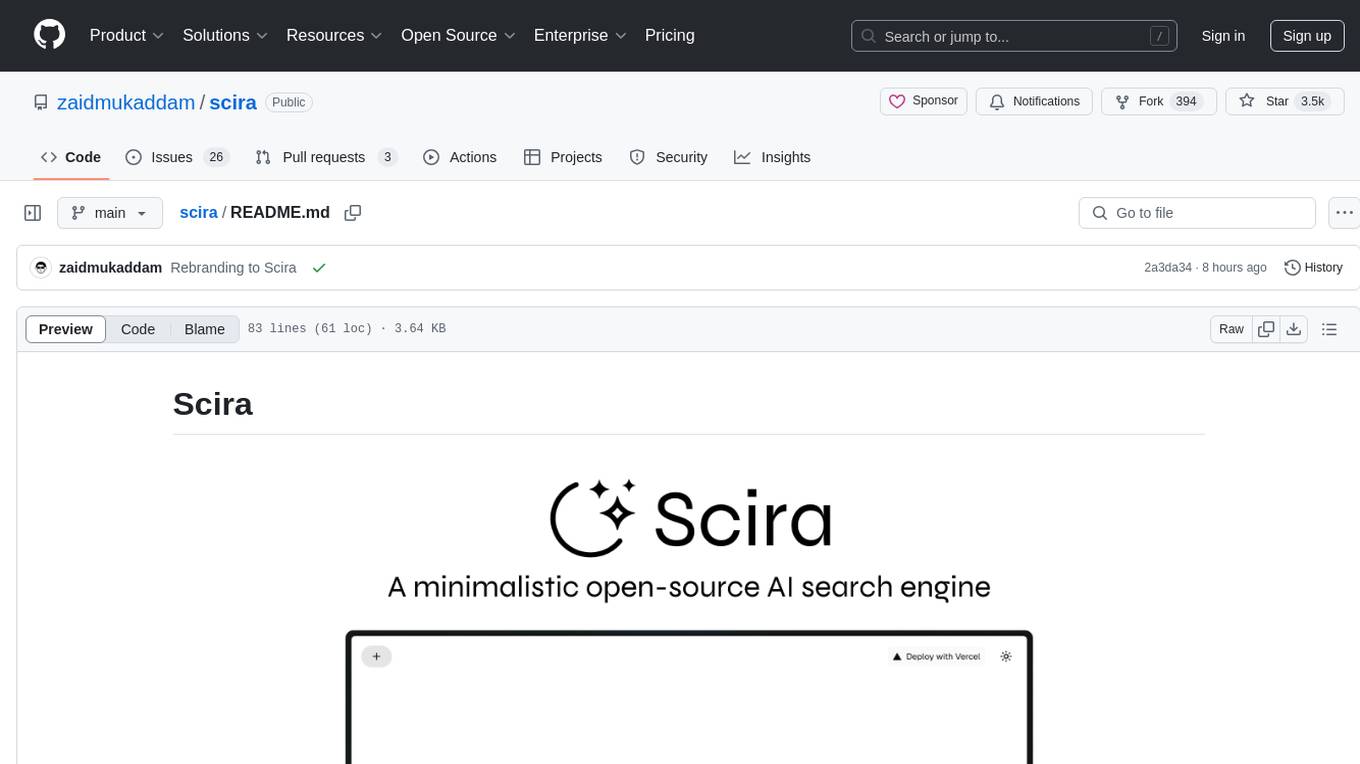
Scira is a powerful open-source tool for analyzing and visualizing data. It provides a user-friendly interface for data exploration, cleaning, and modeling. With Scira, users can easily import datasets, perform statistical analysis, create insightful visualizations, and generate reports. The tool supports various data formats and offers a wide range of statistical functions and visualization options. Whether you are a data scientist, researcher, or student, Scira can help you uncover valuable insights from your data and communicate your findings effectively.
README:
A minimalistic AI-powered search engine that helps you find information on the internet.
| Vercel AI SDK | Exa AI |
|---|---|
| For AI model integration and streaming | For web search and content retrieval |
- AI-powered search: Get answers to your questions using multiple AI models including xAI's Grok, Anthropic's Claude, Google's Gemini, and OpenAI's GPT models
- Web search: Search the web using Exa's API with support for multiple queries, search depths, and topics
- URL content retrieval: Extract and analyze content from any URL using Exa AI with live crawling capabilities
- Reddit search: Search Reddit content with time range filtering using Tavily API
- X (Twitter) search: Search X posts with date ranges and specific handle filtering using xAI Live Search
- Extreme search: Advanced multi-step search capability for complex queries
- Academic search: Search for academic papers and research using Exa AI with abstracts and summaries
- YouTube search: Find YouTube videos with detailed information, captions, and timestamps powered by Exa AI
- Movie & TV show search: Get detailed information about movies and TV shows using TMDB API
- Trending movies: Discover trending movies with cast, ratings, and detailed information
- Trending TV shows: Find popular TV shows with comprehensive metadata
- Stock charts: Generate interactive stock charts with news integration using yfinance and Tavily
- Currency converter: Convert between currencies with real-time exchange rates using yfinance
- Code interpreter: Write and execute Python code with chart generation capabilities using Daytona sandbox
- Weather information: Get current weather and forecasts for any location using OpenWeather API
- Maps & geocoding: Find places and get coordinates using Google Maps API
- Nearby places search: Discover nearby restaurants, attractions, and services with Google Places API
- Flight tracking: Track real-time flight information using Aviation Stack API
- Text translation: Translate text between languages using AI models
- Date & time: Get current date and time in user's timezone with multiple format options
- Memory management: Add and search personal memories using Mem0 AI
- MCP server search: Search for Model Context Protocol servers using Smithery Registry
- Web: Search across the entire internet powered by Tavily
- Memory: Your personal memory companion (requires authentication)
- Analysis: Code execution, stock charts, and currency conversion
- Chat: Direct conversation with AI models
- X: Search X (Twitter) posts
- Reddit: Search Reddit posts
- Academic: Search academic papers powered by Exa
- YouTube: Search YouTube videos powered by Exa
- Extreme: Deep research with multiple sources and analysis
- xAI: Grok 3, Grok 3 Mini, Grok 2 Vision
- Google: Gemini 2.5 Flash (Preview), Gemini 2.5 Pro (Preview)
- Anthropic: Claude 4 Sonnet
- OpenAI: GPT-4o, o4-mini, o3 (with reasoning capabilities)
- Groq: Qwen QwQ 32B, Qwen 3 32B, Meta's Llama 4 Maverick
- Next.js - React framework
- Tailwind CSS - Styling
- Vercel AI SDK - AI model integration
- Shadcn/UI - UI components
- Exa.AI - Web search and content retrieval
- Tavily - Search grounding for reddit search
- OpenWeather - Weather data
- Daytona - Code execution sandbox
- Google Maps - Location services
- Aviation Stack - Flight tracking
- TMDB - Movie and TV data
- Mem0 - Memory management
- Better Auth - Authentication
- Drizzle ORM - Database management
-
Open the Chrome browser settings:
- Click on the three vertical dots in the upper right corner of the browser.
- Select "Settings" from the dropdown menu.
-
Go to the search engine settings:
- In the left sidebar, click on "Search engine."
- Then select "Manage search engines and site search."
-
Add a new search engine:
- Click on "Add" next to "Site search."
-
Set the search engine name:
- Enter
Scirain the "Search engine" field.
- Enter
-
Set the search engine URL:
- Enter
https://scira.ai?q=%sin the "URL with %s in place of query" field.
- Enter
-
Set the search engine shortcut:
- Enter
shin the "Shortcut" field.
- Enter
-
Set Default:
- Click on the three dots next to the search engine you just added.
- Select "Make default" from the dropdown menu.
After completing these steps, you should be able to use Scira as your default search engine in Chrome.
The application can be run using Docker in two ways:
- Make sure you have Docker and Docker Compose installed on your system
- Create a
.envfile based on.env.examplewith your API keys - Run the following command in the project root:
docker compose up
- The application will be available at
http://localhost:3000
- Create a
.envfile based on.env.examplewith your API keys - Build the Docker image:
docker build -t scira.app . - Run the container:
docker run --env-file .env -p 3000:3000 scira.app
The application uses a multi-stage build process to minimize the final image size and implements security best practices. The production image runs on Node.js LTS with Alpine Linux for a minimal footprint.
To run the application locally without Docker:
- Sign up for accounts with the required AI providers:
- OpenAI (required)
- Anthropic (required)
- Exa (required for web search feature)
- Copy
.env.exampleto.env.localand fill in your API keys - Install dependencies:
pnpm install
- Start the development server:
pnpm dev
- Open
http://localhost:3000in your browser
This project is licensed under the AGPLv3 License - see the LICENSE file for details.
For Tasks:
Click tags to check more tools for each tasksFor Jobs:
Alternative AI tools for scira
Similar Open Source Tools
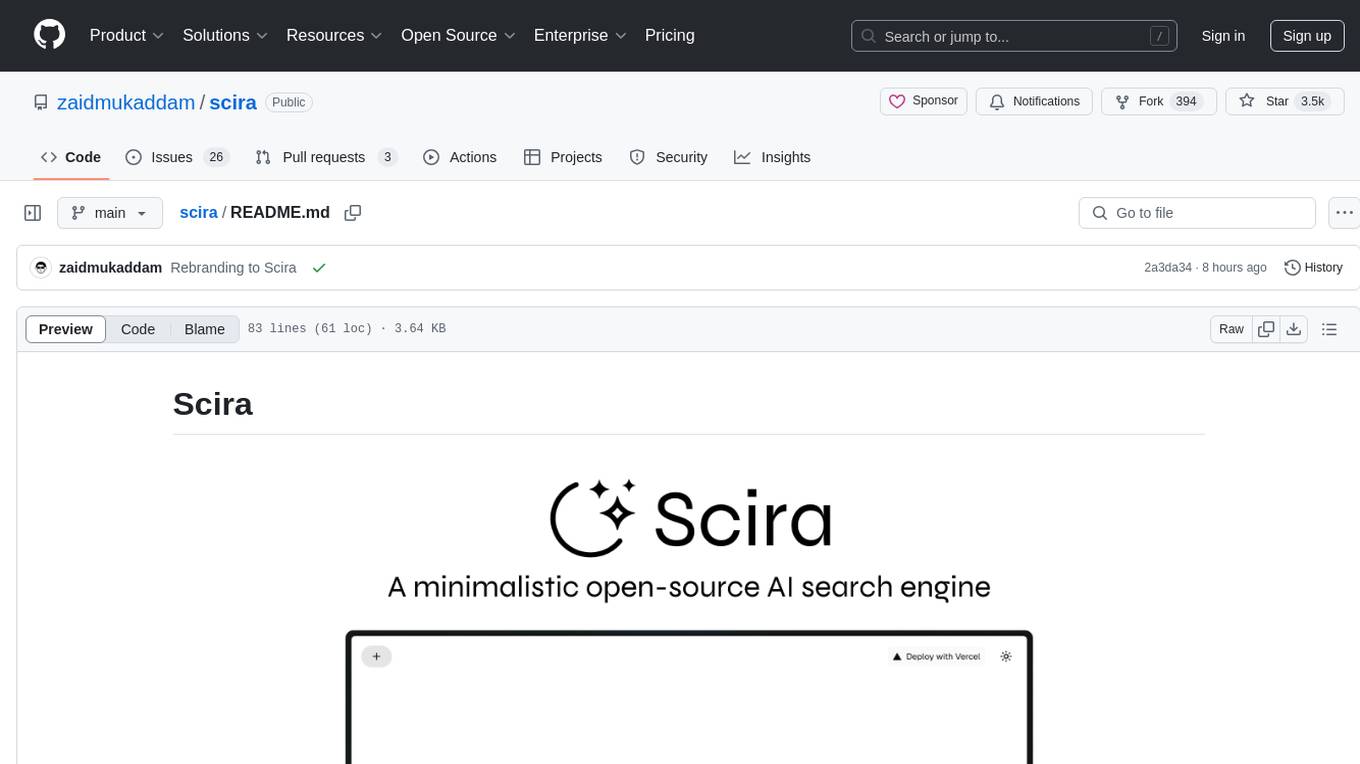
scira
Scira is a powerful open-source tool for analyzing and visualizing data. It provides a user-friendly interface for data exploration, cleaning, and modeling. With Scira, users can easily import datasets, perform statistical analysis, create insightful visualizations, and generate reports. The tool supports various data formats and offers a wide range of statistical functions and visualization options. Whether you are a data scientist, researcher, or student, Scira can help you uncover valuable insights from your data and communicate your findings effectively.
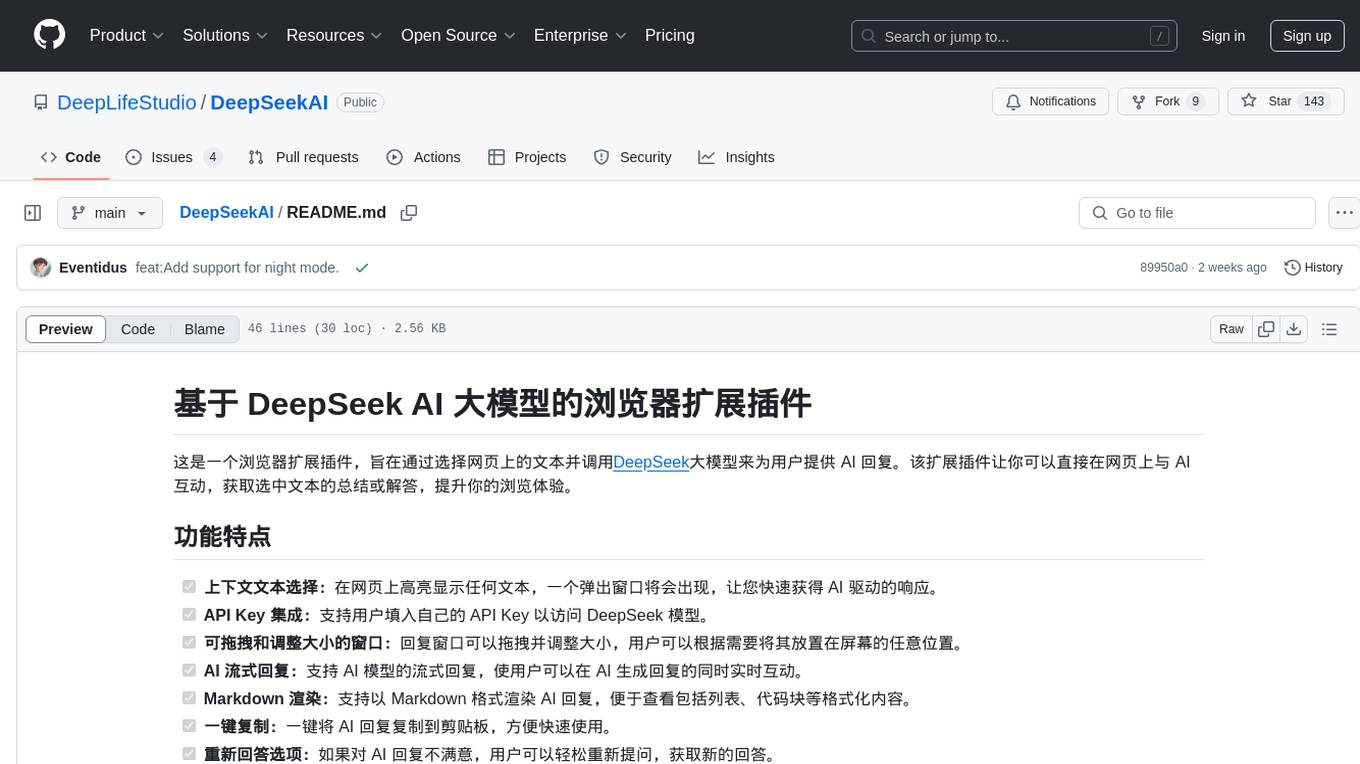
DeepSeekAI
DeepSeekAI is a browser extension plugin that allows users to interact with AI by selecting text on web pages and invoking the DeepSeek large model to provide AI responses. The extension enhances browsing experience by enabling users to get summaries or answers for selected text directly on the webpage. It features context text selection, API key integration, draggable and resizable window, AI streaming replies, Markdown rendering, one-click copy, re-answer option, code copy functionality, language switching, and multi-turn dialogue support. Users can install the extension from Chrome Web Store or Edge Add-ons, or manually clone the repository, install dependencies, and build the extension. Configuration involves entering the DeepSeek API key in the extension popup window to start using the AI-driven responses.
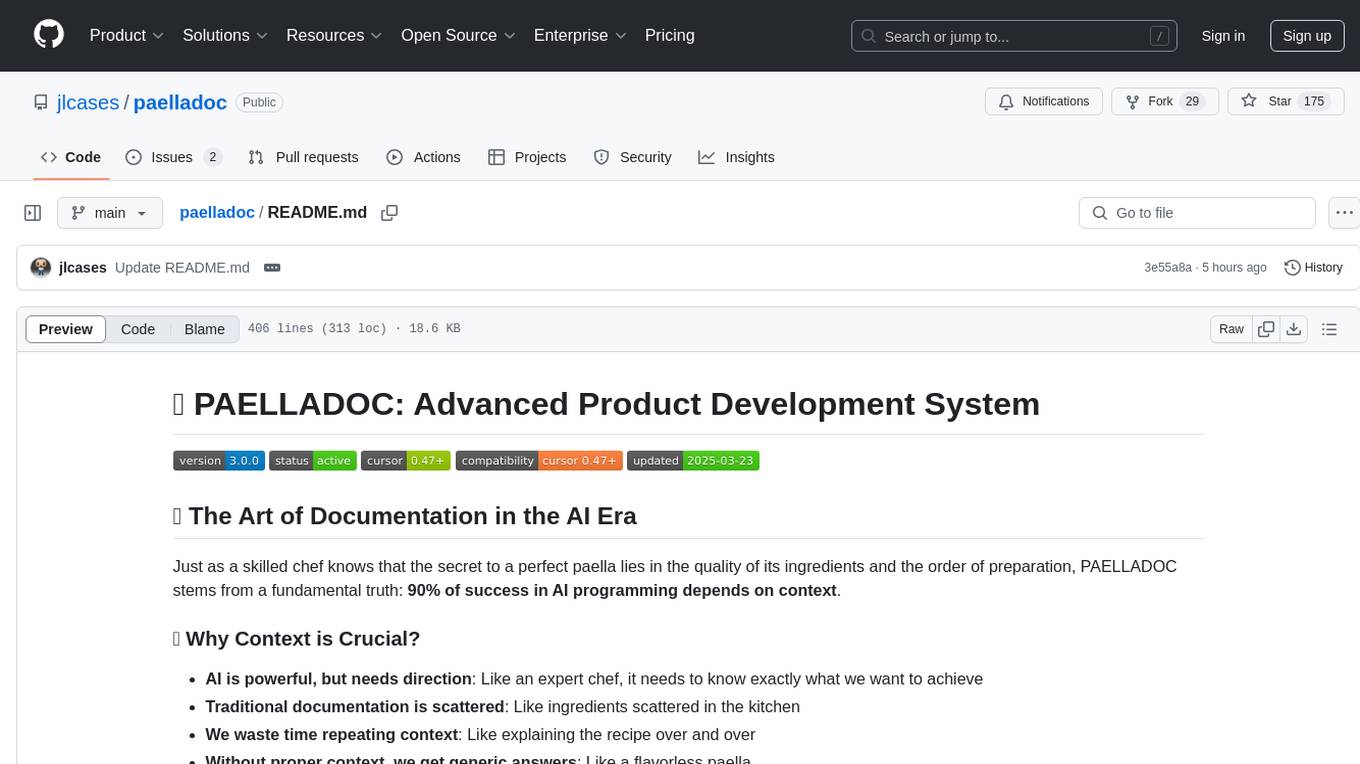
paelladoc
PAELLADOC is an intelligent documentation system that uses AI to analyze code repositories and generate comprehensive technical documentation. It offers a modular architecture with MECE principles, interactive documentation process, key features like Orchestrator and Commands, and a focus on context for successful AI programming. The tool aims to streamline documentation creation, code generation, and product management tasks for software development teams, providing a definitive standard for AI-assisted development documentation.
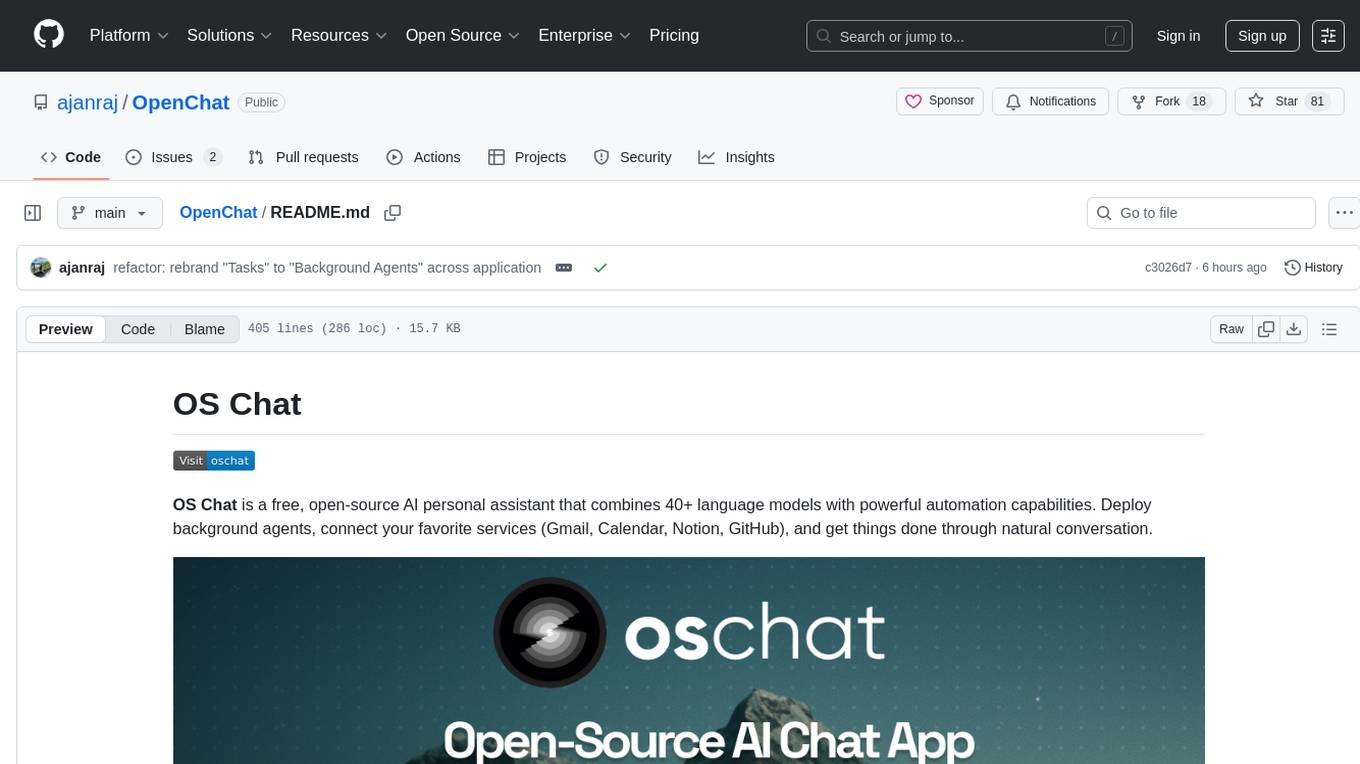
OpenChat
OS Chat is a free, open-source AI personal assistant that combines 40+ language models with powerful automation capabilities. It allows users to deploy background agents, connect services like Gmail, Calendar, Notion, GitHub, and Slack, and get things done through natural conversation. With features like smart automation, service connectors, AI models, chat management, interface customization, and premium features, OS Chat offers a comprehensive solution for managing digital life and workflows. It prioritizes privacy by being open source and self-hostable, with encrypted API key storage.
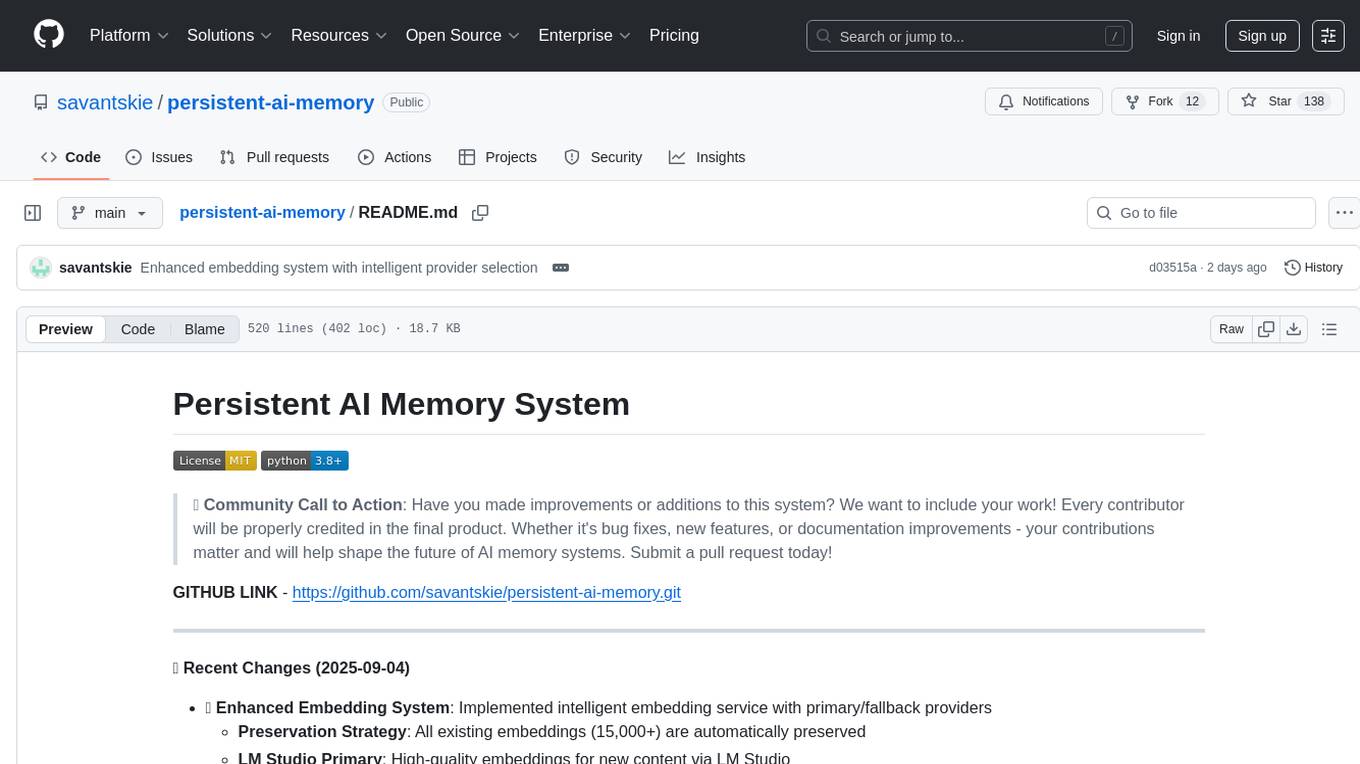
persistent-ai-memory
Persistent AI Memory System is a comprehensive tool that offers persistent, searchable storage for AI assistants. It includes features like conversation tracking, MCP tool call logging, and intelligent scheduling. The system supports multiple databases, provides enhanced memory management, and offers various tools for memory operations, schedule management, and system health checks. It also integrates with various platforms like LM Studio, VS Code, Koboldcpp, Ollama, and more. The system is designed to be modular, platform-agnostic, and scalable, allowing users to handle large conversation histories efficiently.
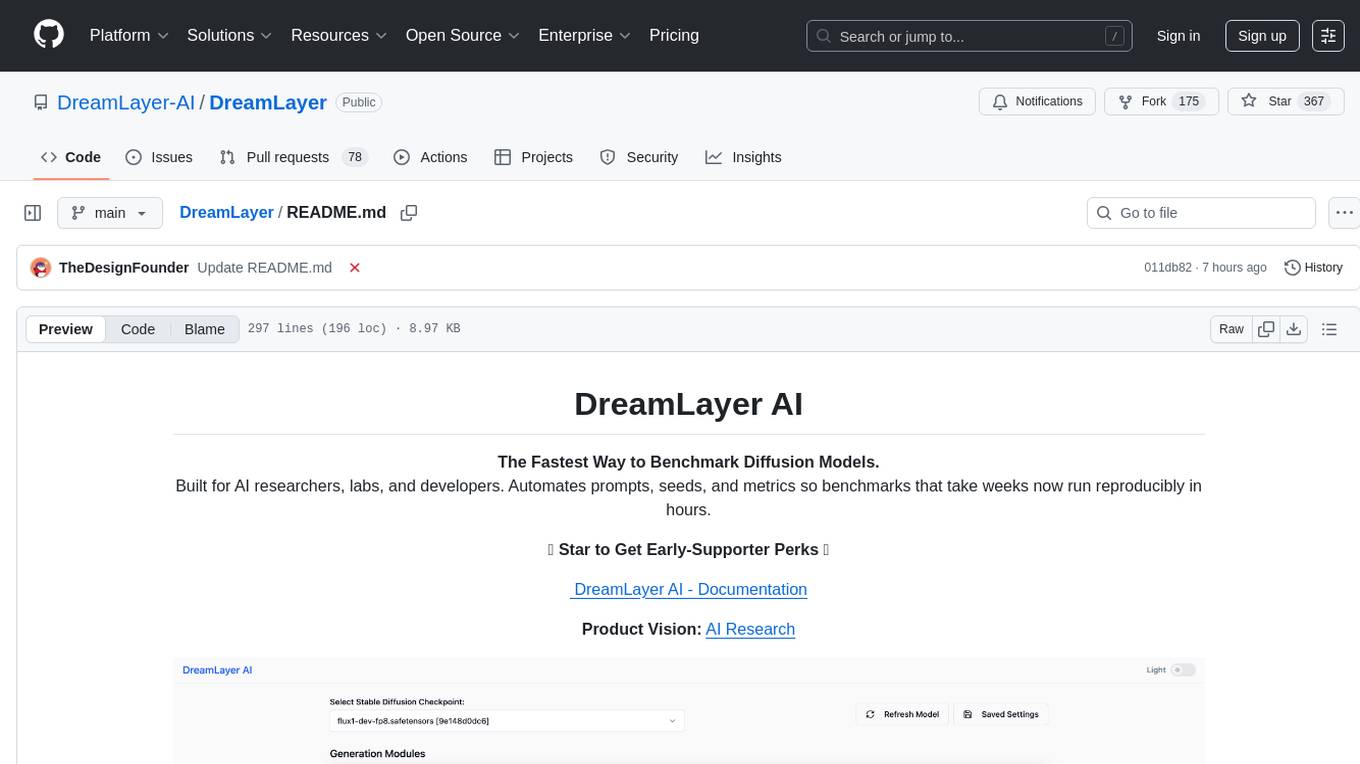
DreamLayer
DreamLayer AI is an open-source Stable Diffusion WebUI designed for AI researchers, labs, and developers. It automates prompts, seeds, and metrics for benchmarking models, datasets, and samplers, enabling reproducible evaluations across multiple seeds and configurations. The tool integrates custom metrics and evaluation pipelines, providing a streamlined workflow for AI research. With features like automated benchmarking, reproducibility, built-in metrics, multi-modal readiness, and researcher-friendly interface, DreamLayer AI aims to simplify and accelerate the model evaluation process.
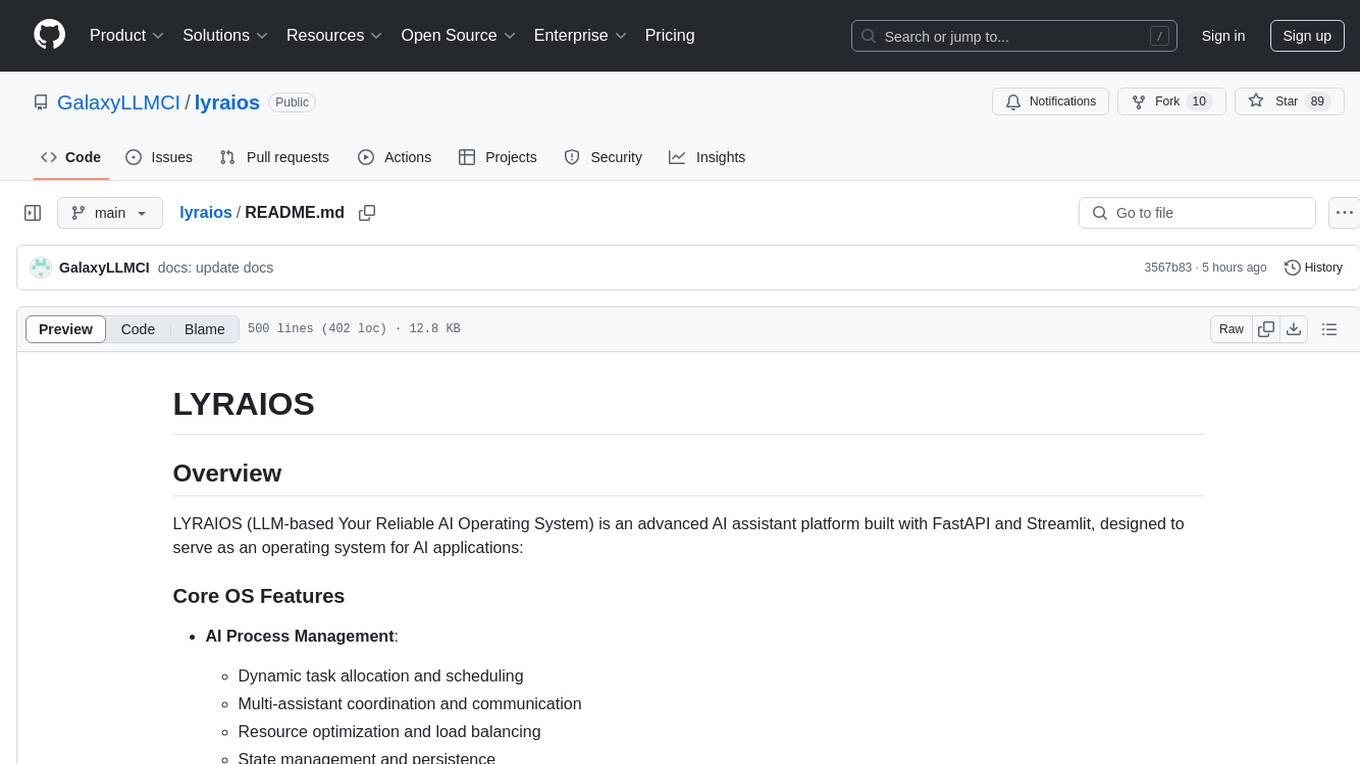
lyraios
LYRAIOS (LLM-based Your Reliable AI Operating System) is an advanced AI assistant platform built with FastAPI and Streamlit, designed to serve as an operating system for AI applications. It offers core features such as AI process management, memory system, and I/O system. The platform includes built-in tools like Calculator, Web Search, Financial Analysis, File Management, and Research Tools. It also provides specialized assistant teams for Python and research tasks. LYRAIOS is built on a technical architecture comprising FastAPI backend, Streamlit frontend, Vector Database, PostgreSQL storage, and Docker support. It offers features like knowledge management, process control, and security & access control. The roadmap includes enhancements in core platform, AI process management, memory system, tools & integrations, security & access control, open protocol architecture, multi-agent collaboration, and cross-platform support.
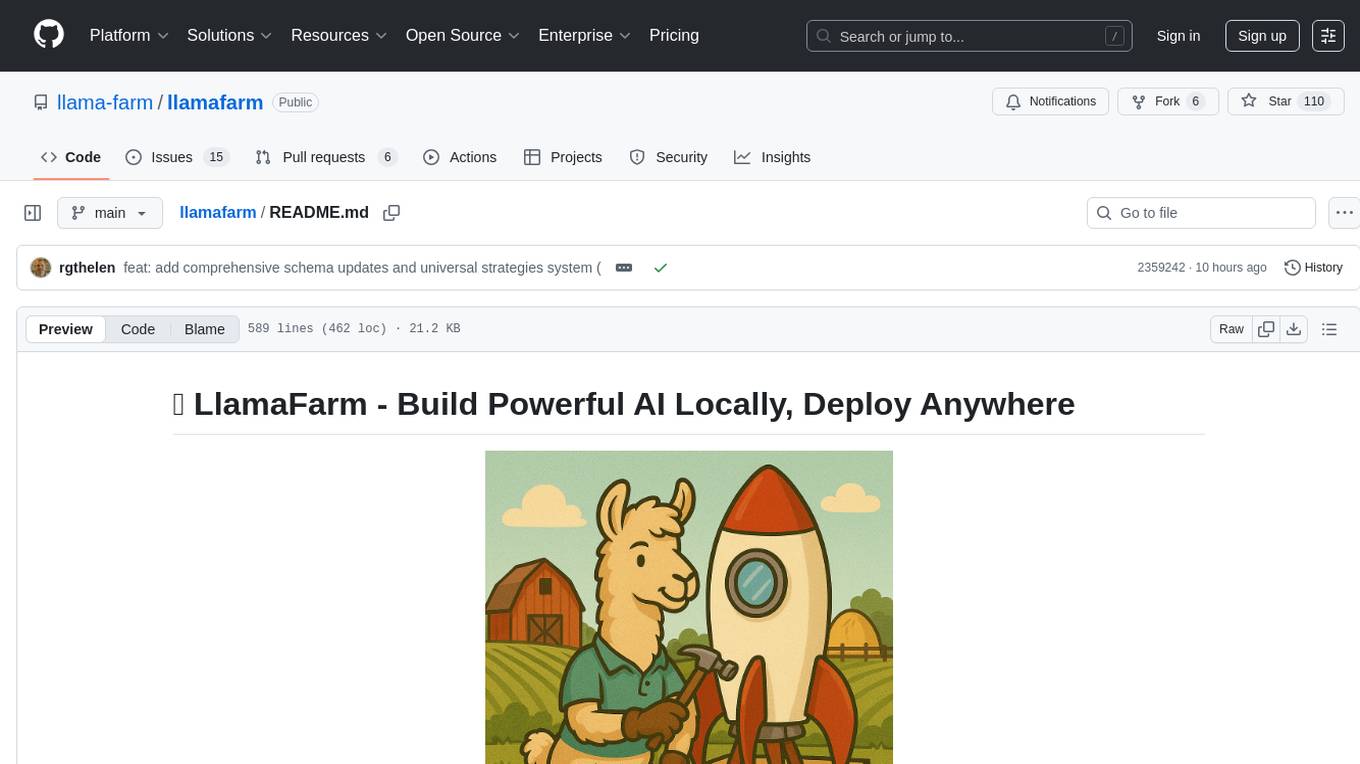
llamafarm
LlamaFarm is a comprehensive AI framework that empowers users to build powerful AI applications locally, with full control over costs and deployment options. It provides modular components for RAG systems, vector databases, model management, prompt engineering, and fine-tuning. Users can create differentiated AI products without needing extensive ML expertise, using simple CLI commands and YAML configs. The framework supports local-first development, production-ready components, strategy-based configuration, and deployment anywhere from laptops to the cloud.
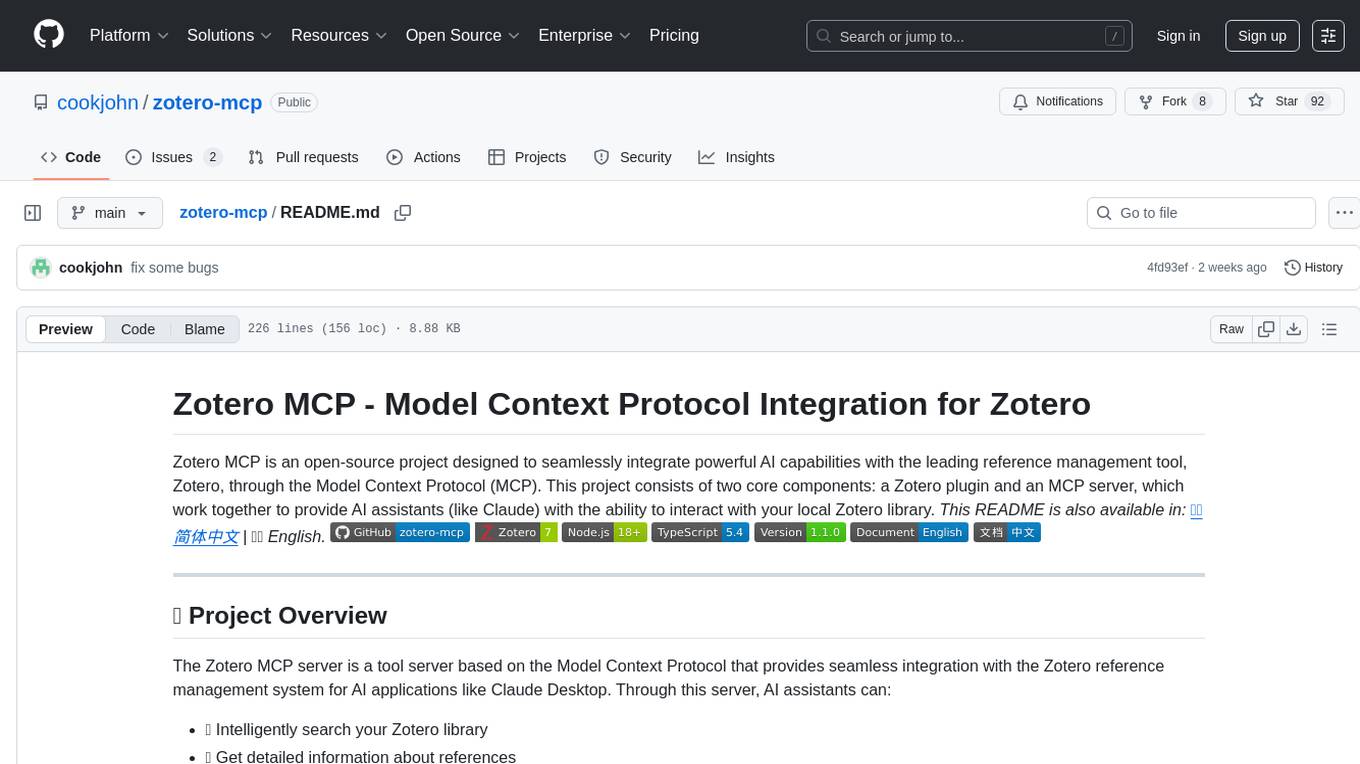
zotero-mcp
Zotero MCP is an open-source project that integrates AI capabilities with Zotero using the Model Context Protocol. It consists of a Zotero plugin and an MCP server, enabling AI assistants to search, retrieve, and cite references from Zotero library. The project features a unified architecture with an integrated MCP server, eliminating the need for a separate server process. It provides features like intelligent search, detailed reference information, filtering by tags and identifiers, aiding in academic tasks such as literature reviews and citation management.
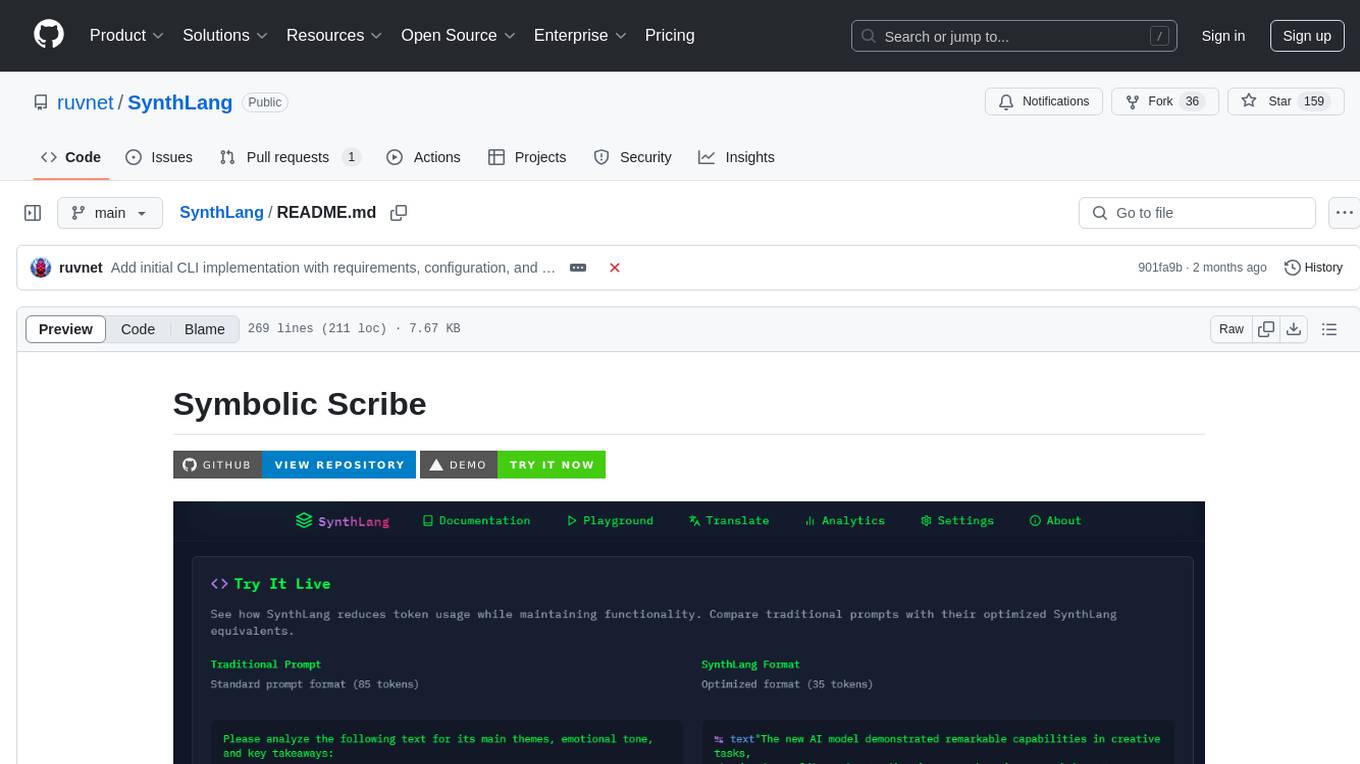
SynthLang
SynthLang is a tool designed to optimize AI prompts by reducing costs and improving processing speed. It brings academic rigor to prompt engineering, creating precise and powerful AI interactions. The tool includes core components like a Translator Engine, Performance Optimization, Testing Framework, and Technical Architecture. It offers mathematical precision, academic rigor, enhanced security, a modern interface, and instant testing. Users can integrate mathematical frameworks, model complex relationships, and apply structured prompts to various domains. Security features include API key management and data privacy. The tool also provides a CLI for prompt engineering and optimization capabilities.
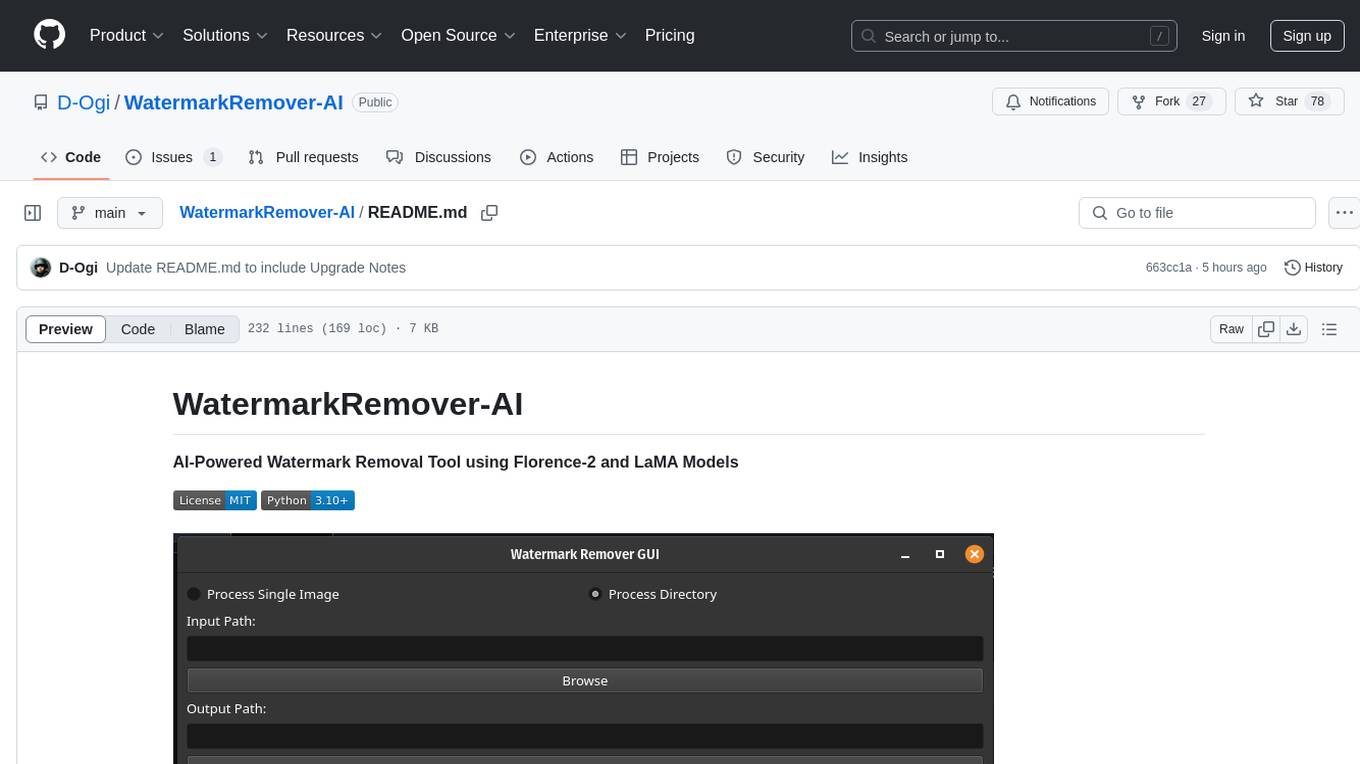
WatermarkRemover-AI
WatermarkRemover-AI is an advanced application that utilizes AI models for precise watermark detection and seamless removal. It leverages Florence-2 for watermark identification and LaMA for inpainting. The tool offers both a command-line interface (CLI) and a PyQt6-based graphical user interface (GUI), making it accessible to users of all levels. It supports dual modes for processing images, advanced watermark detection, seamless inpainting, customizable output settings, real-time progress tracking, dark mode support, and efficient GPU acceleration using CUDA.
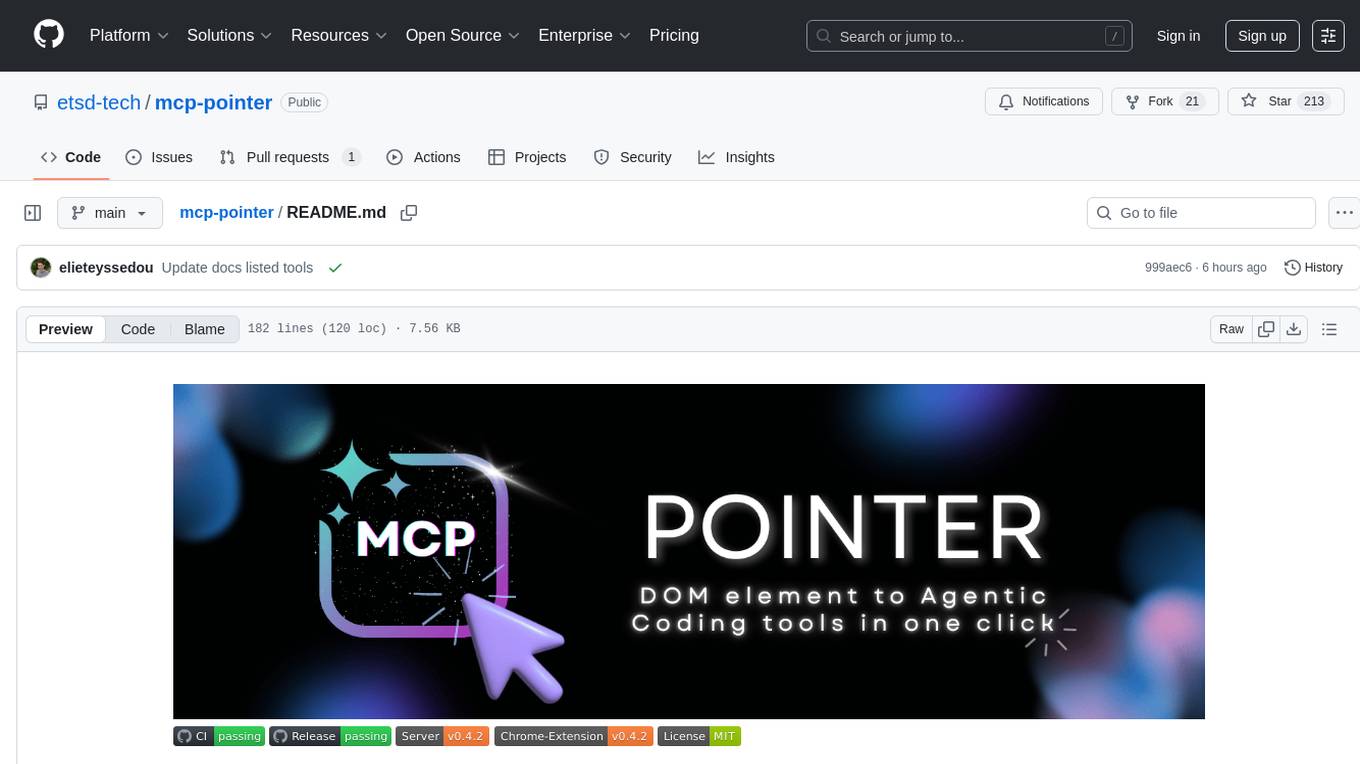
mcp-pointer
MCP Pointer is a local tool that combines an MCP Server with a Chrome Extension to allow users to visually select DOM elements in the browser and make textual context available to agentic coding tools like Claude Code. It bridges between the browser and AI tools via the Model Context Protocol, enabling real-time communication and compatibility with various AI tools. The tool extracts detailed information about selected elements, including text content, CSS properties, React component detection, and more, making it a valuable asset for developers working with AI-powered web development.
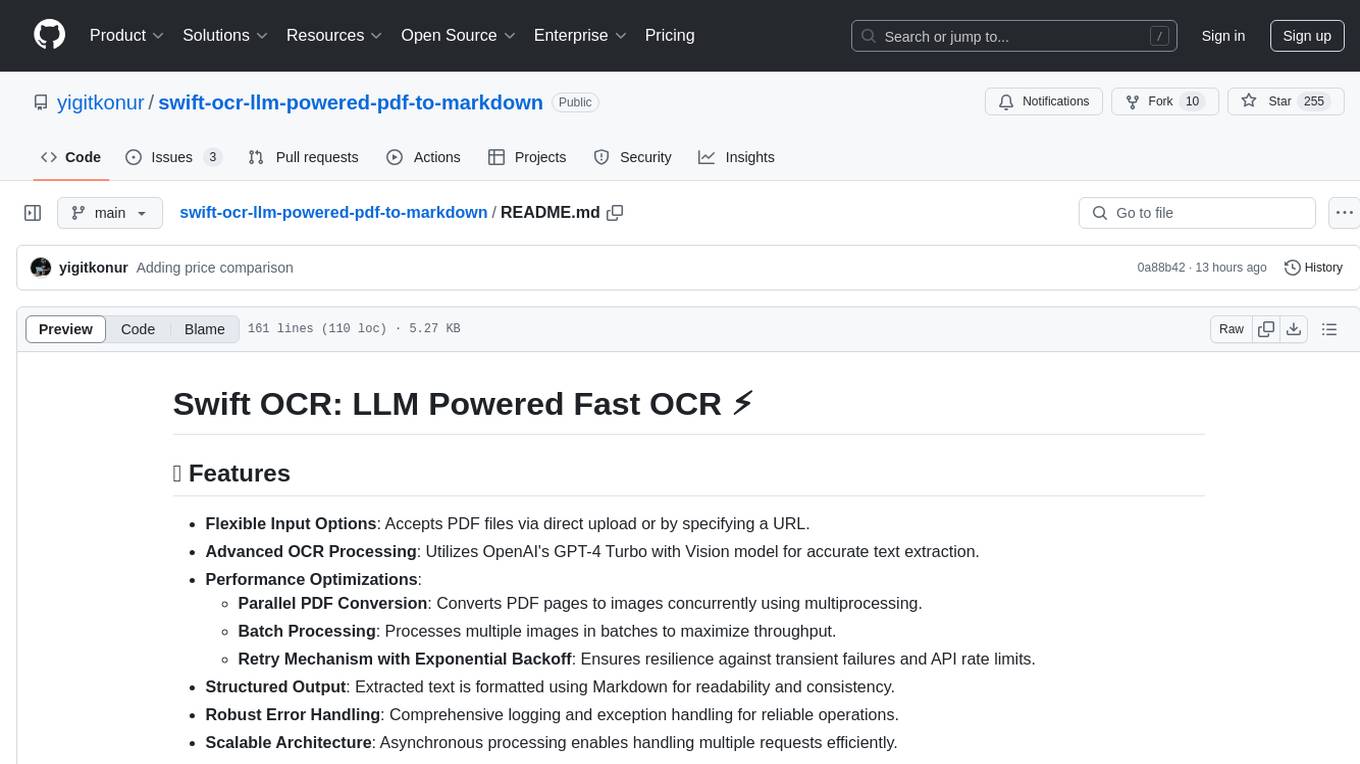
swift-ocr-llm-powered-pdf-to-markdown
Swift OCR is a powerful tool for extracting text from PDF files using OpenAI's GPT-4 Turbo with Vision model. It offers flexible input options, advanced OCR processing, performance optimizations, structured output, robust error handling, and scalable architecture. The tool ensures accurate text extraction, resilience against failures, and efficient handling of multiple requests.
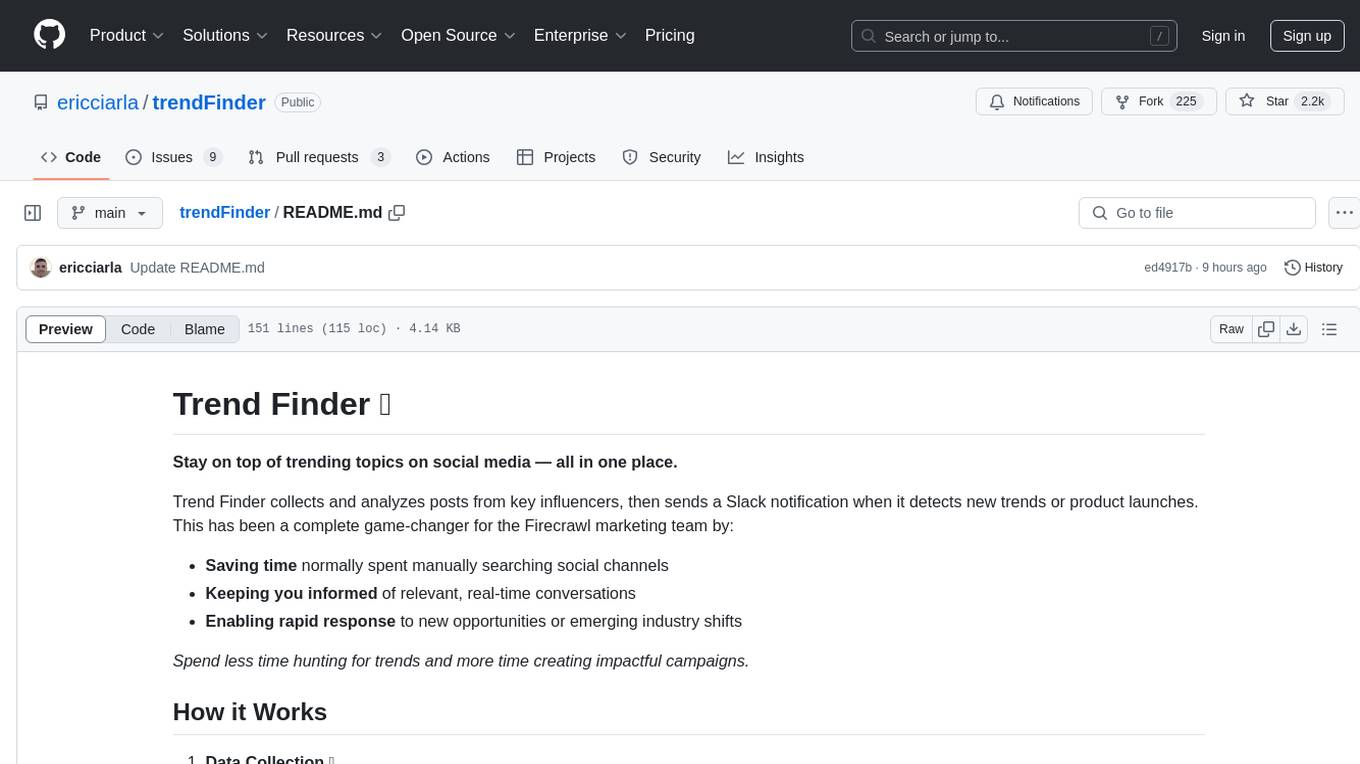
trendFinder
Trend Finder is a tool designed to help users stay updated on trending topics on social media by collecting and analyzing posts from key influencers. It sends Slack notifications when new trends or product launches are detected, saving time, keeping users informed, and enabling quick responses to emerging opportunities. The tool features AI-powered trend analysis, social media and website monitoring, instant Slack notifications, and scheduled monitoring using cron jobs. Built with Node.js and Express.js, Trend Finder integrates with Together AI, Twitter/X API, Firecrawl, and Slack Webhooks for notifications.
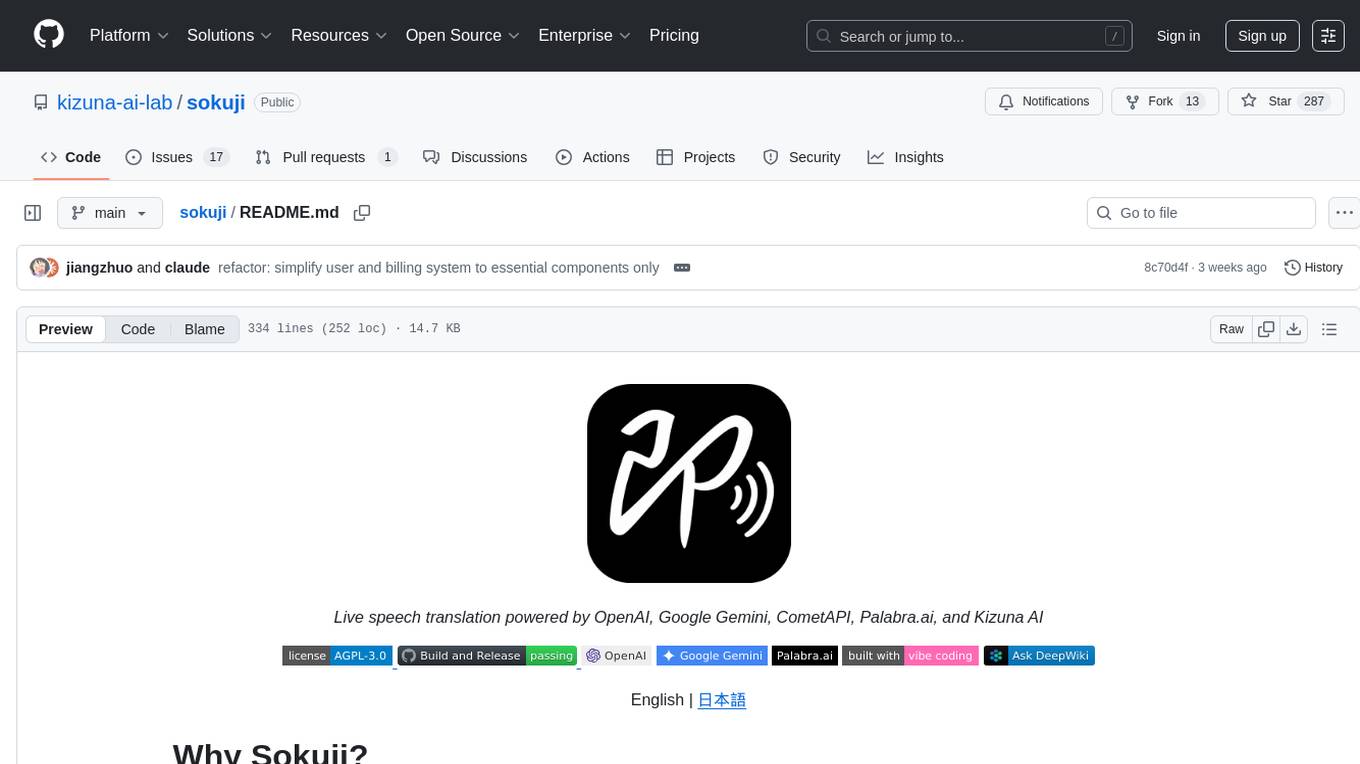
sokuji
Sokuji is a desktop application that provides live speech translation using advanced AI models from OpenAI, Google Gemini, CometAPI, Palabra.ai, and Kizuna AI. It aims to bridge language barriers in live conversations by capturing audio input, processing it through AI models, and delivering real-time translated output. The tool goes beyond basic translation by offering audio routing solutions with virtual device management (Linux only) for seamless integration with other applications. It features a modern interface with real-time audio visualization, comprehensive logging, and support for multiple AI providers and models.
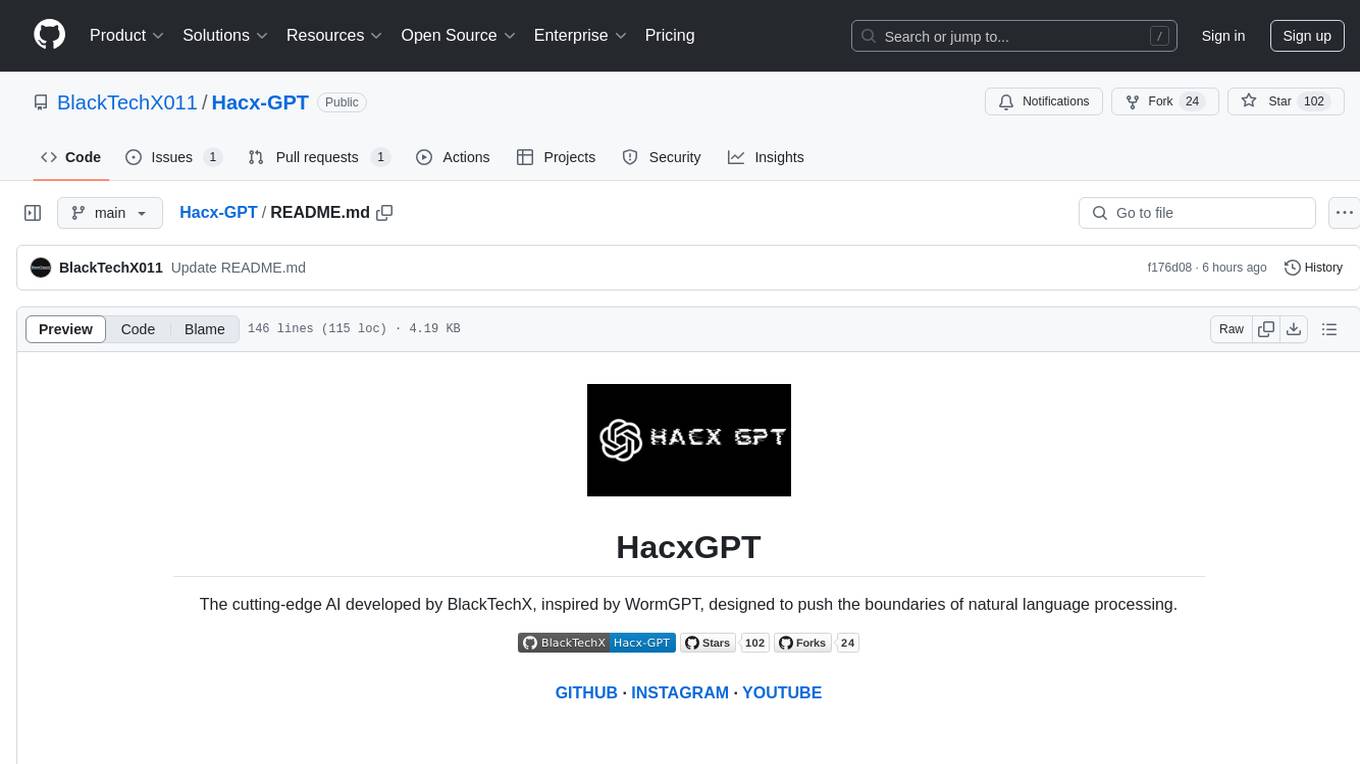
Hacx-GPT
Hacx GPT is a cutting-edge AI tool developed by BlackTechX, inspired by WormGPT, designed to push the boundaries of natural language processing. It is an advanced broken AI model that facilitates seamless and powerful interactions, allowing users to ask questions and perform various tasks. The tool has been rigorously tested on platforms like Kali Linux, Termux, and Ubuntu, offering powerful AI conversations and the ability to do anything the user wants. Users can easily install and run Hacx GPT on their preferred platform to explore its vast capabilities.
For similar tasks

Azure-Analytics-and-AI-Engagement
The Azure-Analytics-and-AI-Engagement repository provides packaged Industry Scenario DREAM Demos with ARM templates (Containing a demo web application, Power BI reports, Synapse resources, AML Notebooks etc.) that can be deployed in a customer’s subscription using the CAPE tool within a matter of few hours. Partners can also deploy DREAM Demos in their own subscriptions using DPoC.
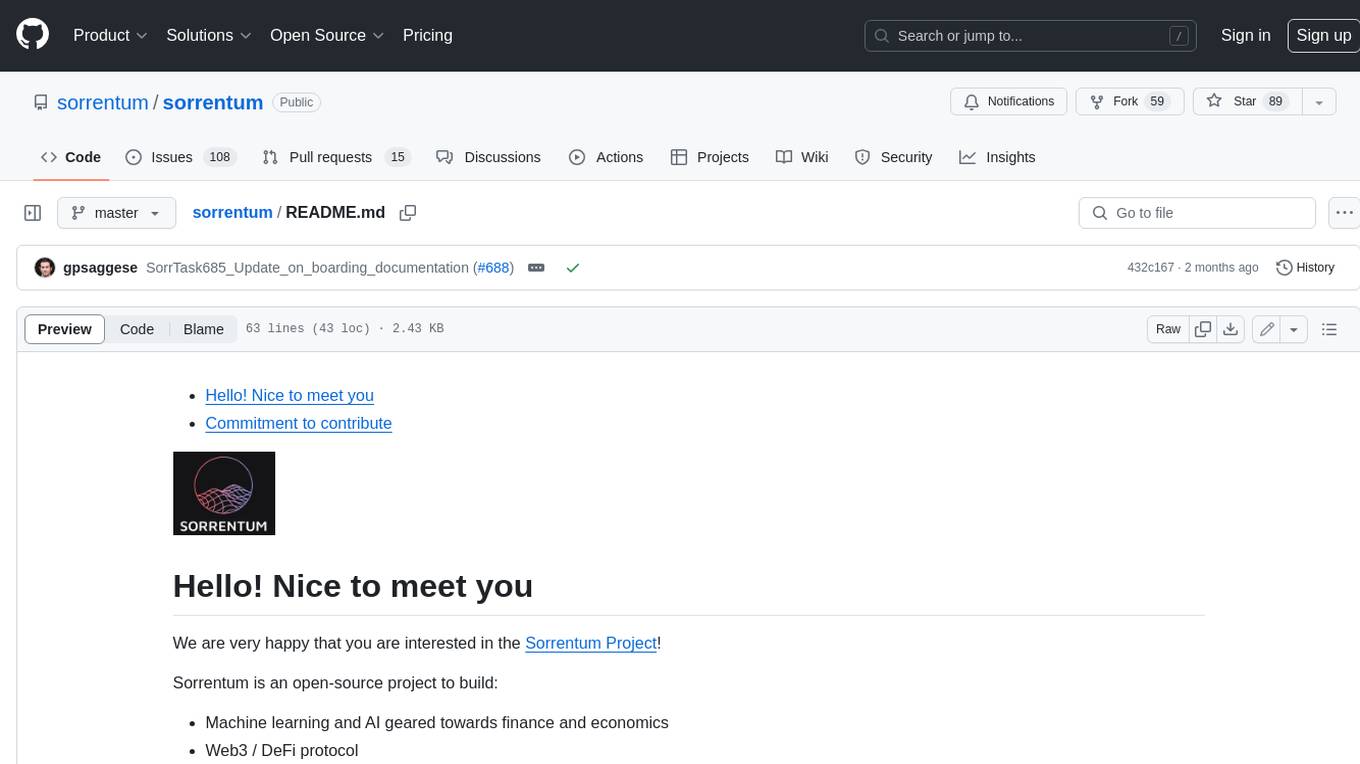
sorrentum
Sorrentum is an open-source project that aims to combine open-source development, startups, and brilliant students to build machine learning, AI, and Web3 / DeFi protocols geared towards finance and economics. The project provides opportunities for internships, research assistantships, and development grants, as well as the chance to work on cutting-edge problems, learn about startups, write academic papers, and get internships and full-time positions at companies working on Sorrentum applications.

tidb
TiDB is an open-source distributed SQL database that supports Hybrid Transactional and Analytical Processing (HTAP) workloads. It is MySQL compatible and features horizontal scalability, strong consistency, and high availability.

zep-python
Zep is an open-source platform for building and deploying large language model (LLM) applications. It provides a suite of tools and services that make it easy to integrate LLMs into your applications, including chat history memory, embedding, vector search, and data enrichment. Zep is designed to be scalable, reliable, and easy to use, making it a great choice for developers who want to build LLM-powered applications quickly and easily.

telemetry-airflow
This repository codifies the Airflow cluster that is deployed at workflow.telemetry.mozilla.org (behind SSO) and commonly referred to as "WTMO" or simply "Airflow". Some links relevant to users and developers of WTMO: * The `dags` directory in this repository contains some custom DAG definitions * Many of the DAGs registered with WTMO don't live in this repository, but are instead generated from ETL task definitions in bigquery-etl * The Data SRE team maintains a WTMO Developer Guide (behind SSO)

mojo
Mojo is a new programming language that bridges the gap between research and production by combining Python syntax and ecosystem with systems programming and metaprogramming features. Mojo is still young, but it is designed to become a superset of Python over time.

pandas-ai
PandasAI is a Python library that makes it easy to ask questions to your data in natural language. It helps you to explore, clean, and analyze your data using generative AI.

databend
Databend is an open-source cloud data warehouse that serves as a cost-effective alternative to Snowflake. With its focus on fast query execution and data ingestion, it's designed for complex analysis of the world's largest datasets.
For similar jobs
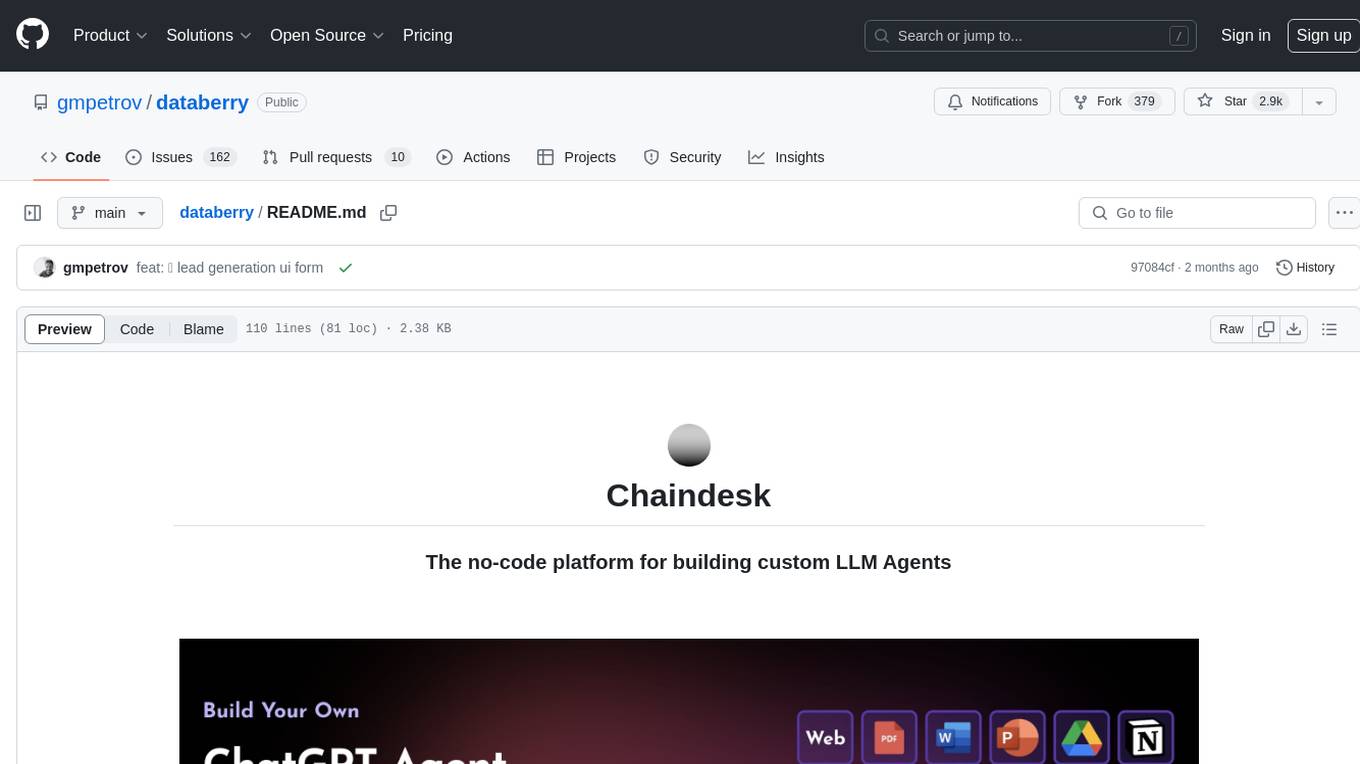
databerry
Chaindesk is a no-code platform that allows users to easily set up a semantic search system for personal data without technical knowledge. It supports loading data from various sources such as raw text, web pages, files (Word, Excel, PowerPoint, PDF, Markdown, Plain Text), and upcoming support for web sites, Notion, and Airtable. The platform offers a user-friendly interface for managing datastores, querying data via a secure API endpoint, and auto-generating ChatGPT Plugins for each datastore. Chaindesk utilizes a Vector Database (Qdrant), Openai's text-embedding-ada-002 for embeddings, and has a chunk size of 1024 tokens. The technology stack includes Next.js, Joy UI, LangchainJS, PostgreSQL, Prisma, and Qdrant, inspired by the ChatGPT Retrieval Plugin.
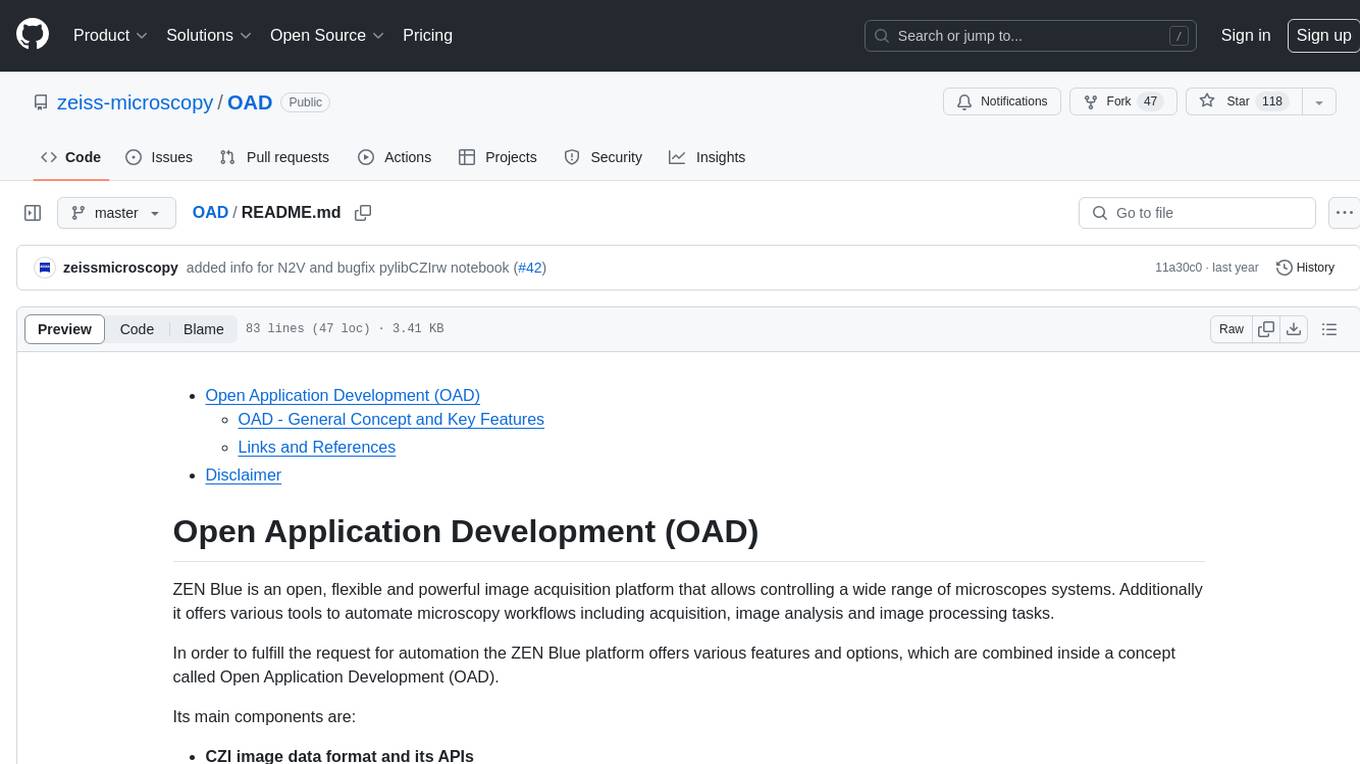
OAD
OAD is a powerful open-source tool for analyzing and visualizing data. It provides a user-friendly interface for exploring datasets, generating insights, and creating interactive visualizations. With OAD, users can easily import data from various sources, clean and preprocess data, perform statistical analysis, and create customizable visualizations to communicate findings effectively. Whether you are a data scientist, analyst, or researcher, OAD can help you streamline your data analysis workflow and uncover valuable insights from your data.
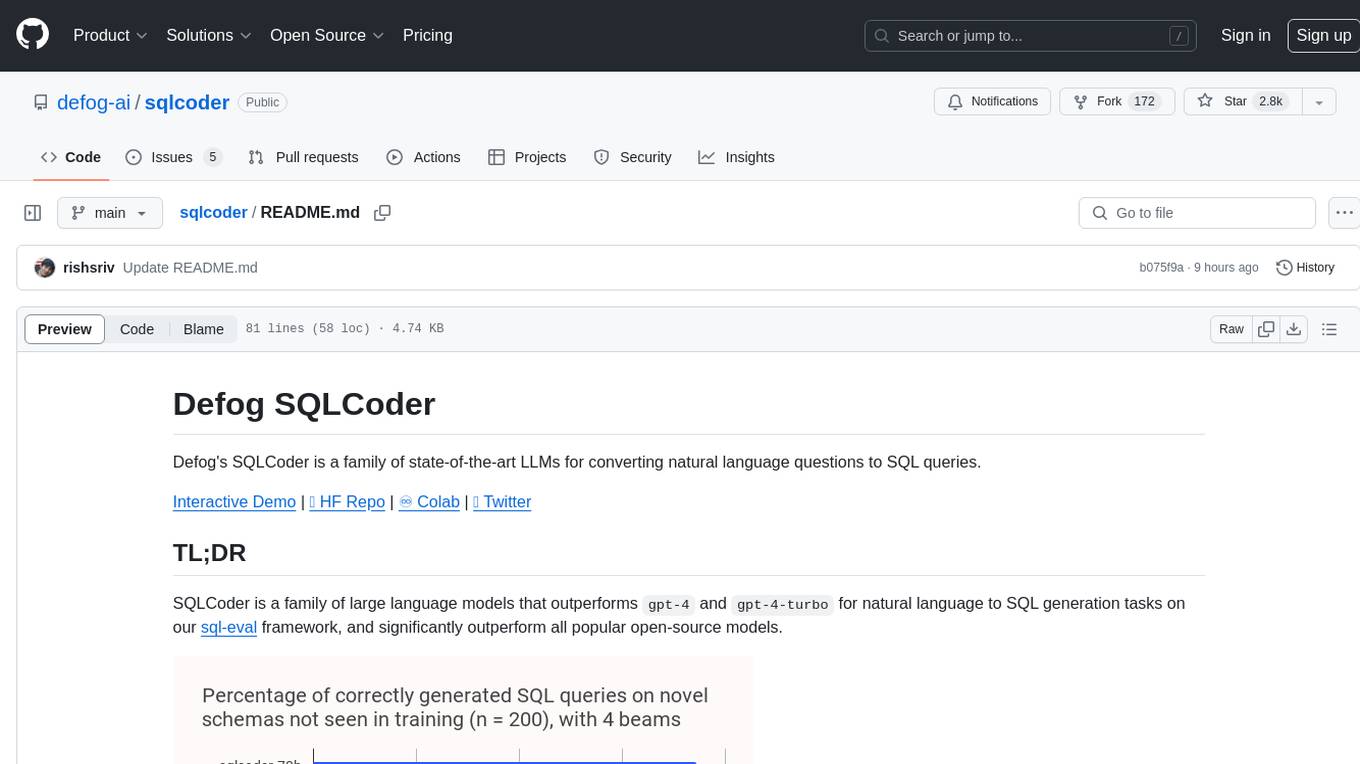
sqlcoder
Defog's SQLCoder is a family of state-of-the-art large language models (LLMs) designed for converting natural language questions into SQL queries. It outperforms popular open-source models like gpt-4 and gpt-4-turbo on SQL generation tasks. SQLCoder has been trained on more than 20,000 human-curated questions based on 10 different schemas, and the model weights are licensed under CC BY-SA 4.0. Users can interact with SQLCoder through the 'transformers' library and run queries using the 'sqlcoder launch' command in the terminal. The tool has been tested on NVIDIA GPUs with more than 16GB VRAM and Apple Silicon devices with some limitations. SQLCoder offers a demo on their website and supports quantized versions of the model for consumer GPUs with sufficient memory.
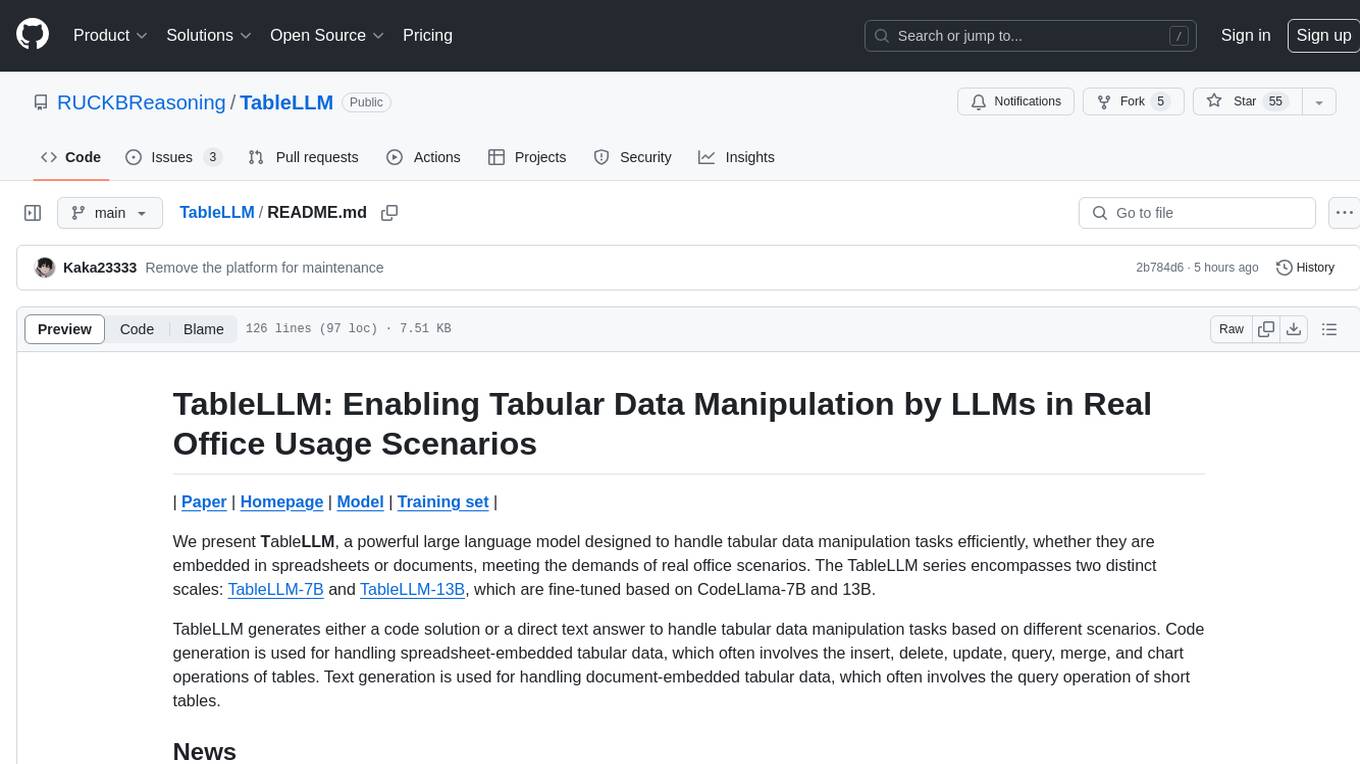
TableLLM
TableLLM is a large language model designed for efficient tabular data manipulation tasks in real office scenarios. It can generate code solutions or direct text answers for tasks like insert, delete, update, query, merge, and chart operations on tables embedded in spreadsheets or documents. The model has been fine-tuned based on CodeLlama-7B and 13B, offering two scales: TableLLM-7B and TableLLM-13B. Evaluation results show its performance on benchmarks like WikiSQL, Spider, and self-created table operation benchmark. Users can use TableLLM for code and text generation tasks on tabular data.
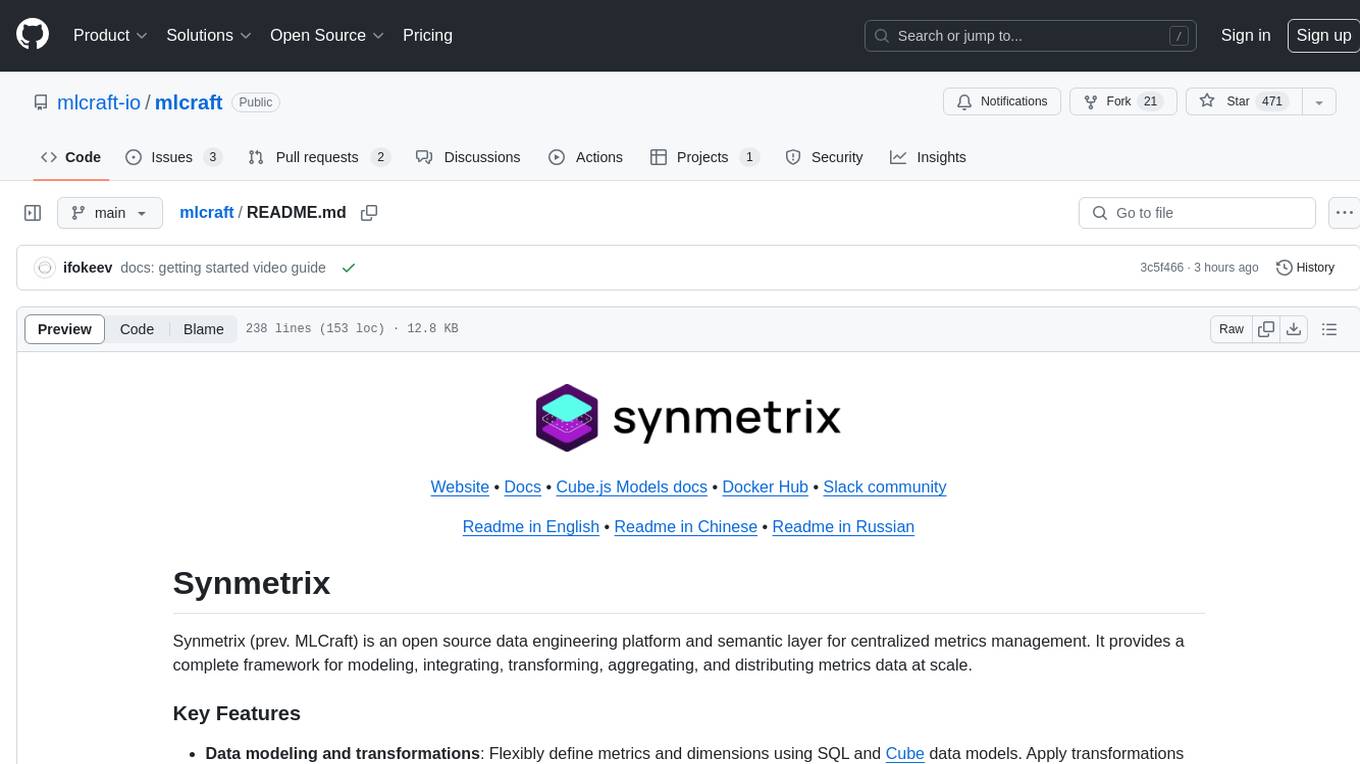
mlcraft
Synmetrix (prev. MLCraft) is an open source data engineering platform and semantic layer for centralized metrics management. It provides a complete framework for modeling, integrating, transforming, aggregating, and distributing metrics data at scale. Key features include data modeling and transformations, semantic layer for unified data model, scheduled reports and alerts, versioning, role-based access control, data exploration, caching, and collaboration on metrics modeling. Synmetrix leverages Cube (Cube.js) for flexible data models that consolidate metrics from various sources, enabling downstream distribution via a SQL API for integration into BI tools, reporting, dashboards, and data science. Use cases include data democratization, business intelligence, embedded analytics, and enhancing accuracy in data handling and queries. The tool speeds up data-driven workflows from metrics definition to consumption by combining data engineering best practices with self-service analytics capabilities.
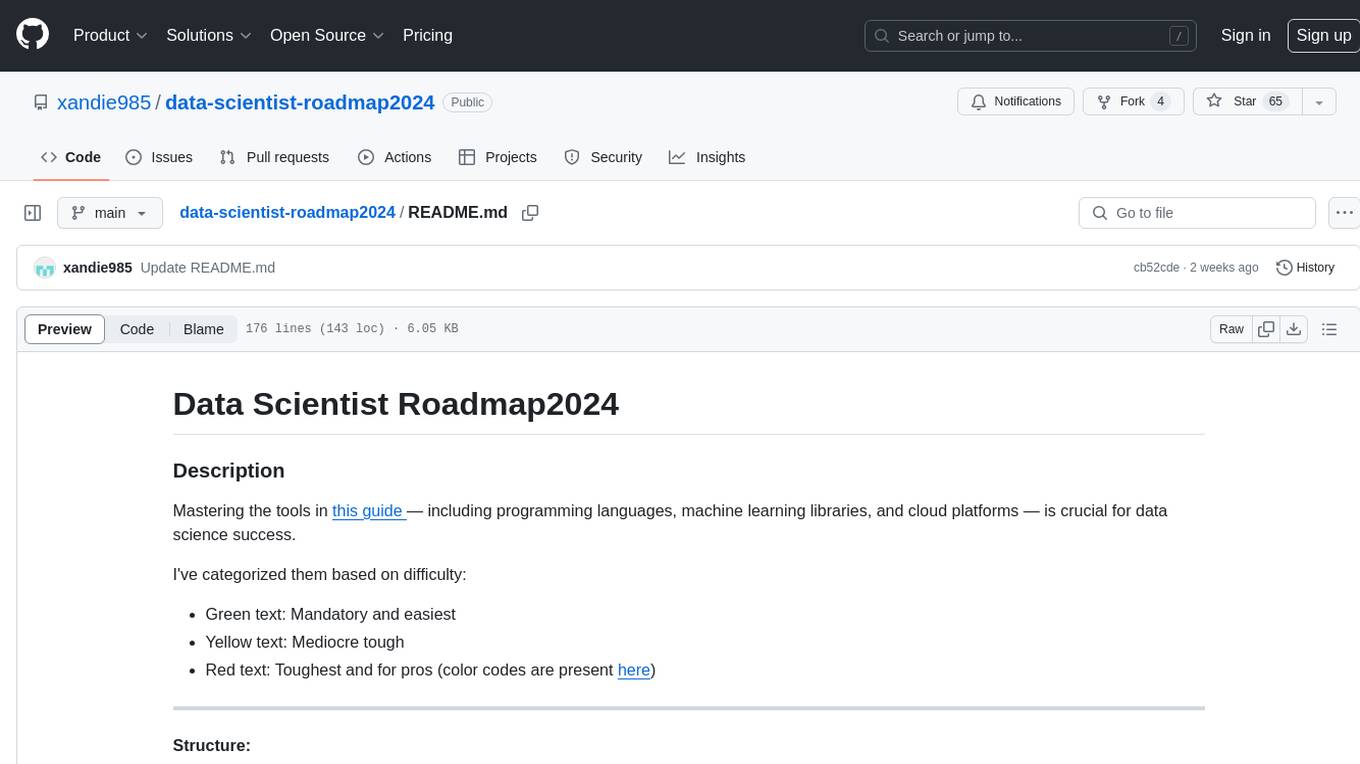
data-scientist-roadmap2024
The Data Scientist Roadmap2024 provides a comprehensive guide to mastering essential tools for data science success. It includes programming languages, machine learning libraries, cloud platforms, and concepts categorized by difficulty. The roadmap covers a wide range of topics from programming languages to machine learning techniques, data visualization tools, and DevOps/MLOps tools. It also includes web development frameworks and specific concepts like supervised and unsupervised learning, NLP, deep learning, reinforcement learning, and statistics. Additionally, it delves into DevOps tools like Airflow and MLFlow, data visualization tools like Tableau and Matplotlib, and other topics such as ETL processes, optimization algorithms, and financial modeling.
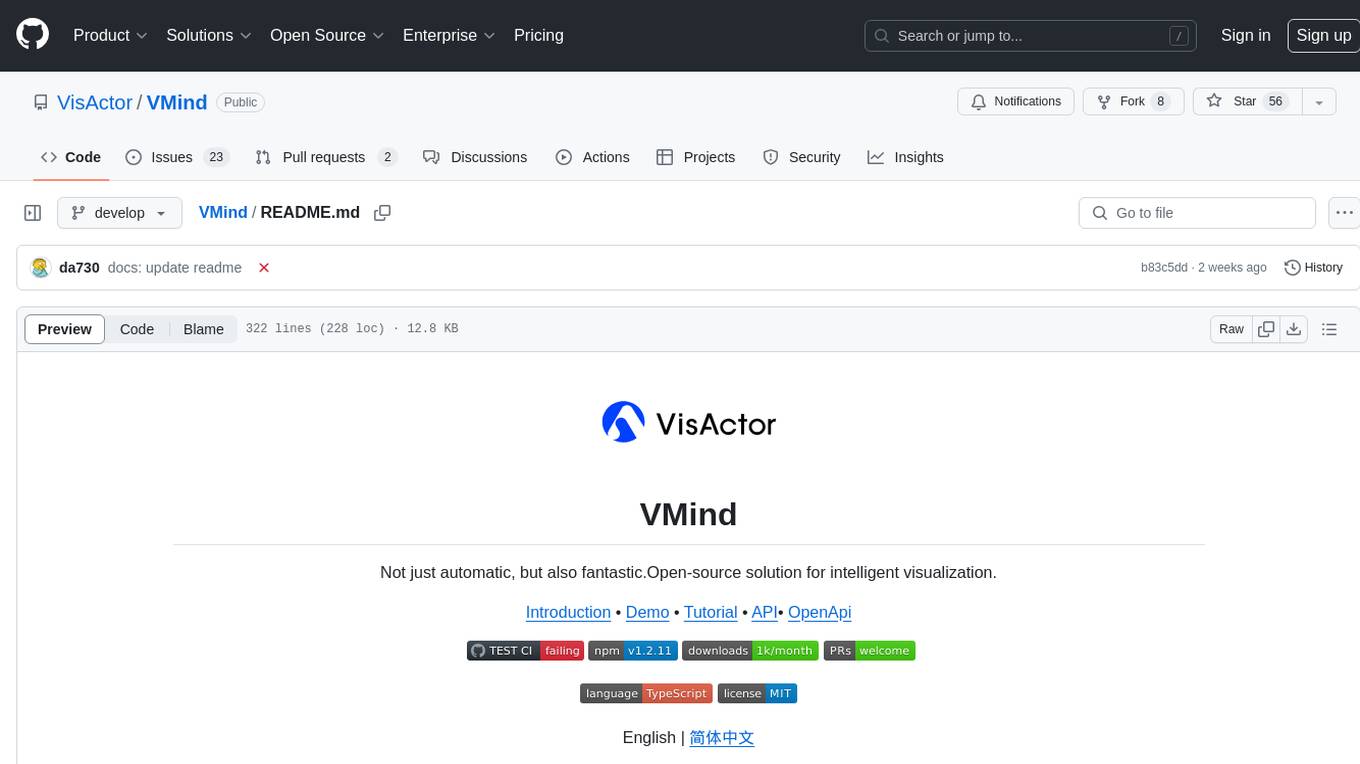
VMind
VMind is an open-source solution for intelligent visualization, providing an intelligent chart component based on LLM by VisActor. It allows users to create chart narrative works with natural language interaction, edit charts through dialogue, and export narratives as videos or GIFs. The tool is easy to use, scalable, supports various chart types, and offers one-click export functionality. Users can customize chart styles, specify themes, and aggregate data using LLM models. VMind aims to enhance efficiency in creating data visualization works through dialogue-based editing and natural language interaction.
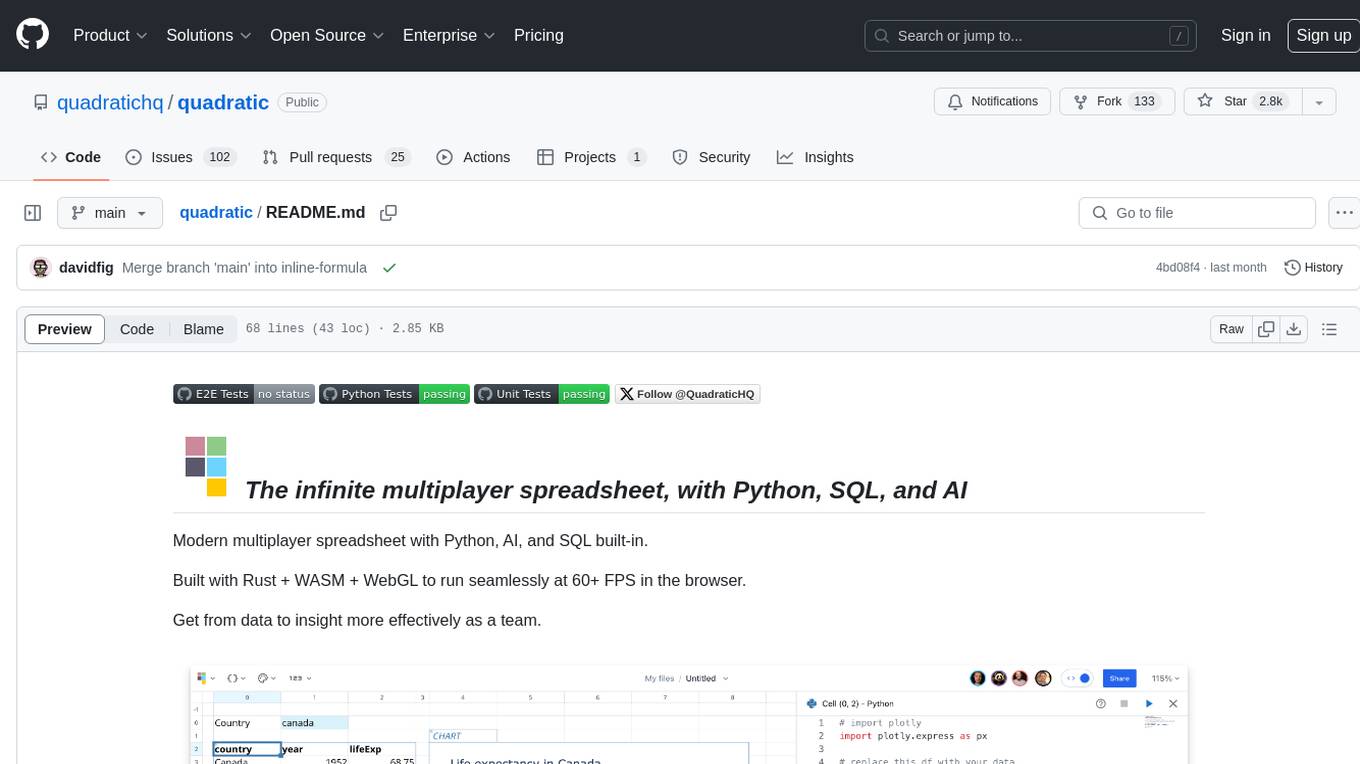
quadratic
Quadratic is a modern multiplayer spreadsheet application that integrates Python, AI, and SQL functionalities. It aims to streamline team collaboration and data analysis by enabling users to pull data from various sources and utilize popular data science tools. The application supports building dashboards, creating internal tools, mixing data from different sources, exploring data for insights, visualizing Python workflows, and facilitating collaboration between technical and non-technical team members. Quadratic is built with Rust + WASM + WebGL to ensure seamless performance in the browser, and it offers features like WebGL Grid, local file management, Python and Pandas support, Excel formula support, multiplayer capabilities, charts and graphs, and team support. The tool is currently in Beta with ongoing development for additional features like JS support, SQL database support, and AI auto-complete.
