
OpenChat
Every AI model, one blazing fast workspace - see how they think, schedule what you need
Stars: 138
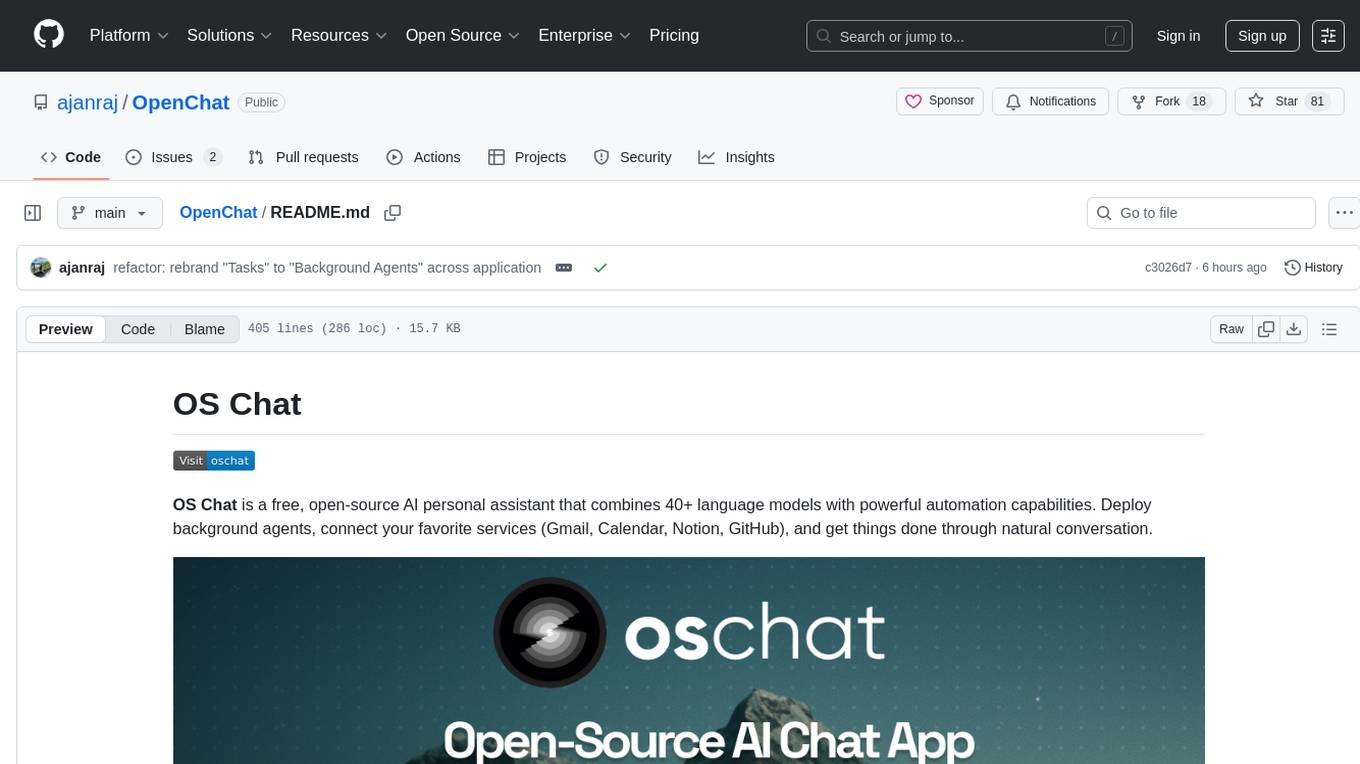
OS Chat is a free, open-source AI personal assistant that combines 40+ language models with powerful automation capabilities. It allows users to deploy background agents, connect services like Gmail, Calendar, Notion, GitHub, and Slack, and get things done through natural conversation. With features like smart automation, service connectors, AI models, chat management, interface customization, and premium features, OS Chat offers a comprehensive solution for managing digital life and workflows. It prioritizes privacy by being open source and self-hostable, with encrypted API key storage.
README:
OS Chat is a free, open-source AI personal assistant that combines 50+ language models with powerful automation capabilities. Deploy background agents, connect your favorite services (Gmail, Calendar, Notion, GitHub), and get things done through natural conversation.
- 🔓 Open Source T3 Chat Alternative - Get all the speed and multi-model access of T3 Chat, but open source, self-hostable, and enhanced with background agents and service integrations
- 🤖 Your AI Personal Assistant - More than chat - deploy background agents, automate workflows, and manage your digital life
- 🔗 Connect Everything - Direct integration with Gmail, Calendar, Notion, GitHub, Slack, and 10+ more services via Composio
- ⏰ Smart Automation - Deploy background agents with email notifications - let your assistant work while you sleep
- 🧠 50+ AI Models - Access the latest from OpenAI, Anthropic, Google, Meta, and more in one interface
- 🎯 Truly Personal - Customize personality traits, personal context, and preferences for tailored interactions
- 🔒 Privacy-First - Open source, self-hostable, with encrypted API key storage
- Smart Background Agents - Deploy AI agents to run one-time, daily, or weekly with timezone awareness
- Email Notifications - Get notified when your background agents complete successfully
- Automated Workflows - Let your AI assistant handle routine work while you focus on what matters
- Execution History - Track and monitor all your background agent runs with detailed logs
- Gmail Integration - Access, read, and manage your email messages directly through chat
- Google Calendar - View, create, and schedule calendar events seamlessly
- Google Drive & Docs - Access files, create documents, and collaborate on projects
- Notion Workspace - Read and write to your Notion pages and databases
- GitHub Management - Manage repositories, issues, and pull requests
- Slack, Linear, X (Twitter) - And 10+ more services
- 50+ AI Models - Access OpenAI, Anthropic, Google, Meta, Mistral, DeepSeek, xAI, Moonshot, Z.AI, MiniMax, and Qwen models
- Multi-modal Support - Text, images, and reasoning across all supported models
- Image Generation - Create high-quality images with GPT Image 1.5, Nano Banana Pro, Imagen 4, and Flux Schnell
- Reasoning Models - View AI thinking process with o3, Claude 4, Gemini Thinking, and DeepSeek R1
- Web Search Integration - Real-time internet search using Exa, Tavily, and Brave APIs
- Smart Organization - Automatic grouping by Today, Yesterday, Last 7 Days, etc.
- Pinned Chats - Keep important conversations at the top
- Chat Branching - Create alternative conversation paths from any assistant message
- Advanced Search - Full-text search across chat history with content snippets
- Data Portability - Export/import chat history with full data control
- Responsive Design - Beautiful interface that works on desktop and mobile
- Theme System - Beautiful light and dark modes with smooth transitions
- Keyboard Shortcuts - Quick access with ⌘+K (search), ⌘+Shift+O (new chat), ⌘+B (toggle sidebar)
- Real-time Streaming - Instant message streaming for immediate responses
- OpenAI: GPT-5.2, GPT-5.2 Pro, GPT-5.1, GPT-5, GPT-5 Mini/Nano, GPT OSS 20B/120B, o3, o4 Mini
- Anthropic: Claude 4.5 Opus, Claude 4.5 Sonnet, Claude 4.5 Haiku (with reasoning)
- Google: Gemini 3 Pro/Flash, Gemini 2.5 Pro/Flash (with thinking)
- Meta: Llama 4 Maverick, Llama 4 Scout
- DeepSeek: V3.2, V3.1, R1 (with reasoning variants)
- xAI: Grok 4.1 Fast, Grok 4, Grok 3
- Moonshot: Kimi K2, Kimi K2 Thinking
- Z.AI: GLM 4.7, GLM 4.6, GLM 4.5 (with thinking)
- MiniMax: M2.1, M2
- Qwen: Qwen3 Coder, Qwen3 235B
- OpenAI: GPT Image 1.5
- Google: Nano Banana Pro, Nano Banana, Imagen 4, Imagen 4 Ultra
- Fal: Flux Schnell
- TanStack Start - Full-stack React framework with SSR
- TanStack Router - Type-safe file-based routing
- TanStack Query - Powerful data fetching and caching
- Vite - Next-generation frontend tooling
- Nitro - Universal server engine
- React 19 - UI library with latest features
- t3-env - Type-safe environment variables with Zod
- Vercel AI SDK v5 - Model integration and streaming
- Convex - Real-time backend, authentication, and database
- Composio - Service integrations (Gmail, Calendar, Notion, GitHub, etc.)
- shadcn/ui - Modern component library for UI
- Framer Motion - Smooth animations and transitions
- Zustand - Lightweight state management
- Cloudflare R2 - Object storage for file attachments
- Tailwind CSS v4 - Utility-first CSS framework
- Ultracite - Lightning-fast linting with Biome
See the Installation Guide for complete setup instructions.
# Clone and install
git clone https://github.com/ajanraj/OpenChat.git
cd OpenChat && bun install
# Set up Convex backend
bunx convex login && bunx convex dev --once
# Configure environment
cp .env.example .env
# Run development server
bun devVisit http://localhost:3000 to see OS Chat running locally!
| Command | Description |
|---|---|
bun dev |
Start development server on port 3000 |
bun build |
Build for production |
bun test |
Run tests with Vitest |
bun run lint |
Run Ultracite linter |
bun run typecheck |
Run TypeScript type checking with tsgo |
bunx convex dev |
Run Convex development server |
- Projects & Workspaces - Organize your chats into projects and workspaces
- MCP integration - Model Context Protocol support for enhanced AI capabilities
- Stream Resuming - Resume interrupted streams using Redis
We welcome contributions! See the Installation Guide to set up your development environment.
- Fork the repository
- Create your feature branch (
git checkout -b feature/amazing-feature) - Run
bun run lintandbun run formatbefore committing - Push to the branch and open a Pull Request
- Stream resuming using Redis
- Performance optimizations
- MCP integration
- Additional service connectors
Current Status: Beta Release - OS Chat is actively developed with regular feature updates.
Compatibility: Built with TanStack Start, Vite, and Nitro for modern full-stack React architecture.
Privacy: All data is processed securely with user control over exports, imports, and data management.
Copyright 2025 Ajan Raj. Licensed under the Apache License 2.0.
For Tasks:
Click tags to check more tools for each tasksFor Jobs:
Alternative AI tools for OpenChat
Similar Open Source Tools
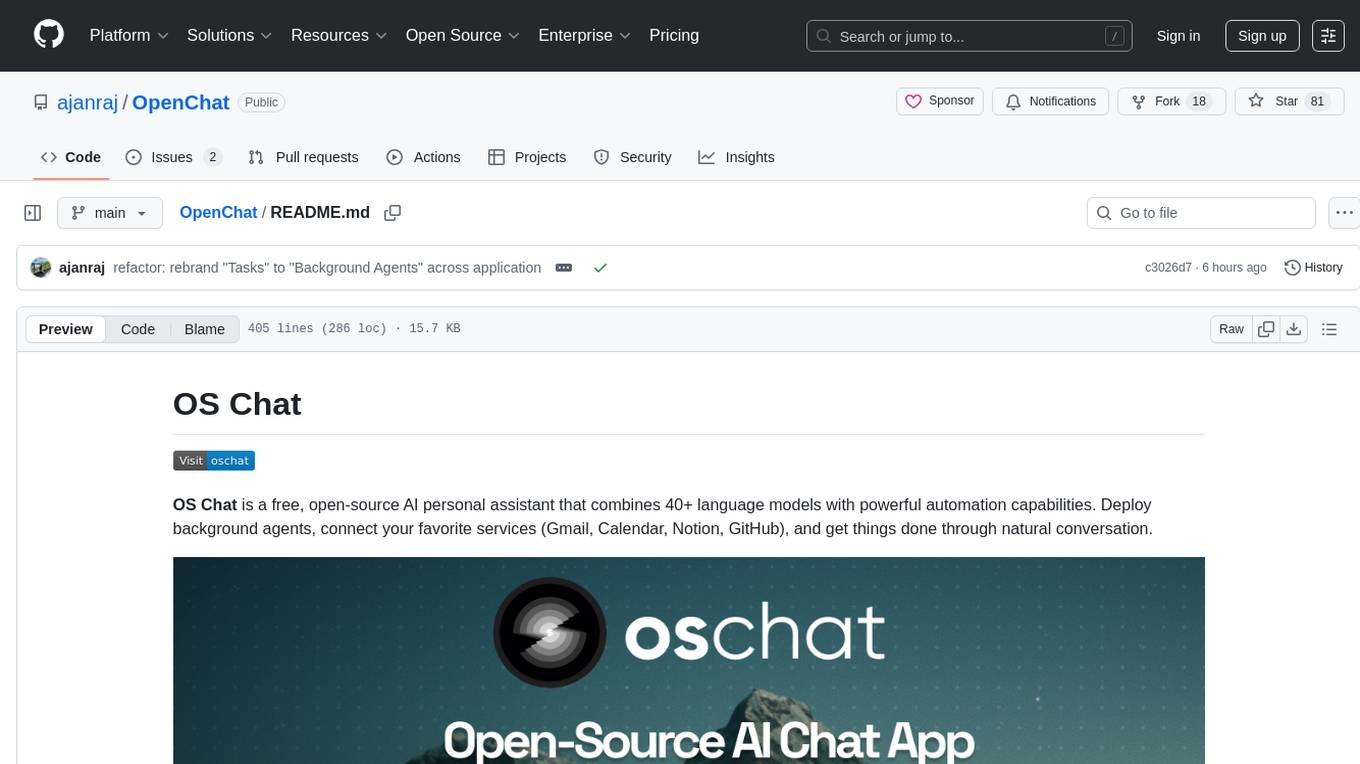
OpenChat
OS Chat is a free, open-source AI personal assistant that combines 40+ language models with powerful automation capabilities. It allows users to deploy background agents, connect services like Gmail, Calendar, Notion, GitHub, and Slack, and get things done through natural conversation. With features like smart automation, service connectors, AI models, chat management, interface customization, and premium features, OS Chat offers a comprehensive solution for managing digital life and workflows. It prioritizes privacy by being open source and self-hostable, with encrypted API key storage.
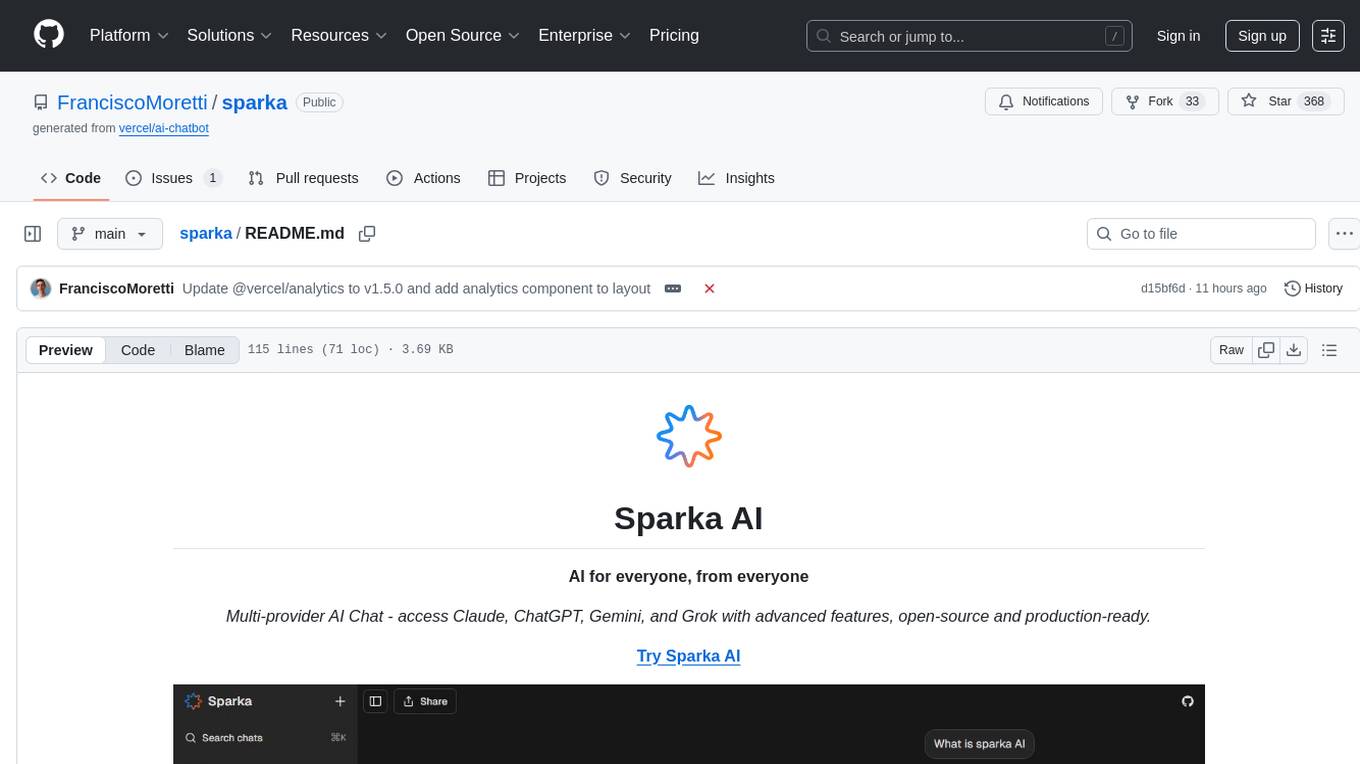
sparka
Sparka AI is a multi-provider AI chat tool that allows users to access various AI models like Claude, GPT-5, Gemini, and Grok through a single interface. It offers features such as document analysis, image generation, code execution, and research tools without the need for multiple subscriptions. The tool is open-source, production-ready, and provides capabilities for collaboration, secure authentication, attachment support, AI-powered image generation, syntax highlighting, resumable streams, chat branching, chat sharing, deep research, code execution, document creation, and web analytics. Built with modern technologies for scalability and performance, Sparka AI integrates with Vercel AI SDK, tRPC, Drizzle ORM, PostgreSQL, Redis, and AI SDK Gateway.
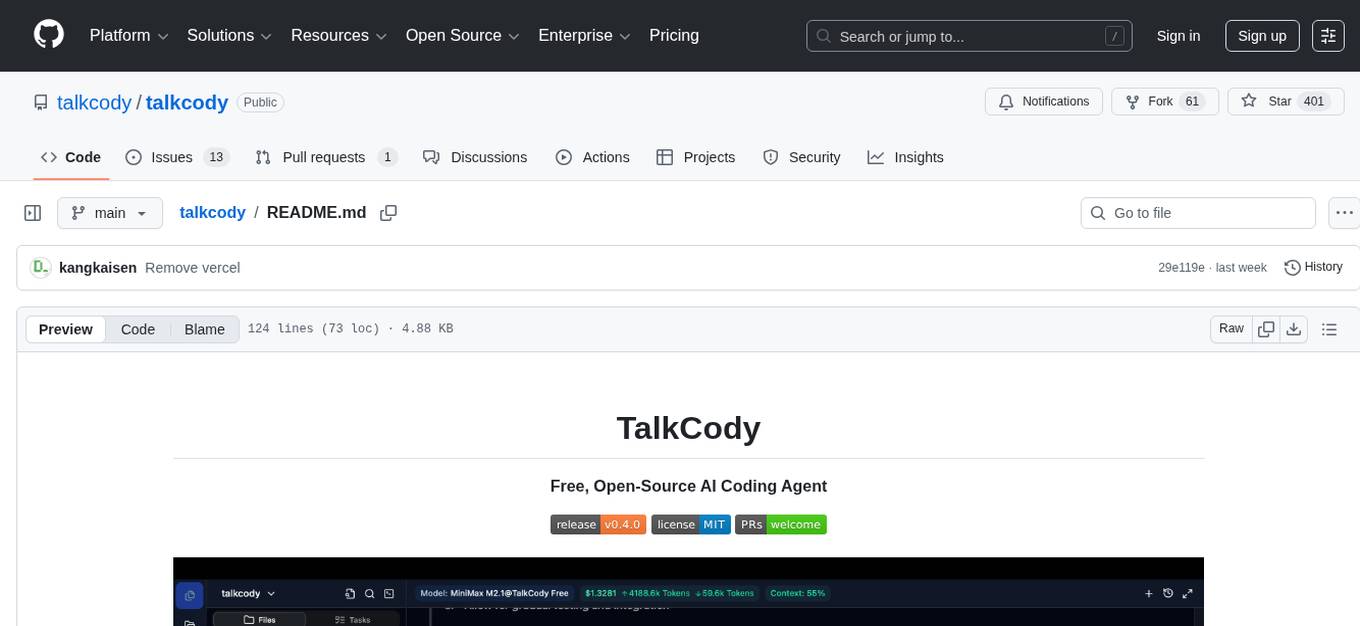
talkcody
TalkCody is a free, open-source AI coding agent designed for developers who value speed, cost, control, and privacy. It offers true freedom to use any AI model without vendor lock-in, maximum speed through unique four-level parallelism, and complete privacy as everything runs locally without leaving the user's machine. With professional-grade features like multimodal input support, MCP server compatibility, and a marketplace for agents and skills, TalkCody aims to enhance development productivity and flexibility.
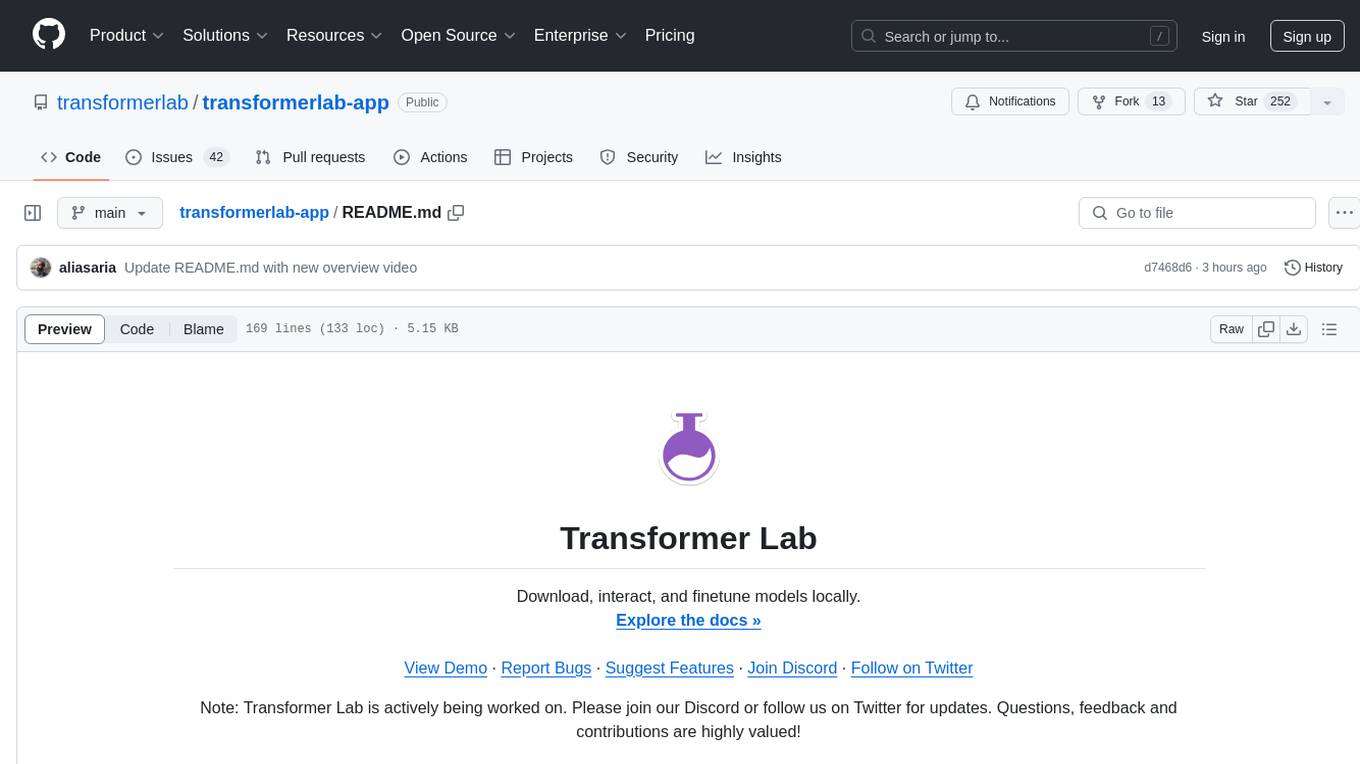
transformerlab-app
Transformer Lab is an app that allows users to experiment with Large Language Models by providing features such as one-click download of popular models, finetuning across different hardware, RLHF and Preference Optimization, working with LLMs across different operating systems, chatting with models, using different inference engines, evaluating models, building datasets for training, calculating embeddings, providing a full REST API, running in the cloud, converting models across platforms, supporting plugins, embedded Monaco code editor, prompt editing, inference logs, all through a simple cross-platform GUI.
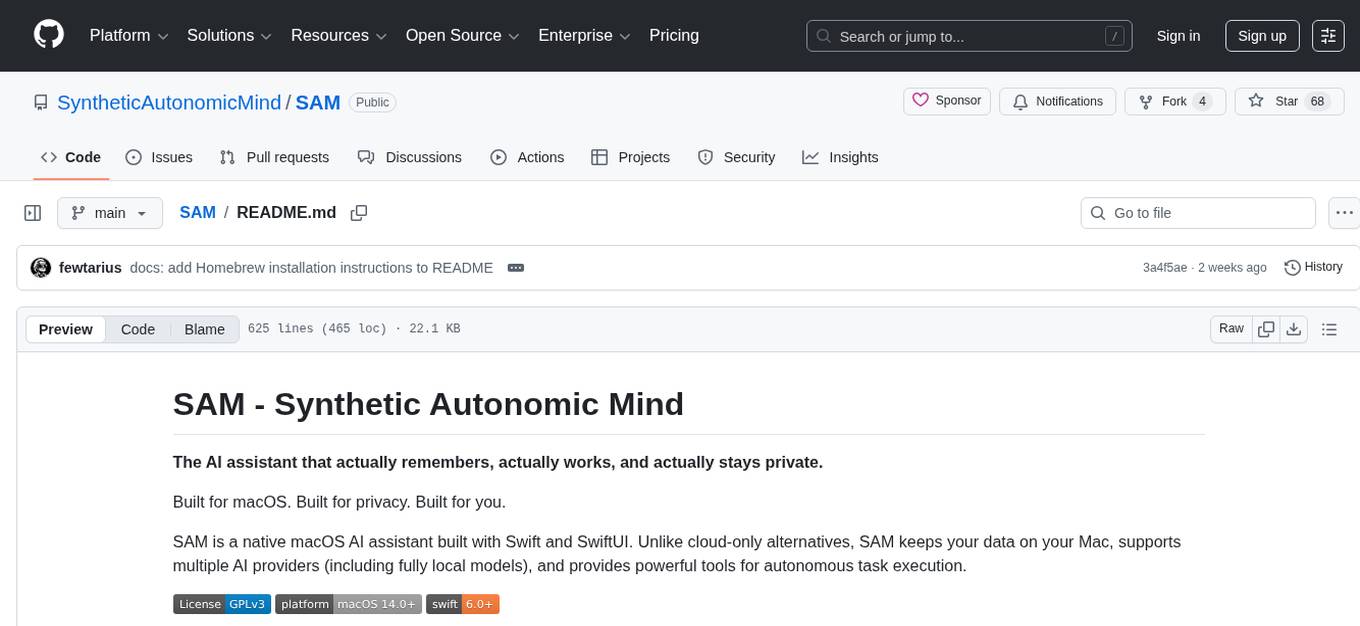
SAM
SAM is a native macOS AI assistant built with Swift and SwiftUI, designed for non-developers who want powerful tools in their everyday life. It provides real assistance, smart memory, voice control, image generation, and custom AI model training. SAM keeps your data on your Mac, supports multiple AI providers, and offers features for documents, creativity, writing, organization, learning, and more. It is privacy-focused, user-friendly, and accessible from various devices. SAM stands out with its privacy-first approach, intelligent memory, task execution capabilities, powerful tools, image generation features, custom AI model training, and flexible AI provider support.
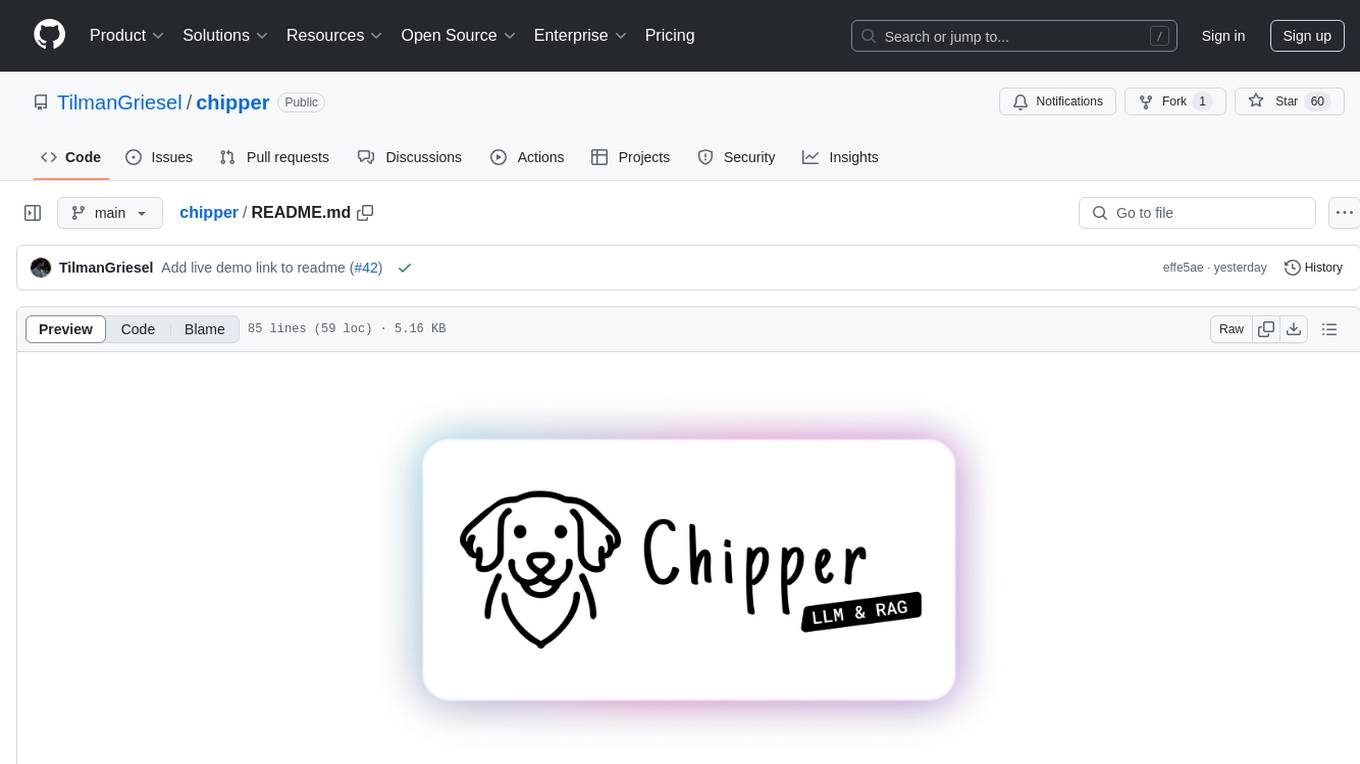
chipper
Chipper provides a web interface, CLI, and architecture for pipelines, document chunking, web scraping, and query workflows. It is built with Haystack, Ollama, Hugging Face, Docker, Tailwind, and ElasticSearch, running locally or as a Dockerized service. Originally created to assist in creative writing, it now offers features like local Ollama and Hugging Face API, ElasticSearch embeddings, document splitting, web scraping, audio transcription, user-friendly CLI, and Docker deployment. The project aims to be educational, beginner-friendly, and a playground for AI exploration and innovation.
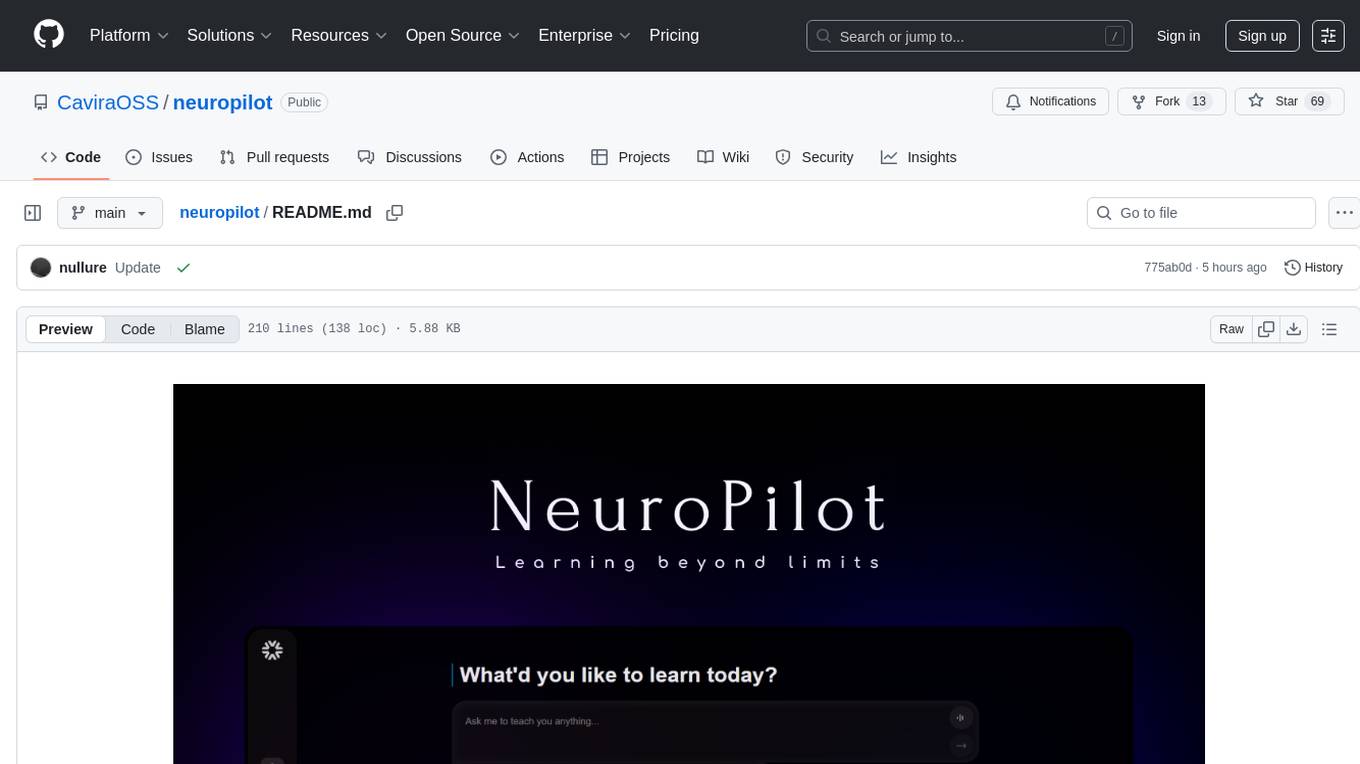
neuropilot
NeuroPilot is an open-source AI-powered education platform that transforms study materials into interactive learning resources. It provides tools like contextual chat, smart notes, flashcards, quizzes, and AI podcasts. Supported by various AI models and embedding providers, it offers features like WebSocket streaming, JSON or vector database support, file-based storage, and configurable multi-provider setup for LLMs and TTS engines. The technology stack includes Node.js, TypeScript, Vite, React, TailwindCSS, JSON database, multiple LLM providers, and Docker for deployment. Users can contribute to the project by integrating AI models, adding mobile app support, improving performance, enhancing accessibility features, and creating documentation and tutorials.
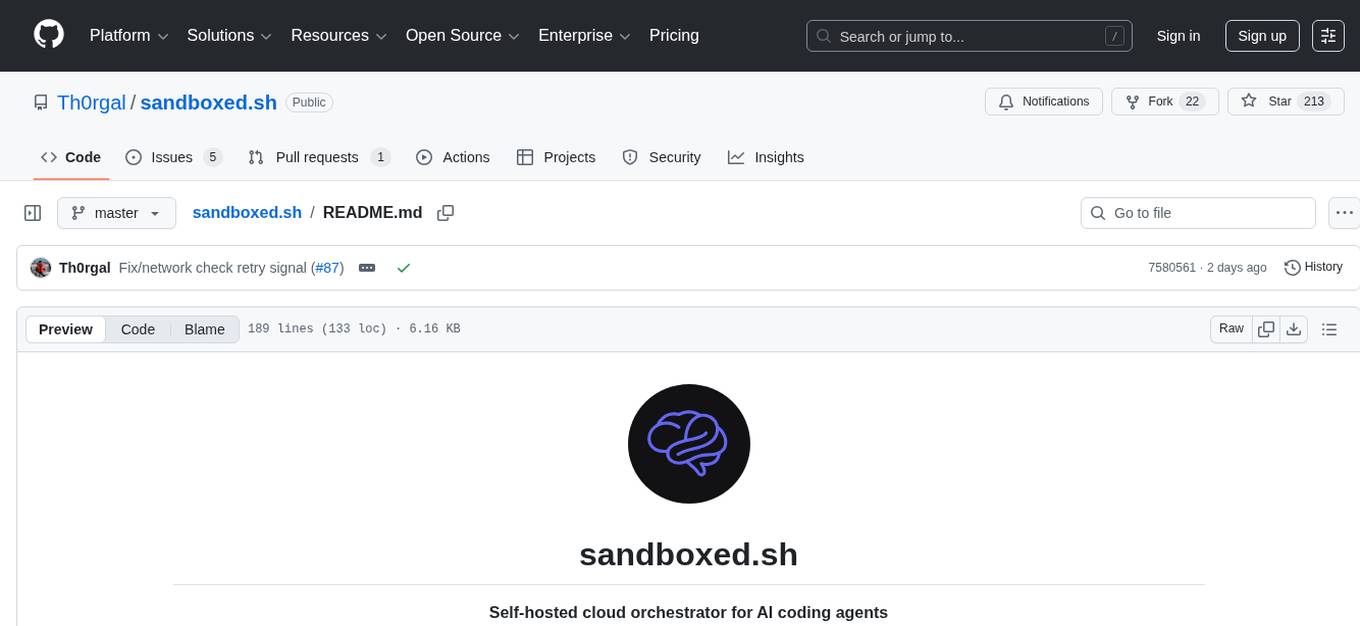
sandboxed.sh
sandboxed.sh is a self-hosted cloud orchestrator for AI coding agents that provides isolated Linux workspaces with Claude Code, OpenCode & Amp runtimes. It allows users to hand off entire development cycles, run multi-day operations unattended, and keep sensitive data local by analyzing data against scientific literature. The tool features dual runtime support, mission control for remote agent management, isolated workspaces, a git-backed library, MCP registry, and multi-platform support with a web dashboard and iOS app.
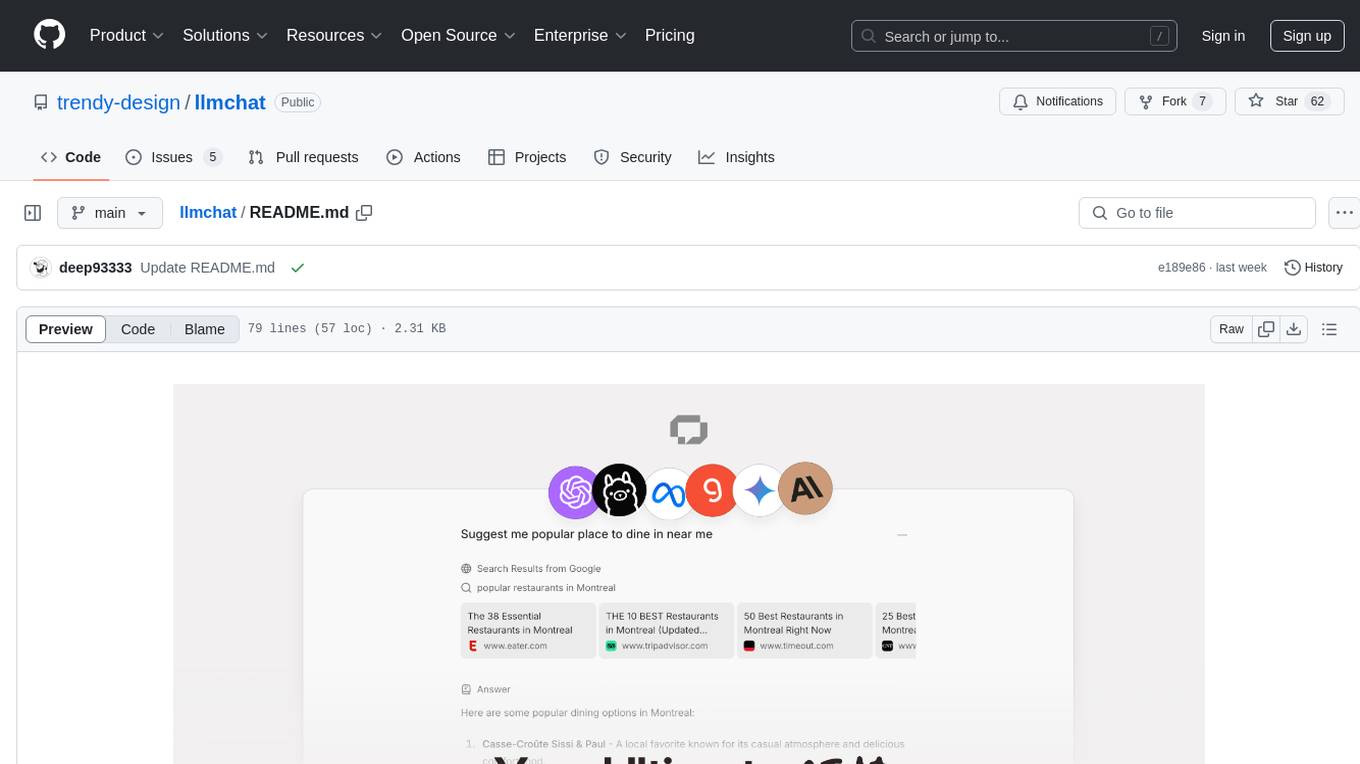
llmchat
LLMChat is an all-in-one AI chat interface that supports multiple language models, offers a plugin library for enhanced functionality, enables web search capabilities, allows customization of AI assistants, provides text-to-speech conversion, ensures secure local data storage, and facilitates data import/export. It also includes features like knowledge spaces, prompt library, personalization, and can be installed as a Progressive Web App (PWA). The tech stack includes Next.js, TypeScript, Pglite, LangChain, Zustand, React Query, Supabase, Tailwind CSS, Framer Motion, Shadcn, and Tiptap. The roadmap includes upcoming features like speech-to-text and knowledge spaces.
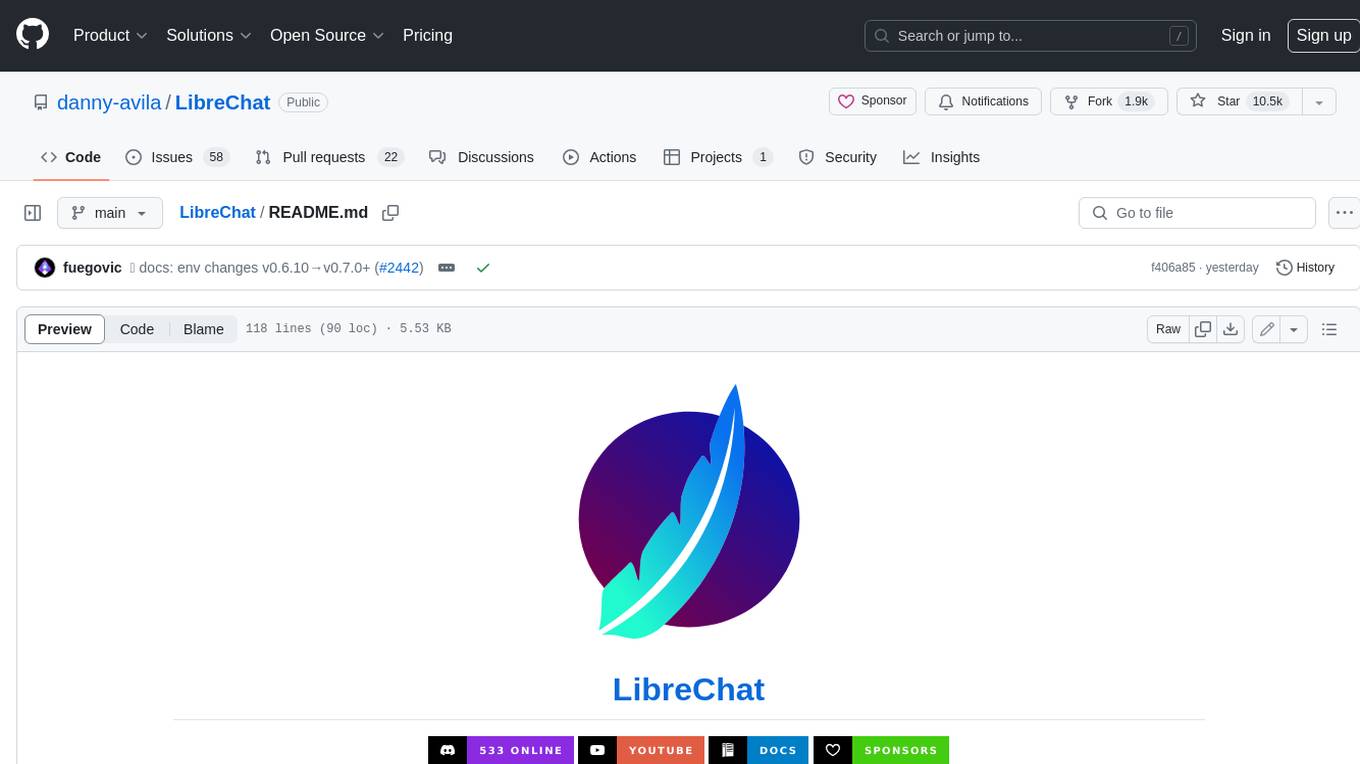
LibreChat
LibreChat is an all-in-one AI conversation platform that integrates multiple AI models, including ChatGPT, into a user-friendly interface. It offers a wide range of features, including multimodal chat, multilingual UI, AI model selection, custom presets, conversation branching, message export, search, plugins, multi-user support, and extensive configuration options. LibreChat is open-source and community-driven, with a focus on providing a free and accessible alternative to ChatGPT Plus. It is designed to enhance productivity, creativity, and communication through advanced AI capabilities.
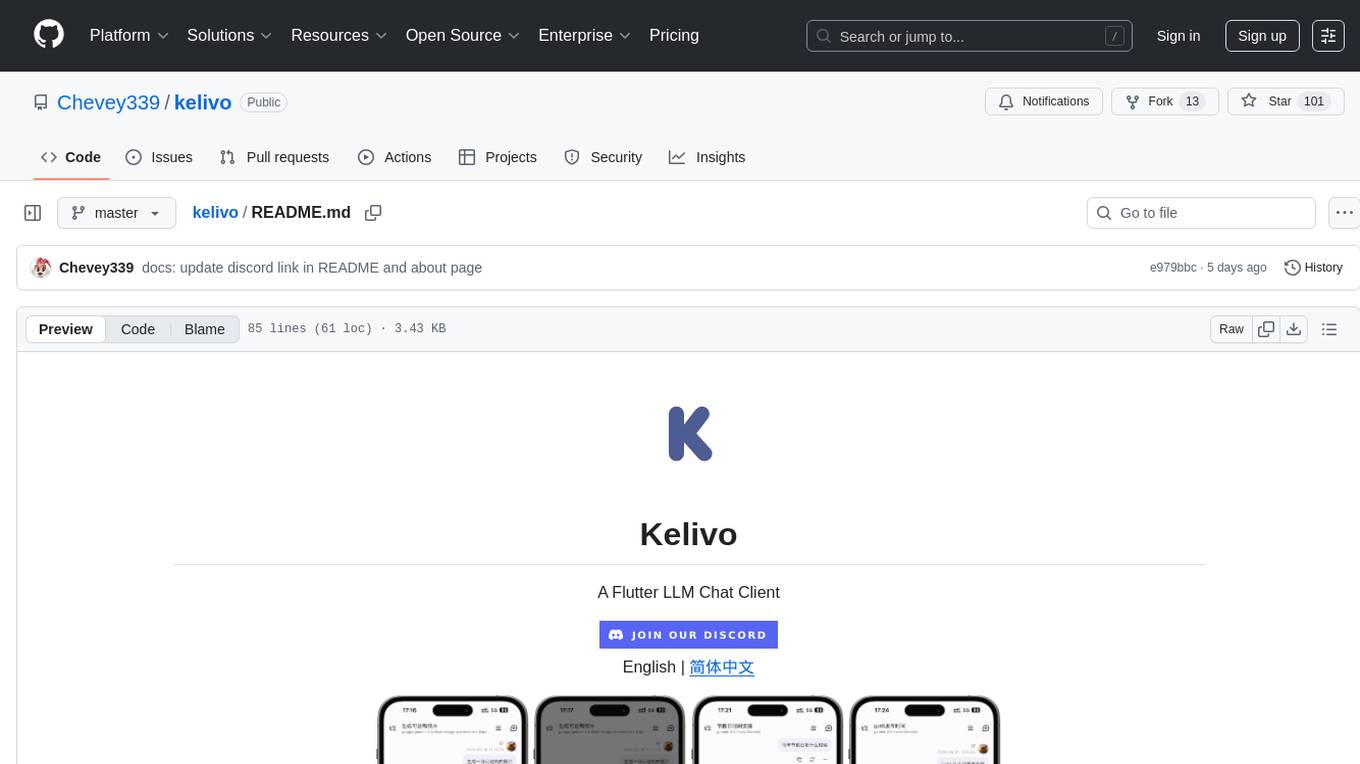
kelivo
Kelivo is a Flutter LLM Chat Client with modern design, dark mode, multi-language support, multi-provider support, custom assistants, multimodal input, markdown rendering, voice functionality, MCP support, web search integration, prompt variables, QR code sharing, data backup, and custom requests. It is built with Flutter and Dart, utilizes Provider for state management, Hive for local data storage, and supports dynamic theming and Markdown rendering. Kelivo is a versatile tool for creating and managing personalized AI assistants, supporting various input formats, and integrating with multiple search engines and AI providers.
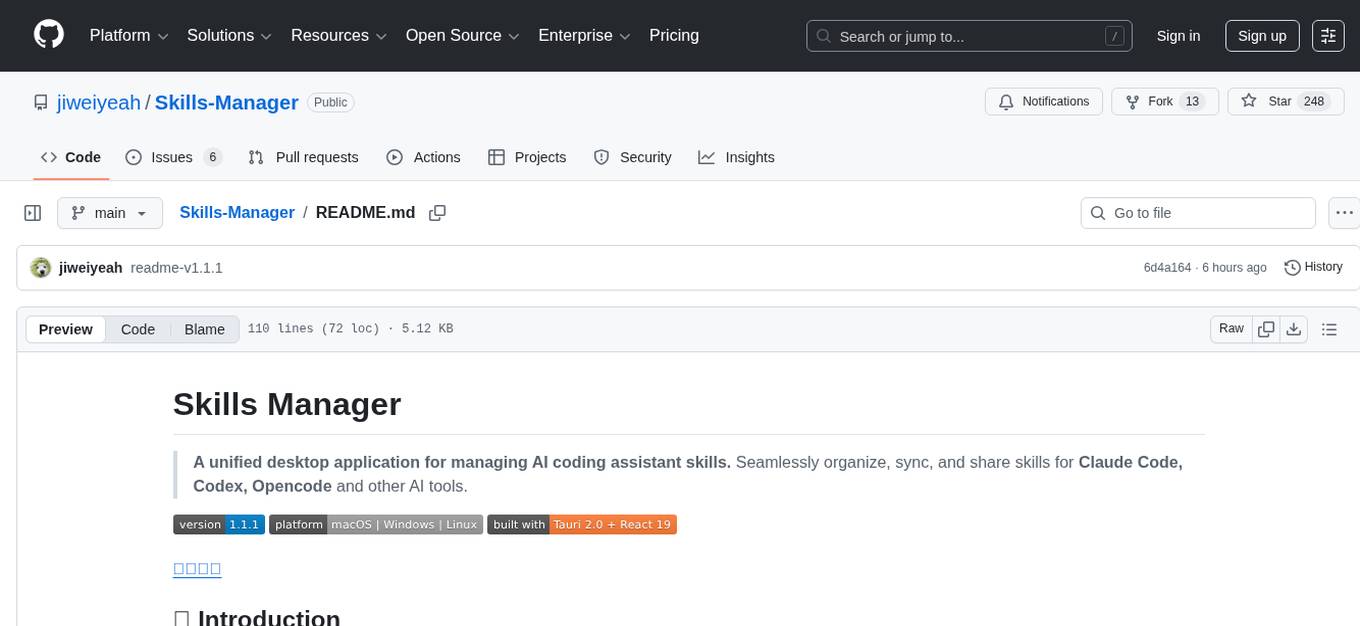
Skills-Manager
Skills Manager is a unified desktop application designed to centralize and manage AI coding assistant skills for tools like Claude Code, Codex, and Opencode. It offers smart synchronization, granular control, high performance, cross-platform support, multi-tool compatibility, custom tools integration, and a modern UI. Users can easily organize, sync, and share their skills across different AI tools, enhancing their coding experience and productivity.
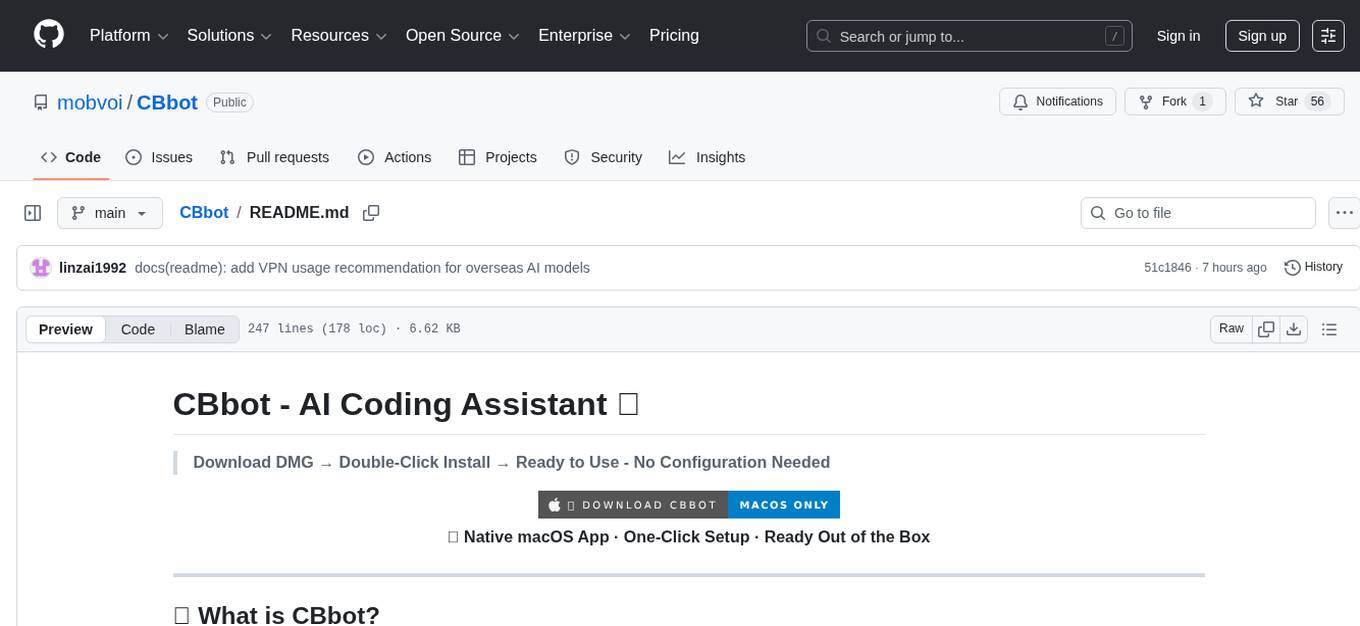
CBbot
CBbot is an AI-powered coding assistant for macOS that helps users write code more efficiently, process documents, and automate tasks. It offers easy installation, built-in AI coding capabilities, auto configuration, and smart tools. Users can download CBbot for macOS 10.15 or higher, with Apple Silicon or Intel chip, and at least 6GB memory and 10GB disk space. The tool requires an internet connection for AI features. CBbot assists users in installing Docker Desktop, binding keys, troubleshooting, and using various skills for document processing and automation tasks. It also provides community support, billing based on usage, and network tips for using overseas AI models.
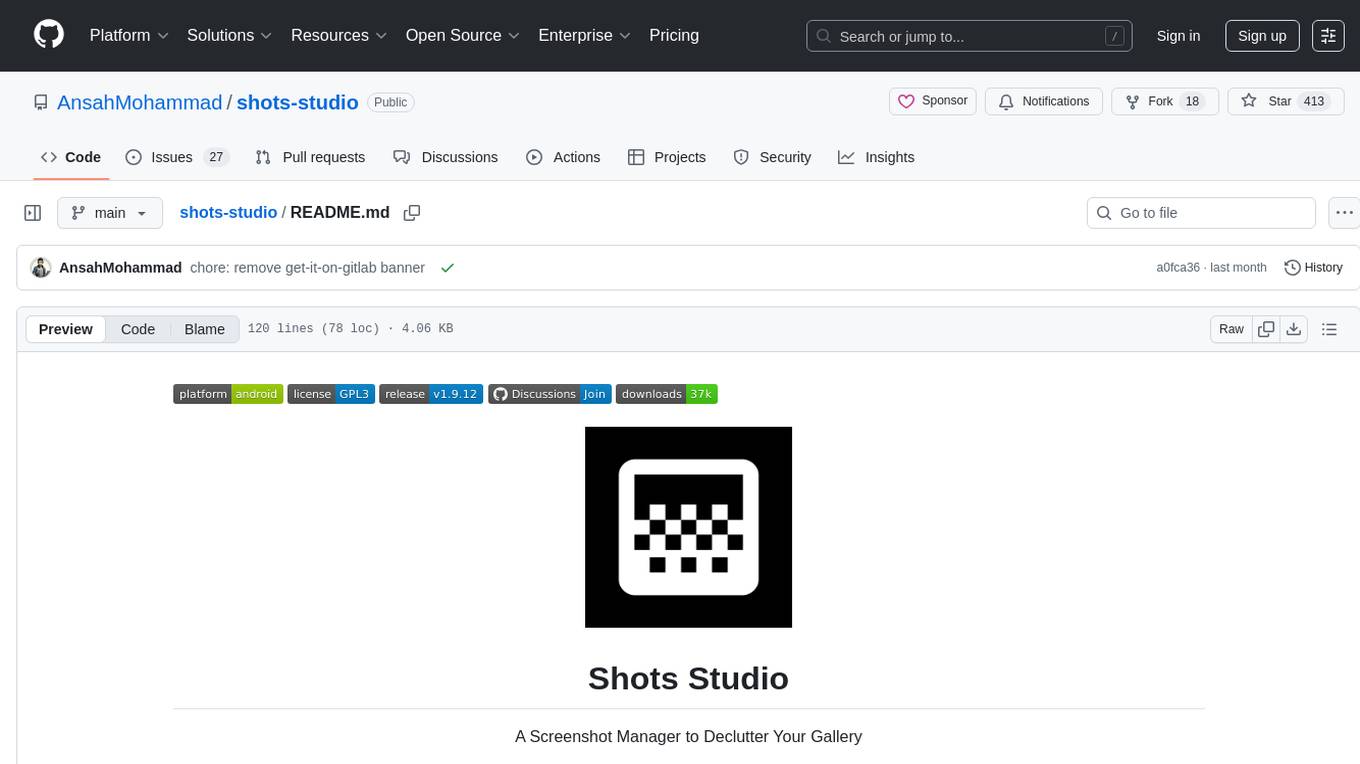
shots-studio
Shots Studio is a screenshot manager that uses on-device AI to intelligently organize and declutter your gallery. It offers AI-driven search, smart tagging, and custom collections for efficient screenshot management. Users can choose between cloud-powered AI or offline Gemma On-Device AI for privacy and speed. The tool allows users to search by content, automatically generate tags, group related screenshots, and process images without an internet connection. Shots Studio is open source, community-driven, and offers customizable AI options for personalized usage.
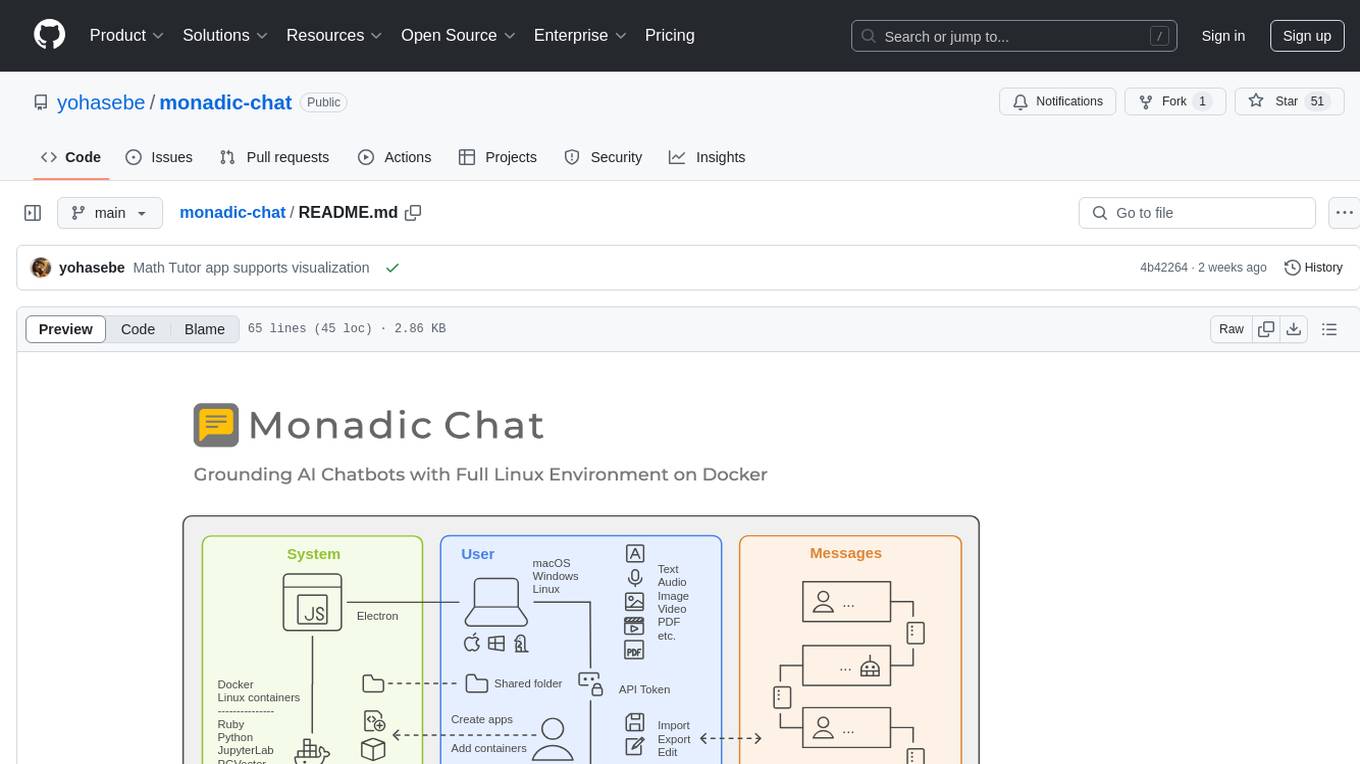
monadic-chat
Monadic Chat is a locally hosted web application designed to create and utilize intelligent chatbots. It provides a Linux environment on Docker to GPT and other LLMs, enabling the execution of advanced tasks that require external tools. The tool supports voice interaction, image and video recognition and generation, and AI-to-AI chat, making it useful for using AI and developing various applications. It is available for Mac, Windows, and Linux (Debian/Ubuntu) with easy-to-use installers.
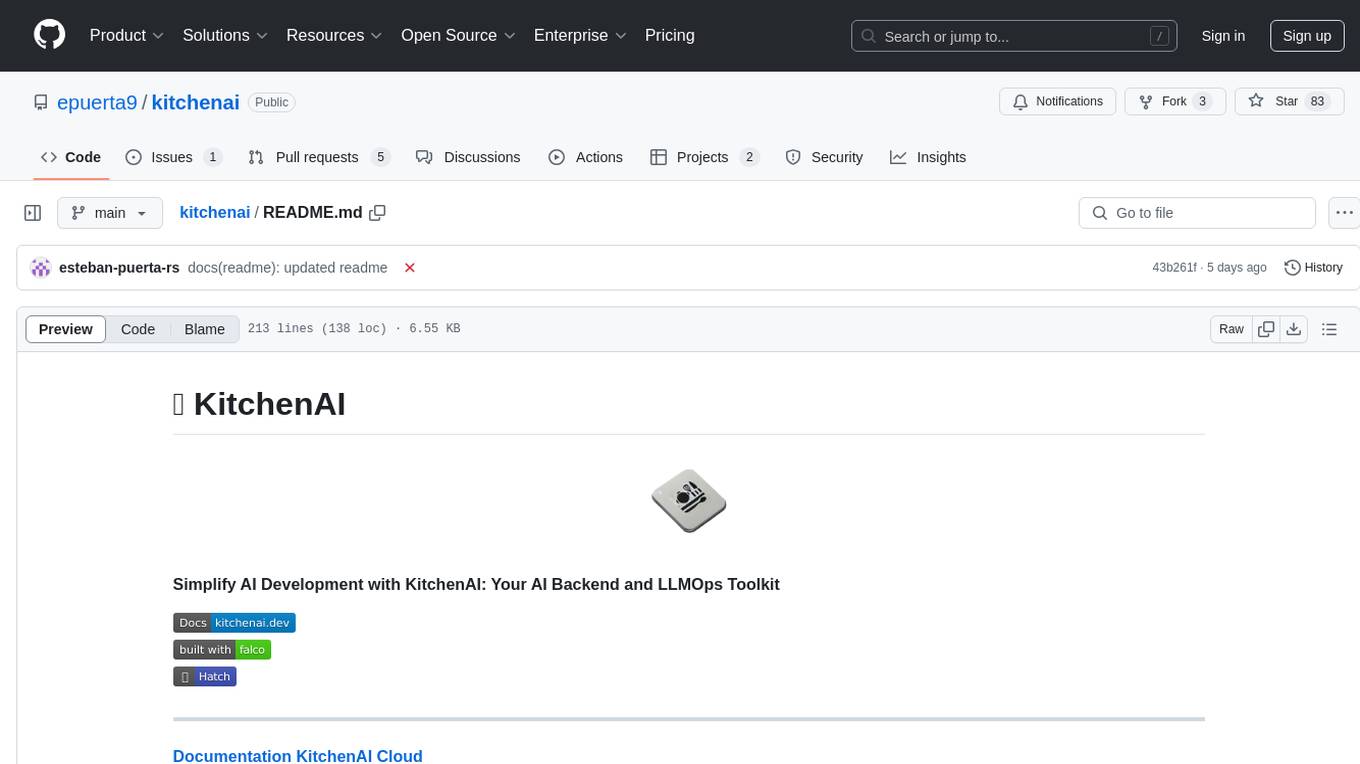
kitchenai
KitchenAI is an open-source toolkit designed to simplify AI development by serving as an AI backend and LLMOps solution. It aims to empower developers to focus on delivering results without being bogged down by AI infrastructure complexities. With features like simplifying AI integration, providing an AI backend, and empowering developers, KitchenAI streamlines the process of turning AI experiments into production-ready APIs. It offers built-in LLMOps features, is framework-agnostic and extensible, and enables faster time-to-production. KitchenAI is suitable for application developers, AI developers & data scientists, and platform & infra engineers, allowing them to seamlessly integrate AI into apps, deploy custom AI techniques, and optimize AI services with a modular framework. The toolkit eliminates the need to build APIs and infrastructure from scratch, making it easier to deploy AI code as production-ready APIs in minutes. KitchenAI also provides observability, tracing, and evaluation tools, and offers a Docker-first deployment approach for scalability and confidence.
For similar tasks
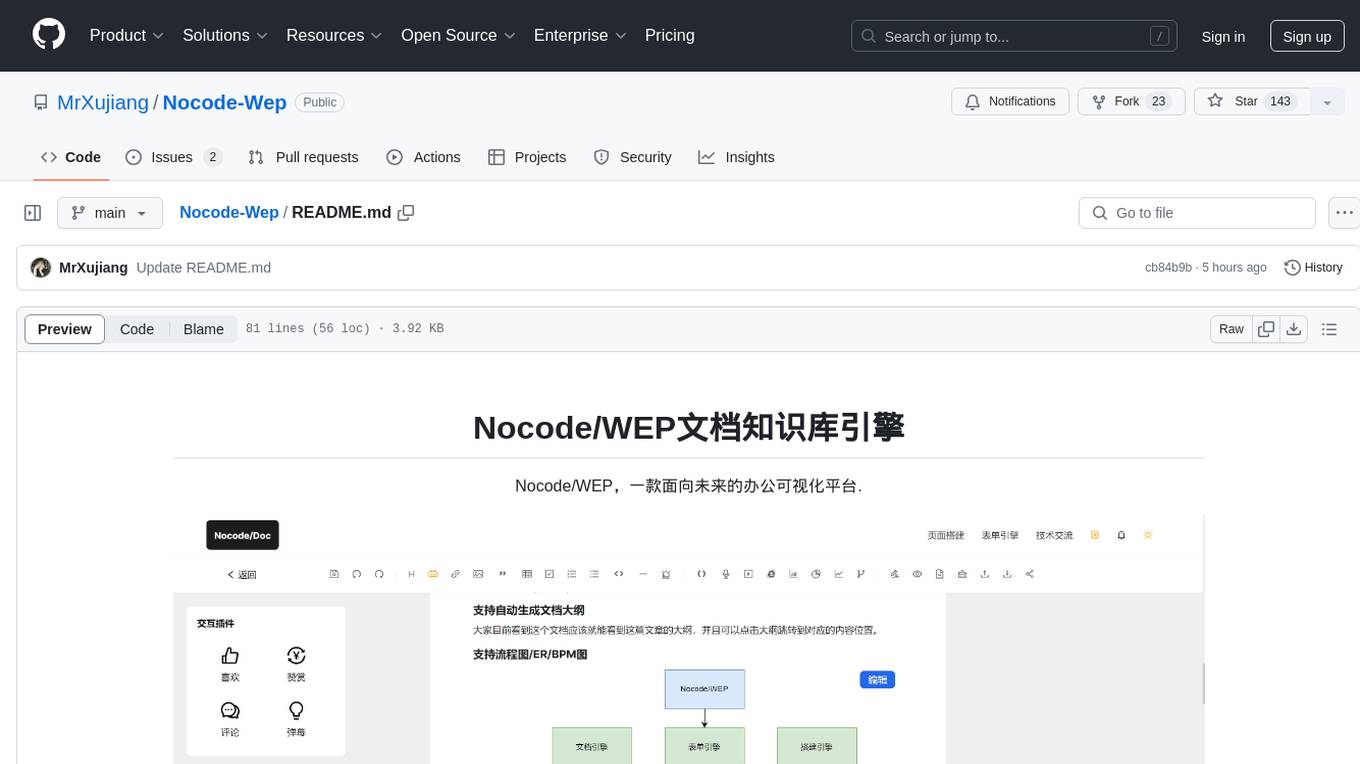
Nocode-Wep
Nocode/WEP is a forward-looking office visualization platform that includes modules for document building, web application creation, presentation design, and AI capabilities for office scenarios. It supports features such as configuring bullet comments, global article comments, multimedia content, custom drawing boards, flowchart editor, form designer, keyword annotations, article statistics, custom appreciation settings, JSON import/export, content block copying, and unlimited hierarchical directories. The platform is compatible with major browsers and aims to deliver content value, iterate products, share technology, and promote open-source collaboration.
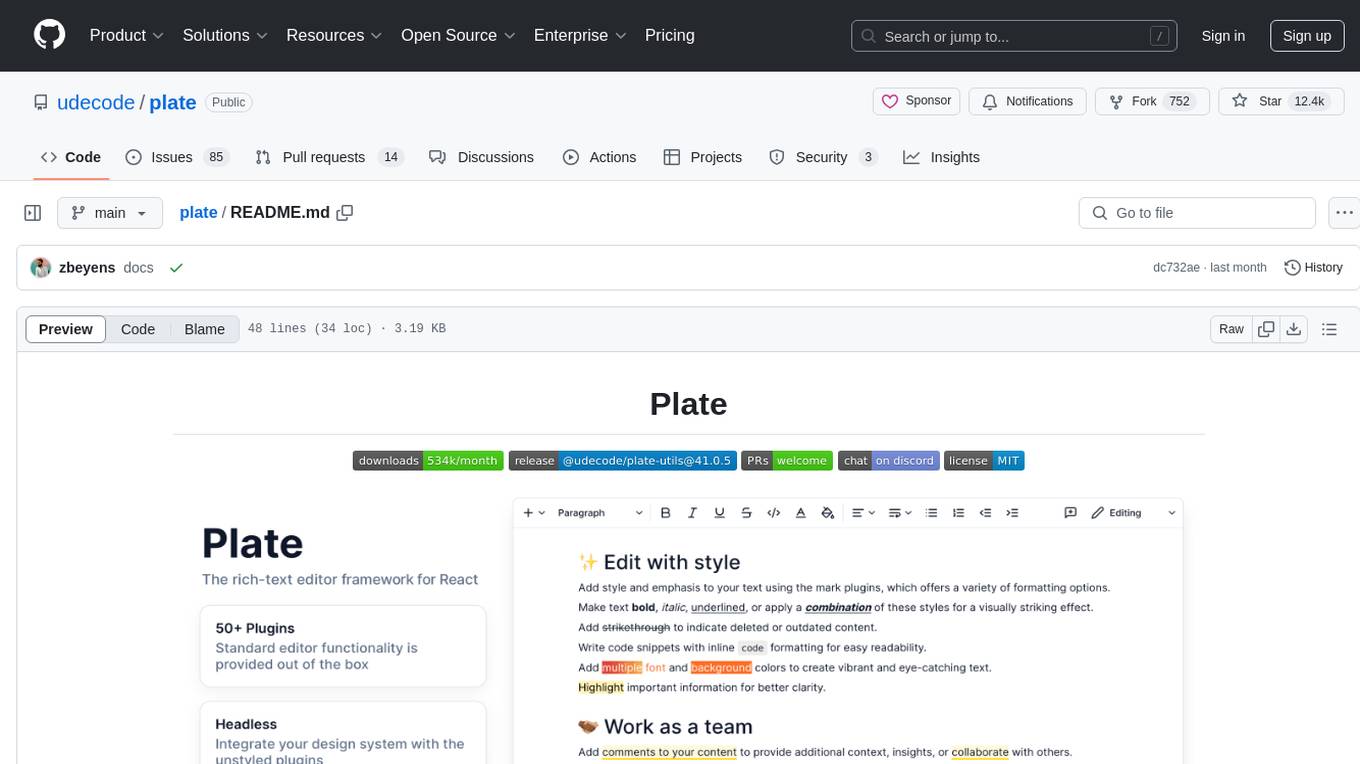
plate
Plate is a rich-text editor framework designed for simplicity and efficiency. It consists of core plugin system, various plugin packages, primitive hooks and components, and pre-built components. Plate offers templates for different use cases like Notion-like template, Plate playground template, and Plate minimal template. Users can refer to the documentation for more information on Plate. Contributors are welcome to join the project by giving stars, making pull requests, or sharing plugins.
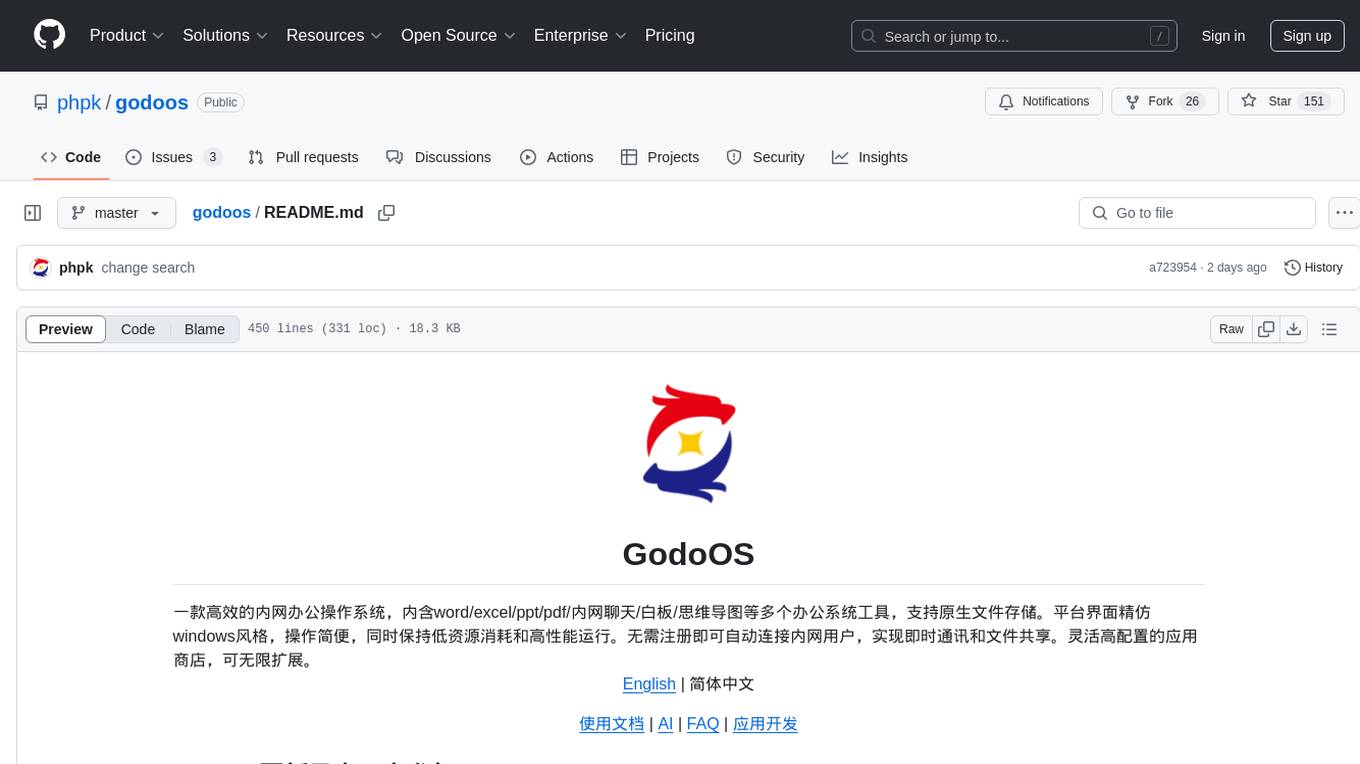
godoos
GodoOS is an efficient intranet office operating system that includes various office tools such as word/excel/ppt/pdf/internal chat/whiteboard/mind map, with native file storage support. The platform interface mimics the Windows style, making it easy to operate while maintaining low resource consumption and high performance. It automatically connects to intranet users without registration, enabling instant communication and file sharing. The flexible and highly configurable app store allows for unlimited expansion.

open-deep-research
Open Deep Research is an open-source tool designed to generate AI-powered reports from web search results efficiently. It combines Bing Search API for search results retrieval, JinaAI for content extraction, and customizable report generation. Users can customize settings, export reports in multiple formats, and benefit from rate limiting for stability. The tool aims to streamline research and report creation in a user-friendly platform.
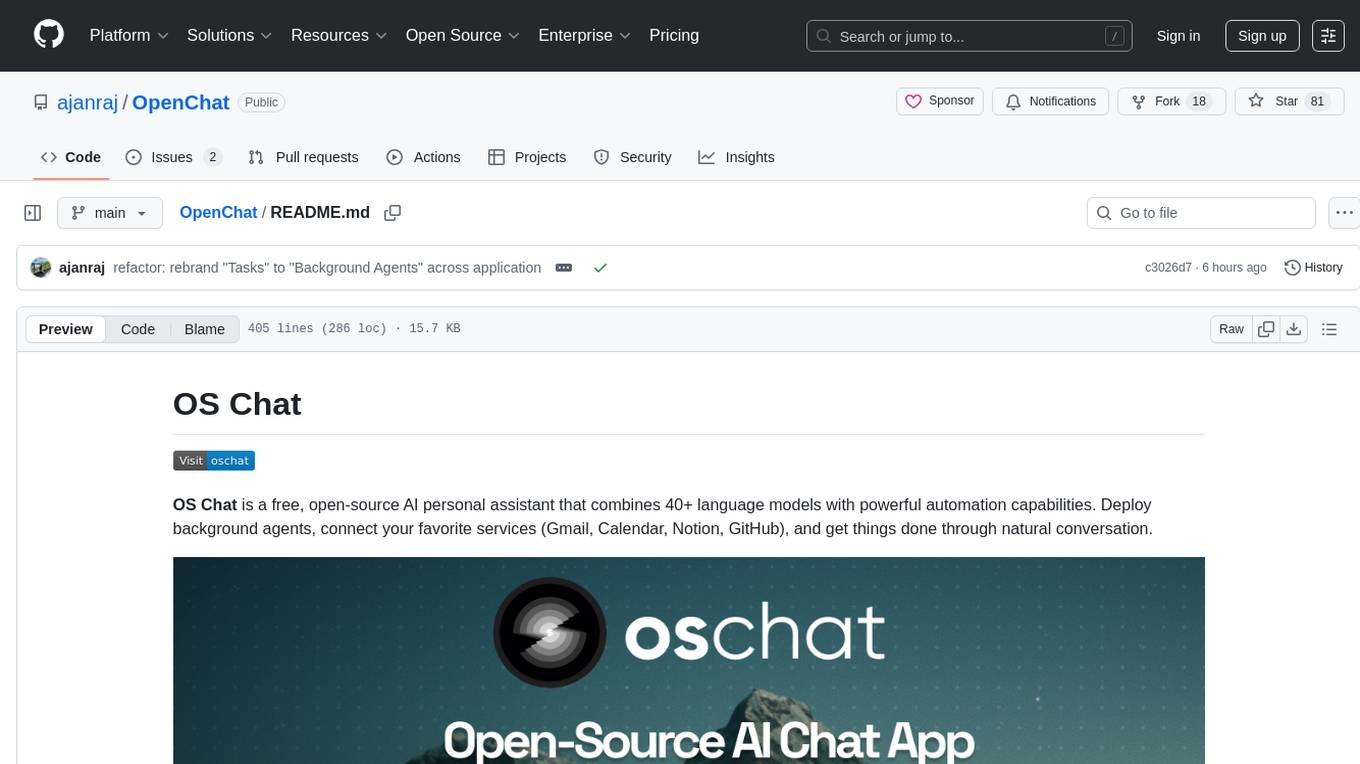
OpenChat
OS Chat is a free, open-source AI personal assistant that combines 40+ language models with powerful automation capabilities. It allows users to deploy background agents, connect services like Gmail, Calendar, Notion, GitHub, and Slack, and get things done through natural conversation. With features like smart automation, service connectors, AI models, chat management, interface customization, and premium features, OS Chat offers a comprehensive solution for managing digital life and workflows. It prioritizes privacy by being open source and self-hostable, with encrypted API key storage.
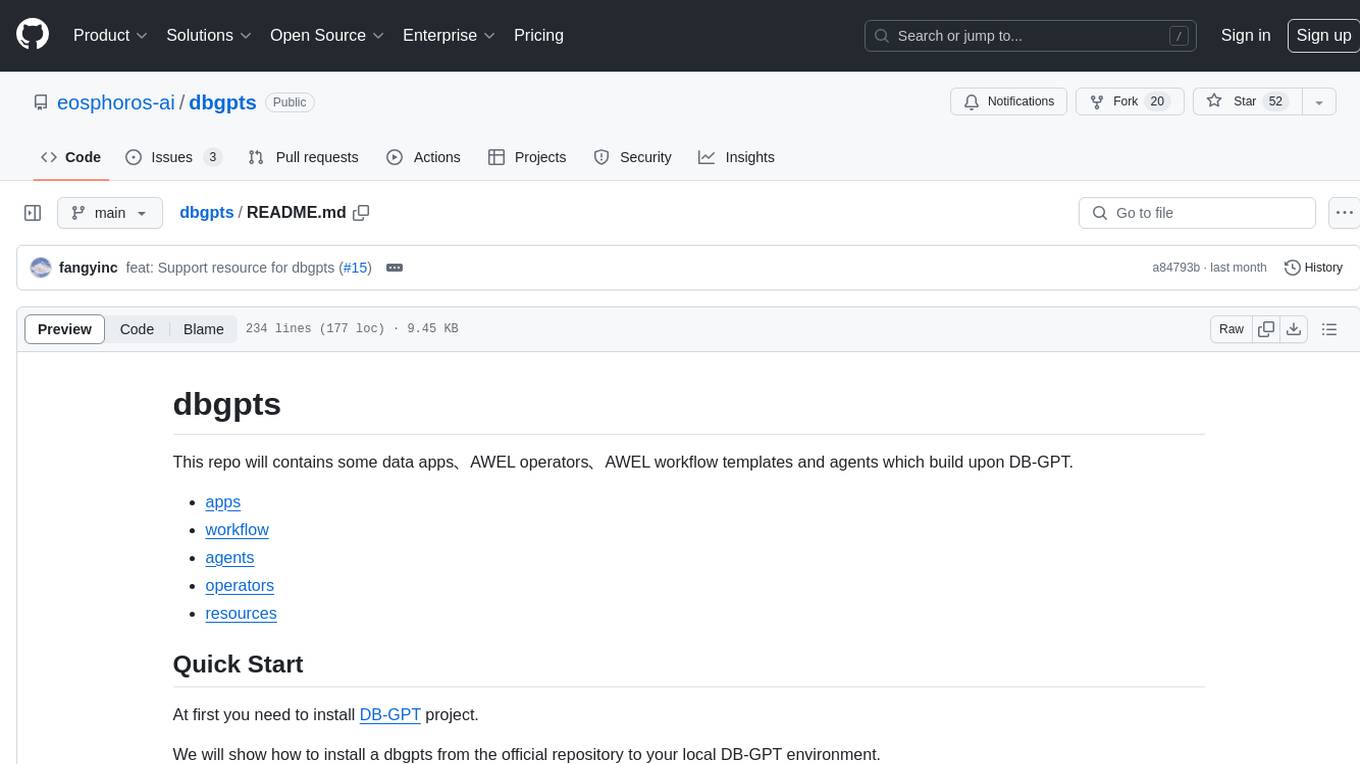
dbgpts
The dbgpts repository contains data apps, AWEL operators, AWEL workflow templates, and agents that are built upon DB-GPT. Users can install and manage these components within their DB-GPT environment. The repository offers functionalities such as listing available flows, installing dbgpts from the official repository, viewing installed dbgpts, running flows, and managing repositories. Users can create new workflow templates and operators using the provided commands. The repository aims to enhance the capabilities of DB-GPT by providing a collection of useful tools and resources for data processing and workflow management.
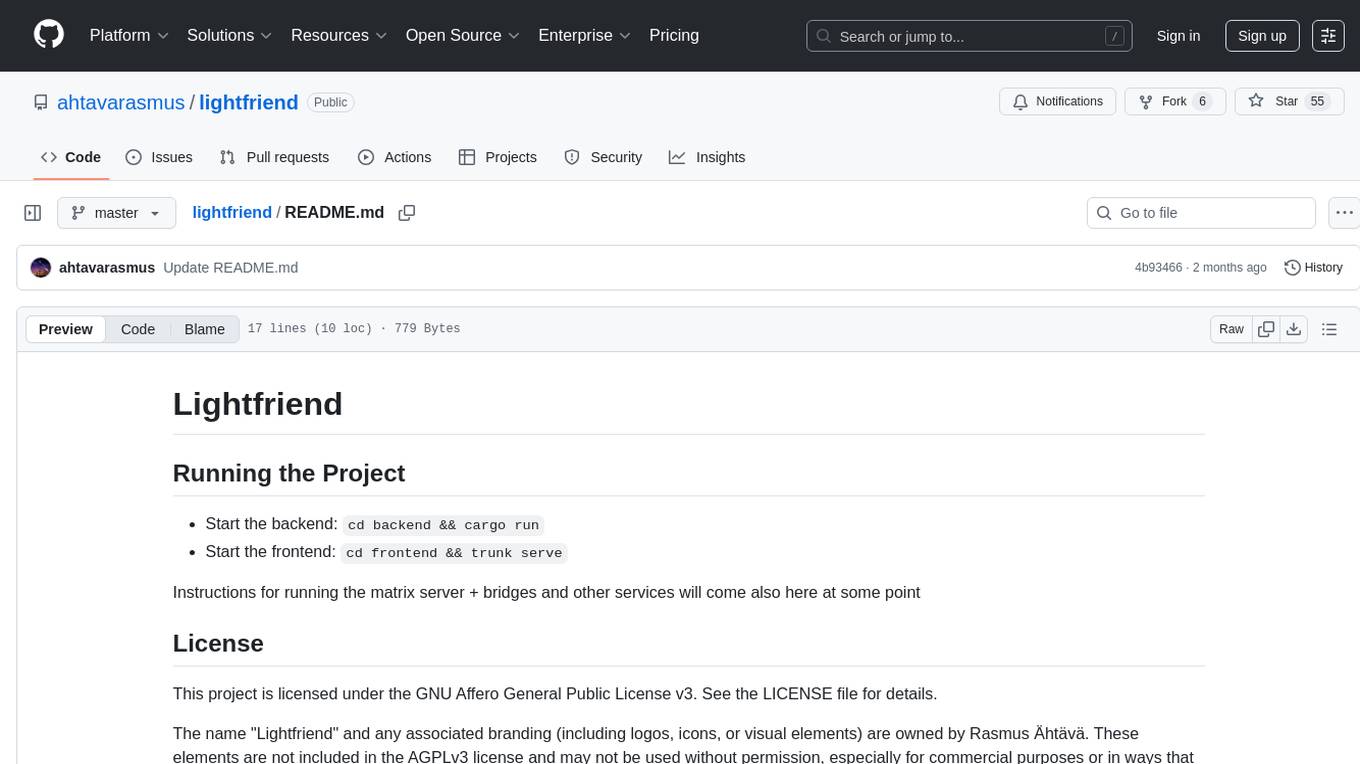
lightfriend
Lightfriend is a lightweight and user-friendly tool designed to assist developers in managing their GitHub repositories efficiently. It provides a simple and intuitive interface for users to perform various repository-related tasks, such as creating new repositories, managing branches, and reviewing pull requests. With Lightfriend, developers can streamline their workflow and collaborate more effectively with team members. The tool is designed to be easy to use and requires minimal setup, making it ideal for developers of all skill levels. Whether you are a beginner looking to get started with GitHub or an experienced developer seeking a more efficient way to manage your repositories, Lightfriend is the perfect companion for your GitHub workflow.
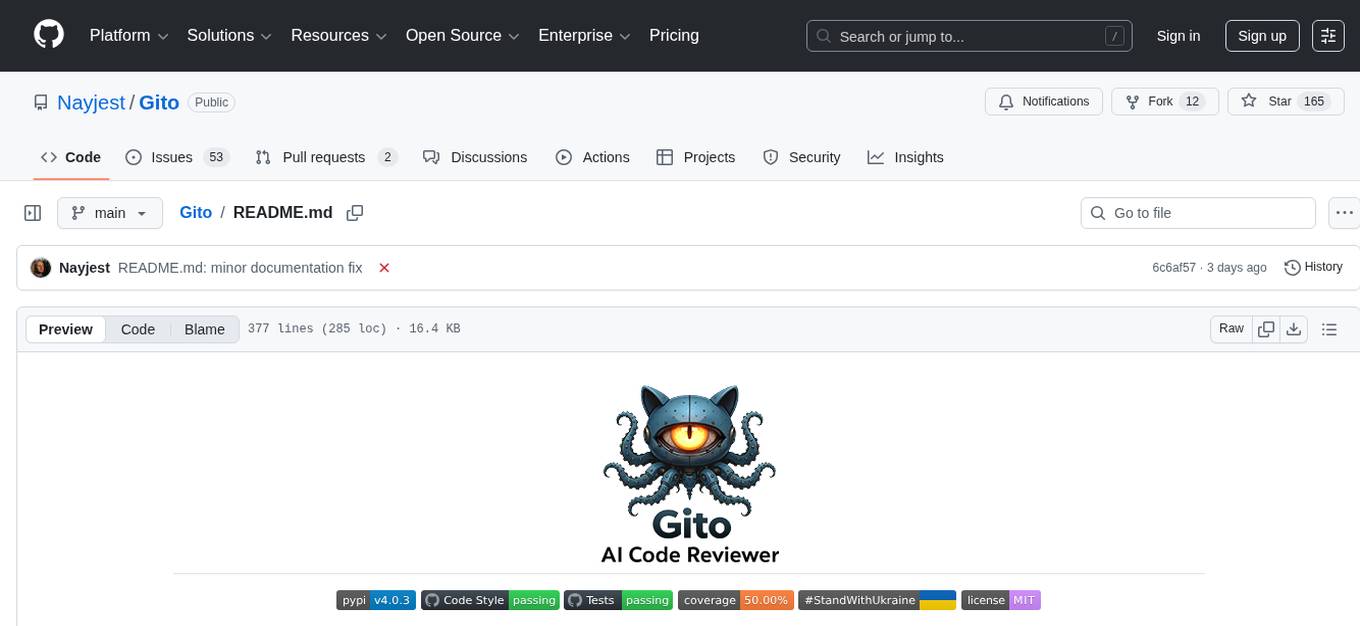
Gito
Gito is a lightweight and user-friendly tool for managing and organizing your GitHub repositories. It provides a simple and intuitive interface for users to easily view, clone, and manage their repositories. With Gito, you can quickly access important information about your repositories, such as commit history, branches, and pull requests. The tool also allows you to perform common Git operations, such as pushing changes and creating new branches, directly from the interface. Gito is designed to streamline your GitHub workflow and make repository management more efficient and convenient.
For similar jobs

promptflow
**Prompt flow** is a suite of development tools designed to streamline the end-to-end development cycle of LLM-based AI applications, from ideation, prototyping, testing, evaluation to production deployment and monitoring. It makes prompt engineering much easier and enables you to build LLM apps with production quality.

deepeval
DeepEval is a simple-to-use, open-source LLM evaluation framework specialized for unit testing LLM outputs. It incorporates various metrics such as G-Eval, hallucination, answer relevancy, RAGAS, etc., and runs locally on your machine for evaluation. It provides a wide range of ready-to-use evaluation metrics, allows for creating custom metrics, integrates with any CI/CD environment, and enables benchmarking LLMs on popular benchmarks. DeepEval is designed for evaluating RAG and fine-tuning applications, helping users optimize hyperparameters, prevent prompt drifting, and transition from OpenAI to hosting their own Llama2 with confidence.

MegaDetector
MegaDetector is an AI model that identifies animals, people, and vehicles in camera trap images (which also makes it useful for eliminating blank images). This model is trained on several million images from a variety of ecosystems. MegaDetector is just one of many tools that aims to make conservation biologists more efficient with AI. If you want to learn about other ways to use AI to accelerate camera trap workflows, check out our of the field, affectionately titled "Everything I know about machine learning and camera traps".

leapfrogai
LeapfrogAI is a self-hosted AI platform designed to be deployed in air-gapped resource-constrained environments. It brings sophisticated AI solutions to these environments by hosting all the necessary components of an AI stack, including vector databases, model backends, API, and UI. LeapfrogAI's API closely matches that of OpenAI, allowing tools built for OpenAI/ChatGPT to function seamlessly with a LeapfrogAI backend. It provides several backends for various use cases, including llama-cpp-python, whisper, text-embeddings, and vllm. LeapfrogAI leverages Chainguard's apko to harden base python images, ensuring the latest supported Python versions are used by the other components of the stack. The LeapfrogAI SDK provides a standard set of protobuffs and python utilities for implementing backends and gRPC. LeapfrogAI offers UI options for common use-cases like chat, summarization, and transcription. It can be deployed and run locally via UDS and Kubernetes, built out using Zarf packages. LeapfrogAI is supported by a community of users and contributors, including Defense Unicorns, Beast Code, Chainguard, Exovera, Hypergiant, Pulze, SOSi, United States Navy, United States Air Force, and United States Space Force.

llava-docker
This Docker image for LLaVA (Large Language and Vision Assistant) provides a convenient way to run LLaVA locally or on RunPod. LLaVA is a powerful AI tool that combines natural language processing and computer vision capabilities. With this Docker image, you can easily access LLaVA's functionalities for various tasks, including image captioning, visual question answering, text summarization, and more. The image comes pre-installed with LLaVA v1.2.0, Torch 2.1.2, xformers 0.0.23.post1, and other necessary dependencies. You can customize the model used by setting the MODEL environment variable. The image also includes a Jupyter Lab environment for interactive development and exploration. Overall, this Docker image offers a comprehensive and user-friendly platform for leveraging LLaVA's capabilities.

carrot
The 'carrot' repository on GitHub provides a list of free and user-friendly ChatGPT mirror sites for easy access. The repository includes sponsored sites offering various GPT models and services. Users can find and share sites, report errors, and access stable and recommended sites for ChatGPT usage. The repository also includes a detailed list of ChatGPT sites, their features, and accessibility options, making it a valuable resource for ChatGPT users seeking free and unlimited GPT services.

TrustLLM
TrustLLM is a comprehensive study of trustworthiness in LLMs, including principles for different dimensions of trustworthiness, established benchmark, evaluation, and analysis of trustworthiness for mainstream LLMs, and discussion of open challenges and future directions. Specifically, we first propose a set of principles for trustworthy LLMs that span eight different dimensions. Based on these principles, we further establish a benchmark across six dimensions including truthfulness, safety, fairness, robustness, privacy, and machine ethics. We then present a study evaluating 16 mainstream LLMs in TrustLLM, consisting of over 30 datasets. The document explains how to use the trustllm python package to help you assess the performance of your LLM in trustworthiness more quickly. For more details about TrustLLM, please refer to project website.

AI-YinMei
AI-YinMei is an AI virtual anchor Vtuber development tool (N card version). It supports fastgpt knowledge base chat dialogue, a complete set of solutions for LLM large language models: [fastgpt] + [one-api] + [Xinference], supports docking bilibili live broadcast barrage reply and entering live broadcast welcome speech, supports Microsoft edge-tts speech synthesis, supports Bert-VITS2 speech synthesis, supports GPT-SoVITS speech synthesis, supports expression control Vtuber Studio, supports painting stable-diffusion-webui output OBS live broadcast room, supports painting picture pornography public-NSFW-y-distinguish, supports search and image search service duckduckgo (requires magic Internet access), supports image search service Baidu image search (no magic Internet access), supports AI reply chat box [html plug-in], supports AI singing Auto-Convert-Music, supports playlist [html plug-in], supports dancing function, supports expression video playback, supports head touching action, supports gift smashing action, supports singing automatic start dancing function, chat and singing automatic cycle swing action, supports multi scene switching, background music switching, day and night automatic switching scene, supports open singing and painting, let AI automatically judge the content.




