
dbgpts
Intelligent data apps and assets with LLMs
Stars: 83
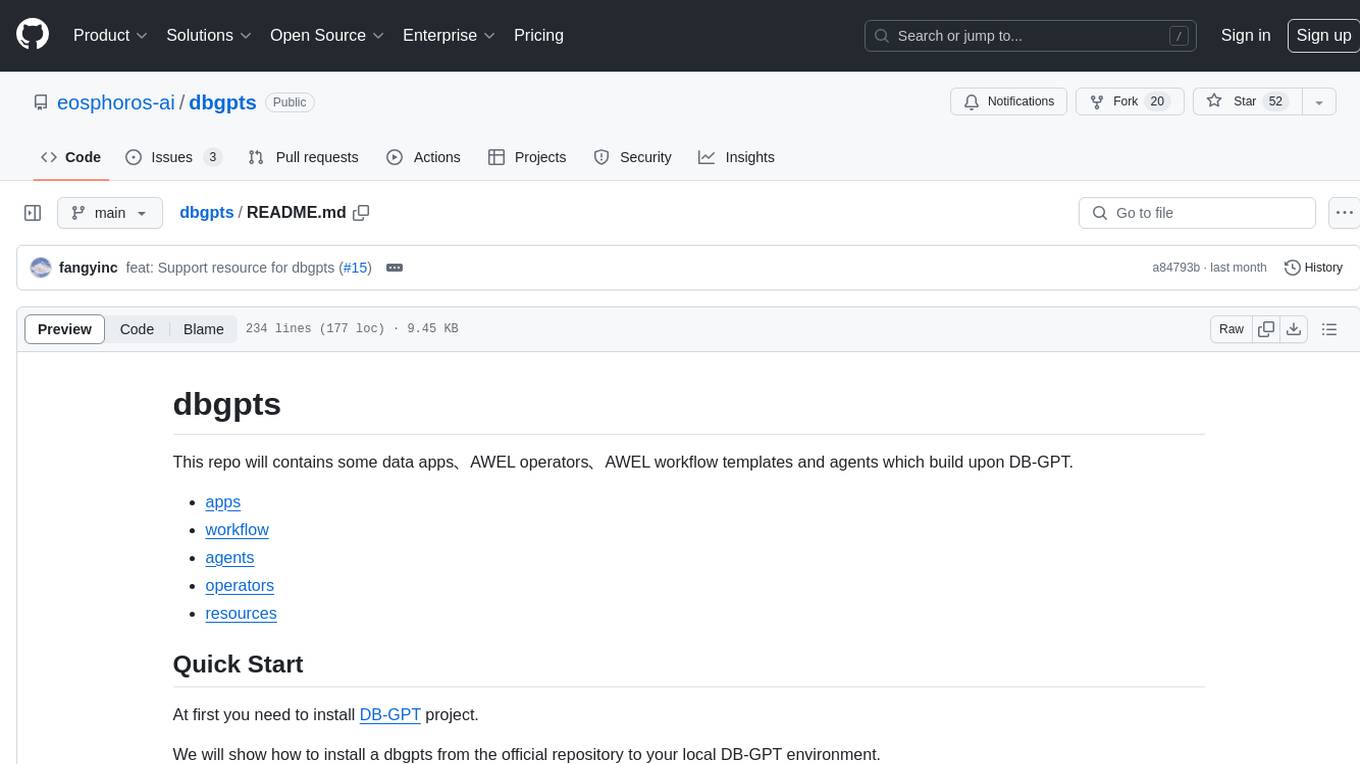
The dbgpts repository contains data apps, AWEL operators, AWEL workflow templates, and agents that are built upon DB-GPT. Users can install and manage these components within their DB-GPT environment. The repository offers functionalities such as listing available flows, installing dbgpts from the official repository, viewing installed dbgpts, running flows, and managing repositories. Users can create new workflow templates and operators using the provided commands. The repository aims to enhance the capabilities of DB-GPT by providing a collection of useful tools and resources for data processing and workflow management.
README:
This repo will contains some data apps、AWEL operators、AWEL workflow templates and agents which build upon DB-GPT.
At first you need to install DB-GPT project.
We will show how to install a dbgpts from the official repository to your local DB-GPT environment.
Change to your DB-GPT project directory and run the following command to activate your virtual environment:
conda activate dbgpt_envMake sure you have installed the required packages:
pip install poetrydbgpt app list-remote# Those workflow can be installed.
dbgpts In All Repos
┏━━━━━━━━━━━━━━━━━━┳━━━━━━━━━━━┳━━━━━━━━━━━━━━━━━━━━━━━━━━━━━━━━━┓
┃ Repository ┃ Type ┃ Name ┃
┡━━━━━━━━━━━━━━━━━━╇━━━━━━━━━━━╇━━━━━━━━━━━━━━━━━━━━━━━━━━━━━━━━━┩
│ eosphoros/dbgpts │ operators │ awel-simple-operator │
│ eosphoros/dbgpts │ workflow │ awel-flow-example-chat │
│ eosphoros/dbgpts │ workflow │ awel-flow-simple-streaming-chat │
│ eosphoros/dbgpts │ workflow │ awel-flow-web-info-search │
│ fangyinc/dbgpts │ workflow │ awel-flow-example-chat │
│ fangyinc/dbgpts │ workflow │ awel-flow-simple-streaming-chat │
│ local/dbgpts │ operators │ awel-simple-operator │
│ local/dbgpts │ workflow │ awel-flow-example-chat │
│ local/dbgpts │ workflow │ awel-flow-simple-streaming-chat │
│ local/dbgpts │ workflow │ awel-flow-web-info-search │
│ local/dbgpts │ workflow │ awel-simple-example-chat │
│ local/dbgpts │ workflow │ rag-save-url-to-vstore │
│ local/dbgpts │ workflow │ rag-url-knowledge-example │
└──────────────────┴───────────┴─────────────────────────────────┘dbgpt app list Installed dbgpts
┏━━━━━━━━━━━━━━━━━━━━━━━━━━━━━━━━━┳━━━━━━━━━━┳━━━━━━━━━━━━━━━━━━┳━━━━━━━━━━━━━━━━━━━━━━━━━━━━━━━━━━━━━━━━━━━━━━━━━━━━━━━━━━━━━━━━━━━━━━━━━━━━━━━━━━━━━┓
┃ Name ┃ Type ┃ Repository ┃ Path ┃
┡━━━━━━━━━━━━━━━━━━━━━━━━━━━━━━━━━╇━━━━━━━━━━╇━━━━━━━━━━━━━━━━━━╇━━━━━━━━━━━━━━━━━━━━━━━━━━━━━━━━━━━━━━━━━━━━━━━━━━━━━━━━━━━━━━━━━━━━━━━━━━━━━━━━━━━━━┩
│ awel-flow-example-chat │ flow │ aries-ckt/dbgpts │ ~/.dbgpts/packages/b8bc19cefb00ae87d6586109725f15a1/awel-flow-example-chat │
│ awel-flow-rag-chat-example │ flow │ aries-ckt/dbgpts │ ~/.dbgpts/packages/b8bc19cefb00ae87d6586109725f15a1/awel-flow-rag-chat-example │
│ awel-flow-simple-streaming-chat │ flow │ eosphoros/dbgpts │ ~/.dbgpts/packages/b8bc19cefb00ae87d6586109725f15a1/awel-flow-simple-streaming-chat │
│ awel-flow-web-info-search │ flow │ eosphoros/dbgpts │ ~/.dbgpts/packages/b8bc19cefb00ae87d6586109725f15a1/awel-flow-web-info-search │
│ awel-list-to-string-operator │ operator │ local/dbgpts │ ~/.dbgpts/packages/b8bc19cefb00ae87d6586109725f15a1/awel-list-to-string-operator │
│ rag-url-knowledge-example │ flow │ local/dbgpts │ ~/.dbgpts/packages/b8bc19cefb00ae87d6586109725f15a1/rag-url-knowledge-example │
└─────────────────────────────────┴──────────┴──────────────────┴─────────────────────────────────────────────────────────────────────────────────────┘dbgpt app install awel-flow-simple-streaming-chat -UWait 10 seconds, then open the web page of DB-GPT, you will see the new AWEL flow in web page.
Like this:
dbgpt run flow chat -n awel_flow_simple_streaming_chat \
--model "chatgpt_proxyllm" \
--stream \
--messages 'Write a quick sort algorithm in Python.'Output:
You: Write a quick sort algorithm in Python.
Chat stream started
JSON data: {"model": "chatgpt_proxyllm", "stream": true, "messages": "Write a quick sort algorithm in Python.", "chat_param": "1ecd35d4-a60a-420b-8943-8fc44f7f054a", "chat_mode": "chat_flow"}
Bot:
Sure! Here is an implementation of the Quicksort algorithm in Python:
\```python
def quicksort(arr):
if len(arr) <= 1:
return arr
else:
pivot = arr[0]
less = [x for x in arr[1:] if x <= pivot]
greater = [x for x in arr[1:] if x > pivot]
return quicksort(less) + [pivot] + quicksort(greater)
# Test the algorithm with a sample list
arr = [8, 3, 1, 5, 9, 4, 7, 2, 6]
sorted_arr = quicksort(arr)
print(sorted_arr)
\```
This code defines a `quicksort` function that recursively partitions the input list into two sublists based on a pivot element, and then joins the sorted sublists with the pivot element to produce a fully sorted list.
🎉 Chat stream finished, timecost: 5.27 sNote: just AWEL flow(workflow) support run with command line for now.
dbgpt app uninstall awel-flow-simple-streaming-chatYou can run dbgpt app --help to see more commands. The output will be like this:
Usage: dbgpt app [OPTIONS] COMMAND [ARGS]...
Manage your apps(dbgpts).
Options:
--help Show this message and exit.
Commands:
install Install your dbgpts(operators,agents,workflows or apps)
list List all installed dbgpts
list-remote List all available dbgpts
uninstall Uninstall your dbgpts(operators,agents,workflows or apps)Run dbgpt run flow chat --help to see more commands for running flows. The output will be like this:
Usage: dbgpt run flow [OPTIONS]
Run a AWEL flow.
Options:
-n, --name TEXT The name of the AWEL flow
--uid TEXT The uid of the AWEL flow
-m, --messages TEXT The messages to run AWEL flow
--model TEXT The model name of AWEL flow
-s, --stream Whether use stream mode to run AWEL flow
-t, --temperature FLOAT The temperature to run AWEL flow
--max_new_tokens INTEGER The max new tokens to run AWEL flow
--conv_uid TEXT The conversation id of the AWEL flow
-d, --data TEXT The json data to run AWEL flow, if set, will
overwrite other options
-e, --extra TEXT The extra json data to run AWEL flow.
-i, --interactive Whether use interactive mode to run AWEL flow
--help Show this message and exit.Run dbgpt repo --help to see more commands for managing repositories. The output will be like this:
Usage: dbgpt repo [OPTIONS] COMMAND [ARGS]...
The repository to install the dbgpts from.
Options:
--help Show this message and exit.
Commands:
add Add a new repo
list List all repos
remove Remove the specified repo
update Update the specified repoA repository is a collection of dbgpts.
The dbgpts can manage by multiple repositories, the official repository is eosphoros/dbgpts.
And you can add you own repository by dbgpt repo add --repo <repo_name> --url <repo_url>, example:
- Your git repo:
dbgpt repo add --repo fangyinc/dbgpts --url https://github.com/fangyinc/dbgpts.git - Your local repo:
dbgpt repo add --repo local/dbgpts --url /path/to/your/repo
conda create -n dbgpts python=3.10
conda activate dbgptspip install poetry
pip install dbgptdbgpt new app -n my-awel-flow-example-chatdbgpt new app -t operator -n my-awel-operator-exampleFor Tasks:
Click tags to check more tools for each tasksFor Jobs:
Alternative AI tools for dbgpts
Similar Open Source Tools
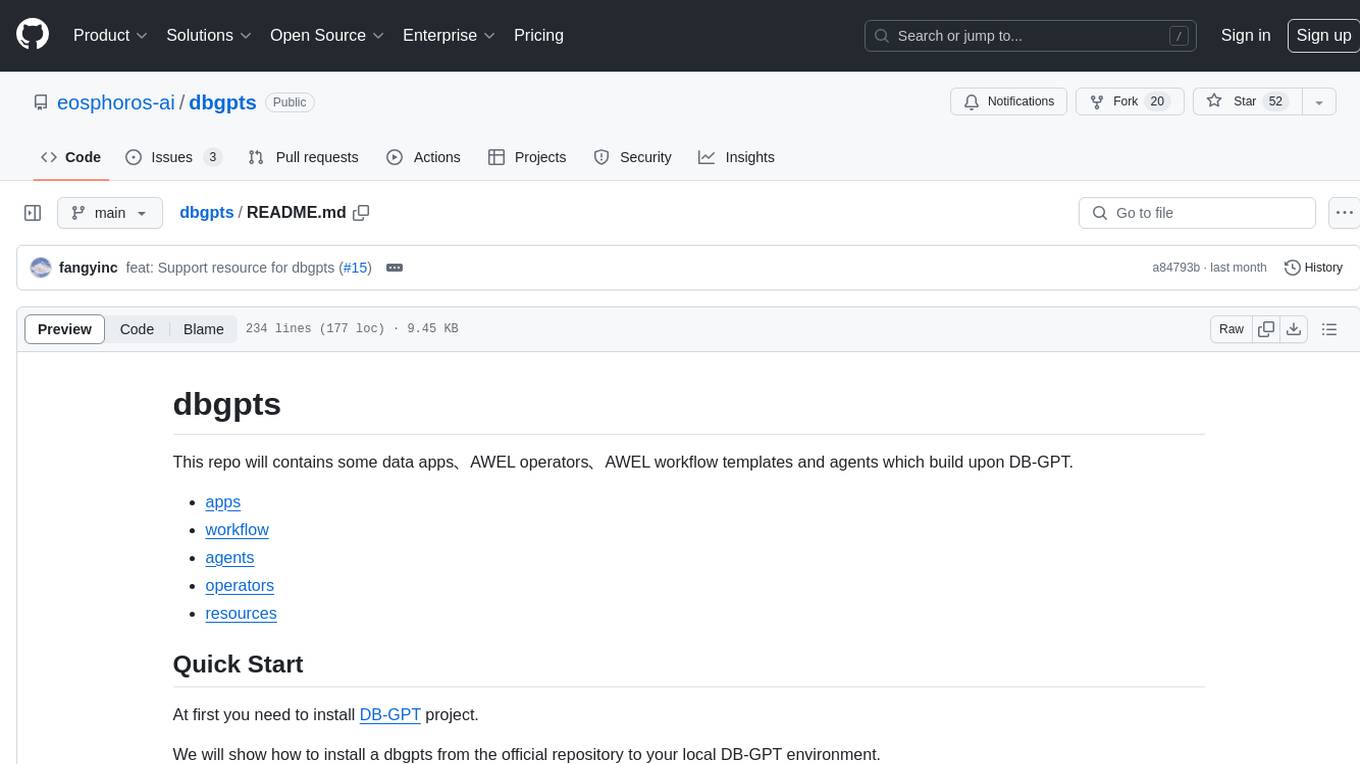
dbgpts
The dbgpts repository contains data apps, AWEL operators, AWEL workflow templates, and agents that are built upon DB-GPT. Users can install and manage these components within their DB-GPT environment. The repository offers functionalities such as listing available flows, installing dbgpts from the official repository, viewing installed dbgpts, running flows, and managing repositories. Users can create new workflow templates and operators using the provided commands. The repository aims to enhance the capabilities of DB-GPT by providing a collection of useful tools and resources for data processing and workflow management.
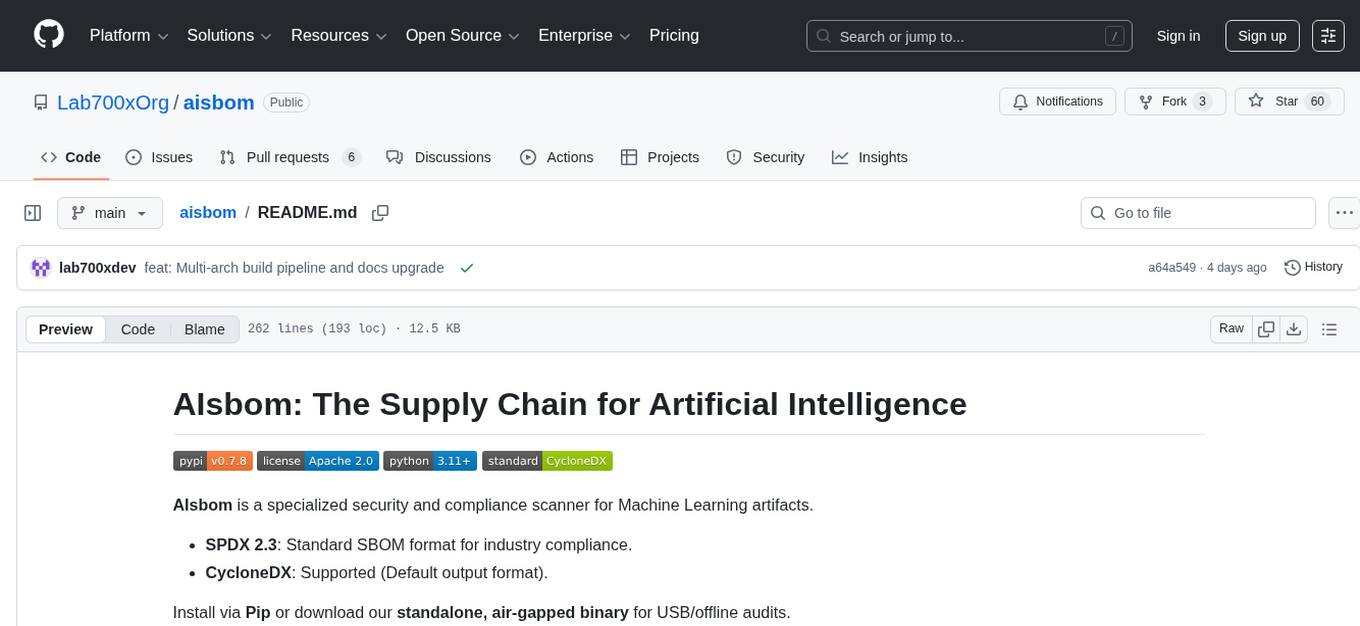
aisbom
AIsbom is a specialized security and compliance scanner for Machine Learning artifacts. It performs Deep Binary Introspection on model files to detect malware risks and legal license violations hidden inside the serialized weights. The tool generates a compliant sbom.json (CycloneDX v1.6) including SHA256 hashes and license data. AIsbom also offers features like remote scanning on Hugging Face, config drift detection, strict mode for allowlisting, migration readiness for upcoming PyTorch changes, and markdown reporting for CI/CD integration. It advocates for a defense-in-depth strategy by combining static analysis and runtime isolation to ensure security. The tool visualizes security posture using an offline viewer and provides a trust factor by allowing users to generate safe mock artifacts for verification.
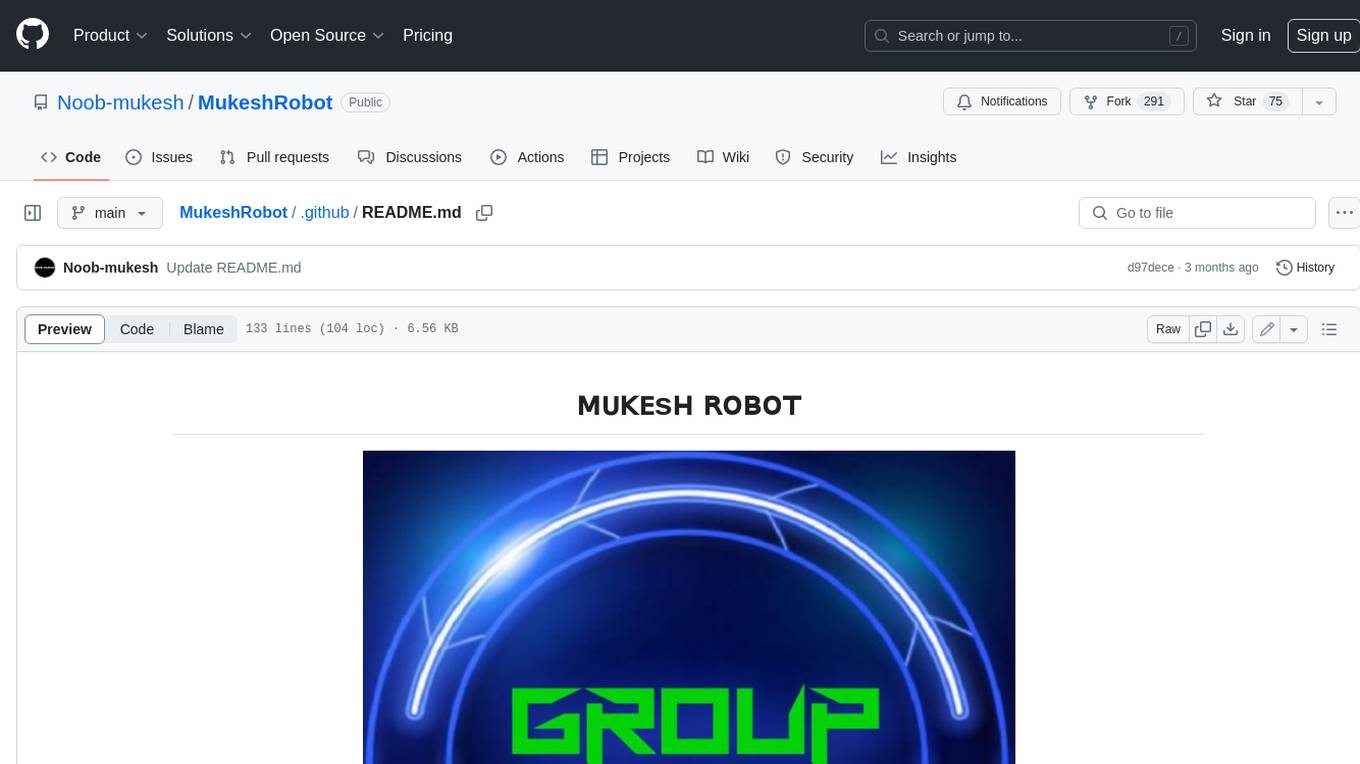
MukeshRobot
MukeshRobot is a Telegram group controller bot written in Python. It is designed to help group administrators manage their groups more effectively. The bot can perform a variety of tasks, including: - Welcoming new members - Banning spammers - Deleting inappropriate messages - Managing group settings - Sending announcements - Playing games MukeshRobot is easy to set up and use. Simply add the bot to your group and give it administrator privileges. The bot will then automatically start performing its tasks. You can also customize the bot's behavior by editing the config file. MukeshRobot is a powerful tool that can help you keep your Telegram groups clean and organized. It is a must-have for any group administrator.
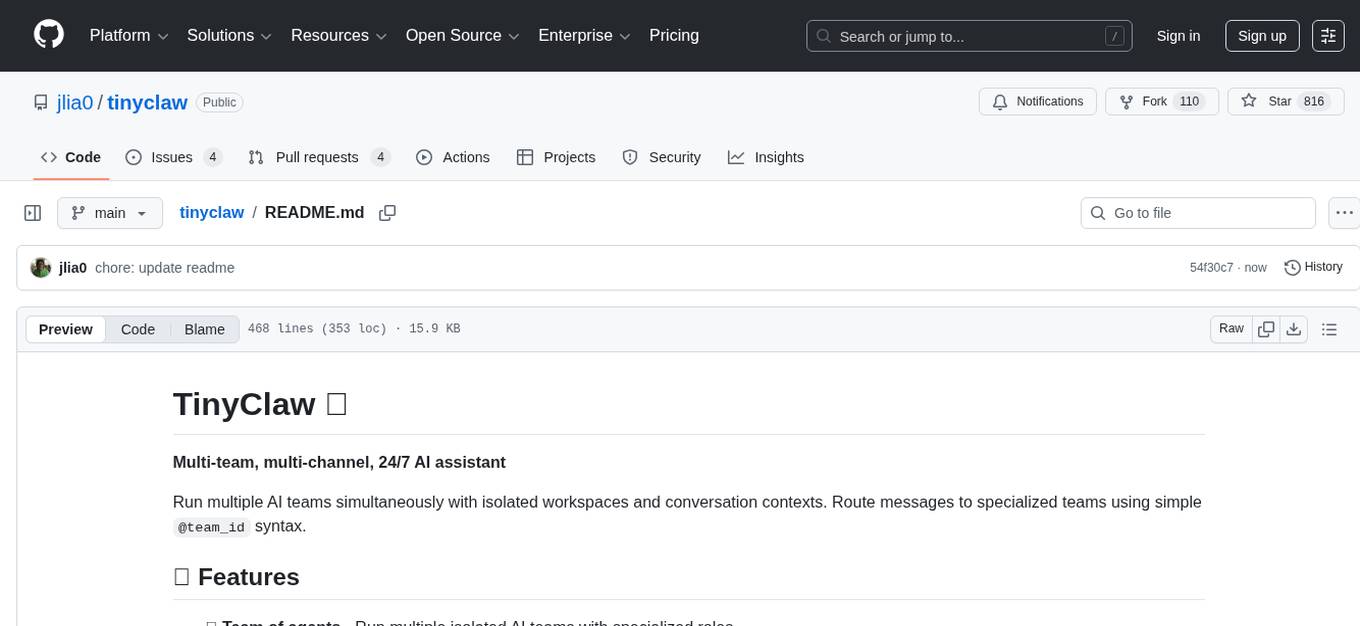
tinyclaw
TinyClaw is a lightweight wrapper around Claude Code that connects WhatsApp via QR code, processes messages sequentially, maintains conversation context, runs 24/7 in tmux, and is ready for multi-channel support. Its key innovation is the file-based queue system that prevents race conditions and enables multi-channel support. TinyClaw consists of components like whatsapp-client.js for WhatsApp I/O, queue-processor.js for message processing, heartbeat-cron.sh for health checks, and tinyclaw.sh as the main orchestrator with a CLI interface. It ensures no race conditions, is multi-channel ready, provides clean responses using claude -c -p, and supports persistent sessions. Security measures include local storage of WhatsApp session and queue files, channel-specific authentication, and running Claude with user permissions.
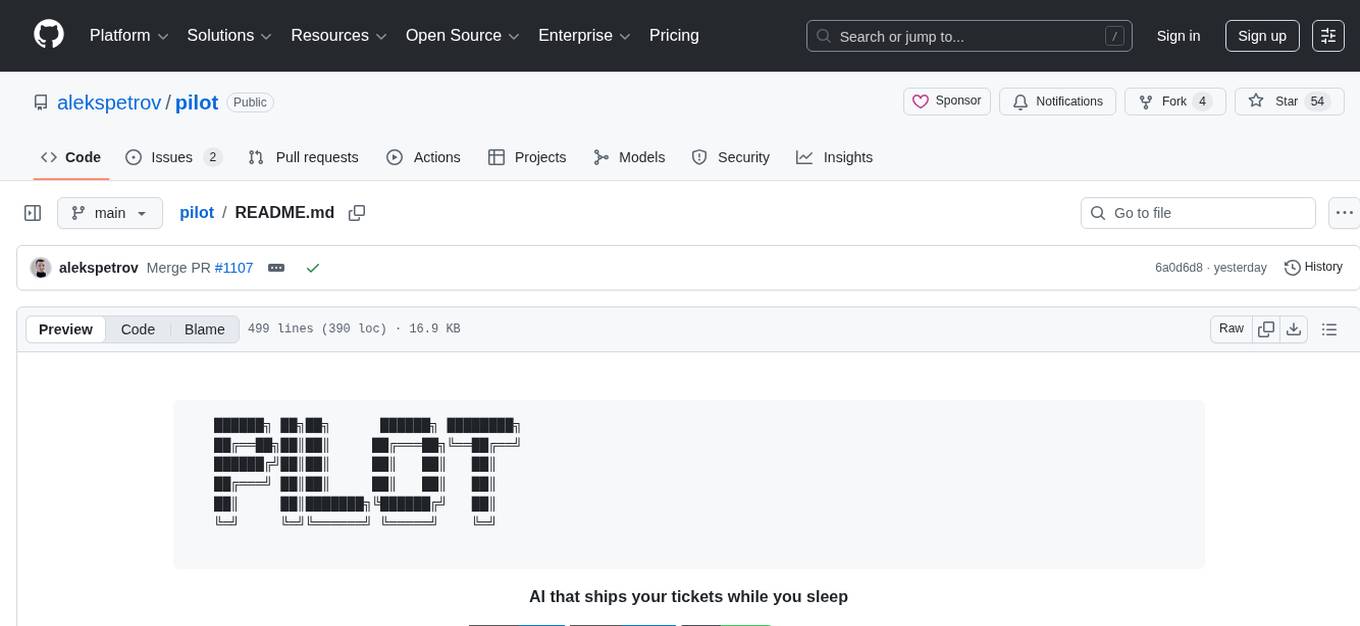
pilot
Pilot is an AI tool designed to streamline the process of handling tickets from GitHub, Linear, Jira, or Asana. It plans the implementation, writes the code, runs tests, and opens a PR for you to review and merge. With features like Autopilot, Epic Decomposition, Self-Review, and more, Pilot aims to automate the ticket handling process and reduce the time spent on prioritizing and completing tasks. It integrates with various platforms, offers intelligence features, and provides real-time visibility through a dashboard. Pilot is free to use, with costs associated with Claude API usage. It is designed for bug fixes, small features, refactoring, tests, docs, and dependency updates, but may not be suitable for large architectural changes or security-critical code.
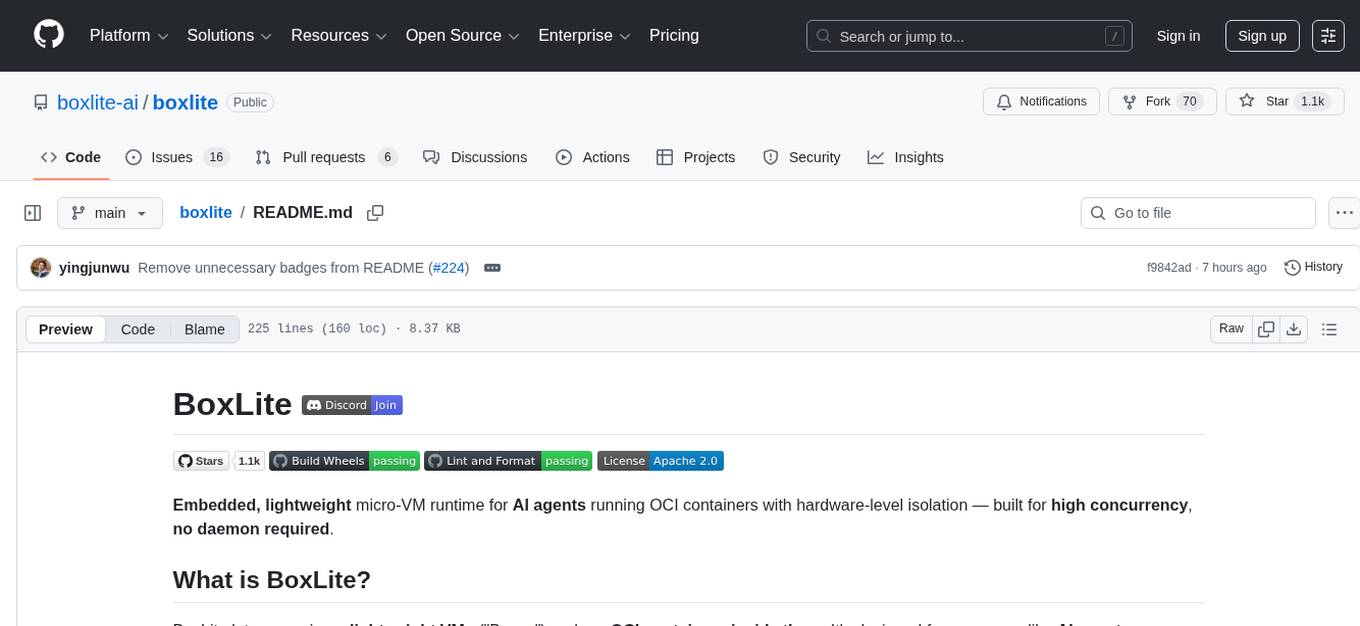
boxlite
BoxLite is an embedded, lightweight micro-VM runtime designed for AI agents running OCI containers with hardware-level isolation. It is built for high concurrency with no daemon required, offering features like lightweight VMs, high concurrency, hardware isolation, embeddability, and OCI compatibility. Users can spin up 'Boxes' to run containers for AI agent sandboxes and multi-tenant code execution scenarios where Docker alone is insufficient and full VM infrastructure is too heavy. BoxLite supports Python, Node.js, and Rust with quick start guides for each, along with features like CPU/memory limits, storage options, networking capabilities, security layers, and image registry configuration. The tool provides SDKs for Python and Node.js, with Go support coming soon. It offers detailed documentation, examples, and architecture insights for users to understand how BoxLite works under the hood.
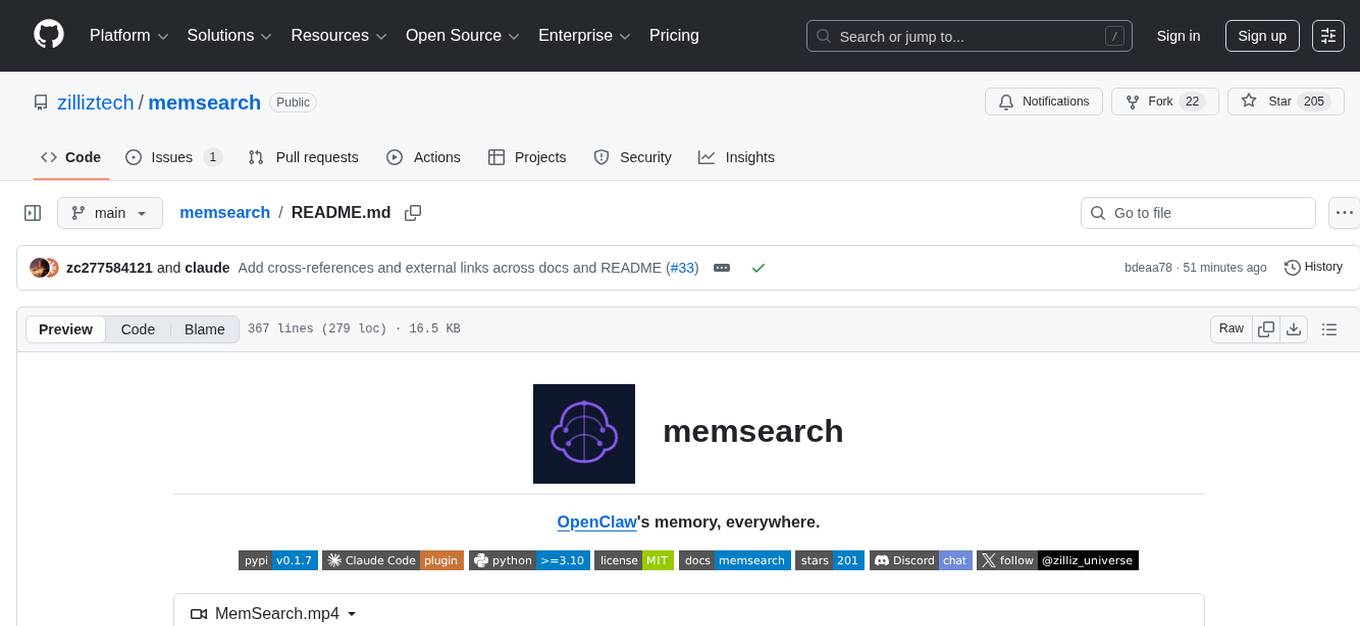
memsearch
Memsearch is a tool that allows users to give their AI agents persistent memory in a few lines of code. It enables users to write memories as markdown and search them semantically. Inspired by OpenClaw's markdown-first memory architecture, Memsearch is pluggable into any agent framework. The tool offers features like smart deduplication, live sync, and a ready-made Claude Code plugin for building agent memory.
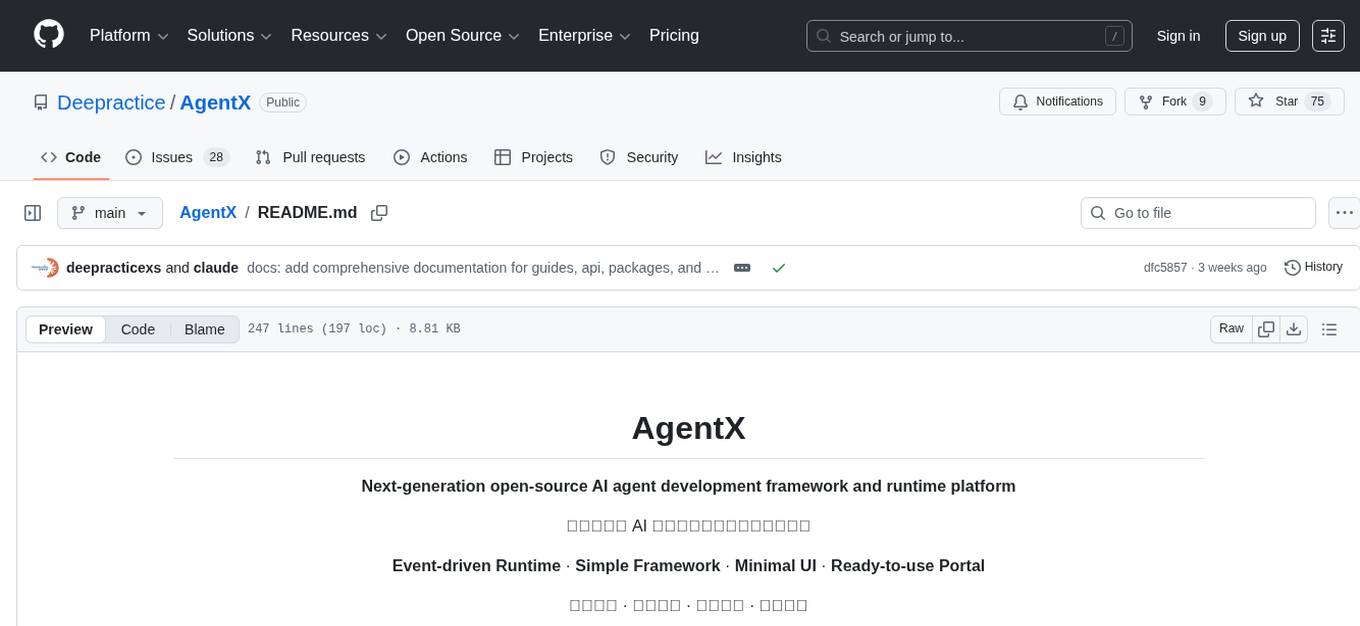
AgentX
AgentX is a next-generation open-source AI agent development framework and runtime platform. It provides an event-driven runtime with a simple framework and minimal UI. The platform is ready-to-use and offers features like multi-user support, session persistence, real-time streaming, and Docker readiness. Users can build AI Agent applications with event-driven architecture using TypeScript for server-side (Node.js) and client-side (Browser/React) development. AgentX also includes comprehensive documentation, core concepts, guides, API references, and various packages for different functionalities. The architecture follows an event-driven design with layered components for server-side and client-side interactions.
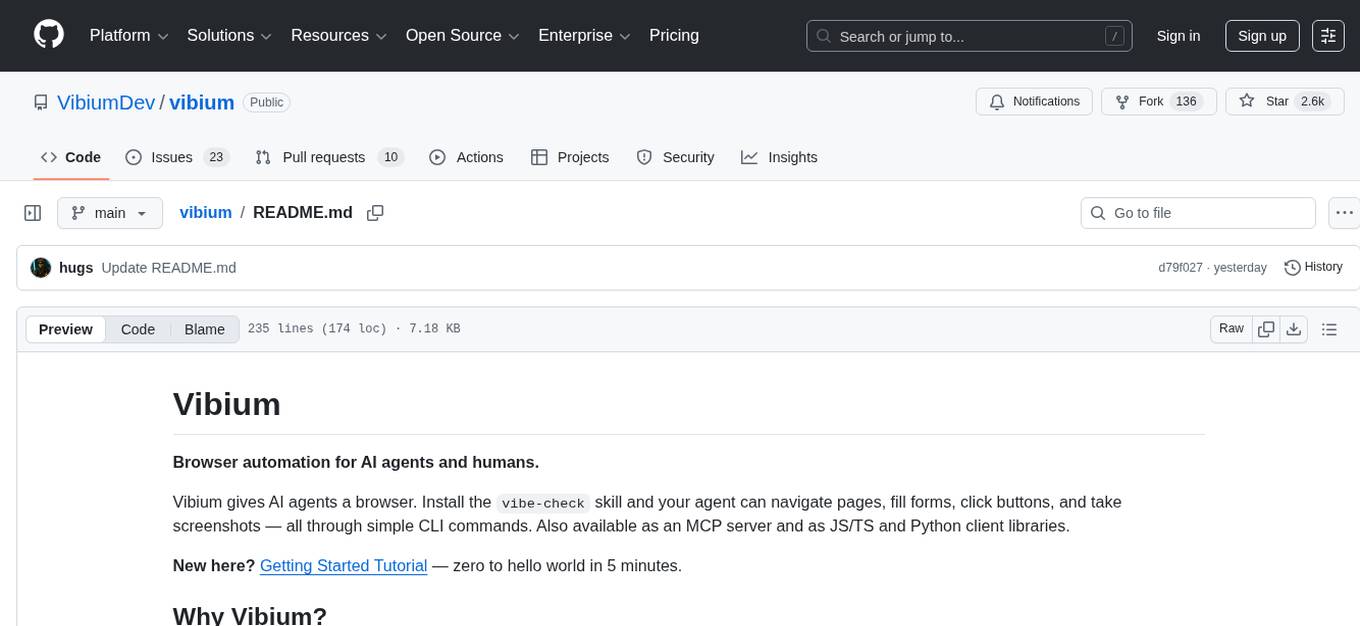
vibium
Vibium is a browser automation infrastructure designed for AI agents, providing a single binary that manages browser lifecycle, WebDriver BiDi protocol, and an MCP server. It offers zero configuration, AI-native capabilities, and is lightweight with no runtime dependencies. It is suitable for AI agents, test automation, and any tasks requiring browser interaction.
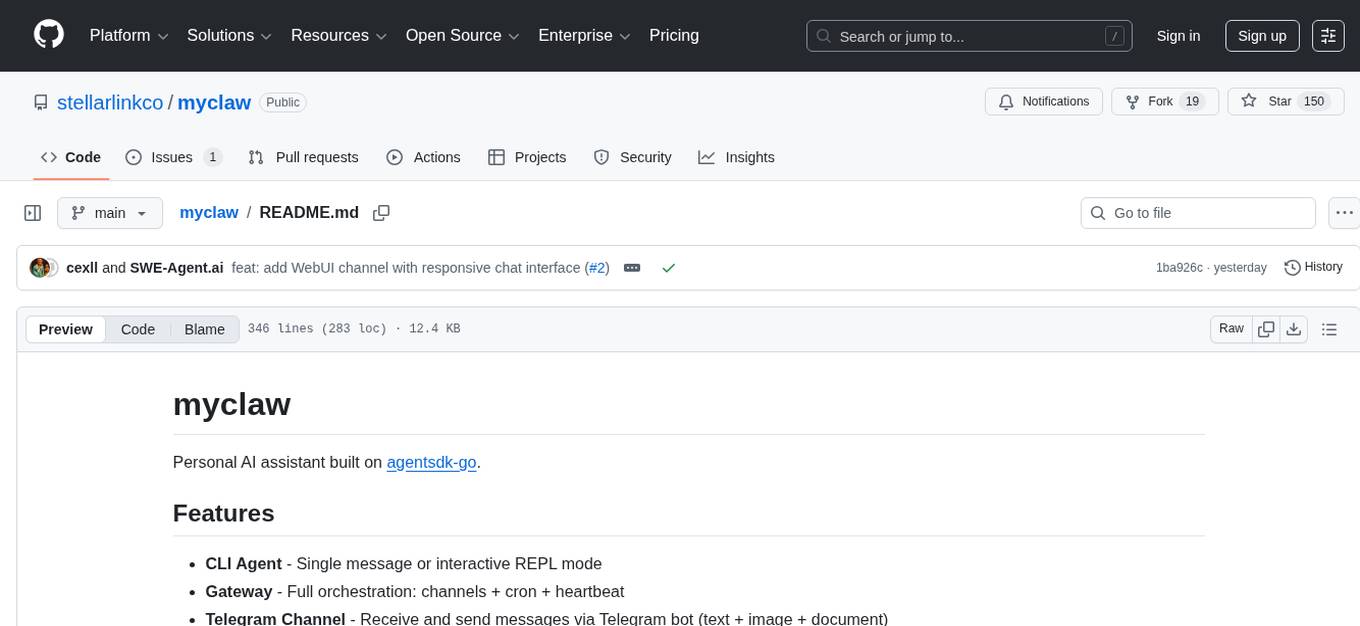
myclaw
myclaw is a personal AI assistant built on agentsdk-go that offers a CLI agent for single message or interactive REPL mode, full orchestration with channels, cron, and heartbeat, support for various messaging channels like Telegram, Feishu, WeCom, WhatsApp, and a web UI, multi-provider support for Anthropic and OpenAI models, image recognition and document processing, scheduled tasks with JSON persistence, long-term and daily memory storage, custom skill loading, and more. It provides a comprehensive solution for interacting with AI models and managing tasks efficiently.
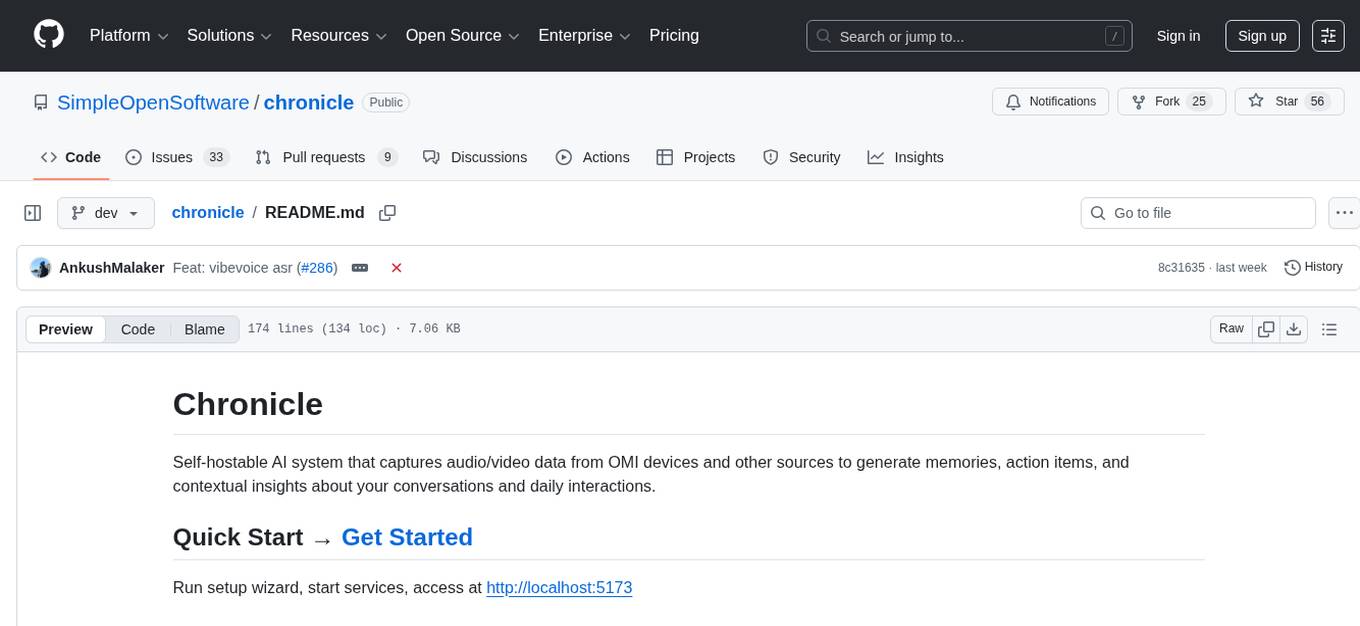
chronicle
Chronicle is a self-hostable AI system that captures audio/video data from OMI devices and other sources to generate memories, action items, and contextual insights about conversations and daily interactions. It includes a mobile app for OMI devices, backend services with AI features, a web dashboard for conversation and memory management, and optional services like speaker recognition and offline ASR. The project aims to provide a system that records personal spoken context and visual context to generate memories, action items, and enable home automation.
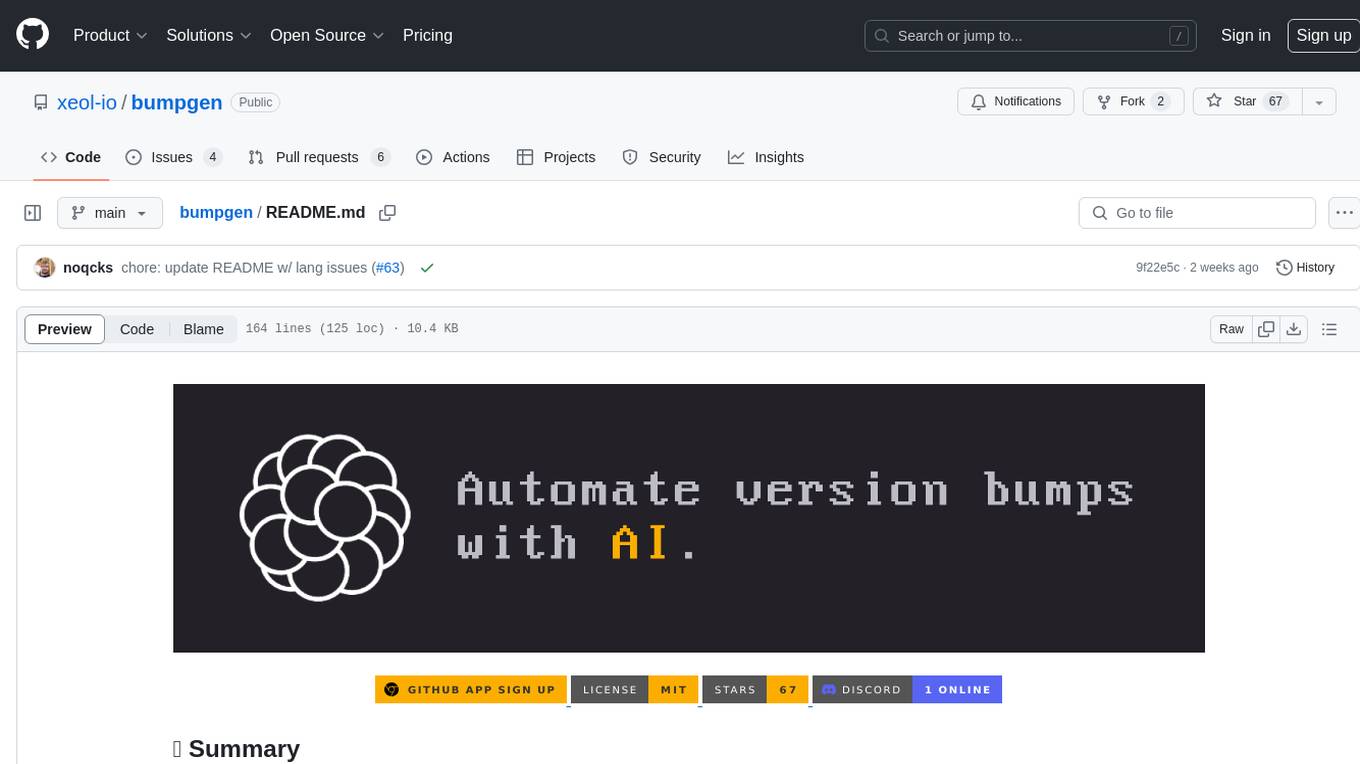
bumpgen
bumpgen is a tool designed to automatically upgrade TypeScript / TSX dependencies and make necessary code changes to handle any breaking issues that may arise. It uses an abstract syntax tree to analyze code relationships, type definitions for external methods, and a plan graph DAG to execute changes in the correct order. The tool is currently limited to TypeScript and TSX but plans to support other strongly typed languages in the future. It aims to simplify the process of upgrading dependencies and handling code changes caused by updates.
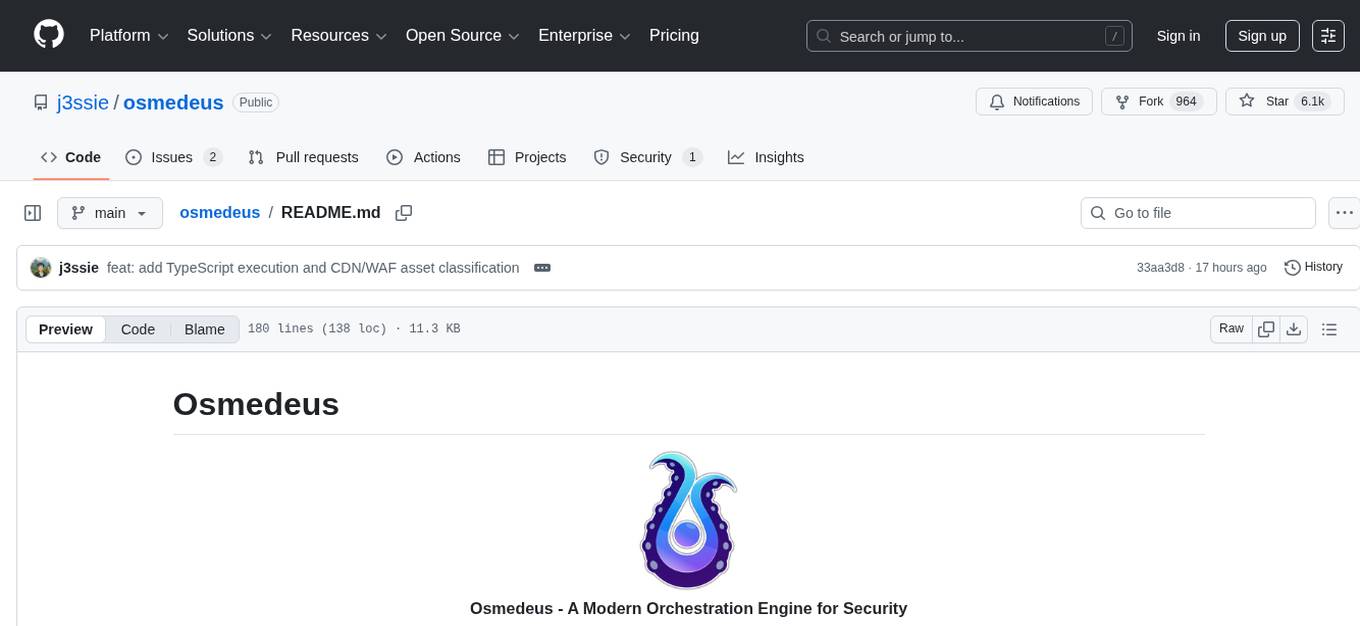
osmedeus
Osmedeus is a security-focused declarative orchestration engine that simplifies complex workflow automation into auditable YAML definitions. It provides powerful automation capabilities without compromising infrastructure integrity and safety. With features like declarative YAML workflows, multiple runners, event-driven triggers, template engine, utility functions, REST API server, distributed execution, notifications, cloud storage, AI integration, SAST integration, language detection, and preset installations, Osmedeus offers a comprehensive solution for security automation tasks.
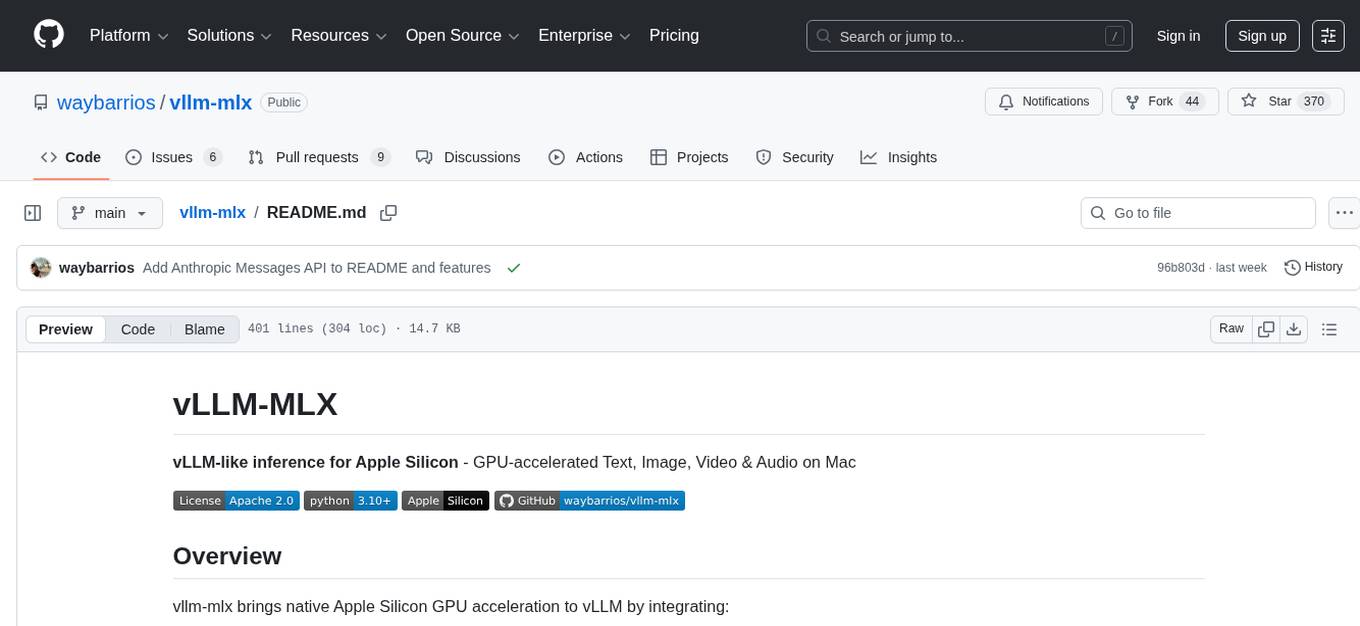
vllm-mlx
vLLM-MLX is a tool that brings native Apple Silicon GPU acceleration to vLLM by integrating Apple's ML framework with unified memory and Metal kernels. It offers optimized LLM inference with KV cache and quantization, vision-language models for multimodal inference, speech-to-text and text-to-speech with native voices, text embeddings for semantic search and RAG, and more. Users can benefit from features like multimodal support for text, image, video, and audio, native GPU acceleration on Apple Silicon, compatibility with OpenAI API, Anthropic Messages API, reasoning models extraction, integration with external tools via Model Context Protocol, memory-efficient caching, and high throughput for multiple concurrent users.
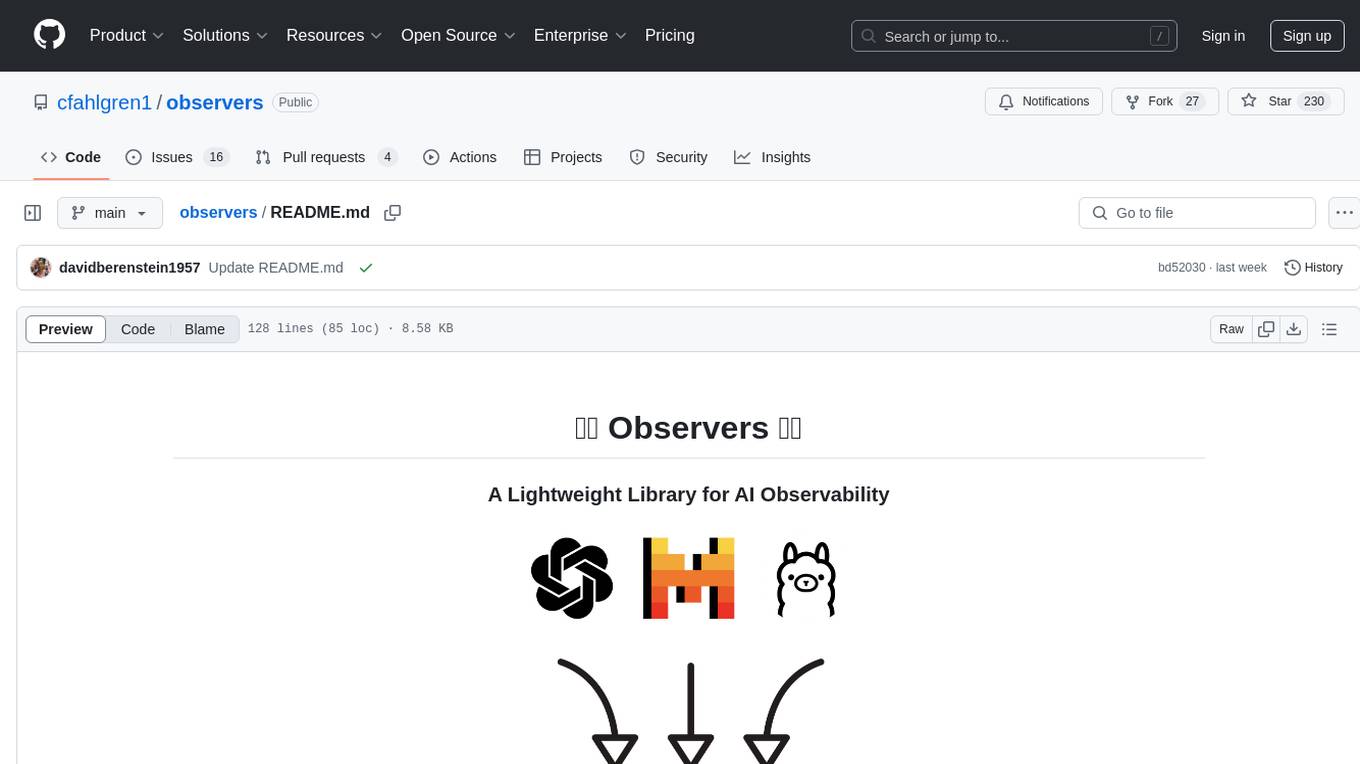
observers
Observers is a lightweight library for AI observability that provides support for various generative AI APIs and storage backends. It allows users to track interactions with AI models and sync observations to different storage systems. The library supports OpenAI, Hugging Face transformers, AISuite, Litellm, and Docling for document parsing and export. Users can configure different stores such as Hugging Face Datasets, DuckDB, Argilla, and OpenTelemetry to manage and query their observations. Observers is designed to enhance AI model monitoring and observability in a user-friendly manner.
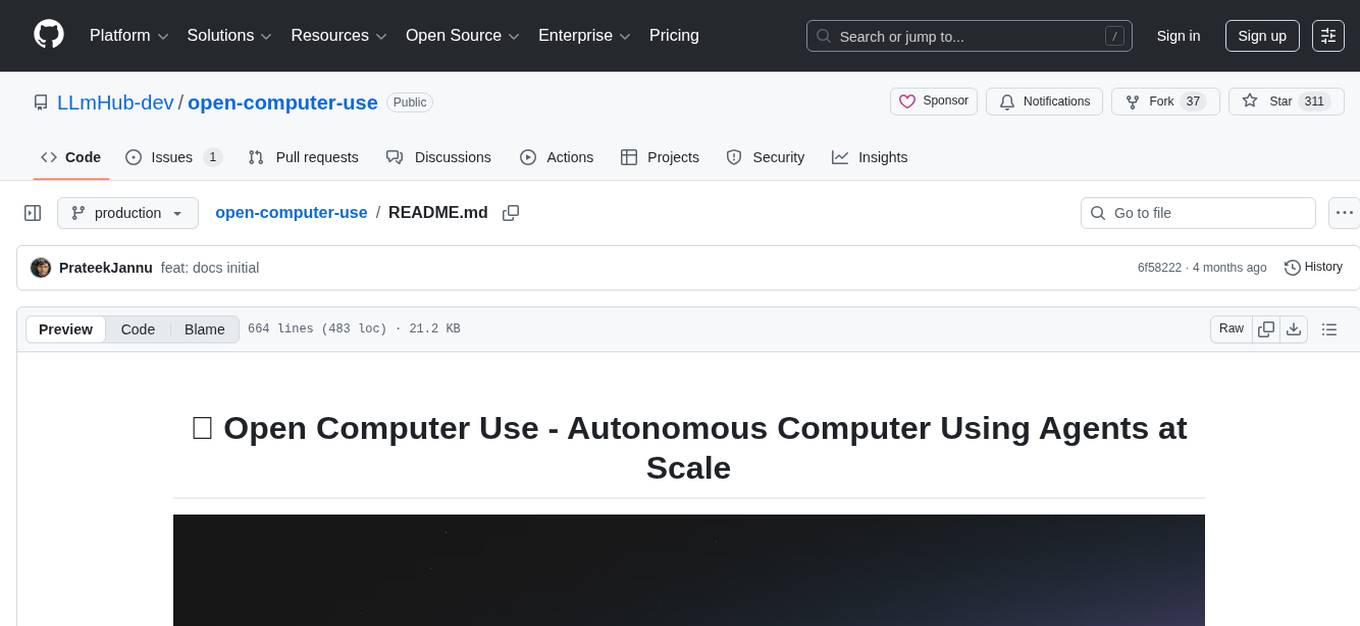
open-computer-use
Open Computer Use is an open-source platform that enables AI agents to control computers through browser automation, terminal access, and desktop interaction. It is designed for developers to create autonomous AI workflows. The platform allows agents to browse the web, run terminal commands, control desktop applications, orchestrate multi-agents, stream execution, and is 100% open-source and self-hostable. It provides capabilities similar to Anthropic's Claude Computer Use but is fully open-source and extensible.
For similar tasks
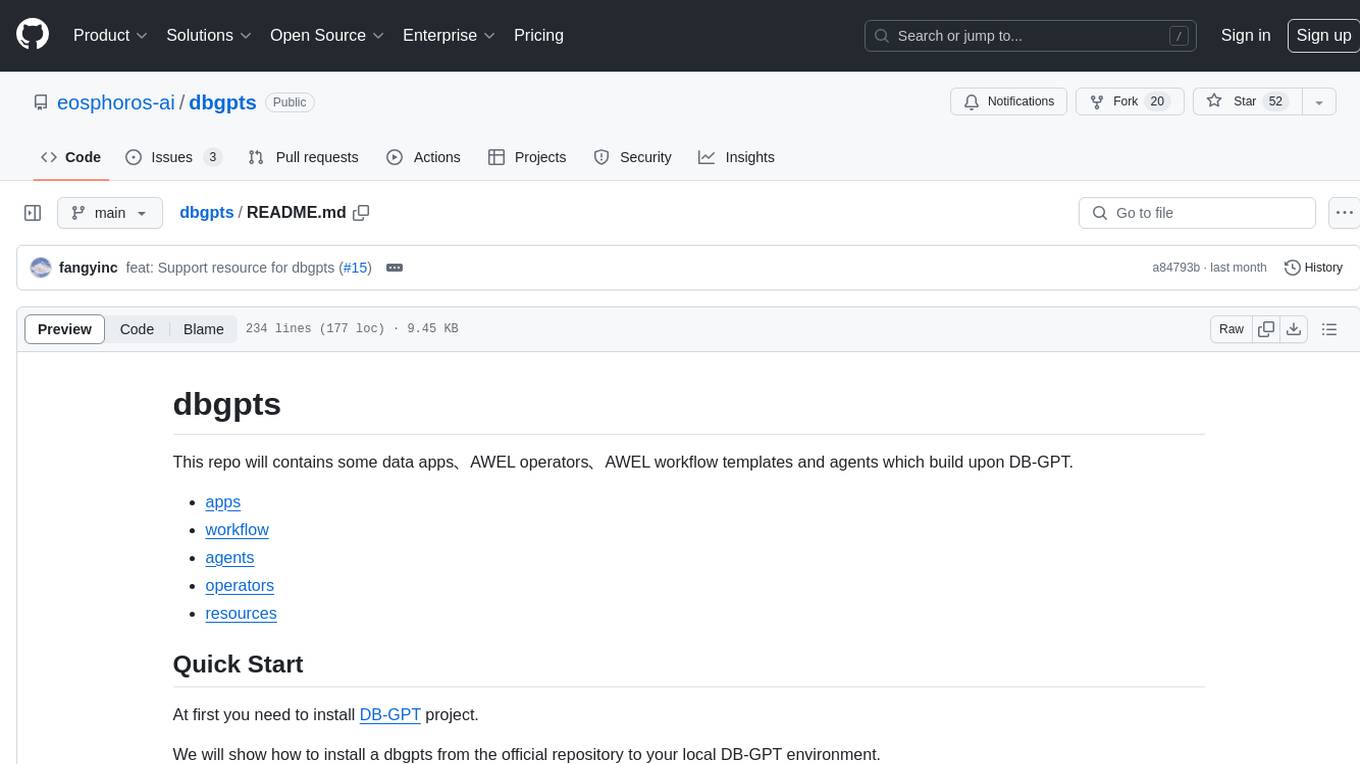
dbgpts
The dbgpts repository contains data apps, AWEL operators, AWEL workflow templates, and agents that are built upon DB-GPT. Users can install and manage these components within their DB-GPT environment. The repository offers functionalities such as listing available flows, installing dbgpts from the official repository, viewing installed dbgpts, running flows, and managing repositories. Users can create new workflow templates and operators using the provided commands. The repository aims to enhance the capabilities of DB-GPT by providing a collection of useful tools and resources for data processing and workflow management.
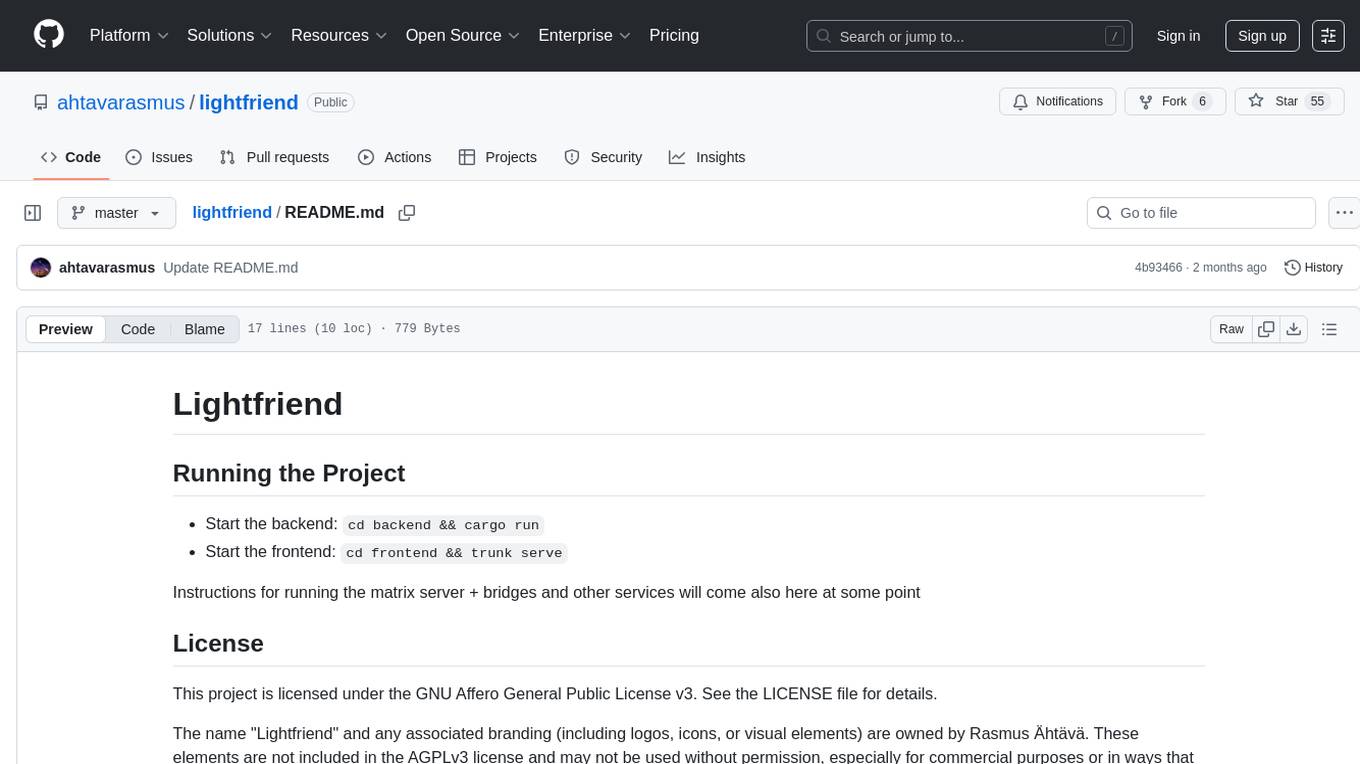
lightfriend
Lightfriend is a lightweight and user-friendly tool designed to assist developers in managing their GitHub repositories efficiently. It provides a simple and intuitive interface for users to perform various repository-related tasks, such as creating new repositories, managing branches, and reviewing pull requests. With Lightfriend, developers can streamline their workflow and collaborate more effectively with team members. The tool is designed to be easy to use and requires minimal setup, making it ideal for developers of all skill levels. Whether you are a beginner looking to get started with GitHub or an experienced developer seeking a more efficient way to manage your repositories, Lightfriend is the perfect companion for your GitHub workflow.
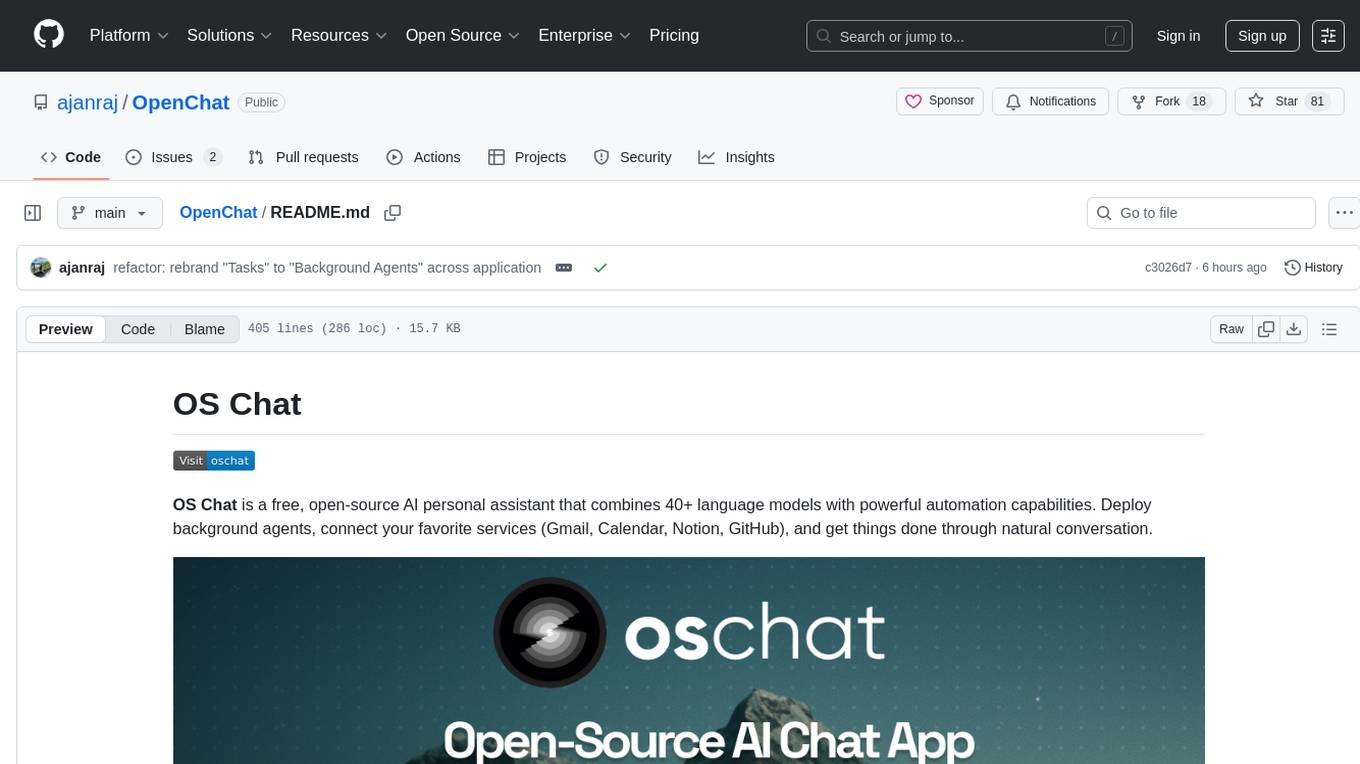
OpenChat
OS Chat is a free, open-source AI personal assistant that combines 40+ language models with powerful automation capabilities. It allows users to deploy background agents, connect services like Gmail, Calendar, Notion, GitHub, and Slack, and get things done through natural conversation. With features like smart automation, service connectors, AI models, chat management, interface customization, and premium features, OS Chat offers a comprehensive solution for managing digital life and workflows. It prioritizes privacy by being open source and self-hostable, with encrypted API key storage.
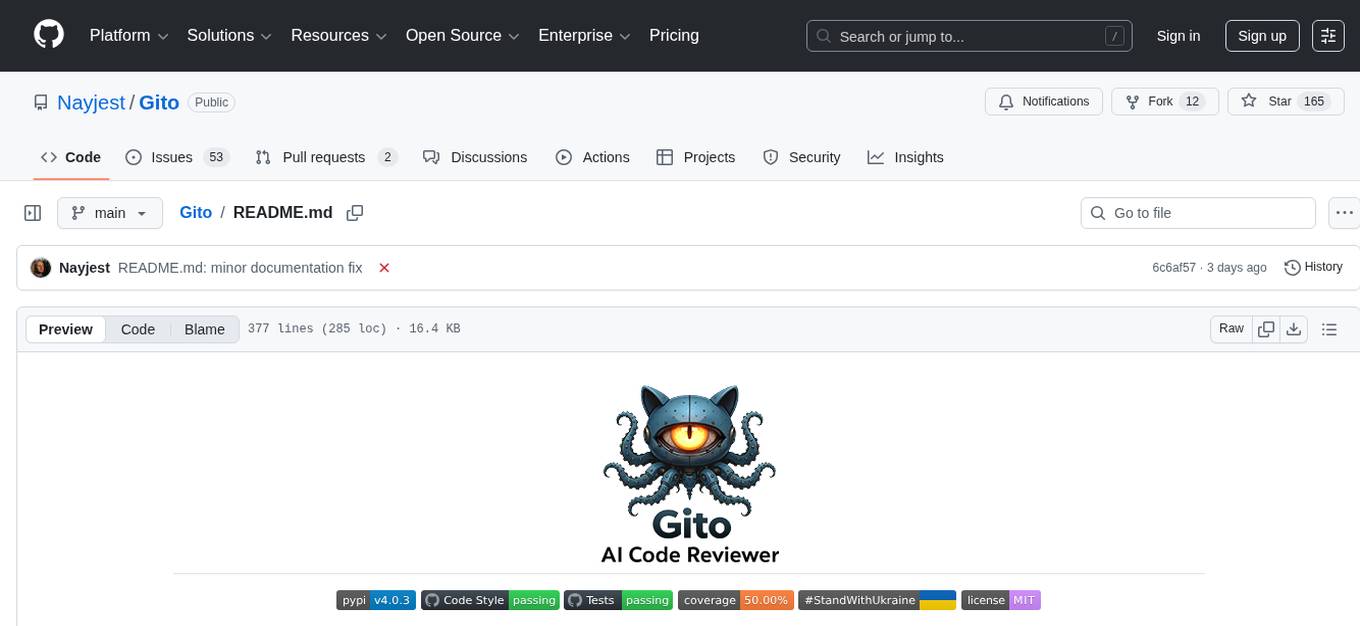
Gito
Gito is a lightweight and user-friendly tool for managing and organizing your GitHub repositories. It provides a simple and intuitive interface for users to easily view, clone, and manage their repositories. With Gito, you can quickly access important information about your repositories, such as commit history, branches, and pull requests. The tool also allows you to perform common Git operations, such as pushing changes and creating new branches, directly from the interface. Gito is designed to streamline your GitHub workflow and make repository management more efficient and convenient.
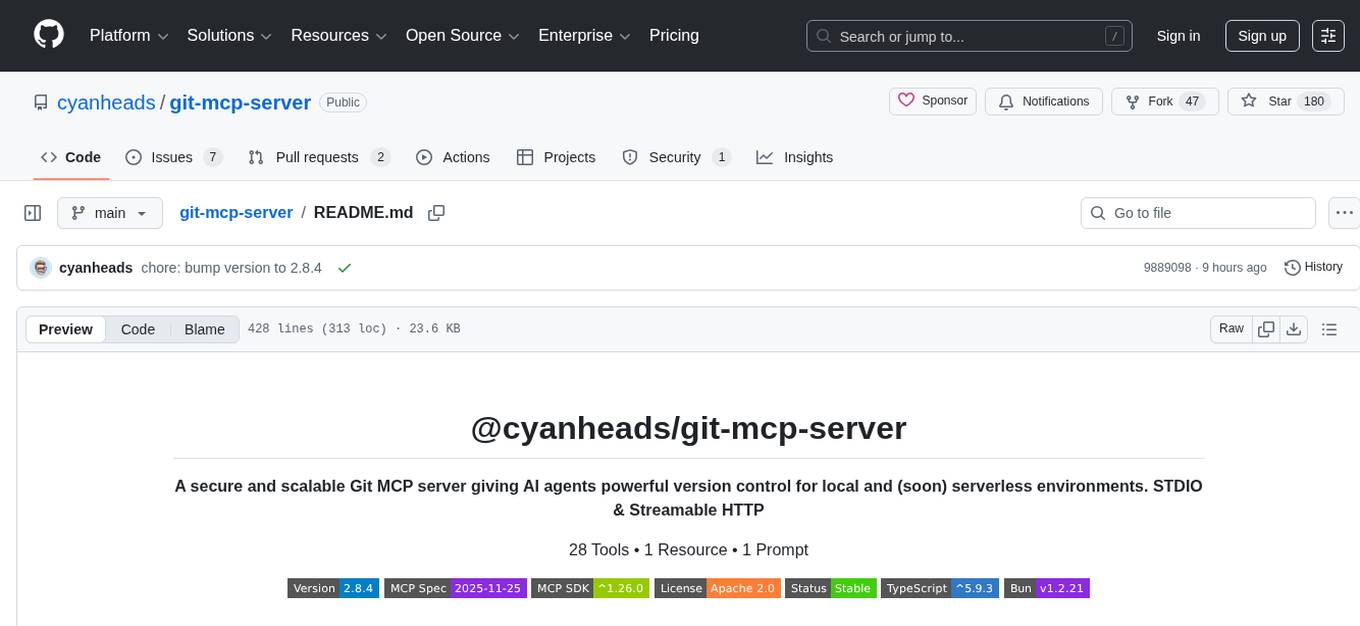
git-mcp-server
A secure and scalable Git MCP server providing AI agents with powerful version control capabilities for local and serverless environments. It offers 28 comprehensive Git operations organized into seven functional categories, resources for contextual information about the Git environment, and structured prompt templates for guiding AI agents through complex workflows. The server features declarative tools, robust error handling, pluggable authentication, abstracted storage, full-stack observability, dependency injection, and edge-ready architecture. It also includes specialized features for Git integration such as cross-runtime compatibility, provider-based architecture, optimized Git execution, working directory management, configurable Git identity, safety features, and commit signing.
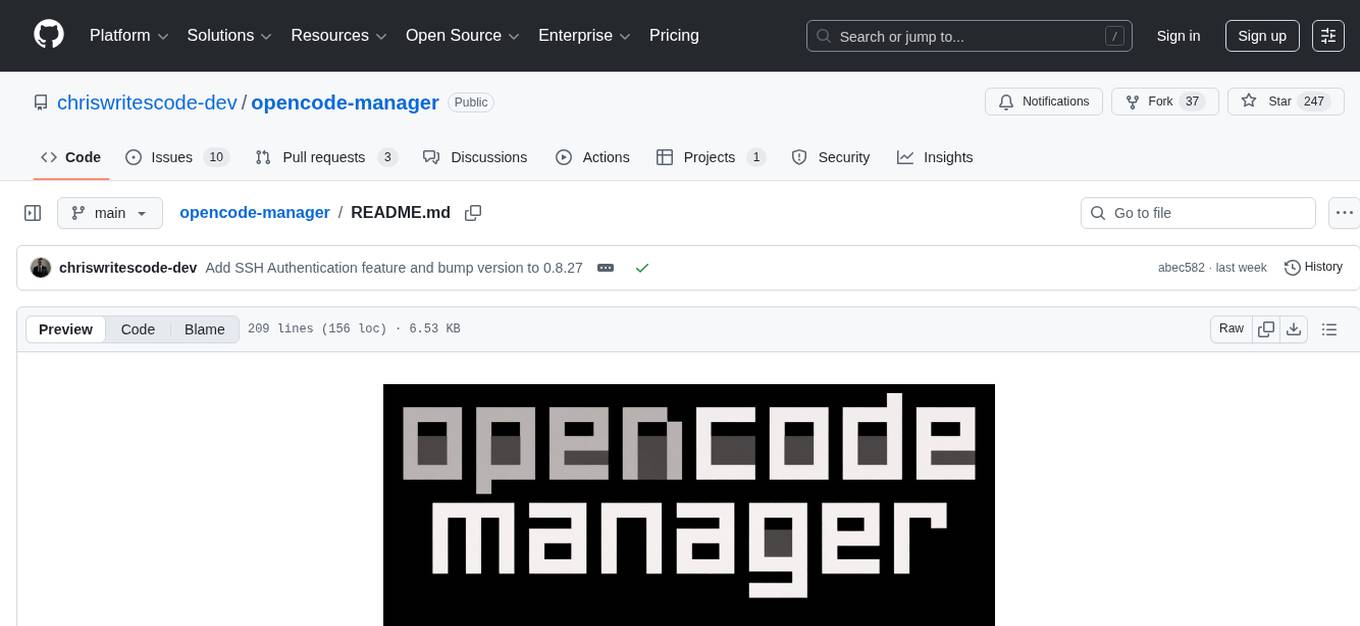
opencode-manager
OpenCode Manager is a mobile-first web interface for managing and coding with OpenCode AI agents. It allows users to control and code from any device, including phones, tablets, and desktops. The tool provides features for repository and Git management, file management, chat and sessions, AI configuration, as well as mobile and PWA support. Users can clone and manage multiple git repos, work on multiple branches simultaneously, view changes, commits, and branches in a unified interface, create pull requests, navigate files with tree view and search, preview code with syntax highlighting, and perform various file operations. Additionally, the tool supports real-time streaming, slash commands, file mentions, plan/build modes, Mermaid diagrams, text-to-speech, speech-to-text, model selection, provider management, OAuth support, custom agents creation, and more. It is optimized for mobile devices, installable as a PWA, and offers push notifications for agent events.
For similar jobs

weave
Weave is a toolkit for developing Generative AI applications, built by Weights & Biases. With Weave, you can log and debug language model inputs, outputs, and traces; build rigorous, apples-to-apples evaluations for language model use cases; and organize all the information generated across the LLM workflow, from experimentation to evaluations to production. Weave aims to bring rigor, best-practices, and composability to the inherently experimental process of developing Generative AI software, without introducing cognitive overhead.

LLMStack
LLMStack is a no-code platform for building generative AI agents, workflows, and chatbots. It allows users to connect their own data, internal tools, and GPT-powered models without any coding experience. LLMStack can be deployed to the cloud or on-premise and can be accessed via HTTP API or triggered from Slack or Discord.

VisionCraft
The VisionCraft API is a free API for using over 100 different AI models. From images to sound.

kaito
Kaito is an operator that automates the AI/ML inference model deployment in a Kubernetes cluster. It manages large model files using container images, avoids tuning deployment parameters to fit GPU hardware by providing preset configurations, auto-provisions GPU nodes based on model requirements, and hosts large model images in the public Microsoft Container Registry (MCR) if the license allows. Using Kaito, the workflow of onboarding large AI inference models in Kubernetes is largely simplified.

PyRIT
PyRIT is an open access automation framework designed to empower security professionals and ML engineers to red team foundation models and their applications. It automates AI Red Teaming tasks to allow operators to focus on more complicated and time-consuming tasks and can also identify security harms such as misuse (e.g., malware generation, jailbreaking), and privacy harms (e.g., identity theft). The goal is to allow researchers to have a baseline of how well their model and entire inference pipeline is doing against different harm categories and to be able to compare that baseline to future iterations of their model. This allows them to have empirical data on how well their model is doing today, and detect any degradation of performance based on future improvements.

tabby
Tabby is a self-hosted AI coding assistant, offering an open-source and on-premises alternative to GitHub Copilot. It boasts several key features: * Self-contained, with no need for a DBMS or cloud service. * OpenAPI interface, easy to integrate with existing infrastructure (e.g Cloud IDE). * Supports consumer-grade GPUs.

spear
SPEAR (Simulator for Photorealistic Embodied AI Research) is a powerful tool for training embodied agents. It features 300 unique virtual indoor environments with 2,566 unique rooms and 17,234 unique objects that can be manipulated individually. Each environment is designed by a professional artist and features detailed geometry, photorealistic materials, and a unique floor plan and object layout. SPEAR is implemented as Unreal Engine assets and provides an OpenAI Gym interface for interacting with the environments via Python.

Magick
Magick is a groundbreaking visual AIDE (Artificial Intelligence Development Environment) for no-code data pipelines and multimodal agents. Magick can connect to other services and comes with nodes and templates well-suited for intelligent agents, chatbots, complex reasoning systems and realistic characters.
