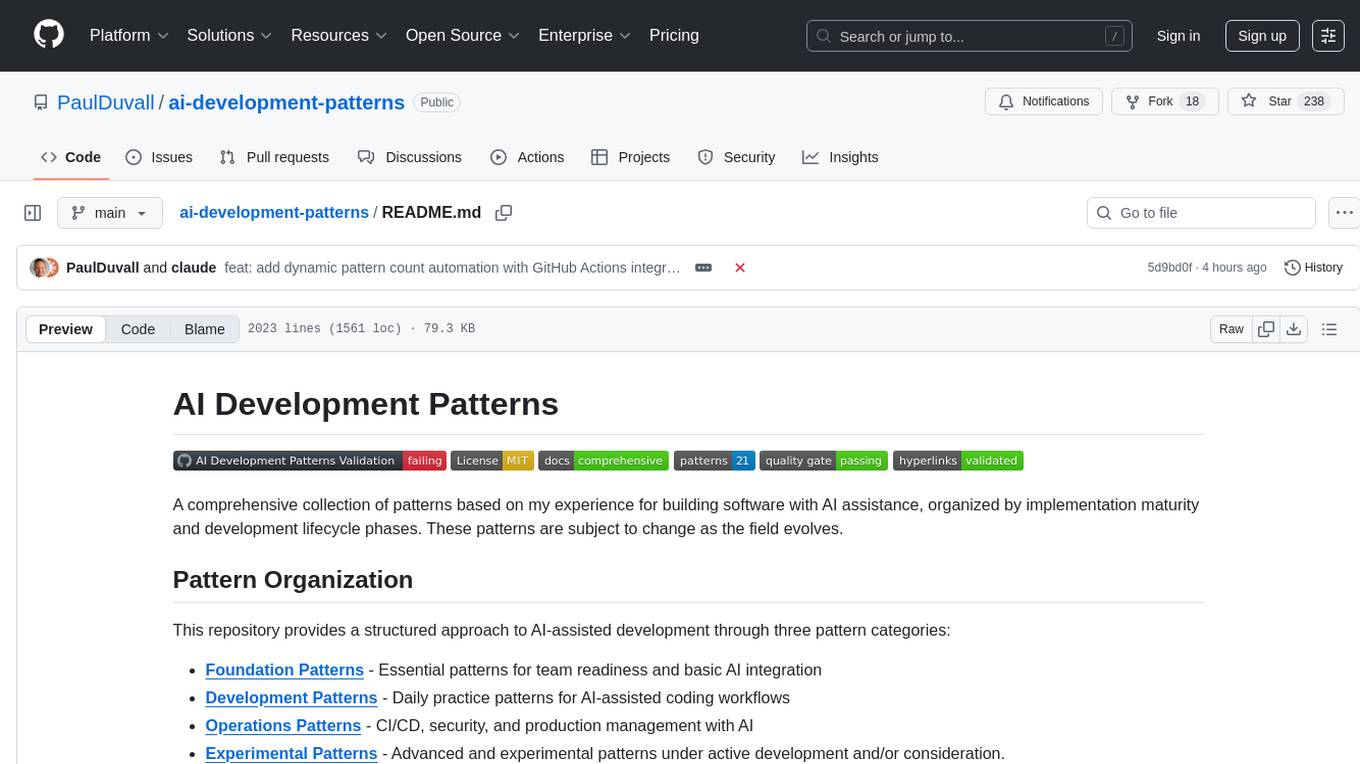paelladoc
Professional product developement framework for Cursor AI
Stars: 221
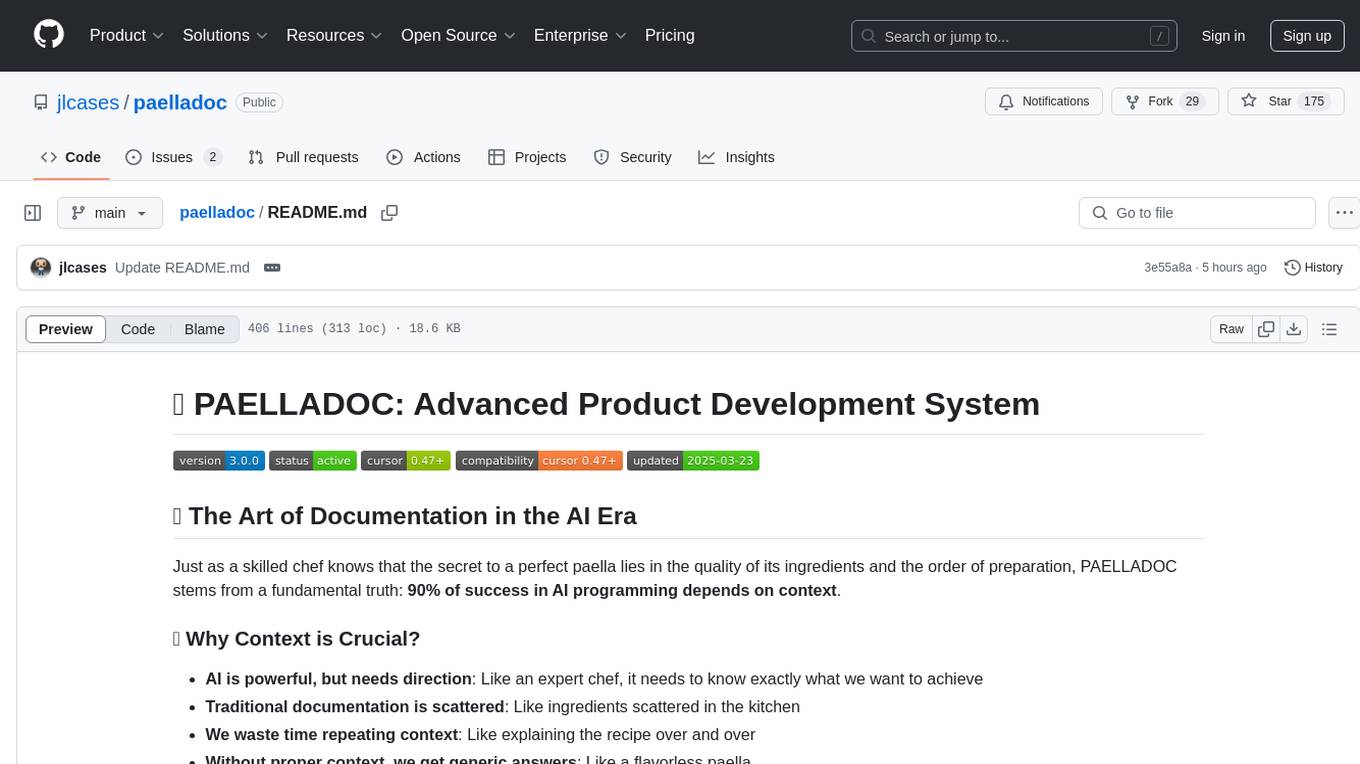
PAELLADOC is an intelligent documentation system that uses AI to analyze code repositories and generate comprehensive technical documentation. It offers a modular architecture with MECE principles, interactive documentation process, key features like Orchestrator and Commands, and a focus on context for successful AI programming. The tool aims to streamline documentation creation, code generation, and product management tasks for software development teams, providing a definitive standard for AI-assisted development documentation.
README:
I'm actively seeking contributors to help evolve PAellaDOC from concept to industry standard!
Whether you're a:
- 🧠 Product manager with methodology insights
- 💻 Developer wanting to enhance the framework architecture
- 📝 Technical writer with documentation expertise
- 🎨 UX designer who can improve template systems
- 🛠️ DevOps engineer to streamline implementation workflows
How to join:
- Join our X Community: PAellaDOC Community
- Star and fork the repository
- Check the open issues or propose new improvements
- Submit pull requests with your contributions
Current priorities:
- Template system expansion
- Rules architecture refinement
- New command implementations
- Real-world case studies and examples
No contribution is too small - from fixing typos to implementing major features, all help is appreciated and acknowledged!
As we build this together, we're creating the definitive standard for AI-assisted development documentation.
Just as a master chef knows that the secret to a perfect paella lies in the quality of its ingredients and the order of preparation, PAELLADOC builds on a fundamental truth: 90% of success in AI programming depends on context.
- AI is powerful, but needs direction: Like an expert chef, it needs to know exactly what we want to achieve
- Traditional documentation is scattered: Like ingredients scattered in the kitchen
- We waste time repeating context: Like explaining the recipe over and over
- Without proper context, we get generic answers: Like a flavorless paella
Following the MECE principle (Mutually Exclusive, Collectively Exhaustive), we organize documentation with a modular architecture:
paelladoc/
├── .cursor/
│ └── rules/
│ ├── orchestrator/ # Central orchestrator definition
│ │ └── paelladoc.mdc # Defines all commands and delegates to modules
│ ├── commands/ # Command definitions by category
│ │ ├── core/ # Core system commands (help, verification)
│ │ ├── memory/ # Project memory interaction commands
│ │ ├── code/ # Code analysis and generation commands
│ │ ├── styles/ # Coding style and Git workflow commands
│ │ ├── product/ # Product/Project management commands
│ │ └── templates/ # Documentation template management commands
│ ├── modules/ # Core functional implementations
│ │ ├── code_analysis/ # Logic for code analysis and doc generation
│ │ ├── memory_management/ # Logic for handling project memory
│ │ └── conversation/ # Logic for managing conversation flows
│ ├── scripts/ # Utility and executable scripts
│ ├── config/ # System-wide configuration files
│ └── docs/ # System documentation and guides
├── code_context/ # Processed repository content
│ ├── extracted/ # Repositories extracted as text
│ └── generated/ # Generated documentation
├── docs/ # Generated documentation
└── .memory.json # Project memory store
Just type one of our comprehensive commands:
PAELLA [project_name] # Initialize new documentation
CONTINUE [project_name] # Continue with existing documentation
GENERATE_CONTEXT repo_path=path # Extract repository context
GENERATE_DOC [options] # Generate documentation from context
GENERATE_CODE [project_name] # Generate code from documentation
STORY operation="create" [args] # Manage user stories
SPRINT operation="plan" [args] # Plan and manage sprints
MEETING operation="create" [args] # Record meeting notesLike a well-trained chef, PAELLADOC will:
- Start by establishing clear communication in your preferred language
- Guide you through project documentation with relevant questions
- Research market trends and technical standards
- Generate comprehensive documentation
- Allow management of the entire product lifecycle
-
MECE Architecture
- Orchestrator: Central command hub with well-defined interfaces
- Commands: Categorized by function (core, memory, code, styles, product, templates)
- Modules: Implementation logic separated from command interfaces
- Centralized Configuration: Clearly located configuration files
- Comprehensive Documentation: Self-documenting system structure
-
MECE System for Perfect Context
- Mutually Exclusive: Each piece of context has its place
- Collectively Exhaustive: Nothing important is left out
- Adaptable: Context level adjusts to the need
-
End-to-End Product Development
- Documentation creation and maintenance
- Product management with user stories and sprints
- Meeting and decision tracking
- Code generation from documentation
- Repository creation and management
-
Comprehensive Git Workflows
- GitHub Flow for simple projects
- GitFlow for structured development
- Trunk-Based Development for continuous delivery
- Custom workflow options
-
Programming Style Guidelines
- Frontend development with React
- Backend development with Node.js
- Chrome extension development
- Test-Driven Development methodology
-
Product Management Suite
- User story management
- Sprint planning and reporting
- Meeting notes with action items
- Project status reporting
- Task management and tracking
-
Code Generation
- Generate code from documentation
- Create repositories for generated code
- Multiple language and framework support
- Test generation and quality assurance
-
Enhanced Conversation Workflows
- Structured conversation flows
- Configurable interaction patterns
- Intelligent context gathering
- Dynamic question sequences
-
Repository Analysis and Documentation
- Extract repository context with GENERATE_CONTEXT
- Generate comprehensive documentation with GENERATE_DOC
- Dynamic template-based documentation menu
- Complete multilingual support (Spanish/English)
- Direct GitHub repository URL support
- Legacy codebase documentation recovery
- Clone or Fork: Clone the repository or fork it to your GitHub account
- Open with Cursor: Open the project with Cursor 0.47 or higher
-
Start Cooking: Simply type
PAELLAand follow the interactive conversation
This project is licensed under the MIT License - see the LICENSE file for details.
PAELLADOC is a documentation system that uses AI to analyze code repositories and generate comprehensive technical documentation.
- Python 3.8 or higher
- pip (Python package manager)
- Access to terminal/command line
- Cursor 0.47+ (AI-powered IDE)
-
Clone this repository:
git clone https://github.com/yourusername/paelladoc.git cd paelladoc -
Create a virtual environment:
# On macOS/Linux python3 -m venv .venv source .venv/bin/activate # On Windows python -m venv .venv .venv\Scripts\activate
-
Install dependencies:
pip install -r requirements.txt
The documentation generation process has two main steps:
-
Extract repository context:
GENERATE_CONTEXT repo_path=/path/to/repository -
Generate documentation:
GENERATE_DOC repo_path=/path/to/repository language=en
-
repo_path: Path to the repository you want to process (required) -
output: Path where to save the extracted content (optional) -
line_numbers: Whether to include line numbers (optional) -
style: Output format - plain or xml (optional) -
ignore: Additional patterns to ignore (optional)
-
repo_path: Path or GitHub URL to the repository you want to document (required) -
language: Language for documentation output - "en" for English or "es" for Spanish (required) -
output: Path where to save the documentation (optional, default:docs/generated) -
context_output_file: Path for the extracted context file (optional) -
clone_dir: Directory for cloning remote repositories (optional) -
template: Documentation template to use (optional) -
force_context_regeneration: Force regenerate context even if exists (optional) -
force_clone: Force re-cloning of remote repository (optional)
# Extract repository context
GENERATE_CONTEXT repo_path=~/projects/my-api
# Generate documentation in English from local repository
GENERATE_DOC repo_path=~/projects/my-api language=en
# Generate documentation in Spanish from GitHub URL
GENERATE_DOC repo_path=https://github.com/username/repo language=es
# Generate documentation with custom output path
GENERATE_DOC repo_path=~/projects/my-api language=en output=~/custom/docs
When you run GENERATE_DOC, the system will:
- Confirm your preferred language (English or Spanish)
- Clone and analyze the repository (if URL provided)
- Present a dynamic menu of documentation options based on available templates
- Generate documentation according to your selections
- Save files to the output directory with proper naming
This process makes it easy to generate exactly the documentation you need from any repository, local or remote.
PAELLADOC uses a multi-step process to generate documentation:
- Content Extraction: Extracts all source code from the repository
- Context Generation: Converts code into an optimized text format
- Code Analysis: Analyzes architecture patterns, APIs, and database schemas
- Interactive Documentation: Creates comprehensive documentation with user input
paelladoc/
├── .cursor/rules/ # MECE-structured system rules
│ ├── orchestrator/ # Central command definitions
│ ├── commands/ # Categorized command implementations
│ ├── modules/ # Core functional modules
│ ├── config/ # System configuration
│ ├── scripts/ # Utility scripts
│ └── docs/ # System documentation
├── code_context/ # Processed repository content
│ ├── extracted/ # Repositories extracted as text
│ └── generated/ # Generated documentation
├── docs/ # Project documentation
└── README.md # This file
For more detailed information about the system architecture, see .cursor/rules/docs/README.md.
- Architectural Change Detection: Identifies changes that impact system architecture
- Decision Lifecycle Management: Tracks status of decisions (Proposed → Accepted → Implemented)
- Cross-Referencing: Links decisions to affected components and requirements
- Status Updates: Automatically marks decisions as superseded or deprecated when appropriate
- Revision History: Maintains complete historical context of architectural decisions
- Intelligent Templates: Context-aware templates with standardized sections
- Proper Timestamping: Automatic date management with consistent formatting
- Frontmatter Management: YAML frontmatter with metadata for all documents
- Variable Substitution: Template variables automatically populated from context
- Document Validation: Structure and content validation against standards
- Memory System: Continuous project memory to maintain context between sessions
- Template Flexibility: Multiple template categories for different documentation needs
- Multilingual Support: Documentation in multiple languages from a single source
- Cursor Integration: Seamless operation within Cursor IDE
# Generate code from documentation
GENERATE_CODE projectname
# Create a new repository for generated code
CREATE_REPO repo_name="my-project" repo_type="github"- Documentation Completeness Tracking: Automatically tracks completion percentage
- Code Generation: Creates full applications from completed documentation
- Development Rules Extraction: Identifies patterns, rules, and guidelines from docs
- Seamless Transition: Bridges the gap between documentation and development
- Context Preservation: Maintains all project context for AI-assisted development
# Create a new user story
STORY operation="create" title="User registration" description="As a user, I want to register..."
# Plan a sprint
SPRINT operation="plan" name="Sprint 1" start_date="2024-07-15" end_date="2024-07-29"
# Record meeting notes
MEETING operation="create" title="Sprint planning" date="2024-07-14"
# Generate a sprint report
REPORT report_type="sprint" sprint_id="SP-1"- User Story Management: Create, update, and track user stories
- Sprint Planning: Plan sprints with capacity and velocity tracking
- Meeting Management: Record and distribute meeting notes with action items
- Task Tracking: Manage tasks with assignees, due dates, and dependencies
- Progress Reporting: Generate comprehensive status reports
- Visualization: Create burndown charts and other visual aids
| Command | Description | Example |
|---|---|---|
PAELLA |
Start new documentation project | PAELLA new-product |
CONTINUE |
Continue existing documentation | CONTINUE new-product |
GENERATE_CODE |
Generate code from documentation | GENERATE_CODE new-product |
CREATE_REPO |
Create repository for code | CREATE_REPO repo_name="new-product" |
STORY |
Manage user stories | STORY operation="create" title="User login" |
TASK |
Manage tasks | TASK operation="create" title="Implement login form" |
SPRINT |
Manage sprints | SPRINT operation="create" name="Sprint 1" |
MEETING |
Manage meeting notes | MEETING operation="create" title="Planning" |
REPORT |
Generate reports | REPORT report_type="sprint" sprint_id="SP-1" |
VERIFY |
Verify documentation | VERIFY scope="project" format="detailed" |
ACHIEVEMENT |
Record project achievement | ACHIEVEMENT "Completed market analysis" research high |
ISSUE |
Document project issue | ISSUE "Incomplete competitor data" medium research |
DECISION |
Record technical decision | DECISION "Use React for frontend" impact=["architecture"] |
MEMORY |
View project memory | MEMORY filter=all format=detailed |
CODING_STYLE |
Apply coding style | CODING_STYLE operation="apply" style_name="frontend" |
WORKFLOW |
Apply Git workflow | WORKFLOW operation="apply" workflow_name="github_flow" |
PAELLADOC's market research validation system is a standout feature for product professionals:
-
Initial Research: Automatically gathers data on:
- Market size and growth trends
- Direct competitors with detailed profiles
- Indirect competitors and alternative solutions
- User demographics and segmentation
- Monetization models and pricing strategies
-
Deep Validation:
- Minimum 3 sources per claim
- Statistical validation against reputable sources
- Multiple verification levels (primary, secondary, tertiary)
- Hallucination prevention with cross-validation
- Academic-style citations and references
For architects and technical leads, PAELLADOC provides a robust ADR system:
- Dynamic: Records evolve as the project progresses
- Comprehensive: Captures all aspects of architectural decisions
- Living: Automatically updates as architecture changes
- Structured: Standardized format for all decisions
- Historical: Maintains complete decision history with timestamps
For product owners and managers, PAELLADOC offers comprehensive tools:
- User Story Management: Create and track user stories in standard format
- Sprint Planning: Organize sprints with capacity planning and tracking
- Task Management: Break down stories into tasks with assignments
- Meeting Documentation: Record all meetings with action items
- Project Tracking: Monitor project status with detailed reports
- Team Collaboration: Facilitate team communication and coordination
- Visual Progress Tracking: Generate charts and visualizations
The typical journey of a PAELLADOC user follows these stages:
- First Contact: User discovers PAELLADOC through recommendations, GitHub, or Cursor community
- Installation: Clones the repository and opens it with Cursor IDE
- Exploration: Reviews documentation and available features
- Setup: Sets up project-specific configurations if needed
-
Project Initialization: Uses
PAELLA [project_name]to begin a new documentation project - Template Selection: Chooses appropriate templates based on project needs
- Content Creation: Interactively answers questions about the project
- Customization: Adjusts generated content to match specific project requirements
- Research Integration: Reviews and approves auto-researched content
-
User Story Creation: Creates user stories with
STORY operation="create" -
Sprint Planning: Plans sprints with
SPRINT operation="plan" - Task Assignment: Assigns tasks to team members
- Meeting Documentation: Records meetings and action items
- Progress Tracking: Monitors project progress with reports
-
Code Generation: Uses
GENERATE_CODEto create application code -
Repository Setup: Creates a code repository with
CREATE_REPO - Integration: Links documentation changes to code updates
- Coding: Develops using the generated code foundation
- Testing & Validation: Tests and validates against documentation requirements
- Documentation Updates: Keeps documentation updated with project changes
- Memory Management: Records achievements, issues, and decisions
- Project Evolution: Adjusts course based on feedback and new requirements
- Knowledge Sharing: Uses documentation for onboarding and knowledge transfer
- Process Refinement: Improves documentation and development processes
This journey demonstrates how PAELLADOC serves as a complete solution for the entire software development lifecycle, from initial concept to ongoing maintenance and improvement.
For detailed examples of how PAELLADOC can transform projects:
- HealthTrack App case study: Illustrates how PAELLADOC automates the entire software development lifecycle for a mobile health application.
- SEO PowerTools Chrome Extension case study: Shows how PAELLADOC streamlines the development of a browser extension for SEO professionals.
-
Clone Repository:
git clone https://github.com/yourusername/paelladoc.git - Open with Cursor: Ensure you're using Cursor 0.47 or higher
-
Initialize Project: Type
PAELLA your-project-name - Select Template: Choose from Research, Planning, Technical, or Management templates
- Generate Documents: PAELLADOC will create the initial structure based on your template
-
Document Interactively: Use
CONTINUE your-project-nameto work through each document - Manage Product: Use product management commands to manage the development process
-
Generate Code: When documentation is complete, use
GENERATE_CODEto create code -
Create Repository: Use
CREATE_REPOto set up a repository for your generated code - Start Development: Begin development with your generated code foundation
- Cursor IDE 0.47+
- Node.js 14+ (for scripts)
- Internet connection (for research capabilities)
This project is licensed under the MIT License - see the LICENSE file for details.
PAELLADOC is built for professional product and development teams who need verified, consistent, and comprehensive documentation that evolves with their projects. With the addition of product management and code generation features, it now offers a complete end-to-end solution for the entire software development lifecycle.
For Tasks:
Click tags to check more tools for each tasksFor Jobs:
Alternative AI tools for paelladoc
Similar Open Source Tools
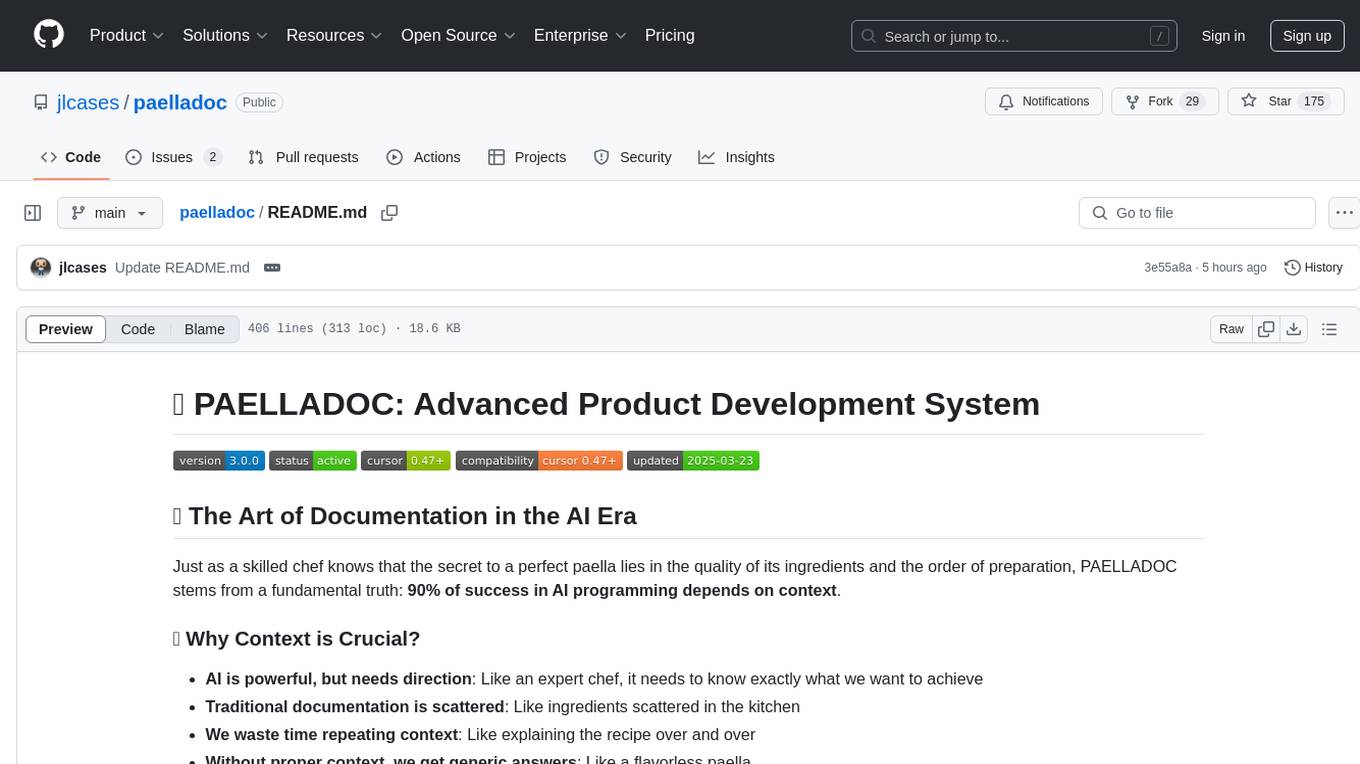
paelladoc
PAELLADOC is an intelligent documentation system that uses AI to analyze code repositories and generate comprehensive technical documentation. It offers a modular architecture with MECE principles, interactive documentation process, key features like Orchestrator and Commands, and a focus on context for successful AI programming. The tool aims to streamline documentation creation, code generation, and product management tasks for software development teams, providing a definitive standard for AI-assisted development documentation.
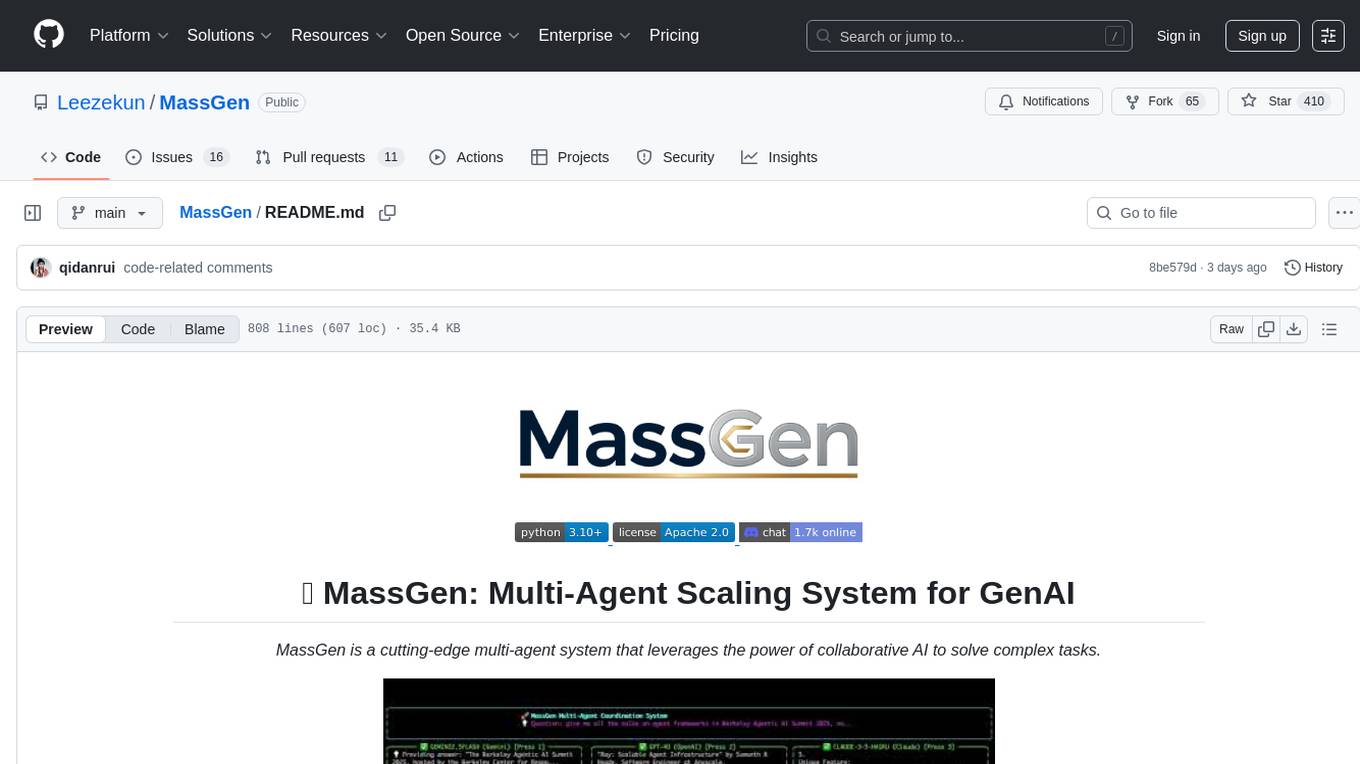
MassGen
MassGen is a cutting-edge multi-agent system that leverages the power of collaborative AI to solve complex tasks. It assigns a task to multiple AI agents who work in parallel, observe each other's progress, and refine their approaches to converge on the best solution to deliver a comprehensive and high-quality result. The system operates through an architecture designed for seamless multi-agent collaboration, with key features including cross-model/agent synergy, parallel processing, intelligence sharing, consensus building, and live visualization. Users can install the system, configure API settings, and run MassGen for various tasks such as question answering, creative writing, research, development & coding tasks, and web automation & browser tasks. The roadmap includes plans for advanced agent collaboration, expanded model, tool & agent integration, improved performance & scalability, enhanced developer experience, and a web interface.
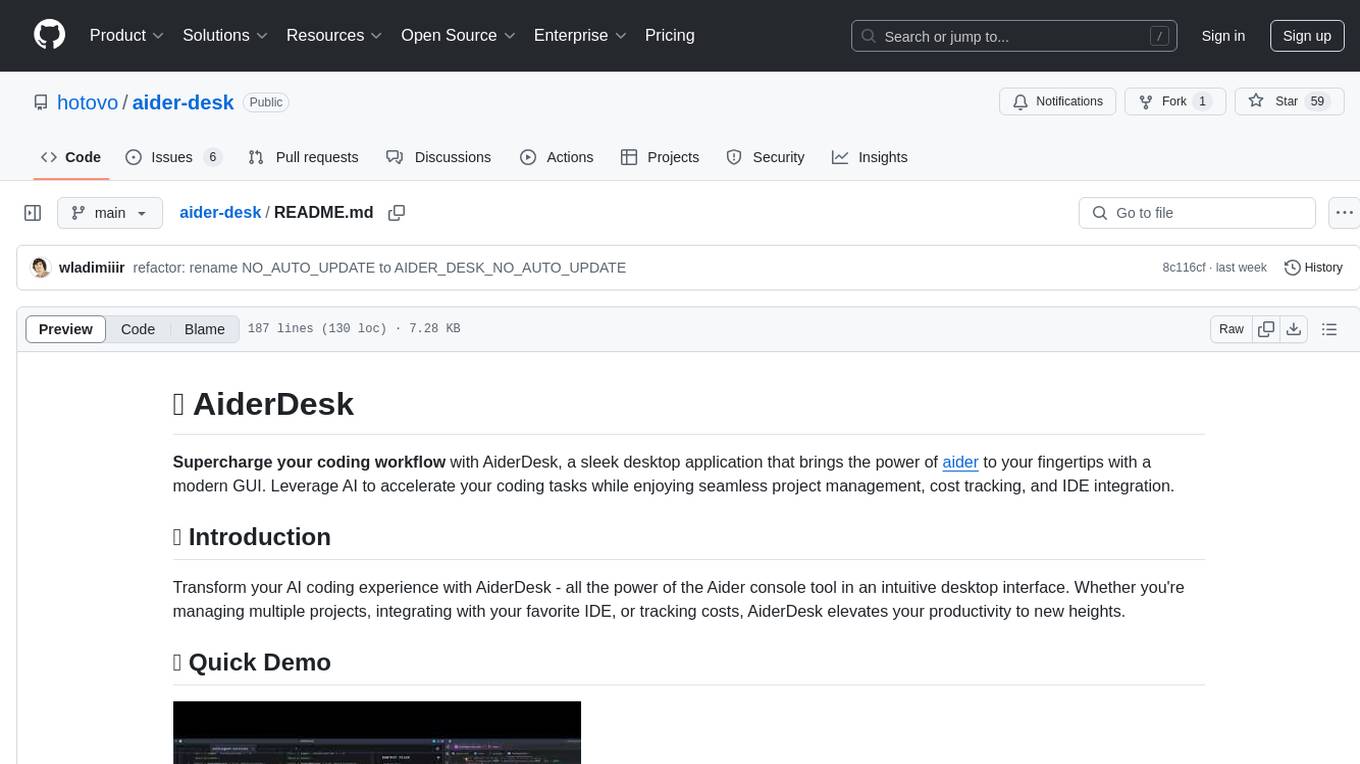
aider-desk
AiderDesk is a desktop application that enhances coding workflow by leveraging AI capabilities. It offers an intuitive GUI, project management, IDE integration, MCP support, settings management, cost tracking, structured messages, visual file management, model switching, code diff viewer, one-click reverts, and easy sharing. Users can install it by downloading the latest release and running the executable. AiderDesk also supports Python version detection and auto update disabling. It includes features like multiple project management, context file management, model switching, chat mode selection, question answering, cost tracking, MCP server integration, and MCP support for external tools and context. Development setup involves cloning the repository, installing dependencies, running in development mode, and building executables for different platforms. Contributions from the community are welcome following specific guidelines.
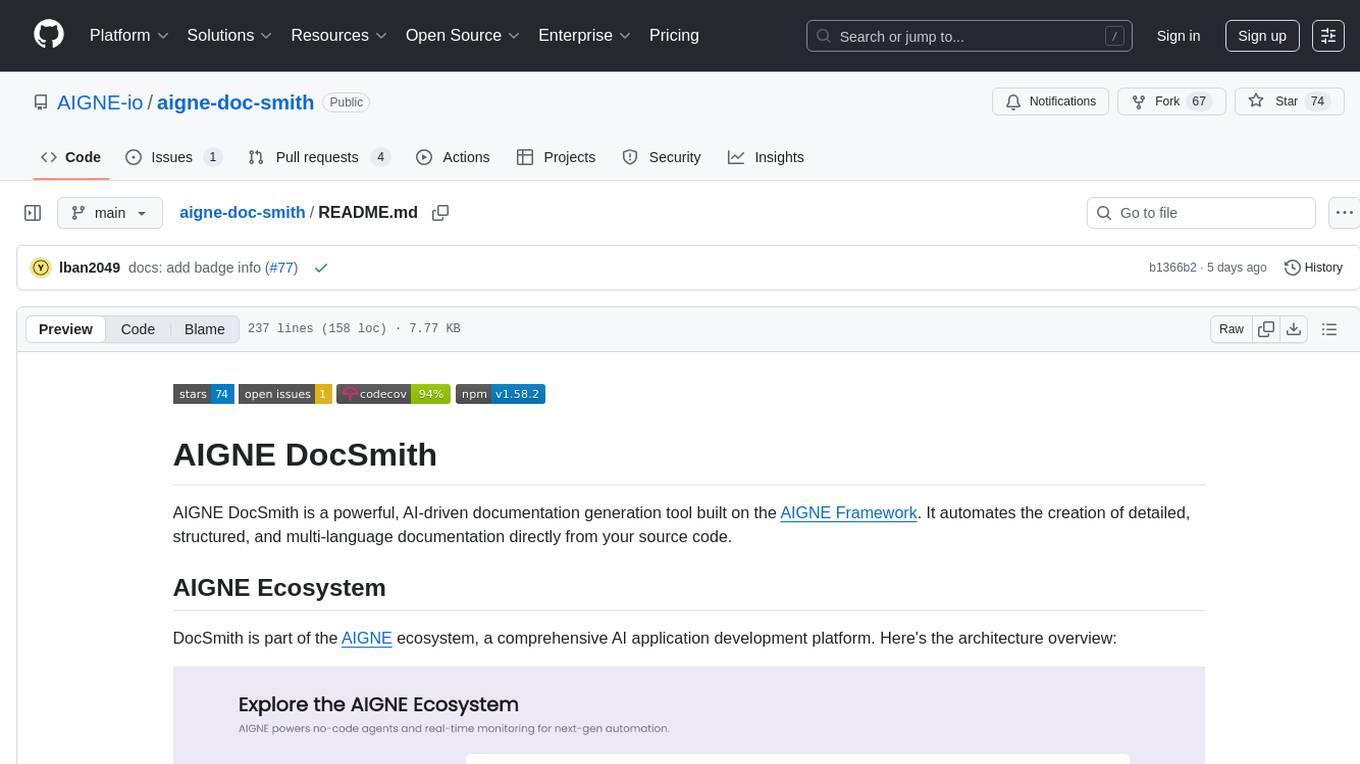
aigne-doc-smith
AIGNE DocSmith is a powerful AI-driven documentation generation tool that automates the creation of detailed, structured, and multi-language documentation directly from source code. It intelligently analyzes codebase to generate a comprehensive document structure, populates content with high-quality AI-powered generation, supports seamless translation into 12+ languages, integrates with AIGNE Hub for large language models, offers Discuss Kit publishing, automatically updates documentation with source code changes, and allows for individual document optimization.
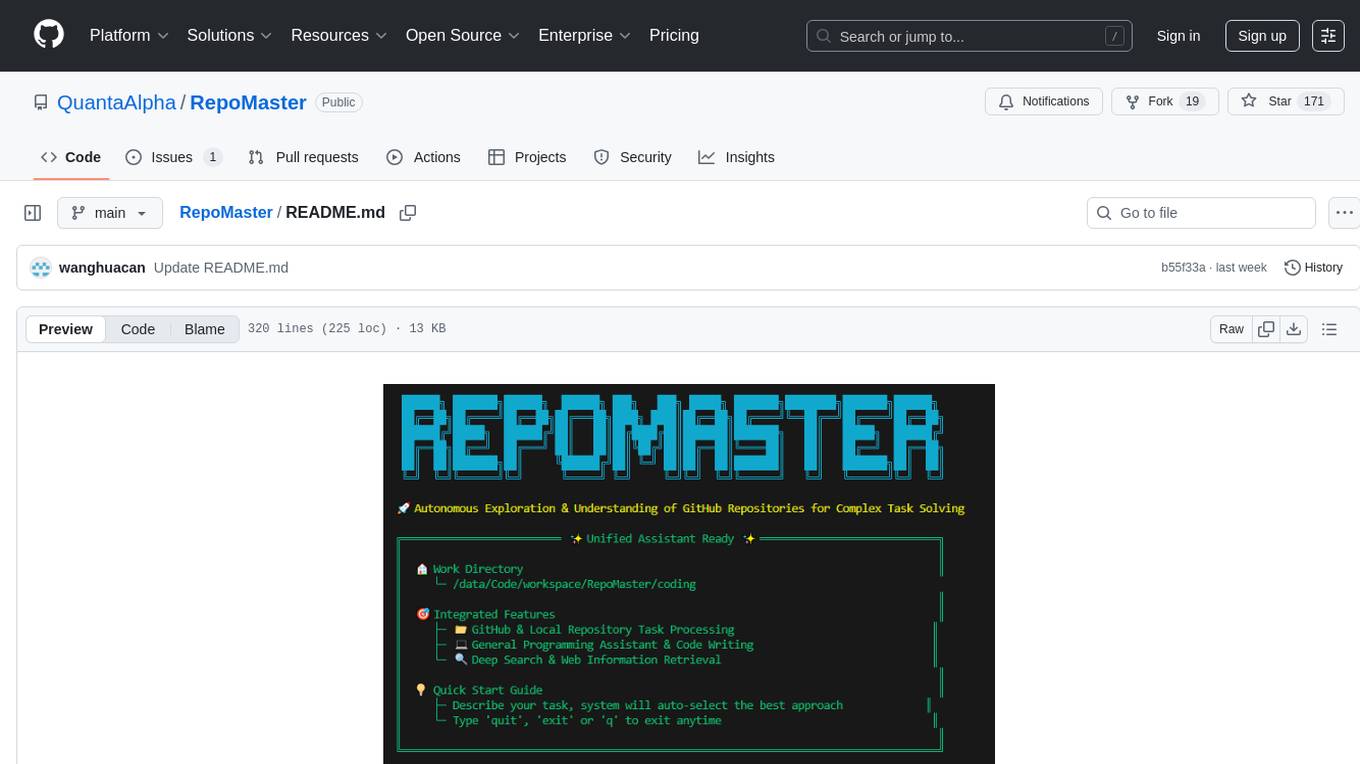
RepoMaster
RepoMaster is an AI agent that leverages GitHub repositories to solve complex real-world tasks. It transforms how coding tasks are solved by automatically finding the right GitHub tools and making them work together seamlessly. Users can describe their tasks, and RepoMaster's AI analysis leads to auto discovery and smart execution, resulting in perfect outcomes. The tool provides a web interface for beginners and a command-line interface for advanced users, along with specialized agents for deep search, general assistance, and repository tasks.
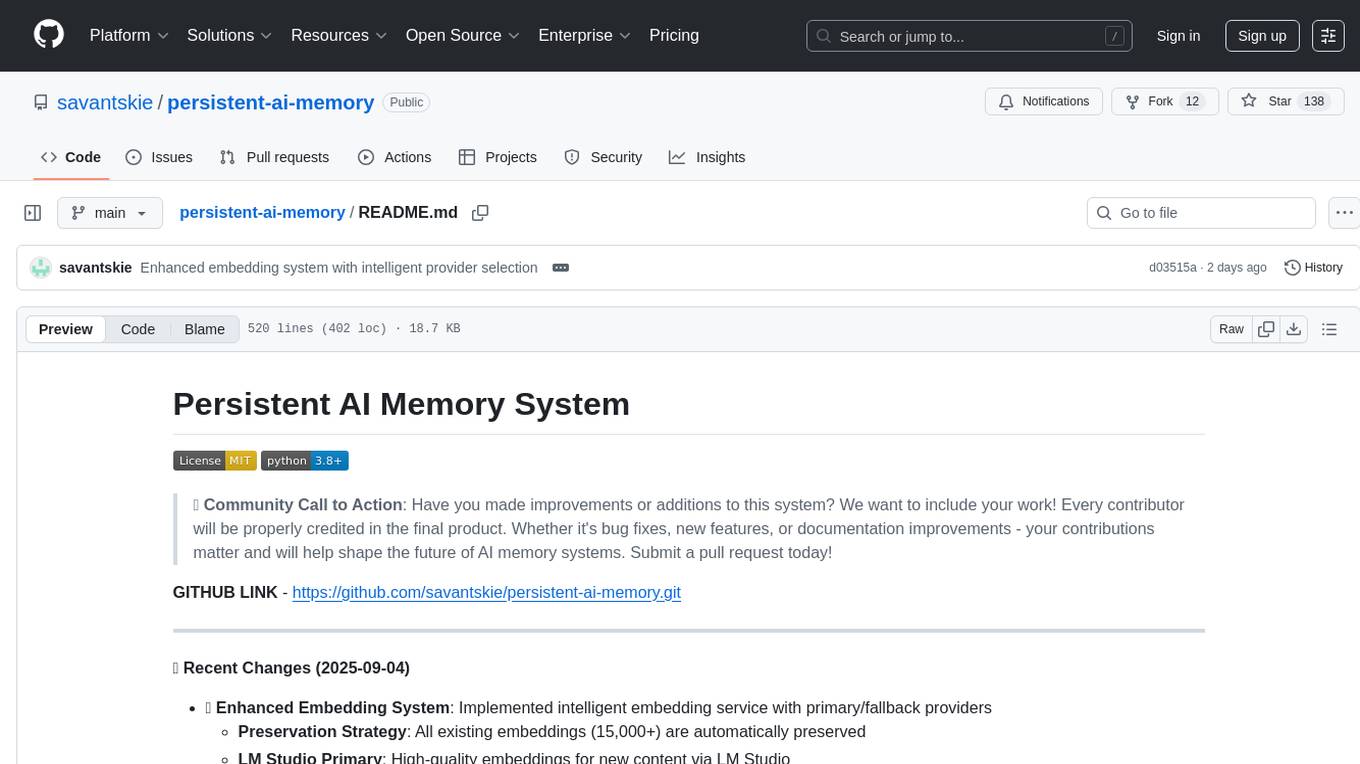
persistent-ai-memory
Persistent AI Memory System is a comprehensive tool that offers persistent, searchable storage for AI assistants. It includes features like conversation tracking, MCP tool call logging, and intelligent scheduling. The system supports multiple databases, provides enhanced memory management, and offers various tools for memory operations, schedule management, and system health checks. It also integrates with various platforms like LM Studio, VS Code, Koboldcpp, Ollama, and more. The system is designed to be modular, platform-agnostic, and scalable, allowing users to handle large conversation histories efficiently.
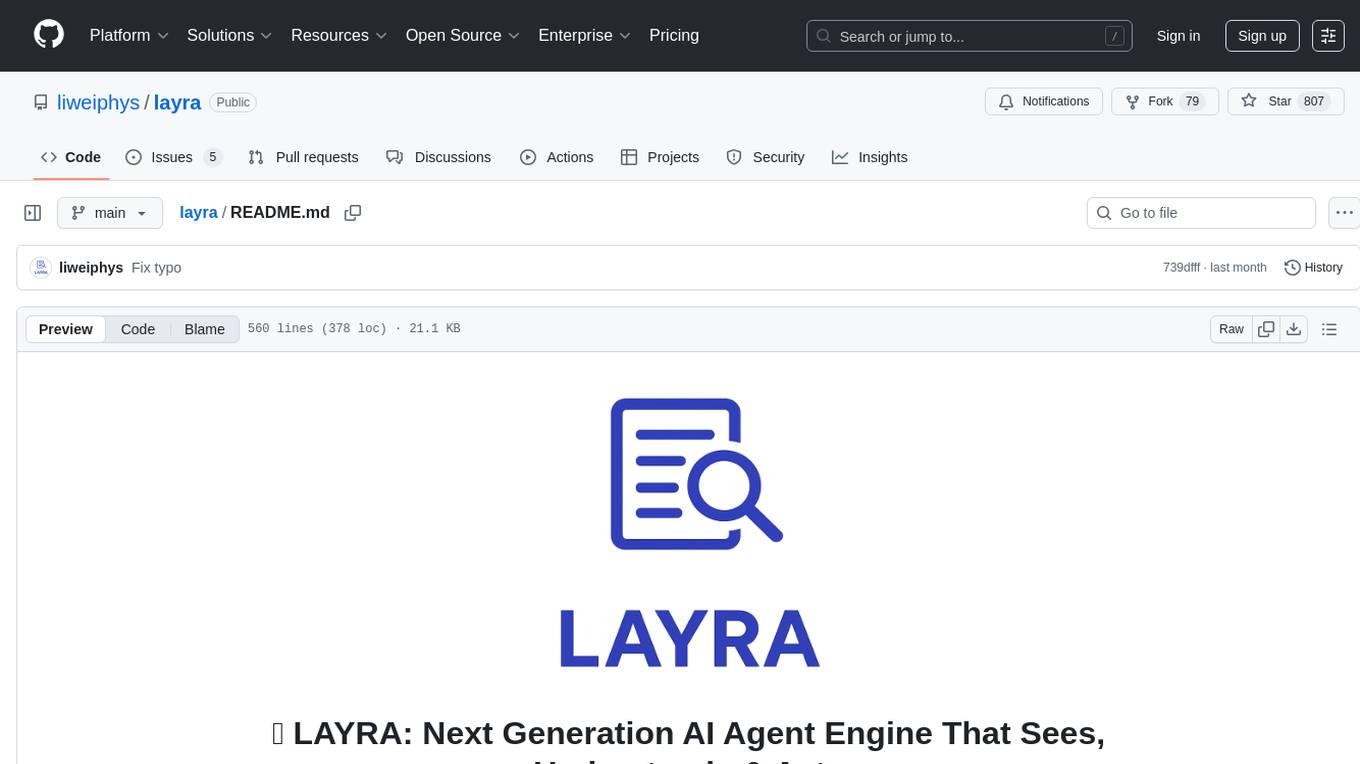
layra
LAYRA is the world's first visual-native AI automation engine that sees documents like a human, preserves layout and graphical elements, and executes arbitrarily complex workflows with full Python control. It empowers users to build next-generation intelligent systems with no limits or compromises. Built for Enterprise-Grade deployment, LAYRA features a modern frontend, high-performance backend, decoupled service architecture, visual-native multimodal document understanding, and a powerful workflow engine.
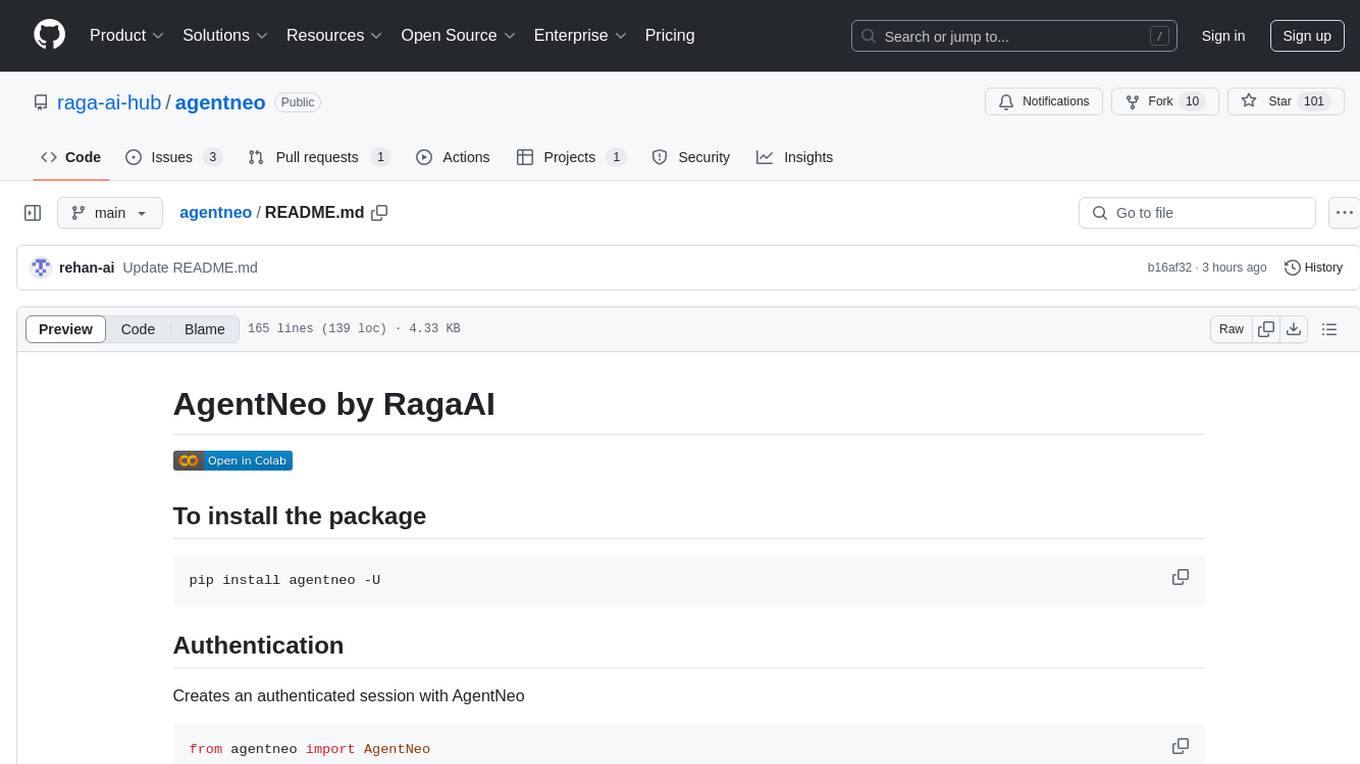
agentneo
AgentNeo is a Python package that provides functionalities for project, trace, dataset, experiment management. It allows users to authenticate, create projects, trace agents and LangGraph graphs, manage datasets, and run experiments with metrics. The tool aims to streamline AI project management and analysis by offering a comprehensive set of features.
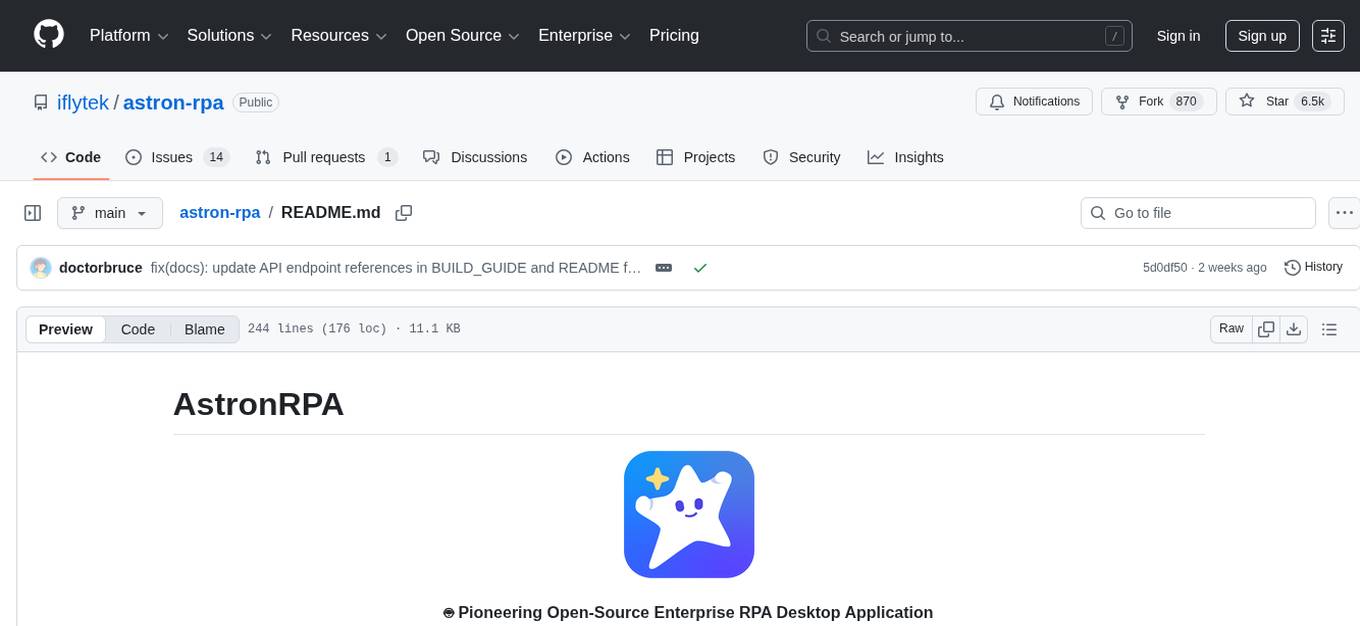
astron-rpa
AstronRPA is an enterprise-grade Robotic Process Automation (RPA) desktop application that supports low-code/no-code development. It enables users to rapidly build workflows and automate desktop software and web pages. The tool offers comprehensive automation support for various applications, highly component-based design, enterprise-grade security and collaboration features, developer-friendly experience, native agent empowerment, and multi-channel trigger integration. It follows a frontend-backend separation architecture with components for system operations, browser automation, GUI automation, AI integration, and more. The tool is deployed via Docker and designed for complex RPA scenarios.
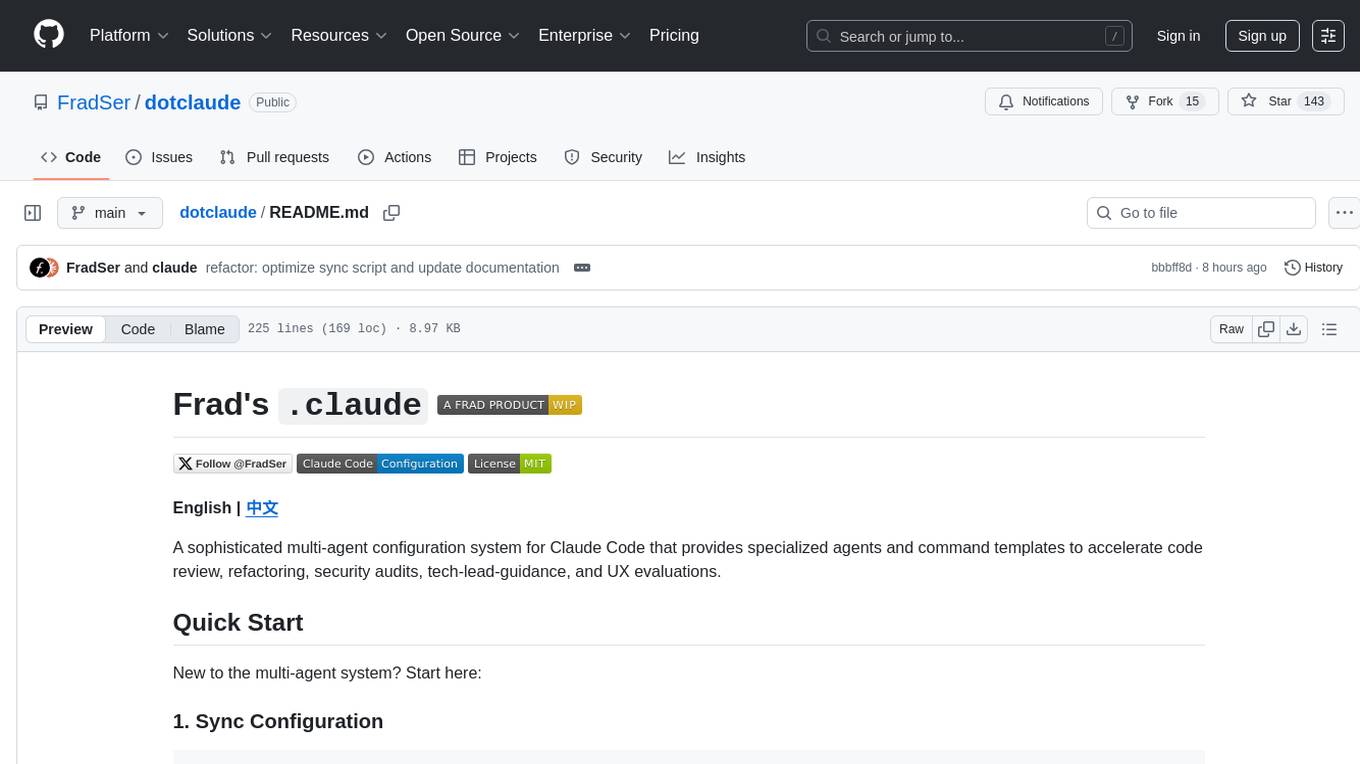
dotclaude
A sophisticated multi-agent configuration system for Claude Code that provides specialized agents and command templates to accelerate code review, refactoring, security audits, tech-lead-guidance, and UX evaluations. It offers essential commands, directory structure details, agent system overview, command templates, usage patterns, collaboration philosophy, sync management, advanced usage guidelines, and FAQ. The tool aims to streamline development workflows, enhance code quality, and facilitate collaboration between developers and AI agents.
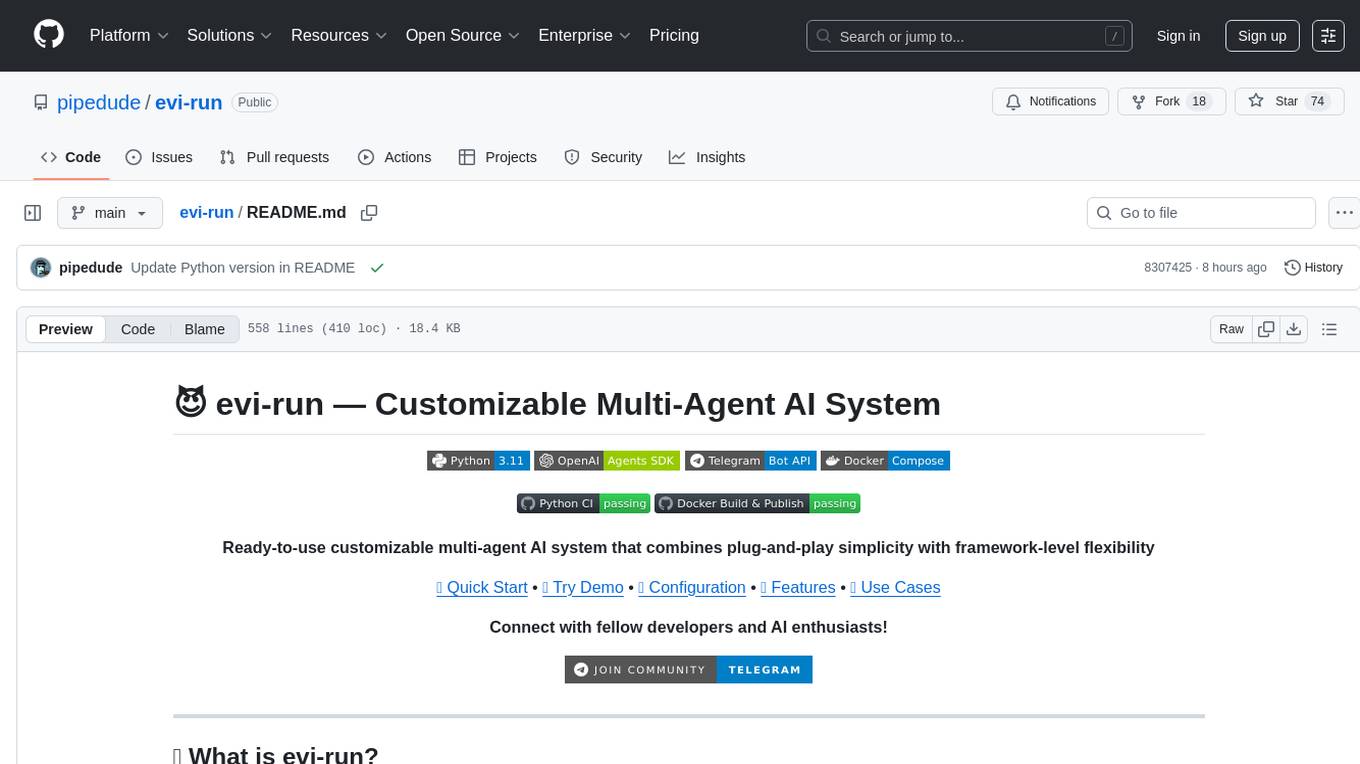
evi-run
evi-run is a powerful, production-ready multi-agent AI system built on Python using the OpenAI Agents SDK. It offers instant deployment, ultimate flexibility, built-in analytics, Telegram integration, and scalable architecture. The system features memory management, knowledge integration, task scheduling, multi-agent orchestration, custom agent creation, deep research, web intelligence, document processing, image generation, DEX analytics, and Solana token swap. It supports flexible usage modes like private, free, and pay mode, with upcoming features including NSFW mode, task scheduler, and automatic limit orders. The technology stack includes Python 3.11, OpenAI Agents SDK, Telegram Bot API, PostgreSQL, Redis, and Docker & Docker Compose for deployment.
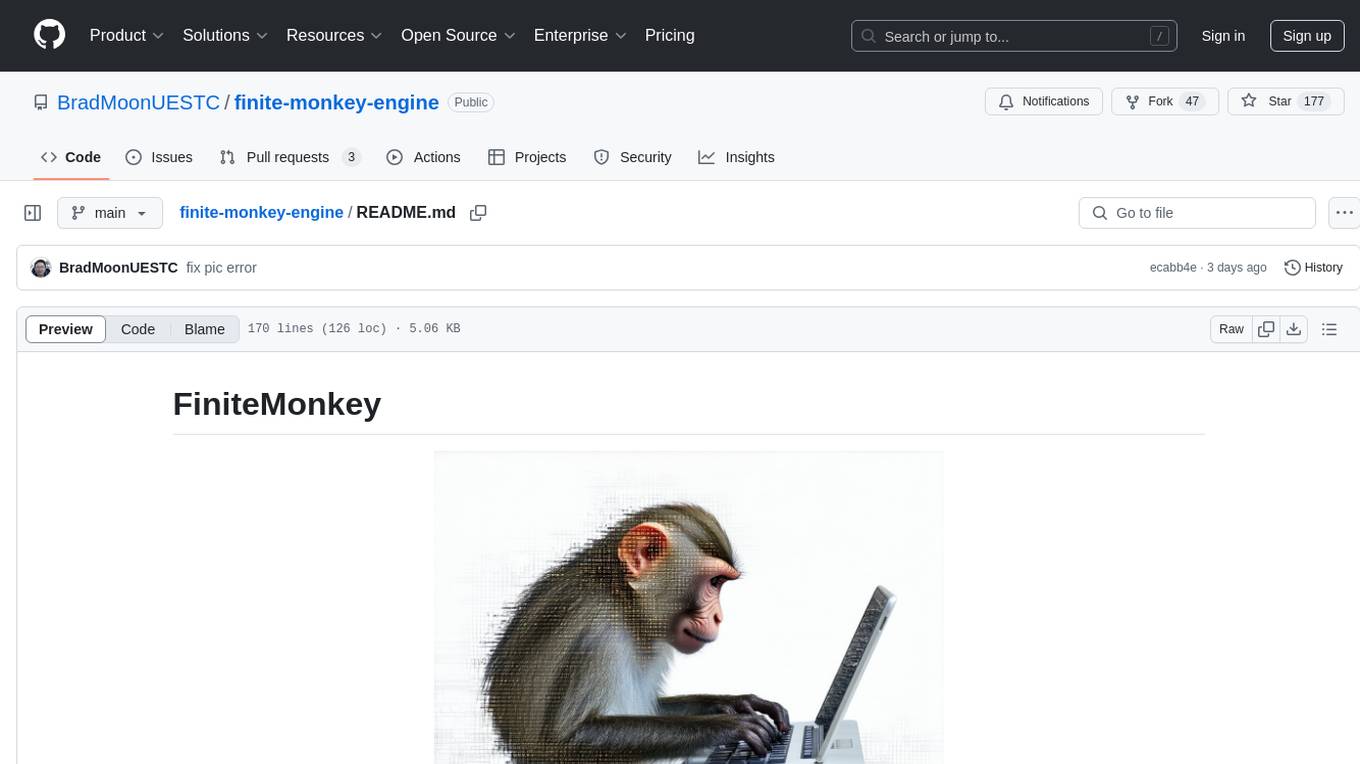
finite-monkey-engine
FiniteMonkey is an advanced vulnerability mining engine powered purely by GPT, requiring no prior knowledge base or fine-tuning. Its effectiveness significantly surpasses most current related research approaches. The tool is task-driven, prompt-driven, and focuses on prompt design, leveraging 'deception' and hallucination as key mechanics. It has helped identify vulnerabilities worth over $60,000 in bounties. The tool requires PostgreSQL database, OpenAI API access, and Python environment for setup. It supports various languages like Solidity, Rust, Python, Move, Cairo, Tact, Func, Java, and Fake Solidity for scanning. FiniteMonkey is best suited for logic vulnerability mining in real projects, not recommended for academic vulnerability testing. GPT-4-turbo is recommended for optimal results with an average scan time of 2-3 hours for medium projects. The tool provides detailed scanning results guide and implementation tips for users.
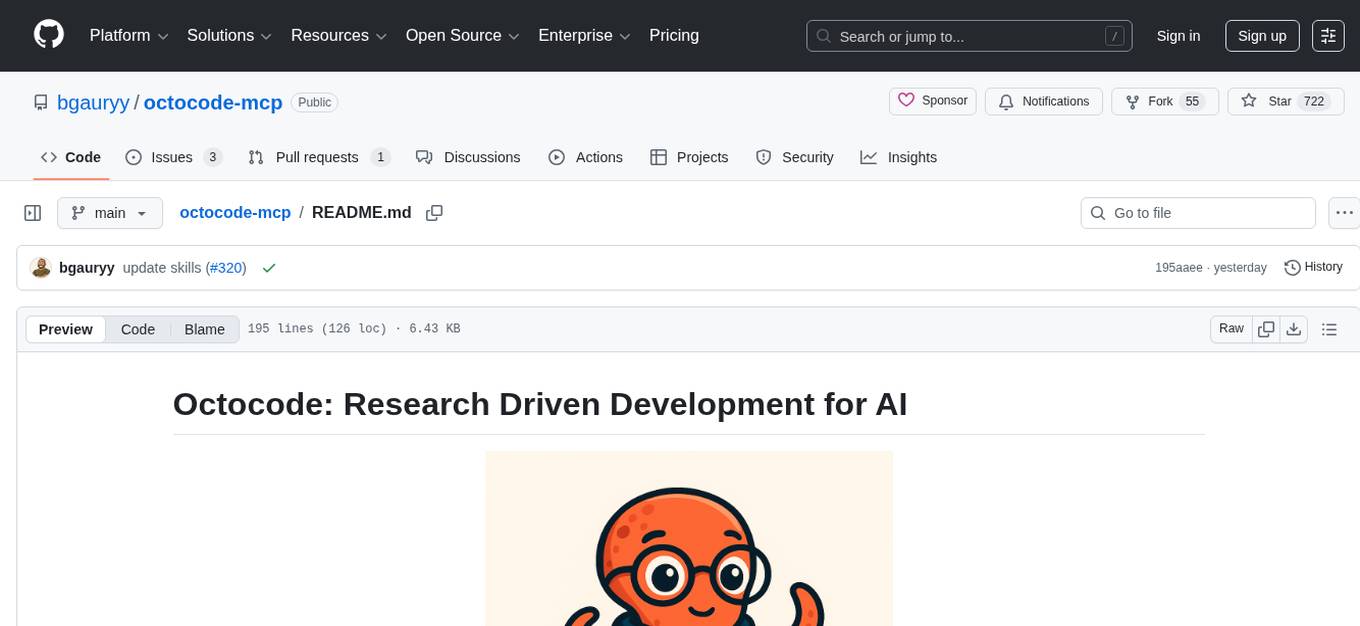
octocode-mcp
Octocode is a methodology and platform that empowers AI assistants with the skills of a Senior Staff Engineer. It transforms how AI interacts with code by moving from 'guessing' based on training data to 'knowing' based on deep, evidence-based research. The ecosystem includes the Manifest for Research Driven Development, the MCP Server for code interaction, Agent Skills for extending AI capabilities, a CLI for managing agent capabilities, and comprehensive documentation covering installation, core concepts, tutorials, and reference materials.
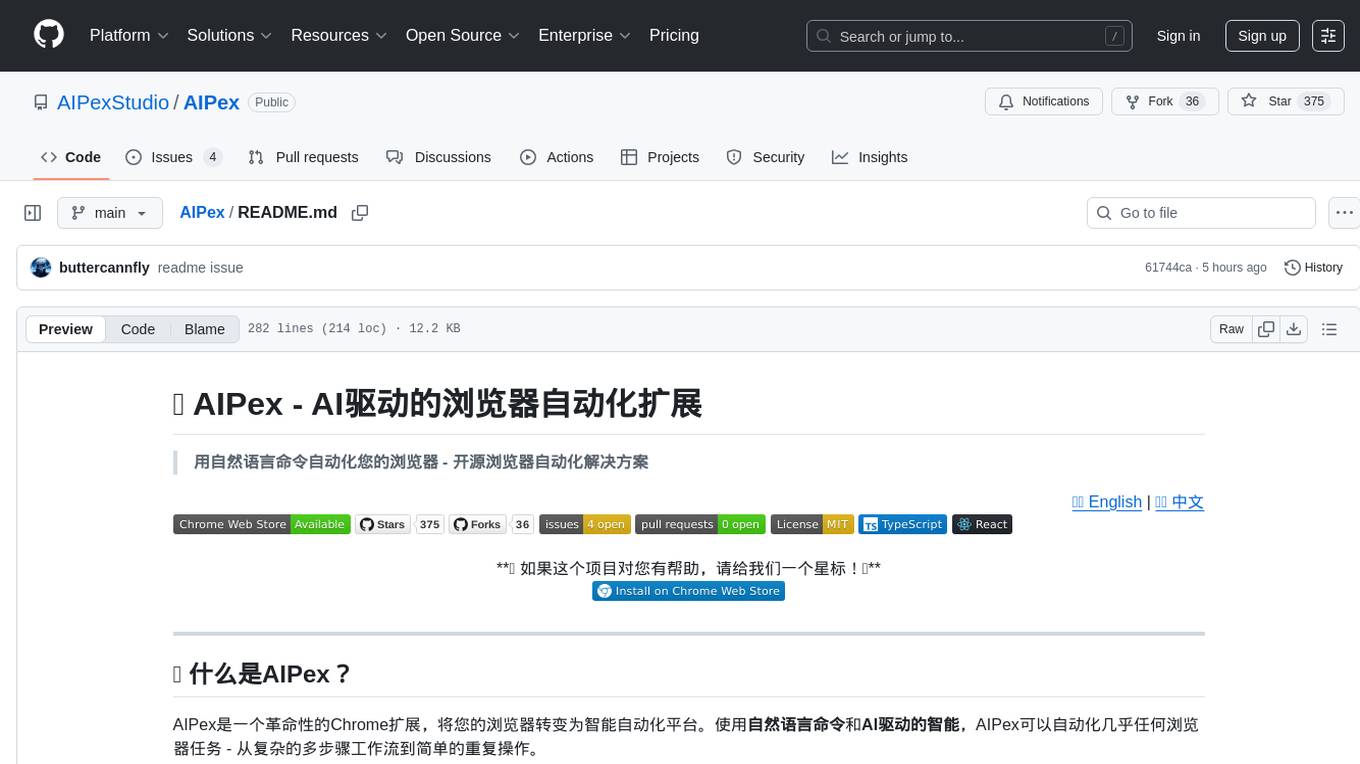
AIPex
AIPex is a revolutionary Chrome extension that transforms your browser into an intelligent automation platform. Using natural language commands and AI-powered intelligence, AIPex can automate virtually any browser task - from complex multi-step workflows to simple repetitive actions. It offers features like natural language control, AI-powered intelligence, multi-step automation, universal compatibility, smart data extraction, precision actions, form automation, visual understanding, developer-friendly with extensive API, and lightning-fast execution of automation tasks.
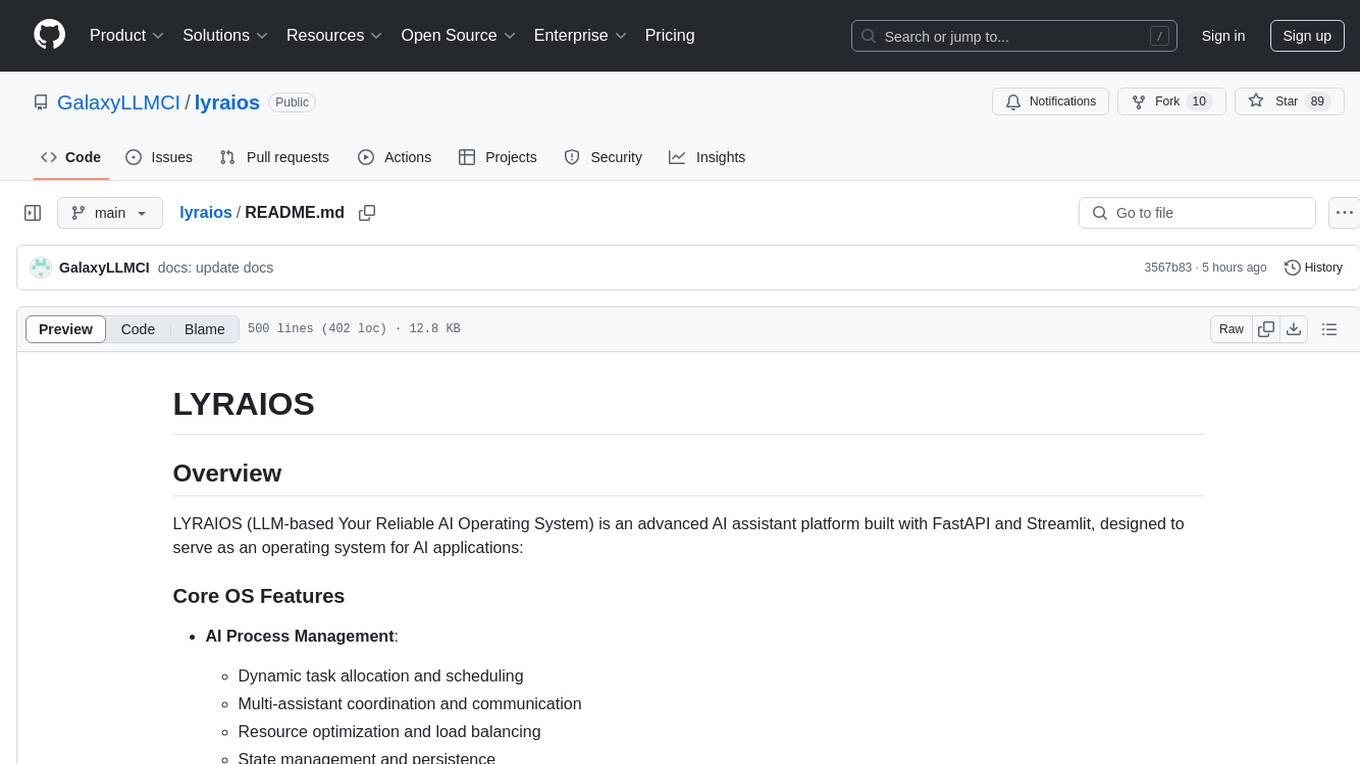
lyraios
LYRAIOS (LLM-based Your Reliable AI Operating System) is an advanced AI assistant platform built with FastAPI and Streamlit, designed to serve as an operating system for AI applications. It offers core features such as AI process management, memory system, and I/O system. The platform includes built-in tools like Calculator, Web Search, Financial Analysis, File Management, and Research Tools. It also provides specialized assistant teams for Python and research tasks. LYRAIOS is built on a technical architecture comprising FastAPI backend, Streamlit frontend, Vector Database, PostgreSQL storage, and Docker support. It offers features like knowledge management, process control, and security & access control. The roadmap includes enhancements in core platform, AI process management, memory system, tools & integrations, security & access control, open protocol architecture, multi-agent collaboration, and cross-platform support.
For similar tasks
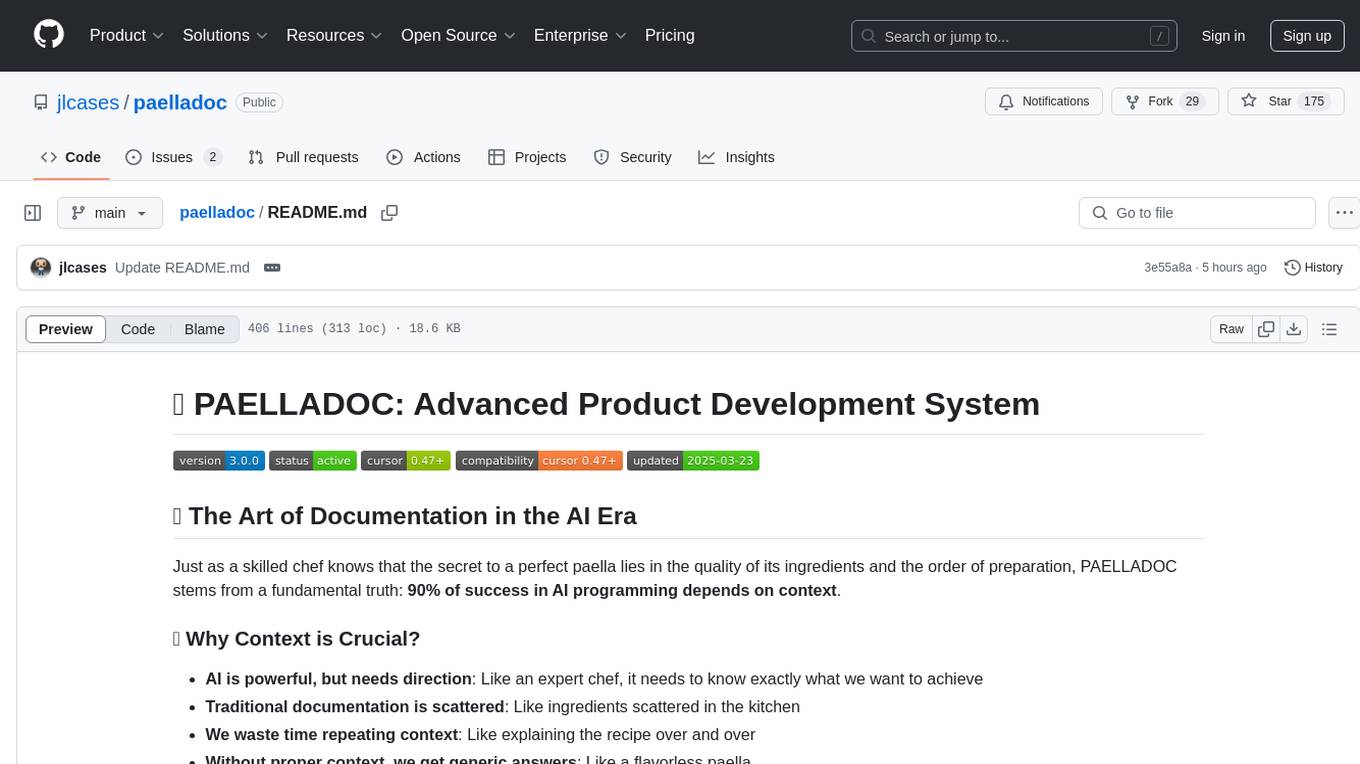
paelladoc
PAELLADOC is an intelligent documentation system that uses AI to analyze code repositories and generate comprehensive technical documentation. It offers a modular architecture with MECE principles, interactive documentation process, key features like Orchestrator and Commands, and a focus on context for successful AI programming. The tool aims to streamline documentation creation, code generation, and product management tasks for software development teams, providing a definitive standard for AI-assisted development documentation.
For similar jobs

sweep
Sweep is an AI junior developer that turns bugs and feature requests into code changes. It automatically handles developer experience improvements like adding type hints and improving test coverage.
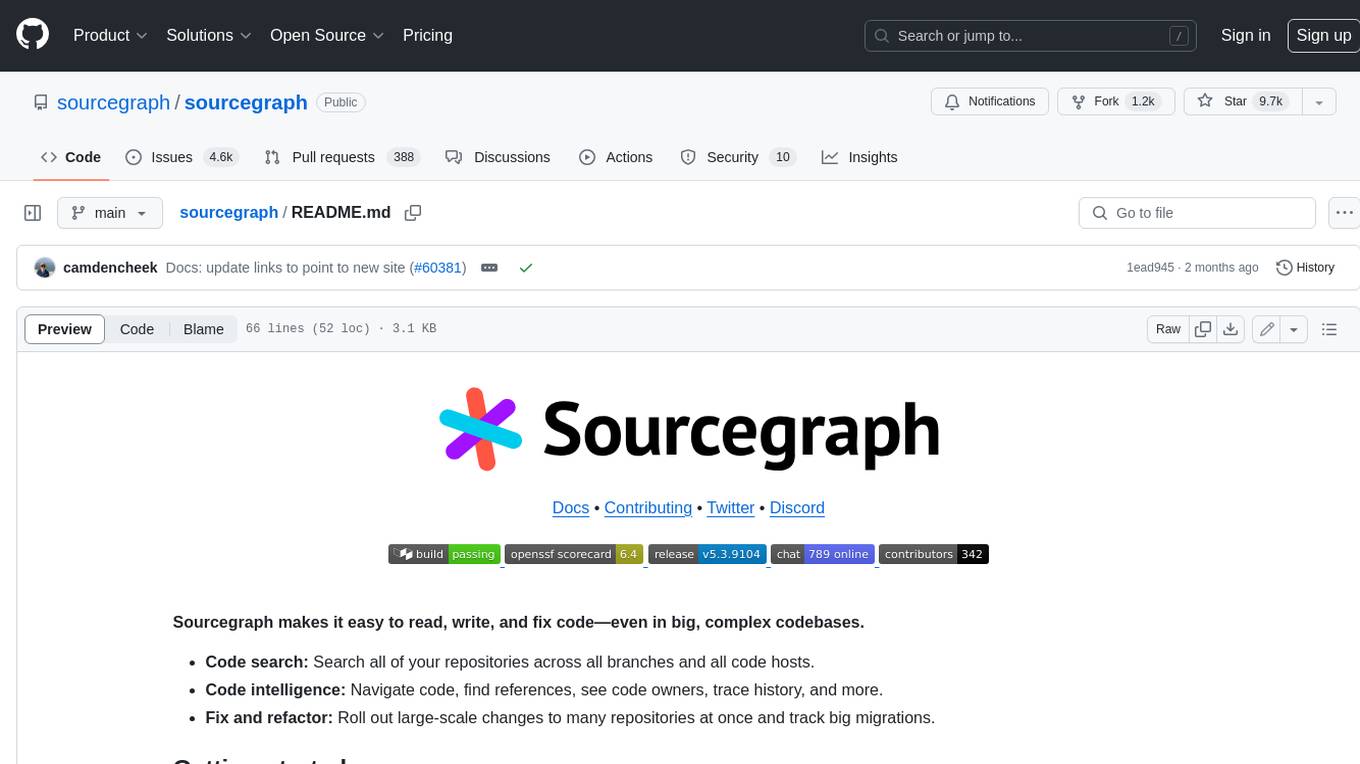
sourcegraph
Sourcegraph is a code search and navigation tool that helps developers read, write, and fix code in large, complex codebases. It provides features such as code search across all repositories and branches, code intelligence for navigation and refactoring, and the ability to fix and refactor code across multiple repositories at once.
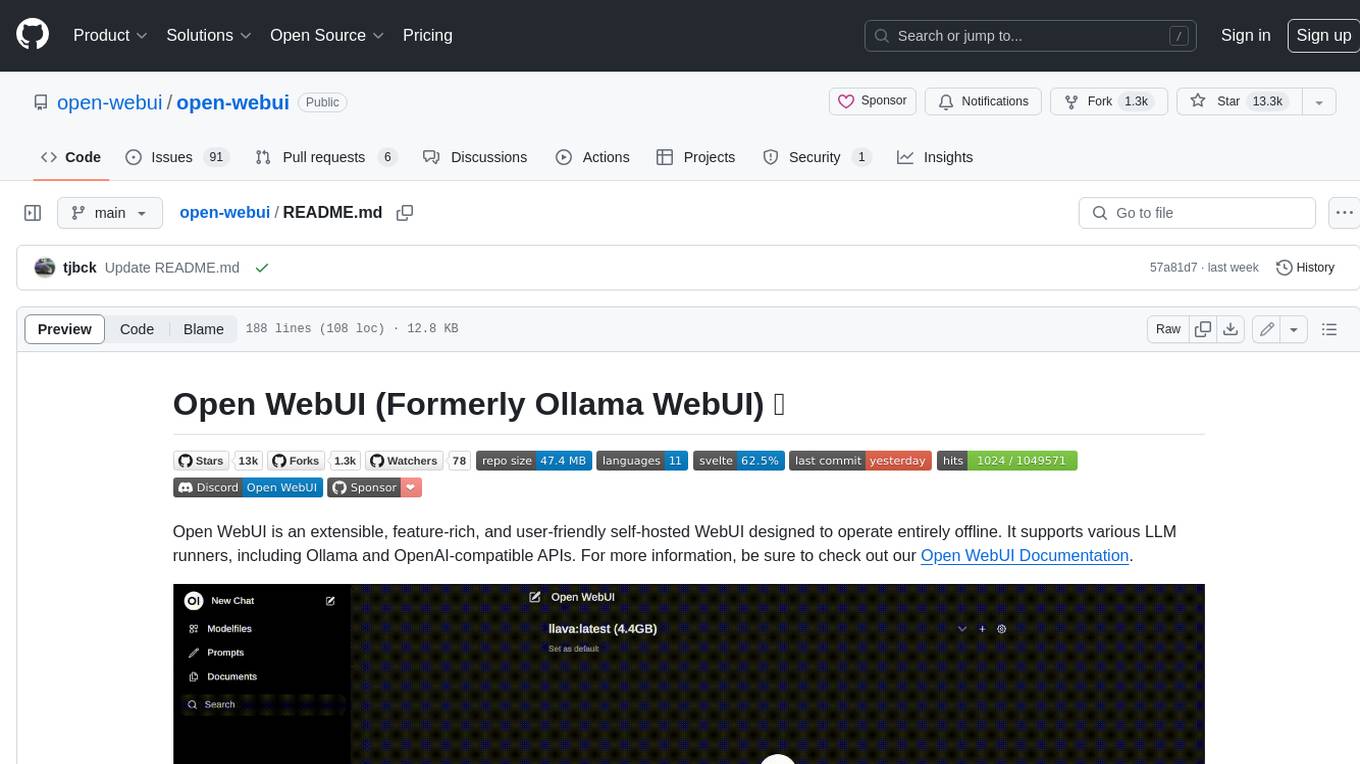
open-webui
Open WebUI is an extensible, feature-rich, and user-friendly self-hosted WebUI designed to operate entirely offline. It supports various LLM runners, including Ollama and OpenAI-compatible APIs. For more information, be sure to check out our Open WebUI Documentation.
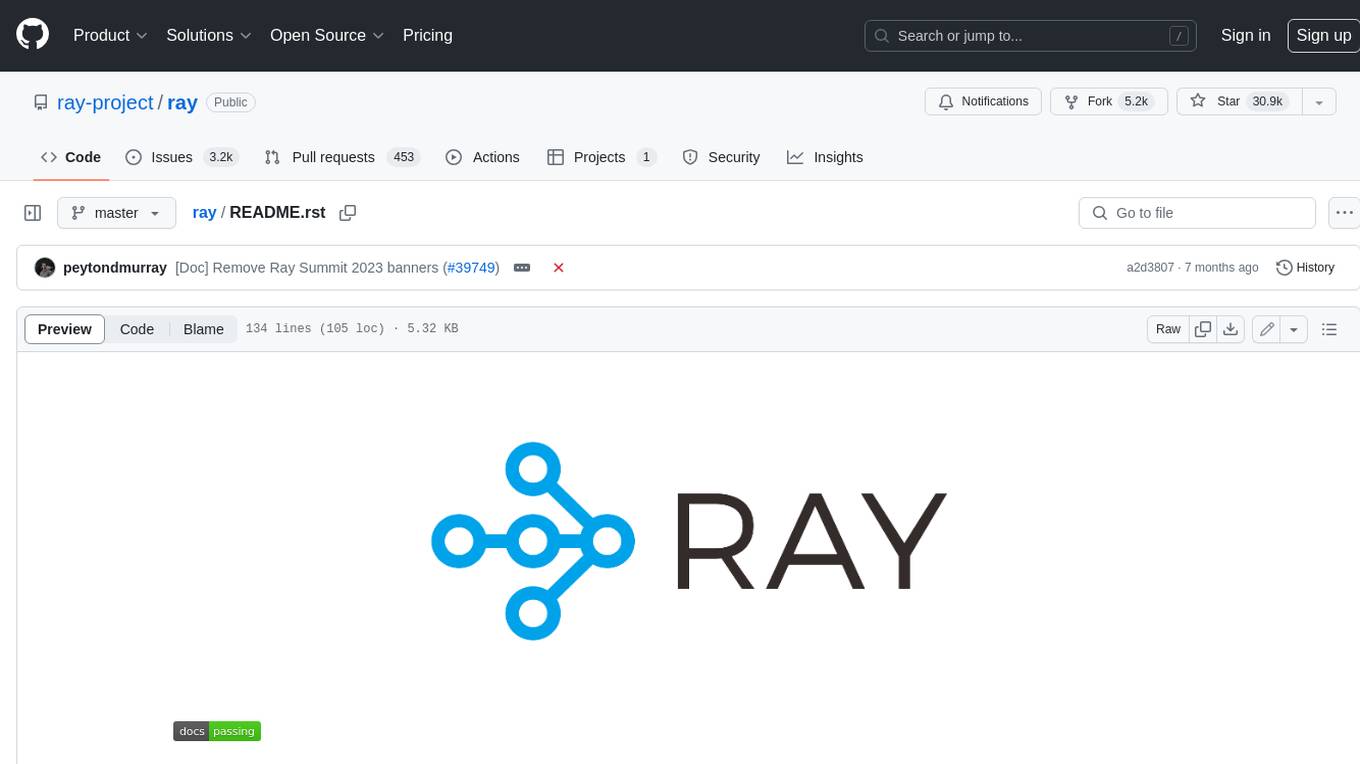
ray
Ray is a unified framework for scaling AI and Python applications. It consists of a core distributed runtime and a set of AI libraries for simplifying ML compute, including Data, Train, Tune, RLlib, and Serve. Ray runs on any machine, cluster, cloud provider, and Kubernetes, and features a growing ecosystem of community integrations. With Ray, you can seamlessly scale the same code from a laptop to a cluster, making it easy to meet the compute-intensive demands of modern ML workloads.
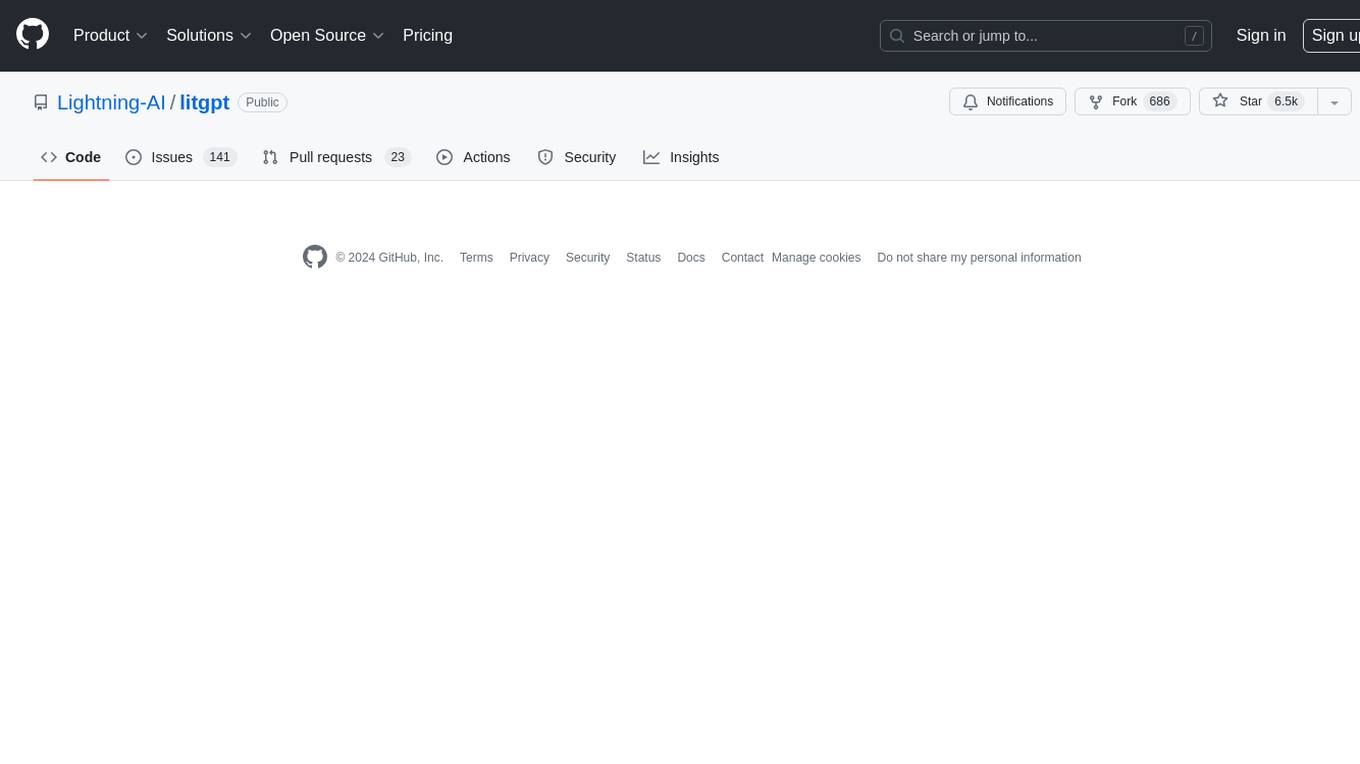
litgpt
LitGPT is a command-line tool designed to easily finetune, pretrain, evaluate, and deploy 20+ LLMs **on your own data**. It features highly-optimized training recipes for the world's most powerful open-source large-language-models (LLMs).

khoj
Khoj is an open-source, personal AI assistant that extends your capabilities by creating always-available AI agents. You can share your notes and documents to extend your digital brain, and your AI agents have access to the internet, allowing you to incorporate real-time information. Khoj is accessible on Desktop, Emacs, Obsidian, Web, and Whatsapp, and you can share PDF, markdown, org-mode, notion files, and GitHub repositories. You'll get fast, accurate semantic search on top of your docs, and your agents can create deeply personal images and understand your speech. Khoj is self-hostable and always will be.
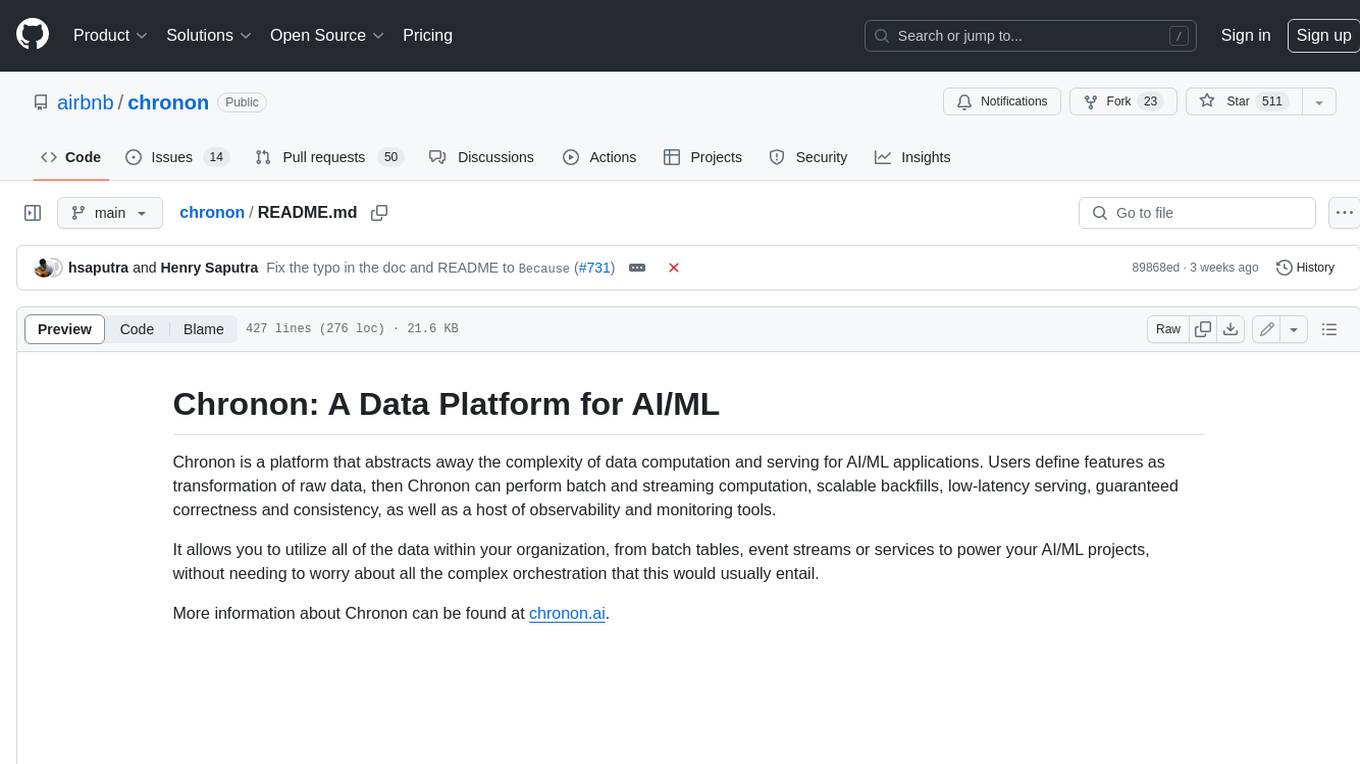
chronon
Chronon is a platform that simplifies and improves ML workflows by providing a central place to define features, ensuring point-in-time correctness for backfills, simplifying orchestration for batch and streaming pipelines, offering easy endpoints for feature fetching, and guaranteeing and measuring consistency. It offers benefits over other approaches by enabling the use of a broad set of data for training, handling large aggregations and other computationally intensive transformations, and abstracting away the infrastructure complexity of data plumbing.

rag-experiment-accelerator
The RAG Experiment Accelerator is a versatile tool that helps you conduct experiments and evaluations using Azure AI Search and RAG pattern. It offers a rich set of features, including experiment setup, integration with Azure AI Search, Azure Machine Learning, MLFlow, and Azure OpenAI, multiple document chunking strategies, query generation, multiple search types, sub-querying, re-ranking, metrics and evaluation, report generation, and multi-lingual support. The tool is designed to make it easier and faster to run experiments and evaluations of search queries and quality of response from OpenAI, and is useful for researchers, data scientists, and developers who want to test the performance of different search and OpenAI related hyperparameters, compare the effectiveness of various search strategies, fine-tune and optimize parameters, find the best combination of hyperparameters, and generate detailed reports and visualizations from experiment results.