
MassGen
🚀 MassGen: An Open-source Multi-Agent Scaling System Inspired by Grok Heavy and Gemini Deep Think. Join the discord channel: https://discord.com/invite/VVrT2rQaz5
Stars: 454
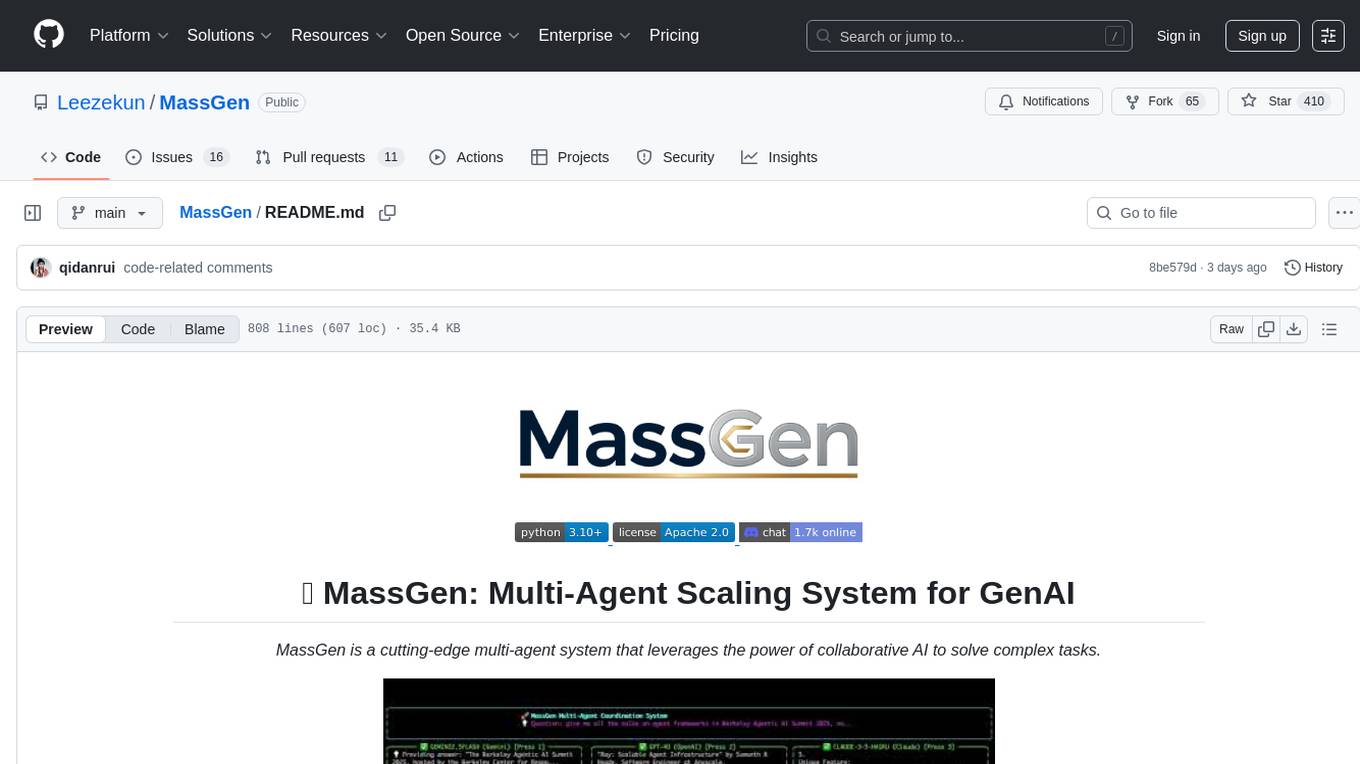
MassGen is a cutting-edge multi-agent system that leverages the power of collaborative AI to solve complex tasks. It assigns a task to multiple AI agents who work in parallel, observe each other's progress, and refine their approaches to converge on the best solution to deliver a comprehensive and high-quality result. The system operates through an architecture designed for seamless multi-agent collaboration, with key features including cross-model/agent synergy, parallel processing, intelligence sharing, consensus building, and live visualization. Users can install the system, configure API settings, and run MassGen for various tasks such as question answering, creative writing, research, development & coding tasks, and web automation & browser tasks. The roadmap includes plans for advanced agent collaboration, expanded model, tool & agent integration, improved performance & scalability, enhanced developer experience, and a web interface.
README:
MassGen is a cutting-edge multi-agent system that leverages the power of collaborative AI to solve complex tasks.
Multi-agent scaling through intelligent collaboration in Grok Heavy style
MassGen is a cutting-edge multi-agent system that leverages the power of collaborative AI to solve complex tasks. It assigns a task to multiple AI agents who work in parallel, observe each other's progress, and refine their approaches to converge on the best solution to deliver a comprehensive and high-quality result. The power of this "parallel study group" approach is exemplified by advanced systems like xAI's Grok Heavy and Google DeepMind's Gemini Deep Think.
This project started with the "threads of thought" and "iterative refinement" ideas presented in The Myth of Reasoning, and extends the classic "multi-agent conversation" idea in AG2. Here is a video recording of the background context introduction presented at the Berkeley Agentic AI Summit 2025.
- Recent Achievements
-
Key Future Enhancements
- Advanced Agent Collaboration
- Expanded Model, Tool & Agent Integrations
- Improved Performance & Scalability
- Enhanced Developer Experience
- Web Interface
- v0.0.25 Roadmap
| Feature | Description |
|---|---|
| 🤝 Cross-Model/Agent Synergy | Harness strengths from diverse frontier model-powered agents |
| ⚡ Parallel Processing | Multiple agents tackle problems simultaneously |
| 👥 Intelligence Sharing | Agents share and learn from each other's work |
| 🔄 Consensus Building | Natural convergence through collaborative refinement |
| 📊 Live Visualization | See agents' working processes in real-time |
What's New in v0.0.24:
- vLLM Backend Support - Complete integration with vLLM for high-performance local model serving with OpenAI-compatible API
- POE Provider Support - Extended ChatCompletions backend to support POE (Platform for Open Exploration) for accessing multiple AI models
- GPT-5-Codex Model Recognition - Added gpt-5-codex to model registry for code generation tasks
- Backend Utility Modules - Major refactoring with new api_params_handler, formatter, and token_manager modules (1,400+ lines of new utility code)
- Bug Fixes - Fixed streaming chunk processing and Gemini backend session management
Try v0.0.24 Features Now:
# Try vLLM backend with local models (requires vLLM server running)
# First start vLLM server: python -m vllm.entrypoints.openai.api_server --model Qwen/Qwen3-0.6B --host 0.0.0.0 --port 8000
uv run python -m massgen.cli \
--config massgen/configs/basic/multi/two_qwen_vllm.yaml \
"What is machine learning?"MassGen operates through an architecture designed for seamless multi-agent collaboration:
graph TB
O[🚀 MassGen Orchestrator<br/>📋 Task Distribution & Coordination]
subgraph Collaborative Agents
A1[Agent 1<br/>🏗️ Anthropic/Claude + Tools]
A2[Agent 2<br/>🌟 Google/Gemini + Tools]
A3[Agent 3<br/>🤖 OpenAI/GPT + Tools]
A4[Agent 4<br/>⚡ xAI/Grok + Tools]
end
H[🔄 Shared Collaboration Hub<br/>📡 Real-time Notification & Consensus]
O --> A1 & A2 & A3 & A4
A1 & A2 & A3 & A4 <--> H
classDef orchestrator fill:#e1f5fe,stroke:#0288d1,stroke-width:3px
classDef agent fill:#f3e5f5,stroke:#7b1fa2,stroke-width:2px
classDef hub fill:#e8f5e8,stroke:#388e3c,stroke-width:2px
class O orchestrator
class A1,A2,A3,A4 agent
class H hubThe system's workflow is defined by the following key principles:
Parallel Processing - Multiple agents tackle the same task simultaneously, each leveraging their unique capabilities (different models, tools, and specialized approaches).
Real-time Collaboration - Agents continuously share their working summaries and insights through a notification system, allowing them to learn from each other's approaches and build upon collective knowledge.
Convergence Detection - The system intelligently monitors when agents have reached stability in their solutions and achieved consensus through natural collaboration rather than forced agreement.
Adaptive Coordination - Agents can restart and refine their work when they receive new insights from others, creating a dynamic and responsive problem-solving environment.
This collaborative approach ensures that the final output leverages collective intelligence from multiple AI systems, leading to more robust and well-rounded results than any single agent could achieve alone.
Core Installation (requires Python 3.11+):
git clone https://github.com/Leezekun/MassGen.git
cd MassGen
pip install uv
uv venvOptional CLI Tools (for enhanced capabilities):
# Claude Code CLI - Advanced coding assistant
npm install -g @anthropic-ai/claude-code
# LM Studio - Local model inference
# For MacOS/Linux
sudo ~/.lmstudio/bin/lms bootstrap
# For Windows
cmd /c %USERPROFILE%/.lmstudio/bin/lms.exe bootstrapUsing the template file .env.example to create a .env file in the massgen directory with your API keys. Note that only the API keys of the models used by your MassGen agent team is needed.
# Copy example configuration
cp .env.example .envUseful links to get API keys:
The system currently supports multiple model providers with advanced capabilities:
API-based Models:
- Azure OpenAI (NEW in v0.0.10): GPT-4, GPT-4o, GPT-3.5-turbo, GPT-4.1, GPT-5-chat
- Cerebras AI: GPT-OSS-120B...
- Claude: Claude Haiku 3.5, Claude Sonnet 4, Claude Opus 4...
- Claude Code: Native Claude Code SDK with comprehensive dev tools
- Gemini: Gemini 2.5 Flash, Gemini 2.5 Pro...
- Grok: Grok-4, Grok-3, Grok-3-mini...
- OpenAI: GPT-5 series (GPT-5, GPT-5-mini, GPT-5-nano)...
- Together AI, Fireworks AI, Groq, Kimi/Moonshot, Nebius AI Studio, OpenRouter, POE: LLaMA, Mistral, Qwen...
- Z AI: GLM-4.5
Local Model Support:
-
vLLM (NEW in v0.0.24): High-performance local model serving with OpenAI-compatible API
- Support for vLLM-specific parameters (top_k, repetition_penalty, guided_json)
- Optimized for large-scale model inference
- Configuration examples:
three_agents_vllm.yaml,two_qwen_vllm.yaml
-
LM Studio (v0.0.7+): Run open-weight models locally with automatic server management
- Automatic LM Studio CLI installation
- Auto-download and loading of models
- Zero-cost usage reporting
- Support for LLaMA, Mistral, Qwen and other open-weight models
More providers and local inference engines (sglang) are welcome to be added.
MassGen agents can leverage various tools to enhance their problem-solving capabilities. Both API-based and CLI-based backends support different tool capabilities.
Supported Built-in Tools by Backend:
| Backend | Live Search | Code Execution | File Operations | MCP Support | Advanced Features |
|---|---|---|---|---|---|
| Azure OpenAI (NEW in v0.0.10) | ❌ | ❌ | ❌ | ❌ | Code interpreter, Azure deployment management |
| Claude API | ✅ | ✅ | ✅ | ✅ | Web search, code interpreter, MCP integration |
| Claude Code | ✅ | ✅ | ✅ | ✅ | Native Claude Code SDK, comprehensive dev tools, MCP integration |
| Gemini API | ✅ | ✅ | ✅ | ✅ | Web search, code execution, MCP integration |
| Grok API | ✅ | ❌ | ✅ | ✅ | Web search, MCP integration |
| OpenAI API | ✅ | ✅ | ✅ | ✅ | Web search, code interpreter, MCP integration |
| ZAI API | ❌ | ❌ | ✅ | ✅ | MCP integration |
| Parameter | Description |
|---|---|
--config |
Path to YAML configuration file with agent definitions, model parameters, backend parameters and UI settings |
--backend |
Backend type for quick setup without a config file (claude, claude_code, gemini, grok, openai, azure_openai, zai). Optional for models with default backends. |
--model |
Model name for quick setup (e.g., gemini-2.5-flash, gpt-5-nano, ...). --config and --model are mutually exclusive - use one or the other. |
--system-message |
System prompt for the agent in quick setup mode. If --config is provided, --system-message is omitted. |
--no-display |
Disable real-time streaming UI coordination display (fallback to simple text output). |
--no-logs |
Disable real-time logging. |
--debug |
Enable debug mode with verbose logging (NEW in v0.0.13). Shows detailed orchestrator activities, agent messages, backend operations, and tool calls. Debug logs are saved to agent_outputs/log_{time}/massgen_debug.log. |
"<your question>" |
Optional single-question input; if omitted, MassGen enters interactive chat mode. |
Quick Start Commands:
# Quick test with any supported model - no configuration needed
uv run python -m massgen.cli --model claude-3-5-sonnet-latest "What is machine learning?"
uv run python -m massgen.cli --model gemini-2.5-flash "Explain quantum computing"
uv run python -m massgen.cli --model gpt-5-nano "Summarize the latest AI developments"Configuration:
Use the agent field to define a single agent with its backend and settings:
agent:
id: "<agent_name>"
backend:
type: "azure_openai" | "chatcompletion" | "claude" | "claude_code" | "gemini" | "grok" | "openai" | "zai" | "lmstudio" #Type of backend
model: "<model_name>" # Model name
api_key: "<optional_key>" # API key for backend. Uses env vars by default.
system_message: "..." # System Message for Single Agent→ See all single agent configs
Configuration:
Use the agents field to define multiple agents, each with its own backend and config:
Quick Start Commands:
# Three powerful agents working together - Gemini, GPT-5, and Grok
uv run python -m massgen.cli \
--config massgen/configs/basic/multi/three_agents_default.yaml \
"Analyze the pros and cons of renewable energy"This showcases MassGen's core strength:
- Gemini 2.5 Flash - Fast research with web search
- GPT-5 Nano - Advanced reasoning with code execution
- Grok-3 Mini - Real-time information and alternative perspectives
agents: # Multiple agents (alternative to 'agent')
- id: "<agent1 name>"
backend:
type: "azure_openai" | "chatcompletion" | "claude" | "claude_code" | "gemini" | "grok" | "openai" | "zai" | "lmstudio" #Type of backend
model: "<model_name>" # Model name
api_key: "<optional_key>" # API key for backend. Uses env vars by default.
system_message: "..." # System Message for Single Agent
- id: "..."
backend:
type: "..."
model: "..."
...
system_message: "..."→ Explore more multi-agent setups
The Model context protocol (MCP) standardises how applications expose tools and context to language models. From the official documentation:
MCP is an open protocol that standardizes how applications provide context to LLMs. Think of MCP like a USB-C port for AI applications. Just as USB-C provides a standardized way to connect your devices to various peripherals and accessories, MCP provides a standardized way to connect AI models to different data sources and tools.
MCP Configuration Parameters:
| Parameter | Type | Required | Description |
|---|---|---|---|
mcp_servers |
dict | Yes (for MCP) | Container for MCP server definitions |
└─ type
|
string | Yes | Transport: "stdio" or "streamable-http"
|
└─ command
|
string | stdio only | Command to run the MCP server |
└─ args
|
list | stdio only | Arguments for the command |
└─ url
|
string | http only | Server endpoint URL |
└─ env
|
dict | No | Environment variables to pass |
allowed_tools |
list | No | Whitelist specific tools (if omitted, all tools available) |
exclude_tools |
list | No | Blacklist dangerous/unwanted tools |
Quick Start Commands (Check backend MCP support here):
# Weather service with GPT-5
uv run python -m massgen.cli \
--config massgen/configs/tools/mcp/gpt5_mini_mcp_example.yaml \
"What's the weather forecast for San Francisco this week?"
# Multi-tool MCP with Gemini - Search + Weather + Filesystem
uv run python -m massgen.cli \
--config massgen/configs/tools/mcp/multimcp_gemini.yaml \
"Find the best restaurants in Paris and save the recommendations to a file"Configuration:
agents:
# Basic MCP Configuration:
backend:
type: "openai" # Your backend choice
model: "gpt-5-mini" # Your model choice
# Add MCP servers here
mcp_servers:
weather: # Server name (you choose this)
type: "stdio" # Communication type
command: "npx" # Command to run
args: ["-y", "@modelcontextprotocol/server-weather"] # MCP server package
# That's it! The agent can now check weather.
# Multiple MCP Tools Example:
backend:
type: "gemini"
model: "gemini-2.5-flash"
mcp_servers:
# Web search
search:
type: "stdio"
command: "npx"
args: ["-y", "@modelcontextprotocol/server-brave-search"]
env:
BRAVE_API_KEY: "${BRAVE_API_KEY}" # Set in .env file
# HTTP-based MCP server (streamable-http transport)
custodm_api:
type: "streamable-http" # For HTTP/SSE servers
url: "http://localhost:8080/mcp/sse" # Server endpoint
# Tool configuration (MCP tools are auto-discovered)
allowed_tools: # Optional: whitelist specific tools
- "mcp__weather__get_current_weather"
- "mcp__test_server__mcp_echo"
- "mcp__test_server__add_numbers"
exclude_tools: # Optional: blacklist specific tools
- "mcp__test_server__current_time"MassGen provides comprehensive file system support through multiple backends, enabling agents to read, write, and manipulate files in organized workspaces.
Filesystem Configuration Parameters:
| Parameter | Type | Required | Description |
|---|---|---|---|
cwd |
string | Yes (for file ops) | Working directory for file operations (agent-specific workspace) |
snapshot_storage |
string | Yes | Directory for workspace snapshots |
agent_temporary_workspace |
string | Yes | Parent directory for temporary workspaces |
Quick Start Commands:
# File operations with Claude Code
uv run python -m massgen.cli \
--config massgen/configs/tools/filesystem/claude_code_single.yaml \
"Create a Python web scraper and save results to CSV"
# Multi-agent file collaboration
uv run python -m massgen.cli \
--config massgen/configs/tools/filesystem/claude_code_context_sharing.yaml \
"Generate a comprehensive project report with charts and analysis"Configuration:
# Basic Workspace Setup:
agents:
- id: "file-agent"
backend:
type: "claude_code" # Backend with file support
model: "claude-sonnet-4" # Your model choice
cwd: "workspace" # Isolated workspace for file operations
# Multi-Agent Workspace Isolation:
agents:
- id: "analyzer"
backend:
type: "claude_code"
cwd: "workspace1" # Agent-specific workspace
- id: "reviewer"
backend:
type: "gemini"
cwd: "workspace2" # Separate workspace
orchestrator:
snapshot_storage: "snapshots" # Shared snapshots directory
agent_temporary_workspace: "temp_workspaces" # Temporary workspace managementAvailable File Operations:
- Claude Code: Built-in tools (Read, Write, Edit, MultiEdit, Bash, Grep, Glob, LS, TodoWrite)
- Other Backends: Via MCP Filesystem Server
Workspace Management:
-
Isolated Workspaces: Each agent's
cwdis fully isolated and writable - Snapshot Storage: Share workspace context between Claude Code agents
- Temporary Workspaces: Agents can access previous coordination results
→ View more filesystem examples
Work directly with your existing projects! User Context Paths allow you to share specific directories and files with all agents while maintaining granular permission control. This enables secure multi-agent collaboration on your real codebases, documentation, and data.
Project Integration Parameters:
| Parameter | Type | Required | Description |
|---|---|---|---|
context_paths |
list | Yes (for project integration) | Shared directories/files for all agents |
└─ path
|
string | Yes | Absolute path to your project directory or file |
└─ permission
|
string | Yes | Access level: "read" or "write"
|
Quick Start Commands:
# Code analysis and security audit
uv run python -m massgen.cli \
--config massgen/configs/tools/filesystem/fs_permissions_test.yaml \
"Analyze all Python files in this project and create a comprehensive security audit report"
# Project modernization
uv run python -m massgen.cli \
--config massgen/configs/tools/filesystem/claude_code_context_sharing.yaml \
"Review this legacy codebase and create a modernization plan with updated dependencies"Configuration:
# Basic Project Integration:
agents:
- id: "code-reviewer"
backend:
type: "claude_code"
cwd: "workspace" # Agent's isolated work area
orchestrator:
context_paths:
- path: "/home/user/my-project/src"
permission: "read" # Agents can analyze your code
- path: "/home/user/my-project/docs"
permission: "write" # Final agent can update docs
# Advanced: Multi-Agent Project Collaboration
agents:
- id: "analyzer"
backend:
type: "gemini"
cwd: "analysis_workspace"
- id: "implementer"
backend:
type: "claude_code"
cwd: "implementation_workspace"
orchestrator:
context_paths:
- path: "/home/user/legacy-app/src"
permission: "read" # Read existing codebase
- path: "/home/user/legacy-app/tests"
permission: "write" # Write new tests
- path: "/home/user/modernized-app"
permission: "write" # Create modernized versionThis showcases project integration:
- Real Project Access - Work with your actual codebases, not copies
- Secure Permissions - Granular control over what agents can read/modify
- Multi-Agent Collaboration - Multiple agents safely work on the same project
- Context Agents (during coordination): Always READ-only access to protect your files
- Final Agent (final execution): Gets the configured permission (READ or write)
Use Cases:
- Code Review: Agents analyze your source code and suggest improvements
- Documentation: Agents read project docs to understand context and generate updates
- Data Processing: Agents access shared datasets and generate analysis reports
- Project Migration: Agents examine existing projects and create modernized versions
→ Learn more about project integration
Security Considerations:
-
Agent ID Safety: Avoid using agent+incremental digits for IDs (e.g.,
agent1,agent2). This may cause ID exposure during voting - File Access Control: Restrict file access using MCP server configurations when needed
- Path Validation: All paths are resolved to absolute paths to prevent directory traversal attacks
Claude (Recursive MCP Execution - v0.0.20+)
# Claude with advanced tool chaining
uv run python -m massgen.cli \
--config massgen/configs/tools/mcp/claude_mcp_example.yaml \
"Research and compare weather in Beijing and Shanghai"OpenAI (GPT-5 Series with MCP - v0.0.17+)
# GPT-5 with weather and external tools
uv run python -m massgen.cli \
--config massgen/configs/tools/mcp/gpt5_mini_mcp_example.yaml \
"What's the weather of Tokyo"Gemini (Multi-Server MCP - v0.0.15+)
# Gemini with multiple MCP services
uv run python -m massgen.cli \
--config massgen/configs/tools/mcp/multimcp_gemini.yaml \
"Find accommodations in Paris with neighborhood analysis" # (requires BRAVE_API_KEY in .env)Claude Code (Development Tools)
# Professional development environment
uv run python -m massgen.cli \
--backend claude_code \
--model sonnet \
"Create a Flask web app with authentication"Local Models (LM Studio - v0.0.7+)
# Run open-source models locally
uv run python -m massgen.cli \
--config massgen/configs/providers/local/lmstudio.yaml \
"Explain machine learning concepts"→ Browse by provider | Browse by tools | Browse teams
Question Answering & Research:
# Complex research with multiple perspectives
uv run python -m massgen.cli \
--config massgen/configs/basic/multi/gemini_4o_claude.yaml \
"What's best to do in Stockholm in October 2025"
# Specific research requirements
uv run python -m massgen.cli \
--config massgen/configs/basic/multi/gemini_4o_claude.yaml \
"Give me all the talks on agent frameworks in Berkeley Agentic AI Summit 2025"Creative Writing:
# Story generation with multiple creative agents
uv run python -m massgen.cli \
--config massgen/configs/basic/multi/gemini_4o_claude.yaml \
"Write a short story about a robot who discovers music"Development & Coding:
# Full-stack development with file operations
uv run python -m massgen.cli \
--config massgen/configs/tools/filesystem/claude_code_single.yaml \
"Create a Flask web app with authentication"Web Automation: (still in test)
# Browser automation with screenshots and reporting
uv run python -m massgen.cli \
--config massgen/configs/tools/code-execution/multi_agent_playwright_automation.yaml \
"Browse https://github.com/Leezekun/MassGen and suggest improvements. Include screenshots in a PDF"
# Data extraction and analysis
uv run python -m massgen.cli \
--config massgen/configs/tools/code-execution/multi_agent_playwright_automation.yaml \
"Navigate to https://news.ycombinator.com, extract the top 10 stories, and create a summary report"→ See detailed case studies with real session logs and outcomes
Multi-Turn Conversations:
# Start interactive chat (no initial question)
uv run python -m massgen.cli \
--config massgen/configs/basic/multi/three_agents_default.yaml
# Debug mode for troubleshooting
uv run python -m massgen.cli \
--config massgen/configs/basic/multi/three_agents_default.yaml \
--debug "Your question"MassGen configurations are organized by features and use cases. See the Configuration Guide for detailed organization and examples.
Quick navigation:
- Basic setups: Single agent | Multi-agent
- Tool integrations: MCP servers | Web search | Filesystem
- Provider examples: OpenAI | Claude | Gemini
- Specialized teams: Creative | Research | Development
See MCP server setup guides: Discord MCP | Twitter MCP
For detailed configuration of all supported backends (OpenAI, Claude, Gemini, Grok, etc.), see:
MassGen supports an interactive mode where you can have ongoing conversations with the system:
# Start interactive mode with a single agent (no tool enabled by default)
uv run python -m massgen.cli --model gpt-5-mini
# Start interactive mode with configuration file
uv run python -m massgen.cli \
--config massgen/configs/basic/multi/three_agents_default.yamlInteractive Mode Features:
- Multi-turn conversations: Multiple agents collaborate to chat with you in an ongoing conversation
- Real-time coordination tracking: Live visualization of agent interactions, votes, and decision-making processes
-
Interactive coordination table: Press
rto view complete history of agent coordination events and state transitions - Real-time feedback: Displays real-time agent and system status with enhanced coordination visualization
-
Clear conversation history: Type
/clearto reset the conversation and start fresh -
Easy exit: Type
/quit,/exit,/q, or pressCtrl+Cto stop
Watch the recorded demo:
The system provides multiple ways to view and analyze results:
- Live Collaboration View: See agents working in parallel through a multi-region terminal display
- Status Updates: Real-time phase transitions, voting progress, and consensus building
- Streaming Output: Watch agents' reasoning and responses as they develop
Watch an example here:
All sessions are automatically logged with detailed information. The file can be viewed throught the interaction with UI.
Logging storage are organized in the following directory hierarchy:
massgen_logs/
└── log_{timestamp}/
├── agent_outputs/
│ ├── agent_id.txt
│ ├── final_presentation_agent_id.txt
│ └── system_status.txt
├── agent_id/
│ └── {answer_generation_timestamp}/
│ └── files_included_in_generated_answer
├── final_workspace/
│ └── agent_id/
│ └── {answer_generation_timestamp}/
│ └── files_included_in_generated_answer
└── massgen.log / massgen_debug.log
-
log_{timestamp}: Main log directory identified by session timestamp -
agent_outputs/: Contains text outputs from each agent-
agent_id.txt: Raw output from each agent -
final_presentation_agent_id.txt: Final presentation for the selected agent -
system_status.txt: System status information
-
-
agent_id/: Directory for each agent containing answer versions-
{answer_generation_timestamp}/: Timestamp directory for each answer version-
files_included_in_generated_answer: All relevant files in that version
-
-
-
final_workspace/: Final presentation for selected agents-
agent_id/: Selected agent id-
{answer_generation_timestamp}/: Timestamp directory for final presentation-
files_included_in_generated_answer: All relevant files in final presentation
-
-
-
-
massgen.logormassgen_debug.log: Main log file,massgen.logfor general logging,massgen_debug.logfor verbose debugging information.
The final presentation continues to be stored in each Claude Code Agent's workspace as before. After generating the final presentation, the relevant files will be copied to the final_workspace/ directory.
To see how MassGen works in practice, check out these detailed case studies based on real session logs:
MassGen is currently in its foundational stage, with a focus on parallel, asynchronous multi-agent collaboration and orchestration. Our roadmap is centered on transforming this foundation into a highly robust, intelligent, and user-friendly system, while enabling frontier research and exploration. An earlier version of MassGen can be found here.
🎉 Released: September 26, 2025
Version 0.0.24 introduces vLLM Backend Support and Backend Utility Modules, enabling high-performance local model inference and improved code organization:
- Local Model Serving: Run powerful AI models locally with vLLM for cost-effective, private inference
-
Easy Setup: Ready-to-use configurations (
three_agents_vllm.yaml,two_qwen_vllm.yaml) - Advanced Controls: Fine-tune model behavior with top_k sampling, repetition penalties, and thinking modes
- High Performance: Optimized for serving large language models at scale
- Cleaner Backend Code: Reorganized backend utilities into focused modules for easier maintenance
- Better Error Handling: Improved API parameter validation and processing across all backends
- Unified Token Management: Consistent token counting and cost tracking across different model providers
- Streamlined File Operations: Moved filesystem tools to dedicated backend utilities
- POE Integration: Access multiple AI models through POE platform with single API key
- GPT-5-Codex Support: Enhanced code generation capabilities with latest OpenAI model
- Stability Improvements: Fixed streaming issues and memory leaks for better reliability
- vLLM Setup Guide: Step-by-step instructions for running local models with vLLM
- Advanced Filesystem Case Study: Showing how agents can work together with controlled file access and workspace sharing
✅ Backend Architecture Refactoring (v0.0.23): Major code consolidation with new base_with_mcp.py class reducing ~1,932 lines across backends, extracted formatter module for better code organization, and improved maintainability through unified MCP integration
✅ Workspace Copy Tools via MCP (v0.0.22): Seamless file copying capabilities between workspaces, configuration organization with hierarchical structure, and enhanced file operations for large-scale collaboration
✅ Grok MCP Integration (v0.0.21): Unified backend architecture with full MCP server support, filesystem capabilities through MCP servers, and enhanced configuration files
✅ Claude Backend MCP Support (v0.0.20): Extended MCP integration to Claude backend, full MCP protocol and filesystem support, robust error handling, and comprehensive documentation
✅ Comprehensive Coordination Tracking (v0.0.19): Complete coordination tracking and visualization system with event-based tracking, interactive coordination table display, and advanced debugging capabilities for multi-agent collaboration patterns
✅ Comprehensive MCP Integration (v0.0.18): Extended MCP to all Chat Completions backends (Cerebras AI, Together AI, Fireworks AI, Groq, Nebius AI Studio, OpenRouter), cross-provider function calling compatibility, 9 new MCP configuration examples
✅ OpenAI MCP Integration (v0.0.17): Extended MCP (Model Context Protocol) support to OpenAI backend with full tool discovery and execution capabilities for GPT models, unified MCP architecture across multiple backends, and enhanced debugging
✅ Unified Filesystem Support with MCP Integration (v0.0.16): Complete FilesystemManager class providing unified filesystem access for Gemini and Claude Code backends, with MCP-based operations for file manipulation and cross-agent collaboration
✅ MCP Integration Framework (v0.0.15): Complete MCP implementation for Gemini backend with multi-server support, circuit breaker patterns, and comprehensive security framework
✅ Enhanced Logging (v0.0.14): Improved logging system for better agents' answer debugging, new final answer directory structure, and detailed architecture documentation
✅ Unified Logging System (v0.0.13): Centralized logging infrastructure with debug mode and enhanced terminal display formatting
✅ Windows Platform Support (v0.0.13): Windows platform compatibility with improved path handling and process management
✅ Enhanced Claude Code Agent Context Sharing (v0.0.12): Claude Code agents now share workspace context by maintaining snapshots and temporary workspace in orchestrator's side
✅ Documentation Improvement (v0.0.12): Updated README with current features and improved setup instructions
✅ Custom System Messages (v0.0.11): Enhanced system message configuration and preservation with backend-specific system prompt customization
✅ Claude Code Backend Enhancements (v0.0.11): Improved integration with better system message handling, JSON response parsing, and coordination action descriptions
✅ Azure OpenAI Support (v0.0.10): Integration with Azure OpenAI services including GPT-4.1 and GPT-5-chat models with async streaming
✅ MCP (Model Context Protocol) Support (v0.0.9): Integration with MCP for advanced tool capabilities in Claude Code Agent, including Discord and Twitter integration
✅ Timeout Management System (v0.0.8): Orchestrator-level timeout with graceful fallback and enhanced error messages
✅ Local Model Support (v0.0.7): Complete LM Studio integration for running open-weight models locally with automatic server management
✅ GPT-5 Series Integration (v0.0.6): Support for OpenAI's GPT-5, GPT-5-mini, GPT-5-nano with advanced reasoning parameters
✅ Claude Code Integration (v0.0.5): Native Claude Code backend with streaming capabilities and tool support
✅ GLM-4.5 Model Support (v0.0.4): Integration with ZhipuAI's GLM-4.5 model family
✅ Foundation Architecture (v0.0.3): Complete multi-agent orchestration system with async streaming, builtin tools, and multi-backend support
✅ Extended Provider Ecosystem: Support for 15+ providers including Cerebras AI, Together AI, Fireworks AI, Groq, Nebius AI Studio, and OpenRouter
- Advanced Agent Collaboration: Exploring improved communication patterns and consensus-building protocols to improve agent synergy
- Expanded Model Integration: Adding support for more frontier models and local inference engines
- Improved Performance & Scalability: Optimizing the streaming and logging mechanisms for better performance and resource management
- Enhanced Developer Experience: Introducing a more modular agent design and a comprehensive benchmarking framework for easier extension and evaluation
- Web Interface: Developing a web-based UI for better visualization and interaction with the agent ecosystem
We welcome community contributions to achieve these goals.
Version 0.0.25 builds upon the vLLM backend support and utility modules refactoring of v0.0.24 by focusing on orchestrator improvements and agent communication fixes. Key priorities include:
- Agent System Prompt Fixes: Fix the problem where the final agent expects human feedback through system prompt changes
- Refactor Orchestrator: Streamline orchestrator code for better maintainability and performance
- MCP Marketplace Integration: Integrate MCP Marketplace support for expanded tool ecosystem
- Refactor Send/Receive Messaging: Extract messaging system to use stream chunks class for multimodal support
Key technical approach:
- Autonomous Agent Behavior: Ensure final agents complete tasks without expecting human feedback through system prompt improvements
- Orchestrator Refactoring: Extract coordination logic into separate modules for better maintainability
- Marketplace Integration: Enable tool discovery and installation from MCP Marketplace
- Messaging Architecture: Foundation for future multimodal support through unified stream chunks
For detailed milestones and technical specifications, see the full v0.0.25 roadmap.
We welcome contributions! Please see our Contributing Guidelines for details.
This project is licensed under the Apache License 2.0 - see the LICENSE file for details.
⭐ Star this repo if you find it useful! ⭐
Made with ❤️ by the MassGen team
For Tasks:
Click tags to check more tools for each tasksFor Jobs:
Alternative AI tools for MassGen
Similar Open Source Tools
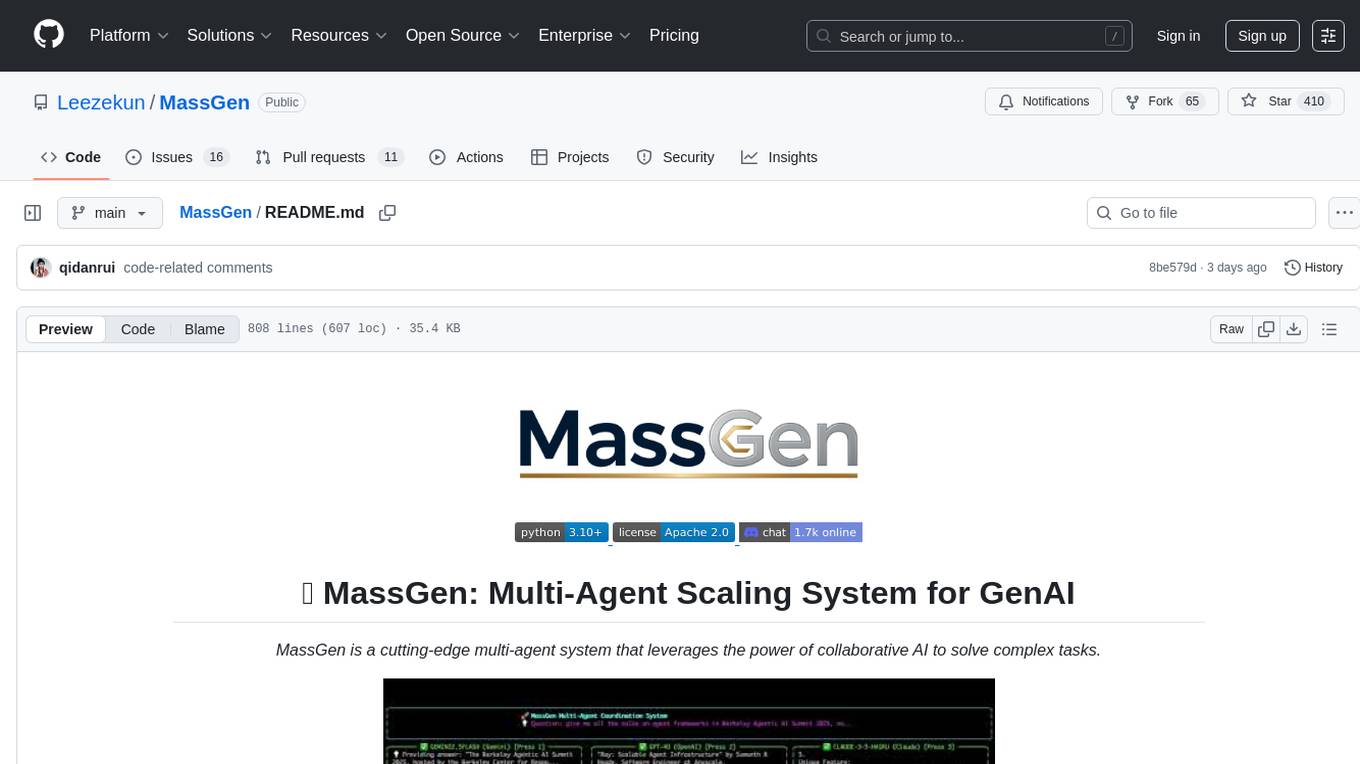
MassGen
MassGen is a cutting-edge multi-agent system that leverages the power of collaborative AI to solve complex tasks. It assigns a task to multiple AI agents who work in parallel, observe each other's progress, and refine their approaches to converge on the best solution to deliver a comprehensive and high-quality result. The system operates through an architecture designed for seamless multi-agent collaboration, with key features including cross-model/agent synergy, parallel processing, intelligence sharing, consensus building, and live visualization. Users can install the system, configure API settings, and run MassGen for various tasks such as question answering, creative writing, research, development & coding tasks, and web automation & browser tasks. The roadmap includes plans for advanced agent collaboration, expanded model, tool & agent integration, improved performance & scalability, enhanced developer experience, and a web interface.
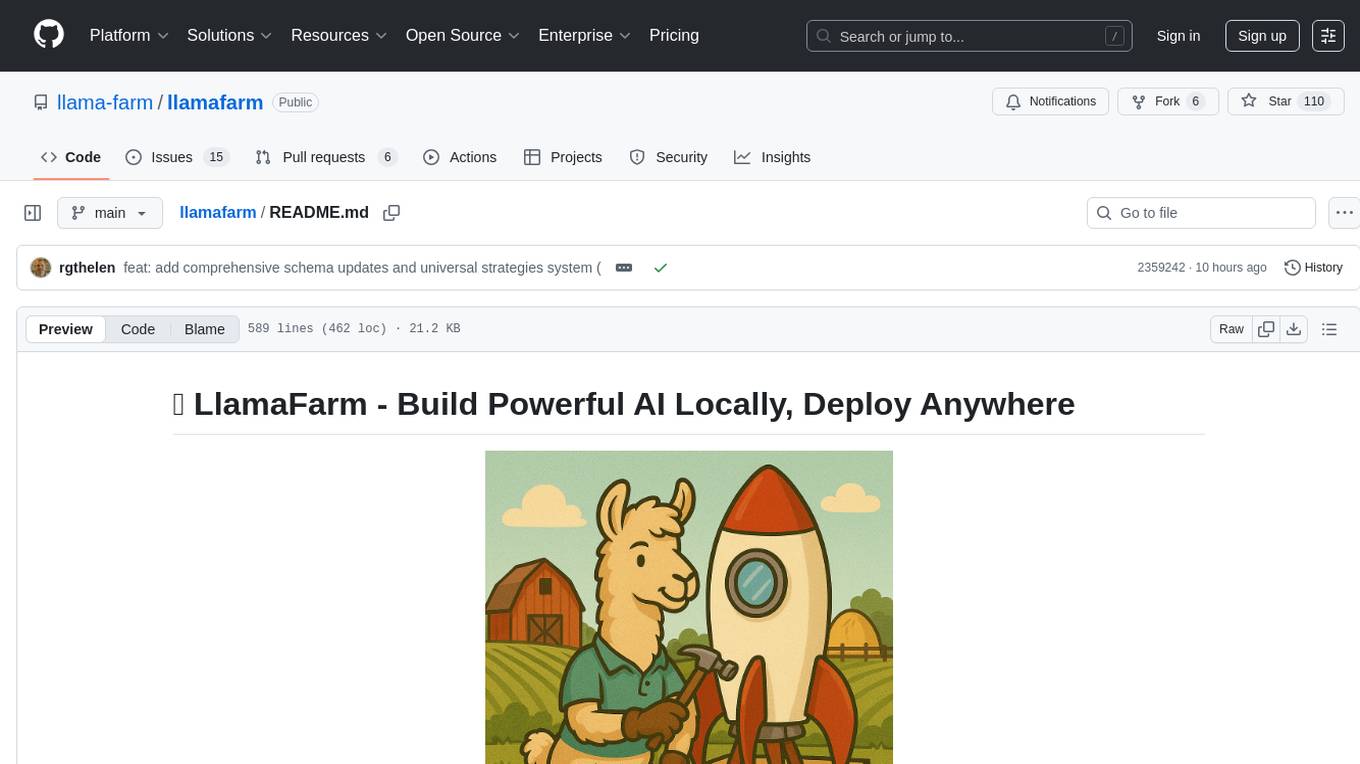
llamafarm
LlamaFarm is a comprehensive AI framework that empowers users to build powerful AI applications locally, with full control over costs and deployment options. It provides modular components for RAG systems, vector databases, model management, prompt engineering, and fine-tuning. Users can create differentiated AI products without needing extensive ML expertise, using simple CLI commands and YAML configs. The framework supports local-first development, production-ready components, strategy-based configuration, and deployment anywhere from laptops to the cloud.
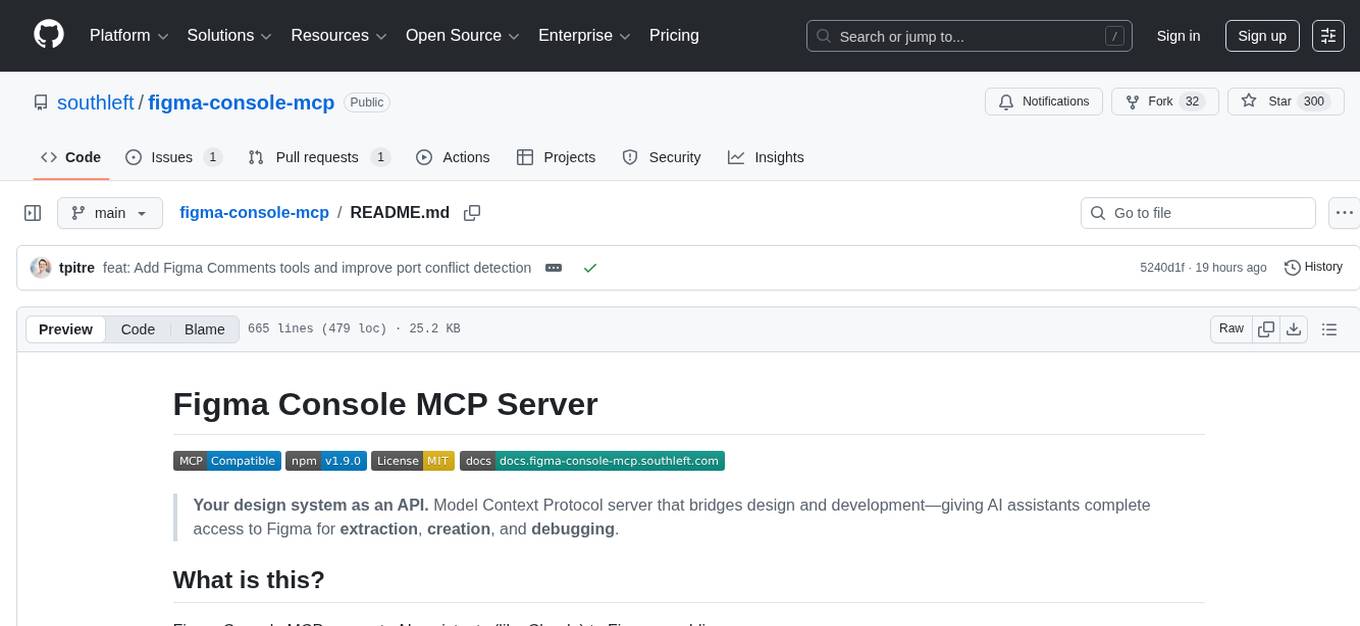
figma-console-mcp
Figma Console MCP is a Model Context Protocol server that bridges design and development, giving AI assistants complete access to Figma for extraction, creation, and debugging. It connects AI assistants like Claude to Figma, enabling plugin debugging, visual debugging, design system extraction, design creation, variable management, real-time monitoring, and three installation methods. The server offers 53+ tools for NPX and Local Git setups, while Remote SSE provides read-only access with 16 tools. Users can create and modify designs with AI, contribute to projects, or explore design data. The server supports authentication via personal access tokens and OAuth, and offers tools for navigation, console debugging, visual debugging, design system extraction, design creation, design-code parity, variable management, and AI-assisted design creation.
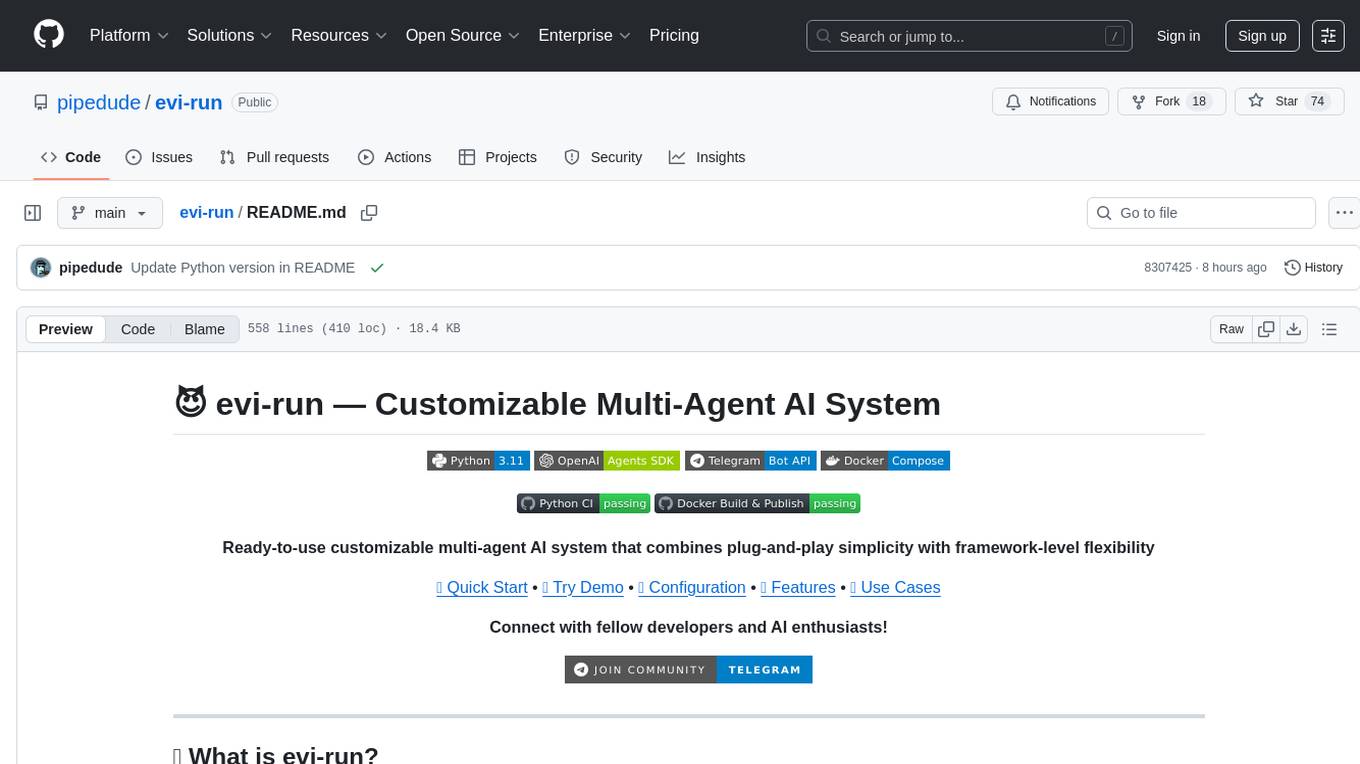
evi-run
evi-run is a powerful, production-ready multi-agent AI system built on Python using the OpenAI Agents SDK. It offers instant deployment, ultimate flexibility, built-in analytics, Telegram integration, and scalable architecture. The system features memory management, knowledge integration, task scheduling, multi-agent orchestration, custom agent creation, deep research, web intelligence, document processing, image generation, DEX analytics, and Solana token swap. It supports flexible usage modes like private, free, and pay mode, with upcoming features including NSFW mode, task scheduler, and automatic limit orders. The technology stack includes Python 3.11, OpenAI Agents SDK, Telegram Bot API, PostgreSQL, Redis, and Docker & Docker Compose for deployment.
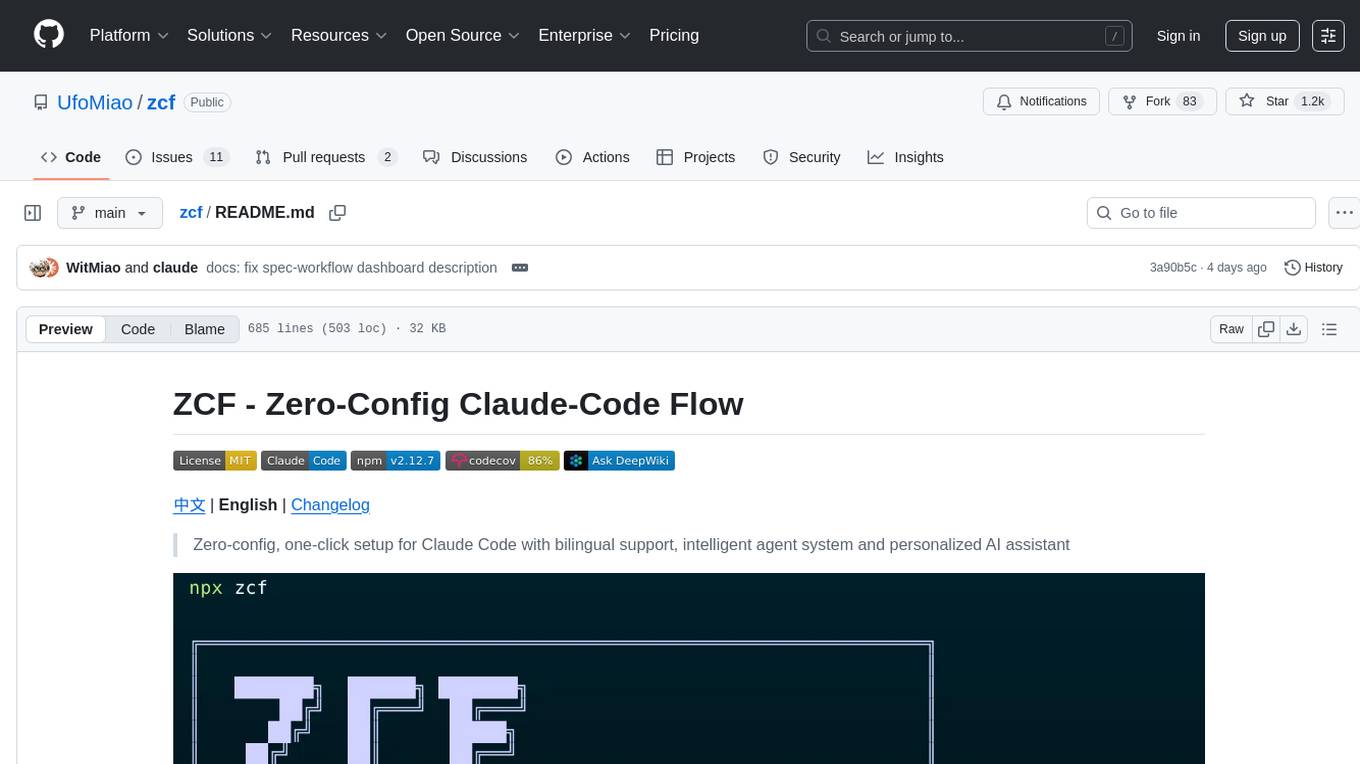
zcf
ZCF (Zero-Config Claude-Code Flow) is a tool that provides zero-configuration, one-click setup for Claude Code with bilingual support, intelligent agent system, and personalized AI assistant. It offers an interactive menu for easy operations and direct commands for quick execution. The tool supports bilingual operation with automatic language switching and customizable AI output styles. ZCF also includes features like BMad Workflow for enterprise-grade workflow system, Spec Workflow for structured feature development, CCR (Claude Code Router) support for proxy routing, and CCometixLine for real-time usage tracking. It provides smart installation, complete configuration management, and core features like professional agents, command system, and smart configuration. ZCF is cross-platform compatible, supports Windows and Termux environments, and includes security features like dangerous operation confirmation mechanism.
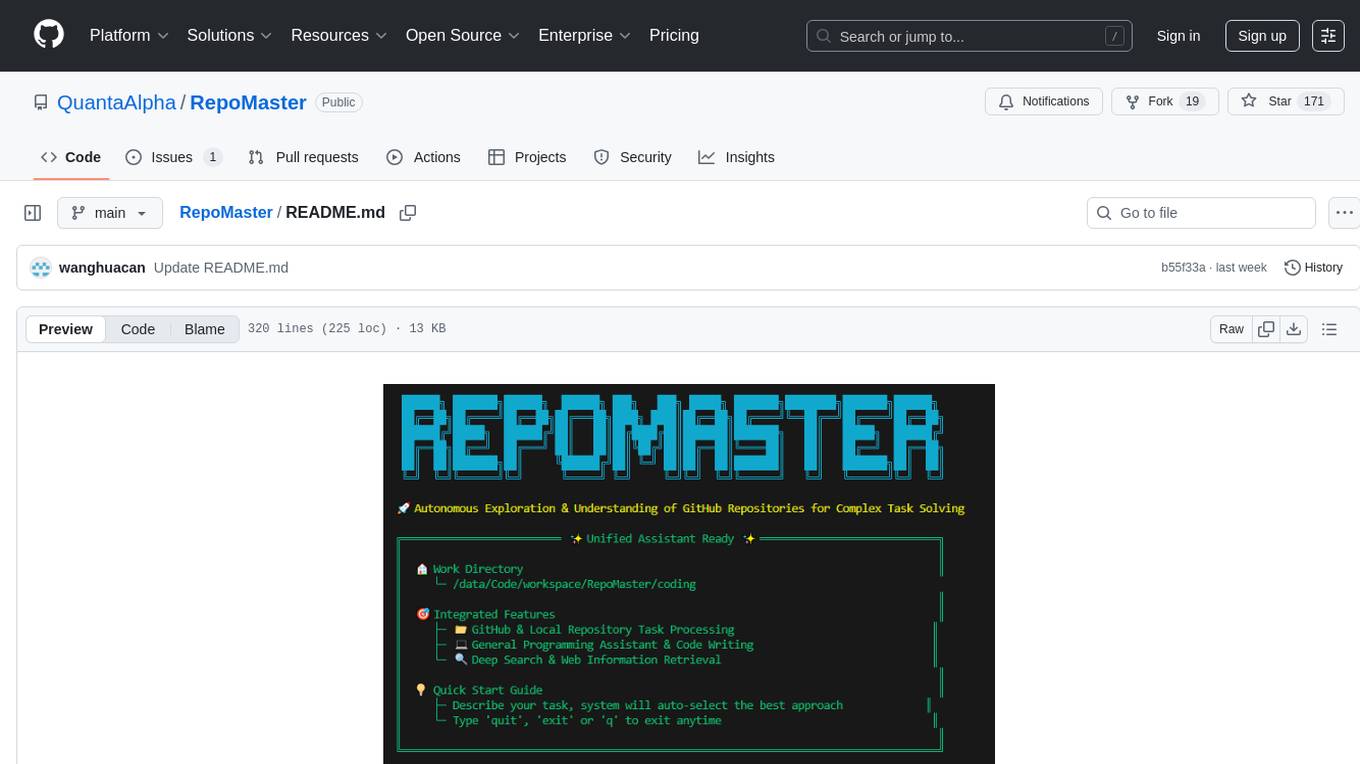
RepoMaster
RepoMaster is an AI agent that leverages GitHub repositories to solve complex real-world tasks. It transforms how coding tasks are solved by automatically finding the right GitHub tools and making them work together seamlessly. Users can describe their tasks, and RepoMaster's AI analysis leads to auto discovery and smart execution, resulting in perfect outcomes. The tool provides a web interface for beginners and a command-line interface for advanced users, along with specialized agents for deep search, general assistance, and repository tasks.
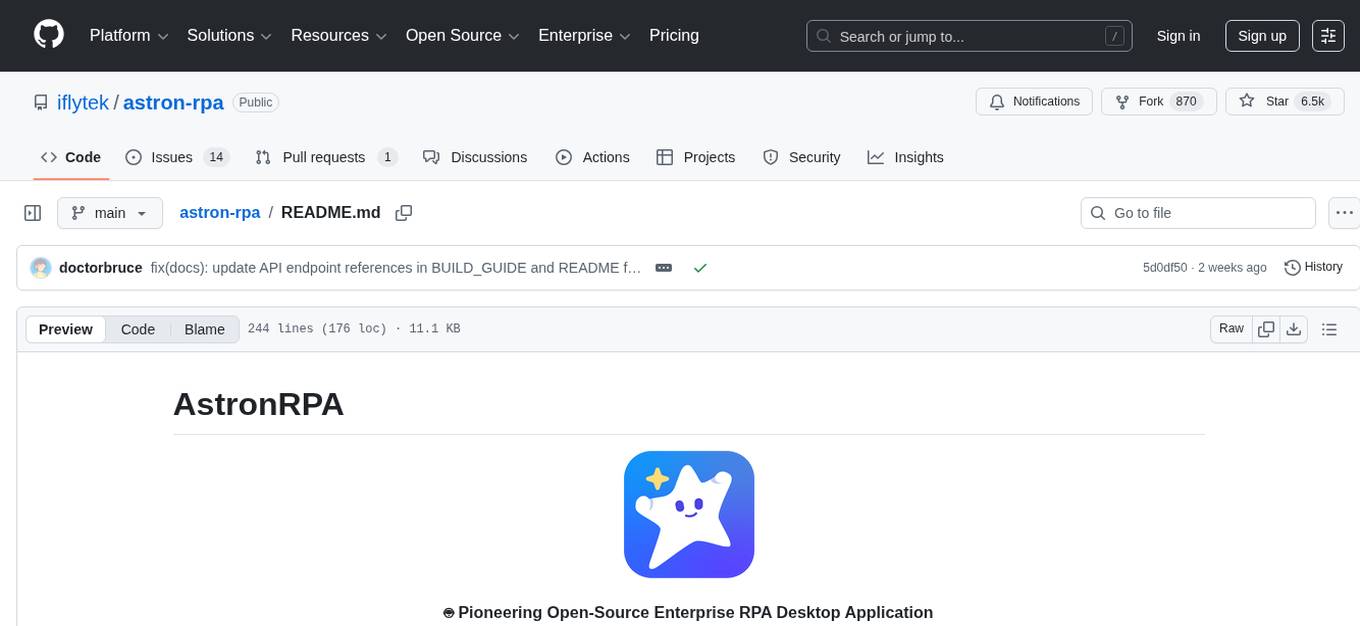
astron-rpa
AstronRPA is an enterprise-grade Robotic Process Automation (RPA) desktop application that supports low-code/no-code development. It enables users to rapidly build workflows and automate desktop software and web pages. The tool offers comprehensive automation support for various applications, highly component-based design, enterprise-grade security and collaboration features, developer-friendly experience, native agent empowerment, and multi-channel trigger integration. It follows a frontend-backend separation architecture with components for system operations, browser automation, GUI automation, AI integration, and more. The tool is deployed via Docker and designed for complex RPA scenarios.
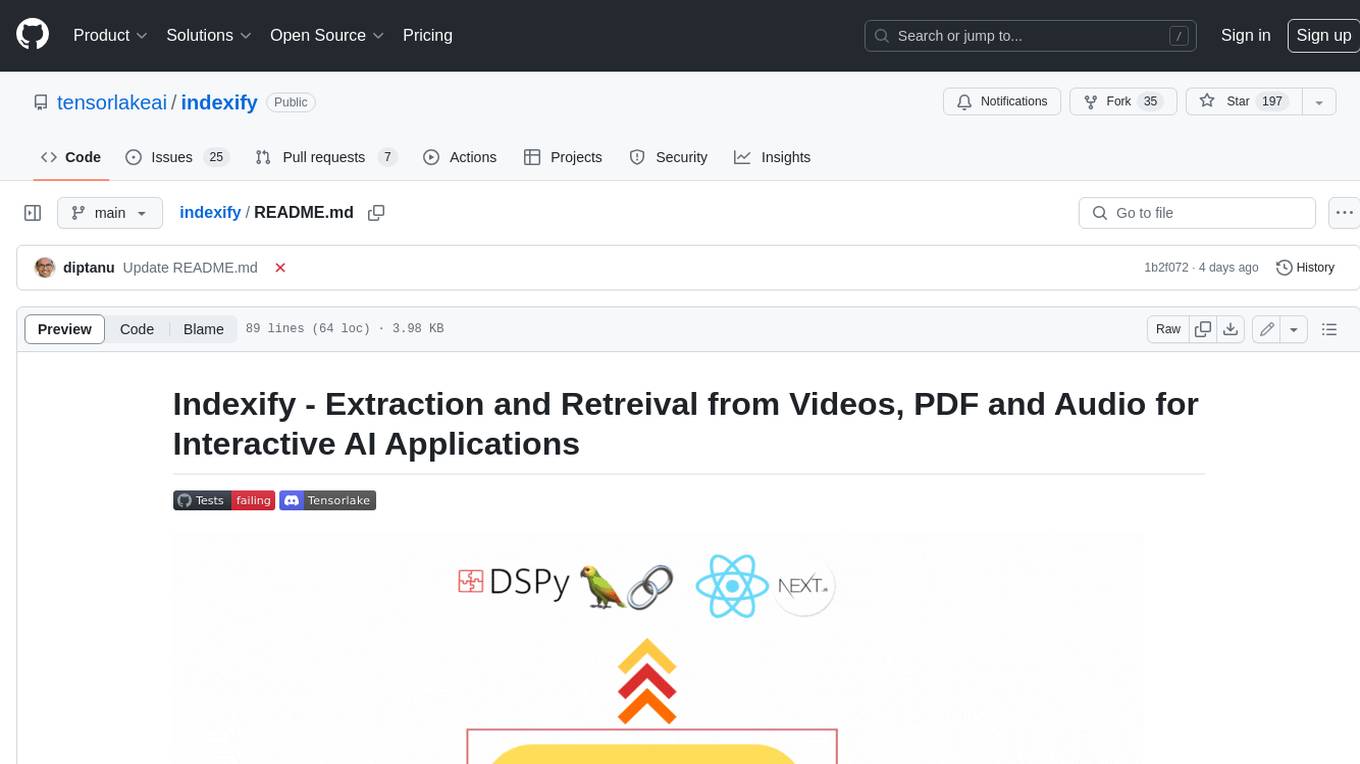
indexify
Indexify is an open-source engine for building fast data pipelines for unstructured data (video, audio, images, and documents) using reusable extractors for embedding, transformation, and feature extraction. LLM Applications can query transformed content friendly to LLMs by semantic search and SQL queries. Indexify keeps vector databases and structured databases (PostgreSQL) updated by automatically invoking the pipelines as new data is ingested into the system from external data sources. **Why use Indexify** * Makes Unstructured Data **Queryable** with **SQL** and **Semantic Search** * **Real-Time** Extraction Engine to keep indexes **automatically** updated as new data is ingested. * Create **Extraction Graph** to describe **data transformation** and extraction of **embedding** and **structured extraction**. * **Incremental Extraction** and **Selective Deletion** when content is deleted or updated. * **Extractor SDK** allows adding new extraction capabilities, and many readily available extractors for **PDF**, **Image**, and **Video** indexing and extraction. * Works with **any LLM Framework** including **Langchain**, **DSPy**, etc. * Runs on your laptop during **prototyping** and also scales to **1000s of machines** on the cloud. * Works with many **Blob Stores**, **Vector Stores**, and **Structured Databases** * We have even **Open Sourced Automation** to deploy to Kubernetes in production.
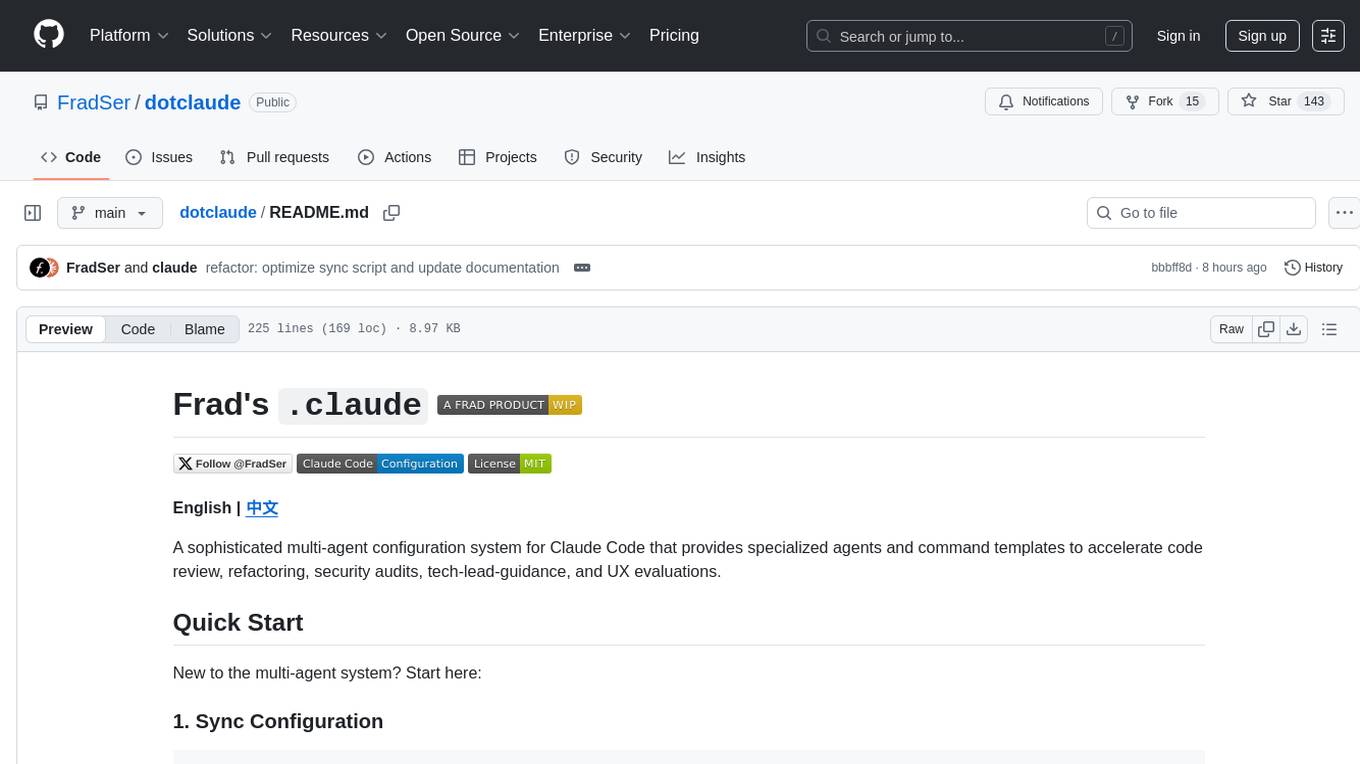
dotclaude
A sophisticated multi-agent configuration system for Claude Code that provides specialized agents and command templates to accelerate code review, refactoring, security audits, tech-lead-guidance, and UX evaluations. It offers essential commands, directory structure details, agent system overview, command templates, usage patterns, collaboration philosophy, sync management, advanced usage guidelines, and FAQ. The tool aims to streamline development workflows, enhance code quality, and facilitate collaboration between developers and AI agents.
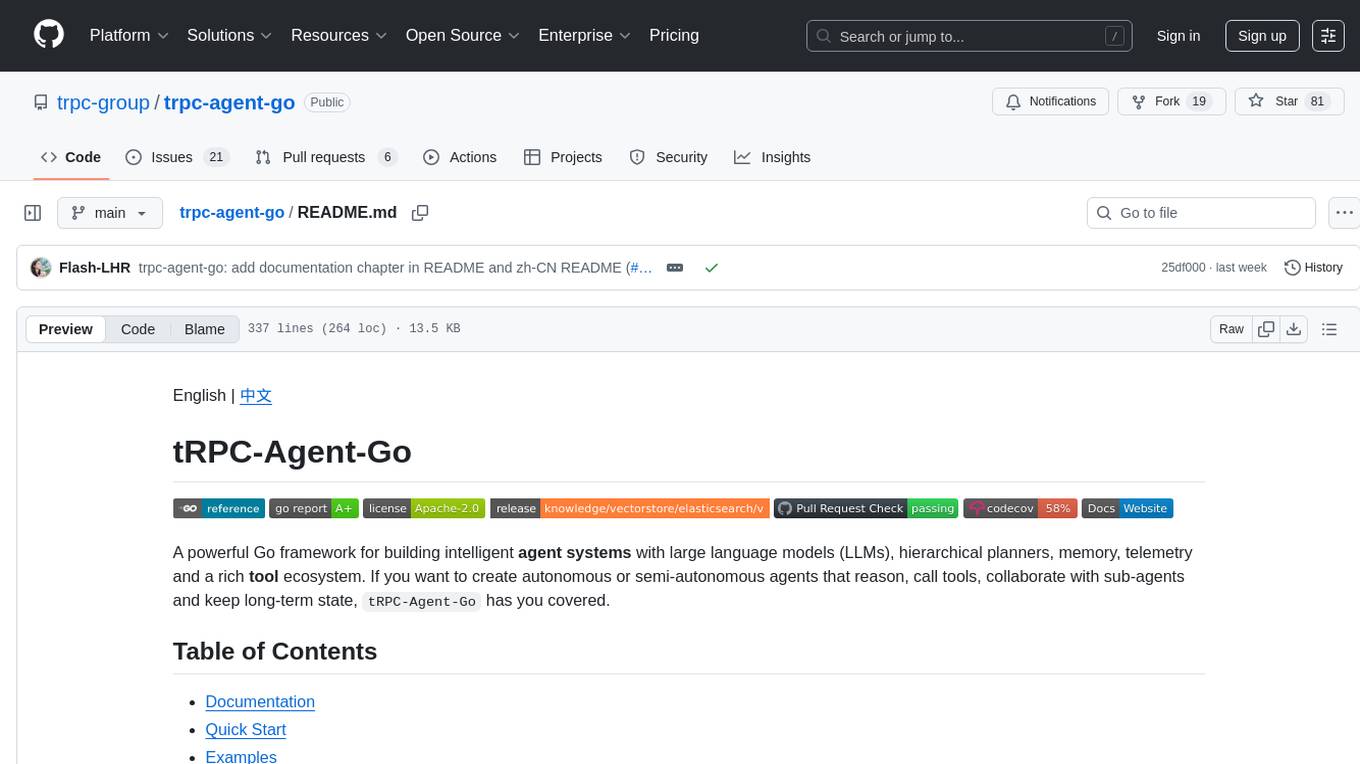
trpc-agent-go
A powerful Go framework for building intelligent agent systems with large language models (LLMs), hierarchical planners, memory, telemetry, and a rich tool ecosystem. tRPC-Agent-Go enables the creation of autonomous or semi-autonomous agents that reason, call tools, collaborate with sub-agents, and maintain long-term state. The framework provides detailed documentation, examples, and tools for accelerating the development of AI applications.
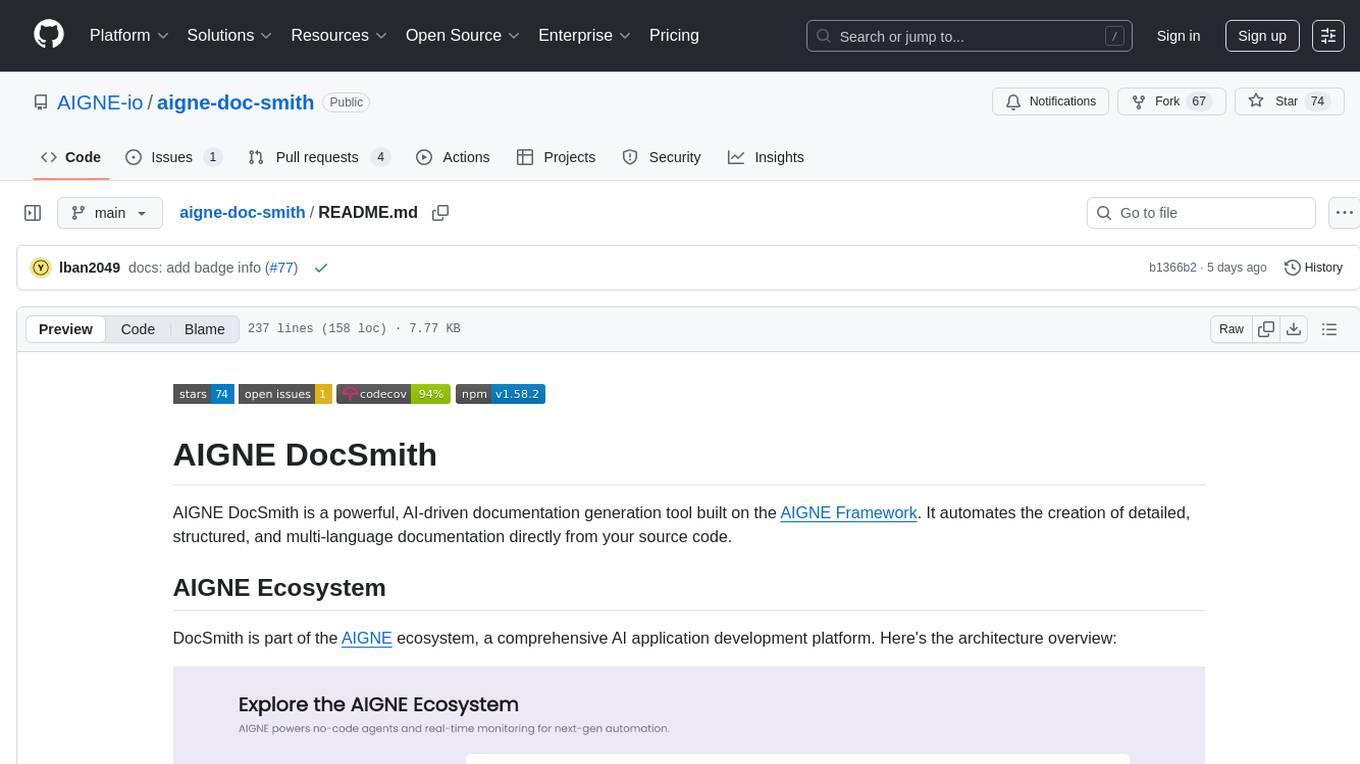
aigne-doc-smith
AIGNE DocSmith is a powerful AI-driven documentation generation tool that automates the creation of detailed, structured, and multi-language documentation directly from source code. It intelligently analyzes codebase to generate a comprehensive document structure, populates content with high-quality AI-powered generation, supports seamless translation into 12+ languages, integrates with AIGNE Hub for large language models, offers Discuss Kit publishing, automatically updates documentation with source code changes, and allows for individual document optimization.
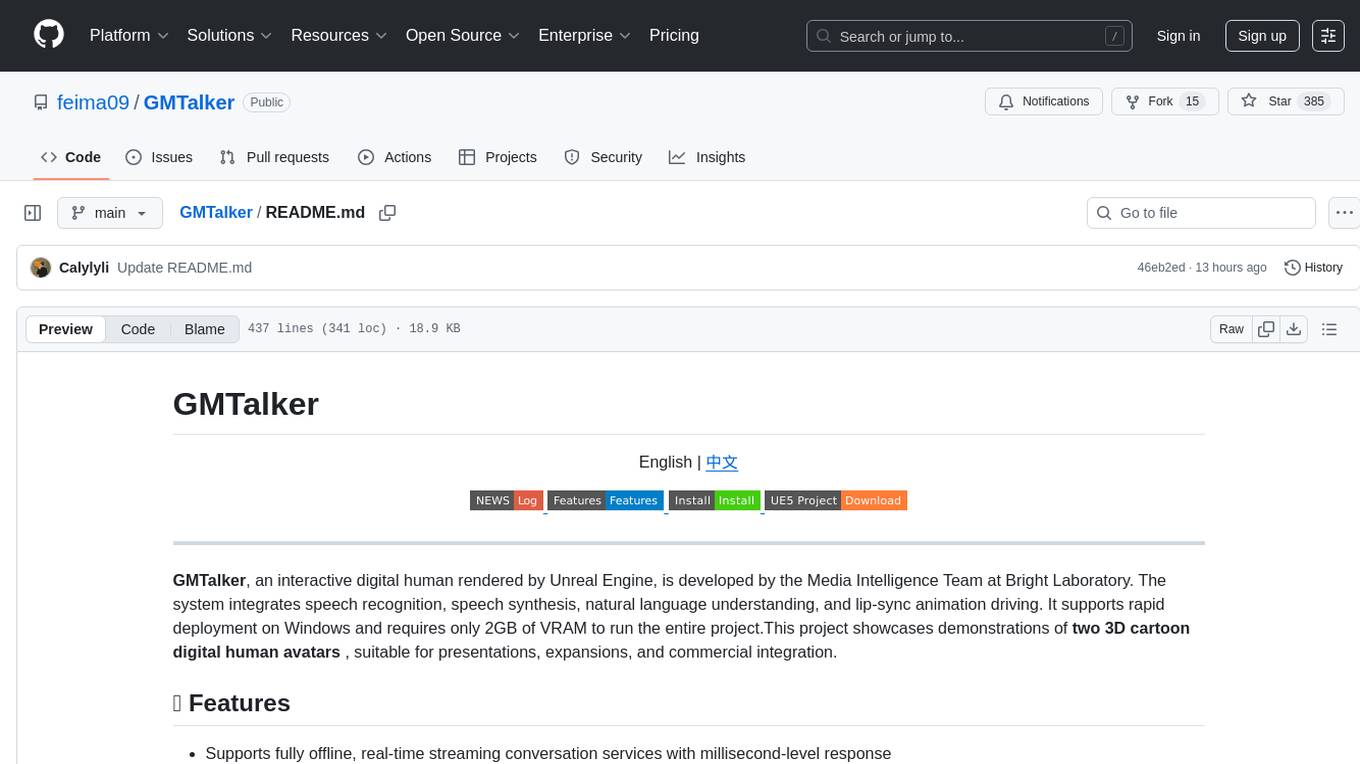
GMTalker
GMTalker is an interactive digital human rendered by Unreal Engine, developed by the Media Intelligence Team at Bright Laboratory. The system integrates speech recognition, speech synthesis, natural language understanding, and lip-sync animation driving. It supports rapid deployment on Windows with only 2GB of VRAM required. The project showcases two 3D cartoon digital human avatars suitable for presentations, expansions, and commercial integration.
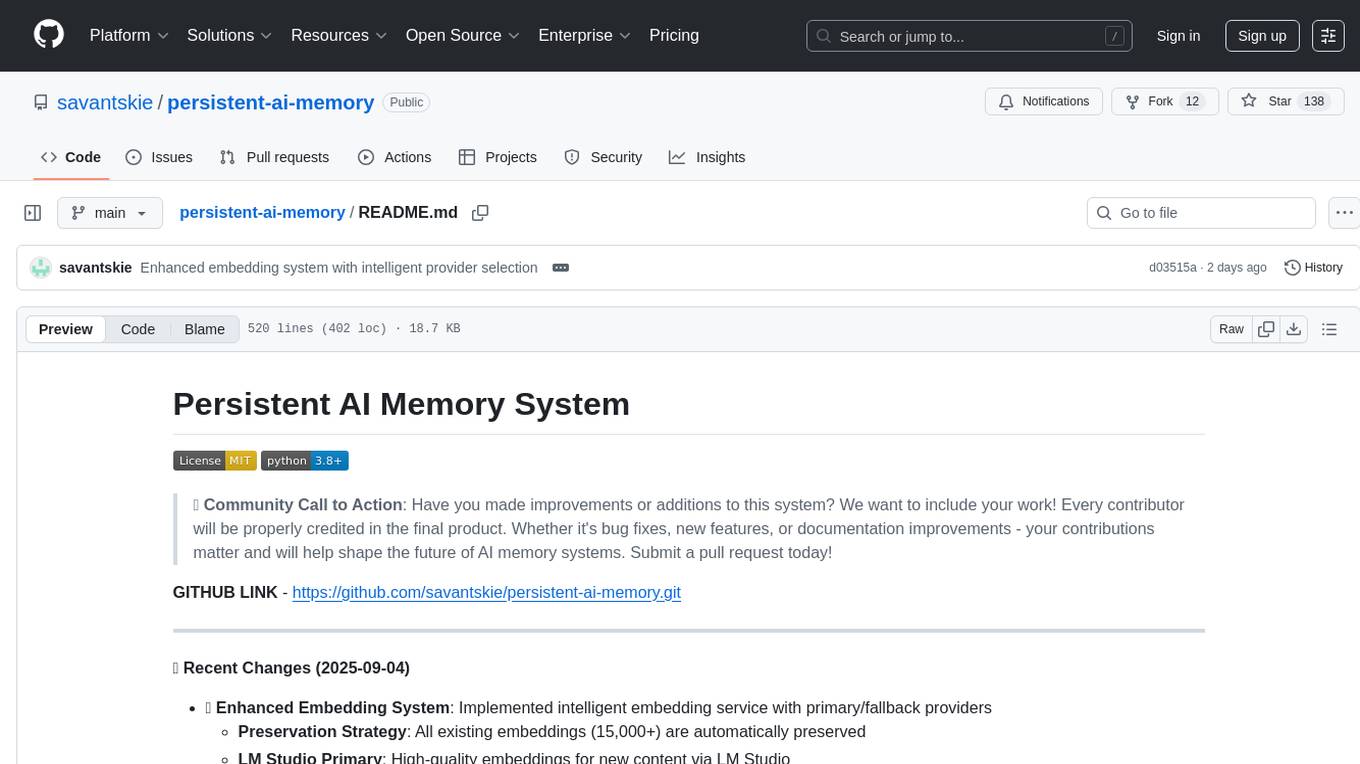
persistent-ai-memory
Persistent AI Memory System is a comprehensive tool that offers persistent, searchable storage for AI assistants. It includes features like conversation tracking, MCP tool call logging, and intelligent scheduling. The system supports multiple databases, provides enhanced memory management, and offers various tools for memory operations, schedule management, and system health checks. It also integrates with various platforms like LM Studio, VS Code, Koboldcpp, Ollama, and more. The system is designed to be modular, platform-agnostic, and scalable, allowing users to handle large conversation histories efficiently.
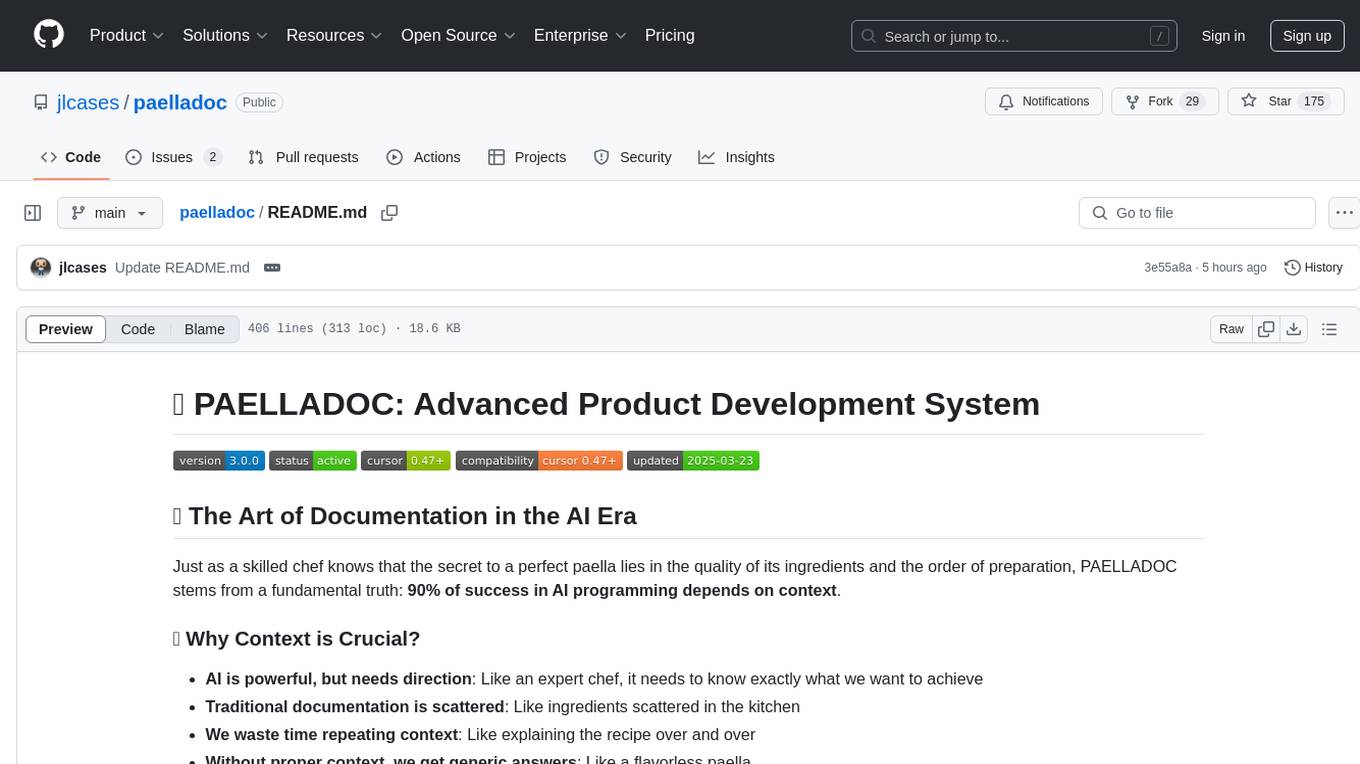
paelladoc
PAELLADOC is an intelligent documentation system that uses AI to analyze code repositories and generate comprehensive technical documentation. It offers a modular architecture with MECE principles, interactive documentation process, key features like Orchestrator and Commands, and a focus on context for successful AI programming. The tool aims to streamline documentation creation, code generation, and product management tasks for software development teams, providing a definitive standard for AI-assisted development documentation.
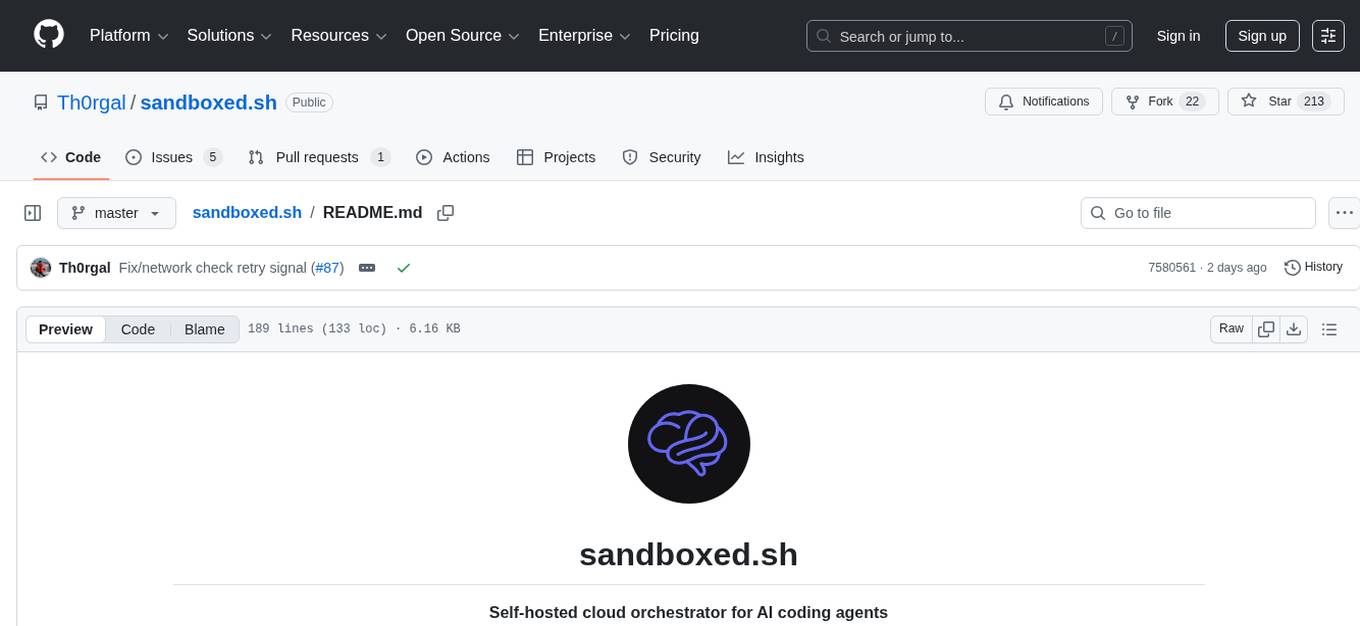
sandboxed.sh
sandboxed.sh is a self-hosted cloud orchestrator for AI coding agents that provides isolated Linux workspaces with Claude Code, OpenCode & Amp runtimes. It allows users to hand off entire development cycles, run multi-day operations unattended, and keep sensitive data local by analyzing data against scientific literature. The tool features dual runtime support, mission control for remote agent management, isolated workspaces, a git-backed library, MCP registry, and multi-platform support with a web dashboard and iOS app.
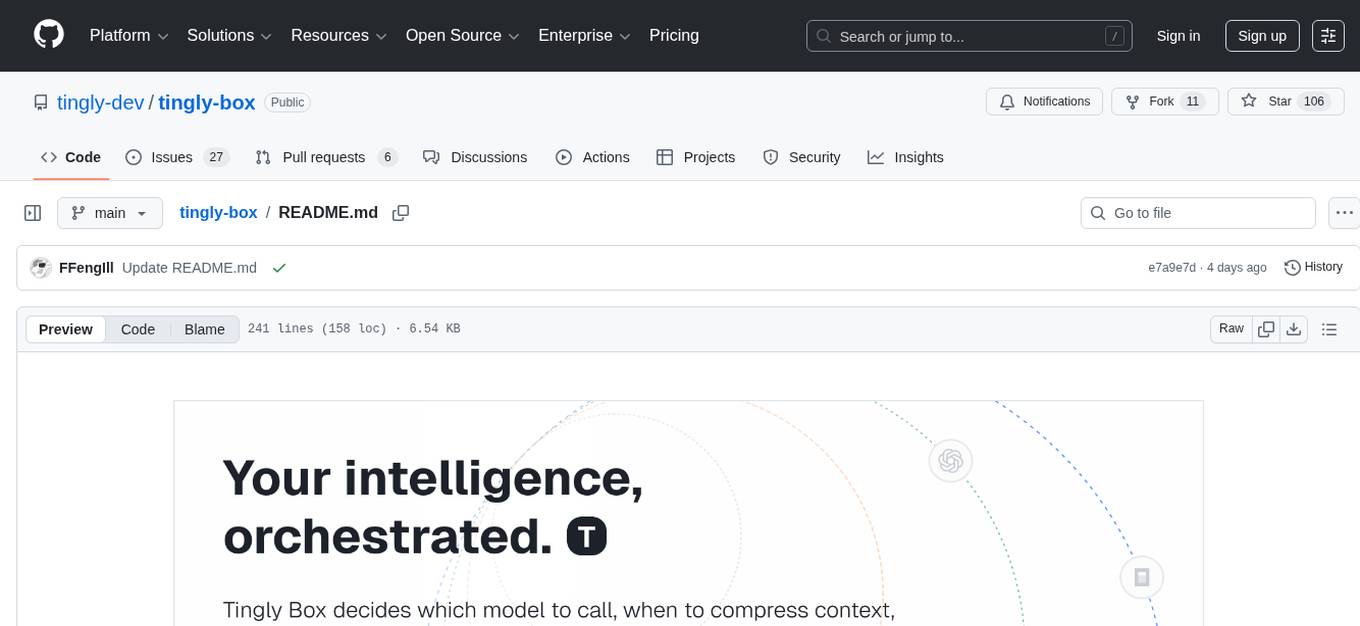
tingly-box
Tingly Box is a tool that helps in deciding which model to call, compressing context, and routing requests efficiently. It offers secure, reliable, and customizable functional extensions. With features like unified API, smart routing, context compression, auto API translation, blazing fast performance, flexible authentication, visual control panel, and client-side usage stats, Tingly Box provides a comprehensive solution for managing AI models and tokens. It supports integration with various IDEs, CLI tools, SDKs, and AI applications, making it versatile and easy to use. The tool also allows seamless integration with OAuth providers like Claude Code, enabling users to utilize existing quotas in OpenAI-compatible tools. Tingly Box aims to simplify AI model management and usage by providing a single endpoint for multiple providers with minimal configuration, promoting seamless integration with SDKs and CLI tools.
For similar tasks

LLMStack
LLMStack is a no-code platform for building generative AI agents, workflows, and chatbots. It allows users to connect their own data, internal tools, and GPT-powered models without any coding experience. LLMStack can be deployed to the cloud or on-premise and can be accessed via HTTP API or triggered from Slack or Discord.

ai-guide
This guide is dedicated to Large Language Models (LLMs) that you can run on your home computer. It assumes your PC is a lower-end, non-gaming setup.

onnxruntime-genai
ONNX Runtime Generative AI is a library that provides the generative AI loop for ONNX models, including inference with ONNX Runtime, logits processing, search and sampling, and KV cache management. Users can call a high level `generate()` method, or run each iteration of the model in a loop. It supports greedy/beam search and TopP, TopK sampling to generate token sequences, has built in logits processing like repetition penalties, and allows for easy custom scoring.

jupyter-ai
Jupyter AI connects generative AI with Jupyter notebooks. It provides a user-friendly and powerful way to explore generative AI models in notebooks and improve your productivity in JupyterLab and the Jupyter Notebook. Specifically, Jupyter AI offers: * An `%%ai` magic that turns the Jupyter notebook into a reproducible generative AI playground. This works anywhere the IPython kernel runs (JupyterLab, Jupyter Notebook, Google Colab, Kaggle, VSCode, etc.). * A native chat UI in JupyterLab that enables you to work with generative AI as a conversational assistant. * Support for a wide range of generative model providers, including AI21, Anthropic, AWS, Cohere, Gemini, Hugging Face, NVIDIA, and OpenAI. * Local model support through GPT4All, enabling use of generative AI models on consumer grade machines with ease and privacy.

khoj
Khoj is an open-source, personal AI assistant that extends your capabilities by creating always-available AI agents. You can share your notes and documents to extend your digital brain, and your AI agents have access to the internet, allowing you to incorporate real-time information. Khoj is accessible on Desktop, Emacs, Obsidian, Web, and Whatsapp, and you can share PDF, markdown, org-mode, notion files, and GitHub repositories. You'll get fast, accurate semantic search on top of your docs, and your agents can create deeply personal images and understand your speech. Khoj is self-hostable and always will be.

langchain_dart
LangChain.dart is a Dart port of the popular LangChain Python framework created by Harrison Chase. LangChain provides a set of ready-to-use components for working with language models and a standard interface for chaining them together to formulate more advanced use cases (e.g. chatbots, Q&A with RAG, agents, summarization, extraction, etc.). The components can be grouped into a few core modules: * **Model I/O:** LangChain offers a unified API for interacting with various LLM providers (e.g. OpenAI, Google, Mistral, Ollama, etc.), allowing developers to switch between them with ease. Additionally, it provides tools for managing model inputs (prompt templates and example selectors) and parsing the resulting model outputs (output parsers). * **Retrieval:** assists in loading user data (via document loaders), transforming it (with text splitters), extracting its meaning (using embedding models), storing (in vector stores) and retrieving it (through retrievers) so that it can be used to ground the model's responses (i.e. Retrieval-Augmented Generation or RAG). * **Agents:** "bots" that leverage LLMs to make informed decisions about which available tools (such as web search, calculators, database lookup, etc.) to use to accomplish the designated task. The different components can be composed together using the LangChain Expression Language (LCEL).

danswer
Danswer is an open-source Gen-AI Chat and Unified Search tool that connects to your company's docs, apps, and people. It provides a Chat interface and plugs into any LLM of your choice. Danswer can be deployed anywhere and for any scale - on a laptop, on-premise, or to cloud. Since you own the deployment, your user data and chats are fully in your own control. Danswer is MIT licensed and designed to be modular and easily extensible. The system also comes fully ready for production usage with user authentication, role management (admin/basic users), chat persistence, and a UI for configuring Personas (AI Assistants) and their Prompts. Danswer also serves as a Unified Search across all common workplace tools such as Slack, Google Drive, Confluence, etc. By combining LLMs and team specific knowledge, Danswer becomes a subject matter expert for the team. Imagine ChatGPT if it had access to your team's unique knowledge! It enables questions such as "A customer wants feature X, is this already supported?" or "Where's the pull request for feature Y?"

infinity
Infinity is an AI-native database designed for LLM applications, providing incredibly fast full-text and vector search capabilities. It supports a wide range of data types, including vectors, full-text, and structured data, and offers a fused search feature that combines multiple embeddings and full text. Infinity is easy to use, with an intuitive Python API and a single-binary architecture that simplifies deployment. It achieves high performance, with 0.1 milliseconds query latency on million-scale vector datasets and up to 15K QPS.
For similar jobs

weave
Weave is a toolkit for developing Generative AI applications, built by Weights & Biases. With Weave, you can log and debug language model inputs, outputs, and traces; build rigorous, apples-to-apples evaluations for language model use cases; and organize all the information generated across the LLM workflow, from experimentation to evaluations to production. Weave aims to bring rigor, best-practices, and composability to the inherently experimental process of developing Generative AI software, without introducing cognitive overhead.

LLMStack
LLMStack is a no-code platform for building generative AI agents, workflows, and chatbots. It allows users to connect their own data, internal tools, and GPT-powered models without any coding experience. LLMStack can be deployed to the cloud or on-premise and can be accessed via HTTP API or triggered from Slack or Discord.

VisionCraft
The VisionCraft API is a free API for using over 100 different AI models. From images to sound.

kaito
Kaito is an operator that automates the AI/ML inference model deployment in a Kubernetes cluster. It manages large model files using container images, avoids tuning deployment parameters to fit GPU hardware by providing preset configurations, auto-provisions GPU nodes based on model requirements, and hosts large model images in the public Microsoft Container Registry (MCR) if the license allows. Using Kaito, the workflow of onboarding large AI inference models in Kubernetes is largely simplified.

PyRIT
PyRIT is an open access automation framework designed to empower security professionals and ML engineers to red team foundation models and their applications. It automates AI Red Teaming tasks to allow operators to focus on more complicated and time-consuming tasks and can also identify security harms such as misuse (e.g., malware generation, jailbreaking), and privacy harms (e.g., identity theft). The goal is to allow researchers to have a baseline of how well their model and entire inference pipeline is doing against different harm categories and to be able to compare that baseline to future iterations of their model. This allows them to have empirical data on how well their model is doing today, and detect any degradation of performance based on future improvements.

tabby
Tabby is a self-hosted AI coding assistant, offering an open-source and on-premises alternative to GitHub Copilot. It boasts several key features: * Self-contained, with no need for a DBMS or cloud service. * OpenAPI interface, easy to integrate with existing infrastructure (e.g Cloud IDE). * Supports consumer-grade GPUs.

spear
SPEAR (Simulator for Photorealistic Embodied AI Research) is a powerful tool for training embodied agents. It features 300 unique virtual indoor environments with 2,566 unique rooms and 17,234 unique objects that can be manipulated individually. Each environment is designed by a professional artist and features detailed geometry, photorealistic materials, and a unique floor plan and object layout. SPEAR is implemented as Unreal Engine assets and provides an OpenAI Gym interface for interacting with the environments via Python.

Magick
Magick is a groundbreaking visual AIDE (Artificial Intelligence Development Environment) for no-code data pipelines and multimodal agents. Magick can connect to other services and comes with nodes and templates well-suited for intelligent agents, chatbots, complex reasoning systems and realistic characters.






