
tambo
Add generative UI components to your AI assistant, copilot, or agent.
Stars: 749
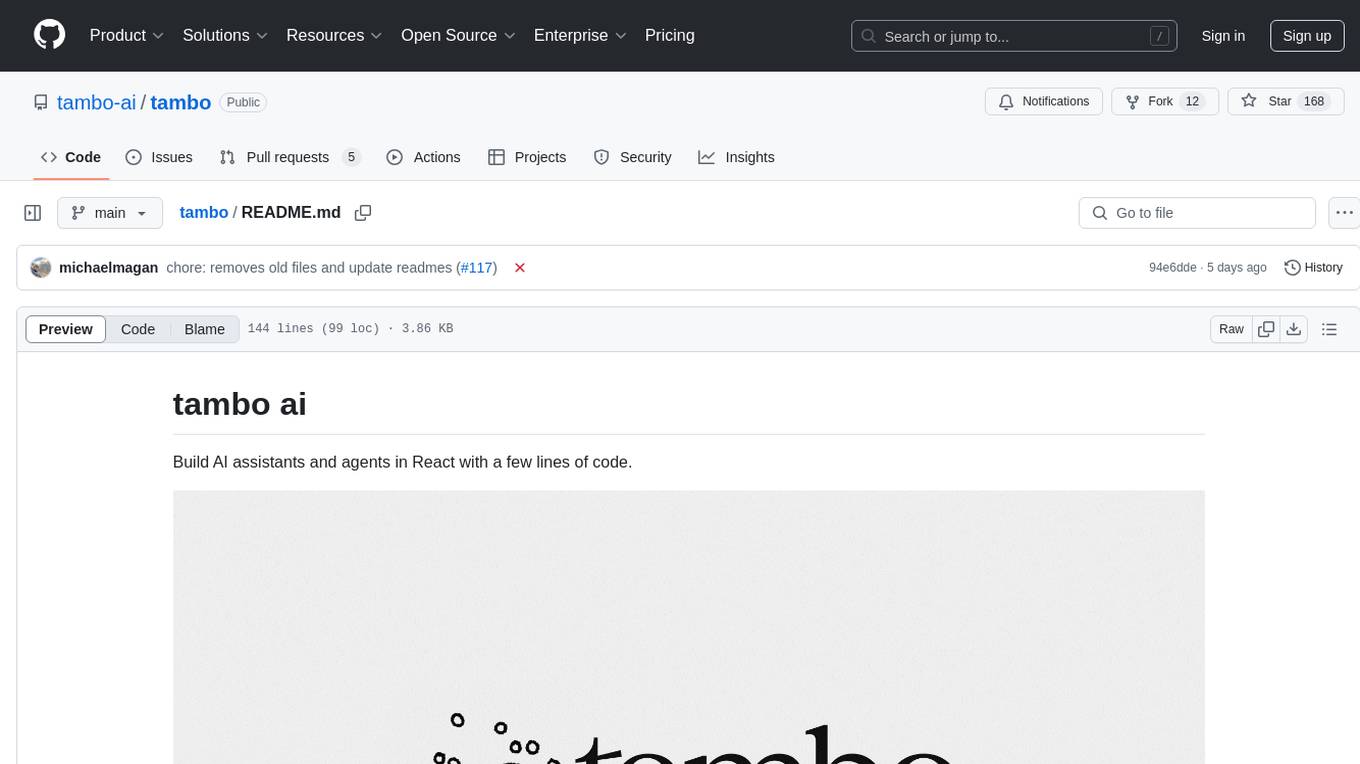
tambo ai is a React library that simplifies the process of building AI assistants and agents in React by handling thread management, state persistence, streaming responses, AI orchestration, and providing a compatible React UI library. It eliminates React boilerplate for AI features, allowing developers to focus on creating exceptional user experiences with clean React hooks that seamlessly integrate with their codebase.
README:

A React package for building AI-powered applications with generative UI, where users interact through natural language.
[!IMPORTANT] 🎉 We just open-sourced the hosted backend — check out tambo-ai/tambo-cloud!
Get started using our AI chat template:
npx tambo create-app my-tambo-appFor detailed information about what Tambo is and how it works, check out our docs site.
For a quick walkthrough of using the fundamental features of Tambo, check out this page.
Further reading:
- Getting started with this repo: GETTING_STARTED.md
- Contributing guidelines: CONTRIBUTING.md
- Join our community: https://discord.gg/dJNvPEHth6
tambo-ai is a client-side registry of React components that can be used by an LLM.
const components: TamboComponent[] = [
{
name: "Graph",
description:
"A component that renders various types of charts (bar, line, pie) using Recharts. Supports customizable data visualization with labels, datasets, and styling options.",
component: Graph,
propsSchema: graphSchema, // zod schema
},
// Add more components
];// In your chat page
<TamboProvider
apiKey={process.env.NEXT_PUBLIC_TAMBO_API_KEY!}
components={components}
>
<MessageThreadFull contextKey="tambo-template" />
</TamboProvider>const { submit } = useTamboThreadInput();
await submit({
contextKey,
streamResponse: true,
});const { message } = useMessageContext();
// Render the component
<div>{message.renderedComponent}</div>;We provide components that use these hooks for you in our templates and in our component library at ui.tambo.co.
Create a new tambo app:
npm create tambo-app my-tambo-app
cd my-tambo-app
npm run dev| App | Description |
|---|---|
| AI Chat with Generative UI | Get started with Generative UX, tools, and MCP |
Check out our UI library tambo-ui for components that leverage tambo.
import { useTambo, useTamboThreadInput } from "@tambo-ai/react";
function ChatInterface() {
const { thread } = useTambo();
const { value, setValue, submit } = useTamboThreadInput();
return (
<div>
{/* Display messages */}
<div>
{thread.messages.map((message, index) => (
<div key={index} className={`message ${message.role}`}>
<div>{message.content}</div>
{message.component && message.component.renderedComponent}
</div>
))}
</div>
{/* Input form */}
<form
onSubmit={(e) => {
e.preventDefault();
submit();
}}
className="input-form"
>
<input
type="text"
value={value}
onChange={(e) => setValue(e.target.value)}
placeholder="Type your message..."
/>
<button type="submit">Send</button>
</form>
</div>
);
}Create components that can be dynamically generated by the AI:
// components/WeatherCard.jsx
import { useTamboComponentState } from "@tambo-ai/react";
export function WeatherCard() {
const [weatherState, setWeatherState, { isPending }] = useTamboComponentState(
"weather",
{
temperature: 0,
condition: "",
location: "",
},
);
if (isPending) {
return <div>Loading weather data...</div>;
}
return (
<div>
<h3>{weatherState.location}</h3>
<div>{weatherState.temperature}°C</div>
<div>{weatherState.condition}</div>
</div>
);
}// App.jsx
import { TamboProvider } from "@tambo-ai/react";
import { WeatherCard } from "./components/WeatherCard";
import { z } from "zod";
// Define your components
const components = [
{
name: "WeatherCard",
description: "A component that displays weather information",
component: WeatherCard,
propsSchema: z.object({
temperature: z.number(),
condition: z.string(),
location: z.string(),
}),
},
];
// Pass them to the provider
function App() {
return (
<TamboProvider apiKey="your-api-key" components={components}>
<YourApp />
</TamboProvider>
);
}Register tools to make them available to the AI:
const tools: TamboTool[] = [
{
name: "getWeather",
description: "Fetches current weather data for a given location",
tool: async (location: string, units: string = "celsius") => {
// Example implementation
const weather = await fetchWeatherData(location);
return {
temperature: weather.temp,
condition: weather.condition,
location: weather.city,
};
},
toolSchema: z
.function()
.args(
z.string().describe("Location name (city)"),
z
.string()
.optional()
.describe("Temperature units (celsius/fahrenheit)"),
)
.returns(
z.object({
temperature: z.number(),
condition: z.string(),
location: z.string(),
}),
),
},
];
// Pass tools to the provider
<TamboProvider apiKey="your-api-key" tools={tools}>
<YourApp />
</TamboProvider>;const mcpServers = [
{
url: "https://mcp-server-1.com",
transport: "http",
name: "mcp-server-1",
},
];
// Pass MCP servers to the provider
<TamboProvider
apiKey={process.env.NEXT_PUBLIC_TAMBO_API_KEY!}
components={components}
>
<TamboMcpProvider mcpServers={mcpServers}>{children}</TamboMcpProvider>
</TamboProvider>;- Node.js 18.x+
- npm 10.x+
MIT License - see the LICENSE file for details.
We're building tools for the future of user interfaces. Your contributions matter.
Star this repo to support our work.
Join our Discord to connect with other developers.
For Tasks:
Click tags to check more tools for each tasksFor Jobs:
Alternative AI tools for tambo
Similar Open Source Tools
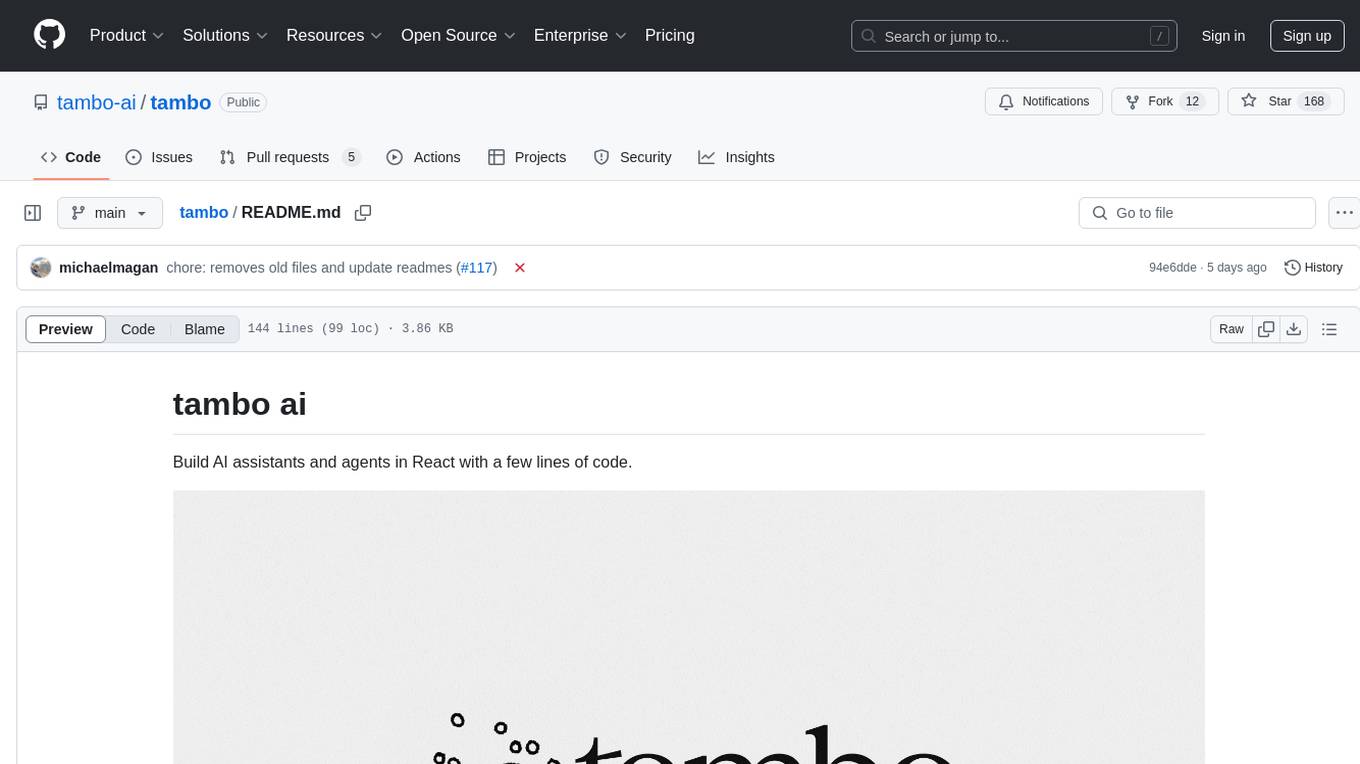
tambo
tambo ai is a React library that simplifies the process of building AI assistants and agents in React by handling thread management, state persistence, streaming responses, AI orchestration, and providing a compatible React UI library. It eliminates React boilerplate for AI features, allowing developers to focus on creating exceptional user experiences with clean React hooks that seamlessly integrate with their codebase.

client-ts
Mistral Typescript Client is an SDK for Mistral AI API, providing Chat Completion and Embeddings APIs. It allows users to create chat completions, upload files, create agent completions, create embedding requests, and more. The SDK supports various JavaScript runtimes and provides detailed documentation on installation, requirements, API key setup, example usage, error handling, server selection, custom HTTP client, authentication, providers support, standalone functions, debugging, and contributions.

acte
Acte is a framework designed to build GUI-like tools for AI Agents. It aims to address the issues of cognitive load and freedom degrees when interacting with multiple APIs in complex scenarios. By providing a graphical user interface (GUI) for Agents, Acte helps reduce cognitive load and constraints interaction, similar to how humans interact with computers through GUIs. The tool offers APIs for starting new sessions, executing actions, and displaying screens, accessible via HTTP requests or the SessionManager class.

island-ai
island-ai is a TypeScript toolkit tailored for developers engaging with structured outputs from Large Language Models. It offers streamlined processes for handling, parsing, streaming, and leveraging AI-generated data across various applications. The toolkit includes packages like zod-stream for interfacing with LLM streams, stream-hooks for integrating streaming JSON data into React applications, and schema-stream for JSON streaming parsing based on Zod schemas. Additionally, related packages like @instructor-ai/instructor-js focus on data validation and retry mechanisms, enhancing the reliability of data processing workflows.

ai-sdk-cpp
The AI SDK CPP is a modern C++ toolkit that provides a unified, easy-to-use API for building AI-powered applications with popular model providers like OpenAI and Anthropic. It bridges the gap for C++ developers by offering a clean, expressive codebase with minimal dependencies. The toolkit supports text generation, streaming content, multi-turn conversations, error handling, tool calling, async tool execution, and configurable retries. Future updates will include additional providers, text embeddings, and image generation models. The project also includes a patched version of nlohmann/json for improved thread safety and consistent behavior in multi-threaded environments.

hud-python
hud-python is a Python library for creating interactive heads-up displays (HUDs) in video games. It provides a simple and flexible way to overlay information on the screen, such as player health, score, and notifications. The library is designed to be easy to use and customizable, allowing game developers to enhance the user experience by adding dynamic elements to their games. With hud-python, developers can create engaging HUDs that improve gameplay and provide important feedback to players.

aioshelly
Aioshelly is an asynchronous library designed to control Shelly devices. It is currently under development and requires Python version 3.11 or higher, along with dependencies like bluetooth-data-tools, aiohttp, and orjson. The library provides examples for interacting with Gen1 devices using CoAP protocol and Gen2/Gen3 devices using RPC and WebSocket protocols. Users can easily connect to Shelly devices, retrieve status information, and perform various actions through the provided APIs. The repository also includes example scripts for quick testing and usage guidelines for contributors to maintain consistency with the Shelly API.

evalplus
EvalPlus is a rigorous evaluation framework for LLM4Code, providing HumanEval+ and MBPP+ tests to evaluate large language models on code generation tasks. It offers precise evaluation and ranking, coding rigorousness analysis, and pre-generated code samples. Users can use EvalPlus to generate code solutions, post-process code, and evaluate code quality. The tool includes tools for code generation and test input generation using various backends.

Remote-MCP
Remote-MCP is a type-safe, bidirectional, and simple solution for remote MCP communication, enabling remote access and centralized management of model contexts. It provides a bridge for immediate remote access to a remote MCP server from a local MCP client, without waiting for future official implementations. The repository contains client and server libraries for creating and connecting to remotely accessible MCP services. The core features include basic type-safe client/server communication, MCP command/tool/prompt support, custom headers, and ongoing work on crash-safe handling and event subscription system.
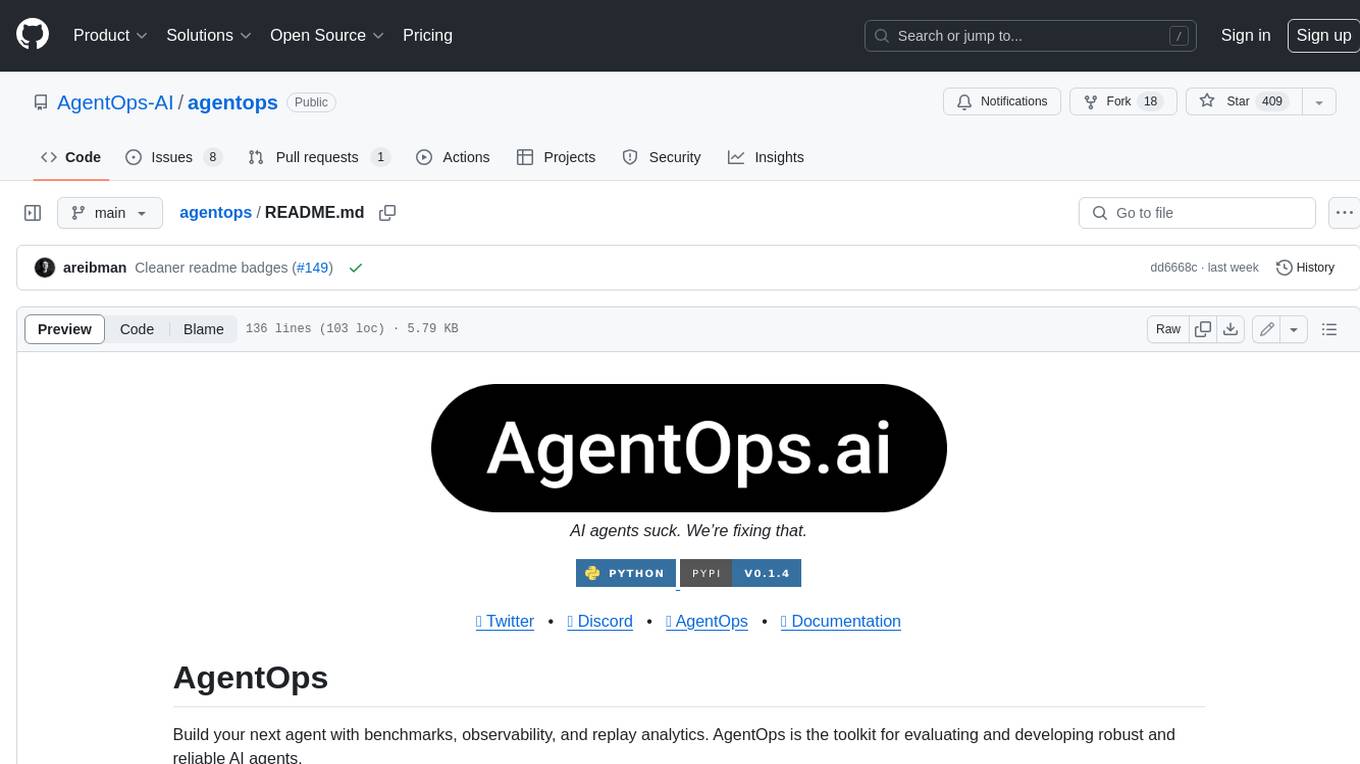
agentops
AgentOps is a toolkit for evaluating and developing robust and reliable AI agents. It provides benchmarks, observability, and replay analytics to help developers build better agents. AgentOps is open beta and can be signed up for here. Key features of AgentOps include: - Session replays in 3 lines of code: Initialize the AgentOps client and automatically get analytics on every LLM call. - Time travel debugging: (coming soon!) - Agent Arena: (coming soon!) - Callback handlers: AgentOps works seamlessly with applications built using Langchain and LlamaIndex.

openapi
The `@samchon/openapi` repository is a collection of OpenAPI types and converters for various versions of OpenAPI specifications. It includes an 'emended' OpenAPI v3.1 specification that enhances clarity by removing ambiguous and duplicated expressions. The repository also provides an application composer for LLM (Large Language Model) function calling from OpenAPI documents, allowing users to easily perform LLM function calls based on the Swagger document. Conversions to different versions of OpenAPI documents are also supported, all based on the emended OpenAPI v3.1 specification. Users can validate their OpenAPI documents using the `typia` library with `@samchon/openapi` types, ensuring compliance with standard specifications.

mcp-framework
MCP-Framework is a TypeScript framework for building Model Context Protocol (MCP) servers with automatic directory-based discovery for tools, resources, and prompts. It provides powerful abstractions, simple server setup, and a CLI for rapid development and project scaffolding.

swift-sdk
The MCP Swift SDK is a Swift implementation of the Model Context Protocol (MCP) that allows users to work with tools, resources, prompts, and notifications. It provides functionalities for client-server communication, handling tools and resources, and working with prompts. The SDK supports Swift 6.0+ and Xcode 16+ on macOS 14.0+ and iOS 17.0+.

solana-agent-kit
Solana Agent Kit is an open-source toolkit designed for connecting AI agents to Solana protocols. It enables agents, regardless of the model used, to autonomously perform various Solana actions such as trading tokens, launching new tokens, lending assets, sending compressed airdrops, executing blinks, and more. The toolkit integrates core blockchain features like token operations, NFT management via Metaplex, DeFi integration, Solana blinks, AI integration features with LangChain, autonomous modes, and AI tools. It provides ready-to-use tools for blockchain operations, supports autonomous agent actions, and offers features like memory management, real-time feedback, and error handling. Solana Agent Kit facilitates tasks such as deploying tokens, creating NFT collections, swapping tokens, lending tokens, staking SOL, and sending SPL token airdrops via ZK compression. It also includes functionalities for fetching price data from Pyth and relies on key Solana and Metaplex libraries for its operations.

vnve
VNVE is a Visual Novel Video Editor that allows users to create visual novel videos in their browser with AI-powered rapid creation. It offers a low-cost production solution for converting textual content into videos, creating interactive videos for gaming experiences, and making video teasers for novels and short video dramas. The tool is a pure front-end Typescript implementation powered by PixiJS + WebCodecs, and users can also create videos programmatically using the npm package. VNVE is tailored specifically for visual novels, focusing on text content and simplifying the video creation process for users.
pixeltable
Pixeltable is a Python library designed for ML Engineers and Data Scientists to focus on exploration, modeling, and app development without the need to handle data plumbing. It provides a declarative interface for working with text, images, embeddings, and video, enabling users to store, transform, index, and iterate on data within a single table interface. Pixeltable is persistent, acting as a database unlike in-memory Python libraries such as Pandas. It offers features like data storage and versioning, combined data and model lineage, indexing, orchestration of multimodal workloads, incremental updates, and automatic production-ready code generation. The tool emphasizes transparency, reproducibility, cost-saving through incremental data changes, and seamless integration with existing Python code and libraries.
For similar tasks
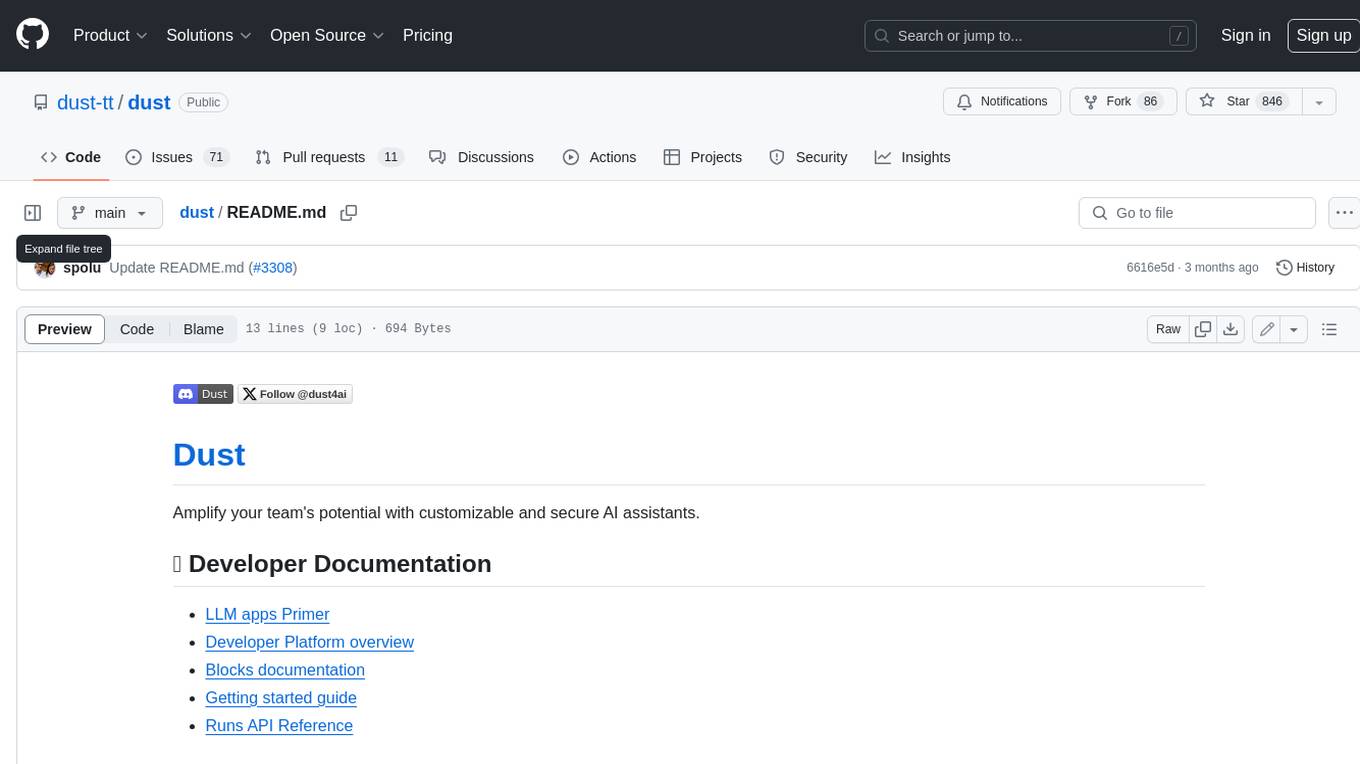
dust
Dust is a platform that provides customizable and secure AI assistants to amplify your team's potential. With Dust, you can build and deploy AI assistants that are tailored to your specific needs, without the need for extensive technical expertise. Dust's platform is easy to use and provides a variety of features to help you get started quickly, including a library of pre-built blocks, a developer platform, and an API reference.
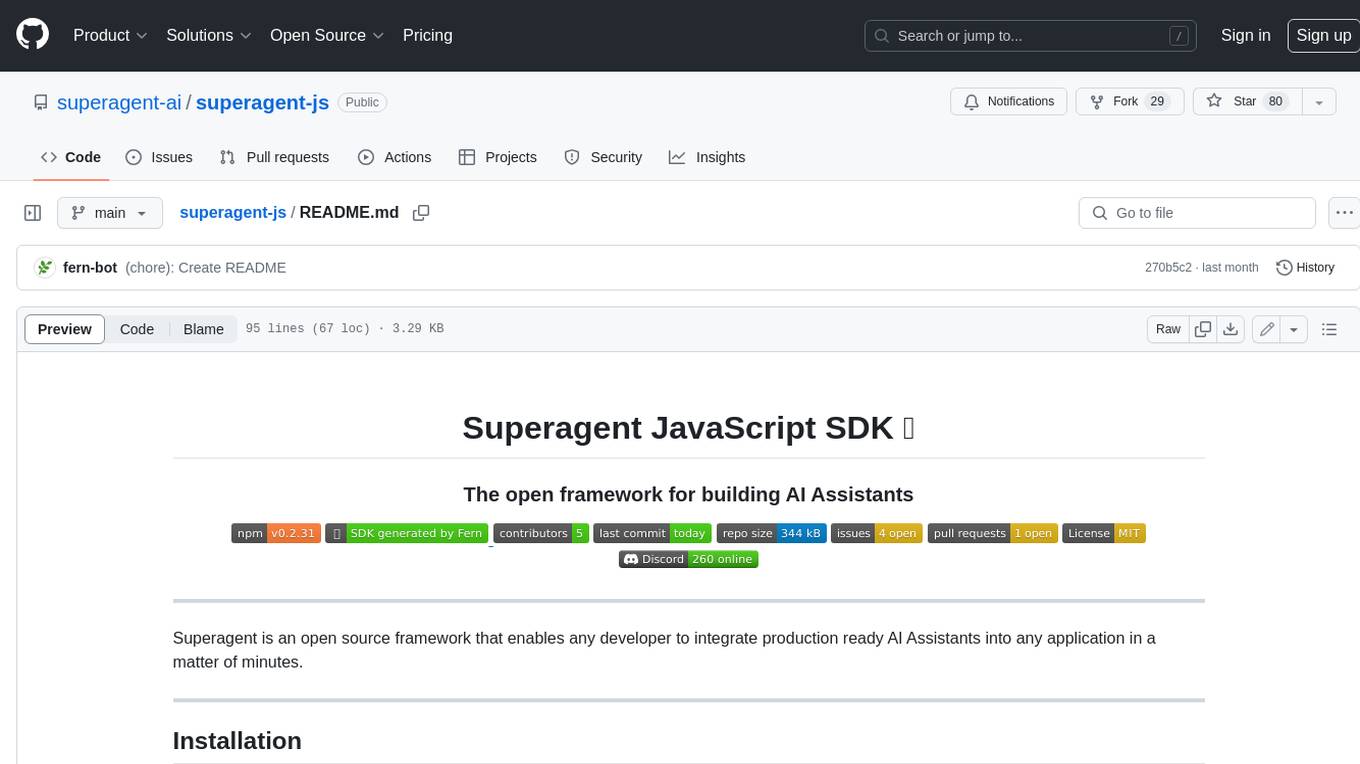
superagent-js
Superagent is an open source framework that enables any developer to integrate production ready AI Assistants into any application in a matter of minutes.
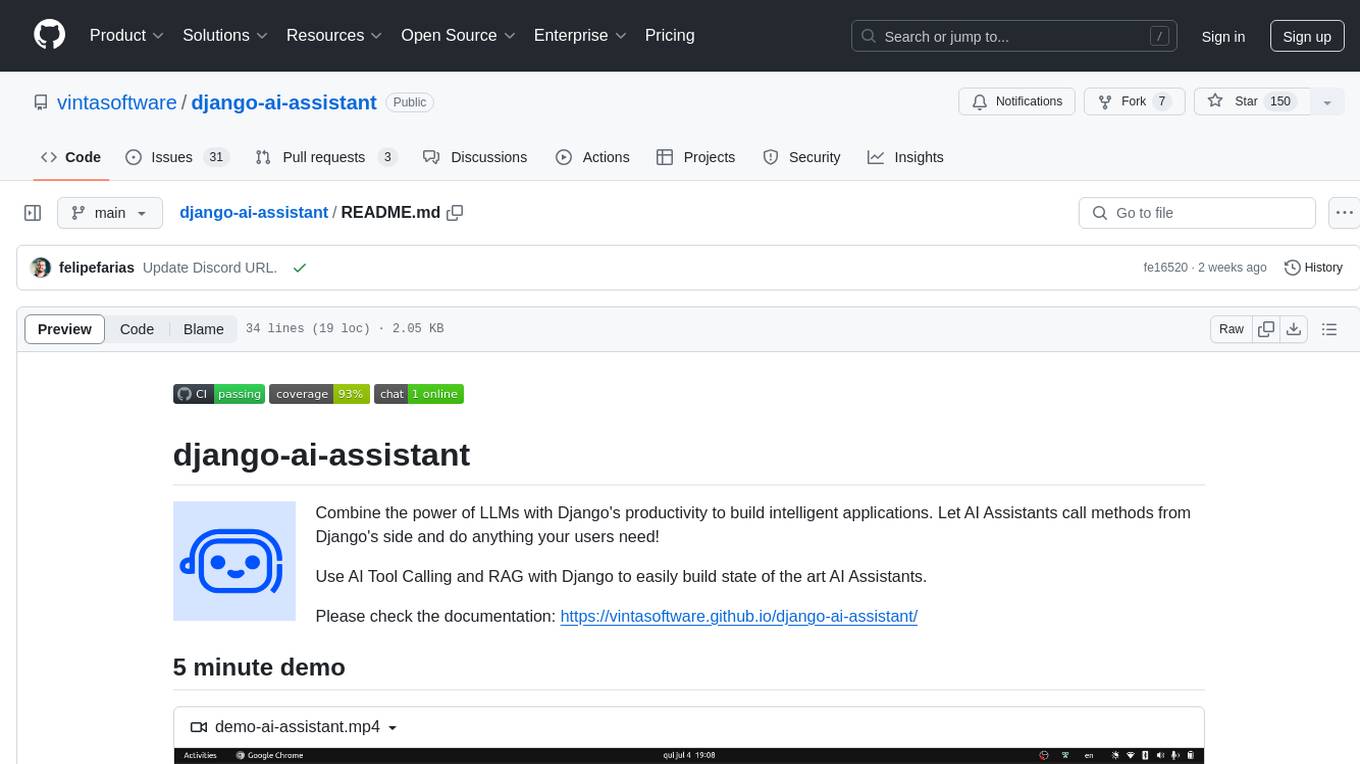
django-ai-assistant
Combine the power of LLMs with Django's productivity to build intelligent applications. Let AI Assistants call methods from Django's side and do anything your users need! Use AI Tool Calling and RAG with Django to easily build state of the art AI Assistants.
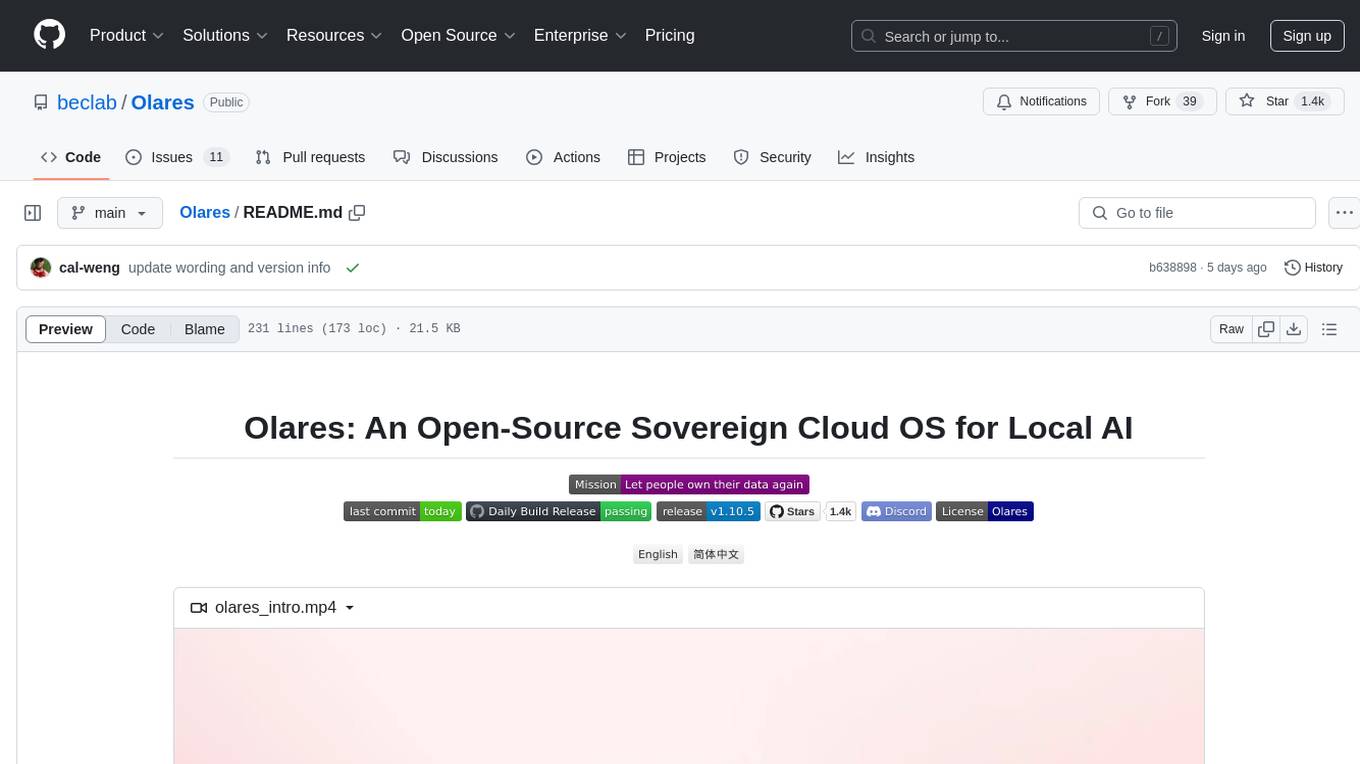
Olares
Olares is an open-source sovereign cloud OS designed for local AI, enabling users to build their own AI assistants, sync data across devices, self-host their workspace, stream media, and more within a sovereign cloud environment. Users can effortlessly run leading AI models, deploy open-source AI apps, access AI apps and models anywhere, and benefit from integrated AI for personalized interactions. Olares offers features like edge AI, personal data repository, self-hosted workspace, private media server, smart home hub, and user-owned decentralized social media. The platform provides enterprise-grade security, secure application ecosystem, unified file system and database, single sign-on, AI capabilities, built-in applications, seamless access, and development tools. Olares is compatible with Linux, Raspberry Pi, Mac, and Windows, and offers a wide range of system-level applications, third-party components and services, and additional libraries and components.
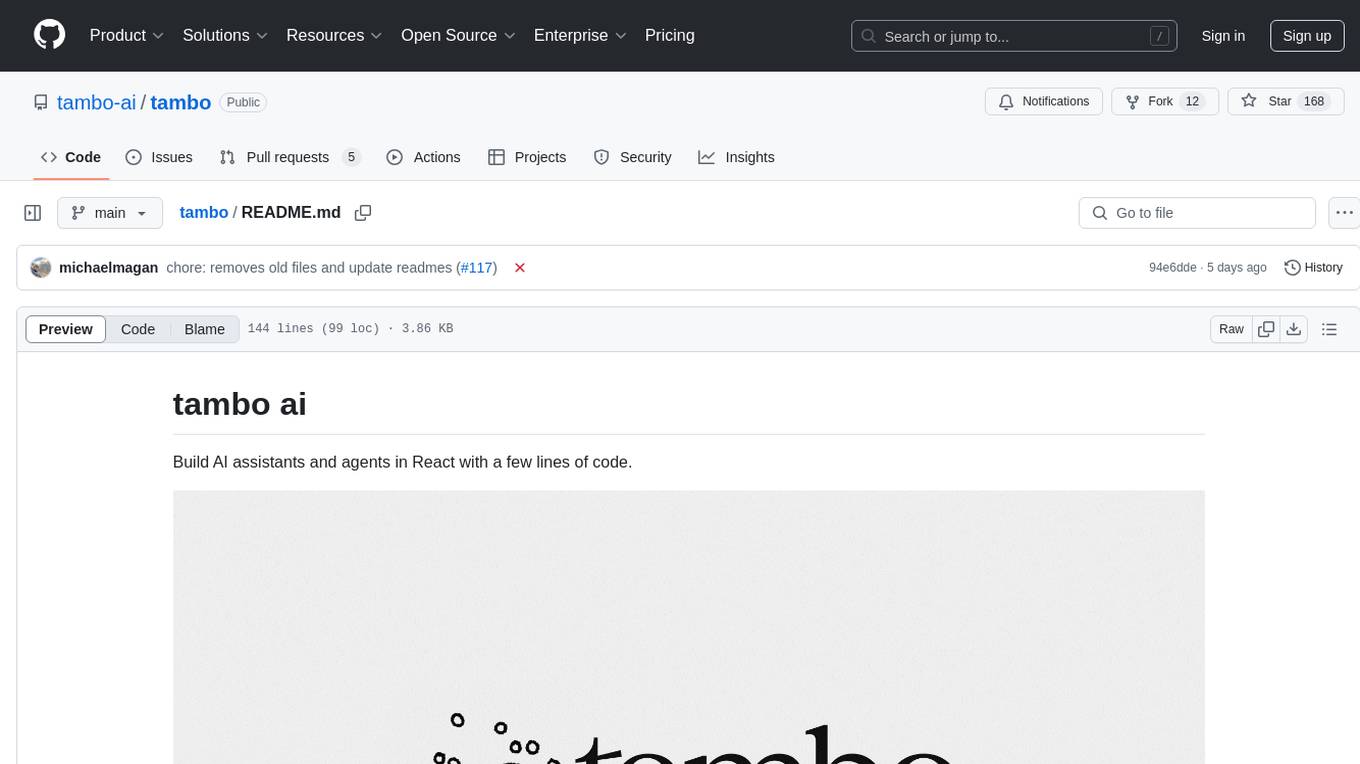
tambo
tambo ai is a React library that simplifies the process of building AI assistants and agents in React by handling thread management, state persistence, streaming responses, AI orchestration, and providing a compatible React UI library. It eliminates React boilerplate for AI features, allowing developers to focus on creating exceptional user experiences with clean React hooks that seamlessly integrate with their codebase.
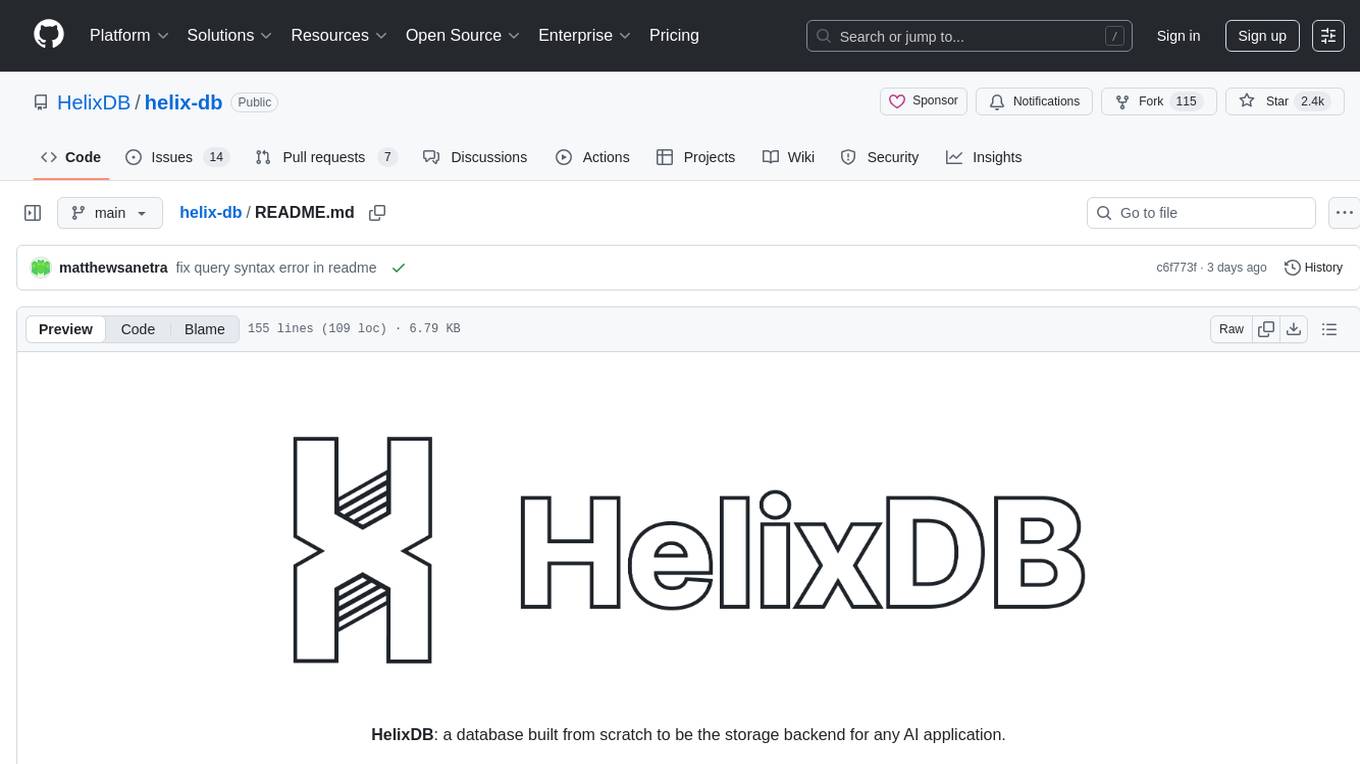
helix-db
HelixDB is a database designed specifically for AI applications, providing a single platform to manage all components needed for AI applications. It supports graph + vector data model and also KV, documents, and relational data. Key features include built-in tools for MCP, embeddings, knowledge graphs, RAG, security, logical isolation, and ultra-low latency. Users can interact with HelixDB using the Helix CLI tool and SDKs in TypeScript and Python. The roadmap includes features like organizational auth, server code improvements, 3rd party integrations, educational content, and binary quantisation for better performance. Long term projects involve developing in-house tools for knowledge graph ingestion, graph-vector storage engine, and network protocol & serdes libraries.
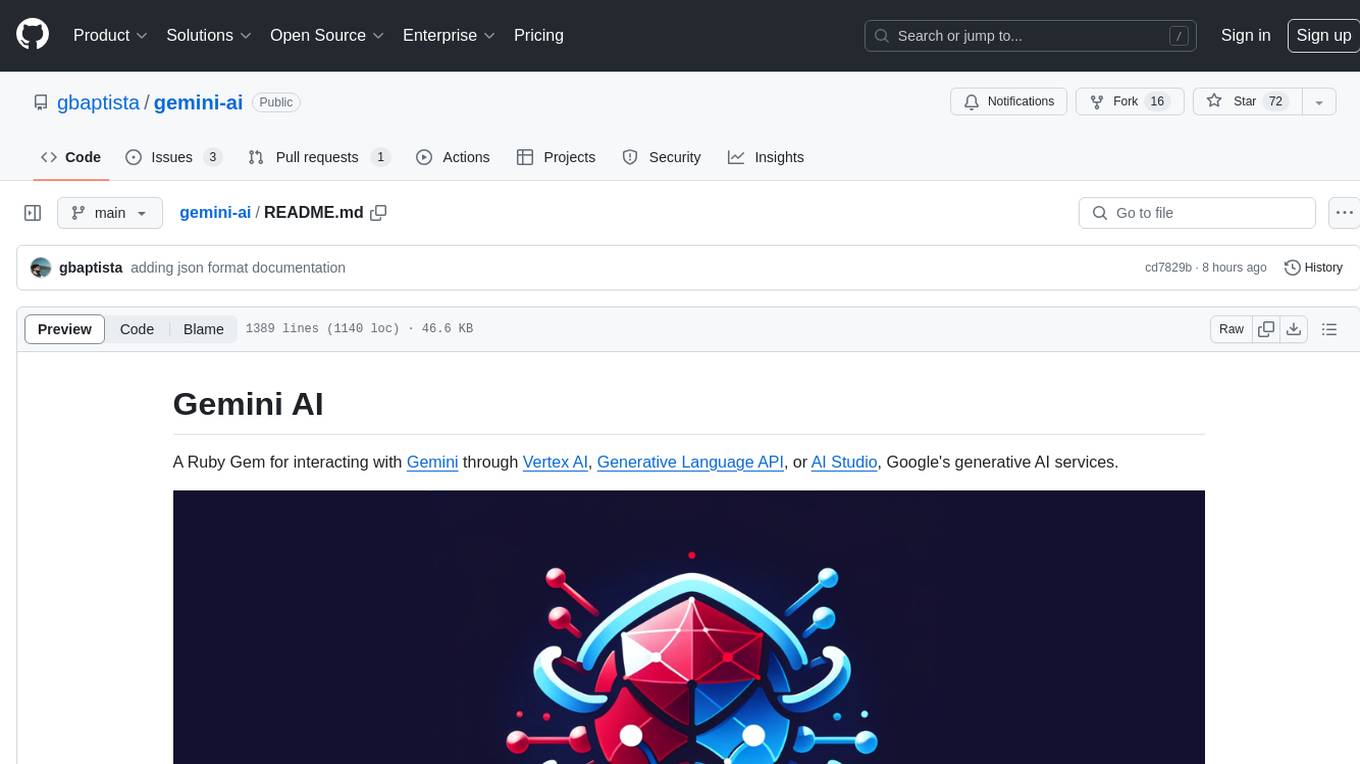
gemini-ai
Gemini AI is a Ruby Gem designed to provide low-level access to Google's generative AI services through Vertex AI, Generative Language API, or AI Studio. It allows users to interact with Gemini to build abstractions on top of it. The Gem provides functionalities for tasks such as generating content, embeddings, predictions, and more. It supports streaming capabilities, server-sent events, safety settings, system instructions, JSON format responses, and tools (functions) calling. The Gem also includes error handling, development setup, publishing to RubyGems, updating the README, and references to resources for further learning.
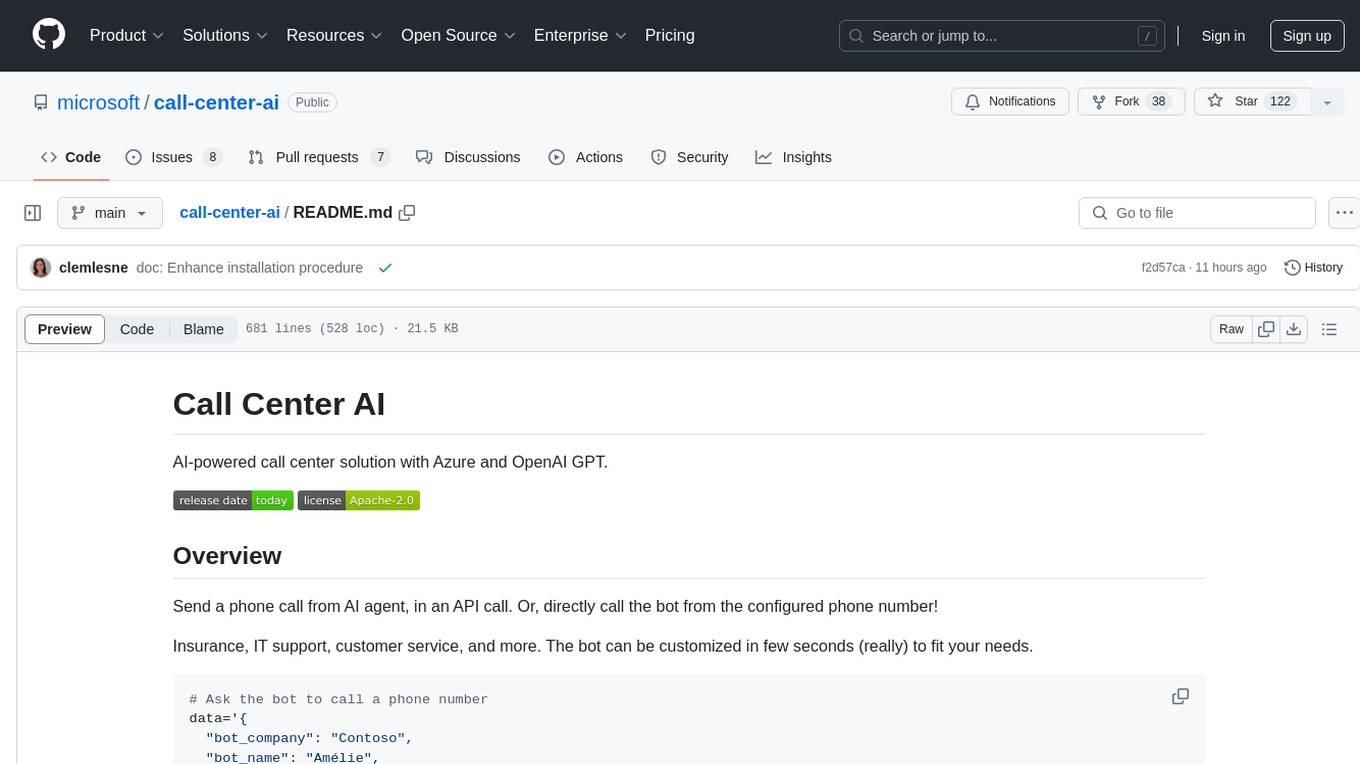
call-center-ai
Call Center AI is an AI-powered call center solution leveraging Azure and OpenAI GPT. It allows for AI agent-initiated phone calls or direct calls to the bot from a configured phone number. The bot is customizable for various industries like insurance, IT support, and customer service, with features such as accessing claim information, conversation history, language change, SMS sending, and more. The project is a proof of concept showcasing the integration of Azure Communication Services, Azure Cognitive Services, and Azure OpenAI for an automated call center solution.
For similar jobs

sweep
Sweep is an AI junior developer that turns bugs and feature requests into code changes. It automatically handles developer experience improvements like adding type hints and improving test coverage.

teams-ai
The Teams AI Library is a software development kit (SDK) that helps developers create bots that can interact with Teams and Microsoft 365 applications. It is built on top of the Bot Framework SDK and simplifies the process of developing bots that interact with Teams' artificial intelligence capabilities. The SDK is available for JavaScript/TypeScript, .NET, and Python.

ai-guide
This guide is dedicated to Large Language Models (LLMs) that you can run on your home computer. It assumes your PC is a lower-end, non-gaming setup.

classifai
Supercharge WordPress Content Workflows and Engagement with Artificial Intelligence. Tap into leading cloud-based services like OpenAI, Microsoft Azure AI, Google Gemini and IBM Watson to augment your WordPress-powered websites. Publish content faster while improving SEO performance and increasing audience engagement. ClassifAI integrates Artificial Intelligence and Machine Learning technologies to lighten your workload and eliminate tedious tasks, giving you more time to create original content that matters.

chatbot-ui
Chatbot UI is an open-source AI chat app that allows users to create and deploy their own AI chatbots. It is easy to use and can be customized to fit any need. Chatbot UI is perfect for businesses, developers, and anyone who wants to create a chatbot.

BricksLLM
BricksLLM is a cloud native AI gateway written in Go. Currently, it provides native support for OpenAI, Anthropic, Azure OpenAI and vLLM. BricksLLM aims to provide enterprise level infrastructure that can power any LLM production use cases. Here are some use cases for BricksLLM: * Set LLM usage limits for users on different pricing tiers * Track LLM usage on a per user and per organization basis * Block or redact requests containing PIIs * Improve LLM reliability with failovers, retries and caching * Distribute API keys with rate limits and cost limits for internal development/production use cases * Distribute API keys with rate limits and cost limits for students

uAgents
uAgents is a Python library developed by Fetch.ai that allows for the creation of autonomous AI agents. These agents can perform various tasks on a schedule or take action on various events. uAgents are easy to create and manage, and they are connected to a fast-growing network of other uAgents. They are also secure, with cryptographically secured messages and wallets.

griptape
Griptape is a modular Python framework for building AI-powered applications that securely connect to your enterprise data and APIs. It offers developers the ability to maintain control and flexibility at every step. Griptape's core components include Structures (Agents, Pipelines, and Workflows), Tasks, Tools, Memory (Conversation Memory, Task Memory, and Meta Memory), Drivers (Prompt and Embedding Drivers, Vector Store Drivers, Image Generation Drivers, Image Query Drivers, SQL Drivers, Web Scraper Drivers, and Conversation Memory Drivers), Engines (Query Engines, Extraction Engines, Summary Engines, Image Generation Engines, and Image Query Engines), and additional components (Rulesets, Loaders, Artifacts, Chunkers, and Tokenizers). Griptape enables developers to create AI-powered applications with ease and efficiency.






