
browser4
Browser4: a lightning-fast, coroutine-safe browser for your AI.
Stars: 928
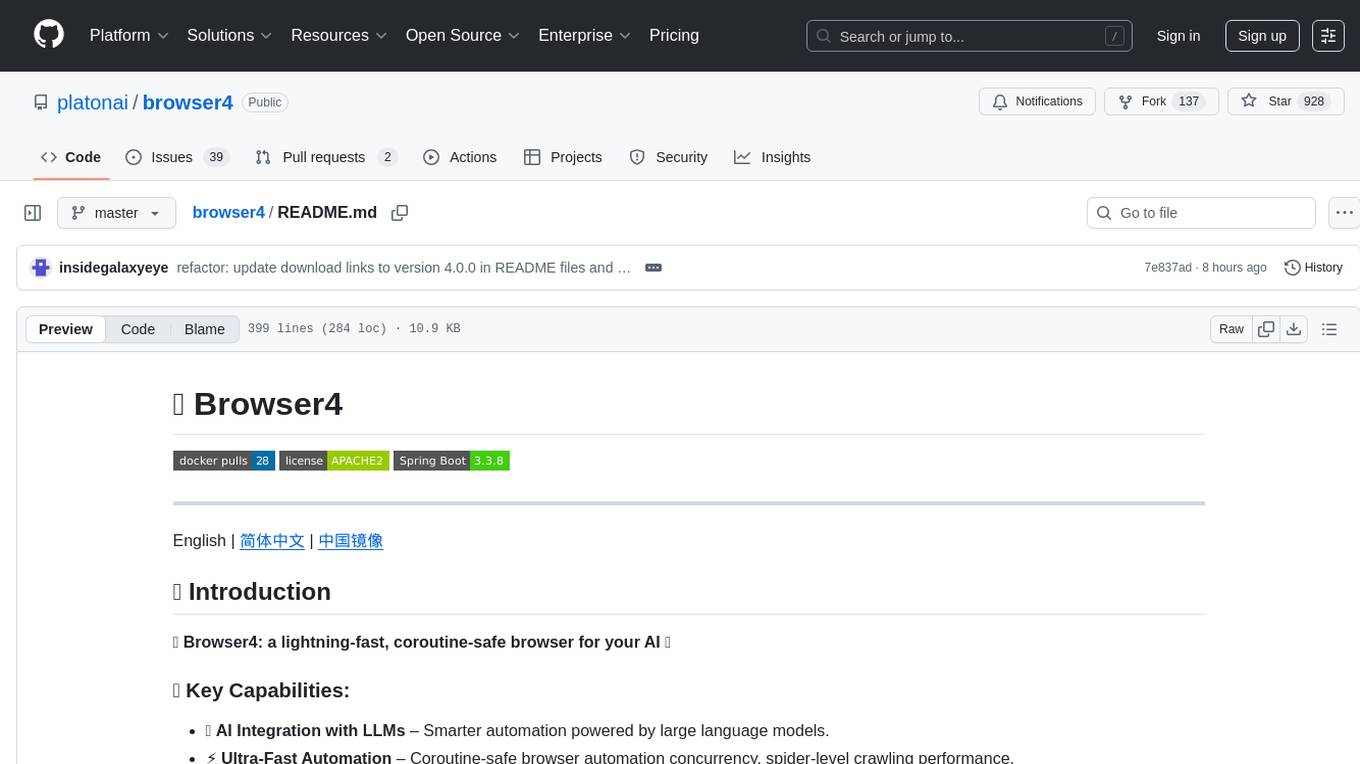
Browser4 is a lightning-fast, coroutine-safe browser designed for AI integration with large language models. It offers ultra-fast automation, deep web understanding, and powerful data extraction APIs. Users can automate the browser, extract data at scale, and perform tasks like summarizing products, extracting product details, and finding specific links. The tool is developer-friendly, supports AI-powered automation, and provides advanced features like X-SQL for precise data extraction. It also offers RPA capabilities, browser control, and complex data extraction with X-SQL. Browser4 is suitable for web scraping, data extraction, automation, and AI integration tasks.
README:
💖 Browser4: a lightning-fast, coroutine-safe browser for your AI 💖
- 🤖 AI Integration with LLMs – Smarter automation powered by large language models.
- ⚡ Ultra-Fast Automation – Coroutine-safe browser automation concurrency, spider-level crawling performance.
- 🧠 Web Understanding – Deep comprehension of dynamic web content.
- 📊 Data Extraction APIs – Powerful tools to extract structured data effortlessly.
Automate the browser and extract data at scale with simple text.
Go to https://www.amazon.com/dp/B0C1H26C46
After browser launch: clear browser cookies.
After page load: scroll to the middle.
Summarize the product.
Extract: product name, price, ratings.
Find all links containing /dp/.
📺 Bilibili: https://www.bilibili.com/video/BV1kM2rYrEFC
curl -L -o Browser4.jar https://github.com/platonai/browser4/releases/download/v4.0.0/Browser4.jar# make sure LLM api key is set. VOLCENGINE_API_KEY/OPENAI_API_KEY also supported.
echo $DEEPSEEK_API_KEY
java -D"DEEPSEEK_API_KEY=${DEEPSEEK_API_KEY}" -jar Browser4.jar🔍 Tip: Make sure
DEEPSEEK_API_KEYor other LLM API key is set in your environment, or AI features will not be available.
🔍 Tip: Windows PowerShell syntax:
$env:DEEPSEEK_API_KEY(environment variable) vs$DEEPSEEK_API_KEY(script variable).
📂 Resources
- Open the project in your IDE
- Run the
ai.platon.pulsar.app.PulsarApplicationKtmain class
# make sure LLM api key is set. VOLCENGINE_API_KEY/OPENAI_API_KEY also supported.
echo $DEEPSEEK_API_KEY
docker run -d -p 8182:8182 -e DEEPSEEK_API_KEY=${DEEPSEEK_API_KEY} galaxyeye88/browser4:latestUse the commands API to perform browser operations, extract web data, analyze websites, and more.
WebUI: http://localhost:8182/command.html
REST API
curl -X POST "http://localhost:8182/api/commands/plain" -H "Content-Type: text/plain" -d '
Go to https://www.amazon.com/dp/B0C1H26C46
After browser launch: clear browser cookies.
After page load: scroll to the middle.
Summarize the product.
Extract: product name, price, ratings.
Find all links containing /dp/.
'curl -X POST "http://localhost:8182/api/commands" -H "Content-Type: application/json" -d '{
"url": "https://www.amazon.com/dp/B0C1H26C46",
"onBrowserLaunchedActions": ["clear browser cookies"],
"onPageReadyActions": ["scroll to the middle"],
"pageSummaryPrompt": "Provide a brief introduction of this product.",
"dataExtractionRules": "product name, price, and ratings",
"uriExtractionRules": "all links containing `/dp/` on the page"
}'💡 Tip: You don't need to fill in every field — just what you need.
Harness the power of the x/e API for highly precise, flexible, and intelligent data extraction.
curl -X POST "http://localhost:8182/api/x/e" -H "Content-Type: text/plain" -d "
select
llm_extract(dom, 'product name, price, ratings') as llm_extracted_data,
dom_base_uri(dom) as url,
dom_first_text(dom, '#productTitle') as title,
dom_first_slim_html(dom, 'img:expr(width > 400)') as img
from load_and_select('https://www.amazon.com/dp/B0C1H26C46', 'body');
"The extracted data example:
{
"llm_extracted_data": {
"product name": "Apple iPhone 15 Pro Max",
"price": "$1,199.00",
"ratings": "4.5 out of 5 stars"
},
"url": "https://www.amazon.com/dp/B0C1H26C46",
"title": "Apple iPhone 15 Pro Max",
"img": "<img src=\"https://example.com/image.jpg\" />"
}- X-SQL Guide: X-SQL
Browser4 enables high-speed parallel web scraping with coroutine-based concurrency, delivering efficient data extraction while minimizing resource overhead.
val args = "-refresh -dropContent -interactLevel fastest"
val resource = "seeds/amazon/best-sellers/leaf-categories.txt"
val links =
LinkExtractors.fromResource(resource).asSequence().map { ListenableHyperlink(it, "", args = args) }.onEach {
it.eventHandlers.browseEventHandlers.onWillNavigate.addLast { page, driver ->
driver.addBlockedURLs(blockingUrls)
}
}.toList()
session.submitAll(links)📝 Example: View Kotlin Code
Browser4 implements coroutine-safe browser control.
val prompts = """
move cursor to the element with id 'title' and click it
scroll to middle
scroll to top
get the text of the element with id 'title'
"""
val eventHandlers = DefaultPageEventHandlers()
eventHandlers.browseEventHandlers.onDocumentActuallyReady.addLast { page, driver ->
val result = session.instruct(prompts, driver)
}
session.open(url, eventHandlers)📝 Example: View Kotlin Code
Browser4 provides flexible robotic process automation capabilities.
val options = session.options(args)
val event = options.eventHandlers.browseEventHandlers
event.onBrowserLaunched.addLast { page, driver ->
warnUpBrowser(page, driver)
}
event.onWillFetch.addLast { page, driver ->
waitForReferrer(page, driver)
waitForPreviousPage(page, driver)
}
event.onWillCheckDocumentState.addLast { page, driver ->
driver.waitForSelector("body h1[itemprop=name]")
driver.click(".mask-layer-close-button")
}
session.load(url, options)📝 Example: View Kotlin Code
Browser4 provides X-SQL for complex data extraction.
select
llm_extract(dom, 'product name, price, ratings, score') as llm_extracted_data,
dom_first_text(dom, '#productTitle') as title,
dom_first_text(dom, '#bylineInfo') as brand,
dom_first_text(dom, '#price tr td:matches(^Price) ~ td') as price,
dom_first_text(dom, '#acrCustomerReviewText') as ratings,
str_first_float(dom_first_text(dom, '#reviewsMedley .AverageCustomerReviews span:contains(out of)'), 0.0) as score
from load_and_select('https://www.amazon.com/dp/B0C1H26C46 -i 1s -njr 3', 'body');📚 Example Code:
- 📖 REST API Examples
- 🛠️ LLM Configuration Guide
- 🛠️ Configuration Guide
- 📚 Build from Source
- 🧠 Expert Guide
Set the environment variable PROXY_ROTATION_URL to the URL provided by your proxy service:
export PROXY_ROTATION_URL=https://your-proxy-provider.com/rotation-endpointEach time the rotation URL is accessed, it should return a response containing one or more fresh proxy IPs. Ask your proxy provider for such a URL.
🕷️ Web Spider
- Scalable crawling
- Browser rendering
- AJAX data extraction
🤖 AI-Powered
- Automatic field extraction
- Pattern recognition
- Accurate data capture
🧠 LLM Integration
- Natural language web content analysis
- Intuitive content description
🎯 Text-to-Action
- Simple language commands
- Intuitive browser control
🤖 RPA Capabilities
- Human-like task automation
- SPA crawling support
- Advanced workflow automation
🛠️ Developer-Friendly
- One-line data extraction
- SQL-like query interface
- Simple API integration
📊 X-SQL Power
- Extended SQL for web data
- Content mining capabilities
- Web business intelligence
🛡️ Bot Protection
- Advanced stealth techniques
- IP rotation
- Privacy context management
⚡ Performance
- Parallel page rendering
- High-efficiency processing
- Block-resistant design
💰 Cost-Effective
- 100,000+ pages/day
- Minimal hardware requirements
- Resource-efficient operation
✅ Quality Assurance
- Smart retry mechanisms
- Precise scheduling
- Complete lifecycle management
🌐 Scalability
- Fully distributed architecture
- Massive-scale capability
- Enterprise-ready
📦 Storage Options
- Local File System
- MongoDB
- HBase
- Gora support
📊 Monitoring
- Comprehensive logging
- Detailed metrics
- Full transparency
- 💬 WeChat: galaxyeye
- 🌐 Weibo: galaxyeye
- 📧 Email: [email protected], [email protected]
- 🐦 Twitter: galaxyeye8
- 🌍 Website: platon.ai
For Tasks:
Click tags to check more tools for each tasksFor Jobs:
Alternative AI tools for browser4
Similar Open Source Tools
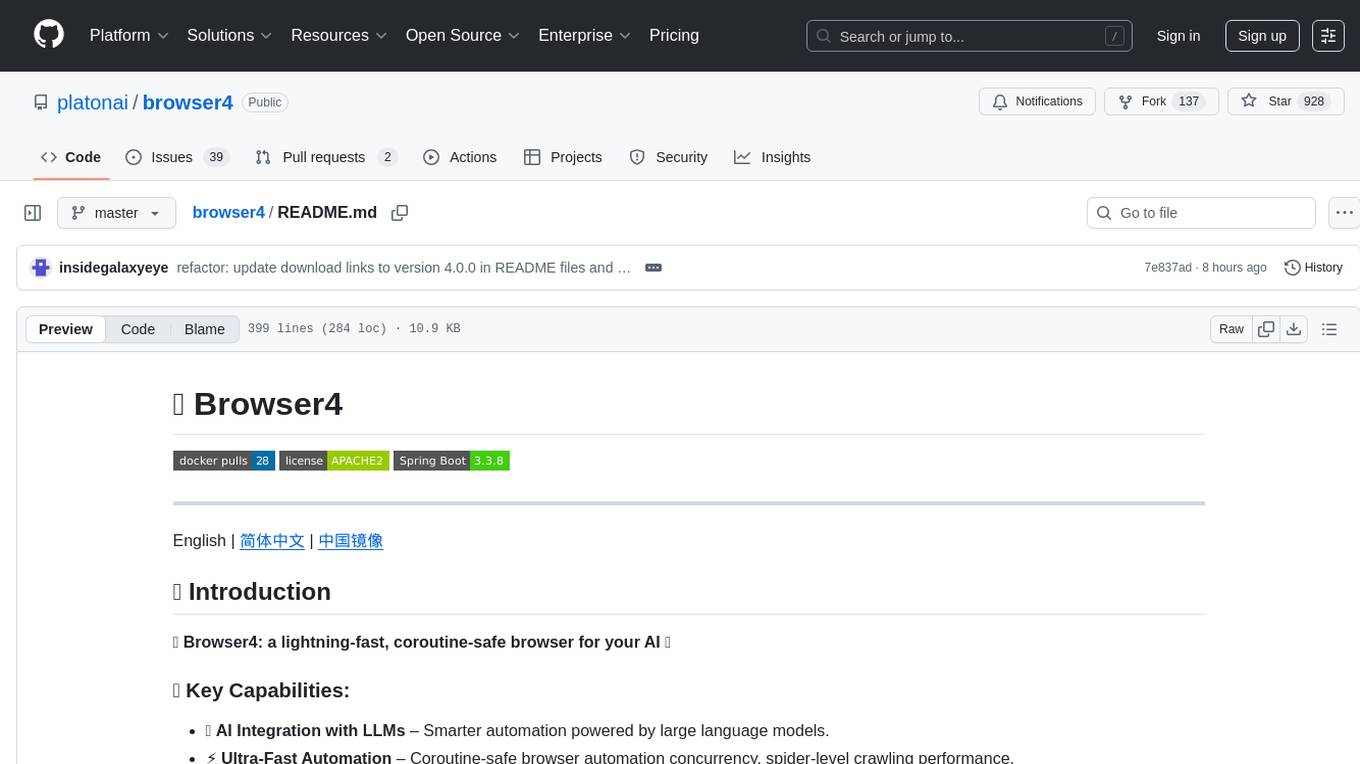
browser4
Browser4 is a lightning-fast, coroutine-safe browser designed for AI integration with large language models. It offers ultra-fast automation, deep web understanding, and powerful data extraction APIs. Users can automate the browser, extract data at scale, and perform tasks like summarizing products, extracting product details, and finding specific links. The tool is developer-friendly, supports AI-powered automation, and provides advanced features like X-SQL for precise data extraction. It also offers RPA capabilities, browser control, and complex data extraction with X-SQL. Browser4 is suitable for web scraping, data extraction, automation, and AI integration tasks.
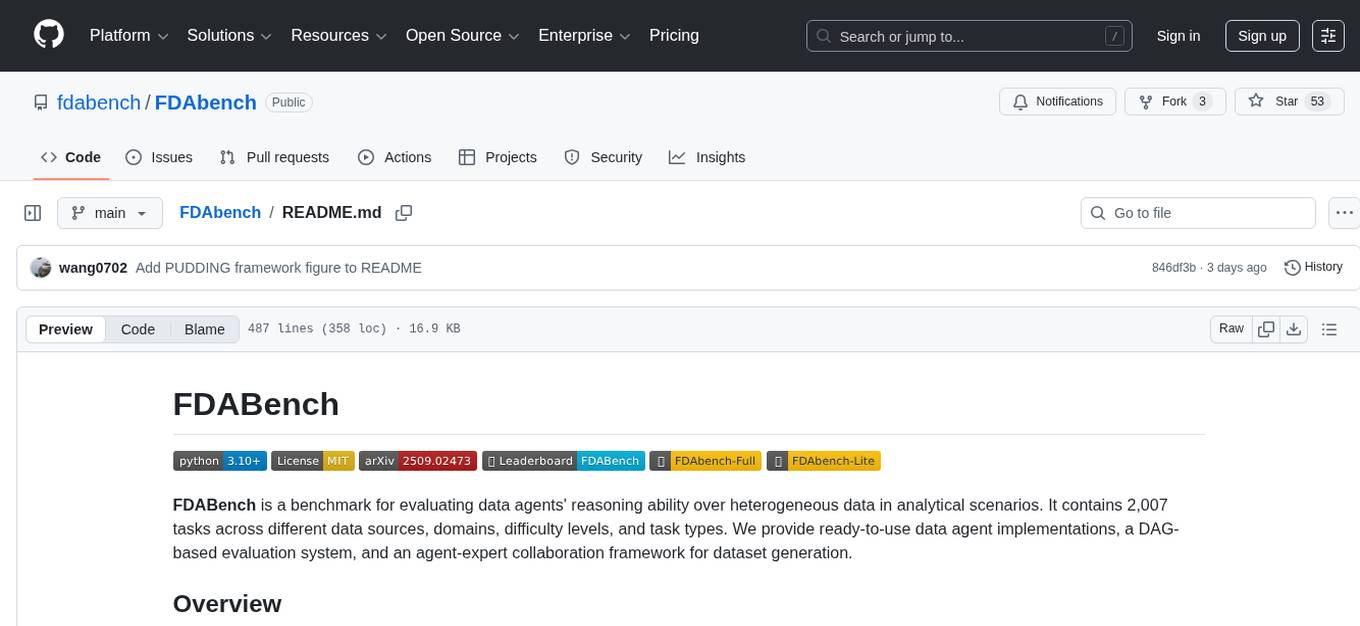
FDAbench
FDABench is a benchmark tool designed for evaluating data agents' reasoning ability over heterogeneous data in analytical scenarios. It offers 2,007 tasks across various data sources, domains, difficulty levels, and task types. The tool provides ready-to-use data agent implementations, a DAG-based evaluation system, and a framework for agent-expert collaboration in dataset generation. Key features include data agent implementations, comprehensive evaluation metrics, multi-database support, different task types, extensible framework for custom agent integration, and cost tracking. Users can set up the environment using Python 3.10+ on Linux, macOS, or Windows. FDABench can be installed with a one-command setup or manually. The tool supports API configuration for LLM access and offers quick start guides for database download, dataset loading, and running examples. It also includes features like dataset generation using the PUDDING framework, custom agent integration, evaluation metrics like accuracy and rubric score, and a directory structure for easy navigation.
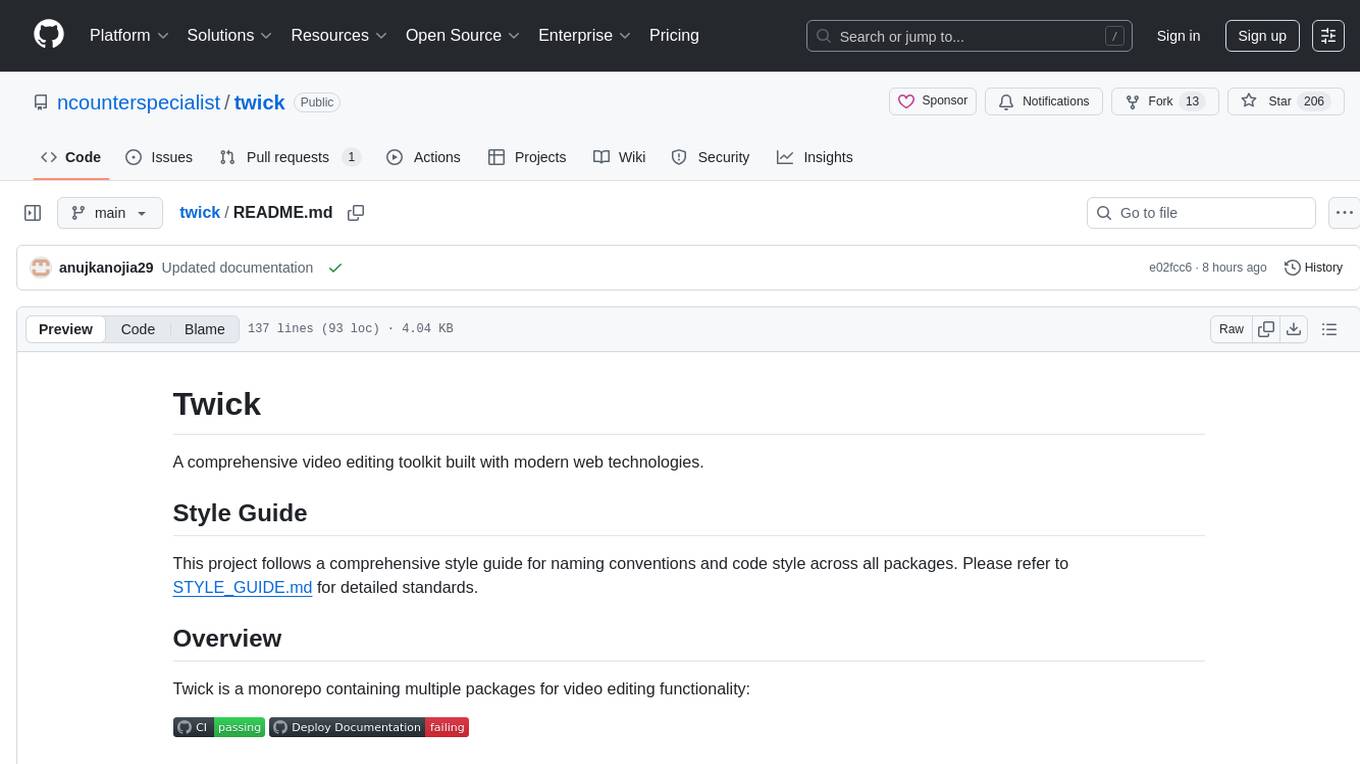
twick
Twick is a comprehensive video editing toolkit built with modern web technologies. It is a monorepo containing multiple packages for video and image manipulation. The repository includes core utilities for media handling, a React-based canvas library for video and image editing, a video visualization and animation toolkit, a React component for video playback and control, timeline management and editing capabilities, a React-based video editor, and example implementations and usage demonstrations. Twick provides detailed API documentation and module information for developers. It offers easy integration with existing projects and allows users to build videos using the Twick Studio. The project follows a comprehensive style guide for naming conventions and code style across all packages.
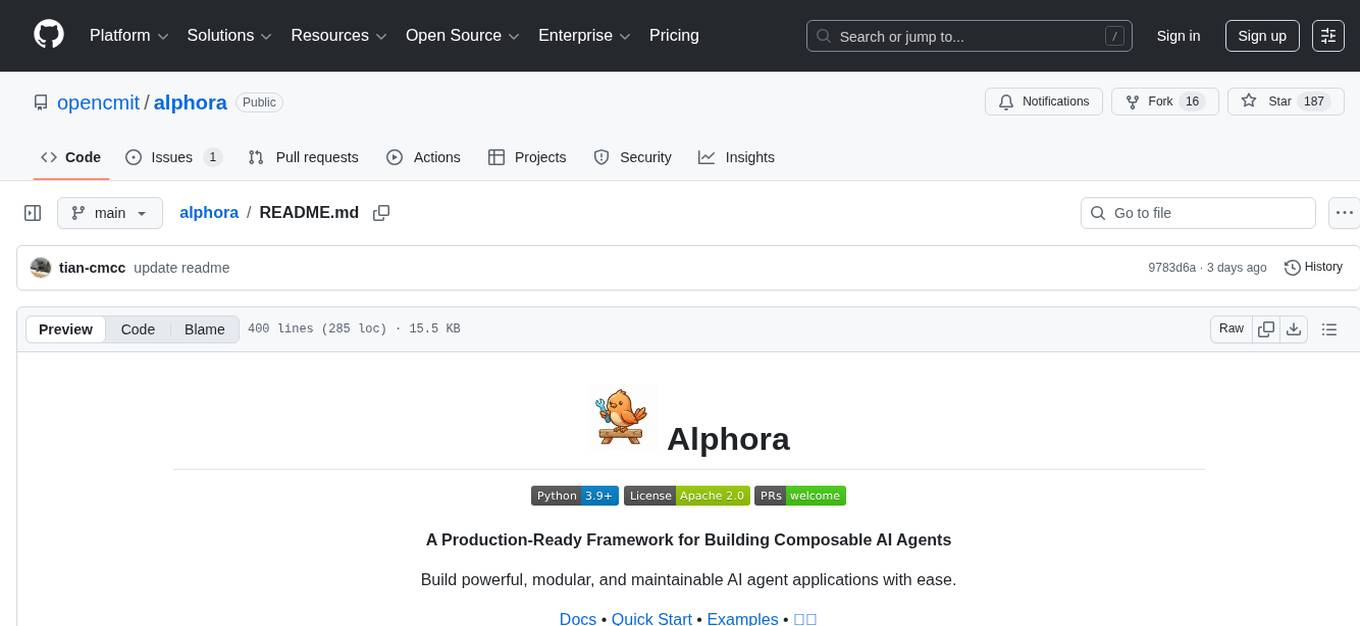
alphora
Alphora is a full-stack framework for building production AI agents, providing agent orchestration, prompt engineering, tool execution, memory management, streaming, and deployment with an async-first, OpenAI-compatible design. It offers features like agent derivation, reasoning-action loop, async streaming, visual debugger, OpenAI compatibility, multimodal support, tool system with zero-config tools and type safety, prompt engine with dynamic prompts, memory and storage management, sandbox for secure execution, deployment as API, and more. Alphora allows users to build sophisticated AI agents easily and efficiently.
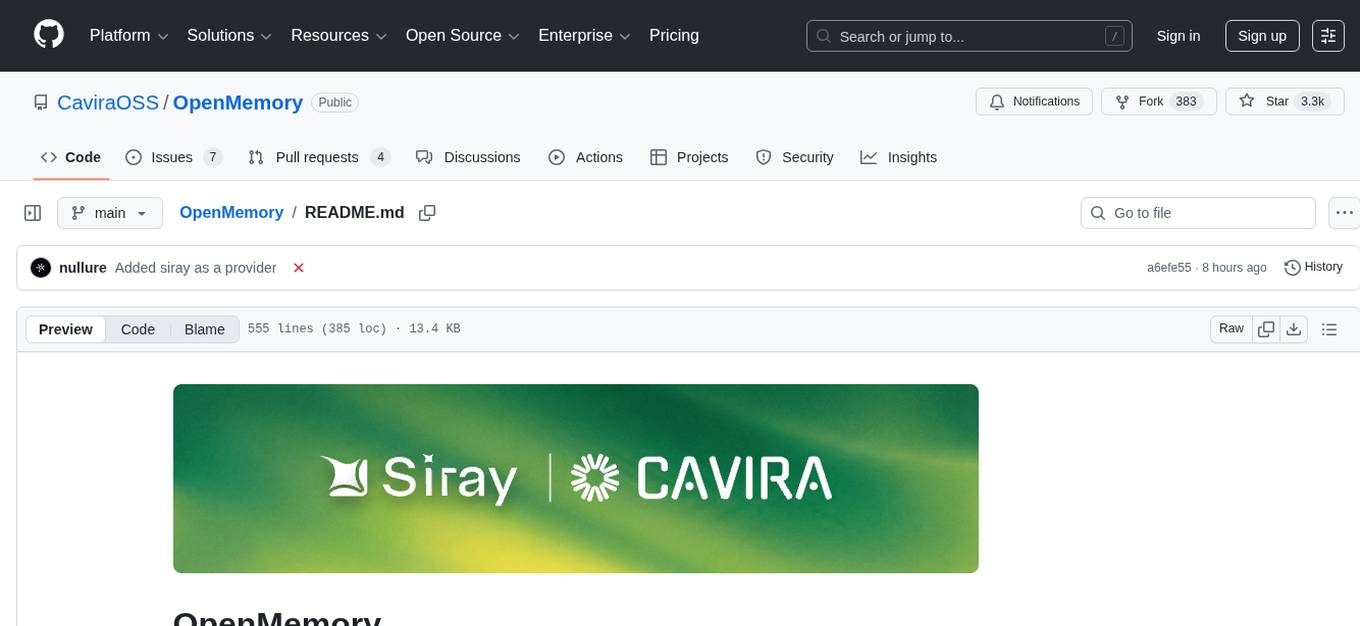
OpenMemory
OpenMemory is a cognitive memory engine for AI agents, providing real long-term memory capabilities beyond simple embeddings. It is self-hosted and supports Python + Node SDKs, with integrations for various tools like LangChain, CrewAI, AutoGen, and more. Users can ingest data from sources like GitHub, Notion, Google Drive, and others directly into memory. OpenMemory offers explainable traces for recalled information and supports multi-sector memory, temporal reasoning, decay engine, waypoint graph, and more. It aims to provide a true memory system rather than just a vector database with marketing copy, enabling users to build agents, copilots, journaling systems, and coding assistants that can remember and reason effectively.
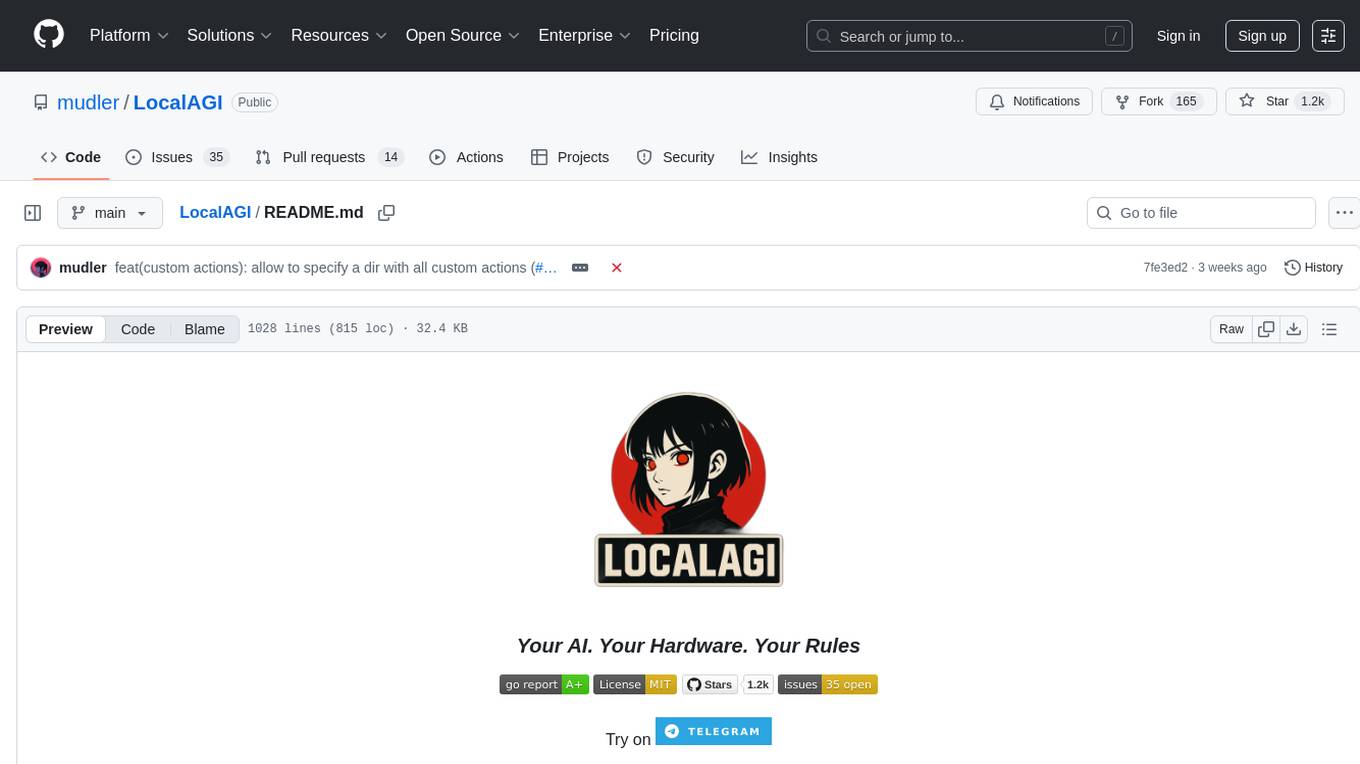
LocalAGI
LocalAGI is a powerful, self-hostable AI Agent platform that allows you to design AI automations without writing code. It provides a complete drop-in replacement for OpenAI's Responses APIs with advanced agentic capabilities. With LocalAGI, you can create customizable AI assistants, automations, chat bots, and agents that run 100% locally, without the need for cloud services or API keys. The platform offers features like no-code agents, web-based interface, advanced agent teaming, connectors for various platforms, comprehensive REST API, short & long-term memory capabilities, planning & reasoning, periodic tasks scheduling, memory management, multimodal support, extensible custom actions, fully customizable models, observability, and more.
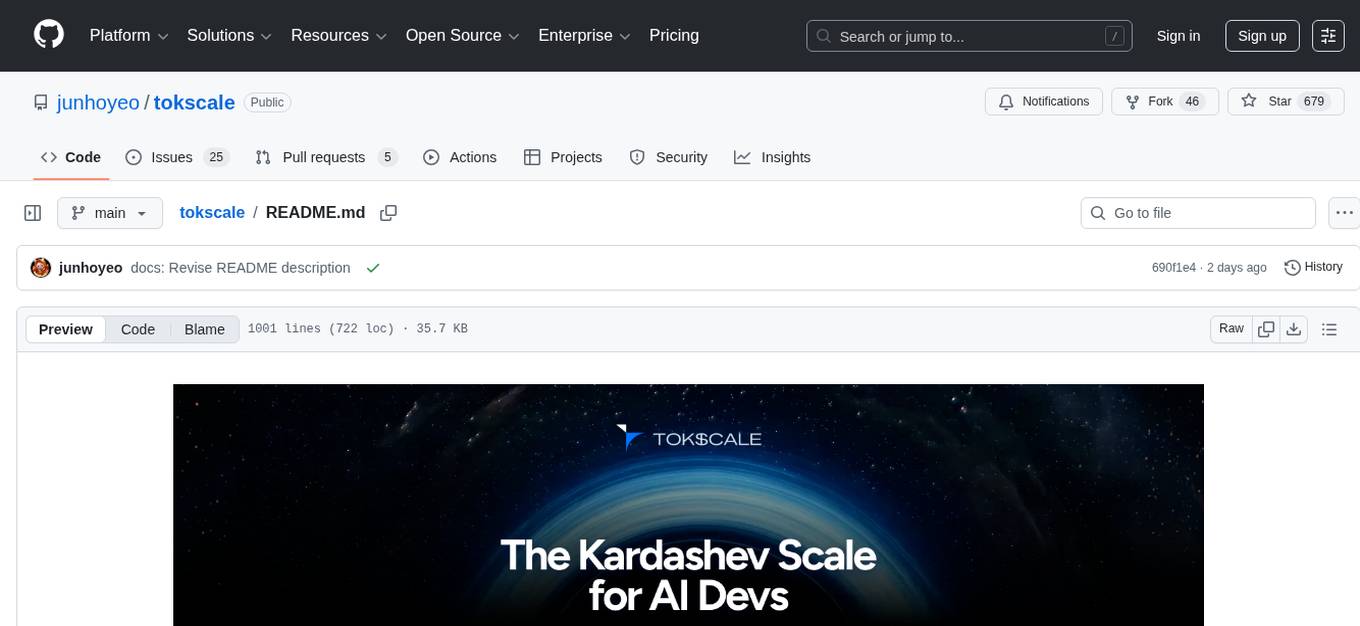
tokscale
Tokscale is a high-performance CLI tool and visualization dashboard for tracking token usage and costs across multiple AI coding agents. It helps monitor and analyze token consumption from various AI coding tools, providing real-time pricing calculations using LiteLLM's pricing data. Inspired by the Kardashev scale, Tokscale measures token consumption as users scale the ranks of AI-augmented development. It offers interactive TUI mode, multi-platform support, real-time pricing, detailed breakdowns, web visualization, flexible filtering, and social platform features.
pixeltable
Pixeltable is a Python library designed for ML Engineers and Data Scientists to focus on exploration, modeling, and app development without the need to handle data plumbing. It provides a declarative interface for working with text, images, embeddings, and video, enabling users to store, transform, index, and iterate on data within a single table interface. Pixeltable is persistent, acting as a database unlike in-memory Python libraries such as Pandas. It offers features like data storage and versioning, combined data and model lineage, indexing, orchestration of multimodal workloads, incremental updates, and automatic production-ready code generation. The tool emphasizes transparency, reproducibility, cost-saving through incremental data changes, and seamless integration with existing Python code and libraries.
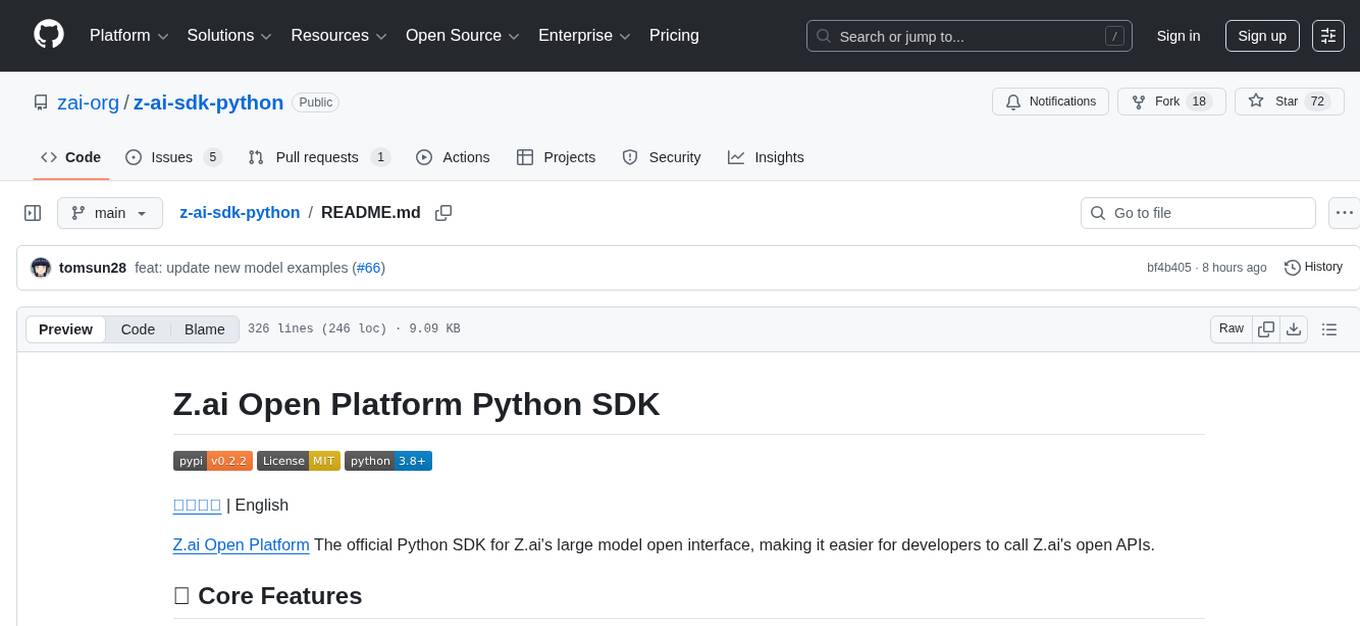
z-ai-sdk-python
Z.ai Open Platform Python SDK is the official Python SDK for Z.ai's large model open interface, providing developers with easy access to Z.ai's open APIs. The SDK offers core features like chat completions, embeddings, video generation, audio processing, assistant API, and advanced tools. It supports various functionalities such as speech transcription, text-to-video generation, image understanding, and structured conversation handling. Developers can customize client behavior, configure API keys, and handle errors efficiently. The SDK is designed to simplify AI interactions and enhance AI capabilities for developers.
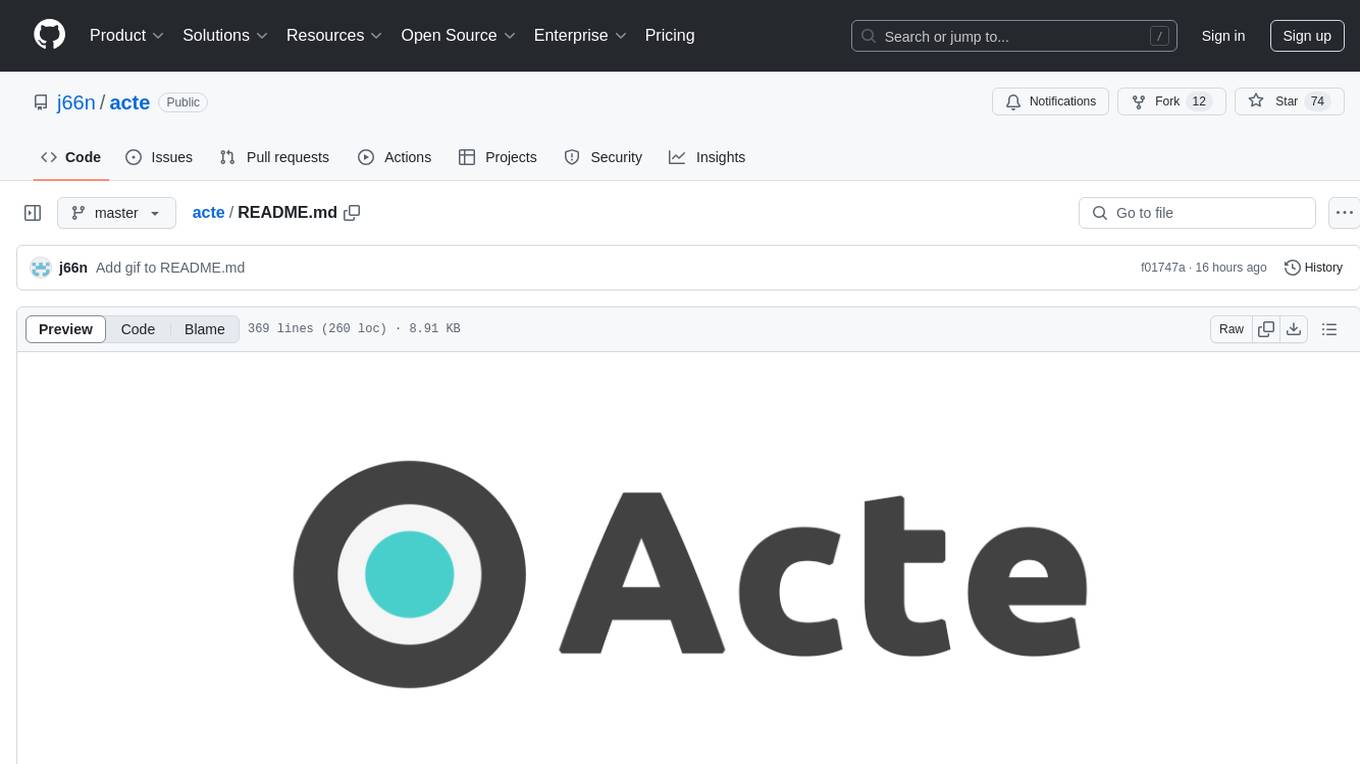
acte
Acte is a framework designed to build GUI-like tools for AI Agents. It aims to address the issues of cognitive load and freedom degrees when interacting with multiple APIs in complex scenarios. By providing a graphical user interface (GUI) for Agents, Acte helps reduce cognitive load and constraints interaction, similar to how humans interact with computers through GUIs. The tool offers APIs for starting new sessions, executing actions, and displaying screens, accessible via HTTP requests or the SessionManager class.
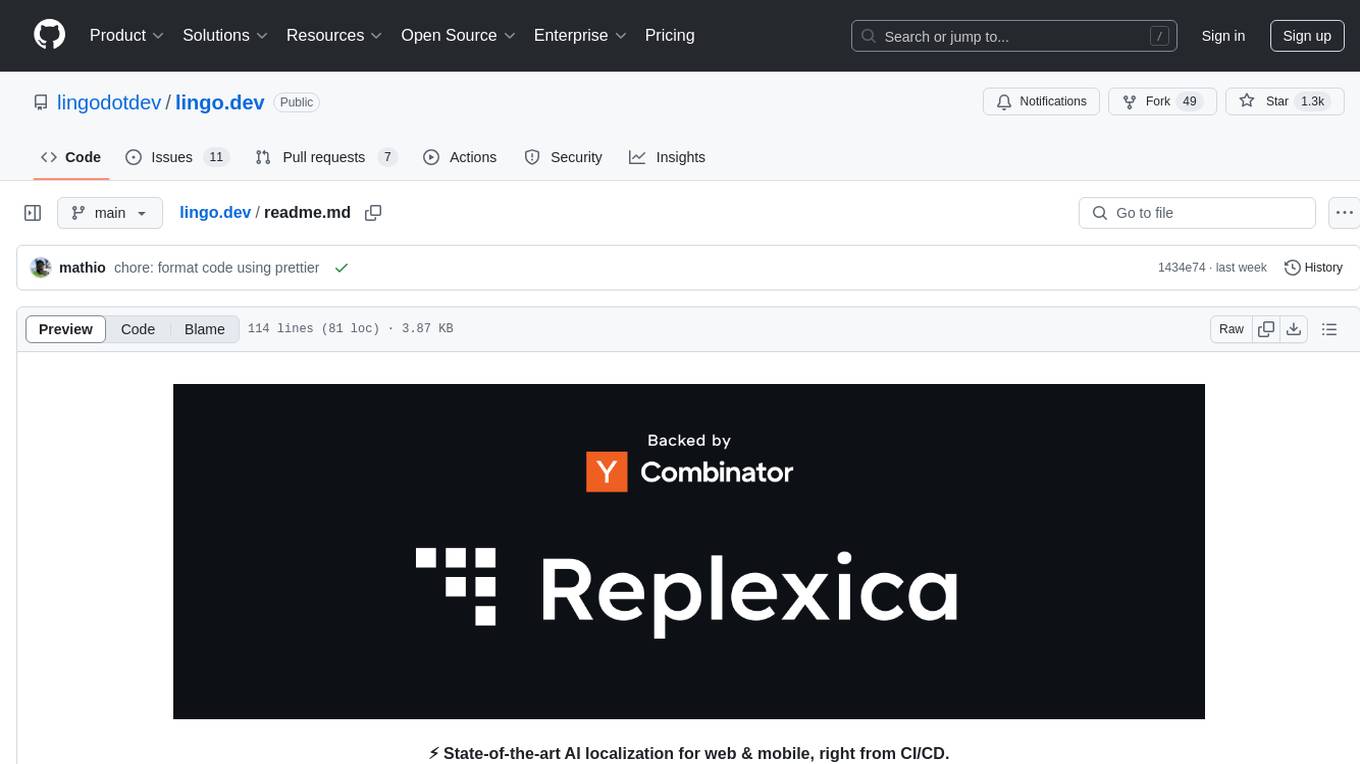
lingo.dev
Replexica AI automates software localization end-to-end, producing authentic translations instantly across 60+ languages. Teams can do localization 100x faster with state-of-the-art quality, reaching more paying customers worldwide. The tool offers a GitHub Action for CI/CD automation and supports various formats like JSON, YAML, CSV, and Markdown. With lightning-fast AI localization, auto-updates, native quality translations, developer-friendly CLI, and scalability for startups and enterprise teams, Replexica is a top choice for efficient and effective software localization.
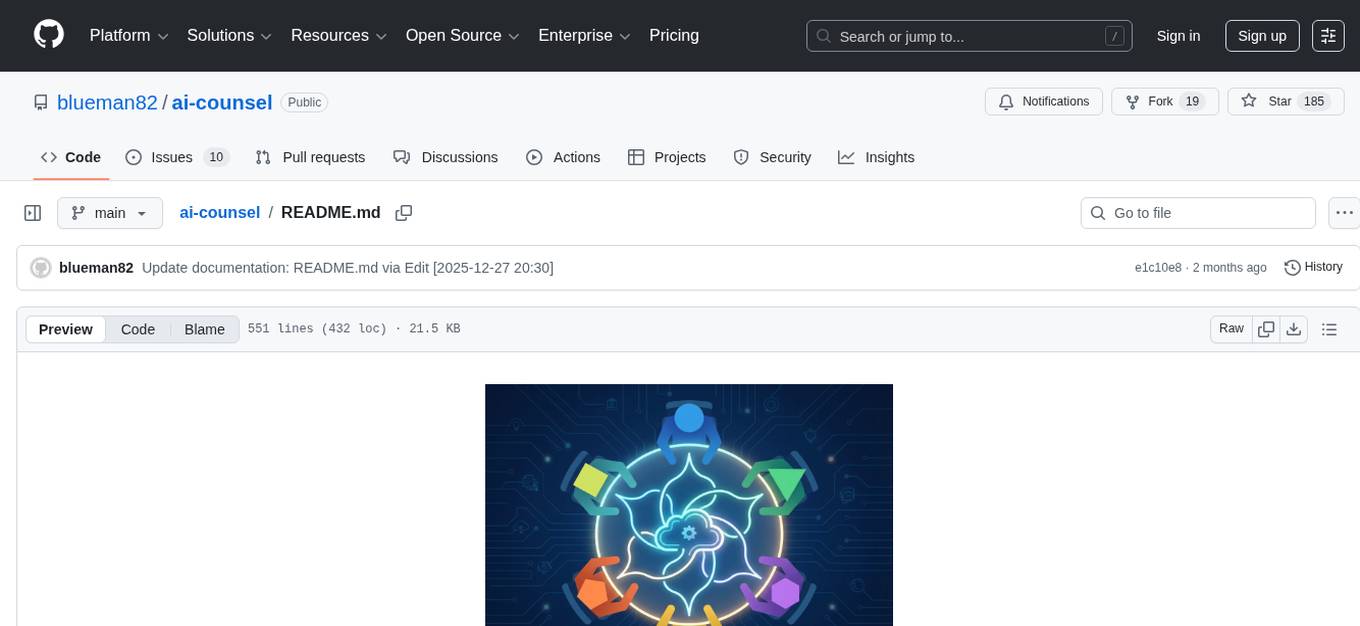
ai-counsel
AI Counsel is a true deliberative consensus MCP server where AI models engage in actual debate, refine positions across multiple rounds, and converge with voting and confidence levels. It features two modes (quick and conference), mixed adapters (CLI tools and HTTP services), auto-convergence, structured voting, semantic grouping, model-controlled stopping, evidence-based deliberation, local model support, data privacy, context injection, semantic search, fault tolerance, and full transcripts. Users can run local and cloud models to deliberate on various questions, ground decisions in reality by querying code and files, and query past decisions for analysis. The tool is designed for critical technical decisions requiring multi-model deliberation and consensus building.
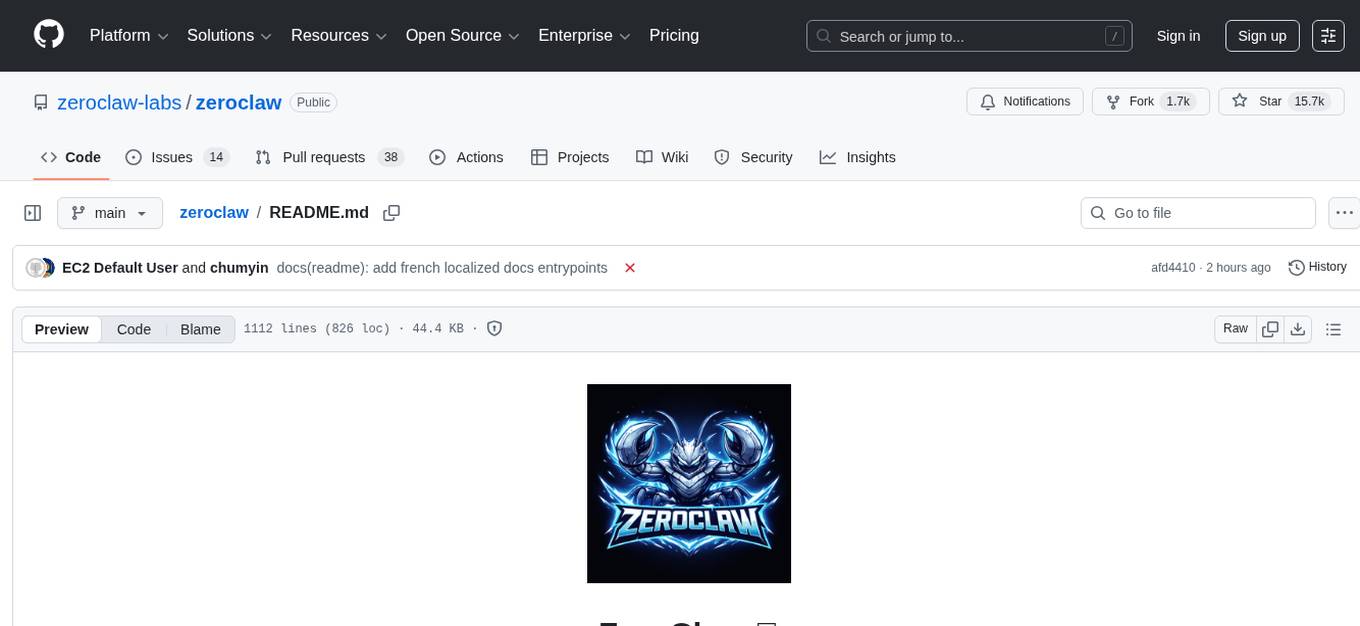
zeroclaw
ZeroClaw is a fast, small, and fully autonomous AI assistant infrastructure built with Rust. It features a lean runtime, cost-efficient deployment, fast cold starts, and a portable architecture. It is secure by design, fully swappable, and supports OpenAI-compatible provider support. The tool is designed for low-cost boards and small cloud instances, with a memory footprint of less than 5MB. It is suitable for tasks like deploying AI assistants, swapping providers/channels/tools, and pluggable everything.
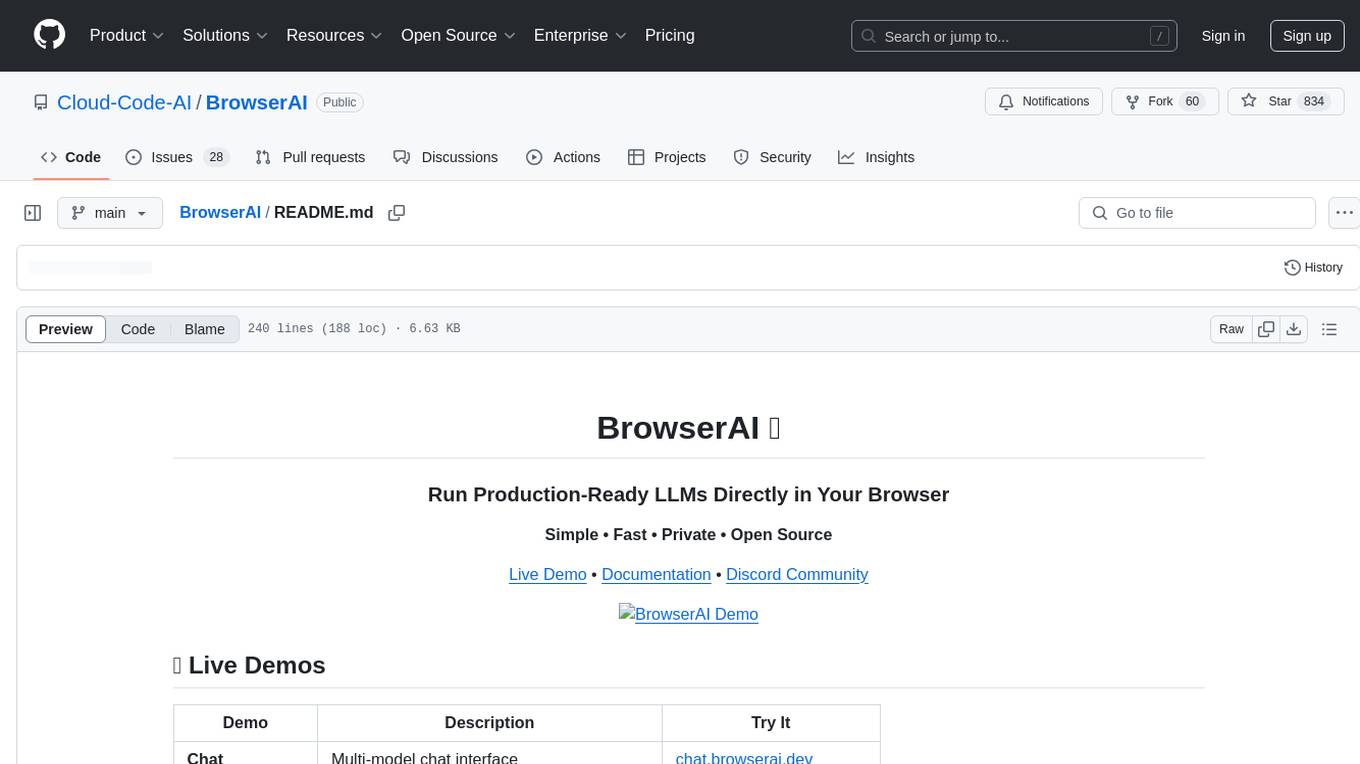
BrowserAI
BrowserAI is a production-ready tool that allows users to run AI models directly in the browser, offering simplicity, speed, privacy, and open-source capabilities. It provides WebGPU acceleration for fast inference, zero server costs, offline capability, and developer-friendly features. Perfect for web developers, companies seeking privacy-conscious AI solutions, researchers experimenting with browser-based AI, and hobbyists exploring AI without infrastructure overhead. The tool supports various AI tasks like text generation, speech recognition, and text-to-speech, with pre-configured popular models ready to use. It offers a simple SDK with multiple engine support and seamless switching between MLC and Transformers engines.
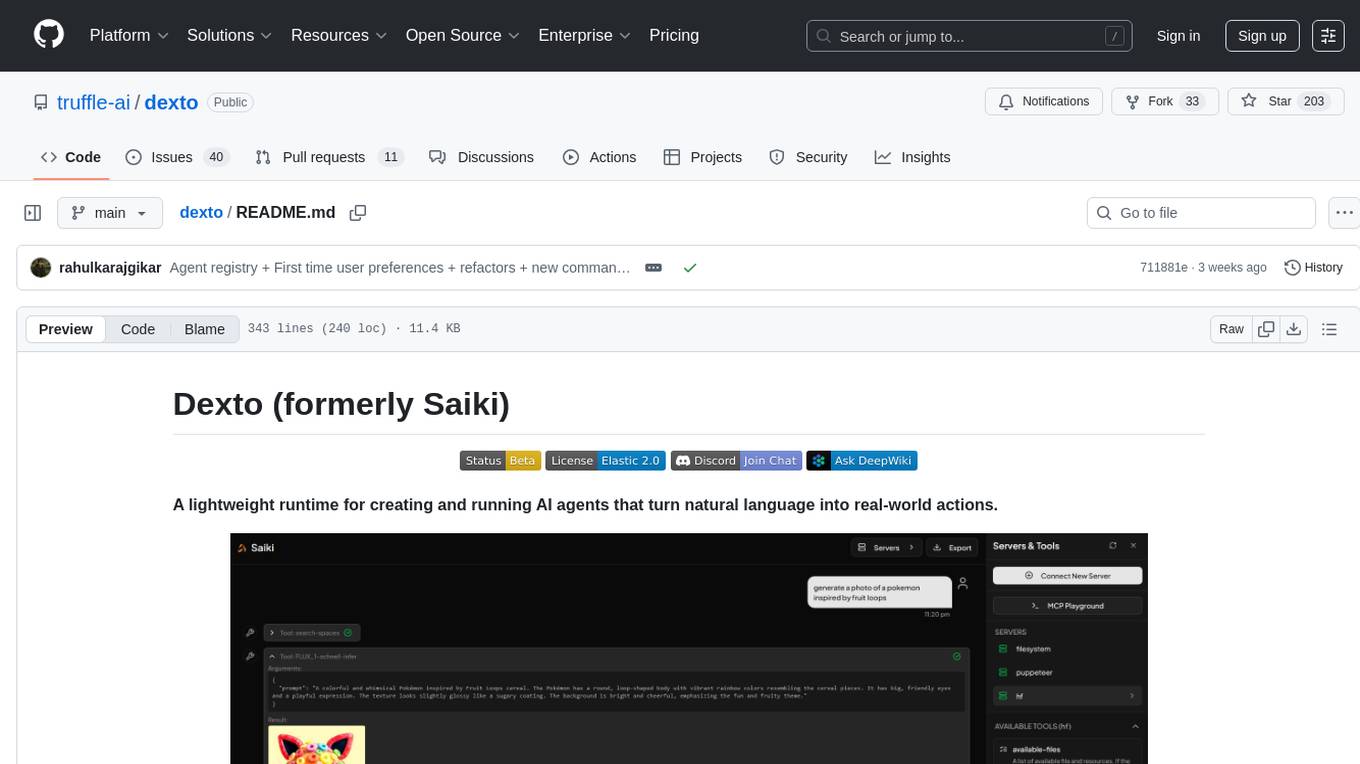
dexto
Dexto is a lightweight runtime for creating and running AI agents that turn natural language into real-world actions. It serves as the missing intelligence layer for building AI applications, standalone chatbots, or as the reasoning engine inside larger products. Dexto features a powerful CLI and Web UI for running AI agents, supports multiple interfaces, allows hot-swapping of LLMs from various providers, connects to remote tool servers via the Model Context Protocol, is config-driven with version-controlled YAML, offers production-ready core features, extensibility for custom services, and enables multi-agent collaboration via MCP and A2A.
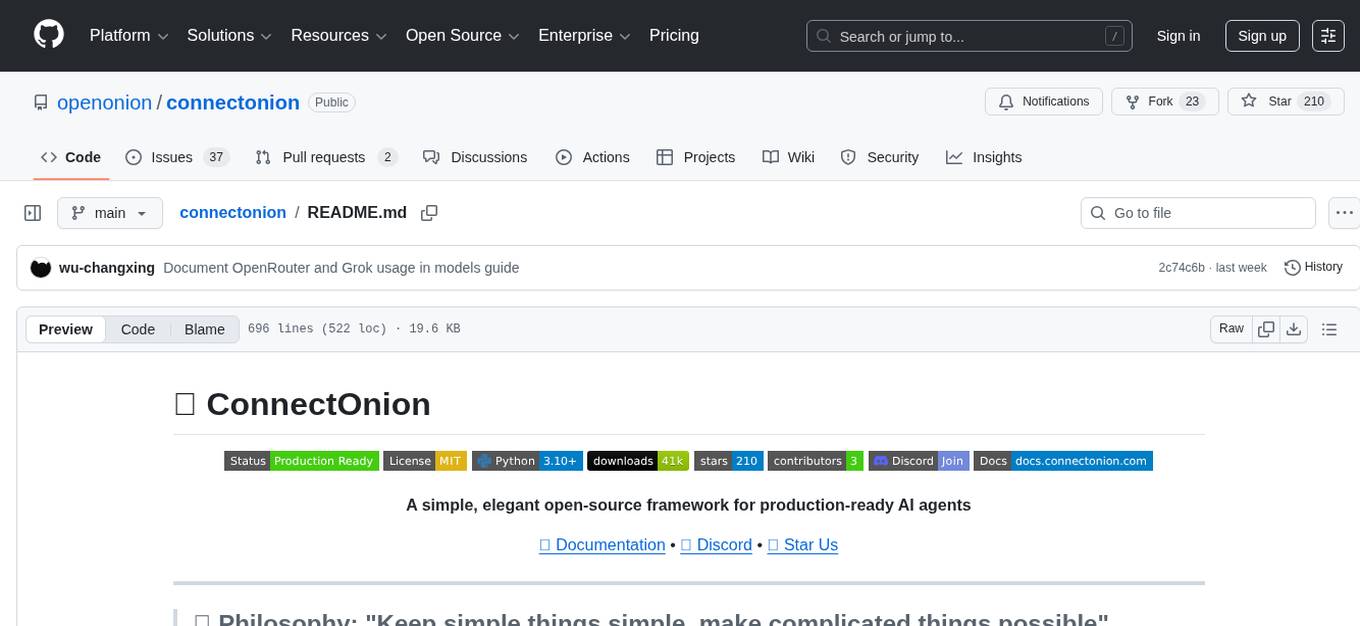
connectonion
ConnectOnion is a simple, elegant open-source framework for production-ready AI agents. It provides a platform for creating and using AI agents with a focus on simplicity and efficiency. The framework allows users to easily add tools, debug agents, make them production-ready, and enable multi-agent capabilities. ConnectOnion offers a simple API, is production-ready with battle-tested models, and is open-source under the MIT license. It features a plugin system for adding reflection and reasoning capabilities, interactive debugging for easy troubleshooting, and no boilerplate code for seamless scaling from prototypes to production systems.
For similar tasks
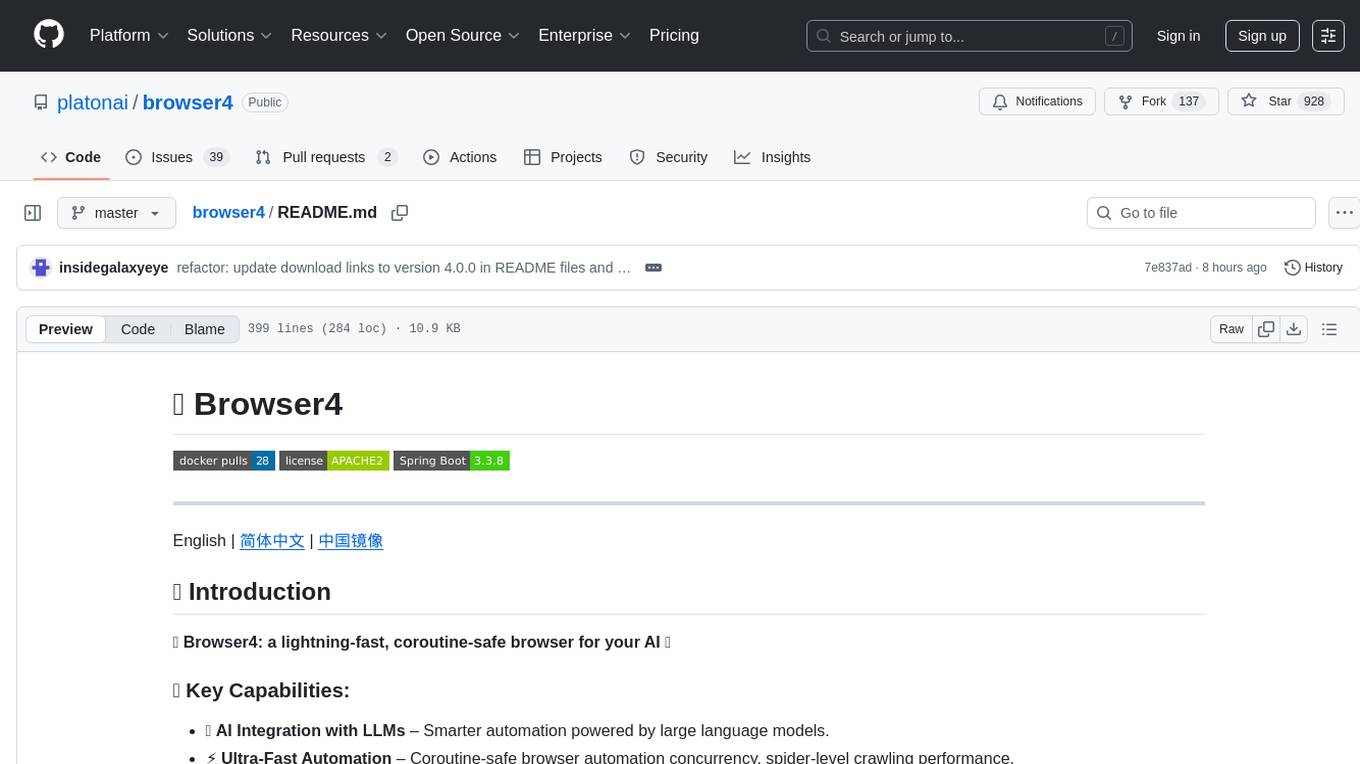
browser4
Browser4 is a lightning-fast, coroutine-safe browser designed for AI integration with large language models. It offers ultra-fast automation, deep web understanding, and powerful data extraction APIs. Users can automate the browser, extract data at scale, and perform tasks like summarizing products, extracting product details, and finding specific links. The tool is developer-friendly, supports AI-powered automation, and provides advanced features like X-SQL for precise data extraction. It also offers RPA capabilities, browser control, and complex data extraction with X-SQL. Browser4 is suitable for web scraping, data extraction, automation, and AI integration tasks.
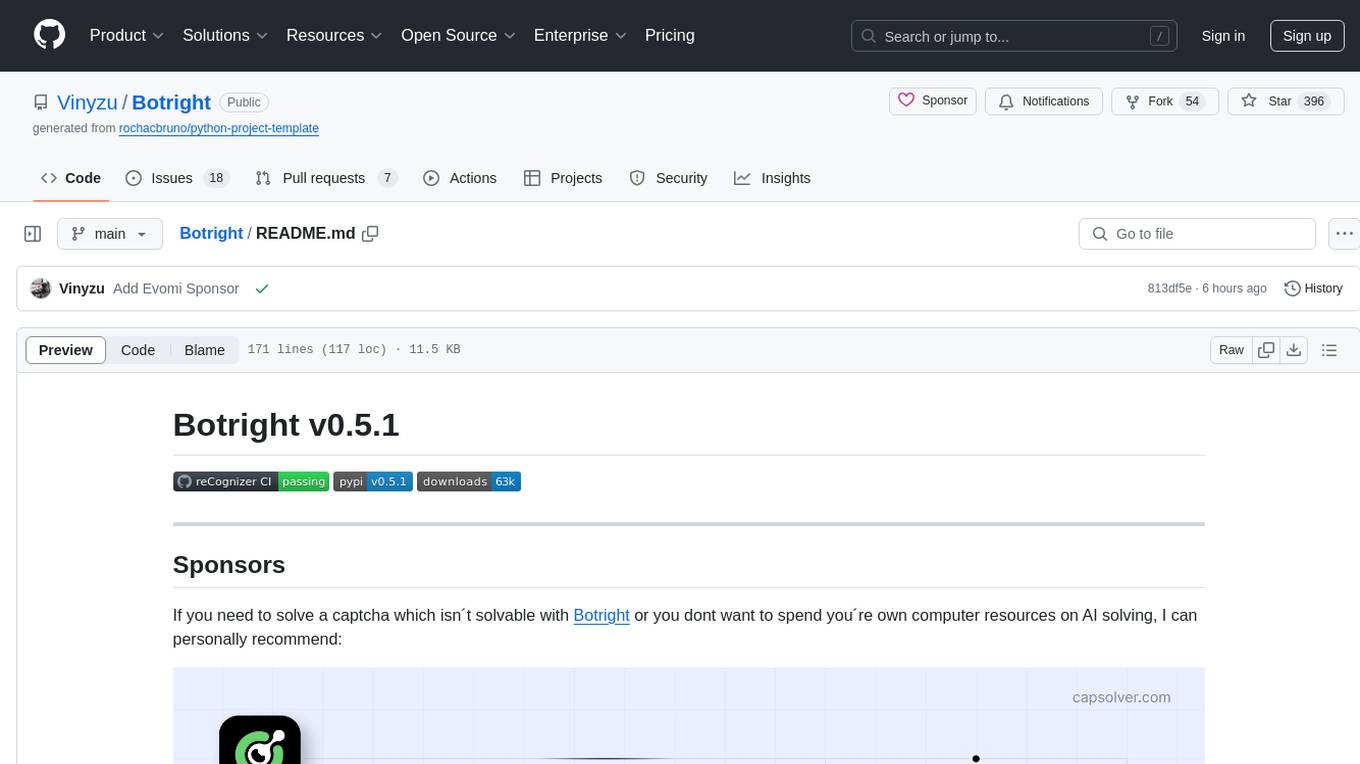
Botright
Botright is a tool designed for browser automation that focuses on stealth and captcha solving. It uses a real Chromium-based browser for enhanced stealth and offers features like browser fingerprinting and AI-powered captcha solving. The tool is suitable for developers looking to automate browser tasks while maintaining anonymity and bypassing captchas. Botright is available in async mode and can be easily integrated with existing Playwright code. It provides solutions for various captchas such as hCaptcha, reCaptcha, and GeeTest, with high success rates. Additionally, Botright offers browser stealth techniques and supports different browser functionalities for seamless automation.
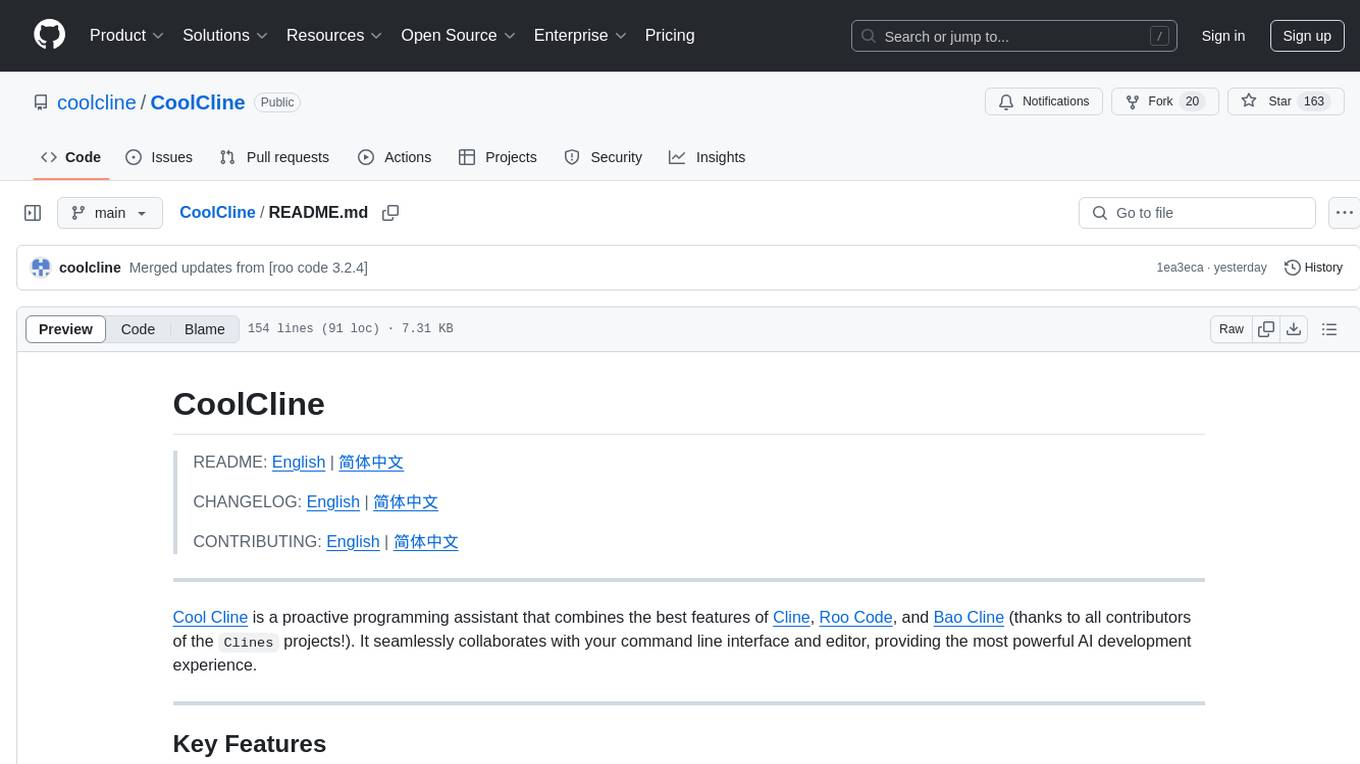
CoolCline
CoolCline is a proactive programming assistant that combines the best features of Cline, Roo Code, and Bao Cline. It seamlessly collaborates with your command line interface and editor, providing the most powerful AI development experience. It optimizes queries, allows quick switching of LLM Providers, and offers auto-approve options for actions. Users can configure LLM Providers, select different chat modes, perform file and editor operations, integrate with the command line, automate browser tasks, and extend capabilities through the Model Context Protocol (MCP). Context mentions help provide explicit context, and installation is easy through the editor's extension panel or by dragging and dropping the `.vsix` file. Local setup and development instructions are available for contributors.
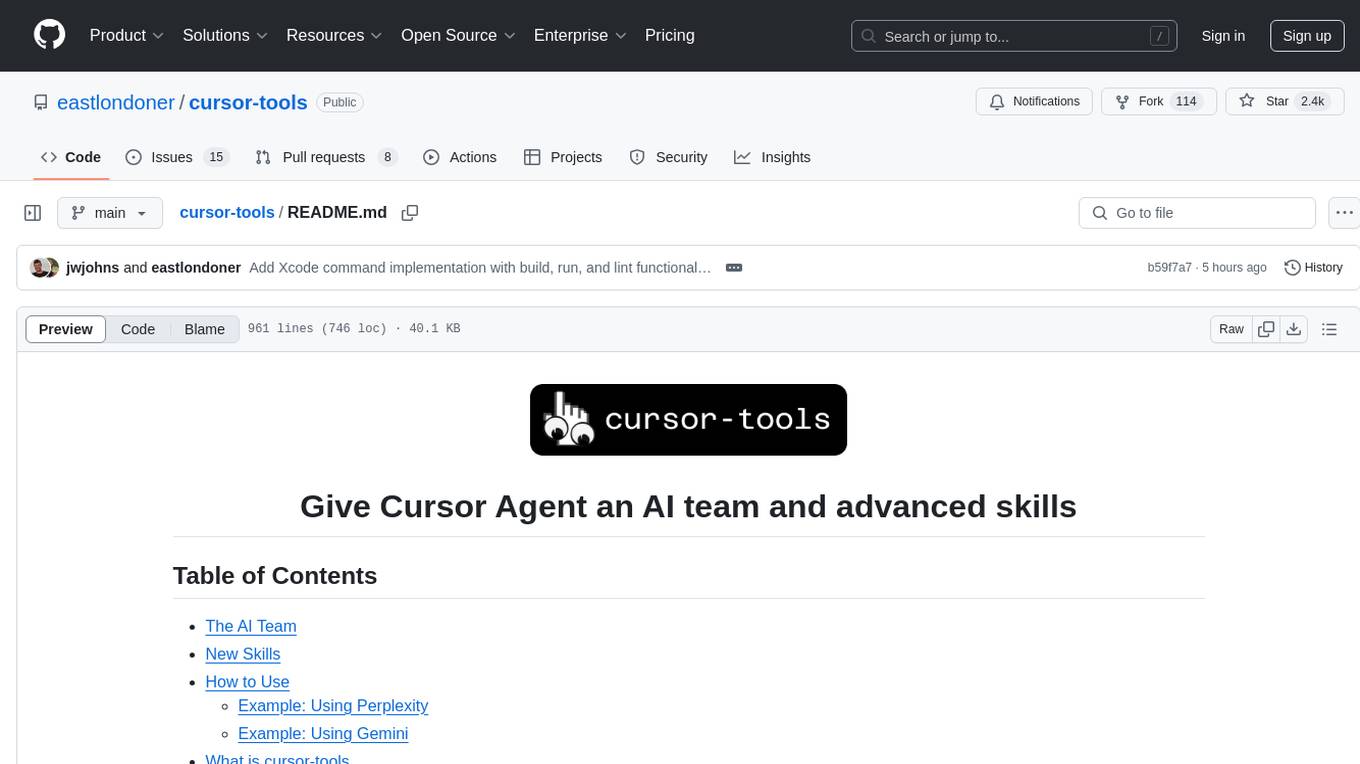
cursor-tools
cursor-tools is a CLI tool designed to enhance AI agents with advanced skills, such as web search, repository context, documentation generation, GitHub integration, Xcode tools, and browser automation. It provides features like Perplexity for web search, Gemini 2.0 for codebase context, and Stagehand for browser operations. The tool requires API keys for Perplexity AI and Google Gemini, and supports global installation for system-wide access. It offers various commands for different tasks and integrates with Cursor Composer for AI agent usage.
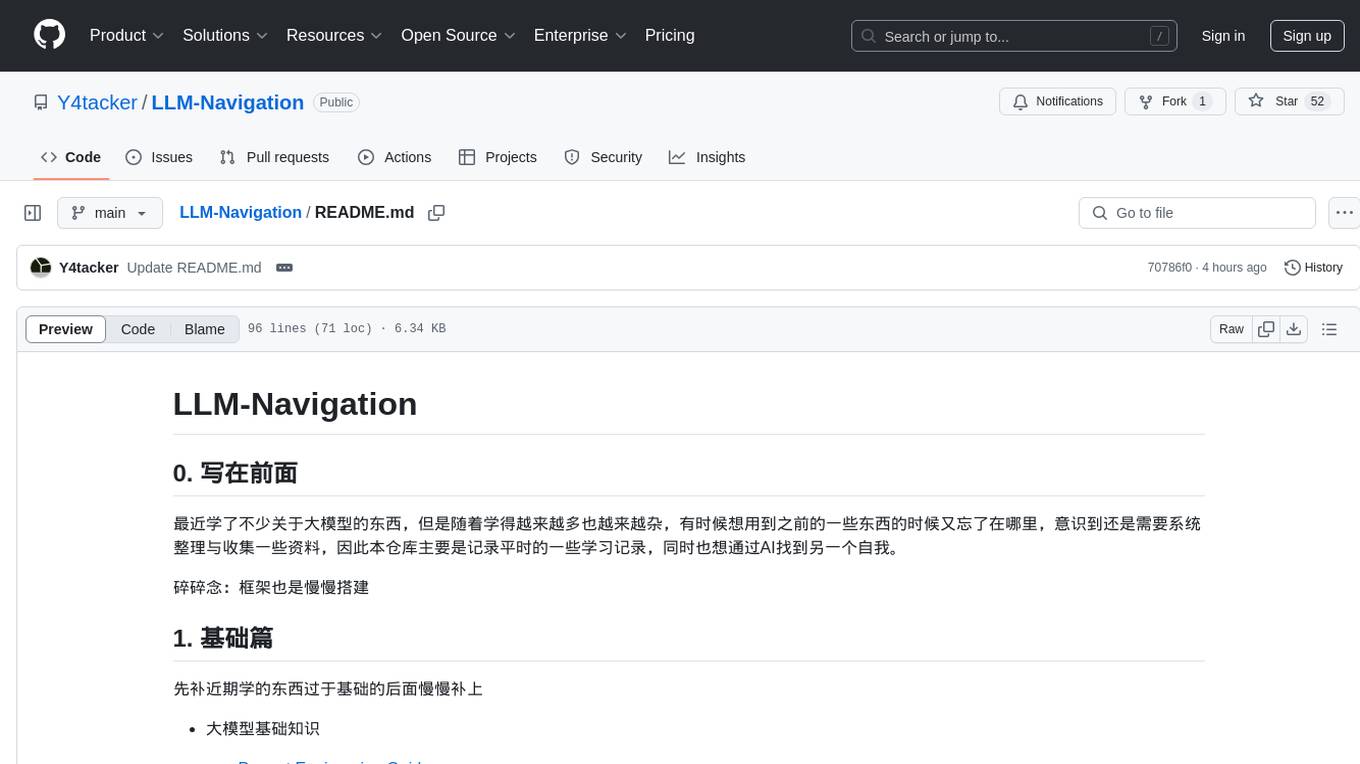
LLM-Navigation
LLM-Navigation is a repository dedicated to documenting learning records related to large models, including basic knowledge, prompt engineering, building effective agents, model expansion capabilities, security measures against prompt injection, and applications in various fields such as AI agent control, browser automation, financial analysis, 3D modeling, and tool navigation using MCP servers. The repository aims to organize and collect information for personal learning and self-improvement through AI exploration.
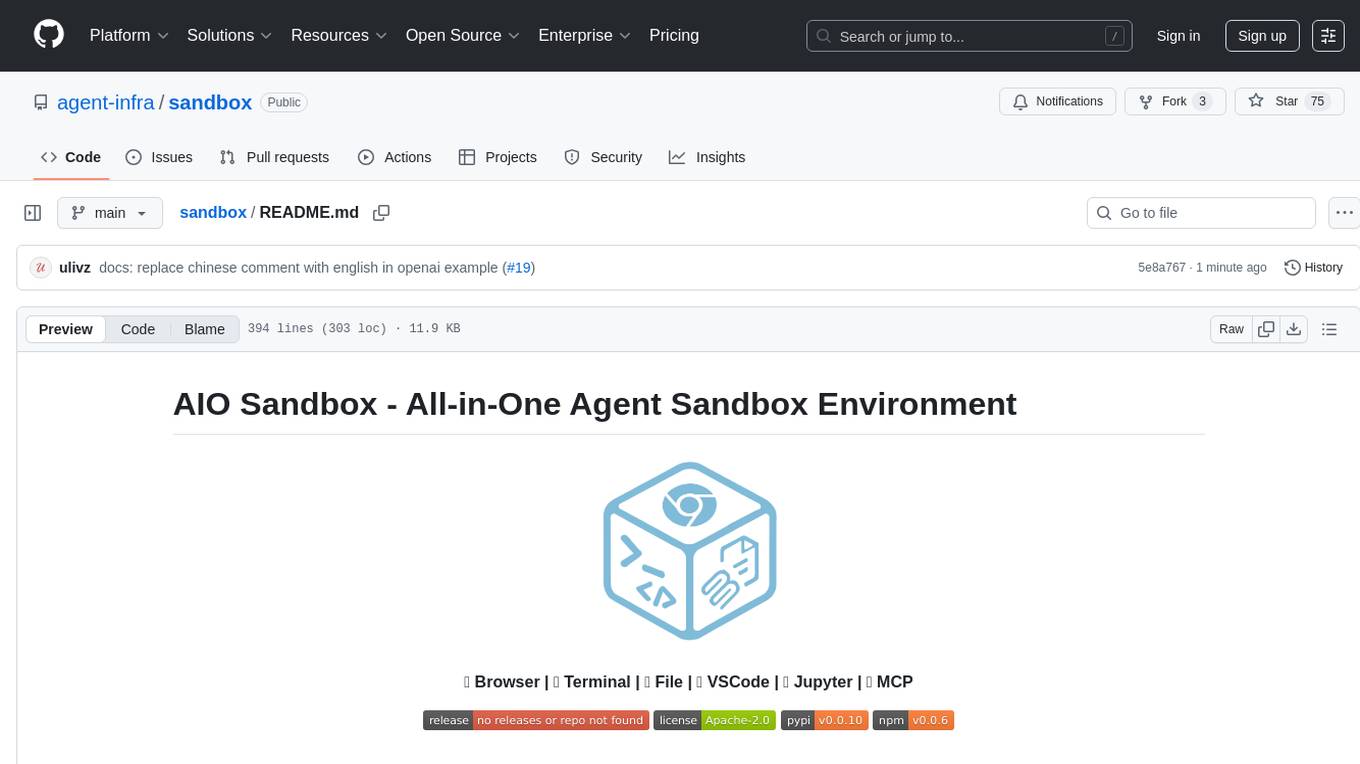
sandbox
AIO Sandbox is an all-in-one agent sandbox environment that combines Browser, Shell, File, MCP operations, and VSCode Server in a single Docker container. It provides a unified, secure execution environment for AI agents and developers, with features like unified file system, multiple interfaces, secure execution, zero configuration, and agent-ready MCP-compatible APIs. The tool allows users to run shell commands, perform file operations, automate browser tasks, and integrate with various development tools and services.
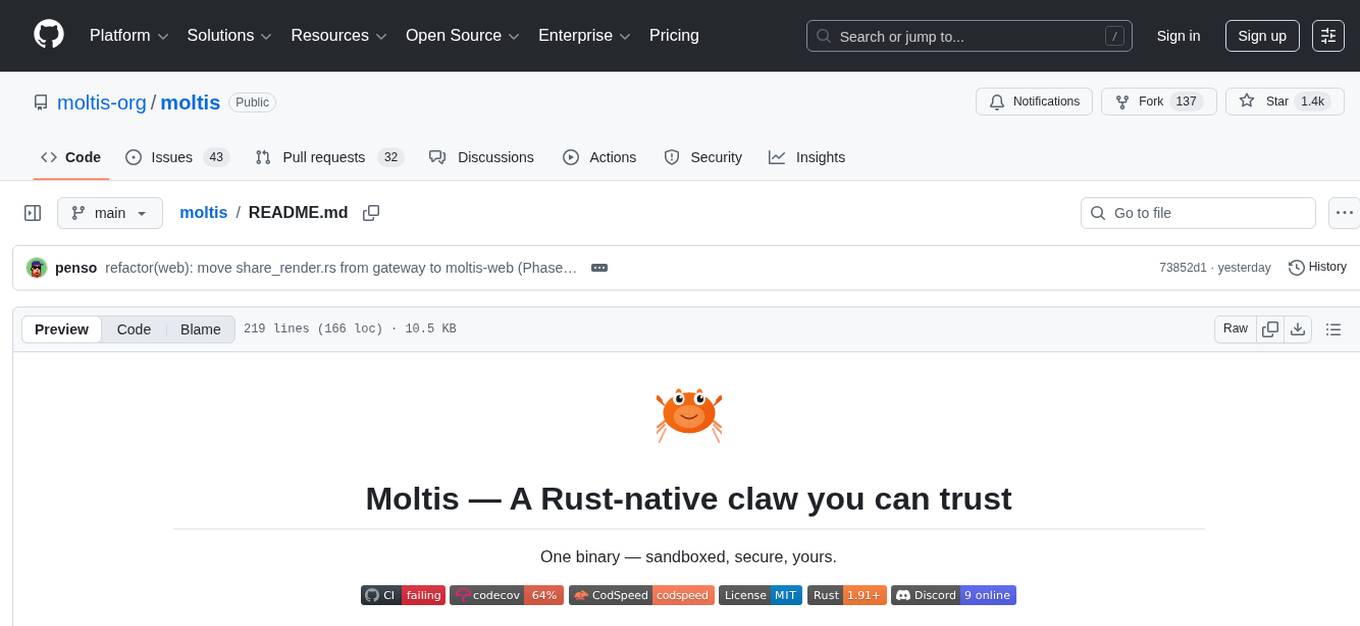
moltis
Moltis is a secure, full-featured Rust-native AI gateway tool that runs on your own hardware, providing sandboxed execution and auditable code. It offers voice, memory, scheduling, Telegram, browser automation, and MCP servers functionalities without the need for Node.js or npm. Moltis ensures that your keys never leave your machine and includes features like auditable codebase, secure execution environment, and built-in functionalities for various tasks.
For similar jobs

sweep
Sweep is an AI junior developer that turns bugs and feature requests into code changes. It automatically handles developer experience improvements like adding type hints and improving test coverage.

teams-ai
The Teams AI Library is a software development kit (SDK) that helps developers create bots that can interact with Teams and Microsoft 365 applications. It is built on top of the Bot Framework SDK and simplifies the process of developing bots that interact with Teams' artificial intelligence capabilities. The SDK is available for JavaScript/TypeScript, .NET, and Python.

ai-guide
This guide is dedicated to Large Language Models (LLMs) that you can run on your home computer. It assumes your PC is a lower-end, non-gaming setup.

classifai
Supercharge WordPress Content Workflows and Engagement with Artificial Intelligence. Tap into leading cloud-based services like OpenAI, Microsoft Azure AI, Google Gemini and IBM Watson to augment your WordPress-powered websites. Publish content faster while improving SEO performance and increasing audience engagement. ClassifAI integrates Artificial Intelligence and Machine Learning technologies to lighten your workload and eliminate tedious tasks, giving you more time to create original content that matters.

chatbot-ui
Chatbot UI is an open-source AI chat app that allows users to create and deploy their own AI chatbots. It is easy to use and can be customized to fit any need. Chatbot UI is perfect for businesses, developers, and anyone who wants to create a chatbot.

BricksLLM
BricksLLM is a cloud native AI gateway written in Go. Currently, it provides native support for OpenAI, Anthropic, Azure OpenAI and vLLM. BricksLLM aims to provide enterprise level infrastructure that can power any LLM production use cases. Here are some use cases for BricksLLM: * Set LLM usage limits for users on different pricing tiers * Track LLM usage on a per user and per organization basis * Block or redact requests containing PIIs * Improve LLM reliability with failovers, retries and caching * Distribute API keys with rate limits and cost limits for internal development/production use cases * Distribute API keys with rate limits and cost limits for students

uAgents
uAgents is a Python library developed by Fetch.ai that allows for the creation of autonomous AI agents. These agents can perform various tasks on a schedule or take action on various events. uAgents are easy to create and manage, and they are connected to a fast-growing network of other uAgents. They are also secure, with cryptographically secured messages and wallets.

griptape
Griptape is a modular Python framework for building AI-powered applications that securely connect to your enterprise data and APIs. It offers developers the ability to maintain control and flexibility at every step. Griptape's core components include Structures (Agents, Pipelines, and Workflows), Tasks, Tools, Memory (Conversation Memory, Task Memory, and Meta Memory), Drivers (Prompt and Embedding Drivers, Vector Store Drivers, Image Generation Drivers, Image Query Drivers, SQL Drivers, Web Scraper Drivers, and Conversation Memory Drivers), Engines (Query Engines, Extraction Engines, Summary Engines, Image Generation Engines, and Image Query Engines), and additional components (Rulesets, Loaders, Artifacts, Chunkers, and Tokenizers). Griptape enables developers to create AI-powered applications with ease and efficiency.





