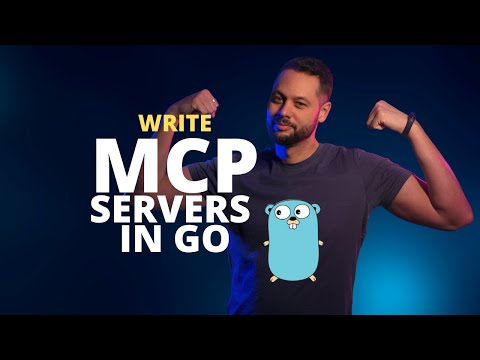mcp-go
A Go implementation of the Model Context Protocol (MCP), enabling seamless integration between LLM applications and external data sources and tools.
Stars: 7294
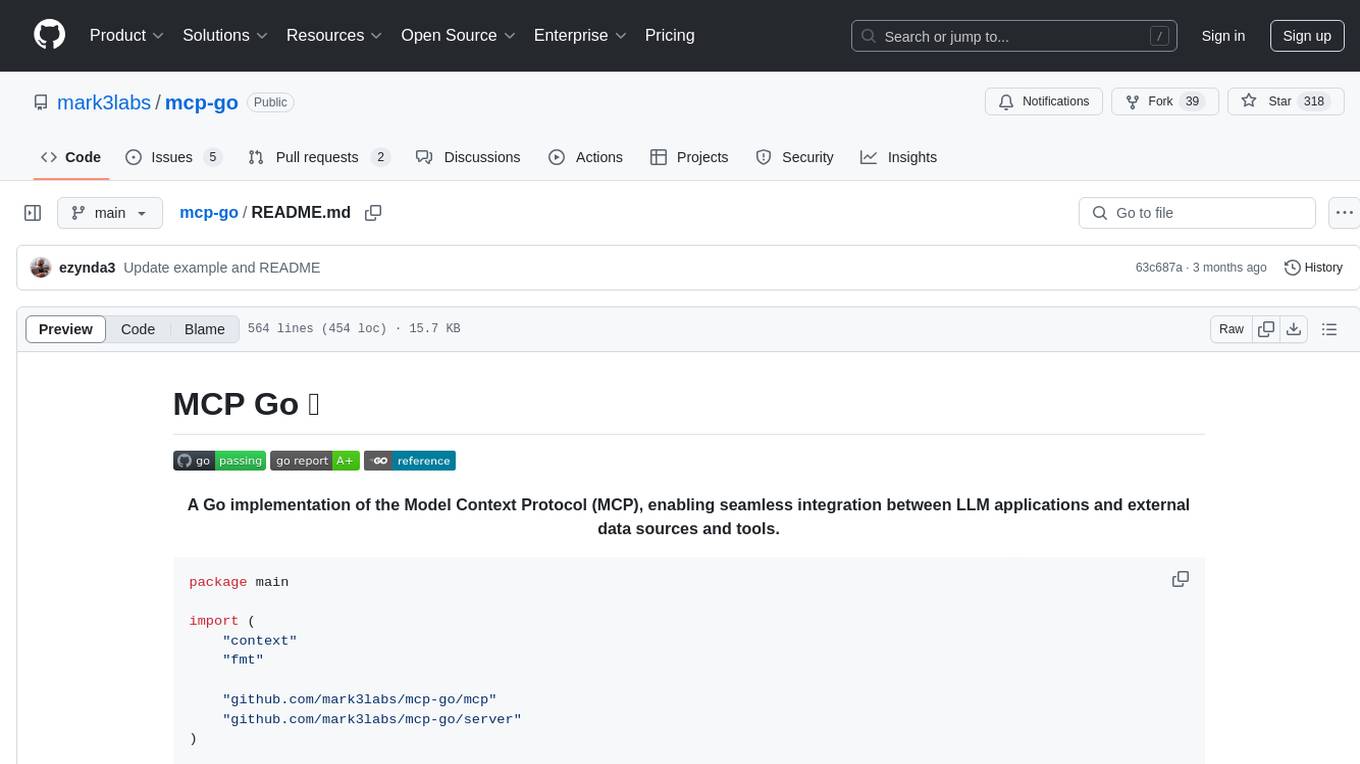
MCP Go is a Go implementation of the Model Context Protocol (MCP), facilitating seamless integration between LLM applications and external data sources and tools. It handles complex protocol details and server management, allowing developers to focus on building tools. The tool is designed to be fast, simple, and complete, aiming to provide a high-level and easy-to-use interface for developing MCP servers. MCP Go is currently under active development, with core features working and advanced capabilities in progress.
README:

A Go implementation of the Model Context Protocol (MCP), enabling seamless integration between LLM applications and external data sources and tools.
Discuss the SDK on Discord
package main
import (
"context"
"fmt"
"github.com/mark3labs/mcp-go/mcp"
"github.com/mark3labs/mcp-go/server"
)
func main() {
// Create a new MCP server
s := server.NewMCPServer(
"Demo 🚀",
"1.0.0",
server.WithToolCapabilities(false),
)
// Add tool
tool := mcp.NewTool("hello_world",
mcp.WithDescription("Say hello to someone"),
mcp.WithString("name",
mcp.Required(),
mcp.Description("Name of the person to greet"),
),
)
// Add tool handler
s.AddTool(tool, helloHandler)
// Start the stdio server
if err := server.ServeStdio(s); err != nil {
fmt.Printf("Server error: %v\n", err)
}
}
func helloHandler(ctx context.Context, request mcp.CallToolRequest) (*mcp.CallToolResult, error) {
name, err := request.RequireString("name")
if err != nil {
return mcp.NewToolResultError(err.Error()), nil
}
return mcp.NewToolResultText(fmt.Sprintf("Hello, %s!", name)), nil
}That's it!
MCP Go handles all the complex protocol details and server management, so you can focus on building great tools. It aims to be high-level and easy to use.
- Fast: High-level interface means less code and faster development
- Simple: Build MCP servers with minimal boilerplate
- Complete*: MCP Go aims to provide a full implementation of the core MCP specification
(*emphasis on aims)
🚨 🚧 🏗️ MCP Go is under active development, as is the MCP specification itself. Core features are working but some advanced capabilities are still in progress.
go get github.com/mark3labs/mcp-goLet's create a simple MCP server that exposes a calculator tool and some data:
package main
import (
"context"
"fmt"
"github.com/mark3labs/mcp-go/mcp"
"github.com/mark3labs/mcp-go/server"
)
func main() {
// Create a new MCP server
s := server.NewMCPServer(
"Calculator Demo",
"1.0.0",
server.WithToolCapabilities(false),
server.WithRecovery(),
)
// Add a calculator tool
calculatorTool := mcp.NewTool("calculate",
mcp.WithDescription("Perform basic arithmetic operations"),
mcp.WithString("operation",
mcp.Required(),
mcp.Description("The operation to perform (add, subtract, multiply, divide)"),
mcp.Enum("add", "subtract", "multiply", "divide"),
),
mcp.WithNumber("x",
mcp.Required(),
mcp.Description("First number"),
),
mcp.WithNumber("y",
mcp.Required(),
mcp.Description("Second number"),
),
)
// Add the calculator handler
s.AddTool(calculatorTool, func(ctx context.Context, request mcp.CallToolRequest) (*mcp.CallToolResult, error) {
// Using helper functions for type-safe argument access
op, err := request.RequireString("operation")
if err != nil {
return mcp.NewToolResultError(err.Error()), nil
}
x, err := request.RequireFloat("x")
if err != nil {
return mcp.NewToolResultError(err.Error()), nil
}
y, err := request.RequireFloat("y")
if err != nil {
return mcp.NewToolResultError(err.Error()), nil
}
var result float64
switch op {
case "add":
result = x + y
case "subtract":
result = x - y
case "multiply":
result = x * y
case "divide":
if y == 0 {
return mcp.NewToolResultError("cannot divide by zero"), nil
}
result = x / y
}
return mcp.NewToolResultText(fmt.Sprintf("%.2f", result)), nil
})
// Start the server
if err := server.ServeStdio(s); err != nil {
fmt.Printf("Server error: %v\n", err)
}
}The Model Context Protocol (MCP) lets you build servers that expose data and functionality to LLM applications in a secure, standardized way. Think of it like a web API, but specifically designed for LLM interactions. MCP servers can:
- Expose data through Resources (think of these sort of like GET endpoints; they are used to load information into the LLM's context)
- Provide functionality through Tools (sort of like POST endpoints; they are used to execute code or otherwise produce a side effect)
- Define interaction patterns through Prompts (reusable templates for LLM interactions)
- And more!
Show Server Examples
The server is your core interface to the MCP protocol. It handles connection management, protocol compliance, and message routing:
// Create a basic server
s := server.NewMCPServer(
"My Server", // Server name
"1.0.0", // Version
)
// Start the server using stdio
if err := server.ServeStdio(s); err != nil {
log.Fatalf("Server error: %v", err)
}Show Resource Examples
Resources are how you expose data to LLMs. They can be anything - files, API responses, database queries, system information, etc. Resources can be:- Static (fixed URI)
- Dynamic (using URI templates)
Here's a simple example of a static resource:
// Static resource example - exposing a README file
resource := mcp.NewResource(
"docs://readme",
"Project README",
mcp.WithResourceDescription("The project's README file"),
mcp.WithMIMEType("text/markdown"),
)
// Add resource with its handler
s.AddResource(resource, func(ctx context.Context, request mcp.ReadResourceRequest) ([]mcp.ResourceContents, error) {
content, err := os.ReadFile("README.md")
if err != nil {
return nil, err
}
return []mcp.ResourceContents{
mcp.TextResourceContents{
URI: "docs://readme",
MIMEType: "text/markdown",
Text: string(content),
},
}, nil
})And here's an example of a dynamic resource using a template:
// Dynamic resource example - user profiles by ID
template := mcp.NewResourceTemplate(
"users://{id}/profile",
"User Profile",
mcp.WithTemplateDescription("Returns user profile information"),
mcp.WithTemplateMIMEType("application/json"),
)
// Add template with its handler
s.AddResourceTemplate(template, func(ctx context.Context, request mcp.ReadResourceRequest) ([]mcp.ResourceContents, error) {
// Extract ID from the URI using regex matching
// The server automatically matches URIs to templates
userID := extractIDFromURI(request.Params.URI)
profile, err := getUserProfile(userID) // Your DB/API call here
if err != nil {
return nil, err
}
return []mcp.ResourceContents{
mcp.TextResourceContents{
URI: request.Params.URI,
MIMEType: "application/json",
Text: profile,
},
}, nil
})The examples are simple but demonstrate the core concepts. Resources can be much more sophisticated - serving multiple contents, integrating with databases or external APIs, etc.
Show Tool Examples
Tools let LLMs take actions through your server. Unlike resources, tools are expected to perform computation and have side effects. They're similar to POST endpoints in a REST API.
Simple calculation example:
calculatorTool := mcp.NewTool("calculate",
mcp.WithDescription("Perform basic arithmetic calculations"),
mcp.WithString("operation",
mcp.Required(),
mcp.Description("The arithmetic operation to perform"),
mcp.Enum("add", "subtract", "multiply", "divide"),
),
mcp.WithNumber("x",
mcp.Required(),
mcp.Description("First number"),
),
mcp.WithNumber("y",
mcp.Required(),
mcp.Description("Second number"),
),
)
s.AddTool(calculatorTool, func(ctx context.Context, request mcp.CallToolRequest) (*mcp.CallToolResult, error) {
args := request.GetArguments()
op := args["operation"].(string)
x := args["x"].(float64)
y := args["y"].(float64)
var result float64
switch op {
case "add":
result = x + y
case "subtract":
result = x - y
case "multiply":
result = x * y
case "divide":
if y == 0 {
return mcp.NewToolResultError("cannot divide by zero"), nil
}
result = x / y
}
return mcp.FormatNumberResult(result), nil
})HTTP request example:
httpTool := mcp.NewTool("http_request",
mcp.WithDescription("Make HTTP requests to external APIs"),
mcp.WithString("method",
mcp.Required(),
mcp.Description("HTTP method to use"),
mcp.Enum("GET", "POST", "PUT", "DELETE"),
),
mcp.WithString("url",
mcp.Required(),
mcp.Description("URL to send the request to"),
mcp.Pattern("^https?://.*"),
),
mcp.WithString("body",
mcp.Description("Request body (for POST/PUT)"),
),
)
s.AddTool(httpTool, func(ctx context.Context, request mcp.CallToolRequest) (*mcp.CallToolResult, error) {
args := request.GetArguments()
method := args["method"].(string)
url := args["url"].(string)
body := ""
if b, ok := args["body"].(string); ok {
body = b
}
// Create and send request
var req *http.Request
var err error
if body != "" {
req, err = http.NewRequest(method, url, strings.NewReader(body))
} else {
req, err = http.NewRequest(method, url, nil)
}
if err != nil {
return mcp.NewToolResultErrorFromErr("unable to create request", err), nil
}
client := &http.Client{}
resp, err := client.Do(req)
if err != nil {
return mcp.NewToolResultErrorFromErr("unable to execute request", err), nil
}
defer resp.Body.Close()
// Return response
respBody, err := io.ReadAll(resp.Body)
if err != nil {
return mcp.NewToolResultErrorFromErr("unable to read request response", err), nil
}
return mcp.NewToolResultText(fmt.Sprintf("Status: %d\nBody: %s", resp.StatusCode, string(respBody))), nil
})Tools can be used for any kind of computation or side effect:
- Database queries
- File operations
- External API calls
- Calculations
- System operations
Each tool should:
- Have a clear description
- Validate inputs
- Handle errors gracefully
- Return structured responses
- Use appropriate result types
Show Prompt Examples
Prompts are reusable templates that help LLMs interact with your server effectively. They're like "best practices" encoded into your server. Here are some examples:
// Simple greeting prompt
s.AddPrompt(mcp.NewPrompt("greeting",
mcp.WithPromptDescription("A friendly greeting prompt"),
mcp.WithArgument("name",
mcp.ArgumentDescription("Name of the person to greet"),
),
), func(ctx context.Context, request mcp.GetPromptRequest) (*mcp.GetPromptResult, error) {
name := request.Params.Arguments["name"]
if name == "" {
name = "friend"
}
return mcp.NewGetPromptResult(
"A friendly greeting",
[]mcp.PromptMessage{
mcp.NewPromptMessage(
mcp.RoleAssistant,
mcp.NewTextContent(fmt.Sprintf("Hello, %s! How can I help you today?", name)),
),
},
), nil
})
// Code review prompt with embedded resource
s.AddPrompt(mcp.NewPrompt("code_review",
mcp.WithPromptDescription("Code review assistance"),
mcp.WithArgument("pr_number",
mcp.ArgumentDescription("Pull request number to review"),
mcp.RequiredArgument(),
),
), func(ctx context.Context, request mcp.GetPromptRequest) (*mcp.GetPromptResult, error) {
prNumber := request.Params.Arguments["pr_number"]
if prNumber == "" {
return nil, fmt.Errorf("pr_number is required")
}
return mcp.NewGetPromptResult(
"Code review assistance",
[]mcp.PromptMessage{
mcp.NewPromptMessage(
mcp.RoleUser,
mcp.NewTextContent("Review the changes and provide constructive feedback."),
),
mcp.NewPromptMessage(
mcp.RoleAssistant,
mcp.NewEmbeddedResource(mcp.ResourceContents{
URI: fmt.Sprintf("git://pulls/%s/diff", prNumber),
MIMEType: "text/x-diff",
}),
),
},
), nil
})
// Database query builder prompt
s.AddPrompt(mcp.NewPrompt("query_builder",
mcp.WithPromptDescription("SQL query builder assistance"),
mcp.WithArgument("table",
mcp.ArgumentDescription("Name of the table to query"),
mcp.RequiredArgument(),
),
), func(ctx context.Context, request mcp.GetPromptRequest) (*mcp.GetPromptResult, error) {
tableName := request.Params.Arguments["table"]
if tableName == "" {
return nil, fmt.Errorf("table name is required")
}
return mcp.NewGetPromptResult(
"SQL query builder assistance",
[]mcp.PromptMessage{
mcp.NewPromptMessage(
mcp.RoleUser,
mcp.NewTextContent("Help construct efficient and safe queries for the provided schema."),
),
mcp.NewPromptMessage(
mcp.RoleUser,
mcp.NewEmbeddedResource(mcp.ResourceContents{
URI: fmt.Sprintf("db://schema/%s", tableName),
MIMEType: "application/json",
}),
),
},
), nil
})Prompts can include:
- System instructions
- Required arguments
- Embedded resources
- Multiple messages
- Different content types (text, images, etc.)
- Custom URI schemes
For examples, see the examples/ directory.
MCP-Go supports stdio, SSE and streamable-HTTP transport layers. For SSE transport, you can use SetConnectionLostHandler() to detect and handle HTTP/2 idle timeout disconnections (NO_ERROR) for implementing reconnection logic.
MCP-Go provides a robust session management system that allows you to:
- Maintain separate state for each connected client
- Register and track client sessions
- Send notifications to specific clients
- Provide per-session tool customization
Show Session Management Examples
// Create a server with session capabilities
s := server.NewMCPServer(
"Session Demo",
"1.0.0",
server.WithToolCapabilities(true),
)
// Implement your own ClientSession
type MySession struct {
id string
notifChannel chan mcp.JSONRPCNotification
isInitialized bool
// Add custom fields for your application
}
// Implement the ClientSession interface
func (s *MySession) SessionID() string {
return s.id
}
func (s *MySession) NotificationChannel() chan<- mcp.JSONRPCNotification {
return s.notifChannel
}
func (s *MySession) Initialize() {
s.isInitialized = true
}
func (s *MySession) Initialized() bool {
return s.isInitialized
}
// Register a session
session := &MySession{
id: "user-123",
notifChannel: make(chan mcp.JSONRPCNotification, 10),
}
if err := s.RegisterSession(context.Background(), session); err != nil {
log.Printf("Failed to register session: %v", err)
}
// Send notification to a specific client
err := s.SendNotificationToSpecificClient(
session.SessionID(),
"notification/update",
map[string]any{"message": "New data available!"},
)
if err != nil {
log.Printf("Failed to send notification: %v", err)
}
// Unregister session when done
s.UnregisterSession(context.Background(), session.SessionID())For more advanced use cases, you can implement the SessionWithTools interface to support per-session tool customization:
// Implement SessionWithTools interface for per-session tools
type MyAdvancedSession struct {
MySession // Embed the basic session
sessionTools map[string]server.ServerTool
}
// Implement additional methods for SessionWithTools
func (s *MyAdvancedSession) GetSessionTools() map[string]server.ServerTool {
return s.sessionTools
}
func (s *MyAdvancedSession) SetSessionTools(tools map[string]server.ServerTool) {
s.sessionTools = tools
}
// Create and register a session with tools support
advSession := &MyAdvancedSession{
MySession: MySession{
id: "user-456",
notifChannel: make(chan mcp.JSONRPCNotification, 10),
},
sessionTools: make(map[string]server.ServerTool),
}
if err := s.RegisterSession(context.Background(), advSession); err != nil {
log.Printf("Failed to register session: %v", err)
}
// Add session-specific tools
userSpecificTool := mcp.NewTool(
"user_data",
mcp.WithDescription("Access user-specific data"),
)
// You can use AddSessionTool (similar to AddTool)
err := s.AddSessionTool(
advSession.SessionID(),
userSpecificTool,
func(ctx context.Context, req mcp.CallToolRequest) (*mcp.CallToolResult, error) {
// This handler is only available to this specific session
return mcp.NewToolResultText("User-specific data for " + advSession.SessionID()), nil
},
)
if err != nil {
log.Printf("Failed to add session tool: %v", err)
}
// Or use AddSessionTools directly with ServerTool
/*
err := s.AddSessionTools(
advSession.SessionID(),
server.ServerTool{
Tool: userSpecificTool,
Handler: func(ctx context.Context, req mcp.CallToolRequest) (*mcp.CallToolResult, error) {
// This handler is only available to this specific session
return mcp.NewToolResultText("User-specific data for " + advSession.SessionID()), nil
},
},
)
if err != nil {
log.Printf("Failed to add session tool: %v", err)
}
*/
// Delete session-specific tools when no longer needed
err = s.DeleteSessionTools(advSession.SessionID(), "user_data")
if err != nil {
log.Printf("Failed to delete session tool: %v", err)
}You can also apply filters to control which tools are available to certain sessions:
// Add a tool filter that only shows tools with certain prefixes
s := server.NewMCPServer(
"Tool Filtering Demo",
"1.0.0",
server.WithToolCapabilities(true),
server.WithToolFilter(func(ctx context.Context, tools []mcp.Tool) []mcp.Tool {
// Get session from context
session := server.ClientSessionFromContext(ctx)
if session == nil {
return tools // Return all tools if no session
}
// Example: filter tools based on session ID prefix
if strings.HasPrefix(session.SessionID(), "admin-") {
// Admin users get all tools
return tools
} else {
// Regular users only get tools with "public-" prefix
var filteredTools []mcp.Tool
for _, tool := range tools {
if strings.HasPrefix(tool.Name, "public-") {
filteredTools = append(filteredTools, tool)
}
}
return filteredTools
}
}),
)The session context is automatically passed to tool and resource handlers:
s.AddTool(mcp.NewTool("session_aware"), func(ctx context.Context, req mcp.CallToolRequest) (*mcp.CallToolResult, error) {
// Get the current session from context
session := server.ClientSessionFromContext(ctx)
if session == nil {
return mcp.NewToolResultError("No active session"), nil
}
return mcp.NewToolResultText("Hello, session " + session.SessionID()), nil
})
// When using handlers in HTTP/SSE servers, you need to pass the context with the session
httpHandler := func(w http.ResponseWriter, r *http.Request) {
// Get session from somewhere (like a cookie or header)
session := getSessionFromRequest(r)
// Add session to context
ctx := s.WithContext(r.Context(), session)
// Use this context when handling requests
// ...
}Hook into the request lifecycle by creating a Hooks object with your
selection among the possible callbacks. This enables telemetry across all
functionality, and observability of various facts, for example the ability
to count improperly-formatted requests, or to log the agent identity during
initialization.
Add the Hooks to the server at the time of creation using the
server.WithHooks option.
Add middleware to tool call handlers using the server.WithToolHandlerMiddleware option. Middlewares can be registered on server creation and are applied on every tool call.
A recovery middleware option is available to recover from panics in a tool call and can be added to the server with the server.WithRecovery option.
Server hooks and request handlers are generated. Regenerate them by running:
go generate ./...You need go installed and the goimports tool available. The generator runs
goimports automatically to format and fix imports.
For Tasks:
Click tags to check more tools for each tasksFor Jobs:
Alternative AI tools for mcp-go
Similar Open Source Tools
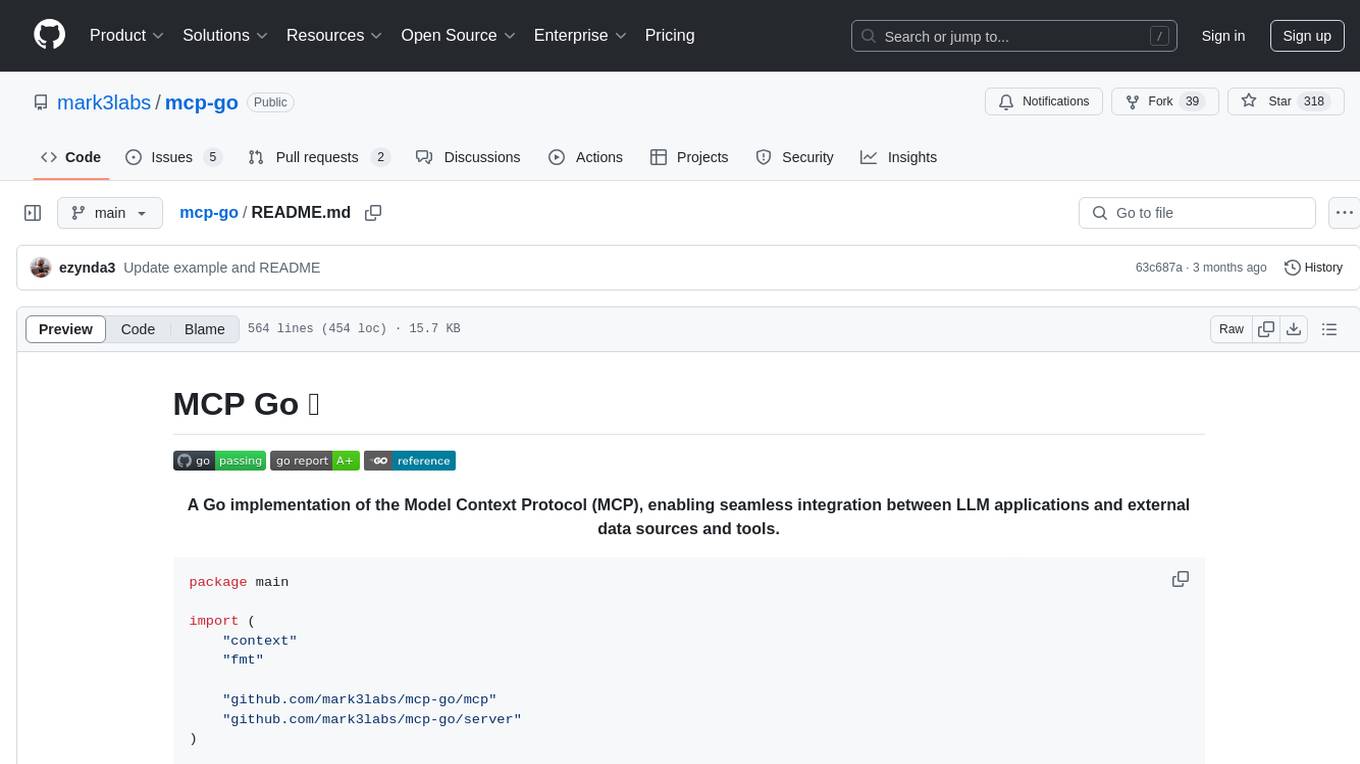
mcp-go
MCP Go is a Go implementation of the Model Context Protocol (MCP), facilitating seamless integration between LLM applications and external data sources and tools. It handles complex protocol details and server management, allowing developers to focus on building tools. The tool is designed to be fast, simple, and complete, aiming to provide a high-level and easy-to-use interface for developing MCP servers. MCP Go is currently under active development, with core features working and advanced capabilities in progress.
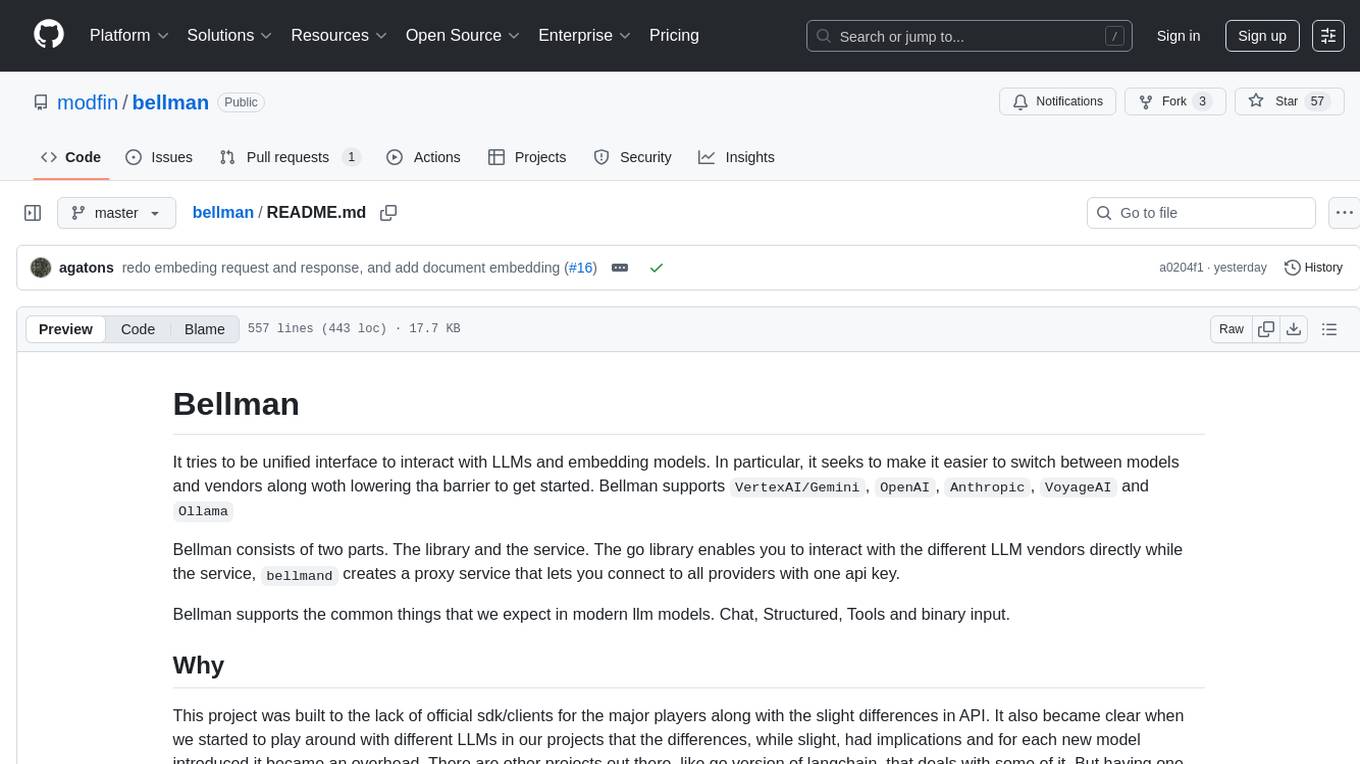
bellman
Bellman is a unified interface to interact with language and embedding models, supporting various vendors like VertexAI/Gemini, OpenAI, Anthropic, VoyageAI, and Ollama. It consists of a library for direct interaction with models and a service 'bellmand' for proxying requests with one API key. Bellman simplifies switching between models, vendors, and common tasks like chat, structured data, tools, and binary input. It addresses the lack of official SDKs for major players and differences in APIs, providing a single proxy for handling different models. The library offers clients for different vendors implementing common interfaces for generating and embedding text, enabling easy interchangeability between models.
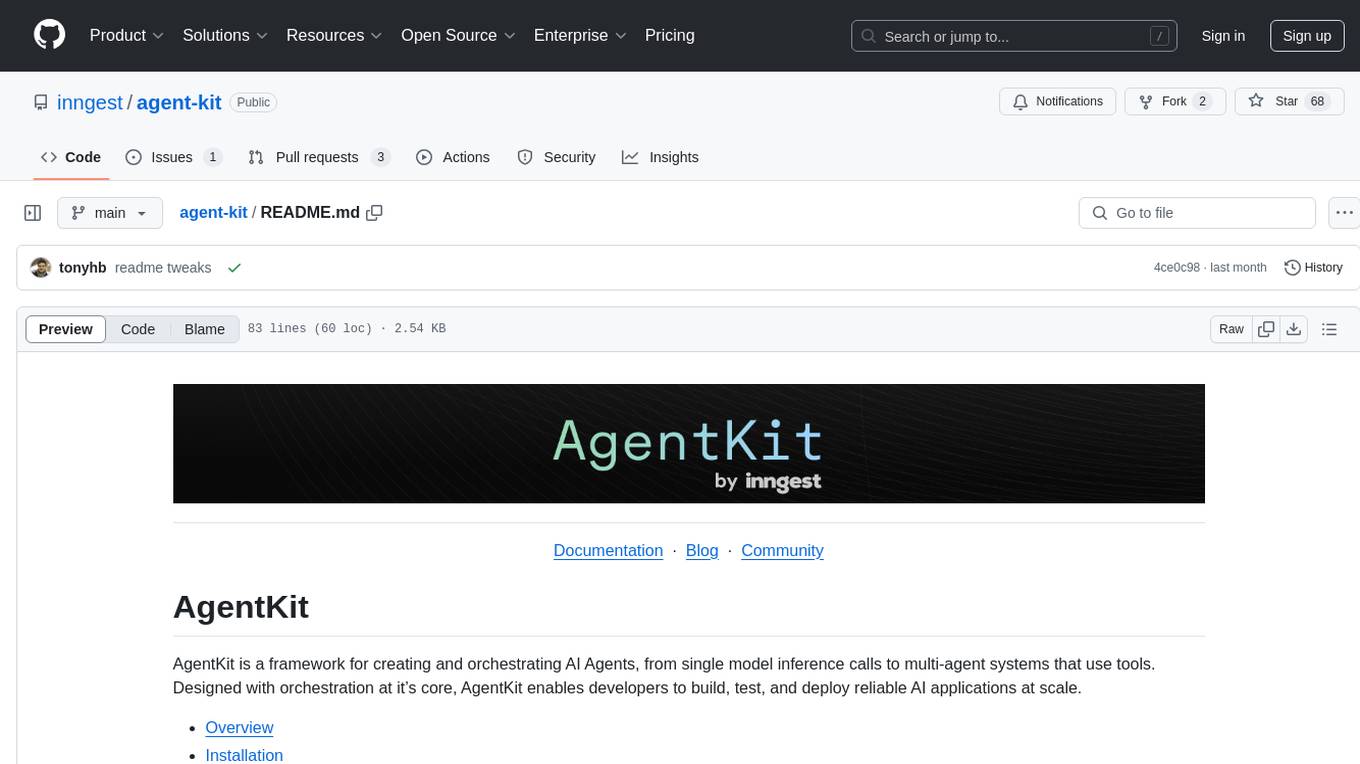
agent-kit
AgentKit is a framework for creating and orchestrating AI Agents, enabling developers to build, test, and deploy reliable AI applications at scale. It allows for creating networked agents with separate tasks and instructions to solve specific tasks, as well as simple agents for tasks like writing content. The framework requires the Inngest TypeScript SDK as a dependency and provides documentation on agents, tools, network, state, and routing. Example projects showcase AgentKit in action, such as the Test Writing Network demo using Workflow Kit, Supabase, and OpenAI.
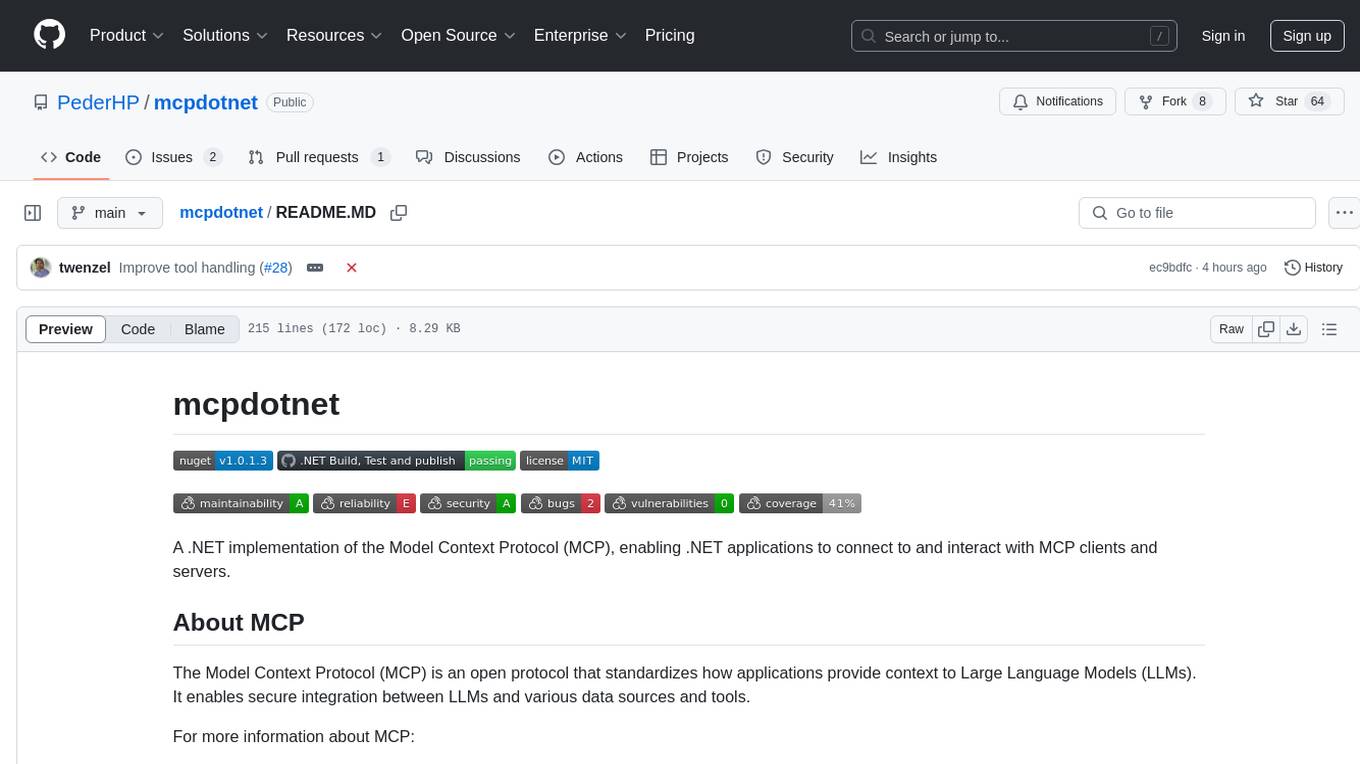
mcpdotnet
mcpdotnet is a .NET implementation of the Model Context Protocol (MCP), facilitating connections and interactions between .NET applications and MCP clients and servers. It aims to provide a clean, specification-compliant implementation with support for various MCP capabilities and transport types. The library includes features such as async/await pattern, logging support, and compatibility with .NET 8.0 and later. Users can create clients to use tools from configured servers and also create servers to register tools and interact with clients. The project roadmap includes expanding documentation, increasing test coverage, adding samples, performance optimization, SSE server support, and authentication.
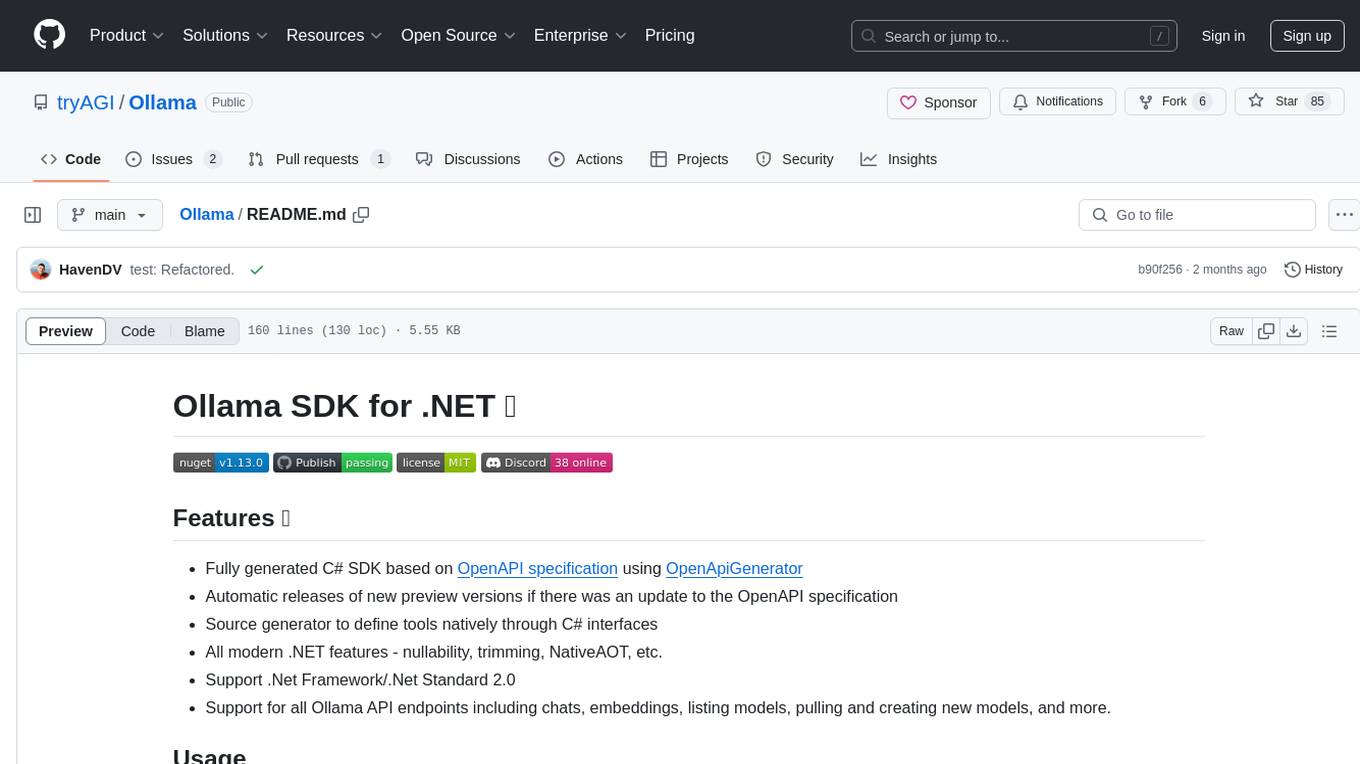
Ollama
Ollama SDK for .NET is a fully generated C# SDK based on OpenAPI specification using OpenApiGenerator. It supports automatic releases of new preview versions, source generator for defining tools natively through C# interfaces, and all modern .NET features. The SDK provides support for all Ollama API endpoints including chats, embeddings, listing models, pulling and creating new models, and more. It also offers tools for interacting with weather data and providing weather-related information to users.
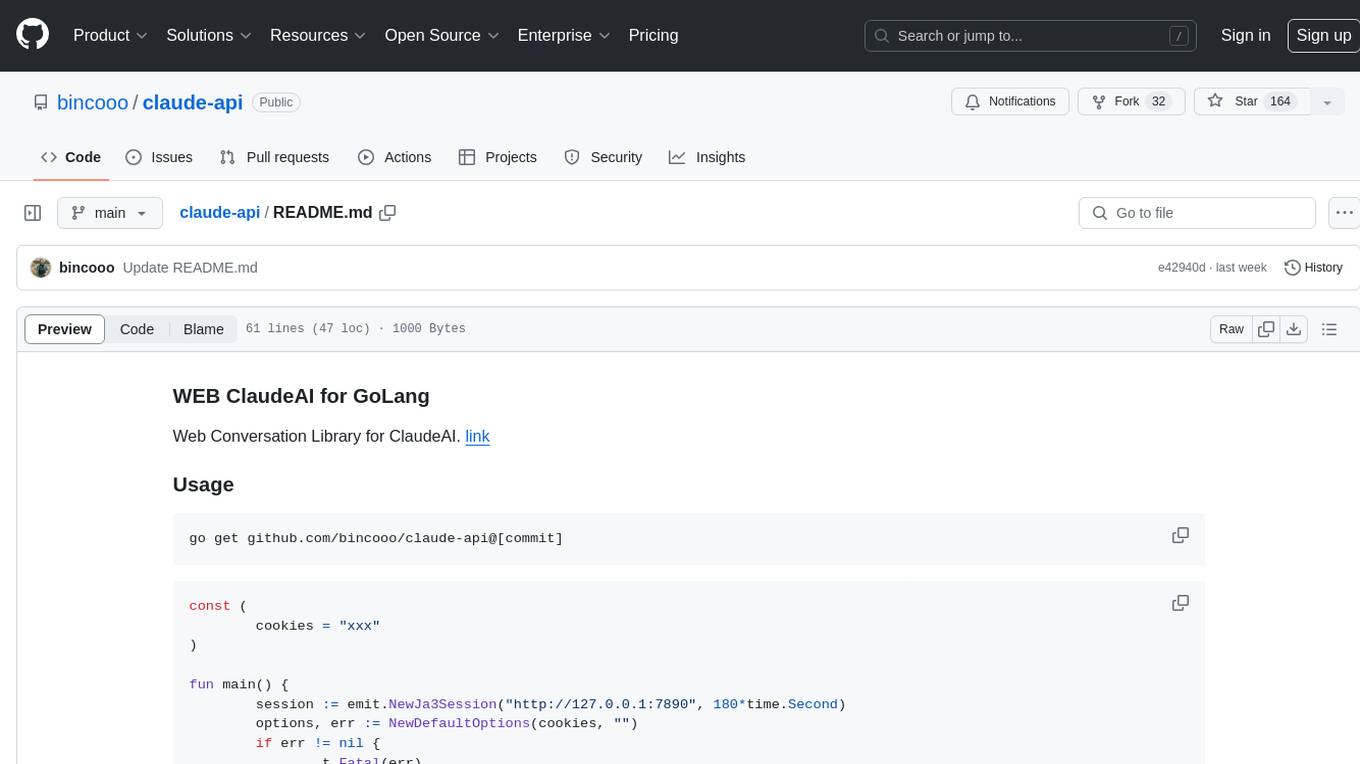
claude-api
claude-api is a web conversation library for ClaudeAI implemented in GoLang. It provides functionalities to interact with ClaudeAI for web-based conversations. Users can easily integrate this library into their Go projects to enable chatbot capabilities and handle conversations with ClaudeAI. The library includes features for sending messages, receiving responses, and managing chat sessions, making it a valuable tool for developers looking to incorporate AI-powered chatbots into their applications.
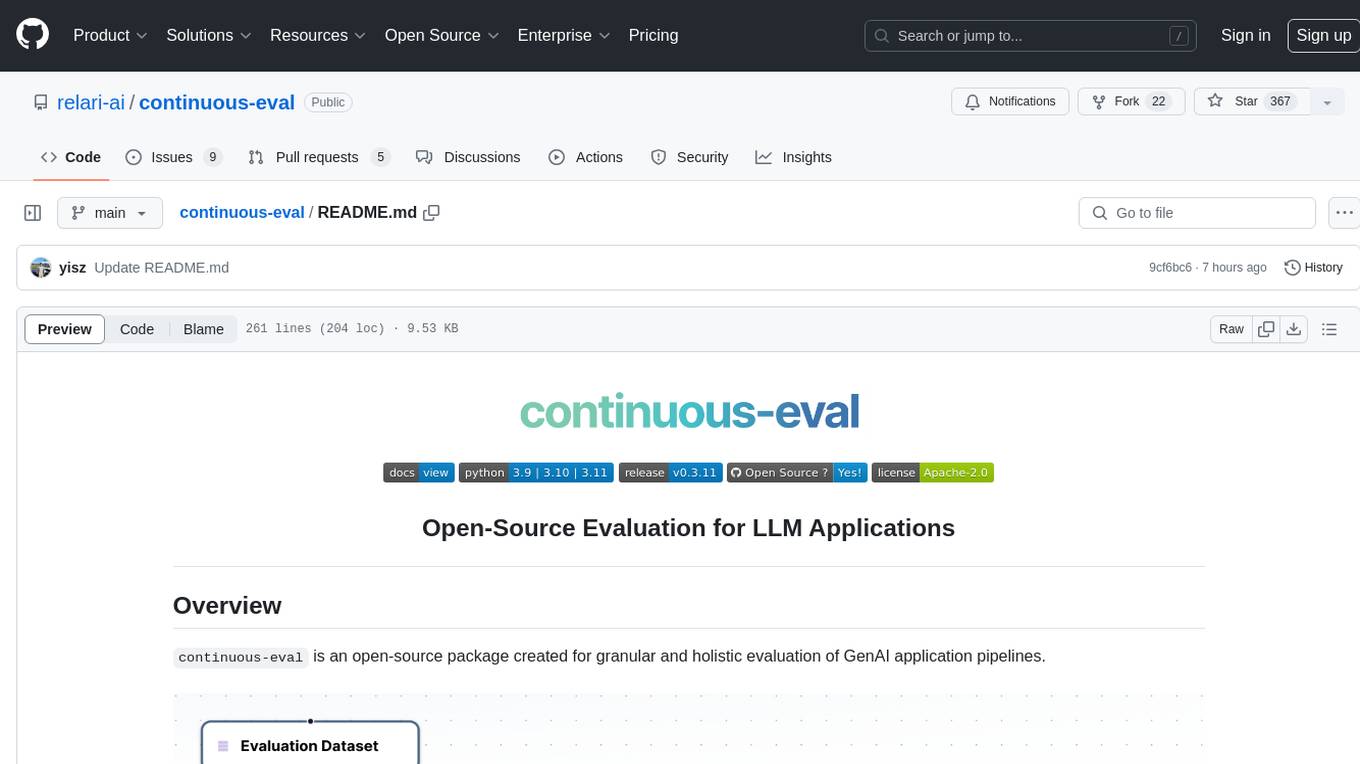
continuous-eval
Open-Source Evaluation for LLM Applications. `continuous-eval` is an open-source package created for granular and holistic evaluation of GenAI application pipelines. It offers modularized evaluation, a comprehensive metric library covering various LLM use cases, the ability to leverage user feedback in evaluation, and synthetic dataset generation for testing pipelines. Users can define their own metrics by extending the Metric class. The tool allows running evaluation on a pipeline defined with modules and corresponding metrics. Additionally, it provides synthetic data generation capabilities to create user interaction data for evaluation or training purposes.
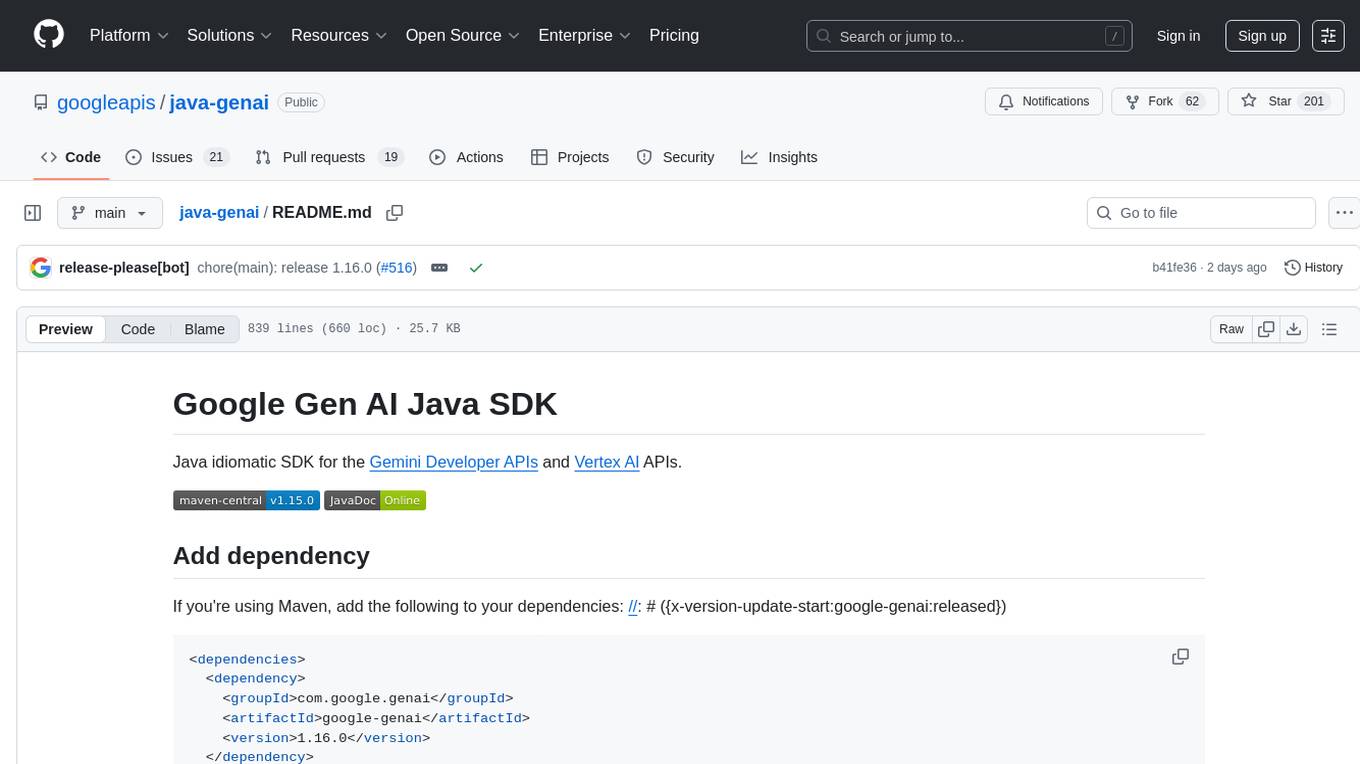
java-genai
Java idiomatic SDK for the Gemini Developer APIs and Vertex AI APIs. The SDK provides a Client class for interacting with both APIs, allowing seamless switching between the 2 backends without code rewriting. It supports features like generating content, embedding content, generating images, upscaling images, editing images, and generating videos. The SDK also includes options for setting API versions, HTTP request parameters, client behavior, and response schemas.
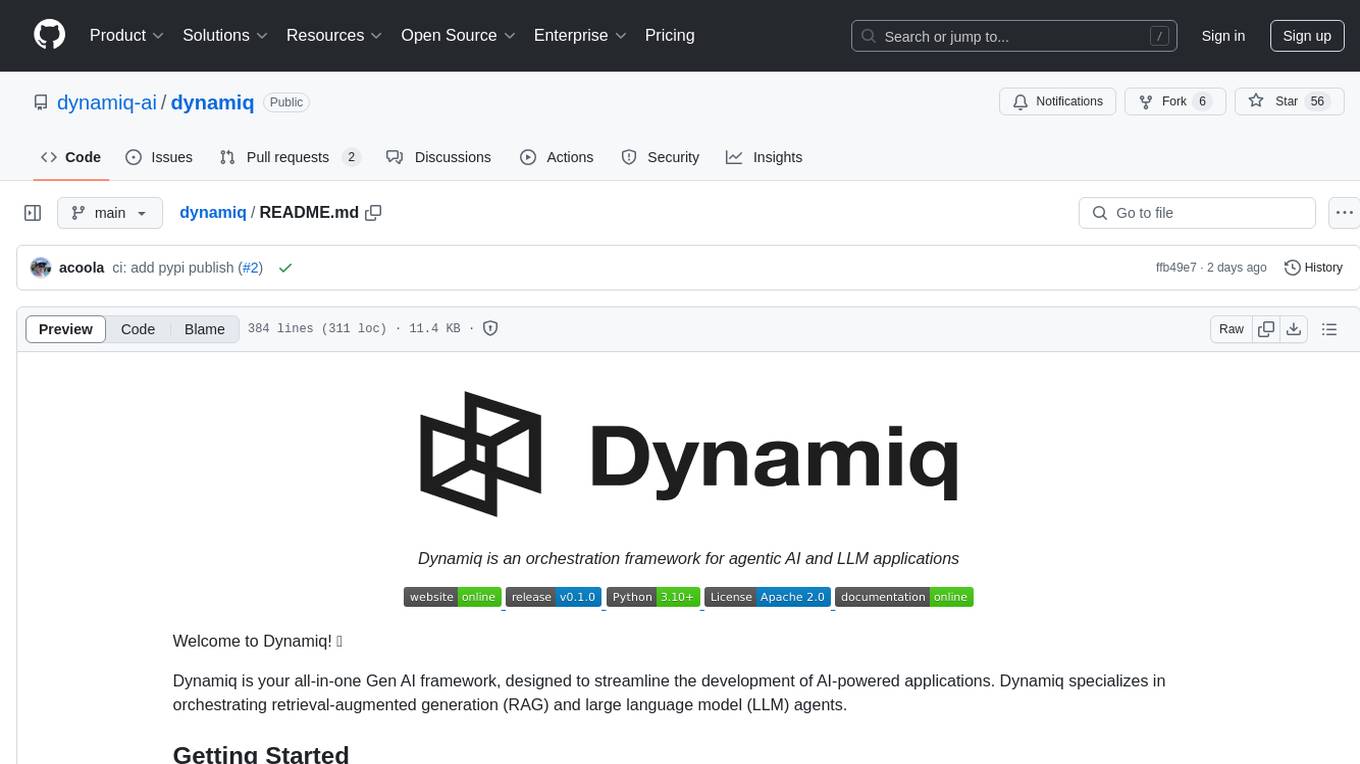
dynamiq
Dynamiq is an orchestration framework designed to streamline the development of AI-powered applications, specializing in orchestrating retrieval-augmented generation (RAG) and large language model (LLM) agents. It provides an all-in-one Gen AI framework for agentic AI and LLM applications, offering tools for multi-agent orchestration, document indexing, and retrieval flows. With Dynamiq, users can easily build and deploy AI solutions for various tasks.
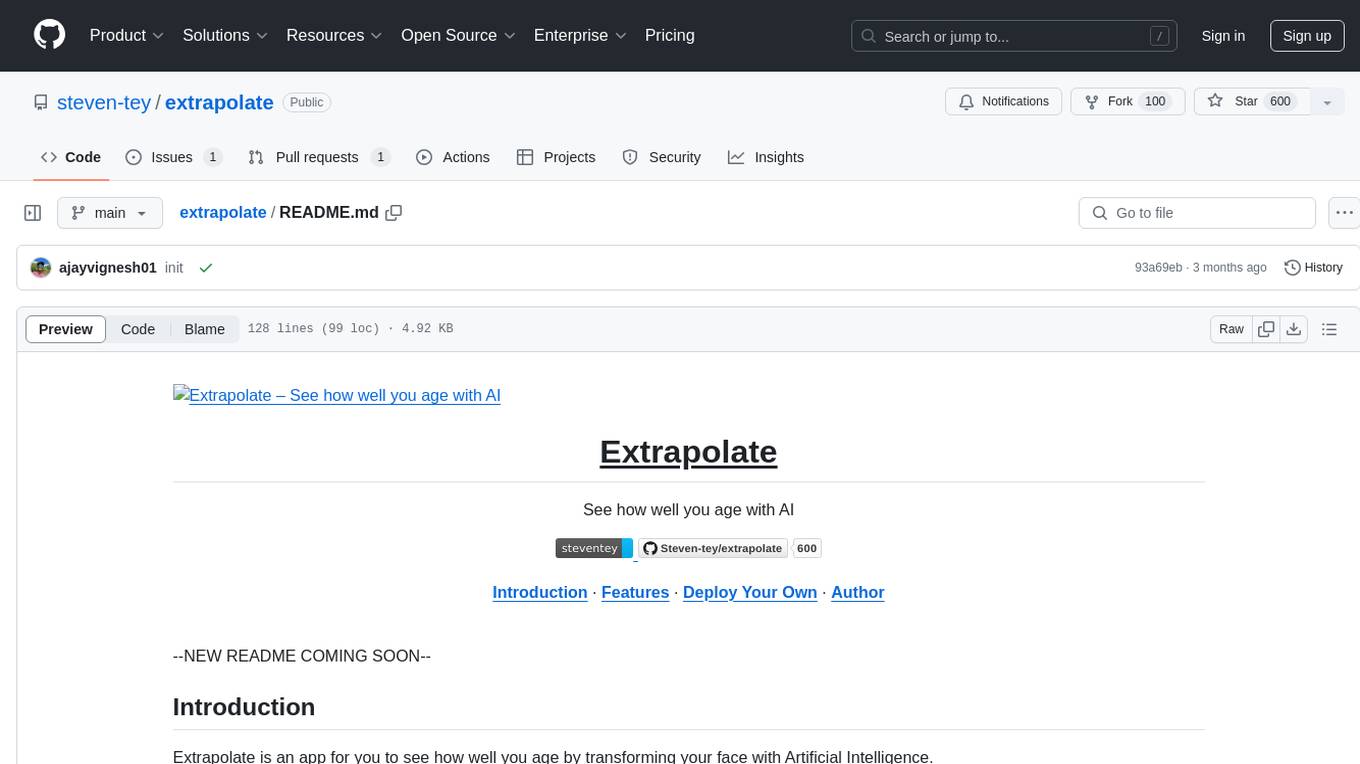
extrapolate
Extrapolate is an app that uses Artificial Intelligence to show you how your face ages over time. It generates a 3-second GIF of your aging face and allows you to store and retrieve photos from Cloudflare R2 using Workers. Users can deploy their own version of Extrapolate on Vercel by setting up ReplicateHQ and Upstash accounts, as well as creating a Cloudflare R2 instance with a Cloudflare Worker to handle uploads and reads. The tool provides a fun and interactive way to visualize the aging process through AI technology.
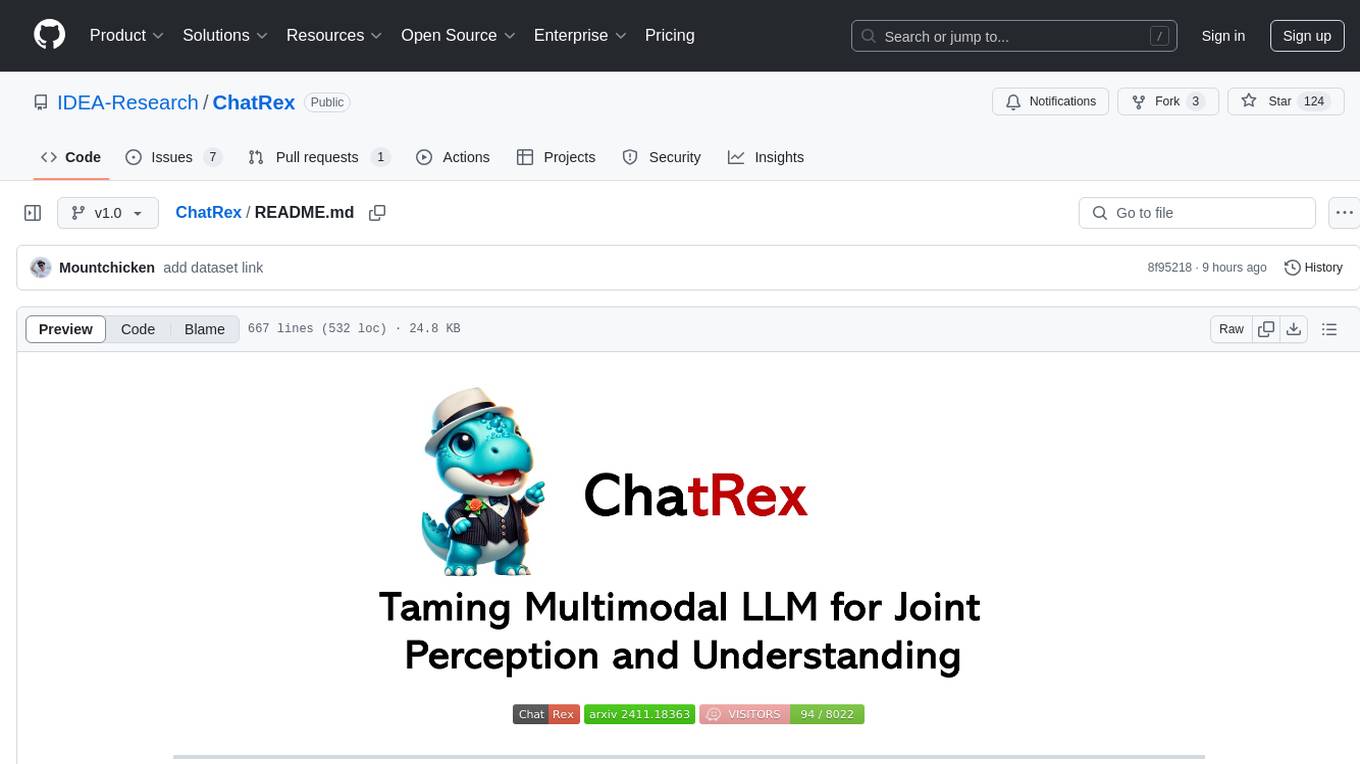
ChatRex
ChatRex is a Multimodal Large Language Model (MLLM) designed to seamlessly integrate fine-grained object perception and robust language understanding. By adopting a decoupled architecture with a retrieval-based approach for object detection and leveraging high-resolution visual inputs, ChatRex addresses key challenges in perception tasks. It is powered by the Rexverse-2M dataset with diverse image-region-text annotations. ChatRex can be applied to various scenarios requiring fine-grained perception, such as object detection, grounded conversation, grounded image captioning, and region understanding.
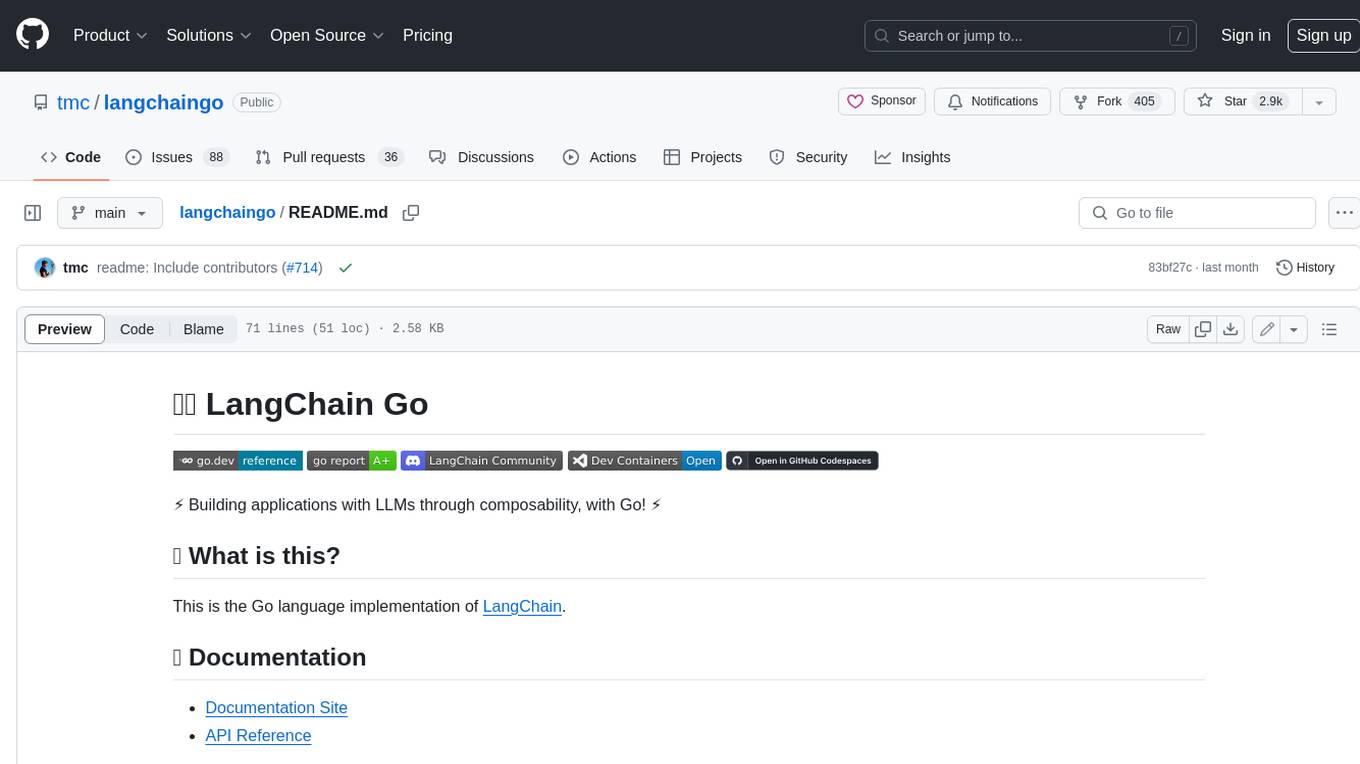
langchaingo
LangChain Go is a Go language implementation of LangChain, a framework for building applications with LLMs through composability. It provides a simple and easy-to-use API for interacting with LLMs, making it easy to add language-based features to your applications.
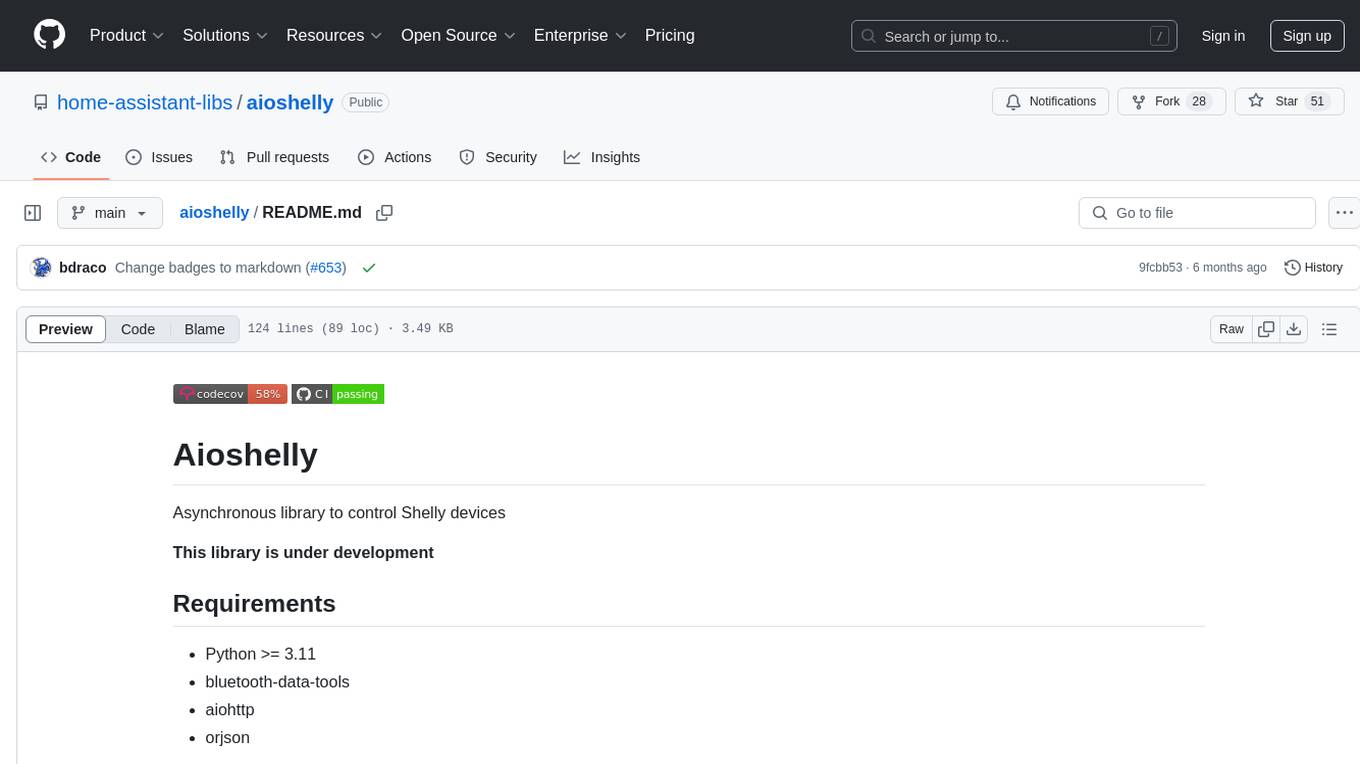
aioshelly
Aioshelly is an asynchronous library designed to control Shelly devices. It is currently under development and requires Python version 3.11 or higher, along with dependencies like bluetooth-data-tools, aiohttp, and orjson. The library provides examples for interacting with Gen1 devices using CoAP protocol and Gen2/Gen3 devices using RPC and WebSocket protocols. Users can easily connect to Shelly devices, retrieve status information, and perform various actions through the provided APIs. The repository also includes example scripts for quick testing and usage guidelines for contributors to maintain consistency with the Shelly API.
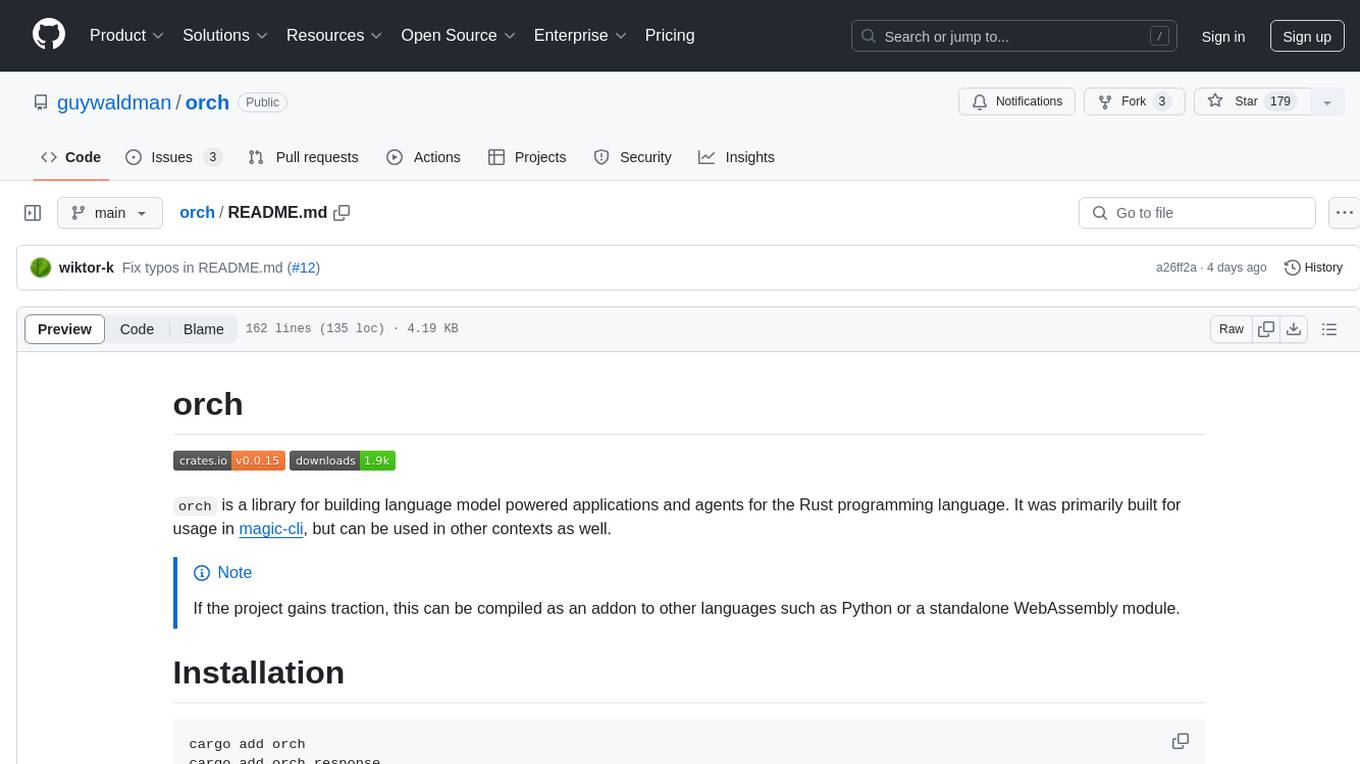
orch
orch is a library for building language model powered applications and agents for the Rust programming language. It can be used for tasks such as text generation, streaming text generation, structured data generation, and embedding generation. The library provides functionalities for executing various language model tasks and can be integrated into different applications and contexts. It offers flexibility for developers to create language model-powered features and applications in Rust.
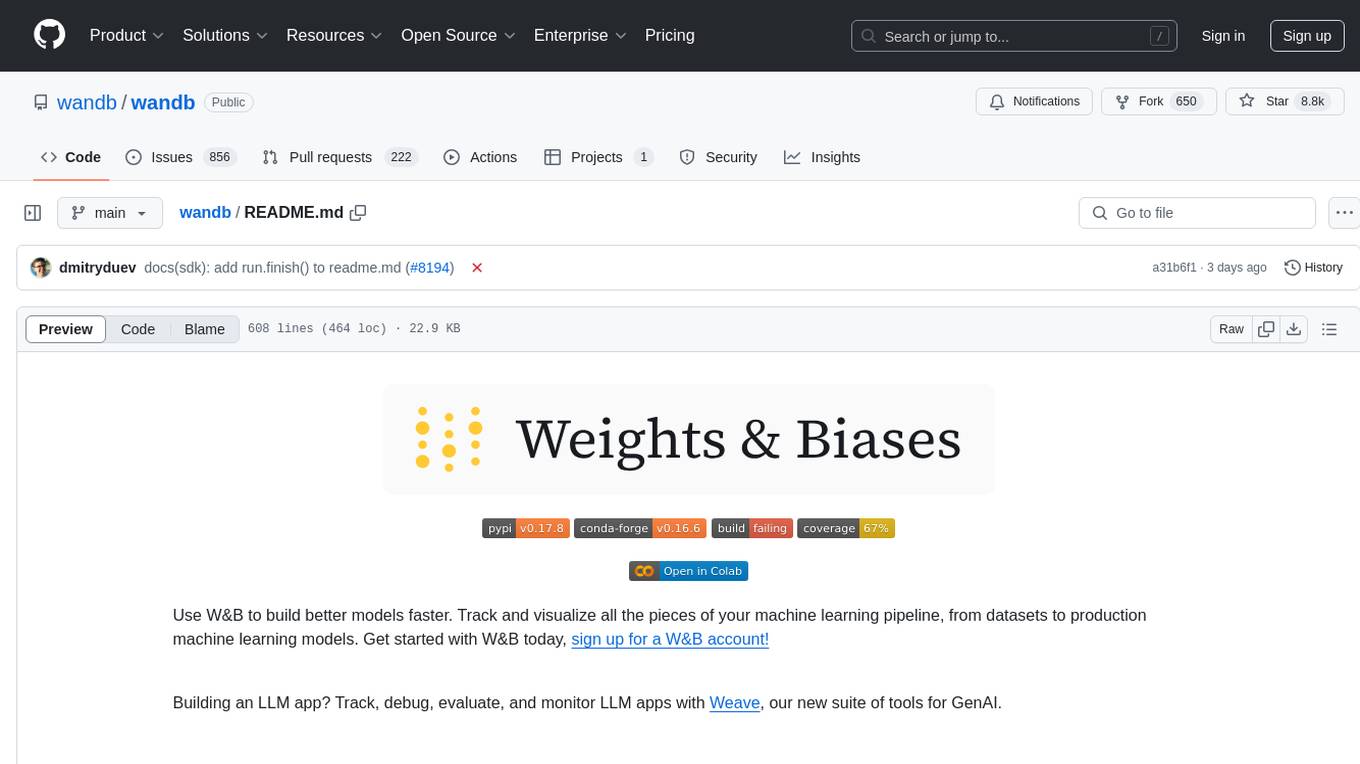
wandb
Weights & Biases (W&B) is a platform that helps users build better machine learning models faster by tracking and visualizing all components of the machine learning pipeline, from datasets to production models. It offers tools for tracking, debugging, evaluating, and monitoring machine learning applications. W&B provides integrations with popular frameworks like PyTorch, TensorFlow/Keras, Hugging Face Transformers, PyTorch Lightning, XGBoost, and Sci-Kit Learn. Users can easily log metrics, visualize performance, and compare experiments using W&B. The platform also supports hosting options in the cloud or on private infrastructure, making it versatile for various deployment needs.
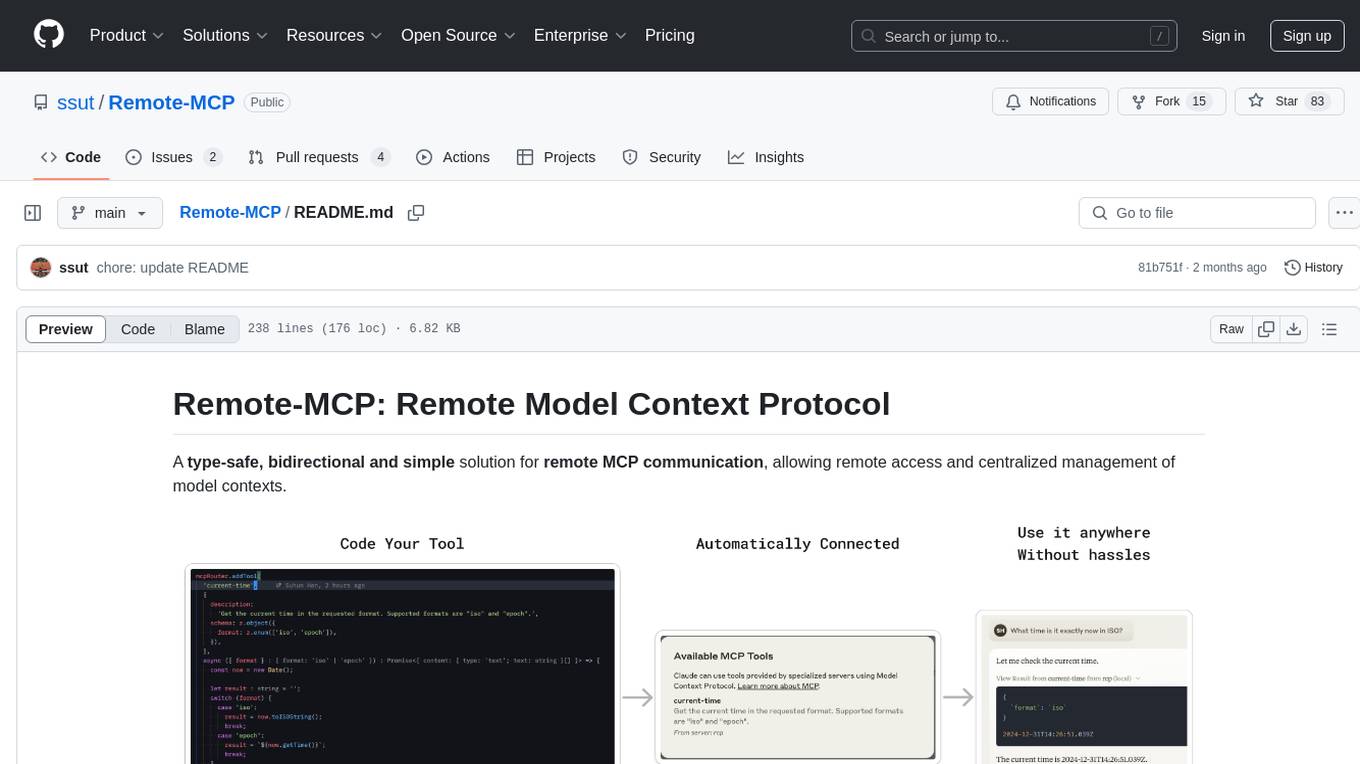
Remote-MCP
Remote-MCP is a type-safe, bidirectional, and simple solution for remote MCP communication, enabling remote access and centralized management of model contexts. It provides a bridge for immediate remote access to a remote MCP server from a local MCP client, without waiting for future official implementations. The repository contains client and server libraries for creating and connecting to remotely accessible MCP services. The core features include basic type-safe client/server communication, MCP command/tool/prompt support, custom headers, and ongoing work on crash-safe handling and event subscription system.
For similar tasks
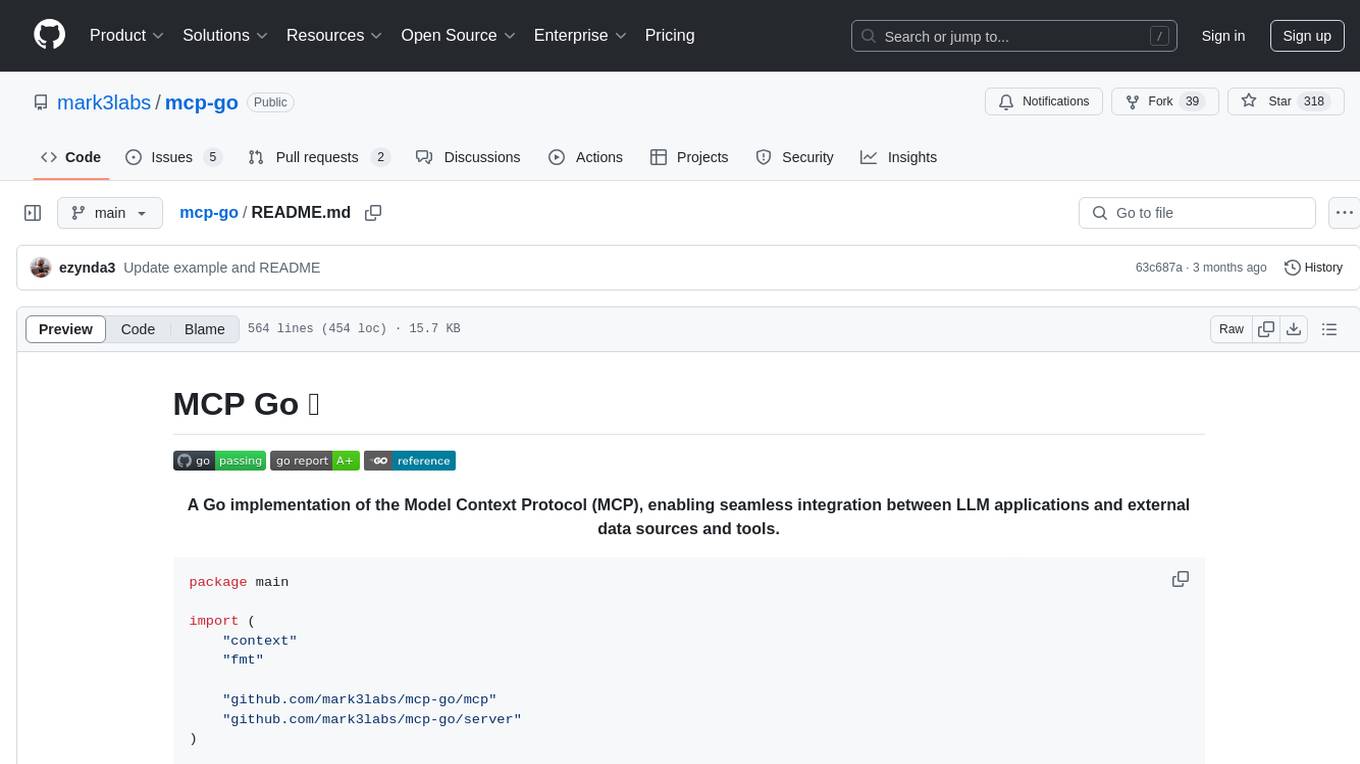
mcp-go
MCP Go is a Go implementation of the Model Context Protocol (MCP), facilitating seamless integration between LLM applications and external data sources and tools. It handles complex protocol details and server management, allowing developers to focus on building tools. The tool is designed to be fast, simple, and complete, aiming to provide a high-level and easy-to-use interface for developing MCP servers. MCP Go is currently under active development, with core features working and advanced capabilities in progress.
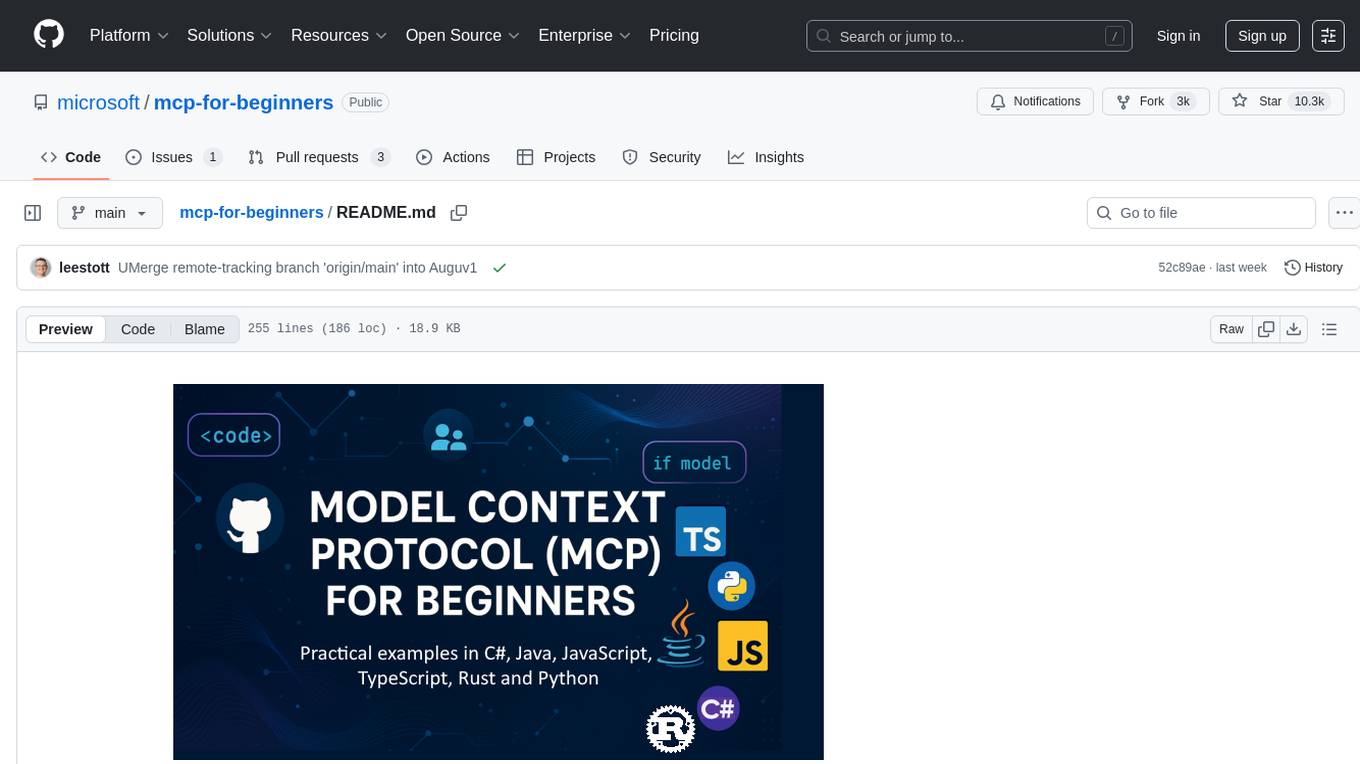
mcp-for-beginners
The Model Context Protocol (MCP) Curriculum for Beginners is an open-source framework designed to standardize interactions between AI models and client applications. It offers a structured learning path with practical coding examples and real-world use cases in popular programming languages like C#, Java, JavaScript, Rust, Python, and TypeScript. Whether you're an AI developer, system architect, or software engineer, this guide provides comprehensive resources for mastering MCP fundamentals and implementation strategies.
For similar jobs

minio
MinIO is a High Performance Object Storage released under GNU Affero General Public License v3.0. It is API compatible with Amazon S3 cloud storage service. Use MinIO to build high performance infrastructure for machine learning, analytics and application data workloads.

ai-on-gke
This repository contains assets related to AI/ML workloads on Google Kubernetes Engine (GKE). Run optimized AI/ML workloads with Google Kubernetes Engine (GKE) platform orchestration capabilities. A robust AI/ML platform considers the following layers: Infrastructure orchestration that support GPUs and TPUs for training and serving workloads at scale Flexible integration with distributed computing and data processing frameworks Support for multiple teams on the same infrastructure to maximize utilization of resources
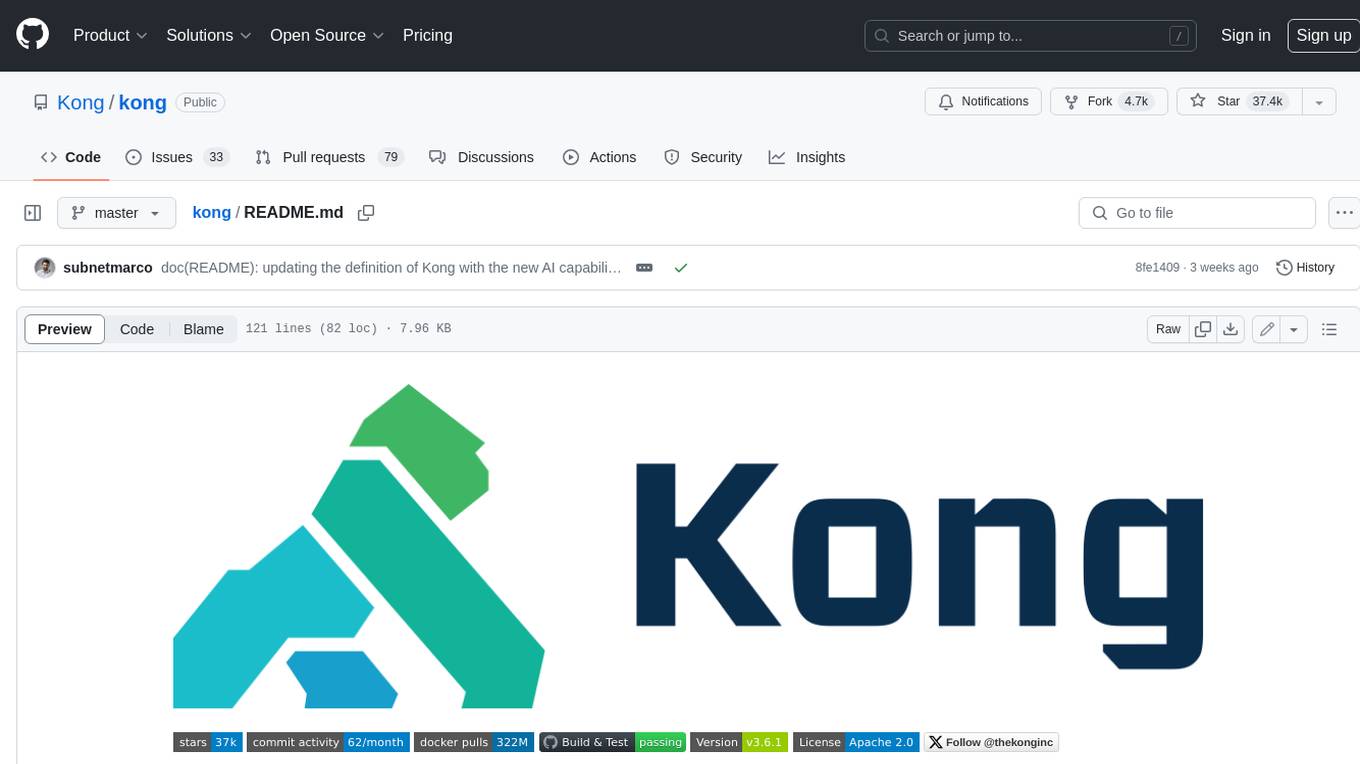
kong
Kong, or Kong API Gateway, is a cloud-native, platform-agnostic, scalable API Gateway distinguished for its high performance and extensibility via plugins. It also provides advanced AI capabilities with multi-LLM support. By providing functionality for proxying, routing, load balancing, health checking, authentication (and more), Kong serves as the central layer for orchestrating microservices or conventional API traffic with ease. Kong runs natively on Kubernetes thanks to its official Kubernetes Ingress Controller.
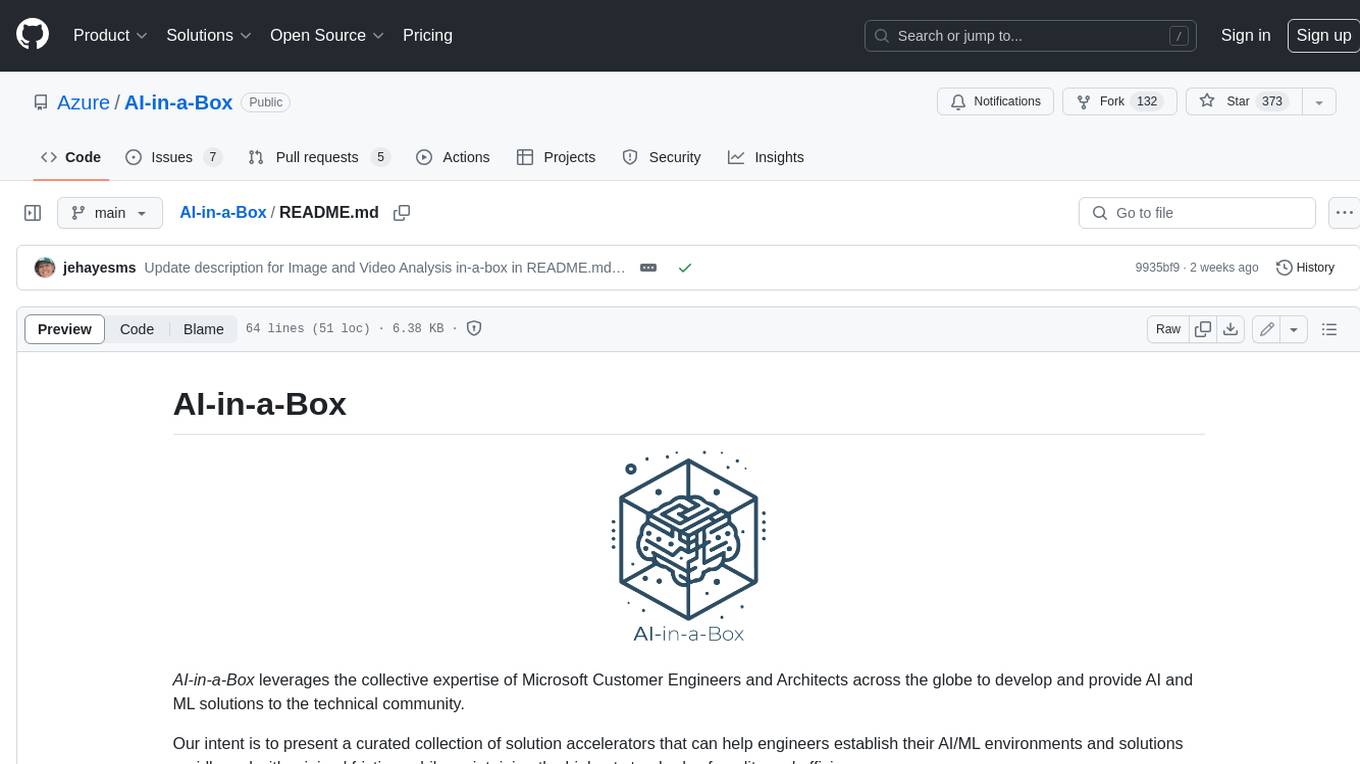
AI-in-a-Box
AI-in-a-Box is a curated collection of solution accelerators that can help engineers establish their AI/ML environments and solutions rapidly and with minimal friction, while maintaining the highest standards of quality and efficiency. It provides essential guidance on the responsible use of AI and LLM technologies, specific security guidance for Generative AI (GenAI) applications, and best practices for scaling OpenAI applications within Azure. The available accelerators include: Azure ML Operationalization in-a-box, Edge AI in-a-box, Doc Intelligence in-a-box, Image and Video Analysis in-a-box, Cognitive Services Landing Zone in-a-box, Semantic Kernel Bot in-a-box, NLP to SQL in-a-box, Assistants API in-a-box, and Assistants API Bot in-a-box.
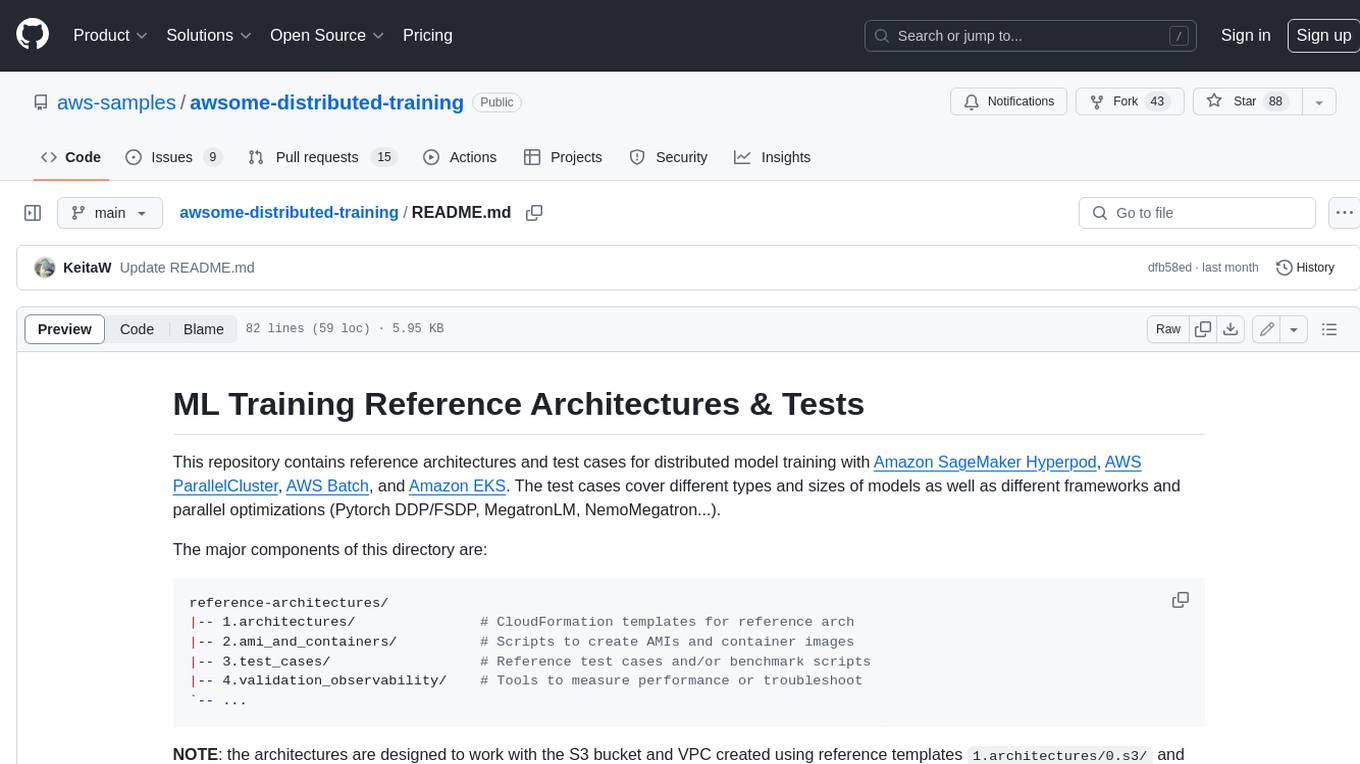
awsome-distributed-training
This repository contains reference architectures and test cases for distributed model training with Amazon SageMaker Hyperpod, AWS ParallelCluster, AWS Batch, and Amazon EKS. The test cases cover different types and sizes of models as well as different frameworks and parallel optimizations (Pytorch DDP/FSDP, MegatronLM, NemoMegatron...).
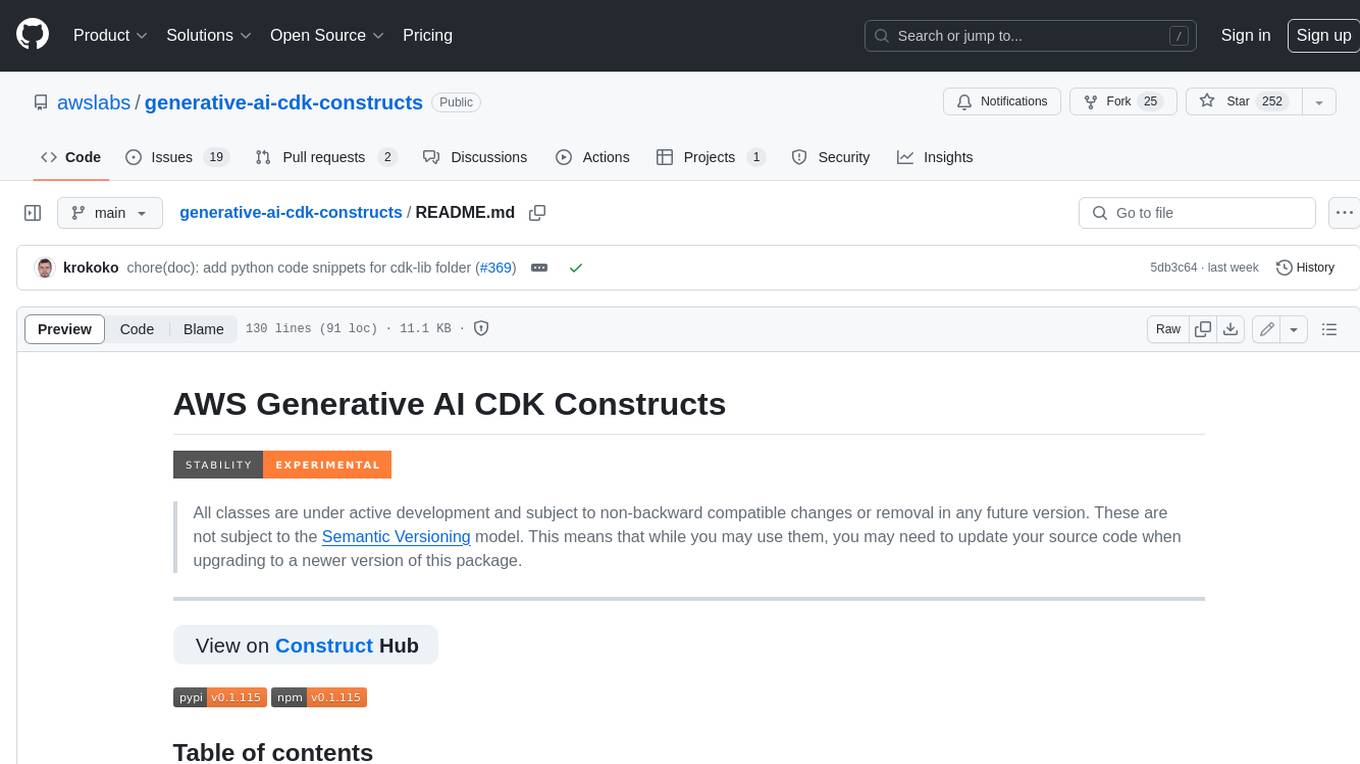
generative-ai-cdk-constructs
The AWS Generative AI Constructs Library is an open-source extension of the AWS Cloud Development Kit (AWS CDK) that provides multi-service, well-architected patterns for quickly defining solutions in code to create predictable and repeatable infrastructure, called constructs. The goal of AWS Generative AI CDK Constructs is to help developers build generative AI solutions using pattern-based definitions for their architecture. The patterns defined in AWS Generative AI CDK Constructs are high level, multi-service abstractions of AWS CDK constructs that have default configurations based on well-architected best practices. The library is organized into logical modules using object-oriented techniques to create each architectural pattern model.
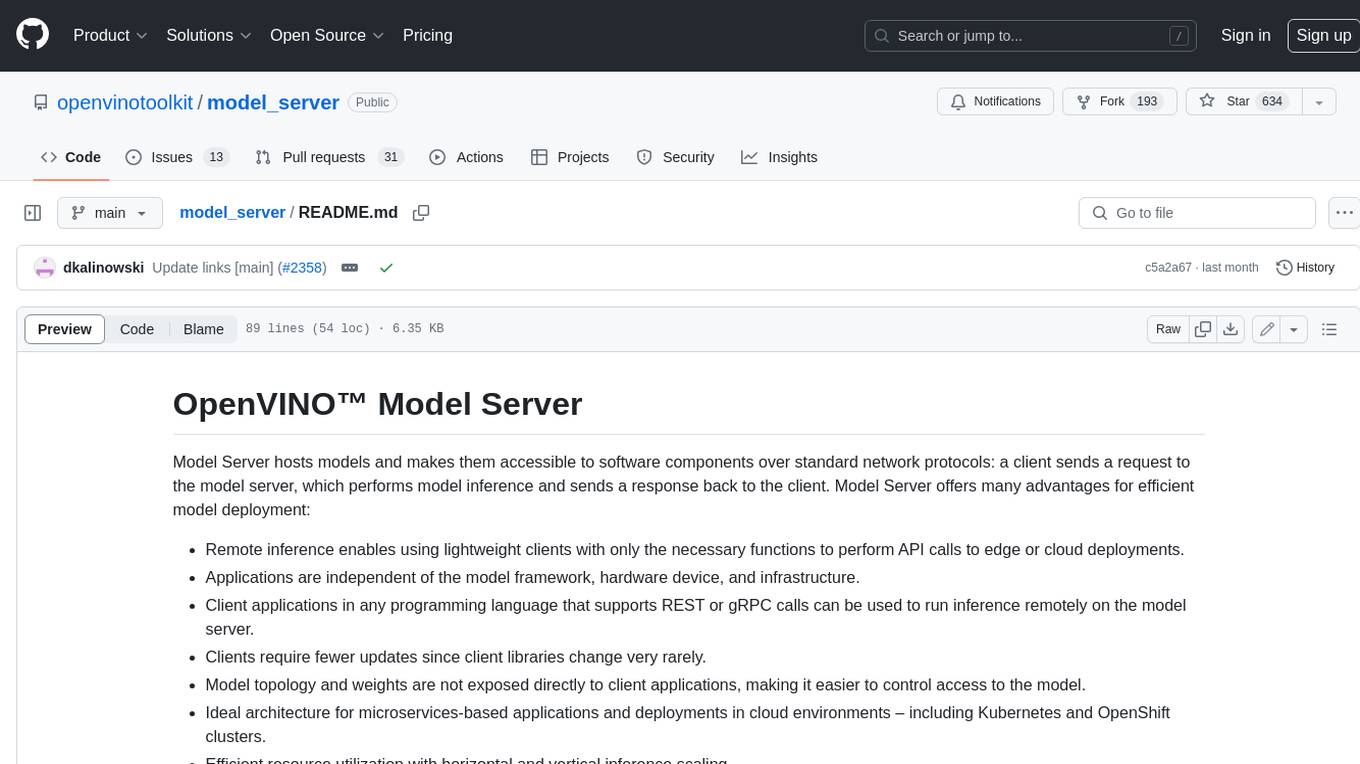
model_server
OpenVINO™ Model Server (OVMS) is a high-performance system for serving models. Implemented in C++ for scalability and optimized for deployment on Intel architectures, the model server uses the same architecture and API as TensorFlow Serving and KServe while applying OpenVINO for inference execution. Inference service is provided via gRPC or REST API, making deploying new algorithms and AI experiments easy.
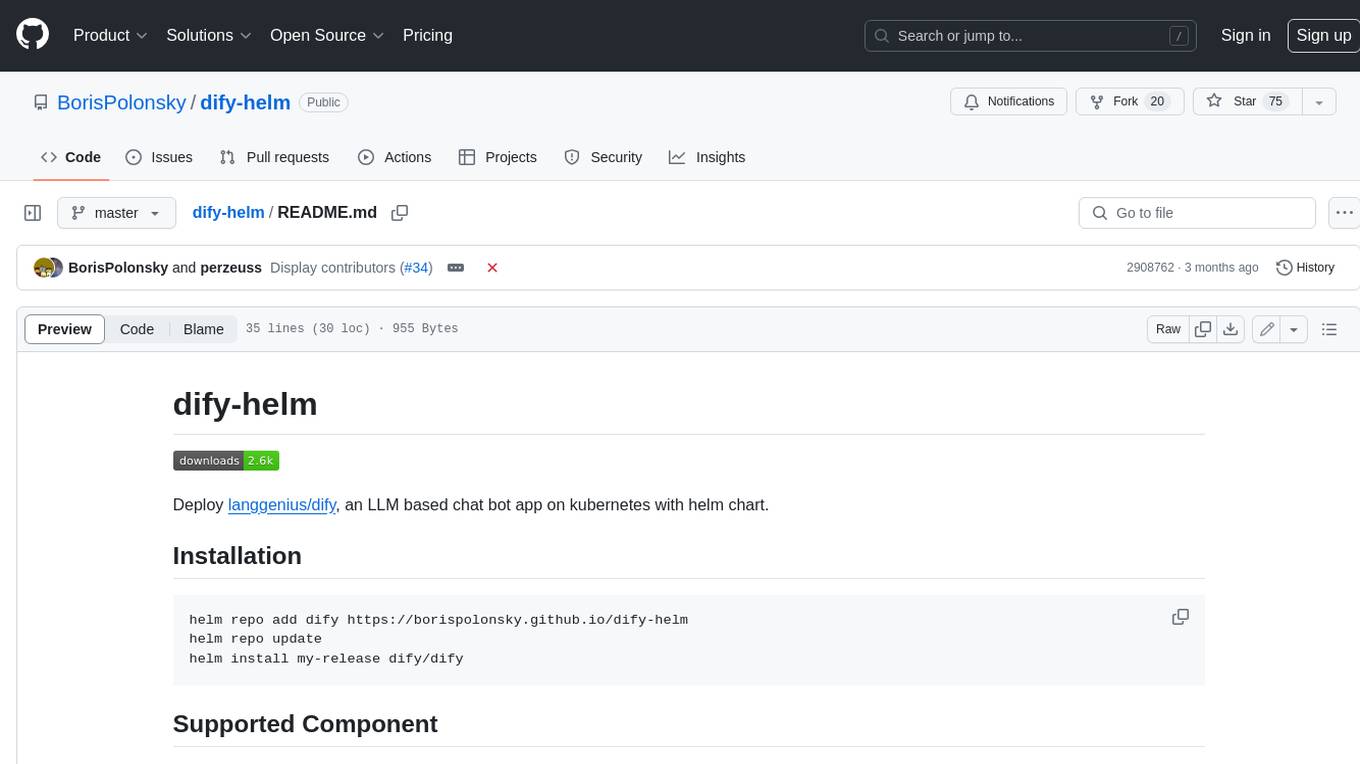
dify-helm
Deploy langgenius/dify, an LLM based chat bot app on kubernetes with helm chart.