
json_repair
A python module to repair invalid JSON from LLMs
Stars: 1653
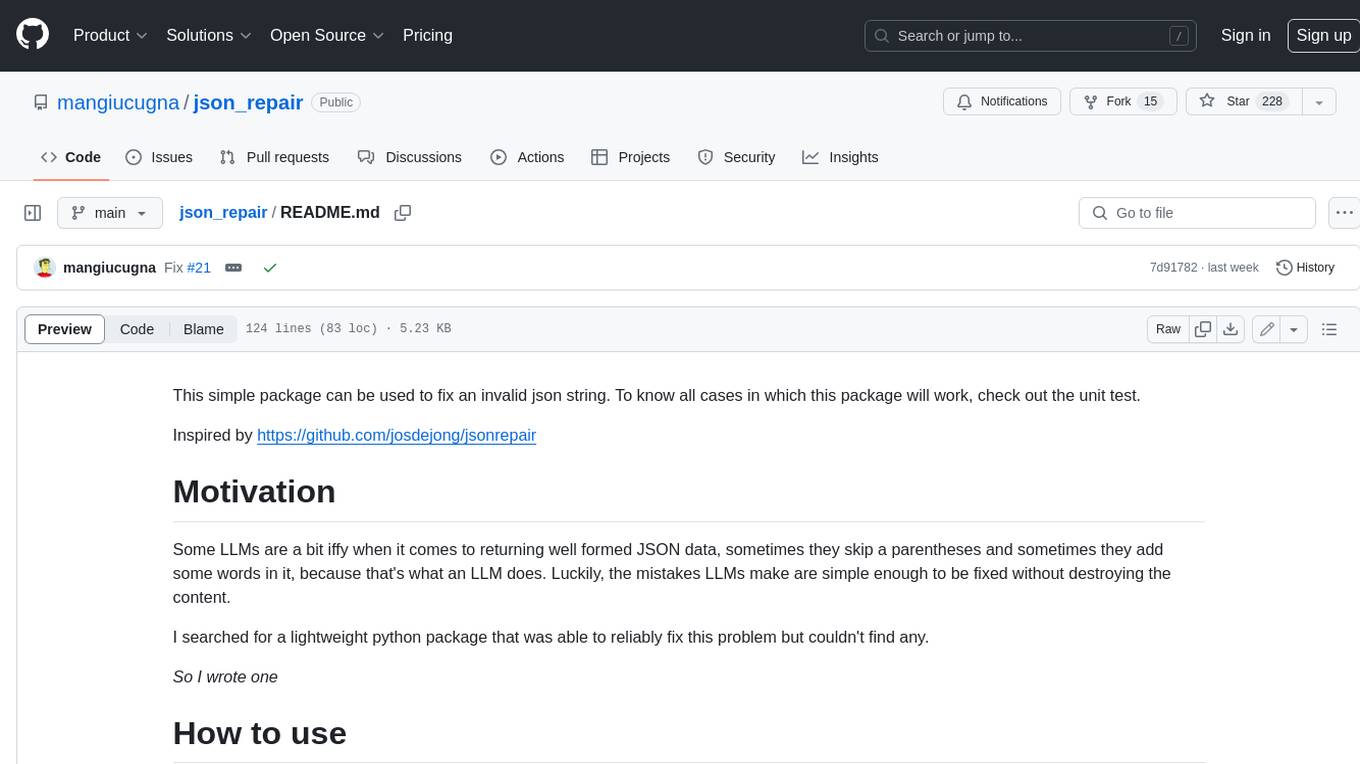
This simple package can be used to fix an invalid json string. To know all cases in which this package will work, check out the unit test. Inspired by https://github.com/josdejong/jsonrepair Motivation Some LLMs are a bit iffy when it comes to returning well formed JSON data, sometimes they skip a parentheses and sometimes they add some words in it, because that's what an LLM does. Luckily, the mistakes LLMs make are simple enough to be fixed without destroying the content. I searched for a lightweight python package that was able to reliably fix this problem but couldn't find any. So I wrote one How to use from json_repair import repair_json good_json_string = repair_json(bad_json_string) # If the string was super broken this will return an empty string You can use this library to completely replace `json.loads()`: import json_repair decoded_object = json_repair.loads(json_string) or just import json_repair decoded_object = json_repair.repair_json(json_string, return_objects=True) Read json from a file or file descriptor JSON repair provides also a drop-in replacement for `json.load()`: import json_repair try: file_descriptor = open(fname, 'rb') except OSError: ... with file_descriptor: decoded_object = json_repair.load(file_descriptor) and another method to read from a file: import json_repair try: decoded_object = json_repair.from_file(json_file) except OSError: ... except IOError: ... Keep in mind that the library will not catch any IO-related exception and those will need to be managed by you Performance considerations If you find this library too slow because is using `json.loads()` you can skip that by passing `skip_json_loads=True` to `repair_json`. Like: from json_repair import repair_json good_json_string = repair_json(bad_json_string, skip_json_loads=True) I made a choice of not using any fast json library to avoid having any external dependency, so that anybody can use it regardless of their stack. Some rules of thumb to use: - Setting `return_objects=True` will always be faster because the parser returns an object already and it doesn't have serialize that object to JSON - `skip_json_loads` is faster only if you 100% know that the string is not a valid JSON - If you are having issues with escaping pass the string as **raw** string like: `r"string with escaping\"" Adding to requirements Please pin this library only on the major version! We use TDD and strict semantic versioning, there will be frequent updates and no breaking changes in minor and patch versions. To ensure that you only pin the major version of this library in your `requirements.txt`, specify the package name followed by the major version and a wildcard for minor and patch versions. For example: json_repair==0.* In this example, any version that starts with `0.` will be acceptable, allowing for updates on minor and patch versions. How it works This module will parse the JSON file following the BNF definition:
README:
This simple package can be used to fix an invalid json string. To know all cases in which this package will work, check out the unit test.
If you find this library useful, you can help me by donating toward my monthly beer budget here: https://github.com/sponsors/mangiucugna
If you are unsure if this library will fix your specific problem, or simply want your json validated online, you can visit the demo site on GitHub pages: https://mangiucugna.github.io/json_repair/
Or hear an audio deepdive generate by Google's NotebookLM for an introduction to the module
Some LLMs are a bit iffy when it comes to returning well formed JSON data, sometimes they skip a parentheses and sometimes they add some words in it, because that's what an LLM does. Luckily, the mistakes LLMs make are simple enough to be fixed without destroying the content.
I searched for a lightweight python package that was able to reliably fix this problem but couldn't find any.
So I wrote one
As part of my job we use OpenAI APIs and we noticed that even with structured output sometimes the result isn't a fully valid json. So we still use this library to cover those outliers.
- Missing quotes, misplaced commas, unescaped characters, and incomplete key-value pairs.
- Missing quotation marks, improperly formatted values (true, false, null), and repairs corrupted key-value structures.
- Incomplete or broken arrays/objects by adding necessary elements (e.g., commas, brackets) or default values (null, "").
- The library can process JSON that includes extra non-JSON characters like comments or improperly placed characters, cleaning them up while maintaining valid structure.
- Automatically completes missing values in JSON fields with reasonable defaults (like empty strings or null), ensuring validity.
Install the library with pip
pip install json-repair
then you can use use it in your code like this
from json_repair import repair_json
good_json_string = repair_json(bad_json_string)
# If the string was super broken this will return an empty string
You can use this library to completely replace json.loads():
import json_repair
decoded_object = json_repair.loads(json_string)
or just
import json_repair
decoded_object = json_repair.repair_json(json_string, return_objects=True)
Some users of this library adopt the following pattern:
obj = {}
try:
obj = json.loads(string)
except json.JSONDecodeError as e:
obj = json_repair.loads(string)
...
This is wasteful because json_repair will already verify for you if the JSON is valid, if you still want to do that then add skip_json_loads=True to the call as explained the section below.
JSON repair provides also a drop-in replacement for json.load():
import json_repair
try:
file_descriptor = open(fname, 'rb')
except OSError:
...
with file_descriptor:
decoded_object = json_repair.load(file_descriptor)
and another method to read from a file:
import json_repair
try:
decoded_object = json_repair.from_file(json_file)
except OSError:
...
except IOError:
...
Keep in mind that the library will not catch any IO-related exception and those will need to be managed by you
When working with non-Latin characters (such as Chinese, Japanese, or Korean), you need to pass ensure_ascii=False to repair_json() in order to preserve the non-Latin characters in the output.
Here's an example using Chinese characters:
repair_json("{'test_chinese_ascii':'统一码'}")
will return
{"test_chinese_ascii": "\u7edf\u4e00\u7801"}
Instead passing ensure_ascii=False:
repair_json("{'test_chinese_ascii':'统一码'}", ensure_ascii=False)
will return
{"test_chinese_ascii": "统一码"}
If you find this library too slow because is using json.loads() you can skip that by passing skip_json_loads=True to repair_json. Like:
from json_repair import repair_json
good_json_string = repair_json(bad_json_string, skip_json_loads=True)
I made a choice of not using any fast json library to avoid having any external dependency, so that anybody can use it regardless of their stack.
Some rules of thumb to use:
- Setting
return_objects=Truewill always be faster because the parser returns an object already and it doesn't have serialize that object to JSON -
skip_json_loadsis faster only if you 100% know that the string is not a valid JSON - If you are having issues with escaping pass the string as raw string like:
r"string with escaping\""
Install the library for command-line with:
pipx install json-repair
to know all options available:
$ json_repair -h
usage: json_repair [-h] [-i] [-o TARGET] [--ensure_ascii] [--indent INDENT] [filename]
Repair and parse JSON files.
positional arguments:
filename The JSON file to repair (if omitted, reads from stdin)
options:
-h, --help show this help message and exit
-i, --inline Replace the file inline instead of returning the output to stdout
-o TARGET, --output TARGET
If specified, the output will be written to TARGET filename instead of stdout
--ensure_ascii Pass ensure_ascii=True to json.dumps()
--indent INDENT Number of spaces for indentation (Default 2)
Please pin this library only on the major version!
We use TDD and strict semantic versioning, there will be frequent updates and no breaking changes in minor and patch versions.
To ensure that you only pin the major version of this library in your requirements.txt, specify the package name followed by the major version and a wildcard for minor and patch versions. For example:
json_repair==0.*
In this example, any version that starts with 0. will be acceptable, allowing for updates on minor and patch versions.
If you are using this library in your academic work (as I know many folks are) please find the BibTex here:
@software{Baccianella_JSON_Repair_-_2025,
author = "Stefano {Baccianella}",
month = "feb",
title = "JSON Repair - A python module to repair invalid JSON, commonly used to parse the output of LLMs",
url = "https://github.com/mangiucugna/json_repair",
version = "0.39.1",
year = 2025
}
Thank you for citing my work and please send me a link to the paper if you can!
This module will parse the JSON file following the BNF definition:
<json> ::= <primitive> | <container>
<primitive> ::= <number> | <string> | <boolean>
; Where:
; <number> is a valid real number expressed in one of a number of given formats
; <string> is a string of valid characters enclosed in quotes
; <boolean> is one of the literal strings 'true', 'false', or 'null' (unquoted)
<container> ::= <object> | <array>
<array> ::= '[' [ <json> *(', ' <json>) ] ']' ; A sequence of JSON values separated by commas
<object> ::= '{' [ <member> *(', ' <member>) ] '}' ; A sequence of 'members'
<member> ::= <string> ': ' <json> ; A pair consisting of a name, and a JSON value
If something is wrong (a missing parentheses or quotes for example) it will use a few simple heuristics to fix the JSON string:
- Add the missing parentheses if the parser believes that the array or object should be closed
- Quote strings or add missing single quotes
- Adjust whitespaces and remove line breaks
I am sure some corner cases will be missing, if you have examples please open an issue or even better push a PR
Just create a virtual environment with requirements.txt, the setup uses pre-commit to make sure all tests are run.
Make sure that the Github Actions running after pushing a new commit don't fail as well.
You will need owner access to this repository
- Edit
pyproject.tomland update the version number appropriately usingsemvernotation - Commit and push all changes to the repository before continuing or the next steps will fail
- Run
python -m build - Create a new release in Github, making sure to tag all the issues solved and contributors. Create the new tag, same as the one in the build configuration
- Once the release is created, a new Github Actions workflow will start to publish on Pypi, make sure it didn't fail
- Typescript: https://github.com/josdejong/jsonrepair
- Go: https://github.com/RealAlexandreAI/json-repair
- Ruby: https://github.com/sashazykov/json-repair-rb
For Tasks:
Click tags to check more tools for each tasksFor Jobs:
Alternative AI tools for json_repair
Similar Open Source Tools
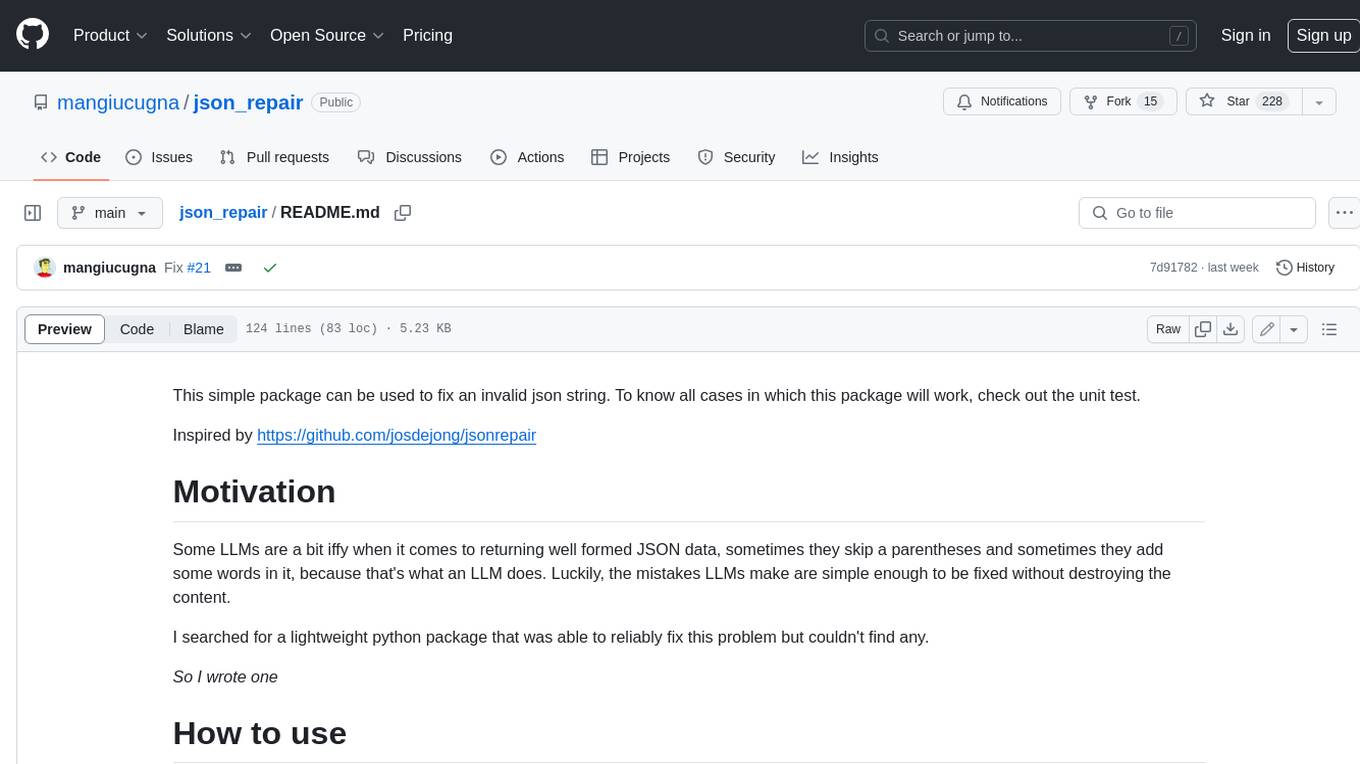
json_repair
This simple package can be used to fix an invalid json string. To know all cases in which this package will work, check out the unit test. Inspired by https://github.com/josdejong/jsonrepair Motivation Some LLMs are a bit iffy when it comes to returning well formed JSON data, sometimes they skip a parentheses and sometimes they add some words in it, because that's what an LLM does. Luckily, the mistakes LLMs make are simple enough to be fixed without destroying the content. I searched for a lightweight python package that was able to reliably fix this problem but couldn't find any. So I wrote one How to use from json_repair import repair_json good_json_string = repair_json(bad_json_string) # If the string was super broken this will return an empty string You can use this library to completely replace `json.loads()`: import json_repair decoded_object = json_repair.loads(json_string) or just import json_repair decoded_object = json_repair.repair_json(json_string, return_objects=True) Read json from a file or file descriptor JSON repair provides also a drop-in replacement for `json.load()`: import json_repair try: file_descriptor = open(fname, 'rb') except OSError: ... with file_descriptor: decoded_object = json_repair.load(file_descriptor) and another method to read from a file: import json_repair try: decoded_object = json_repair.from_file(json_file) except OSError: ... except IOError: ... Keep in mind that the library will not catch any IO-related exception and those will need to be managed by you Performance considerations If you find this library too slow because is using `json.loads()` you can skip that by passing `skip_json_loads=True` to `repair_json`. Like: from json_repair import repair_json good_json_string = repair_json(bad_json_string, skip_json_loads=True) I made a choice of not using any fast json library to avoid having any external dependency, so that anybody can use it regardless of their stack. Some rules of thumb to use: - Setting `return_objects=True` will always be faster because the parser returns an object already and it doesn't have serialize that object to JSON - `skip_json_loads` is faster only if you 100% know that the string is not a valid JSON - If you are having issues with escaping pass the string as **raw** string like: `r"string with escaping\"" Adding to requirements Please pin this library only on the major version! We use TDD and strict semantic versioning, there will be frequent updates and no breaking changes in minor and patch versions. To ensure that you only pin the major version of this library in your `requirements.txt`, specify the package name followed by the major version and a wildcard for minor and patch versions. For example: json_repair==0.* In this example, any version that starts with `0.` will be acceptable, allowing for updates on minor and patch versions. How it works This module will parse the JSON file following the BNF definition:
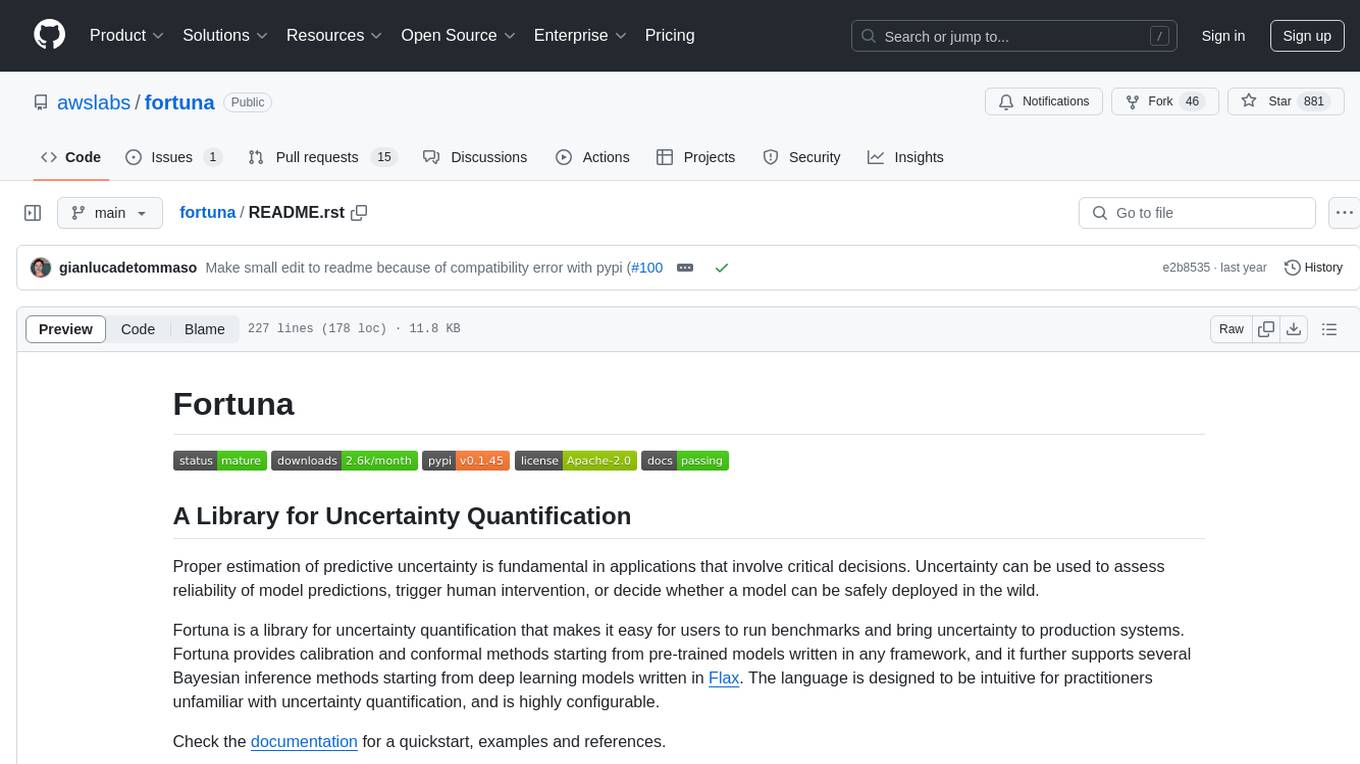
fortuna
Fortuna is a library for uncertainty quantification that enables users to estimate predictive uncertainty, assess model reliability, trigger human intervention, and deploy models safely. It provides calibration and conformal methods for pre-trained models in any framework, supports Bayesian inference methods for deep learning models written in Flax, and is designed to be intuitive and highly configurable. Users can run benchmarks and bring uncertainty to production systems with ease.
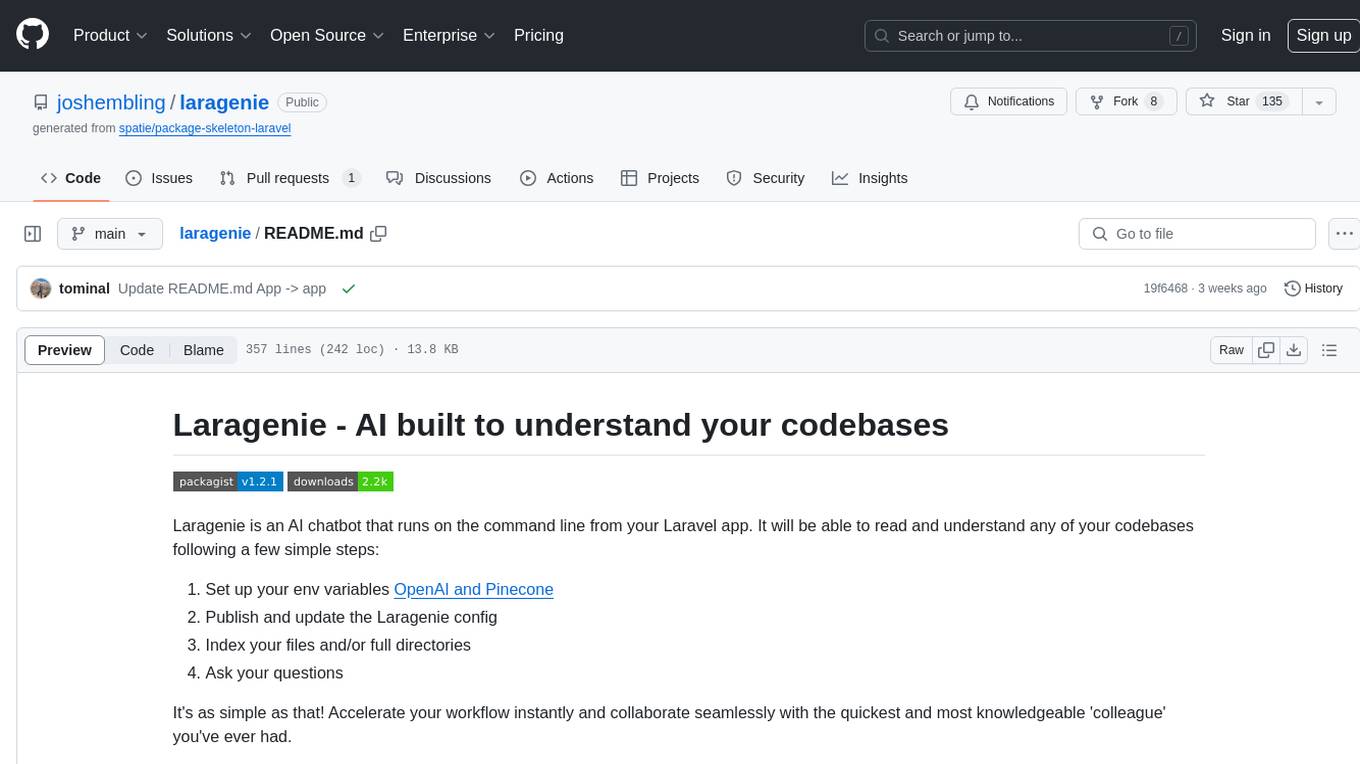
laragenie
Laragenie is an AI chatbot designed to understand and assist developers with their codebases. It runs on the command line from a Laravel app, helping developers onboard to new projects, understand codebases, and provide daily support. Laragenie accelerates workflow and collaboration by indexing files and directories, allowing users to ask questions and receive AI-generated responses. It supports OpenAI and Pinecone for processing and indexing data, making it a versatile tool for any repo in any language.
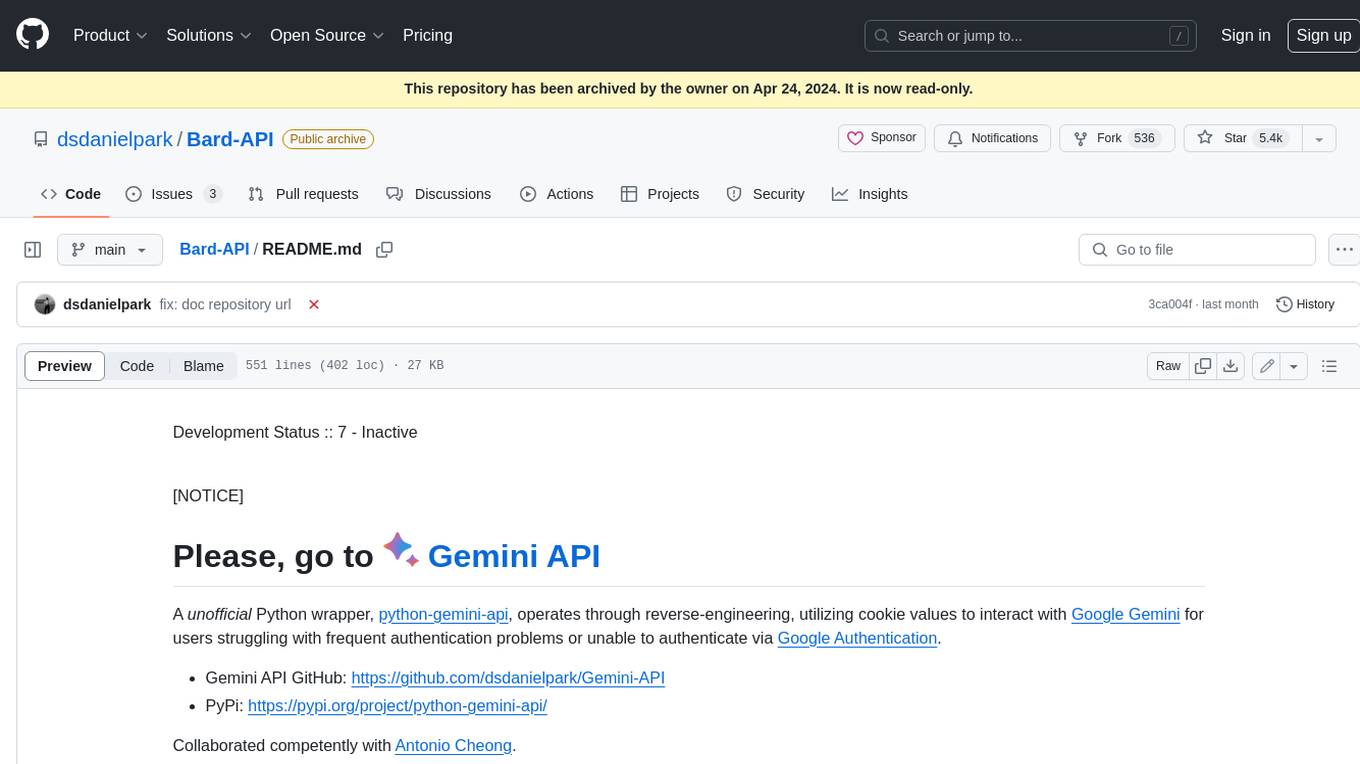
Bard-API
The Bard API is a Python package that returns responses from Google Bard through the value of a cookie. It is an unofficial API that operates through reverse-engineering, utilizing cookie values to interact with Google Bard for users struggling with frequent authentication problems or unable to authenticate via Google Authentication. The Bard API is not a free service, but rather a tool provided to assist developers with testing certain functionalities due to the delayed development and release of Google Bard's API. It has been designed with a lightweight structure that can easily adapt to the emergence of an official API. Therefore, using it for any other purposes is strongly discouraged. If you have access to a reliable official PaLM-2 API or Google Generative AI API, replace the provided response with the corresponding official code. Check out https://github.com/dsdanielpark/Bard-API/issues/262.
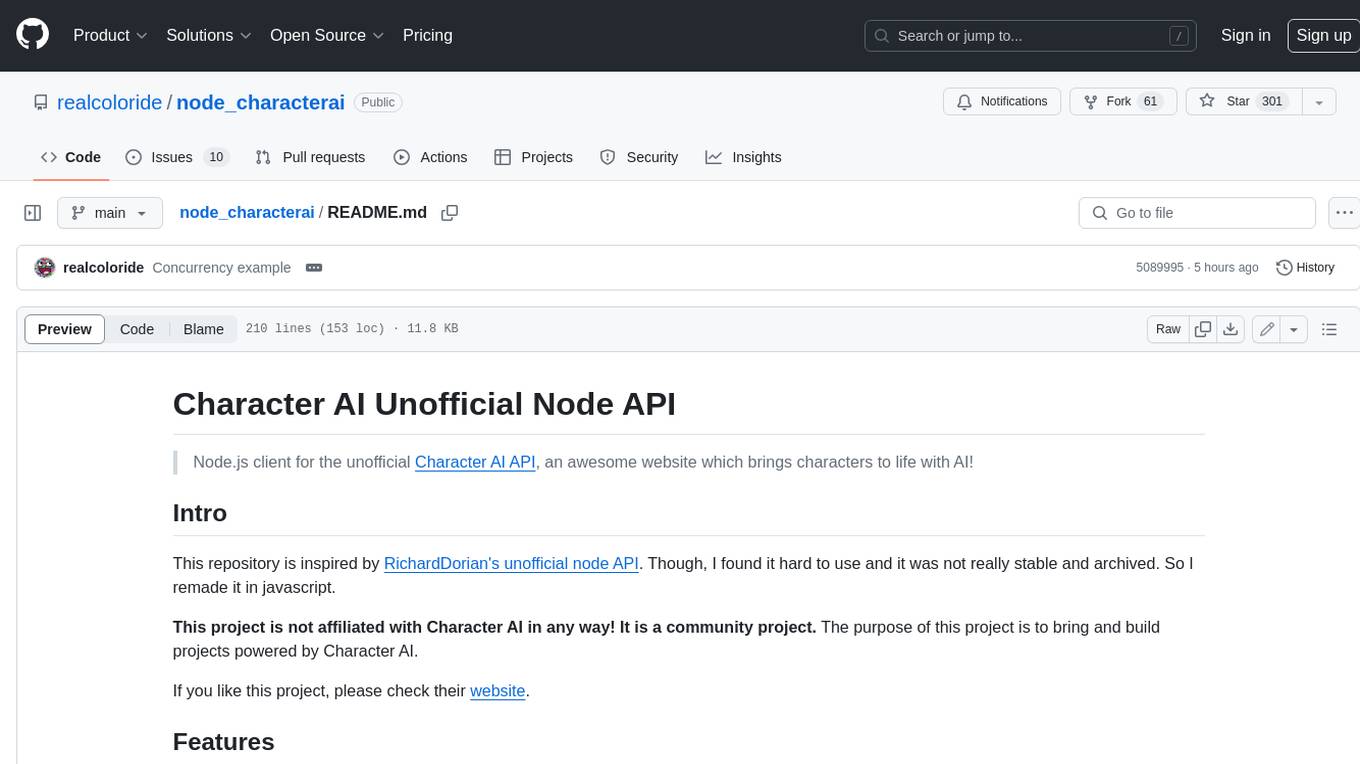
node_characterai
Node.js client for the unofficial Character AI API, an awesome website which brings characters to life with AI! This repository is inspired by RichardDorian's unofficial node API. Though, I found it hard to use and it was not really stable and archived. So I remade it in javascript. This project is not affiliated with Character AI in any way! It is a community project. The purpose of this project is to bring and build projects powered by Character AI. If you like this project, please check their website.
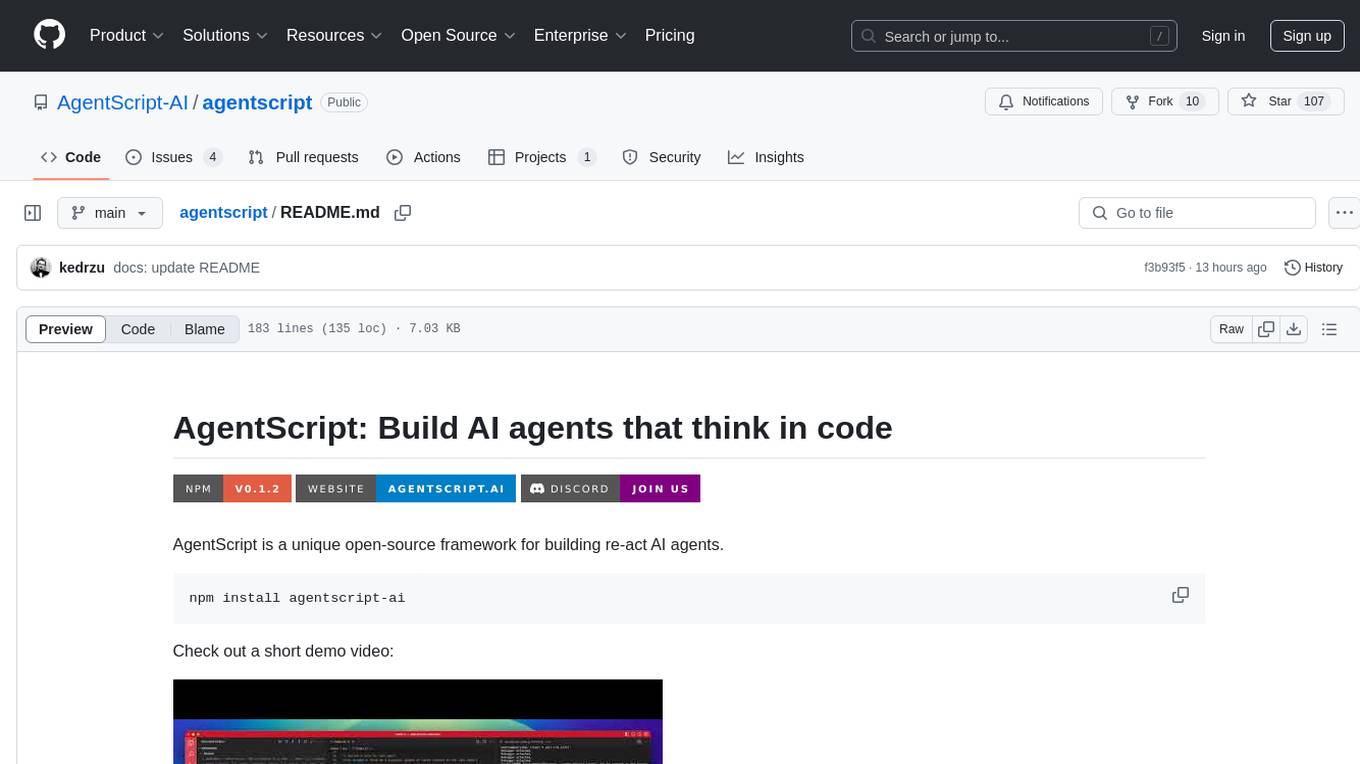
agentscript
AgentScript is an open-source framework for building AI agents that think in code. It prompts a language model to generate JavaScript code, which is then executed in a dedicated runtime with resumability, state persistence, and interactivity. The framework allows for abstract task execution without needing to know all the data beforehand, making it flexible and efficient. AgentScript supports tools, deterministic functions, and LLM-enabled functions, enabling dynamic data processing and decision-making. It also provides state management and human-in-the-loop capabilities, allowing for pausing, serialization, and resumption of execution.
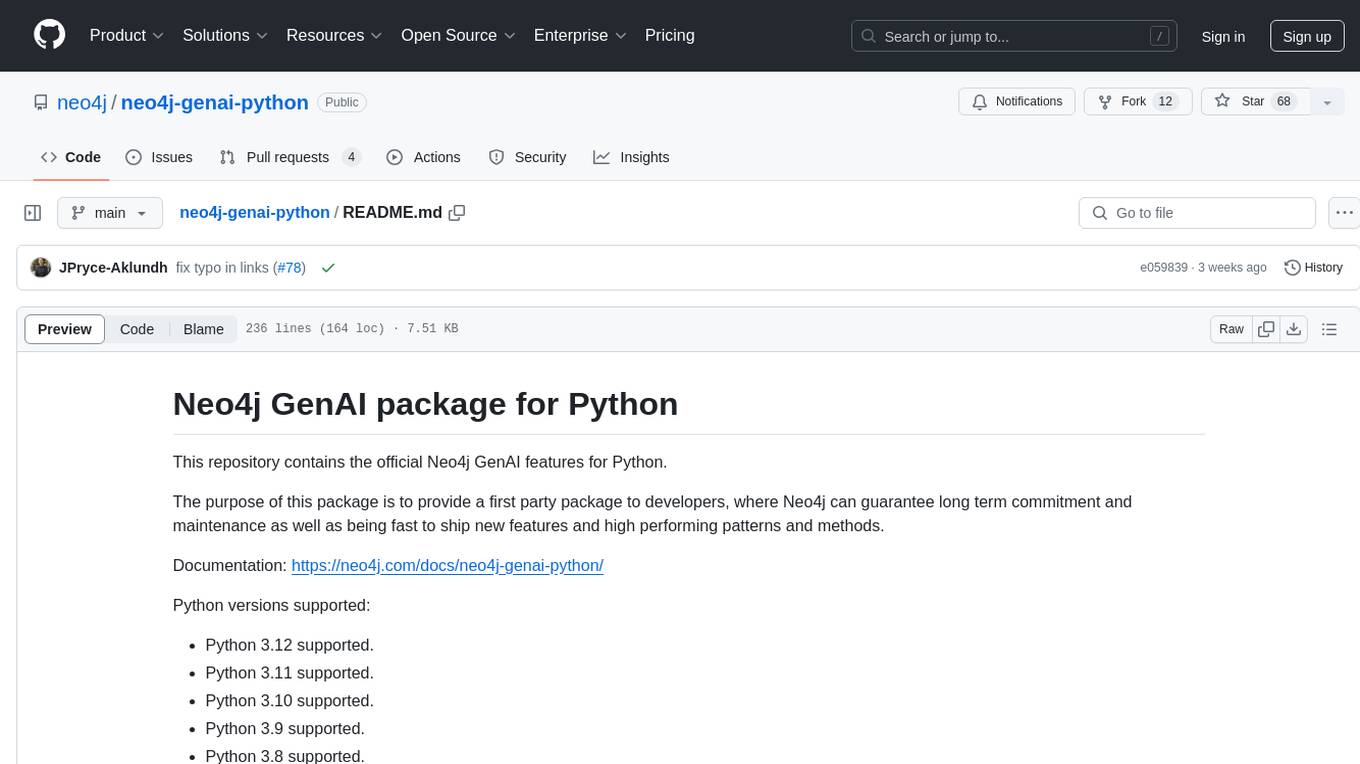
neo4j-genai-python
This repository contains the official Neo4j GenAI features for Python. The purpose of this package is to provide a first-party package to developers, where Neo4j can guarantee long-term commitment and maintenance as well as being fast to ship new features and high-performing patterns and methods.
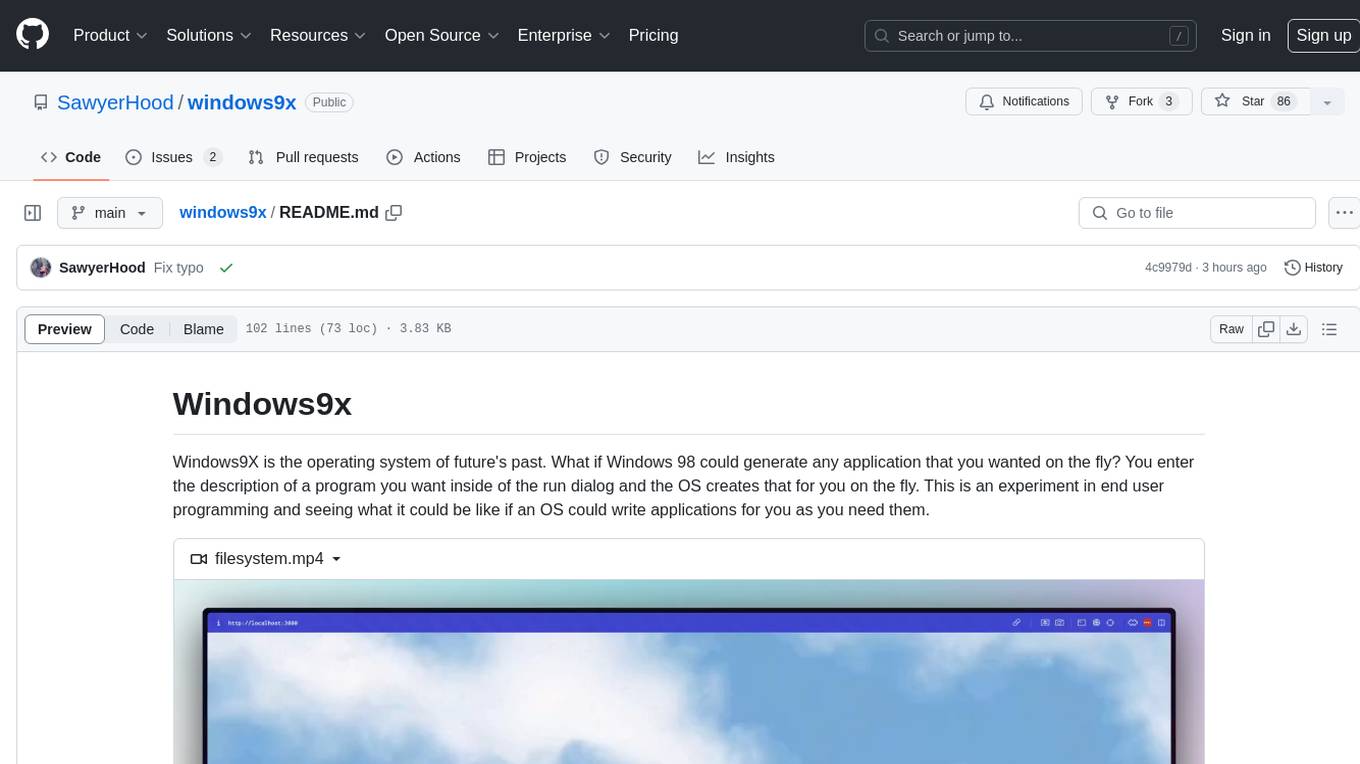
windows9x
Windows9X is an experimental operating system that allows users to generate applications on the fly by entering descriptions of programs. It leverages an LLM to create HTML files resembling Windows 98 applications, with access to a limited OS API for file operations, registry interactions, and LLM prompting.

cog-comfyui
Cog-comfyui allows users to run ComfyUI workflows on Replicate. ComfyUI is a visual programming tool for creating and sharing generative art workflows. With cog-comfyui, users can access a variety of pre-trained models and custom nodes to create their own unique artworks. The tool is easy to use and does not require any coding experience. Users simply need to upload their API JSON file and any necessary input files, and then click the "Run" button. Cog-comfyui will then generate the output image or video file.
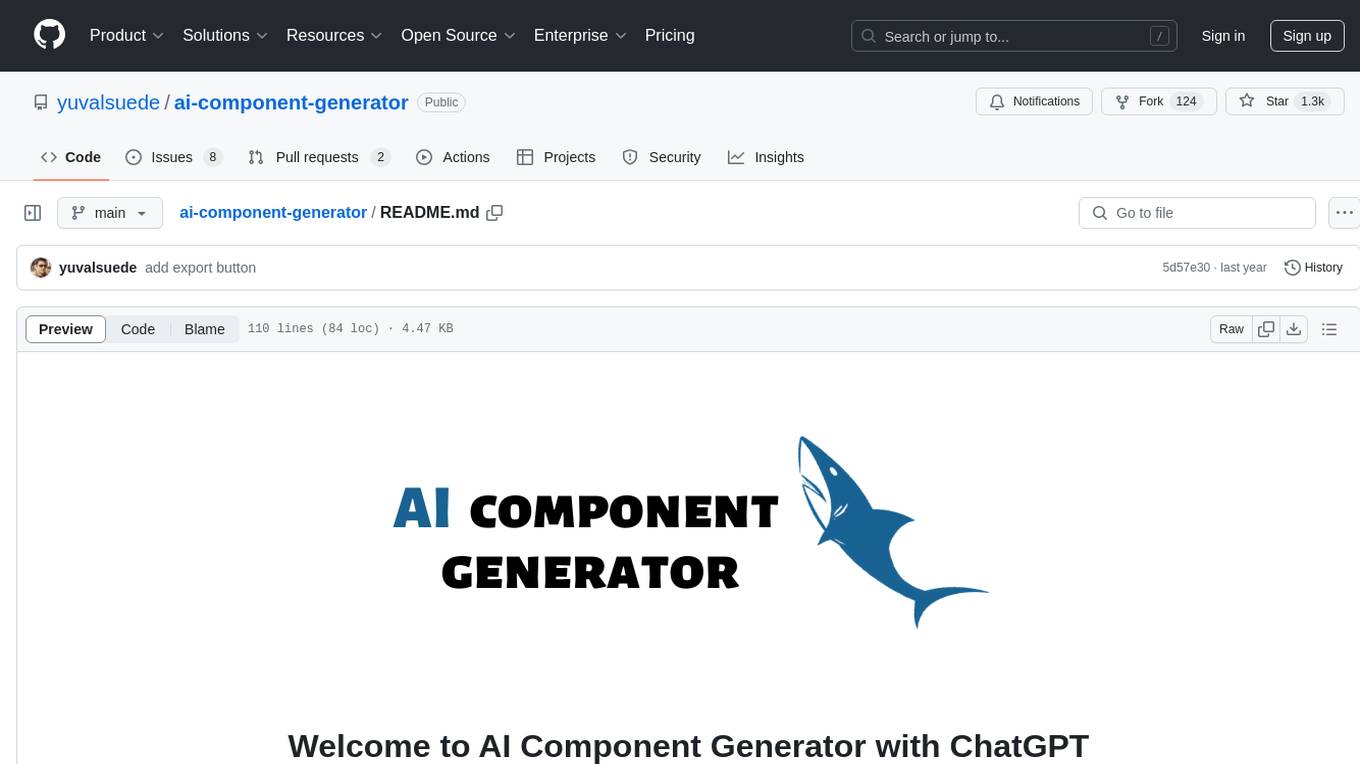
ai-component-generator
AI Component Generator with ChatGPT is a project that utilizes OpenAI's ChatGPT and Vercel Edge functions to generate various UI components based on user input. It allows users to export components in HTML format or choose combinations of Tailwind CSS, Next.js, React.js, or Material UI. The tool can be used to quickly bootstrap projects and create custom UI components. Users can run the project locally with Next.js and TailwindCSS, and customize ChatGPT prompts to generate specific components or code snippets. The project is open for contributions and aims to simplify the process of creating UI components with AI assistance.

cog-comfyui
Cog-ComfyUI is a tool designed to run ComfyUI workflows on Replicate. It allows users to easily integrate their own workflows into their app or website using the Replicate API. The tool includes popular model weights and custom nodes, with the option to request more custom nodes or models. Users can get their API JSON, gather input files, and use custom LoRAs from CivitAI or HuggingFace. Additionally, users can run their workflows and set up their own dedicated instances for better performance and control. The tool provides options for private deployments, forking using Cog, or creating new models from the train tab on Replicate. It also offers guidance on developing locally and running the Web UI from a Cog container.
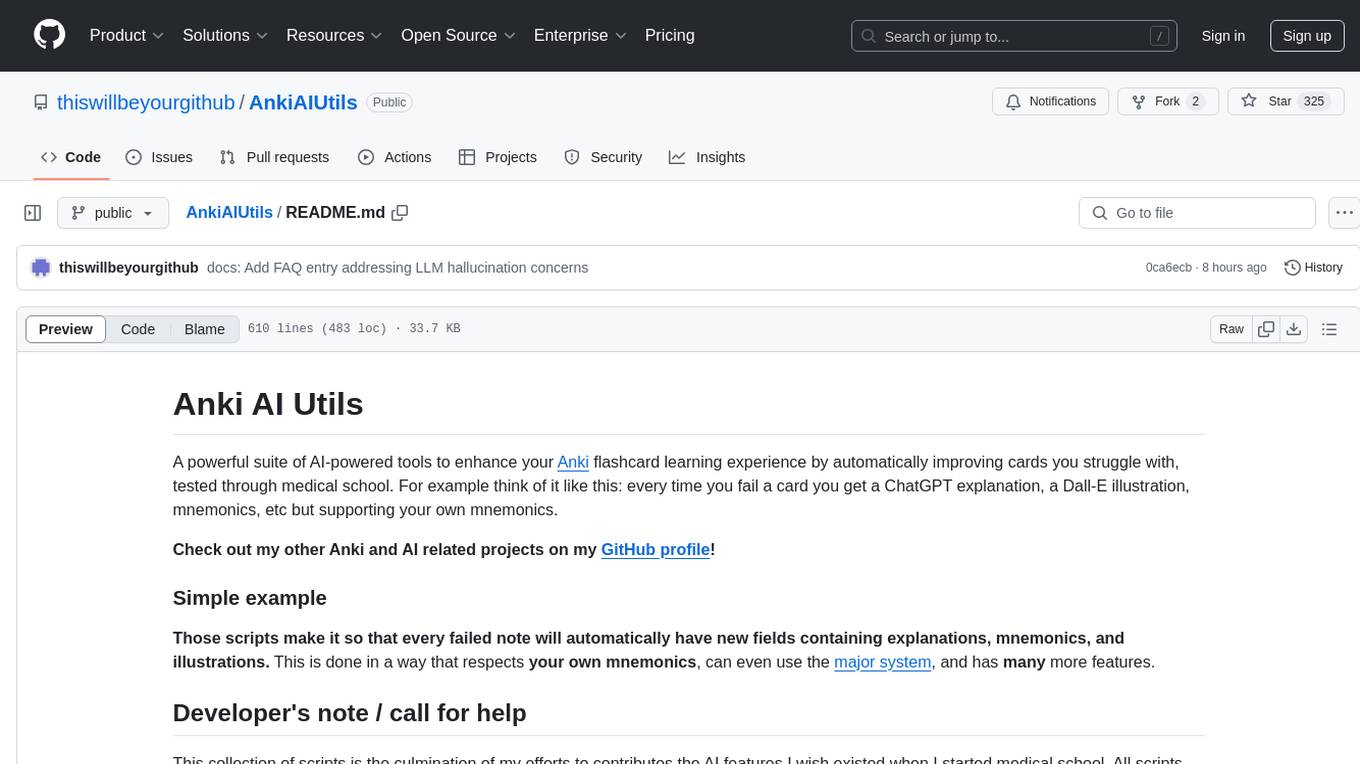
AnkiAIUtils
Anki AI Utils is a powerful suite of AI-powered tools designed to enhance your Anki flashcard learning experience by automatically improving cards you struggle with. The tools include features such as adaptive learning, personalized memory hooks, automation readiness, universal compatibility, provider agnosticism, and infinite extensibility. The toolkit consists of tools like Illustrator for creating custom mnemonic images, Reformulator for rephrasing flashcards, Mnemonics Creator for generating memorable mnemonics, Explainer for providing detailed explanations, and Mnemonics Helper for quick mnemonic generation. The project aims to motivate others to package the tools into addons for wider accessibility.

bia-bob
BIA `bob` is a Jupyter-based assistant for interacting with data using large language models to generate Python code. It can utilize OpenAI's chatGPT, Google's Gemini, Helmholtz' blablador, and Ollama. Users need respective accounts to access these services. Bob can assist in code generation, bug fixing, code documentation, GPU-acceleration, and offers a no-code custom Jupyter Kernel. It provides example notebooks for various tasks like bio-image analysis, model selection, and bug fixing. Installation is recommended via conda/mamba environment. Custom endpoints like blablador and ollama can be used. Google Cloud AI API integration is also supported. The tool is extensible for Python libraries to enhance Bob's functionality.
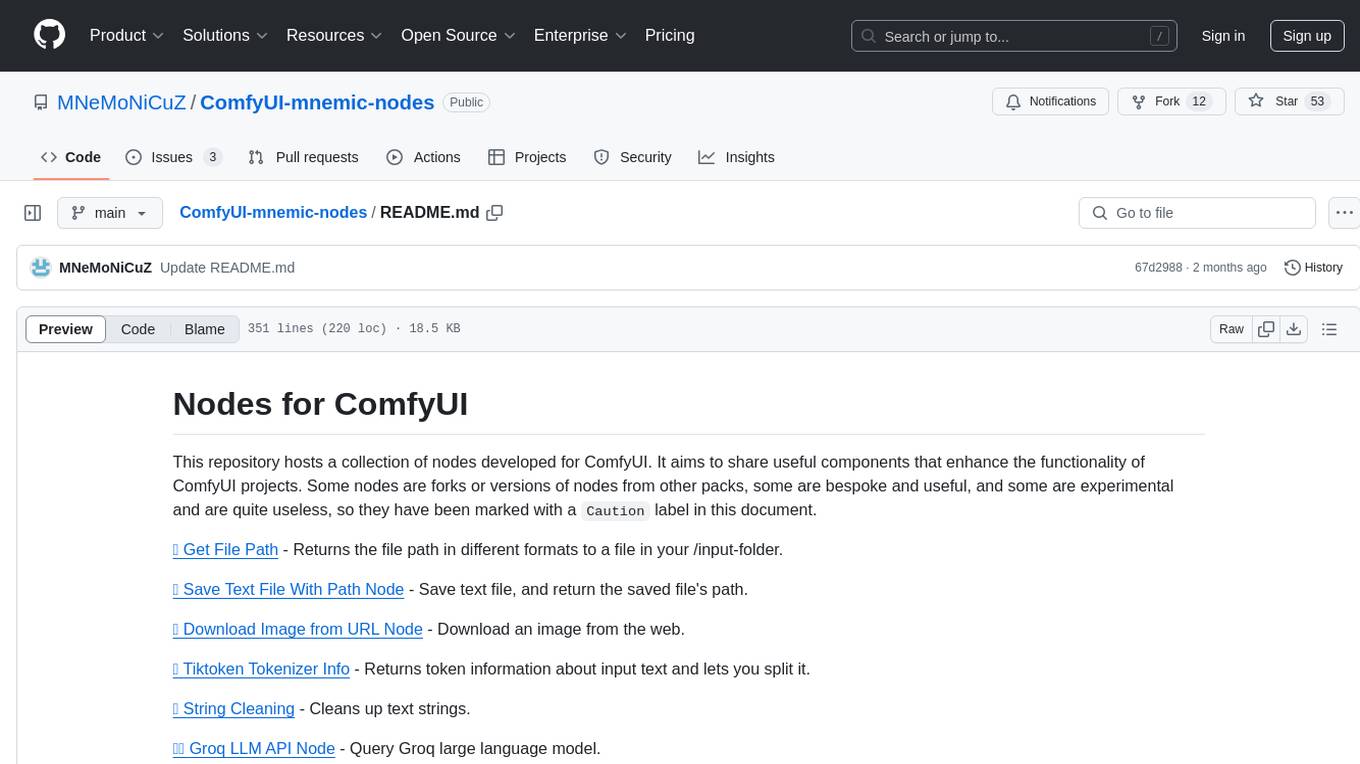
ComfyUI-mnemic-nodes
ComfyUI-mnemic-nodes is a repository hosting a collection of nodes developed for ComfyUI, providing useful components to enhance project functionality. The nodes include features like returning file paths, saving text files, downloading images from URLs, tokenizing text, cleaning strings, querying Groq language models, generating negative prompts, and more. Some nodes are experimental and marked with a 'Caution' label. Installation instructions and setup details are provided for each node, along with examples and presets for different tasks.

MARS5-TTS
MARS5 is a novel English speech model (TTS) developed by CAMB.AI, featuring a two-stage AR-NAR pipeline with a unique NAR component. The model can generate speech for various scenarios like sports commentary and anime with just 5 seconds of audio and a text snippet. It allows steering prosody using punctuation and capitalization in the transcript. Speaker identity is specified using an audio reference file, enabling 'deep clone' for improved quality. The model can be used via torch.hub or HuggingFace, supporting both shallow and deep cloning for inference. Checkpoints are provided for AR and NAR models, with hardware requirements of 750M+450M params on GPU. Contributions to improve model stability, performance, and reference audio selection are welcome.
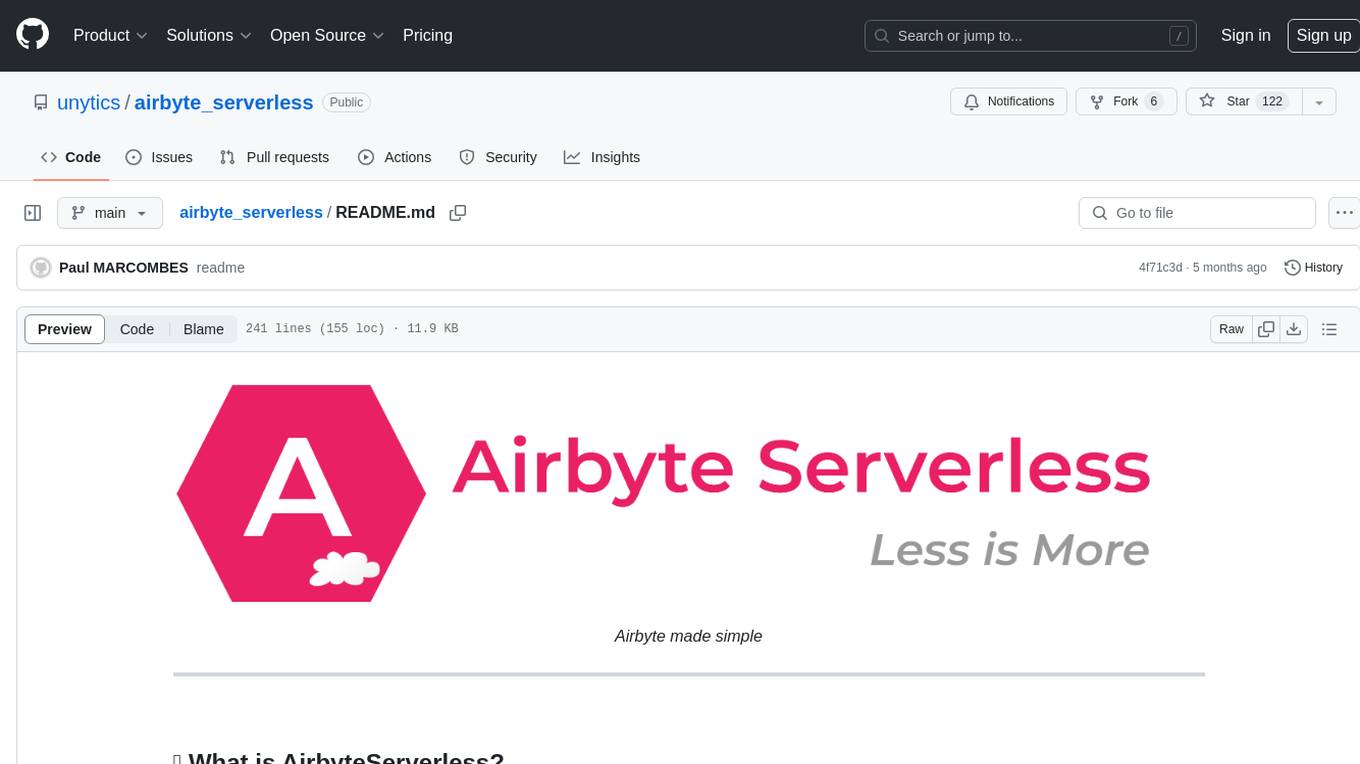
airbyte_serverless
AirbyteServerless is a lightweight tool designed to simplify the management of Airbyte connectors. It offers a serverless mode for running connectors, allowing users to easily move data from any source to their data warehouse. Unlike the full Airbyte-Open-Source-Platform, AirbyteServerless focuses solely on the Extract-Load process without a UI, database, or transform layer. It provides a CLI tool, 'abs', for managing connectors, creating connections, running jobs, selecting specific data streams, handling secrets securely, and scheduling remote runs. The tool is scalable, allowing independent deployment of multiple connectors. It aims to streamline the connector management process and provide a more agile alternative to the comprehensive Airbyte platform.
For similar tasks
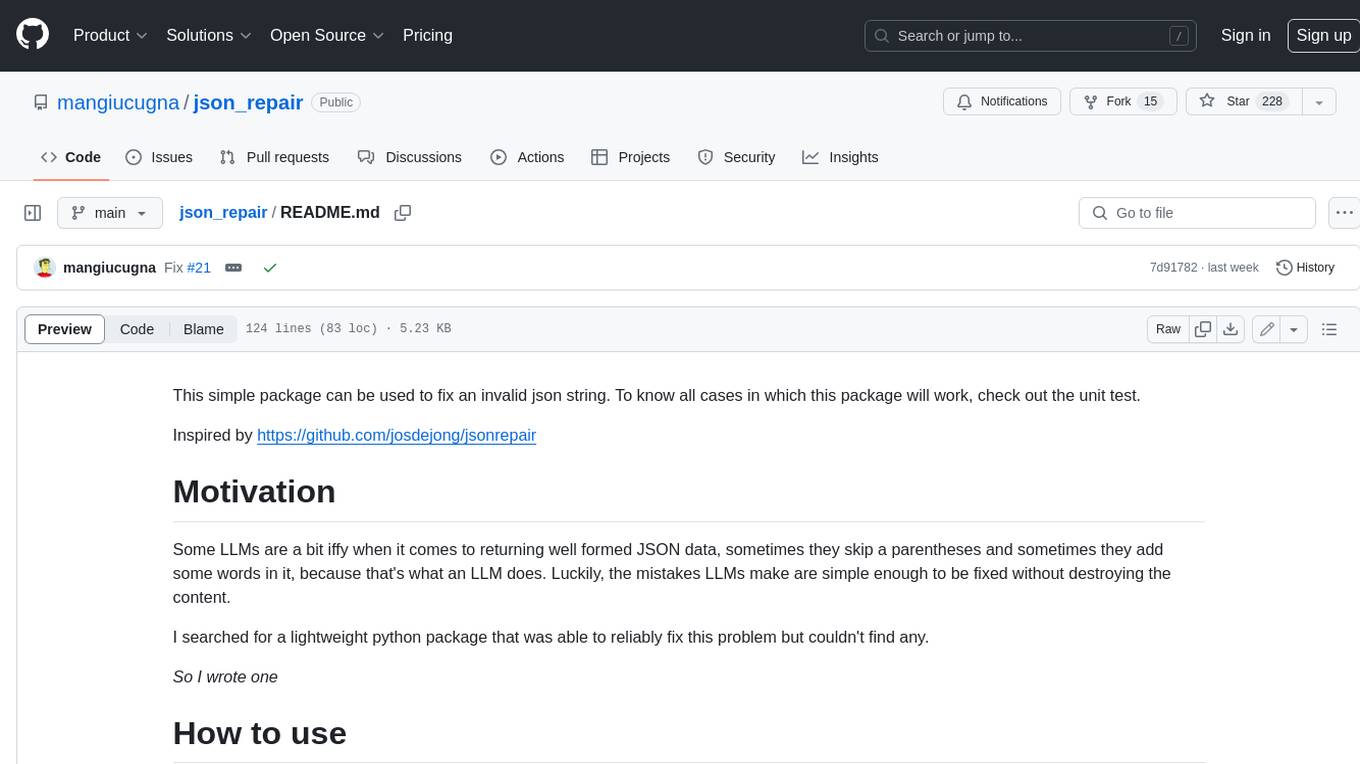
json_repair
This simple package can be used to fix an invalid json string. To know all cases in which this package will work, check out the unit test. Inspired by https://github.com/josdejong/jsonrepair Motivation Some LLMs are a bit iffy when it comes to returning well formed JSON data, sometimes they skip a parentheses and sometimes they add some words in it, because that's what an LLM does. Luckily, the mistakes LLMs make are simple enough to be fixed without destroying the content. I searched for a lightweight python package that was able to reliably fix this problem but couldn't find any. So I wrote one How to use from json_repair import repair_json good_json_string = repair_json(bad_json_string) # If the string was super broken this will return an empty string You can use this library to completely replace `json.loads()`: import json_repair decoded_object = json_repair.loads(json_string) or just import json_repair decoded_object = json_repair.repair_json(json_string, return_objects=True) Read json from a file or file descriptor JSON repair provides also a drop-in replacement for `json.load()`: import json_repair try: file_descriptor = open(fname, 'rb') except OSError: ... with file_descriptor: decoded_object = json_repair.load(file_descriptor) and another method to read from a file: import json_repair try: decoded_object = json_repair.from_file(json_file) except OSError: ... except IOError: ... Keep in mind that the library will not catch any IO-related exception and those will need to be managed by you Performance considerations If you find this library too slow because is using `json.loads()` you can skip that by passing `skip_json_loads=True` to `repair_json`. Like: from json_repair import repair_json good_json_string = repair_json(bad_json_string, skip_json_loads=True) I made a choice of not using any fast json library to avoid having any external dependency, so that anybody can use it regardless of their stack. Some rules of thumb to use: - Setting `return_objects=True` will always be faster because the parser returns an object already and it doesn't have serialize that object to JSON - `skip_json_loads` is faster only if you 100% know that the string is not a valid JSON - If you are having issues with escaping pass the string as **raw** string like: `r"string with escaping\"" Adding to requirements Please pin this library only on the major version! We use TDD and strict semantic versioning, there will be frequent updates and no breaking changes in minor and patch versions. To ensure that you only pin the major version of this library in your `requirements.txt`, specify the package name followed by the major version and a wildcard for minor and patch versions. For example: json_repair==0.* In this example, any version that starts with `0.` will be acceptable, allowing for updates on minor and patch versions. How it works This module will parse the JSON file following the BNF definition:
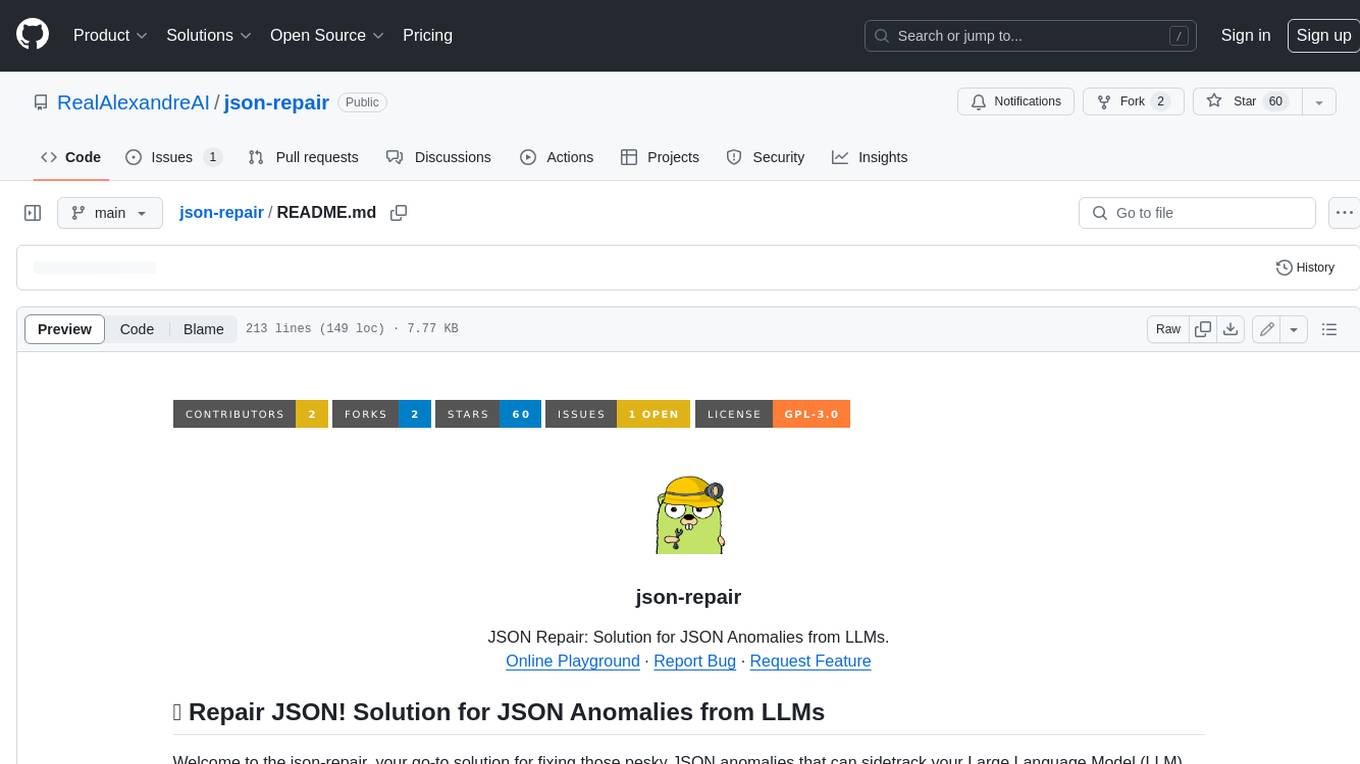
json-repair
JSON Repair is a toolkit designed to address JSON anomalies that can arise from Large Language Models (LLMs). It offers a comprehensive solution for repairing JSON strings, ensuring accuracy and reliability in your data processing. With its user-friendly interface and extensive capabilities, JSON Repair empowers developers to seamlessly integrate JSON repair into their workflows.
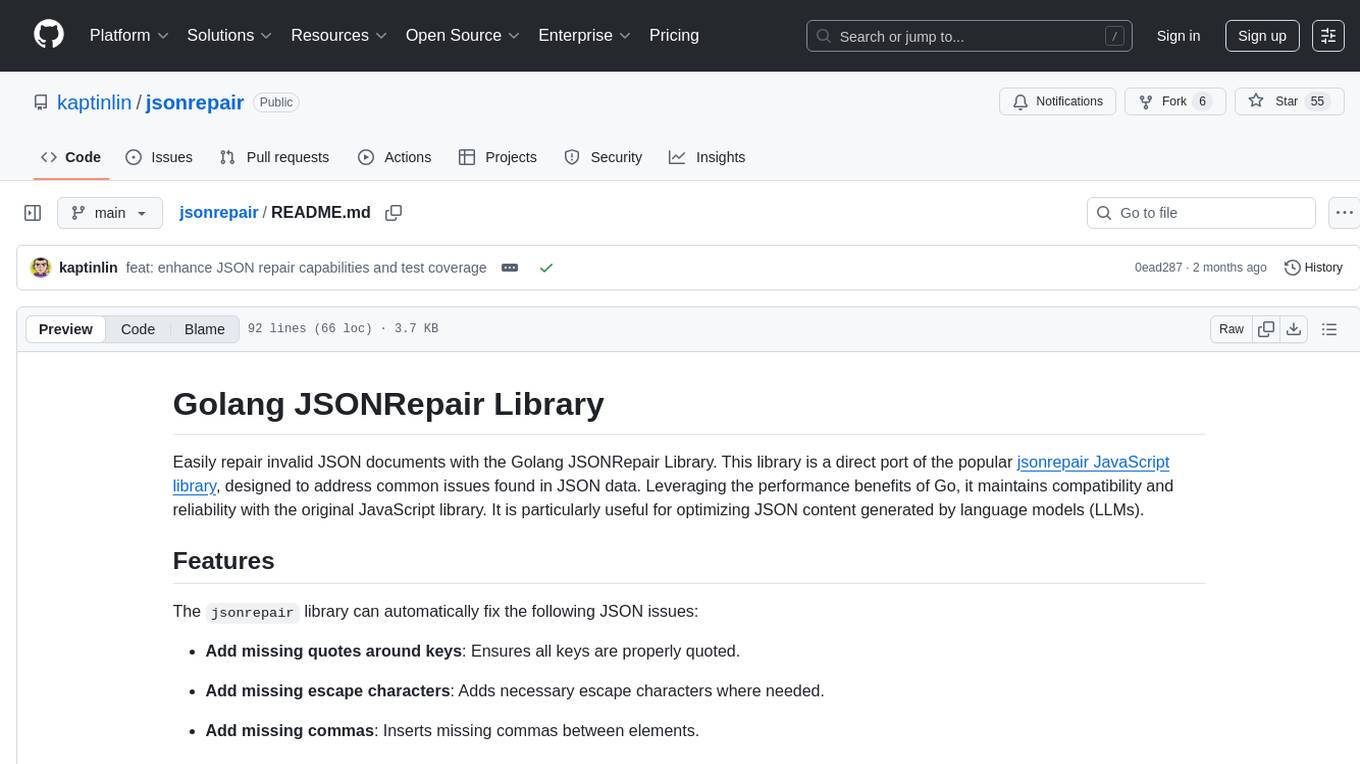
jsonrepair
Jsonrepair is a Python library that provides functionalities to repair and validate JSON files. It helps users to fix common issues in JSON data such as missing commas, incorrect data types, and structural errors. With jsonrepair, users can easily clean up and standardize their JSON files, ensuring they are well-formed and error-free.
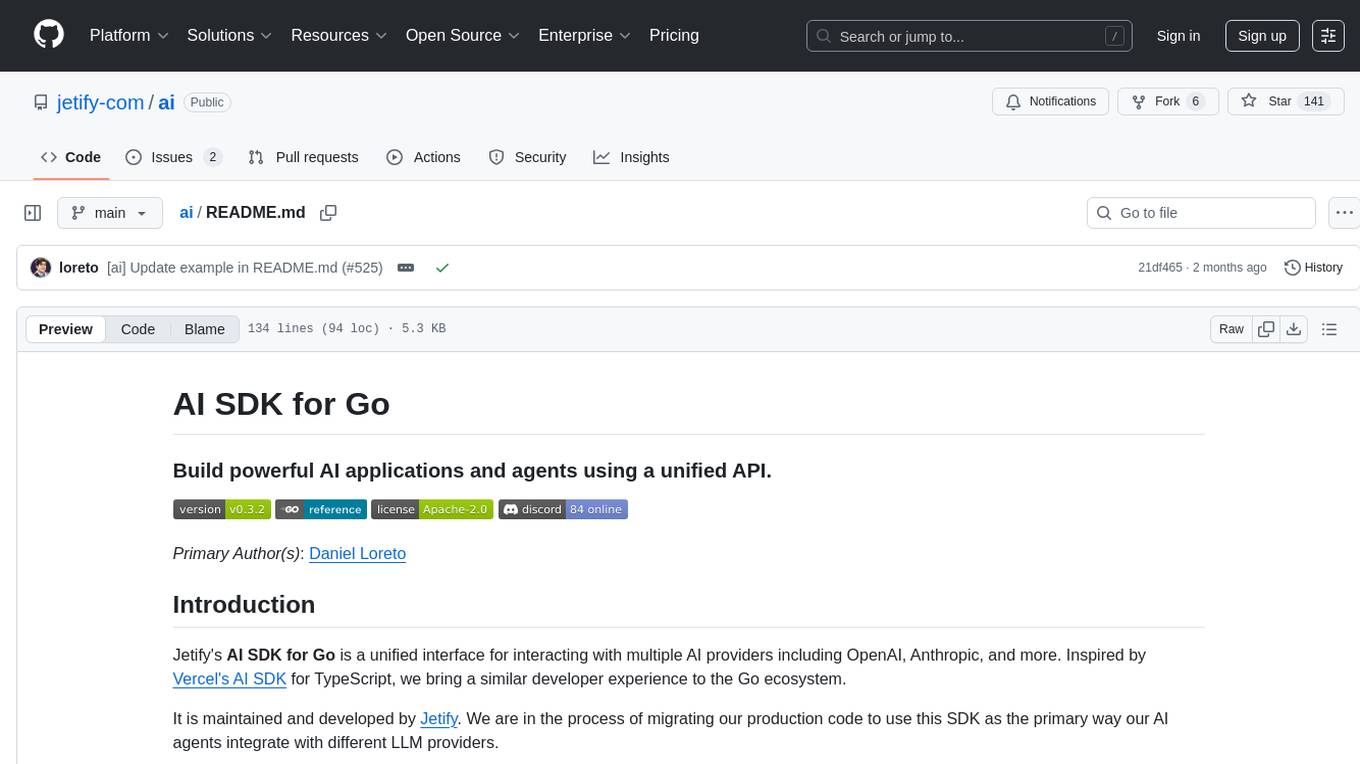
ai
Jetify's AI SDK for Go is a unified interface for interacting with multiple AI providers including OpenAI, Anthropic, and more. It addresses the challenges of fragmented ecosystems, vendor lock-in, poor Go developer experience, and complex multi-modal handling by providing a unified interface, Go-first design, production-ready features, multi-modal support, and extensible architecture. The SDK supports language models, embeddings, image generation, multi-provider support, multi-modal inputs, tool calling, and structured outputs.
For similar jobs

lollms-webui
LoLLMs WebUI (Lord of Large Language Multimodal Systems: One tool to rule them all) is a user-friendly interface to access and utilize various LLM (Large Language Models) and other AI models for a wide range of tasks. With over 500 AI expert conditionings across diverse domains and more than 2500 fine tuned models over multiple domains, LoLLMs WebUI provides an immediate resource for any problem, from car repair to coding assistance, legal matters, medical diagnosis, entertainment, and more. The easy-to-use UI with light and dark mode options, integration with GitHub repository, support for different personalities, and features like thumb up/down rating, copy, edit, and remove messages, local database storage, search, export, and delete multiple discussions, make LoLLMs WebUI a powerful and versatile tool.

Azure-Analytics-and-AI-Engagement
The Azure-Analytics-and-AI-Engagement repository provides packaged Industry Scenario DREAM Demos with ARM templates (Containing a demo web application, Power BI reports, Synapse resources, AML Notebooks etc.) that can be deployed in a customer’s subscription using the CAPE tool within a matter of few hours. Partners can also deploy DREAM Demos in their own subscriptions using DPoC.

minio
MinIO is a High Performance Object Storage released under GNU Affero General Public License v3.0. It is API compatible with Amazon S3 cloud storage service. Use MinIO to build high performance infrastructure for machine learning, analytics and application data workloads.

mage-ai
Mage is an open-source data pipeline tool for transforming and integrating data. It offers an easy developer experience, engineering best practices built-in, and data as a first-class citizen. Mage makes it easy to build, preview, and launch data pipelines, and provides observability and scaling capabilities. It supports data integrations, streaming pipelines, and dbt integration.

AiTreasureBox
AiTreasureBox is a versatile AI tool that provides a collection of pre-trained models and algorithms for various machine learning tasks. It simplifies the process of implementing AI solutions by offering ready-to-use components that can be easily integrated into projects. With AiTreasureBox, users can quickly prototype and deploy AI applications without the need for extensive knowledge in machine learning or deep learning. The tool covers a wide range of tasks such as image classification, text generation, sentiment analysis, object detection, and more. It is designed to be user-friendly and accessible to both beginners and experienced developers, making AI development more efficient and accessible to a wider audience.

tidb
TiDB is an open-source distributed SQL database that supports Hybrid Transactional and Analytical Processing (HTAP) workloads. It is MySQL compatible and features horizontal scalability, strong consistency, and high availability.

airbyte
Airbyte is an open-source data integration platform that makes it easy to move data from any source to any destination. With Airbyte, you can build and manage data pipelines without writing any code. Airbyte provides a library of pre-built connectors that make it easy to connect to popular data sources and destinations. You can also create your own connectors using Airbyte's no-code Connector Builder or low-code CDK. Airbyte is used by data engineers and analysts at companies of all sizes to build and manage their data pipelines.

labelbox-python
Labelbox is a data-centric AI platform for enterprises to develop, optimize, and use AI to solve problems and power new products and services. Enterprises use Labelbox to curate data, generate high-quality human feedback data for computer vision and LLMs, evaluate model performance, and automate tasks by combining AI and human-centric workflows. The academic & research community uses Labelbox for cutting-edge AI research.





