
clarity-template
Clarity: A Minimalist Website Template for AI Research
Stars: 85
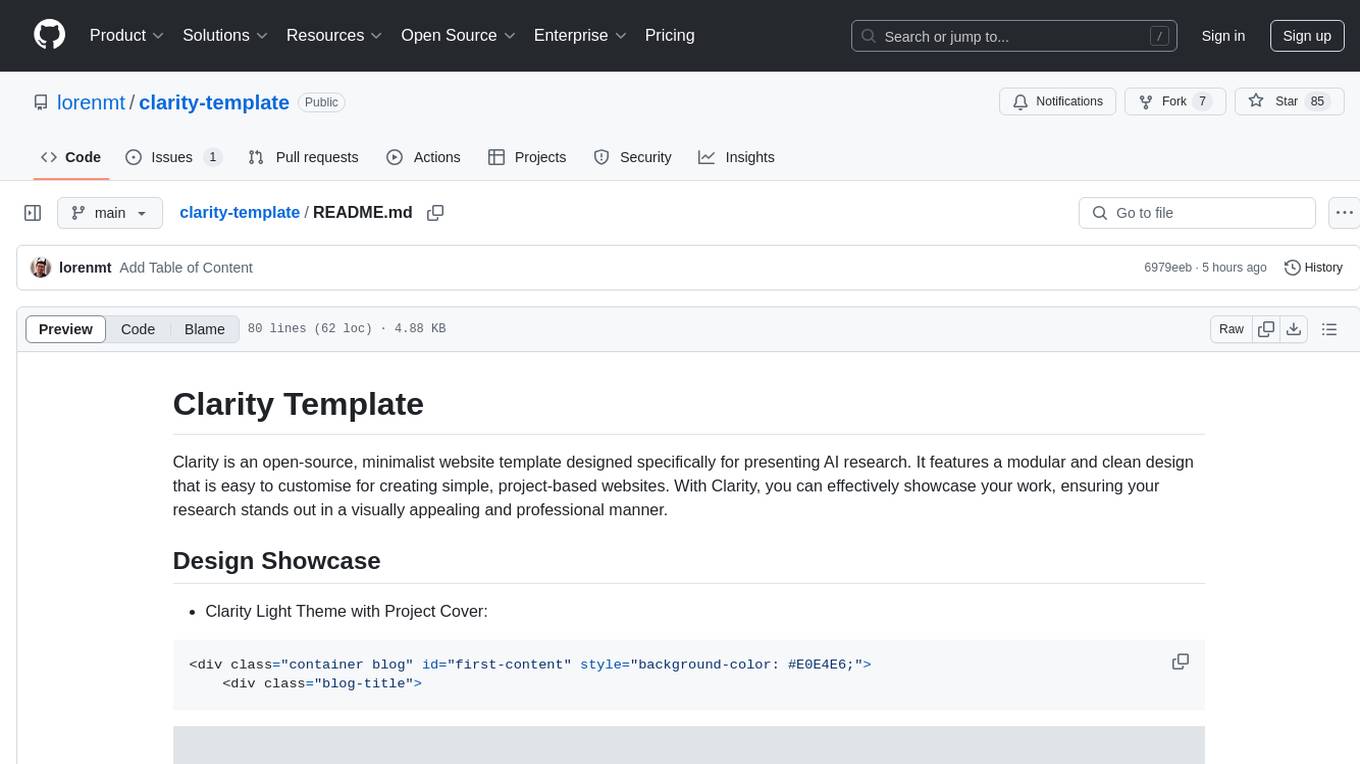
Clarity Template is an open-source, minimalist website template tailored for presenting AI research. It offers a modular and clean design that can be easily customized for creating simple, project-based websites. With Clarity, users can effectively showcase their work in a visually appealing and professional manner. The template includes various design themes and features like navbar design, slideshow display, title page layout, and comparison display. Users can follow the visual guidelines provided in the Clarity blog post or clarity.html file to optimize visual layouts and design. Clarity offers two font options: free fonts (Charter and Poppins) and licensed fonts (Tiempos Text and Athletics) with trial licenses available for non-commercial use. Users can switch between font options by downloading and placing font files in the assets/fonts directory, updating font settings in the stylesheet, and ensuring compatibility across different browsers using a web font converter.
README:
Clarity is an open-source, minimalist website template designed specifically for presenting AI research. It features a modular and clean design that is easy to customise for creating simple, project-based websites. With Clarity, you can effectively showcase your work, ensuring your research stands out in a visually appealing and professional manner.
- Clarity Light Theme with Project Cover:
<div class="container blog" id="first-content" style="background-color: #E0E4E6;">
<div class="blog-title">- Clarity Dark Theme with Project Cover:
<div class="container blog" id="first-content" style="background-color: #304463;">
<div class="blog-title white">- Clarity Light Theme without Project Cover:
<div class="container blog" id="first-content" style="background-color: #304463;">
<div class="blog-title no-cover">- Clarity Dark Theme without Project Cover:
<div class="container blog" id="first-content" style="background-color: #E0E4E6;">
<div class="blog-title white no-cover">- Clarity Gradient Theme without Project Cover:
<div class="container blog" id="first-content" style="background: linear-gradient(90deg, hsla(298, 68%, 90%, 1) 0%, hsla(30, 82%, 91%, 1) 100%);">
<div class="blog-title no-cover">Note: The design showcase uses the licensed font option along with the complete FontAwesome Pro icon set.
-
Jan. 12, 2025: Feature update with
navbardesign for hoverable table of content (thanks @yongyizang for his generous contribution). Please comment out or in<script src="assets/scripts/navbar.js"></script>to activate or deactivate this feature.
-
Oct. 28, 2024: Feature update with
slideshowdesign for automated slideshow display. For detailed usage and instructions, please refer to theclarity.htmlfile.
-
Oct. 24, 2024: Feature update with
no-coverdesign for title page design layout. For anyone prefer a title page design without a project cover, change<div class="blog-title">into<div class="blog-title no-cover">. - Aug. 26, 2024: Feature update with comparison display / 46ec3ee suggested in Issue #1.
Please follow the visual guidelines outlined in the Clarity blog post or the clarity.html file to optimise visual layouts and design. Additionally, a minimalist example template, minimal.html, is provided to help you get started quickly.
Clarity offers two font options:
- Charter + Poppins: free fonts available for commercial use.
- Tiempos Text + Athletics: licensed fonts with the trial license available for non-commercial use.
By default, the template uses the free fonts. To switch to the licensed fonts, follow these steps:
- Download the trial license or purchase the full license and place the font files in the
assets/fontsdirectory. - Optionally, use a web font converter to ensure compatibility across different browsers.
- Update the font-size and default font options in
assets/stylesheets/_master.scss(just comment in and out). - Change the corresponding CSS file path to
assets/stylesheets/main.cssin your project HTML file. - To further improve the visual aesthetics, please consider purchasing the FontAwesome Pro for a complete icon set, and update
<link href="assets/fontawesome-free-6.6.0-web/css/all.min.css" rel="stylesheet">with<link href="assets/fontawesome-pro-6.6.0-web/css/all.min.css" rel="stylesheet">in the<head>tag.
This project follows Creative Commons Attribution-ShareAlike 4.0 International License. This allows you to freely modify and distribute the template in any way you like. In return, I kindly ask that you link back to the Clarity blog post in the footer to acknowledge my work and efforts. Enjoy!
For Tasks:
Click tags to check more tools for each tasksFor Jobs:
Alternative AI tools for clarity-template
Similar Open Source Tools
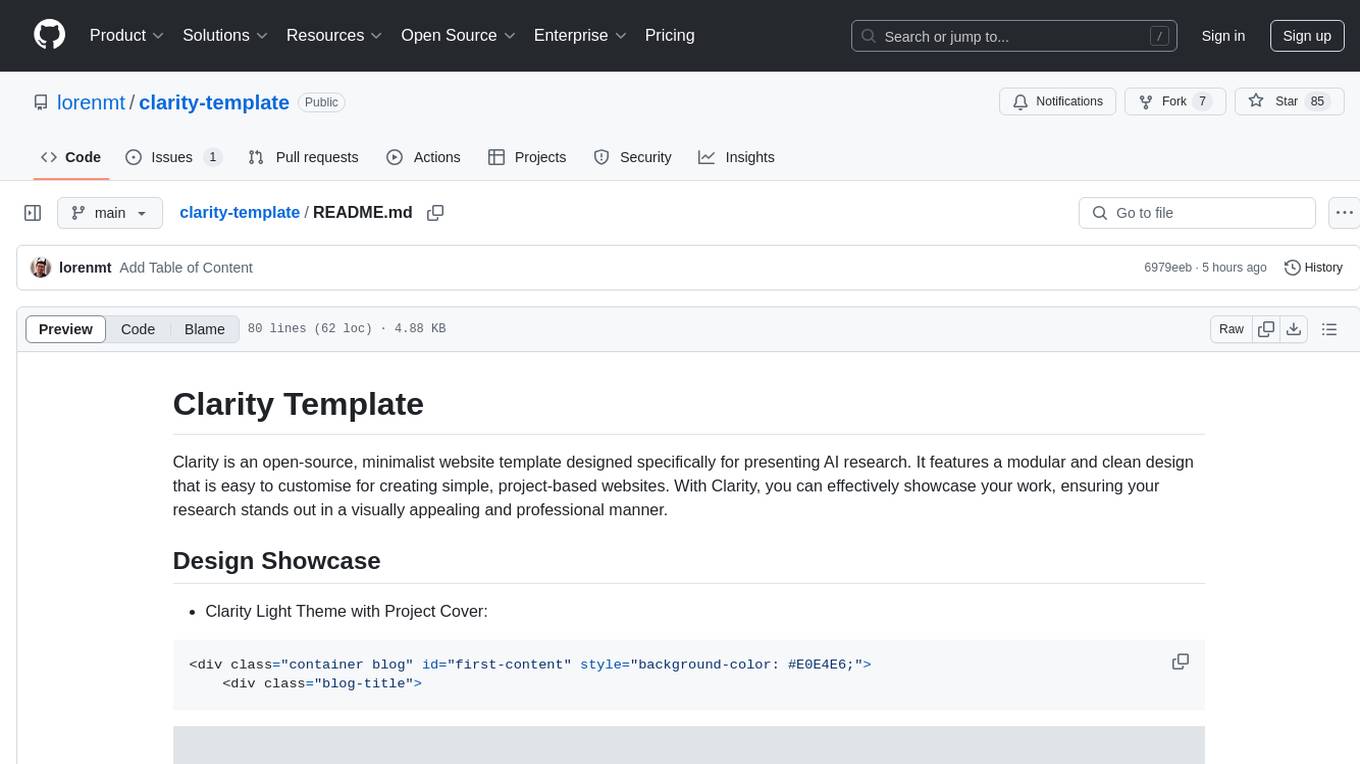
clarity-template
Clarity Template is an open-source, minimalist website template tailored for presenting AI research. It offers a modular and clean design that can be easily customized for creating simple, project-based websites. With Clarity, users can effectively showcase their work in a visually appealing and professional manner. The template includes various design themes and features like navbar design, slideshow display, title page layout, and comparison display. Users can follow the visual guidelines provided in the Clarity blog post or clarity.html file to optimize visual layouts and design. Clarity offers two font options: free fonts (Charter and Poppins) and licensed fonts (Tiempos Text and Athletics) with trial licenses available for non-commercial use. Users can switch between font options by downloading and placing font files in the assets/fonts directory, updating font settings in the stylesheet, and ensuring compatibility across different browsers using a web font converter.
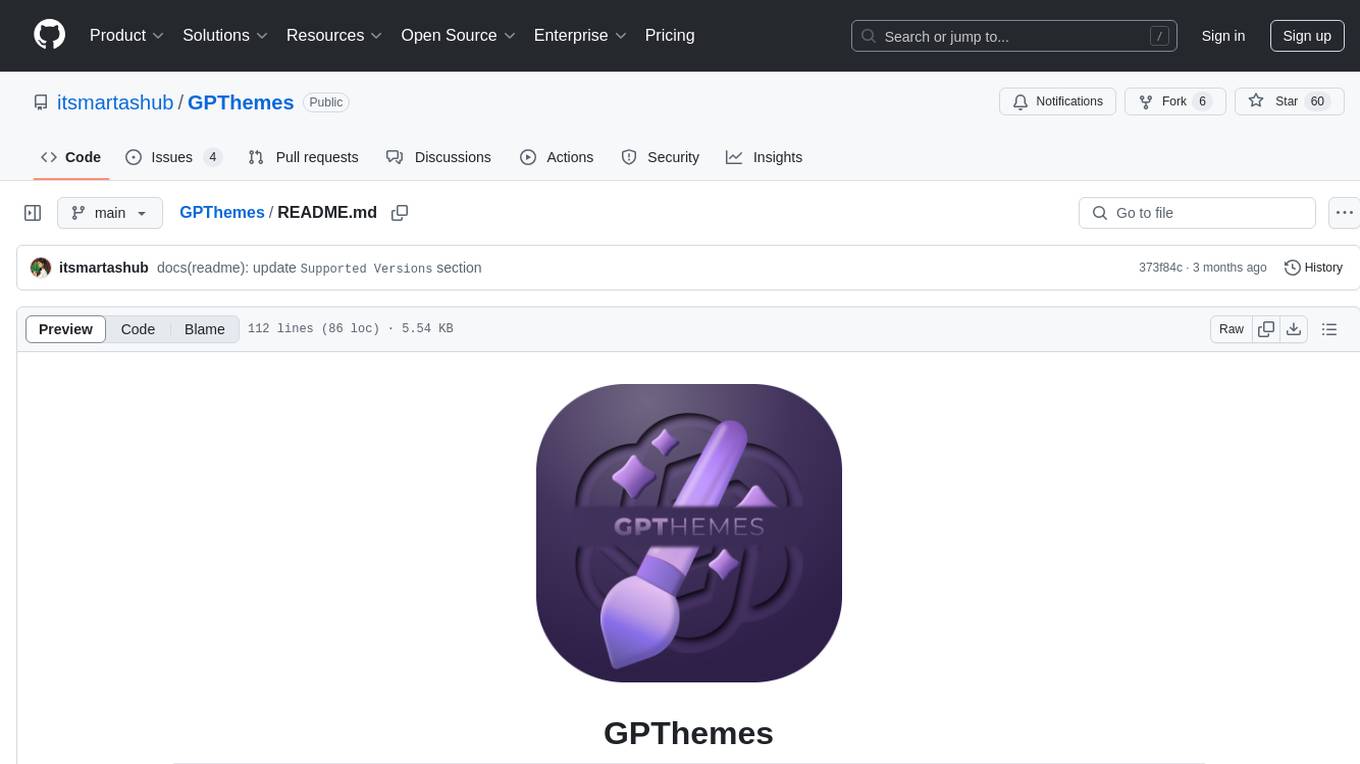
GPThemes
GPThemes is a GitHub repository that provides a collection of customizable themes for various programming languages and text editors. It offers a wide range of color schemes and styling options to enhance the visual appearance of code editors and terminals. Users can easily browse through the available themes and apply them to their preferred development environment to personalize the coding experience. With GPThemes, developers can quickly switch between different themes to find the one that best suits their preferences and workflow, making coding more enjoyable and visually appealing.
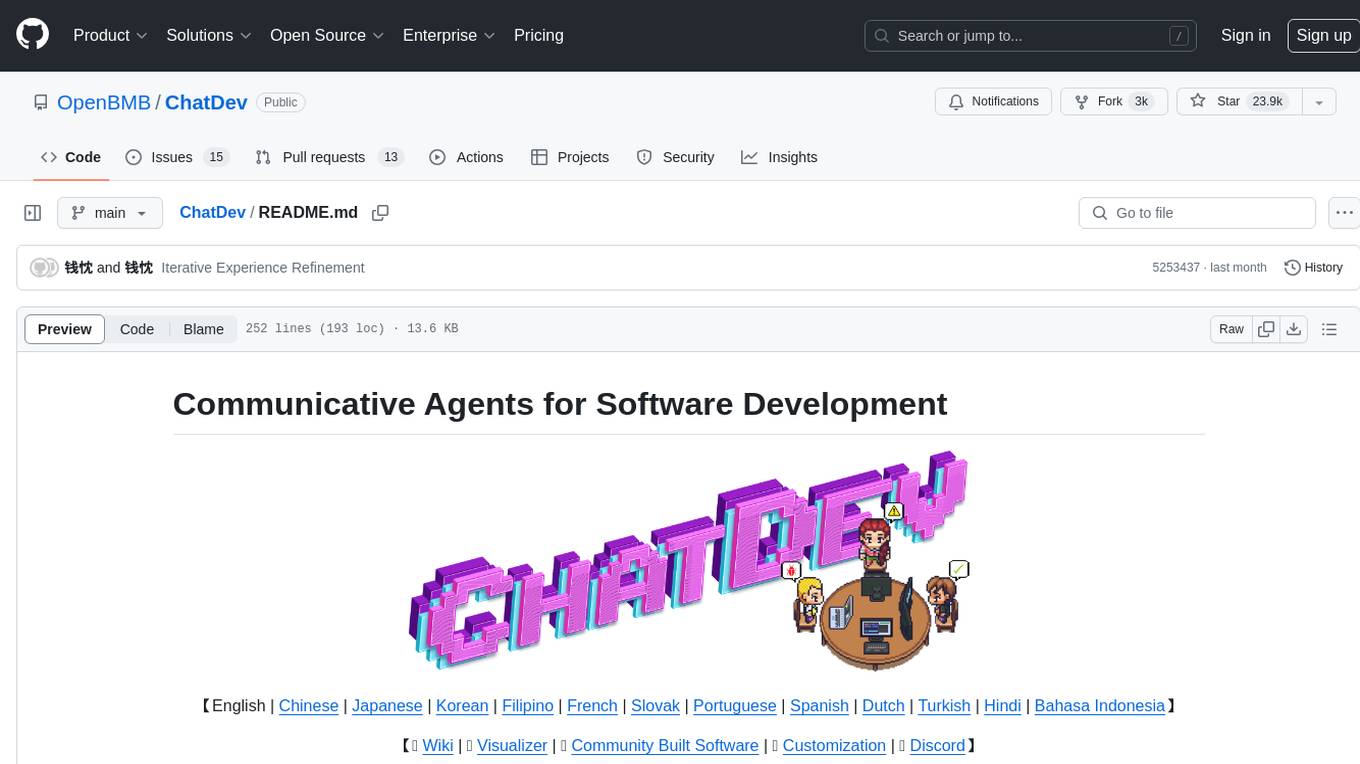
ChatDev
ChatDev is a virtual software company powered by intelligent agents like CEO, CPO, CTO, programmer, reviewer, tester, and art designer. These agents collaborate to revolutionize the digital world through programming. The platform offers an easy-to-use, highly customizable, and extendable framework based on large language models, ideal for studying collective intelligence. ChatDev introduces innovative methods like Iterative Experience Refinement and Experiential Co-Learning to enhance software development efficiency. It supports features like incremental development, Docker integration, Git mode, and Human-Agent-Interaction mode. Users can customize ChatChain, Phase, and Role settings, and share their software creations easily. The project is open-source under the Apache 2.0 License and utilizes data licensed under CC BY-NC 4.0.
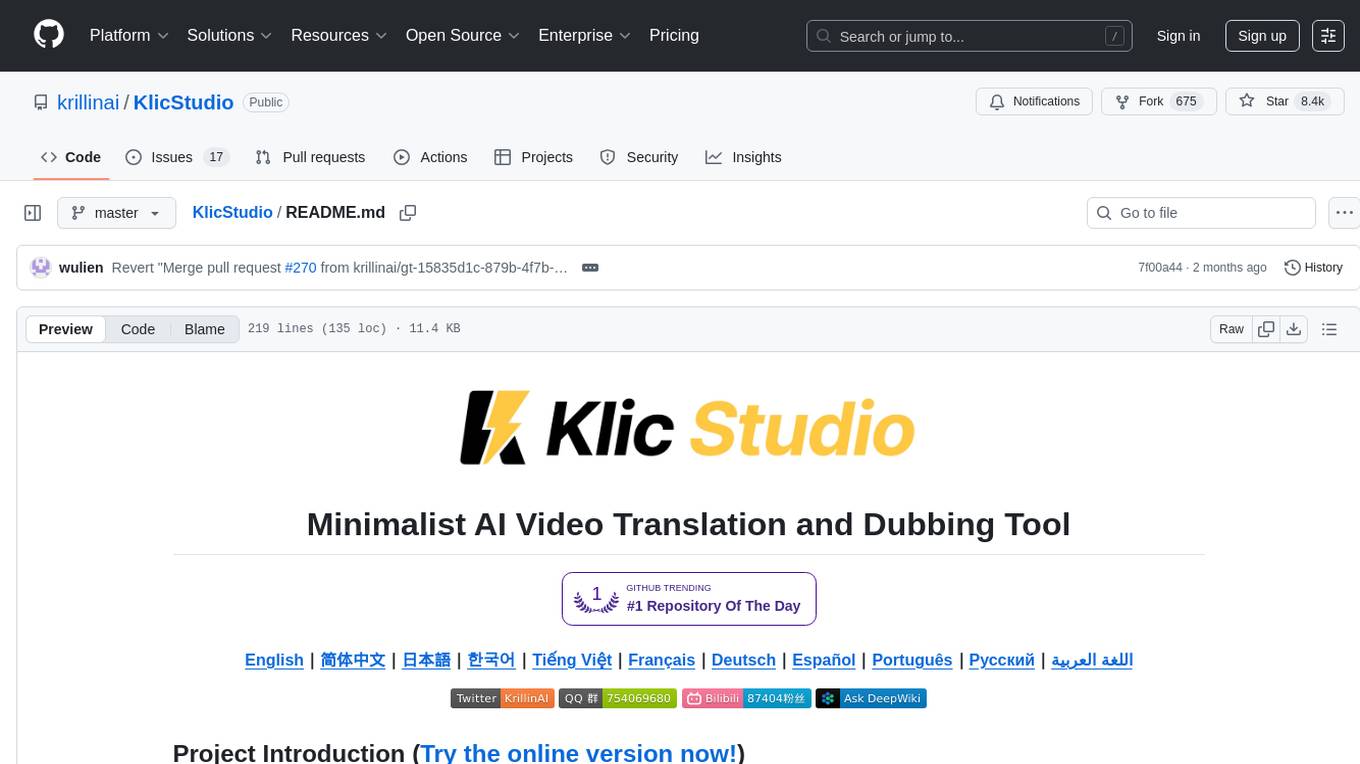
KlicStudio
Klic Studio is a versatile audio and video localization and enhancement solution developed by Krillin AI. This minimalist yet powerful tool integrates video translation, dubbing, and voice cloning, supporting both landscape and portrait formats. With an end-to-end workflow, users can transform raw materials into beautifully ready-to-use cross-platform content with just a few clicks. The tool offers features like video acquisition, accurate speech recognition, intelligent segmentation, terminology replacement, professional translation, voice cloning, video composition, and cross-platform support. It also supports various speech recognition services, large language models, and TTS text-to-speech services. Users can easily deploy the tool using Docker and configure it for different tasks like subtitle translation, large model translation, and optional voice services.
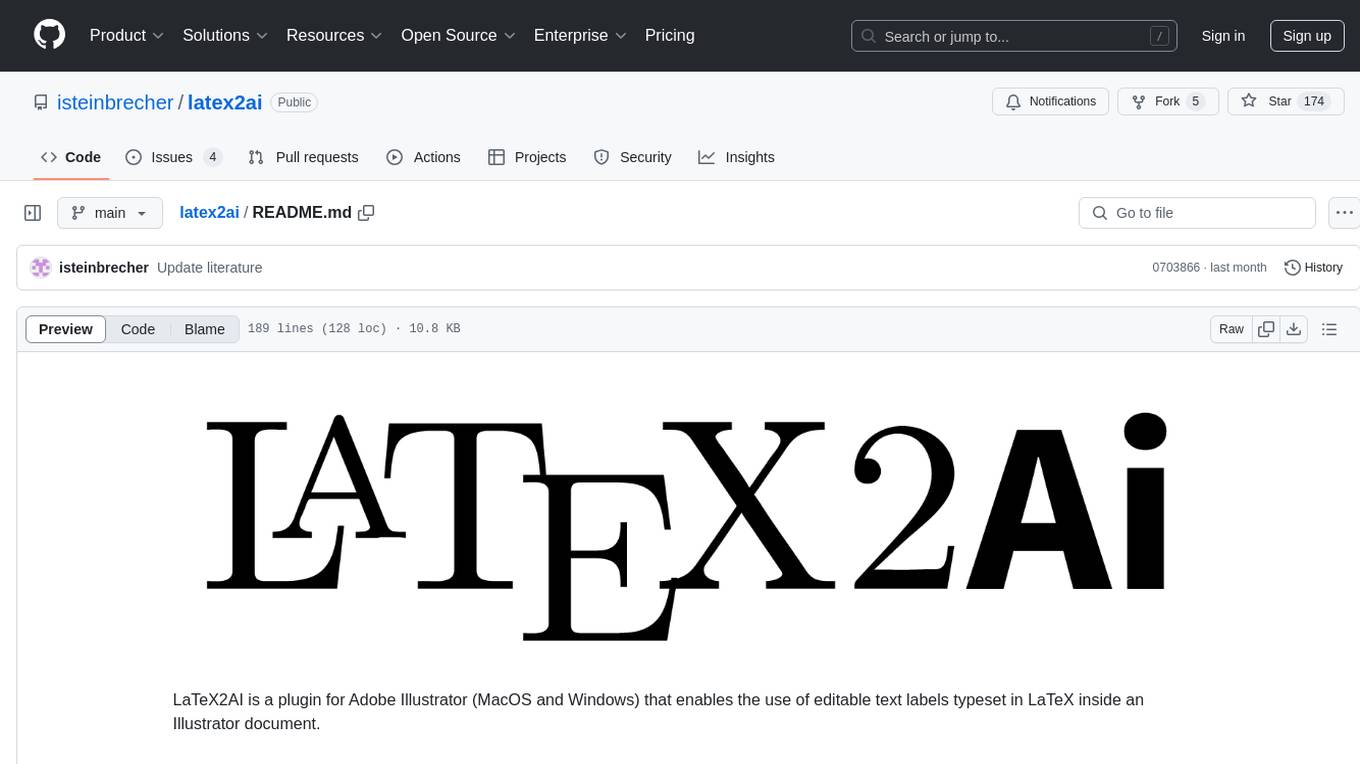
latex2ai
LaTeX2AI is a plugin for Adobe Illustrator that allows users to use editable text labels typeset in LaTeX inside an Illustrator document. It provides a seamless integration of LaTeX functionality within the Illustrator environment, enabling users to create and edit LaTeX labels, manage item scaling behavior, set global options, and save documents as PDF with included LaTeX labels. The tool simplifies the process of including LaTeX-generated content in Illustrator designs, ensuring accurate scaling and alignment with other elements in the document.
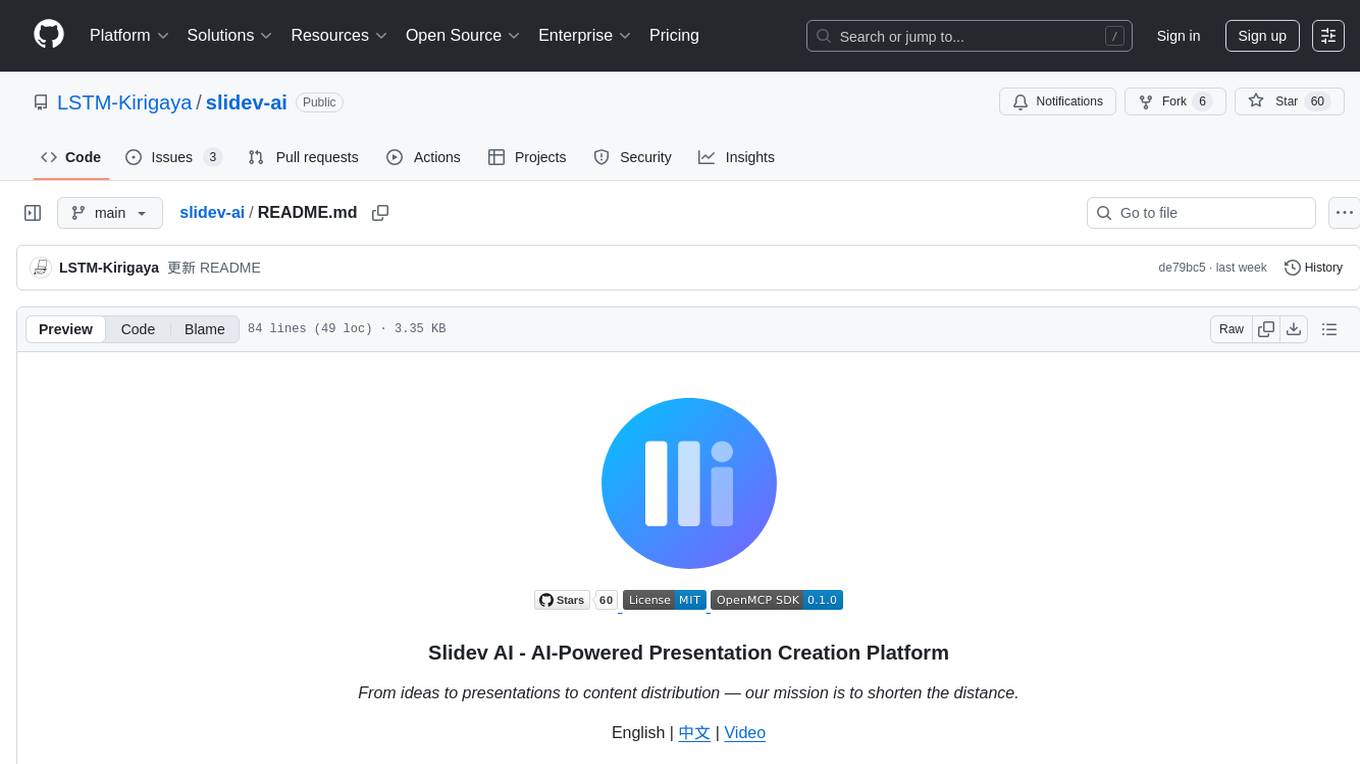
slidev-ai
Slidev AI is a web app that leverages LLM (Large Language Model) technology to make creating Slidev-based online presentations elegant and effortless. It is designed to help engineers and academics quickly produce content-focused, minimalist PPTs that are easily shareable online. This project serves as a reference implementation for OpenMCP agent development, a production-ready presentation generation solution, and a template for creating domain-specific AI agents.
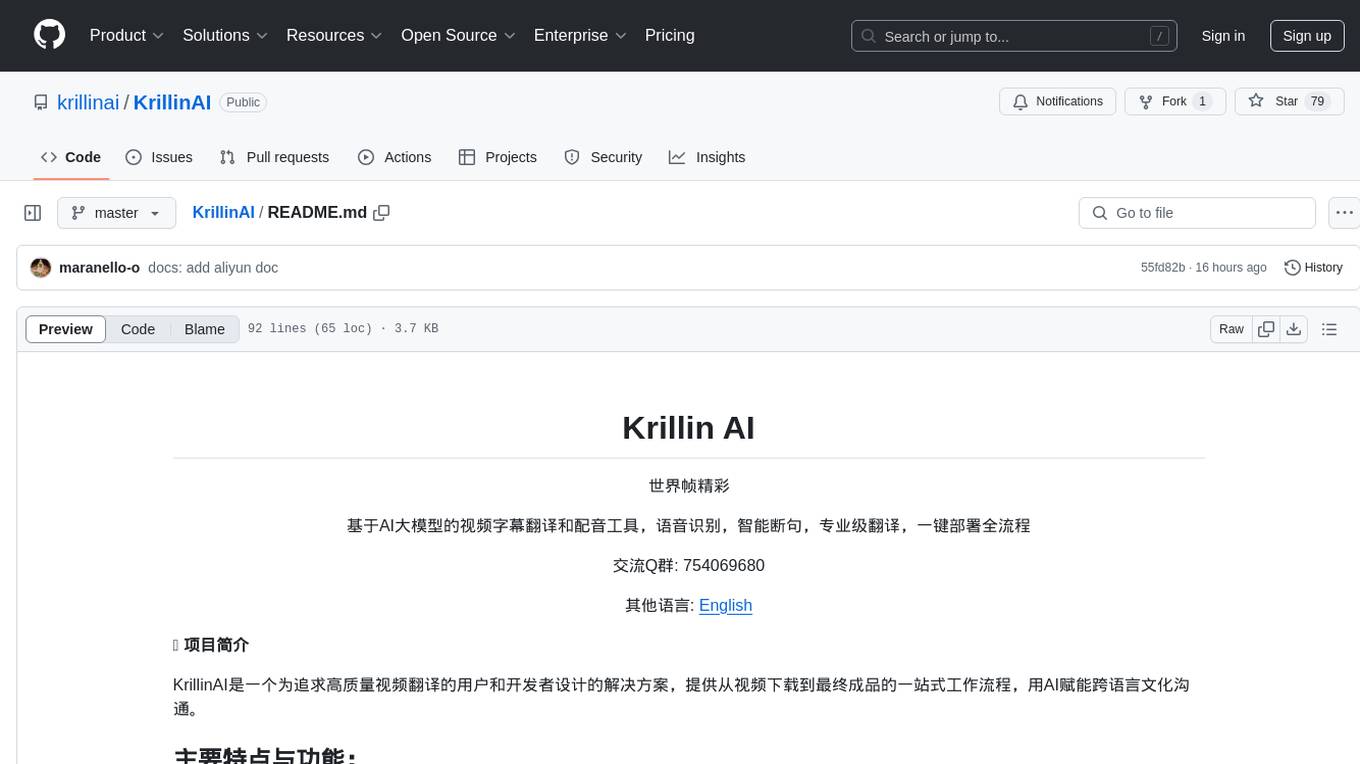
KrillinAI
KrillinAI is a video subtitle translation and dubbing tool based on AI large models, featuring speech recognition, intelligent sentence segmentation, professional translation, and one-click deployment of the entire process. It provides a one-stop workflow from video downloading to the final product, empowering cross-language cultural communication with AI. The tool supports multiple languages for input and translation, integrates features like automatic dependency installation, video downloading from platforms like YouTube and Bilibili, high-speed subtitle recognition, intelligent subtitle segmentation and alignment, custom vocabulary replacement, professional-level translation engine, and diverse external service selection for speech and large model services.
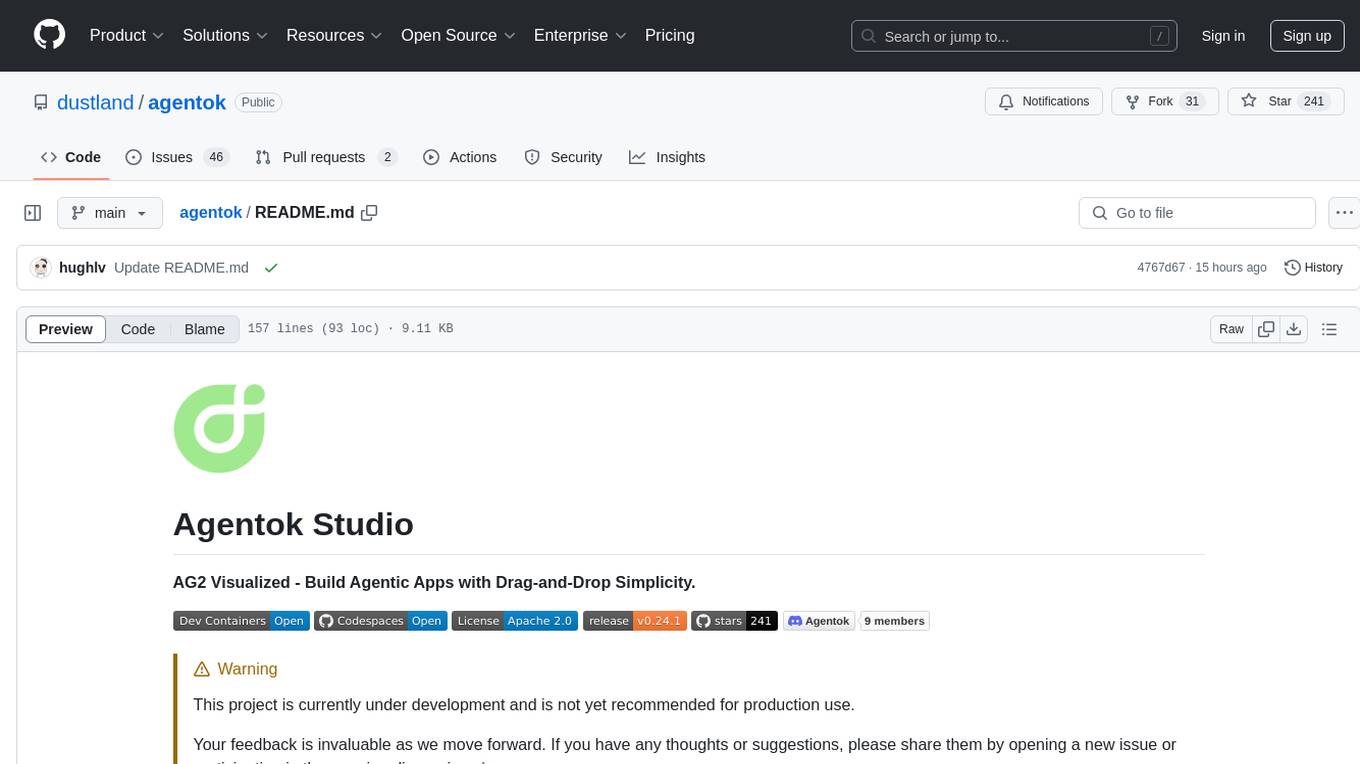
agentok
Agentok Studio is a tool built upon AG2, a powerful agent framework from Microsoft, offering intuitive visual tools to streamline the creation and management of complex agent-based workflows. It simplifies the process for creators and developers by generating native Python code with minimal dependencies, enabling users to create self-contained code that can be executed anywhere. The tool is currently under development and not recommended for production use, but contributions are welcome from the community to enhance its capabilities and functionalities.
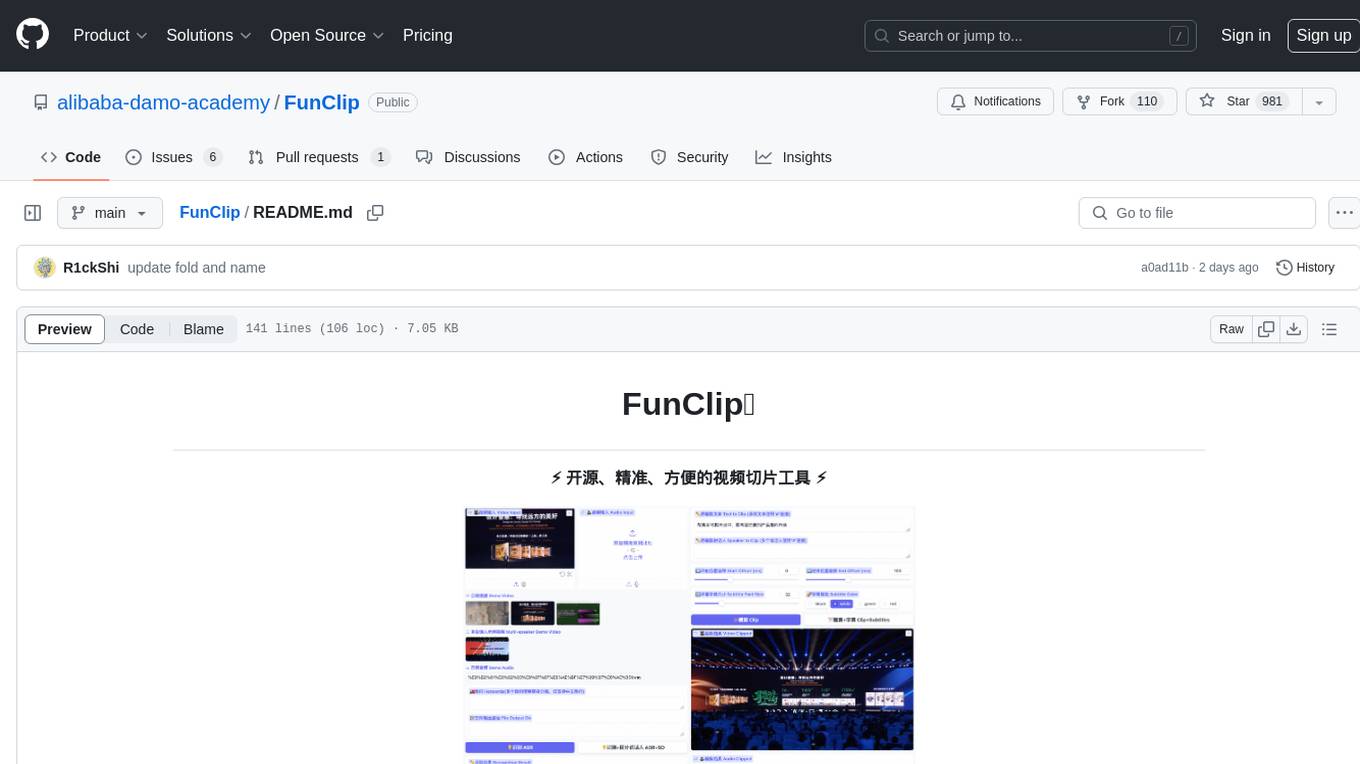
FunClip
FunClip is an open-source, locally deployable automated video editing tool that utilizes the FunASR Paraformer series models from Alibaba DAMO Academy for speech recognition in videos. Users can select text segments or speakers from the recognition results and click the clip button to obtain the corresponding video segments. FunClip integrates advanced features such as the Paraformer-Large model for accurate Chinese ASR, SeACo-Paraformer for customized hotword recognition, CAM++ speaker recognition model, Gradio interactive interface for easy usage, support for multiple free edits with automatic SRT subtitles generation, and segment-specific SRT subtitles.
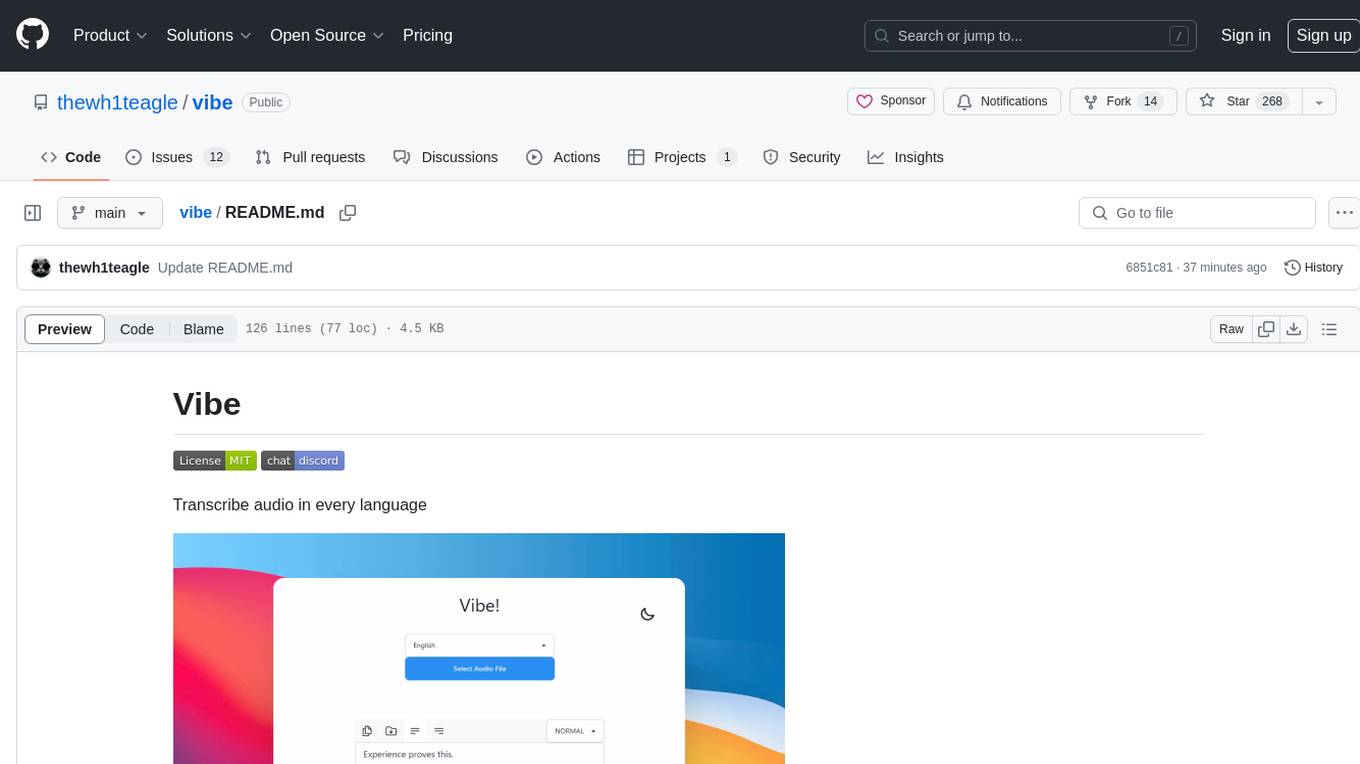
vibe
Vibe is a tool designed to transcribe audio in multiple languages with features such as offline functionality, user-friendly design, support for various file formats, automatic updates, and translation. It is optimized for different platforms and hardware, offering total freedom to customize models easily. The tool is ideal for transcribing audio and video files, with upcoming features like transcribing system audio and audio from microphone. Vibe is a versatile and efficient transcription tool suitable for various users.
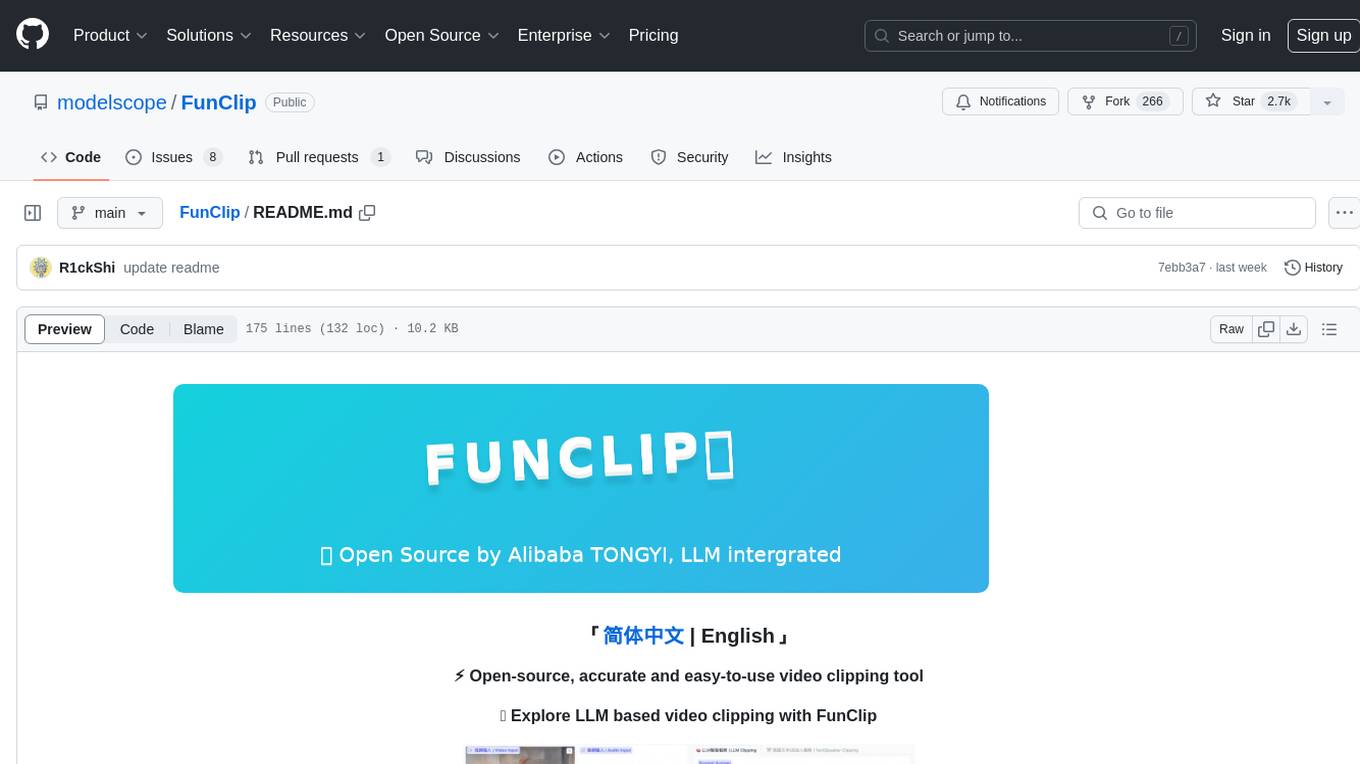
FunClip
FunClip is an open-source, locally deployed automated video clipping tool that leverages Alibaba TONGYI speech lab's FunASR Paraformer series models for speech recognition on videos. Users can select text segments or speakers from recognition results to obtain corresponding video clips. It integrates industrial-grade models for accurate predictions and offers hotword customization and speaker recognition features. The tool is user-friendly with Gradio interaction, supporting multi-segment clipping and providing full video and target segment subtitles. FunClip is suitable for users looking to automate video clipping tasks with advanced AI capabilities.
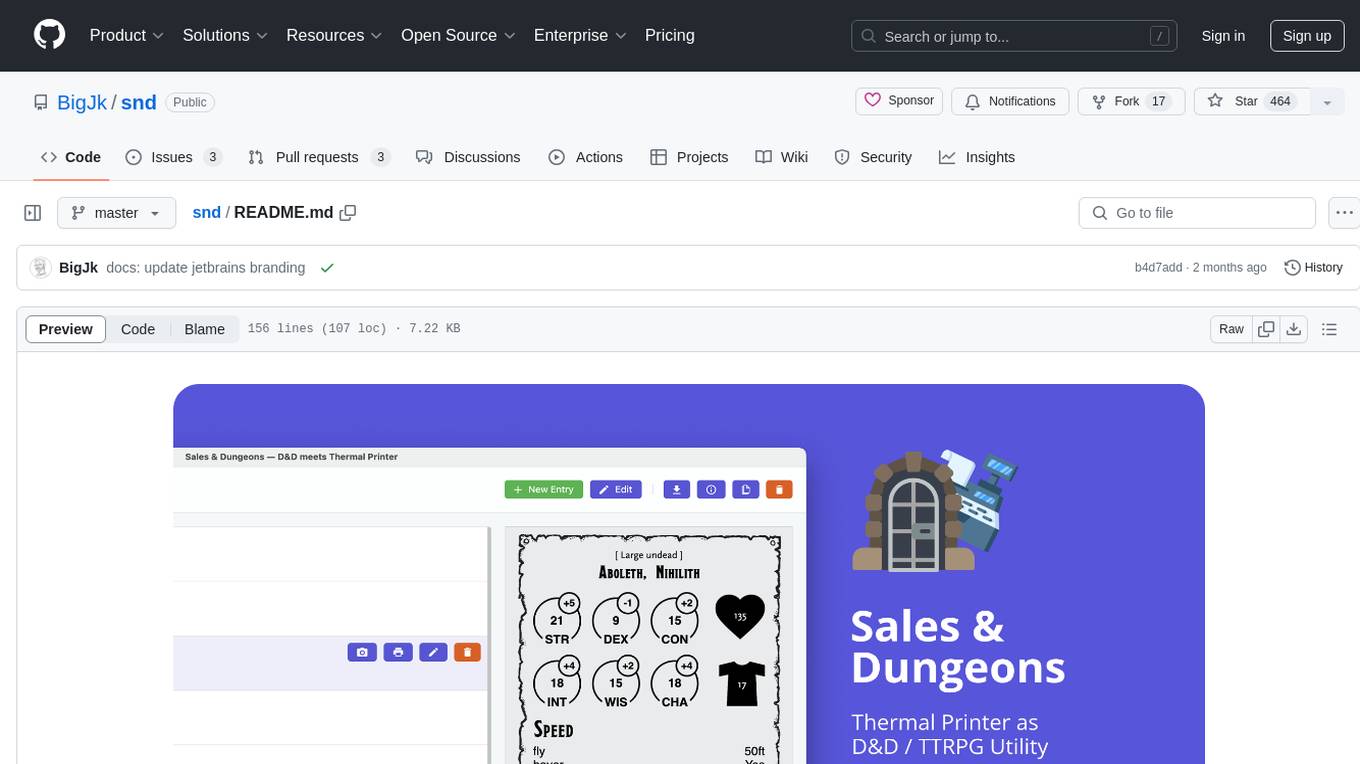
snd
Sales & Dungeons is a tool that utilizes thermal printers for creating customizable handouts, quick references, and more for Dungeons and Dragons sessions. It offers extensive templating and random generation systems, supports various connection methods, and allows importing/exporting templates and data sources. Users can access external data sources like Open5e, import data from CSV and other formats, and utilize AI prompt generation and translation. The tool supports cloud sync and is compatible with multiple operating systems and devices.
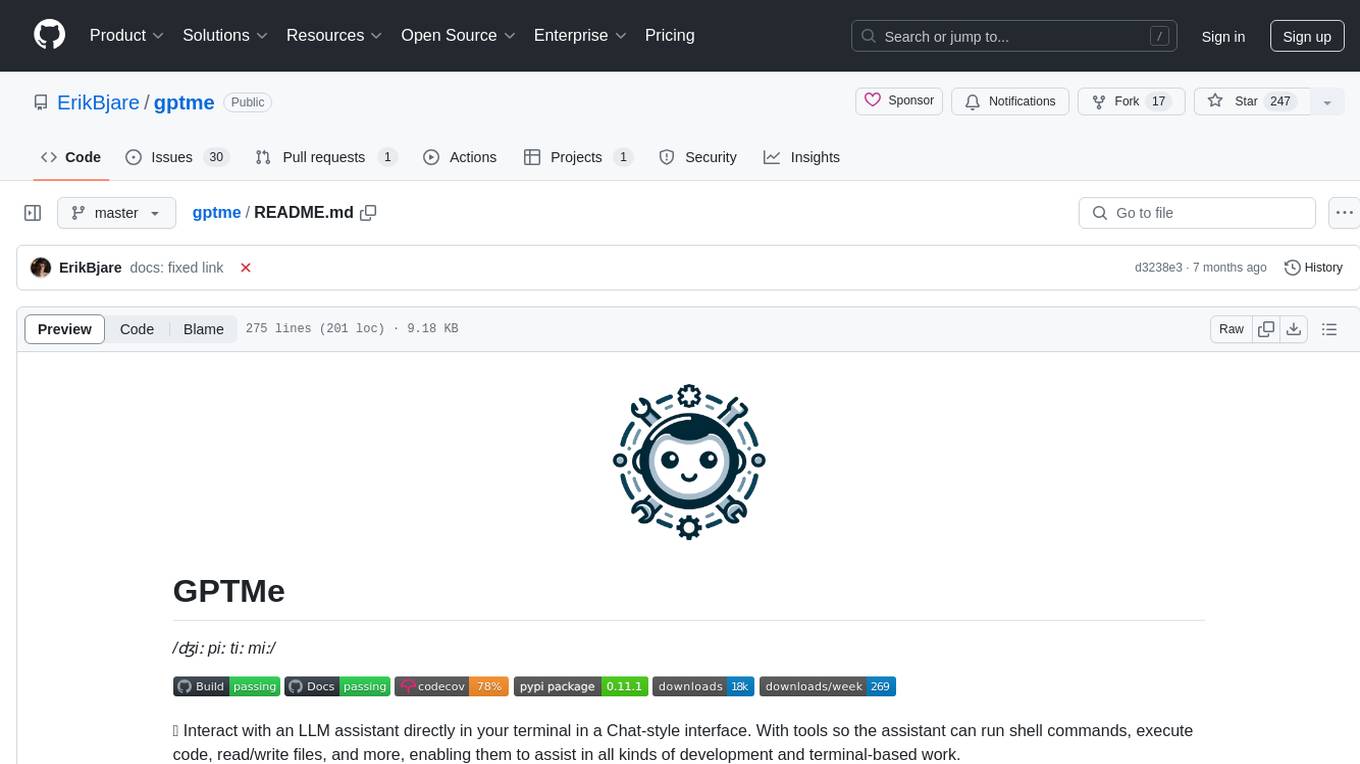
gptme
GPTMe is a tool that allows users to interact with an LLM assistant directly in their terminal in a chat-style interface. The tool provides features for the assistant to run shell commands, execute code, read/write files, and more, making it suitable for various development and terminal-based tasks. It serves as a local alternative to ChatGPT's 'Code Interpreter,' offering flexibility and privacy when using a local model. GPTMe supports code execution, file manipulation, context passing, self-correction, and works with various AI models like GPT-4. It also includes a GitHub Bot for requesting changes and operates entirely in GitHub Actions. In progress features include handling long contexts intelligently, a web UI and API for conversations, web and desktop vision, and a tree-based conversation structure.
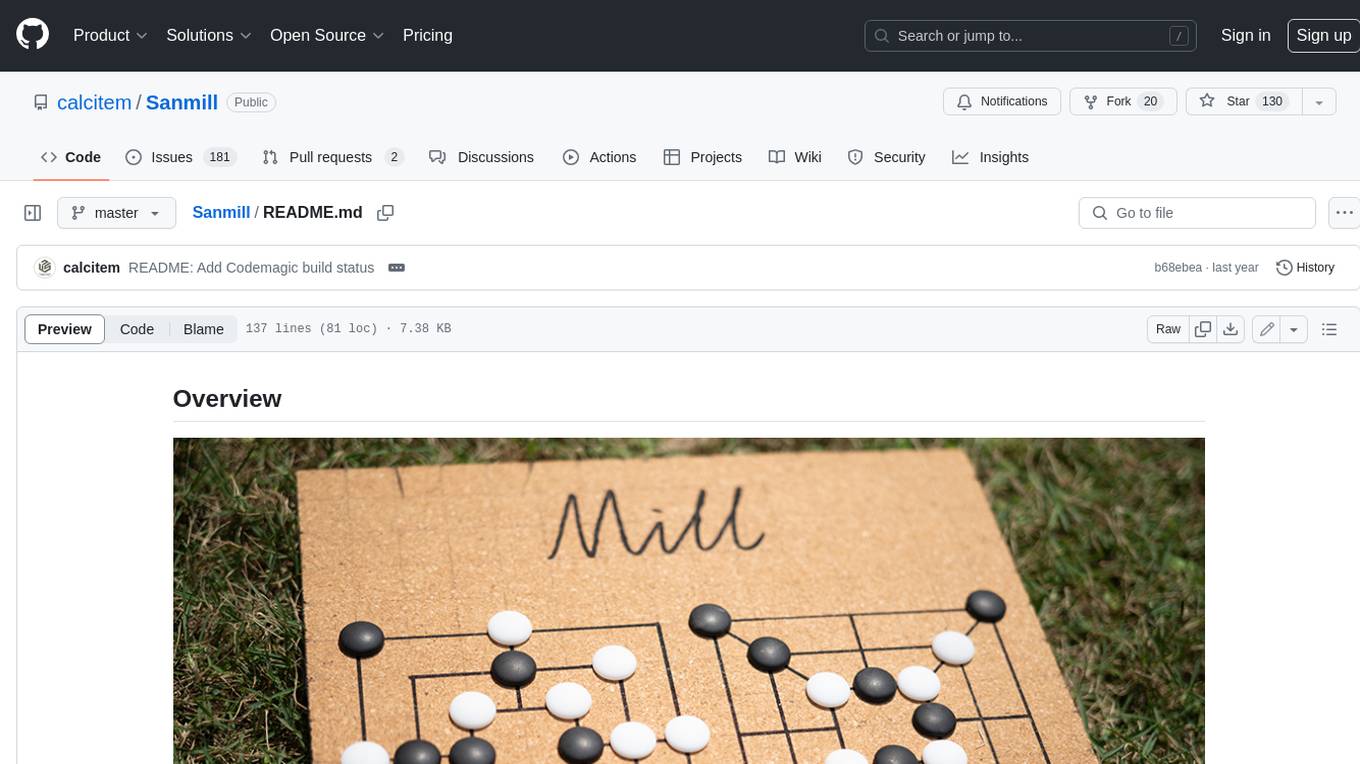
Sanmill
Sanmill is a free, powerful UCI-like N men's morris program with CUI, Flutter GUI and Qt GUI. Nine men's morris is a strategy board game for two players dating at least to the Roman Empire. The game is also known as nine-man morris , mill , mills , the mill game , merels , merrills , merelles , marelles , morelles , and ninepenny marl in English.
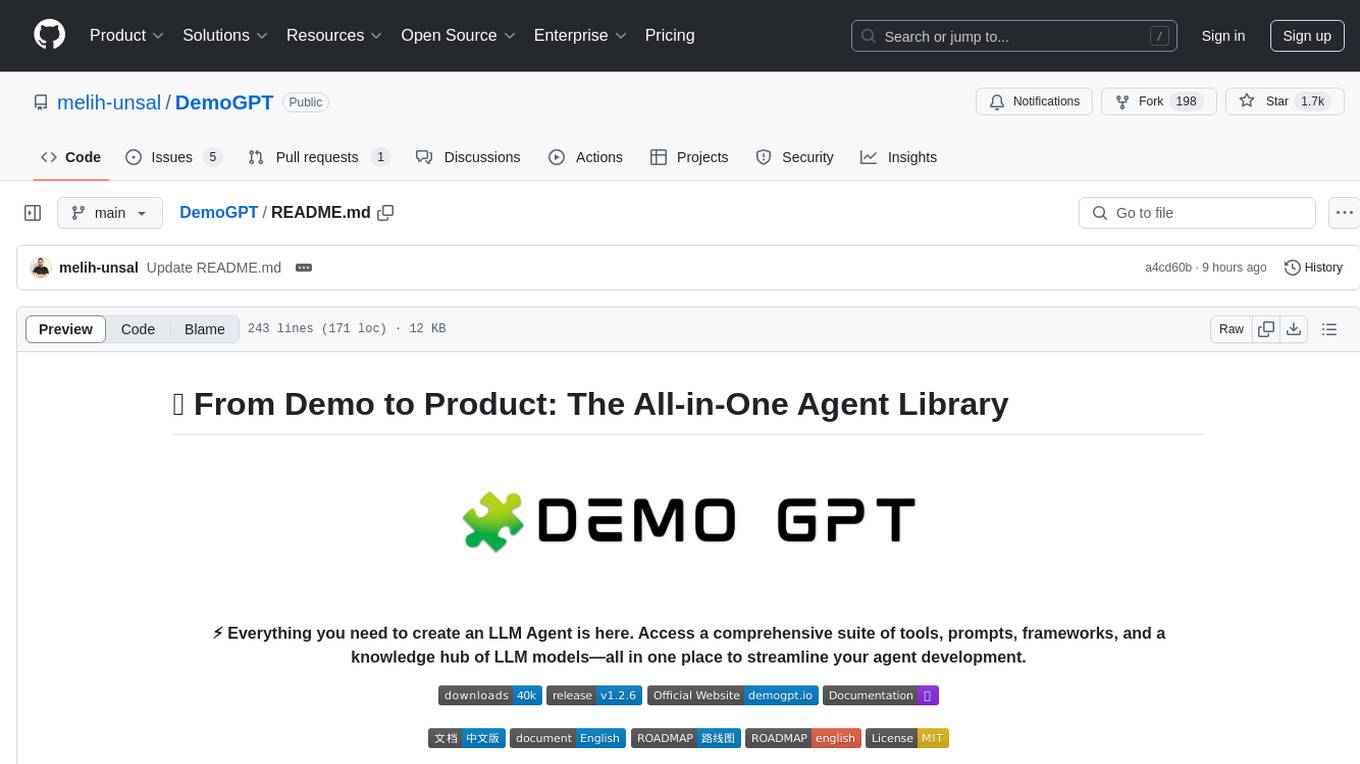
DemoGPT
DemoGPT is an all-in-one agent library that provides tools, prompts, frameworks, and LLM models for streamlined agent development. It leverages GPT-3.5-turbo to generate LangChain code, creating interactive Streamlit applications. The tool is designed for creating intelligent, interactive, and inclusive solutions in LLM-based application development. It offers model flexibility, iterative development, and a commitment to user engagement. Future enhancements include integrating Gorilla for autonomous API usage and adding a publicly available database for refining the generation process.
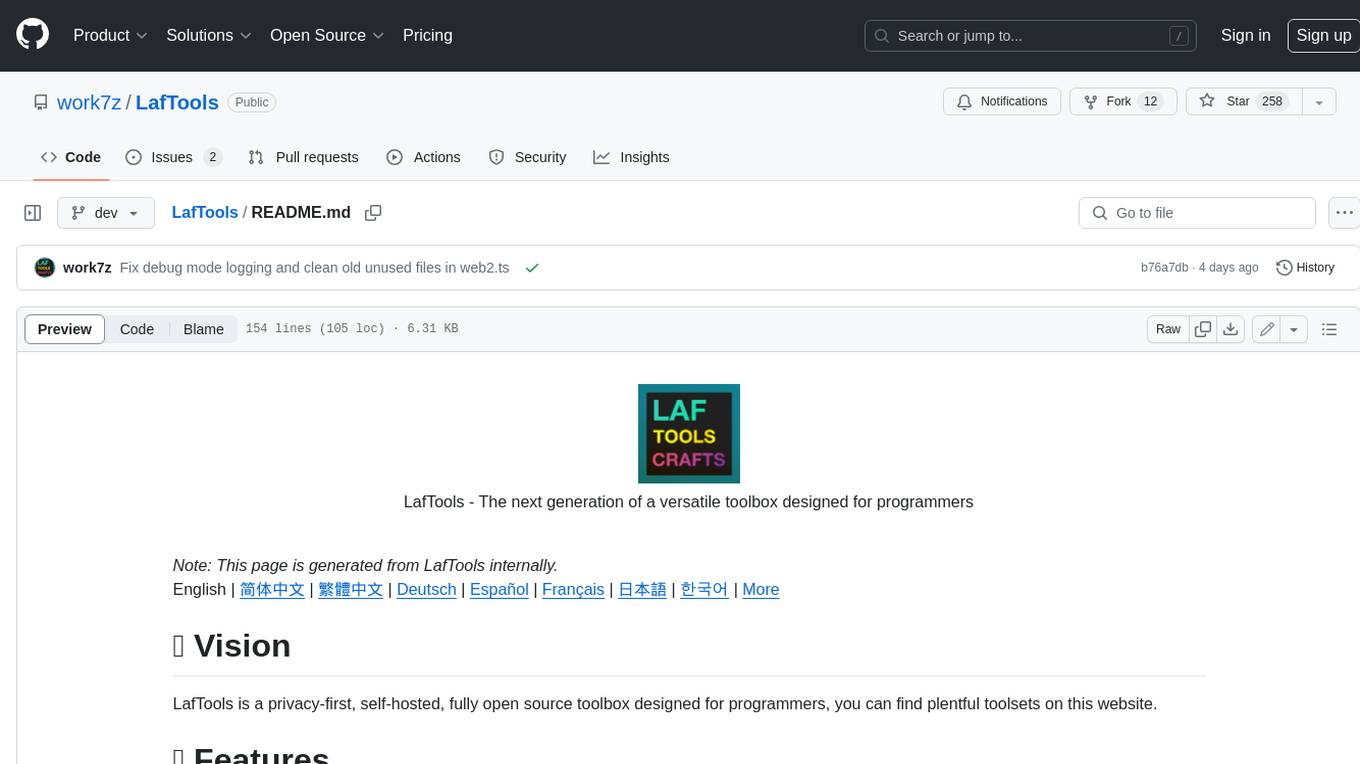
LafTools
LafTools is a privacy-first, self-hosted, fully open source toolbox designed for programmers. It offers a wide range of tools, including code generation, translation, encryption, compression, data analysis, and more. LafTools is highly integrated with a productive UI and supports full GPT-alike functionality. It is available as Docker images and portable edition, with desktop edition support planned for the future.
For similar tasks
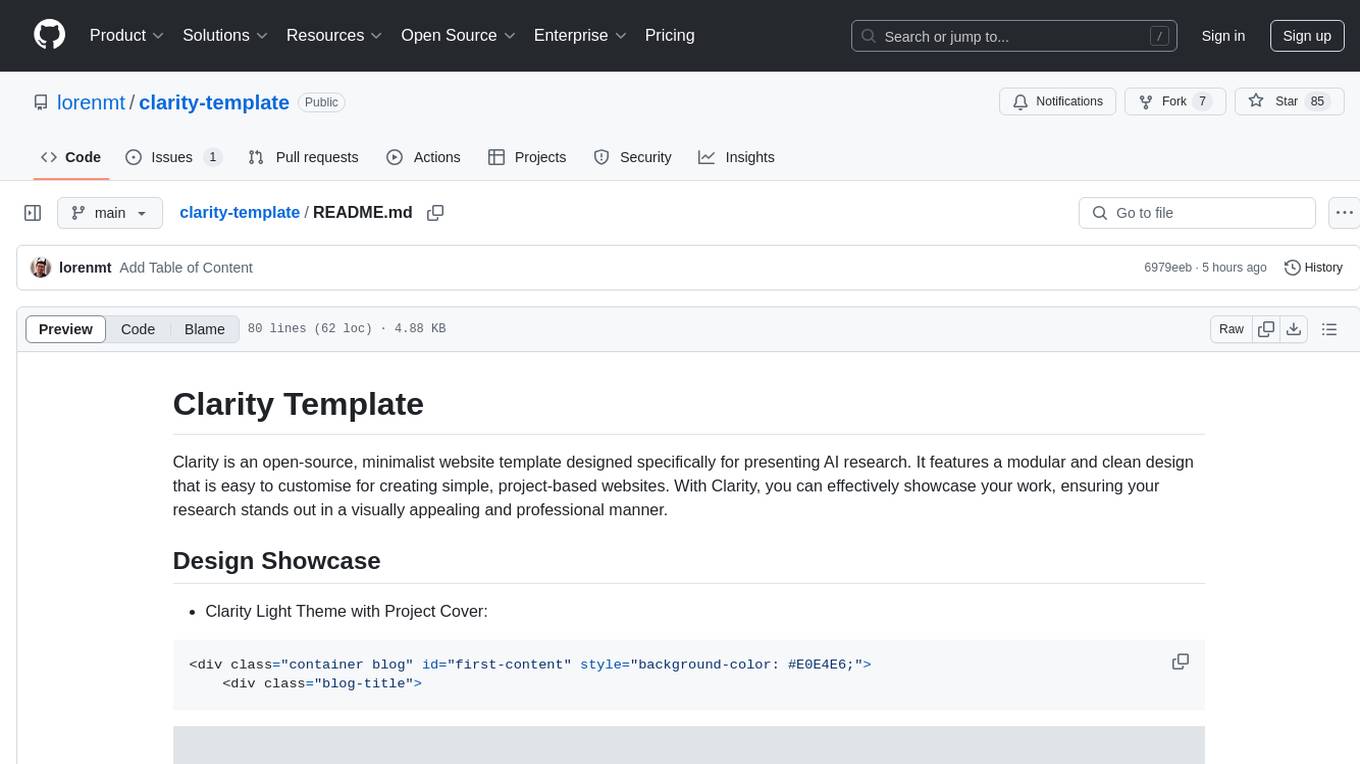
clarity-template
Clarity Template is an open-source, minimalist website template tailored for presenting AI research. It offers a modular and clean design that can be easily customized for creating simple, project-based websites. With Clarity, users can effectively showcase their work in a visually appealing and professional manner. The template includes various design themes and features like navbar design, slideshow display, title page layout, and comparison display. Users can follow the visual guidelines provided in the Clarity blog post or clarity.html file to optimize visual layouts and design. Clarity offers two font options: free fonts (Charter and Poppins) and licensed fonts (Tiempos Text and Athletics) with trial licenses available for non-commercial use. Users can switch between font options by downloading and placing font files in the assets/fonts directory, updating font settings in the stylesheet, and ensuring compatibility across different browsers using a web font converter.
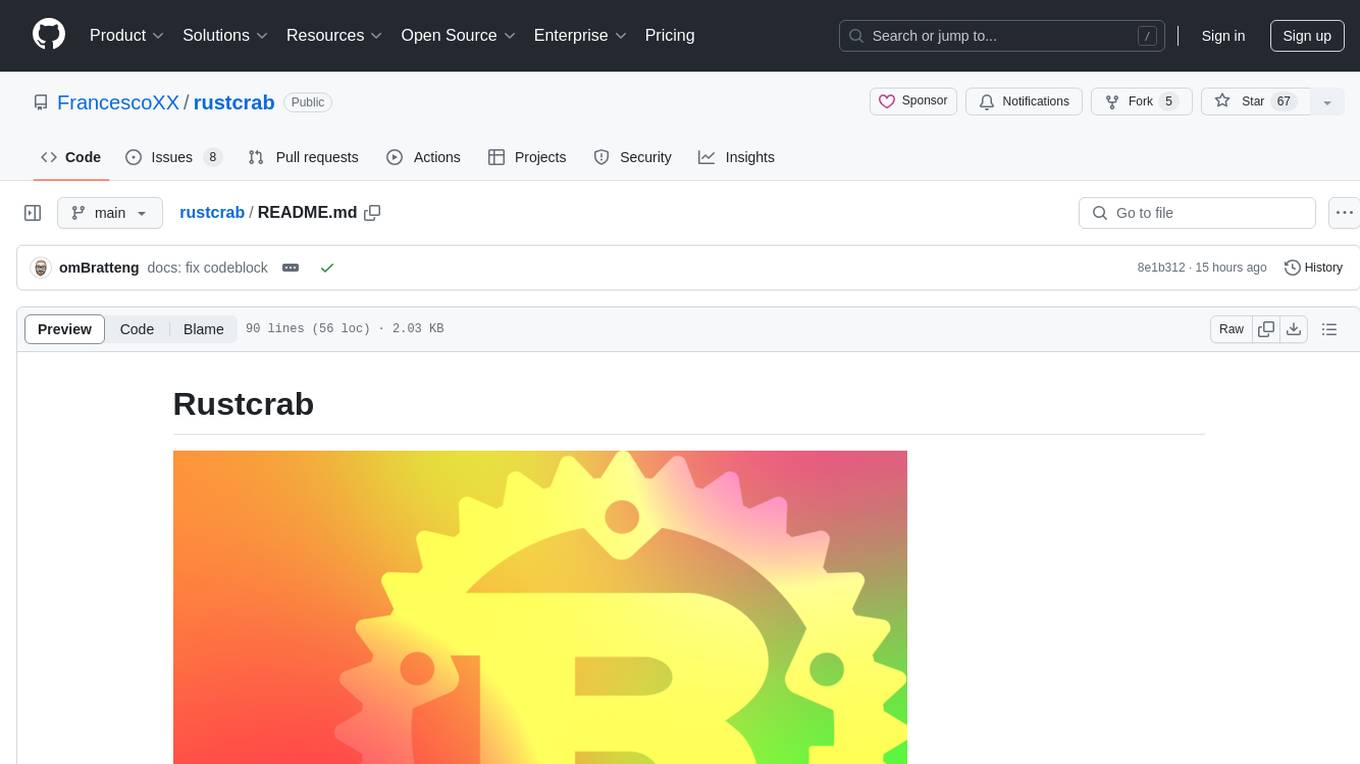
rustcrab
Rustcrab is a repository for Rust developers, offering resources, tools, and guides to enhance Rust programming skills. It is a Next.js application with Tailwind CSS and TypeScript, featuring real-time display of GitHub stars, light/dark mode toggling, integration with daily.dev, and social media links. Users can clone the repository, install dependencies, run the development server, build for production, and deploy to various platforms. Contributions are encouraged through opening issues or submitting pull requests.
For similar jobs

LLMStack
LLMStack is a no-code platform for building generative AI agents, workflows, and chatbots. It allows users to connect their own data, internal tools, and GPT-powered models without any coding experience. LLMStack can be deployed to the cloud or on-premise and can be accessed via HTTP API or triggered from Slack or Discord.

daily-poetry-image
Daily Chinese ancient poetry and AI-generated images powered by Bing DALL-E-3. GitHub Action triggers the process automatically. Poetry is provided by Today's Poem API. The website is built with Astro.

exif-photo-blog
EXIF Photo Blog is a full-stack photo blog application built with Next.js, Vercel, and Postgres. It features built-in authentication, photo upload with EXIF extraction, photo organization by tag, infinite scroll, light/dark mode, automatic OG image generation, a CMD-K menu with photo search, experimental support for AI-generated descriptions, and support for Fujifilm simulations. The application is easy to deploy to Vercel with just a few clicks and can be customized with a variety of environment variables.

SillyTavern
SillyTavern is a user interface you can install on your computer (and Android phones) that allows you to interact with text generation AIs and chat/roleplay with characters you or the community create. SillyTavern is a fork of TavernAI 1.2.8 which is under more active development and has added many major features. At this point, they can be thought of as completely independent programs.

Twitter-Insight-LLM
This project enables you to fetch liked tweets from Twitter (using Selenium), save it to JSON and Excel files, and perform initial data analysis and image captions. This is part of the initial steps for a larger personal project involving Large Language Models (LLMs).

AISuperDomain
Aila Desktop Application is a powerful tool that integrates multiple leading AI models into a single desktop application. It allows users to interact with various AI models simultaneously, providing diverse responses and insights to their inquiries. With its user-friendly interface and customizable features, Aila empowers users to engage with AI seamlessly and efficiently. Whether you're a researcher, student, or professional, Aila can enhance your AI interactions and streamline your workflow.

ChatGPT-On-CS
This project is an intelligent dialogue customer service tool based on a large model, which supports access to platforms such as WeChat, Qianniu, Bilibili, Douyin Enterprise, Douyin, Doudian, Weibo chat, Xiaohongshu professional account operation, Xiaohongshu, Zhihu, etc. You can choose GPT3.5/GPT4.0/ Lazy Treasure Box (more platforms will be supported in the future), which can process text, voice and pictures, and access external resources such as operating systems and the Internet through plug-ins, and support enterprise AI applications customized based on their own knowledge base.

obs-localvocal
LocalVocal is a live-streaming AI assistant plugin for OBS that allows you to transcribe audio speech into text and perform various language processing functions on the text using AI / LLMs (Large Language Models). It's privacy-first, with all data staying on your machine, and requires no GPU, cloud costs, network, or downtime.








