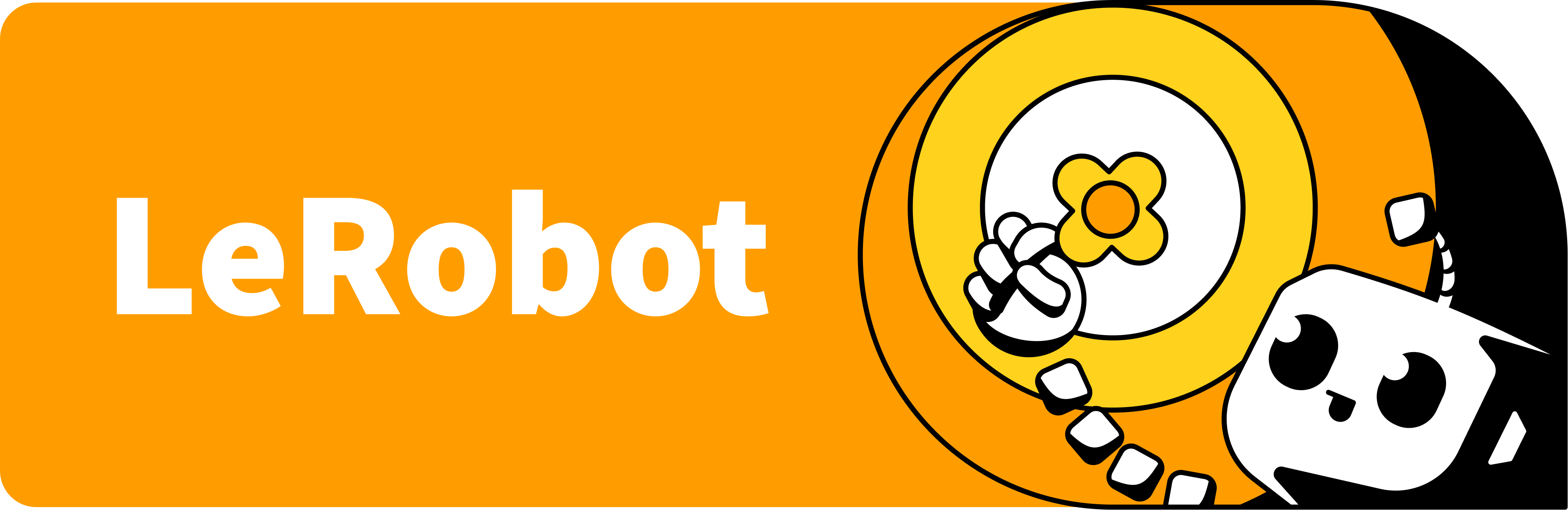lerobot
🤗 LeRobot: Making AI for Robotics more accessible with end-to-end learning
Stars: 17594
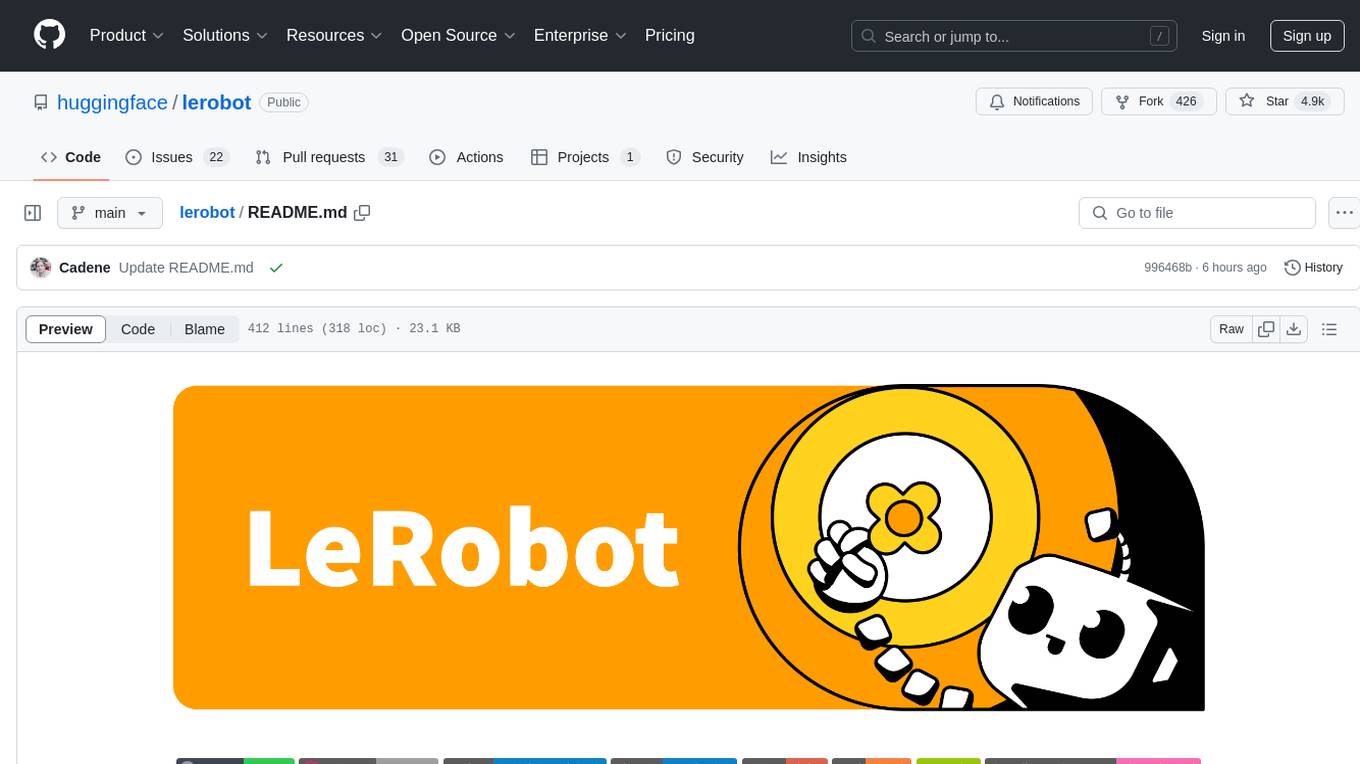
LeRobot is a state-of-the-art AI library for real-world robotics in PyTorch. It aims to provide models, datasets, and tools to lower the barrier to entry to robotics, focusing on imitation learning and reinforcement learning. LeRobot offers pretrained models, datasets with human-collected demonstrations, and simulation environments. It plans to support real-world robotics on affordable and capable robots. The library hosts pretrained models and datasets on the Hugging Face community page.
README:

Meet HopeJR – A humanoid robot arm and hand for dexterous manipulation!
Control it with exoskeletons and gloves for precise hand movements.
Perfect for advanced manipulation tasks! 🤖
 |
 |
Meet the updated SO100, the SO-101 – Just €114 per arm!
Train it in minutes with a few simple moves on your laptop.
Then sit back and watch your creation act autonomously! 🤯
See the full SO-101 tutorial here.
Want to take it to the next level? Make your SO-101 mobile by building LeKiwi!
Check out the LeKiwi tutorial and bring your robot to life on wheels.

LeRobot: State-of-the-art AI for real-world robotics
🤗 LeRobot aims to provide models, datasets, and tools for real-world robotics in PyTorch. The goal is to lower the barrier to entry to robotics so that everyone can contribute and benefit from sharing datasets and pretrained models.
🤗 LeRobot contains state-of-the-art approaches that have been shown to transfer to the real-world with a focus on imitation learning and reinforcement learning.
🤗 LeRobot already provides a set of pretrained models, datasets with human collected demonstrations, and simulation environments to get started without assembling a robot. In the coming weeks, the plan is to add more and more support for real-world robotics on the most affordable and capable robots out there.
🤗 LeRobot hosts pretrained models and datasets on this Hugging Face community page: huggingface.co/lerobot
 |
 |
 |
| ACT policy on ALOHA env | TDMPC policy on SimXArm env | Diffusion policy on PushT env |
LeRobot works with Python 3.10+ and PyTorch 2.2+.
Create a virtual environment with Python 3.10 and activate it, e.g. with miniconda:
conda create -y -n lerobot python=3.10
conda activate lerobotWhen using miniconda, install ffmpeg in your environment:
conda install ffmpeg -c conda-forgeNOTE: This usually installs
ffmpeg 7.Xfor your platform compiled with thelibsvtav1encoder. Iflibsvtav1is not supported (check supported encoders withffmpeg -encoders), you can:
- [On any platform] Explicitly install
ffmpeg 7.Xusing:conda install ffmpeg=7.1.1 -c conda-forge
- [On Linux only] Install ffmpeg build dependencies and compile ffmpeg from source with libsvtav1, and make sure you use the corresponding ffmpeg binary to your install with
which ffmpeg.
First, clone the repository and navigate into the directory:
git clone https://github.com/huggingface/lerobot.git
cd lerobotThen, install the library in editable mode. This is useful if you plan to contribute to the code.
pip install -e .NOTE: If you encounter build errors, you may need to install additional dependencies (
cmake,build-essential, andffmpeg libs). On Linux, run:sudo apt-get install cmake build-essential python3-dev pkg-config libavformat-dev libavcodec-dev libavdevice-dev libavutil-dev libswscale-dev libswresample-dev libavfilter-dev. For other systems, see: Compiling PyAV
For simulations, 🤗 LeRobot comes with gymnasium environments that can be installed as extras:
For instance, to install 🤗 LeRobot with aloha and pusht, use:
pip install -e ".[aloha, pusht]"Core Library: Install the base package with:
pip install lerobotThis installs only the default dependencies.
Extra Features: To install additional functionality, use one of the following:
pip install 'lerobot[all]' # All available features
pip install 'lerobot[aloha,pusht]' # Specific features (Aloha & Pusht)
pip install 'lerobot[feetech]' # Feetech motor supportReplace [...] with your desired features.
Available Tags: For a full list of optional dependencies, see: https://pypi.org/project/lerobot/
To use Weights and Biases for experiment tracking, log in with
wandb login(note: you will also need to enable WandB in the configuration. See below.)
Check out example 1 that illustrates how to use our dataset class which automatically downloads data from the Hugging Face hub.
You can also locally visualize episodes from a dataset on the hub by executing our script from the command line:
lerobot-dataset-viz \
--repo-id lerobot/pusht \
--episode-index 0or from a dataset in a local folder with the root option and the --local-files-only (in the following case the dataset will be searched for in ./my_local_data_dir/lerobot/pusht)
lerobot-dataset-viz \
--repo-id lerobot/pusht \
--root ./my_local_data_dir \
--local-files-only 1 \
--episode-index 0It will open rerun.io and display the camera streams, robot states and actions, like this:
Our script can also visualize datasets stored on a distant server. See lerobot-dataset-viz --help for more instructions.
A dataset in LeRobotDataset format is very simple to use. It can be loaded from a repository on the Hugging Face hub or a local folder simply with e.g. dataset = LeRobotDataset("lerobot/aloha_static_coffee") and can be indexed into like any Hugging Face and PyTorch dataset. For instance dataset[0] will retrieve a single temporal frame from the dataset containing observation(s) and an action as PyTorch tensors ready to be fed to a model.
A specificity of LeRobotDataset is that, rather than retrieving a single frame by its index, we can retrieve several frames based on their temporal relationship with the indexed frame, by setting delta_timestamps to a list of relative times with respect to the indexed frame. For example, with delta_timestamps = {"observation.image": [-1, -0.5, -0.2, 0]} one can retrieve, for a given index, 4 frames: 3 "previous" frames 1 second, 0.5 seconds, and 0.2 seconds before the indexed frame, and the indexed frame itself (corresponding to the 0 entry). See example 1_load_lerobot_dataset.py for more details on delta_timestamps.
Under the hood, the LeRobotDataset format makes use of several ways to serialize data which can be useful to understand if you plan to work more closely with this format. We tried to make a flexible yet simple dataset format that would cover most type of features and specificities present in reinforcement learning and robotics, in simulation and in real-world, with a focus on cameras and robot states but easily extended to other types of sensory inputs as long as they can be represented by a tensor.
Here are the important details and internal structure organization of a typical LeRobotDataset instantiated with dataset = LeRobotDataset("lerobot/aloha_static_coffee"). The exact features will change from dataset to dataset but not the main aspects:
dataset attributes:
├ hf_dataset: a Hugging Face dataset (backed by Arrow/parquet). Typical features example:
│ ├ observation.images.cam_high (VideoFrame):
│ │ VideoFrame = {'path': path to a mp4 video, 'timestamp' (float32): timestamp in the video}
│ ├ observation.state (list of float32): position of an arm joints (for instance)
│ ... (more observations)
│ ├ action (list of float32): goal position of an arm joints (for instance)
│ ├ episode_index (int64): index of the episode for this sample
│ ├ frame_index (int64): index of the frame for this sample in the episode ; starts at 0 for each episode
│ ├ timestamp (float32): timestamp in the episode
│ ├ next.done (bool): indicates the end of an episode ; True for the last frame in each episode
│ └ index (int64): general index in the whole dataset
├ meta: a LeRobotDatasetMetadata object containing:
│ ├ info: a dictionary of metadata on the dataset
│ │ ├ codebase_version (str): this is to keep track of the codebase version the dataset was created with
│ │ ├ fps (int): frame per second the dataset is recorded/synchronized to
│ │ ├ features (dict): all features contained in the dataset with their shapes and types
│ │ ├ total_episodes (int): total number of episodes in the dataset
│ │ ├ total_frames (int): total number of frames in the dataset
│ │ ├ robot_type (str): robot type used for recording
│ │ ├ data_path (str): formattable string for the parquet files
│ │ └ video_path (str): formattable string for the video files (if using videos)
│ ├ episodes: a DataFrame containing episode metadata with columns:
│ │ ├ episode_index (int): index of the episode
│ │ ├ tasks (list): list of tasks for this episode
│ │ ├ length (int): number of frames in this episode
│ │ ├ dataset_from_index (int): start index of this episode in the dataset
│ │ └ dataset_to_index (int): end index of this episode in the dataset
│ ├ stats: a dictionary of statistics (max, mean, min, std) for each feature in the dataset, for instance
│ │ ├ observation.images.front_cam: {'max': tensor with same number of dimensions (e.g. `(c, 1, 1)` for images, `(c,)` for states), etc.}
│ │ └ ...
│ └ tasks: a DataFrame containing task information with task names as index and task_index as values
├ root (Path): local directory where the dataset is stored
├ image_transforms (Callable): optional image transformations to apply to visual modalities
└ delta_timestamps (dict): optional delta timestamps for temporal queries
A LeRobotDataset is serialised using several widespread file formats for each of its parts, namely:
- hf_dataset stored using Hugging Face datasets library serialization to parquet
- videos are stored in mp4 format to save space
- metadata are stored in plain json/jsonl files
Dataset can be uploaded/downloaded from the HuggingFace hub seamlessly. To work on a local dataset, you can specify its location with the root argument if it's not in the default ~/.cache/huggingface/lerobot location.
We provide some pretrained policies on our hub page that can achieve state-of-the-art performances. You can reproduce their training by loading the config from their run. Simply running:
lerobot-train --config_path=lerobot/diffusion_pushtreproduces SOTA results for Diffusion Policy on the PushT task.
If you would like to contribute to 🤗 LeRobot, please check out our contribution guide.
Once you have trained a policy you may upload it to the Hugging Face hub using a hub id that looks like ${hf_user}/${repo_name} (e.g. lerobot/diffusion_pusht).
You first need to find the checkpoint folder located inside your experiment directory (e.g. outputs/train/2024-05-05/20-21-12_aloha_act_default/checkpoints/002500). Within that there is a pretrained_model directory which should contain:
-
config.json: A serialized version of the policy configuration (following the policy's dataclass config). -
model.safetensors: A set oftorch.nn.Moduleparameters, saved in Hugging Face Safetensors format. -
train_config.json: A consolidated configuration containing all parameters used for training. The policy configuration should matchconfig.jsonexactly. This is useful for anyone who wants to evaluate your policy or for reproducibility.
To upload these to the hub, run the following:
huggingface-cli upload ${hf_user}/${repo_name} path/to/pretrained_modelSee eval.py for an example of how other people may use your policy.
- The LeRobot team 🤗 for building SmolVLA Paper, Blog.
- Thanks to Tony Zhao, Zipeng Fu and colleagues for open sourcing ACT policy, ALOHA environments and datasets. Ours are adapted from ALOHA and Mobile ALOHA.
- Thanks to Cheng Chi, Zhenjia Xu and colleagues for open sourcing Diffusion policy, Pusht environment and datasets, as well as UMI datasets. Ours are adapted from Diffusion Policy and UMI Gripper.
- Thanks to Nicklas Hansen, Yunhai Feng and colleagues for open sourcing TDMPC policy, Simxarm environments and datasets. Ours are adapted from TDMPC and FOWM.
- Thanks to Antonio Loquercio and Ashish Kumar for their early support.
- Thanks to Seungjae (Jay) Lee, Mahi Shafiullah and colleagues for open sourcing VQ-BeT policy and helping us adapt the codebase to our repository. The policy is adapted from VQ-BeT repo.
If you want, you can cite this work with:
@misc{cadene2024lerobot,
author = {Cadene, Remi and Alibert, Simon and Soare, Alexander and Gallouedec, Quentin and Zouitine, Adil and Palma, Steven and Kooijmans, Pepijn and Aractingi, Michel and Shukor, Mustafa and Aubakirova, Dana and Russi, Martino and Capuano, Francesco and Pascal, Caroline and Choghari, Jade and Moss, Jess and Wolf, Thomas},
title = {LeRobot: State-of-the-art Machine Learning for Real-World Robotics in Pytorch},
howpublished = "\url{https://github.com/huggingface/lerobot}",
year = {2024}
}
For Tasks:
Click tags to check more tools for each tasksFor Jobs:
Alternative AI tools for lerobot
Similar Open Source Tools
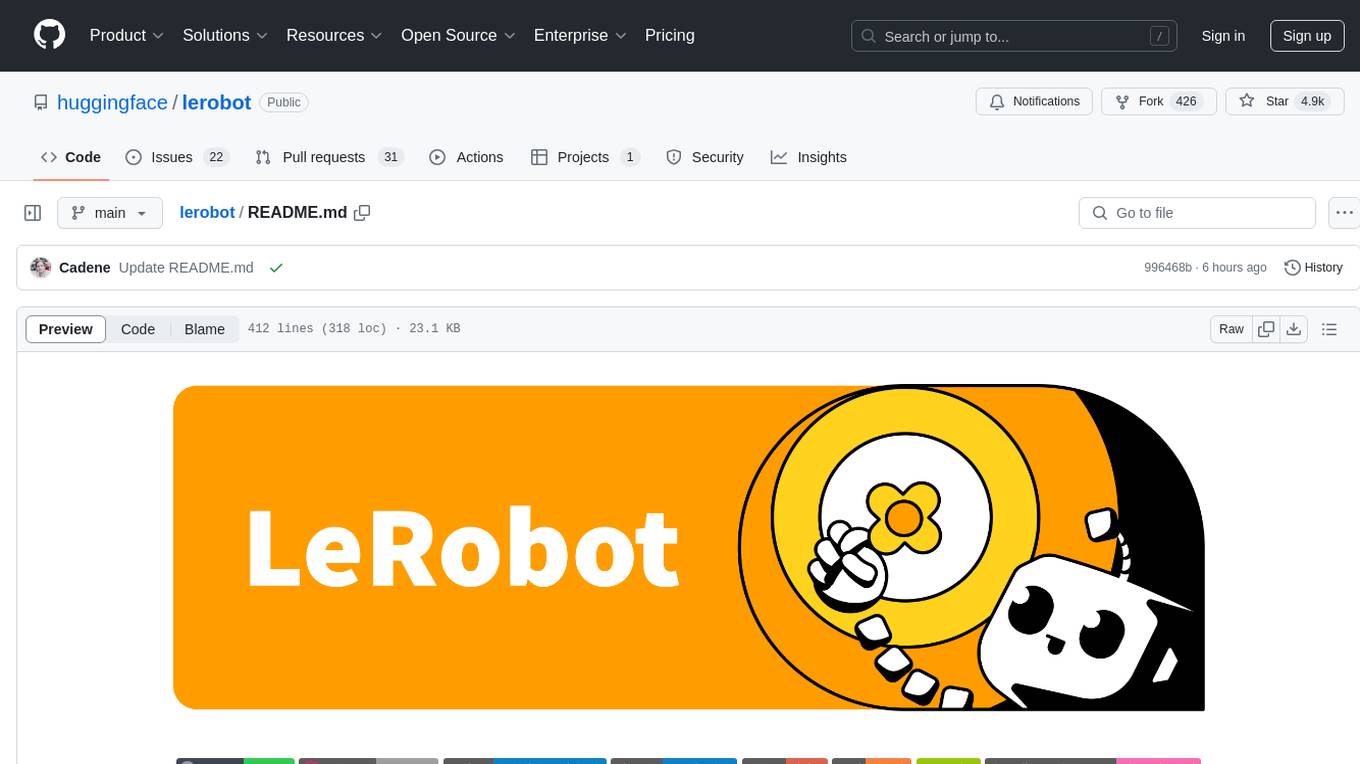
lerobot
LeRobot is a state-of-the-art AI library for real-world robotics in PyTorch. It aims to provide models, datasets, and tools to lower the barrier to entry to robotics, focusing on imitation learning and reinforcement learning. LeRobot offers pretrained models, datasets with human-collected demonstrations, and simulation environments. It plans to support real-world robotics on affordable and capable robots. The library hosts pretrained models and datasets on the Hugging Face community page.
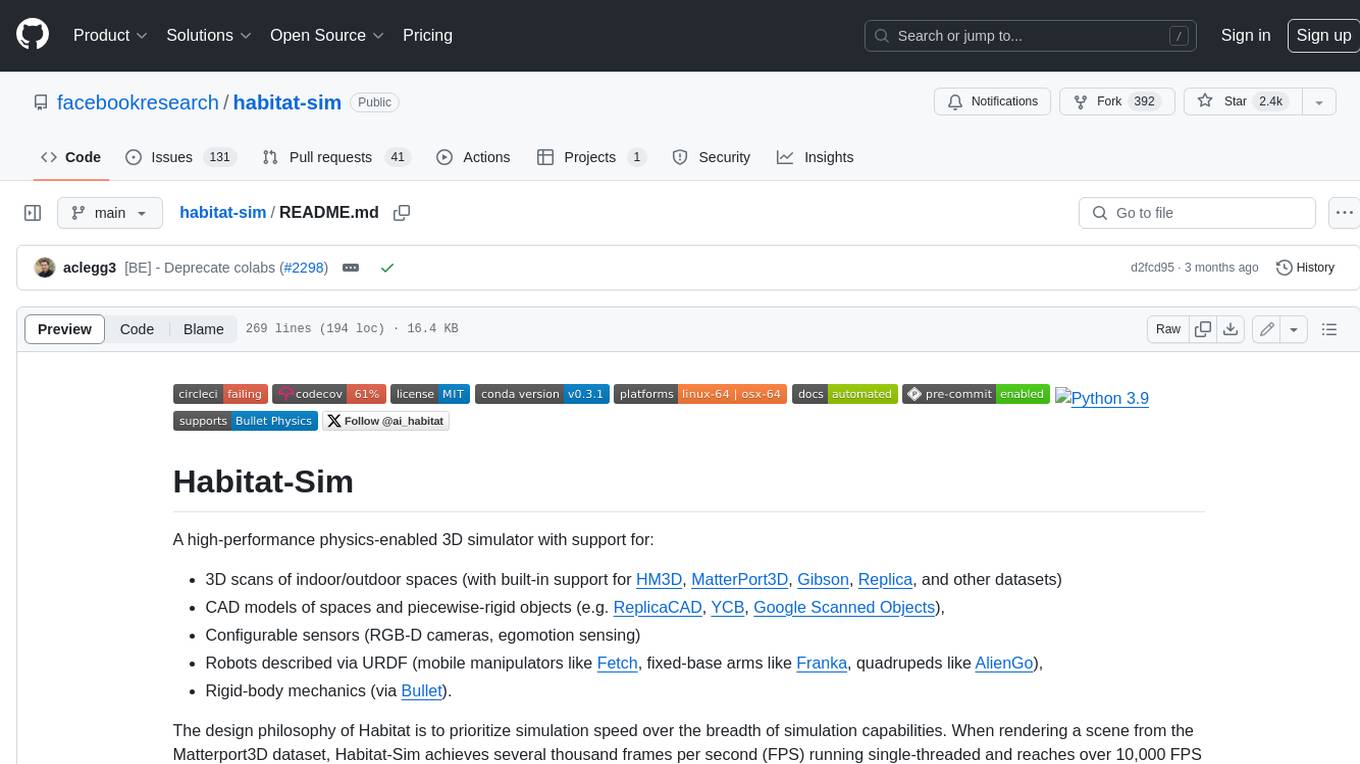
habitat-sim
Habitat-Sim is a high-performance physics-enabled 3D simulator with support for 3D scans of indoor/outdoor spaces, CAD models of spaces and piecewise-rigid objects, configurable sensors, robots described via URDF, and rigid-body mechanics. It prioritizes simulation speed over the breadth of simulation capabilities, achieving several thousand frames per second (FPS) running single-threaded and over 10,000 FPS multi-process on a single GPU when rendering a scene from the Matterport3D dataset. Habitat-Sim simulates a Fetch robot interacting in ReplicaCAD scenes at over 8,000 steps per second (SPS), where each ‘step’ involves rendering 1 RGBD observation (128×128 pixels) and rigid-body dynamics for 1/30sec.
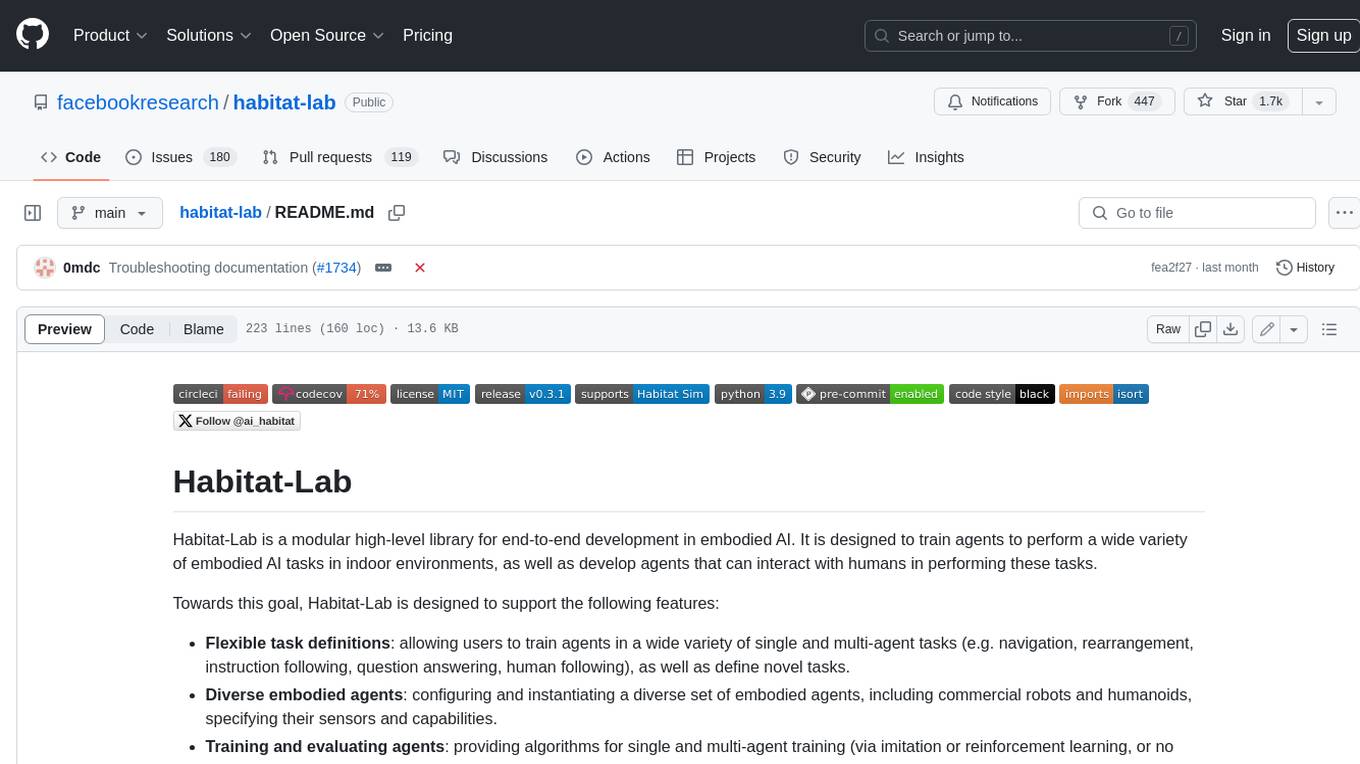
habitat-lab
Habitat-Lab is a modular high-level library for end-to-end development in embodied AI. It is designed to train agents to perform a wide variety of embodied AI tasks in indoor environments, as well as develop agents that can interact with humans in performing these tasks.
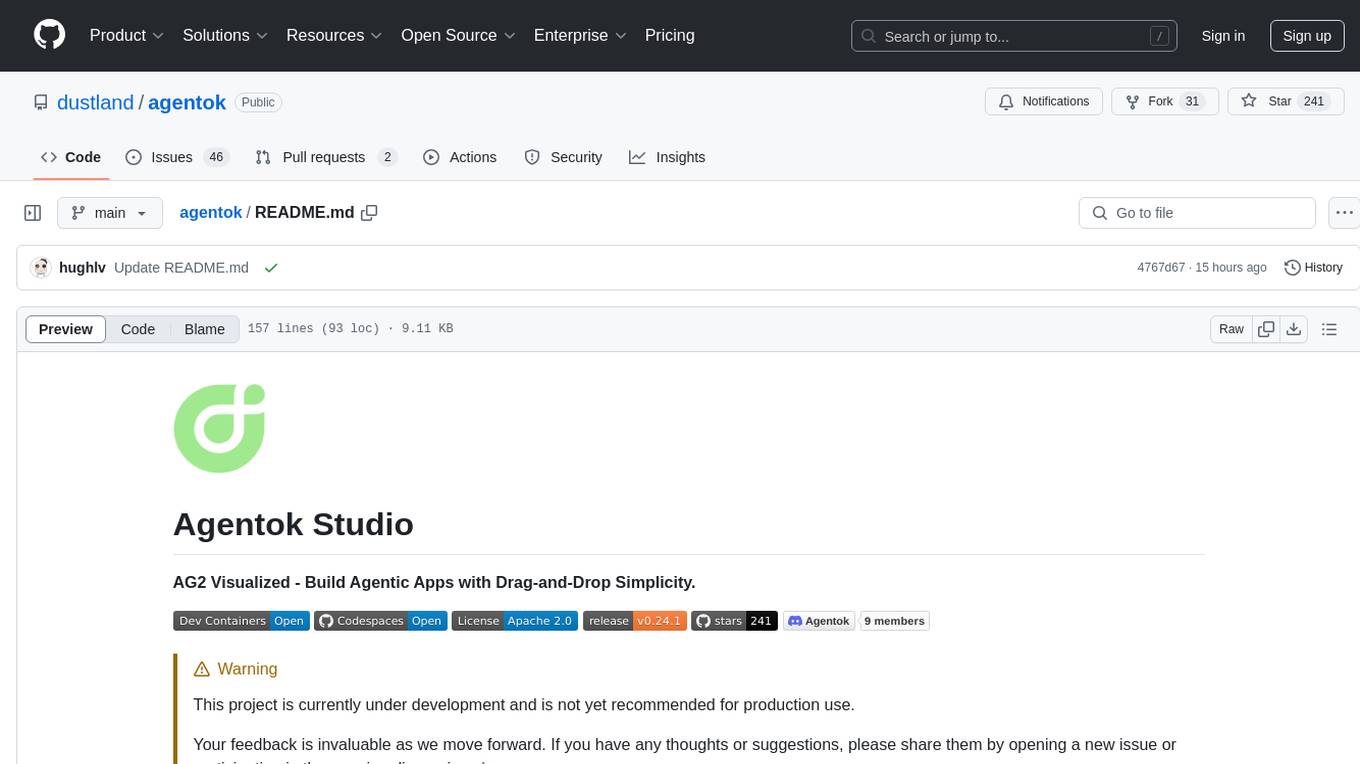
agentok
Agentok Studio is a tool built upon AG2, a powerful agent framework from Microsoft, offering intuitive visual tools to streamline the creation and management of complex agent-based workflows. It simplifies the process for creators and developers by generating native Python code with minimal dependencies, enabling users to create self-contained code that can be executed anywhere. The tool is currently under development and not recommended for production use, but contributions are welcome from the community to enhance its capabilities and functionalities.
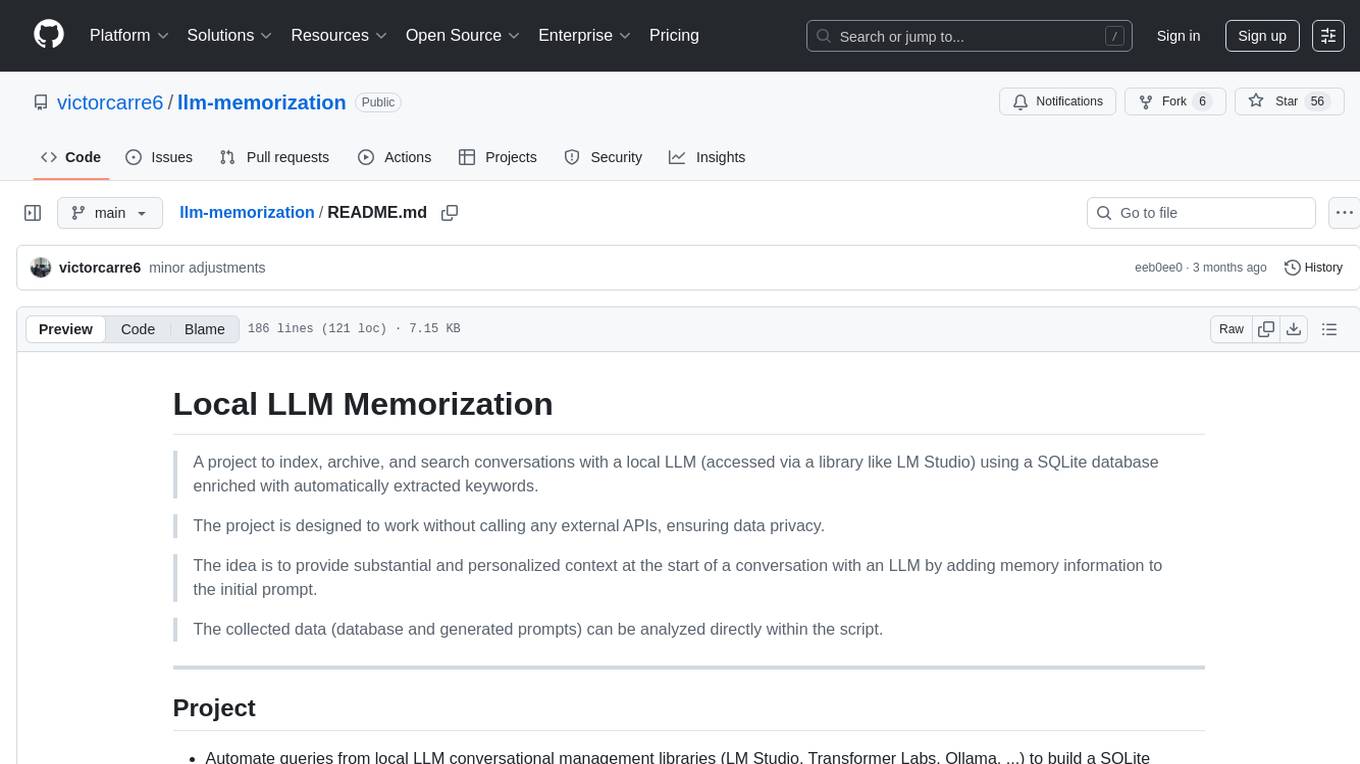
llm-memorization
The 'llm-memorization' project is a tool designed to index, archive, and search conversations with a local LLM using a SQLite database enriched with automatically extracted keywords. It aims to provide personalized context at the start of a conversation by adding memory information to the initial prompt. The tool automates queries from local LLM conversational management libraries, offers a hybrid search function, enhances prompts based on posed questions, and provides an all-in-one graphical user interface for data visualization. It supports both French and English conversations and prompts for bilingual use.
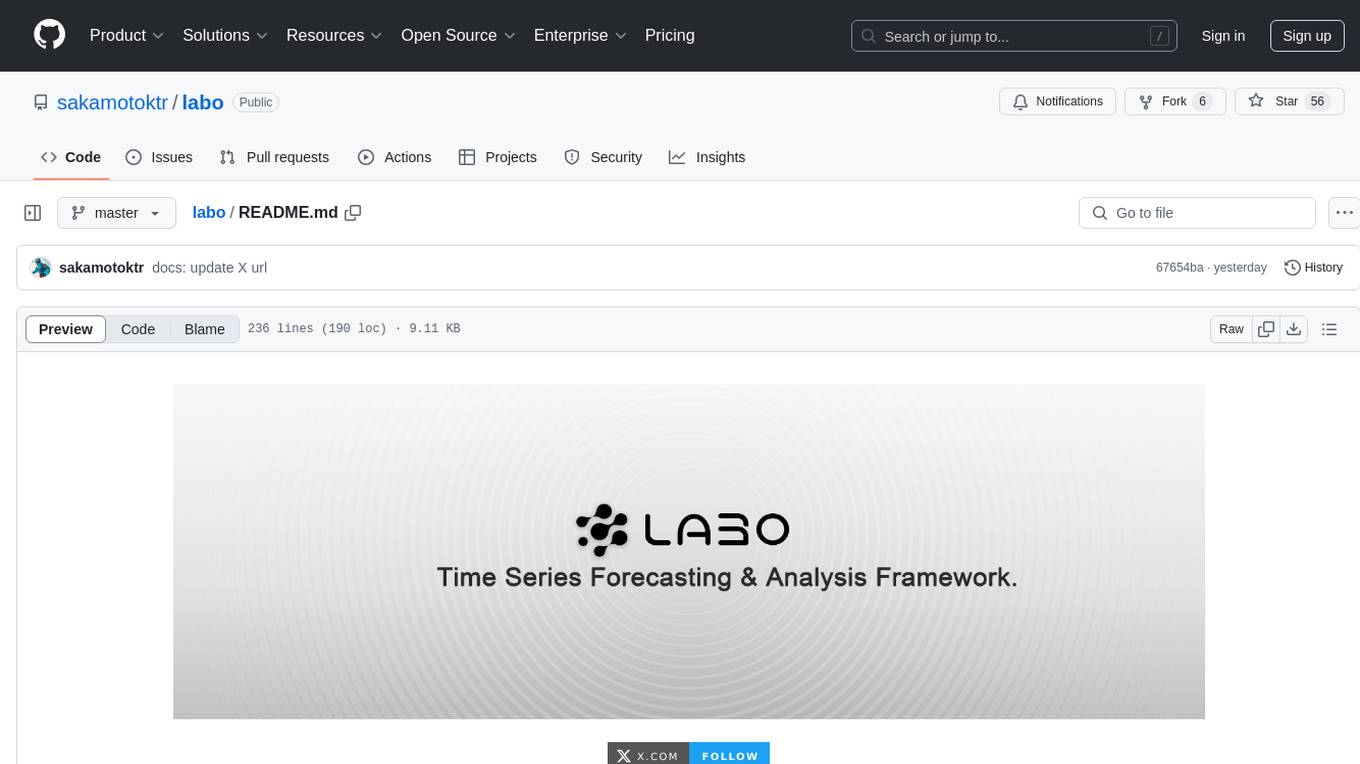
labo
LABO is a time series forecasting and analysis framework that integrates pre-trained and fine-tuned LLMs with multi-domain agent-based systems. It allows users to create and tune agents easily for various scenarios, such as stock market trend prediction and web public opinion analysis. LABO requires a specific runtime environment setup, including system requirements, Python environment, dependency installations, and configurations. Users can fine-tune their own models using LABO's Low-Rank Adaptation (LoRA) for computational efficiency and continuous model updates. Additionally, LABO provides a Python library for building model training pipelines and customizing agents for specific tasks.
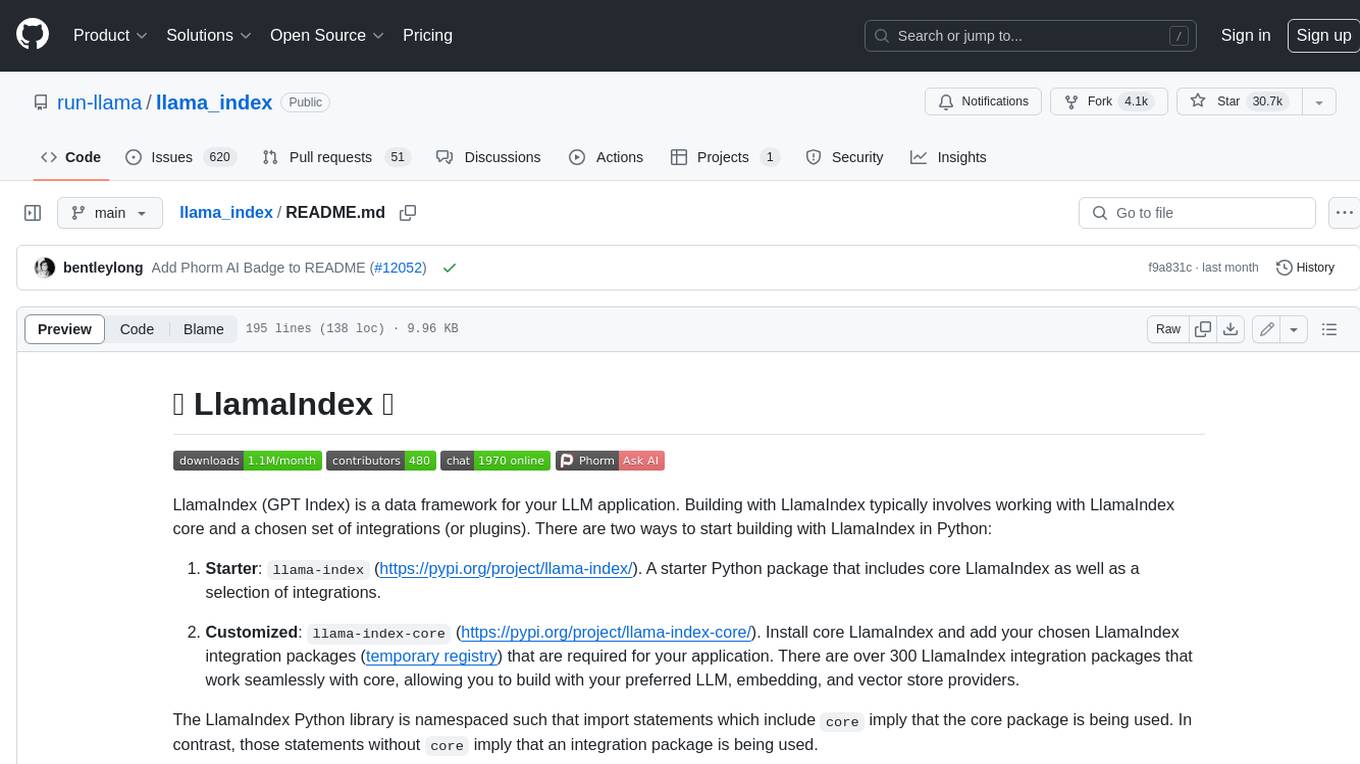
llama_index
LlamaIndex is a data framework for building LLM applications. It provides tools for ingesting, structuring, and querying data, as well as integrating with LLMs and other tools. LlamaIndex is designed to be easy to use for both beginner and advanced users, and it provides a comprehensive set of features for building LLM applications.

onnxruntime-genai
ONNX Runtime Generative AI is a library that provides the generative AI loop for ONNX models, including inference with ONNX Runtime, logits processing, search and sampling, and KV cache management. Users can call a high level `generate()` method, or run each iteration of the model in a loop. It supports greedy/beam search and TopP, TopK sampling to generate token sequences, has built in logits processing like repetition penalties, and allows for easy custom scoring.

raglite
RAGLite is a Python toolkit for Retrieval-Augmented Generation (RAG) with PostgreSQL or SQLite. It offers configurable options for choosing LLM providers, database types, and rerankers. The toolkit is fast and permissive, utilizing lightweight dependencies and hardware acceleration. RAGLite provides features like PDF to Markdown conversion, multi-vector chunk embedding, optimal semantic chunking, hybrid search capabilities, adaptive retrieval, and improved output quality. It is extensible with a built-in Model Context Protocol server, customizable ChatGPT-like frontend, document conversion to Markdown, and evaluation tools. Users can configure RAGLite for various tasks like configuring, inserting documents, running RAG pipelines, computing query adapters, evaluating performance, running MCP servers, and serving frontends.
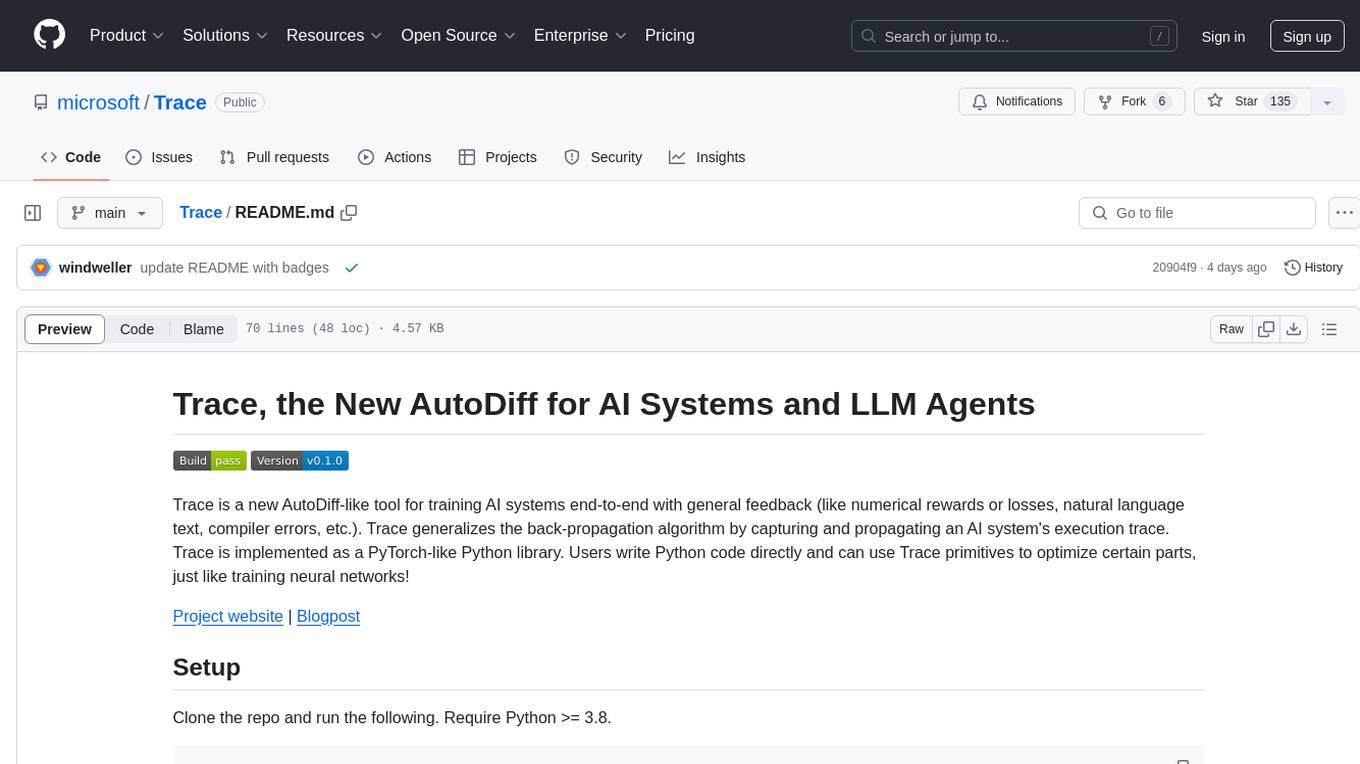
Trace
Trace is a new AutoDiff-like tool for training AI systems end-to-end with general feedback. It generalizes the back-propagation algorithm by capturing and propagating an AI system's execution trace. Implemented as a PyTorch-like Python library, users can write Python code directly and use Trace primitives to optimize certain parts, similar to training neural networks.
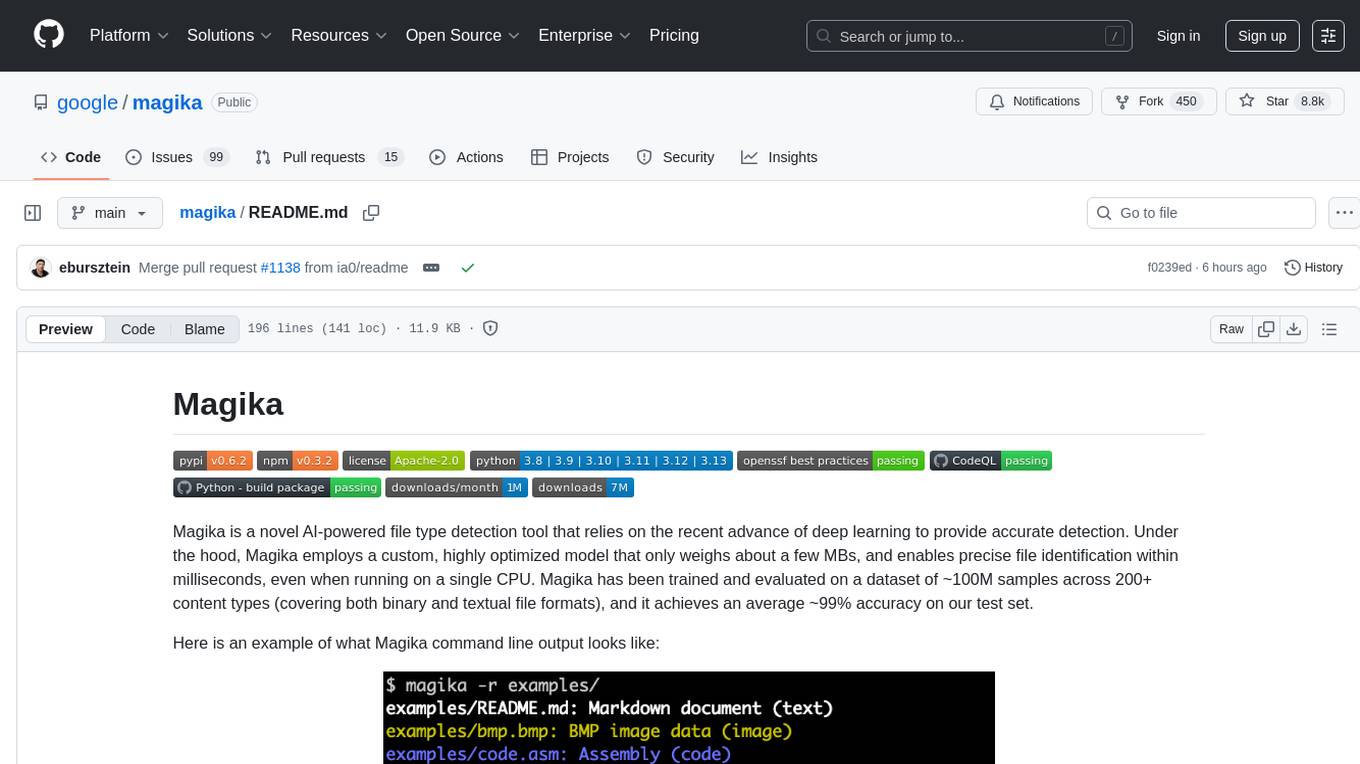
magika
Magika is a novel AI-powered file type detection tool that relies on deep learning to provide accurate detection. It employs a custom, highly optimized model to enable precise file identification within milliseconds. Trained on a dataset of ~100M samples across 200+ content types, achieving an average ~99% accuracy. Used at scale by Google to improve user safety by routing files to security scanners. Available as a command line tool in Rust, Python API, and bindings for Rust, JavaScript/TypeScript, and GoLang.
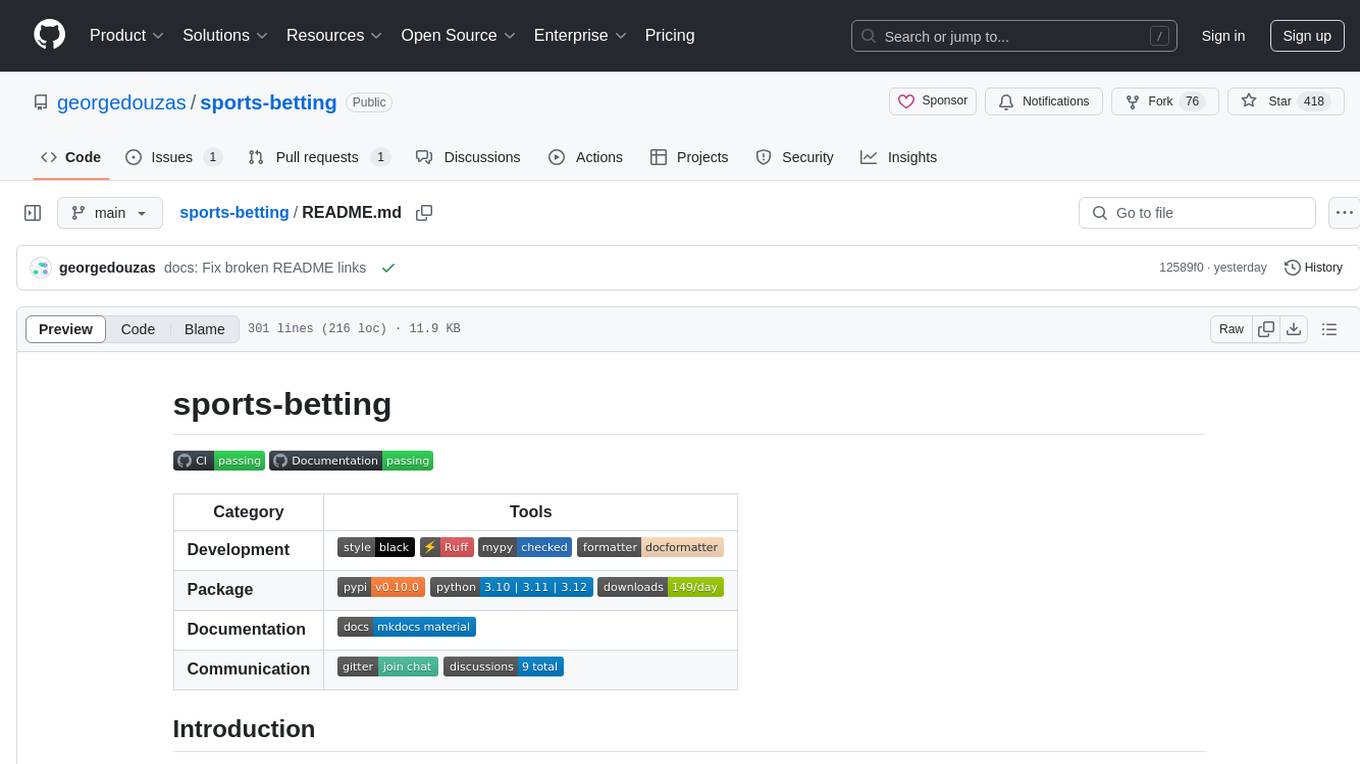
sports-betting
Sports-betting is a Python library for implementing betting strategies and analyzing sports data. It provides tools for collecting, processing, and visualizing sports data to make informed betting decisions. The library includes modules for scraping data from sports websites, calculating odds, simulating betting strategies, and evaluating performance. With sports-betting, users can automate betting processes, test different strategies, and improve their betting outcomes.
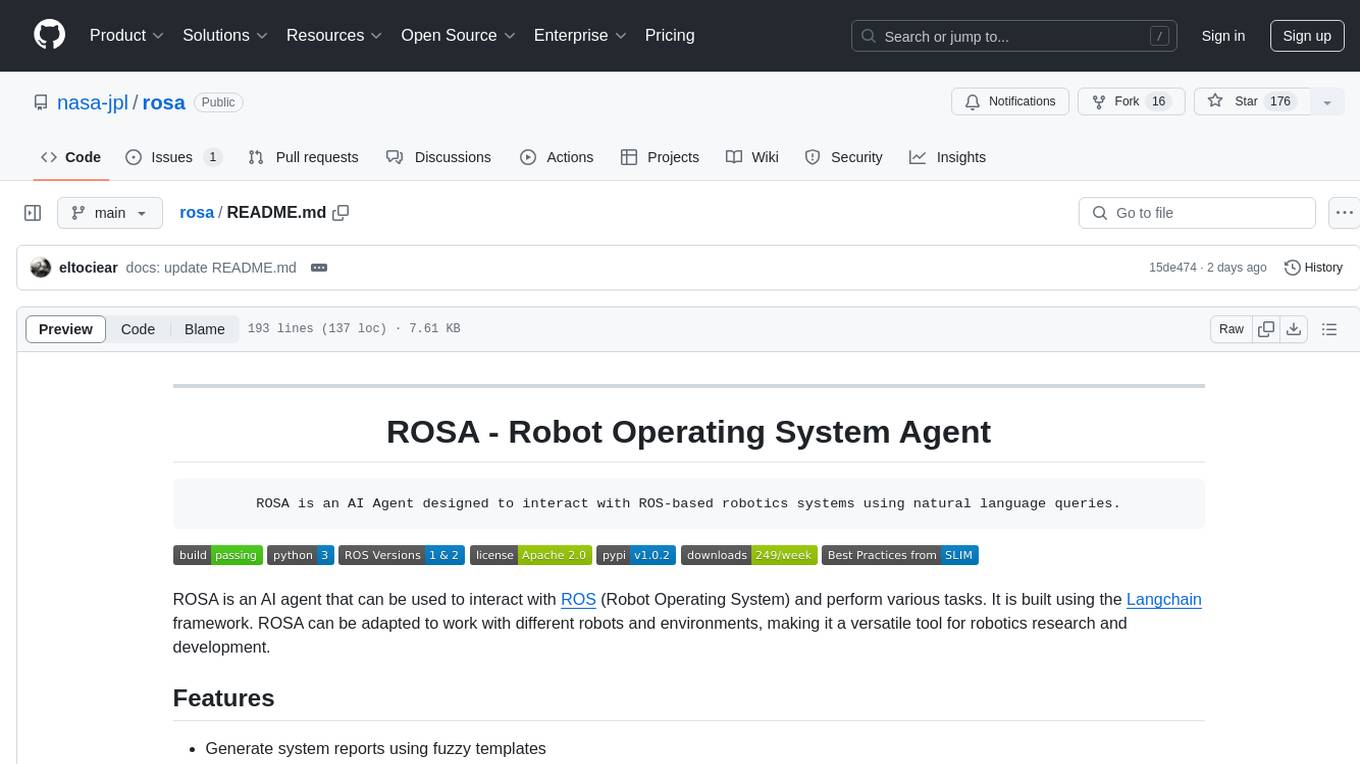
rosa
ROSA is an AI Agent designed to interact with ROS-based robotics systems using natural language queries. It can generate system reports, read and parse ROS log files, adapt to new robots, and run various ROS commands using natural language. The tool is versatile for robotics research and development, providing an easy way to interact with robots and the ROS environment.
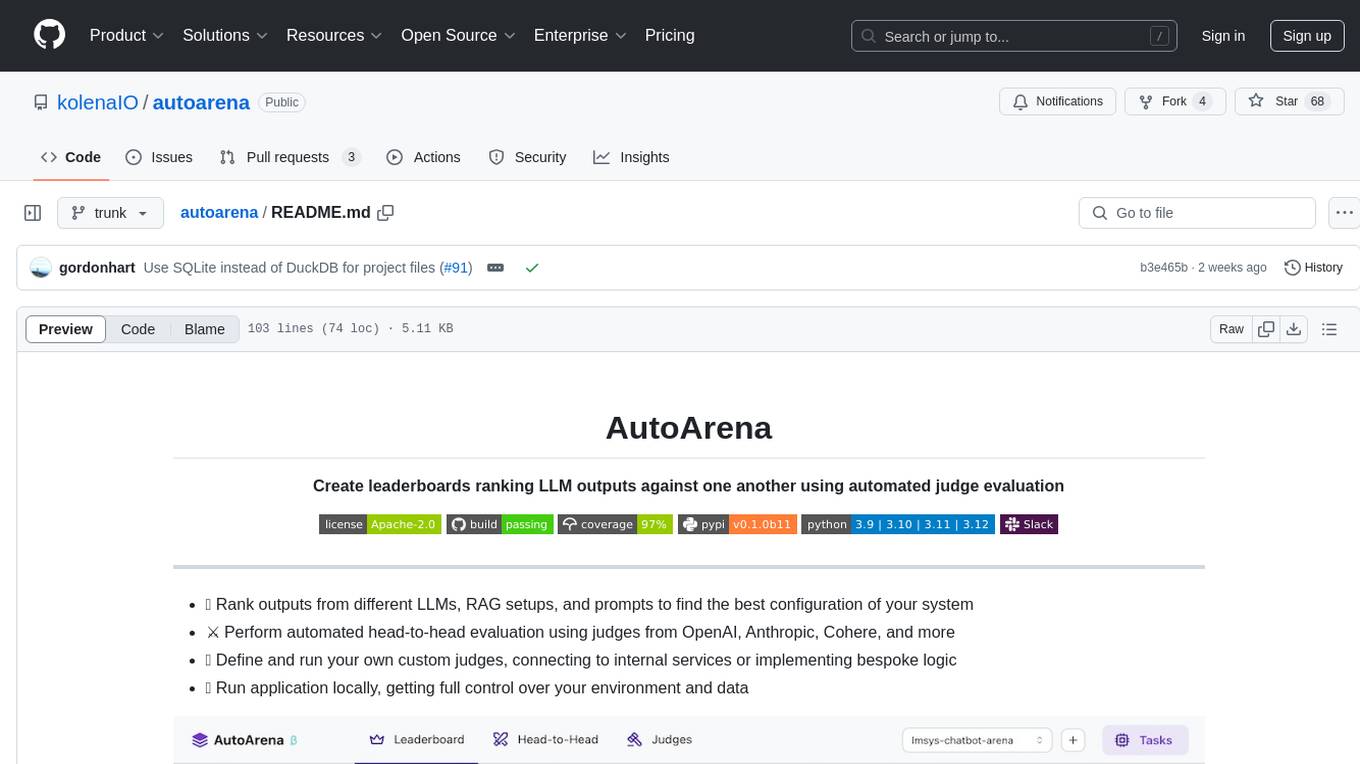
autoarena
AutoArena is a tool designed to create leaderboards ranking Language Model outputs against one another using automated judge evaluation. It allows users to rank outputs from different LLMs, RAG setups, and prompts to find the best configuration of their system. Users can perform automated head-to-head evaluation using judges from various platforms like OpenAI, Anthropic, and Cohere. Additionally, users can define and run custom judges, connect to internal services, or implement bespoke logic. AutoArena enables users to run the application locally, providing full control over their environment and data.
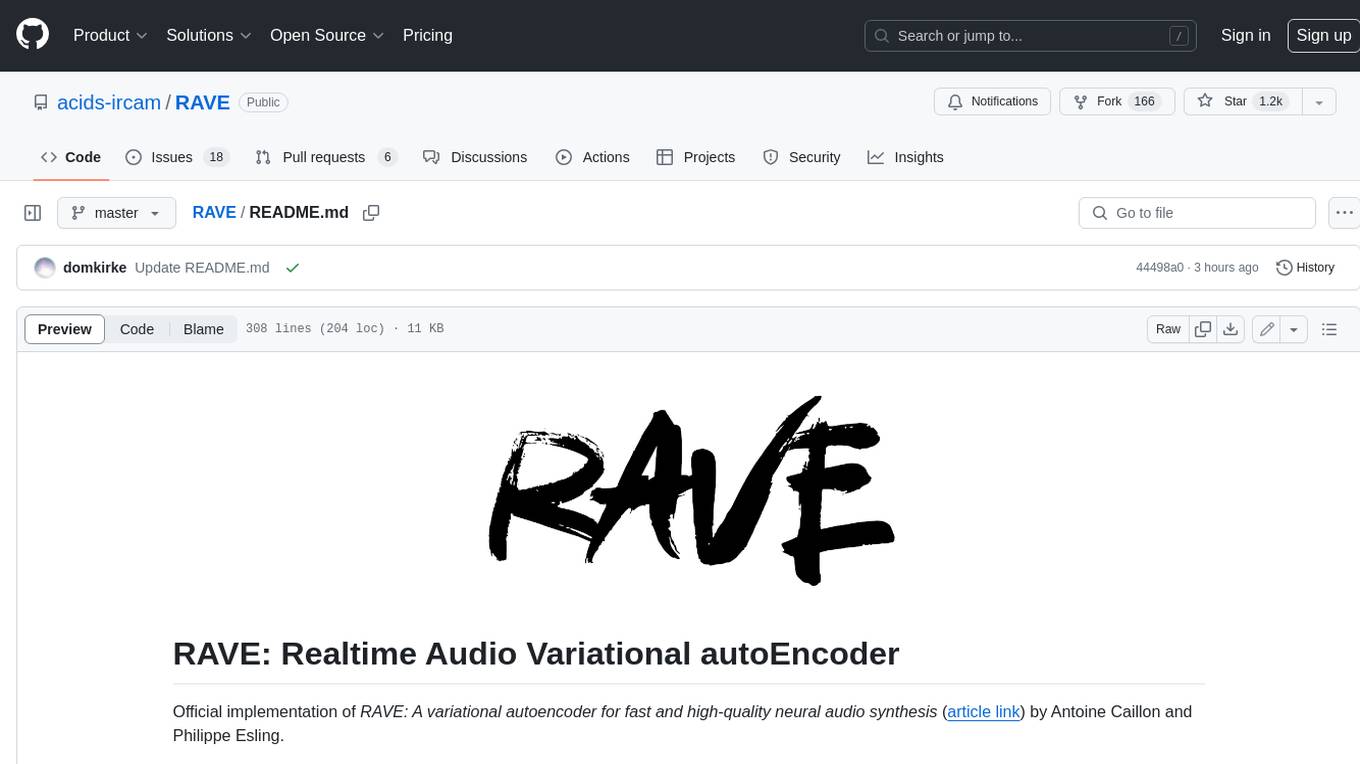
RAVE
RAVE is a variational autoencoder for fast and high-quality neural audio synthesis. It can be used to generate new audio samples from a given dataset, or to modify the style of existing audio samples. RAVE is easy to use and can be trained on a variety of audio datasets. It is also computationally efficient, making it suitable for real-time applications.
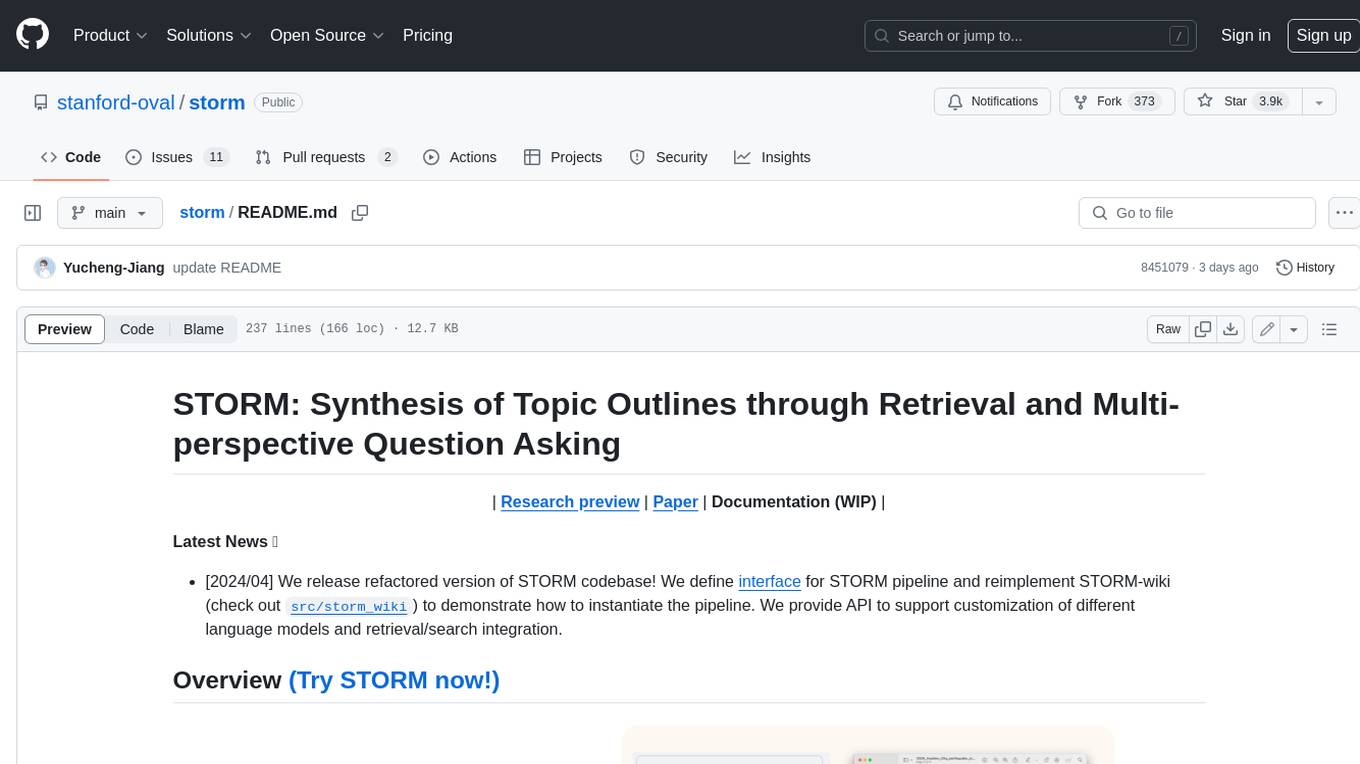
storm
STORM is a LLM system that writes Wikipedia-like articles from scratch based on Internet search. While the system cannot produce publication-ready articles that often require a significant number of edits, experienced Wikipedia editors have found it helpful in their pre-writing stage. **Try out our [live research preview](https://storm.genie.stanford.edu/) to see how STORM can help your knowledge exploration journey and please provide feedback to help us improve the system 🙏!**
For similar tasks
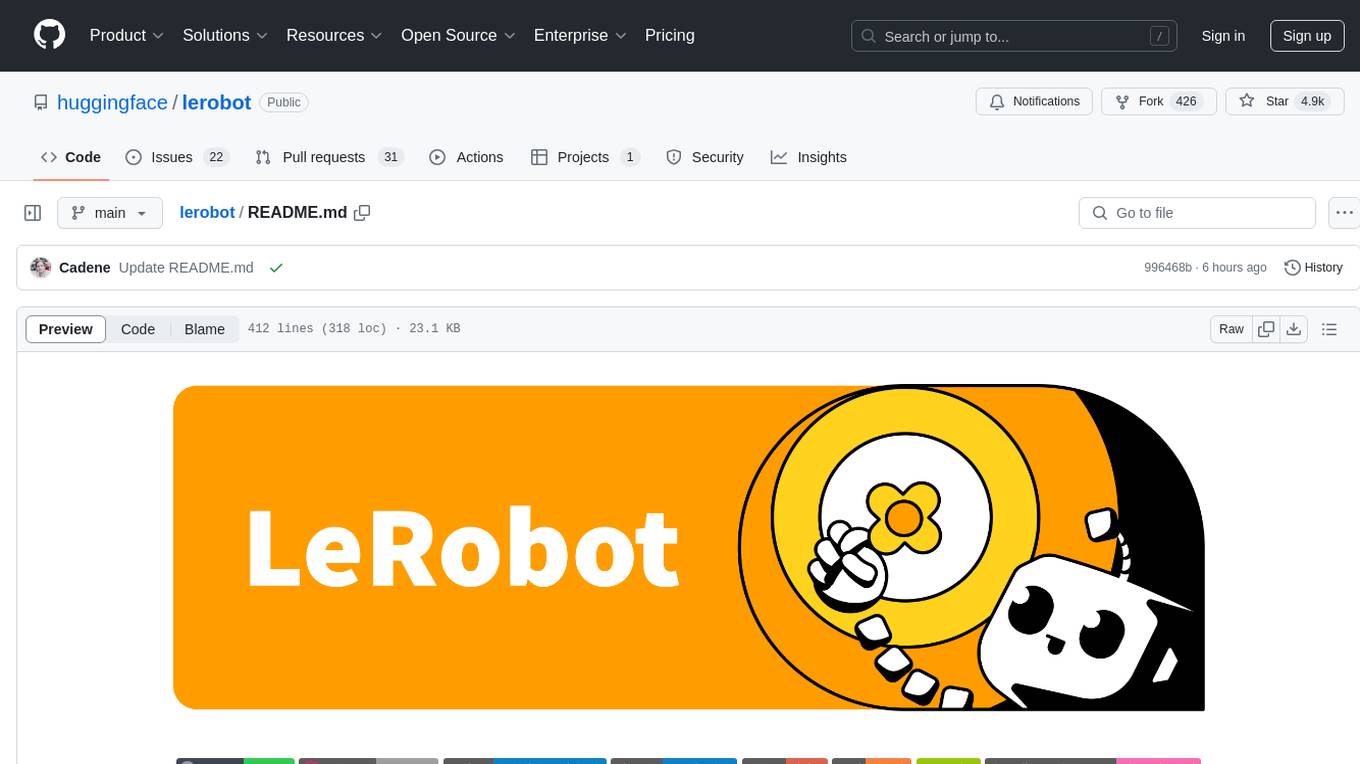
lerobot
LeRobot is a state-of-the-art AI library for real-world robotics in PyTorch. It aims to provide models, datasets, and tools to lower the barrier to entry to robotics, focusing on imitation learning and reinforcement learning. LeRobot offers pretrained models, datasets with human-collected demonstrations, and simulation environments. It plans to support real-world robotics on affordable and capable robots. The library hosts pretrained models and datasets on the Hugging Face community page.
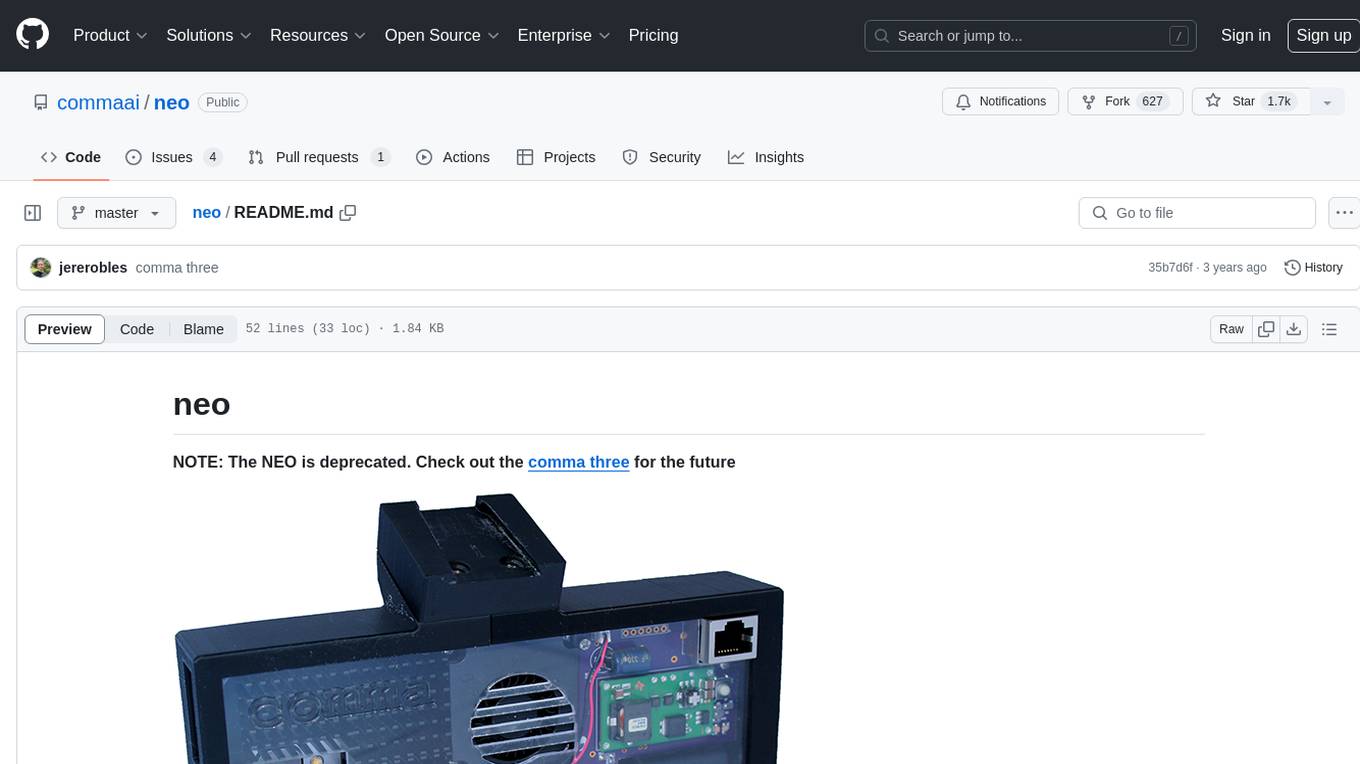
neo
The neo is an open source robotics research platform powered by a OnePlus 3 smartphone and an STM32F205-based CAN interface board, housed in a 3d-printed casing with active cooling. It includes NEOS, a stripped down Android ROM, and offers a modern Linux environment for development. The platform leverages the high performance embedded processor and sensor capabilities of modern smartphones at a low cost. A detailed guide is available for easy construction, requiring online shopping and soldering skills. The total cost for building a neo is approximately $700.
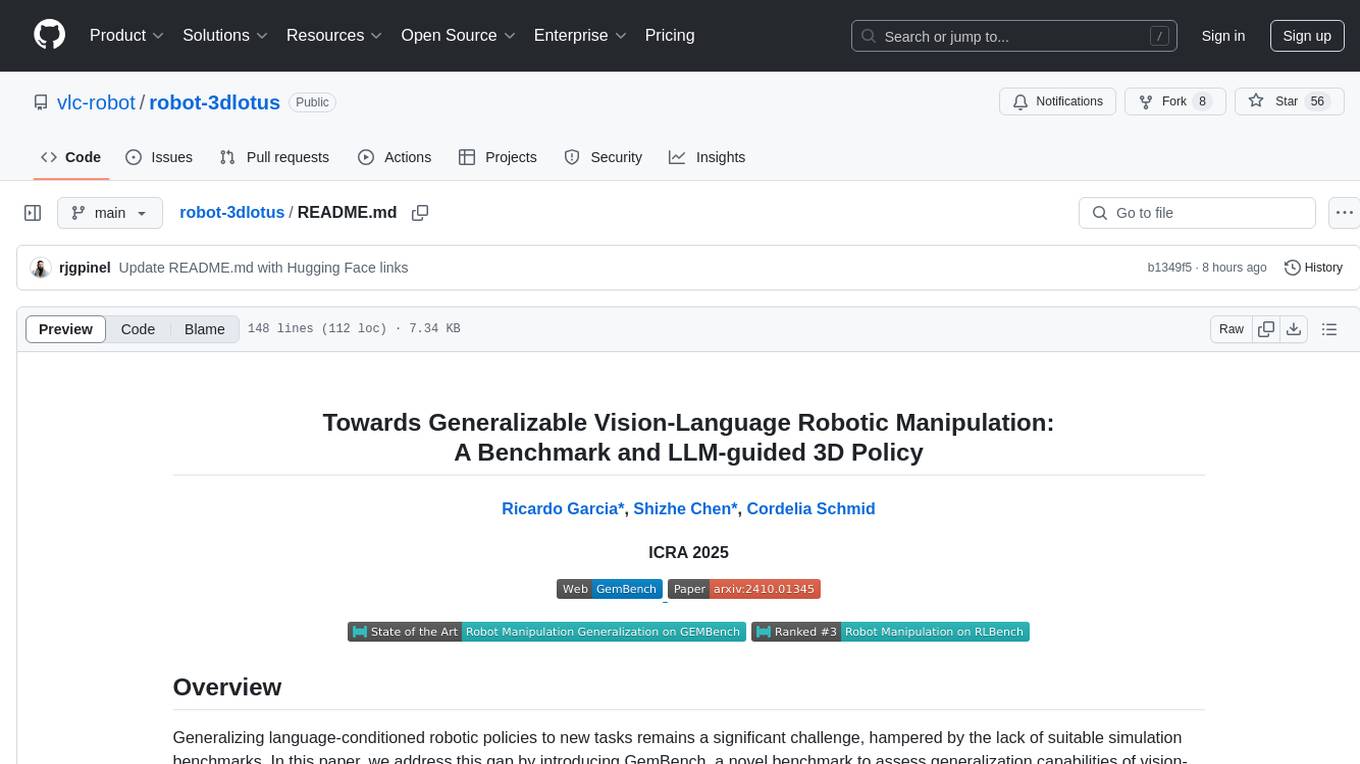
robot-3dlotus
Towards Generalizable Vision-Language Robotic Manipulation: A Benchmark and LLM-guided 3D Policy is a research project focusing on addressing the challenge of generalizing language-conditioned robotic policies to new tasks. The project introduces GemBench, a benchmark to evaluate the generalization capabilities of vision-language robotic manipulation policies. It also presents the 3D-LOTUS approach, which leverages rich 3D information for action prediction conditioned on language. Additionally, the project introduces 3D-LOTUS++, a framework that integrates 3D-LOTUS's motion planning capabilities with the task planning capabilities of LLMs and the object grounding accuracy of VLMs to achieve state-of-the-art performance on novel tasks in robotic manipulation.
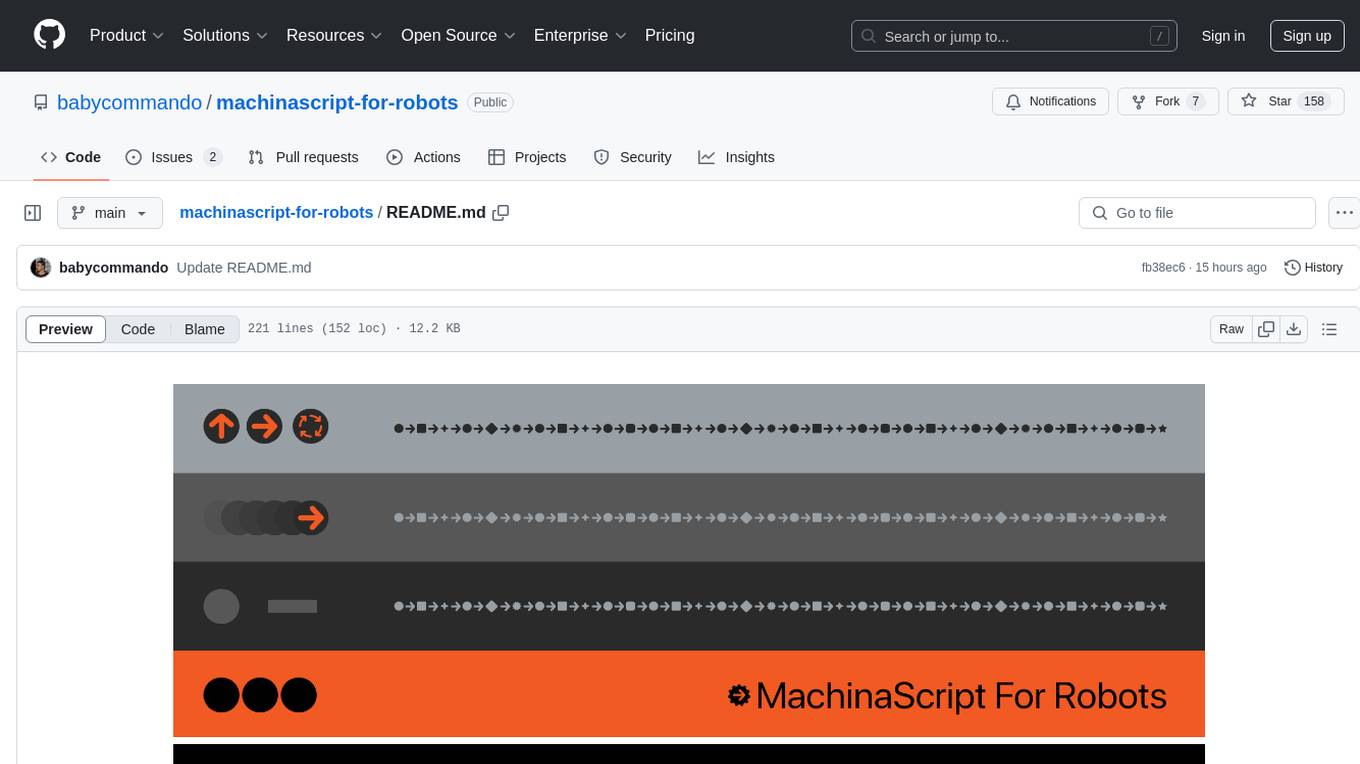
machinascript-for-robots
MachinaScript For Robots is a dynamic set of tools and a LLM-JSON-based language designed to empower humans in the creation of their own robots. It facilitates the animation of generative movements, the integration of personality, and the teaching of new skills with a high degree of autonomy. With MachinaScript, users can control a wide range of electronic components, including Arduinos, Raspberry Pis, servo motors, cameras, sensors, and more. The tool enables the creation of intelligent robots accessible to everyone, allowing for complex tasks to be performed with elegance and precision.
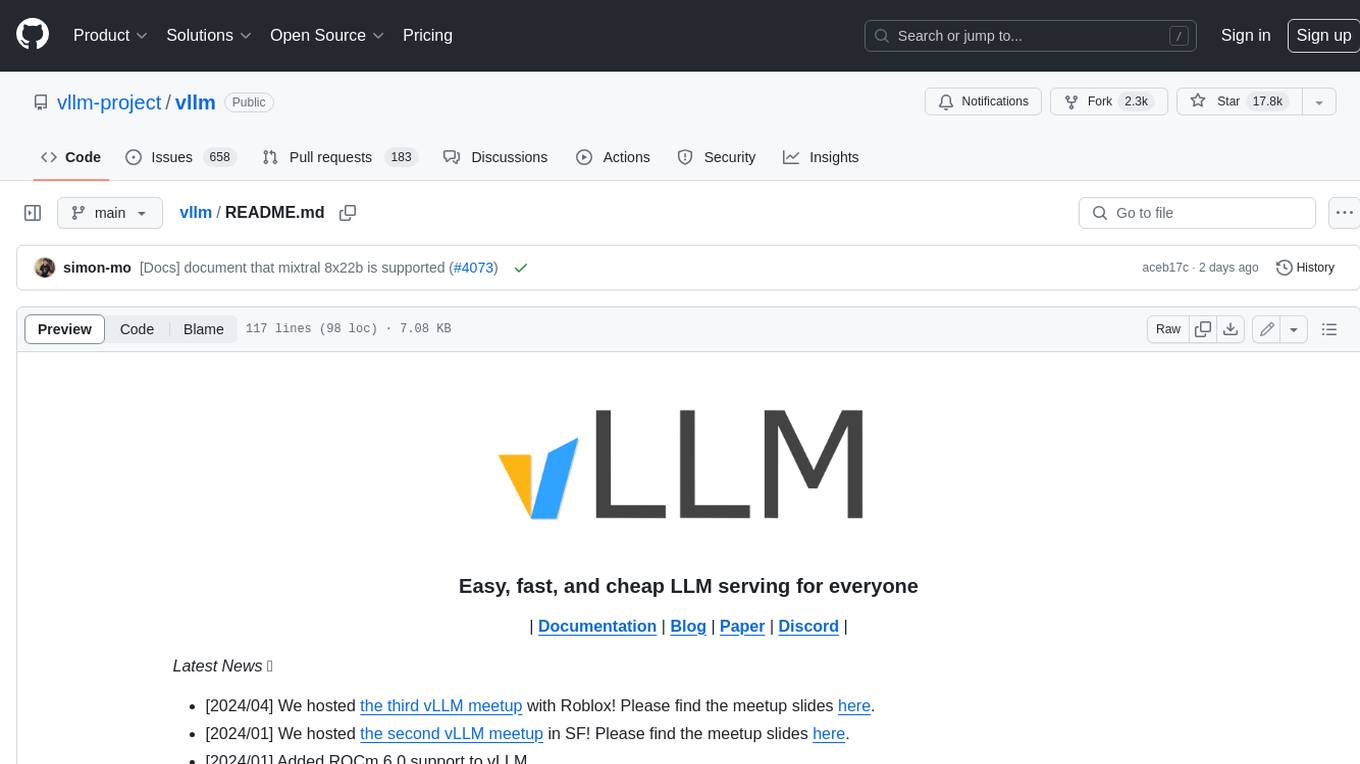
vllm
vLLM is a fast and easy-to-use library for LLM inference and serving. It is designed to be efficient, flexible, and easy to use. vLLM can be used to serve a variety of LLM models, including Hugging Face models. It supports a variety of decoding algorithms, including parallel sampling, beam search, and more. vLLM also supports tensor parallelism for distributed inference and streaming outputs. It is open-source and available on GitHub.
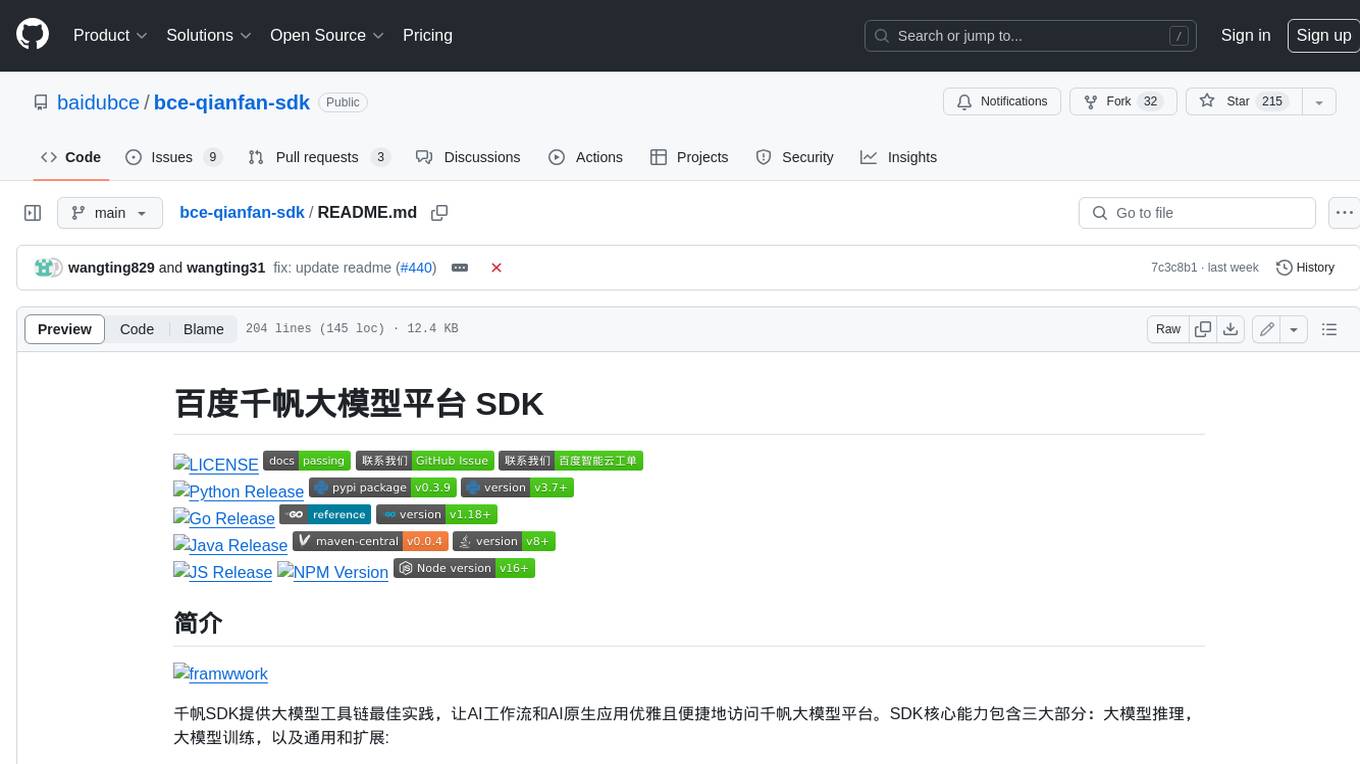
bce-qianfan-sdk
The Qianfan SDK provides best practices for large model toolchains, allowing AI workflows and AI-native applications to access the Qianfan large model platform elegantly and conveniently. The core capabilities of the SDK include three parts: large model reasoning, large model training, and general and extension: * `Large model reasoning`: Implements interface encapsulation for reasoning of Yuyan (ERNIE-Bot) series, open source large models, etc., supporting dialogue, completion, Embedding, etc. * `Large model training`: Based on platform capabilities, it supports end-to-end large model training process, including training data, fine-tuning/pre-training, and model services. * `General and extension`: General capabilities include common AI development tools such as Prompt/Debug/Client. The extension capability is based on the characteristics of Qianfan to adapt to common middleware frameworks.
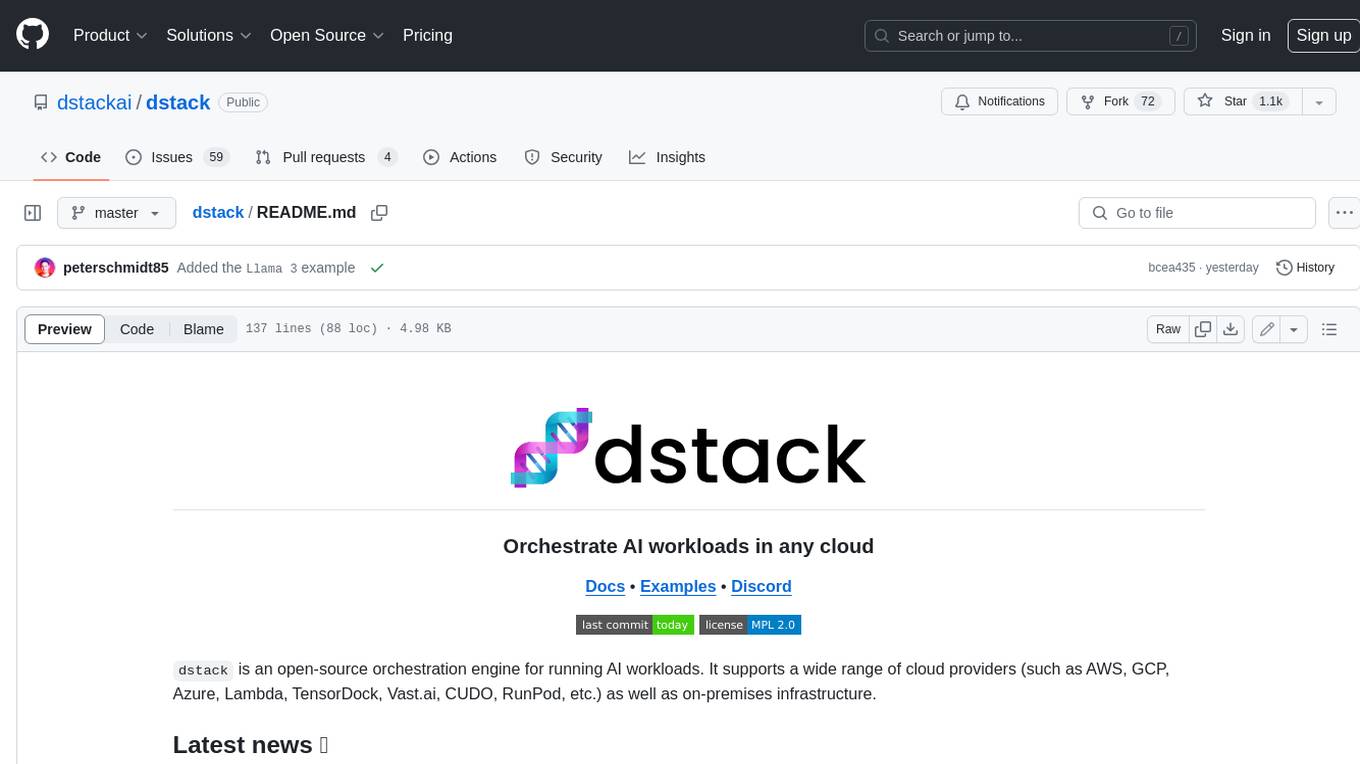
dstack
Dstack is an open-source orchestration engine for running AI workloads in any cloud. It supports a wide range of cloud providers (such as AWS, GCP, Azure, Lambda, TensorDock, Vast.ai, CUDO, RunPod, etc.) as well as on-premises infrastructure. With Dstack, you can easily set up and manage dev environments, tasks, services, and pools for your AI workloads.
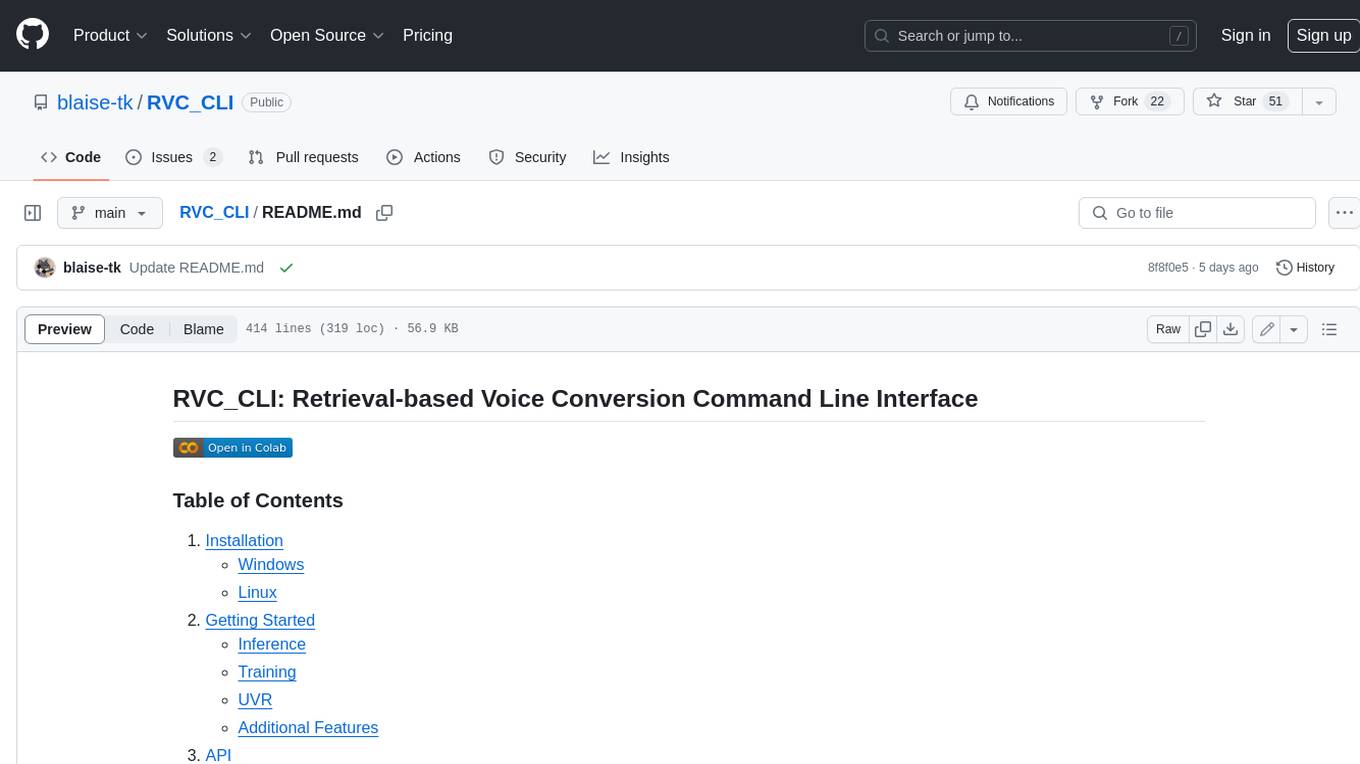
RVC_CLI
**RVC_CLI: Retrieval-based Voice Conversion Command Line Interface** This command-line interface (CLI) provides a comprehensive set of tools for voice conversion, enabling you to modify the pitch, timbre, and other characteristics of audio recordings. It leverages advanced machine learning models to achieve realistic and high-quality voice conversions. **Key Features:** * **Inference:** Convert the pitch and timbre of audio in real-time or process audio files in batch mode. * **TTS Inference:** Synthesize speech from text using a variety of voices and apply voice conversion techniques. * **Training:** Train custom voice conversion models to meet specific requirements. * **Model Management:** Extract, blend, and analyze models to fine-tune and optimize performance. * **Audio Analysis:** Inspect audio files to gain insights into their characteristics. * **API:** Integrate the CLI's functionality into your own applications or workflows. **Applications:** The RVC_CLI finds applications in various domains, including: * **Music Production:** Create unique vocal effects, harmonies, and backing vocals. * **Voiceovers:** Generate voiceovers with different accents, emotions, and styles. * **Audio Editing:** Enhance or modify audio recordings for podcasts, audiobooks, and other content. * **Research and Development:** Explore and advance the field of voice conversion technology. **For Jobs:** * Audio Engineer * Music Producer * Voiceover Artist * Audio Editor * Machine Learning Engineer **AI Keywords:** * Voice Conversion * Pitch Shifting * Timbre Modification * Machine Learning * Audio Processing **For Tasks:** * Convert Pitch * Change Timbre * Synthesize Speech * Train Model * Analyze Audio
For similar jobs

weave
Weave is a toolkit for developing Generative AI applications, built by Weights & Biases. With Weave, you can log and debug language model inputs, outputs, and traces; build rigorous, apples-to-apples evaluations for language model use cases; and organize all the information generated across the LLM workflow, from experimentation to evaluations to production. Weave aims to bring rigor, best-practices, and composability to the inherently experimental process of developing Generative AI software, without introducing cognitive overhead.

LLMStack
LLMStack is a no-code platform for building generative AI agents, workflows, and chatbots. It allows users to connect their own data, internal tools, and GPT-powered models without any coding experience. LLMStack can be deployed to the cloud or on-premise and can be accessed via HTTP API or triggered from Slack or Discord.

VisionCraft
The VisionCraft API is a free API for using over 100 different AI models. From images to sound.

kaito
Kaito is an operator that automates the AI/ML inference model deployment in a Kubernetes cluster. It manages large model files using container images, avoids tuning deployment parameters to fit GPU hardware by providing preset configurations, auto-provisions GPU nodes based on model requirements, and hosts large model images in the public Microsoft Container Registry (MCR) if the license allows. Using Kaito, the workflow of onboarding large AI inference models in Kubernetes is largely simplified.

PyRIT
PyRIT is an open access automation framework designed to empower security professionals and ML engineers to red team foundation models and their applications. It automates AI Red Teaming tasks to allow operators to focus on more complicated and time-consuming tasks and can also identify security harms such as misuse (e.g., malware generation, jailbreaking), and privacy harms (e.g., identity theft). The goal is to allow researchers to have a baseline of how well their model and entire inference pipeline is doing against different harm categories and to be able to compare that baseline to future iterations of their model. This allows them to have empirical data on how well their model is doing today, and detect any degradation of performance based on future improvements.

tabby
Tabby is a self-hosted AI coding assistant, offering an open-source and on-premises alternative to GitHub Copilot. It boasts several key features: * Self-contained, with no need for a DBMS or cloud service. * OpenAPI interface, easy to integrate with existing infrastructure (e.g Cloud IDE). * Supports consumer-grade GPUs.

spear
SPEAR (Simulator for Photorealistic Embodied AI Research) is a powerful tool for training embodied agents. It features 300 unique virtual indoor environments with 2,566 unique rooms and 17,234 unique objects that can be manipulated individually. Each environment is designed by a professional artist and features detailed geometry, photorealistic materials, and a unique floor plan and object layout. SPEAR is implemented as Unreal Engine assets and provides an OpenAI Gym interface for interacting with the environments via Python.

Magick
Magick is a groundbreaking visual AIDE (Artificial Intelligence Development Environment) for no-code data pipelines and multimodal agents. Magick can connect to other services and comes with nodes and templates well-suited for intelligent agents, chatbots, complex reasoning systems and realistic characters.