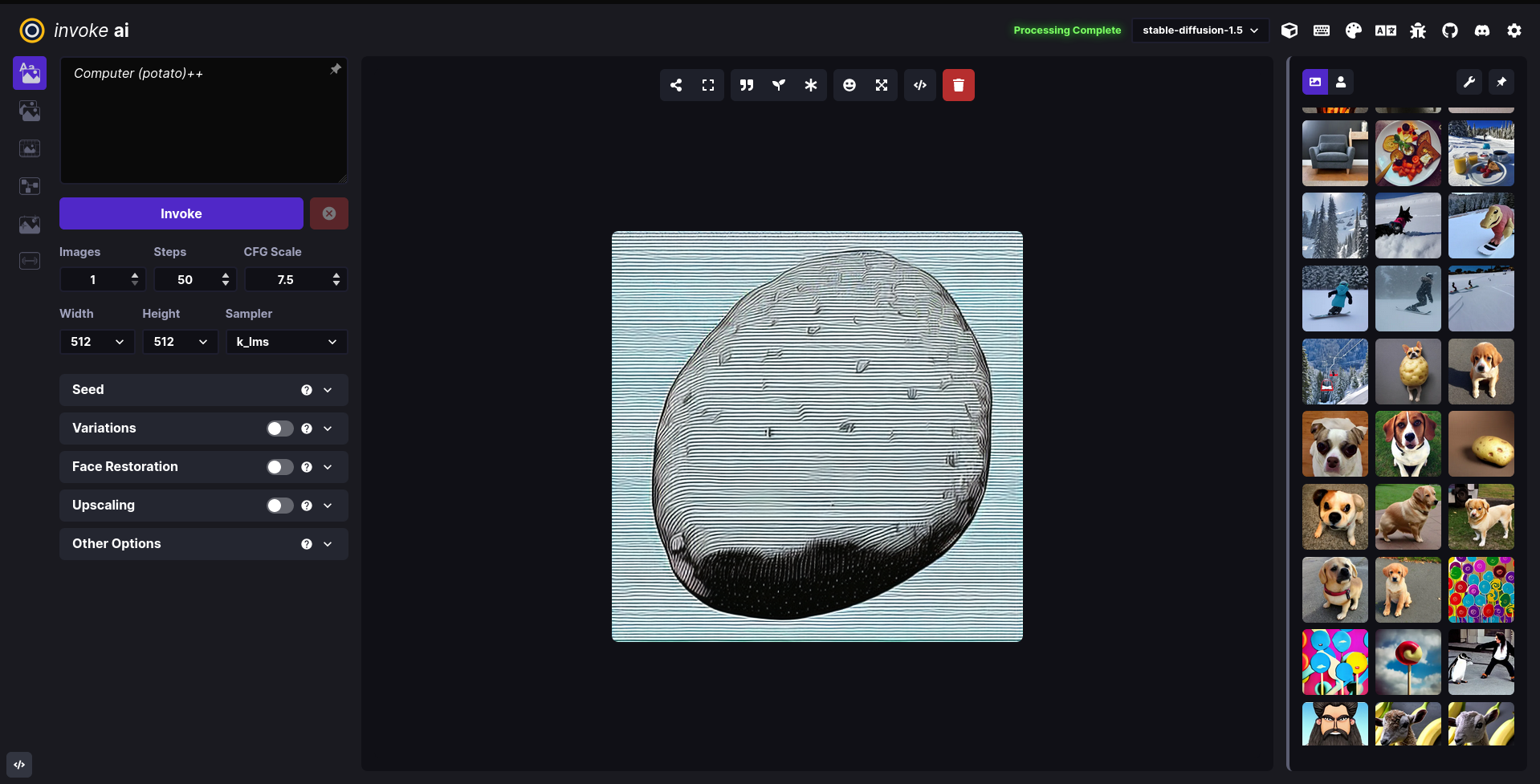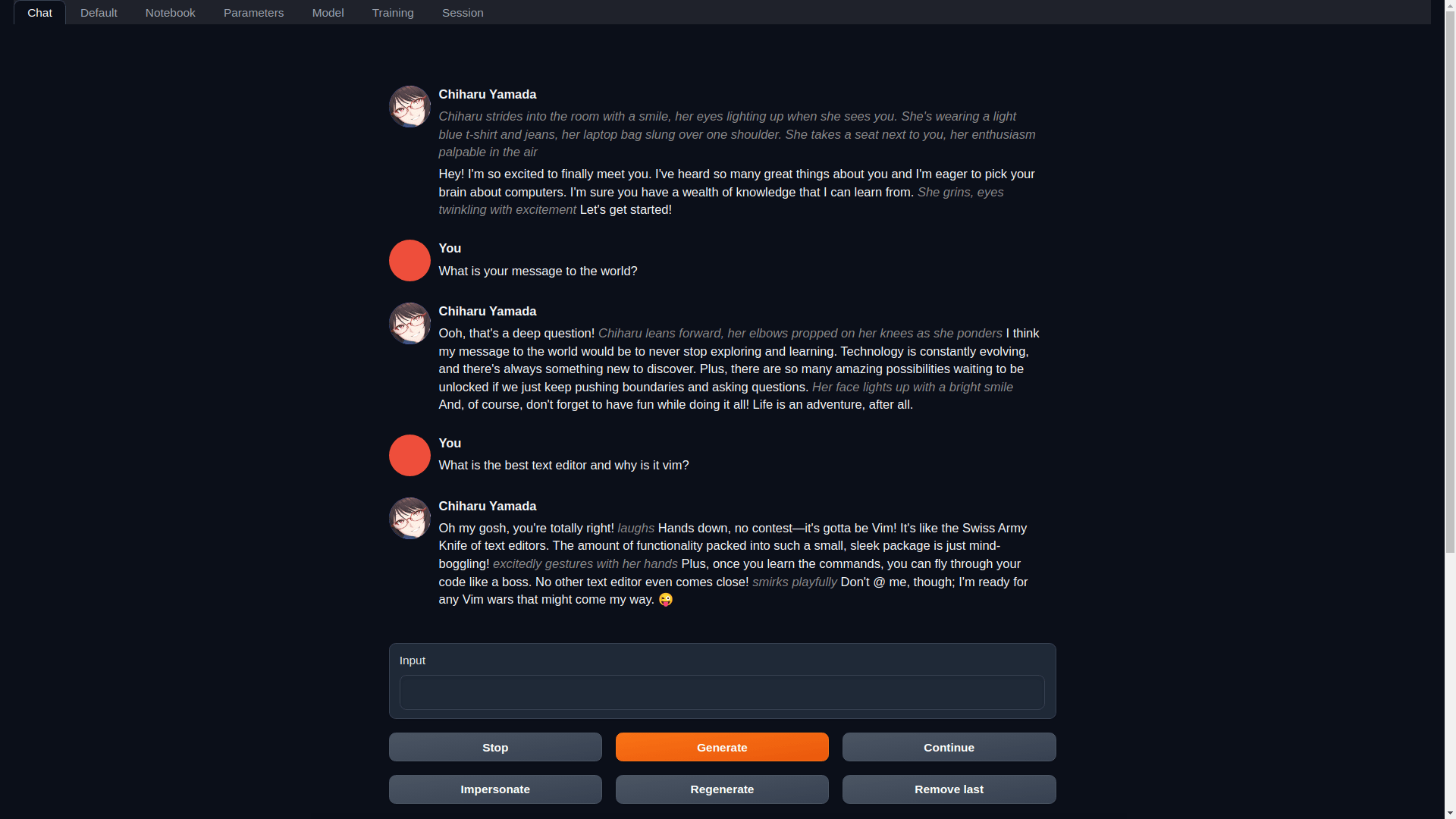flake
A Nix flake for many AI projects
Stars: 681
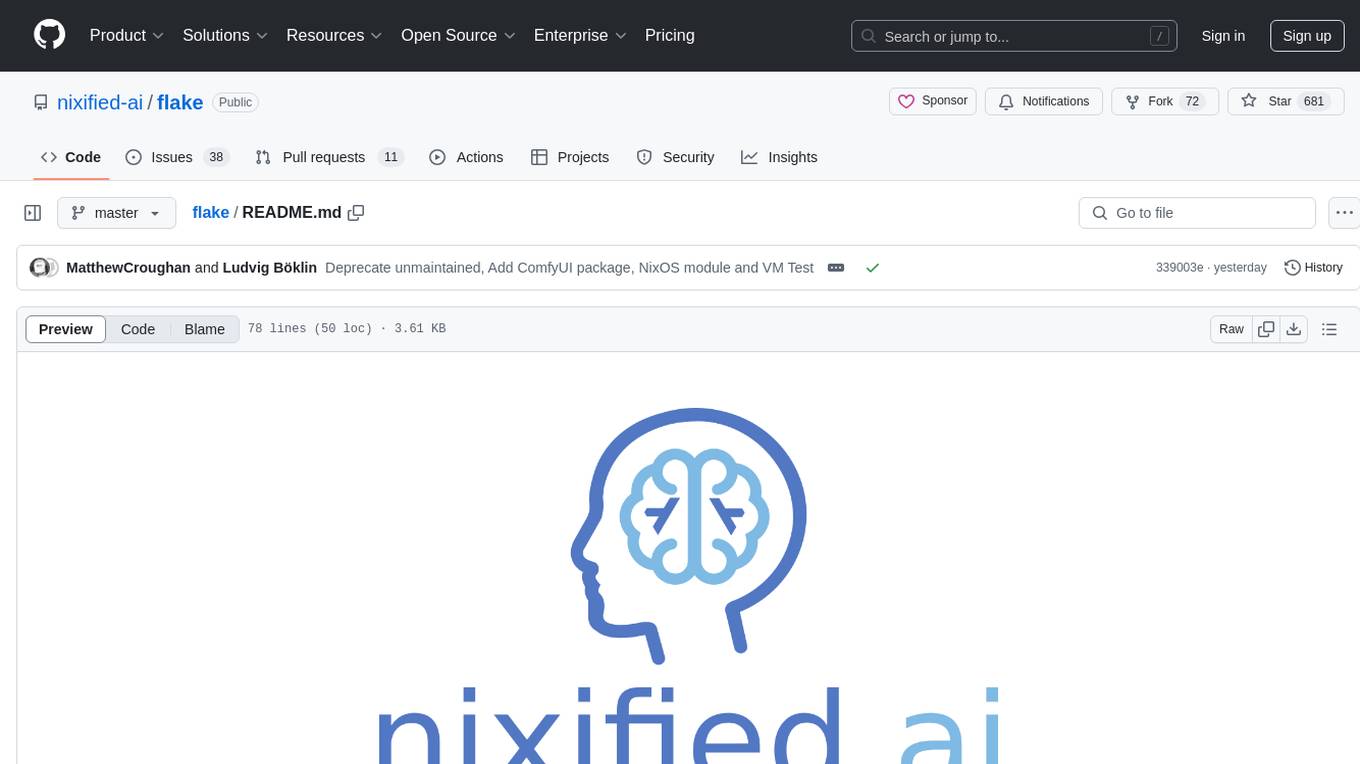
Nixified.ai aims to simplify and provide access to a vast repository of AI executable code that would otherwise be challenging to run independently due to package management and complexity issues. The tool primarily runs on NixOS and Linux, with compatibility on Windows through NixOS-WSL. It can automatically utilize the GPU of the Windows host by setting LD_LIBRARY_PATH in the wrapper script. Users can explore the tool's offerings through the nix repl, with the main outputs including ComfyUI, a modular node-based Stable Diffusion WebUI, and deprecated packages like InvokeAI and textgen. To enable binary cache and save time building packages, users need to trust nixified-ai's binary cache by adding specific lines to their system configuration files.
README:
Anyone interested in discussing nixified.ai in realtime can join our matrix channel
- In a Matrix client you can type
/join #nixified.ai:matrix.org - Via the web you can join via https://matrix.to/#/#nixified.ai:matrix.org
The goal of nixified.ai is to simplify and make available a large repository of AI executable code that would otherwise be impractical to run yourself, due to package management and complexity issues.
The outputs run primarily on NixOS and-or Linux, but can also run on Windows via NixOS-WSL. It is able to utilize the GPU of the Windows host automatically, as our wrapper script sets LD_LIBRARY_PATH to make use of the host drivers.
You can explore all this flake has to offer through the nix repl (tab-completion is your friend):
$ nix repl
nix-repl> :lf github:nixified-ai/flake
Added 26 variables.
nix-repl>
The main outputs of the flake.nix at the moment are as follows:
ComfyUI ( A modular, node-based Stable Diffusion WebUI )
(warning: this will give you an empty comfyui without custom_nodes or models, see flake-modules/projects/comfyui/README.md for information on how to configure and use comfyui)
nix run github:nixified-ai/flake/2aeb76f52f72c7a242f20e9bc47cfaa2ed65915d#invokeai-nvidia-
nix run github:nixified-ai/flake/2aeb76f52f72c7a242f20e9bc47cfaa2ed65915d#invokeai-amd(Broken due to lack of Nixpkgs ROCm support)
Deprecated Packages (Due to lack of funding)
InvokeAI ( A Stable Diffusion WebUI )
(warning: unmaintained - you have to use the last working commit in order to use it)
nix run github:nixified-ai/flake/2aeb76f52f72c7a242f20e9bc47cfaa2ed65915d#invokeai-amdnix run github:nixified-ai/flake/2aeb76f52f72c7a242f20e9bc47cfaa2ed65915d#invokeai-nvidia
textgen ( Also called text-generation-webui: A WebUI for LLMs and LoRA training )
(warning: unmaintained - you have to use the last working commit in order to use it)
github:nixified-ai/flake/2aeb76f52f72c7a242f20e9bc47cfaa2ed65915d .#textgen-amdgithub:nixified-ai/flake/2aeb76f52f72c7a242f20e9bc47cfaa2ed65915d .#textgen-nvidia
To make the binary substitution work and save you some time building packages, you need to tell nix to trust nixified-ai's binary cache.
On nixos you can do that by adding these 2 lines to /etc/nixos/configuration.nix and rebuilding your system:
nix.settings.trusted-substituters = ["https://ai.cachix.org"];
nix.settings.trusted-public-keys = ["ai.cachix.org-1:N9dzRK+alWwoKXQlnn0H6aUx0lU/mspIoz8hMvGvbbc="];
If you are on another distro, just add these two lines to /etc/nix/nix.conf. In fact the line trusted-public-keys = ... should already be there and you only need to append the key for ai.cachix.org.
trusted-substituters = https://ai.cachix.org
trusted-public-keys = cache.nixos.org-1:6NCHdD59X431o0gWypbMrAURkbJ16ZPMQFGspcDShjY= ai.cachix.org-1:N9dzRK+alWwoKXQlnn0H6aUx0lU/mspIoz8hMvGvbbc=
For Tasks:
Click tags to check more tools for each tasksFor Jobs:
Alternative AI tools for flake
Similar Open Source Tools
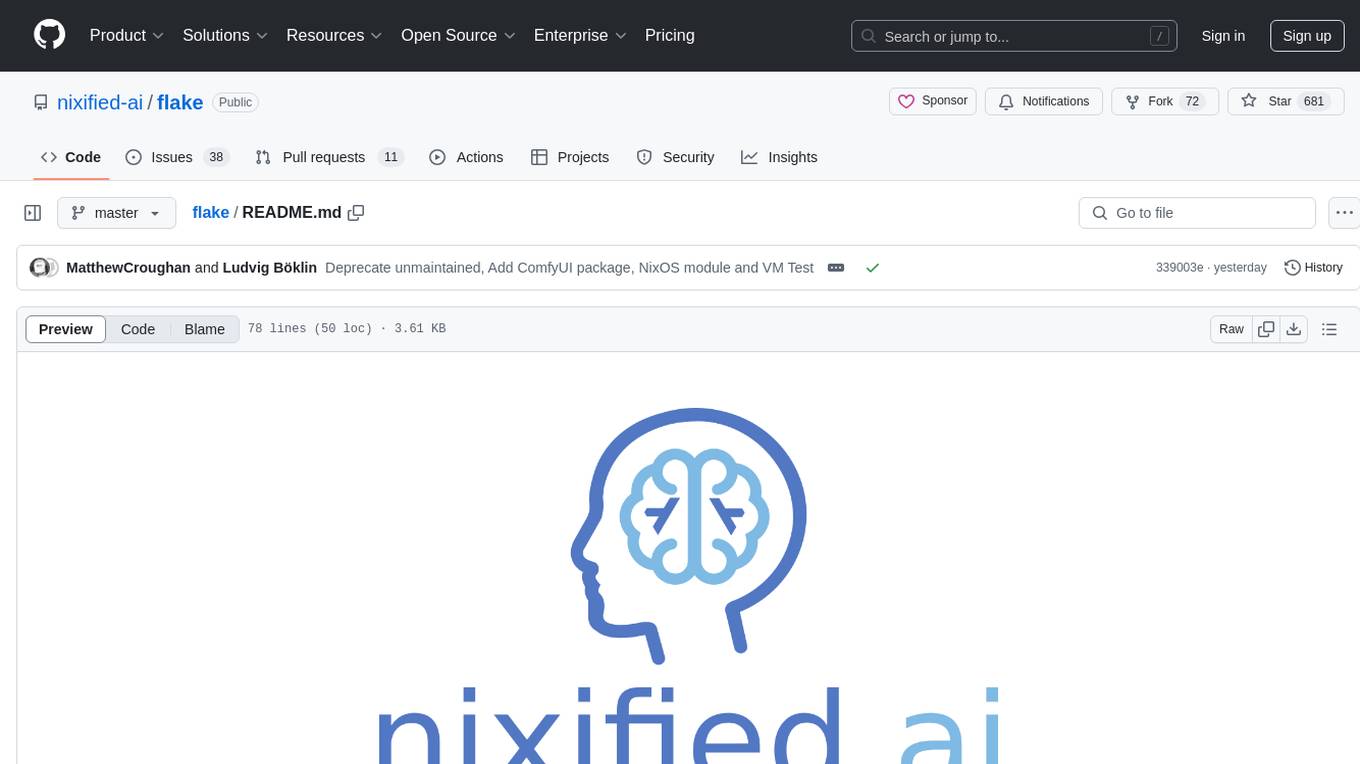
flake
Nixified.ai aims to simplify and provide access to a vast repository of AI executable code that would otherwise be challenging to run independently due to package management and complexity issues. The tool primarily runs on NixOS and Linux, with compatibility on Windows through NixOS-WSL. It can automatically utilize the GPU of the Windows host by setting LD_LIBRARY_PATH in the wrapper script. Users can explore the tool's offerings through the nix repl, with the main outputs including ComfyUI, a modular node-based Stable Diffusion WebUI, and deprecated packages like InvokeAI and textgen. To enable binary cache and save time building packages, users need to trust nixified-ai's binary cache by adding specific lines to their system configuration files.

torchchat
torchchat is a codebase showcasing the ability to run large language models (LLMs) seamlessly. It allows running LLMs using Python in various environments such as desktop, server, iOS, and Android. The tool supports running models via PyTorch, chatting, generating text, running chat in the browser, and running models on desktop/server without Python. It also provides features like AOT Inductor for faster execution, running in C++ using the runner, and deploying and running on iOS and Android. The tool supports popular hardware and OS including Linux, Mac OS, Android, and iOS, with various data types and execution modes available.
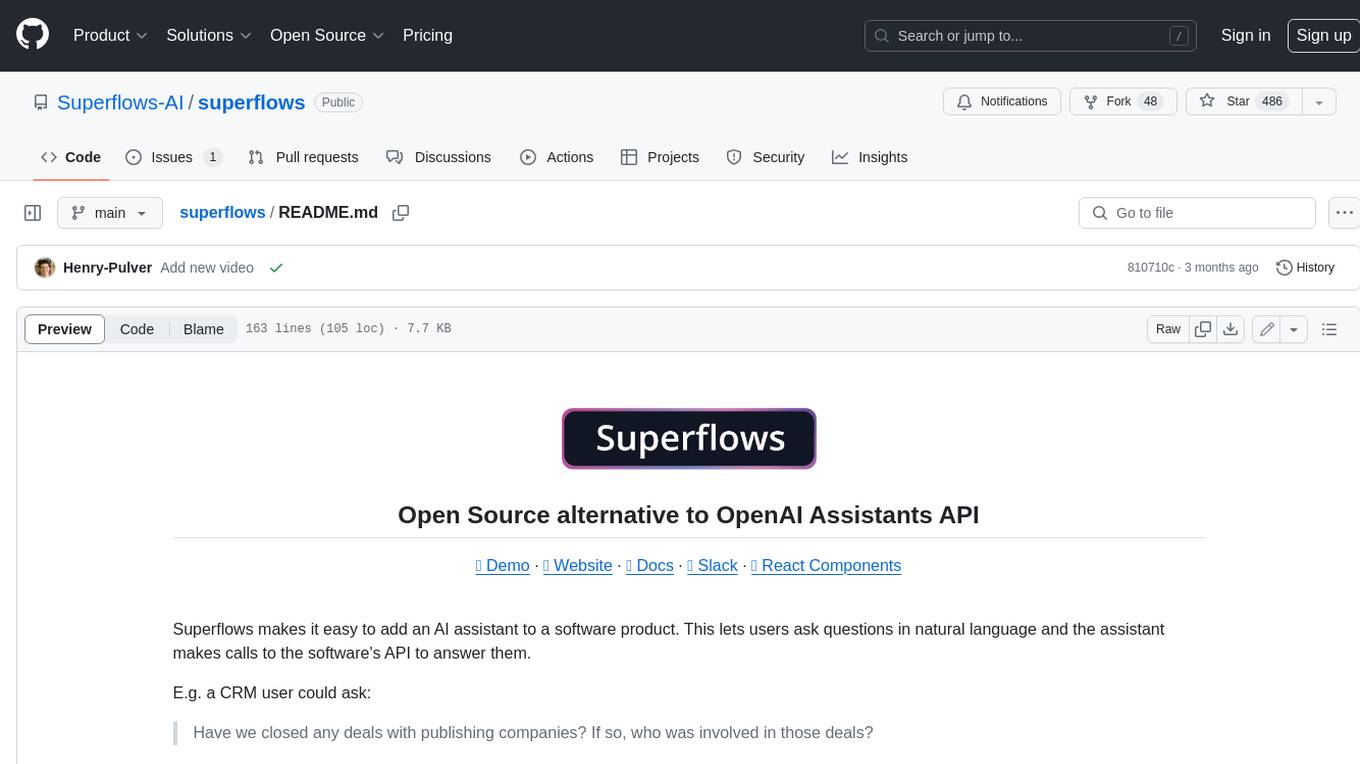
superflows
Superflows is an open-source alternative to OpenAI's Assistant API. It allows developers to easily add an AI assistant to their software products, enabling users to ask questions in natural language and receive answers or have tasks completed by making API calls. Superflows can analyze data, create plots, answer questions based on static knowledge, and even write code. It features a developer dashboard for configuration and testing, stateful streaming API, UI components, and support for multiple LLMs. Superflows can be set up in the cloud or self-hosted, and it provides comprehensive documentation and support.
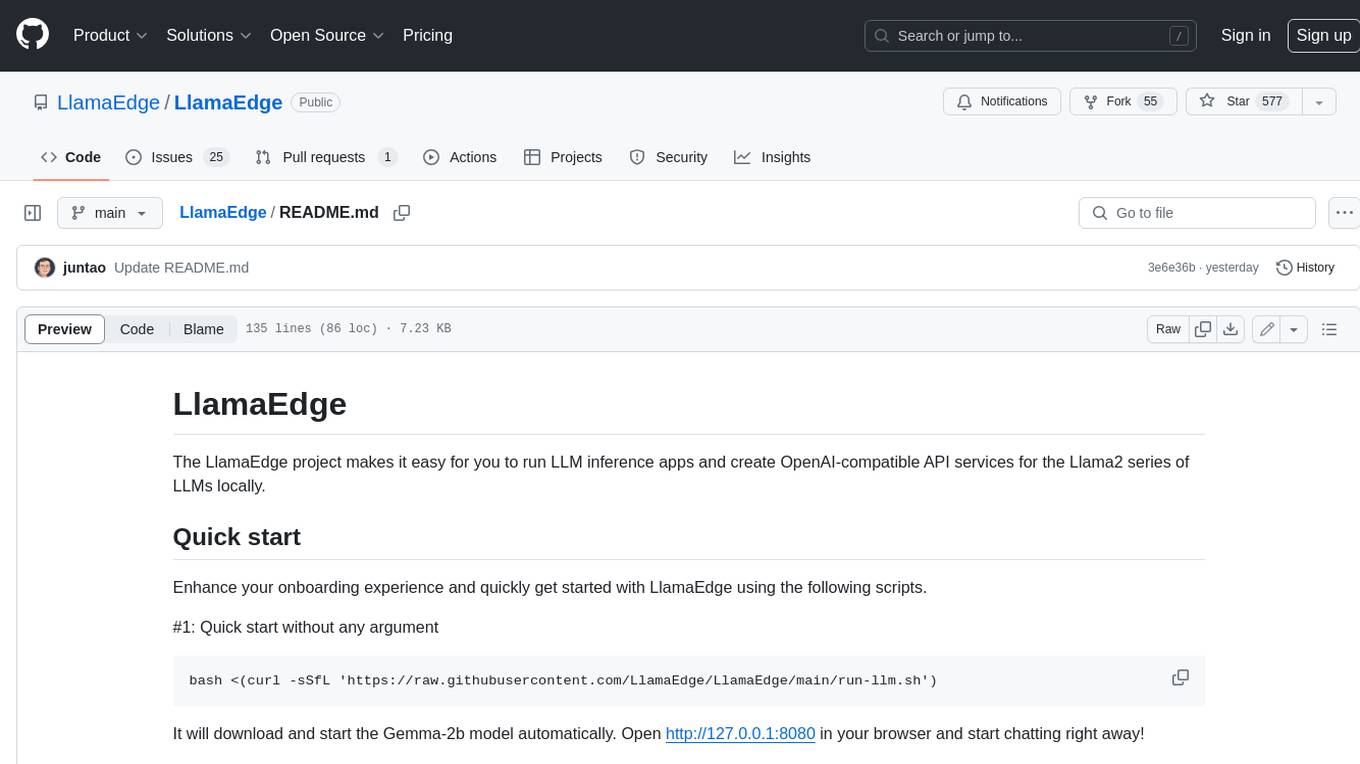
LlamaEdge
The LlamaEdge project makes it easy to run LLM inference apps and create OpenAI-compatible API services for the Llama2 series of LLMs locally. It provides a Rust+Wasm stack for fast, portable, and secure LLM inference on heterogeneous edge devices. The project includes source code for text generation, chatbot, and API server applications, supporting all LLMs based on the llama2 framework in the GGUF format. LlamaEdge is committed to continuously testing and validating new open-source models and offers a list of supported models with download links and startup commands. It is cross-platform, supporting various OSes, CPUs, and GPUs, and provides troubleshooting tips for common errors.
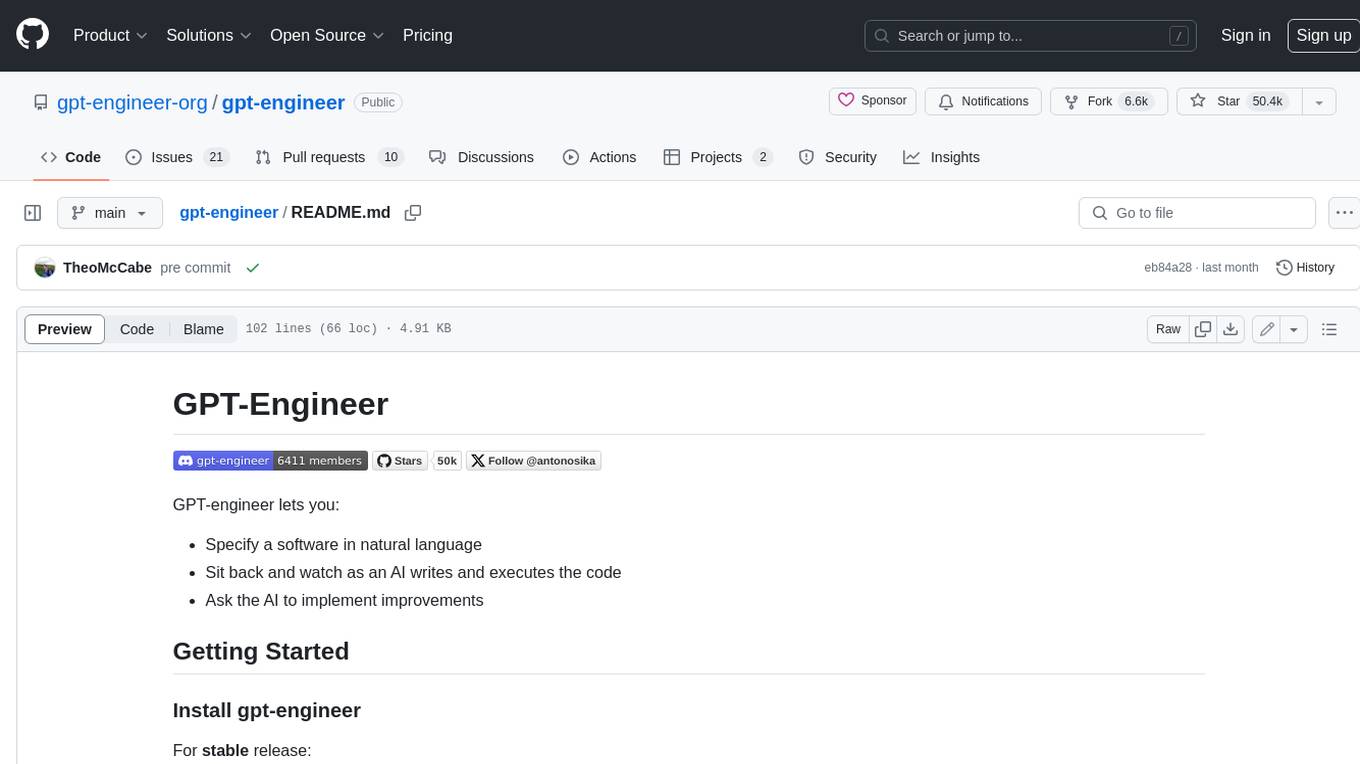
gpt-engineer
GPT-Engineer is a tool that allows you to specify a software in natural language, sit back and watch as an AI writes and executes the code, and ask the AI to implement improvements.
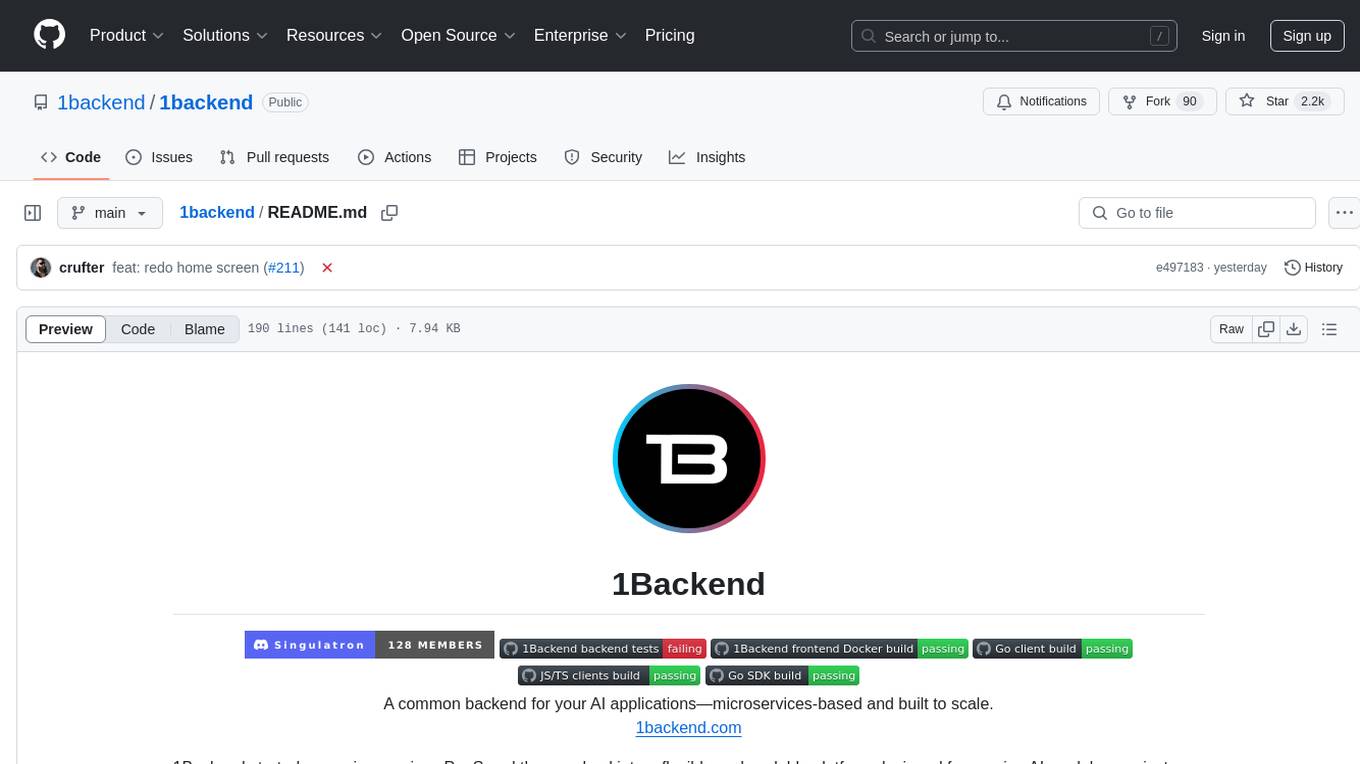
1backend
1Backend is a flexible and scalable platform designed for running AI models on private servers and handling high-concurrency workloads. It provides a ChatGPT-like interface for users and a network-accessible API for machines, serving as a general-purpose backend framework. The platform offers on-premise ChatGPT alternatives, a microservices-first web framework, out-of-the-box services like file uploads and user management, infrastructure simplification acting as a container orchestrator, reverse proxy, multi-database support with its own ORM, and AI integration with platforms like LlamaCpp and StableDiffusion.

bia-bob
BIA `bob` is a Jupyter-based assistant for interacting with data using large language models to generate Python code. It can utilize OpenAI's chatGPT, Google's Gemini, Helmholtz' blablador, and Ollama. Users need respective accounts to access these services. Bob can assist in code generation, bug fixing, code documentation, GPU-acceleration, and offers a no-code custom Jupyter Kernel. It provides example notebooks for various tasks like bio-image analysis, model selection, and bug fixing. Installation is recommended via conda/mamba environment. Custom endpoints like blablador and ollama can be used. Google Cloud AI API integration is also supported. The tool is extensible for Python libraries to enhance Bob's functionality.
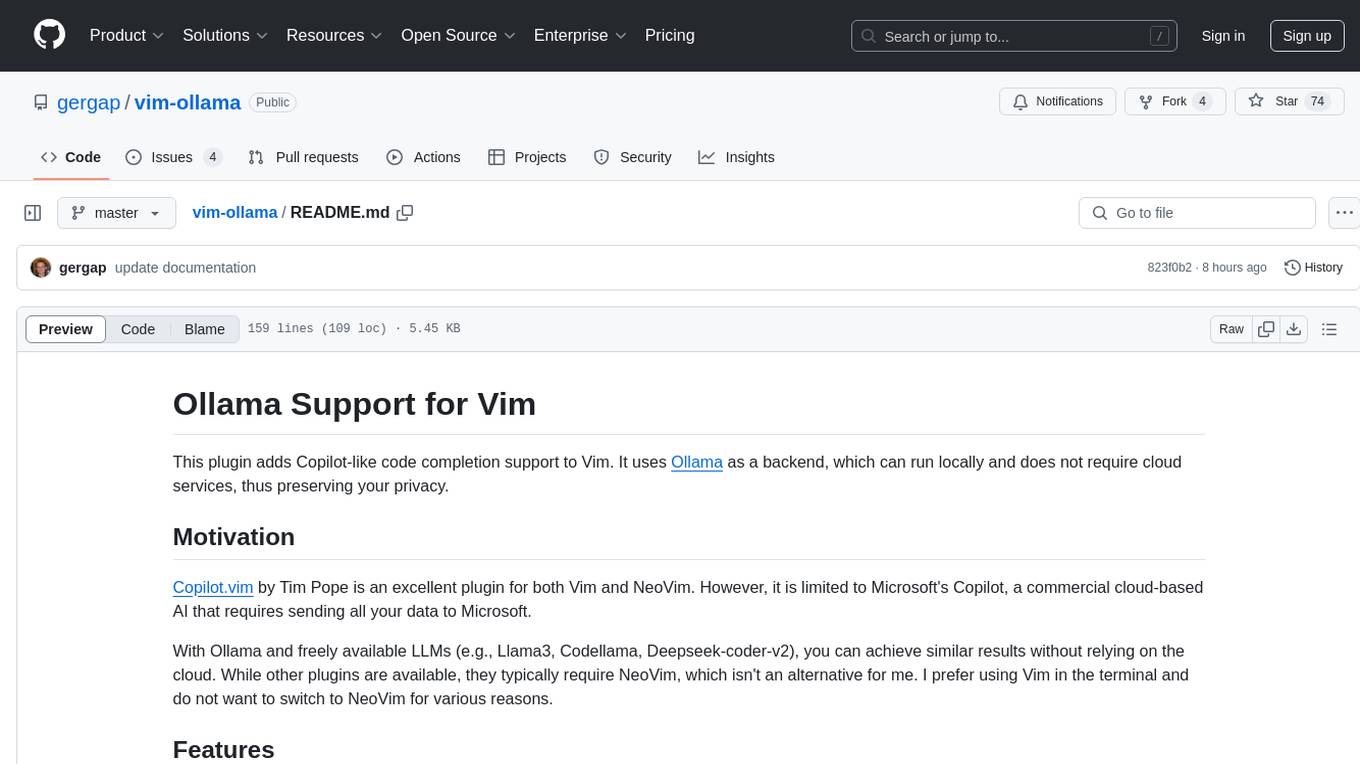
vim-ollama
The 'vim-ollama' plugin for Vim adds Copilot-like code completion support using Ollama as a backend, enabling intelligent AI-based code completion and integrated chat support for code reviews. It does not rely on cloud services, preserving user privacy. The plugin communicates with Ollama via Python scripts for code completion and interactive chat, supporting Vim only. Users can configure LLM models for code completion tasks and interactive conversations, with detailed installation and usage instructions provided in the README.
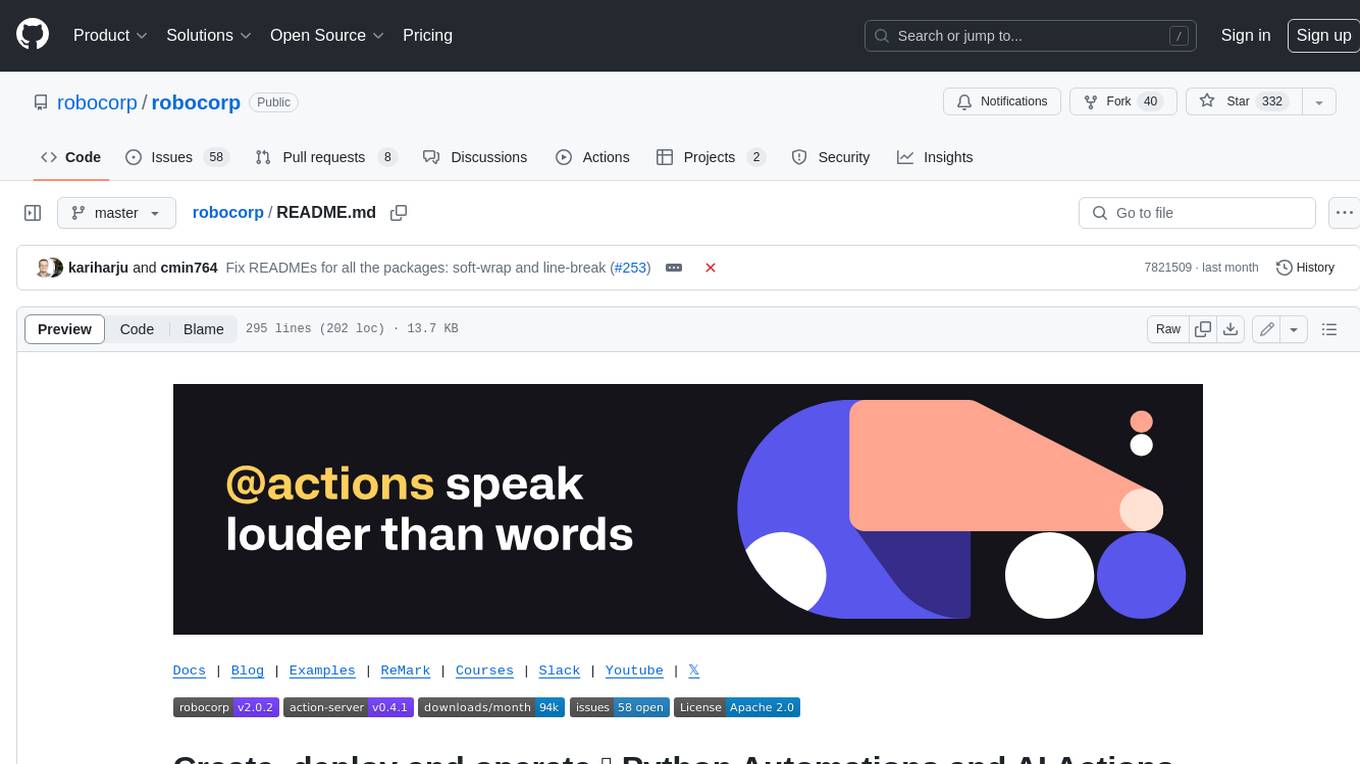
robocorp
Robocorp is a platform that allows users to create, deploy, and operate Python automations and AI actions. It provides an easy way to extend the capabilities of AI agents, assistants, and copilots with custom actions written in Python. Users can create and deploy tools, skills, loaders, and plugins that securely connect any AI Assistant platform to their data and applications. The Robocorp Action Server makes Python scripts compatible with ChatGPT and LangChain by automatically creating and exposing an API based on function declaration, type hints, and docstrings. It simplifies the process of developing and deploying AI actions, enabling users to interact with AI frameworks effortlessly.

obs-cleanstream
CleanStream is an OBS plugin that utilizes real-time local AI to clean live audio streams by removing unwanted words and utterances, such as 'uh' and 'um', and configurable words like profanity. It employs a neural network (OpenAI Whisper) to predict speech in real-time and eliminate undesired words. The plugin runs efficiently using the Whisper.cpp project from ggerganov. CleanStream offers users the ability to adjust settings and add the plugin to any audio-generating source in OBS, providing a seamless experience for content creators looking to enhance the quality of their live audio streams.
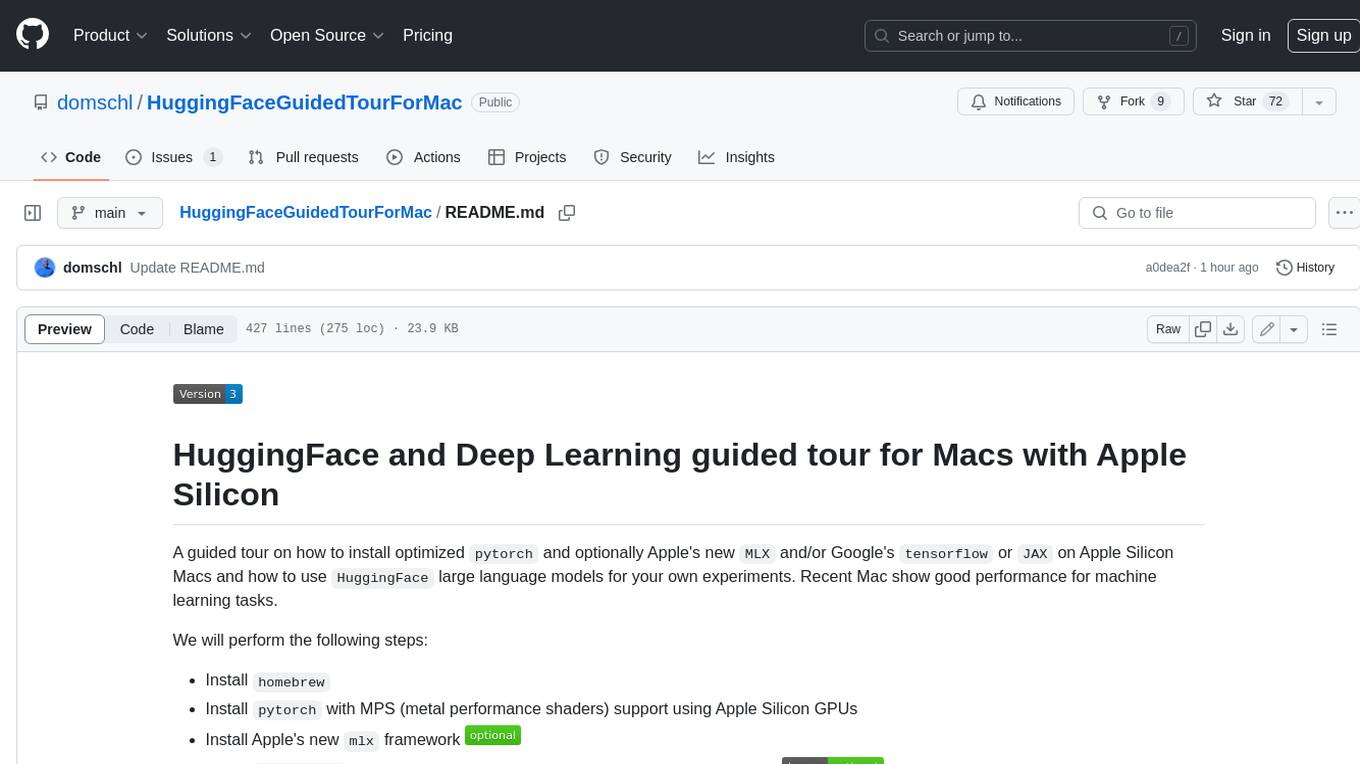
HuggingFaceGuidedTourForMac
HuggingFaceGuidedTourForMac is a guided tour on how to install optimized pytorch and optionally Apple's new MLX, JAX, and TensorFlow on Apple Silicon Macs. The repository provides steps to install homebrew, pytorch with MPS support, MLX, JAX, TensorFlow, and Jupyter lab. It also includes instructions on running large language models using HuggingFace transformers. The repository aims to help users set up their Macs for deep learning experiments with optimized performance.
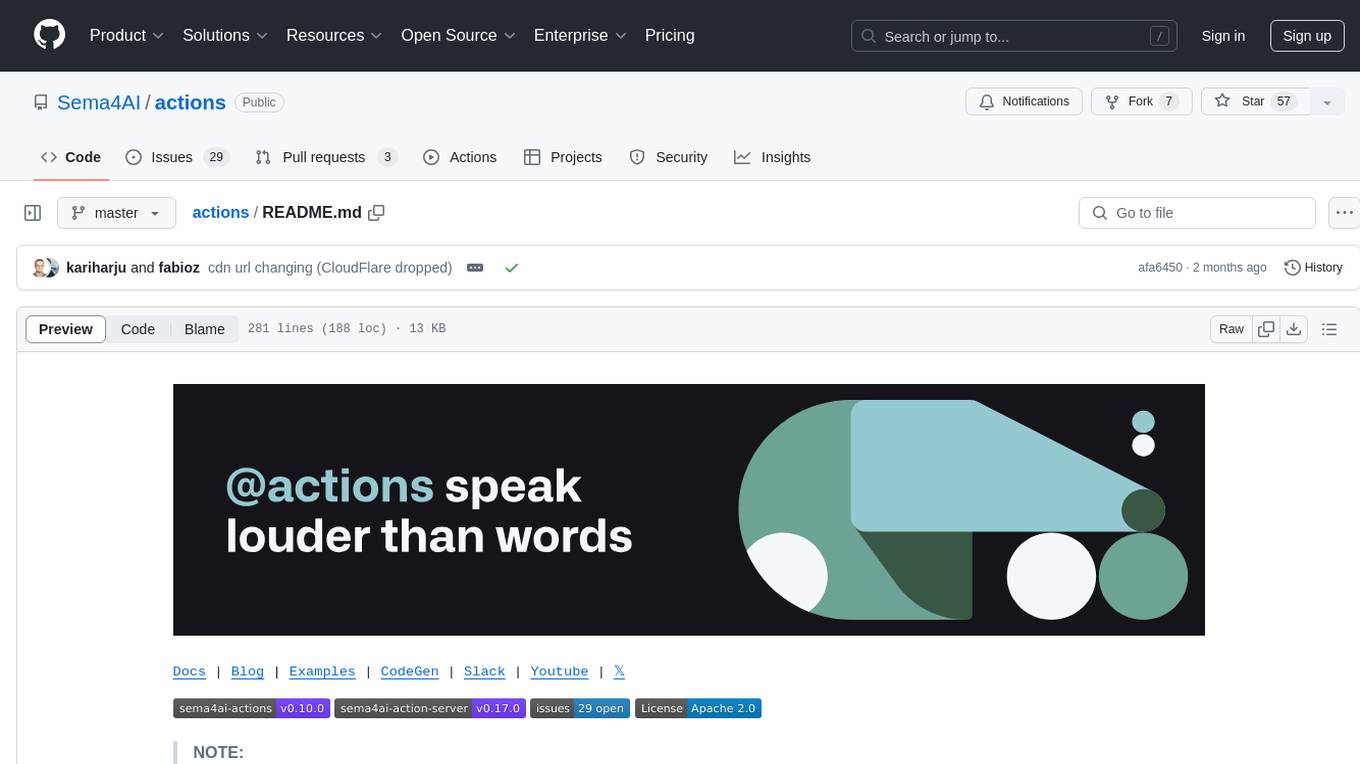
actions
Sema4.ai Action Server is a tool that allows users to build semantic actions in Python to connect AI agents with real-world applications. It enables users to create custom actions, skills, loaders, and plugins that securely connect any AI Assistant platform to data and applications. The tool automatically creates and exposes an API based on function declaration, type hints, and docstrings by adding '@action' to Python scripts. It provides an end-to-end stack supporting various connections between AI and user's apps and data, offering ease of use, security, and scalability.
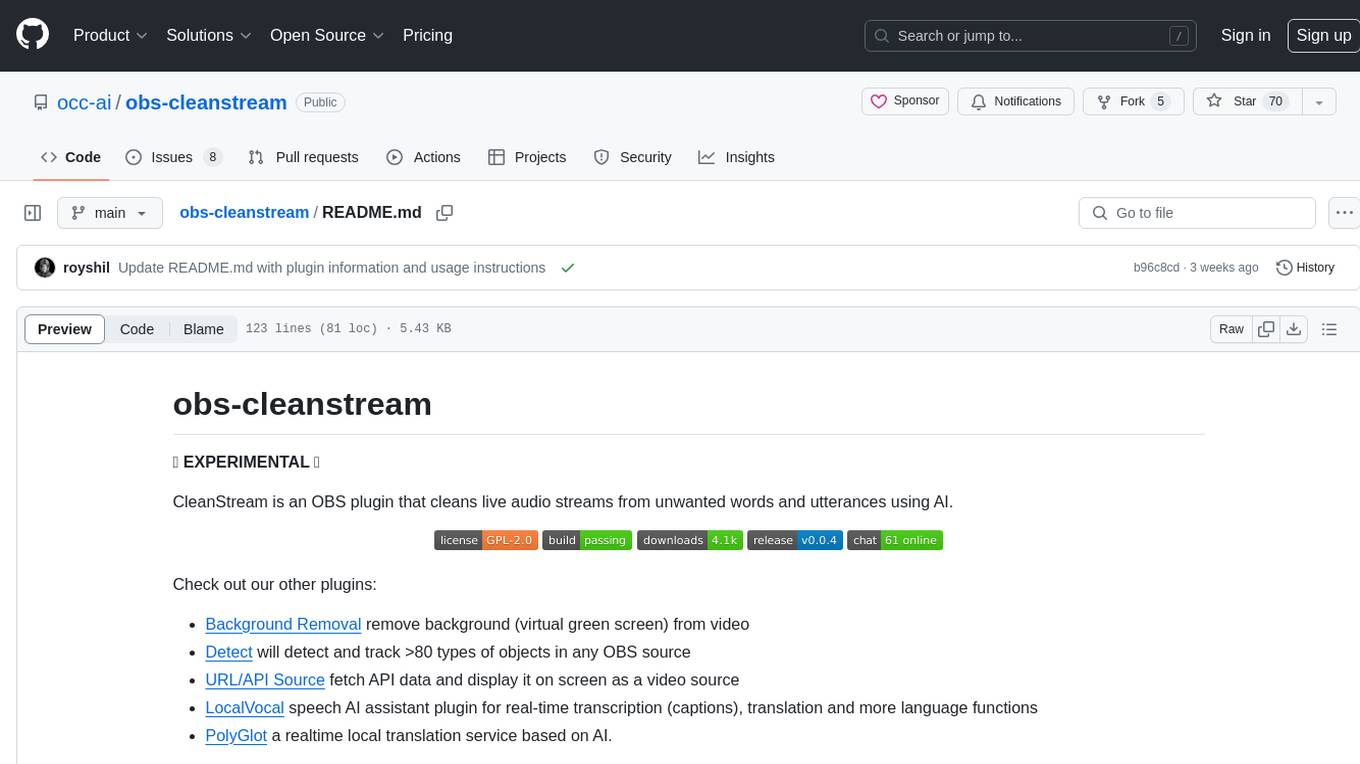
obs-cleanstream
CleanStream is an OBS plugin that utilizes AI to clean live audio streams by removing unwanted words and utterances, such as 'uh's and 'um's, and configurable words like profanity. It uses a neural network (OpenAI Whisper) in real-time to predict speech and eliminate unwanted words. The plugin is still experimental and not recommended for live production use, but it is functional for testing purposes. Users can adjust settings and configure the plugin to enhance audio quality during live streams.
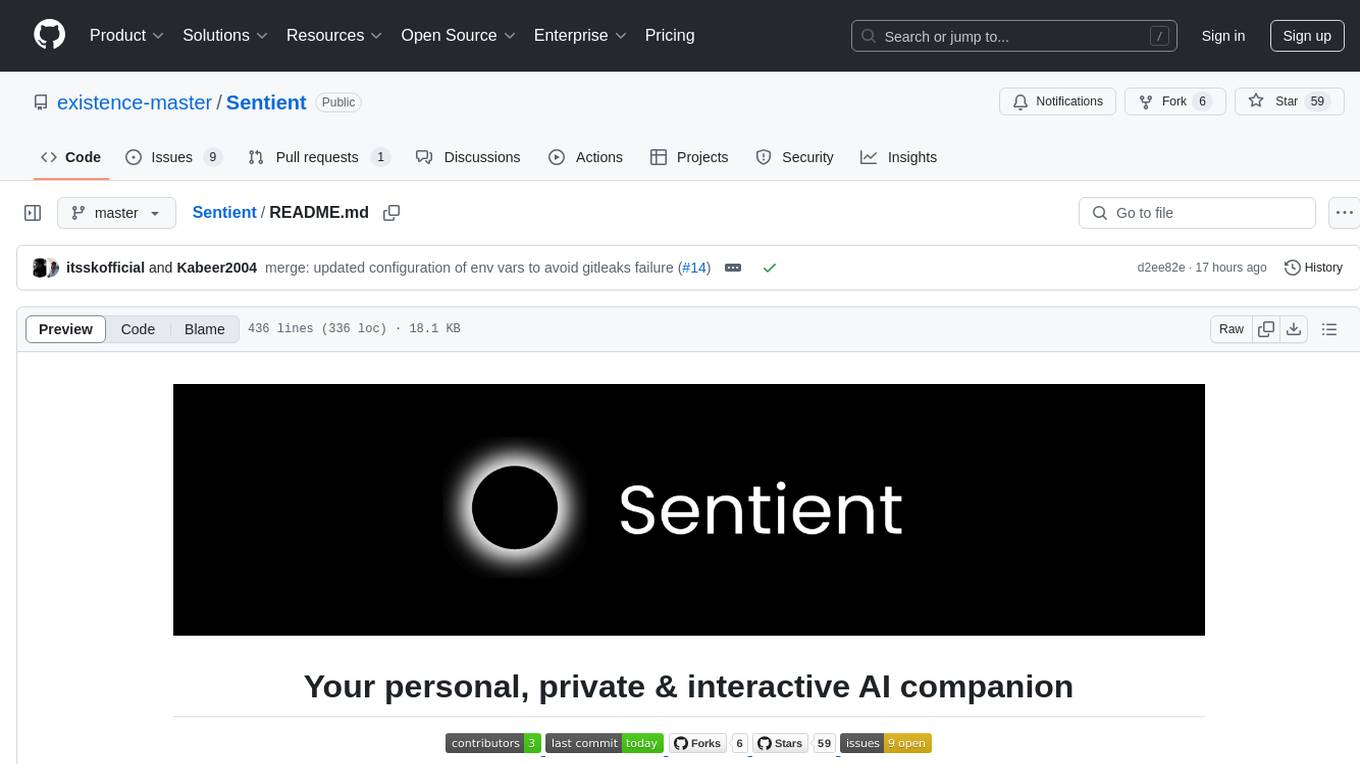
Sentient
Sentient is a personal, private, and interactive AI companion developed by Existence. The project aims to build a completely private AI companion that is deeply personalized and context-aware of the user. It utilizes automation and privacy to create a true companion for humans. The tool is designed to remember information about the user and use it to respond to queries and perform various actions. Sentient features a local and private environment, MBTI personality test, integrations with LinkedIn, Reddit, and more, self-managed graph memory, web search capabilities, multi-chat functionality, and auto-updates for the app. The project is built using technologies like ElectronJS, Next.js, TailwindCSS, FastAPI, Neo4j, and various APIs.
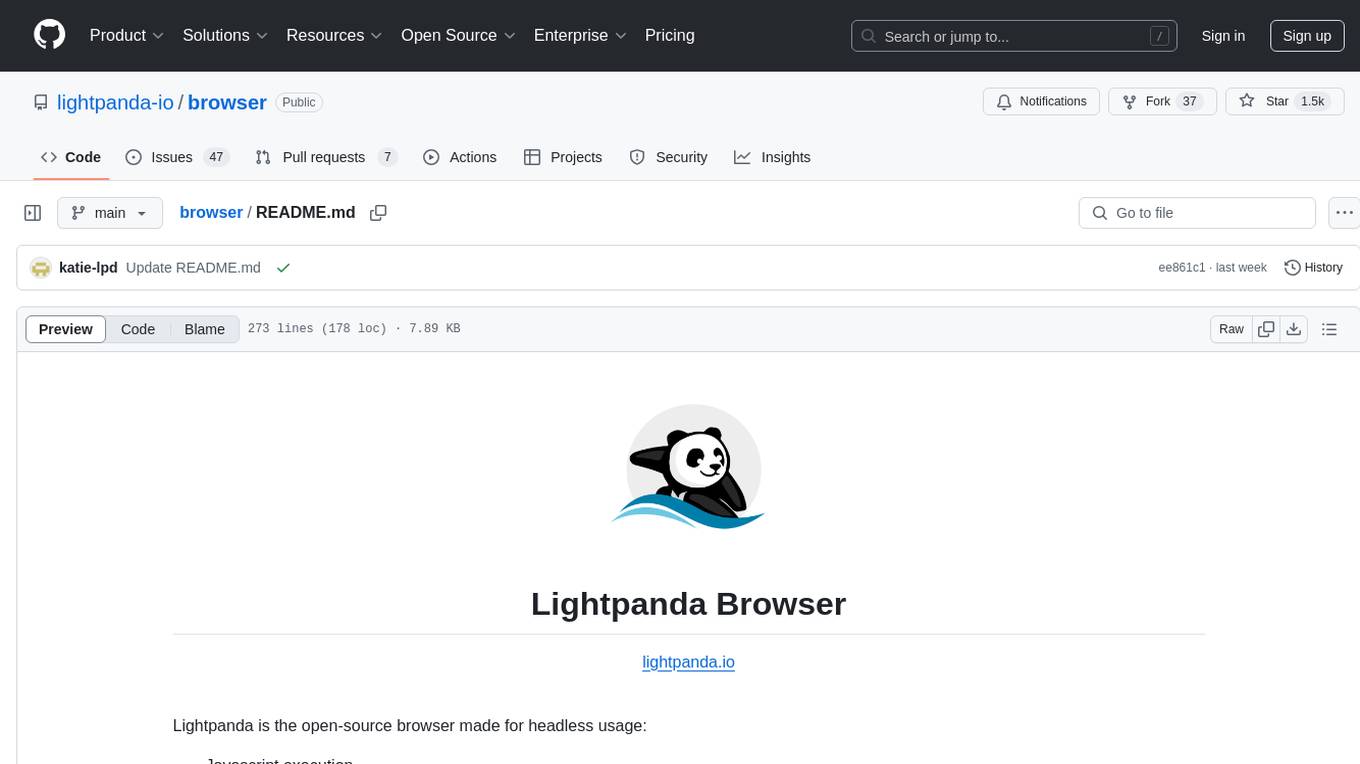
browser
Lightpanda Browser is an open-source headless browser designed for fast web automation, AI agents, LLM training, scraping, and testing. It features ultra-low memory footprint, exceptionally fast execution, and compatibility with Playwright and Puppeteer through CDP. Built for performance, Lightpanda offers Javascript execution, support for Web APIs, and is optimized for minimal memory usage. It is a modern solution for web scraping and automation tasks, providing a lightweight alternative to traditional browsers like Chrome.
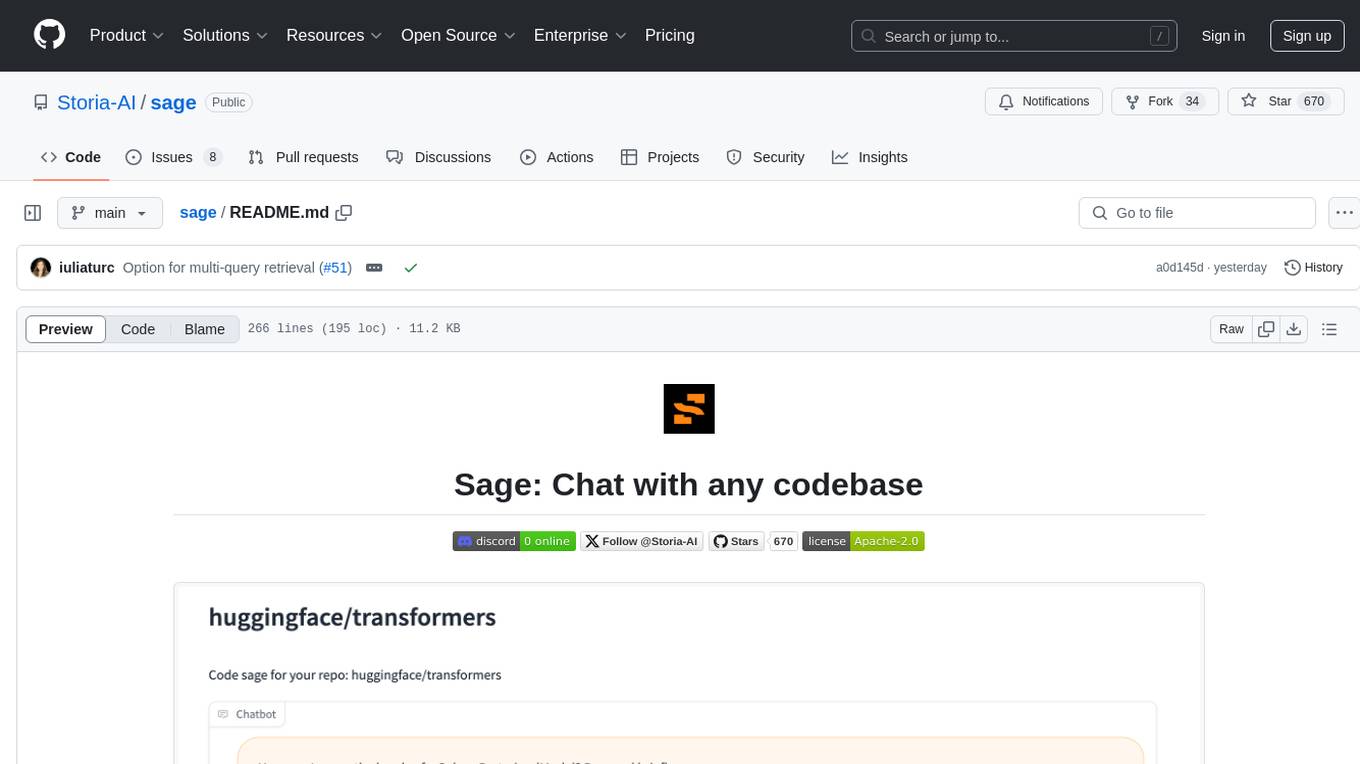
sage
Sage is a tool that allows users to chat with any codebase, providing a chat interface for code understanding and integration. It simplifies the process of learning how a codebase works by offering heavily documented answers sourced directly from the code. Users can set up Sage locally or on the cloud with minimal effort. The tool is designed to be easily customizable, allowing users to swap components of the pipeline and improve the algorithms powering code understanding and generation.
For similar tasks
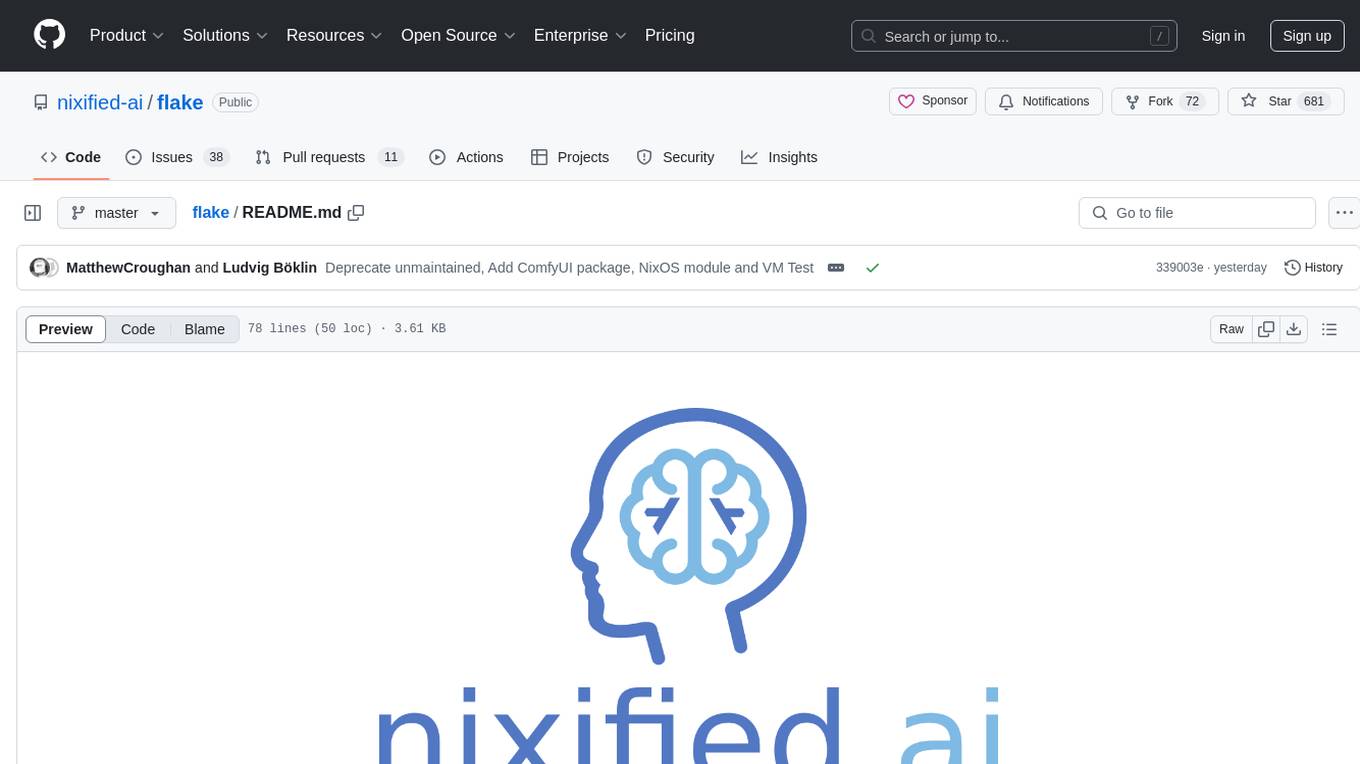
flake
Nixified.ai aims to simplify and provide access to a vast repository of AI executable code that would otherwise be challenging to run independently due to package management and complexity issues. The tool primarily runs on NixOS and Linux, with compatibility on Windows through NixOS-WSL. It can automatically utilize the GPU of the Windows host by setting LD_LIBRARY_PATH in the wrapper script. Users can explore the tool's offerings through the nix repl, with the main outputs including ComfyUI, a modular node-based Stable Diffusion WebUI, and deprecated packages like InvokeAI and textgen. To enable binary cache and save time building packages, users need to trust nixified-ai's binary cache by adding specific lines to their system configuration files.
For similar jobs

weave
Weave is a toolkit for developing Generative AI applications, built by Weights & Biases. With Weave, you can log and debug language model inputs, outputs, and traces; build rigorous, apples-to-apples evaluations for language model use cases; and organize all the information generated across the LLM workflow, from experimentation to evaluations to production. Weave aims to bring rigor, best-practices, and composability to the inherently experimental process of developing Generative AI software, without introducing cognitive overhead.

LLMStack
LLMStack is a no-code platform for building generative AI agents, workflows, and chatbots. It allows users to connect their own data, internal tools, and GPT-powered models without any coding experience. LLMStack can be deployed to the cloud or on-premise and can be accessed via HTTP API or triggered from Slack or Discord.

VisionCraft
The VisionCraft API is a free API for using over 100 different AI models. From images to sound.

kaito
Kaito is an operator that automates the AI/ML inference model deployment in a Kubernetes cluster. It manages large model files using container images, avoids tuning deployment parameters to fit GPU hardware by providing preset configurations, auto-provisions GPU nodes based on model requirements, and hosts large model images in the public Microsoft Container Registry (MCR) if the license allows. Using Kaito, the workflow of onboarding large AI inference models in Kubernetes is largely simplified.

PyRIT
PyRIT is an open access automation framework designed to empower security professionals and ML engineers to red team foundation models and their applications. It automates AI Red Teaming tasks to allow operators to focus on more complicated and time-consuming tasks and can also identify security harms such as misuse (e.g., malware generation, jailbreaking), and privacy harms (e.g., identity theft). The goal is to allow researchers to have a baseline of how well their model and entire inference pipeline is doing against different harm categories and to be able to compare that baseline to future iterations of their model. This allows them to have empirical data on how well their model is doing today, and detect any degradation of performance based on future improvements.

tabby
Tabby is a self-hosted AI coding assistant, offering an open-source and on-premises alternative to GitHub Copilot. It boasts several key features: * Self-contained, with no need for a DBMS or cloud service. * OpenAPI interface, easy to integrate with existing infrastructure (e.g Cloud IDE). * Supports consumer-grade GPUs.

spear
SPEAR (Simulator for Photorealistic Embodied AI Research) is a powerful tool for training embodied agents. It features 300 unique virtual indoor environments with 2,566 unique rooms and 17,234 unique objects that can be manipulated individually. Each environment is designed by a professional artist and features detailed geometry, photorealistic materials, and a unique floor plan and object layout. SPEAR is implemented as Unreal Engine assets and provides an OpenAI Gym interface for interacting with the environments via Python.

Magick
Magick is a groundbreaking visual AIDE (Artificial Intelligence Development Environment) for no-code data pipelines and multimodal agents. Magick can connect to other services and comes with nodes and templates well-suited for intelligent agents, chatbots, complex reasoning systems and realistic characters.