
bee-agent-framework
Framework for building scalable agentic applications.
Stars: 1550
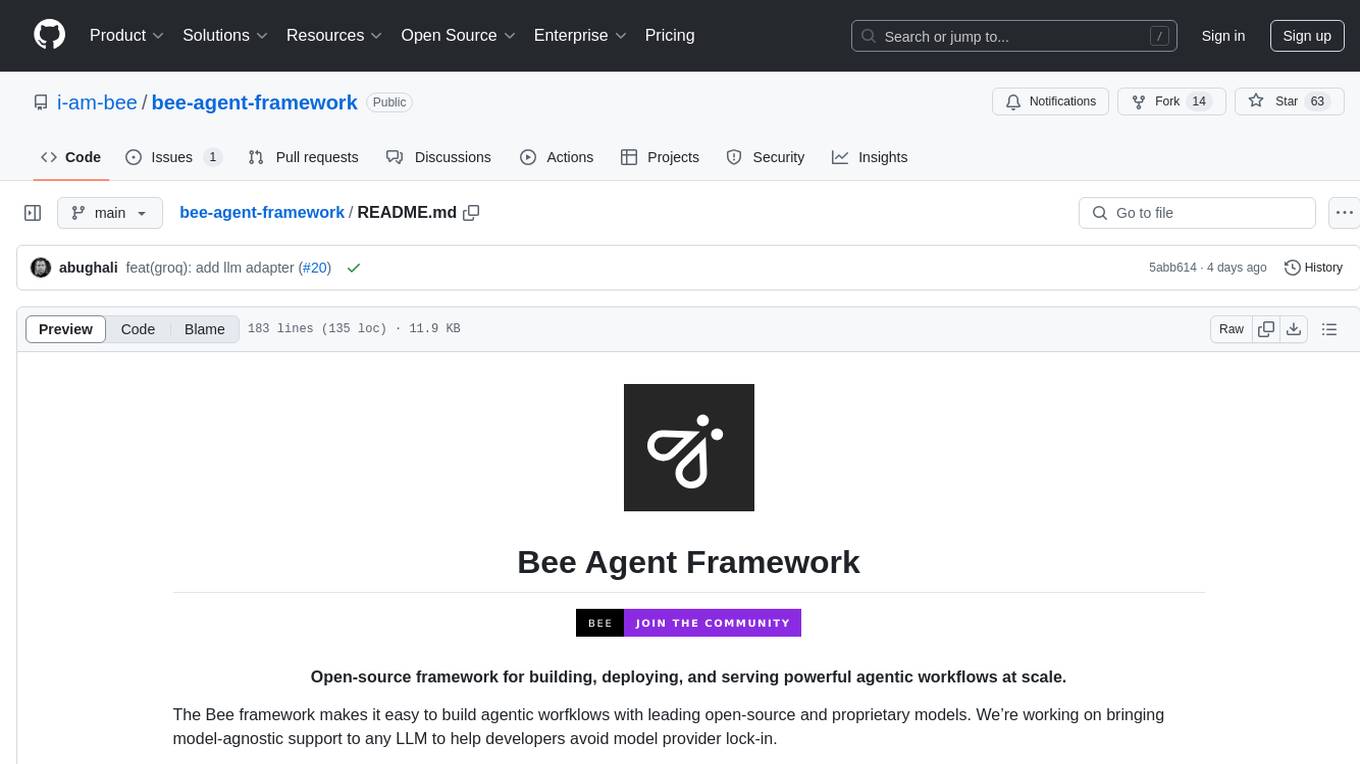
The Bee Agent Framework is an open-source tool for building, deploying, and serving powerful agentic workflows at scale. It provides AI agents, tools for creating workflows in Javascript/Python, a code interpreter, memory optimization strategies, serialization for pausing/resuming workflows, traceability features, production-level control, and upcoming features like model-agnostic support and a chat UI. The framework offers various modules for agents, llms, memory, tools, caching, errors, adapters, logging, serialization, and more, with a roadmap including MLFlow integration, JSON support, structured outputs, chat client, base agent improvements, guardrails, and evaluation.
README:
🐝 Bee Agent Framework is an open-source TypeScript library for building production-ready multi-agent systems. Pick from a variety of 🌐 LLM providers, customize the 📜 prompt templates, create 🤖 agents, equip agents with pre-made 🛠️ tools, and orchestrate 🤖🤝🤖 multi-agent workflows! 🪄
- 🚀 2025-01-09:
- Introduced Workflows, a way of building multi-agent systems.
- Added support for Model Context Protocol, featured on the official page.
- 🚀 2024-12-09: Added support for LLaMa 3.3.
- 🚀 2024-11-21: Added an experimental Streamlit agent.
For a full changelog, see the releases page.
- ⚔️ Battle-tested. Bee Agent Framework is at the core of BeeAI, a powerful platform for building chat assistants and custom AI-powered apps. BeeAI is in a closed beta, but already used by hundreds of users. And it's fully open-source too!
- 🚀 Production-grade. In an actual product, you have to reduce token spend through memory strategies, store and restore the agent state through (de)serialization, generate structured output, or execute generated code in a sandboxed environment. Leave all that to Bee and focus on building!
- 🤗 Built for open-source models. Pick any LLM you want – including small and open-source models. The framework is designed to perform robustly with Granite and Llama 3.x. A full agentic workflow can run on your laptop!
- 😢 Bee cares about the sad path too. Real-world applications encounter errors and failures. Bee lets you observe the full agent workflow through events, collect telemetry, log diagnostic data, and throws clear and well-defined exceptions. Bees may be insects, but not bugs!
- 🌳 A part of something greater. Bee isn't just a framework, but a full ecosystem. Use Bee UI to chat with your agents visually. Bee Observe collects and manages telemetry. Bee Code Interpreter runs generated code safely in a secure sandbox. The Bee ecosystem also integrates with Model Context Protocol, allowing interoperability with the wider agent ecosystem!
This example demonstrates how to build a multi-agent workflow using Bee Agent Framework:
import "dotenv/config";
import { UnconstrainedMemory } from "bee-agent-framework/memory/unconstrainedMemory";
import { OpenMeteoTool } from "bee-agent-framework/tools/weather/openMeteo";
import { WikipediaTool } from "bee-agent-framework/tools/search/wikipedia";
import { AgentWorkflow } from "bee-agent-framework/experimental/workflows/agent";
import { BaseMessage, Role } from "bee-agent-framework/llms/primitives/message";
import { GroqChatLLM } from "bee-agent-framework/adapters/groq/chat";
const workflow = new AgentWorkflow();
workflow.addAgent({
name: "Researcher",
instructions: "You are a researcher assistant. Respond only if you can provide a useful answer.",
tools: [new WikipediaTool()],
llm: new GroqChatLLM(),
});
workflow.addAgent({
name: "WeatherForecaster",
instructions: "You are a weather assistant. Respond only if you can provide a useful answer.",
tools: [new OpenMeteoTool()],
llm: new GroqChatLLM(),
execution: { maxIterations: 3 },
});
workflow.addAgent({
name: "Solver",
instructions:
"Your task is to provide the most useful final answer based on the assistants' responses which all are relevant. Ignore those where assistant do not know.",
llm: new GroqChatLLM(),
});
const memory = new UnconstrainedMemory();
await memory.add(
BaseMessage.of({
role: Role.USER,
text: "What is the capital of France and what is the current weather there?",
meta: { createdAt: new Date() },
}),
);
const { result } = await workflow.run(memory.messages).observe((emitter) => {
emitter.on("success", (data) => {
console.log(`-> ${data.step}`, data.response?.update?.finalAnswer ?? "-");
});
});
console.log(`Agent 🤖`, result.finalAnswer);[!TIP]
🚀 Would you like a fully set-up TypeScript project with Bee, Code Interpreter, and Observability? Check out our Bee Framework Starter.
[!TIP]
🚀 Would you like to work with Bee in your web browser? See Bee Stack
npm install bee-agent-frameworkor
yarn add bee-agent-frameworkimport { BeeAgent } from "bee-agent-framework/agents/bee/agent";
import { OllamaChatLLM } from "bee-agent-framework/adapters/ollama/chat";
import { TokenMemory } from "bee-agent-framework/memory/tokenMemory";
import { DuckDuckGoSearchTool } from "bee-agent-framework/tools/search/duckDuckGoSearch";
import { OpenMeteoTool } from "bee-agent-framework/tools/weather/openMeteo";
const llm = new OllamaChatLLM(); // default is llama3.1 (8B), it is recommended to use 70B model
const agent = new BeeAgent({
llm, // for more explore 'bee-agent-framework/adapters'
memory: new TokenMemory({ llm }), // for more explore 'bee-agent-framework/memory'
tools: [new DuckDuckGoSearchTool(), new OpenMeteoTool()], // for more explore 'bee-agent-framework/tools'
});
const response = await agent
.run({ prompt: "What's the current weather in Las Vegas?" })
.observe((emitter) => {
emitter.on("update", async ({ data, update, meta }) => {
console.log(`Agent (${update.key}) 🤖 : `, update.value);
});
});
console.log(`Agent 🤖 : `, response.result.text);➡️ See a more advanced example.
➡️ you can run this example after local installation, using the command yarn start examples/agents/simple.ts
[!TIP]
To run this example, be sure that you have installed ollama with the llama3.1 model downloaded.
[!TIP]
Documentation is available at https://i-am-bee.github.io/bee-agent-framework/
[!NOTE]
yarnshould be installed via Corepack (tutorial)
- Clone the repository
git clone [email protected]:i-am-bee/bee-agent-framework. - Install dependencies
yarn install --immutable && yarn prepare. - Create
.env(from.env.template) and fill in missing values (if any). - Start the agent
yarn run start:bee(it runs/examples/agents/bee.tsfile).
➡️ All examples can be found in the examples directory.
➡️ To run an arbitrary example, use the following command yarn start examples/agents/bee.ts (just pass the appropriate path to the desired example).
The source directory (src) provides numerous modules that one can use.
| Name | Description |
|---|---|
| agents | Base classes defining the common interface for agent. |
| workflows | Build agentic applications in a declarative way via workflows. |
| llms | Base classes defining the common interface for text inference (standard or chat). |
| template | Prompt Templating system based on Mustache with various improvements. |
| memory | Various types of memories to use with agent. |
| tools | Tools that an agent can use. |
| cache | Preset of different caching approaches that can be used together with tools. |
| errors | Error classes and helpers to catch errors fast. |
| adapters | Concrete implementations of given modules for different environments. |
| logger | Core component for logging all actions within the framework. |
| serializer | Core component for the ability to serialize/deserialize modules into the serialized format. |
| version | Constants representing the framework (e.g., latest version) |
| emitter | Bringing visibility to the system by emitting events. |
| internals | Modules used by other modules within the framework. |
To see more in-depth explanation see overview.
- Python version
- Multi-agent orchestration patterns
- Catalog of agents
The Bee Agent Framework is an open-source project and we ❤️ contributions.
If you'd like to contribute to Bee, please take a look at our contribution guidelines.
We are using GitHub Issues to manage our public bugs. We keep a close eye on this, so before filing a new issue, please check to make sure it hasn't already been logged.
This project and everyone participating in it are governed by the Code of Conduct. By participating, you are expected to uphold this code. Please read the full text so that you can read which actions may or may not be tolerated.
All content in these repositories including code has been provided by IBM under the associated open source software license and IBM is under no obligation to provide enhancements, updates, or support. IBM developers produced this code as an open source project (not as an IBM product), and IBM makes no assertions as to the level of quality nor security, and will not be maintaining this code going forward.
Special thanks to our contributors for helping us improve Bee Agent Framework.
For Tasks:
Click tags to check more tools for each tasksFor Jobs:
Alternative AI tools for bee-agent-framework
Similar Open Source Tools
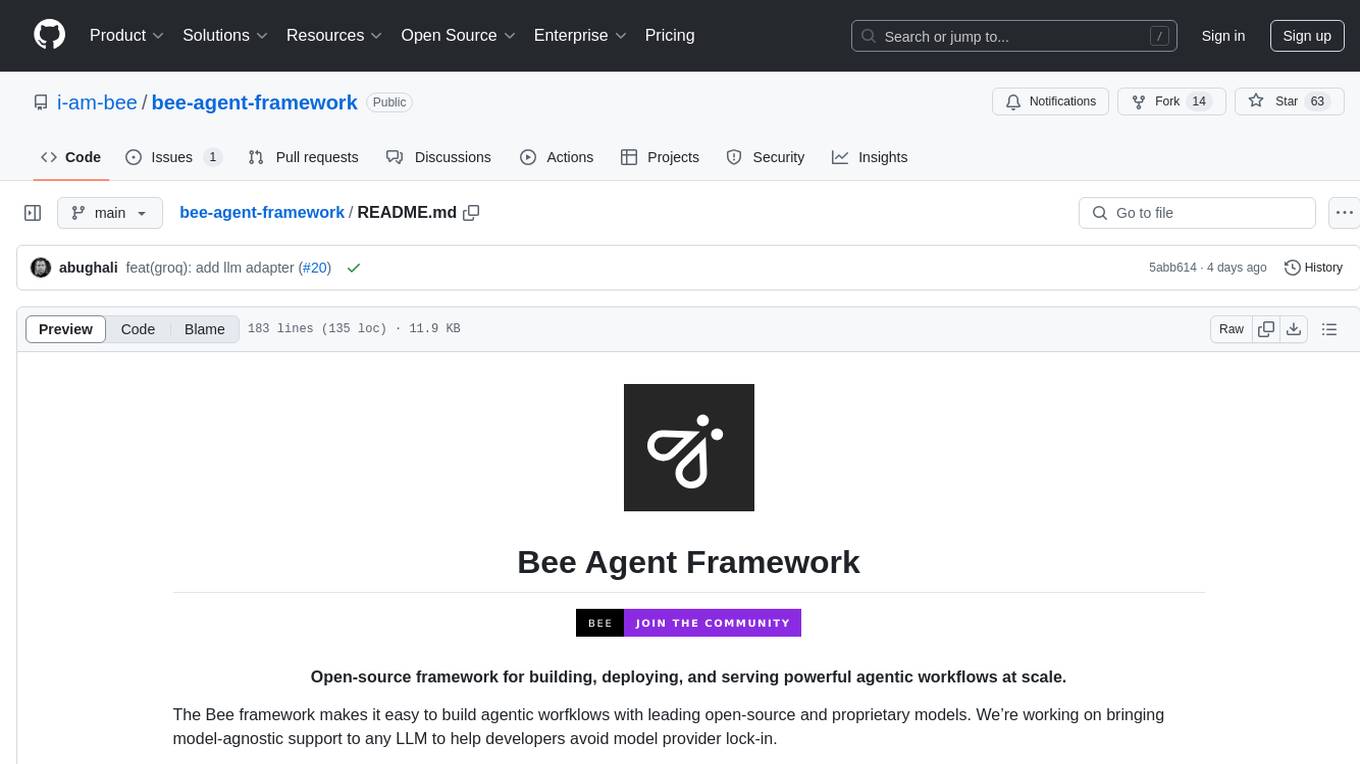
bee-agent-framework
The Bee Agent Framework is an open-source tool for building, deploying, and serving powerful agentic workflows at scale. It provides AI agents, tools for creating workflows in Javascript/Python, a code interpreter, memory optimization strategies, serialization for pausing/resuming workflows, traceability features, production-level control, and upcoming features like model-agnostic support and a chat UI. The framework offers various modules for agents, llms, memory, tools, caching, errors, adapters, logging, serialization, and more, with a roadmap including MLFlow integration, JSON support, structured outputs, chat client, base agent improvements, guardrails, and evaluation.
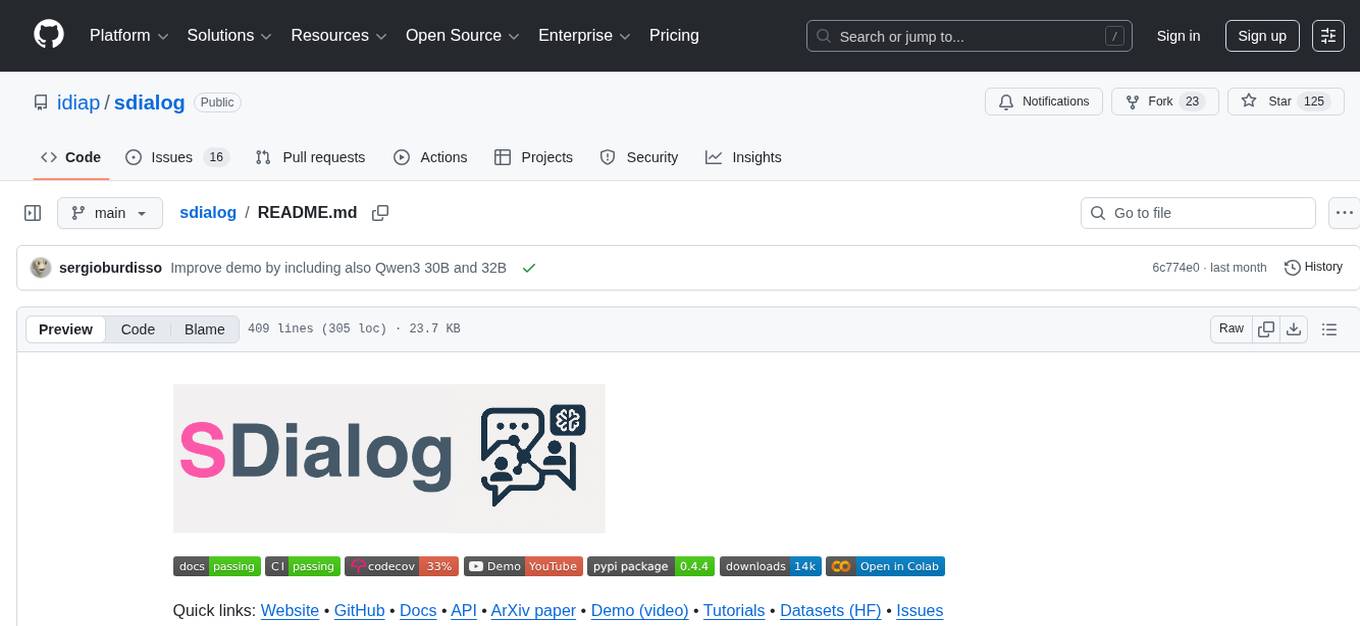
sdialog
SDialog is an MIT-licensed open-source toolkit for building, simulating, and evaluating LLM-based conversational agents end-to-end. It aims to bridge agent construction, user simulation, dialog generation, and evaluation in a single reproducible workflow, enabling the generation of reliable, controllable dialog systems or data at scale. The toolkit standardizes a Dialog schema, offers persona-driven multi-agent simulation with LLMs, provides composable orchestration for precise control over behavior and flow, includes built-in evaluation metrics, and offers mechanistic interpretability. It allows for easy creation of user-defined components and interoperability across various AI platforms.
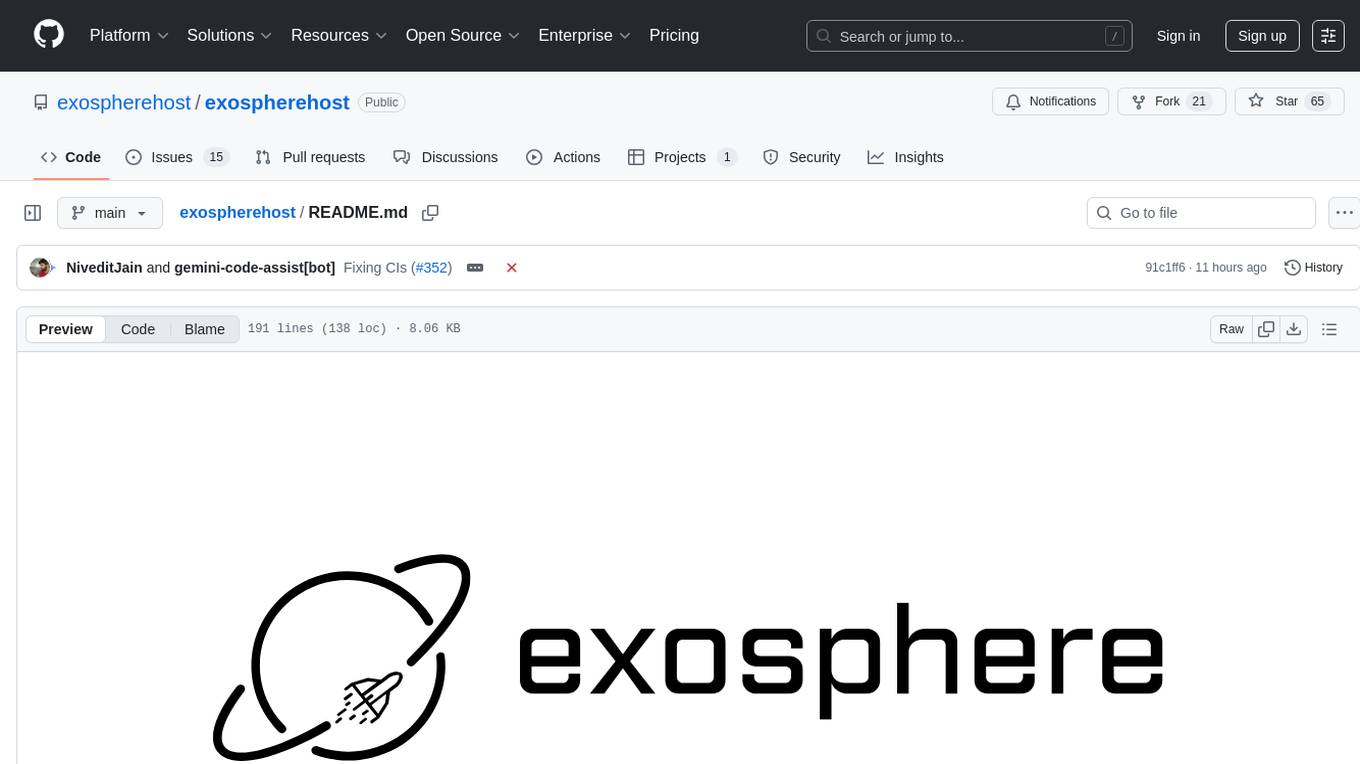
exospherehost
Exosphere is an open source infrastructure designed to run AI agents at scale for large data and long running flows. It allows developers to define plug and playable nodes that can be run on a reliable backbone in the form of a workflow, with features like dynamic state creation at runtime, infinite parallel agents, persistent state management, and failure handling. This enables the deployment of production agents that can scale beautifully to build robust autonomous AI workflows.
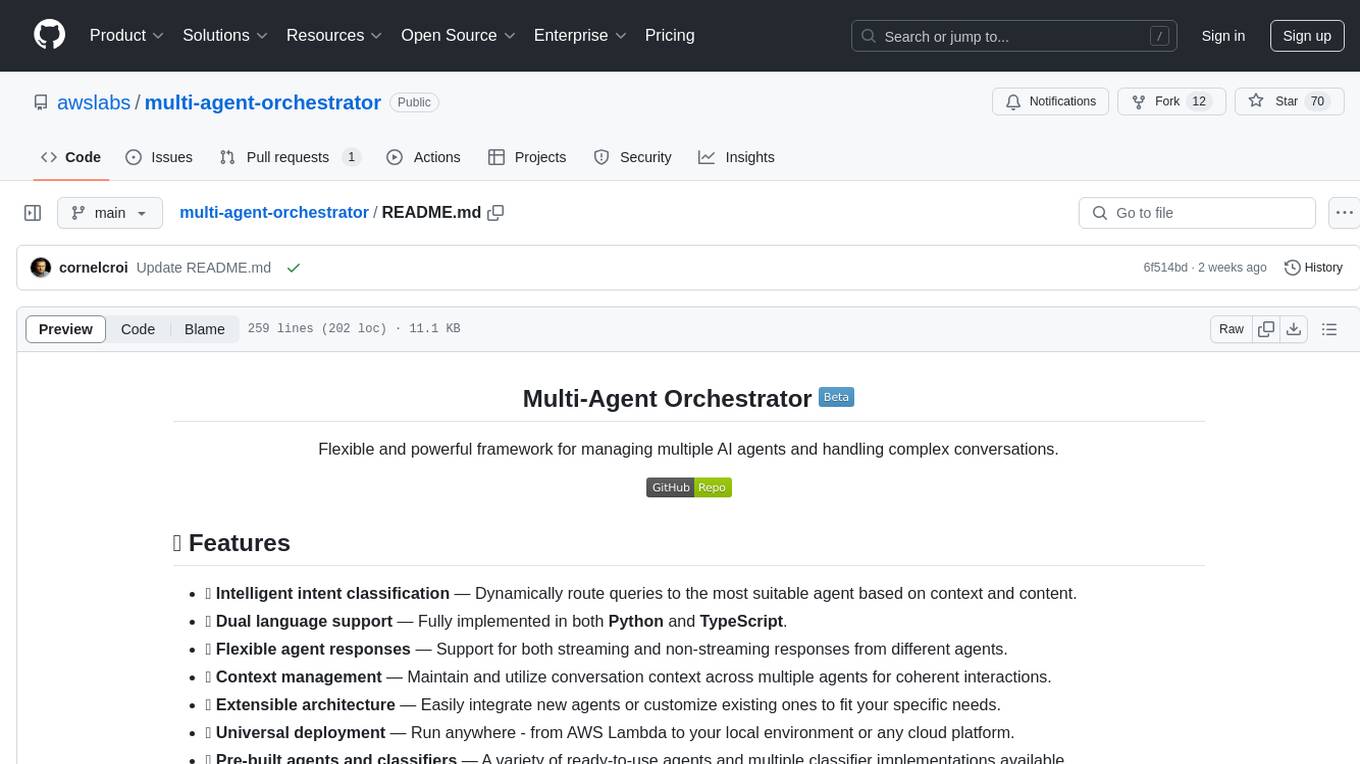
multi-agent-orchestrator
Multi-Agent Orchestrator is a flexible and powerful framework for managing multiple AI agents and handling complex conversations. It intelligently routes queries to the most suitable agent based on context and content, supports dual language implementation in Python and TypeScript, offers flexible agent responses, context management across agents, extensible architecture for customization, universal deployment options, and pre-built agents and classifiers. It is suitable for various applications, from simple chatbots to sophisticated AI systems, accommodating diverse requirements and scaling efficiently.
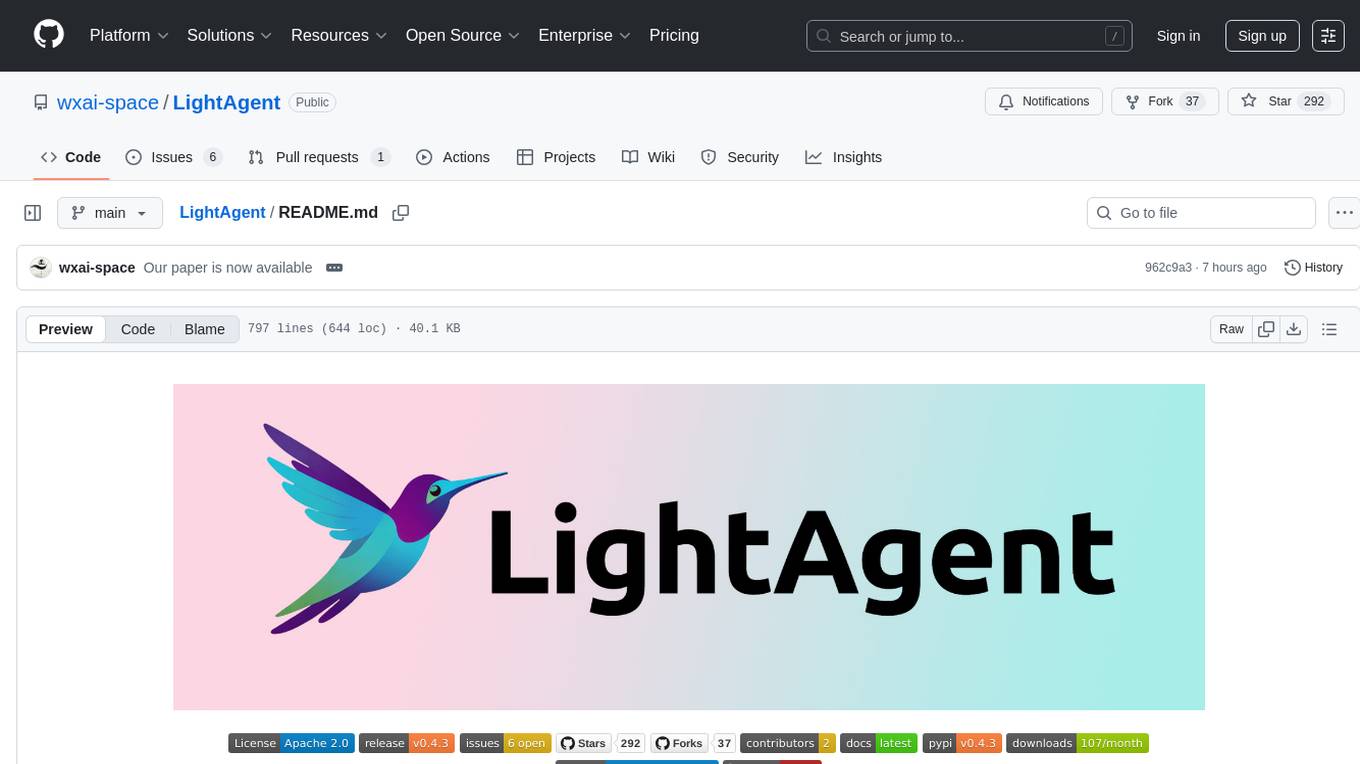
LightAgent
LightAgent is a lightweight, open-source Agentic AI development framework with memory, tools, and a tree of thought. It supports multi-agent collaboration, autonomous learning, tool integration, complex task handling, and multi-model support. It also features a streaming API, tool generator, agent self-learning, adaptive tool mechanism, and more. LightAgent is designed for intelligent customer service, data analysis, automated tools, and educational assistance.
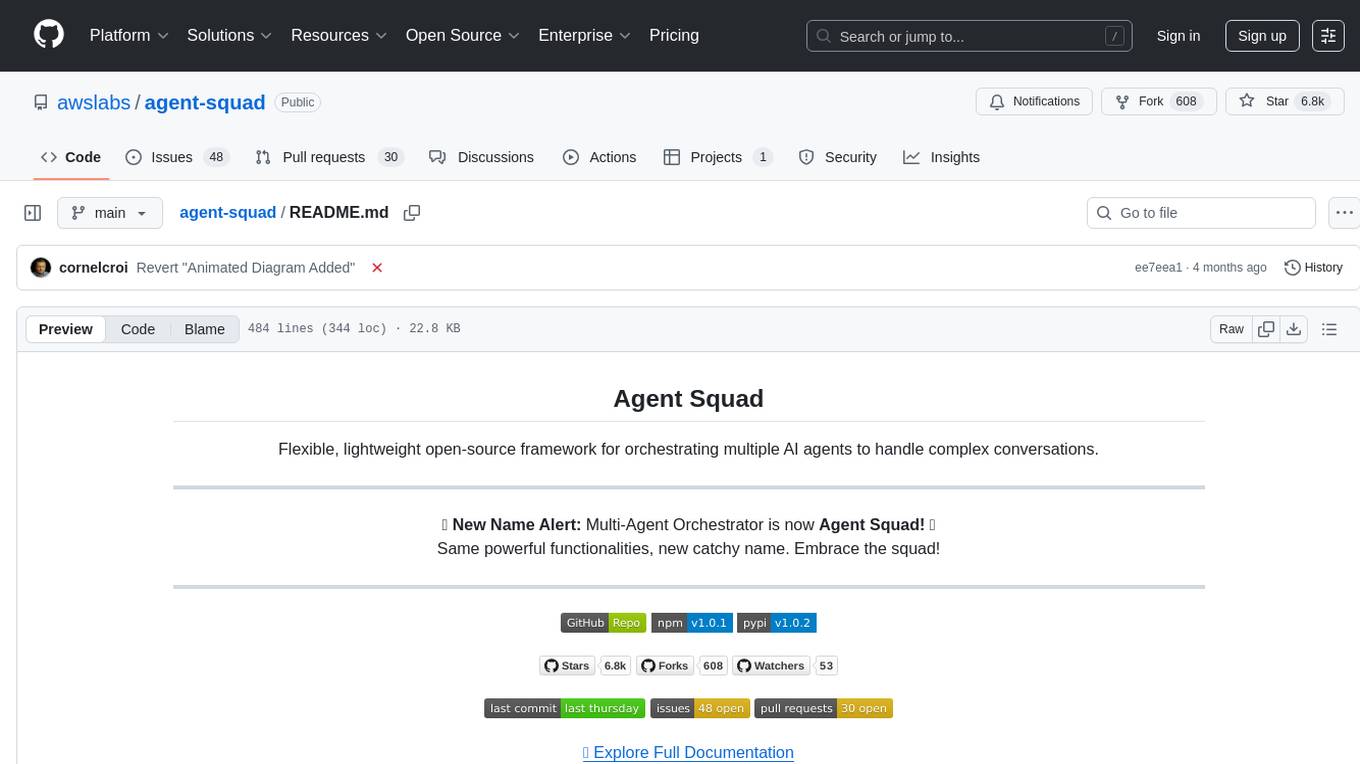
agent-squad
Agent Squad is a flexible, lightweight open-source framework for orchestrating multiple AI agents to handle complex conversations. It intelligently routes queries, maintains context across interactions, and offers pre-built components for quick deployment. The system allows easy integration of custom agents and conversation messages storage solutions, making it suitable for various applications from simple chatbots to sophisticated AI systems, scaling efficiently.
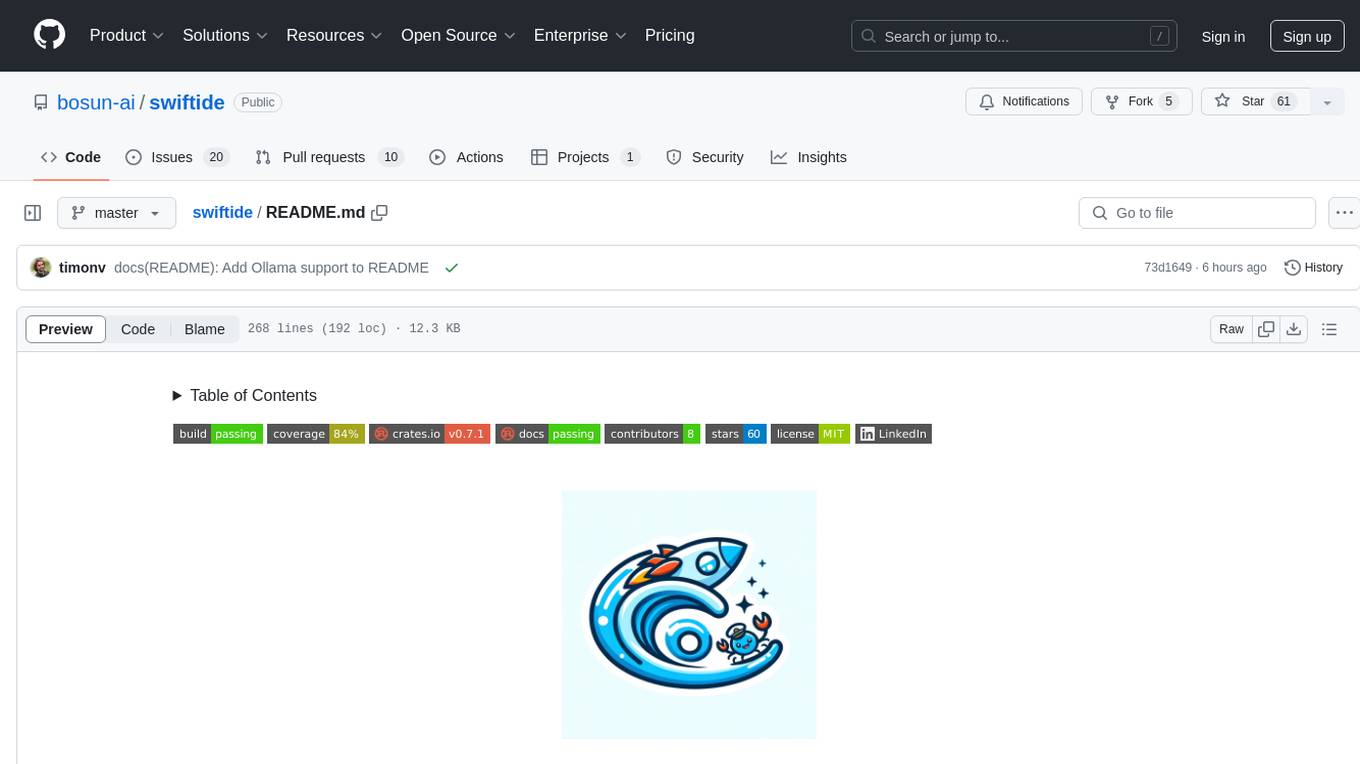
swiftide
Swiftide is a fast, streaming indexing and query library tailored for Retrieval Augmented Generation (RAG) in AI applications. It is built in Rust, utilizing parallel, asynchronous streams for blazingly fast performance. With Swiftide, users can easily build AI applications from idea to production in just a few lines of code. The tool addresses frustrations around performance, stability, and ease of use encountered while working with Python-based tooling. It offers features like fast streaming indexing pipeline, experimental query pipeline, integrations with various platforms, loaders, transformers, chunkers, embedders, and more. Swiftide aims to provide a platform for data indexing and querying to advance the development of automated Large Language Model (LLM) applications.

rl
TorchRL is an open-source Reinforcement Learning (RL) library for PyTorch. It provides pytorch and **python-first** , low and high level abstractions for RL that are intended to be **efficient** , **modular** , **documented** and properly **tested**. The code is aimed at supporting research in RL. Most of it is written in python in a highly modular way, such that researchers can easily swap components, transform them or write new ones with little effort.
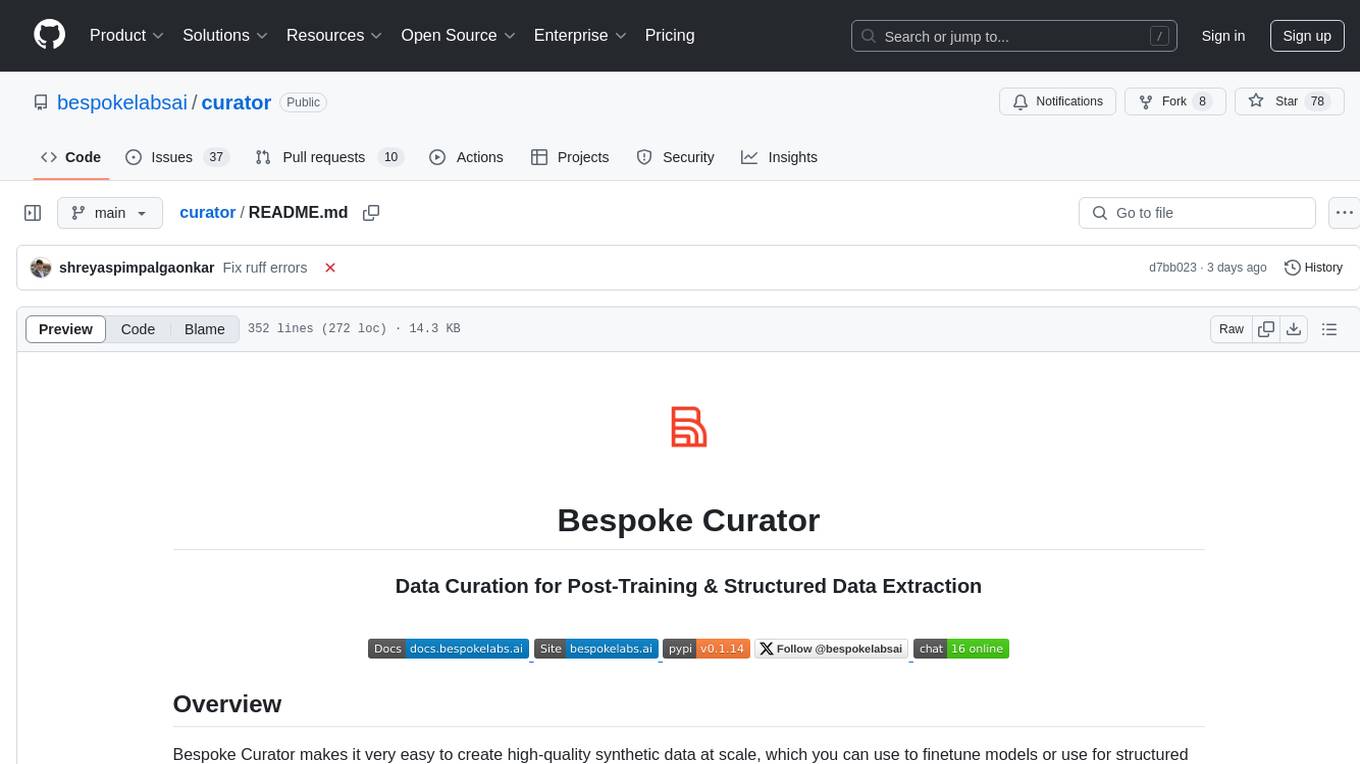
curator
Bespoke Curator is an open-source tool for data curation and structured data extraction. It provides a Python library for generating synthetic data at scale, with features like programmability, performance optimization, caching, and integration with HuggingFace Datasets. The tool includes a Curator Viewer for dataset visualization and offers a rich set of functionalities for creating and refining data generation strategies.
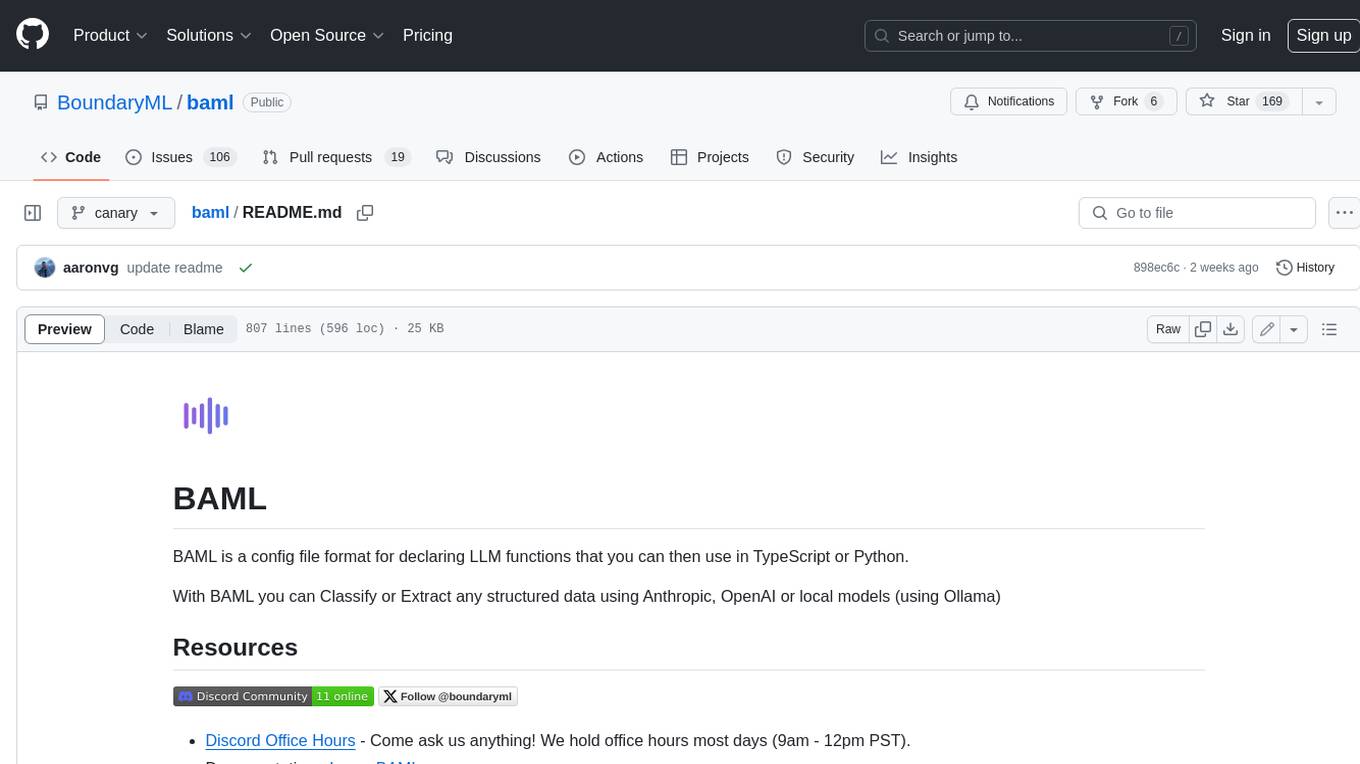
baml
BAML is a config file format for declaring LLM functions that you can then use in TypeScript or Python. With BAML you can Classify or Extract any structured data using Anthropic, OpenAI or local models (using Ollama) ## Resources  [Discord Community](https://discord.gg/boundaryml)  [Follow us on Twitter](https://twitter.com/boundaryml) * Discord Office Hours - Come ask us anything! We hold office hours most days (9am - 12pm PST). * Documentation - Learn BAML * Documentation - BAML Syntax Reference * Documentation - Prompt engineering tips * Boundary Studio - Observability and more #### Starter projects * BAML + NextJS 14 * BAML + FastAPI + Streaming ## Motivation Calling LLMs in your code is frustrating: * your code uses types everywhere: classes, enums, and arrays * but LLMs speak English, not types BAML makes calling LLMs easy by taking a type-first approach that lives fully in your codebase: 1. Define what your LLM output type is in a .baml file, with rich syntax to describe any field (even enum values) 2. Declare your prompt in the .baml config using those types 3. Add additional LLM config like retries or redundancy 4. Transpile the .baml files to a callable Python or TS function with a type-safe interface. (VSCode extension does this for you automatically). We were inspired by similar patterns for type safety: protobuf and OpenAPI for RPCs, Prisma and SQLAlchemy for databases. BAML guarantees type safety for LLMs and comes with tools to give you a great developer experience:  Jump to BAML code or how Flexible Parsing works without additional LLM calls. | BAML Tooling | Capabilities | | ----------------------------------------------------------------------------------------- | ---------------------------------------------------------------------------------------------------------------------------------------------------------------------------------------------------------------------------------------------------------------------------------------------------------------------------------- | | BAML Compiler install | Transpiles BAML code to a native Python / Typescript library (you only need it for development, never for releases) Works on Mac, Windows, Linux  | | VSCode Extension install | Syntax highlighting for BAML files Real-time prompt preview Testing UI | | Boundary Studio open (not open source) | Type-safe observability Labeling |
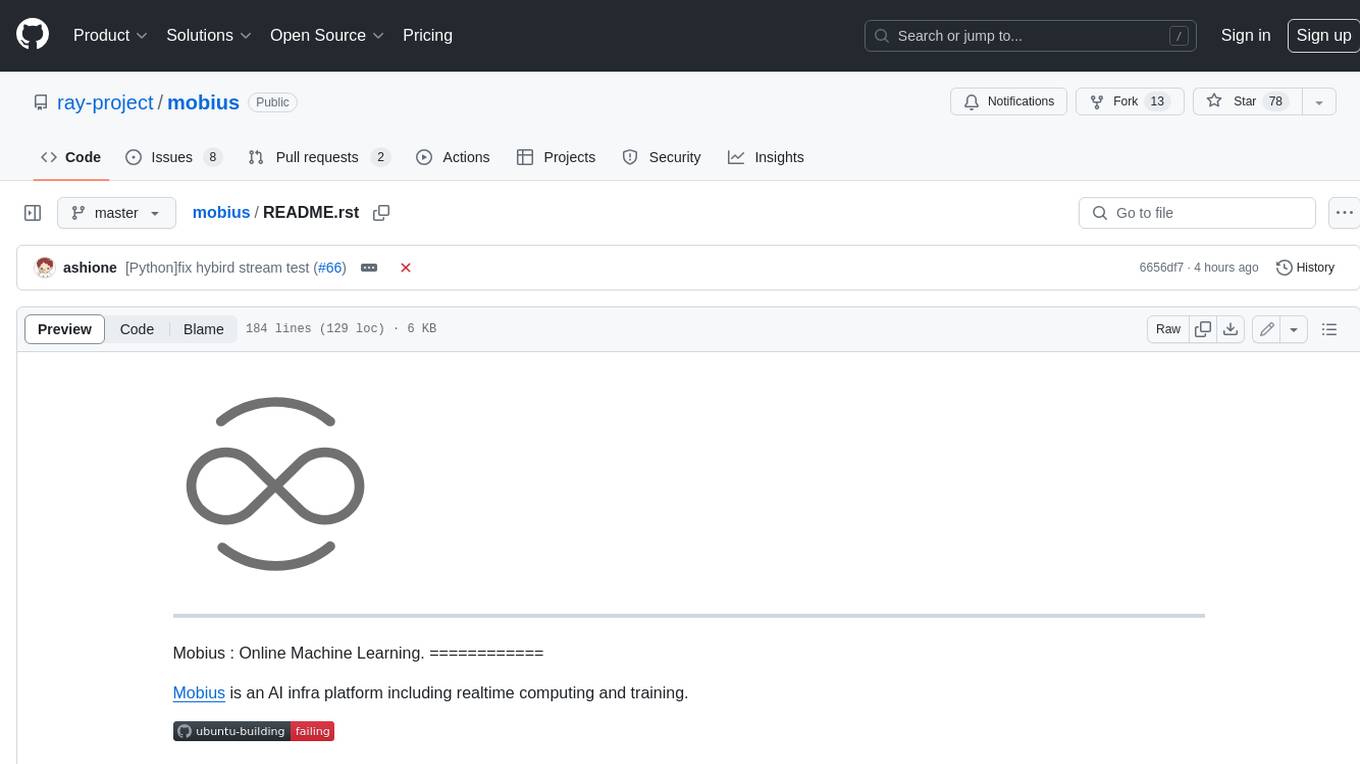
mobius
Mobius is an AI infra platform including realtime computing and training. It is built on Ray, a distributed computing framework, and provides a number of features that make it well-suited for online machine learning tasks. These features include: * **Cross Language**: Mobius can run in multiple languages (only Python and Java are supported currently) with high efficiency. You can implement your operator in different languages and run them in one job. * **Single Node Failover**: Mobius has a special failover mechanism that only needs to rollback the failed node itself, in most cases, to recover the job. This is a huge benefit if your job is sensitive about failure recovery time. * **AutoScaling**: Mobius can generate a new graph with different configurations in runtime without stopping the job. * **Fusion Training**: Mobius can combine TensorFlow/Pytorch and streaming, then building an e2e online machine learning pipeline. Mobius is still under development, but it has already been used to power a number of real-world applications, including: * A real-time recommendation system for a major e-commerce company * A fraud detection system for a large financial institution * A personalized news feed for a major news organization If you are interested in using Mobius for your own online machine learning projects, you can find more information in the documentation.
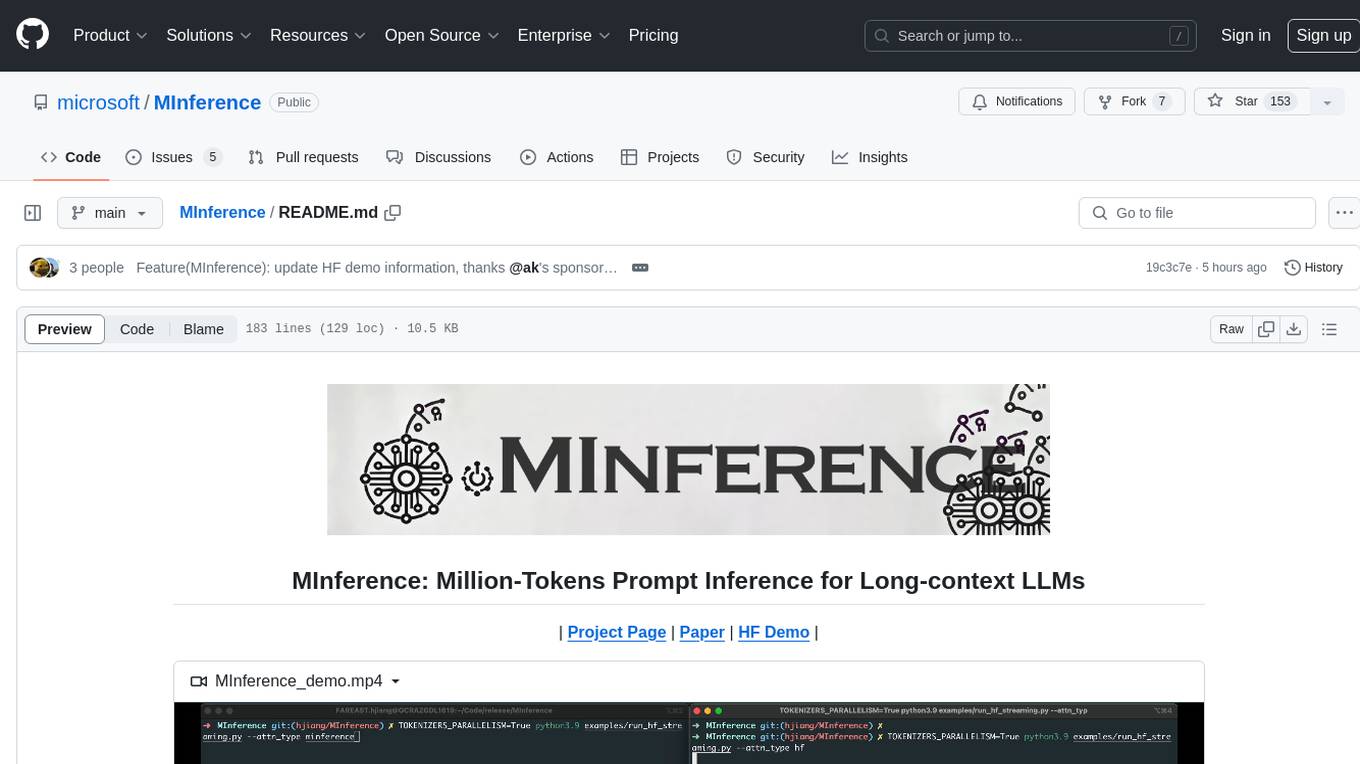
MInference
MInference is a tool designed to accelerate pre-filling for long-context Language Models (LLMs) by leveraging dynamic sparse attention. It achieves up to a 10x speedup for pre-filling on an A100 while maintaining accuracy. The tool supports various decoding LLMs, including LLaMA-style models and Phi models, and provides custom kernels for attention computation. MInference is useful for researchers and developers working with large-scale language models who aim to improve efficiency without compromising accuracy.
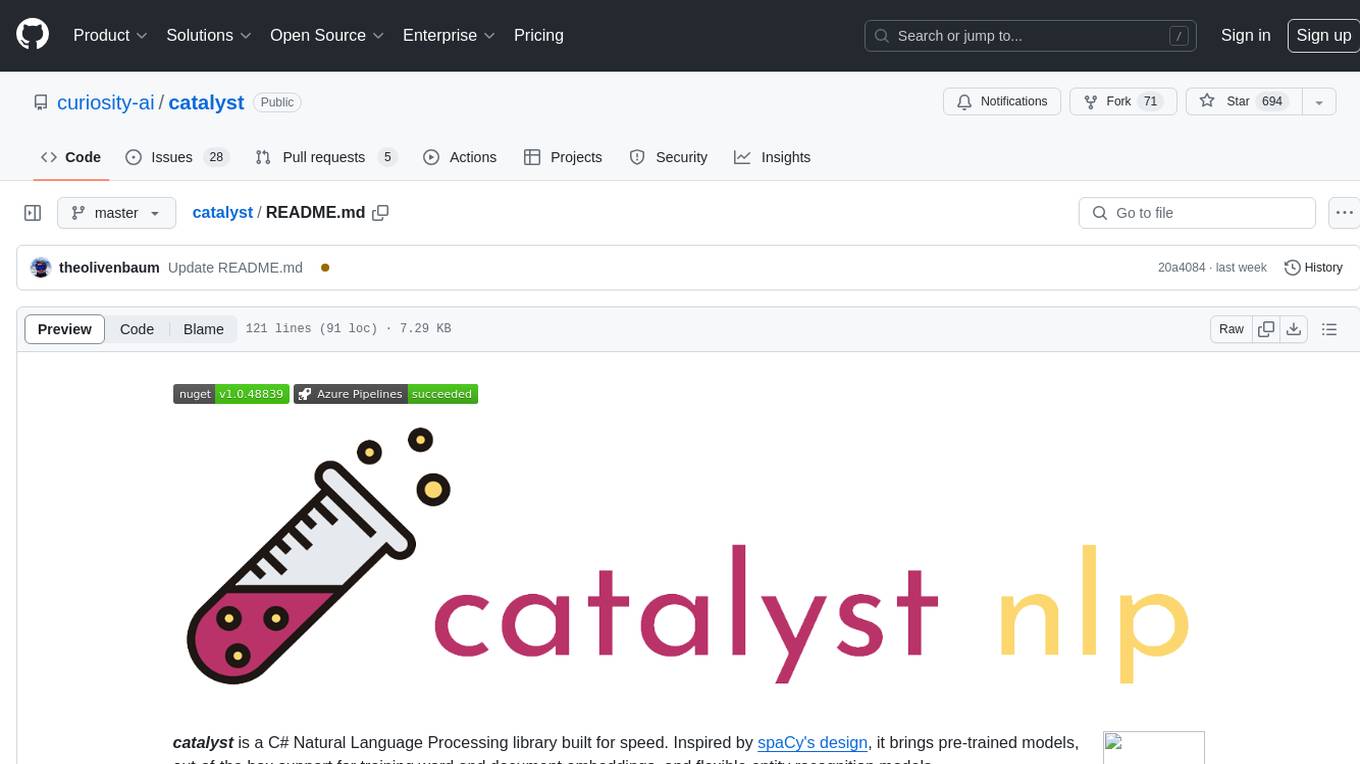
catalyst
Catalyst is a C# Natural Language Processing library designed for speed, inspired by spaCy's design. It provides pre-trained models, support for training word and document embeddings, and flexible entity recognition models. The library is fast, modern, and pure-C#, supporting .NET standard 2.0. It is cross-platform, running on Windows, Linux, macOS, and ARM. Catalyst offers non-destructive tokenization, named entity recognition, part-of-speech tagging, language detection, and efficient binary serialization. It includes pre-built models for language packages and lemmatization. Users can store and load models using streams. Getting started with Catalyst involves installing its NuGet Package and setting the storage to use the online repository. The library supports lazy loading of models from disk or online. Users can take advantage of C# lazy evaluation and native multi-threading support to process documents in parallel. Training a new FastText word2vec embedding model is straightforward, and Catalyst also provides algorithms for fast embedding search and dimensionality reduction.
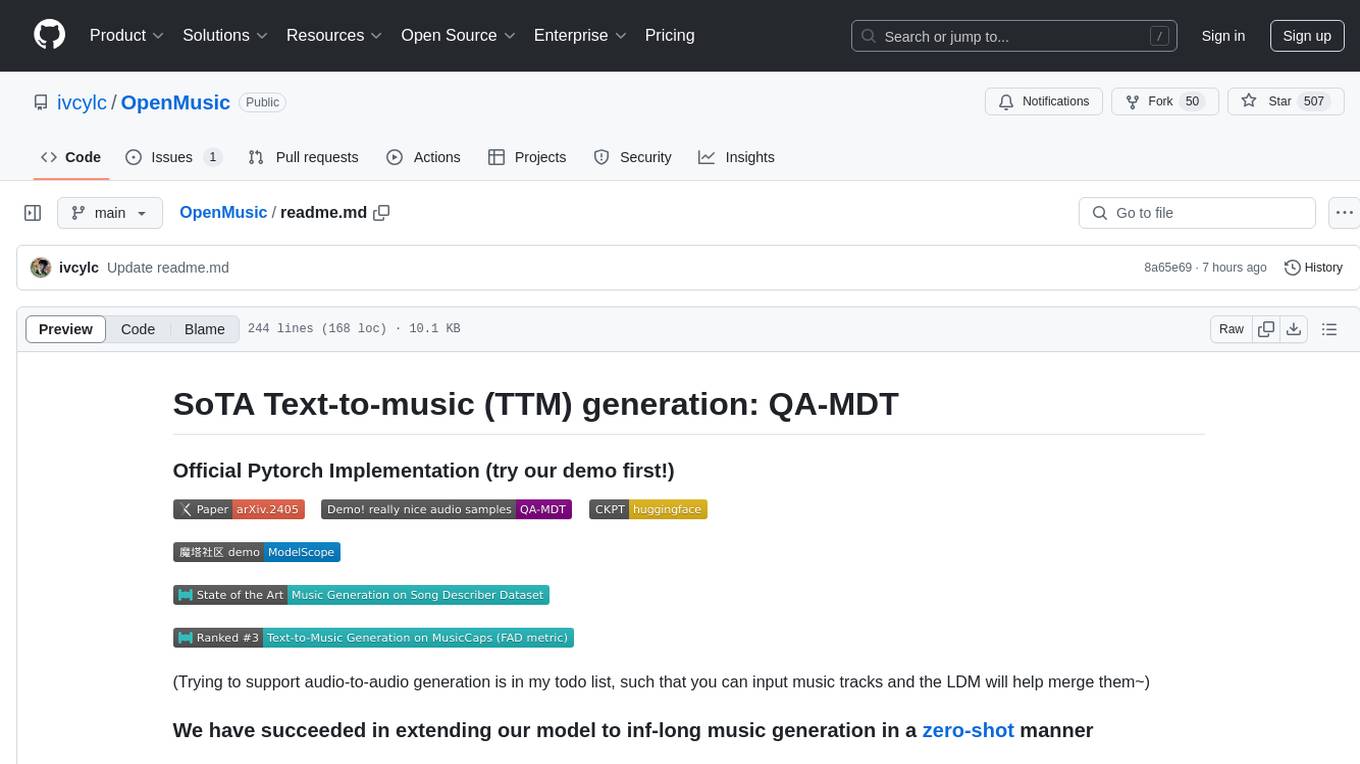
OpenMusic
OpenMusic is a repository providing an implementation of QA-MDT, a Quality-Aware Masked Diffusion Transformer for music generation. The code integrates state-of-the-art models and offers training strategies for music generation. The repository includes implementations of AudioLDM, PixArt-alpha, MDT, AudioMAE, and Open-Sora. Users can train or fine-tune the model using different strategies and datasets. The model is well-pretrained and can be used for music generation tasks. The repository also includes instructions for preparing datasets, training the model, and performing inference. Contact information is provided for any questions or suggestions regarding the project.
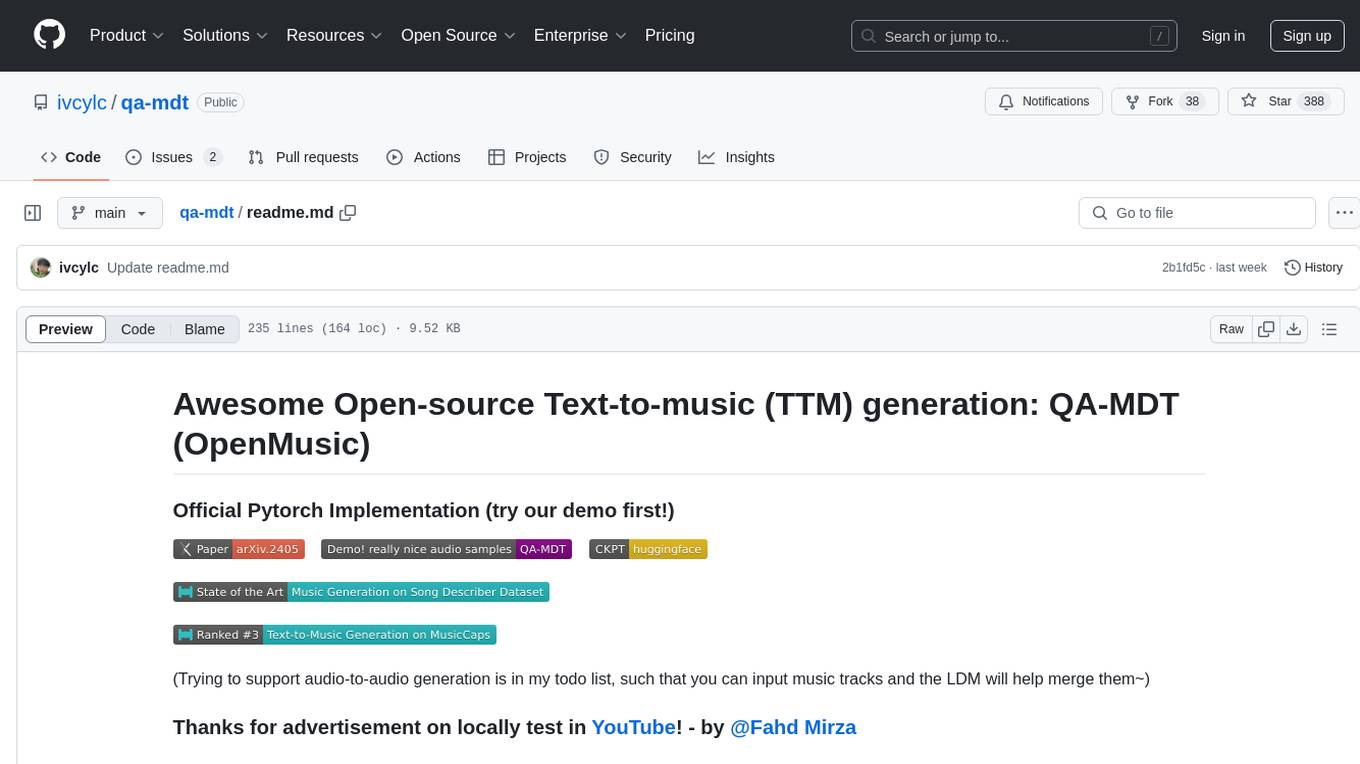
qa-mdt
This repository provides an implementation of QA-MDT, integrating state-of-the-art models for music generation. It offers a Quality-Aware Masked Diffusion Transformer for enhanced music generation. The code is based on various repositories like AudioLDM, PixArt-alpha, MDT, AudioMAE, and Open-Sora. The implementation allows for training and fine-tuning the model with different strategies and datasets. The repository also includes instructions for preparing datasets in LMDB format and provides a script for creating a toy LMDB dataset. The model can be used for music generation tasks, with a focus on quality injection to enhance the musicality of generated music.
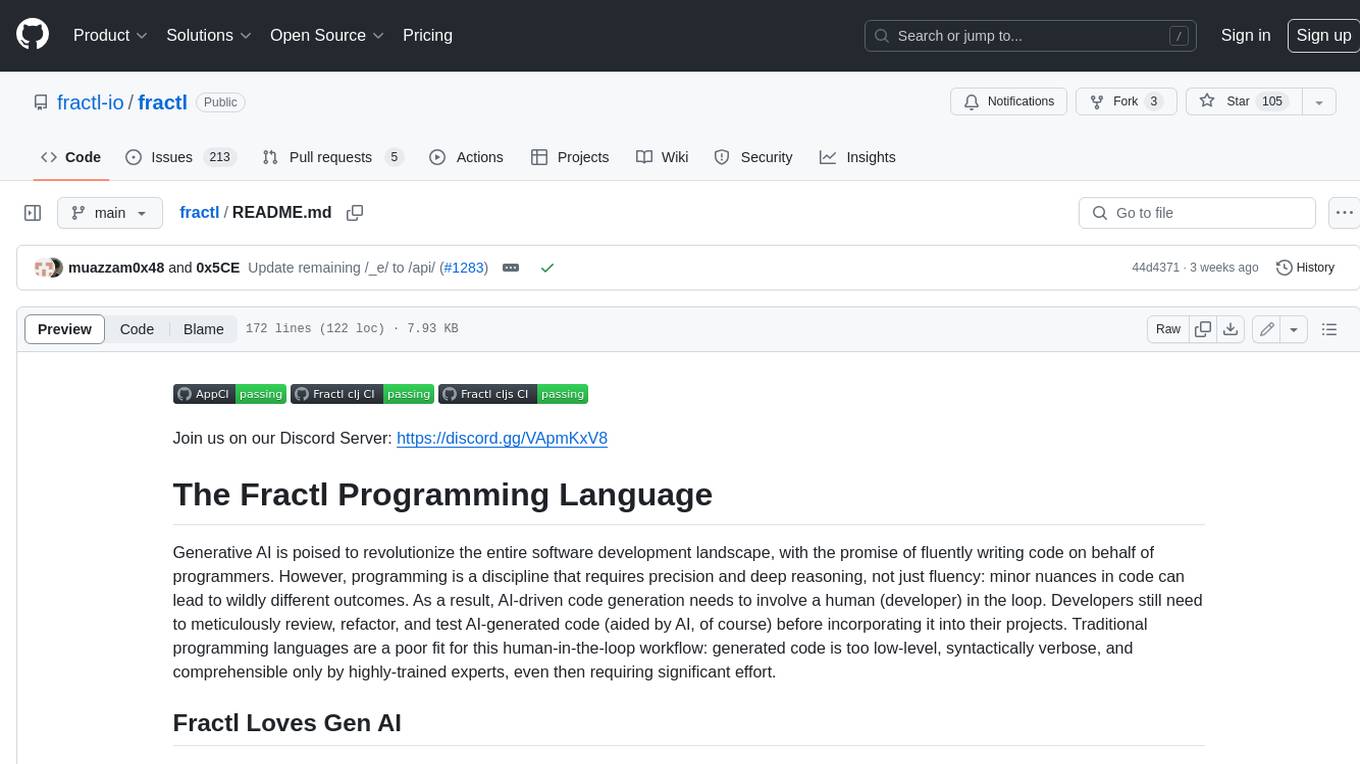
fractl
Fractl is a programming language designed for generative AI, making it easier for developers to work with AI-generated code. It features a data-oriented and declarative syntax, making it a better fit for generative AI-powered code generation. Fractl also bridges the gap between traditional programming and visual building, allowing developers to use multiple ways of building, including traditional coding, visual development, and code generation with generative AI. Key concepts in Fractl include a graph-based hierarchical data model, zero-trust programming, declarative dataflow, resolvers, interceptors, and entity-graph-database mapping.
For similar tasks
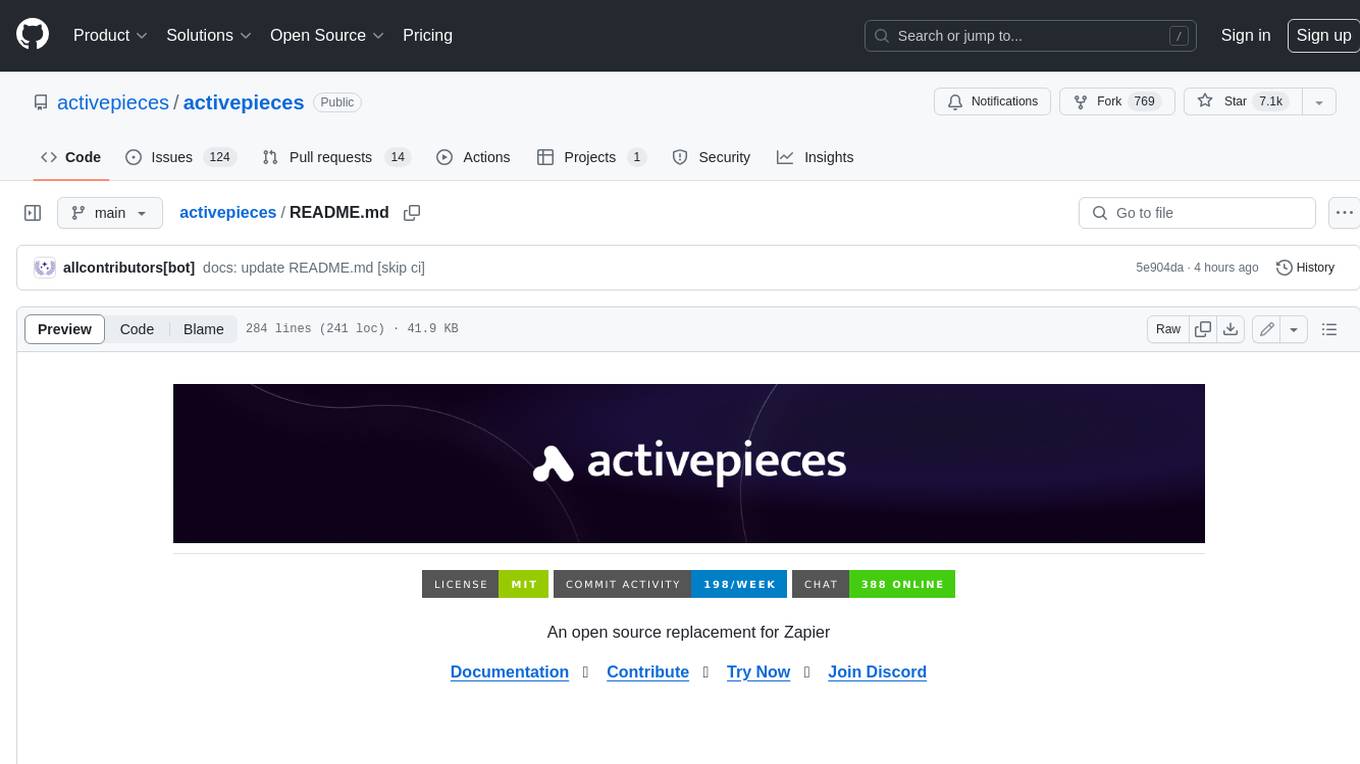
activepieces
Activepieces is an open source replacement for Zapier, designed to be extensible through a type-safe pieces framework written in Typescript. It features a user-friendly Workflow Builder with support for Branches, Loops, and Drag and Drop. Activepieces integrates with Google Sheets, OpenAI, Discord, and RSS, along with 80+ other integrations. The list of supported integrations continues to grow rapidly, thanks to valuable contributions from the community. Activepieces is an open ecosystem; all piece source code is available in the repository, and they are versioned and published directly to npmjs.com upon contributions. If you cannot find a specific piece on the pieces roadmap, please submit a request by visiting the following link: Request Piece Alternatively, if you are a developer, you can quickly build your own piece using our TypeScript framework. For guidance, please refer to the following guide: Contributor's Guide
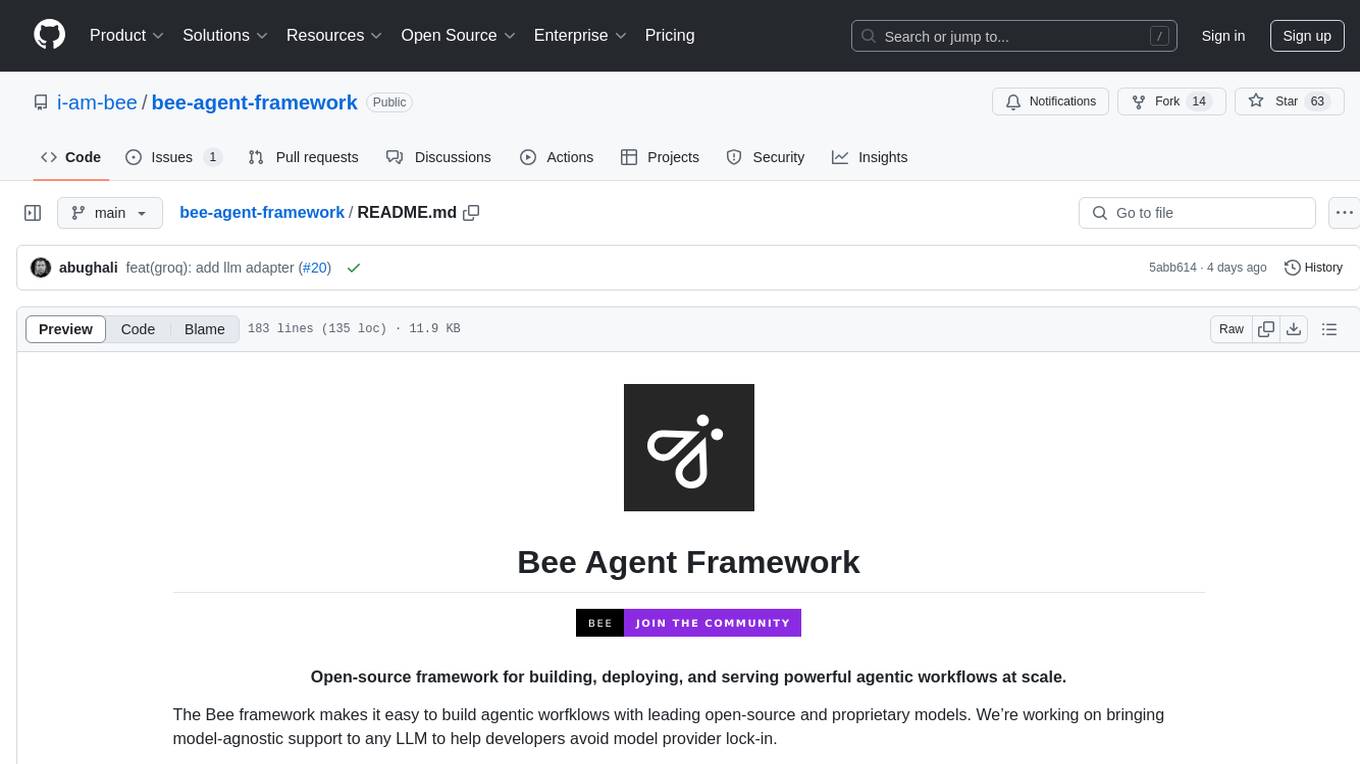
bee-agent-framework
The Bee Agent Framework is an open-source tool for building, deploying, and serving powerful agentic workflows at scale. It provides AI agents, tools for creating workflows in Javascript/Python, a code interpreter, memory optimization strategies, serialization for pausing/resuming workflows, traceability features, production-level control, and upcoming features like model-agnostic support and a chat UI. The framework offers various modules for agents, llms, memory, tools, caching, errors, adapters, logging, serialization, and more, with a roadmap including MLFlow integration, JSON support, structured outputs, chat client, base agent improvements, guardrails, and evaluation.
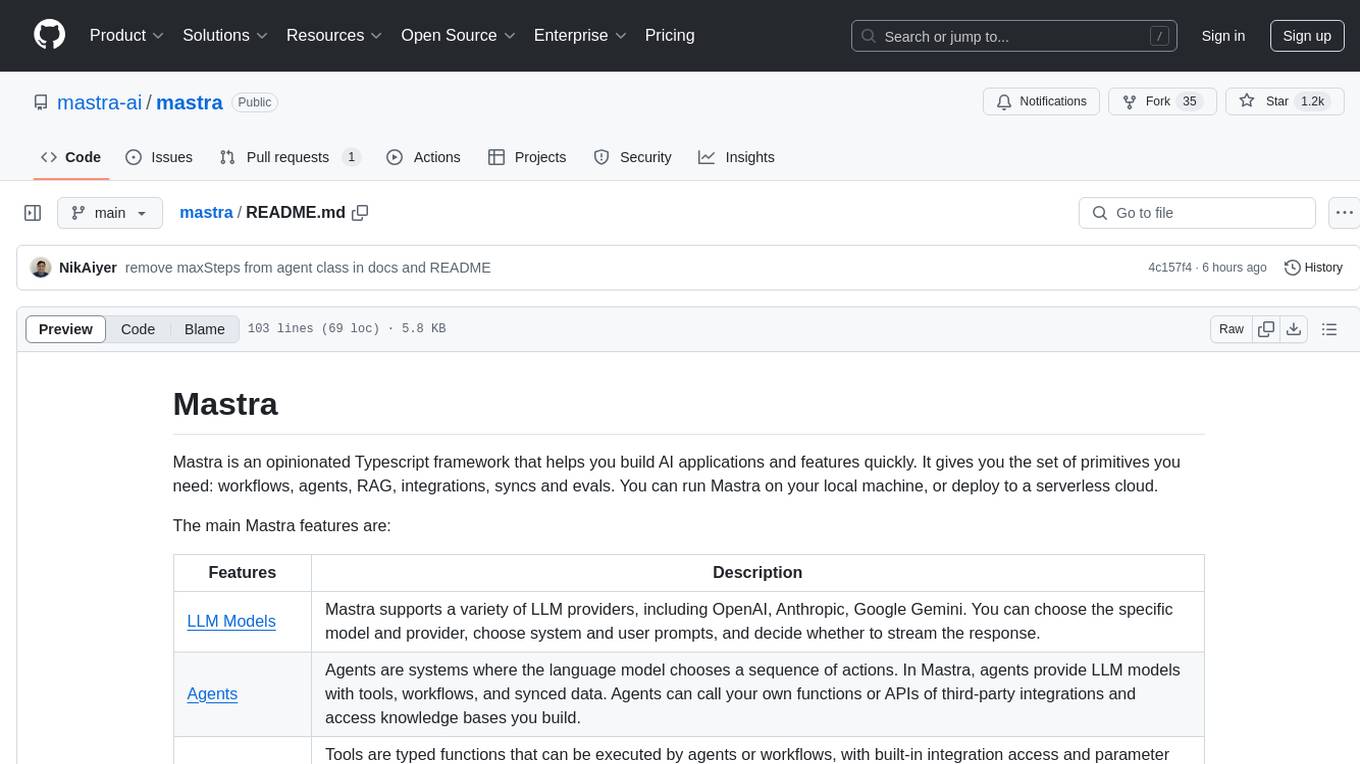
mastra
Mastra is an opinionated Typescript framework designed to help users quickly build AI applications and features. It provides primitives such as workflows, agents, RAG, integrations, syncs, and evals. Users can run Mastra locally or deploy it to a serverless cloud. The framework supports various LLM providers, offers tools for building language models, workflows, and accessing knowledge bases. It includes features like durable graph-based state machines, retrieval-augmented generation, integrations, syncs, and automated tests for evaluating LLM outputs.
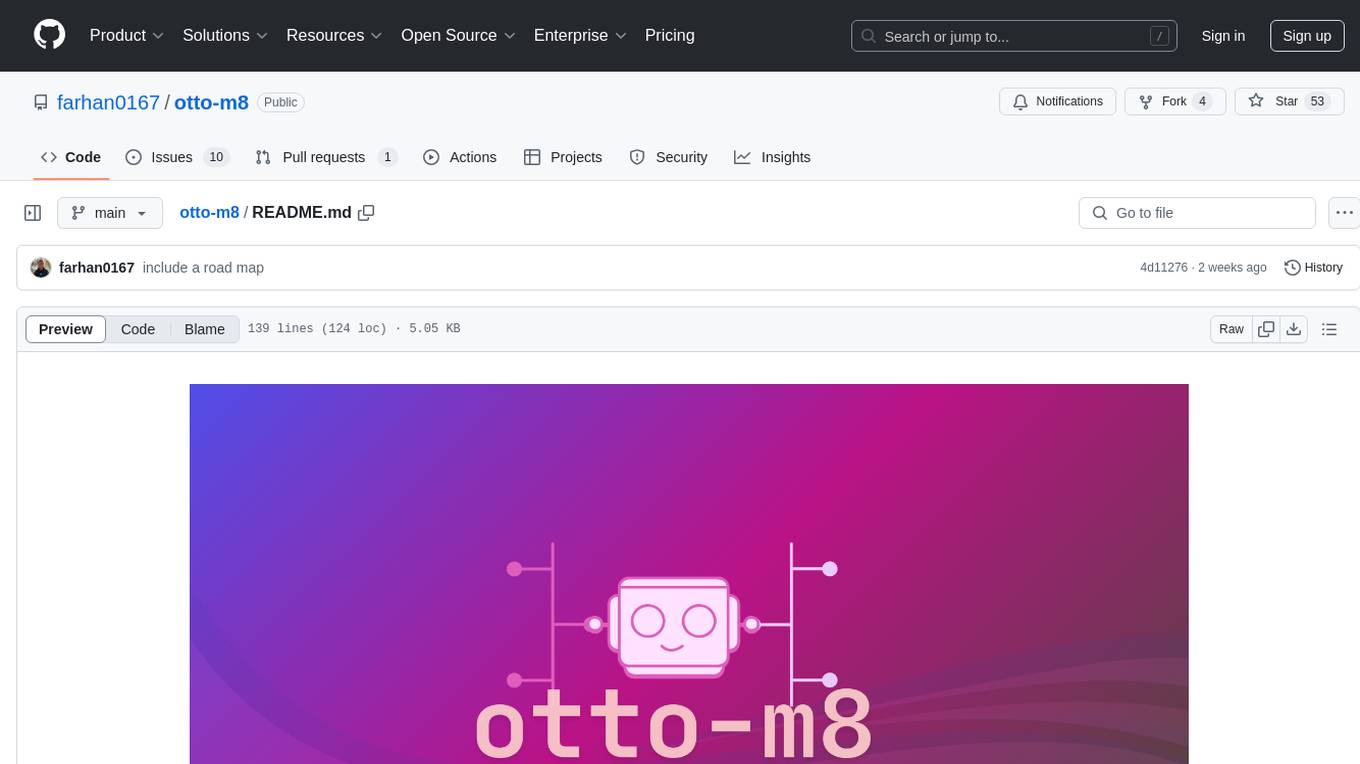
otto-m8
otto-m8 is a flowchart based automation platform designed to run deep learning workloads with minimal to no code. It provides a user-friendly interface to spin up a wide range of AI models, including traditional deep learning models and large language models. The tool deploys Docker containers of workflows as APIs for integration with existing workflows, building AI chatbots, or standalone applications. Otto-m8 operates on an Input, Process, Output paradigm, simplifying the process of running AI models into a flowchart-like UI.
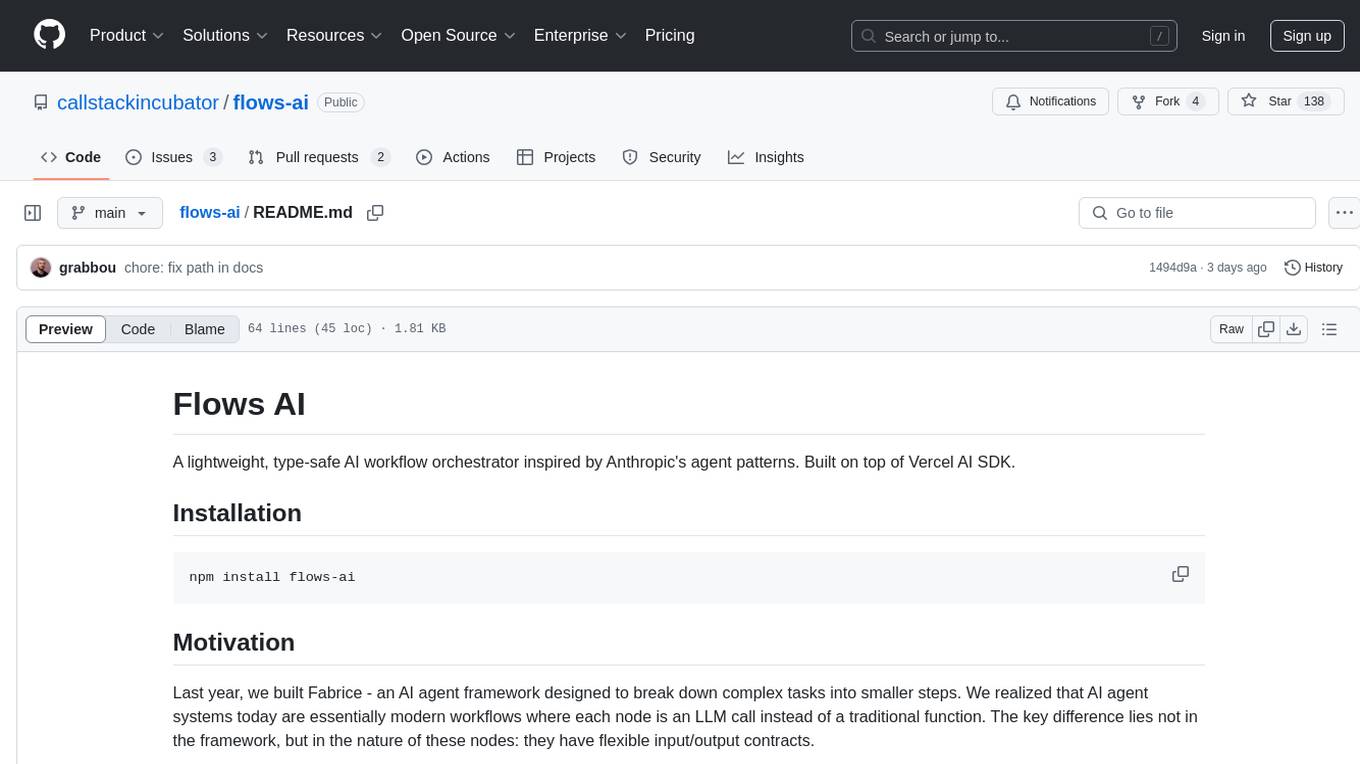
flows-ai
Flows AI is a lightweight, type-safe AI workflow orchestrator inspired by Anthropic's agent patterns and built on top of Vercel AI SDK. It provides a simple and deterministic way to build AI workflows by connecting different input/outputs together, either explicitly defining workflows or dynamically breaking down complex tasks using an orchestrator agent. The library is designed without classes or state, focusing on flexible input/output contracts for nodes.
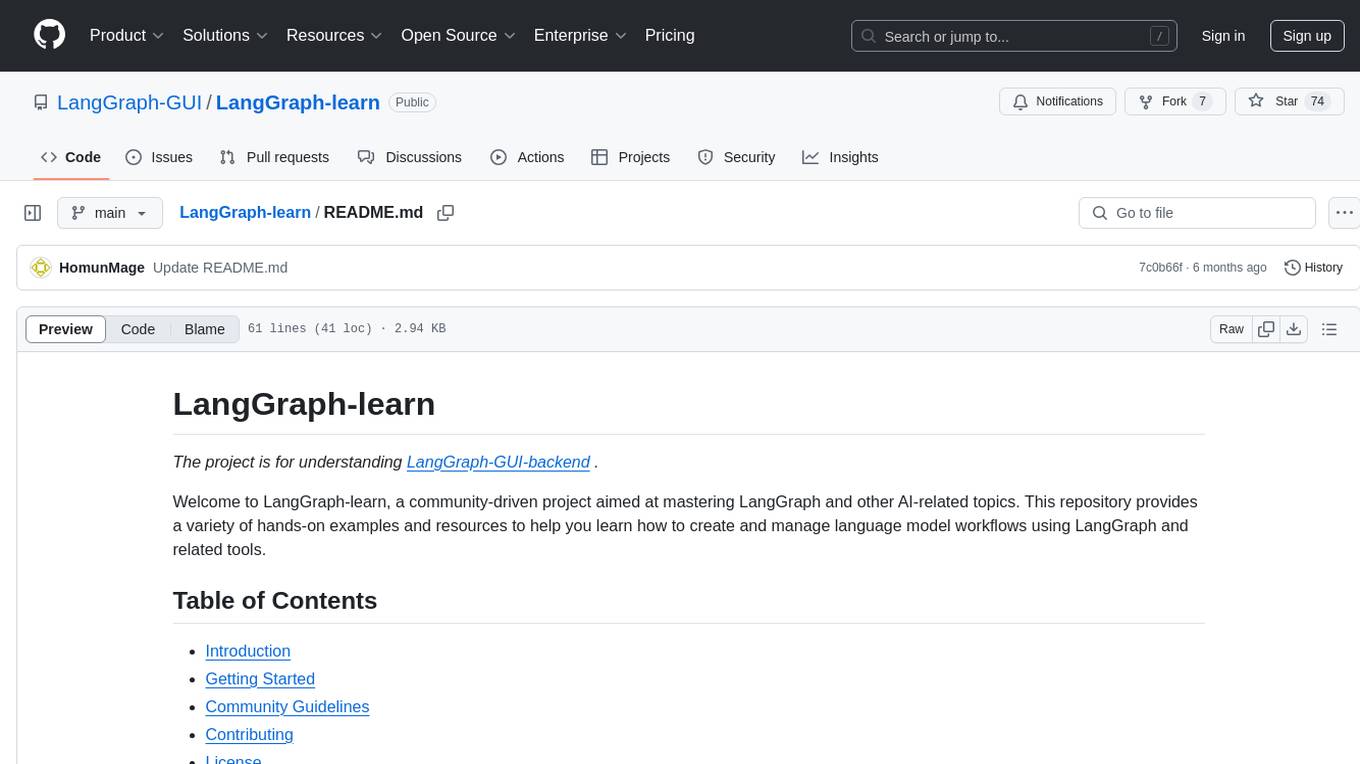
LangGraph-learn
LangGraph-learn is a community-driven project focused on mastering LangGraph and other AI-related topics. It provides hands-on examples and resources to help users learn how to create and manage language model workflows using LangGraph and related tools. The project aims to foster a collaborative learning environment for individuals interested in AI and machine learning by offering practical examples and tutorials on building efficient and reusable workflows involving language models.
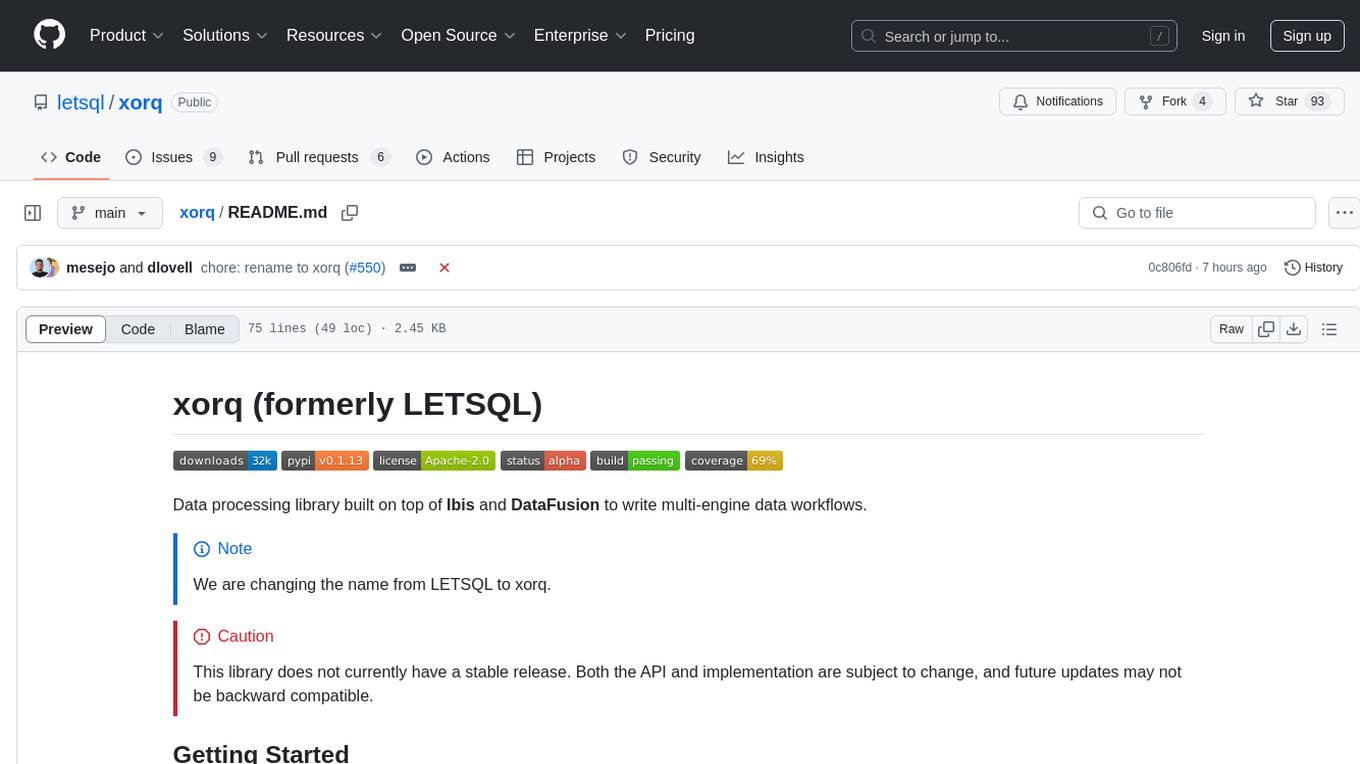
xorq
Xorq (formerly LETSQL) is a data processing library built on top of Ibis and DataFusion to write multi-engine data workflows. It provides a flexible and powerful tool for processing and analyzing data from various sources, enabling users to create complex data pipelines and perform advanced data transformations.
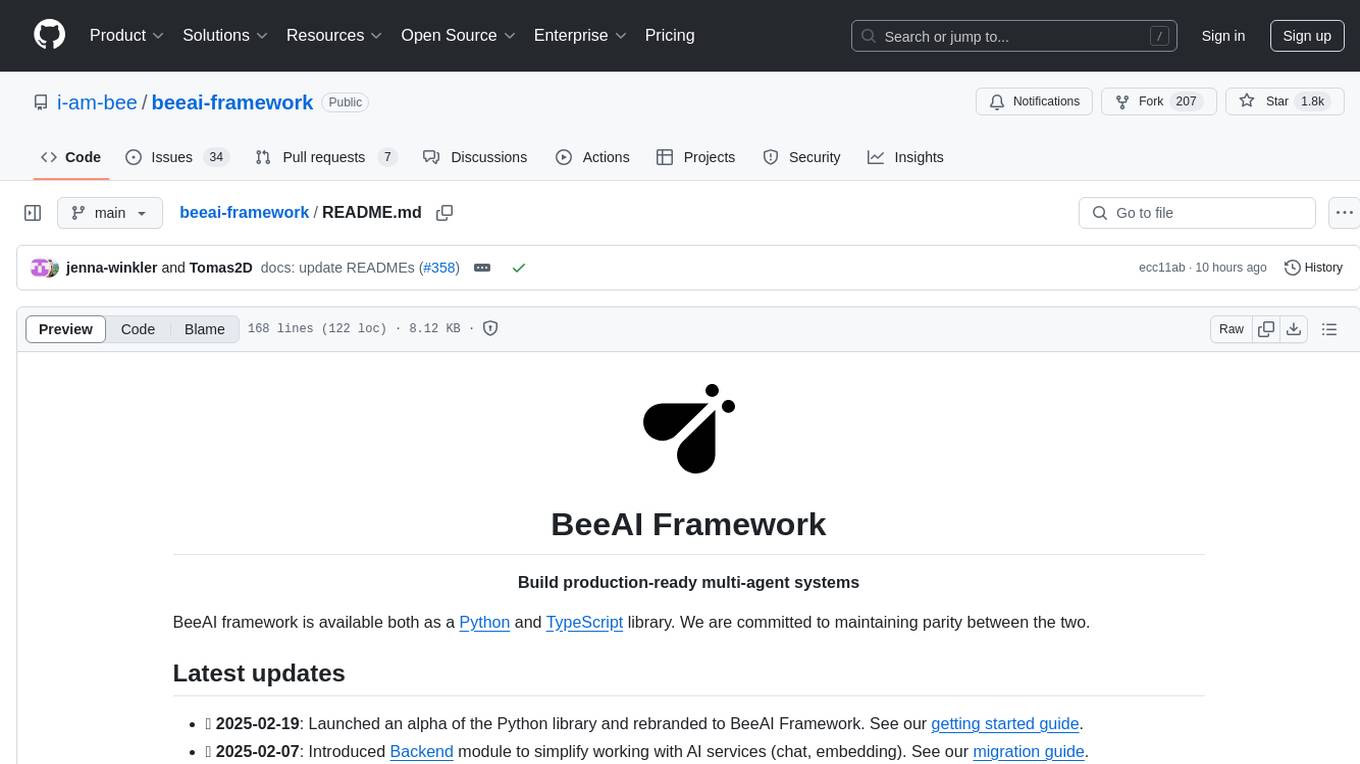
beeai-framework
BeeAI Framework is a versatile tool for building production-ready multi-agent systems. It offers flexibility in orchestrating agents, seamless integration with various models and tools, and production-grade controls for scaling. The framework supports Python and TypeScript libraries, enabling users to implement simple to complex multi-agent patterns, connect with AI services, and optimize token usage and resource management.
For similar jobs

sweep
Sweep is an AI junior developer that turns bugs and feature requests into code changes. It automatically handles developer experience improvements like adding type hints and improving test coverage.

teams-ai
The Teams AI Library is a software development kit (SDK) that helps developers create bots that can interact with Teams and Microsoft 365 applications. It is built on top of the Bot Framework SDK and simplifies the process of developing bots that interact with Teams' artificial intelligence capabilities. The SDK is available for JavaScript/TypeScript, .NET, and Python.

ai-guide
This guide is dedicated to Large Language Models (LLMs) that you can run on your home computer. It assumes your PC is a lower-end, non-gaming setup.

classifai
Supercharge WordPress Content Workflows and Engagement with Artificial Intelligence. Tap into leading cloud-based services like OpenAI, Microsoft Azure AI, Google Gemini and IBM Watson to augment your WordPress-powered websites. Publish content faster while improving SEO performance and increasing audience engagement. ClassifAI integrates Artificial Intelligence and Machine Learning technologies to lighten your workload and eliminate tedious tasks, giving you more time to create original content that matters.

chatbot-ui
Chatbot UI is an open-source AI chat app that allows users to create and deploy their own AI chatbots. It is easy to use and can be customized to fit any need. Chatbot UI is perfect for businesses, developers, and anyone who wants to create a chatbot.

BricksLLM
BricksLLM is a cloud native AI gateway written in Go. Currently, it provides native support for OpenAI, Anthropic, Azure OpenAI and vLLM. BricksLLM aims to provide enterprise level infrastructure that can power any LLM production use cases. Here are some use cases for BricksLLM: * Set LLM usage limits for users on different pricing tiers * Track LLM usage on a per user and per organization basis * Block or redact requests containing PIIs * Improve LLM reliability with failovers, retries and caching * Distribute API keys with rate limits and cost limits for internal development/production use cases * Distribute API keys with rate limits and cost limits for students

uAgents
uAgents is a Python library developed by Fetch.ai that allows for the creation of autonomous AI agents. These agents can perform various tasks on a schedule or take action on various events. uAgents are easy to create and manage, and they are connected to a fast-growing network of other uAgents. They are also secure, with cryptographically secured messages and wallets.

griptape
Griptape is a modular Python framework for building AI-powered applications that securely connect to your enterprise data and APIs. It offers developers the ability to maintain control and flexibility at every step. Griptape's core components include Structures (Agents, Pipelines, and Workflows), Tasks, Tools, Memory (Conversation Memory, Task Memory, and Meta Memory), Drivers (Prompt and Embedding Drivers, Vector Store Drivers, Image Generation Drivers, Image Query Drivers, SQL Drivers, Web Scraper Drivers, and Conversation Memory Drivers), Engines (Query Engines, Extraction Engines, Summary Engines, Image Generation Engines, and Image Query Engines), and additional components (Rulesets, Loaders, Artifacts, Chunkers, and Tokenizers). Griptape enables developers to create AI-powered applications with ease and efficiency.
