
mem0
Universal memory layer for AI Agents; Announcing OpenMemory MCP - local and secure memory management.
Stars: 40481
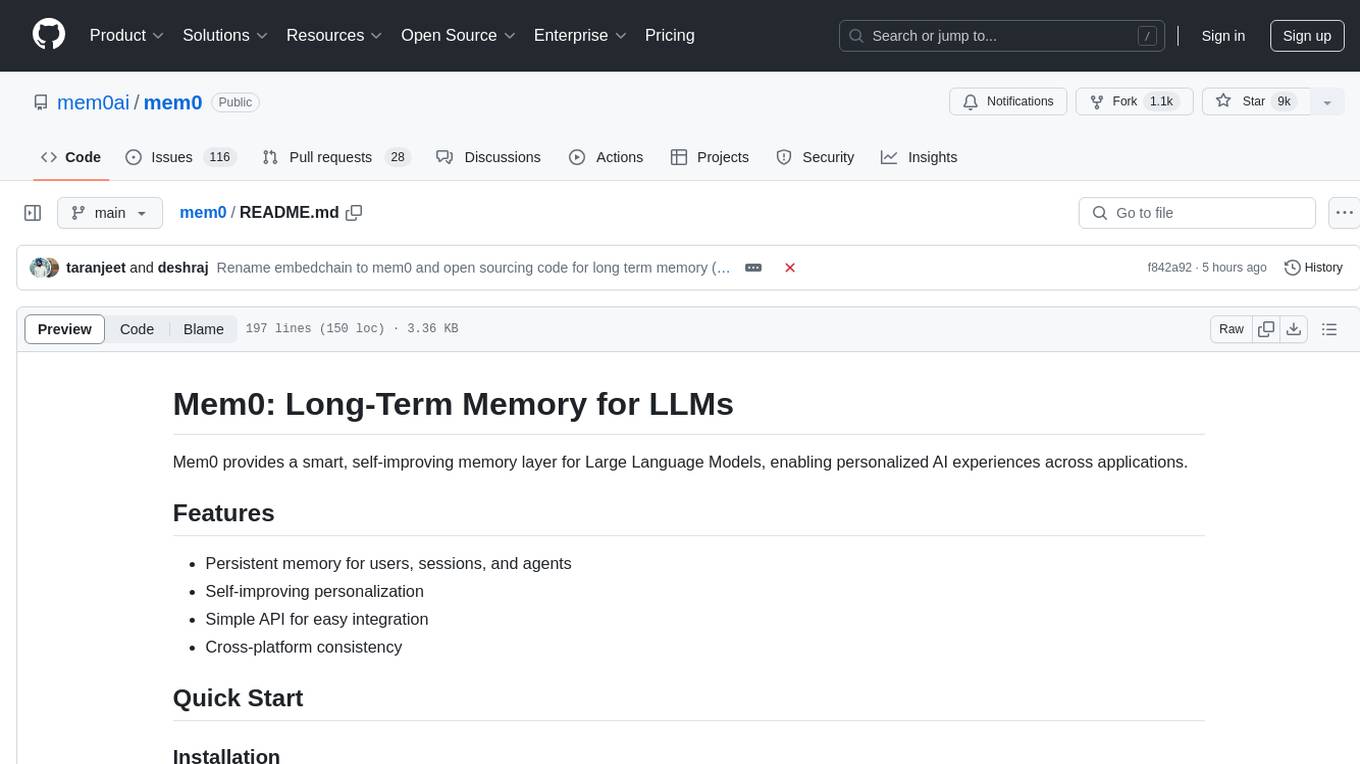
Mem0 is a tool that provides a smart, self-improving memory layer for Large Language Models, enabling personalized AI experiences across applications. It offers persistent memory for users, sessions, and agents, self-improving personalization, a simple API for easy integration, and cross-platform consistency. Users can store memories, retrieve memories, search for related memories, update memories, get the history of a memory, and delete memories using Mem0. It is designed to enhance AI experiences by enabling long-term memory storage and retrieval.
README:
Learn more · Join Discord · Demo · OpenMemory
📄 Building Production-Ready AI Agents with Scalable Long-Term Memory →
⚡ +26% Accuracy vs. OpenAI Memory • 🚀 91% Faster • 💰 90% Fewer Tokens
- +26% Accuracy over OpenAI Memory on the LOCOMO benchmark
- 91% Faster Responses than full-context, ensuring low-latency at scale
- 90% Lower Token Usage than full-context, cutting costs without compromise
- Read the full paper
Mem0 ("mem-zero") enhances AI assistants and agents with an intelligent memory layer, enabling personalized AI interactions. It remembers user preferences, adapts to individual needs, and continuously learns over time—ideal for customer support chatbots, AI assistants, and autonomous systems.
Core Capabilities:
- Multi-Level Memory: Seamlessly retains User, Session, and Agent state with adaptive personalization
- Developer-Friendly: Intuitive API, cross-platform SDKs, and a fully managed service option
Applications:
- AI Assistants: Consistent, context-rich conversations
- Customer Support: Recall past tickets and user history for tailored help
- Healthcare: Track patient preferences and history for personalized care
- Productivity & Gaming: Adaptive workflows and environments based on user behavior
Choose between our hosted platform or self-hosted package:
Get up and running in minutes with automatic updates, analytics, and enterprise security.
- Sign up on Mem0 Platform
- Embed the memory layer via SDK or API keys
Install the sdk via pip:
pip install mem0aiInstall sdk via npm:
npm install mem0aiMem0 requires an LLM to function, with gpt-4o-mini from OpenAI as the default. However, it supports a variety of LLMs; for details, refer to our Supported LLMs documentation.
First step is to instantiate the memory:
from openai import OpenAI
from mem0 import Memory
openai_client = OpenAI()
memory = Memory()
def chat_with_memories(message: str, user_id: str = "default_user") -> str:
# Retrieve relevant memories
relevant_memories = memory.search(query=message, user_id=user_id, limit=3)
memories_str = "\n".join(f"- {entry['memory']}" for entry in relevant_memories["results"])
# Generate Assistant response
system_prompt = f"You are a helpful AI. Answer the question based on query and memories.\nUser Memories:\n{memories_str}"
messages = [{"role": "system", "content": system_prompt}, {"role": "user", "content": message}]
response = openai_client.chat.completions.create(model="gpt-4o-mini", messages=messages)
assistant_response = response.choices[0].message.content
# Create new memories from the conversation
messages.append({"role": "assistant", "content": assistant_response})
memory.add(messages, user_id=user_id)
return assistant_response
def main():
print("Chat with AI (type 'exit' to quit)")
while True:
user_input = input("You: ").strip()
if user_input.lower() == 'exit':
print("Goodbye!")
break
print(f"AI: {chat_with_memories(user_input)}")
if __name__ == "__main__":
main()For detailed integration steps, see the Quickstart and API Reference.
- ChatGPT with Memory: Personalized chat powered by Mem0 (Live Demo)
- Browser Extension: Store memories across ChatGPT, Perplexity, and Claude (Chrome Extension)
- Langgraph Support: Build a customer bot with Langgraph + Mem0 (Guide)
- CrewAI Integration: Tailor CrewAI outputs with Mem0 (Example)
- Full docs: https://docs.mem0.ai
- Community: Discord · Twitter
- Contact: [email protected]
We now have a paper you can cite:
@article{mem0,
title={Mem0: Building Production-Ready AI Agents with Scalable Long-Term Memory},
author={Chhikara, Prateek and Khant, Dev and Aryan, Saket and Singh, Taranjeet and Yadav, Deshraj},
journal={arXiv preprint arXiv:2504.19413},
year={2025}
}Apache 2.0 — see the LICENSE file for details.
For Tasks:
Click tags to check more tools for each tasksFor Jobs:
Alternative AI tools for mem0
Similar Open Source Tools
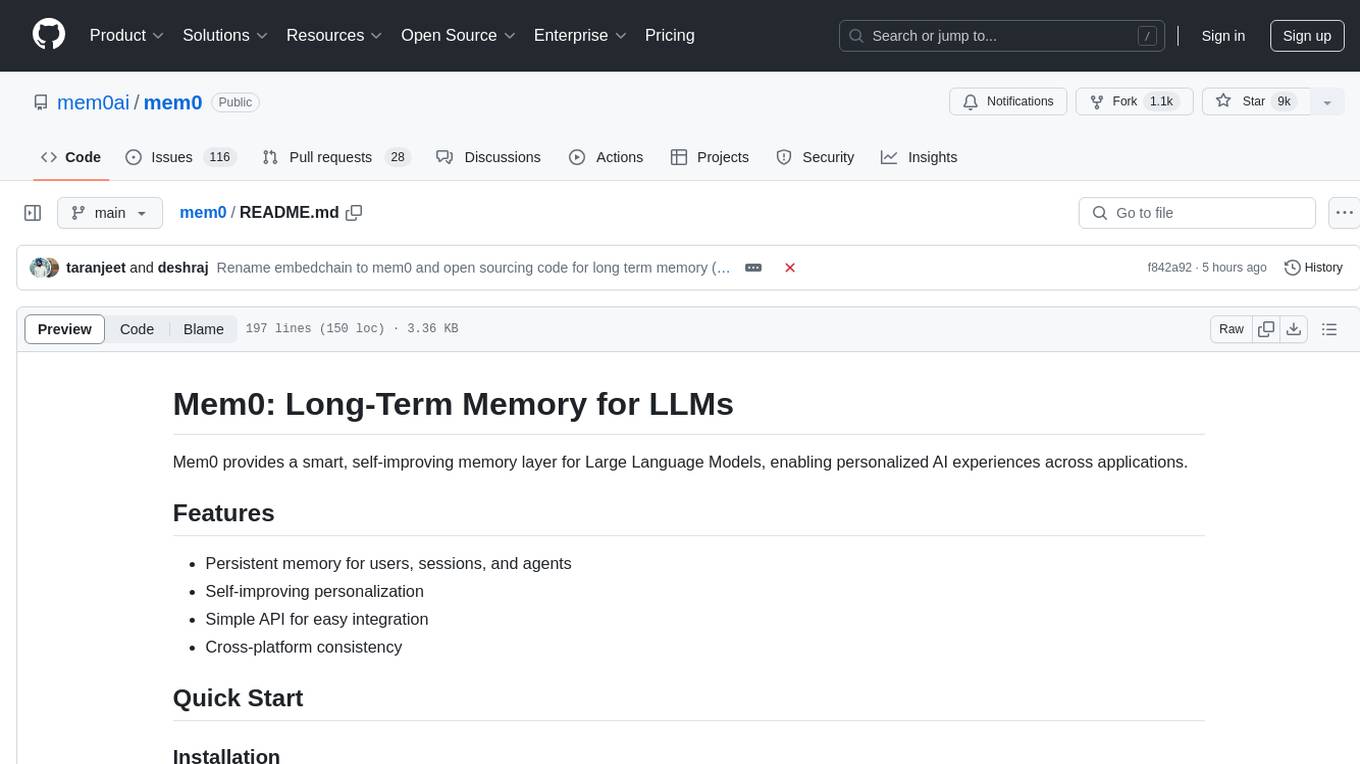
mem0
Mem0 is a tool that provides a smart, self-improving memory layer for Large Language Models, enabling personalized AI experiences across applications. It offers persistent memory for users, sessions, and agents, self-improving personalization, a simple API for easy integration, and cross-platform consistency. Users can store memories, retrieve memories, search for related memories, update memories, get the history of a memory, and delete memories using Mem0. It is designed to enhance AI experiences by enabling long-term memory storage and retrieval.
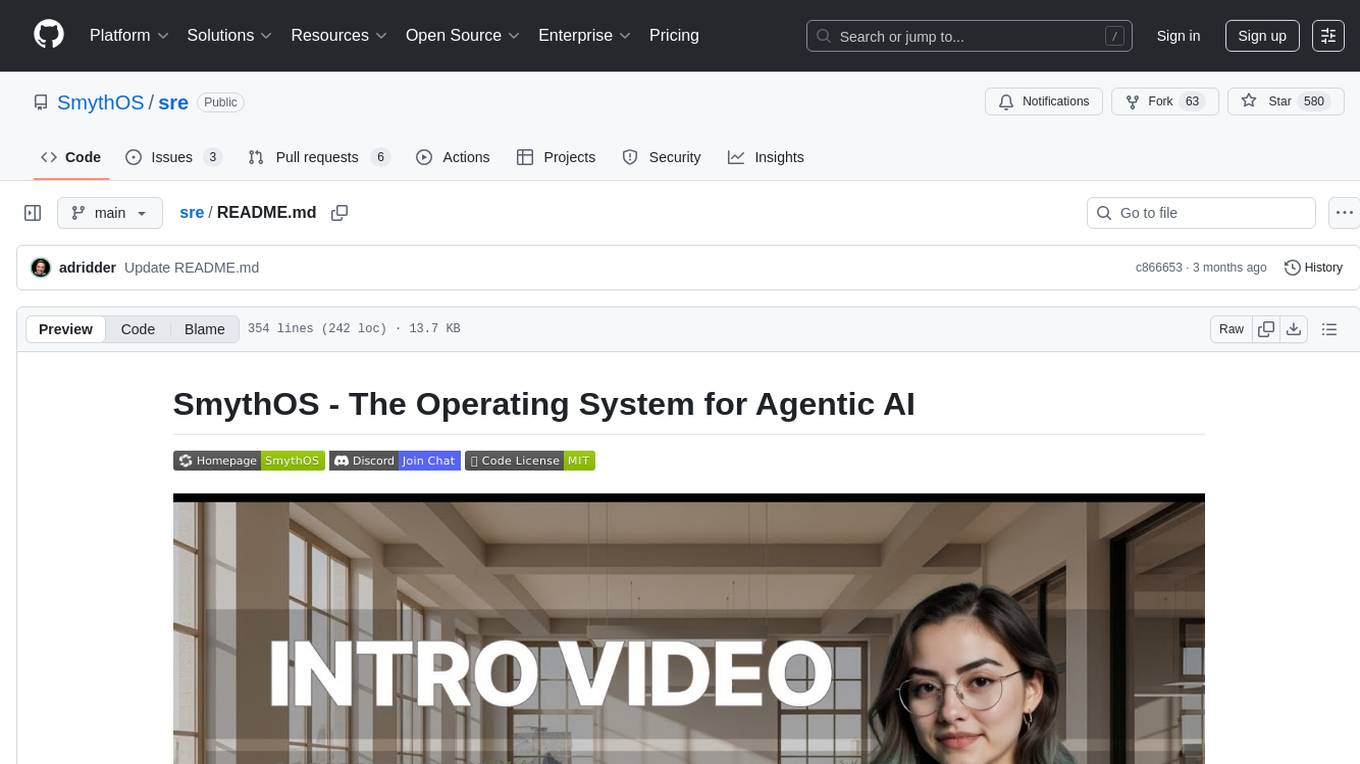
sre
SmythOS is an operating system designed for building, deploying, and managing intelligent AI agents at scale. It provides a unified SDK and resource abstraction layer for various AI services, making it easy to scale and flexible. With an agent-first design, developer-friendly SDK, modular architecture, and enterprise security features, SmythOS offers a robust foundation for AI workloads. The system is built with a philosophy inspired by traditional operating system kernels, ensuring autonomy, control, and security for AI agents. SmythOS aims to make shipping production-ready AI agents accessible and open for everyone in the coming Internet of Agents era.
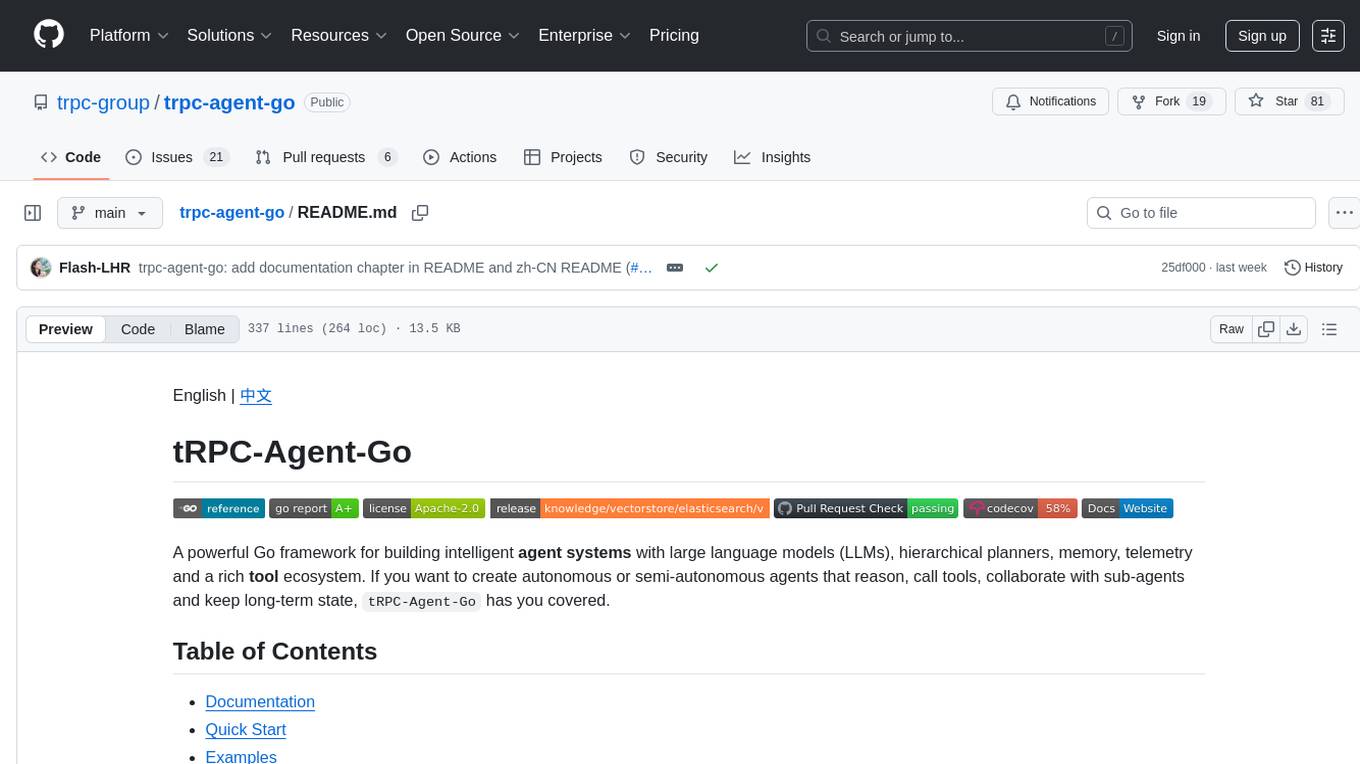
trpc-agent-go
A powerful Go framework for building intelligent agent systems with large language models (LLMs), hierarchical planners, memory, telemetry, and a rich tool ecosystem. tRPC-Agent-Go enables the creation of autonomous or semi-autonomous agents that reason, call tools, collaborate with sub-agents, and maintain long-term state. The framework provides detailed documentation, examples, and tools for accelerating the development of AI applications.
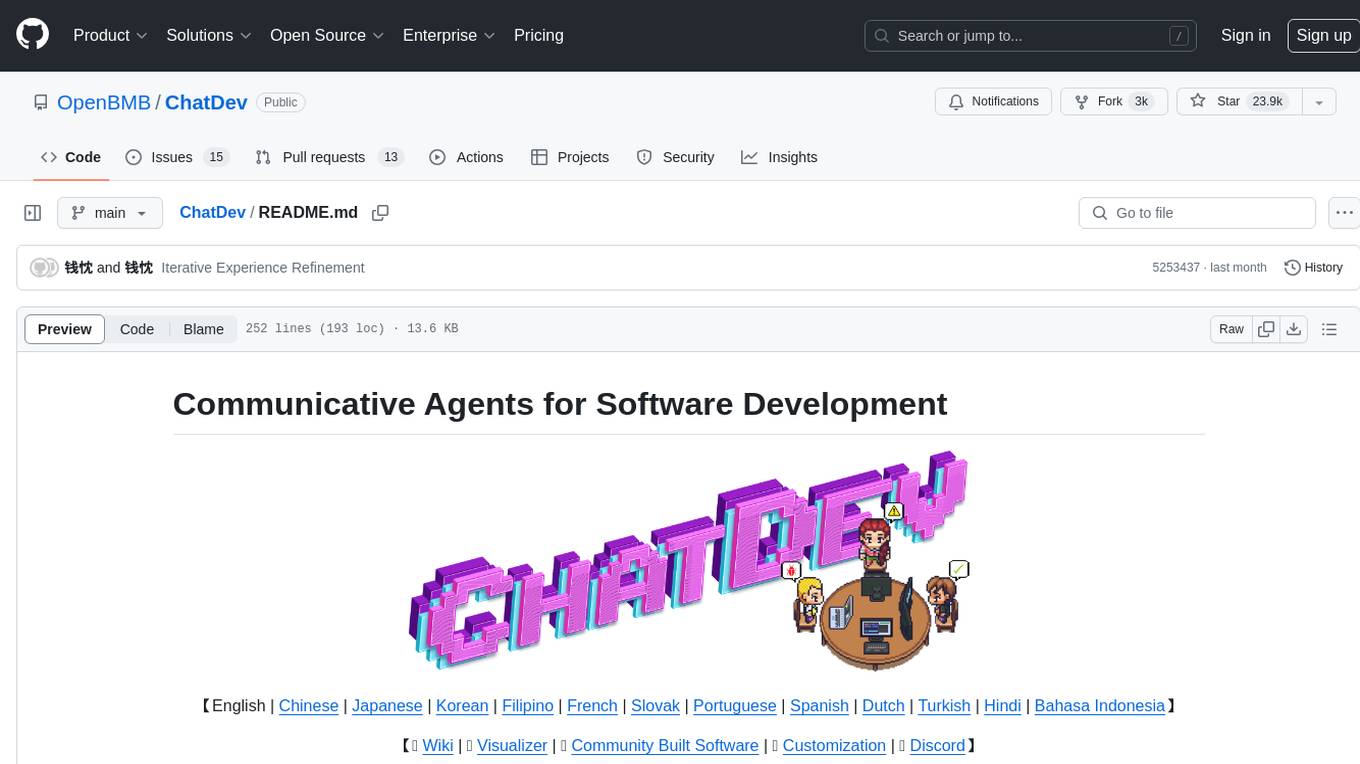
ChatDev
ChatDev is a virtual software company powered by intelligent agents like CEO, CPO, CTO, programmer, reviewer, tester, and art designer. These agents collaborate to revolutionize the digital world through programming. The platform offers an easy-to-use, highly customizable, and extendable framework based on large language models, ideal for studying collective intelligence. ChatDev introduces innovative methods like Iterative Experience Refinement and Experiential Co-Learning to enhance software development efficiency. It supports features like incremental development, Docker integration, Git mode, and Human-Agent-Interaction mode. Users can customize ChatChain, Phase, and Role settings, and share their software creations easily. The project is open-source under the Apache 2.0 License and utilizes data licensed under CC BY-NC 4.0.
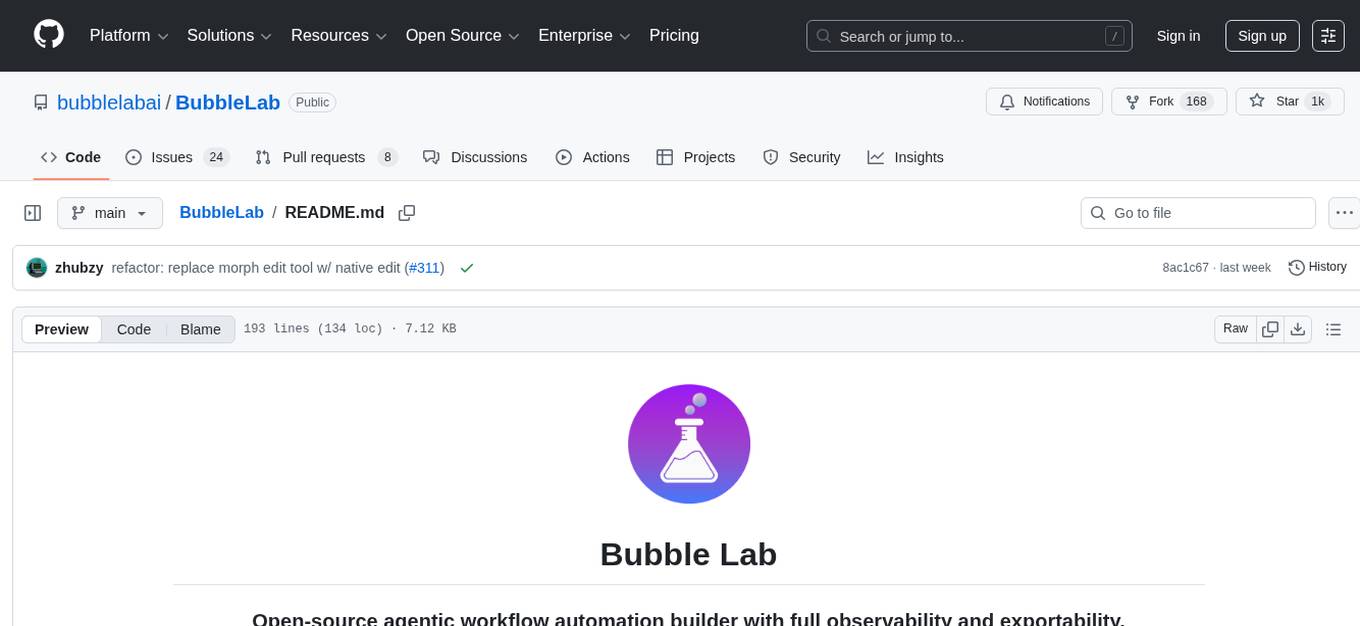
BubbleLab
Bubble Lab is an open-source agentic workflow automation builder designed for developers seeking full control, transparency, and type safety. It compiles workflows into clean, production-ready TypeScript code that can be debugged and deployed anywhere. With features like natural language prompt to workflow generation, full observability, seamless migration from other platforms, and instant export as TypeScript/API, Bubble Lab offers a flexible and code-centric approach to workflow automation.
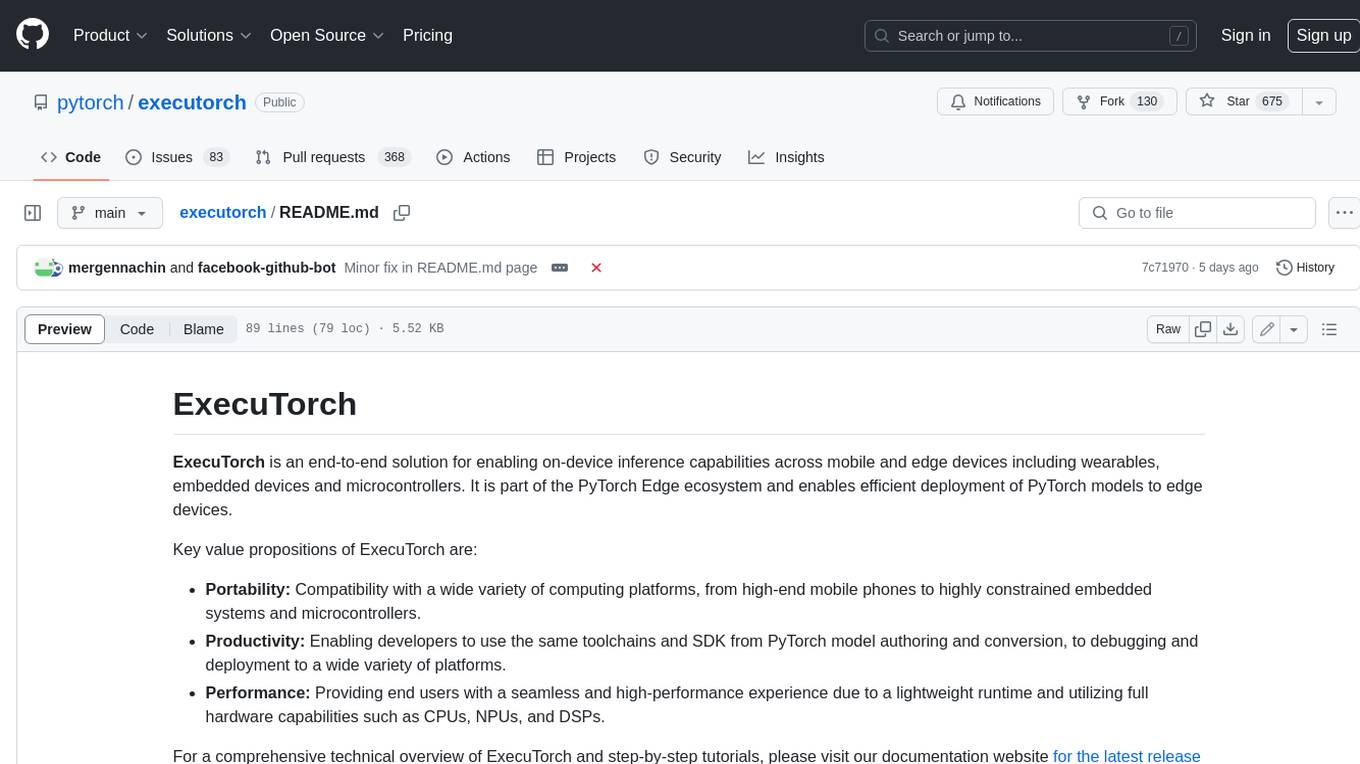
executorch
ExecuTorch is an end-to-end solution for enabling on-device inference capabilities across mobile and edge devices including wearables, embedded devices and microcontrollers. It is part of the PyTorch Edge ecosystem and enables efficient deployment of PyTorch models to edge devices. Key value propositions of ExecuTorch are: * **Portability:** Compatibility with a wide variety of computing platforms, from high-end mobile phones to highly constrained embedded systems and microcontrollers. * **Productivity:** Enabling developers to use the same toolchains and SDK from PyTorch model authoring and conversion, to debugging and deployment to a wide variety of platforms. * **Performance:** Providing end users with a seamless and high-performance experience due to a lightweight runtime and utilizing full hardware capabilities such as CPUs, NPUs, and DSPs.
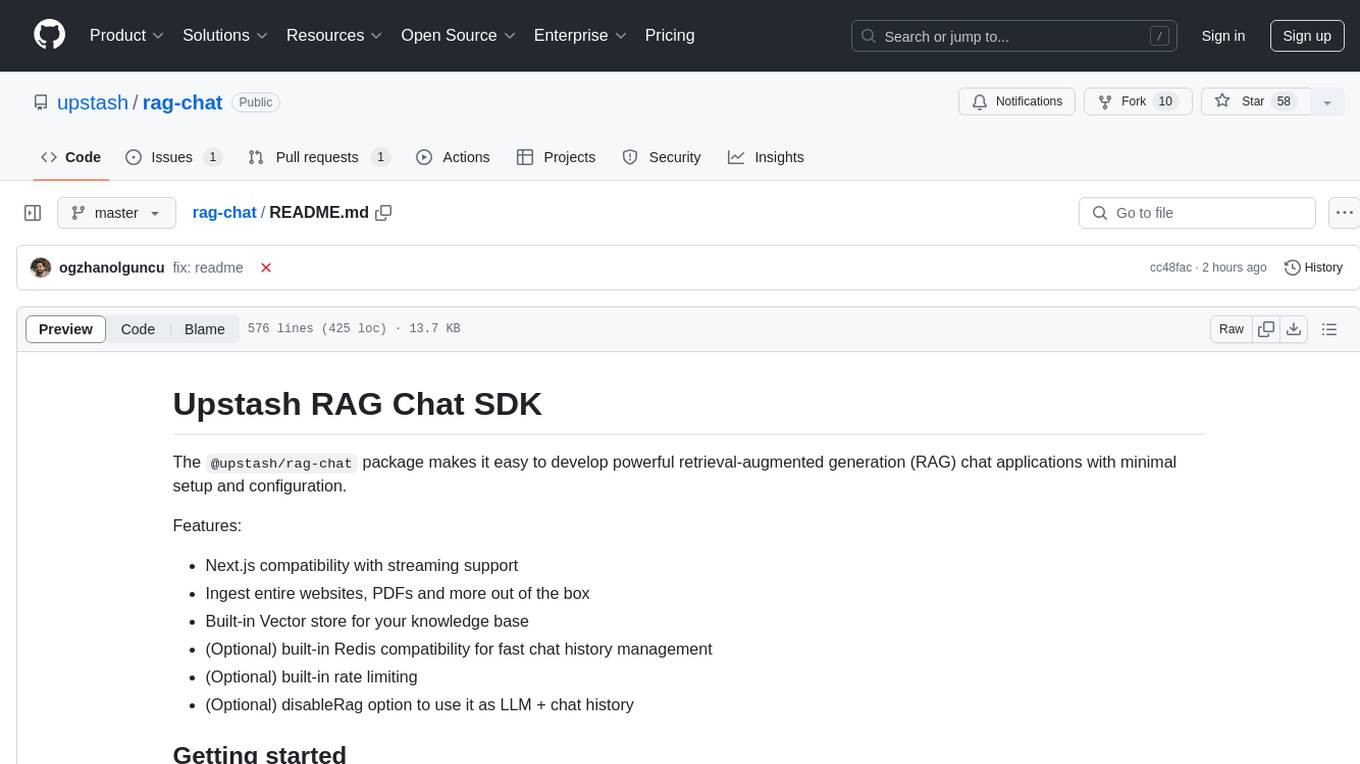
rag-chat
The `@upstash/rag-chat` package simplifies the development of retrieval-augmented generation (RAG) chat applications by providing Next.js compatibility with streaming support, built-in vector store, optional Redis compatibility for fast chat history management, rate limiting, and disableRag option. Users can easily set up the environment variables and initialize RAGChat to interact with AI models, manage knowledge base, chat history, and enable debugging features. Advanced configuration options allow customization of RAGChat instance with built-in rate limiting, observability via Helicone, and integration with Next.js route handlers and Vercel AI SDK. The package supports OpenAI models, Upstash-hosted models, and custom providers like TogetherAi and Replicate.
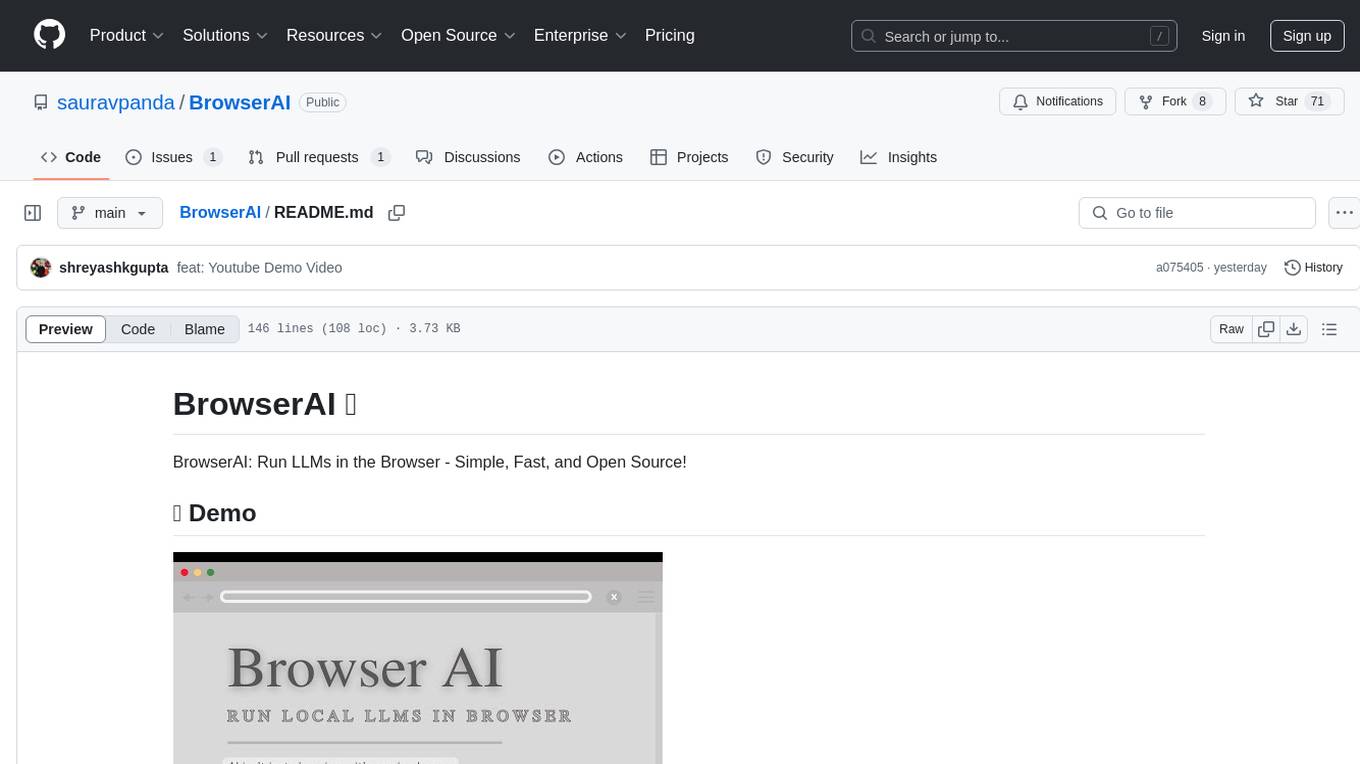
BrowserAI
BrowserAI is a tool that allows users to run large language models (LLMs) directly in the browser, providing a simple, fast, and open-source solution. It prioritizes privacy by processing data locally, is cost-effective with no server costs, works offline after initial download, and offers WebGPU acceleration for high performance. It is developer-friendly with a simple API, supports multiple engines, and comes with pre-configured models for easy use. Ideal for web developers, companies needing privacy-conscious AI solutions, researchers experimenting with browser-based AI, and hobbyists exploring AI without infrastructure overhead.
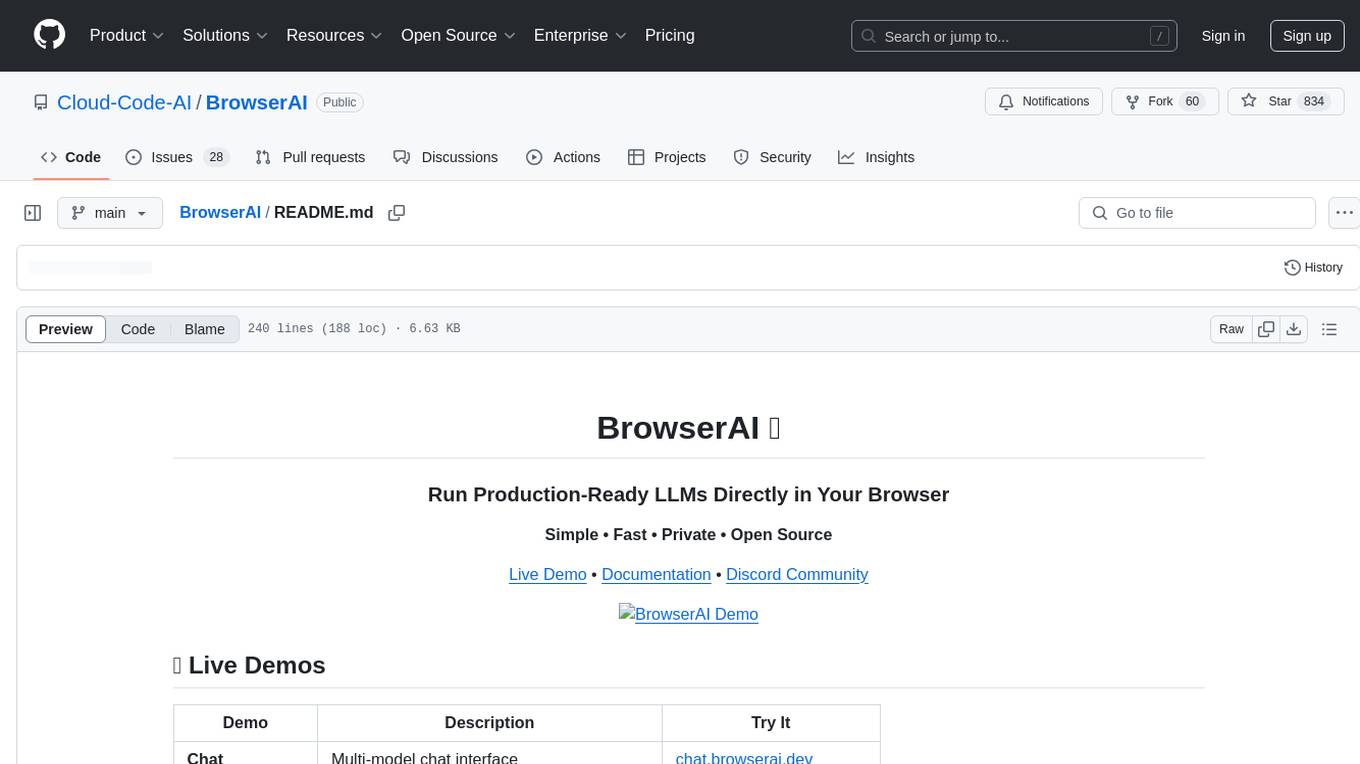
BrowserAI
BrowserAI is a production-ready tool that allows users to run AI models directly in the browser, offering simplicity, speed, privacy, and open-source capabilities. It provides WebGPU acceleration for fast inference, zero server costs, offline capability, and developer-friendly features. Perfect for web developers, companies seeking privacy-conscious AI solutions, researchers experimenting with browser-based AI, and hobbyists exploring AI without infrastructure overhead. The tool supports various AI tasks like text generation, speech recognition, and text-to-speech, with pre-configured popular models ready to use. It offers a simple SDK with multiple engine support and seamless switching between MLC and Transformers engines.
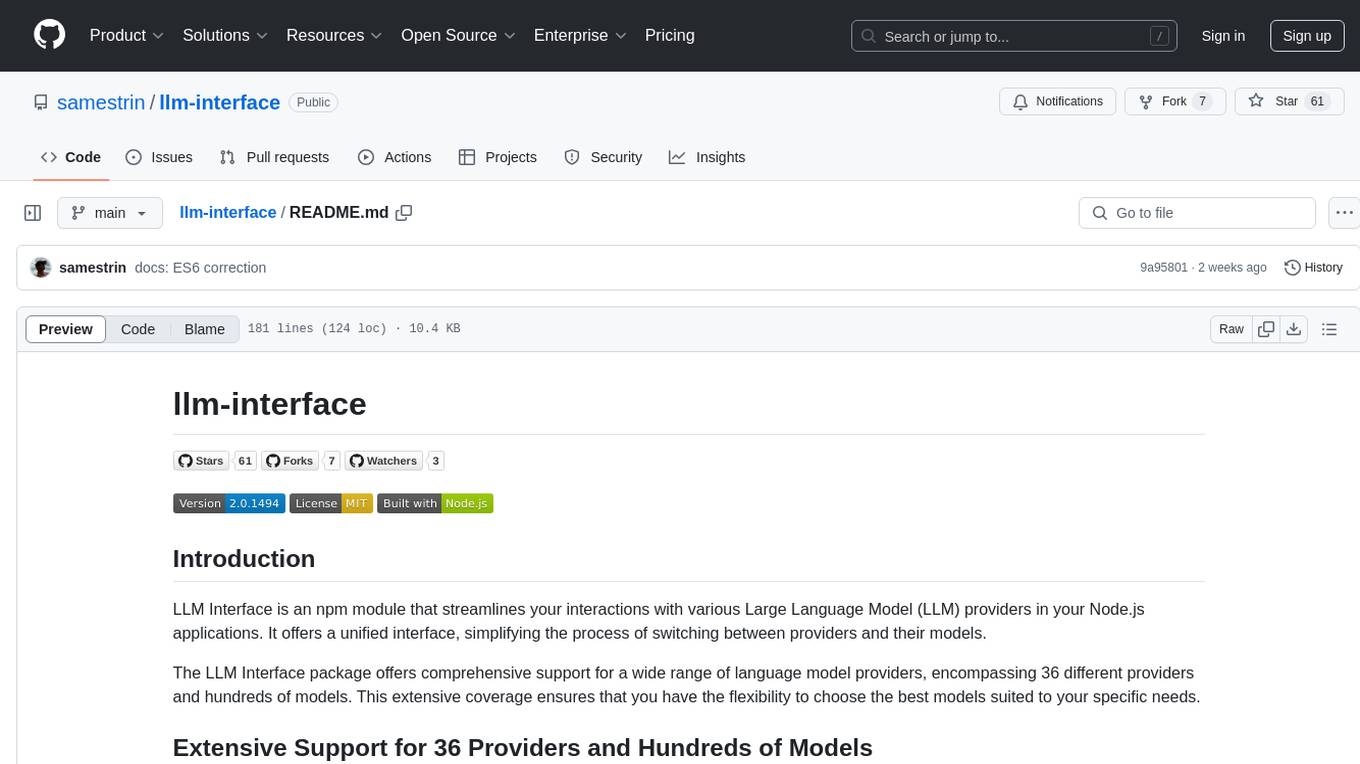
llm-interface
LLM Interface is an npm module that streamlines interactions with various Large Language Model (LLM) providers in Node.js applications. It offers a unified interface for switching between providers and models, supporting 36 providers and hundreds of models. Features include chat completion, streaming, error handling, extensibility, response caching, retries, JSON output, and repair. The package relies on npm packages like axios, @google/generative-ai, dotenv, jsonrepair, and loglevel. Installation is done via npm, and usage involves sending prompts to LLM providers. Tests can be run using npm test. Contributions are welcome under the MIT License.
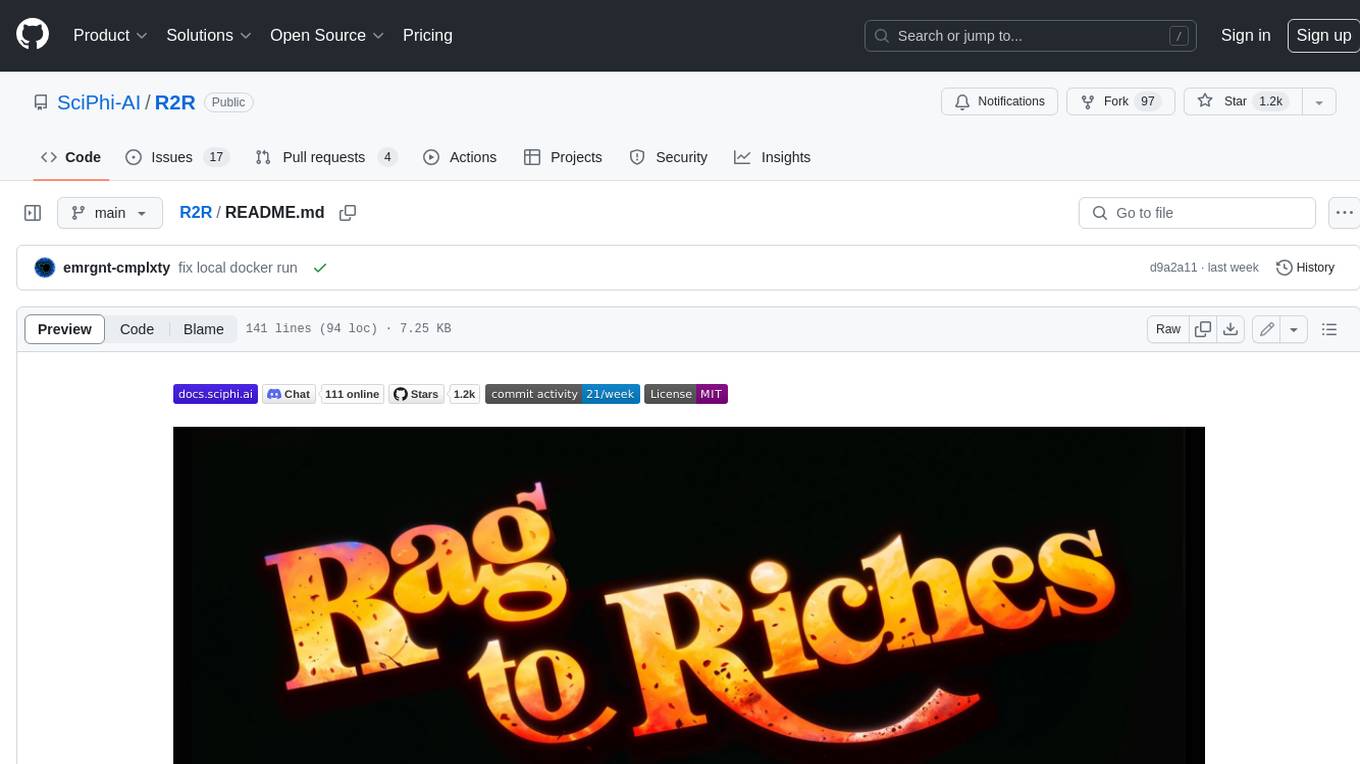
R2R
R2R (RAG to Riches) is a fast and efficient framework for serving high-quality Retrieval-Augmented Generation (RAG) to end users. The framework is designed with customizable pipelines and a feature-rich FastAPI implementation, enabling developers to quickly deploy and scale RAG-based applications. R2R was conceived to bridge the gap between local LLM experimentation and scalable production solutions. **R2R is to LangChain/LlamaIndex what NextJS is to React**. A JavaScript client for R2R deployments can be found here. ### Key Features * **🚀 Deploy** : Instantly launch production-ready RAG pipelines with streaming capabilities. * **🧩 Customize** : Tailor your pipeline with intuitive configuration files. * **🔌 Extend** : Enhance your pipeline with custom code integrations. * **⚖️ Autoscale** : Scale your pipeline effortlessly in the cloud using SciPhi. * **🤖 OSS** : Benefit from a framework developed by the open-source community, designed to simplify RAG deployment.
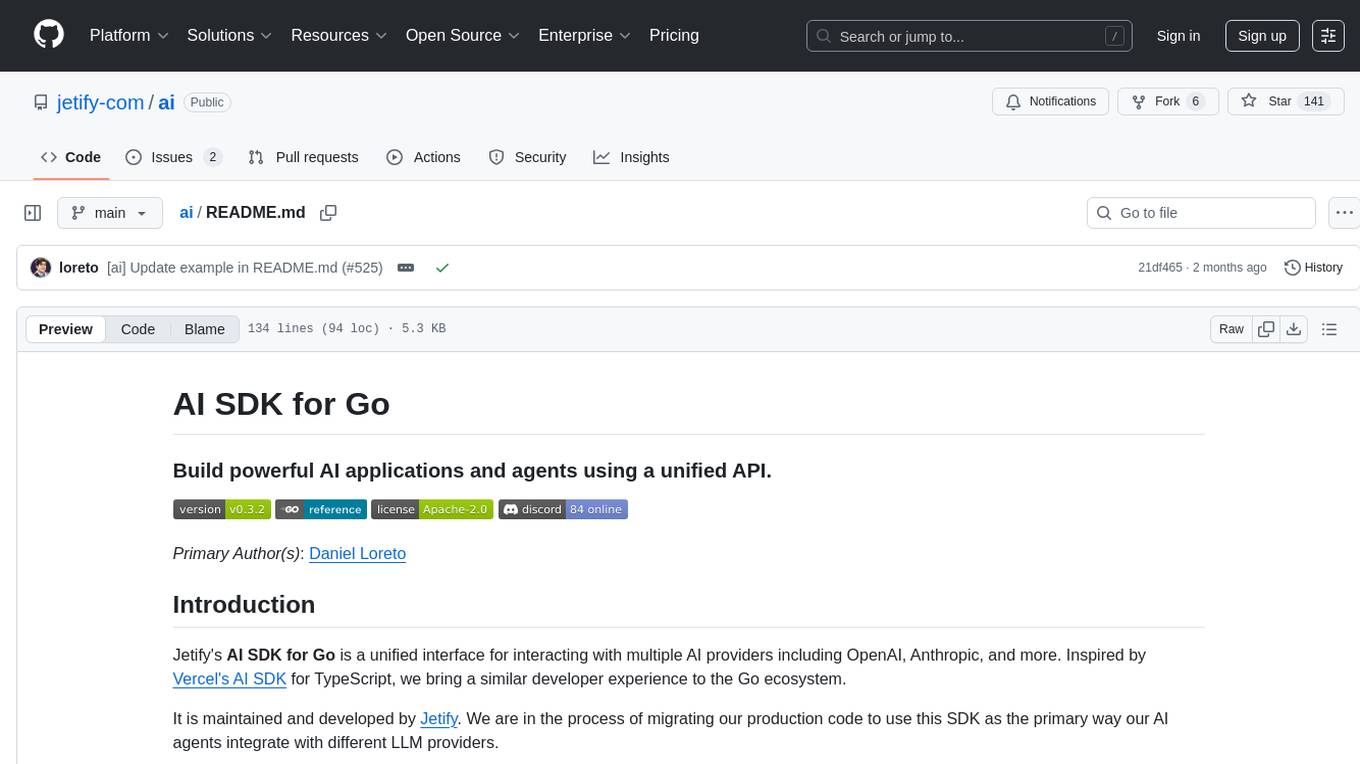
ai
Jetify's AI SDK for Go is a unified interface for interacting with multiple AI providers including OpenAI, Anthropic, and more. It addresses the challenges of fragmented ecosystems, vendor lock-in, poor Go developer experience, and complex multi-modal handling by providing a unified interface, Go-first design, production-ready features, multi-modal support, and extensible architecture. The SDK supports language models, embeddings, image generation, multi-provider support, multi-modal inputs, tool calling, and structured outputs.
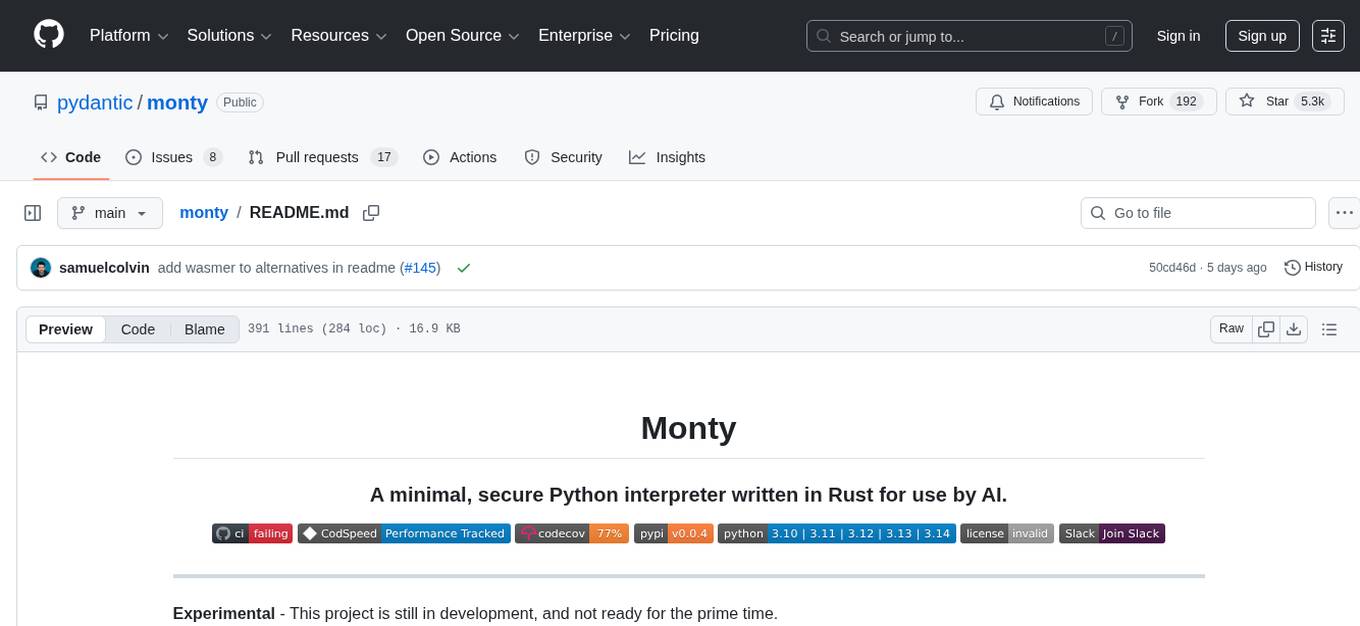
monty
Monty is a minimal, secure Python interpreter written in Rust for use by AI. It allows safe execution of Python code written by an LLM embedded in your agent, with fast startup times and performance similar to CPython. Monty supports running a subset of Python code, blocking access to the host environment, calling host functions, typechecking, snapshotting interpreter state, controlling resource usage, collecting stdout and stderr, and running async or sync code. It is designed for running code written by agents, providing a sandboxed environment without the complexity of a full container-based solution.
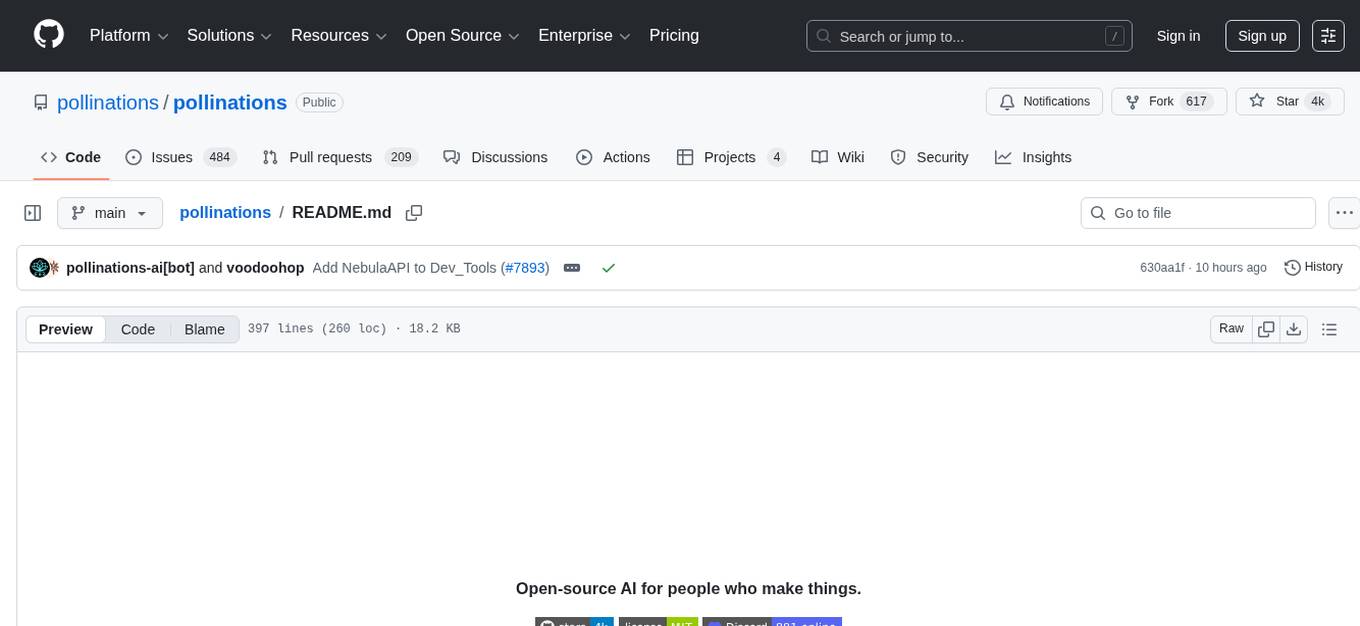
pollinations
pollinations.ai is an open-source generative AI platform based in Berlin, empowering community projects with accessible text, image, video, and audio generation APIs. It offers a unified API endpoint for various AI generation needs, including text, images, audio, and video. The platform provides features like image generation using models such as Flux, GPT Image, Seedream, and Kontext, video generation with Seedance and Veo, and audio generation with text-to-speech and speech-to-text capabilities. Users can access the platform through a web interface or API, and authentication is managed through API keys. The platform is community-driven, transparent, and ethical, aiming to make AI technology open, accessible, and interconnected while fostering innovation and responsible development.
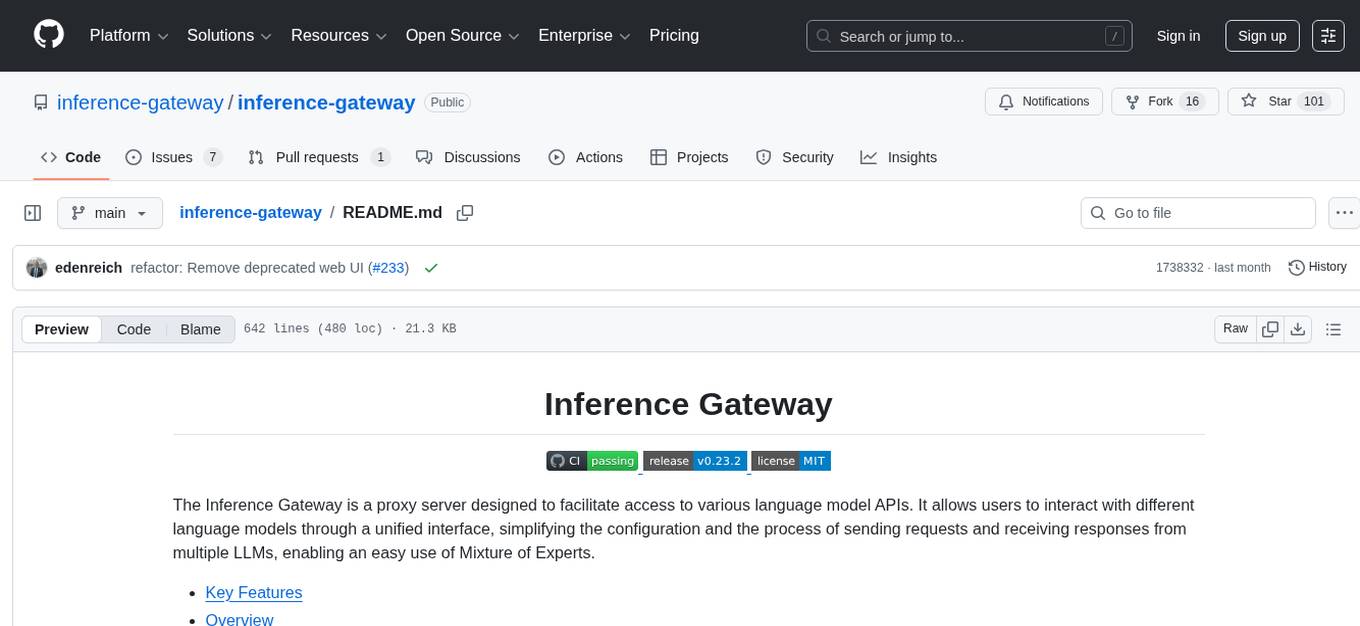
inference-gateway
The Inference Gateway is an open-source proxy server designed to simplify access to various language model APIs. It allows users to interact with different language models through a unified interface, stream tokens in real-time, process images alongside text, and use Docker or Kubernetes for deployment. The gateway supports Model Context Protocol integration, provides metrics and observability features, and is production-ready with minimal resource consumption. It offers middleware control and bypass mechanisms, enabling users to manage capabilities like MCP and vision support. The CLI tool provides status monitoring, interactive chat, configuration management, project initialization, and tool execution functionalities. The project aims to provide a flexible solution for AI Agents, supporting self-hosted LLMs and avoiding vendor lock-in.
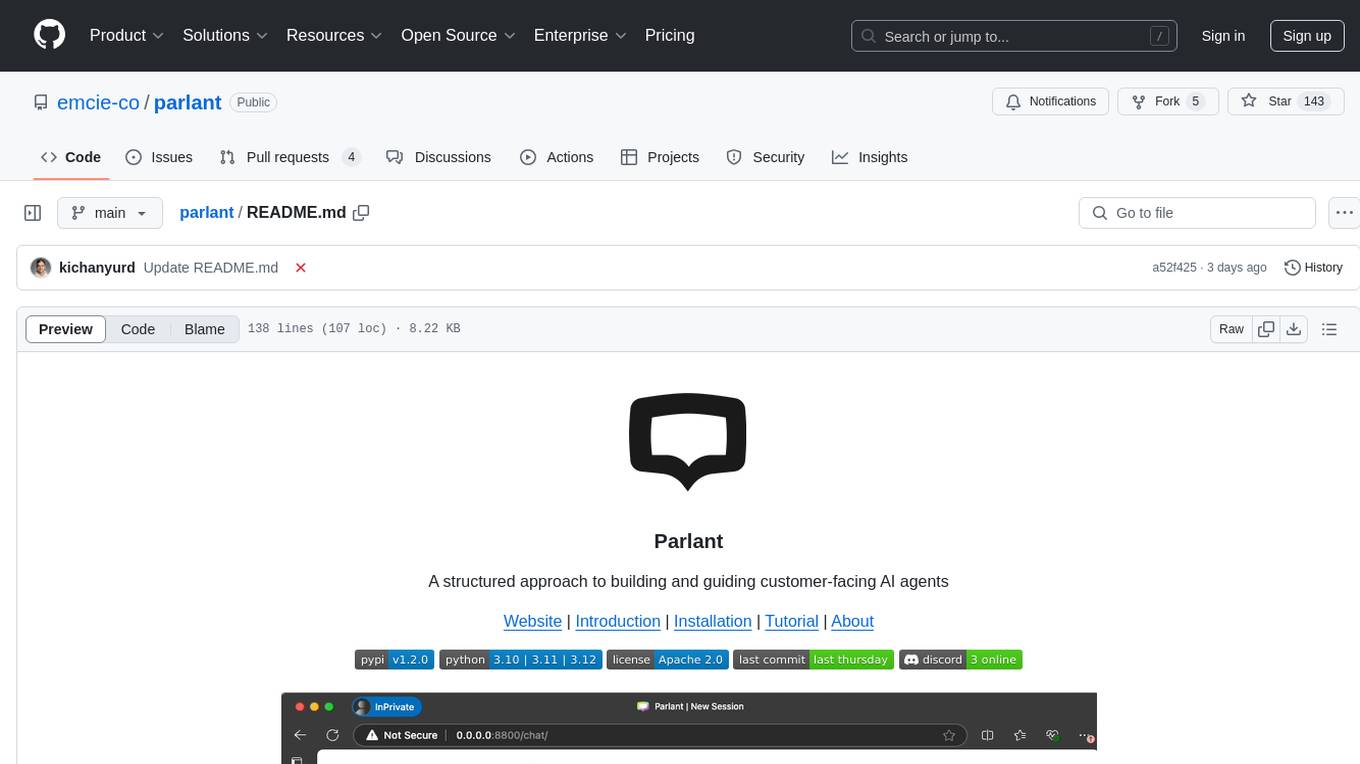
parlant
Parlant is a structured approach to building and guiding customer-facing AI agents. It allows developers to create and manage robust AI agents, providing specific feedback on agent behavior and helping understand user intentions better. With features like guidelines, glossary, coherence checks, dynamic context, and guided tool use, Parlant offers control over agent responses and behavior. Developer-friendly aspects include instant changes, Git integration, clean architecture, and type safety. It enables confident deployment with scalability, effective debugging, and validation before deployment. Parlant works with major LLM providers and offers client SDKs for Python and TypeScript. The tool facilitates natural customer interactions through asynchronous communication and provides a chat UI for testing new behaviors before deployment.
For similar tasks
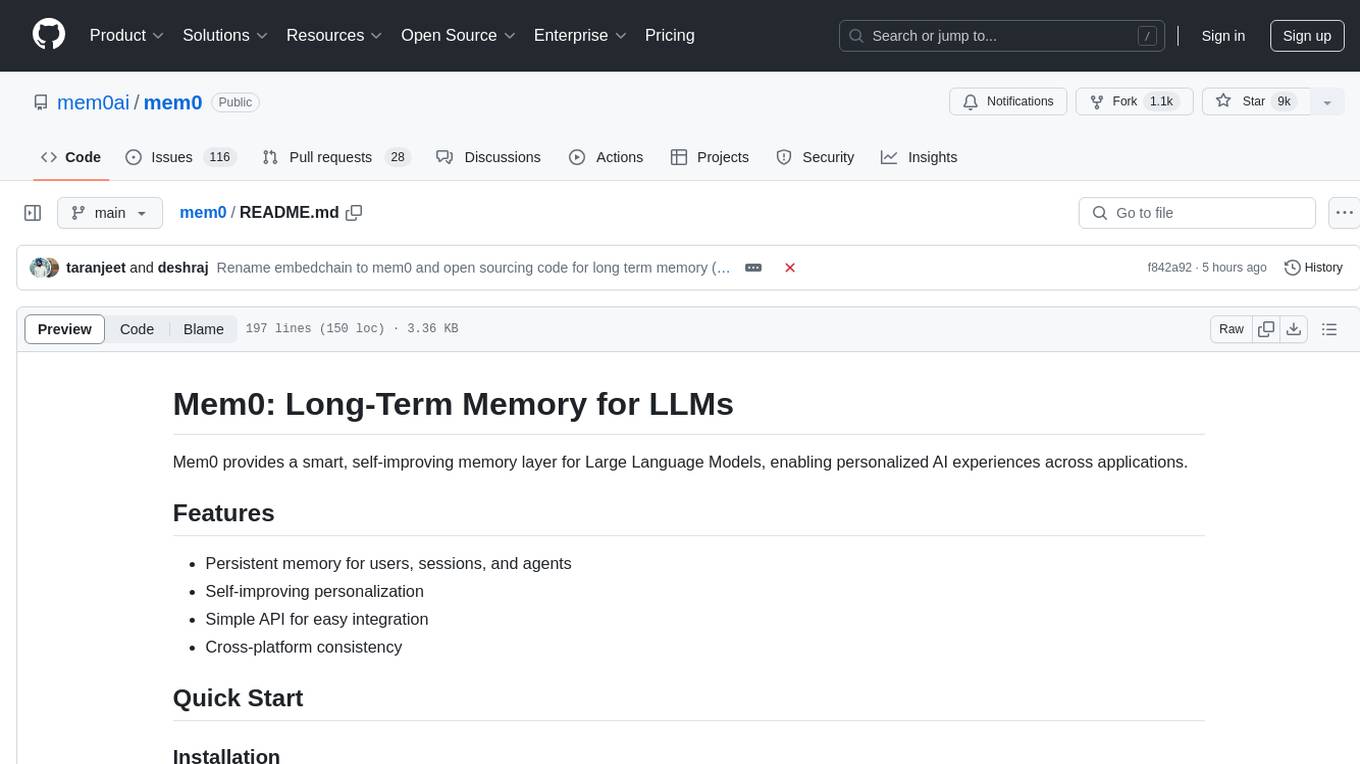
mem0
Mem0 is a tool that provides a smart, self-improving memory layer for Large Language Models, enabling personalized AI experiences across applications. It offers persistent memory for users, sessions, and agents, self-improving personalization, a simple API for easy integration, and cross-platform consistency. Users can store memories, retrieve memories, search for related memories, update memories, get the history of a memory, and delete memories using Mem0. It is designed to enhance AI experiences by enabling long-term memory storage and retrieval.
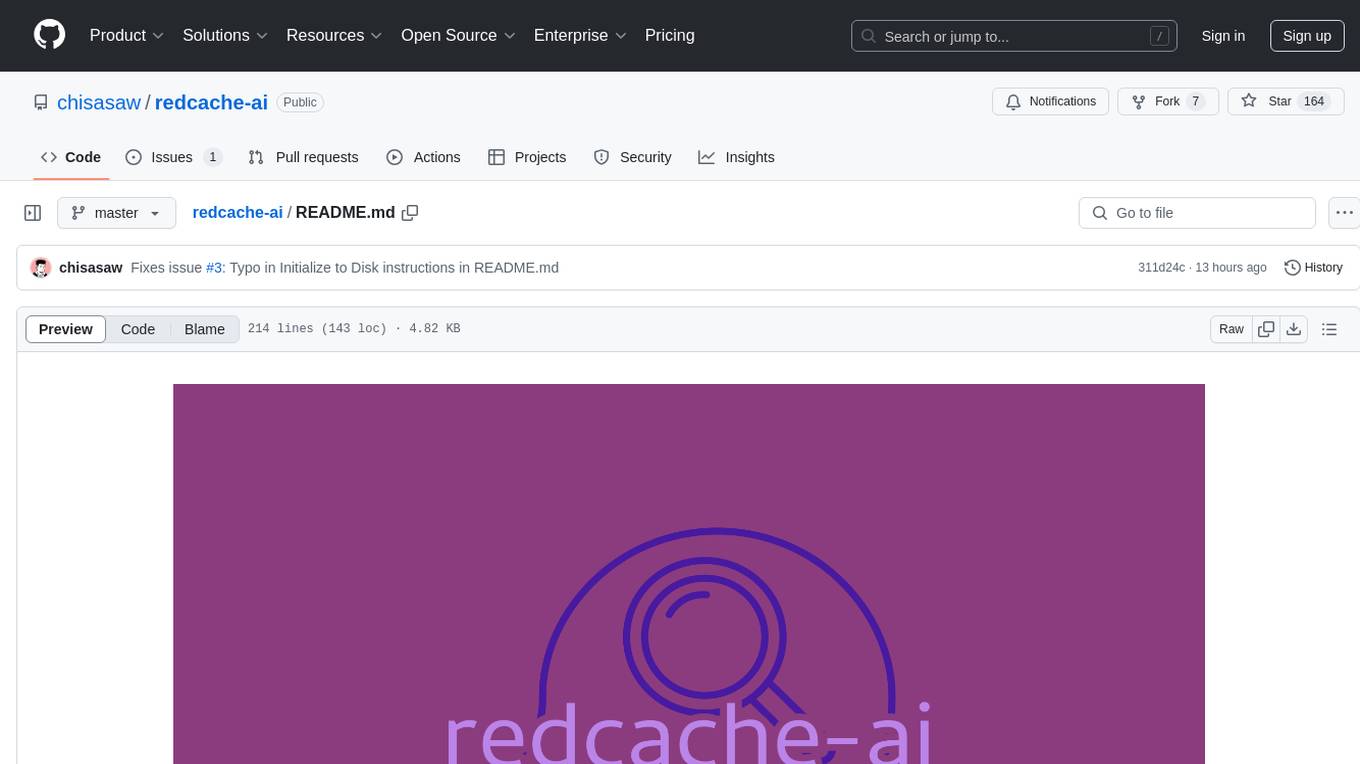
redcache-ai
RedCache-ai is a memory framework designed for Large Language Models and Agents. It provides a dynamic memory framework for developers to build various applications, from AI-powered dating apps to healthcare diagnostics platforms. Users can store, retrieve, search, update, and delete memories using RedCache-ai. The tool also supports integration with OpenAI for enhancing memories. RedCache-ai aims to expand its functionality by integrating with more LLM providers, adding support for AI Agents, and providing a hosted version.
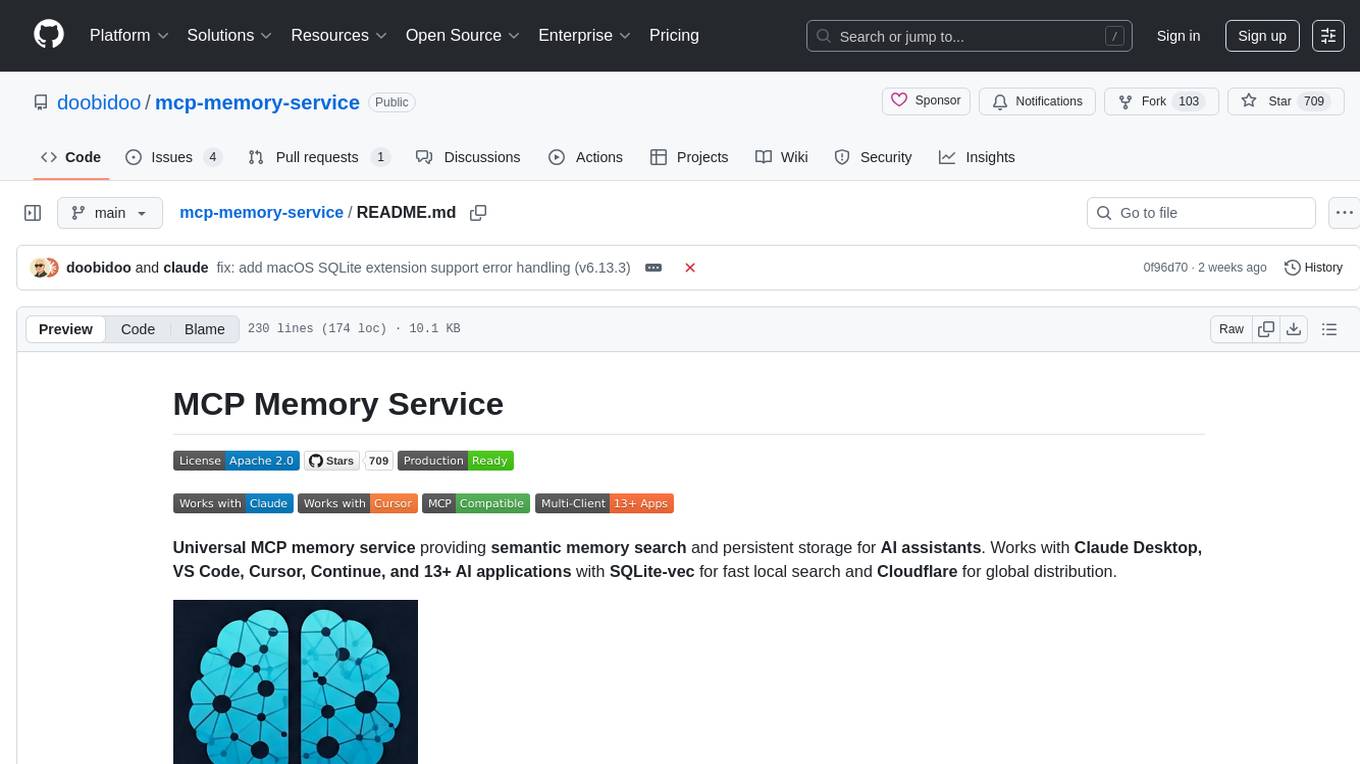
mcp-memory-service
The MCP Memory Service is a universal memory service designed for AI assistants, providing semantic memory search and persistent storage. It works with various AI applications and offers fast local search using SQLite-vec and global distribution through Cloudflare. The service supports intelligent memory management, universal compatibility with AI tools, flexible storage options, and is production-ready with cross-platform support and secure connections. Users can store and recall memories, search by tags, check system health, and configure the service for Claude Desktop integration and environment variables.
For similar jobs

sweep
Sweep is an AI junior developer that turns bugs and feature requests into code changes. It automatically handles developer experience improvements like adding type hints and improving test coverage.

teams-ai
The Teams AI Library is a software development kit (SDK) that helps developers create bots that can interact with Teams and Microsoft 365 applications. It is built on top of the Bot Framework SDK and simplifies the process of developing bots that interact with Teams' artificial intelligence capabilities. The SDK is available for JavaScript/TypeScript, .NET, and Python.

ai-guide
This guide is dedicated to Large Language Models (LLMs) that you can run on your home computer. It assumes your PC is a lower-end, non-gaming setup.

classifai
Supercharge WordPress Content Workflows and Engagement with Artificial Intelligence. Tap into leading cloud-based services like OpenAI, Microsoft Azure AI, Google Gemini and IBM Watson to augment your WordPress-powered websites. Publish content faster while improving SEO performance and increasing audience engagement. ClassifAI integrates Artificial Intelligence and Machine Learning technologies to lighten your workload and eliminate tedious tasks, giving you more time to create original content that matters.

chatbot-ui
Chatbot UI is an open-source AI chat app that allows users to create and deploy their own AI chatbots. It is easy to use and can be customized to fit any need. Chatbot UI is perfect for businesses, developers, and anyone who wants to create a chatbot.

BricksLLM
BricksLLM is a cloud native AI gateway written in Go. Currently, it provides native support for OpenAI, Anthropic, Azure OpenAI and vLLM. BricksLLM aims to provide enterprise level infrastructure that can power any LLM production use cases. Here are some use cases for BricksLLM: * Set LLM usage limits for users on different pricing tiers * Track LLM usage on a per user and per organization basis * Block or redact requests containing PIIs * Improve LLM reliability with failovers, retries and caching * Distribute API keys with rate limits and cost limits for internal development/production use cases * Distribute API keys with rate limits and cost limits for students

uAgents
uAgents is a Python library developed by Fetch.ai that allows for the creation of autonomous AI agents. These agents can perform various tasks on a schedule or take action on various events. uAgents are easy to create and manage, and they are connected to a fast-growing network of other uAgents. They are also secure, with cryptographically secured messages and wallets.

griptape
Griptape is a modular Python framework for building AI-powered applications that securely connect to your enterprise data and APIs. It offers developers the ability to maintain control and flexibility at every step. Griptape's core components include Structures (Agents, Pipelines, and Workflows), Tasks, Tools, Memory (Conversation Memory, Task Memory, and Meta Memory), Drivers (Prompt and Embedding Drivers, Vector Store Drivers, Image Generation Drivers, Image Query Drivers, SQL Drivers, Web Scraper Drivers, and Conversation Memory Drivers), Engines (Query Engines, Extraction Engines, Summary Engines, Image Generation Engines, and Image Query Engines), and additional components (Rulesets, Loaders, Artifacts, Chunkers, and Tokenizers). Griptape enables developers to create AI-powered applications with ease and efficiency.






