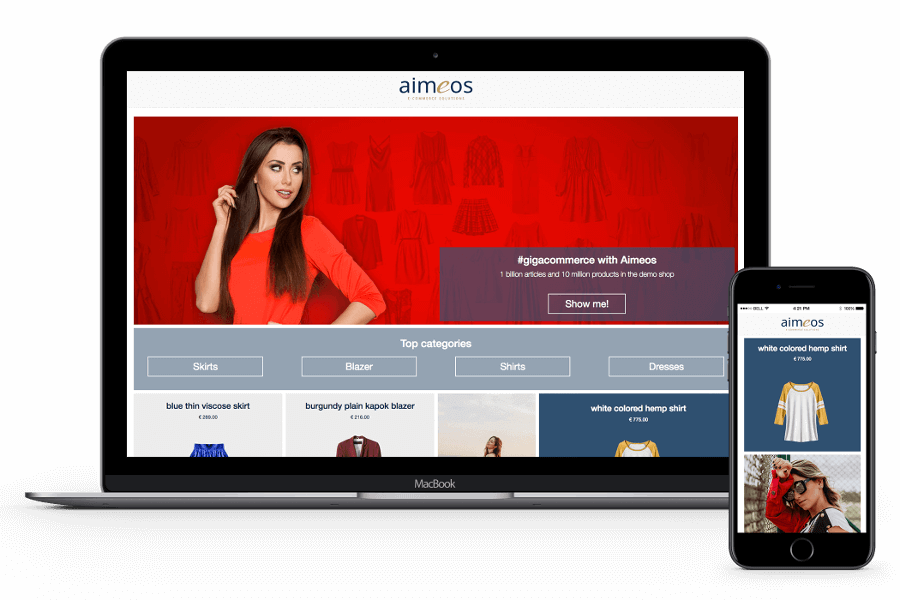aimeos-symfony
Symfony e-commerce bundle for professional, ultra fast online shops, complex B2B applications and #gigacommerce
Stars: 475
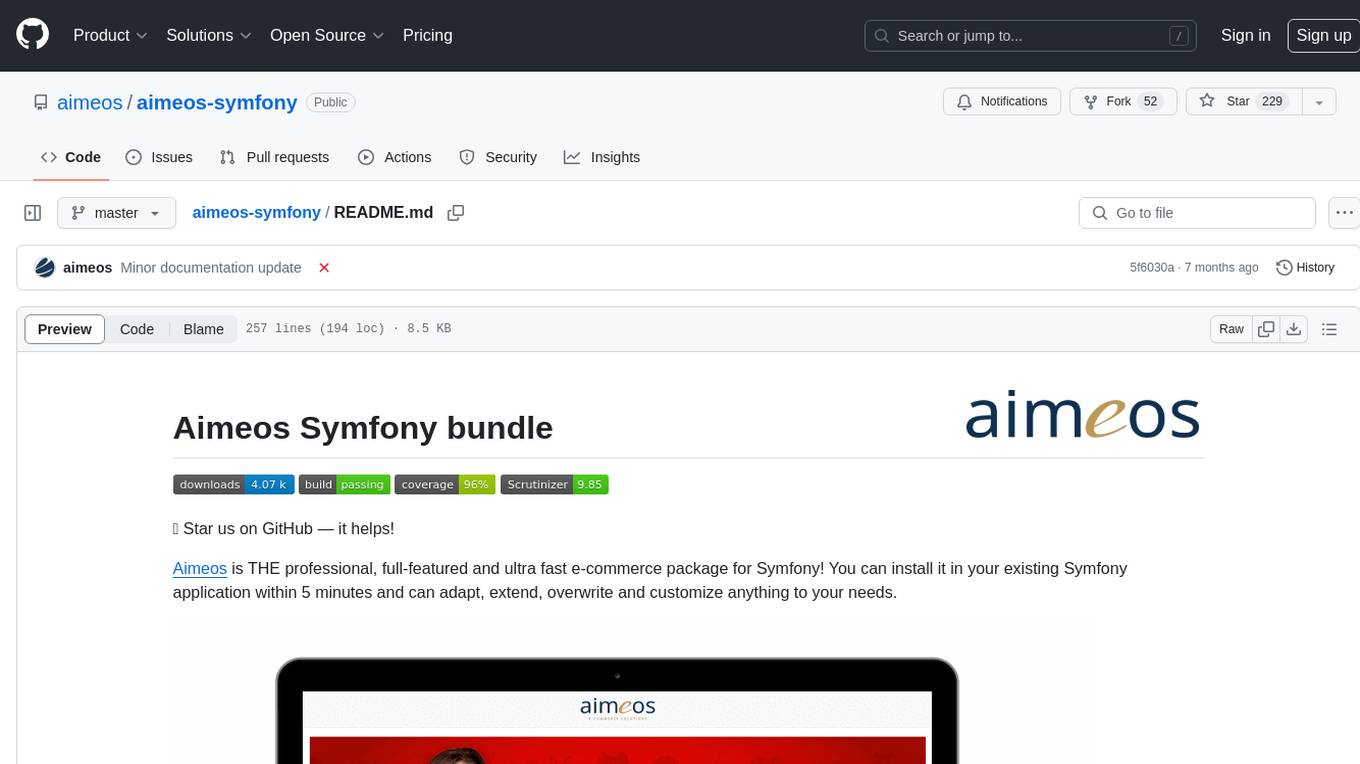
Aimeos Symfony bundle is a professional, full-featured, and ultra-fast e-commerce package for Symfony. It can be easily installed and customized within an existing Symfony application. The bundle provides comprehensive features for setting up an e-commerce platform, including authentication, routing configuration, database setup, and administration interface setup. It offers flexibility for adapting, extending, overwriting, and customizing various aspects to meet specific business needs. The bundle is designed to streamline the development process and provide a robust foundation for building e-commerce applications with Symfony.
README:
⭐ Star us on GitHub — it helps!
Aimeos is THE professional, full-featured and ultra fast e-commerce package for Symfony! You can install it in your existing Symfony application within 5 minutes and can adapt, extend, overwrite and customize anything to your needs.
This document is for the latest Aimeos 2023.10 and Symfony 6.3+.
If you want to upgrade between major versions, please have a look into the upgrade guide!
The Aimeos Symfony e-commerce bundle is a composer based library that can be installed easiest by using Composer. If you don't have an existing Symfony application, you can create a skeleton application using
composer create-project symfony/website-skeleton:~4.4 myshop
cd myshop
These settings need to be added to the ./config/packages/fos_user.yaml file:
fos_user:
db_driver: orm
user_class: Aimeos\ShopBundle\Entity\FosUser
firewall_name: aimeos_myaccount
from_email:
address: "[email protected]"
sender_name: "Test shop"
service:
mailer: 'fos_user.mailer.noop'The Aimeos components have to be configured as well to get authentication working correctly.
You need to take care of three things: Using the correct customer manager implementation and
password encryption method as well as the right path for the storages. All must be appended
at the end of the ./config/packages/aimeos_shop.yaml:
aimeos_shop:
resource:
fs:
baseurl: "https://yourdomain.com/"
basedir: "%kernel.project_dir%/public"
fs-admin:
basedir: "%kernel.project_dir%/public/uploads"
mshop:
customer:
manager:
name: FosUser
password:
name: BcryptTo configure the Aimeos routing, create the file ./config/routes/aimeos_shop.yaml with these lines:
aimeos_shop:
resource: "@AimeosShopBundle/config/routing.yaml"The same applies for the FosUser bundle. Create the file ./config/routes/fos_user.yaml containing:
fos_user:
resource: "@FOSUserBundle/Resources/config/routing/all.xml"Make sure that the database is set up and it is configured in your ./config/packages/doctrine.yaml:
parameters:
env(DATABASE_URL): ''
database_host: <your host/ip>
database_port: <your port>
database_name: <your database>
database_user: <db username>
database_password: <db password>Also, you have to configure your database credentials in the .env file:
DATABASE_URL=mysql://db_user:[email protected]:3306/db_name
If you want to use a database server other than MySQL, please have a look into the article about supported database servers and their specific configuration.
If you don't use Sendmail but SMTP for sending e-mails, you have to adapt the MAILER_URL
configuration in your .env file, e.g.:
MAILER_URL=smtp://smtp.mailtrap.io:2525?encryption=tls&auth_mode=login&username=...&password=...
Then add these lines to your composer.json of your Symfony project:
"prefer-stable": true,
"minimum-stability": "dev",
"require": {
"aimeos/aimeos-symfony": "~2023.10",
"friendsofsymfony/user-bundle": "^3.2",
...
},
"scripts": {
"post-install-cmd": [
"Aimeos\\ShopBundle\\Composer\\ScriptHandler::installBundle",
"Aimeos\\ShopBundle\\Composer\\ScriptHandler::setupDatabase",
...
],
"post-update-cmd": [
"Aimeos\\ShopBundle\\Composer\\ScriptHandler::installBundle",
"Aimeos\\ShopBundle\\Composer\\ScriptHandler::setupDatabase",
...
]
}Afterwards, install the Aimeos shop bundle using
composer update
In a production environment or if you don't want that the demo data gets installed, use the --no-dev option:
SYMFONY_ENV=prod composer update --no-dev
If you get an exception that the SensioGeneratorBundle isn't found, follow the
steps described in the
Aimeos Symfony forum post
Start the PHP web server in the base directory of your application to do some quick tests:
php -S 127.0.0.1:8000 -t public
Then, you should be able to call the catalog list page in your browser using
http://127.0.0.1:8000/shop
Setting up the administration interface is a matter of configuring the Symfony firewall to restrict access to the admin URLs.
Setting up the security configuration is the most complex part. The firewall
setup in ./config/packages/security.yaml should look like this one:
security:
providers:
aimeos:
entity: { class: Aimeos\ShopBundle\Entity\FosUser, property: username }
password_hashers:
Aimeos\ShopBundle\Entity\FosUser: bcrypt
firewalls:
aimeos_admin:
pattern: ^/admin
provider: aimeos
form_login:
login_path: /admin
check_path: /admin_check
aimeos_myaccount:
pattern: ^/
form_login:
provider: aimeos
csrf_token_generator: security.csrf.token_manager
logout: true
access_control:
- { path: ^/login$, role: IS_AUTHENTICATED_ANONYMOUSLY }
- { path: ^/register, role: IS_AUTHENTICATED_ANONYMOUSLY }
- { path: ^/resetting, role: IS_AUTHENTICATED_ANONYMOUSLY }
- { path: ^/profile, roles: ROLE_USER }
- { path: ^/admin/.+, roles: [ROLE_ADMIN, ROLE_SUPER_ADMIN] }Caution: The order of the configuration settings in this file is important!
These settings will protect the /admin/* URLs from unauthorized access from
someone without admin privileges.
The /profile URL is protected by the FOS user bundle as well, which also offers
user registration.
As last step, you have to create an admin account using the Symfony command line:
./bin/console aimeos:account --admin [email protected]The e-mail address is the user name for login and the account will work for the frontend too. To protect the new account, the command will ask you for a password. The same command can create limited accounts by using "--editor" instead of "--admin". If you use "--super" the account will have access to all sites.
If the PHP web server is still running (php -S 127.0.0.1:8000 -t public), you should be
able to call the admin login page in your browser using
http://127.0.0.1:8000/admin
and authenticating with your e-mail and the password which has been asked for by the
aimeos:account command.
To simplify development, you should configure to use no content cache. You can
do this by adding these lines to ./config/packages/aimeos_shop.yaml:
aimeos_shop:
madmin:
cache:
manager:
name: NoneThe Aimeos Symfony bundle is licensed under the terms of the MIT license and is available for free.
For Tasks:
Click tags to check more tools for each tasksFor Jobs:
Alternative AI tools for aimeos-symfony
Similar Open Source Tools
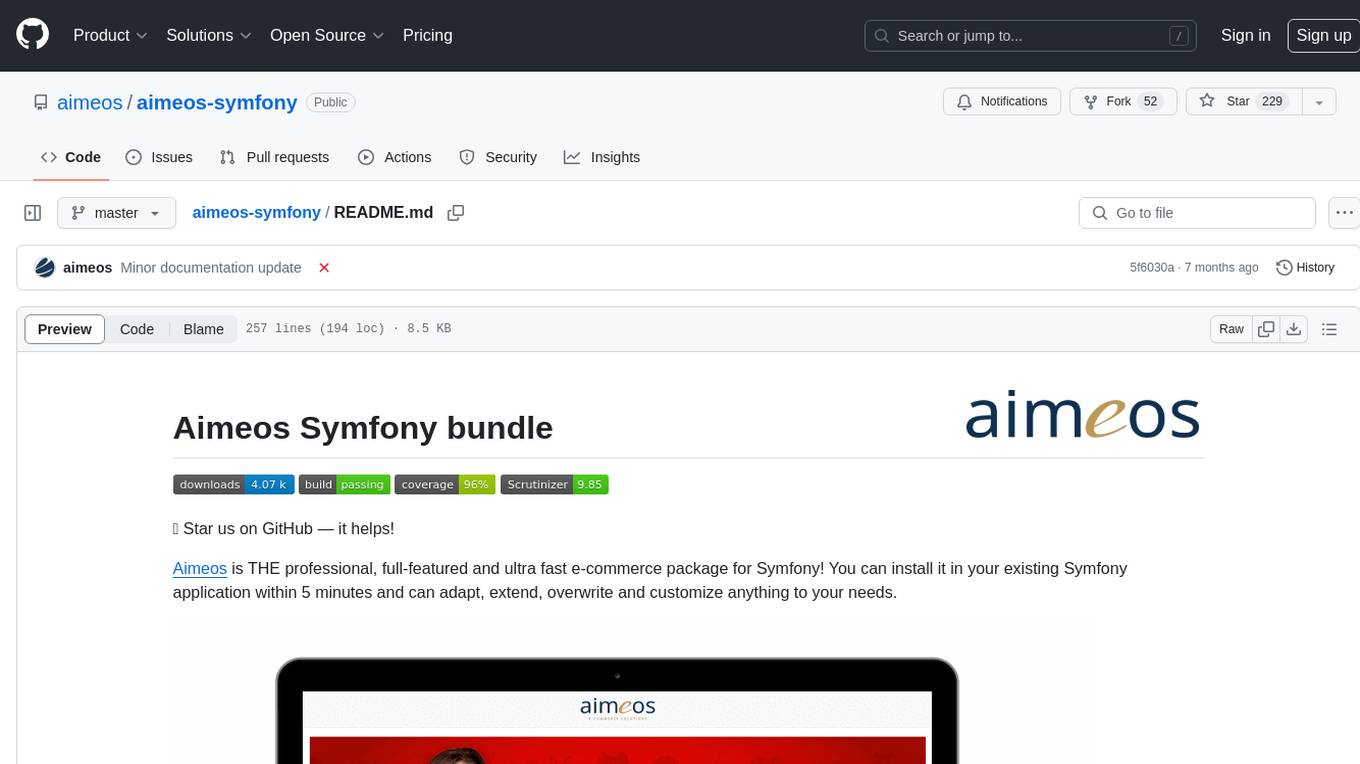
aimeos-symfony
Aimeos Symfony bundle is a professional, full-featured, and ultra-fast e-commerce package for Symfony. It can be easily installed and customized within an existing Symfony application. The bundle provides comprehensive features for setting up an e-commerce platform, including authentication, routing configuration, database setup, and administration interface setup. It offers flexibility for adapting, extending, overwriting, and customizing various aspects to meet specific business needs. The bundle is designed to streamline the development process and provide a robust foundation for building e-commerce applications with Symfony.

bedrock-claude-chat
This repository is a sample chatbot using the Anthropic company's LLM Claude, one of the foundational models provided by Amazon Bedrock for generative AI. It allows users to have basic conversations with the chatbot, personalize it with their own instructions and external knowledge, and analyze usage for each user/bot on the administrator dashboard. The chatbot supports various languages, including English, Japanese, Korean, Chinese, French, German, and Spanish. Deployment is straightforward and can be done via the command line or by using AWS CDK. The architecture is built on AWS managed services, eliminating the need for infrastructure management and ensuring scalability, reliability, and security.

sdfx
SDFX is the ultimate no-code platform for building and sharing AI apps with beautiful UI. It enables the creation of user-friendly interfaces for complex workflows by combining Comfy workflow with a UI. The tool is designed to merge the benefits of form-based UI and graph-node based UI, allowing users to create intricate graphs with a high-level UI overlay. SDFX is fully compatible with ComfyUI, abstracting the need for installing ComfyUI. It offers features like animated graph navigation, node bookmarks, UI debugger, custom nodes manager, app and template export, image and mask editor, and more. The tool compiles as a native app or web app, making it easy to maintain and add new features.
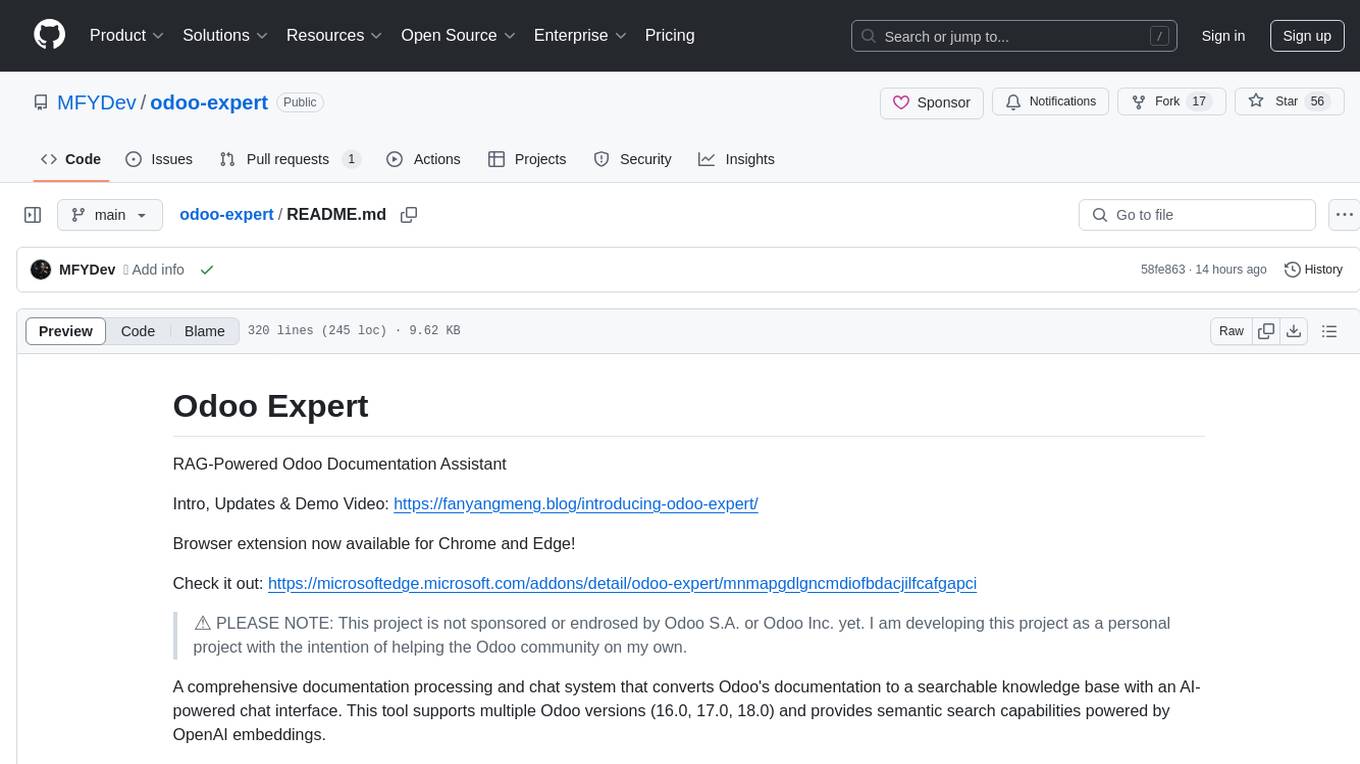
odoo-expert
RAG-Powered Odoo Documentation Assistant is a comprehensive documentation processing and chat system that converts Odoo's documentation to a searchable knowledge base with an AI-powered chat interface. It supports multiple Odoo versions (16.0, 17.0, 18.0) and provides semantic search capabilities powered by OpenAI embeddings. The tool automates the conversion of RST to Markdown, offers real-time semantic search, context-aware AI-powered chat responses, and multi-version support. It includes a Streamlit-based web UI, REST API for programmatic access, and a CLI for document processing and chat. The system operates through a pipeline of data processing steps and an interface layer for UI and API access to the knowledge base.
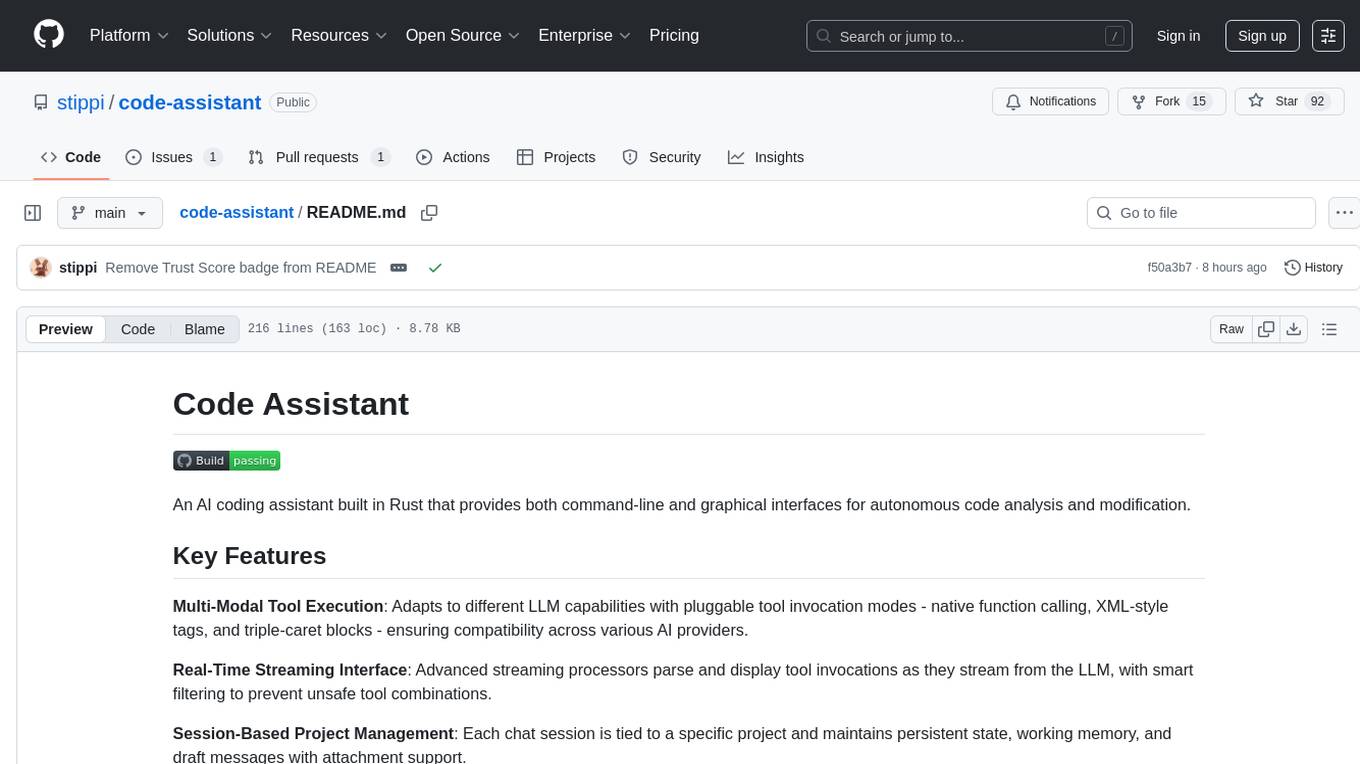
code-assistant
Code Assistant is an AI coding tool built in Rust that offers command-line and graphical interfaces for autonomous code analysis and modification. It supports multi-modal tool execution, real-time streaming interface, session-based project management, multiple interface options, and intelligent project exploration. The tool provides auto-loaded repository guidance and allows for project configuration with format-on-save feature. Users can interact with the tool in GUI, terminal, or MCP server mode, and configure LLM providers for advanced options. The architecture highlights adaptive tool syntax, smart tool filtering, and multi-threaded streaming for efficient performance. Contributions are welcome, and the roadmap includes features like block replacing in changed files, compact tool use failures, UI improvements, memory tools, security enhancements, fuzzy matching search blocks, editing user messages, and selecting in messages.
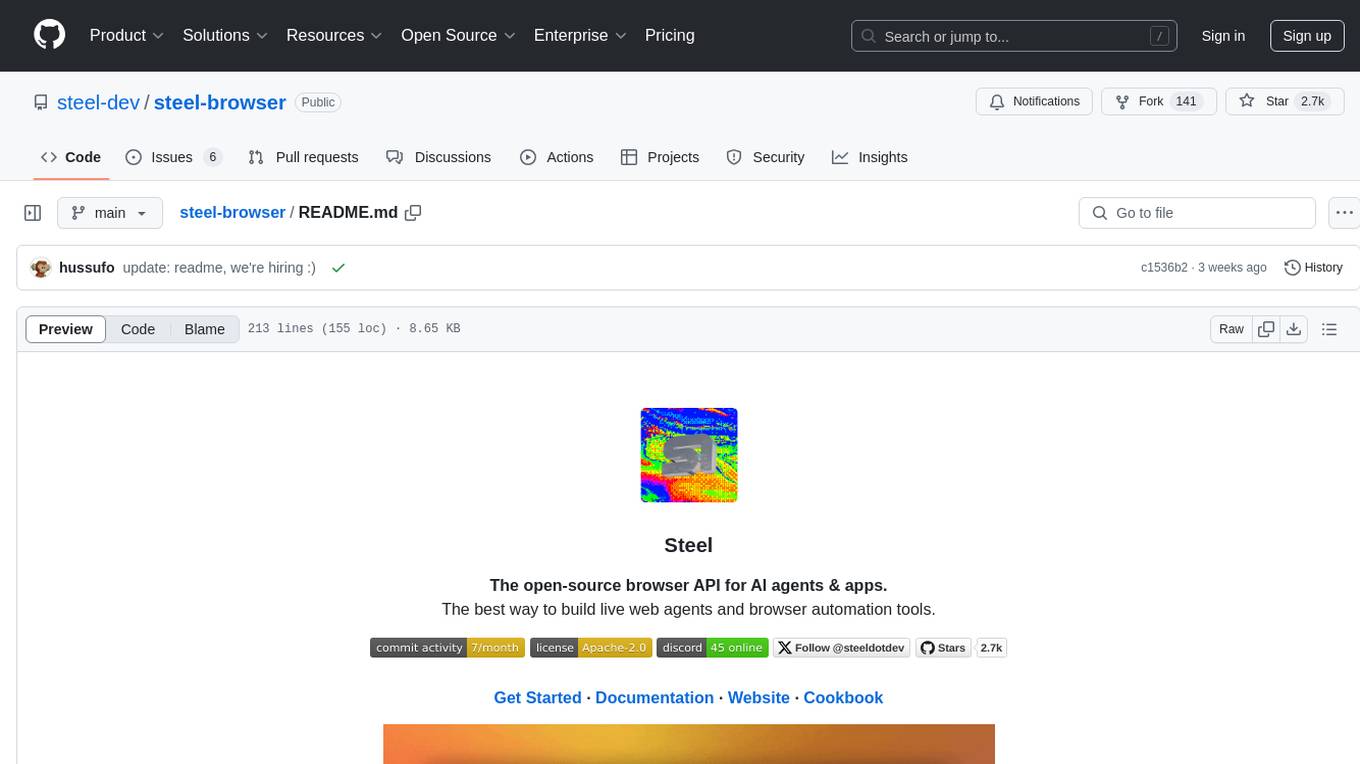
steel-browser
Steel is an open-source browser API designed for AI agents and applications, simplifying the process of building live web agents and browser automation tools. It serves as a core building block for a production-ready, containerized browser sandbox with features like stealth capabilities, text-to-markdown session management, UI for session viewing/debugging, and full browser control through popular automation frameworks. Steel allows users to control, run, and manage a production-ready browser environment via a REST API, offering features such as full browser control, session management, proxy support, extension support, debugging tools, anti-detection mechanisms, resource management, and various browser tools. It aims to streamline complex browsing tasks programmatically, enabling users to focus on their AI applications while Steel handles the underlying complexity.
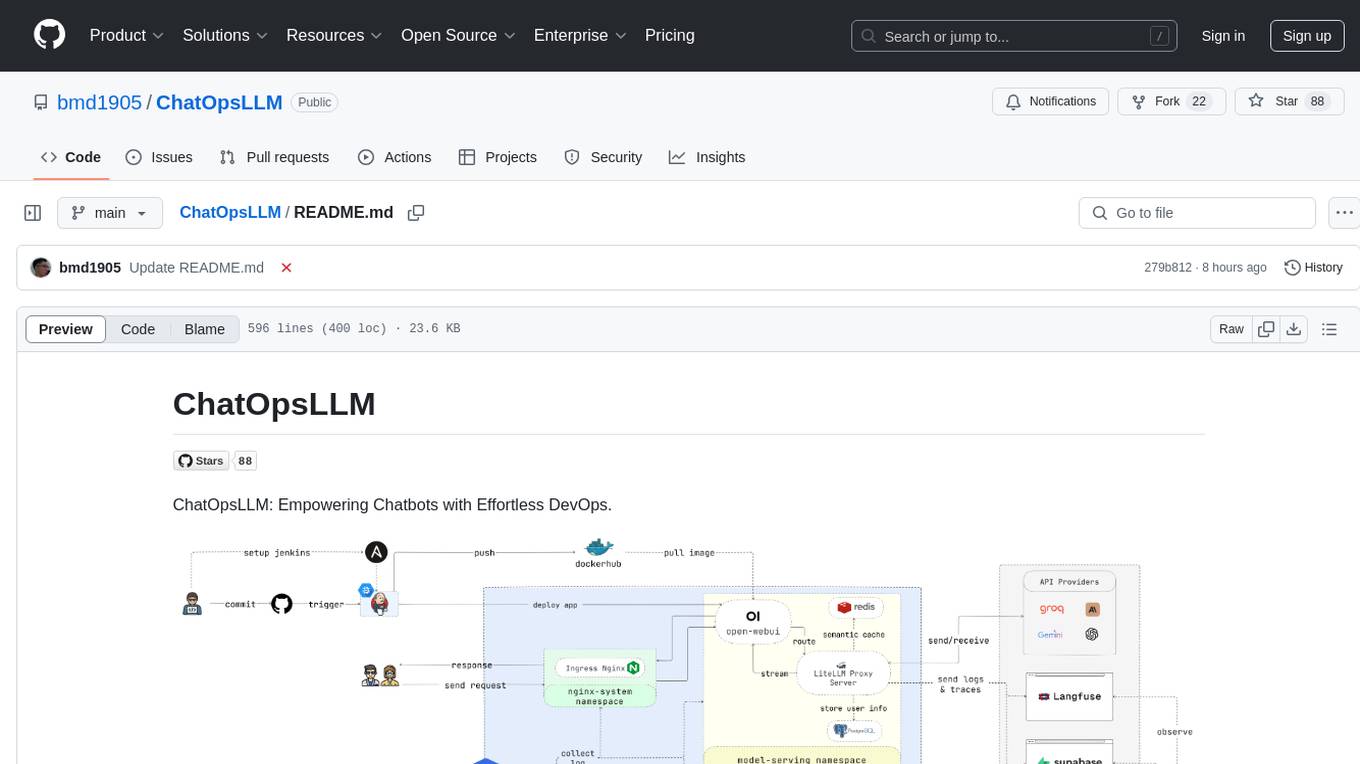
ChatOpsLLM
ChatOpsLLM is a project designed to empower chatbots with effortless DevOps capabilities. It provides an intuitive interface and streamlined workflows for managing and scaling language models. The project incorporates robust MLOps practices, including CI/CD pipelines with Jenkins and Ansible, monitoring with Prometheus and Grafana, and centralized logging with the ELK stack. Developers can find detailed documentation and instructions on the project's website.
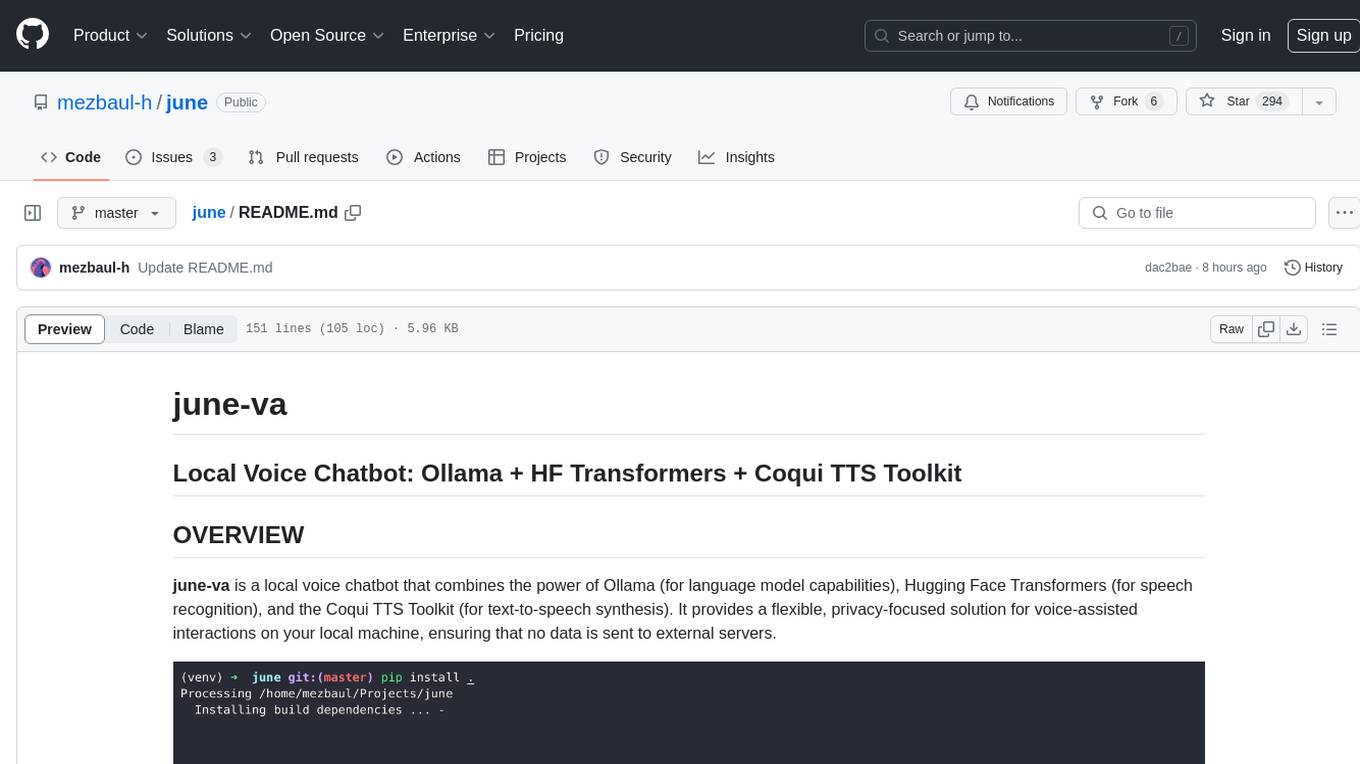
june
june-va is a local voice chatbot that combines Ollama for language model capabilities, Hugging Face Transformers for speech recognition, and the Coqui TTS Toolkit for text-to-speech synthesis. It provides a flexible, privacy-focused solution for voice-assisted interactions on your local machine, ensuring that no data is sent to external servers. The tool supports various interaction modes including text input/output, voice input/text output, text input/audio output, and voice input/audio output. Users can customize the tool's behavior with a JSON configuration file and utilize voice conversion features for voice cloning. The application can be further customized using a configuration file with attributes for language model, speech-to-text model, and text-to-speech model configurations.

langserve
LangServe helps developers deploy `LangChain` runnables and chains as a REST API. This library is integrated with FastAPI and uses pydantic for data validation. In addition, it provides a client that can be used to call into runnables deployed on a server. A JavaScript client is available in LangChain.js.
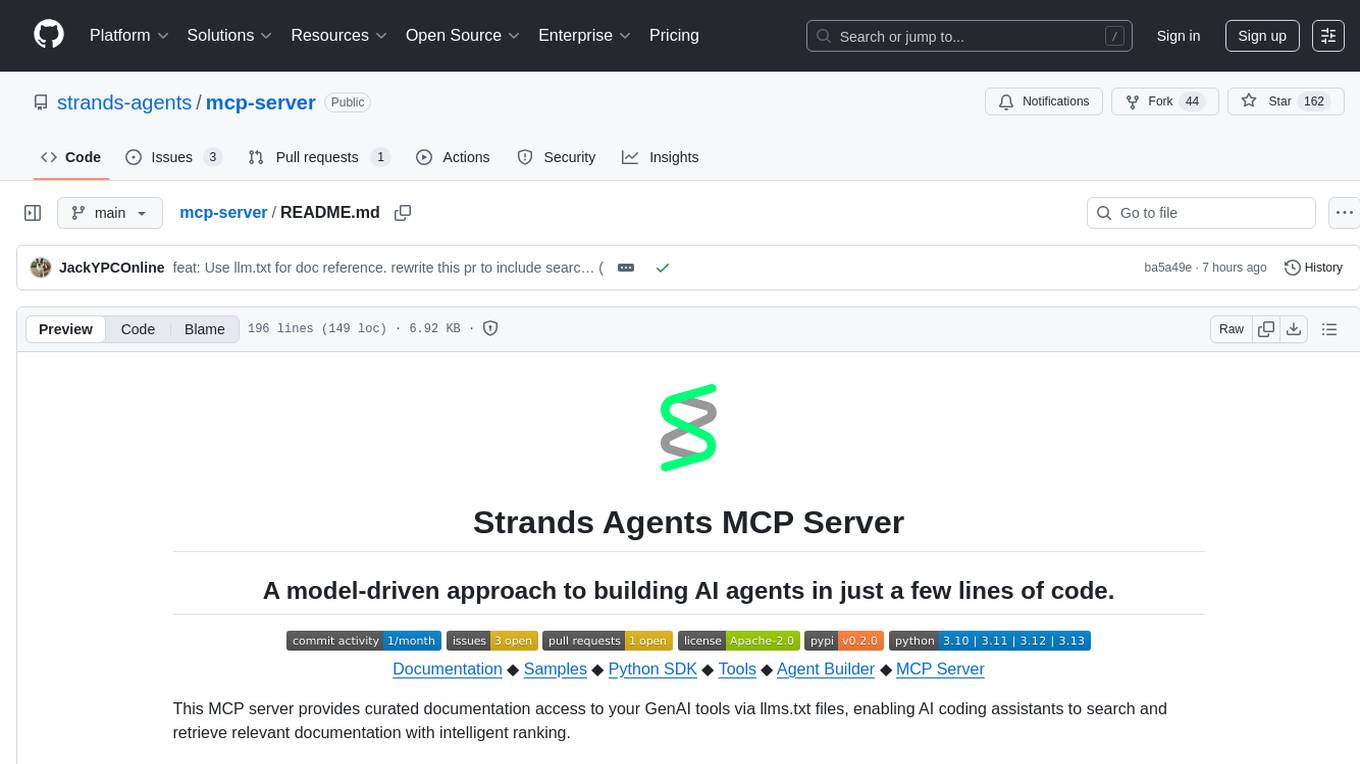
mcp-server
The Strands Agents MCP Server is a model-driven approach to building AI agents in just a few lines of code. It provides curated documentation access to GenAI tools via llms.txt files, enabling AI coding assistants to search and retrieve relevant documentation with intelligent ranking. Features include smart document search, curated content indexing, on-demand fetching, snippet generation, and real URL support. The server can be used with various applications that support MCP servers, such as Amazon Q Developer CLI, Anthropic Claude Code, Cline, and Cursor. Users can quickly test the MCP server using the MCP Inspector and follow the provided steps to configure their MCP client and start using the documentation tools. The project welcomes contributions and is licensed under the Apache License 2.0.

code2prompt
Code2Prompt is a powerful command-line tool that generates comprehensive prompts from codebases, designed to streamline interactions between developers and Large Language Models (LLMs) for code analysis, documentation, and improvement tasks. It bridges the gap between codebases and LLMs by converting projects into AI-friendly prompts, enabling users to leverage AI for various software development tasks. The tool offers features like holistic codebase representation, intelligent source tree generation, customizable prompt templates, smart token management, Gitignore integration, flexible file handling, clipboard-ready output, multiple output options, and enhanced code readability.
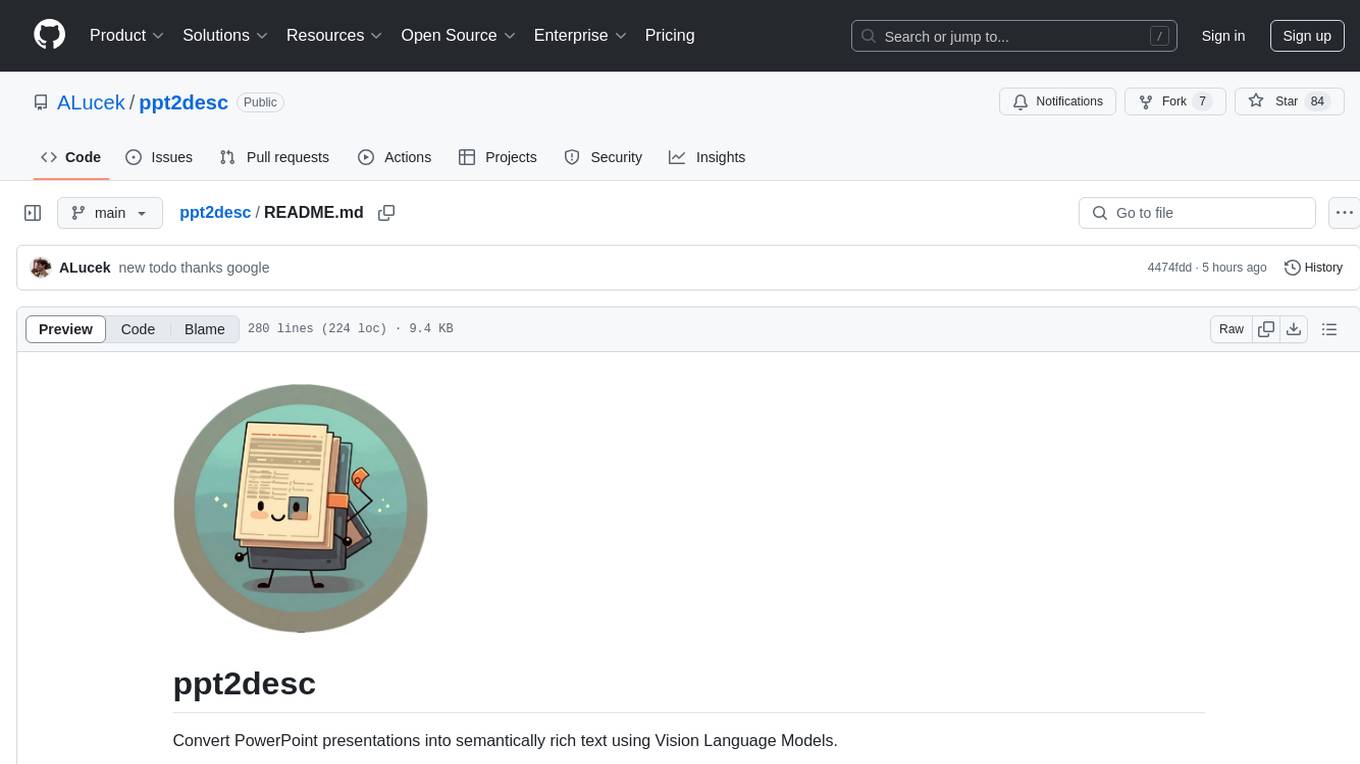
ppt2desc
ppt2desc is a command-line tool that converts PowerPoint presentations into detailed textual descriptions using vision language models. It interprets and describes visual elements, capturing the full semantic meaning of each slide in a machine-readable format. The tool supports various model providers and offers features like converting PPT/PPTX files to semantic descriptions, processing individual files or directories, visual elements interpretation, rate limiting for API calls, customizable prompts, and JSON output format for easy integration.
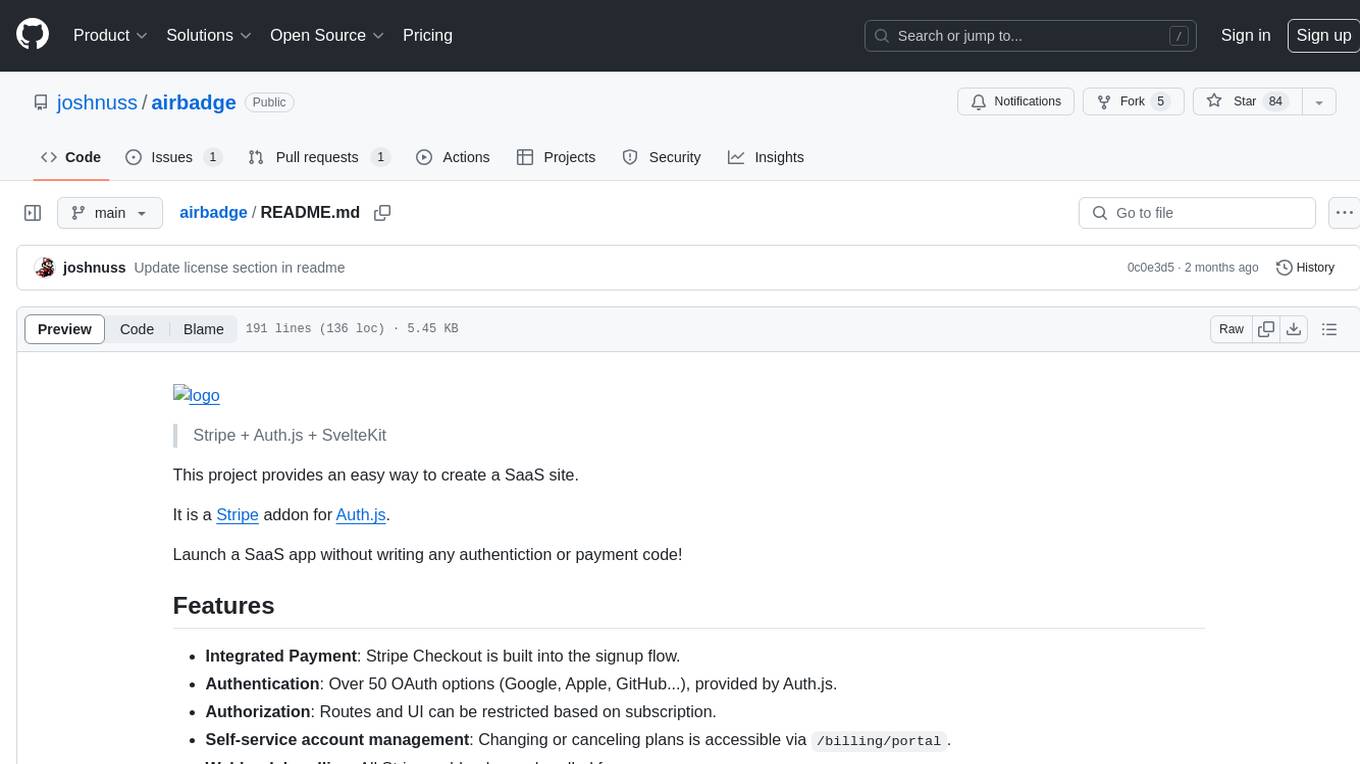
airbadge
Airbadge is a Stripe addon for Auth.js that provides an easy way to create a SaaS site without writing any authentication or payment code. It integrates Stripe Checkout into the signup flow, offers over 50 OAuth options for authentication, allows route and UI restriction based on subscription, enables self-service account management, handles all Stripe webhooks, supports trials and free plans, includes subscription and plan data in the session, and is open source with a BSL license. The project also provides components for conditional UI display based on subscription status and helper functions to restrict route access. Additionally, it offers a billing endpoint with various routes for billing operations. Setup involves installing @airbadge/sveltekit, setting up a database provider for Auth.js, adding environment variables, configuring authentication and billing options, and forwarding Stripe events to localhost.
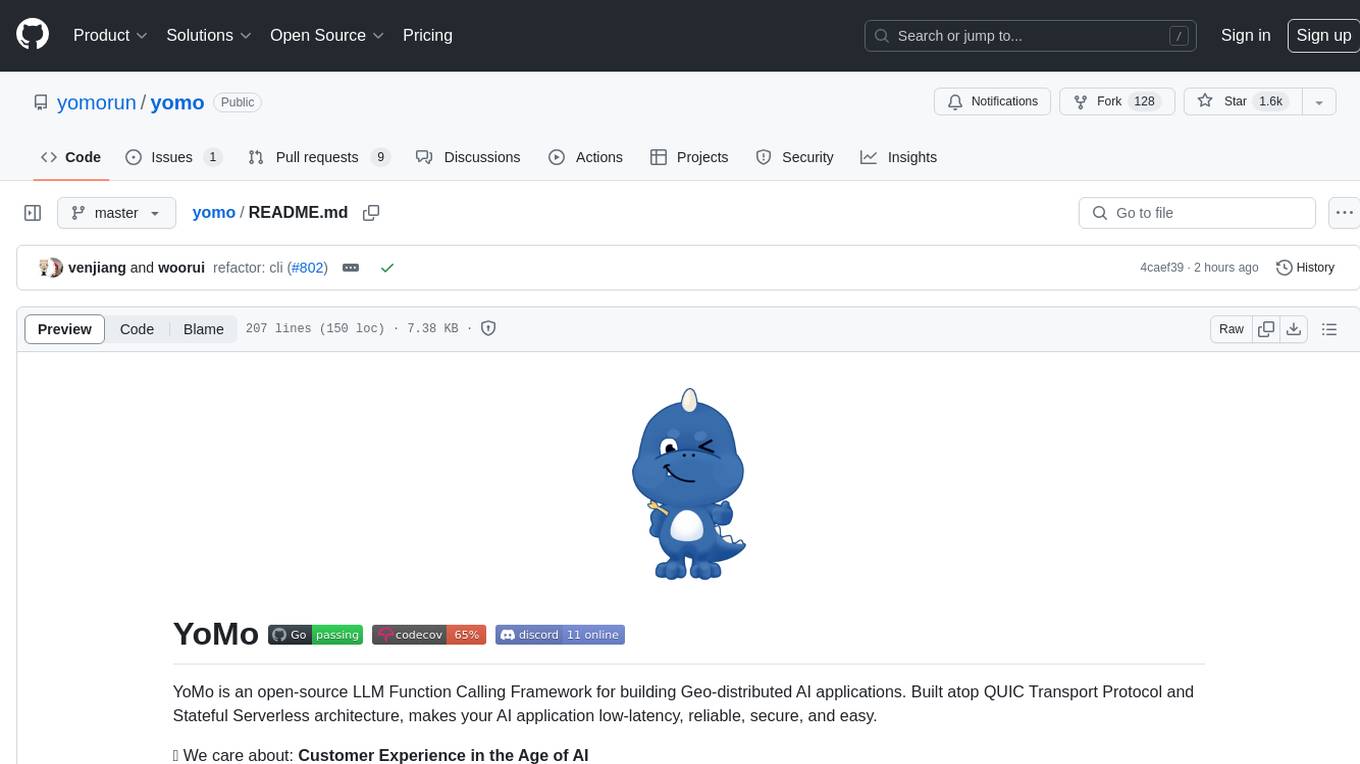
yomo
YoMo is an open-source LLM Function Calling Framework for building Geo-distributed AI applications. It is built atop QUIC Transport Protocol and Stateful Serverless architecture, making AI applications low-latency, reliable, secure, and easy. The framework focuses on providing low-latency, secure, stateful serverless functions that can be distributed geographically to bring AI inference closer to end users. It offers features such as low-latency communication, security with TLS v1.3, stateful serverless functions for faster GPU processing, geo-distributed architecture, and a faster-than-real-time codec called Y3. YoMo enables developers to create and deploy stateful serverless functions for AI inference in a distributed manner, ensuring quick responses to user queries from various locations worldwide.
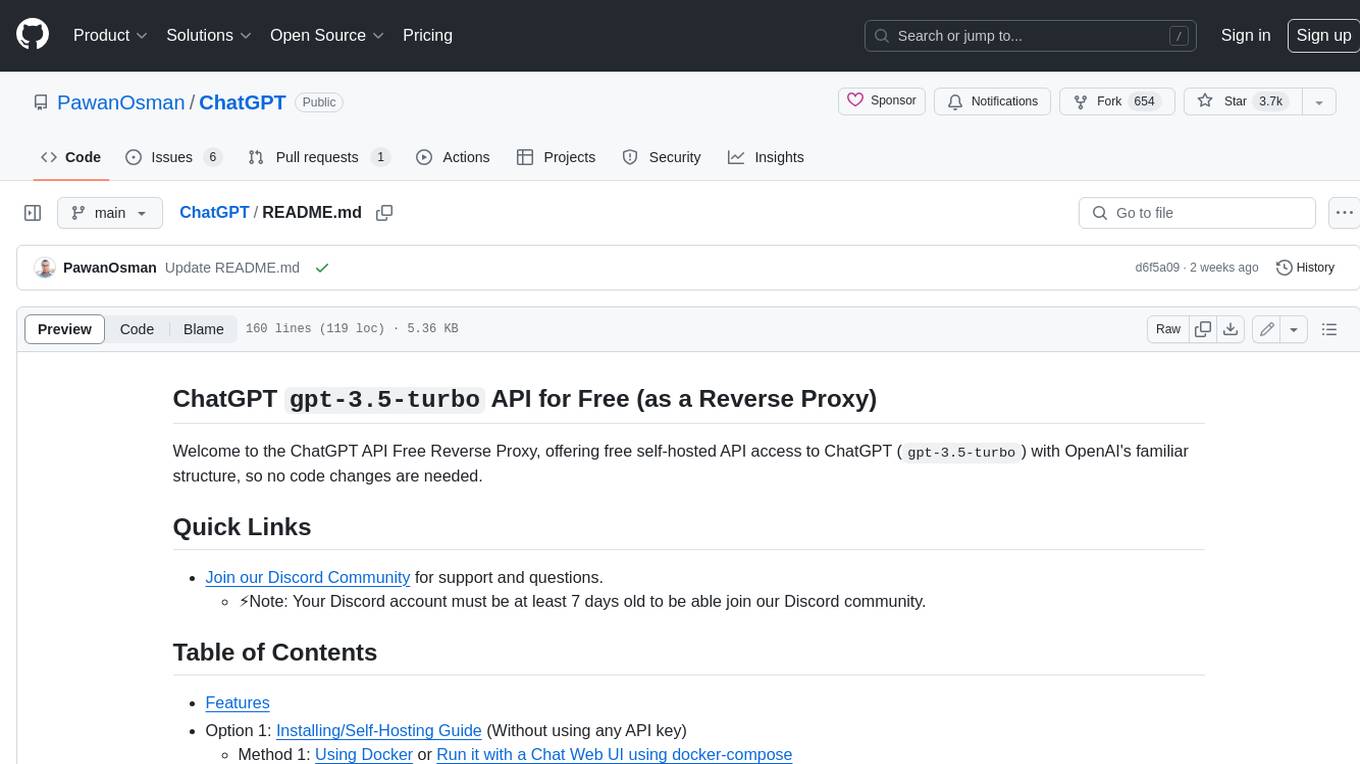
ChatGPT
The ChatGPT API Free Reverse Proxy provides free self-hosted API access to ChatGPT (`gpt-3.5-turbo`) with OpenAI's familiar structure, eliminating the need for code changes. It offers streaming response, API endpoint compatibility, and complimentary access without an API key. Installation options include Docker, PC/Server, and Termux on Android devices. The API can be accessed through a self-hosted local server or a pre-hosted API with an API key obtained from the Discord server. Usage examples are provided for Python and Node.js, and the project is licensed under AGPL-3.0.
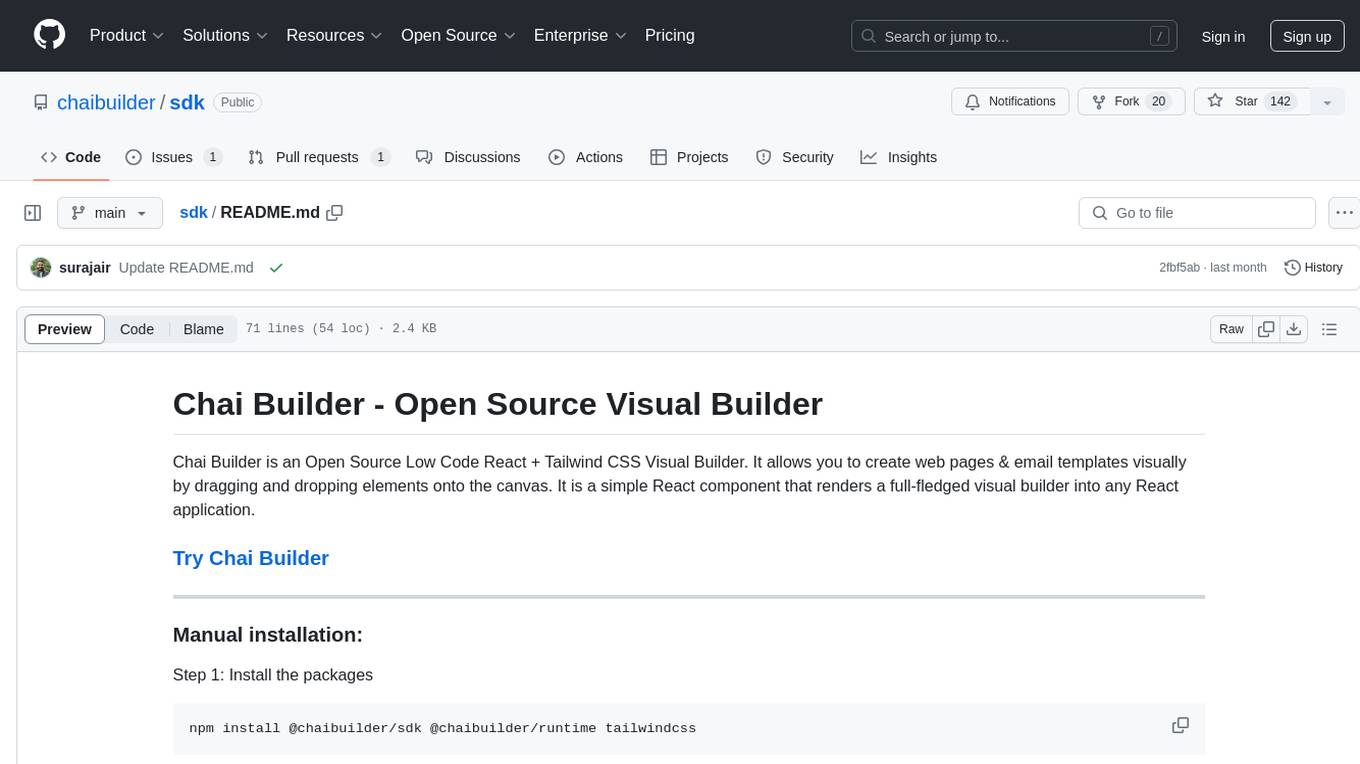
sdk
Chai Builder is an Open Source Low Code React + Tailwind CSS Visual Builder that enables users to create web pages & email templates visually by dragging and dropping elements onto the canvas. It is a simple React component that renders a full-fledged visual builder into any React application. Chai Builder aims to simplify the process of building web pages and email templates by providing a visual interface for developers and designers to work collaboratively.
For similar tasks
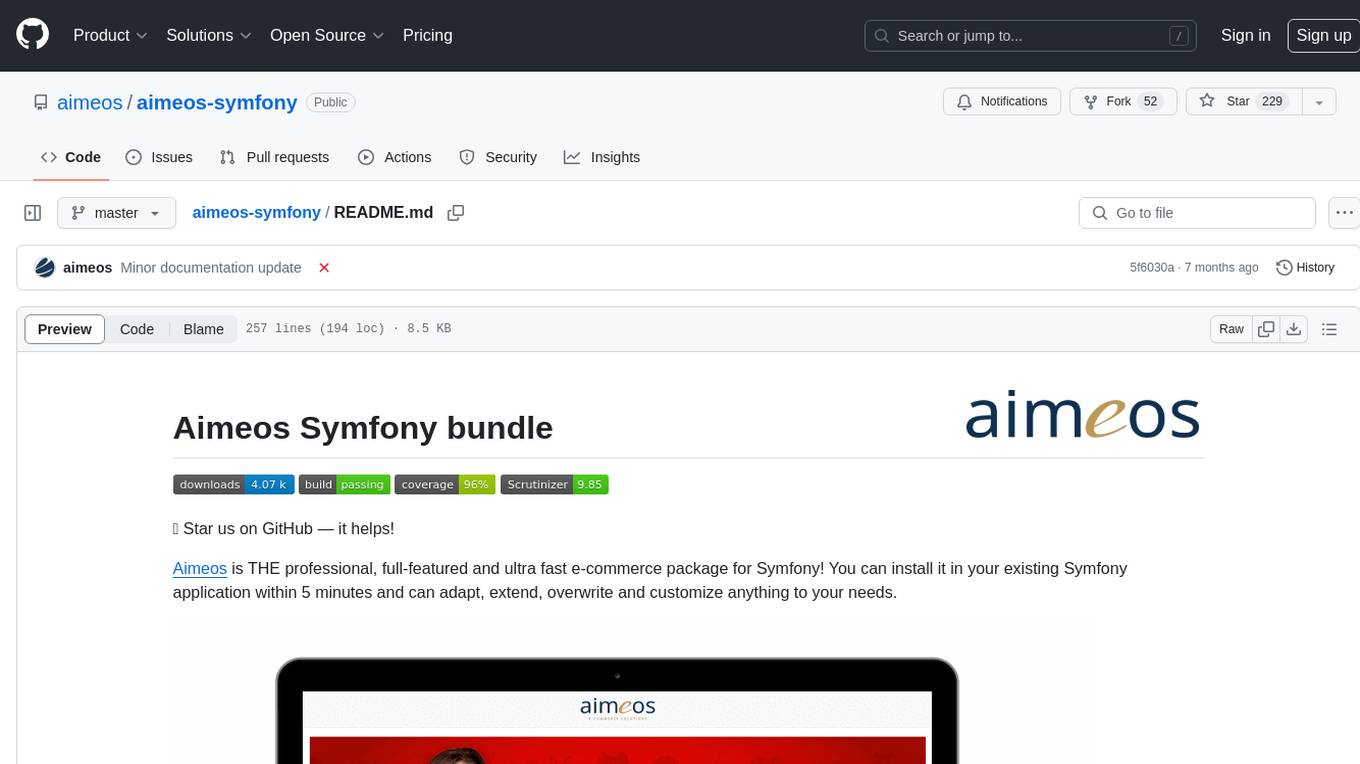
aimeos-symfony
Aimeos Symfony bundle is a professional, full-featured, and ultra-fast e-commerce package for Symfony. It can be easily installed and customized within an existing Symfony application. The bundle provides comprehensive features for setting up an e-commerce platform, including authentication, routing configuration, database setup, and administration interface setup. It offers flexibility for adapting, extending, overwriting, and customizing various aspects to meet specific business needs. The bundle is designed to streamline the development process and provide a robust foundation for building e-commerce applications with Symfony.
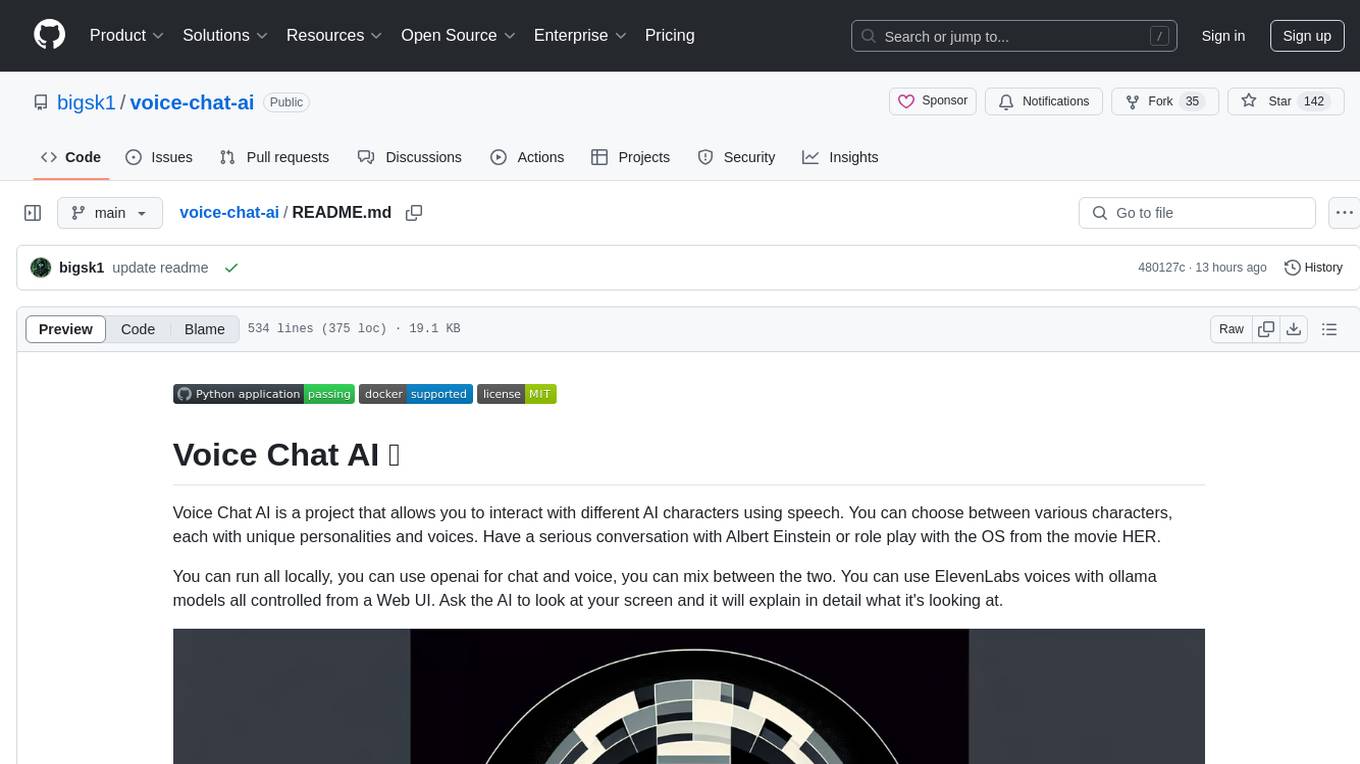
voice-chat-ai
Voice Chat AI is a project that allows users to interact with different AI characters using speech. Users can choose from various characters with unique personalities and voices, and have conversations or role play with them. The project supports OpenAI, xAI, or Ollama language models for chat, and provides text-to-speech synthesis using XTTS, OpenAI TTS, or ElevenLabs. Users can seamlessly integrate visual context into conversations by having the AI analyze their screen. The project offers easy configuration through environment variables and can be run via WebUI or Terminal. It also includes a huge selection of built-in characters for engaging conversations.
For similar jobs
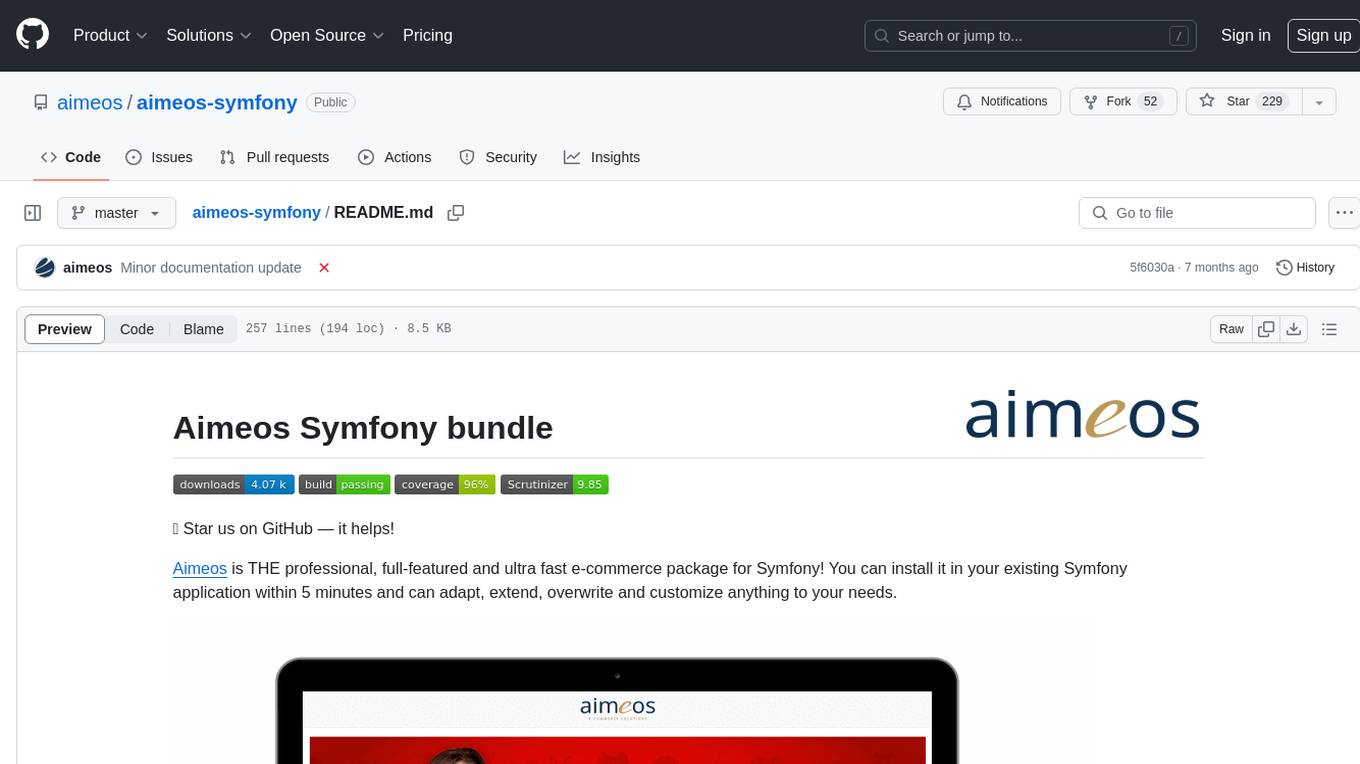
aimeos-symfony
Aimeos Symfony bundle is a professional, full-featured, and ultra-fast e-commerce package for Symfony. It can be easily installed and customized within an existing Symfony application. The bundle provides comprehensive features for setting up an e-commerce platform, including authentication, routing configuration, database setup, and administration interface setup. It offers flexibility for adapting, extending, overwriting, and customizing various aspects to meet specific business needs. The bundle is designed to streamline the development process and provide a robust foundation for building e-commerce applications with Symfony.
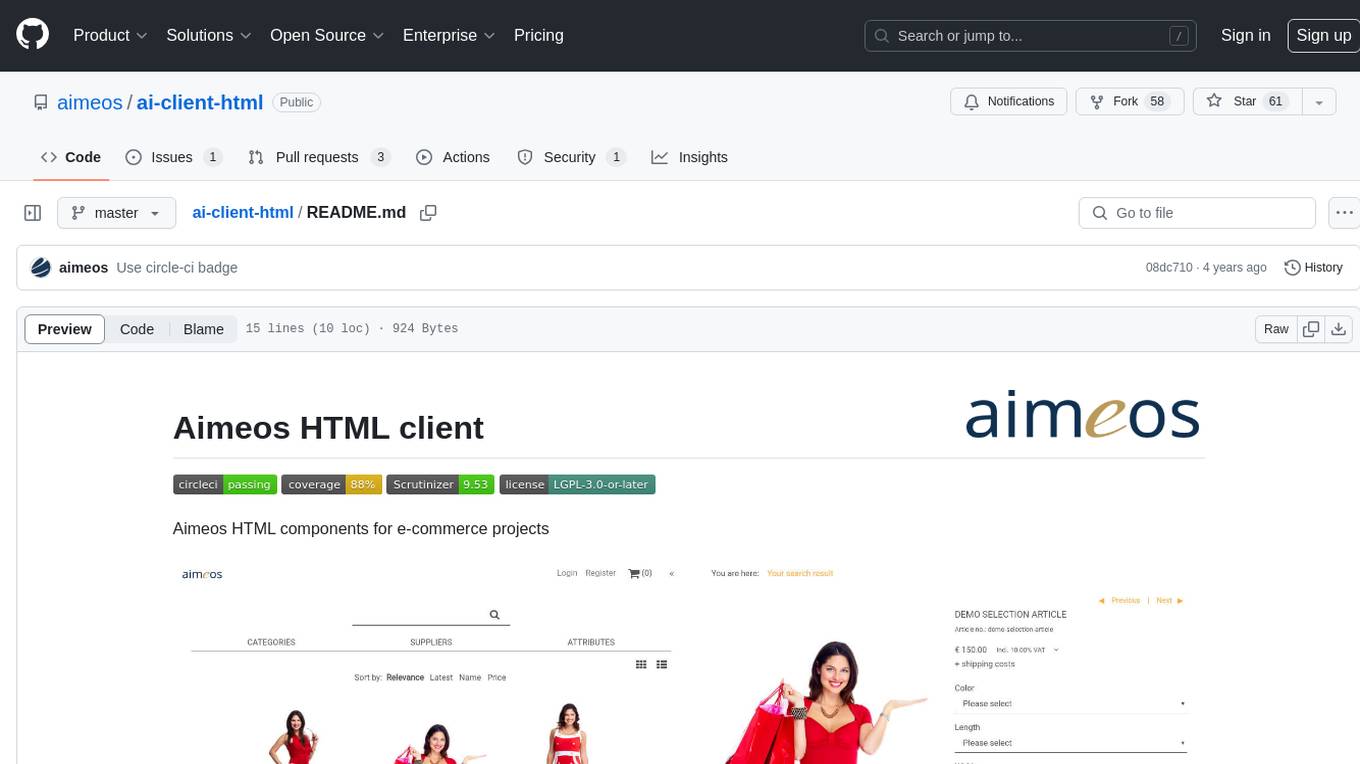
ai-client-html
The ai-client-html repository contains HTML components for e-commerce projects. It provides a set of tools and functionalities that can be used to build user interfaces for online stores. The components are designed to be customizable and easy to integrate into various web applications, making it suitable for developers working on e-commerce projects.
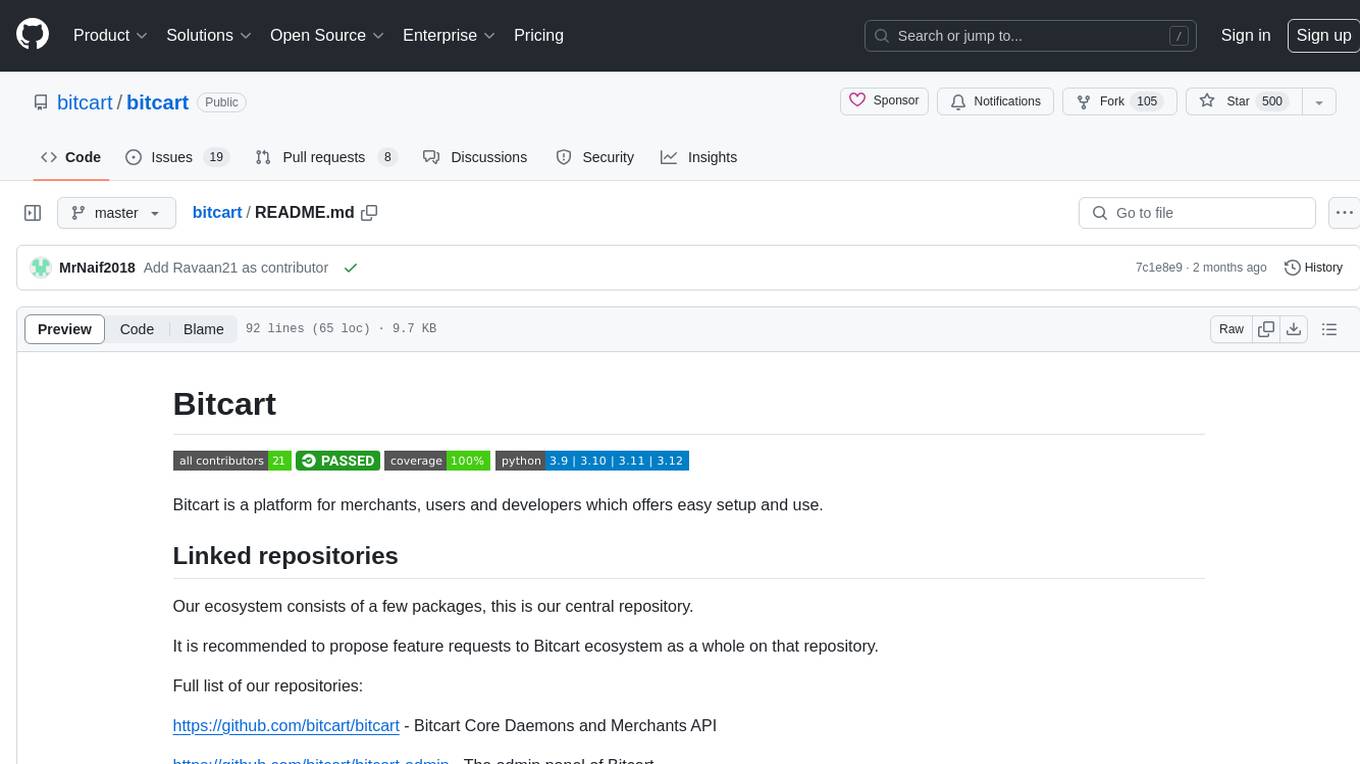
bitcart
Bitcart is a platform designed for merchants, users, and developers, providing easy setup and usage. It includes various linked repositories for core daemons, admin panel, ready store, Docker packaging, Python library for coins connection, BitCCL scripting language, documentation, and official site. The platform aims to simplify the process for merchants and developers to interact and transact with cryptocurrencies, offering a comprehensive ecosystem for managing transactions and payments.
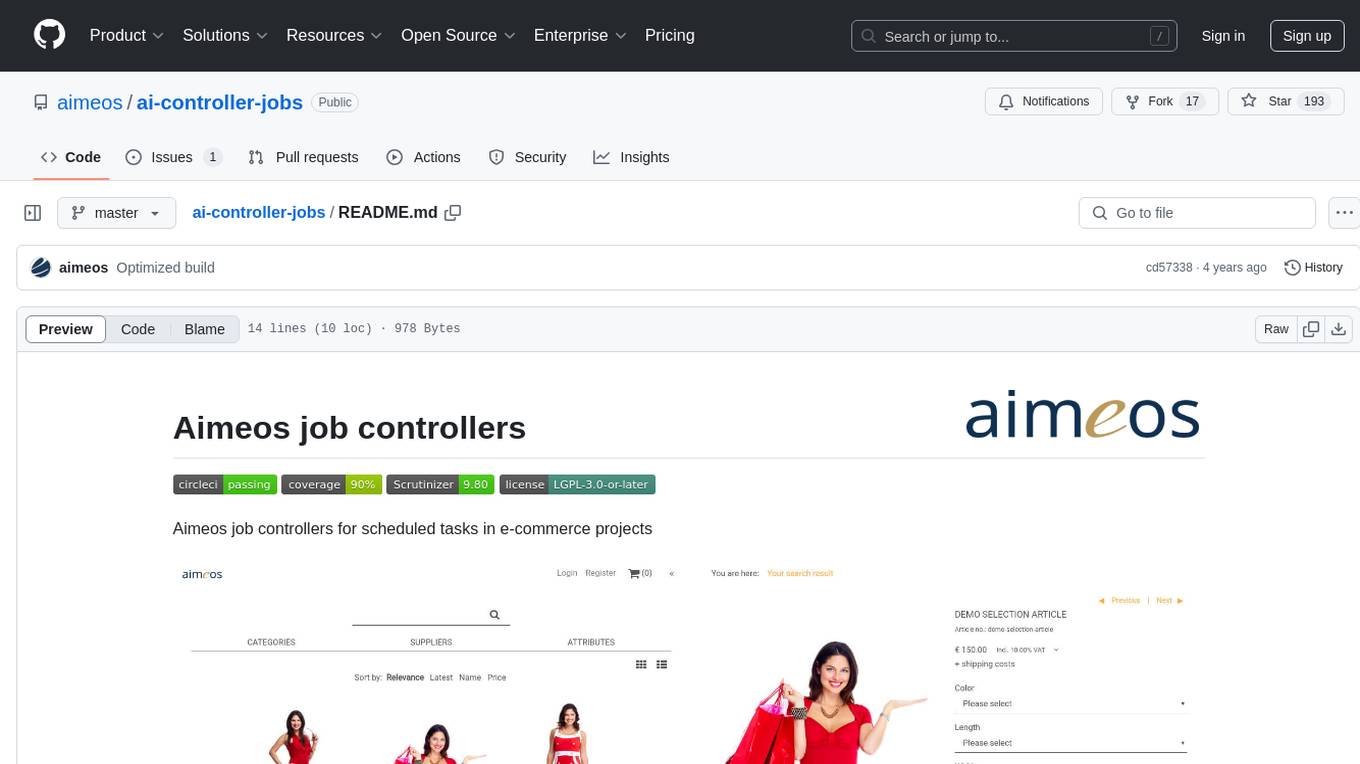
ai-controller-jobs
Aimeos job controllers is a repository containing controllers for scheduled tasks in e-commerce projects. It provides a set of tools to manage and execute various jobs related to e-commerce operations. The controllers are designed to streamline the process of handling scheduled tasks within e-commerce platforms, ensuring efficient and reliable task execution.
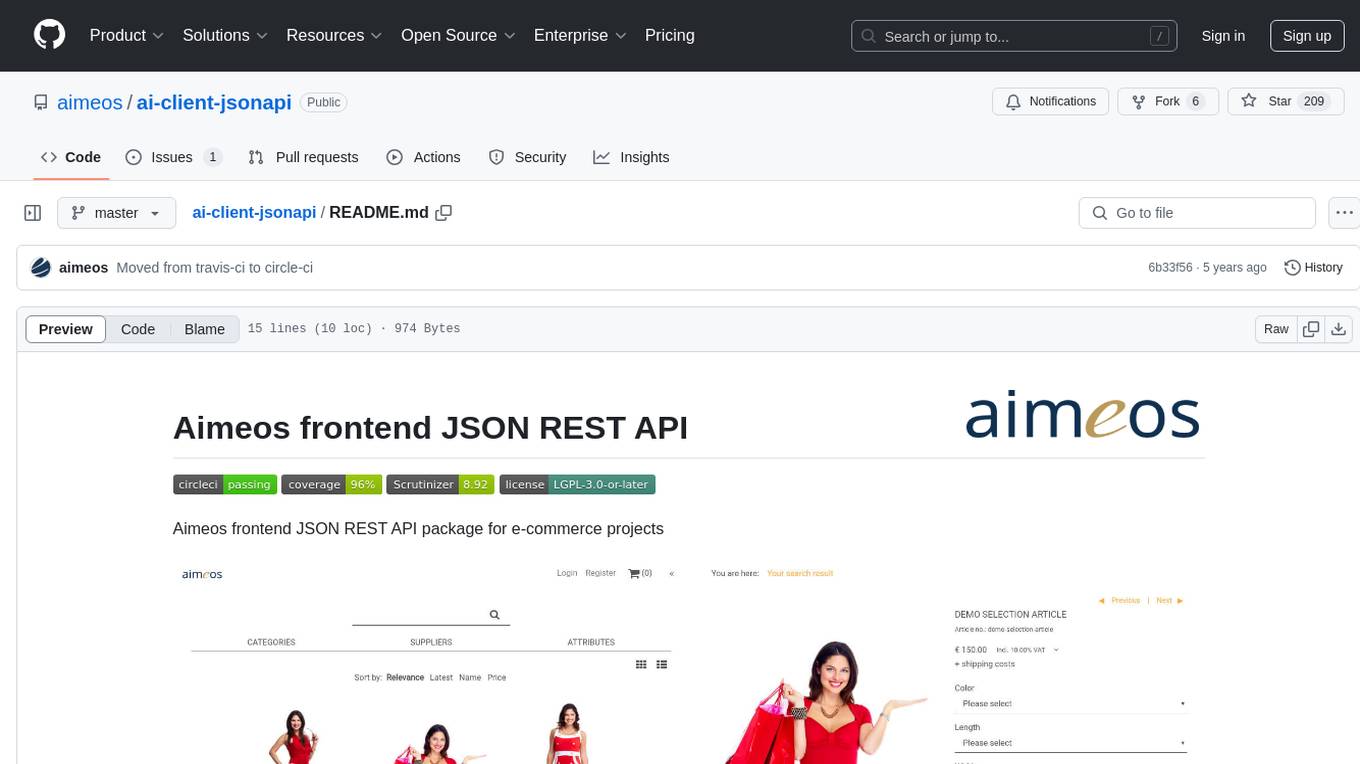
ai-client-jsonapi
Aimeos frontend JSON REST API is a package designed for e-commerce projects, providing a convenient way to interact with the backend server through JSON format. It offers a set of endpoints that allow users to perform various operations such as retrieving product information, managing shopping carts, and processing orders. The API is built with a focus on performance, scalability, and ease of use, making it suitable for both small and large e-commerce applications.
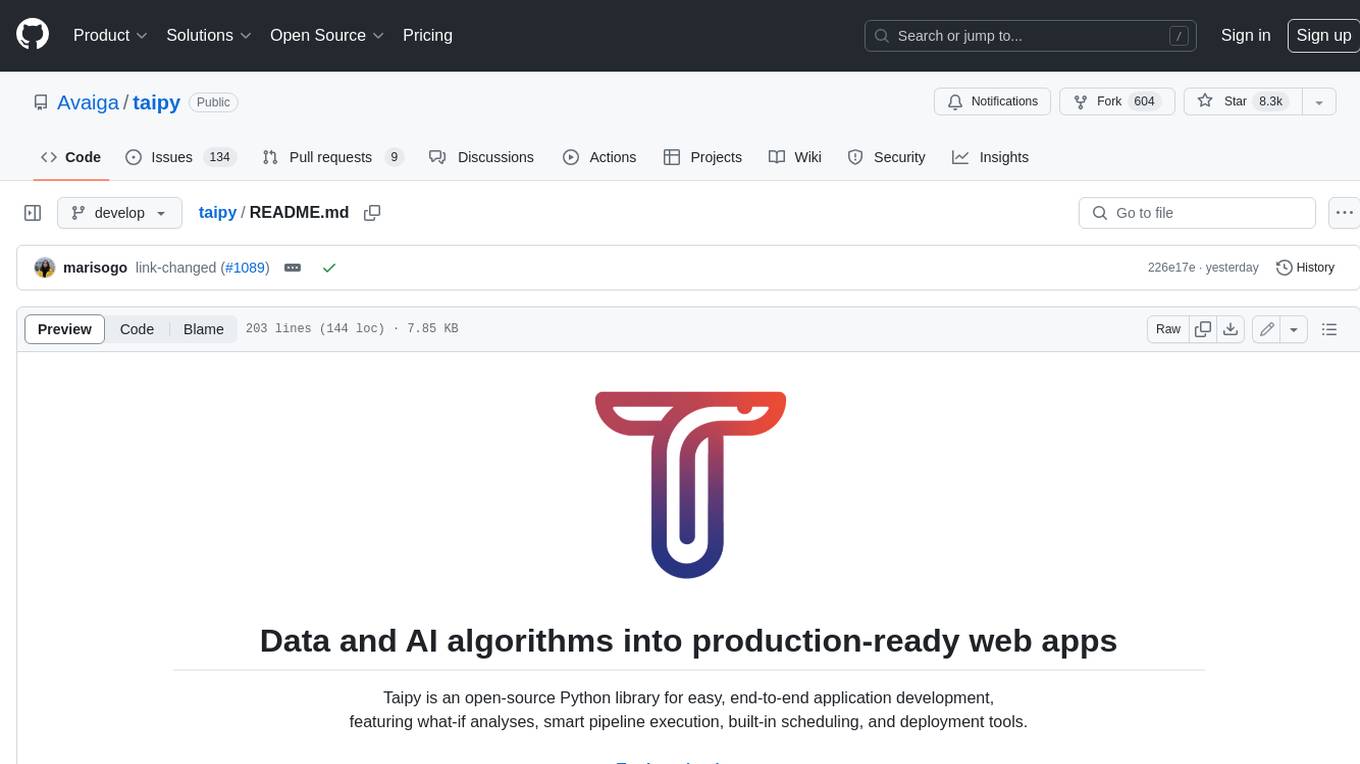
taipy
Taipy is an open-source Python library for easy, end-to-end application development, featuring what-if analyses, smart pipeline execution, built-in scheduling, and deployment tools.
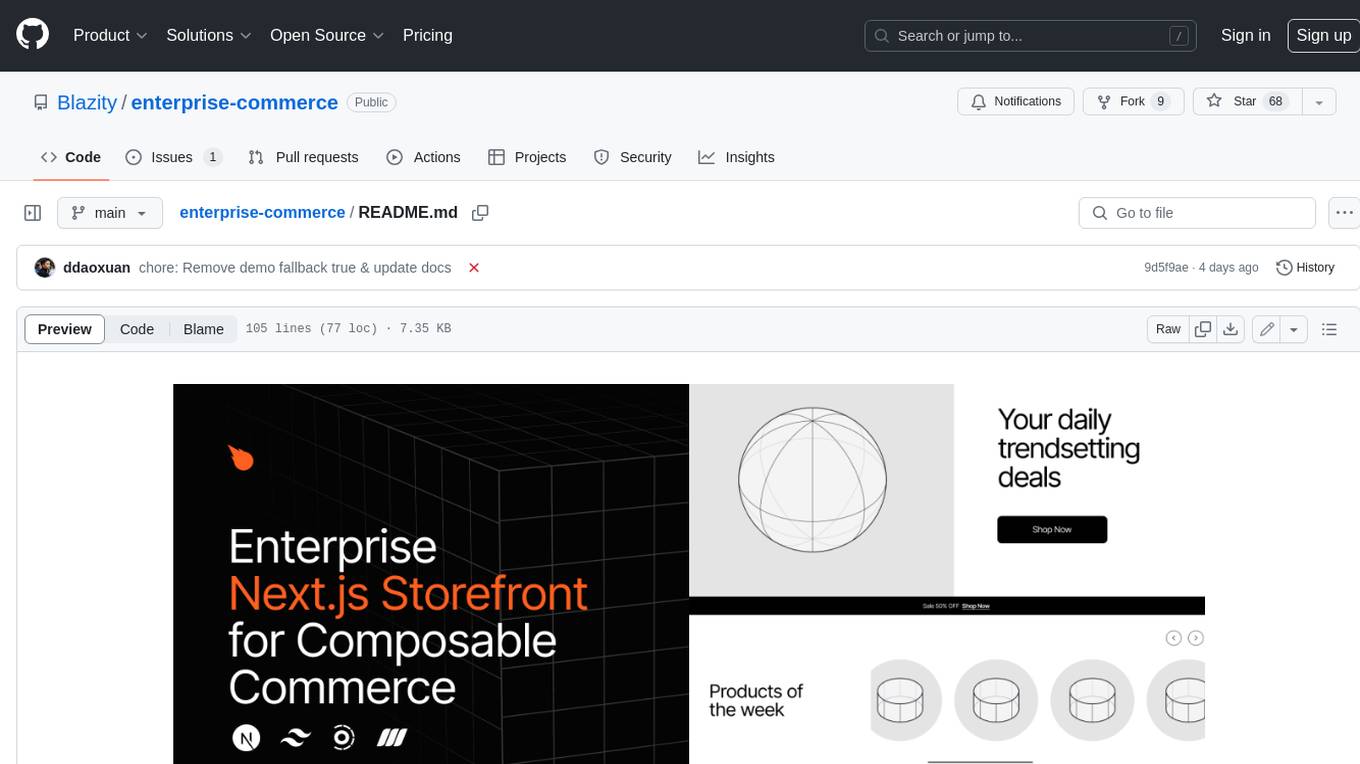
enterprise-commerce
Enterprise Commerce is a Next.js commerce starter that helps you launch your high-performance Shopify storefront in minutes, not weeks. It leverages the power of Vector Search and AI to deliver a superior online shopping experience without the development headaches.
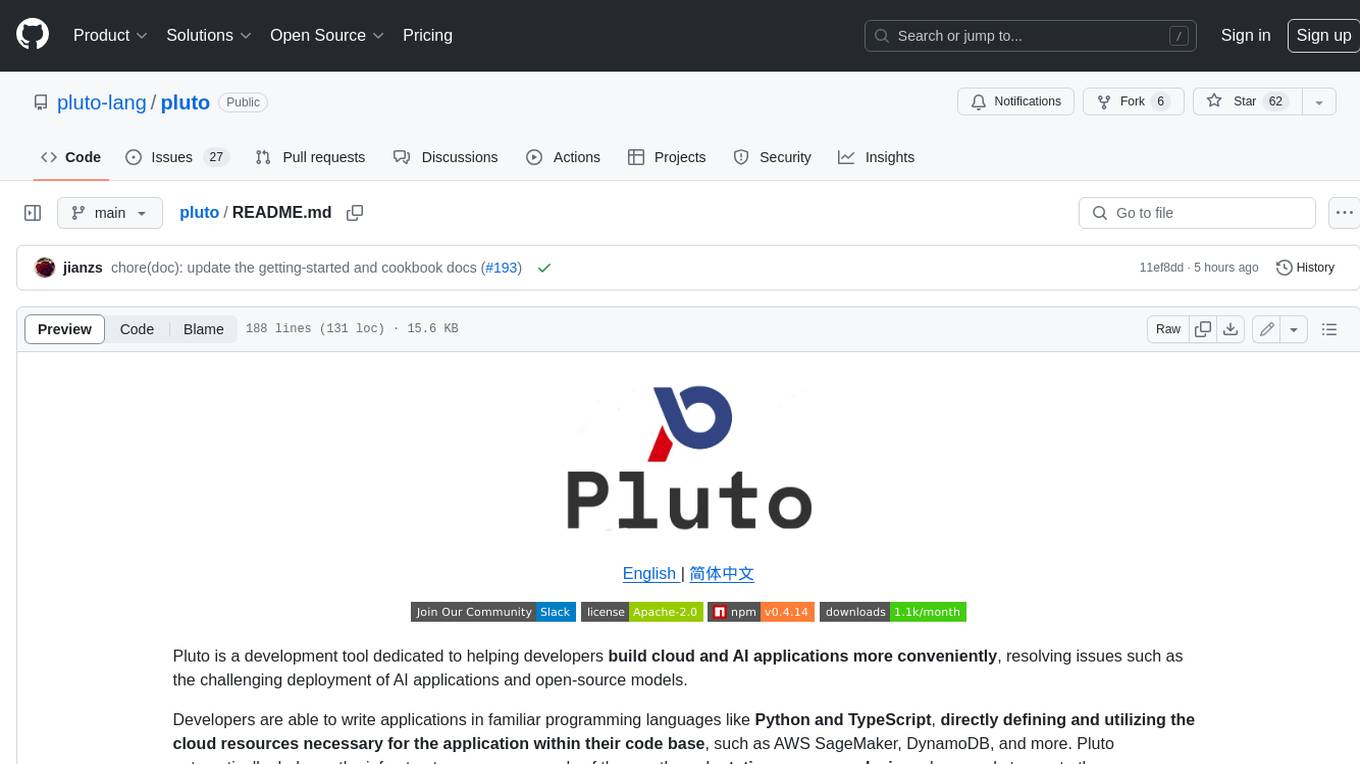
pluto
Pluto is a development tool dedicated to helping developers **build cloud and AI applications more conveniently** , resolving issues such as the challenging deployment of AI applications and open-source models. Developers are able to write applications in familiar programming languages like **Python and TypeScript** , **directly defining and utilizing the cloud resources necessary for the application within their code base** , such as AWS SageMaker, DynamoDB, and more. Pluto automatically deduces the infrastructure resource needs of the app through **static program analysis** and proceeds to create these resources on the specified cloud platform, **simplifying the resources creation and application deployment process**.