
supervisely
Supervisely SDK for Python - convenient way to automate, customize and extend Supervisely Platform for your computer vision task
Stars: 503
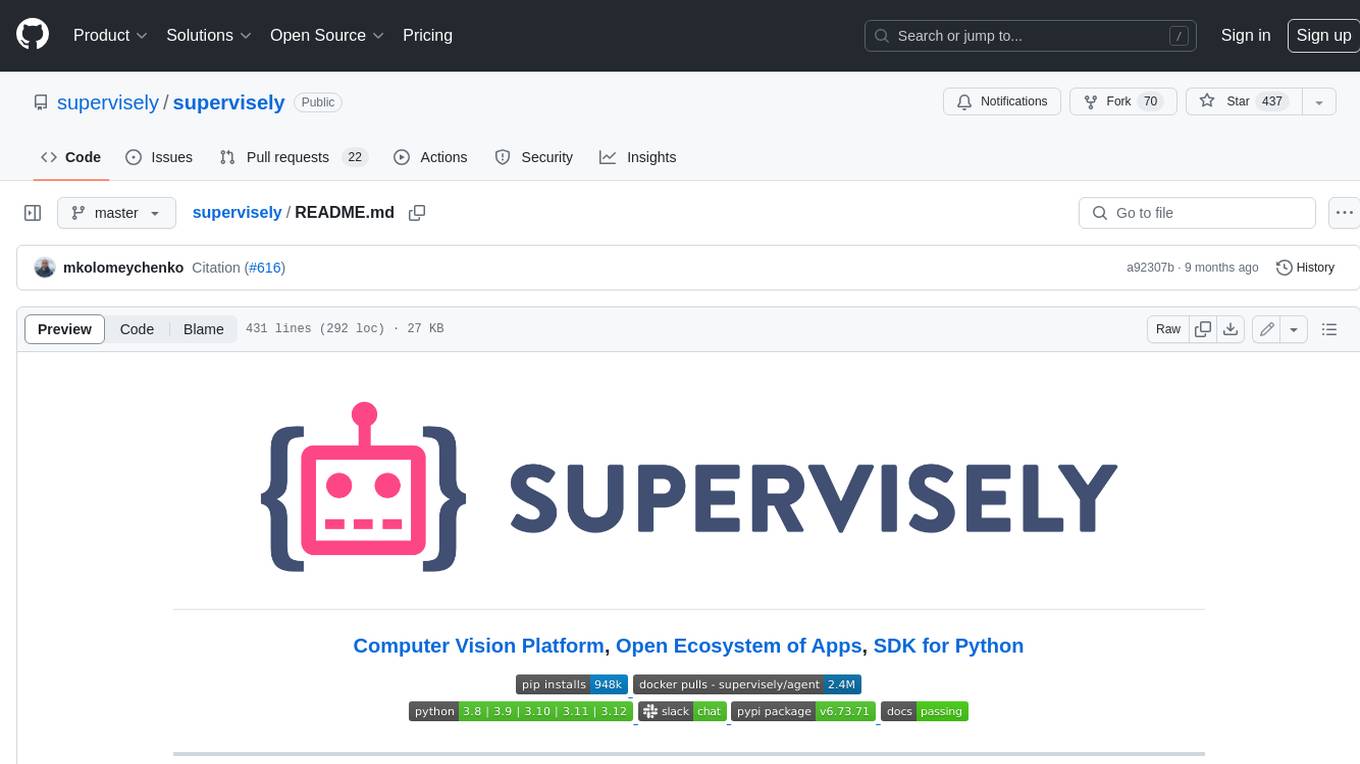
Supervisely is a computer vision platform that provides a range of tools and services for developing and deploying computer vision solutions. It includes a data labeling platform, a model training platform, and a marketplace for computer vision apps. Supervisely is used by a variety of organizations, including Fortune 500 companies, research institutions, and government agencies.
README:
Website: https://supervisely.com
Supervisely Ecosystem: https://ecosystem.supervisely.com
Dev Documentation: https://developer.supervisely.com
Source Code of SDK for Python: https://github.com/supervisely/supervisely
Supervisely Ecosystem on GitHub: https://github.com/supervisely-ecosystem
Complete video course on YouTube: What is Supervisely?
- Complete video course on YouTube: What is Supervisely?
- Table of contents
- Introduction
- Development 🧑💻
-
Main features 💎
- Start in a minute
- Magically simple API
- Customization is everywhere
- Interactive GUI is a game-changer
- Develop fast with ready UI widgets
- Convenient debugging
- Apps can be both private and public
- Single-click deployment
- Reliable versioning - releases and branches
- Supports both Github and Gitlab
- App is just a web server, use any technology you love
- Built-in cloud development environment (coming soon)
- Trusted by Fortune 500. Used by 65 000 researchers, developers, and companies worldwide
- Community 🌎
- Contribution 👏
- Partnership 🤝
- Cite this Project
Every company wants to be sure that its current and future AI tasks are solvable.
The main issue with most solutions on the market is that they build as products. It's a black box developing by some company you don't really have an impact on. As soon as your requirements go beyond basic features offered and you want to customize your experience, add something that is not in line with the software owner development plans or won't benefit other customers, you're out of luck.
That is why Supervisely is building a platform instead of a product.
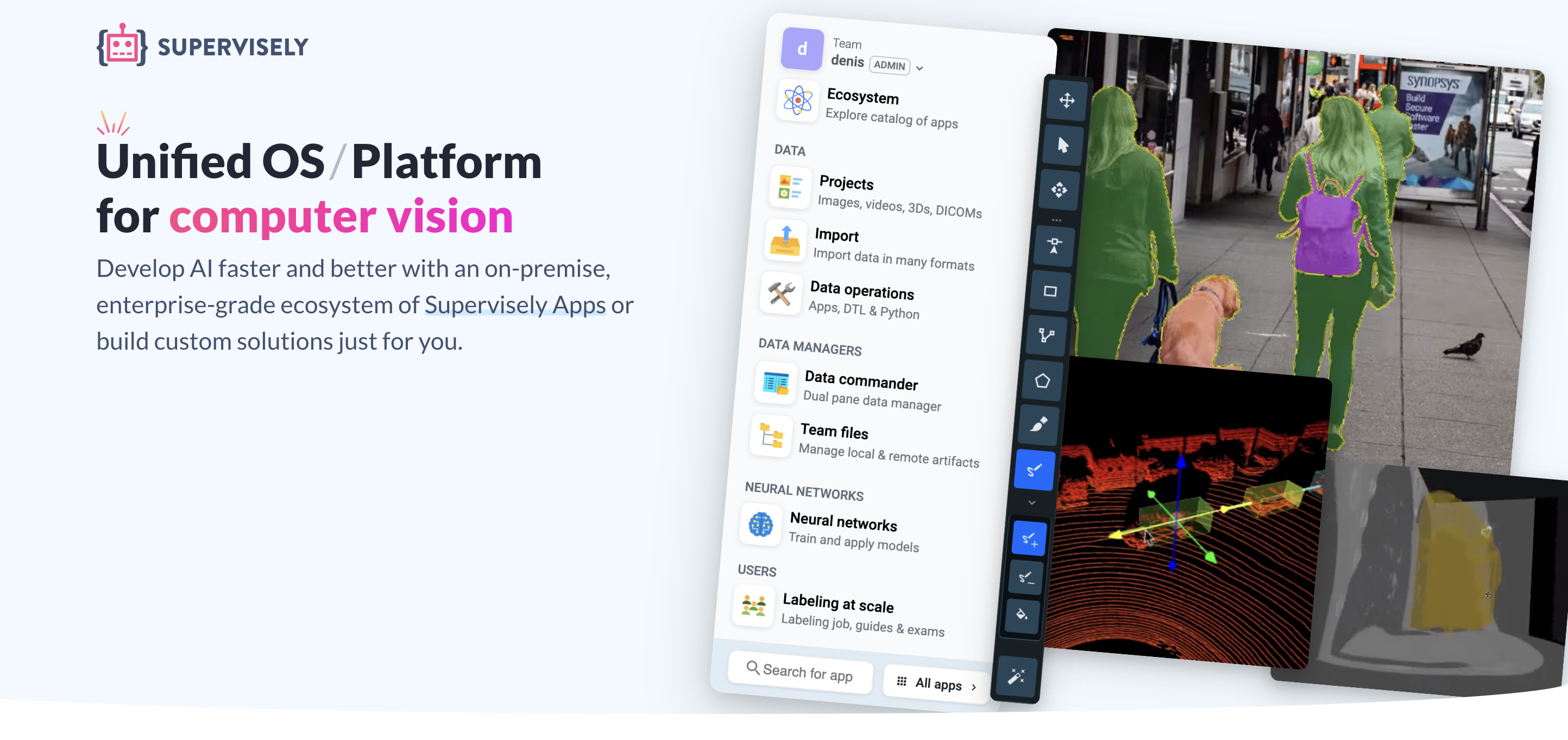
You can think of Supervisely as an Operating System available via Web Browser to help you solve Computer Vision tasks. The idea is to unify all the relevant tools within a single Ecosystem of apps, tools, UI widgets and services that may be needed to make the AI development process as smooth and fast as possible.
More concretely, Supervisely includes the following functionality:
- Data labeling for images, videos, 3D point cloud and volumetric medical images (dicom)
- Data visualization and quality control
- State-Of-The-Art Deep Learning models for segmentation, detection, classification and other tasks
- Interactive tools for model performance analysis
- Specialized Deep Learning models to speed up data labeling (aka AI-assisted labeling)
- Synthetic data generation tools
- Instruments to make it easier to collaborate for data scientists, data labelers, domain experts and software engineers
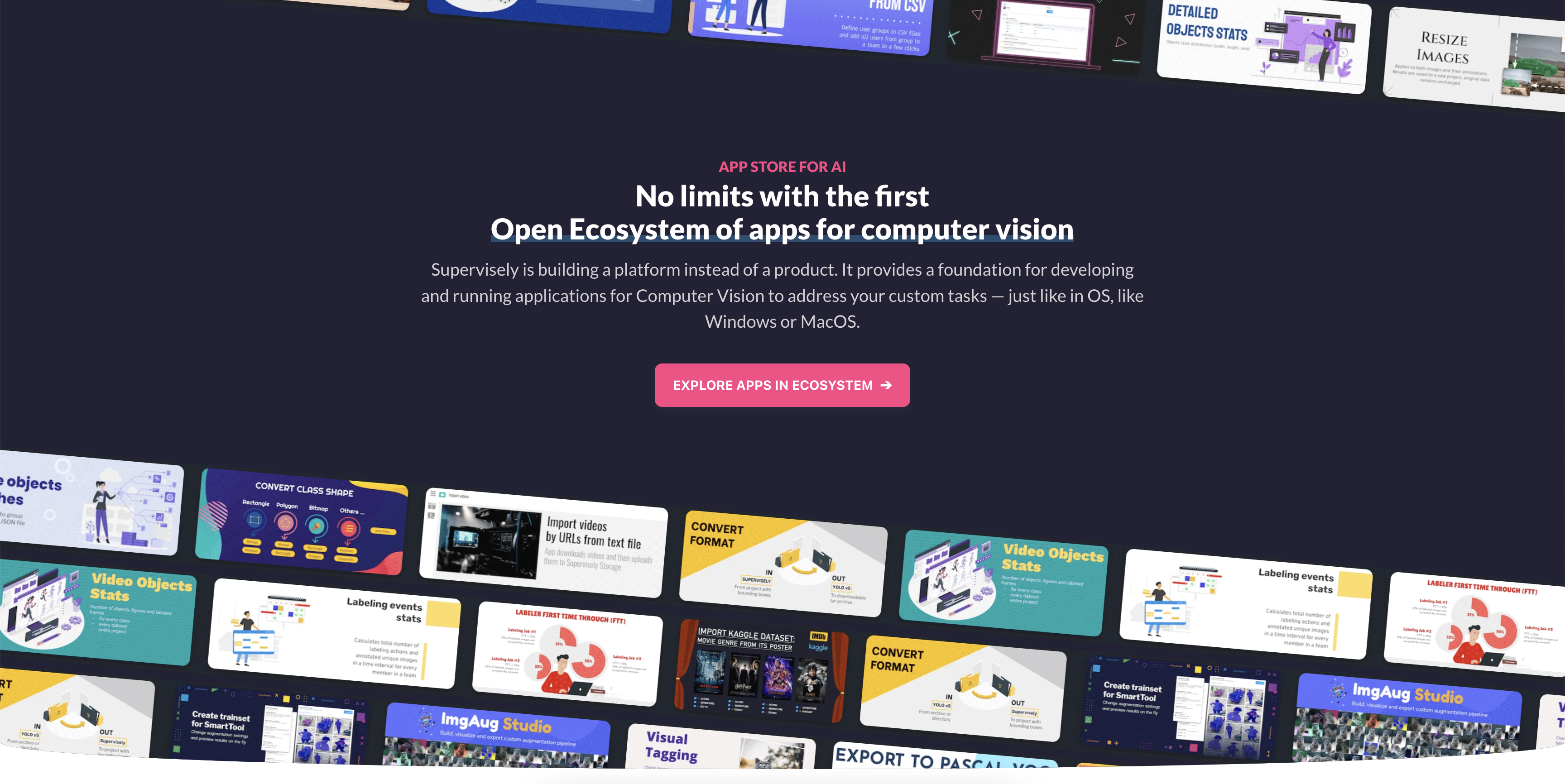
The simplicity of creating Supervisely Apps has already led to the development of hundreds of applications, ready to be run within a single click in a web browser and get the job done.
Label your data, perform quality assurance, inspect every aspect of your data, collaborate easily, train and apply state-of-the-art neural networks, integrate custom models, automate routine tasks and more — like in a real AppStore, there should be an app for everything.
Development 🧑💻
Supervisely provides the foundation for integration, customization, development and running computer vision applications to address your custom tasks - just like in OS, like Windows or MacOS.
There are different levels of integration, customization, and automation:
- HTTP REST API
- Python scripts for automation and integration
- Headless apps (without UI)
- Apps with interactive UIs
- Apps with UIs integrated into labeling tools
Supervisely has a rich HTTP REST API that covers basically every action, you can do manually. You can use any programming language and any development environment to extend and customize your Supervisely experience.
ℹ️ For Python developers, we recommend using our Python SDK because it wraps up all API methods and can save you a lot of time with built-in error handling, network re-connection, response validation, request pagination, and so on.
cURL example
There's no easier way to kick the tires than through cURL. If you are using an alternative client, note that you are required to send a valid header in your request.
Example:
curl -H "x-api-key: <your-token-here>" https://app.supervisely.com/public/api/v3/projects.listAs you can see, URL starts with https://app.supervisely.com. It is for Community Edition. For Enterprise Edition you have to use your custom server address.
Supervisely SDK for Python is specially designed to speed up development, reduce boilerplate, and lets you do anything in a few lines of Python code with Supervisely Annotatation JSON format, communicate with the platform, import and export data, manage members, upload predictions from your models, etc.
Python SDK example
Look how it is simple to communicate with the platform from your python script.
import supervisely as sly
# authenticate with your personal API token
api = sly.Api.from_env()
# create project and dataset
project = api.project.create(workspace_id=123, name="demo project")
dataset = api.dataset.create(project.id, "dataset-01")
# upload data
image_info = api.image.upload_path(dataset.id, "img.png", "/Users/max/img.png")
api.annotation.upload_path(image_info.id, "/Users/max/ann.json")
# download data
img = api.image.download_np(image_info.id)
ann = api.annotation.download_json(image_info.id)Create python apps to automate routine and repetitive tasks, share them within your organization, and provide an easy way to use them for end-users without coding background. Headless apps are just python scripts that can be run from a context menu.
It is simple and suitable for the most basic tasks and use-cases, for example:
- import and export in custom format (example1, example2, example3, example4)
- assets transformation (example1, example2, example3, example4)
- users management (example1, example2, example3)
- deploy special models for AI-assisted labeling (example1, example2, example3)
Interactive interfaces and visualizations are the keys to building and improving AI solutions: from custom data labeling to model training. Such apps open up opportunities to customize Supervisely platform to any type of task in Computer Vision, implement data and models workflows that fit your organization's needs, and even build vertical solutions for specific industries on top of it.
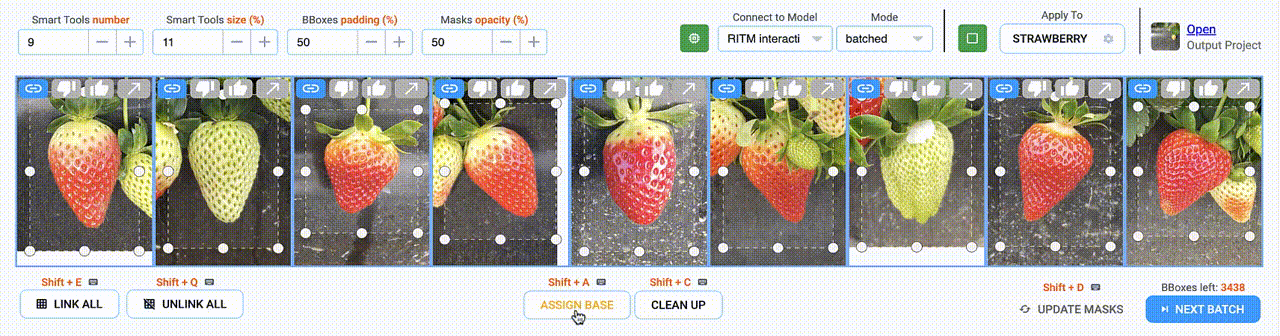
Here are several examples:
- custom labeling interfaces with AI assistance for images and videos
- interactive model performance analysis
- interactive NN training dashboard
- data exploration and visualization apps
- vertical solution for labeling products on shelves in retail
- inference interfaces in labeling tools; for images, videos and point clouds; for model ensembles
There is no single labeling tool that fits all tasks. Labeling tool has to be designed and customized for a specific task to make the job done in an efficient manner. Supervisely apps can be smoothly integrated into labeling tools to deliver amazing user experience (including multi tenancy) and annotation performance.
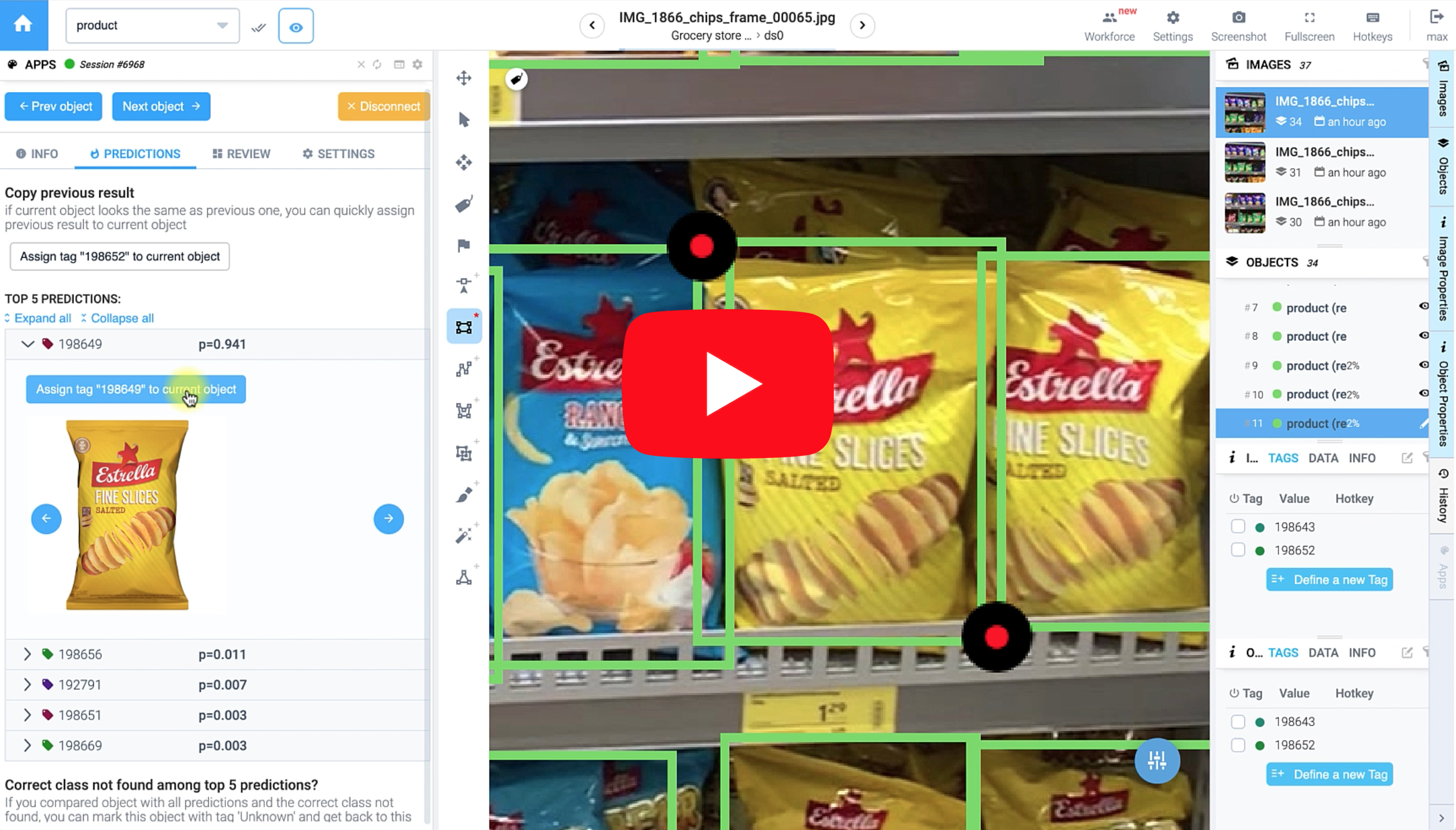
Here are several examples:
- apps designed for custom labeling workflows (example1, example2)
- NN inference is integrated for labeling automation and model predictions analysis (example)
- industry-specific labeling tool: annotation of thousands of product types on shelves with AI assistance (retail collection, labeling app)
Development for Supervisely builds upon these five principles:
- All in pure Python and build on top of your favourites libraries (opencv, requests, fastapi, pytorch, imgaug, etc ...) - easy for python developers and data scientists to build and share apps with teammates and the ML community.
- No front‑end experience is required - build powerful and interactive web-based GUI apps using the comprehensive library of ready-to-use UI widgets and components.
- Easy to learn, fast to code, and ready for production. SDK provides a simple and intuitive API by having complexity "under the hood". Every action can be done just in a few lines of code. You focus on your task, Supervisely will handle everything else - interfaces, databases, permissions, security, cloud or self-hosted deployment, networking, data storage, and many more. Supervisely has solid testing, documentation, and support.
- Everything is customizable - from labeling interfaces to neural networks. The platform has to be customized and extended to perfectly fit your tasks and requirements, not vice versa. Hundreds of examples cover every scenario and can be found in our ecosystem of apps.
- Apps can be both open-sourced or private. All apps made by Supervisely team are open-sourced. Use them as examples, just fork and modify the way you want. At the same time, customers and community users can still develop private apps to protect their intellectual property.
- Complete video course on YouTube: What is Supervisely?
- Table of contents
- Introduction
- Development 🧑💻
-
Main features 💎
- Start in a minute
- Magically simple API
- Customization is everywhere
- Interactive GUI is a game-changer
- Develop fast with ready UI widgets
- Convenient debugging
- Apps can be both private and public
- Single-click deployment
- Reliable versioning - releases and branches
- Supports both Github and Gitlab
- App is just a web server, use any technology you love
- Built-in cloud development environment (coming soon)
- Trusted by Fortune 500. Used by 65 000 researchers, developers, and companies worldwide
- Community 🌎
- Contribution 👏
- Partnership 🤝
- Cite this Project
Supervisely's open-source SDK and app framework are straightforward to get started with. It’s just a matter of:
pip install supervisely
Supervisely SDK for Python is simple, intuitive, and can save you hours. Reduce boilerplate and build custom integrations in a few lines of code. It has never been so easy to communicate with the platform from python.
# authenticate with your personal API token
api = sly.Api.from_env()
# create project and dataset
project = api.project.create(workspace_id=123, name="demo project")
dataset = api.dataset.create(project.id, "dataset-01")
# upload data
image_info = api.image.upload_path(dataset.id, "img.png", "/Users/max/img.png")
api.annotation.upload_path(image_info.id, "/Users/max/ann.json")
# download data
img = api.image.download_np(image_info.id)
ann = api.annotation.download_json(image_info.id)Customization is the only way to cover all tasks in Computer Vision. Supervisely allows to customizing everything from labeling interfaces and context menus to training dashboards and inference interfaces. Check out our Ecosystem of apps to find inspiration and examples for your next ML tool.
The majority of Python programs are "command line" based. While highly experienced programmers don't have problems with it, other tech people and end-users do. This creates a digital divide, a "GUI Gap". App with graphic user interface (GUI) becomes more approachable and easy to use to a wider audience. And finally, some tasks are impossible to solve without a GUI at all.
Imagine, how it will be great if all ML tools and repositories have an interactive GUI with the RUN button
🎯 Our ambitious goal is to make it possible.
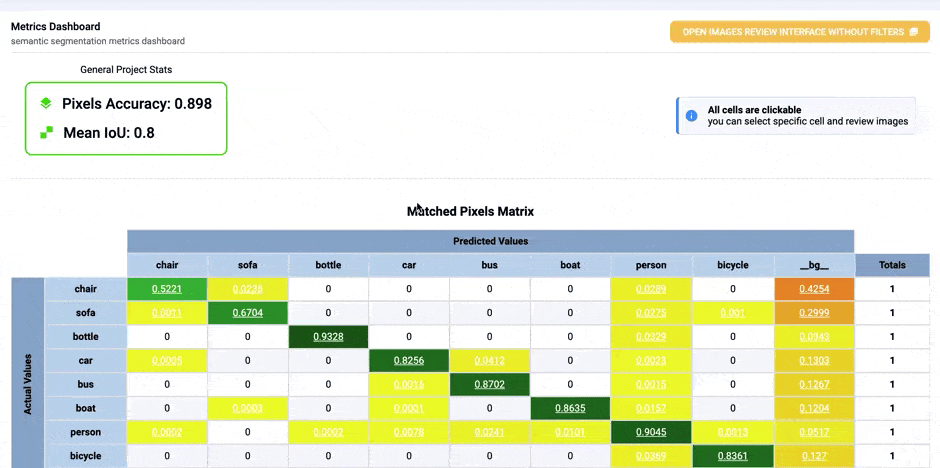
Hundreds of interactive UI widgets and components are ready for you. Just add to your program and populate with the data. Python devs don't need to have any front‑end experience, in our developer portal you will find needed guides, examples, and tutorials. We support the following UI widgets:
- Widgets made by Supervisely specifically for computer vision tasks, like rendering galleries of images with annotations, playing videos forward and backward with labels, interactive confusion matrices, tables, charts, ...
- Element widgets - Vue 2.0 based component library
- Plotly Graphing Library for Python
- Develop your own custom widgets
Supervisely team makes most of its apps publically available on GitHub. Use them as examples for your future apps: fork, modify, and copy-paste code snippets.
Supervisely is made by data scientists for data scientists. We trying to lower barriers and make a friendly development environment. Especially we care about debugging as one of the most crucial steps.
Even in complex scenarios, like developing a GUI app integrated into a labeling tool, we keep it simple - use breakpoints in your favorite IDE to catch callbacks, step through the program and see live updates without page reload. As simple as that! Supervisely handles everything else - WebSockets, authentication, Redis, RabitMQ, Postgres, ...
Watch the video below, how we debug the app that applies NN right inside the labeling interface.
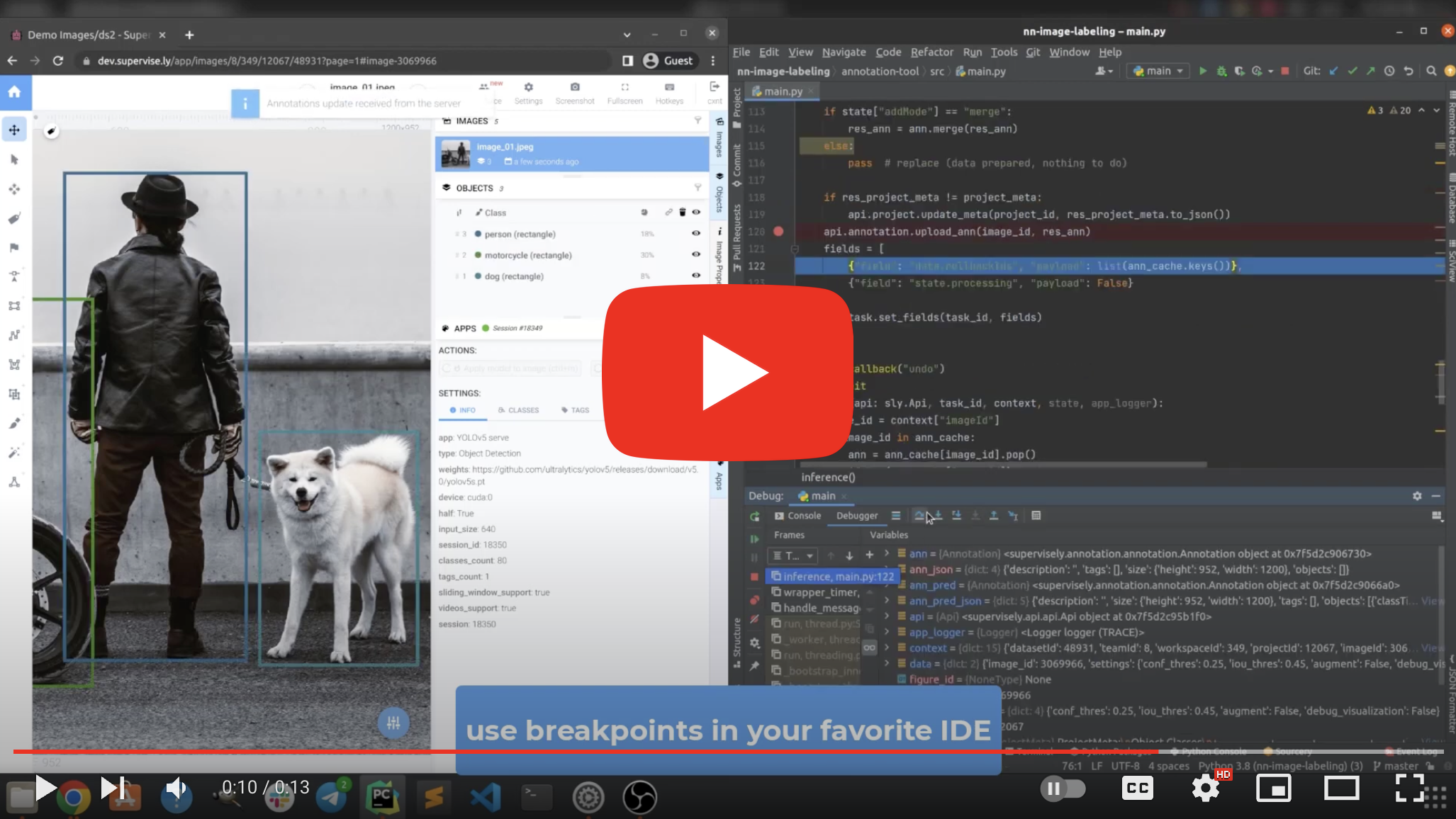
All apps made by Supervisely team are open-source. Use them as examples: find on GitHub, fork and modify them the way you want. At the same time, customers and community users can still develop private apps to protect their intellectual property.
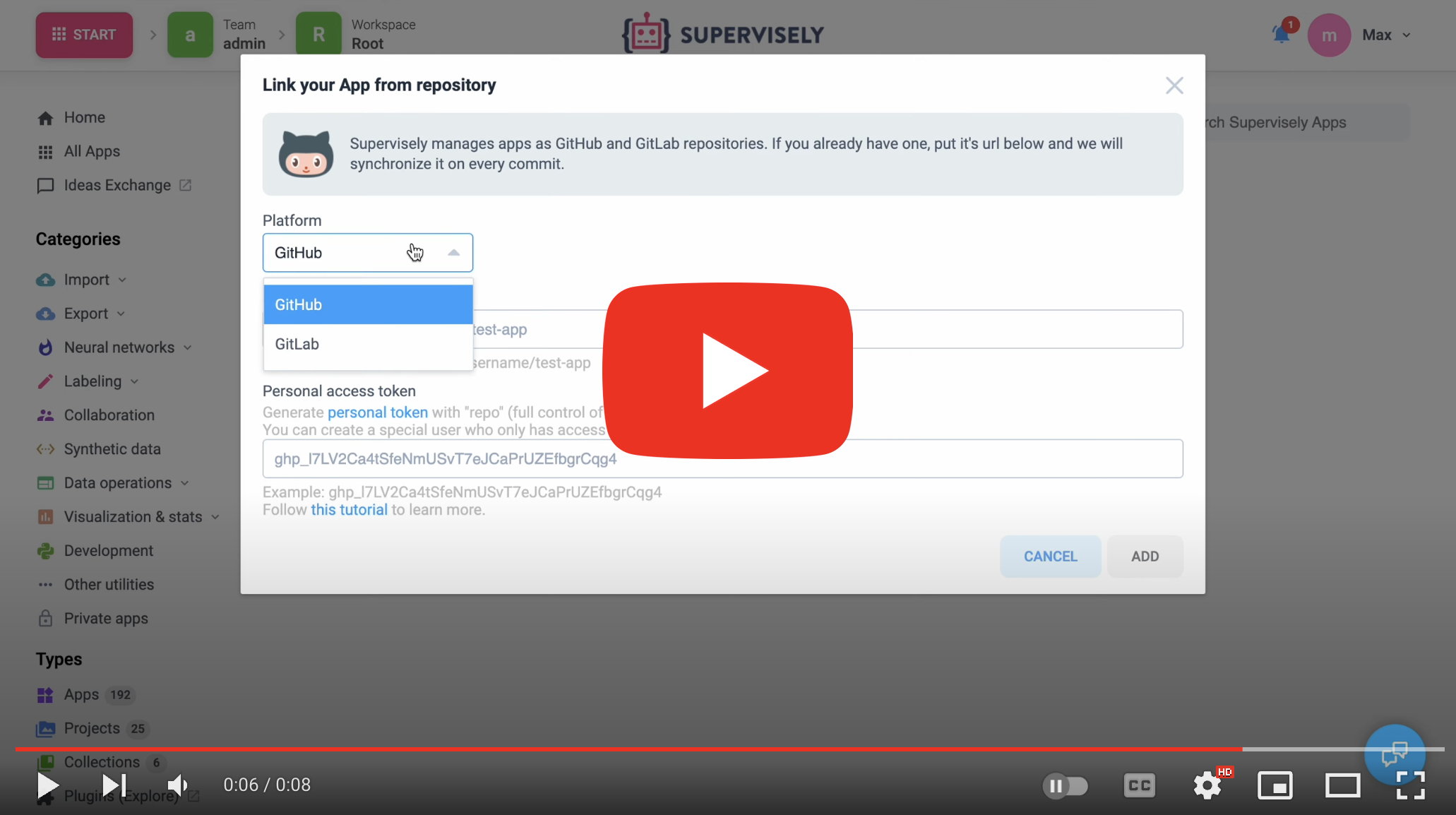
Supervisely app is a git repository. Just provide the link to your git repo, Supervisely will handle everything else. Now you can press Run button in front of your app and start it on any computer with Supervisely Agent.
Users run your app on the latest stable release, and you can develop and test new features in parallel - just use git releases and branches. Supervisely automatically pull updates from git, even if the new version of an app has a bug, don't worry - users can select and run the previous version in a click.
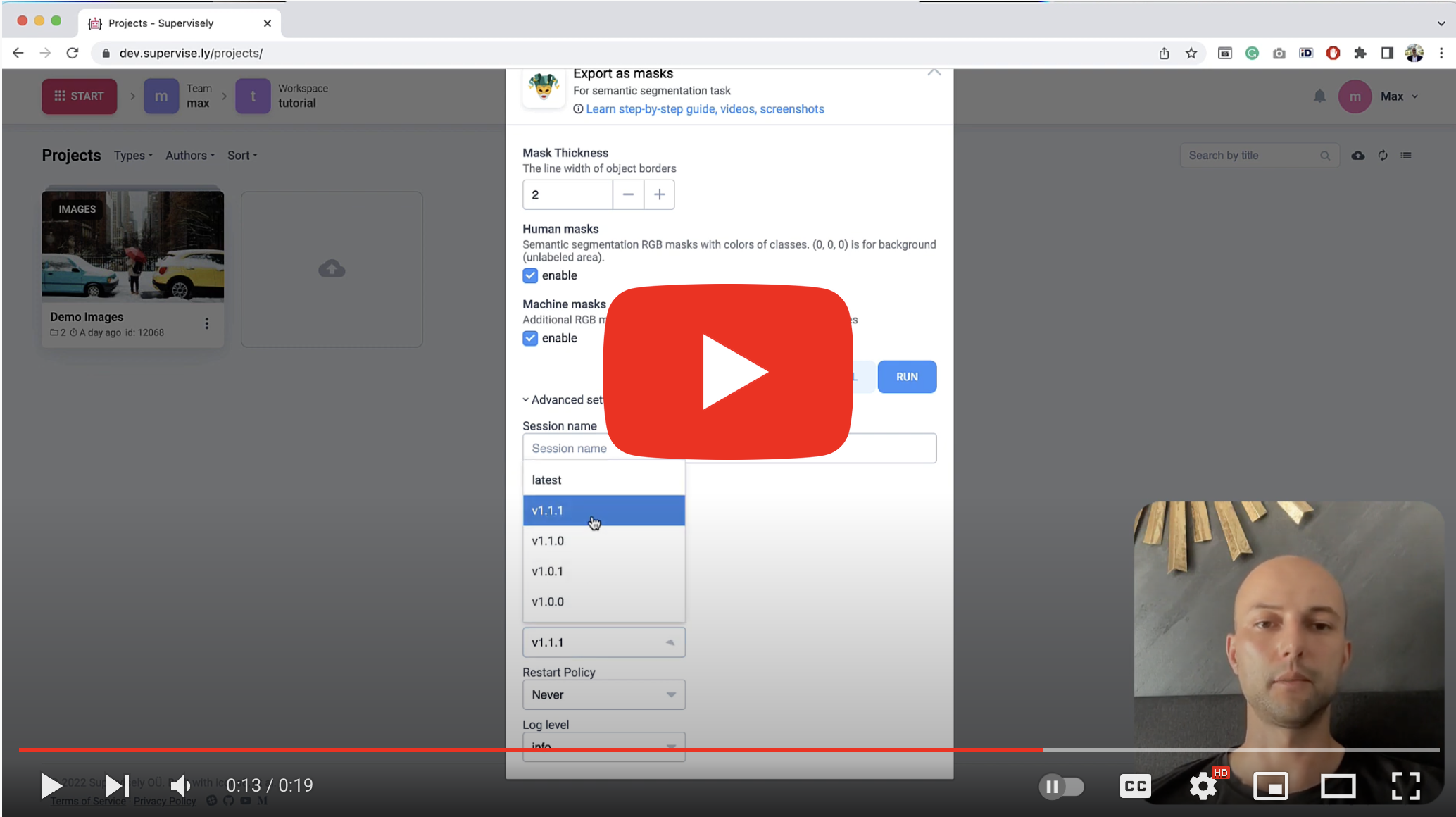
Since Supervisely app is just a git repository, we support public and private repos from the most popular hosting platforms in the world - GitHub and GitLab.
Supervisely SDK for Python provides the simplest way for python developers and data scientists to build interactive GUI apps of any complexity. Python is a recommended language for developing Supervisely apps, but not the only one. You can use any language or any technology you love, any web server can be deployed on top of the platform.
For example, even Visual Studio Code for web can be run as an app (see video below).
In addition to the common way of development in your favorite IDE on your local computer or laptop, cloud development support will be integrated into Supervisely and released soon to speed up development, standardize dev environments, and lower barriers for beginners.
How will it work? Just connect your computer to your Supervisely instance and run IDE app (JupyterLab and Visual Studio Code for web) to start coding in a minute. We will provide a large number of template apps that cover the most popular use cases.
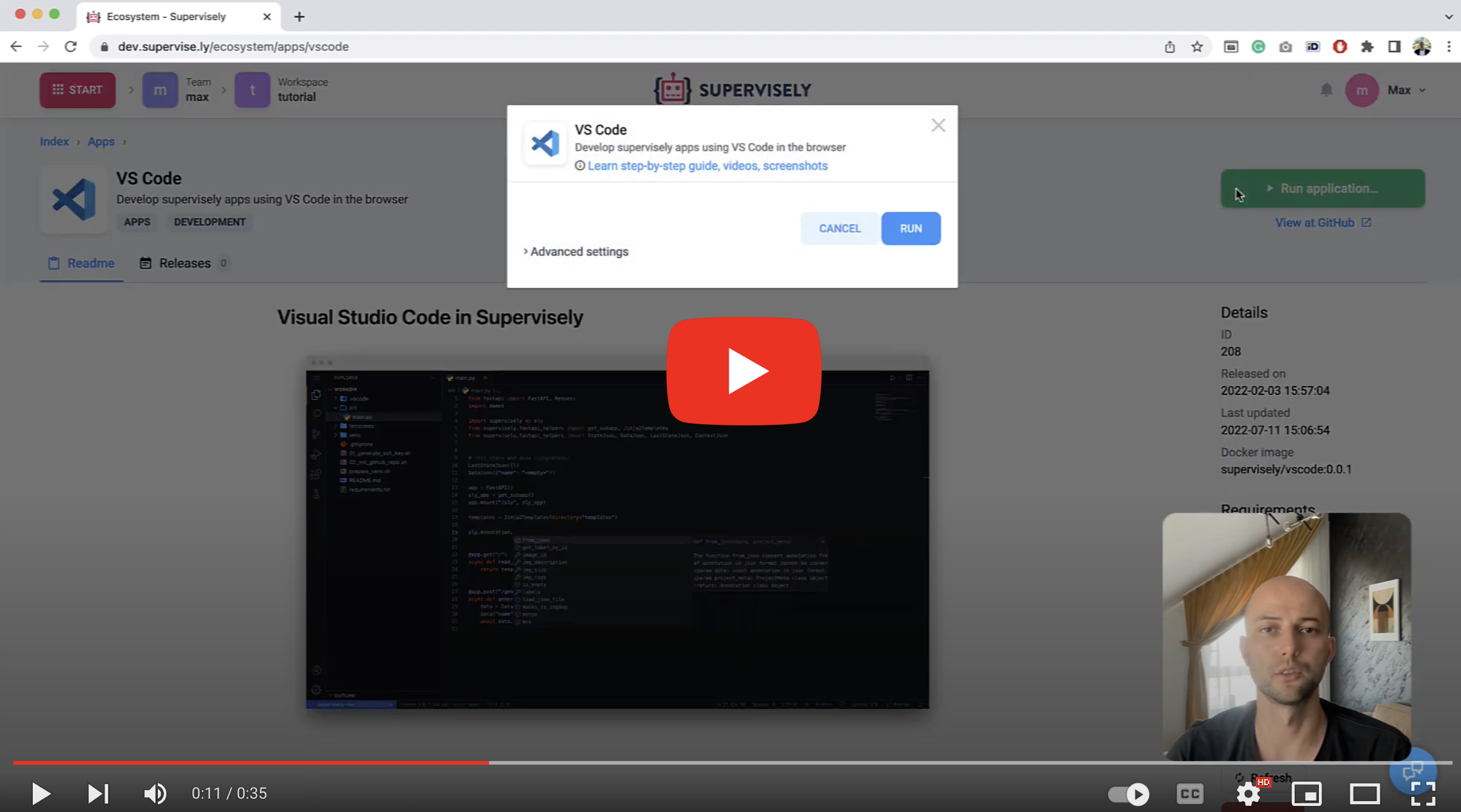
Supervisely helps companies and researchers all over the world to build their computer vision solutions in various industries from self-driving and agriculture to medicine. Join our Community Edition or request Enterprise Edition for your organization.
Join our constantly growing Supervisely community with more than 65k+ users.
If you have any questions, ideas or feedback please:
Your feedback 👍 helps us a lot and we appreciate it
Want to help us bring Computer Vision R&D to the next level? We encourage you to participate and speed up R&D for thousands of researchers by
- building and expanding Supervisely Ecosystem with us
- integrating to Supervisley and sharing your ML tools and research with the entire ML community
We are happy to expand and increase the value of Supervisely Ecosystem with additional technological partners, researchers, developers, and value-added resellers.
Feel free to contact us if you have
- ML service or product
- unique domain expertise
- vertical solution
- valuable repositories and tools that solve the task
- custom NN models and data
Let's discuss the ways of working together, particularly if we have joint interests, technologies and customers.
If you use this project in a research, please cite it using the following BibTeX:
@misc{ supervisely,
title = { Supervisely Computer Vision platform },
type = { Computer Vision Tools },
author = { Supervisely },
howpublished = { \url{ https://supervisely.com } },
url = { https://supervisely.com },
journal = { Supervisely Ecosystem },
publisher = { Supervisely },
year = { 2023 },
month = { jul },
note = { visited on 2023-07-20 },
}
For Tasks:
Click tags to check more tools for each tasksFor Jobs:
Alternative AI tools for supervisely
Similar Open Source Tools
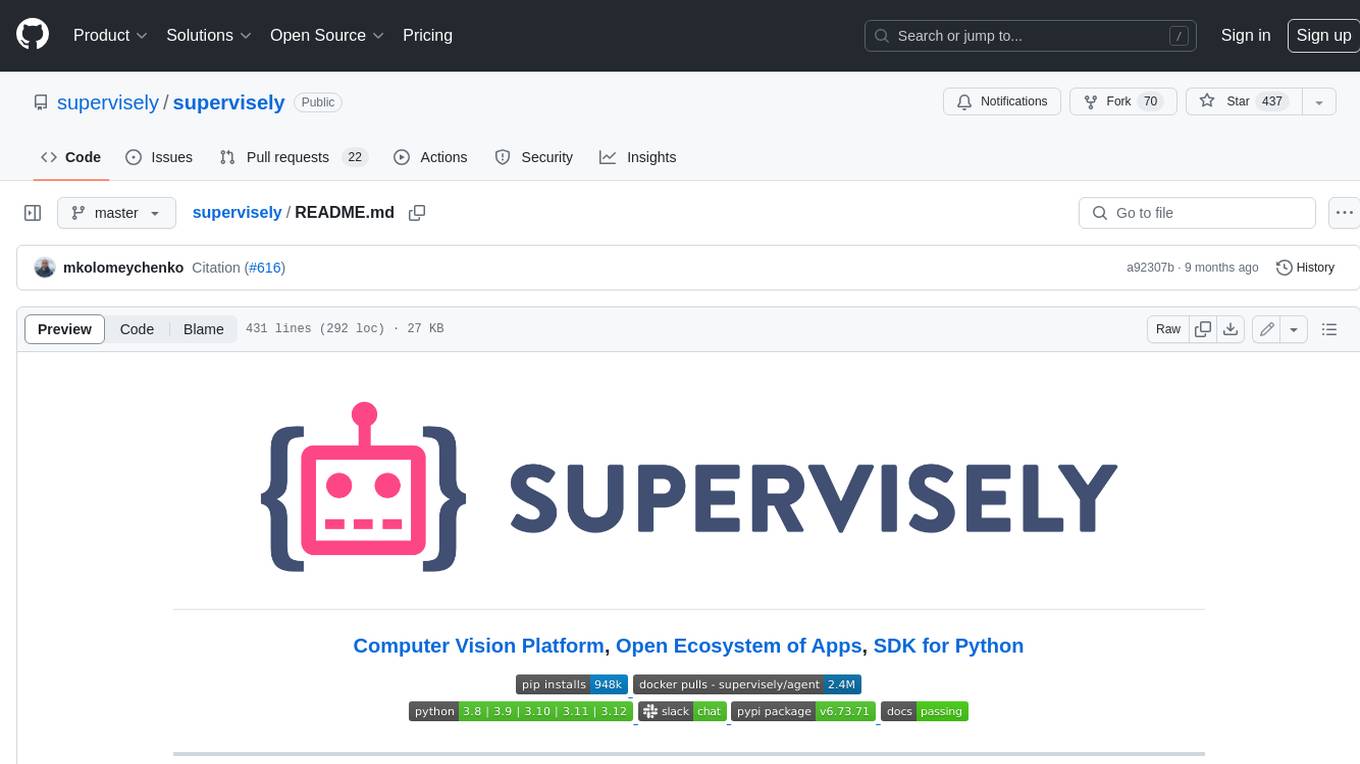
supervisely
Supervisely is a computer vision platform that provides a range of tools and services for developing and deploying computer vision solutions. It includes a data labeling platform, a model training platform, and a marketplace for computer vision apps. Supervisely is used by a variety of organizations, including Fortune 500 companies, research institutions, and government agencies.
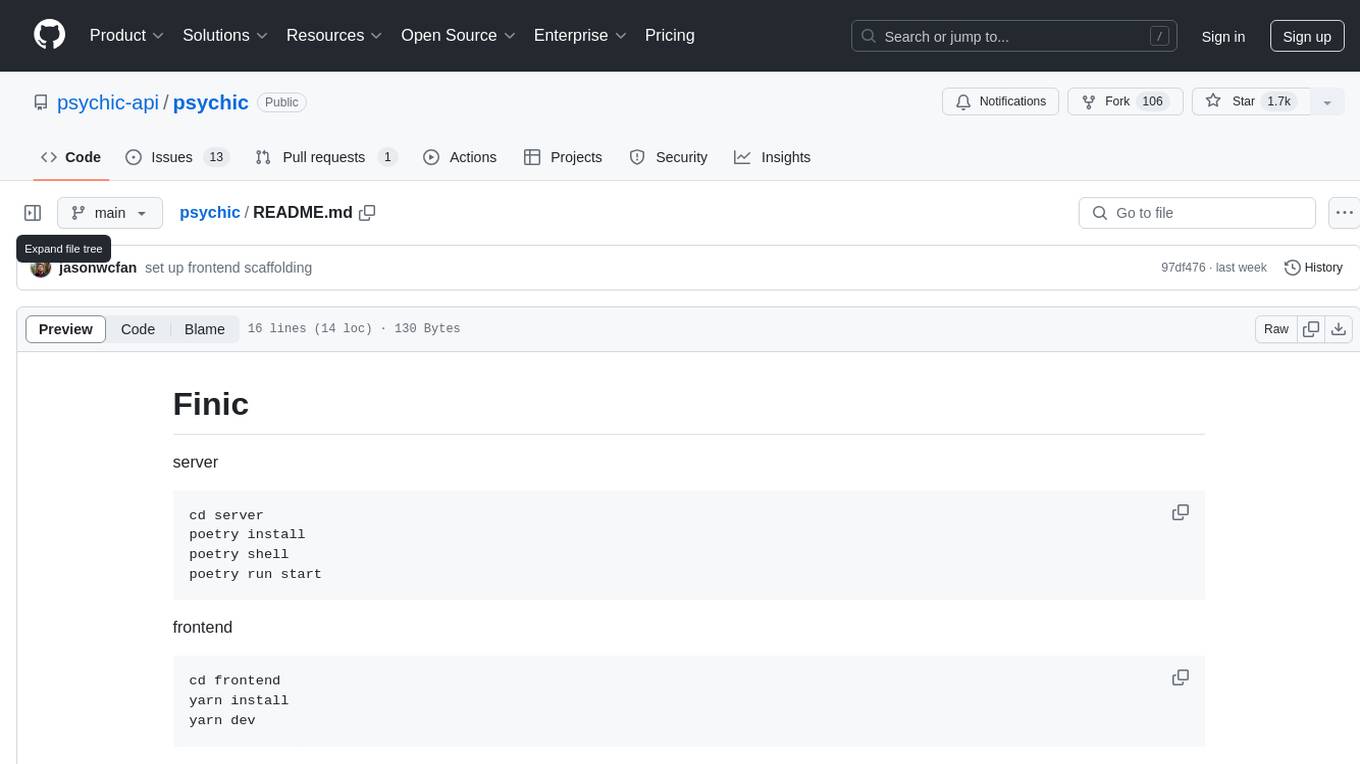
psychic
Psychic is a tool that provides a platform for users to access psychic readings and services. It offers a range of features such as tarot card readings, astrology consultations, and spiritual guidance. Users can connect with experienced psychics and receive personalized insights and advice on various aspects of their lives. The platform is designed to be user-friendly and intuitive, making it easy for users to navigate and explore the different services available. Whether you're looking for guidance on love, career, or personal growth, Psychic has you covered.
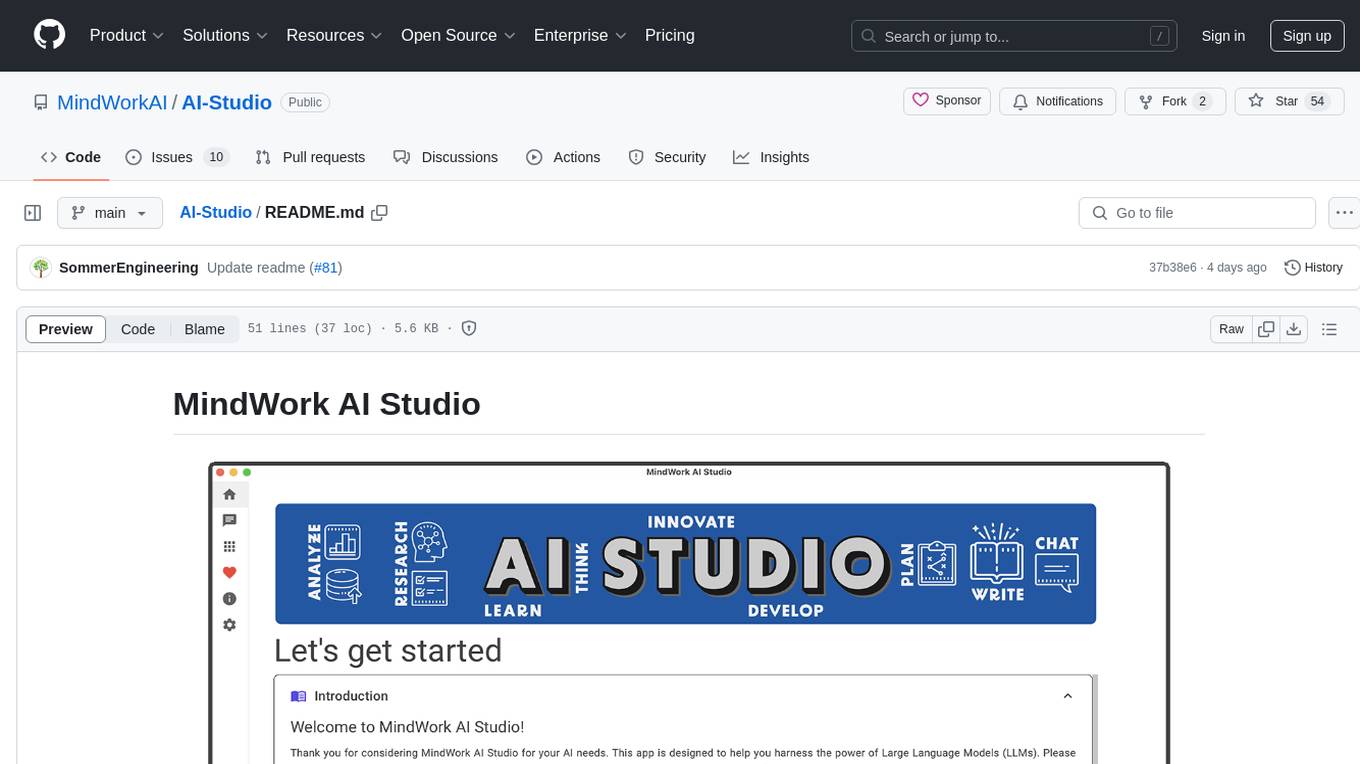
AI-Studio
MindWork AI Studio is a desktop application that provides a unified chat interface for Large Language Models (LLMs). It is free to use for personal and commercial purposes, offers independence in choosing LLM providers, provides unrestricted usage through the providers API, and is cost-effective with pay-as-you-go pricing. The app prioritizes privacy, flexibility, minimal storage and memory usage, and low impact on system resources. Users can support the project through monthly contributions or one-time donations, with opportunities for companies to sponsor the project for public relations and marketing benefits. Planned features include support for more LLM providers, system prompts integration, text replacement for privacy, and advanced interactions tailored for various use cases.
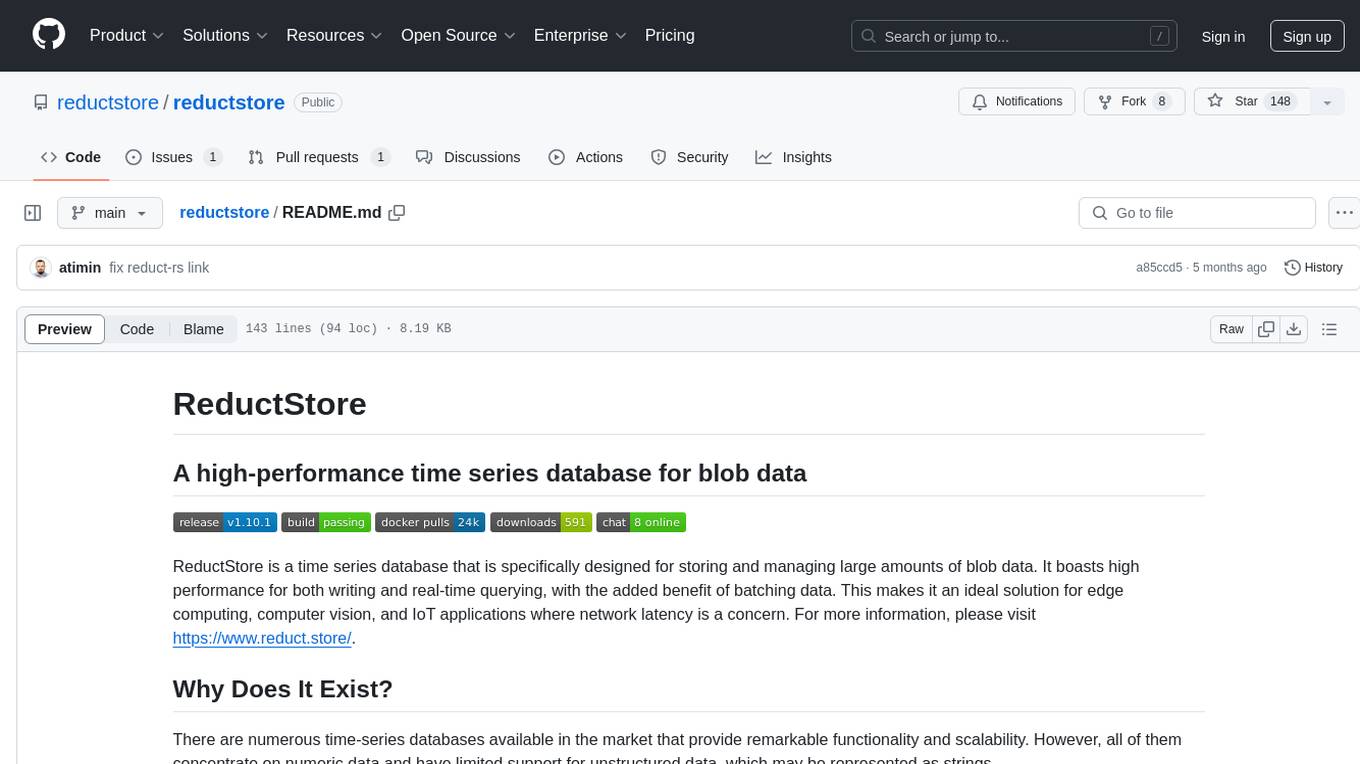
reductstore
ReductStore is a high-performance time series database designed for storing and managing large amounts of unstructured blob data. It offers features such as real-time querying, batching data, and HTTP(S) API for edge computing, computer vision, and IoT applications. The database ensures data integrity, implements retention policies, and provides efficient data access, making it a cost-effective solution for applications requiring unstructured data storage and access at specific time intervals.
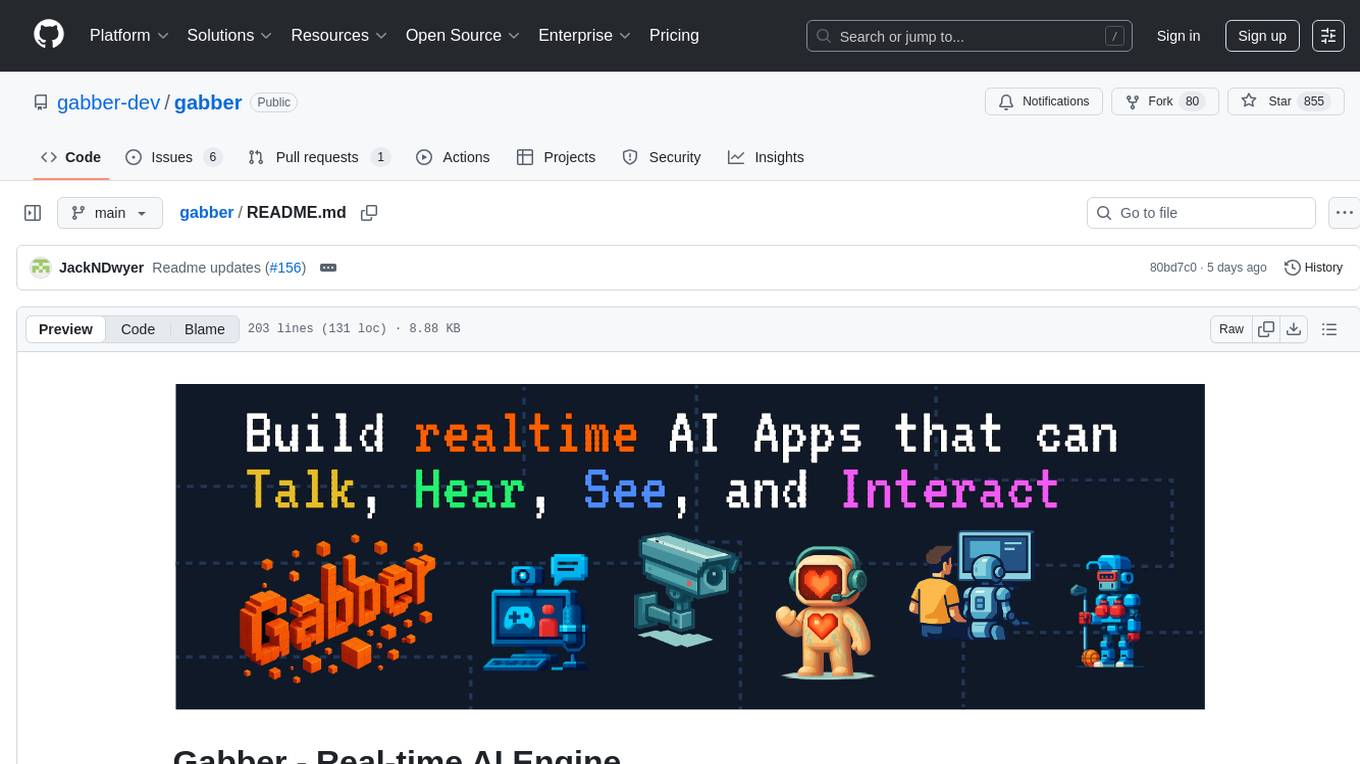
gabber
Gabber is a real-time AI engine that supports graph-based apps with multiple participants and simultaneous media streams. It allows developers to build powerful and developer-friendly AI applications across voice, text, video, and more. The engine consists of frontend and backend services including an editor, engine, and repository. Gabber provides SDKs for JavaScript/TypeScript, React, Python, Unity, and upcoming support for iOS, Android, React Native, and Flutter. The roadmap includes adding more nodes and examples, such as computer use nodes, Unity SDK with robotics simulation, SIP nodes, and multi-participant turn-taking. Users can create apps using nodes, pads, subgraphs, and state machines to define application flow and logic.
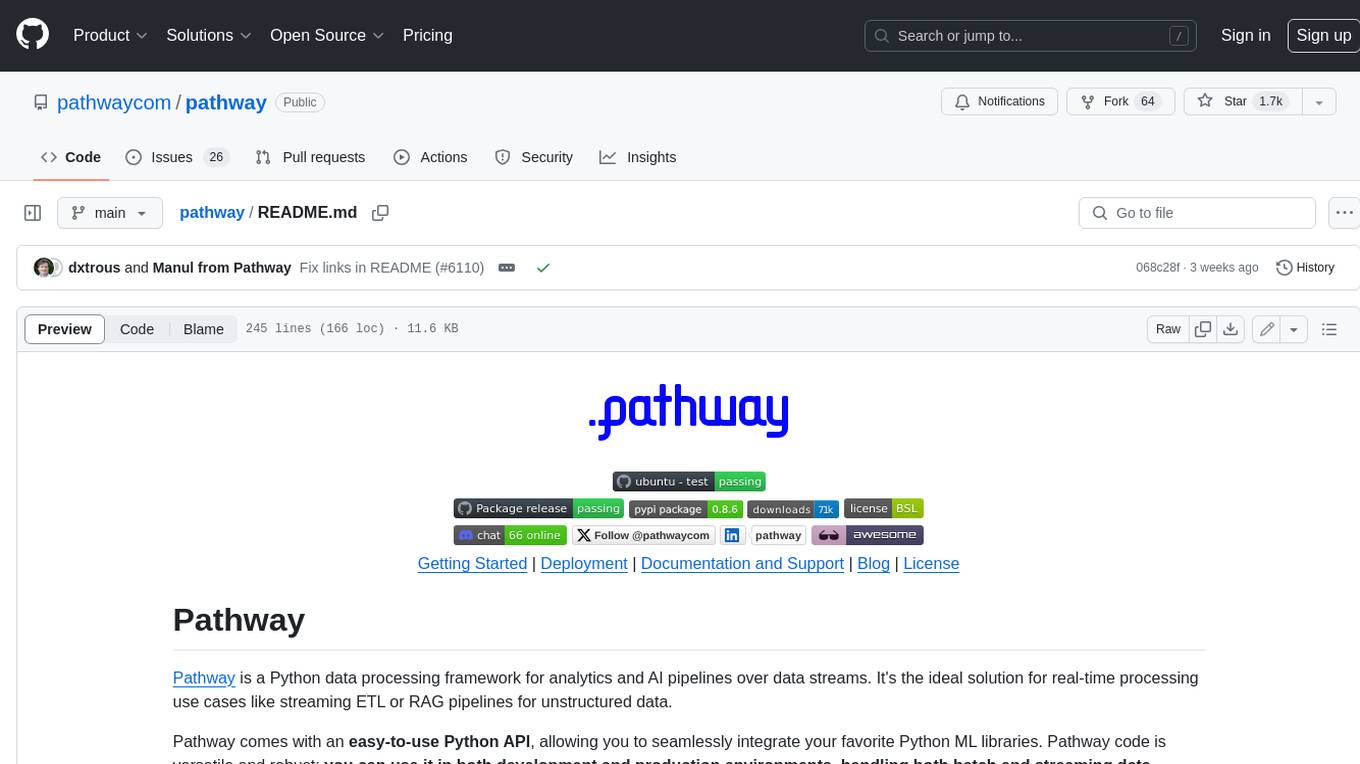
pathway
Pathway is a Python data processing framework for analytics and AI pipelines over data streams. It's the ideal solution for real-time processing use cases like streaming ETL or RAG pipelines for unstructured data. Pathway comes with an **easy-to-use Python API** , allowing you to seamlessly integrate your favorite Python ML libraries. Pathway code is versatile and robust: **you can use it in both development and production environments, handling both batch and streaming data effectively**. The same code can be used for local development, CI/CD tests, running batch jobs, handling stream replays, and processing data streams. Pathway is powered by a **scalable Rust engine** based on Differential Dataflow and performs incremental computation. Your Pathway code, despite being written in Python, is run by the Rust engine, enabling multithreading, multiprocessing, and distributed computations. All the pipeline is kept in memory and can be easily deployed with **Docker and Kubernetes**. You can install Pathway with pip: `pip install -U pathway` For any questions, you will find the community and team behind the project on Discord.
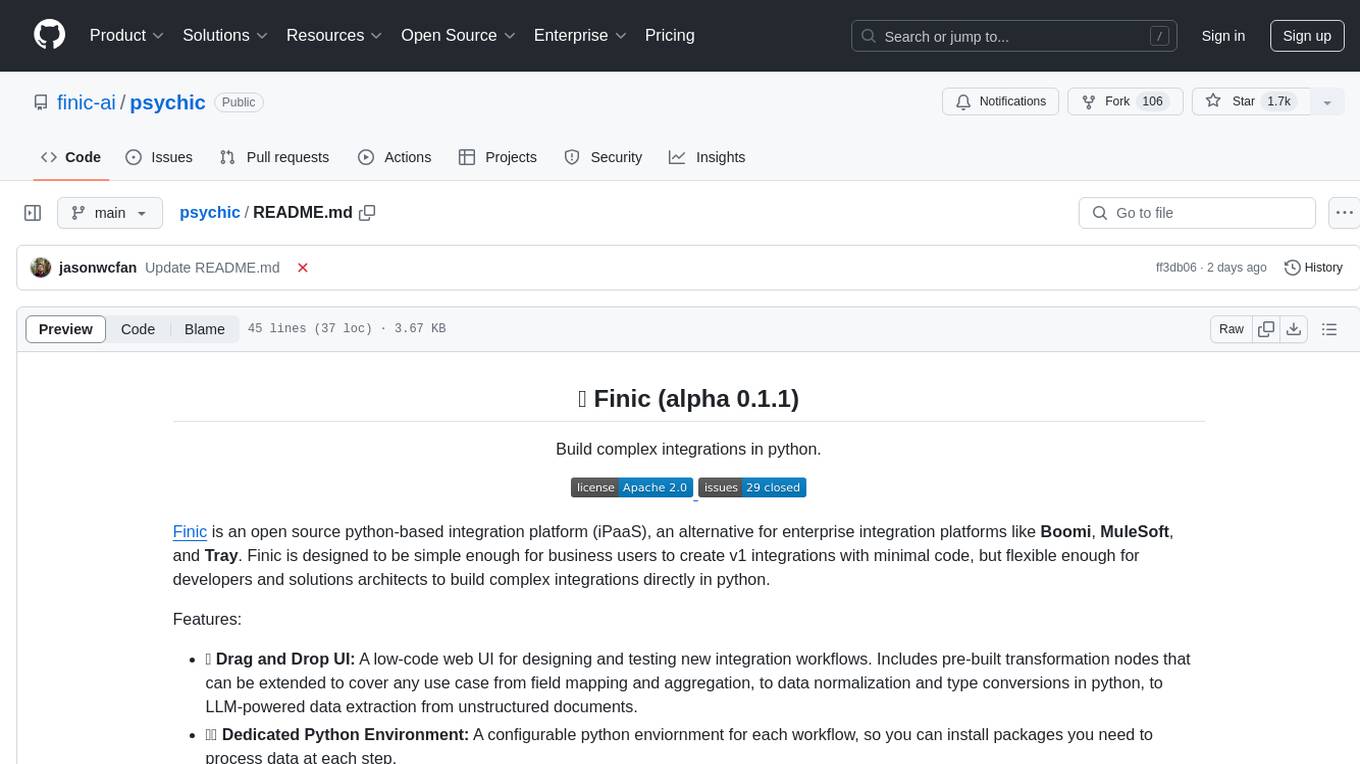
psychic
Finic is an open source python-based integration platform designed to simplify integration workflows for both business users and developers. It offers a drag-and-drop UI, a dedicated Python environment for each workflow, and generative AI features to streamline transformation tasks. With a focus on decoupling integration from product code, Finic aims to provide faster and more flexible integrations by supporting custom connectors. The tool is open source and allows deployment to users' own cloud environments with minimal legal friction.
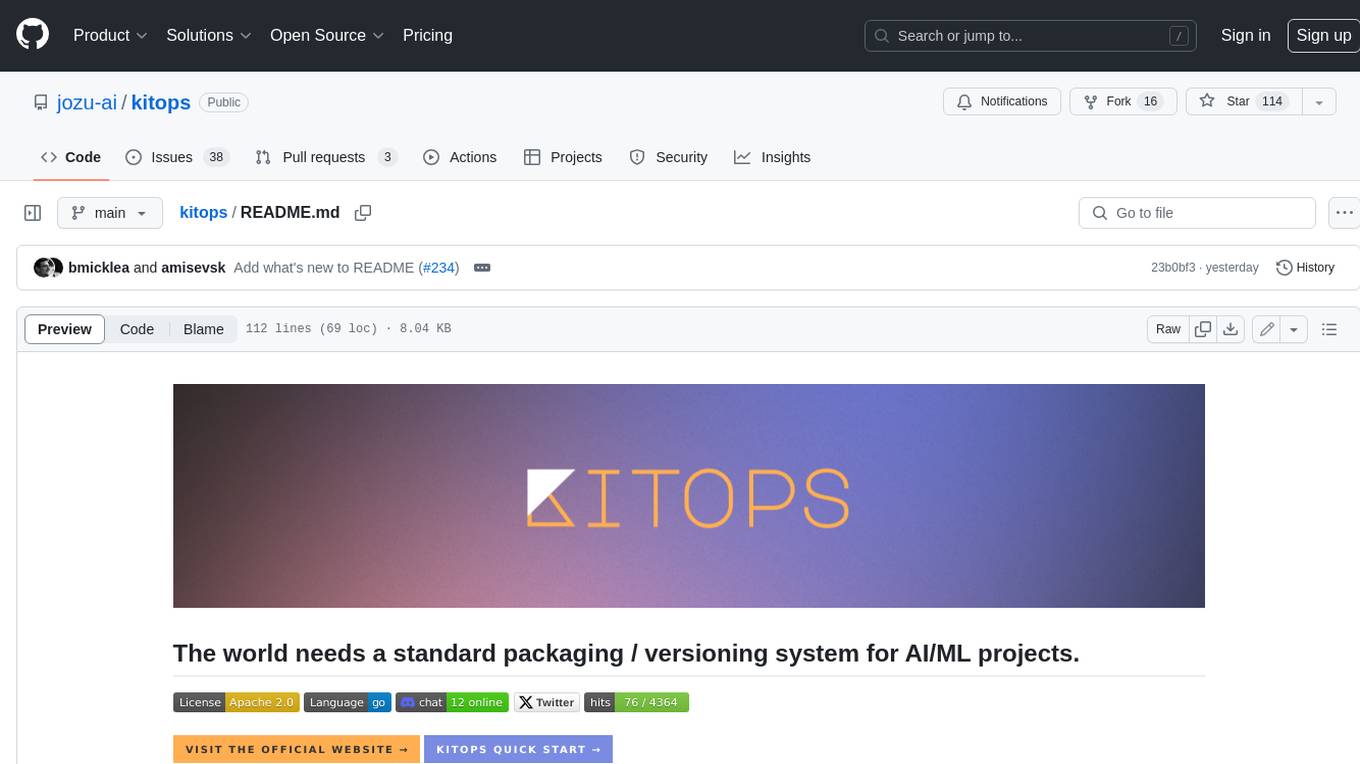
kitops
KitOps is a packaging and versioning system for AI/ML projects that uses open standards so it works with the AI/ML, development, and DevOps tools you are already using. KitOps simplifies the handoffs between data scientists, application developers, and SREs working with LLMs and other AI/ML models. KitOps' ModelKits are a standards-based package for models, their dependencies, configurations, and codebases. ModelKits are portable, reproducible, and work with the tools you already use.
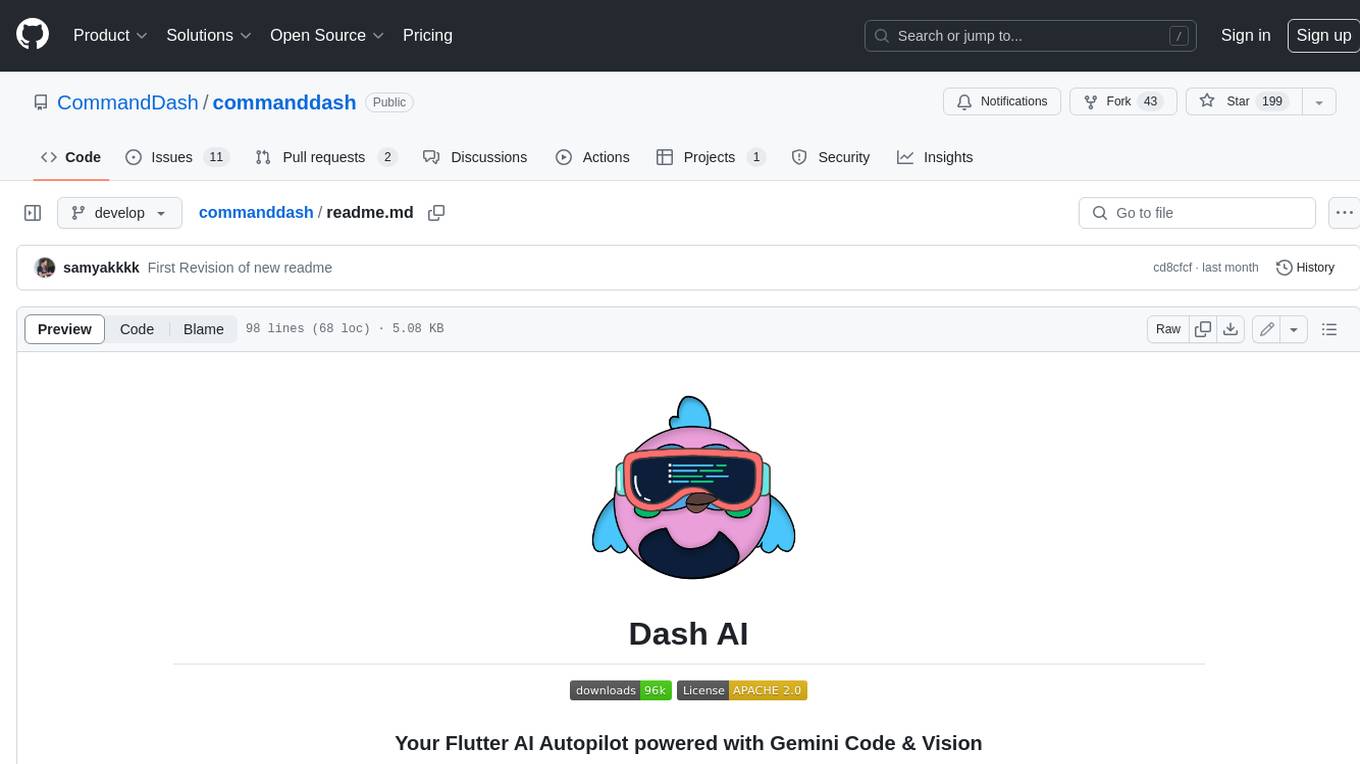
commanddash
Dash AI is an open-source coding assistant for Flutter developers. It is designed to not only write code but also run and debug it, allowing it to assist beyond code completion and automate routine tasks. Dash AI is powered by Gemini, integrated with the Dart Analyzer, and specifically tailored for Flutter engineers. The vision for Dash AI is to create a single-command assistant that can automate tedious development tasks, enabling developers to focus on creativity and innovation. It aims to assist with the entire process of engineering a feature for an app, from breaking down the task into steps to generating exploratory tests and iterating on the code until the feature is complete. To achieve this vision, Dash AI is working on providing LLMs with the same access and information that human developers have, including full contextual knowledge, the latest syntax and dependencies data, and the ability to write, run, and debug code. Dash AI welcomes contributions from the community, including feature requests, issue fixes, and participation in discussions. The project is committed to building a coding assistant that empowers all Flutter developers.
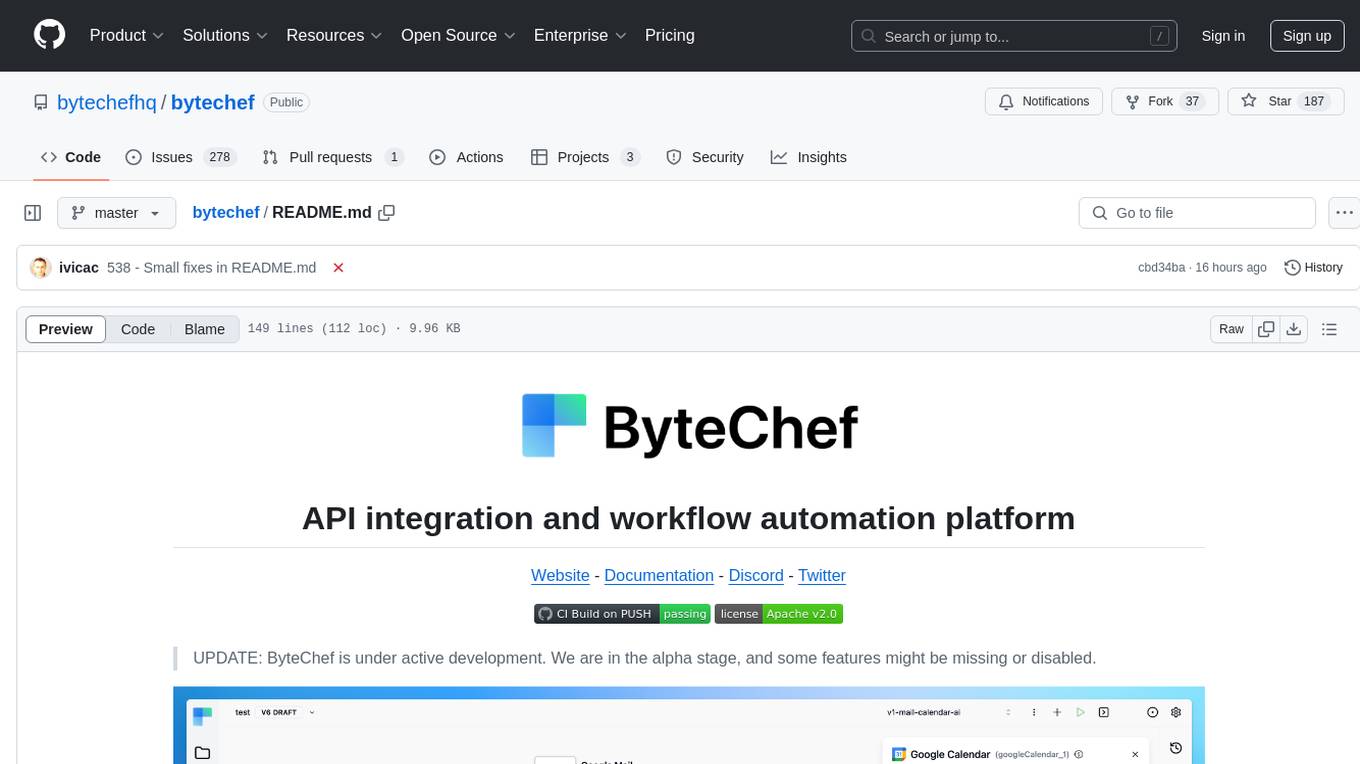
bytechef
ByteChef is an open-source, low-code, extendable API integration and workflow automation platform. It provides an intuitive UI Workflow Editor, event-driven & scheduled workflows, multiple flow controls, built-in code editor supporting Java, JavaScript, Python, and Ruby, rich component ecosystem, extendable with custom connectors, AI-ready with built-in AI components, developer-ready to expose workflows as APIs, version control friendly, self-hosted, scalable, and resilient. It allows users to build and visualize workflows, automate tasks across SaaS apps, internal APIs, and databases, and handle millions of workflows with high availability and fault tolerance.
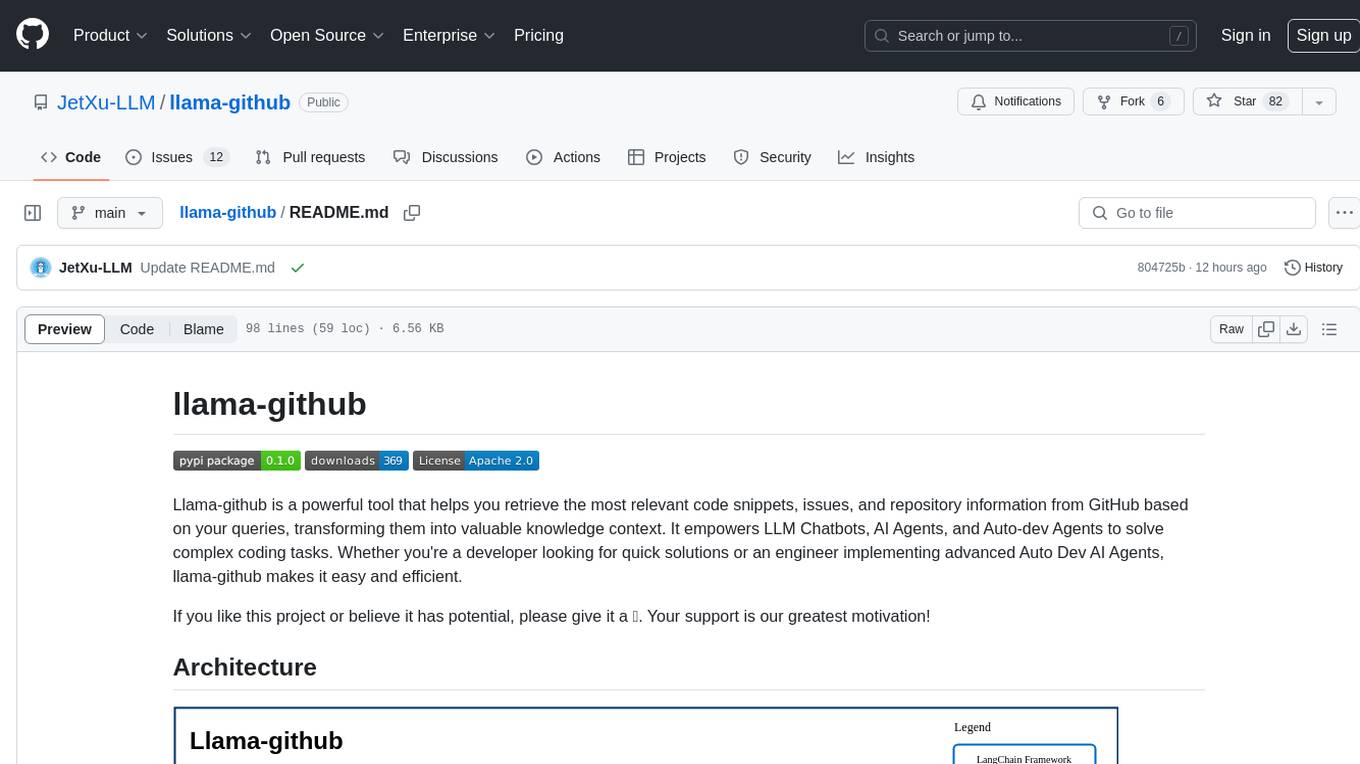
llama-github
Llama-github is a powerful tool that helps retrieve relevant code snippets, issues, and repository information from GitHub based on queries. It empowers AI agents and developers to solve coding tasks efficiently. With features like intelligent GitHub retrieval, repository pool caching, LLM-powered question analysis, and comprehensive context generation, llama-github excels at providing valuable knowledge context for development needs. It supports asynchronous processing, flexible LLM integration, robust authentication options, and logging/error handling for smooth operations and troubleshooting. The vision is to seamlessly integrate with GitHub for AI-driven development solutions, while the roadmap focuses on empowering LLMs to automatically resolve complex coding tasks.
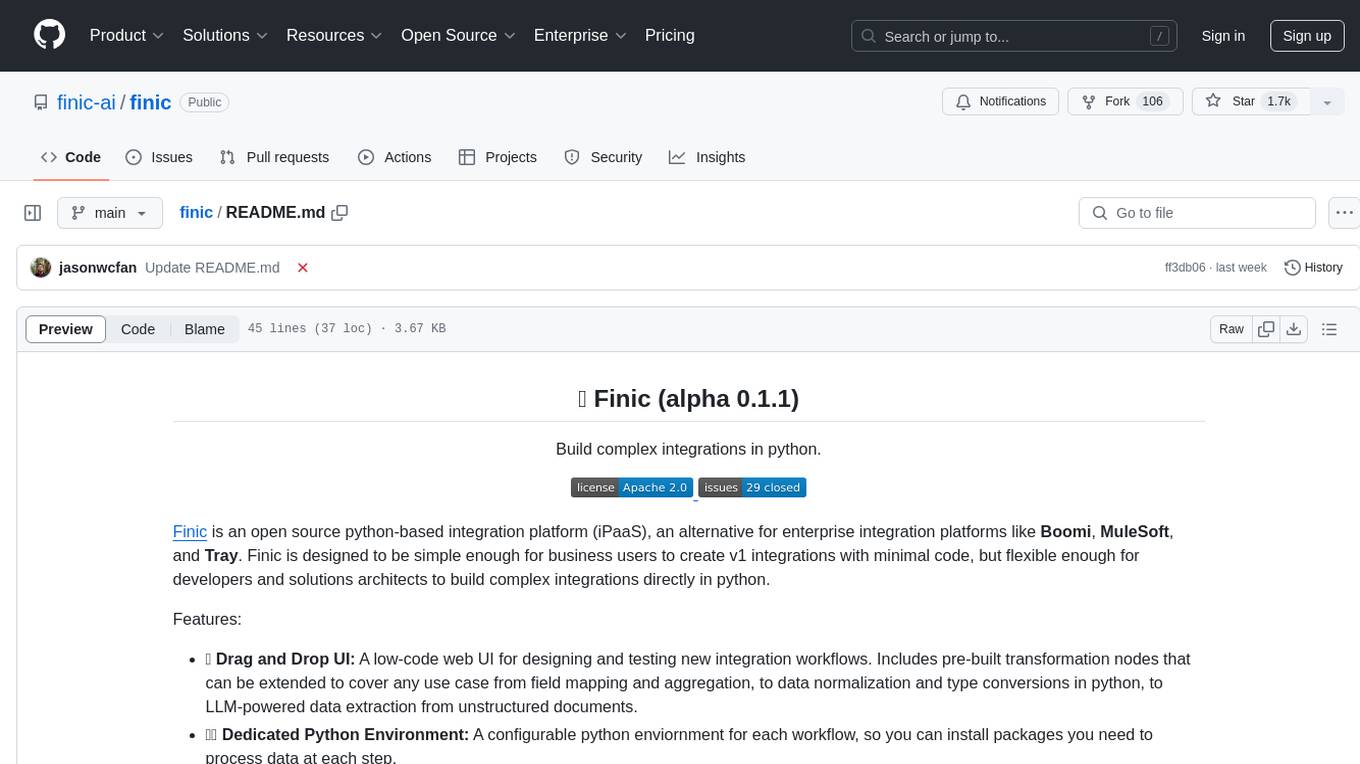
finic
Finic is an open source python-based integration platform designed for business users to create v1 integrations with minimal code, while also being flexible for developers to build complex integrations directly in python. It offers a low-code web UI, a dedicated Python environment for each workflow, and generative AI features. Finic decouples integration from product code, supports custom connectors, and is open source. It is not an ETL tool but focuses on integrating functionality between applications via APIs or SFTP, and it is not a workflow automation tool optimized for complex use cases.
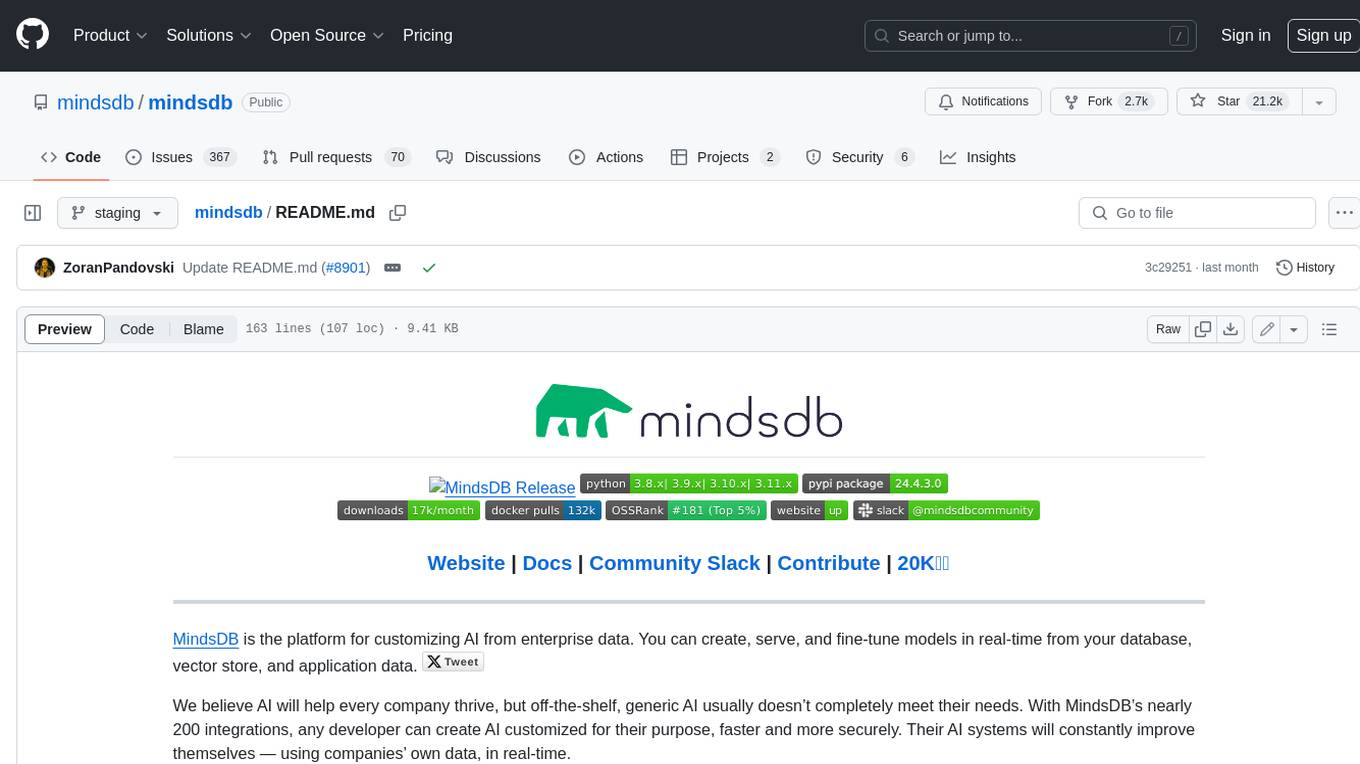
mindsdb
MindsDB is a platform for customizing AI from enterprise data. You can create, serve, and fine-tune models in real-time from your database, vector store, and application data. MindsDB "enhances" SQL syntax with AI capabilities to make it accessible for developers worldwide. With MindsDB’s nearly 200 integrations, any developer can create AI customized for their purpose, faster and more securely. Their AI systems will constantly improve themselves — using companies’ own data, in real-time.
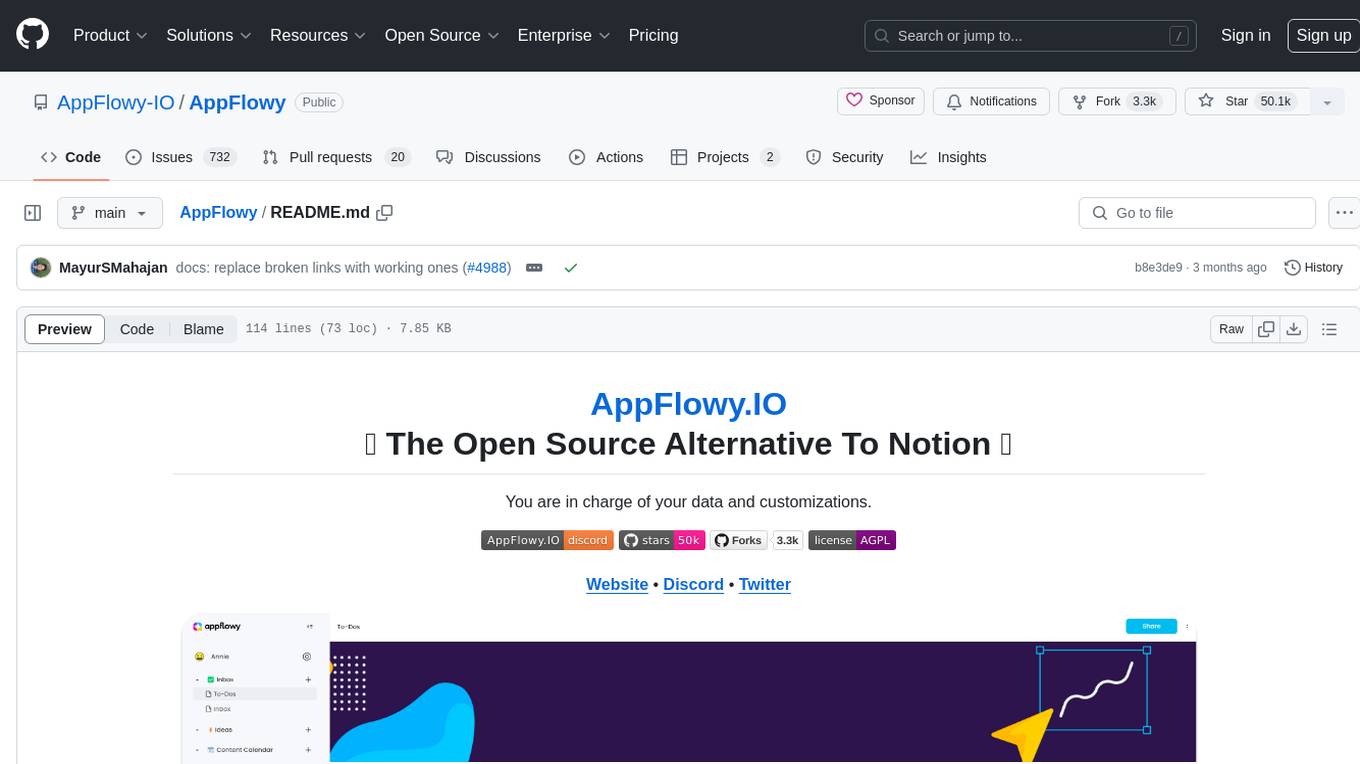
AppFlowy
AppFlowy.IO is an open-source alternative to Notion, providing users with control over their data and customizations. It aims to offer functionality, data security, and cross-platform native experience to individuals, as well as building blocks and collaboration infra services to enterprises and hackers. The tool is built with Flutter and Rust, supporting multiple platforms and emphasizing long-term maintainability. AppFlowy prioritizes data privacy, reliable native experience, and community-driven extensibility, aiming to democratize the creation of complex workplace management tools.
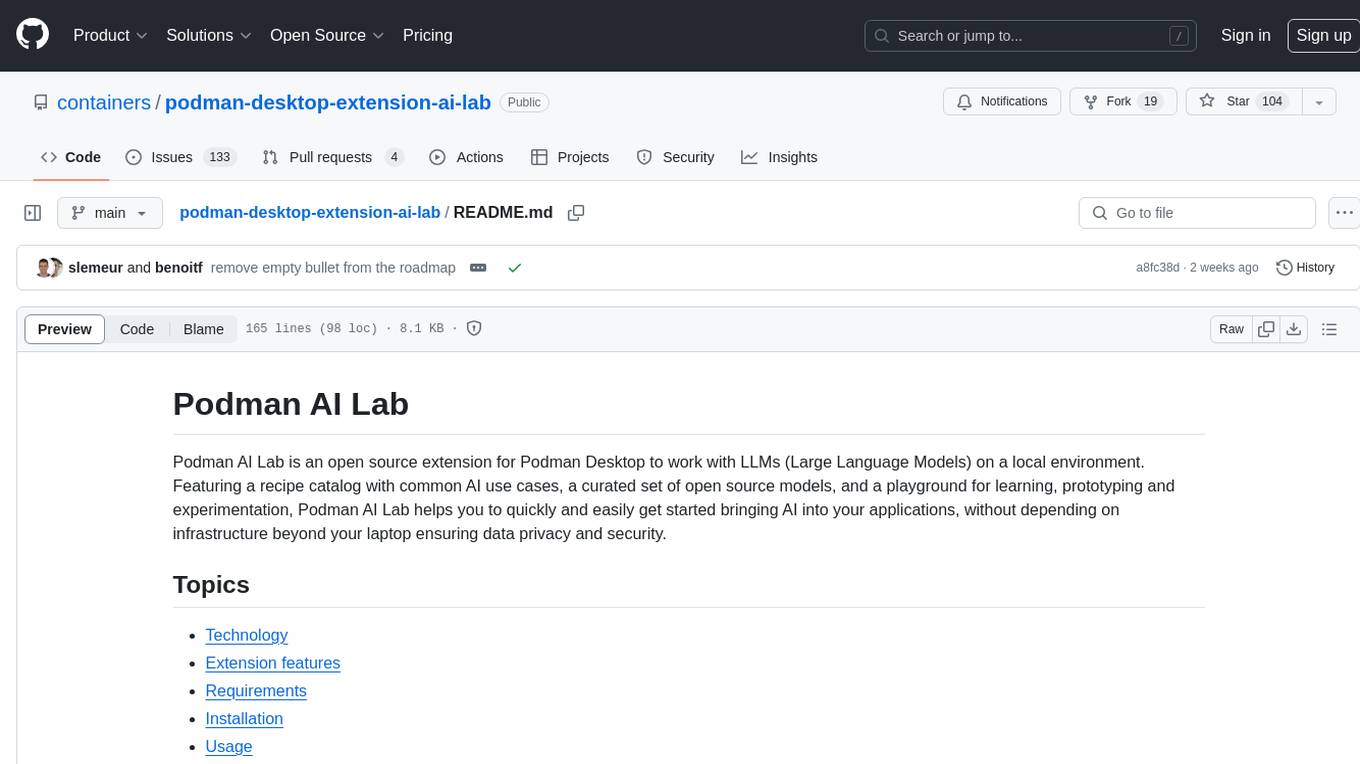
podman-desktop-extension-ai-lab
Podman AI Lab is an open source extension for Podman Desktop designed to work with Large Language Models (LLMs) on a local environment. It features a recipe catalog with common AI use cases, a curated set of open source models, and a playground for learning, prototyping, and experimentation. Users can quickly and easily get started bringing AI into their applications without depending on external infrastructure, ensuring data privacy and security.
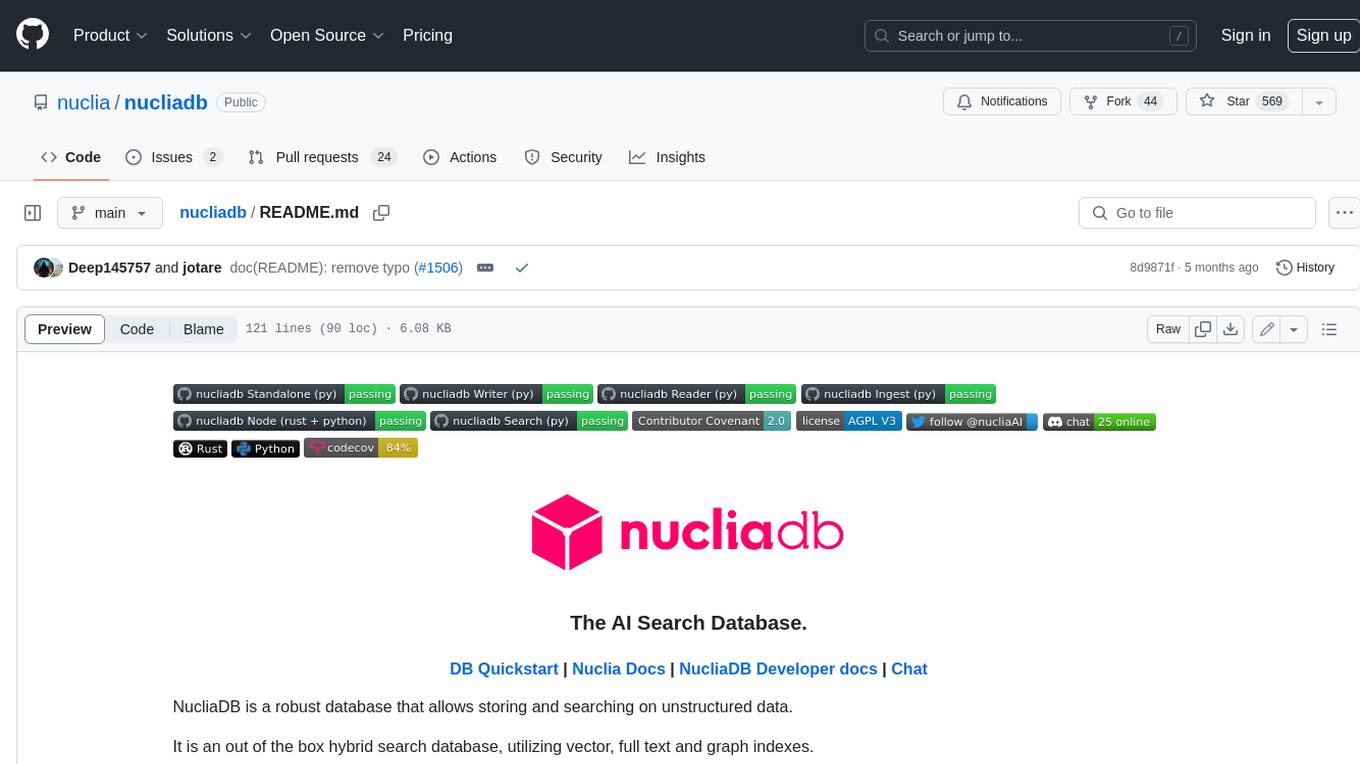
nucliadb
NucliaDB is a robust database that allows storing and searching on unstructured data. It is an out of the box hybrid search database, utilizing vector, full text and graph indexes. NucliaDB is written in Rust and Python. We designed it to index large datasets and provide multi-teanant support. When utilizing NucliaDB with Nuclia cloud, you are able to the power of an NLP database without the hassle of data extraction, enrichment and inference. We do all the hard work for you.
For similar tasks

ai-on-gke
This repository contains assets related to AI/ML workloads on Google Kubernetes Engine (GKE). Run optimized AI/ML workloads with Google Kubernetes Engine (GKE) platform orchestration capabilities. A robust AI/ML platform considers the following layers: Infrastructure orchestration that support GPUs and TPUs for training and serving workloads at scale Flexible integration with distributed computing and data processing frameworks Support for multiple teams on the same infrastructure to maximize utilization of resources
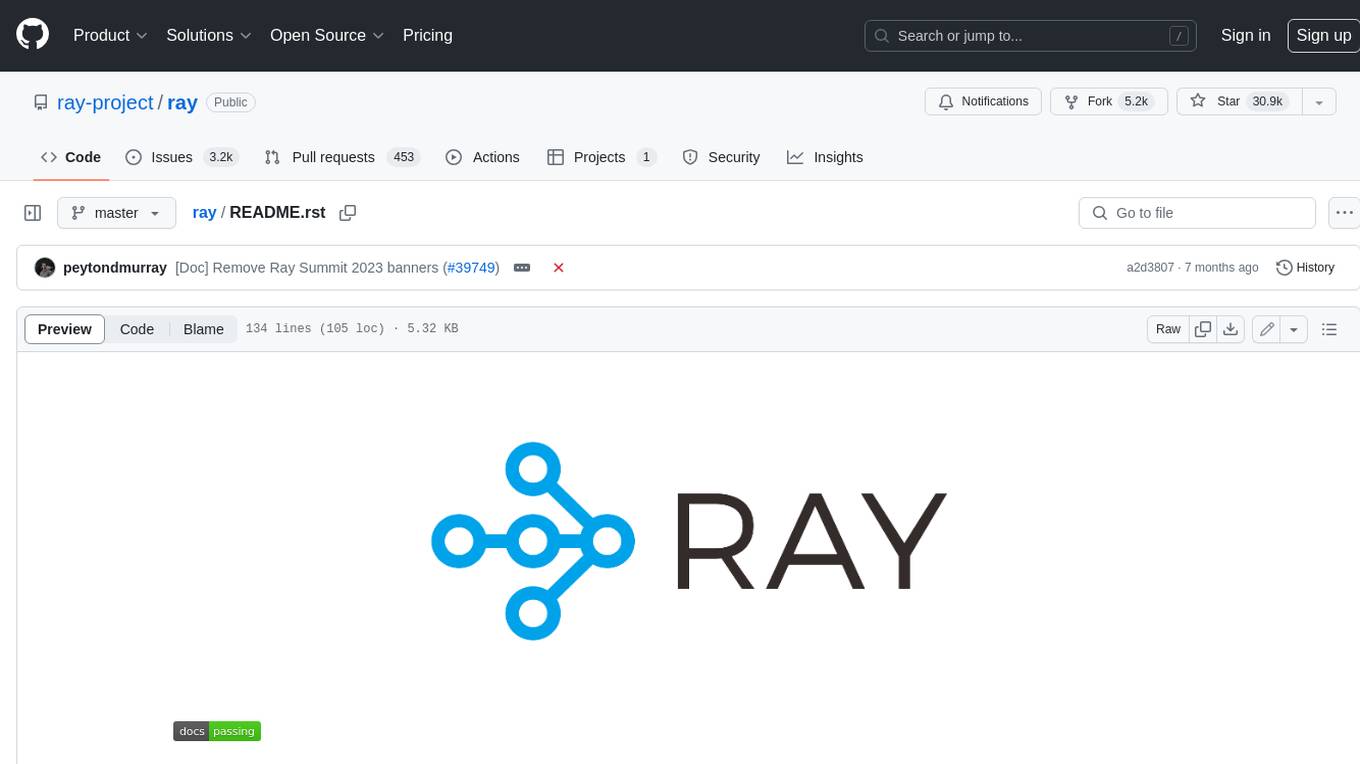
ray
Ray is a unified framework for scaling AI and Python applications. It consists of a core distributed runtime and a set of AI libraries for simplifying ML compute, including Data, Train, Tune, RLlib, and Serve. Ray runs on any machine, cluster, cloud provider, and Kubernetes, and features a growing ecosystem of community integrations. With Ray, you can seamlessly scale the same code from a laptop to a cluster, making it easy to meet the compute-intensive demands of modern ML workloads.

labelbox-python
Labelbox is a data-centric AI platform for enterprises to develop, optimize, and use AI to solve problems and power new products and services. Enterprises use Labelbox to curate data, generate high-quality human feedback data for computer vision and LLMs, evaluate model performance, and automate tasks by combining AI and human-centric workflows. The academic & research community uses Labelbox for cutting-edge AI research.
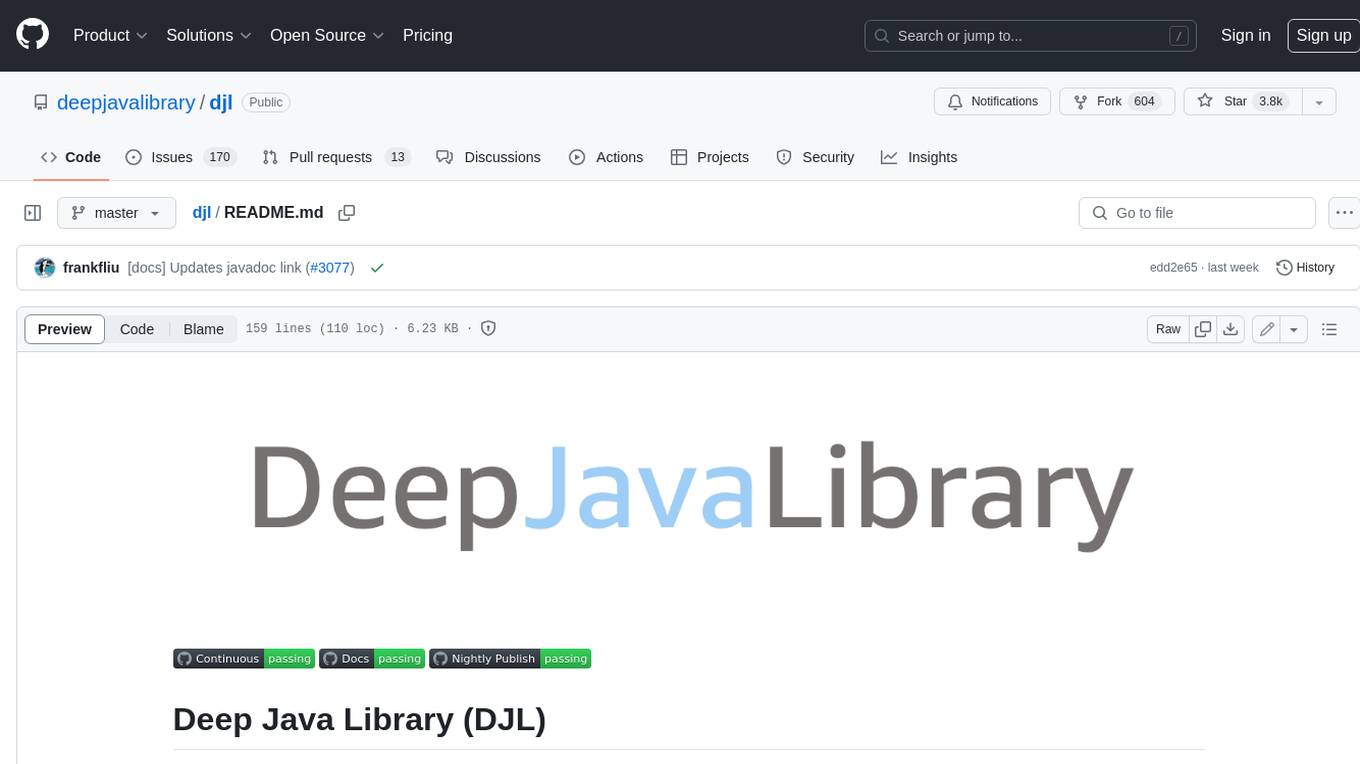
djl
Deep Java Library (DJL) is an open-source, high-level, engine-agnostic Java framework for deep learning. It is designed to be easy to get started with and simple to use for Java developers. DJL provides a native Java development experience and allows users to integrate machine learning and deep learning models with their Java applications. The framework is deep learning engine agnostic, enabling users to switch engines at any point for optimal performance. DJL's ergonomic API interface guides users with best practices to accomplish deep learning tasks, such as running inference and training neural networks.
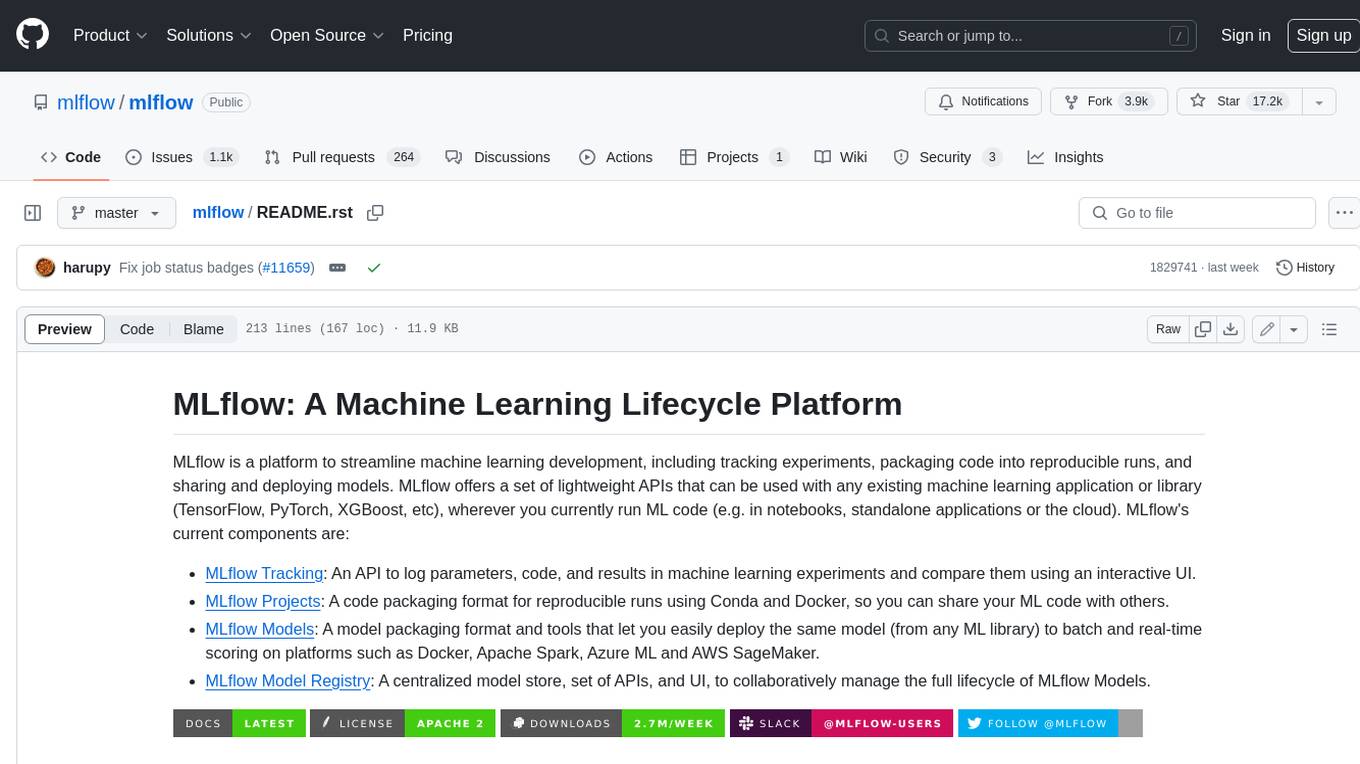
mlflow
MLflow is a platform to streamline machine learning development, including tracking experiments, packaging code into reproducible runs, and sharing and deploying models. MLflow offers a set of lightweight APIs that can be used with any existing machine learning application or library (TensorFlow, PyTorch, XGBoost, etc), wherever you currently run ML code (e.g. in notebooks, standalone applications or the cloud). MLflow's current components are:
* `MLflow Tracking
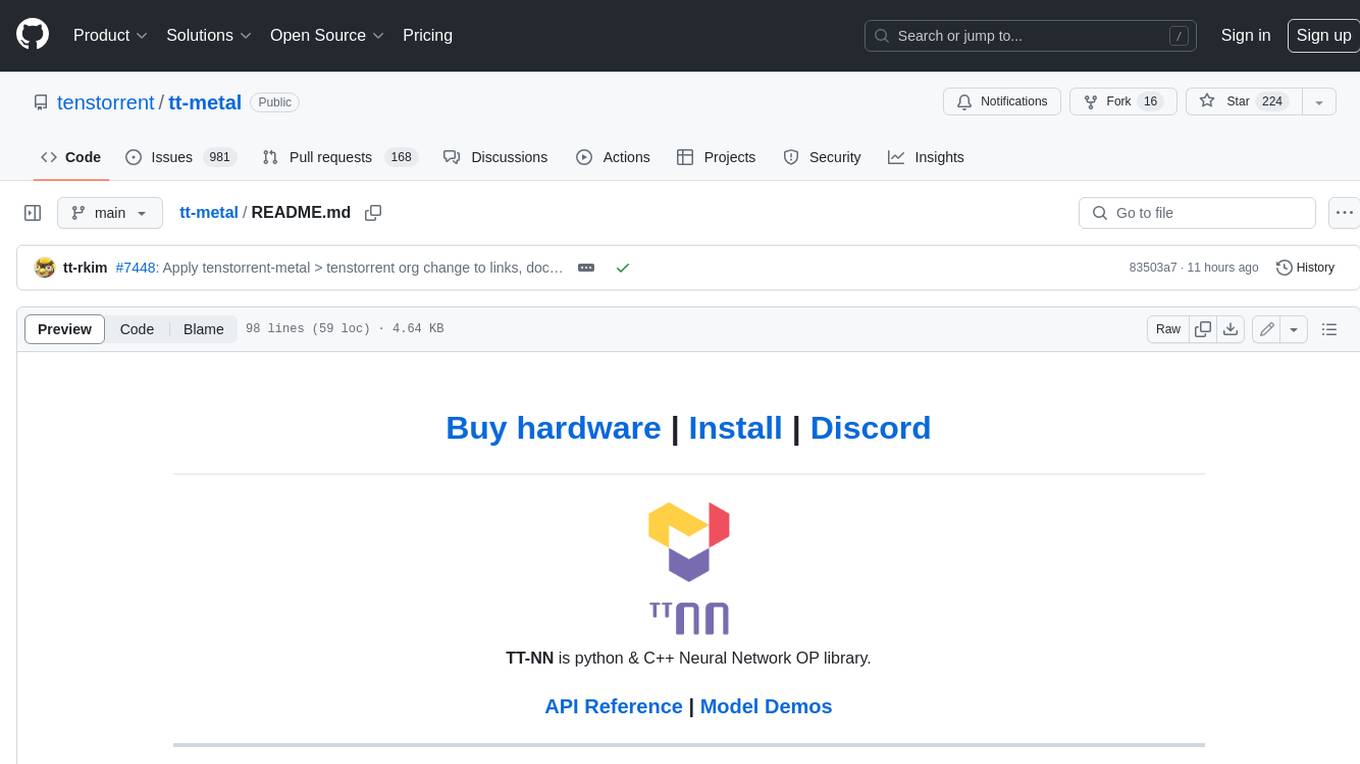
tt-metal
TT-NN is a python & C++ Neural Network OP library. It provides a low-level programming model, TT-Metalium, enabling kernel development for Tenstorrent hardware.
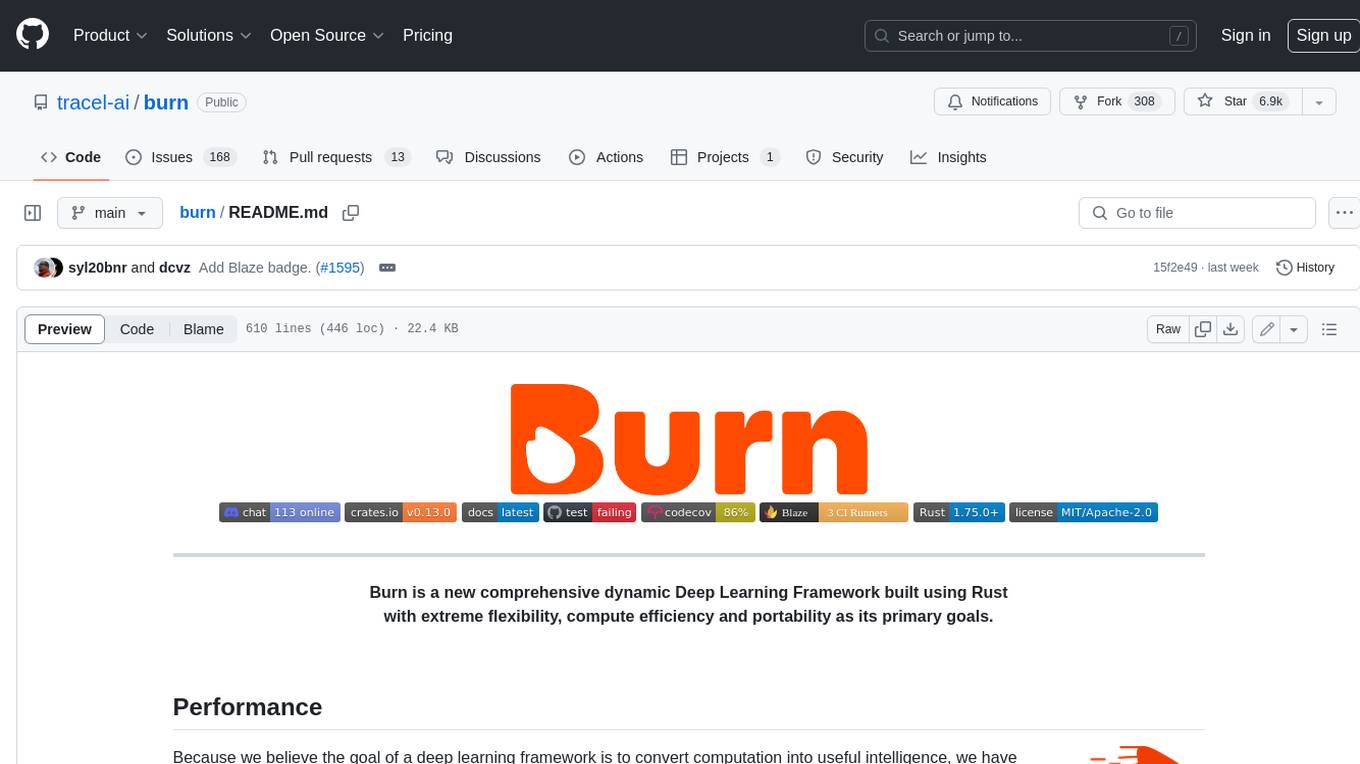
burn
Burn is a new comprehensive dynamic Deep Learning Framework built using Rust with extreme flexibility, compute efficiency and portability as its primary goals.
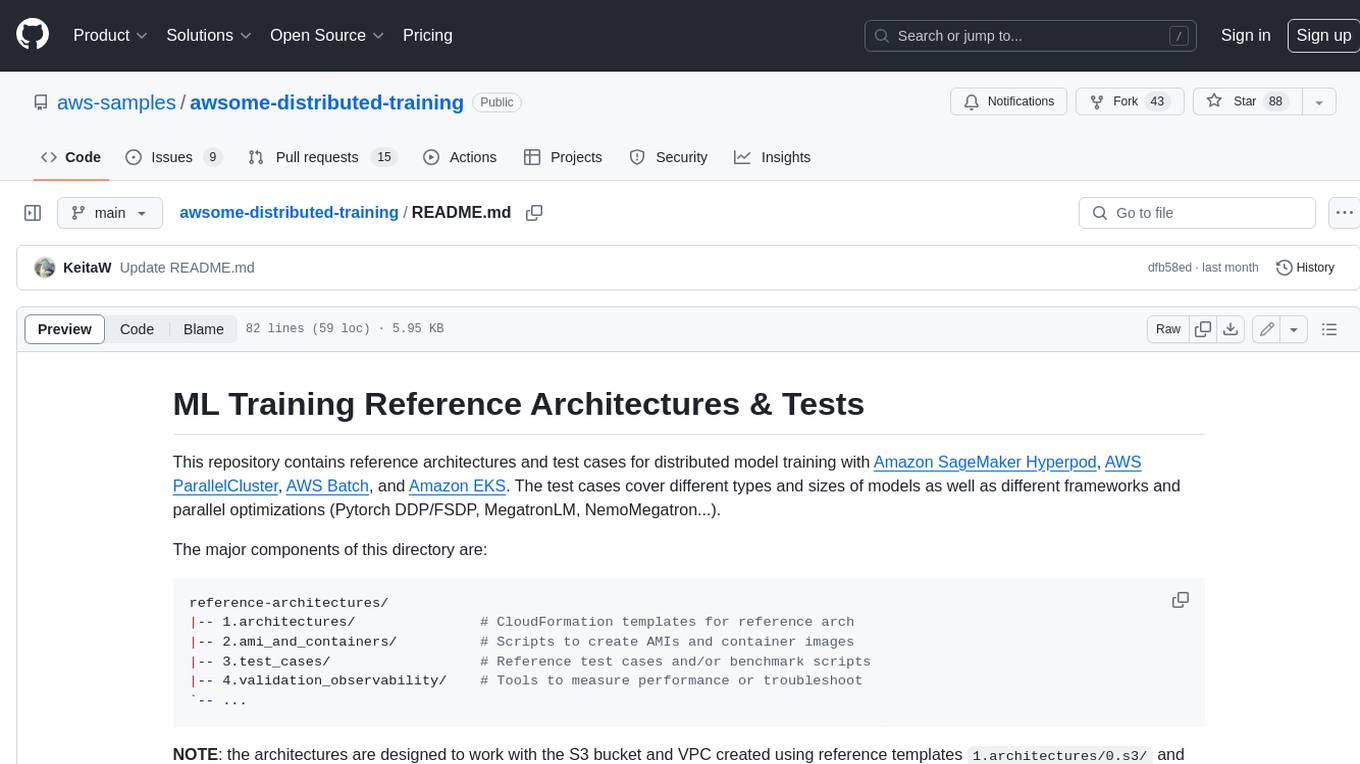
awsome-distributed-training
This repository contains reference architectures and test cases for distributed model training with Amazon SageMaker Hyperpod, AWS ParallelCluster, AWS Batch, and Amazon EKS. The test cases cover different types and sizes of models as well as different frameworks and parallel optimizations (Pytorch DDP/FSDP, MegatronLM, NemoMegatron...).
For similar jobs
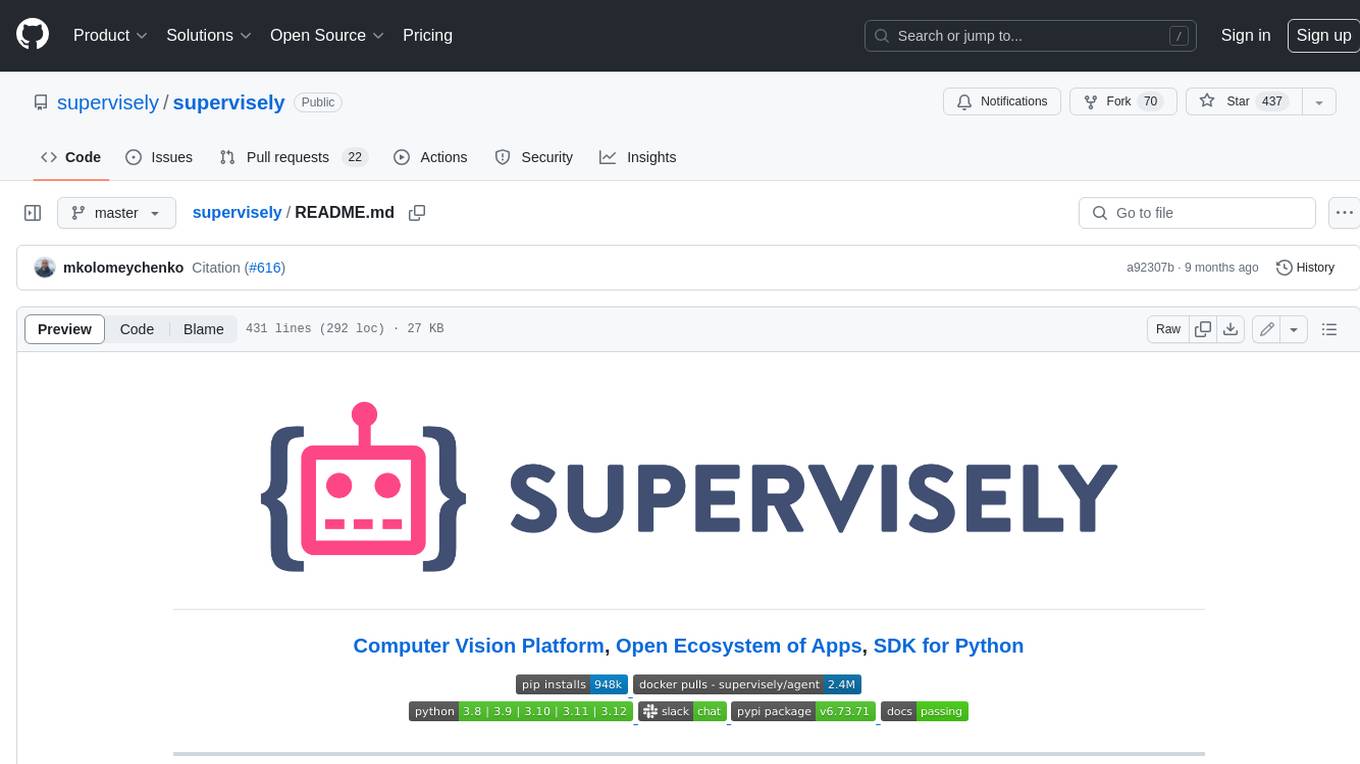
supervisely
Supervisely is a computer vision platform that provides a range of tools and services for developing and deploying computer vision solutions. It includes a data labeling platform, a model training platform, and a marketplace for computer vision apps. Supervisely is used by a variety of organizations, including Fortune 500 companies, research institutions, and government agencies.
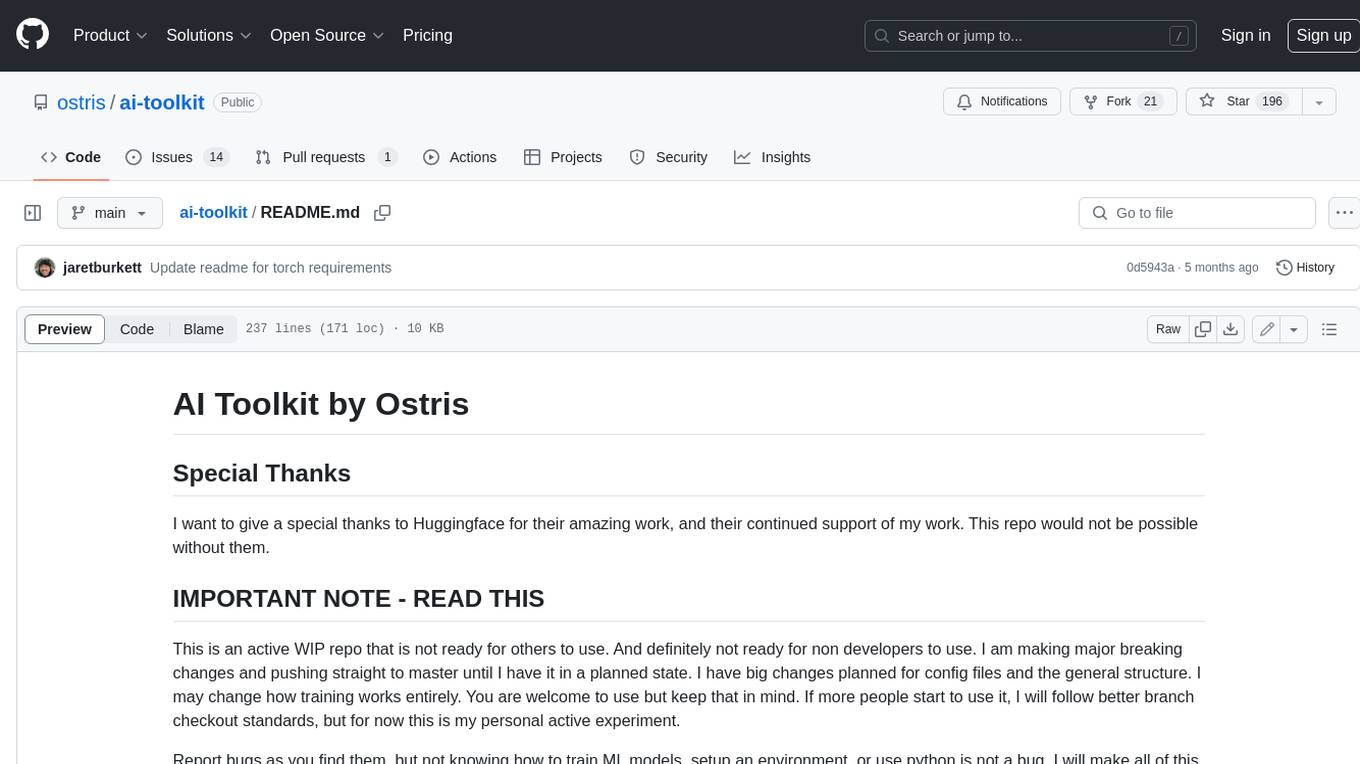
ai-toolkit
The AI Toolkit by Ostris is a collection of tools for machine learning, specifically designed for image generation, LoRA (latent representations of attributes) extraction and manipulation, and model training. It provides a user-friendly interface and extensive documentation to make it accessible to both developers and non-developers. The toolkit is actively under development, with new features and improvements being added regularly. Some of the key features of the AI Toolkit include: - Batch Image Generation: Allows users to generate a batch of images based on prompts or text files, using a configuration file to specify the desired settings. - LoRA (lierla), LoCON (LyCORIS) Extractor: Facilitates the extraction of LoRA and LoCON representations from pre-trained models, enabling users to modify and manipulate these representations for various purposes. - LoRA Rescale: Provides a tool to rescale LoRA weights, allowing users to adjust the influence of specific attributes in the generated images. - LoRA Slider Trainer: Enables the training of LoRA sliders, which can be used to control and adjust specific attributes in the generated images, offering a powerful tool for fine-tuning and customization. - Extensions: Supports the creation and sharing of custom extensions, allowing users to extend the functionality of the toolkit with their own tools and scripts. - VAE (Variational Auto Encoder) Trainer: Facilitates the training of VAEs for image generation, providing users with a tool to explore and improve the quality of generated images. The AI Toolkit is a valuable resource for anyone interested in exploring and utilizing machine learning for image generation and manipulation. Its user-friendly interface, extensive documentation, and active development make it an accessible and powerful tool for both beginners and experienced users.







