
ygo-agent
None
Stars: 55
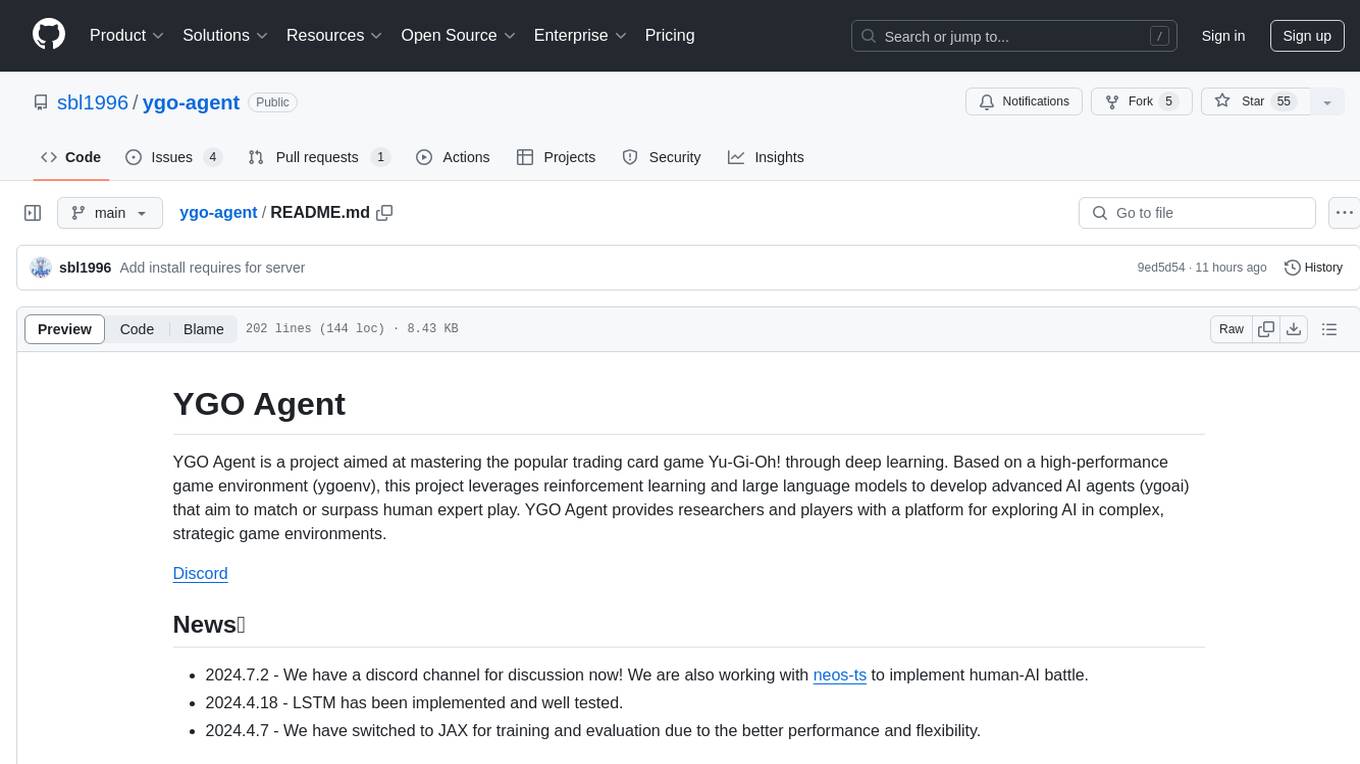
YGO Agent is a project focused on using deep learning to master the Yu-Gi-Oh! trading card game. It utilizes reinforcement learning and large language models to develop advanced AI agents that aim to surpass human expert play. The project provides a platform for researchers and players to explore AI in complex, strategic game environments.
README:
YGO Agent is a project aimed at mastering the popular trading card game Yu-Gi-Oh! through deep learning. Based on a high-performance game environment (ygoenv), this project leverages reinforcement learning and large language models to develop advanced AI agents (ygoai) that aim to match or surpass human expert play. YGO Agent provides researchers and players with a platform for exploring AI in complex, strategic game environments.
- 2024.7.17 - We have launched the human-AI battle feature in Neos. Check the Single GPU Training and Play against the agent sections to train your own model and play against it in your favorite YGOPro clients!
- 2024.7.2 - We have a discord channel for discussion now! We are also working with neos-ts to implement human-AI battle.
- 2024.4.18 - LSTM has been implemented and well tested.
- 2024.4.7 - We have switched to JAX for training and evaluation due to the better performance and flexibility.
ygoenv is a high performance game environment for Yu-Gi-Oh!, implemented on top of envpool and ygopro-core. It provides standard gym interface for reinforcement learning.
ygoai is a set of AI agents for playing Yu-Gi-Oh! It aims to achieve superhuman performance like AlphaGo and AlphaZero, with or without human knowledge. Currently, we focus on using reinforcement learning to train the agents.
Pre-built binaries are available for Ubuntu 22.04 or newer. If you're using them, follow the installation instructions below. Otherwise, please build from source following Building from source.
-
Install JAX and other dependencies:
# Install JAX (CPU version) pip install -U "jax<=0.4.28" "jaxlib<=0.4.28" # Or with CUDA support pip install -U "jax[cuda12]<=0.4.28" # Install other dependencies pip install flax distrax chex
-
Clone the repository and install pre-built binary (Ubuntu 22.04 or newer):
git clone https://github.com/sbl1996/ygo-agent.git cd ygo-agent # Choose the appropriate version for your Python (cp310, cp311, or cp312) wget -O ygopro_ygoenv.so https://github.com/sbl1996/ygo-agent/releases/download/v0.1/ygopro_ygoenv_cp310.so mv ygopro_ygoenv_cp310.so ygoenv/ygoenv/ygopro/ygopro_ygoenv.so make
-
Verify the installation:
cd scripts python -u eval.py --deck ../assets/deck/ --num_episodes 32 --strategy random --num_envs 16If you see episode logs and the output contains this line, the environment is working correctly. For more usage examples, see the Evaluation section.
len=76.5758, reward=-0.1751, win_rate=0.3939, win_reason=0.9697The most common problem you might encounter is the GLIBCXX version issue, such as:
ImportError: /home/hastur/miniconda3/envs/ygo/bin/../lib/libstdc++.so.6: version 'GLIBCXX_3.4.30' not found (required by /home/hastur/Code/ygo-agent/ygoenv/ygoenv/ygopro/ygopro_ygoenv.so)Please refer to GLIBC and GLIBCXX version conflict for solution.
If you can't use the pre-built binary or prefer to build from source, follow these instructions. Note: These instructions are tested on Ubuntu 22.04 and may not work on other platforms.
- gcc 10+ or clang 11+
- CMake 3.12+
- xmake
git clone https://github.com/sbl1996/ygo-agent.git
cd ygo-agent
xmake f -y
make devDelete repositories, cache, packages directories in the ~/.xmake directory and run xmake f -y -c again.
If xmake fails to install required libraries automatically (e.g., glog and gflags), install them manually (e.g., apt install) and add them to the search path ($LD_LIBRARY_PATH or others).
Mostly, it is because your libstdc++ from $CONDA_PREFIX is older than the system one, while xmake compiles libraries with the system one and you run programs with the $CONDA_PREFIX one. If so, you can delete the old libstdc++ from $CONDA_PREFIX (backup it first) and make a soft link to the system one. You may refer to the following step:
cd $CONDA_PREFIX/lib
ln -s /usr/lib/x86_64-linux-gnu/libstdc++.so.6.0.30 libstdc++.so.6.0.30
rm libstdc++.so.6 libstdc++.so
ln -s libstdc++.so.6.0.30 libstdc++.so.6
ln -s libstdc++.so.6 libstdc++.soOpen a new terminal and try again. If issues persist, join our Discord channel for help.
We provide trained agents in the releases. Check these checkpoint files named with {exp_id}_{step}.(flax_model|tflite) and download (the lastest) one to your local machine. The following usage assumes you have it.
We can play against the agent with any YGOPro clients now!
cd scripts
export CHECKPOINT=checkpoints/0546_26550M.tflite
uvicorn ygoinf.server:app --host 127.0.0.1 --port 3000 --log-config=../assets/log_conf.yamlRun this command to deploy the model as an API service, which compatible clients can use to implement AI feature. On WSL2, the port will be automatically mapped to local; if not, it's recommended to use VSCode's port forwarding feature.
After setting up, try accessing http://127.0.0.1:3000 in your browser to see if it opens. If normal, it will display OK, indicating successful deployment. If not, try changing the port and trying again.
Neos is an open-source YGOPro web client, which is very convenient to use — you can play just by opening a browser. We've collaborated with the Neos team to launch client AI feature based on the model API service.
Let's open Neos and click "Start game" to register and log in to a Moecube account. Then add your deck in "Deck Building". Supported decks are list here.
Then go to "Match", move your mouse to the avatar in the upper right corner, click on "System Settings" that appears, click "AI Settings", enter "http://127.0.0.1:3000" in the box, click "Apply AI Settings" to save, and click anywhere else to close the system settings.
After that, click "Custom Room", turn on the "Enable AI Assist" option, enter a player nickname, enter "NOCHECK#XXXXXX" for the room password, where XXXXXX is any 6-10 digit number. Make it complex to avoid duplication with others. Remember this password as you'll need it later. Then click "Join Room", select deck in the "Deck", and then click "Duel Ready".
Next, if you have other YGOPro clients, you can join this room on the Koishi server (http://koishi.momobako.com:7210) through them. If you don't have other clients, press "Ctrl+N" to open a new browser window, open Neos again, select "Custom Room", don't turn on AI assist, join this room using the password you entered earlier, also select deck, and click "Duel Ready". Then go back to the previous Neos window, click "Start Game". Start a fun duel with the AI!
Note that Neos must remain in the foreground, otherwise the game will pause. You can keep the other YGOPro client or the other Neos browser client window in front of the Neos window running the AI.
We can use battle.py to let two agents play against each other and find out which one is better. Adding --xla_device cpu forces JAX to run on CPU.
python -u battle.py --xla_device cpu --checkpoint1 checkpoints/0546_22750M.flax_model --checkpoint2 checkpoints/0546_11300M.flax_model --num-episodes 32 --seed 0We can set --record to generate .yrp replay files to the replay directory. The yrp files can be replayed in YGOPro compatible clients (YGOPro, YGOPro2, KoishiPro, MDPro). Change --seed to generate different games.
python -u battle.py --xla_device cpu --checkpoint1 checkpoints/0546_22750M.flax_model --checkpoint2 checkpoints/0546_11300M.flax_model --num-episodes 16 --seed 1 --recordThe minimum requirement of training is a NVIDIA GPU. I can even train on a laptop with a GeForce GTX 1650. The supported decks that can be found here. Any combination of cards included in these decks is fine, and more will be added later. For demonstration, we'll choose just one deck to train from scratch.
cd scripts
python -u cleanba.py --actor-device-ids 0 --learner-device-ids 0 --deck ../assets/deck/BlueEyes.ydk \
--local-num_envs 16 --num-minibatches 8 --learning-rate 1e-4 --vloss_clip 1.0 \
--save_interval 50 --local_eval_episodes 32 --eval_interval 50 --seed 0 --tb_dir NoneWe specify the location of the Blue-Eyes White Dragon deck to be trained through --deck. The training then opens 16 parallel environments on each actor, with 2 actors by default, for a total of 32 parallel environments. Every 128 steps is one exploration training cycle (iter), and all samples obtained are divided into 8 minibatches, resulting in a minibatch size of 512, corresponding to a learning rate of 1e-4. --save_interval indicates saving the model every 50 iters, and --eval_interval indicates evaluating against a random strategy every 50 iters.
obs_space=Dict('cards_': Box(0, 255, (160, 41), uint8), 'global_': Box(0, 255, (23,), uint8), 'actions_': Box(0, 255, (24, 12), uint8), 'h_actions_': Box(0, 255, (32, 14), uint8), 'mask_': Box(0, 255, (160, 14), uint8)), action_shape=()
global_step=40960, avg_return=0.1143, avg_length=313
16:28:06 SPS: 965, update: 965, rollout_time=2.18, params_time=1.72
40960 actor_update=10, train_time=3.98, data_time=0.00, put_time=0.00
global_step=81920, avg_return=0.0850, avg_length=246
16:28:47 SPS: 1012, update: 998, rollout_time=2.31, params_time=1.51
81920 actor_update=20, train_time=4.04, data_time=0.00, put_time=0.00
global_step=122880, avg_return=0.0694, avg_length=189
16:29:27 SPS: 1013, update: 1123, rollout_time=2.17, params_time=1.10
122880 actor_update=30, train_time=4.05, data_time=0.00, put_time=0.00
global_step=163840, avg_return=0.1003, avg_length=192
16:30:07 SPS: 1016, update: 1024, rollout_time=2.24, params_time=1.69
163840 actor_update=40, train_time=4.02, data_time=0.00, put_time=0.00
global_step=204800, avg_return=0.0676, avg_length=194
16:30:59 SPS: 1014, update: 261, rollout_time=2.29, params_time=1.47
eval_time=11.6271, eval_return=1.4659, eval_win_rate=0.9844
204800 actor_update=50, train_time=3.97, data_time=10.07, put_time=0.00
Saved model to /home/hastur/Code/ygo-agent/scripts/checkpoints/1720859207_0M.flax_model
I trained for 50 iters with the results shown above. On my laptop with a 1650, it can train 1000 steps per second. I believe many of you have much better GPU, so the training speed will be much faster. From the eval_win_rate, we can see that after just 50 iters, it's nearly 100% defeating the random strategy. Let's now compare it with another model (download) I trained for over 100M games (equivalent to training on 32 4090 GPUs for 5 days):
> python -u battle.py --num_episodes 128 --deck ../assets/deck/BlueEyes.ydk --seed 0 \
--checkpoint1 checkpoints/1720859207_0M.flax_model --checkpoint2 checkpoints/0546_22750M.flax_model
100%|██████████████████████████████████████████████████████████████████| 128/128 [00:28<00:00, 4.44it/s, len=144, reward=-2.5, win_rate=0.0312]
len=143.6796875, reward=-2.5041699409484863, win_rate=0.03125, win_reason=1.0
Payoff matrix:
agent1 agent2
0 0.0078 0.4766
1 0.0234 0.4922
0/1 matrix, win rates of agentX as playerY
agent1 agent2
0 0.0156 0.9531
1 0.0469 0.9844
Length matrix, length of games of agentX as playerY
agent1 agent2
0 139.97 147.39
1 147.39 139.97
SPS: 2478, total_steps: 39936
total: 16.1189, model: 13.2234, env: 2.8318Out of 128 games, the total win rate is 3.125%, with a 1.56% win rate going first and 4.69% going second. After all, the difference in training steps is nearly 60,000 times. You can try training your own model and use the win rate against this model as the main metric to improve your training methods.
Now, you may also check the Play against the agent section to play against your trained model with your favorite YGOPro clients.
deck can be a directory containing .ydk files or a single .ydk file (e.g., deck/ or deck/BlueEyes.ydk). The well tested and supported decks are in the assets/deck directory.
Supported cards are listed in scripts/code_list.txt. New decks which only contain supported cards can be used, but errors may also occur due to the complexity of the game.
To handle the diverse and complex card effects, we have converted the card information and effects into text and used large language models (LLM) to generate embeddings from the text. The embeddings are stored in a file (e.g., embed.pkl).
We provide one in the releases, which named embed{n}.pkl where n is the number of cards in code_list.txt.
You can choose to not use the embeddings by skip the --embedding_file option.
The seed option is used to set the random seed for reproducibility. The training and and evaluation will be exactly the same under the same seed.
More hyperparameters can be found in the cleanba.py script. Tuning them may improve the performance but requires more computational resources.
Training an agent with many decks requires a lot of computational resources, typically 8x4090 GPUs and 128-core CPU for a few days. Therefore, we need distributed training.
TODO
- Generation of yrpX replay files
- Support EDOPro
- League training (AlphaStar, ROA-Star)
- Nash equilibrium training (OSFP, DeepNash)
- Individual agent for first and second player
- Centralized critic with full observation
- Export as SavedModel
- MCTS-based planning
- JAX training
- Custom cards
This work is supported with Cloud TPUs from Google's TPU Research Cloud (TRC).
For Tasks:
Click tags to check more tools for each tasksFor Jobs:
Alternative AI tools for ygo-agent
Similar Open Source Tools
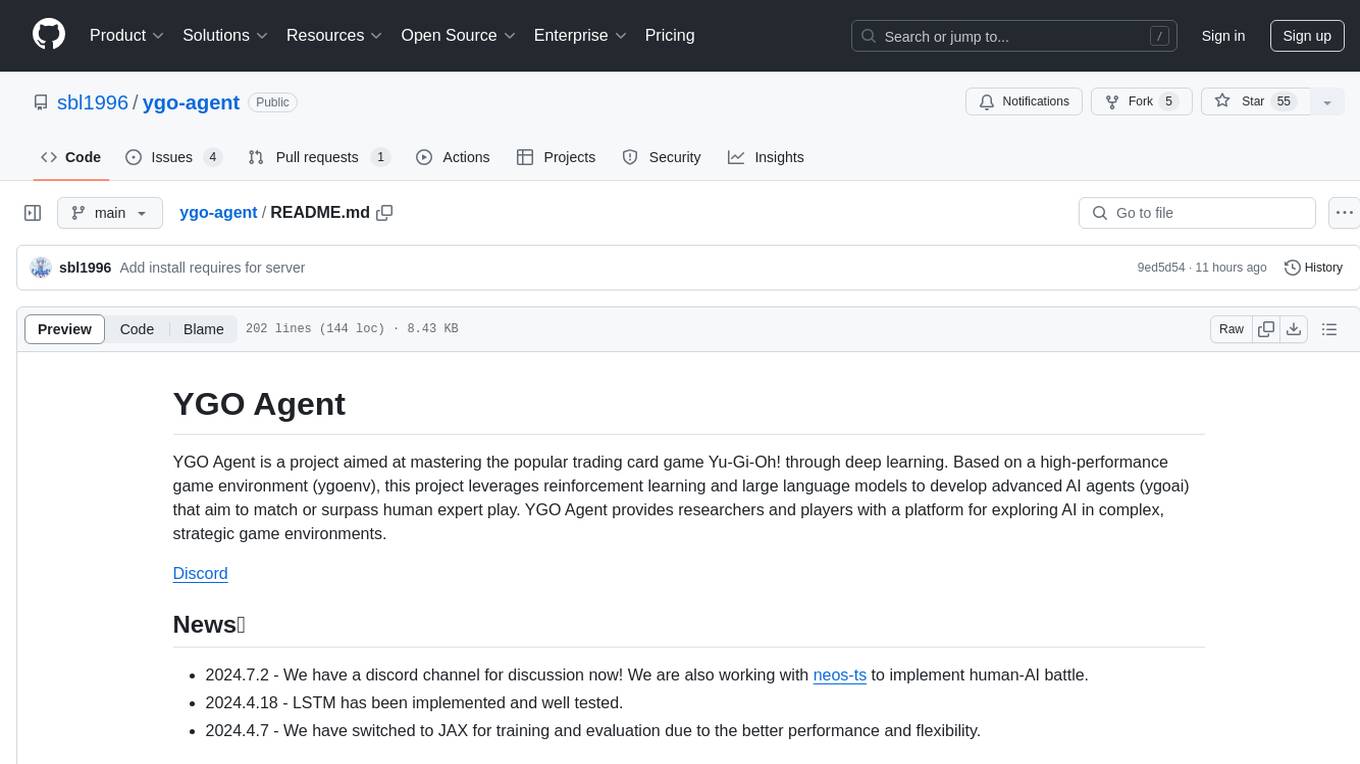
ygo-agent
YGO Agent is a project focused on using deep learning to master the Yu-Gi-Oh! trading card game. It utilizes reinforcement learning and large language models to develop advanced AI agents that aim to surpass human expert play. The project provides a platform for researchers and players to explore AI in complex, strategic game environments.
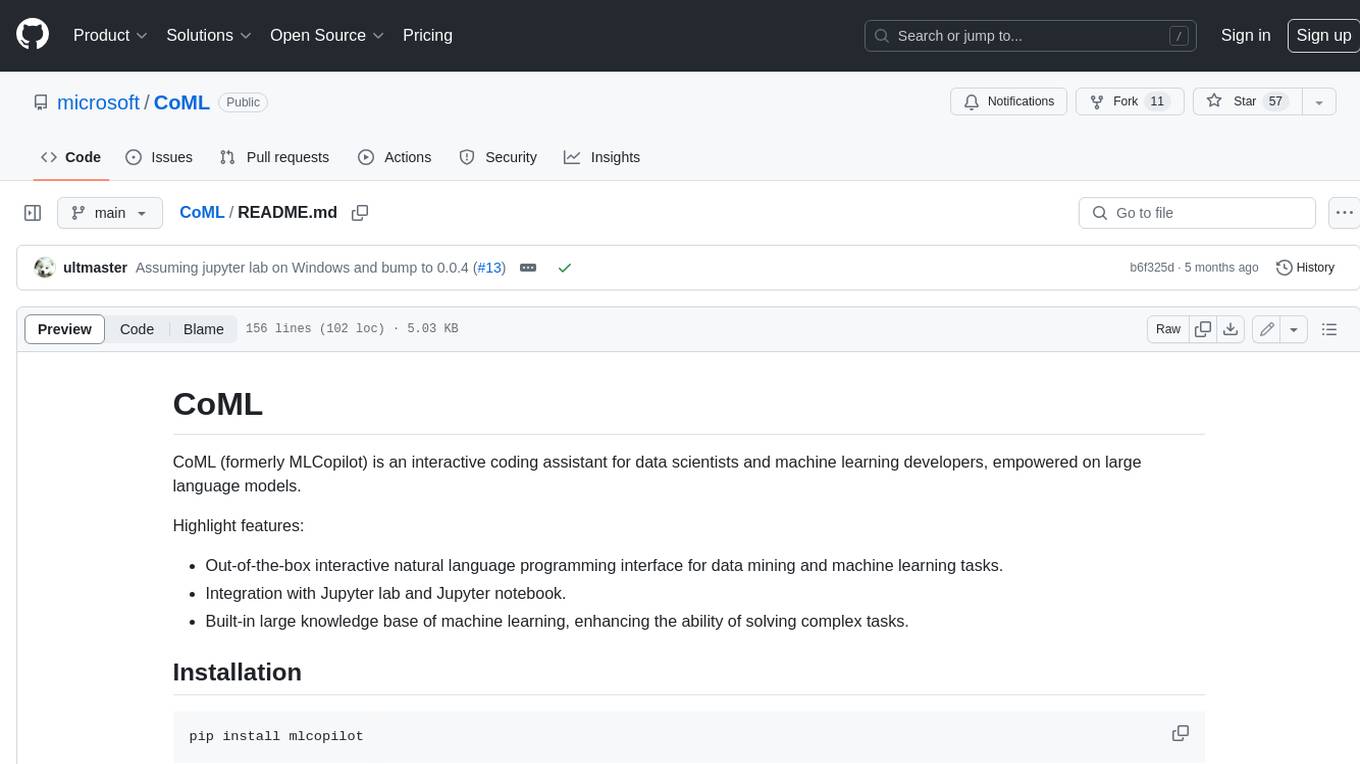
CoML
CoML (formerly MLCopilot) is an interactive coding assistant for data scientists and machine learning developers, empowered on large language models. It offers an out-of-the-box interactive natural language programming interface for data mining and machine learning tasks, integration with Jupyter lab and Jupyter notebook, and a built-in large knowledge base of machine learning to enhance the ability to solve complex tasks. The tool is designed to assist users in coding tasks related to data analysis and machine learning using natural language commands within Jupyter environments.

fasttrackml
FastTrackML is an experiment tracking server focused on speed and scalability, fully compatible with MLFlow. It provides a user-friendly interface to track and visualize your machine learning experiments, making it easy to compare different models and identify the best performing ones. FastTrackML is open source and can be easily installed and run with pip or Docker. It is also compatible with the MLFlow Python package, making it easy to integrate with your existing MLFlow workflows.
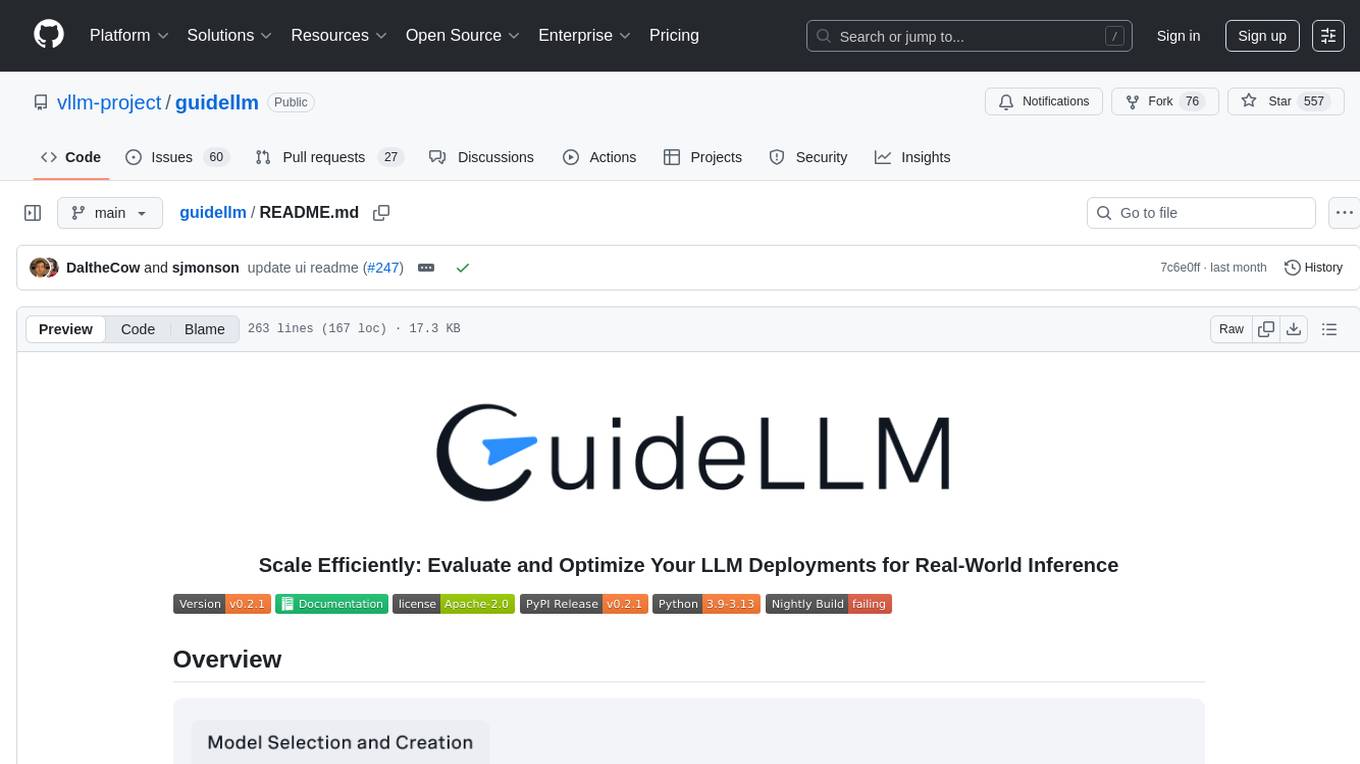
guidellm
GuideLLM is a platform for evaluating and optimizing the deployment of large language models (LLMs). By simulating real-world inference workloads, GuideLLM enables users to assess the performance, resource requirements, and cost implications of deploying LLMs on various hardware configurations. This approach ensures efficient, scalable, and cost-effective LLM inference serving while maintaining high service quality. The tool provides features for performance evaluation, resource optimization, cost estimation, and scalability testing.
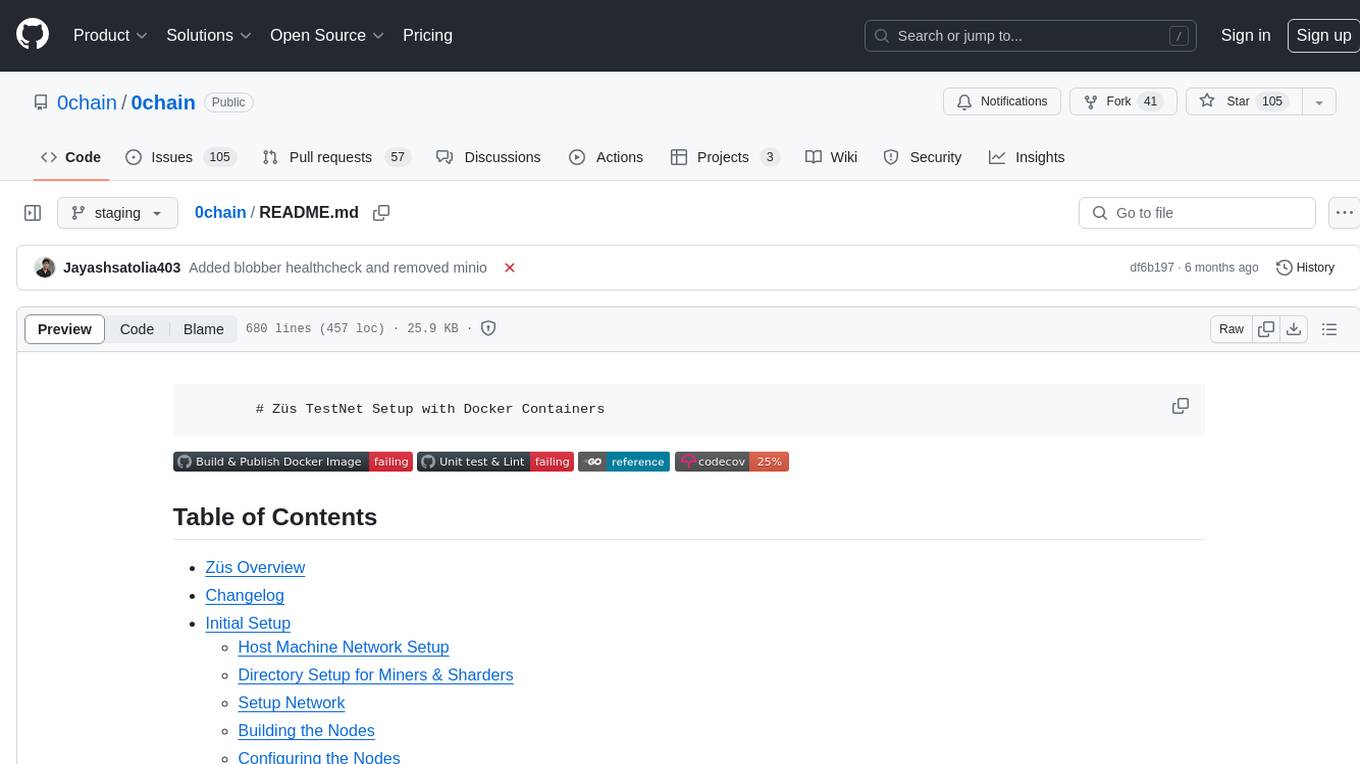
0chain
Züs is a high-performance cloud on a fast blockchain offering privacy and configurable uptime. It uses erasure code to distribute data between data and parity servers, allowing flexibility for IT managers to design for security and uptime. Users can easily share encrypted data with business partners through a proxy key sharing protocol. The ecosystem includes apps like Blimp for cloud migration, Vult for personal cloud storage, and Chalk for NFT artists. Other apps include Bolt for secure wallet and staking, Atlus for blockchain explorer, and Chimney for network participation. The QoS protocol challenges providers based on response time, while the privacy protocol enables secure data sharing. Züs supports hybrid and multi-cloud architectures, allowing users to improve regulatory compliance and security requirements.
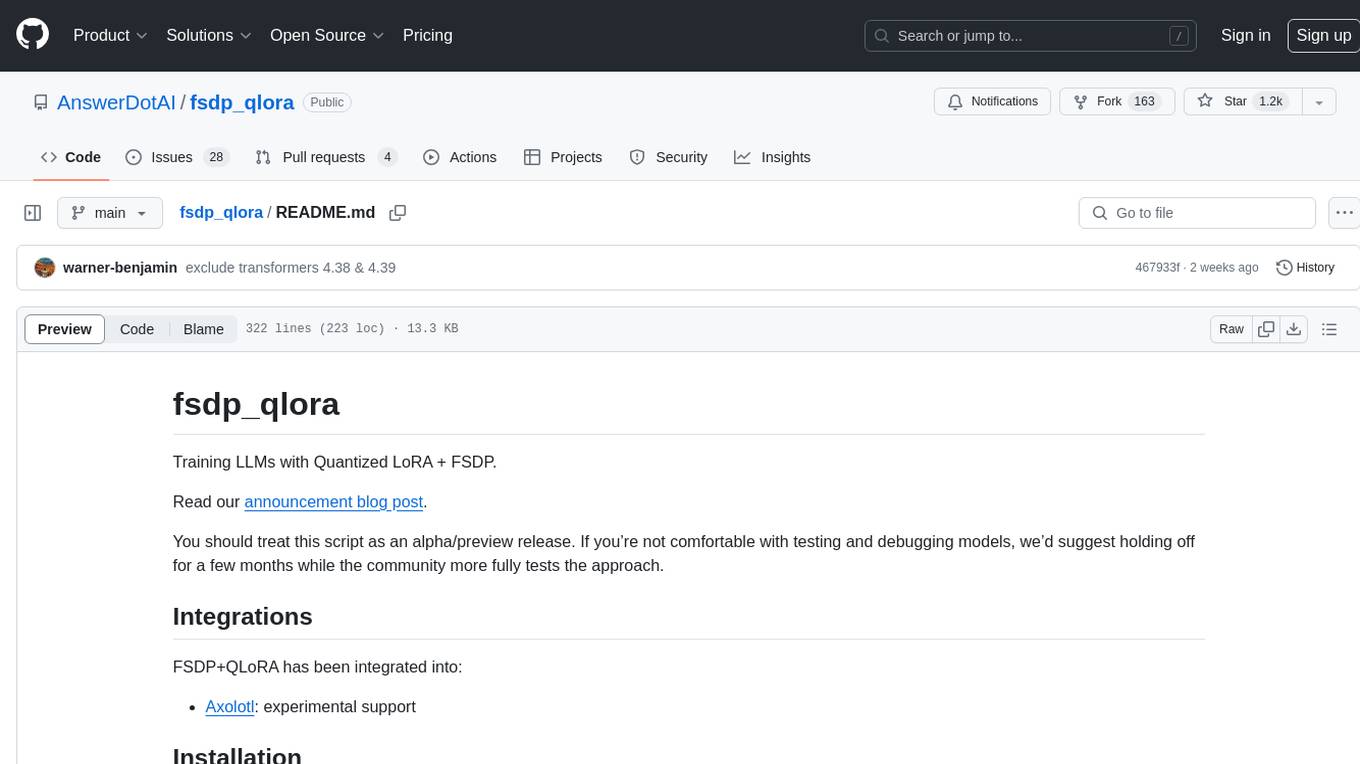
fsdp_qlora
The fsdp_qlora repository provides a script for training Large Language Models (LLMs) with Quantized LoRA and Fully Sharded Data Parallelism (FSDP). It integrates FSDP+QLoRA into the Axolotl platform and offers installation instructions for dependencies like llama-recipes, fastcore, and PyTorch. Users can finetune Llama-2 70B on Dual 24GB GPUs using the provided command. The script supports various training options including full params fine-tuning, LoRA fine-tuning, custom LoRA fine-tuning, quantized LoRA fine-tuning, and more. It also discusses low memory loading, mixed precision training, and comparisons to existing trainers. The repository addresses limitations and provides examples for training with different configurations, including BnB QLoRA and HQQ QLoRA. Additionally, it offers SLURM training support and instructions for adding support for a new model.
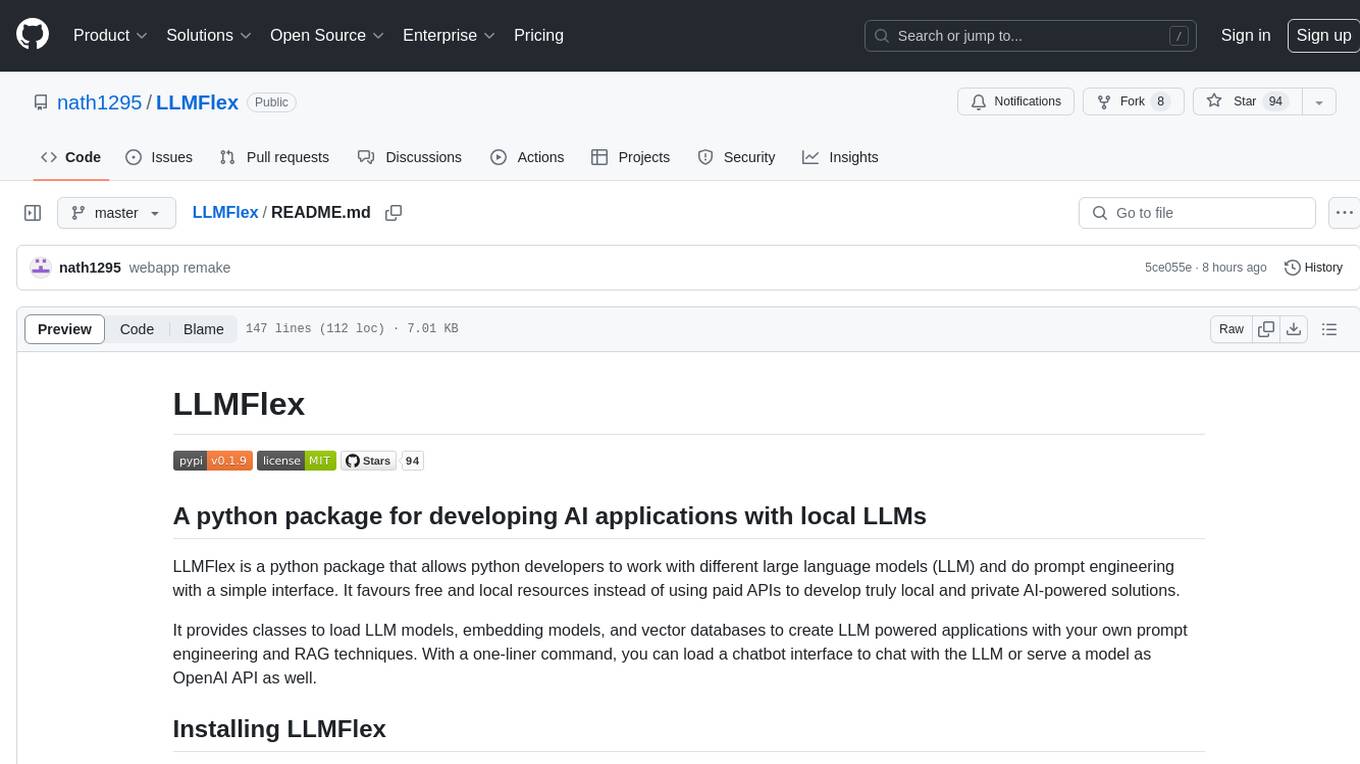
LLMFlex
LLMFlex is a python package designed for developing AI applications with local Large Language Models (LLMs). It provides classes to load LLM models, embedding models, and vector databases to create AI-powered solutions with prompt engineering and RAG techniques. The package supports multiple LLMs with different generation configurations, embedding toolkits, vector databases, chat memories, prompt templates, custom tools, and a chatbot frontend interface. Users can easily create LLMs, load embeddings toolkit, use tools, chat with models in a Streamlit web app, and serve an OpenAI API with a GGUF model. LLMFlex aims to offer a simple interface for developers to work with LLMs and build private AI solutions using local resources.
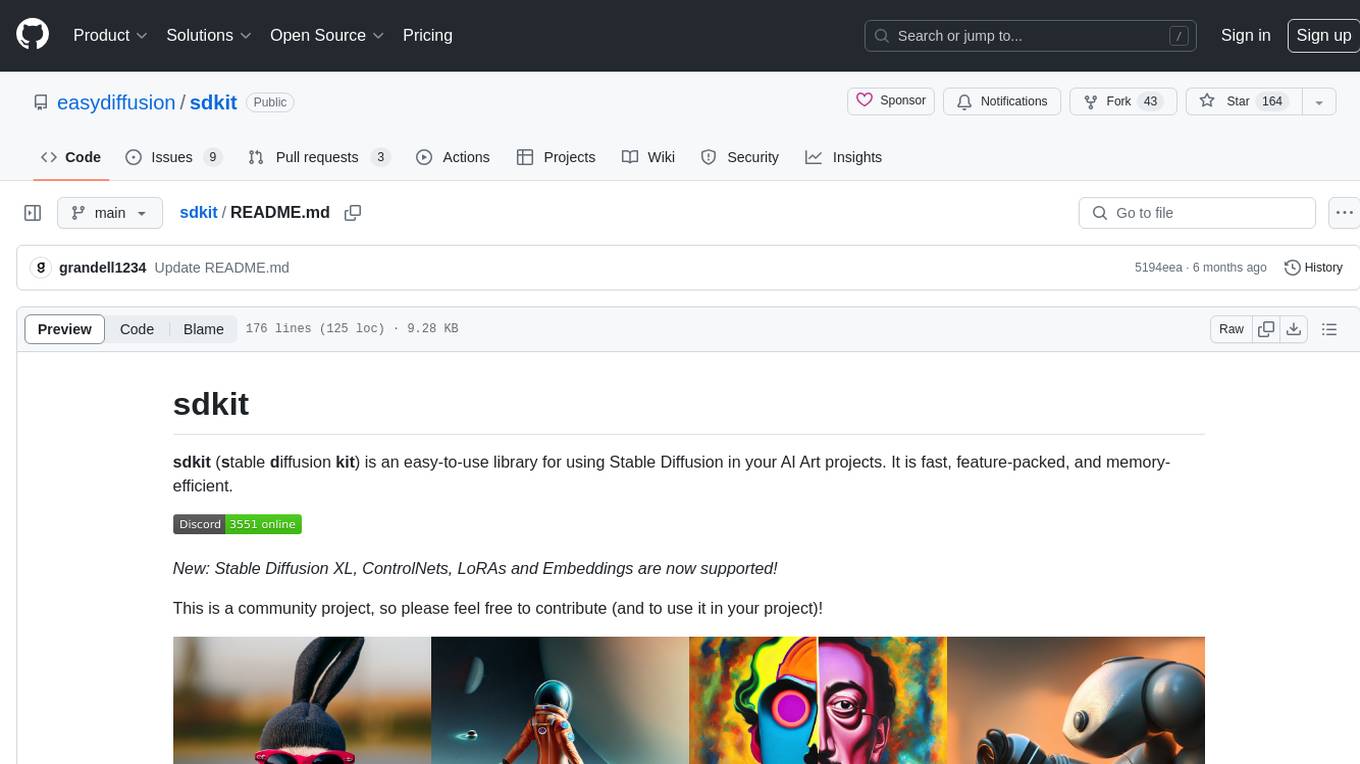
sdkit
sdkit (stable diffusion kit) is an easy-to-use library for utilizing Stable Diffusion in AI Art projects. It includes features like ControlNets, LoRAs, Textual Inversion Embeddings, GFPGAN, CodeFormer for face restoration, RealESRGAN for upscaling, k-samplers, support for custom VAEs, NSFW filter, model-downloader, parallel GPU support, and more. It offers a model database, auto-scanning for malicious models, and various optimizations. The API consists of modules for loading models, generating images, filters, model merging, and utilities, all managed through the sdkit.Context object.
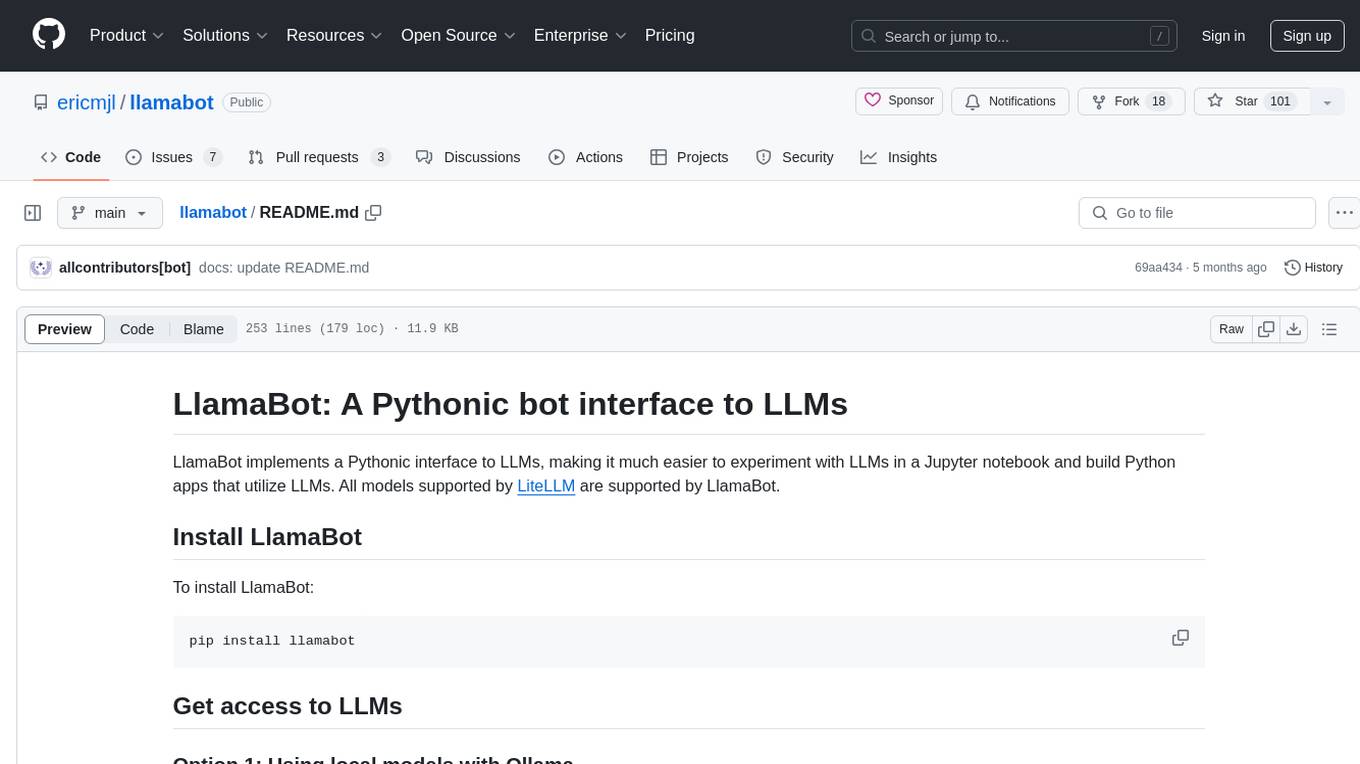
llamabot
LlamaBot is a Pythonic bot interface to Large Language Models (LLMs), providing an easy way to experiment with LLMs in Jupyter notebooks and build Python apps utilizing LLMs. It supports all models available in LiteLLM. Users can access LLMs either through local models with Ollama or by using API providers like OpenAI and Mistral. LlamaBot offers different bot interfaces like SimpleBot, ChatBot, QueryBot, and ImageBot for various tasks such as rephrasing text, maintaining chat history, querying documents, and generating images. The tool also includes CLI demos showcasing its capabilities and supports contributions for new features and bug reports from the community.
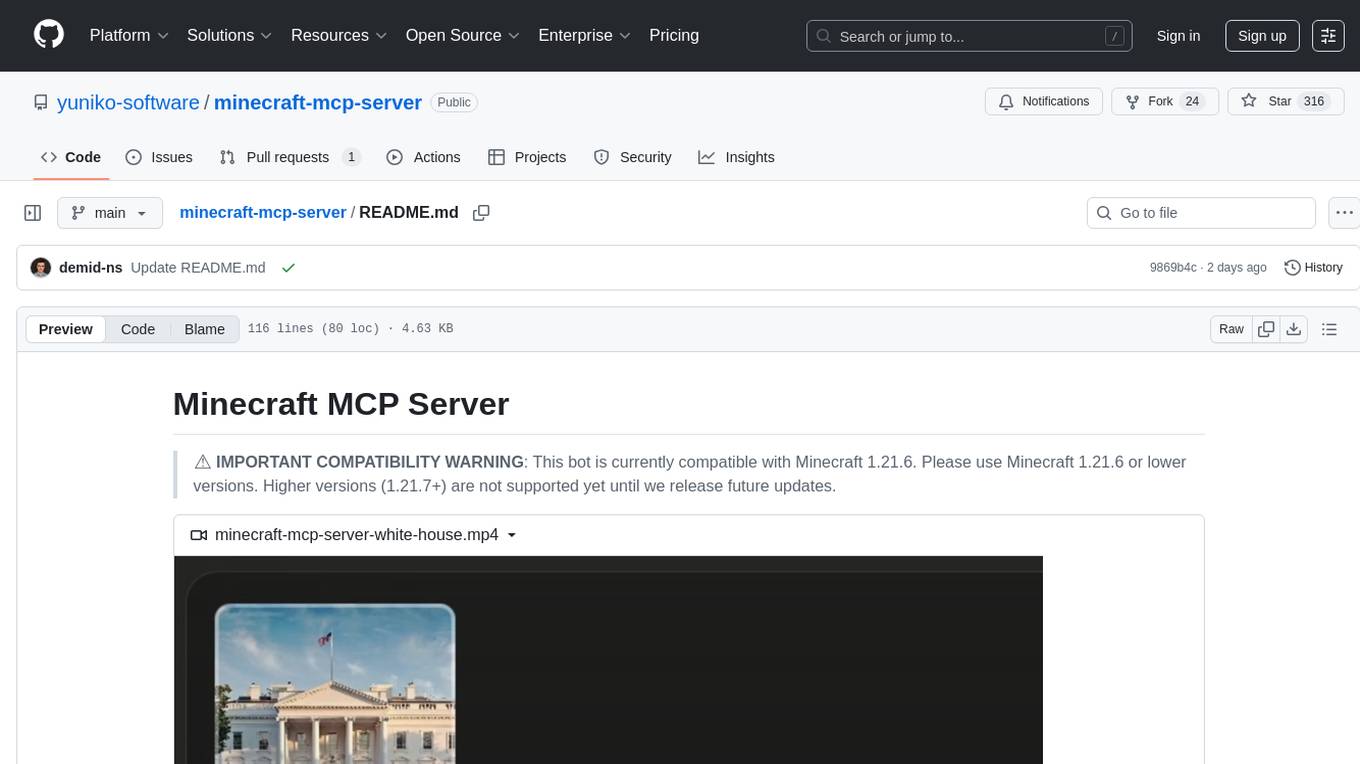
minecraft-mcp-server
Minecraft MCP Server is a bot powered by large language models and Mineflayer API. It uses the Model Context Protocol (MCP) to enable models like Claude to control a Minecraft character. The bot allows users to interact with Minecraft through commands and chat messages, facilitating tasks such as movement, inventory management, block interaction, entity interaction, and more. Users can also upload images of buildings and ask the bot to build them. The tool is designed to work with Claude Desktop and requires specific configurations for Minecraft and MCP clients. Contributions to the project, including refactoring, testing, documentation, and new functionality, are welcome.
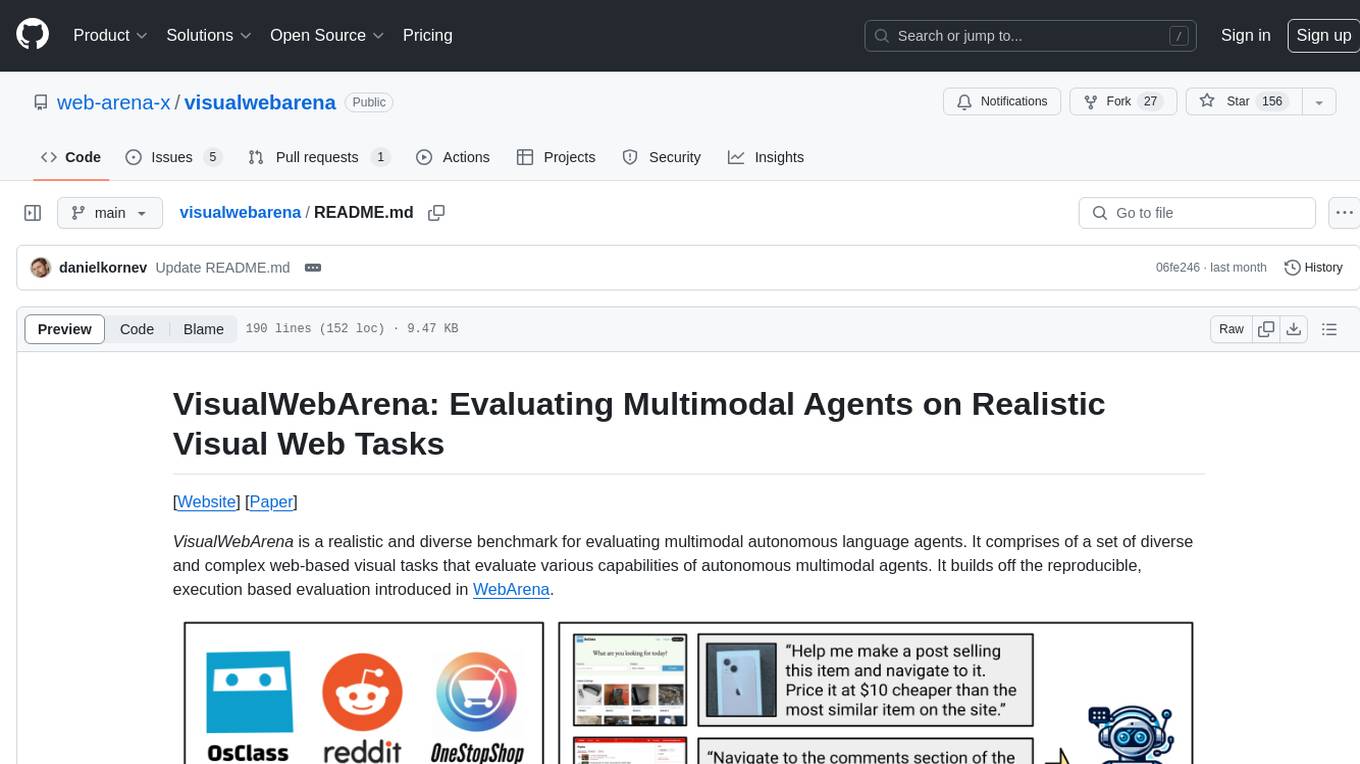
visualwebarena
VisualWebArena is a benchmark for evaluating multimodal autonomous language agents through diverse and complex web-based visual tasks. It builds on the reproducible evaluation introduced in WebArena. The repository provides scripts for end-to-end training, demos to run multimodal agents on webpages, and tools for setting up environments for evaluation. It includes trajectories of the GPT-4V + SoM agent on VWA tasks, along with human evaluations on 233 tasks. The environment supports OpenAI models and Gemini models for evaluation.
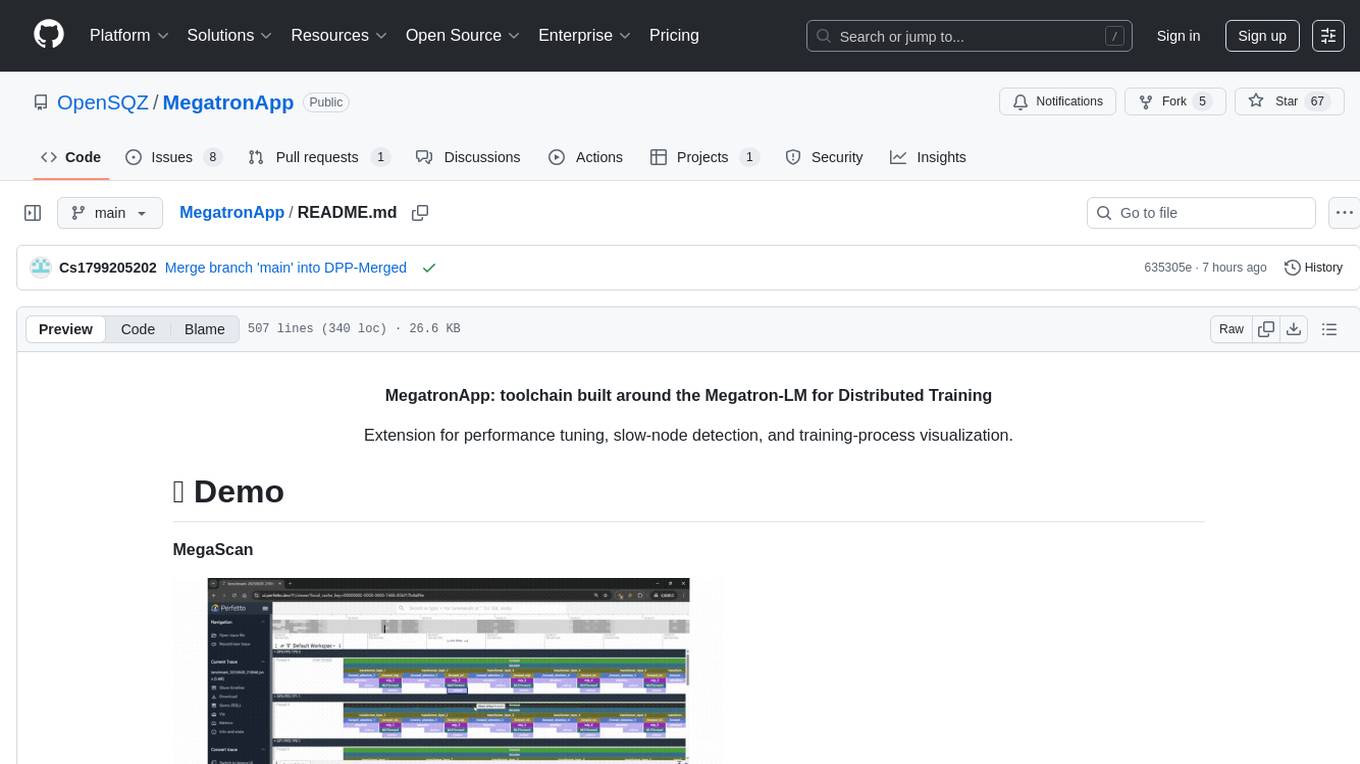
MegatronApp
MegatronApp is a toolchain built around the Megatron-LM training framework, offering performance tuning, slow-node detection, and training-process visualization. It includes modules like MegaScan for anomaly detection, MegaFBD for forward-backward decoupling, MegaDPP for dynamic pipeline planning, and MegaScope for visualization. The tool aims to enhance large-scale distributed training by providing valuable capabilities and insights.
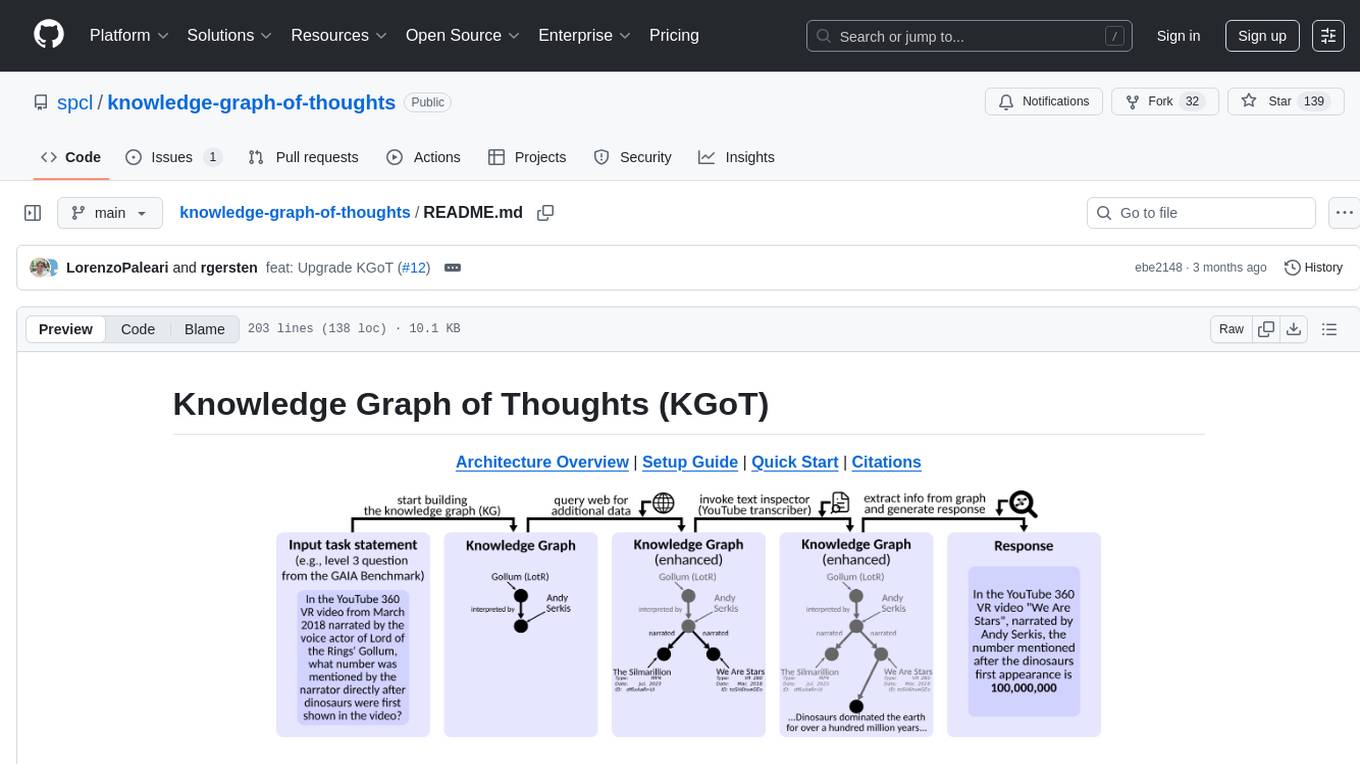
knowledge-graph-of-thoughts
Knowledge Graph of Thoughts (KGoT) is an innovative AI assistant architecture that integrates LLM reasoning with dynamically constructed knowledge graphs (KGs). KGoT extracts and structures task-relevant knowledge into a dynamic KG representation, iteratively enhanced through external tools such as math solvers, web crawlers, and Python scripts. Such structured representation of task-relevant knowledge enables low-cost models to solve complex tasks effectively. The KGoT system consists of three main components: the Controller, the Graph Store, and the Integrated Tools, each playing a critical role in the task-solving process.

kaito
Kaito is an operator that automates the AI/ML inference model deployment in a Kubernetes cluster. It manages large model files using container images, avoids tuning deployment parameters to fit GPU hardware by providing preset configurations, auto-provisions GPU nodes based on model requirements, and hosts large model images in the public Microsoft Container Registry (MCR) if the license allows. Using Kaito, the workflow of onboarding large AI inference models in Kubernetes is largely simplified.

Open-LLM-VTuber
Open-LLM-VTuber is a project in early stages of development that allows users to interact with Large Language Models (LLM) using voice commands and receive responses through a Live2D talking face. The project aims to provide a minimum viable prototype for offline use on macOS, Linux, and Windows, with features like long-term memory using MemGPT, customizable LLM backends, speech recognition, and text-to-speech providers. Users can configure the project to chat with LLMs, choose different backend services, and utilize Live2D models for visual representation. The project supports perpetual chat, offline operation, and GPU acceleration on macOS, addressing limitations of existing solutions on macOS.
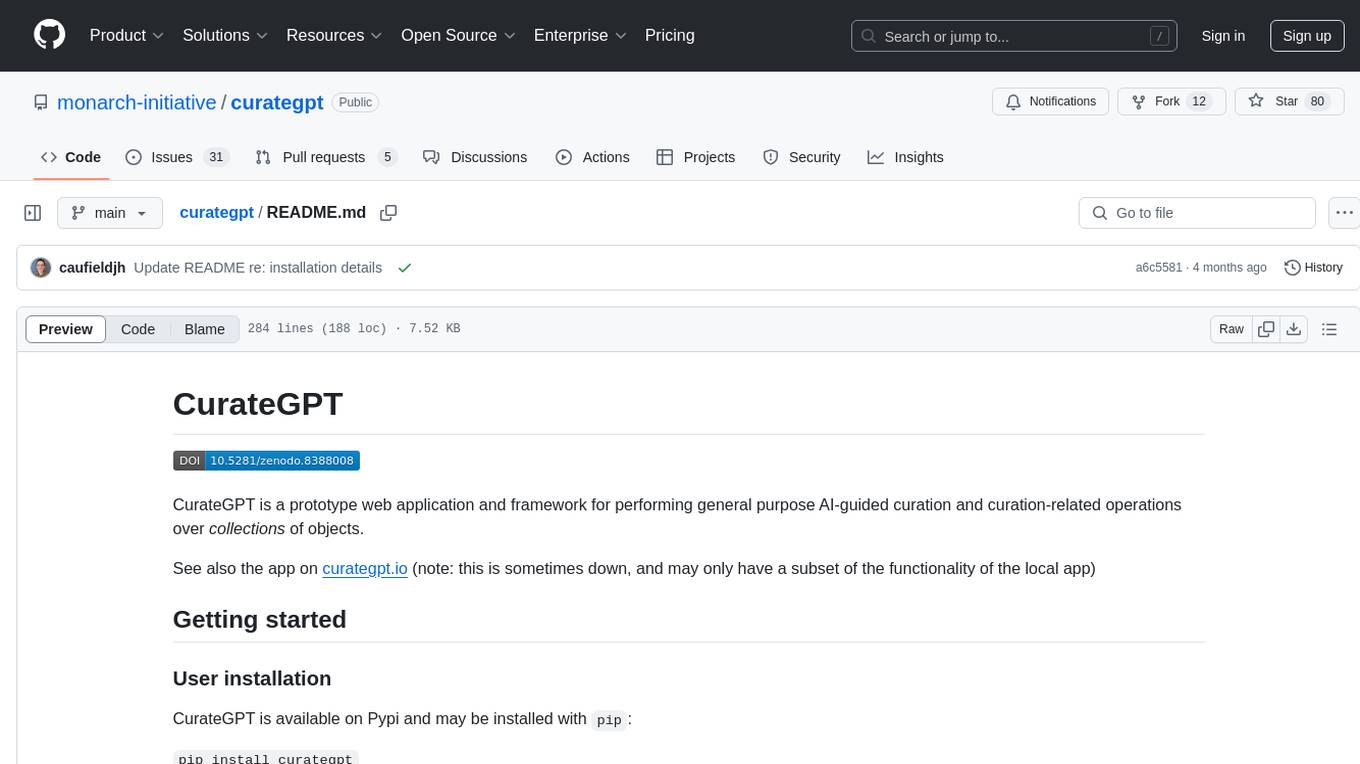
curategpt
CurateGPT is a prototype web application and framework designed for general purpose AI-guided curation and curation-related operations over collections of objects. It provides functionalities for loading example data, building indexes, interacting with knowledge bases, and performing tasks such as chatting with a knowledge base, querying Pubmed, interacting with a GitHub issue tracker, term autocompletion, and all-by-all comparisons. The tool is built to work best with the OpenAI gpt-4 model and OpenAI ada-text-embedding-002 for embedding, but also supports alternative models through a plugin architecture.
For similar tasks
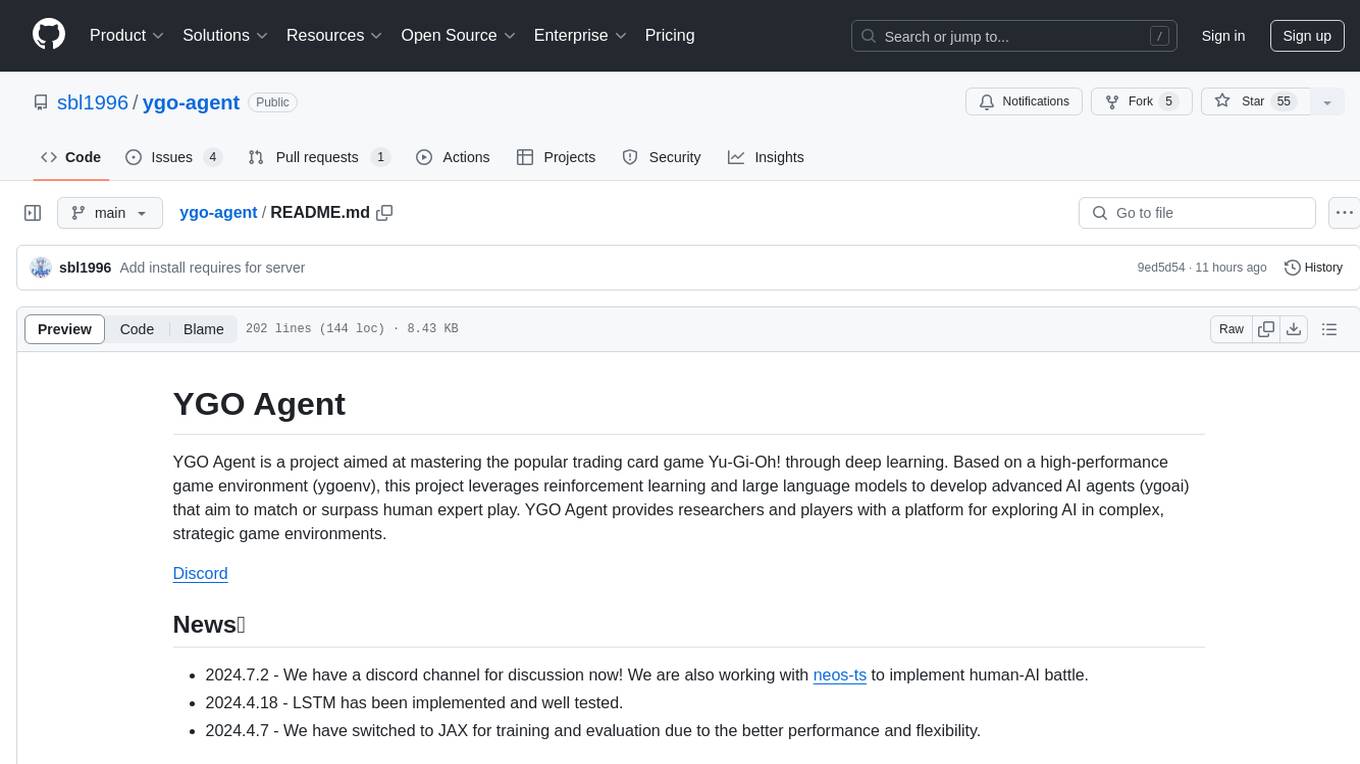
ygo-agent
YGO Agent is a project focused on using deep learning to master the Yu-Gi-Oh! trading card game. It utilizes reinforcement learning and large language models to develop advanced AI agents that aim to surpass human expert play. The project provides a platform for researchers and players to explore AI in complex, strategic game environments.
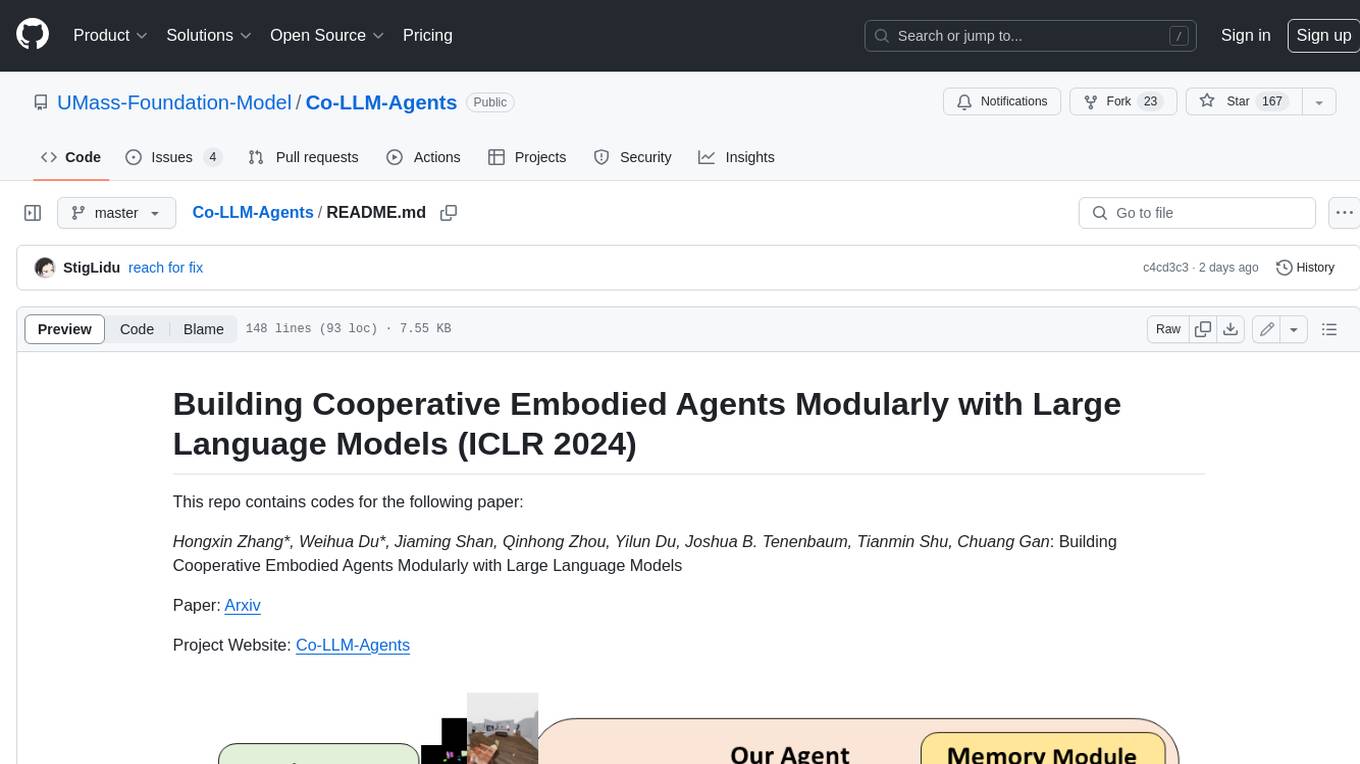
Co-LLM-Agents
This repository contains code for building cooperative embodied agents modularly with large language models. The agents are trained to perform tasks in two different environments: ThreeDWorld Multi-Agent Transport (TDW-MAT) and Communicative Watch-And-Help (C-WAH). TDW-MAT is a multi-agent environment where agents must transport objects to a goal position using containers. C-WAH is an extension of the Watch-And-Help challenge, which enables agents to send messages to each other. The code in this repository can be used to train agents to perform tasks in both of these environments.
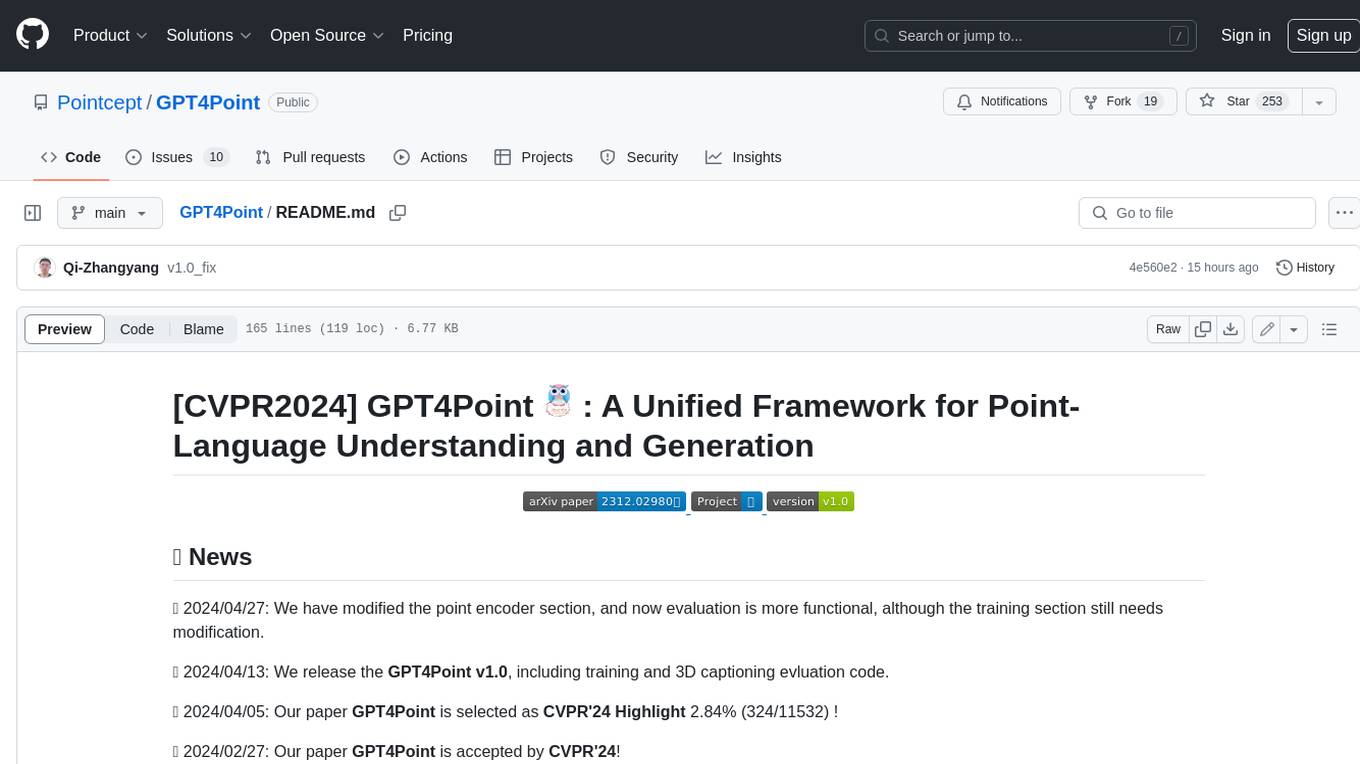
GPT4Point
GPT4Point is a unified framework for point-language understanding and generation. It aligns 3D point clouds with language, providing a comprehensive solution for tasks such as 3D captioning and controlled 3D generation. The project includes an automated point-language dataset annotation engine, a novel object-level point cloud benchmark, and a 3D multi-modality model. Users can train and evaluate models using the provided code and datasets, with a focus on improving models' understanding capabilities and facilitating the generation of 3D objects.
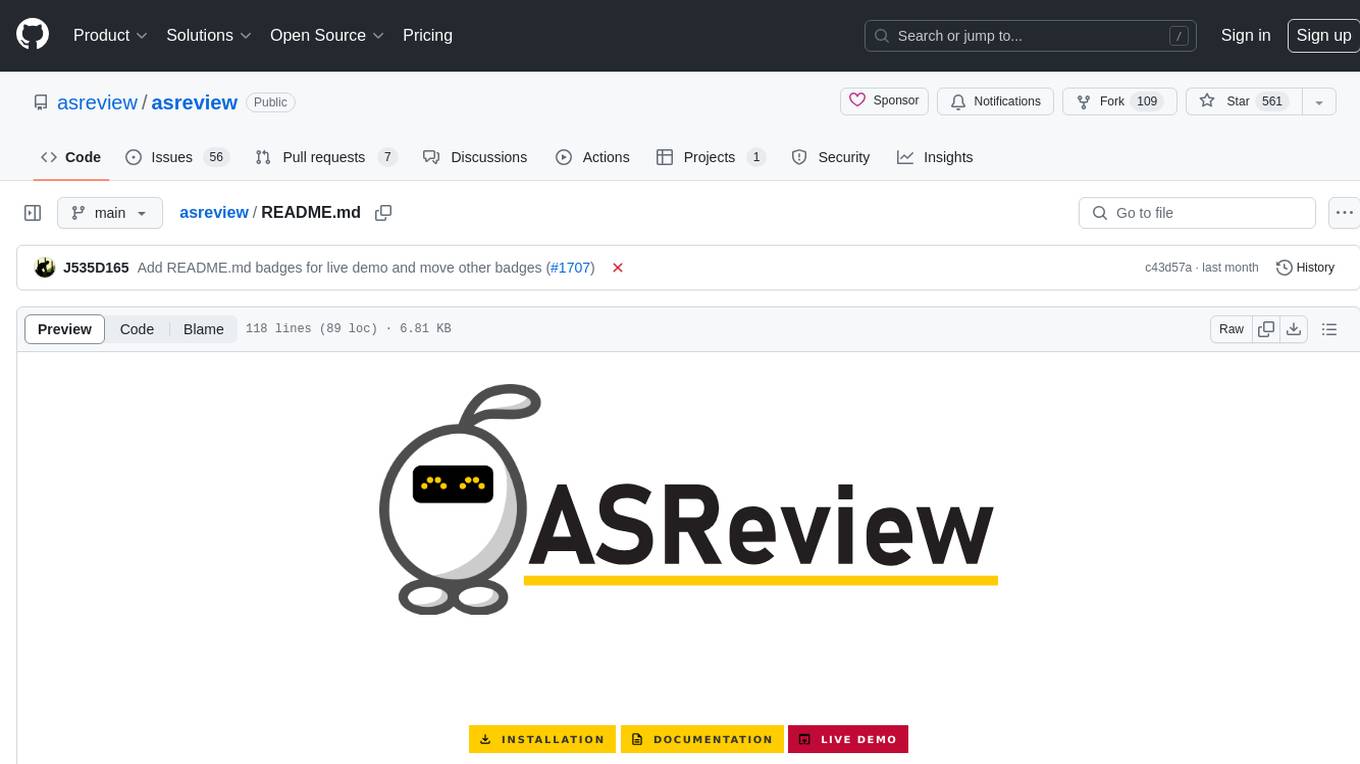
asreview
The ASReview project implements active learning for systematic reviews, utilizing AI-aided pipelines to assist in finding relevant texts for search tasks. It accelerates the screening of textual data with minimal human input, saving time and increasing output quality. The software offers three modes: Oracle for interactive screening, Exploration for teaching purposes, and Simulation for evaluating active learning models. ASReview LAB is designed to support decision-making in any discipline or industry by improving efficiency and transparency in screening large amounts of textual data.
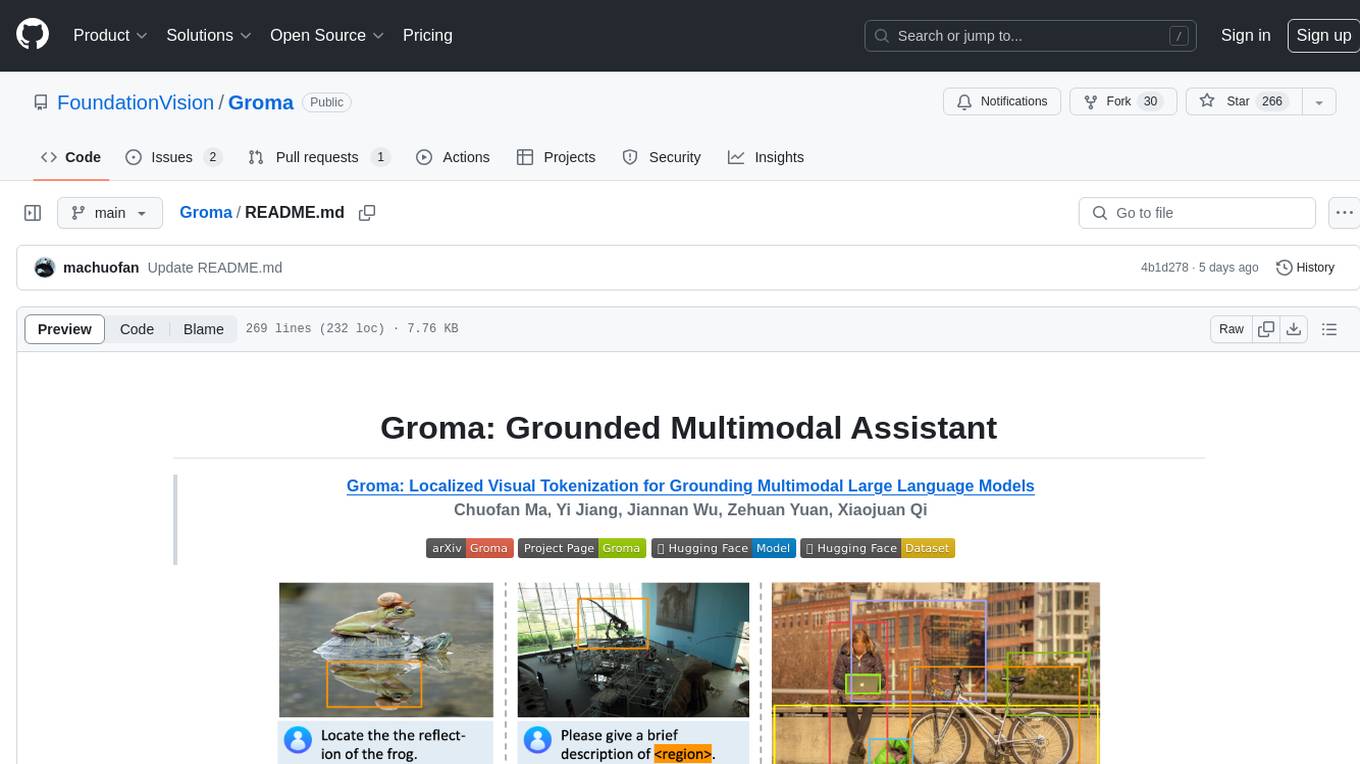
Groma
Groma is a grounded multimodal assistant that excels in region understanding and visual grounding. It can process user-defined region inputs and generate contextually grounded long-form responses. The tool presents a unique paradigm for multimodal large language models, focusing on visual tokenization for localization. Groma achieves state-of-the-art performance in referring expression comprehension benchmarks. The tool provides pretrained model weights and instructions for data preparation, training, inference, and evaluation. Users can customize training by starting from intermediate checkpoints. Groma is designed to handle tasks related to detection pretraining, alignment pretraining, instruction finetuning, instruction following, and more.

amber-train
Amber is the first model in the LLM360 family, an initiative for comprehensive and fully open-sourced LLMs. It is a 7B English language model with the LLaMA architecture. The model type is a language model with the same architecture as LLaMA-7B. It is licensed under Apache 2.0. The resources available include training code, data preparation, metrics, and fully processed Amber pretraining data. The model has been trained on various datasets like Arxiv, Book, C4, Refined-Web, StarCoder, StackExchange, and Wikipedia. The hyperparameters include a total of 6.7B parameters, hidden size of 4096, intermediate size of 11008, 32 attention heads, 32 hidden layers, RMSNorm ε of 1e^-6, max sequence length of 2048, and a vocabulary size of 32000.
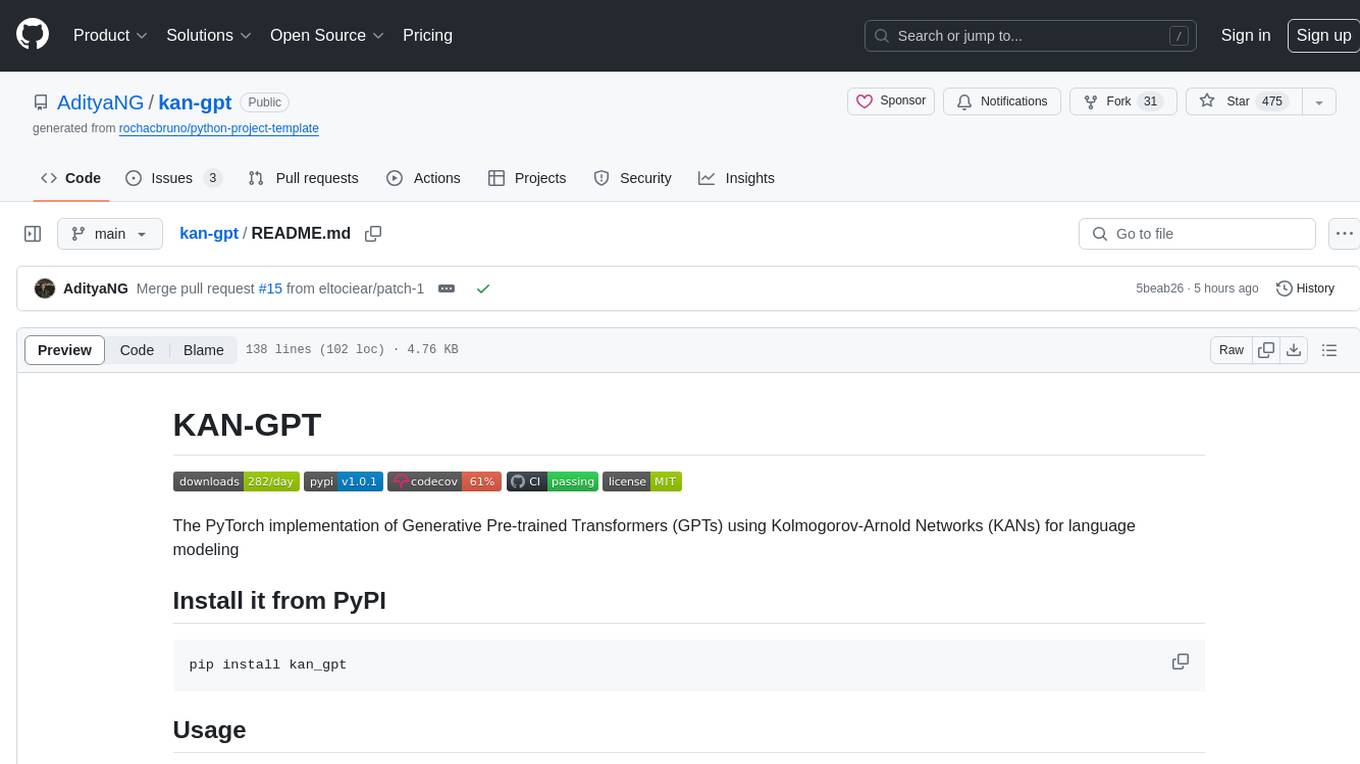
kan-gpt
The KAN-GPT repository is a PyTorch implementation of Generative Pre-trained Transformers (GPTs) using Kolmogorov-Arnold Networks (KANs) for language modeling. It provides a model for generating text based on prompts, with a focus on improving performance compared to traditional MLP-GPT models. The repository includes scripts for training the model, downloading datasets, and evaluating model performance. Development tasks include integrating with other libraries, testing, and documentation.
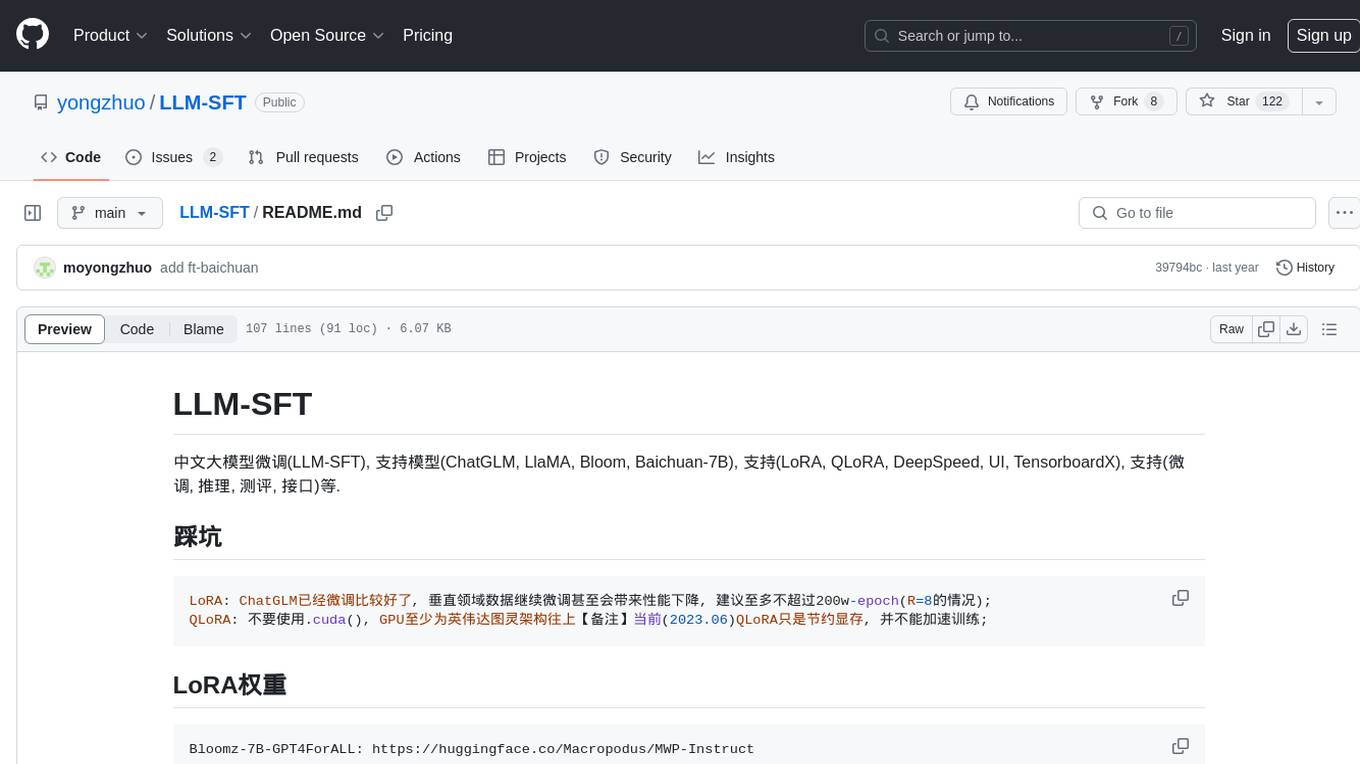
LLM-SFT
LLM-SFT is a Chinese large model fine-tuning tool that supports models such as ChatGLM, LlaMA, Bloom, Baichuan-7B, and frameworks like LoRA, QLoRA, DeepSpeed, UI, and TensorboardX. It facilitates tasks like fine-tuning, inference, evaluation, and API integration. The tool provides pre-trained weights for various models and datasets for Chinese language processing. It requires specific versions of libraries like transformers and torch for different functionalities.
For similar jobs

weave
Weave is a toolkit for developing Generative AI applications, built by Weights & Biases. With Weave, you can log and debug language model inputs, outputs, and traces; build rigorous, apples-to-apples evaluations for language model use cases; and organize all the information generated across the LLM workflow, from experimentation to evaluations to production. Weave aims to bring rigor, best-practices, and composability to the inherently experimental process of developing Generative AI software, without introducing cognitive overhead.

LLMStack
LLMStack is a no-code platform for building generative AI agents, workflows, and chatbots. It allows users to connect their own data, internal tools, and GPT-powered models without any coding experience. LLMStack can be deployed to the cloud or on-premise and can be accessed via HTTP API or triggered from Slack or Discord.

VisionCraft
The VisionCraft API is a free API for using over 100 different AI models. From images to sound.

kaito
Kaito is an operator that automates the AI/ML inference model deployment in a Kubernetes cluster. It manages large model files using container images, avoids tuning deployment parameters to fit GPU hardware by providing preset configurations, auto-provisions GPU nodes based on model requirements, and hosts large model images in the public Microsoft Container Registry (MCR) if the license allows. Using Kaito, the workflow of onboarding large AI inference models in Kubernetes is largely simplified.

PyRIT
PyRIT is an open access automation framework designed to empower security professionals and ML engineers to red team foundation models and their applications. It automates AI Red Teaming tasks to allow operators to focus on more complicated and time-consuming tasks and can also identify security harms such as misuse (e.g., malware generation, jailbreaking), and privacy harms (e.g., identity theft). The goal is to allow researchers to have a baseline of how well their model and entire inference pipeline is doing against different harm categories and to be able to compare that baseline to future iterations of their model. This allows them to have empirical data on how well their model is doing today, and detect any degradation of performance based on future improvements.

tabby
Tabby is a self-hosted AI coding assistant, offering an open-source and on-premises alternative to GitHub Copilot. It boasts several key features: * Self-contained, with no need for a DBMS or cloud service. * OpenAPI interface, easy to integrate with existing infrastructure (e.g Cloud IDE). * Supports consumer-grade GPUs.

spear
SPEAR (Simulator for Photorealistic Embodied AI Research) is a powerful tool for training embodied agents. It features 300 unique virtual indoor environments with 2,566 unique rooms and 17,234 unique objects that can be manipulated individually. Each environment is designed by a professional artist and features detailed geometry, photorealistic materials, and a unique floor plan and object layout. SPEAR is implemented as Unreal Engine assets and provides an OpenAI Gym interface for interacting with the environments via Python.

Magick
Magick is a groundbreaking visual AIDE (Artificial Intelligence Development Environment) for no-code data pipelines and multimodal agents. Magick can connect to other services and comes with nodes and templates well-suited for intelligent agents, chatbots, complex reasoning systems and realistic characters.