
pixel-banner
🚩 Enhance your Obsidian notes with customizable banner images, including AI-generated designs and a curated store of downloadable banners. Transform your workspace with visually stunning headers that add context, improve aesthetics, and take your note-taking beyond the ordinary.
Stars: 153
Pixel Banner is a powerful Obsidian plugin that enhances note-taking by creating visually stunning headers with customizable banner images. It offers AI-generated banners, professional banner images from a store, local image support, and direct URL banners. Users can customize banner placement, appearance, display modes, and add decorative icons. The plugin provides efficient workflow with quick banner selection, command integration, and custom field names. It also offers smart organization features like folder-specific settings and image shuffling. Premium features include a token-based system for AI banners, banner history, and prompt inspiration. Enhance your Obsidian experience with beautiful, intelligent banners that make your notes visually distinctive and organized.
README:
Pixel Banner is a powerful Obsidian plugin that transforms your notes with customizable banner images, creating visually stunning headers that enhance your knowledge workspace. Go beyond simple note-taking with banners that provide visual context and improved aesthetics.
- AI-Generated Banners: Create stunning, custom banners using AI generation without design skills.
- Banner Collection: Browse and use professional banner images and videos from the integrated Pixel Banner Plus Collection, including many free options.
- 3rd Party APIs: Connect to Pexels, Pixabay, Flickr, and Unsplash to automatically fetch banner images based on keywords.
- Local Image Support: Use images from your vault as banners with advanced customization options.
-
External File Support: Reference images outside your vault using the
file:///protocol (e.g.,file:///C:\Images\banner.jpgon Windows orfile:///Users/username/Images/banner.jpgon macOS/Linux). - Video Banner Support: Add dynamic MP4 and MOV videos from your vault as animated banners, with full download support from the Pixel Banner Plus Collection.
- Direct URL Banners: Apply banners from any web URL for maximum flexibility.
-
Note Properties Integration: Control all banner aspects through Obsidian's
propertiesfeature.
- Position Control: Fine-tune banner placement with precise vertical and horizontal positioning for perfect alignment.
- Appearance Options: Customize transparency, border radius, animation effects, and spacing for seamless integration.
- Display Flexibility: Choose between display modes (cover, auto, contain) with options for repetition and sizing.
- Banner Icons: Add and customize decorative icons with control over size, position, color, background, and style.
- Title Integration: Style in-line titles with custom colors that complement your banner designs.
- Hide Frontmatter: Automatically hide banner-related fields in reading view for a cleaner look.
- Banner Selection Modal: Quick visual picker for local images with sorting options.
- Command Integration: Access all banner functions via command palette and hot keys.
-
Quick Action Icons:
- Select: Quickly choose a banner source.
- Pin: Save a banner from a URL or API as a local file.
- Refresh: Get a new image from the same keyword or URL.
- View: Open the full banner image in a modal.
- Custom Field Names: Rename any banner property field to fit your workflow.
- Folder-Specific Settings: Configure default banner behavior per folder.
- Image Shuffling: Automatically rotate through images in specified folders.
- Direct Children Option: Apply settings only to immediate folder contents.
- Default Saved Banners Folder: Configurable default location for saving downloaded banners from the collection or pinned from APIs.
- File Extension Preservation: Automatically saves banners with correct file extensions (.jpg, .png, .gif, .svg, .mp4, .mov).
- Video File Support: Full support for MP4 and MOV video files as animated banners.
- Video Collection: Download and use professional video banners from the Pixel Banner Plus Collection.
- Smart UI Elements: Video banners display with distinct badges and play icons for easy identification.
- Flexible Saving: Choose custom save locations and filenames when downloading video banners.
- Seamless Integration: Videos work with all existing banner features (positioning, sizing, icons, etc.).
- Token-Based System: Generate AI banners with a flexible pay-as-you-go model.
- Banner History: Access your previously generated banners.
- Prompt Inspiration: Get AI assistance with banner ideas.
- Daily Game: Play a fun daily game to earn banner tokens.
- No Subscription Required: Purchase tokens only when needed.
Enhance your Obsidian experience with beautiful, intelligent banners that make your notes visually distinctive and organized. Whether you prefer AI-generated art, professional designs from the store, or your own images, Pixel Banner helps create a visually cohesive knowledge base.
- Open Obsidian and go to Settings
- Navigate to Community Plugins and disable Safe Mode
- Click on Browse and search for "Pixel Banner"
- Install the plugin and enable it
-
Open a note and click the
Banner Flagin the top left corner of your Note -
Select a
Sourcefor your Banner (the AI and Collection options require you to first create a FREE Pixel Banner Plus account at: https://pixel-banner.online) -
Optionally Add an
Icon Image(choose from your vault, the web, or our online free collection) -
Optionally Add
Icon Emoji & Text(this can be any text, but it is advised to use an Emoji 🤣) -
Optionally adjust the
position,size,color, and otherpropertiesfor theBanner ImageandBanner Iconof the note (by default they will inherit the General settings in Pixel Banner's main setting page, but are customizable per note) -
Click the
Banner Flagicon anytime to adjust any of these settings (the GUI is the most user-friendly way to adjust a note's pixel banner settings though you can also access and modify them through thepropertiesof the note)
You can now reference images stored outside your vault using the file:/// protocol. This is useful for:
- Sharing banner images across multiple vaults
- Using images from a central image library
- Referencing system-wide image collections
-
Windows:
banner: file:///C:\Images\banner.jpgorbanner: file:///C:\Users\username\Pictures\banner.png -
macOS:
banner: file:///Users/username/Pictures/banner.jpgorbanner: file:///Applications/MyApp/images/banner.png -
Linux:
banner: file:///home/username/Pictures/banner.jpgorbanner: file:///opt/images/banner.png
Note: The image file must exist at the specified path and be accessible to Obsidian.
You can manually configure banners by editing the frontmatter (properties) of your notes. Pixel Banner supports multiple formats for maximum flexibility:
banner: [[folder/subfolder/image.jpg]]
banner: [[subfolder/image.jpg]]
banner: [[image.jpg]]
banner: "[[folder/subfolder/image.jpg]]"
banner: "[[subfolder/image.jpg]]"
banner: "[[image.jpg]]"
banner: "![[folder/subfolder/image.jpg]]"
banner: "![[subfolder/image.jpg]]"
banner: "![[image.jpg]]"banner: ""
banner: ""
banner: ""banner: folder/subfolder/image.jpg
banner: subfolder/image.jpg
banner: image.jpg
banner: "folder/subfolder/image.jpg"
banner: "subfolder/image.jpg"
banner: "image.jpg"banner: https://example.com/image.jpg
banner: "https://example.com/image.jpg"banner: sunset beach
banner: "sunset beach"
banner: nature, landscape, mountains-
Partial Path Resolution: Paths like
image.jpgorsubfolder/image.jpgare resolved relative to your note's location -
YAML Limitation: Unquoted values starting with
!(likebanner: ![[image.jpg]]) don't work due to YAML parsing rules. Always quote them:banner: "![[image.jpg]]" - Video Support: All formats work with video files (.mp4, .mov) as well as images
Pixel Banner allows you to choose how banner image paths are saved in your frontmatter when using the GUI. This setting is especially useful for compatibility with other plugins like Make.md (or any other plugin that prefers the plain path format).
To configure this:
- Go to Settings → Pixel Banner → General tab
- Find the Image Property Format dropdown
- Choose your preferred format:
-
image- Plain path format (e.g.,banner: image.jpg) - Compatible with Make.md and other plugins that prefer the plain path format -
[[image]]- Wiki link format (e.g.,banner: [[image.jpg]]) -
![[image]]- Embedded wiki link format (e.g.,banner: ![[image.jpg]])
-
Note: The plugin can read all three formats regardless of this setting. This setting only affects how new banner paths are saved to frontmatter when inserted through the GUI.
- From Your Vault: Select video files (.mp4, .mov) from your vault just like images
- From Collection: Browse video banners in the Pixel Banner Plus Collection (marked with video badges)
- Download & Save: Videos are automatically saved with correct file extensions and you can choose the save location
- Smart Badges: Video banners display with "VIDEO" badges for easy identification
- Seamless Experience: All existing banner features work with videos (icons, positioning, etc.)
- Flexible Saving: Choose where to save downloaded videos and customize filenames
click a version below to view its features via a YouTube video 📺
If you enjoy Pixel Banner please consider sending me a tip to support my work 😀
Any ko-fi donator automatically recieves free Tokens to spend in Pixel Banner Plus!
If you encounter any issues or have suggestions for improvements, please open an issue on the GitHub repository.
For Tasks:
Click tags to check more tools for each tasksFor Jobs:
Alternative AI tools for pixel-banner
Similar Open Source Tools
pixel-banner
Pixel Banner is a powerful Obsidian plugin that enhances note-taking by creating visually stunning headers with customizable banner images. It offers AI-generated banners, professional banner images from a store, local image support, and direct URL banners. Users can customize banner placement, appearance, display modes, and add decorative icons. The plugin provides efficient workflow with quick banner selection, command integration, and custom field names. It also offers smart organization features like folder-specific settings and image shuffling. Premium features include a token-based system for AI banners, banner history, and prompt inspiration. Enhance your Obsidian experience with beautiful, intelligent banners that make your notes visually distinctive and organized.
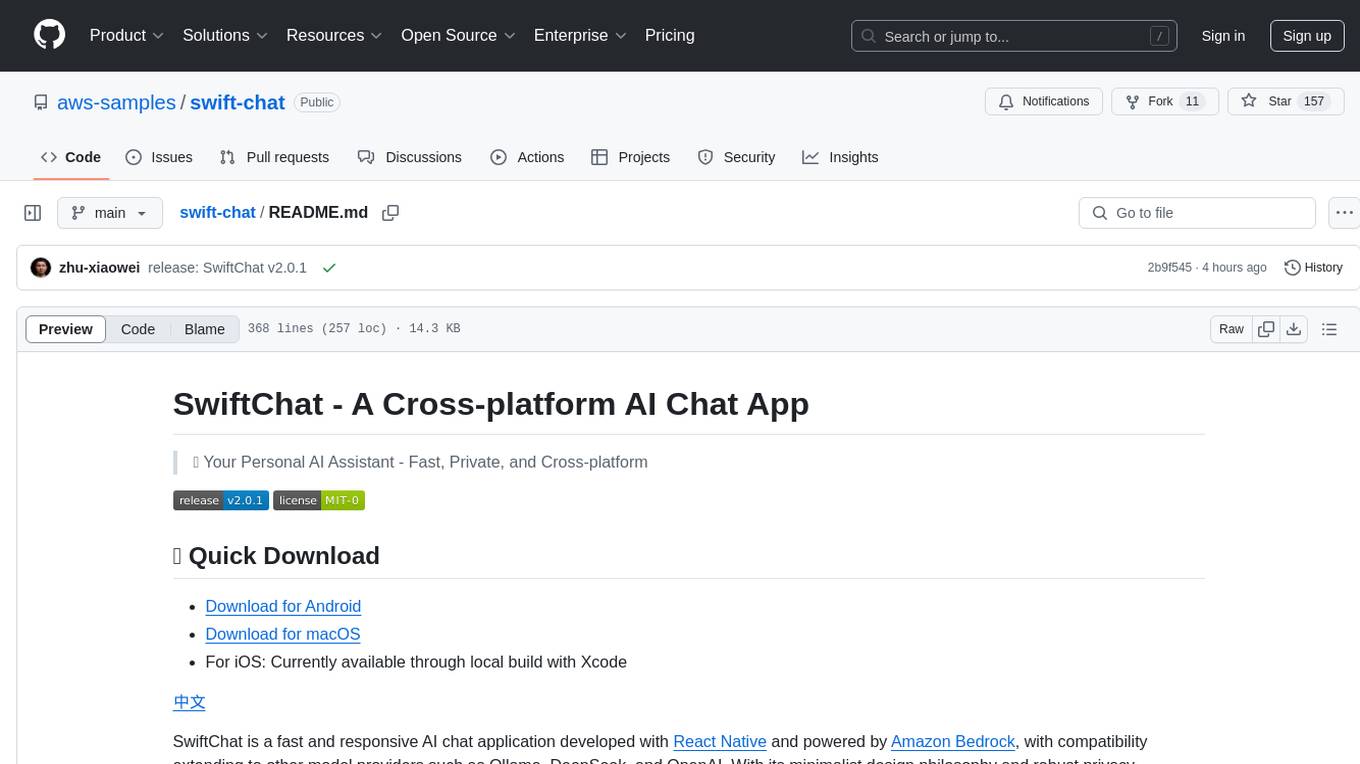
swift-chat
SwiftChat is a fast and responsive AI chat application developed with React Native and powered by Amazon Bedrock. It offers real-time streaming conversations, AI image generation, multimodal support, conversation history management, and cross-platform compatibility across Android, iOS, and macOS. The app supports multiple AI models like Amazon Bedrock, Ollama, DeepSeek, and OpenAI, and features a customizable system prompt assistant. With a minimalist design philosophy and robust privacy protection, SwiftChat delivers a seamless chat experience with various features like rich Markdown support, comprehensive multimodal analysis, creative image suite, and quick access tools. The app prioritizes speed in launch, request, render, and storage, ensuring a fast and efficient user experience. SwiftChat also emphasizes app privacy and security by encrypting API key storage, minimal permission requirements, local-only data storage, and a privacy-first approach.
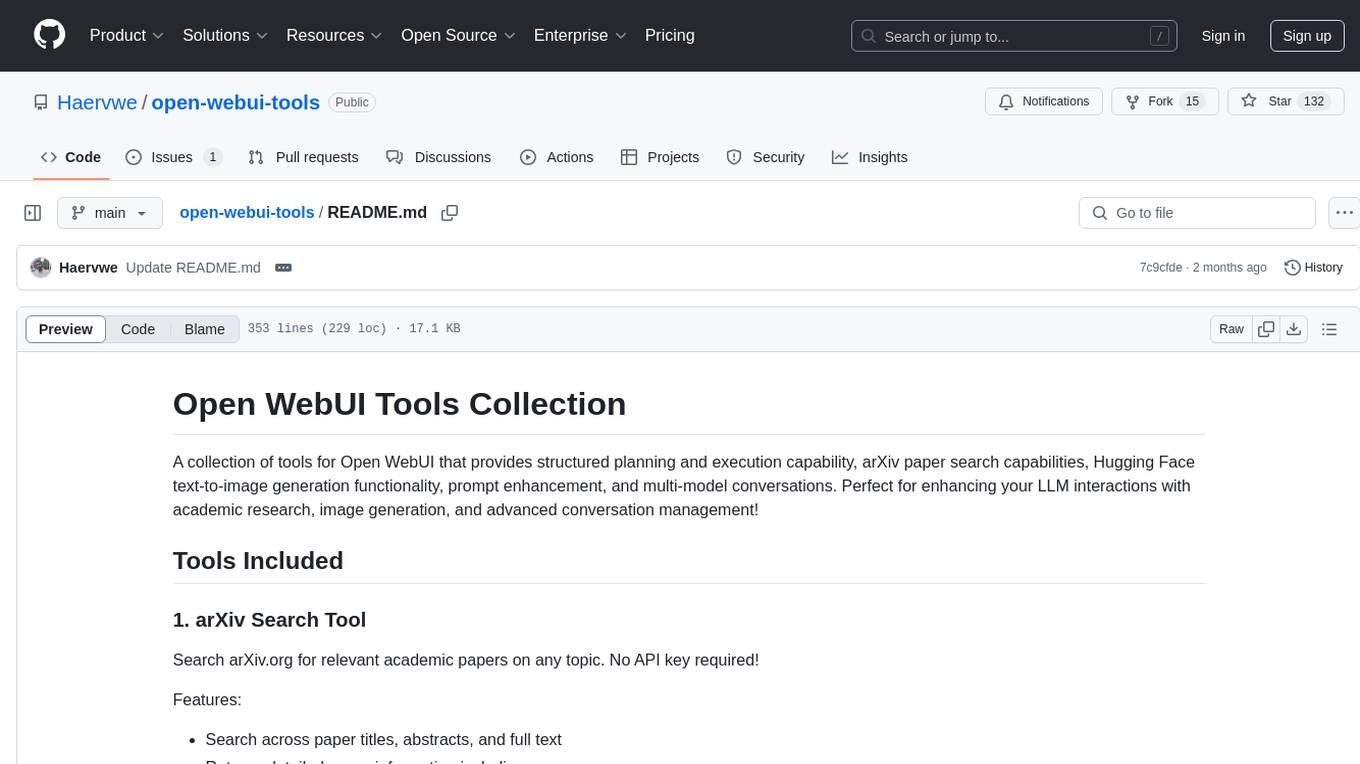
open-webui-tools
Open WebUI Tools Collection is a set of tools for structured planning, arXiv paper search, Hugging Face text-to-image generation, prompt enhancement, and multi-model conversations. It enhances LLM interactions with academic research, image generation, and conversation management. Tools include arXiv Search Tool and Hugging Face Image Generator. Function Pipes like Planner Agent offer autonomous plan generation and execution. Filters like Prompt Enhancer improve prompt quality. Installation and configuration instructions are provided for each tool and pipe.
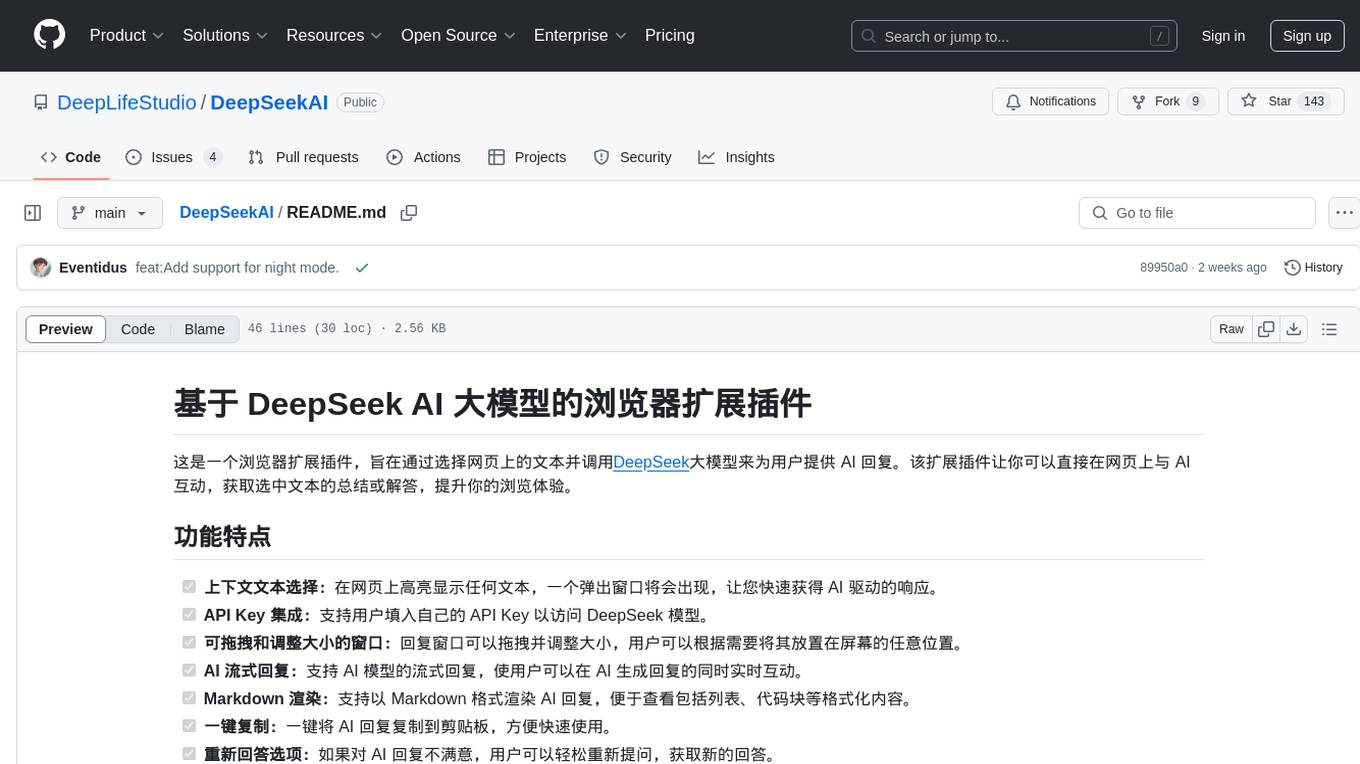
DeepSeekAI
DeepSeekAI is a browser extension plugin that allows users to interact with AI by selecting text on web pages and invoking the DeepSeek large model to provide AI responses. The extension enhances browsing experience by enabling users to get summaries or answers for selected text directly on the webpage. It features context text selection, API key integration, draggable and resizable window, AI streaming replies, Markdown rendering, one-click copy, re-answer option, code copy functionality, language switching, and multi-turn dialogue support. Users can install the extension from Chrome Web Store or Edge Add-ons, or manually clone the repository, install dependencies, and build the extension. Configuration involves entering the DeepSeek API key in the extension popup window to start using the AI-driven responses.
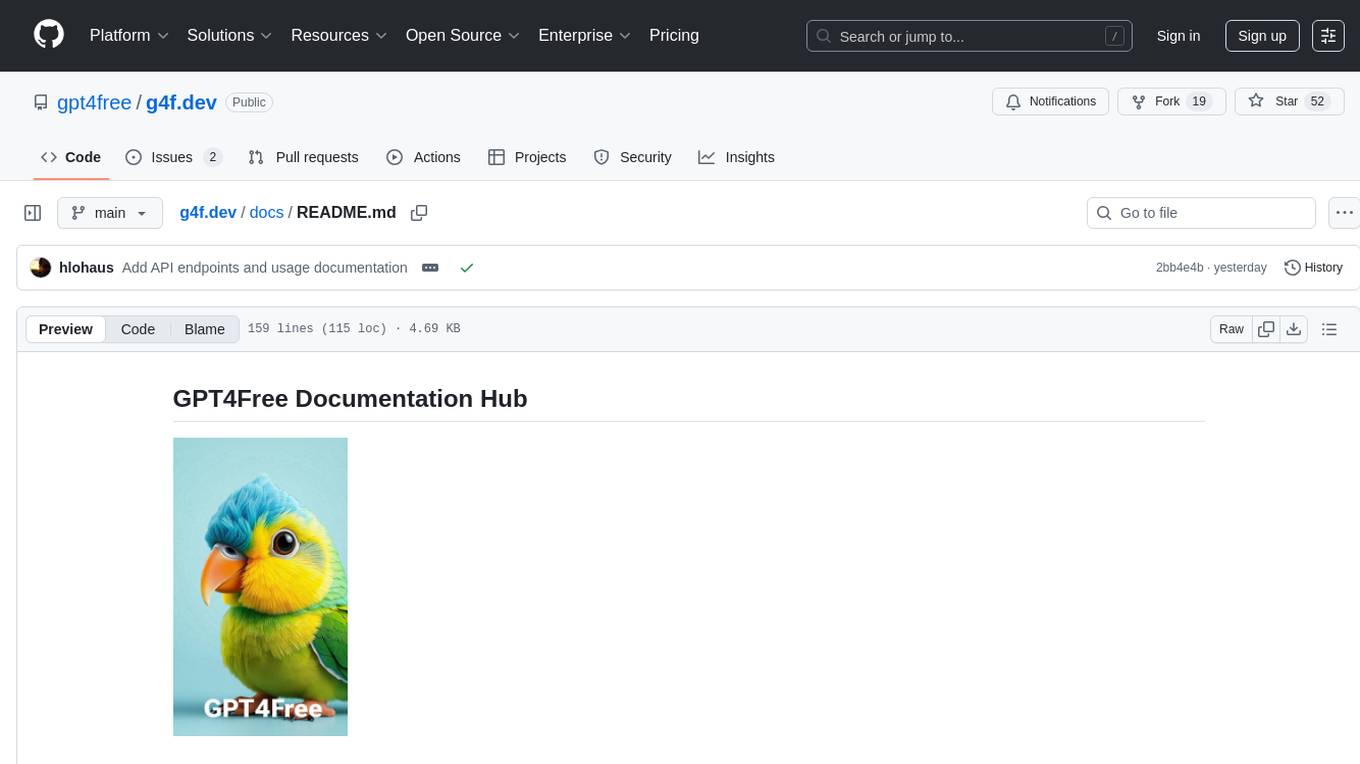
g4f.dev
G4f.dev is the official documentation hub for GPT4Free, a free and convenient AI tool with endpoints that can be integrated directly into apps, scripts, and web browsers. The documentation provides clear overviews, quick examples, and deeper insights into the major features of GPT4Free, including text and image generation. Users can choose between Python and JavaScript for installation and setup, and can access various API endpoints, providers, models, and client options for different tasks.
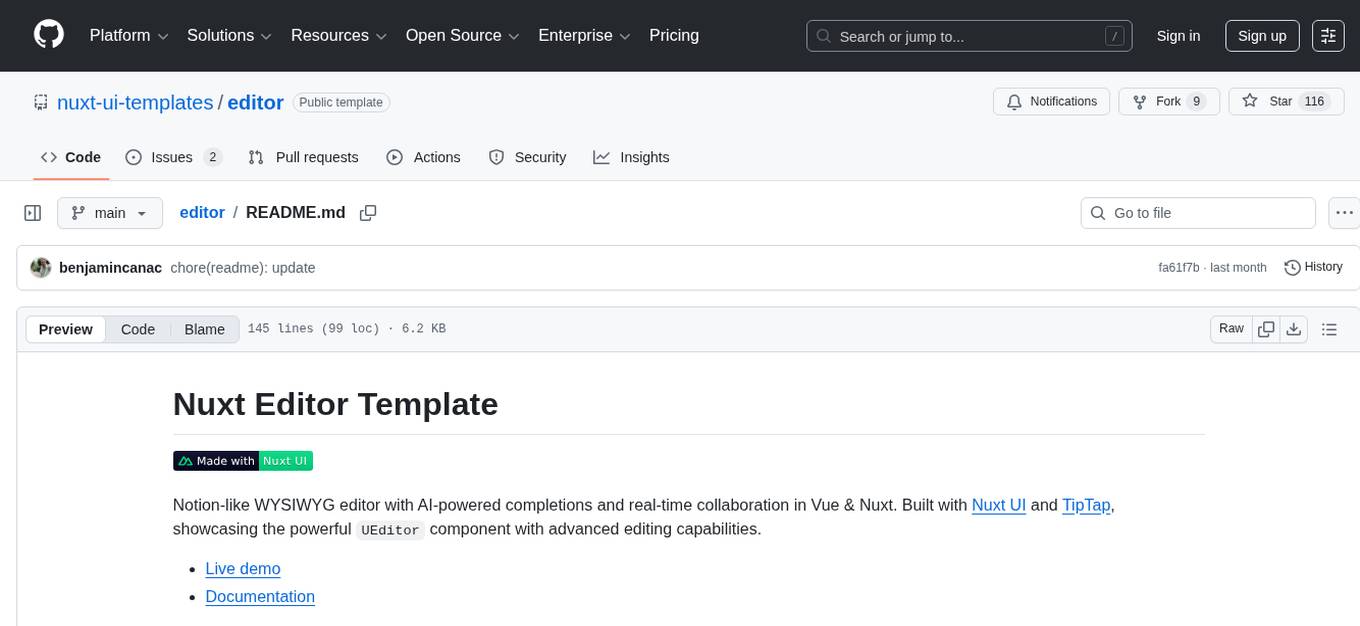
editor
Nuxt Editor Template is a Notion-like WYSIWYG editor built with Vue & Nuxt, featuring rich text editing, tables, AI-powered completions, real-time collaboration, and more. It includes features like inline completions, image upload, mentions, emoji picker, and markdown support. Users can deploy their own editor with Vercel and integrate AI assistance for writing. The template also supports Blob storage for image uploads and optional real-time collaboration using Y.js framework with PartyKit.
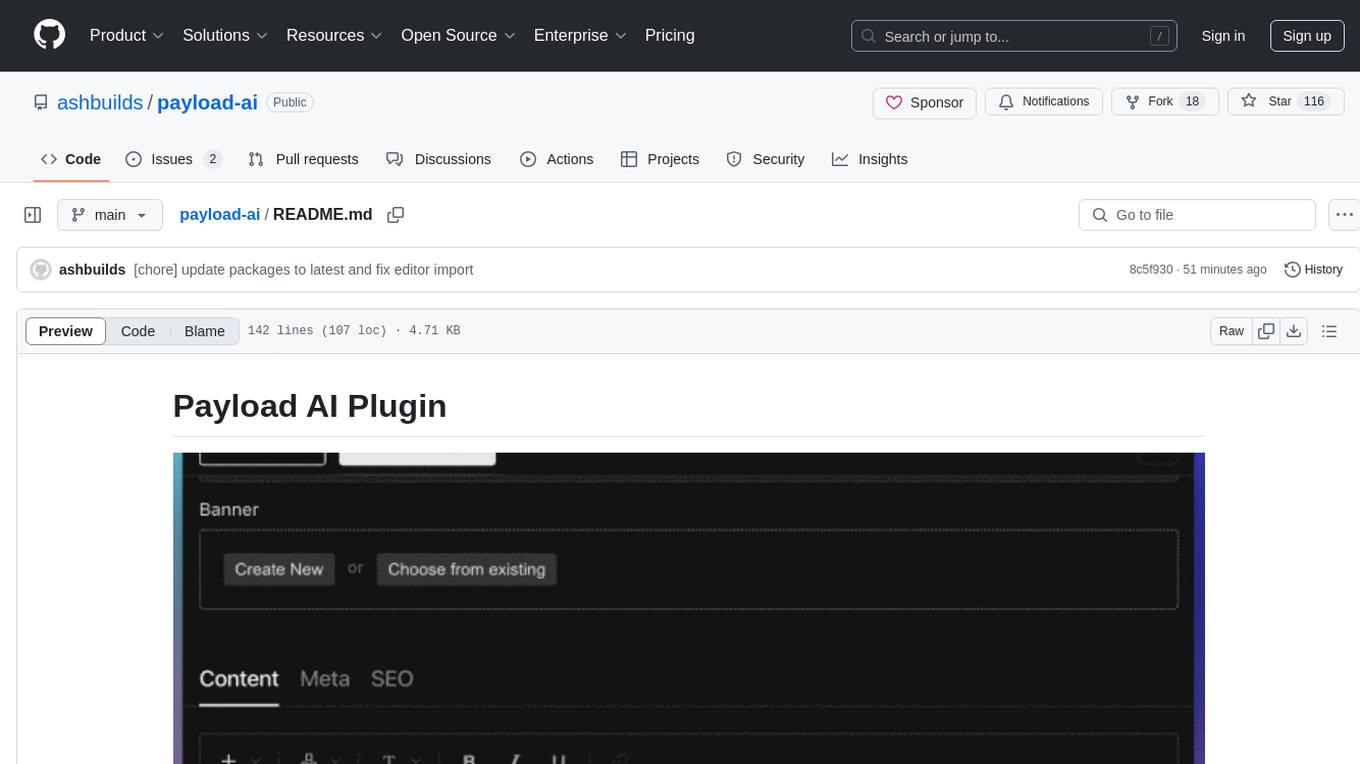
payload-ai
The Payload AI Plugin is an advanced extension that integrates modern AI capabilities into your Payload CMS, streamlining content creation and management. It offers features like text generation, voice and image generation, field-level prompt customization, prompt editor, document analyzer, fact checking, automated content workflows, internationalization support, editor AI suggestions, and AI chat support. Users can personalize and configure the plugin by setting environment variables. The plugin is actively developed and tested with Payload version v3.2.1, with regular updates expected.
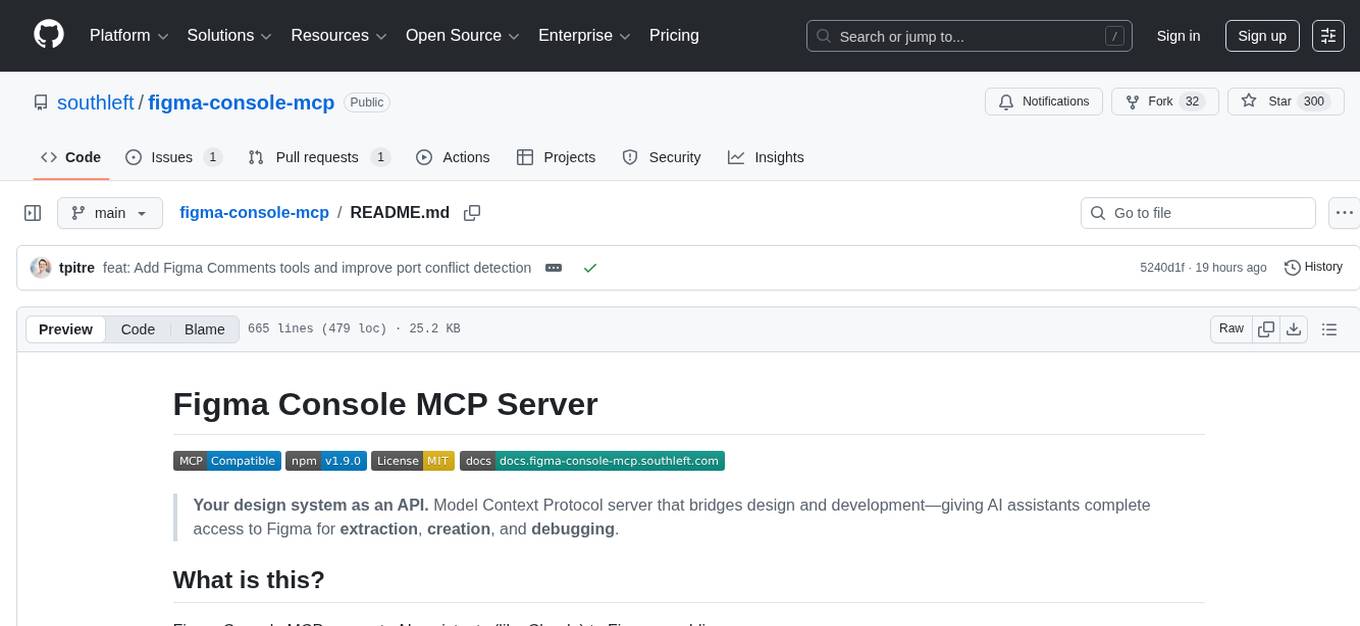
figma-console-mcp
Figma Console MCP is a Model Context Protocol server that bridges design and development, giving AI assistants complete access to Figma for extraction, creation, and debugging. It connects AI assistants like Claude to Figma, enabling plugin debugging, visual debugging, design system extraction, design creation, variable management, real-time monitoring, and three installation methods. The server offers 53+ tools for NPX and Local Git setups, while Remote SSE provides read-only access with 16 tools. Users can create and modify designs with AI, contribute to projects, or explore design data. The server supports authentication via personal access tokens and OAuth, and offers tools for navigation, console debugging, visual debugging, design system extraction, design creation, design-code parity, variable management, and AI-assisted design creation.
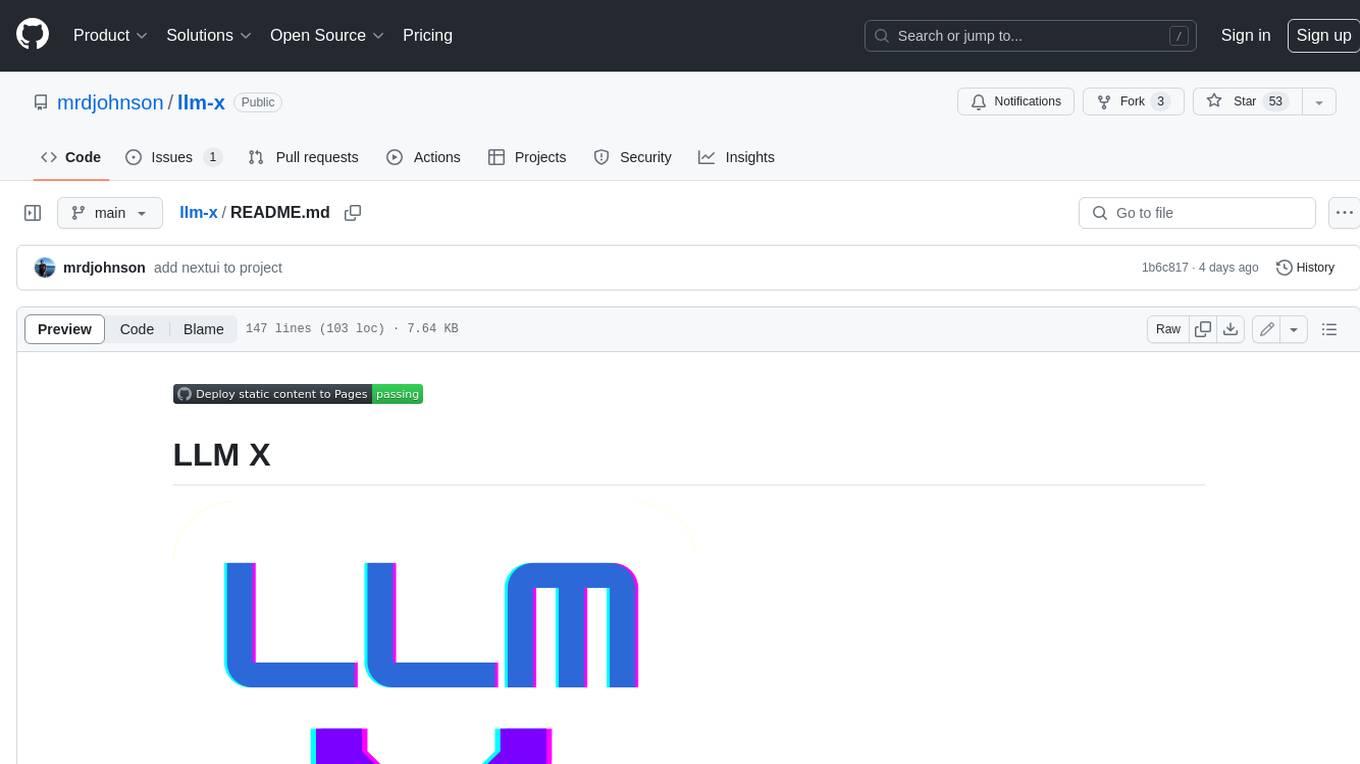
llm-x
LLM X is a ChatGPT-style UI for the niche group of folks who run Ollama (think of this like an offline chat gpt server) locally. It supports sending and receiving images and text and works offline through PWA (Progressive Web App) standards. The project utilizes React, Typescript, Lodash, Mobx State Tree, Tailwind css, DaisyUI, NextUI, Highlight.js, React Markdown, kbar, Yet Another React Lightbox, Vite, and Vite PWA plugin. It is inspired by ollama-ui's project and Perplexity.ai's UI advancements in the LLM UI space. The project is still under development, but it is already a great way to get started with building your own LLM UI.
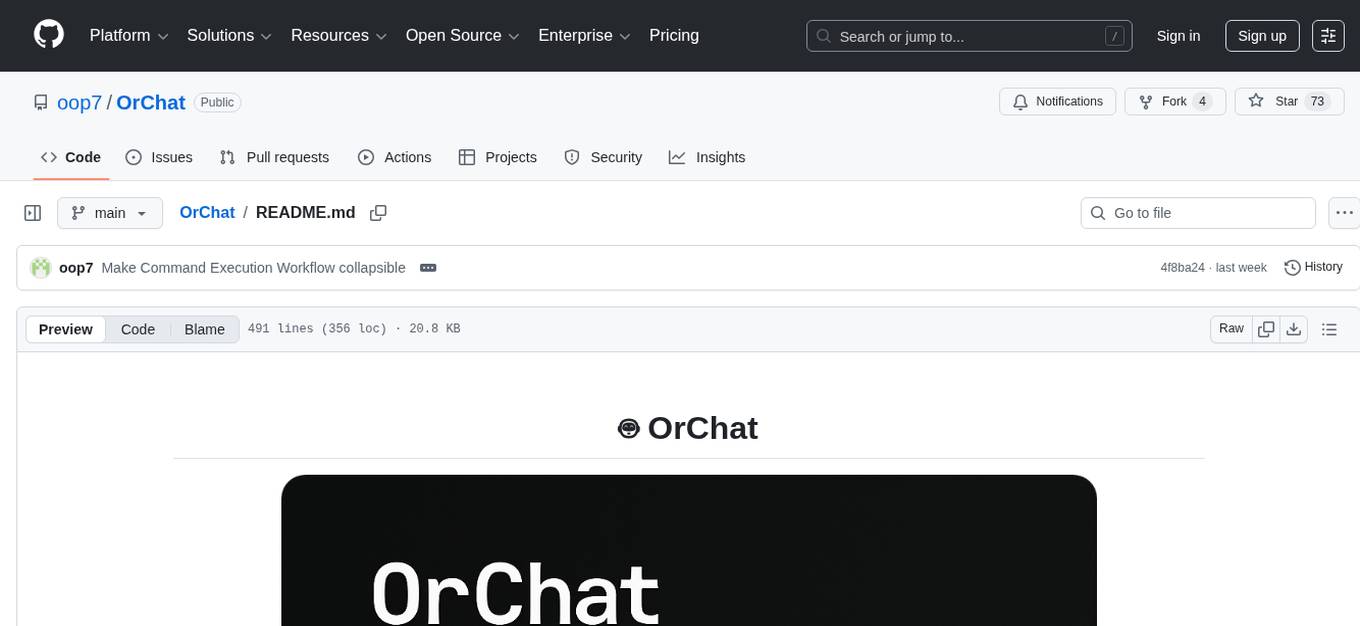
OrChat
OrChat is a powerful CLI tool for chatting with AI models through OpenRouter. It offers features like universal model access, interactive chat with real-time streaming responses, rich markdown rendering, agentic shell access, security gating, performance analytics, command auto-completion, pricing display, auto-update system, multi-line input support, conversation management, auto-summarization, session persistence, web scraping, file and media support, smart thinking mode, conversation export, customizable themes, interactive input features, and more.
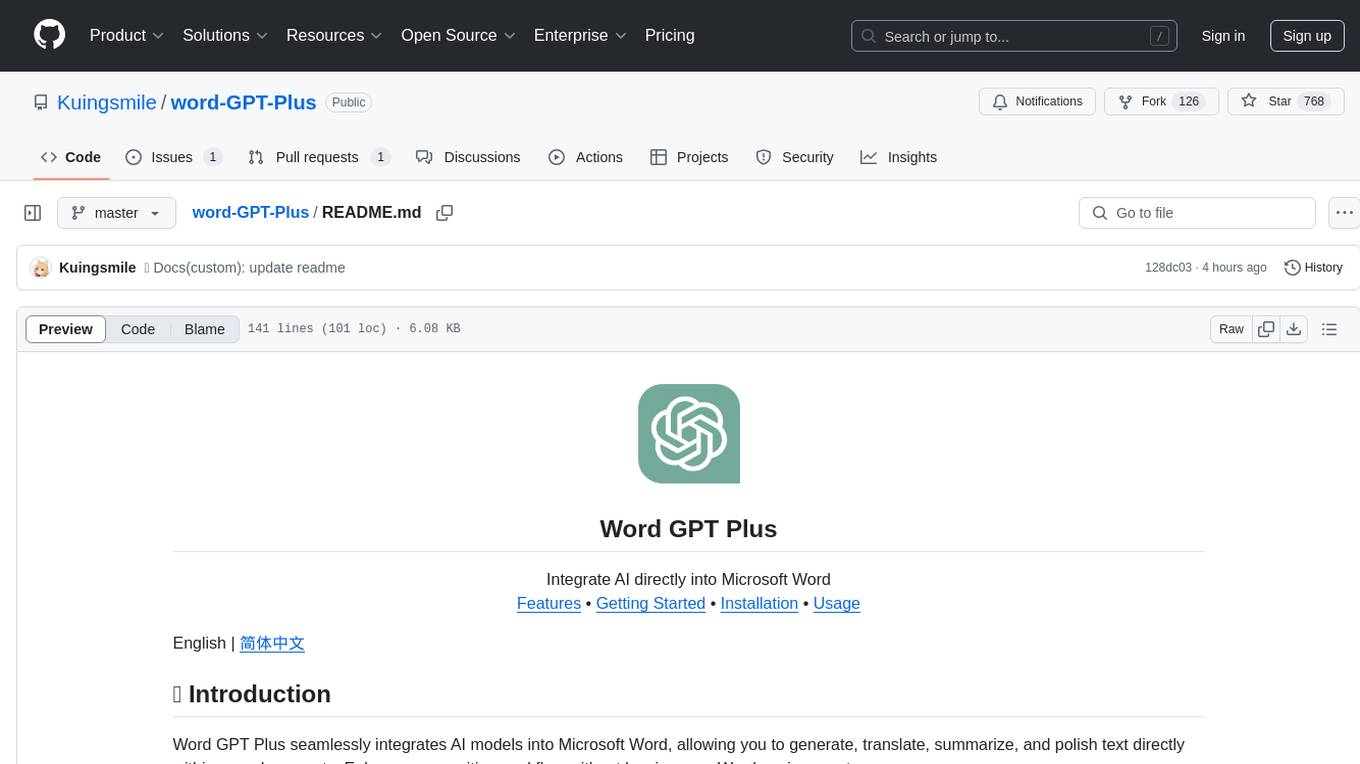
word-GPT-Plus
Word GPT Plus seamlessly integrates AI models into Microsoft Word, allowing users to generate, translate, summarize, and polish text directly within their documents. The tool supports multiple AI models, offers built-in templates for various text-related tasks, and provides customization options for user preferences. Users can install the tool through a hosted service, Docker deployment, or self-hosting, and can easily fill in API keys to access different AI services. Word GPT Plus enhances writing workflows by providing AI-powered assistance without leaving the Word environment.
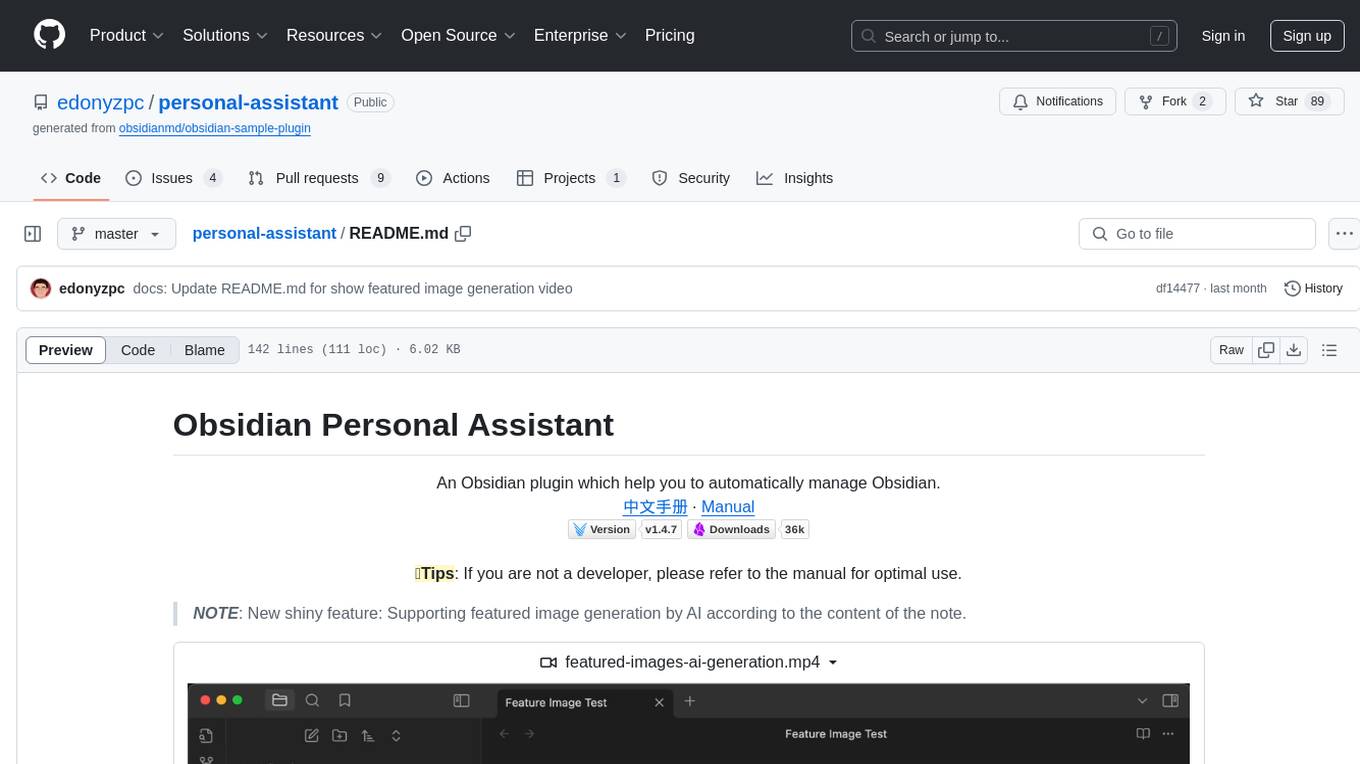
personal-assistant
Obsidian Personal Assistant is a plugin designed to help users manage their Obsidian notes more efficiently. It offers features like automatically creating notes in specified directories, opening related graph views, managing plugins and themes, setting graph view colors, and more. The plugin aims to streamline note-taking and organization within the Obsidian app, catering to users who seek automation and customization in their note management workflow.
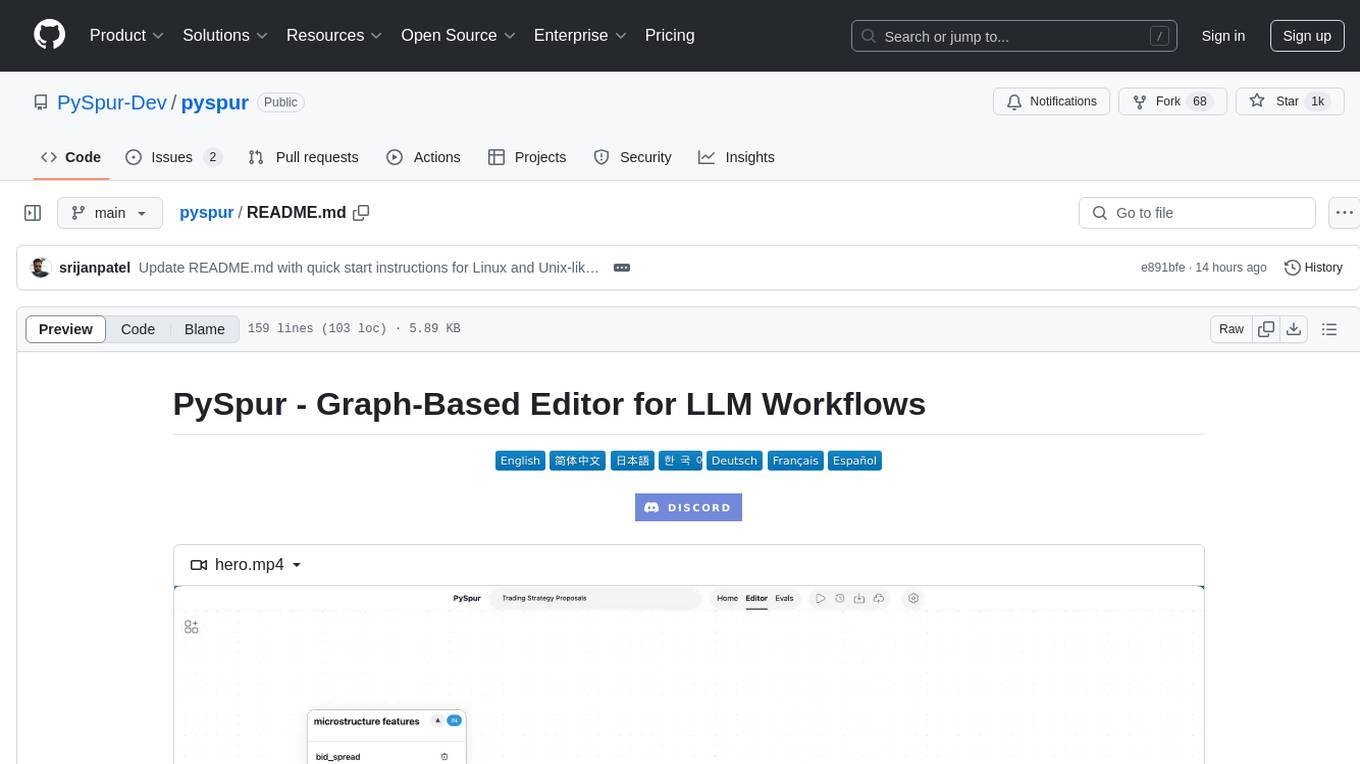
pyspur
PySpur is a graph-based editor designed for LLM (Large Language Models) workflows. It offers modular building blocks, node-level debugging, and performance evaluation. The tool is easy to hack, supports JSON configs for workflow graphs, and is lightweight with minimal dependencies. Users can quickly set up PySpur by cloning the repository, creating a .env file, starting docker services, and accessing the portal. PySpur can also work with local models served using Ollama, with steps provided for configuration. The roadmap includes features like canvas, async/batch execution, support for Ollama, new nodes, pipeline optimization, templates, code compilation, multimodal support, and more.
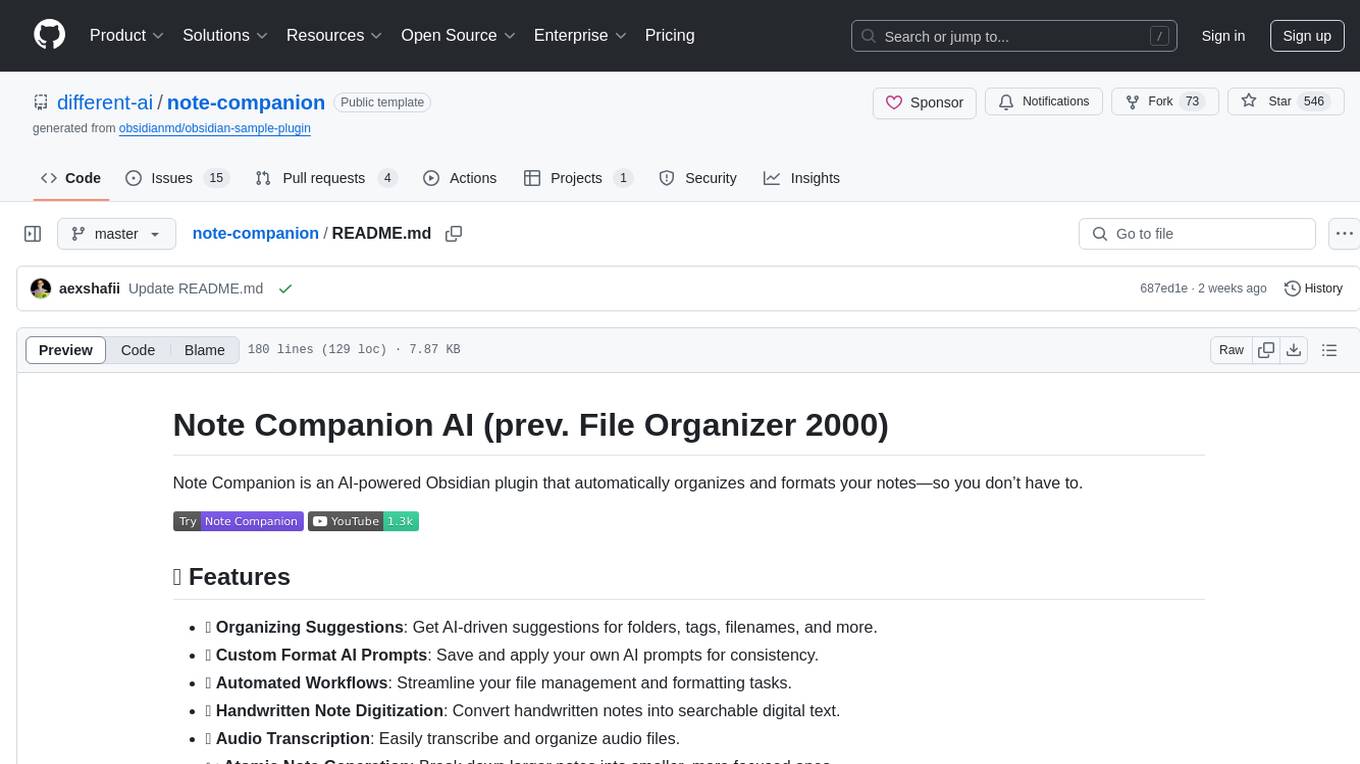
note-companion
Note Companion is an AI-powered Obsidian plugin that automatically organizes and formats notes. It provides organizing suggestions, custom format AI prompts, automated workflows, handwritten note digitization, audio transcription, atomic note generation, YouTube summaries, and context-aware AI chat. Key use cases include smart vault management, handwritten notes digitization, and intelligent meeting notes. The tool offers advanced features like custom AI templates and multi-modal support for processing various content types. Users can seamlessly integrate with mobile workflows and utilize iOS shortcuts for sending Apple Notes to Obsidian. Note Companion enhances productivity by streamlining note organization and management tasks with AI assistance.
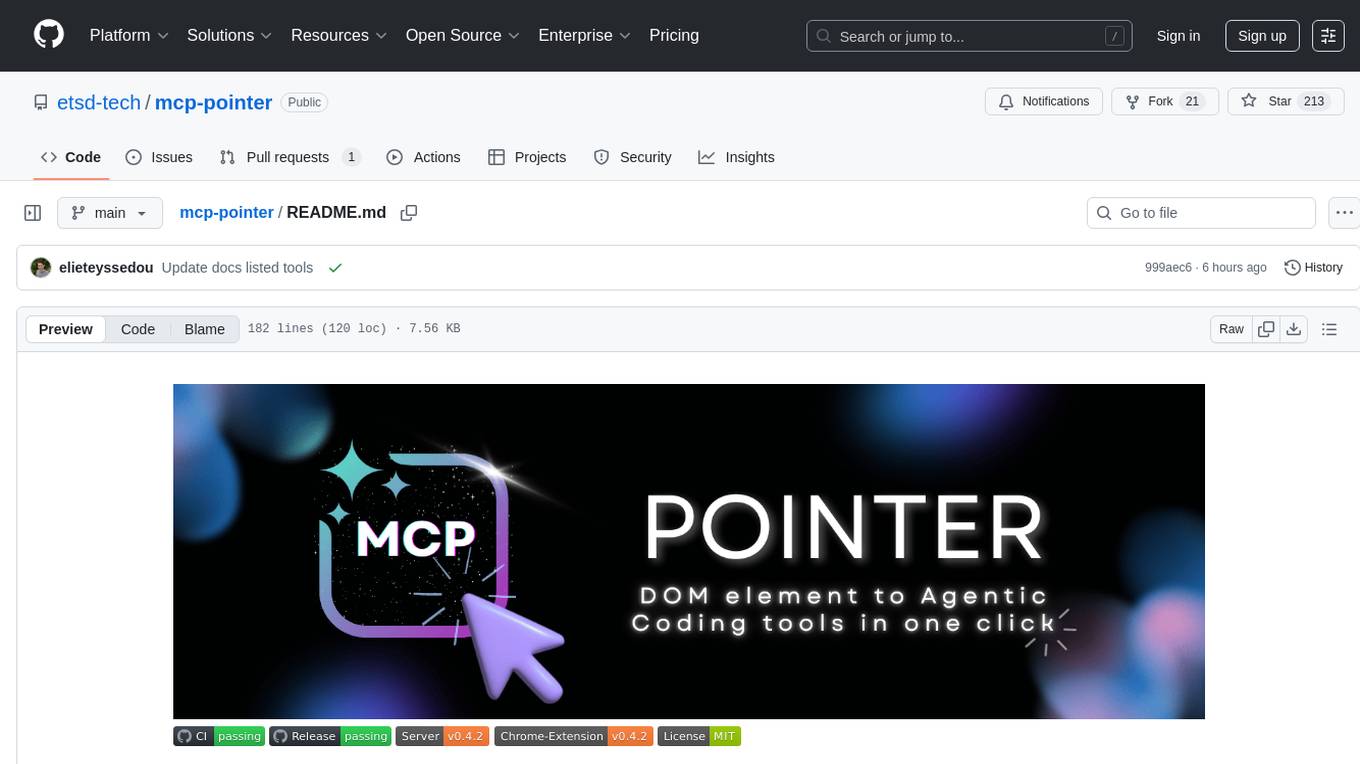
mcp-pointer
MCP Pointer is a local tool that combines an MCP Server with a Chrome Extension to allow users to visually select DOM elements in the browser and make textual context available to agentic coding tools like Claude Code. It bridges between the browser and AI tools via the Model Context Protocol, enabling real-time communication and compatibility with various AI tools. The tool extracts detailed information about selected elements, including text content, CSS properties, React component detection, and more, making it a valuable asset for developers working with AI-powered web development.
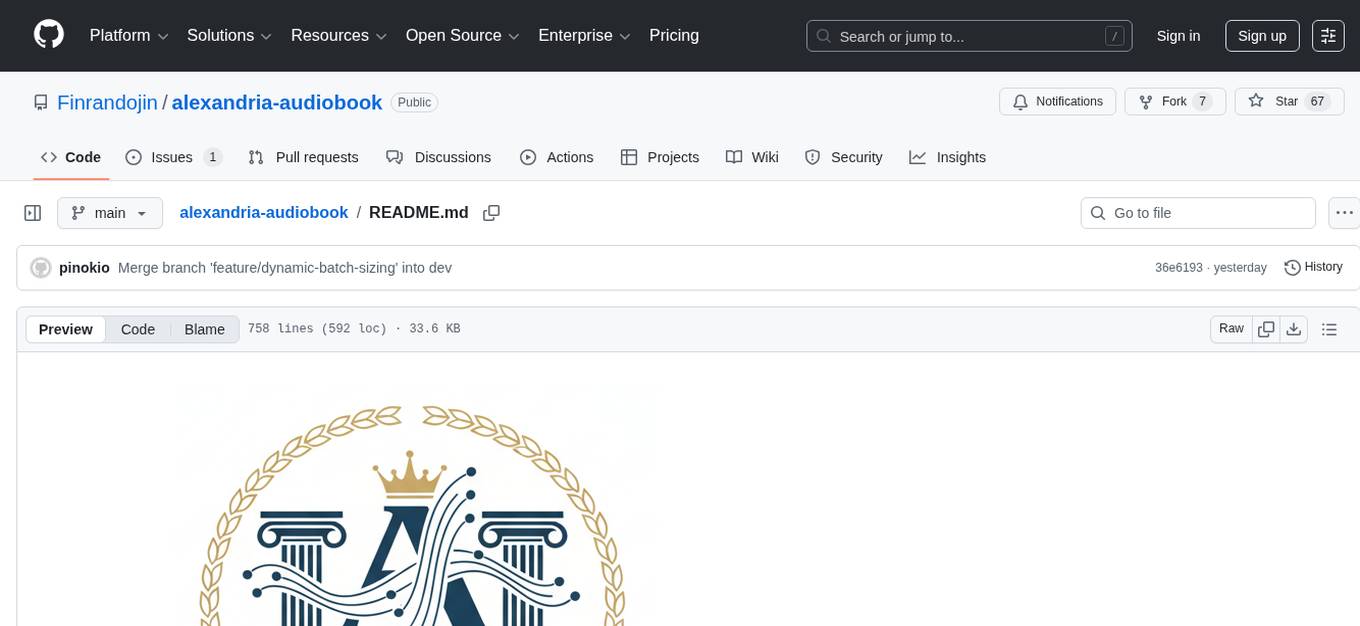
alexandria-audiobook
Alexandria Audiobook Generator is a tool that transforms any book or novel into a fully-voiced audiobook using AI-powered script annotation and text-to-speech. It features a built-in Qwen3-TTS engine with batch processing and a browser-based editor for fine-tuning every line before final export. The tool offers AI-powered pipeline for automatic script annotation, smart chunking, and context preservation. It also provides voice generation capabilities with built-in TTS engine, multi-language support, custom voices, voice cloning, and LoRA voice training. The web UI editor allows users to edit, preview, and export the audiobook. Export options include combined audiobook, individual voicelines, and Audacity export for DAW editing.
For similar tasks
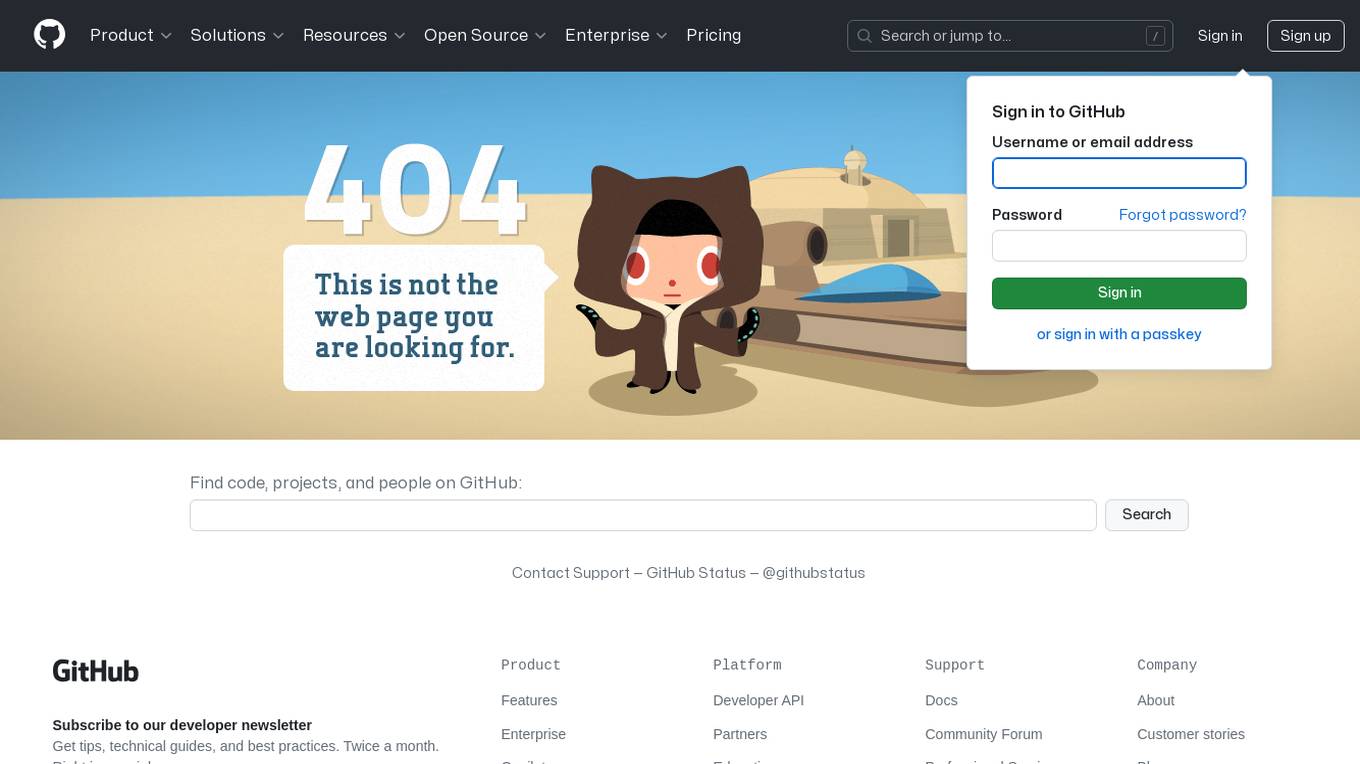
arena-breakout-ai
Arena Breakout AI is a repository that offers detailed information and resources for downloading, installing, and using the ExCheats tool. Users can access premium plan functionalities and ensure the safety of their Windows system. The tool supports various Windows systems, including Windows 8, 8.1, 10, and 11 (x32/64). To get started, users need to visit the provided website, navigate to the cheats catalog, select CheatSquad Loader 3.5 for any games, download the tool, open the archive, and choose the game to continue.
pixel-banner
Pixel Banner is a powerful Obsidian plugin that enhances note-taking by creating visually stunning headers with customizable banner images. It offers AI-generated banners, professional banner images from a store, local image support, and direct URL banners. Users can customize banner placement, appearance, display modes, and add decorative icons. The plugin provides efficient workflow with quick banner selection, command integration, and custom field names. It also offers smart organization features like folder-specific settings and image shuffling. Premium features include a token-based system for AI banners, banner history, and prompt inspiration. Enhance your Obsidian experience with beautiful, intelligent banners that make your notes visually distinctive and organized.
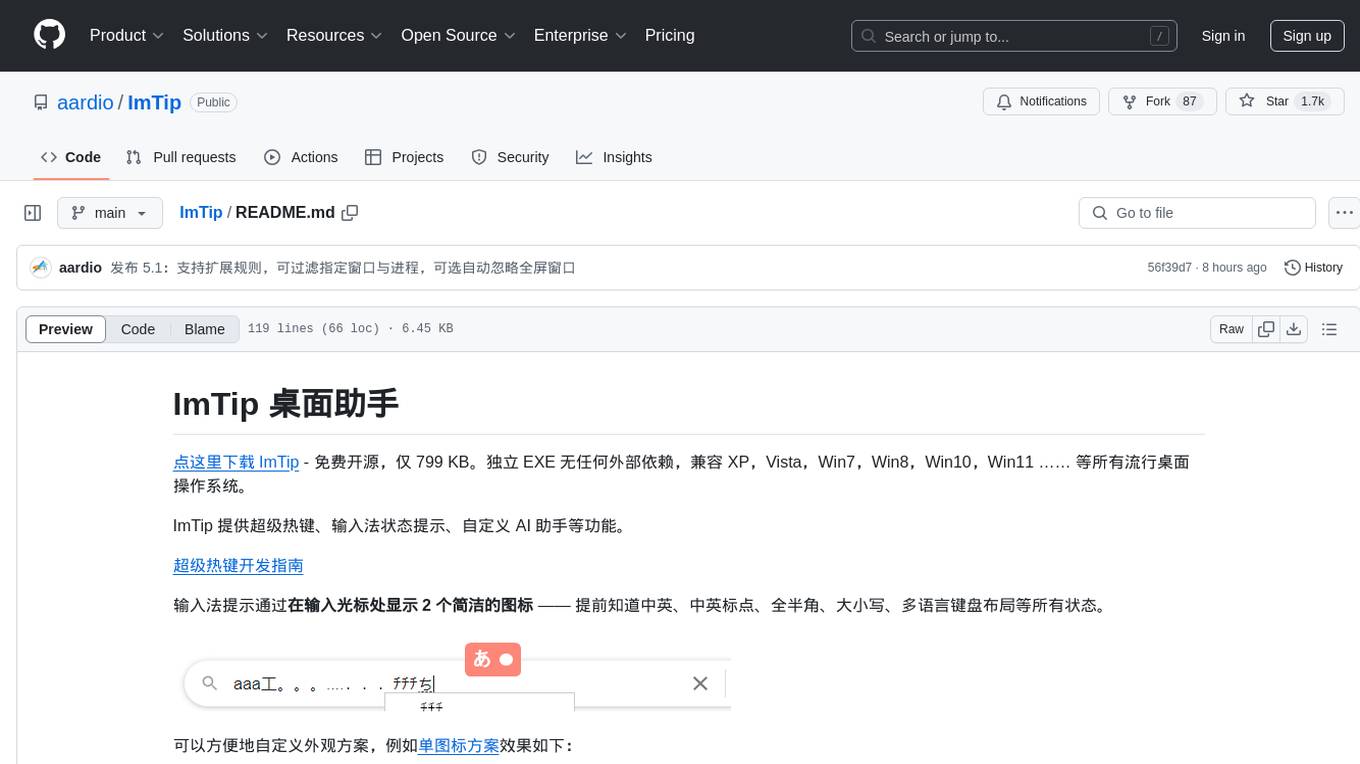
ImTip
ImTip is a lightweight desktop assistant tool that provides features such as super hotkeys, input method status prompts, and custom AI assistant. It displays concise icons at the input cursor to show various input method and keyboard status, allowing users to customize appearance schemes. With ImTip, users can easily manage input method status without cluttering the screen with the built-in status bar. The tool supports visual editing of status prompt appearance and programmable extensions for super hotkeys. ImTip has low CPU usage and offers customizable tracking speed to adjust CPU consumption. It supports various input methods and languages, making it a versatile tool for enhancing typing efficiency and accuracy.
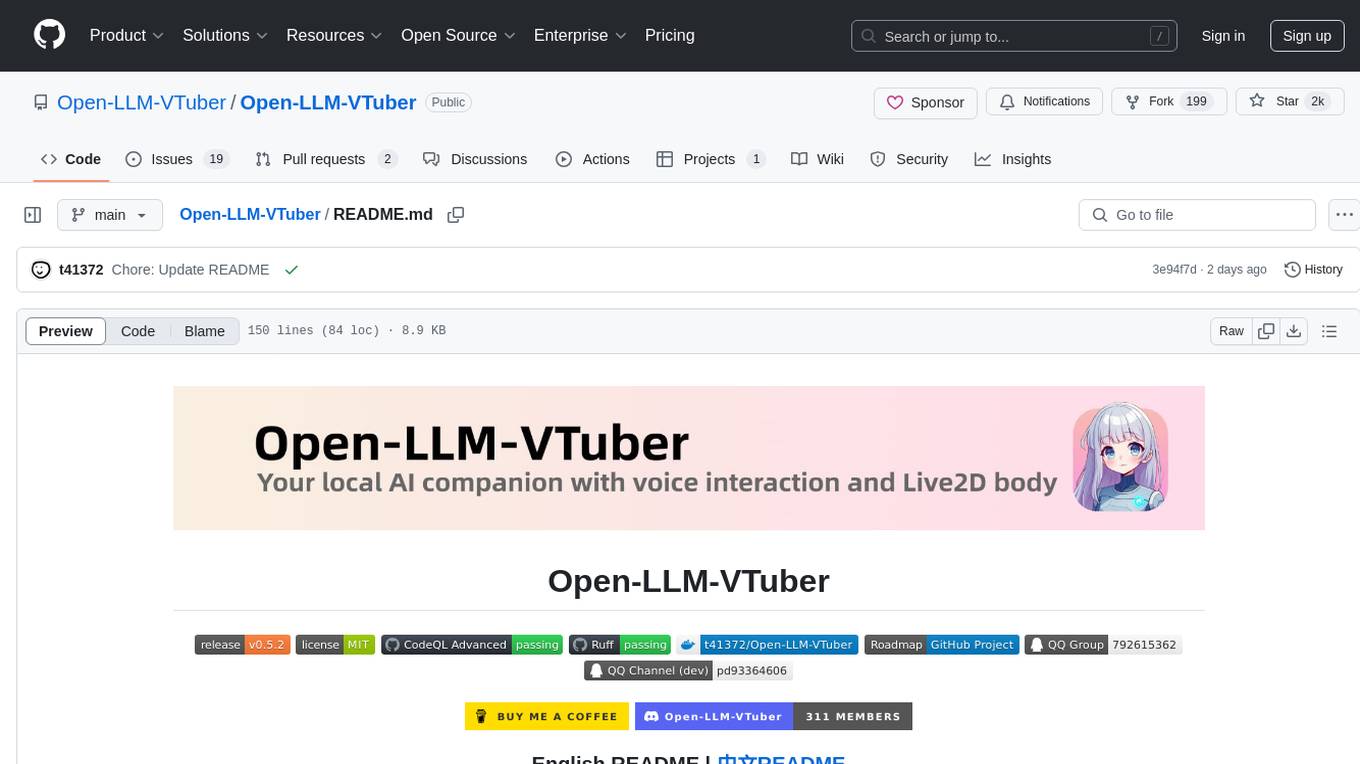
Open-LLM-VTuber
Open-LLM-VTuber is a voice-interactive AI companion supporting real-time voice conversations and featuring a Live2D avatar. It can run offline on Windows, macOS, and Linux, offering web and desktop client modes. Users can customize appearance and persona, with rich LLM inference, text-to-speech, and speech recognition support. The project is highly customizable, extensible, and actively developed with exciting features planned. It provides privacy with offline mode, persistent chat logs, and various interaction features like voice interruption, touch feedback, Live2D expressions, pet mode, and more.
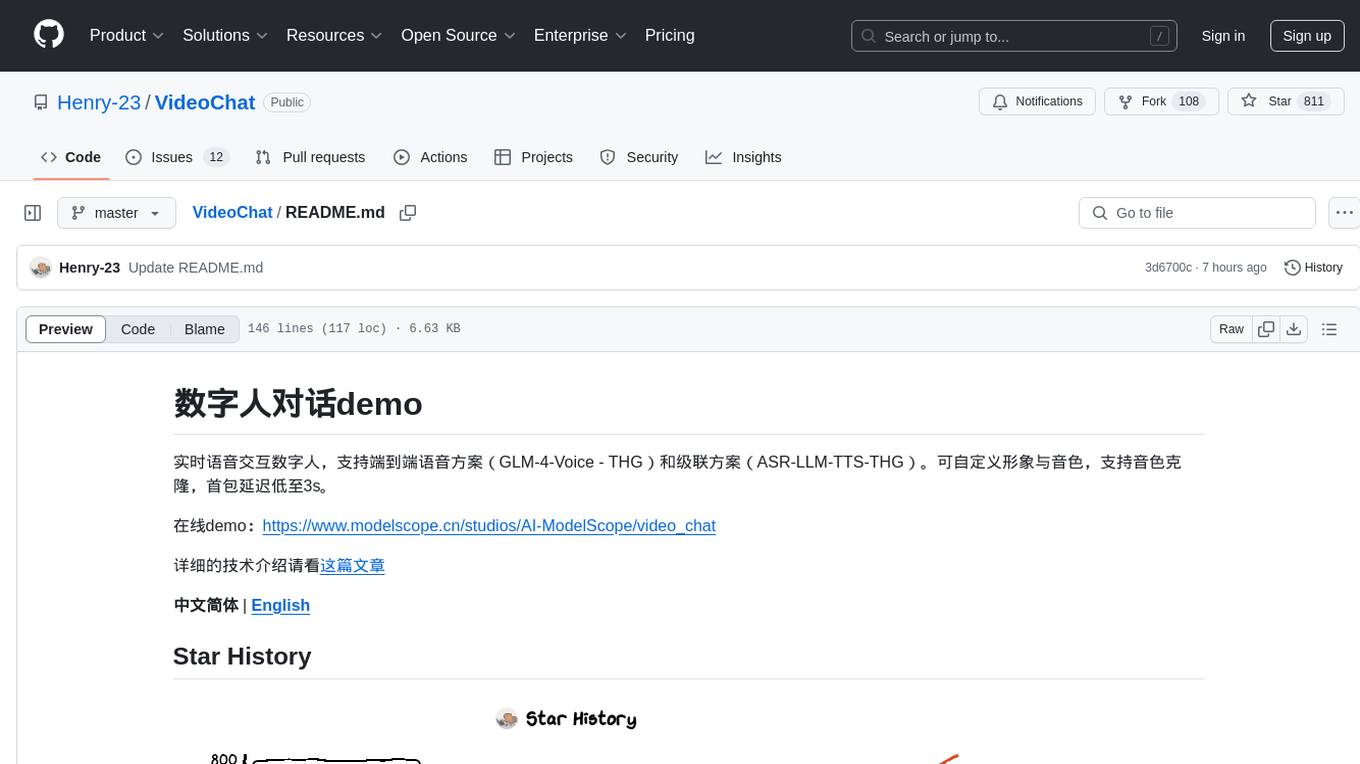
VideoChat
VideoChat is a real-time voice interaction digital human tool that supports end-to-end voice solutions (GLM-4-Voice - THG) and cascade solutions (ASR-LLM-TTS-THG). Users can customize appearance and voice, support voice cloning, and achieve low first-packet delay of 3s. The tool offers various modules such as ASR, LLM, MLLM, TTS, and THG for different functionalities. It requires specific hardware and software configurations for local deployment, and provides options for weight downloads and customization of digital human appearance and voice. The tool also addresses known issues related to resource availability, video streaming optimization, and model loading.
For similar jobs

LLMStack
LLMStack is a no-code platform for building generative AI agents, workflows, and chatbots. It allows users to connect their own data, internal tools, and GPT-powered models without any coding experience. LLMStack can be deployed to the cloud or on-premise and can be accessed via HTTP API or triggered from Slack or Discord.

daily-poetry-image
Daily Chinese ancient poetry and AI-generated images powered by Bing DALL-E-3. GitHub Action triggers the process automatically. Poetry is provided by Today's Poem API. The website is built with Astro.

exif-photo-blog
EXIF Photo Blog is a full-stack photo blog application built with Next.js, Vercel, and Postgres. It features built-in authentication, photo upload with EXIF extraction, photo organization by tag, infinite scroll, light/dark mode, automatic OG image generation, a CMD-K menu with photo search, experimental support for AI-generated descriptions, and support for Fujifilm simulations. The application is easy to deploy to Vercel with just a few clicks and can be customized with a variety of environment variables.

SillyTavern
SillyTavern is a user interface you can install on your computer (and Android phones) that allows you to interact with text generation AIs and chat/roleplay with characters you or the community create. SillyTavern is a fork of TavernAI 1.2.8 which is under more active development and has added many major features. At this point, they can be thought of as completely independent programs.

Twitter-Insight-LLM
This project enables you to fetch liked tweets from Twitter (using Selenium), save it to JSON and Excel files, and perform initial data analysis and image captions. This is part of the initial steps for a larger personal project involving Large Language Models (LLMs).

AISuperDomain
Aila Desktop Application is a powerful tool that integrates multiple leading AI models into a single desktop application. It allows users to interact with various AI models simultaneously, providing diverse responses and insights to their inquiries. With its user-friendly interface and customizable features, Aila empowers users to engage with AI seamlessly and efficiently. Whether you're a researcher, student, or professional, Aila can enhance your AI interactions and streamline your workflow.

ChatGPT-On-CS
This project is an intelligent dialogue customer service tool based on a large model, which supports access to platforms such as WeChat, Qianniu, Bilibili, Douyin Enterprise, Douyin, Doudian, Weibo chat, Xiaohongshu professional account operation, Xiaohongshu, Zhihu, etc. You can choose GPT3.5/GPT4.0/ Lazy Treasure Box (more platforms will be supported in the future), which can process text, voice and pictures, and access external resources such as operating systems and the Internet through plug-ins, and support enterprise AI applications customized based on their own knowledge base.

obs-localvocal
LocalVocal is a live-streaming AI assistant plugin for OBS that allows you to transcribe audio speech into text and perform various language processing functions on the text using AI / LLMs (Large Language Models). It's privacy-first, with all data staying on your machine, and requires no GPU, cloud costs, network, or downtime.