
langfun
OO for LLMs
Stars: 664
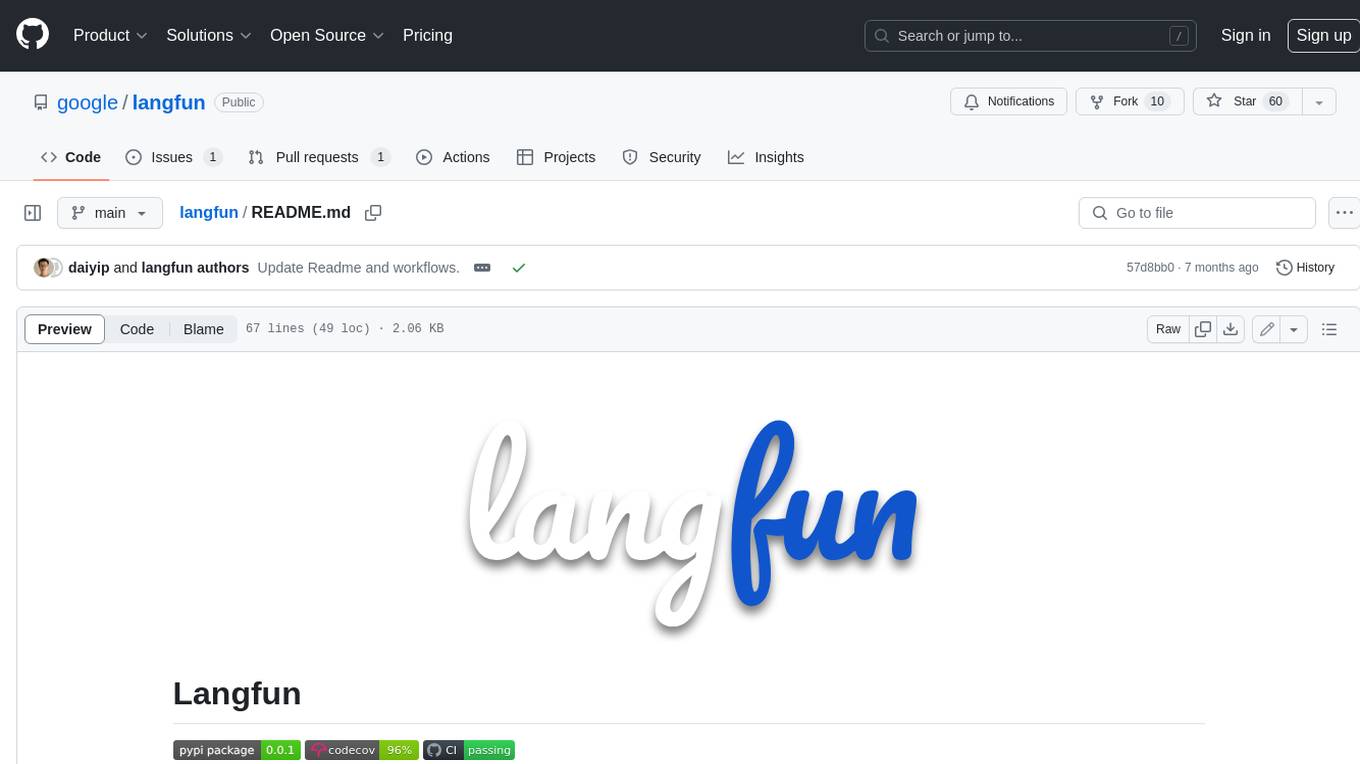
Langfun is a Python library that aims to make language models (LM) fun to work with. It enables a programming model that flows naturally, resembling the human thought process. Langfun emphasizes the reuse and combination of language pieces to form prompts, thereby accelerating innovation. Unlike other LM frameworks, which feed program-generated data into the LM, langfun takes a distinct approach: It starts with natural language, allowing for seamless interactions between language and program logic, and concludes with natural language and optional structured output. Consequently, langfun can aptly be described as Language as functions, capturing the core of its methodology.
README:
Installation | Getting started | Tutorial | Discord community
Langfun is a PyGlove powered library that aims to make language models (LM) fun to work with. Its central principle is to enable seamless integration between natural language and programming by treating language as functions. Through the introduction of Object-Oriented Prompting, Langfun empowers users to prompt LLMs using objects and types, offering enhanced control and simplifying agent development.
To unlock the magic of Langfun, you can start with Langfun 101. Notably, Langfun is compatible with popular LLMs such as Gemini, GPT, Claude, all without the need for additional fine-tuning.
Langfun is powerful and scalable:
- Seamless integration between natural language and computer programs.
- Modular prompts, which allows a natural blend of texts and modalities;
- Efficient for both request-based workflows and batch jobs;
- A powerful eval framework that thrives dimension explosions.
Langfun is simple and elegant:
- An intuitive programming model, graspable in 5 minutes;
- Plug-and-play into any Python codebase, making an immediate difference;
- Comprehensive LLMs under a unified API: Gemini, GPT, Claude, Llama3, and more.
- Designed for agile developement: offering intellisense, easy debugging, with minimal overhead;
import langfun as lf
import pyglove as pg
from IPython import display
class Item(pg.Object):
name: str
color: str
class ImageDescription(pg.Object):
items: list[Item]
image = lf.Image.from_uri('https://upload.wikimedia.org/wikipedia/commons/thumb/8/83/Solar_system.jpg/1646px-Solar_system.jpg')
display.display(image)
desc = lf.query(
'Describe objects in {{my_image}} from top to bottom.',
ImageDescription,
lm=lf.llms.Gpt4o(api_key='<your-openai-api-key>'),
my_image=image,
)
print(desc)Output:
ImageDescription(
items = [
0 : Item(
name = 'Mercury',
color = 'Gray'
),
1 : Item(
name = 'Venus',
color = 'Yellow'
),
2 : Item(
name = 'Earth',
color = 'Blue and white'
),
3 : Item(
name = 'Moon',
color = 'Gray'
),
4 : Item(
name = 'Mars',
color = 'Red'
),
5 : Item(
name = 'Jupiter',
color = 'Brown and white'
),
6 : Item(
name = 'Saturn',
color = 'Yellowish-brown with rings'
),
7 : Item(
name = 'Uranus',
color = 'Light blue'
),
8 : Item(
name = 'Neptune',
color = 'Dark blue'
)
]
)
See Langfun 101 for more examples.
Langfun offers a range of features through Extras, allowing users to install only what they need. The minimal installation of Langfun requires only PyGlove, Jinja2, and requests. To install Langfun with its minimal dependencies, use:
pip install langfun
For a complete installation with all dependencies, use:
pip install langfun[all]
To install a nightly build, include the --pre flag, like this:
pip install langfun[all] --pre
If you want to customize your installation, you can select specific features using package names like langfun[X1, X2, ..., Xn], where Xi corresponds to a tag from the list below:
| Tag | Description |
|---|---|
| all | All Langfun features. |
| vertexai | VertexAI access. |
| mime | All MIME supports. |
| mime-auto | Automatic MIME type detection. |
| mime-docx | DocX format support. |
| mime-pil | Image support for PIL. |
| mime-xlsx | XlsX format support. |
| ui | UI enhancements |
For example, to install a nightly build that includes VertexAI access, full modality support, and UI enhancements, use:
pip install langfun[vertexai,mime,ui] --pre
Disclaimer: this is not an officially supported Google product.
For Tasks:
Click tags to check more tools for each tasksFor Jobs:
Alternative AI tools for langfun
Similar Open Source Tools
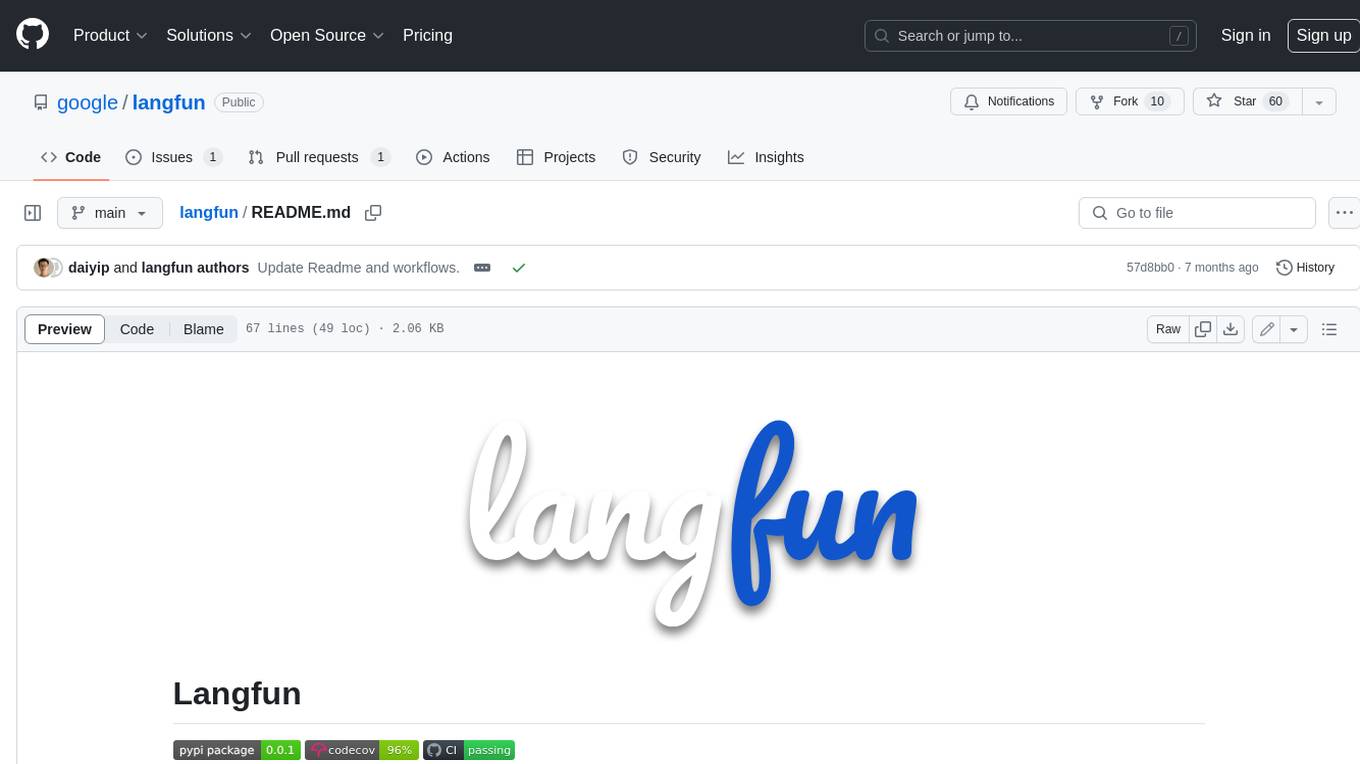
langfun
Langfun is a Python library that aims to make language models (LM) fun to work with. It enables a programming model that flows naturally, resembling the human thought process. Langfun emphasizes the reuse and combination of language pieces to form prompts, thereby accelerating innovation. Unlike other LM frameworks, which feed program-generated data into the LM, langfun takes a distinct approach: It starts with natural language, allowing for seamless interactions between language and program logic, and concludes with natural language and optional structured output. Consequently, langfun can aptly be described as Language as functions, capturing the core of its methodology.

rl
TorchRL is an open-source Reinforcement Learning (RL) library for PyTorch. It provides pytorch and **python-first** , low and high level abstractions for RL that are intended to be **efficient** , **modular** , **documented** and properly **tested**. The code is aimed at supporting research in RL. Most of it is written in python in a highly modular way, such that researchers can easily swap components, transform them or write new ones with little effort.
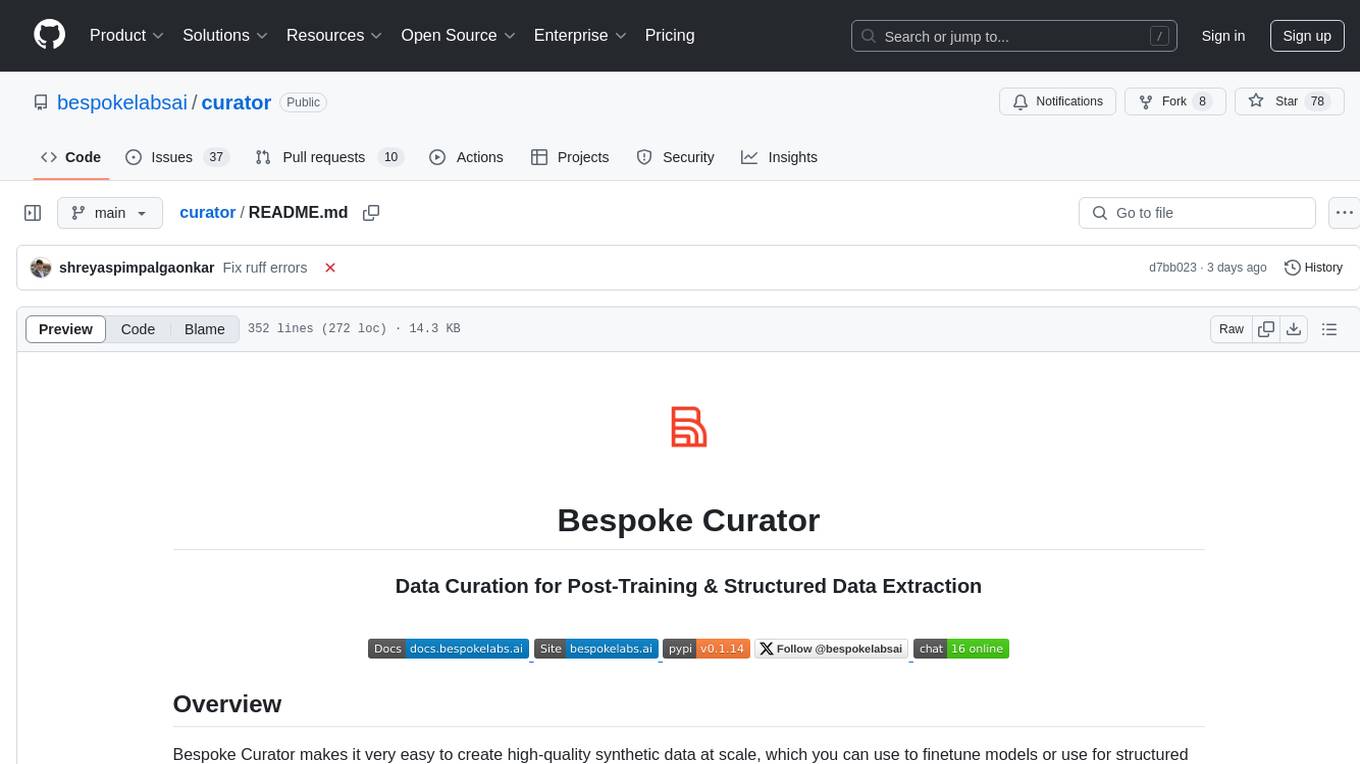
curator
Bespoke Curator is an open-source tool for data curation and structured data extraction. It provides a Python library for generating synthetic data at scale, with features like programmability, performance optimization, caching, and integration with HuggingFace Datasets. The tool includes a Curator Viewer for dataset visualization and offers a rich set of functionalities for creating and refining data generation strategies.
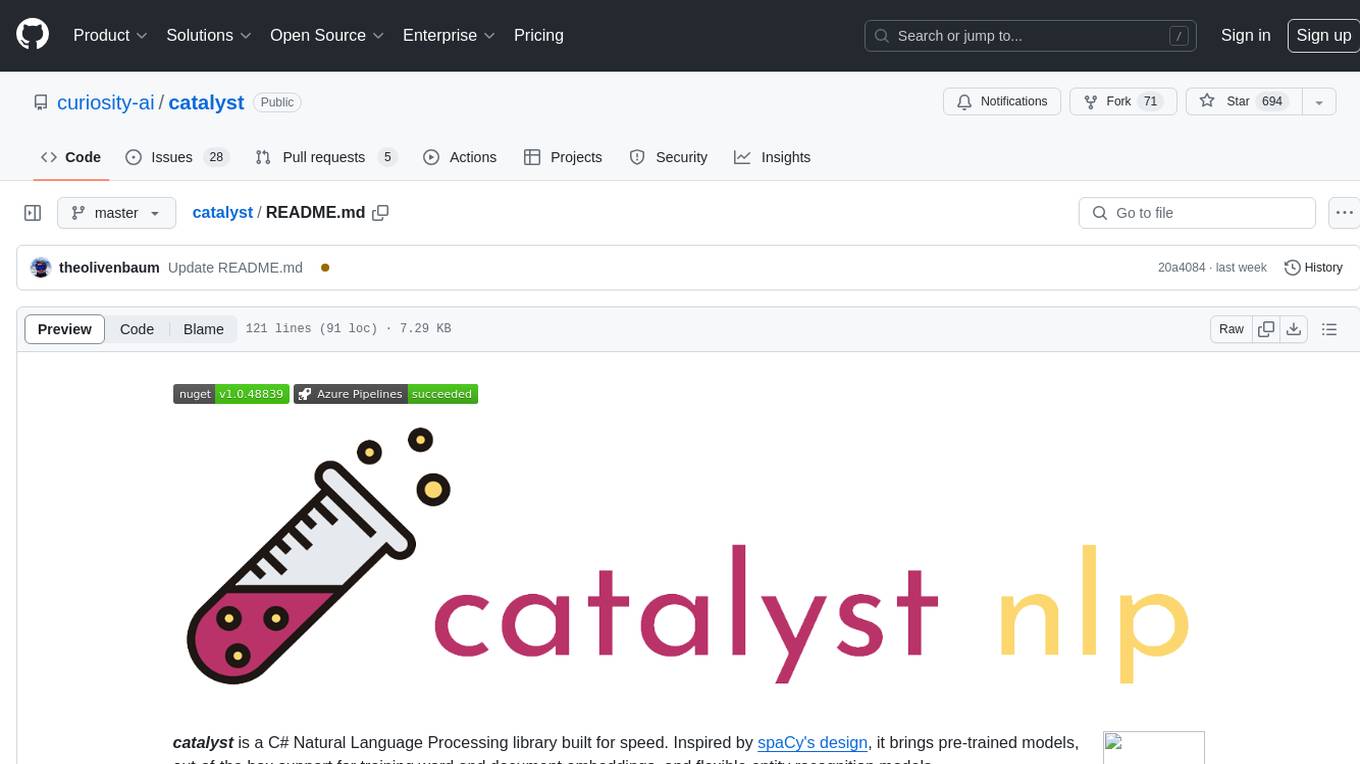
catalyst
Catalyst is a C# Natural Language Processing library designed for speed, inspired by spaCy's design. It provides pre-trained models, support for training word and document embeddings, and flexible entity recognition models. The library is fast, modern, and pure-C#, supporting .NET standard 2.0. It is cross-platform, running on Windows, Linux, macOS, and ARM. Catalyst offers non-destructive tokenization, named entity recognition, part-of-speech tagging, language detection, and efficient binary serialization. It includes pre-built models for language packages and lemmatization. Users can store and load models using streams. Getting started with Catalyst involves installing its NuGet Package and setting the storage to use the online repository. The library supports lazy loading of models from disk or online. Users can take advantage of C# lazy evaluation and native multi-threading support to process documents in parallel. Training a new FastText word2vec embedding model is straightforward, and Catalyst also provides algorithms for fast embedding search and dimensionality reduction.
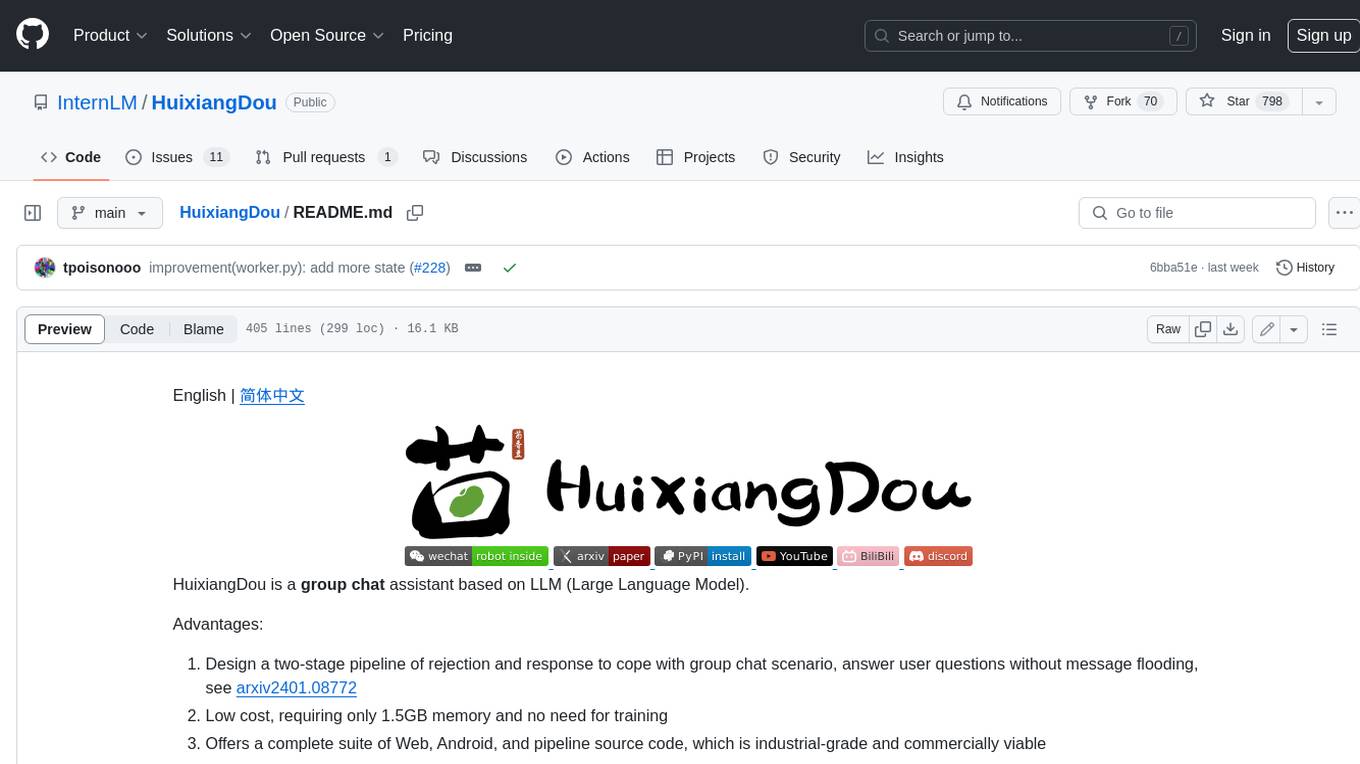
HuixiangDou
HuixiangDou is a **group chat** assistant based on LLM (Large Language Model). Advantages: 1. Design a two-stage pipeline of rejection and response to cope with group chat scenario, answer user questions without message flooding, see arxiv2401.08772 2. Low cost, requiring only 1.5GB memory and no need for training 3. Offers a complete suite of Web, Android, and pipeline source code, which is industrial-grade and commercially viable Check out the scenes in which HuixiangDou are running and join WeChat Group to try AI assistant inside. If this helps you, please give it a star ⭐
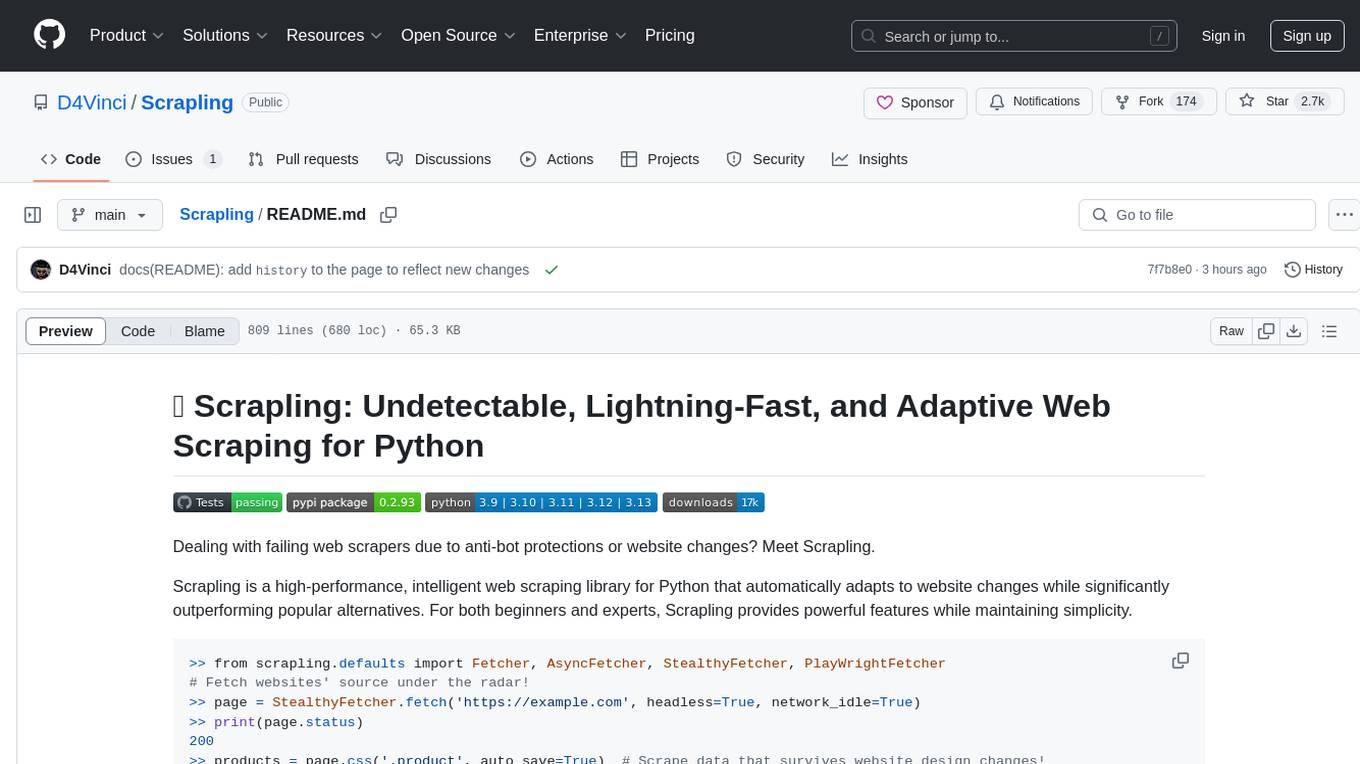
Scrapling
Scrapling is a high-performance, intelligent web scraping library for Python that automatically adapts to website changes while significantly outperforming popular alternatives. For both beginners and experts, Scrapling provides powerful features while maintaining simplicity. It offers features like fast and stealthy HTTP requests, adaptive scraping with smart element tracking and flexible selection, high performance with lightning-fast speed and memory efficiency, and developer-friendly navigation API and rich text processing. It also includes advanced parsing features like smart navigation, content-based selection, handling structural changes, and finding similar elements. Scrapling is designed to handle anti-bot protections and website changes effectively, making it a versatile tool for web scraping tasks.
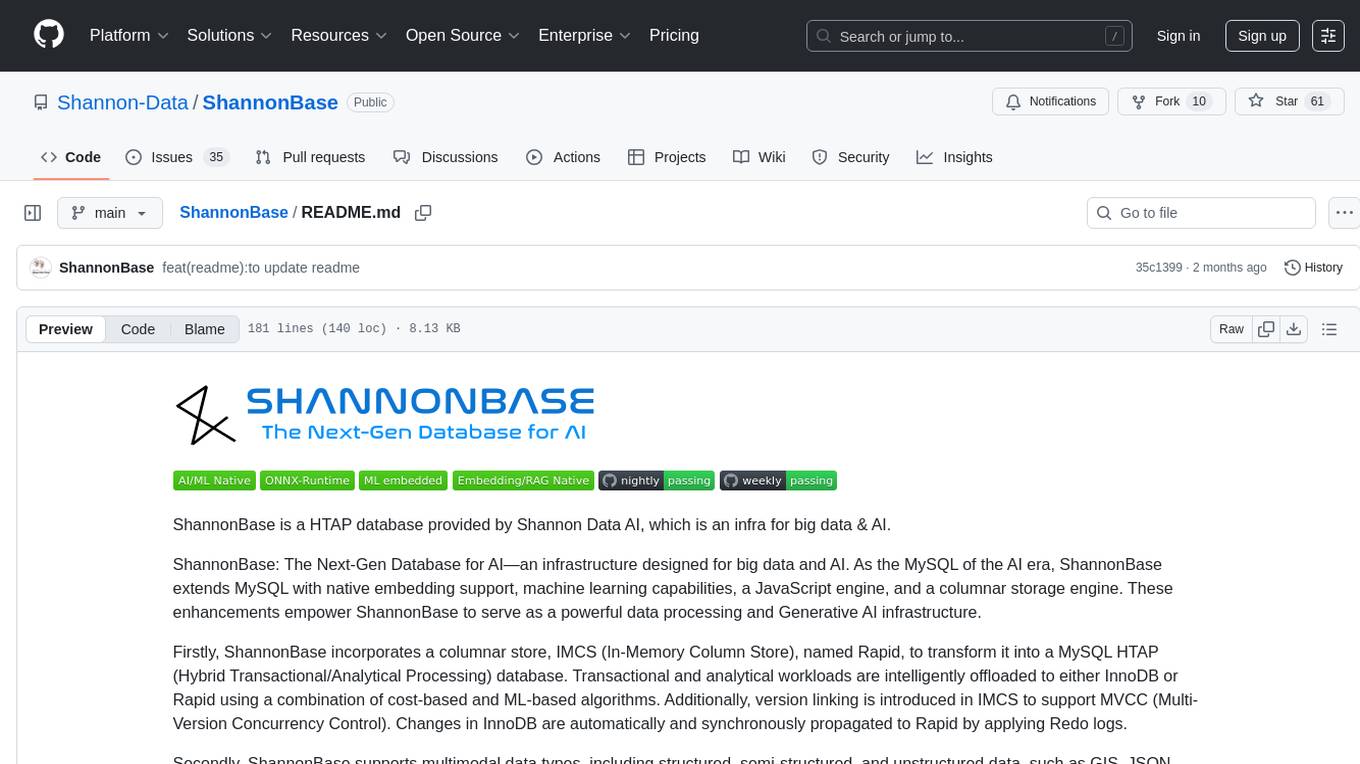
ShannonBase
ShannonBase is a HTAP database provided by Shannon Data AI, designed for big data and AI. It extends MySQL with native embedding support, machine learning capabilities, a JavaScript engine, and a columnar storage engine. ShannonBase supports multimodal data types and natively integrates LightGBM for training and prediction. It leverages embedding algorithms and vector data type for ML/RAG tasks, providing Zero Data Movement, Native Performance Optimization, and Seamless SQL Integration. The tool includes a lightweight JavaScript engine for writing stored procedures in SQL or JavaScript.
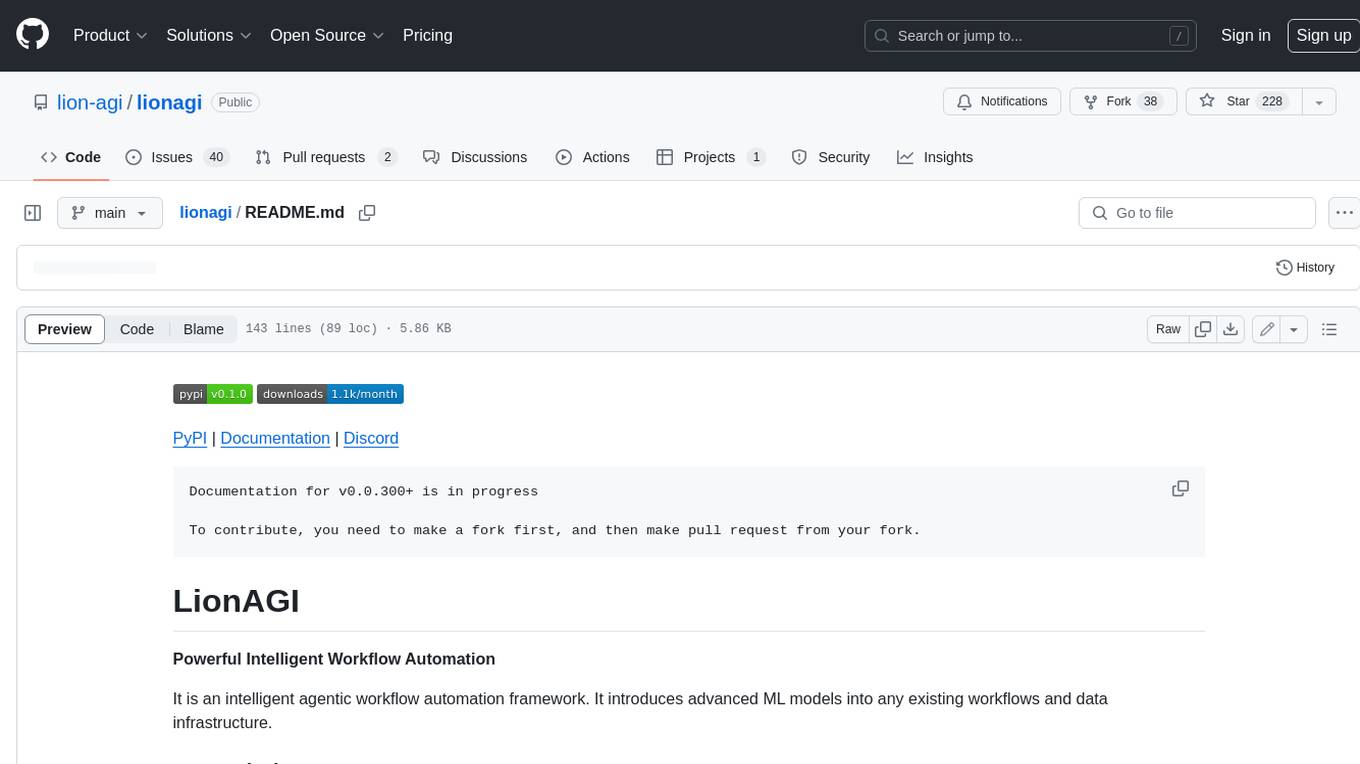
lionagi
LionAGI is a powerful intelligent workflow automation framework that introduces advanced ML models into any existing workflows and data infrastructure. It can interact with almost any model, run interactions in parallel for most models, produce structured pydantic outputs with flexible usage, automate workflow via graph based agents, use advanced prompting techniques, and more. LionAGI aims to provide a centralized agent-managed framework for "ML-powered tools coordination" and to dramatically lower the barrier of entries for creating use-case/domain specific tools. It is designed to be asynchronous only and requires Python 3.10 or higher.
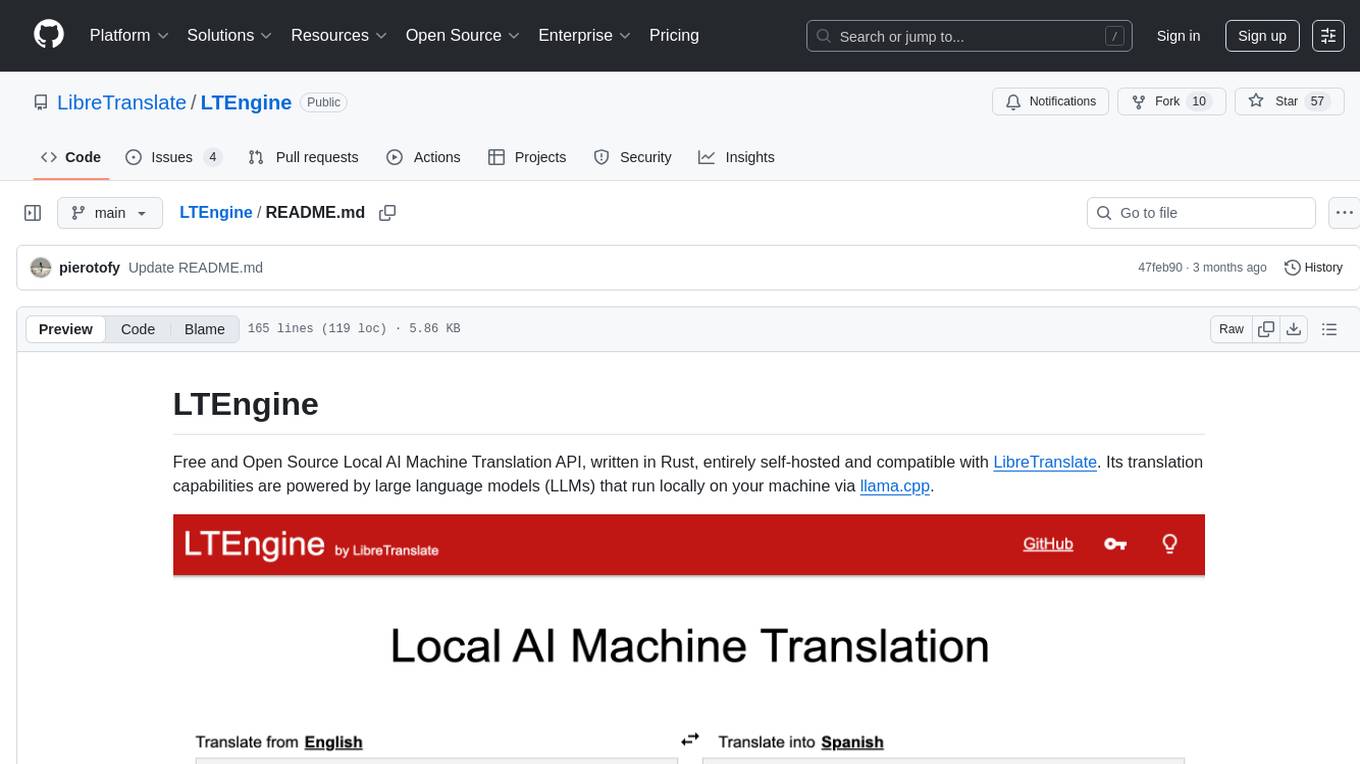
LTEngine
LTEngine is a free and open-source local AI machine translation API written in Rust. It is self-hosted and compatible with LibreTranslate. LTEngine utilizes large language models (LLMs) via llama.cpp, offering high-quality translations that rival or surpass DeepL for certain languages. It supports various accelerators like CUDA, Metal, and Vulkan, with the largest model 'gemma3-27b' fitting on a single consumer RTX 3090. LTEngine is actively developed, with a roadmap outlining future enhancements and features.
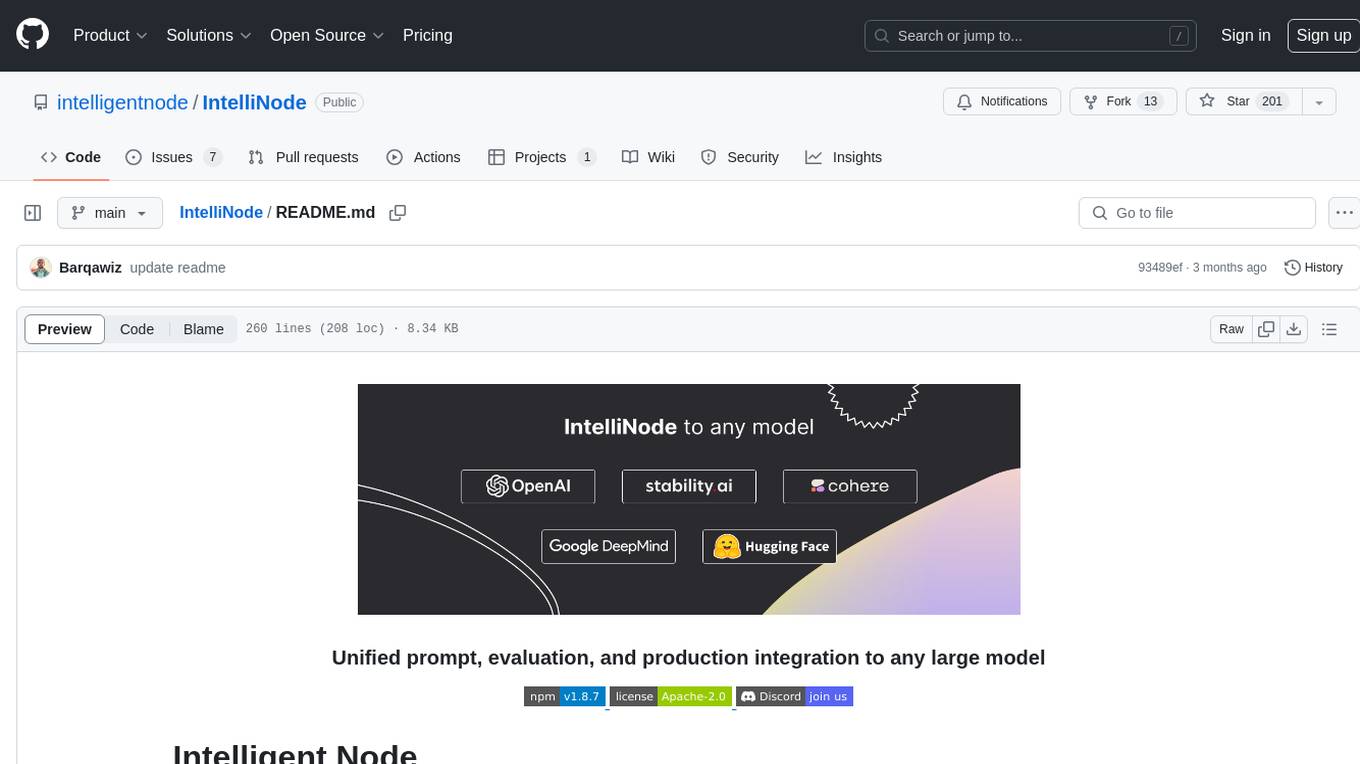
IntelliNode
IntelliNode is a javascript module that integrates cutting-edge AI models like ChatGPT, LLaMA, WaveNet, Gemini, and Stable diffusion into projects. It offers functions for generating text, speech, and images, as well as semantic search, multi-model evaluation, and chatbot capabilities. The module provides a wrapper layer for low-level model access, a controller layer for unified input handling, and a function layer for abstract functionality tailored to various use cases.
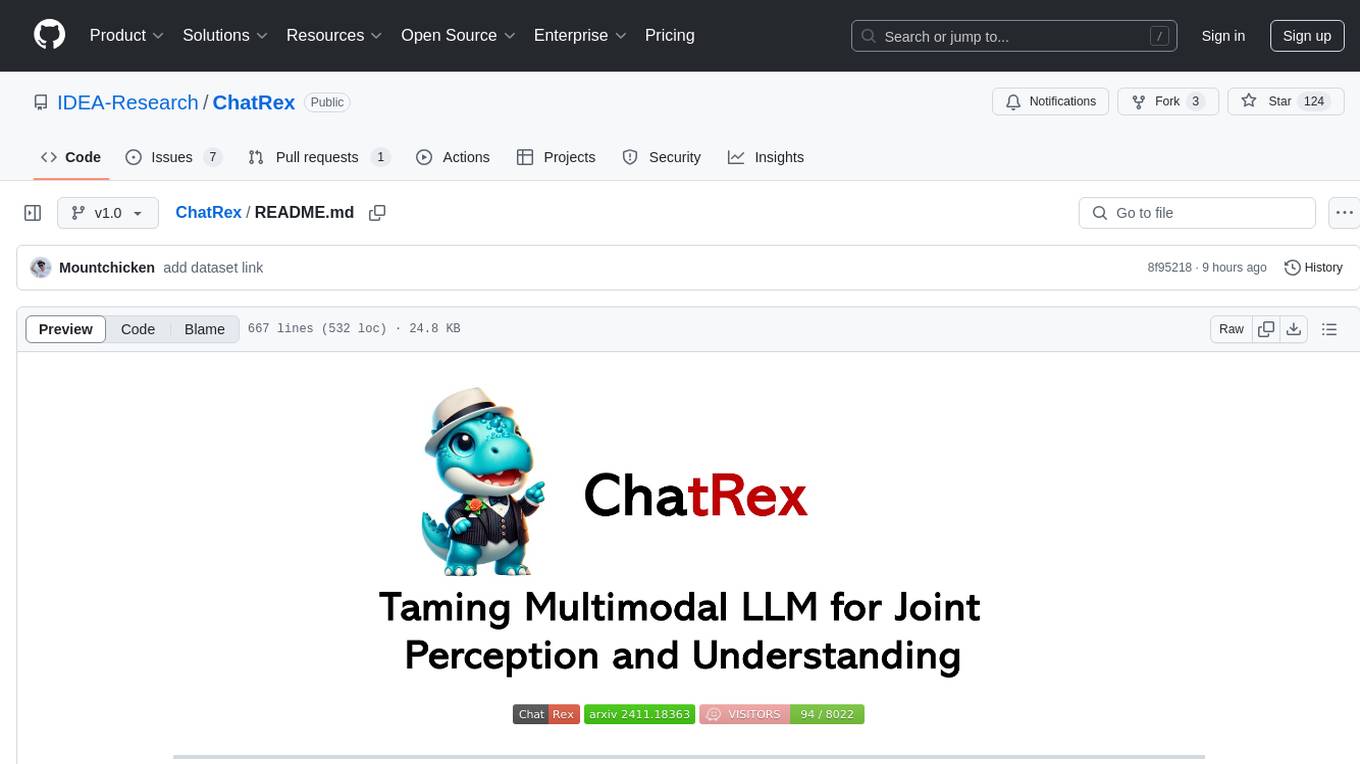
ChatRex
ChatRex is a Multimodal Large Language Model (MLLM) designed to seamlessly integrate fine-grained object perception and robust language understanding. By adopting a decoupled architecture with a retrieval-based approach for object detection and leveraging high-resolution visual inputs, ChatRex addresses key challenges in perception tasks. It is powered by the Rexverse-2M dataset with diverse image-region-text annotations. ChatRex can be applied to various scenarios requiring fine-grained perception, such as object detection, grounded conversation, grounded image captioning, and region understanding.

req_llm
ReqLLM is a Req-based library for LLM interactions, offering a unified interface to AI providers through a plugin-based architecture. It brings composability and middleware advantages to LLM interactions, with features like auto-synced providers/models, typed data structures, ergonomic helpers, streaming capabilities, usage & cost extraction, and a plugin-based provider system. Users can easily generate text, structured data, embeddings, and track usage costs. The tool supports various AI providers like Anthropic, OpenAI, Groq, Google, and xAI, and allows for easy addition of new providers. ReqLLM also provides API key management, detailed documentation, and a roadmap for future enhancements.
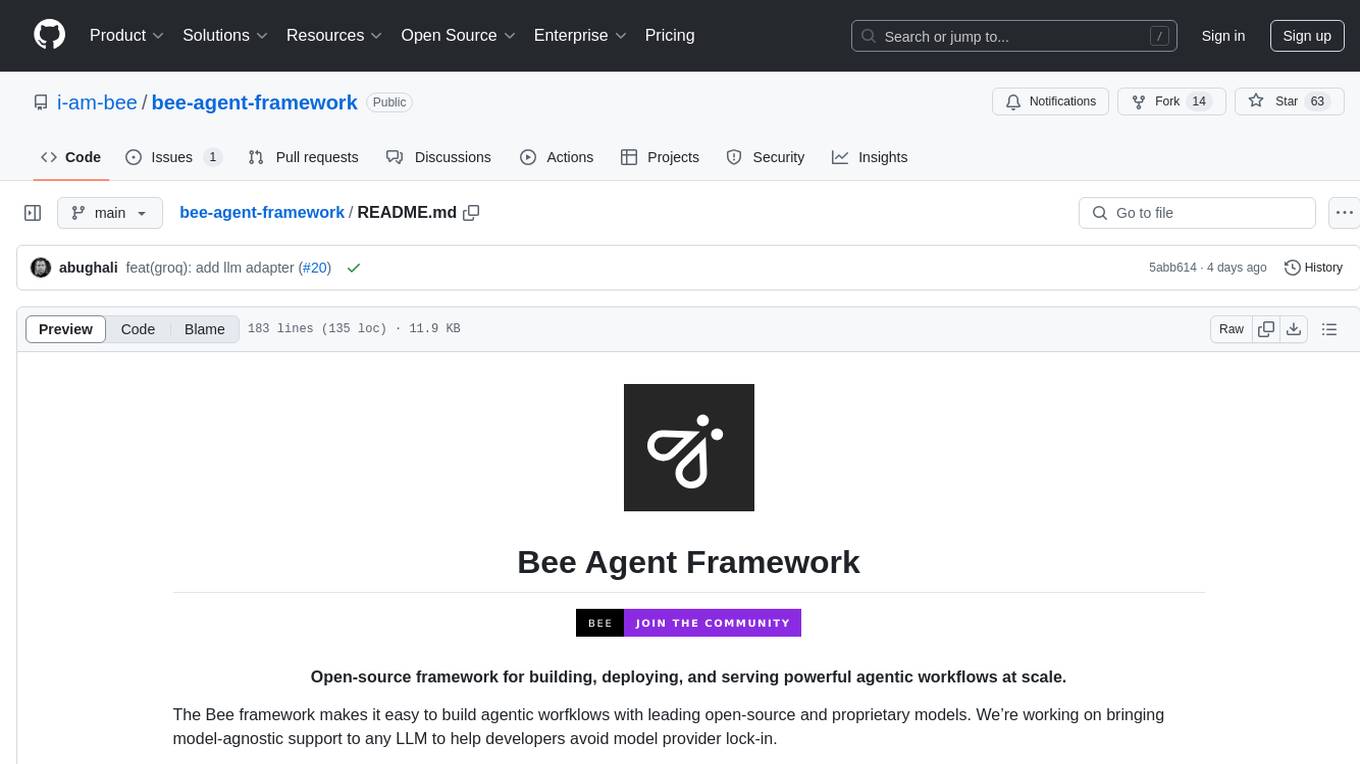
bee-agent-framework
The Bee Agent Framework is an open-source tool for building, deploying, and serving powerful agentic workflows at scale. It provides AI agents, tools for creating workflows in Javascript/Python, a code interpreter, memory optimization strategies, serialization for pausing/resuming workflows, traceability features, production-level control, and upcoming features like model-agnostic support and a chat UI. The framework offers various modules for agents, llms, memory, tools, caching, errors, adapters, logging, serialization, and more, with a roadmap including MLFlow integration, JSON support, structured outputs, chat client, base agent improvements, guardrails, and evaluation.
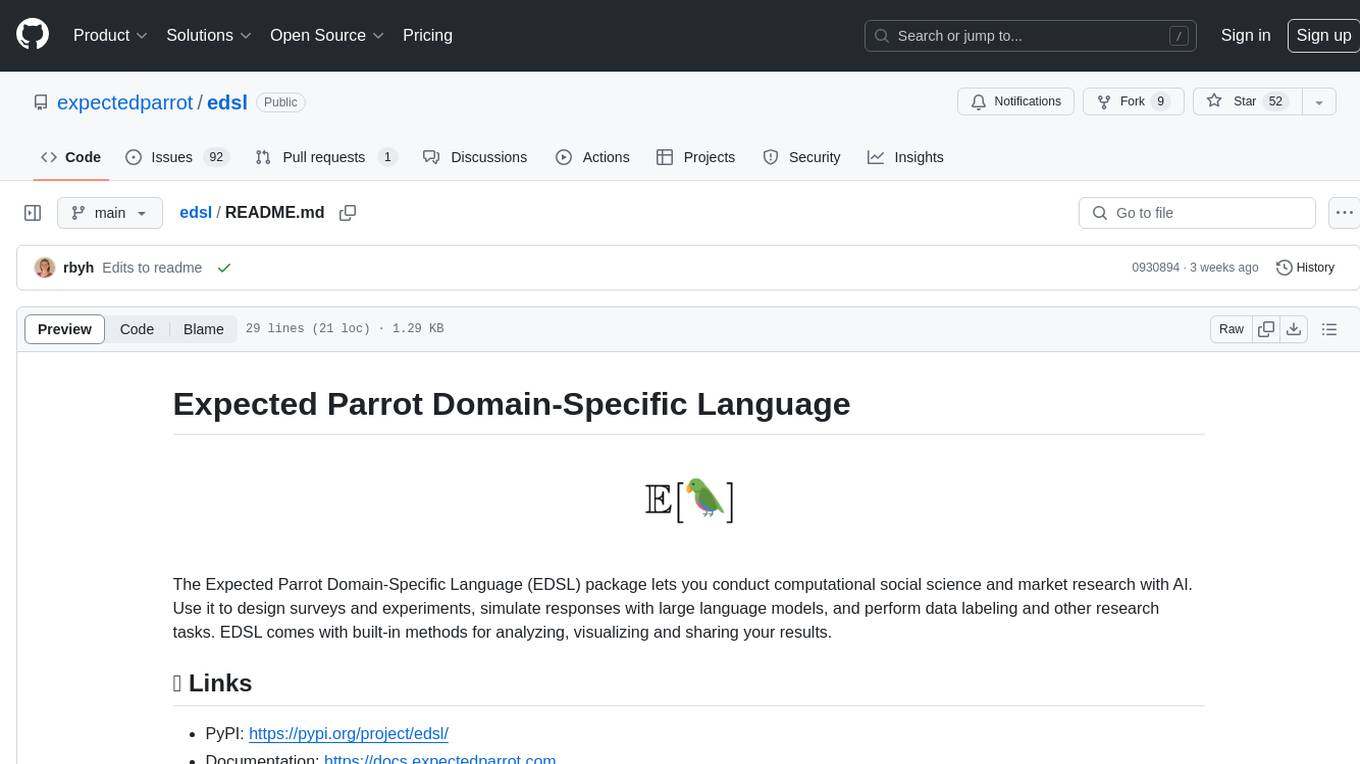
edsl
The Expected Parrot Domain-Specific Language (EDSL) package enables users to conduct computational social science and market research with AI. It facilitates designing surveys and experiments, simulating responses using large language models, and performing data labeling and other research tasks. EDSL includes built-in methods for analyzing, visualizing, and sharing research results. It is compatible with Python 3.9 - 3.11 and requires API keys for LLMs stored in a `.env` file.
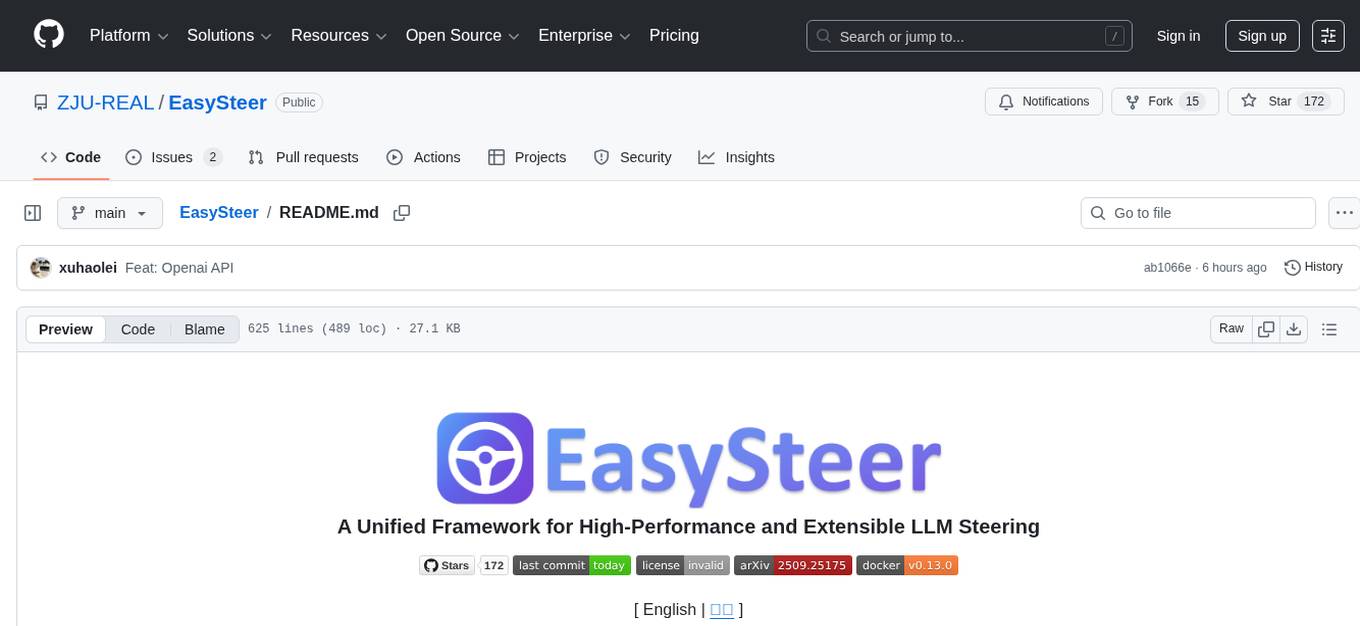
EasySteer
EasySteer is a unified framework built on vLLM for high-performance LLM steering. It offers fast, flexible, and easy-to-use steering capabilities with features like high performance, modular design, fine-grained control, pre-computed steering vectors, and an interactive demo. Users can interactively configure models, adjust steering parameters, and test interventions without writing code. The tool supports OpenAI-compatible APIs and provides modules for hidden states extraction, analysis-based steering, learning-based steering, and a frontend web interface for interactive steering and ReFT interventions.
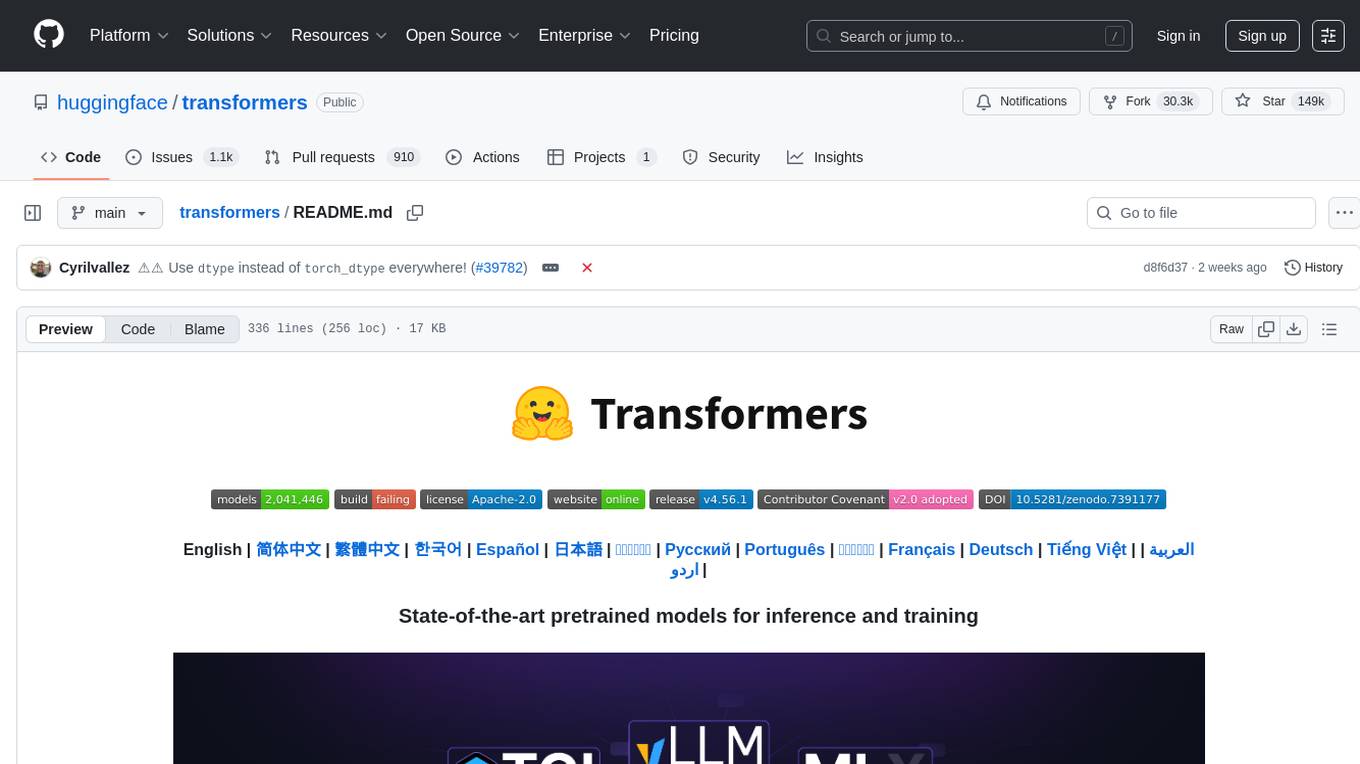
transformers
Transformers is a state-of-the-art pretrained models library that acts as the model-definition framework for machine learning models in text, computer vision, audio, video, and multimodal tasks. It centralizes model definition for compatibility across various training frameworks, inference engines, and modeling libraries. The library simplifies the usage of new models by providing simple, customizable, and efficient model definitions. With over 1M+ Transformers model checkpoints available, users can easily find and utilize models for their tasks.
For similar tasks

LLMStack
LLMStack is a no-code platform for building generative AI agents, workflows, and chatbots. It allows users to connect their own data, internal tools, and GPT-powered models without any coding experience. LLMStack can be deployed to the cloud or on-premise and can be accessed via HTTP API or triggered from Slack or Discord.

ai-guide
This guide is dedicated to Large Language Models (LLMs) that you can run on your home computer. It assumes your PC is a lower-end, non-gaming setup.

onnxruntime-genai
ONNX Runtime Generative AI is a library that provides the generative AI loop for ONNX models, including inference with ONNX Runtime, logits processing, search and sampling, and KV cache management. Users can call a high level `generate()` method, or run each iteration of the model in a loop. It supports greedy/beam search and TopP, TopK sampling to generate token sequences, has built in logits processing like repetition penalties, and allows for easy custom scoring.

jupyter-ai
Jupyter AI connects generative AI with Jupyter notebooks. It provides a user-friendly and powerful way to explore generative AI models in notebooks and improve your productivity in JupyterLab and the Jupyter Notebook. Specifically, Jupyter AI offers: * An `%%ai` magic that turns the Jupyter notebook into a reproducible generative AI playground. This works anywhere the IPython kernel runs (JupyterLab, Jupyter Notebook, Google Colab, Kaggle, VSCode, etc.). * A native chat UI in JupyterLab that enables you to work with generative AI as a conversational assistant. * Support for a wide range of generative model providers, including AI21, Anthropic, AWS, Cohere, Gemini, Hugging Face, NVIDIA, and OpenAI. * Local model support through GPT4All, enabling use of generative AI models on consumer grade machines with ease and privacy.

khoj
Khoj is an open-source, personal AI assistant that extends your capabilities by creating always-available AI agents. You can share your notes and documents to extend your digital brain, and your AI agents have access to the internet, allowing you to incorporate real-time information. Khoj is accessible on Desktop, Emacs, Obsidian, Web, and Whatsapp, and you can share PDF, markdown, org-mode, notion files, and GitHub repositories. You'll get fast, accurate semantic search on top of your docs, and your agents can create deeply personal images and understand your speech. Khoj is self-hostable and always will be.

langchain_dart
LangChain.dart is a Dart port of the popular LangChain Python framework created by Harrison Chase. LangChain provides a set of ready-to-use components for working with language models and a standard interface for chaining them together to formulate more advanced use cases (e.g. chatbots, Q&A with RAG, agents, summarization, extraction, etc.). The components can be grouped into a few core modules: * **Model I/O:** LangChain offers a unified API for interacting with various LLM providers (e.g. OpenAI, Google, Mistral, Ollama, etc.), allowing developers to switch between them with ease. Additionally, it provides tools for managing model inputs (prompt templates and example selectors) and parsing the resulting model outputs (output parsers). * **Retrieval:** assists in loading user data (via document loaders), transforming it (with text splitters), extracting its meaning (using embedding models), storing (in vector stores) and retrieving it (through retrievers) so that it can be used to ground the model's responses (i.e. Retrieval-Augmented Generation or RAG). * **Agents:** "bots" that leverage LLMs to make informed decisions about which available tools (such as web search, calculators, database lookup, etc.) to use to accomplish the designated task. The different components can be composed together using the LangChain Expression Language (LCEL).

danswer
Danswer is an open-source Gen-AI Chat and Unified Search tool that connects to your company's docs, apps, and people. It provides a Chat interface and plugs into any LLM of your choice. Danswer can be deployed anywhere and for any scale - on a laptop, on-premise, or to cloud. Since you own the deployment, your user data and chats are fully in your own control. Danswer is MIT licensed and designed to be modular and easily extensible. The system also comes fully ready for production usage with user authentication, role management (admin/basic users), chat persistence, and a UI for configuring Personas (AI Assistants) and their Prompts. Danswer also serves as a Unified Search across all common workplace tools such as Slack, Google Drive, Confluence, etc. By combining LLMs and team specific knowledge, Danswer becomes a subject matter expert for the team. Imagine ChatGPT if it had access to your team's unique knowledge! It enables questions such as "A customer wants feature X, is this already supported?" or "Where's the pull request for feature Y?"

infinity
Infinity is an AI-native database designed for LLM applications, providing incredibly fast full-text and vector search capabilities. It supports a wide range of data types, including vectors, full-text, and structured data, and offers a fused search feature that combines multiple embeddings and full text. Infinity is easy to use, with an intuitive Python API and a single-binary architecture that simplifies deployment. It achieves high performance, with 0.1 milliseconds query latency on million-scale vector datasets and up to 15K QPS.
For similar jobs

weave
Weave is a toolkit for developing Generative AI applications, built by Weights & Biases. With Weave, you can log and debug language model inputs, outputs, and traces; build rigorous, apples-to-apples evaluations for language model use cases; and organize all the information generated across the LLM workflow, from experimentation to evaluations to production. Weave aims to bring rigor, best-practices, and composability to the inherently experimental process of developing Generative AI software, without introducing cognitive overhead.

agentcloud
AgentCloud is an open-source platform that enables companies to build and deploy private LLM chat apps, empowering teams to securely interact with their data. It comprises three main components: Agent Backend, Webapp, and Vector Proxy. To run this project locally, clone the repository, install Docker, and start the services. The project is licensed under the GNU Affero General Public License, version 3 only. Contributions and feedback are welcome from the community.

oss-fuzz-gen
This framework generates fuzz targets for real-world `C`/`C++` projects with various Large Language Models (LLM) and benchmarks them via the `OSS-Fuzz` platform. It manages to successfully leverage LLMs to generate valid fuzz targets (which generate non-zero coverage increase) for 160 C/C++ projects. The maximum line coverage increase is 29% from the existing human-written targets.

LLMStack
LLMStack is a no-code platform for building generative AI agents, workflows, and chatbots. It allows users to connect their own data, internal tools, and GPT-powered models without any coding experience. LLMStack can be deployed to the cloud or on-premise and can be accessed via HTTP API or triggered from Slack or Discord.

VisionCraft
The VisionCraft API is a free API for using over 100 different AI models. From images to sound.

kaito
Kaito is an operator that automates the AI/ML inference model deployment in a Kubernetes cluster. It manages large model files using container images, avoids tuning deployment parameters to fit GPU hardware by providing preset configurations, auto-provisions GPU nodes based on model requirements, and hosts large model images in the public Microsoft Container Registry (MCR) if the license allows. Using Kaito, the workflow of onboarding large AI inference models in Kubernetes is largely simplified.

PyRIT
PyRIT is an open access automation framework designed to empower security professionals and ML engineers to red team foundation models and their applications. It automates AI Red Teaming tasks to allow operators to focus on more complicated and time-consuming tasks and can also identify security harms such as misuse (e.g., malware generation, jailbreaking), and privacy harms (e.g., identity theft). The goal is to allow researchers to have a baseline of how well their model and entire inference pipeline is doing against different harm categories and to be able to compare that baseline to future iterations of their model. This allows them to have empirical data on how well their model is doing today, and detect any degradation of performance based on future improvements.

Azure-Analytics-and-AI-Engagement
The Azure-Analytics-and-AI-Engagement repository provides packaged Industry Scenario DREAM Demos with ARM templates (Containing a demo web application, Power BI reports, Synapse resources, AML Notebooks etc.) that can be deployed in a customer’s subscription using the CAPE tool within a matter of few hours. Partners can also deploy DREAM Demos in their own subscriptions using DPoC.
