
Dough
Dough is a open source tool for steering AI animations with precision.
Stars: 395
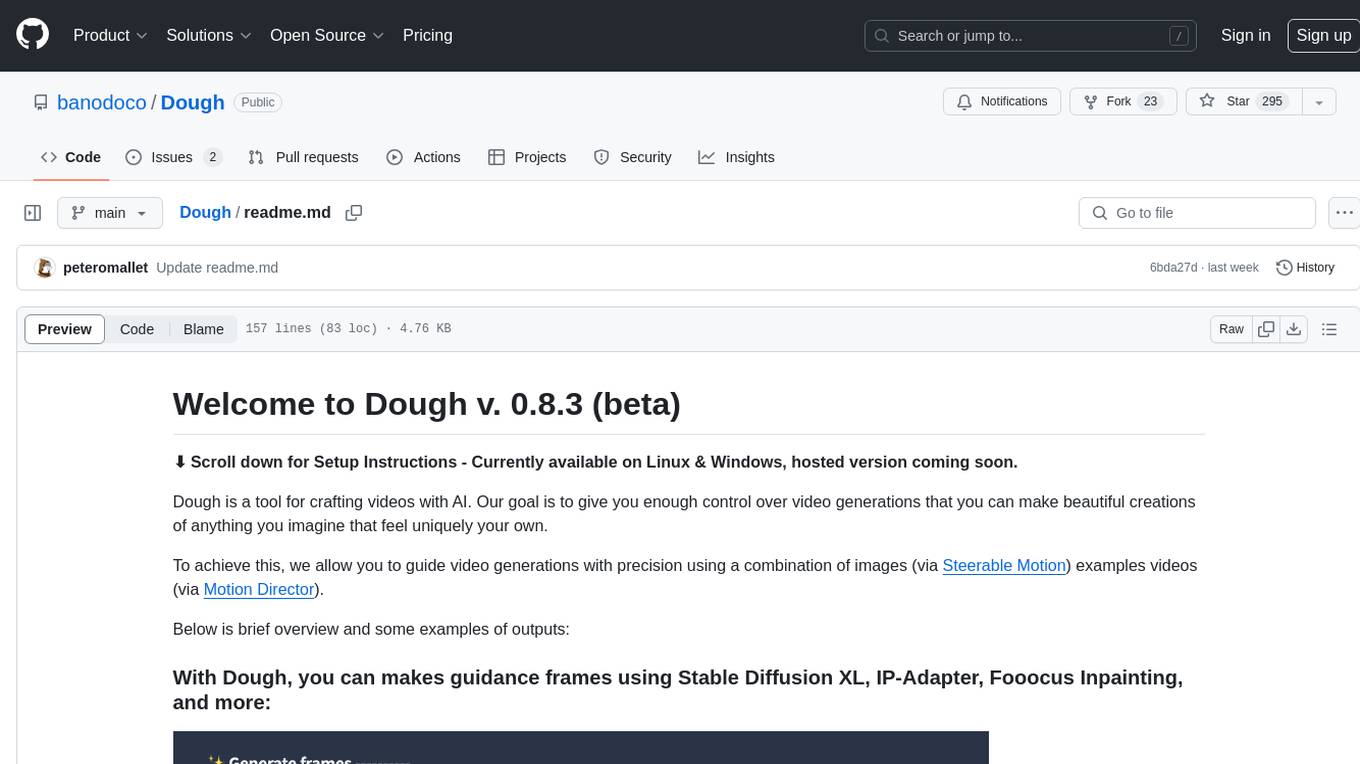
Dough is a tool for crafting videos with AI, allowing users to guide video generations with precision using images and example videos. Users can create guidance frames, assemble shots, and animate them by defining parameters and selecting guidance videos. The tool aims to help users make beautiful and unique video creations, providing control over the generation process. Setup instructions are available for Linux and Windows platforms, with detailed steps for installation and running the app.
README:
⬇️ Scroll down for Setup Instructions - Currently available on Linux & Windows, hosted version coming soon.
Dough is a tool for crafting videos with AI. Our goal is to give you enough control over video generations that you can make beautiful creations of anything you imagine that feel uniquely your own.
To achieve this, we allow you to guide video generations with precision using a combination of images (via Steerable Motion) examples videos (via Motion Director).
Below is brief overview and some examples of outputs:
With Dough, you can makes guidance frames using Stable Diffusion XL, IP-Adapter, Fooocus Inpainting, and more:
And then animate these shots by defining parameters for each frame and selecting guidance videos via Motion LoRAs:
And here's a more complex example combining high strength guidance with a guidance video strongly influencing the motion:
We're obviously very biased think that it'll be possible to create extraordinarily beautiful things with this and we're excited to see what you make! Please share stuff you made in our Discord.
Setting up on Runpod (click to expand)
-
We recommend setting up persistent storage for a quick setup and for your projects to persist. To get it going, click into “Storage”, select “New Network Volume”. 50GB should be more than enough to start.
-
Select a machine - any should work, but we recommend a 4090.
-
During setup, open the relevant ports for Dough like below:
- When you’ve launched the pod, click into Jupyter Notebook:
-
Follow the “Setup for Linux” below and come back here when you’ve gone through them.
-
Once you’re done that, grab the IP Address for your instance:
Then form put these into this form with a : between them like this:
{Public ID}:{External Pair Value}
In the above example, that would make it:
213.173.108.4:14810
Then go to this URL, and it should be running!
Important: remember to terminate the instance once you’re done - you can restart it by following the instructions from step 3 above.
This commands sets up the app. Run this only the first time, after that you can simply start the app using the next command.
curl -sSL https://raw.githubusercontent.com/banodoco/Dough/green-head/scripts/linux_setup.sh | bashIn terminal, run:
cd Doughyou can run the app using
source ./dough-env/bin/activate && ./scripts/entrypoint.shOpen the Start menu, type Windows PowerShell, right-click on Windows PowerShell, and then select Run as administrator.
Then run this command Set-ExecutionPolicy RemoteSigned
NOTE: Make sure you have Python3.10 installed and set as the default Python version
Install MS C++ Redistributable (if not already present) - https://aka.ms/vs/16/release/vc_redist.x64.exe
Make sure you're in the documents folder by running the following command:
cd ~\Documentsiwr -useb "https://raw.githubusercontent.com/banodoco/Dough/green-head/scripts/windows_setup.bat" -OutFile "script.bat"
Start-Process "cmd.exe" -ArgumentList "/c script.bat"In Powershell, run:
cd Dough. .\dough-env\Scripts\activate ; .\scripts\entrypoint.batYou can provide the path to your ComfyUI instance in the "App Settings" section of Dough
If you're having any issues, please share them in our Discord.
Common problems (click to expand)
Issue during installation
- Make sure you are using python3.10
- If you are on Windows, make sure permissions of the Dough folder are not restricted (try to grant full access to everyone)
- Double-check that you are not inside any system-protected folders like system32
- Install the app in admin mode. Open the powershell in the admin mode and run "Set-ExecutionPolicy RemoteSigned". Then follow the installation instructions given in the readme
- If all of the above fail, try to run the following instructions one by one and report which one is throwing the error
call dough-env\Scripts\activate.bat python.exe -m pip install --upgrade pip pip install -r requirements.txt pip install websocket pip install torch torchvision torchaudio --index-url https://download.pytorch.org/whl/cu118 pip install -r comfy_runner\requirements.txt pip install -r ComfyUI\requirements.txt
Unable to locate credentials
Make a copy of ".env.sample" and rename it to ".env"Issue during runtime
- If a particular node inside Comfy is throwing an error then delete that node and restart the app
- Make sure you are using python3.10 and the virtual environment is activated
- Try doing "git pull origin main" to get the latest code
Generations are in progress for a long time
- Check the terminal if any progress is being made (they can be very slow, especially in the case of upscaling)
- Cancel the generations directly from the sidebar if they are stuck
- If you don't see any logs in the terminal, make sure no other program is running at port 12345 on your machine as Dough uses that port
Some other error?
Drop in our Discord.
For Tasks:
Click tags to check more tools for each tasksFor Jobs:
Alternative AI tools for Dough
Similar Open Source Tools
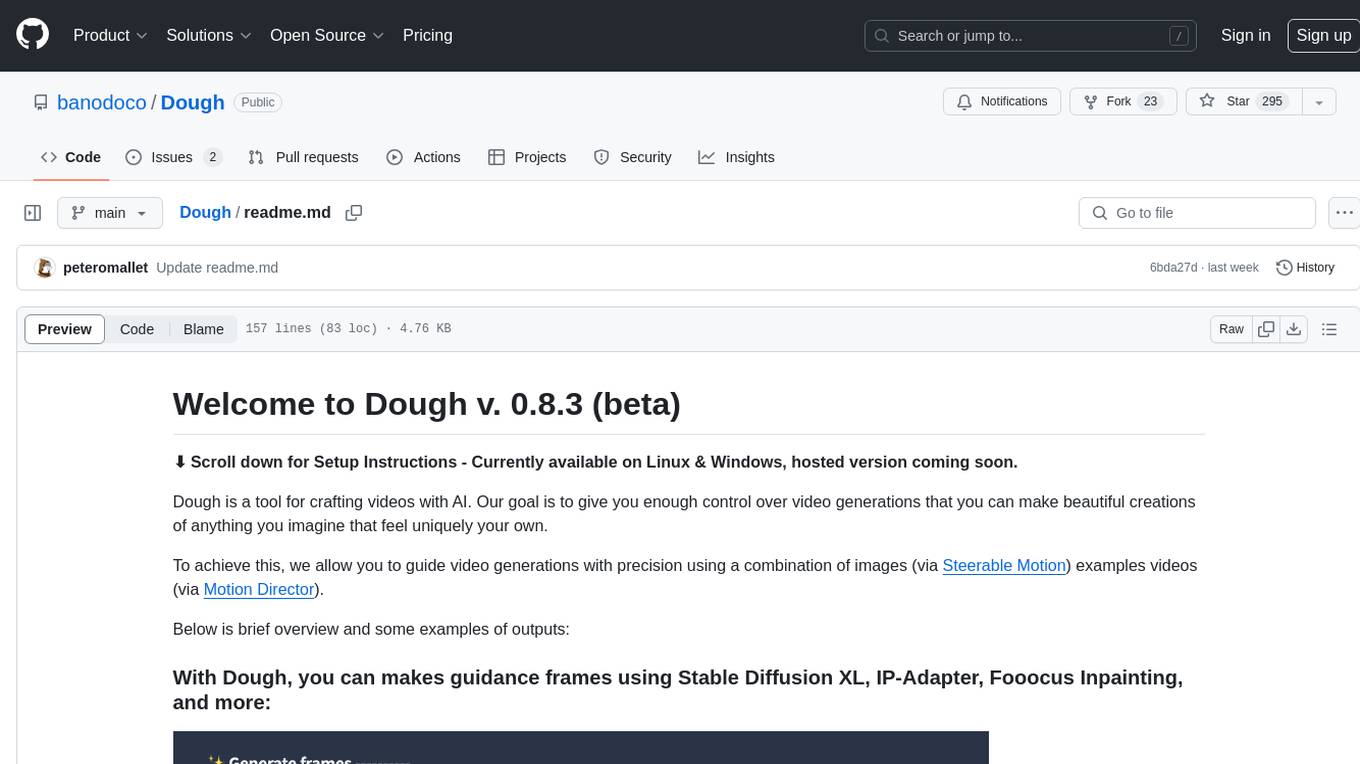
Dough
Dough is a tool for crafting videos with AI, allowing users to guide video generations with precision using images and example videos. Users can create guidance frames, assemble shots, and animate them by defining parameters and selecting guidance videos. The tool aims to help users make beautiful and unique video creations, providing control over the generation process. Setup instructions are available for Linux and Windows platforms, with detailed steps for installation and running the app.
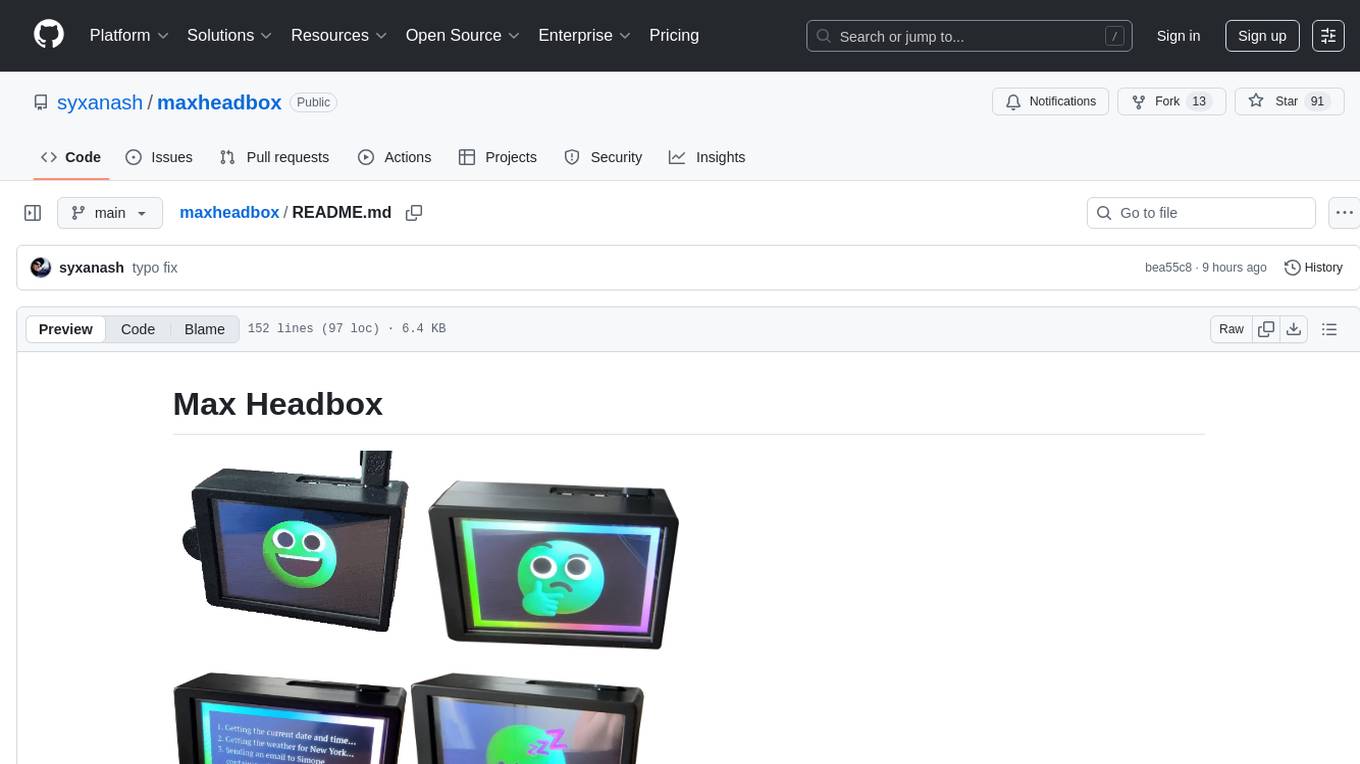
maxheadbox
Max Headbox is an open-source voice-activated LLM Agent designed to run on a Raspberry Pi. It can be configured to execute a variety of tools and perform actions. The project requires specific hardware and software setups, and provides detailed instructions for installation, configuration, and usage. Users can create custom tools by making JavaScript modules and backend API handlers. The project acknowledges the use of various open-source projects and resources in its development.
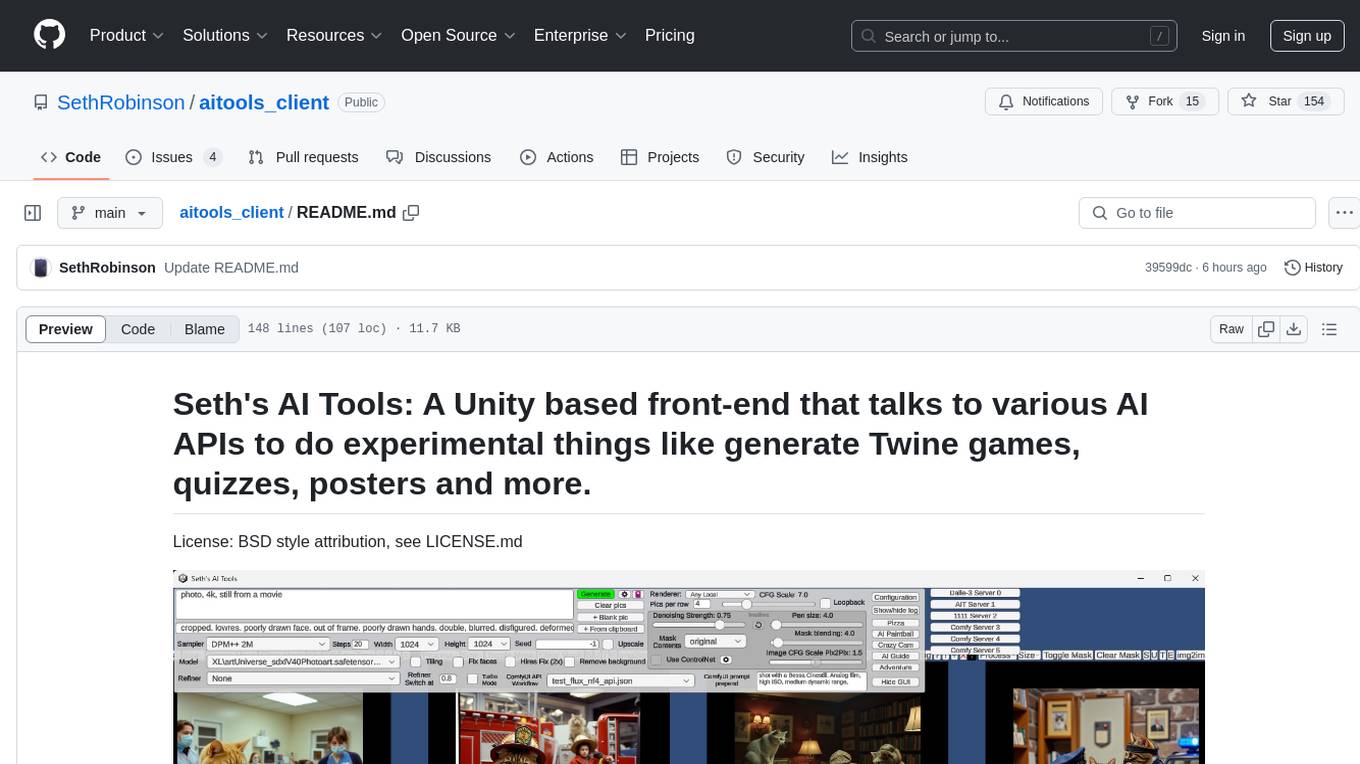
aitools_client
Seth's AI Tools is a Unity-based front-end that interfaces with various AI APIs to perform tasks such as generating Twine games, quizzes, posters, and more. The tool is a native Windows application that supports features like live update integration with image editors, text-to-image conversion, image processing, mask painting, and more. It allows users to connect to multiple servers for fast generation using GPUs and offers a neat workflow for evolving images in real-time. The tool respects user privacy by operating locally and includes built-in games and apps to test AI/SD capabilities. Additionally, it features an AI Guide for creating motivational posters and illustrated stories, as well as an Adventure mode with presets for generating web quizzes and Twine game projects.
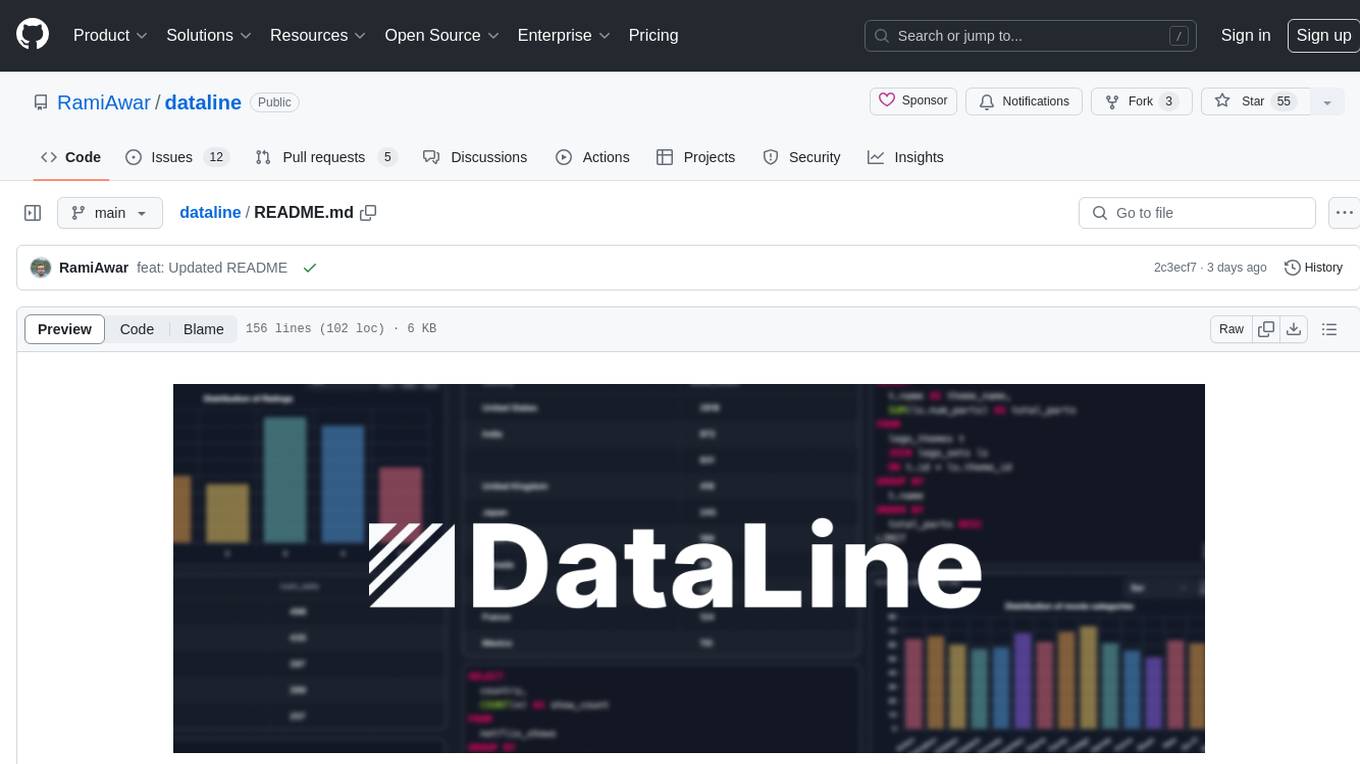
dataline
DataLine is an AI-driven data analysis and visualization tool designed for technical and non-technical users to explore data quickly. It offers privacy-focused data storage on the user's device, supports various data sources, generates charts, executes queries, and facilitates report building. The tool aims to speed up data analysis tasks for businesses and individuals by providing a user-friendly interface and natural language querying capabilities.
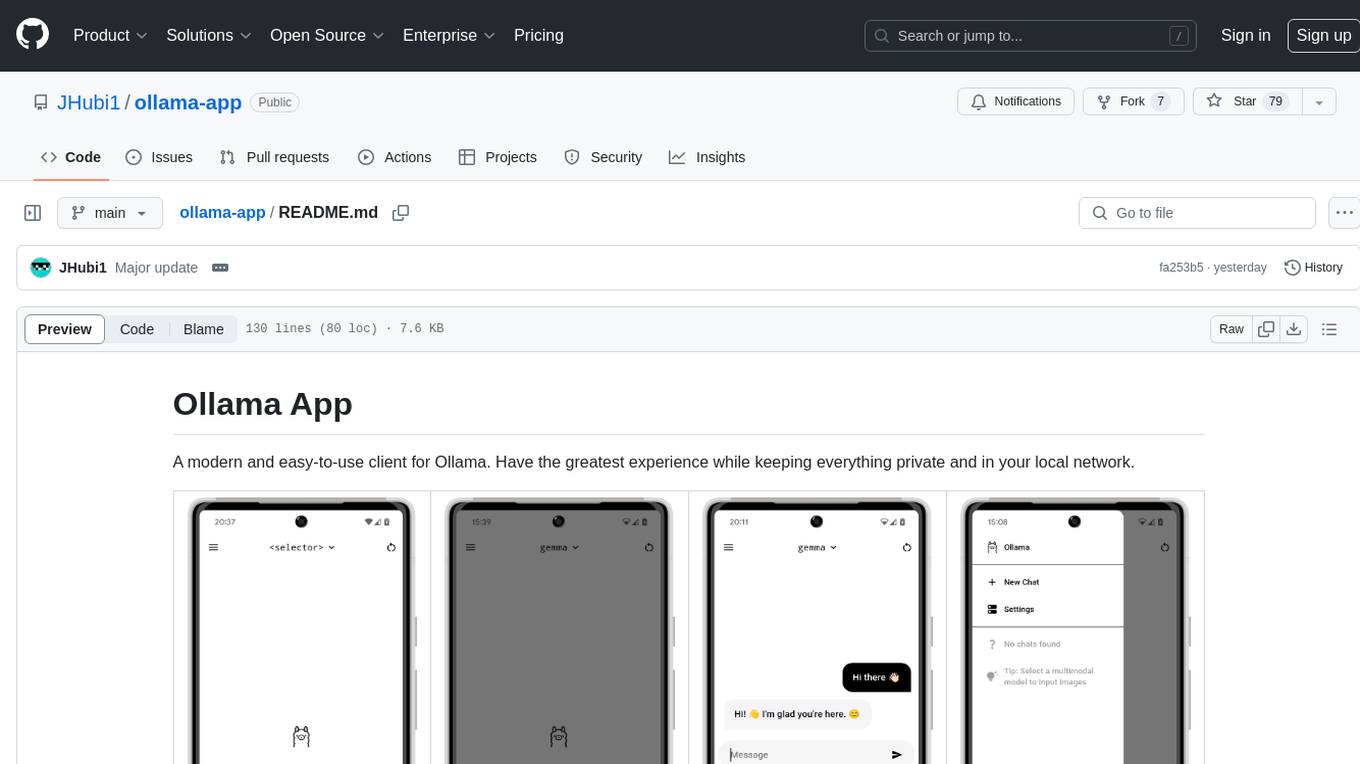
ollama-app
Ollama App is a modern and easy-to-use client for Ollama, allowing users to have a private experience within their local network. The app connects to an Ollama server using its API endpoint, enabling users to chat and interact with various models. It supports multimodal model input, a multilingual interface, and custom builds for personalized experiences. Users can easily set up the app, navigate through the side menu, select models, and create custom builds to tailor the app to their needs.
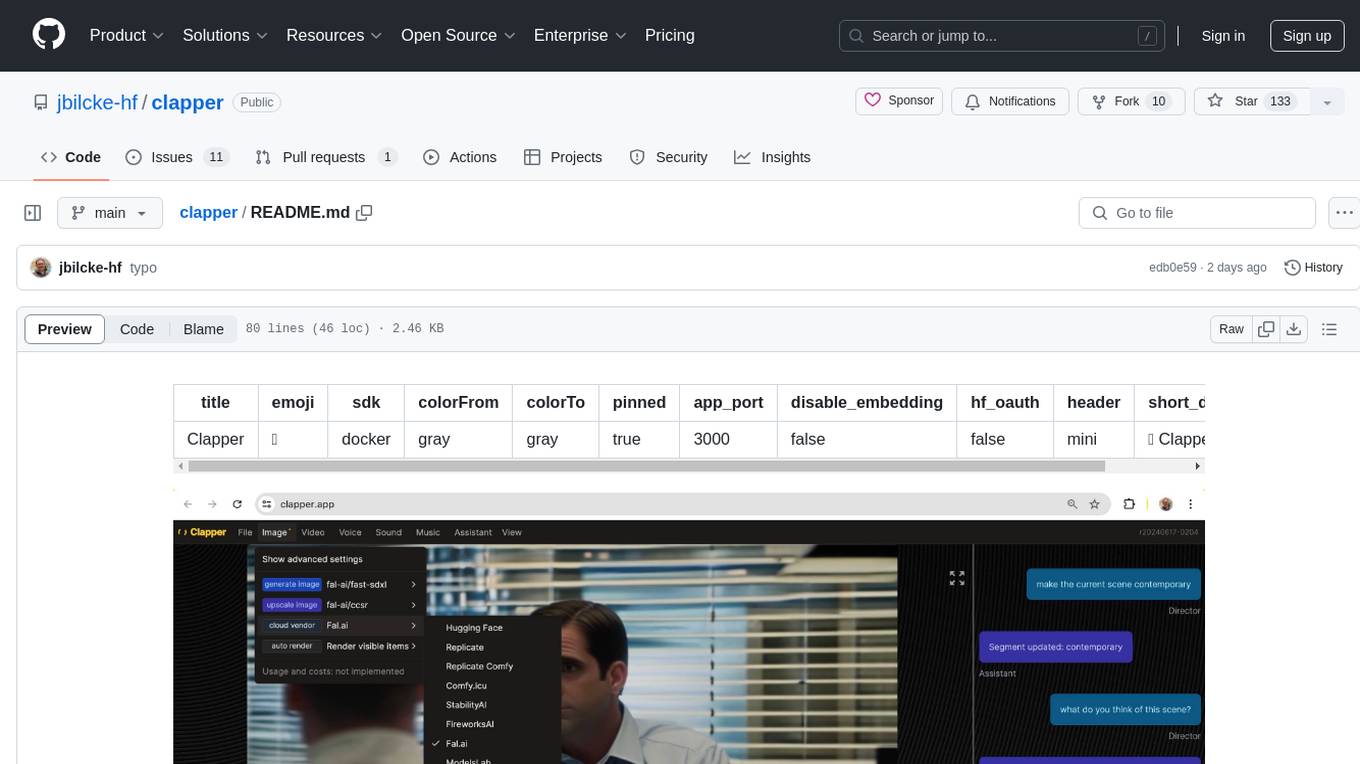
clapper
Clapper is an open-source AI story visualization tool that can interpret screenplays and render them into storyboards, videos, voice, sound, and music. It is currently in early development stages and not recommended for general use due to some non-functional features and lack of tutorials. A public alpha version is available on Hugging Face's platform. Users can sponsor specific features through bounties and developers can contribute to the project under the GPL v3 license. The tool lacks automated tests and code conventions like Prettier or a Linter.
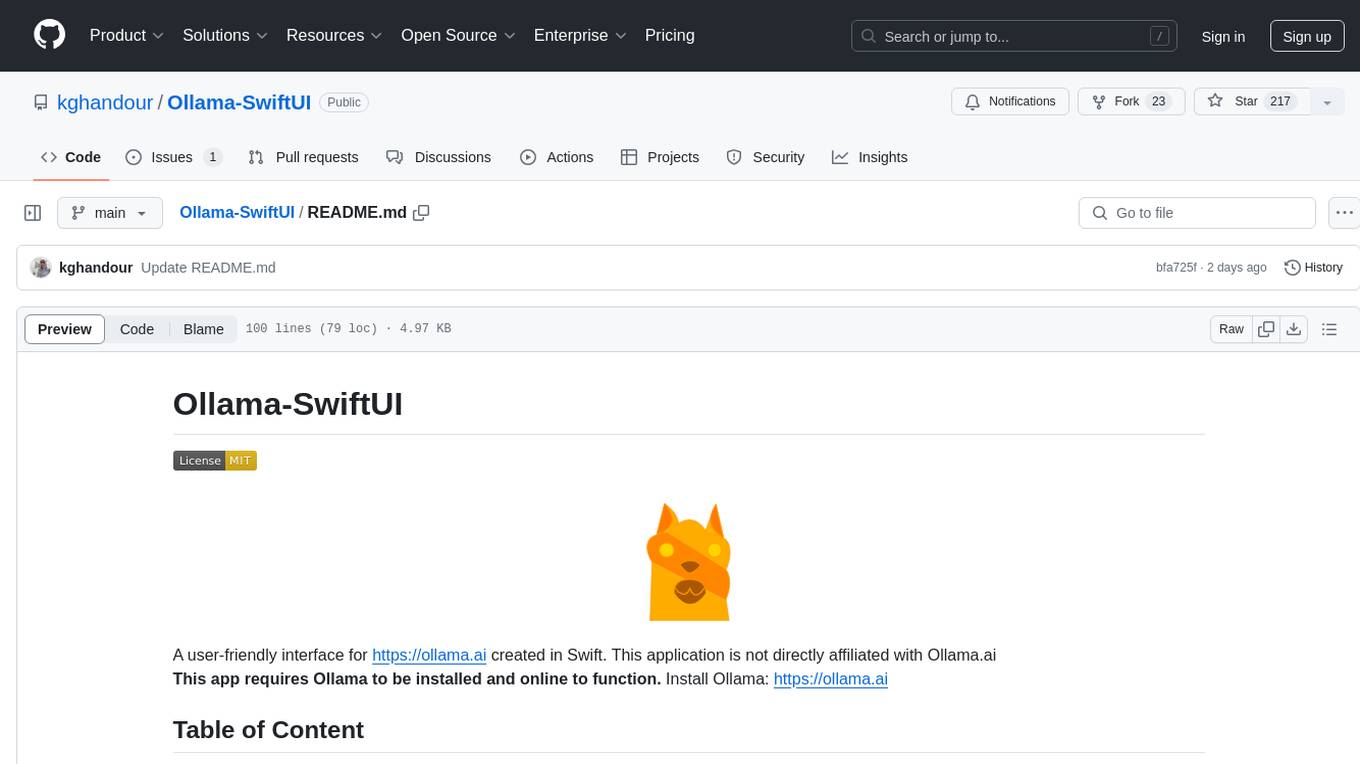
Ollama-SwiftUI
Ollama-SwiftUI is a user-friendly interface for Ollama.ai created in Swift. It allows seamless chatting with local Large Language Models on Mac. Users can change models mid-conversation, restart conversations, send system prompts, and use multimodal models with image + text. The app supports managing models, including downloading, deleting, and duplicating them. It offers light and dark mode, multiple conversation tabs, and a localized interface in English and Arabic.
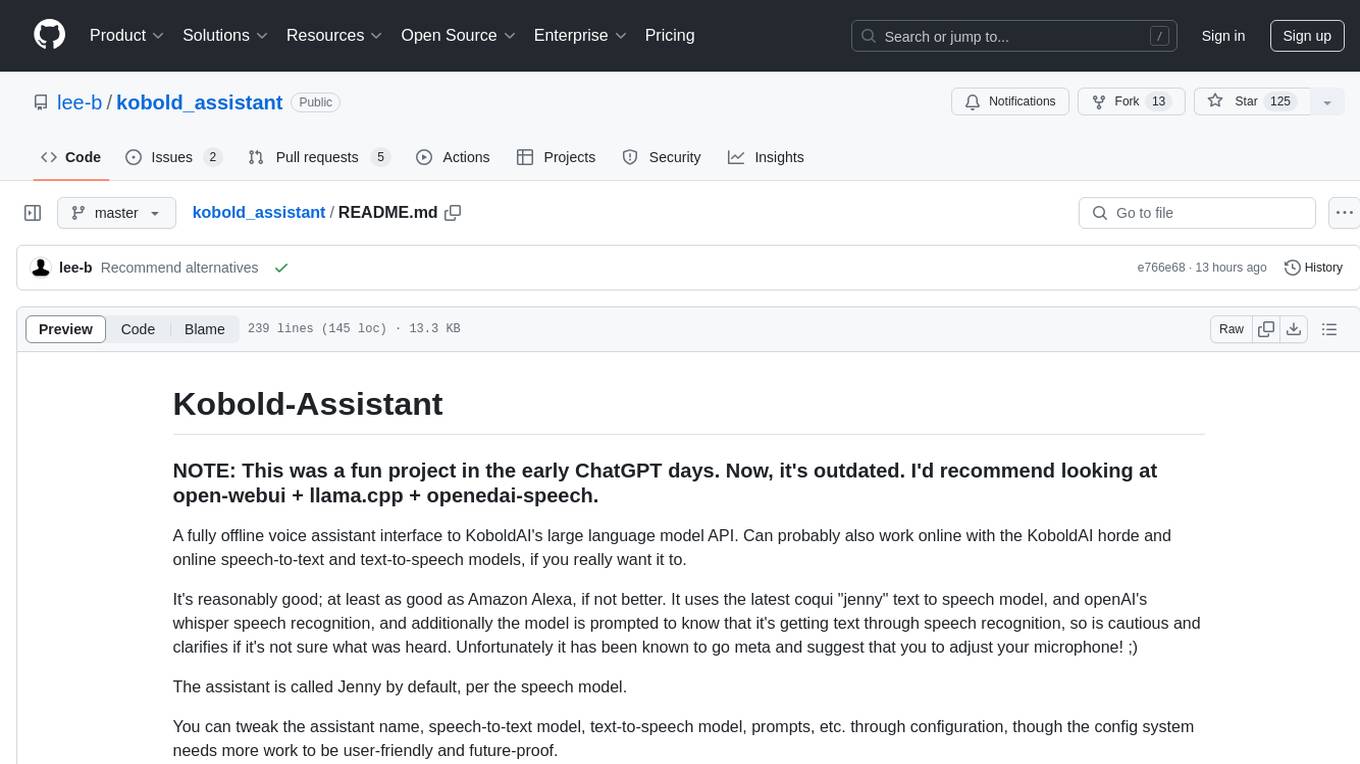
kobold_assistant
Kobold-Assistant is a fully offline voice assistant interface to KoboldAI's large language model API. It can work online with the KoboldAI horde and online speech-to-text and text-to-speech models. The assistant, called Jenny by default, uses the latest coqui 'jenny' text to speech model and openAI's whisper speech recognition. Users can customize the assistant name, speech-to-text model, text-to-speech model, and prompts through configuration. The tool requires system packages like GCC, portaudio development libraries, and ffmpeg, along with Python >=3.7, <3.11, and runs on Ubuntu/Debian systems. Users can interact with the assistant through commands like 'serve' and 'list-mics'.
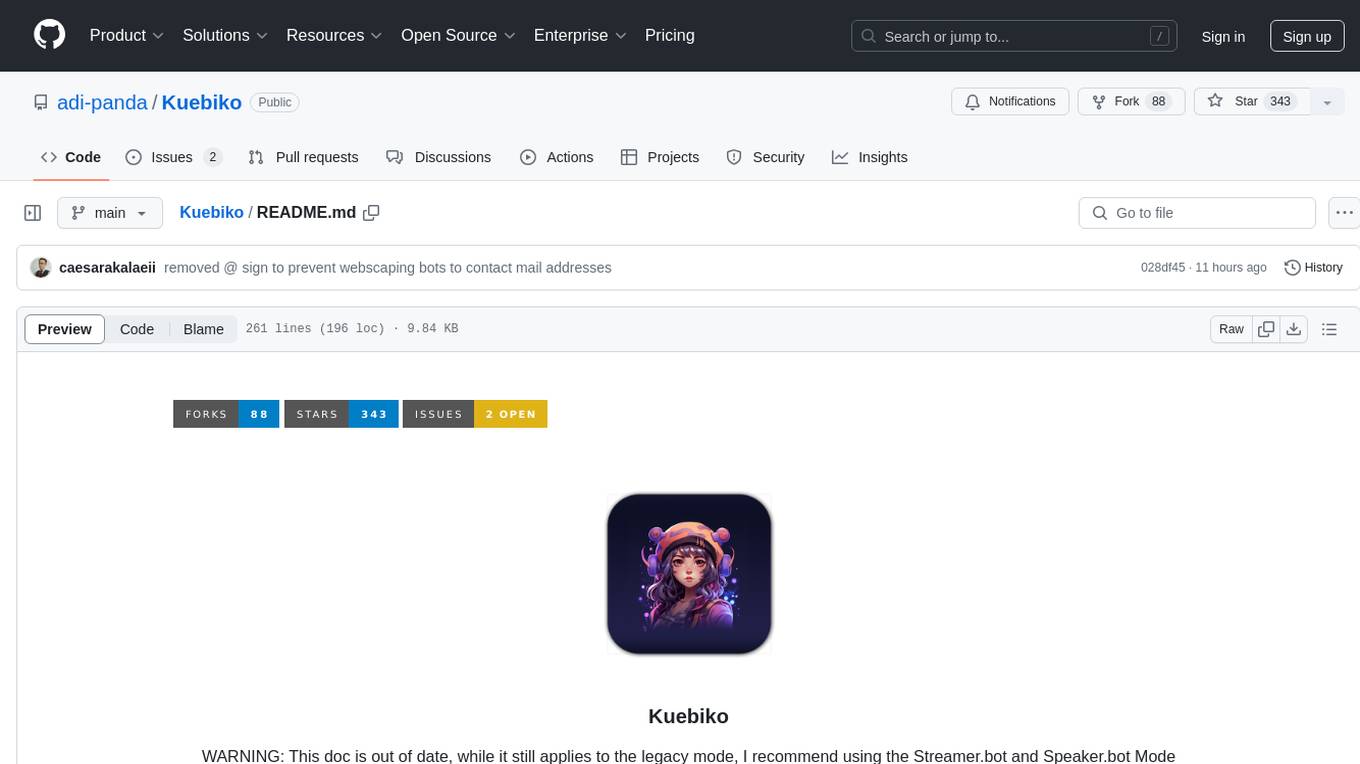
Kuebiko
Kuebiko is a Twitch Chat Bot that reads twitch chat and generates text-to-speech responses using Google Cloud API and OpenAI's GPT-3 text completion model. It allows users to set up their own VTuber AI similar to 'Neuro-Sama'. The project is built with Python and requires setting up various API keys and configurations to enable the bot functionality. Users can customize the voice of their VTuber and route audio using VBAudio Cable. Kuebiko provides a unique way to interact with viewers through chat responses and captions in OBS.
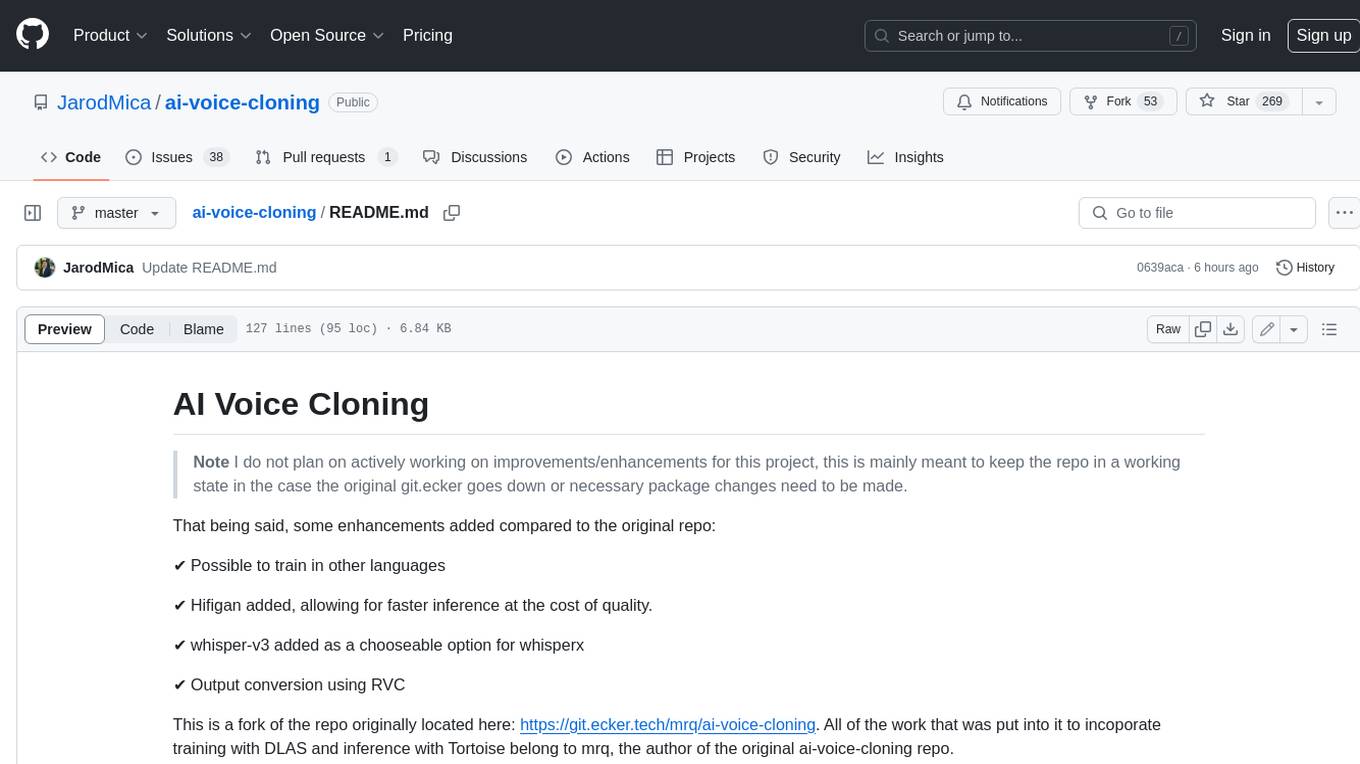
ai-voice-cloning
This repository provides a tool for AI voice cloning, allowing users to generate synthetic speech that closely resembles a target speaker's voice. The tool is designed to be user-friendly and accessible, with a graphical user interface that guides users through the process of training a voice model and generating synthetic speech. The tool also includes a variety of features that allow users to customize the generated speech, such as the pitch, volume, and speaking rate. Overall, this tool is a valuable resource for anyone interested in creating realistic and engaging synthetic speech.
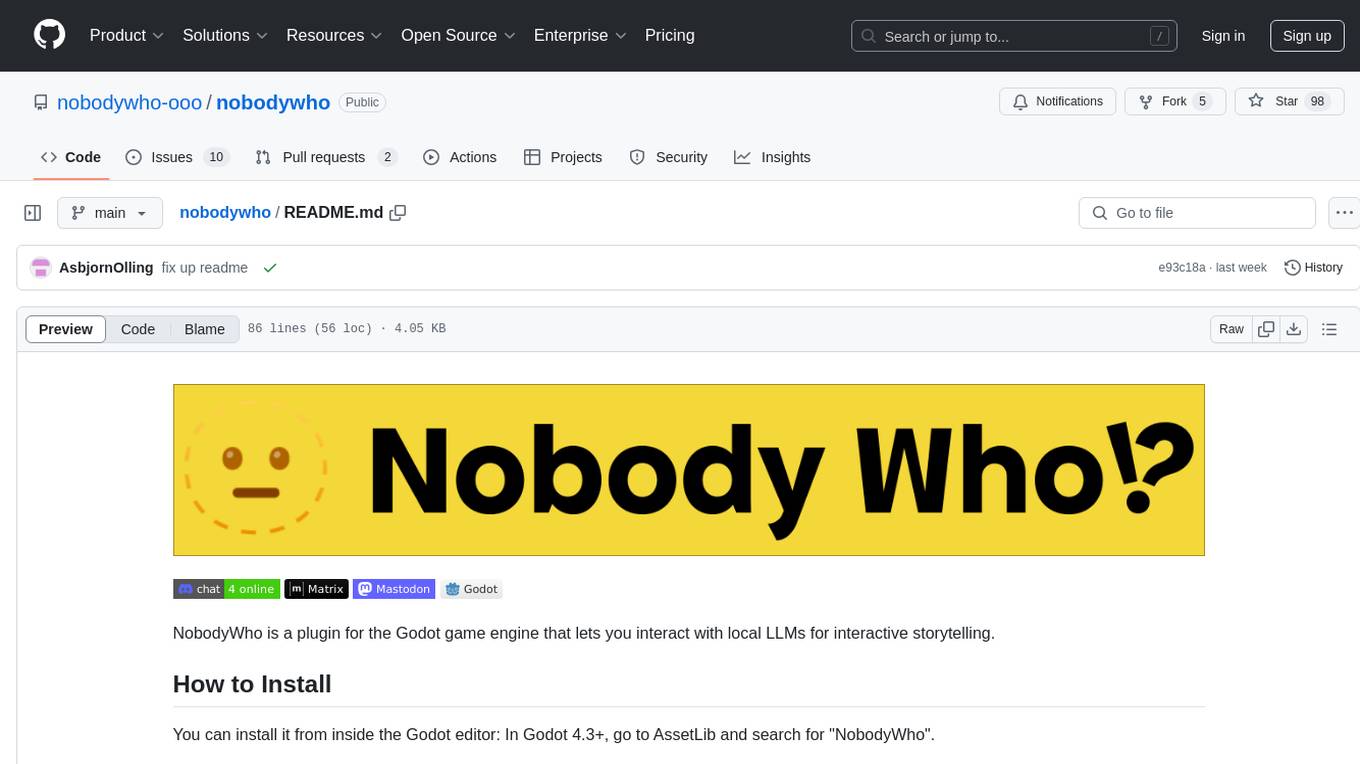
nobodywho
NobodyWho is a plugin for the Godot game engine that enables interaction with local LLMs for interactive storytelling. Users can install it from Godot editor or GitHub releases page, providing their own LLM in GGUF format. The plugin consists of `NobodyWhoModel` node for model file, `NobodyWhoChat` node for chat interaction, and `NobodyWhoEmbedding` node for generating embeddings. It offers a programming interface for sending text to LLM, receiving responses, and starting the LLM worker.
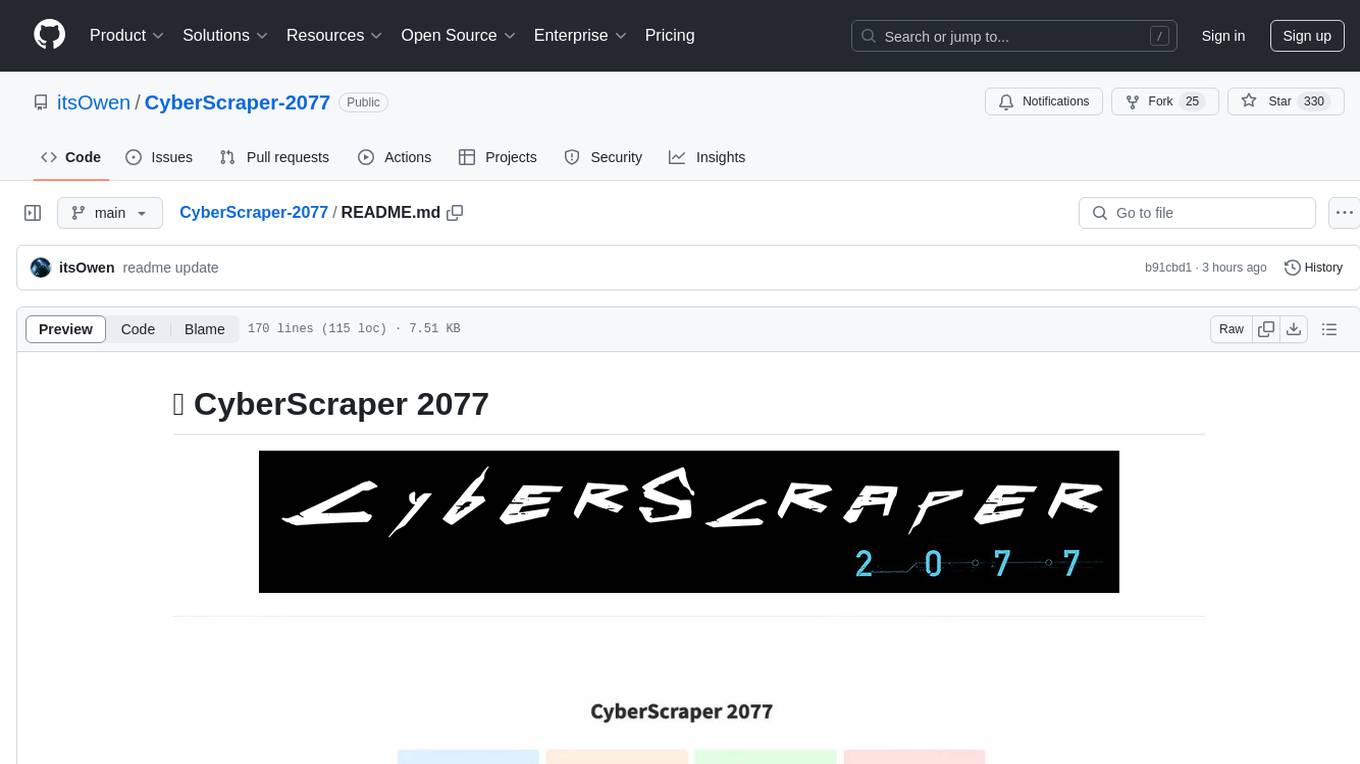
CyberScraper-2077
CyberScraper 2077 is an advanced web scraping tool powered by AI, designed to extract data from websites with precision and style. It offers a user-friendly interface, supports multiple data export formats, operates in stealth mode to avoid detection, and promises lightning-fast scraping. The tool respects ethical scraping practices, including robots.txt and site policies. With upcoming features like proxy support and page navigation, CyberScraper 2077 is a futuristic solution for data extraction in the digital realm.
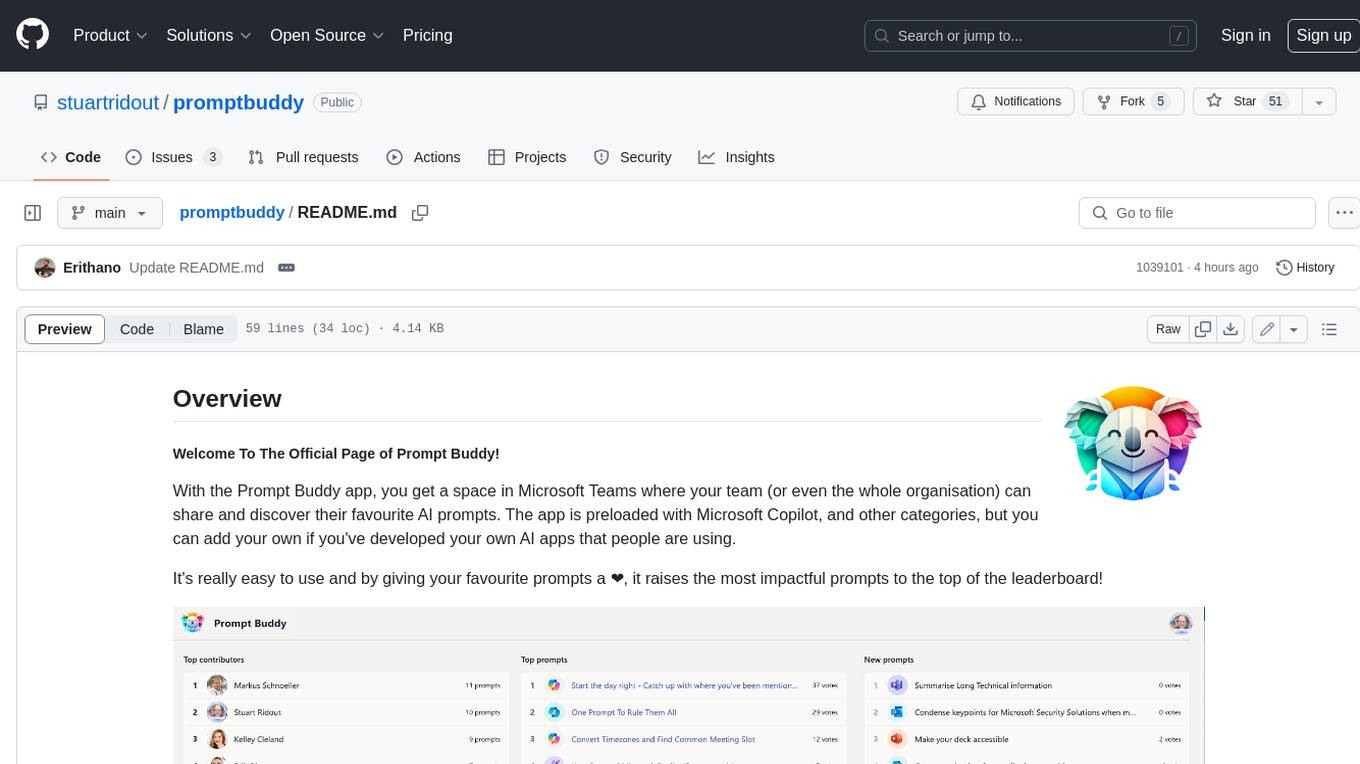
promptbuddy
Prompt Buddy is a Microsoft Teams app that provides a central location for teams to share and discover their favorite AI prompts. It comes preloaded with Microsoft Copilot and other categories, but users can also add their own custom prompts. The app is easy to use and allows users to upvote their favorite prompts, which raises them to the top of the leaderboard. Prompt Buddy also supports dark mode and offers a mobile layout for use on phones. It is built on the Power Platform and can be customized and extended by the installer.
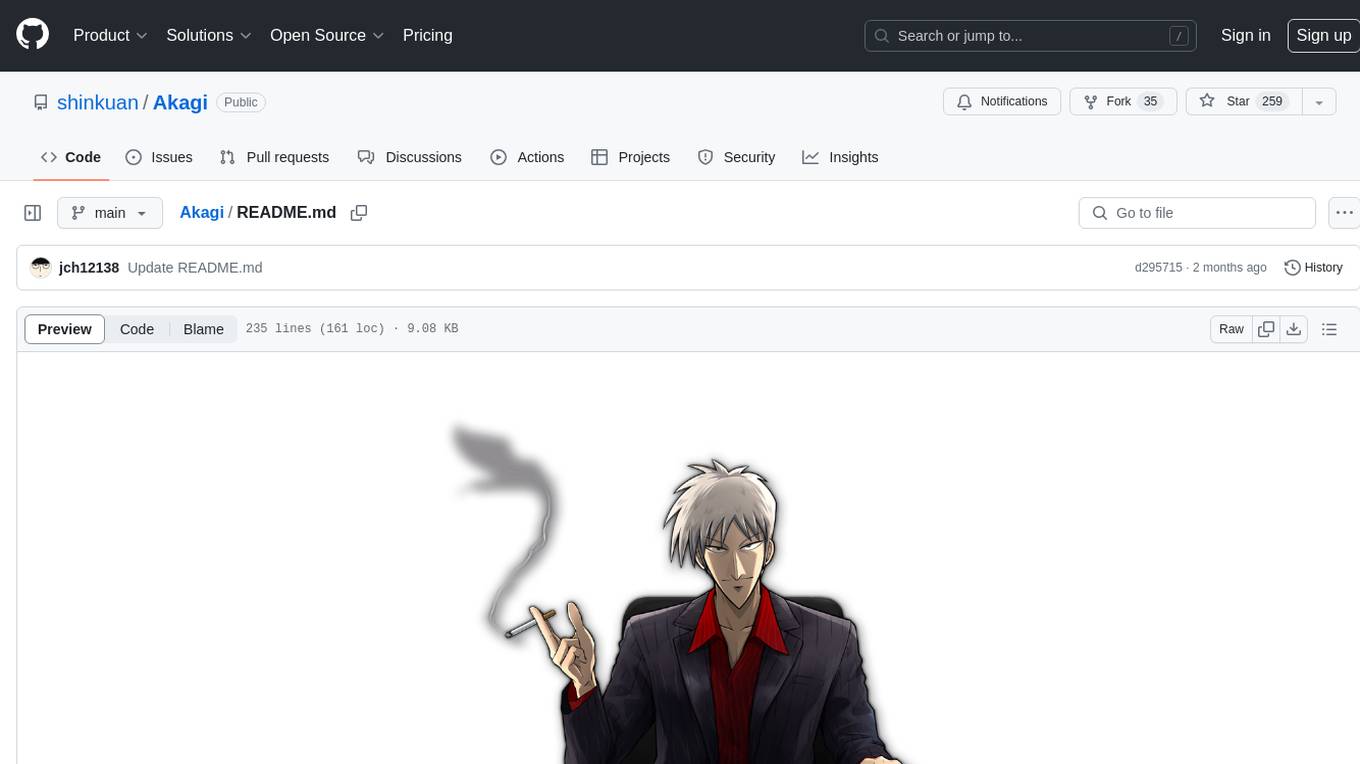
Akagi
Akagi is a project designed to help users understand and improve their performance in Majsoul game matches in real-time. It provides educational insights and tools for analyzing gameplay. Users can install Akagi on Windows or Mac systems and follow the setup instructions to enhance their gaming experience. The project aims to offer features like Autoplay, Auto Ron, and integration with MajsoulUnlocker. It also focuses on enhancing user safety by providing guidelines to minimize the risk of account suspension. Akagi is a tool that combines MITM interception, AI decision-making, and user interaction to optimize gameplay strategies and performance.
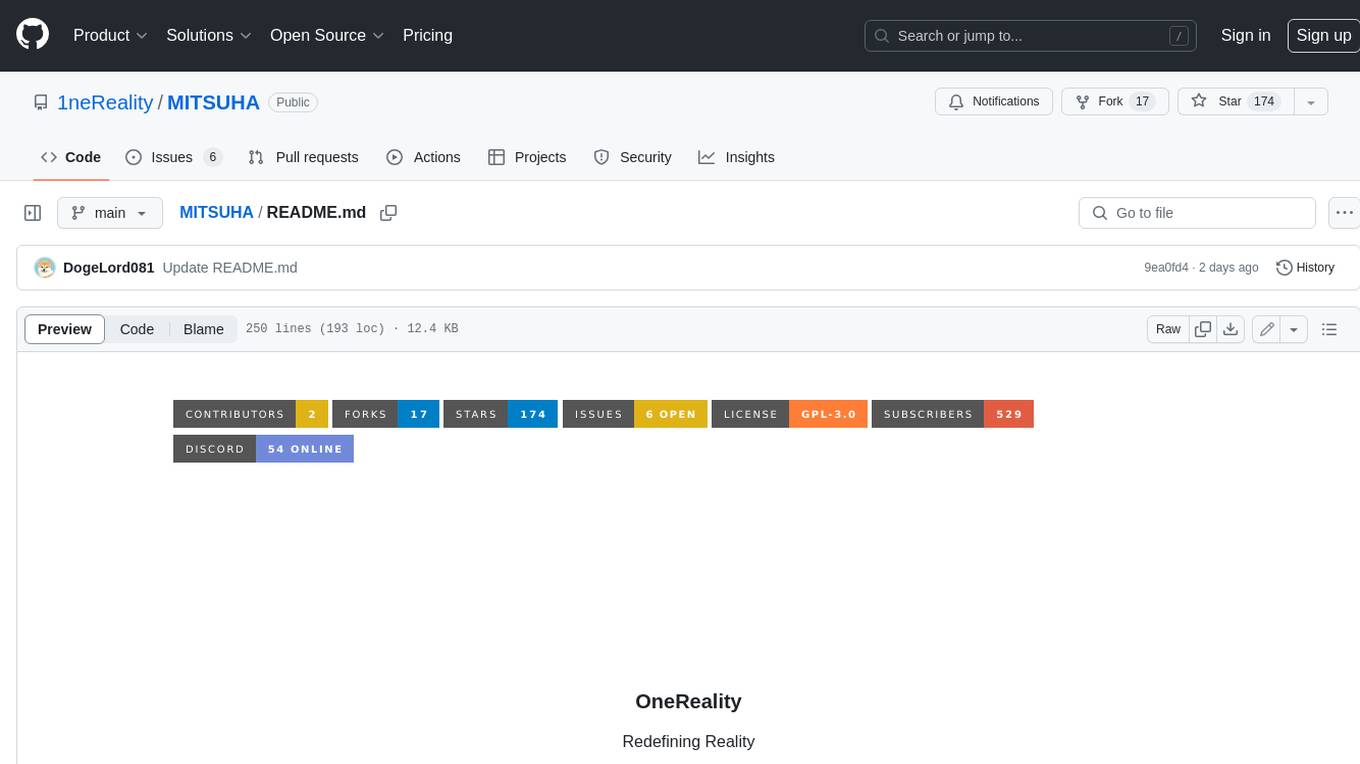
MITSUHA
OneReality is a virtual waifu/assistant that you can speak to through your mic and it'll speak back to you! It has many features such as: * You can speak to her with a mic * It can speak back to you * Has short-term memory and long-term memory * Can open apps * Smarter than you * Fluent in English, Japanese, Korean, and Chinese * Can control your smart home like Alexa if you set up Tuya (more info in Prerequisites) It is built with Python, Llama-cpp-python, Whisper, SpeechRecognition, PocketSphinx, VITS-fast-fine-tuning, VITS-simple-api, HyperDB, Sentence Transformers, and Tuya Cloud IoT.
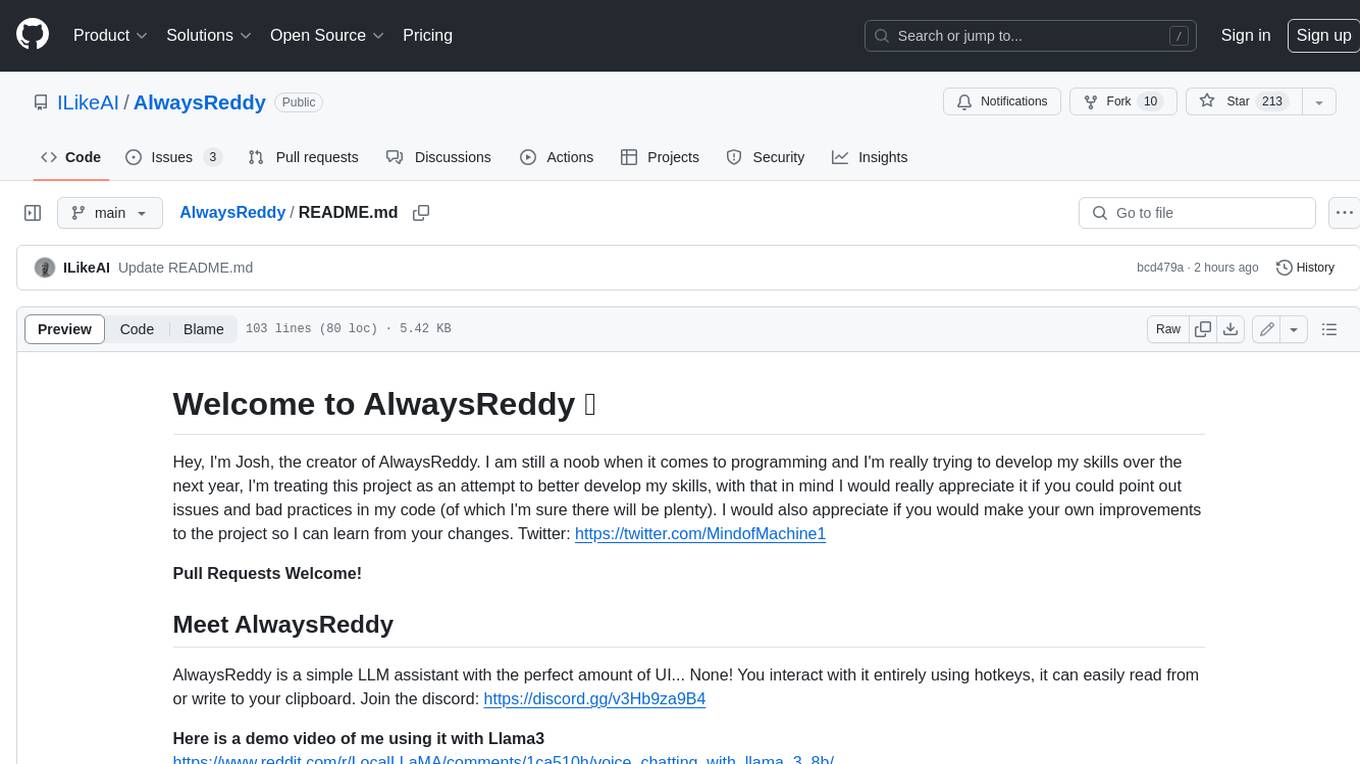
AlwaysReddy
AlwaysReddy is a simple LLM assistant with no UI that you interact with entirely using hotkeys. It can easily read from or write to your clipboard, and voice chat with you via TTS and STT. Here are some of the things you can use AlwaysReddy for: - Explain a new concept to AlwaysReddy and have it save the concept (in roughly your words) into a note. - Ask AlwaysReddy "What is X called?" when you know how to roughly describe something but can't remember what it is called. - Have AlwaysReddy proofread the text in your clipboard before you send it. - Ask AlwaysReddy "From the comments in my clipboard, what do the r/LocalLLaMA users think of X?" - Quickly list what you have done today and get AlwaysReddy to write a journal entry to your clipboard before you shutdown the computer for the day.
For similar tasks
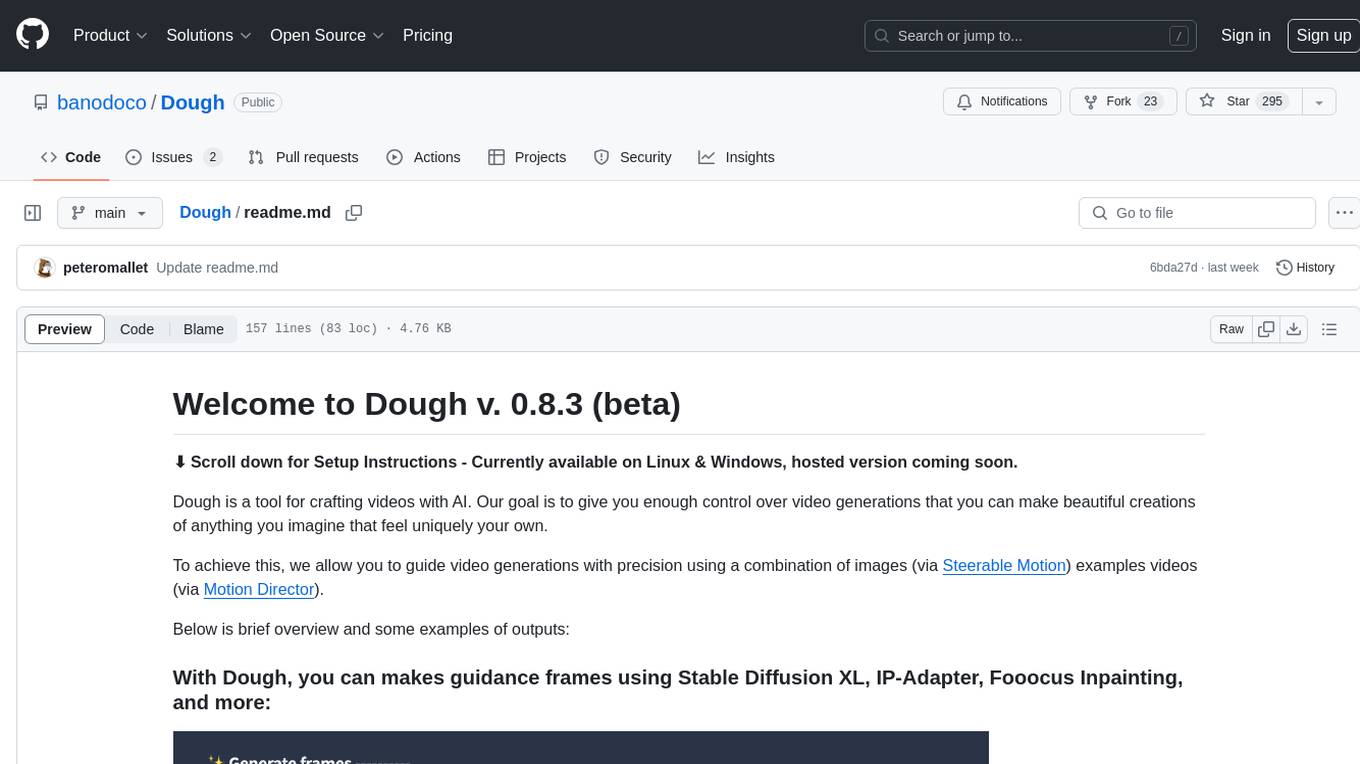
Dough
Dough is a tool for crafting videos with AI, allowing users to guide video generations with precision using images and example videos. Users can create guidance frames, assemble shots, and animate them by defining parameters and selecting guidance videos. The tool aims to help users make beautiful and unique video creations, providing control over the generation process. Setup instructions are available for Linux and Windows platforms, with detailed steps for installation and running the app.
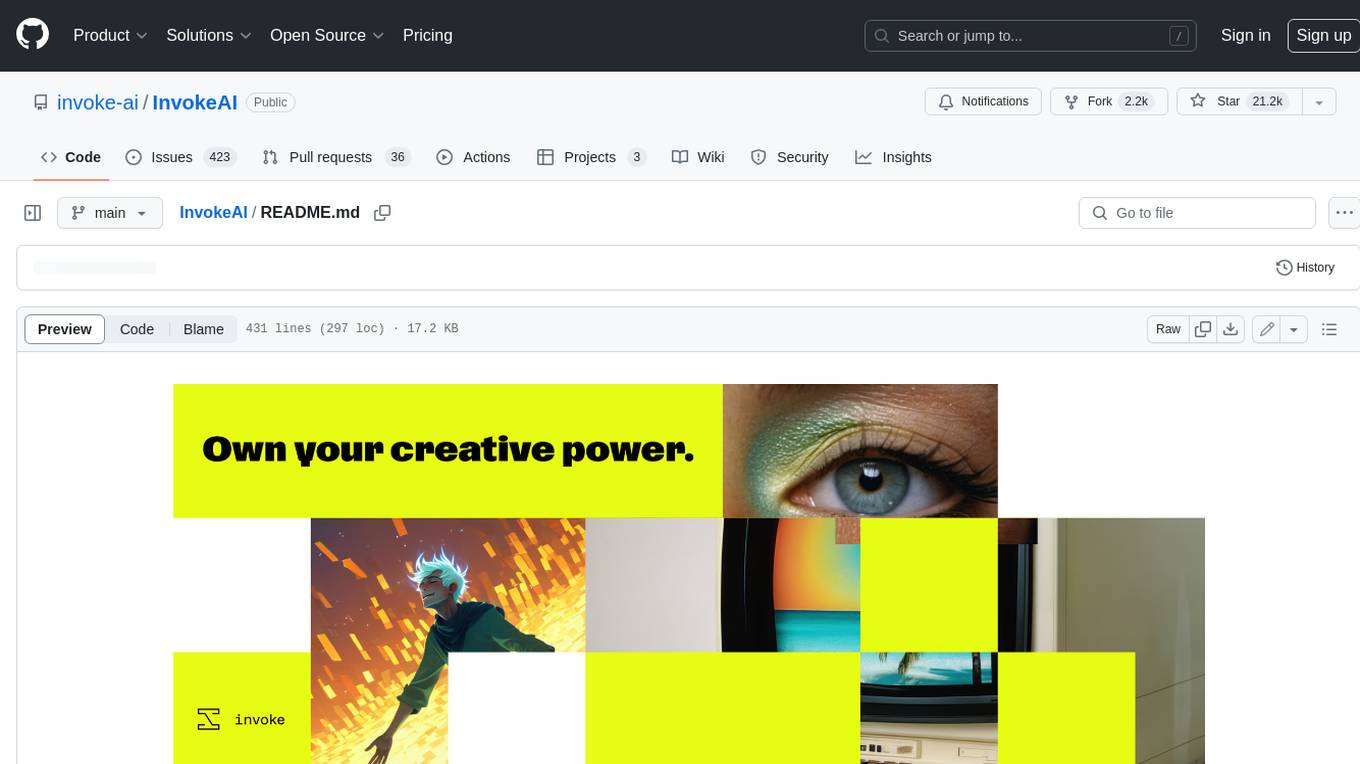
InvokeAI
InvokeAI is a leading creative engine built to empower professionals and enthusiasts alike. Generate and create stunning visual media using the latest AI-driven technologies. InvokeAI offers an industry leading Web Interface, interactive Command Line Interface, and also serves as the foundation for multiple commercial products.
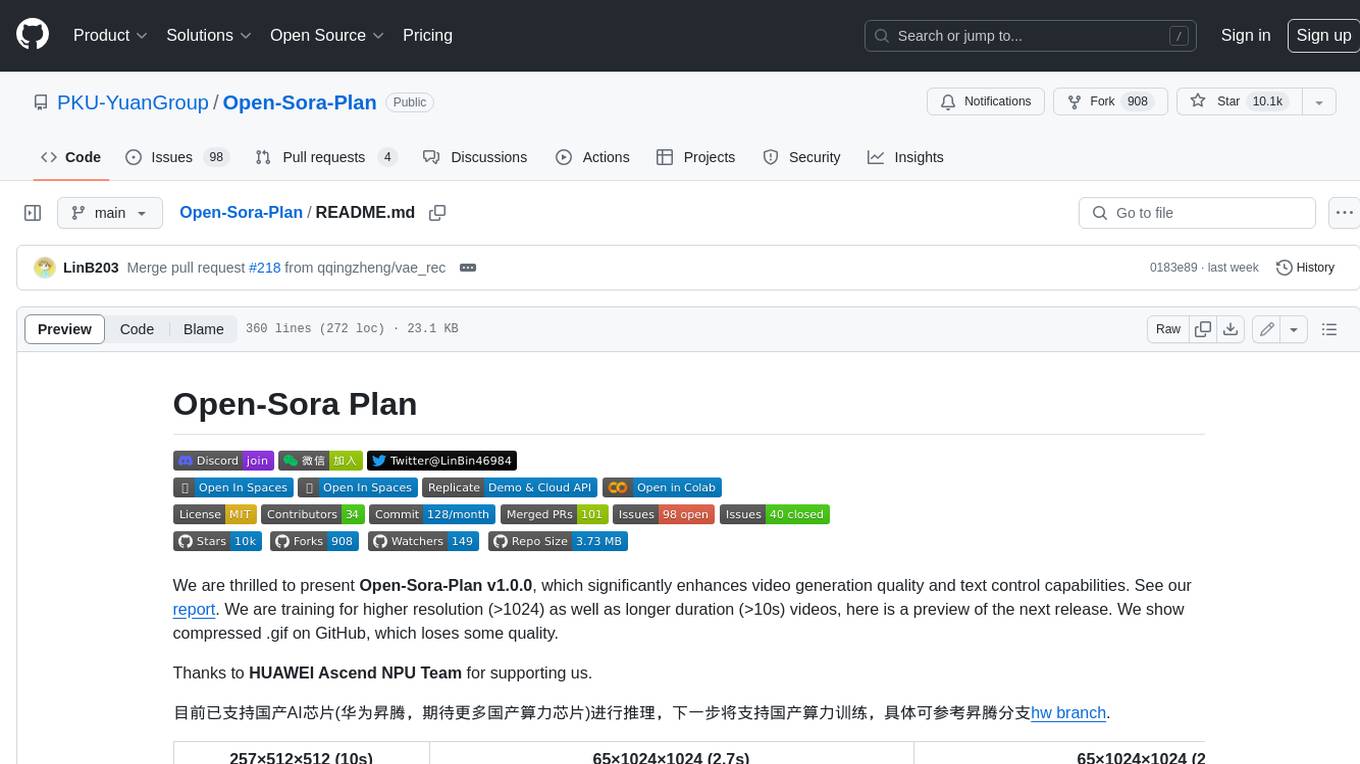
Open-Sora-Plan
Open-Sora-Plan is a project that aims to create a simple and scalable repo to reproduce Sora (OpenAI, but we prefer to call it "ClosedAI"). The project is still in its early stages, but the team is working hard to improve it and make it more accessible to the open-source community. The project is currently focused on training an unconditional model on a landscape dataset, but the team plans to expand the scope of the project in the future to include text2video experiments, training on video2text datasets, and controlling the model with more conditions.
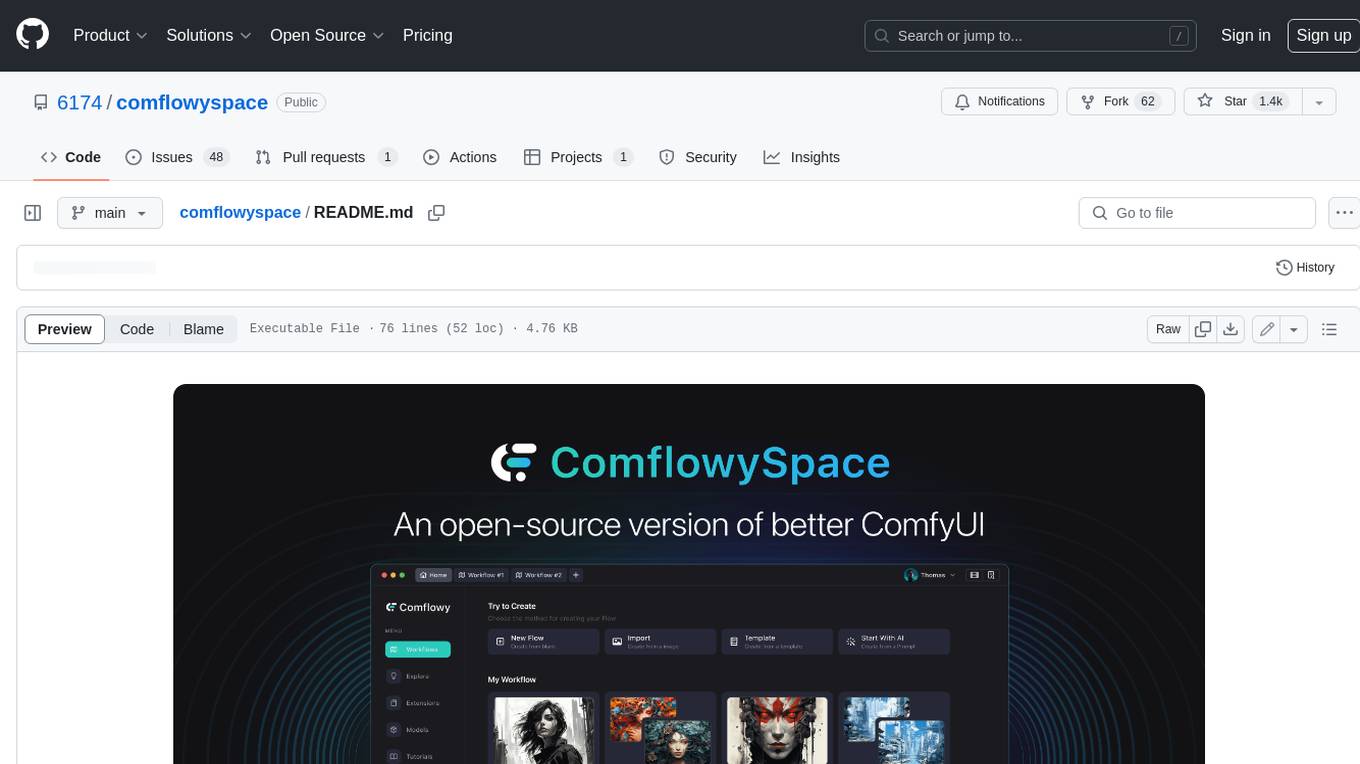
comflowyspace
Comflowyspace is an open-source AI image and video generation tool that aims to provide a more user-friendly and accessible experience than existing tools like SDWebUI and ComfyUI. It simplifies the installation, usage, and workflow management of AI image and video generation, making it easier for users to create and explore AI-generated content. Comflowyspace offers features such as one-click installation, workflow management, multi-tab functionality, workflow templates, and an improved user interface. It also provides tutorials and documentation to lower the learning curve for users. The tool is designed to make AI image and video generation more accessible and enjoyable for a wider range of users.
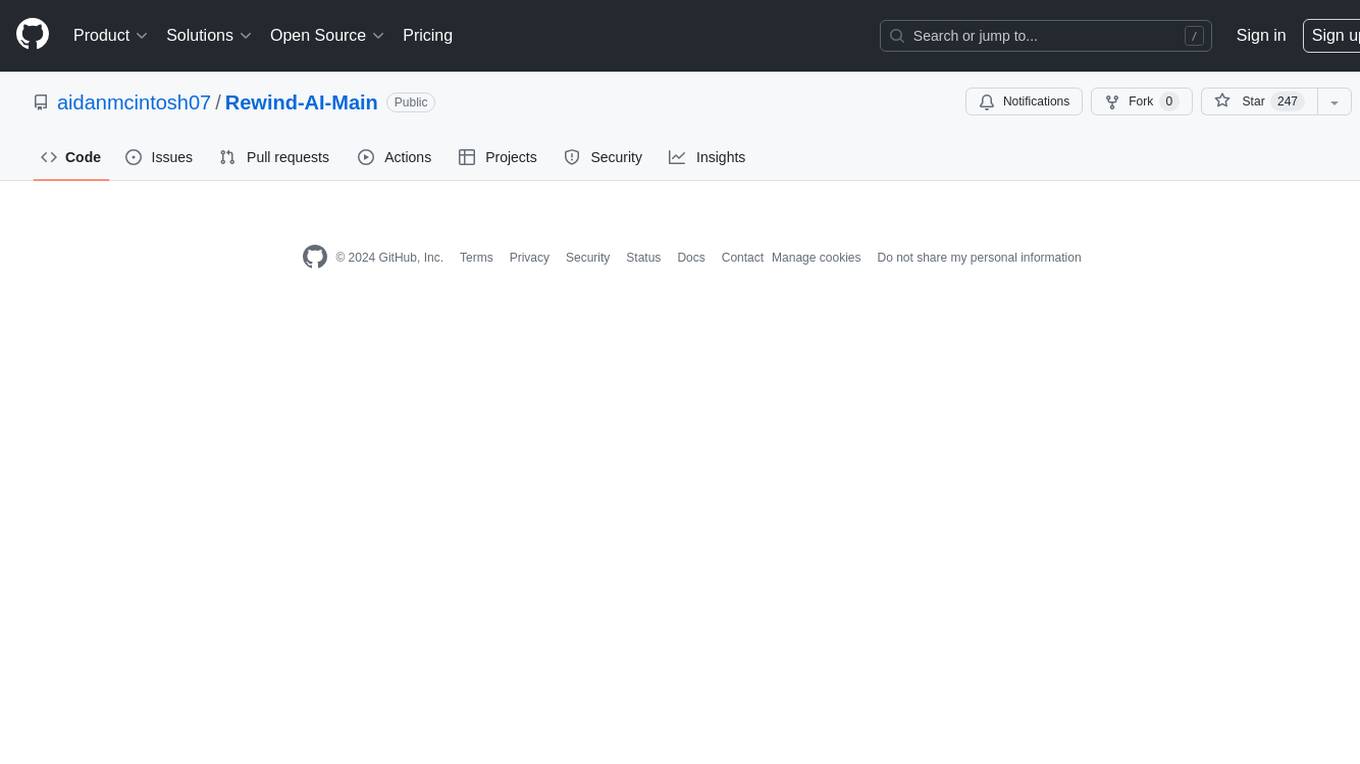
Rewind-AI-Main
Rewind AI is a free and open-source AI-powered video editing tool that allows users to easily create and edit videos. It features a user-friendly interface, a wide range of editing tools, and support for a variety of video formats. Rewind AI is perfect for beginners and experienced video editors alike.
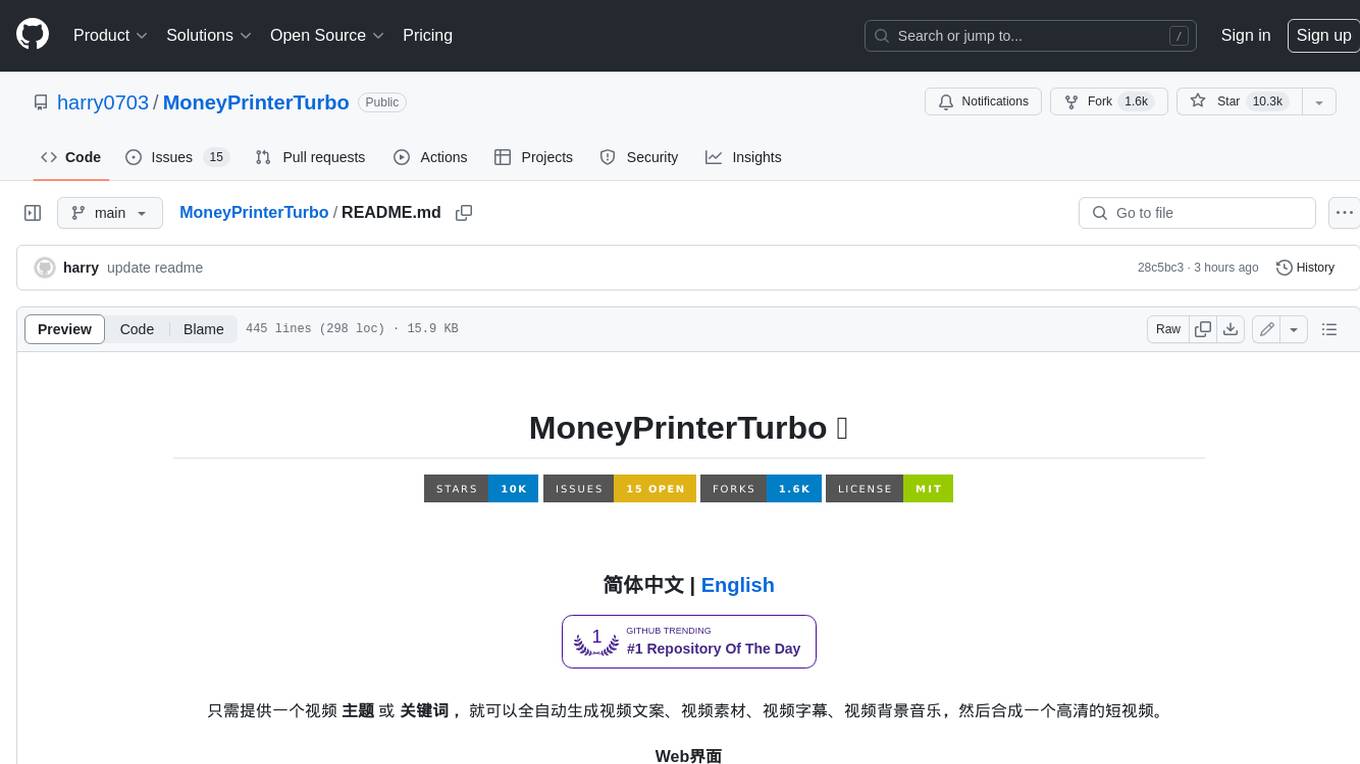
MoneyPrinterTurbo
MoneyPrinterTurbo is a tool that can automatically generate video content based on a provided theme or keyword. It can create video scripts, materials, subtitles, and background music, and then compile them into a high-definition short video. The tool features a web interface and an API interface, supporting AI-generated video scripts, customizable scripts, multiple HD video sizes, batch video generation, customizable video segment duration, multilingual video scripts, multiple voice synthesis options, subtitle generation with font customization, background music selection, access to high-definition and copyright-free video materials, and integration with various AI models like OpenAI, moonshot, Azure, and more. The tool aims to simplify the video creation process and offers future plans to enhance voice synthesis, add video transition effects, provide more video material sources, offer video length options, include free network proxies, enable real-time voice and music previews, support additional voice synthesis services, and facilitate automatic uploads to YouTube platform.
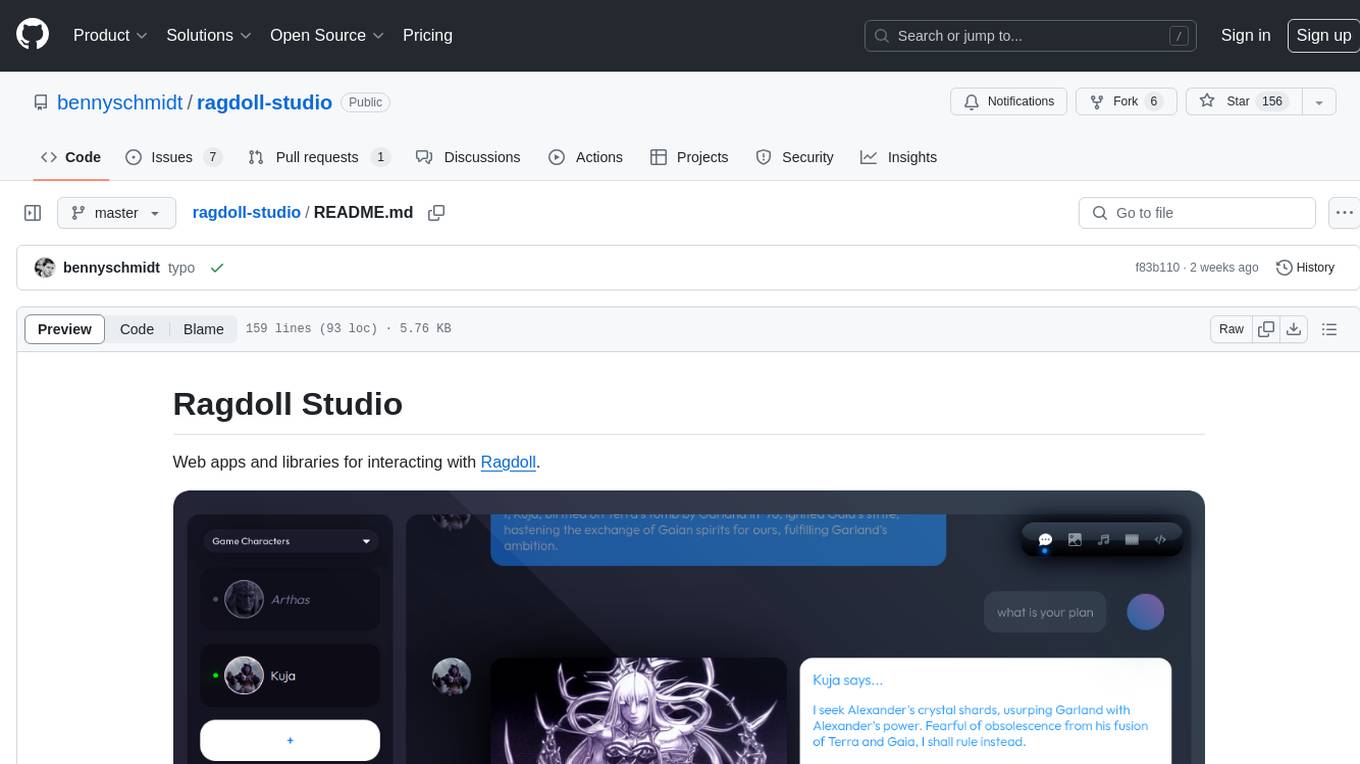
ragdoll-studio
Ragdoll Studio is a platform offering web apps and libraries for interacting with Ragdoll, enabling users to go beyond fine-tuning and create flawless creative deliverables, rich multimedia, and engaging experiences. It provides various modes such as Story Mode for creating and chatting with characters, Vector Mode for producing vector art, Raster Mode for producing raster art, Video Mode for producing videos, Audio Mode for producing audio, and 3D Mode for producing 3D objects. Users can export their content in various formats and share their creations on the community site. The platform consists of a Ragdoll API and a front-end React application for seamless usage.
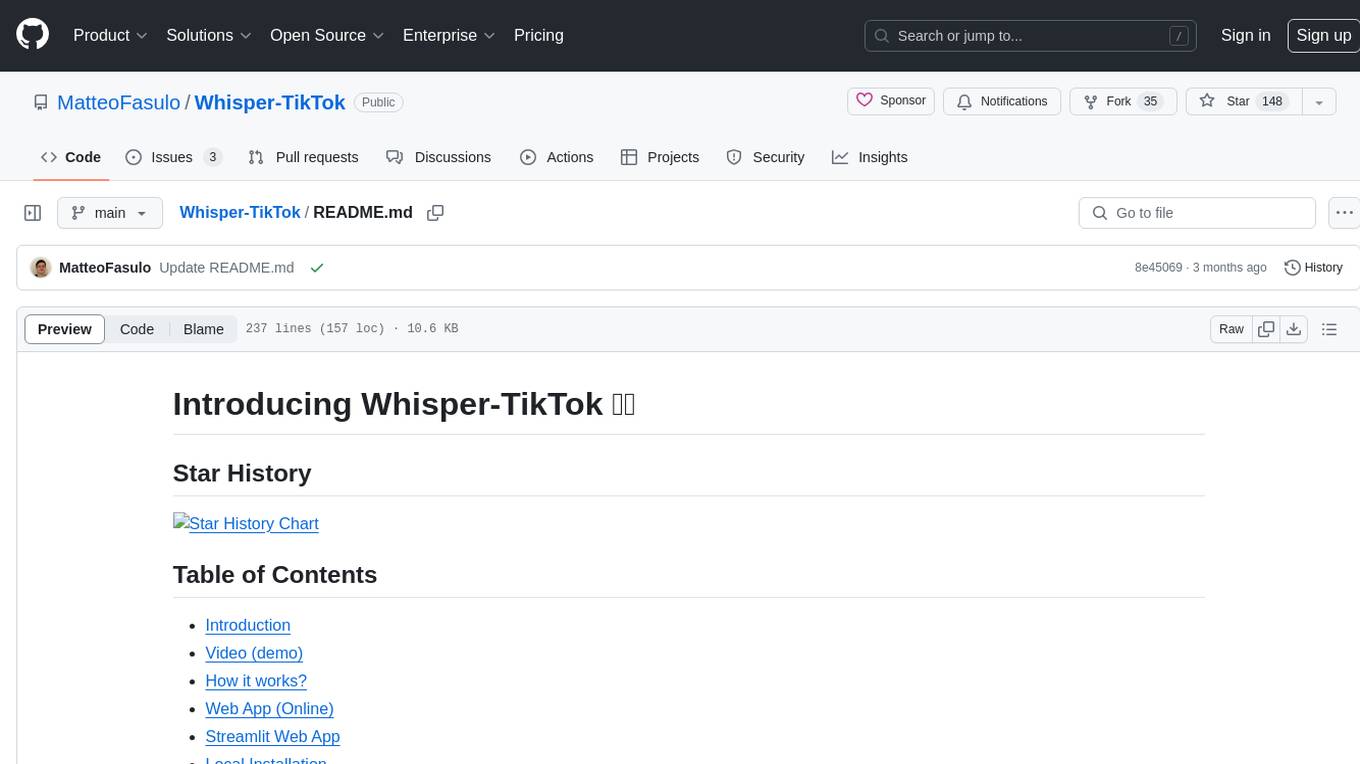
Whisper-TikTok
Discover Whisper-TikTok, an innovative AI-powered tool that leverages the prowess of Edge TTS, OpenAI-Whisper, and FFMPEG to craft captivating TikTok videos. Whisper-TikTok effortlessly generates accurate transcriptions from audio files and integrates Microsoft Edge Cloud Text-to-Speech API for vibrant voiceovers. The program orchestrates the synthesis of videos using a structured JSON dataset, generating mesmerizing TikTok content in minutes.
For similar jobs
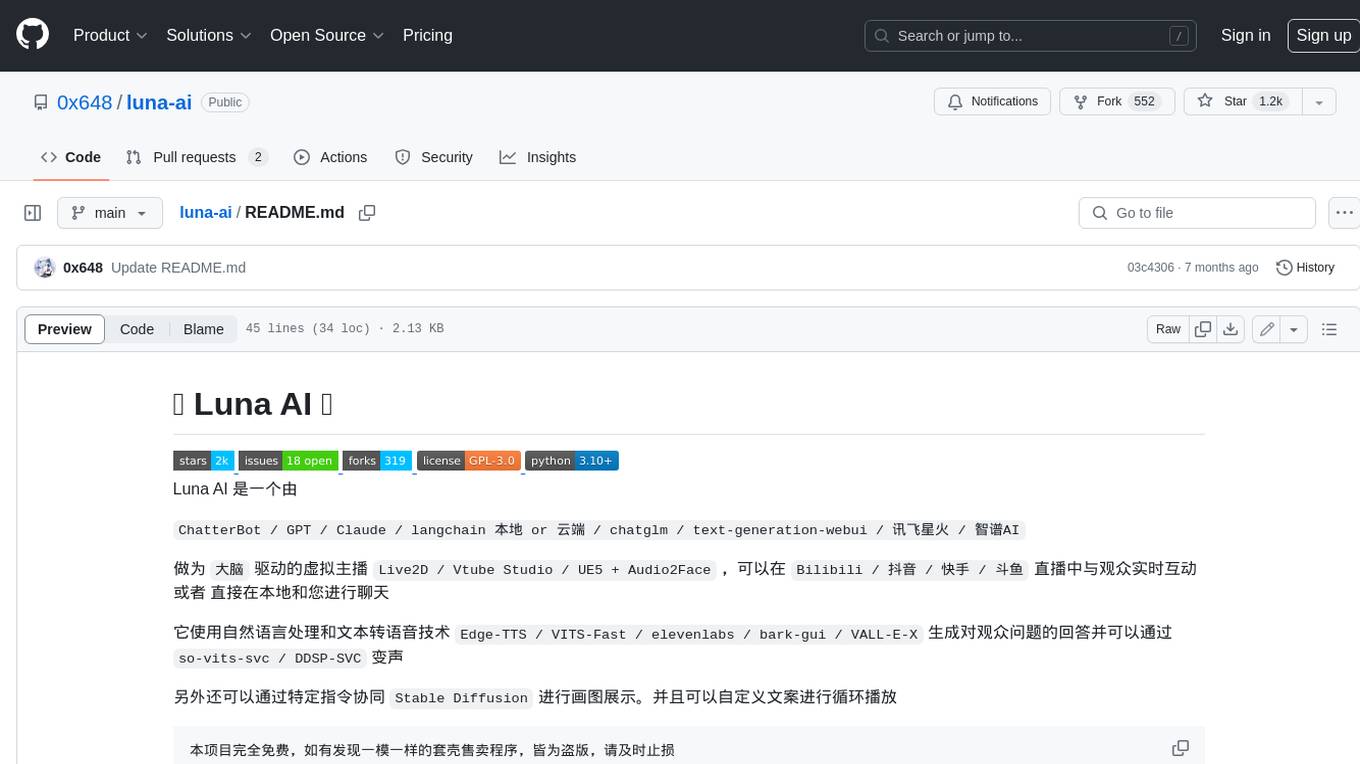
luna-ai
Luna AI is a virtual streamer driven by a 'brain' composed of ChatterBot, GPT, Claude, langchain, chatglm, text-generation-webui, 讯飞星火, 智谱AI. It can interact with viewers in real-time during live streams on platforms like Bilibili, Douyin, Kuaishou, Douyu, or chat with you locally. Luna AI uses natural language processing and text-to-speech technologies like Edge-TTS, VITS-Fast, elevenlabs, bark-gui, VALL-E-X to generate responses to viewer questions and can change voice using so-vits-svc, DDSP-SVC. It can also collaborate with Stable Diffusion for drawing displays and loop custom texts. This project is completely free, and any identical copycat selling programs are pirated, please stop them promptly.
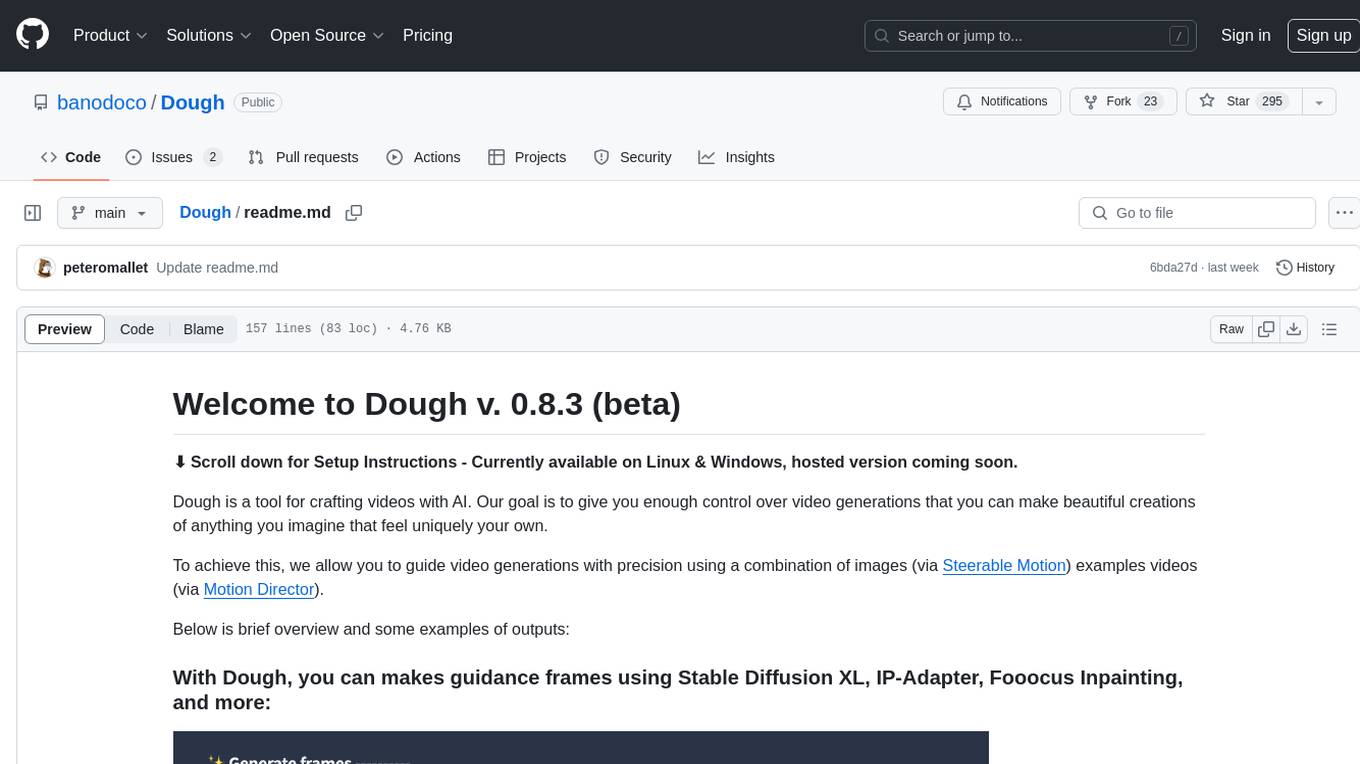
Dough
Dough is a tool for crafting videos with AI, allowing users to guide video generations with precision using images and example videos. Users can create guidance frames, assemble shots, and animate them by defining parameters and selecting guidance videos. The tool aims to help users make beautiful and unique video creations, providing control over the generation process. Setup instructions are available for Linux and Windows platforms, with detailed steps for installation and running the app.
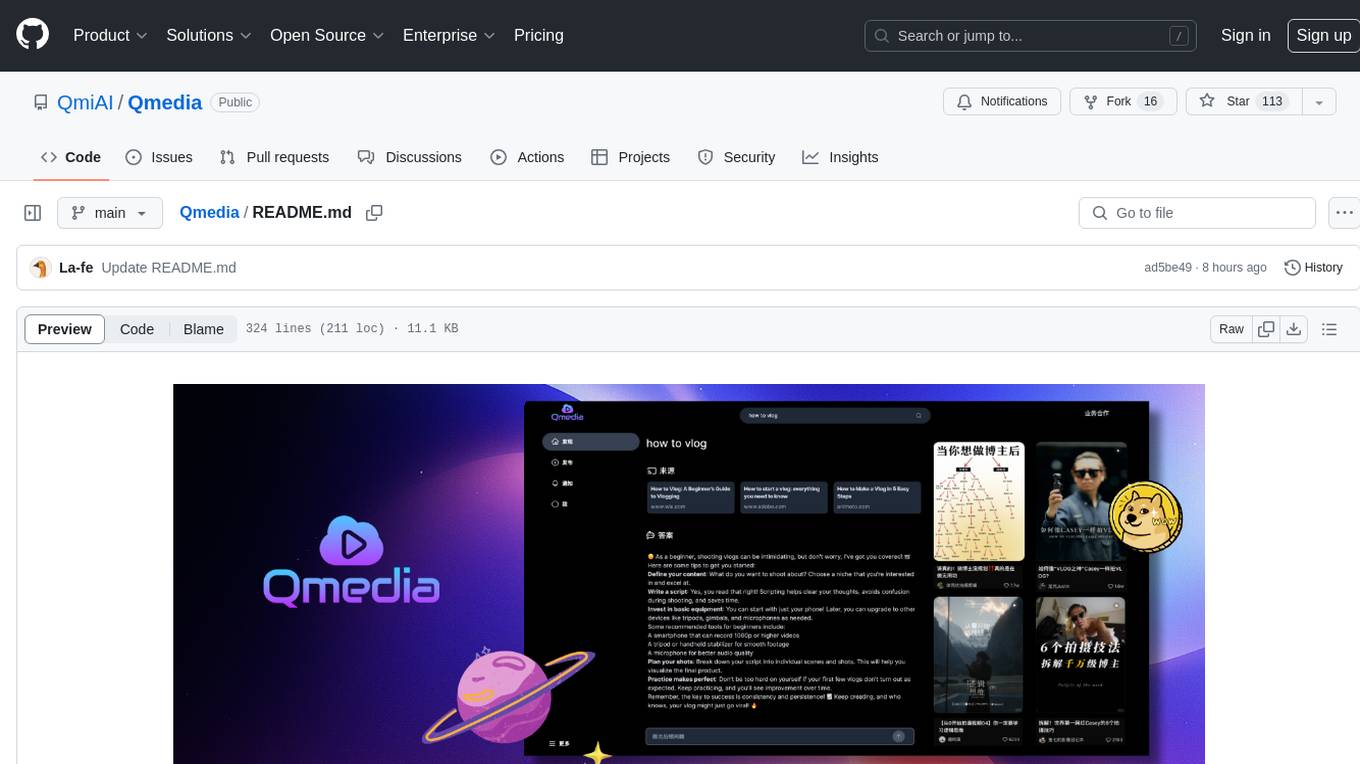
Qmedia
QMedia is an open-source multimedia AI content search engine designed specifically for content creators. It provides rich information extraction methods for text, image, and short video content. The tool integrates unstructured text, image, and short video information to build a multimodal RAG content Q&A system. Users can efficiently search for image/text and short video materials, analyze content, provide content sources, and generate customized search results based on user interests and needs. QMedia supports local deployment for offline content search and Q&A for private data. The tool offers features like content cards display, multimodal content RAG search, and pure local multimodal models deployment. Users can deploy different types of models locally, manage language models, feature embedding models, image models, and video models. QMedia aims to spark new ideas for content creation and share AI content creation concepts in an open-source manner.
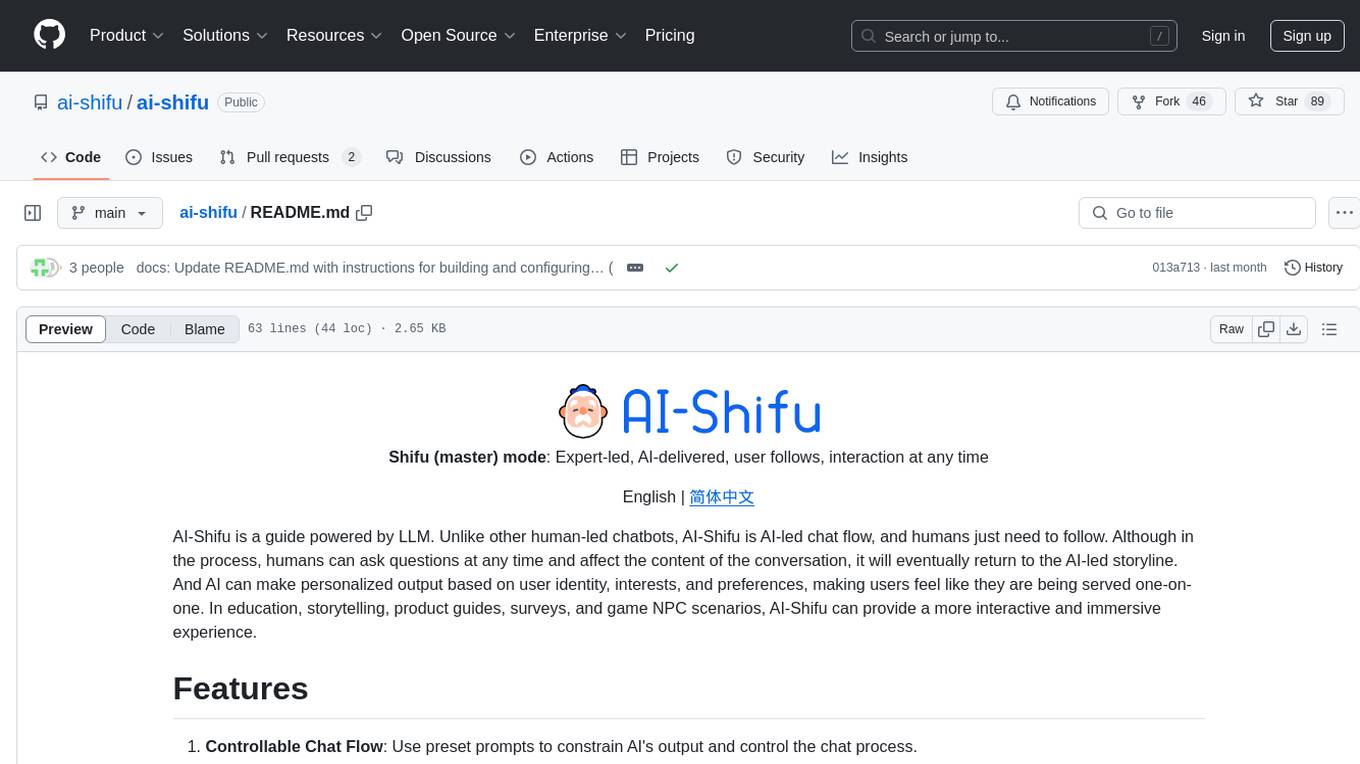
ai-shifu
AI-Shifu is an AI-led chat flow tool powered by LLM that provides an interactive and immersive experience for users. It allows users to follow a preset chat flow while being able to ask questions and affect the conversation. The tool can make personalized outputs based on user identity, interests, and preferences, making users feel like they are receiving one-on-one service. It is suitable for education, storytelling, product guides, surveys, and game NPC scenarios.
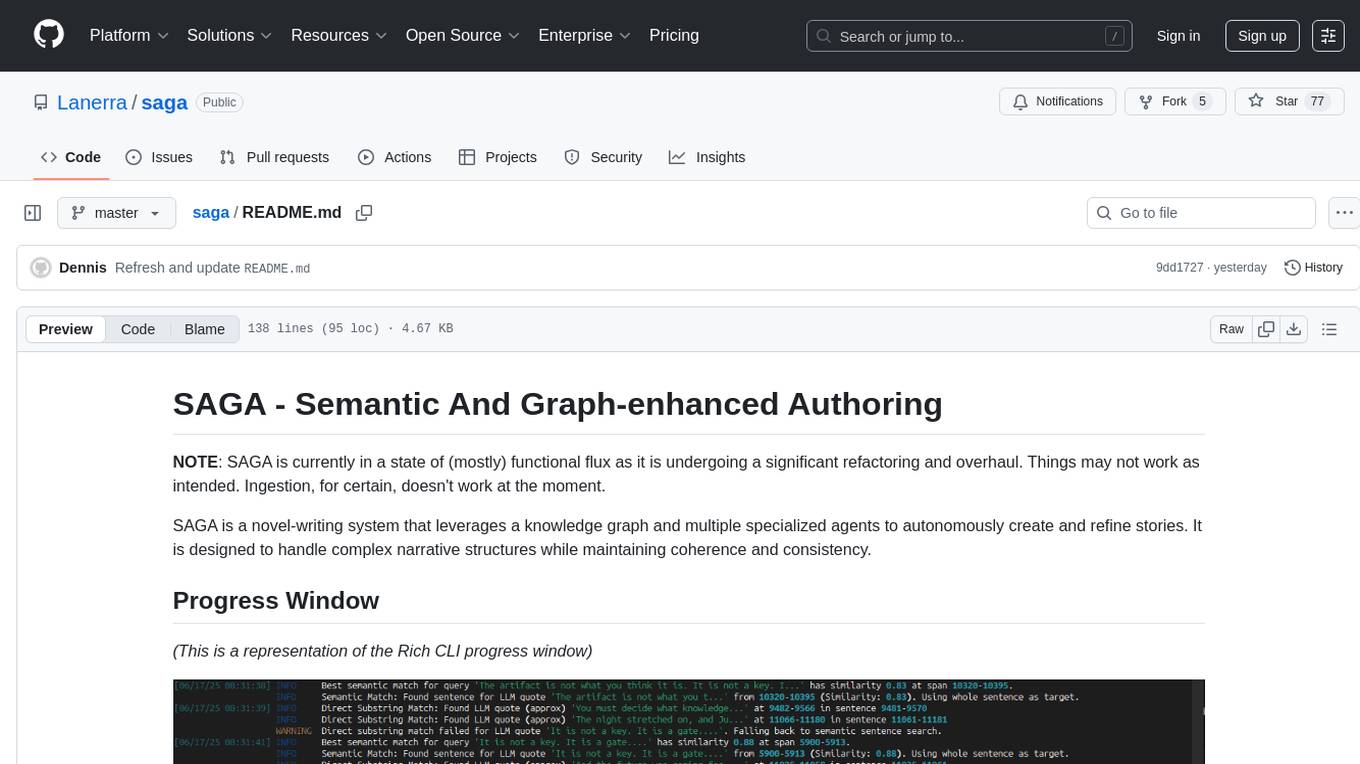
saga
SAGA is a novel-writing system that leverages a knowledge graph and specialized agents to autonomously create and refine stories. It handles complex narrative structures while maintaining coherence and consistency. Features include a Knowledge Graph using Neo4j, Modular Agent Architecture, LLM Integration, Configurable Generation Parameters, Robust Testing Framework, Code Quality enforcement, Vector Search, and Agentic Planning. The system structure includes components for specialized agents, core components, data access, documentation, initialization scripts, Pydantic models, output directory, orchestrator logic, text processing tools, UI components, utility functions, and more.
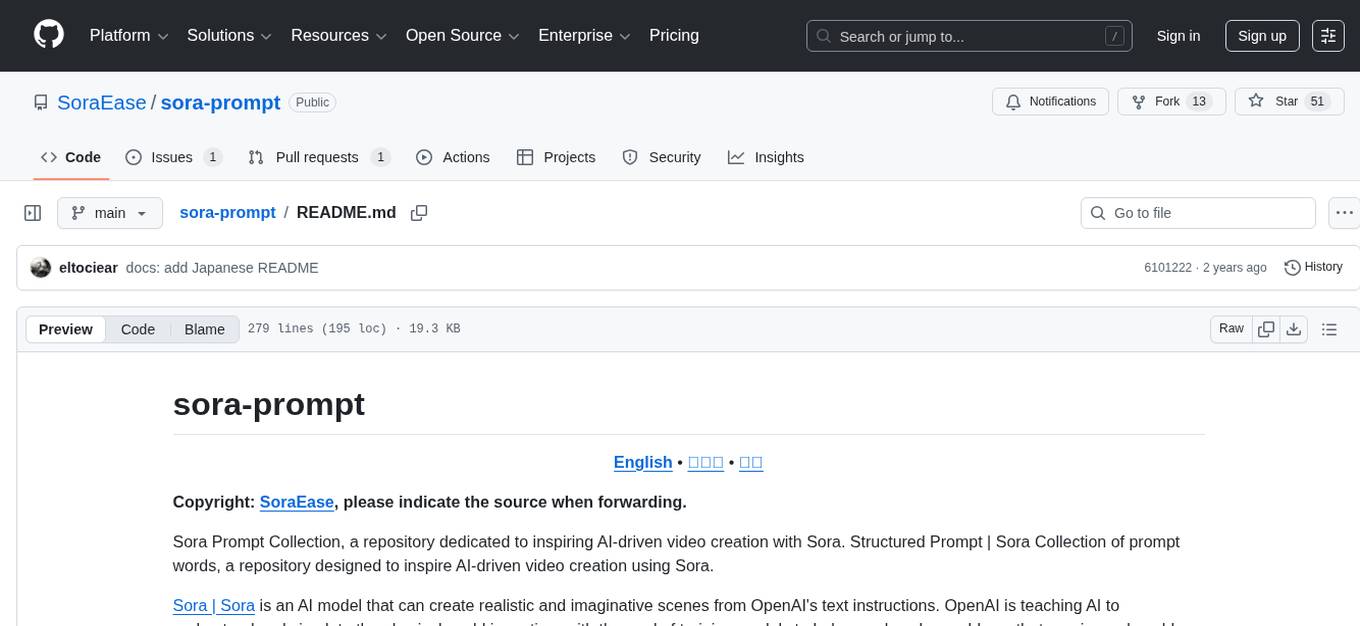
sora-prompt
Sora Prompt Collection is a repository dedicated to inspiring AI-driven video creation with Sora, an AI model that can create realistic and imaginative scenes from text instructions. The repository provides prompt words and video generation tips to help users quickly start using Sora for text-to-video, animation, video editing, image generation, and more. It offers a variety of examples ranging from stylish urban scenes to fantastical creatures in vibrant settings. Users can find prompt examples based on different video styles and modify them as needed.
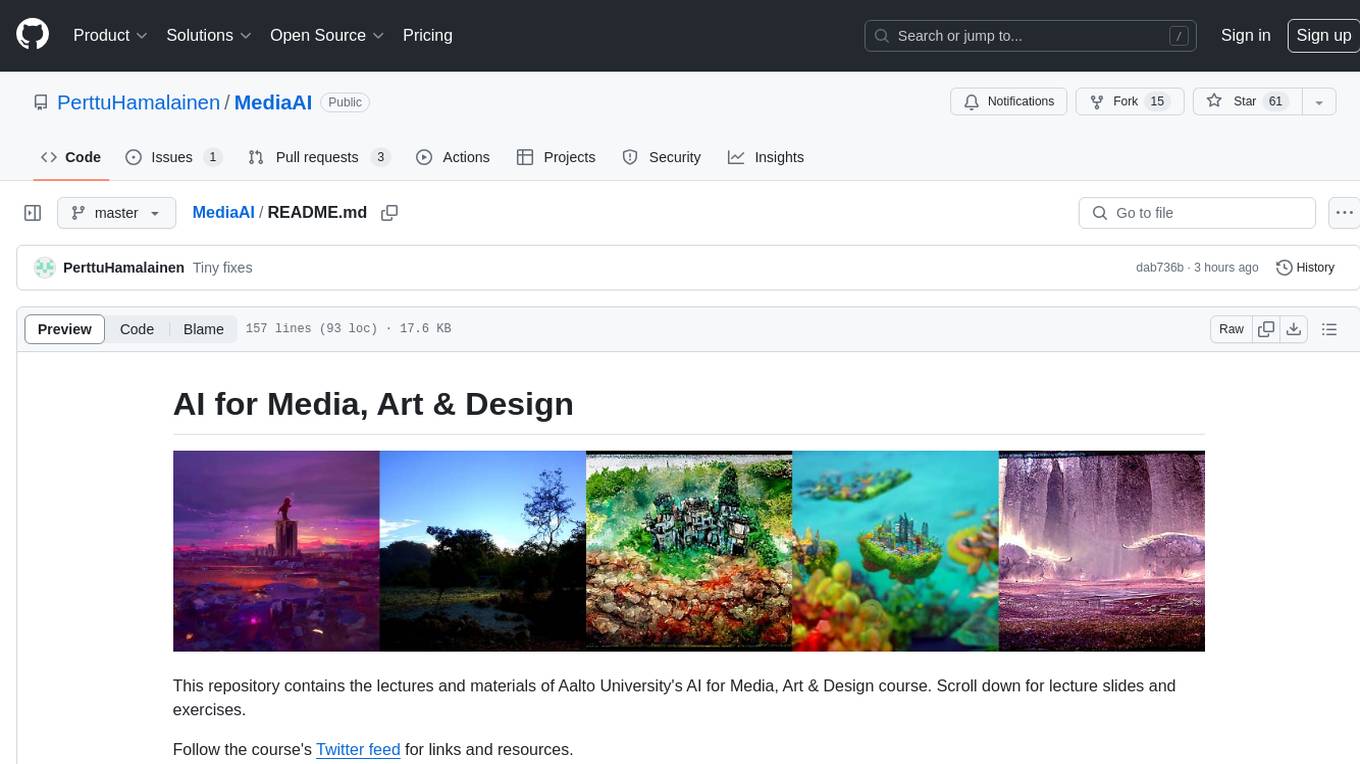
MediaAI
MediaAI is a repository containing lectures and materials for Aalto University's AI for Media, Art & Design course. The course is a hands-on, project-based crash course focusing on deep learning and AI techniques for artists and designers. It covers common AI algorithms & tools, their applications in art, media, and design, and provides hands-on practice in designing, implementing, and using these tools. The course includes lectures, exercises, and a final project based on students' interests. Students can complete the course without programming by creatively utilizing existing tools like ChatGPT and DALL-E. The course emphasizes collaboration, peer-to-peer tutoring, and project-based learning. It covers topics such as text generation, image generation, optimization, and game AI.
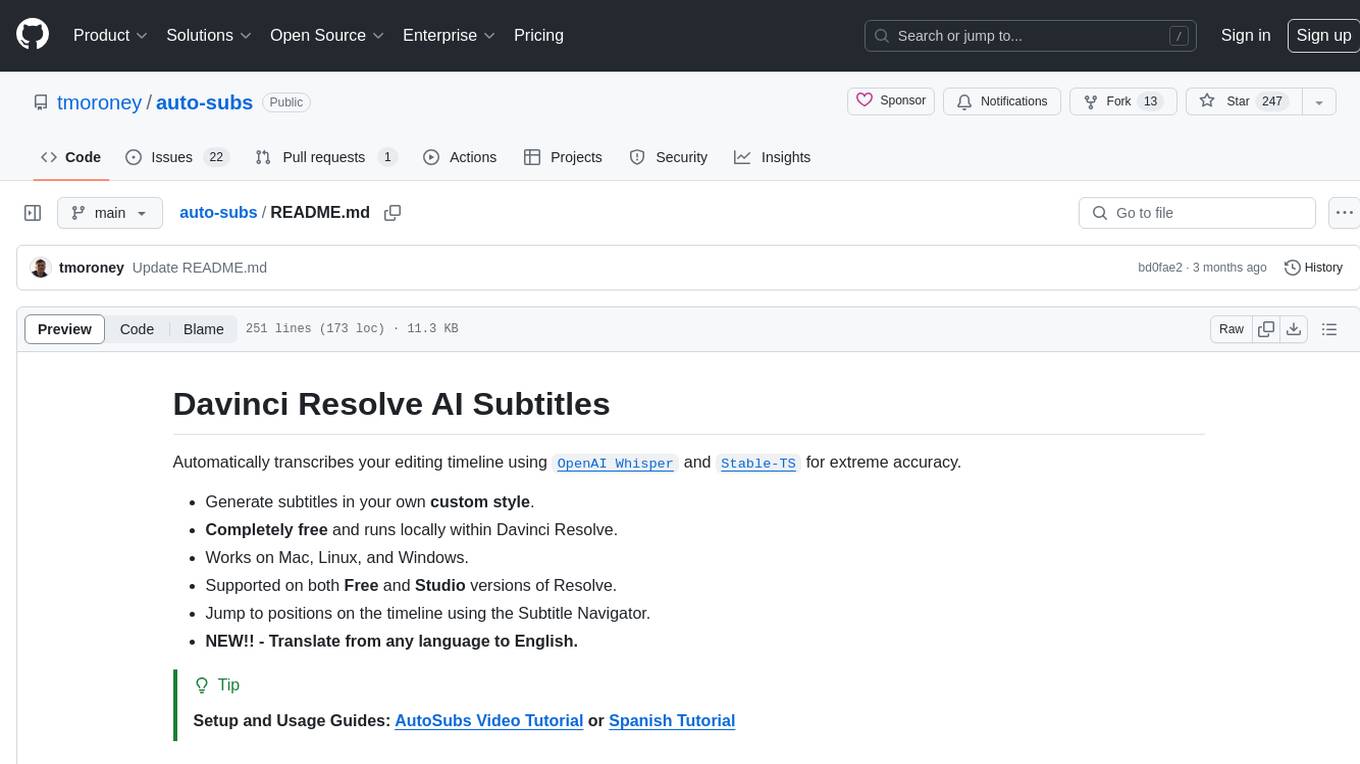
auto-subs
Auto-subs is a tool designed to automatically transcribe editing timelines using OpenAI Whisper and Stable-TS for extreme accuracy. It generates subtitles in a custom style, is completely free, and runs locally within Davinci Resolve. It works on Mac, Linux, and Windows, supporting both Free and Studio versions of Resolve. Users can jump to positions on the timeline using the Subtitle Navigator and translate from any language to English. The tool provides a user-friendly interface for creating and customizing subtitles for video content.