
clickolas-cage
a chrome extension that performs web browsing actions autonomously to complete a given goal/task (using LLM as brain).
Stars: 81
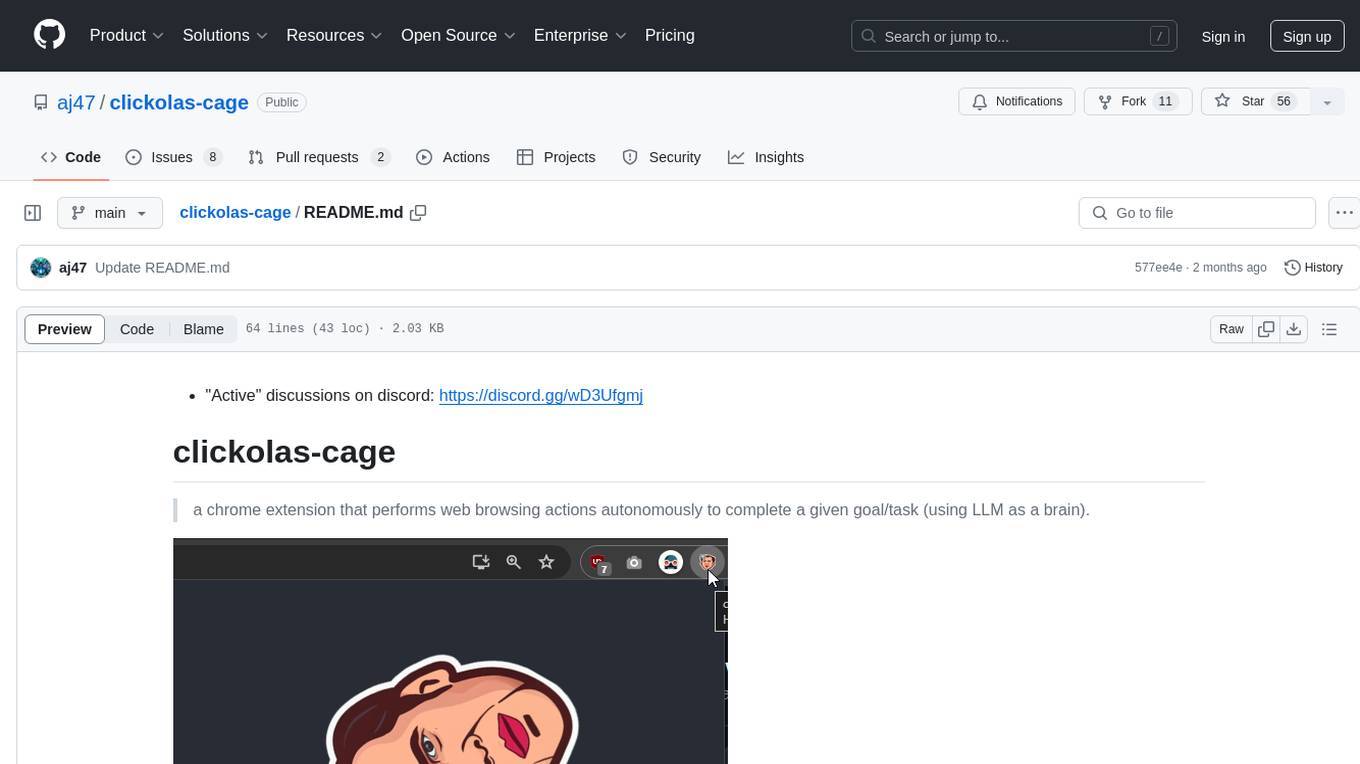
Clickolas-cage is a Chrome extension designed to autonomously perform web browsing actions to achieve specific goals using LLM as a brain. Users can interact with the extension by setting goals, which triggers a series of actions including navigation, element extraction, and step generation. The extension is developed using Node.js and can be locally run for testing and development purposes before packing it for submission to the Chrome Web Store.
README:
discord: https://discord.gg/cK9WeQ7jPq
a chrome extension that performs web browsing actions autonomously to complete a given goal/task (using LLM as a brain). )
follow instructions on the latest release: https://github.com/aj47/clickolas-cage/releases
- Check if your
Node.jsversion is >= 14. run these commands to run everything locally:
cd clickolas-cage
npm install
npm run devEnter an OpenRouter API key in the popup settings.
This runs the chrome extension locally.
To link the running extension to chrome:
- set your Chrome browser 'Developer mode' on
- click 'Load unpacked', and select
clickolas-cage/buildfolder
There are two ways to open the Clickolas Cage extension:
- Click on the extension icon in your Chrome toolbar.
- Use the keyboard shortcut:
- Windows/Linux:
Ctrl+Shift+L - Mac:
Command+Shift+L
- Windows/Linux:
- Once the extension popup opens, you'll see a text area where you can enter your goal or task.
- You can type your goal directly or use the speech-to-text feature:
- Click the "Start Listening" button to activate speech recognition.
- Speak your goal clearly.
- Click "Stop Listening" when you're done.
- Click the "Submit" button or press Enter to start the automation process.
- A side panel will appear on the webpage, showing the steps Clickolas Cage is taking to complete your task.
- You can interact with the side panel to provide additional input or stop the execution if needed.
API Keys OpenRouter API key
To use Clickolas Cage, you'll need to provide OpenRouter API key for the language models. The extension supports multiple providers:
Once Clickolas Cage starts executing your task, a sidepanel will appear on the right side of the webpage. This panel provides the following controls and information:
-
Minimize/Maximize: Click the '▼' or '▲' button in the top-right corner to minimize or maximize the sidepanel.
-
Drag and Move: You can click and drag the top bar of the sidepanel to reposition it on the page.
-
Message List: The main area of the sidepanel displays messages, including:
- Steps being executed
- User inputs
- System messages
- Completion messages
-
Stop Execution: When Clickolas Cage is actively executing a task, a "Stop Execution" button will appear. Click this to halt the current operation.
-
Input Area: When not executing, you'll see an input field where you can:
- Type additional instructions or queries
- Use voice input for hands-free interaction
-
Voice Input:
- Click the "Voice" button or use the keyboard shortcut (Ctrl+Shift+K) to start/stop voice recognition.
- When active, it will display "Stop" and the button will highlight.
- Speak your instruction clearly, then click "Stop" or use the shortcut again to submit.
-
Send Button: Click "Send" or press Enter to submit your typed or voice-transcribed input.
The sidepanel allows you to monitor the progress of your task, provide additional input when needed, and control the execution of Clickolas Cage directly from the webpage.
For Tasks:
Click tags to check more tools for each tasksFor Jobs:
Alternative AI tools for clickolas-cage
Similar Open Source Tools
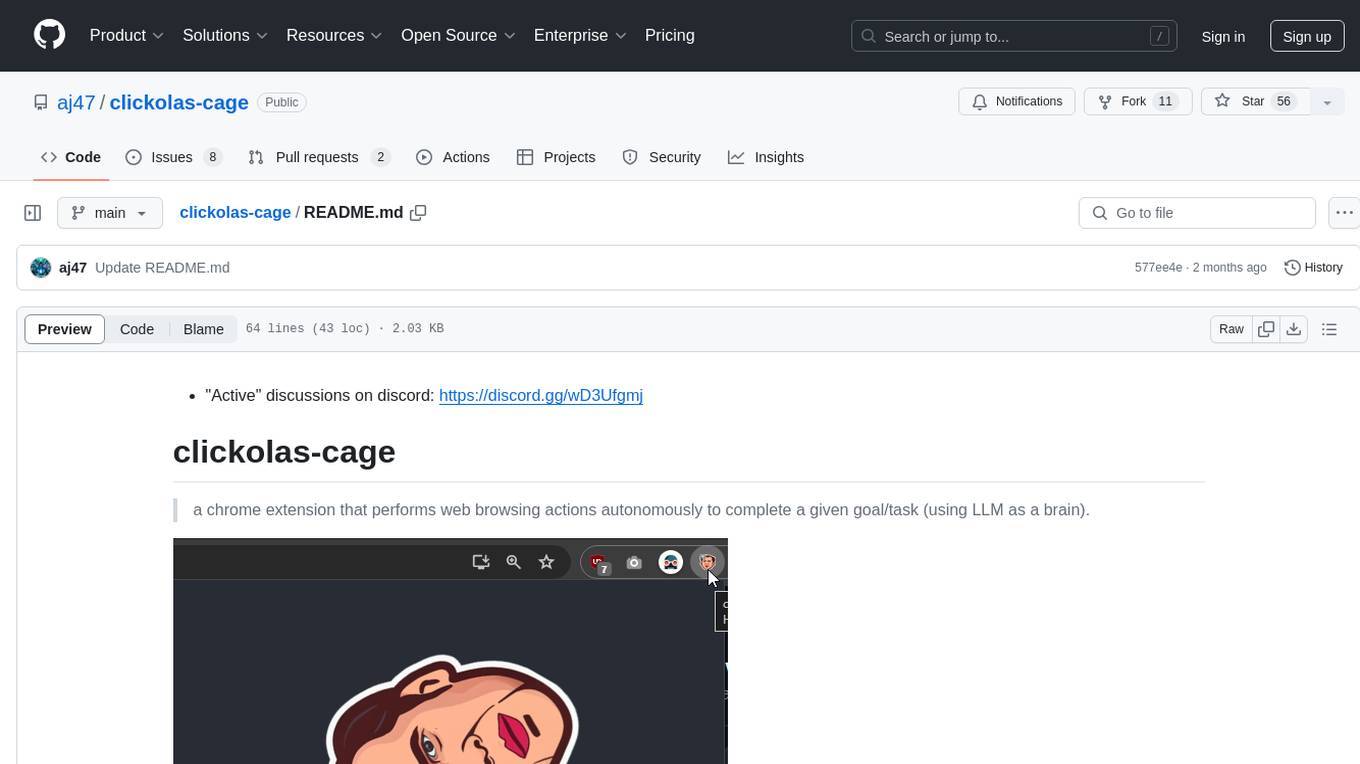
clickolas-cage
Clickolas-cage is a Chrome extension designed to autonomously perform web browsing actions to achieve specific goals using LLM as a brain. Users can interact with the extension by setting goals, which triggers a series of actions including navigation, element extraction, and step generation. The extension is developed using Node.js and can be locally run for testing and development purposes before packing it for submission to the Chrome Web Store.
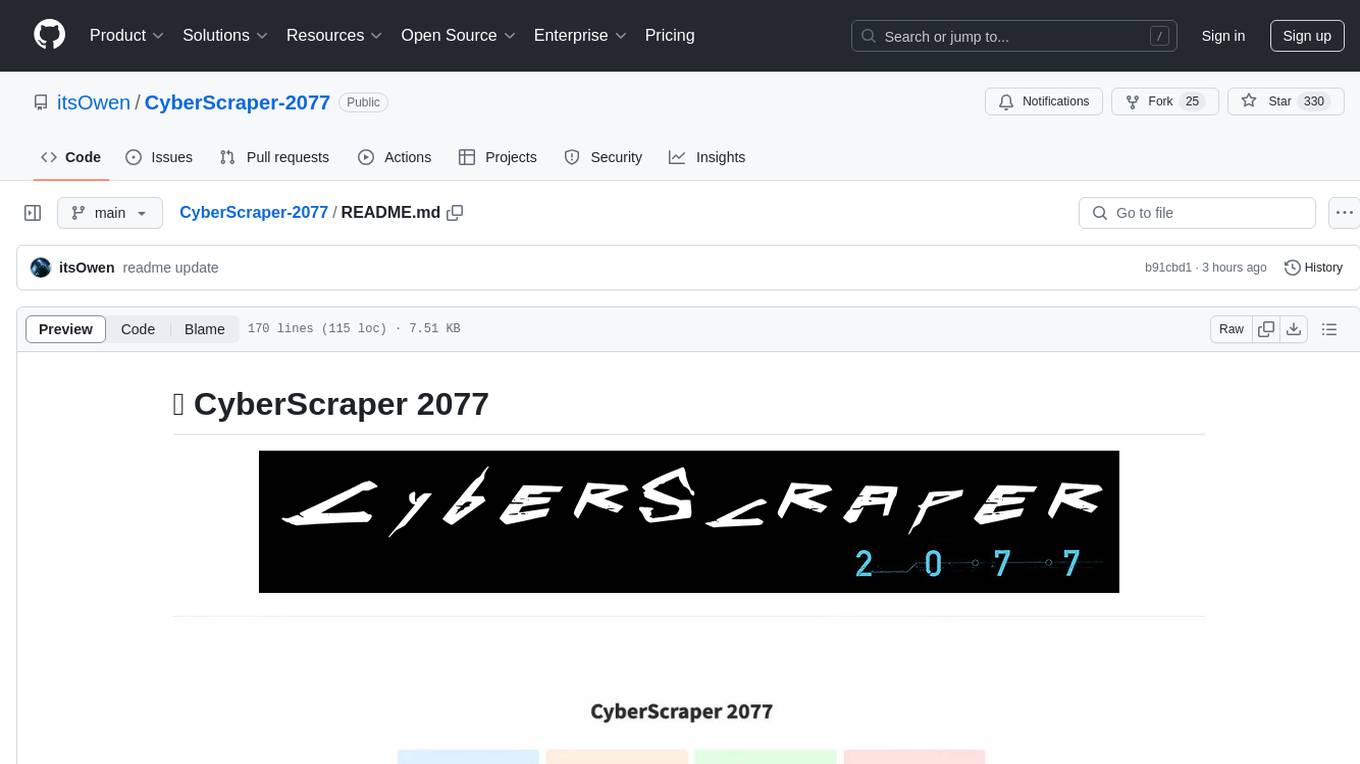
CyberScraper-2077
CyberScraper 2077 is an advanced web scraping tool powered by AI, designed to extract data from websites with precision and style. It offers a user-friendly interface, supports multiple data export formats, operates in stealth mode to avoid detection, and promises lightning-fast scraping. The tool respects ethical scraping practices, including robots.txt and site policies. With upcoming features like proxy support and page navigation, CyberScraper 2077 is a futuristic solution for data extraction in the digital realm.
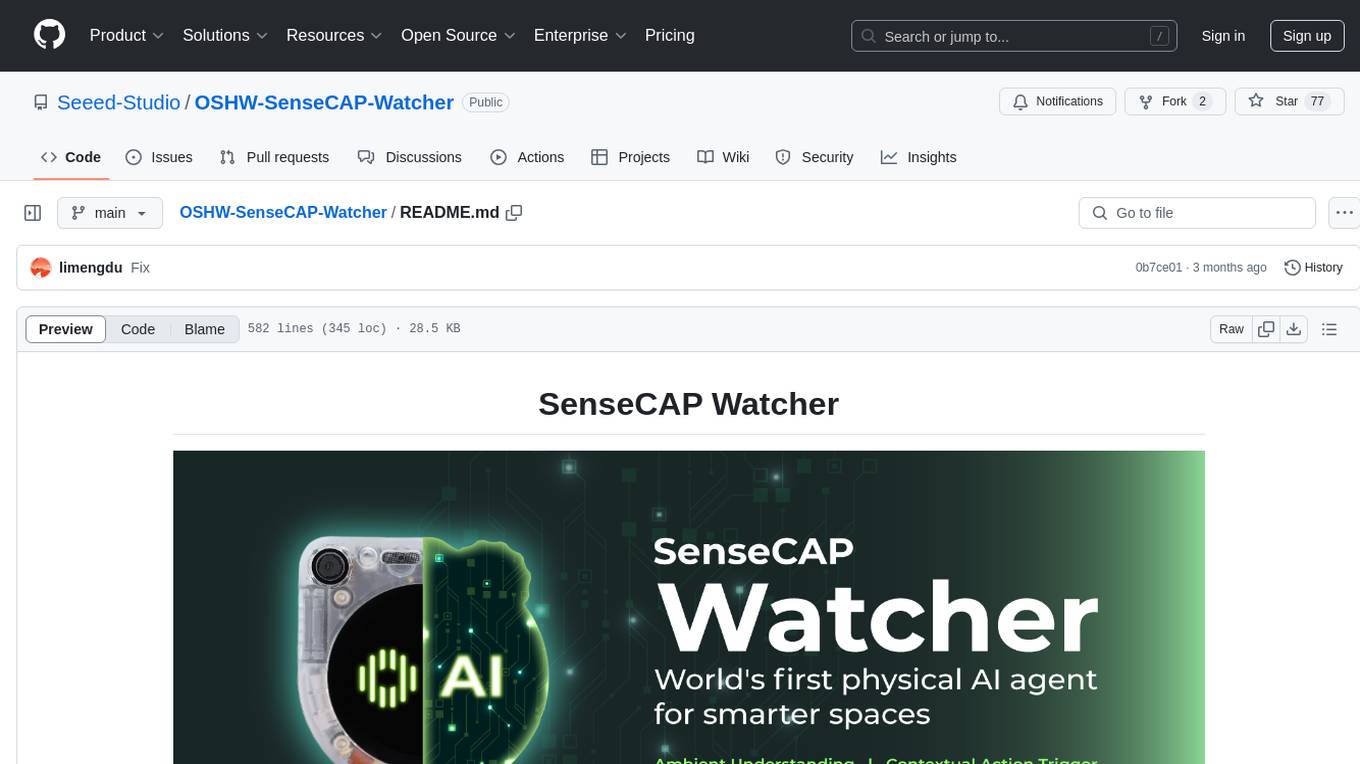
OSHW-SenseCAP-Watcher
SenseCAP Watcher is a monitoring device built on ESP32S3 with Himax WiseEye2 HX6538 AI chip, excelling in image and vector data processing. It features a camera, microphone, and speaker for visual, auditory, and interactive capabilities. With LLM-enabled SenseCraft suite, it understands commands, perceives surroundings, and triggers actions. The repository provides firmware, hardware documentation, and applications for the Watcher, along with detailed guides for setup, task assignment, and firmware flashing.
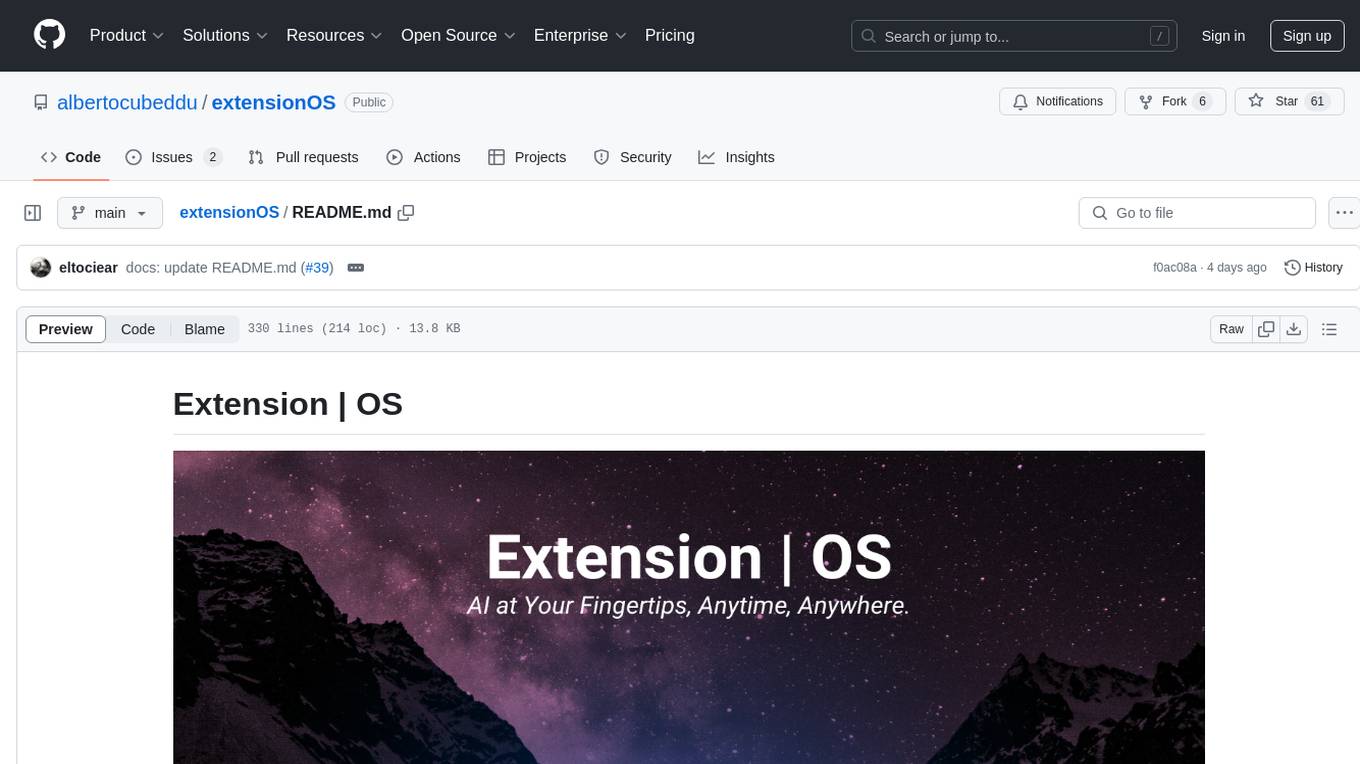
extensionOS
Extension | OS is an open-source browser extension that brings AI directly to users' web browsers, allowing them to access powerful models like LLMs seamlessly. Users can create prompts, fix grammar, and access intelligent assistance without switching tabs. The extension aims to revolutionize online information interaction by integrating AI into everyday browsing experiences. It offers features like Prompt Factory for tailored prompts, seamless LLM model access, secure API key storage, and a Mixture of Agents feature. The extension was developed to empower users to unleash their creativity with custom prompts and enhance their browsing experience with intelligent assistance.
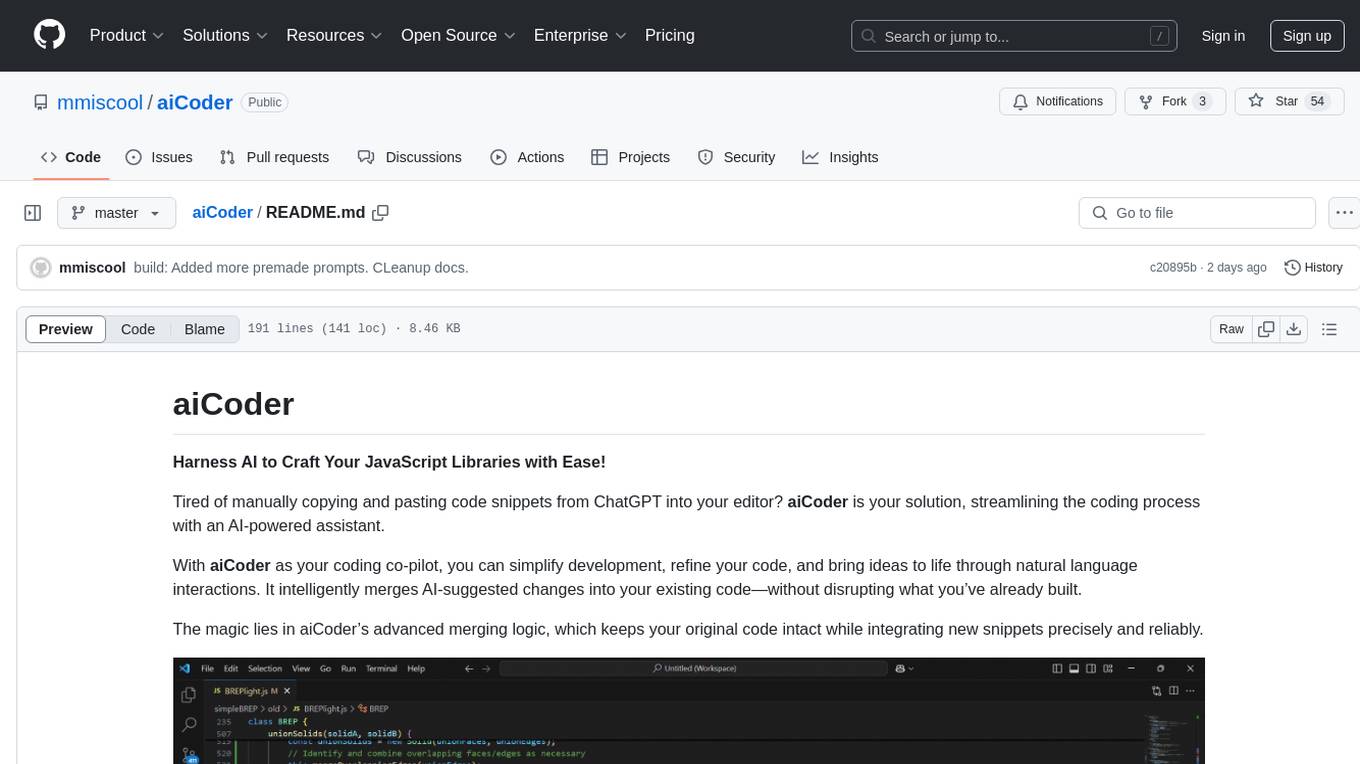
aiCoder
aiCoder is an AI-powered tool designed to streamline the coding process by automating repetitive tasks, providing intelligent code suggestions, and facilitating the integration of new features into existing codebases. It offers a chat interface for natural language interactions, methods and stubs lists for code modification, and settings customization for project-specific prompts. Users can leverage aiCoder to enhance code quality, focus on higher-level design, and save time during development.
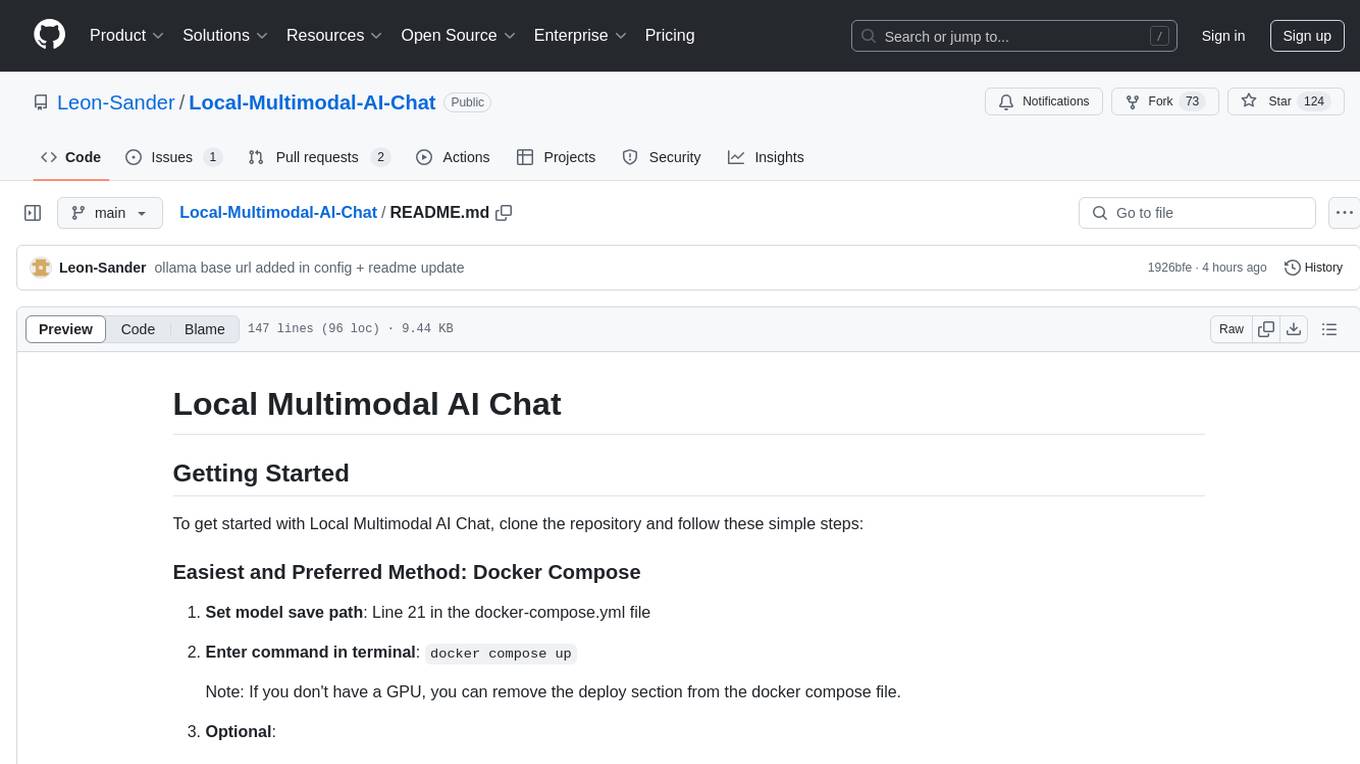
Local-Multimodal-AI-Chat
Local Multimodal AI Chat is a multimodal chat application that integrates various AI models to manage audio, images, and PDFs seamlessly within a single interface. It offers local model processing with Ollama for data privacy, integration with OpenAI API for broader AI capabilities, audio chatting with Whisper AI for accurate voice interpretation, and PDF chatting with Chroma DB for efficient PDF interactions. The application is designed for AI enthusiasts and developers seeking a comprehensive solution for multimodal AI technologies.
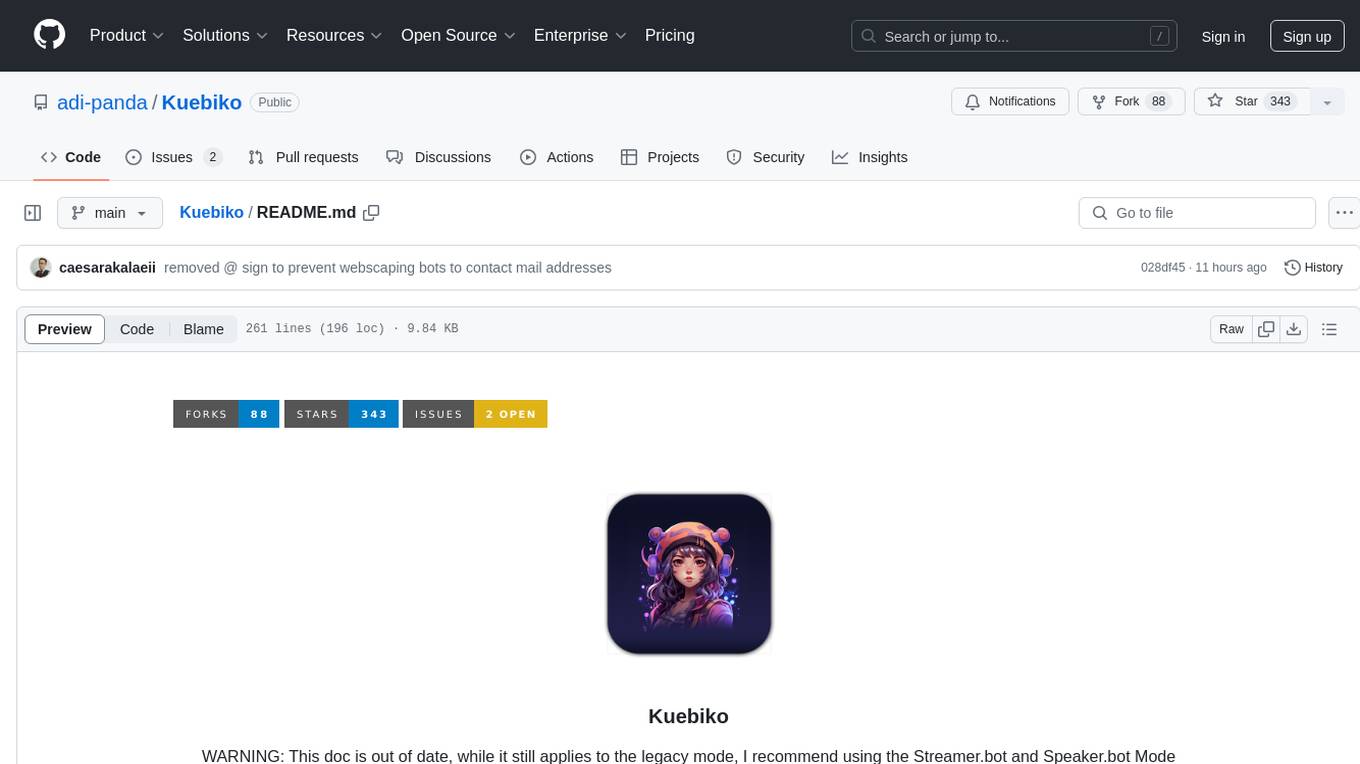
Kuebiko
Kuebiko is a Twitch Chat Bot that reads twitch chat and generates text-to-speech responses using Google Cloud API and OpenAI's GPT-3 text completion model. It allows users to set up their own VTuber AI similar to 'Neuro-Sama'. The project is built with Python and requires setting up various API keys and configurations to enable the bot functionality. Users can customize the voice of their VTuber and route audio using VBAudio Cable. Kuebiko provides a unique way to interact with viewers through chat responses and captions in OBS.
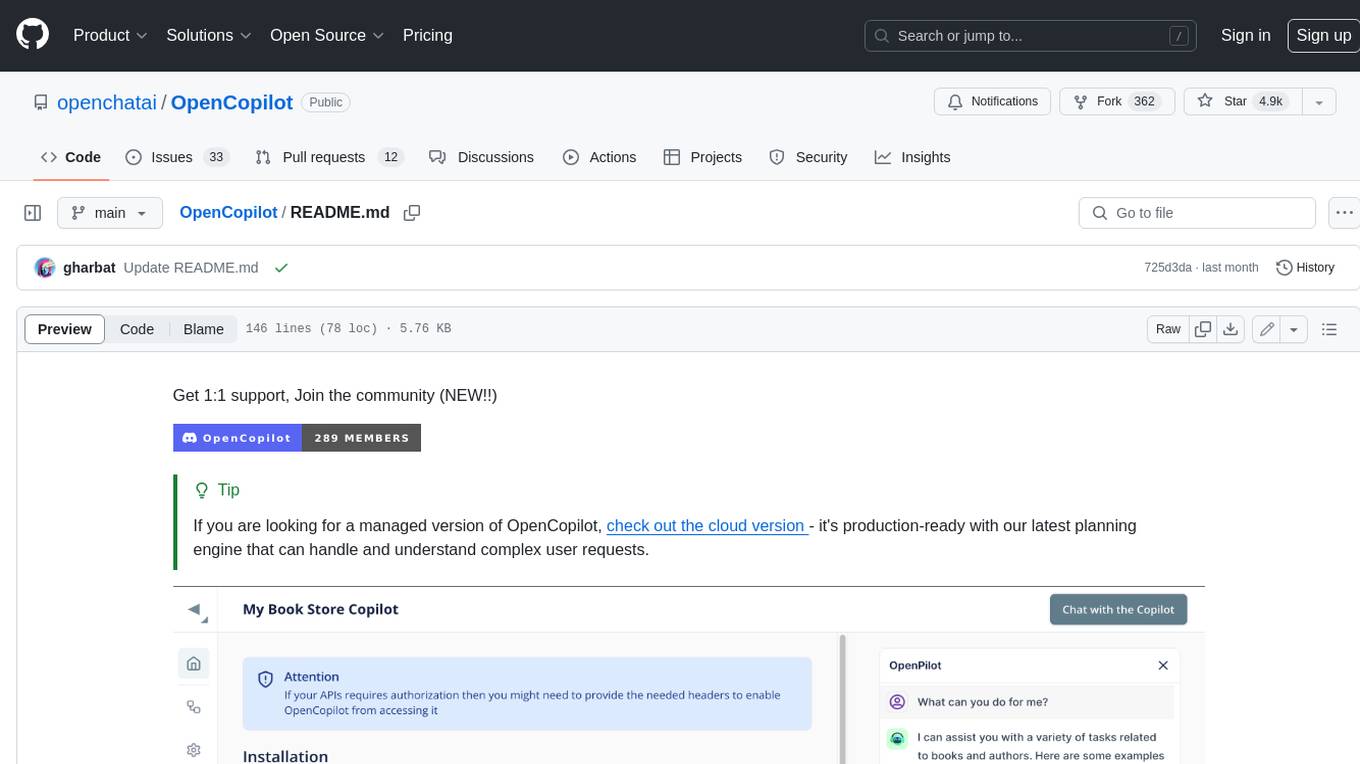
OpenCopilot
OpenCopilot allows you to have your own product's AI copilot. It integrates with your underlying APIs and can execute API calls whenever needed. It uses LLMs to determine if the user's request requires calling an API endpoint. Then, it decides which endpoint to call and passes the appropriate payload based on the given API definition.
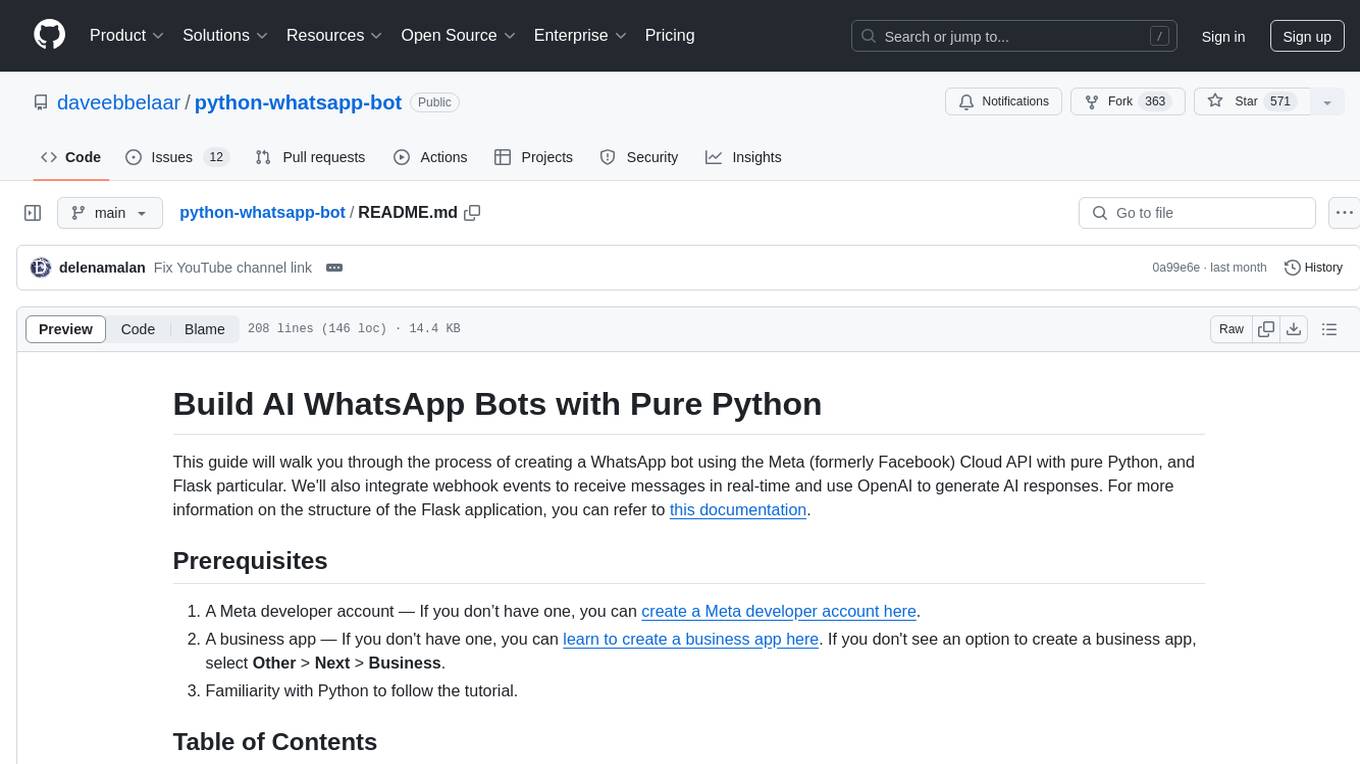
python-whatsapp-bot
This repository provides a comprehensive guide on building AI WhatsApp bots using Python and Flask. It covers setting up a Meta developer account, integrating webhook events for real-time message reception, and using OpenAI for AI responses. The tutorial includes steps for selecting phone numbers, sending messages with the API, configuring webhooks, integrating AI into the application, and adding a phone number. It also explains the process of creating a system user, obtaining access tokens, and validating verification requests and payloads for webhook security. The repository aims to help users create intelligent WhatsApp bots with Python and AI capabilities.
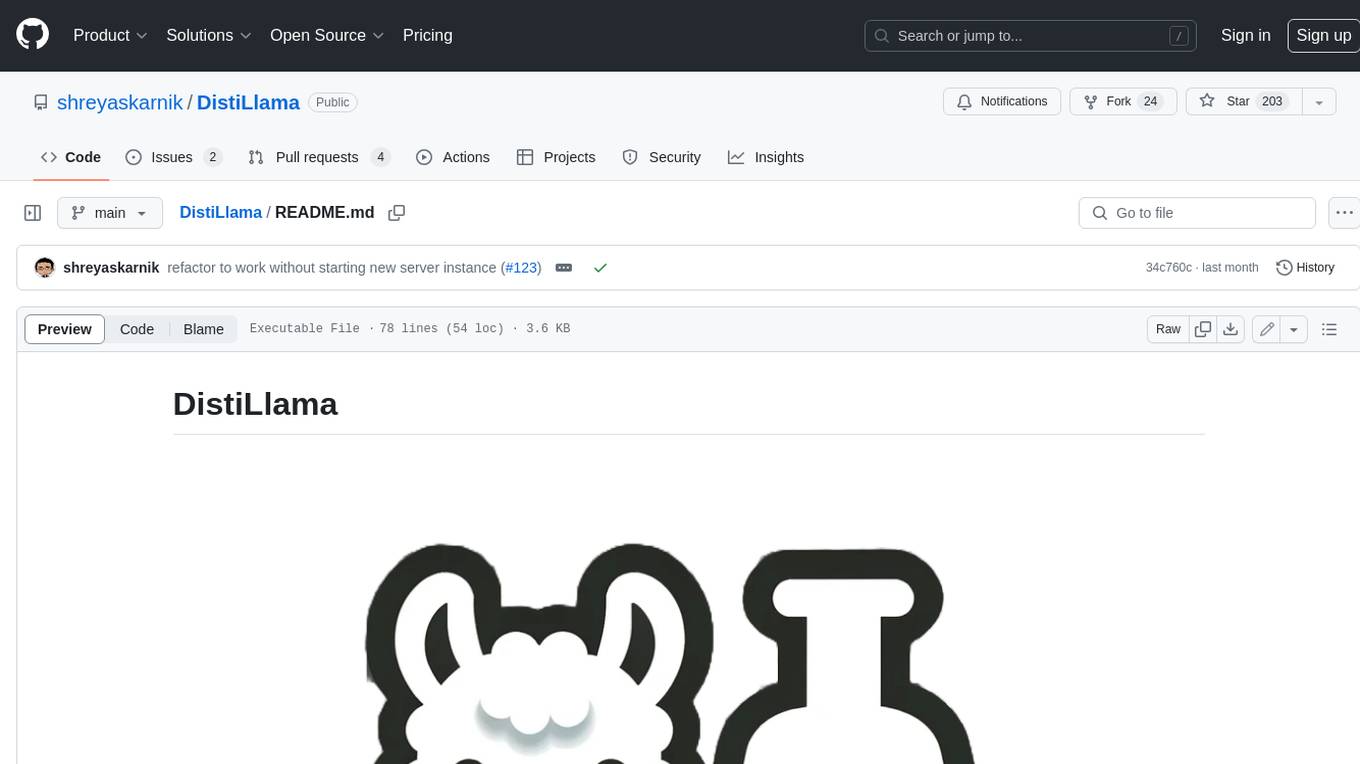
DistiLlama
DistiLlama is a Chrome extension that leverages a locally running Large Language Model (LLM) to perform various tasks, including text summarization, chat, and document analysis. It utilizes Ollama as the locally running LLM instance and LangChain for text summarization. DistiLlama provides a user-friendly interface for interacting with the LLM, allowing users to summarize web pages, chat with documents (including PDFs), and engage in text-based conversations. The extension is easy to install and use, requiring only the installation of Ollama and a few simple steps to set up the environment. DistiLlama offers a range of customization options, including the choice of LLM model and the ability to configure the summarization chain. It also supports multimodal capabilities, allowing users to interact with the LLM through text, voice, and images. DistiLlama is a valuable tool for researchers, students, and professionals who seek to leverage the power of LLMs for various tasks without compromising data privacy.
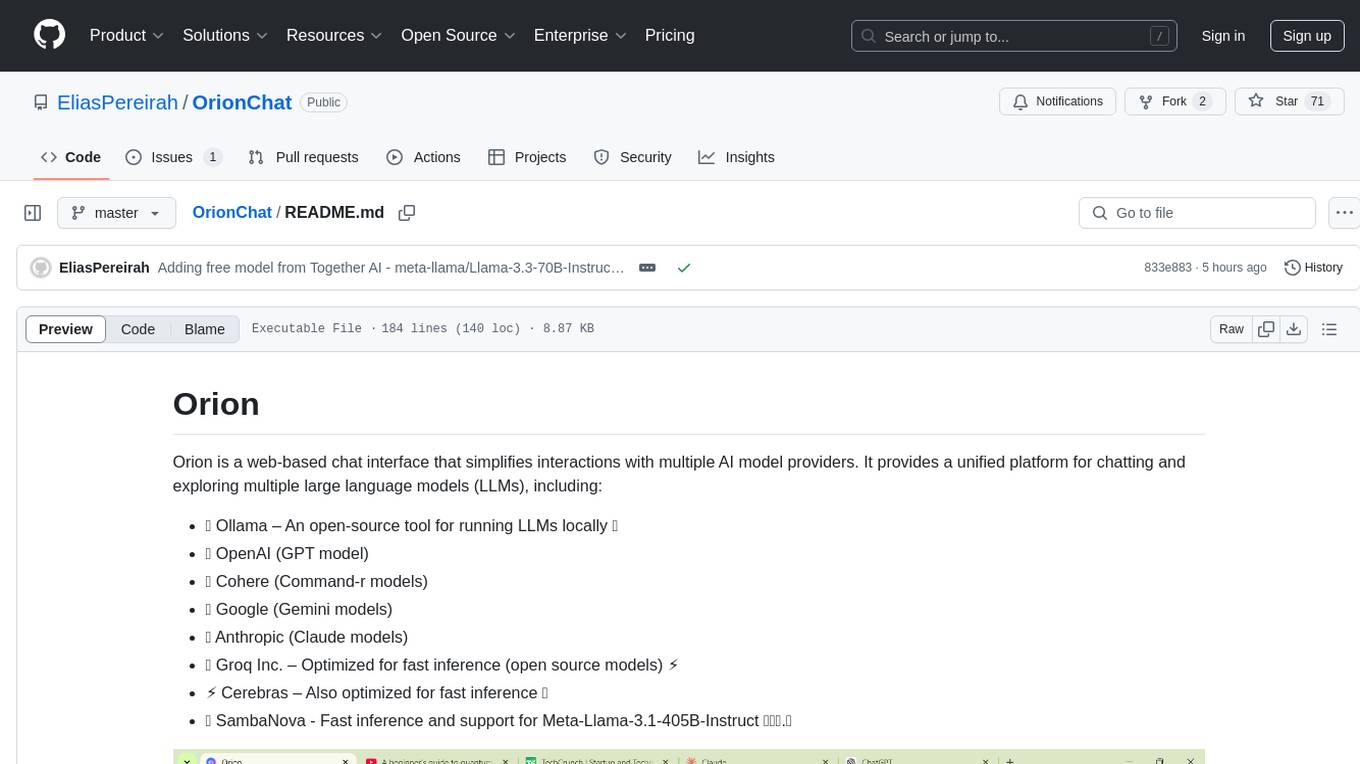
OrionChat
Orion is a web-based chat interface that simplifies interactions with multiple AI model providers. It provides a unified platform for chatting and exploring various large language models (LLMs) such as Ollama, OpenAI (GPT model), Cohere (Command-r models), Google (Gemini models), Anthropic (Claude models), Groq Inc., Cerebras, and SambaNova. Users can easily navigate and assess different AI models through an intuitive, user-friendly interface. Orion offers features like browser-based access, code execution with Google Gemini, text-to-speech (TTS), speech-to-text (STT), seamless integration with multiple AI models, customizable system prompts, language translation tasks, document uploads for analysis, and more. API keys are stored locally, and requests are sent directly to official providers' APIs without external proxies.
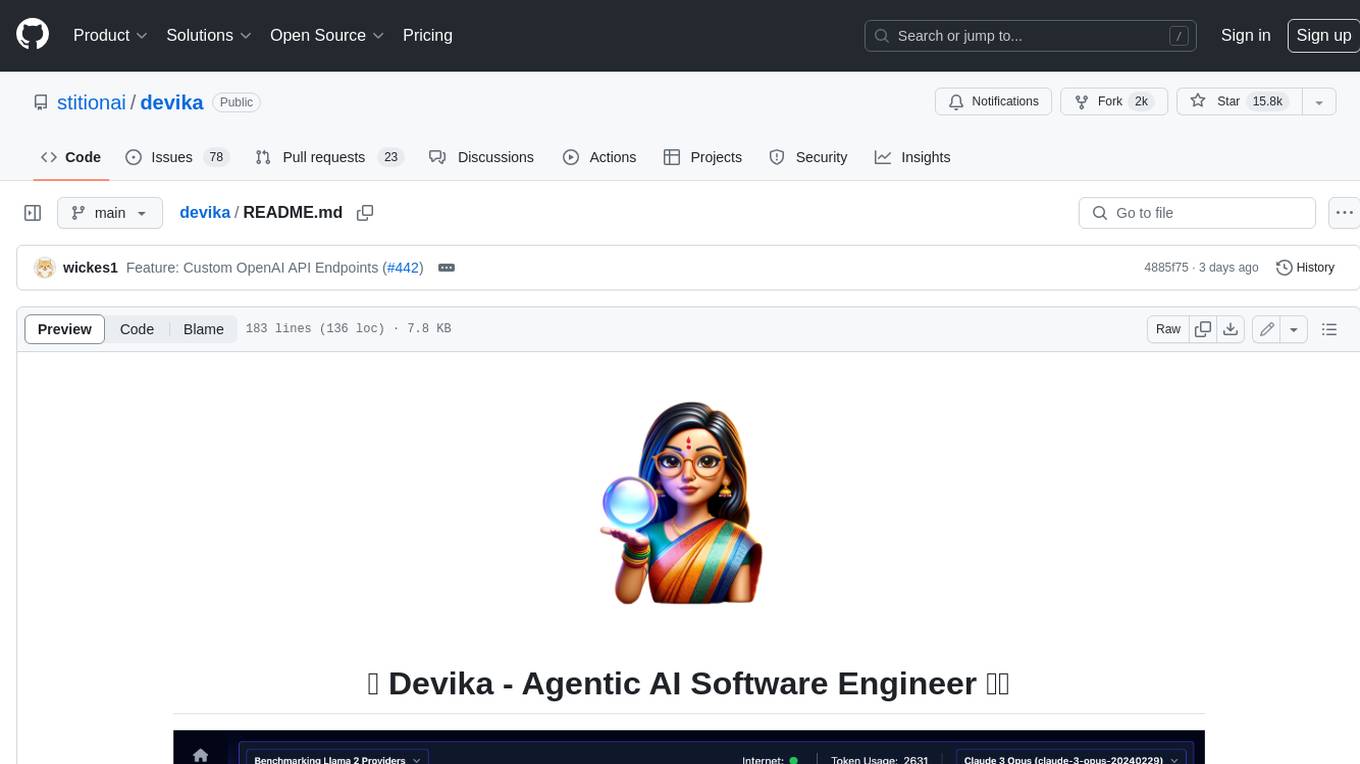
devika
Devika is an advanced AI software engineer that can understand high-level human instructions, break them down into steps, research relevant information, and write code to achieve the given objective. Devika utilizes large language models, planning and reasoning algorithms, and web browsing abilities to intelligently develop software. Devika aims to revolutionize the way we build software by providing an AI pair programmer who can take on complex coding tasks with minimal human guidance. Whether you need to create a new feature, fix a bug, or develop an entire project from scratch, Devika is here to assist you.
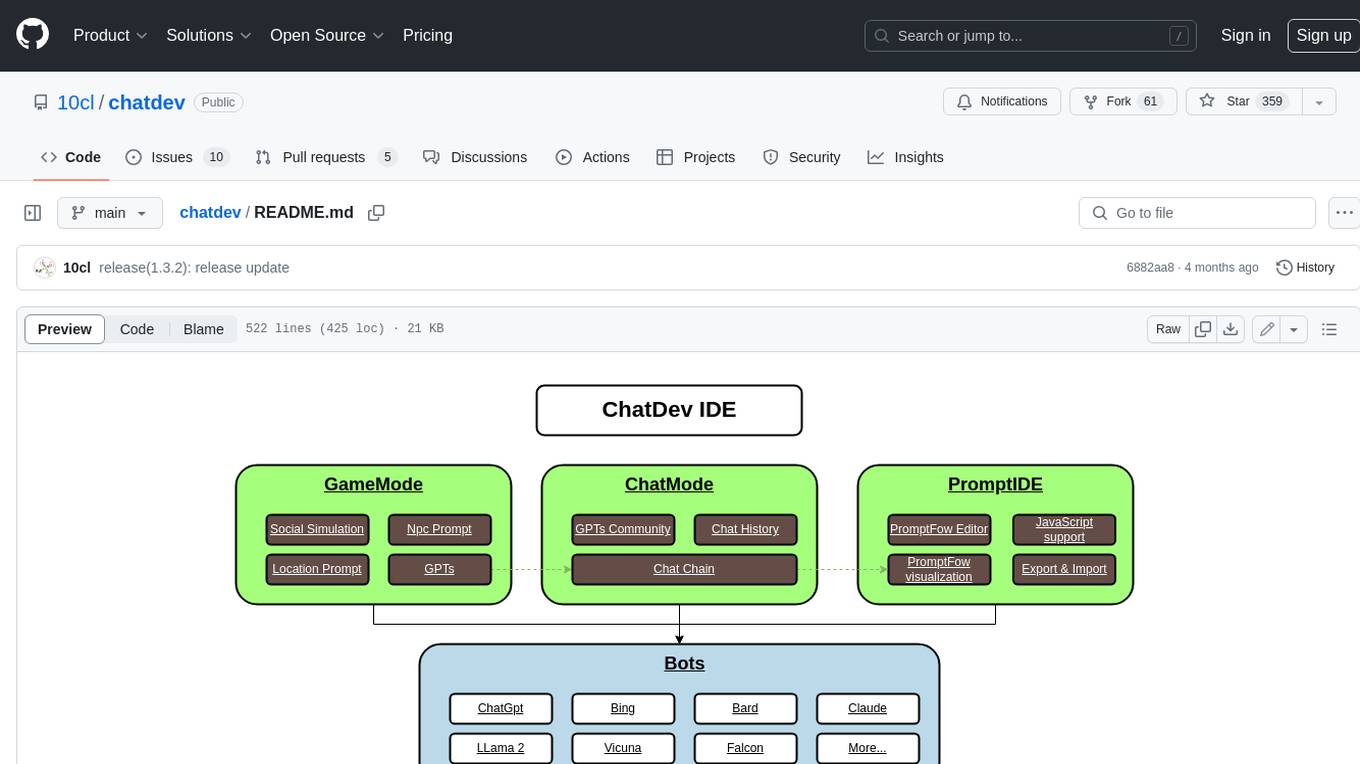
chatdev
ChatDev IDE is a tool for building your AI agent, Whether it's NPCs in games or powerful agent tools, you can design what you want for this platform. It accelerates prompt engineering through **JavaScript Support** that allows implementing complex prompting techniques.
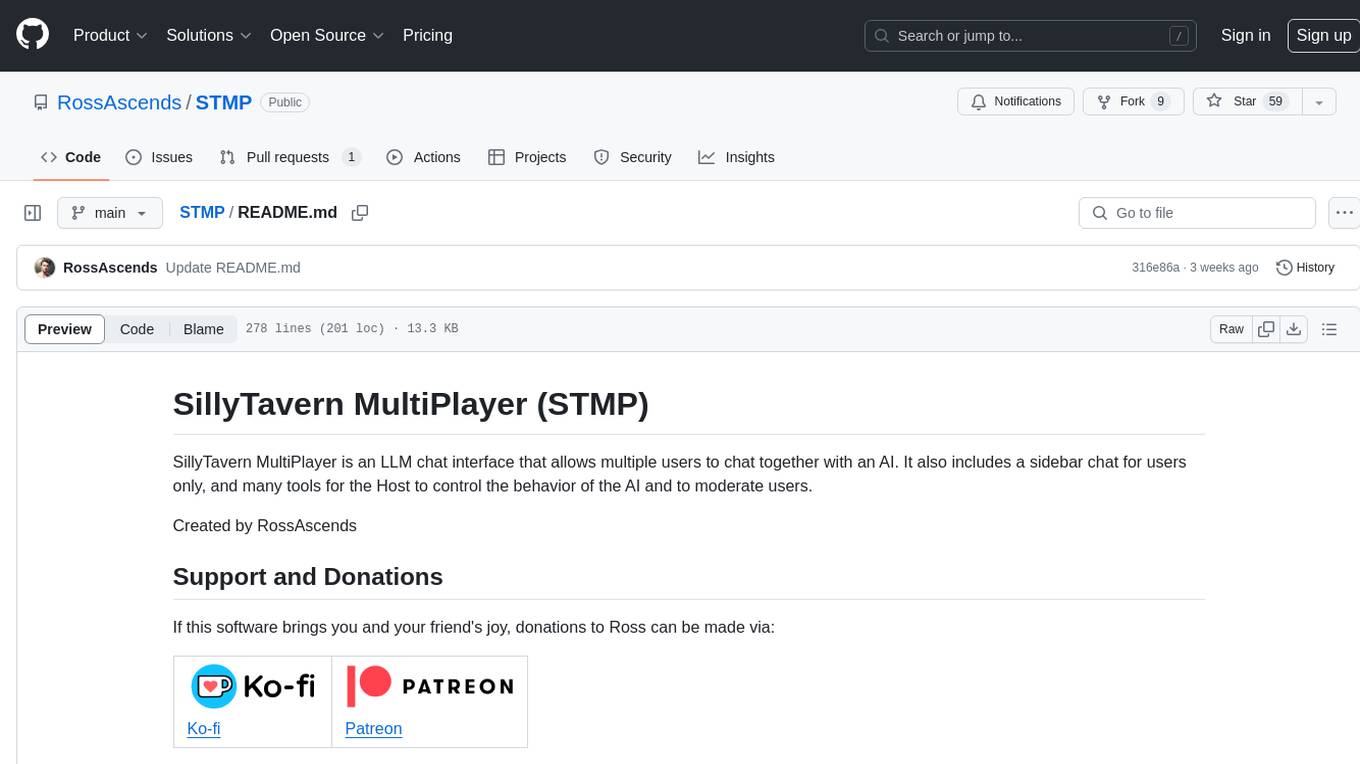
STMP
SillyTavern MultiPlayer (STMP) is an LLM chat interface that enables multiple users to chat with an AI. It features a sidebar chat for users, tools for the Host to manage the AI's behavior and moderate users. Users can change display names, chat in different windows, and the Host can control AI settings. STMP supports Text Completions, Chat Completions, and HordeAI. Users can add/edit APIs, manage past chats, view user lists, and control delays. Hosts have access to various controls, including AI configuration, adding presets, and managing characters. Planned features include smarter retry logic, host controls enhancements, and quality of life improvements like user list fading and highlighting exact usernames in AI responses.
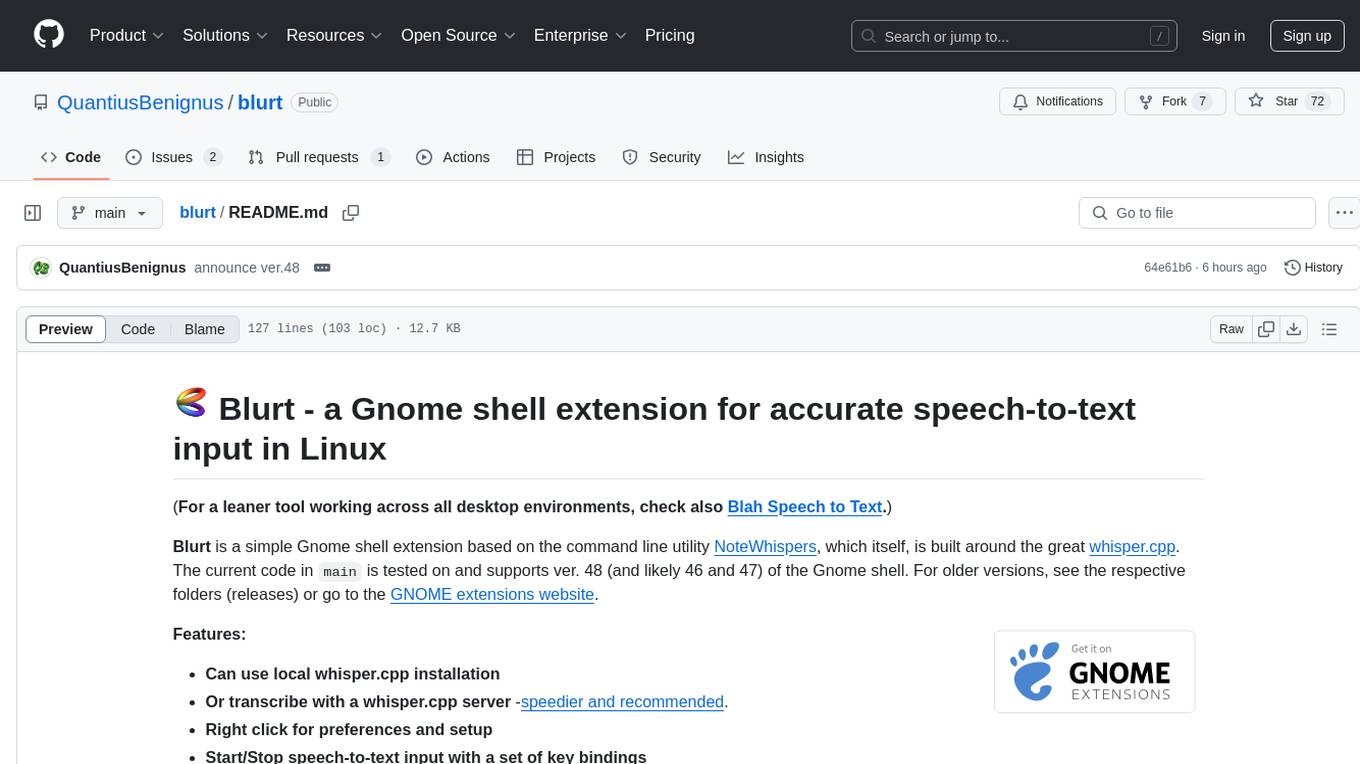
blurt
Blurt is a Gnome shell extension that enables accurate speech-to-text input in Linux. It is based on the command line utility NoteWhispers and supports Gnome shell version 48. Users can transcribe speech using a local whisper.cpp installation or a whisper.cpp server. The extension allows for easy setup, start/stop of speech-to-text input with key bindings or icon click, and provides visual indicators during operation. It offers convenience by enabling speech input into any window that allows text input, with the transcribed text sent to the clipboard for easy pasting.
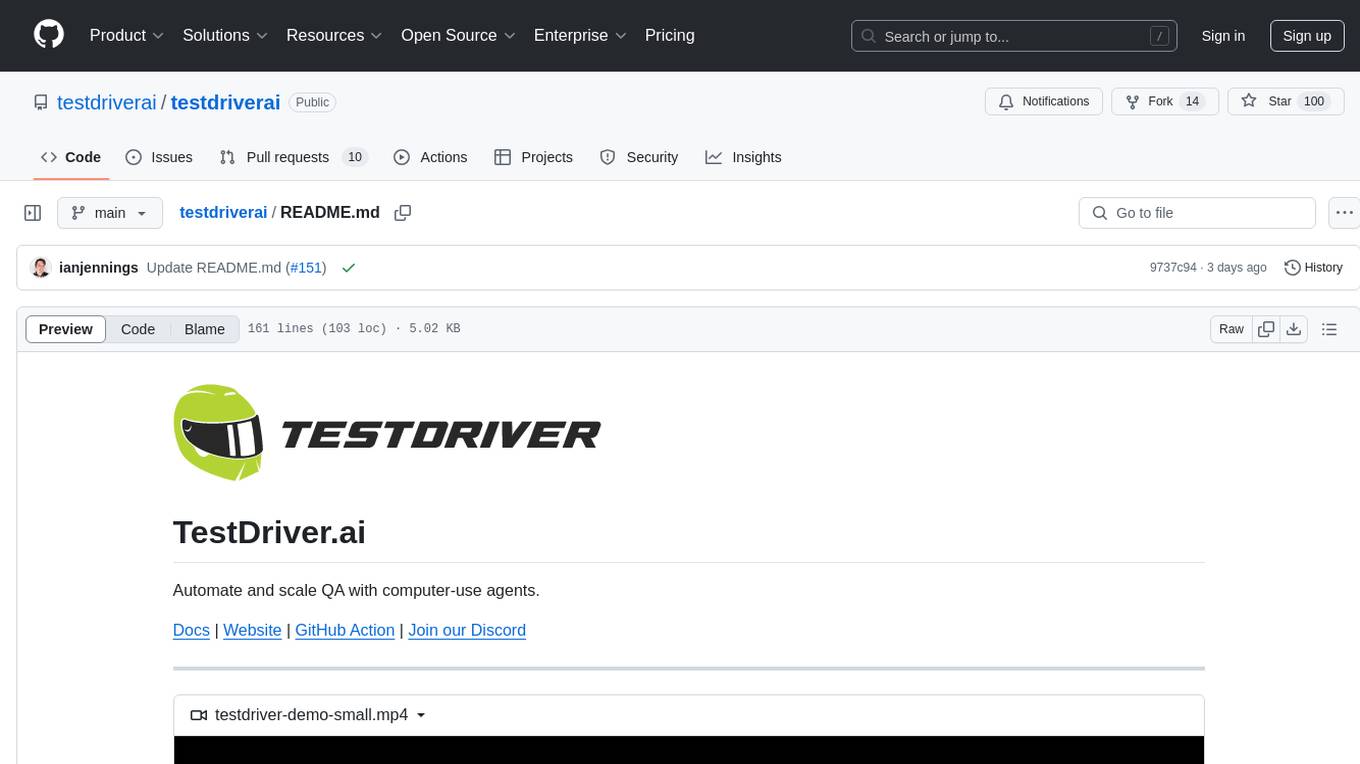
testdriverai
TestDriver.ai is a unique test framework that acts as an OS Agent for QA, utilizing AI vision, mouse, and keyboard emulation to control the desktop. It simplifies testing setup, requires less maintenance, and offers more power to test any application and control any OS setting. Users can automate testing of user flows on websites, desktop apps, browser windows, popups, HTML elements, file uploads, chrome extensions, and application integrations. The tool allows users to instruct TestDriver in natural language, generate test scripts, execute tests, and deploy tests using GitHub Actions for continuous integration.
For similar tasks
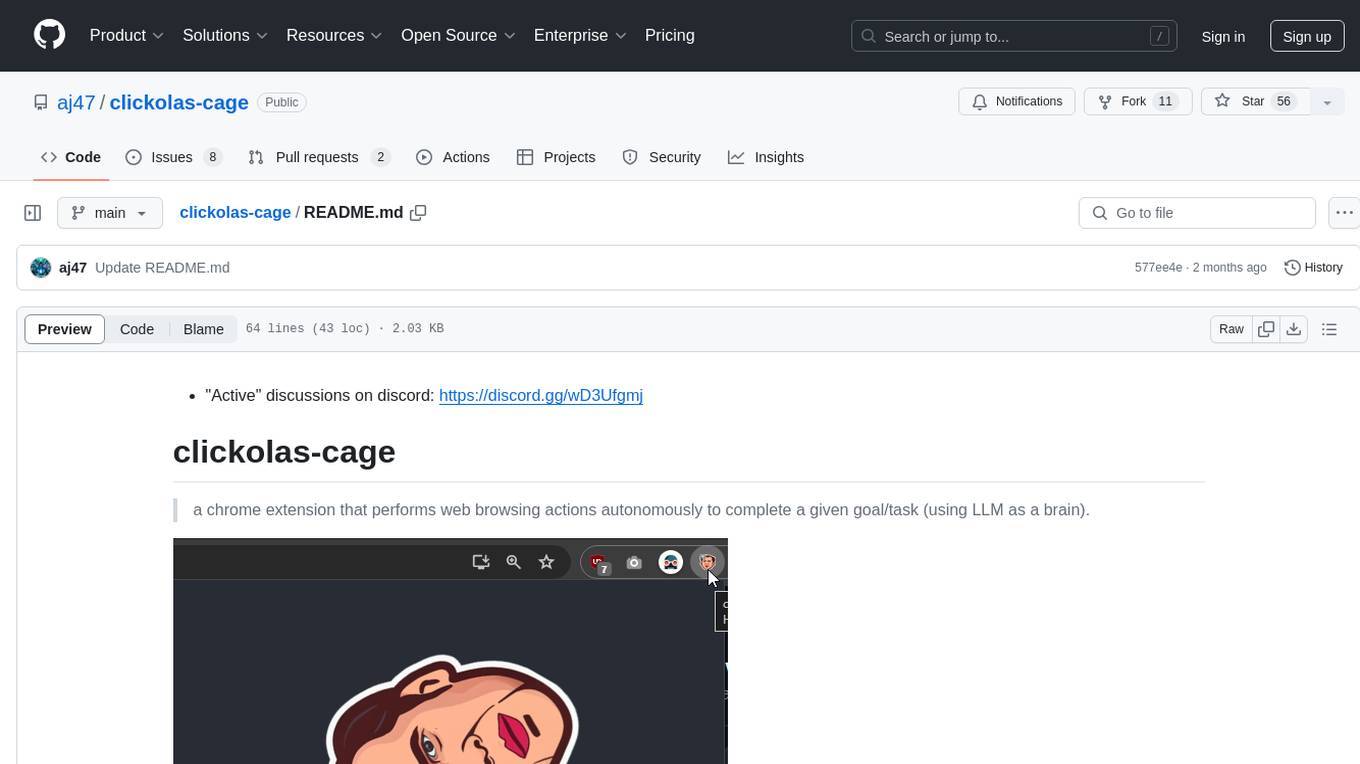
clickolas-cage
Clickolas-cage is a Chrome extension designed to autonomously perform web browsing actions to achieve specific goals using LLM as a brain. Users can interact with the extension by setting goals, which triggers a series of actions including navigation, element extraction, and step generation. The extension is developed using Node.js and can be locally run for testing and development purposes before packing it for submission to the Chrome Web Store.
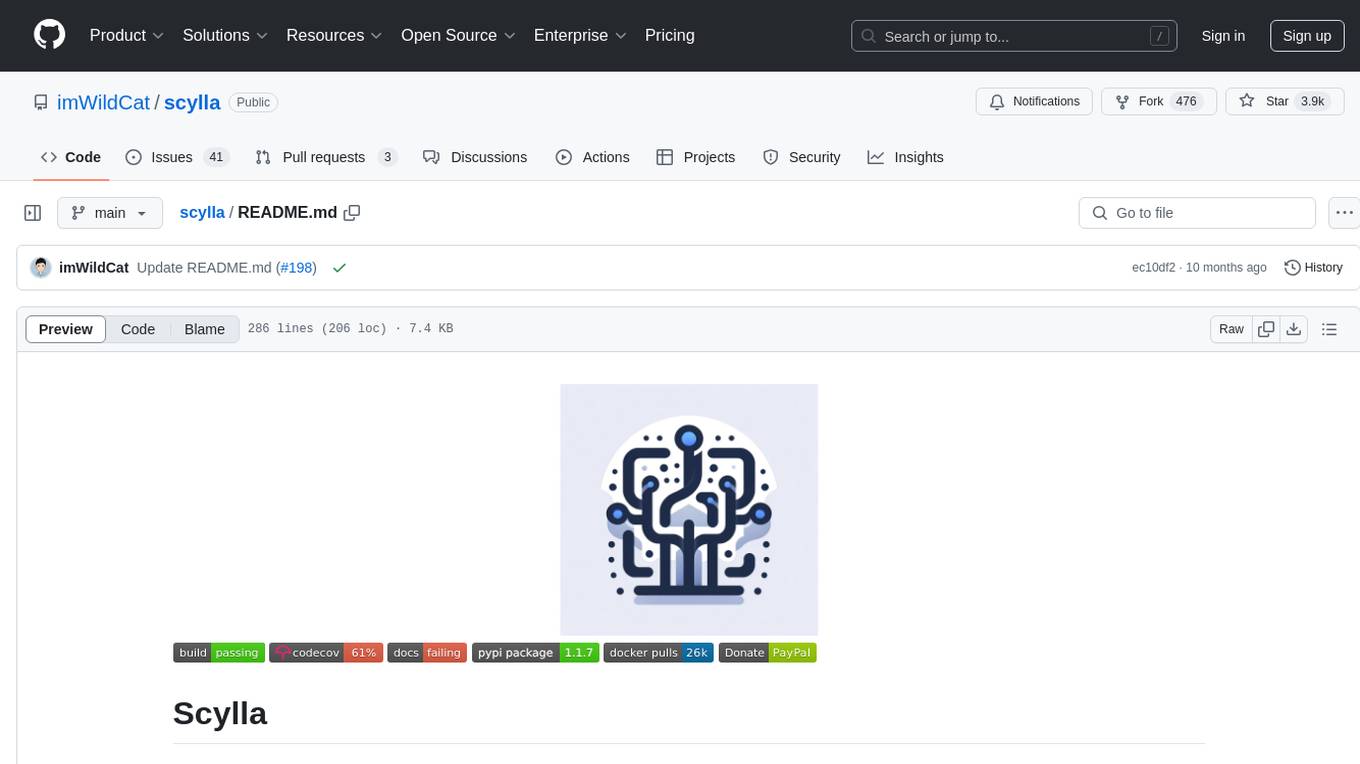
scylla
Scylla is an intelligent proxy pool tool designed for humanities, enabling users to extract content from the internet and build their own Large Language Models in the AI era. It features automatic proxy IP crawling and validation, an easy-to-use JSON API, a simple web-based user interface, HTTP forward proxy server, Scrapy and requests integration, and headless browser crawling. Users can start using Scylla with just one command, making it a versatile tool for various web scraping and content extraction tasks.
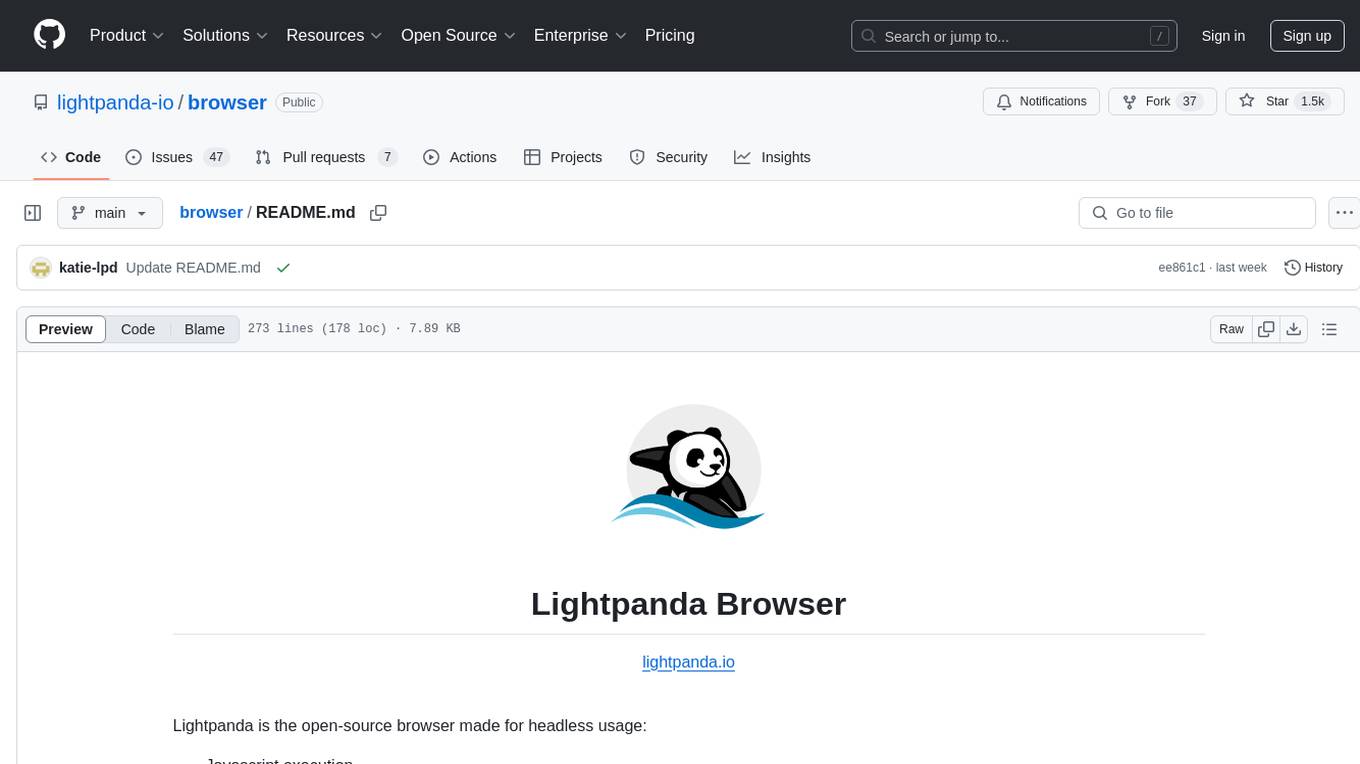
browser
Lightpanda Browser is an open-source headless browser designed for fast web automation, AI agents, LLM training, scraping, and testing. It features ultra-low memory footprint, exceptionally fast execution, and compatibility with Playwright and Puppeteer through CDP. Built for performance, Lightpanda offers Javascript execution, support for Web APIs, and is optimized for minimal memory usage. It is a modern solution for web scraping and automation tasks, providing a lightweight alternative to traditional browsers like Chrome.
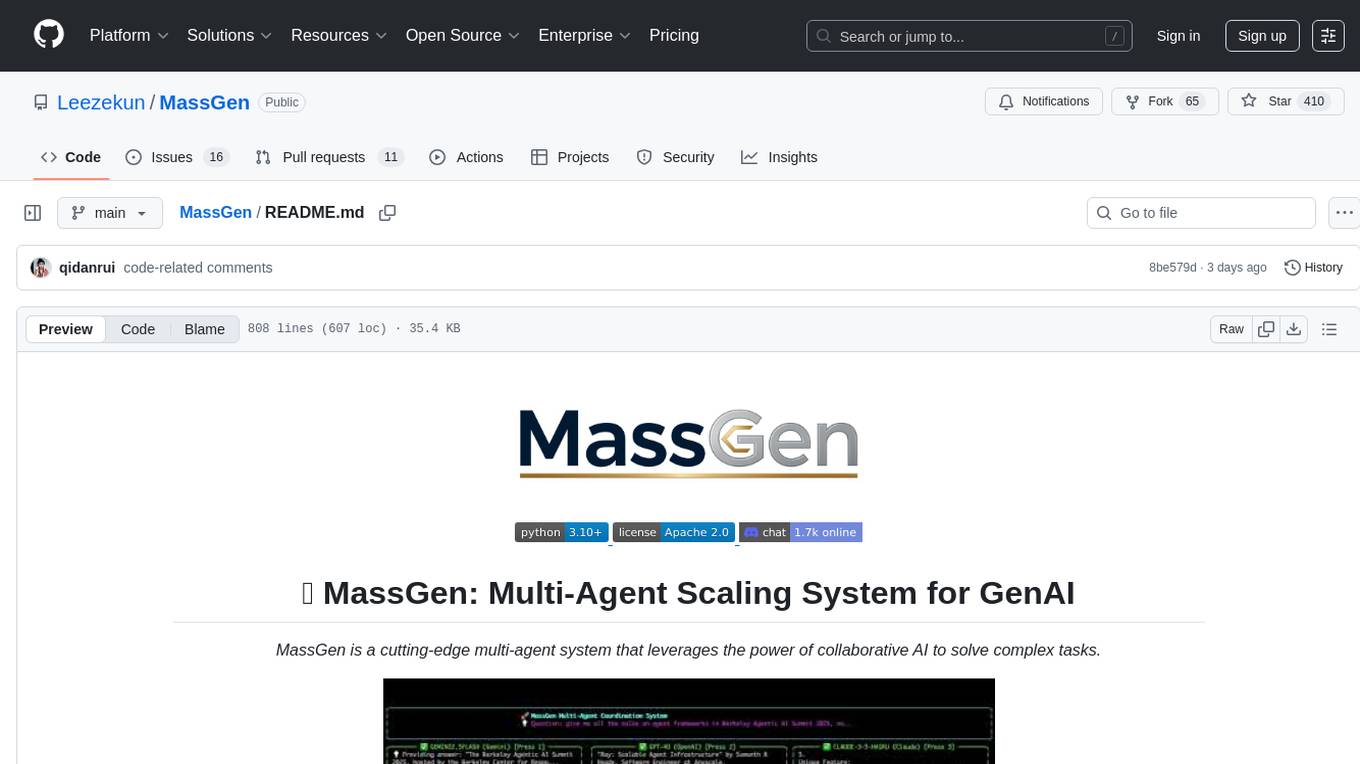
MassGen
MassGen is a cutting-edge multi-agent system that leverages the power of collaborative AI to solve complex tasks. It assigns a task to multiple AI agents who work in parallel, observe each other's progress, and refine their approaches to converge on the best solution to deliver a comprehensive and high-quality result. The system operates through an architecture designed for seamless multi-agent collaboration, with key features including cross-model/agent synergy, parallel processing, intelligence sharing, consensus building, and live visualization. Users can install the system, configure API settings, and run MassGen for various tasks such as question answering, creative writing, research, development & coding tasks, and web automation & browser tasks. The roadmap includes plans for advanced agent collaboration, expanded model, tool & agent integration, improved performance & scalability, enhanced developer experience, and a web interface.
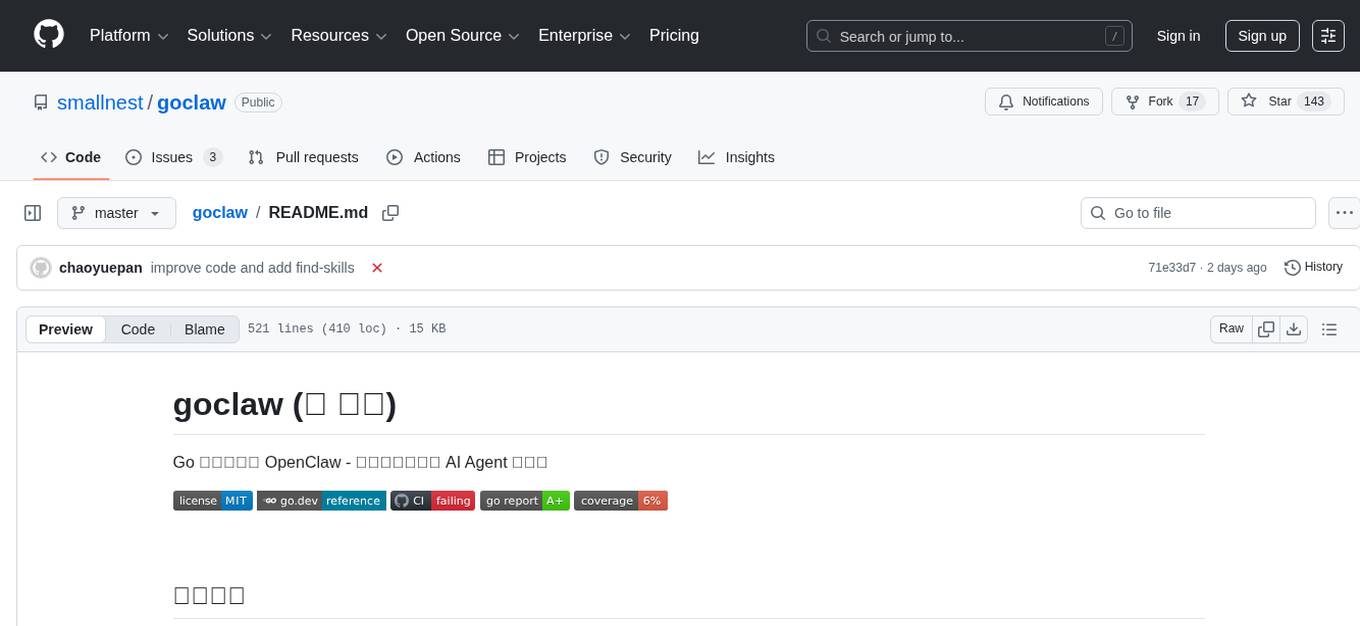
goclaw
goclaw is a powerful AI Agent framework written in Go language. It provides a complete tool system for FileSystem, Shell, Web, and Browser with Docker sandbox support and permission control. The framework includes a skill system compatible with OpenClaw and AgentSkills specifications, supporting automatic discovery and environment gating. It also offers persistent session storage, multi-channel support for Telegram, WhatsApp, Feishu, QQ, and WeWork, flexible configuration with YAML/JSON support, multiple LLM providers like OpenAI, Anthropic, and OpenRouter, WebSocket Gateway, Cron scheduling, and Browser automation based on Chrome DevTools Protocol.
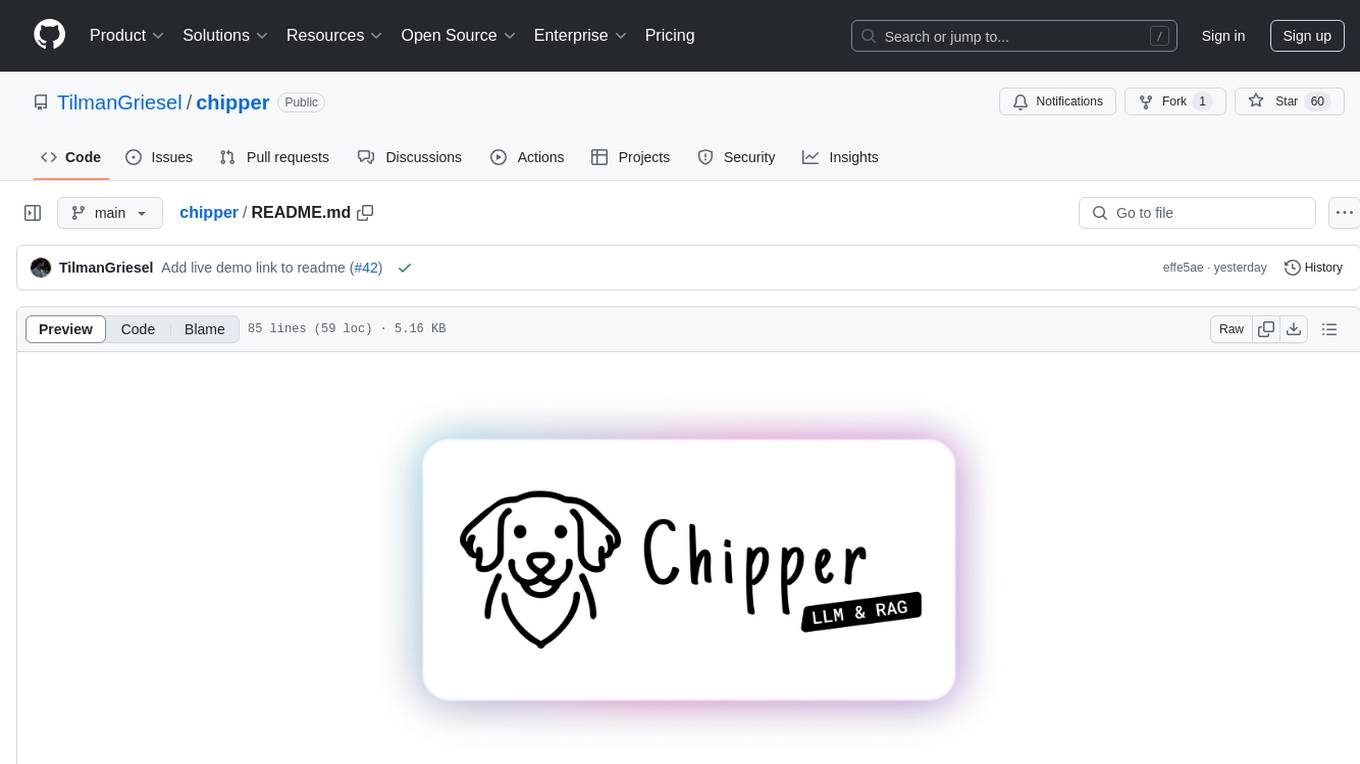
chipper
Chipper provides a web interface, CLI, and architecture for pipelines, document chunking, web scraping, and query workflows. It is built with Haystack, Ollama, Hugging Face, Docker, Tailwind, and ElasticSearch, running locally or as a Dockerized service. Originally created to assist in creative writing, it now offers features like local Ollama and Hugging Face API, ElasticSearch embeddings, document splitting, web scraping, audio transcription, user-friendly CLI, and Docker deployment. The project aims to be educational, beginner-friendly, and a playground for AI exploration and innovation.
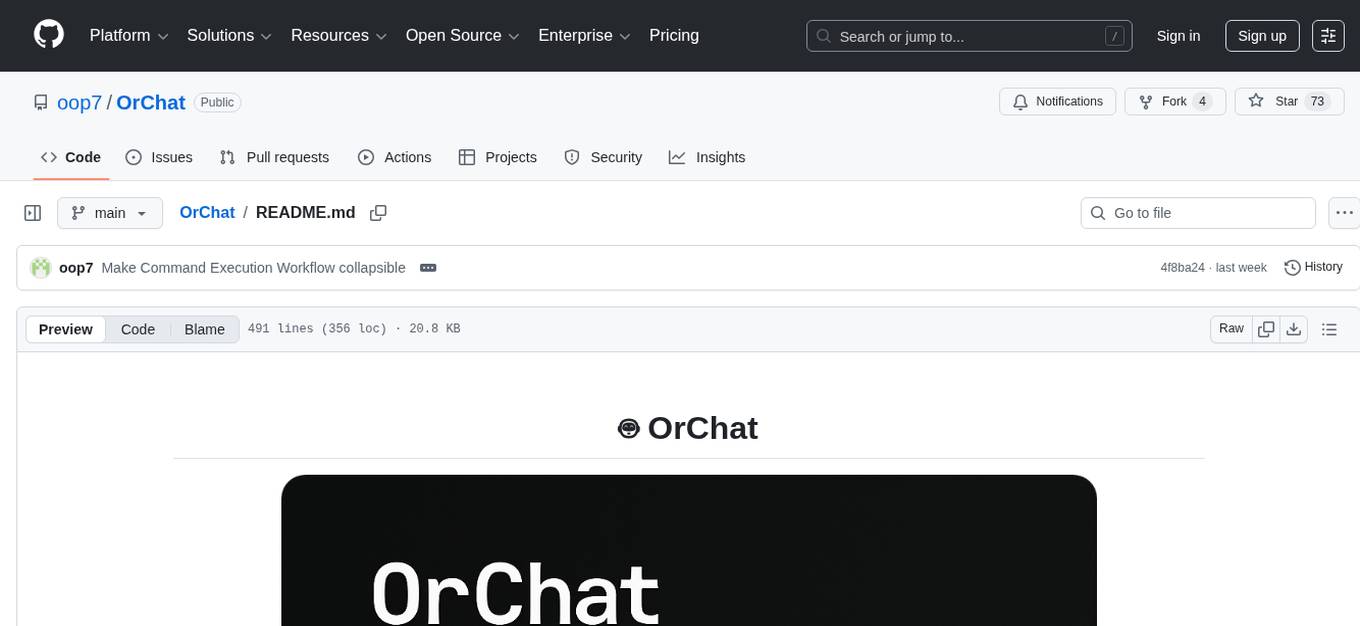
OrChat
OrChat is a powerful CLI tool for chatting with AI models through OpenRouter. It offers features like universal model access, interactive chat with real-time streaming responses, rich markdown rendering, agentic shell access, security gating, performance analytics, command auto-completion, pricing display, auto-update system, multi-line input support, conversation management, auto-summarization, session persistence, web scraping, file and media support, smart thinking mode, conversation export, customizable themes, interactive input features, and more.
For similar jobs
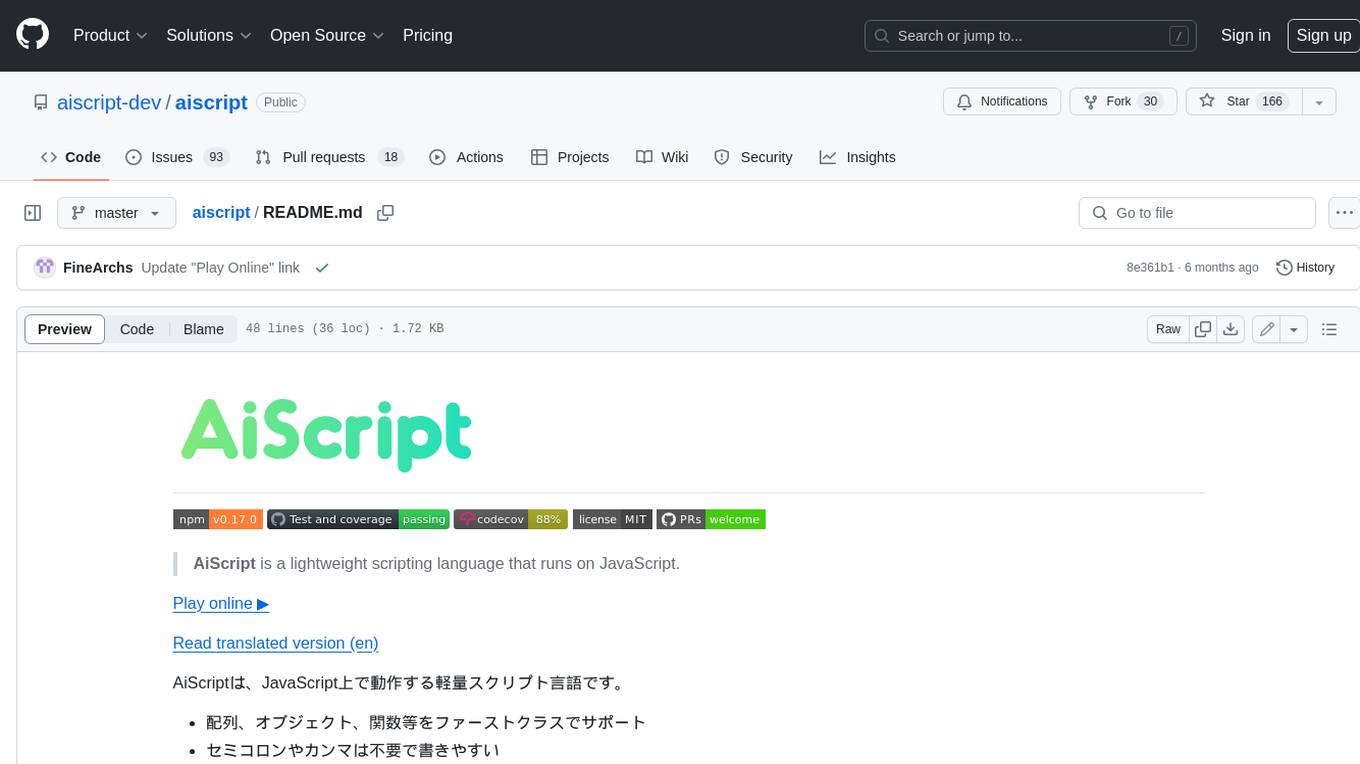
aiscript
AiScript is a lightweight scripting language that runs on JavaScript. It supports arrays, objects, and functions as first-class citizens, and is easy to write without the need for semicolons or commas. AiScript runs in a secure sandbox environment, preventing infinite loops from freezing the host. It also allows for easy provision of variables and functions from the host.
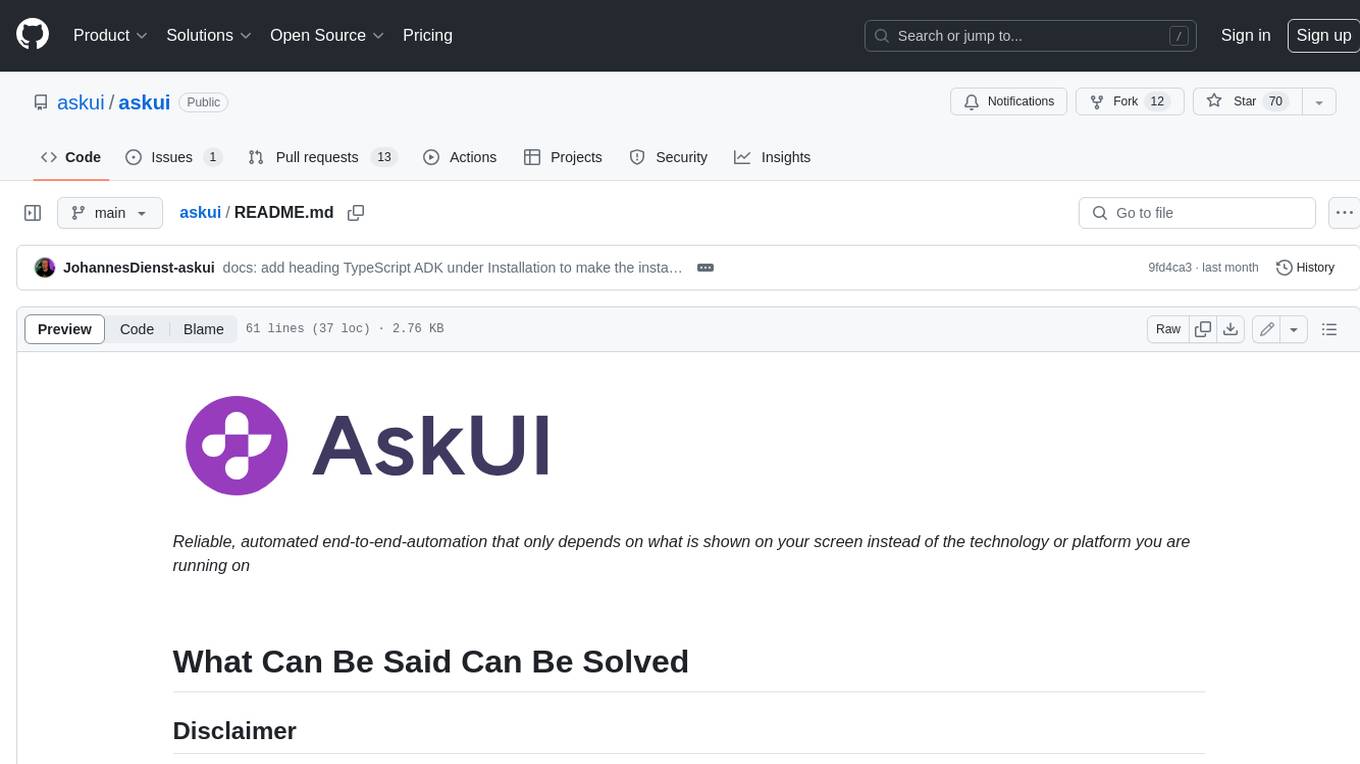
askui
AskUI is a reliable, automated end-to-end automation tool that only depends on what is shown on your screen instead of the technology or platform you are running on.
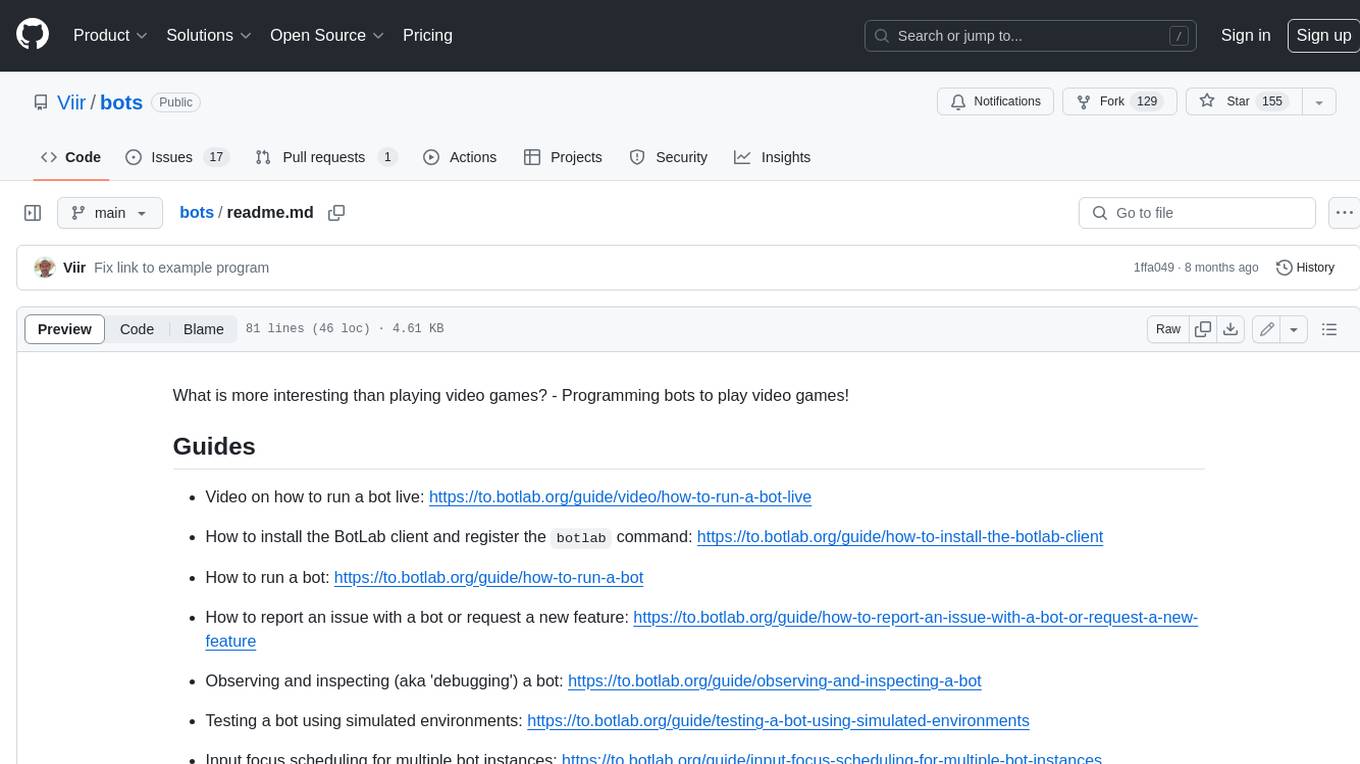
bots
The 'bots' repository is a collection of guides, tools, and example bots for programming bots to play video games. It provides resources on running bots live, installing the BotLab client, debugging bots, testing bots in simulated environments, and more. The repository also includes example bots for games like EVE Online, Tribal Wars 2, and Elvenar. Users can learn about developing bots for specific games, syntax of the Elm programming language, and tools for memory reading development. Additionally, there are guides on bot programming, contributing to BotLab, and exploring Elm syntax and core library.
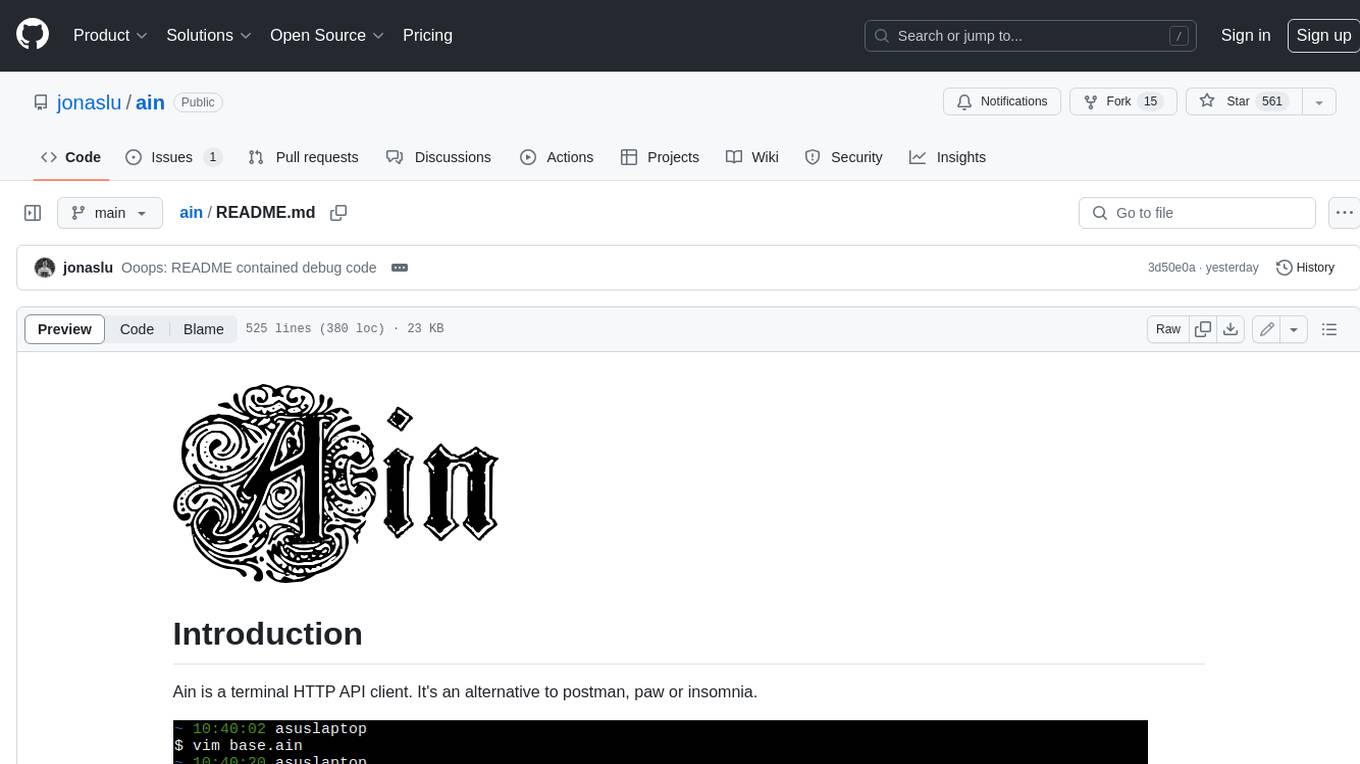
ain
Ain is a terminal HTTP API client designed for scripting input and processing output via pipes. It allows flexible organization of APIs using files and folders, supports shell-scripts and executables for common tasks, handles url-encoding, and enables sharing the resulting curl, wget, or httpie command-line. Users can put things that change in environment variables or .env-files, and pipe the API output for further processing. Ain targets users who work with many APIs using a simple file format and uses curl, wget, or httpie to make the actual calls.
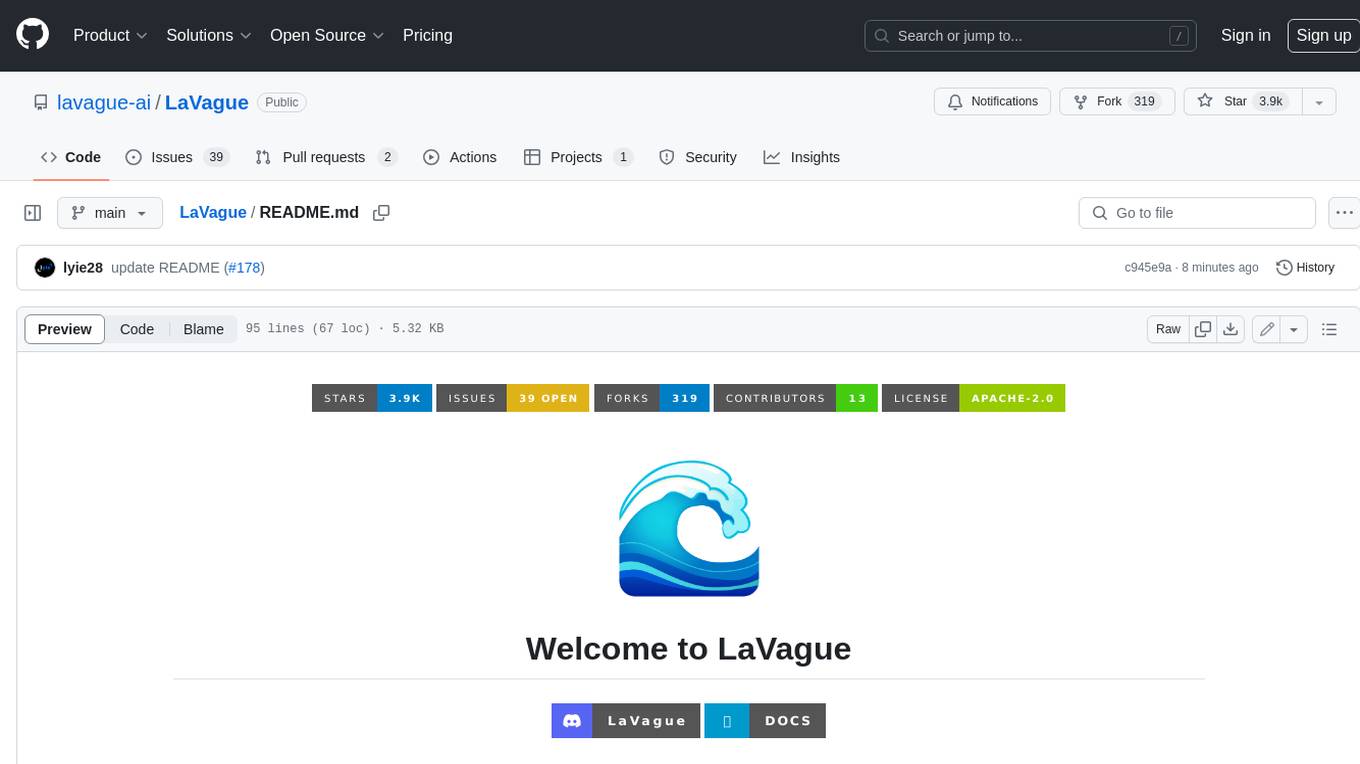
LaVague
LaVague is an open-source Large Action Model framework that uses advanced AI techniques to compile natural language instructions into browser automation code. It leverages Selenium or Playwright for browser actions. Users can interact with LaVague through an interactive Gradio interface to automate web interactions. The tool requires an OpenAI API key for default examples and offers a Playwright integration guide. Contributors can help by working on outlined tasks, submitting PRs, and engaging with the community on Discord. The project roadmap is available to track progress, but users should exercise caution when executing LLM-generated code using 'exec'.
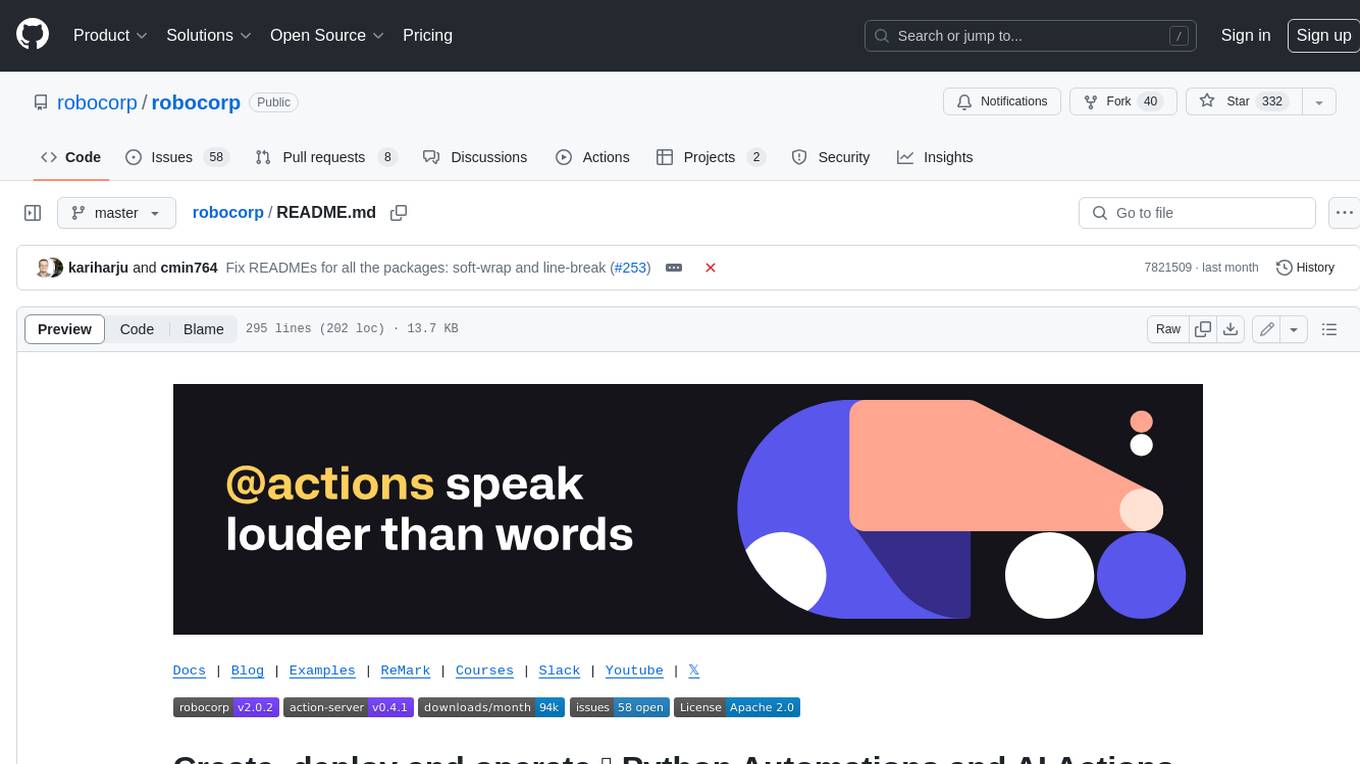
robocorp
Robocorp is a platform that allows users to create, deploy, and operate Python automations and AI actions. It provides an easy way to extend the capabilities of AI agents, assistants, and copilots with custom actions written in Python. Users can create and deploy tools, skills, loaders, and plugins that securely connect any AI Assistant platform to their data and applications. The Robocorp Action Server makes Python scripts compatible with ChatGPT and LangChain by automatically creating and exposing an API based on function declaration, type hints, and docstrings. It simplifies the process of developing and deploying AI actions, enabling users to interact with AI frameworks effortlessly.
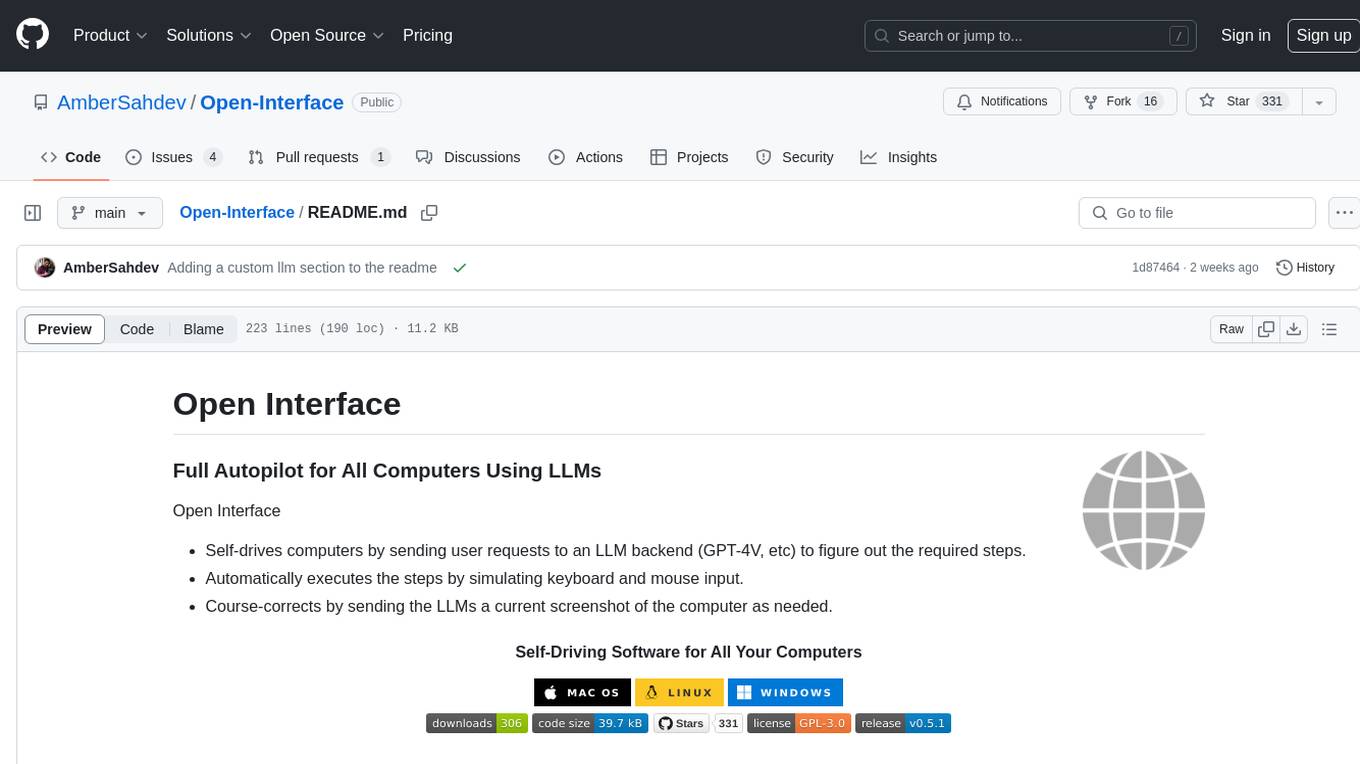
Open-Interface
Open Interface is a self-driving software that automates computer tasks by sending user requests to a language model backend (e.g., GPT-4V) and simulating keyboard and mouse inputs to execute the steps. It course-corrects by sending current screenshots to the language models. The tool supports MacOS, Linux, and Windows, and requires setting up the OpenAI API key for access to GPT-4V. It can automate tasks like creating meal plans, setting up custom language model backends, and more. Open Interface is currently not efficient in accurate spatial reasoning, tracking itself in tabular contexts, and navigating complex GUI-rich applications. Future improvements aim to enhance the tool's capabilities with better models trained on video walkthroughs. The tool is cost-effective, with user requests priced between $0.05 - $0.20, and offers features like interrupting the app and primary display visibility in multi-monitor setups.
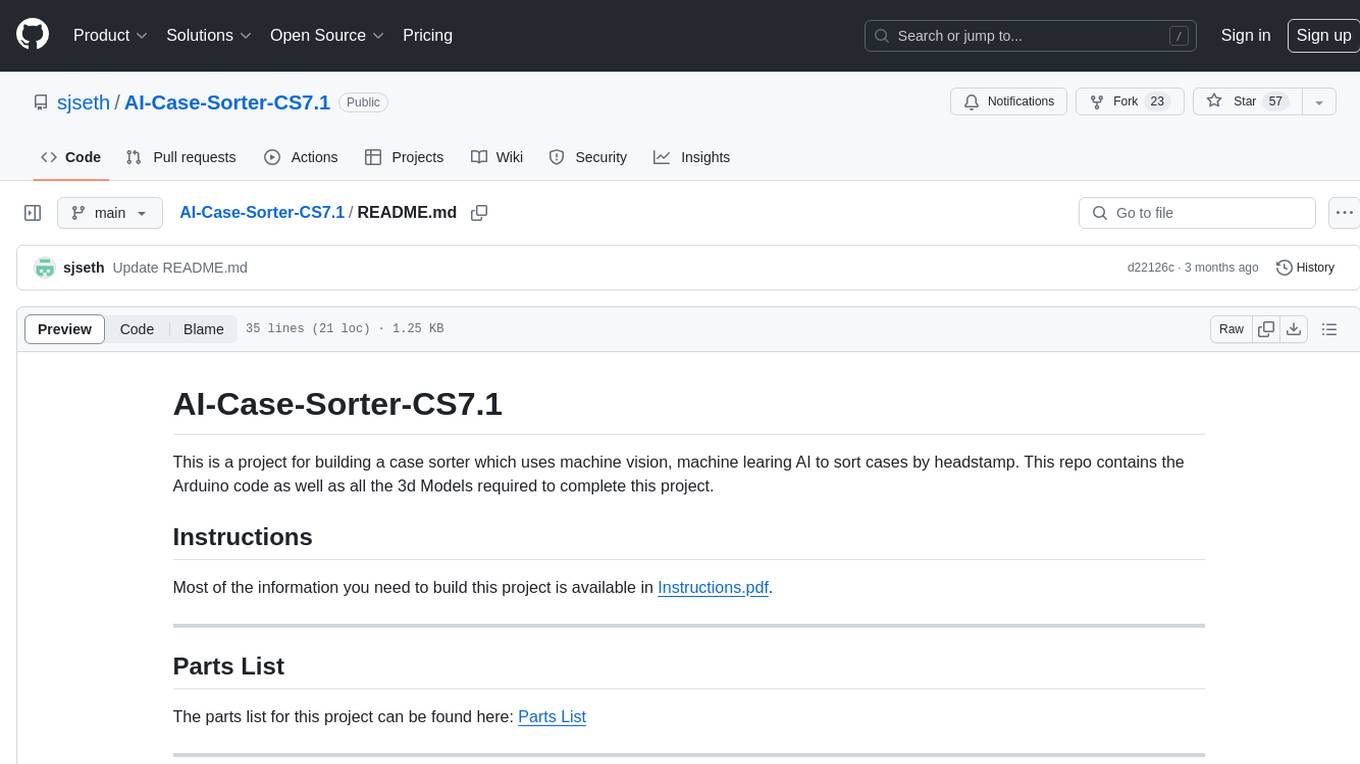
AI-Case-Sorter-CS7.1
AI-Case-Sorter-CS7.1 is a project focused on building a case sorter using machine vision and machine learning AI to sort cases by headstamp. The repository includes Arduino code and 3D models necessary for the project.