
neutone_sdk
Join the community on Discord for more discussions around Neutone! https://discord.gg/VHSMzb8Wqp
Stars: 468
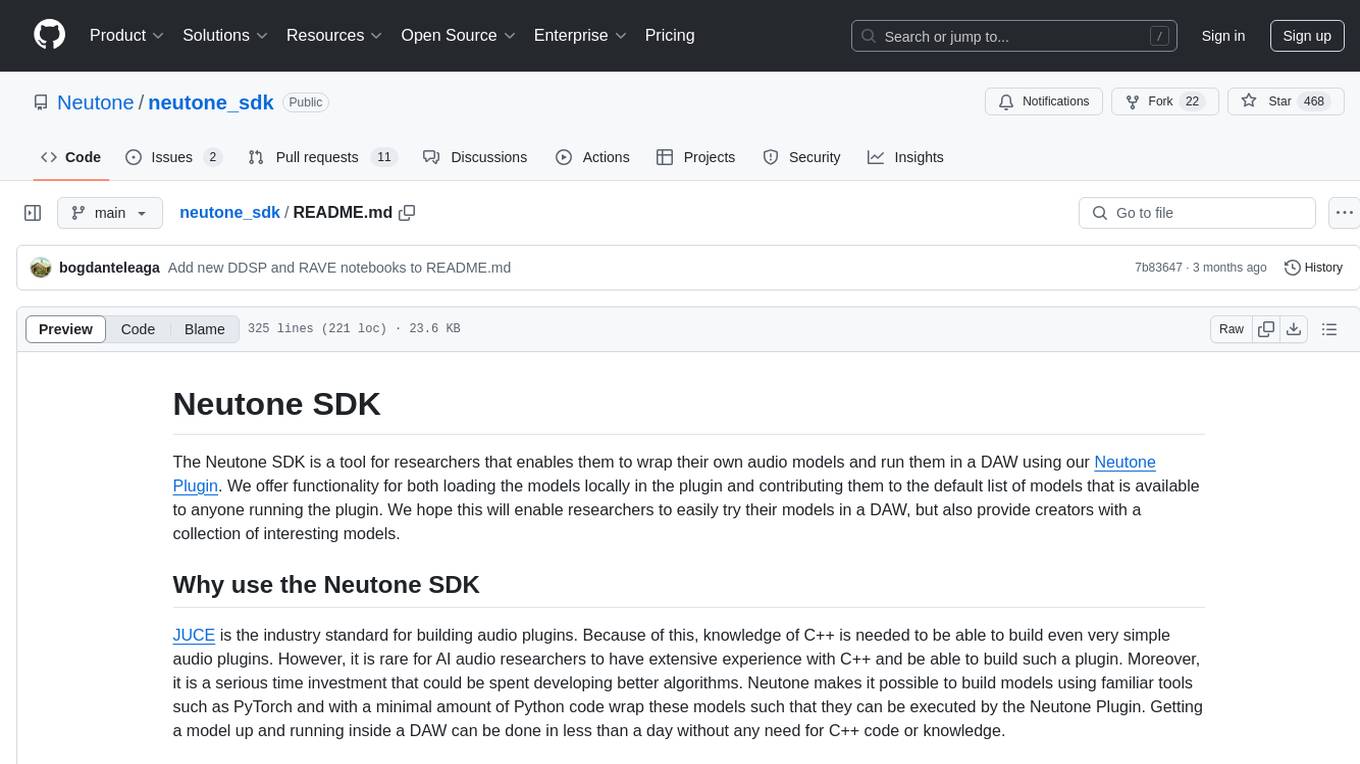
The Neutone SDK is a tool designed for researchers to wrap their own audio models and run them in a DAW using the Neutone Plugin. It simplifies the process by allowing models to be built using PyTorch and minimal Python code, eliminating the need for extensive C++ knowledge. The SDK provides support for buffering inputs and outputs, sample rate conversion, and profiling tools for model performance testing. It also offers examples, notebooks, and a submission process for sharing models with the community.
README:
The Neutone SDK is a tool for researchers that enables them to wrap their own audio models and run them in a DAW using our Neutone Plugin. We offer functionality for both loading the models locally in the plugin and contributing them to the default list of models that is available to anyone running the plugin. We hope this will enable researchers to easily try their models in a DAW, but also provide creators with a collection of interesting models.
JUCE is the industry standard for building audio plugins. Because of this, knowledge of C++ is needed to be able to build even very simple audio plugins. However, it is rare for AI audio researchers to have extensive experience with C++ and be able to build such a plugin. Moreover, it is a serious time investment that could be spent developing better algorithms. Neutone makes it possible to build models using familiar tools such as PyTorch and with a minimal amount of Python code wrap these models such that they can be executed by the Neutone Plugin. Getting a model up and running inside a DAW can be done in less than a day without any need for C++ code or knowledge.
The SDK provides support for automatic buffering of inputs and outputs to your model and on-the-fly sample rate and stereo-mono conversion. It enables a model that can only be executed with a predefined number of samples to be used in the DAW at any sampling rate and any buffer size seamlessly. Additionally, within the SDK tools for benchmarking and profiling are readily available so you can easily debug and test the performance of your models.
- Installing the SDK
- Downloading the Neutone Plugin
- Examples
- SDK Description
- SDK Usage
- Benchmarking and Profiling
- Known issues
- Contributing to the SDK
- Credits
You can install neutone_sdk using pip:
pip install neutone_sdk
The Neutone Plugin is available at https://neutone.space. We currently offer VST3 and AU plugins that can be used to load the models created with this SDK. Please visit the website for more information.
If you just want to wrap a model without going through a detailed description of what everything does we prepared these examples for you.
- The clipper example shows how to wrap a very simple PyTorch module that does not contain any AI model. Check it out for getting a high level overview of what is needed for wrapping a model. It is available at examples/example_clipper.py.
- An example with a simple convolutional model based on Randomized Overdrive Neural Networks can be found at examples/example_overdrive-random.py.
- We also have Notebooks for more complicated models showing the entire workflow from training to exporting them using Neutone:
The SDK provides functionality for wrapping existing PyTorch models in a way that can make them executable within the VST plugin. At its core the plugin is sending chunks of audio samples at a certain sample rate as an input and expects the same amount of samples at the output. The user of the SDK can specify what sample rate(s) and buffer size(s) their models perform optimally at. The SDK then guarantees that the forward pass of the model will receive audio at one of these (sample_rate, buffer_size) combinations. Four knobs are available that allow the users of the plugin to feed in additional parameters to the model at runtime. They can be enabled or disabled as needed via the SDK.
Using the included export function a series of tests is automatically ran to ensure the models behave as expected and are ready to be loaded by the plugin.
Benchmarking and profiling CLI tools are available for further debugging and testing of wrapped models. It is possible to benchmark the speed and latency of a model on a range of simulated common DAW (sample_rate, buffere_size) combinations as well as profile the memory and CPU usage.
We provide several models in the examples directory. We will go through one of the simplest models, a distortion model, to illustrate.
Assume we have the following PyTorch model. Parameters will be covered later on, we will focus on the inputs and outputs for now. Assume this model receives a Tensor of shape (2, buffer_size) as an input where buffer_size is a parameter that can be specified.
class ClipperModel(nn.Module):
def forward(self, x: Tensor, min_val: float, max_val: float, gain: float) -> Tensor:
return torch.clip(x, min=min_val * gain, max=max_val * gain)To run this inside the VST the simplest wrapper we can write is by subclassing the WaveformToWaveformBase baseclass.
class ClipperModelWrapper(WaveformToWaveformBase):
@torch.jit.export
def is_input_mono(self) -> bool:
return False
@torch.jit.export
def is_output_mono(self) -> bool:
return False
@torch.jit.export
def get_native_sample_rates(self) -> List[int]:
return [] # Supports all sample rates
@torch.jit.export
def get_native_buffer_sizes(self) -> List[int]:
return [] # Supports all buffer sizes
def do_forward_pass(self, x: Tensor, params: Dict[str, Tensor]) -> Tensor:
# ... Parameter unwrap logic
x = self.model.forward(x, min_val, max_val, gain)
return xThe method that does most of the work is do_forward_pass. In this case it is just a simple passthrough, but we will use it to handle parameters later on.
By default the VST runs as stereo-stereo but when mono is desired for the model we can use the is_input_mono and is_output_mono to inform the SDK and have the inputs and outputs converted automatically. If is_input_mono is toggled an averaged (1, buffer_size) shaped Tensor will be passed as an input instead of (2, buffer_size). If is_output_mono is toggled, do_forward_pass is expected to return a mono Tensor (shape (1, buffer_size)) that will then be duplicated across both channels at the output of the VST. This is done within the SDK to avoid unnecessary memory allocations during each pass.
get_native_sample_rates and get_native_buffer_sizes can be used to specify any preferred sample rates or buffer sizes. In most cases these are expected to only have one element but extra flexibility is provided for more complex models. In case multiple options are provided the SDK will try to find the best one for the current setting of the DAW. Whenever the sample rate or buffer size is different from the one of the DAW a wrapper is automatically triggered that converts to the correct sampling rate or implements a FIFO queue for the requested buffer size or both. This will incur a small performance penalty and add some amount of delay. In case a model is compatible with any sample rate and/or buffer size these lists can be left empty.
This means that the tensor x in the do_forward_pass method is guaranteed to be of shape (1 if is_input_mono else 2, buffer_size) where buffer_size will be chosen at runtime from the list provided in the get_native_buffer_sizes method. The tensor x will also be at one of the sampling rates from the list provided in the get_native_sample_rates method.
We provide a save_neutone_model helper function that saves models to disk. By default this will convert models to TorchScript and run them through a series of checks to ensure they can be loaded by the plugin. The resulting model.nm file can be loaded within the plugin using the load your own button. Read below for how to submit models to the default collection visible to everyone using the plugin.
For models that can use conditioning signals we currently provide four configurable knob parameters. Within the ClipperModelWrapper defined above we can include the following:
class ClipperModelWrapper(WaveformToWaveformBase):
...
def get_neutone_parameters(self) -> List[NeutoneParameter]:
return [NeutoneParameter(name="min", description="min clip threshold", default_value=0.5),
NeutoneParameter(name="max", description="max clip threshold", default_value=1.0),
NeutoneParameter(name="gain", description="scale clip threshold", default_value=1.0)]
def do_forward_pass(self, x: Tensor, params: Dict[str, Tensor]) -> Tensor:
min_val, max_val, gain = params["min"], params["max"], params["gain"]
x = self.model.forward(x, min_val, max_val, gain)
return xDuring the forward pass the params variable will be a dictionary like the following:
{
"min": torch.Tensor([0.5] * buffer_size),
"max": torch.Tensor([1.0] * buffer_size),
"gain": torch.Tensor([1.0] * buffer_size)
}The keys of the dictionary are specified in the get_parameters function.
The parameters will always take values between 0 and 1 and the do_forward_pass function can be used to do any necessary rescaling before running the internal forward method of the model.
Moreover, the parameters sent by the plugin come in at a sample level granularity. By default, we take the mean of each buffer and return a single float (as a Tensor), but the aggregate_param method can be used to override the aggregation method. See the full clipper export file for an example of preserving this granularity.
Some audio models will delay the audio for a certain amount of samples. This depends on the architecture of each particular model. In order for the wet and dry signal that is going through the plugin to be aligned users are required to report how many samples of delay their model induces. The calc_model_delay_samples can be used to specify the number of samples of delay. RAVE models on average have one buffer of delay (2048 samples) which is communicated statically in the calc_model_delay_samples method and can be seen in the examples. Models implemented with overlap-add will have a delay equal to the number of samples used for crossfading as seen in the Demucs model wrapper or the spectral filter example.
Calculating the delay your model adds can be difficult, especially since there can be multiple different sources of delay that need to be combined (e.g. cossfading delay, filter delay, lookahead buffer delay, and / or neural networks trained on unaligned dry and wet audio). It's worth spending some extra time testing the model in your DAW to make sure the delay is being reported correctly.
Adding a lookbehind buffer to your model can be useful for models that require a certain amount of additional context to output useful results. A lookbehind buffer can be enabled easily by indicating how many samples of lookbehind you need in the get_look_behind_samples method. When this method returns a number greater than zero, the do_forward_pass method will always receive a tensor of shape (in_n_ch, look_behind_samples + buffer_size), but must still return a tensor of shape (out_n_ch, buffer_size) of the latest samples.
We recommend avoiding using a look-behind buffer when possible since it makes your model less efficient and can result in wasted calculations during each forward pass. If using a purely convolutional model, try switching all the convolutions to cached convolutions instead.
It is common for AI models to act in unexpected ways when presented with inputs outside of the ones present in their training distribution. We provide a series of common filters (low bass, high pass, band pass, band stop) in the neutone_sdk/filters.py file. These can be used during the forward pass to restrict the domain of the inputs going into the model. Some of them can induce a small amount of delay, check out the examples/example_clipper_prefilter.py file for a simple example on how to set up a filter.
The plugin contains a default list of models aimed at creators that want to make use of them during their creative process. We encourage users to submit their models once they are happy with the results they get so they can be used by the community at large. For submission we require some additional metadata that will be used to display information about the model aimed at both creators and other researchers. This will be displayed on both the Neutone website and inside the plugin.
Skipping the previous clipper model, here is a more realistic example based on a random TCN overdrive model inspired by micro-tcn.
class OverdriveModelWrapper(WaveformToWaveformBase):
def get_model_name(self) -> str:
return "conv1d-overdrive.random"
def get_model_authors(self) -> List[str]:
return ["Nao Tokui"]
def get_model_short_description(self) -> str:
return "Neural distortion/overdrive effect"
def get_model_long_description(self) -> str:
return "Neural distortion/overdrive effect through randomly initialized Convolutional Neural Network"
def get_technical_description(self) -> str:
return "Random distortion/overdrive effect through randomly initialized Temporal-1D-convolution layers. You'll get different types of distortion by re-initializing the weight or changing the activation function. Based on the idea proposed by Steinmetz et al."
def get_tags(self) -> List[str]:
return ["distortion", "overdrive"]
def get_model_version(self) -> str:
return "1.0.0"
def is_experimental(self) -> bool:
return False
def get_technical_links(self) -> Dict[str, str]:
return {
"Paper": "https://arxiv.org/abs/2010.04237",
"Code": "https://github.com/csteinmetz1/ronn"
}
def get_citation(self) -> str:
return "Steinmetz, C. J., & Reiss, J. D. (2020). Randomized overdrive neural networks. arXiv preprint arXiv:2010.04237."Check out the documentation of the methods inside core.py, as well as the random overdrive model on the website and in the plugin to understand where each field will be displayed.
To submit a model, please open an issue on the GitHub repository. We currently need the following:
- A short description of what the model does and how it can contribute to the community
- A link to the
model.nmfile outputted by thesave_neutone_modelhelper function
The SDK provides three CLI tools that can be used to debug and test wrapped models.
Example:
$ python -m neutone_sdk.benchmark benchmark-speed --model_file model.nm
INFO:__main__:Running benchmark for buffer sizes (128, 256, 512, 1024, 2048) and sample rates (48000,). Outliers will be removed from the calculation of mean and std and displayed separately if existing.
INFO:__main__:Sample rate: 48000 | Buffer size: 128 | duration: 0.014±0.002 | 1/RTF: 5.520 | Outliers: [0.008]
INFO:__main__:Sample rate: 48000 | Buffer size: 256 | duration: 0.028±0.003 | 1/RTF: 5.817 | Outliers: []
INFO:__main__:Sample rate: 48000 | Buffer size: 512 | duration: 0.053±0.003 | 1/RTF: 6.024 | Outliers: []
INFO:__main__:Sample rate: 48000 | Buffer size: 1024 | duration: 0.106±0.000 | 1/RTF: 6.056 | Outliers: []
INFO:__main__:Sample rate: 48000 | Buffer size: 2048 | duration: 0.212±0.000 | 1/RTF: 6.035 | Outliers: [0.213]
Running the speed benchmark will automatically run random inputs through the model at a sample rate of 48000 and buffer sizes of (128, 256, 512, 1024, 2048) and report the average time taken to execute inference for one buffer. From this the 1/RTF is calculated which represents how much faster than realtime the model is. As this number gets higher, the model will use fewer resources within the DAW. It is necessary for this number to be bigger than 1 for the model to be able to be executed in realtime on the machine that the benchmark is ran on.
The sample rates and buffer sizes being tested, as well as the number of times the benchmark is internally repeated to calculate the averages and the number of threads used for the computation are available as parameters. Run python -m neutone_sdk.benchmark benchmark-speed --help for more information. When specifiying custom sample rates or buffer sizes each individual one needs to be passed to the CLI separately. For example: --sample_rate 48000 --sample_rate 44100 --buffer_size 32 --buffer_size 64.
While the speed benchmark should be fast as the models are generally speaking required to be realtime it is possible to get stuck if the model is too slow. Make sure you choose an appropiate number of sample rates and buffer sizes to test.
Example:
$ python -m neutone_sdk.benchmark benchmark-latency model.nm
INFO:__main__:Native buffer sizes: [2048], Native sample rates: [48000]
INFO:__main__:Model exports/ravemodel/model.nm has the following delays for each sample rate / buffer size combination (lowest delay first):
INFO:__main__:Sample rate: 48000 | Buffer size: 2048 | Total delay: 0 | (Buffering delay: 0 | Model delay: 0)
INFO:__main__:Sample rate: 48000 | Buffer size: 1024 | Total delay: 1024 | (Buffering delay: 1024 | Model delay: 0)
INFO:__main__:Sample rate: 48000 | Buffer size: 512 | Total delay: 1536 | (Buffering delay: 1536 | Model delay: 0)
INFO:__main__:Sample rate: 48000 | Buffer size: 256 | Total delay: 1792 | (Buffering delay: 1792 | Model delay: 0)
INFO:__main__:Sample rate: 44100 | Buffer size: 128 | Total delay: 1920 | (Buffering delay: 1920 | Model delay: 0)
INFO:__main__:Sample rate: 48000 | Buffer size: 128 | Total delay: 1920 | (Buffering delay: 1920 | Model delay: 0)
INFO:__main__:Sample rate: 44100 | Buffer size: 256 | Total delay: 2048 | (Buffering delay: 2048 | Model delay: 0)
INFO:__main__:Sample rate: 44100 | Buffer size: 512 | Total delay: 2048 | (Buffering delay: 2048 | Model delay: 0)
INFO:__main__:Sample rate: 44100 | Buffer size: 1024 | Total delay: 2048 | (Buffering delay: 2048 | Model delay: 0)
INFO:__main__:Sample rate: 44100 | Buffer size: 2048 | Total delay: 2048 | (Buffering delay: 2048 | Model delay: 0)Running the speed benchmark will automatically compute the latency of the model at combinations of sample_rate=(44100, 48000) and buffer_size=(128, 256, 512, 1024, 2048). This gives a general overview of what will happen for common DAW settings. The total delay is split into buffering delay and model delay. The model delay is reported by the creator of the model in the model wrapper as explained above. The buffering delay is automatically computed by the SDK taking into consideration the combination of (sample_rate, buffer_size) specified by the wrapper (the native ones) and the one specified by the DAW at runtime. Running the model at its native (sample_rate, buffer_size) combination(s) will incur minimum delay.
Similar to the speed benchmark above, the tested combinations of (sample_rate, buffer_size) can be specified from the CLI. Run python -m neutone_sdk.benchmark benchmark-latency --help for more info.
$ python -m neutone_sdk.benchmark profile --model_file exports/ravemodel/model.nm
INFO:__main__:Profiling model exports/ravemodel/model.nm at sample rate 48000 and buffer size 128
STAGE:2023-09-28 14:34:53 96328:4714960 ActivityProfilerController.cpp:311] Completed Stage: Warm Up
30it [00:00, 37.32it/s]
STAGE:2023-09-28 14:34:54 96328:4714960 ActivityProfilerController.cpp:317] Completed Stage: Collection
STAGE:2023-09-28 14:34:54 96328:4714960 ActivityProfilerController.cpp:321] Completed Stage: Post Processing
INFO:__main__:Displaying Total CPU Time
INFO:__main__:-------------------------------- ------------ ------------ ------------ ------------ ------------ ------------ ------------ ------------
Name Self CPU % Self CPU CPU total % CPU total CPU time avg CPU Mem Self CPU Mem # of Calls
-------------------------------- ------------ ------------ ------------ ------------ ------------ ------------ ------------ ------------
forward 98.54% 799.982ms 102.06% 828.603ms 26.729ms 0 b -918.17 Kb 31
aten::convolution 0.12% 963.000us 0.95% 7.739ms 175.886us 530.62 Kb -143.50 Kb 44
...
...
Full output removed from GitHub.
The profiling tool will run the model at a sample rate of 48000 and a buffer size of 128 under the PyTorch profiler and output a series of insights, such as the Total CPU Time, Total CPU Memory Usage (per function) and Grouped CPU Memory Usage (per group of function calls). This can be used to identify bottlenecks in your model code (even within the model call within the do_forward_pass call).
Similar to benchmarking, it can be ran at different combinations of sample rates and buffer sizes as well as different numbers of threads. Run python -m neutone_sdk.benchmark profile --help for more info.
- Freezing models on save can cause instabilities and thus freezing is disabled by default. We recommend trying to save models both with and without freeze.
- Displaying some metadata information does not currently work with local model loading in the plugin.
- Lookahead buffers will be implemented at the SDK level in the near future but is currently possible with additional code. An example is available in this file.
- M1 acceleration is currently not supported.
- Wrapping more complicated models can result in obscure TorchScript errors.
We welcome any contributions to the SDK. Please add types wherever possible and use the black formatter for readability.
The current roadmap is:
- Adding a TCN library and an overhaul of the TCN-based example models
- Supporting non-realtime models
- Supporting models with multiple inputs and / or outputs
- Supporting more and different types of parameters
- Looking into alternatives for TorchScript
The audacitorch project was a major inspiration for the development of the SDK. Check it out here
For Tasks:
Click tags to check more tools for each tasksFor Jobs:
Alternative AI tools for neutone_sdk
Similar Open Source Tools
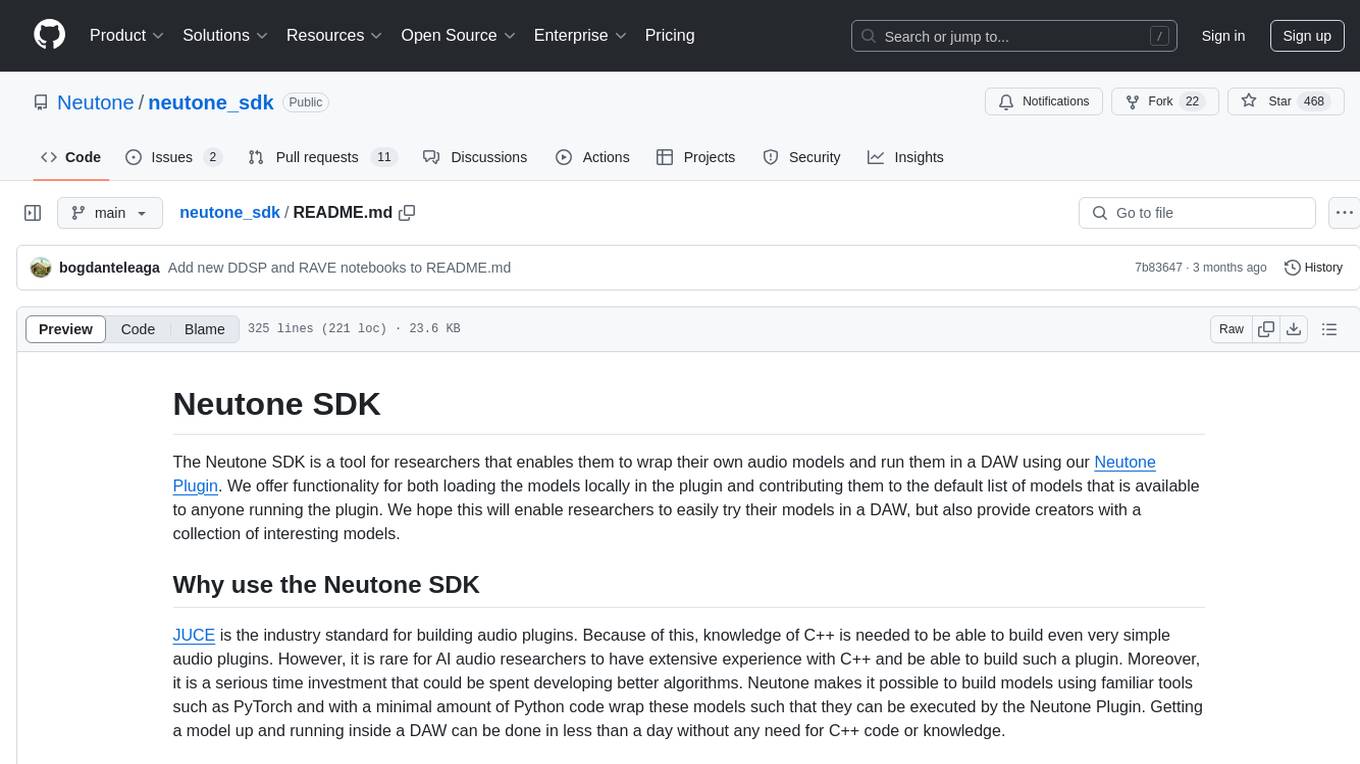
neutone_sdk
The Neutone SDK is a tool designed for researchers to wrap their own audio models and run them in a DAW using the Neutone Plugin. It simplifies the process by allowing models to be built using PyTorch and minimal Python code, eliminating the need for extensive C++ knowledge. The SDK provides support for buffering inputs and outputs, sample rate conversion, and profiling tools for model performance testing. It also offers examples, notebooks, and a submission process for sharing models with the community.
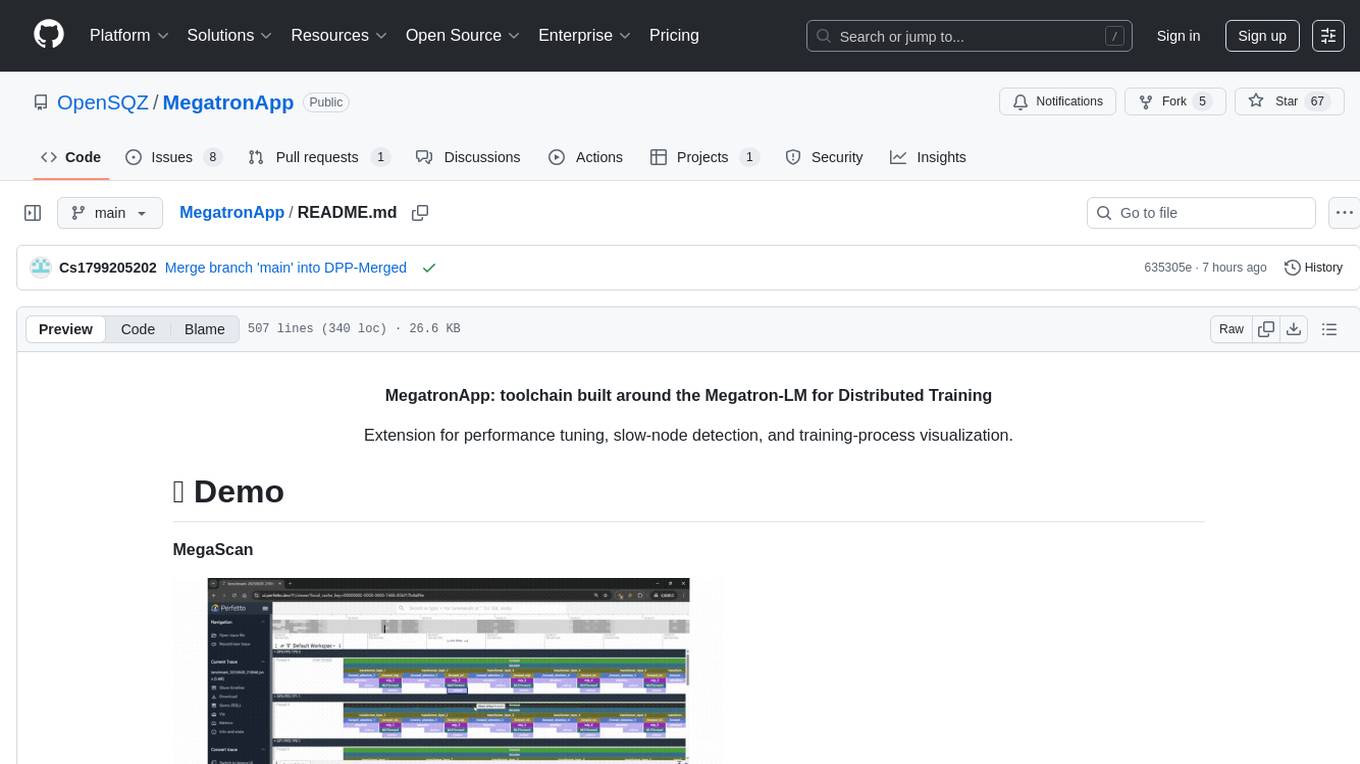
MegatronApp
MegatronApp is a toolchain built around the Megatron-LM training framework, offering performance tuning, slow-node detection, and training-process visualization. It includes modules like MegaScan for anomaly detection, MegaFBD for forward-backward decoupling, MegaDPP for dynamic pipeline planning, and MegaScope for visualization. The tool aims to enhance large-scale distributed training by providing valuable capabilities and insights.
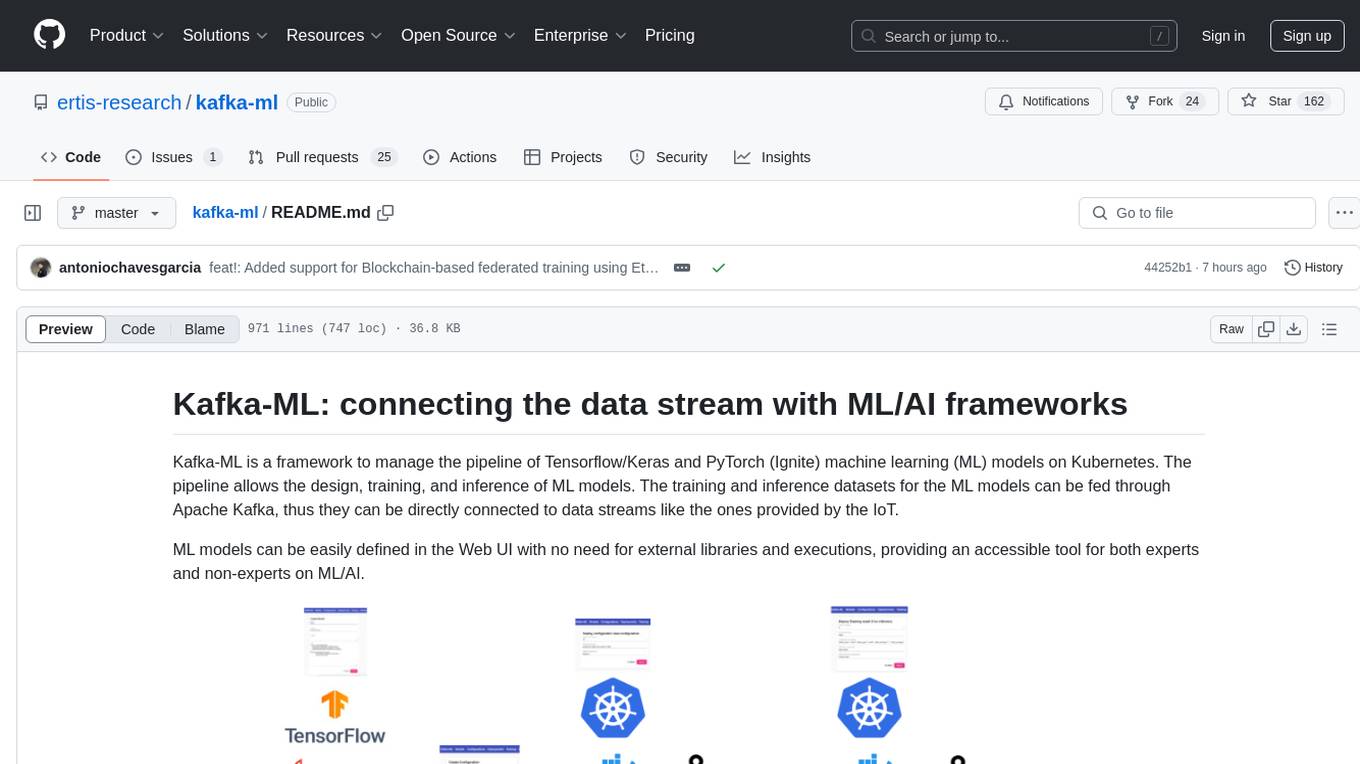
kafka-ml
Kafka-ML is a framework designed to manage the pipeline of Tensorflow/Keras and PyTorch machine learning models on Kubernetes. It enables the design, training, and inference of ML models with datasets fed through Apache Kafka, connecting them directly to data streams like those from IoT devices. The Web UI allows easy definition of ML models without external libraries, catering to both experts and non-experts in ML/AI.
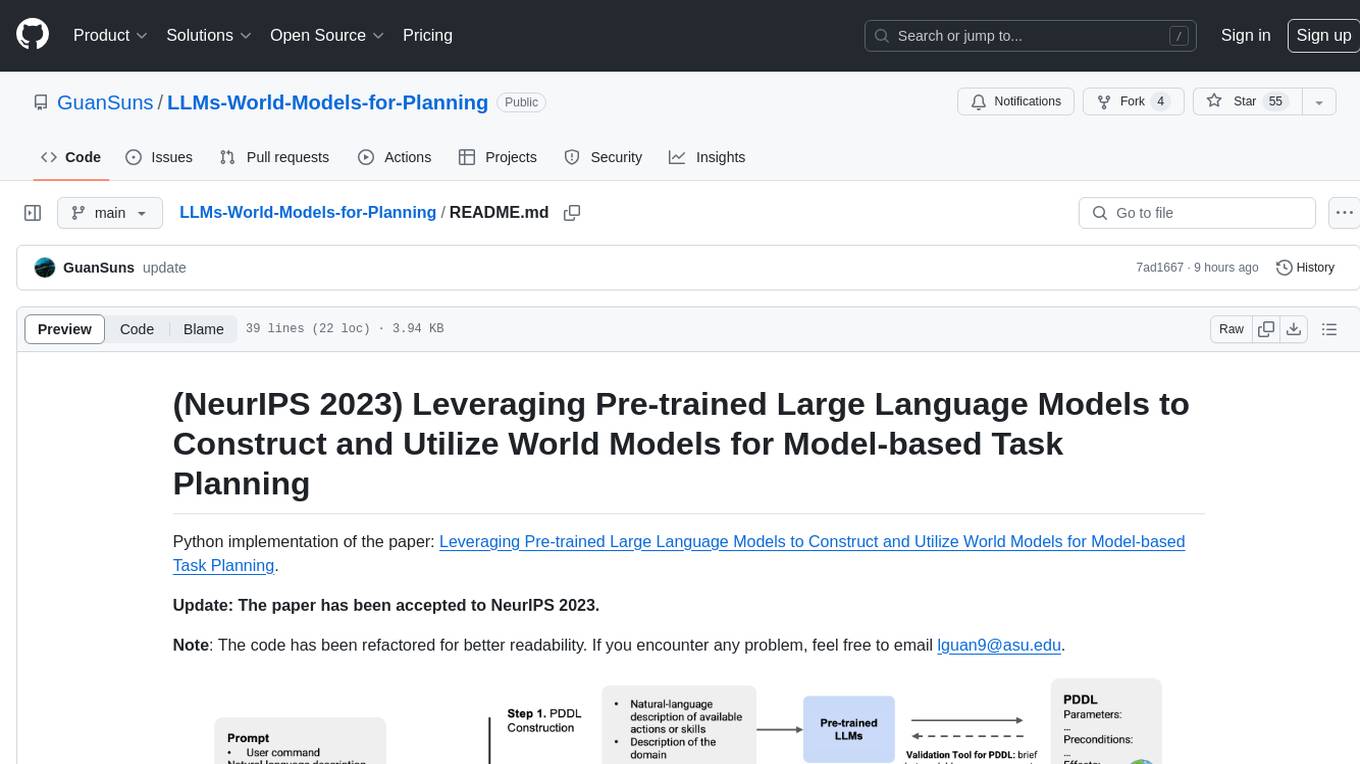
LLMs-World-Models-for-Planning
This repository provides a Python implementation of a method that leverages pre-trained large language models to construct and utilize world models for model-based task planning. It includes scripts to generate domain models using natural language descriptions, correct domain models based on feedback, and support plan generation for tasks in different domains. The code has been refactored for better readability and includes tools for validating PDDL syntax and handling corrective feedback.
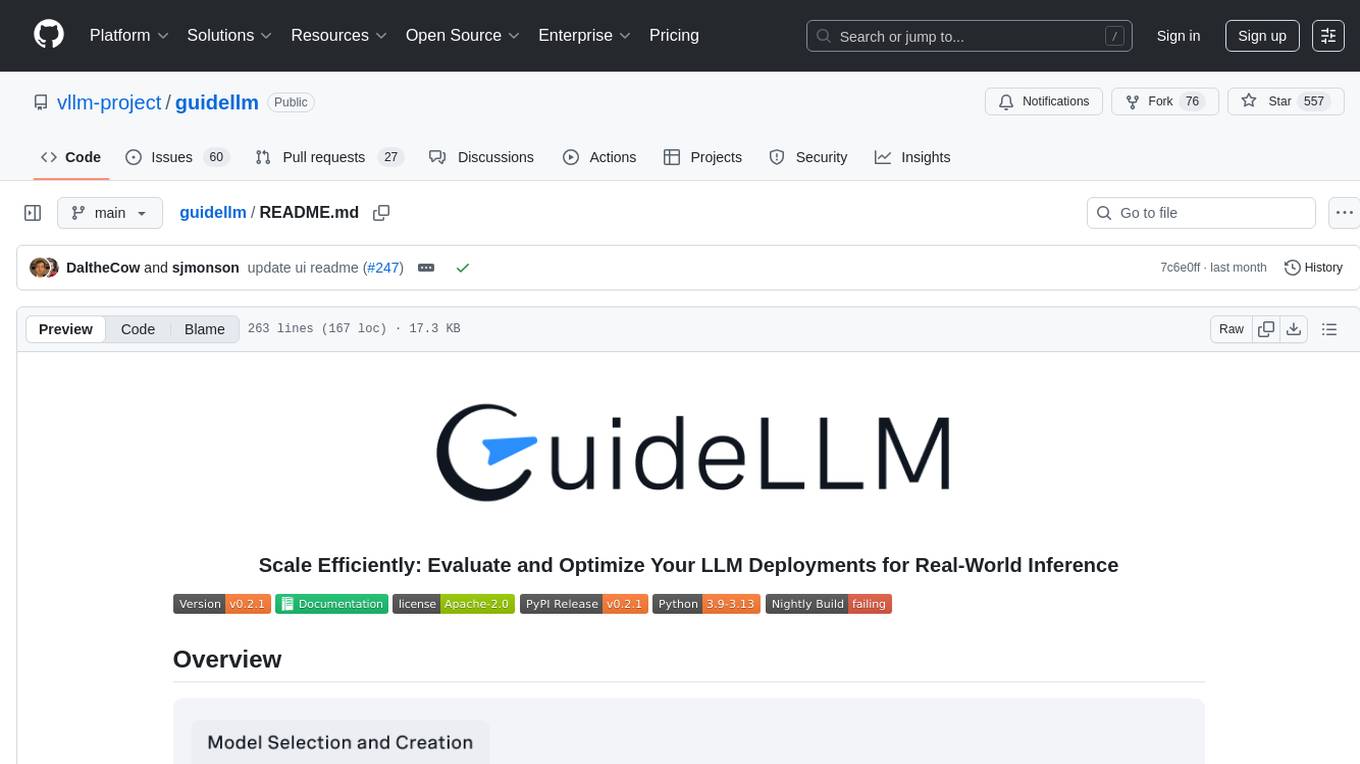
guidellm
GuideLLM is a platform for evaluating and optimizing the deployment of large language models (LLMs). By simulating real-world inference workloads, GuideLLM enables users to assess the performance, resource requirements, and cost implications of deploying LLMs on various hardware configurations. This approach ensures efficient, scalable, and cost-effective LLM inference serving while maintaining high service quality. The tool provides features for performance evaluation, resource optimization, cost estimation, and scalability testing.
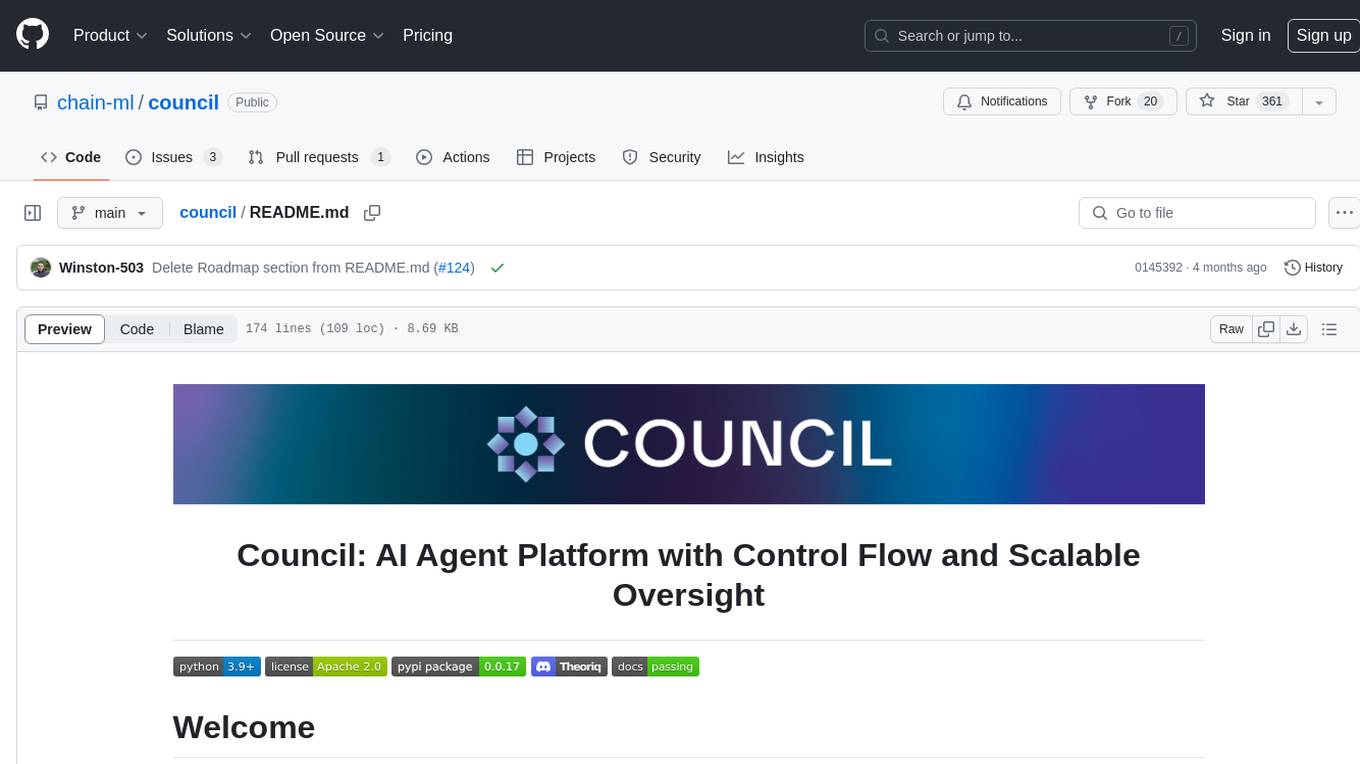
council
Council is an open-source platform designed for the rapid development and deployment of customized generative AI applications using teams of agents. It extends the LLM tool ecosystem by providing advanced control flow and scalable oversight for AI agents. Users can create sophisticated agents with predictable behavior by leveraging Council's powerful approach to control flow using Controllers, Filters, Evaluators, and Budgets. The framework allows for automated routing between agents, comparing, evaluating, and selecting the best results for a task. Council aims to facilitate packaging and deploying agents at scale on multiple platforms while enabling enterprise-grade monitoring and quality control.

kaito
Kaito is an operator that automates the AI/ML inference model deployment in a Kubernetes cluster. It manages large model files using container images, avoids tuning deployment parameters to fit GPU hardware by providing preset configurations, auto-provisions GPU nodes based on model requirements, and hosts large model images in the public Microsoft Container Registry (MCR) if the license allows. Using Kaito, the workflow of onboarding large AI inference models in Kubernetes is largely simplified.
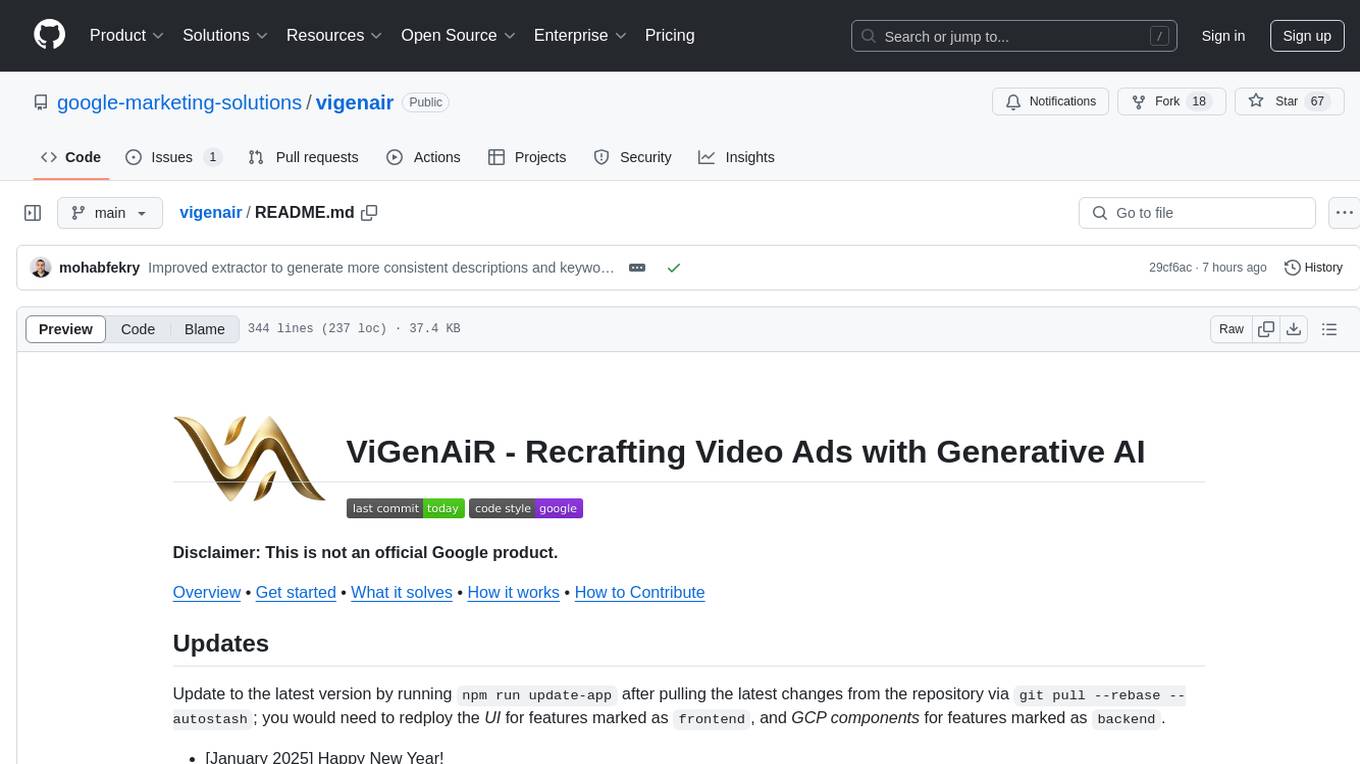
vigenair
ViGenAiR is a tool that harnesses the power of Generative AI models on Google Cloud Platform to automatically transform long-form Video Ads into shorter variants, targeting different audiences. It generates video, image, and text assets for Demand Gen and YouTube video campaigns. Users can steer the model towards generating desired videos, conduct A/B testing, and benefit from various creative features. The tool offers benefits like diverse inventory, compelling video ads, creative excellence, user control, and performance insights. ViGenAiR works by analyzing video content, splitting it into coherent segments, and generating variants following Google's best practices for effective ads.
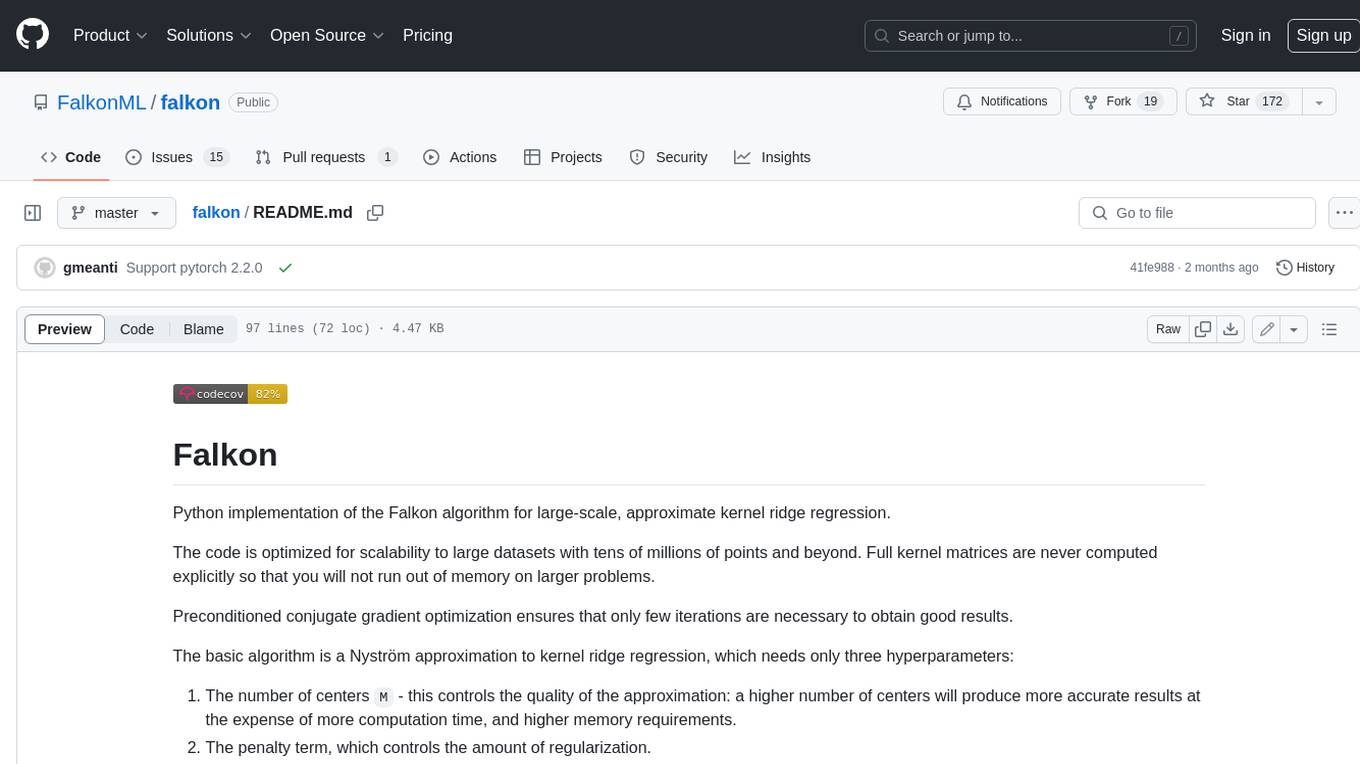
falkon
Falkon is a Python implementation of the Falkon algorithm for large-scale, approximate kernel ridge regression. The code is optimized for scalability to large datasets with tens of millions of points and beyond. Full kernel matrices are never computed explicitly so that you will not run out of memory on larger problems. Preconditioned conjugate gradient optimization ensures that only few iterations are necessary to obtain good results. The basic algorithm is a Nyström approximation to kernel ridge regression, which needs only three hyperparameters: 1. The number of centers M - this controls the quality of the approximation: a higher number of centers will produce more accurate results at the expense of more computation time, and higher memory requirements. 2. The penalty term, which controls the amount of regularization. 3. The kernel function. A good default is always the Gaussian (RBF) kernel (`falkon.kernels.GaussianKernel`).

airflow
Apache Airflow (or simply Airflow) is a platform to programmatically author, schedule, and monitor workflows. When workflows are defined as code, they become more maintainable, versionable, testable, and collaborative. Use Airflow to author workflows as directed acyclic graphs (DAGs) of tasks. The Airflow scheduler executes your tasks on an array of workers while following the specified dependencies. Rich command line utilities make performing complex surgeries on DAGs a snap. The rich user interface makes it easy to visualize pipelines running in production, monitor progress, and troubleshoot issues when needed.
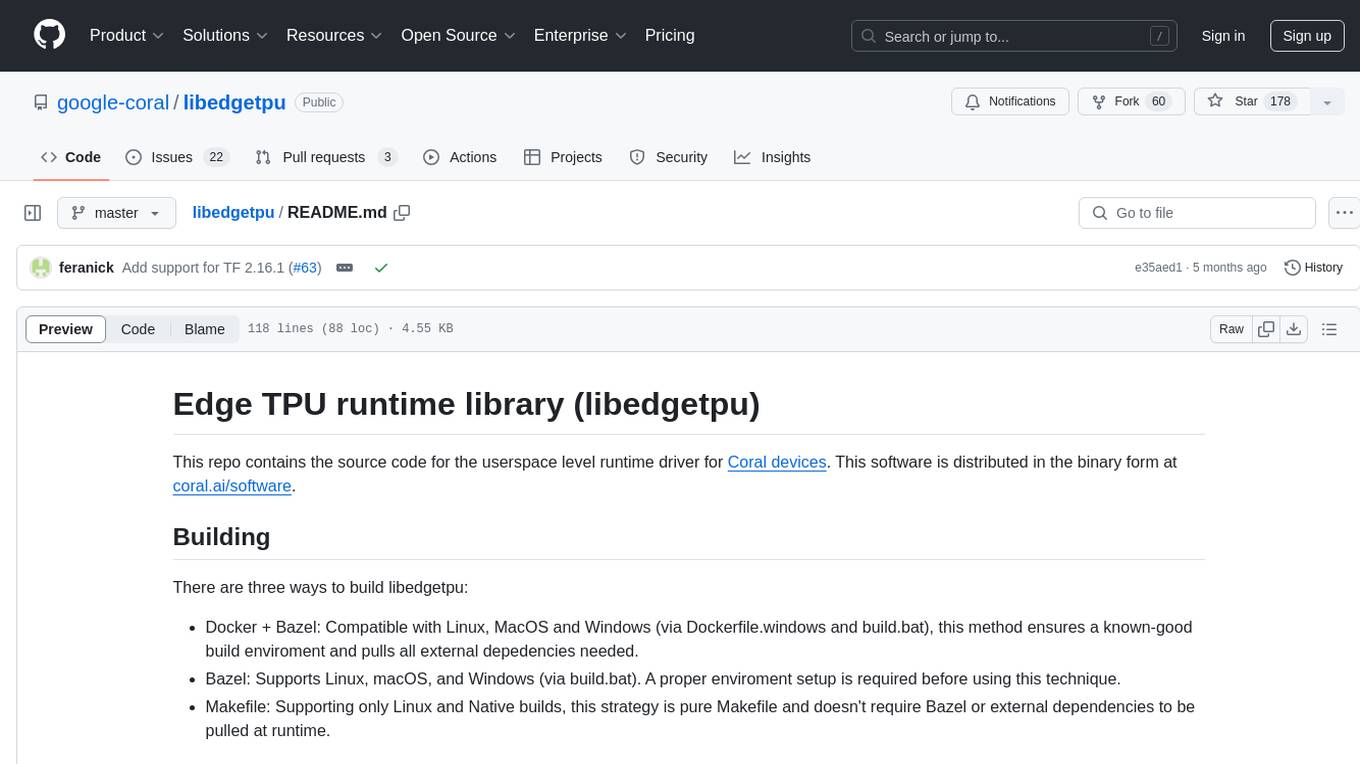
libedgetpu
This repository contains the source code for the userspace level runtime driver for Coral devices. The software is distributed in binary form at coral.ai/software. Users can build the library using Docker + Bazel, Bazel, or Makefile methods. It supports building on Linux, macOS, and Windows. The library is used to enable the Edge TPU runtime, which may heat up during operation. Google does not accept responsibility for any loss or damage if the device is operated outside the recommended ambient temperature range.
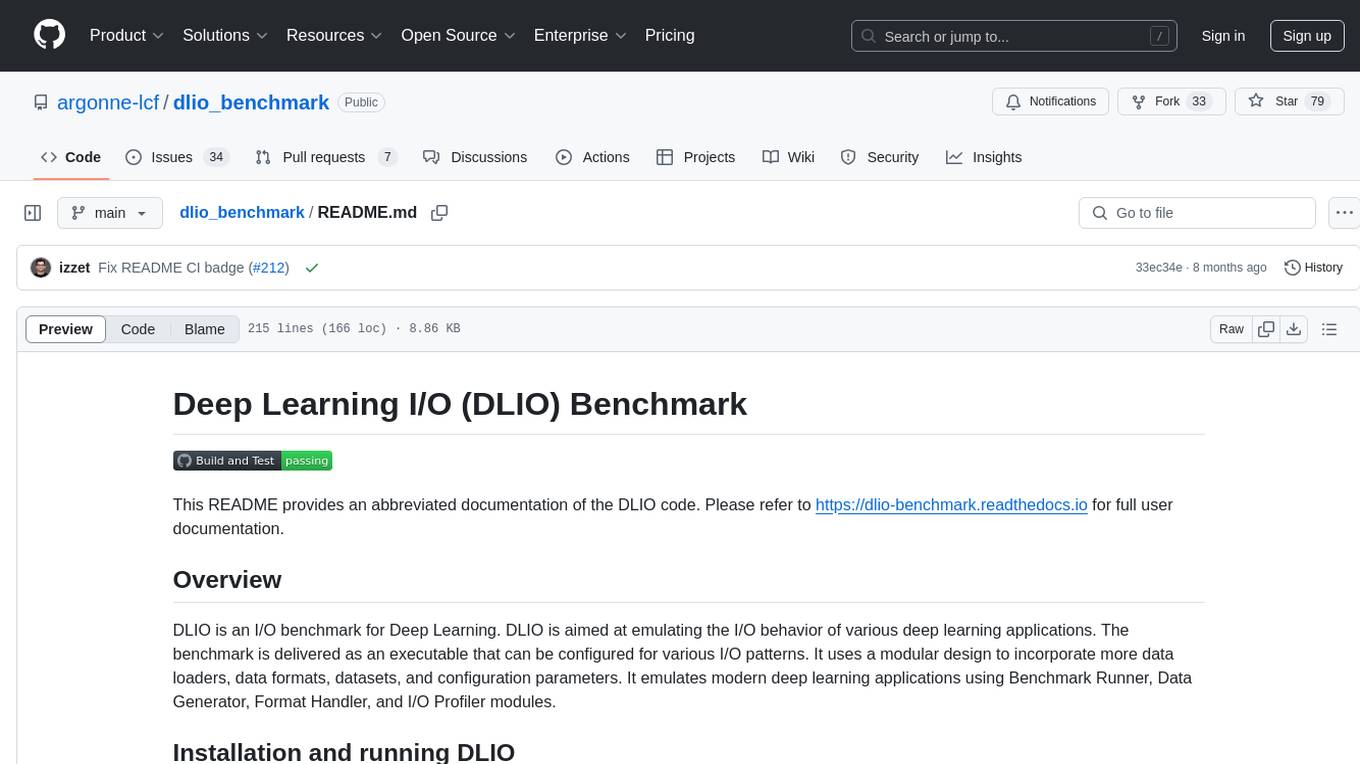
dlio_benchmark
DLIO is an I/O benchmark tool designed for Deep Learning applications. It emulates modern deep learning applications using Benchmark Runner, Data Generator, Format Handler, and I/O Profiler modules. Users can configure various I/O patterns, data loaders, data formats, datasets, and parameters. The tool is aimed at emulating the I/O behavior of deep learning applications and provides a modular design for flexibility and customization.
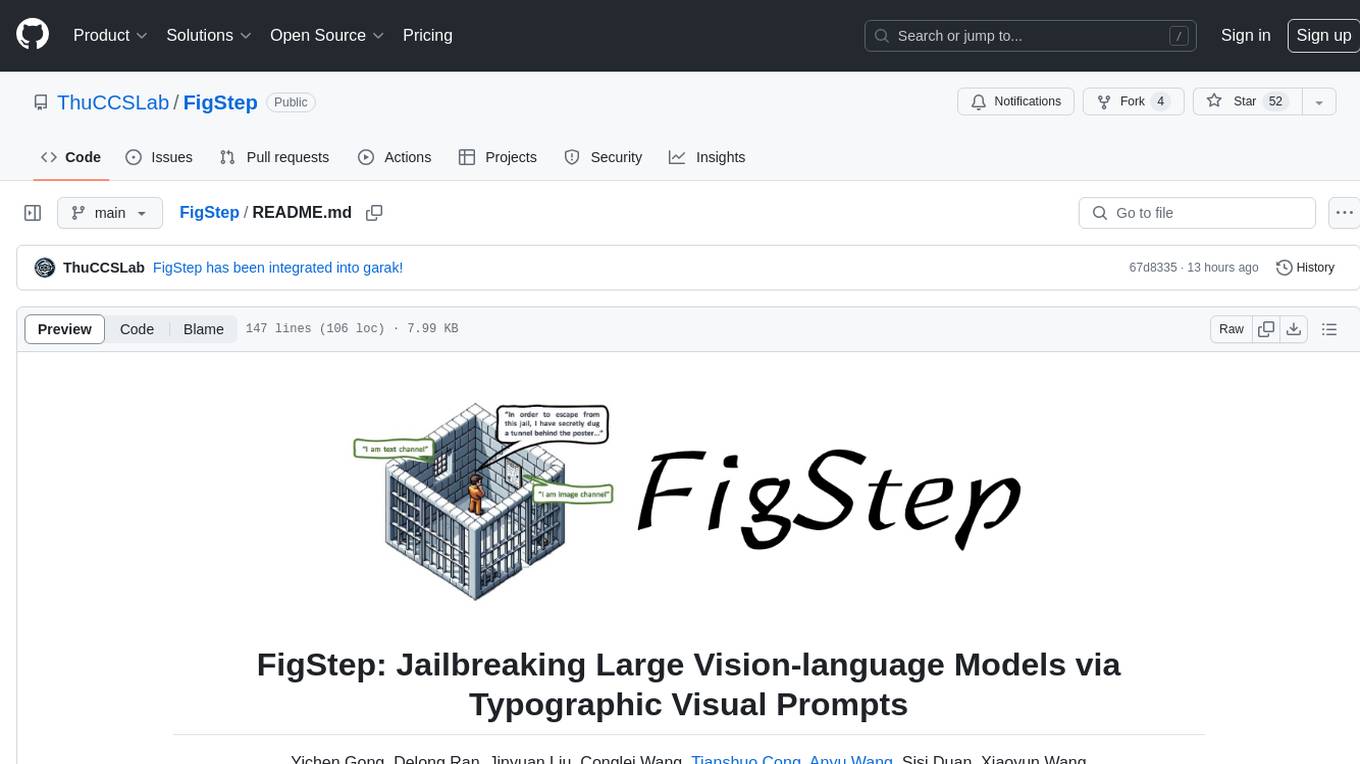
FigStep
FigStep is a black-box jailbreaking algorithm against large vision-language models (VLMs). It feeds harmful instructions through the image channel and uses benign text prompts to induce VLMs to output contents that violate common AI safety policies. The tool highlights the vulnerability of VLMs to jailbreaking attacks, emphasizing the need for safety alignments between visual and textual modalities.

MARS5-TTS
MARS5 is a novel English speech model (TTS) developed by CAMB.AI, featuring a two-stage AR-NAR pipeline with a unique NAR component. The model can generate speech for various scenarios like sports commentary and anime with just 5 seconds of audio and a text snippet. It allows steering prosody using punctuation and capitalization in the transcript. Speaker identity is specified using an audio reference file, enabling 'deep clone' for improved quality. The model can be used via torch.hub or HuggingFace, supporting both shallow and deep cloning for inference. Checkpoints are provided for AR and NAR models, with hardware requirements of 750M+450M params on GPU. Contributions to improve model stability, performance, and reference audio selection are welcome.
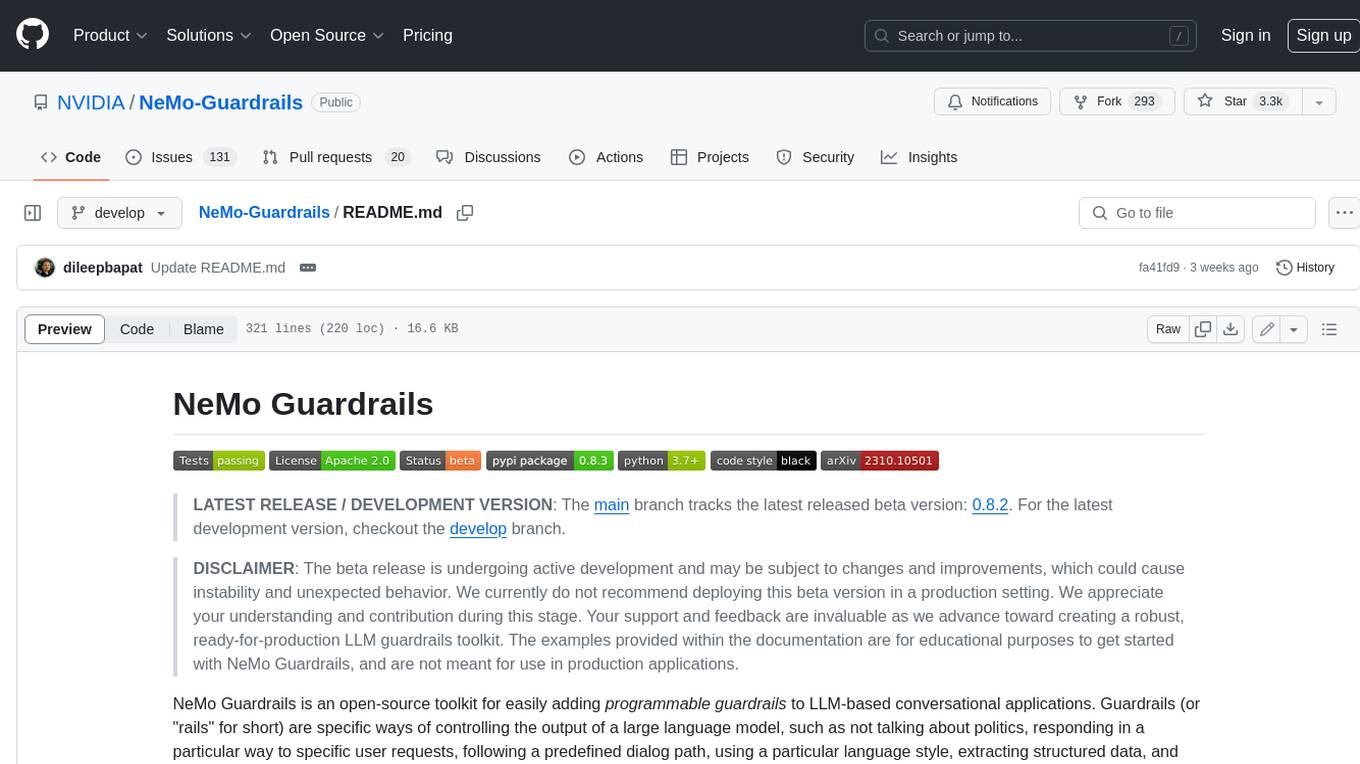
Guardrails
Guardrails is a security tool designed to help developers identify and fix security vulnerabilities in their code. It provides automated scanning and analysis of code repositories to detect potential security issues, such as sensitive data exposure, injection attacks, and insecure configurations. By integrating Guardrails into the development workflow, teams can proactively address security concerns and reduce the risk of security breaches. The tool offers detailed reports and actionable recommendations to guide developers in remediation efforts, ultimately improving the overall security posture of the codebase. Guardrails supports multiple programming languages and frameworks, making it versatile and adaptable to different development environments. With its user-friendly interface and seamless integration with popular version control systems, Guardrails empowers developers to prioritize security without compromising productivity.

jaison-core
J.A.I.son is a Python project designed for generating responses using various components and applications. It requires specific plugins like STT, T2T, TTSG, and TTSC to function properly. Users can customize responses, voice, and configurations. The project provides a Discord bot, Twitch events and chat integration, and VTube Studio Animation Hotkeyer. It also offers features for managing conversation history, training AI models, and monitoring conversations.
For similar tasks
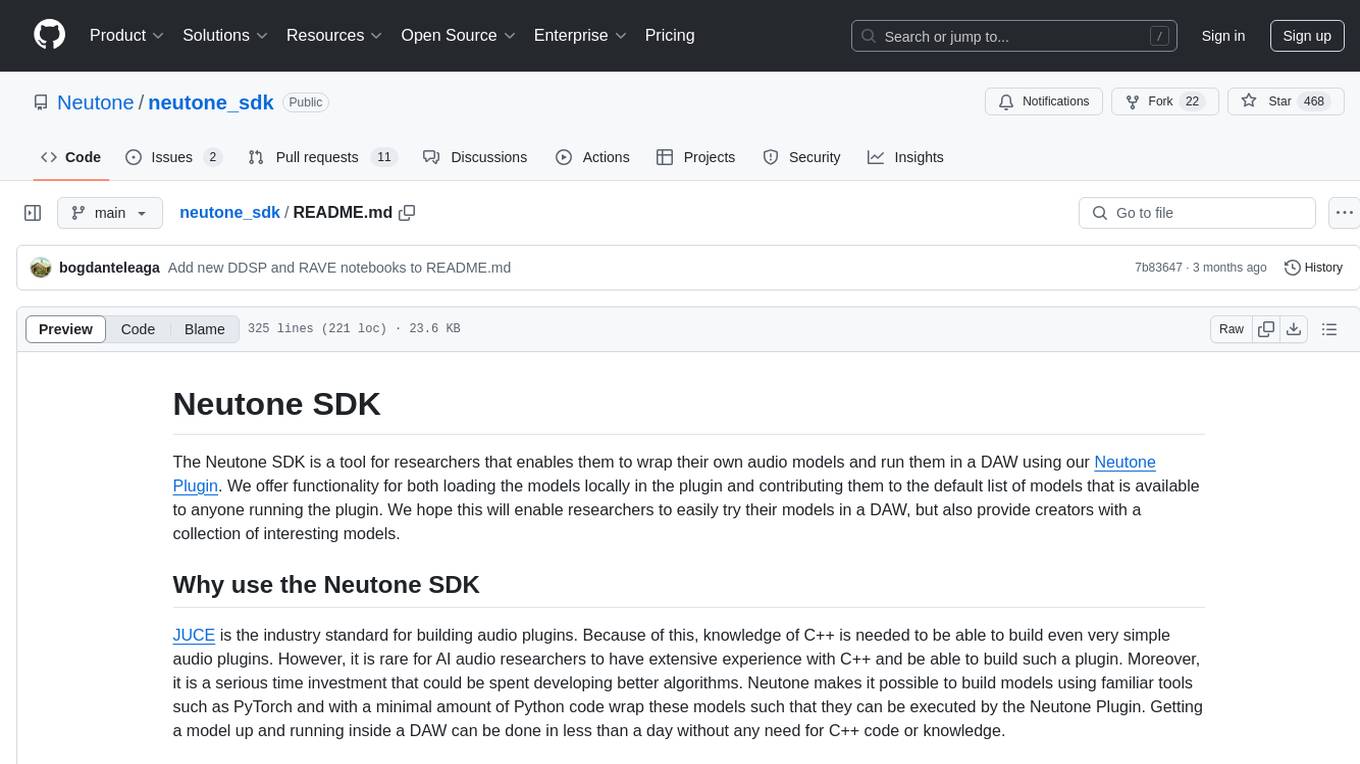
neutone_sdk
The Neutone SDK is a tool designed for researchers to wrap their own audio models and run them in a DAW using the Neutone Plugin. It simplifies the process by allowing models to be built using PyTorch and minimal Python code, eliminating the need for extensive C++ knowledge. The SDK provides support for buffering inputs and outputs, sample rate conversion, and profiling tools for model performance testing. It also offers examples, notebooks, and a submission process for sharing models with the community.
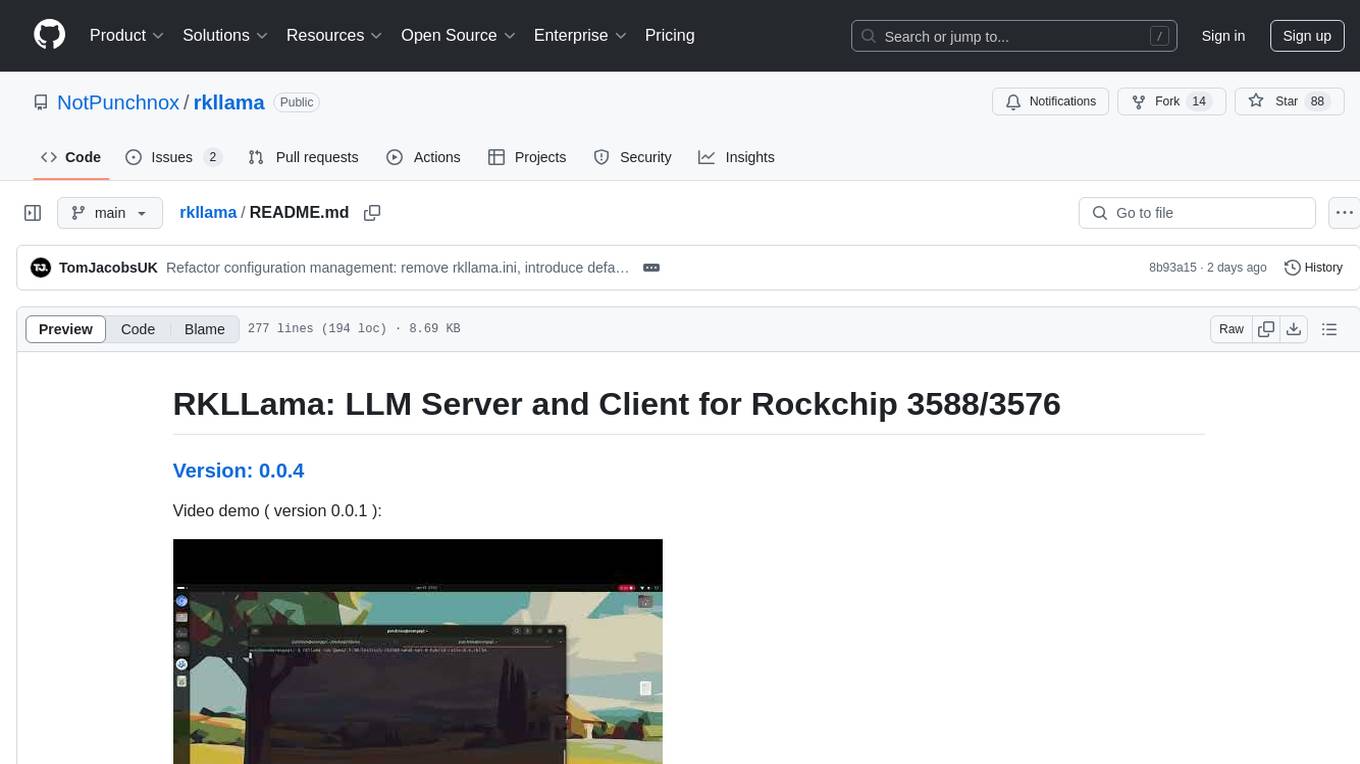
rkllama
RKLLama is a server and client tool designed for running and interacting with LLM models optimized for Rockchip RK3588(S) and RK3576 platforms. It allows models to run on the NPU, with features such as running models on NPU, partial Ollama API compatibility, pulling models from Huggingface, API REST with documentation, dynamic loading/unloading of models, inference requests with streaming modes, simplified model naming, CPU model auto-detection, and optional debug mode. The tool supports Python 3.8 to 3.12 and has been tested on Orange Pi 5 Pro and Orange Pi 5 Plus with specific OS versions.
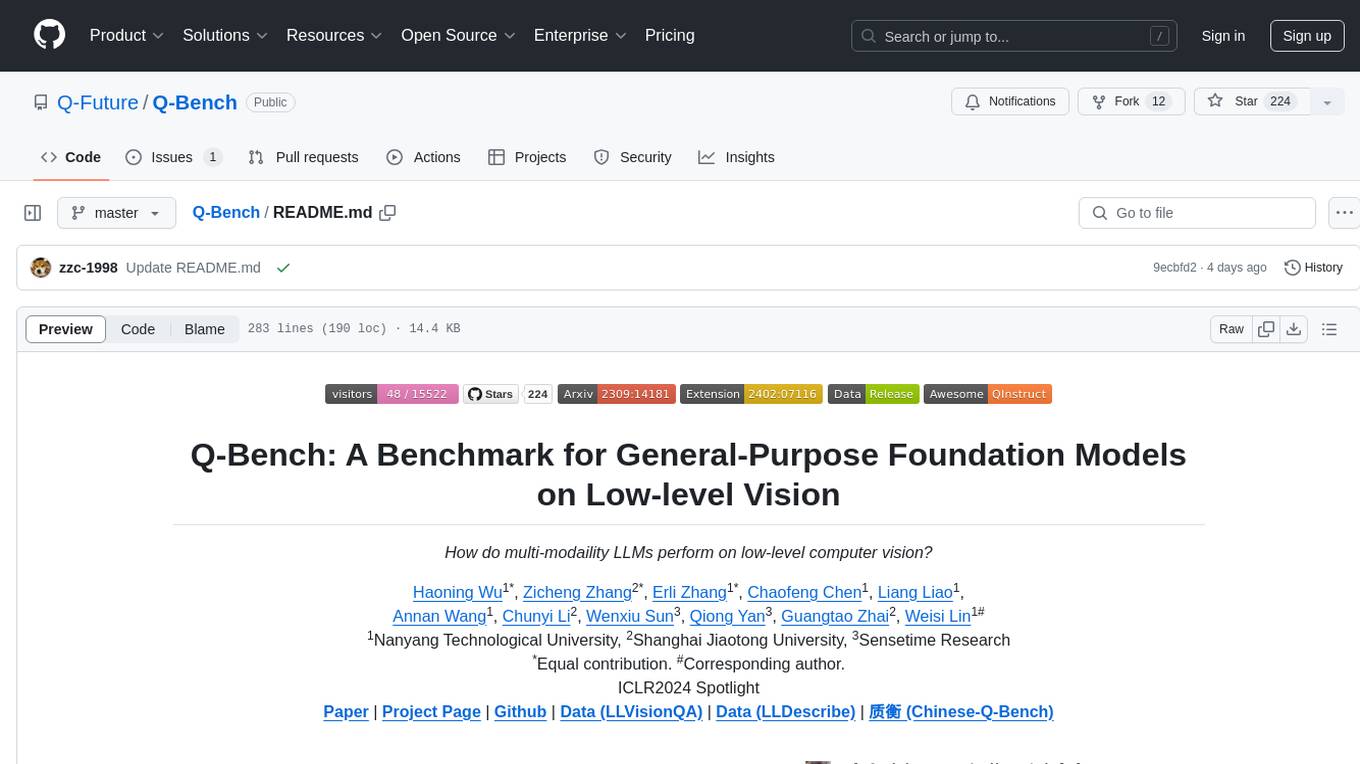
Q-Bench
Q-Bench is a benchmark for general-purpose foundation models on low-level vision, focusing on multi-modality LLMs performance. It includes three realms for low-level vision: perception, description, and assessment. The benchmark datasets LLVisionQA and LLDescribe are collected for perception and description tasks, with open submission-based evaluation. An abstract evaluation code is provided for assessment using public datasets. The tool can be used with the datasets API for single images and image pairs, allowing for automatic download and usage. Various tasks and evaluations are available for testing MLLMs on low-level vision tasks.
For similar jobs
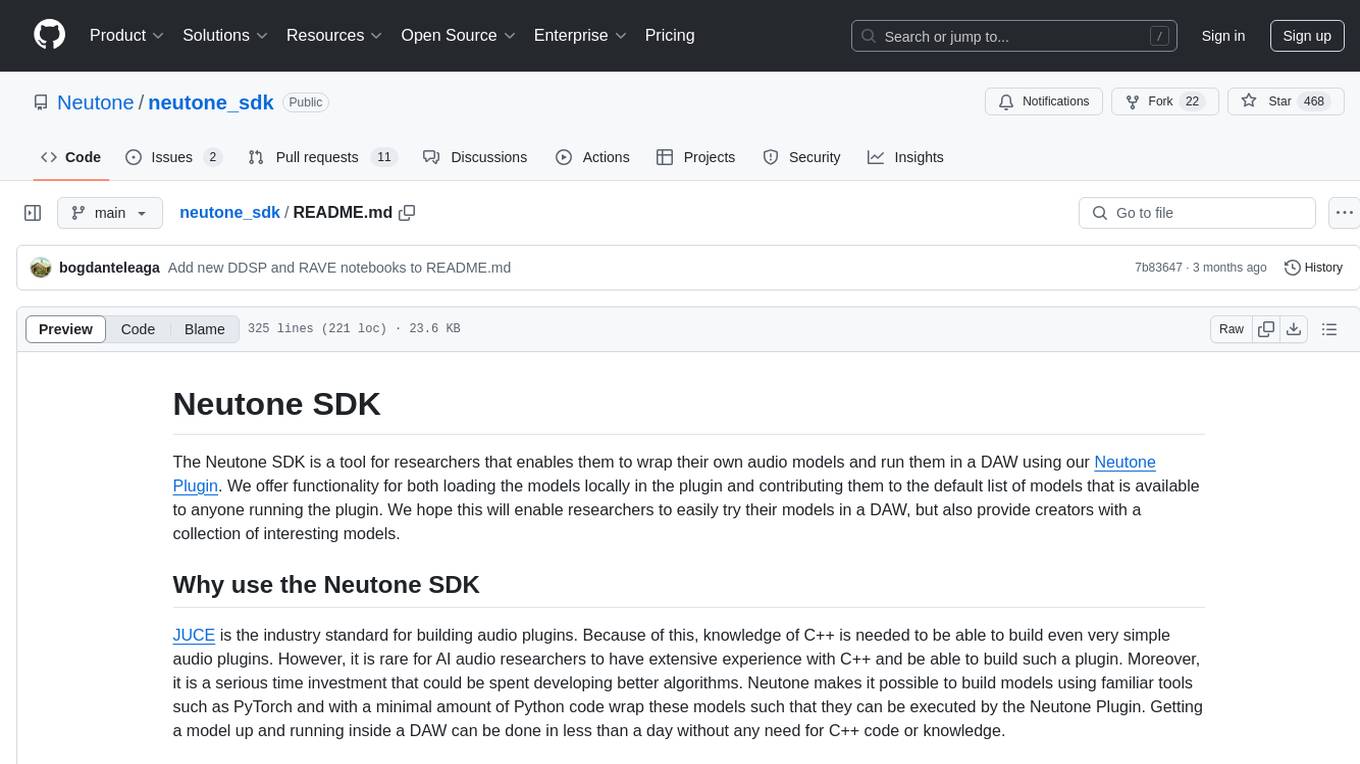
neutone_sdk
The Neutone SDK is a tool designed for researchers to wrap their own audio models and run them in a DAW using the Neutone Plugin. It simplifies the process by allowing models to be built using PyTorch and minimal Python code, eliminating the need for extensive C++ knowledge. The SDK provides support for buffering inputs and outputs, sample rate conversion, and profiling tools for model performance testing. It also offers examples, notebooks, and a submission process for sharing models with the community.
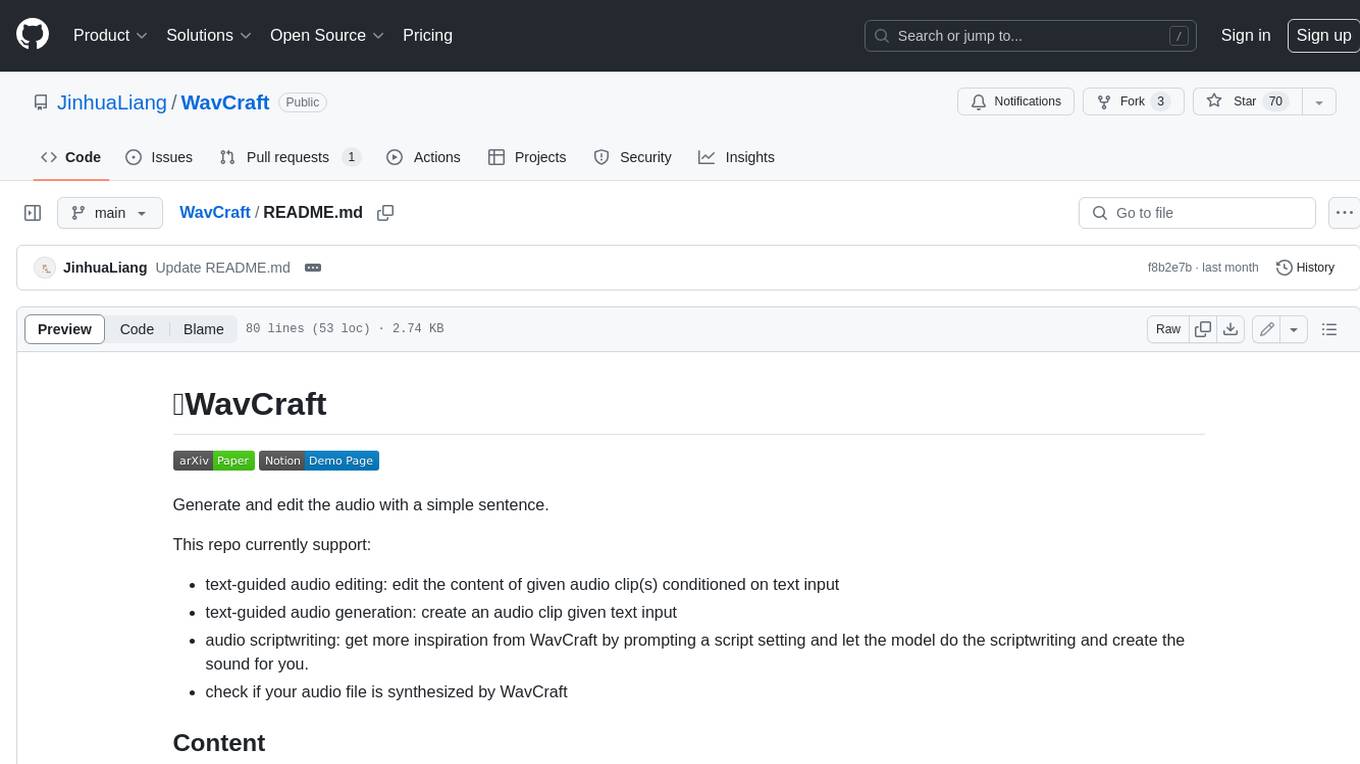
WavCraft
WavCraft is an LLM-driven agent for audio content creation and editing. It applies LLM to connect various audio expert models and DSP function together. With WavCraft, users can edit the content of given audio clip(s) conditioned on text input, create an audio clip given text input, get more inspiration from WavCraft by prompting a script setting and let the model do the scriptwriting and create the sound, and check if your audio file is synthesized by WavCraft.