
Smart-Connections-Visualizer
Visualize your notes and see links to related content with AI embeddings. Use local models or 100+ via APIs like Claude, Gemini, ChatGPT & Llama 3
Stars: 76
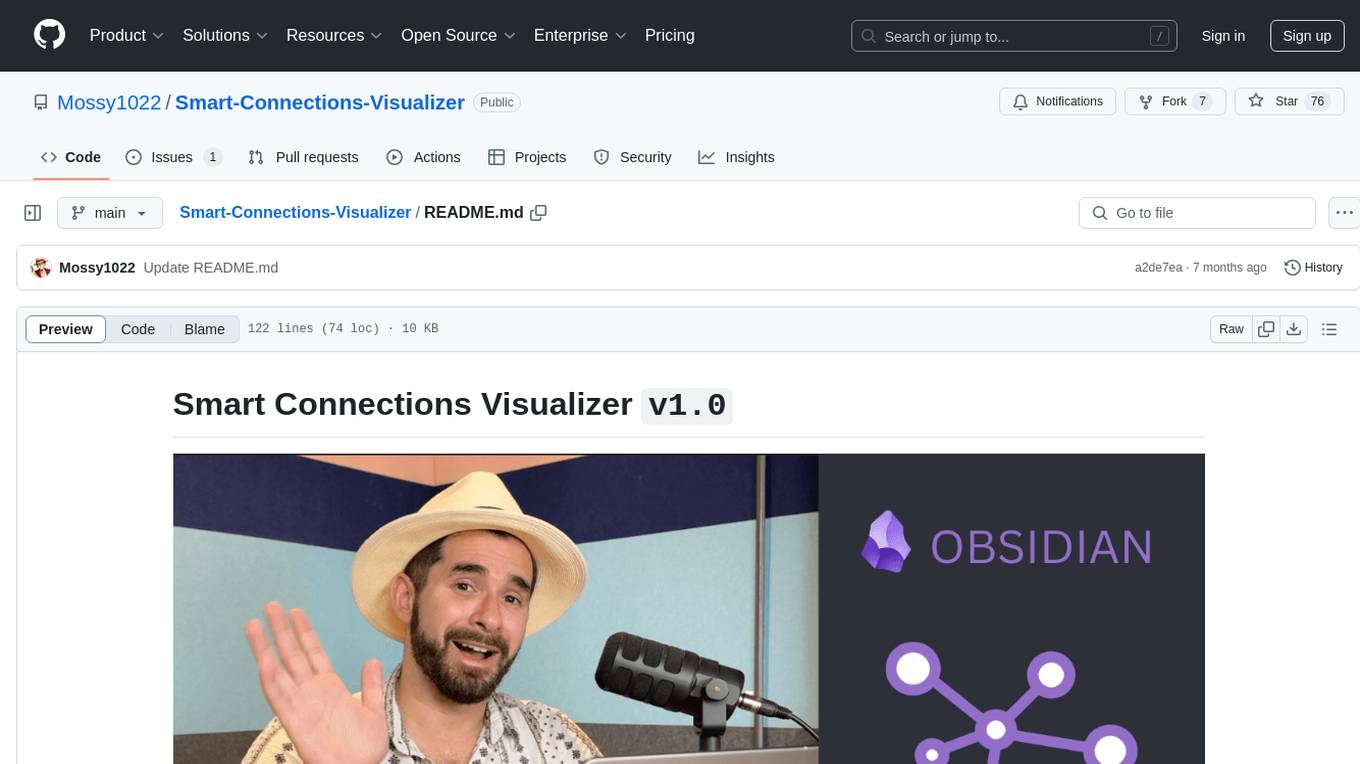
The Smart Connections Visualizer Plugin is a tool designed to enhance note-taking and information visualization by creating dynamic force-directed graphs that represent connections between notes or excerpts. Users can customize visualization settings, preview notes, and interact with the graph to explore relationships and insights within their notes. The plugin aims to revolutionize communication with AI and improve decision-making processes by visualizing complex information in a more intuitive and context-driven manner.
README:
Welcome to the Smart Connections Visualizer Plugin! This plugin integrates seamlessly with the Smart Connections tool, offering an advanced, interactive way to visualize connections between your notes. My goal is to enhance your ability to discover relationships and insights within your notes, transforming the way you interact with and understand your information.
Install Smart Connections Visualizer
- Dynamic Force-Directed Graph: Visualize connections as a force-directed graph where nodes represent notes or specific excerpts from them and edges represent connections.
- Easily view more relevant connections: The distances between nodes and the central node (currently viewed note) are proportional to the relevance of the connections. The closer the distance to the main node, the more relevant the connection is. You can also adjust min and mx width of links to better distinguish these notes/blocks based on relevance.
- Adjustable Visualization Settings: Customize node size, label size, and text fade distance and more to tailor the visualization to your preferences.
- Previewing Notes: Ability to see note previews in the visualization view when hovering over a node.
- Customizable Forces: Adjust the repel force, link force, and center force for a more personalized layout.
Getting started with the Smart Connections Visualizer Plugin is easy. Follow these steps to install and integrate it with your Smart Connections setup:
- Install & Configure Smart Connections Plugin: Ensure you have the Smart Connections plugin installed and all set up in your Obsidian environment.
- Install Smart Connections Visualizer Plugin: Download and install the Smart Connections Visualizer Plugin from the Obsidian Community Plugins.
Once installed, the Smart Connections Visualizer Plugin provides an intuitive interface to explore your notes' connections.
To open the Visualizer View:
- Select the ribbon icon to the left that will display "Smart Connections Visualizer"
- The visualization pane will appear.
- Select a note and you'll see a dynamic force-directed graph of that note and its connections displayed.
- Zooming: Use the mouse wheel or touchpad to zoom in and out of the view.
- Panning: Click and drag the visualization to move it around.
- Hovering: Hover over nodes to highlight them - displaying the full node label and link label, which right now the link label displays the relevance score.
-
Previewing Notes: When hovering over a node, press the
Ctrl(Commandfor Mac) key to view a preview of the note or block that the node represents.
Access the settings menu by clicking the gear icon in the top right corner of the visualization pane. Here, you can adjust various parameters:
- Minimum Relevance: Adjust the slider to change the minimum relevance score needed for displaying connections.
- Connection Type: Choose whether to display connections by block, or by note.
- Node Size: Change the size of the nodes to make them more visible or to declutter the visualization.
- Maximum Label Characters: Define the maximum number of characters displayed on node labels before they truncate/are shortened. Note: hovering over a node will display the full node label.
- Minimum Link Thickness: Set the minimum thickness for the links. Helps to distinguish between less relevant connections.
- Maximum Link Thickness: Set the maximum thickness for the links. Helps to distinguish between less relevant connections.
- Link Label Size: Change the font size of the link labels. Note: Link label will display when hovering over a node.
- Node Label Size: Adjust the font size of the node labels.
- Text Fade Threshold: Set the zoom level at which labels fade in and out.
- Repel Force: Adjust the force that pushes nodes apart.
- Link Force: Modify the strength of the links between nodes.
- Link Distance: Adjust the distance between connected nodes - relevance distance will increase/decrease proportionally.


The text communication format between humans and AI (including other humans) is incredibly inefficient. I believe data visualization tools like this will not only exponentially enhance our ability to communicate with AI but also create a new discovery and decision-making process that will transform how we approach virtually everything. Our brains can't physically retain all the information and use logic to solve our more complex problems simultaneously. Having all the information in the form of text that's neatly scattered across different notes and folders helps, but is nowhere near sufficient. We need to offload this information into a visualization to save our progress and pick up where we left off.
Imagine solving a Sudoku puzzle without a board. That's what we're doing right now when communicating, arguing, and solving problems. You have to memorize all the factors in the starting position, all the moves you make, all the relationships that change with every single move, and so on.. For the complex problems/puzzles we have in life, imagine the difference in our ability to solve them WITH the board. The puzzle is there– we just haven't made the board for it yet!
With this plugin, I envision a future where note-taking, whether text or voice, doesn't get lost. I struggle with maintaining a strict note-taking structure, and things often fall through the cracks. This challenge, combined with my obsession, drives me to create this plugin. While it's not perfect yet, it's a promising start and could improve significantly with your help :) I can hear the music.. and I'm excited to see who else can too!
The ultimate mission is to move away from text-based organization and instead visualize information in a dynamic, context-driven state. As you add more notes, the state updates in a single visualization, showing how new information impacts the old through various relationships (e.g., supportive vs. contradictory statements). This approach eliminates the need for separate folders, as everything is interconnected and builds on top of each other.
I believe this will also solve the "hallucination" problem with AI. By using a visualization as the saved state/knowledge base/memory, we ensure the AI always has the correct context that both you and the AI have worked on and, importantly, that you have approved.
The goal is to see everything you couldn't see before and observe how updating information cascades and affects all other connections. We're on the brink of exponentially increased problem-solving capabilities through visualizing our text-based information, and the possibilities are endless! I've been dedicating a lot of time to this project alongside my other jobs, so any support would be greatly appreciated to allow me more time to keep going :)
Hello there! Name's Evan :D
I'm a senior software developer/architect consultant, currently managing and developing data visualization tools for the CDC. I've been obsessed about what's transpiring with AI for the last 12-ish years, fully aware that it would soon completely change the world.
Inspired by Brian, the creator of Smart Connections, I started an AI consulting company called "Evan's Oasis." At Evan's Oasis, I audit business workflows for clients and recommend AI tools and practices that significantly enhance decision-making, productivity, and quality—while reducing the time and money needed to run a business.
I've been actively sharing my knowledge by giving webinars to both General Dynamics and the CDC on the most significant AI updates, as well as hosting in-person seminars for the local community. One of my life's main questlines is to inspire people to take advantage of the outragoues new capabilities we have with AI and to show how these tools can assist us in our everyday lives.
TLDR: I was born for this.
In addition to my passion for AI, I'm also developing a device that allows people to control technology using motion capture of their tongue—effectively giving us a fifth limb for universal, hands-free remote control. And don't worry, you won't be moving your tongue around with your mouth open; you can keep your mouth completely closed, and it looks like mind control. We're hoping this device will do wonders for those with physical limitations who can't use technology as effectively. We are currently in the funding phase but have developed several functional prototypes. You can find out more at Glosdex.com
Your involvement is crucial to the evolution of Smart Connections Visualizer. From troubleshooting issues to suggesting new features, every contribution enriches our community and drives the project forward!
- GitHub Discussions: Participate in discussions on GitHub to share your experiences and ask questions.
- Contribute: Help develop the plugin, report issues, or suggest new features.
- User Testimonials: Share how the plugin has impacted your workflow and creativity.
Special thanks to Brian, the developer behind Smart Connections.
The Smart Connections Visualization Plugin is open-source and available under the MIT License. Contributions are welcome!
Feel free to reach out with any questions or suggestions. I hope this plugin enhances your note-taking experience and helps you uncover new insights and connections within your notes. Happy visualizing!
For Tasks:
Click tags to check more tools for each tasksFor Jobs:
Alternative AI tools for Smart-Connections-Visualizer
Similar Open Source Tools
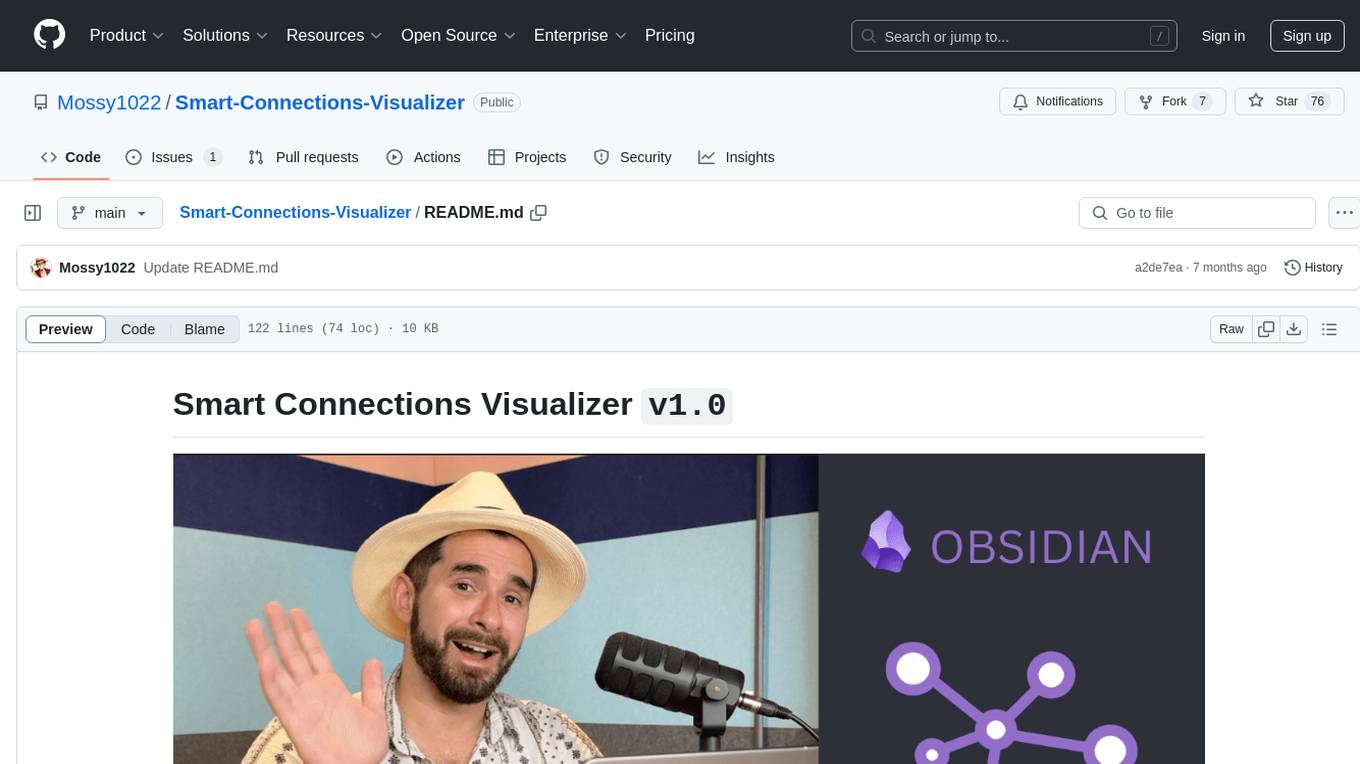
Smart-Connections-Visualizer
The Smart Connections Visualizer Plugin is a tool designed to enhance note-taking and information visualization by creating dynamic force-directed graphs that represent connections between notes or excerpts. Users can customize visualization settings, preview notes, and interact with the graph to explore relationships and insights within their notes. The plugin aims to revolutionize communication with AI and improve decision-making processes by visualizing complex information in a more intuitive and context-driven manner.
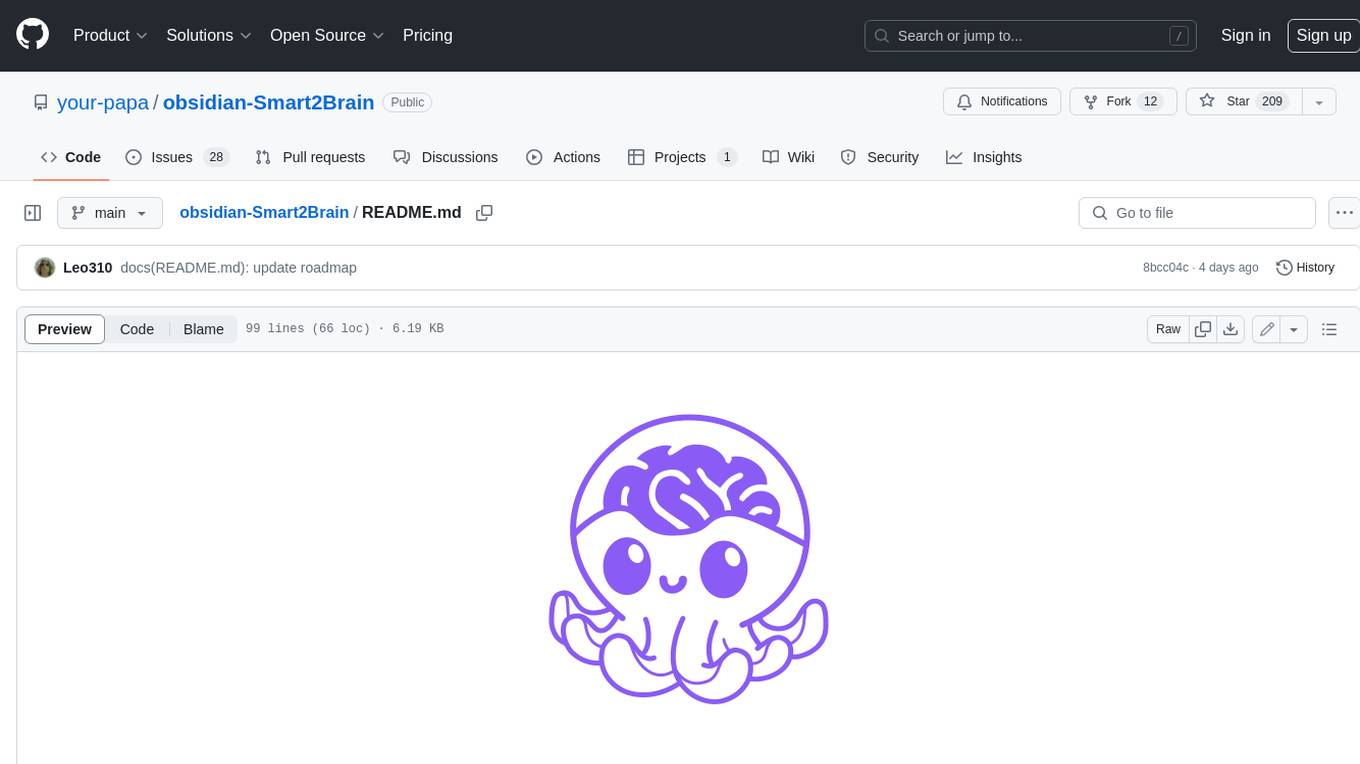
obsidian-Smart2Brain
Your Smart Second Brain is a free and open-source Obsidian plugin that serves as your personal assistant, powered by large language models like ChatGPT or Llama2. It can directly access and process your notes, eliminating the need for manual prompt editing, and it can operate completely offline, ensuring your data remains private and secure.
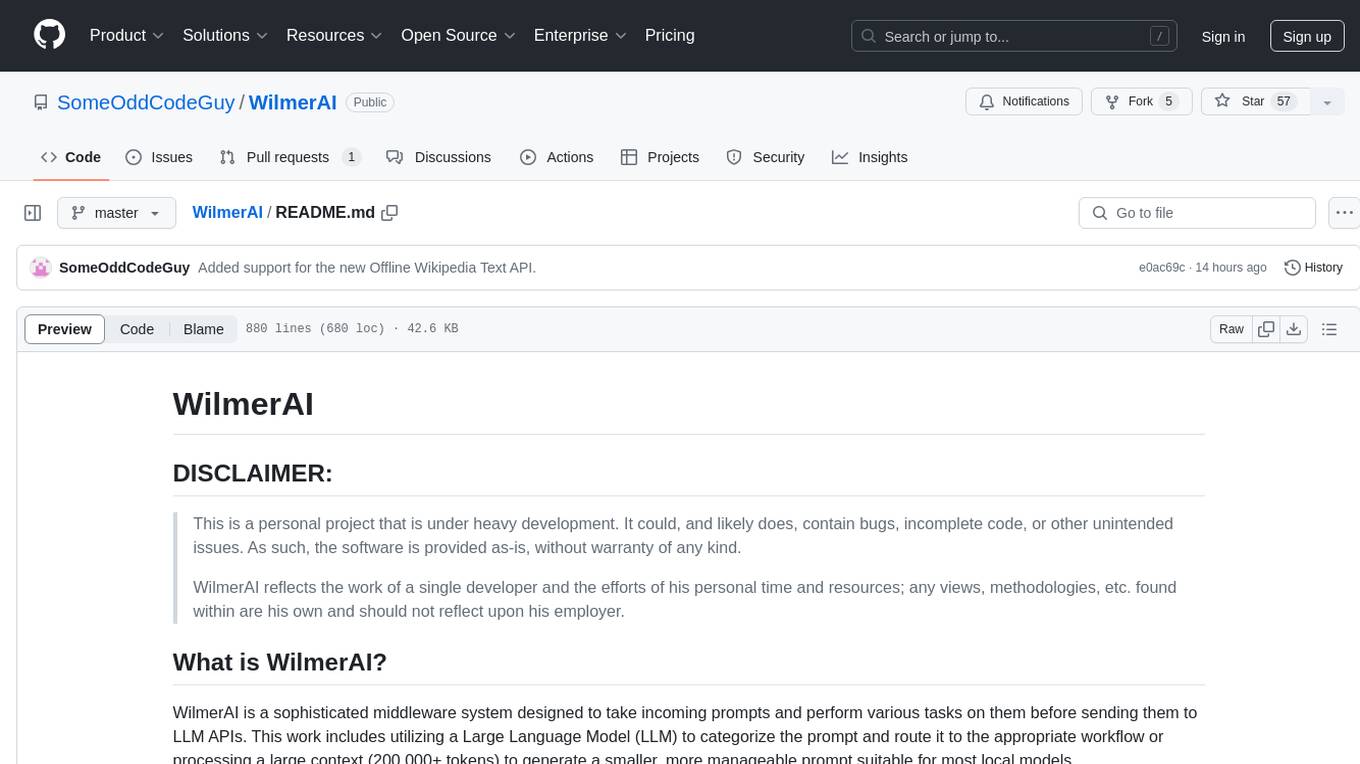
WilmerAI
WilmerAI is a middleware system designed to process prompts before sending them to Large Language Models (LLMs). It categorizes prompts, routes them to appropriate workflows, and generates manageable prompts for local models. It acts as an intermediary between the user interface and LLM APIs, supporting multiple backend LLMs simultaneously. WilmerAI provides API endpoints compatible with OpenAI API, supports prompt templates, and offers flexible connections to various LLM APIs. The project is under heavy development and may contain bugs or incomplete code.
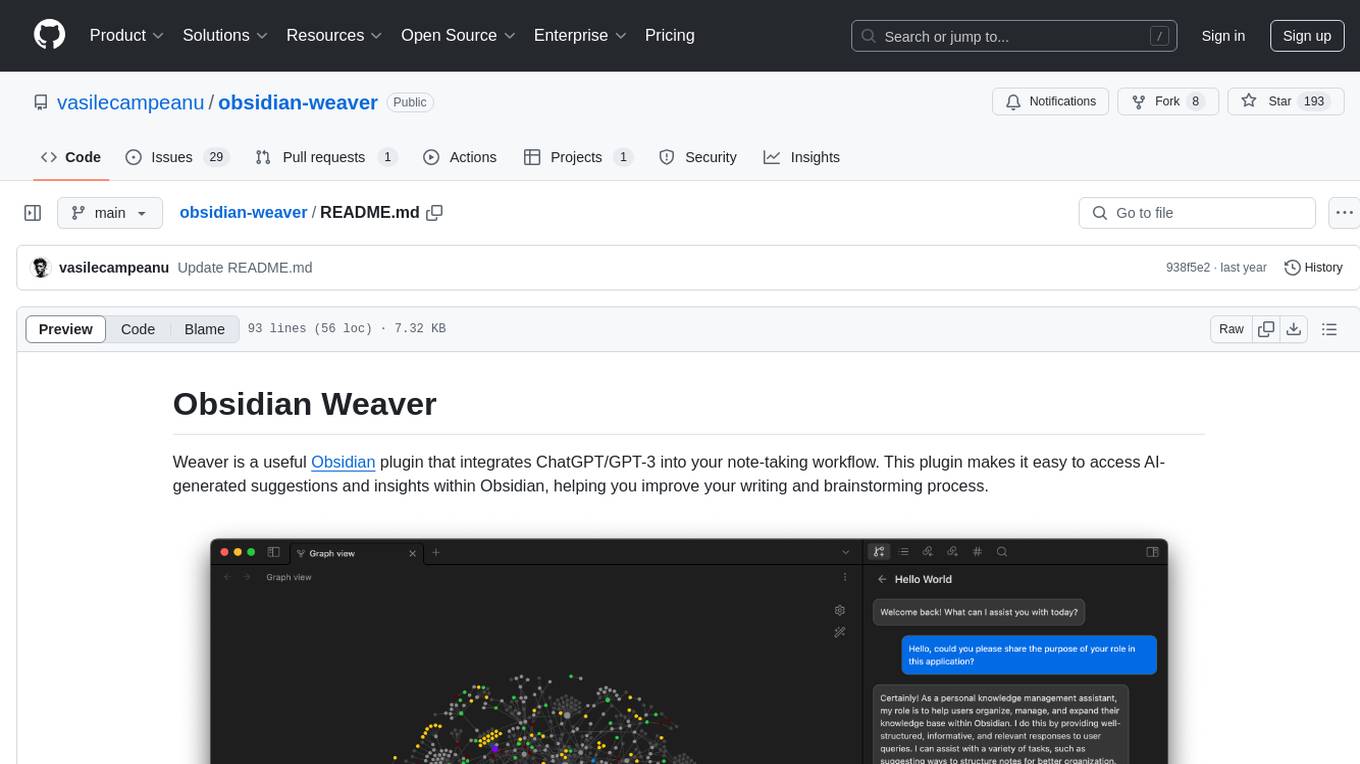
obsidian-weaver
Obsidian Weaver is a plugin that integrates ChatGPT/GPT-3 into the note-taking workflow of Obsidian. It allows users to easily access AI-generated suggestions and insights within Obsidian, enhancing the writing and brainstorming process. The plugin respects Obsidian's philosophy of storing notes locally, ensuring data security and privacy. Weaver offers features like creating new chat sessions with the AI assistant and receiving instant responses, all within the Obsidian environment. It provides a seamless integration with Obsidian's interface, making the writing process efficient and helping users stay focused. The plugin is constantly being improved with new features and updates to enhance the note-taking experience.
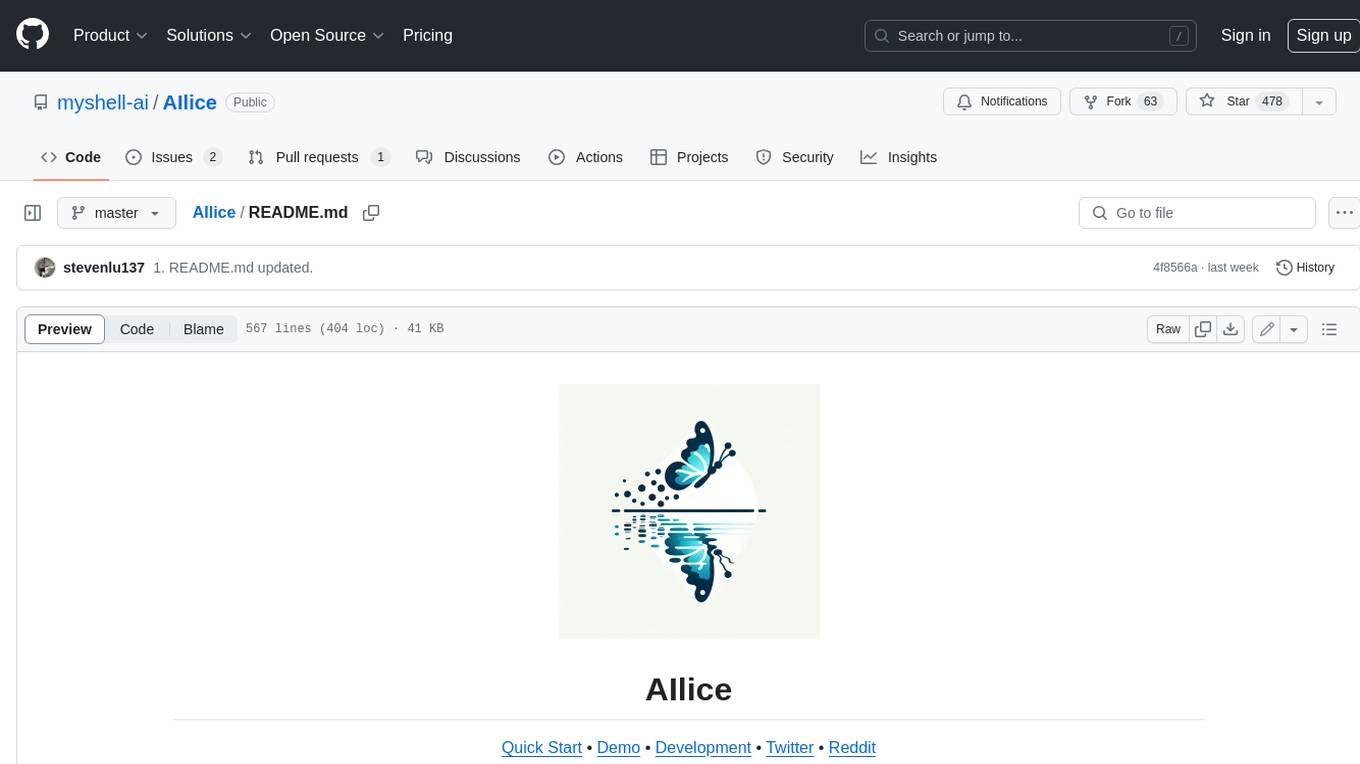
AIlice
AIlice is a fully autonomous, general-purpose AI agent that aims to create a standalone artificial intelligence assistant, similar to JARVIS, based on the open-source LLM. AIlice achieves this goal by building a "text computer" that uses a Large Language Model (LLM) as its core processor. Currently, AIlice demonstrates proficiency in a range of tasks, including thematic research, coding, system management, literature reviews, and complex hybrid tasks that go beyond these basic capabilities. AIlice has reached near-perfect performance in everyday tasks using GPT-4 and is making strides towards practical application with the latest open-source models. We will ultimately achieve self-evolution of AI agents. That is, AI agents will autonomously build their own feature expansions and new types of agents, unleashing LLM's knowledge and reasoning capabilities into the real world seamlessly.
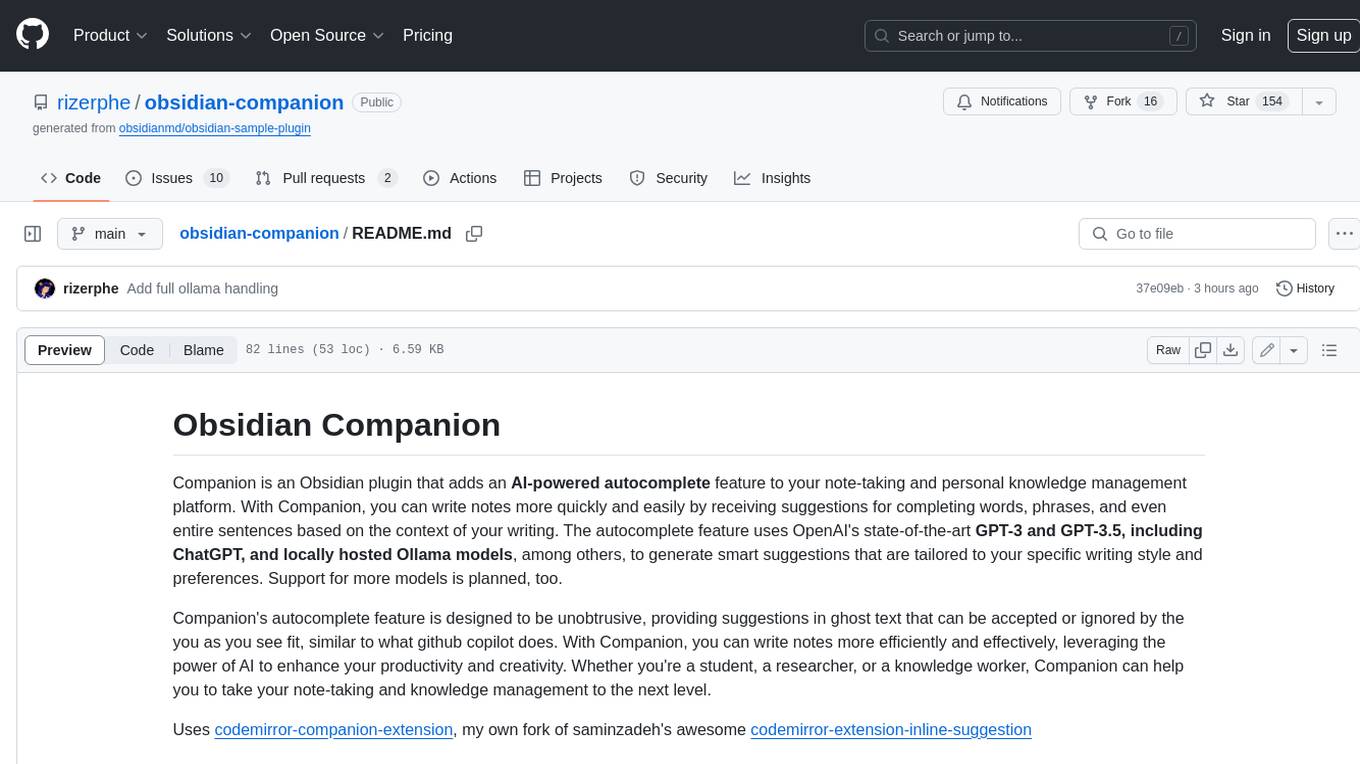
obsidian-companion
Companion is an Obsidian plugin that adds an AI-powered autocomplete feature to your note-taking and personal knowledge management platform. With Companion, you can write notes more quickly and easily by receiving suggestions for completing words, phrases, and even entire sentences based on the context of your writing. The autocomplete feature uses OpenAI's state-of-the-art GPT-3 and GPT-3.5, including ChatGPT, and locally hosted Ollama models, among others, to generate smart suggestions that are tailored to your specific writing style and preferences. Support for more models is planned, too.
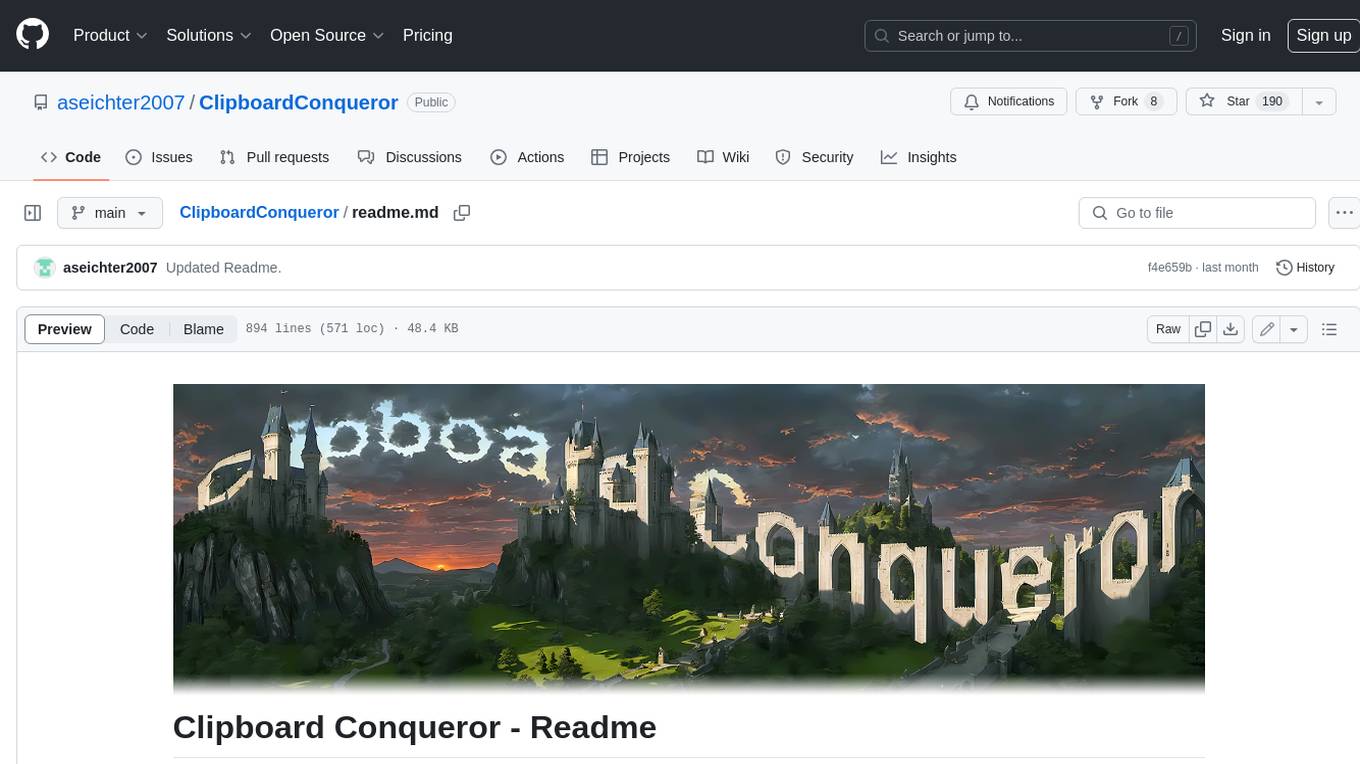
ClipboardConqueror
Clipboard Conqueror is a multi-platform omnipresent copilot alternative. Currently requiring a kobold united or openAI compatible back end, this software brings powerful LLM based tools to any text field, the universal copilot you deserve. It simply works anywhere. No need to sign in, no required key. Provided you are using local AI, CC is a data secure alternative integration provided you trust whatever backend you use. *Special thank you to the creators of KoboldAi, KoboldCPP, llamma, openAi, and the communities that made all this possible to figure out.
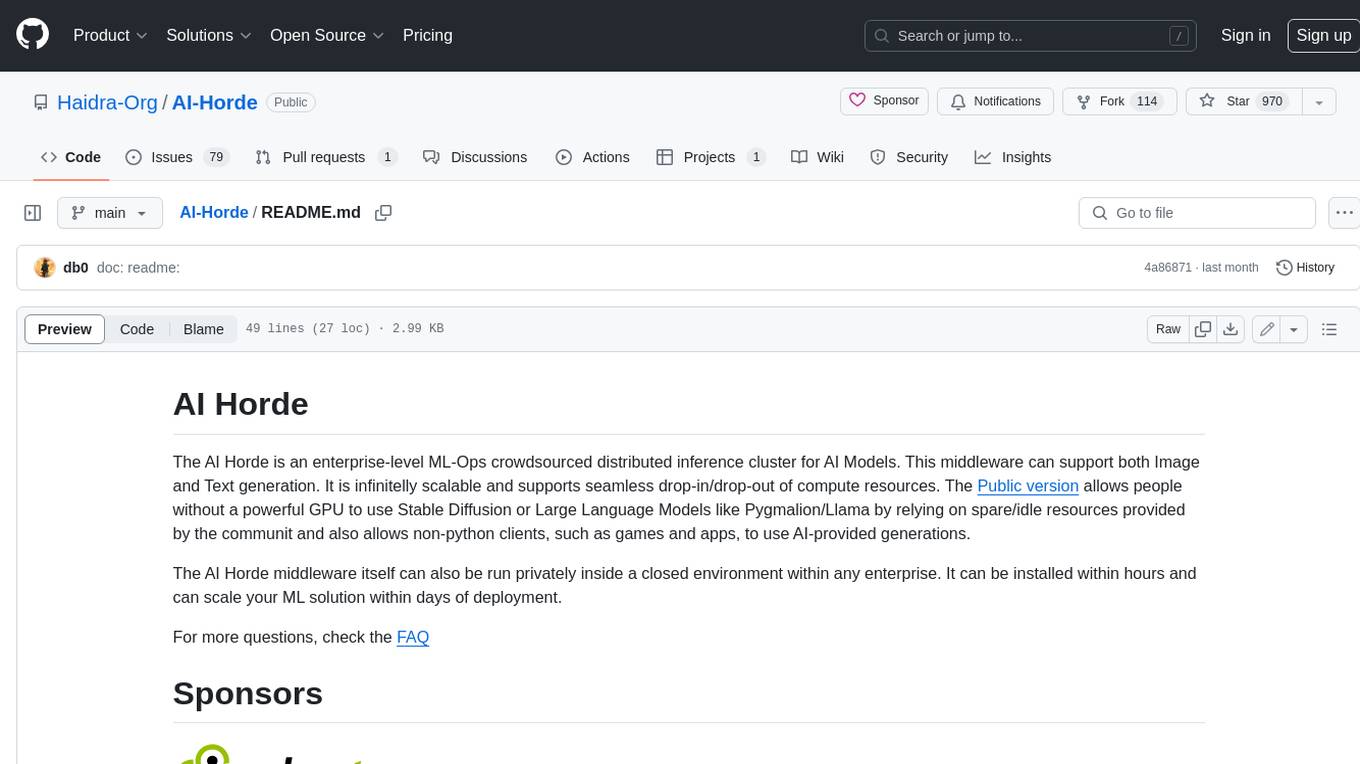
AI-Horde
The AI Horde is an enterprise-level ML-Ops crowdsourced distributed inference cluster for AI Models. This middleware can support both Image and Text generation. It is infinitely scalable and supports seamless drop-in/drop-out of compute resources. The Public version allows people without a powerful GPU to use Stable Diffusion or Large Language Models like Pygmalion/Llama by relying on spare/idle resources provided by the community and also allows non-python clients, such as games and apps, to use AI-provided generations.
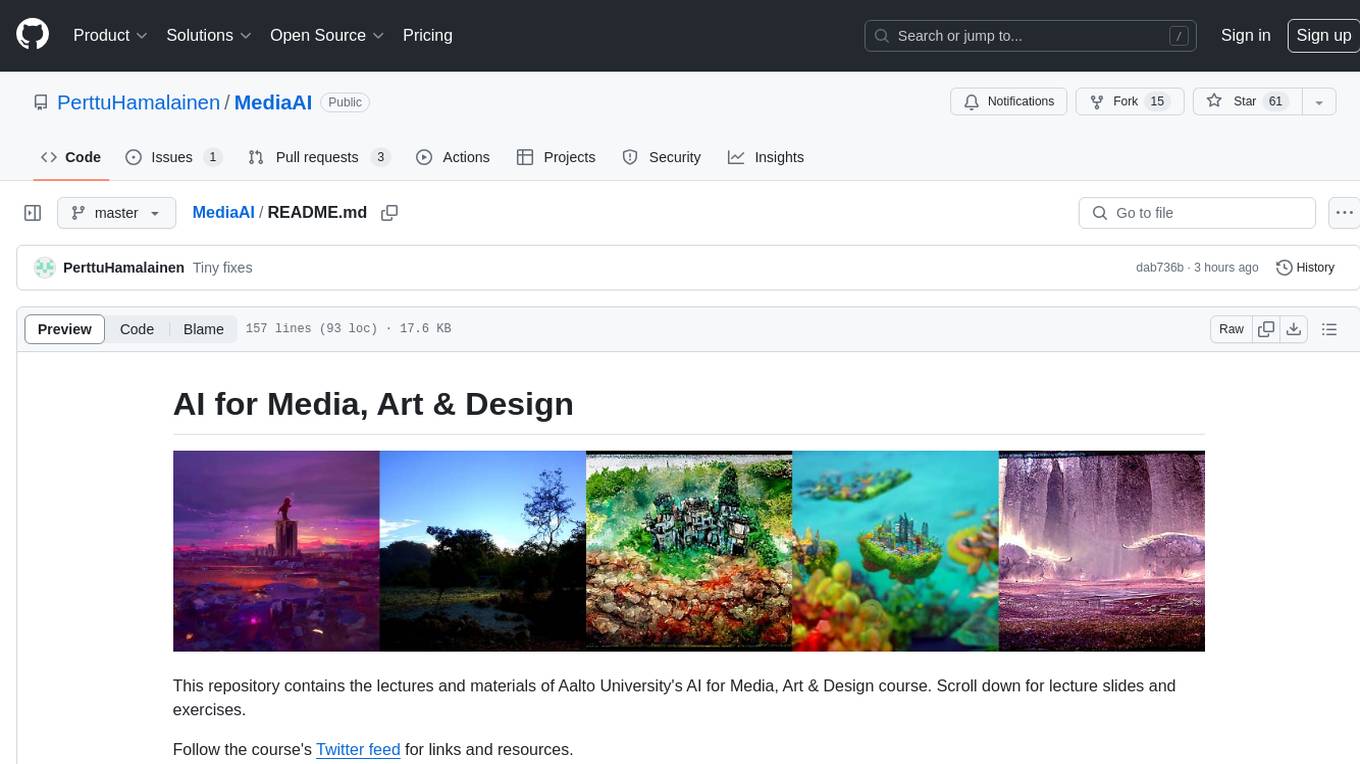
MediaAI
MediaAI is a repository containing lectures and materials for Aalto University's AI for Media, Art & Design course. The course is a hands-on, project-based crash course focusing on deep learning and AI techniques for artists and designers. It covers common AI algorithms & tools, their applications in art, media, and design, and provides hands-on practice in designing, implementing, and using these tools. The course includes lectures, exercises, and a final project based on students' interests. Students can complete the course without programming by creatively utilizing existing tools like ChatGPT and DALL-E. The course emphasizes collaboration, peer-to-peer tutoring, and project-based learning. It covers topics such as text generation, image generation, optimization, and game AI.
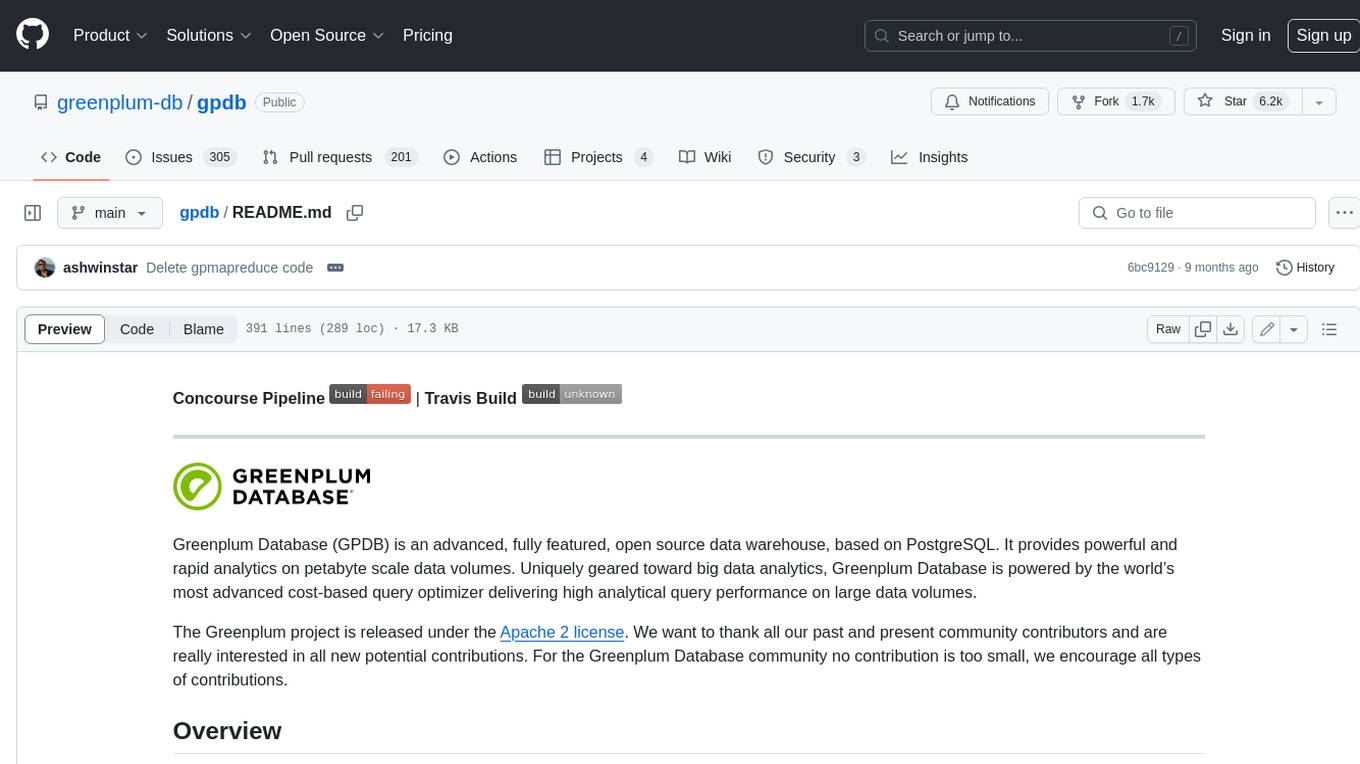
gpdb
Greenplum Database (GPDB) is an advanced, fully featured, open source data warehouse, based on PostgreSQL. It provides powerful and rapid analytics on petabyte scale data volumes. Uniquely geared toward big data analytics, Greenplum Database is powered by the world’s most advanced cost-based query optimizer delivering high analytical query performance on large data volumes.

local-chat
LocalChat is a simple, easy-to-set-up, and open-source local AI chat tool that allows users to interact with generative language models on their own computers without transmitting data to a cloud server. It provides a chat-like interface for users to experience ChatGPT-like behavior locally, ensuring GDPR compliance and data privacy. Users can download LocalChat for macOS, Windows, or Linux to chat with open-weight generative language models.
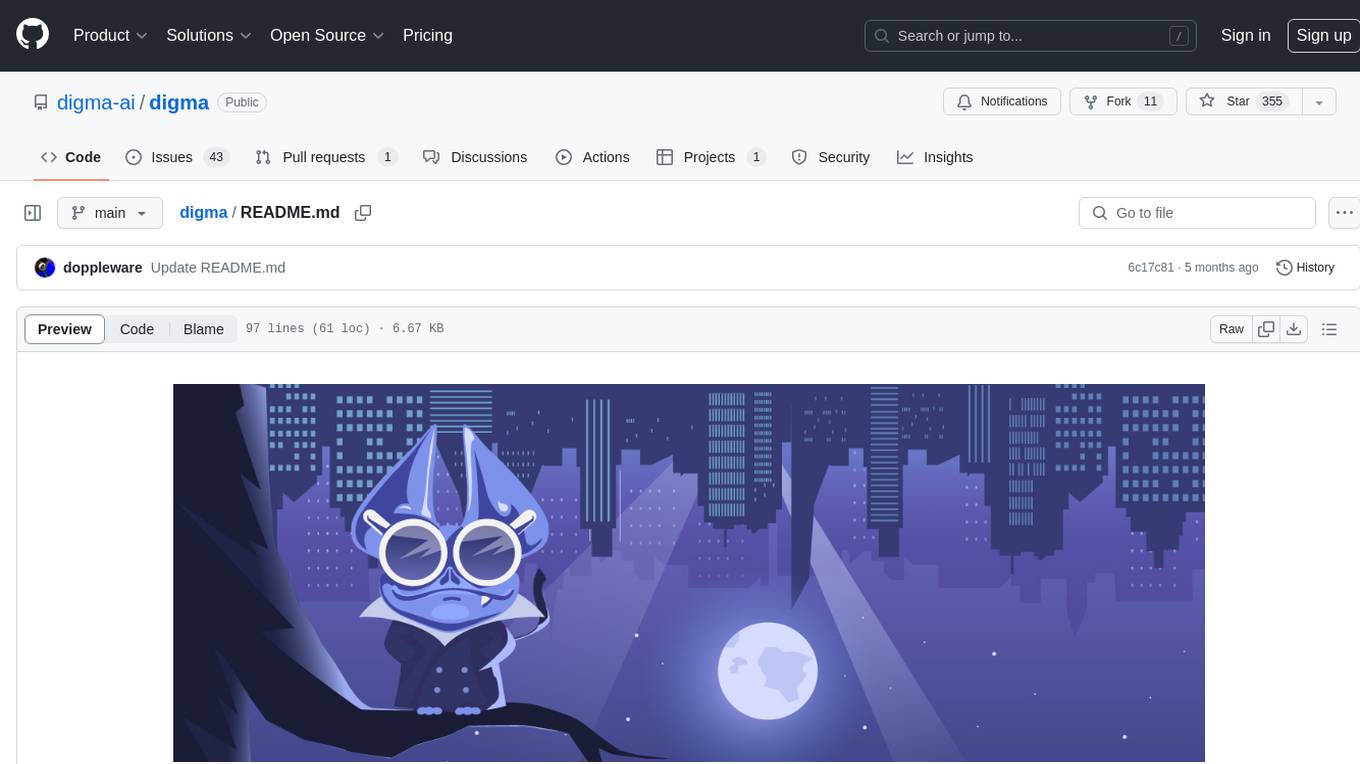
digma
Digma is a Continuous Feedback platform that provides code-level insights related to performance, errors, and usage during development. It empowers developers to own their code all the way to production, improving code quality and preventing critical issues. Digma integrates with OpenTelemetry traces and metrics to generate insights in the IDE, helping developers analyze code scalability, bottlenecks, errors, and usage patterns.
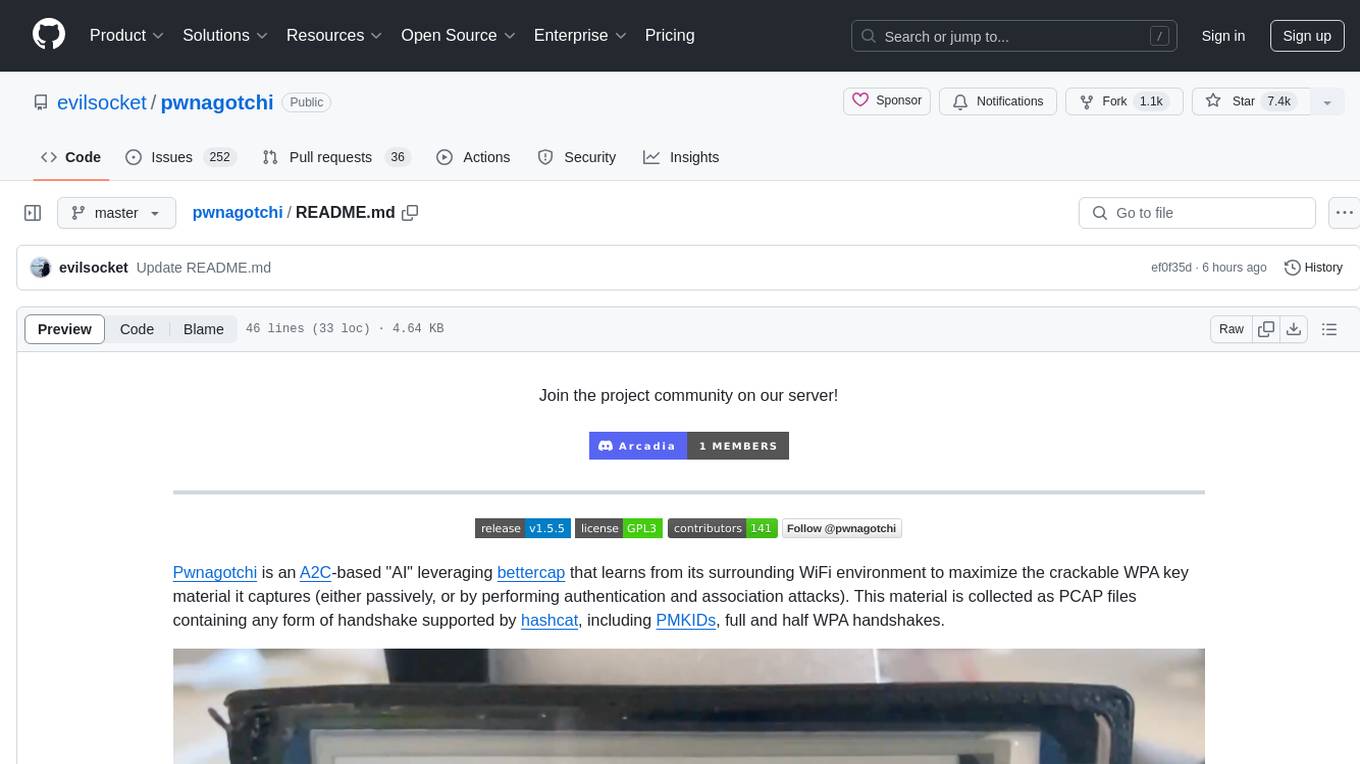
pwnagotchi
Pwnagotchi is an AI tool leveraging bettercap to learn from WiFi environments and maximize crackable WPA key material. It uses LSTM with MLP feature extractor for A2C agent, learning over epochs to improve performance in various WiFi environments. Units can cooperate using a custom parasite protocol. Visit https://www.pwnagotchi.ai for documentation and community links.
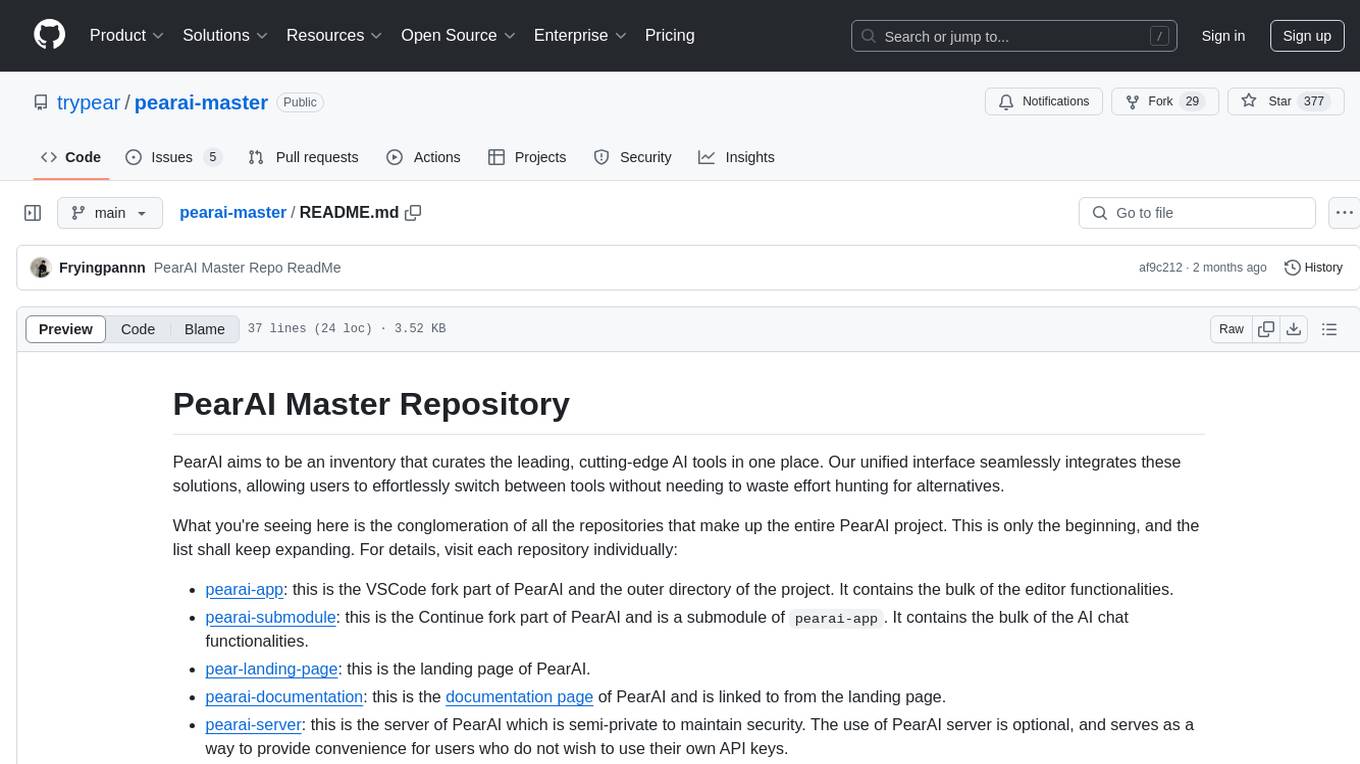
pearai-master
PearAI is an inventory that curates cutting-edge AI tools in one place, offering a unified interface for seamless tool integration. The repository serves as the conglomeration of all PearAI project repositories, including VSCode fork, AI chat functionalities, landing page, documentation, and server. Contributions are welcome through quests and issue tackling, with the project stack including TypeScript/Electron.js, Next.js/React, Python FastAPI, and Axiom for logging/telemetry.
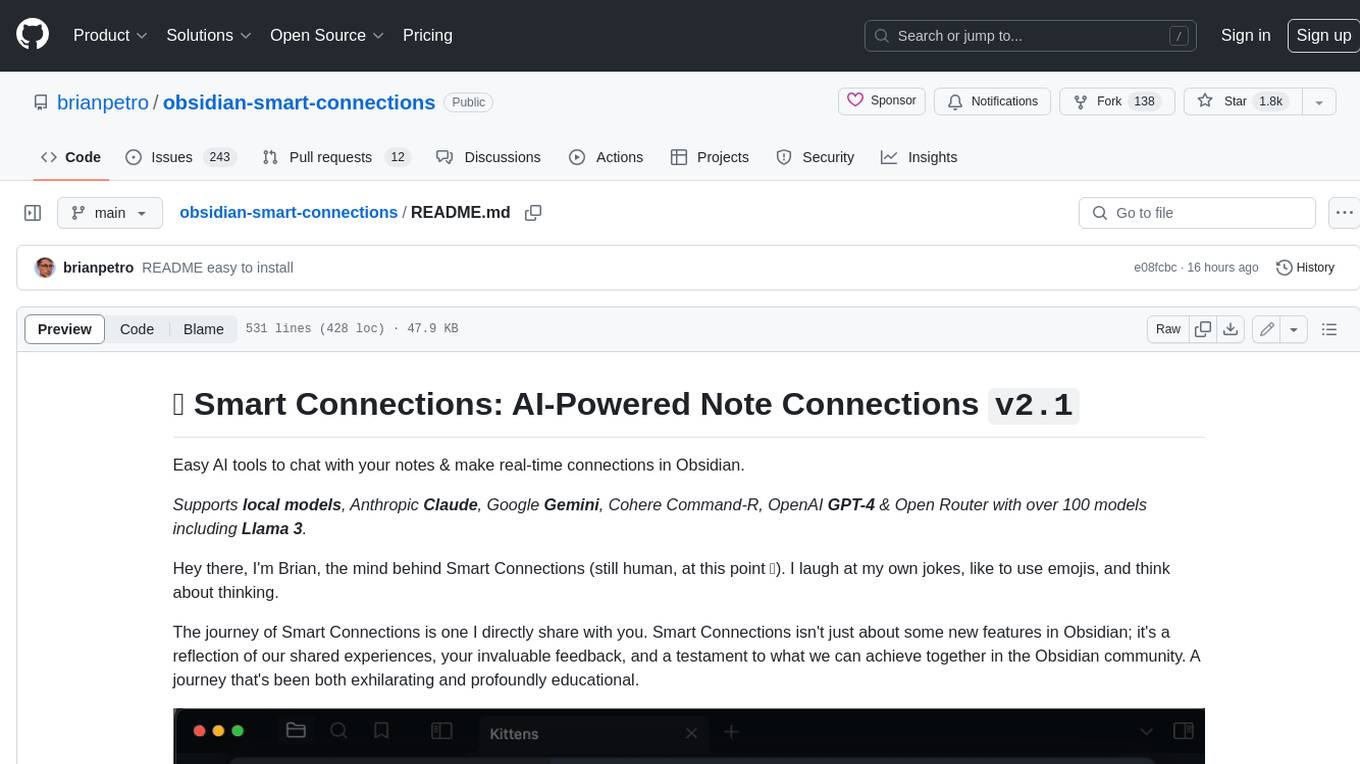
obsidian-smart-connections
Smart Connections is an AI-powered plugin for Obsidian that helps you discover hidden connections and insights in your notes. With features like Smart View for real-time relevant note suggestions and Smart Chat for chatting with your notes, Smart Connections makes it easier than ever to stay organized and uncover hidden connections between your notes. Its intuitive interface and customizable settings ensure a seamless experience, tailored to your unique needs and preferences.
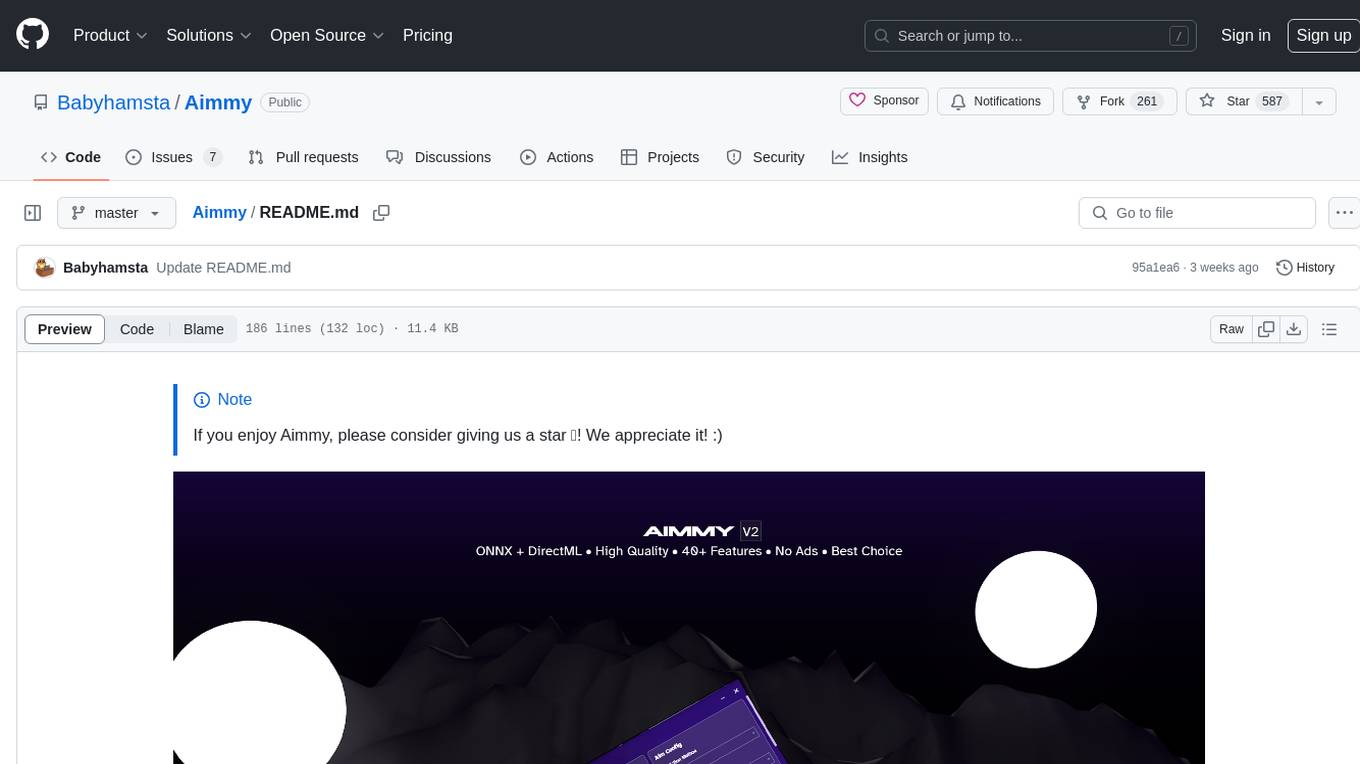
Aimmy
Aimmy is a universal AI-Based Aim Alignment Mechanism developed by BabyHamsta, MarsQQ & Taylor to make gaming more accessible for users who have difficulty aiming. It utilizes DirectML, ONNX, and YOLOV8 for player detection, offering high accuracy and fast performance. Aimmy features an easy-to-use UI, extensive customizability, and is free of ads and paywalls. It is designed for gamers facing challenges like physical or mental disabilities, poor hand-eye coordination, or aiming difficulties due to environmental factors. Aimmy provides various features like AI detection, customizability, anti-recoil system, mouse movement methods, hotswappability, and a model/configuration store with repository support.
For similar tasks
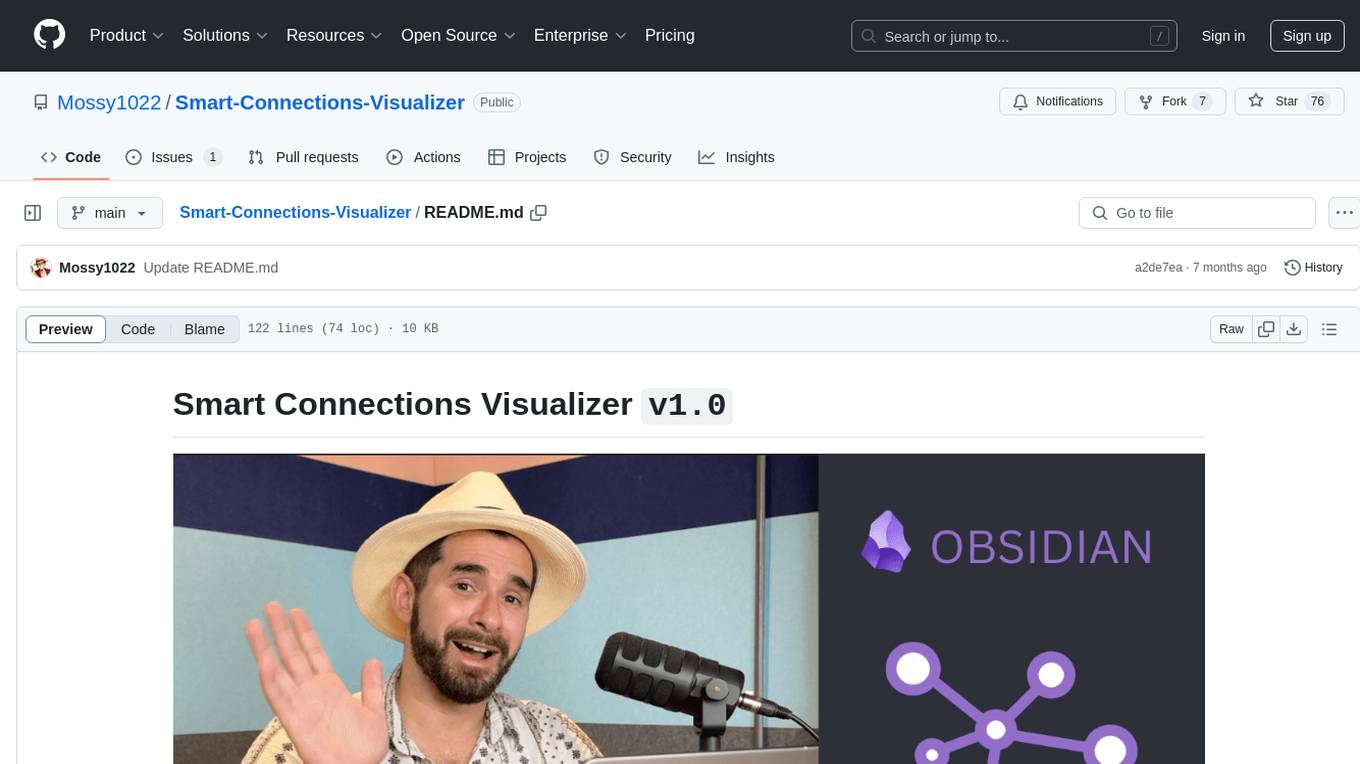
Smart-Connections-Visualizer
The Smart Connections Visualizer Plugin is a tool designed to enhance note-taking and information visualization by creating dynamic force-directed graphs that represent connections between notes or excerpts. Users can customize visualization settings, preview notes, and interact with the graph to explore relationships and insights within their notes. The plugin aims to revolutionize communication with AI and improve decision-making processes by visualizing complex information in a more intuitive and context-driven manner.
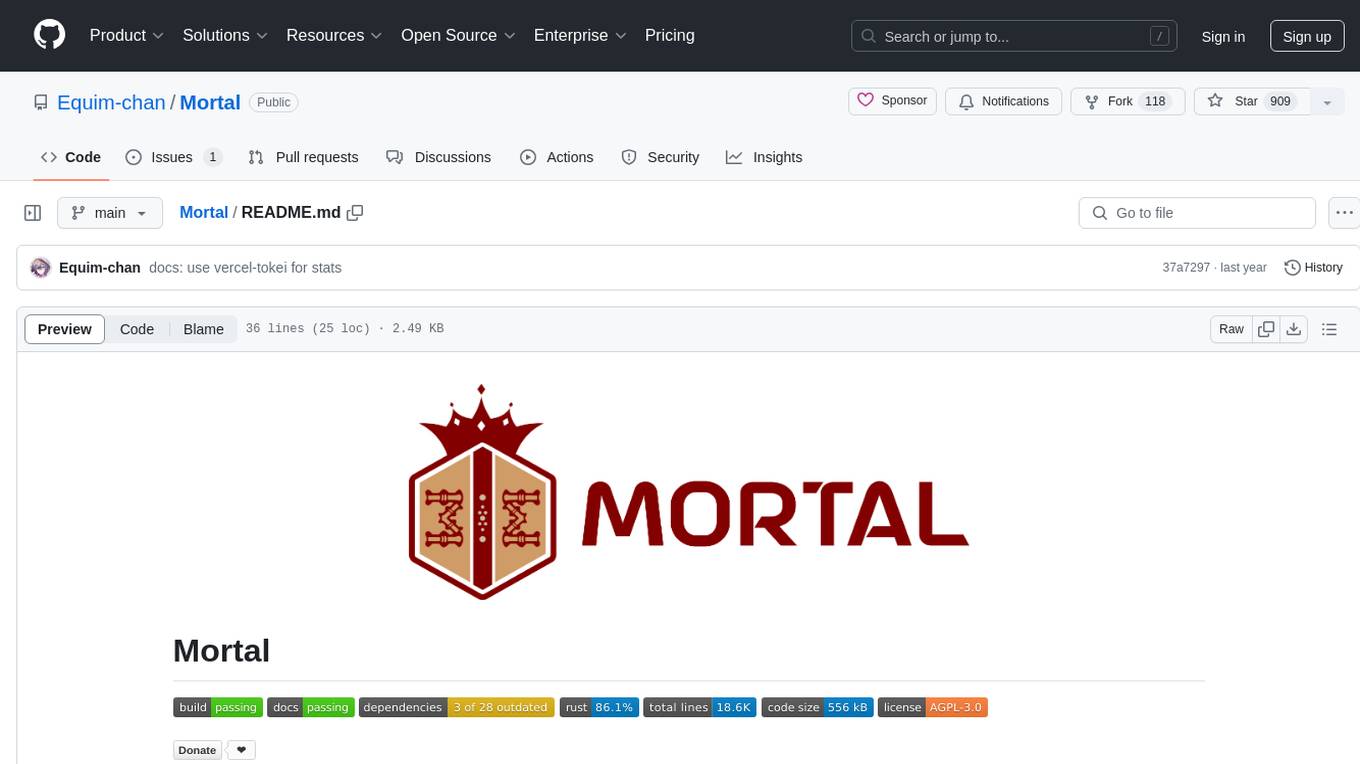
Mortal
Mortal (凡夫) is a free and open source AI for Japanese mahjong, powered by deep reinforcement learning. It provides a comprehensive solution for playing Japanese mahjong with AI assistance. The project focuses on utilizing deep reinforcement learning techniques to enhance gameplay and decision-making in Japanese mahjong. Mortal offers a user-friendly interface and detailed documentation to assist users in understanding and utilizing the AI effectively. The project is actively maintained and welcomes contributions from the community to further improve the AI's capabilities and performance.
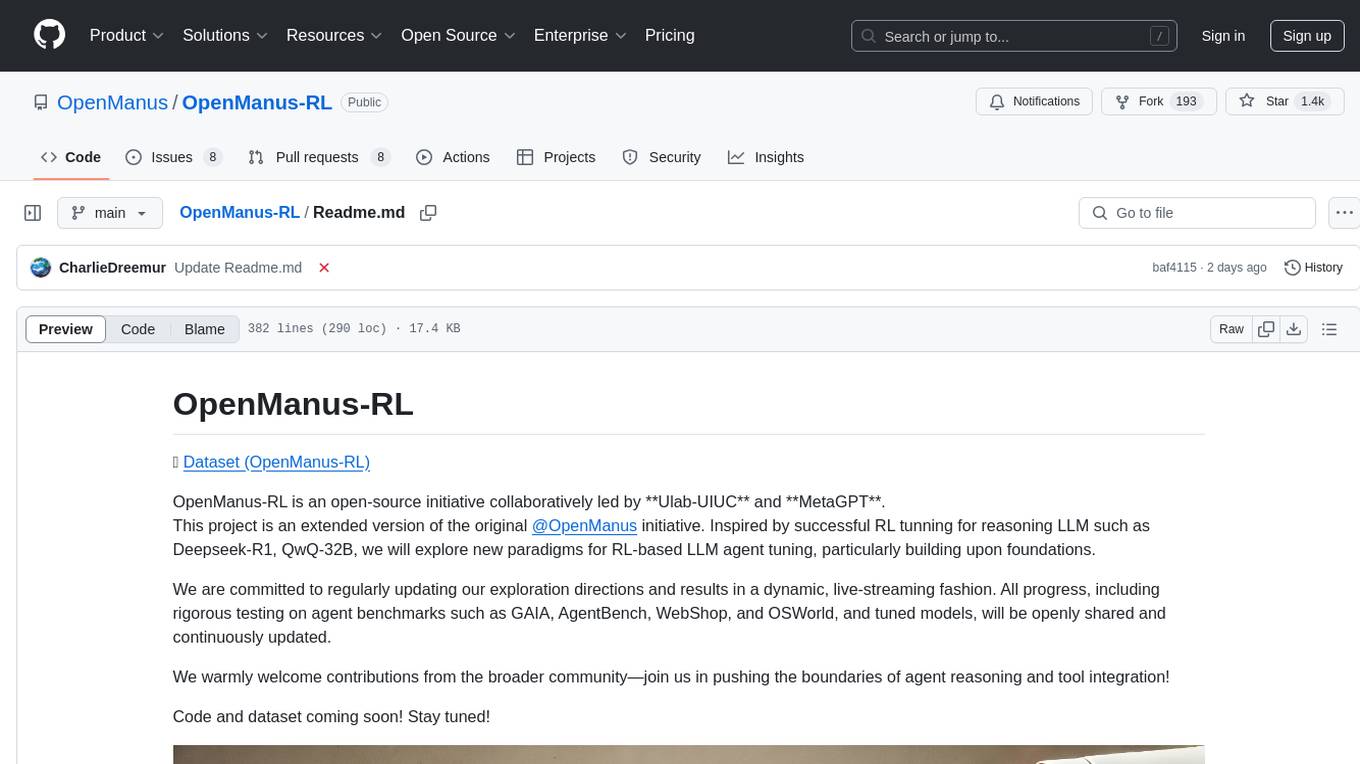
OpenManus-RL
OpenManus-RL is an open-source initiative focused on enhancing reasoning and decision-making capabilities of large language models (LLMs) through advanced reinforcement learning (RL)-based agent tuning. The project explores novel algorithmic structures, diverse reasoning paradigms, sophisticated reward strategies, and extensive benchmark environments. It aims to push the boundaries of agent reasoning and tool integration by integrating insights from leading RL tuning frameworks and continuously updating progress in a dynamic, live-streaming fashion.
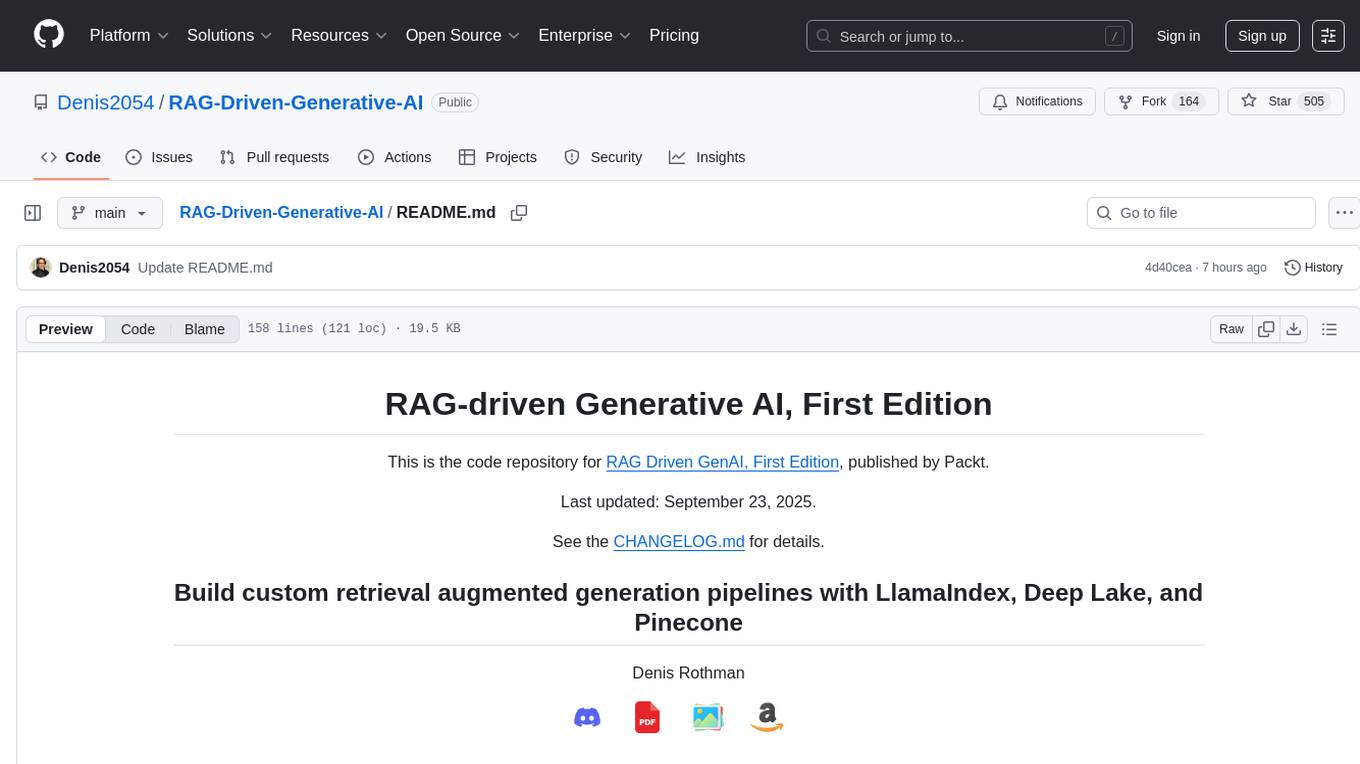
RAG-Driven-Generative-AI
RAG-Driven Generative AI provides a roadmap for building effective LLM, computer vision, and generative AI systems that balance performance and costs. This book offers a detailed exploration of RAG and how to design, manage, and control multimodal AI pipelines. By connecting outputs to traceable source documents, RAG improves output accuracy and contextual relevance, offering a dynamic approach to managing large volumes of information. This AI book also shows you how to build a RAG framework, providing practical knowledge on vector stores, chunking, indexing, and ranking. You'll discover techniques to optimize your project's performance and better understand your data, including using adaptive RAG and human feedback to refine retrieval accuracy, balancing RAG with fine-tuning, implementing dynamic RAG to enhance real-time decision-making, and visualizing complex data with knowledge graphs. You'll be exposed to a hands-on blend of frameworks like LlamaIndex and Deep Lake, vector databases such as Pinecone and Chroma, and models from Hugging Face and OpenAI. By the end of this book, you will have acquired the skills to implement intelligent solutions, keeping you competitive in fields ranging from production to customer service across any project.
For similar jobs
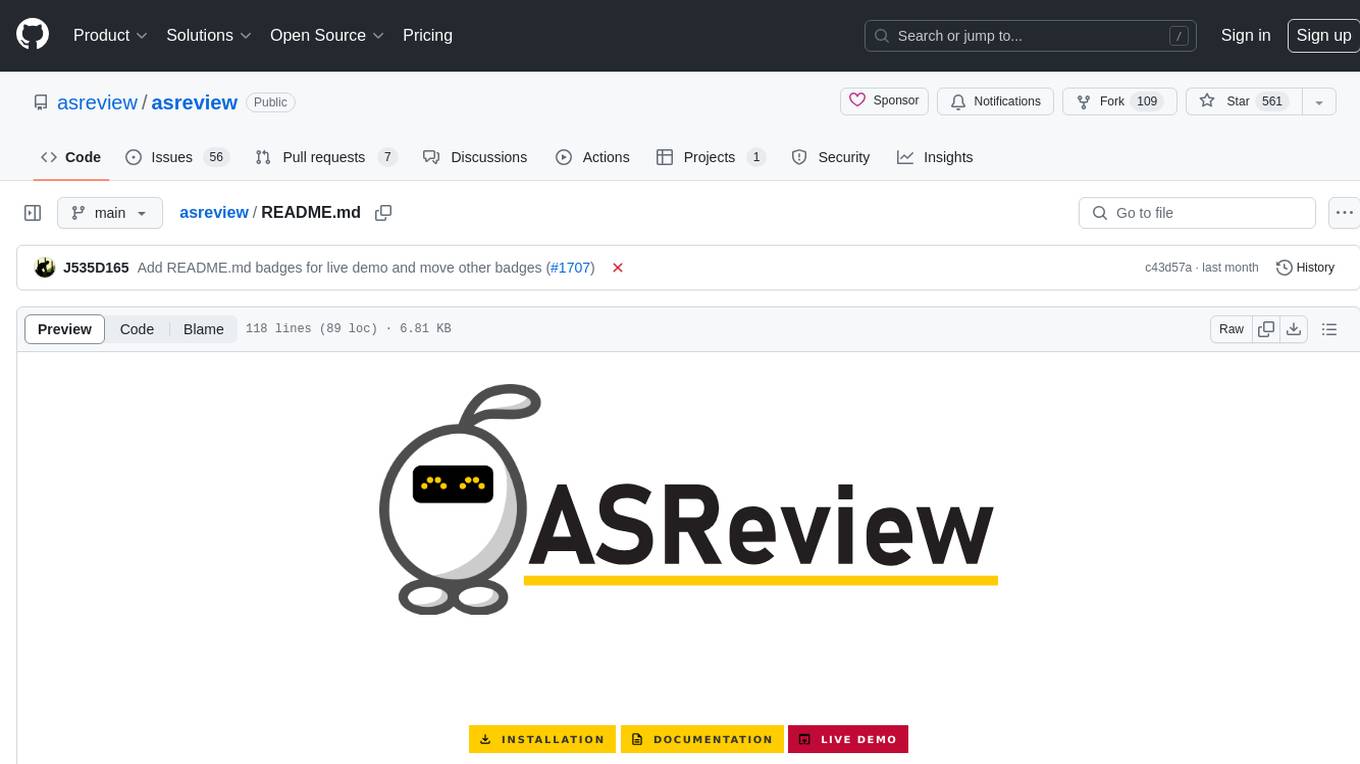
asreview
The ASReview project implements active learning for systematic reviews, utilizing AI-aided pipelines to assist in finding relevant texts for search tasks. It accelerates the screening of textual data with minimal human input, saving time and increasing output quality. The software offers three modes: Oracle for interactive screening, Exploration for teaching purposes, and Simulation for evaluating active learning models. ASReview LAB is designed to support decision-making in any discipline or industry by improving efficiency and transparency in screening large amounts of textual data.
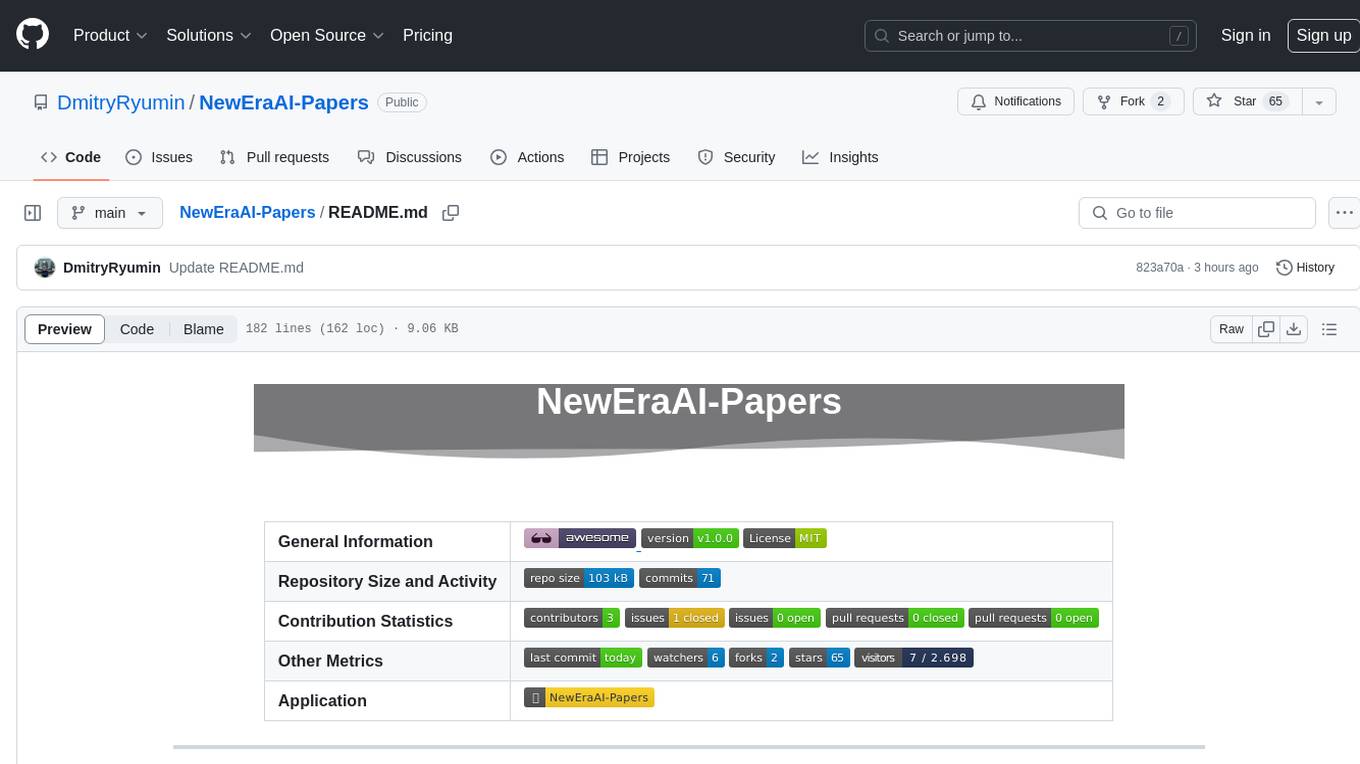
NewEraAI-Papers
The NewEraAI-Papers repository provides links to collections of influential and interesting research papers from top AI conferences, along with open-source code to promote reproducibility and provide detailed implementation insights beyond the scope of the article. Users can stay up to date with the latest advances in AI research by exploring this repository. Contributions to improve the completeness of the list are welcomed, and users can create pull requests, open issues, or contact the repository owner via email to enhance the repository further.
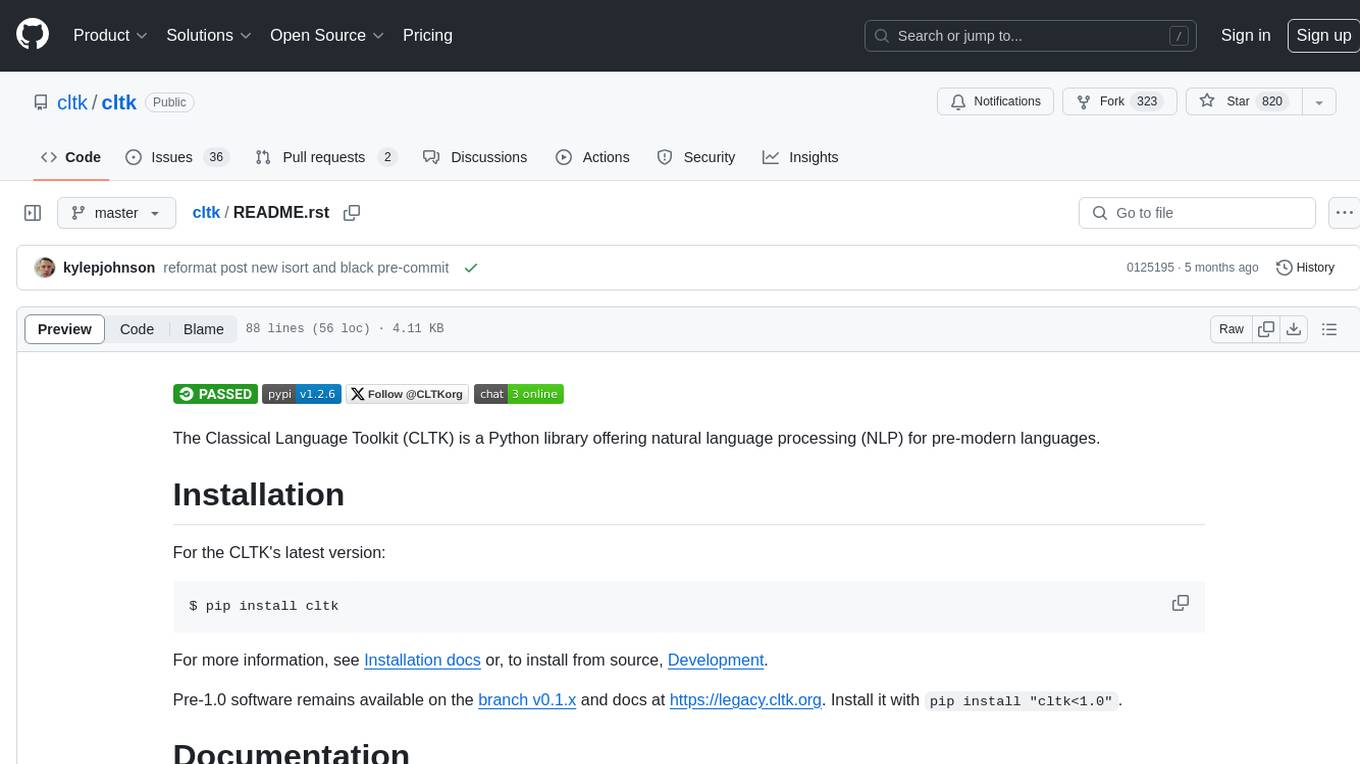
cltk
The Classical Language Toolkit (CLTK) is a Python library that provides natural language processing (NLP) capabilities for pre-modern languages. It offers a modular processing pipeline with pre-configured defaults and supports almost 20 languages. Users can install the latest version using pip and access detailed documentation on the official website. The toolkit is designed to meet the unique needs of researchers working with historical languages, filling a void in the NLP landscape that often neglects non-spoken languages and different research goals.
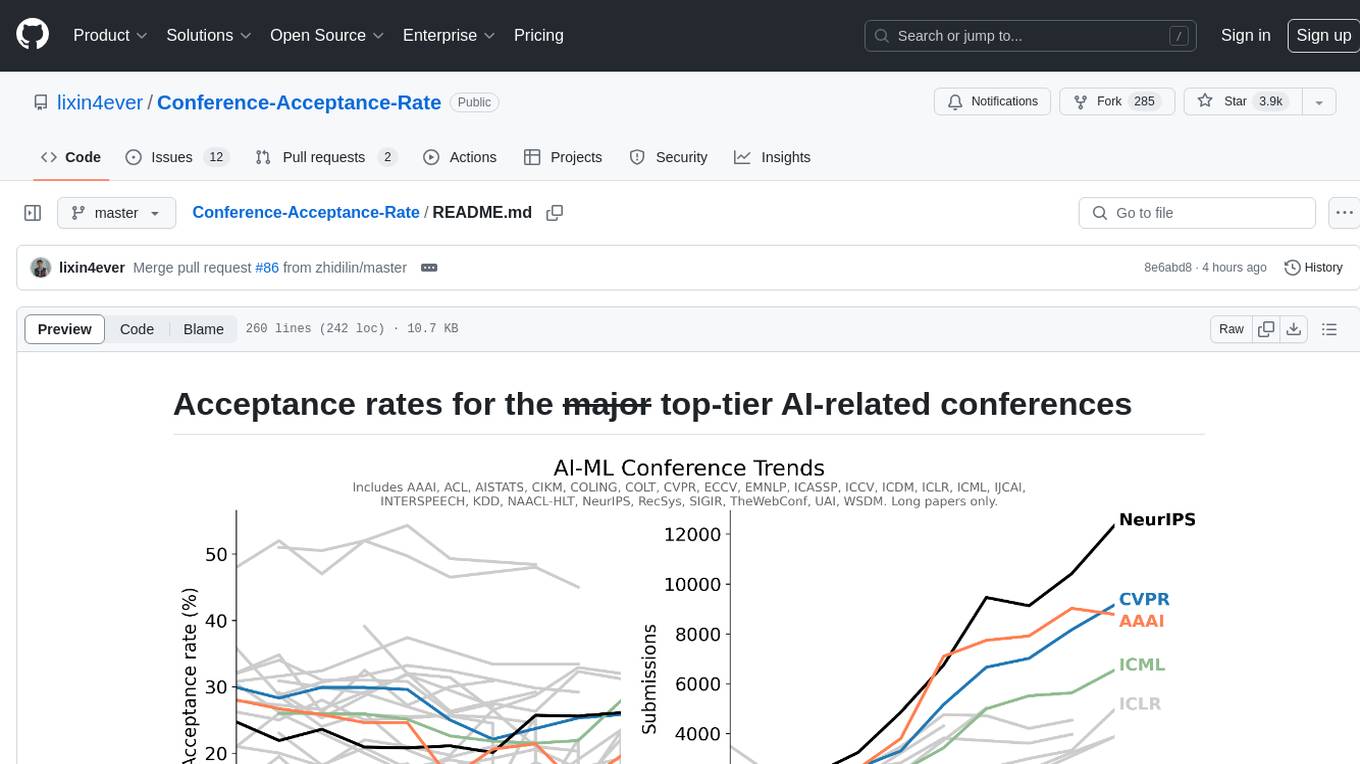
Conference-Acceptance-Rate
The 'Conference-Acceptance-Rate' repository provides acceptance rates for top-tier AI-related conferences in the fields of Natural Language Processing, Computational Linguistics, Computer Vision, Pattern Recognition, Machine Learning, Learning Theory, Artificial Intelligence, Data Mining, Information Retrieval, Speech Processing, and Signal Processing. The data includes acceptance rates for long papers and short papers over several years for each conference, allowing researchers to track trends and make informed decisions about where to submit their work.
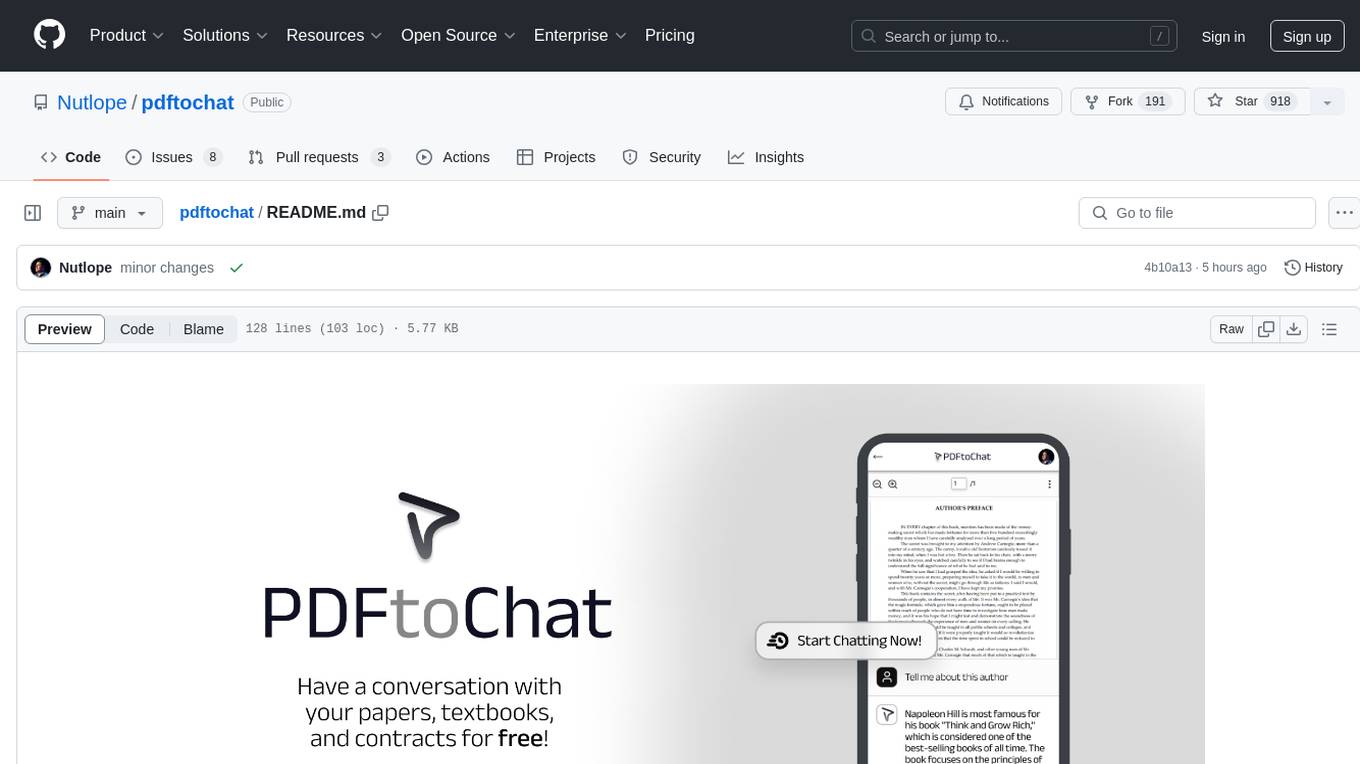
pdftochat
PDFToChat is a tool that allows users to chat with their PDF documents in seconds. It is powered by Together AI and Pinecone, utilizing a tech stack including Next.js, Mixtral, M2 Bert, LangChain.js, MongoDB Atlas, Bytescale, Vercel, Clerk, and Tailwind CSS. Users can deploy the tool to Vercel or any other host by setting up Together.ai, MongoDB Atlas database, Bytescale, Clerk, and Vercel. The tool enables users to interact with PDFs through chat, with future tasks including adding features like trash icon for deleting PDFs, exploring different embedding models, implementing auto scrolling, improving replies, benchmarking accuracy, researching chunking and retrieval best practices, adding demo video, upgrading to Next.js 14, adding analytics, customizing tailwind prose, saving chats in postgres DB, compressing large PDFs, implementing custom uploader, session tracking, error handling, and support for images in PDFs.
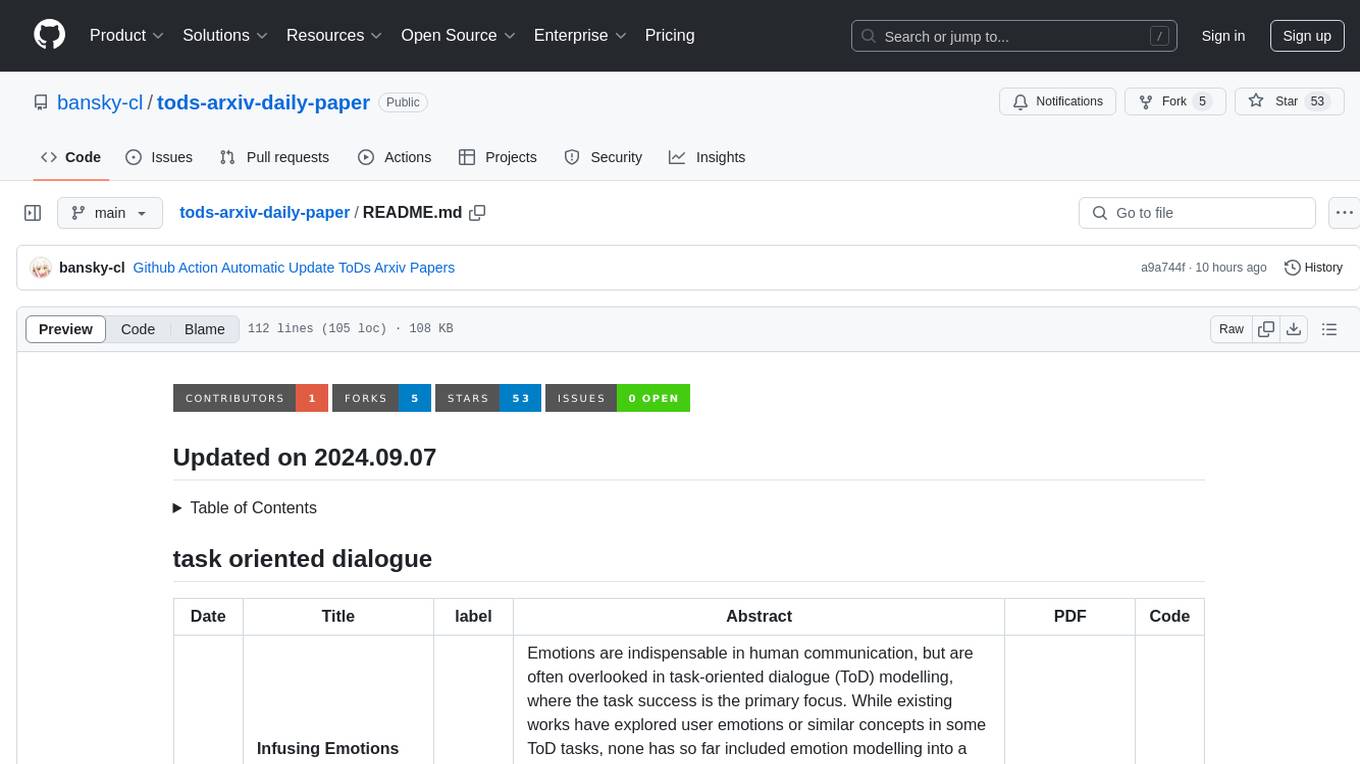
tods-arxiv-daily-paper
This repository provides a tool for fetching and summarizing daily papers from the arXiv repository. It allows users to stay updated with the latest research in various fields by automatically retrieving and summarizing papers on a daily basis. The tool simplifies the process of accessing and digesting academic papers, making it easier for researchers and enthusiasts to keep track of new developments in their areas of interest.
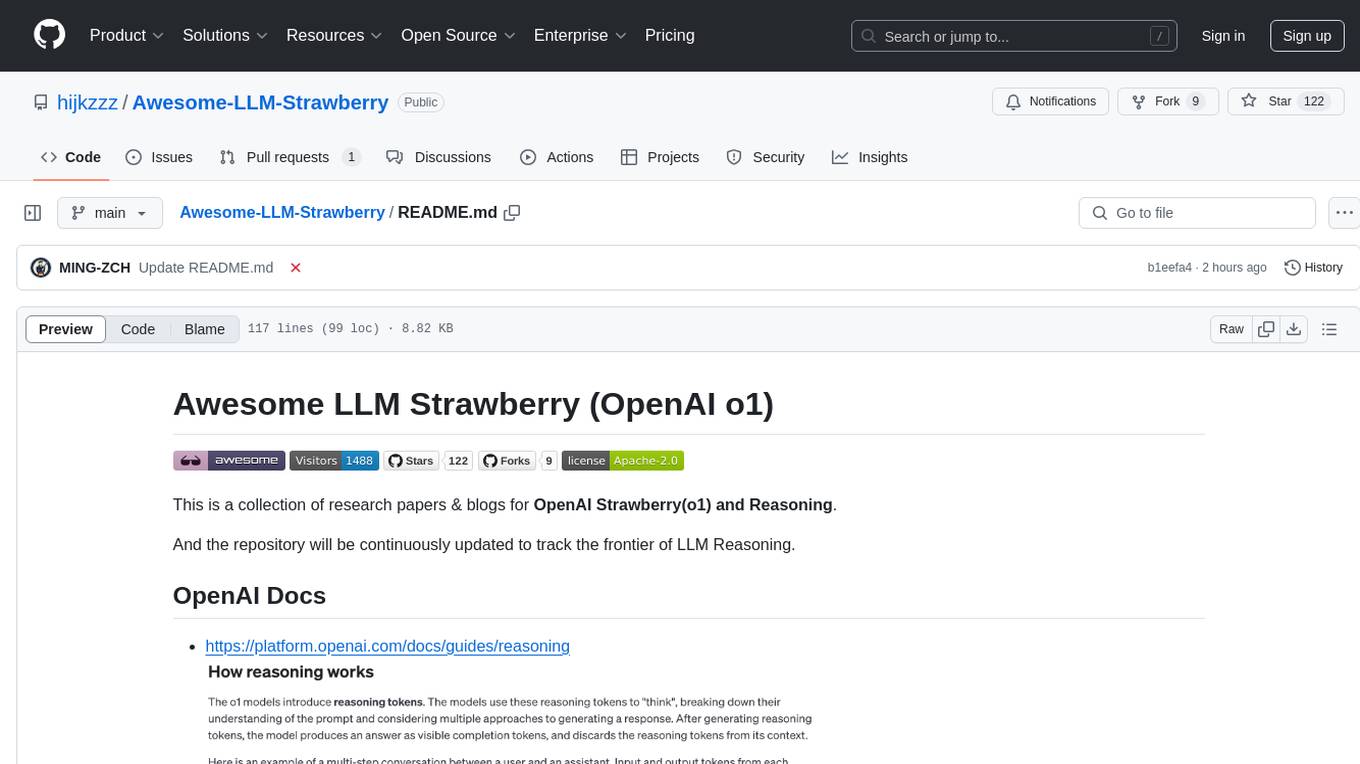
Awesome-LLM-Strawberry
Awesome LLM Strawberry is a collection of research papers and blogs related to OpenAI Strawberry(o1) and Reasoning. The repository is continuously updated to track the frontier of LLM Reasoning.
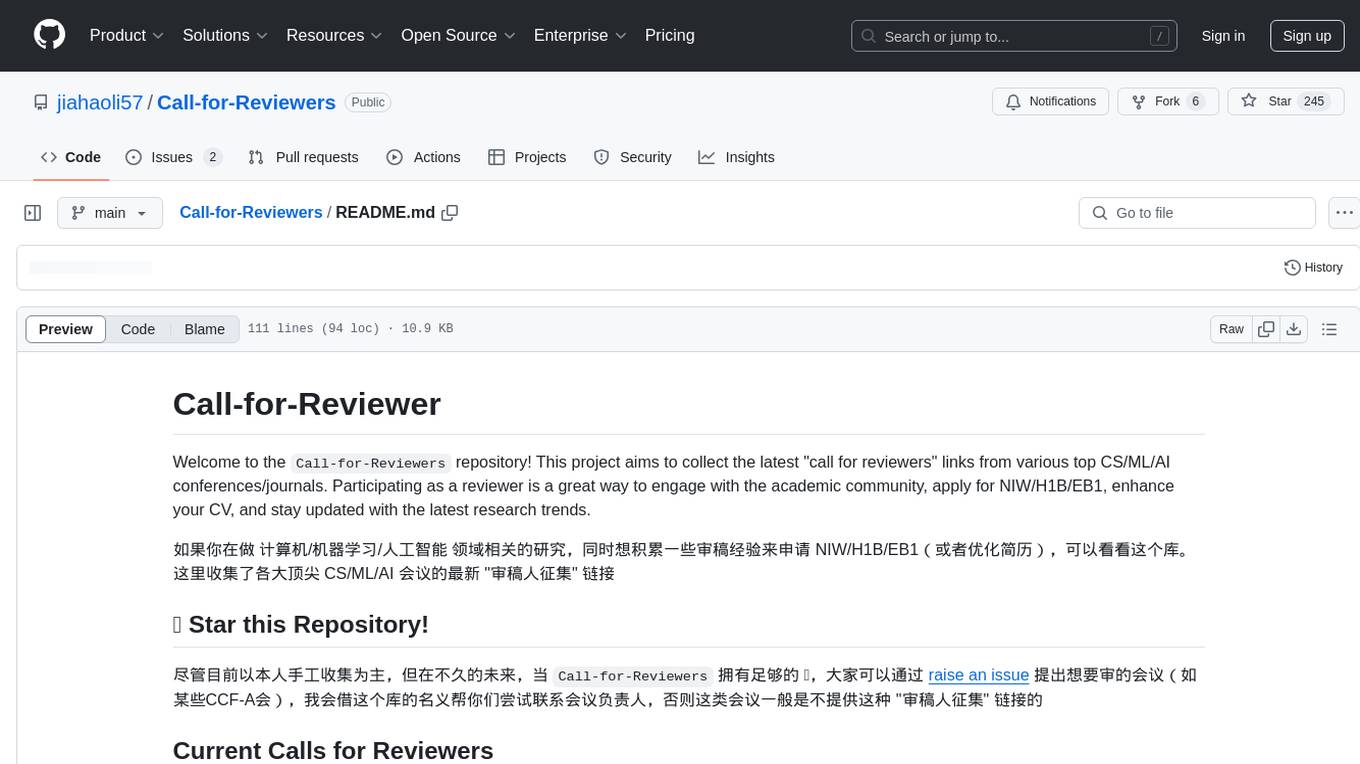
Call-for-Reviewers
The `Call-for-Reviewers` repository aims to collect the latest 'call for reviewers' links from various top CS/ML/AI conferences/journals. It provides an opportunity for individuals in the computer/ machine learning/ artificial intelligence fields to gain review experience for applying for NIW/H1B/EB1 or enhancing their CV. The repository helps users stay updated with the latest research trends and engage with the academic community.



