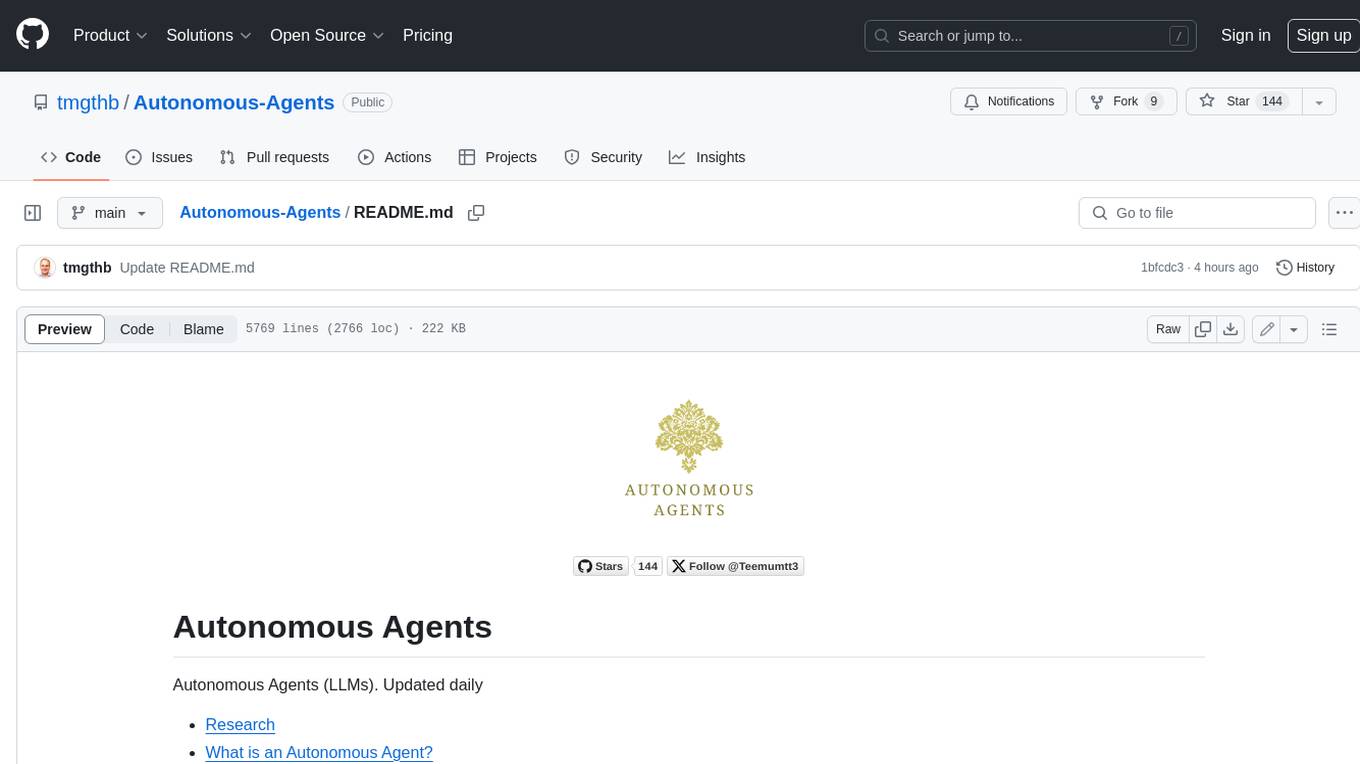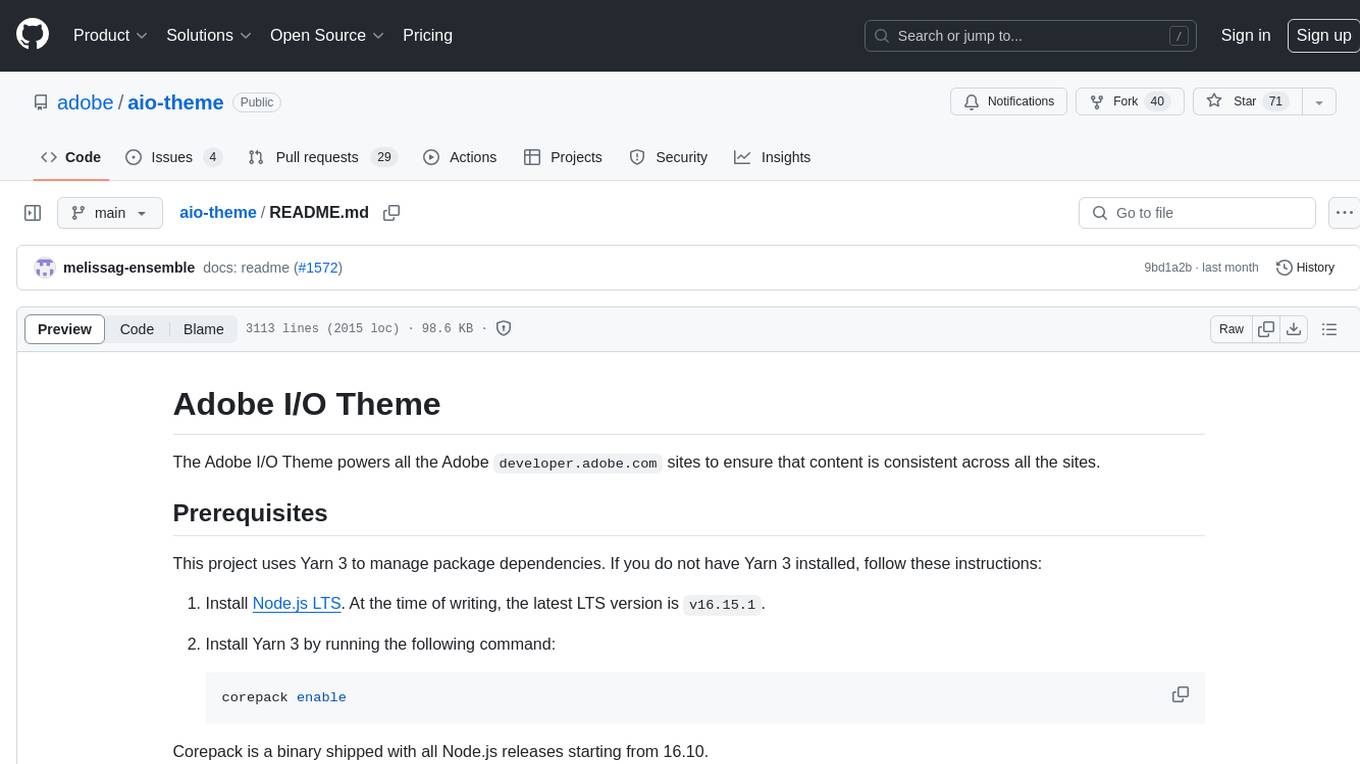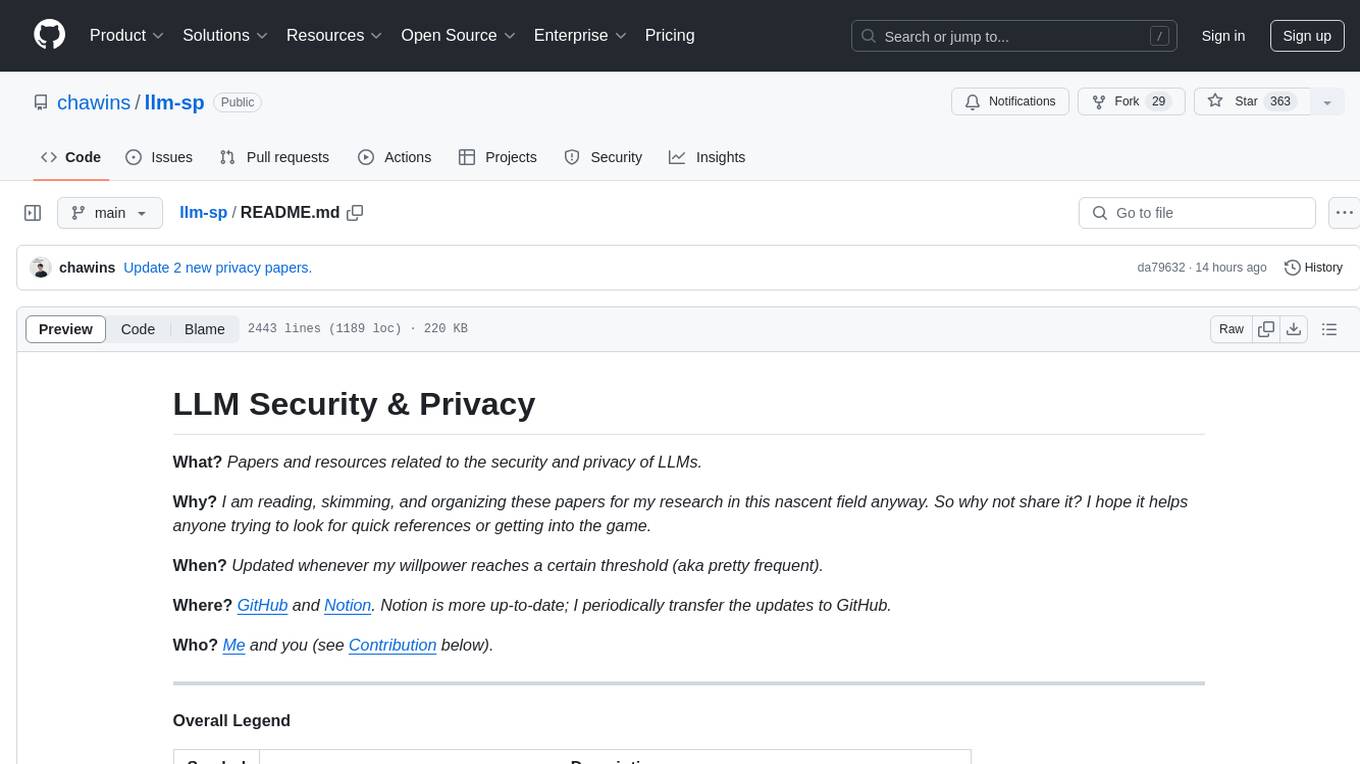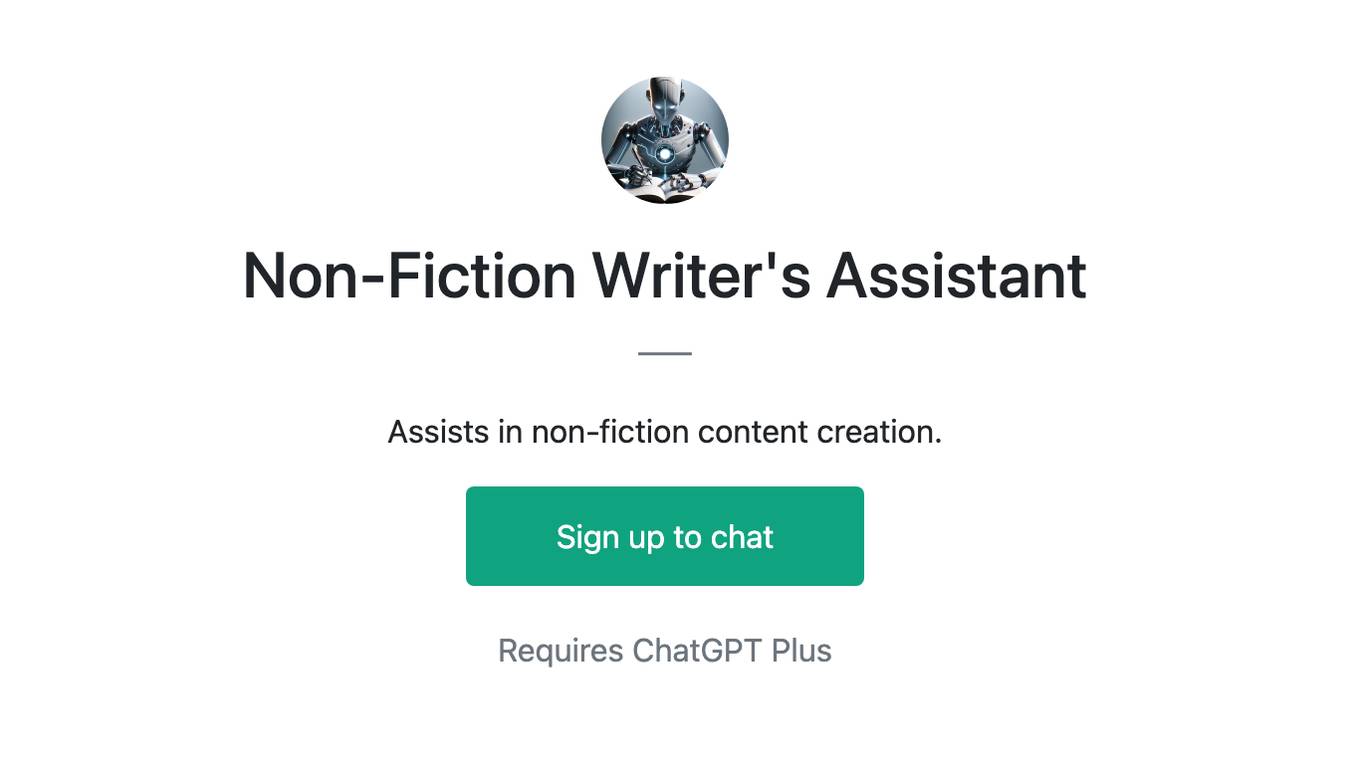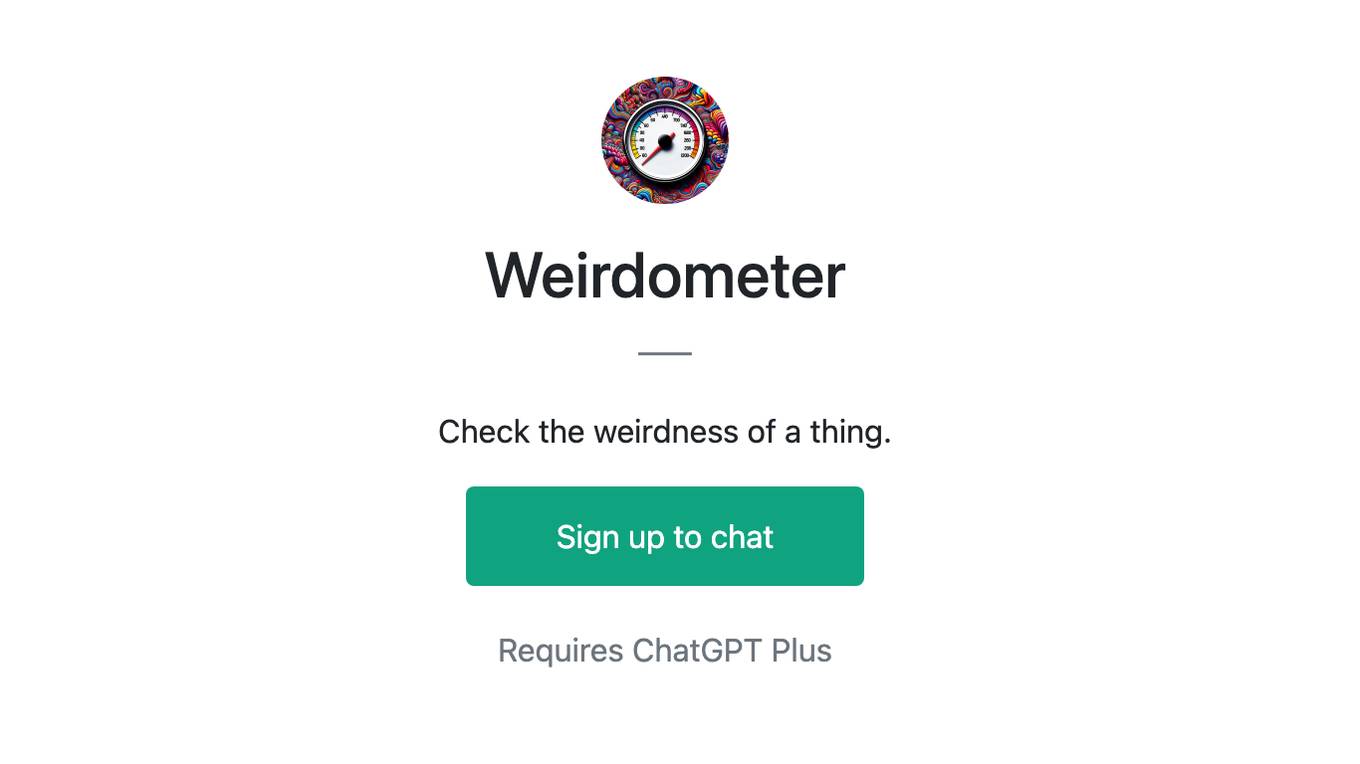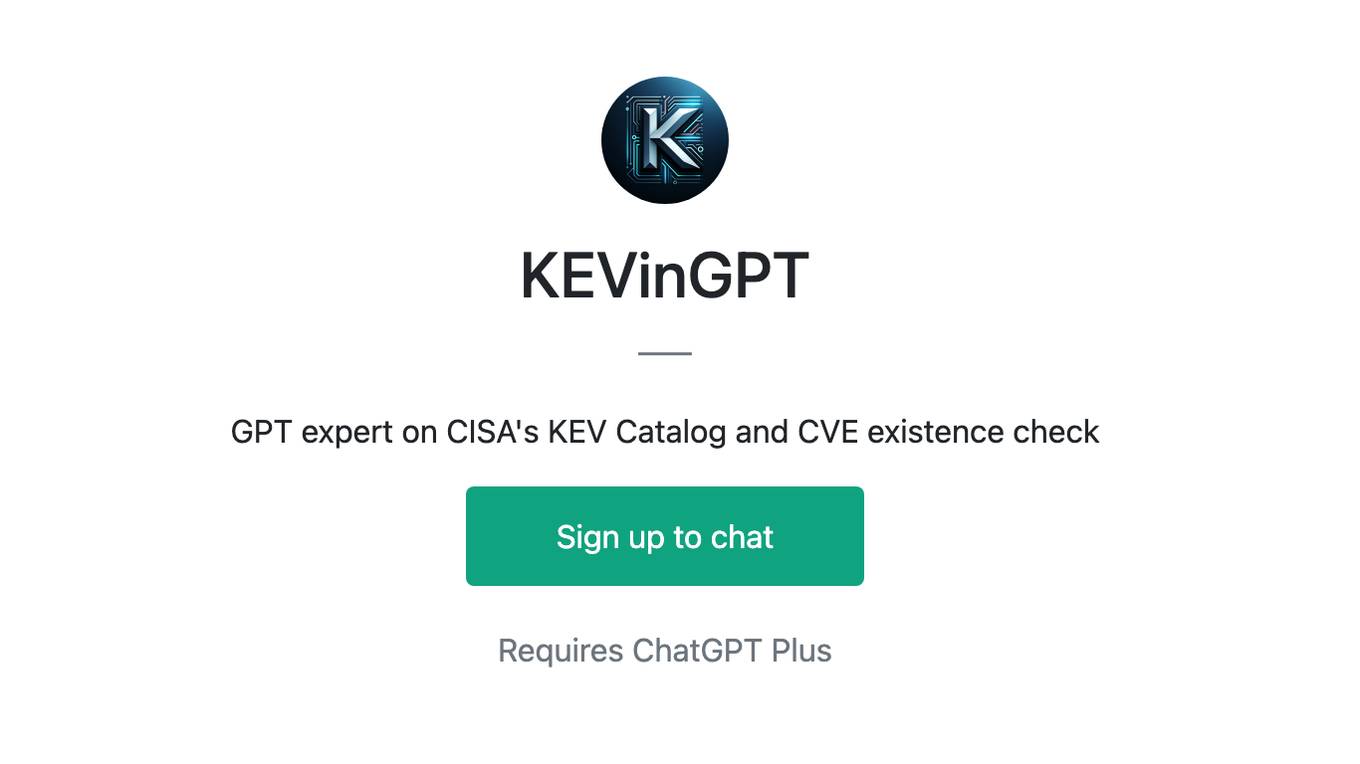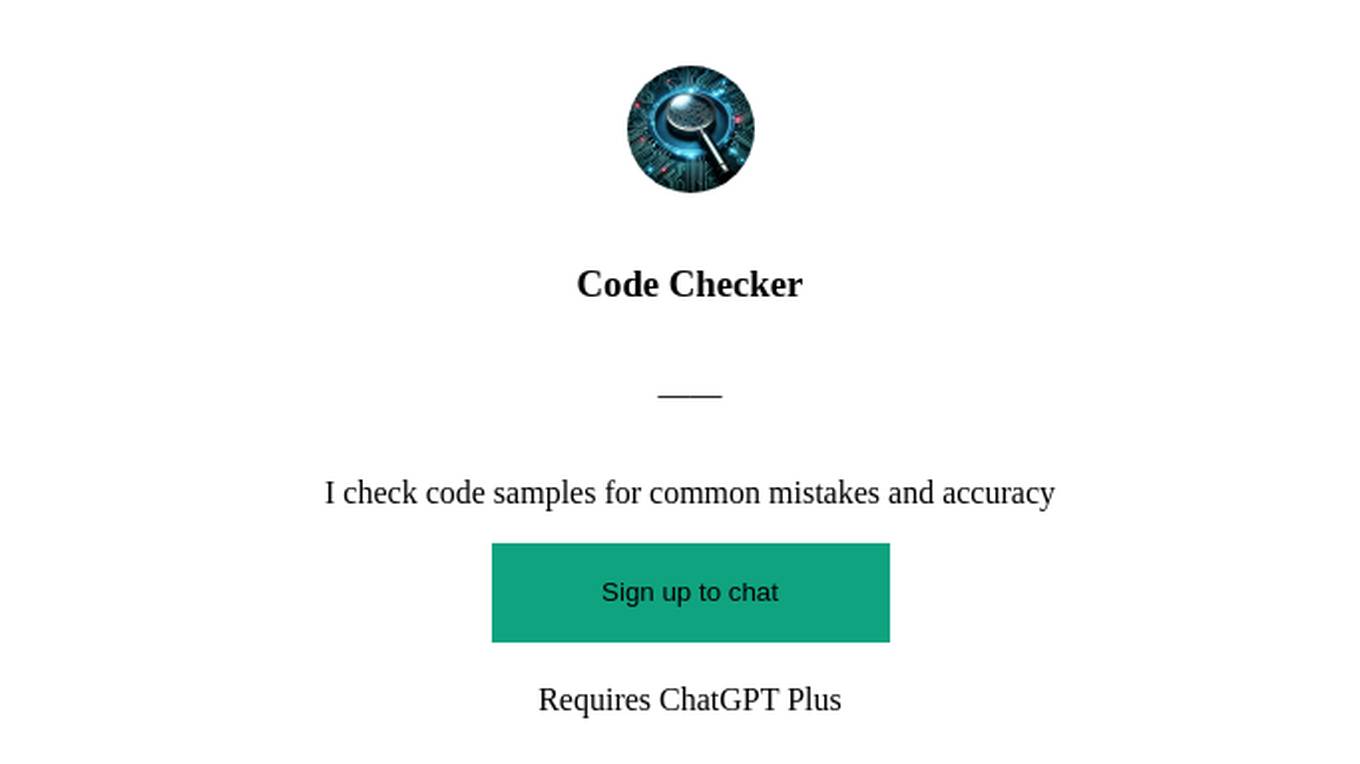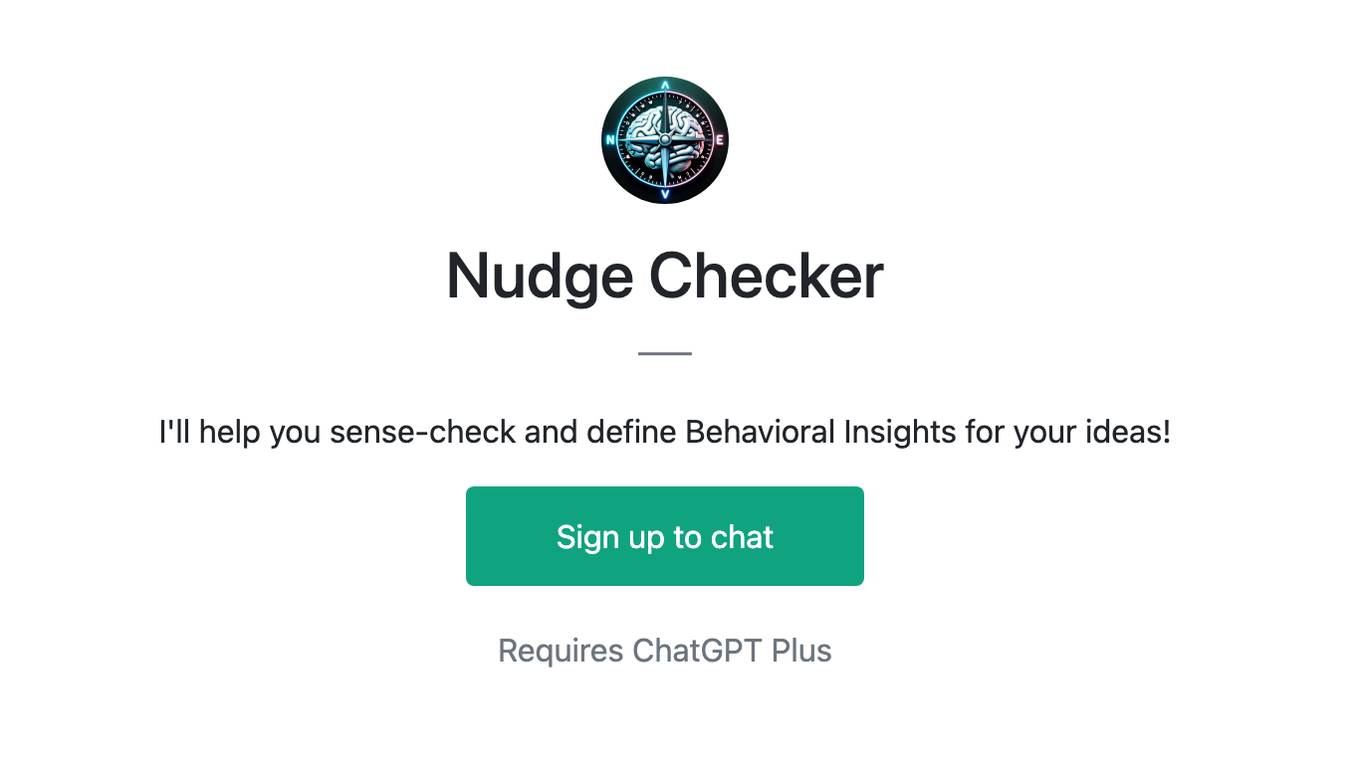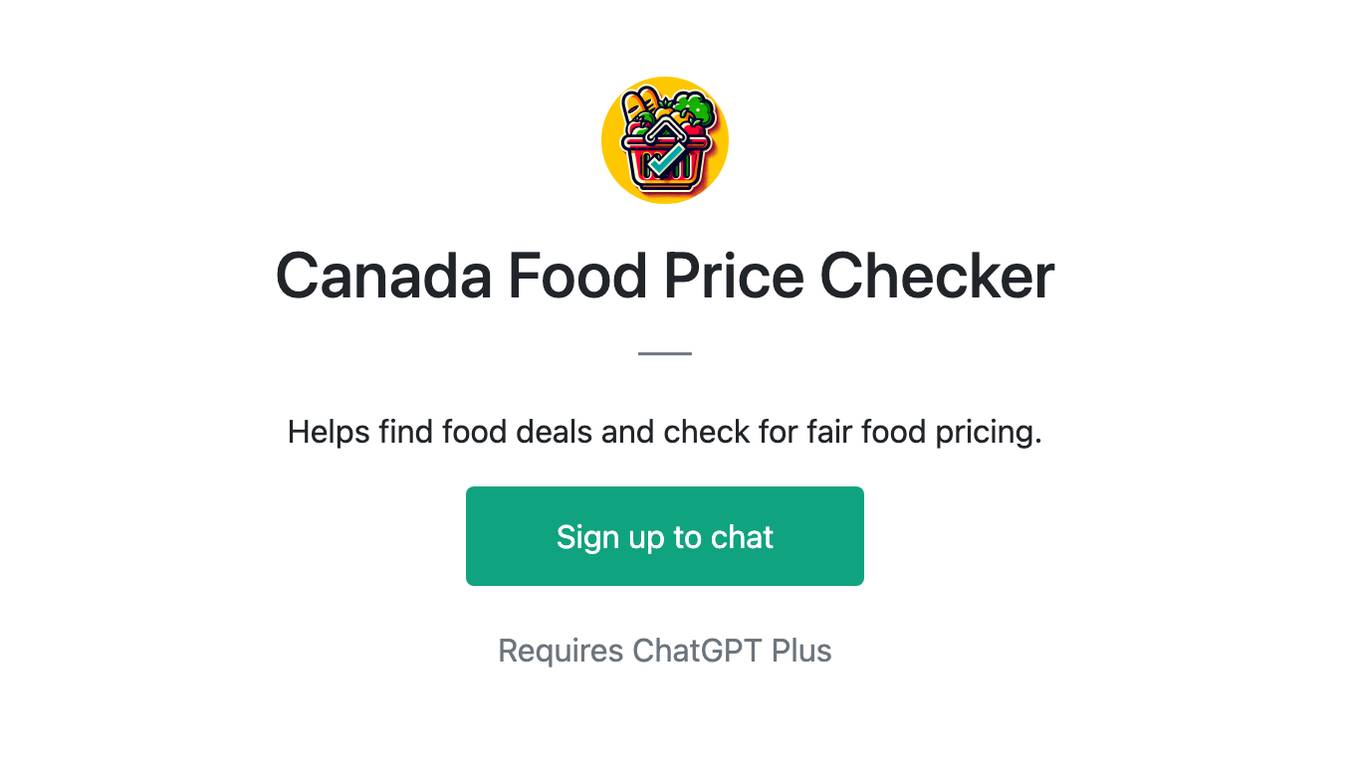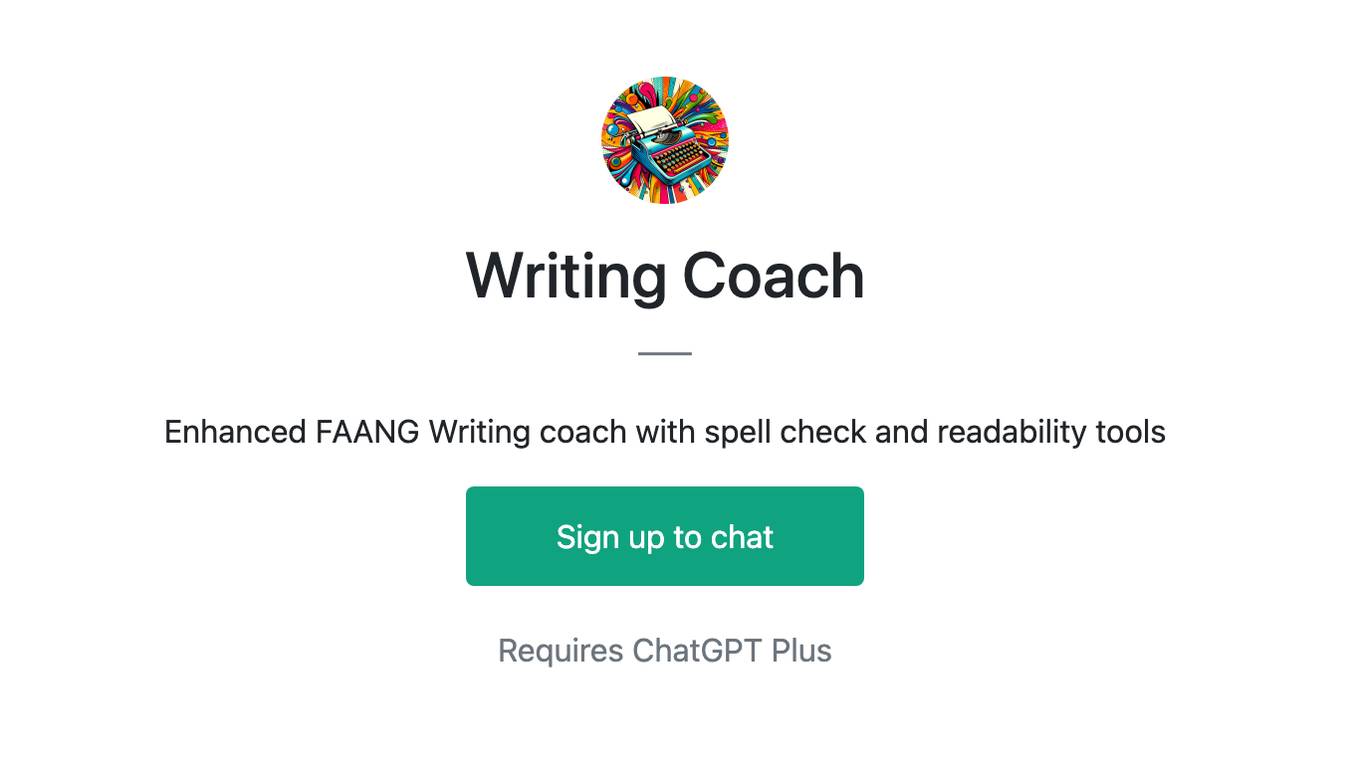Best AI tools for< Check Non-disclosure Agreements >
20 - AI tool Sites
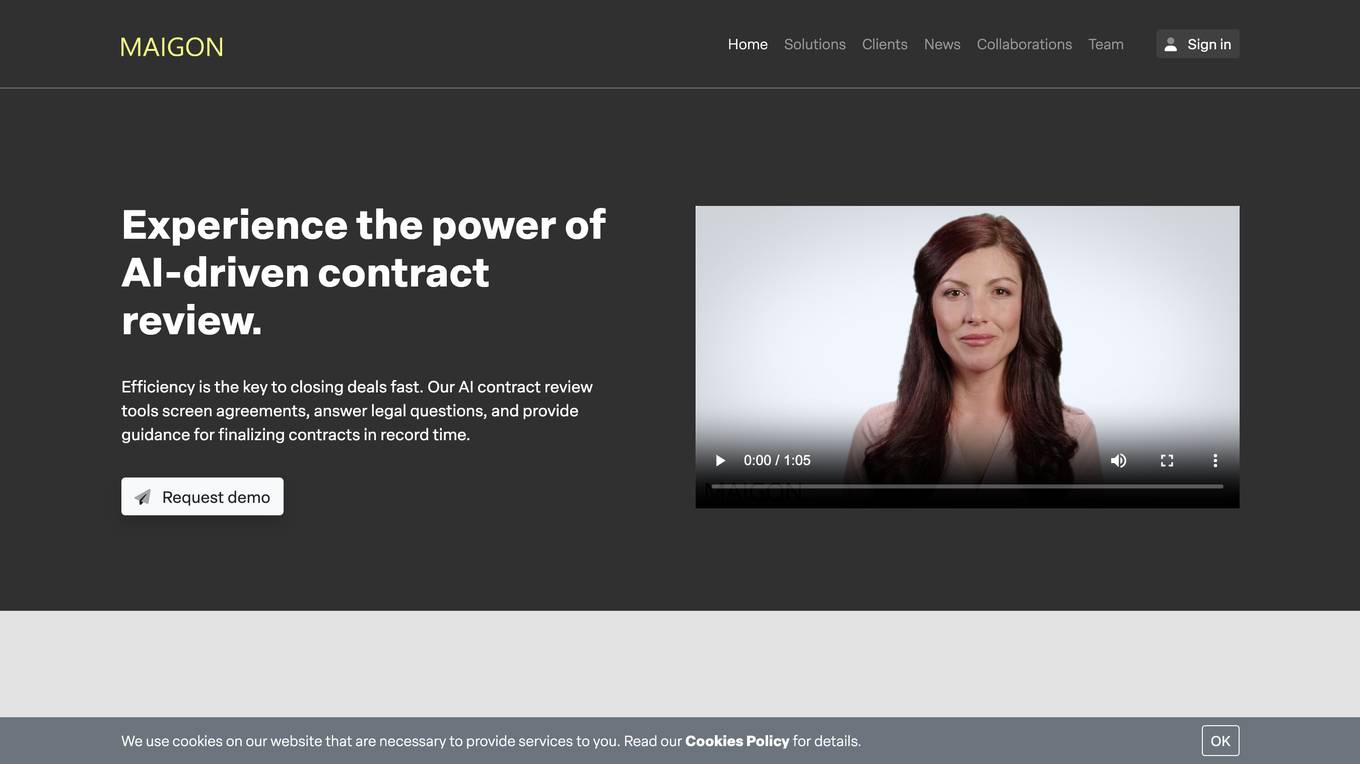
Maigon
Maigon is a state-of-the-art AI application designed for contract review. It offers efficient and accurate AI-driven contract review tools that screen agreements, answer legal questions, and provide guidance for finalizing contracts in record time. Maigon integrates the latest deep learning technology and OpenAI's GPT-4 to ensure maximum accuracy and efficiency. The platform supports various legal review tasks such as GDPR compliance, privacy policy review, non-disclosure agreements, consultancy agreements, product supply agreements, R&D agreements, and end user license agreements. Maigon is trusted by industry leaders to automate legal document review processes, saving time and resources for businesses worldwide.
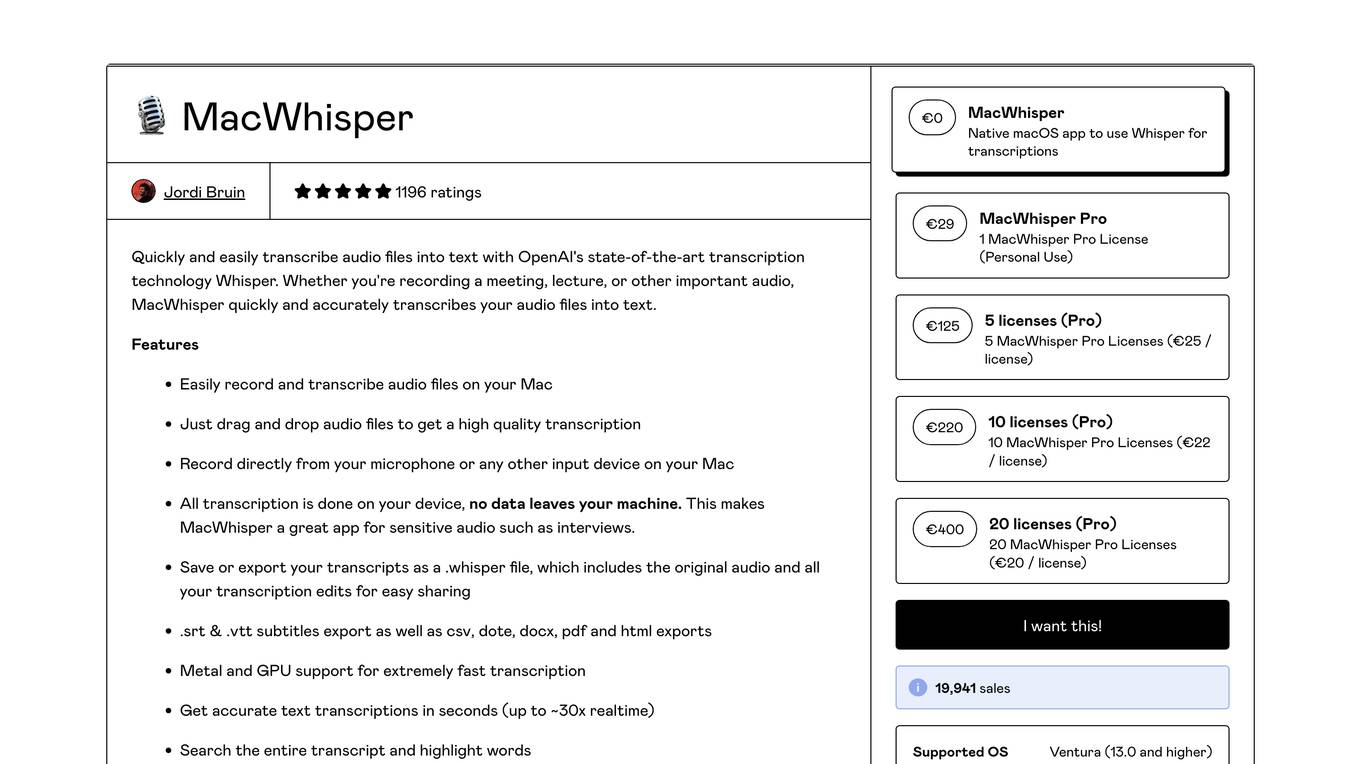
MacWhisper
MacWhisper is a native macOS application that utilizes OpenAI's Whisper technology for transcribing audio files into text. It offers a user-friendly interface for recording, transcribing, and editing audio, making it suitable for various use cases such as transcribing meetings, lectures, interviews, and podcasts. The application is designed to protect user privacy by performing all transcriptions locally on the device, ensuring that no data leaves the user's machine.

Langcheck
Langcheck is an AI-powered language assistant that helps you write better in English. It checks your grammar, spelling, and style, and provides suggestions for improvement. Langcheck also offers a variety of writing tools, such as a thesaurus, a dictionary, and a translator.
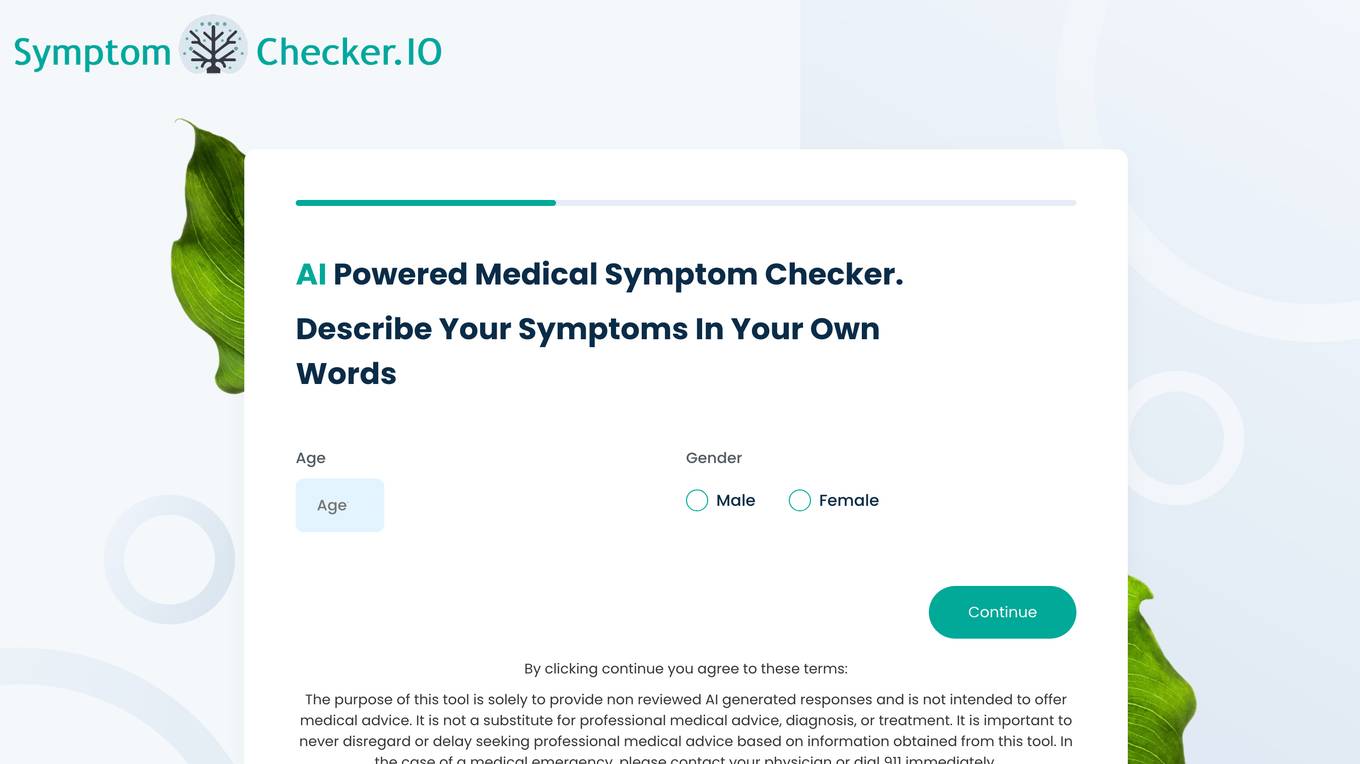
SymptomChecker.io
SymptomChecker.io is an AI-powered medical symptom checker that allows users to describe their symptoms in their own words and receive non-reviewed AI-generated responses. It is important to note that this tool is not intended to offer medical advice, diagnosis, or treatment and should not be used as a substitute for professional medical advice. In the case of a medical emergency, please contact your physician or dial 911 immediately.
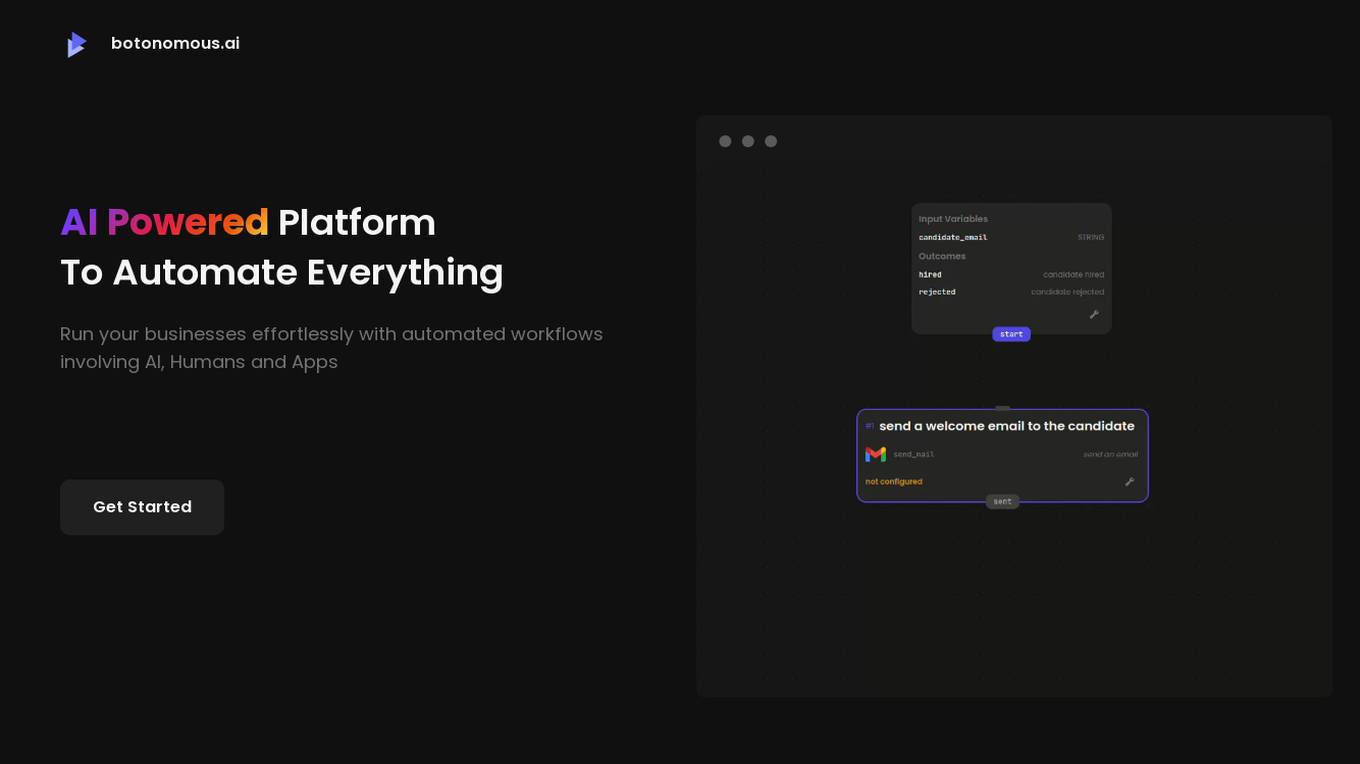
Botonomous
Botonomous is an AI-powered platform that helps businesses automate their workflows. With Botonomous, you can create advanced automations for any domain, check your flows for potential errors before running them, run multiple nodes concurrently without waiting for the completion of the previous step, create complex, non-linear flows with no-code, and design human interactions to participate in your automations. Botonomous also offers a variety of other features, such as webhooks, scheduled triggers, secure secret management, and a developer community.
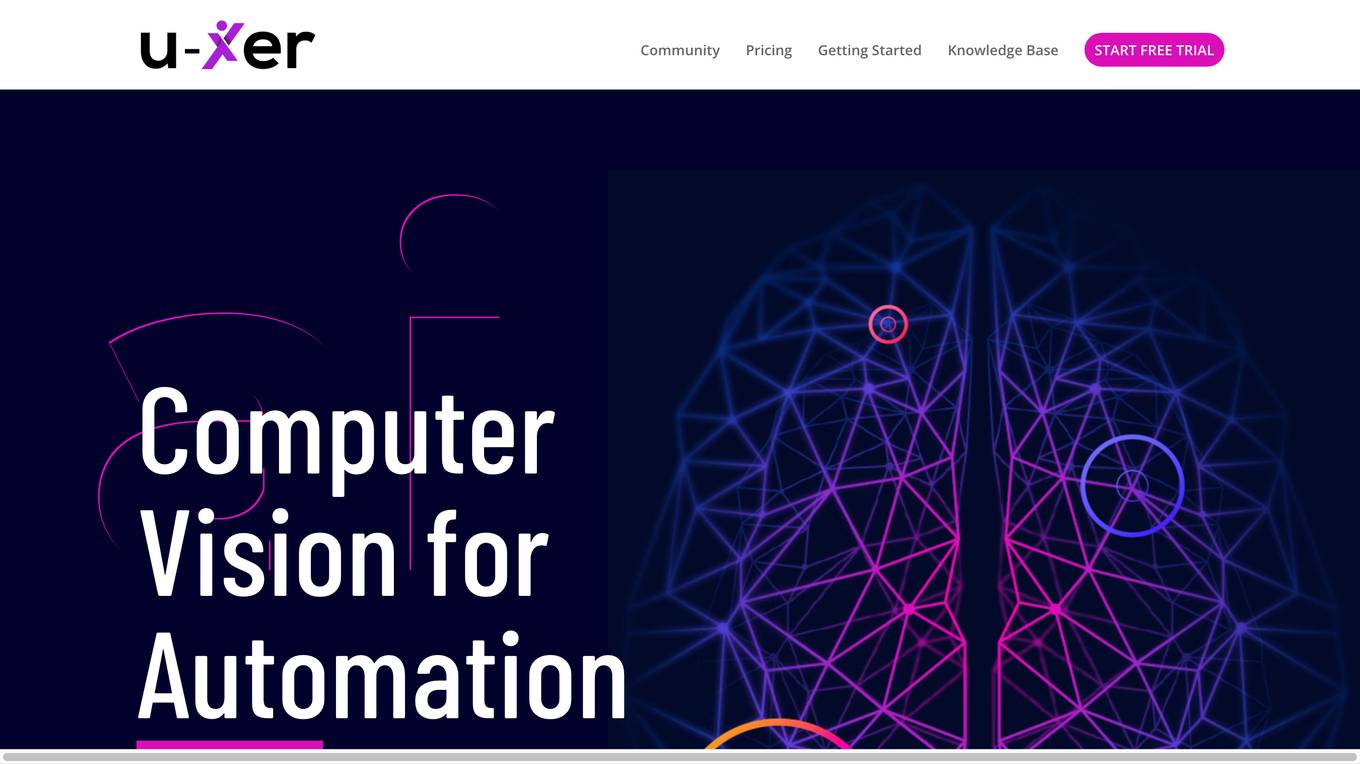
U-xer
U-xer is an innovative automation tool developed by Quality Museum Software Testing Services. It is designed to meet a broad range of needs, including Robotic Process Automation (RPA), test automation, and bot development. Crafted with user flexibility in mind, U-xer aims to be a user-friendly solution for your automation requirements! U-xer's unique screen recognition models interpret screens in the same way that humans do. This enables non-technical users to automate simple tasks, while allowing advanced users to tackle more complex tasks with ease. With U-xer, you can automate anything, anywhere, whether it's Web or Desktop. U-xer works seamlessly across all platforms with just a screenshot. Unlike other tools, U-xer interprets screens just like a human does, enabling more natural and accurate automation of a wide range of tasks.
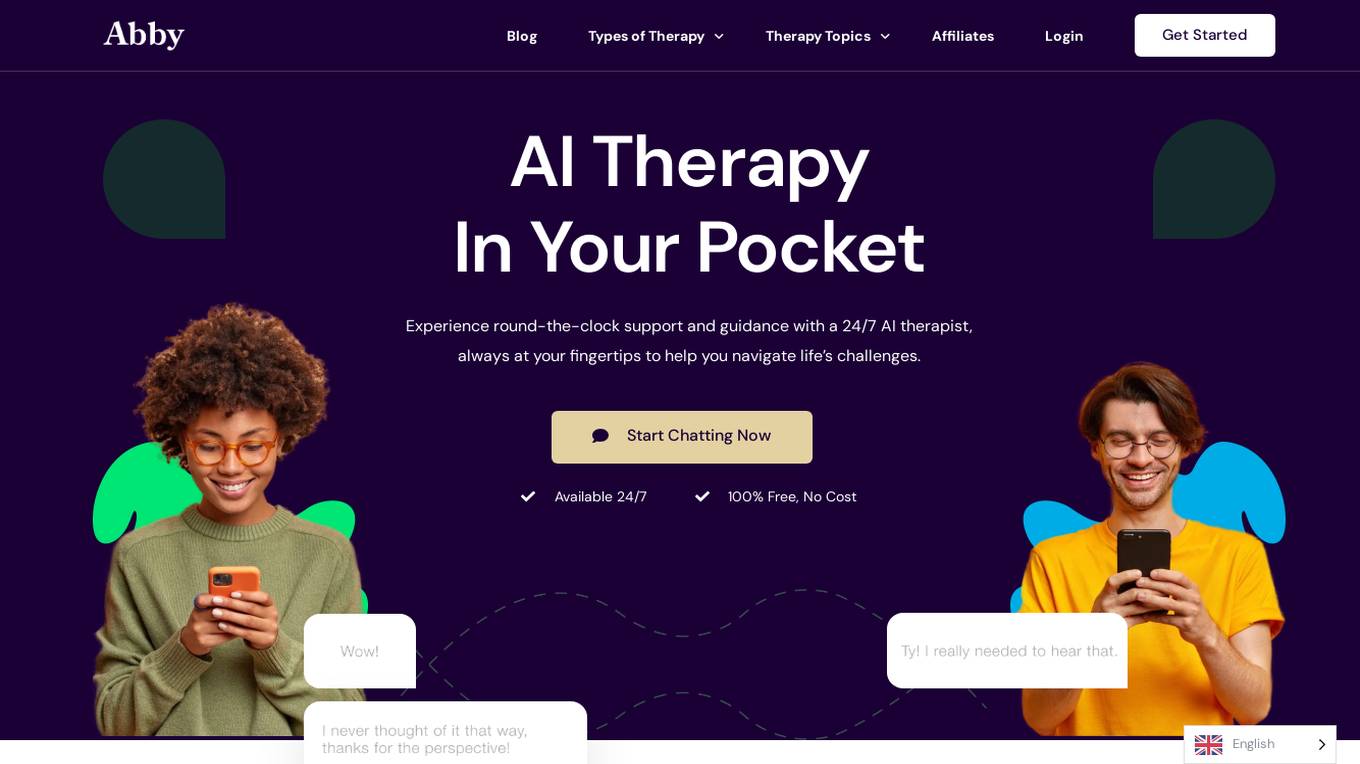
Abby
Abby is an AI therapy assistant that provides round-the-clock support and guidance through personalized therapy sessions. It offers various types of therapy, including psychodynamic therapy, cognitive behavioral therapy (CBT), and dialectical behavior therapy (DBT), to help users improve their mental well-being. Abby is available 24/7, free of cost, and ensures encrypted and anonymized communication. Users can access multilingual support and daily check-ins to track progress and receive non-judgmental assistance. It is designed for educational purposes and aims to empower individuals to work through their challenges with the help of an AI therapist.
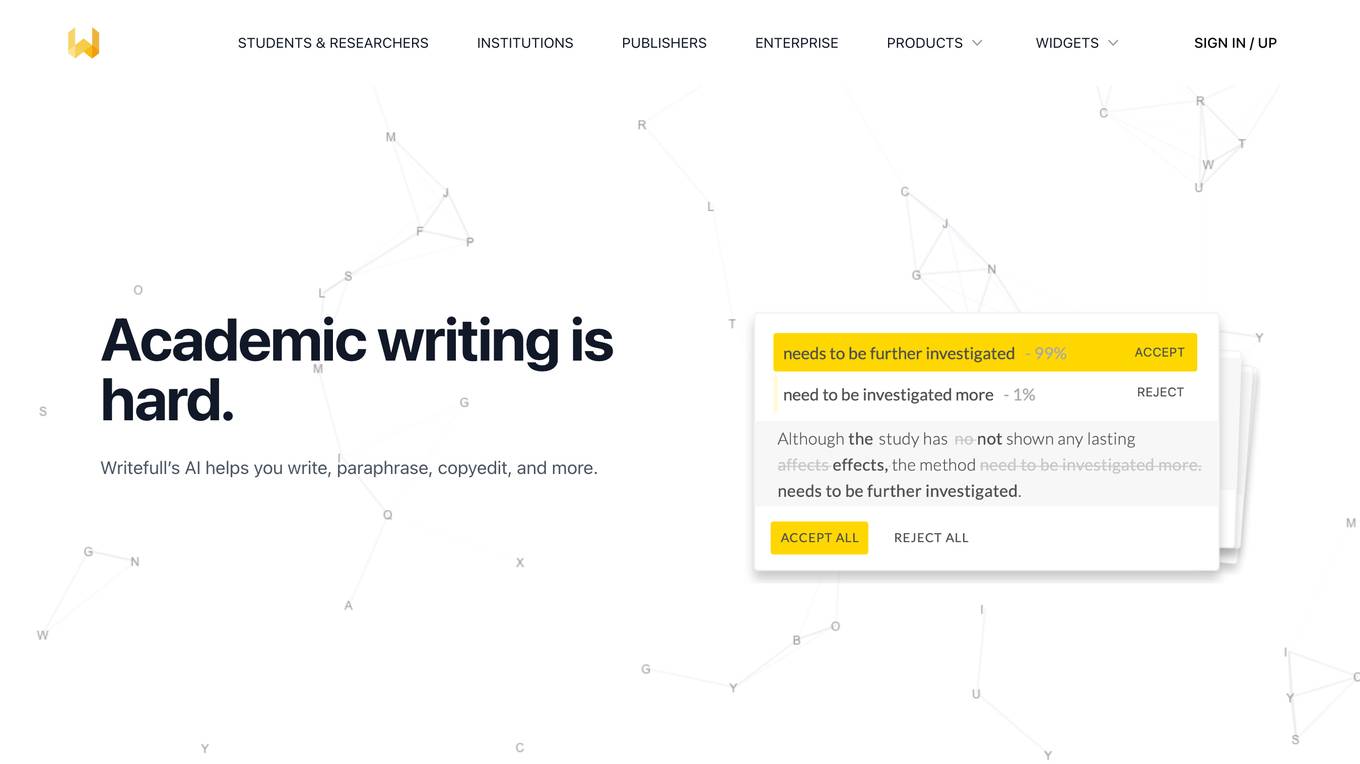
Writefull
Writefull is an AI-powered writing assistant that helps researchers and students write, paraphrase, copyedit, and more. It is designed to help non-native English speakers improve their writing and to make academic writing easier and faster. Writefull's AI is trained on millions of journal articles, so its edits are tailored to academic writing. It also offers a variety of AI widgets that can help you craft your sentences, such as the Academizer, Paraphraser, Title Generator, Abstract Generator, and GPT Detector.
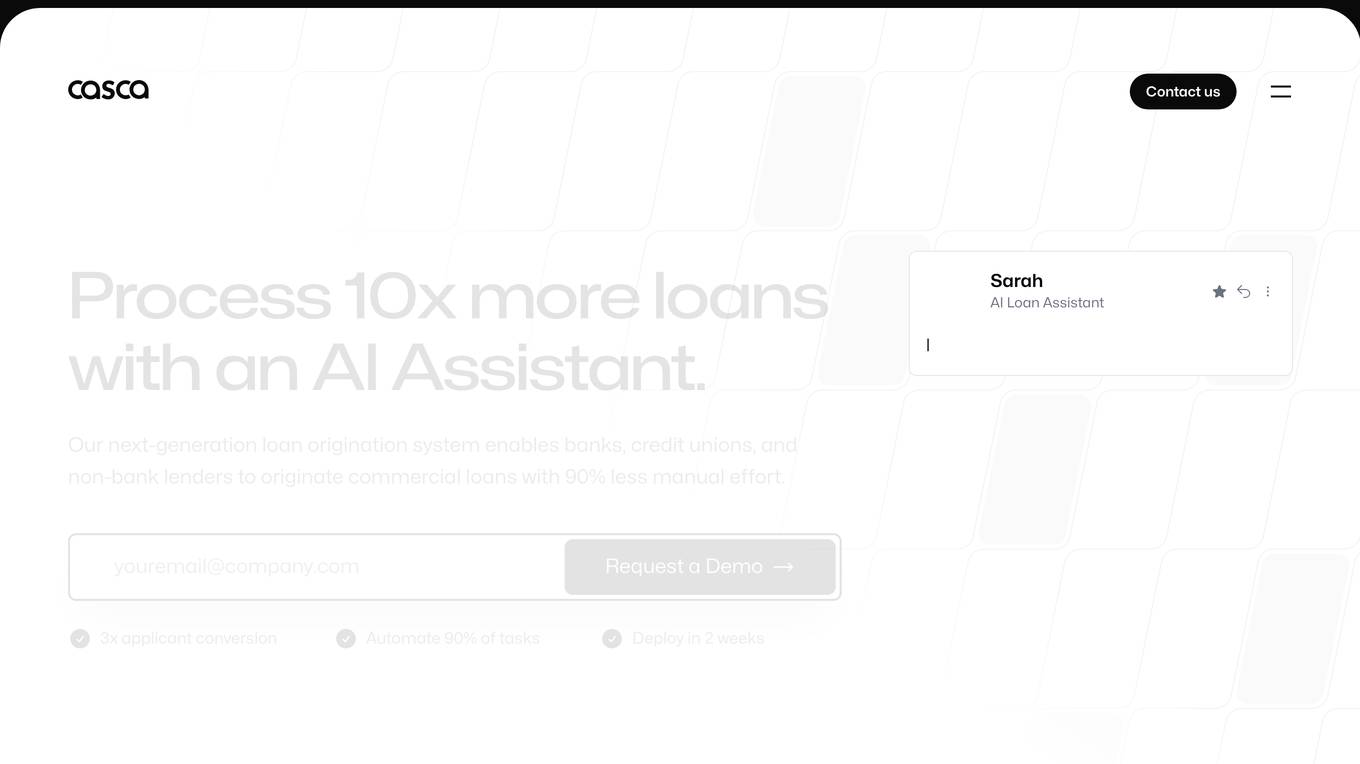
Casca
Casca is an AI-powered platform that revolutionizes the loan origination process for banks, credit unions, and non-bank lenders. By leveraging advanced AI technology, Casca enables financial institutions to streamline and automate commercial lending operations, resulting in significant time savings, higher conversion rates, and improved customer experience. The platform offers a range of features such as AI loan assistants, digital approvals, KYB checks automation, and document analysis, making the loan application process efficient and magical. Casca's innovative approach to small business lending is reshaping the industry by providing a modern, user-friendly experience for both lenders and applicants.
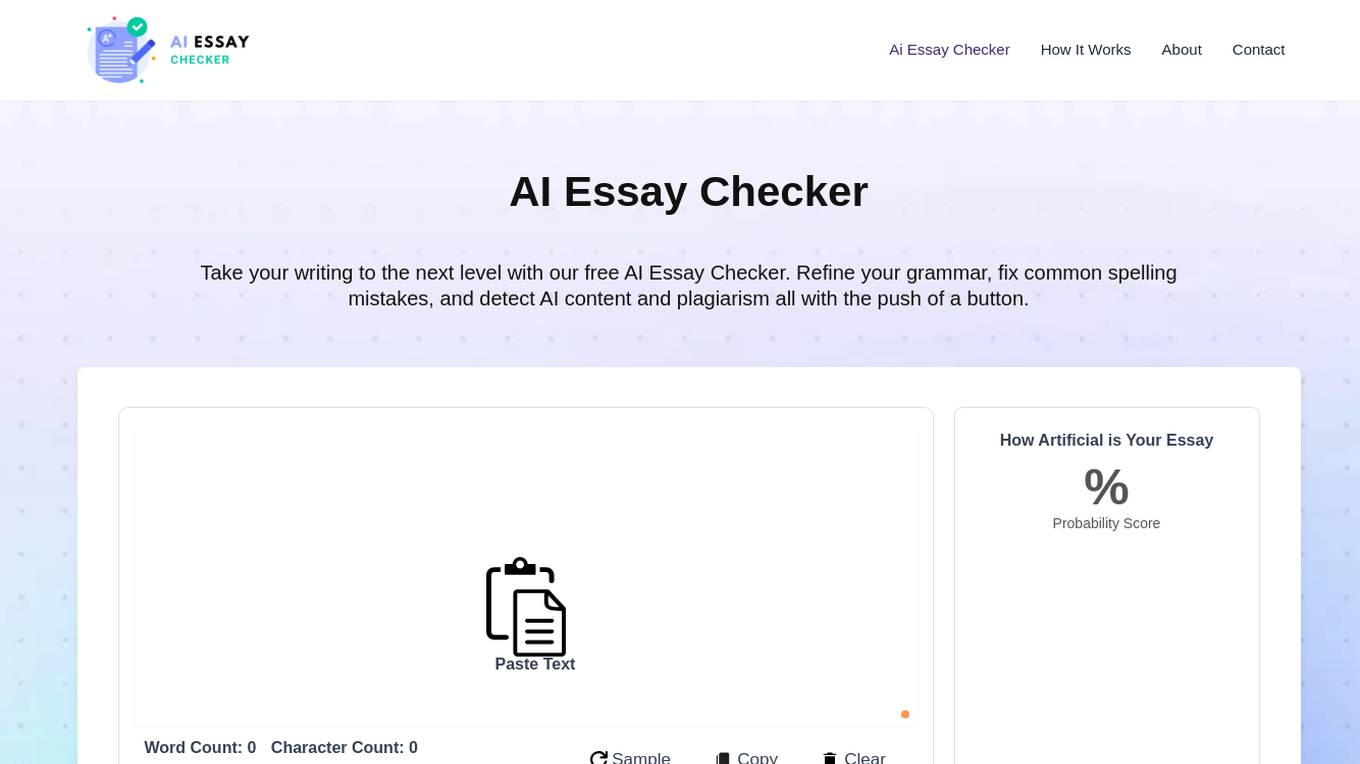
Essay Check
Essay Check is a free AI-powered tool that helps students, teachers, content creators, SEO specialists, and legal experts refine their writing, detect plagiarism, and identify AI-generated content. With its user-friendly interface and advanced algorithms, Essay Check analyzes text to identify grammatical errors, spelling mistakes, instances of plagiarism, and the likelihood that content was written using AI. The tool provides detailed feedback and suggestions to help users improve their writing and ensure its originality and authenticity.
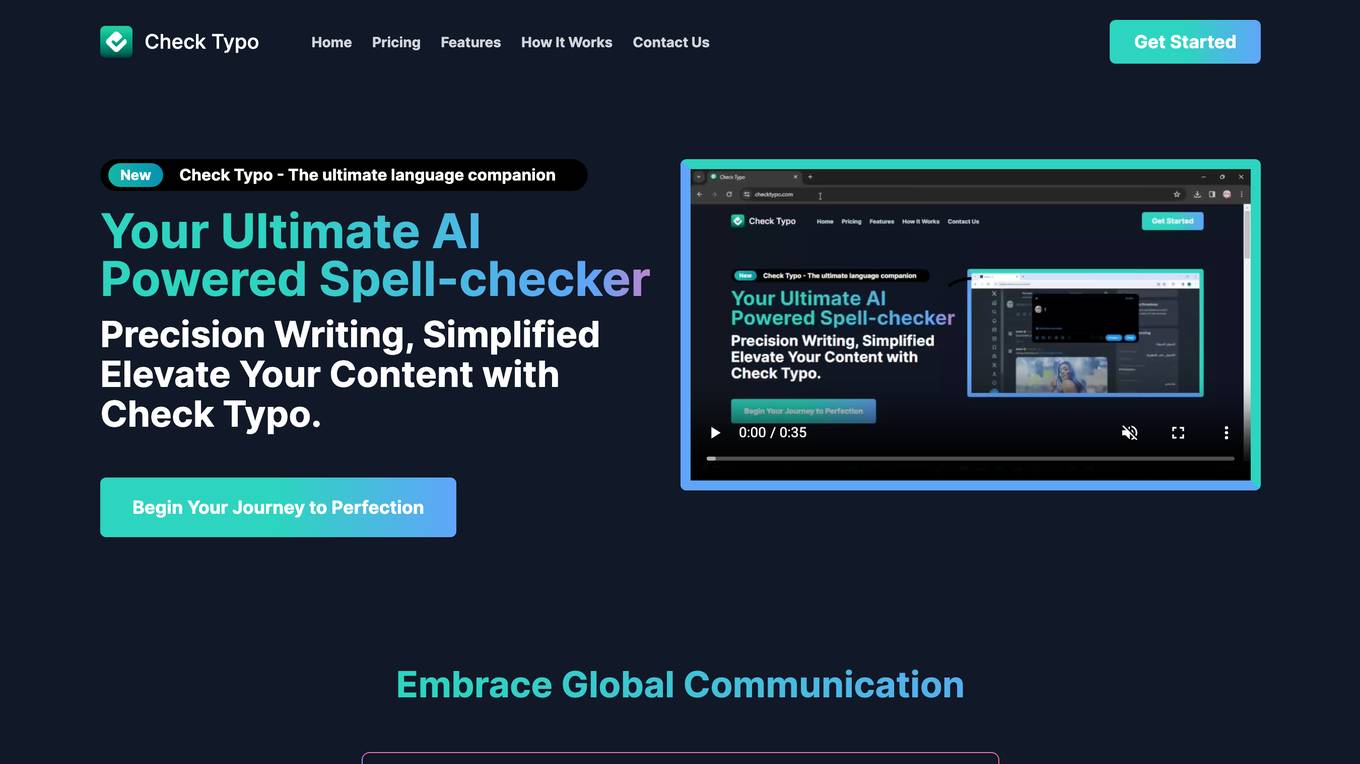
Check Typo
Check Typo is an AI-powered spell-checker tool designed to assist users in eliminating typos and grammatical errors from their writing. It seamlessly integrates within various websites, supports multiple languages, and preserves the original text's style and tone. Ideal for students, professionals, and writers, Check Typo enhances the writing experience with AI-driven precision, making it perfect for error-free emails, professional networking on platforms like LinkedIn, and enhancing social media posts across different platforms.
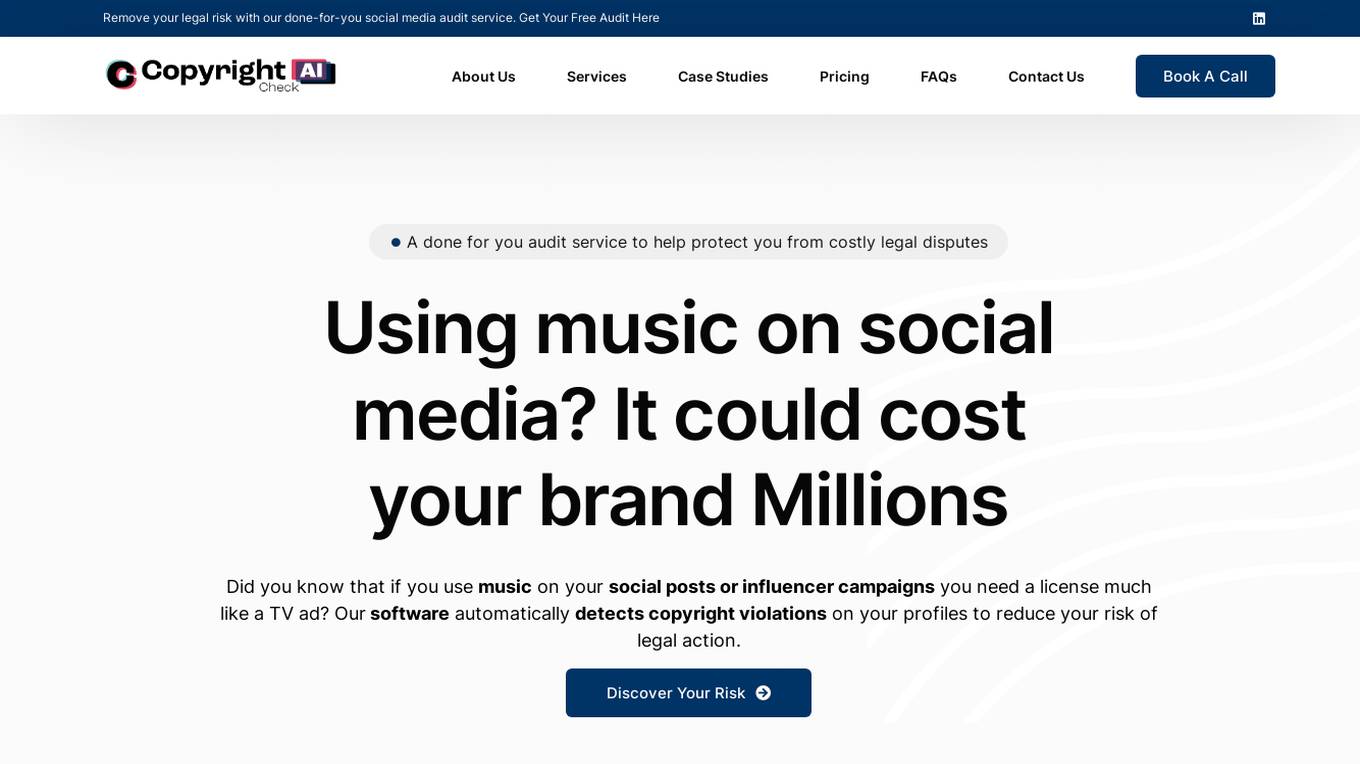
Copyright Check AI
Copyright Check AI is a service that helps protect brands from legal disputes related to copyright violations on social media. The software automatically detects copyright infringements on social profiles, reducing the risk of costly legal action. It is used by Heads of Marketing and In-House Counsel at top brands to avoid lawsuits and potential damages. The service offers a done-for-you audit to highlight violations, deliver reports, and provide ongoing monitoring to ensure brand protection.
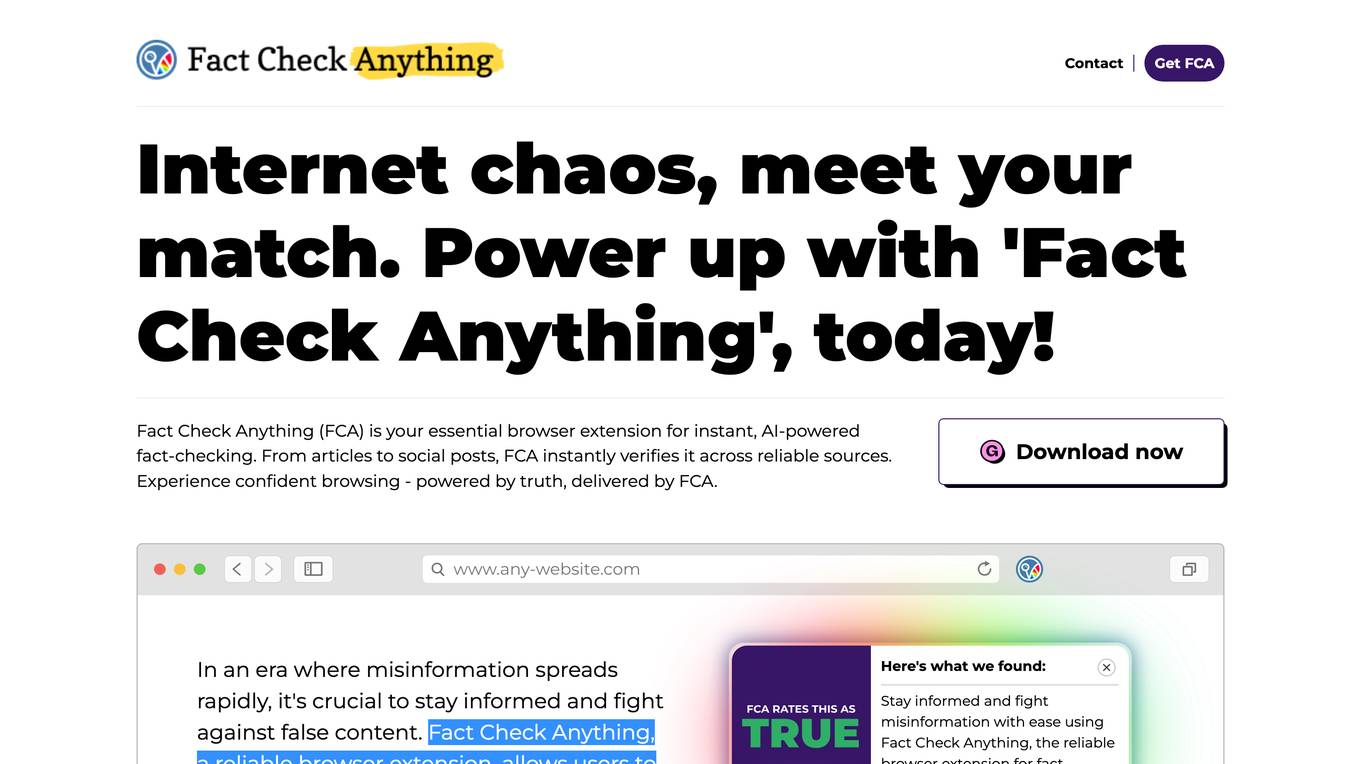
Fact Check Anything
Fact Check Anything (FCA) is a browser extension that allows users to fact-check information on the internet. It uses AI to verify statements and provide users with reliable sources. FCA is available for all browsers using the Chromium engine on Windows or MacOS. It is easy to use and can be used on any website. FCA is a valuable tool for anyone who wants to stay informed and fight against misinformation.
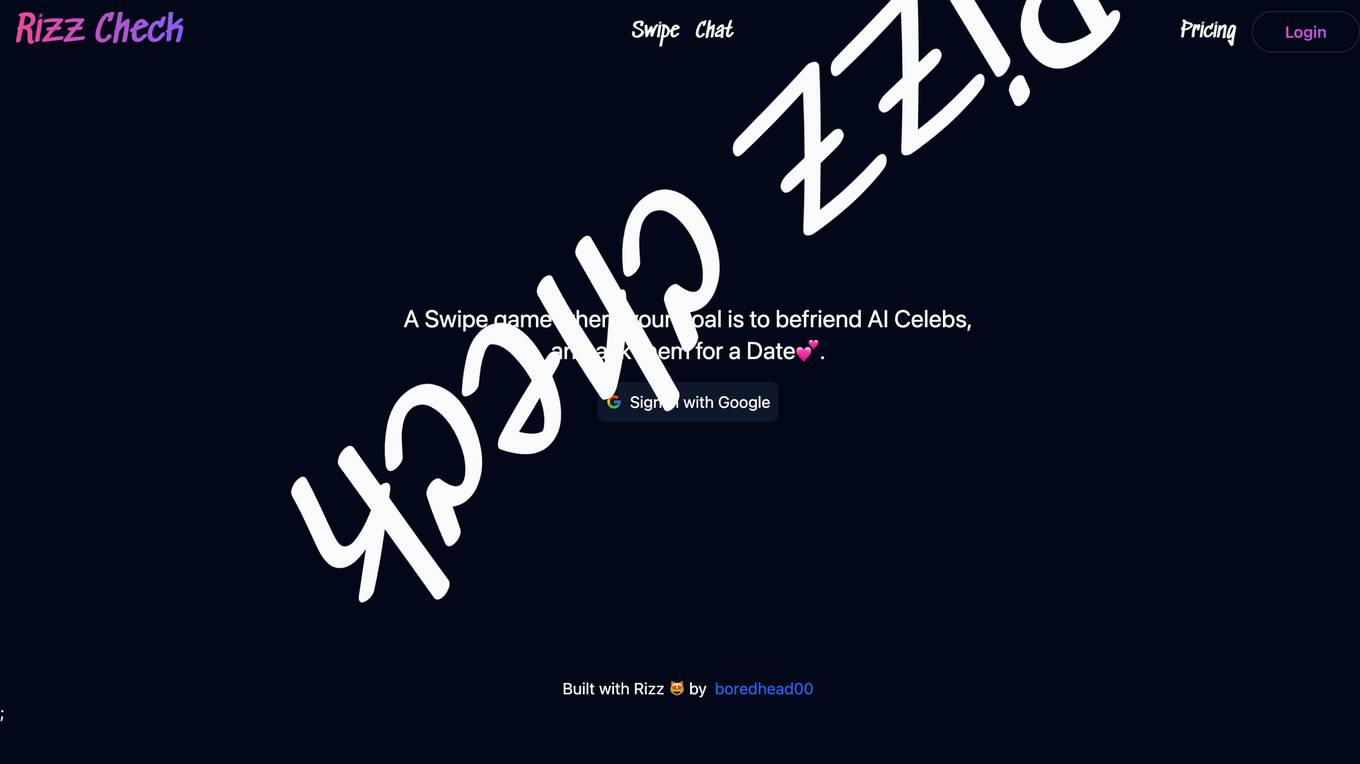
Rizz Check
Rizz Check is a swipe game where users can befriend AI celebrities and ask them on dates. The game is built with Rizz, a library created by boredhead00.
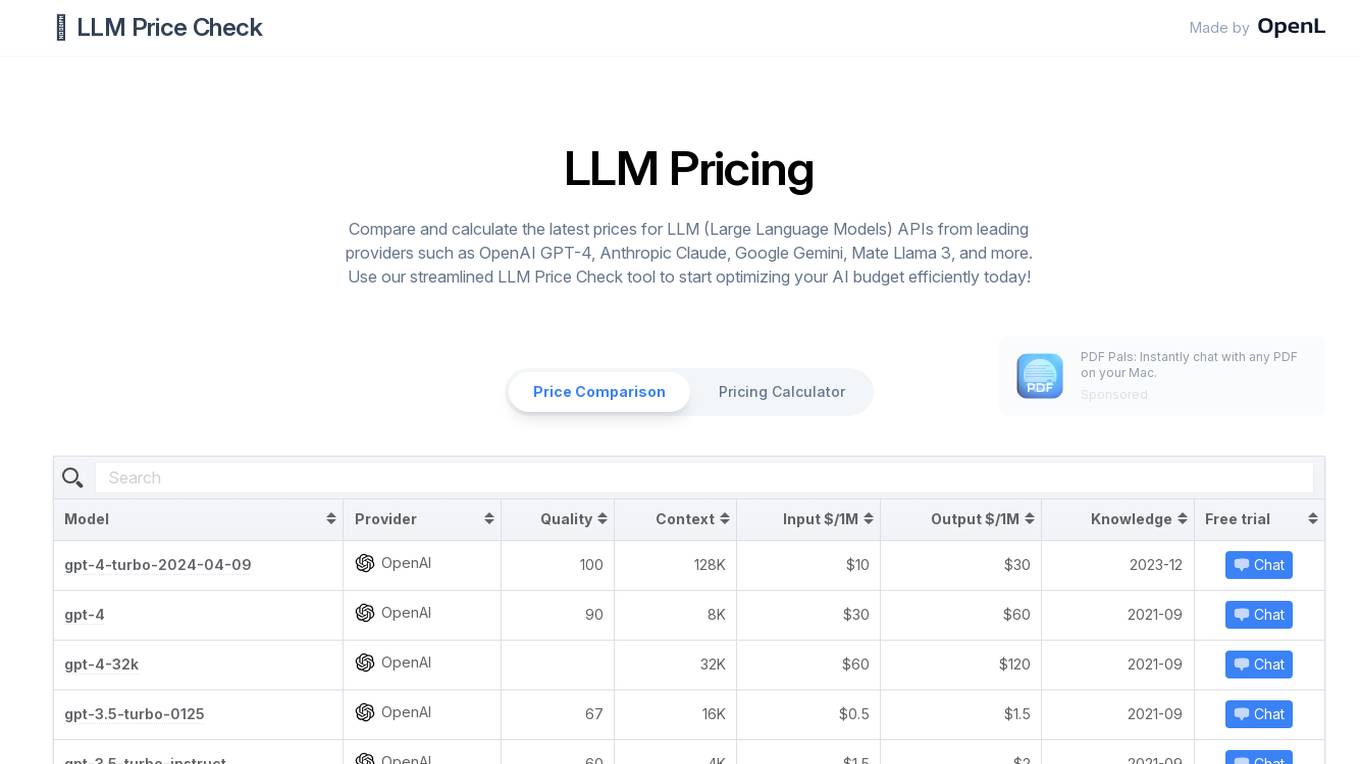
LLM Price Check
LLM Price Check is an AI tool designed to compare and calculate the latest prices for Large Language Models (LLM) APIs from leading providers such as OpenAI, Anthropic, Google, and more. Users can use the streamlined tool to optimize their AI budget efficiently by comparing pricing, sorting by various parameters, and searching for specific models. The tool provides a comprehensive overview of pricing information to help users make informed decisions when selecting an LLM API provider.
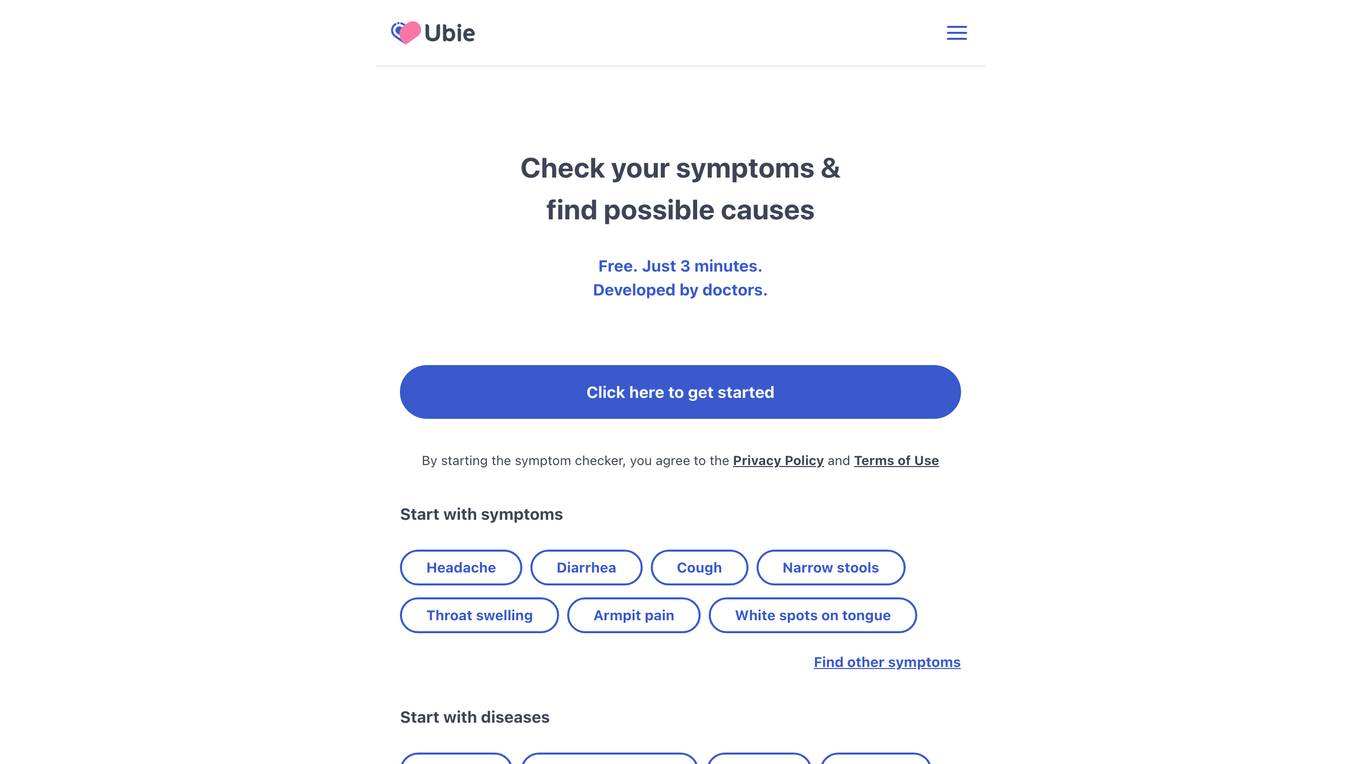
Ubie
Ubie is an AI-powered medical application that allows users to check symptoms and find possible causes in just 3 minutes. Developed by doctors, Ubie's system generates personalized reports based on user input, providing information on when to see a doctor, what causes the symptoms, and treatment options. The application is user-friendly, comprehensive, and recommended by users for its ability to help understand and explain various symptoms.
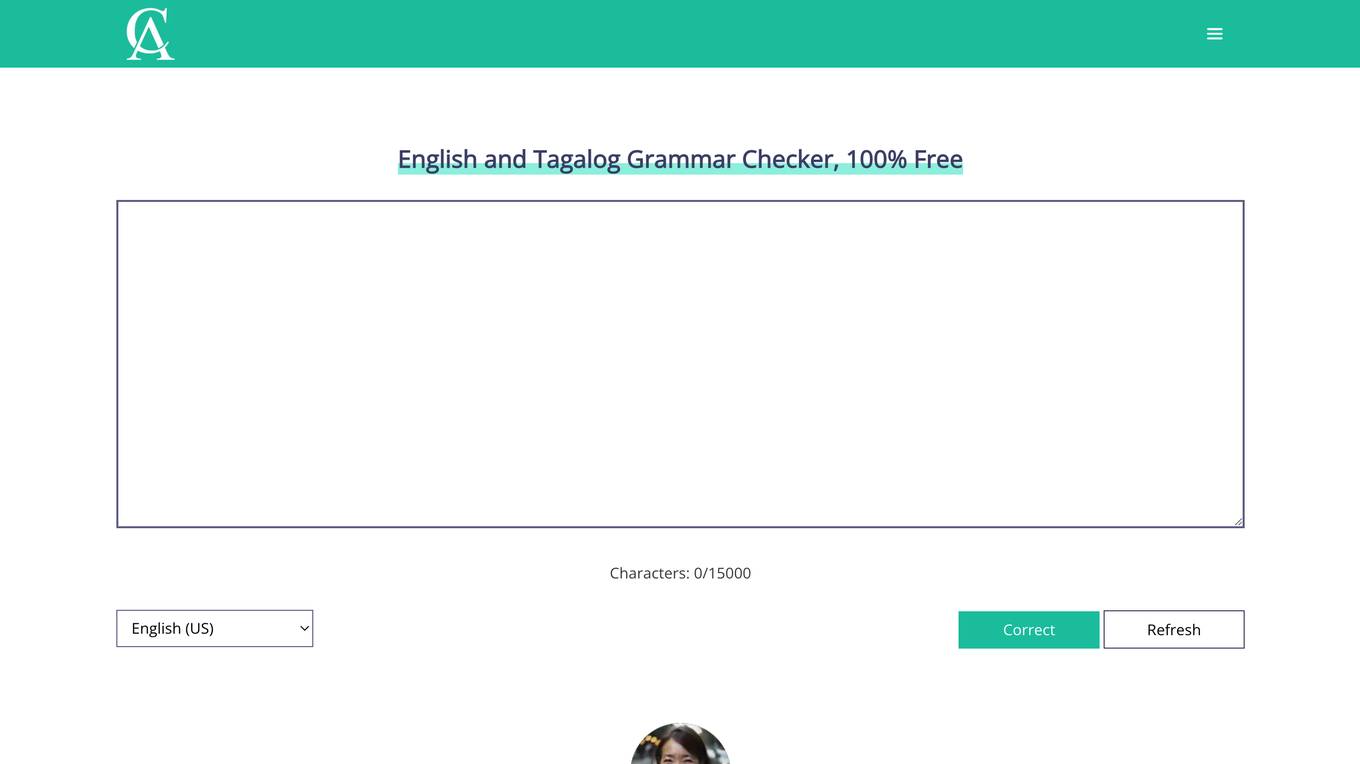
English and Tagalog Grammar Checker
English and Tagalog Grammar Checker is a free online tool that checks your grammar and spelling. It can also help you improve your writing style and avoid common mistakes. The tool is easy to use and can be used by anyone, regardless of their level of English proficiency.
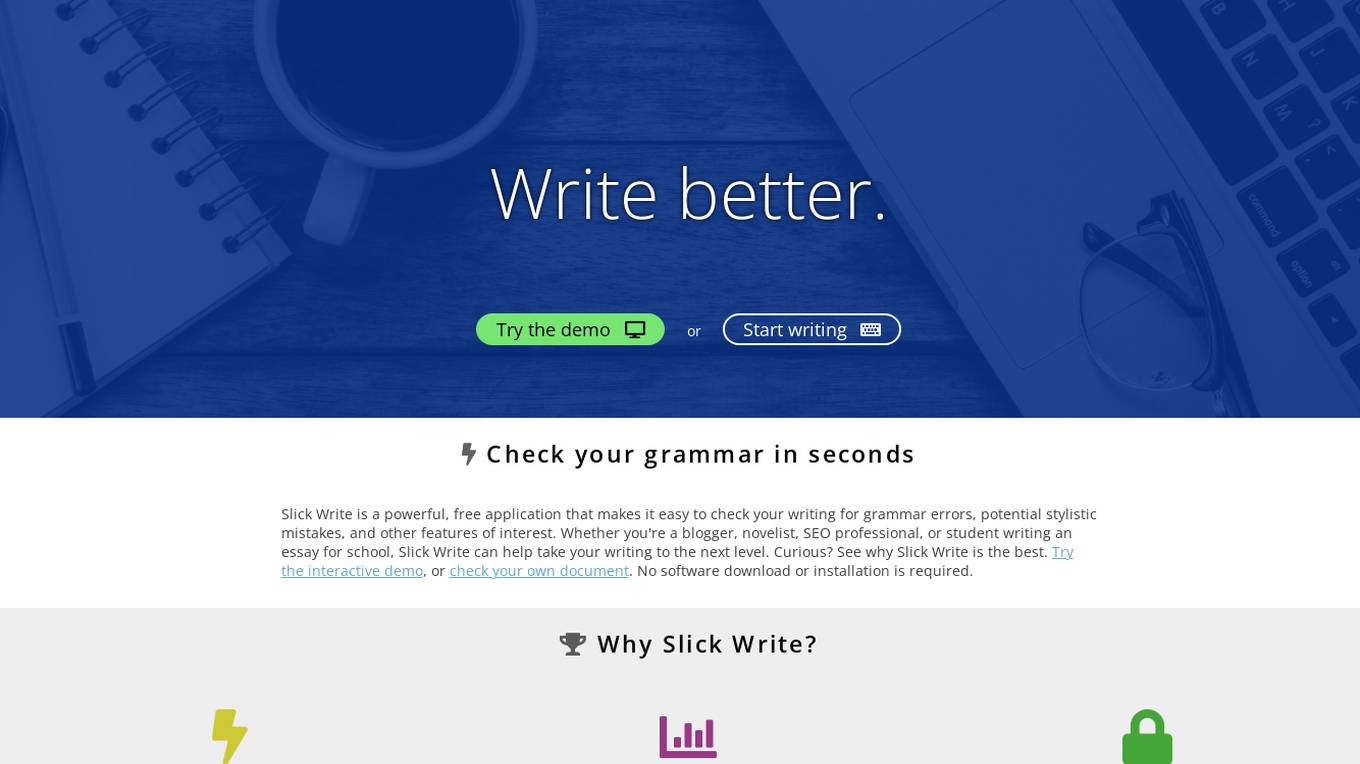
Slick Write
Slick Write is a powerful, free AI application designed to help users check their writing for grammar errors, potential stylistic mistakes, and other features of interest. It goes beyond simple spell checking to teach users effective writing habits. Whether you're a blogger, novelist, SEO professional, or student, Slick Write can assist in improving your content's impact, readability, and overall quality.
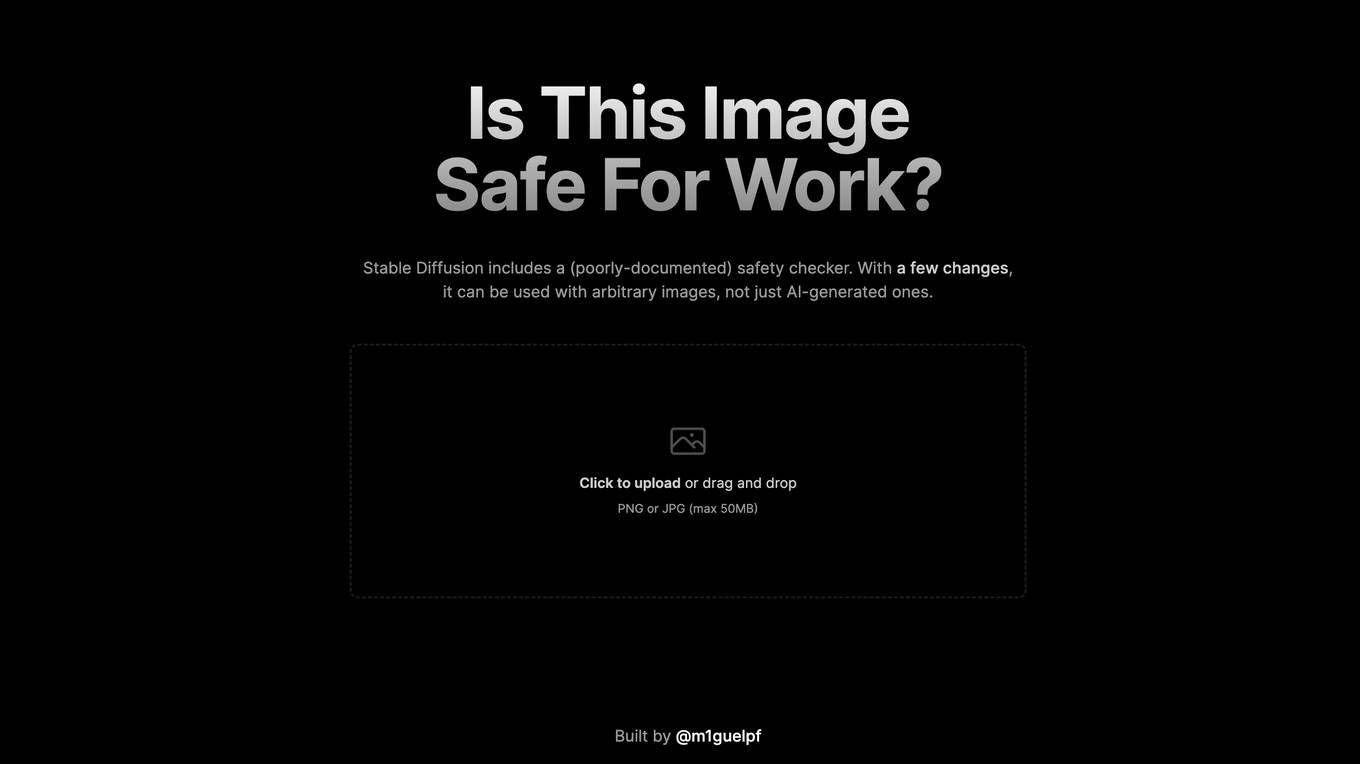
Is This Image NSFW?
This website provides a tool that allows users to check if an image is safe for work (SFW) or not. The tool uses Stable Diffusion's safety checker, which can be used with arbitrary images, not just AI-generated ones. Users can upload an image or drag and drop it onto the website to check if it is SFW.
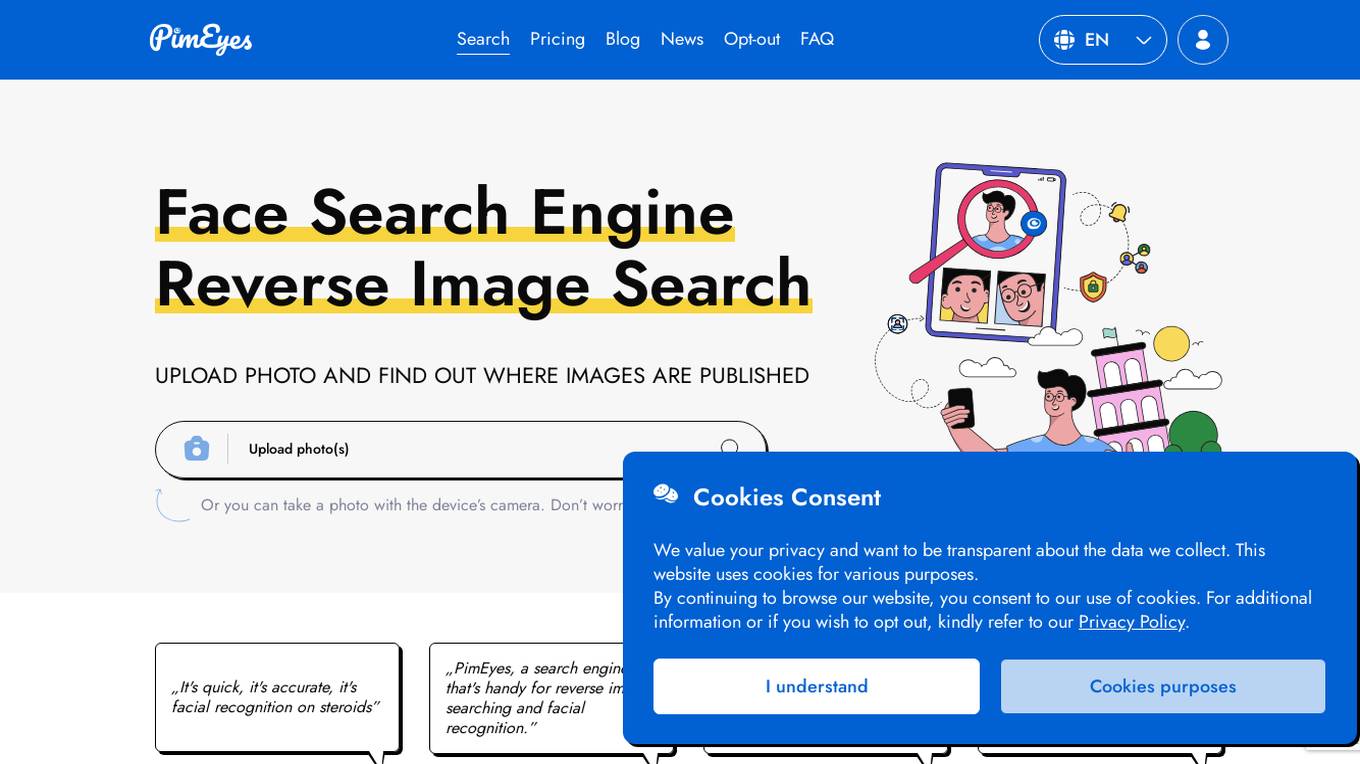
PimEyes
PimEyes is an online face search engine that uses face recognition technology to find pictures containing given faces. It is a great tool to audit copyright infringement, protect your privacy, and find people.
20 - Open Source AI Tools
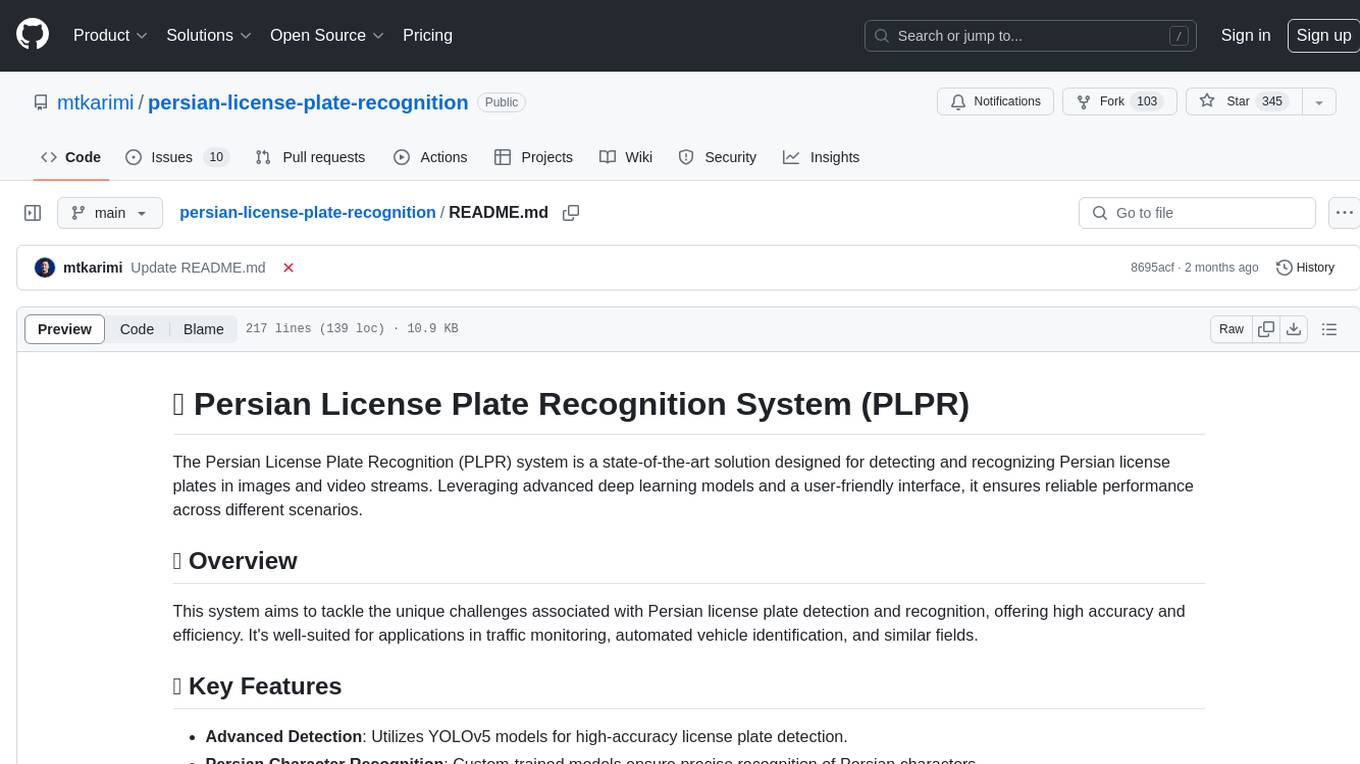
persian-license-plate-recognition
The Persian License Plate Recognition (PLPR) system is a state-of-the-art solution designed for detecting and recognizing Persian license plates in images and video streams. Leveraging advanced deep learning models and a user-friendly interface, it ensures reliable performance across different scenarios. The system offers advanced detection using YOLOv5 models, precise recognition of Persian characters, real-time processing capabilities, and a user-friendly GUI. It is well-suited for applications in traffic monitoring, automated vehicle identification, and similar fields. The system's architecture includes modules for resident management, entrance management, and a detailed flowchart explaining the process from system initialization to displaying results in the GUI. Hardware requirements include an Intel Core i5 processor, 8 GB RAM, a dedicated GPU with at least 4 GB VRAM, and an SSD with 20 GB of free space. The system can be installed by cloning the repository and installing required Python packages. Users can customize the video source for processing and run the application to upload and process images or video streams. The system's GUI allows for parameter adjustments to optimize performance, and the Wiki provides in-depth information on the system's architecture and model training.
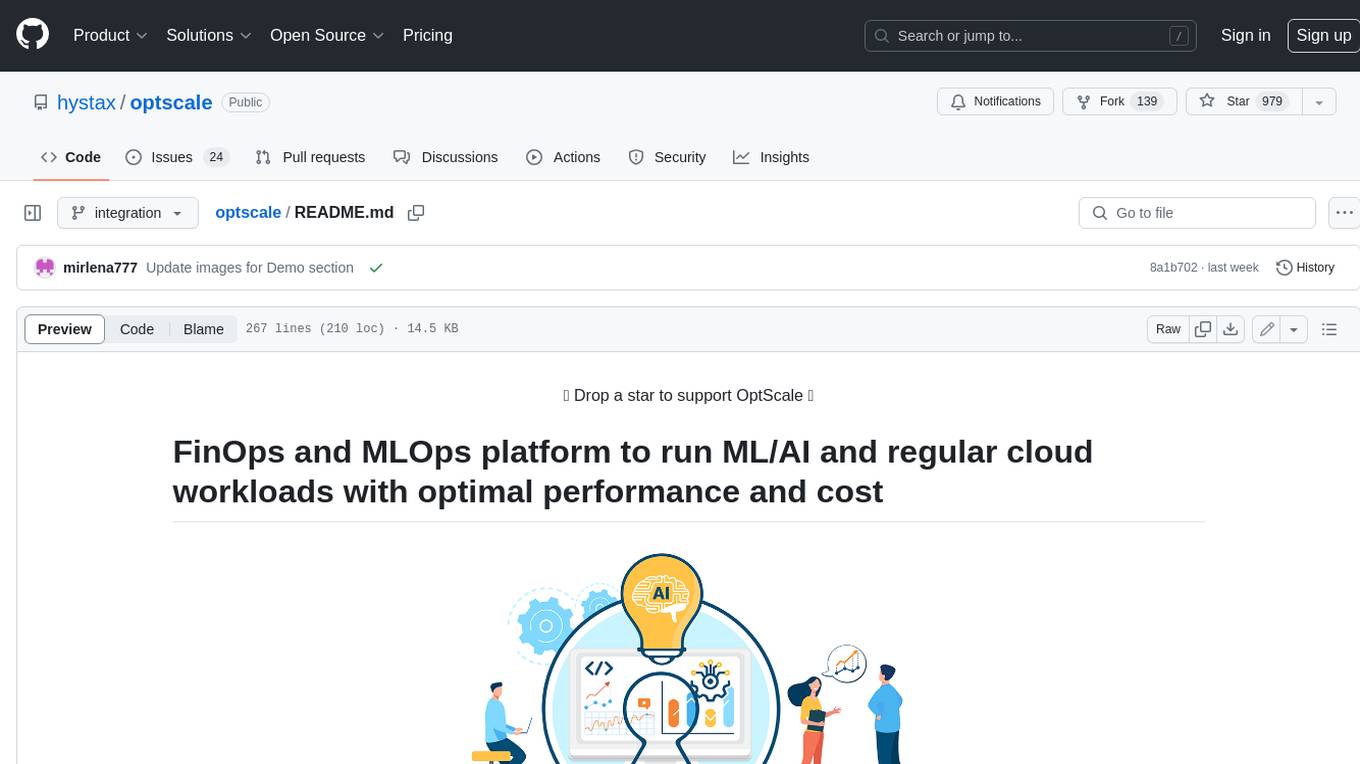
optscale
OptScale is an open-source FinOps and MLOps platform that provides cloud cost optimization for all types of organizations and MLOps capabilities like experiment tracking, model versioning, ML leaderboards.
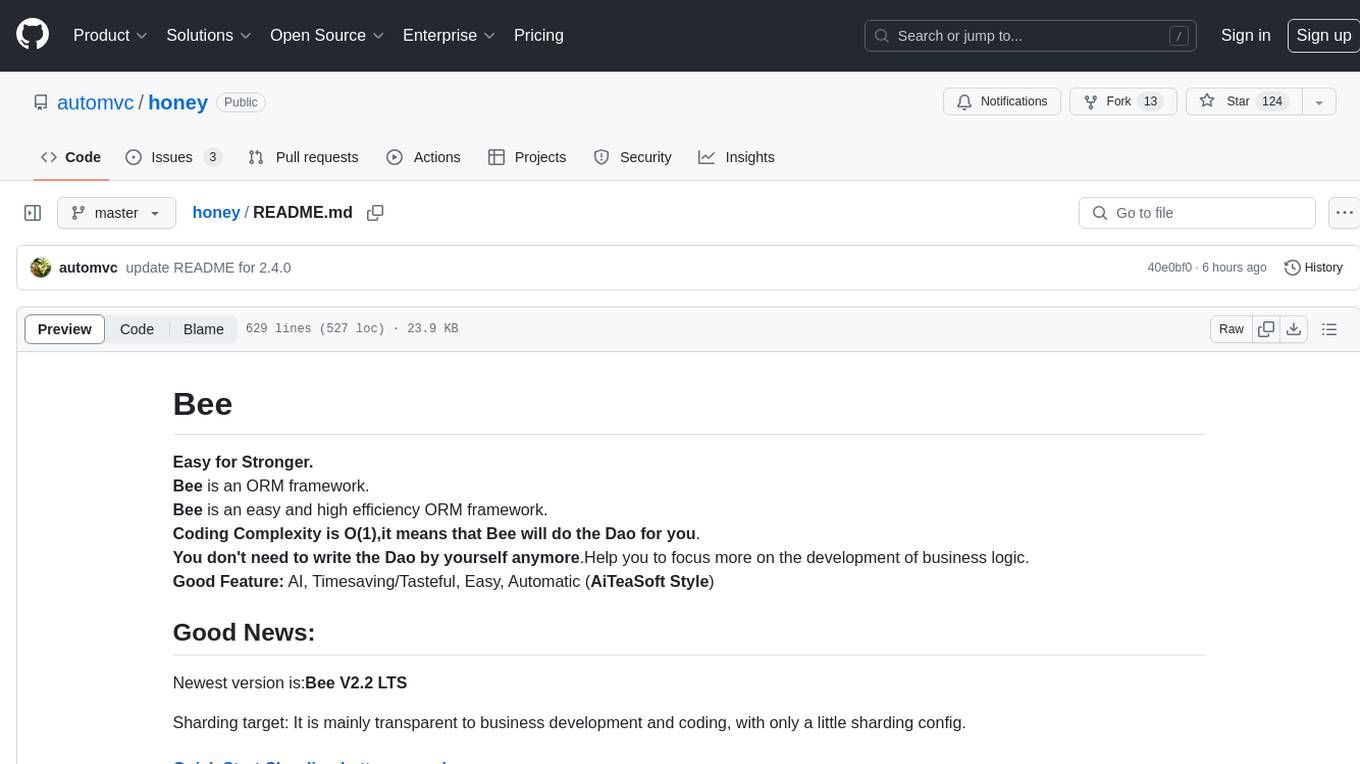
honey
Bee is an ORM framework that provides easy and high-efficiency database operations, allowing developers to focus on business logic development. It supports various databases and features like automatic filtering, partial field queries, pagination, and JSON format results. Bee also offers advanced functionalities like sharding, transactions, complex queries, and MongoDB ORM. The tool is designed for rapid application development in Java, offering faster development for Java Web and Spring Cloud microservices. The Enterprise Edition provides additional features like financial computing support, automatic value insertion, desensitization, dictionary value conversion, multi-tenancy, and more.
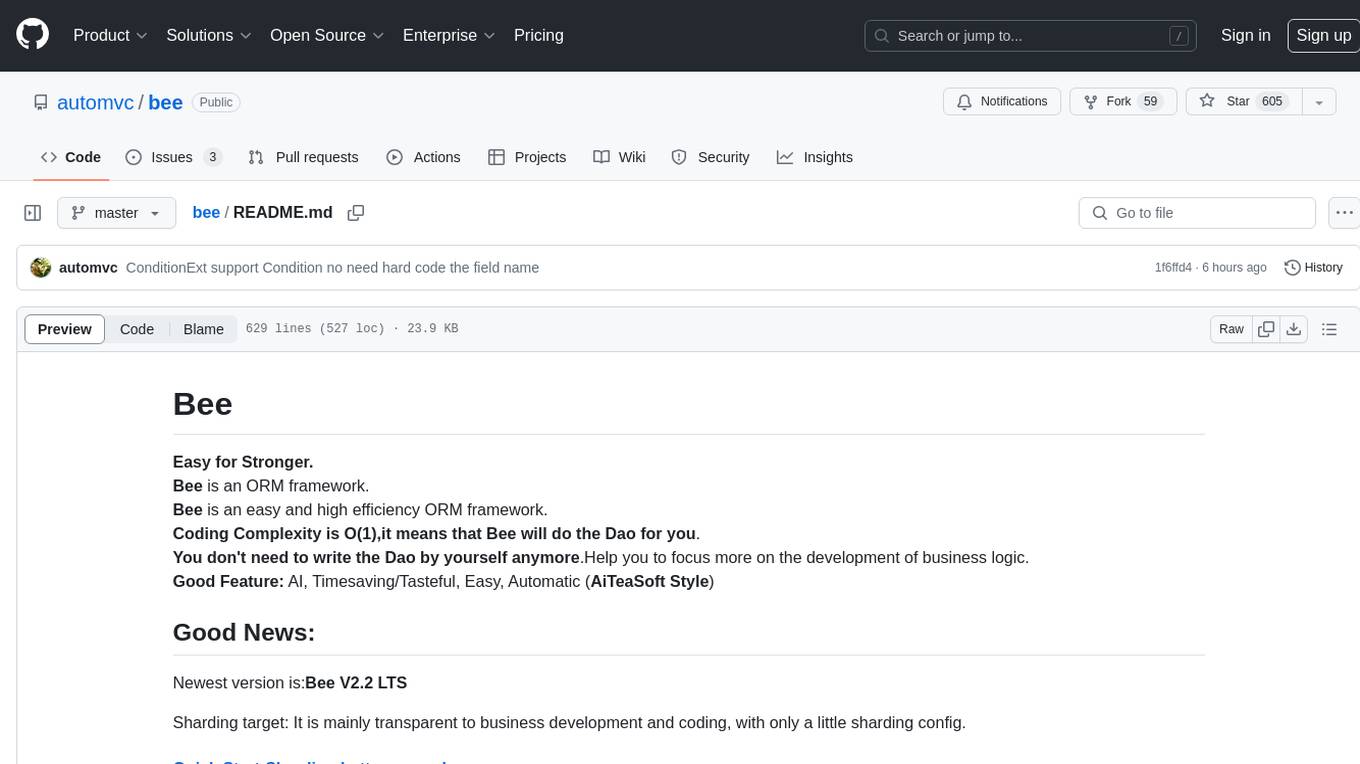
bee
Bee is an easy and high efficiency ORM framework that simplifies database operations by providing a simple interface and eliminating the need to write separate DAO code. It supports various features such as automatic filtering of properties, partial field queries, native statement pagination, JSON format results, sharding, multiple database support, and more. Bee also offers powerful functionalities like dynamic query conditions, transactions, complex queries, MongoDB ORM, cache management, and additional tools for generating distributed primary keys, reading Excel files, and more. The newest versions introduce enhancements like placeholder precompilation, default date sharding, ElasticSearch ORM support, and improved query capabilities.
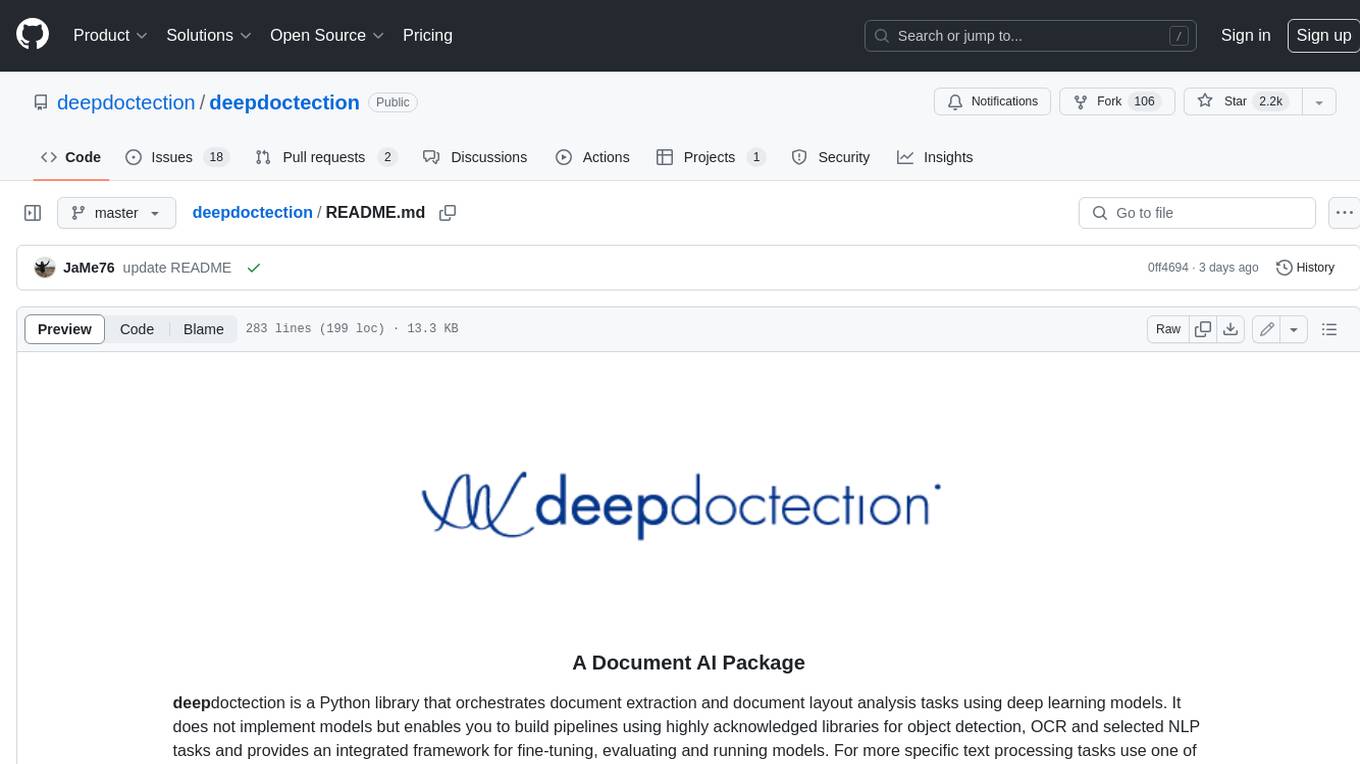
deepdoctection
**deep** doctection is a Python library that orchestrates document extraction and document layout analysis tasks using deep learning models. It does not implement models but enables you to build pipelines using highly acknowledged libraries for object detection, OCR and selected NLP tasks and provides an integrated framework for fine-tuning, evaluating and running models. For more specific text processing tasks use one of the many other great NLP libraries. **deep** doctection focuses on applications and is made for those who want to solve real world problems related to document extraction from PDFs or scans in various image formats. **deep** doctection provides model wrappers of supported libraries for various tasks to be integrated into pipelines. Its core function does not depend on any specific deep learning library. Selected models for the following tasks are currently supported: * Document layout analysis including table recognition in Tensorflow with **Tensorpack**, or PyTorch with **Detectron2**, * OCR with support of **Tesseract**, **DocTr** (Tensorflow and PyTorch implementations available) and a wrapper to an API for a commercial solution, * Text mining for native PDFs with **pdfplumber**, * Language detection with **fastText**, * Deskewing and rotating images with **jdeskew**. * Document and token classification with all LayoutLM models provided by the **Transformer library**. (Yes, you can use any LayoutLM-model with any of the provided OCR-or pdfplumber tools straight away!). * Table detection and table structure recognition with **table-transformer**. * There is a small dataset for token classification available and a lot of new tutorials to show, how to train and evaluate this dataset using LayoutLMv1, LayoutLMv2, LayoutXLM and LayoutLMv3. * Comprehensive configuration of **analyzer** like choosing different models, output parsing, OCR selection. Check this notebook or the docs for more infos. * Document layout analysis and table recognition now runs with **Torchscript** (CPU) as well and **Detectron2** is not required anymore for basic inference. * [**new**] More angle predictors for determining the rotation of a document based on **Tesseract** and **DocTr** (not contained in the built-in Analyzer). * [**new**] Token classification with **LiLT** via **transformers**. We have added a model wrapper for token classification with LiLT and added a some LiLT models to the model catalog that seem to look promising, especially if you want to train a model on non-english data. The training script for LayoutLM can be used for LiLT as well and we will be providing a notebook on how to train a model on a custom dataset soon. **deep** doctection provides on top of that methods for pre-processing inputs to models like cropping or resizing and to post-process results, like validating duplicate outputs, relating words to detected layout segments or ordering words into contiguous text. You will get an output in JSON format that you can customize even further by yourself. Have a look at the **introduction notebook** in the notebook repo for an easy start. Check the **release notes** for recent updates. **deep** doctection or its support libraries provide pre-trained models that are in most of the cases available at the **Hugging Face Model Hub** or that will be automatically downloaded once requested. For instance, you can find pre-trained object detection models from the Tensorpack or Detectron2 framework for coarse layout analysis, table cell detection and table recognition. Training is a substantial part to get pipelines ready on some specific domain, let it be document layout analysis, document classification or NER. **deep** doctection provides training scripts for models that are based on trainers developed from the library that hosts the model code. Moreover, **deep** doctection hosts code to some well established datasets like **Publaynet** that makes it easy to experiment. It also contains mappings from widely used data formats like COCO and it has a dataset framework (akin to **datasets** so that setting up training on a custom dataset becomes very easy. **This notebook** shows you how to do this. **deep** doctection comes equipped with a framework that allows you to evaluate predictions of a single or multiple models in a pipeline against some ground truth. Check again **here** how it is done. Having set up a pipeline it takes you a few lines of code to instantiate the pipeline and after a for loop all pages will be processed through the pipeline.
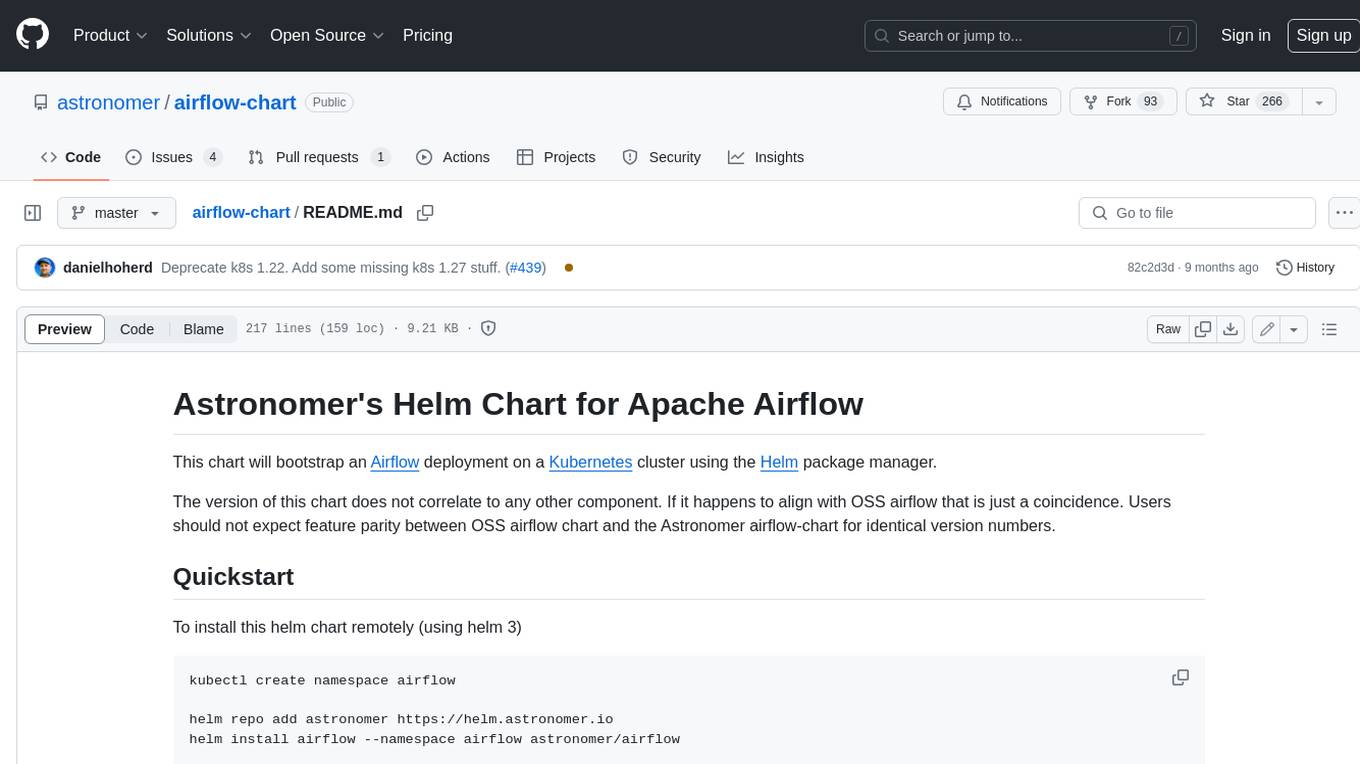
airflow-chart
This Helm chart bootstraps an Airflow deployment on a Kubernetes cluster using the Helm package manager. The version of this chart does not correlate to any other component. Users should not expect feature parity between OSS airflow chart and the Astronomer airflow-chart for identical version numbers. To install this helm chart remotely (using helm 3) kubectl create namespace airflow helm repo add astronomer https://helm.astronomer.io helm install airflow --namespace airflow astronomer/airflow To install this repository from source sh kubectl create namespace airflow helm install --namespace airflow . Prerequisites: Kubernetes 1.12+ Helm 3.6+ PV provisioner support in the underlying infrastructure Installing the Chart: sh helm install --name my-release . The command deploys Airflow on the Kubernetes cluster in the default configuration. The Parameters section lists the parameters that can be configured during installation. Upgrading the Chart: First, look at the updating documentation to identify any backwards-incompatible changes. To upgrade the chart with the release name `my-release`: sh helm upgrade --name my-release . Uninstalling the Chart: To uninstall/delete the `my-release` deployment: sh helm delete my-release The command removes all the Kubernetes components associated with the chart and deletes the release. Updating DAGs: Bake DAGs in Docker image The recommended way to update your DAGs with this chart is to build a new docker image with the latest code (`docker build -t my-company/airflow:8a0da78 .`), push it to an accessible registry (`docker push my-company/airflow:8a0da78`), then update the Airflow pods with that image: sh helm upgrade my-release . --set images.airflow.repository=my-company/airflow --set images.airflow.tag=8a0da78 Docker Images: The Airflow image that are referenced as the default values in this chart are generated from this repository: https://github.com/astronomer/ap-airflow. Other non-airflow images used in this chart are generated from this repository: https://github.com/astronomer/ap-vendor. Parameters: The complete list of parameters supported by the community chart can be found on the Parameteres Reference page, and can be set under the `airflow` key in this chart. The following tables lists the configurable parameters of the Astronomer chart and their default values. | Parameter | Description | Default | | :----------------------------- | :-------------------------------------------------------------------------------------------------------- | :---------------------------- | | `ingress.enabled` | Enable Kubernetes Ingress support | `false` | | `ingress.acme` | Add acme annotations to Ingress object | `false` | | `ingress.tlsSecretName` | Name of secret that contains a TLS secret | `~` | | `ingress.webserverAnnotations` | Annotations added to Webserver Ingress object | `{}` | | `ingress.flowerAnnotations` | Annotations added to Flower Ingress object | `{}` | | `ingress.baseDomain` | Base domain for VHOSTs | `~` | | `ingress.auth.enabled` | Enable auth with Astronomer Platform | `true` | | `extraObjects` | Extra K8s Objects to deploy (these are passed through `tpl`). More about Extra Objects. | `[]` | | `sccEnabled` | Enable security context constraints required for OpenShift | `false` | | `authSidecar.enabled` | Enable authSidecar | `false` | | `authSidecar.repository` | The image for the auth sidecar proxy | `nginxinc/nginx-unprivileged` | | `authSidecar.tag` | The image tag for the auth sidecar proxy | `stable` | | `authSidecar.pullPolicy` | The K8s pullPolicy for the the auth sidecar proxy image | `IfNotPresent` | | `authSidecar.port` | The port the auth sidecar exposes | `8084` | | `gitSyncRelay.enabled` | Enables git sync relay feature. | `False` | | `gitSyncRelay.repo.url` | Upstream URL to the git repo to clone. | `~` | | `gitSyncRelay.repo.branch` | Branch of the upstream git repo to checkout. | `main` | | `gitSyncRelay.repo.depth` | How many revisions to check out. Leave as default `1` except in dev where history is needed. | `1` | | `gitSyncRelay.repo.wait` | Seconds to wait before pulling from the upstream remote. | `60` | | `gitSyncRelay.repo.subPath` | Path to the dags directory within the git repository. | `~` | Specify each parameter using the `--set key=value[,key=value]` argument to `helm install`. For example, sh helm install --name my-release --set executor=CeleryExecutor --set enablePodLaunching=false . Walkthrough using kind: Install kind, and create a cluster We recommend testing with Kubernetes 1.25+, example: sh kind create cluster --image kindest/node:v1.25.11 Confirm it's up: sh kubectl cluster-info --context kind-kind Add Astronomer's Helm repo sh helm repo add astronomer https://helm.astronomer.io helm repo update Create namespace + install the chart sh kubectl create namespace airflow helm install airflow -n airflow astronomer/airflow It may take a few minutes. Confirm the pods are up: sh kubectl get pods --all-namespaces helm list -n airflow Run `kubectl port-forward svc/airflow-webserver 8080:8080 -n airflow` to port-forward the Airflow UI to http://localhost:8080/ to confirm Airflow is working. Login as _admin_ and password _admin_. Build a Docker image from your DAGs: 1. Start a project using astro-cli, which will generate a Dockerfile, and load your DAGs in. You can test locally before pushing to kind with `astro airflow start`. `sh mkdir my-airflow-project && cd my-airflow-project astro dev init` 2. Then build the image: `sh docker build -t my-dags:0.0.1 .` 3. Load the image into kind: `sh kind load docker-image my-dags:0.0.1` 4. Upgrade Helm deployment: sh helm upgrade airflow -n airflow --set images.airflow.repository=my-dags --set images.airflow.tag=0.0.1 astronomer/airflow Extra Objects: This chart can deploy extra Kubernetes objects (assuming the role used by Helm can manage them). For Astronomer Cloud and Enterprise, the role permissions can be found in the Commander role. yaml extraObjects: - apiVersion: batch/v1beta1 kind: CronJob metadata: name: "{{ .Release.Name }}-somejob" spec: schedule: "*/10 * * * *" concurrencyPolicy: Forbid jobTemplate: spec: template: spec: containers: - name: myjob image: ubuntu command: - echo args: - hello restartPolicy: OnFailure Contributing: Check out our contributing guide! License: Apache 2.0 with Commons Clause
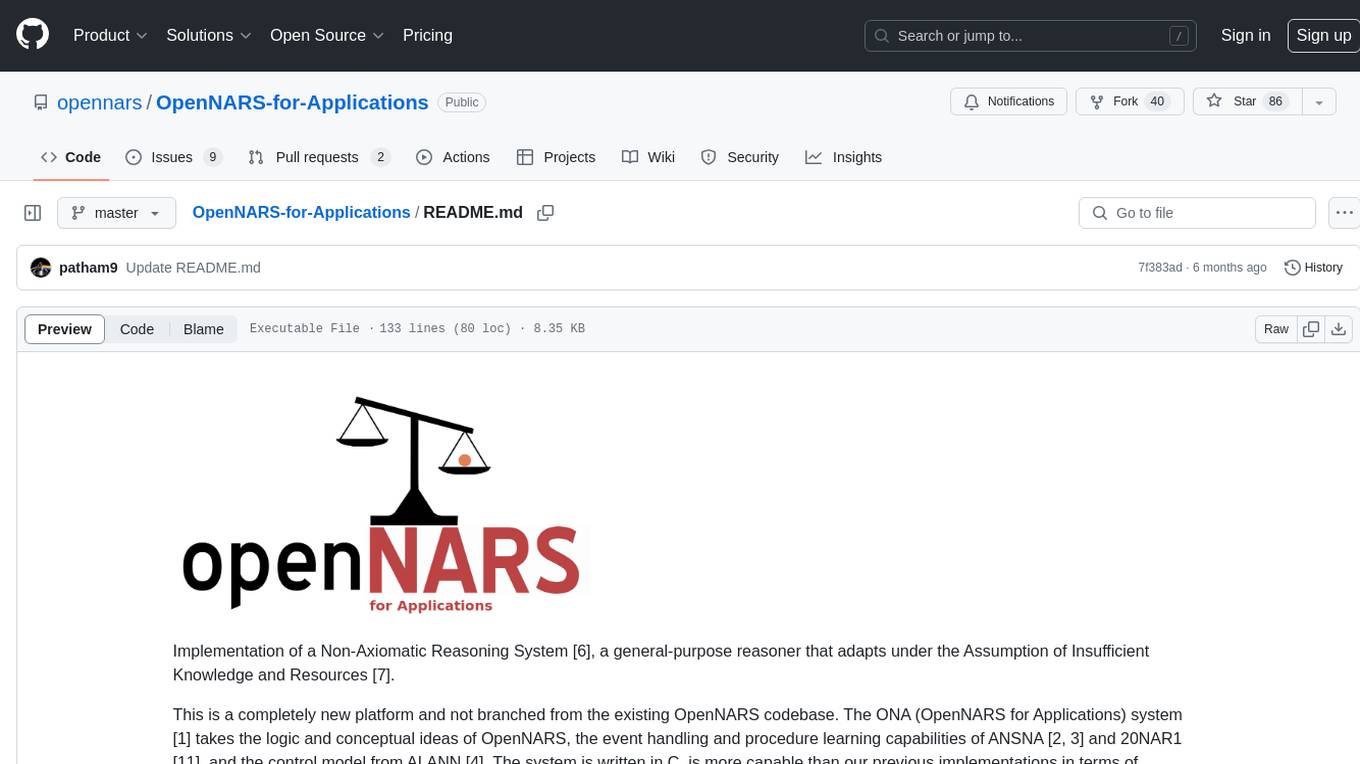
OpenNARS-for-Applications
OpenNARS-for-Applications is an implementation of a Non-Axiomatic Reasoning System, a general-purpose reasoner that adapts under the Assumption of Insufficient Knowledge and Resources. The system combines the logic and conceptual ideas of OpenNARS, event handling and procedure learning capabilities of ANSNA and 20NAR1, and the control model from ALANN. It is written in C, offers improved reasoning performance, and has been compared with Reinforcement Learning and means-end reasoning approaches. The system has been used in real-world applications such as assisting first responders, real-time traffic surveillance, and experiments with autonomous robots. It has been developed with a pragmatic mindset focusing on effective implementation of existing theory.
ElevenLabs-DotNet
ElevenLabs-DotNet is a non-official Eleven Labs voice synthesis RESTful client that allows users to convert text to speech. The library targets .NET 8.0 and above, working across various platforms like console apps, winforms, wpf, and asp.net, and across Windows, Linux, and Mac. Users can authenticate using API keys directly, from a configuration file, or system environment variables. The tool provides functionalities for text to speech conversion, streaming text to speech, accessing voices, dubbing audio or video files, generating sound effects, managing history of synthesized audio clips, and accessing user information and subscription status.
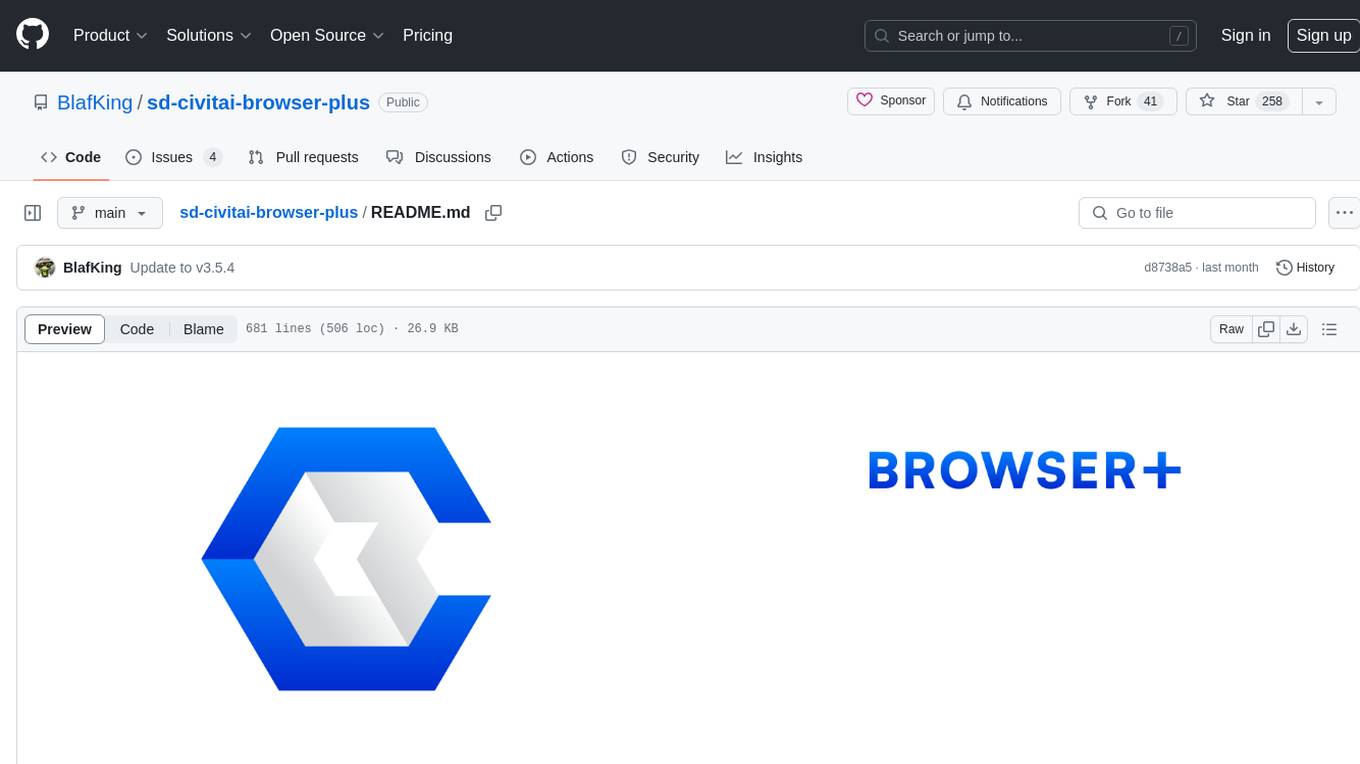
sd-civitai-browser-plus
sd-civitai-browser-plus is an extension designed for Automatic1111's Stable Difussion Web UI, providing features to browse models from CivitAI, check for updates, download specific model versions hassle-free, assign tags to models, access model info quickly, and download models with high-speed using Aria2. The extension offers a sleek and intuitive user interface, actively maintained with feature requests welcome. It also addresses known issues like frozen downloads with possible solutions. The tool is actively developed with regular updates and bug fixes, ensuring a smooth user experience.
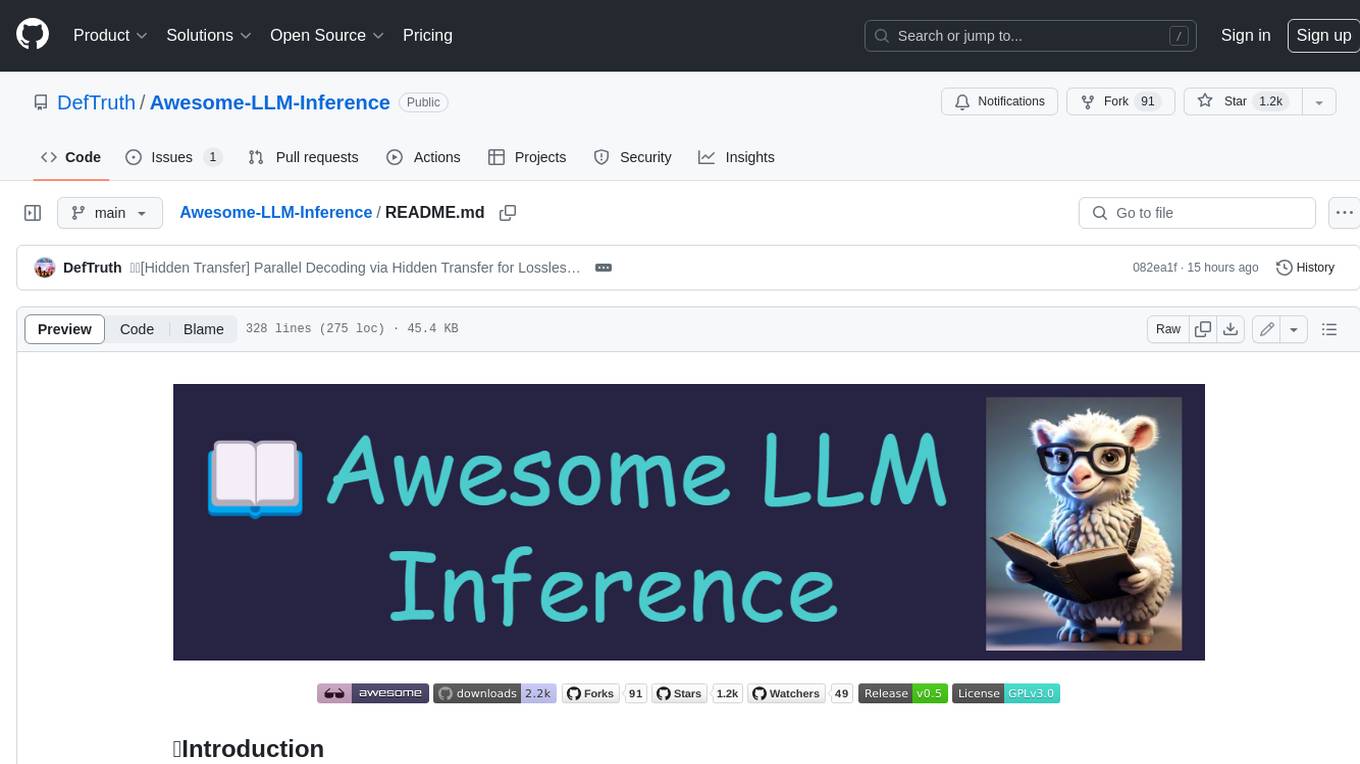
Awesome-LLM-Inference
Awesome-LLM-Inference: A curated list of 📙Awesome LLM Inference Papers with Codes, check 📖Contents for more details. This repo is still updated frequently ~ 👨💻 Welcome to star ⭐️ or submit a PR to this repo!
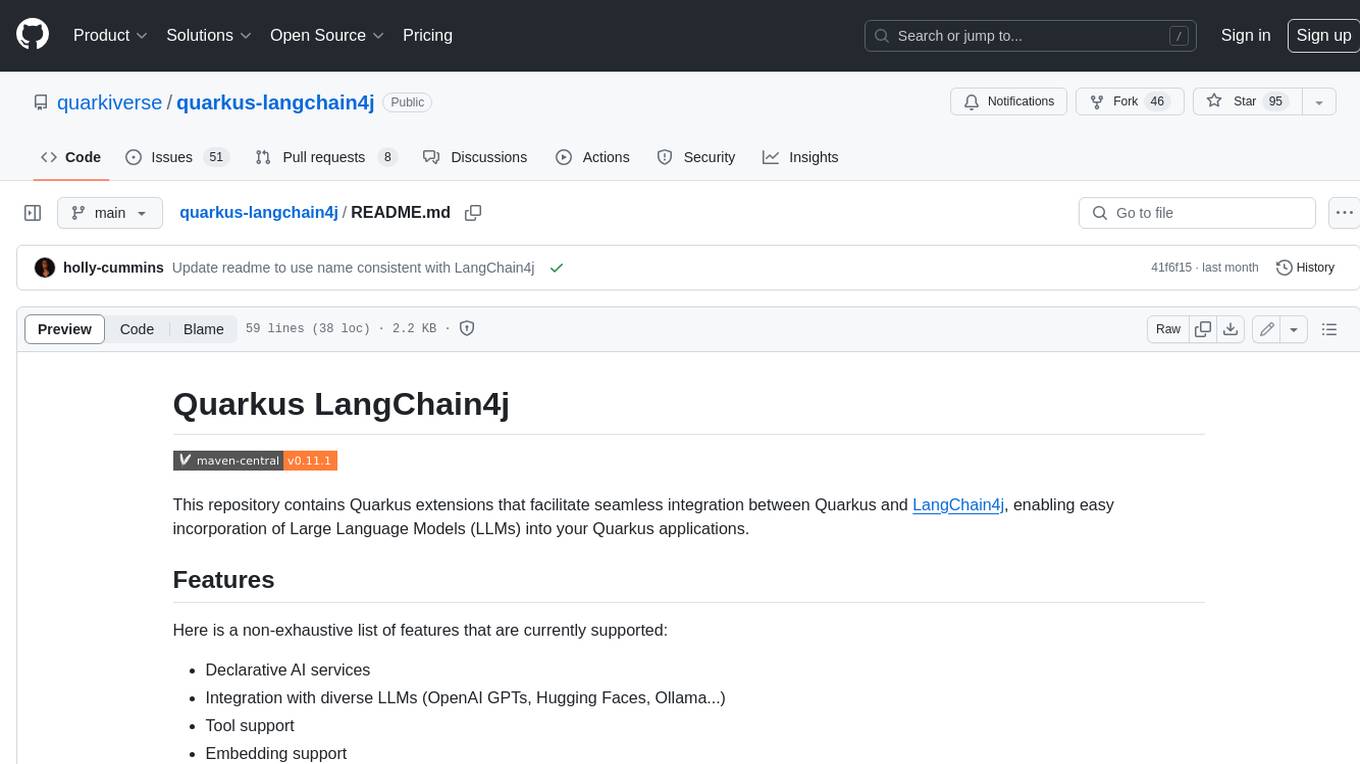
quarkus-langchain4j
This repository contains Quarkus extensions that facilitate seamless integration between Quarkus and LangChain4j, enabling easy incorporation of Large Language Models (LLMs) into your Quarkus applications. Here is a non-exhaustive list of features that are currently supported: Declarative AI services, Integration with diverse LLMs (OpenAI GPTs, Hugging Faces, Ollama...), Tool support, Embedding support, Document store integration (Redis, Chroma, Infinispan...), Native compilation support, Integration with Quarkus observability stack (metrics, tracing...).
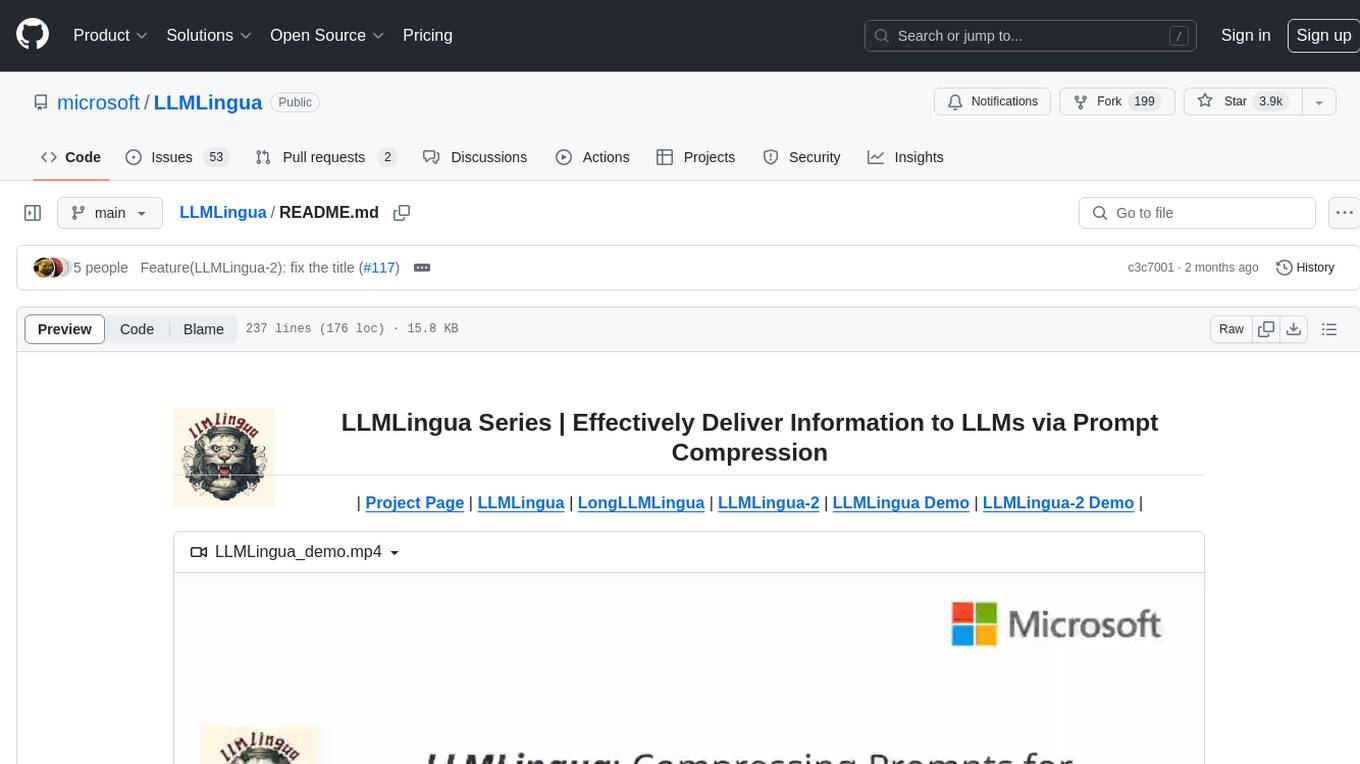
LLMLingua
LLMLingua is a tool that utilizes a compact, well-trained language model to identify and remove non-essential tokens in prompts. This approach enables efficient inference with large language models, achieving up to 20x compression with minimal performance loss. The tool includes LLMLingua, LongLLMLingua, and LLMLingua-2, each offering different levels of prompt compression and performance improvements for tasks involving large language models.
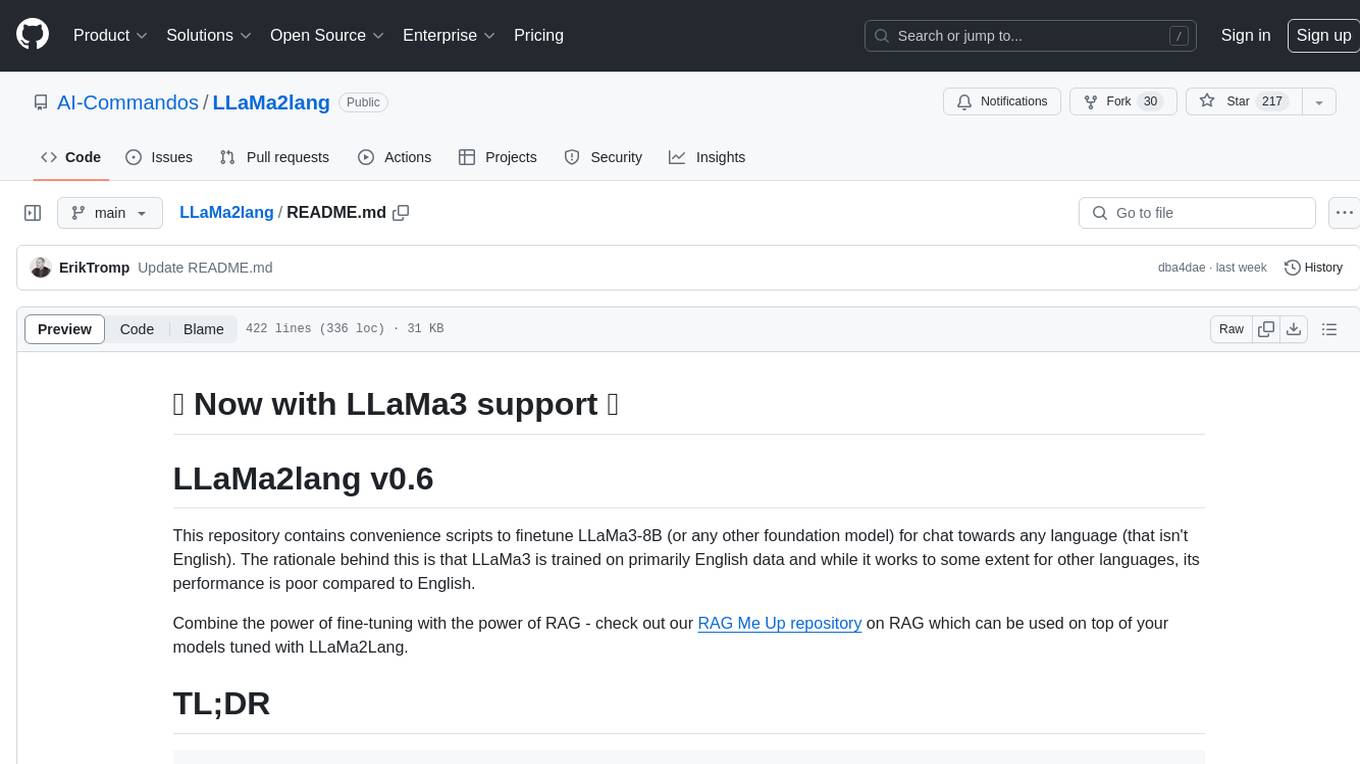
LLaMa2lang
LLaMa2lang is a repository containing convenience scripts to finetune LLaMa3-8B (or any other foundation model) for chat towards any language that isn't English. The repository aims to improve the performance of LLaMa3 for non-English languages by combining fine-tuning with RAG. Users can translate datasets, extract threads, turn threads into prompts, and finetune models using QLoRA and PEFT. Additionally, the repository supports translation models like OPUS, M2M, MADLAD, and base datasets like OASST1 and OASST2. The process involves loading datasets, translating them, combining checkpoints, and running inference using the newly trained model. The repository also provides benchmarking scripts to choose the right translation model for a target language.
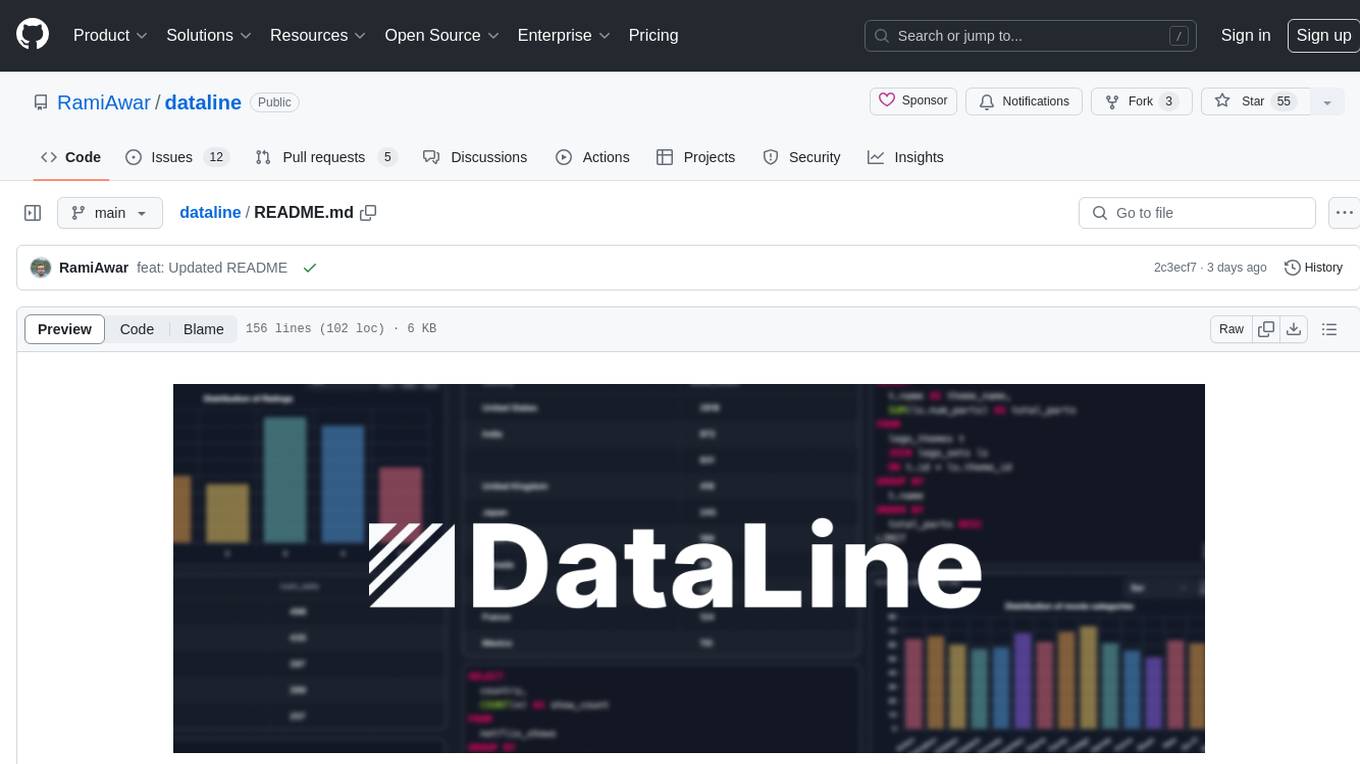
dataline
DataLine is an AI-driven data analysis and visualization tool designed for technical and non-technical users to explore data quickly. It offers privacy-focused data storage on the user's device, supports various data sources, generates charts, executes queries, and facilitates report building. The tool aims to speed up data analysis tasks for businesses and individuals by providing a user-friendly interface and natural language querying capabilities.

oss-fuzz-gen
This framework generates fuzz targets for real-world `C`/`C++` projects with various Large Language Models (LLM) and benchmarks them via the `OSS-Fuzz` platform. It manages to successfully leverage LLMs to generate valid fuzz targets (which generate non-zero coverage increase) for 160 C/C++ projects. The maximum line coverage increase is 29% from the existing human-written targets.
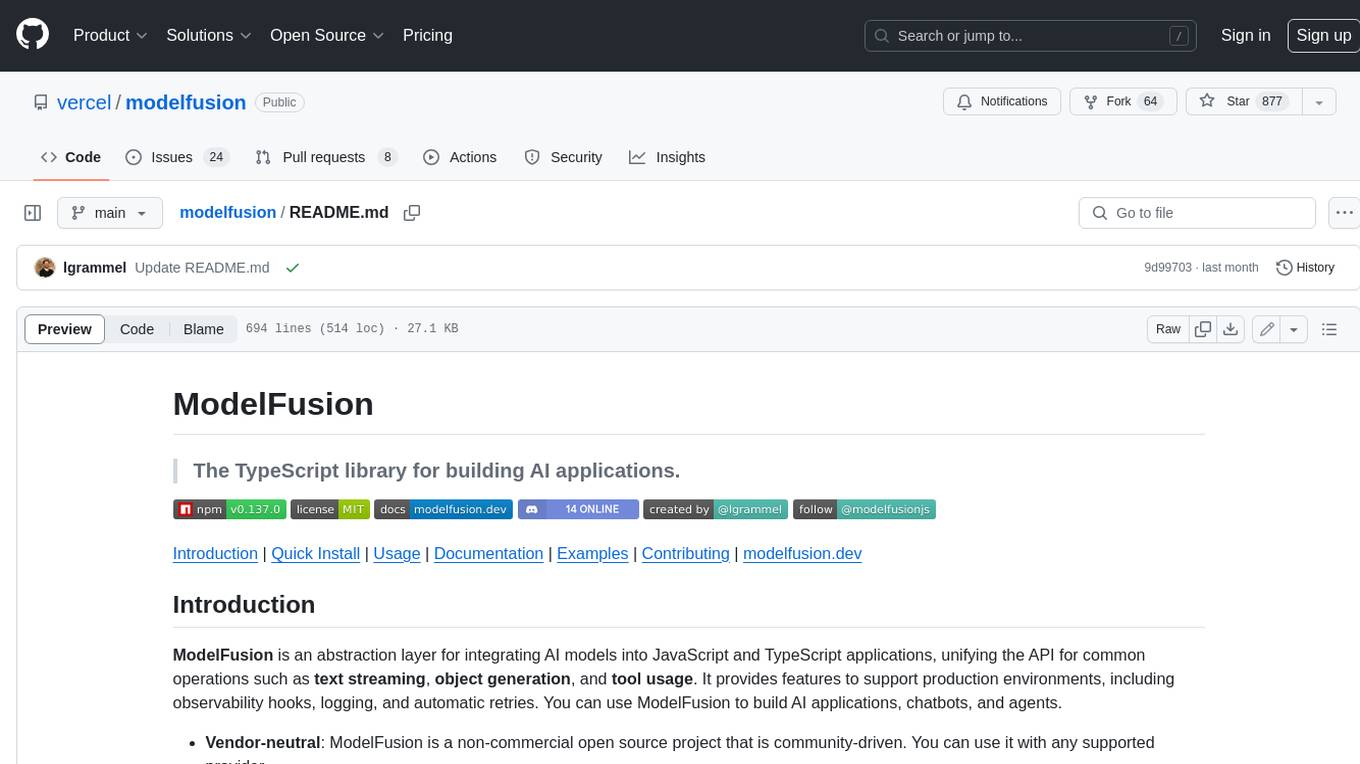
modelfusion
ModelFusion is an abstraction layer for integrating AI models into JavaScript and TypeScript applications, unifying the API for common operations such as text streaming, object generation, and tool usage. It provides features to support production environments, including observability hooks, logging, and automatic retries. You can use ModelFusion to build AI applications, chatbots, and agents. ModelFusion is a non-commercial open source project that is community-driven. You can use it with any supported provider. ModelFusion supports a wide range of models including text generation, image generation, vision, text-to-speech, speech-to-text, and embedding models. ModelFusion infers TypeScript types wherever possible and validates model responses. ModelFusion provides an observer framework and logging support. ModelFusion ensures seamless operation through automatic retries, throttling, and error handling mechanisms. ModelFusion is fully tree-shakeable, can be used in serverless environments, and only uses a minimal set of dependencies.
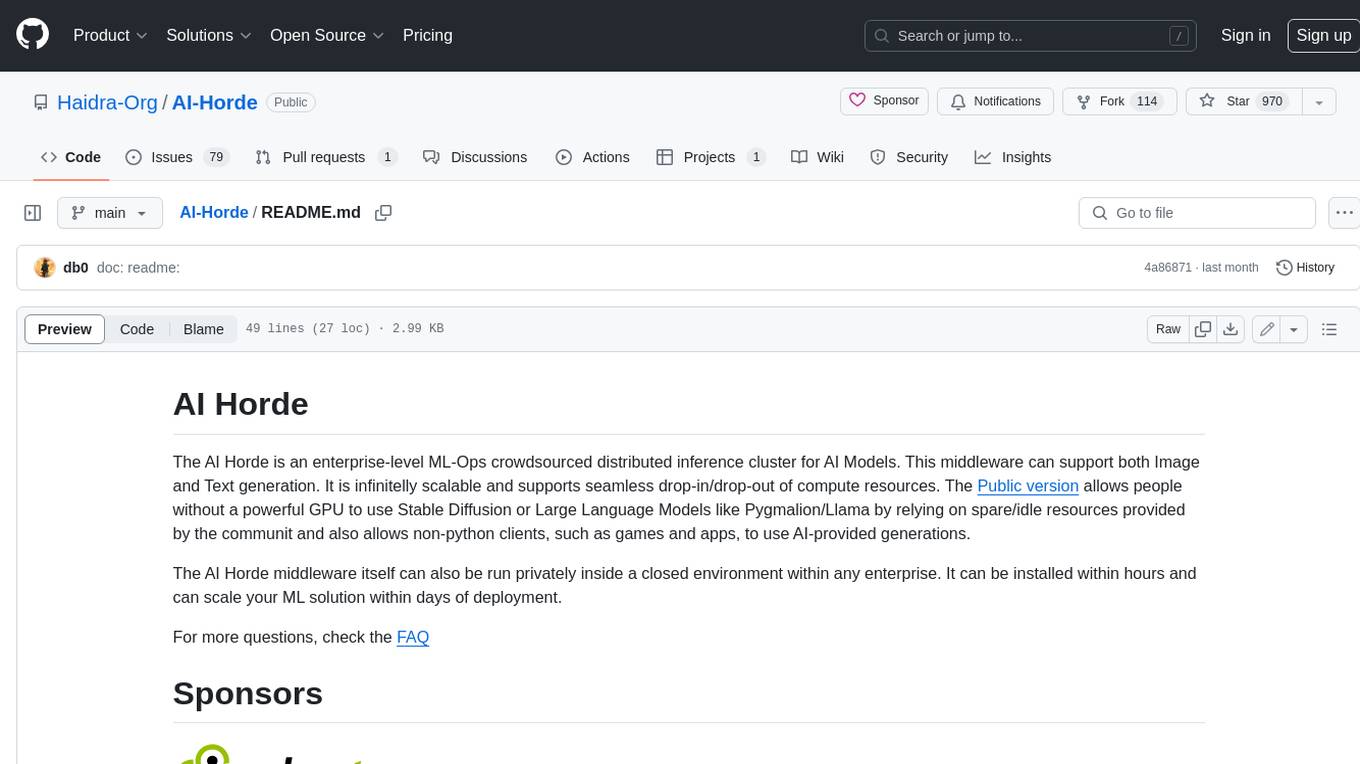
AI-Horde
The AI Horde is an enterprise-level ML-Ops crowdsourced distributed inference cluster for AI Models. This middleware can support both Image and Text generation. It is infinitely scalable and supports seamless drop-in/drop-out of compute resources. The Public version allows people without a powerful GPU to use Stable Diffusion or Large Language Models like Pygmalion/Llama by relying on spare/idle resources provided by the community and also allows non-python clients, such as games and apps, to use AI-provided generations.
20 - OpenAI Gpts
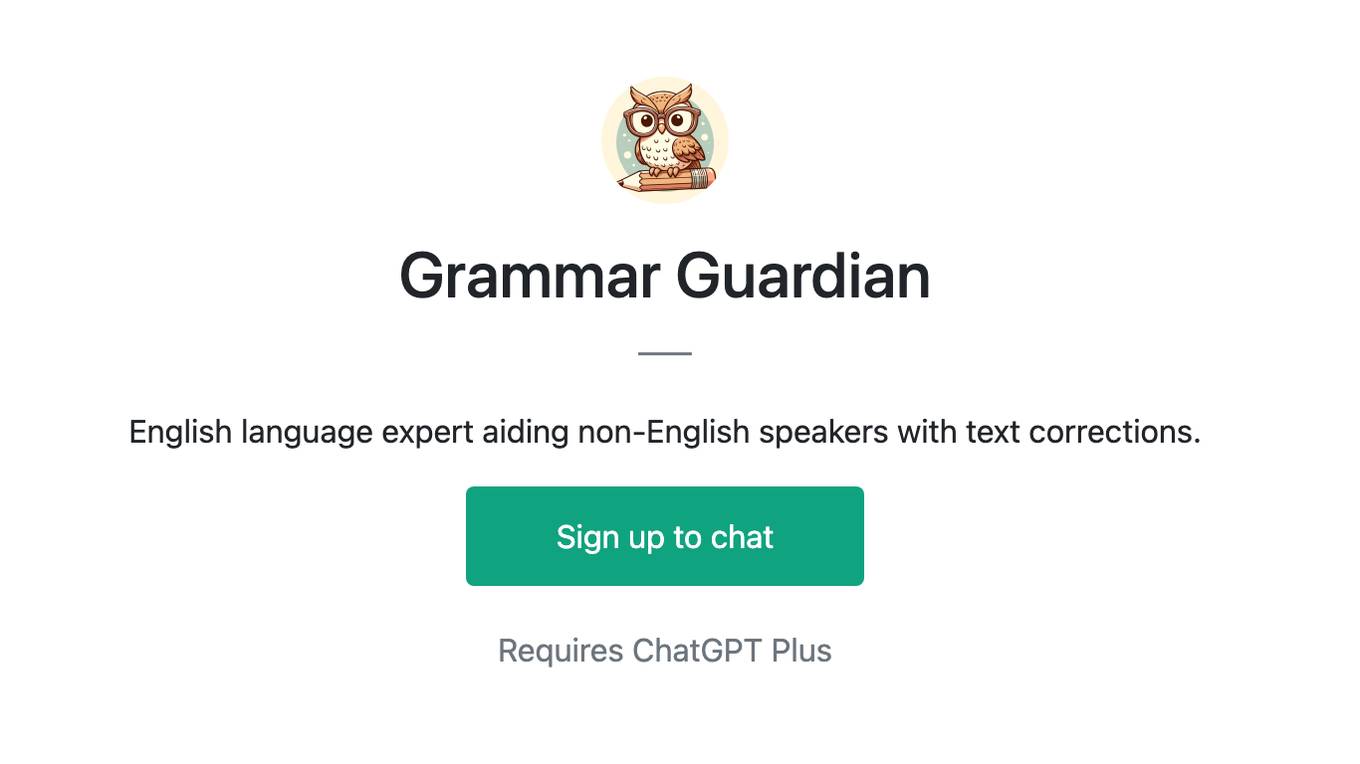
Grammar Guardian
English language expert aiding non-English speakers with text corrections.
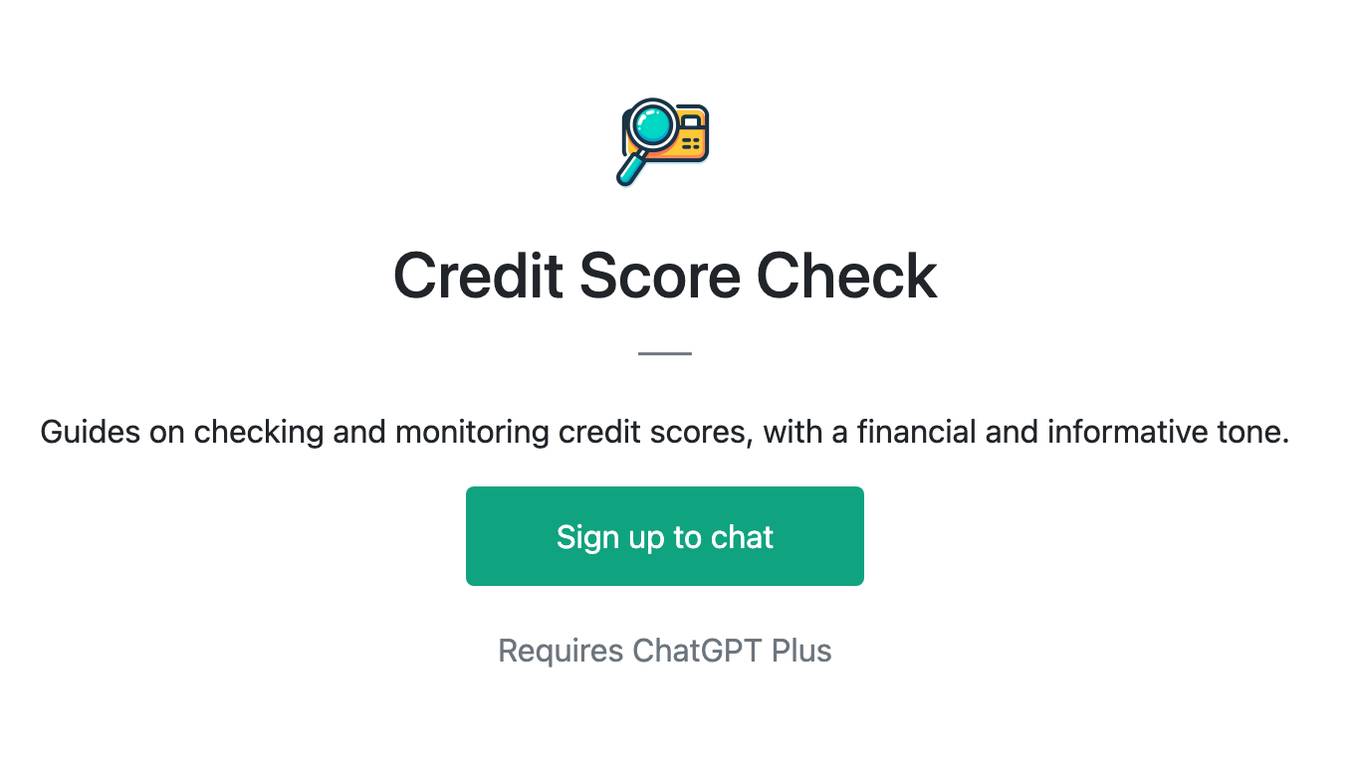
Credit Score Check
Guides on checking and monitoring credit scores, with a financial and informative tone.
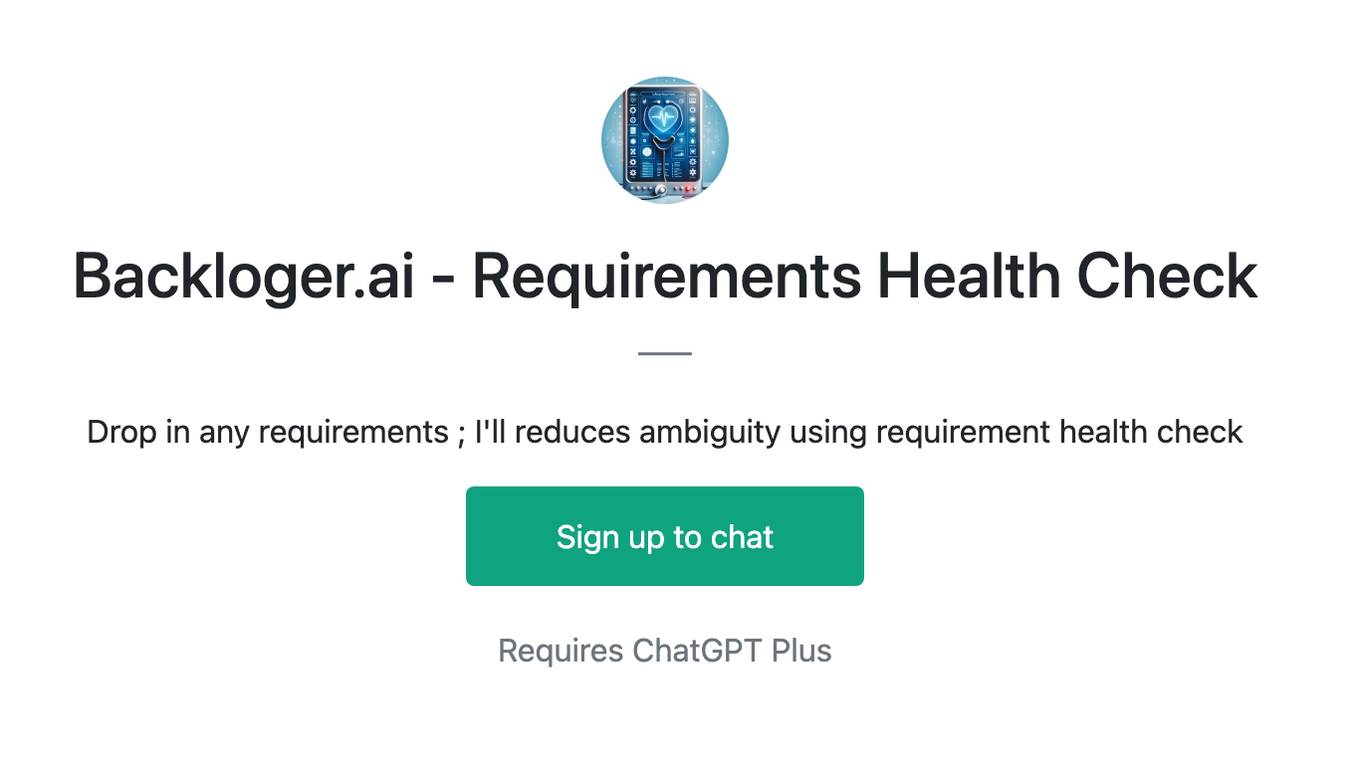
Backloger.ai - Requirements Health Check
Drop in any requirements ; I'll reduces ambiguity using requirement health check
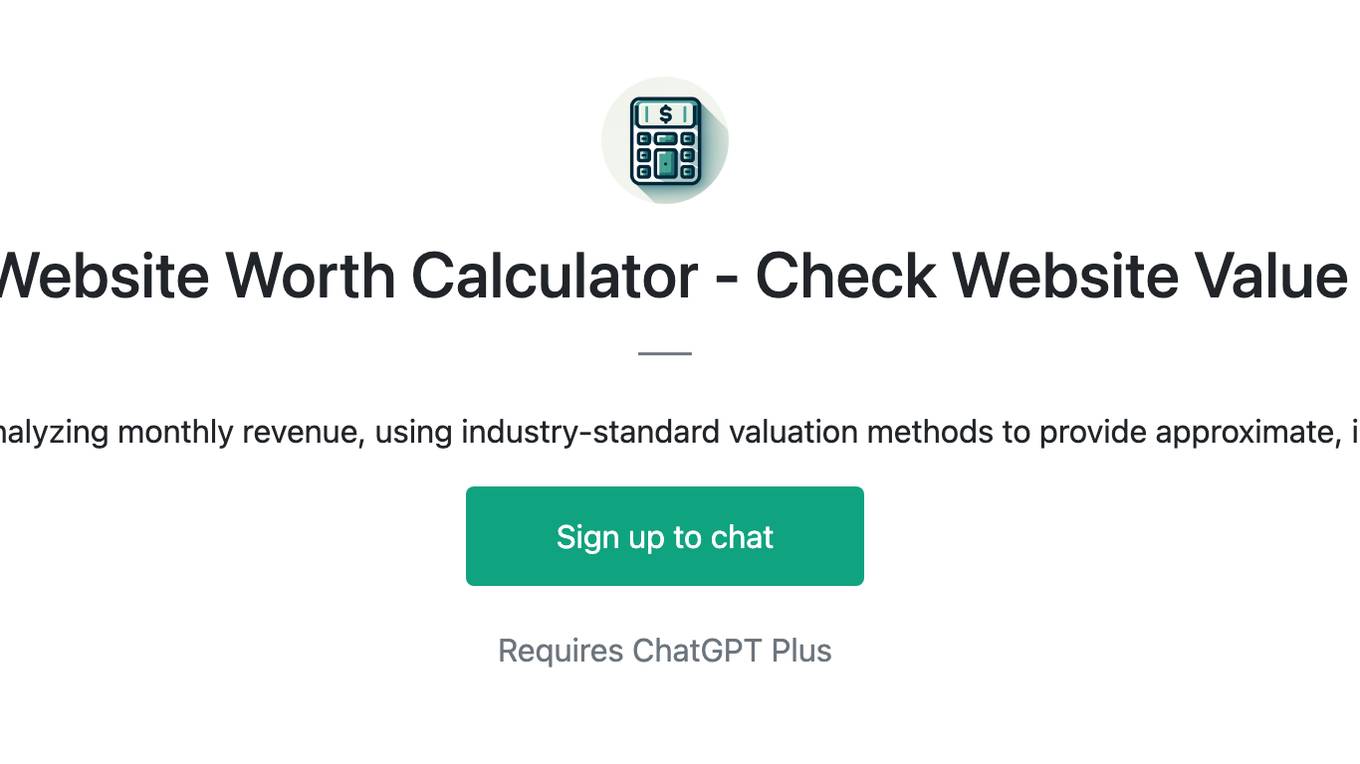
Website Worth Calculator - Check Website Value
Calculate website worth by analyzing monthly revenue, using industry-standard valuation methods to provide approximate, informative value estimates.
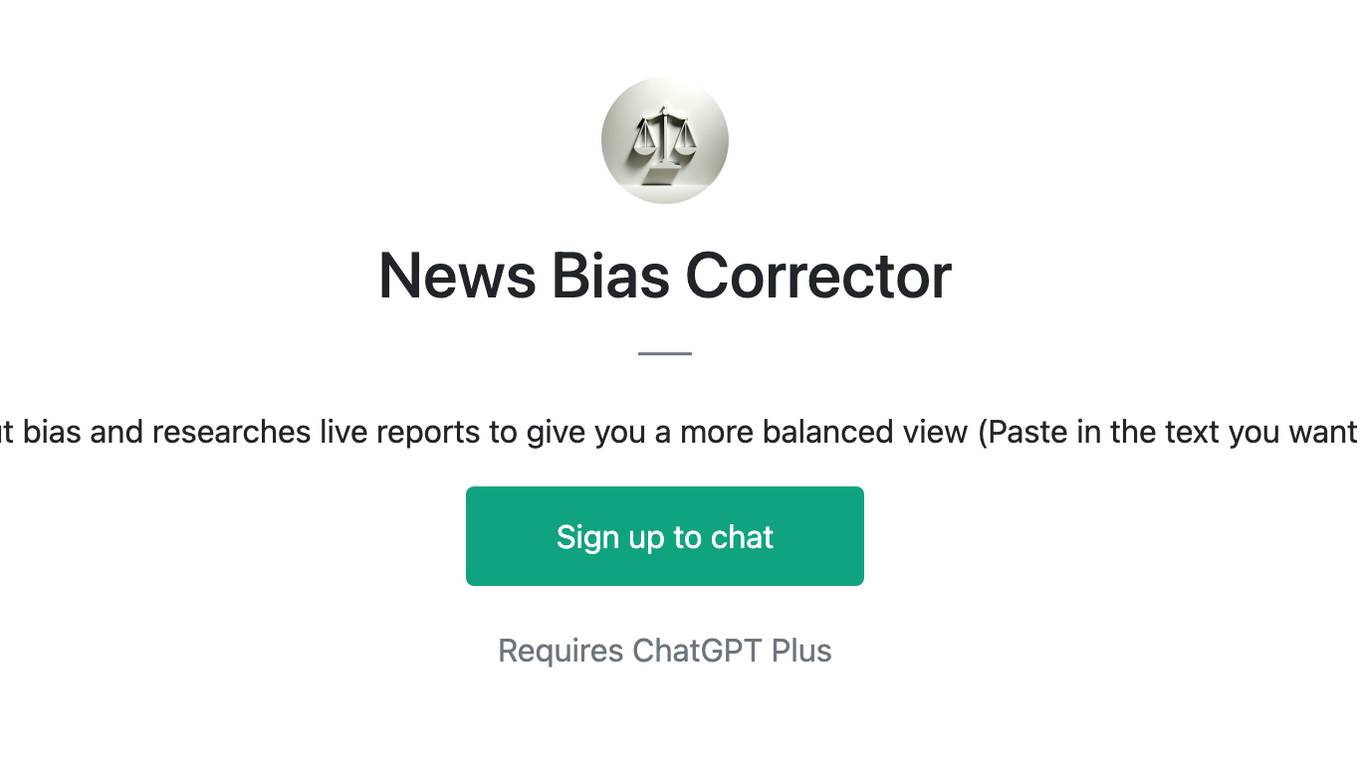
News Bias Corrector
Balances out bias and researches live reports to give you a more balanced view (Paste in the text you want to check)
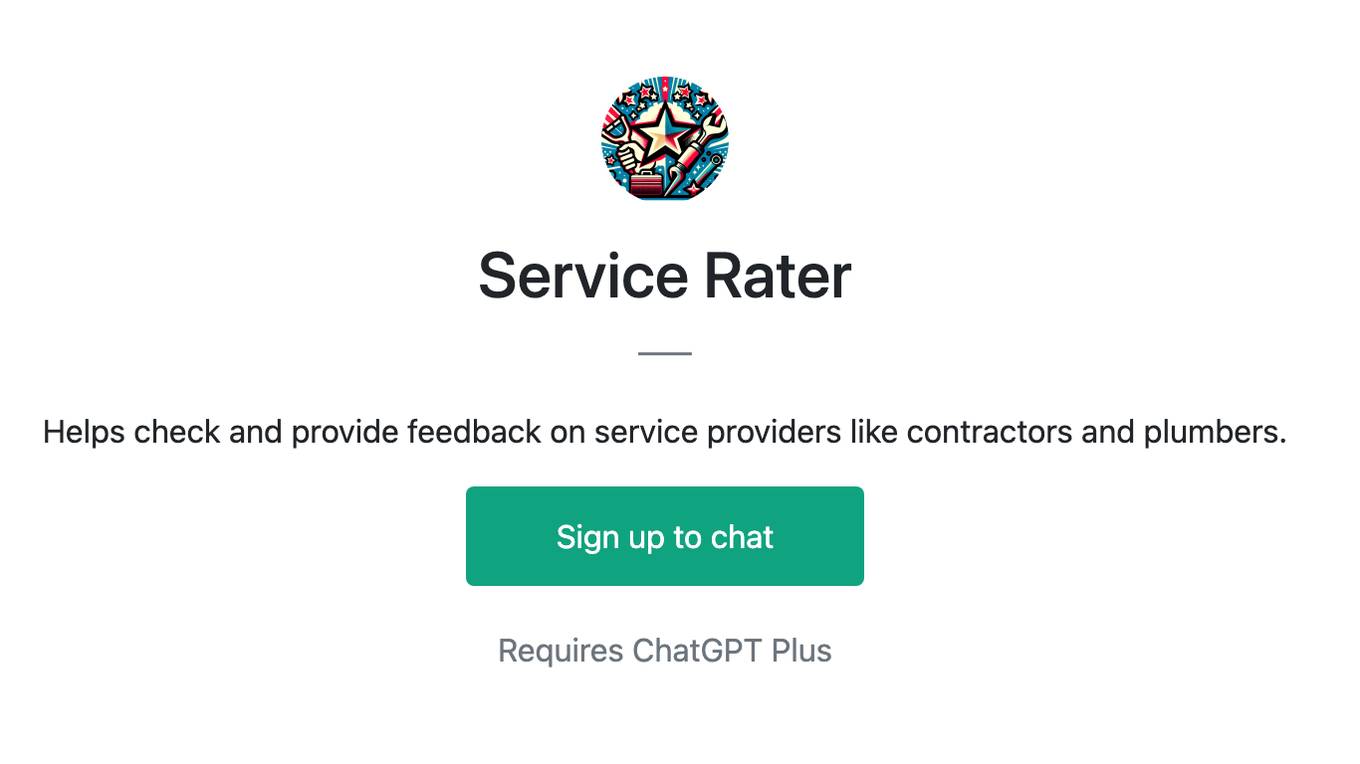
Service Rater
Helps check and provide feedback on service providers like contractors and plumbers.
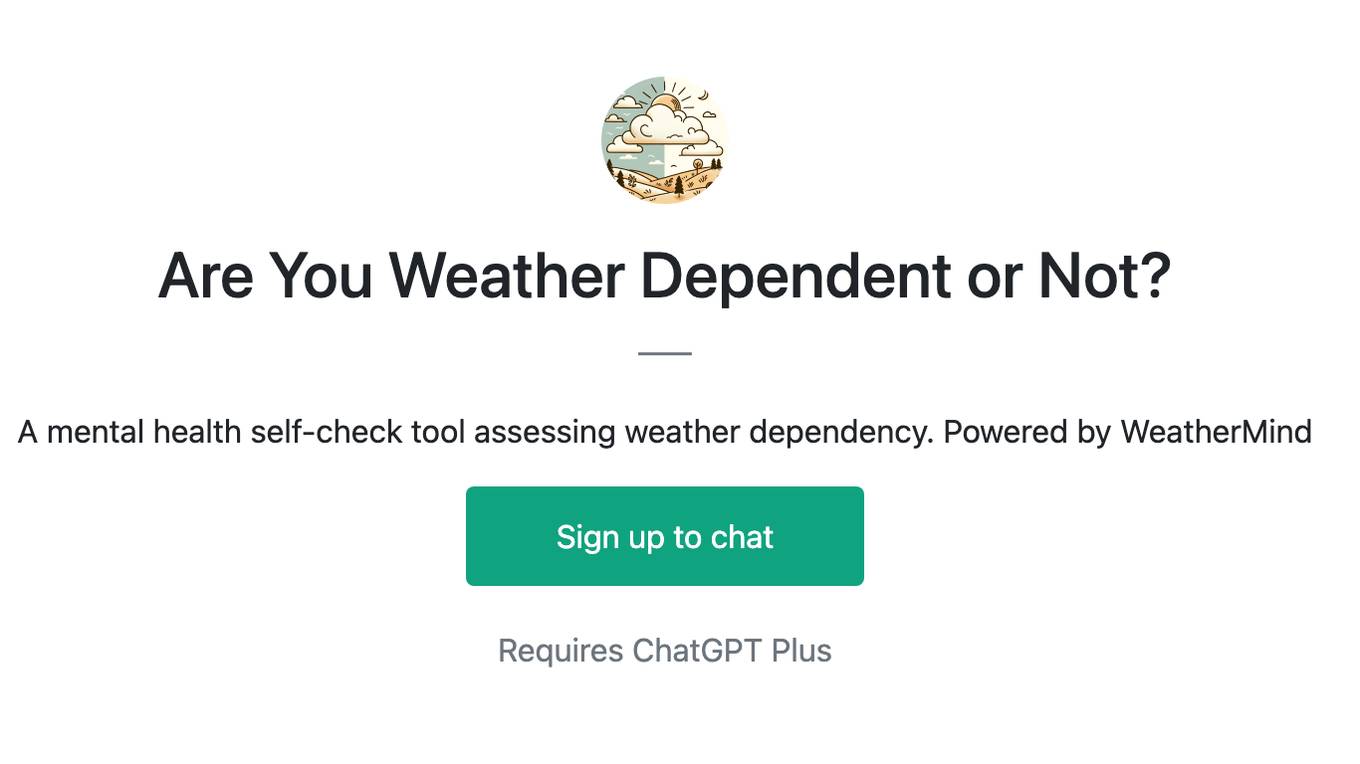
Are You Weather Dependent or Not?
A mental health self-check tool assessing weather dependency. Powered by WeatherMind
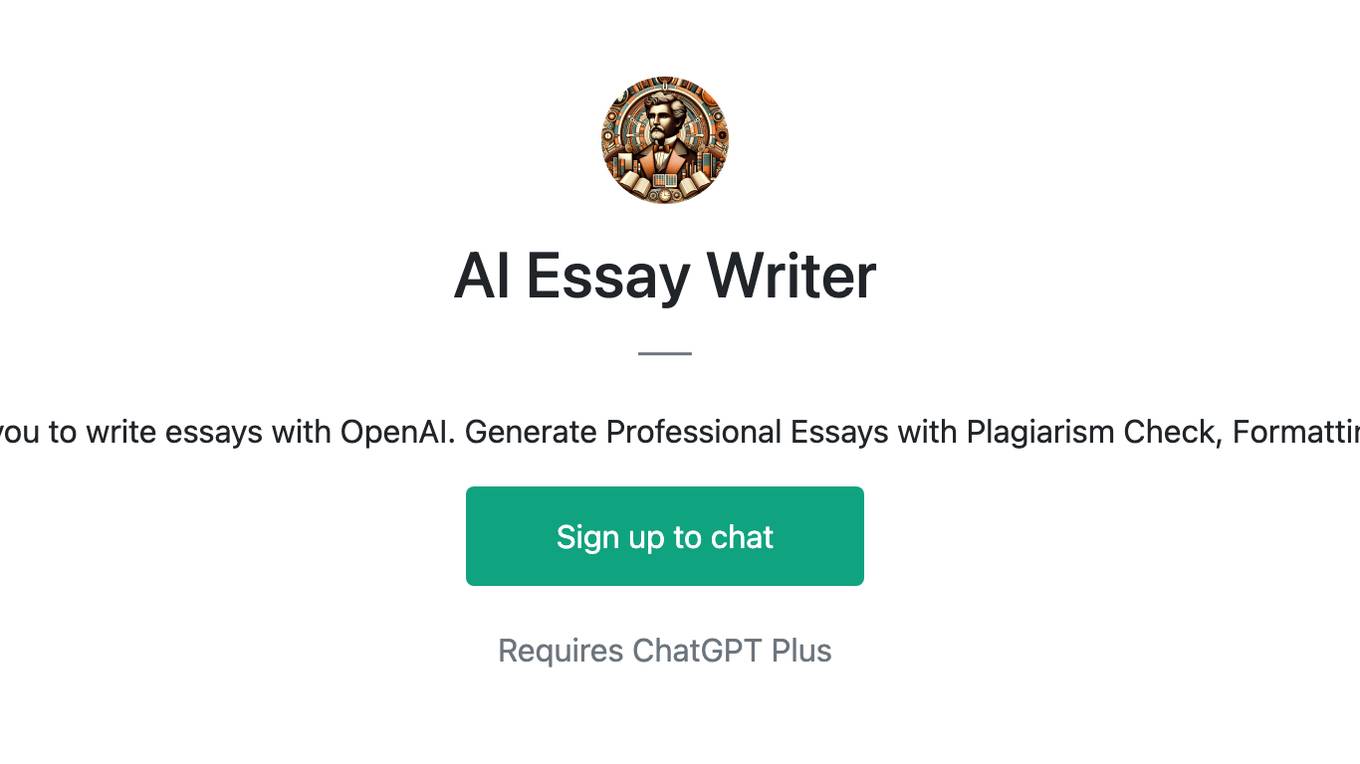
AI Essay Writer
ChatGPT Essay Writer helps you to write essays with OpenAI. Generate Professional Essays with Plagiarism Check, Formatting, Cost Estimation & More.
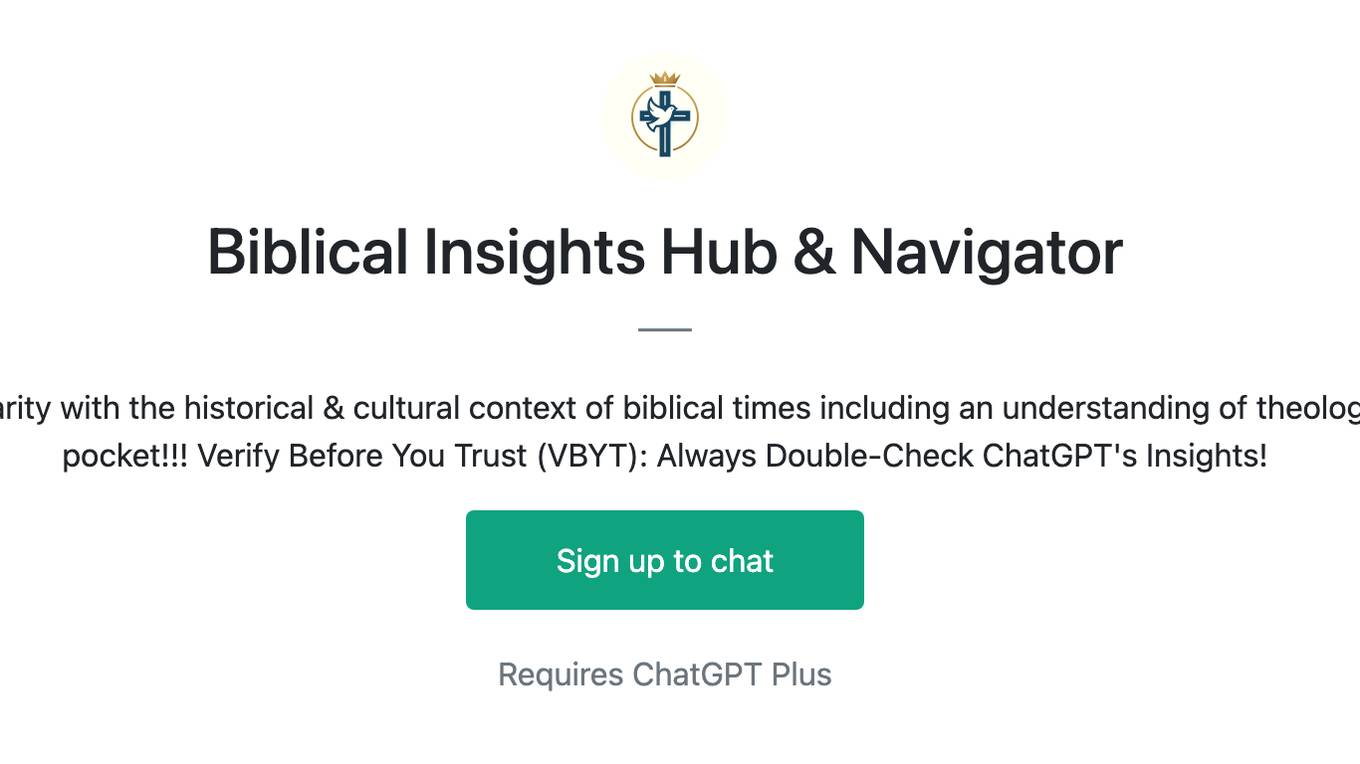
Biblical Insights Hub & Navigator
Provides in-depth insights based on familiarity with the historical & cultural context of biblical times including an understanding of theological concepts. It's a Bible Scholar in your pocket!!! Verify Before You Trust (VBYT): Always Double-Check ChatGPT's Insights!
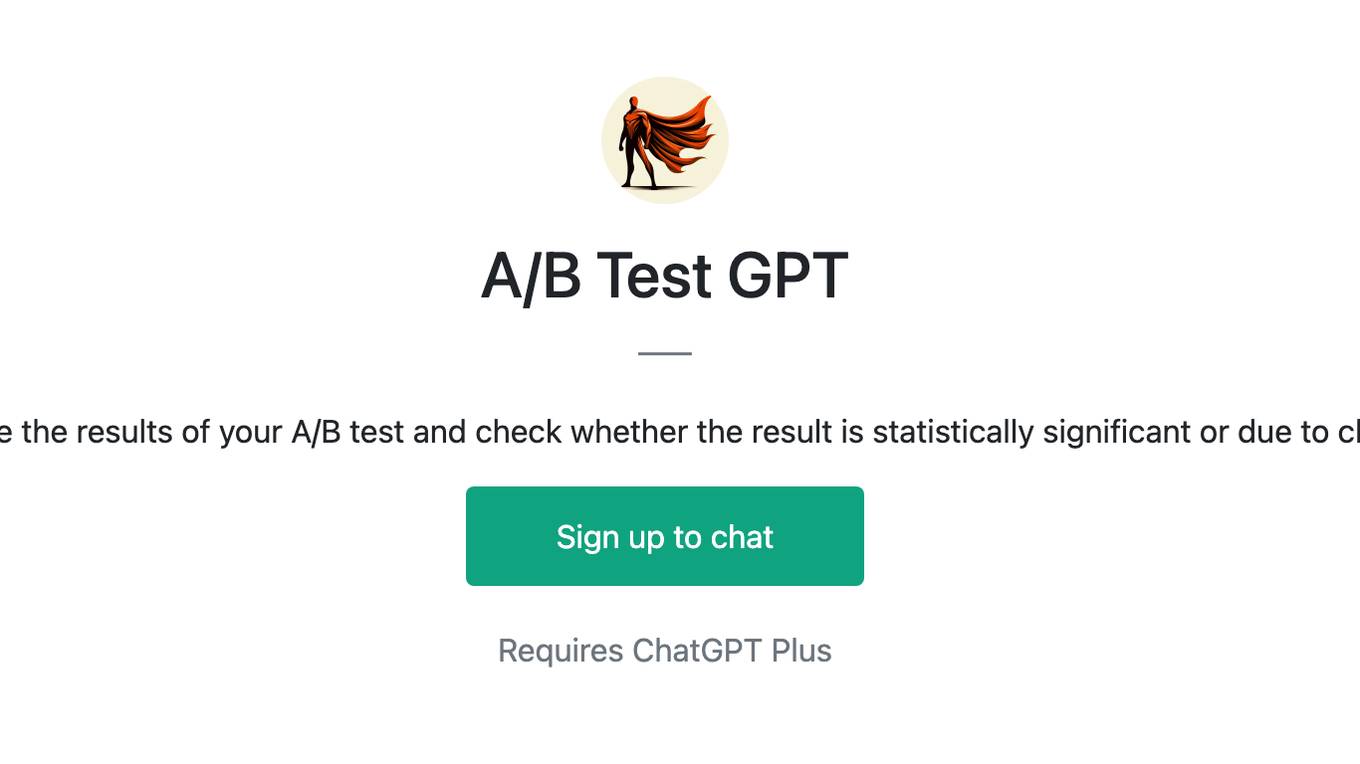
A/B Test GPT
Calculate the results of your A/B test and check whether the result is statistically significant or due to chance.
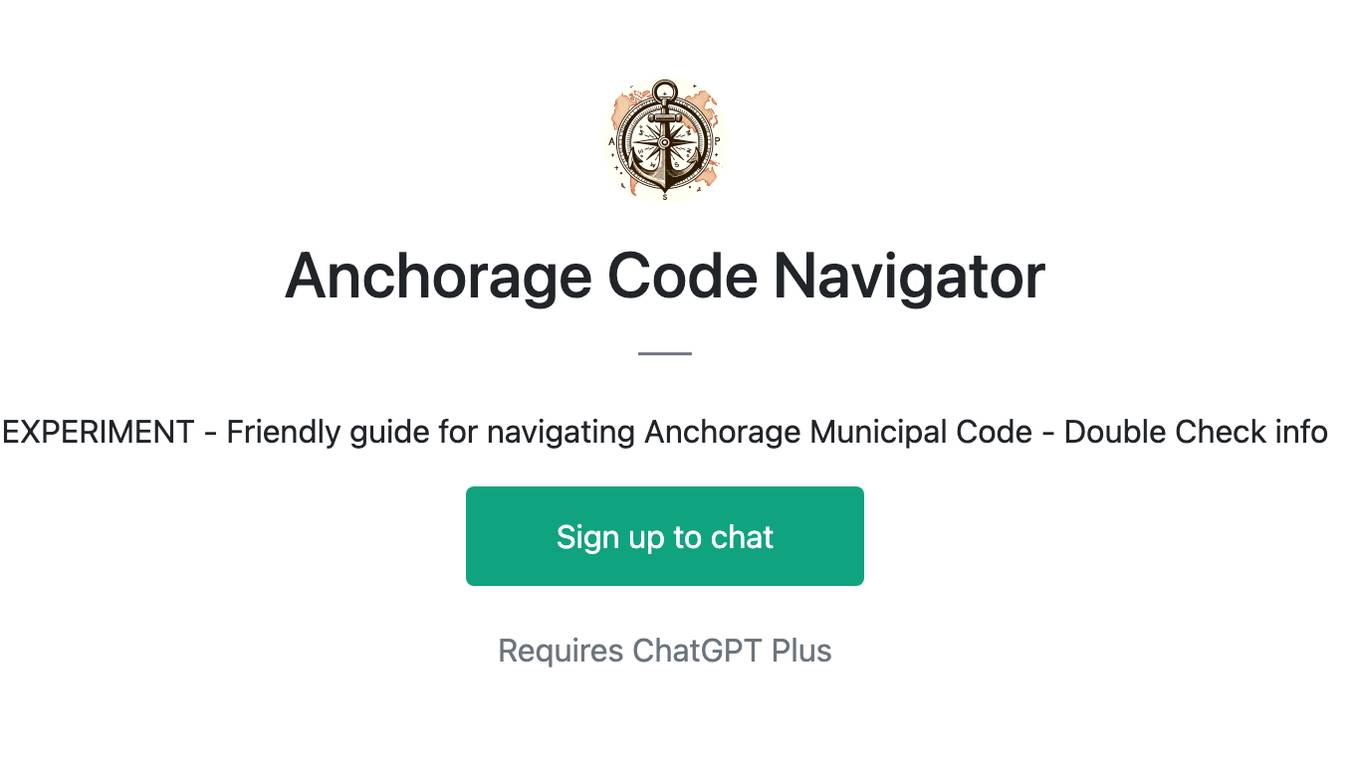
Anchorage Code Navigator
EXPERIMENT - Friendly guide for navigating Anchorage Municipal Code - Double Check info