
local-talking-llm
A talking LLM that runs on your own computer without needing the internet.
Stars: 181
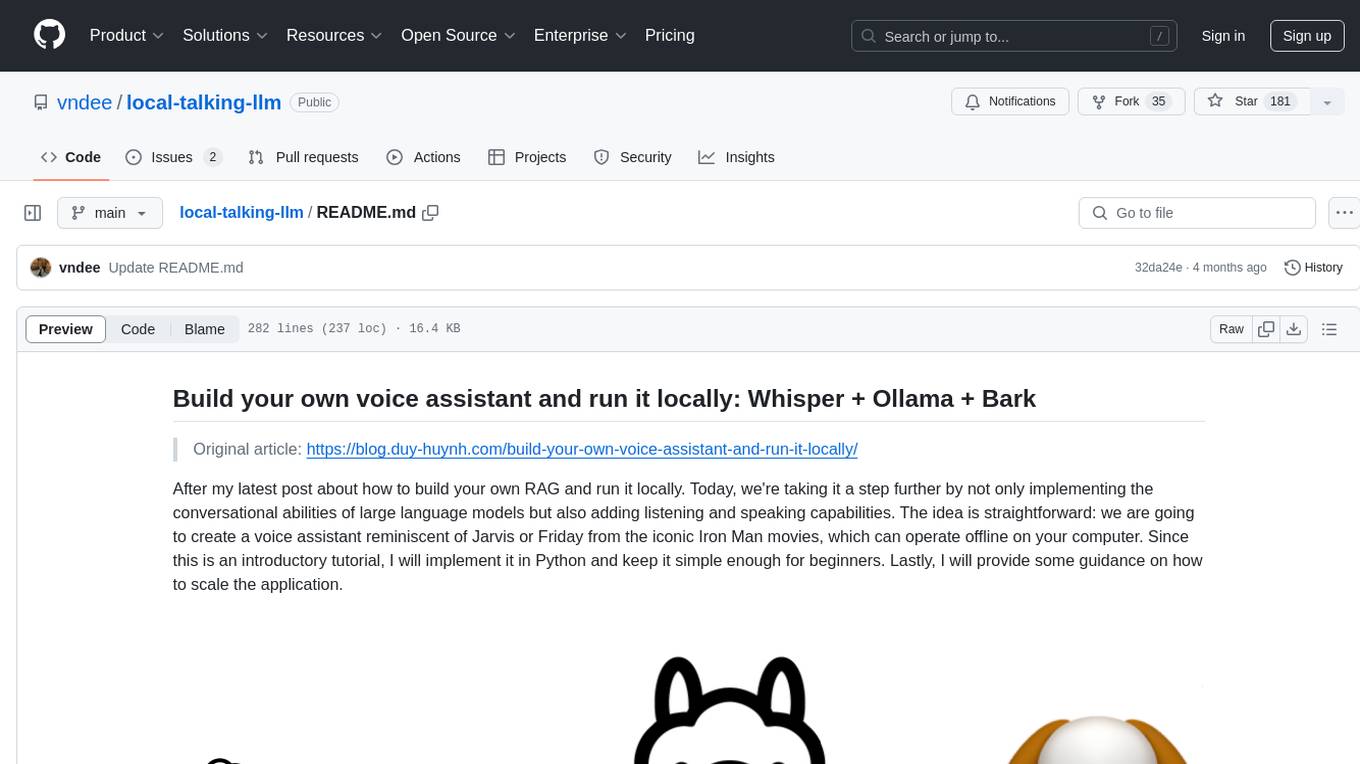
The 'local-talking-llm' repository provides a tutorial on building a voice assistant similar to Jarvis or Friday from Iron Man movies, capable of offline operation on a computer. The tutorial covers setting up a Python environment, installing necessary libraries like rich, openai-whisper, suno-bark, langchain, sounddevice, pyaudio, and speechrecognition. It utilizes Ollama for Large Language Model (LLM) serving and includes components for speech recognition, conversational chain, and speech synthesis. The implementation involves creating a TextToSpeechService class for Bark, defining functions for audio recording, transcription, LLM response generation, and audio playback. The main application loop guides users through interactive voice-based conversations with the assistant.
README:
Original article: https://blog.duy-huynh.com/build-your-own-voice-assistant-and-run-it-locally/
After my latest post about how to build your own RAG and run it locally. Today, we're taking it a step further by not only implementing the conversational abilities of large language models but also adding listening and speaking capabilities. The idea is straightforward: we are going to create a voice assistant reminiscent of Jarvis or Friday from the iconic Iron Man movies, which can operate offline on your computer. Since this is an introductory tutorial, I will implement it in Python and keep it simple enough for beginners. Lastly, I will provide some guidance on how to scale the application.
First, you should set up a virtual Python environment. You have several options for this, including pyenv, virtualenv, poetry, and others that serve a similar purpose. Personally, I'll use Poetry for this tutorial due to my personal preferences. Here are several crucial libraries you'll need to install:
- rich: For a visually appealing console output.
- openai-whisper: A robust tool for speech-to-text conversion.
- suno-bark: A cutting-edge library for text-to-speech synthesis, ensuring high-quality audio output.
- langchain: A straightforward library for interfacing with Large Language Models (LLMs).
- sounddevice, pyaudio, and speechrecognition: Essential for audio recording and playback.
For a detailed list of dependencies, refer to the link here.
The most critical component here is the Large Language Model (LLM) backend, for which we will use Ollama. Ollama is widely recognized as a popular tool for running and serving LLMs offline. If Ollama is new to you, I recommend checking out my previous article on offline RAG: "Build Your Own RAG and Run It Locally: Langchain + Ollama + Streamlit". Basically, you just need to download the Ollama application, pull your preferred model, and run it.
Okay, if everything has been set up, let's proceed to the next step. Below is the overall architecture of our application, which fundamentally comprises 3 main components:
- Speech Recognition: Utilizing OpenAI's Whisper, we convert spoken language into text. Whisper's training on diverse datasets ensures its proficiency across various languages and dialects.
- Conversational Chain: For the conversational capabilities, we'll employ the Langchain interface for the Llama-2 model, which is served using Ollama. This setup promises a seamless and engaging conversational flow.
-
Speech Synthesizer: The transformation of text to speech is achieved through Bark, a state-of-the-art model from Suno AI, renowned for its lifelike speech production.
The workflow is straightforward: record speech, transcribe to text, generate a response using an LLM, and vocalize the response using Bark.
The implementation begins with crafting a TextToSpeechService based on Bark, incorporating methods for synthesizing speech from text and handling longer text inputs seamlessly as follow:
import nltk
import torch
import warnings
import numpy as np
from transformers import AutoProcessor, BarkModel
warnings.filterwarnings(
"ignore",
message="torch.nn.utils.weight_norm is deprecated in favor of torch.nn.utils.parametrizations.weight_norm.",
)
class TextToSpeechService:
def __init__(self, device: str = "cuda" if torch.cuda.is_available() else "cpu"):
"""
Initializes the TextToSpeechService class.
Args:
device (str, optional): The device to be used for the model, either "cuda" if a GPU is available or "cpu".
Defaults to "cuda" if available, otherwise "cpu".
"""
self.device = device
self.processor = AutoProcessor.from_pretrained("suno/bark-small")
self.model = BarkModel.from_pretrained("suno/bark-small")
self.model.to(self.device)
def synthesize(self, text: str, voice_preset: str = "v2/en_speaker_1"):
"""
Synthesizes audio from the given text using the specified voice preset.
Args:
text (str): The input text to be synthesized.
voice_preset (str, optional): The voice preset to be used for the synthesis. Defaults to "v2/en_speaker_1".
Returns:
tuple: A tuple containing the sample rate and the generated audio array.
"""
inputs = self.processor(text, voice_preset=voice_preset, return_tensors="pt")
inputs = {k: v.to(self.device) for k, v in inputs.items()}
with torch.no_grad():
audio_array = self.model.generate(**inputs, pad_token_id=10000)
audio_array = audio_array.cpu().numpy().squeeze()
sample_rate = self.model.generation_config.sample_rate
return sample_rate, audio_array
def long_form_synthesize(self, text: str, voice_preset: str = "v2/en_speaker_1"):
"""
Synthesizes audio from the given long-form text using the specified voice preset.
Args:
text (str): The input text to be synthesized.
voice_preset (str, optional): The voice preset to be used for the synthesis. Defaults to "v2/en_speaker_1".
Returns:
tuple: A tuple containing the sample rate and the generated audio array.
"""
pieces = []
sentences = nltk.sent_tokenize(text)
silence = np.zeros(int(0.25 * self.model.generation_config.sample_rate))
for sent in sentences:
sample_rate, audio_array = self.synthesize(sent, voice_preset)
pieces += [audio_array, silence.copy()]
return self.model.generation_config.sample_rate, np.concatenate(pieces)- Initialization (init): The class takes an optional device parameter, which specifies the device to be used for the model (either cuda if a GPU is available, or cpu). It loads the Bark model and the corresponding processor from the suno/bark-small pre-trained model. You can also use the large version by specifying suno/bark for the model loader.
- Synthesize (synthesize): This method takes a text input and a voice_preset parameter, which specifies the voice to be used for the synthesis. You can check out other voice_preset value here. It uses the processor to prepare the input text and the voice preset, and then generates the audio array using the model.generate() method. The generated audio array is converted to a NumPy array and the sample rate is returned along with the audio array.
- Long-form Synthesize (long_form_synthesize): This method is used for synthesizing longer text inputs. It first tokenizes the input text into sentences using the nltk.sent_tokenize function. For each sentence, it calls the synthesize method to generate the audio array. It then concatenates the generated audio arrays, with a short silence (0.25 seconds) added between each sentence. Now that we have the TextToSpeechService set up, we need to prepare the Ollama server for the large language model (LLM) serving. To do this, you'll need to follow these steps:
Pull the latest Llama-2 model: Run the following command to download the latest Llama-2 model from the Ollama repository: ollama pull llama2. Start the Ollama server: If the server is not yet started, execute the following command to start it: ollama serve. Once you've completed these steps, your application will be able to use the Ollama server and the Llama-2 model to generate responses to user input.
Next, we'll move to the main application logic. First, we need to initialize the following components:
- Rich Console: We'll use the Rich library to create a better interactive console for the user within the terminal.
- Whisper Speech-to-Text: We'll initialize a Whisper speech recognition model, which is a state-of-the-art open-source speech recognition system developed by OpenAI. We'll use the base English model (base.en) for transcribing user input.
- Bark Text-to-Speech: We'll initialize a Bark text-to-speech synthesizer instance, which was implemented above.
- Conversational Chain: We'll use the built-in ConversationalChain from the Langchain library, which provides a template for managing the conversational flow. We'll configure it to use the Llama-2 language model with the Ollama backend.
import time
import threading
import numpy as np
import whisper
import sounddevice as sd
from queue import Queue
from rich.console import Console
from langchain.memory import ConversationBufferMemory
from langchain.chains import ConversationChain
from langchain.prompts import PromptTemplate
from langchain_community.llms import Ollama
from tts import TextToSpeechService
console = Console()
stt = whisper.load_model("base.en")
tts = TextToSpeechService()
template = """
You are a helpful and friendly AI assistant. You are polite, respectful, and aim to provide concise responses of less
than 20 words.
The conversation transcript is as follows:
{history}
And here is the user's follow-up: {input}
Your response:
"""
PROMPT = PromptTemplate(input_variables=["history", "input"], template=template)
chain = ConversationChain(
prompt=PROMPT,
verbose=False,
memory=ConversationBufferMemory(ai_prefix="Assistant:"),
llm=Ollama(),
)Now, let's define the necessary functions:
-
record_audio: This function runs in a separate thread to capture audio data from the user's microphone using the sounddevice.RawInputStream. The callback function is called whenever new audio data is available, and it puts the data into a data_queue for further processing. -
transcribe: This function utilizes the Whisper instance to transcribe the audio data from the data_queue into text. -
get_llm_response: This function feeds the current conversation context to the Llama-2 language model (via the Langchain ConversationalChain) and retrieves the generated text response. -
play_audio: This function takes the audio waveform generated by the Bark text-to-speech engine and plays it back to the user using a sound playback library (e.g., sounddevice).
def record_audio(stop_event, data_queue):
"""
Captures audio data from the user's microphone and adds it to a queue for further processing.
Args:
stop_event (threading.Event): An event that, when set, signals the function to stop recording.
data_queue (queue.Queue): A queue to which the recorded audio data will be added.
Returns:
None
"""
def callback(indata, frames, time, status):
if status:
console.print(status)
data_queue.put(bytes(indata))
with sd.RawInputStream(
samplerate=16000, dtype="int16", channels=1, callback=callback
):
while not stop_event.is_set():
time.sleep(0.1)
def transcribe(audio_np: np.ndarray) -> str:
"""
Transcribes the given audio data using the Whisper speech recognition model.
Args:
audio_np (numpy.ndarray): The audio data to be transcribed.
Returns:
str: The transcribed text.
"""
result = stt.transcribe(audio_np, fp16=False) # Set fp16=True if using a GPU
text = result["text"].strip()
return text
def get_llm_response(text: str) -> str:
"""
Generates a response to the given text using the Llama-2 language model.
Args:
text (str): The input text to be processed.
Returns:
str: The generated response.
"""
response = chain.predict(input=text)
if response.startswith("Assistant:"):
response = response[len("Assistant:") :].strip()
return response
def play_audio(sample_rate, audio_array):
"""
Plays the given audio data using the sounddevice library.
Args:
sample_rate (int): The sample rate of the audio data.
audio_array (numpy.ndarray): The audio data to be played.
Returns:
None
"""
sd.play(audio_array, sample_rate)
sd.wait()Then, we define the main application loop. The main application loop guides the user through the conversational interaction as follow:
- The user is prompted to press Enter to start recording their input.
- Once the user presses Enter, the record_audio function is called in a separate thread to capture the user's audio input.
- When the user presses Enter again to stop the recording, the audio data is transcribed using the transcribe function.
- The transcribed text is then passed to the get_llm_response function, which generates a response using the Llama-2 language model.
- The generated response is printed to the console and played back to the user using the play_audio function.
if __name__ == "__main__":
console.print("[cyan]Assistant started! Press Ctrl+C to exit.")
try:
while True:
console.input(
"Press Enter to start recording, then press Enter again to stop."
)
data_queue = Queue() # type: ignore[var-annotated]
stop_event = threading.Event()
recording_thread = threading.Thread(
target=record_audio,
args=(stop_event, data_queue),
)
recording_thread.start()
input()
stop_event.set()
recording_thread.join()
audio_data = b"".join(list(data_queue.queue))
audio_np = (
np.frombuffer(audio_data, dtype=np.int16).astype(np.float32) / 32768.0
)
if audio_np.size > 0:
with console.status("Transcribing...", spinner="earth"):
text = transcribe(audio_np)
console.print(f"[yellow]You: {text}")
with console.status("Generating response...", spinner="earth"):
response = get_llm_response(text)
sample_rate, audio_array = tts.long_form_synthesize(response)
console.print(f"[cyan]Assistant: {response}")
play_audio(sample_rate, audio_array)
else:
console.print(
"[red]No audio recorded. Please ensure your microphone is working."
)
except KeyboardInterrupt:
console.print("\n[red]Exiting...")
console.print("[blue]Session ended.")Video demo: https://youtu.be/n3b9u1t4E-I?si=DksdOi0P6iPhY9g7
Once everything is put down together, we can run the application as shown in the video above. The application runs quite slowly on my MacBook because the Bark model is large, even in its smaller version. Therefore, I have slightly sped up the video. For those with a CUDA-enabled computer, it might run faster. Here are the key features of our application:
- Voice-based interaction: Users can start and stop recording their voice input, and the assistant responds by playing back the generated audio.
- Conversational context: The assistant maintains the context of the conversation, enabling more coherent and relevant responses. The use of the Llama-2 language model allows the assistant to provide concise and focused responses.
For those aiming to elevate this application to a production-ready status, the following enhancements are recommended:
- Performance Optimization: Incorporate optimized versions of the models, such as whisper.cpp, llama.cpp, and bark.cpp, which are designed to boost performance, especially on lower-end computers.
- Customizable Bot Prompts: Implement a system that allows users to customize the bot’s persona and prompt, enabling the creation of different types of assistants (e.g., personal, professional, or domain-specific).
- Graphical User Interface (GUI): Develop a user-friendly GUI to enhance the overall user experience, making the application more accessible and visually appealing.
- Multimodal Capabilities: Expand the application to support multimodal interactions, such as the ability to generate and display images, diagrams, or other visual content in addition to the voice-based responses.
Finally, we have completed our simple voice assistant application. This combination of speech recognition, language modeling, and text-to-speech technologies demonstrates how we can build something that sounds difficult but can actually run on your computer. Let’s enjoy coding, and don’t forget to subscribe to my blog so you don’t miss the latest in AI and programming articles.
For Tasks:
Click tags to check more tools for each tasksFor Jobs:
Alternative AI tools for local-talking-llm
Similar Open Source Tools
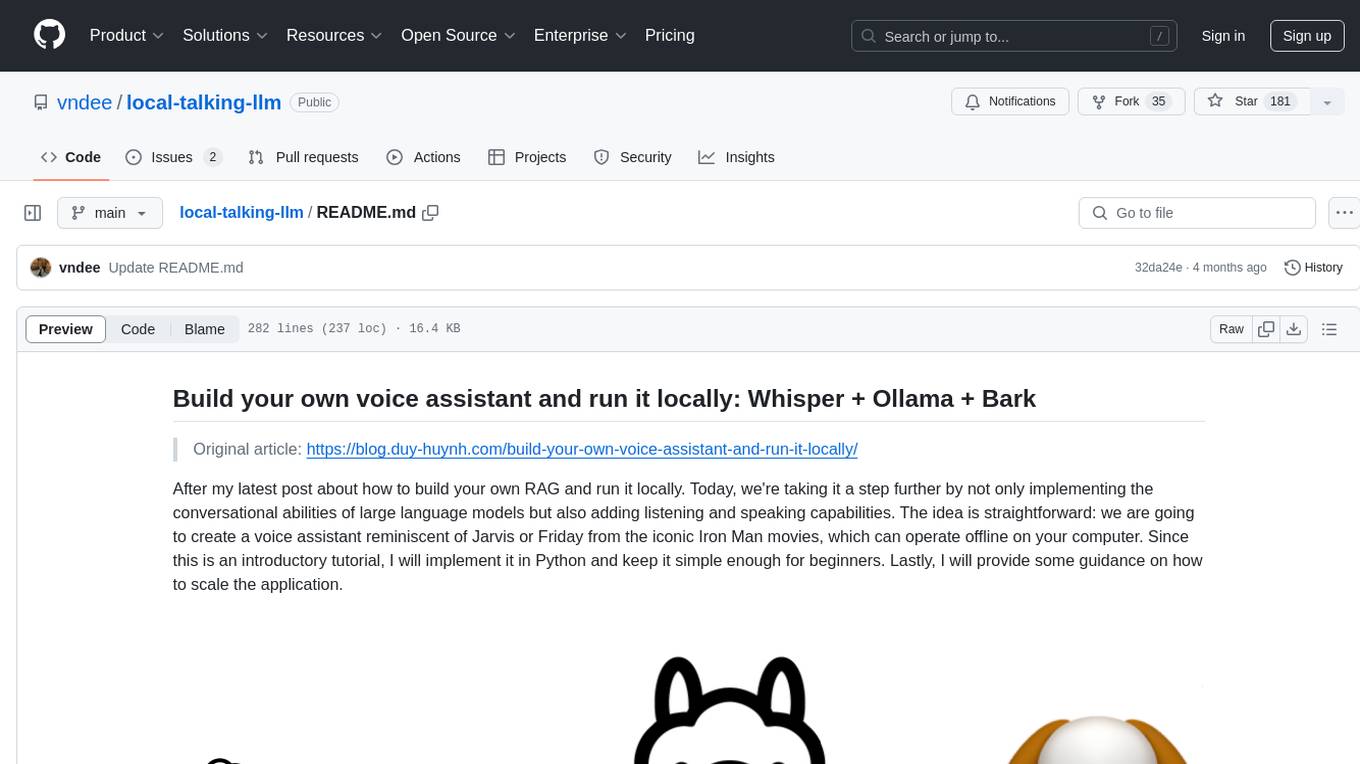
local-talking-llm
The 'local-talking-llm' repository provides a tutorial on building a voice assistant similar to Jarvis or Friday from Iron Man movies, capable of offline operation on a computer. The tutorial covers setting up a Python environment, installing necessary libraries like rich, openai-whisper, suno-bark, langchain, sounddevice, pyaudio, and speechrecognition. It utilizes Ollama for Large Language Model (LLM) serving and includes components for speech recognition, conversational chain, and speech synthesis. The implementation involves creating a TextToSpeechService class for Bark, defining functions for audio recording, transcription, LLM response generation, and audio playback. The main application loop guides users through interactive voice-based conversations with the assistant.
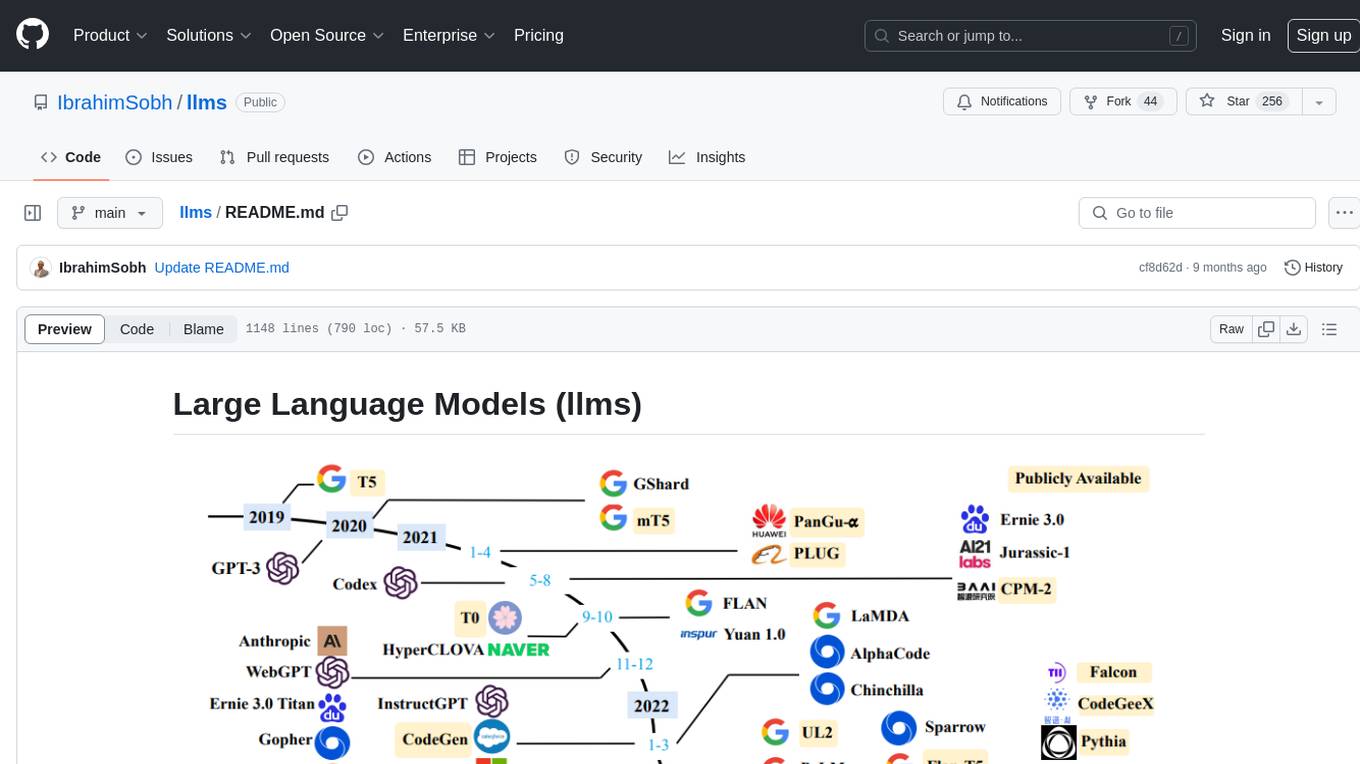
llms
The 'llms' repository is a comprehensive guide on Large Language Models (LLMs), covering topics such as language modeling, applications of LLMs, statistical language modeling, neural language models, conditional language models, evaluation methods, transformer-based language models, practical LLMs like GPT and BERT, prompt engineering, fine-tuning LLMs, retrieval augmented generation, AI agents, and LLMs for computer vision. The repository provides detailed explanations, examples, and tools for working with LLMs.
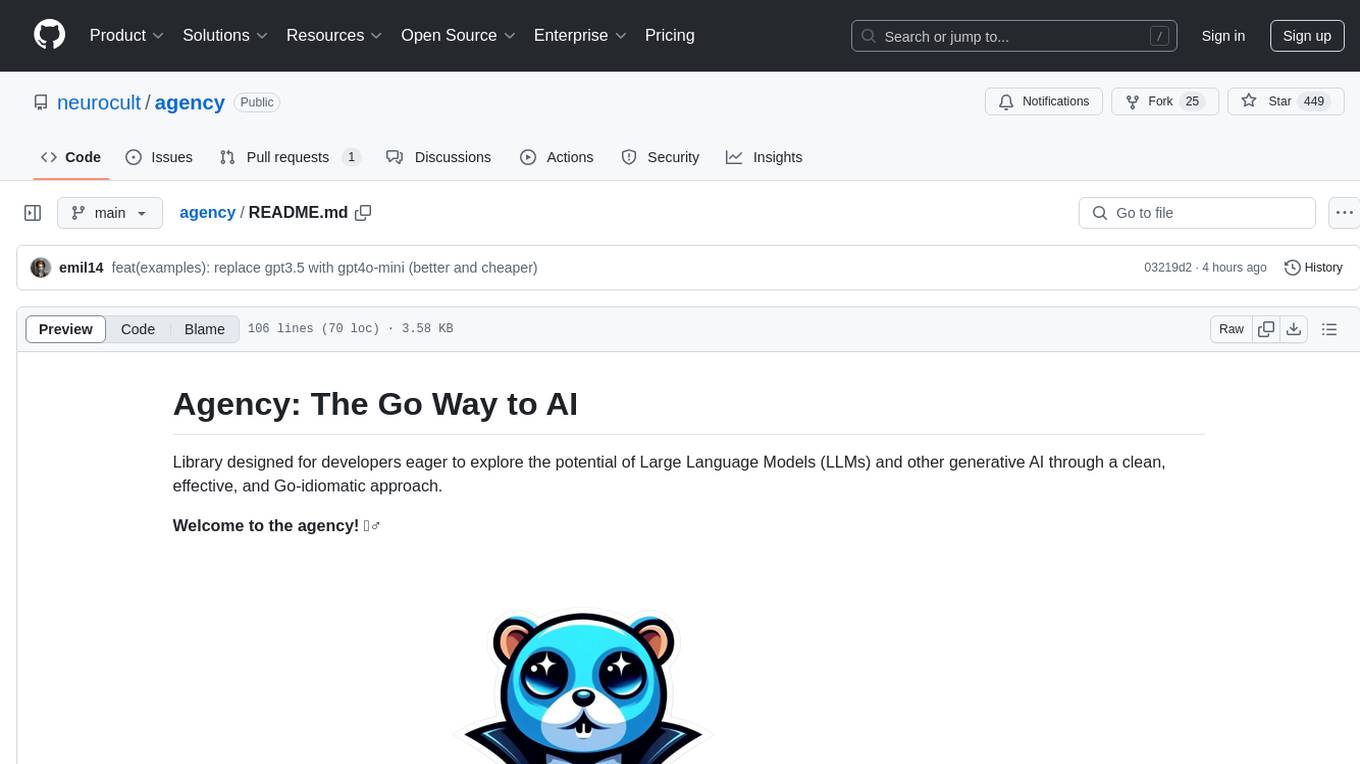
agency
Agency is a Go library designed for developers to explore Large Language Models (LLMs) and generative AI in a clean, effective, and Go-idiomatic way. It allows users to easily create custom operations, compose operations into processes, and interact with OpenAI API bindings for various tasks such as text completion, image generation, and speech-to-text conversion. The ultimate goal of Agency is to empower users to build autonomous AI systems, from chat interfaces to complex data analysis, with a focus on simplicity, flexibility, and efficiency.
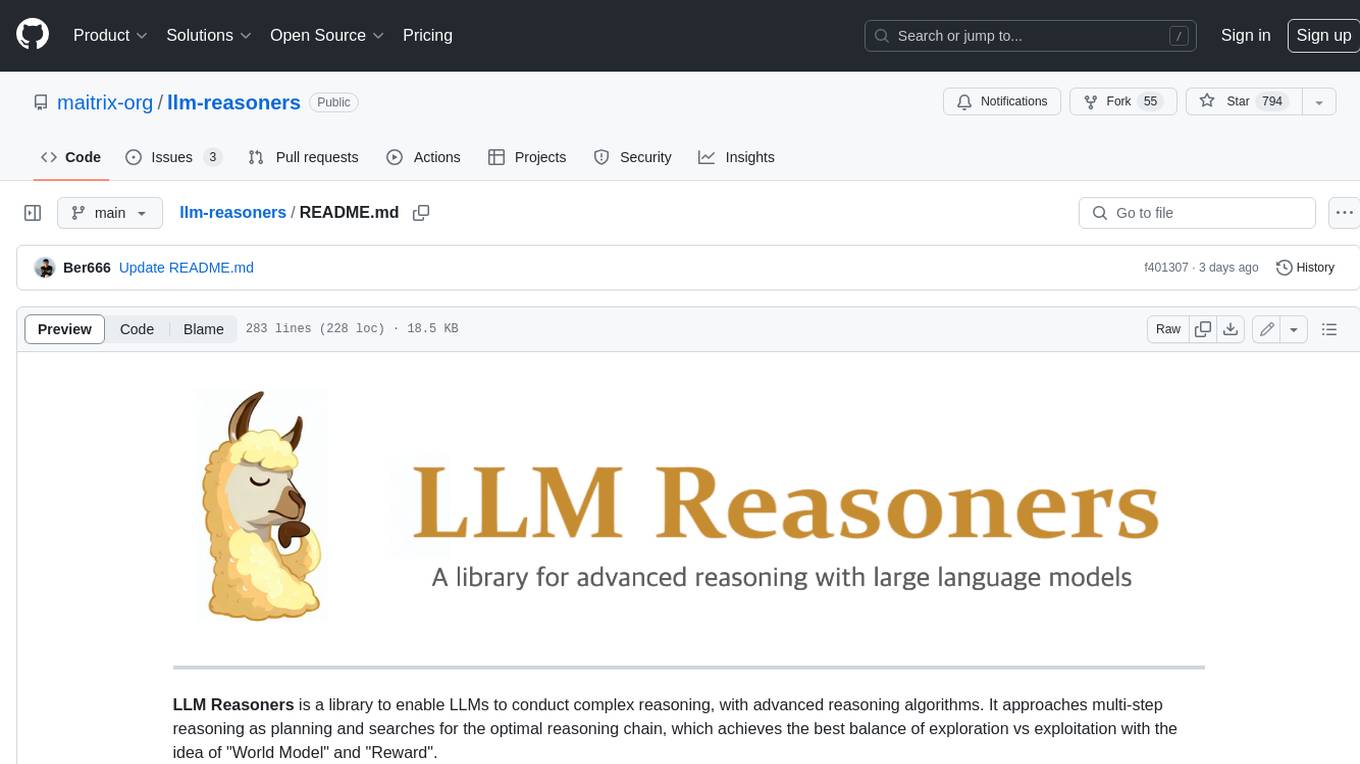
llm-reasoners
LLM Reasoners is a library that enables LLMs to conduct complex reasoning, with advanced reasoning algorithms. It approaches multi-step reasoning as planning and searches for the optimal reasoning chain, which achieves the best balance of exploration vs exploitation with the idea of "World Model" and "Reward". Given any reasoning problem, simply define the reward function and an optional world model (explained below), and let LLM reasoners take care of the rest, including Reasoning Algorithms, Visualization, LLM calling, and more!
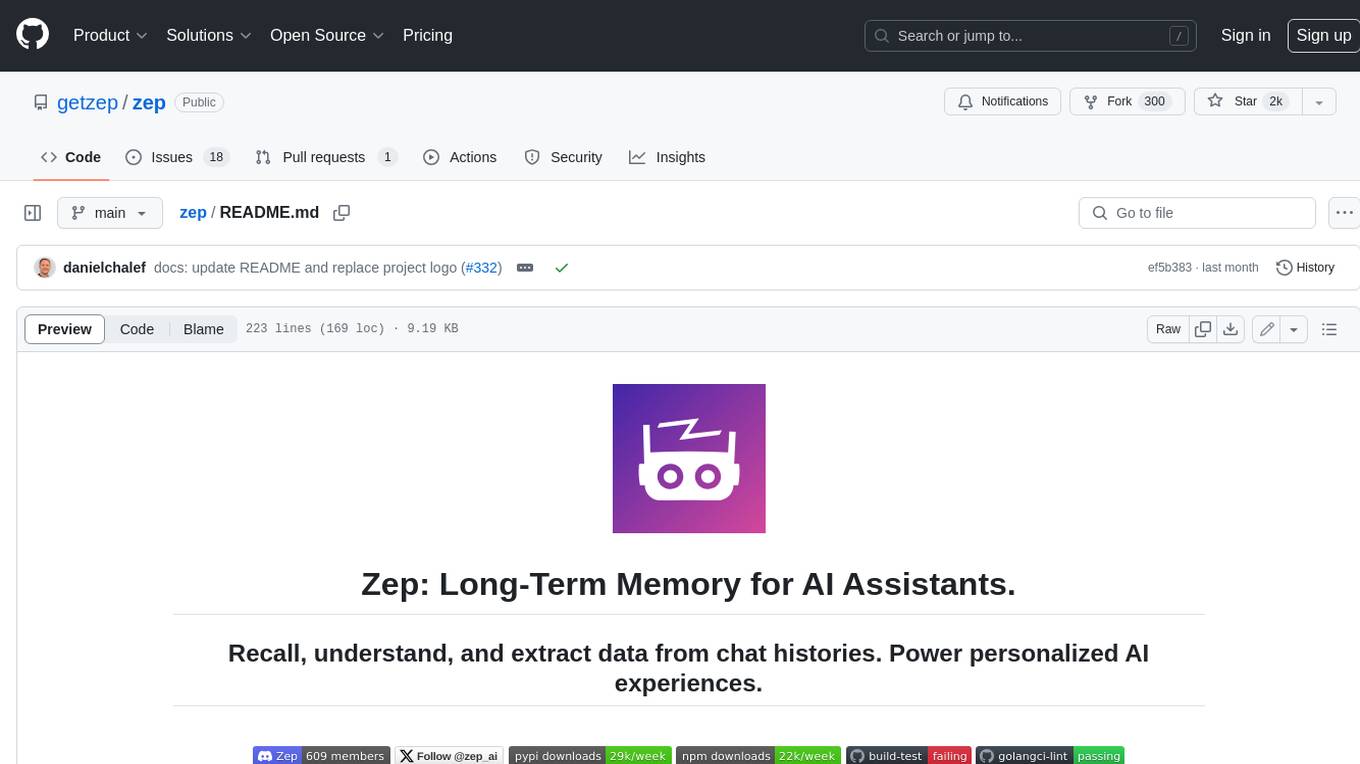
zep
Zep is a long-term memory service for AI Assistant apps. With Zep, you can provide AI assistants with the ability to recall past conversations, no matter how distant, while also reducing hallucinations, latency, and cost. Zep persists and recalls chat histories, and automatically generates summaries and other artifacts from these chat histories. It also embeds messages and summaries, enabling you to search Zep for relevant context from past conversations. Zep does all of this asyncronously, ensuring these operations don't impact your user's chat experience. Data is persisted to database, allowing you to scale out when growth demands. Zep also provides a simple, easy to use abstraction for document vector search called Document Collections. This is designed to complement Zep's core memory features, but is not designed to be a general purpose vector database. Zep allows you to be more intentional about constructing your prompt: 1. automatically adding a few recent messages, with the number customized for your app; 2. a summary of recent conversations prior to the messages above; 3. and/or contextually relevant summaries or messages surfaced from the entire chat session. 4. and/or relevant Business data from Zep Document Collections.
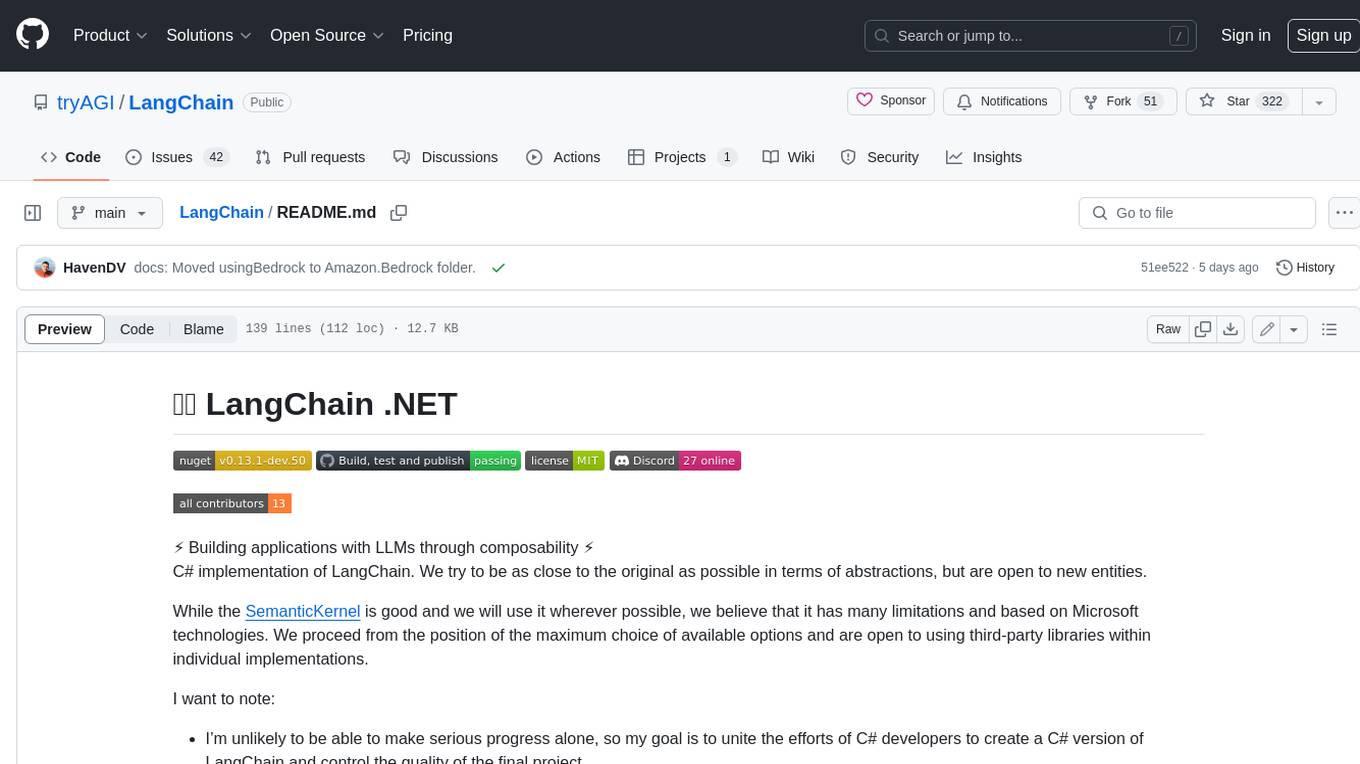
LangChain
LangChain is a C# implementation of the LangChain library, which provides a composable way to build applications with LLMs (Large Language Models). It offers a variety of features, including: - A unified interface for interacting with different LLMs, such as OpenAI's GPT-3 and Microsoft's Azure OpenAI Service - A set of pre-built chains that can be used to perform common tasks, such as question answering, summarization, and translation - A flexible API that allows developers to create their own custom chains - A growing community of developers and users who are contributing to the project LangChain is still under development, but it is already being used to build a variety of applications, including chatbots, search engines, and writing assistants. As the project continues to mature, it is expected to become an increasingly valuable tool for developers who want to build applications with LLMs.
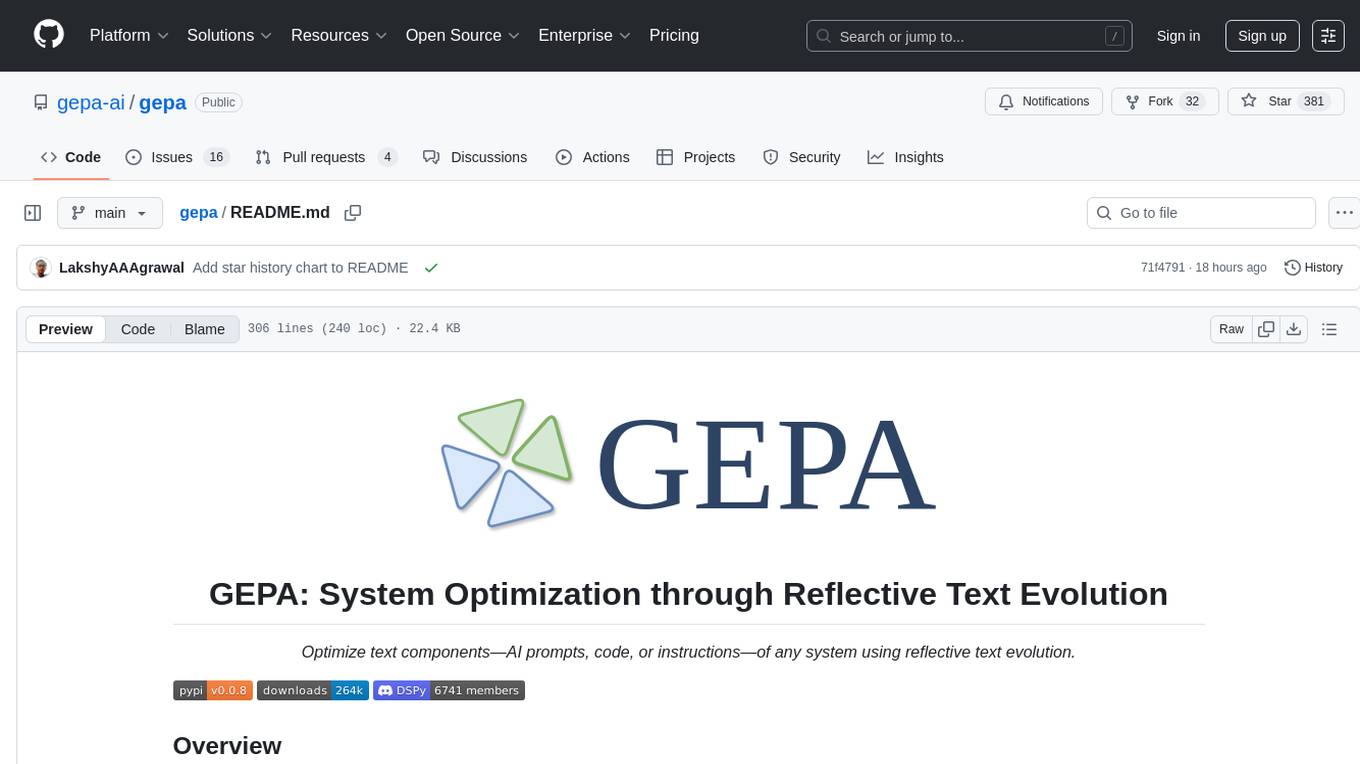
gepa
GEPA (Genetic-Pareto) is a framework for optimizing arbitrary systems composed of text components like AI prompts, code snippets, or textual specs against any evaluation metric. It employs LLMs to reflect on system behavior, using feedback from execution and evaluation traces to drive targeted improvements. Through iterative mutation, reflection, and Pareto-aware candidate selection, GEPA evolves robust, high-performing variants with minimal evaluations, co-evolving multiple components in modular systems for domain-specific gains. The repository provides the official implementation of the GEPA algorithm as proposed in the paper titled 'GEPA: Reflective Prompt Evolution Can Outperform Reinforcement Learning'.
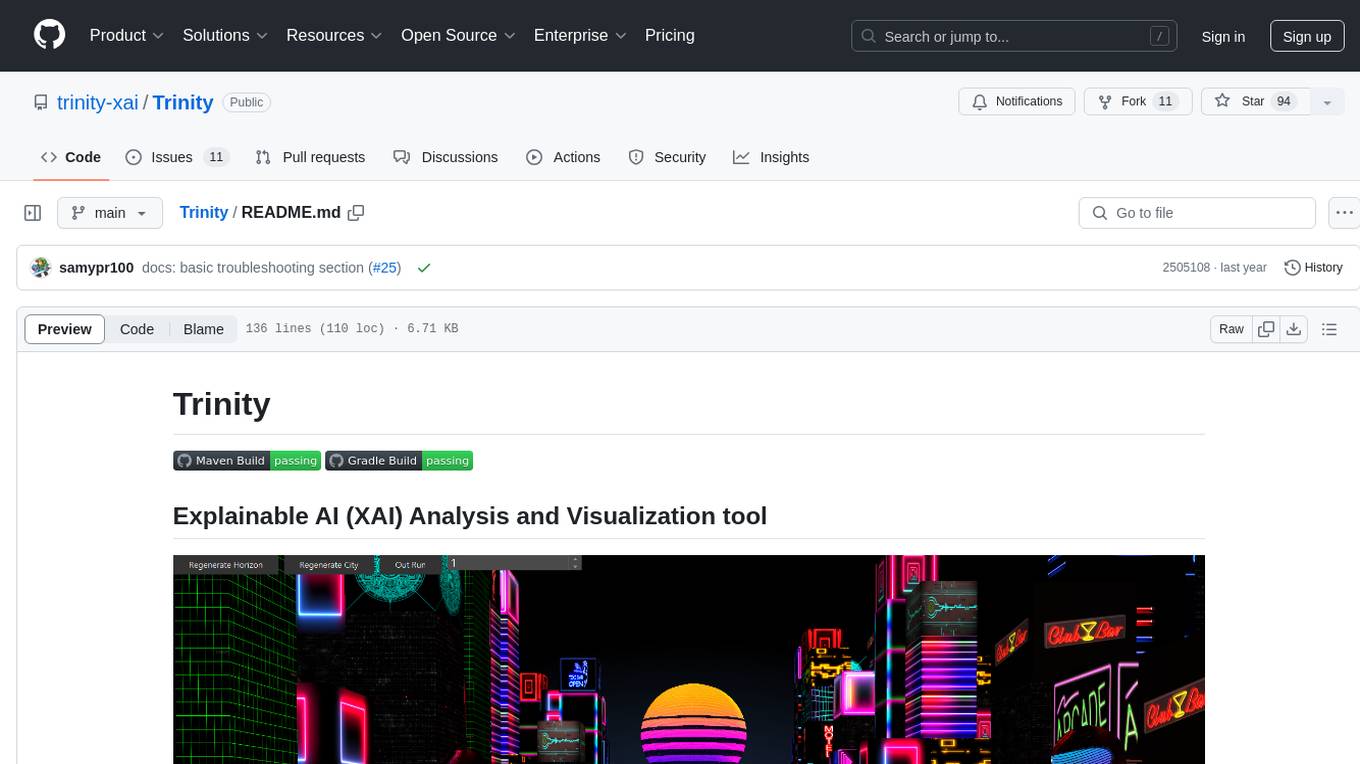
Trinity
Trinity is an Explainable AI (XAI) Analysis and Visualization tool designed for Deep Learning systems or other models performing complex classification or decoding. It provides performance analysis through interactive 3D projections that are hyper-dimensional aware, allowing users to explore hyperspace, hypersurface, projections, and manifolds. Trinity primarily works with JSON data formats and supports the visualization of FeatureVector objects. Users can analyze and visualize data points, correlate inputs with classification results, and create custom color maps for better data interpretation. Trinity has been successfully applied to various use cases including Deep Learning Object detection models, COVID gene/tissue classification, Brain Computer Interface decoders, and Large Language Model (ChatGPT) Embeddings Analysis.
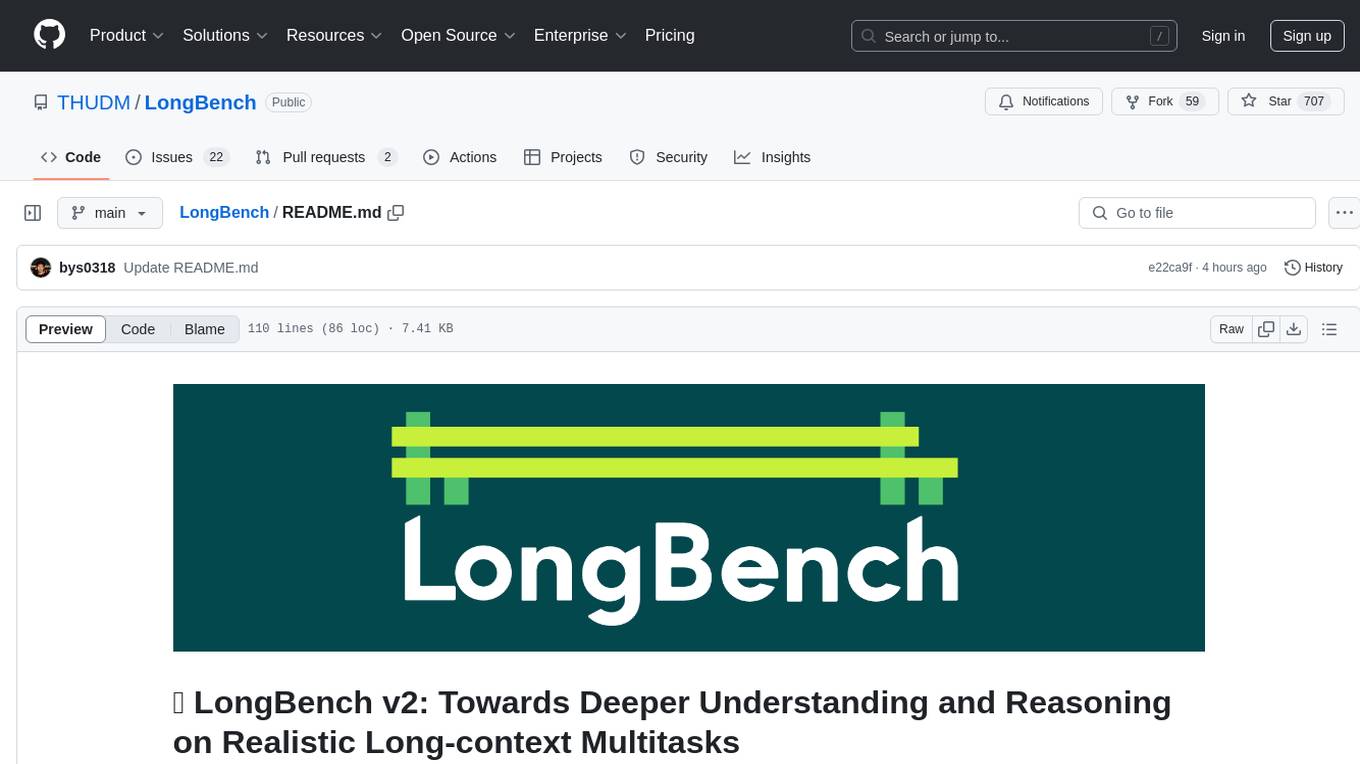
LongBench
LongBench v2 is a benchmark designed to assess the ability of large language models (LLMs) to handle long-context problems requiring deep understanding and reasoning across various real-world multitasks. It consists of 503 challenging multiple-choice questions with contexts ranging from 8k to 2M words, covering six major task categories. The dataset is collected from nearly 100 highly educated individuals with diverse professional backgrounds and is designed to be challenging even for human experts. The evaluation results highlight the importance of enhanced reasoning ability and scaling inference-time compute to tackle the long-context challenges in LongBench v2.
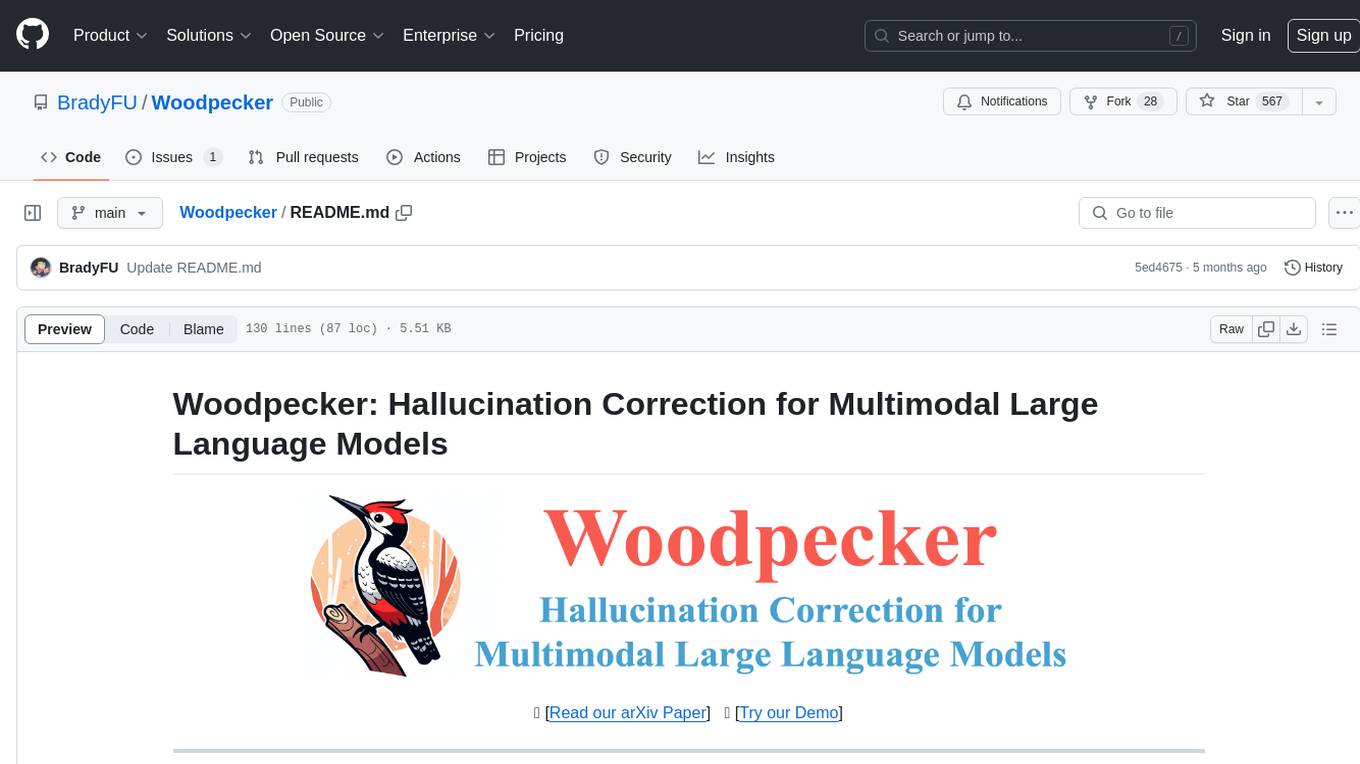
Woodpecker
Woodpecker is a tool designed to correct hallucinations in Multimodal Large Language Models (MLLMs) by introducing a training-free method that picks out and corrects inconsistencies between generated text and image content. It consists of five stages: key concept extraction, question formulation, visual knowledge validation, visual claim generation, and hallucination correction. Woodpecker can be easily integrated with different MLLMs and provides interpretable results by accessing intermediate outputs of the stages. The tool has shown significant improvements in accuracy over baseline models like MiniGPT-4 and mPLUG-Owl.
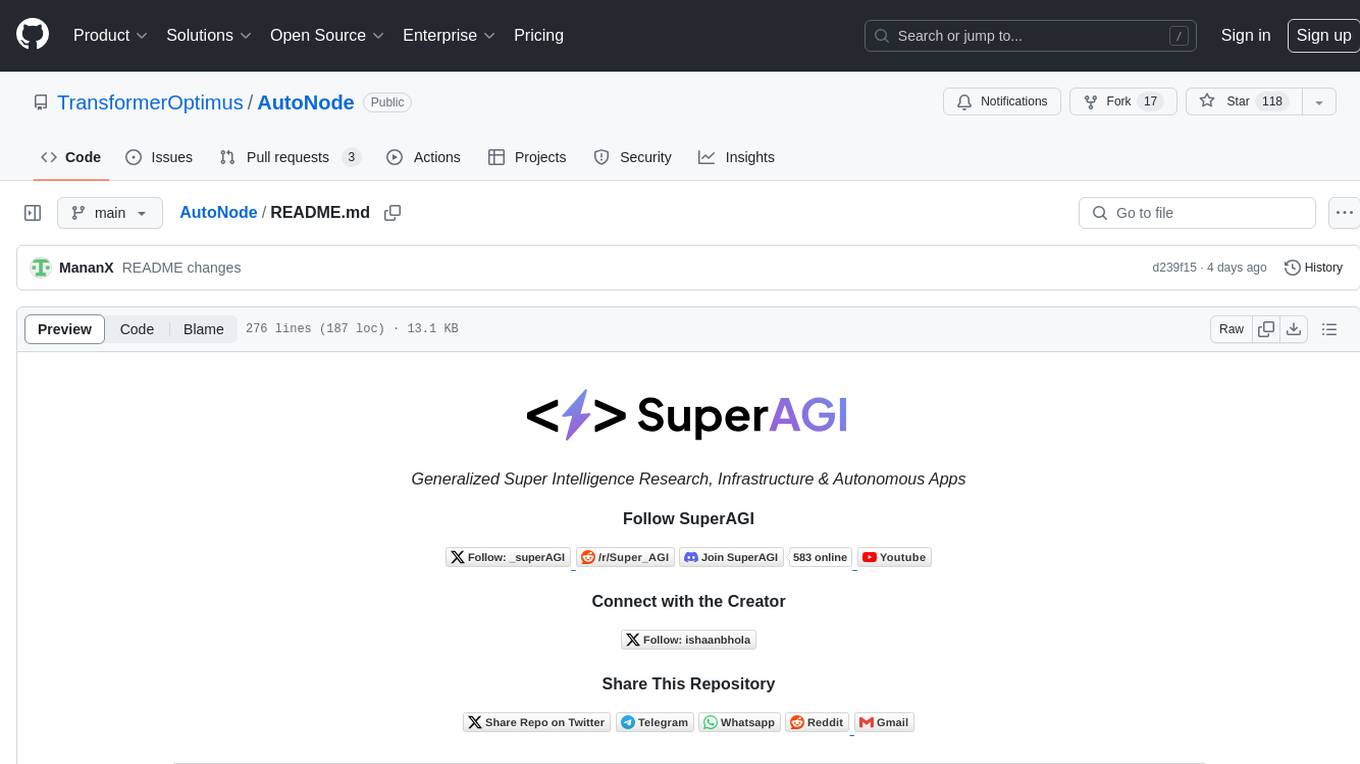
AutoNode
AutoNode is a self-operating computer system designed to automate web interactions and data extraction processes. It leverages advanced technologies like OCR (Optical Character Recognition), YOLO (You Only Look Once) models for object detection, and a custom site-graph to navigate and interact with web pages programmatically. Users can define objectives, create site-graphs, and utilize AutoNode via API to automate tasks on websites. The tool also supports training custom YOLO models for object detection and OCR for text recognition on web pages. AutoNode can be used for tasks such as extracting product details, automating web interactions, and more.
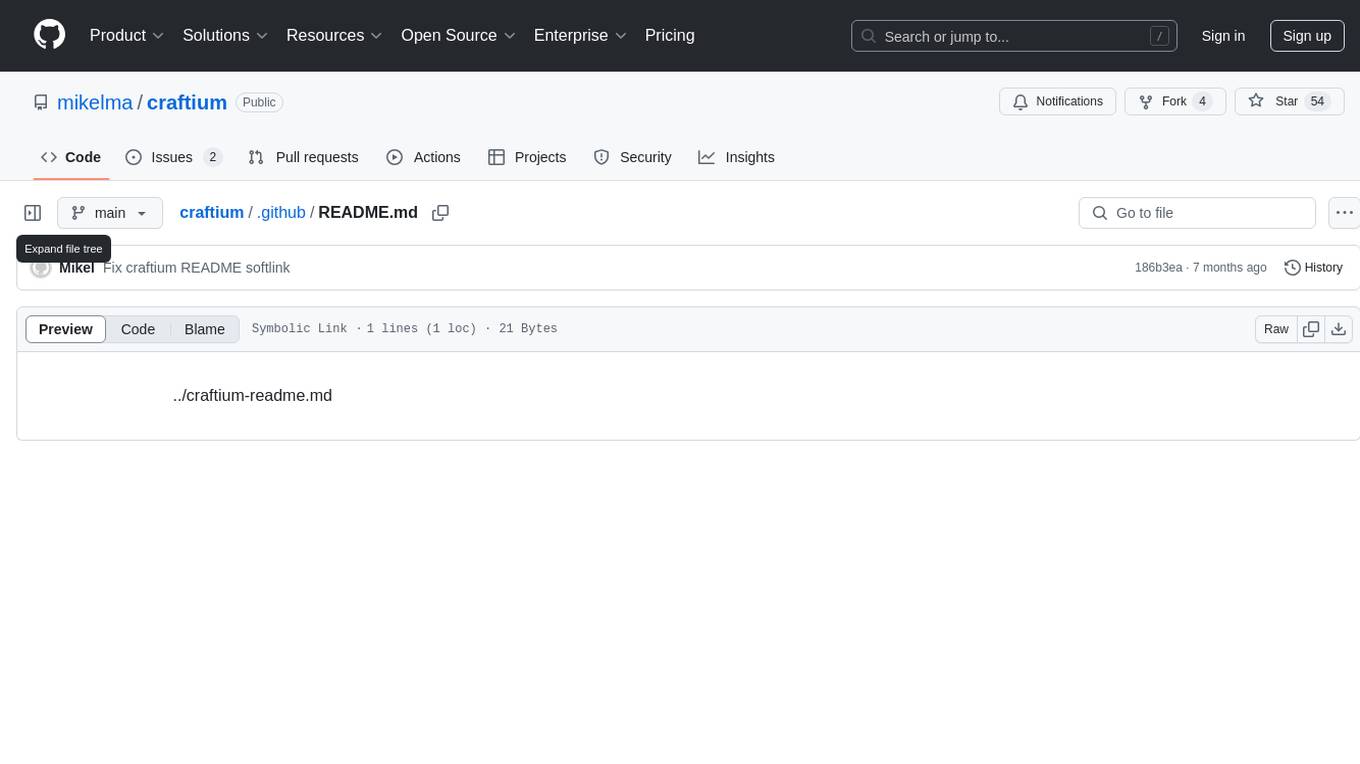
craftium
Craftium is an open-source platform based on the Minetest voxel game engine and the Gymnasium and PettingZoo APIs, designed for creating fast, rich, and diverse single and multi-agent environments. It allows for connecting to Craftium's Python process, executing actions as keyboard and mouse controls, extending the Lua API for creating RL environments and tasks, and supporting client/server synchronization for slow agents. Craftium is fully extensible, extensively documented, modern RL API compatible, fully open source, and eliminates the need for Java. It offers a variety of environments for research and development in reinforcement learning.

llm_client
llm_client is a Rust interface designed for Local Large Language Models (LLMs) that offers automated build support for CPU, CUDA, MacOS, easy model presets, and a novel cascading prompt workflow for controlled generation. It provides a breadth of configuration options and API support for various OpenAI compatible APIs. The tool is primarily focused on deterministic signals from probabilistic LLM vibes, enabling specialized workflows for specific tasks and reproducible outcomes.

project_alice
Alice is an agentic workflow framework that integrates task execution and intelligent chat capabilities. It provides a flexible environment for creating, managing, and deploying AI agents for various purposes, leveraging a microservices architecture with MongoDB for data persistence. The framework consists of components like APIs, agents, tasks, and chats that interact to produce outputs through files, messages, task results, and URL references. Users can create, test, and deploy agentic solutions in a human-language framework, making it easy to engage with by both users and agents. The tool offers an open-source option, user management, flexible model deployment, and programmatic access to tasks and chats.
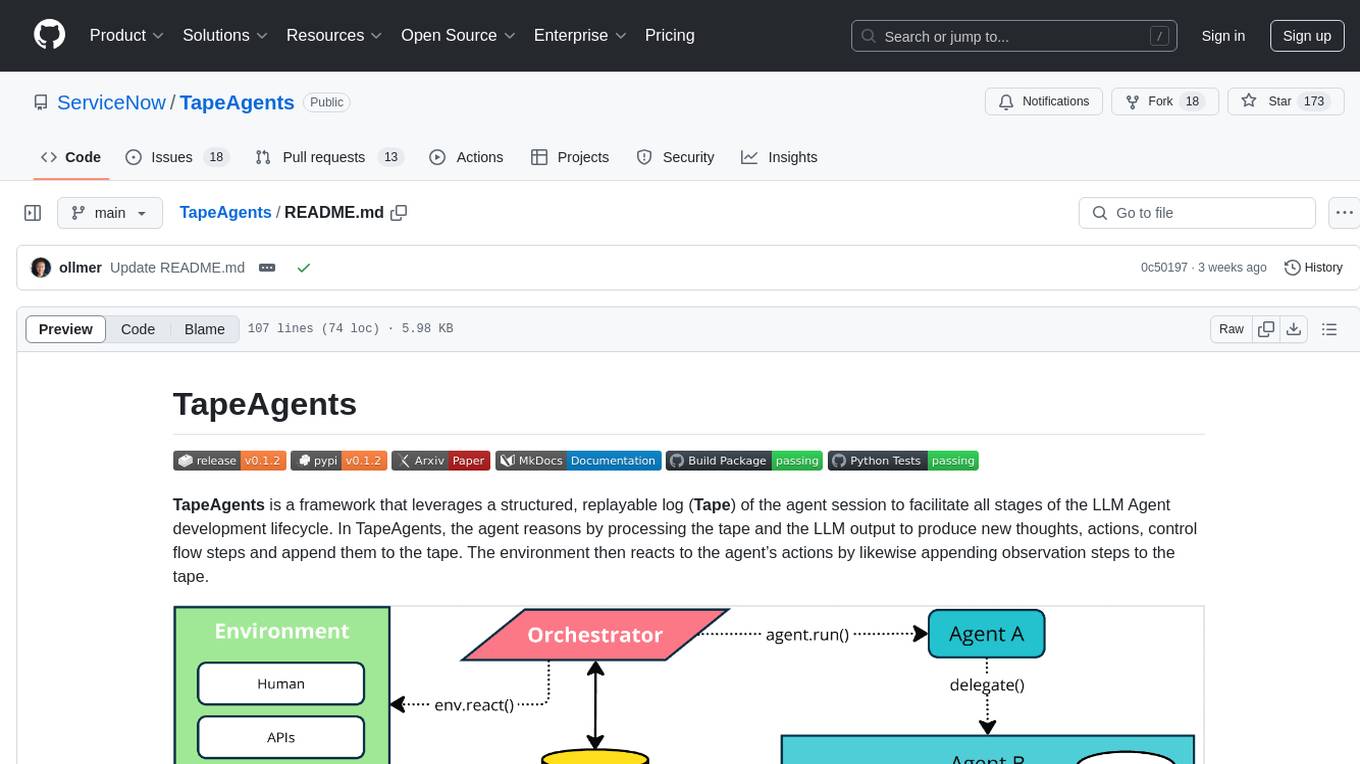
TapeAgents
TapeAgents is a framework that leverages a structured, replayable log of the agent session to facilitate all stages of the LLM Agent development lifecycle. The agent reasons by processing the tape and the LLM output to produce new thoughts, actions, control flow steps, and append them to the tape. Key features include building agents as low-level state machines or high-level multi-agent team configurations, debugging agents with TapeAgent studio or TapeBrowser apps, serving agents with response streaming, and optimizing agent configurations using successful tapes. The Tape-centric design of TapeAgents provides ultimate flexibility in project development, allowing access to tapes for making prompts, generating next steps, and controlling agent behavior.
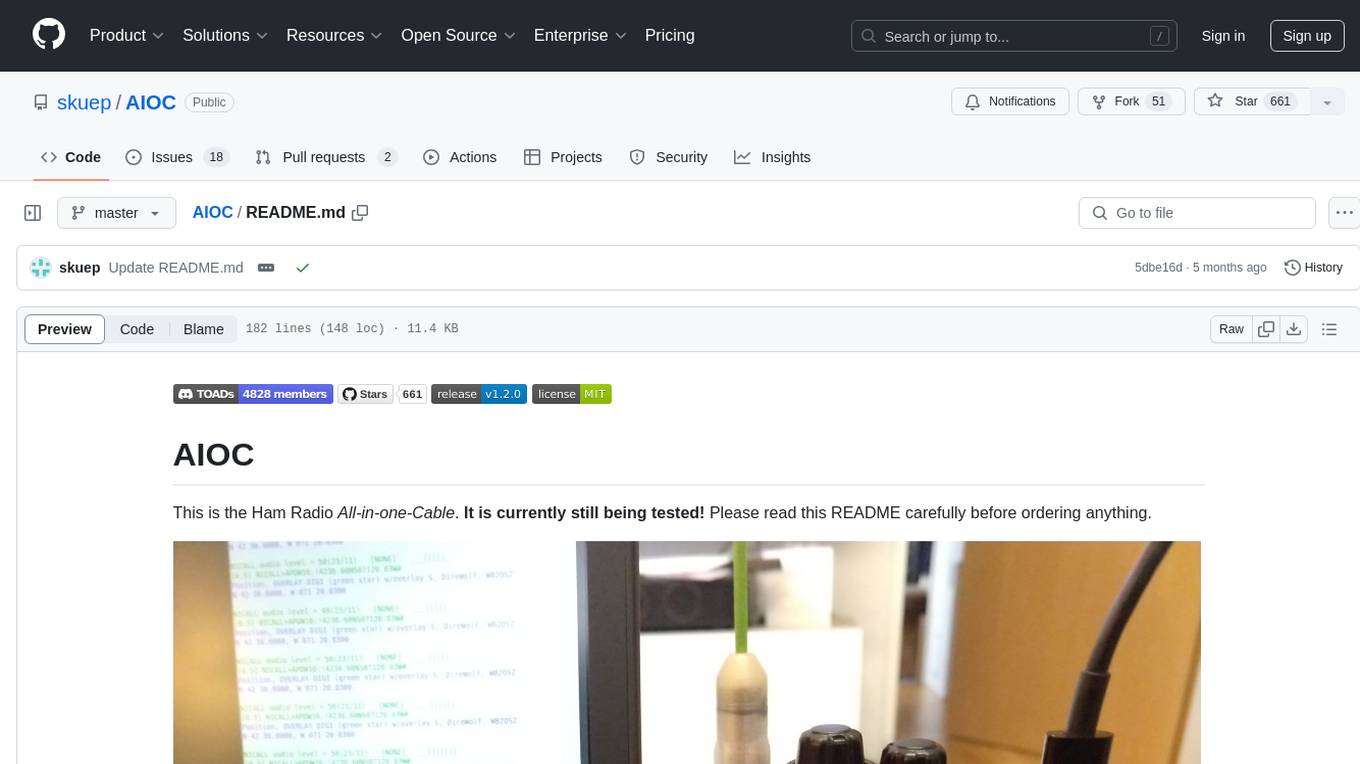
AIOC
AIOC is an All-in-one-Cable for Ham Radio enthusiasts, providing a cheap and hackable digital mode USB interface with features like sound-card, virtual tty, and CM108 compatible HID endpoint. It supports various software and tested radios for functions like programming, APRS, and Dual-PTT HTs. Users can fabricate and assemble the AIOC using specific instructions, and program it using STM32CubeIDE. The tool can be used for tasks like programming radios, asserting PTT, and accessing audio data channels. Future work includes configurable AIOC settings, virtual-PTT, and virtual-COS features.
For similar tasks
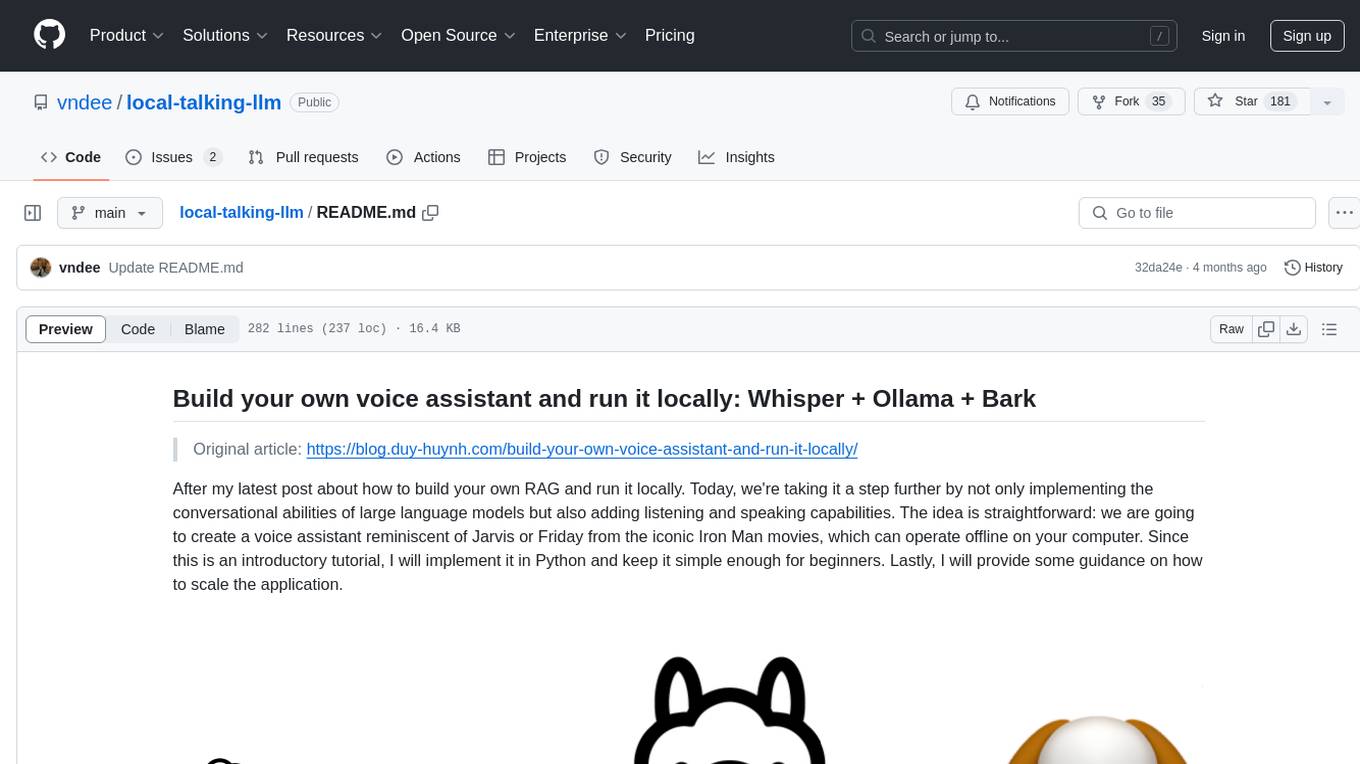
local-talking-llm
The 'local-talking-llm' repository provides a tutorial on building a voice assistant similar to Jarvis or Friday from Iron Man movies, capable of offline operation on a computer. The tutorial covers setting up a Python environment, installing necessary libraries like rich, openai-whisper, suno-bark, langchain, sounddevice, pyaudio, and speechrecognition. It utilizes Ollama for Large Language Model (LLM) serving and includes components for speech recognition, conversational chain, and speech synthesis. The implementation involves creating a TextToSpeechService class for Bark, defining functions for audio recording, transcription, LLM response generation, and audio playback. The main application loop guides users through interactive voice-based conversations with the assistant.
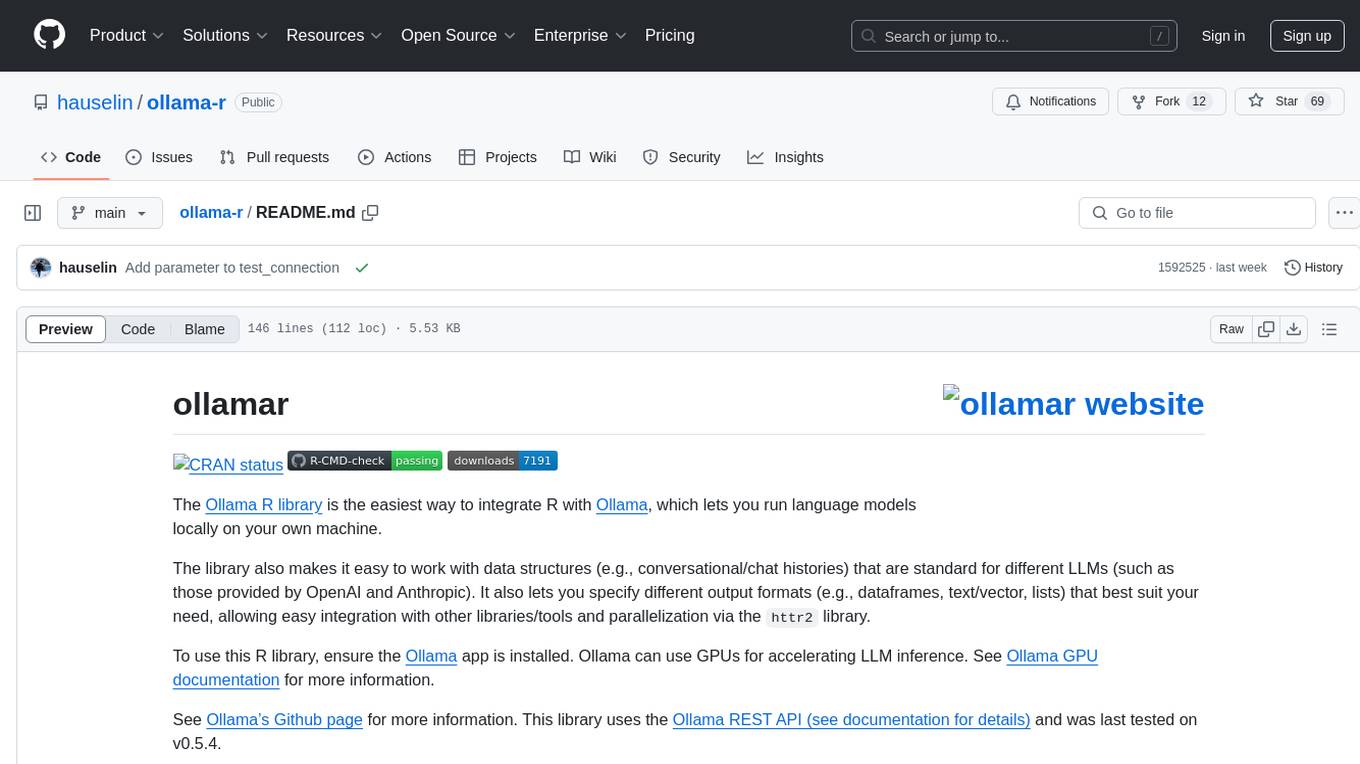
ollama-r
The Ollama R library provides an easy way to integrate R with Ollama for running language models locally on your machine. It supports working with standard data structures for different LLMs, offers various output formats, and enables integration with other libraries/tools. The library uses the Ollama REST API and requires the Ollama app to be installed, with GPU support for accelerating LLM inference. It is inspired by Ollama Python and JavaScript libraries, making it familiar for users of those languages. The installation process involves downloading the Ollama app, installing the 'ollamar' package, and starting the local server. Example usage includes testing connection, downloading models, generating responses, and listing available models.
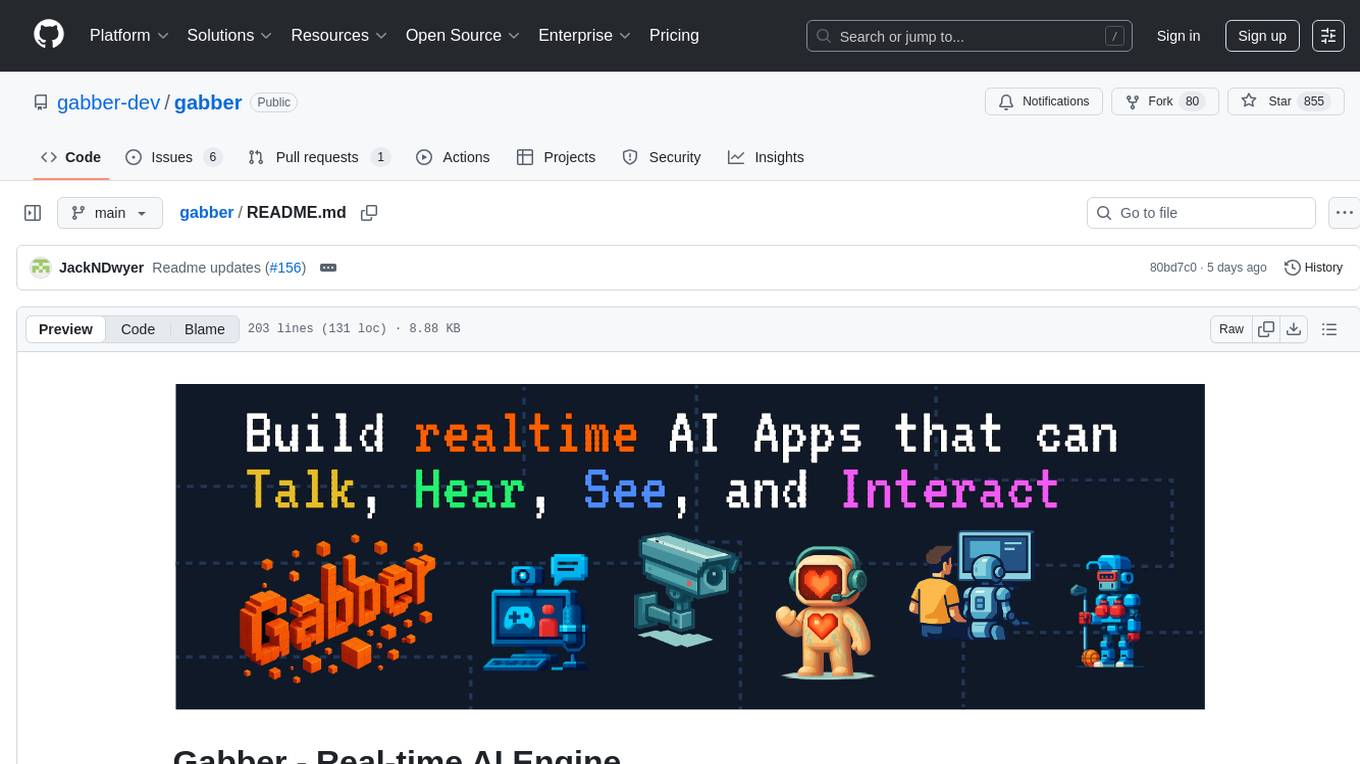
gabber
Gabber is a real-time AI engine that supports graph-based apps with multiple participants and simultaneous media streams. It allows developers to build powerful and developer-friendly AI applications across voice, text, video, and more. The engine consists of frontend and backend services including an editor, engine, and repository. Gabber provides SDKs for JavaScript/TypeScript, React, Python, Unity, and upcoming support for iOS, Android, React Native, and Flutter. The roadmap includes adding more nodes and examples, such as computer use nodes, Unity SDK with robotics simulation, SIP nodes, and multi-participant turn-taking. Users can create apps using nodes, pads, subgraphs, and state machines to define application flow and logic.
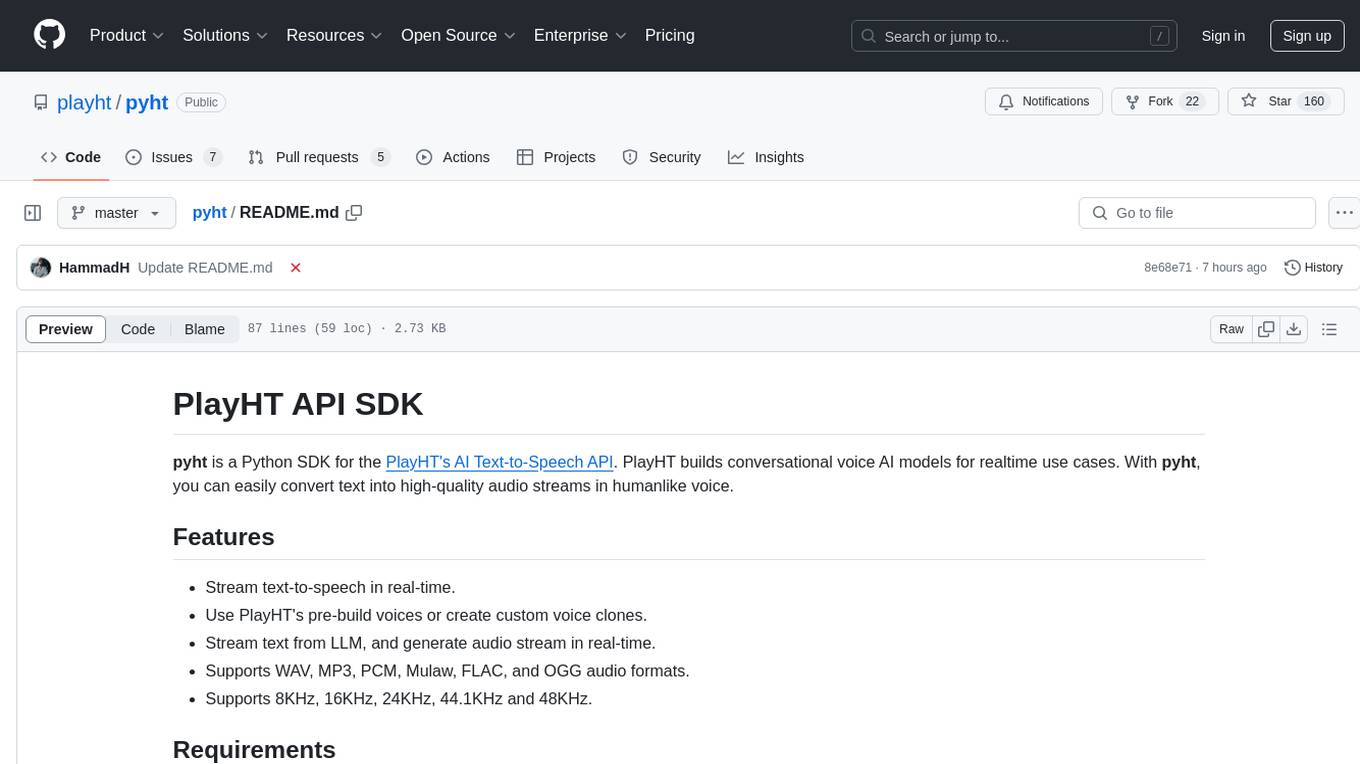
pyht
pyht is a Python SDK for the PlayHT's AI Text-to-Speech API, allowing users to convert text into high-quality audio streams in humanlike voice. It supports real-time text-to-speech streaming, pre-built and custom voices, various audio formats, and different sample rates.
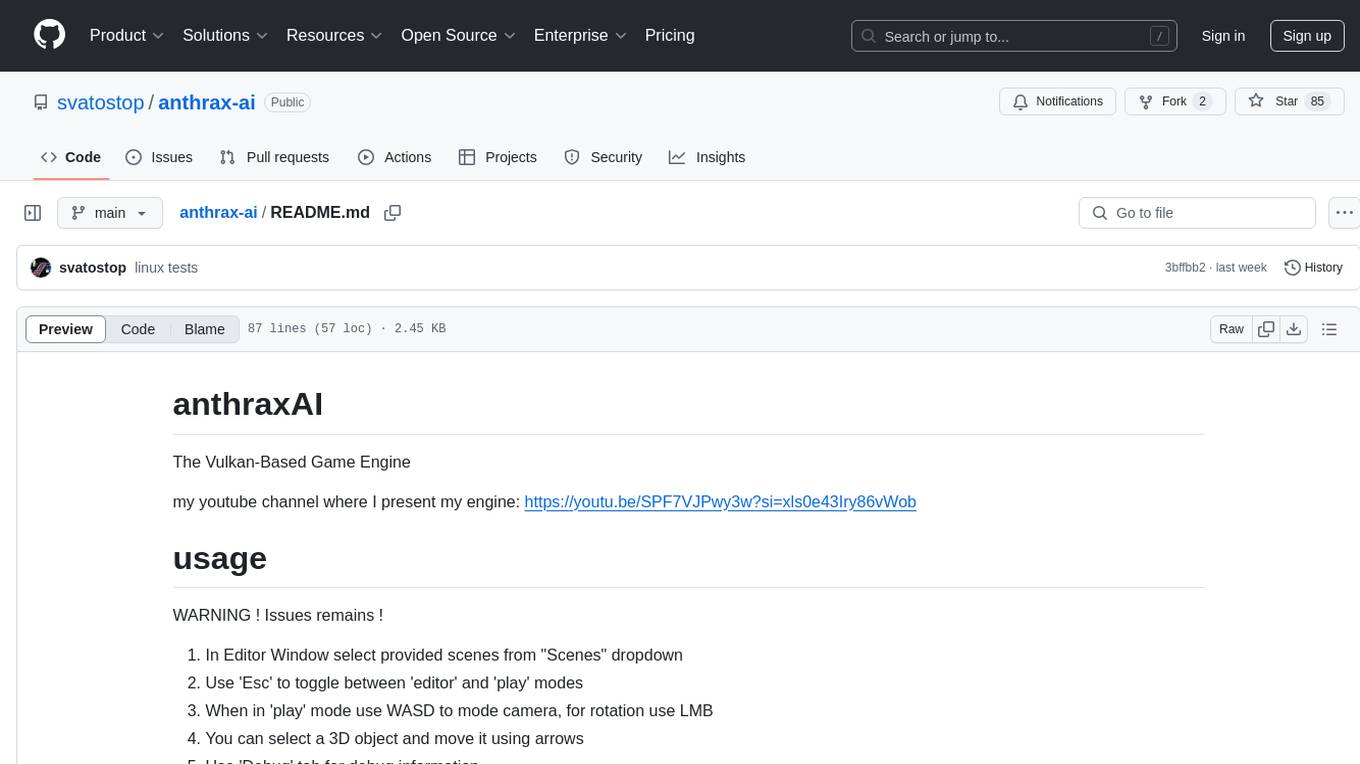
anthrax-ai
AnthraxAI is a Vulkan-based game engine that allows users to create and develop 3D games. The engine provides features such as scene selection, camera movement, object manipulation, debugging tools, audio playback, and real-time shader code updates. Users can build and configure the project using CMake and compile shaders using the glslc compiler. The engine supports building on both Linux and Windows platforms, with specific dependencies for each. Visual Studio Code integration is available for building and debugging the project, with instructions provided in the readme for setting up the workspace and required extensions.
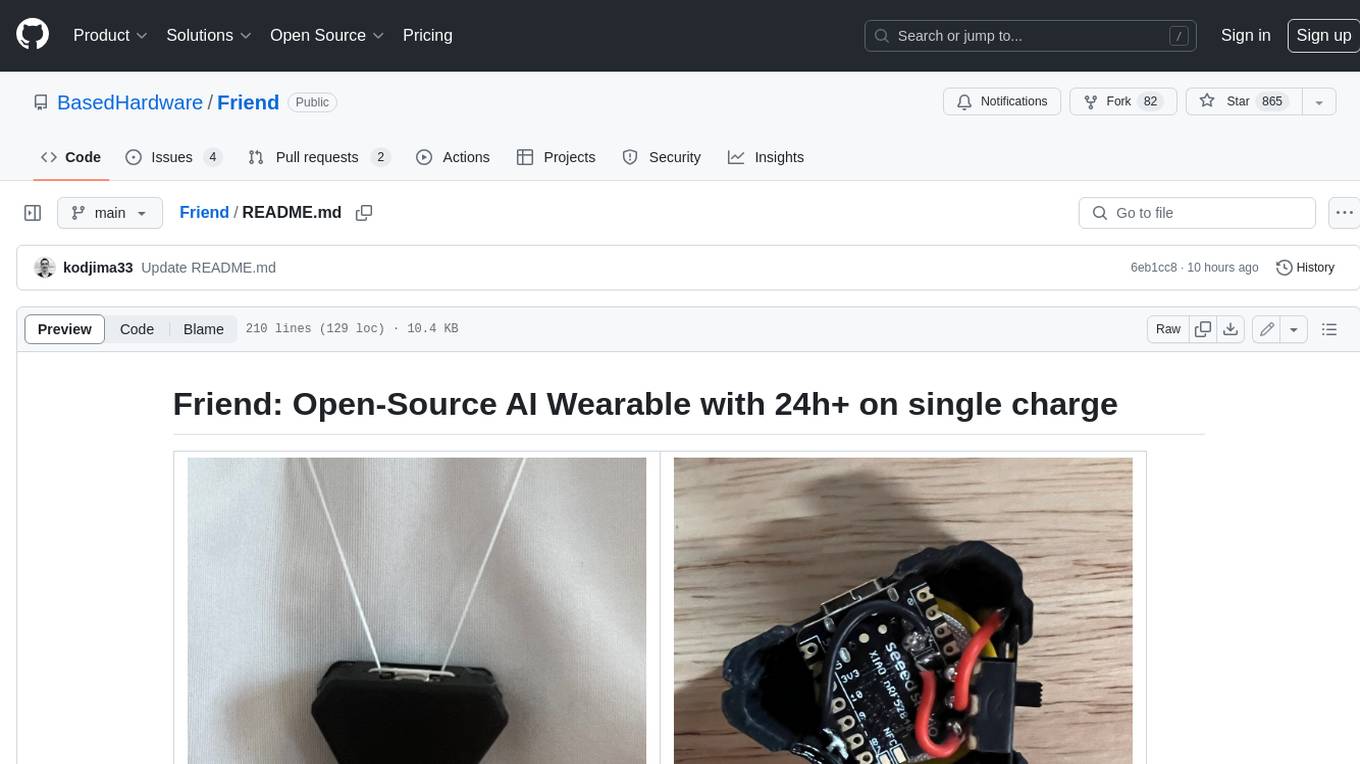
Friend
Friend is an open-source AI wearable device that records everything you say, gives you proactive feedback and advice. It has real-time AI audio processing capabilities, low-powered Bluetooth, open-source software, and a wearable design. The device is designed to be affordable and easy to use, with a total cost of less than $20. To get started, you can clone the repo, choose the version of the app you want to install, and follow the instructions for installing the firmware and assembling the device. Friend is still a prototype project and is provided "as is", without warranty of any kind. Use of the device should comply with all local laws and regulations concerning privacy and data protection.
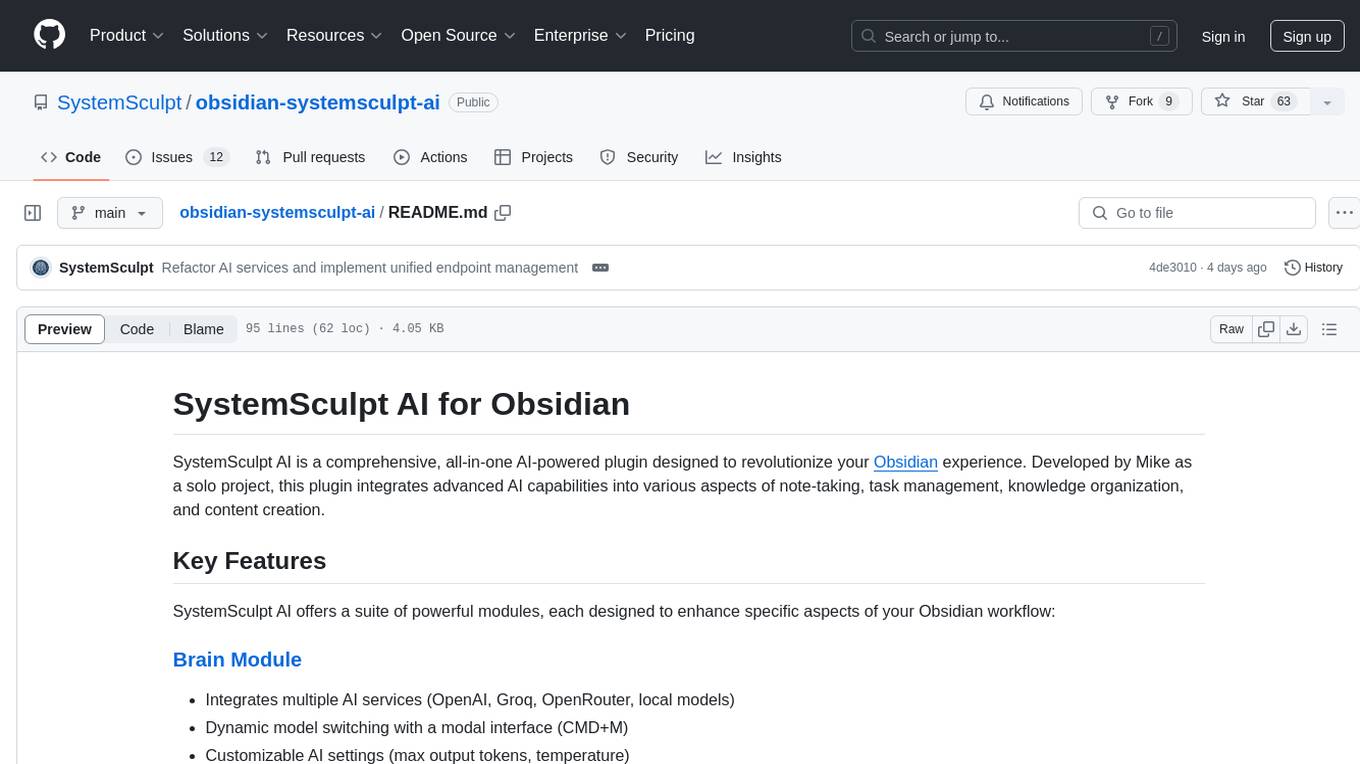
obsidian-systemsculpt-ai
SystemSculpt AI is a comprehensive AI-powered plugin for Obsidian, integrating advanced AI capabilities into note-taking, task management, knowledge organization, and content creation. It offers modules for brain integration, chat conversations, audio recording and transcription, note templates, and task generation and management. Users can customize settings, utilize AI services like OpenAI and Groq, and access documentation for detailed guidance. The plugin prioritizes data privacy by storing sensitive information locally and offering the option to use local AI models for enhanced privacy.
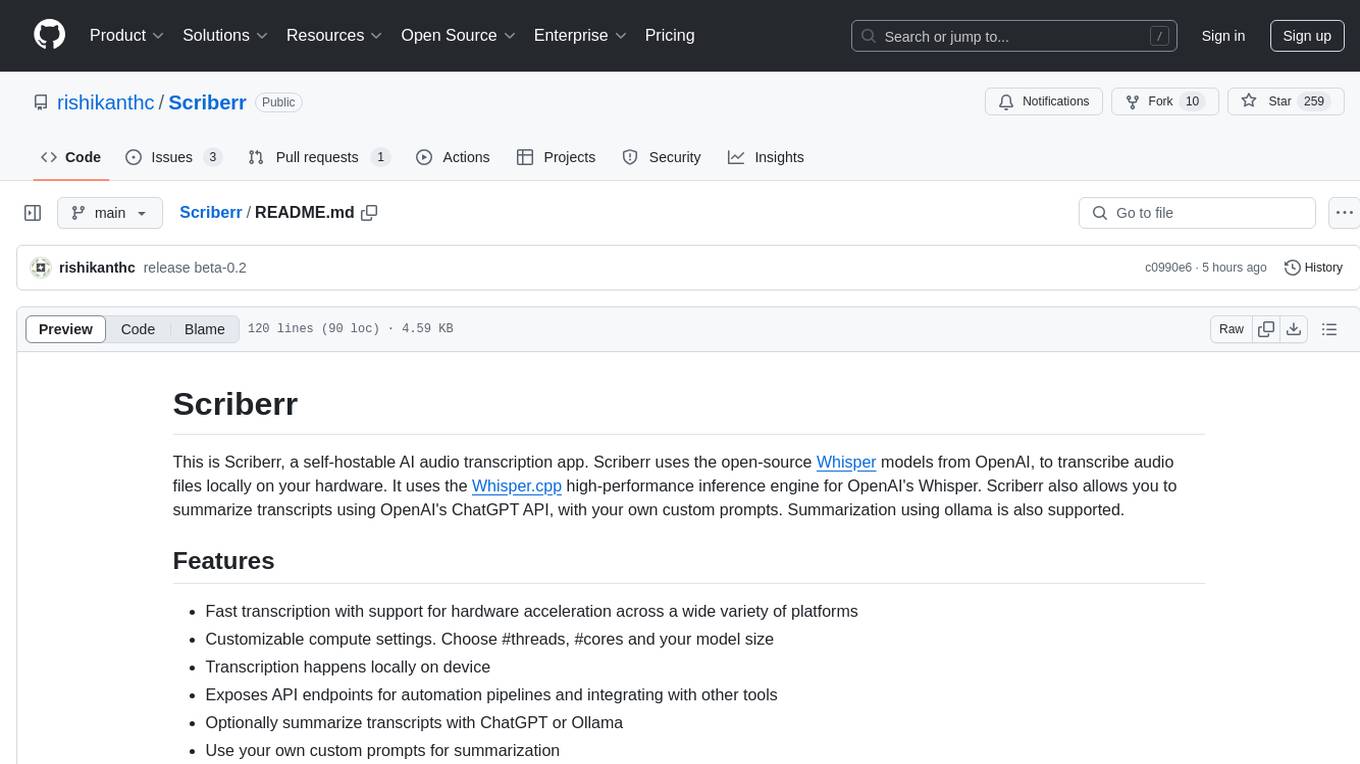
Scriberr
Scriberr is a self-hostable AI audio transcription app that utilizes open-source Whisper models from OpenAI for transcribing audio files locally on user's hardware. It offers fast transcription with customizable compute settings, local transcription on device, API endpoints for automation, and integration with other tools. Users can optionally summarize transcripts using ChatGPT or Ollama, with support for custom prompts. The app is mobile-ready, simple, and easy to use, with planned features including speaker diarization, audio recording, file actions, full text fuzzy search, tag-based organization, follow-along text with playback, edit summaries, export options, and support for other languages. Despite being in beta, Scriberr is functional and usable, albeit with some rough edges and minor bugs.
For similar jobs

sweep
Sweep is an AI junior developer that turns bugs and feature requests into code changes. It automatically handles developer experience improvements like adding type hints and improving test coverage.

teams-ai
The Teams AI Library is a software development kit (SDK) that helps developers create bots that can interact with Teams and Microsoft 365 applications. It is built on top of the Bot Framework SDK and simplifies the process of developing bots that interact with Teams' artificial intelligence capabilities. The SDK is available for JavaScript/TypeScript, .NET, and Python.

ai-guide
This guide is dedicated to Large Language Models (LLMs) that you can run on your home computer. It assumes your PC is a lower-end, non-gaming setup.

classifai
Supercharge WordPress Content Workflows and Engagement with Artificial Intelligence. Tap into leading cloud-based services like OpenAI, Microsoft Azure AI, Google Gemini and IBM Watson to augment your WordPress-powered websites. Publish content faster while improving SEO performance and increasing audience engagement. ClassifAI integrates Artificial Intelligence and Machine Learning technologies to lighten your workload and eliminate tedious tasks, giving you more time to create original content that matters.

chatbot-ui
Chatbot UI is an open-source AI chat app that allows users to create and deploy their own AI chatbots. It is easy to use and can be customized to fit any need. Chatbot UI is perfect for businesses, developers, and anyone who wants to create a chatbot.

BricksLLM
BricksLLM is a cloud native AI gateway written in Go. Currently, it provides native support for OpenAI, Anthropic, Azure OpenAI and vLLM. BricksLLM aims to provide enterprise level infrastructure that can power any LLM production use cases. Here are some use cases for BricksLLM: * Set LLM usage limits for users on different pricing tiers * Track LLM usage on a per user and per organization basis * Block or redact requests containing PIIs * Improve LLM reliability with failovers, retries and caching * Distribute API keys with rate limits and cost limits for internal development/production use cases * Distribute API keys with rate limits and cost limits for students

uAgents
uAgents is a Python library developed by Fetch.ai that allows for the creation of autonomous AI agents. These agents can perform various tasks on a schedule or take action on various events. uAgents are easy to create and manage, and they are connected to a fast-growing network of other uAgents. They are also secure, with cryptographically secured messages and wallets.

griptape
Griptape is a modular Python framework for building AI-powered applications that securely connect to your enterprise data and APIs. It offers developers the ability to maintain control and flexibility at every step. Griptape's core components include Structures (Agents, Pipelines, and Workflows), Tasks, Tools, Memory (Conversation Memory, Task Memory, and Meta Memory), Drivers (Prompt and Embedding Drivers, Vector Store Drivers, Image Generation Drivers, Image Query Drivers, SQL Drivers, Web Scraper Drivers, and Conversation Memory Drivers), Engines (Query Engines, Extraction Engines, Summary Engines, Image Generation Engines, and Image Query Engines), and additional components (Rulesets, Loaders, Artifacts, Chunkers, and Tokenizers). Griptape enables developers to create AI-powered applications with ease and efficiency.