
langgraphjs
Framework to build resilient language agents as graphs.
Stars: 2103
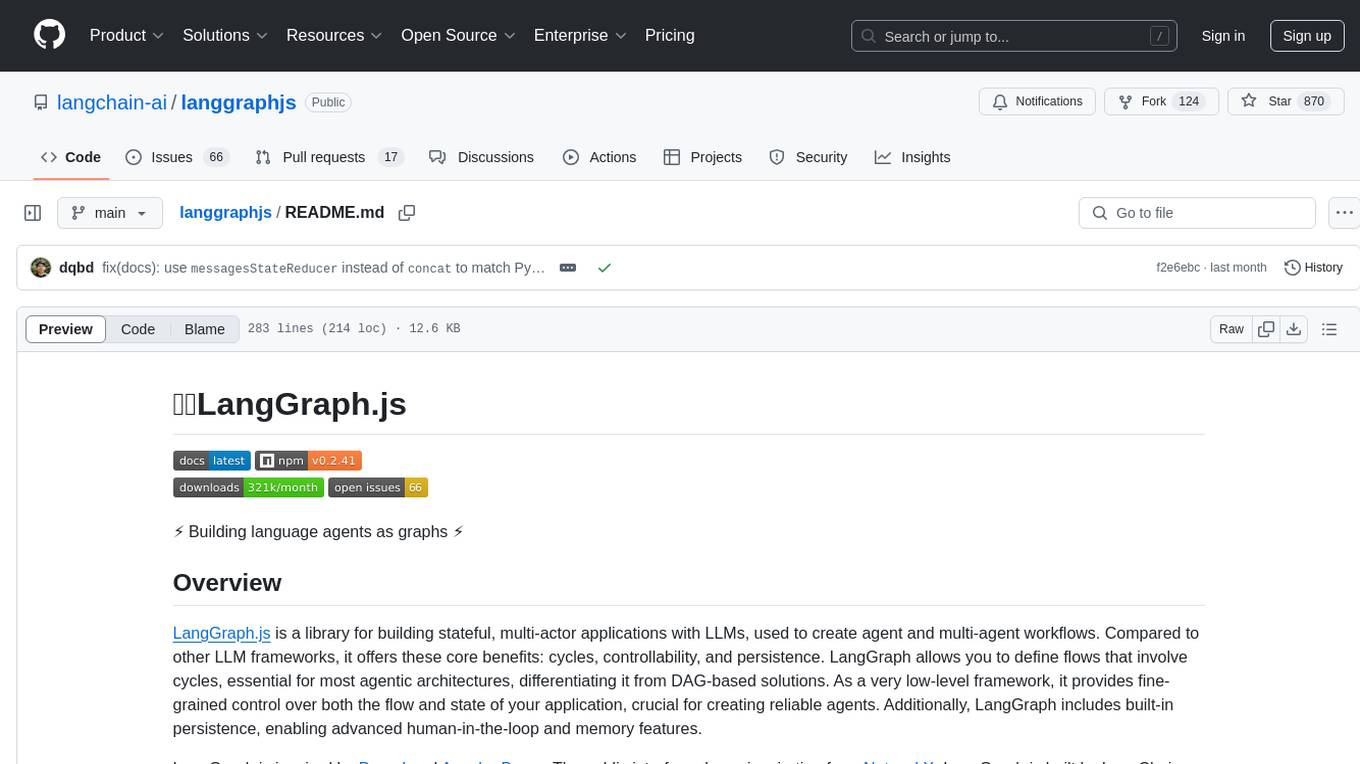
LangGraph.js is a library for building stateful, multi-actor applications with LLMs, offering benefits such as cycles, controllability, and persistence. It allows defining flows involving cycles, providing fine-grained control over application flow and state. Inspired by Pregel and Apache Beam, it includes features like loops, persistence, human-in-the-loop workflows, and streaming support. LangGraph integrates seamlessly with LangChain.js and LangSmith but can be used independently.
README:
[!NOTE] Looking for the Python version? See the Python repo and the Python docs.
LangGraph — used by Replit, Uber, LinkedIn, GitLab and more — is a low-level orchestration framework for building controllable agents. While langchain provides integrations and composable components to streamline LLM application development, the LangGraph library enables agent orchestration — offering customizable architectures, long-term memory, and human-in-the-loop to reliably handle complex tasks.
npm install @langchain/langgraph @langchain/coreTo learn more about how to use LangGraph, check out the docs. We show a simple example below of how to create a ReAct agent.
// npm install @langchain-anthropic
import { createReactAgent } from "@langchain/langgraph/prebuilt";
import { ChatAnthropic } from "@langchain/anthropic";
import { tool } from "@langchain/core/tools";
import { z } from "zod";
const search = tool(
async ({ query }) => {
if (
query.toLowerCase().includes("sf") ||
query.toLowerCase().includes("san francisco")
) {
return "It's 60 degrees and foggy.";
}
return "It's 90 degrees and sunny.";
},
{
name: "search",
description: "Call to surf the web.",
schema: z.object({
query: z.string().describe("The query to use in your search."),
}),
}
);
const model = new ChatAnthropic({
model: "claude-3-7-sonnet-latest",
});
const agent = createReactAgent({
llm: model,
tools: [search],
});
const result = await agent.invoke({
messages: [
{
role: "user",
content: "what is the weather in sf",
},
],
});Get started quickly by building a full-stack LangGraph application using the create-agent-chat-app CLI:
npx create-agent-chat-app@latestThe CLI sets up a chat interface and helps you configure your application, including:
- 🧠 Choice of 4 prebuilt agents (ReAct, Memory, Research, Retrieval)
- 🌐 Frontend framework (Next.js or Vite)
- 📦 Package manager (
npm,yarn, orpnpm)
LangGraph is built for developers who want to build powerful, adaptable AI agents. Developers choose LangGraph for:
- Reliability and controllability. Steer agent actions with moderation checks and human-in-the-loop approvals. LangGraph persists context for long-running workflows, keeping your agents on course.
- Low-level and extensible. Build custom agents with fully descriptive, low-level primitives – free from rigid abstractions that limit customization. Design scalable multi-agent systems, with each agent serving a specific role tailored to your use case.
- First-class streaming support. With token-by-token streaming and streaming of intermediate steps, LangGraph gives users clear visibility into agent reasoning and actions as they unfold in real time.
LangGraph is trusted in production and powering agents for companies like:
- Klarna: Customer support bot for 85 million active users
- Elastic: Security AI assistant for threat detection
- Uber: Automated unit test generation
- Replit: Code generation
- And many more (see list here)
While LangGraph can be used standalone, it also integrates seamlessly with any LangChain product, giving developers a full suite of tools for building agents. To improve your LLM application development, pair LangGraph with:
- LangSmith — Helpful for agent evals and observability. Debug poor-performing LLM app runs, evaluate agent trajectories, gain visibility in production, and improve performance over time.
- LangGraph Platform — Deploy and scale agents effortlessly with a purpose-built deployment platform for long running, stateful workflows. Discover, reuse, configure, and share agents across teams — and iterate quickly with visual prototyping in LangGraph Studio.
While LangGraph is our open-source agent orchestration framework, enterprises that need scalable agent deployment can benefit from LangGraph Platform.
LangGraph Platform can help engineering teams:
- Accelerate agent development: Quickly create agent UXs with configurable templates and LangGraph Studio for visualizing and debugging agent interactions.
- Deploy seamlessly: We handle the complexity of deploying your agent. LangGraph Platform includes robust APIs for memory, threads, and cron jobs plus auto-scaling task queues & servers.
- Centralize agent management & reusability: Discover, reuse, and manage agents across the organization. Business users can also modify agents without coding.
- LangChain Forum: Connect with the community and share all of your technical questions, ideas, and feedback.
- LangChain Academy: Learn the basics of LangGraph in our free, structured course.
- Tutorials: Simple walkthroughs with guided examples on getting started with LangGraph.
- Templates: Pre-built reference apps for common agentic workflows (e.g. ReAct agent, memory, retrieval etc.) that can be cloned and adapted.
- How-to Guides: Quick, actionable code snippets for topics such as streaming, adding memory & persistence, and design patterns (e.g. branching, subgraphs, etc.).
- API Reference: Detailed reference on core classes, methods, how to use the graph and checkpointing APIs, and higher-level prebuilt components.
- Built with LangGraph: Hear how industry leaders use LangGraph to ship powerful, production-ready AI applications.
LangGraph is inspired by Pregel and Apache Beam. The public interface draws inspiration from NetworkX. LangGraph is built by LangChain Inc, the creators of LangChain, but can be used without LangChain.
For Tasks:
Click tags to check more tools for each tasksFor Jobs:
Alternative AI tools for langgraphjs
Similar Open Source Tools
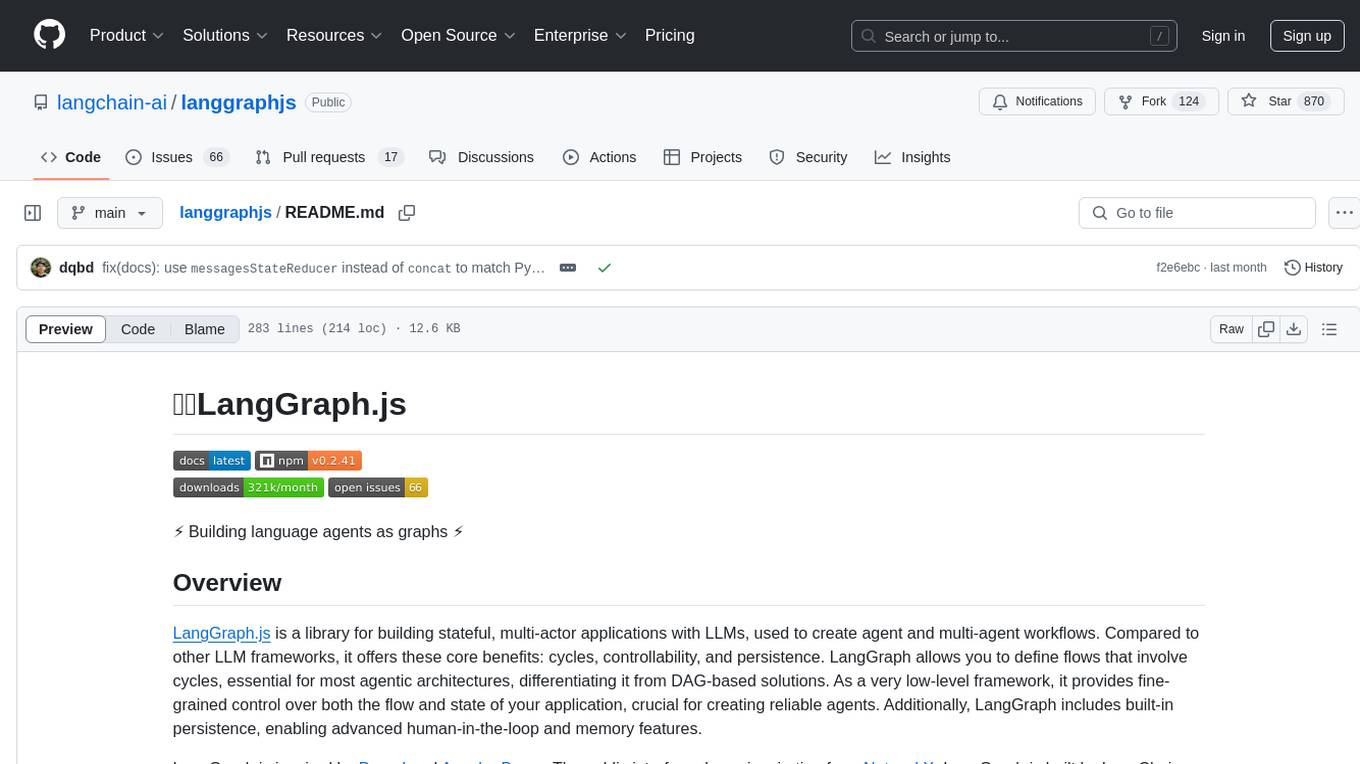
langgraphjs
LangGraph.js is a library for building stateful, multi-actor applications with LLMs, offering benefits such as cycles, controllability, and persistence. It allows defining flows involving cycles, providing fine-grained control over application flow and state. Inspired by Pregel and Apache Beam, it includes features like loops, persistence, human-in-the-loop workflows, and streaming support. LangGraph integrates seamlessly with LangChain.js and LangSmith but can be used independently.
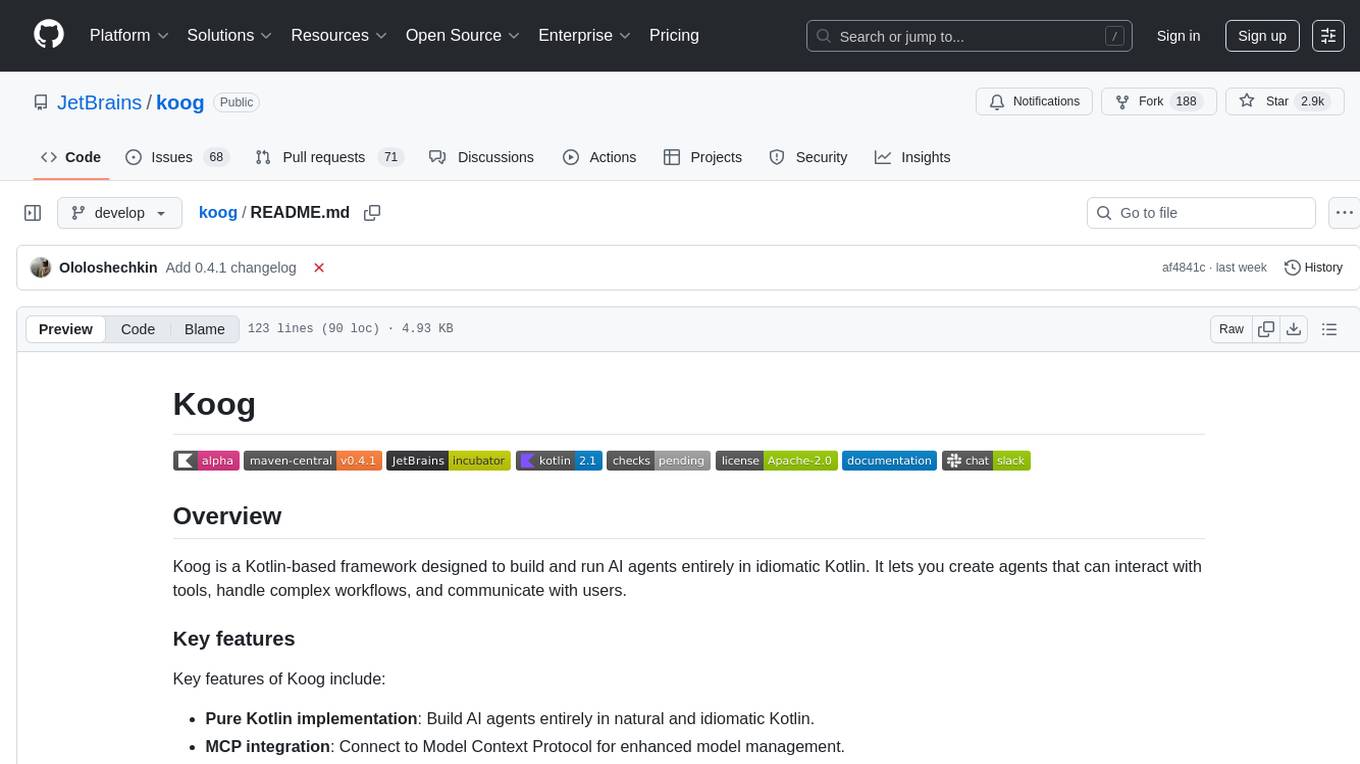
koog
Koog is a Kotlin-based framework for building and running AI agents entirely in idiomatic Kotlin. It allows users to create agents that interact with tools, handle complex workflows, and communicate with users. Key features include pure Kotlin implementation, MCP integration, embedding capabilities, custom tool creation, ready-to-use components, intelligent history compression, powerful streaming API, persistent agent memory, comprehensive tracing, flexible graph workflows, modular feature system, scalable architecture, and multiplatform support.
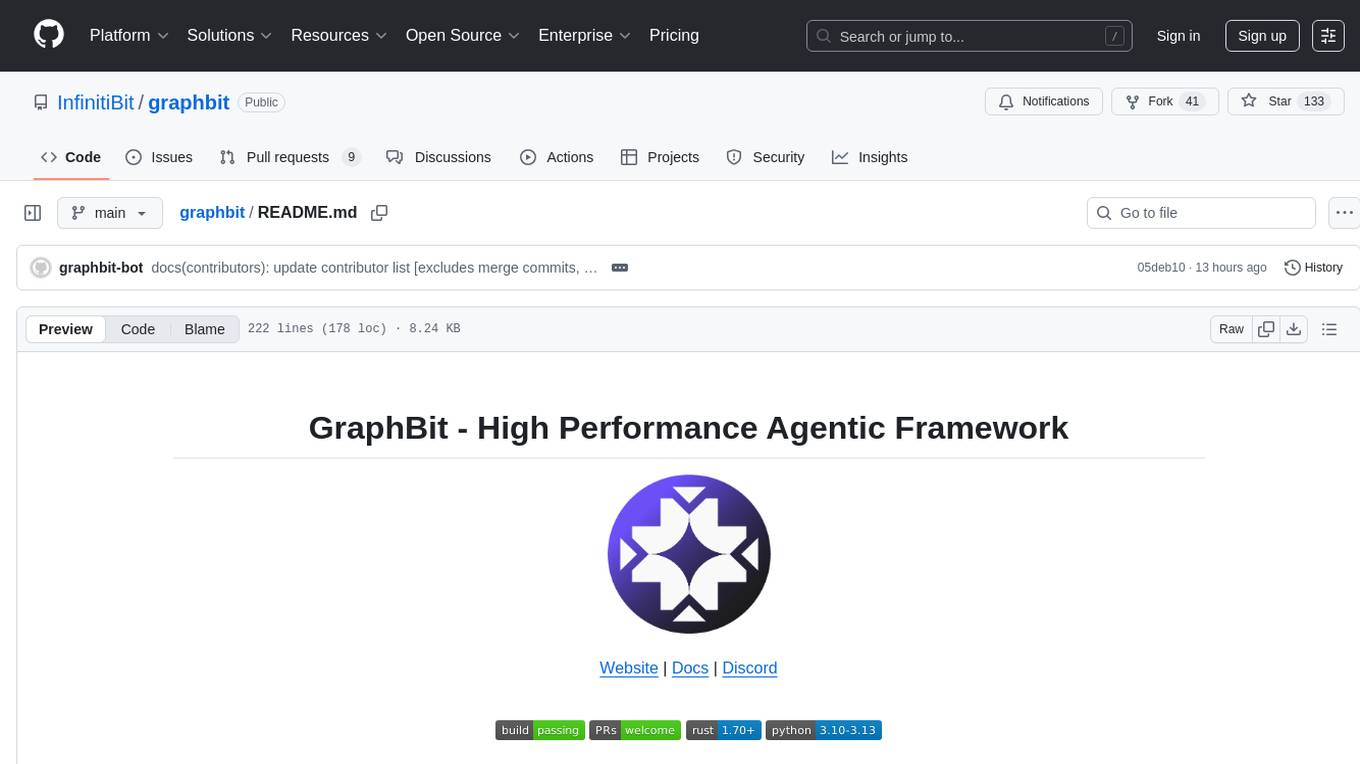
graphbit
GraphBit is an industry-grade agentic AI framework built for developers and AI teams that demand stability, scalability, and low resource usage. It is written in Rust for maximum performance and safety, delivering significantly lower CPU usage and memory footprint compared to leading alternatives. The framework is designed to run multi-agent workflows in parallel, persist memory across steps, recover from failures, and ensure 100% task success under load. With lightweight architecture, observability, and concurrency support, GraphBit is suitable for deployment in high-scale enterprise environments and low-resource edge scenarios.
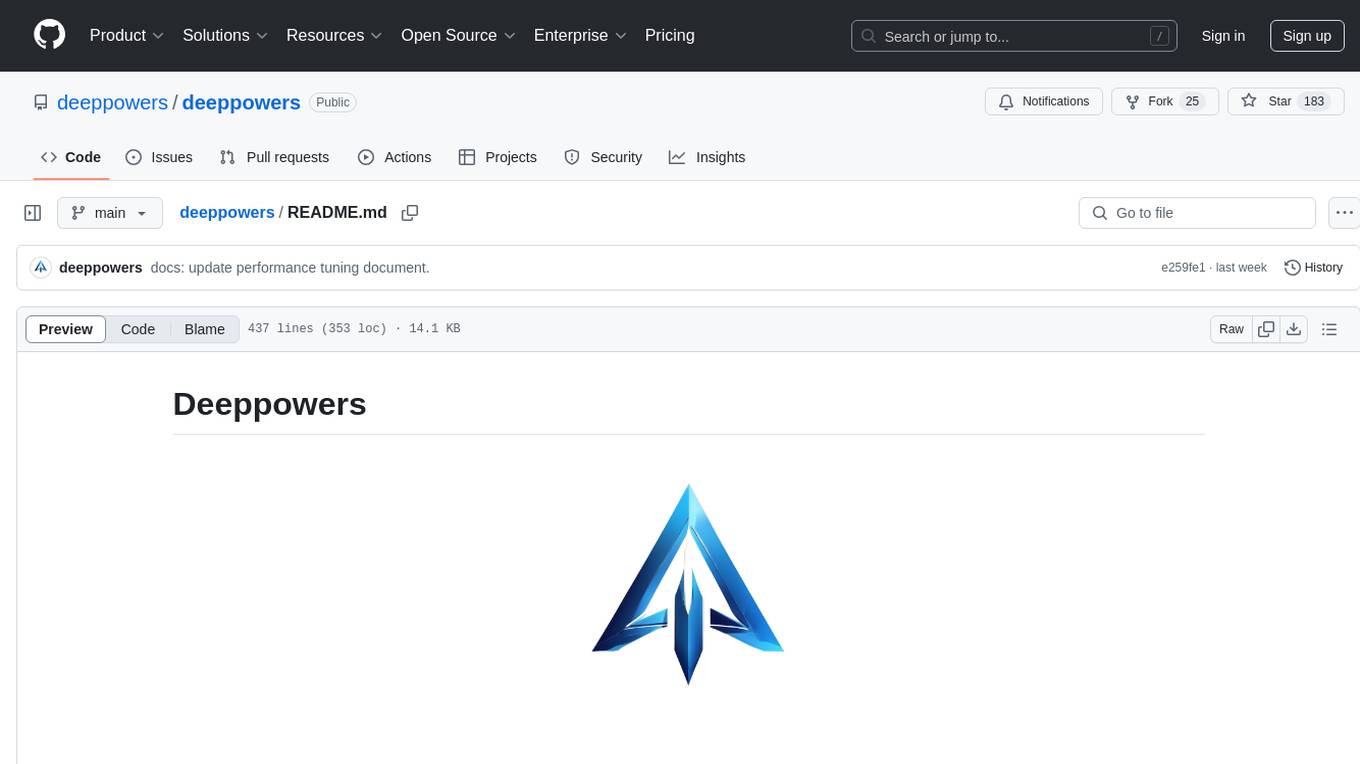
deeppowers
Deeppowers is a powerful Python library for deep learning applications. It provides a wide range of tools and utilities to simplify the process of building and training deep neural networks. With Deeppowers, users can easily create complex neural network architectures, perform efficient training and optimization, and deploy models for various tasks. The library is designed to be user-friendly and flexible, making it suitable for both beginners and experienced deep learning practitioners.
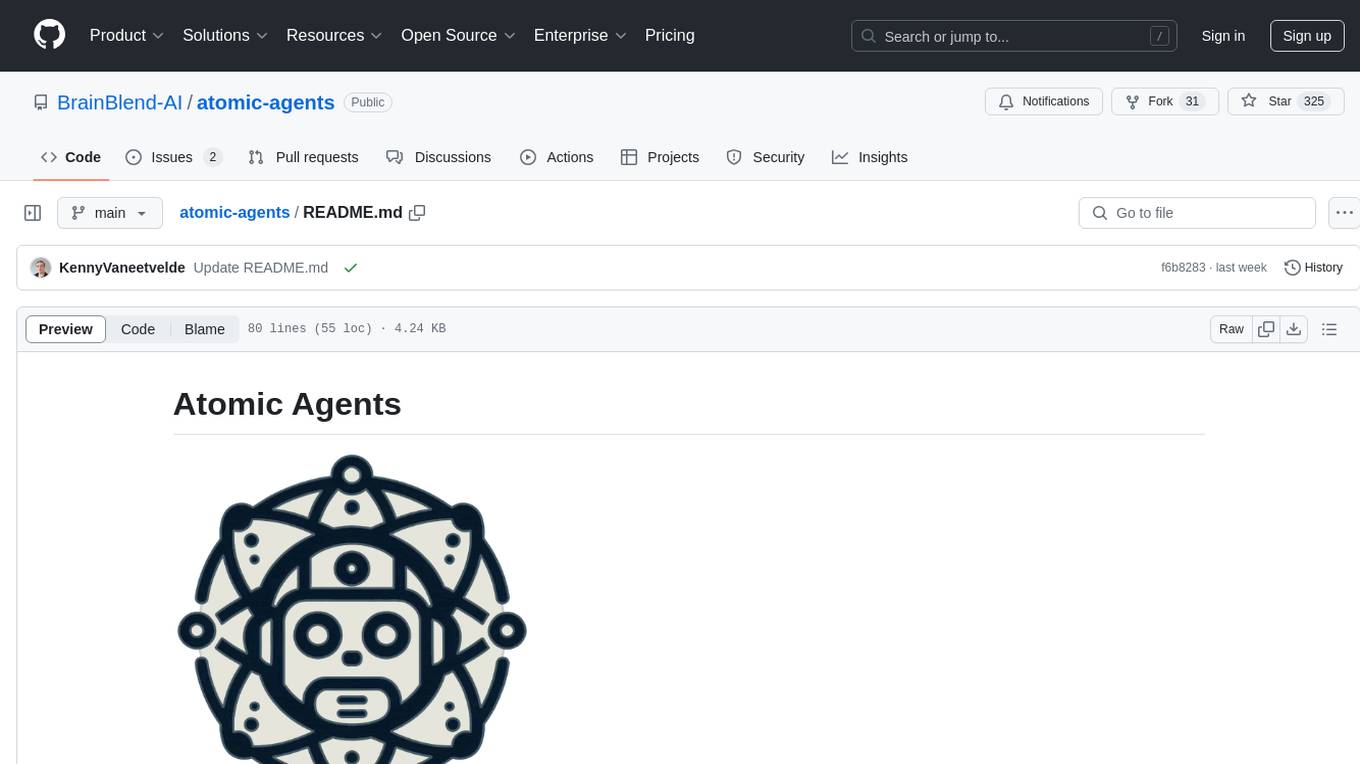
atomic-agents
The Atomic Agents framework is a modular and extensible tool designed for creating powerful applications. It leverages Pydantic for data validation and serialization. The framework follows the principles of Atomic Design, providing small and single-purpose components that can be combined. It integrates with Instructor for AI agent architecture and supports various APIs like Cohere, Anthropic, and Gemini. The tool includes documentation, examples, and testing features to ensure smooth development and usage.
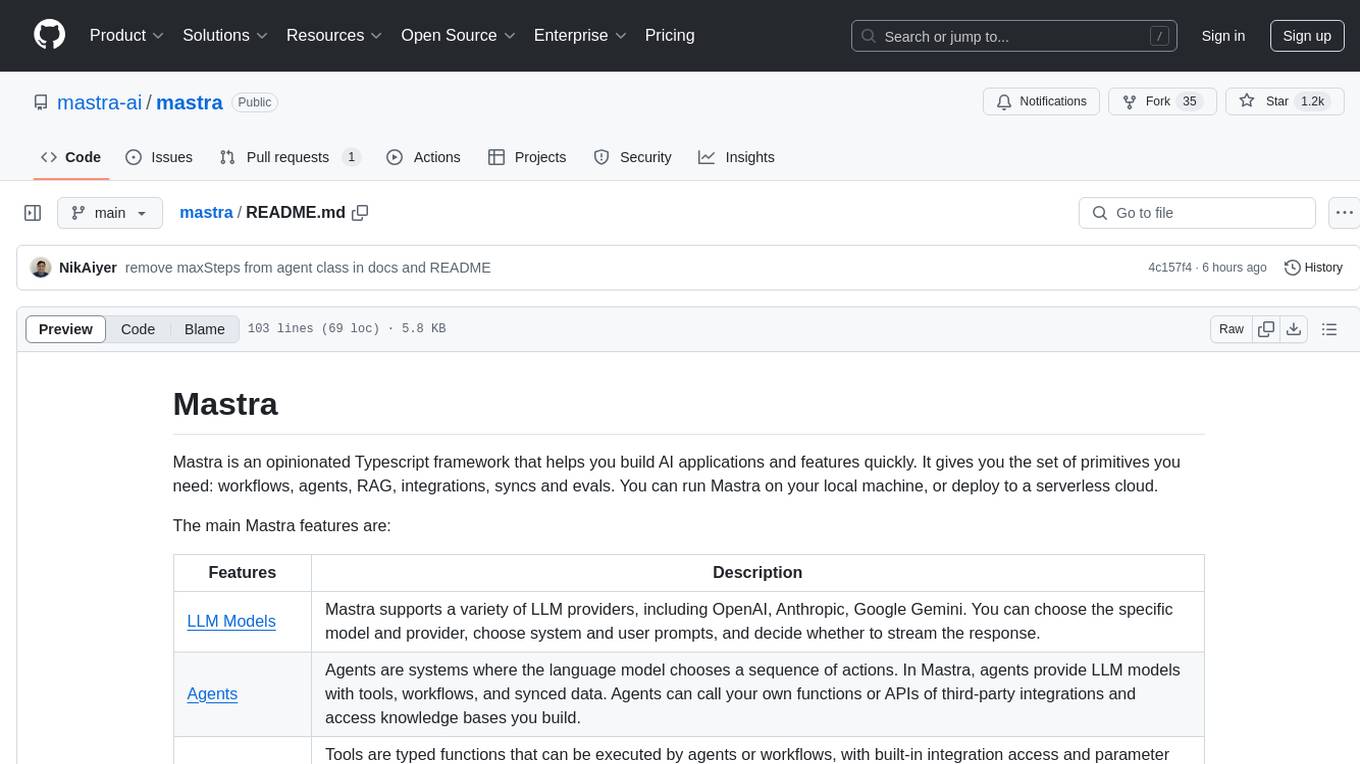
mastra
Mastra is an opinionated Typescript framework designed to help users quickly build AI applications and features. It provides primitives such as workflows, agents, RAG, integrations, syncs, and evals. Users can run Mastra locally or deploy it to a serverless cloud. The framework supports various LLM providers, offers tools for building language models, workflows, and accessing knowledge bases. It includes features like durable graph-based state machines, retrieval-augmented generation, integrations, syncs, and automated tests for evaluating LLM outputs.
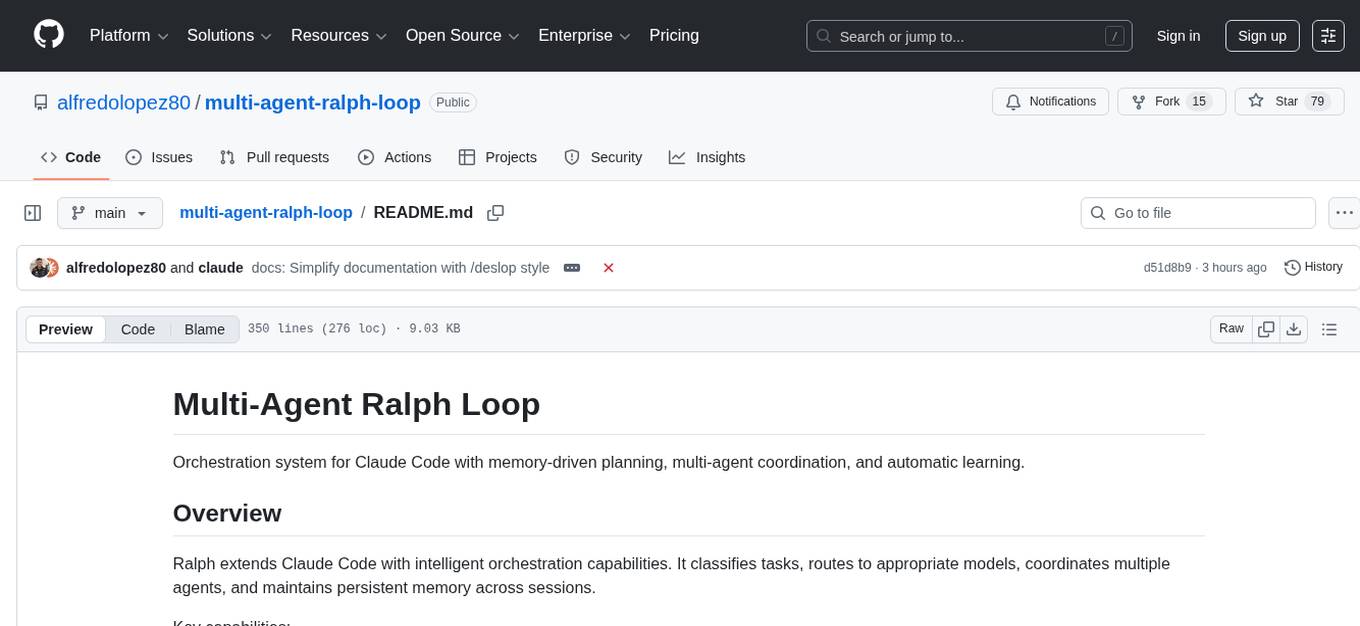
multi-agent-ralph-loop
Multi-agent RALPH (Reinforcement Learning with Probabilistic Hierarchies) Loop is a framework for multi-agent reinforcement learning research. It provides a flexible and extensible platform for developing and testing multi-agent reinforcement learning algorithms. The framework supports various environments, including grid-world environments, and allows users to easily define custom environments. Multi-agent RALPH Loop is designed to facilitate research in the field of multi-agent reinforcement learning by providing a set of tools and utilities for experimenting with different algorithms and scenarios.
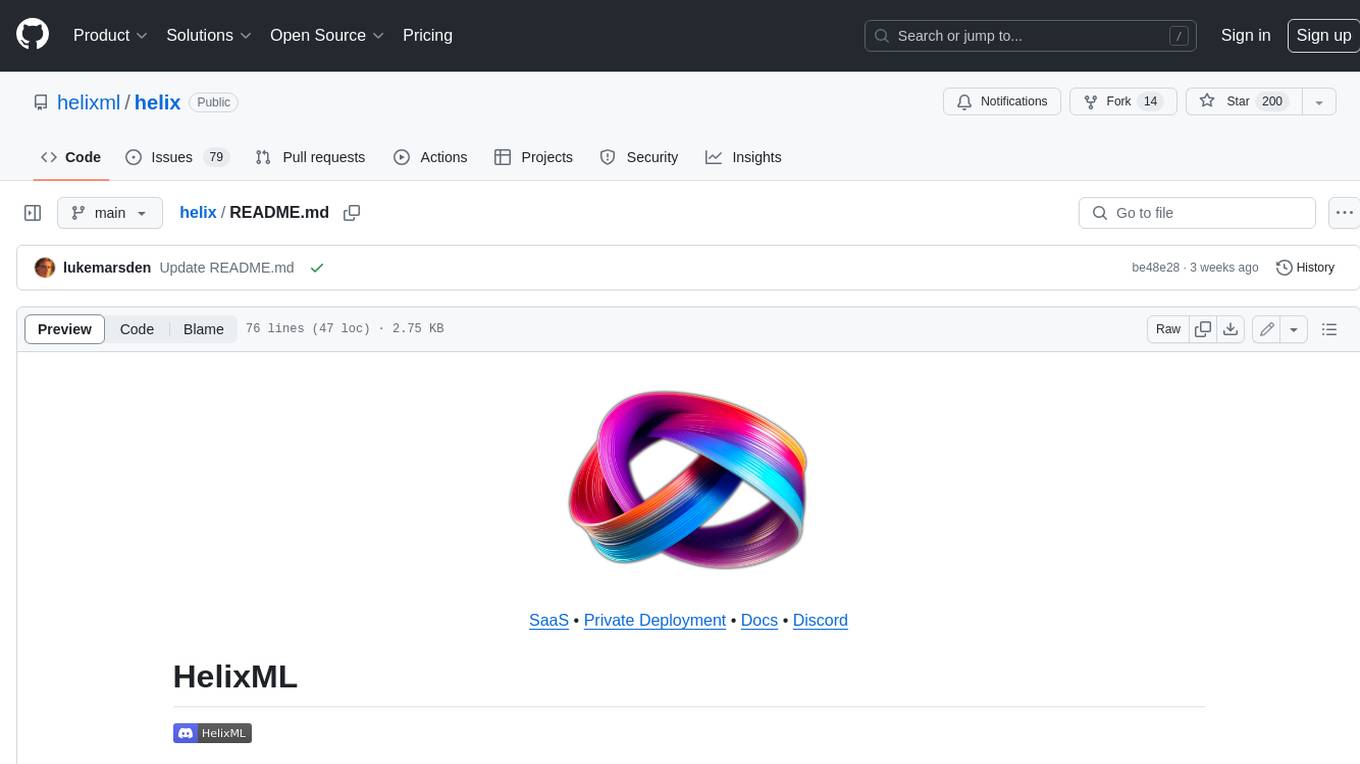
helix
HelixML is a private GenAI platform that allows users to deploy the best of open AI in their own data center or VPC while retaining complete data security and control. It includes support for fine-tuning models with drag-and-drop functionality. HelixML brings the best of open source AI to businesses in an ergonomic and scalable way, optimizing the tradeoff between GPU memory and latency.
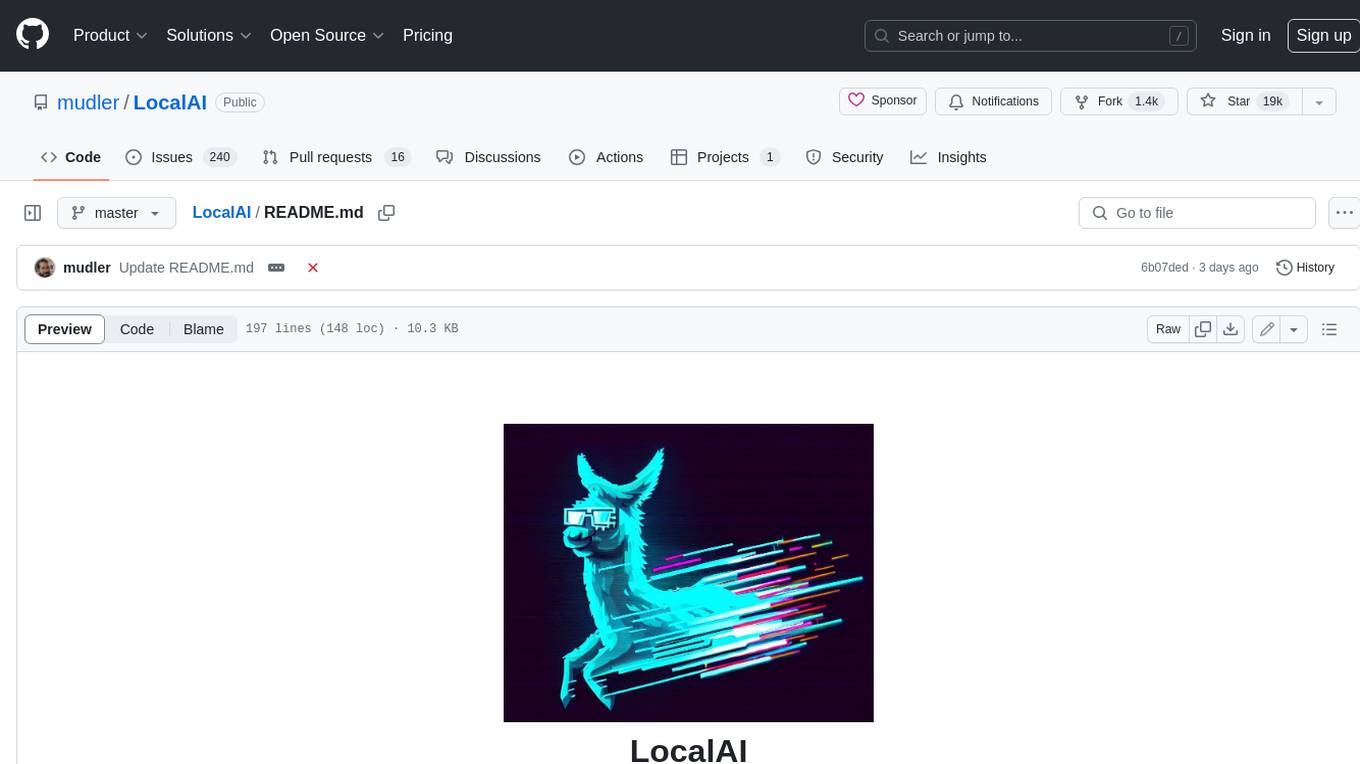
LocalAI
LocalAI is a free and open-source OpenAI alternative that acts as a drop-in replacement REST API compatible with OpenAI (Elevenlabs, Anthropic, etc.) API specifications for local AI inferencing. It allows users to run LLMs, generate images, audio, and more locally or on-premises with consumer-grade hardware, supporting multiple model families and not requiring a GPU. LocalAI offers features such as text generation with GPTs, text-to-audio, audio-to-text transcription, image generation with stable diffusion, OpenAI functions, embeddings generation for vector databases, constrained grammars, downloading models directly from Huggingface, and a Vision API. It provides a detailed step-by-step introduction in its Getting Started guide and supports community integrations such as custom containers, WebUIs, model galleries, and various bots for Discord, Slack, and Telegram. LocalAI also offers resources like an LLM fine-tuning guide, instructions for local building and Kubernetes installation, projects integrating LocalAI, and a how-tos section curated by the community. It encourages users to cite the repository when utilizing it in downstream projects and acknowledges the contributions of various software from the community.
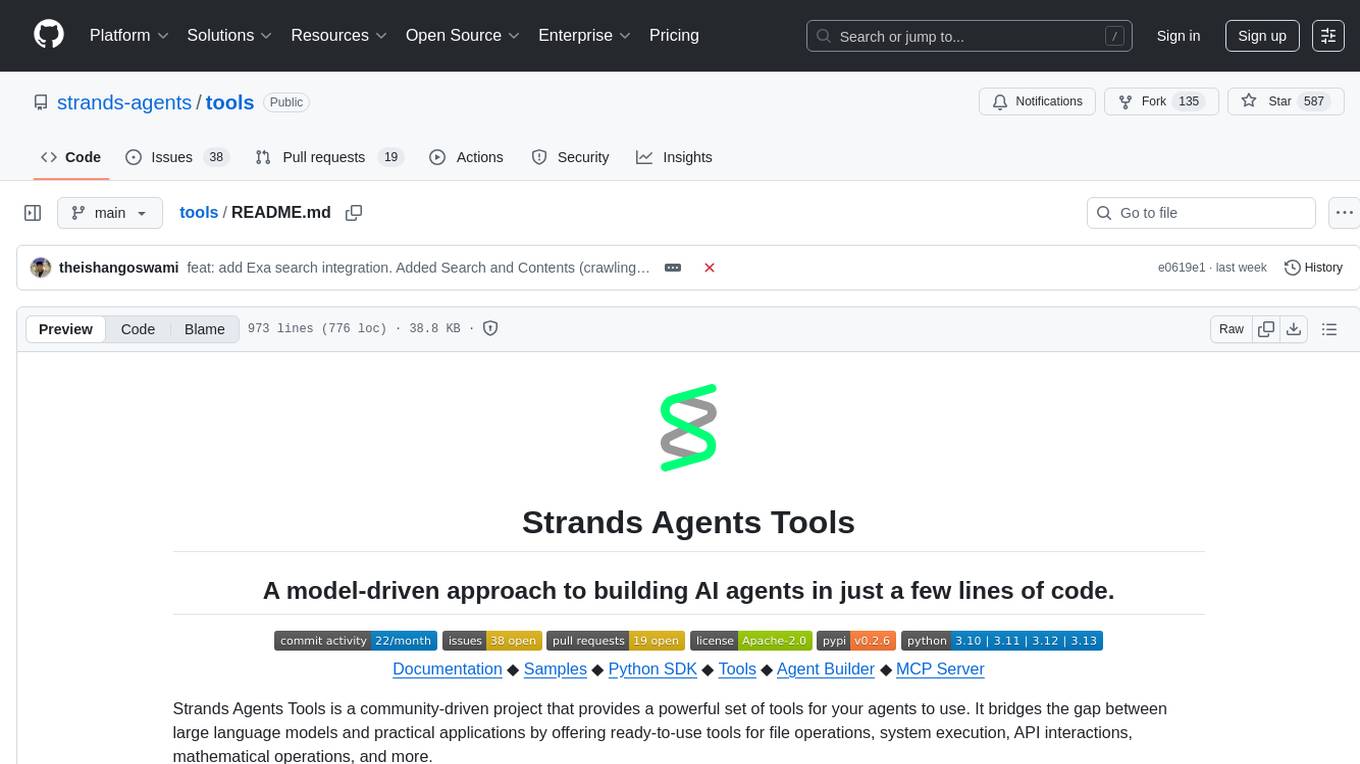
tools
Strands Agents Tools is a community-driven project that provides a powerful set of tools for your agents to use. It bridges the gap between large language models and practical applications by offering ready-to-use tools for file operations, system execution, API interactions, mathematical operations, and more. The tools cover a wide range of functionalities including file operations, shell integration, memory storage, web infrastructure, HTTP client, Slack client, Python execution, mathematical tools, AWS integration, image and video processing, audio output, environment management, task scheduling, advanced reasoning, swarm intelligence, dynamic MCP client, parallel tool execution, browser automation, diagram creation, RSS feed management, and computer automation.
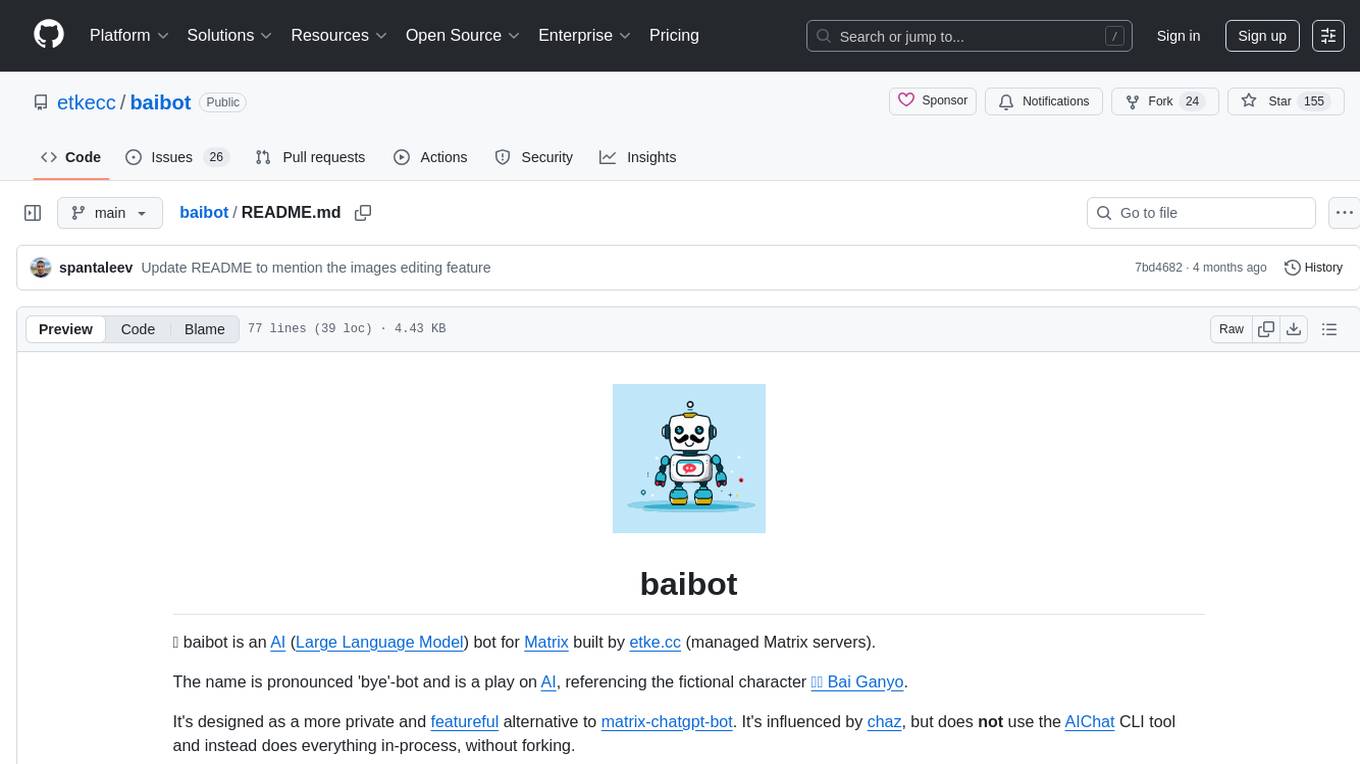
baibot
Baibot is a versatile chatbot framework designed to simplify the process of creating and deploying chatbots. It provides a user-friendly interface for building custom chatbots with various functionalities such as natural language processing, conversation flow management, and integration with external APIs. Baibot is highly customizable and can be easily extended to suit different use cases and industries. With Baibot, developers can quickly create intelligent chatbots that can interact with users in a seamless and engaging manner, enhancing user experience and automating customer support processes.
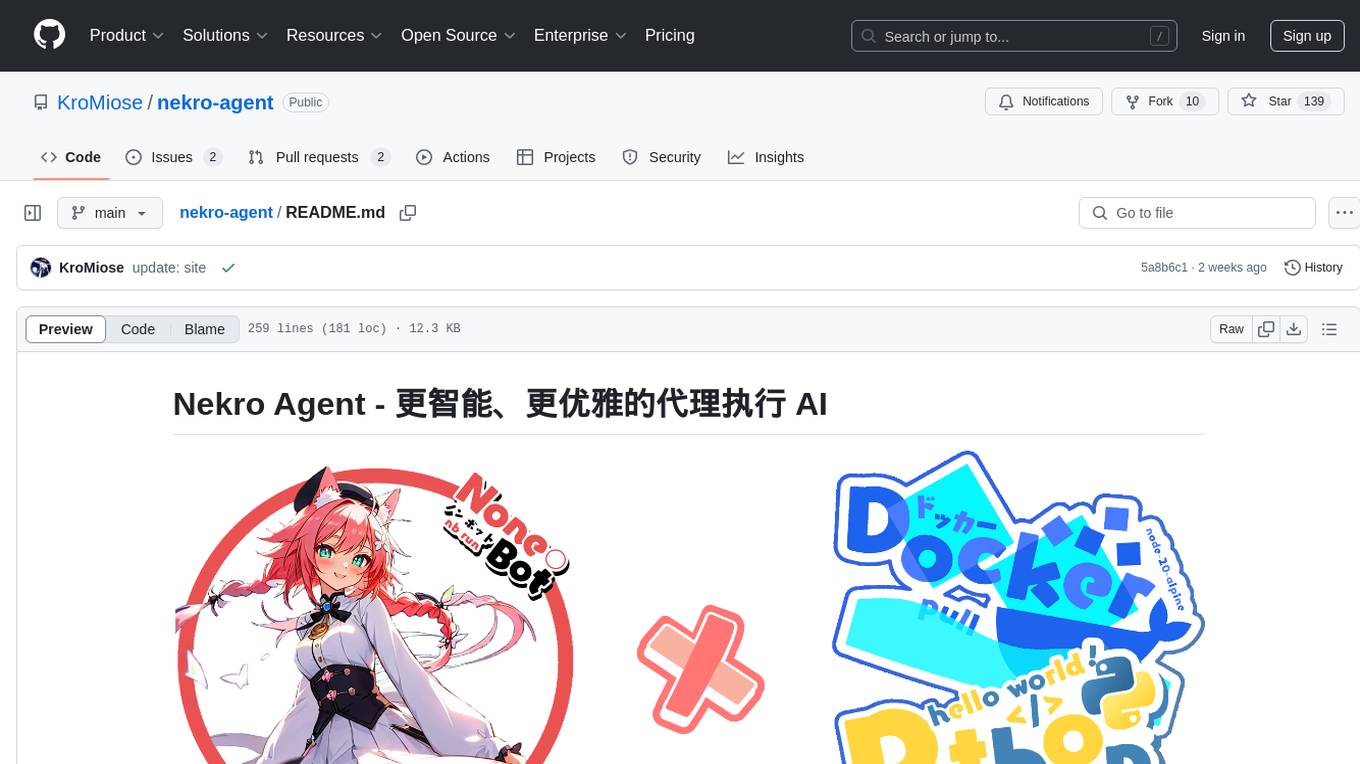
nekro-agent
Nekro Agent is an AI chat plugin and proxy execution bot that is highly scalable, offers high freedom, and has minimal deployment requirements. It features context-aware chat for group/private chats, custom character settings, sandboxed execution environment, interactive image resource handling, customizable extension development interface, easy deployment with docker-compose, integration with Stable Diffusion for AI drawing capabilities, support for various file types interaction, hot configuration updates and command control, native multimodal understanding, visual application management control panel, CoT (Chain of Thought) support, self-triggered timers and holiday greetings, event notification understanding, and more. It allows for third-party extensions and AI-generated extensions, and includes features like automatic context trigger based on LLM, and a variety of basic commands for bot administrators.
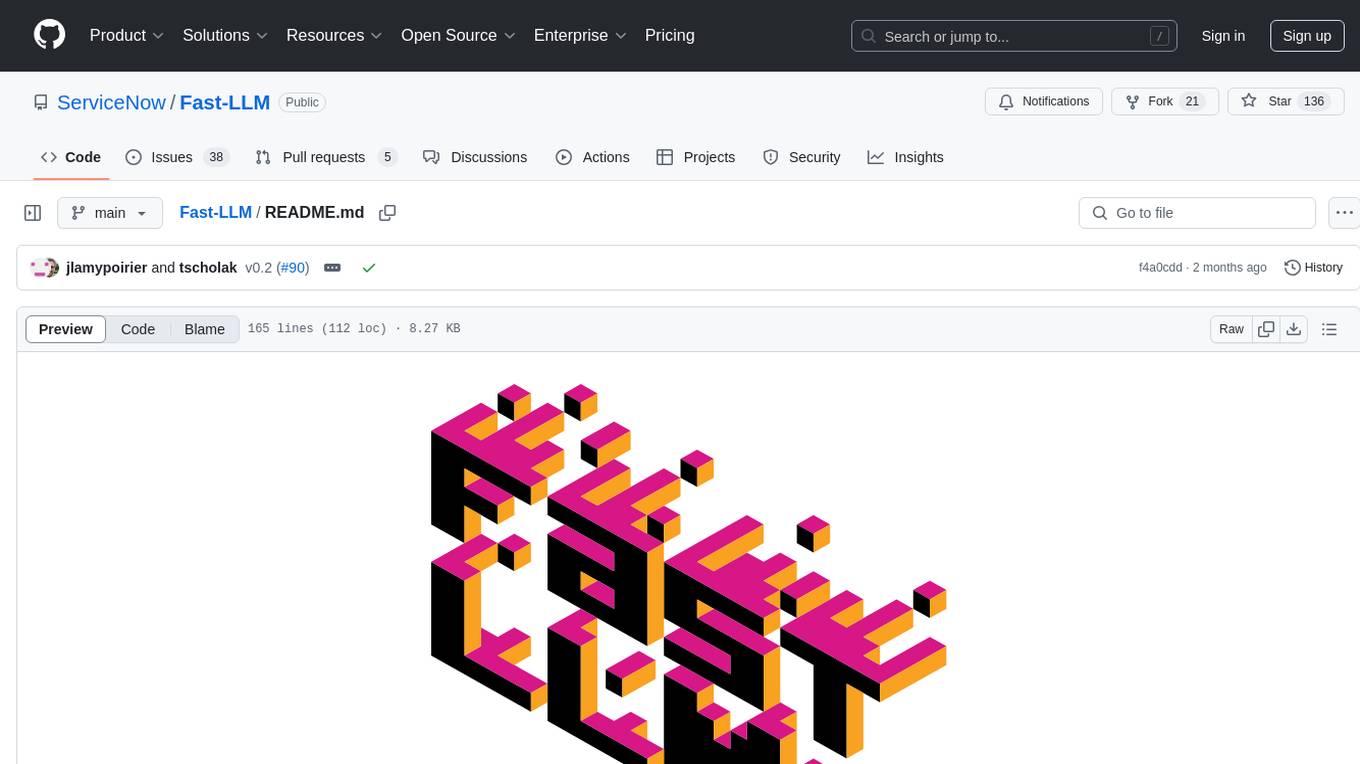
Fast-LLM
Fast-LLM is an open-source library designed for training large language models with exceptional speed, scalability, and flexibility. Built on PyTorch and Triton, it offers optimized kernel efficiency, reduced overheads, and memory usage, making it suitable for training models of all sizes. The library supports distributed training across multiple GPUs and nodes, offers flexibility in model architectures, and is easy to use with pre-built Docker images and simple configuration. Fast-LLM is licensed under Apache 2.0, developed transparently on GitHub, and encourages contributions and collaboration from the community.
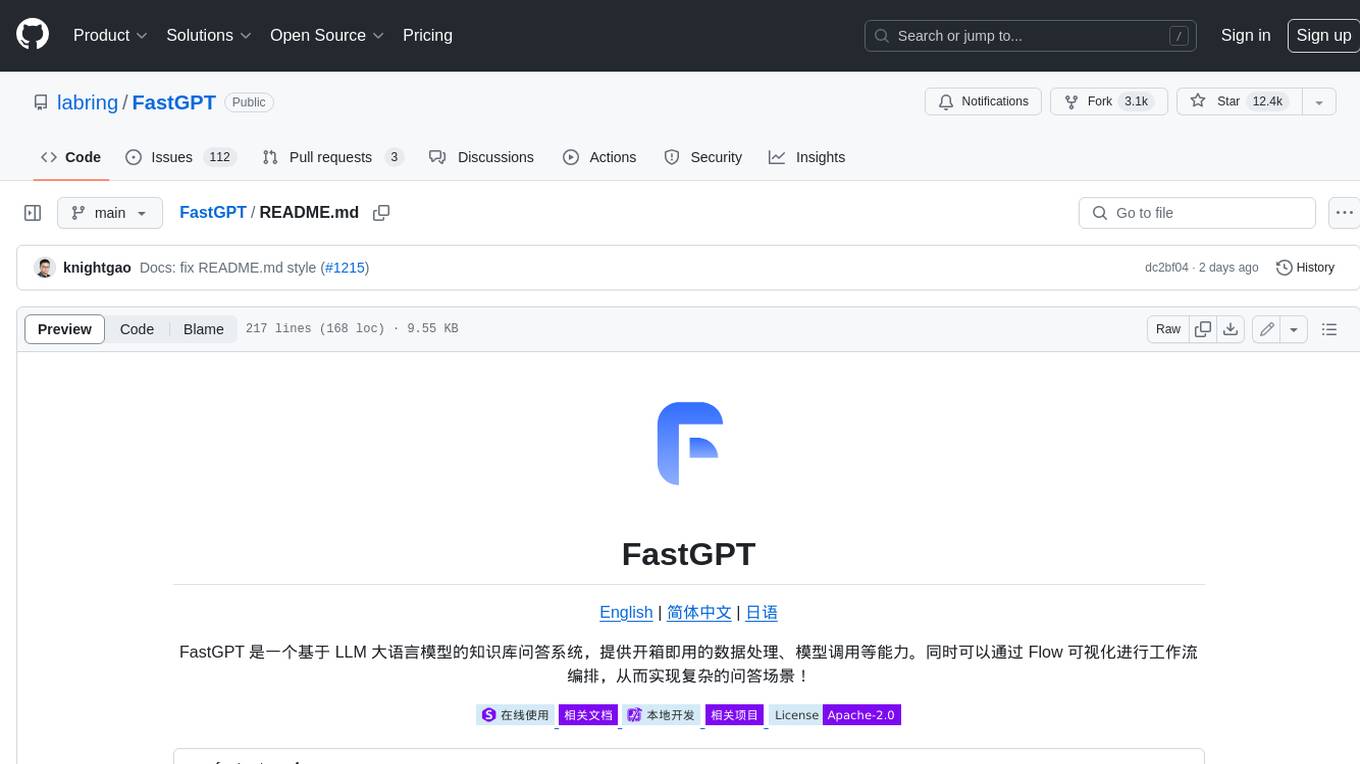
FastGPT
FastGPT is a knowledge base Q&A system based on the LLM large language model, providing out-of-the-box data processing, model calling and other capabilities. At the same time, you can use Flow to visually arrange workflows to achieve complex Q&A scenarios!
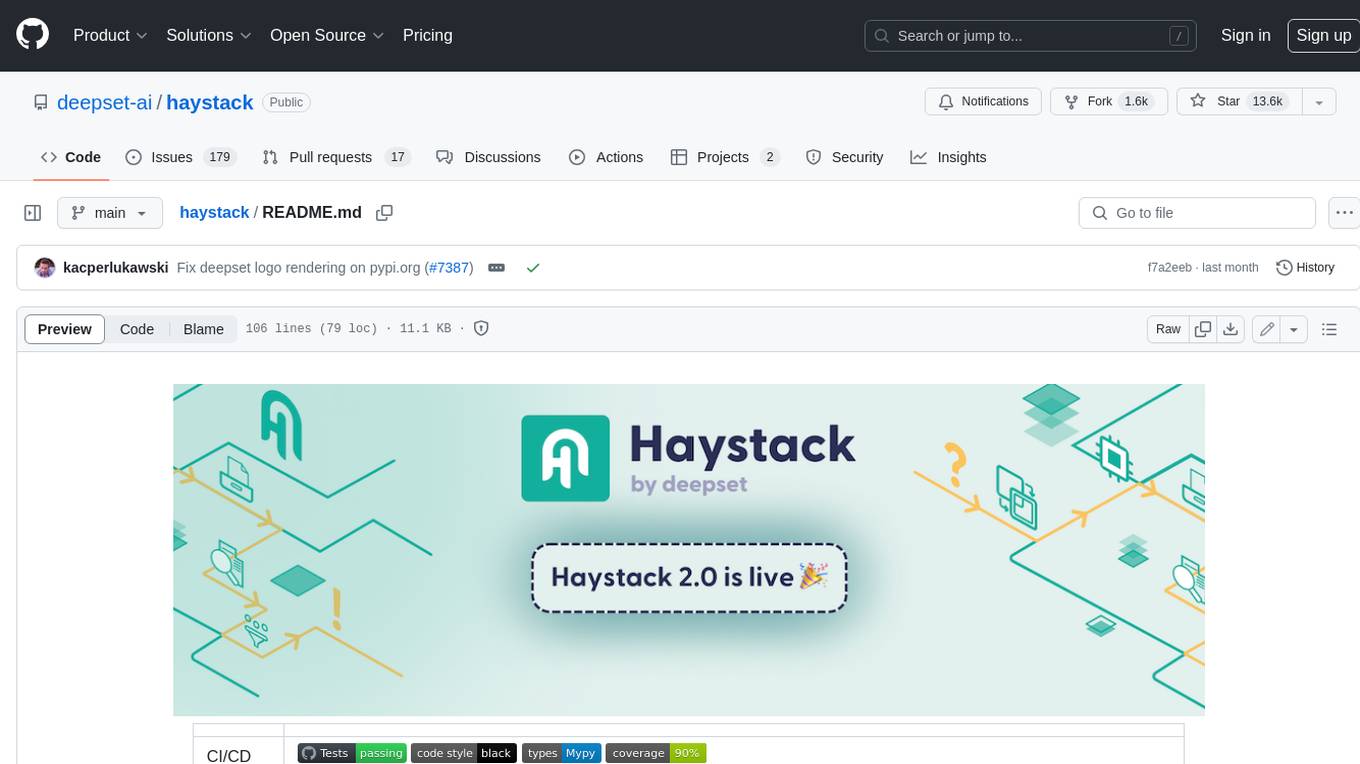
haystack
Haystack is an end-to-end LLM framework that allows you to build applications powered by LLMs, Transformer models, vector search and more. Whether you want to perform retrieval-augmented generation (RAG), document search, question answering or answer generation, Haystack can orchestrate state-of-the-art embedding models and LLMs into pipelines to build end-to-end NLP applications and solve your use case.
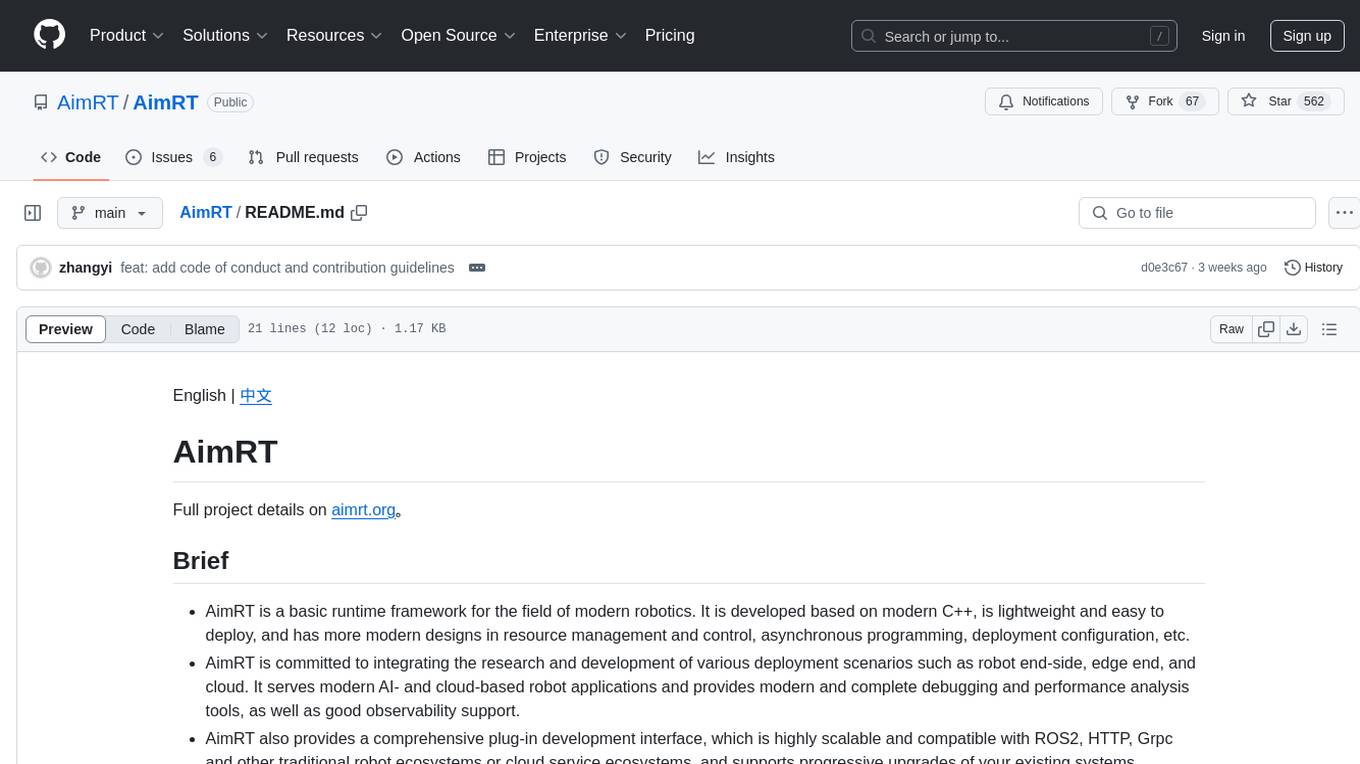
AimRT
AimRT is a basic runtime framework for modern robotics, developed in modern C++ with lightweight and easy deployment. It integrates research and development for robot applications in various deployment scenarios, providing debugging tools and observability support. AimRT offers a plug-in development interface compatible with ROS2, HTTP, Grpc, and other ecosystems for progressive system upgrades.
For similar tasks
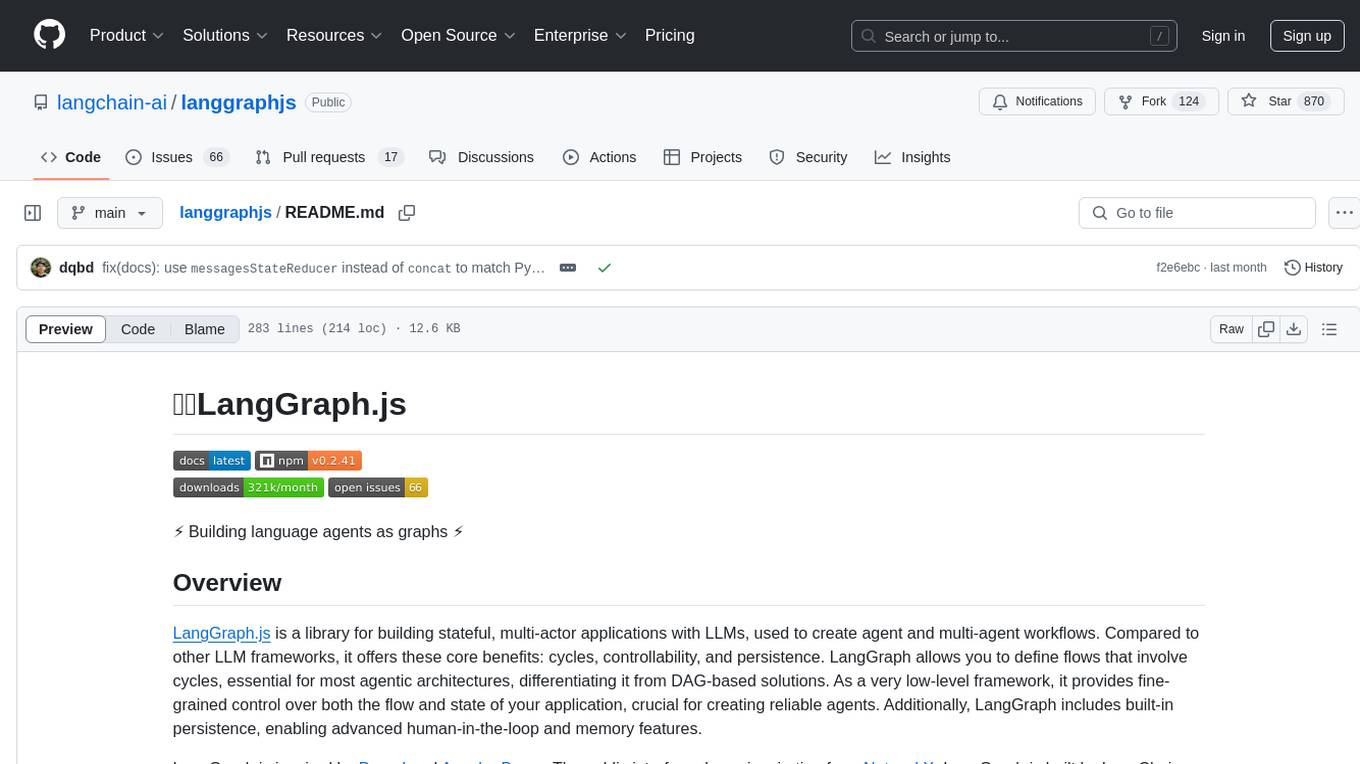
langgraphjs
LangGraph.js is a library for building stateful, multi-actor applications with LLMs, offering benefits such as cycles, controllability, and persistence. It allows defining flows involving cycles, providing fine-grained control over application flow and state. Inspired by Pregel and Apache Beam, it includes features like loops, persistence, human-in-the-loop workflows, and streaming support. LangGraph integrates seamlessly with LangChain.js and LangSmith but can be used independently.
For similar jobs

weave
Weave is a toolkit for developing Generative AI applications, built by Weights & Biases. With Weave, you can log and debug language model inputs, outputs, and traces; build rigorous, apples-to-apples evaluations for language model use cases; and organize all the information generated across the LLM workflow, from experimentation to evaluations to production. Weave aims to bring rigor, best-practices, and composability to the inherently experimental process of developing Generative AI software, without introducing cognitive overhead.

LLMStack
LLMStack is a no-code platform for building generative AI agents, workflows, and chatbots. It allows users to connect their own data, internal tools, and GPT-powered models without any coding experience. LLMStack can be deployed to the cloud or on-premise and can be accessed via HTTP API or triggered from Slack or Discord.

VisionCraft
The VisionCraft API is a free API for using over 100 different AI models. From images to sound.

kaito
Kaito is an operator that automates the AI/ML inference model deployment in a Kubernetes cluster. It manages large model files using container images, avoids tuning deployment parameters to fit GPU hardware by providing preset configurations, auto-provisions GPU nodes based on model requirements, and hosts large model images in the public Microsoft Container Registry (MCR) if the license allows. Using Kaito, the workflow of onboarding large AI inference models in Kubernetes is largely simplified.

PyRIT
PyRIT is an open access automation framework designed to empower security professionals and ML engineers to red team foundation models and their applications. It automates AI Red Teaming tasks to allow operators to focus on more complicated and time-consuming tasks and can also identify security harms such as misuse (e.g., malware generation, jailbreaking), and privacy harms (e.g., identity theft). The goal is to allow researchers to have a baseline of how well their model and entire inference pipeline is doing against different harm categories and to be able to compare that baseline to future iterations of their model. This allows them to have empirical data on how well their model is doing today, and detect any degradation of performance based on future improvements.

tabby
Tabby is a self-hosted AI coding assistant, offering an open-source and on-premises alternative to GitHub Copilot. It boasts several key features: * Self-contained, with no need for a DBMS or cloud service. * OpenAPI interface, easy to integrate with existing infrastructure (e.g Cloud IDE). * Supports consumer-grade GPUs.

spear
SPEAR (Simulator for Photorealistic Embodied AI Research) is a powerful tool for training embodied agents. It features 300 unique virtual indoor environments with 2,566 unique rooms and 17,234 unique objects that can be manipulated individually. Each environment is designed by a professional artist and features detailed geometry, photorealistic materials, and a unique floor plan and object layout. SPEAR is implemented as Unreal Engine assets and provides an OpenAI Gym interface for interacting with the environments via Python.

Magick
Magick is a groundbreaking visual AIDE (Artificial Intelligence Development Environment) for no-code data pipelines and multimodal agents. Magick can connect to other services and comes with nodes and templates well-suited for intelligent agents, chatbots, complex reasoning systems and realistic characters.



