
llm_client
The Easiest Rust Interface for Local LLMs and an Interface for Deterministic Signals from Probabilistic LLM Vibes
Stars: 123

llm_client is a Rust interface designed for Local Large Language Models (LLMs) that offers automated build support for CPU, CUDA, MacOS, easy model presets, and a novel cascading prompt workflow for controlled generation. It provides a breadth of configuration options and API support for various OpenAI compatible APIs. The tool is primarily focused on deterministic signals from probabilistic LLM vibes, enabling specialized workflows for specific tasks and reproducible outcomes.
README:
# For Mac (CPU and GPU), windows (CPU and CUDA), or linux (CPU and CUDA)
llm_client="*"This will download and build llama.cpp. See build.md for other features and backends like mistral.rs.
use Llmclient::prelude::*;
// Loads the largest quant available based on your VRAM or system memory
let llm_client = LlmClient::llama_cpp()
.mistral7b_instruct_v0_3() // Uses a preset model
.init() // Downloads model from hugging face and starts the inference interface
.await?;Several of the most common models are available as presets. Loading from local models is also fully supported. See models.md for more information.
- Automated build and support for CPU, CUDA, MacOS
- Easy model presets and quant selection
- Novel cascading prompt workflow for CoT and NLP workflows. DIY workflow creation supported!
- Breadth of configuration options (sampler params, retry logic, prompt caching, logit bias, grammars, etc)
- API support for OpenAI, Anthropic, Perplexity, and any OpenAI compatible API
In addition to basic LLM inference, llm_client is primarily designed for controlled generation using step based cascade workflows. This prompting system runs pre-defined workflows that control and constrain both the overall structure of generation and individual tokens during inference. This allows the implementation of specialized workflows for specific tasks, shaping LLM outputs towards intended, reproducible outcomes.
let response: u32 = llm_client.reason().integer()
.instructions()
.set_content("Sally (a girl) has 3 brothers. Each brother has 2 sisters. How many sisters does Sally have?")
.return_primitive().await?;
// Recieve 'primitive' outputs
assert_eq!(response, 1)This runs the reason one round cascading prompt workflow with an integer output.
This method significantly improves the reliability of LLM use cases. For example, there are test cases this repo that can be used to benchmark an LLM. There is a large increase in accuracy when comparing basic inference with a constrained outcome and a CoT style cascading prompt workflow. The decision workflow that runs N count of CoT workflows across a temperature gradient approaches 100% accuracy for the test cases.
I have a full breakdown of this in my blog post, "Step-Based Cascading Prompts: Deterministic Signals from the LLM Vibe Space."
Jump to the readme.md of the llm_client crate to find out how to use them.
- device config - customizing your inference config
- basic completion - the most basic request available
- basic primitive - returns the request primitive
- reason - a cascade workflow that performs CoT reasoning before returning a primitive
- decision - uses the reason workflow N times across a temperature gradient
- extract urls - a cascade workflow that extracts all URLs from text that meet a predict
- Improve the Cascading workflow API to be easier.
- Refactor the benchmarks module for easy model comparison.
- WebUI client for local consumption.
- Server mode for "LLM-in-a-box" deployments
- Full Rust inference via mistral.rs or candle.
- llm_utils is a sibling crate that was split from the llm_client. If you just need prompting, tokenization, model loading, etc, I suggest using the llm_utils crate on it's own.
- llm_interface is a sub-crate of llm_client. It is the backend for LLM inference.
- llm_devices is a sub-crate of llm_client. It contains device and build managment behavior.
- llama.cpp is used in server mode for LLM inference as the current default.
- mistral.rs is available for basic use, but is a WIP.
Shelby Jenkins - Here or Linkedin
For Tasks:
Click tags to check more tools for each tasksFor Jobs:
Alternative AI tools for llm_client
Similar Open Source Tools

llm_client
llm_client is a Rust interface designed for Local Large Language Models (LLMs) that offers automated build support for CPU, CUDA, MacOS, easy model presets, and a novel cascading prompt workflow for controlled generation. It provides a breadth of configuration options and API support for various OpenAI compatible APIs. The tool is primarily focused on deterministic signals from probabilistic LLM vibes, enabling specialized workflows for specific tasks and reproducible outcomes.
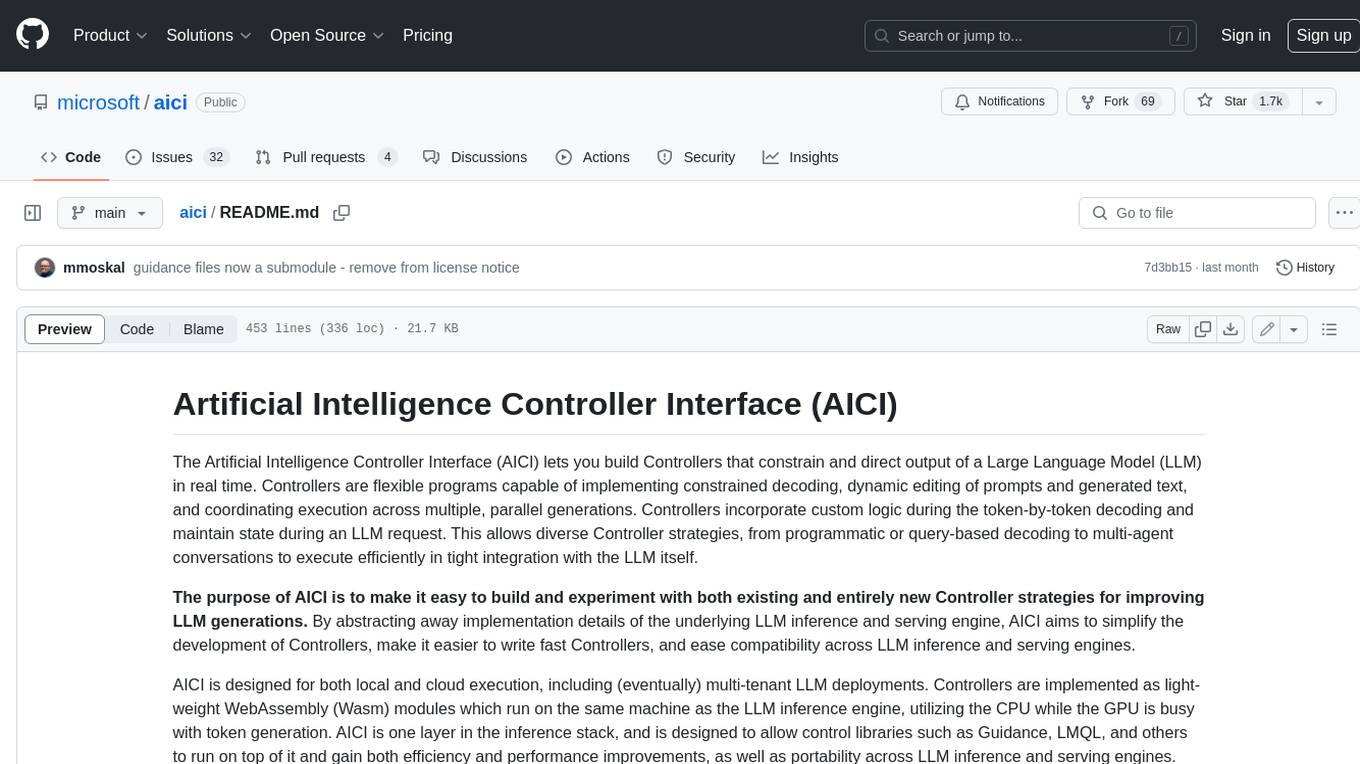
aici
The Artificial Intelligence Controller Interface (AICI) lets you build Controllers that constrain and direct output of a Large Language Model (LLM) in real time. Controllers are flexible programs capable of implementing constrained decoding, dynamic editing of prompts and generated text, and coordinating execution across multiple, parallel generations. Controllers incorporate custom logic during the token-by-token decoding and maintain state during an LLM request. This allows diverse Controller strategies, from programmatic or query-based decoding to multi-agent conversations to execute efficiently in tight integration with the LLM itself.
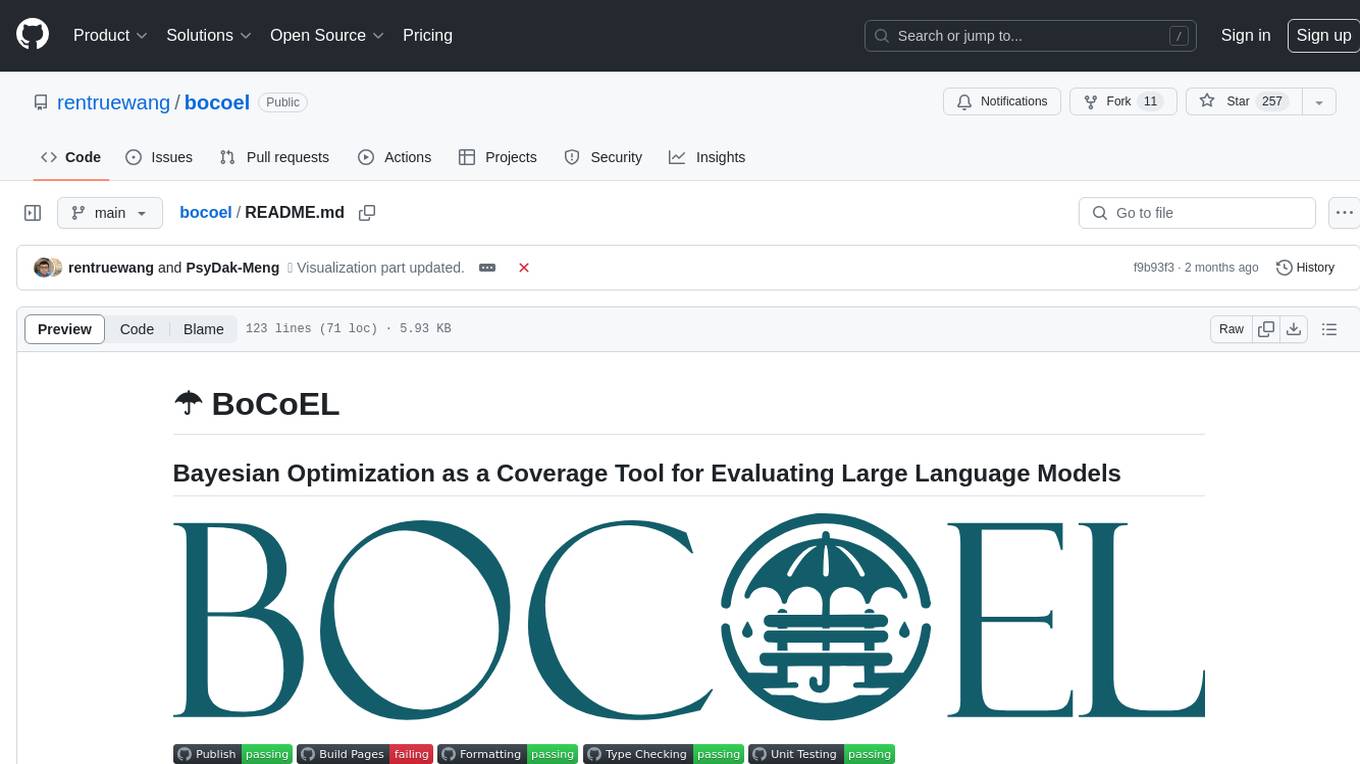
bocoel
BoCoEL is a tool that leverages Bayesian Optimization to efficiently evaluate large language models by selecting a subset of the corpus for evaluation. It encodes individual entries into embeddings, uses Bayesian optimization to select queries, retrieves from the corpus, and provides easily managed evaluations. The tool aims to reduce computation costs during evaluation with a dynamic budget, supporting models like GPT2, Pythia, and LLAMA through integration with Hugging Face transformers and datasets. BoCoEL offers a modular design and efficient representation of the corpus to enhance evaluation quality.
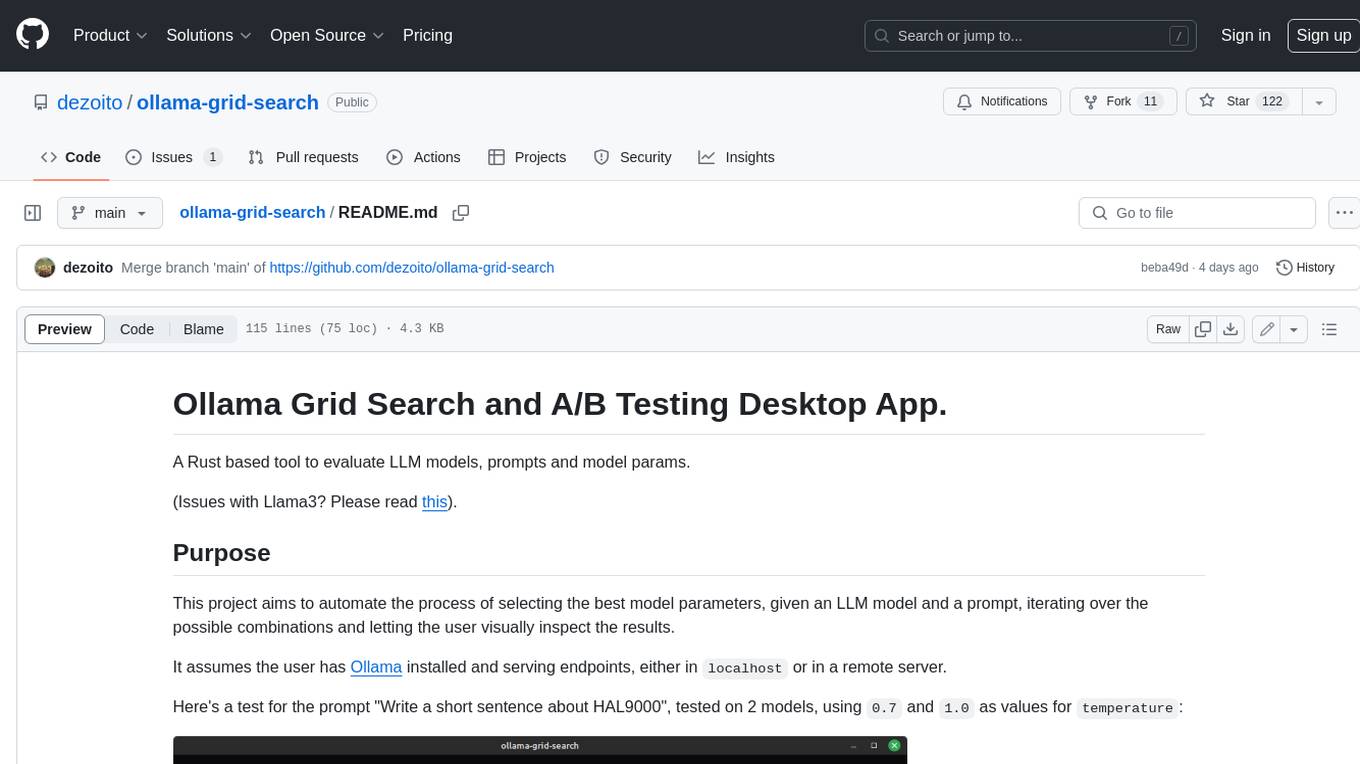
ollama-grid-search
A Rust based tool to evaluate LLM models, prompts and model params. It automates the process of selecting the best model parameters, given an LLM model and a prompt, iterating over the possible combinations and letting the user visually inspect the results. The tool assumes the user has Ollama installed and serving endpoints, either in `localhost` or in a remote server. Key features include: * Automatically fetches models from local or remote Ollama servers * Iterates over different models and params to generate inferences * A/B test prompts on different models simultaneously * Allows multiple iterations for each combination of parameters * Makes synchronous inference calls to avoid spamming servers * Optionally outputs inference parameters and response metadata (inference time, tokens and tokens/s) * Refetching of individual inference calls * Model selection can be filtered by name * List experiments which can be downloaded in JSON format * Configurable inference timeout * Custom default parameters and system prompts can be defined in settings
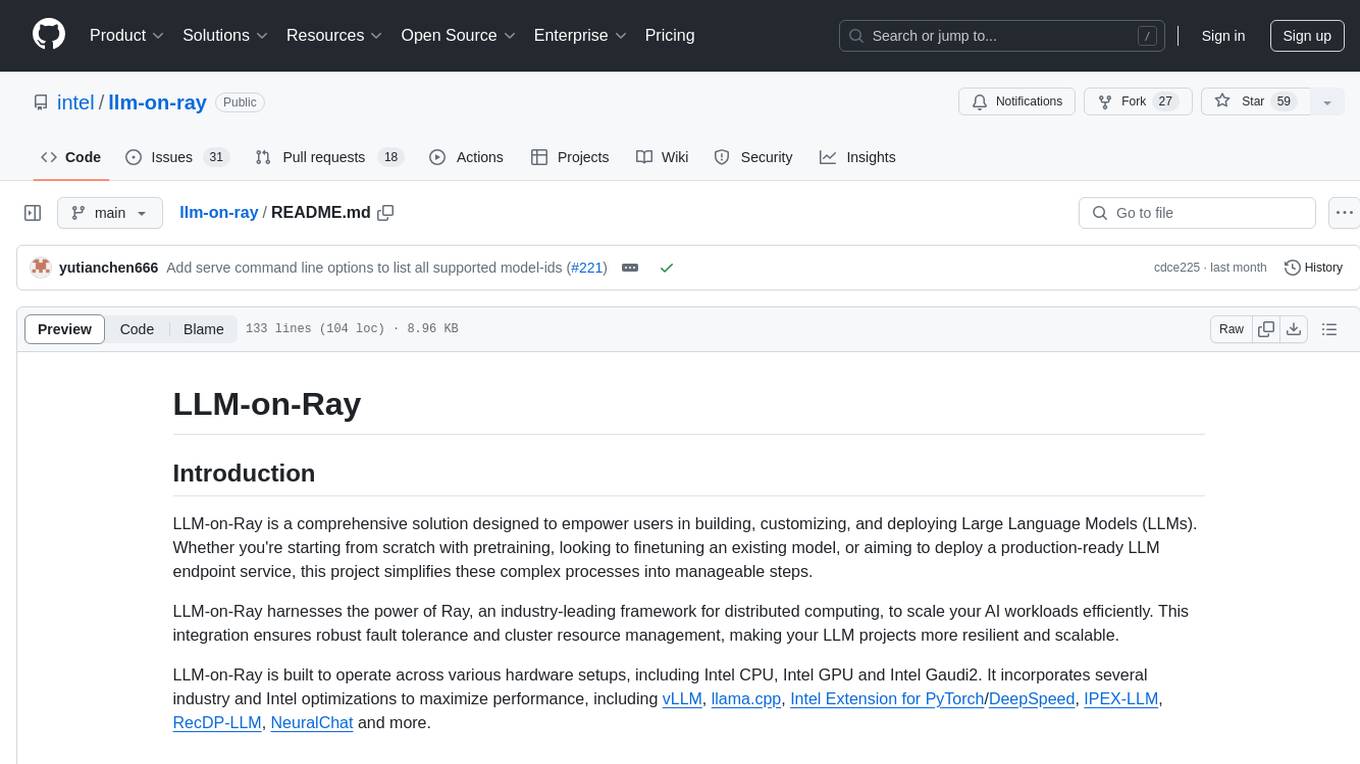
llm-on-ray
LLM-on-Ray is a comprehensive solution for building, customizing, and deploying Large Language Models (LLMs). It simplifies complex processes into manageable steps by leveraging the power of Ray for distributed computing. The tool supports pretraining, finetuning, and serving LLMs across various hardware setups, incorporating industry and Intel optimizations for performance. It offers modular workflows with intuitive configurations, robust fault tolerance, and scalability. Additionally, it provides an Interactive Web UI for enhanced usability, including a chatbot application for testing and refining models.
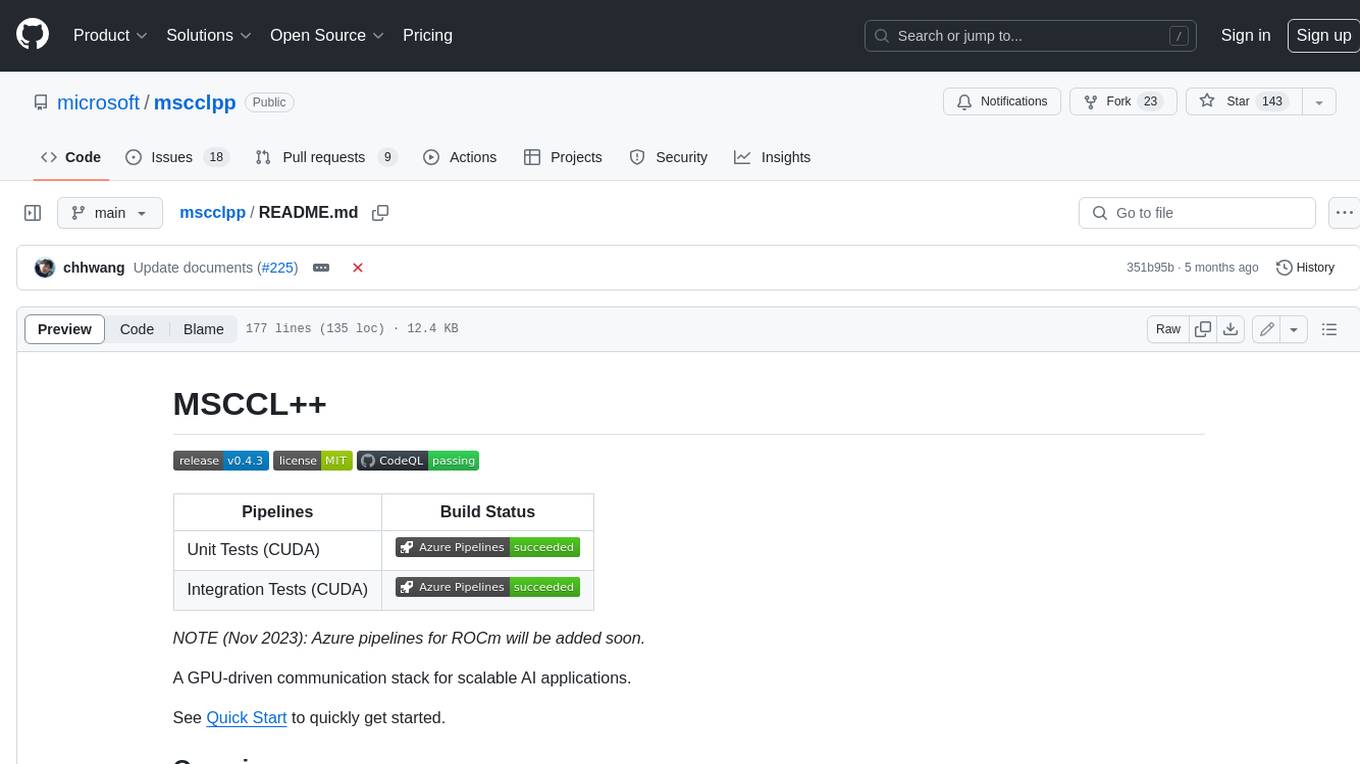
mscclpp
MSCCL++ is a GPU-driven communication stack for scalable AI applications. It provides a highly efficient and customizable communication stack for distributed GPU applications. MSCCL++ redefines inter-GPU communication interfaces, delivering a highly efficient and customizable communication stack for distributed GPU applications. Its design is specifically tailored to accommodate diverse performance optimization scenarios often encountered in state-of-the-art AI applications. MSCCL++ provides communication abstractions at the lowest level close to hardware and at the highest level close to application API. The lowest level of abstraction is ultra light weight which enables a user to implement logics of data movement for a collective operation such as AllReduce inside a GPU kernel extremely efficiently without worrying about memory ordering of different ops. The modularity of MSCCL++ enables a user to construct the building blocks of MSCCL++ in a high level abstraction in Python and feed them to a CUDA kernel in order to facilitate the user's productivity. MSCCL++ provides fine-grained synchronous and asynchronous 0-copy 1-sided abstracts for communication primitives such as `put()`, `get()`, `signal()`, `flush()`, and `wait()`. The 1-sided abstractions allows a user to asynchronously `put()` their data on the remote GPU as soon as it is ready without requiring the remote side to issue any receive instruction. This enables users to easily implement flexible communication logics, such as overlapping communication with computation, or implementing customized collective communication algorithms without worrying about potential deadlocks. Additionally, the 0-copy capability enables MSCCL++ to directly transfer data between user's buffers without using intermediate internal buffers which saves GPU bandwidth and memory capacity. MSCCL++ provides consistent abstractions regardless of the location of the remote GPU (either on the local node or on a remote node) or the underlying link (either NVLink/xGMI or InfiniBand). This simplifies the code for inter-GPU communication, which is often complex due to memory ordering of GPU/CPU read/writes and therefore, is error-prone.
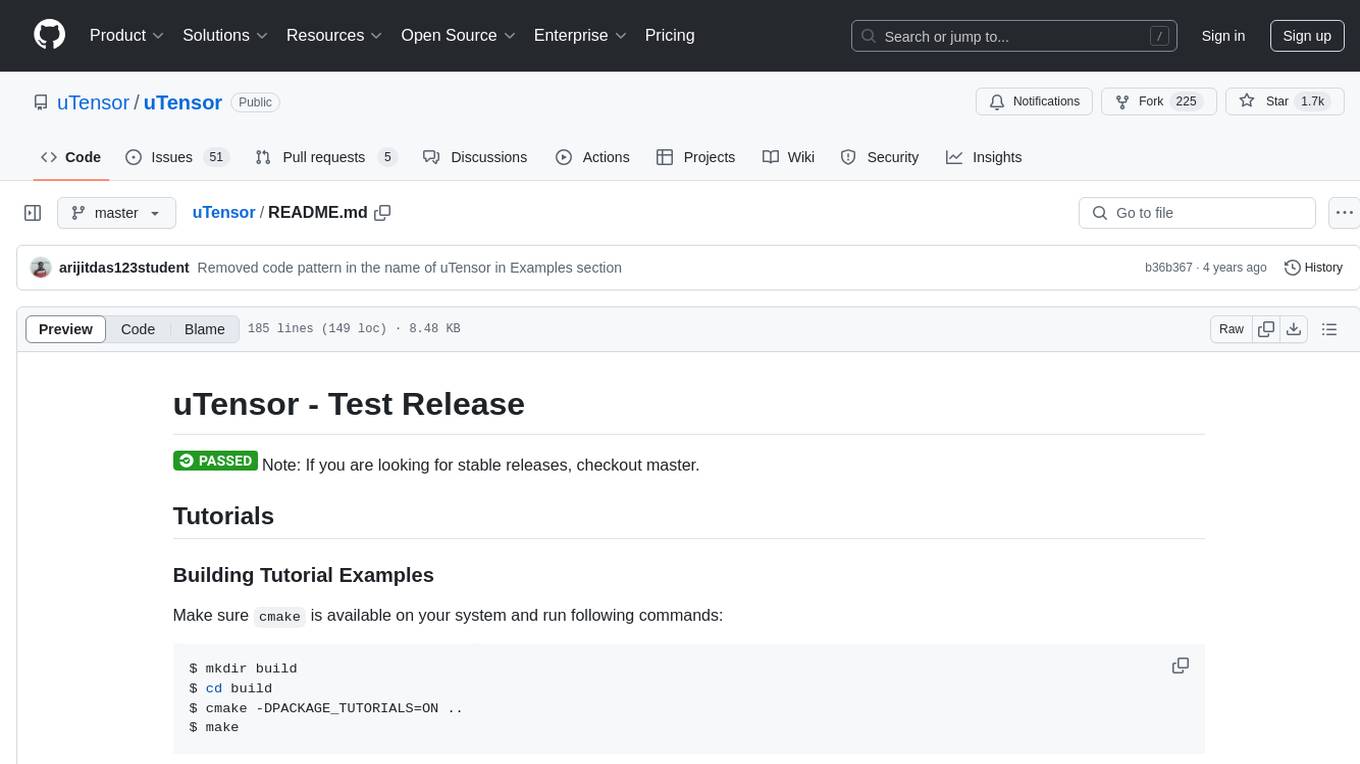
uTensor
uTensor is an extremely light-weight machine learning inference framework built on Tensorflow and optimized for Arm targets. It consists of a runtime library and an offline tool that handles most of the model translation work. The core runtime is only ~2KB. The workflow involves constructing and training a model in Tensorflow, then using uTensor to produce C++ code for inferencing. The runtime ensures system safety, guarantees RAM usage, and focuses on clear, concise, and debuggable code. The high-level API simplifies tensor handling and operator execution for embedded systems.
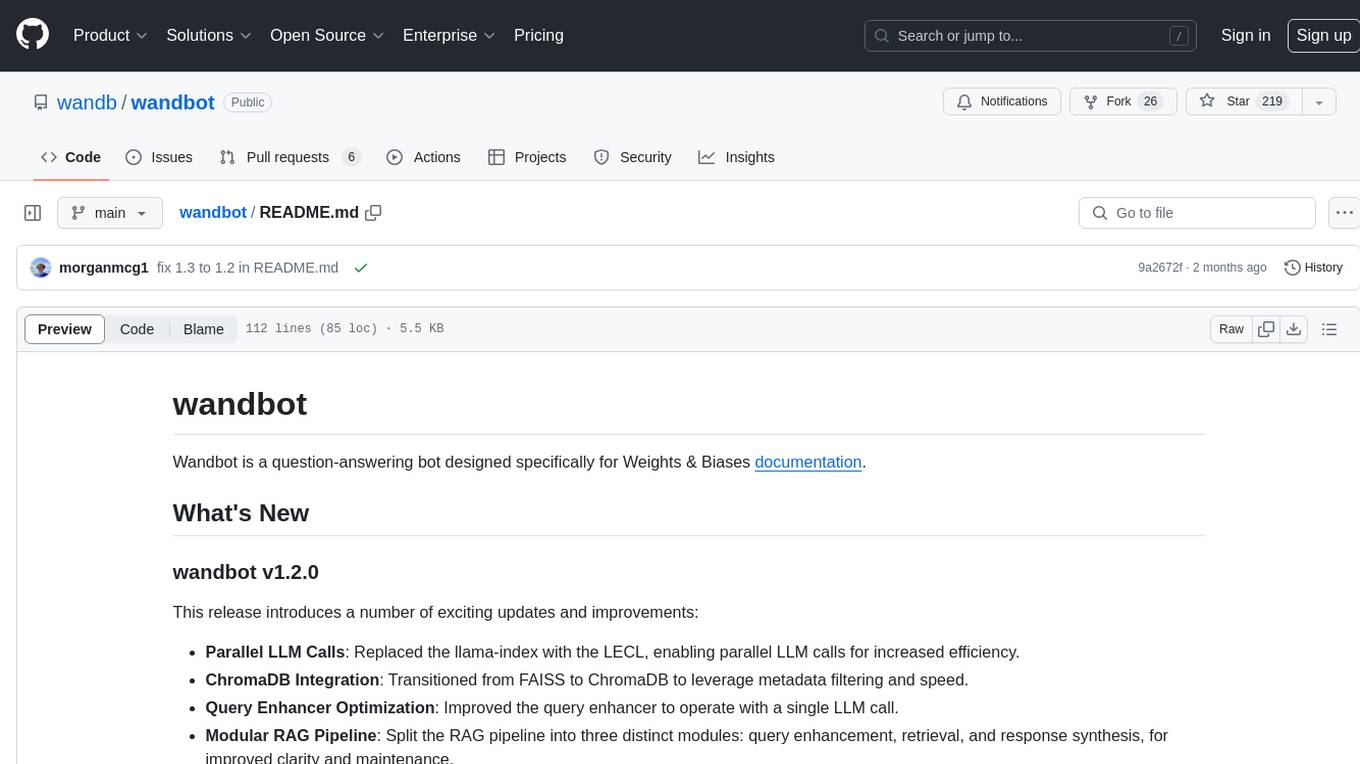
wandbot
Wandbot is a question-answering bot designed for Weights & Biases documentation. It employs Retrieval Augmented Generation with a ChromaDB backend for efficient responses. The bot features periodic data ingestion, integration with Discord and Slack, and performance monitoring through logging. It has a fallback mechanism for model selection and is evaluated based on retrieval accuracy and model-generated responses. The implementation includes creating document embeddings, constructing the Q&A RAGPipeline, model selection, deployment on FastAPI, Discord, and Slack, logging and analysis with Weights & Biases Tables, and performance evaluation.
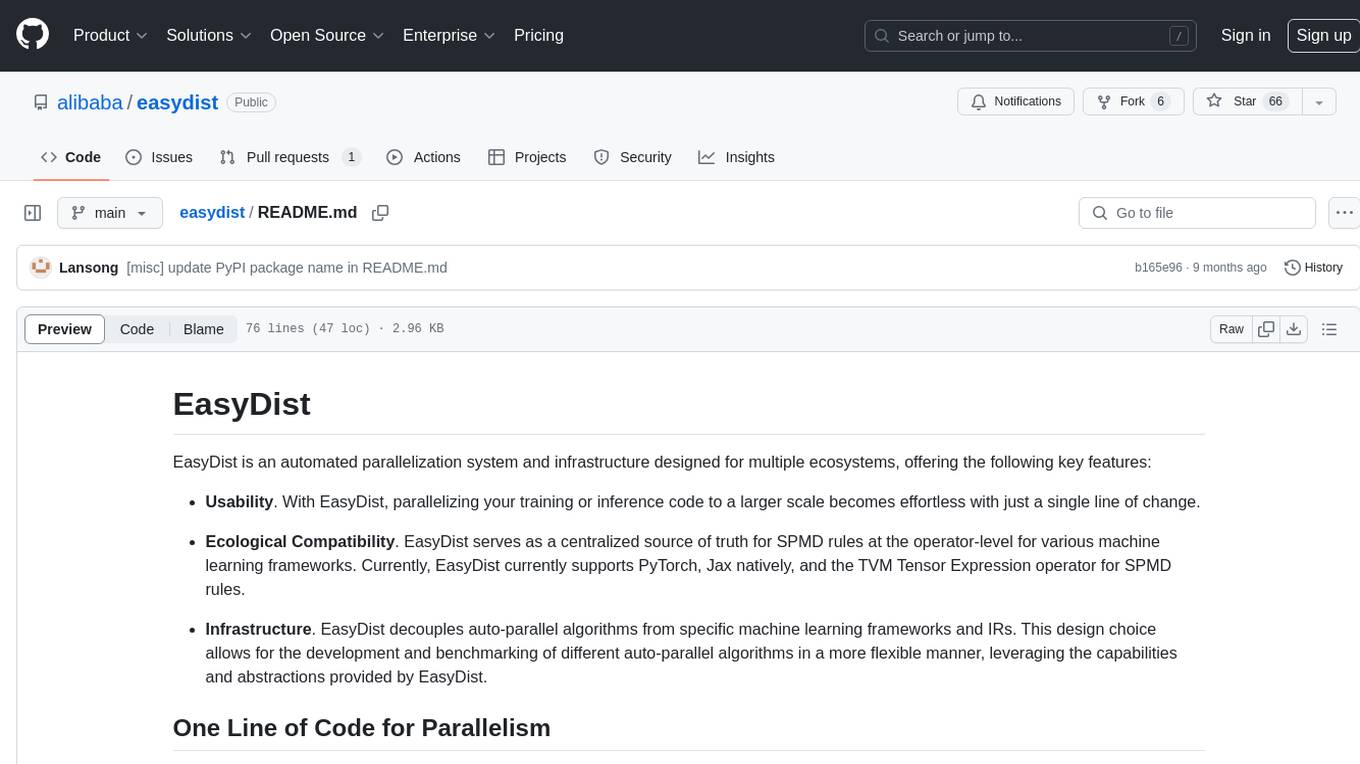
easydist
EasyDist is an automated parallelization system and infrastructure designed for multiple ecosystems. It offers usability by making parallelizing training or inference code effortless with just a single line of change. It ensures ecological compatibility by serving as a centralized source of truth for SPMD rules at the operator-level for various machine learning frameworks. EasyDist decouples auto-parallel algorithms from specific frameworks and IRs, allowing for the development and benchmarking of different auto-parallel algorithms in a flexible manner. The architecture includes MetaOp, MetaIR, and the ShardCombine Algorithm for SPMD sharding rules without manual annotations.
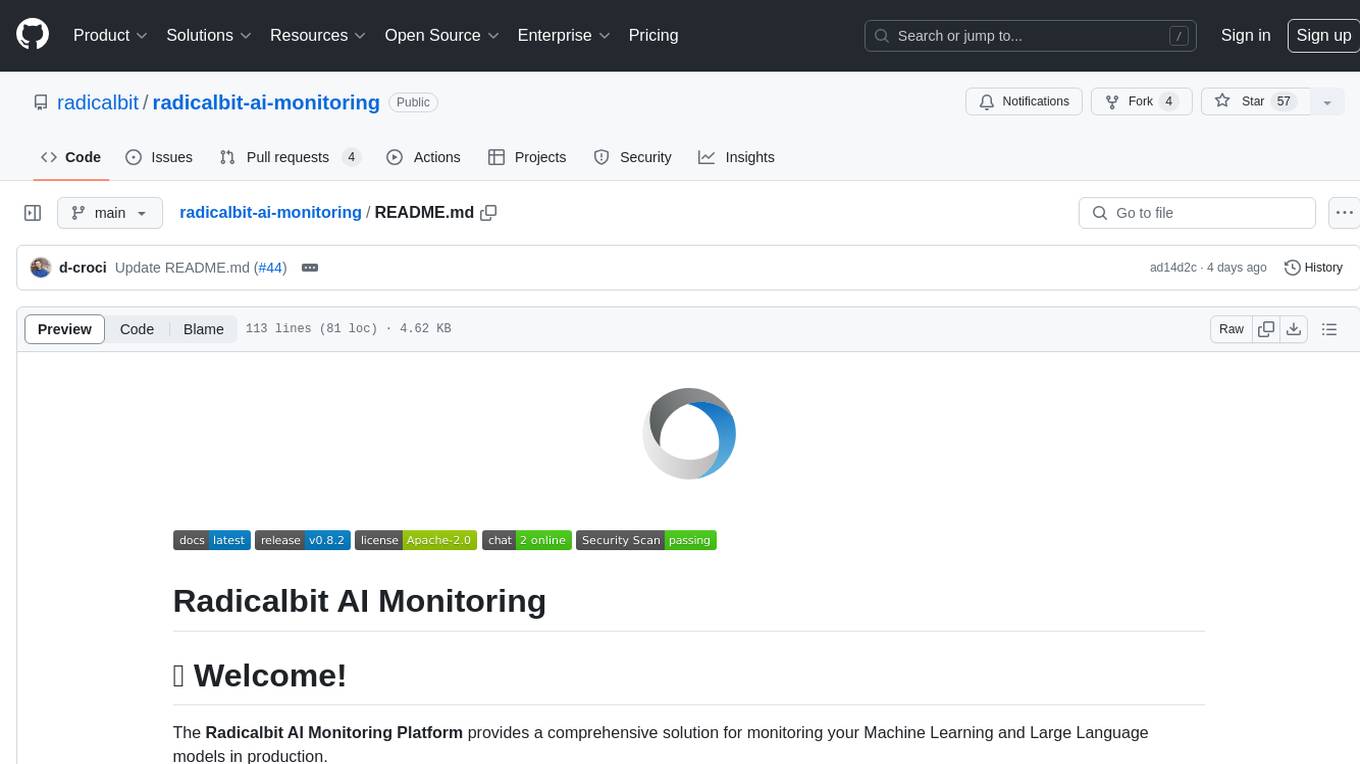
radicalbit-ai-monitoring
The Radicalbit AI Monitoring Platform provides a comprehensive solution for monitoring Machine Learning and Large Language models in production. It helps proactively identify and address potential performance issues by analyzing data quality, model quality, and model drift. The repository contains files and projects for running the platform, including UI, API, SDK, and Spark components. Installation using Docker compose is provided, allowing deployment with a K3s cluster and interaction with a k9s container. The platform documentation includes a step-by-step guide for installation and creating dashboards. Community engagement is encouraged through a Discord server. The roadmap includes adding functionalities for batch and real-time workloads, covering various model types and tasks.
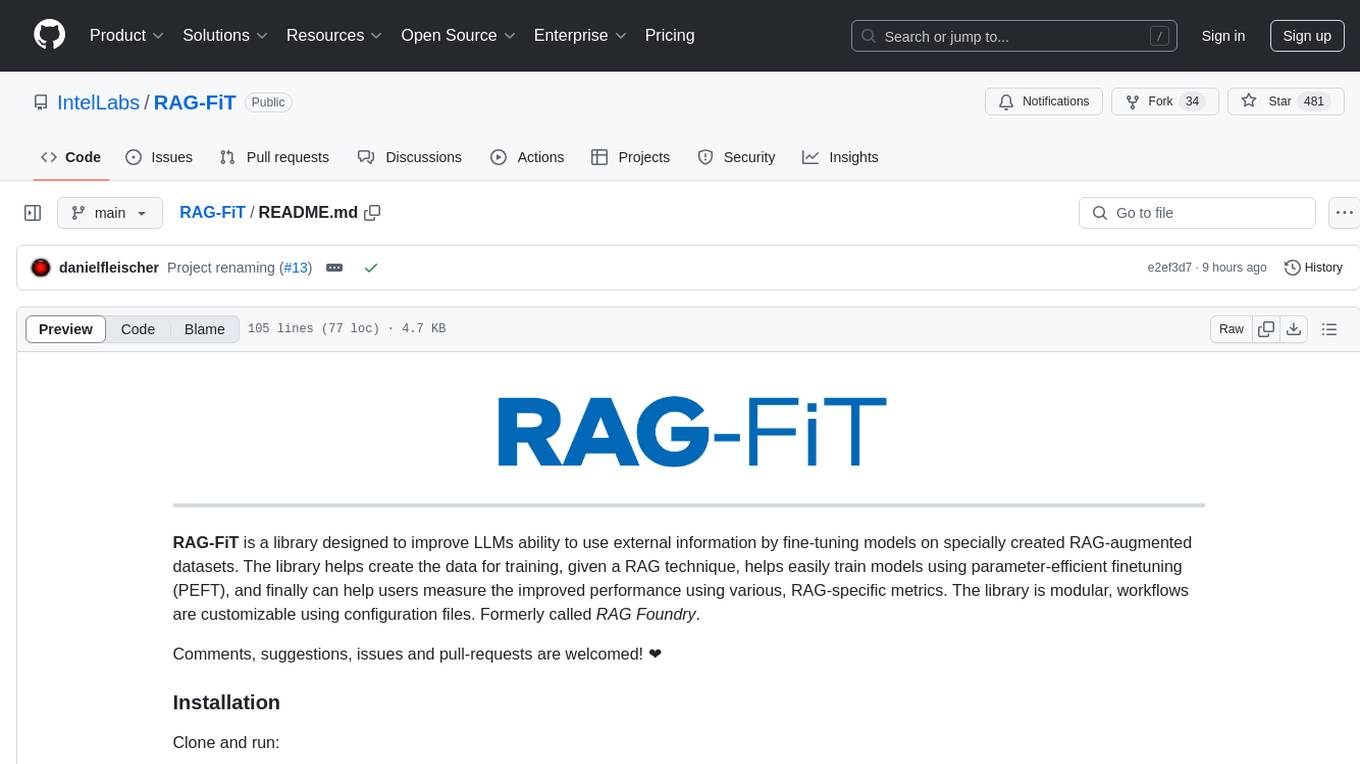
RAG-FiT
RAG-FiT is a library designed to improve Language Models' ability to use external information by fine-tuning models on specially created RAG-augmented datasets. The library assists in creating training data, training models using parameter-efficient finetuning (PEFT), and evaluating performance using RAG-specific metrics. It is modular, customizable via configuration files, and facilitates fast prototyping and experimentation with various RAG settings and configurations.

project_alice
Alice is an agentic workflow framework that integrates task execution and intelligent chat capabilities. It provides a flexible environment for creating, managing, and deploying AI agents for various purposes, leveraging a microservices architecture with MongoDB for data persistence. The framework consists of components like APIs, agents, tasks, and chats that interact to produce outputs through files, messages, task results, and URL references. Users can create, test, and deploy agentic solutions in a human-language framework, making it easy to engage with by both users and agents. The tool offers an open-source option, user management, flexible model deployment, and programmatic access to tasks and chats.
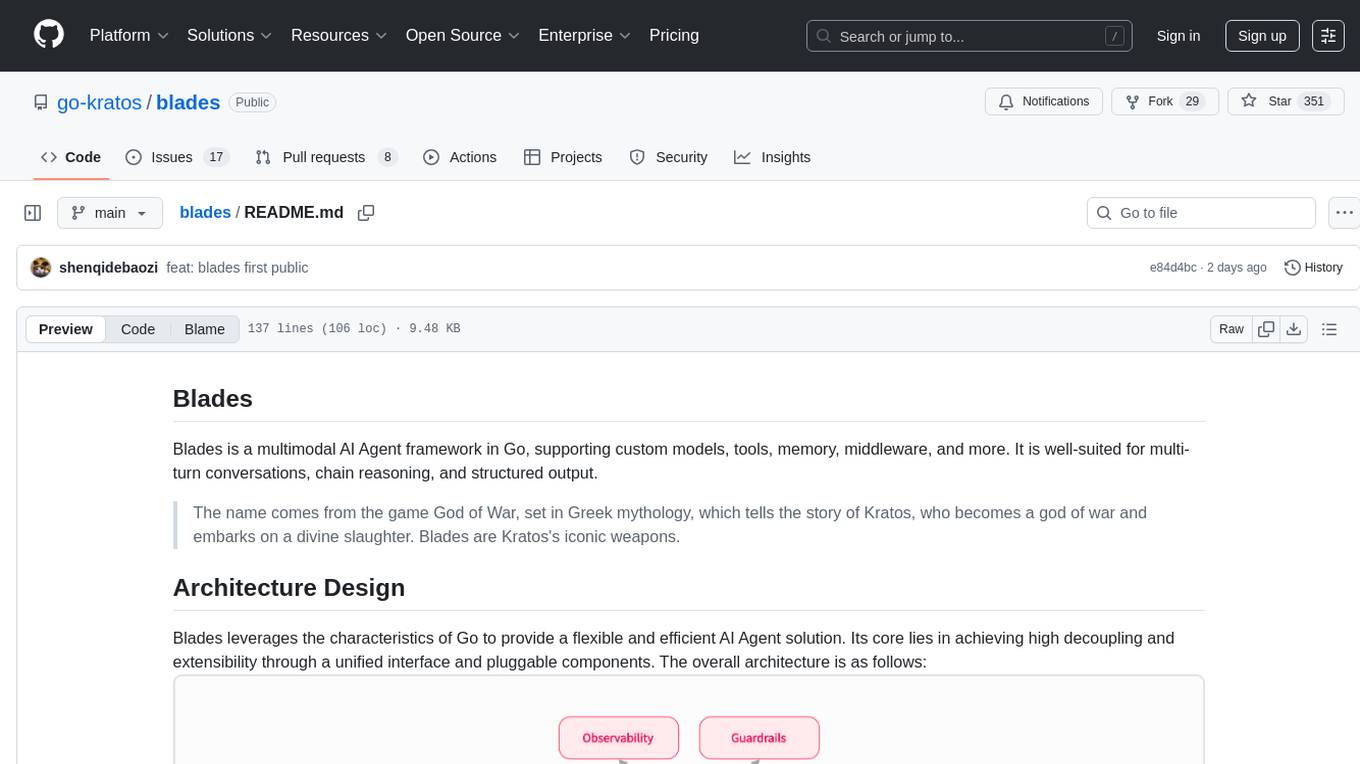
blades
Blades is a multimodal AI Agent framework in Go, supporting custom models, tools, memory, middleware, and more. It is well-suited for multi-turn conversations, chain reasoning, and structured output. The framework provides core components like Agent, Prompt, Chain, ModelProvider, Tool, Memory, and Middleware, enabling developers to build intelligent applications with flexible configuration and high extensibility. Blades leverages the characteristics of Go to achieve high decoupling and efficiency, making it easy to integrate different language model services and external tools. The project is in its early stages, inviting Go developers and AI enthusiasts to contribute and explore the possibilities of building AI applications in Go.
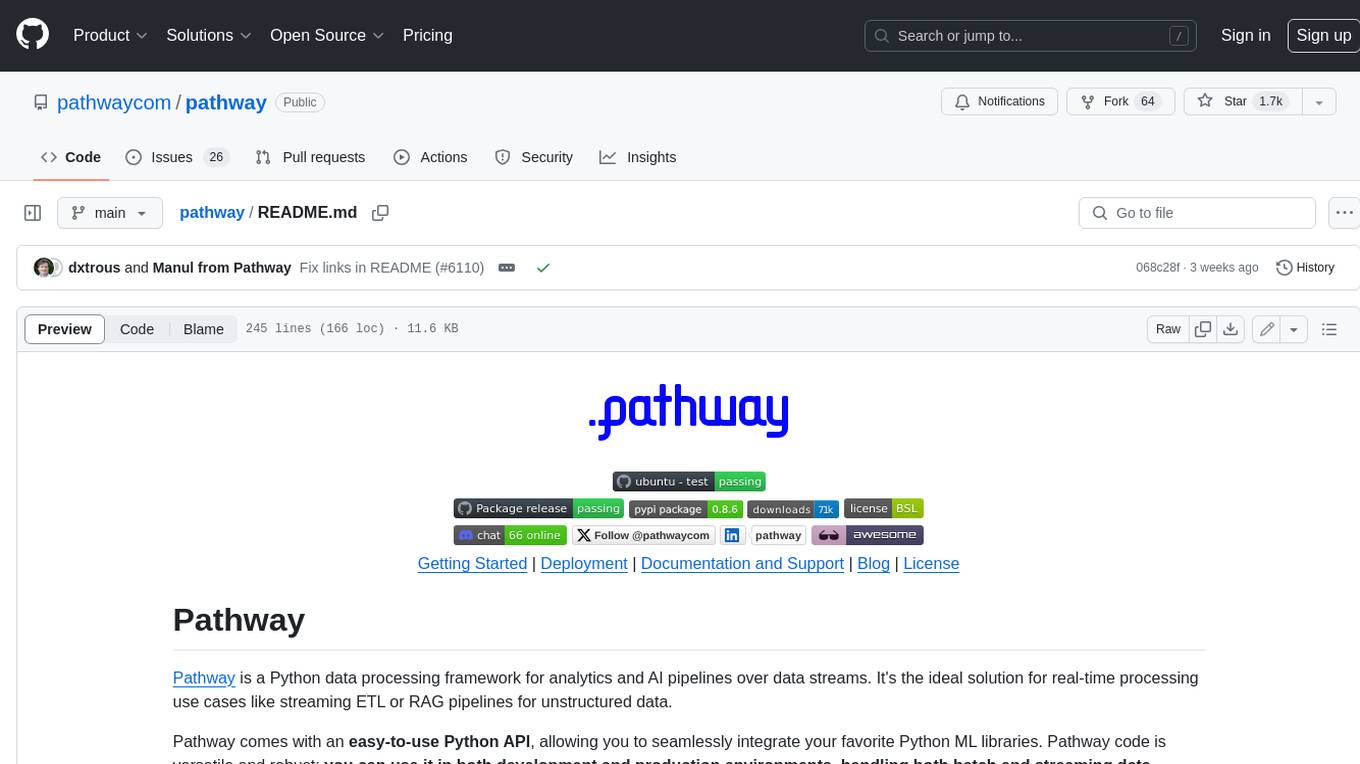
pathway
Pathway is a Python data processing framework for analytics and AI pipelines over data streams. It's the ideal solution for real-time processing use cases like streaming ETL or RAG pipelines for unstructured data. Pathway comes with an **easy-to-use Python API** , allowing you to seamlessly integrate your favorite Python ML libraries. Pathway code is versatile and robust: **you can use it in both development and production environments, handling both batch and streaming data effectively**. The same code can be used for local development, CI/CD tests, running batch jobs, handling stream replays, and processing data streams. Pathway is powered by a **scalable Rust engine** based on Differential Dataflow and performs incremental computation. Your Pathway code, despite being written in Python, is run by the Rust engine, enabling multithreading, multiprocessing, and distributed computations. All the pipeline is kept in memory and can be easily deployed with **Docker and Kubernetes**. You can install Pathway with pip: `pip install -U pathway` For any questions, you will find the community and team behind the project on Discord.
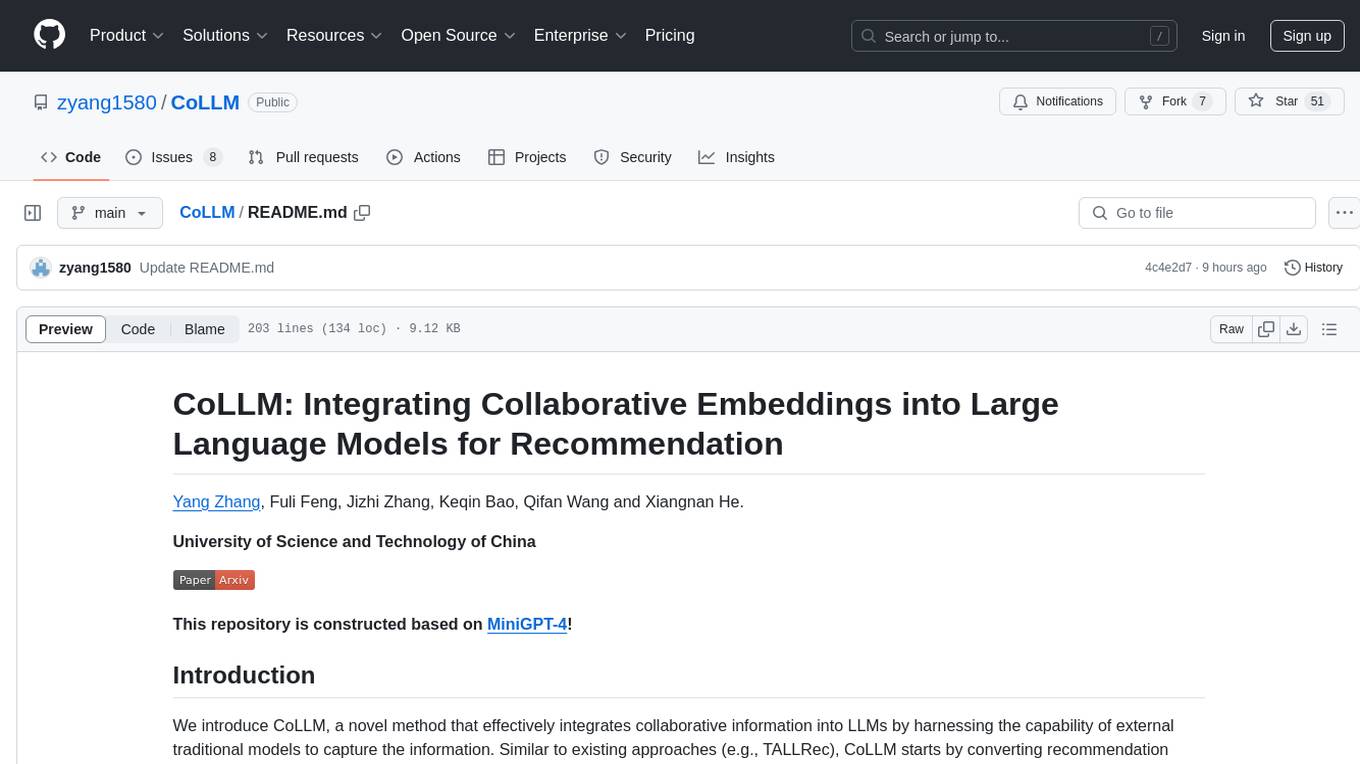
CoLLM
CoLLM is a novel method that integrates collaborative information into Large Language Models (LLMs) for recommendation. It converts recommendation data into language prompts, encodes them with both textual and collaborative information, and uses a two-step tuning method to train the model. The method incorporates user/item ID fields in prompts and employs a conventional collaborative model to generate user/item representations. CoLLM is built upon MiniGPT-4 and utilizes pretrained Vicuna weights for training.
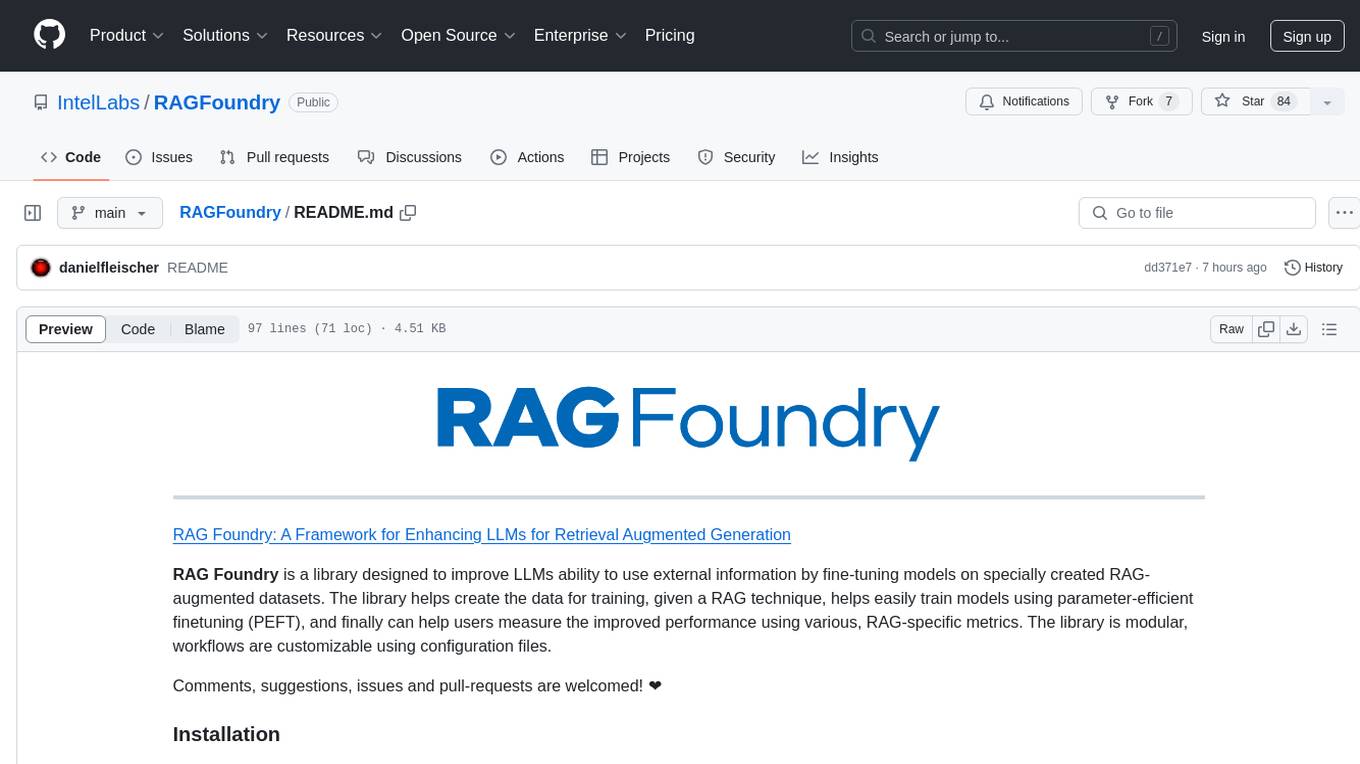
RAGFoundry
RAG Foundry is a library designed to enhance Large Language Models (LLMs) by fine-tuning models on RAG-augmented datasets. It helps create training data, train models using parameter-efficient finetuning (PEFT), and measure performance using RAG-specific metrics. The library is modular, customizable using configuration files, and facilitates prototyping with various RAG settings and configurations for tasks like data processing, retrieval, training, inference, and evaluation.
For similar tasks

deepeval
DeepEval is a simple-to-use, open-source LLM evaluation framework specialized for unit testing LLM outputs. It incorporates various metrics such as G-Eval, hallucination, answer relevancy, RAGAS, etc., and runs locally on your machine for evaluation. It provides a wide range of ready-to-use evaluation metrics, allows for creating custom metrics, integrates with any CI/CD environment, and enables benchmarking LLMs on popular benchmarks. DeepEval is designed for evaluating RAG and fine-tuning applications, helping users optimize hyperparameters, prevent prompt drifting, and transition from OpenAI to hosting their own Llama2 with confidence.
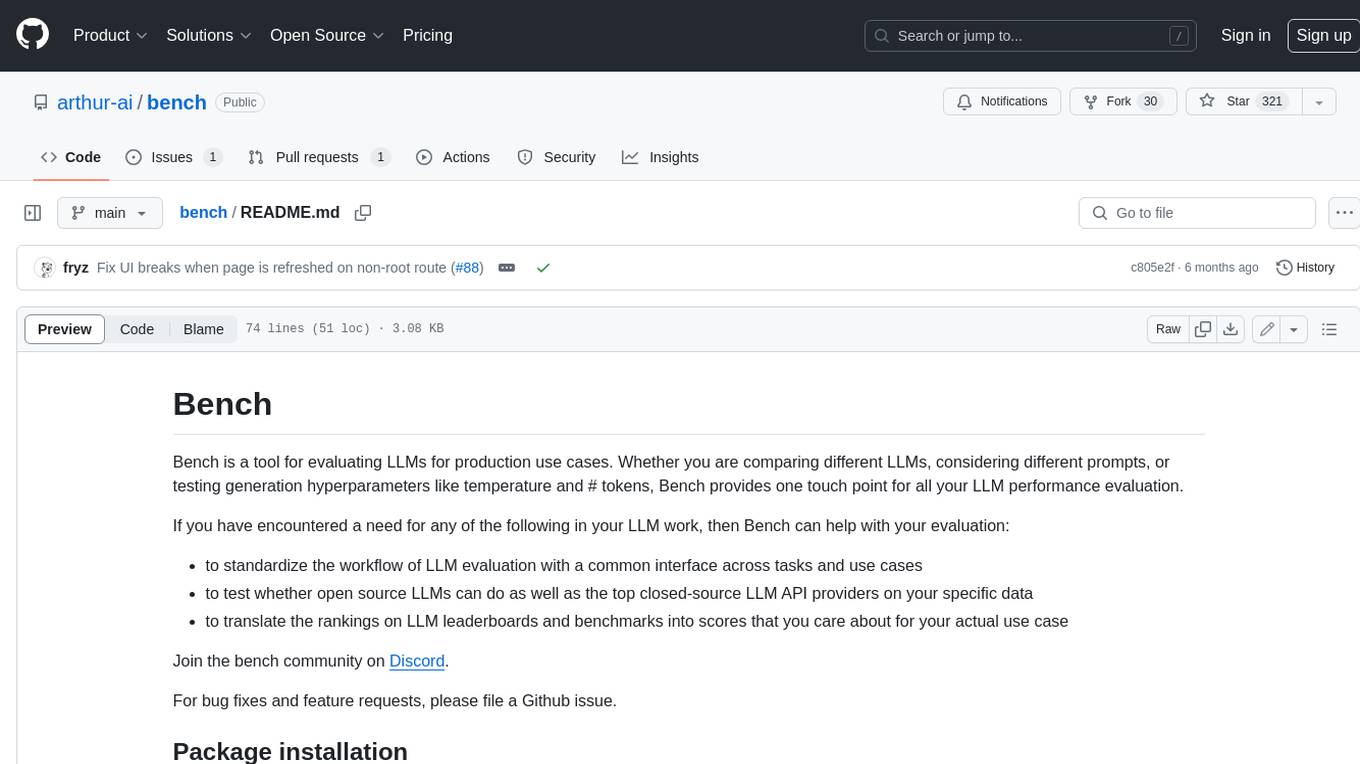
bench
Bench is a tool for evaluating LLMs for production use cases. It provides a standardized workflow for LLM evaluation with a common interface across tasks and use cases. Bench can be used to test whether open source LLMs can do as well as the top closed-source LLM API providers on specific data, and to translate the rankings on LLM leaderboards and benchmarks into scores that are relevant for actual use cases.

TrustLLM
TrustLLM is a comprehensive study of trustworthiness in LLMs, including principles for different dimensions of trustworthiness, established benchmark, evaluation, and analysis of trustworthiness for mainstream LLMs, and discussion of open challenges and future directions. Specifically, we first propose a set of principles for trustworthy LLMs that span eight different dimensions. Based on these principles, we further establish a benchmark across six dimensions including truthfulness, safety, fairness, robustness, privacy, and machine ethics. We then present a study evaluating 16 mainstream LLMs in TrustLLM, consisting of over 30 datasets. The document explains how to use the trustllm python package to help you assess the performance of your LLM in trustworthiness more quickly. For more details about TrustLLM, please refer to project website.
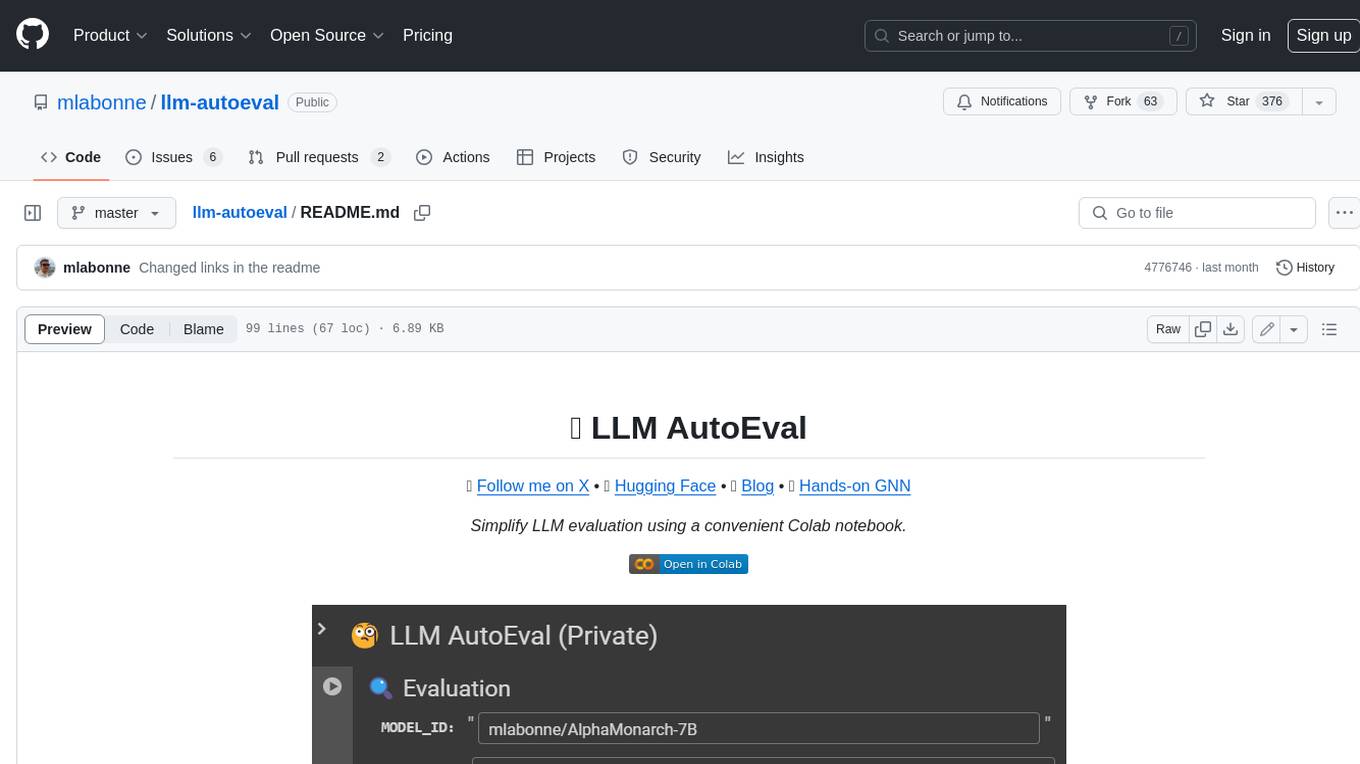
llm-autoeval
LLM AutoEval is a tool that simplifies the process of evaluating Large Language Models (LLMs) using a convenient Colab notebook. It automates the setup and execution of evaluations using RunPod, allowing users to customize evaluation parameters and generate summaries that can be uploaded to GitHub Gist for easy sharing and reference. LLM AutoEval supports various benchmark suites, including Nous, Lighteval, and Open LLM, enabling users to compare their results with existing models and leaderboards.
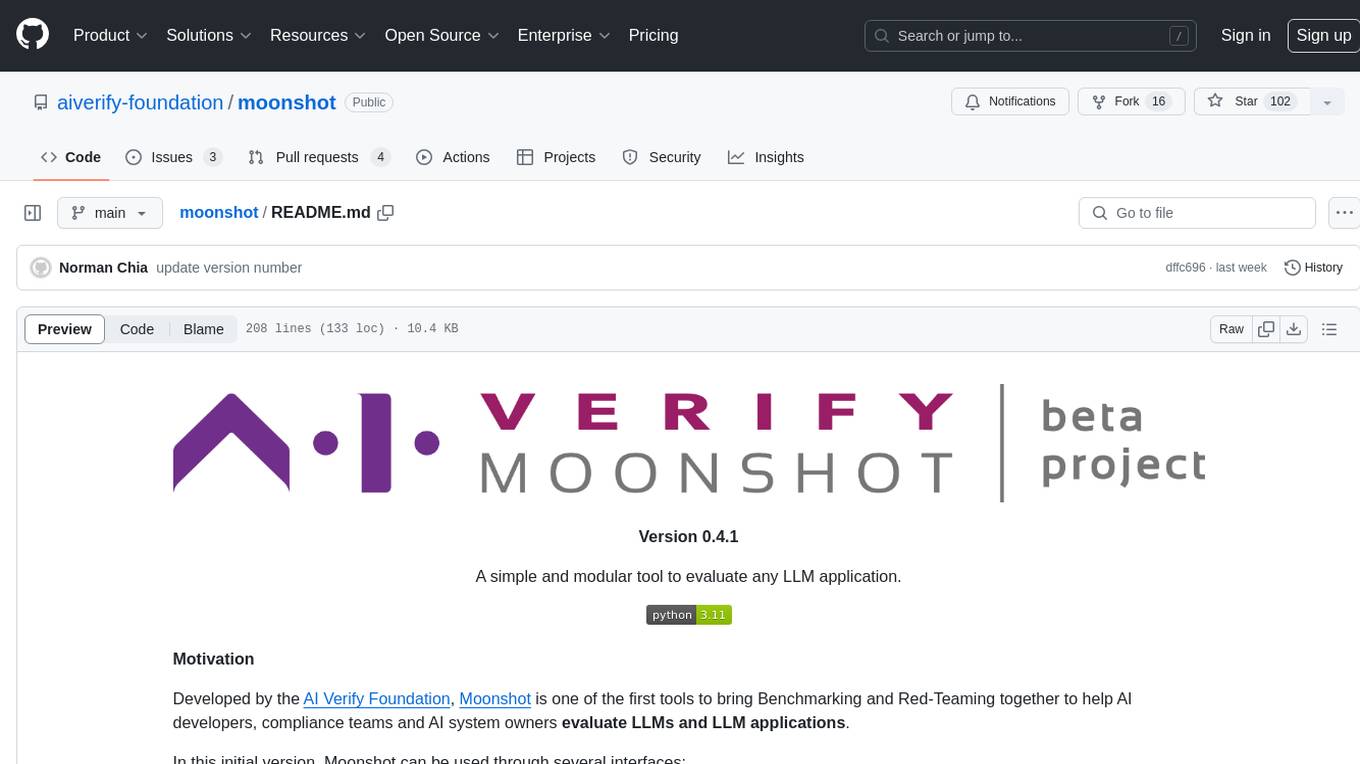
moonshot
Moonshot is a simple and modular tool developed by the AI Verify Foundation to evaluate Language Model Models (LLMs) and LLM applications. It brings Benchmarking and Red-Teaming together to assist AI developers, compliance teams, and AI system owners in assessing LLM performance. Moonshot can be accessed through various interfaces including User-friendly Web UI, Interactive Command Line Interface, and seamless integration into MLOps workflows via Library APIs or Web APIs. It offers features like benchmarking LLMs from popular model providers, running relevant tests, creating custom cookbooks and recipes, and automating Red Teaming to identify vulnerabilities in AI systems.

llm_client
llm_client is a Rust interface designed for Local Large Language Models (LLMs) that offers automated build support for CPU, CUDA, MacOS, easy model presets, and a novel cascading prompt workflow for controlled generation. It provides a breadth of configuration options and API support for various OpenAI compatible APIs. The tool is primarily focused on deterministic signals from probabilistic LLM vibes, enabling specialized workflows for specific tasks and reproducible outcomes.
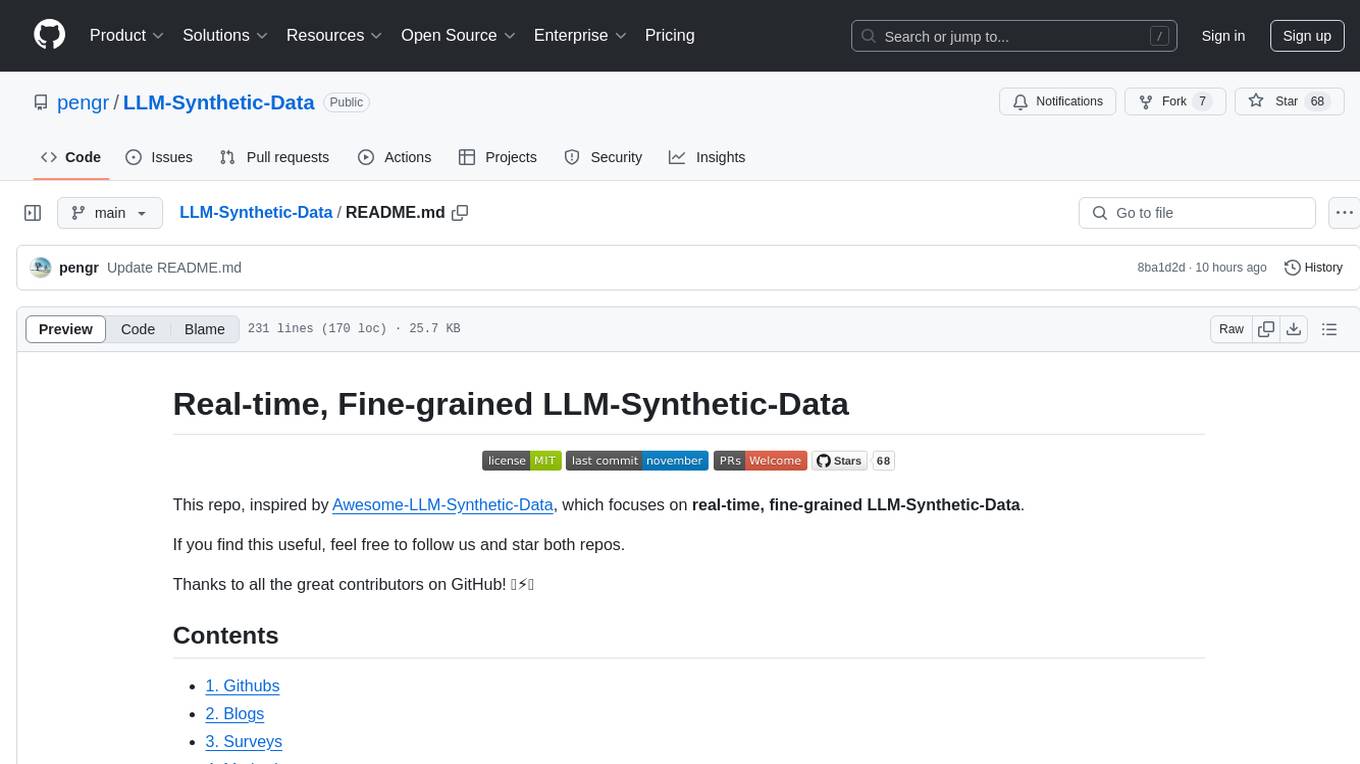
LLM-Synthetic-Data
LLM-Synthetic-Data is a repository focused on real-time, fine-grained LLM-Synthetic-Data generation. It includes methods, surveys, and application areas related to synthetic data for language models. The repository covers topics like pre-training, instruction tuning, model collapse, LLM benchmarking, evaluation, and distillation. It also explores application areas such as mathematical reasoning, code generation, text-to-SQL, alignment, reward modeling, long context, weak-to-strong generalization, agent and tool use, vision and language, factuality, federated learning, generative design, and safety.
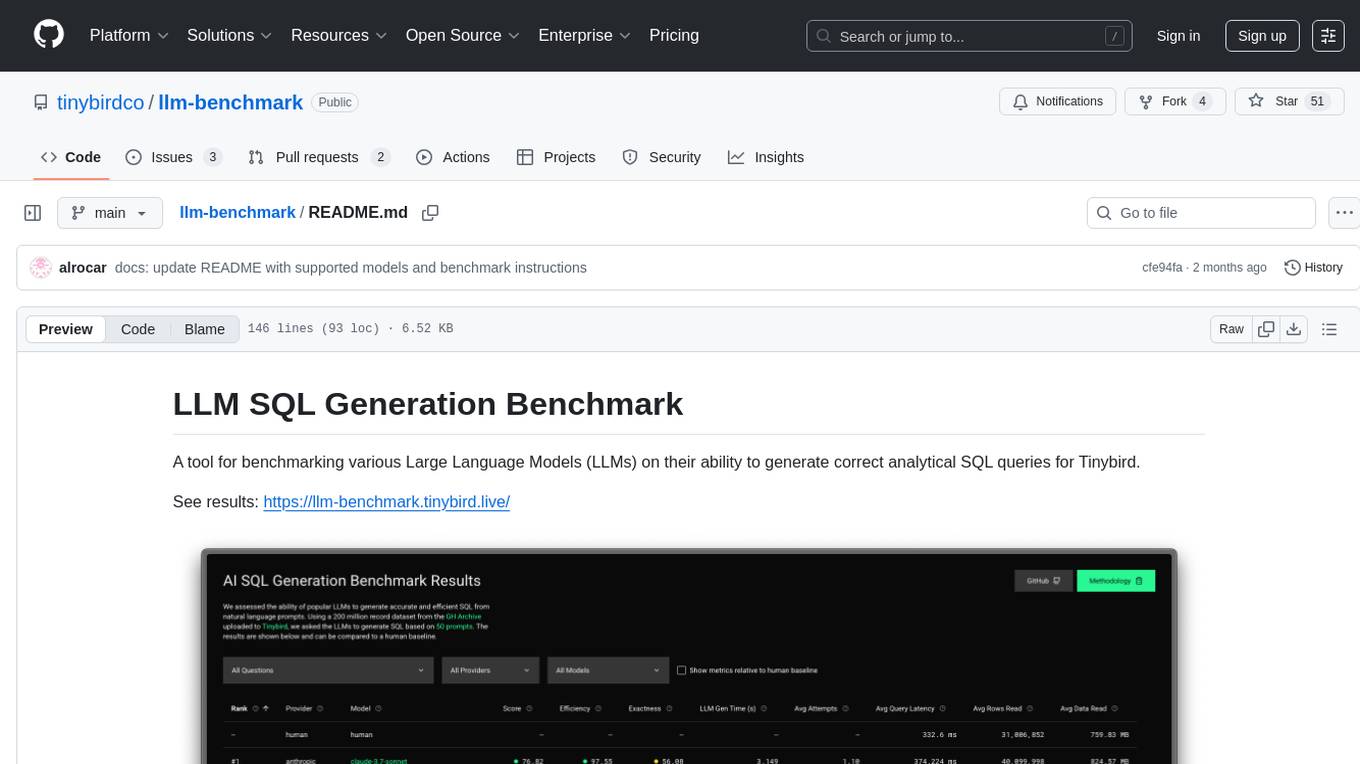
llm-benchmark
LLM SQL Generation Benchmark is a tool for evaluating different Large Language Models (LLMs) on their ability to generate accurate analytical SQL queries for Tinybird. It measures SQL query correctness, execution success, performance metrics, error handling, and recovery. The benchmark includes an automated retry mechanism for error correction. It supports various providers and models through OpenRouter and can be extended to other models. The benchmark is based on a GitHub dataset with 200M rows, where each LLM must produce SQL from 50 natural language prompts. Results are stored in JSON files and presented in a web application. Users can benchmark new models by following provided instructions.
For similar jobs

weave
Weave is a toolkit for developing Generative AI applications, built by Weights & Biases. With Weave, you can log and debug language model inputs, outputs, and traces; build rigorous, apples-to-apples evaluations for language model use cases; and organize all the information generated across the LLM workflow, from experimentation to evaluations to production. Weave aims to bring rigor, best-practices, and composability to the inherently experimental process of developing Generative AI software, without introducing cognitive overhead.

LLMStack
LLMStack is a no-code platform for building generative AI agents, workflows, and chatbots. It allows users to connect their own data, internal tools, and GPT-powered models without any coding experience. LLMStack can be deployed to the cloud or on-premise and can be accessed via HTTP API or triggered from Slack or Discord.

VisionCraft
The VisionCraft API is a free API for using over 100 different AI models. From images to sound.

kaito
Kaito is an operator that automates the AI/ML inference model deployment in a Kubernetes cluster. It manages large model files using container images, avoids tuning deployment parameters to fit GPU hardware by providing preset configurations, auto-provisions GPU nodes based on model requirements, and hosts large model images in the public Microsoft Container Registry (MCR) if the license allows. Using Kaito, the workflow of onboarding large AI inference models in Kubernetes is largely simplified.

PyRIT
PyRIT is an open access automation framework designed to empower security professionals and ML engineers to red team foundation models and their applications. It automates AI Red Teaming tasks to allow operators to focus on more complicated and time-consuming tasks and can also identify security harms such as misuse (e.g., malware generation, jailbreaking), and privacy harms (e.g., identity theft). The goal is to allow researchers to have a baseline of how well their model and entire inference pipeline is doing against different harm categories and to be able to compare that baseline to future iterations of their model. This allows them to have empirical data on how well their model is doing today, and detect any degradation of performance based on future improvements.

tabby
Tabby is a self-hosted AI coding assistant, offering an open-source and on-premises alternative to GitHub Copilot. It boasts several key features: * Self-contained, with no need for a DBMS or cloud service. * OpenAPI interface, easy to integrate with existing infrastructure (e.g Cloud IDE). * Supports consumer-grade GPUs.

spear
SPEAR (Simulator for Photorealistic Embodied AI Research) is a powerful tool for training embodied agents. It features 300 unique virtual indoor environments with 2,566 unique rooms and 17,234 unique objects that can be manipulated individually. Each environment is designed by a professional artist and features detailed geometry, photorealistic materials, and a unique floor plan and object layout. SPEAR is implemented as Unreal Engine assets and provides an OpenAI Gym interface for interacting with the environments via Python.

Magick
Magick is a groundbreaking visual AIDE (Artificial Intelligence Development Environment) for no-code data pipelines and multimodal agents. Magick can connect to other services and comes with nodes and templates well-suited for intelligent agents, chatbots, complex reasoning systems and realistic characters.





