
sunnypilot
sunnypilot is an open source driver assistance system. sunnypilot offers the user a unique driving experience for over 350 supported car makes and models with modified behaviors of driving assist engagements. sunnypilot complies with the safety policy from comma.ai's openpilot as accurately as possible.
Stars: 1787
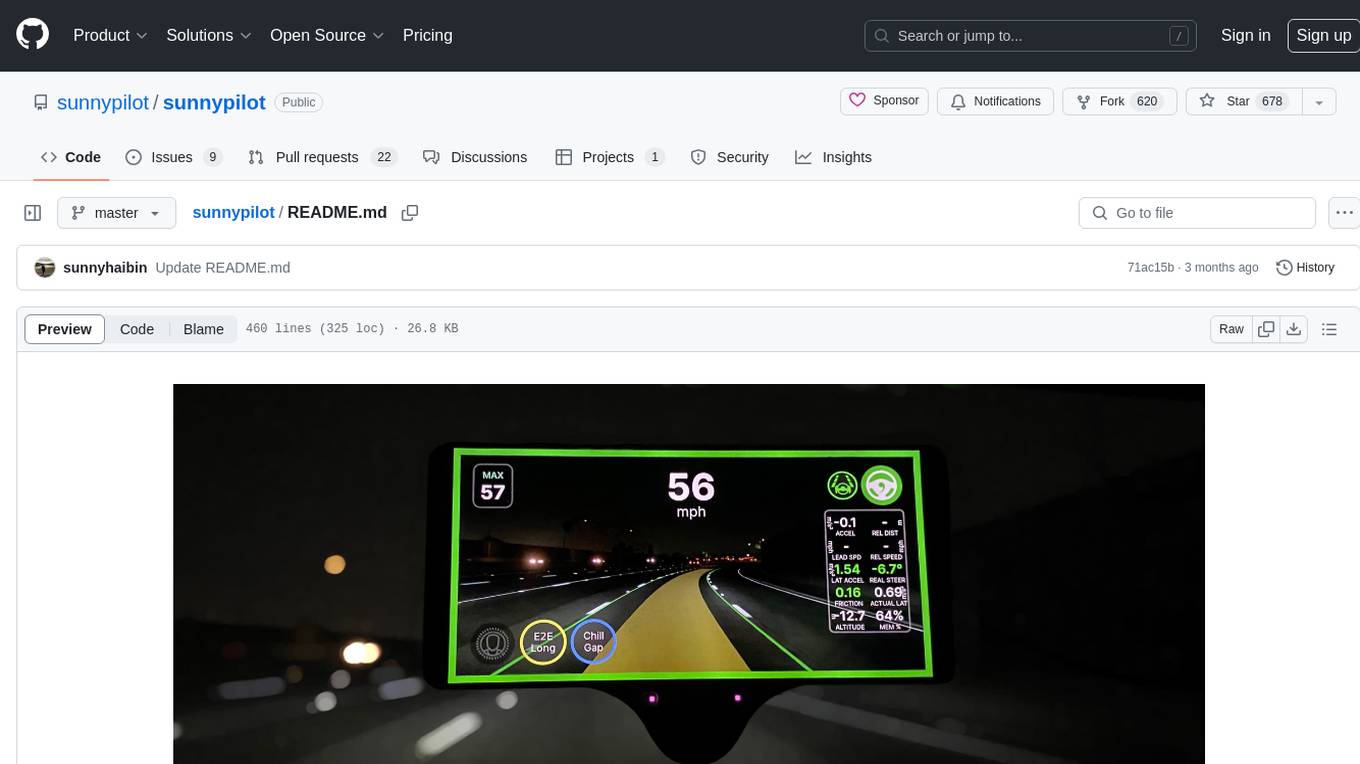
Sunnypilot is a fork of comma.ai's openpilot, offering a unique driving experience for over 250+ supported car makes and models with modified behaviors of driving assist engagements. It complies with comma.ai's safety rules and provides features like Modified Assistive Driving Safety, Dynamic Lane Profile, Enhanced Speed Control, Gap Adjust Cruise, and more. Users can install it on supported devices and cars following detailed instructions, ensuring a safe and enhanced driving experience.
README:
sunnypilot is a fork of comma.ai's openpilot, an open source driver assistance system. sunnypilot offers the user a unique driving experience for over 300+ supported car makes and models with modified behaviors of driving assist engagements. sunnypilot complies with comma.ai's safety rules as accurately as possible.
Join the official sunnypilot community forum to stay up to date with all the latest features and be a part of shaping the future of sunnypilot!
https://docs.sunnypilot.ai/ is your one stop shop for everything from features to installation to FAQ about the sunnypilot
First, check out this list of items you'll need to get started.
Next, refer to the sunnypilot community forum for installation instructions, as well as a complete list of Recommended Branch Installations.
We welcome both pull requests and issues on GitHub. Bug fixes are encouraged.
Pull requests should be against the most current master branch.
By default, sunnypilot uploads the driving data to comma servers. You can also access your data through comma connect.
sunnypilot is open source software. The user is free to disable data collection if they wish to do so.
sunnypilot logs the road-facing camera, CAN, GPS, IMU, magnetometer, thermal sensors, crashes, and operating system logs. The driver-facing camera and microphone are only logged if you explicitly opt-in in settings.
By using this software, you understand that use of this software or its related services will generate certain types of user data, which may be logged and stored at the sole discretion of comma. By accepting this agreement, you grant an irrevocable, perpetual, worldwide right to comma for the use of this data.
sunnypilot is released under the MIT License. This repository includes original work as well as significant portions of code derived from openpilot by comma.ai, which is also released under the MIT license with additional disclaimers.
The original openpilot license notice, including comma.ai’s indemnification and alpha software disclaimer, is reproduced below as required:
openpilot is released under the MIT license. Some parts of the software are released under other licenses as specified.
Any user of this software shall indemnify and hold harmless Comma.ai, Inc. and its directors, officers, employees, agents, stockholders, affiliates, subcontractors and customers from and against all allegations, claims, actions, suits, demands, damages, liabilities, obligations, losses, settlements, judgments, costs and expenses (including without limitation attorneys’ fees and costs) which arise out of, relate to or result from any use of this software by user.
THIS IS ALPHA QUALITY SOFTWARE FOR RESEARCH PURPOSES ONLY. THIS IS NOT A PRODUCT. YOU ARE RESPONSIBLE FOR COMPLYING WITH LOCAL LAWS AND REGULATIONS. NO WARRANTY EXPRESSED OR IMPLIED.
For full license terms, please see the LICENSE file.
If you find any of the features useful, consider becoming a sponsor on GitHub to support future feature development and improvements.
By becoming a sponsor, you will gain access to exclusive content, early access to new features, and the opportunity to directly influence the project's development.


Your continuous love and support are greatly appreciated! Enjoy 🥰
- Jason, Founder of sunnypilot
For Tasks:
Click tags to check more tools for each tasksFor Jobs:
Alternative AI tools for sunnypilot
Similar Open Source Tools
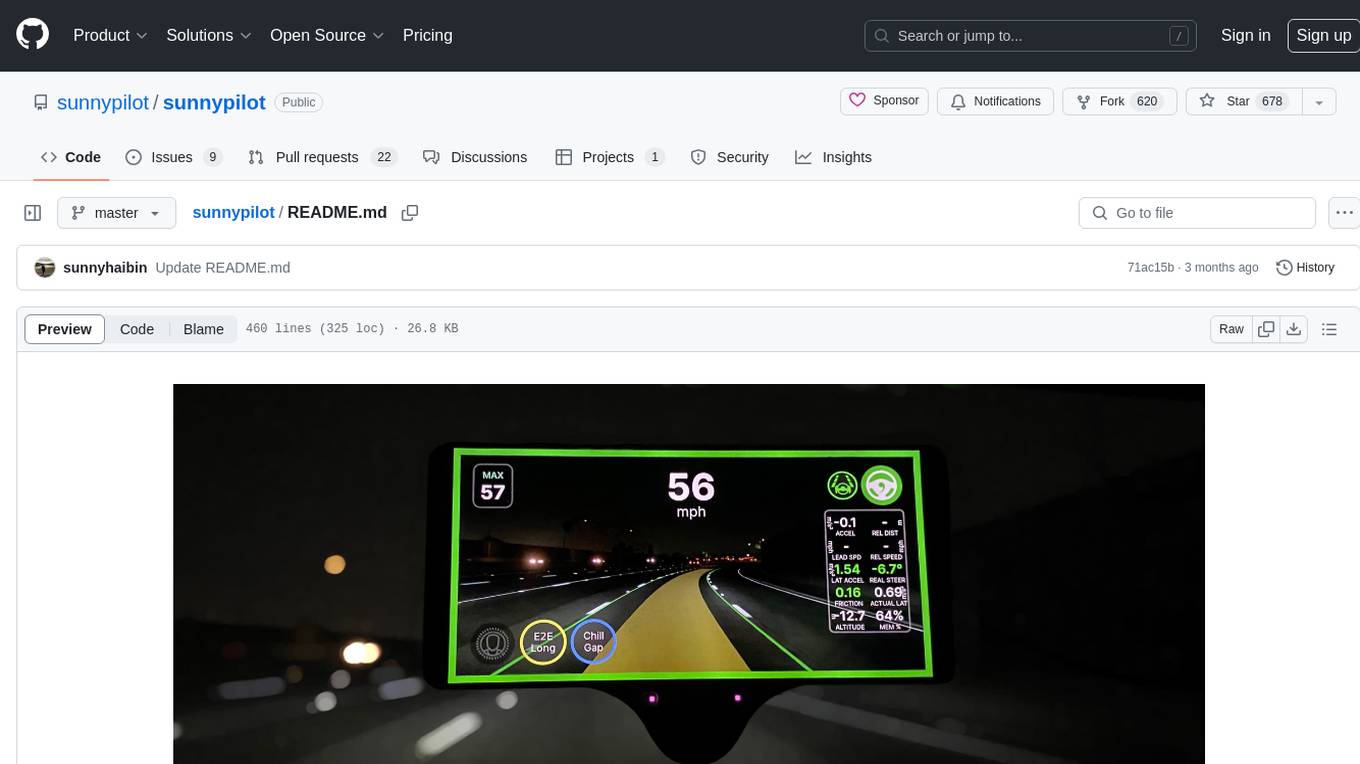
sunnypilot
Sunnypilot is a fork of comma.ai's openpilot, offering a unique driving experience for over 250+ supported car makes and models with modified behaviors of driving assist engagements. It complies with comma.ai's safety rules and provides features like Modified Assistive Driving Safety, Dynamic Lane Profile, Enhanced Speed Control, Gap Adjust Cruise, and more. Users can install it on supported devices and cars following detailed instructions, ensuring a safe and enhanced driving experience.
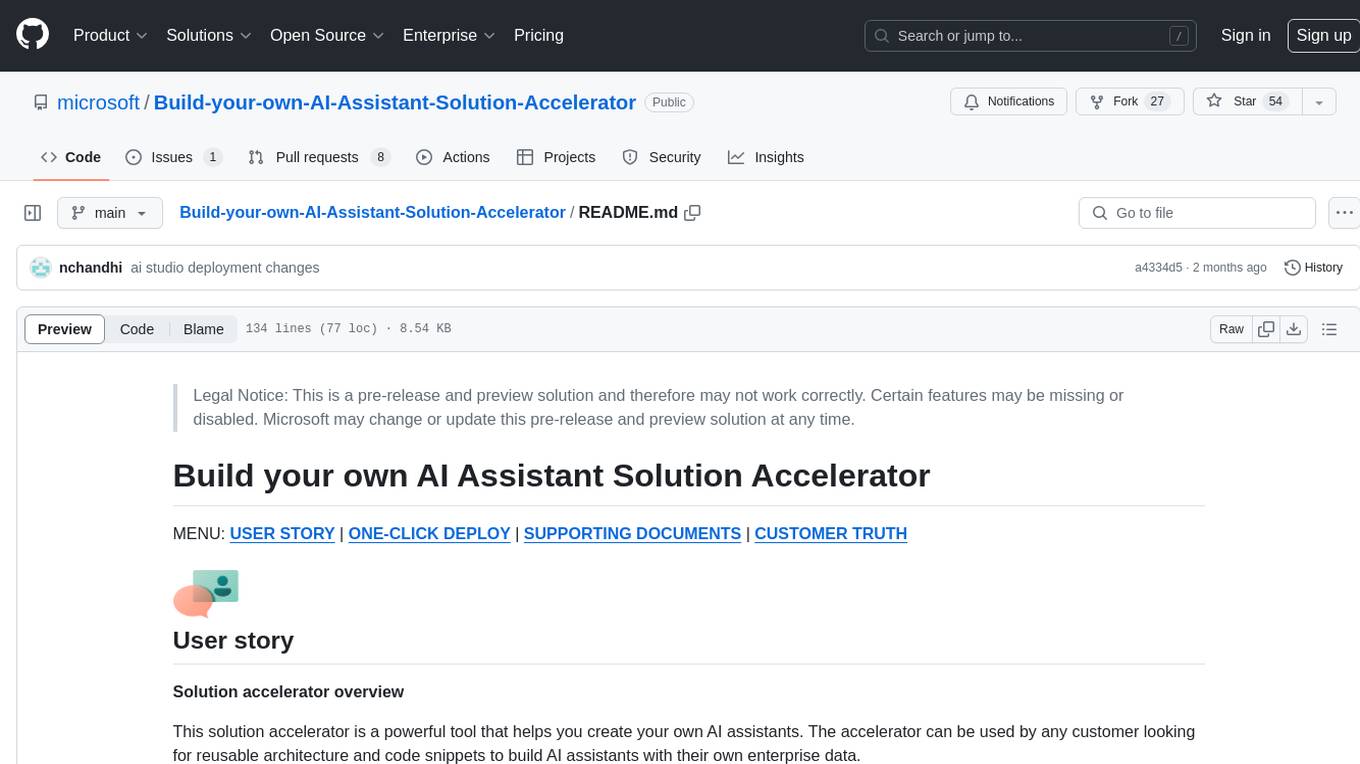
Build-your-own-AI-Assistant-Solution-Accelerator
Build-your-own-AI-Assistant-Solution-Accelerator is a pre-release and preview solution that helps users create their own AI assistants. It leverages Azure Open AI Service, Azure AI Search, and Microsoft Fabric to identify, summarize, and categorize unstructured information. Users can easily find relevant articles and grants, generate grant applications, and export them as PDF or Word documents. The solution accelerator provides reusable architecture and code snippets for building AI assistants with enterprise data. It is designed for researchers looking to explore flu vaccine studies and grants to accelerate grant proposal submissions.

Azure-Analytics-and-AI-Engagement
The Azure-Analytics-and-AI-Engagement repository provides packaged Industry Scenario DREAM Demos with ARM templates (Containing a demo web application, Power BI reports, Synapse resources, AML Notebooks etc.) that can be deployed in a customer’s subscription using the CAPE tool within a matter of few hours. Partners can also deploy DREAM Demos in their own subscriptions using DPoC.
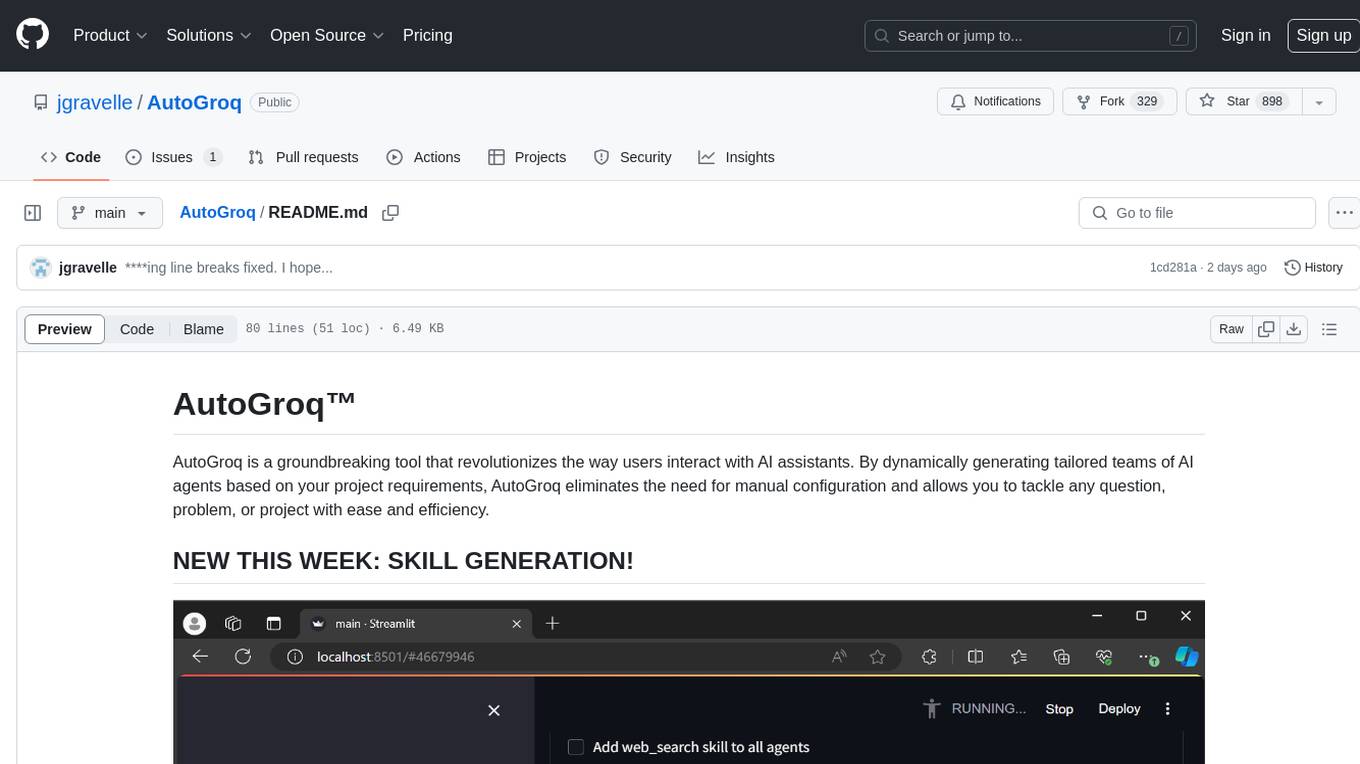
AutoGroq
AutoGroq is a revolutionary tool that dynamically generates tailored teams of AI agents based on project requirements, eliminating manual configuration. It enables users to effortlessly tackle questions, problems, and projects by creating expert agents, workflows, and skillsets with ease and efficiency. With features like natural conversation flow, code snippet extraction, and support for multiple language models, AutoGroq offers a seamless and intuitive AI assistant experience for developers and users.
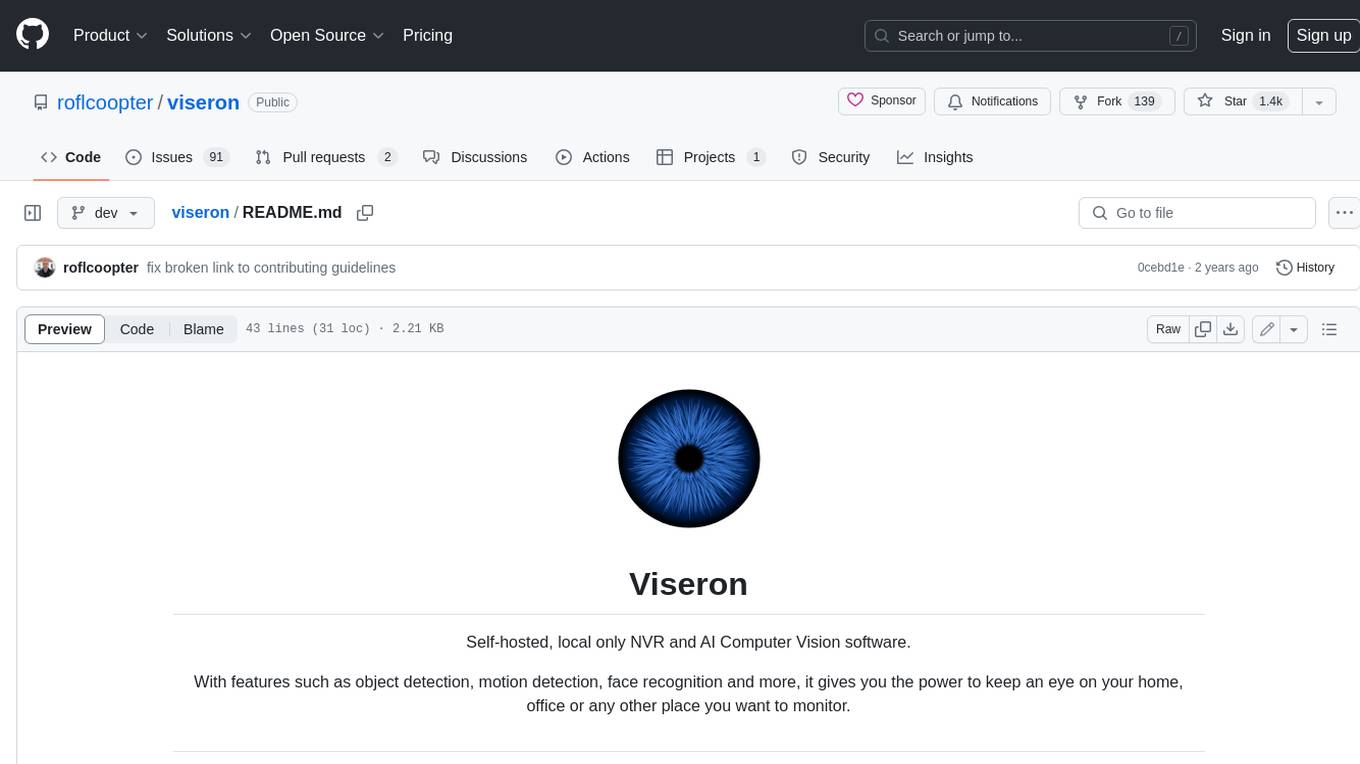
viseron
Viseron is a self-hosted, local-only NVR and AI computer vision software that provides features such as object detection, motion detection, and face recognition. It allows users to monitor their home, office, or any other place they want to keep an eye on. Getting started with Viseron is easy by spinning up a Docker container and editing the configuration file using the built-in web interface. The software's functionality is enabled by components, which can be explored using the Component Explorer. Contributors are welcome to help with implementing open feature requests, improving documentation, and answering questions in issues or discussions. Users can also sponsor Viseron or make a one-time donation.
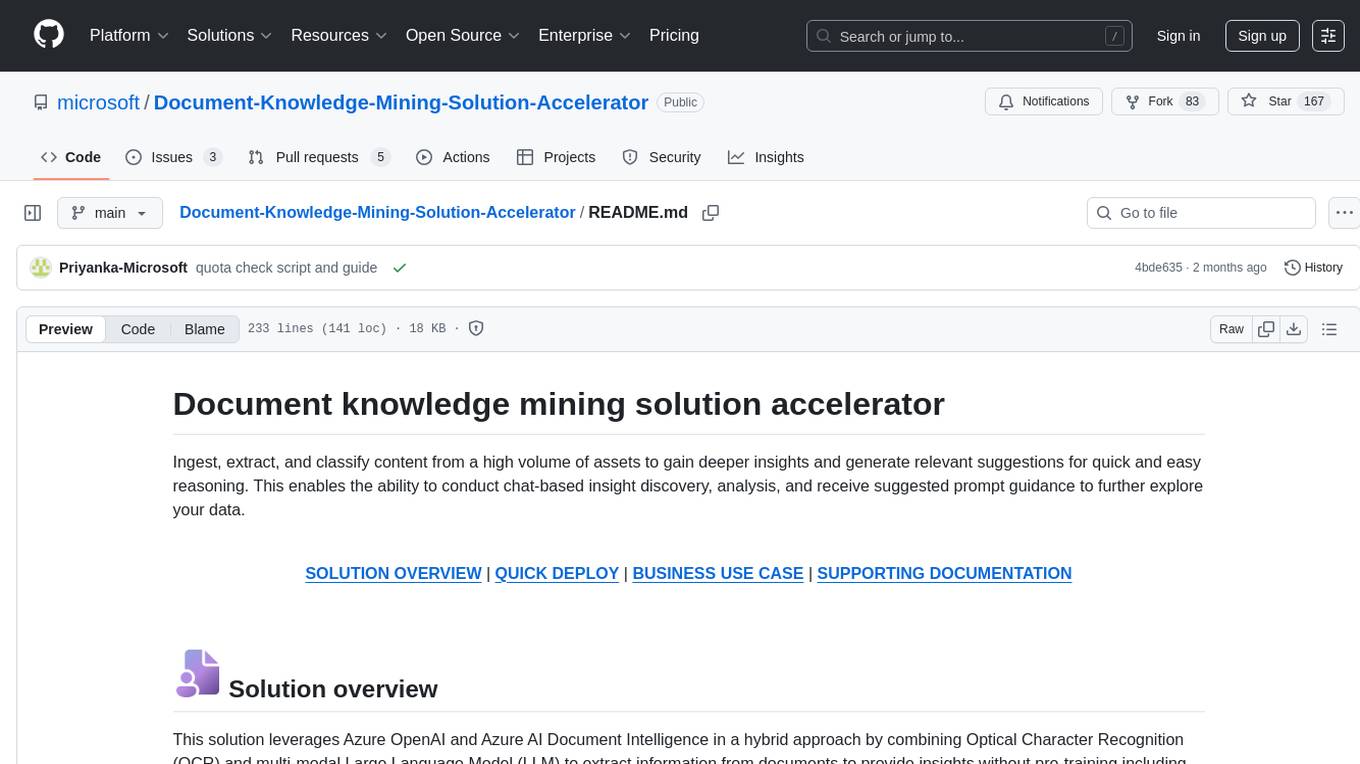
Document-Knowledge-Mining-Solution-Accelerator
The Document Knowledge Mining Solution Accelerator leverages Azure OpenAI and Azure AI Document Intelligence to ingest, extract, and classify content from various assets, enabling chat-based insight discovery, analysis, and prompt guidance. It uses OCR and multi-modal LLM to extract information from documents like text, handwritten text, charts, graphs, tables, and form fields. Users can customize the technical architecture and data processing workflow. Key features include ingesting and extracting real-world entities, chat-based insights discovery, text and document data analysis, prompt suggestion guidance, and multi-modal information processing.
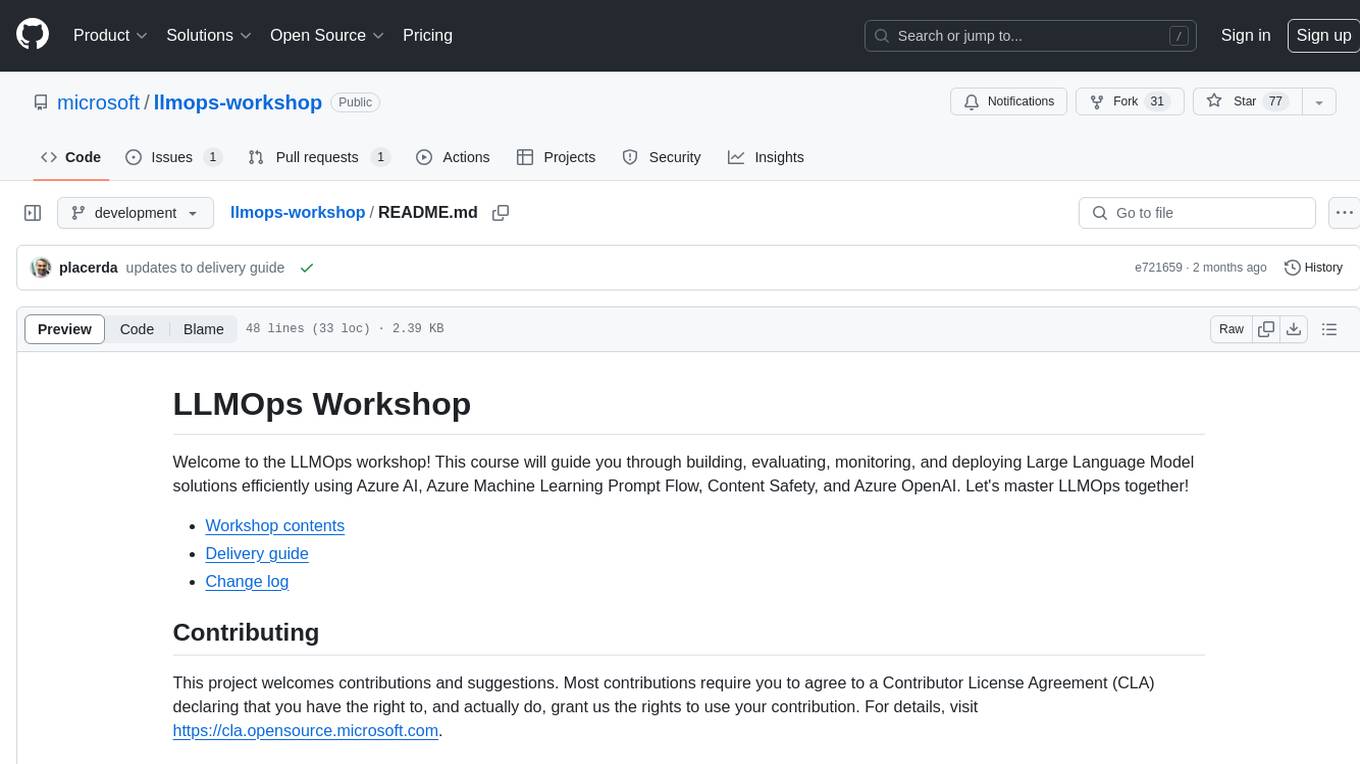
llmops-workshop
LLMOps Workshop is a course designed to help users build, evaluate, monitor, and deploy Large Language Model solutions efficiently using Azure AI, Azure Machine Learning Prompt Flow, Content Safety, and Azure OpenAI. The workshop covers various aspects of LLMOps to help users master the process.
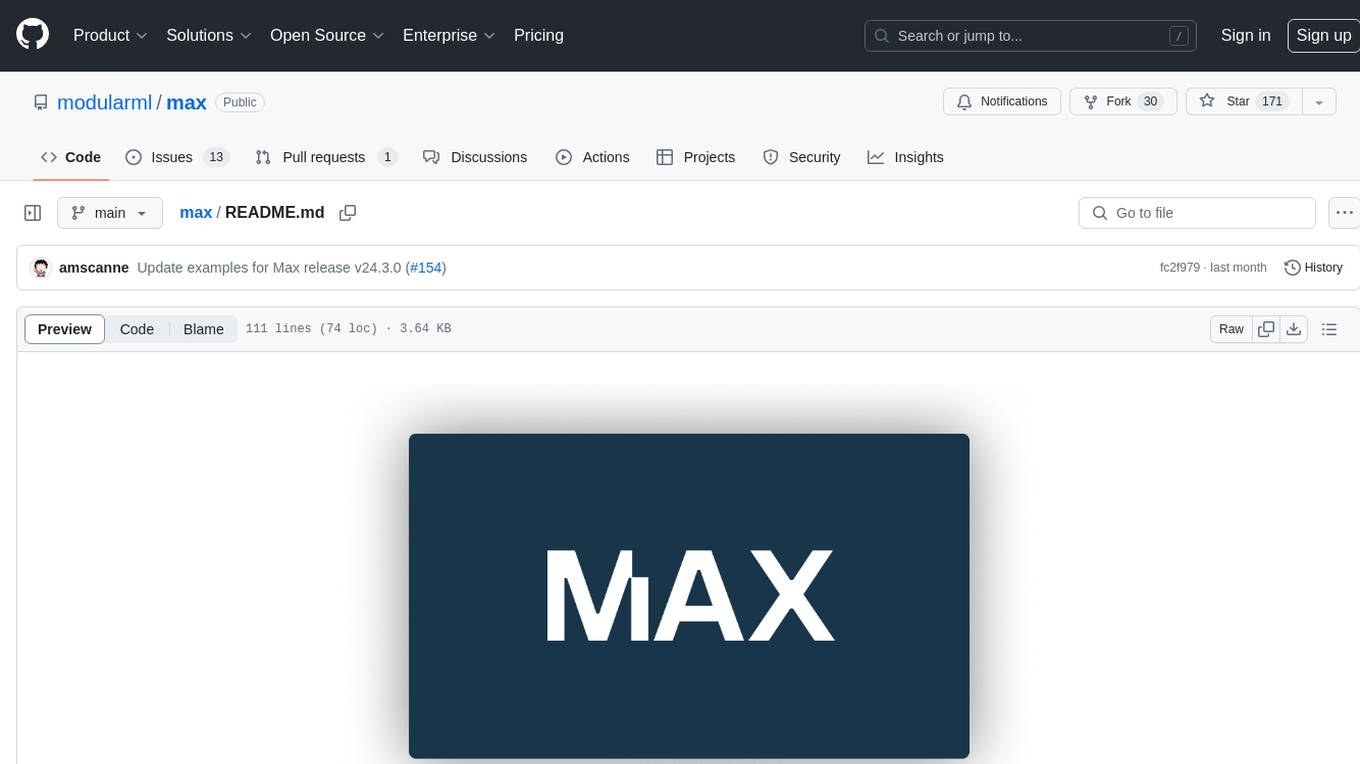
max
The Modular Accelerated Xecution (MAX) platform is an integrated suite of AI libraries, tools, and technologies that unifies commonly fragmented AI deployment workflows. MAX accelerates time to market for the latest innovations by giving AI developers a single toolchain that unlocks full programmability, unparalleled performance, and seamless hardware portability.
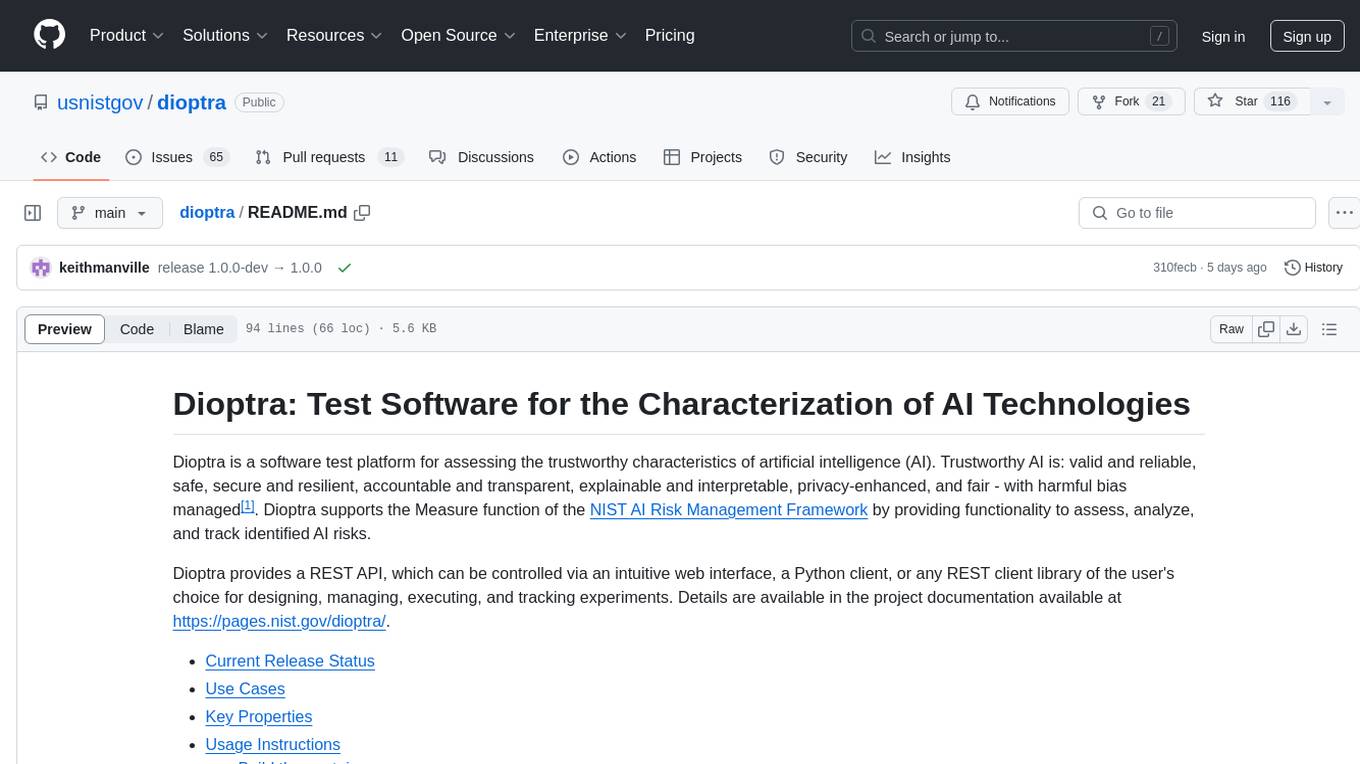
dioptra
Dioptra is a software test platform for assessing the trustworthy characteristics of artificial intelligence (AI). It supports the NIST AI Risk Management Framework by providing functionality to assess, analyze, and track identified AI risks. Dioptra provides a REST API and can be controlled via a web interface or Python client for designing, managing, executing, and tracking experiments. It aims to be reproducible, traceable, extensible, interoperable, modular, secure, interactive, shareable, and reusable.
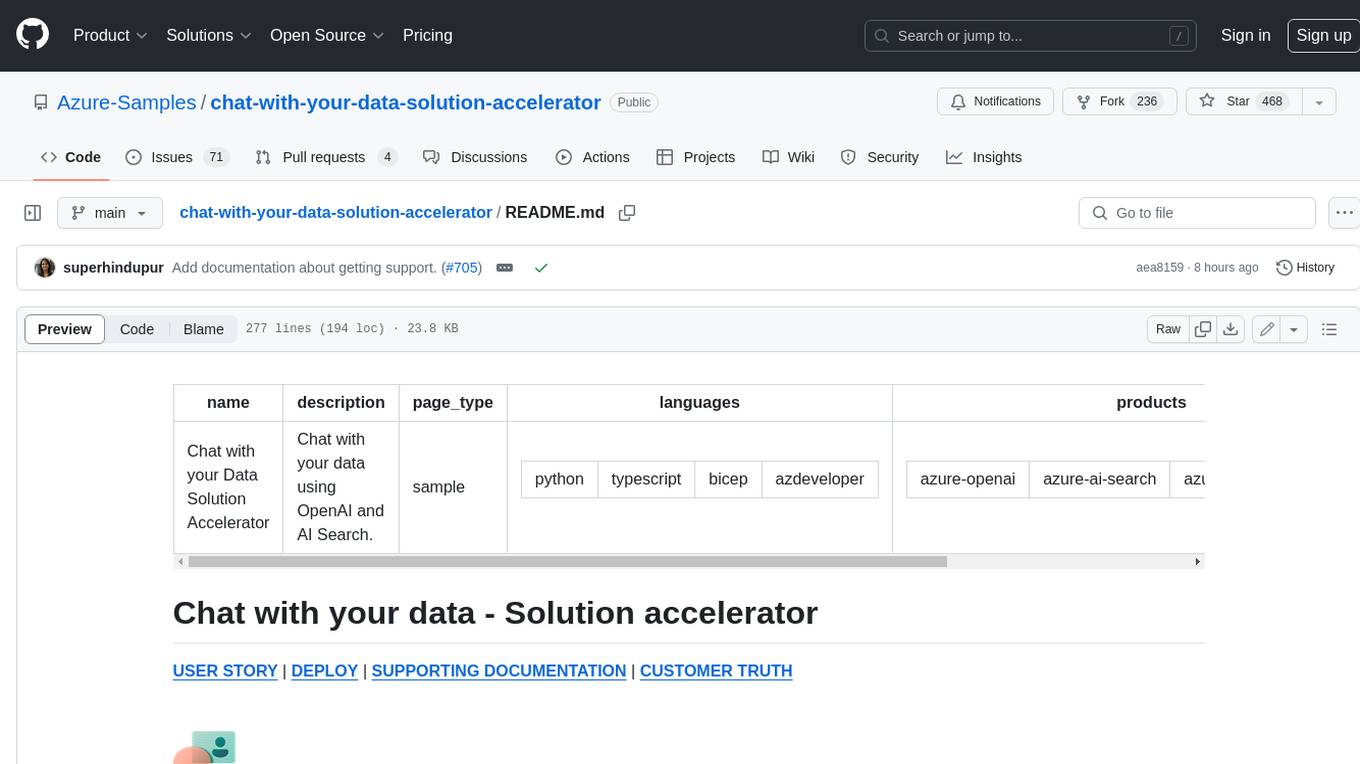
chat-with-your-data-solution-accelerator
Chat with your data using OpenAI and AI Search. This solution accelerator uses an Azure OpenAI GPT model and an Azure AI Search index generated from your data, which is integrated into a web application to provide a natural language interface, including speech-to-text functionality, for search queries. Users can drag and drop files, point to storage, and take care of technical setup to transform documents. There is a web app that users can create in their own subscription with security and authentication.
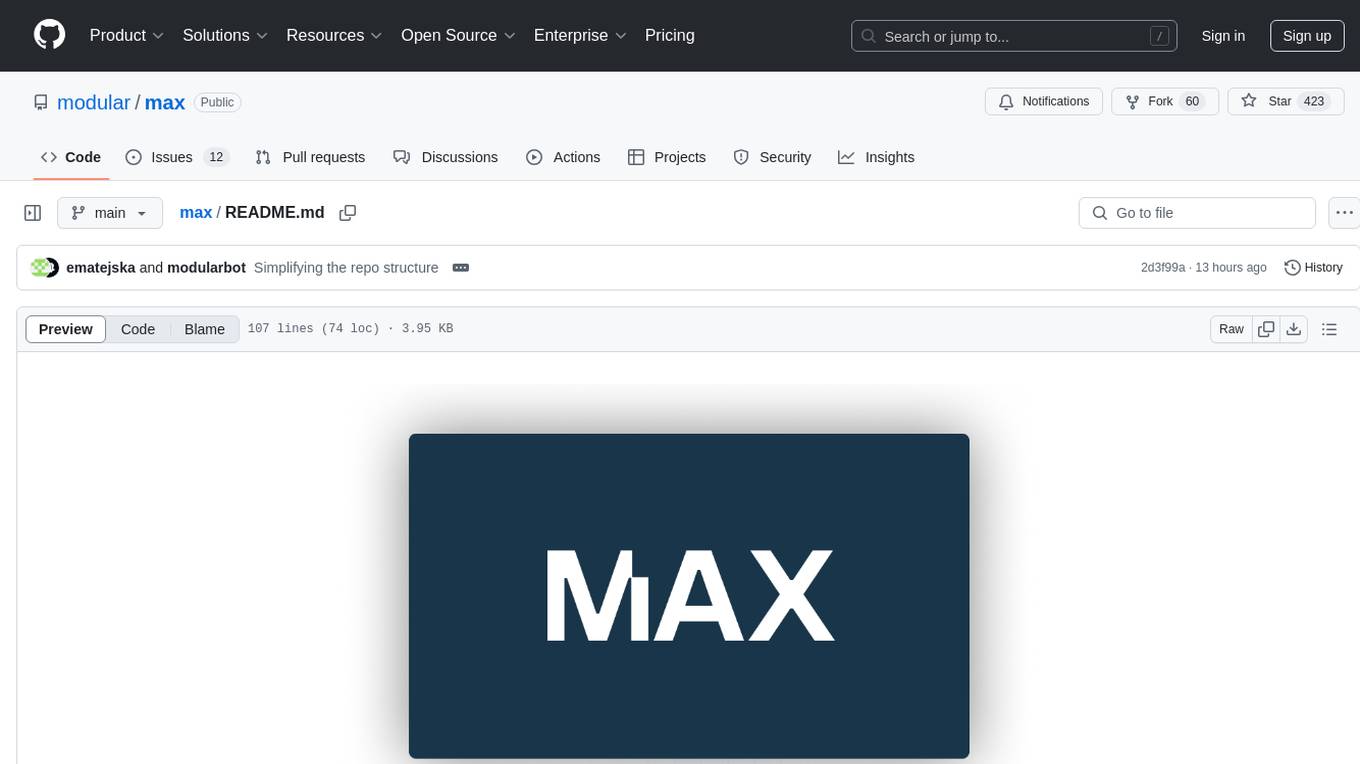
max
The Modular Accelerated Xecution (MAX) platform is an integrated suite of AI libraries, tools, and technologies that unifies commonly fragmented AI deployment workflows. MAX accelerates time to market for the latest innovations by giving AI developers a single toolchain that unlocks full programmability, unparalleled performance, and seamless hardware portability.
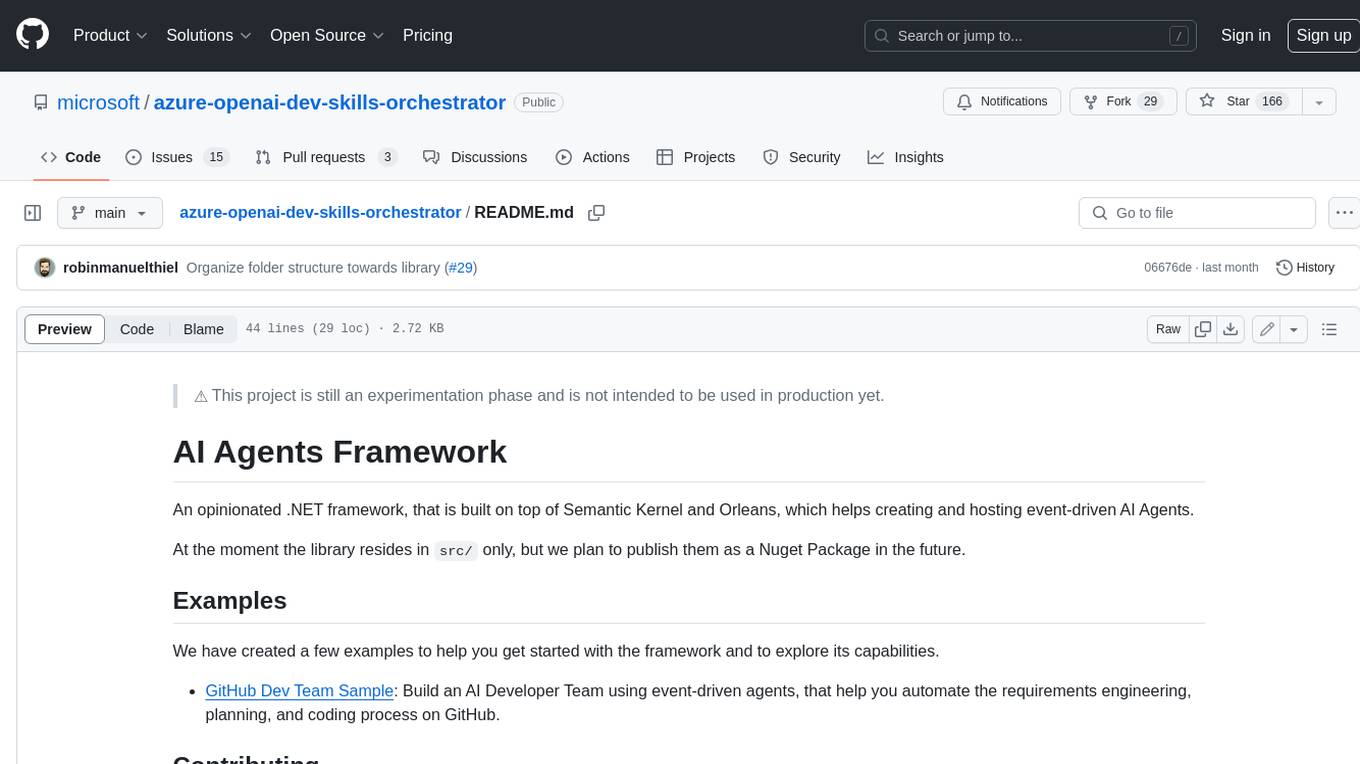
azure-openai-dev-skills-orchestrator
An opinionated .NET framework, that is built on top of Semantic Kernel and Orleans, which helps creating and hosting event-driven AI Agents.
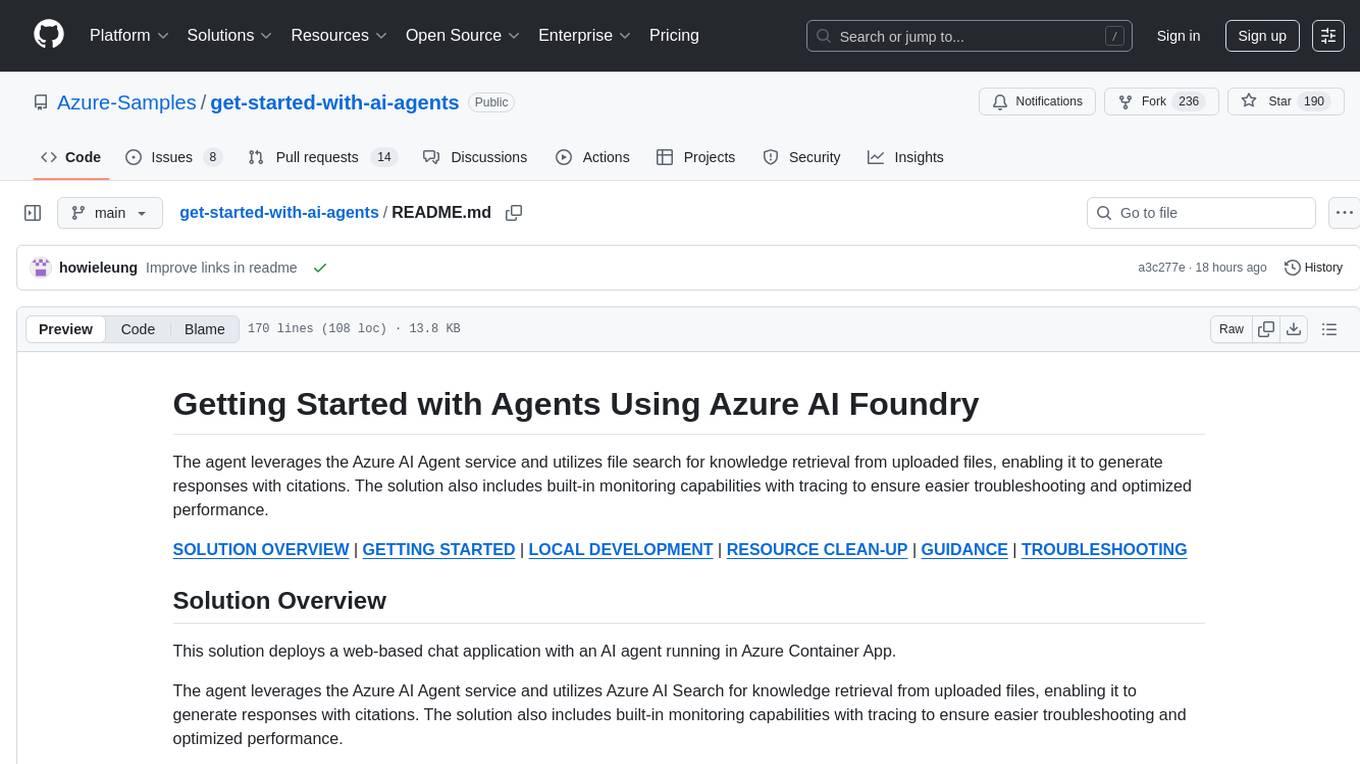
get-started-with-ai-agents
The 'Getting Started with Agents Using Azure AI Foundry' repository provides a solution that deploys a web-based chat application with an AI agent running in Azure Container App. The agent leverages Azure AI services for knowledge retrieval from uploaded files, enabling it to generate responses with citations. The solution includes built-in monitoring capabilities for easier troubleshooting and optimized performance. Users can deploy AI models, customize the agent, and evaluate its performance. The repository offers flexible deployment options through GitHub Codespaces, VS Code Dev Containers, or local environments.
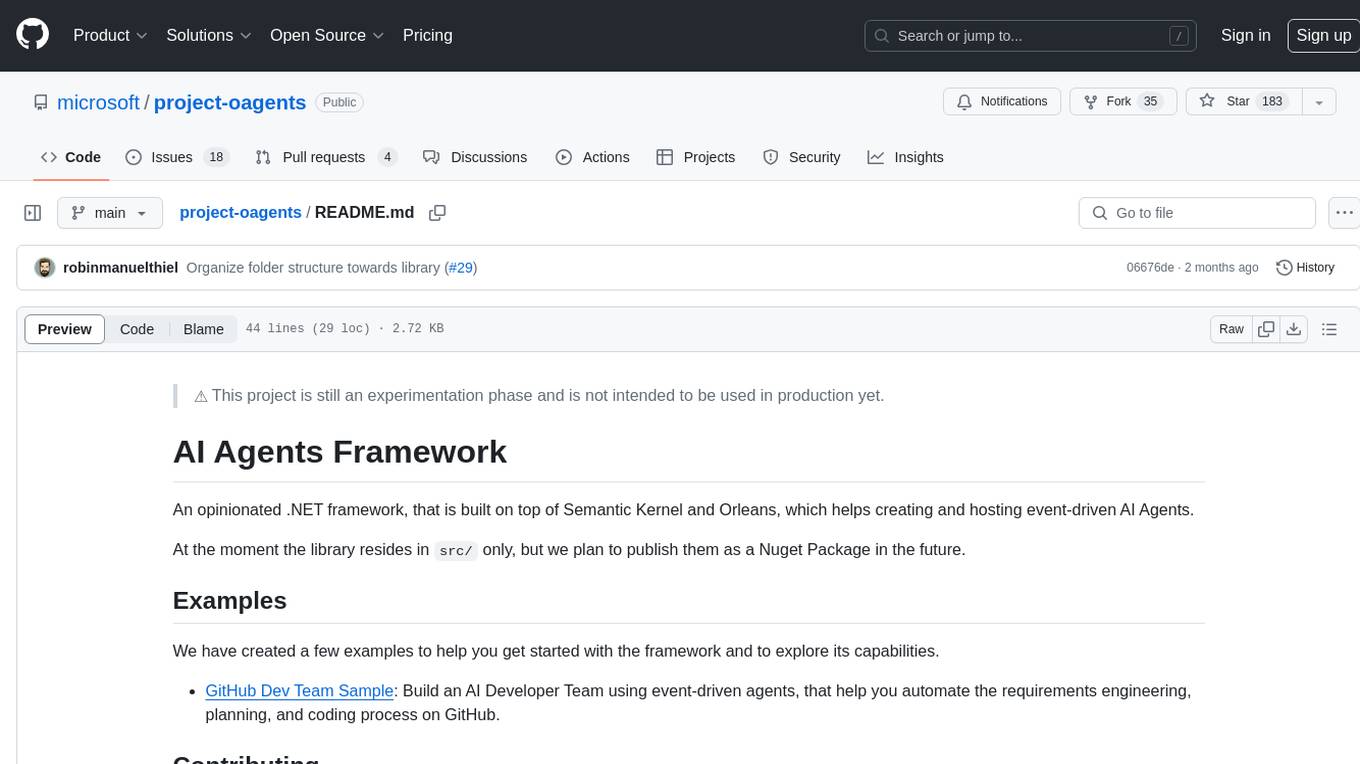
project-oagents
AI Agents Framework is a .NET framework built on Semantic Kernel and Orleans for creating and hosting event-driven AI Agents. It is currently in an experimental phase and not recommended for production use. The framework aims to automate requirements engineering, planning, and coding processes using event-driven agents.
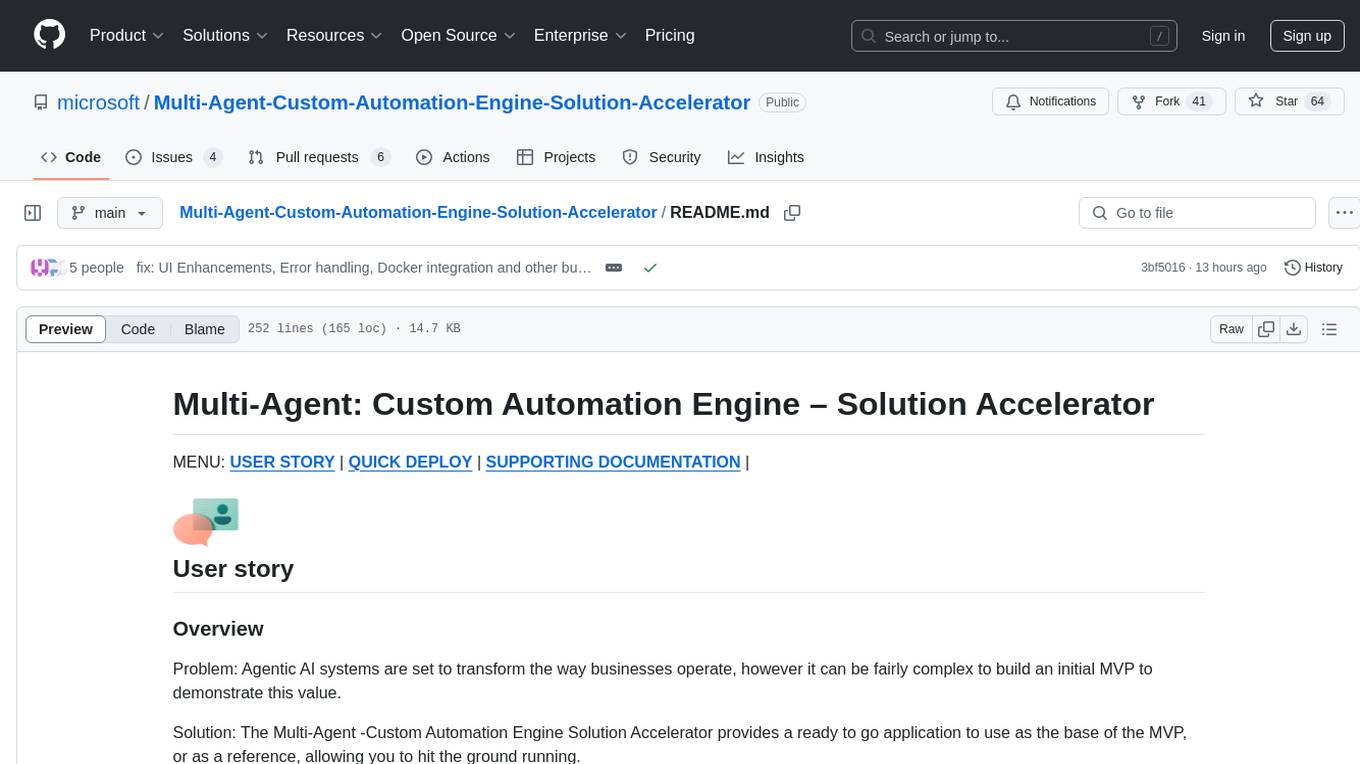
Multi-Agent-Custom-Automation-Engine-Solution-Accelerator
The Multi-Agent -Custom Automation Engine Solution Accelerator is an AI-driven orchestration system that manages a group of AI agents to accomplish tasks based on user input. It uses a FastAPI backend to handle HTTP requests, processes them through various specialized agents, and stores stateful information using Azure Cosmos DB. The system allows users to focus on what matters by coordinating activities across an organization, enabling GenAI to scale, and is applicable to most industries. It is intended for developing and deploying custom AI solutions for specific customers, providing a foundation to accelerate building out multi-agent systems.
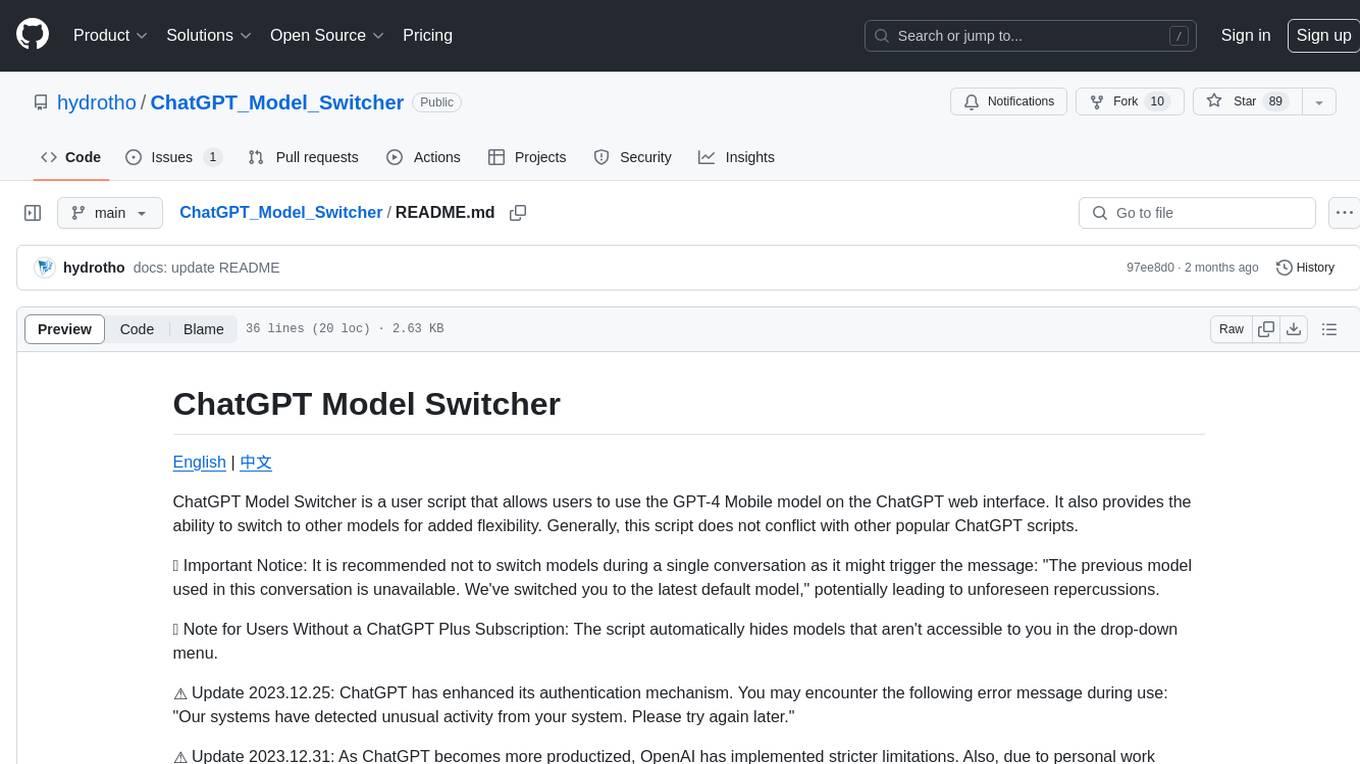
ChatGPT_Model_Switcher
ChatGPT Model Switcher is a user script that enables users to utilize the GPT-4 Mobile model on the ChatGPT web interface and switch to other models for added flexibility. It ensures compatibility with multiple mirror sites and hides inaccessible models for non-subscribers. However, recent updates have introduced stricter limitations due to enhanced authentication mechanisms and personal constraints, potentially affecting the project's ability to override usage limits. Users are encouraged to contribute to the project if capable.
For similar tasks
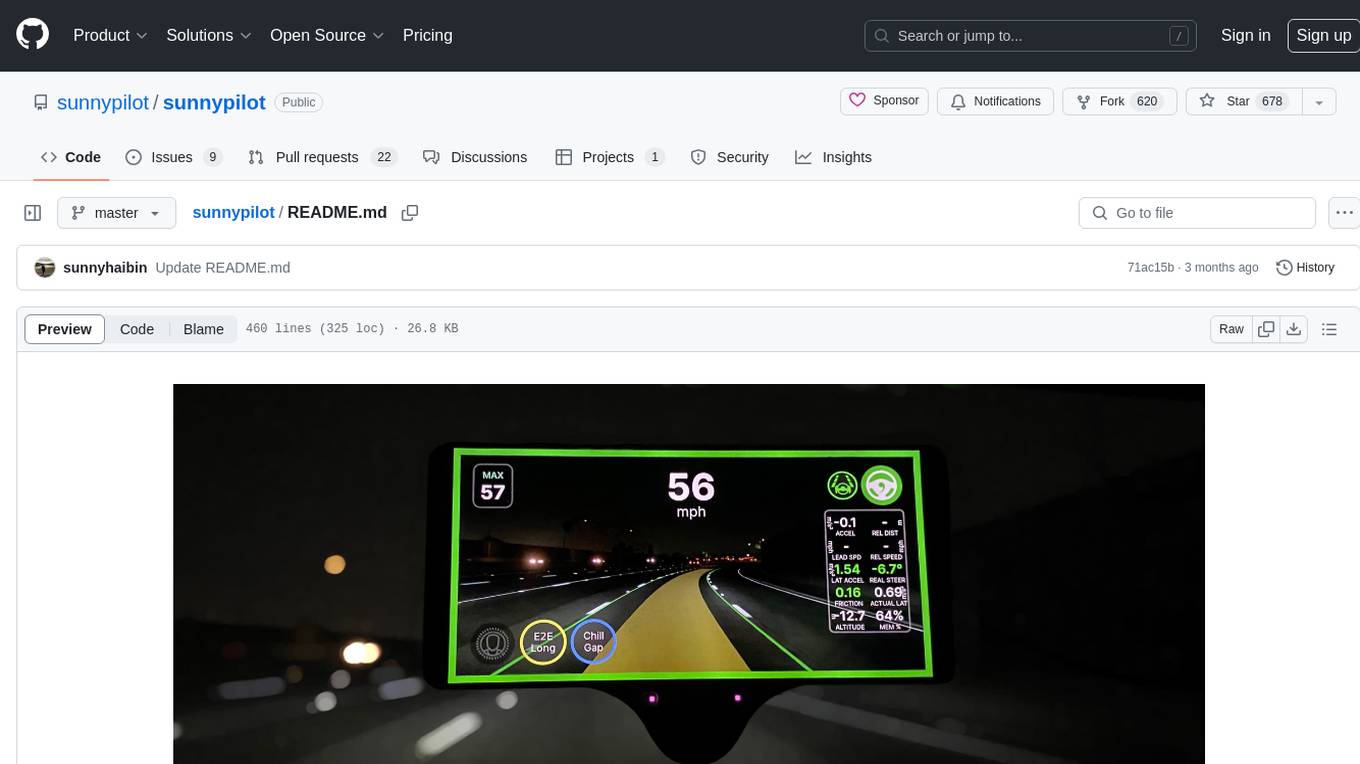
sunnypilot
Sunnypilot is a fork of comma.ai's openpilot, offering a unique driving experience for over 250+ supported car makes and models with modified behaviors of driving assist engagements. It complies with comma.ai's safety rules and provides features like Modified Assistive Driving Safety, Dynamic Lane Profile, Enhanced Speed Control, Gap Adjust Cruise, and more. Users can install it on supported devices and cars following detailed instructions, ensuring a safe and enhanced driving experience.
For similar jobs
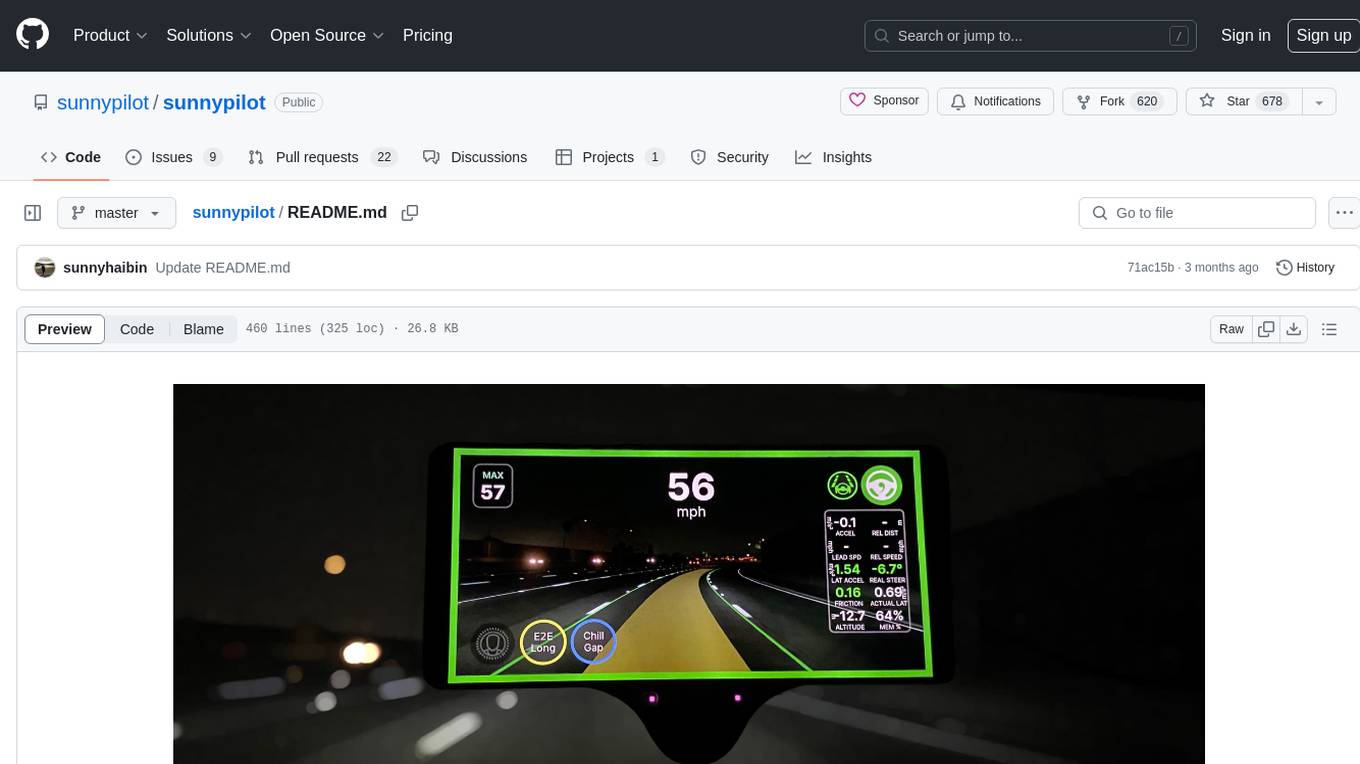
sunnypilot
Sunnypilot is a fork of comma.ai's openpilot, offering a unique driving experience for over 250+ supported car makes and models with modified behaviors of driving assist engagements. It complies with comma.ai's safety rules and provides features like Modified Assistive Driving Safety, Dynamic Lane Profile, Enhanced Speed Control, Gap Adjust Cruise, and more. Users can install it on supported devices and cars following detailed instructions, ensuring a safe and enhanced driving experience.

lollms-webui
LoLLMs WebUI (Lord of Large Language Multimodal Systems: One tool to rule them all) is a user-friendly interface to access and utilize various LLM (Large Language Models) and other AI models for a wide range of tasks. With over 500 AI expert conditionings across diverse domains and more than 2500 fine tuned models over multiple domains, LoLLMs WebUI provides an immediate resource for any problem, from car repair to coding assistance, legal matters, medical diagnosis, entertainment, and more. The easy-to-use UI with light and dark mode options, integration with GitHub repository, support for different personalities, and features like thumb up/down rating, copy, edit, and remove messages, local database storage, search, export, and delete multiple discussions, make LoLLMs WebUI a powerful and versatile tool.

Azure-Analytics-and-AI-Engagement
The Azure-Analytics-and-AI-Engagement repository provides packaged Industry Scenario DREAM Demos with ARM templates (Containing a demo web application, Power BI reports, Synapse resources, AML Notebooks etc.) that can be deployed in a customer’s subscription using the CAPE tool within a matter of few hours. Partners can also deploy DREAM Demos in their own subscriptions using DPoC.

minio
MinIO is a High Performance Object Storage released under GNU Affero General Public License v3.0. It is API compatible with Amazon S3 cloud storage service. Use MinIO to build high performance infrastructure for machine learning, analytics and application data workloads.

mage-ai
Mage is an open-source data pipeline tool for transforming and integrating data. It offers an easy developer experience, engineering best practices built-in, and data as a first-class citizen. Mage makes it easy to build, preview, and launch data pipelines, and provides observability and scaling capabilities. It supports data integrations, streaming pipelines, and dbt integration.

AiTreasureBox
AiTreasureBox is a versatile AI tool that provides a collection of pre-trained models and algorithms for various machine learning tasks. It simplifies the process of implementing AI solutions by offering ready-to-use components that can be easily integrated into projects. With AiTreasureBox, users can quickly prototype and deploy AI applications without the need for extensive knowledge in machine learning or deep learning. The tool covers a wide range of tasks such as image classification, text generation, sentiment analysis, object detection, and more. It is designed to be user-friendly and accessible to both beginners and experienced developers, making AI development more efficient and accessible to a wider audience.

tidb
TiDB is an open-source distributed SQL database that supports Hybrid Transactional and Analytical Processing (HTAP) workloads. It is MySQL compatible and features horizontal scalability, strong consistency, and high availability.

airbyte
Airbyte is an open-source data integration platform that makes it easy to move data from any source to any destination. With Airbyte, you can build and manage data pipelines without writing any code. Airbyte provides a library of pre-built connectors that make it easy to connect to popular data sources and destinations. You can also create your own connectors using Airbyte's no-code Connector Builder or low-code CDK. Airbyte is used by data engineers and analysts at companies of all sizes to build and manage their data pipelines.
