
llm-examples
Streamlit LLM app examples for getting started
Stars: 498
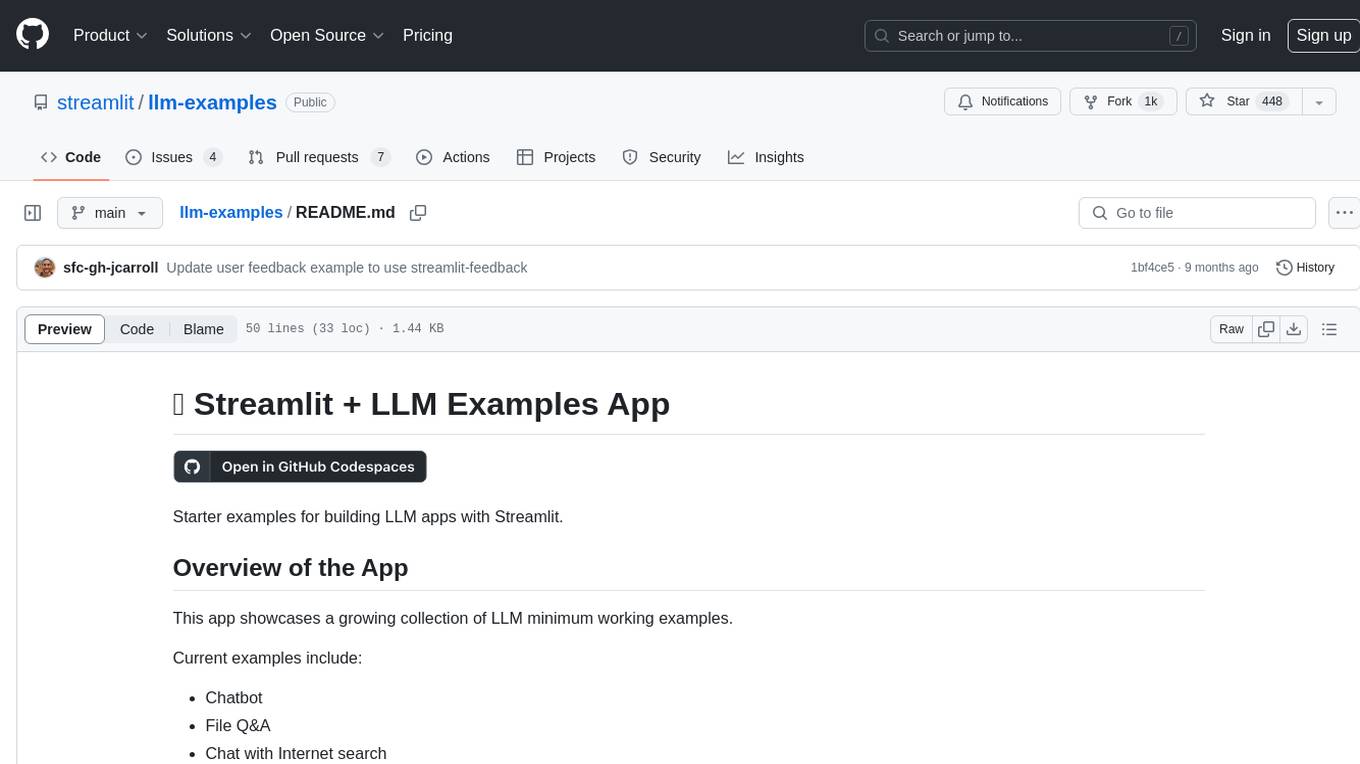
Starter examples for building LLM apps with Streamlit. This repository showcases a growing collection of LLM minimum working examples, including a Chatbot, File Q&A, Chat with Internet search, LangChain Quickstart, LangChain PromptTemplate, and Chat with user feedback. Users can easily get their own OpenAI API key and set it as an environment variable in Streamlit apps to run the examples locally.
README:
Starter examples for building LLM apps with Streamlit.
This app showcases a growing collection of LLM minimum working examples.
Current examples include:
- Chatbot
- File Q&A
- Chat with Internet search
- LangChain Quickstart
- LangChain PromptTemplate
- Chat with user feedback
You can get your own OpenAI API key by following the following instructions:
- Go to https://platform.openai.com/account/api-keys.
- Click on the
+ Create new secret keybutton. - Next, enter an identifier name (optional) and click on the
Create secret keybutton.
To set the OpenAI API key as an environment variable in Streamlit apps, do the following:
- At the lower right corner, click on
< Manage appthen click on the vertical "..." followed by clicking onSettings. - This brings the App settings, next click on the
Secretstab and paste the API key into the text box as follows:
OPENAI_API_KEY='xxxxxxxxxx'virtualenv .venv
source .venv/bin/activate
pip install -r requirements.txt
streamlit run Chatbot.pyFor Tasks:
Click tags to check more tools for each tasksFor Jobs:
Alternative AI tools for llm-examples
Similar Open Source Tools
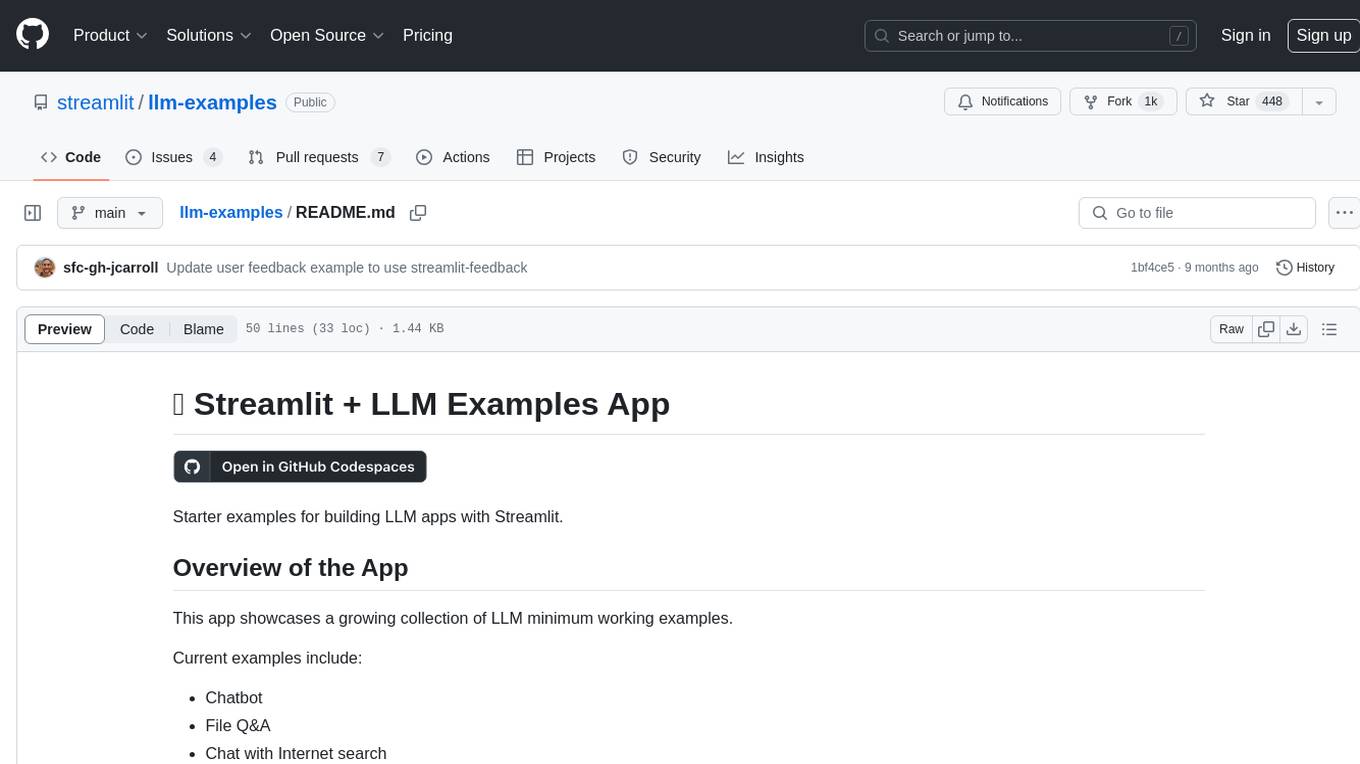
llm-examples
Starter examples for building LLM apps with Streamlit. This repository showcases a growing collection of LLM minimum working examples, including a Chatbot, File Q&A, Chat with Internet search, LangChain Quickstart, LangChain PromptTemplate, and Chat with user feedback. Users can easily get their own OpenAI API key and set it as an environment variable in Streamlit apps to run the examples locally.
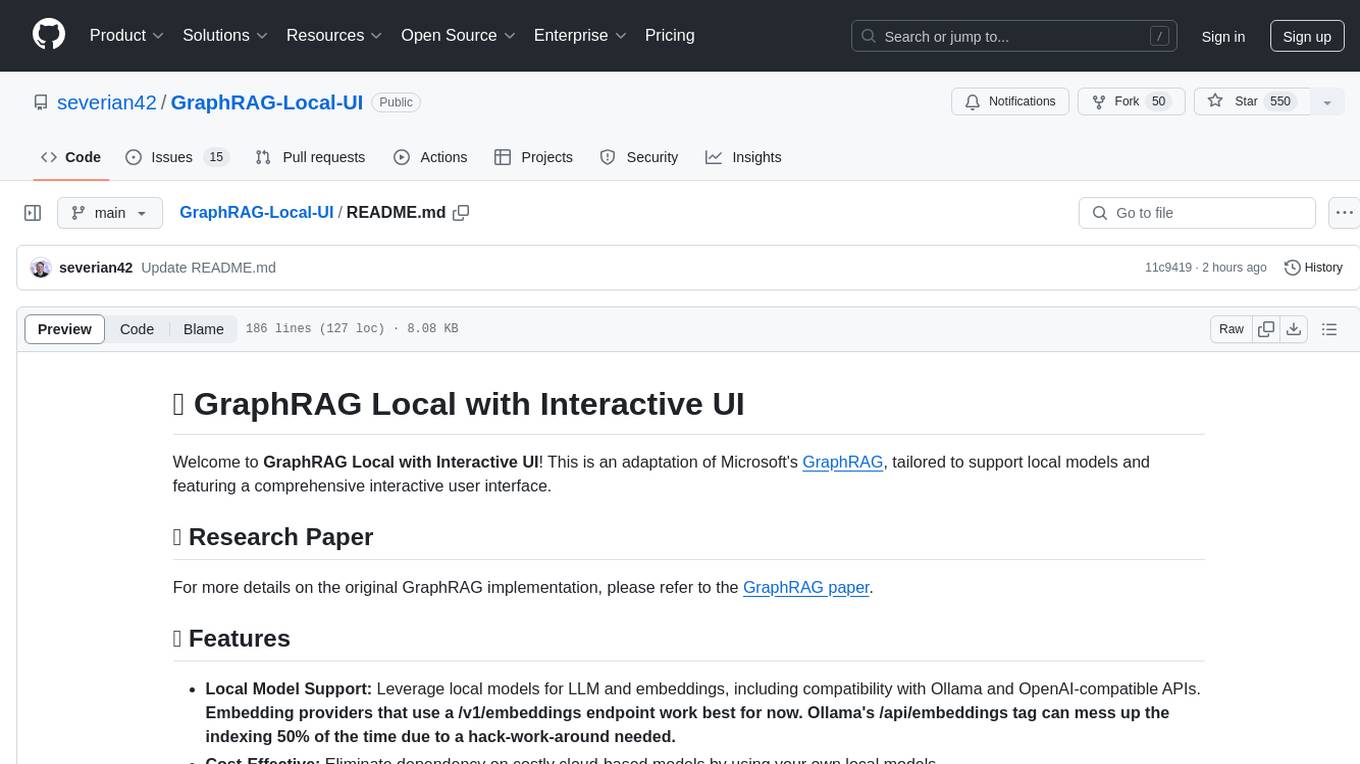
GraphRAG-Local-UI
GraphRAG Local with Interactive UI is an adaptation of Microsoft's GraphRAG, tailored to support local models and featuring a comprehensive interactive user interface. It allows users to leverage local models for LLM and embeddings, visualize knowledge graphs in 2D or 3D, manage files, settings, and queries, and explore indexing outputs. The tool aims to be cost-effective by eliminating dependency on costly cloud-based models and offers flexible querying options for global, local, and direct chat queries.
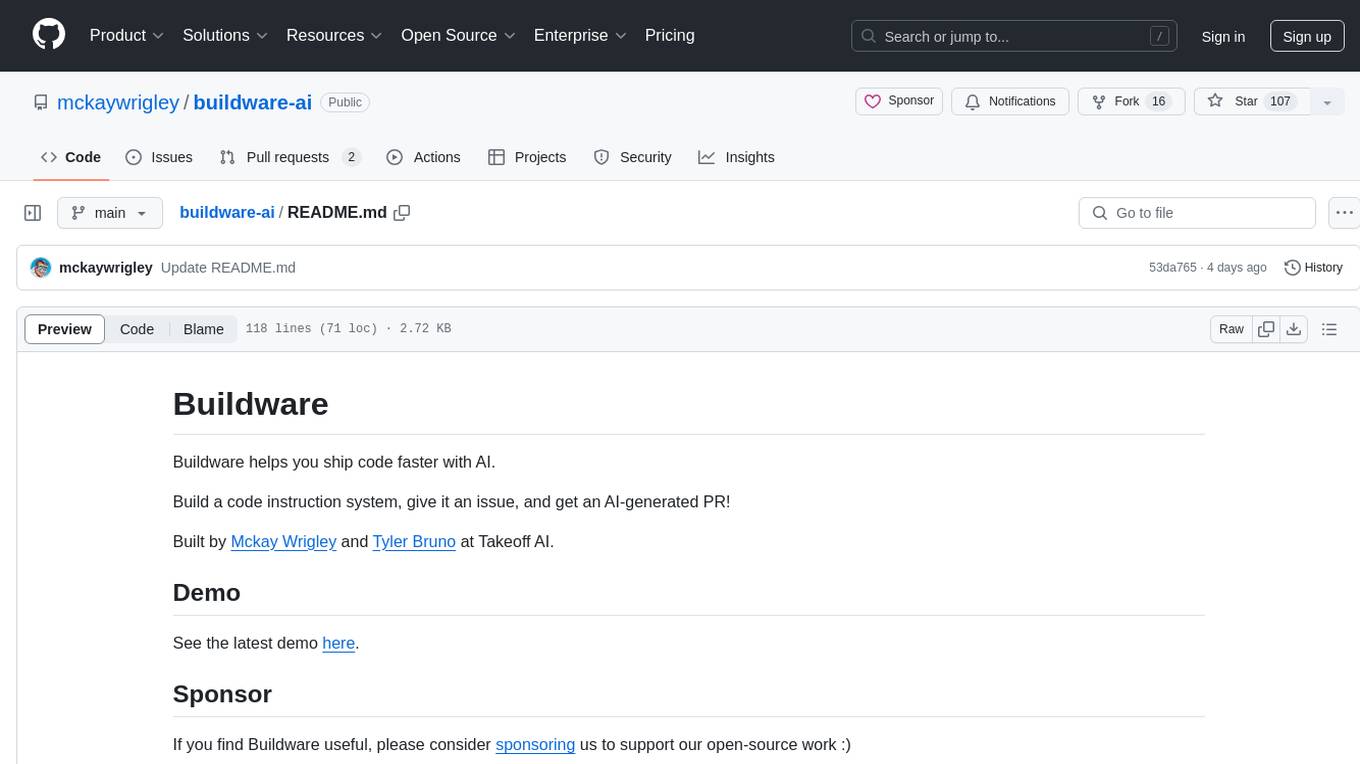
buildware-ai
Buildware is a tool designed to help developers accelerate their code shipping process by leveraging AI technology. Users can build a code instruction system, submit an issue, and receive an AI-generated pull request. The tool is created by Mckay Wrigley and Tyler Bruno at Takeoff AI. Buildware offers a simple setup process involving cloning the repository, installing dependencies, setting up environment variables, configuring a database, and obtaining a GitHub Personal Access Token (PAT). The tool is currently being updated to include advanced features such as Linear integration, local codebase mode, and team support.
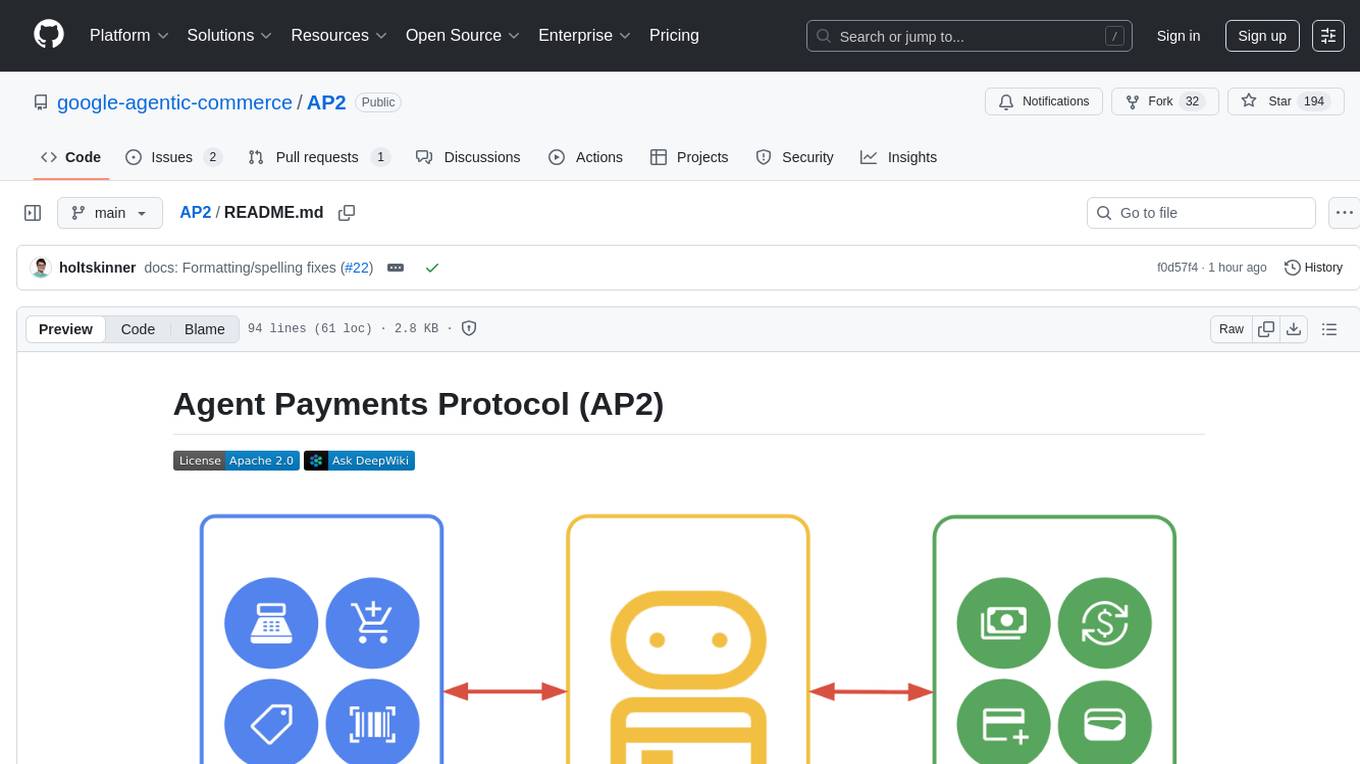
AP2
The Agent Payments Protocol (AP2) repository contains code samples and demos showcasing the protocol. It includes curated scenarios demonstrating key components, utilizing the Agent Development Kit (ADK) and Gemini 2.5 Flash. Users are free to use any tools to build agents. The repository features various agents and servers, with source code located in specific directories. Users can run scenarios by following README instructions and using run scripts. Additionally, the repository provides guidance on setting up prerequisites, obtaining a Google API key, and installing the AP2 types package.
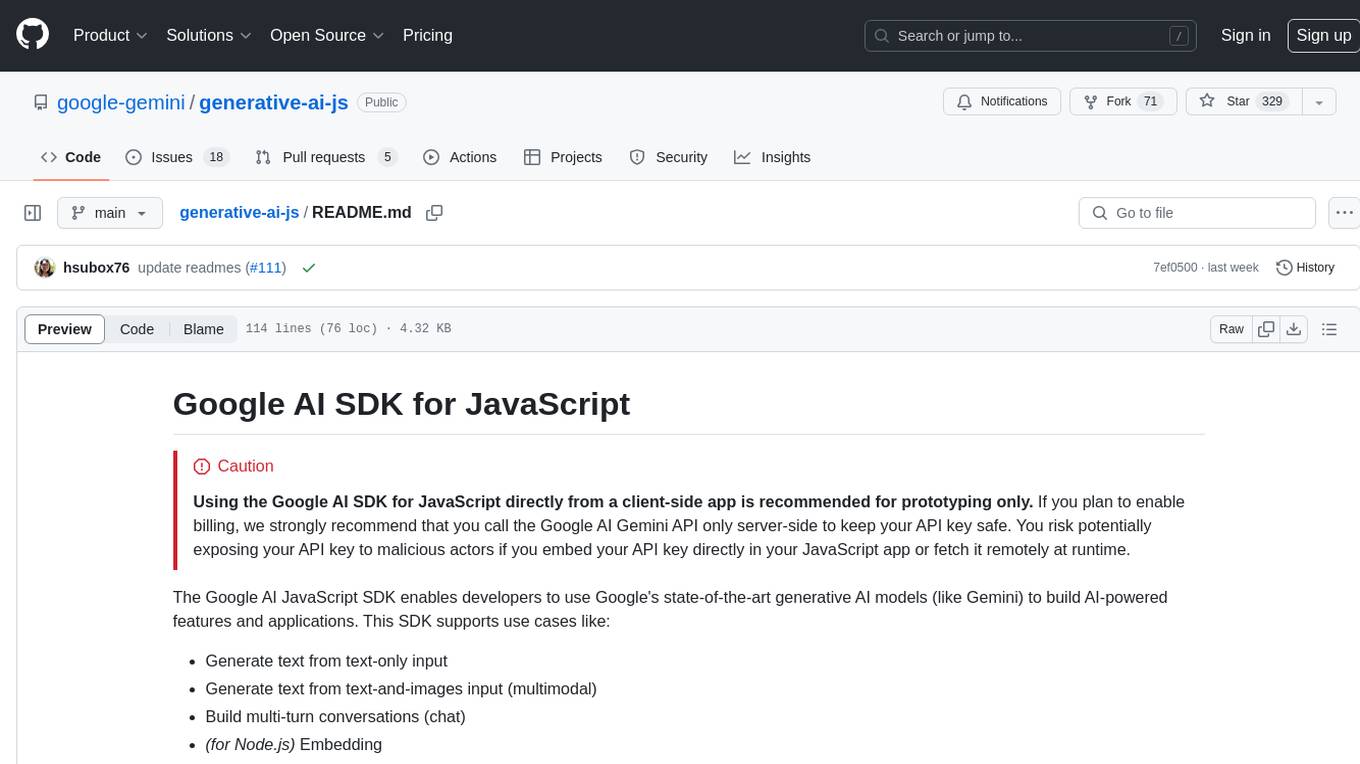
generative-ai-js
Generative AI JS is a JavaScript library that provides tools for creating generative art and music using artificial intelligence techniques. It allows users to generate unique and creative content by leveraging machine learning models. The library includes functions for generating images, music, and text based on user input and preferences. With Generative AI JS, users can explore the intersection of art and technology, experiment with different creative processes, and create dynamic and interactive content for various applications.
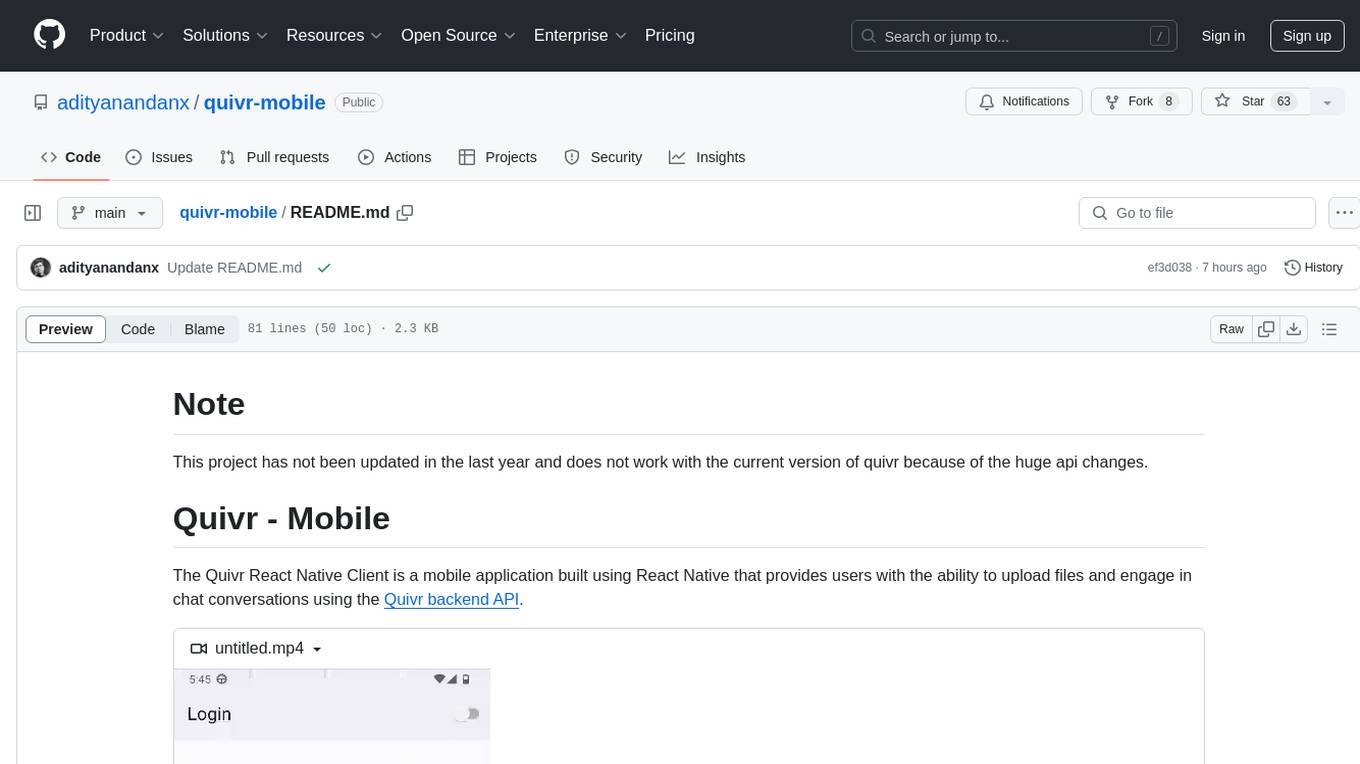
quivr-mobile
Quivr-Mobile is a React Native mobile application that allows users to upload files and engage in chat conversations using the Quivr backend API. It supports features like file upload and chatting with a language model about uploaded data. The project uses technologies like React Native, React Native Paper, and React Native Navigation. Users can follow the installation steps to set up the client and contribute to the project by opening issues or submitting pull requests following the existing coding style.
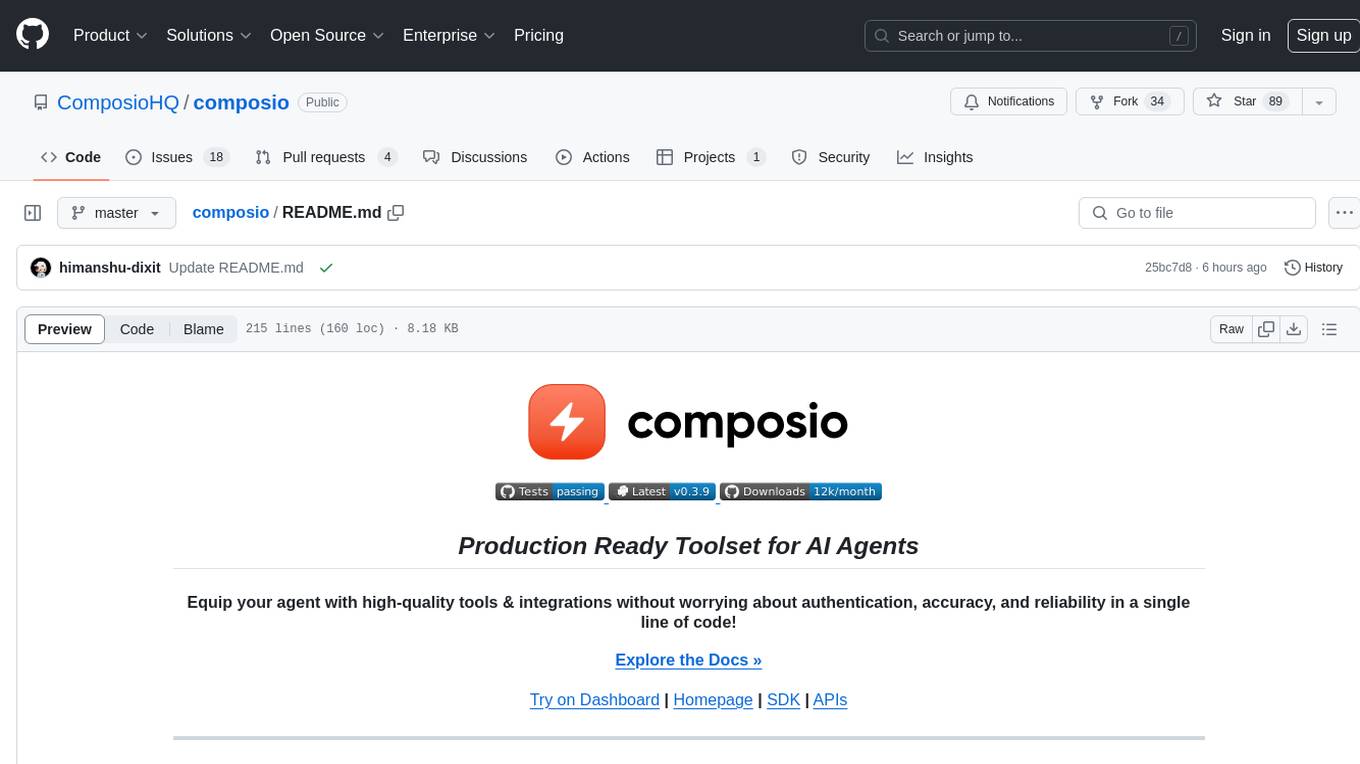
composio
Composio is a production-ready toolset for AI agents that enables users to integrate AI agents with various agentic tools effortlessly. It provides support for over 100 tools across different categories, including popular softwares like GitHub, Notion, Linear, Gmail, Slack, and more. Composio ensures managed authorization with support for six different authentication protocols, offering better agentic accuracy and ease of use. Users can easily extend Composio with additional tools, frameworks, and authorization protocols. The toolset is designed to be embeddable and pluggable, allowing for seamless integration and consistent user experience.
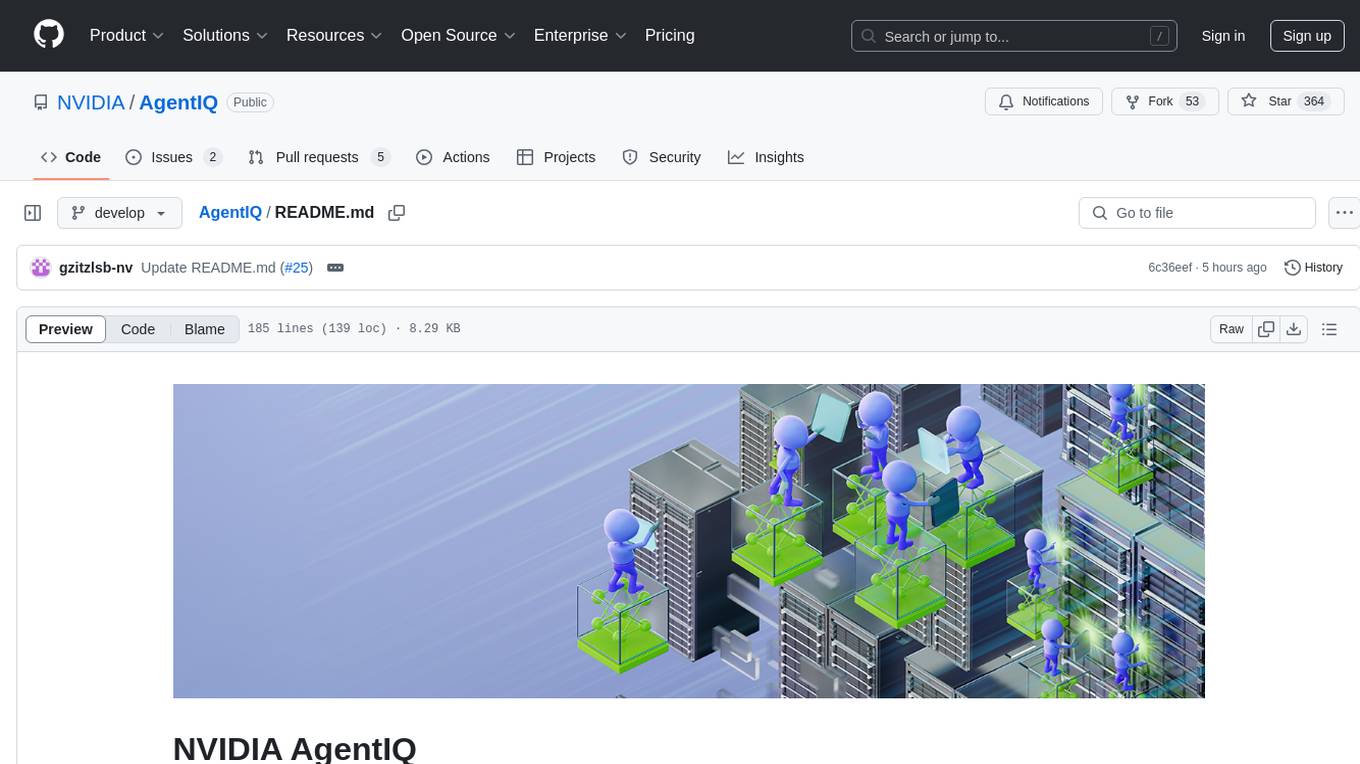
AgentIQ
AgentIQ is a flexible library designed to seamlessly integrate enterprise agents with various data sources and tools. It enables true composability by treating agents, tools, and workflows as simple function calls. With features like framework agnosticism, reusability, rapid development, profiling, observability, evaluation system, user interface, and MCP compatibility, AgentIQ empowers developers to move quickly, experiment freely, and ensure reliability across agent-driven projects.
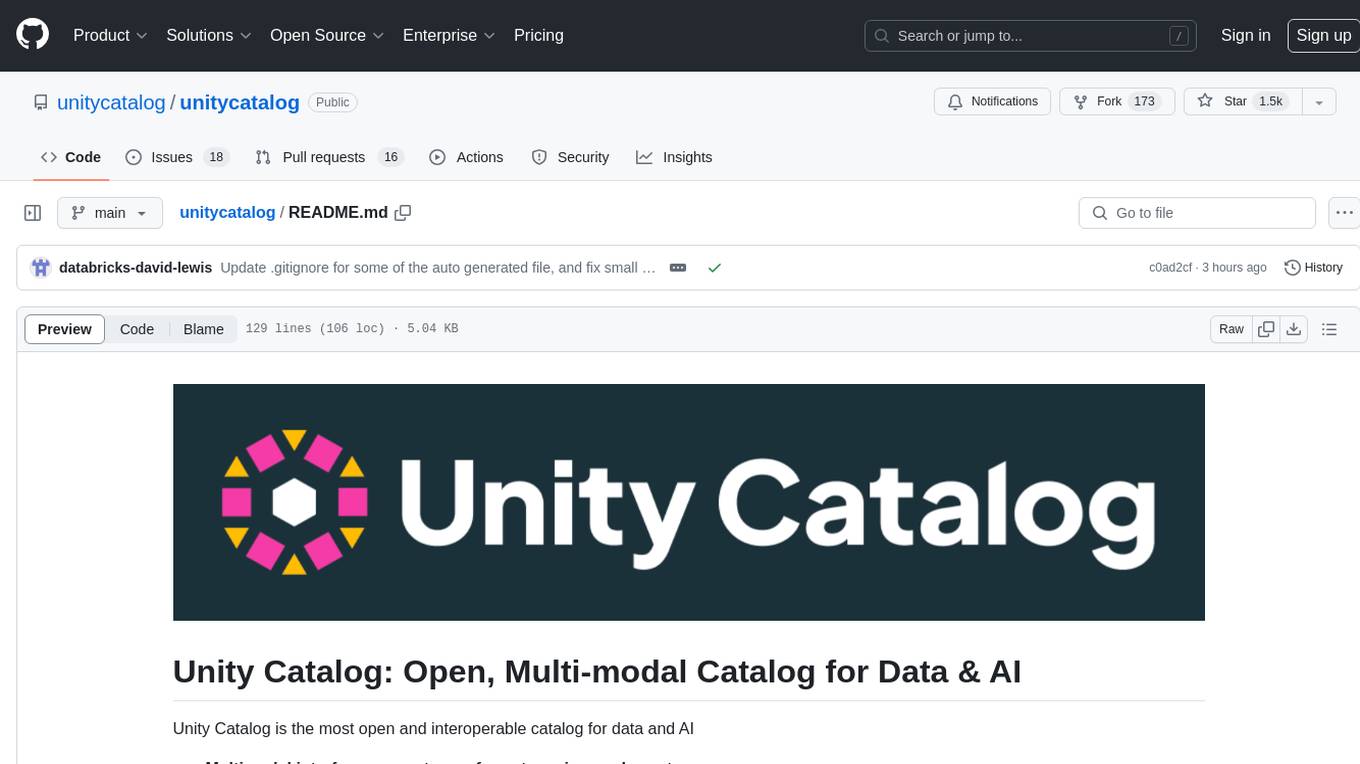
unitycatalog
Unity Catalog is an open and interoperable catalog for data and AI, supporting multi-format tables, unstructured data, and AI assets. It offers plugin support for extensibility and interoperates with Delta Sharing protocol. The catalog is fully open with OpenAPI spec and OSS implementation, providing unified governance for data and AI with asset-level access control enforced through REST APIs.
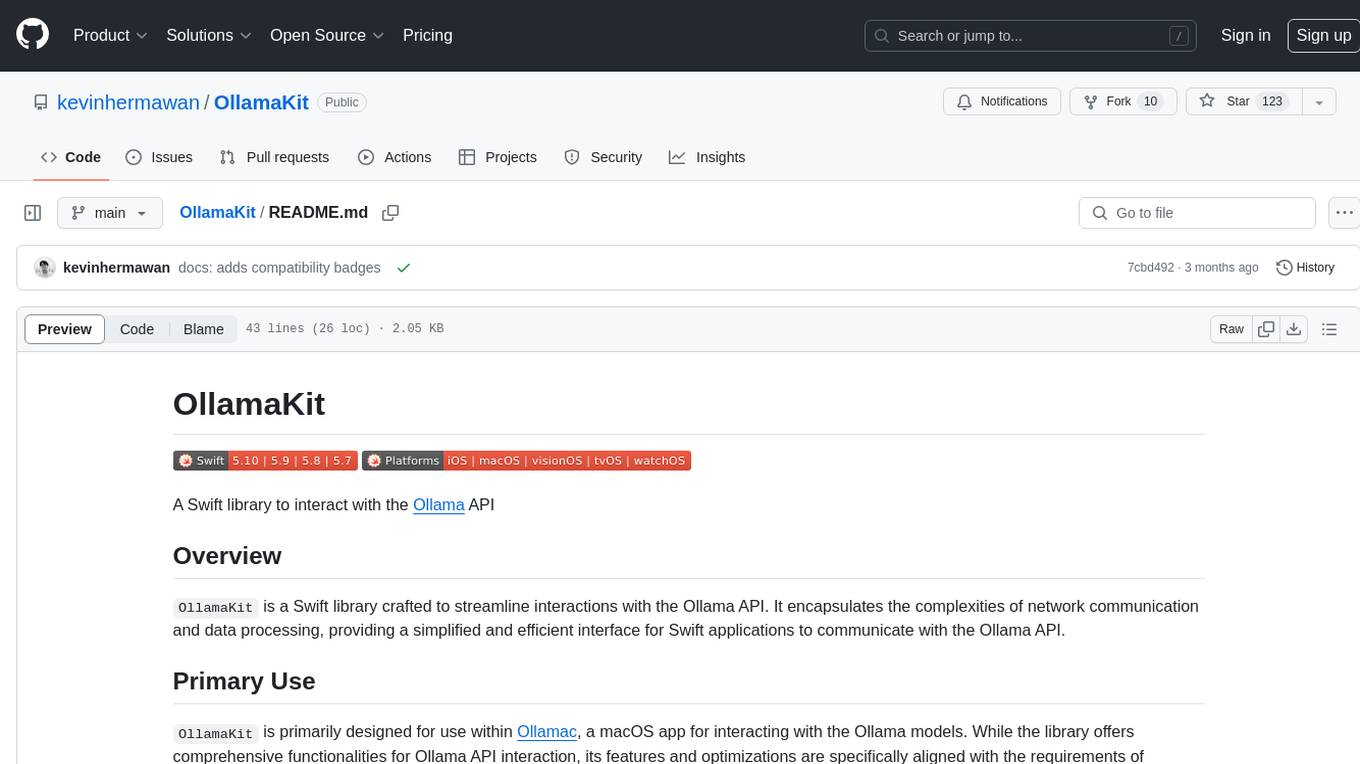
OllamaKit
OllamaKit is a Swift library designed to simplify interactions with the Ollama API. It handles network communication and data processing, offering an efficient interface for Swift applications to communicate with the Ollama API. The library is optimized for use within Ollamac, a macOS app for interacting with Ollama models.
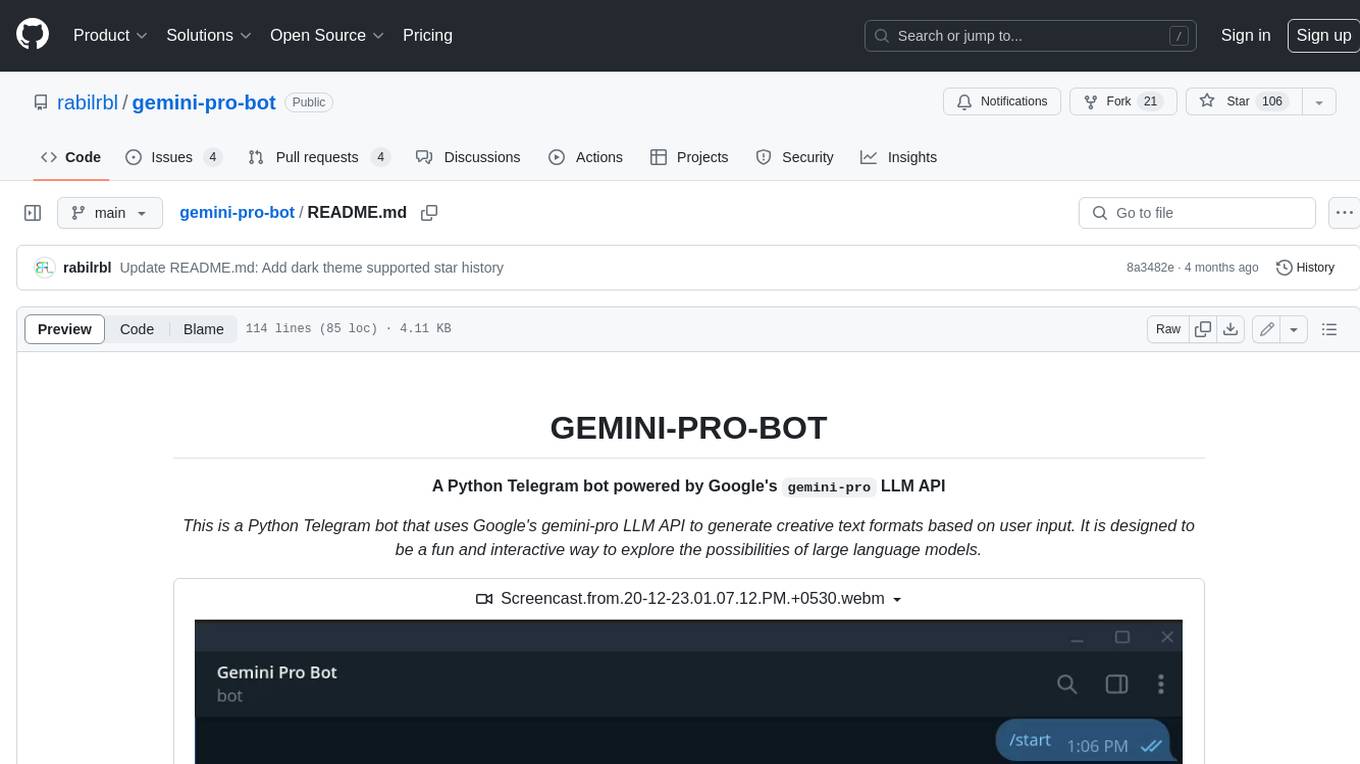
gemini-pro-bot
This Python Telegram bot utilizes Google's `gemini-pro` LLM API to generate creative text formats based on user input. It's designed to be an engaging and interactive way to explore the capabilities of large language models. Key features include generating various text formats like poems, code, scripts, and musical pieces. The bot supports real-time streaming of the generation process, allowing users to witness the text unfold. Additionally, it can respond to messages with Bard's creative output and handle image-based inputs for multimodal responses. User authentication is optional, and the bot can be easily integrated with Docker or installed via pipenv.
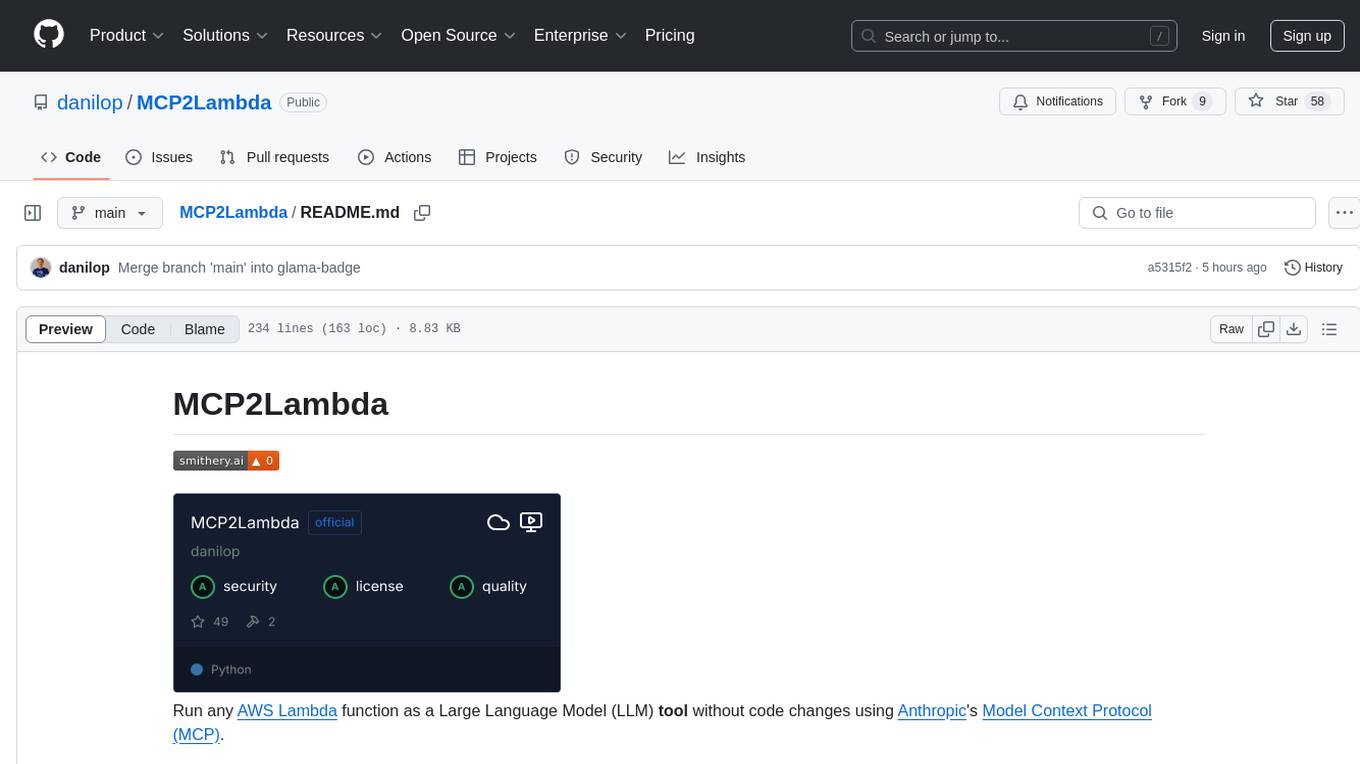
MCP2Lambda
MCP2Lambda is a server that acts as a bridge between MCP clients and AWS Lambda functions, allowing generative AI models to access and run Lambda functions as tools. It enables Large Language Models (LLMs) to interact with Lambda functions without code changes, providing access to private resources, AWS services, private networks, and the public internet. The server supports autodiscovery of Lambda functions and their invocation by name with parameters. It standardizes AI model access to external tools using the MCP protocol.
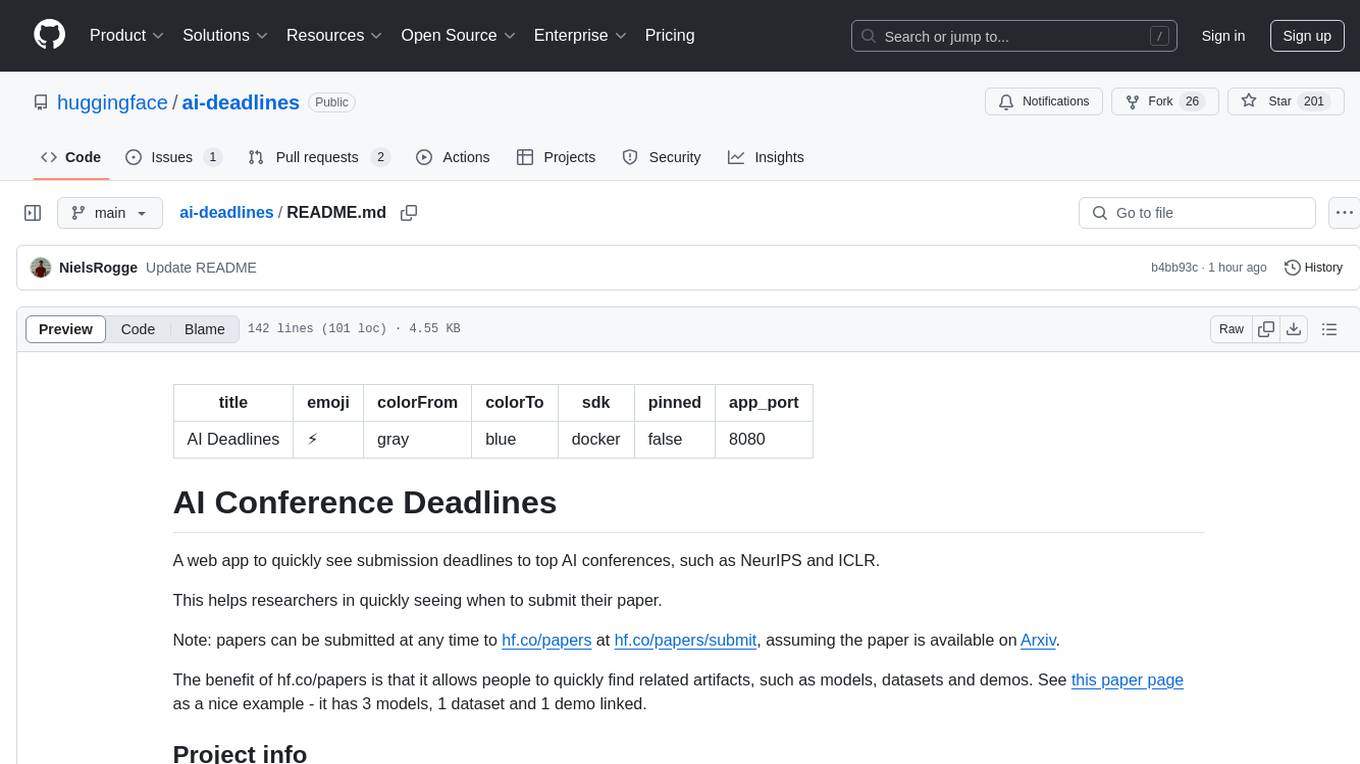
ai-deadlines
AI Deadlines is a web app that displays submission deadlines for top AI conferences like NeurIPS and ICLR. It helps researchers know when to submit their papers. The data is fetched from a GitHub repository and updated automatically using a CRON job. The project is based on an existing repository and features a new UI. Users can contribute by updating conference deadlines in the provided YAML file. The app can be run locally with Node.js and npm or deployed using Docker. It is built with Vite, TypeScript, React, shadcn-ui, and Tailwind CSS. The project is licensed under MIT.
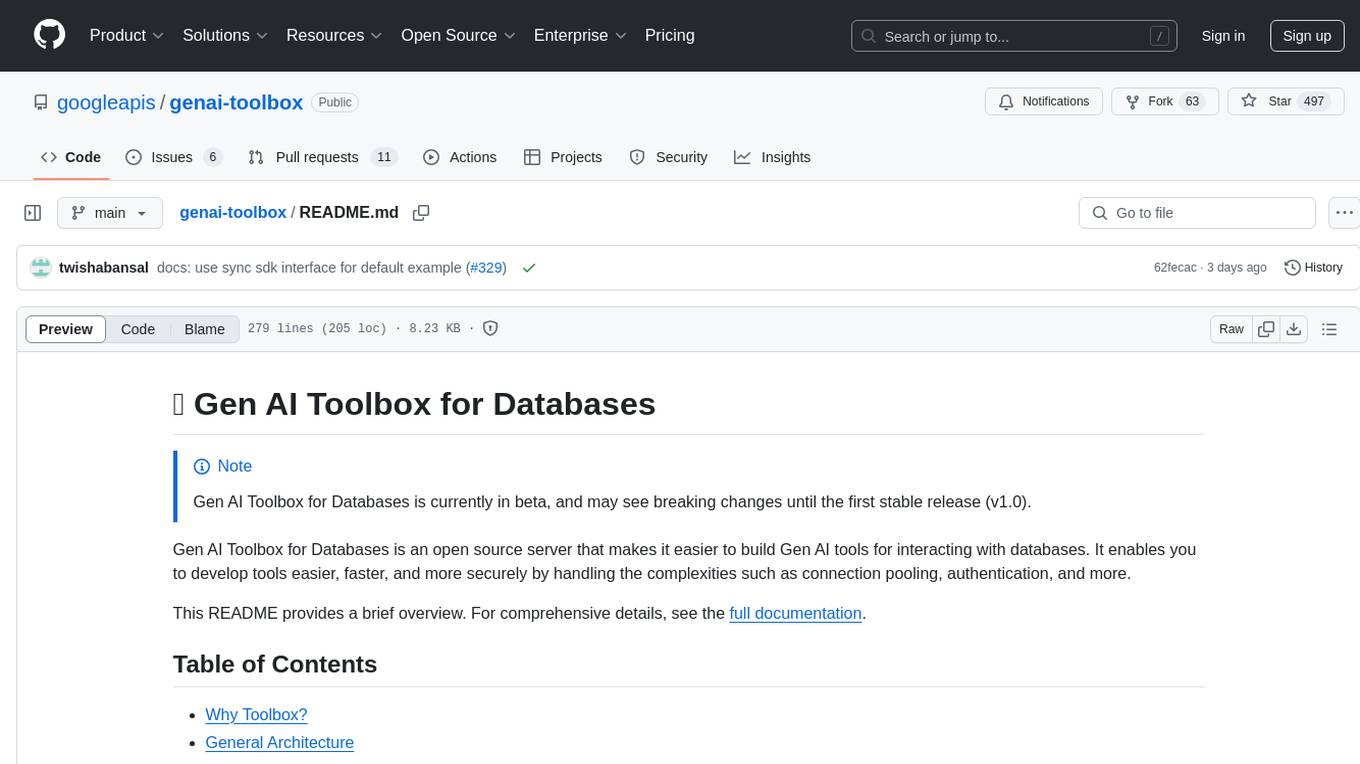
genai-toolbox
Gen AI Toolbox for Databases is an open source server that simplifies building Gen AI tools for interacting with databases. It handles complexities like connection pooling, authentication, and more, enabling easier, faster, and more secure tool development. The toolbox sits between the application's orchestration framework and the database, providing a control plane to modify, distribute, or invoke tools. It offers simplified development, better performance, enhanced security, and end-to-end observability. Users can install the toolbox as a binary, container image, or compile from source. Configuration is done through a 'tools.yaml' file, defining sources, tools, and toolsets. The project follows semantic versioning and welcomes contributions.
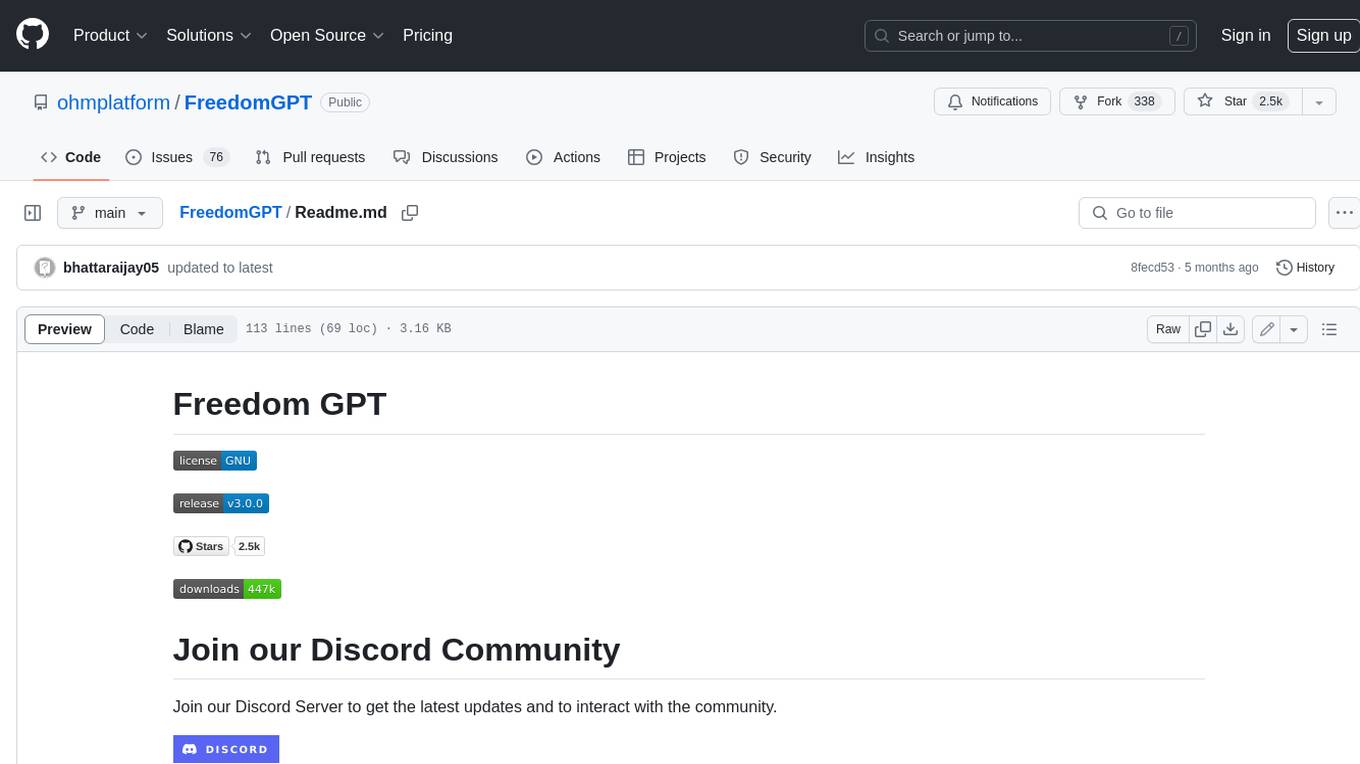
FreedomGPT
Freedom GPT is a desktop application that allows users to run alpaca models on their local machine. It is built using Electron and React. The application is open source and available on GitHub. Users can contribute to the project by following the instructions in the repository. The application can be run using the following command: yarn start. The application can also be dockerized using the following command: docker run -d -p 8889:8889 freedomgpt/freedomgpt. The application utilizes several open-source packages and libraries, including llama.cpp, LLAMA, and Chatbot UI. The developers of these packages and their contributors deserve gratitude for making their work available to the public under open source licenses.
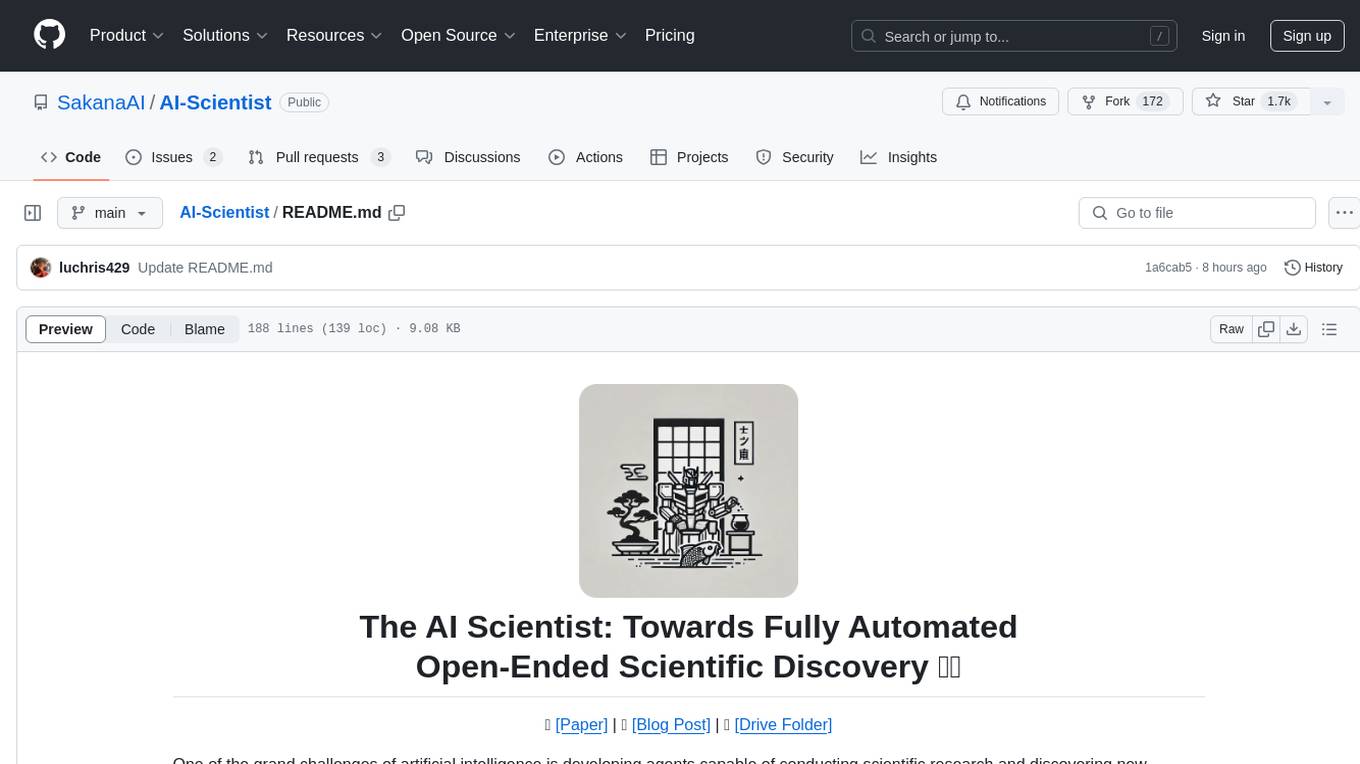
AI-Scientist
The AI Scientist is a comprehensive system for fully automatic scientific discovery, enabling Foundation Models to perform research independently. It aims to tackle the grand challenge of developing agents capable of conducting scientific research and discovering new knowledge. The tool generates papers on various topics using Large Language Models (LLMs) and provides a platform for exploring new research ideas. Users can create their own templates for specific areas of study and run experiments to generate papers. However, caution is advised as the codebase executes LLM-written code, which may pose risks such as the use of potentially dangerous packages and web access.
For similar tasks

LLMStack
LLMStack is a no-code platform for building generative AI agents, workflows, and chatbots. It allows users to connect their own data, internal tools, and GPT-powered models without any coding experience. LLMStack can be deployed to the cloud or on-premise and can be accessed via HTTP API or triggered from Slack or Discord.

ai-guide
This guide is dedicated to Large Language Models (LLMs) that you can run on your home computer. It assumes your PC is a lower-end, non-gaming setup.

onnxruntime-genai
ONNX Runtime Generative AI is a library that provides the generative AI loop for ONNX models, including inference with ONNX Runtime, logits processing, search and sampling, and KV cache management. Users can call a high level `generate()` method, or run each iteration of the model in a loop. It supports greedy/beam search and TopP, TopK sampling to generate token sequences, has built in logits processing like repetition penalties, and allows for easy custom scoring.

jupyter-ai
Jupyter AI connects generative AI with Jupyter notebooks. It provides a user-friendly and powerful way to explore generative AI models in notebooks and improve your productivity in JupyterLab and the Jupyter Notebook. Specifically, Jupyter AI offers: * An `%%ai` magic that turns the Jupyter notebook into a reproducible generative AI playground. This works anywhere the IPython kernel runs (JupyterLab, Jupyter Notebook, Google Colab, Kaggle, VSCode, etc.). * A native chat UI in JupyterLab that enables you to work with generative AI as a conversational assistant. * Support for a wide range of generative model providers, including AI21, Anthropic, AWS, Cohere, Gemini, Hugging Face, NVIDIA, and OpenAI. * Local model support through GPT4All, enabling use of generative AI models on consumer grade machines with ease and privacy.

khoj
Khoj is an open-source, personal AI assistant that extends your capabilities by creating always-available AI agents. You can share your notes and documents to extend your digital brain, and your AI agents have access to the internet, allowing you to incorporate real-time information. Khoj is accessible on Desktop, Emacs, Obsidian, Web, and Whatsapp, and you can share PDF, markdown, org-mode, notion files, and GitHub repositories. You'll get fast, accurate semantic search on top of your docs, and your agents can create deeply personal images and understand your speech. Khoj is self-hostable and always will be.

langchain_dart
LangChain.dart is a Dart port of the popular LangChain Python framework created by Harrison Chase. LangChain provides a set of ready-to-use components for working with language models and a standard interface for chaining them together to formulate more advanced use cases (e.g. chatbots, Q&A with RAG, agents, summarization, extraction, etc.). The components can be grouped into a few core modules: * **Model I/O:** LangChain offers a unified API for interacting with various LLM providers (e.g. OpenAI, Google, Mistral, Ollama, etc.), allowing developers to switch between them with ease. Additionally, it provides tools for managing model inputs (prompt templates and example selectors) and parsing the resulting model outputs (output parsers). * **Retrieval:** assists in loading user data (via document loaders), transforming it (with text splitters), extracting its meaning (using embedding models), storing (in vector stores) and retrieving it (through retrievers) so that it can be used to ground the model's responses (i.e. Retrieval-Augmented Generation or RAG). * **Agents:** "bots" that leverage LLMs to make informed decisions about which available tools (such as web search, calculators, database lookup, etc.) to use to accomplish the designated task. The different components can be composed together using the LangChain Expression Language (LCEL).

danswer
Danswer is an open-source Gen-AI Chat and Unified Search tool that connects to your company's docs, apps, and people. It provides a Chat interface and plugs into any LLM of your choice. Danswer can be deployed anywhere and for any scale - on a laptop, on-premise, or to cloud. Since you own the deployment, your user data and chats are fully in your own control. Danswer is MIT licensed and designed to be modular and easily extensible. The system also comes fully ready for production usage with user authentication, role management (admin/basic users), chat persistence, and a UI for configuring Personas (AI Assistants) and their Prompts. Danswer also serves as a Unified Search across all common workplace tools such as Slack, Google Drive, Confluence, etc. By combining LLMs and team specific knowledge, Danswer becomes a subject matter expert for the team. Imagine ChatGPT if it had access to your team's unique knowledge! It enables questions such as "A customer wants feature X, is this already supported?" or "Where's the pull request for feature Y?"

infinity
Infinity is an AI-native database designed for LLM applications, providing incredibly fast full-text and vector search capabilities. It supports a wide range of data types, including vectors, full-text, and structured data, and offers a fused search feature that combines multiple embeddings and full text. Infinity is easy to use, with an intuitive Python API and a single-binary architecture that simplifies deployment. It achieves high performance, with 0.1 milliseconds query latency on million-scale vector datasets and up to 15K QPS.
For similar jobs
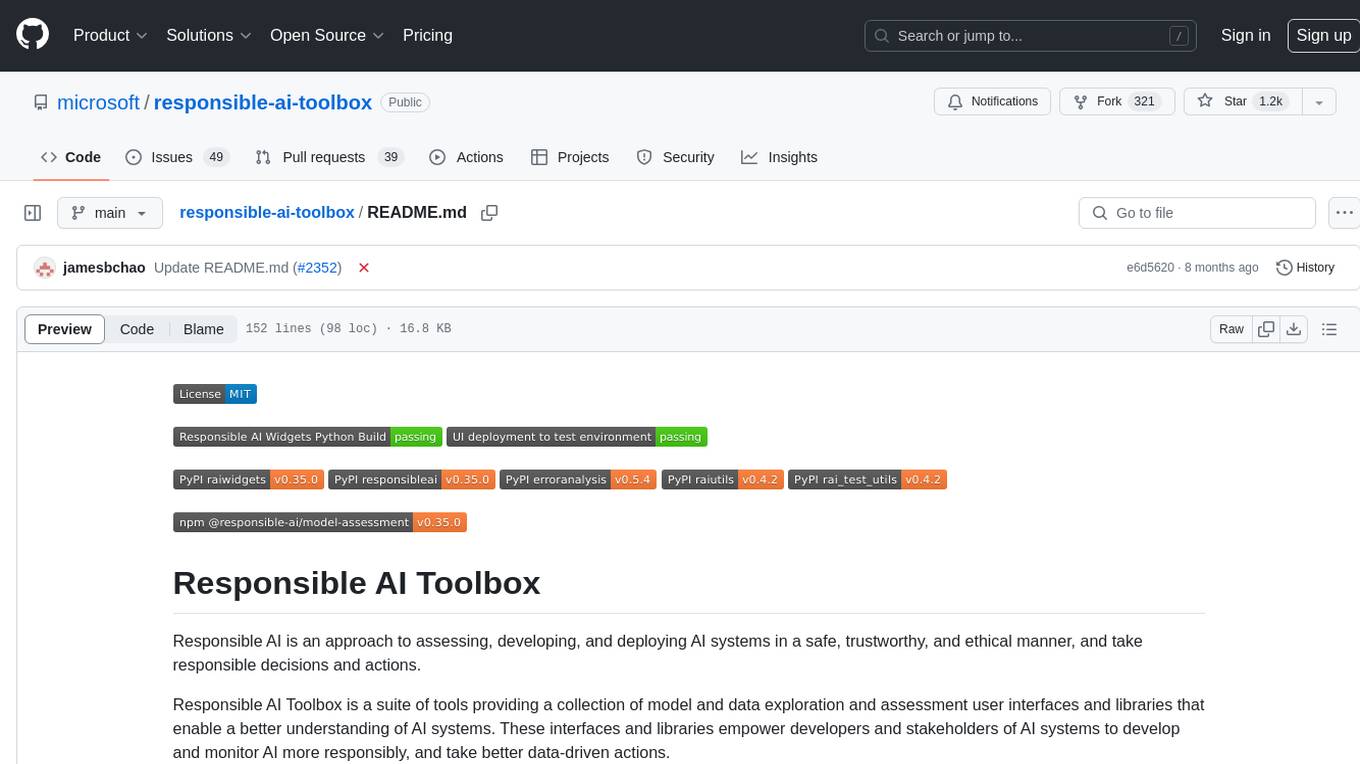
responsible-ai-toolbox
Responsible AI Toolbox is a suite of tools providing model and data exploration and assessment interfaces and libraries for understanding AI systems. It empowers developers and stakeholders to develop and monitor AI responsibly, enabling better data-driven actions. The toolbox includes visualization widgets for model assessment, error analysis, interpretability, fairness assessment, and mitigations library. It also offers a JupyterLab extension for managing machine learning experiments and a library for measuring gender bias in NLP datasets.
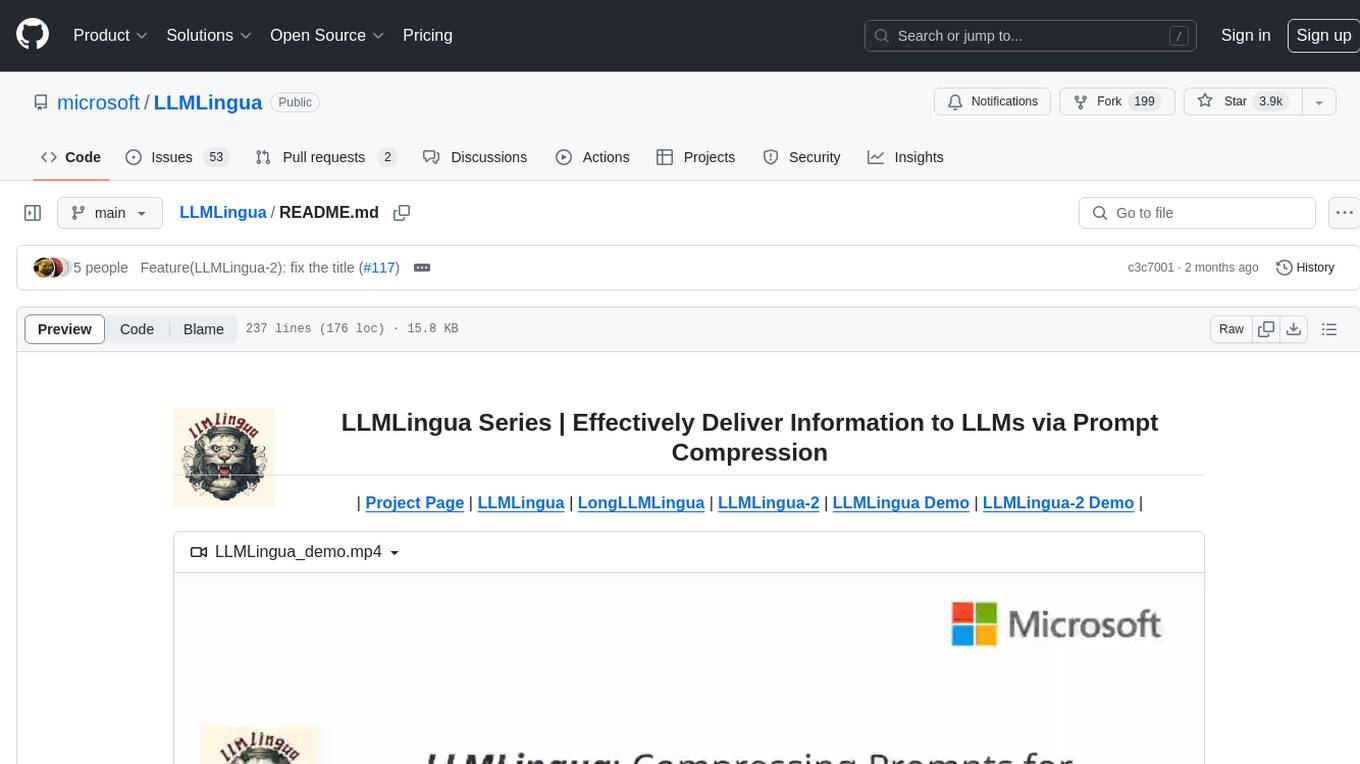
LLMLingua
LLMLingua is a tool that utilizes a compact, well-trained language model to identify and remove non-essential tokens in prompts. This approach enables efficient inference with large language models, achieving up to 20x compression with minimal performance loss. The tool includes LLMLingua, LongLLMLingua, and LLMLingua-2, each offering different levels of prompt compression and performance improvements for tasks involving large language models.
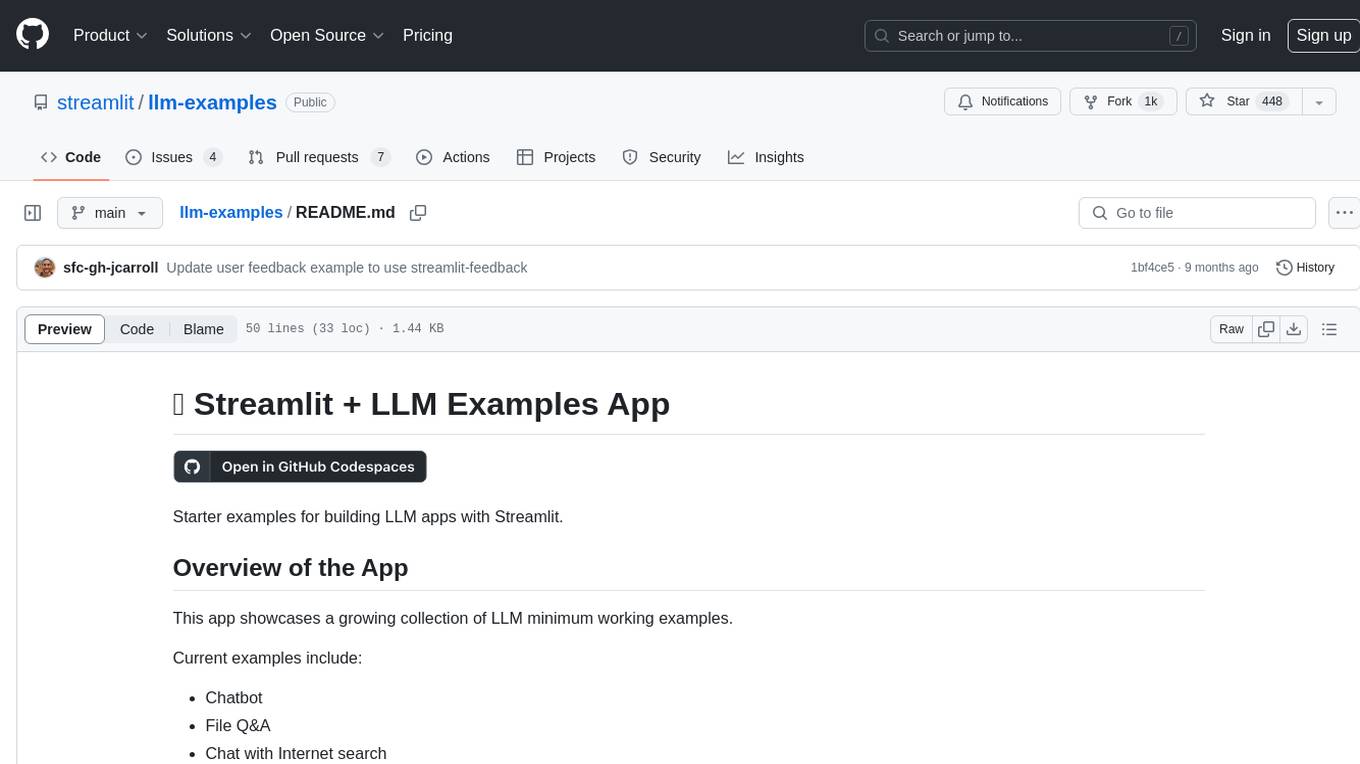
llm-examples
Starter examples for building LLM apps with Streamlit. This repository showcases a growing collection of LLM minimum working examples, including a Chatbot, File Q&A, Chat with Internet search, LangChain Quickstart, LangChain PromptTemplate, and Chat with user feedback. Users can easily get their own OpenAI API key and set it as an environment variable in Streamlit apps to run the examples locally.

LMOps
LMOps is a research initiative focusing on fundamental research and technology for building AI products with foundation models, particularly enabling AI capabilities with Large Language Models (LLMs) and Generative AI models. The project explores various aspects such as prompt optimization, longer context handling, LLM alignment, acceleration of LLMs, LLM customization, and understanding in-context learning. It also includes tools like Promptist for automatic prompt optimization, Structured Prompting for efficient long-sequence prompts consumption, and X-Prompt for extensible prompts beyond natural language. Additionally, LLMA accelerators are developed to speed up LLM inference by referencing and copying text spans from documents. The project aims to advance technologies that facilitate prompting language models and enhance the performance of LLMs in various scenarios.
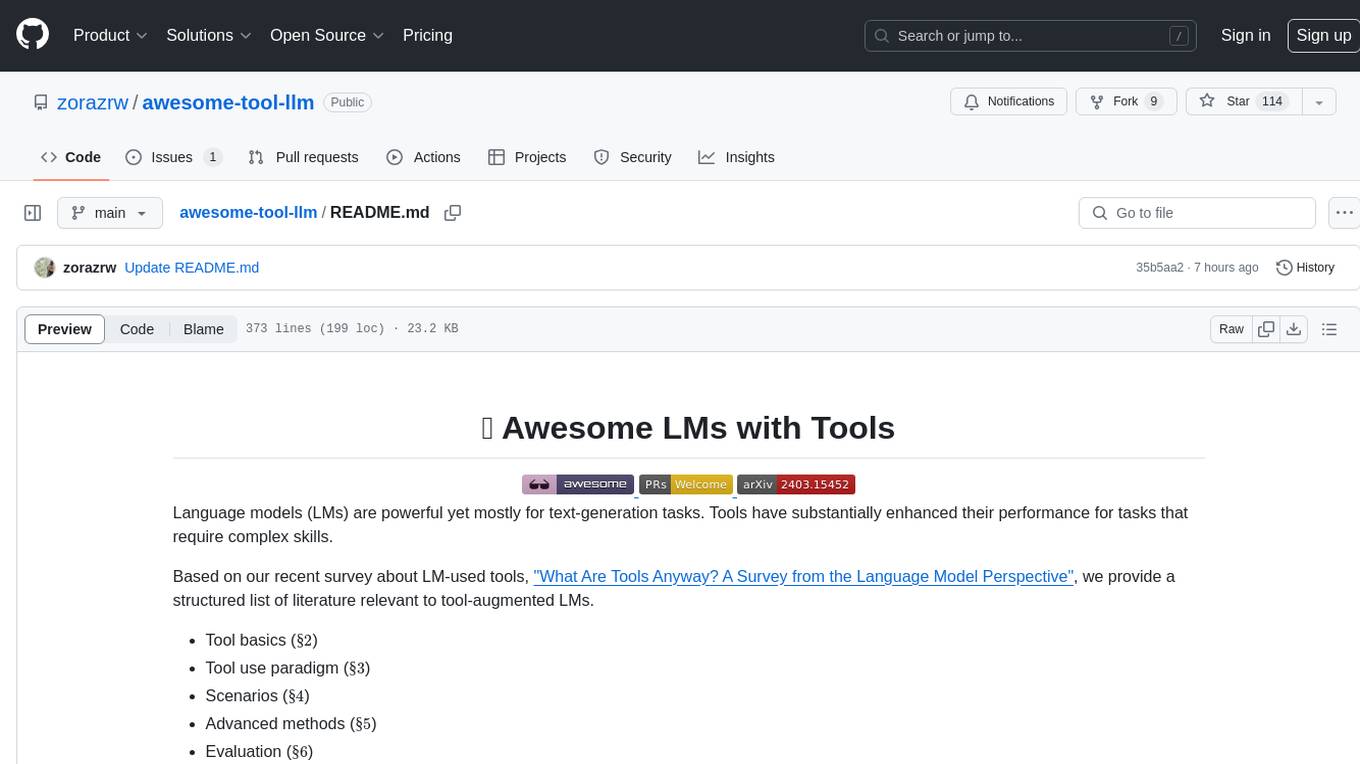
awesome-tool-llm
This repository focuses on exploring tools that enhance the performance of language models for various tasks. It provides a structured list of literature relevant to tool-augmented language models, covering topics such as tool basics, tool use paradigm, scenarios, advanced methods, and evaluation. The repository includes papers, preprints, and books that discuss the use of tools in conjunction with language models for tasks like reasoning, question answering, mathematical calculations, accessing knowledge, interacting with the world, and handling non-textual modalities.
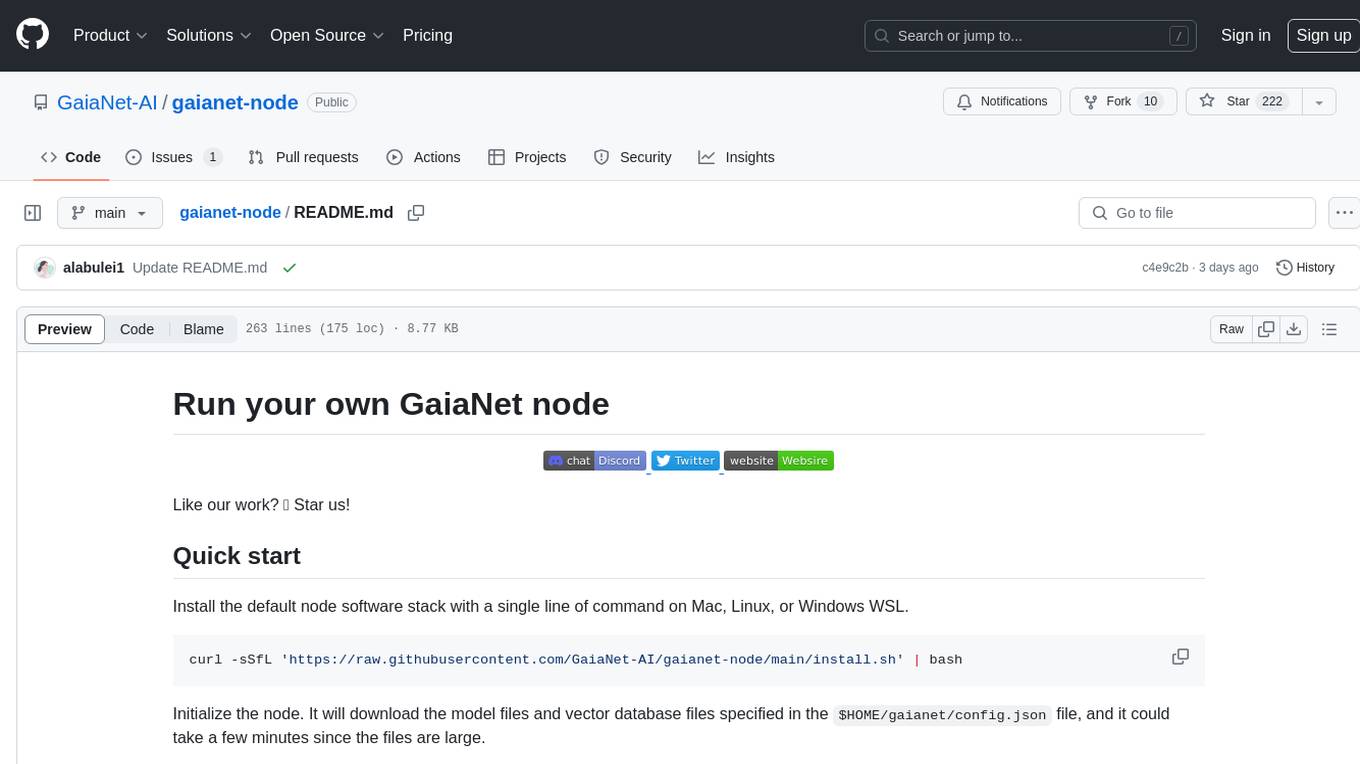
gaianet-node
GaiaNet-node is a tool that allows users to run their own GaiaNet node, enabling them to interact with an AI agent. The tool provides functionalities to install the default node software stack, initialize the node with model files and vector database files, start the node, stop the node, and update configurations. Users can use pre-set configurations or pass a custom URL for initialization. The tool is designed to facilitate communication with the AI agent and access node information via a browser. GaiaNet-node requires sudo privilege for installation but can also be installed without sudo privileges with specific commands.
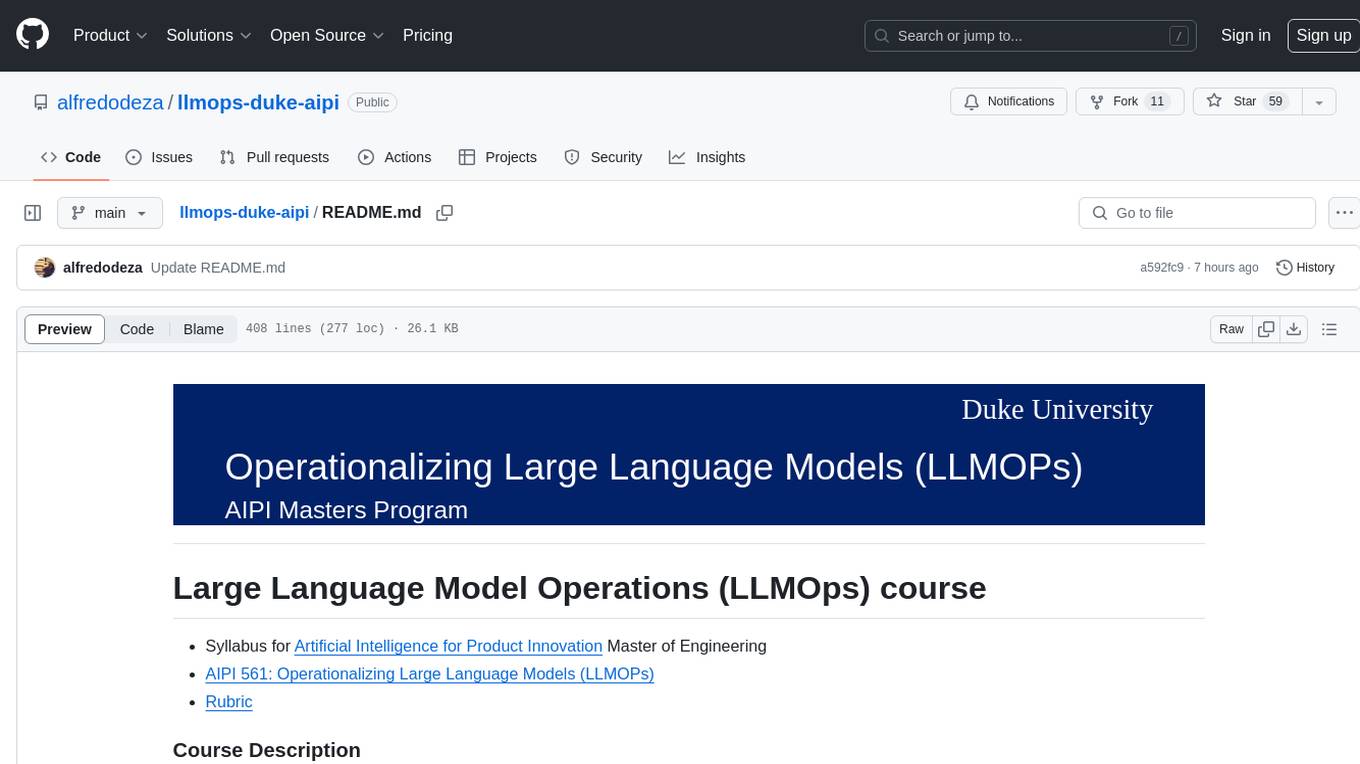
llmops-duke-aipi
LLMOps Duke AIPI is a course focused on operationalizing Large Language Models, teaching methodologies for developing applications using software development best practices with large language models. The course covers various topics such as generative AI concepts, setting up development environments, interacting with large language models, using local large language models, applied solutions with LLMs, extensibility using plugins and functions, retrieval augmented generation, introduction to Python web frameworks for APIs, DevOps principles, deploying machine learning APIs, LLM platforms, and final presentations. Students will learn to build, share, and present portfolios using Github, YouTube, and Linkedin, as well as develop non-linear life-long learning skills. Prerequisites include basic Linux and programming skills, with coursework available in Python or Rust. Additional resources and references are provided for further learning and exploration.
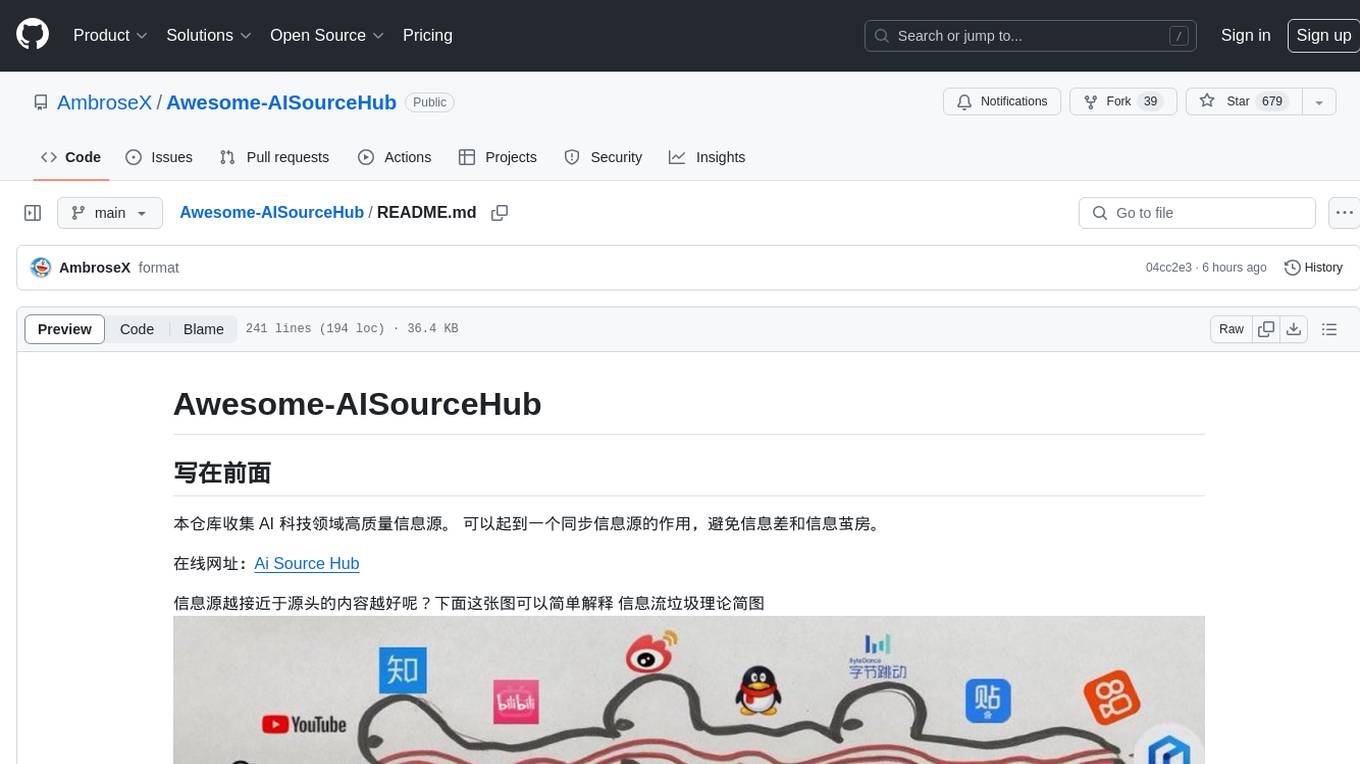
Awesome-AISourceHub
Awesome-AISourceHub is a repository that collects high-quality information sources in the field of AI technology. It serves as a synchronized source of information to avoid information gaps and information silos. The repository aims to provide valuable resources for individuals such as AI book authors, enterprise decision-makers, and tool developers who frequently use Twitter to share insights and updates related to AI advancements. The platform emphasizes the importance of accessing information closer to the source for better quality content. Users can contribute their own high-quality information sources to the repository by following specific steps outlined in the contribution guidelines. The repository covers various platforms such as Twitter, public accounts, knowledge planets, podcasts, blogs, websites, YouTube channels, and more, offering a comprehensive collection of AI-related resources for individuals interested in staying updated with the latest trends and developments in the AI field.
