
DownEdit
Download, Edit, and Generate Videos, Images and Sounds, in bulk using Chat & AI
Stars: 301
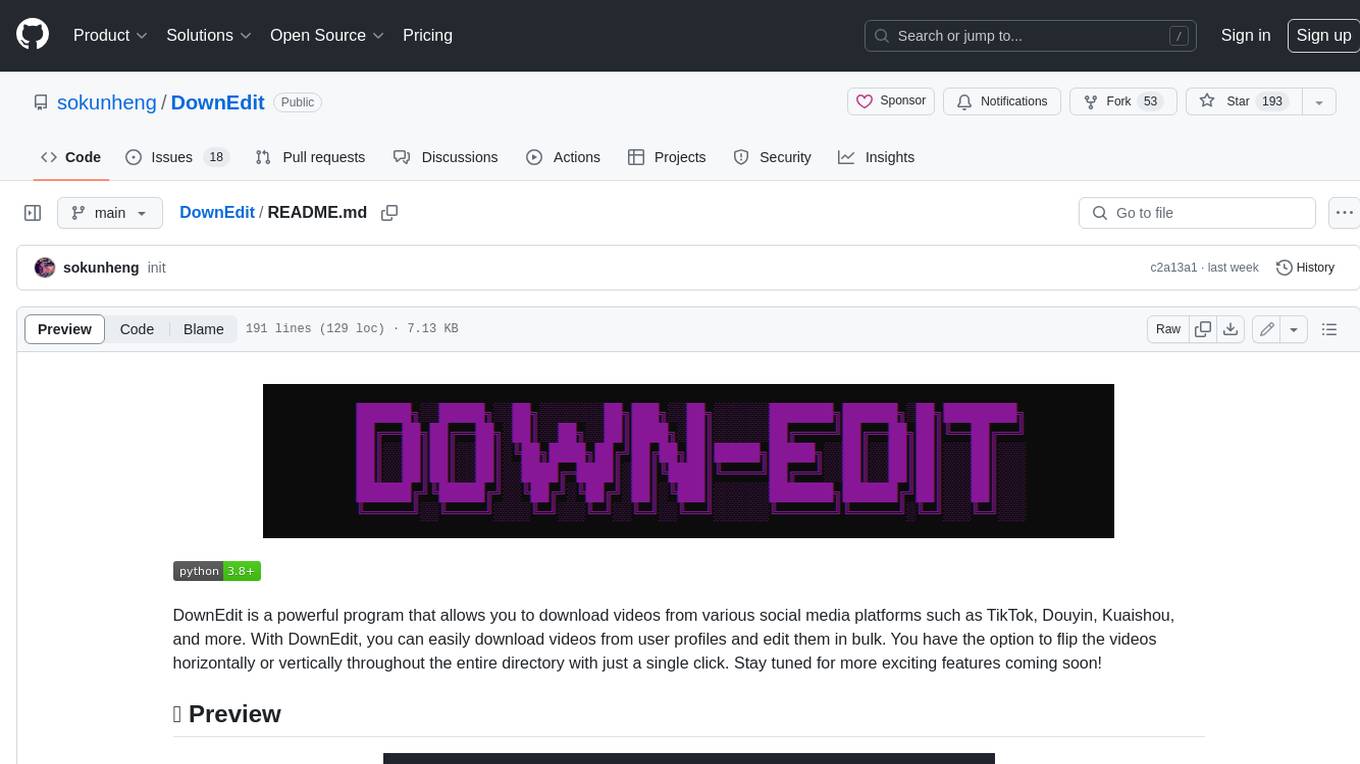
DownEdit is a powerful program that allows you to download videos from various social media platforms such as TikTok, Douyin, Kuaishou, and more. With DownEdit, you can easily download videos from user profiles and edit them in bulk. You have the option to flip the videos horizontally or vertically throughout the entire directory with just a single click. Stay tuned for more exciting features coming soon!
README:
DownEdit is a fast and powerful program for downloading and editing videos from top platforms like TikTok, Douyin, and Kuaishou. Effortlessly grab videos from user profiles, make bulk edits, throughout the entire directory with just one click. Plus, our advanced Chat & AI features let you download, edit, and generate videos, images, and sounds in bulk. Exciting new features are coming soon—stay tuned!
-
Edit Video: Enhance videos with various functions designed to streamline editing tasks across entire directories. -
Edit Photo: Quickly enhance images in bulk with various functions, including AI-powered functions, -
Edit Sound: Improve audio in bulk using powerful functions, including cutting-edge AI-powered tools. -
Download all videos: Retrieve videos from users (TikTok, Kuaishou, Douyin, etc.) without watermarks. -
Bulk AI Generator: Generate images and videos in bulk using powerful generative AI. -
AI Editor: Enhance your content effortlessly with using AI editor designed for images, sounds and videos.
| Website | Provider | Single Video | User's Videos | Stream | Access | Status |
|---|---|---|---|---|---|---|
| tiktok.com | None |
✔️ | ✔️ | ❌ | API (Cookie) |  |
| douyin.com | None |
✔️ | ✔️ | ❌ | API (Cookie) |  |
| kuaishou.com | None |
✔️ | ✔️ | ❌ | Login Required (Cookie) |  |
| youtube.com | None |
✔️ | ✔️ | ❌ | (Public/Private) |  |
Cloud
| Type | Model | Provider | Minimal | Bulk | Access | Status |
|---|---|---|---|---|---|---|
| Image Generation | None |
None | ✔️ | API (Public) |  |
|
| Video Generation | None |
None | ✔️ |  |
||
| Sound Generation | None |
None | ✔️ |  |
Local
| Type | Model | Provider | Minimal | Bulk | Access | Status |
|---|---|---|---|---|---|---|
| Image Generation | None |
None | ✔️ |  |
||
| Video Generation | None |
None | ✔️ |  |
||
| Sound Generation | None |
None | ✔️ |  |
DownEdit
| Type | Model | Capabilities | Use Case | Status |
|---|---|---|---|---|
 |
-
Edit Video- Simply copy and paste (right click) whatever directory location you would like to process.
Tutorial
Enter Folder: C:\Users\Name\Desktop\Folder\VideoChange it according to your desired video speed.
Select Speed: 1.2 or 2 Input your music file location
Enter Music: C:\Users\Name\Desktop\Folder\music_name.mp3Enter Music: music_name.mp3-
Download douyin videos- Download all video from user by input user link.
Tutorial
Enter User Link: https://www.douyin.com/user/MS4wLjABAAAAzknqQznbR4gNJFBtYQE8ptAbM4Djr8bGDdfCUataDVSfQK8YMkSI8J5v
-
Download tiktok videos- Download all video from user by input username with @.
-
Download kuaishou videos- Remember to input your own Cookie. Otherwise it won't work.
Tutorial
Step 1. Right click and select on Inspect element.

Input Cookie: kpf=PC_WEB; kpn=KUAISHOU_VISION; clientid=3; did=web_dfe556cf2a809f194bf54a1d5125ad31; didv=1667716807591; _bl_uid=2bl0haaF5Fnfjd5Ft0tXkm0ksz17; client_key=65890b29; userId=3114192403; ktrace-context=1|MS43NjQ1ODM2OTgyODY2OTgyLjI2NzI4OTgxLjE2NjgwOTQzMTUzNzQuMjM3MDQw|MS43NjQ1ODM2OTgyODY2OTgyLjM5ODM1Mzg4LjE2NjgwOTQzMTUzNzQuMjM3MDQx|0|graphql-server|webservice|false|NA; kuaishou.server.web_st=ChZrdWFpc2hvdS5zZXJ2ZXIud2ViLnN0EqAB8CBZs_S_PC_PFDJL2Do4j19XodeBMi9XmTD_kxJalX8oHZtLxNadJ2HpJKDvkuyRCU52pxMA7ulFKo32pyr3PO4phQTmcghw3M1pjL6gCVW5KyVSo-nJMvTcXhpDn501B6Yz0-XbxYHTdWZw7ITl-lgpWwO_hYalq68Wt5Q7ut7iEPGAVjIXH-r-y5DteaqG1ocz5k0PH3QMaqQSytJN5xoS-1Rj5-IBBNoxoIePYcxZFs4oIiBVPhNOHXk5SvSU1kq6lB8hpXv9CiiIqe6gJihLWZAsVCgFMAE; kuaishou.server.web_ph=8b579bf7ba4c2f740ca6486d022008b01ed1Step 2. Copy your Cookie browser.

Enter User ID: 3xnpgvvuei3umwkStep 3. Copy user ID you want to download.

Tips: If you still getting error, try changing your Browser, use Incognito/Private mode and reset your Internet/IP.
-
Edit Photo- Simply copy and paste (right click) whatever directory location you would like to process.
- Python
[!NOTE] Version must be between 3.8 and 3.12.
Step 1. Download and install python on your pc.
https://www.python.org/downloads/You have three options to install the required libraries:
- Option 1: Manual Installation
pip install -r requirements.txt- Option 2: Automatic installation & virtual environments
Click -> run.bat- Option 3: Terminal & virtual environments
cd DownEdit
.\run.batpython main.pyFor Regular Use:
You can also download the application and use it on your PC without installing python.
[!TIP] Fix Terminal Font Issues
Install the Microsoft Cascadia font on your computer if your terminal does not support the font, which is resulting in program error.
The following dependencies are required for the project:
👤 Sokun Heng
- Github: @SokunHeng
Please ⭐️ this repository if this project helped you!
Copyright © 2022 SokunHeng.
For Tasks:
Click tags to check more tools for each tasksFor Jobs:
Alternative AI tools for DownEdit
Similar Open Source Tools
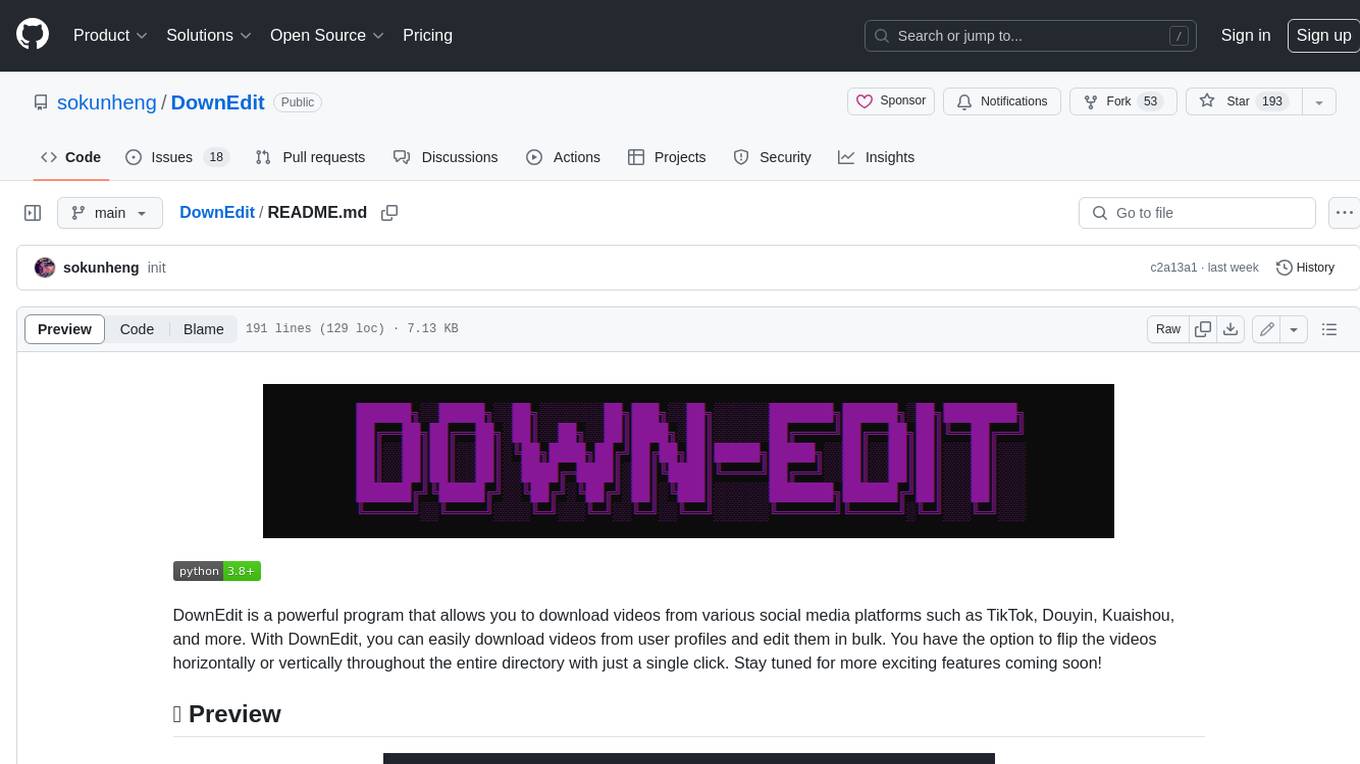
DownEdit
DownEdit is a powerful program that allows you to download videos from various social media platforms such as TikTok, Douyin, Kuaishou, and more. With DownEdit, you can easily download videos from user profiles and edit them in bulk. You have the option to flip the videos horizontally or vertically throughout the entire directory with just a single click. Stay tuned for more exciting features coming soon!
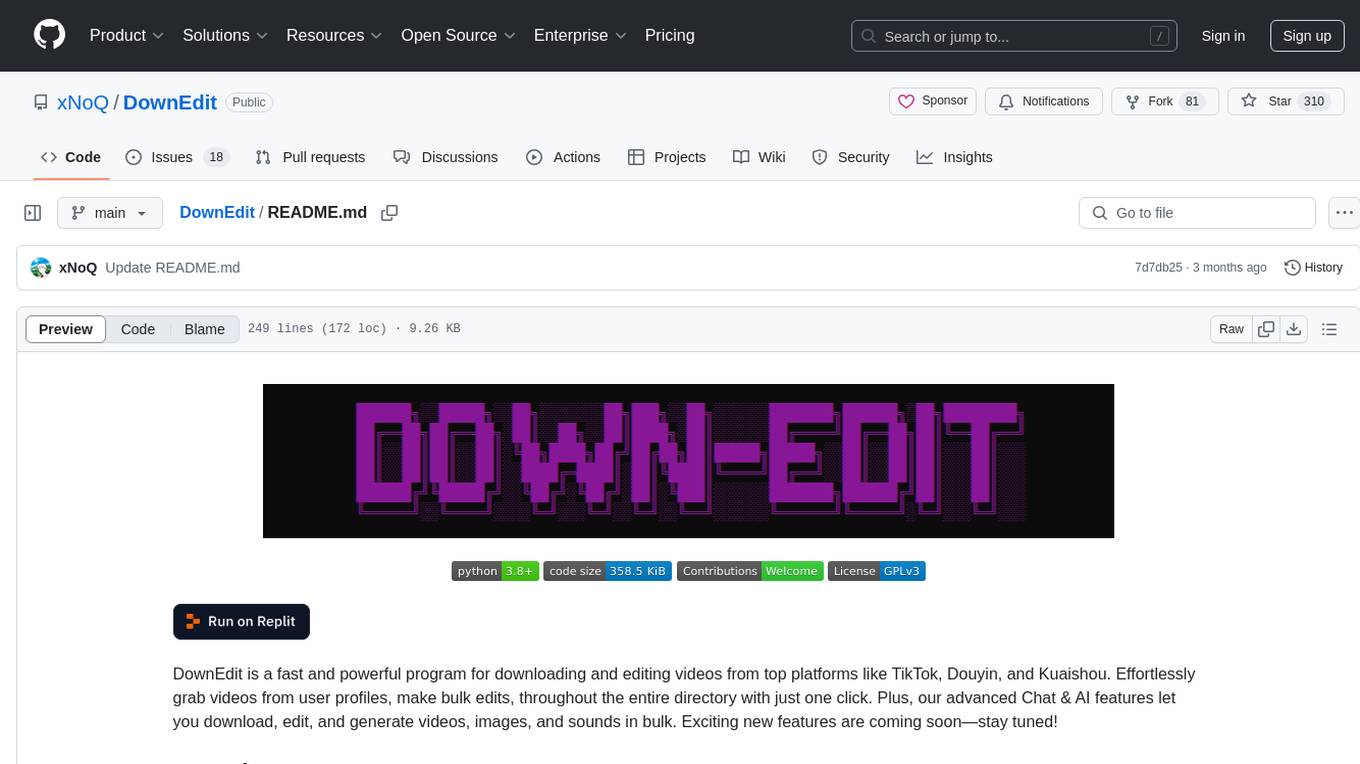
DownEdit
DownEdit is a fast and powerful program for downloading and editing videos from platforms like TikTok, Douyin, and Kuaishou. It allows users to effortlessly grab videos, make bulk edits, and utilize advanced AI features for generating videos, images, and sounds in bulk. The tool offers features like video, photo, and sound editing, downloading videos without watermarks, bulk AI generation, and AI editing for content enhancement.
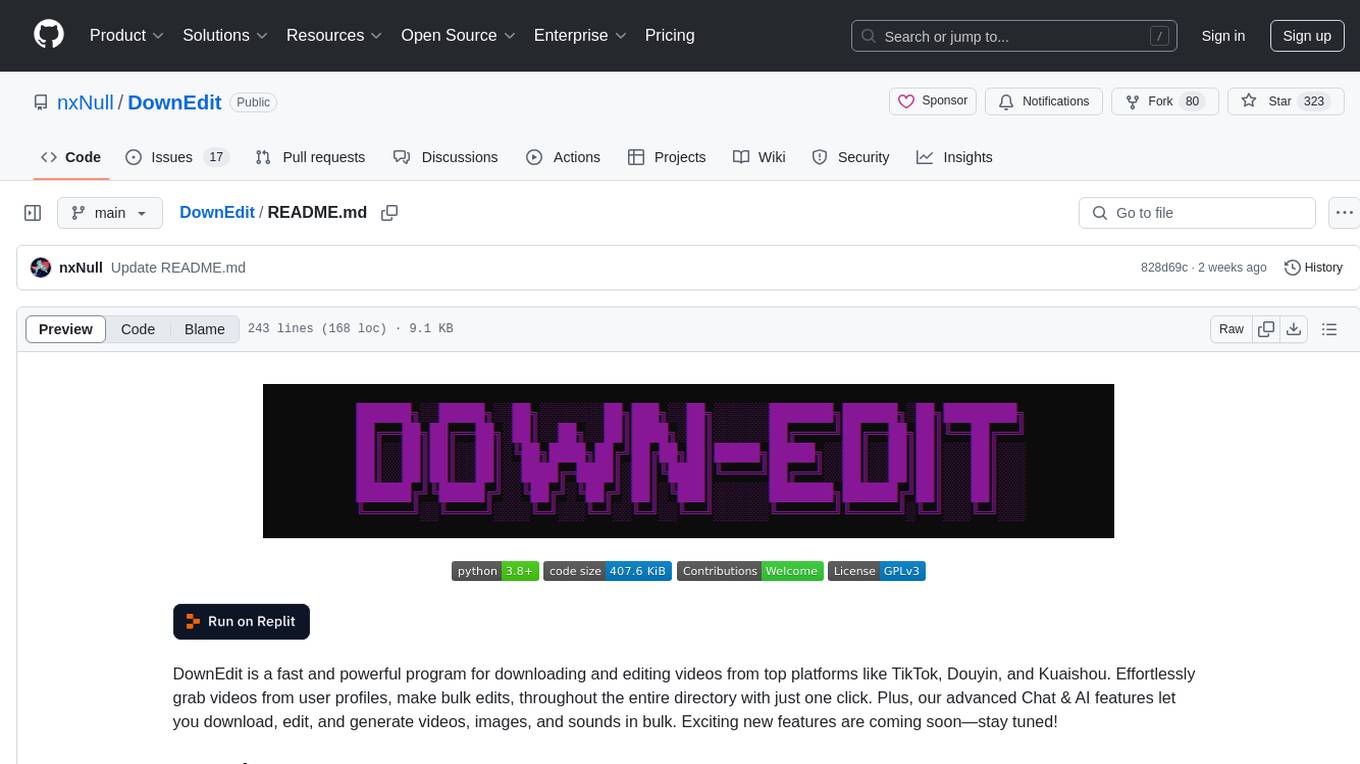
DownEdit
DownEdit is a fast and powerful program for downloading and editing videos from top platforms like TikTok, Douyin, and Kuaishou. Effortlessly grab videos from user profiles, make bulk edits throughout the entire directory with just one click. Advanced Chat & AI features let you download, edit, and generate videos, images, and sounds in bulk. Exciting new features are coming soon—stay tuned!
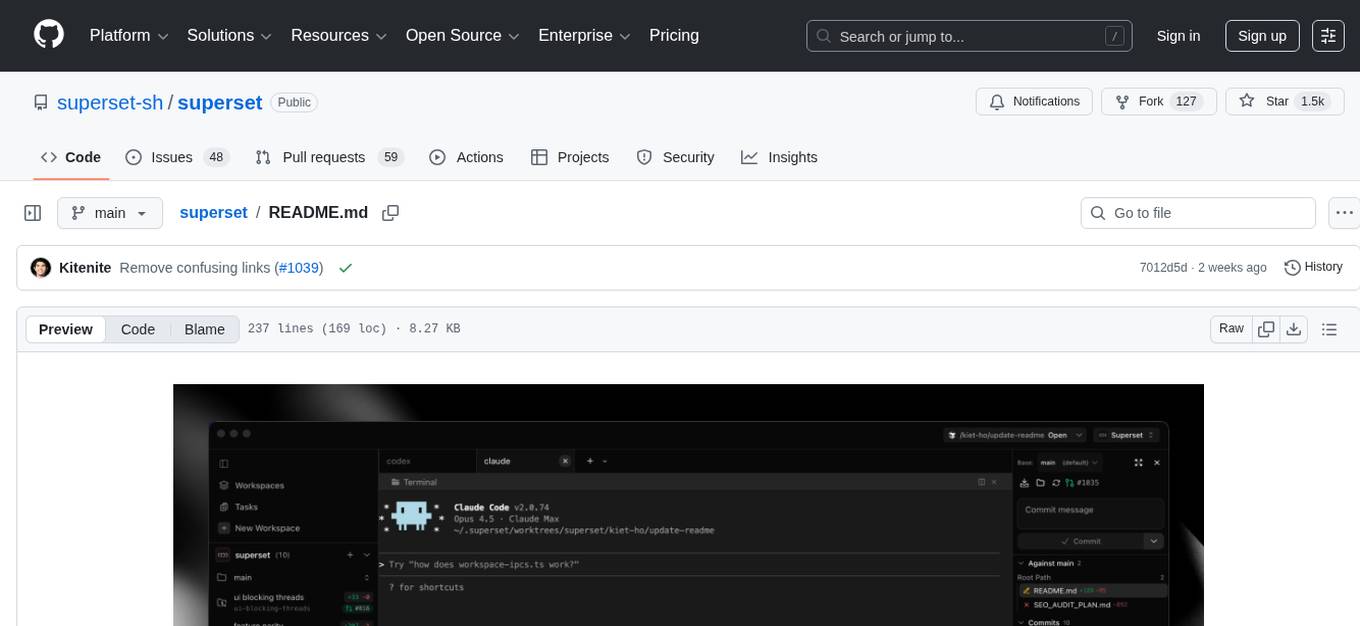
superset
Superset is a turbocharged terminal that allows users to run multiple CLI coding agents simultaneously, isolate tasks in separate worktrees, monitor agent status, review changes quickly, and enhance development workflow. It supports any CLI-based coding agent and offers features like parallel execution, worktree isolation, agent monitoring, built-in diff viewer, workspace presets, universal compatibility, quick context switching, and IDE integration. Users can customize keyboard shortcuts, configure workspace setup, and teardown, and contribute to the project. The tech stack includes Electron, React, TailwindCSS, Bun, Turborepo, Vite, Biome, Drizzle ORM, Neon, and tRPC. The community provides support through Discord, Twitter, GitHub Issues, and GitHub Discussions.
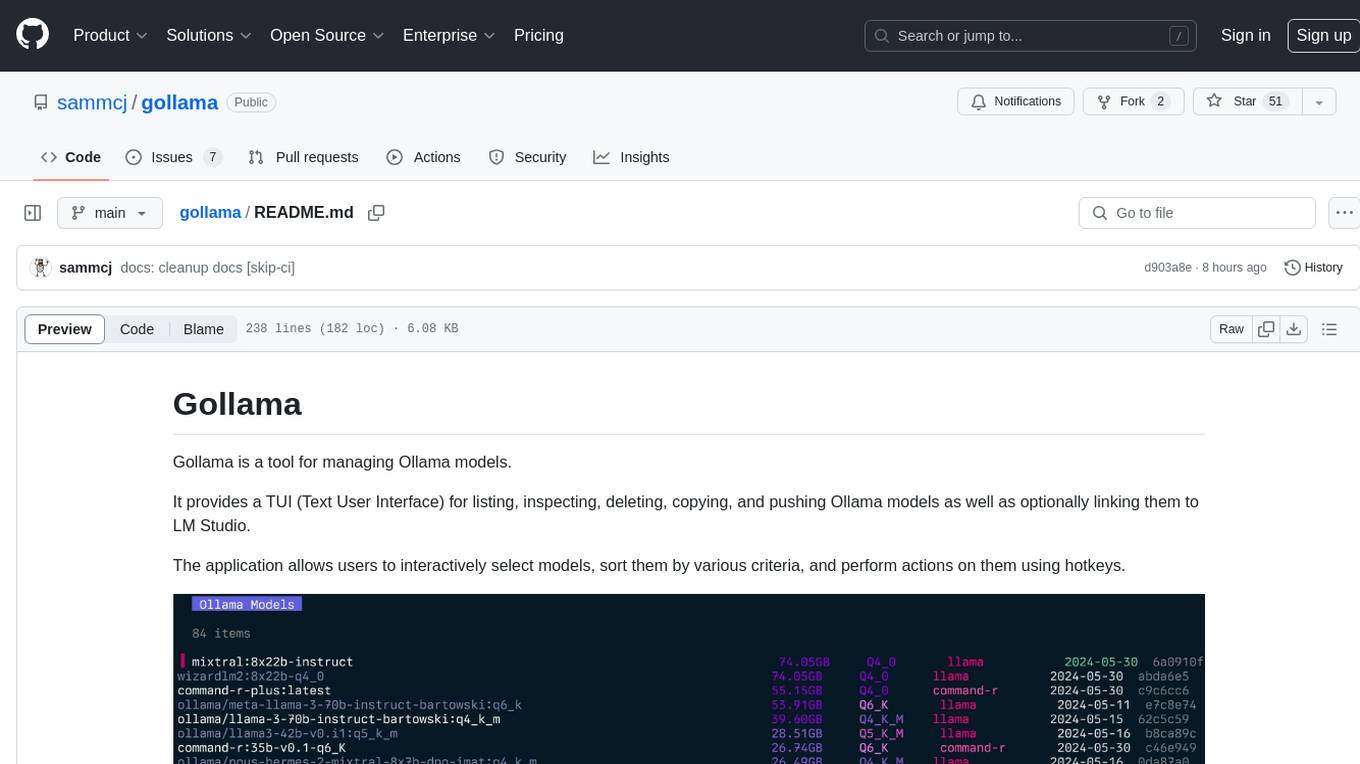
gollama
Gollama is a tool designed for managing Ollama models through a Text User Interface (TUI). Users can list, inspect, delete, copy, and push Ollama models, as well as link them to LM Studio. The application offers interactive model selection, sorting by various criteria, and actions using hotkeys. It provides features like sorting and filtering capabilities, displaying model metadata, model linking, copying, pushing, and more. Gollama aims to be user-friendly and useful for managing models, especially for cleaning up old models.
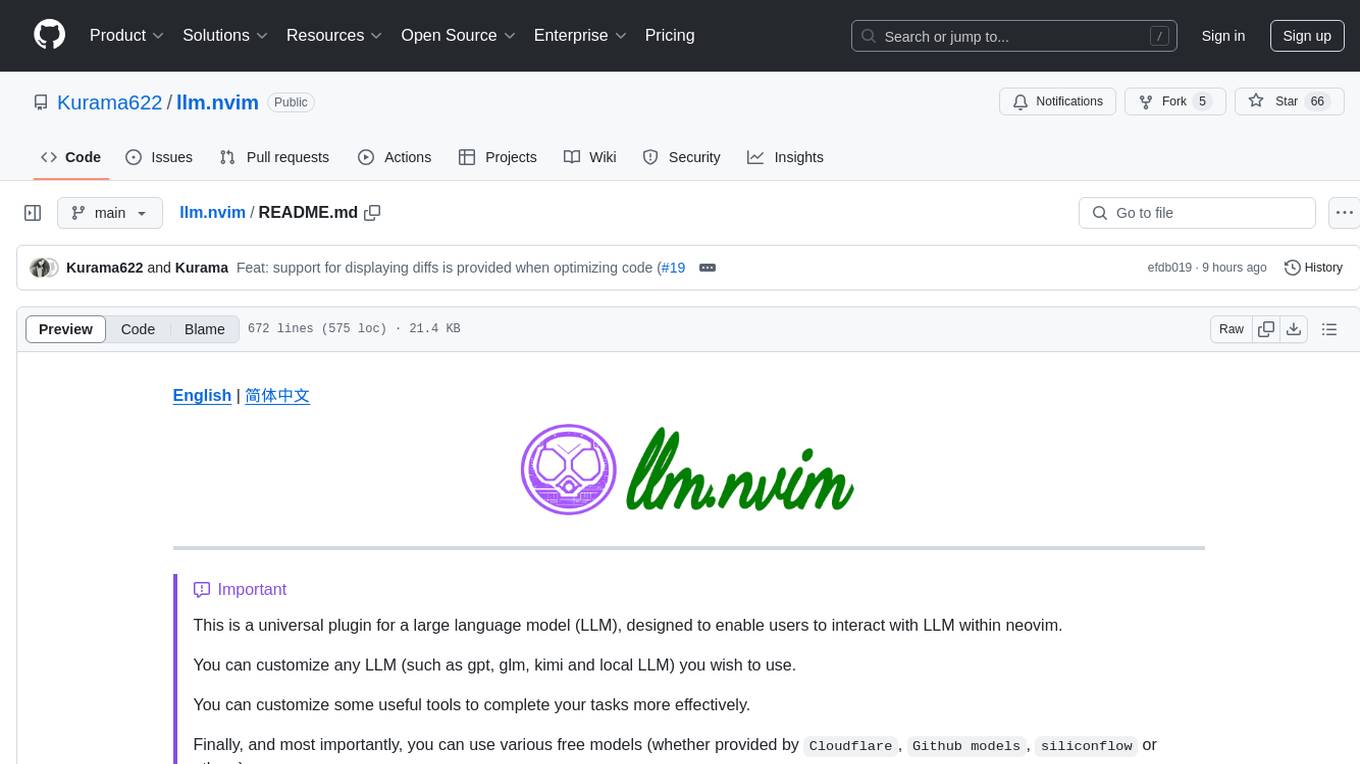
llm.nvim
llm.nvim is a universal plugin for a large language model (LLM) designed to enable users to interact with LLM within neovim. Users can customize various LLMs such as gpt, glm, kimi, and local LLM. The plugin provides tools for optimizing code, comparing code, translating text, and more. It also supports integration with free models from Cloudflare, Github models, siliconflow, and others. Users can customize tools, chat with LLM, quickly translate text, and explain code snippets. The plugin offers a flexible window interface for easy interaction and customization.
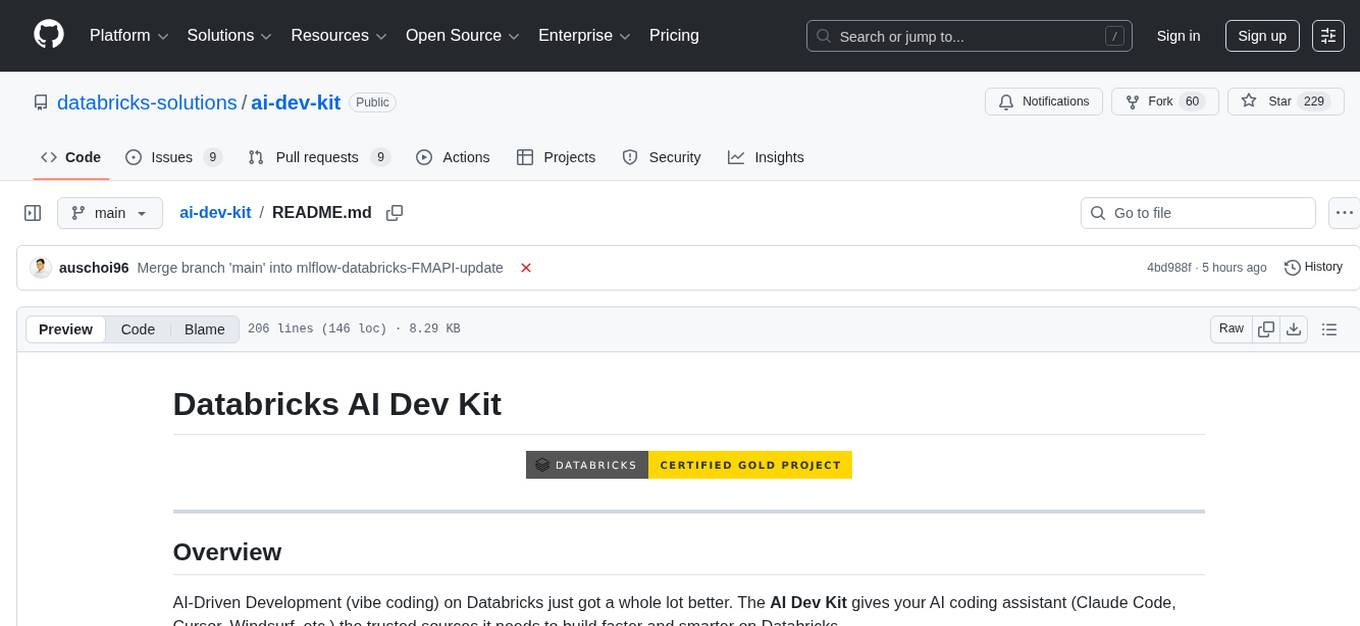
ai-dev-kit
The AI Dev Kit is a comprehensive toolkit designed to enhance AI-driven development on Databricks. It provides trusted sources for AI coding assistants like Claude Code and Cursor to build faster and smarter on Databricks. The kit includes features such as Spark Declarative Pipelines, Databricks Jobs, AI/BI Dashboards, Unity Catalog, Genie Spaces, Knowledge Assistants, MLflow Experiments, Model Serving, Databricks Apps, and more. Users can choose from different adventures like installing the kit, using the visual builder app, teaching AI assistants Databricks patterns, executing Databricks actions, or building custom integrations with the core library. The kit also includes components like databricks-tools-core, databricks-mcp-server, databricks-skills, databricks-builder-app, and ai-dev-project.
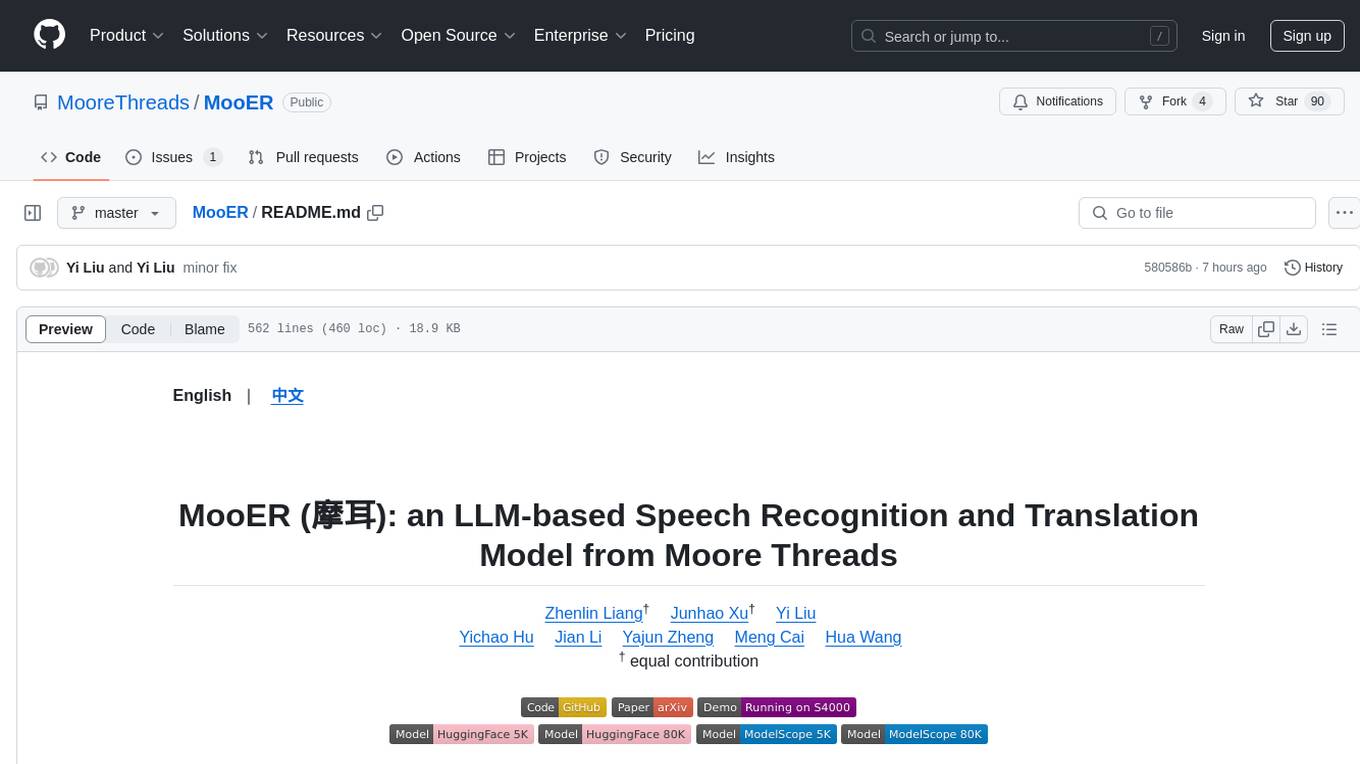
MooER
MooER (摩耳) is an LLM-based speech recognition and translation model developed by Moore Threads. It allows users to transcribe speech into text (ASR) and translate speech into other languages (AST) in an end-to-end manner. The model was trained using 5K hours of data and is now also available with an 80K hours version. MooER is the first LLM-based speech model trained and inferred using domestic GPUs. The repository includes pretrained models, inference code, and a Gradio demo for a better user experience.
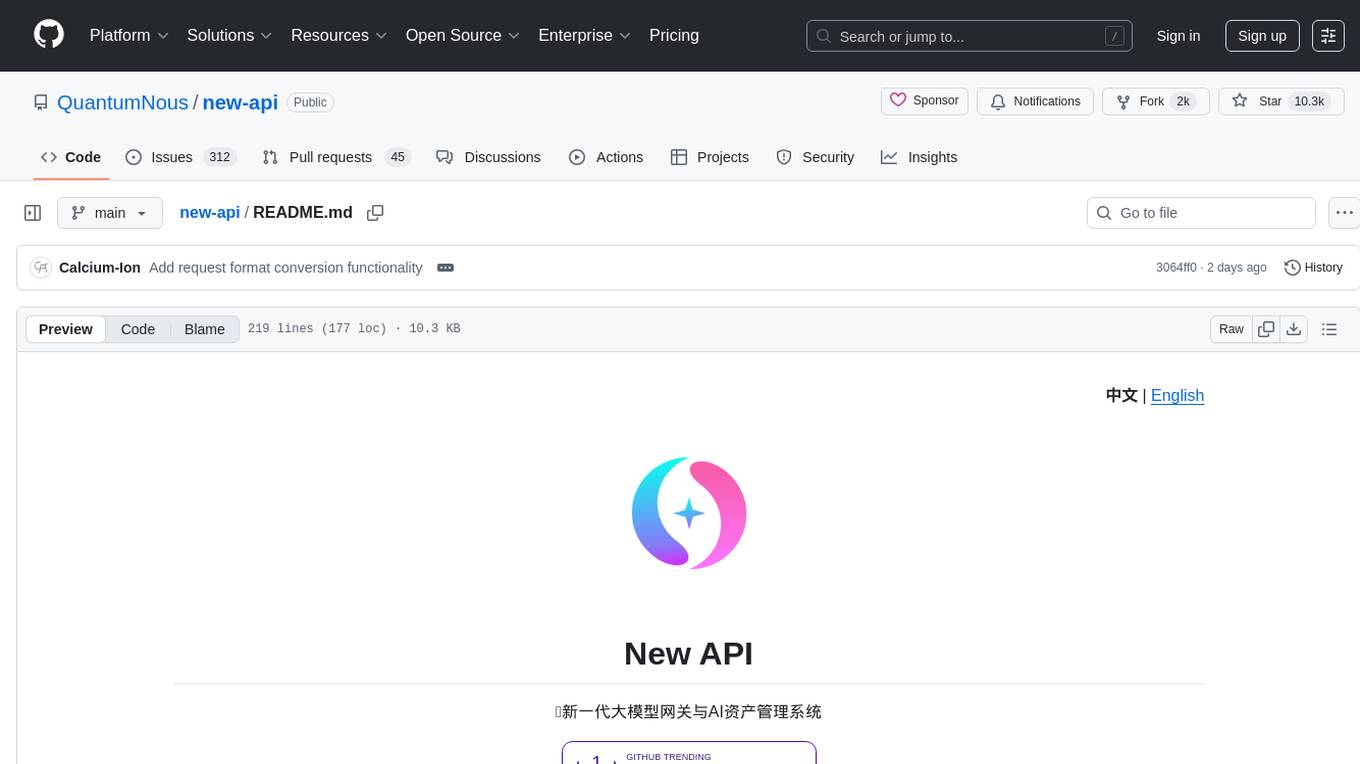
new-api
New API is a next-generation large model gateway and AI asset management system that provides a wide range of features, including a new UI interface, multi-language support, online recharge function, key query for usage quota, compatibility with the original One API database, model charging by usage count, channel weighted randomization, data dashboard, token grouping and model restrictions, support for various authorization login methods, support for Rerank models, OpenAI Realtime API, Claude Messages format, reasoning effort setting, content reasoning, user-specific model rate limiting, request format conversion, cache billing support, and various model support such as gpts, Midjourney-Proxy, Suno API, custom channels, Rerank models, Claude Messages format, Dify, and more.
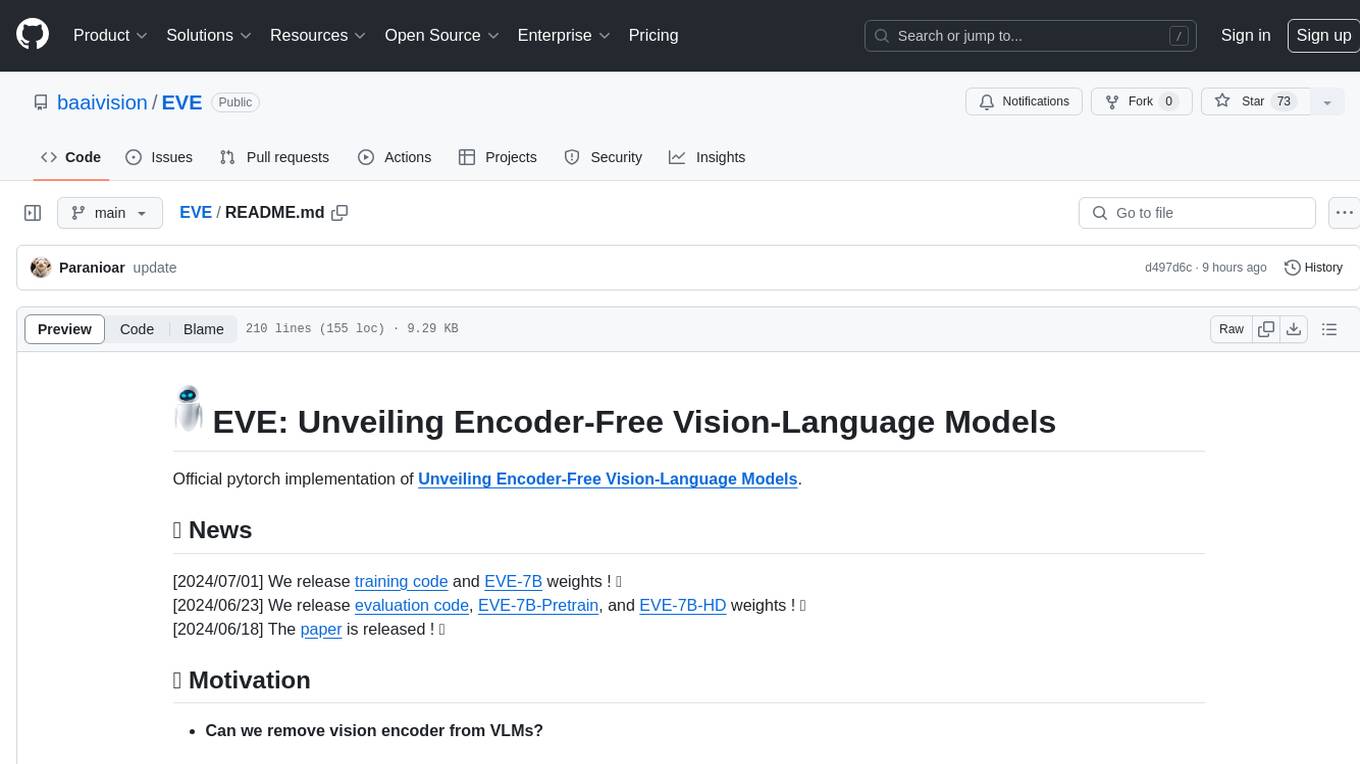
EVE
EVE is an official PyTorch implementation of Unveiling Encoder-Free Vision-Language Models. The project aims to explore the removal of vision encoders from Vision-Language Models (VLMs) and transfer LLMs to encoder-free VLMs efficiently. It also focuses on bridging the performance gap between encoder-free and encoder-based VLMs. EVE offers a superior capability with arbitrary image aspect ratio, data efficiency by utilizing publicly available data for pre-training, and training efficiency with a transparent and practical strategy for developing a pure decoder-only architecture across modalities.
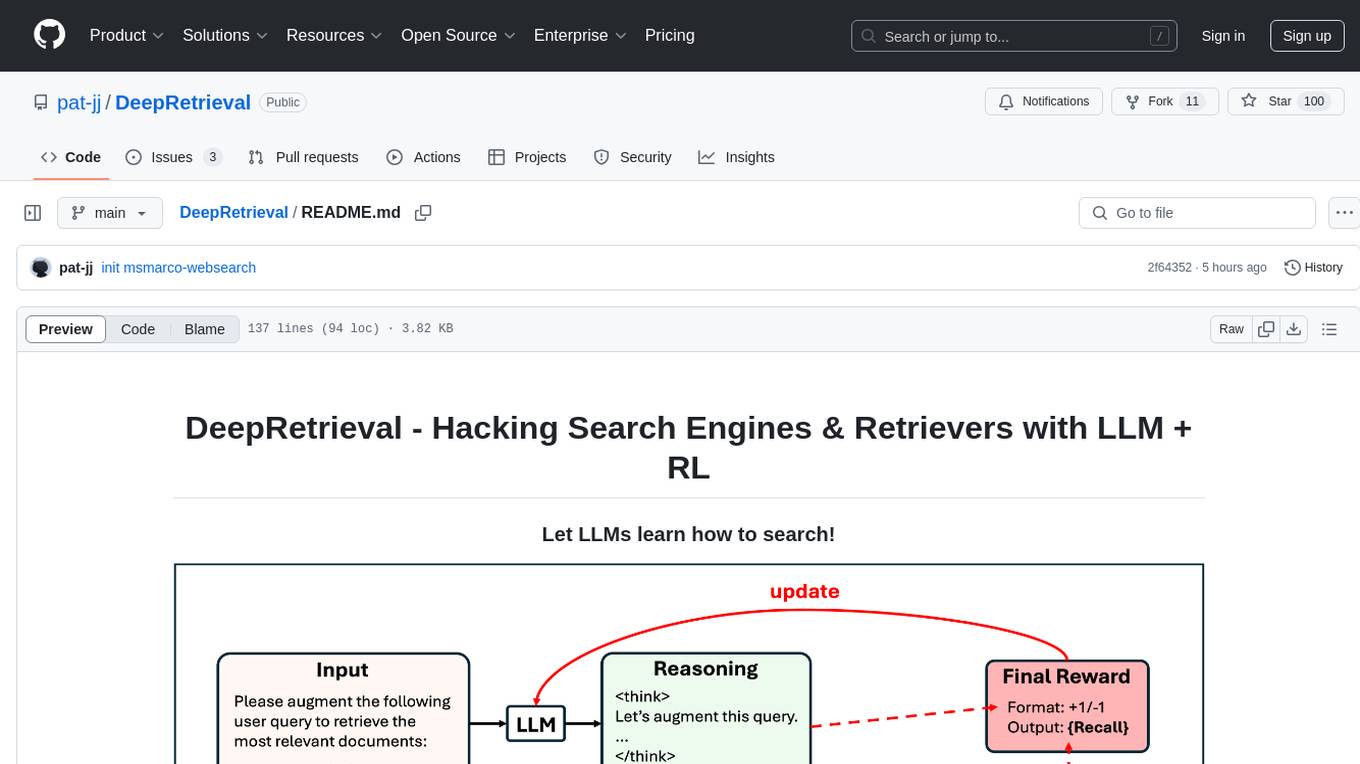
DeepRetrieval
DeepRetrieval is a tool designed to enhance search engines and retrievers using Large Language Models (LLMs) and Reinforcement Learning (RL). It allows LLMs to learn how to search effectively by integrating with search engine APIs and customizing reward functions. The tool provides functionalities for data preparation, training, evaluation, and monitoring search performance. DeepRetrieval aims to improve information retrieval tasks by leveraging advanced AI techniques.
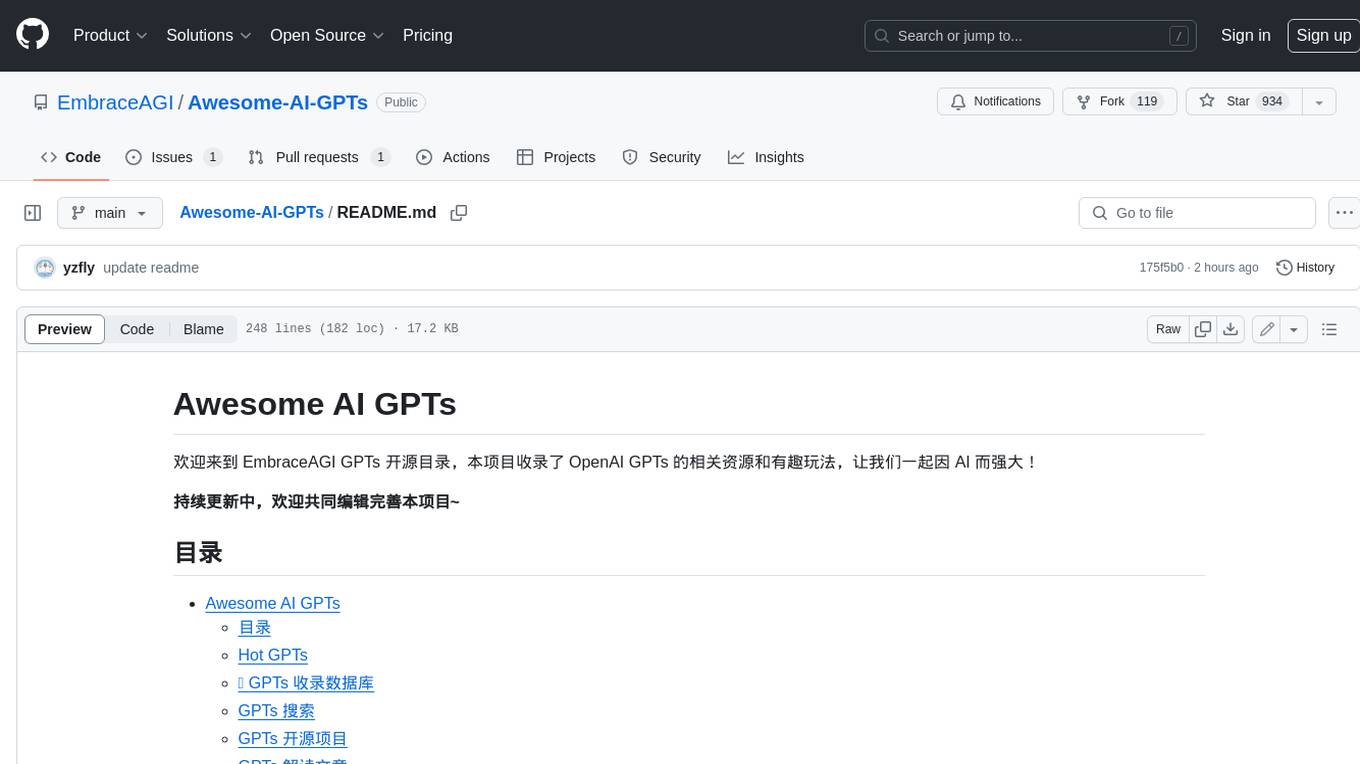
Awesome-AI-GPTs
Awesome AI GPTs is an open repository that collects resources and fun ways to use OpenAI GPTs. It includes databases, search tools, open-source projects, articles, attack and defense strategies, installation of custom plugins, knowledge bases, and community interactions related to GPTs. Users can find curated lists, leaked prompts, and various GPT applications in this repository. The project aims to empower users with AI capabilities and foster collaboration in the AI community.
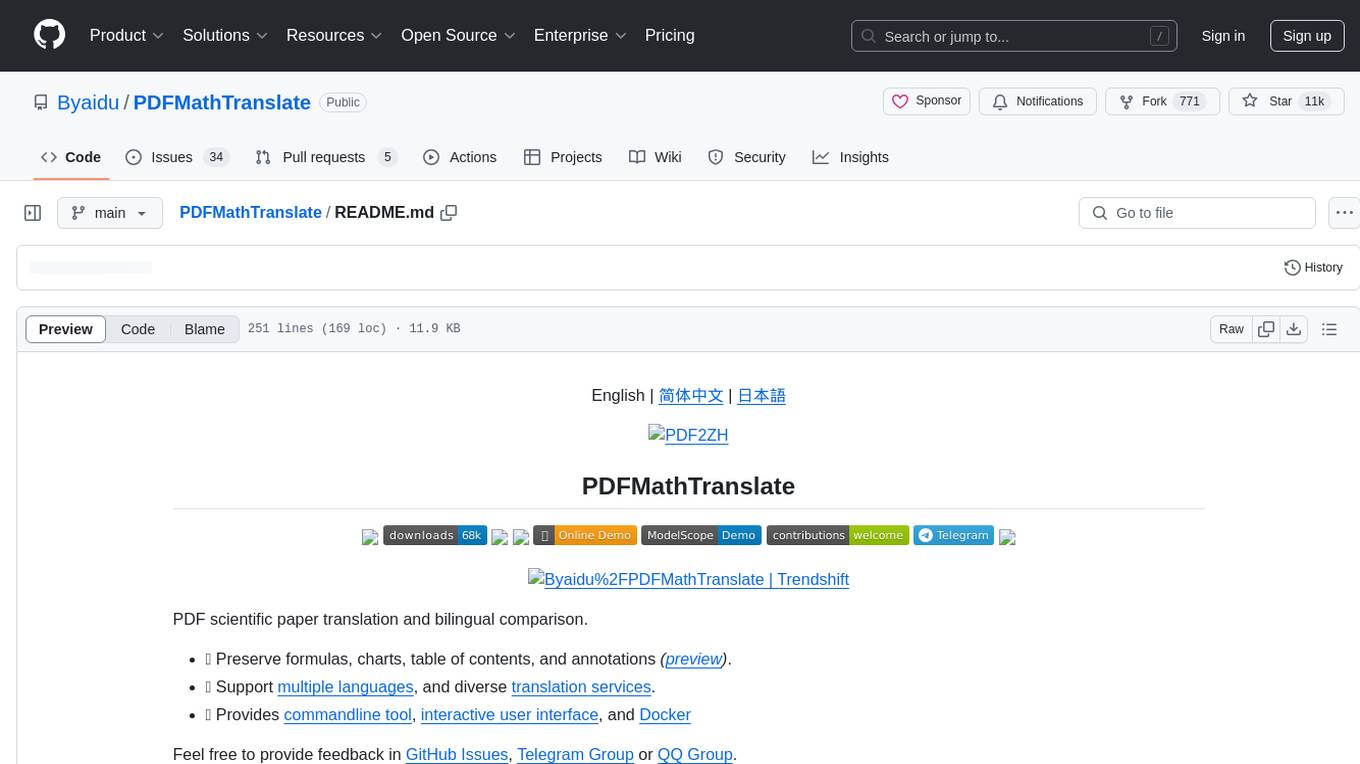
PDFMathTranslate
PDFMathTranslate is a tool designed for translating scientific papers and conducting bilingual comparisons. It preserves formulas, charts, table of contents, and annotations. The tool supports multiple languages and diverse translation services. It provides a command-line tool, interactive user interface, and Docker deployment. Users can try the application through online demos. The tool offers various installation methods including command-line, portable, graphic user interface, and Docker. Advanced options allow users to customize translation settings. Additionally, the tool supports secondary development through APIs for Python and HTTP. Future plans include parsing layout with DocLayNet based models, fixing page rotation and format issues, supporting non-PDF/A files, and integrating plugins for Zotero and Obsidian.
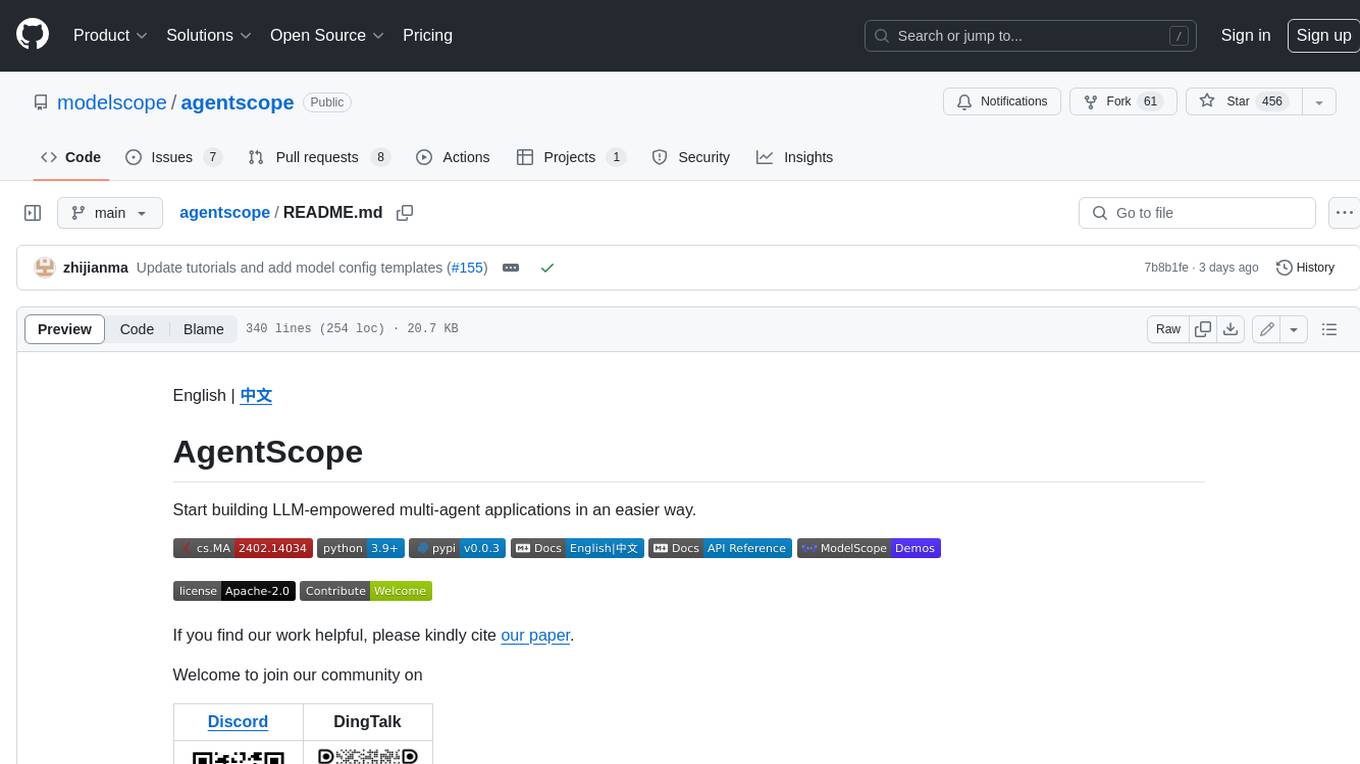
agentscope
AgentScope is a multi-agent platform designed to empower developers to build multi-agent applications with large-scale models. It features three high-level capabilities: Easy-to-Use, High Robustness, and Actor-Based Distribution. AgentScope provides a list of `ModelWrapper` to support both local model services and third-party model APIs, including OpenAI API, DashScope API, Gemini API, and ollama. It also enables developers to rapidly deploy local model services using libraries such as ollama (CPU inference), Flask + Transformers, Flask + ModelScope, FastChat, and vllm. AgentScope supports various services, including Web Search, Data Query, Retrieval, Code Execution, File Operation, and Text Processing. Example applications include Conversation, Game, and Distribution. AgentScope is released under Apache License 2.0 and welcomes contributions.
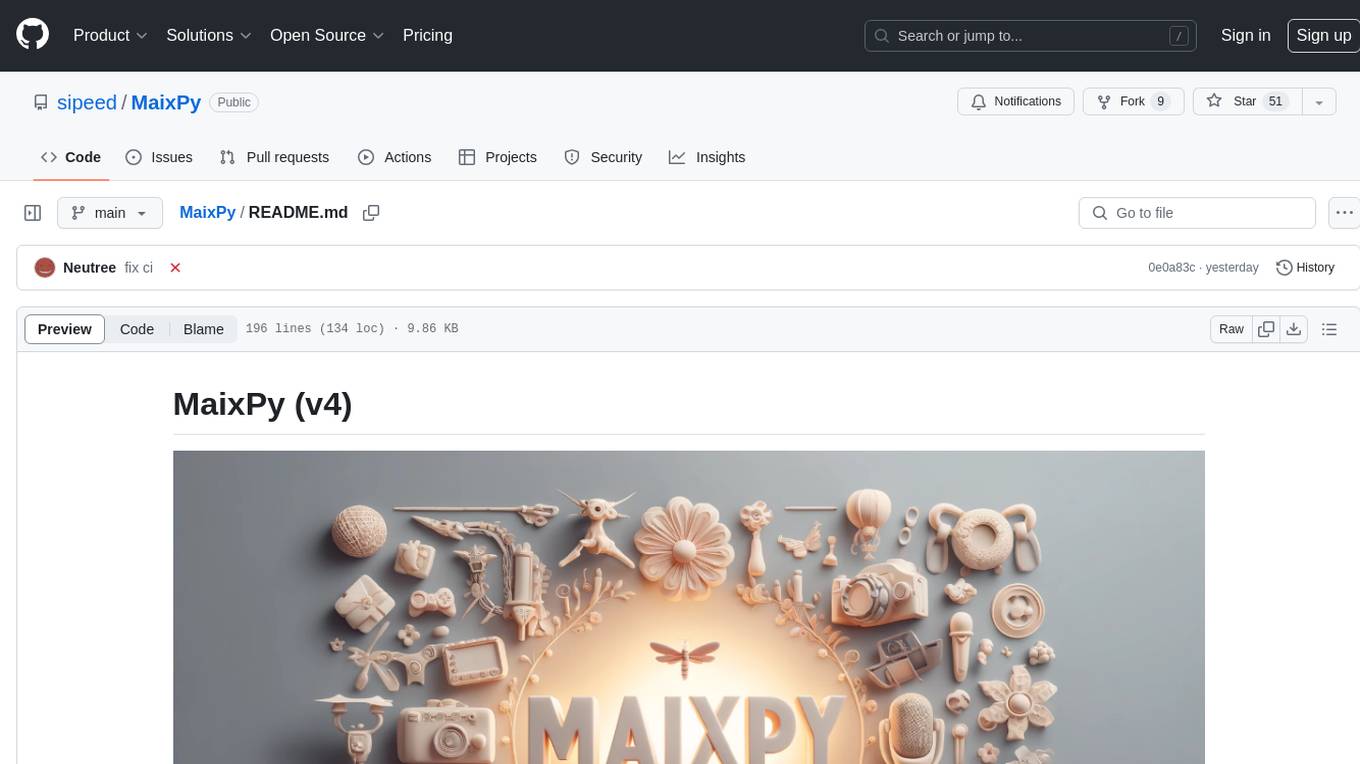
MaixPy
MaixPy is a Python SDK that enables users to easily create AI vision projects on edge devices. It provides a user-friendly API for accessing NPU, making it suitable for AI Algorithm Engineers, STEM teachers, Makers, Engineers, Students, Enterprises, and Contestants. The tool supports Python programming, MaixVision Workstation, AI vision, video streaming, voice recognition, and peripheral usage. It also offers an online AI training platform called MaixHub. MaixPy is designed for new hardware platforms like MaixCAM, offering improved performance and features compared to older versions. The ecosystem includes hardware, software, tools, documentation, and a cloud platform.
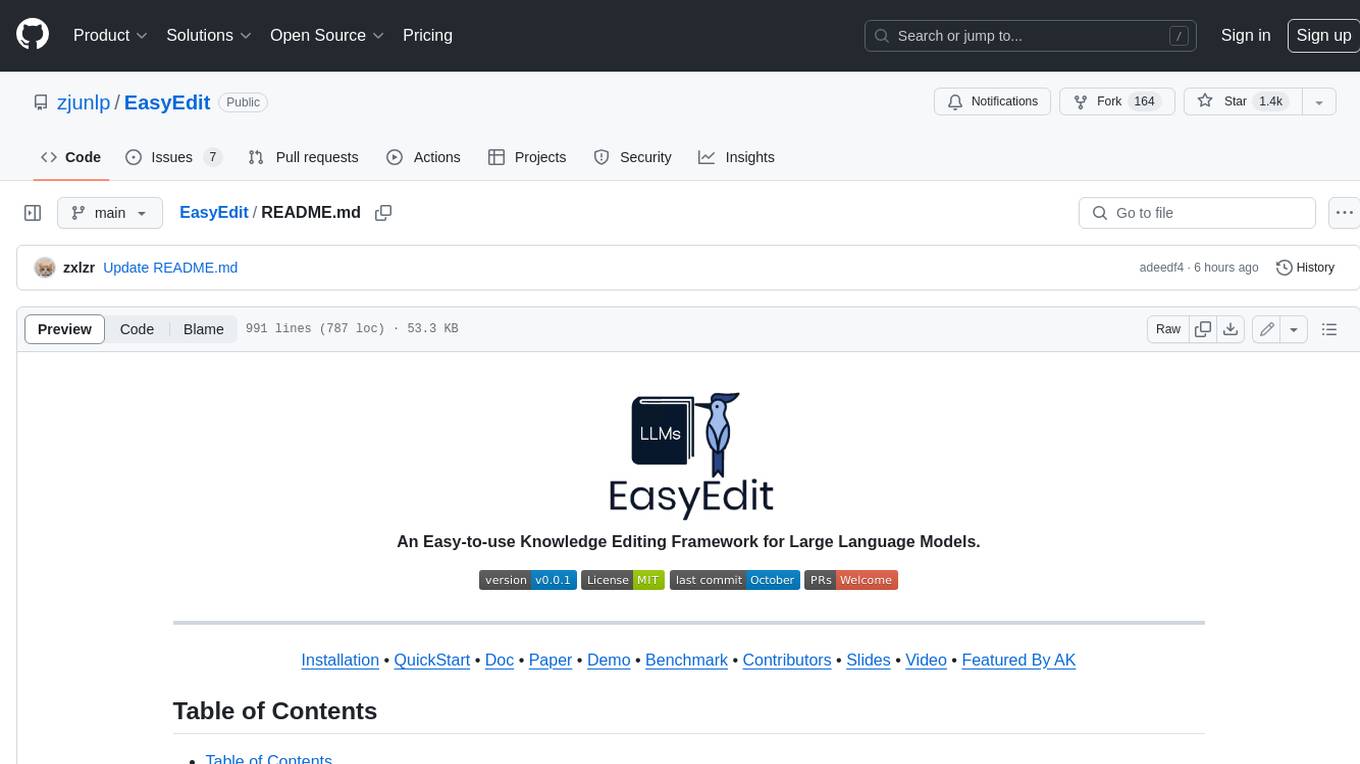
EasyEdit
EasyEdit is a Python package for edit Large Language Models (LLM) like `GPT-J`, `Llama`, `GPT-NEO`, `GPT2`, `T5`(support models from **1B** to **65B**), the objective of which is to alter the behavior of LLMs efficiently within a specific domain without negatively impacting performance across other inputs. It is designed to be easy to use and easy to extend.
For similar tasks
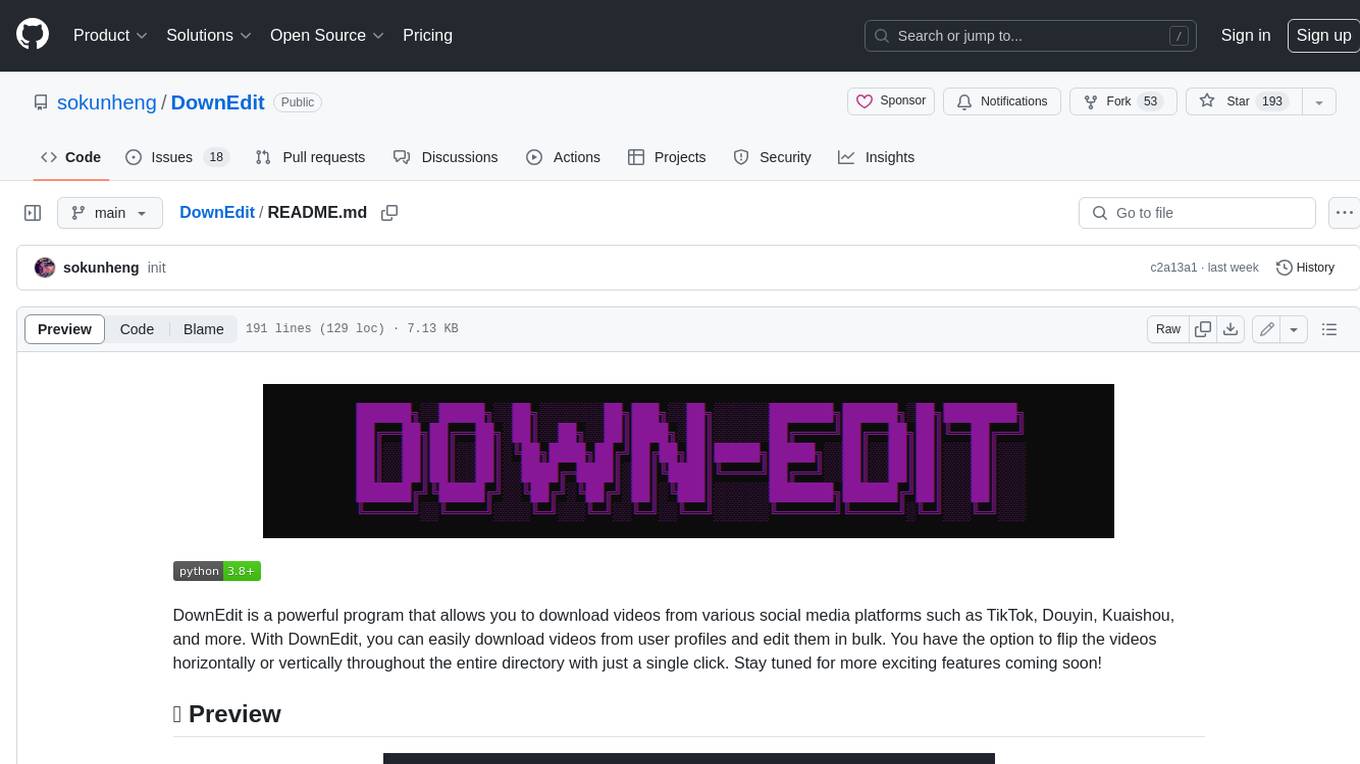
DownEdit
DownEdit is a powerful program that allows you to download videos from various social media platforms such as TikTok, Douyin, Kuaishou, and more. With DownEdit, you can easily download videos from user profiles and edit them in bulk. You have the option to flip the videos horizontally or vertically throughout the entire directory with just a single click. Stay tuned for more exciting features coming soon!
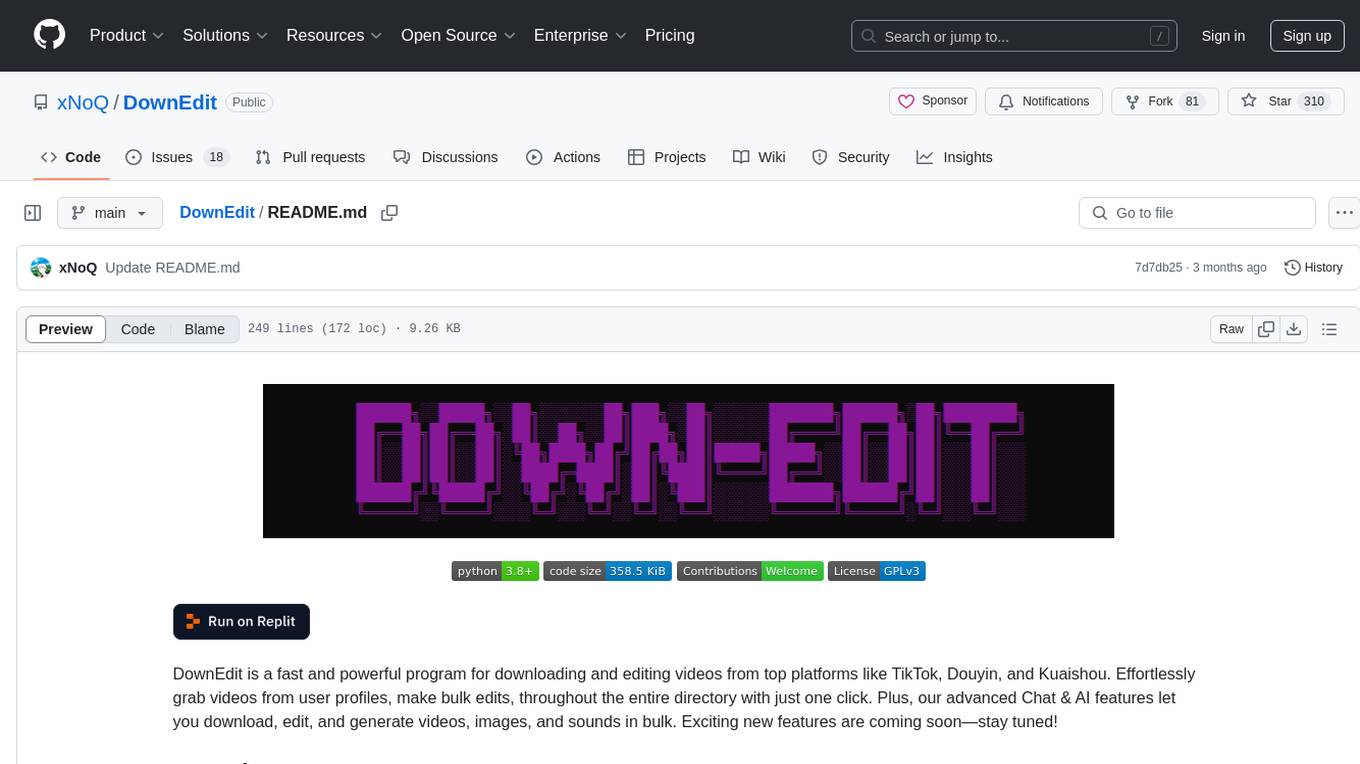
DownEdit
DownEdit is a fast and powerful program for downloading and editing videos from platforms like TikTok, Douyin, and Kuaishou. It allows users to effortlessly grab videos, make bulk edits, and utilize advanced AI features for generating videos, images, and sounds in bulk. The tool offers features like video, photo, and sound editing, downloading videos without watermarks, bulk AI generation, and AI editing for content enhancement.
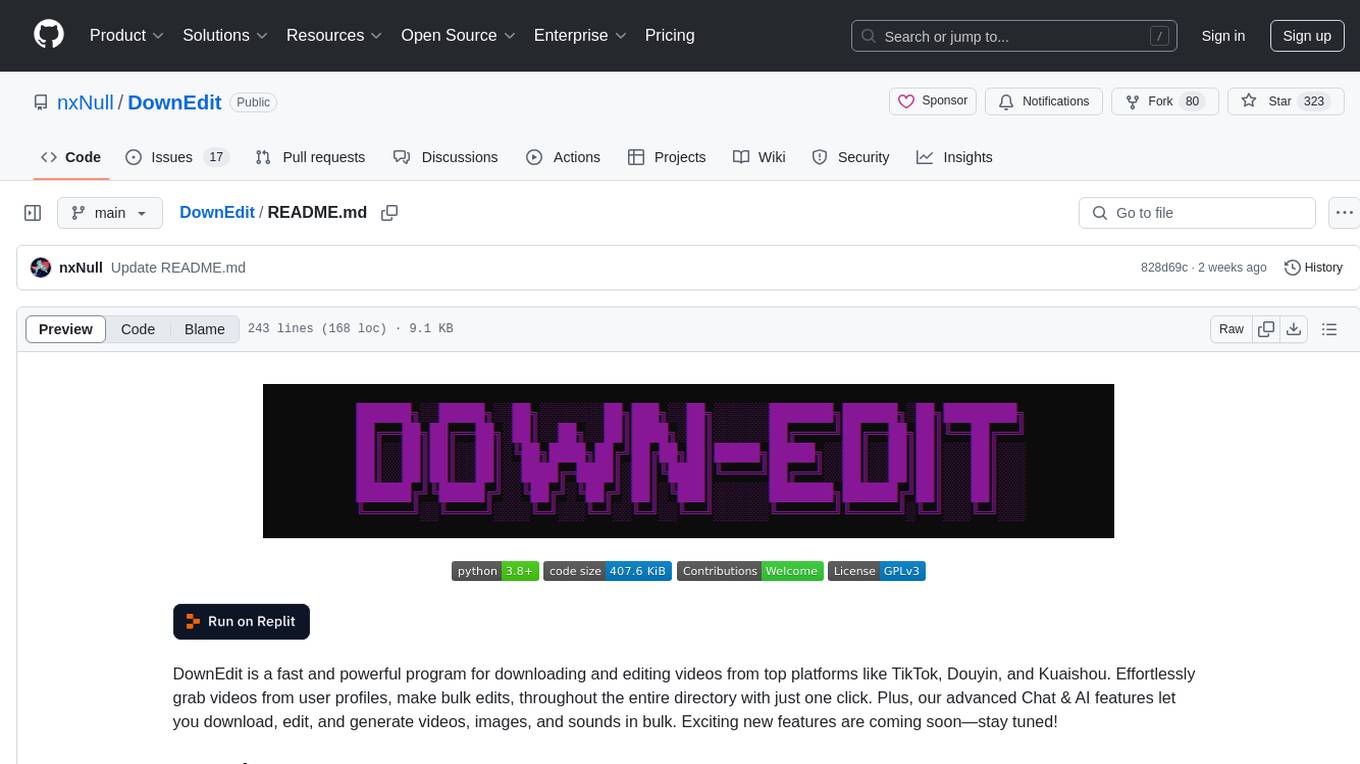
DownEdit
DownEdit is a fast and powerful program for downloading and editing videos from top platforms like TikTok, Douyin, and Kuaishou. Effortlessly grab videos from user profiles, make bulk edits throughout the entire directory with just one click. Advanced Chat & AI features let you download, edit, and generate videos, images, and sounds in bulk. Exciting new features are coming soon—stay tuned!
For similar jobs
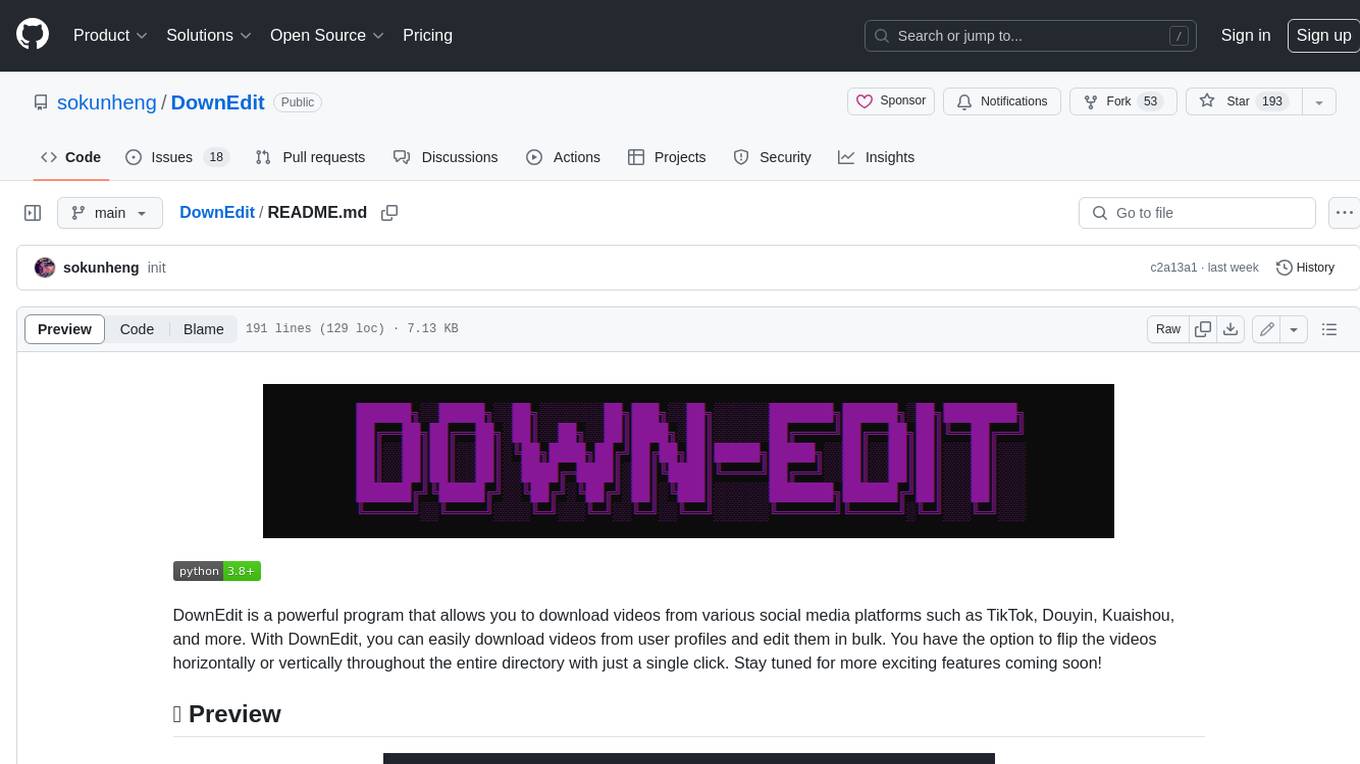
DownEdit
DownEdit is a powerful program that allows you to download videos from various social media platforms such as TikTok, Douyin, Kuaishou, and more. With DownEdit, you can easily download videos from user profiles and edit them in bulk. You have the option to flip the videos horizontally or vertically throughout the entire directory with just a single click. Stay tuned for more exciting features coming soon!
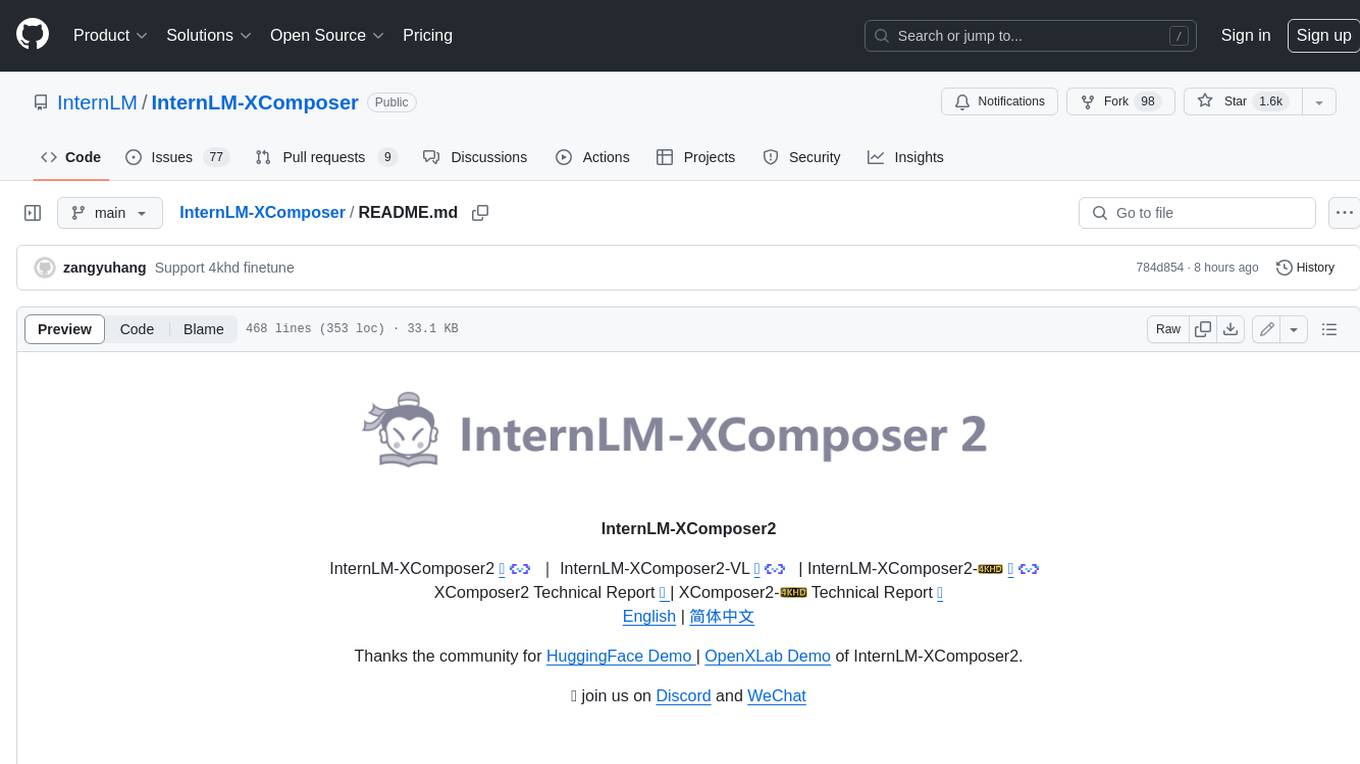
InternLM-XComposer
InternLM-XComposer2 is a groundbreaking vision-language large model (VLLM) based on InternLM2-7B excelling in free-form text-image composition and comprehension. It boasts several amazing capabilities and applications: * **Free-form Interleaved Text-Image Composition** : InternLM-XComposer2 can effortlessly generate coherent and contextual articles with interleaved images following diverse inputs like outlines, detailed text requirements and reference images, enabling highly customizable content creation. * **Accurate Vision-language Problem-solving** : InternLM-XComposer2 accurately handles diverse and challenging vision-language Q&A tasks based on free-form instructions, excelling in recognition, perception, detailed captioning, visual reasoning, and more. * **Awesome performance** : InternLM-XComposer2 based on InternLM2-7B not only significantly outperforms existing open-source multimodal models in 13 benchmarks but also **matches or even surpasses GPT-4V and Gemini Pro in 6 benchmarks** We release InternLM-XComposer2 series in three versions: * **InternLM-XComposer2-4KHD-7B** 🤗: The high-resolution multi-task trained VLLM model with InternLM-7B as the initialization of the LLM for _High-resolution understanding_ , _VL benchmarks_ and _AI assistant_. * **InternLM-XComposer2-VL-7B** 🤗 : The multi-task trained VLLM model with InternLM-7B as the initialization of the LLM for _VL benchmarks_ and _AI assistant_. **It ranks as the most powerful vision-language model based on 7B-parameter level LLMs, leading across 13 benchmarks.** * **InternLM-XComposer2-VL-1.8B** 🤗 : A lightweight version of InternLM-XComposer2-VL based on InternLM-1.8B. * **InternLM-XComposer2-7B** 🤗: The further instruction tuned VLLM for _Interleaved Text-Image Composition_ with free-form inputs. Please refer to Technical Report and 4KHD Technical Reportfor more details.
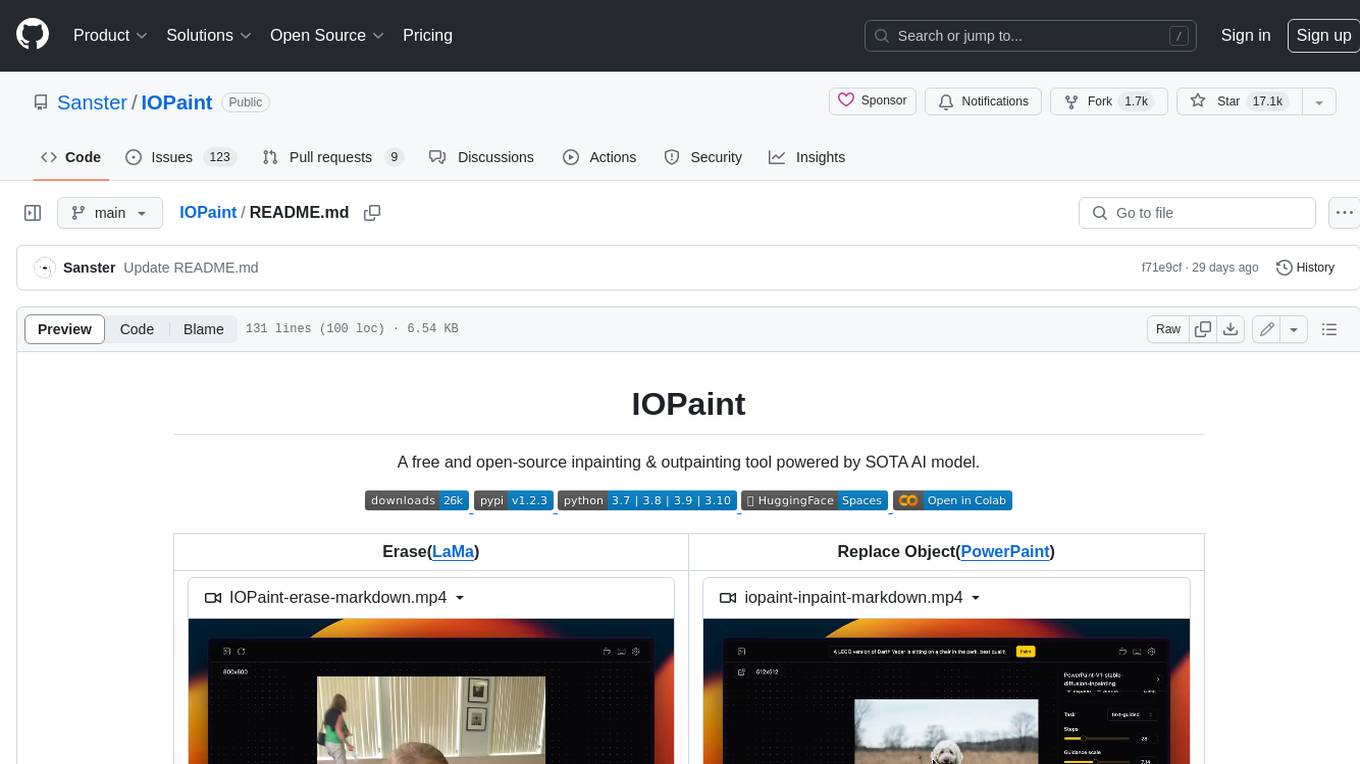
IOPaint
IOPaint is a free and open-source inpainting & outpainting tool powered by SOTA AI model. It supports various AI models to perform erase, inpainting, or outpainting tasks. Users can remove unwanted objects, defects, watermarks, or people from images using erase models. Additionally, diffusion models can replace objects or perform outpainting. The tool also offers plugins for interactive object segmentation, background removal, anime segmentation, super resolution, face restoration, and file management. IOPaint provides a web UI for easy access to the latest AI models and supports batch processing of images through the command line. Developers can contribute to the project by installing front-end dependencies, setting up the backend, and starting the development environment for both front-end and back-end components.
PanelCleaner
Panel Cleaner is a tool that uses machine learning to find text in images and generate masks to cover it up with high accuracy. It is designed to clean text bubbles without leaving artifacts, avoiding painting over non-text parts, and inpainting bubbles that can't be masked out. The tool offers various customization options, detailed analytics on the cleaning process, supports batch processing, and can run OCR on pages. It supports CUDA acceleration, multiple themes, and can handle bubbles on any solid grayscale background color. Panel Cleaner is aimed at saving time for cleaners by automating monotonous work and providing precise cleaning of text bubbles.
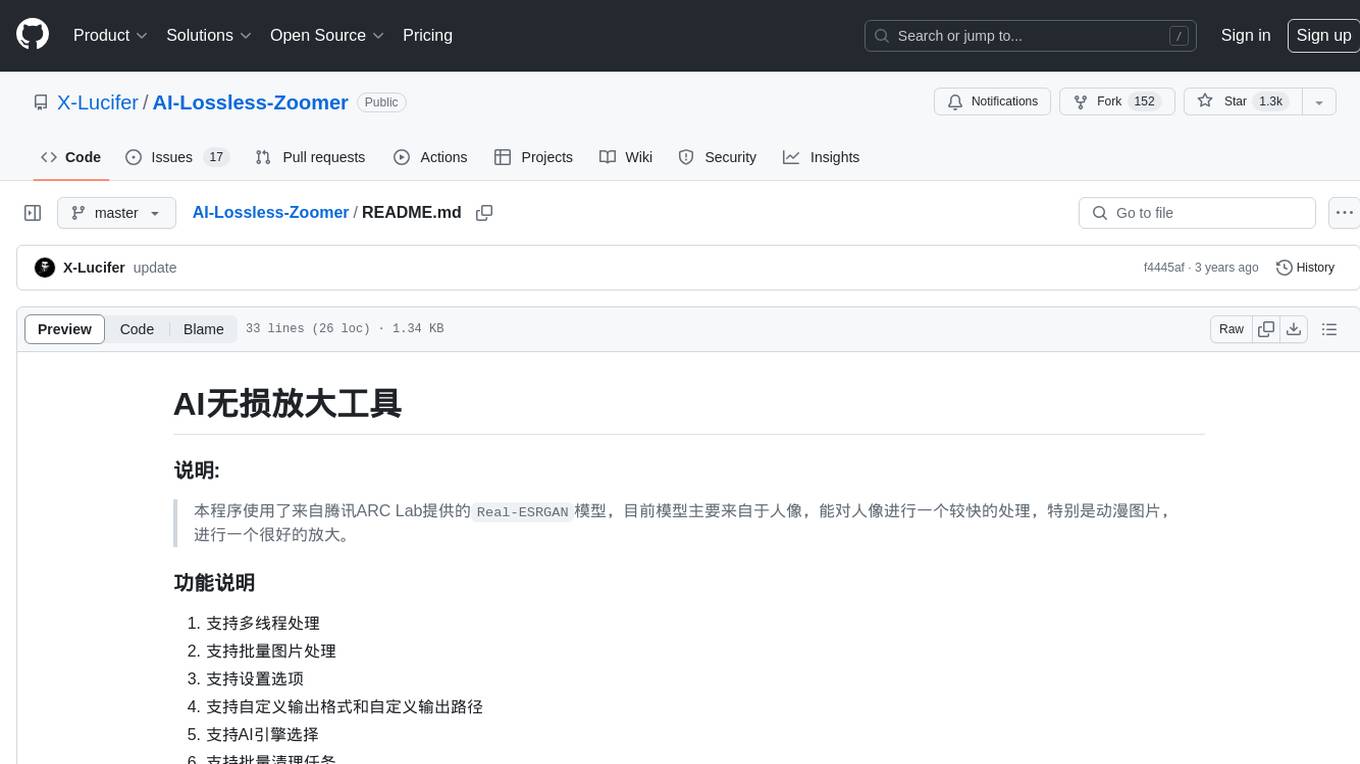
AI-Lossless-Zoomer
AI-Lossless-Zoomer is a tool that utilizes the Real-ESRGAN model provided by Tencent ARC Lab to enhance images, particularly portraits and anime pictures, with fast processing. It supports multi-thread processing, batch image processing, customizable options, output formats, output paths, AI engine selection, and batch cleaning tasks. The tool is designed for Windows 7 or later with .NET Framework 4.6+. Users can choose between the installable version (.exe) and the portable version (.zip) that includes the latest AI engine. The tool is efficient for enlarging images while maintaining quality.
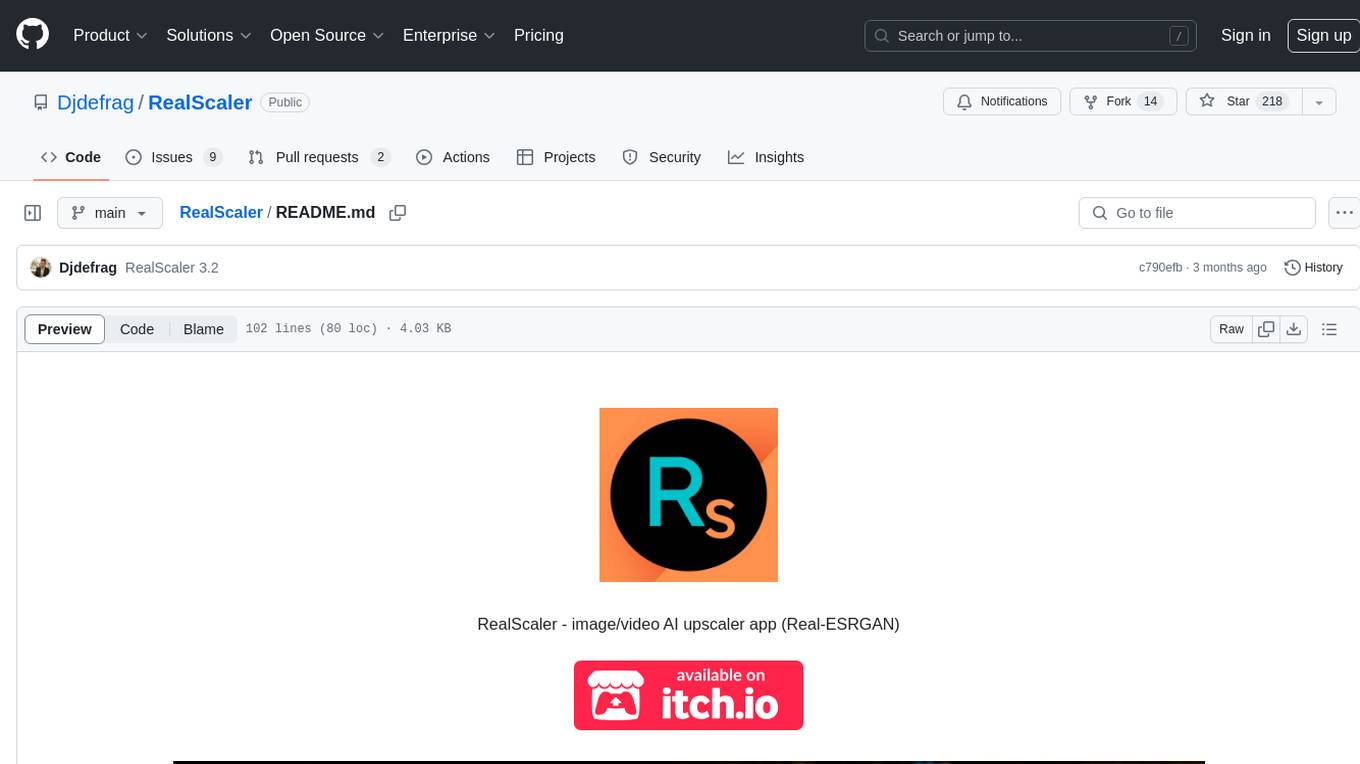
RealScaler
RealScaler is a Windows app powered by RealESRGAN AI to enhance, upscale, and de-noise photos and videos. It provides an easy-to-use GUI for upscaling images and videos using multiple AI models. The tool supports automatic image tiling and merging to avoid GPU VRAM limitations, resizing images/videos before upscaling, interpolation between original and upscaled content, and compatibility with various image and video formats. RealScaler is written in Python and requires Windows 11/10, at least 8GB RAM, and a Directx12 compatible GPU with 4GB VRAM. Future versions aim to enhance performance, support more GPUs, offer a new GUI with Windows 11 style, include audio for upscaled videos, and provide features like metadata extraction and application from original to upscaled files.
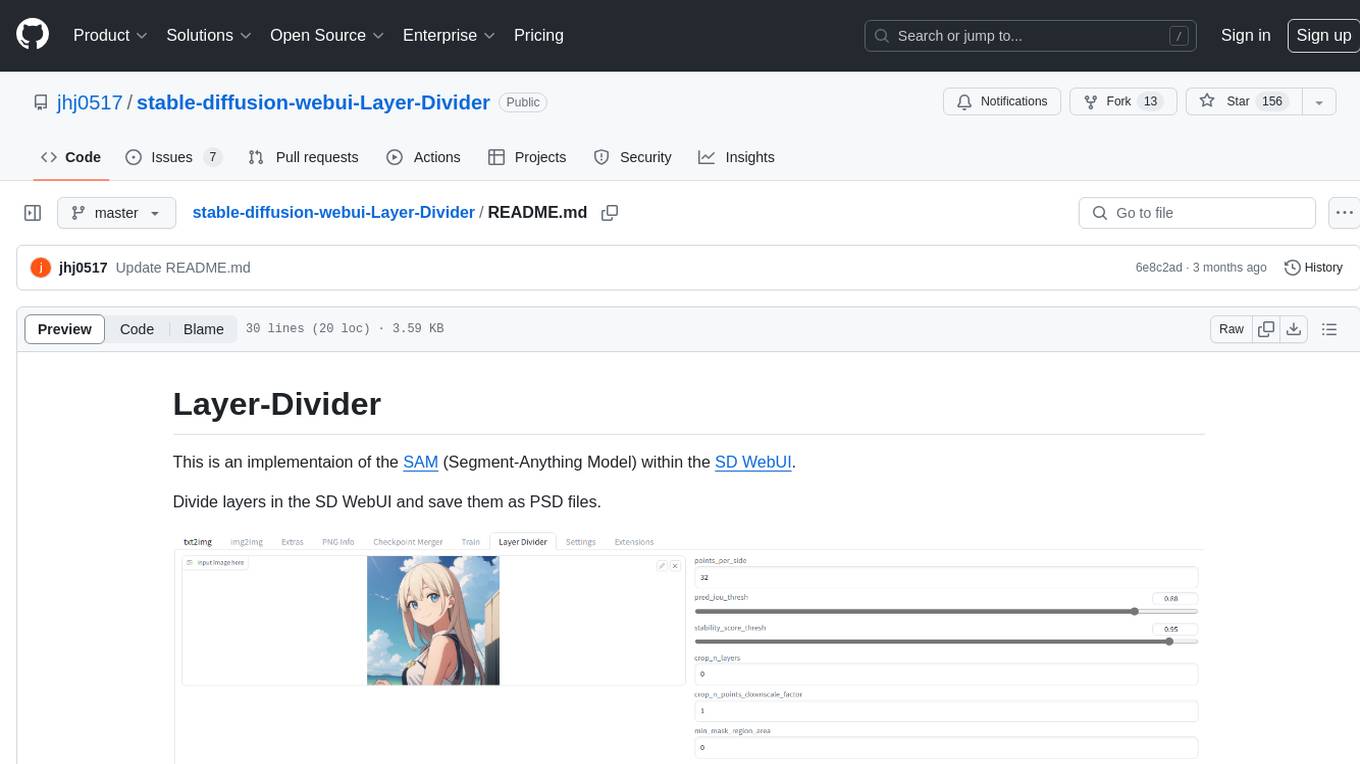
stable-diffusion-webui-Layer-Divider
This repository contains an implementation of the Segment-Anything Model (SAM) within the SD WebUI. It allows users to divide layers in the SD WebUI and save them as PSD files. Users can adjust parameters, click 'Generate', and view the output below. A PSD file will be saved in the designated folder. The tool provides various parameters for customization, such as points_per_side, pred_iou_thresh, stability_score_thresh, crops_n_layers, crop_n_points_downscale_factor, and min_mask_region_area.
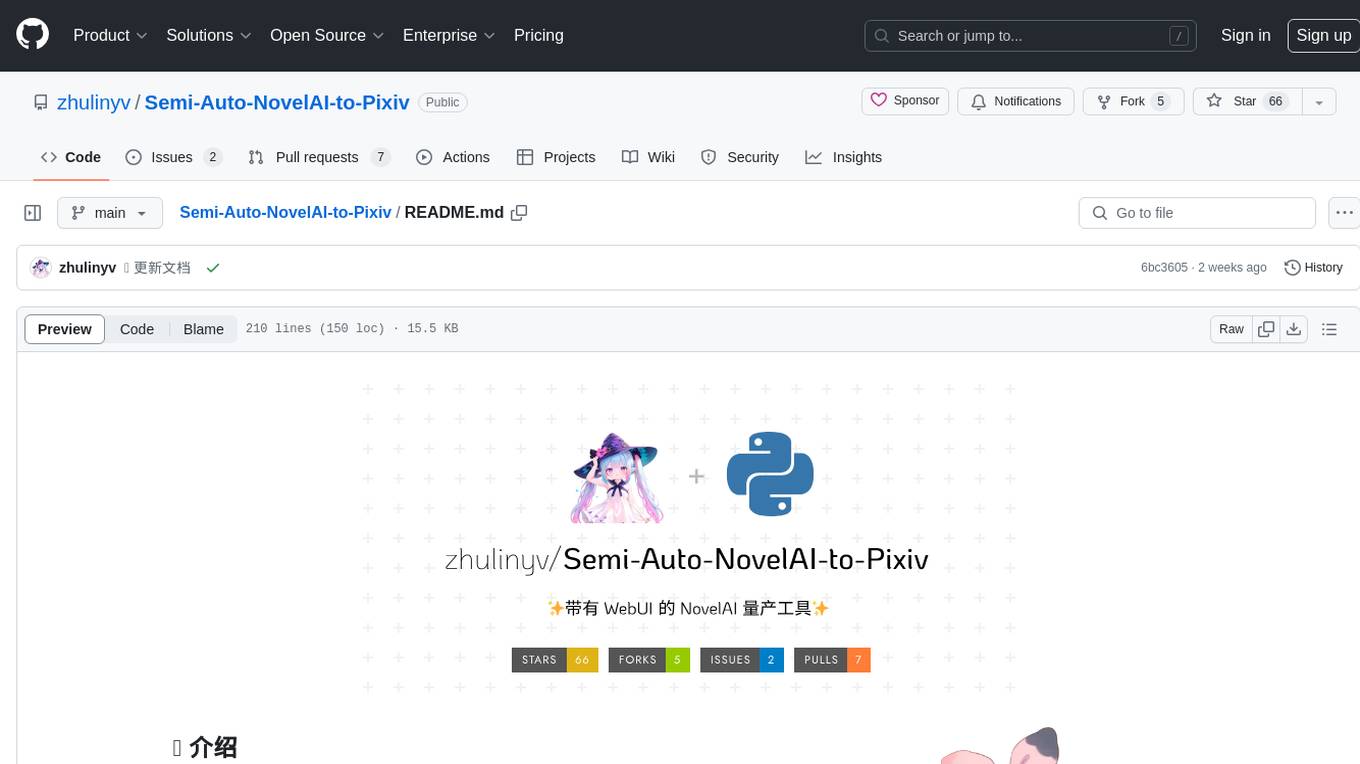
Semi-Auto-NovelAI-to-Pixiv
Semi-Auto-NovelAI-to-Pixiv is a powerful tool that enables batch image generation with NovelAI, along with various other useful features in a super user-friendly interface. It allows users to create images, generate random images, upload images to Pixiv, apply filters, enhance images, add watermarks, and more. The tool also supports video-to-image conversion and various image manipulation tasks. It offers a seamless experience for users looking to automate image processing tasks.








