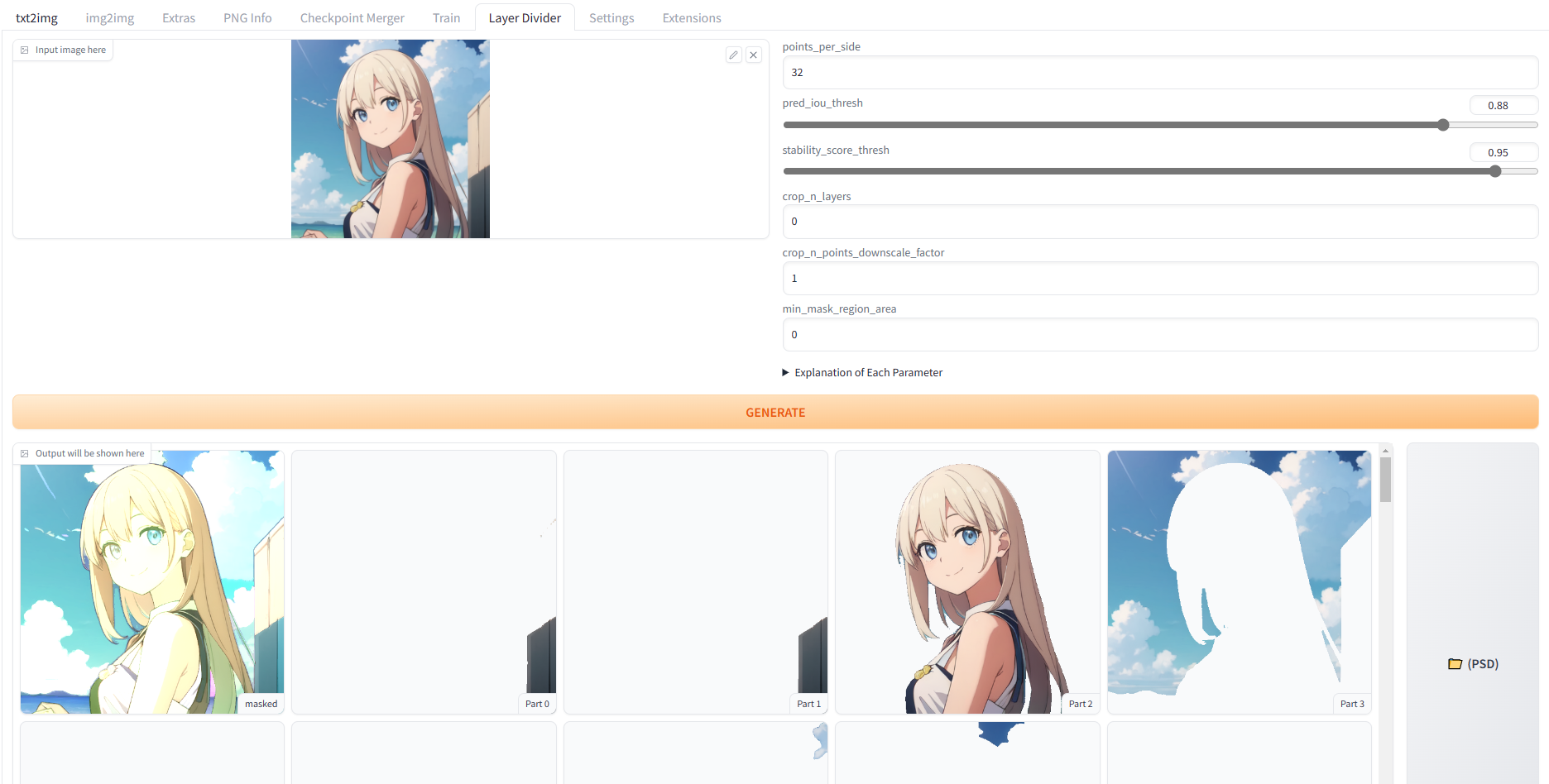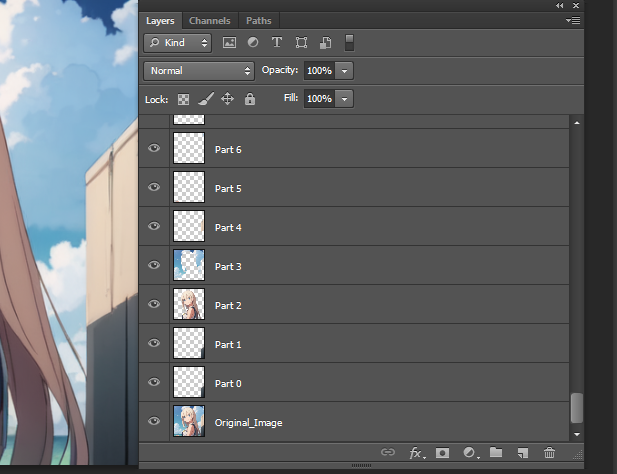stable-diffusion-webui-Layer-Divider
Layer-Divider, an extension for stable-diffusion-webui using the segment-anything model (SAM)
Stars: 163
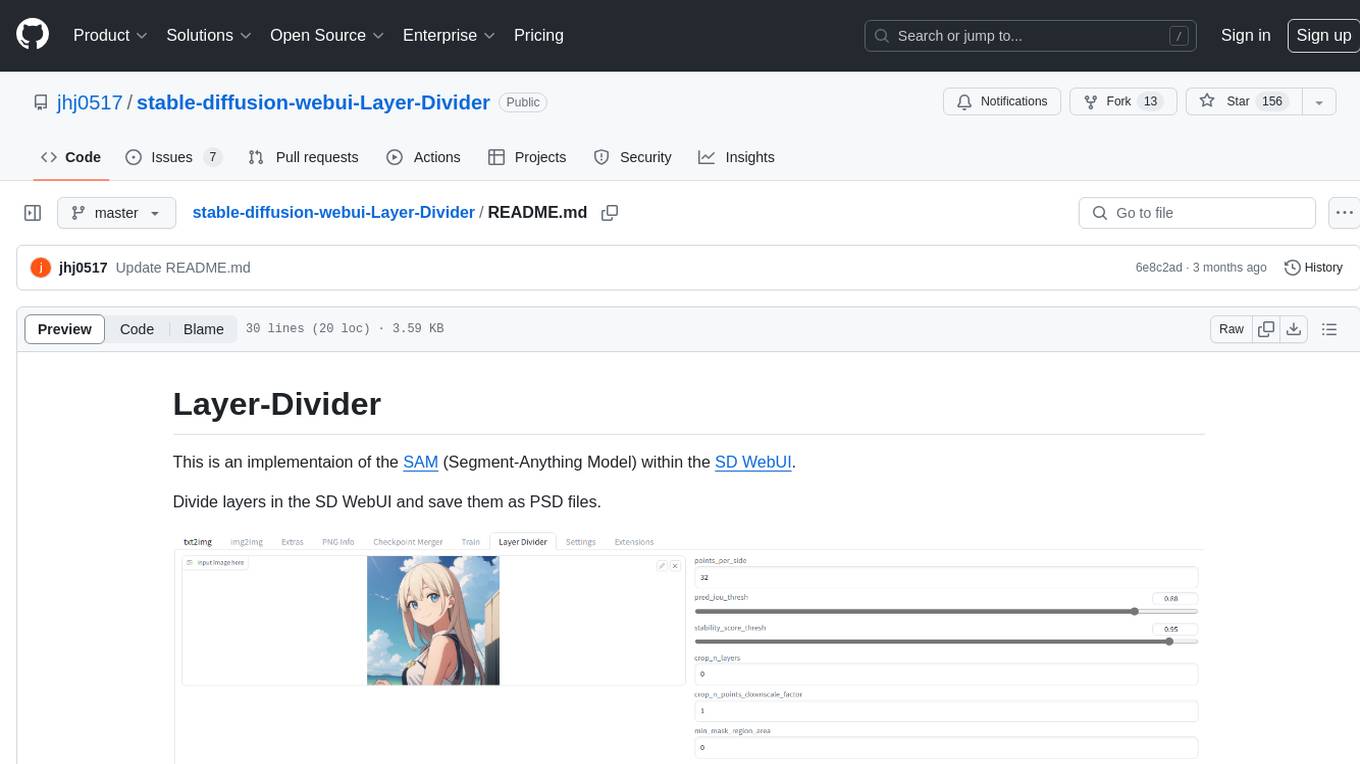
This repository contains an implementation of the Segment-Anything Model (SAM) within the SD WebUI. It allows users to divide layers in the SD WebUI and save them as PSD files. Users can adjust parameters, click 'Generate', and view the output below. A PSD file will be saved in the designated folder. The tool provides various parameters for customization, such as points_per_side, pred_iou_thresh, stability_score_thresh, crops_n_layers, crop_n_points_downscale_factor, and min_mask_region_area.
README:
This is an implementaion of the SAM (Segment-Anything Model) within the SD WebUI.
Divide layers in the SD WebUI and save them as PSD files.
If you want a dedicated WebUI specifically for this, rather than as an extension, please visit this repository
git clone https://github.com/jhj0517/stable-diffusion-webui-Layer-Divider.git to your stable-diffusion-webui extensions folder.
or alternatively, download and unzip the repository in your extensions folder!
Some packages are problematic to install programmatically when starting webui.
So you need to manually activate venv and install these packages before running webui.
- Open the terminal in the WebUI and activate the venv
C:\YourPath\To_SD_WebUI>venv\Scripts\activate
Then it will display (venv) in front of the terminal like this.
(venv) C:\YourPath\To_SD_WebUI>
- In this state, run
pip uninstall -y pytoshop
pip uninstall -y packbits
pip install git+https://github.com/jhj0517/forked-pytoshop.git
pip install packbits
Adjust the parameters and click "Generate". The output will be displayed below, and a PSD file will be saved in the extensions\stable-diffusion-webui-layer-divider\layer_divider_outputs\psd folder.
| Parameter | Description |
|---|---|
| points_per_side | The number of points to be sampled along one side of the image. The total number of points is points_per_side**2. If None, 'point_grids' must provide explicit point sampling. |
| pred_iou_thresh | A filtering threshold in [0,1], using the model's predicted mask quality. |
| stability_score_thresh | A filtering threshold in [0,1], using the stability of the mask under changes to the cutoff used to binarize the model's mask predictions. |
| crops_n_layers | If >0, mask prediction will be run again on crops of the image. Sets the number of layers to run, where each layer has 2**i_layer number of image crops. |
| crop_n_points_downscale_factor | The number of points-per-side sampled in layer n is scaled down by crop_n_points_downscale_factor**n. |
| min_mask_region_area | If >0, postprocessing will be applied to remove disconnected regions and holes in masks with area smaller than min_mask_region_area. Requires opencv. |
- [ ] Migrate to SAM-2
For Tasks:
Click tags to check more tools for each tasksFor Jobs:
Alternative AI tools for stable-diffusion-webui-Layer-Divider
Similar Open Source Tools
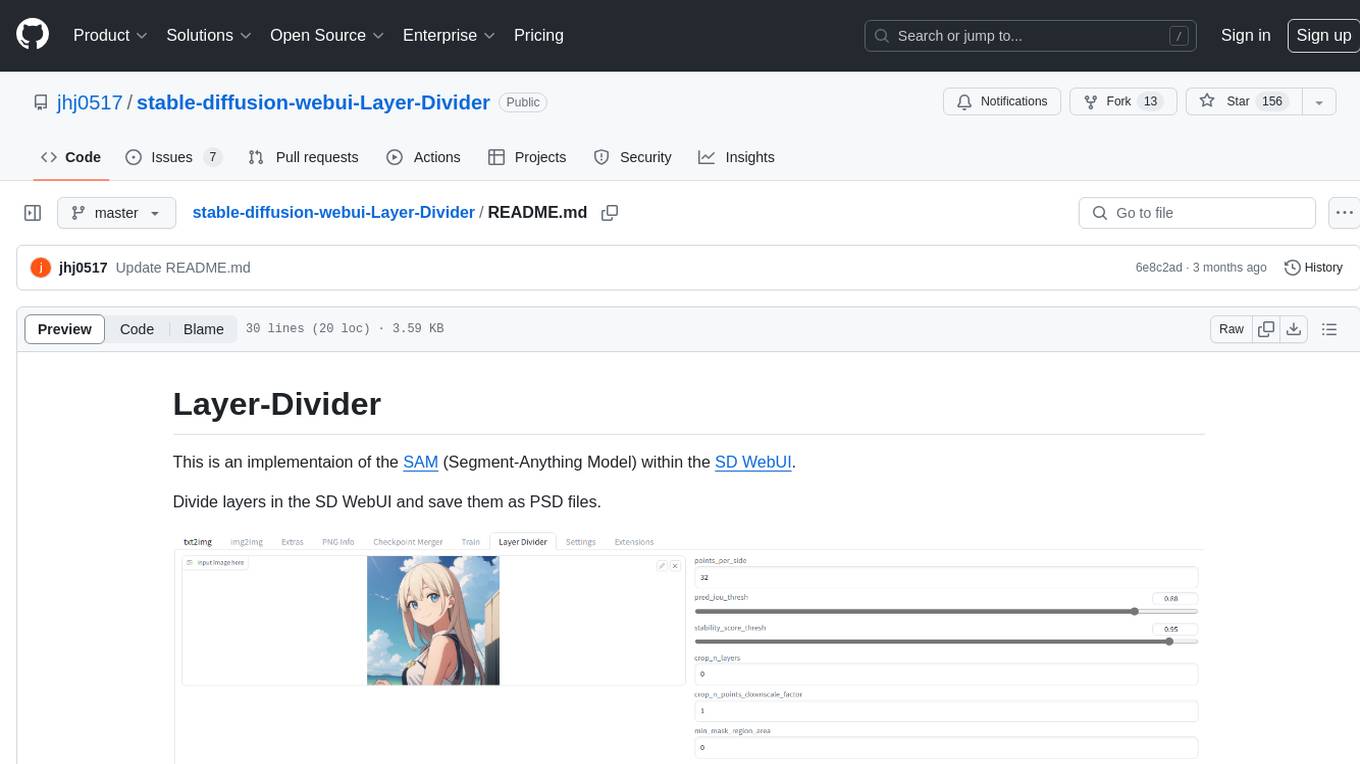
stable-diffusion-webui-Layer-Divider
This repository contains an implementation of the Segment-Anything Model (SAM) within the SD WebUI. It allows users to divide layers in the SD WebUI and save them as PSD files. Users can adjust parameters, click 'Generate', and view the output below. A PSD file will be saved in the designated folder. The tool provides various parameters for customization, such as points_per_side, pred_iou_thresh, stability_score_thresh, crops_n_layers, crop_n_points_downscale_factor, and min_mask_region_area.
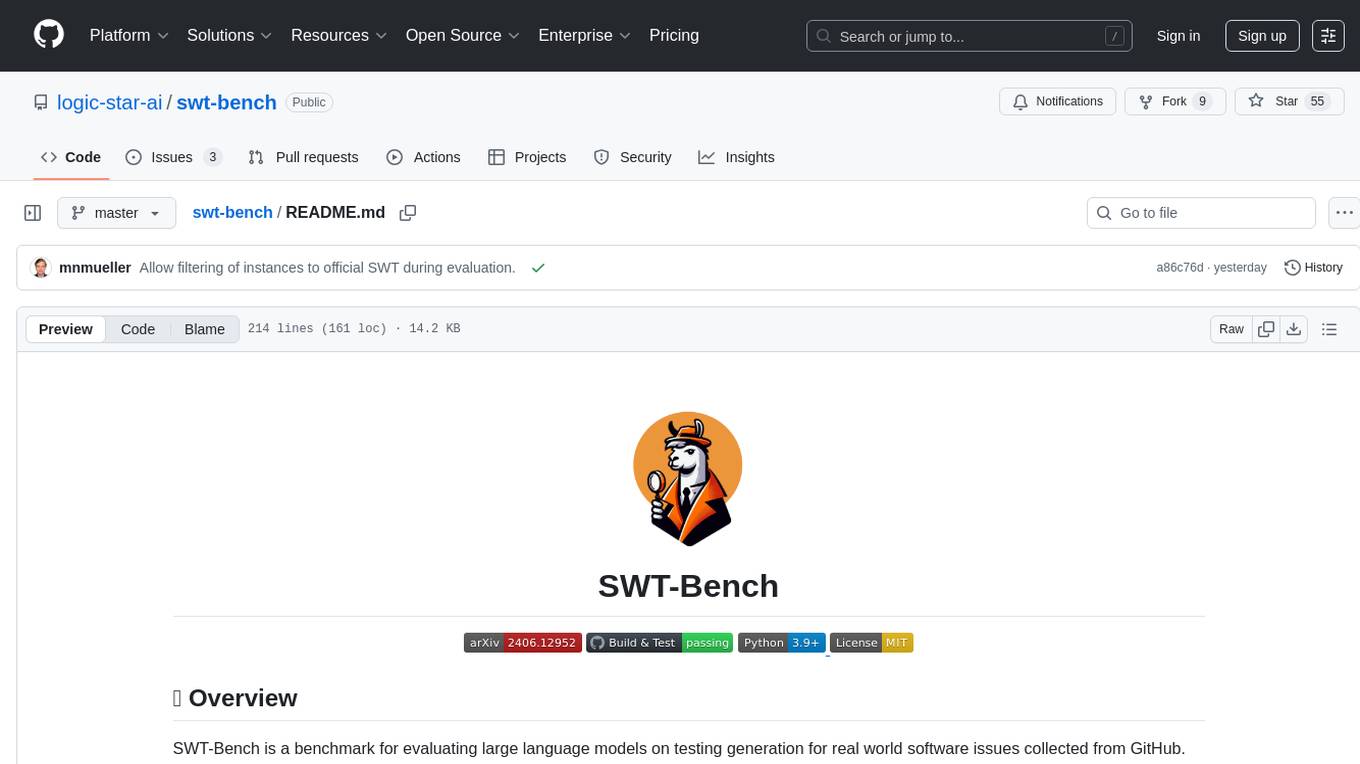
swt-bench
SWT-Bench is a benchmark tool for evaluating large language models on testing generation for real world software issues collected from GitHub. It tasks a language model with generating a reproducing test that fails in the original state of the code base and passes after a patch resolving the issue has been applied. The tool operates in unit test mode or reproduction script mode to assess model predictions and success rates. Users can run evaluations on SWT-Bench Lite using the evaluation harness with specific commands. The tool provides instructions for setting up and building SWT-Bench, as well as guidelines for contributing to the project. It also offers datasets and evaluation results for public access and provides a citation for referencing the work.
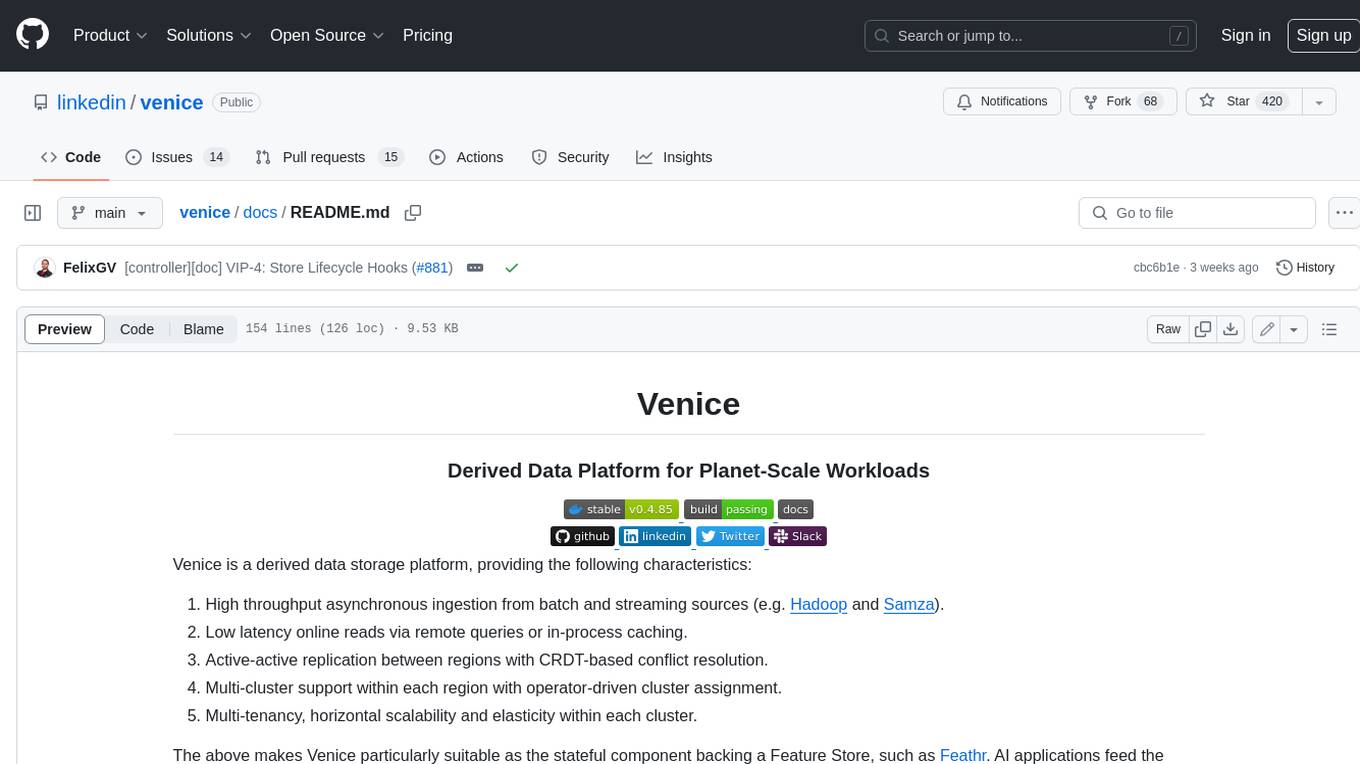
venice
Venice is a derived data storage platform, providing the following characteristics: 1. High throughput asynchronous ingestion from batch and streaming sources (e.g. Hadoop and Samza). 2. Low latency online reads via remote queries or in-process caching. 3. Active-active replication between regions with CRDT-based conflict resolution. 4. Multi-cluster support within each region with operator-driven cluster assignment. 5. Multi-tenancy, horizontal scalability and elasticity within each cluster. The above makes Venice particularly suitable as the stateful component backing a Feature Store, such as Feathr. AI applications feed the output of their ML training jobs into Venice and then query the data for use during online inference workloads.

peft
PEFT (Parameter-Efficient Fine-Tuning) is a collection of state-of-the-art methods that enable efficient adaptation of large pretrained models to various downstream applications. By only fine-tuning a small number of extra model parameters instead of all the model's parameters, PEFT significantly decreases the computational and storage costs while achieving performance comparable to fully fine-tuned models.

nesa
Nesa is a tool that allows users to run on-prem AI for a fraction of the cost through a blind API. It provides blind privacy, zero latency on protected inference, wide model coverage, cost savings compared to cloud and on-prem AI, RAG support, and ChatGPT compatibility. Nesa achieves blind AI through Equivariant Encryption (EE), a new security technology that provides complete inference encryption with no additional latency. EE allows users to perform inference on neural networks without exposing the underlying data, preserving data privacy and security.

NeMo
NeMo Framework is a generative AI framework built for researchers and pytorch developers working on large language models (LLMs), multimodal models (MM), automatic speech recognition (ASR), and text-to-speech synthesis (TTS). The primary objective of NeMo is to provide a scalable framework for researchers and developers from industry and academia to more easily implement and design new generative AI models by being able to leverage existing code and pretrained models.

home-llm
Home LLM is a project that provides the necessary components to control your Home Assistant installation with a completely local Large Language Model acting as a personal assistant. The goal is to provide a drop-in solution to be used as a "conversation agent" component by Home Assistant. The 2 main pieces of this solution are Home LLM and Llama Conversation. Home LLM is a fine-tuning of the Phi model series from Microsoft and the StableLM model series from StabilityAI. The model is able to control devices in the user's house as well as perform basic question and answering. The fine-tuning dataset is a custom synthetic dataset designed to teach the model function calling based on the device information in the context. Llama Conversation is a custom component that exposes the locally running LLM as a "conversation agent" in Home Assistant. This component can be interacted with in a few ways: using a chat interface, integrating with Speech-to-Text and Text-to-Speech addons, or running the oobabooga/text-generation-webui project to provide access to the LLM via an API interface.

bionemo-framework
NVIDIA BioNeMo Framework is a collection of programming tools, libraries, and models for computational drug discovery. It accelerates building and adapting biomolecular AI models by providing domain-specific, optimized models and tooling for GPU-based computational resources. The framework offers comprehensive documentation and support for both community and enterprise users.

OREAL
OREAL is a reinforcement learning framework designed for mathematical reasoning tasks, aiming to achieve optimal performance through outcome reward-based learning. The framework utilizes behavior cloning, reshaping rewards, and token-level reward models to address challenges in sparse rewards and partial correctness. OREAL has achieved significant results, with a 7B model reaching 94.0 pass@1 accuracy on MATH-500 and surpassing previous 32B models. The tool provides training tutorials and Hugging Face model repositories for easy access and implementation.

BitMat
BitMat is a Python package designed to optimize matrix multiplication operations by utilizing custom kernels written in Triton. It leverages the principles outlined in the "1bit-LLM Era" paper, specifically utilizing packed int8 data to enhance computational efficiency and performance in deep learning and numerical computing tasks.

multilspy
Multilspy is a Python library developed for research purposes to facilitate the creation of language server clients for querying and obtaining results of static analyses from various language servers. It simplifies the process by handling server setup, communication, and configuration parameters, providing a common interface for different languages. The library supports features like finding function/class definitions, callers, completions, hover information, and document symbols. It is designed to work with AI systems like Large Language Models (LLMs) for tasks such as Monitor-Guided Decoding to ensure code generation correctness and boost compilability.

BeamNGpy
BeamNGpy is an official Python library providing an API to interact with BeamNG.tech, a video game focused on academia and industry. It allows remote control of vehicles, AI-controlled vehicles, dynamic sensor models, access to road network and scenario objects, and multiple clients. The library comes with low-level functions and higher-level interfaces for complex actions. BeamNGpy requires BeamNG.tech for usage and offers compatibility information for different versions. It also provides troubleshooting tips and encourages user contributions.

NeMo
NVIDIA NeMo Framework is a scalable and cloud-native generative AI framework built for researchers and PyTorch developers working on Large Language Models (LLMs), Multimodal Models (MMs), Automatic Speech Recognition (ASR), Text to Speech (TTS), and Computer Vision (CV) domains. It is designed to help you efficiently create, customize, and deploy new generative AI models by leveraging existing code and pre-trained model checkpoints.

llmblueprint
LLM Blueprint is an official implementation of a paper that enables text-to-image generation with complex and detailed prompts. It leverages Large Language Models (LLMs) to extract critical components from text prompts, including bounding box coordinates for foreground objects, detailed textual descriptions for individual objects, and a succinct background context. The tool operates in two phases: Global Scene Generation creates an initial scene using object layouts and background context, and an Iterative Refinement Scheme refines box-level content to align with textual descriptions, ensuring consistency and improving recall compared to baseline diffusion models.

TapeAgents
TapeAgents is a framework that leverages a structured, replayable log of the agent session to facilitate all stages of the LLM Agent development lifecycle. The agent reasons by processing the tape and the LLM output to produce new thoughts, actions, control flow steps, and append them to the tape. Key features include building agents as low-level state machines or high-level multi-agent team configurations, debugging agents with TapeAgent studio or TapeBrowser apps, serving agents with response streaming, and optimizing agent configurations using successful tapes. The Tape-centric design of TapeAgents provides ultimate flexibility in project development, allowing access to tapes for making prompts, generating next steps, and controlling agent behavior.

reasoning-from-scratch
This repository contains the code for developing a large language model (LLM) reasoning model. The book 'Build a Reasoning Model (From Scratch)' provides a hands-on approach to understanding and implementing reasoning capabilities in LLMs. It guides users through creating a small but functional reasoning model, mirroring approaches used in large-scale models like DeepSeek R1 and GPT-5 Thinking. The code includes methods for loading weights of pretrained models.
For similar tasks
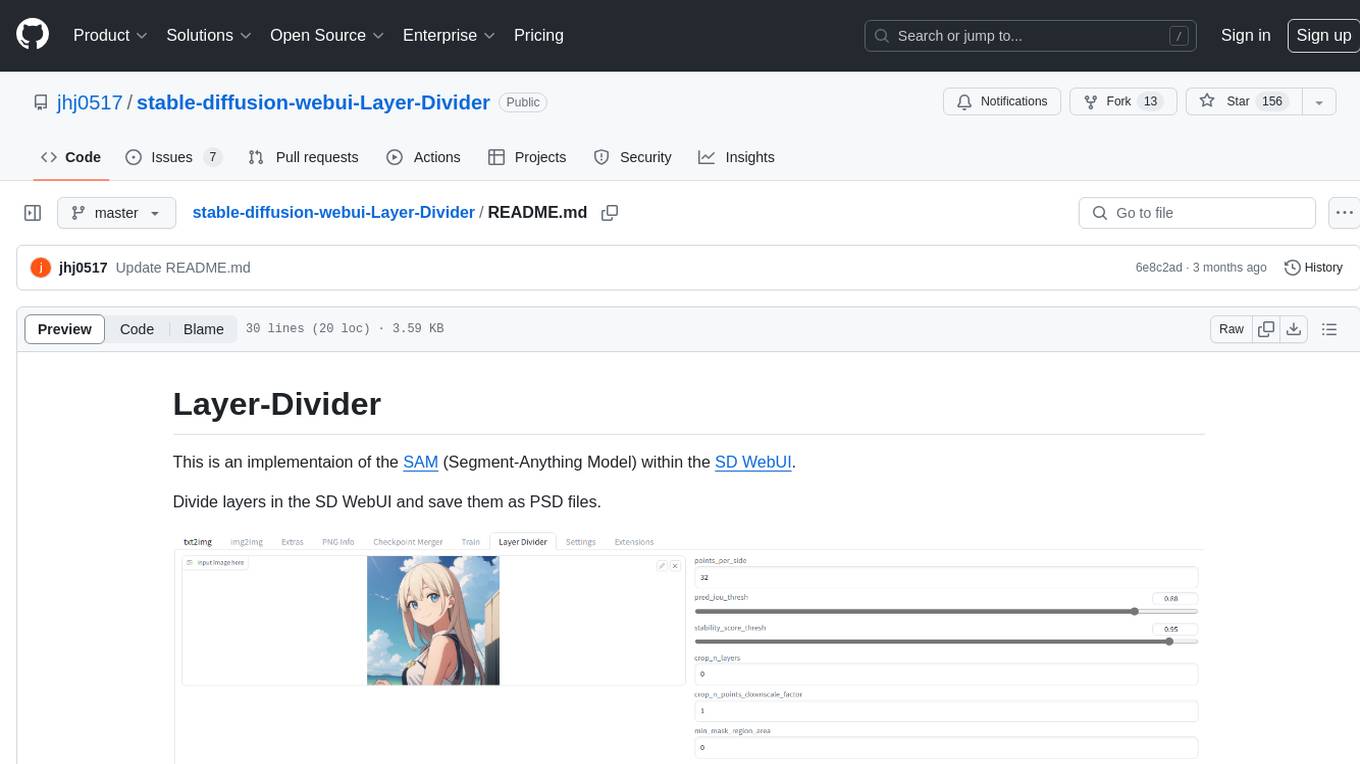
stable-diffusion-webui-Layer-Divider
This repository contains an implementation of the Segment-Anything Model (SAM) within the SD WebUI. It allows users to divide layers in the SD WebUI and save them as PSD files. Users can adjust parameters, click 'Generate', and view the output below. A PSD file will be saved in the designated folder. The tool provides various parameters for customization, such as points_per_side, pred_iou_thresh, stability_score_thresh, crops_n_layers, crop_n_points_downscale_factor, and min_mask_region_area.
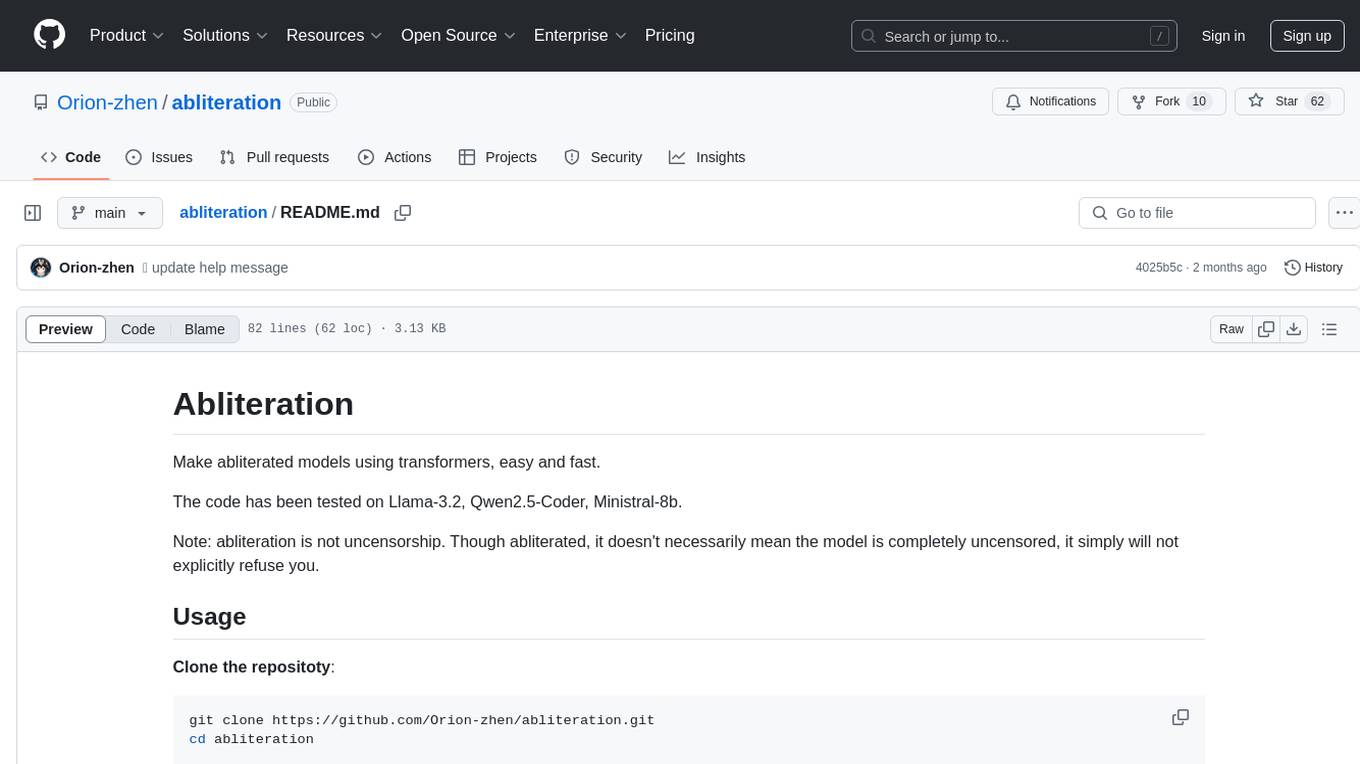
abliteration
Abliteration is a tool that allows users to create abliterated models using transformers quickly and easily. It is not a tool for uncensorship, but rather for making models that will not explicitly refuse users. Users can clone the repository, install dependencies, and make abliterations using the provided commands. The tool supports adjusting parameters for stubborn models and offers various options for customization. Abliteration can be used for creating modified models for specific tasks or topics.
For similar jobs
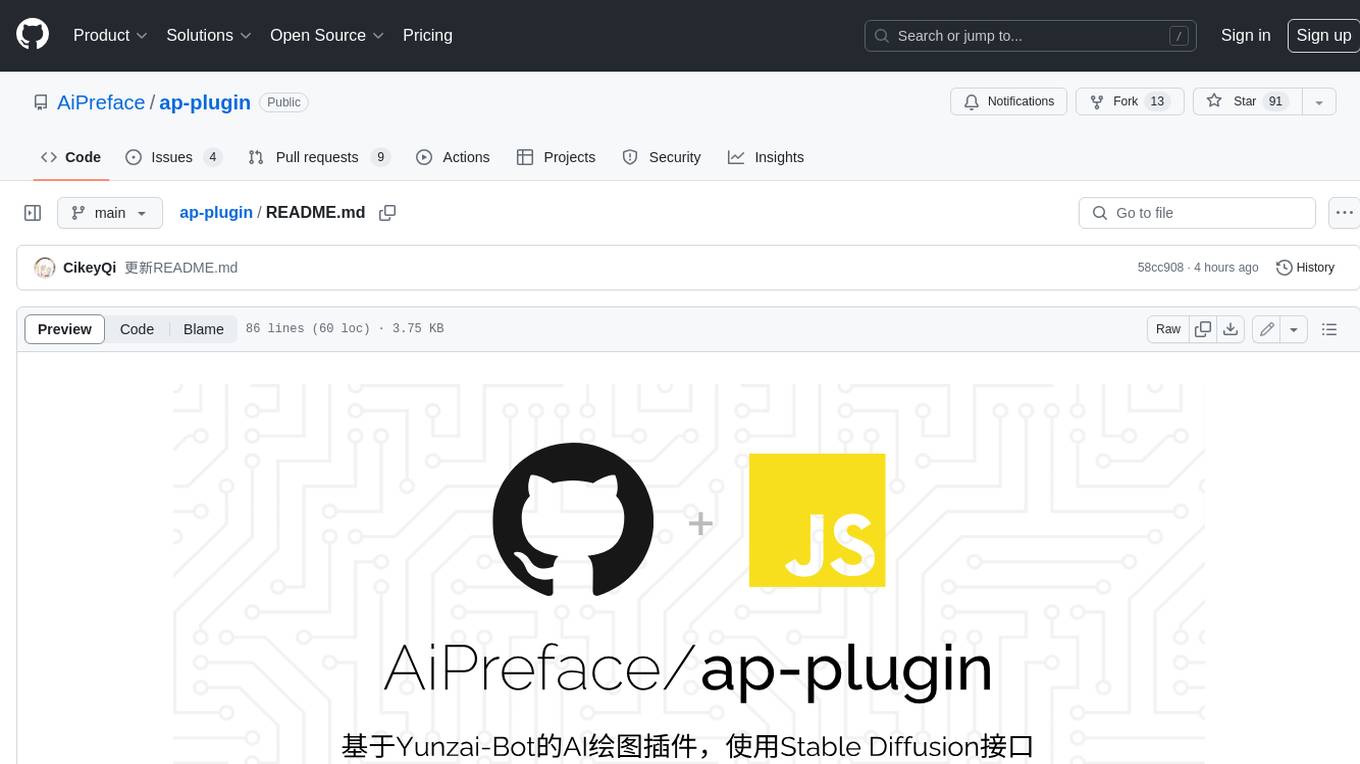
ap-plugin
AP-PLUGIN is an AI drawing plugin for the Yunzai series robot framework, allowing you to have a convenient AI drawing experience in the input box. It uses the open source Stable Diffusion web UI as the backend, deploys it for free, and generates a variety of images with richer functions.

cog-comfyui
Cog-comfyui allows users to run ComfyUI workflows on Replicate. ComfyUI is a visual programming tool for creating and sharing generative art workflows. With cog-comfyui, users can access a variety of pre-trained models and custom nodes to create their own unique artworks. The tool is easy to use and does not require any coding experience. Users simply need to upload their API JSON file and any necessary input files, and then click the "Run" button. Cog-comfyui will then generate the output image or video file.
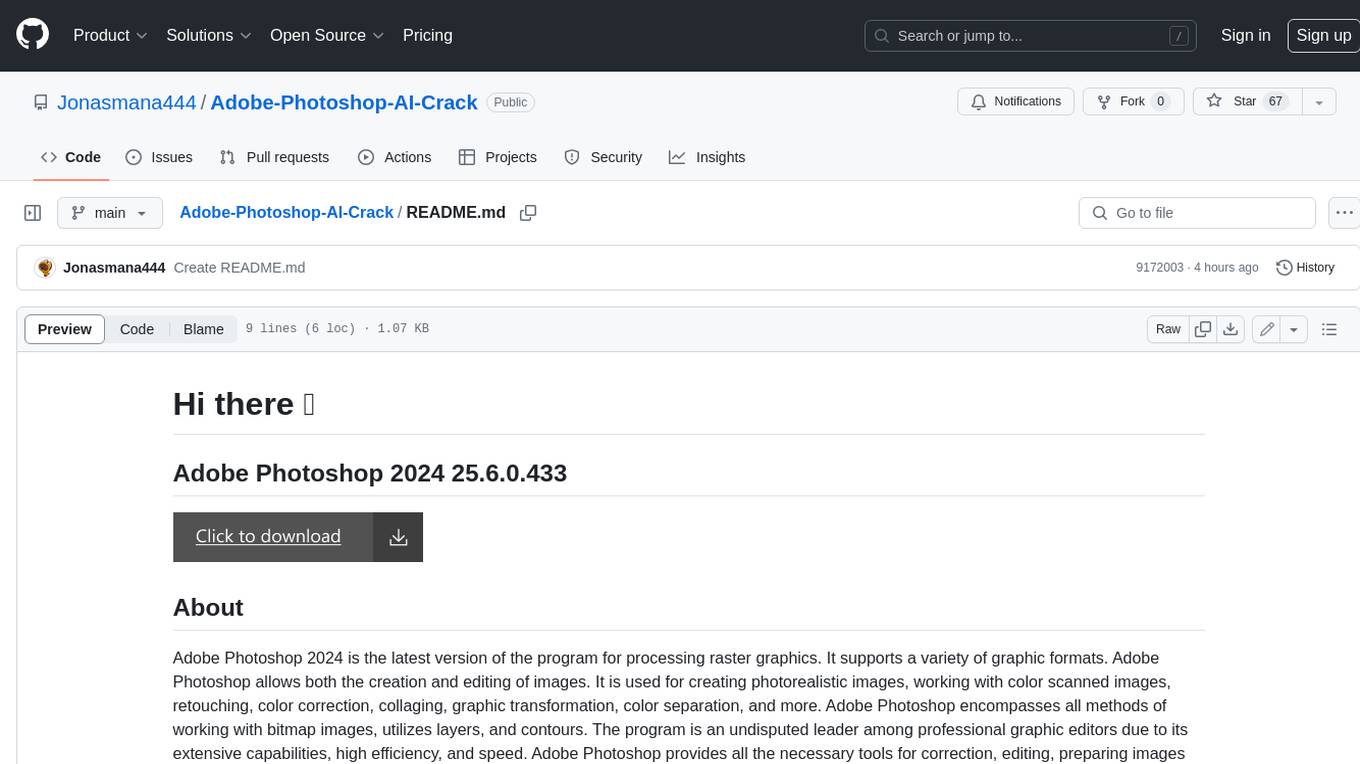
Adobe-Photoshop-AI-Crack
Adobe Photoshop 2024 is the latest version of the program for processing raster graphics. It supports a variety of graphic formats and allows both the creation and editing of images. It is used for creating photorealistic images, working with color scanned images, retouching, color correction, collaging, graphic transformation, color separation, and more. Adobe Photoshop encompasses all methods of working with bitmap images, utilizes layers, and contours. The program is an undisputed leader among professional graphic editors due to its extensive capabilities, high efficiency, and speed. Adobe Photoshop provides all the necessary tools for correction, editing, preparing images for printing, and high-quality output.
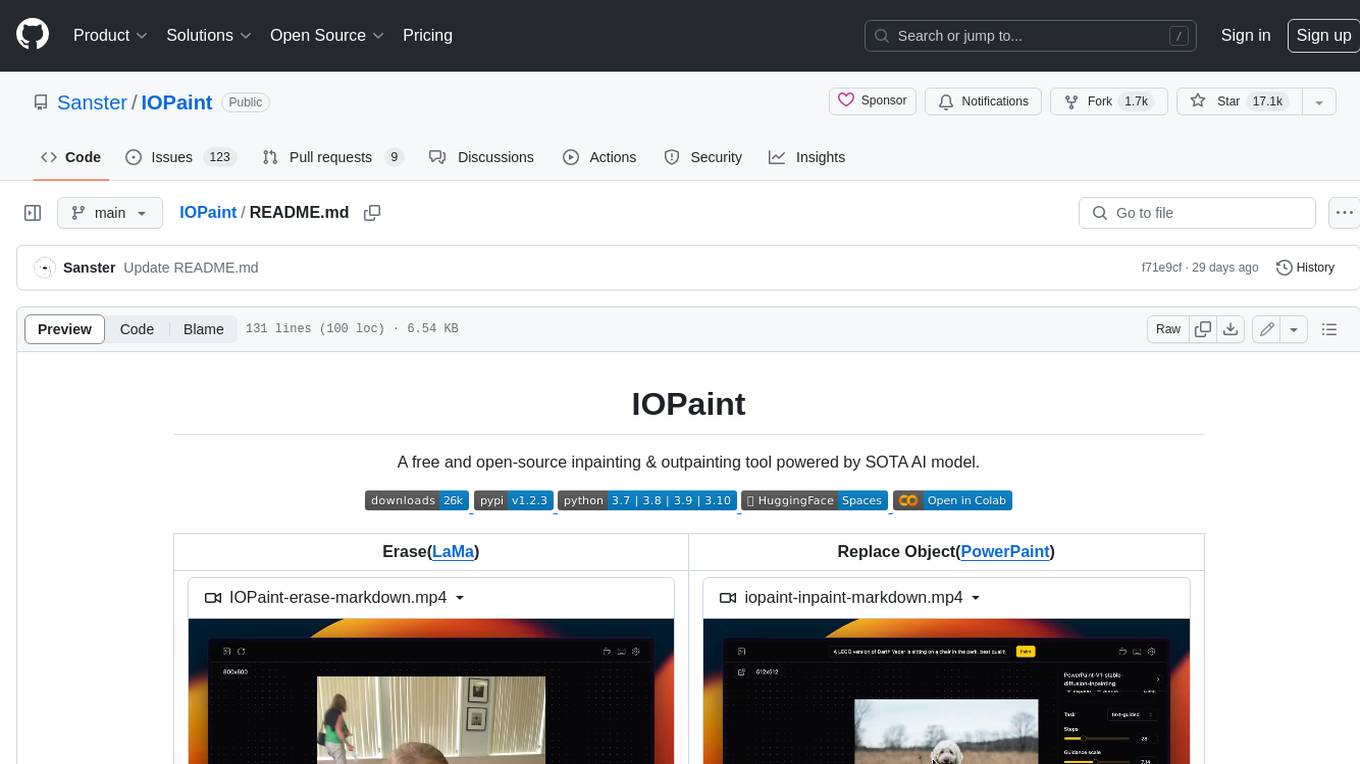
IOPaint
IOPaint is a free and open-source inpainting & outpainting tool powered by SOTA AI model. It supports various AI models to perform erase, inpainting, or outpainting tasks. Users can remove unwanted objects, defects, watermarks, or people from images using erase models. Additionally, diffusion models can replace objects or perform outpainting. The tool also offers plugins for interactive object segmentation, background removal, anime segmentation, super resolution, face restoration, and file management. IOPaint provides a web UI for easy access to the latest AI models and supports batch processing of images through the command line. Developers can contribute to the project by installing front-end dependencies, setting up the backend, and starting the development environment for both front-end and back-end components.
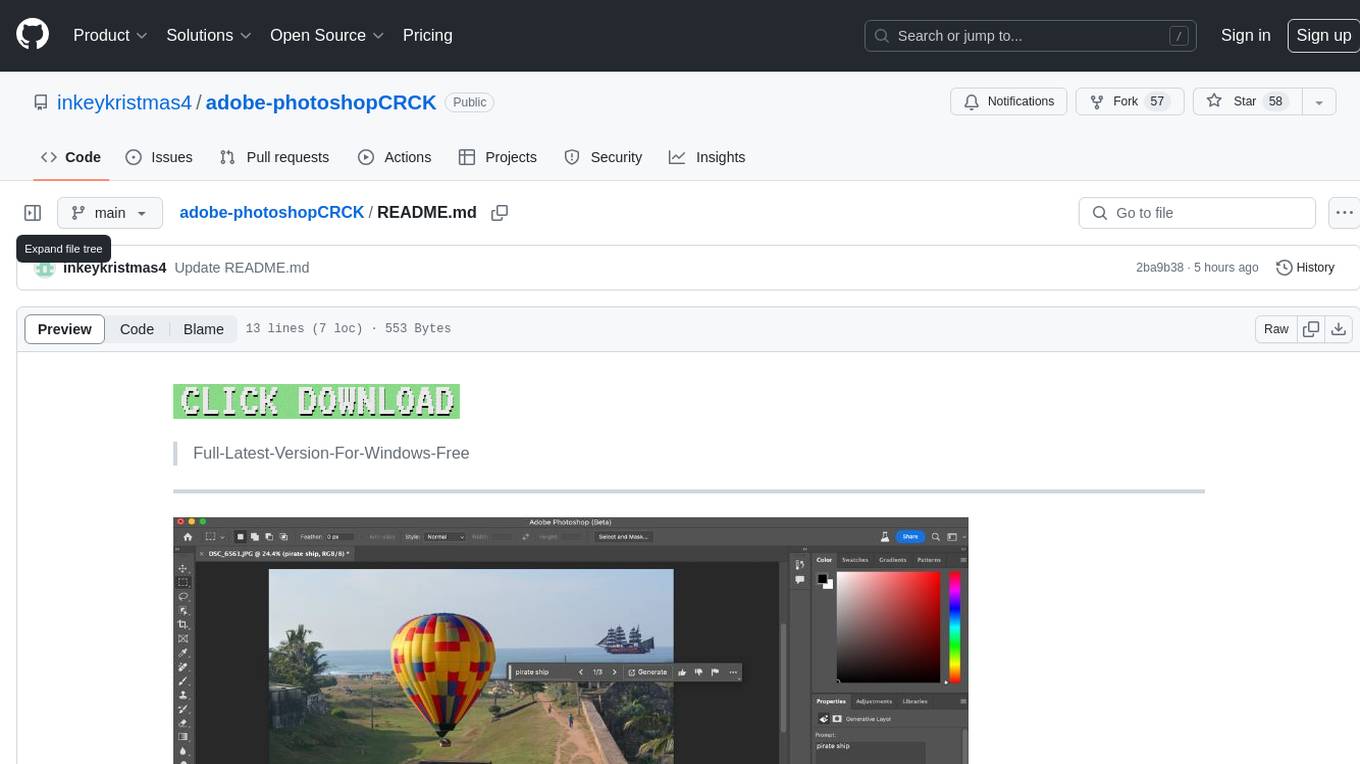
adobe-photoshopCRCK
Adobe PhotoshopCRCK is a tool designed to provide users with the latest version of Adobe Photoshop for free on Windows. It allows users to access advanced photo editing features and functionalities without the need for a paid subscription. The tool is intended for individuals looking to explore professional photo editing capabilities without incurring additional costs. With Adobe PhotoshopCRCK, users can enhance their images, create stunning graphics, and unleash their creativity through a wide range of editing tools and options.
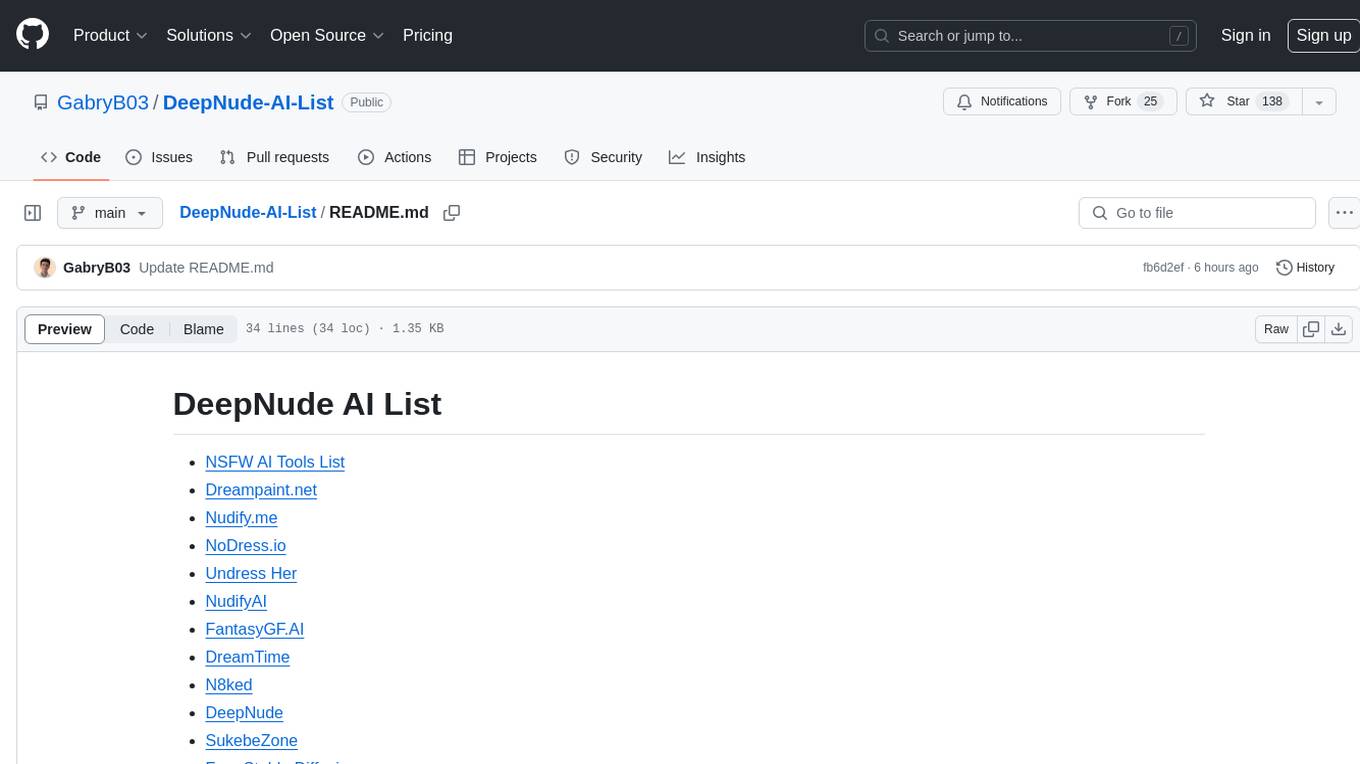
DeepNude-AI-List
DeepNude AI List is a compilation of various NSFW AI tools that are designed for generating nude or suggestive content. The list includes tools like Dreampaint.net, Nudify.me, NoDress.io, Undress Her, and more. These tools utilize artificial intelligence algorithms to manipulate images and create provocative visuals. Users should exercise caution and responsibility when using such tools, as they may raise ethical and privacy concerns.
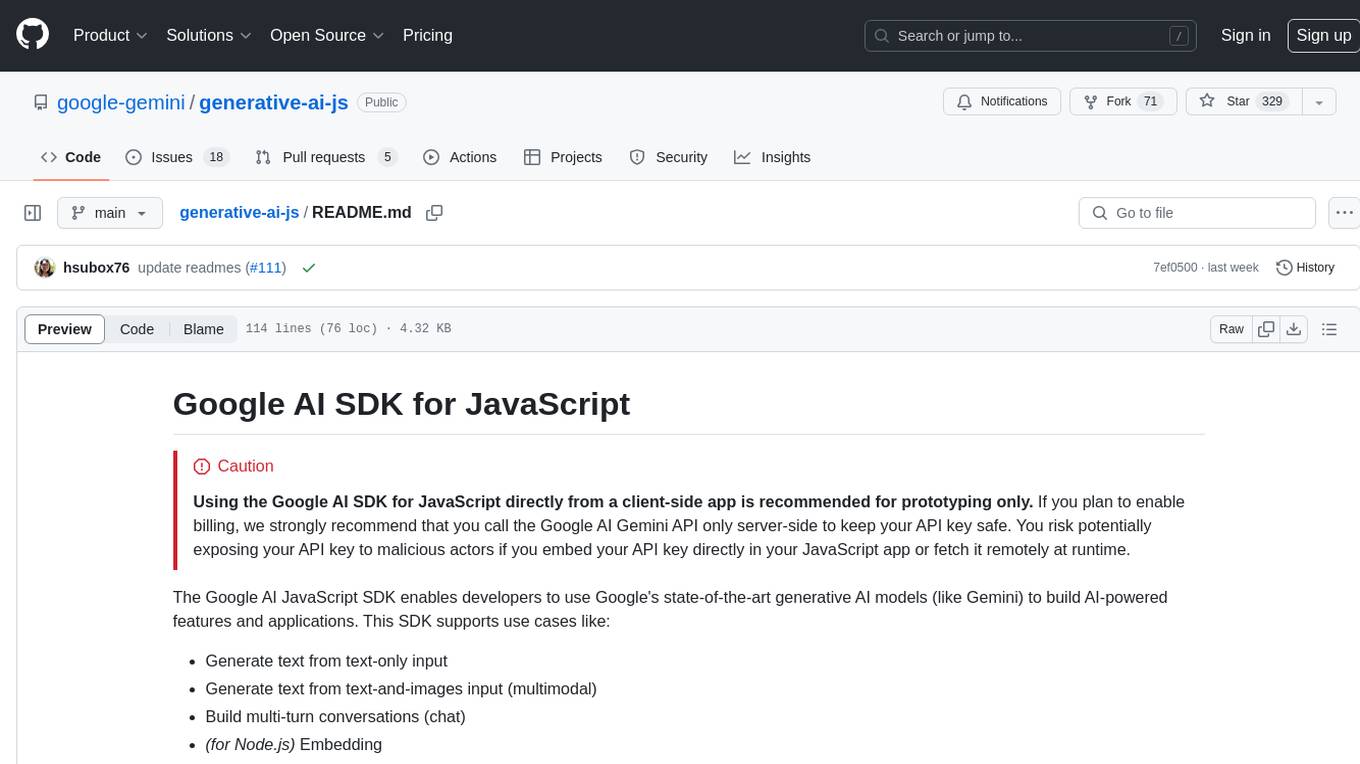
generative-ai-js
Generative AI JS is a JavaScript library that provides tools for creating generative art and music using artificial intelligence techniques. It allows users to generate unique and creative content by leveraging machine learning models. The library includes functions for generating images, music, and text based on user input and preferences. With Generative AI JS, users can explore the intersection of art and technology, experiment with different creative processes, and create dynamic and interactive content for various applications.
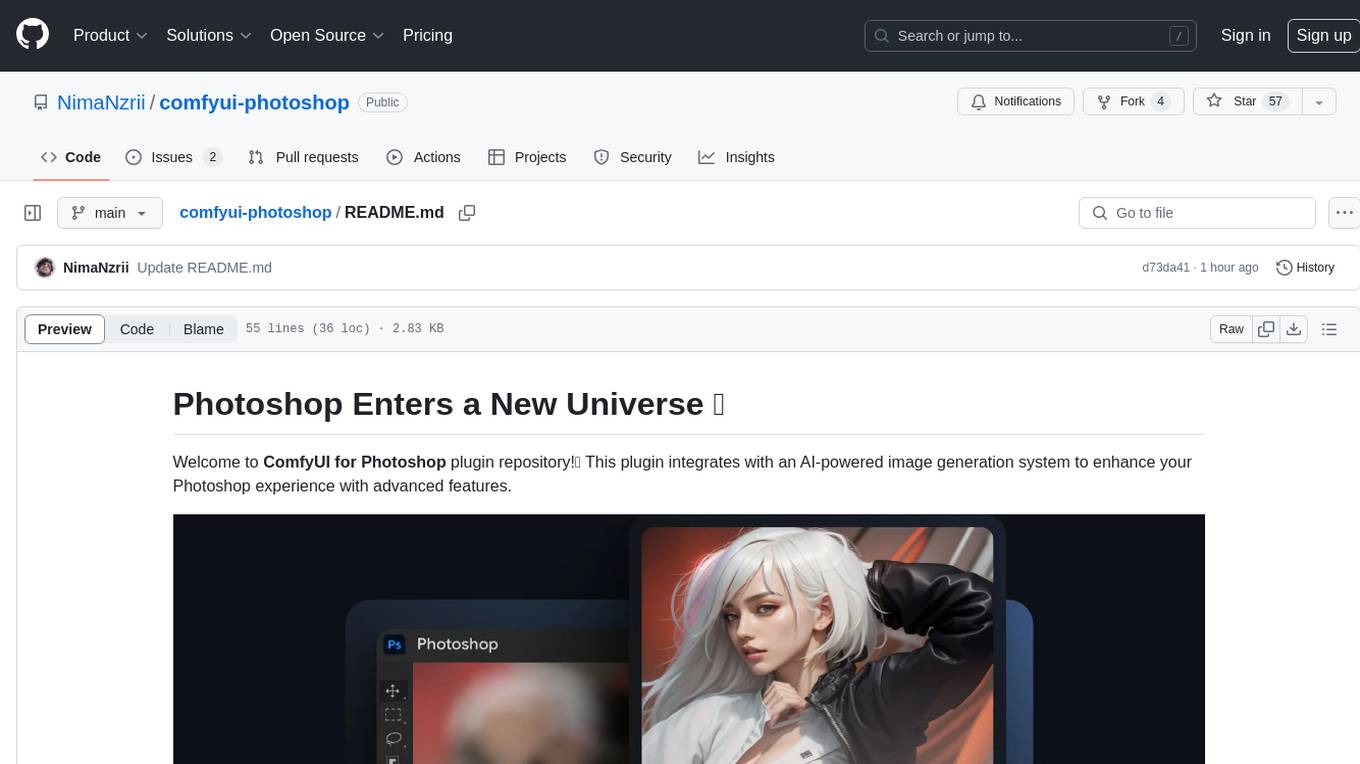
comfyui-photoshop
ComfyUI for Photoshop is a plugin that integrates with an AI-powered image generation system to enhance the Photoshop experience with features like unlimited generative fill, customizable back-end, AI-powered artistry, and one-click transformation. The plugin requires a minimum of 6GB graphics memory and 12GB RAM. Users can install the plugin and set up the ComfyUI workflow using provided links and files. Additionally, specific files like Check points, Loras, and Detailer Lora are required for different functionalities. Support and contributions are encouraged through GitHub.