
ScribbleArchitect
Transform your simple scribbles into architectural designs using style transfer with Stable Diffusion, LCM, IP Adapters and ControlNet. Scribble Architect combines creativity with generative AI technology, improving the inspiration process.
Stars: 90
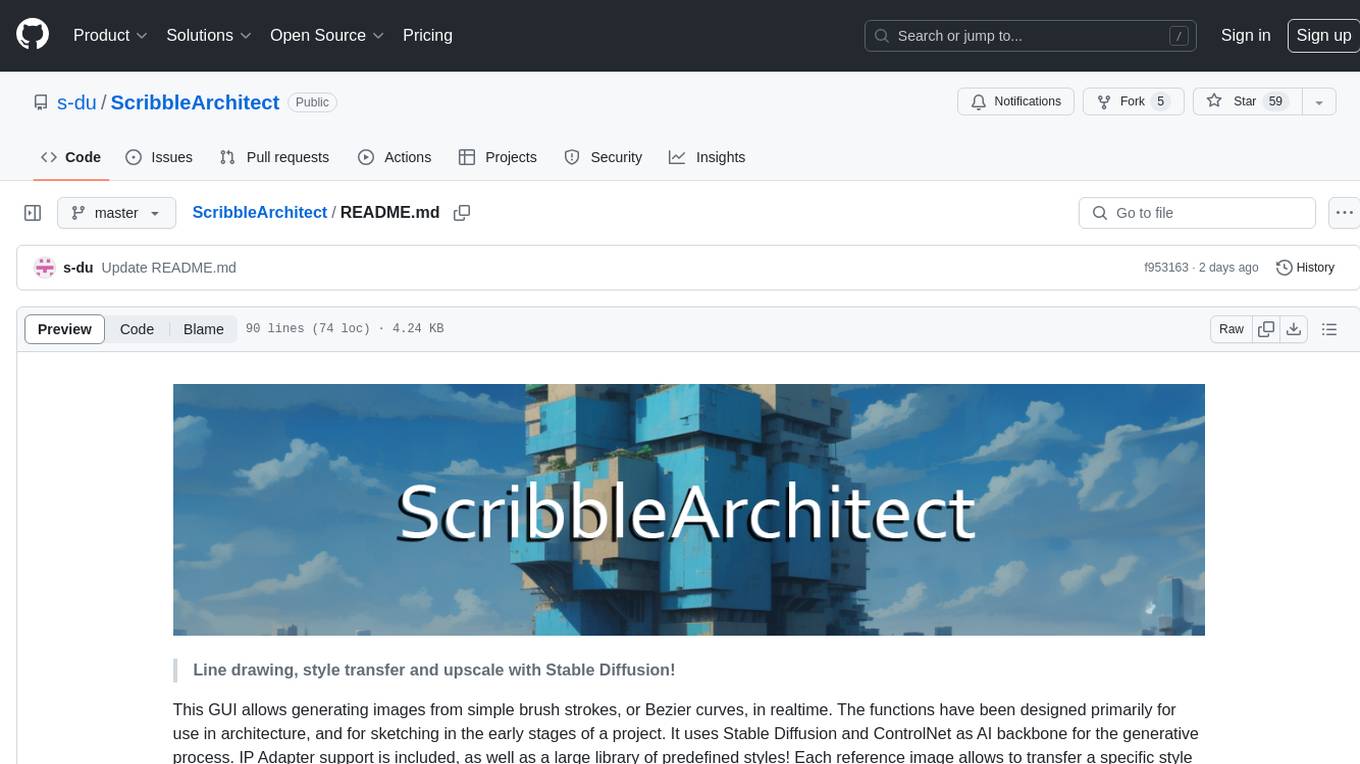
ScribbleArchitect is a GUI tool designed for generating images from simple brush strokes or Bezier curves in real-time. It is primarily intended for use in architecture and sketching in the early stages of a project. The tool utilizes Stable Diffusion and ControlNet as AI backbone for the generative process, with IP Adapter support and a library of predefined styles. Users can transfer specific styles to their line work, upscale images for high resolution export, and utilize a ControlNet upscaler. The tool also features a screen capture function for working with external tools like Adobe Illustrator or Inkscape.
README:
Line drawing, segmentation, style transfer and upscale with Stable Diffusion!
This GUI allows generating images from simple brush strokes, or Bezier curves, in realtime. The functions have been designed primarily for use in architecture, and for sketching in the early stages of a project. It uses Stable Diffusion and ControlNet as AI backbone for the generative process. IP Adapter support is included, as well as a large library of predefined styles! Each reference image allows to transfer a specific style to your line work. An upscale function was also added, to export results in high resolution (based on ControlNet tile).
example showing live drawing
example showing the change of style (interior)
example showing the change of style (exterior)
Many new functions were recently added:
- Support of Hyper-SD (as an alternative to LCM)
- Generate random scribbles
- Draw segmentation zone for specific objects (sky, building, windows, ...)
- Tablet drawing support (touch screen, Ipad, ...)
- Custom style import
- Custom models import (e.g. from Civitai)
- Import image for different purposes
- As a support for drawing
- As scribble
- As segmentation zone
- ...
we have recently incorporated a new layer system, when the user can draw either black lines (for feeding ControlNet Scribble) or color brush strokes (for ControlNet Segmentation). See 'Using the app'. NOTE: You can still find the old version in the 'releases' section.
Choose an architectural design 'type' (exterior rendering, façade elevation, interior rendering, ...) and a style. On the left, you'll find the drawing area. You can add either black lines to define the important lines of your drawing, or colored zones (a semantic map) to define where specific objects should be placed (a tree, a window, etc.). A specific color code is associated with each type of object. You don't have to worry about choosing the right color, as the graphical interface allows you to directly select the object to be drawn. The drawing process itself is completely standard. Choose your tool and draw! (or delete). You'll see the proposed image adapt live (a checkbox allows you to disable live inference).
example showing the use of segmentation brush (interior)
If you lack inspiration, or for testing purpose, a example scribble drawing can be generated automatically.
Images can also be imported to automatically generate scribbles and/or segmentation.
We also added a screen capture function. it creates a capture box (blue border) that can be dragged around and will generate scribbles based on the captured zone. Once happy with the capture, click again on the tool to desactivate it. It allows to work with powerful tools as input (Adobe Illustrator, Inkscape, ...).
Screen Capture function with Inkscape as input
The render can be exported in high resolution, thanks to a ControlNet upscaler. More options will be integrated soon!
Upscaling (artistic exterior render)
Upscaling (realistic interior render)
Support for drawing media has recently be included. The pressure of the pen should be detected. Tested on Ipad Pro + EasyCanvas.
https://github.com/s-du/ScribbleArchitect/assets/53427781/d827b763-f7b4-4e1d-b0e7-1f628a62b924
Live drawing requires a strong GPU, I would advice to reduce image size (in main.py) if too laggy! Image upscale is really GPU intensive...
By default, the app uses Dreamshaper (https://huggingface.co/Lykon/dreamshaper-8). Custom models can be added in the dedicated folder ('custom_models'). Any SD1.5 checkpoint should work.
- Install CUDA (if not done already)
- Clone the repo and install a venv.
- Install torch. Example for CUDA 11.8:
pip3 install torch torchvision torchaudio --index-url https://download.pytorch.org/whl/cu118
(see https://pytorch.org/get-started/locally/)
- Install other dependencies (see requirements):
- accelerate
- diffusers
- transformers
- PyQT6
- opencv-python
- opencv-contrib-python
- peft
- Launch main.py (the first launch can be long due to the models installation process!)
https://huggingface.co/lllyasviel/sd-controlnet-seg https://huggingface.co/lllyasviel/sd-controlnet-scribble
For Tasks:
Click tags to check more tools for each tasksFor Jobs:
Alternative AI tools for ScribbleArchitect
Similar Open Source Tools
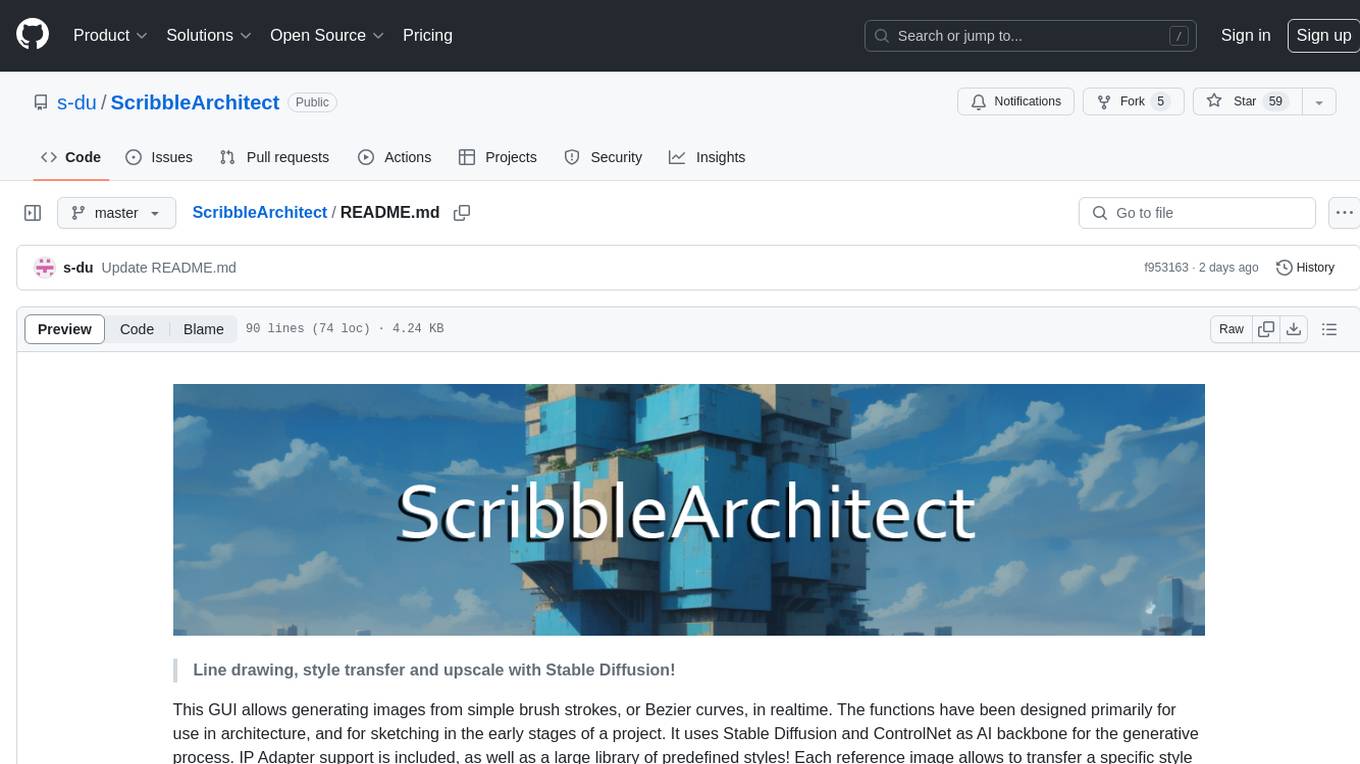
ScribbleArchitect
ScribbleArchitect is a GUI tool designed for generating images from simple brush strokes or Bezier curves in real-time. It is primarily intended for use in architecture and sketching in the early stages of a project. The tool utilizes Stable Diffusion and ControlNet as AI backbone for the generative process, with IP Adapter support and a library of predefined styles. Users can transfer specific styles to their line work, upscale images for high resolution export, and utilize a ControlNet upscaler. The tool also features a screen capture function for working with external tools like Adobe Illustrator or Inkscape.
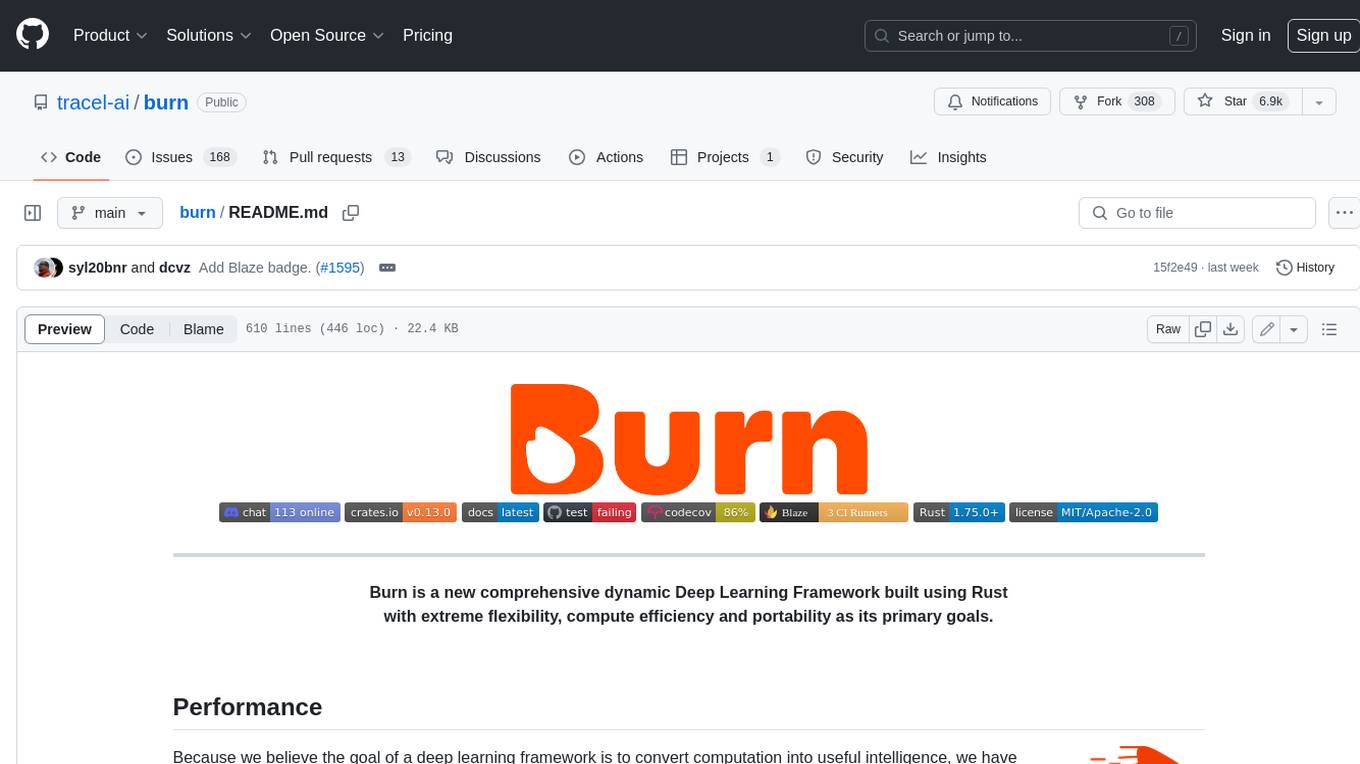
burn
Burn is a new comprehensive dynamic Deep Learning Framework built using Rust with extreme flexibility, compute efficiency and portability as its primary goals.
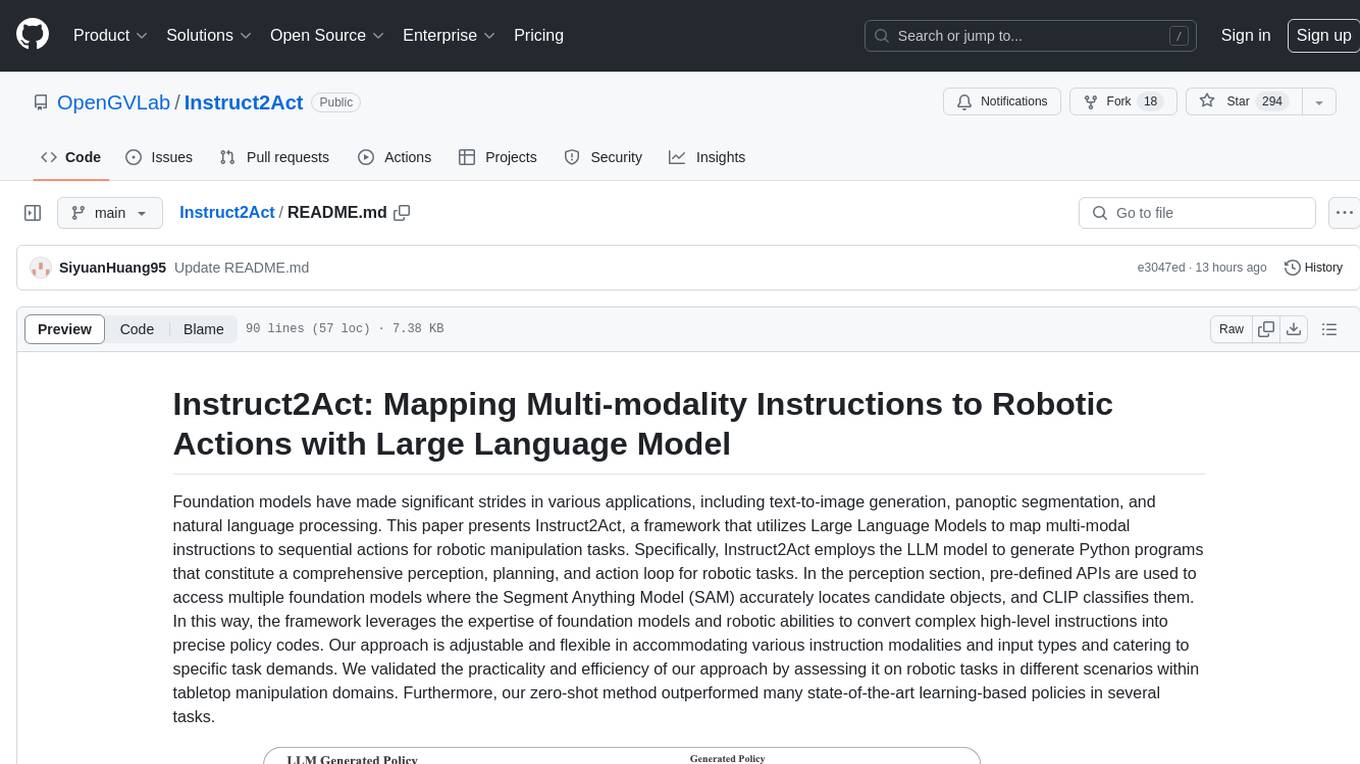
Instruct2Act
Instruct2Act is a framework that utilizes Large Language Models to map multi-modal instructions to sequential actions for robotic manipulation tasks. It generates Python programs using the LLM model for perception, planning, and action. The framework leverages foundation models like SAM and CLIP to convert high-level instructions into policy codes, accommodating various instruction modalities and task demands. Instruct2Act has been validated on robotic tasks in tabletop manipulation domains, outperforming learning-based policies in several tasks.
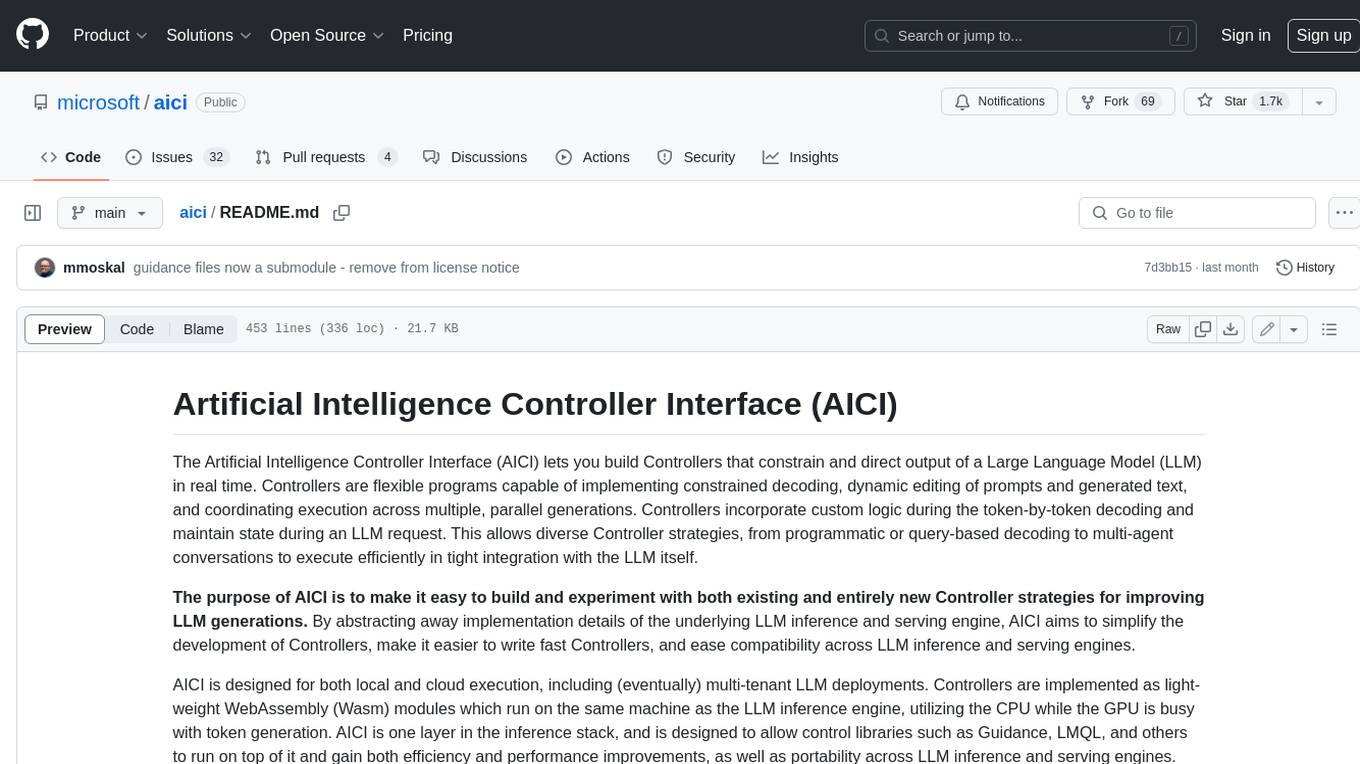
aici
The Artificial Intelligence Controller Interface (AICI) lets you build Controllers that constrain and direct output of a Large Language Model (LLM) in real time. Controllers are flexible programs capable of implementing constrained decoding, dynamic editing of prompts and generated text, and coordinating execution across multiple, parallel generations. Controllers incorporate custom logic during the token-by-token decoding and maintain state during an LLM request. This allows diverse Controller strategies, from programmatic or query-based decoding to multi-agent conversations to execute efficiently in tight integration with the LLM itself.
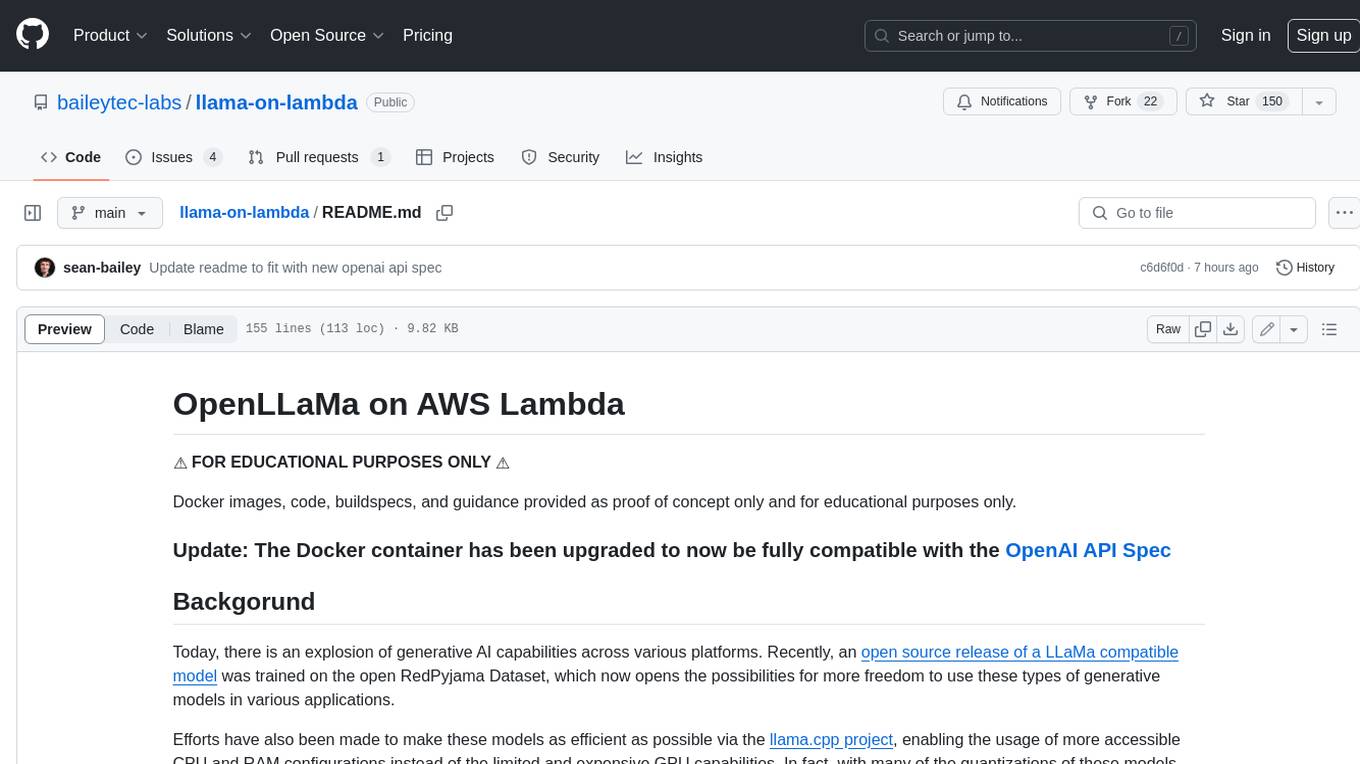
llama-on-lambda
This project provides a proof of concept for deploying a scalable, serverless LLM Generative AI inference engine on AWS Lambda. It leverages the llama.cpp project to enable the usage of more accessible CPU and RAM configurations instead of limited and expensive GPU capabilities. By deploying a container with the llama.cpp converted models onto AWS Lambda, this project offers the advantages of scale, minimizing cost, and maximizing compute availability. The project includes AWS CDK code to create and deploy a Lambda function leveraging your model of choice, with a FastAPI frontend accessible from a Lambda URL. It is important to note that you will need ggml quantized versions of your model and model sizes under 6GB, as your inference RAM requirements cannot exceed 9GB or your Lambda function will fail.
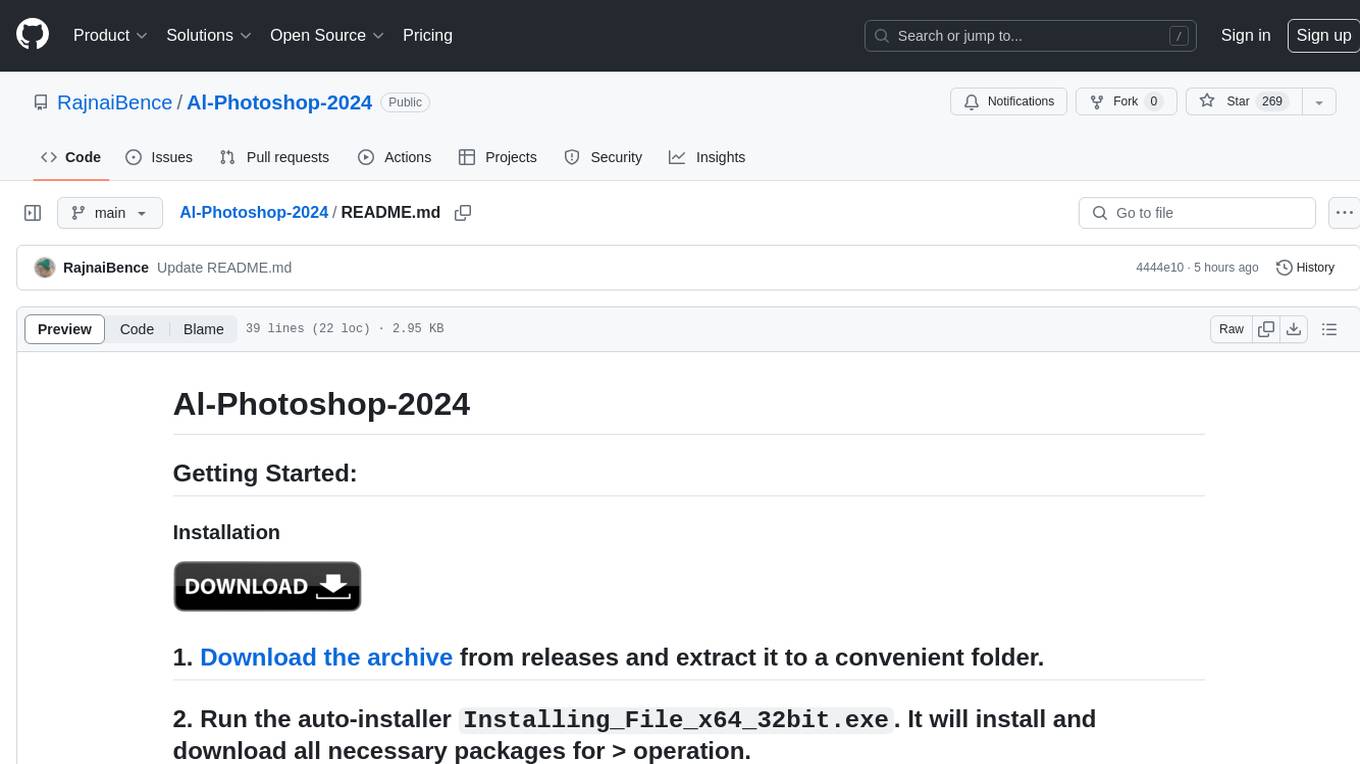
Al-Photoshop-2024
Al-Photoshop-2024 is a cutting-edge tool that integrates generative AI features into Adobe Photoshop, allowing users to easily create and manipulate images with advanced AI capabilities. Users can quickly explore ideas, change backgrounds, expand images, create new content from scratch, and remove/replace elements seamlessly. The tool empowers users to unleash their creativity and experiment with various image editing tasks effortlessly.
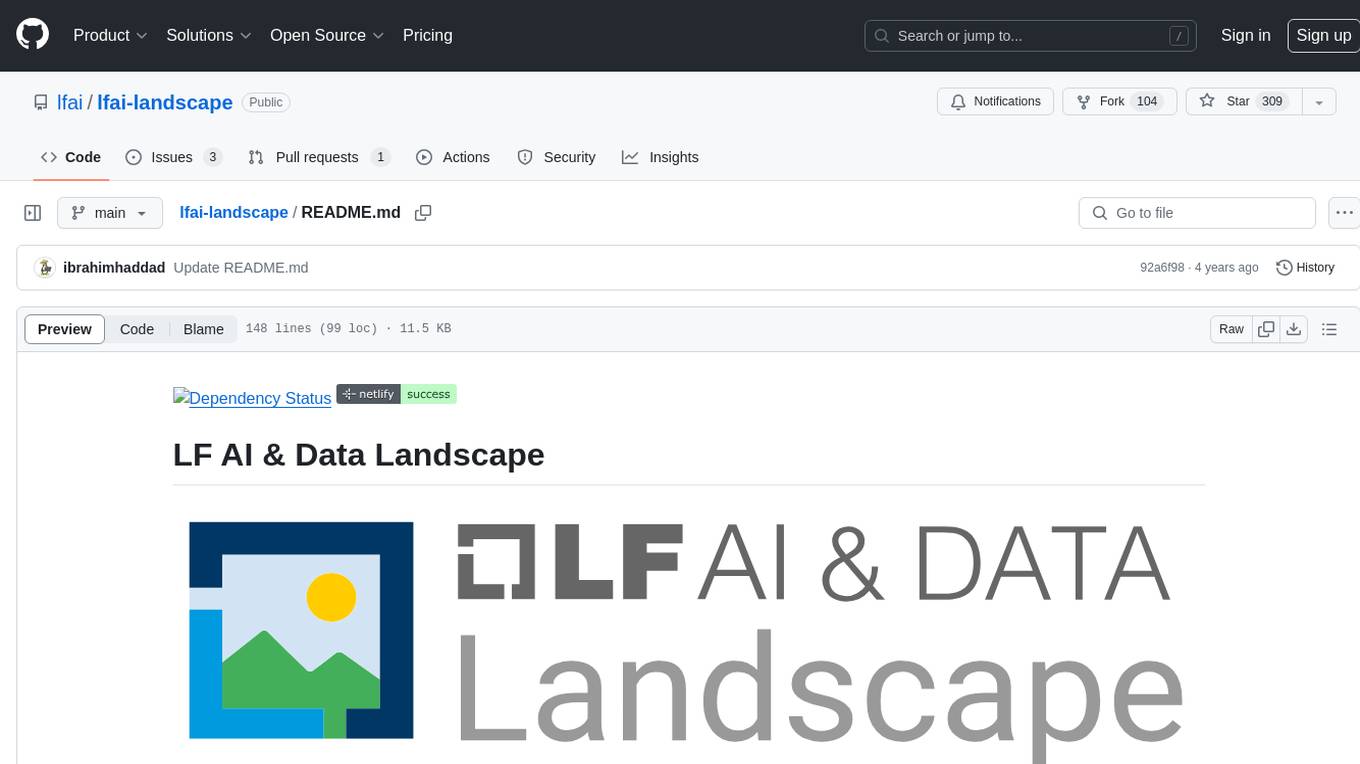
lfai-landscape
LF AI & Data Landscape is a map to explore open source projects in the AI & Data domains, highlighting companies that are members of LF AI & Data. It showcases members of the Foundation and is modelled after the Cloud Native Computing Foundation landscape. The landscape includes current version, interactive version, new entries, logos, proper SVGs, corrections, external data, best practices badge, non-updated items, license, formats, installation, vulnerability reporting, and adjusting the landscape view.
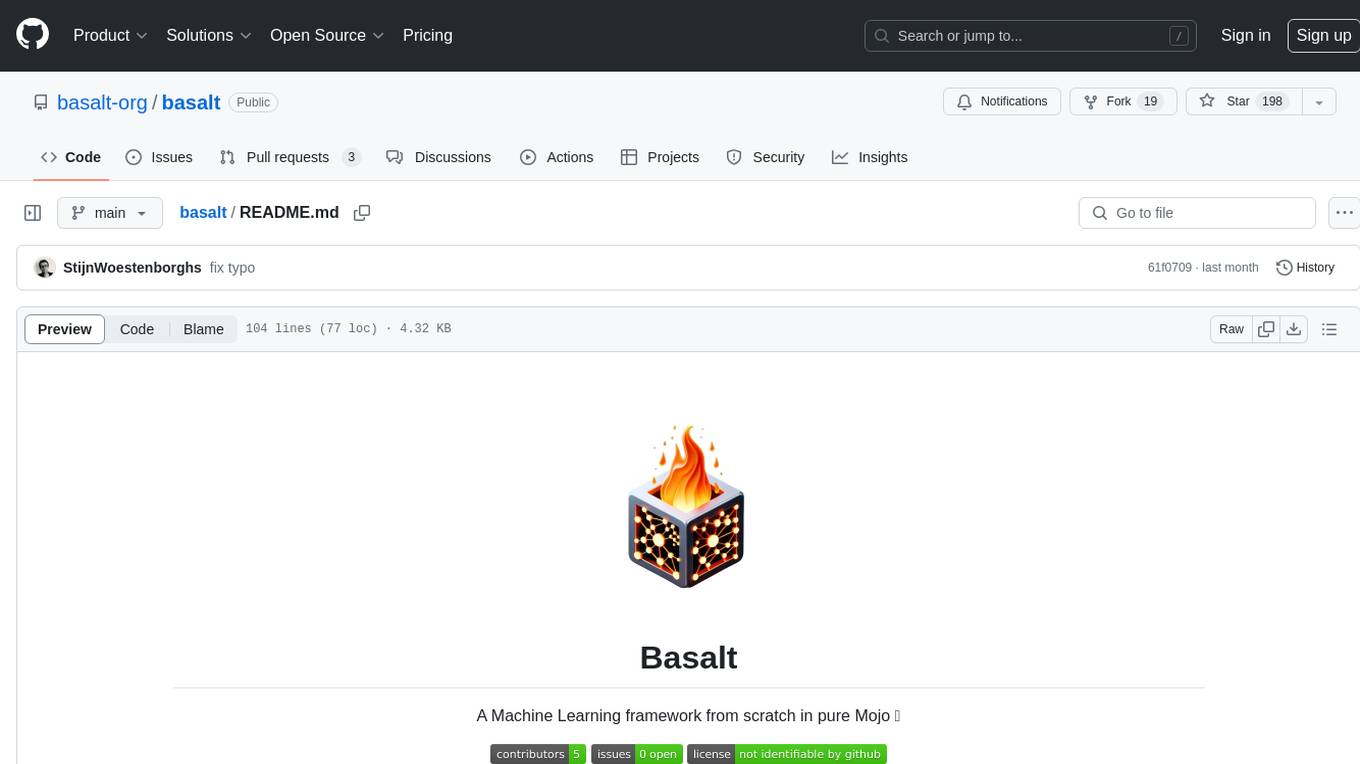
basalt
Basalt is a lightweight and flexible CSS framework designed to help developers quickly build responsive and modern websites. It provides a set of pre-designed components and utilities that can be easily customized to create unique and visually appealing web interfaces. With Basalt, developers can save time and effort by leveraging its modular structure and responsive design principles to create professional-looking websites with ease.
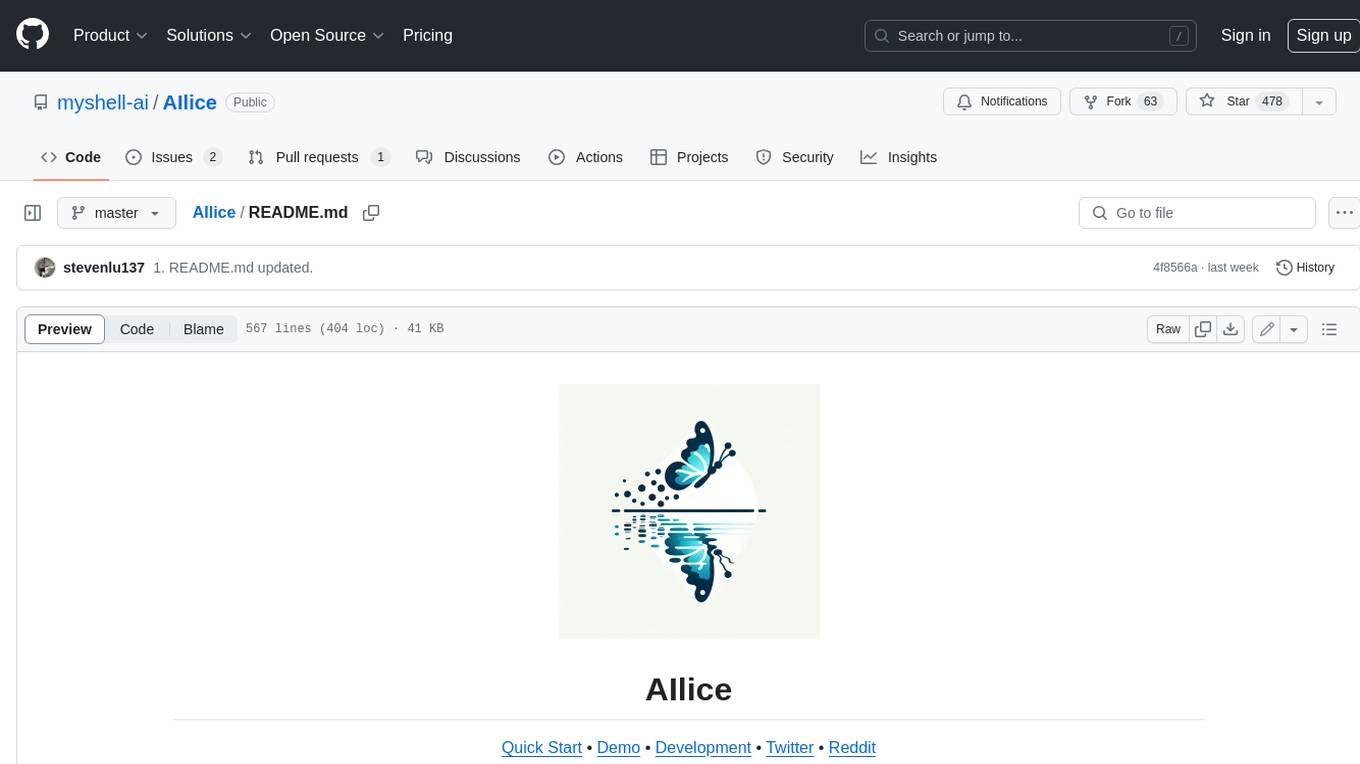
AIlice
AIlice is a fully autonomous, general-purpose AI agent that aims to create a standalone artificial intelligence assistant, similar to JARVIS, based on the open-source LLM. AIlice achieves this goal by building a "text computer" that uses a Large Language Model (LLM) as its core processor. Currently, AIlice demonstrates proficiency in a range of tasks, including thematic research, coding, system management, literature reviews, and complex hybrid tasks that go beyond these basic capabilities. AIlice has reached near-perfect performance in everyday tasks using GPT-4 and is making strides towards practical application with the latest open-source models. We will ultimately achieve self-evolution of AI agents. That is, AI agents will autonomously build their own feature expansions and new types of agents, unleashing LLM's knowledge and reasoning capabilities into the real world seamlessly.
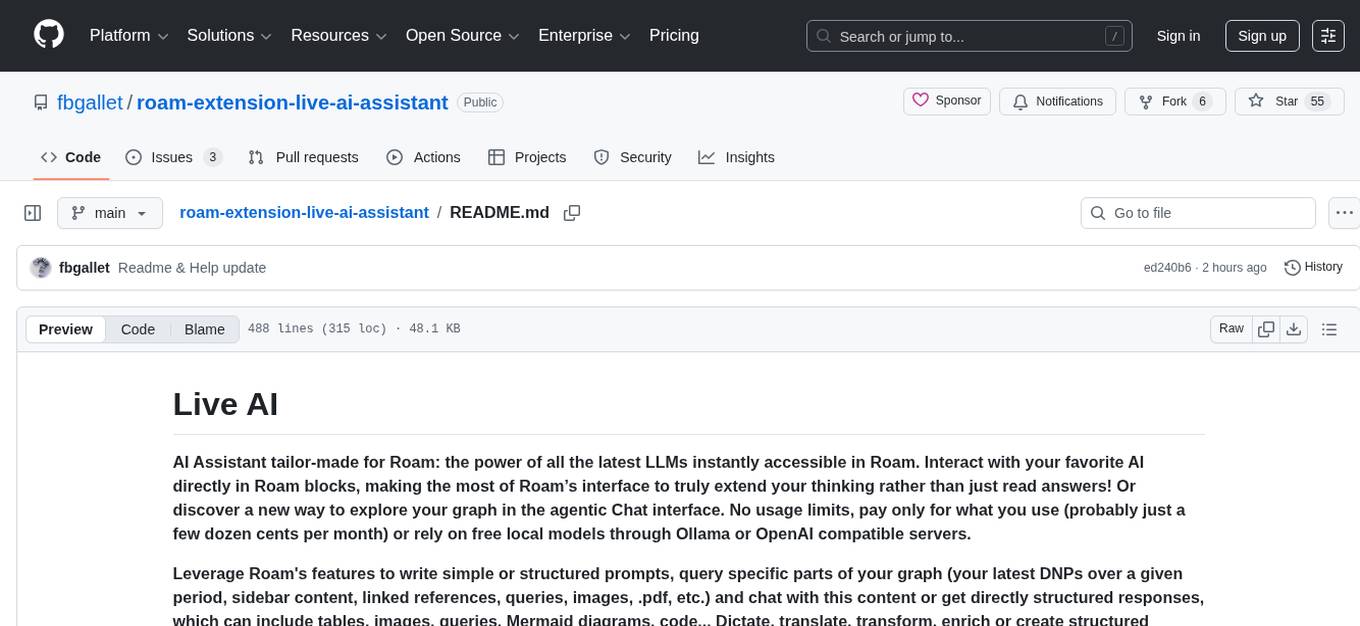
roam-extension-live-ai-assistant
Live AI is an AI Assistant tailor-made for Roam, providing access to the latest LLMs directly in Roam blocks. Users can interact with AI to extend their thinking, explore their graph, and chat with structured responses. The tool leverages Roam's features to write prompts, query graph parts, and chat with content. Users can dictate, translate, transform, and enrich content easily. Live AI supports various tasks like audio and video analysis, PDF reading, image generation, and web search. The tool offers features like Chat panel, Live AI context menu, and Ask Your Graph agent for versatile usage. Users can control privacy levels, compare AI models, create custom prompts, and apply styles for response formatting. Security concerns are addressed by allowing users to control data sent to LLMs.
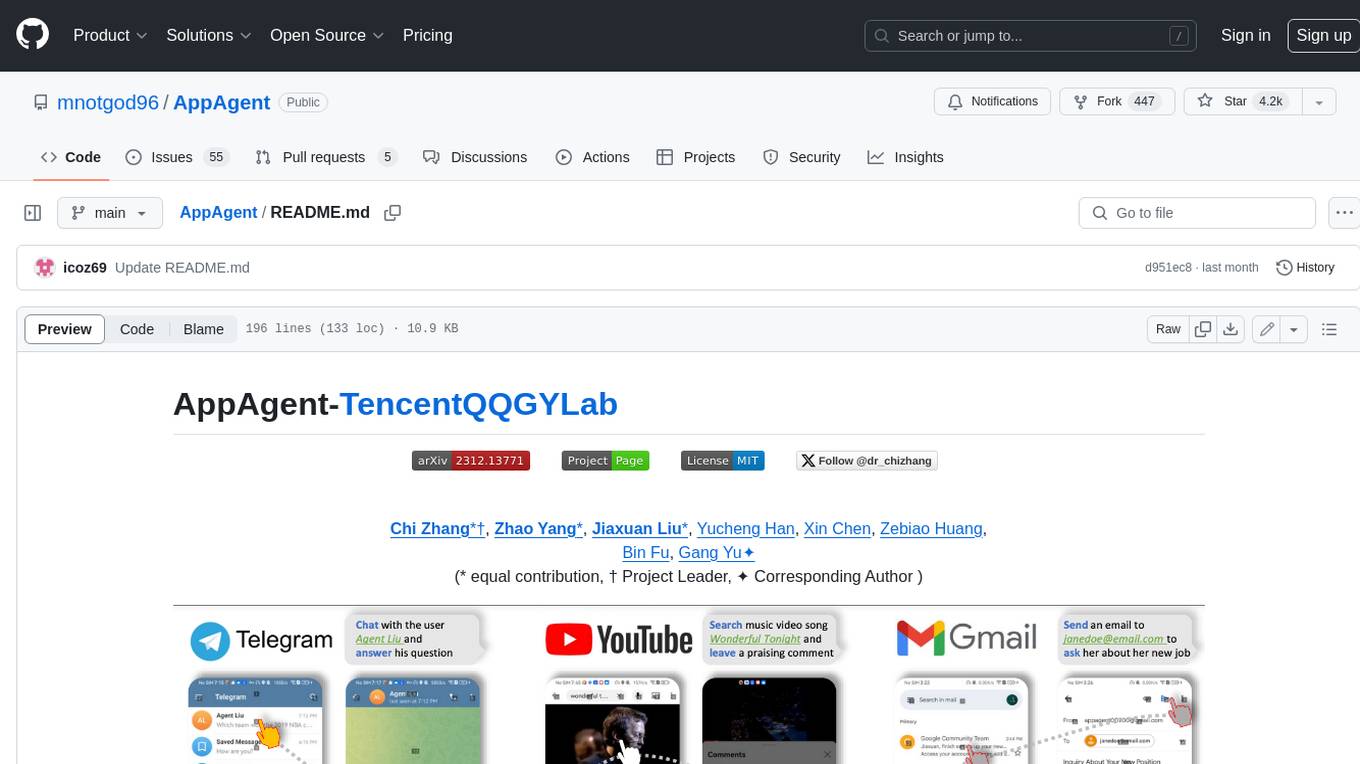
AppAgent
AppAgent is a novel LLM-based multimodal agent framework designed to operate smartphone applications. Our framework enables the agent to operate smartphone applications through a simplified action space, mimicking human-like interactions such as tapping and swiping. This novel approach bypasses the need for system back-end access, thereby broadening its applicability across diverse apps. Central to our agent's functionality is its innovative learning method. The agent learns to navigate and use new apps either through autonomous exploration or by observing human demonstrations. This process generates a knowledge base that the agent refers to for executing complex tasks across different applications.

project_alice
Alice is an agentic workflow framework that integrates task execution and intelligent chat capabilities. It provides a flexible environment for creating, managing, and deploying AI agents for various purposes, leveraging a microservices architecture with MongoDB for data persistence. The framework consists of components like APIs, agents, tasks, and chats that interact to produce outputs through files, messages, task results, and URL references. Users can create, test, and deploy agentic solutions in a human-language framework, making it easy to engage with by both users and agents. The tool offers an open-source option, user management, flexible model deployment, and programmatic access to tasks and chats.
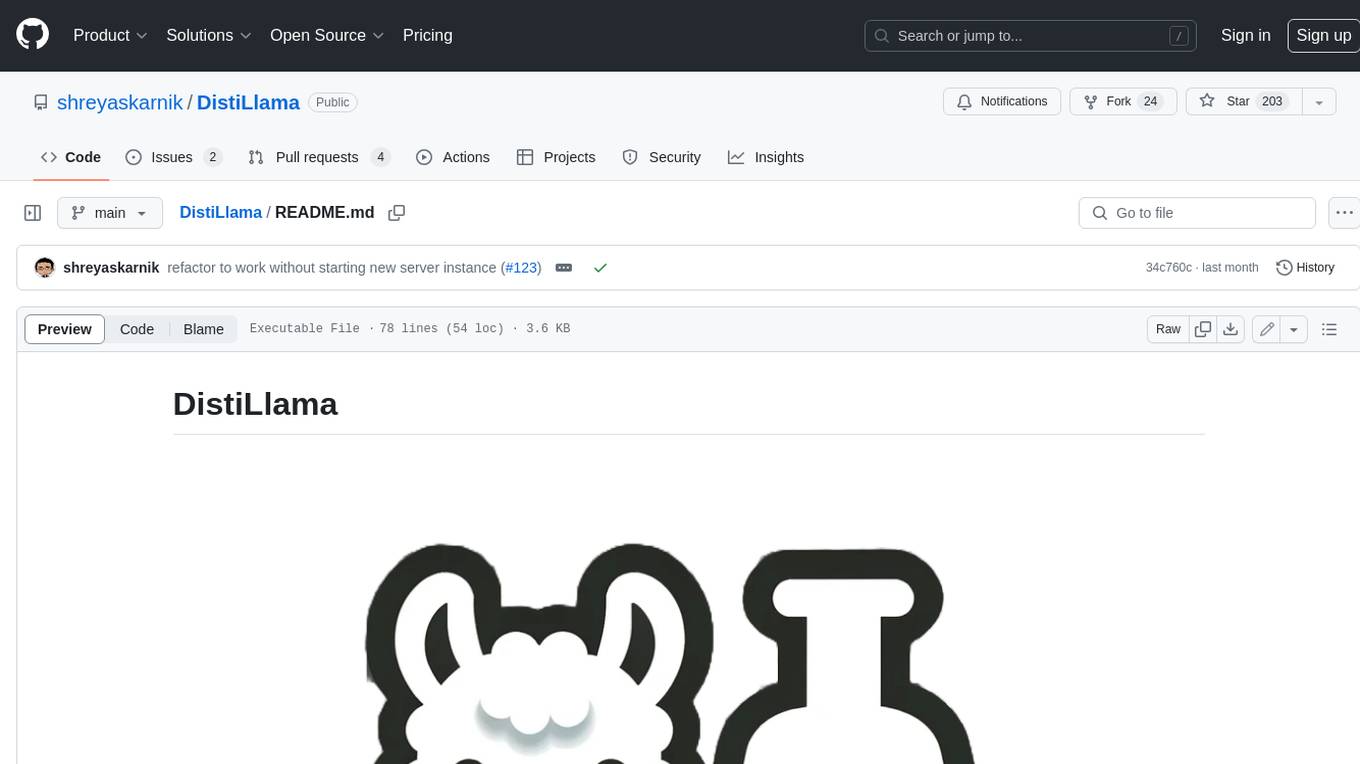
DistiLlama
DistiLlama is a Chrome extension that leverages a locally running Large Language Model (LLM) to perform various tasks, including text summarization, chat, and document analysis. It utilizes Ollama as the locally running LLM instance and LangChain for text summarization. DistiLlama provides a user-friendly interface for interacting with the LLM, allowing users to summarize web pages, chat with documents (including PDFs), and engage in text-based conversations. The extension is easy to install and use, requiring only the installation of Ollama and a few simple steps to set up the environment. DistiLlama offers a range of customization options, including the choice of LLM model and the ability to configure the summarization chain. It also supports multimodal capabilities, allowing users to interact with the LLM through text, voice, and images. DistiLlama is a valuable tool for researchers, students, and professionals who seek to leverage the power of LLMs for various tasks without compromising data privacy.
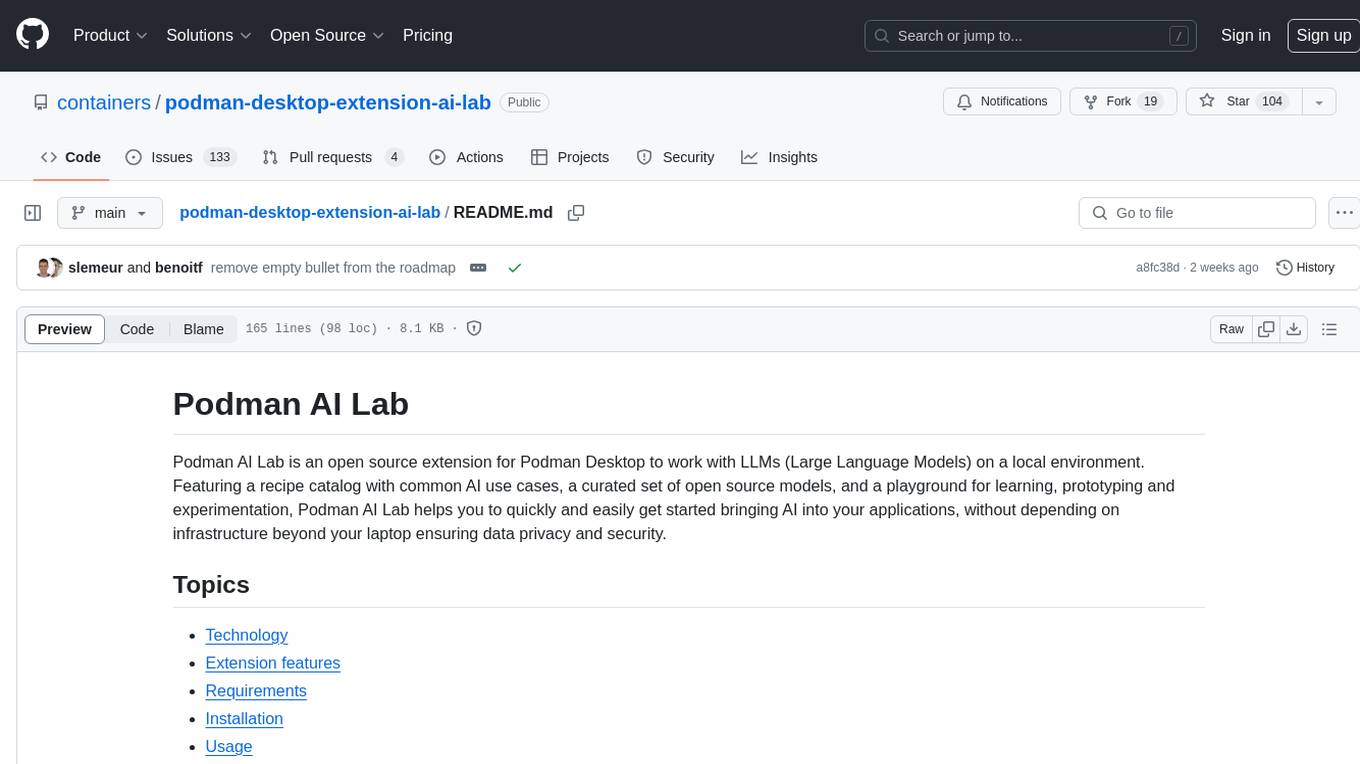
podman-desktop-extension-ai-lab
Podman AI Lab is an open source extension for Podman Desktop designed to work with Large Language Models (LLMs) on a local environment. It features a recipe catalog with common AI use cases, a curated set of open source models, and a playground for learning, prototyping, and experimentation. Users can quickly and easily get started bringing AI into their applications without depending on external infrastructure, ensuring data privacy and security.
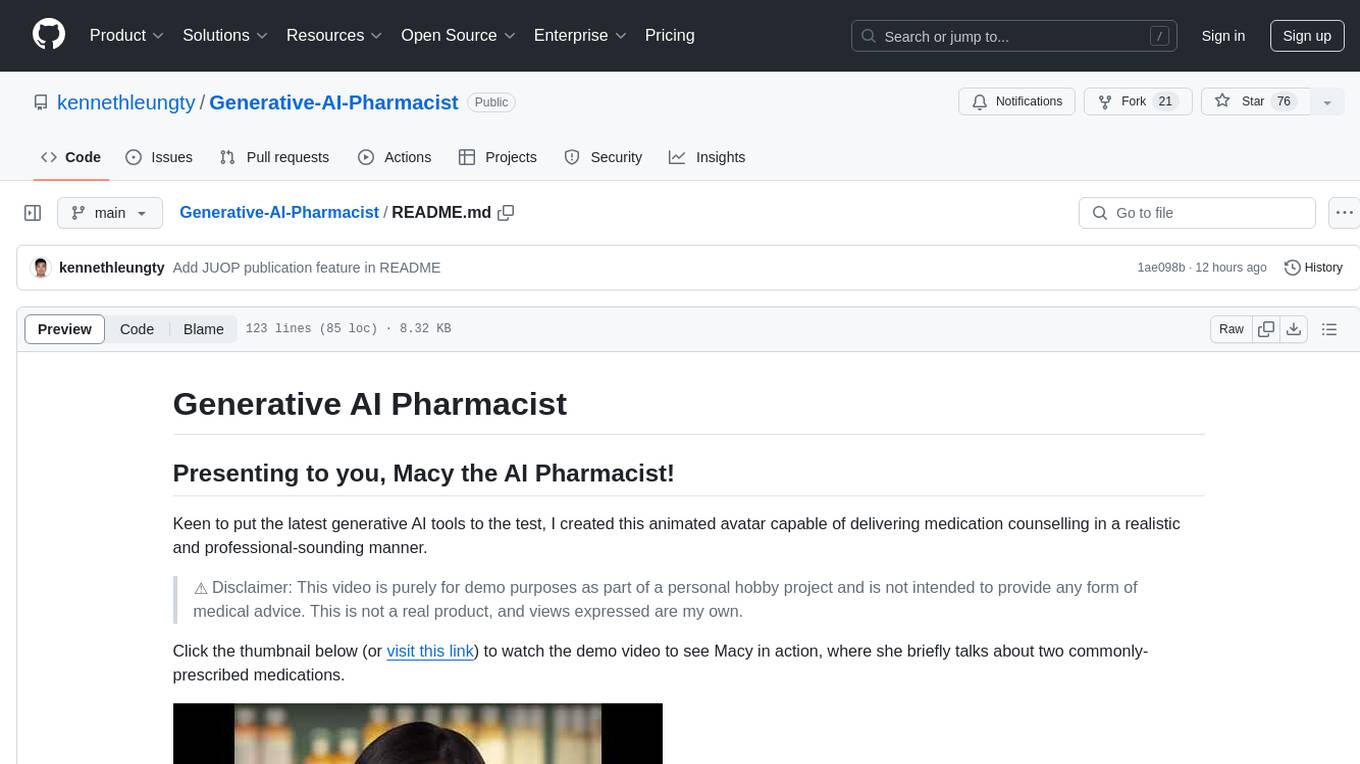
Generative-AI-Pharmacist
Generative AI Pharmacist is a project showcasing the use of generative AI tools to create an animated avatar named Macy, who delivers medication counseling in a realistic and professional manner. The project utilizes tools like Midjourney for image generation, ChatGPT for text generation, ElevenLabs for text-to-speech conversion, and D-ID for creating a photorealistic talking avatar video. The demo video featuring Macy discussing commonly-prescribed medications demonstrates the potential of generative AI in healthcare communication.
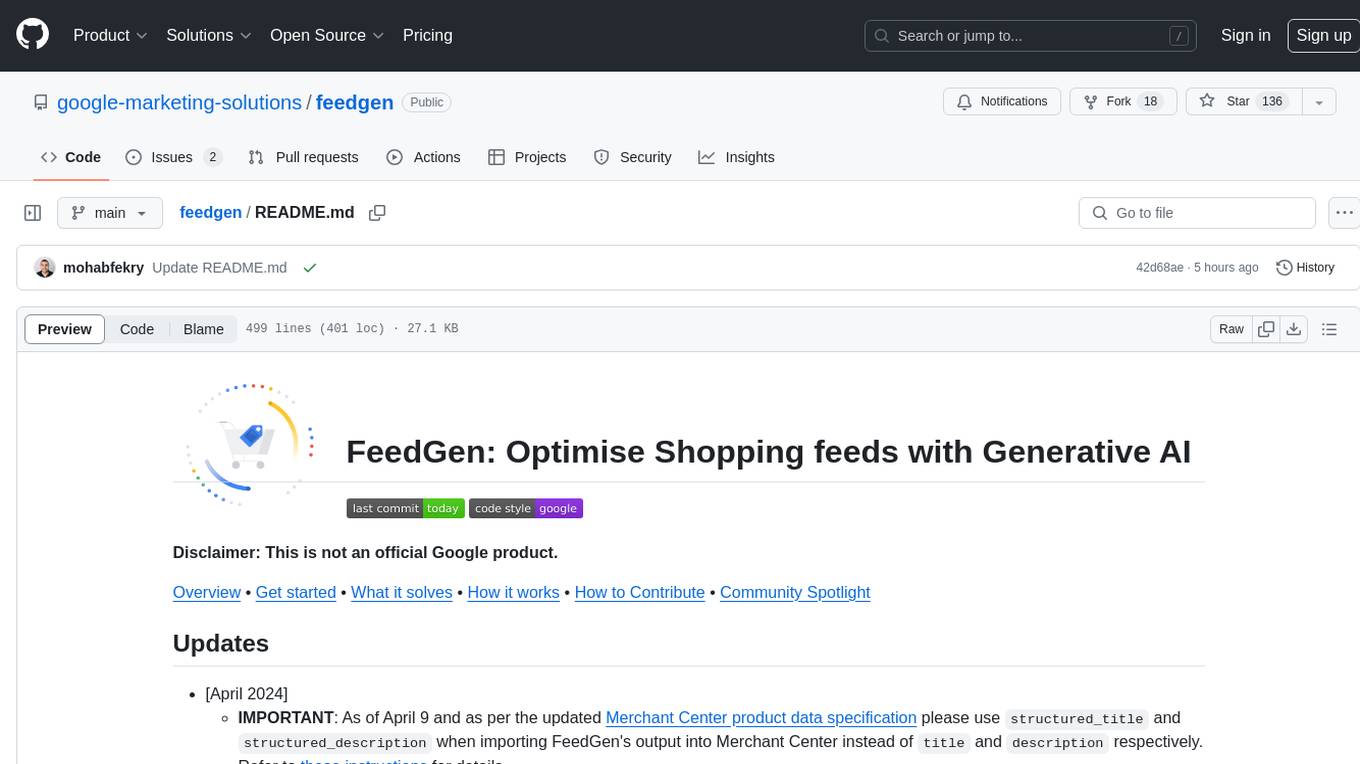
feedgen
FeedGen is an open-source tool that uses Google Cloud's state-of-the-art Large Language Models (LLMs) to improve product titles, generate more comprehensive descriptions, and fill missing attributes in product feeds. It helps merchants and advertisers surface and fix quality issues in their feeds using Generative AI in a simple and configurable way. The tool relies on GCP's Vertex AI API to provide both zero-shot and few-shot inference capabilities on GCP's foundational LLMs. With few-shot prompting, users can customize the model's responses towards their own data, achieving higher quality and more consistent output. FeedGen is an Apps Script based application that runs as an HTML sidebar in Google Sheets, allowing users to optimize their feeds with ease.
For similar tasks
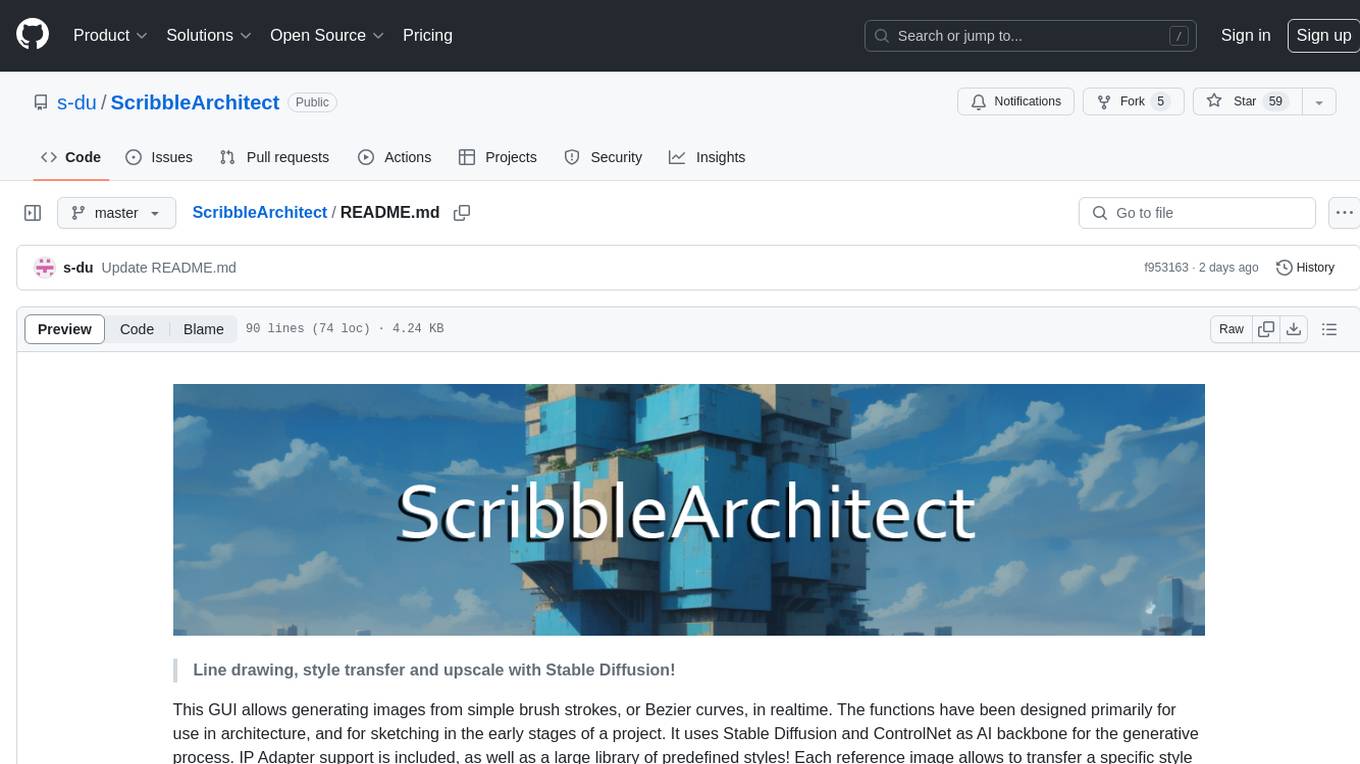
ScribbleArchitect
ScribbleArchitect is a GUI tool designed for generating images from simple brush strokes or Bezier curves in real-time. It is primarily intended for use in architecture and sketching in the early stages of a project. The tool utilizes Stable Diffusion and ControlNet as AI backbone for the generative process, with IP Adapter support and a library of predefined styles. Users can transfer specific styles to their line work, upscale images for high resolution export, and utilize a ControlNet upscaler. The tool also features a screen capture function for working with external tools like Adobe Illustrator or Inkscape.
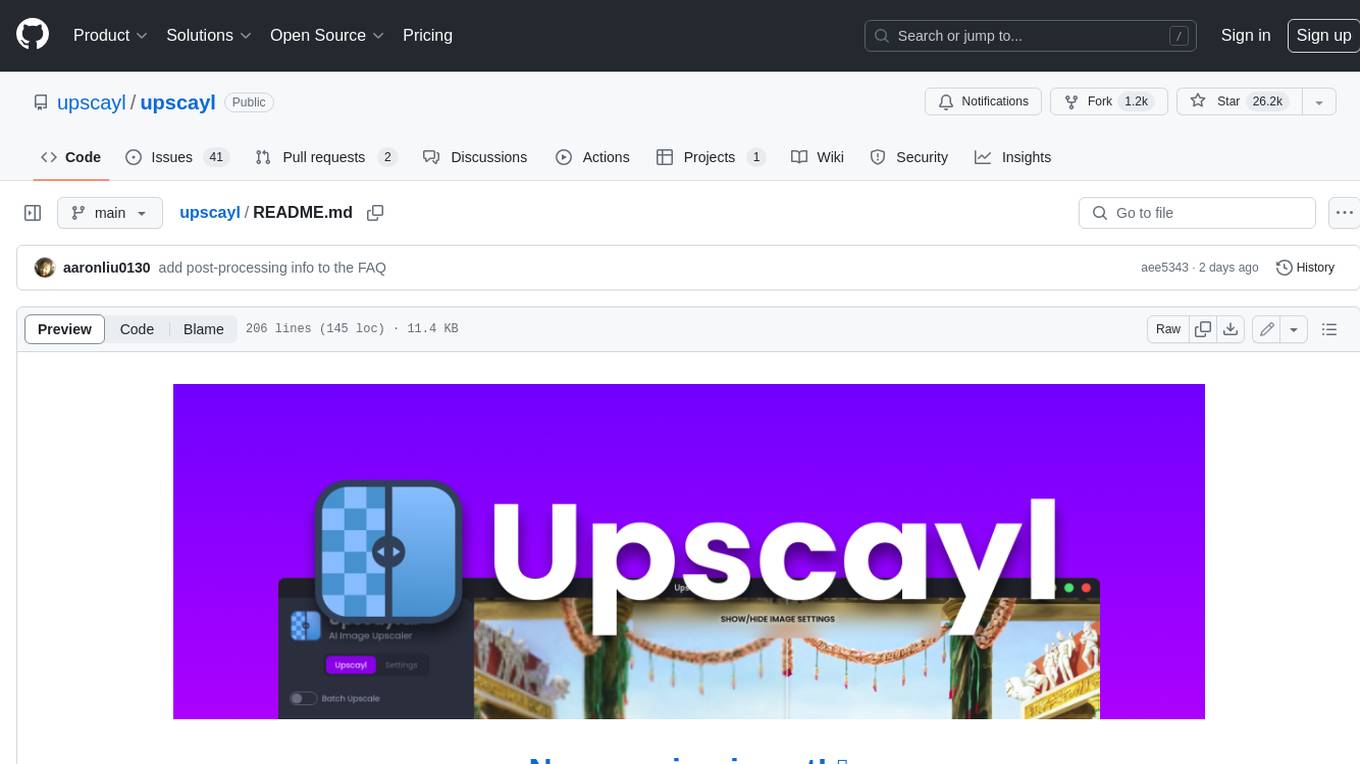
upscayl
Upscayl is a free and open-source AI image upscaler that uses advanced AI algorithms to enlarge and enhance low-resolution images without losing quality. It is a cross-platform application built with the Linux-first philosophy, available on all major desktop operating systems. Upscayl utilizes Real-ESRGAN and Vulkan architecture for image enhancement, and its backend is fully open-source under the AGPLv3 license. It is important to note that a Vulkan compatible GPU is required for Upscayl to function effectively.
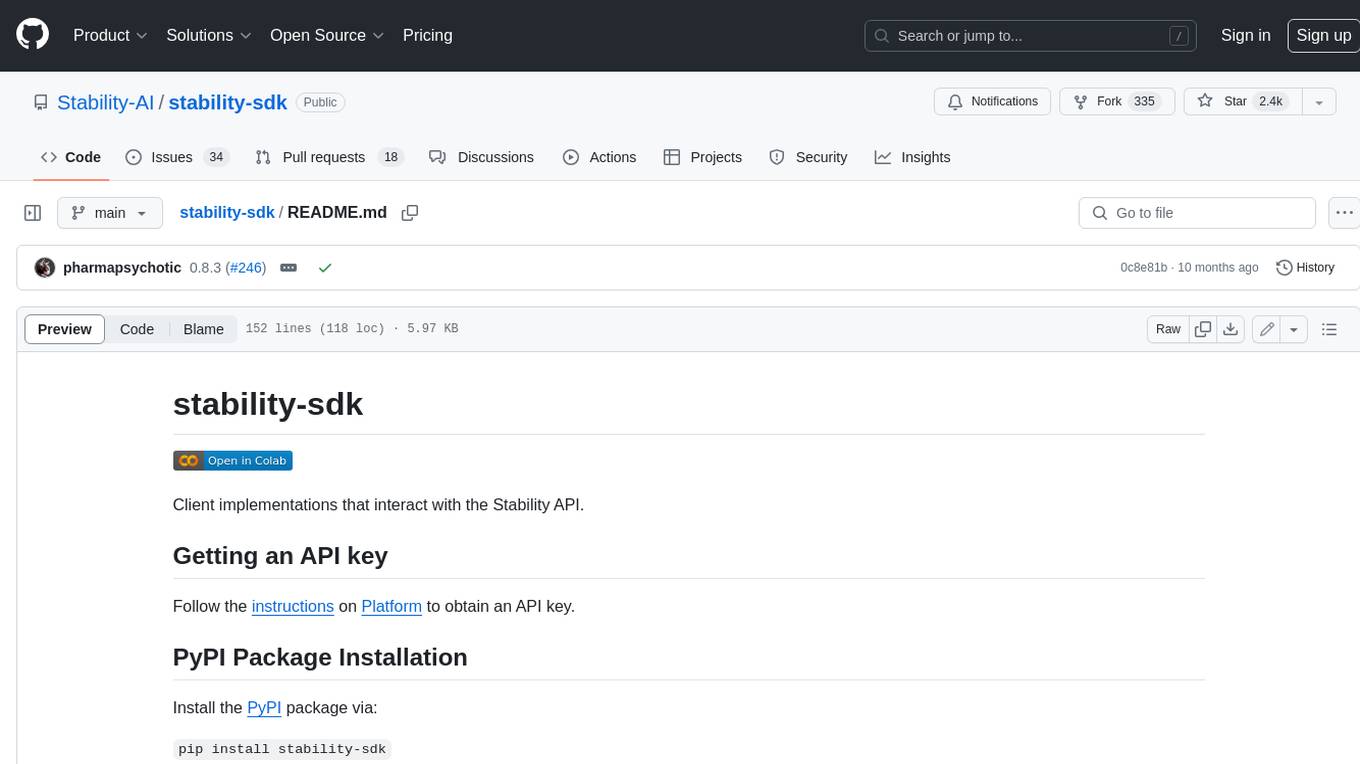
stability-sdk
The stability-sdk is a Python package that provides a client implementation for interacting with the Stability API. This API allows users to generate images, upscale images, and animate images using a variety of different models and settings. The stability-sdk makes it easy to use the Stability API from Python code, and it provides a number of helpful features such as command line usage, support for multiple models, and the ability to filter artifacts by type.
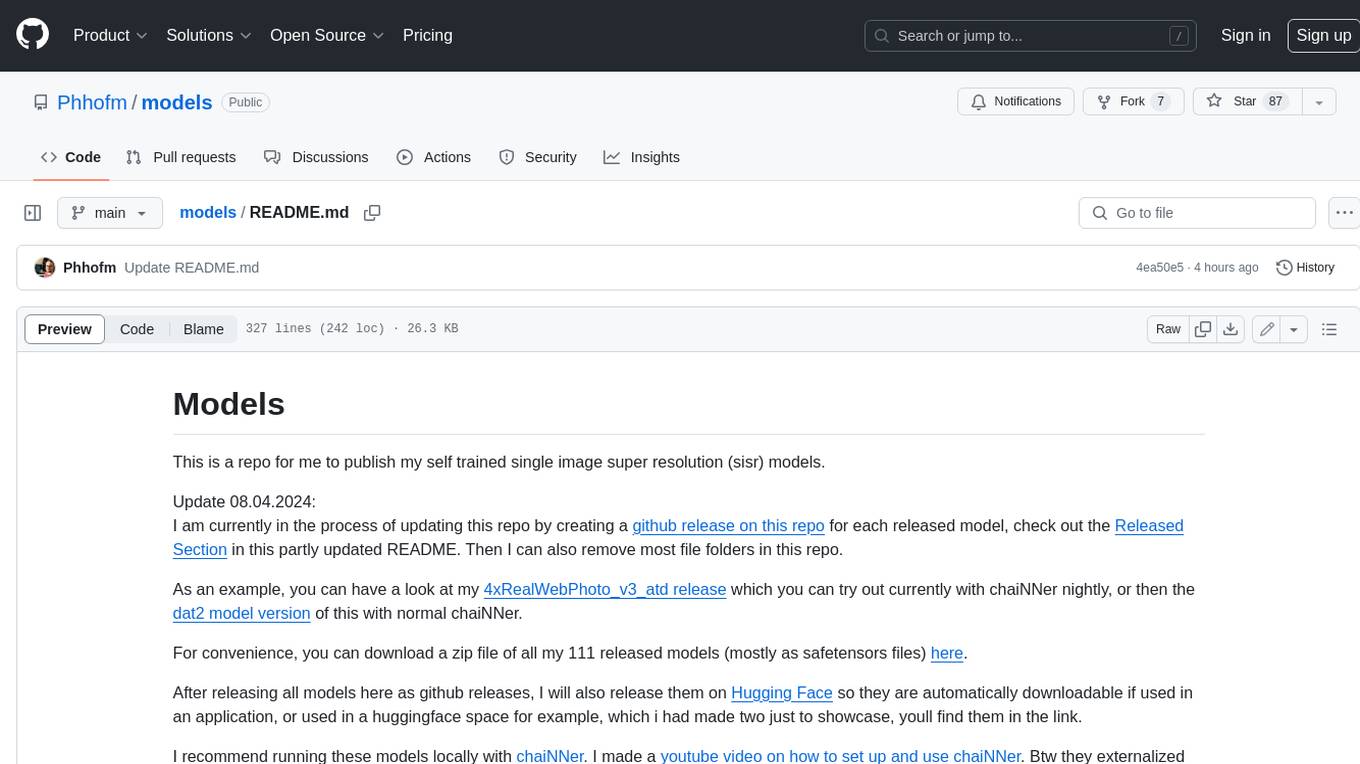
models
This repository contains self-trained single image super resolution (SISR) models. The models are trained on various datasets and use different network architectures. They can be used to upscale images by 2x, 4x, or 8x, and can handle various types of degradation, such as JPEG compression, noise, and blur. The models are provided as safetensors files, which can be loaded into a variety of deep learning frameworks, such as PyTorch and TensorFlow. The repository also includes a number of resources, such as examples, results, and a website where you can compare the outputs of different models.
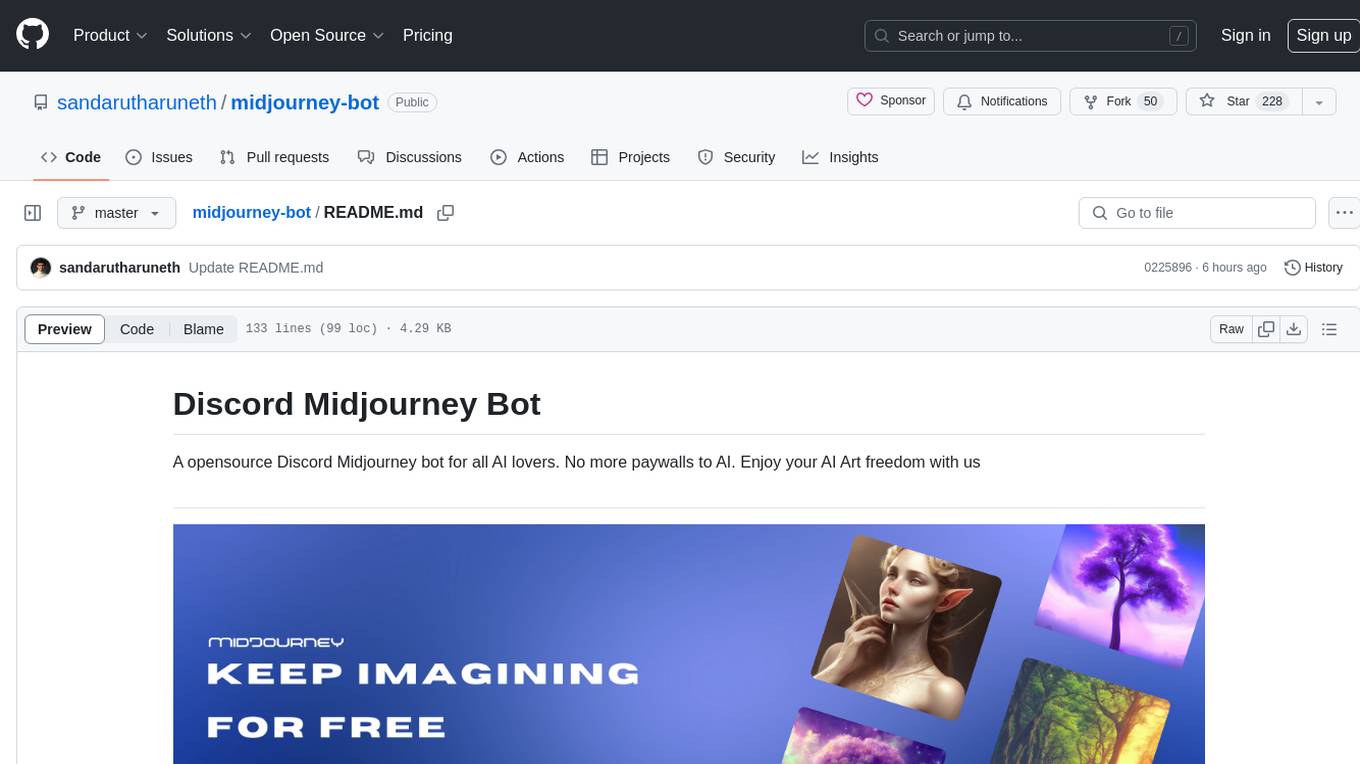
midjourney-bot
Discord Midjourney Bot is an open-source bot designed for AI enthusiasts, providing various AI art functionalities without any paywalls. Users can enjoy features like text to image conversion, image transformation, logo generation, face swap, image upscaling, and more. The bot aims to offer advanced customizable image generation capabilities, including access to language models and canvas size customization. Additionally, the project is open to partnerships and investments, with opportunities for bloggers to review the product. The bot requires Node v18+ to run and integrates with Replicate API for certain functionalities.
For similar jobs
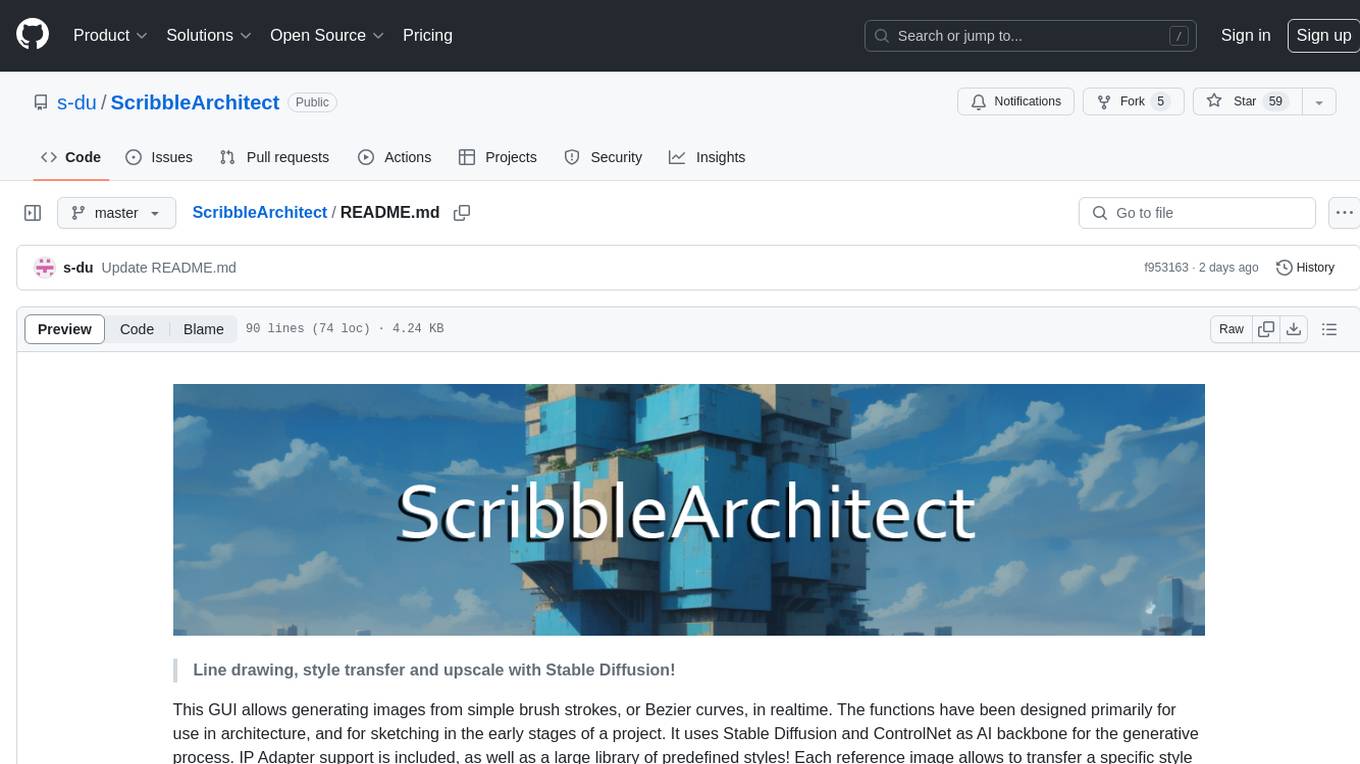
ScribbleArchitect
ScribbleArchitect is a GUI tool designed for generating images from simple brush strokes or Bezier curves in real-time. It is primarily intended for use in architecture and sketching in the early stages of a project. The tool utilizes Stable Diffusion and ControlNet as AI backbone for the generative process, with IP Adapter support and a library of predefined styles. Users can transfer specific styles to their line work, upscale images for high resolution export, and utilize a ControlNet upscaler. The tool also features a screen capture function for working with external tools like Adobe Illustrator or Inkscape.
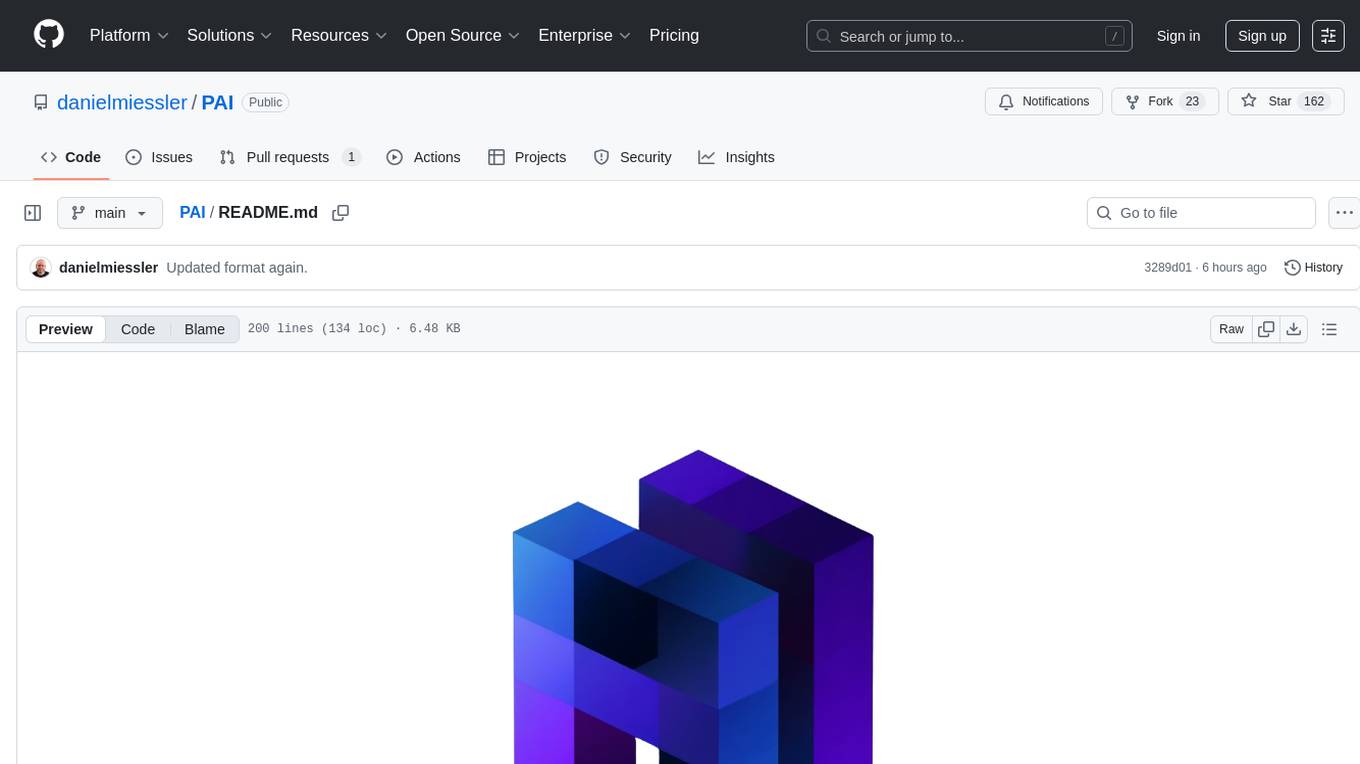
PAI
PAI is an open-source personal AI infrastructure designed to orchestrate personal and professional lives. It provides a scaffolding framework with real-world examples for life management, professional tasks, and personal goals. The core mission is to augment humans with AI capabilities to thrive in a world full of AI. PAI features UFC Context Architecture for persistent memory, specialized digital assistants for various tasks, an integrated tool ecosystem with MCP Servers, voice system, browser automation, and API integrations. The philosophy of PAI focuses on augmenting human capability rather than replacing it. The tool is MIT licensed and encourages contributions from the open-source community.
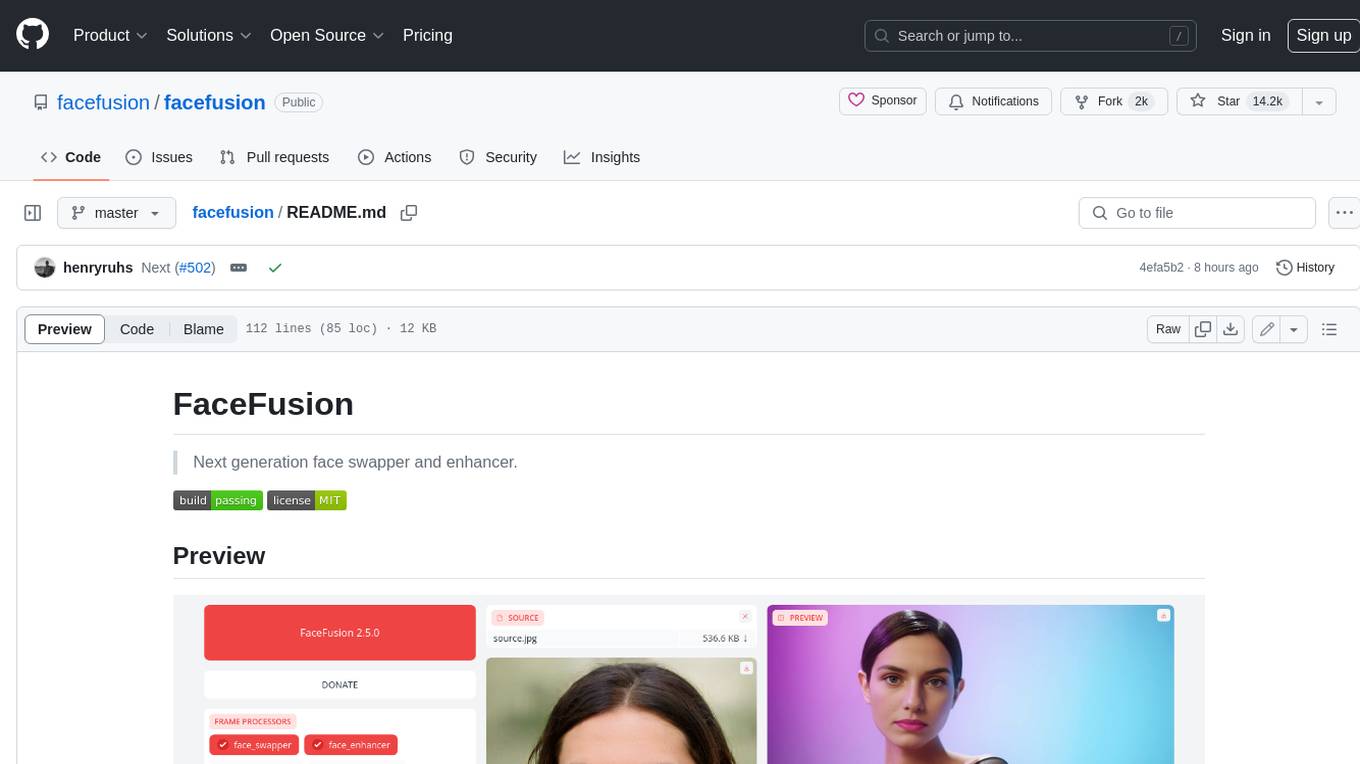
facefusion
FaceFusion is a next-generation face swapper and enhancer that allows users to seamlessly swap faces in images and videos, as well as enhance facial features for a more polished and refined look. With its advanced deep learning models, FaceFusion provides users with a wide range of options for customizing their face swaps and enhancements, making it an ideal tool for content creators, artists, and anyone looking to explore their creativity with facial manipulation.
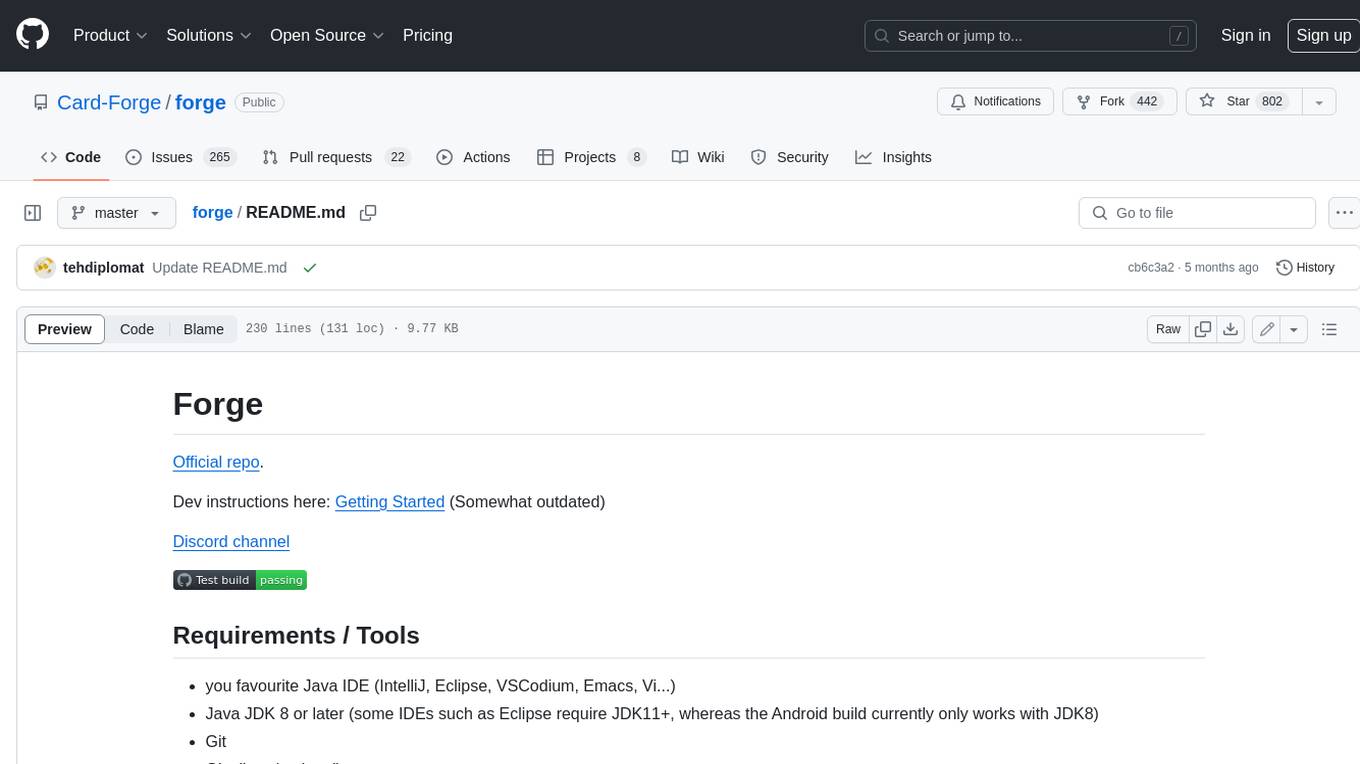
forge
Forge is a free and open-source digital collectible card game (CCG) engine written in Java. It is designed to be easy to use and extend, and it comes with a variety of features that make it a great choice for developers who want to create their own CCGs. Forge is used by a number of popular CCGs, including Ascension, Dominion, and Thunderstone.
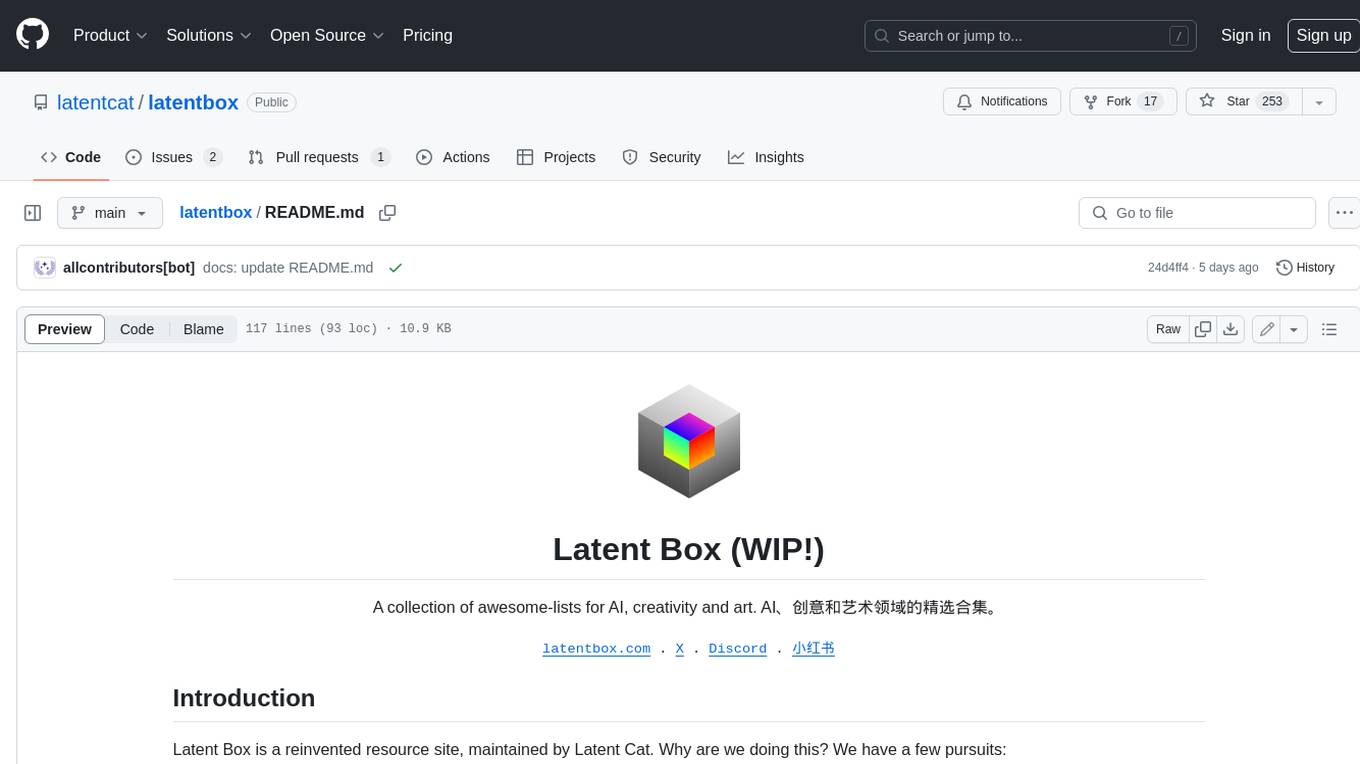
latentbox
Latent Box is a curated collection of resources for AI, creativity, and art. It aims to bridge the information gap with high-quality content, promote diversity and interdisciplinary collaboration, and maintain updates through community co-creation. The website features a wide range of resources, including articles, tutorials, tools, and datasets, covering various topics such as machine learning, computer vision, natural language processing, generative art, and creative coding.

fabric
Fabric is an open-source framework for augmenting humans using AI. It provides a structured approach to breaking down problems into individual components and applying AI to them one at a time. Fabric includes a collection of pre-defined Patterns (prompts) that can be used for a variety of tasks, such as extracting the most interesting parts of YouTube videos and podcasts, writing essays, summarizing academic papers, creating AI art prompts, and more. Users can also create their own custom Patterns. Fabric is designed to be easy to use, with a command-line interface and a variety of helper apps. It is also extensible, allowing users to integrate it with their own AI applications and infrastructure.
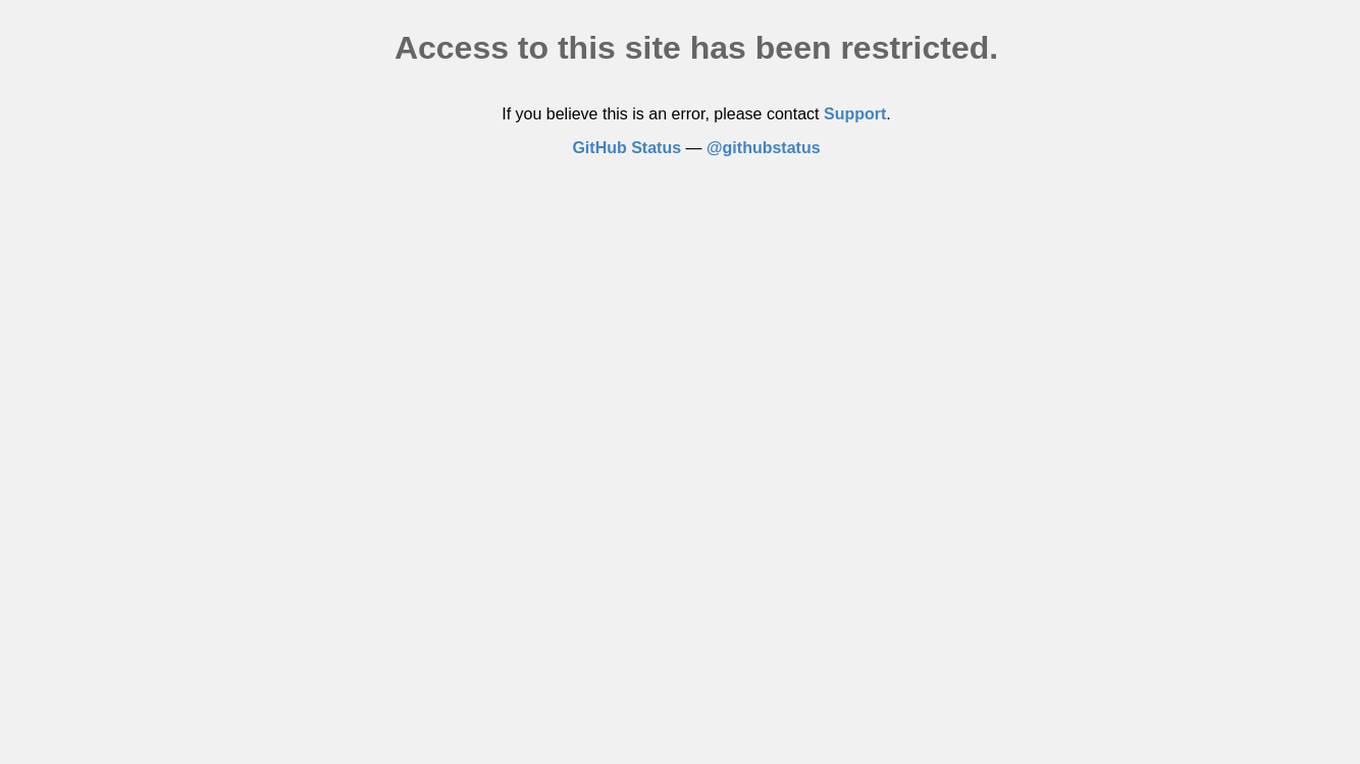
ColorPicker
ColorPicker Max is a powerful and intuitive color selection and manipulation tool that is designed to make working with color easier and more efficient than ever before. With its wide range of features and tools, ColorPicker Max offers an unprecedented level of control and customization over every aspect of color selection and manipulation.
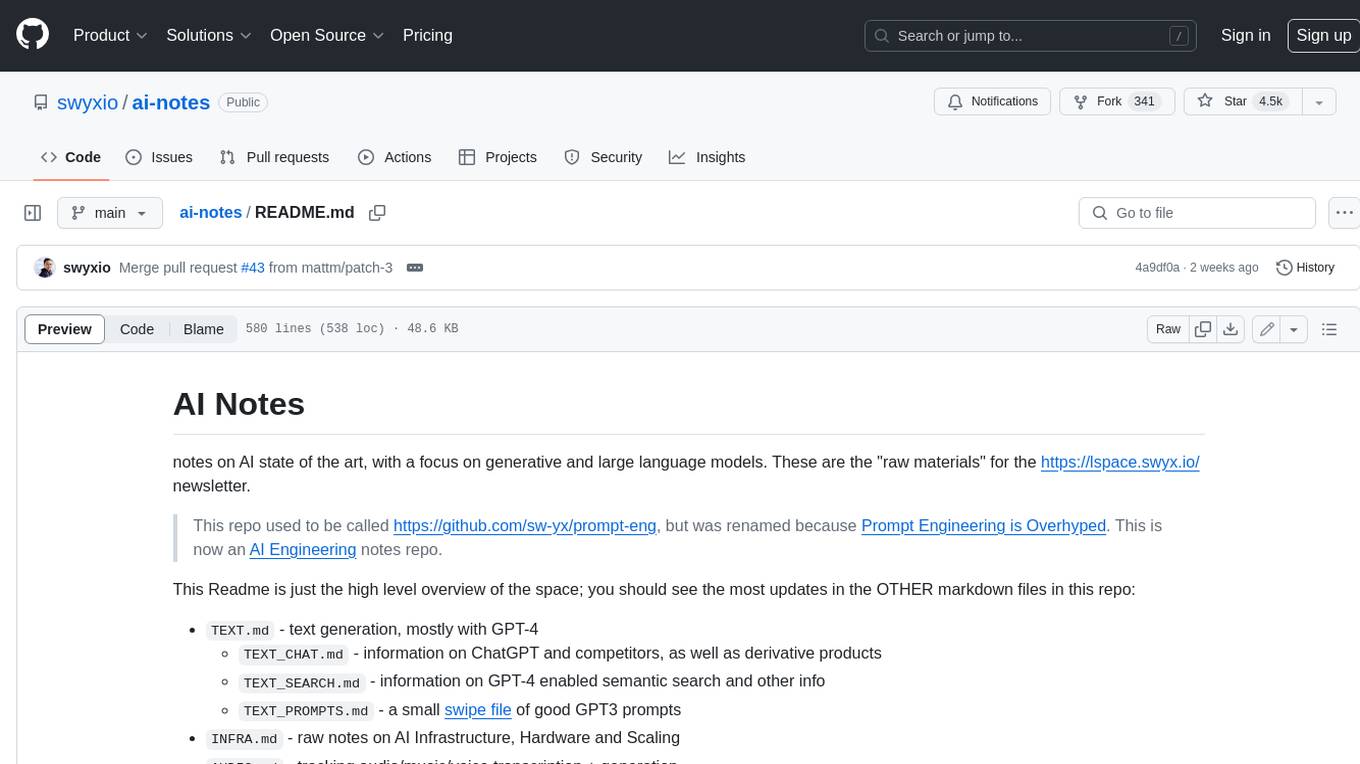
ai-notes
Notes on AI state of the art, with a focus on generative and large language models. These are the "raw materials" for the https://lspace.swyx.io/ newsletter. This repo used to be called https://github.com/sw-yx/prompt-eng, but was renamed because Prompt Engineering is Overhyped. This is now an AI Engineering notes repo.










