
aihwkit
IBM Analog Hardware Acceleration Kit
Stars: 335
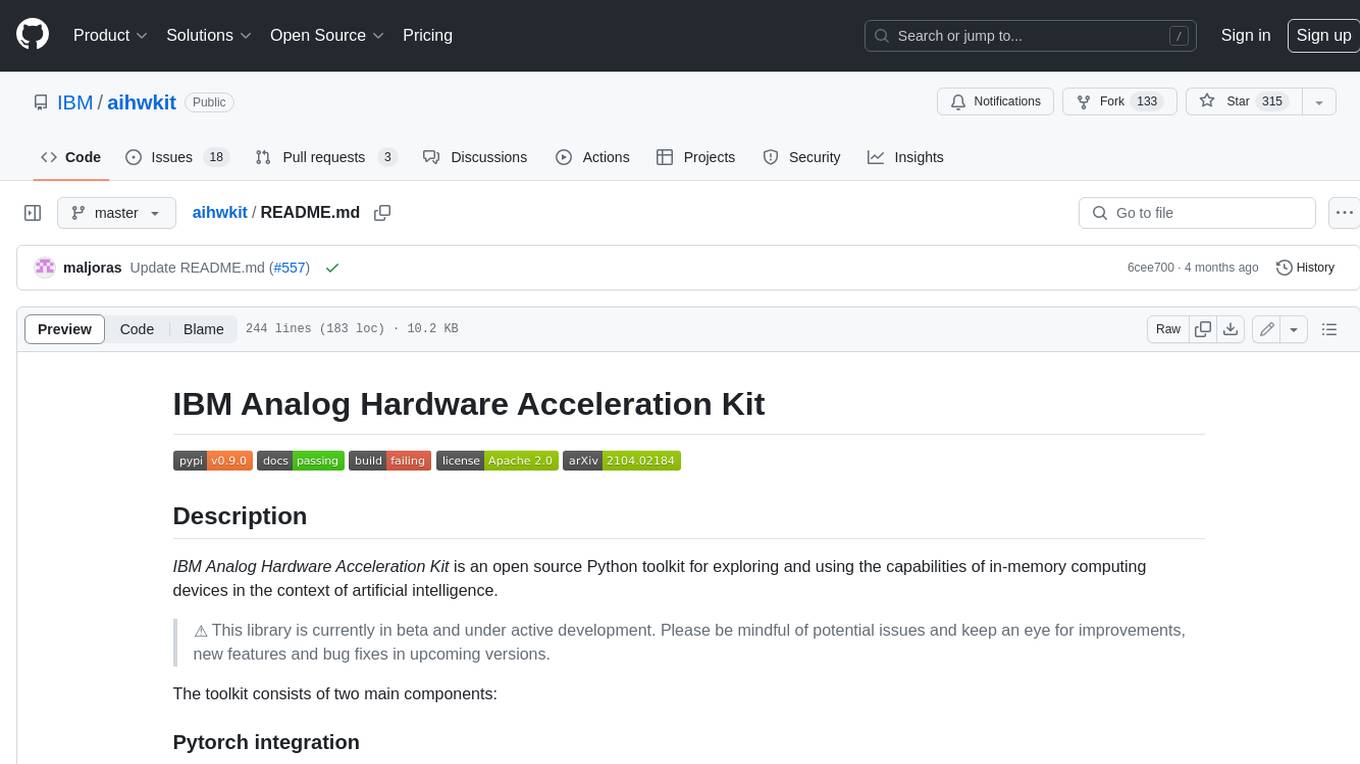
The IBM Analog Hardware Acceleration Kit is an open-source Python toolkit for exploring and using the capabilities of in-memory computing devices in the context of artificial intelligence. It consists of two main components: Pytorch integration and Analog devices simulator. The Pytorch integration provides a series of primitives and features that allow using the toolkit within PyTorch, including analog neural network modules, analog training using torch training workflow, and analog inference using torch inference workflow. The Analog devices simulator is a high-performant (CUDA-capable) C++ simulator that allows for simulating a wide range of analog devices and crossbar configurations by using abstract functional models of material characteristics with adjustable parameters. Along with the two main components, the toolkit includes other functionalities such as a library of device presets, a module for executing high-level use cases, a utility to automatically convert a downloaded model to its equivalent Analog model, and integration with the AIHW Composer platform. The toolkit is currently in beta and under active development, and users are advised to be mindful of potential issues and keep an eye for improvements, new features, and bug fixes in upcoming versions.
README:
IBM Analog Hardware Acceleration Kit is an open source Python toolkit for exploring and using the capabilities of in-memory computing devices in the context of artificial intelligence.
⚠️ This library is currently in beta and under active development. Please be mindful of potential issues and keep an eye for improvements, new features and bug fixes in upcoming versions.
The toolkit consists of two main components:
A series of primitives and features that allow using the toolkit within
PyTorch:
- Analog neural network modules (fully connected layer, 1d/2d/3d convolution layers, LSTM layer, sequential container).
- Analog training using torch training workflow:
- Analog torch optimizers (SGD).
- Analog in-situ training using customizable device models and algorithms (Tiki-Taka).
- Analog inference using torch inference workflow:
- State-of-the-art statistical model of a phase-change memory (PCM) array calibrated on hardware measurements from a 1 million PCM devices chip.
- Hardware-aware training with hardware non-idealities and noise included in the forward pass to make the trained models more robust during inference on Analog hardware.
A high-performant (CUDA-capable) C++ simulator that allows for simulating a wide range of analog devices and crossbar configurations by using abstract functional models of material characteristics with adjustable parameters. Features include:
- Forward pass output-referred noise and device fluctuations, as well as adjustable ADC and DAC discretization and bounds
- Stochastic update pulse trains for rows and columns with finite weight update size per pulse coincidence
- Device-to-device systematic variations, cycle-to-cycle noise and adjustable asymmetry during analog update
- Adjustable device behavior for exploration of material specifications for training and inference
- State-of-the-art dynamic input scaling, bound management, and update management schemes
Along with the two main components, the toolkit includes other functionalities such as:
- A library of device presets that are calibrated to real hardware data and based on models in the literature, along with a configuration that specifies a particular device and optimizer choice.
- A module for executing high-level use cases ("experiments"), such as neural network training with minimal code overhead.
- A utility to automatically convert a downloaded model (e.g., pre-trained) to its equivalent Analog model by replacing all linear/conv layers to Analog layers (e.g., for convenient hardware-aware training).
- Integration with the AIHW Composer platform, a no-code web experience that allows executing experiments in the cloud.
In case you are using the IBM Analog Hardware Acceleration Kit for your research, please cite the AICAS21 paper that describes the toolkit:
Malte J. Rasch, Diego Moreda, Tayfun Gokmen, Manuel Le Gallo, Fabio Carta, Cindy Goldberg, Kaoutar El Maghraoui, Abu Sebastian, Vijay Narayanan. "A flexible and fast PyTorch toolkit for simulating training and inference on analog crossbar arrays" (2021 IEEE 3rd International Conference on Artificial Intelligence Circuits and Systems)
from torch import Tensor
from torch.nn.functional import mse_loss
# Import the aihwkit constructs.
from aihwkit.nn import AnalogLinear
from aihwkit.optim import AnalogSGD
x = Tensor([[0.1, 0.2, 0.4, 0.3], [0.2, 0.1, 0.1, 0.3]])
y = Tensor([[1.0, 0.5], [0.7, 0.3]])
# Define a network using a single Analog layer.
model = AnalogLinear(4, 2)
# Use the analog-aware stochastic gradient descent optimizer.
opt = AnalogSGD(model.parameters(), lr=0.1)
opt.regroup_param_groups(model)
# Train the network.
for epoch in range(10):
pred = model(x)
loss = mse_loss(pred, y)
loss.backward()
opt.step()
print('Loss error: {:.16f}'.format(loss))You can find more examples in the examples/ folder of the project, and
more information about the library in the documentation. Please note that
the examples have some additional dependencies - you can install them via
pip install -r requirements-examples.txt.
You can find interactive notebooks and tutorials in the notebooks/ directory.
We also recommend to take a look at the tutorial article that describes the usage of the toolkit that can be found here:
Manuel Le Gallo, Corey Lammie, Julian Buechel, Fabio Carta, Omobayode Fagbohungbe, Charles Mackin, Hsinyu Tsai, Vijay Narayanan, Abu Sebastian, Kaoutar El Maghraoui, Malte J. Rasch. "Using the IBM Analog In-Memory Hardware Acceleration Kit for Neural Network Training and Inference" (APL Machine Learning Journal:1(4) 2023)
In traditional hardware architecture, computation and memory are siloed in different locations. Information is moved back and forth between computation and memory units every time an operation is performed, creating a limitation called the von Neumann bottleneck.
Analog AI delivers radical performance improvements by combining compute and memory in a single device, eliminating the von Neumann bottleneck. By leveraging the physical properties of memory devices, computation happens at the same place where the data is stored. Such in-memory computing hardware increases the speed and energy efficiency needed for next-generation AI workloads.
An in-memory computing chip typically consists of multiple arrays of memory devices that communicate with each other. Many types of memory devices such as phase-change memory (PCM), resistive random-access memory (RRAM), and Flash memory can be used for in-memory computing.
Memory devices have the ability to store synaptic weights in their analog charge (Flash) or conductance (PCM, RRAM) state. When these devices are arranged in a crossbar configuration, it allows to perform an analog matrix-vector multiplication in a single time step, exploiting the advantages of analog storage capability and Kirchhoff’s circuits laws. You can learn more about it in our online demo.
In deep learning, data propagation through multiple layers of a neural network involves a sequence of matrix multiplications, as each layer can be represented as a matrix of synaptic weights. The devices are arranged in multiple crossbar arrays, creating an artificial neural network where all matrix multiplications are performed in-place in an analog manner. This structure allows to run deep learning models at reduced energy consumption.
- IBM Research blog: [Open-sourcing analog AI simulation]: https://research.ibm.com/blog/analog-ai-for-efficient-computing
- We are proud to share that the AIHWKIT and the companion cloud composer received the IEEE OPEN SOURCE SCIENCE award in 2023.
The preferred way to install this package is by using the Python package index:
pip install aihwkitThere is a conda package for aihwkit available in conda-forge. It can be installed in a conda environment running on a Linux or WSL in a Windows system.
-
CPU
conda install -c conda-forge aihwkit
-
GPU
conda install -c conda-forge aihwkit-gpu
If you encounter any issues during download or want to compile the package
for your environment, please take a look at the advanced installation guide.
That section describes the additional libraries and tools required for
compiling the sources using a build system based on cmake.
For GPU support, you can also build a docker container following the CUDA Dockerfile instructions. You can then run a GPU enabled docker container using the follwing command from your peoject dircetory
docker run --rm -it --gpus all -v $(pwd):$HOME --name aihwkit aihwkit:cuda bashIBM Research has developed IBM Analog Hardware Acceleration Kit, with Malte Rasch, Diego Moreda, Fabio Carta, Julian Büchel, Corey Lammie, Charles Mackin, Kim Tran, Tayfun Gokmen, Manuel Le Gallo-Bourdeau, and Kaoutar El Maghraoui as the initial core authors, along with many contributors.
You can contact us by opening a new issue in the repository or alternatively
at the [email protected] email address.
This project is licensed under Apache License 2.0.
For Tasks:
Click tags to check more tools for each tasksFor Jobs:
Alternative AI tools for aihwkit
Similar Open Source Tools
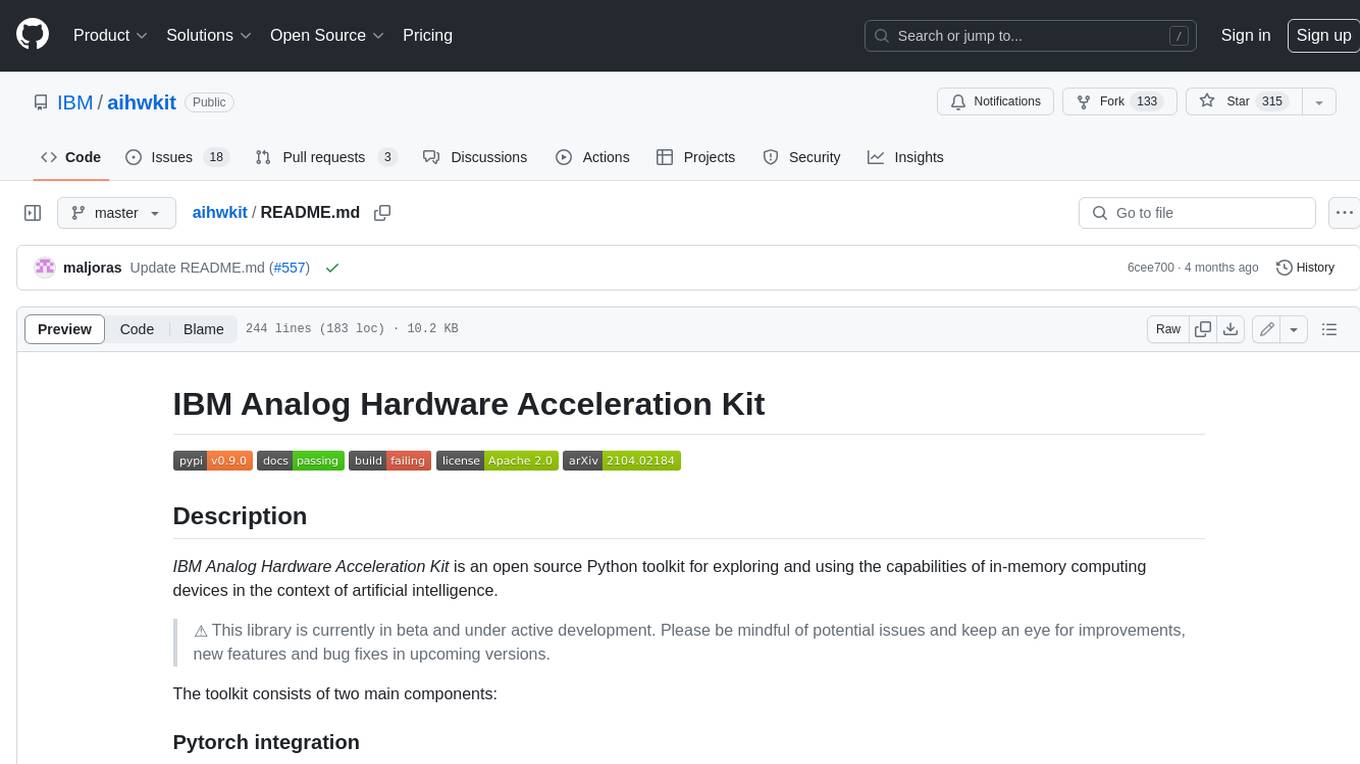
aihwkit
The IBM Analog Hardware Acceleration Kit is an open-source Python toolkit for exploring and using the capabilities of in-memory computing devices in the context of artificial intelligence. It consists of two main components: Pytorch integration and Analog devices simulator. The Pytorch integration provides a series of primitives and features that allow using the toolkit within PyTorch, including analog neural network modules, analog training using torch training workflow, and analog inference using torch inference workflow. The Analog devices simulator is a high-performant (CUDA-capable) C++ simulator that allows for simulating a wide range of analog devices and crossbar configurations by using abstract functional models of material characteristics with adjustable parameters. Along with the two main components, the toolkit includes other functionalities such as a library of device presets, a module for executing high-level use cases, a utility to automatically convert a downloaded model to its equivalent Analog model, and integration with the AIHW Composer platform. The toolkit is currently in beta and under active development, and users are advised to be mindful of potential issues and keep an eye for improvements, new features, and bug fixes in upcoming versions.
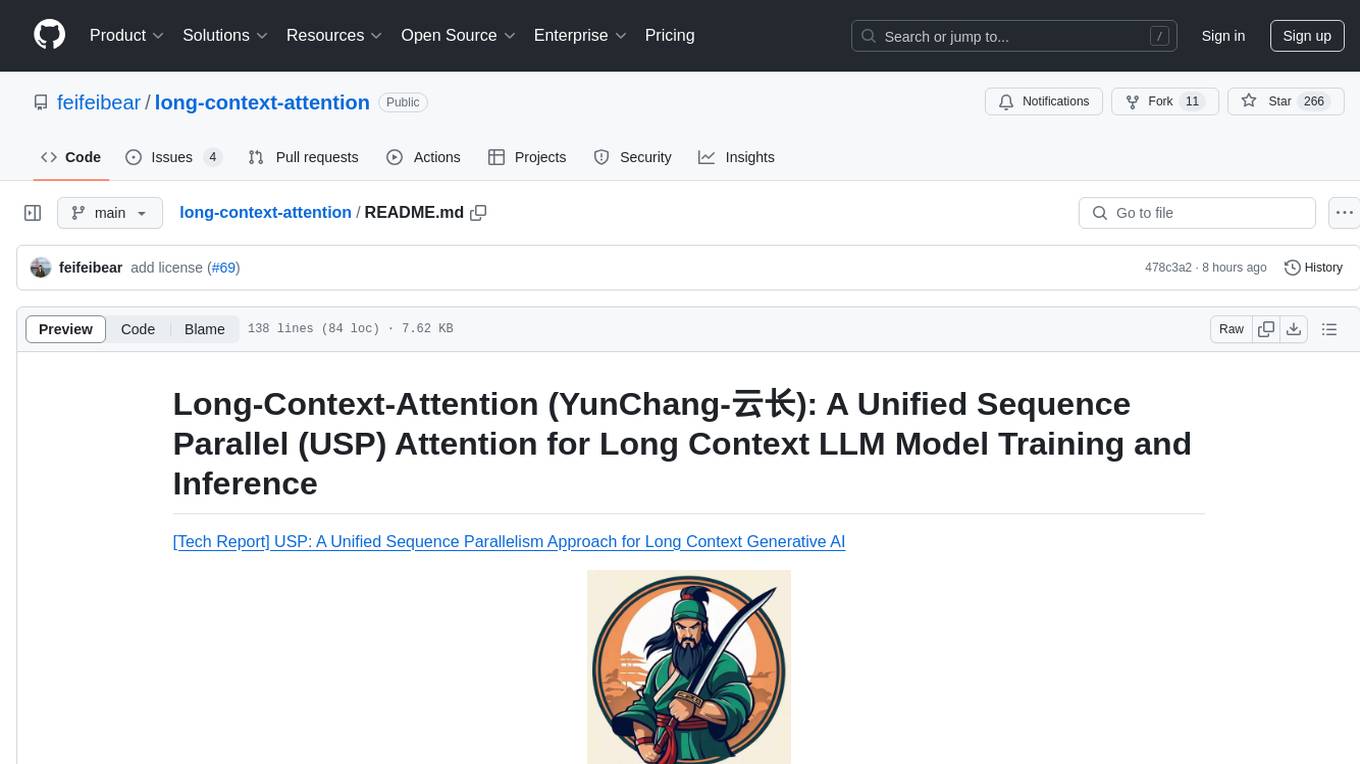
long-context-attention
Long-Context-Attention (YunChang) is a unified sequence parallel approach that combines the strengths of DeepSpeed-Ulysses-Attention and Ring-Attention to provide a versatile and high-performance solution for long context LLM model training and inference. It addresses the limitations of both methods by offering no limitation on the number of heads, compatibility with advanced parallel strategies, and enhanced performance benchmarks. The tool is verified in Megatron-LM and offers best practices for 4D parallelism, making it suitable for various attention mechanisms and parallel computing advancements.
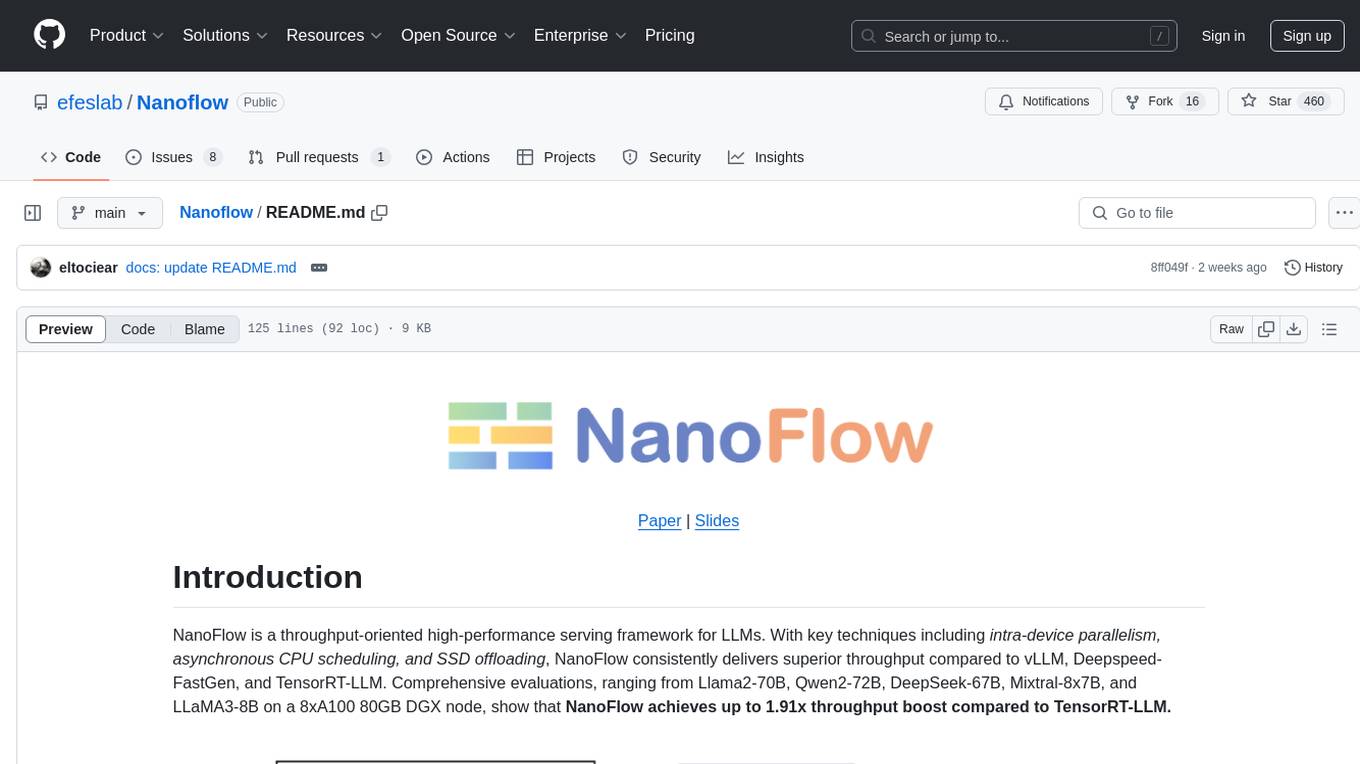
Nanoflow
NanoFlow is a throughput-oriented high-performance serving framework for Large Language Models (LLMs) that consistently delivers superior throughput compared to other frameworks by utilizing key techniques such as intra-device parallelism, asynchronous CPU scheduling, and SSD offloading. The framework proposes nano-batching to schedule compute-, memory-, and network-bound operations for simultaneous execution, leading to increased resource utilization. NanoFlow also adopts an asynchronous control flow to optimize CPU overhead and eagerly offloads KV-Cache to SSDs for multi-round conversations. The open-source codebase integrates state-of-the-art kernel libraries and provides necessary scripts for environment setup and experiment reproduction.
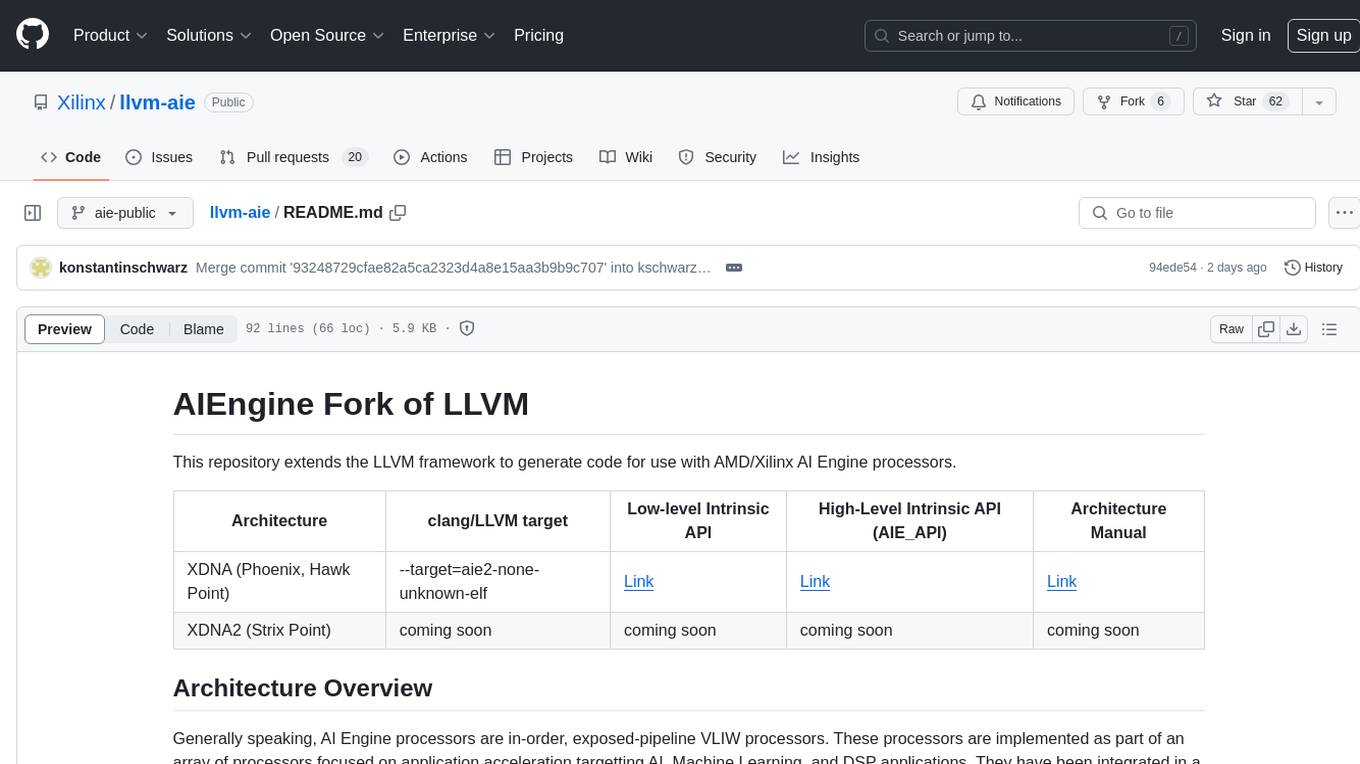
llvm-aie
This repository extends the LLVM framework to generate code for use with AMD/Xilinx AI Engine processors. AI Engine processors are in-order, exposed-pipeline VLIW processors focused on application acceleration for AI, Machine Learning, and DSP applications. The repository adds LLVM support for specific features like non-power of 2 pointers, operand latencies, resource conflicts, negative operand latencies, slot assignment, relocations, code alignment restrictions, and register allocation. It includes support for Clang, LLD, binutils, Compiler-RT, and LLVM-LIBC.
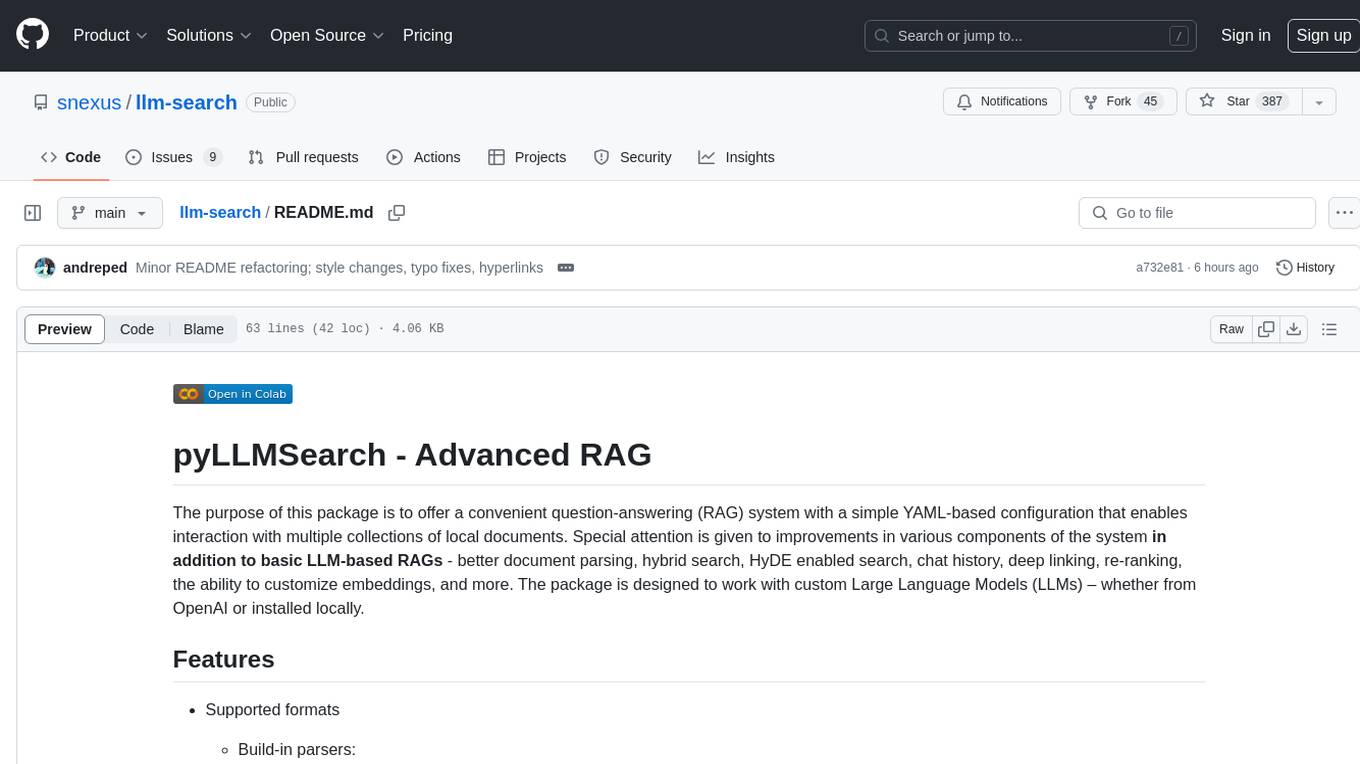
llm-search
pyLLMSearch is an advanced RAG system that offers a convenient question-answering system with a simple YAML-based configuration. It enables interaction with multiple collections of local documents, with improvements in document parsing, hybrid search, chat history, deep linking, re-ranking, customizable embeddings, and more. The package is designed to work with custom Large Language Models (LLMs) from OpenAI or installed locally. It supports various document formats, incremental embedding updates, dense and sparse embeddings, multiple embedding models, 'Retrieve and Re-rank' strategy, HyDE (Hypothetical Document Embeddings), multi-querying, chat history, and interaction with embedded documents using different models. It also offers simple CLI and web interfaces, deep linking, offline response saving, and an experimental API.
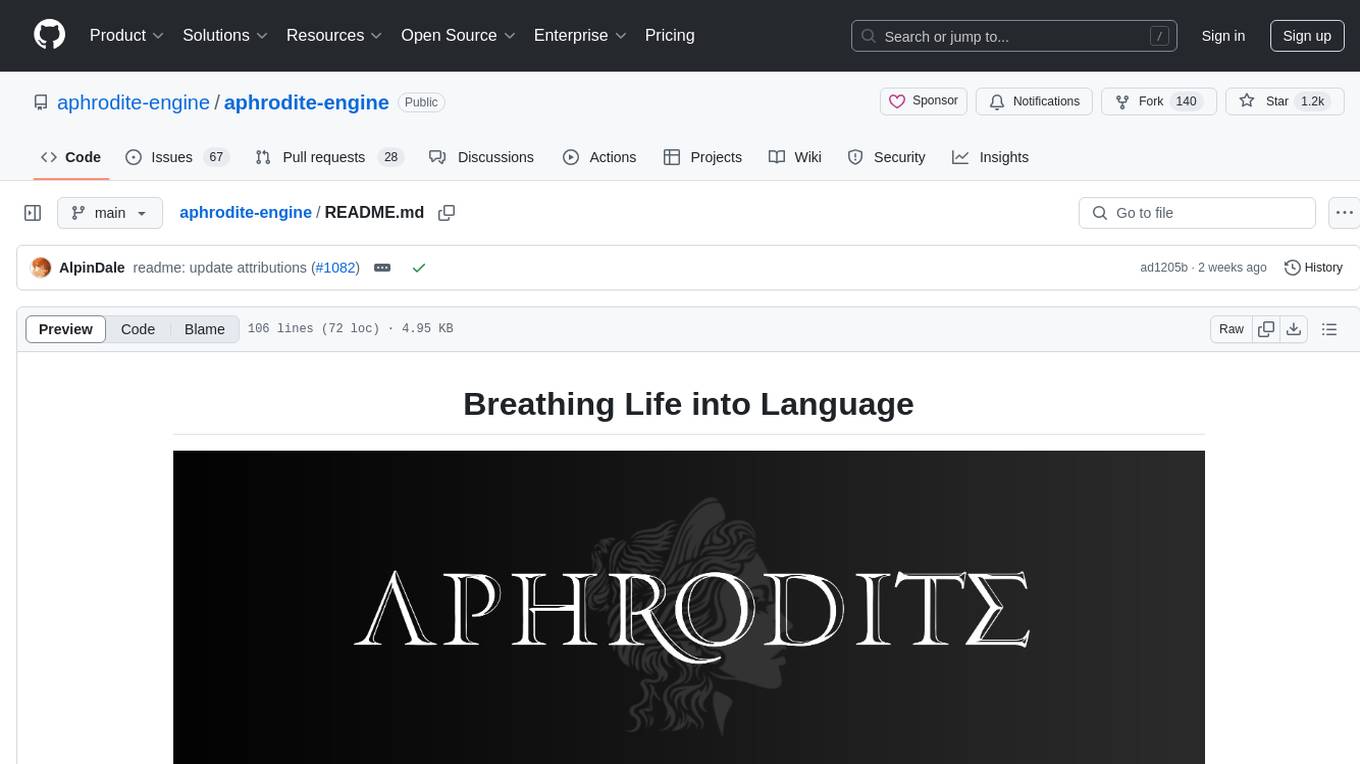
aphrodite-engine
Aphrodite is an inference engine optimized for serving HuggingFace-compatible models at scale. It leverages vLLM's Paged Attention technology to deliver high-performance model inference for multiple concurrent users. The engine supports continuous batching, efficient key/value management, optimized CUDA kernels, quantization support, distributed inference, and modern samplers. It can be easily installed and launched, with Docker support for deployment. Aphrodite requires Linux or Windows OS, Python 3.8 to 3.12, and CUDA >= 11. It is designed to utilize 90% of GPU VRAM but offers options to limit memory usage. Contributors are welcome to enhance the engine.
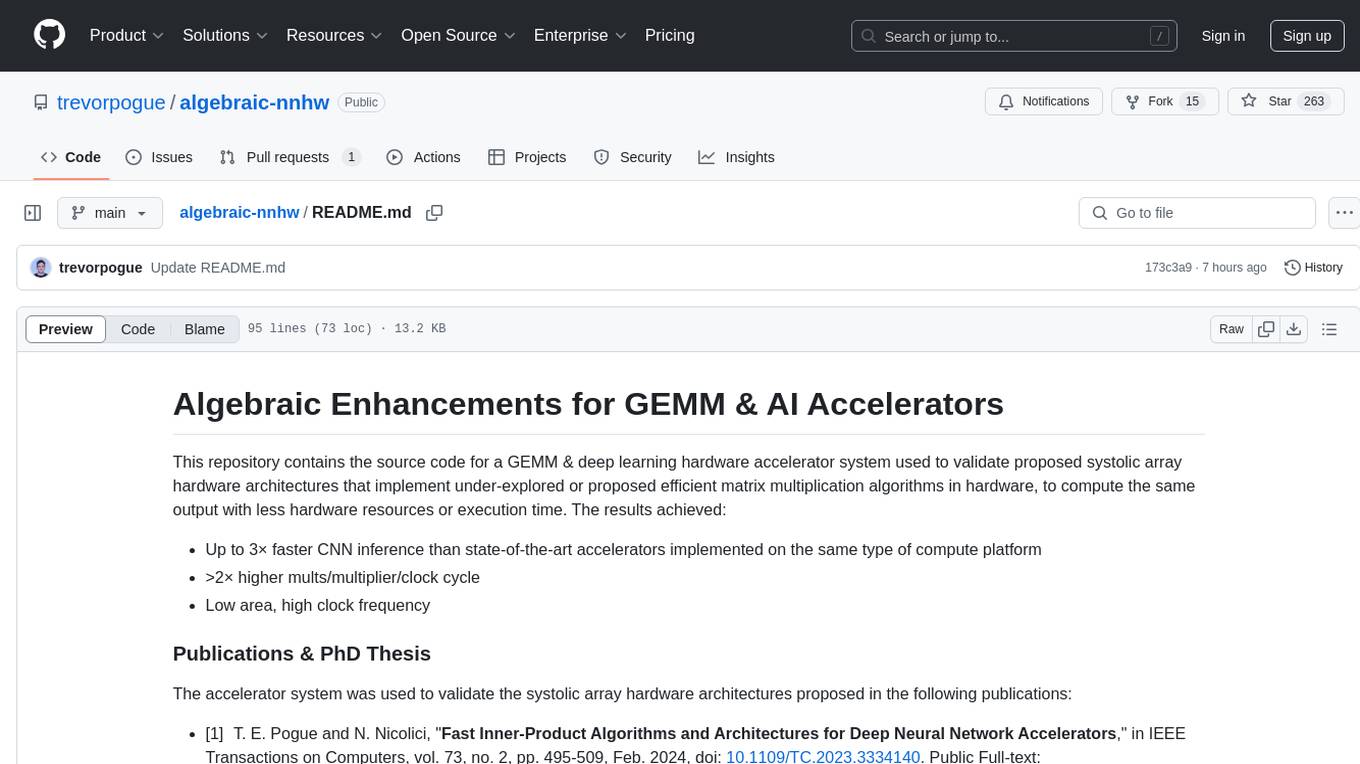
algebraic-nnhw
This repository contains the source code for a GEMM & deep learning hardware accelerator system used to validate proposed systolic array hardware architectures implementing efficient matrix multiplication algorithms to increase performance-per-area limits of GEMM & AI accelerators. Achieved results include up to 3× faster CNN inference, >2× higher mults/multiplier/clock cycle, and low area with high clock frequency. The system is specialized for inference of non-sparse DNN models with fixed-point/quantized inputs, fully accelerating all DNN layers in hardware, and highly optimizing GEMM acceleration.
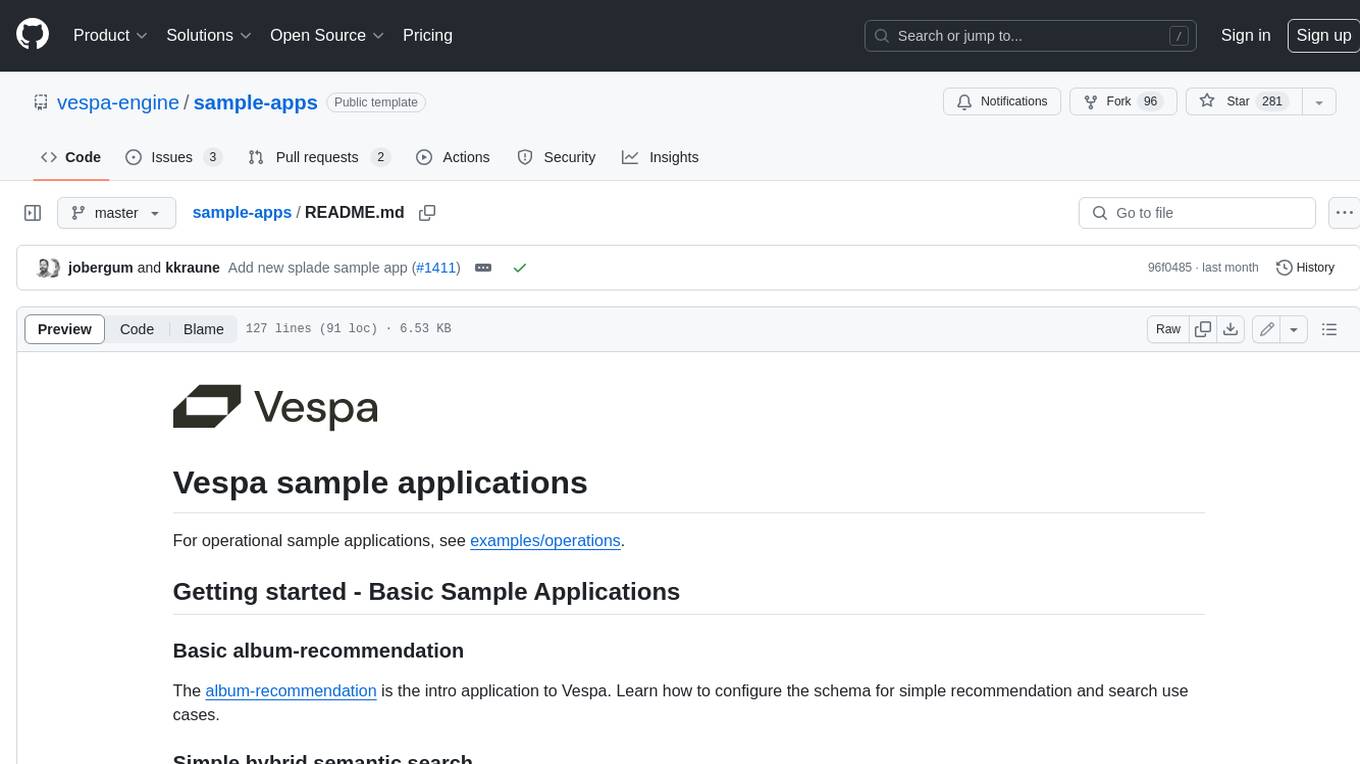
sample-apps
Vespa is an open-source search and AI engine that provides a unified platform for building and deploying search and AI applications. Vespa sample applications showcase various use cases and features of Vespa, including basic search, recommendation, semantic search, image search, text ranking, e-commerce search, question answering, search-as-you-type, and ML inference serving.
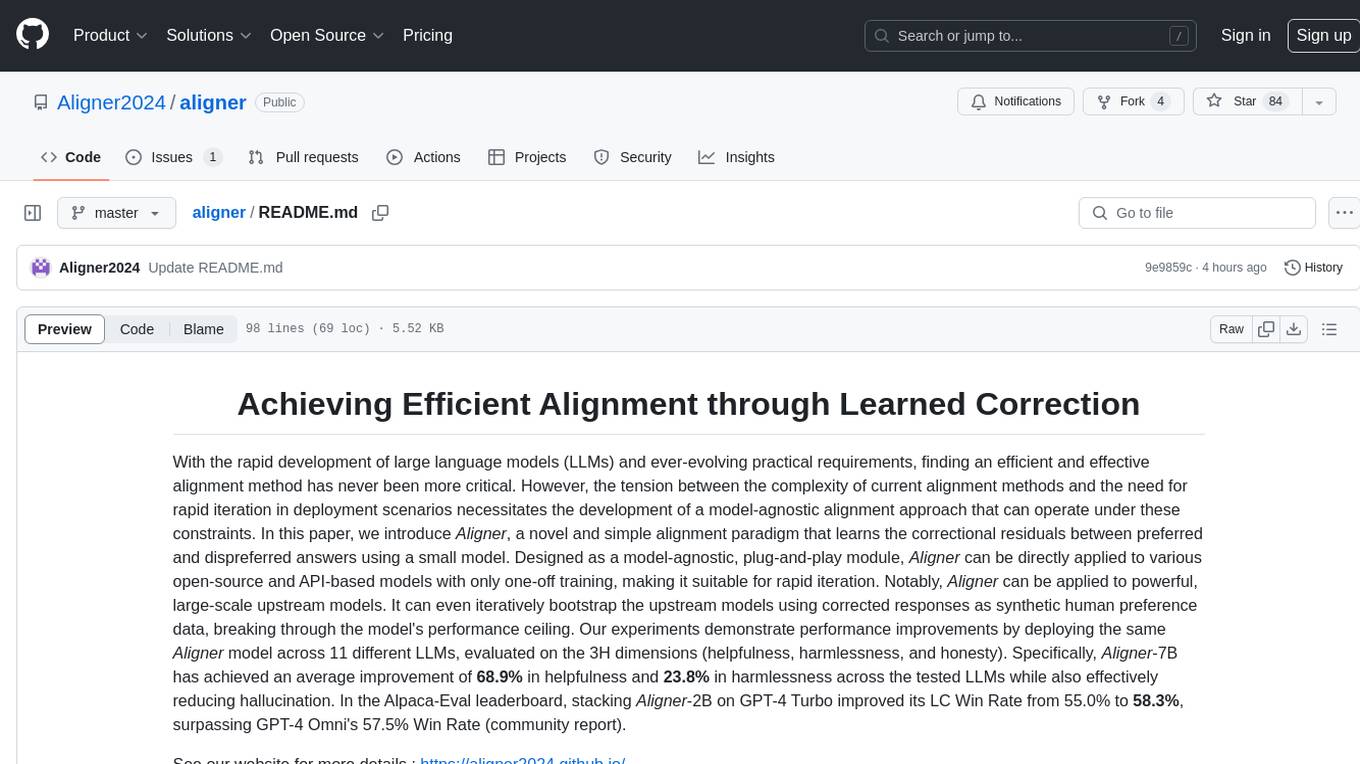
aligner
Aligner is a model-agnostic alignment tool that learns correctional residuals between preferred and dispreferred answers using a small model. It can be directly applied to various open-source and API-based models with only one-off training, suitable for rapid iteration and improving model performance. Aligner has shown significant improvements in helpfulness, harmlessness, and honesty dimensions across different large language models.
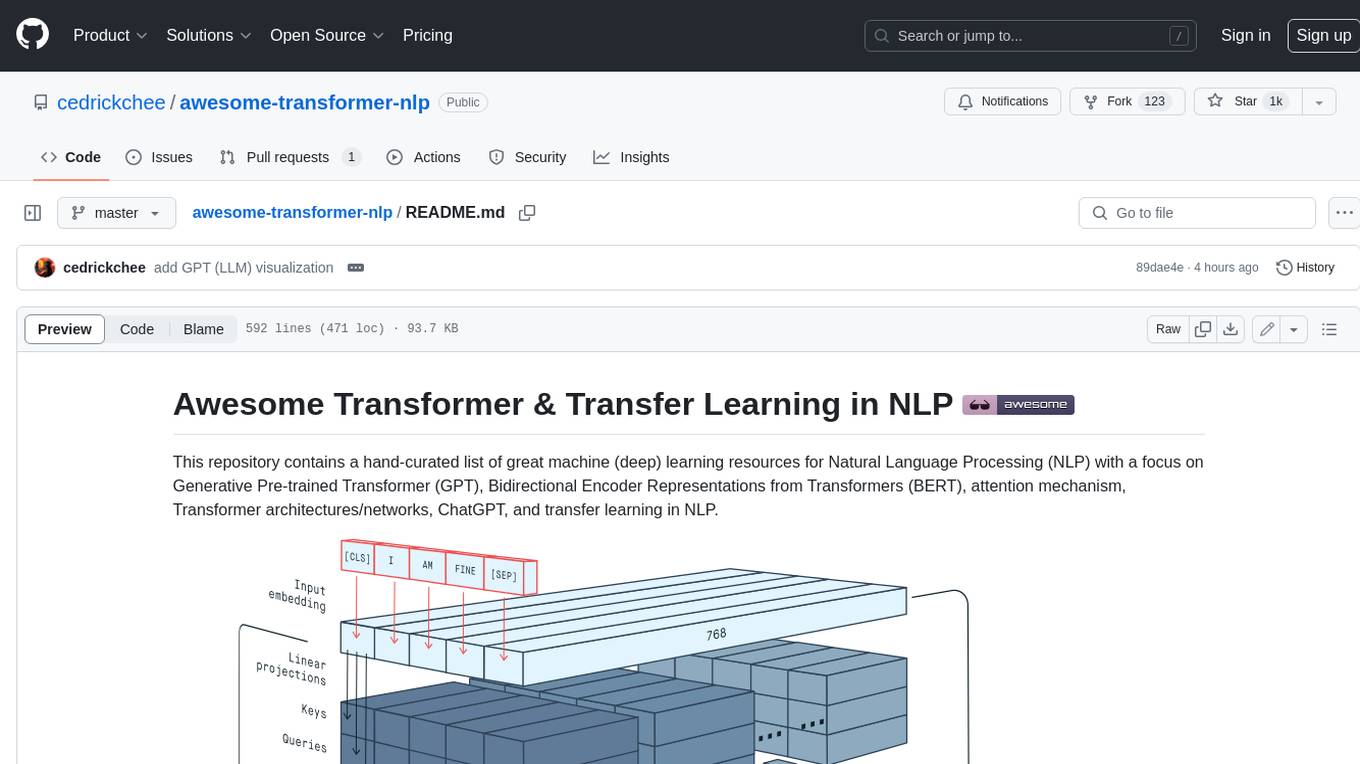
awesome-transformer-nlp
This repository contains a hand-curated list of great machine (deep) learning resources for Natural Language Processing (NLP) with a focus on Generative Pre-trained Transformer (GPT), Bidirectional Encoder Representations from Transformers (BERT), attention mechanism, Transformer architectures/networks, Chatbot, and transfer learning in NLP.
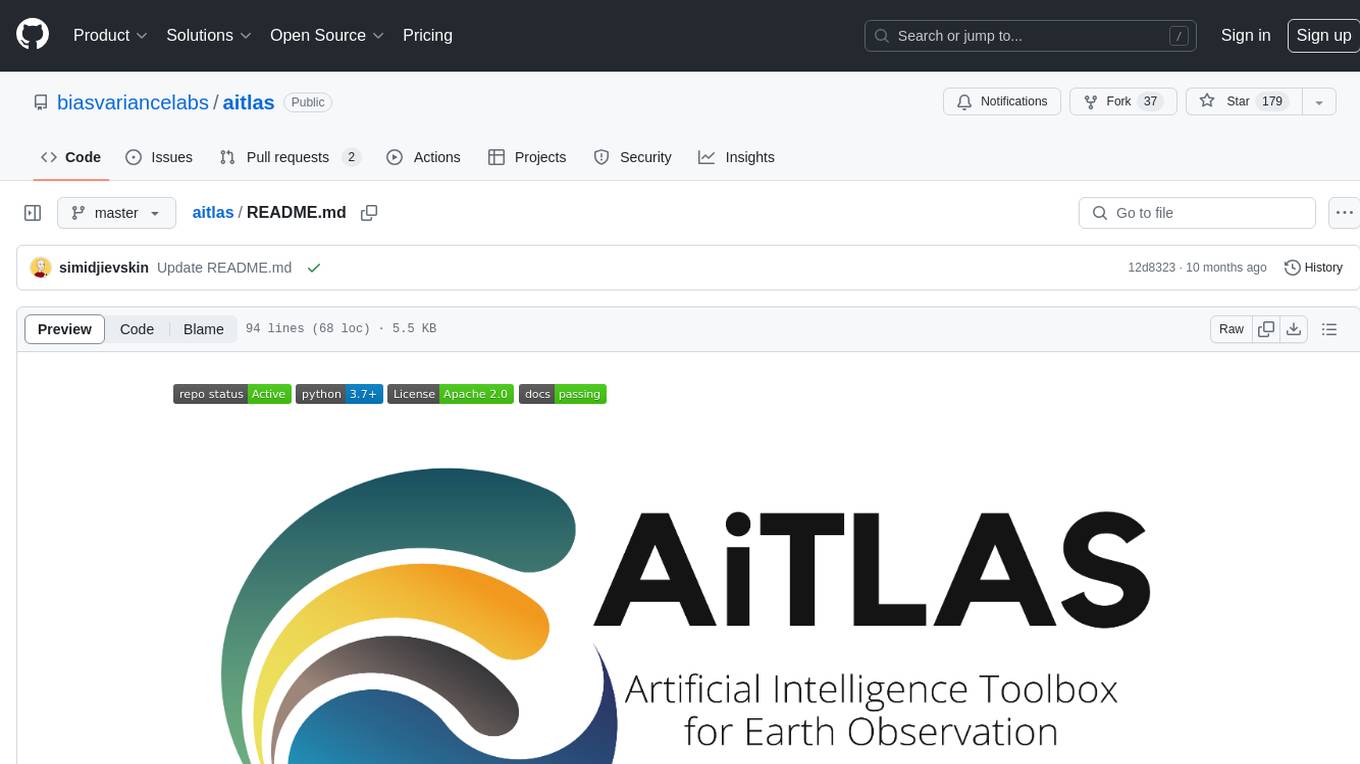
aitlas
The AiTLAS toolbox (Artificial Intelligence Toolbox for Earth Observation) includes state-of-the-art machine learning methods for exploratory and predictive analysis of satellite imagery as well as a repository of AI-ready Earth Observation (EO) datasets. It can be easily applied for a variety of Earth Observation tasks, such as land use and cover classification, crop type prediction, localization of specific objects (semantic segmentation), etc. The main goal of AiTLAS is to facilitate better usability and adoption of novel AI methods (and models) by EO experts, while offering easy access and standardized format of EO datasets to AI experts which allows benchmarking of various existing and novel AI methods tailored for EO data.
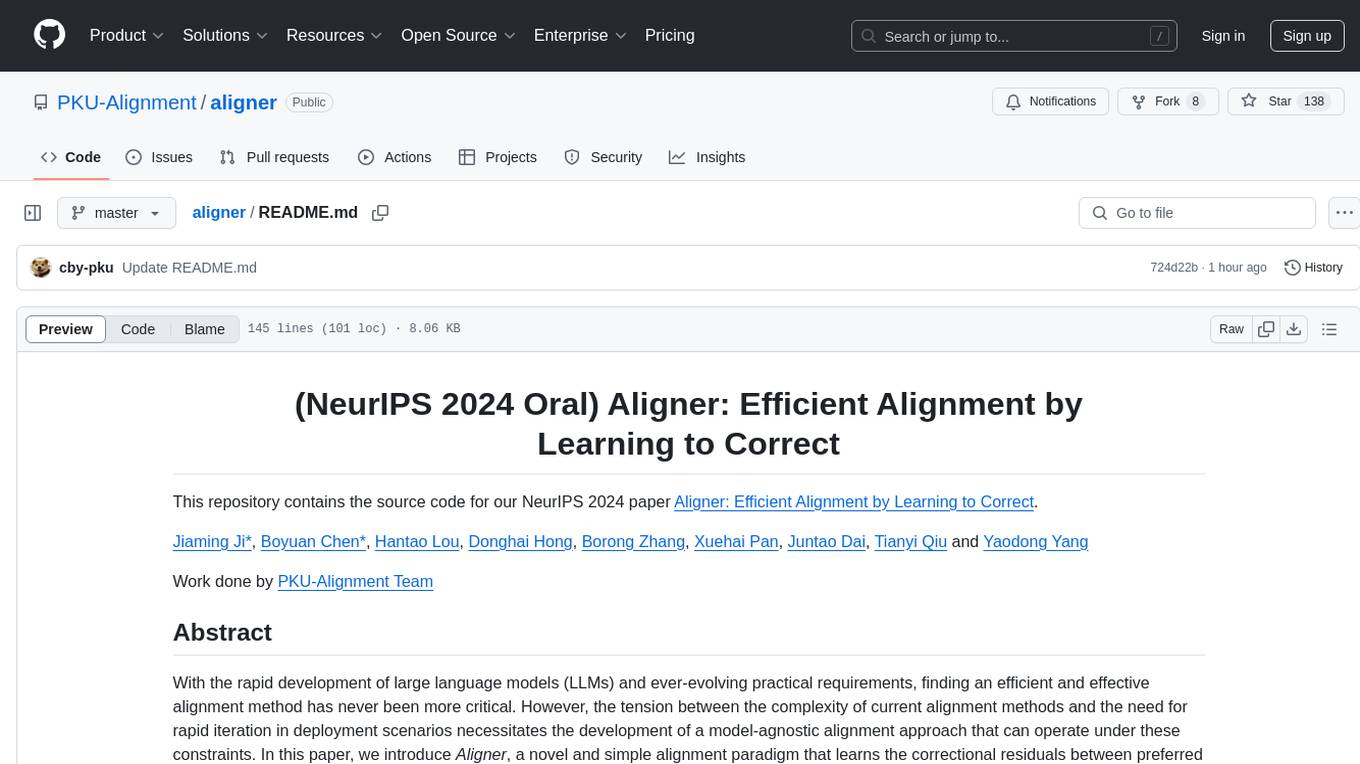
aligner
Aligner is a model-agnostic alignment tool designed to efficiently correct responses from large language models. It redistributes initial answers to align with human intentions, improving performance across various LLMs. The tool can be applied with minimal training, enhancing upstream models and reducing hallucination. Aligner's 'copy and correct' method preserves the base structure while enhancing responses. It achieves significant performance improvements in helpfulness, harmlessness, and honesty dimensions, with notable success in boosting Win Rates on evaluation leaderboards.
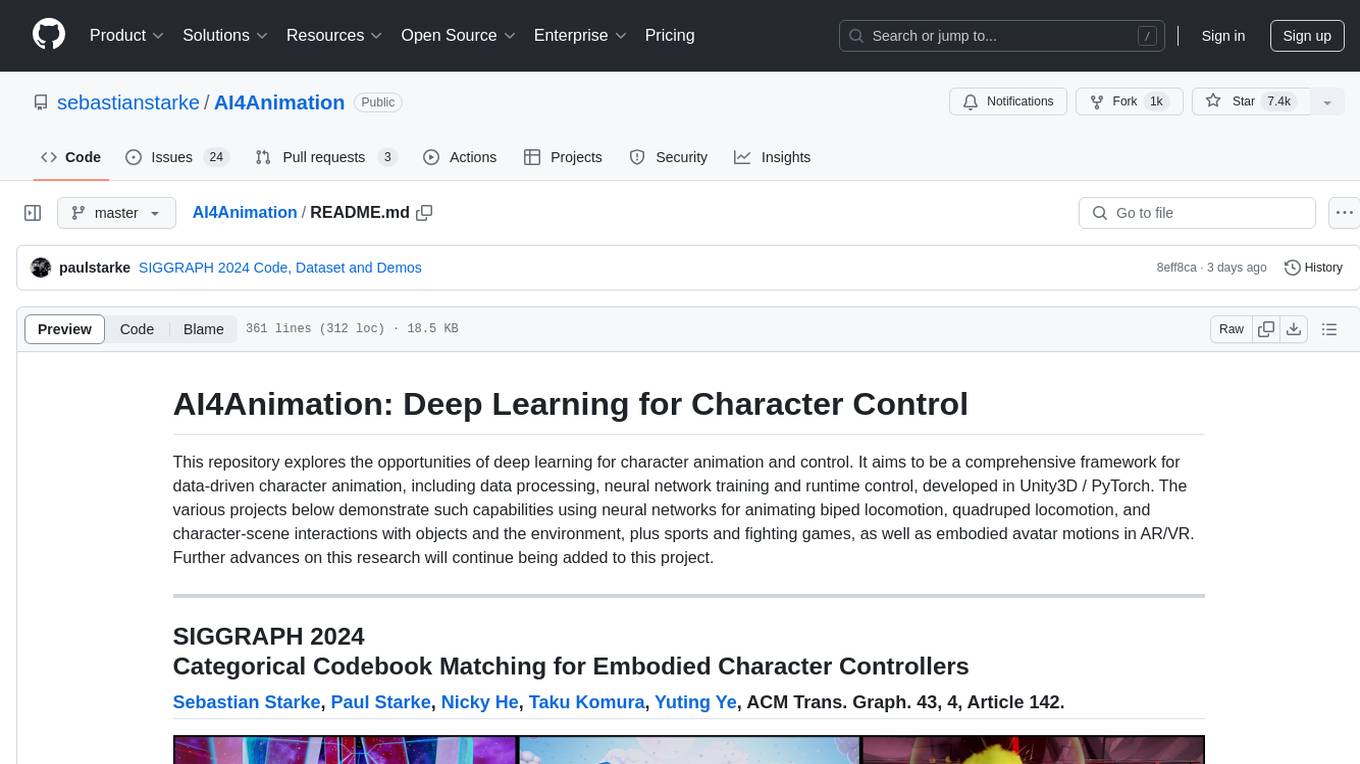
AI4Animation
AI4Animation is a comprehensive framework for data-driven character animation, including data processing, neural network training, and runtime control, developed in Unity3D/PyTorch. It explores deep learning opportunities for character animation, covering biped and quadruped locomotion, character-scene interactions, sports and fighting games, and embodied avatar motions in AR/VR. The research focuses on generative frameworks, codebook matching, periodic autoencoders, animation layering, local motion phases, and neural state machines for character control and animation.
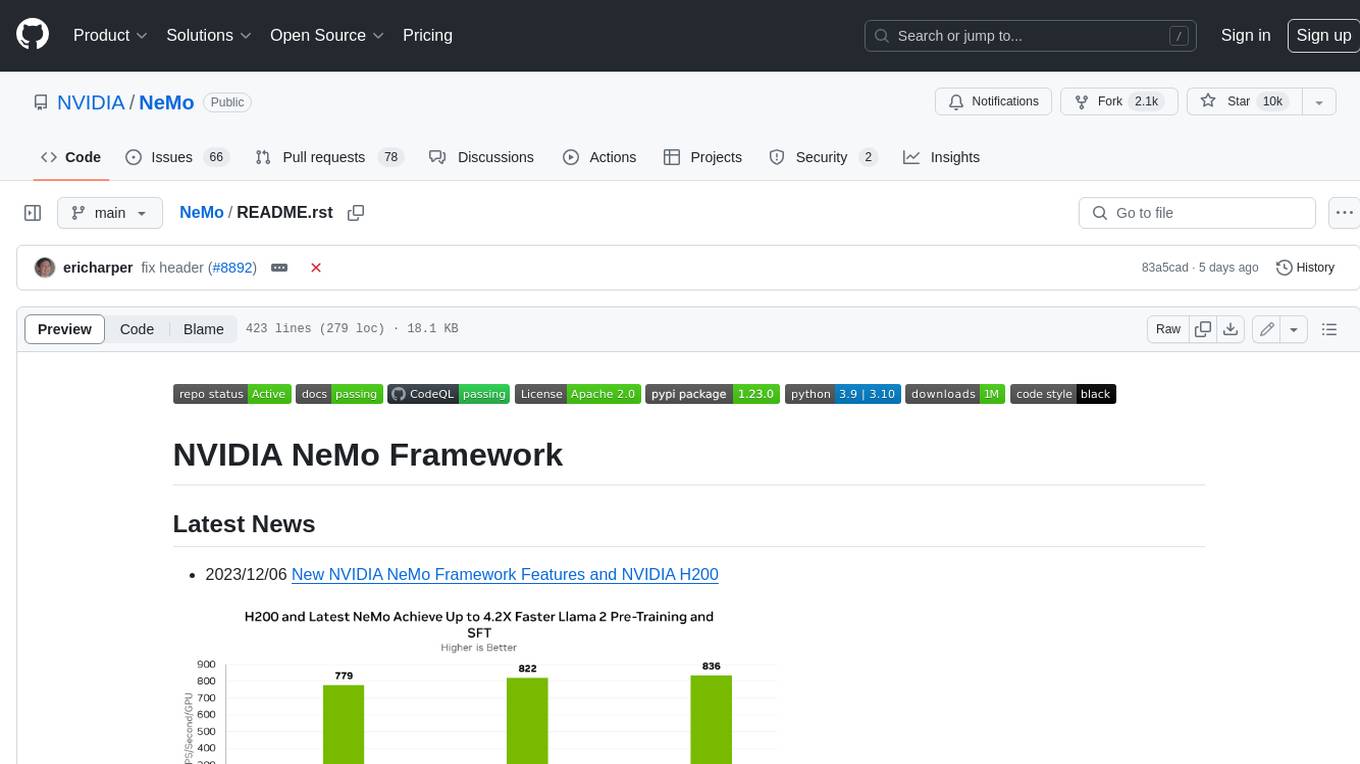
NeMo
NeMo Framework is a generative AI framework built for researchers and pytorch developers working on large language models (LLMs), multimodal models (MM), automatic speech recognition (ASR), and text-to-speech synthesis (TTS). The primary objective of NeMo is to provide a scalable framework for researchers and developers from industry and academia to more easily implement and design new generative AI models by being able to leverage existing code and pretrained models.
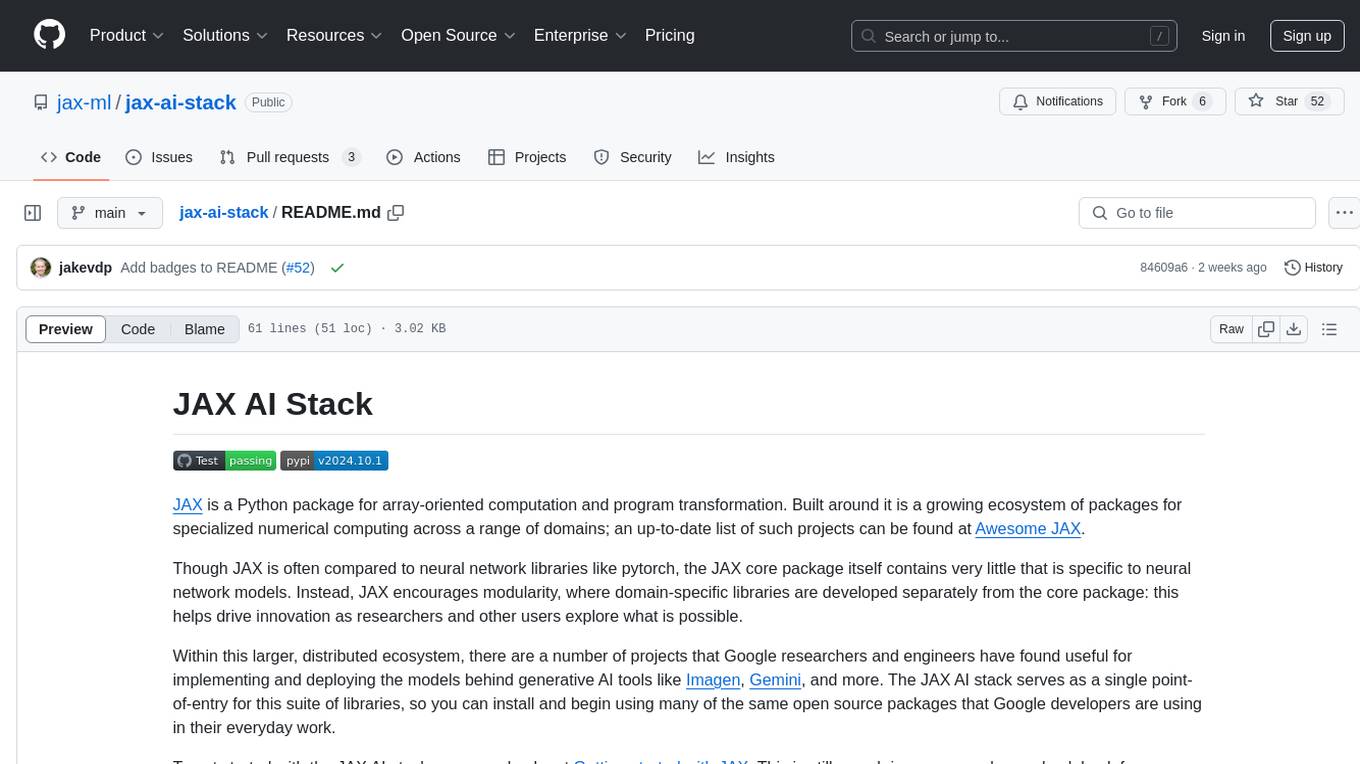
jax-ai-stack
JAX AI Stack is a suite of libraries built around the JAX Python package for array-oriented computation and program transformation. It provides a growing ecosystem of packages for specialized numerical computing across various domains, encouraging modularity and innovation in domain-specific libraries. The stack includes core packages like JAX, flax for building neural networks, ml_dtypes for NumPy dtype extensions, optax for gradient processing and optimization, and orbax for checkpointing and persistence utilities. Optional packages like grain data loader and tensorflow are also available for installation.
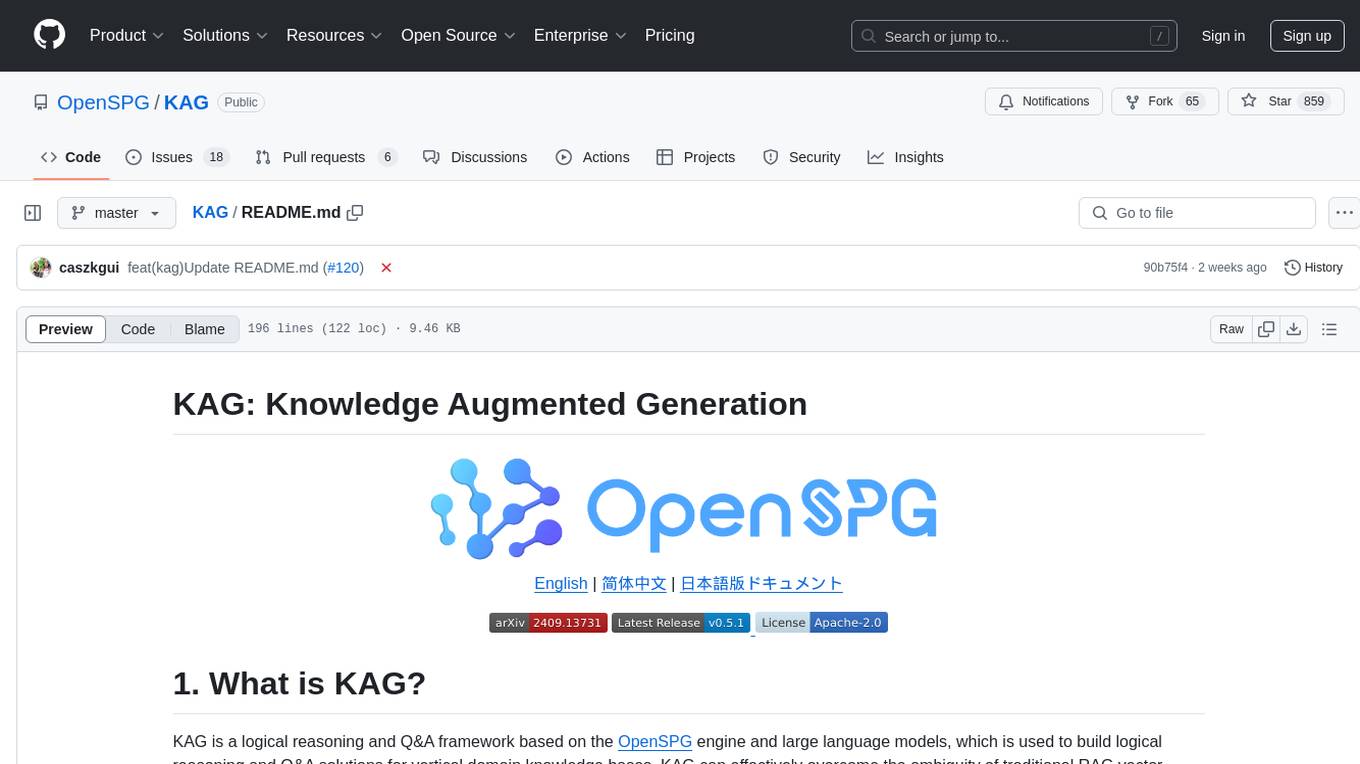
KAG
KAG is a logical reasoning and Q&A framework based on the OpenSPG engine and large language models. It is used to build logical reasoning and Q&A solutions for vertical domain knowledge bases. KAG supports logical reasoning, multi-hop fact Q&A, and integrates knowledge and chunk mutual indexing structure, conceptual semantic reasoning, schema-constrained knowledge construction, and logical form-guided hybrid reasoning and retrieval. The framework includes kg-builder for knowledge representation and kg-solver for logical symbol-guided hybrid solving and reasoning engine. KAG aims to enhance LLM service framework in professional domains by integrating logical and factual characteristics of KGs.
For similar tasks
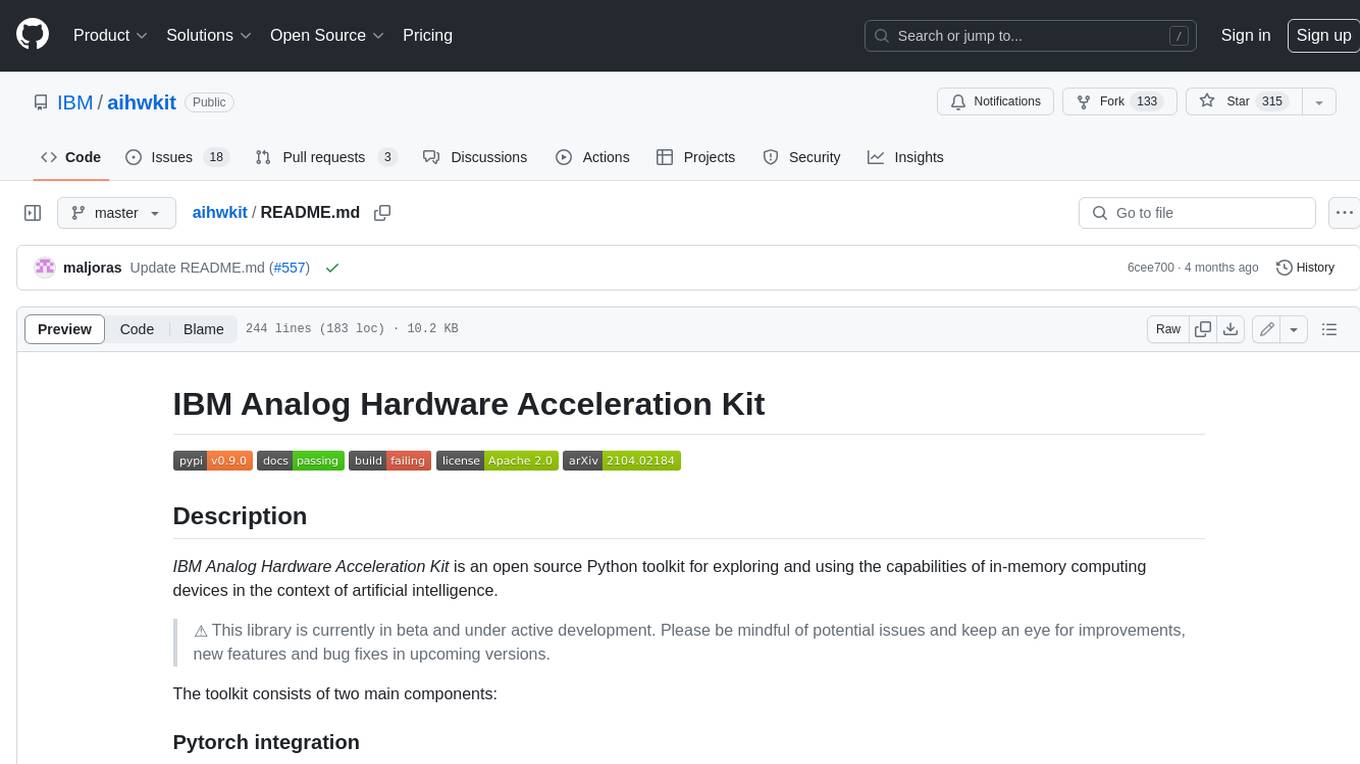
aihwkit
The IBM Analog Hardware Acceleration Kit is an open-source Python toolkit for exploring and using the capabilities of in-memory computing devices in the context of artificial intelligence. It consists of two main components: Pytorch integration and Analog devices simulator. The Pytorch integration provides a series of primitives and features that allow using the toolkit within PyTorch, including analog neural network modules, analog training using torch training workflow, and analog inference using torch inference workflow. The Analog devices simulator is a high-performant (CUDA-capable) C++ simulator that allows for simulating a wide range of analog devices and crossbar configurations by using abstract functional models of material characteristics with adjustable parameters. Along with the two main components, the toolkit includes other functionalities such as a library of device presets, a module for executing high-level use cases, a utility to automatically convert a downloaded model to its equivalent Analog model, and integration with the AIHW Composer platform. The toolkit is currently in beta and under active development, and users are advised to be mindful of potential issues and keep an eye for improvements, new features, and bug fixes in upcoming versions.
For similar jobs

weave
Weave is a toolkit for developing Generative AI applications, built by Weights & Biases. With Weave, you can log and debug language model inputs, outputs, and traces; build rigorous, apples-to-apples evaluations for language model use cases; and organize all the information generated across the LLM workflow, from experimentation to evaluations to production. Weave aims to bring rigor, best-practices, and composability to the inherently experimental process of developing Generative AI software, without introducing cognitive overhead.

agentcloud
AgentCloud is an open-source platform that enables companies to build and deploy private LLM chat apps, empowering teams to securely interact with their data. It comprises three main components: Agent Backend, Webapp, and Vector Proxy. To run this project locally, clone the repository, install Docker, and start the services. The project is licensed under the GNU Affero General Public License, version 3 only. Contributions and feedback are welcome from the community.

oss-fuzz-gen
This framework generates fuzz targets for real-world `C`/`C++` projects with various Large Language Models (LLM) and benchmarks them via the `OSS-Fuzz` platform. It manages to successfully leverage LLMs to generate valid fuzz targets (which generate non-zero coverage increase) for 160 C/C++ projects. The maximum line coverage increase is 29% from the existing human-written targets.

LLMStack
LLMStack is a no-code platform for building generative AI agents, workflows, and chatbots. It allows users to connect their own data, internal tools, and GPT-powered models without any coding experience. LLMStack can be deployed to the cloud or on-premise and can be accessed via HTTP API or triggered from Slack or Discord.

VisionCraft
The VisionCraft API is a free API for using over 100 different AI models. From images to sound.

kaito
Kaito is an operator that automates the AI/ML inference model deployment in a Kubernetes cluster. It manages large model files using container images, avoids tuning deployment parameters to fit GPU hardware by providing preset configurations, auto-provisions GPU nodes based on model requirements, and hosts large model images in the public Microsoft Container Registry (MCR) if the license allows. Using Kaito, the workflow of onboarding large AI inference models in Kubernetes is largely simplified.

PyRIT
PyRIT is an open access automation framework designed to empower security professionals and ML engineers to red team foundation models and their applications. It automates AI Red Teaming tasks to allow operators to focus on more complicated and time-consuming tasks and can also identify security harms such as misuse (e.g., malware generation, jailbreaking), and privacy harms (e.g., identity theft). The goal is to allow researchers to have a baseline of how well their model and entire inference pipeline is doing against different harm categories and to be able to compare that baseline to future iterations of their model. This allows them to have empirical data on how well their model is doing today, and detect any degradation of performance based on future improvements.

Azure-Analytics-and-AI-Engagement
The Azure-Analytics-and-AI-Engagement repository provides packaged Industry Scenario DREAM Demos with ARM templates (Containing a demo web application, Power BI reports, Synapse resources, AML Notebooks etc.) that can be deployed in a customer’s subscription using the CAPE tool within a matter of few hours. Partners can also deploy DREAM Demos in their own subscriptions using DPoC.


