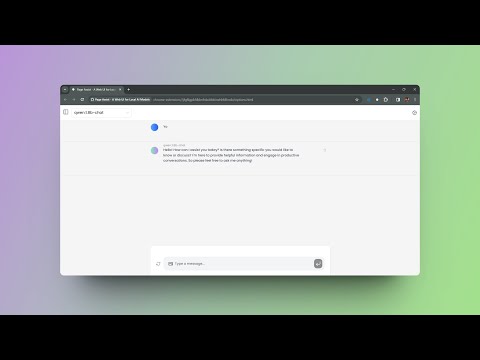page-assist
Use your locally running AI models to assist you in your web browsing
Stars: 7148
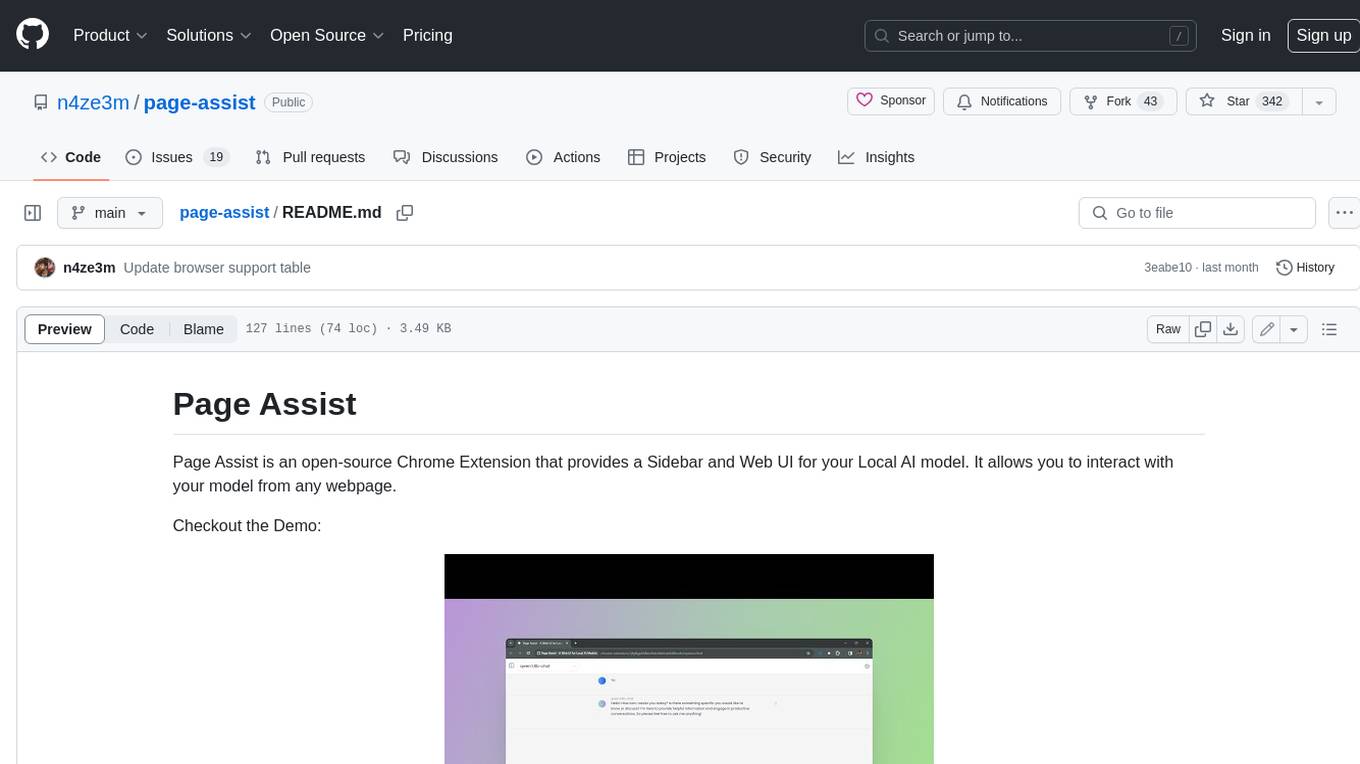
Page Assist is an open-source Chrome Extension that provides a Sidebar and Web UI for your Local AI model. It allows you to interact with your model from any webpage.
README:
Page Assist is an open-source browser extension that provides a sidebar and web UI for your local AI model. It allows you to interact with your model from any webpage.
Page Assist supports Chromium-based browsers like Chrome, Brave, and Edge, as well as Firefox.
Checkout the Demo (v1.0.0):
-
Sidebar: A sidebar that can be opened on any webpage. It allows you to interact with your model and see the results.
-
Web UI: A web UI that allows you to interact with your model like a ChatGPT Website.
-
Chat With Webpage: You can chat with the webpage and ask questions about the content.
want more features? Create an issue and let me know.
- Bun - Installation Guide
- Ollama (Local AI Provider) - Installation Guide
- Any OpenAI API Compatible Endpoint (like LM Studio, llamafile etc.)
- Clone the repository
git clone https://github.com/n4ze3m/page-assist.git
cd page-assist- Install the dependencies
bun install- Build the extension (by default it will build for Chrome, Edge and Firefox)
bun run buildNote: If you face any issues with Bun, use npm instead of bun.
- Load the extension (chrome)
-
Open the Extension Management page by navigating to
chrome://extensions. -
Enable Developer Mode by clicking the toggle switch next to Developer mode.
-
Click the
Load unpackedbutton and select thebuilddirectory.
- Load the extension (firefox)
- Open the Add-ons page by navigating to
about:addons. - Click the
Extensionstab. - Click the
Manage Your Extensionsbutton. - Click the
Load Temporary Add-onbutton and select themanifest.jsonfile from thebuilddirectory.
Once the extension is installed, you can open the sidebar via context menu or keyboard shortcut.
Default Keyboard Shortcut: Ctrl+Shift+Y
You can open the Web UI by clicking on the extension icon which will open a new tab with the Web UI.
Default Keyboard Shortcut: Ctrl+Shift+L
Note: You can change the keyboard shortcuts from the extension settings on the Chrome Extension Management page.
Page Assist supports various keyboard shortcuts to enhance your productivity:
| Action | Shortcut | Description |
|---|---|---|
| Open Sidebar | Ctrl+Shift+Y |
Opens the sidebar on any webpage |
| Open Web UI | Ctrl+Shift+L |
Opens the Web UI in a new tab |
Note: You can customize extension shortcuts from your browser's extension management page .
| Action | Shortcut | Description |
|---|---|---|
| New Chat | Ctrl+Shift+O |
Starts a new chat conversation |
| Toggle Sidebar | Ctrl+B |
Opens/closes the chat history sidebar |
| Focus Textarea | Shift+Esc |
Focuses the message input field |
| Toggle Chat Mode | Ctrl+E |
Toggles between normal chat and chat with current page |
You can run the extension in development mode to make changes and test them.
bun devThis will start a development server and watch for changes in the source files. You can load the extension in your browser and test the changes.
| Browser | Sidebar | Chat With Webpage | Web UI |
|---|---|---|---|
| Chrome | ✅ | ✅ | ✅ |
| Brave | ✅ | ✅ | ✅ |
| Firefox | ✅ | ✅ | ✅ |
| Vivaldi | ✅ | ✅ | ✅ |
| Edge | ✅ | ✅ | ✅ |
| LibreWolf | ✅ | ✅ | ✅ |
| Zen Browser | ✅ | ✅ | ✅ |
| Opera | ❌ | ❌ | ✅ |
| Arc | ❌ | ❌ | ✅ |
-
Chrome AI (Gemini Nano)
-
OpenAI API Compatible endpoints (like LM Studio, llamafile etc.)
- [x] Firefox Support
- [x] More Local AI Providers
- [ ] More Customization Options
- [ ] Better UI/UX
Page Assist does not collect any personal data. The only time the extension communicates with the server is when you are using the share feature, which can be disabled from the settings.
All the data is stored locally in the browser storage. You can view the source code and verify it yourself.
You learn more about the privacy policy here.
Contributions are welcome. If you have any feature requests, bug reports, or questions, feel free to create an issue.
If you like the project and want to support it, you can buy me a coffee. It will help me to keep working on the project.
or you can sponsor me on GitHub.
This are some of the blogs and videos about Page Assist. If you have written a blog or made a video about Page Assist, feel free to create a PR and add it here.
-
Page Assist 介绍合集 by 百工智用公众号
-
Eine KI auf dem eigenen Rechner laufen lassen, 10 Minuten Installation by Johannes Holstein
MIT
Made in Alappuzha with ❤️
For Tasks:
Click tags to check more tools for each tasksFor Jobs:
Alternative AI tools for page-assist
Similar Open Source Tools
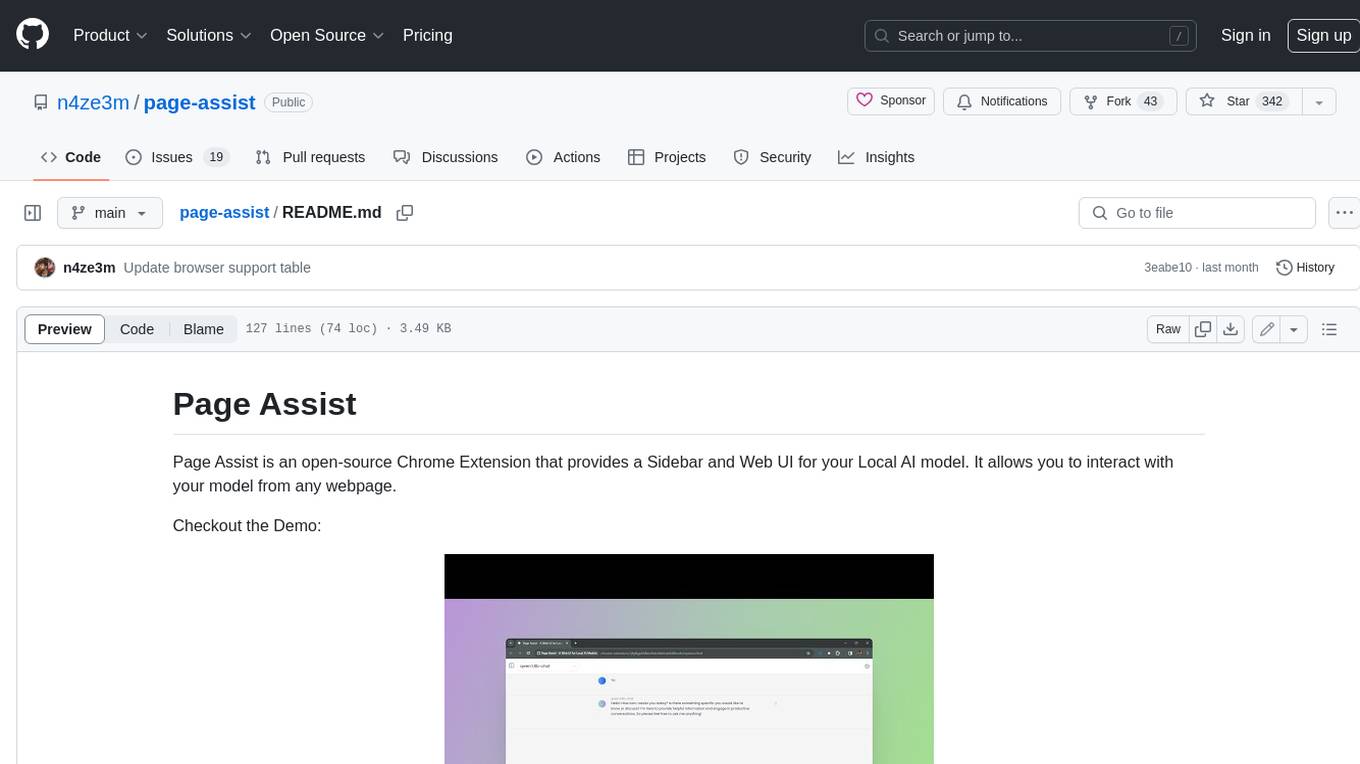
page-assist
Page Assist is an open-source Chrome Extension that provides a Sidebar and Web UI for your Local AI model. It allows you to interact with your model from any webpage.
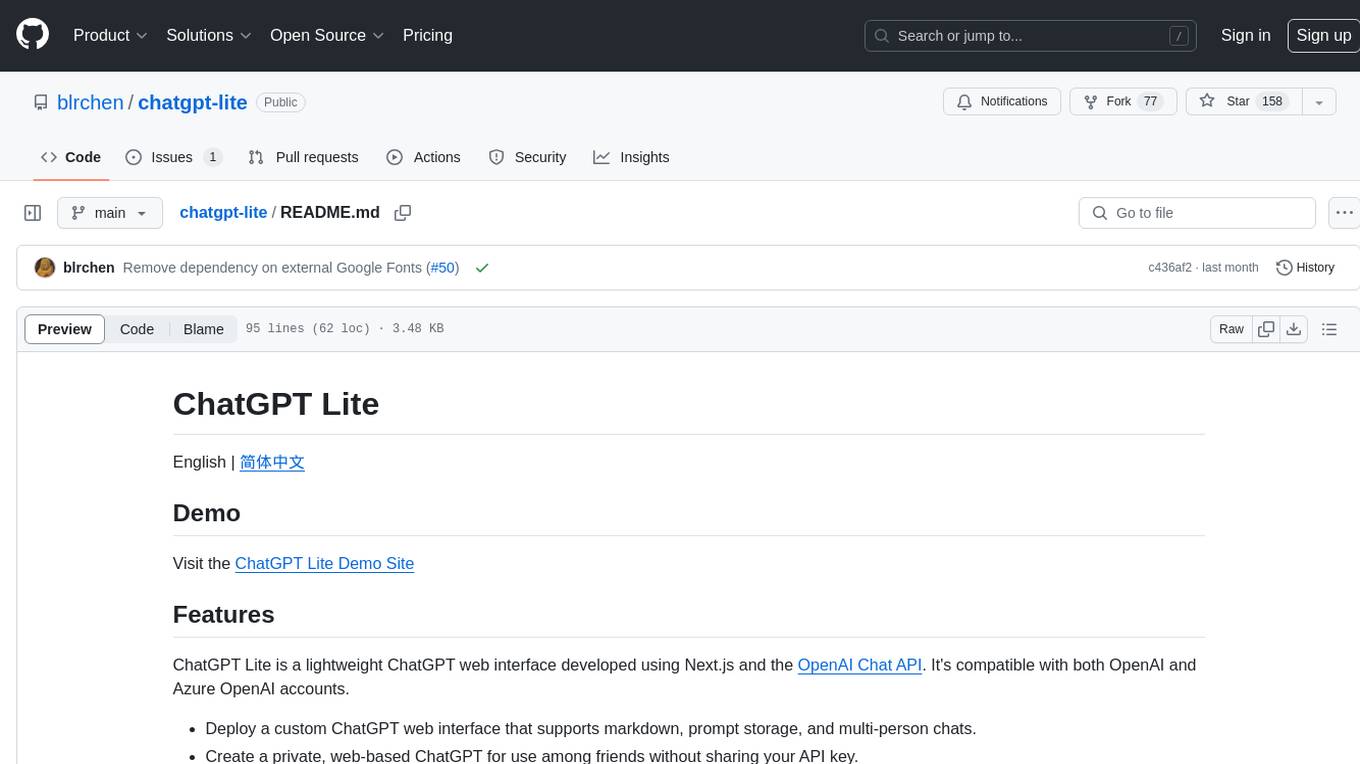
chatgpt-lite
ChatGPT Lite is a lightweight web interface developed using Next.js and the OpenAI Chat API. It allows users to deploy a custom ChatGPT interface supporting markdown, prompt storage, and multi-person chats. Users can create private web-based ChatGPT instances for friends without sharing API keys. The codebase is clear and expandable, making it an ideal starting point for AI projects.
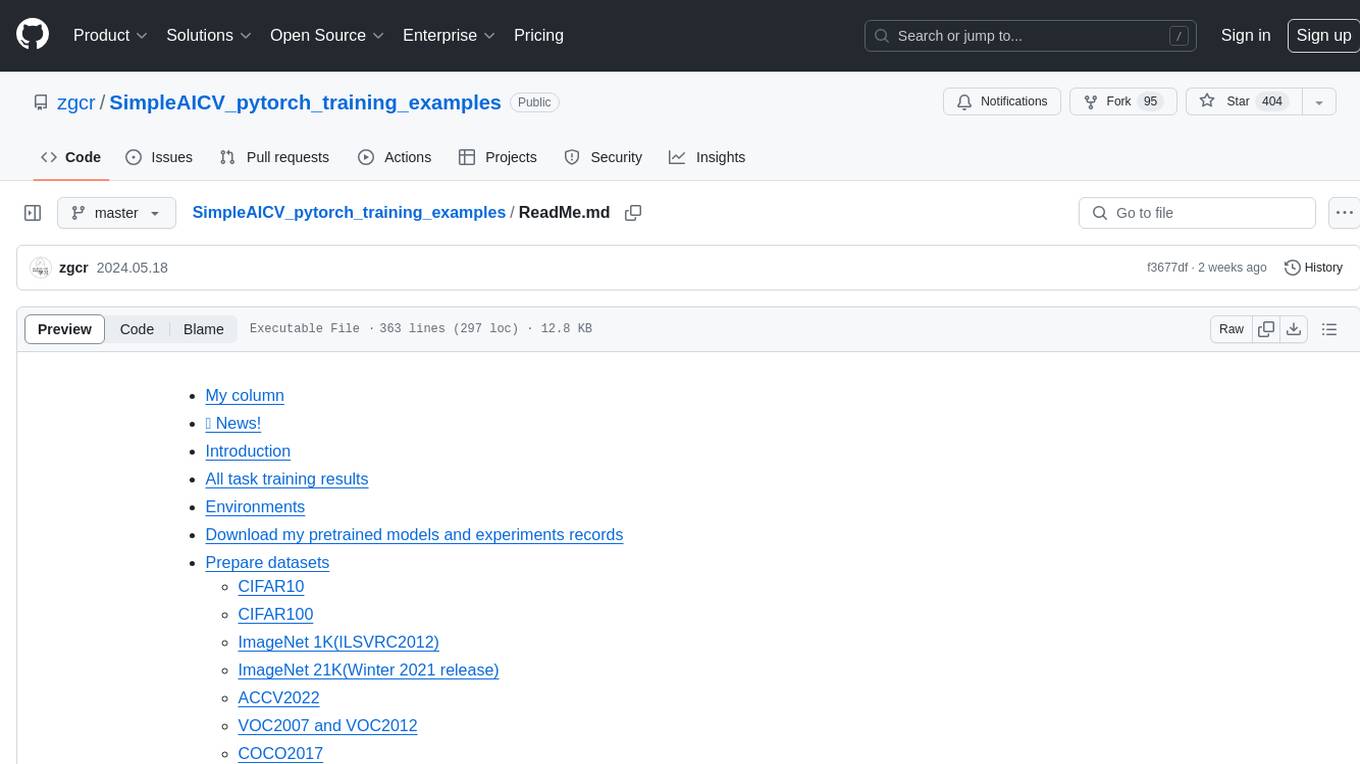
SimpleAICV_pytorch_training_examples
SimpleAICV_pytorch_training_examples is a repository that provides simple training and testing examples for various computer vision tasks such as image classification, object detection, semantic segmentation, instance segmentation, knowledge distillation, contrastive learning, masked image modeling, OCR text detection, OCR text recognition, human matting, salient object detection, interactive segmentation, image inpainting, and diffusion model tasks. The repository includes support for multiple datasets and networks, along with instructions on how to prepare datasets, train and test models, and use gradio demos. It also offers pretrained models and experiment records for download from huggingface or Baidu-Netdisk. The repository requires specific environments and package installations to run effectively.
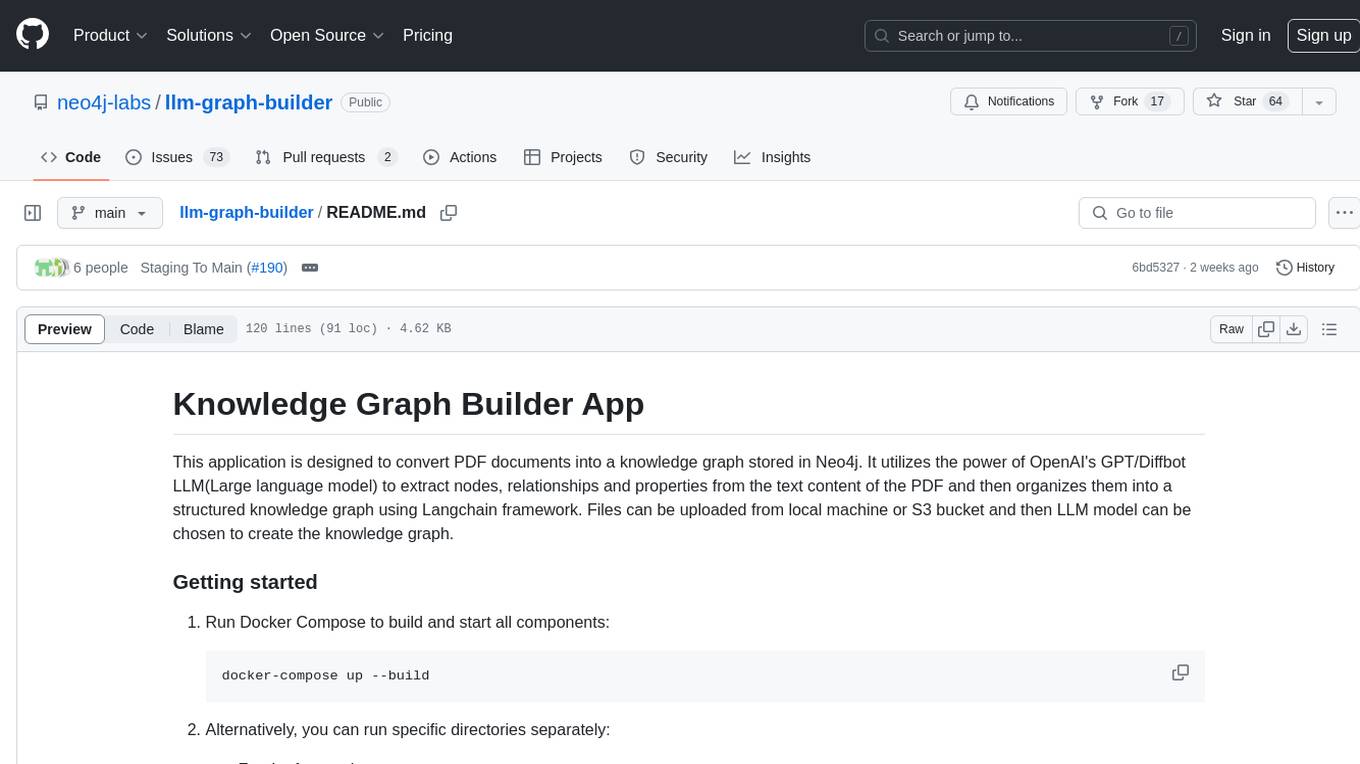
llm-graph-builder
Knowledge Graph Builder App is a tool designed to convert PDF documents into a structured knowledge graph stored in Neo4j. It utilizes OpenAI's GPT/Diffbot LLM to extract nodes, relationships, and properties from PDF text content. Users can upload files from local machine or S3 bucket, choose LLM model, and create a knowledge graph. The app integrates with Neo4j for easy visualization and querying of extracted information.
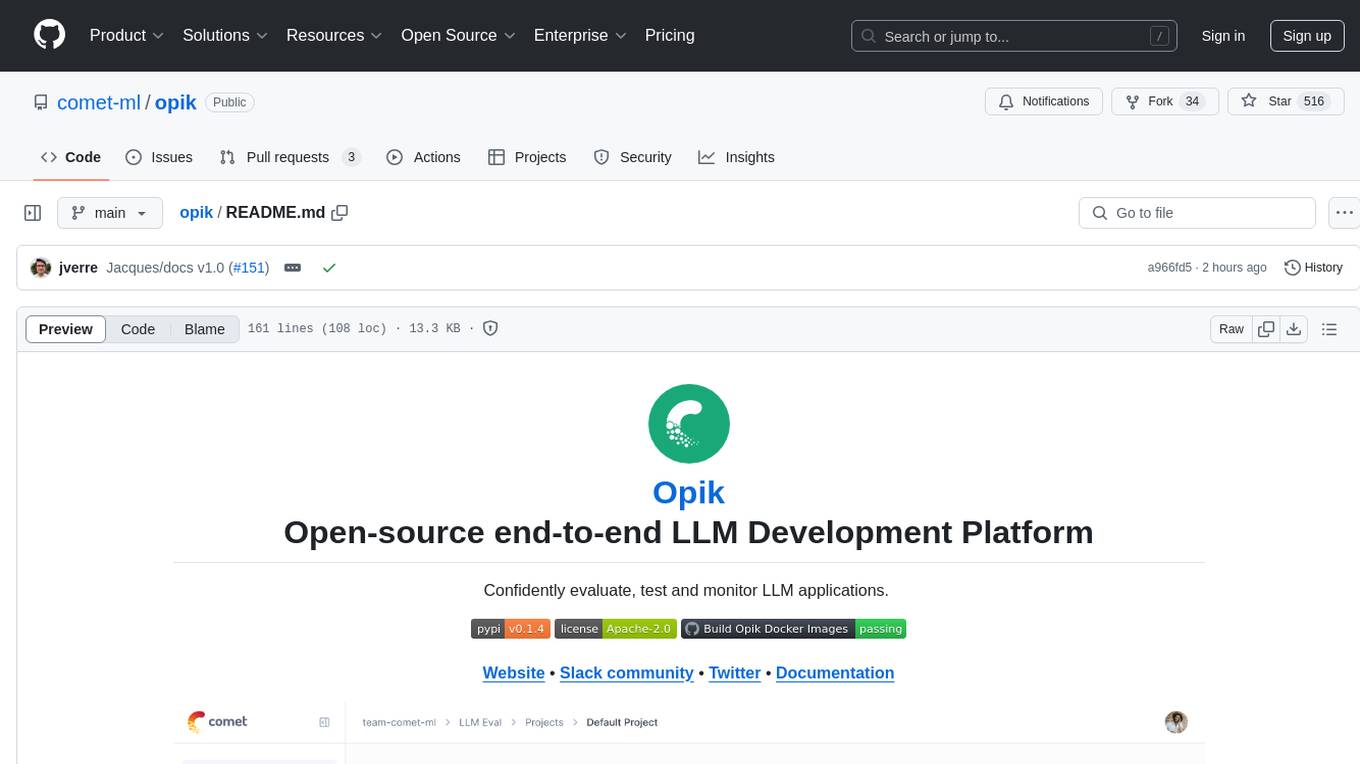
opik
Comet Opik is a repository containing two main services: a frontend and a backend. It provides a Python SDK for easy installation. Users can run the full application locally with minikube, following specific installation prerequisites. The repository structure includes directories for applications like Opik backend, with detailed instructions available in the README files. Users can manage the installation using simple k8s commands and interact with the application via URLs for checking the running application and API documentation. The repository aims to facilitate local development and testing of Opik using Kubernetes technology.
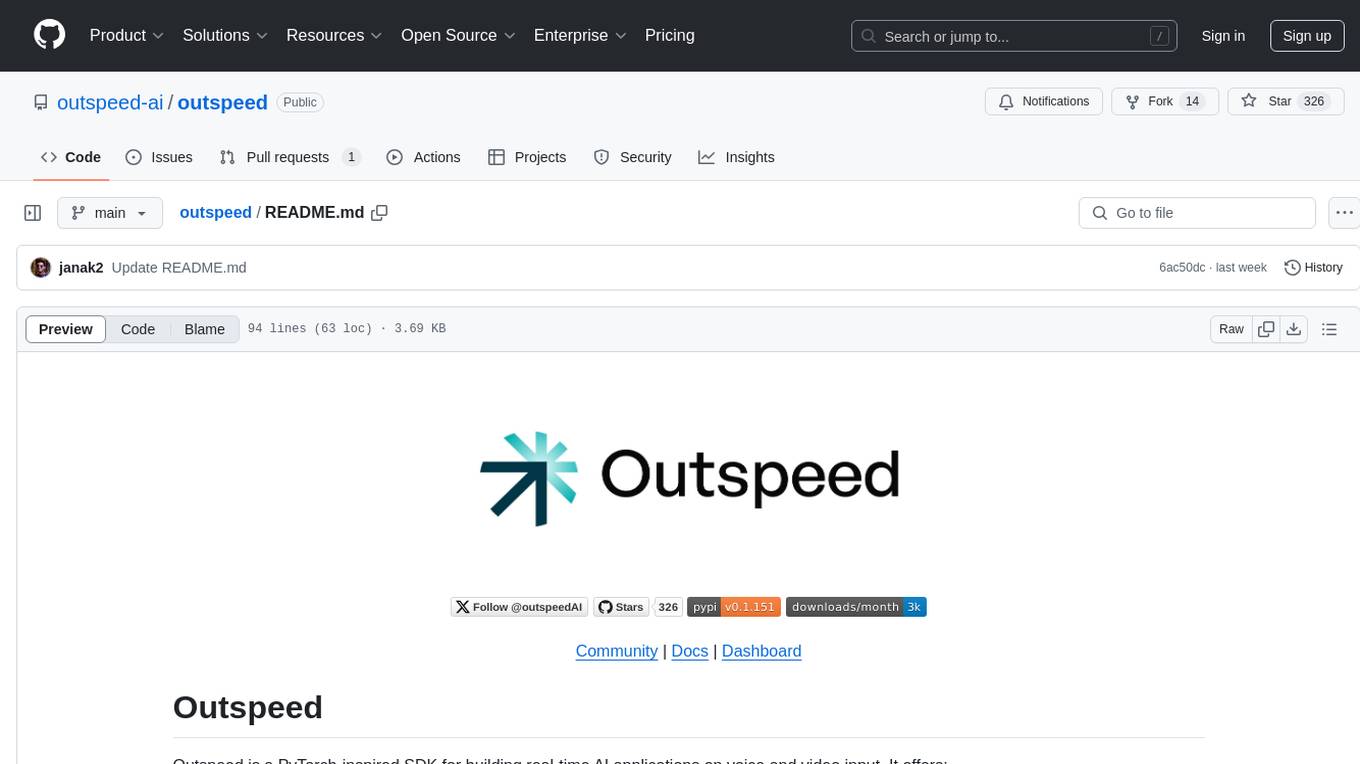
outspeed
Outspeed is a PyTorch-inspired SDK for building real-time AI applications on voice and video input. It offers low-latency processing of streaming audio and video, an intuitive API familiar to PyTorch users, flexible integration of custom AI models, and tools for data preprocessing and model deployment. Ideal for developing voice assistants, video analytics, and other real-time AI applications processing audio-visual data.
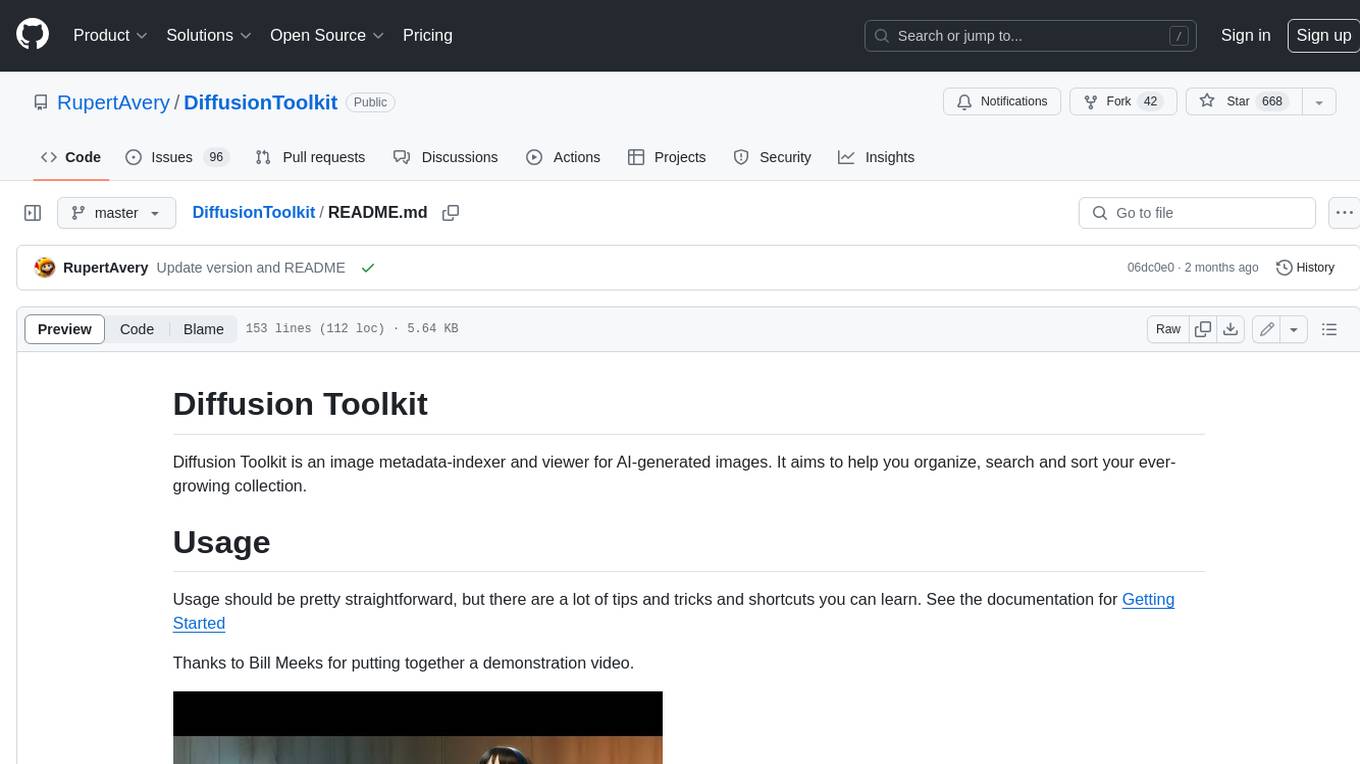
DiffusionToolkit
Diffusion Toolkit is an image metadata-indexer and viewer for AI-generated images. It helps you organize, search, and sort your ever-growing collection. Key features include: - Scanning images and storing prompts and other metadata (PNGInfo) - Searching for images using simple queries or filters - Viewing images and metadata easily - Tagging images with favorites, ratings, and NSFW flags - Sorting images by date created, aesthetic score, or rating - Auto-tagging NSFW images by keywords - Blurring images tagged as NSFW - Creating and managing albums - Viewing and searching prompts - Drag-and-drop functionality Diffusion Toolkit supports various image formats, including JPG/JPEG, PNG, WebP, and TXT metadata. It also supports metadata formats from popular AI image generators like AUTOMATIC1111, InvokeAI, NovelAI, Stable Diffusion, and more. You can use Diffusion Toolkit even on images without metadata and still enjoy features like rating and album management.
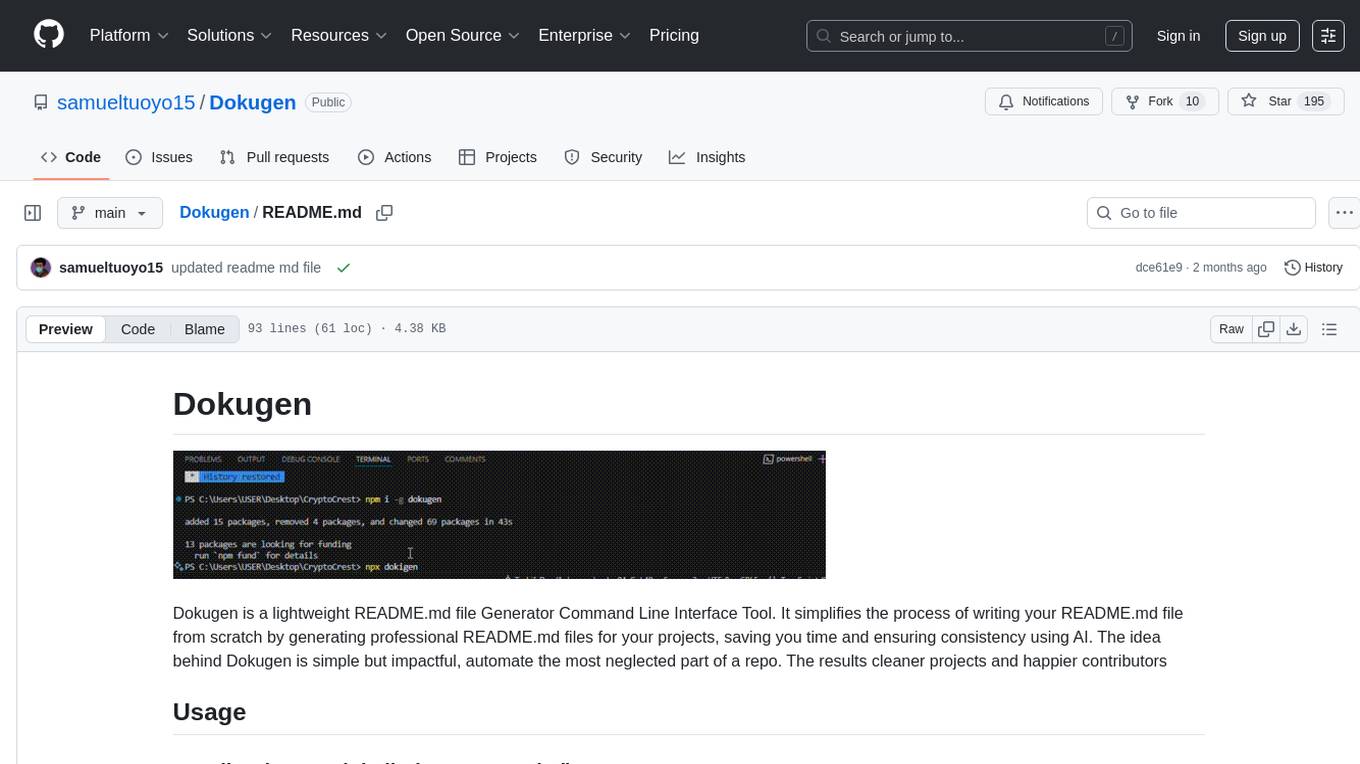
Dokugen
Dokugen is a lightweight README.md file Generator Command Line Interface Tool that simplifies the process of writing README.md files by generating professional READMEs for projects, saving time and ensuring consistency using AI. It automates the most neglected part of a repo, resulting in cleaner projects and happier contributors.
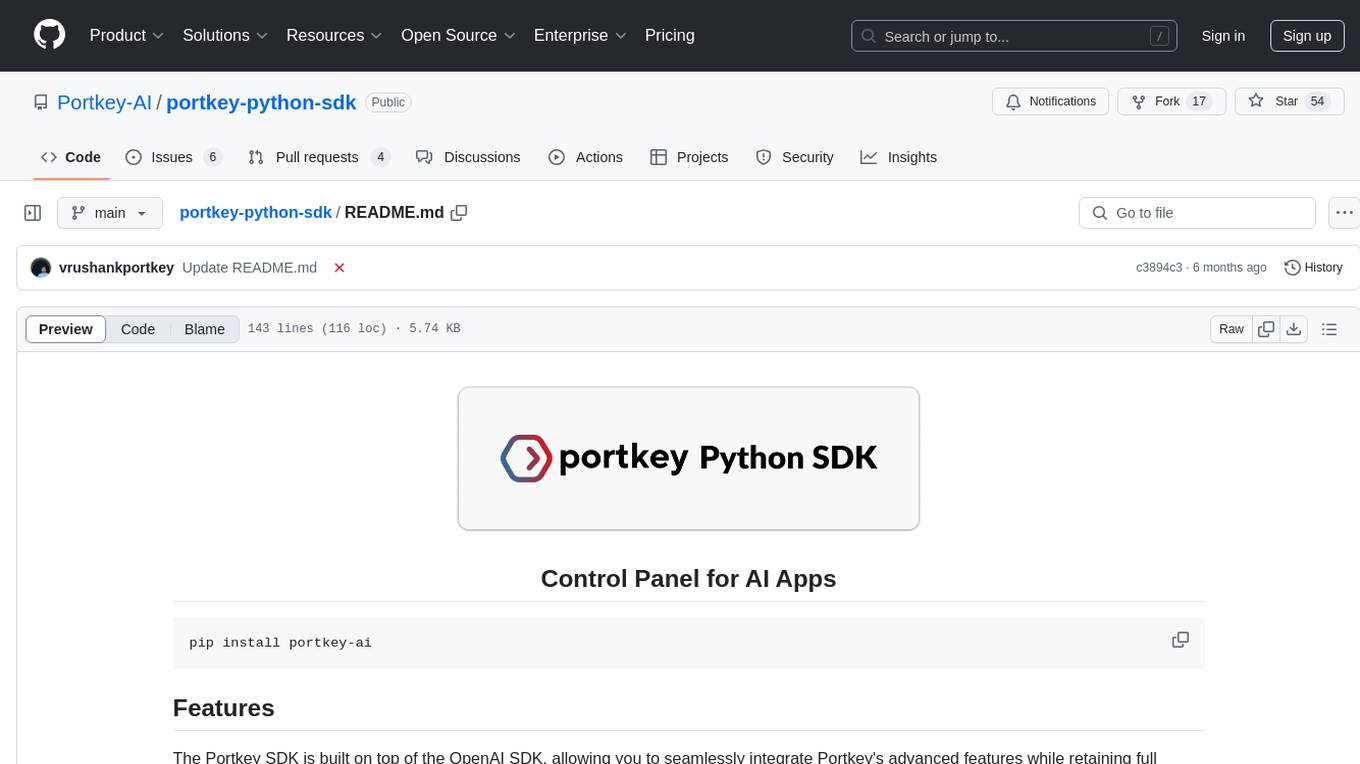
portkey-python-sdk
The Portkey Python SDK is a control panel for AI apps that allows seamless integration of Portkey's advanced features with OpenAI methods. It provides features such as AI gateway for unified API signature, interoperability, automated fallbacks & retries, load balancing, semantic caching, virtual keys, request timeouts, observability with logging, requests tracing, custom metadata, feedback collection, and analytics. Users can make requests to OpenAI using Portkey SDK and also use async functionality. The SDK is compatible with OpenAI SDK methods and offers Portkey-specific methods like feedback and prompts. It supports various providers and encourages contributions through Github issues or direct contact via email or Discord.

StableToolBench
StableToolBench is a new benchmark developed to address the instability of Tool Learning benchmarks. It aims to balance stability and reality by introducing features like Virtual API System, Solvable Queries, and Stable Evaluation System. The benchmark ensures consistency through a caching system and API simulators, filters queries based on solvability using LLMs, and evaluates model performance using GPT-4 with metrics like Solvable Pass Rate and Solvable Win Rate.
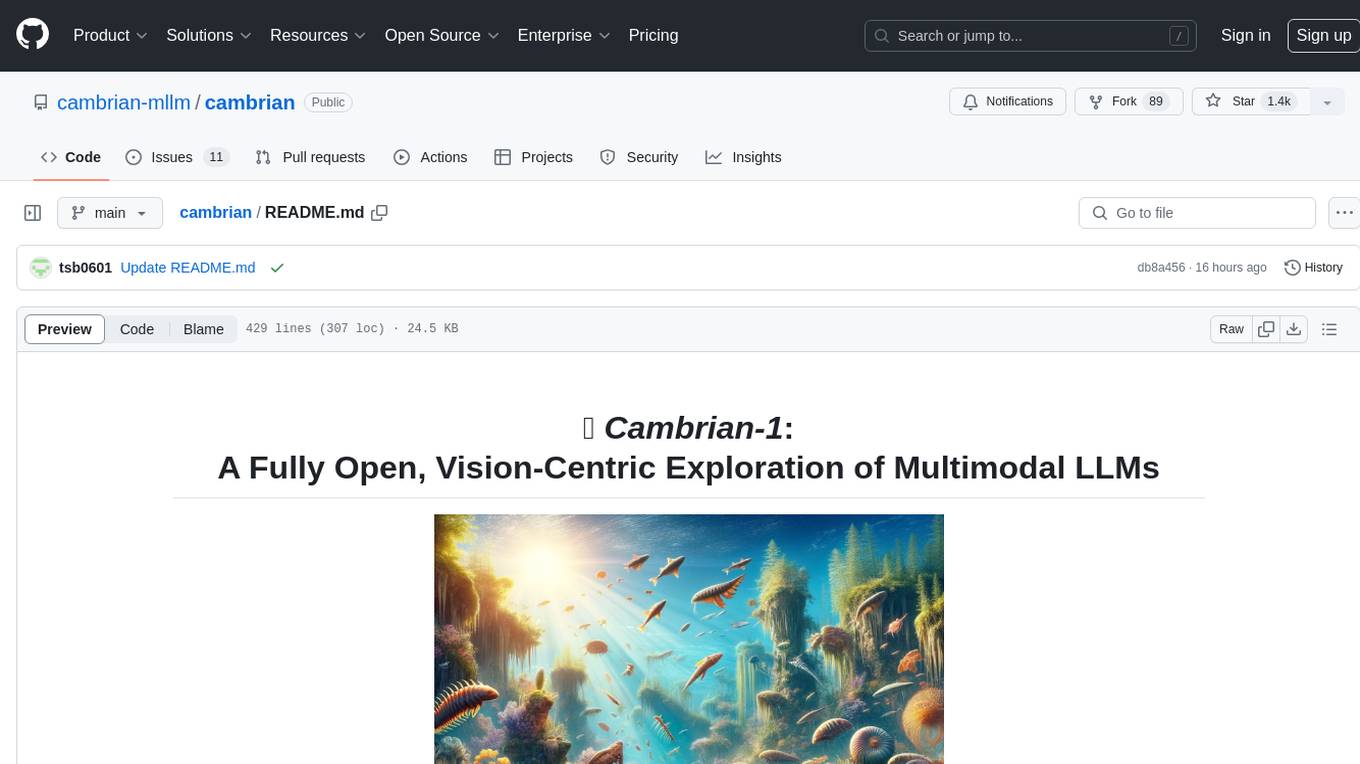
cambrian
Cambrian-1 is a fully open project focused on exploring multimodal Large Language Models (LLMs) with a vision-centric approach. It offers competitive performance across various benchmarks with models at different parameter levels. The project includes training configurations, model weights, instruction tuning data, and evaluation details. Users can interact with Cambrian-1 through a Gradio web interface for inference. The project is inspired by LLaVA and incorporates contributions from Vicuna, LLaMA, and Yi. Cambrian-1 is licensed under Apache 2.0 and utilizes datasets and checkpoints subject to their respective original licenses.
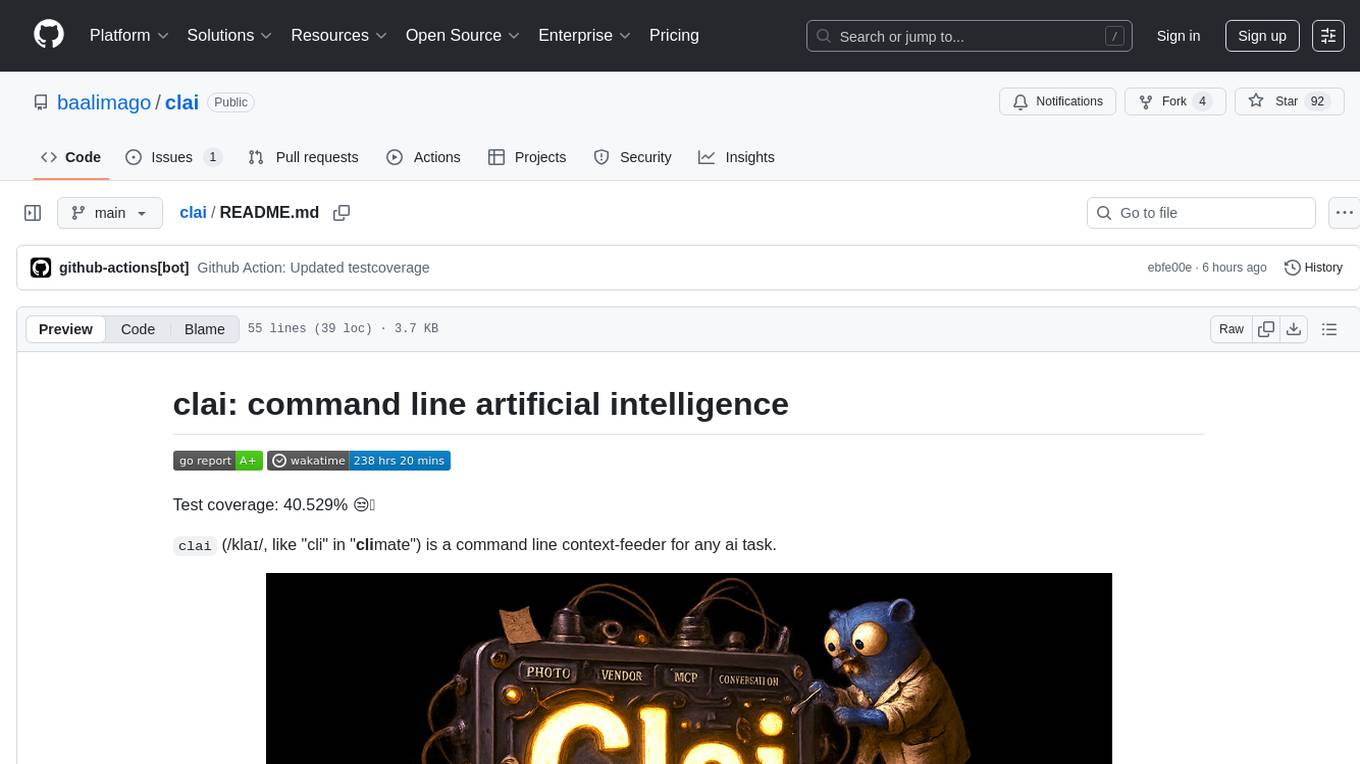
clai
Clai is a command line context-feeder for AI tasks, supporting MCP client, vendor agnosticism, conversations, rate limit circumvention, profiles, and Unix-like functionality. Users can easily combine and tweak features for diverse use cases. Supported vendors include OpenAI, Anthropic, Mistral, Deepseek, Novita AI, Ollama, and Inception. Users need API keys for model access. Installation via 'go install' or setup script. 'clai help' provides guidance on usage. Glow can be installed for formatted markdown output.
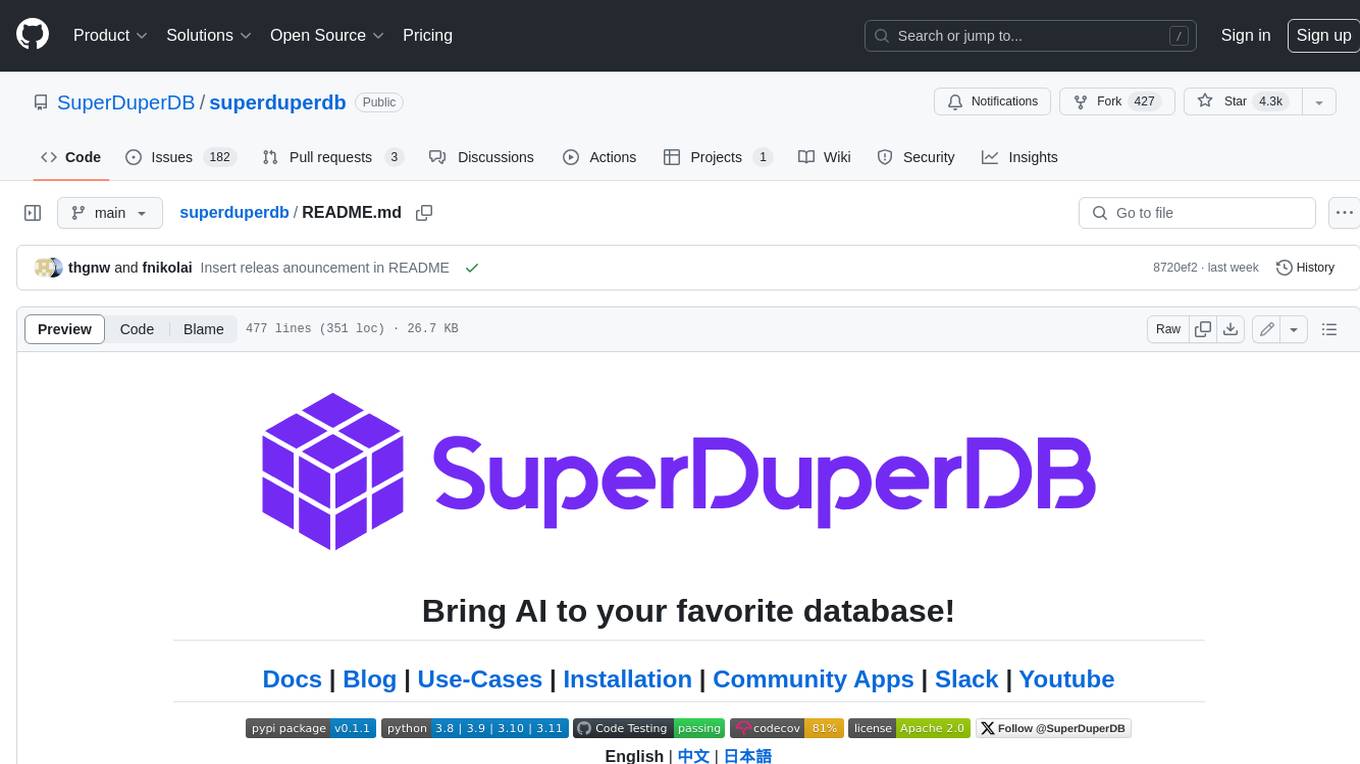
superduperdb
SuperDuperDB is a Python framework for integrating AI models, APIs, and vector search engines directly with your existing databases, including hosting of your own models, streaming inference and scalable model training/fine-tuning. Build, deploy and manage any AI application without the need for complex pipelines, infrastructure as well as specialized vector databases, and moving our data there, by integrating AI at your data's source: - Generative AI, LLMs, RAG, vector search - Standard machine learning use-cases (classification, segmentation, regression, forecasting recommendation etc.) - Custom AI use-cases involving specialized models - Even the most complex applications/workflows in which different models work together SuperDuperDB is **not** a database. Think `db = superduper(db)`: SuperDuperDB transforms your databases into an intelligent platform that allows you to leverage the full AI and Python ecosystem. A single development and deployment environment for all your AI applications in one place, fully scalable and easy to manage.
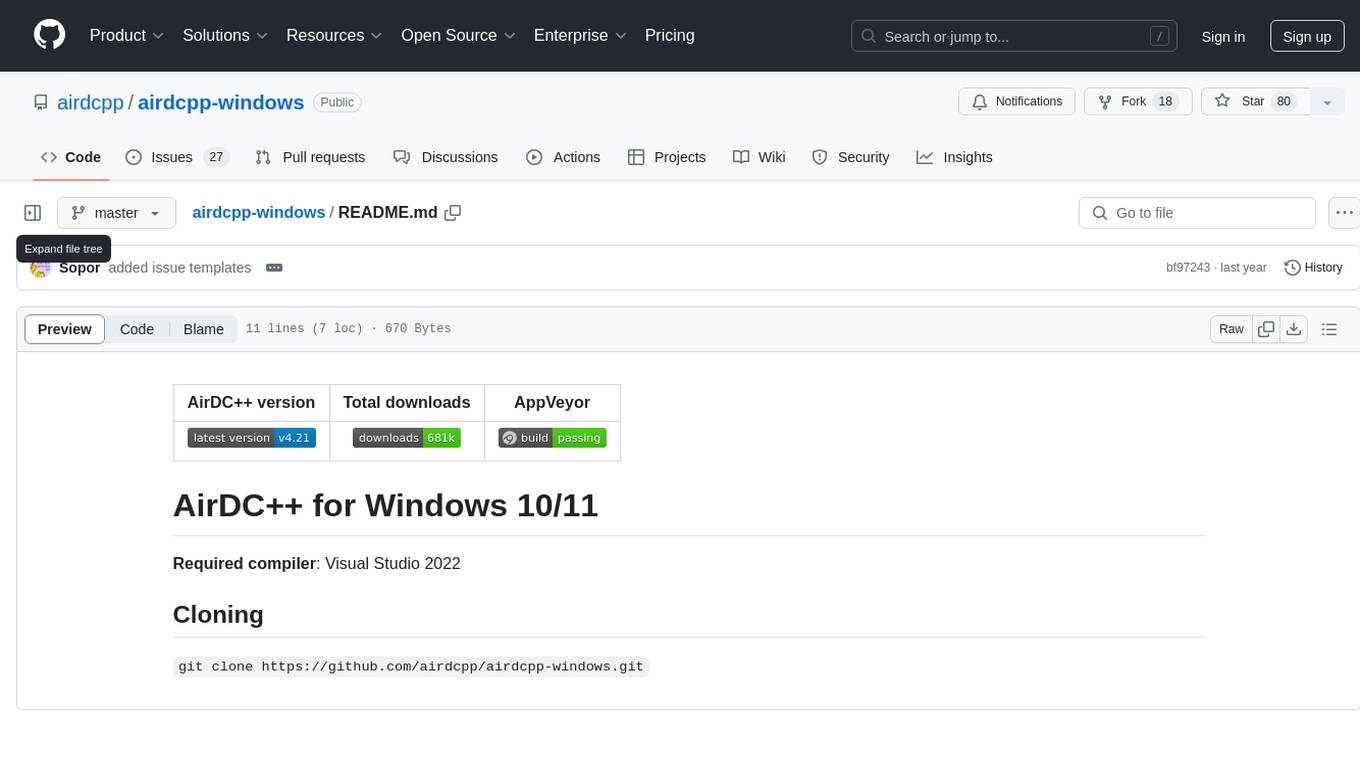
airdcpp-windows
AirDC++ for Windows 10/11 is a file sharing client with a focus on ease of use and performance. It is designed to provide a seamless experience for users looking to share and download files over the internet. The tool is built using Visual Studio 2022 and offers a range of features to enhance the file sharing process. Users can easily clone the repository to access the latest version and contribute to the development of the tool.
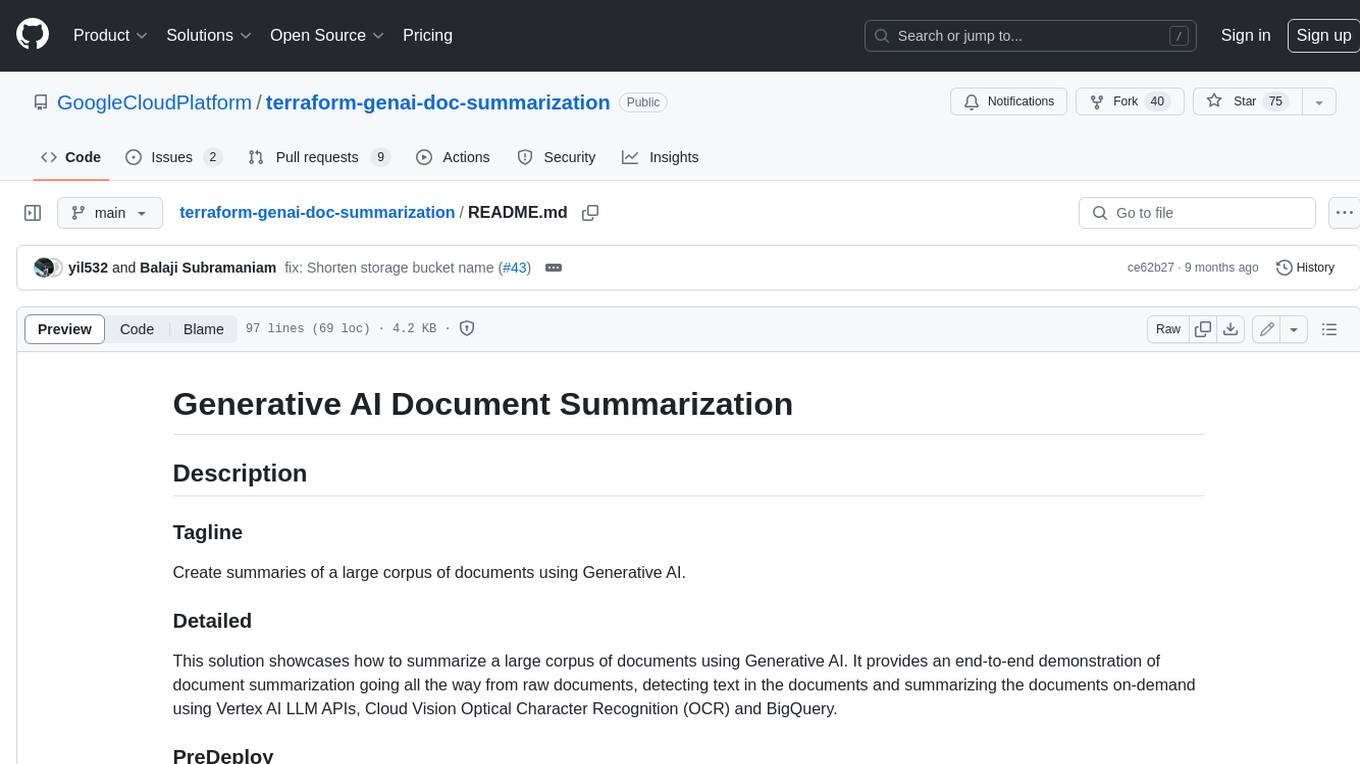
terraform-genai-doc-summarization
This solution showcases how to summarize a large corpus of documents using Generative AI. It provides an end-to-end demonstration of document summarization going all the way from raw documents, detecting text in the documents and summarizing the documents on-demand using Vertex AI LLM APIs, Cloud Vision Optical Character Recognition (OCR) and BigQuery.
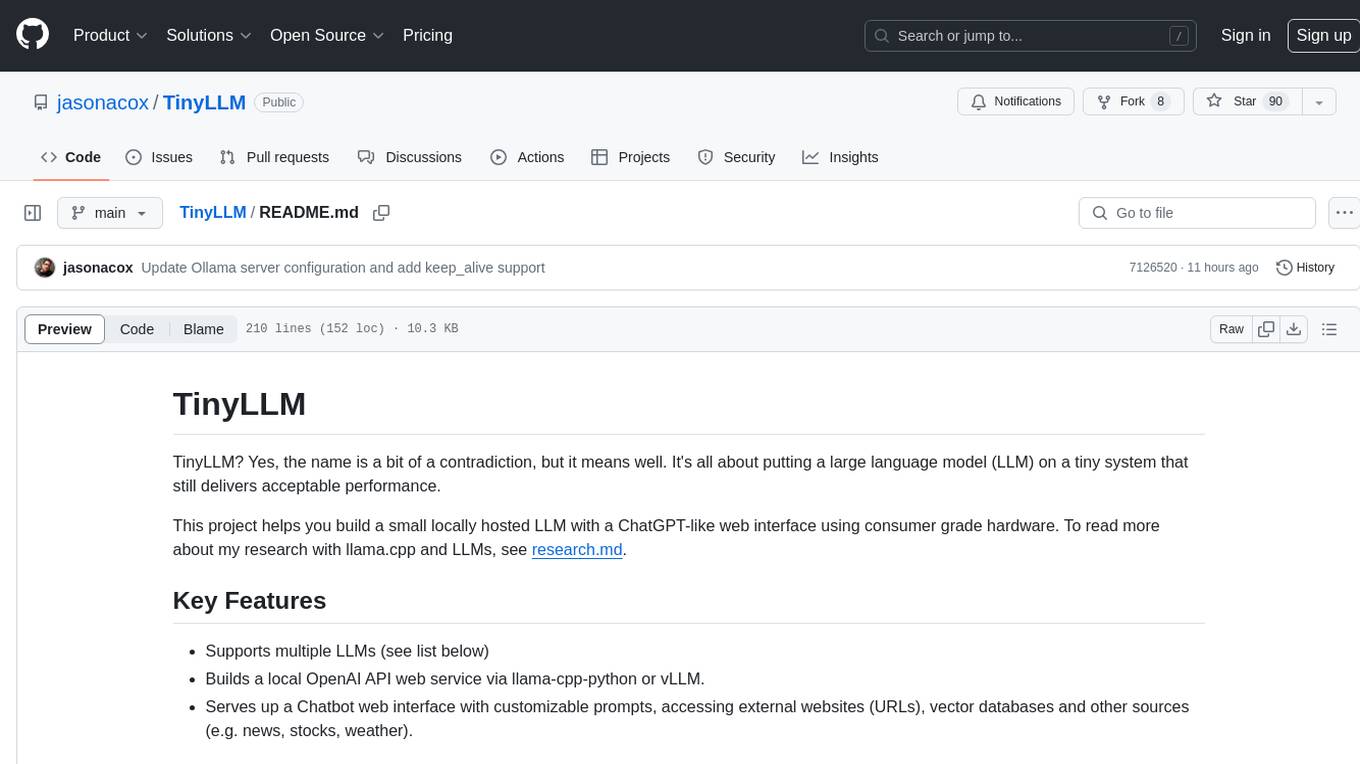
TinyLLM
TinyLLM is a project that helps build a small locally hosted language model with a web interface using consumer-grade hardware. It supports multiple language models, builds a local OpenAI API web service, and serves a Chatbot web interface with customizable prompts. The project requires specific hardware and software configurations for optimal performance. Users can run a local language model using inference servers like vLLM, llama-cpp-python, and Ollama. The Chatbot feature allows users to interact with the language model through a web-based interface, supporting features like summarizing websites, displaying news headlines, stock prices, weather conditions, and using vector databases for queries.
For similar tasks
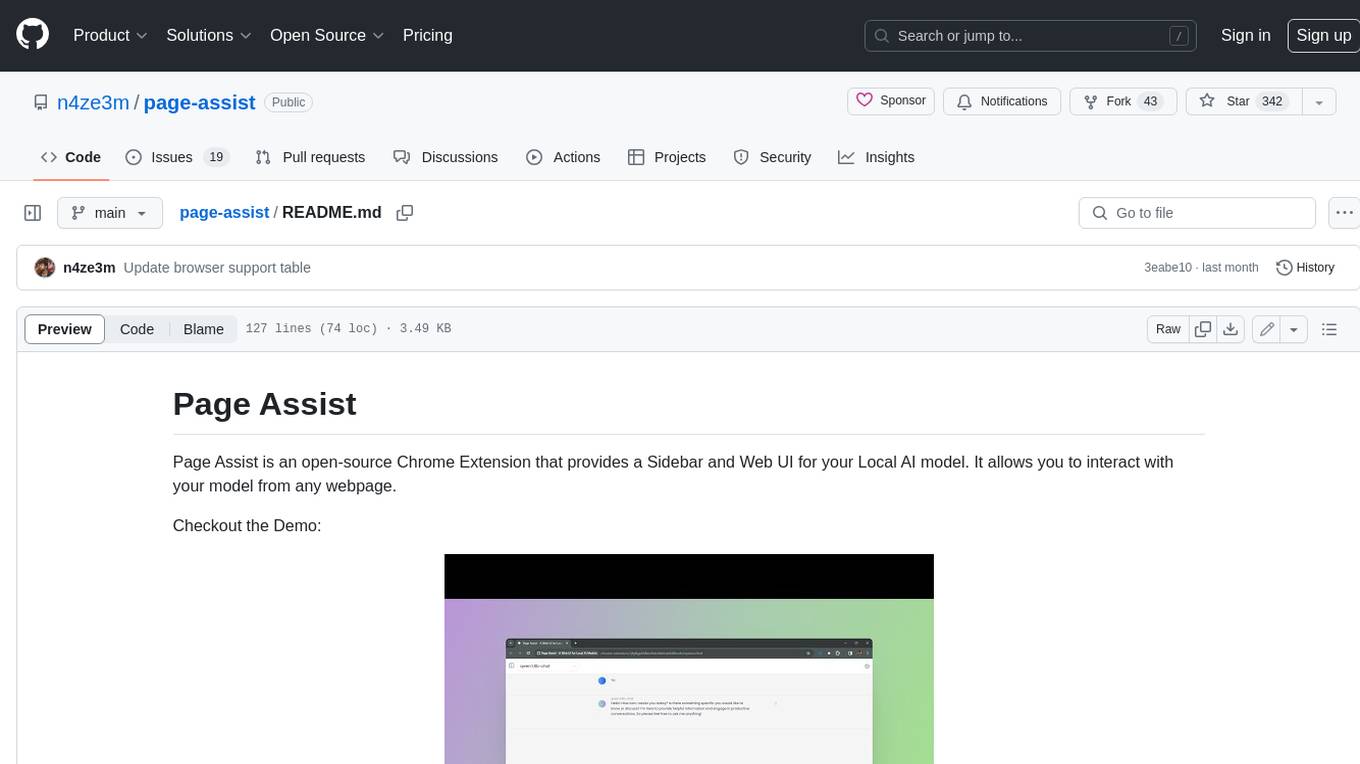
page-assist
Page Assist is an open-source Chrome Extension that provides a Sidebar and Web UI for your Local AI model. It allows you to interact with your model from any webpage.
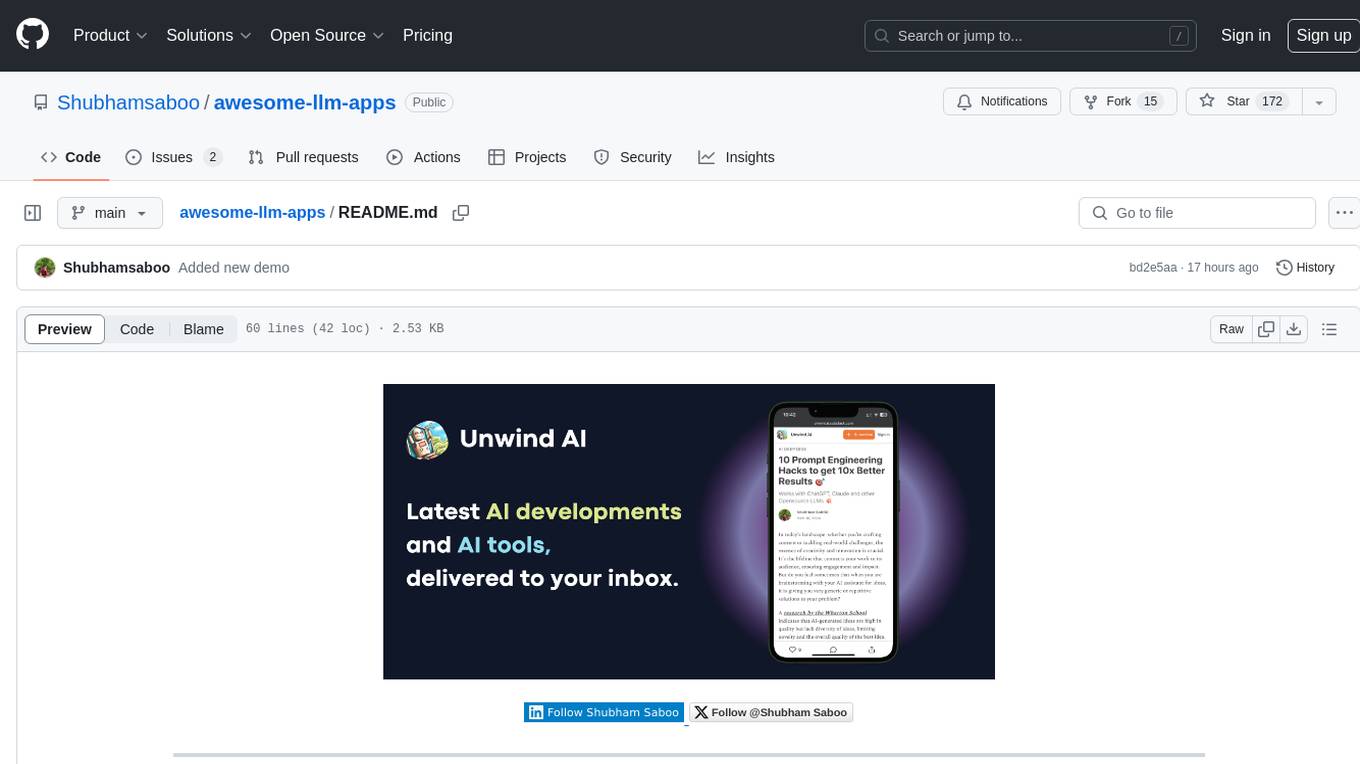
awesome-llm-apps
Awesome LLM Apps is a curated collection of applications that leverage RAG with OpenAI, Anthropic, Gemini, and open-source models. The repository contains projects such as Local Llama-3 with RAG for chatting with webpages locally, Chat with Gmail for interacting with Gmail using natural language, Chat with Substack Newsletter for conversing with Substack newsletters using GPT-4, Chat with PDF for intelligent conversation based on PDF documents, and Chat with YouTube Videos for engaging with YouTube video content through natural language. Users can clone the repository, navigate to specific project directories, install dependencies, and follow project-specific instructions to set up and run the apps. Contributions are encouraged, and new app ideas or improvements can be submitted via pull requests.
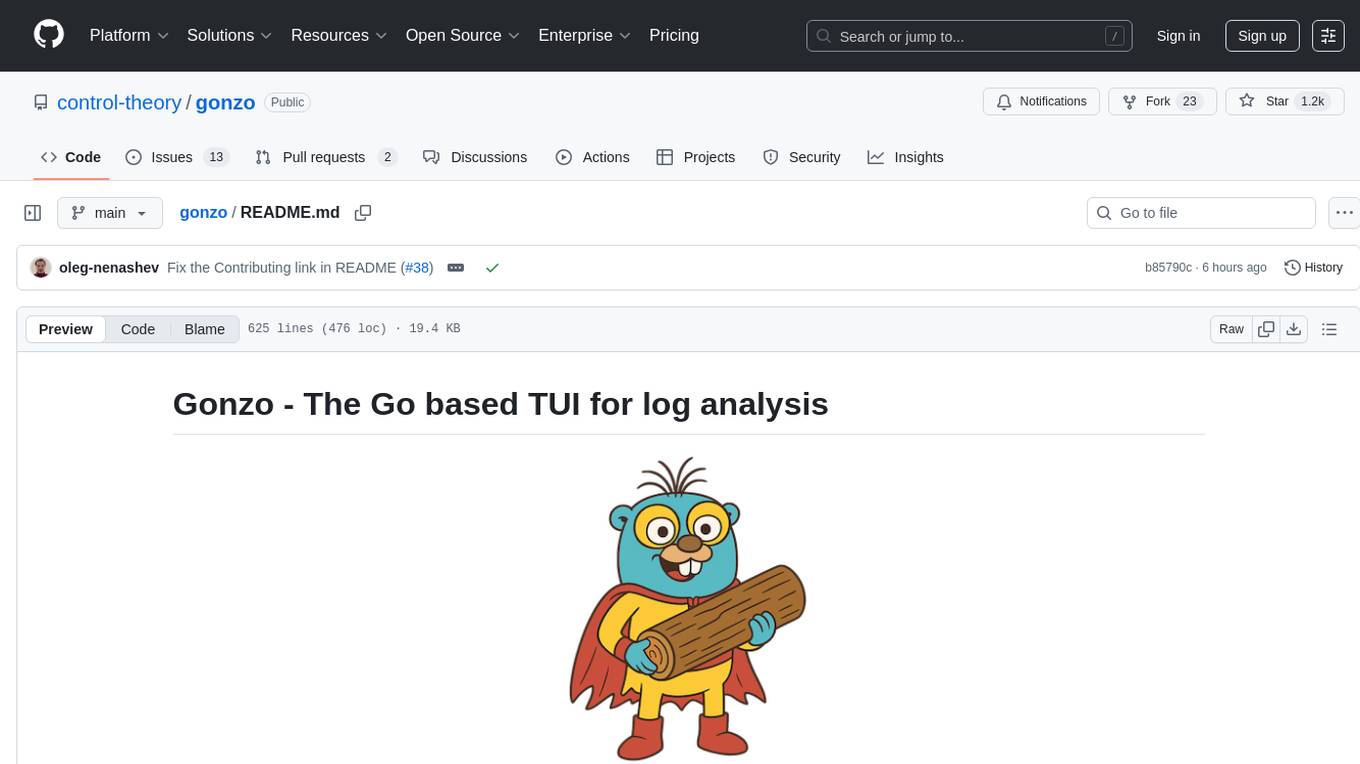
gonzo
Gonzo is a powerful, real-time log analysis terminal UI tool inspired by k9s. It allows users to analyze log streams with beautiful charts, AI-powered insights, and advanced filtering directly from the terminal. The tool provides features like live streaming log processing, OTLP support, interactive dashboard with real-time charts, advanced filtering options including regex support, and AI-powered insights such as pattern detection, anomaly analysis, and root cause suggestions. Users can also configure AI models from providers like OpenAI, LM Studio, and Ollama for intelligent log analysis. Gonzo is built with Bubble Tea, Lipgloss, Cobra, Viper, and OpenTelemetry, following a clean architecture with separate modules for TUI, log analysis, frequency tracking, OTLP handling, and AI integration.
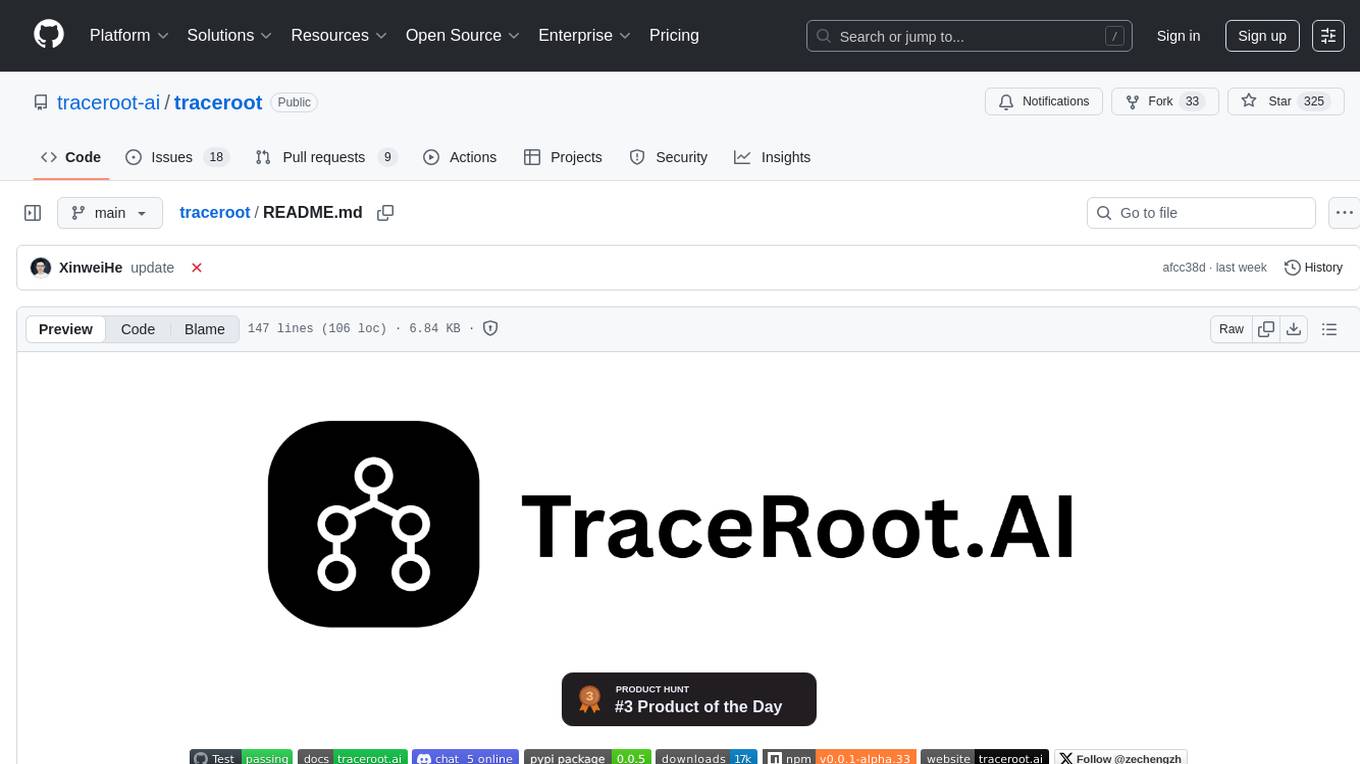
traceroot
TraceRoot is a tool that helps engineers debug production issues 10× faster using AI-powered analysis of traces, logs, and code context. It accelerates the debugging process with AI-powered insights, integrates seamlessly into the development workflow, provides real-time trace and log analysis, code context understanding, and intelligent assistance. Features include ease of use, LLM flexibility, distributed services, AI debugging interface, and integration support. Users can get started with TraceRoot Cloud for a 7-day trial or self-host the tool. SDKs are available for Python and JavaScript/TypeScript.
For similar jobs

sweep
Sweep is an AI junior developer that turns bugs and feature requests into code changes. It automatically handles developer experience improvements like adding type hints and improving test coverage.

teams-ai
The Teams AI Library is a software development kit (SDK) that helps developers create bots that can interact with Teams and Microsoft 365 applications. It is built on top of the Bot Framework SDK and simplifies the process of developing bots that interact with Teams' artificial intelligence capabilities. The SDK is available for JavaScript/TypeScript, .NET, and Python.

ai-guide
This guide is dedicated to Large Language Models (LLMs) that you can run on your home computer. It assumes your PC is a lower-end, non-gaming setup.

classifai
Supercharge WordPress Content Workflows and Engagement with Artificial Intelligence. Tap into leading cloud-based services like OpenAI, Microsoft Azure AI, Google Gemini and IBM Watson to augment your WordPress-powered websites. Publish content faster while improving SEO performance and increasing audience engagement. ClassifAI integrates Artificial Intelligence and Machine Learning technologies to lighten your workload and eliminate tedious tasks, giving you more time to create original content that matters.

chatbot-ui
Chatbot UI is an open-source AI chat app that allows users to create and deploy their own AI chatbots. It is easy to use and can be customized to fit any need. Chatbot UI is perfect for businesses, developers, and anyone who wants to create a chatbot.

BricksLLM
BricksLLM is a cloud native AI gateway written in Go. Currently, it provides native support for OpenAI, Anthropic, Azure OpenAI and vLLM. BricksLLM aims to provide enterprise level infrastructure that can power any LLM production use cases. Here are some use cases for BricksLLM: * Set LLM usage limits for users on different pricing tiers * Track LLM usage on a per user and per organization basis * Block or redact requests containing PIIs * Improve LLM reliability with failovers, retries and caching * Distribute API keys with rate limits and cost limits for internal development/production use cases * Distribute API keys with rate limits and cost limits for students

uAgents
uAgents is a Python library developed by Fetch.ai that allows for the creation of autonomous AI agents. These agents can perform various tasks on a schedule or take action on various events. uAgents are easy to create and manage, and they are connected to a fast-growing network of other uAgents. They are also secure, with cryptographically secured messages and wallets.

griptape
Griptape is a modular Python framework for building AI-powered applications that securely connect to your enterprise data and APIs. It offers developers the ability to maintain control and flexibility at every step. Griptape's core components include Structures (Agents, Pipelines, and Workflows), Tasks, Tools, Memory (Conversation Memory, Task Memory, and Meta Memory), Drivers (Prompt and Embedding Drivers, Vector Store Drivers, Image Generation Drivers, Image Query Drivers, SQL Drivers, Web Scraper Drivers, and Conversation Memory Drivers), Engines (Query Engines, Extraction Engines, Summary Engines, Image Generation Engines, and Image Query Engines), and additional components (Rulesets, Loaders, Artifacts, Chunkers, and Tokenizers). Griptape enables developers to create AI-powered applications with ease and efficiency.