
DiffusionToolkit
Metadata-indexer and Viewer for AI-generated images
Stars: 799
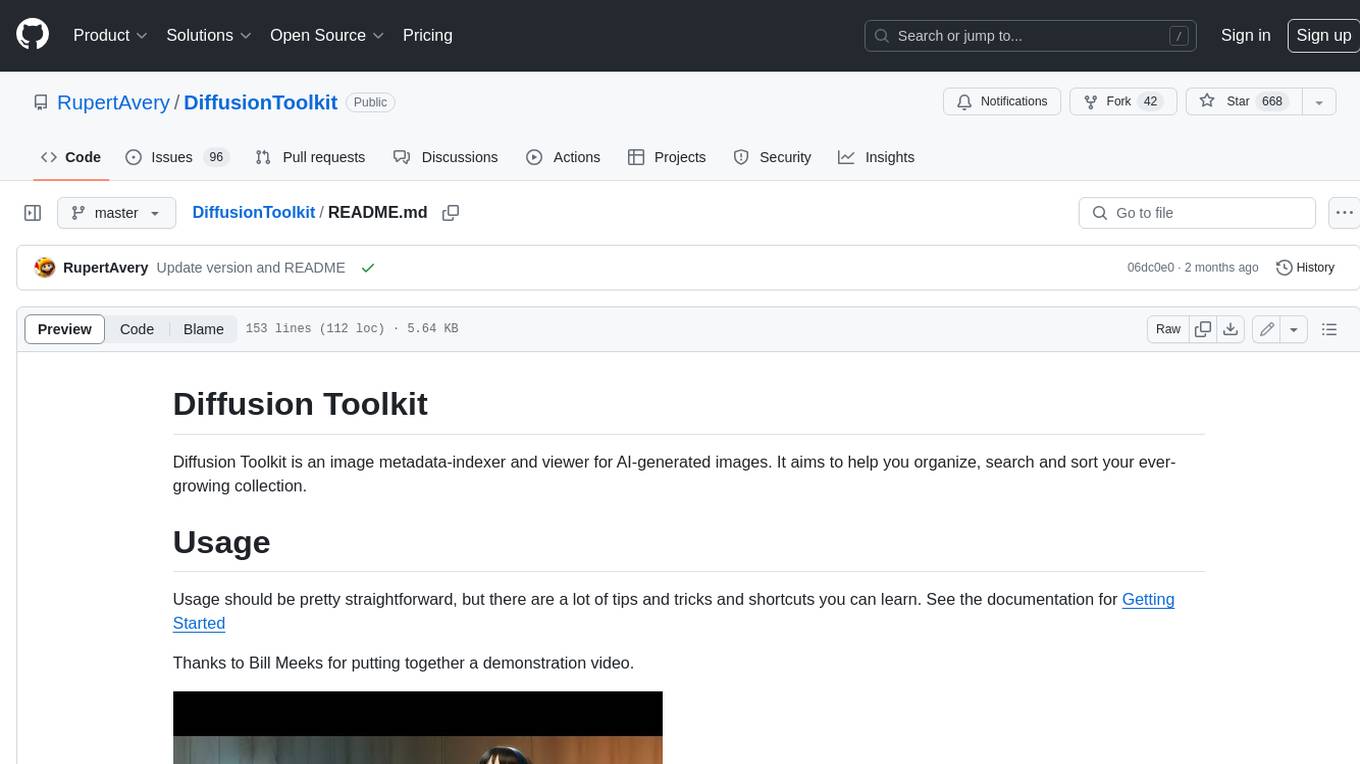
Diffusion Toolkit is an image metadata-indexer and viewer for AI-generated images. It helps you organize, search, and sort your ever-growing collection. Key features include: - Scanning images and storing prompts and other metadata (PNGInfo) - Searching for images using simple queries or filters - Viewing images and metadata easily - Tagging images with favorites, ratings, and NSFW flags - Sorting images by date created, aesthetic score, or rating - Auto-tagging NSFW images by keywords - Blurring images tagged as NSFW - Creating and managing albums - Viewing and searching prompts - Drag-and-drop functionality Diffusion Toolkit supports various image formats, including JPG/JPEG, PNG, WebP, and TXT metadata. It also supports metadata formats from popular AI image generators like AUTOMATIC1111, InvokeAI, NovelAI, Stable Diffusion, and more. You can use Diffusion Toolkit even on images without metadata and still enjoy features like rating and album management.
README:
Diffusion Toolkit is an image metadata-indexer and viewer for AI-generated images. It aims to help you organize, search and sort your ever-growing collection.
Usage should be pretty straightforward, but there are a lot of tips and tricks and shortcuts you can learn. See the documentation for Getting Started
Thanks to Bill Meeks for putting together a demonstration video.
- Currently runs on Windows only
-
Download the latest release
- Look for > Assets under the latest release, expand it, then grab the zip file Diffusion.Toolkit.v1.x.zip.
- Unzip all the files to a folder
- You may need to install the .NET 6 Desktop Runtime if you haven't already
- Requires Visual Studio 2022
- .NET 6 SDK (includes the desktop runtime)
- Clone this repository
- Run
publish.cmd
A folder named build will be created, containing all the necessary files.
- Scan images, store and index prompts and other metadata (PNGInfo)
- Search for your images
- Using a simple query
- Using the filter
- View images and the metadata easily
- Toggle PNGInfo
- Tag your images
- Favorite
- Rating (1-10)
- NSFW
- Sort images
- by Date Created
- by Aesthetic Score
- by Rating
- Auto tag NFSW by keywords
- Blur images tagged as NSFW
- NSFW
- Albums
- Select images, right-click > Add to Album
- Drag and drop images to albums
- Folder View
- View and search prompts
- List Prompts and usage
- List Negative Prompts and usage
- List images associated with prompts
- Drag and Drop
- Drag and drop images to another folder to move (CTRL-drag to copy)
- JPG/JPEG + EXIF
- PNG
- WebP
- .TXT metadata
- AUTOMATIC1111 and A1111-compatible metadata such as
- Tensor.Art
- SDNext
- InvokeAI (Dream/sd-metadata/invokeai_metadata)
- NovelAI
- Stable Diffusion
- EasyDiffusion
- RuinedFooocus
- Fooocus
- FooocusMRE
- Stable Swarm
You can even use it on images without metadata and still use the other features such as rating and albums!
Make sure the thumbnail view or the preview pane has the focus if the shortcuts don't work.
| Shortcut | Action | Notes |
|---|---|---|
1..9, 0 |
Rate 1 - 10 | In thumbnail or preview |
I |
Show/Hide (PNG)Info | In thumbnail or preview |
F |
Tag Favorite | In thumbnail or preview |
N |
Tag NSFW | In thumbnail or preview |
B |
Toggle Blur NSFW | In thumbnail or preview |
X/Del |
Tag for Deletion | In thumbnail or preview |
Ctrl+X/Del |
Remove Entry | Remove image from database, but do not delete |
Ctrl+C |
Copy File to Clipboard | |
F3 |
Show/Hide Navigation Pane | |
F4 |
Show/Hide Preview | |
Ctrl+Shift+F |
Toggle Fit to Preview | |
Ctrl+1 |
Folders View | |
Ctrl+2 |
Album View | |
Ctrl+3 |
Diffusions View | |
Ctrl+4 |
Favorites Page | |
Ctrl+5 |
Recycle Bin | |
Ctrl+6 |
Prompts View | |
Ctrl+0 |
Reset Zoom | in Preview Pane or Image Viewer |
Ctrl+R |
Scan folders for new images | |
Alt+Home |
First Page | |
Alt+PageUp |
Previous Page | |
Alt+PageDown |
Next Page | |
Alt+End |
Last Page | |
F6 |
Set focus on search bar |
With the Preview Pane visible, press I in the thumbnail view or with the Preview Pane in focus to show or hide the metadata. You can also click the eye icon at the botton right of the Preview Pane.
Rebuild Metadata will rescan all your images and update the database with any new or updated metadata found. It doesn't affect your custom tags (rating, favorite, nsfw).
You only need to Rebuild Metadata if a new version of Diffusion Toolkit comes out with support for metadata that exists in your existing images.
I you want to move your images to a different folder, but still within a Diffusion folder, you should use the right-click > Move command. This allows Diffusion Toolkit to handle the moving of images, and know to keep all the Diffusion Toolkit metadata (Favorites, Rating, NSFW) intact while moving.
If you use Explorer or some other application to move the files, but still under the Diffusion folders, when you Rescan Folders or Rebuild Images Diffusion Toolkit will detect that the images have been removed, then will detect new files added. You will lose any Favorites, Ratings or other Toolkit-specific information.
I've been told that people should be allowed to buy me a coffee
Beer works too (PayPal)
For Tasks:
Click tags to check more tools for each tasksFor Jobs:
Alternative AI tools for DiffusionToolkit
Similar Open Source Tools
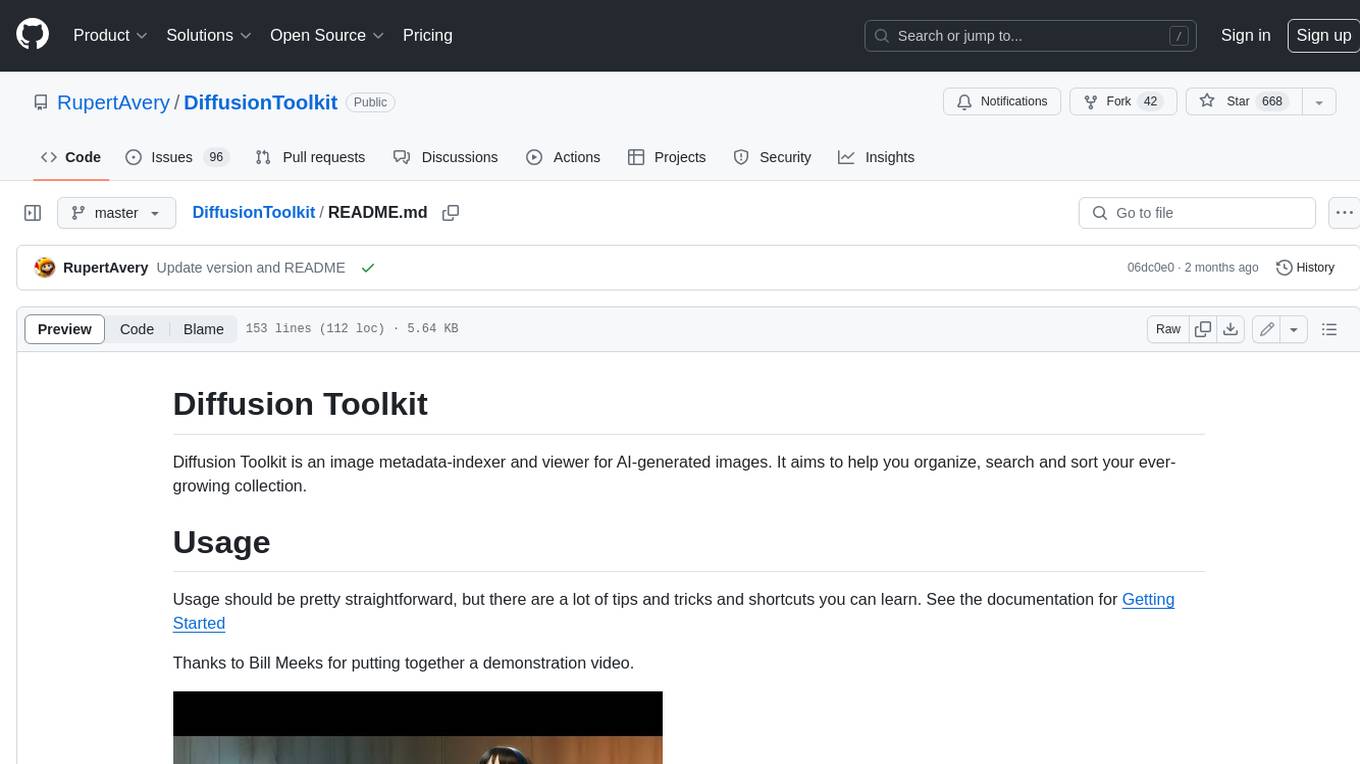
DiffusionToolkit
Diffusion Toolkit is an image metadata-indexer and viewer for AI-generated images. It helps you organize, search, and sort your ever-growing collection. Key features include: - Scanning images and storing prompts and other metadata (PNGInfo) - Searching for images using simple queries or filters - Viewing images and metadata easily - Tagging images with favorites, ratings, and NSFW flags - Sorting images by date created, aesthetic score, or rating - Auto-tagging NSFW images by keywords - Blurring images tagged as NSFW - Creating and managing albums - Viewing and searching prompts - Drag-and-drop functionality Diffusion Toolkit supports various image formats, including JPG/JPEG, PNG, WebP, and TXT metadata. It also supports metadata formats from popular AI image generators like AUTOMATIC1111, InvokeAI, NovelAI, Stable Diffusion, and more. You can use Diffusion Toolkit even on images without metadata and still enjoy features like rating and album management.

NekoImageGallery
NekoImageGallery is an online AI image search engine that utilizes the Clip model and Qdrant vector database. It supports keyword search and similar image search. The tool generates 768-dimensional vectors for each image using the Clip model, supports OCR text search using PaddleOCR, and efficiently searches vectors using the Qdrant vector database. Users can deploy the tool locally or via Docker, with options for metadata storage using Qdrant database or local file storage. The tool provides API documentation through FastAPI's built-in Swagger UI and can be used for tasks like image search, text extraction, and vector search.

QuestCameraKit
QuestCameraKit is a collection of template and reference projects demonstrating how to use Meta Quest’s new Passthrough Camera API (PCA) for advanced AR/VR vision, tracking, and shader effects. It includes samples like Color Picker, Object Detection with Unity Sentis, QR Code Tracking with ZXing, Frosted Glass Shader, OpenAI vision model, and WebRTC video streaming. The repository provides detailed instructions on how to run each sample and troubleshoot known issues. Users can explore various functionalities such as converting 3D points to 2D image pixels, detecting objects, tracking QR codes, applying custom shader effects, interacting with OpenAI's vision model, and streaming camera feed over WebRTC.

raycast-g4f
Raycast-G4F is a free extension that allows users to leverage powerful AI models such as GPT-4 and Llama-3 within the Raycast app without the need for an API key. The extension offers features like streaming support, diverse commands, chat interaction with AI, web search capabilities, file upload functionality, image generation, and custom AI commands. Users can easily install the extension from the source code and benefit from frequent updates and a user-friendly interface. Raycast-G4F supports various providers and models, each with different capabilities and performance ratings, ensuring a versatile AI experience for users.

workbench-example-hybrid-rag
This NVIDIA AI Workbench project is designed for developing a Retrieval Augmented Generation application with a customizable Gradio Chat app. It allows users to embed documents into a locally running vector database and run inference locally on a Hugging Face TGI server, in the cloud using NVIDIA inference endpoints, or using microservices via NVIDIA Inference Microservices (NIMs). The project supports various models with different quantization options and provides tutorials for using different inference modes. Users can troubleshoot issues, customize the Gradio app, and access advanced tutorials for specific tasks.

joplin-plugin-jarvis
Jarvis is an AI note-taking assistant for Joplin, powered by online and offline LLMs (such as OpenAI's ChatGPT or GPT-4, Hugging Face, Google PaLM, Universal Sentence Encoder). You can chat with it (including prompt templates), use your personal notes as additional context in the chat, automatically annotate notes, perform semantic search, or compile an automatic review of the scientific literature.
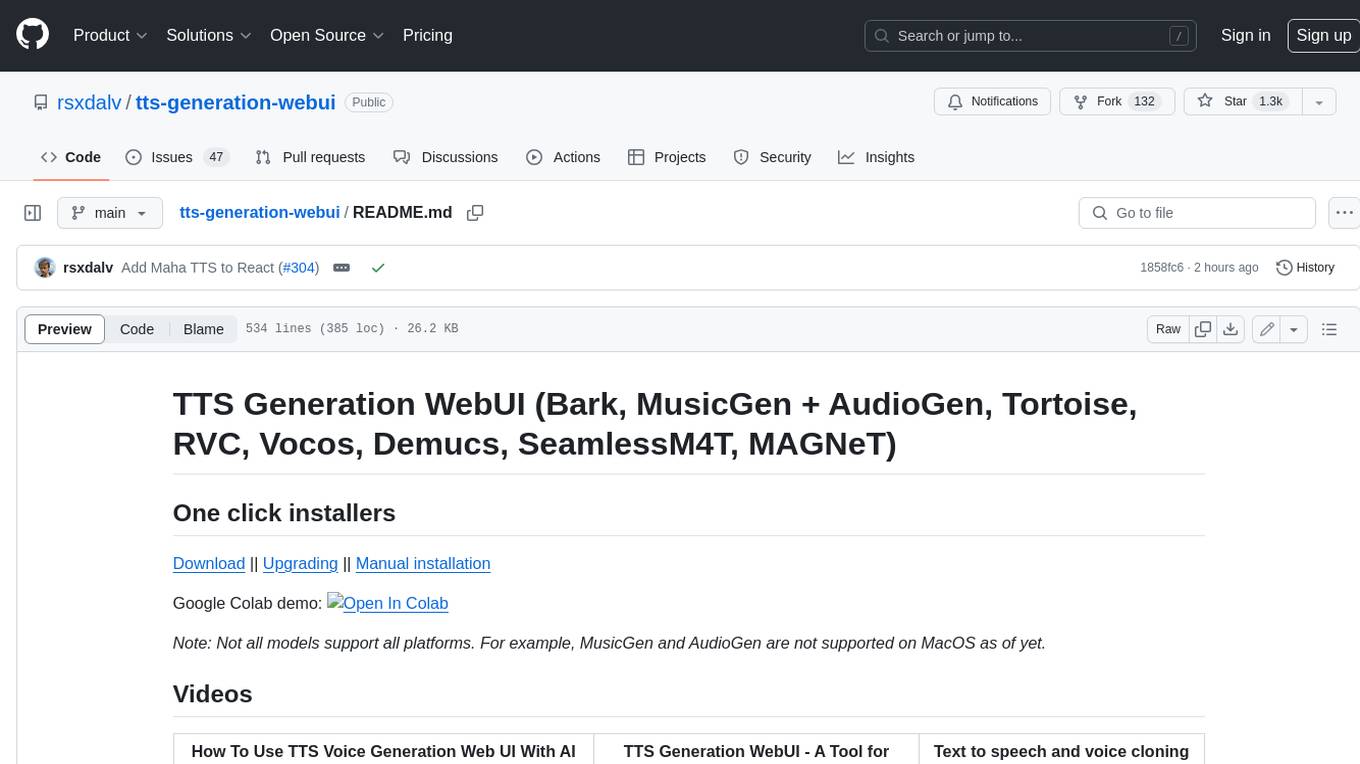
tts-generation-webui
TTS Generation WebUI is a comprehensive tool that provides a user-friendly interface for text-to-speech and voice cloning tasks. It integrates various AI models such as Bark, MusicGen, AudioGen, Tortoise, RVC, Vocos, Demucs, SeamlessM4T, and MAGNeT. The tool offers one-click installers, Google Colab demo, videos for guidance, and extra voices for Bark. Users can generate audio outputs, manage models, caches, and system space for AI projects. The project is open-source and emphasizes ethical and responsible use of AI technology.

swirl-search
Swirl is an open-source software that allows users to simultaneously search multiple content sources and receive AI-ranked results. It connects to various data sources, including databases, public data services, and enterprise sources, and utilizes AI and LLMs to generate insights and answers based on the user's data. Swirl is easy to use, requiring only the download of a YML file, starting in Docker, and searching with Swirl. Users can add credentials to preloaded SearchProviders to access more sources. Swirl also offers integration with ChatGPT as a configured AI model. It adapts and distributes user queries to anything with a search API, re-ranking the unified results using Large Language Models without extracting or indexing anything. Swirl includes five Google Programmable Search Engines (PSEs) to get users up and running quickly. Key features of Swirl include Microsoft 365 integration, SearchProvider configurations, query adaptation, synchronous or asynchronous search federation, optional subscribe feature, pipelining of Processor stages, results stored in SQLite3 or PostgreSQL, built-in Query Transformation support, matching on word stems and handling of stopwords, duplicate detection, re-ranking of unified results using Cosine Vector Similarity, result mixers, page through all results requested, sample data sets, optional spell correction, optional search/result expiration service, easily extensible Connector and Mixer objects, and a welcoming community for collaboration and support.

keras-llm-robot
The Keras-llm-robot Web UI project is an open-source tool designed for offline deployment and testing of various open-source models from the Hugging Face website. It allows users to combine multiple models through configuration to achieve functionalities like multimodal, RAG, Agent, and more. The project consists of three main interfaces: chat interface for language models, configuration interface for loading models, and tools & agent interface for auxiliary models. Users can interact with the language model through text, voice, and image inputs, and the tool supports features like model loading, quantization, fine-tuning, role-playing, code interpretation, speech recognition, image recognition, network search engine, and function calling.

KlicStudio
Klic Studio is a versatile audio and video localization and enhancement solution developed by Krillin AI. This minimalist yet powerful tool integrates video translation, dubbing, and voice cloning, supporting both landscape and portrait formats. With an end-to-end workflow, users can transform raw materials into beautifully ready-to-use cross-platform content with just a few clicks. The tool offers features like video acquisition, accurate speech recognition, intelligent segmentation, terminology replacement, professional translation, voice cloning, video composition, and cross-platform support. It also supports various speech recognition services, large language models, and TTS text-to-speech services. Users can easily deploy the tool using Docker and configure it for different tasks like subtitle translation, large model translation, and optional voice services.

KrillinAI
KrillinAI is a video subtitle translation and dubbing tool based on AI large models, featuring speech recognition, intelligent sentence segmentation, professional translation, and one-click deployment of the entire process. It provides a one-stop workflow from video downloading to the final product, empowering cross-language cultural communication with AI. The tool supports multiple languages for input and translation, integrates features like automatic dependency installation, video downloading from platforms like YouTube and Bilibili, high-speed subtitle recognition, intelligent subtitle segmentation and alignment, custom vocabulary replacement, professional-level translation engine, and diverse external service selection for speech and large model services.

classifai
Supercharge WordPress Content Workflows and Engagement with Artificial Intelligence. Tap into leading cloud-based services like OpenAI, Microsoft Azure AI, Google Gemini and IBM Watson to augment your WordPress-powered websites. Publish content faster while improving SEO performance and increasing audience engagement. ClassifAI integrates Artificial Intelligence and Machine Learning technologies to lighten your workload and eliminate tedious tasks, giving you more time to create original content that matters.

stik_app
Stik is an instant thought capture tool for macOS that allows users to quickly jot down notes without any onboarding or account setup. With global shortcuts, users can summon a floating post-it from anywhere, type their thoughts, and close it to save as a plain markdown file. Stik offers features like organizing notes into folders, pinning important notes, rich editor with markdown support, on-device AI for semantic search, smart folder suggestions, and note embeddings, sharing notes in various formats, importing notes from Apple Notes, customizable themes, and more. Users can build Stik from source and contribute to the project. Stik prioritizes user privacy by storing notes locally, running AI on-device, and offering sync options with iCloud Drive, Dropbox, Syncthing, or other syncing services.
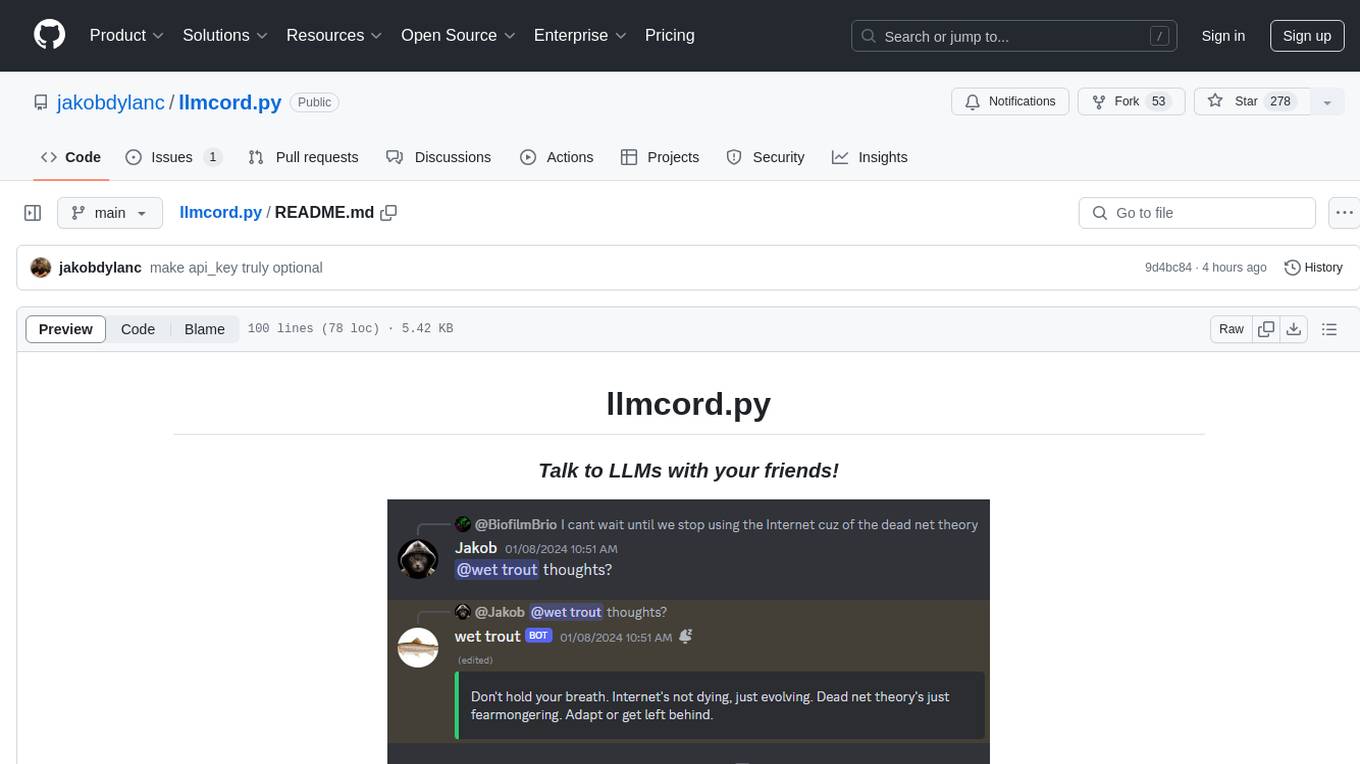
llmcord.py
llmcord.py is a tool that allows users to chat with Language Model Models (LLMs) directly in Discord. It supports various LLM providers, both remote and locally hosted, and offers features like reply-based chat system, choosing any LLM, support for image and text file attachments, customizable system prompt, private access via DM, user identity awareness, streamed responses, warning messages, efficient message data caching, and asynchronous operation. The tool is designed to facilitate seamless conversations with LLMs and enhance user experience on Discord.

page-assist
Page Assist is an open-source Chrome Extension that provides a Sidebar and Web UI for your Local AI model. It allows you to interact with your model from any webpage.

LLamaSharp
LLamaSharp is a cross-platform library to run 🦙LLaMA/LLaVA model (and others) on your local device. Based on llama.cpp, inference with LLamaSharp is efficient on both CPU and GPU. With the higher-level APIs and RAG support, it's convenient to deploy LLM (Large Language Model) in your application with LLamaSharp.
For similar tasks
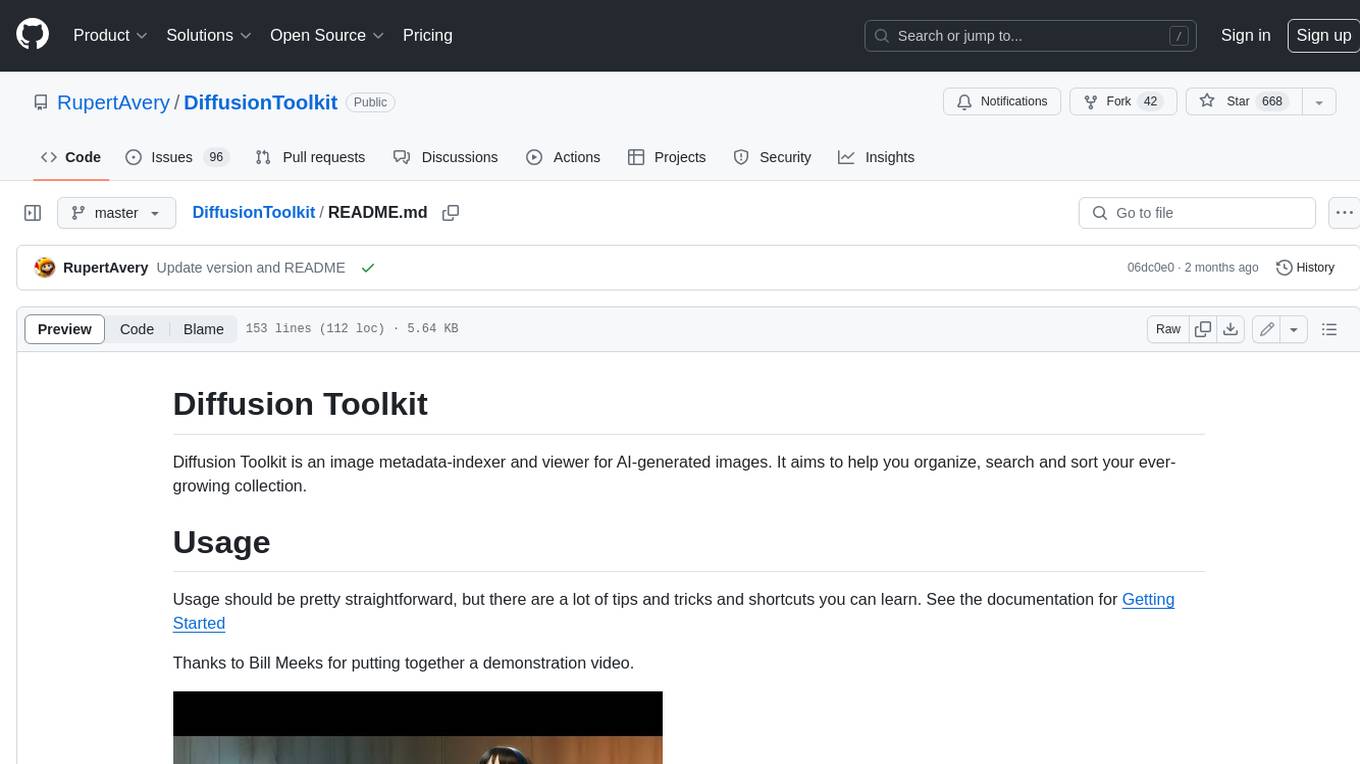
DiffusionToolkit
Diffusion Toolkit is an image metadata-indexer and viewer for AI-generated images. It helps you organize, search, and sort your ever-growing collection. Key features include: - Scanning images and storing prompts and other metadata (PNGInfo) - Searching for images using simple queries or filters - Viewing images and metadata easily - Tagging images with favorites, ratings, and NSFW flags - Sorting images by date created, aesthetic score, or rating - Auto-tagging NSFW images by keywords - Blurring images tagged as NSFW - Creating and managing albums - Viewing and searching prompts - Drag-and-drop functionality Diffusion Toolkit supports various image formats, including JPG/JPEG, PNG, WebP, and TXT metadata. It also supports metadata formats from popular AI image generators like AUTOMATIC1111, InvokeAI, NovelAI, Stable Diffusion, and more. You can use Diffusion Toolkit even on images without metadata and still enjoy features like rating and album management.
For similar jobs
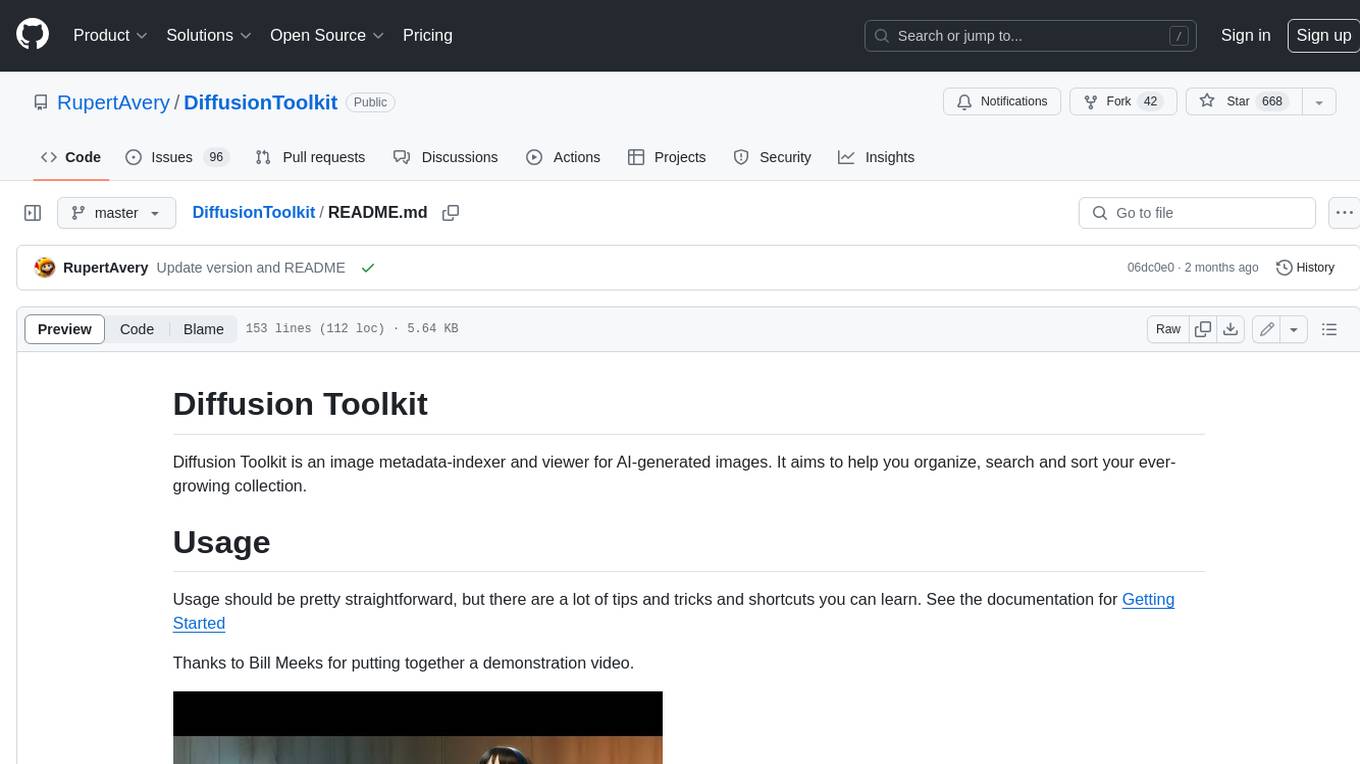
DiffusionToolkit
Diffusion Toolkit is an image metadata-indexer and viewer for AI-generated images. It helps you organize, search, and sort your ever-growing collection. Key features include: - Scanning images and storing prompts and other metadata (PNGInfo) - Searching for images using simple queries or filters - Viewing images and metadata easily - Tagging images with favorites, ratings, and NSFW flags - Sorting images by date created, aesthetic score, or rating - Auto-tagging NSFW images by keywords - Blurring images tagged as NSFW - Creating and managing albums - Viewing and searching prompts - Drag-and-drop functionality Diffusion Toolkit supports various image formats, including JPG/JPEG, PNG, WebP, and TXT metadata. It also supports metadata formats from popular AI image generators like AUTOMATIC1111, InvokeAI, NovelAI, Stable Diffusion, and more. You can use Diffusion Toolkit even on images without metadata and still enjoy features like rating and album management.
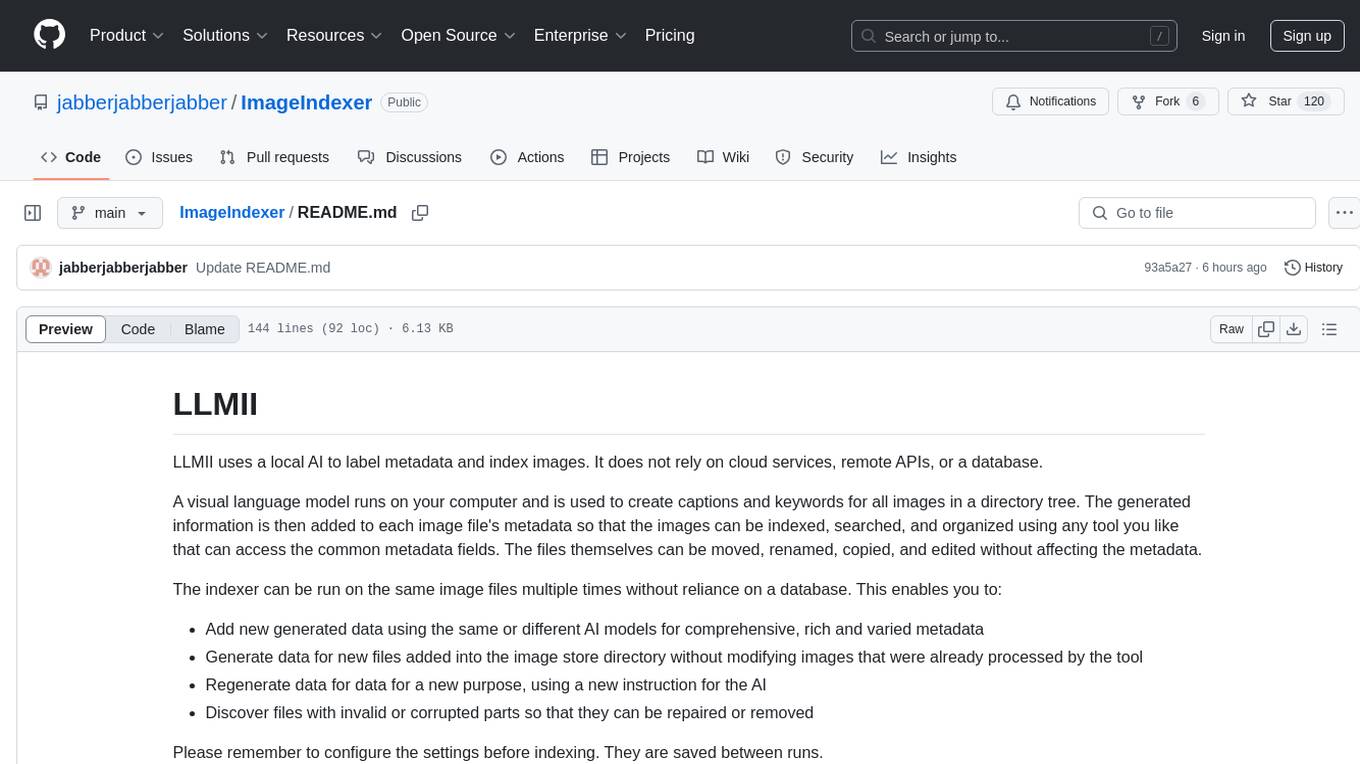
ImageIndexer
LLMII is a tool that uses a local AI model to label metadata and index images without relying on cloud services or remote APIs. It runs a visual language model on your computer to generate captions and keywords for images, enhancing their metadata for indexing, searching, and organization. The tool can be run multiple times on the same image files, allowing for adding new data, regenerating data, and discovering files with issues. It supports various image formats, offers a user-friendly GUI, and can utilize GPU acceleration for faster processing. LLMII requires Python 3.8 or higher and operates directly on image file metadata fields like MWG:Keyword and XMP:Identifier.
