
ai-digest
A CLI tool to aggregate your codebase into a single Markdown file for use with Claude Projects or custom ChatGPTs.
Stars: 217
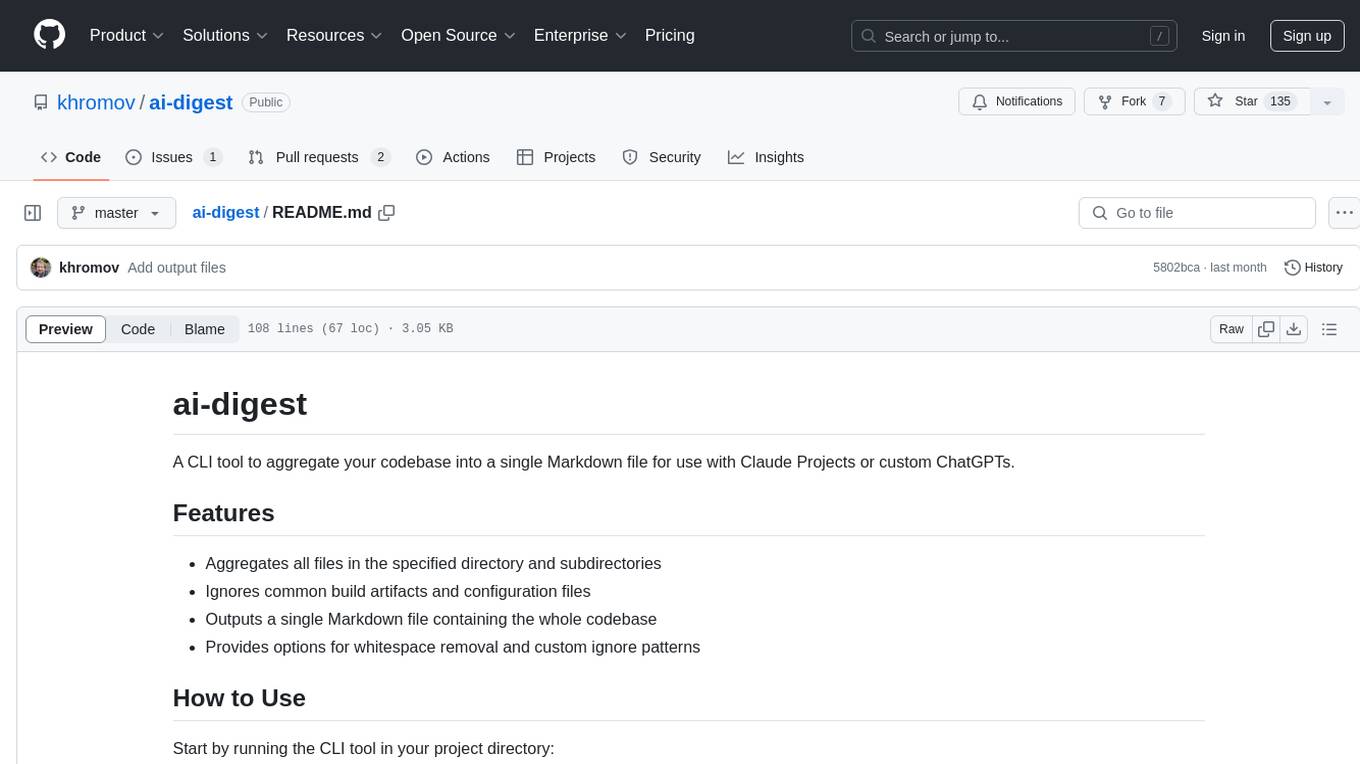
ai-digest is a CLI tool designed to aggregate your codebase into a single Markdown file for use with Claude Projects or custom ChatGPTs. It aggregates all files in the specified directory and subdirectories, ignores common build artifacts and configuration files, and provides options for whitespace removal and custom ignore patterns. The tool is useful for preparing codebases for AI analysis and assistance.
README:
A CLI tool to aggregate your codebase into a single Markdown file for use with Claude Projects or custom ChatGPTs.
- Aggregates all files in the specified directory and subdirectories
- Ignores common build artifacts and configuration files
- Outputs a single Markdown file containing the whole codebase
- Provides options for whitespace removal and custom ignore patterns
Start by running the CLI tool in your project directory:
npx ai-digestThis will generate a codebase.md file with your codebase.
Once you've generated the Markdown file containing your codebase, you can use it with AI models like ChatGPT and Claude for code analysis and assistance.
- Create a Custom GPT
- Upload the generated Markdown file to the GPT's knowledge base
- Create a new Project
- Add the Markdown file to the Project's knowledge
For best results, re-upload the Markdown file before starting a new chat session to ensure the AI has the most up-to-date version of your codebase.
-
-i, --input <directory>: Specify input directory (default: current directory) -
-o, --output <file>: Specify output file (default: codebase.md) -
--no-default-ignores: Disable default ignore patterns -
--whitespace-removal: Enable whitespace removal -
--show-output-files: Display a list of files included in the output -
--ignore-file <file>: Specify a custom ignore file (default: .aidigestignore) -
--help: Show help
-
Basic usage:
npx ai-digest
-
Specify input and output:
npx ai-digest -i /path/to/your/project -o project_summary.md
-
Enable whitespace removal:
npx ai-digest --whitespace-removal
-
Show list of included files:
npx ai-digest --show-output-files
-
Combine multiple options:
npx ai-digest -i /path/to/your/project -o project_summary.md --whitespace-removal --show-output-files
ai-digest supports custom ignore patterns using a .aidigestignore file in the root directory of your project. This file works similarly to .gitignore, allowing you to specify files and directories that should be excluded from the aggregation.
Use the --show-output-files flag to see which files are being included, making it easier to identify candidates for exclusion.
When using the --whitespace-removal flag, ai-digest removes excess whitespace from files to reduce the token count when used with AI models. This feature is disabled for whitespace-dependent languages like Python and YAML.
Binary files and SVGs are included in the output with a note about their file type. This allows AI models to be aware of these files without including their full content.
Run npm run start to run the CLI tool on the local project. (Very meta!)
Run npm test to run the tests.
To pass flags to the CLI, use the -- flag, like this: npm run start -- --whitespace-removal.
npm publish
Contributions are welcome! Please feel free to submit a Pull Request.
This project is licensed under the MIT License.
For Tasks:
Click tags to check more tools for each tasksFor Jobs:
Alternative AI tools for ai-digest
Similar Open Source Tools
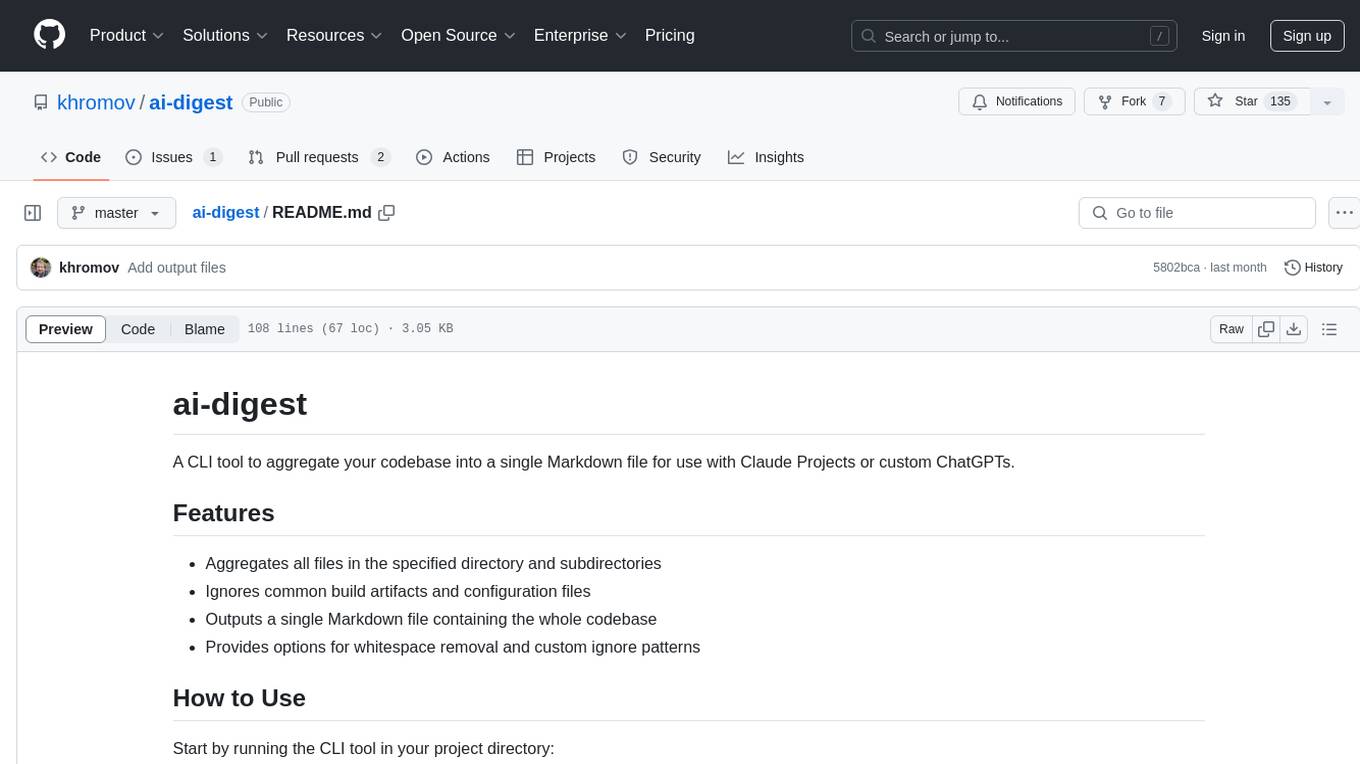
ai-digest
ai-digest is a CLI tool designed to aggregate your codebase into a single Markdown file for use with Claude Projects or custom ChatGPTs. It aggregates all files in the specified directory and subdirectories, ignores common build artifacts and configuration files, and provides options for whitespace removal and custom ignore patterns. The tool is useful for preparing codebases for AI analysis and assistance.

repo-to-text
The `repo-to-text` tool converts a directory's structure and contents into a single text file. It generates a formatted text representation that includes the directory tree and file contents, making it easy to share code with LLMs for development and debugging. Users can customize the tool's behavior with various options and settings, including output directory specification, debug logging, and file inclusion/exclusion rules. The tool supports Docker usage for containerized environments and provides detailed instructions for installation, usage, settings configuration, and contribution guidelines. It is a versatile tool for converting repository contents into text format for easy sharing and documentation.
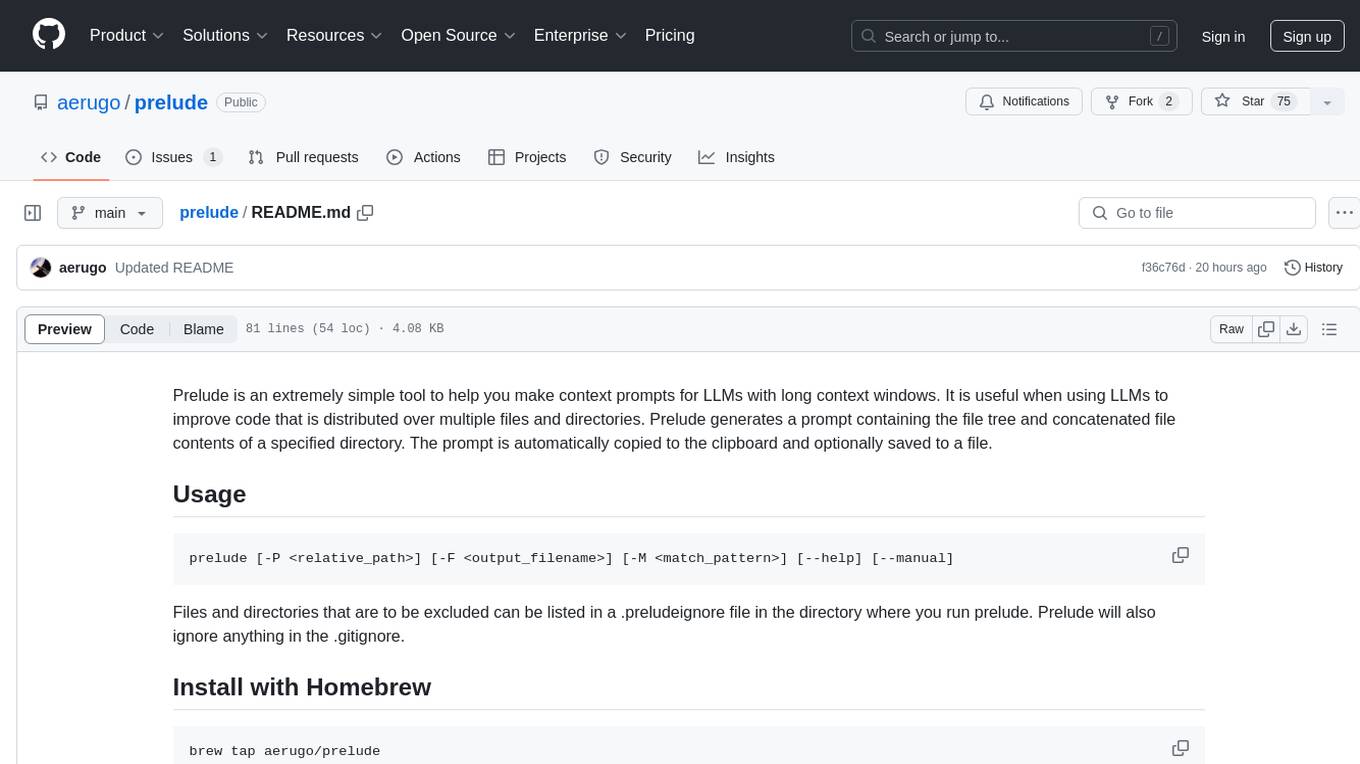
prelude
Prelude is a simple tool for creating context prompts for LLMs with long context windows. It helps improve code distributed over multiple files by generating prompts with file tree and concatenated file contents. The prompt is copied to clipboard and can be saved to a file. It excludes files listed in .preludeignore and .gitignore files. The tool requires the `tree` command to be installed on the system for functionality.
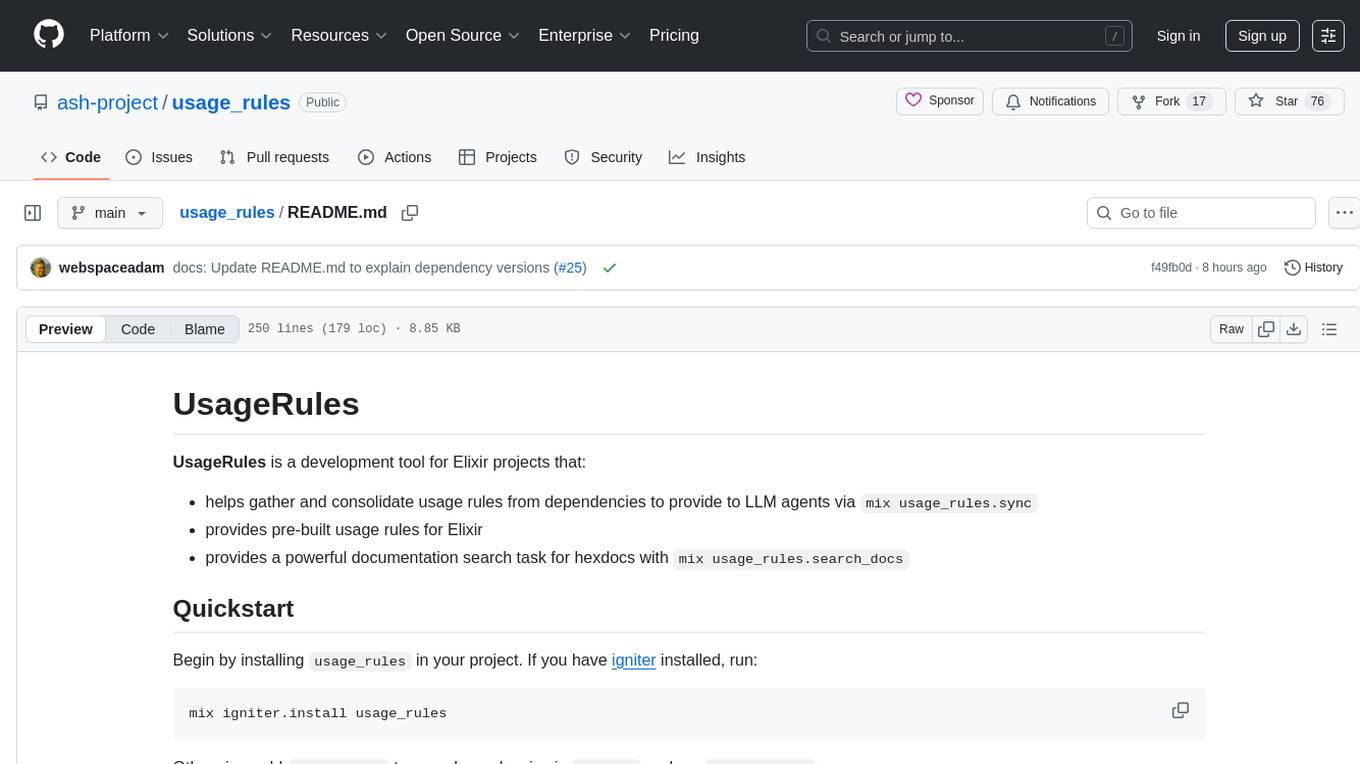
usage_rules
UsageRules is a development tool for Elixir projects that helps gather and consolidate usage rules from dependencies to provide to LLM agents. It provides pre-built usage rules for Elixir and a powerful documentation search task for hexdocs. The tool scans project dependencies, looks for `usage-rules.md` files, consolidates rules into a target file, and maintains sections that can be updated independently. It is useful for projects using frameworks like Ash, Phoenix, or other packages that provide specific usage guidelines, coding patterns, or best practices.
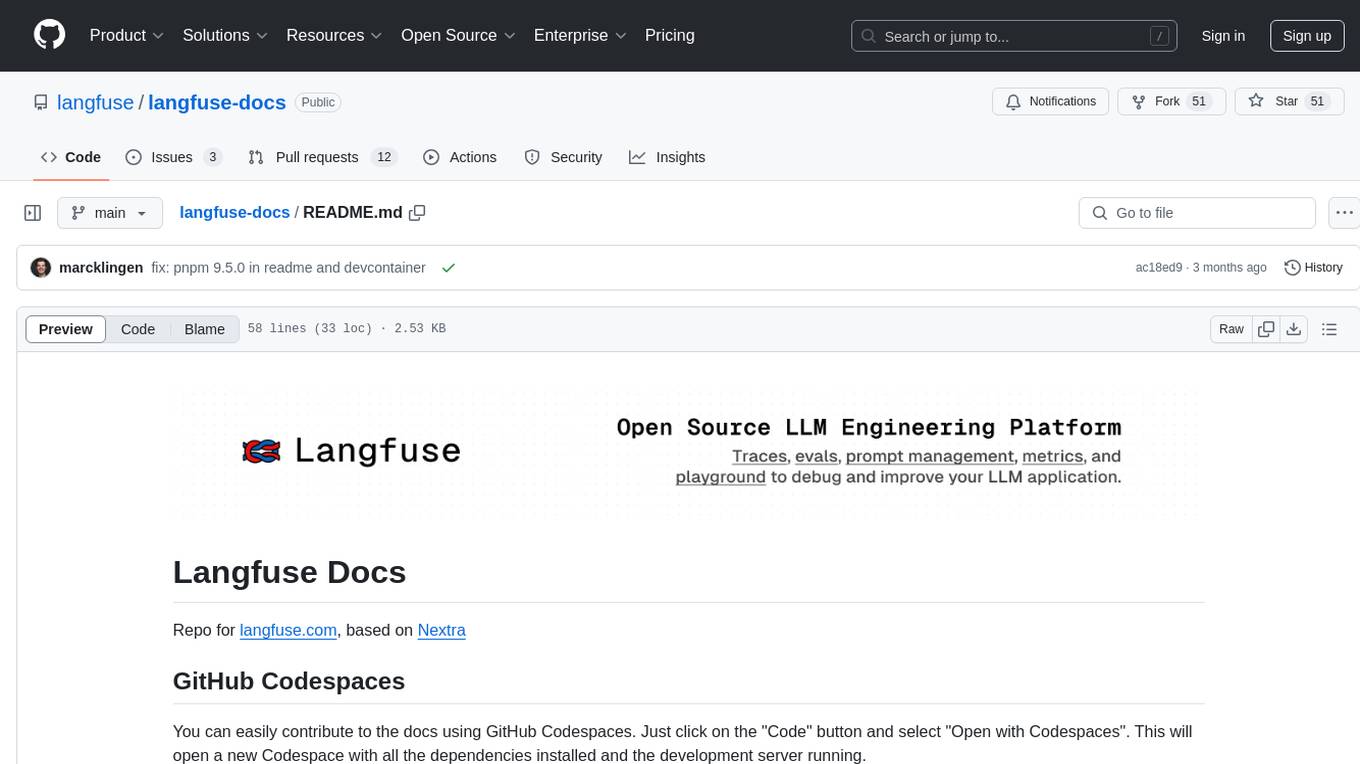
langfuse-docs
Langfuse Docs is a repository for langfuse.com, built on Nextra. It provides guidelines for contributing to the documentation using GitHub Codespaces and local development setup. The repository includes Python cookbooks in Jupyter notebooks format, which are converted to markdown for rendering on the site. It also covers media management for images, videos, and gifs. The stack includes Nextra, Next.js, shadcn/ui, and Tailwind CSS. Additionally, there is a bundle analysis feature to analyze the production build bundle size using @next/bundle-analyzer.

aider-composer
Aider Composer is a VSCode extension that integrates Aider into your development workflow. It allows users to easily add and remove files, toggle between read-only and editable modes, review code changes, use different chat modes, and reference files in the chat. The extension supports multiple models, code generation, code snippets, and settings customization. It has limitations such as lack of support for multiple workspaces, Git repository features, linting, testing, voice features, in-chat commands, and configuration options.
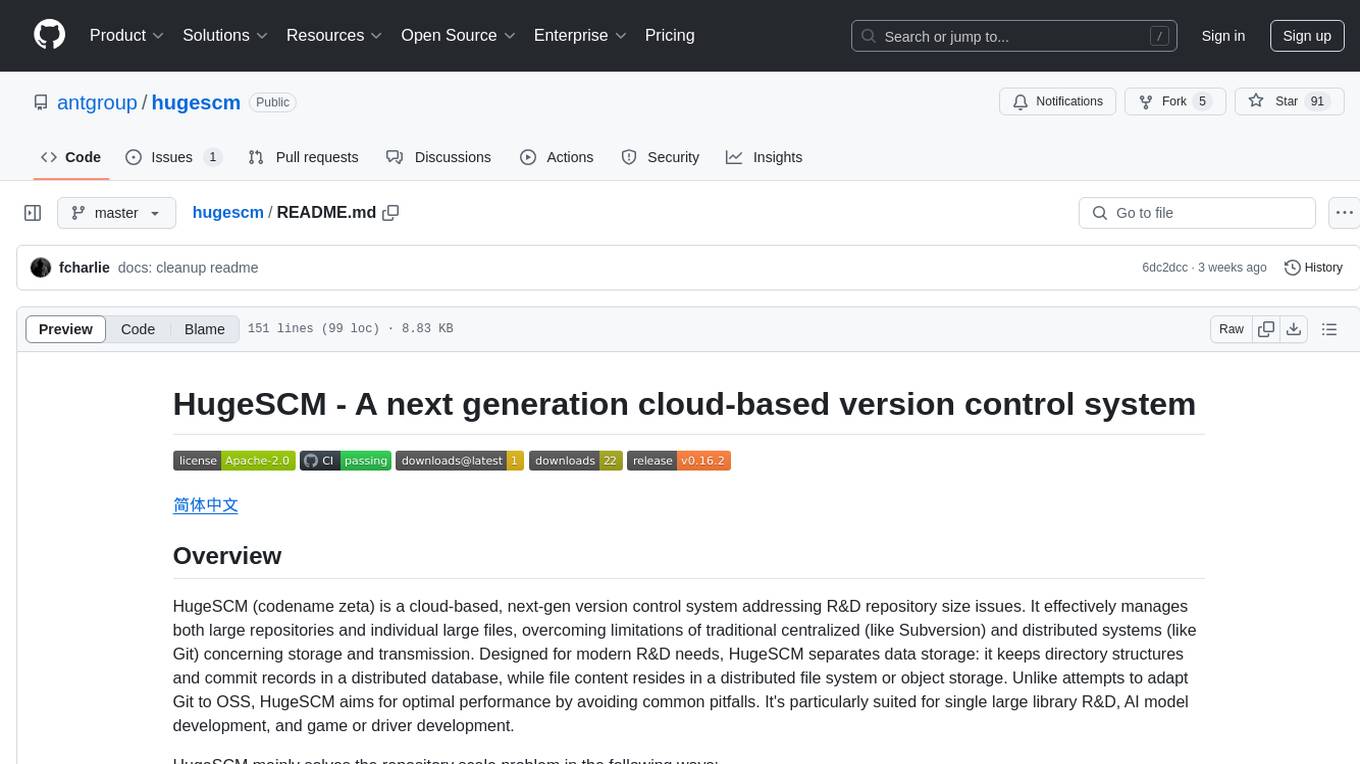
hugescm
HugeSCM is a cloud-based version control system designed to address R&D repository size issues. It effectively manages large repositories and individual large files by separating data storage and utilizing advanced algorithms and data structures. It aims for optimal performance in handling version control operations of large-scale repositories, making it suitable for single large library R&D, AI model development, and game or driver development.

desktop
ComfyUI Desktop is a packaged desktop application that allows users to easily use ComfyUI with bundled features like ComfyUI source code, ComfyUI-Manager, and uv. It automatically installs necessary Python dependencies and updates with stable releases. The app comes with Electron, Chromium binaries, and node modules. Users can store ComfyUI files in a specified location and manage model paths. The tool requires Python 3.12+ and Visual Studio with Desktop C++ workload for Windows. It uses nvm to manage node versions and yarn as the package manager. Users can install ComfyUI and dependencies using comfy-cli, download uv, and build/launch the code. Troubleshooting steps include rebuilding modules and installing missing libraries. The tool supports debugging in VSCode and provides utility scripts for cleanup. Crash reports can be sent to help debug issues, but no personal data is included.
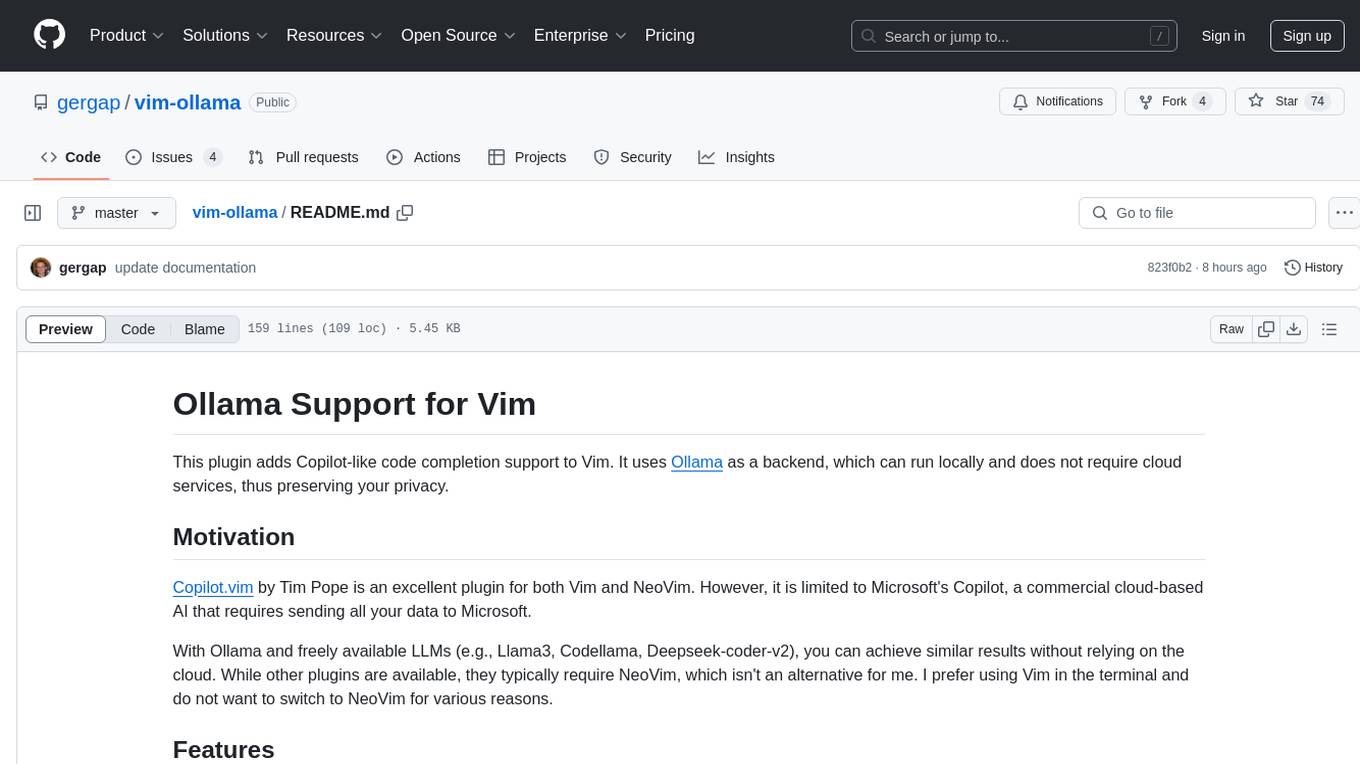
vim-ollama
The 'vim-ollama' plugin for Vim adds Copilot-like code completion support using Ollama as a backend, enabling intelligent AI-based code completion and integrated chat support for code reviews. It does not rely on cloud services, preserving user privacy. The plugin communicates with Ollama via Python scripts for code completion and interactive chat, supporting Vim only. Users can configure LLM models for code completion tasks and interactive conversations, with detailed installation and usage instructions provided in the README.

ai-starter-kit
SambaNova AI Starter Kits is a collection of open-source examples and guides designed to facilitate the deployment of AI-driven use cases for developers and enterprises. The kits cover various categories such as Data Ingestion & Preparation, Model Development & Optimization, Intelligent Information Retrieval, and Advanced AI Capabilities. Users can obtain a free API key using SambaNova Cloud or deploy models using SambaStudio. Most examples are written in Python but can be applied to any programming language. The kits provide resources for tasks like text extraction, fine-tuning embeddings, prompt engineering, question-answering, image search, post-call analysis, and more.
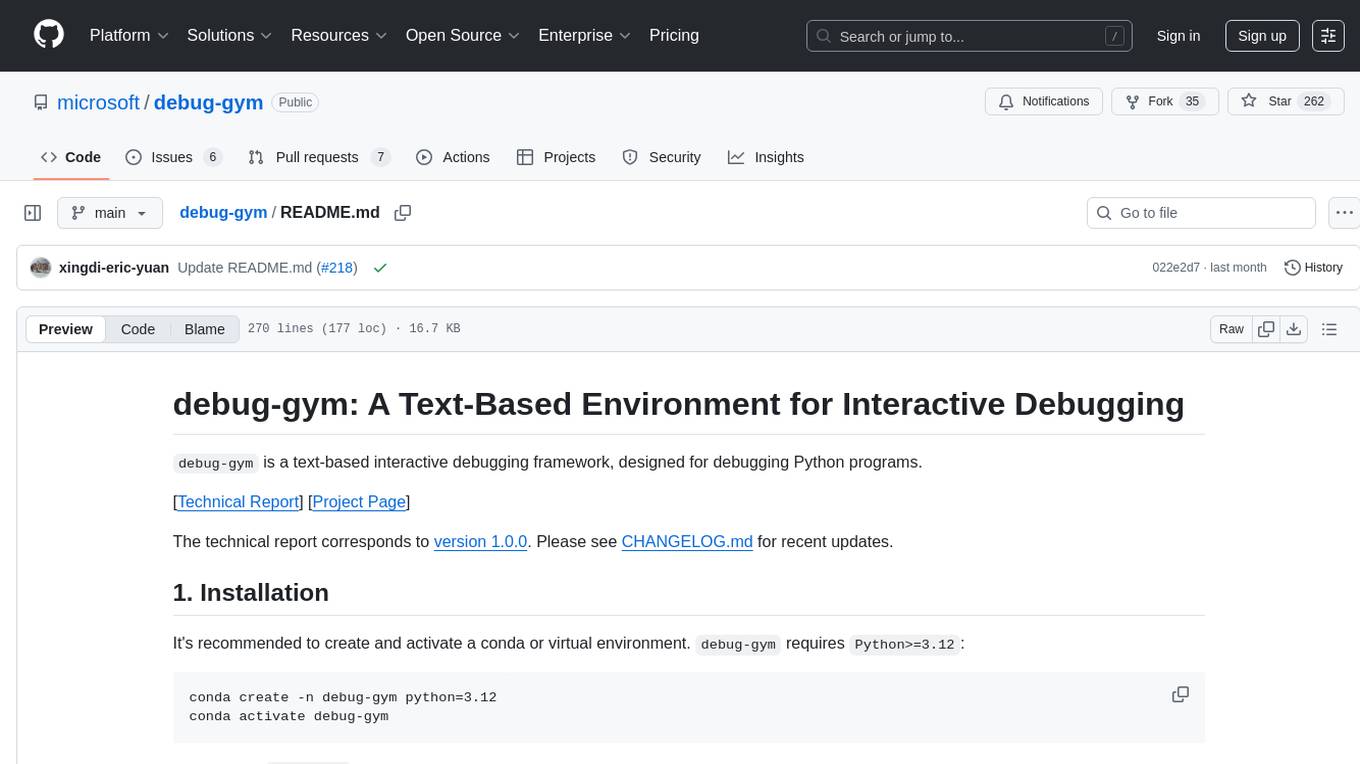
debug-gym
debug-gym is a text-based interactive debugging framework designed for debugging Python programs. It provides an environment where agents can interact with code repositories, use various tools like pdb and grep to investigate and fix bugs, and propose code patches. The framework supports different LLM backends such as OpenAI, Azure OpenAI, and Anthropic. Users can customize tools, manage environment states, and run agents to debug code effectively. debug-gym is modular, extensible, and suitable for interactive debugging tasks in a text-based environment.
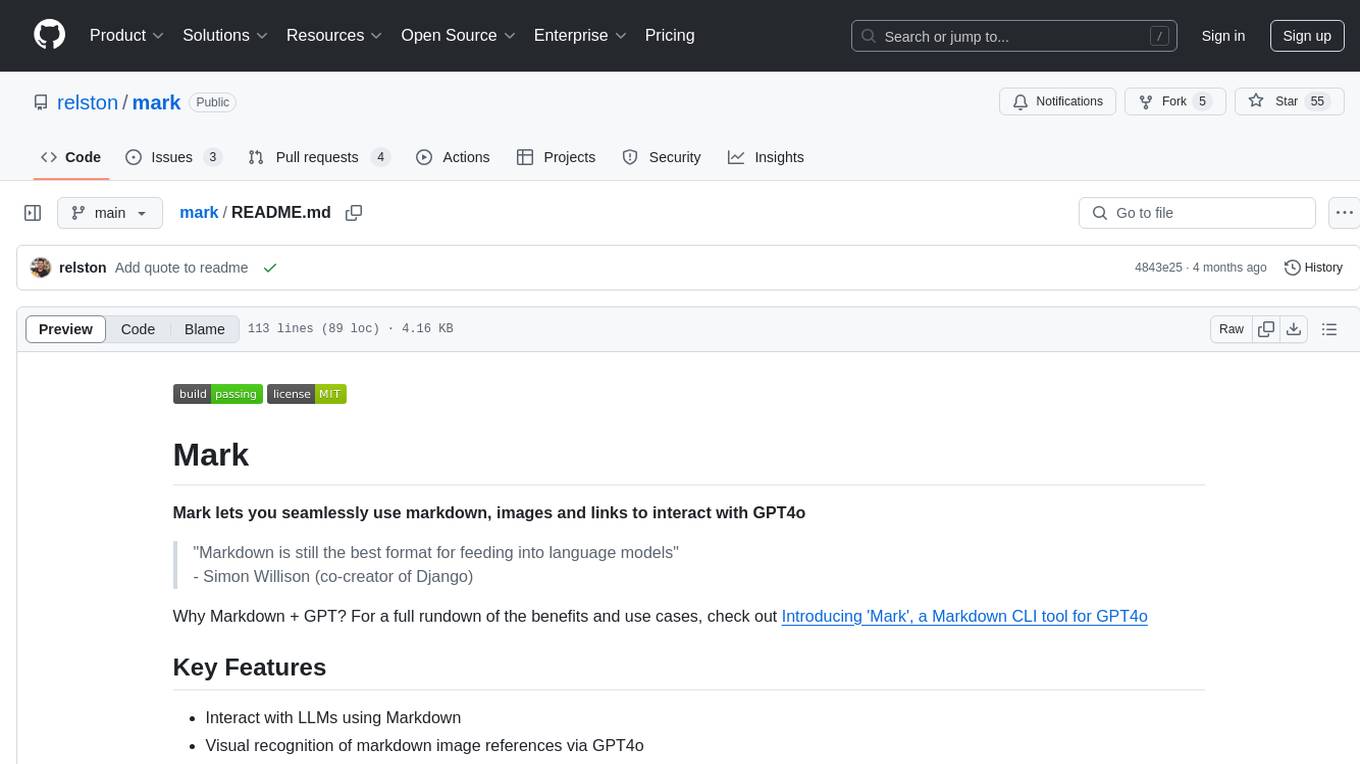
mark
Mark is a CLI tool that allows users to interact with large language models (LLMs) using Markdown format. It enables users to seamlessly integrate GPT responses into Markdown files, supports image recognition, scraping of local and remote links, and image generation. Mark focuses on using Markdown as both a prompt and response medium for LLMs, offering a unique and flexible way to interact with language models for various use cases in development and documentation processes.
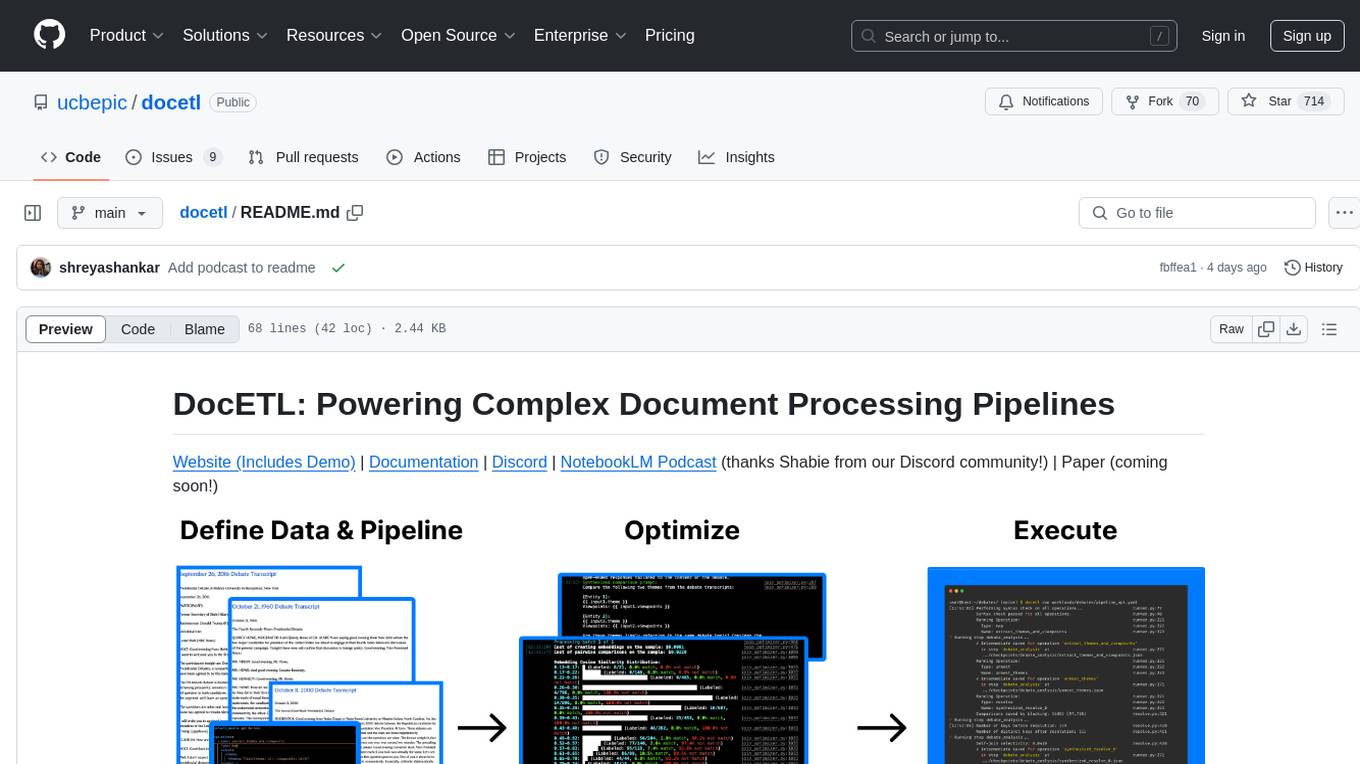
docetl
DocETL is a tool for creating and executing data processing pipelines, especially suited for complex document processing tasks. It offers a low-code, declarative YAML interface to define LLM-powered operations on complex data. Ideal for maximizing correctness and output quality for semantic processing on a collection of data, representing complex tasks via map-reduce, maximizing LLM accuracy, handling long documents, and automating task retries based on validation criteria.
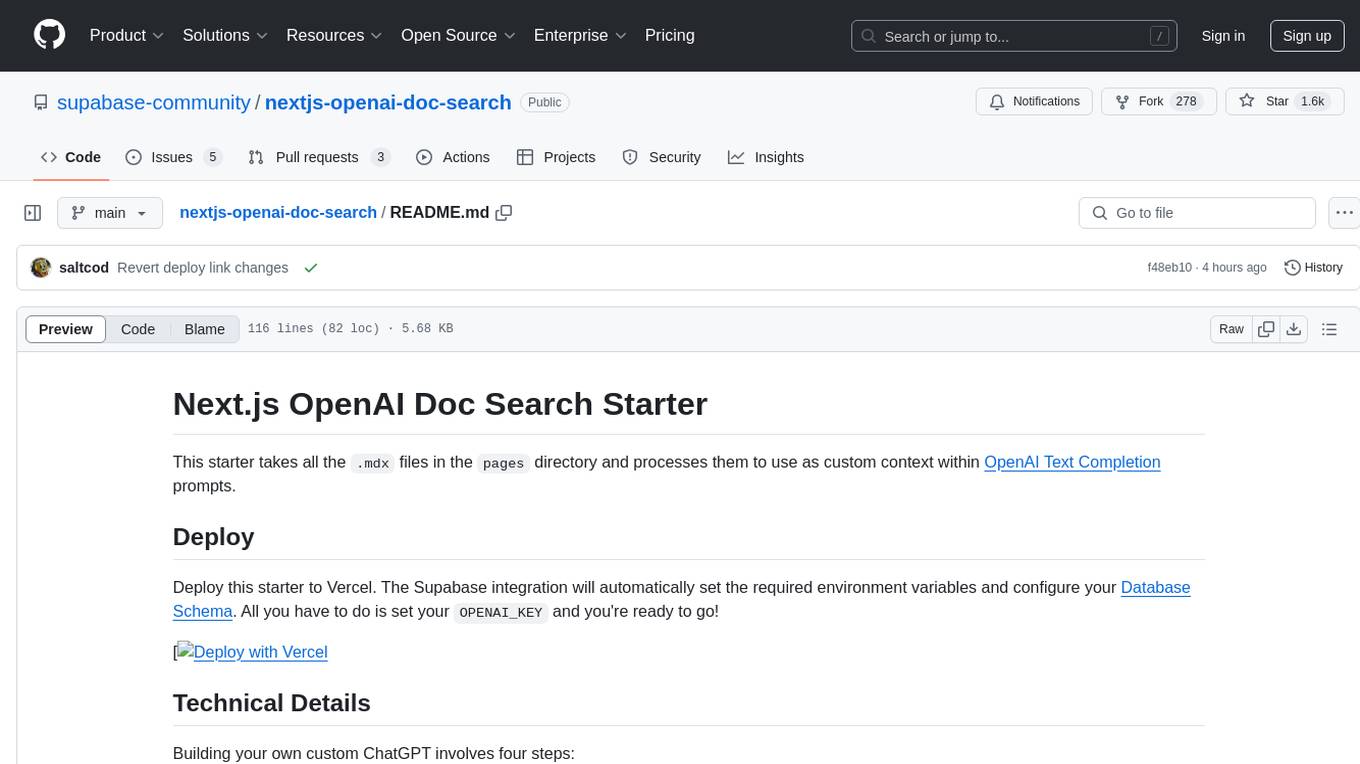
nextjs-openai-doc-search
This starter project is designed to process `.mdx` files in the `pages` directory to use as custom context within OpenAI Text Completion prompts. It involves building a custom ChatGPT style doc search powered by Next.js, OpenAI, and Supabase. The project includes steps for pre-processing knowledge base, storing embeddings in Postgres, performing vector similarity search, and injecting content into OpenAI GPT-3 text completion prompt.
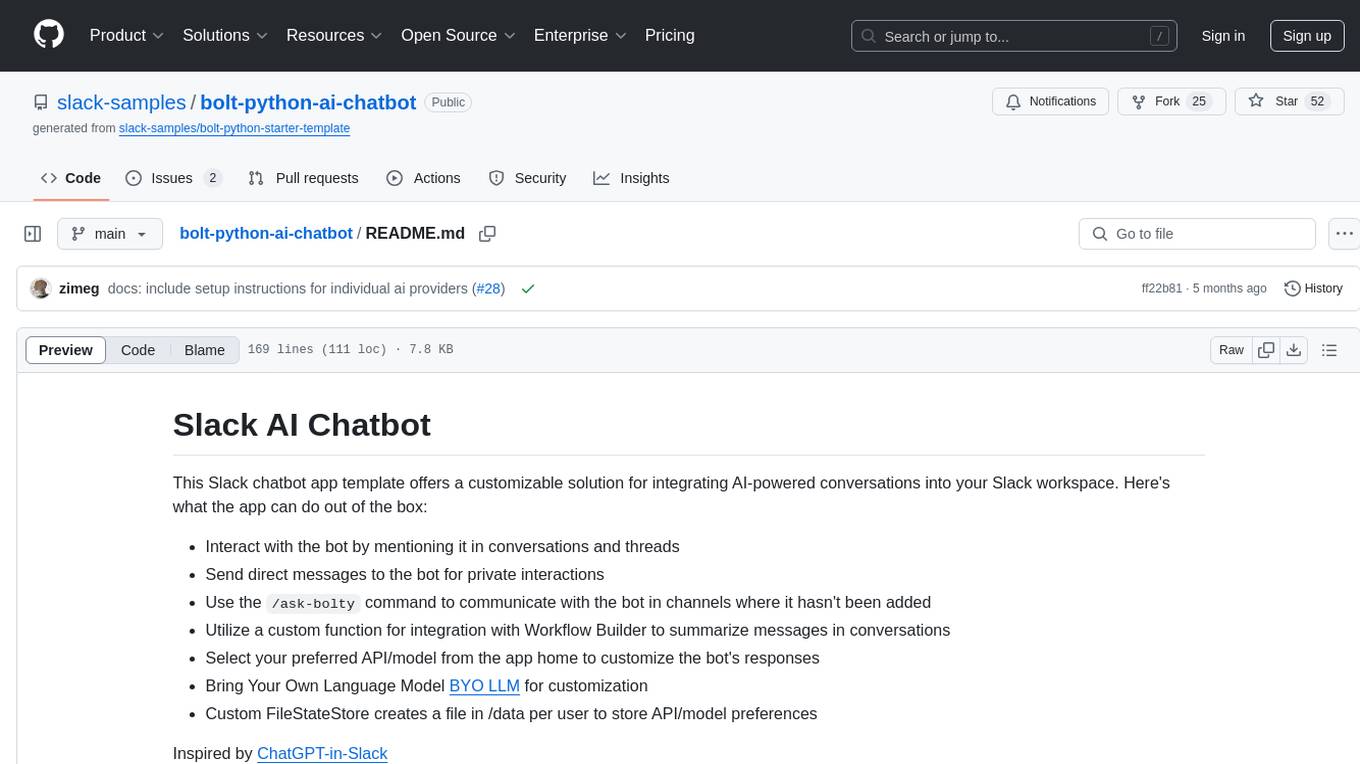
bolt-python-ai-chatbot
The 'bolt-python-ai-chatbot' is a Slack chatbot app template that allows users to integrate AI-powered conversations into their Slack workspace. Users can interact with the bot in conversations and threads, send direct messages for private interactions, use commands to communicate with the bot, customize bot responses, and store user preferences. The app supports integration with Workflow Builder, custom language models, and different AI providers like OpenAI, Anthropic, and Google Cloud Vertex AI. Users can create user objects, manage user states, and select from various AI models for communication.
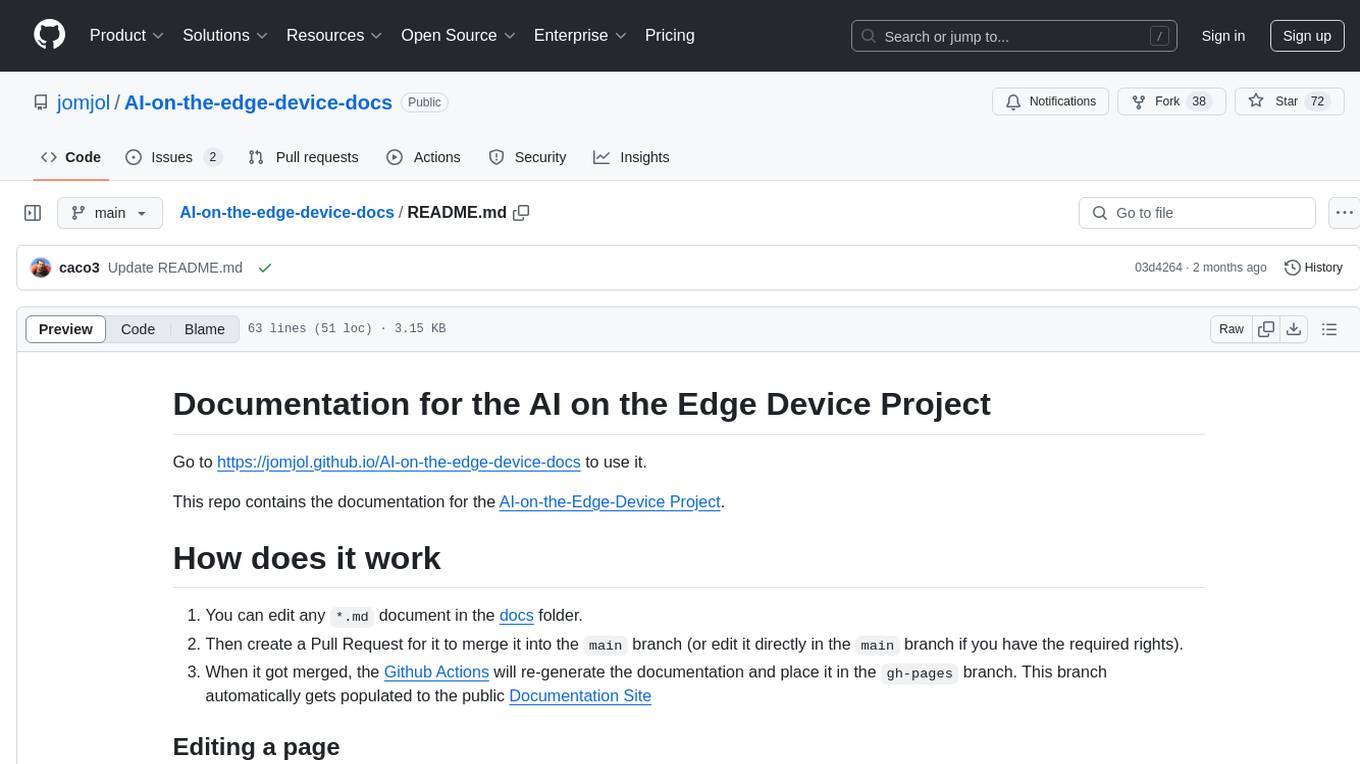
AI-on-the-edge-device-docs
This repository contains documentation for the AI on the Edge Device Project. Users can edit Markdown documents in the 'docs' folder, create Pull Requests to merge changes, and Github Actions will regenerate the documentation on the 'gh-pages' branch. The documentation includes parameter documentation, template generation for new parameters, formatting options like boxes using the admonition extension, and local testing instructions using MkDocs.
For similar tasks
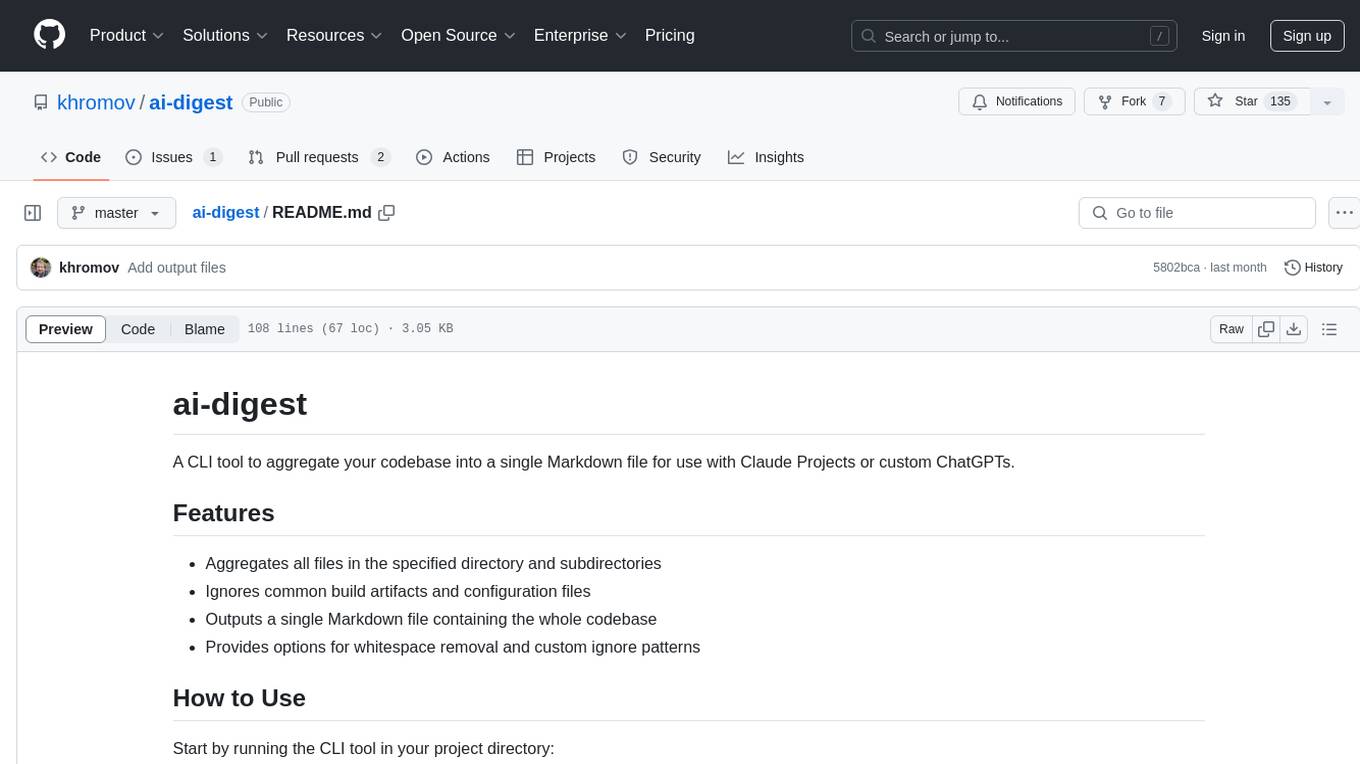
ai-digest
ai-digest is a CLI tool designed to aggregate your codebase into a single Markdown file for use with Claude Projects or custom ChatGPTs. It aggregates all files in the specified directory and subdirectories, ignores common build artifacts and configuration files, and provides options for whitespace removal and custom ignore patterns. The tool is useful for preparing codebases for AI analysis and assistance.
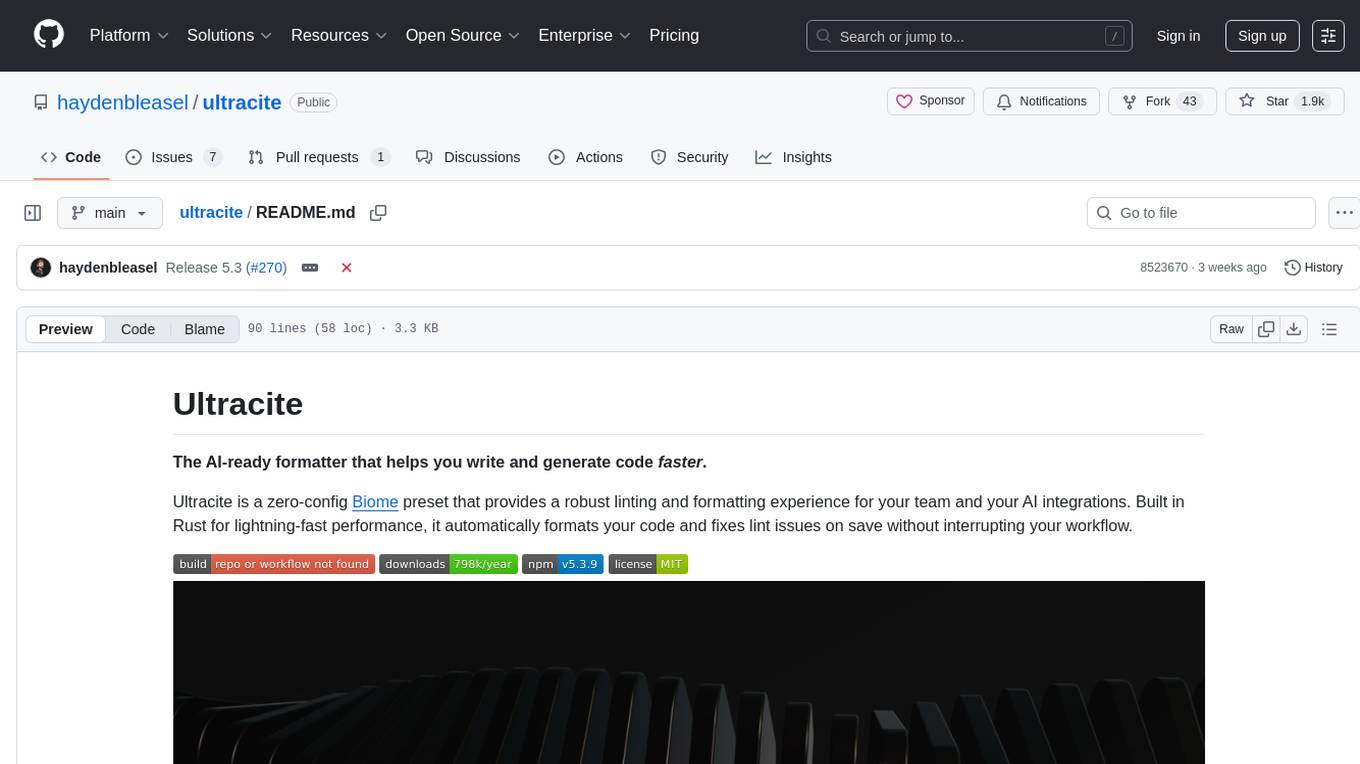
ultracite
Ultracite is an AI-ready formatter built in Rust for lightning-fast performance, providing robust linting and formatting experience for Next.js, React, and TypeScript projects. It enforces strict type checking, ensures code style consistency, and integrates seamlessly with AI models like GitHub Copilot. With zero configuration needed, Ultracite automatically formats code, fixes lint issues, and improves accessibility on save, allowing developers to focus on coding and shipping without interruptions.
For similar jobs

sweep
Sweep is an AI junior developer that turns bugs and feature requests into code changes. It automatically handles developer experience improvements like adding type hints and improving test coverage.

teams-ai
The Teams AI Library is a software development kit (SDK) that helps developers create bots that can interact with Teams and Microsoft 365 applications. It is built on top of the Bot Framework SDK and simplifies the process of developing bots that interact with Teams' artificial intelligence capabilities. The SDK is available for JavaScript/TypeScript, .NET, and Python.

ai-guide
This guide is dedicated to Large Language Models (LLMs) that you can run on your home computer. It assumes your PC is a lower-end, non-gaming setup.

classifai
Supercharge WordPress Content Workflows and Engagement with Artificial Intelligence. Tap into leading cloud-based services like OpenAI, Microsoft Azure AI, Google Gemini and IBM Watson to augment your WordPress-powered websites. Publish content faster while improving SEO performance and increasing audience engagement. ClassifAI integrates Artificial Intelligence and Machine Learning technologies to lighten your workload and eliminate tedious tasks, giving you more time to create original content that matters.

chatbot-ui
Chatbot UI is an open-source AI chat app that allows users to create and deploy their own AI chatbots. It is easy to use and can be customized to fit any need. Chatbot UI is perfect for businesses, developers, and anyone who wants to create a chatbot.

BricksLLM
BricksLLM is a cloud native AI gateway written in Go. Currently, it provides native support for OpenAI, Anthropic, Azure OpenAI and vLLM. BricksLLM aims to provide enterprise level infrastructure that can power any LLM production use cases. Here are some use cases for BricksLLM: * Set LLM usage limits for users on different pricing tiers * Track LLM usage on a per user and per organization basis * Block or redact requests containing PIIs * Improve LLM reliability with failovers, retries and caching * Distribute API keys with rate limits and cost limits for internal development/production use cases * Distribute API keys with rate limits and cost limits for students

uAgents
uAgents is a Python library developed by Fetch.ai that allows for the creation of autonomous AI agents. These agents can perform various tasks on a schedule or take action on various events. uAgents are easy to create and manage, and they are connected to a fast-growing network of other uAgents. They are also secure, with cryptographically secured messages and wallets.

griptape
Griptape is a modular Python framework for building AI-powered applications that securely connect to your enterprise data and APIs. It offers developers the ability to maintain control and flexibility at every step. Griptape's core components include Structures (Agents, Pipelines, and Workflows), Tasks, Tools, Memory (Conversation Memory, Task Memory, and Meta Memory), Drivers (Prompt and Embedding Drivers, Vector Store Drivers, Image Generation Drivers, Image Query Drivers, SQL Drivers, Web Scraper Drivers, and Conversation Memory Drivers), Engines (Query Engines, Extraction Engines, Summary Engines, Image Generation Engines, and Image Query Engines), and additional components (Rulesets, Loaders, Artifacts, Chunkers, and Tokenizers). Griptape enables developers to create AI-powered applications with ease and efficiency.