
cortex
Drop-in, local AI alternative to the OpenAI stack. Multi-engine (llama.cpp, TensorRT-LLM, ONNX). Powers 👋 Jan
Stars: 1872
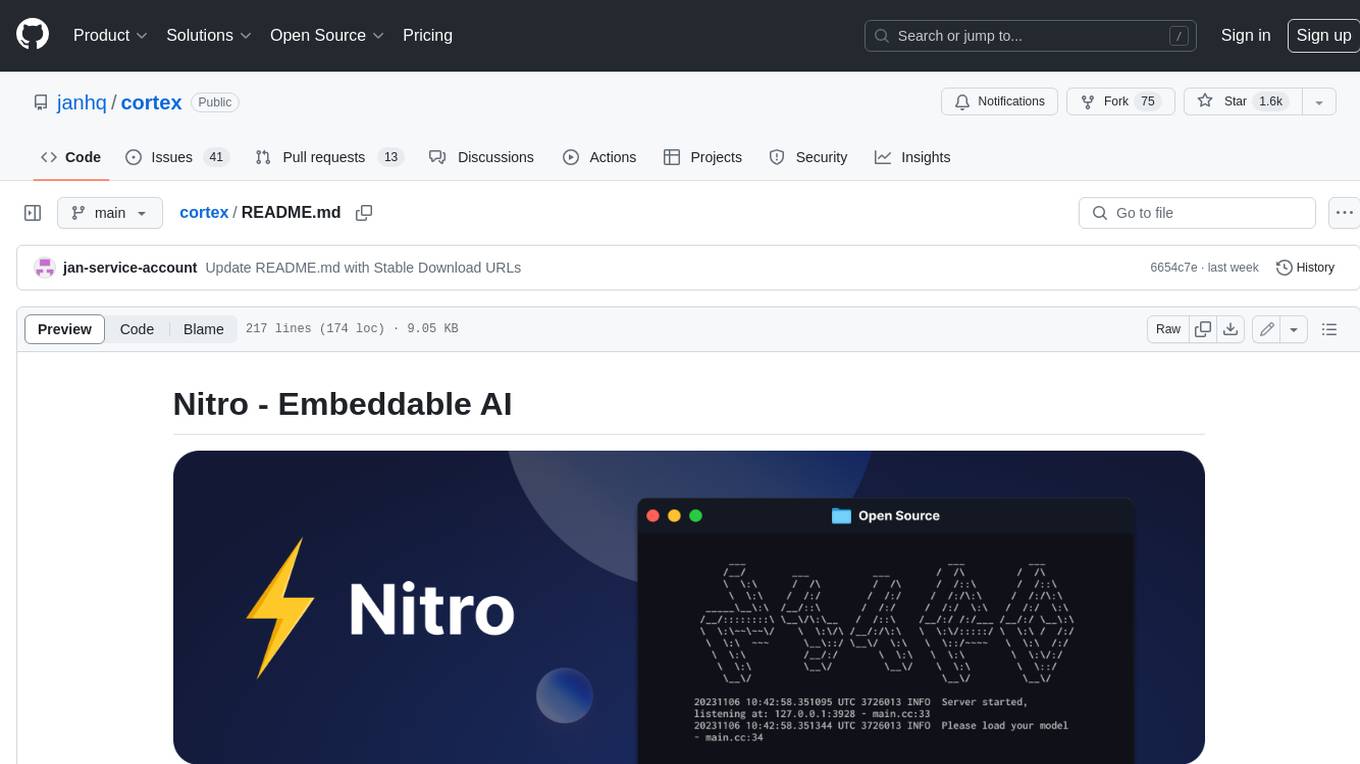
Nitro is a high-efficiency C++ inference engine for edge computing, powering Jan. It is lightweight and embeddable, ideal for product integration. The binary of nitro after zipped is only ~3mb in size with none to minimal dependencies (if you use a GPU need CUDA for example) make it desirable for any edge/server deployment.
README:
Documentation - API Reference - Changelog - Bug reports - Discord
⚠️ Cortex is currently in Development: Expect breaking changes and bugs!
Cortex is an OpenAI-compatible AI engine that developers can use to build LLM apps. It is packaged with a Docker-inspired command-line interface and client libraries. It can be used as a standalone server or imported as a library.
Cortex supports the following engines:
-
cortex.llamacpp:cortex.llamacpplibrary is a C++ inference tool that can be dynamically loaded by any server at runtime. We use this engine to support GGUF inference with GGUF models. Thellama.cppis optimized for performance on both CPU and GPU. -
cortex.onnxRepository:cortex.onnxis a C++ inference library for Windows that leveragesonnxruntime-genaiand uses DirectML to provide GPU acceleration across a wide range of hardware and drivers, including AMD, Intel, NVIDIA, and Qualcomm GPUs. -
cortex.tensorrt-llm:cortex.tensorrt-llmis a C++ inference library designed for NVIDIA GPUs. It incorporates NVIDIA’s TensorRT-LLM for GPU-accelerated inference.
-
OS:
- MacOSX 13.6 or higher.
- Windows 10 or higher.
- Ubuntu 22.04 and later.
-
Dependencies:
- Node.js: Version 18 and above is required to run the installation.
- NPM: Needed to manage packages.
- CPU Instruction Sets: Available for download from the Cortex GitHub Releases page.
-
OpenMPI: Required for Linux. Install by using the following command:
sudo apt install openmpi-bin libopenmpi-dev
Visit Quickstart to get started.
# Install using NPM
npm i -g cortexso
# Run model
cortex run mistral
# To uninstall globally using NPM
npm uninstall -g cortexso# Install using Brew
brew install cortexso
# Run model
cortex run mistral
# To uninstall using Brew
brew uninstall cortexsoYou can also install Cortex using the Cortex Installer available on GitHub Releases.
cortex serve
# Output
# Started server at http://localhost:1337
# Swagger UI available at http://localhost:1337/apiYou can now access the Cortex API server at http://localhost:1337,
and the Swagger UI at http://localhost:1337/api.
To install Cortex from the source, follow the steps below:
- Clone the Cortex repository here.
- Navigate to the
cortex-jsfolder. - Open the terminal and run the following command to build the Cortex project:
npx nest build- Make the
command.jsexecutable:
chmod +x '[path-to]/cortex/cortex-js/dist/src/command.js'- Link the package globally:
npm linkThe following CLI commands are currently available. See CLI Reference Docs for more information.
serve Providing API endpoint for Cortex backend.
chat Send a chat request to a model.
init|setup Init settings and download cortex's dependencies.
ps Show running models and their status.
kill Kill running cortex processes.
pull|download Download a model. Working with HuggingFace model id.
run [options] EXPERIMENTAL: Shortcut to start a model and chat.
models Subcommands for managing models.
models list List all available models.
models pull Download a specified model.
models remove Delete a specified model.
models get Retrieve the configuration of a specified model.
models start Start a specified model.
models stop Stop a specified model.
models update Update the configuration of a specified model.
benchmark Benchmark and analyze the performance of a specific AI model using your system.
presets Show all the available model presets within Cortex.
telemetry Retrieve telemetry logs for monitoring and analysis.
embeddings Creates an embedding vector representing the input text.
engines Subcommands for managing engines.
engines get Get an engine details.
engines list Get all the available Cortex engines.
engines init Setup and download the required dependencies to run cortex engines.
configs Subcommands for managing configurations.
configs get Get a configuration details.
configs list Get all the available configurations.
configs set Set a configuration.- For support, please file a GitHub ticket.
- For questions, join our Discord here.
- For long-form inquiries, please email [email protected].
For Tasks:
Click tags to check more tools for each tasksFor Jobs:
Alternative AI tools for cortex
Similar Open Source Tools
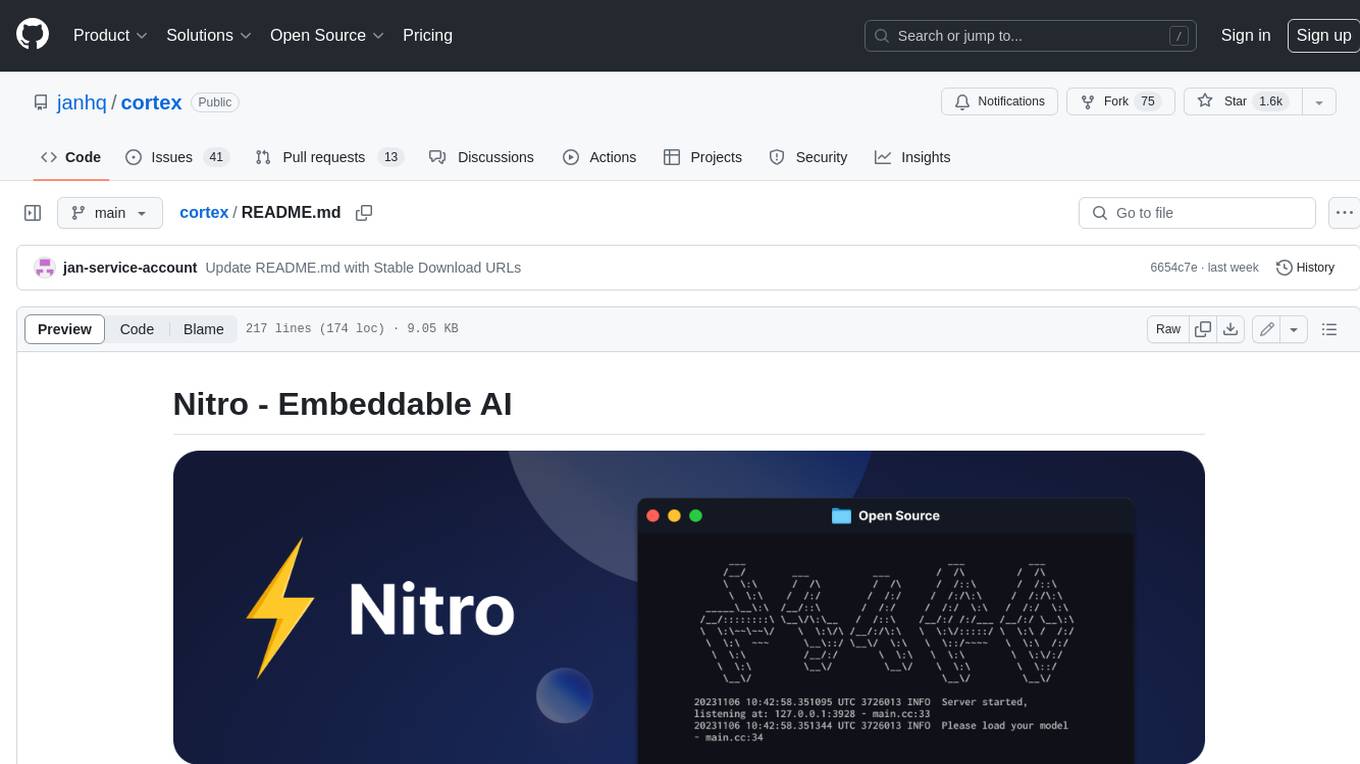
cortex
Nitro is a high-efficiency C++ inference engine for edge computing, powering Jan. It is lightweight and embeddable, ideal for product integration. The binary of nitro after zipped is only ~3mb in size with none to minimal dependencies (if you use a GPU need CUDA for example) make it desirable for any edge/server deployment.
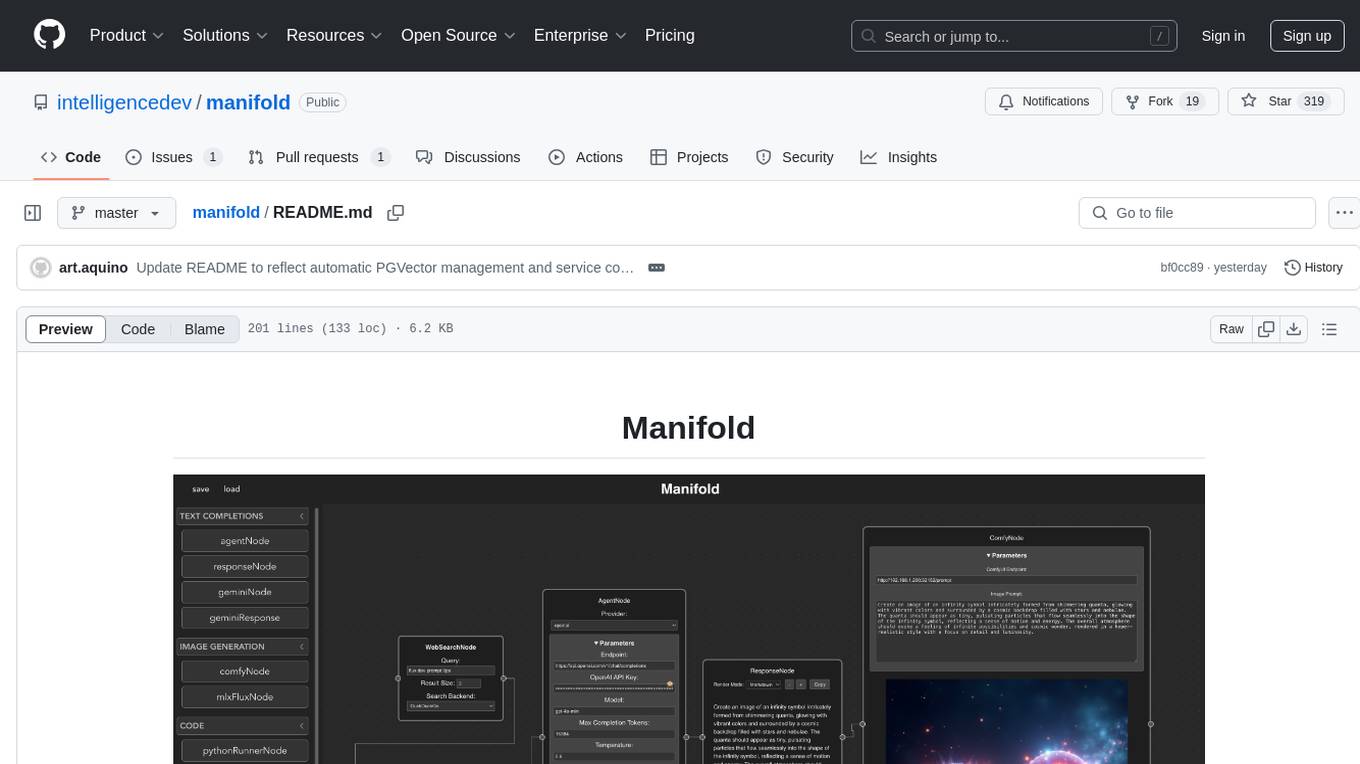
manifold
Manifold is a powerful platform for workflow automation using AI models. It supports text generation, image generation, and retrieval-augmented generation, integrating seamlessly with popular AI endpoints. Additionally, Manifold provides robust semantic search capabilities using PGVector combined with the SEFII engine. It is under active development and not production-ready.
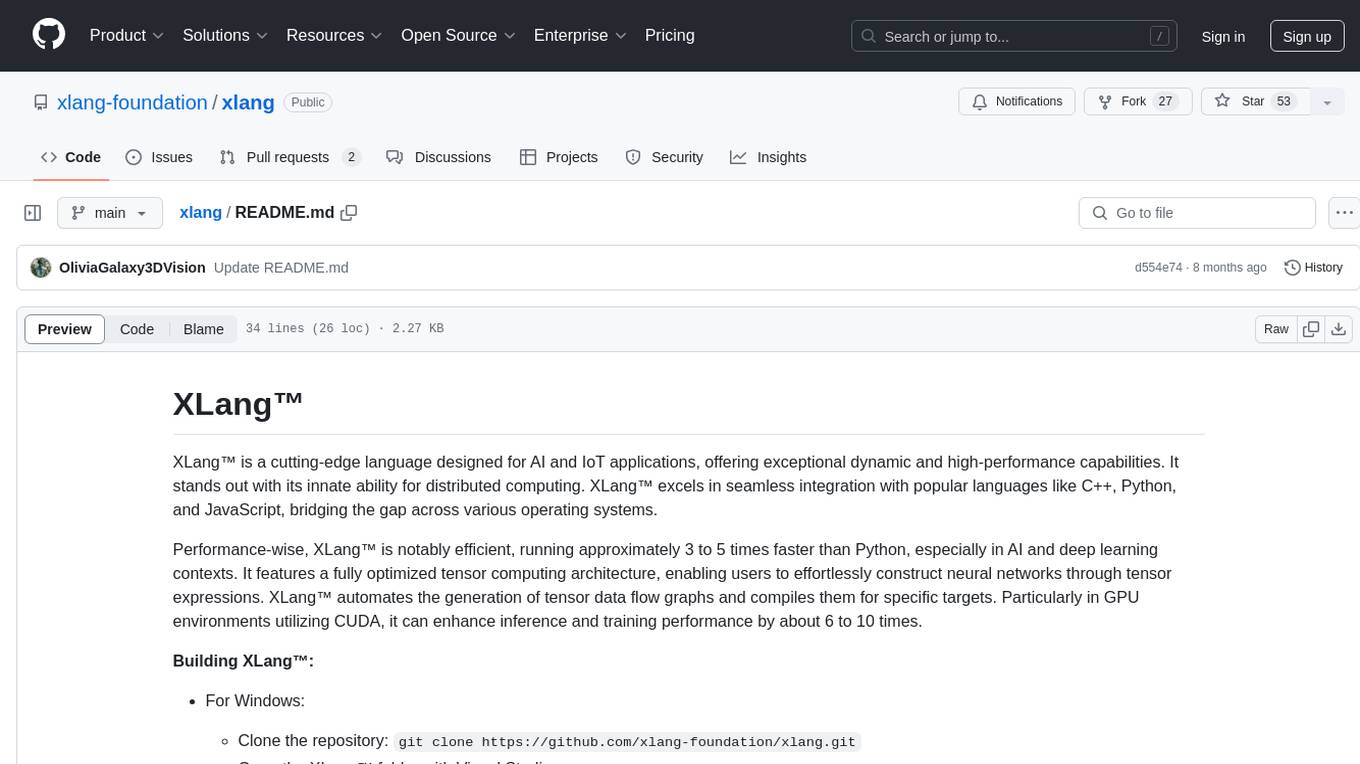
xlang
XLang™ is a cutting-edge language designed for AI and IoT applications, offering exceptional dynamic and high-performance capabilities. It excels in distributed computing and seamless integration with popular languages like C++, Python, and JavaScript. Notably efficient, running 3 to 5 times faster than Python in AI and deep learning contexts. Features optimized tensor computing architecture for constructing neural networks through tensor expressions. Automates tensor data flow graph generation and compilation for specific targets, enhancing GPU performance by 6 to 10 times in CUDA environments.
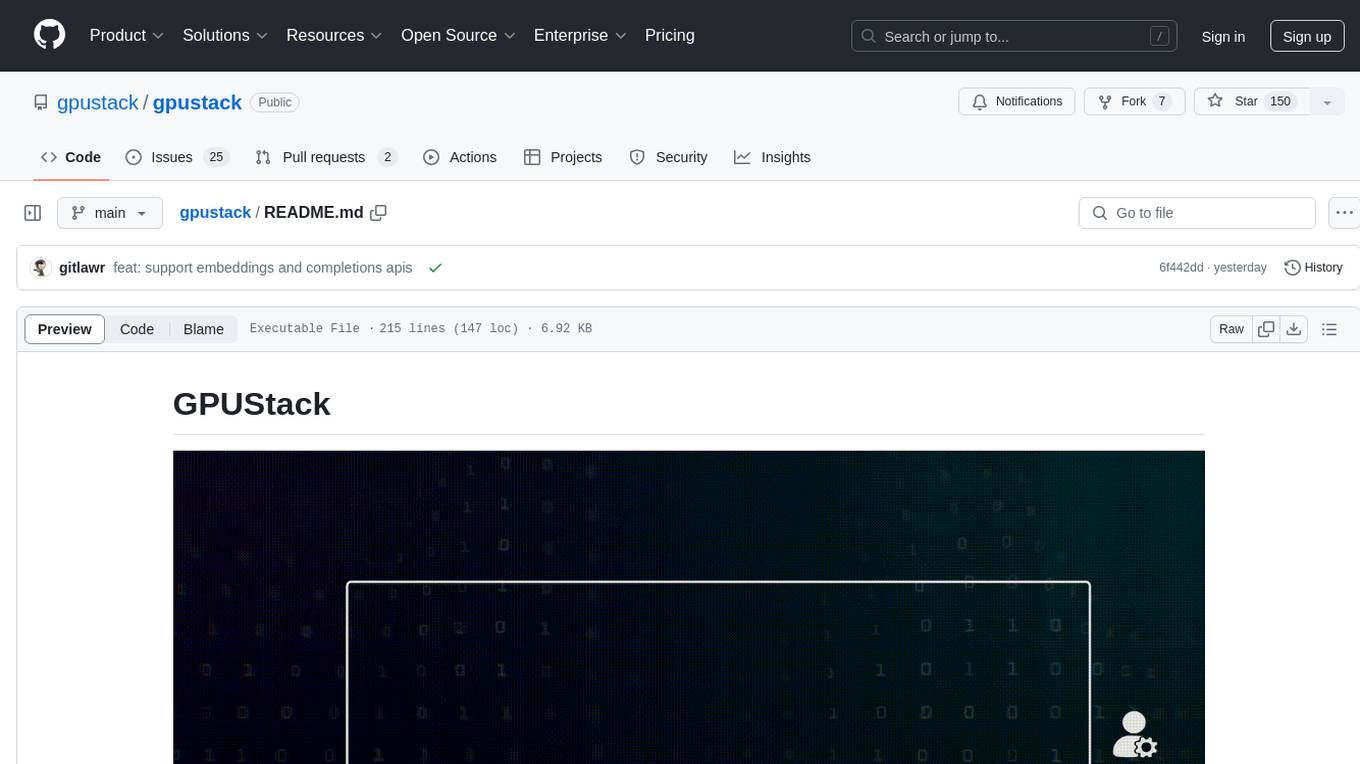
gpustack
GPUStack is an open-source GPU cluster manager designed for running large language models (LLMs). It supports a wide variety of hardware, scales with GPU inventory, offers lightweight Python package with minimal dependencies, provides OpenAI-compatible APIs, simplifies user and API key management, enables GPU metrics monitoring, and facilitates token usage and rate metrics tracking. The tool is suitable for managing GPU clusters efficiently and effectively.
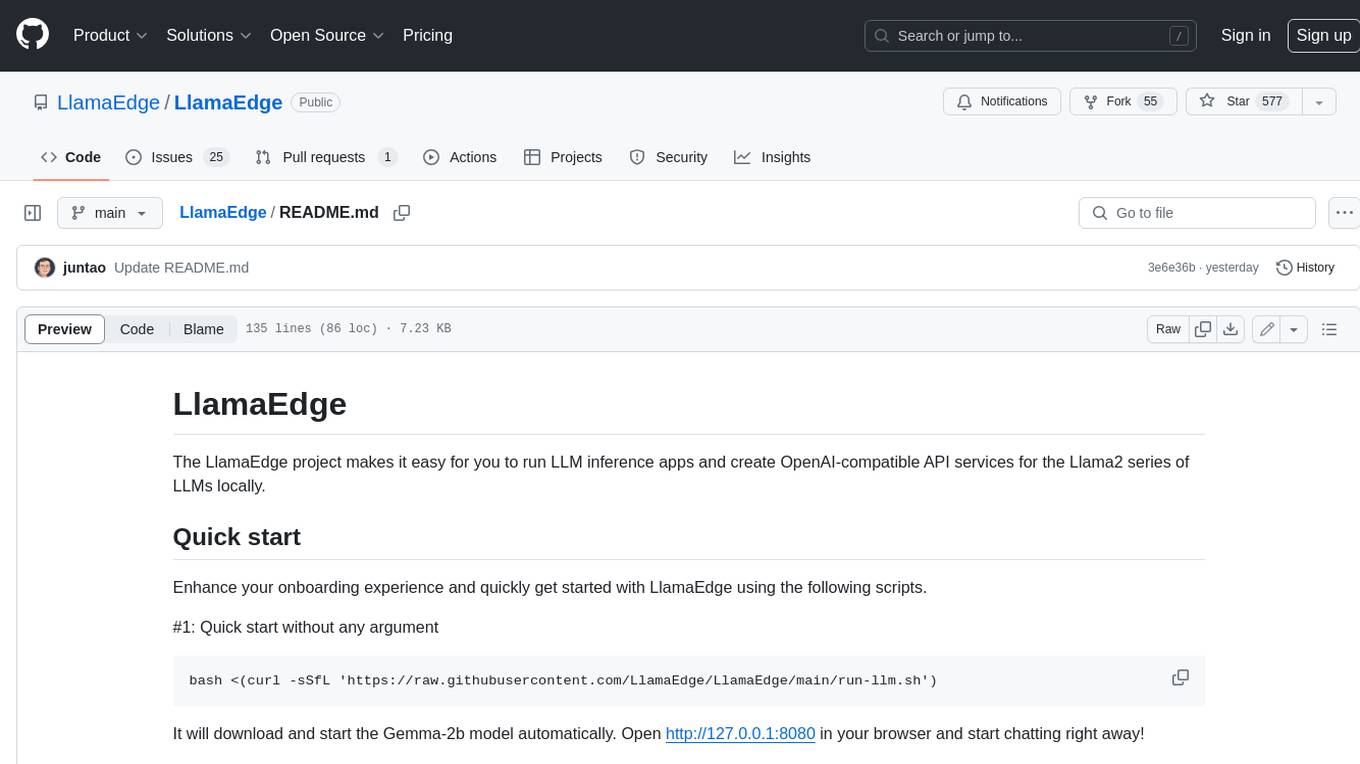
LlamaEdge
The LlamaEdge project makes it easy to run LLM inference apps and create OpenAI-compatible API services for the Llama2 series of LLMs locally. It provides a Rust+Wasm stack for fast, portable, and secure LLM inference on heterogeneous edge devices. The project includes source code for text generation, chatbot, and API server applications, supporting all LLMs based on the llama2 framework in the GGUF format. LlamaEdge is committed to continuously testing and validating new open-source models and offers a list of supported models with download links and startup commands. It is cross-platform, supporting various OSes, CPUs, and GPUs, and provides troubleshooting tips for common errors.

orama-core
OramaCore is a database designed for AI projects, answer engines, copilots, and search functionalities. It offers features such as a full-text search engine, vector database, LLM interface, and various utilities. The tool is currently under active development and not recommended for production use due to potential API changes. OramaCore aims to provide a comprehensive solution for managing data and enabling advanced AI capabilities in projects.

desktop
ComfyUI Desktop is a packaged desktop application that allows users to easily use ComfyUI with bundled features like ComfyUI source code, ComfyUI-Manager, and uv. It automatically installs necessary Python dependencies and updates with stable releases. The app comes with Electron, Chromium binaries, and node modules. Users can store ComfyUI files in a specified location and manage model paths. The tool requires Python 3.12+ and Visual Studio with Desktop C++ workload for Windows. It uses nvm to manage node versions and yarn as the package manager. Users can install ComfyUI and dependencies using comfy-cli, download uv, and build/launch the code. Troubleshooting steps include rebuilding modules and installing missing libraries. The tool supports debugging in VSCode and provides utility scripts for cleanup. Crash reports can be sent to help debug issues, but no personal data is included.
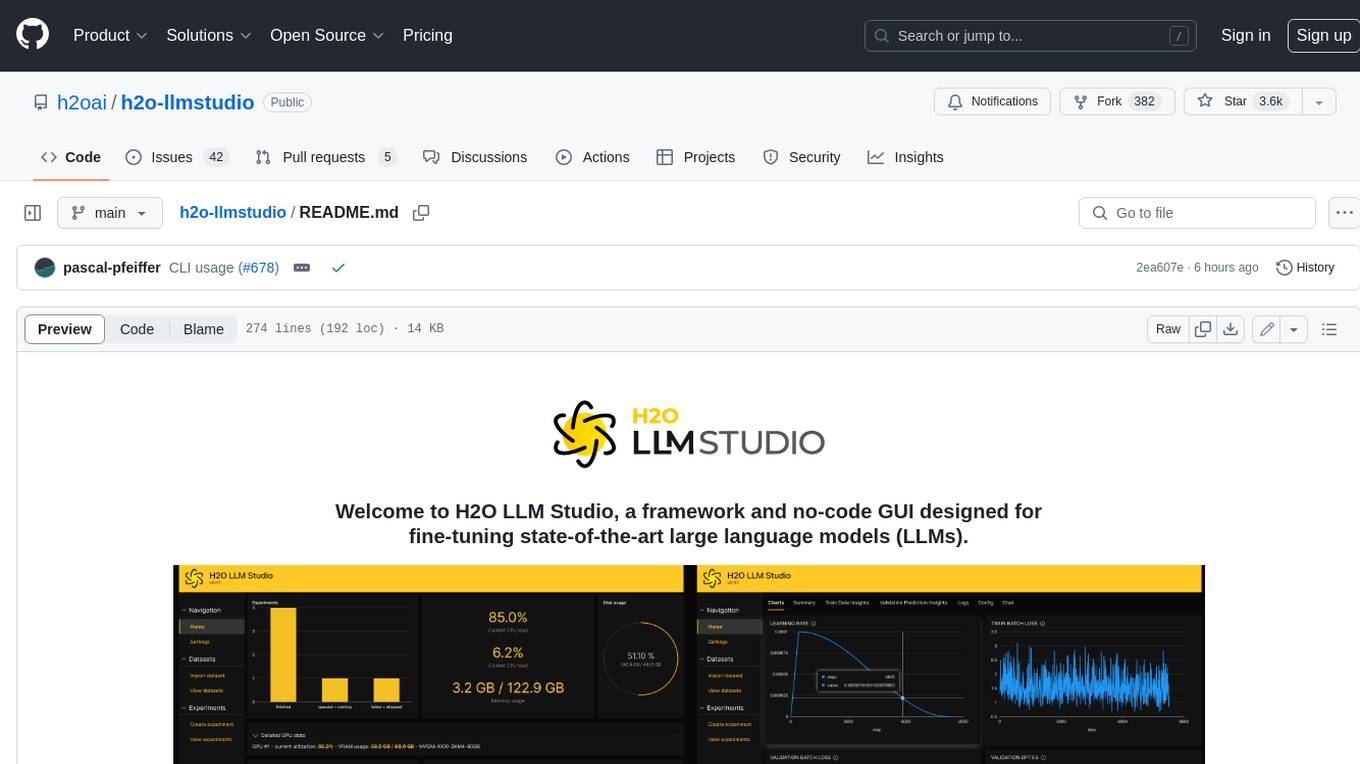
h2o-llmstudio
H2O LLM Studio is a framework and no-code GUI designed for fine-tuning state-of-the-art large language models (LLMs). With H2O LLM Studio, you can easily and effectively fine-tune LLMs without the need for any coding experience. The GUI is specially designed for large language models, and you can finetune any LLM using a large variety of hyperparameters. You can also use recent finetuning techniques such as Low-Rank Adaptation (LoRA) and 8-bit model training with a low memory footprint. Additionally, you can use Reinforcement Learning (RL) to finetune your model (experimental), use advanced evaluation metrics to judge generated answers by the model, track and compare your model performance visually, and easily export your model to the Hugging Face Hub and share it with the community.
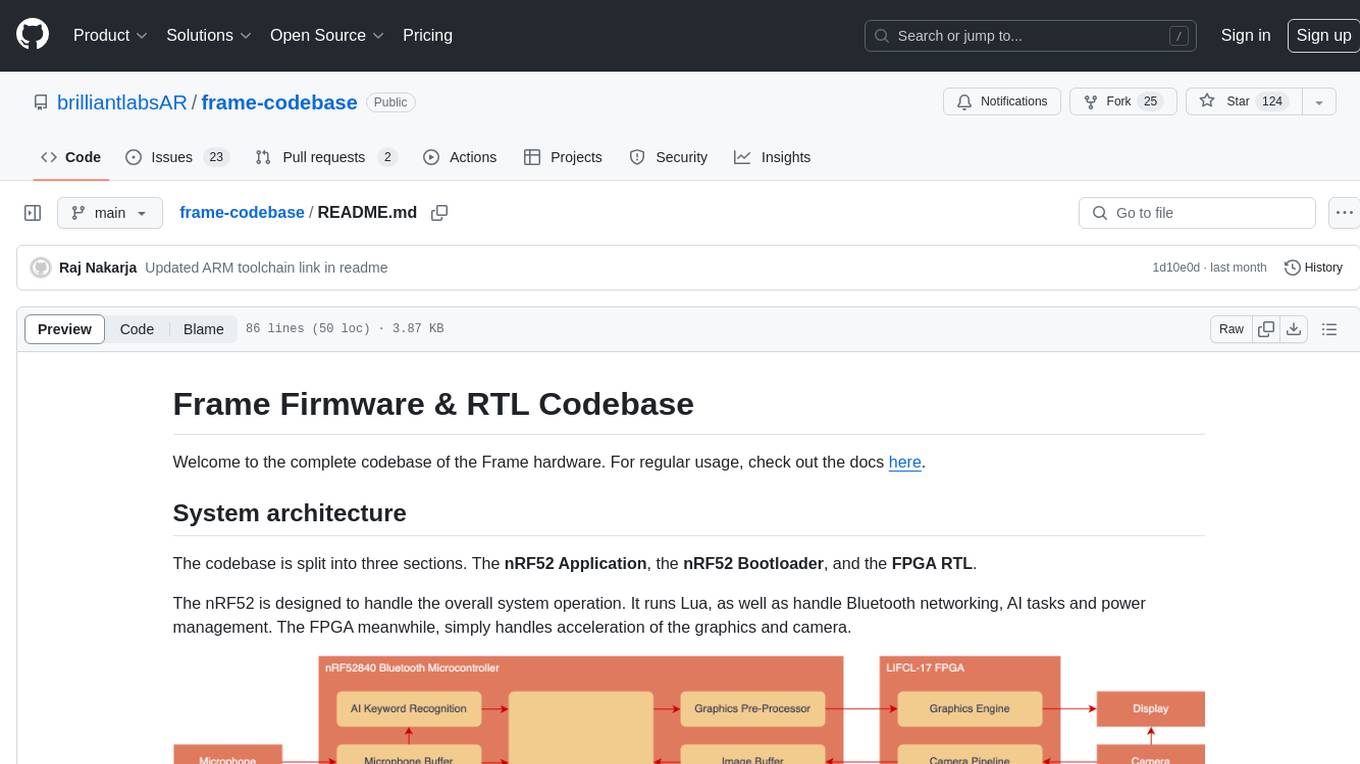
frame-codebase
The Frame Firmware & RTL Codebase is a comprehensive repository containing code for the Frame hardware system architecture. It includes sections for nRF52 Application, nRF52 Bootloader, and FPGA RTL. The nRF52 handles system operation, Lua scripting, Bluetooth networking, AI tasks, and power management, while the FPGA accelerates graphics and camera processing. The repository provides instructions for firmware development, debugging in VSCode, and FPGA development using tools like ARM GCC Toolchain, nRF Command Line Tools, Yosys, Project Oxide, and nextpnr. Users can build and flash projects for nRF52840 DK, modify FPGA RTL, and access pre-built accelerators bundled in the repo.
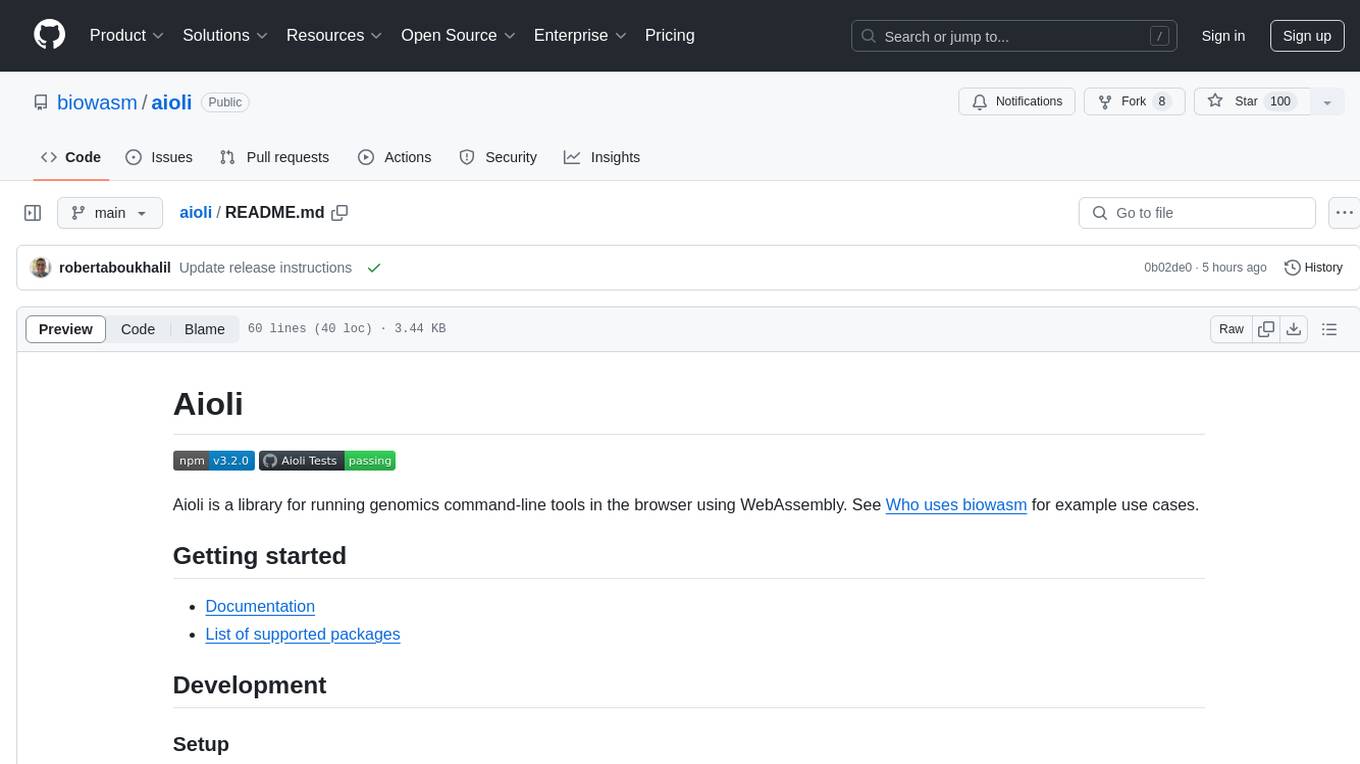
aioli
Aioli is a library for running genomics command-line tools in the browser using WebAssembly. It creates a single WebWorker to run all WebAssembly tools, shares a filesystem across modules, and efficiently mounts local files. The tool encapsulates each module for loading, does WebAssembly feature detection, and communicates with the WebWorker using the Comlink library. Users can deploy new releases and versions, and benefit from code reuse by porting existing C/C++/Rust/etc tools to WebAssembly for browser use.
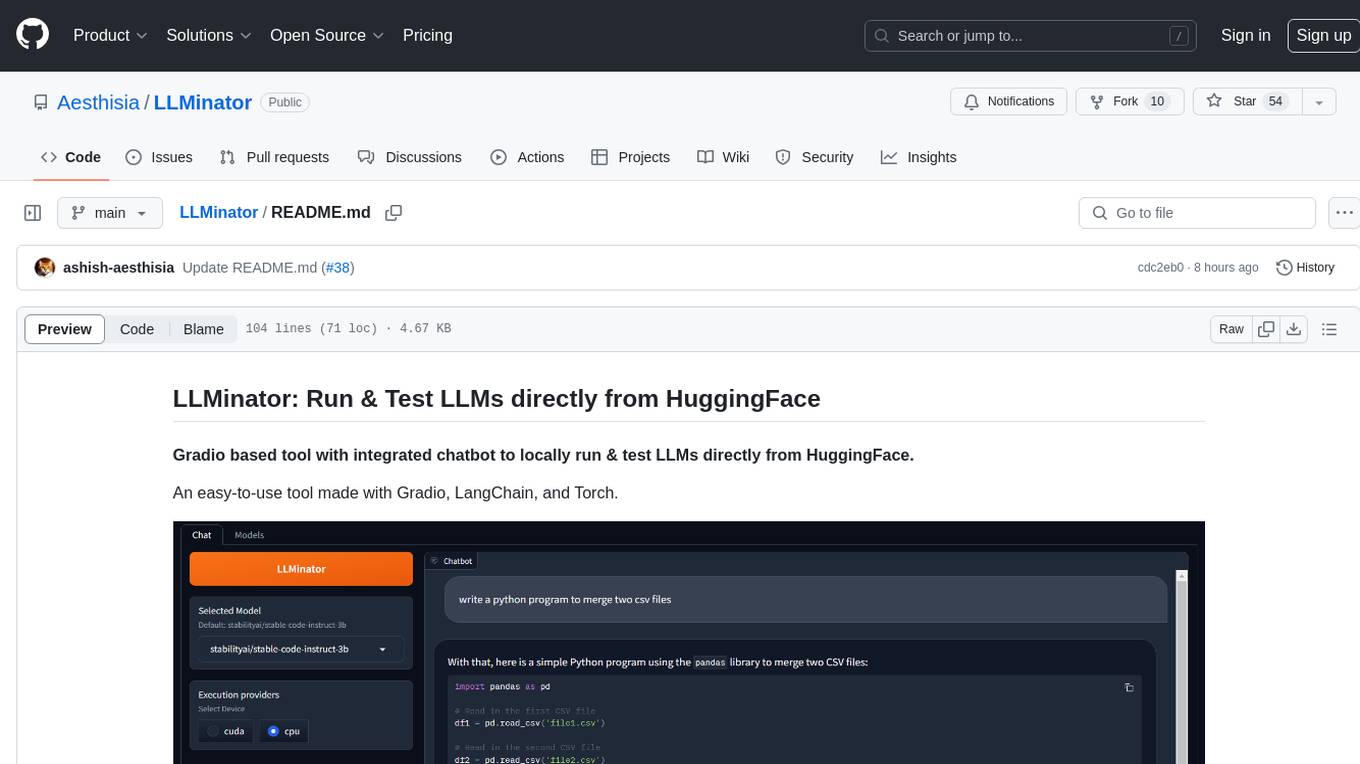
LLMinator
LLMinator is a Gradio-based tool with an integrated chatbot designed to locally run and test Language Model Models (LLMs) directly from HuggingFace. It provides an easy-to-use interface made with Gradio, LangChain, and Torch, offering features such as context-aware streaming chatbot, inbuilt code syntax highlighting, loading any LLM repo from HuggingFace, support for both CPU and CUDA modes, enabling LLM inference with llama.cpp, and model conversion capabilities.
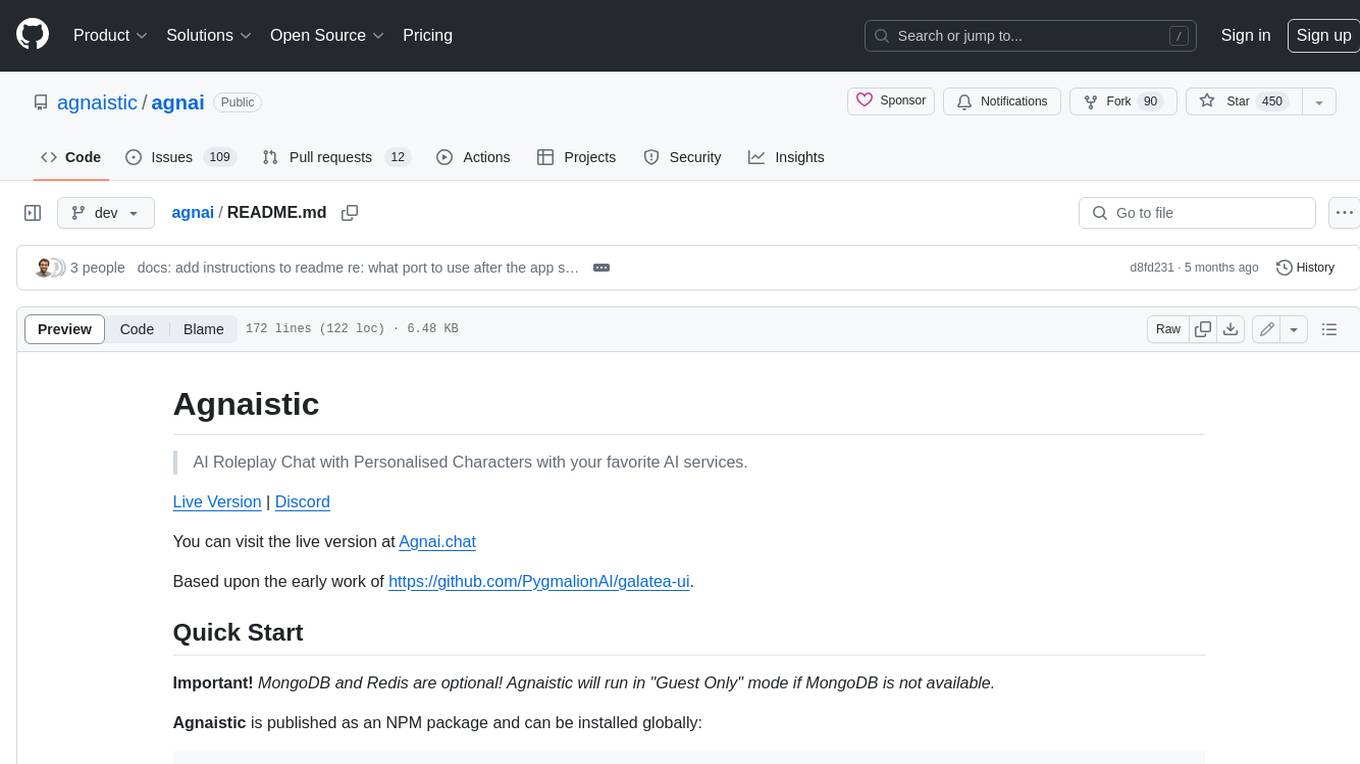
agnai
Agnaistic is an AI roleplay chat tool that allows users to interact with personalized characters using their favorite AI services. It supports multiple AI services, persona schema formats, and features such as group conversations, user authentication, and memory/lore books. Agnaistic can be self-hosted or run using Docker, and it provides a range of customization options through its settings.json file. The tool is designed to be user-friendly and accessible, making it suitable for both casual users and developers.

svelte-bench
SvelteBench is an LLM benchmark tool for evaluating Svelte components generated by large language models. It supports multiple LLM providers such as OpenAI, Anthropic, Google, and OpenRouter. Users can run predefined test suites to verify the functionality of the generated components. The tool allows configuration of API keys for different providers and offers debug mode for faster development. Users can provide a context file to improve component generation. Benchmark results are saved in JSON format for analysis and visualization.
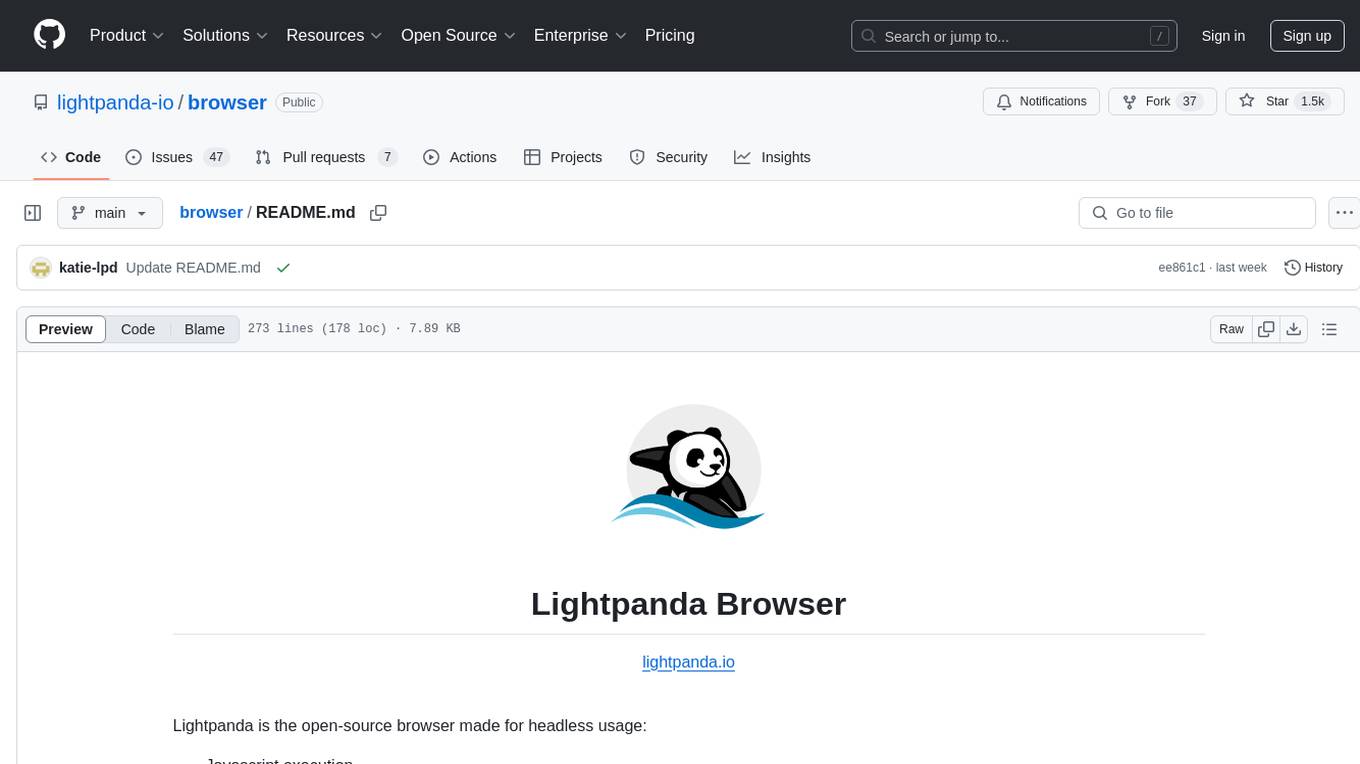
browser
Lightpanda Browser is an open-source headless browser designed for fast web automation, AI agents, LLM training, scraping, and testing. It features ultra-low memory footprint, exceptionally fast execution, and compatibility with Playwright and Puppeteer through CDP. Built for performance, Lightpanda offers Javascript execution, support for Web APIs, and is optimized for minimal memory usage. It is a modern solution for web scraping and automation tasks, providing a lightweight alternative to traditional browsers like Chrome.
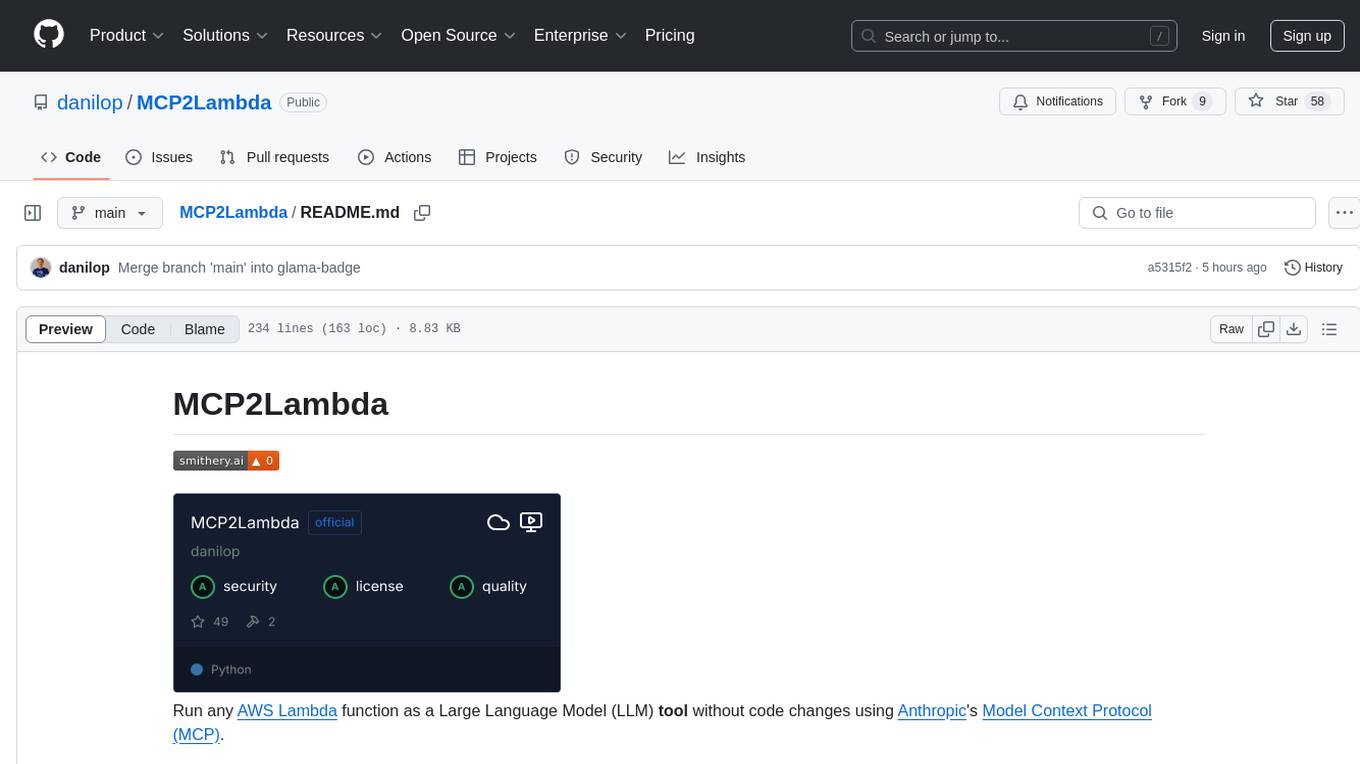
MCP2Lambda
MCP2Lambda is a server that acts as a bridge between MCP clients and AWS Lambda functions, allowing generative AI models to access and run Lambda functions as tools. It enables Large Language Models (LLMs) to interact with Lambda functions without code changes, providing access to private resources, AWS services, private networks, and the public internet. The server supports autodiscovery of Lambda functions and their invocation by name with parameters. It standardizes AI model access to external tools using the MCP protocol.
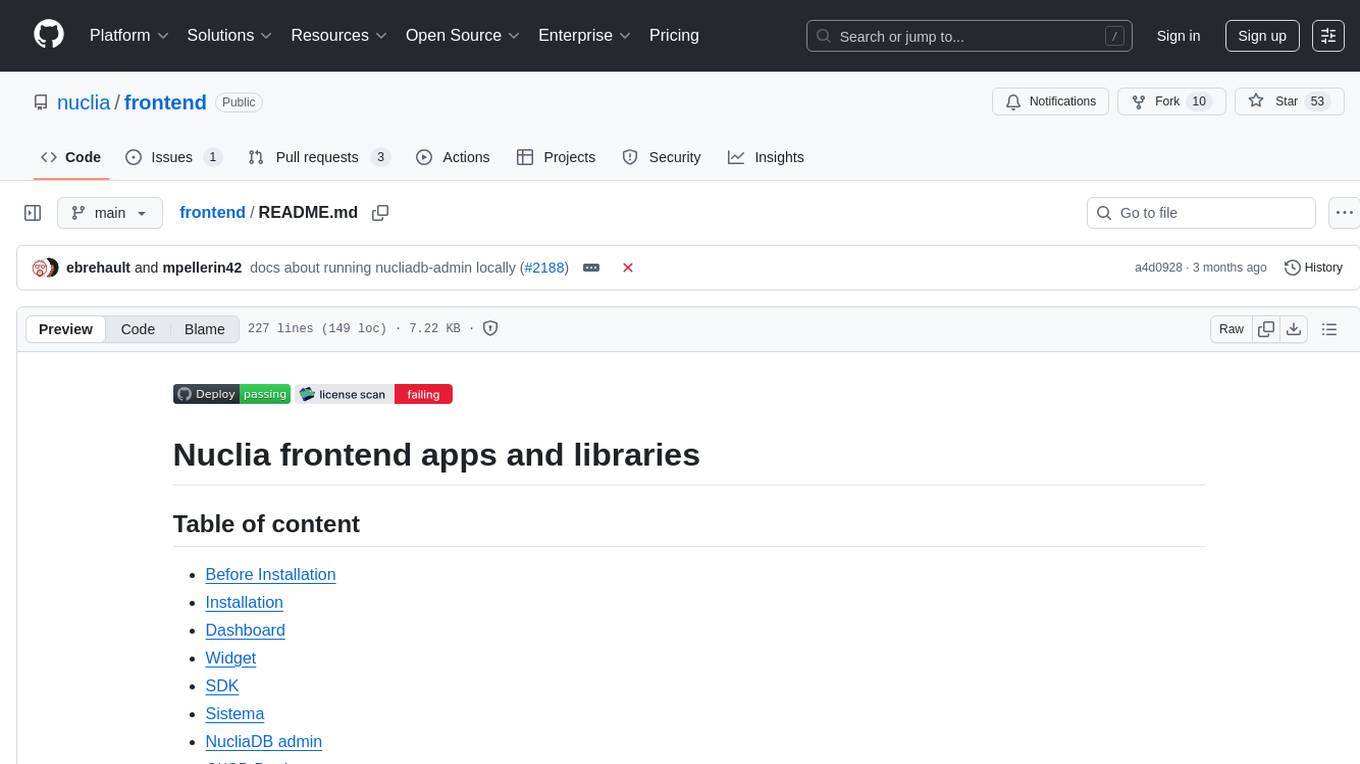
frontend
Nuclia frontend apps and libraries repository contains various frontend applications and libraries for the Nuclia platform. It includes components such as Dashboard, Widget, SDK, Sistema (design system), NucliaDB admin, CI/CD Deployment, and Maintenance page. The repository provides detailed instructions on installation, dependencies, and usage of these components for both Nuclia employees and external developers. It also covers deployment processes for different components and tools like ArgoCD for monitoring deployments and logs. The repository aims to facilitate the development, testing, and deployment of frontend applications within the Nuclia ecosystem.
For similar tasks
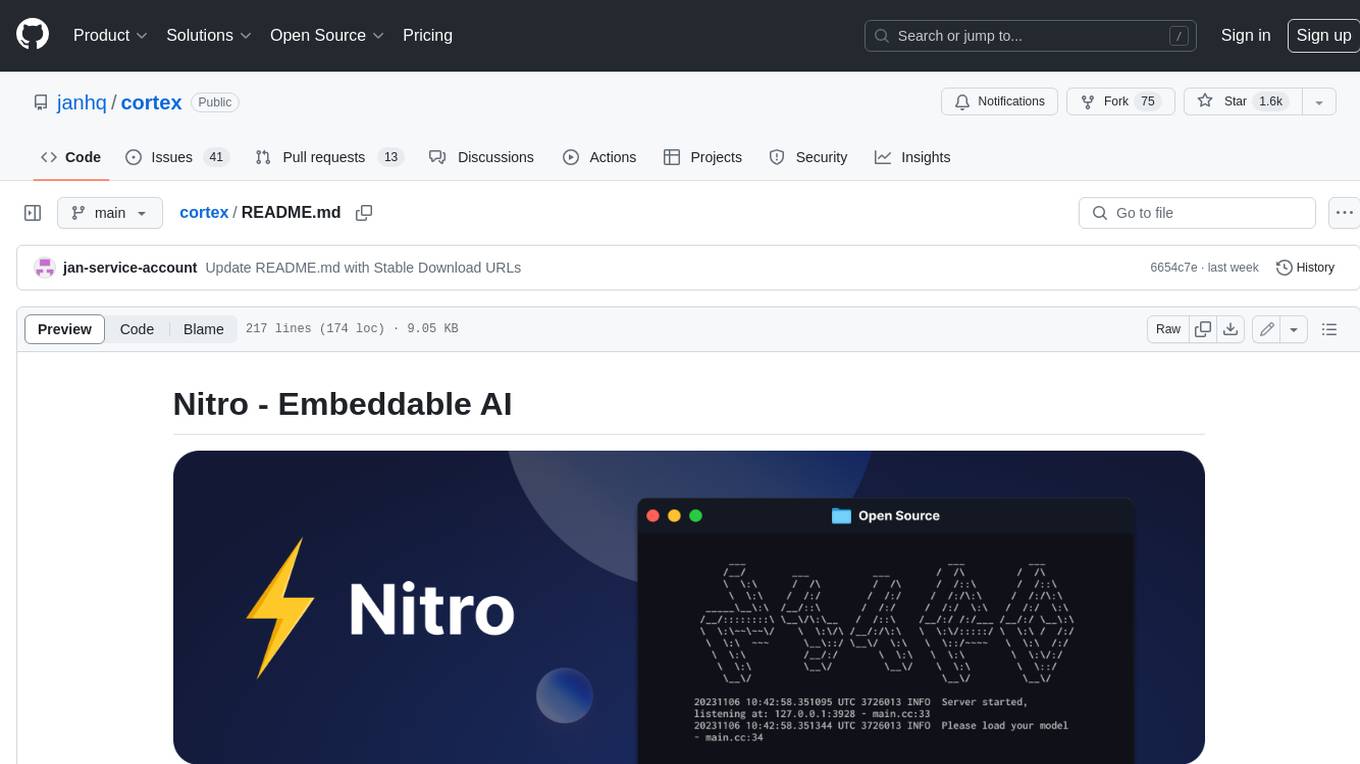
cortex
Nitro is a high-efficiency C++ inference engine for edge computing, powering Jan. It is lightweight and embeddable, ideal for product integration. The binary of nitro after zipped is only ~3mb in size with none to minimal dependencies (if you use a GPU need CUDA for example) make it desirable for any edge/server deployment.

VisionCraft
The VisionCraft API is a free API for using over 100 different AI models. From images to sound.
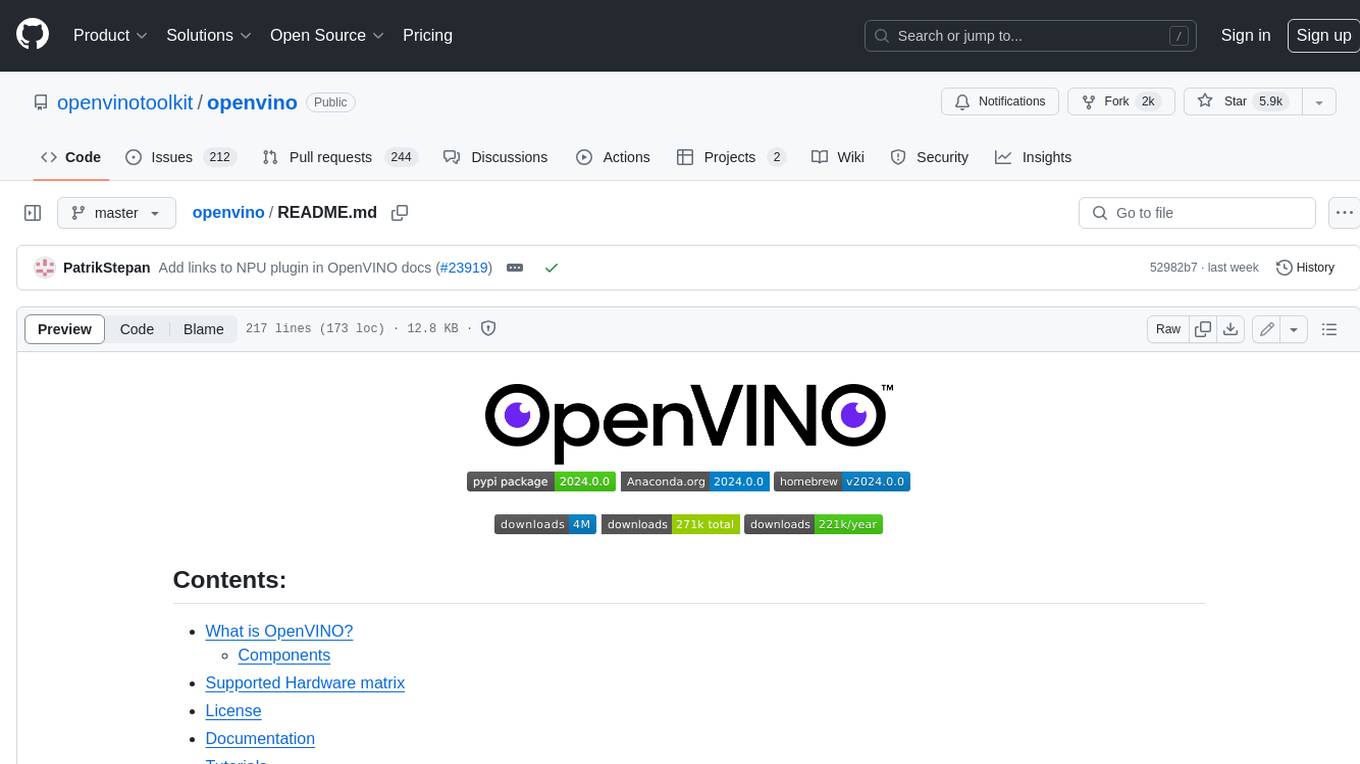
openvino
OpenVINO™ is an open-source toolkit for optimizing and deploying AI inference. It provides a common API to deliver inference solutions on various platforms, including CPU, GPU, NPU, and heterogeneous devices. OpenVINO™ supports pre-trained models from Open Model Zoo and popular frameworks like TensorFlow, PyTorch, and ONNX. Key components of OpenVINO™ include the OpenVINO™ Runtime, plugins for different hardware devices, frontends for reading models from native framework formats, and the OpenVINO Model Converter (OVC) for adjusting models for optimal execution on target devices.
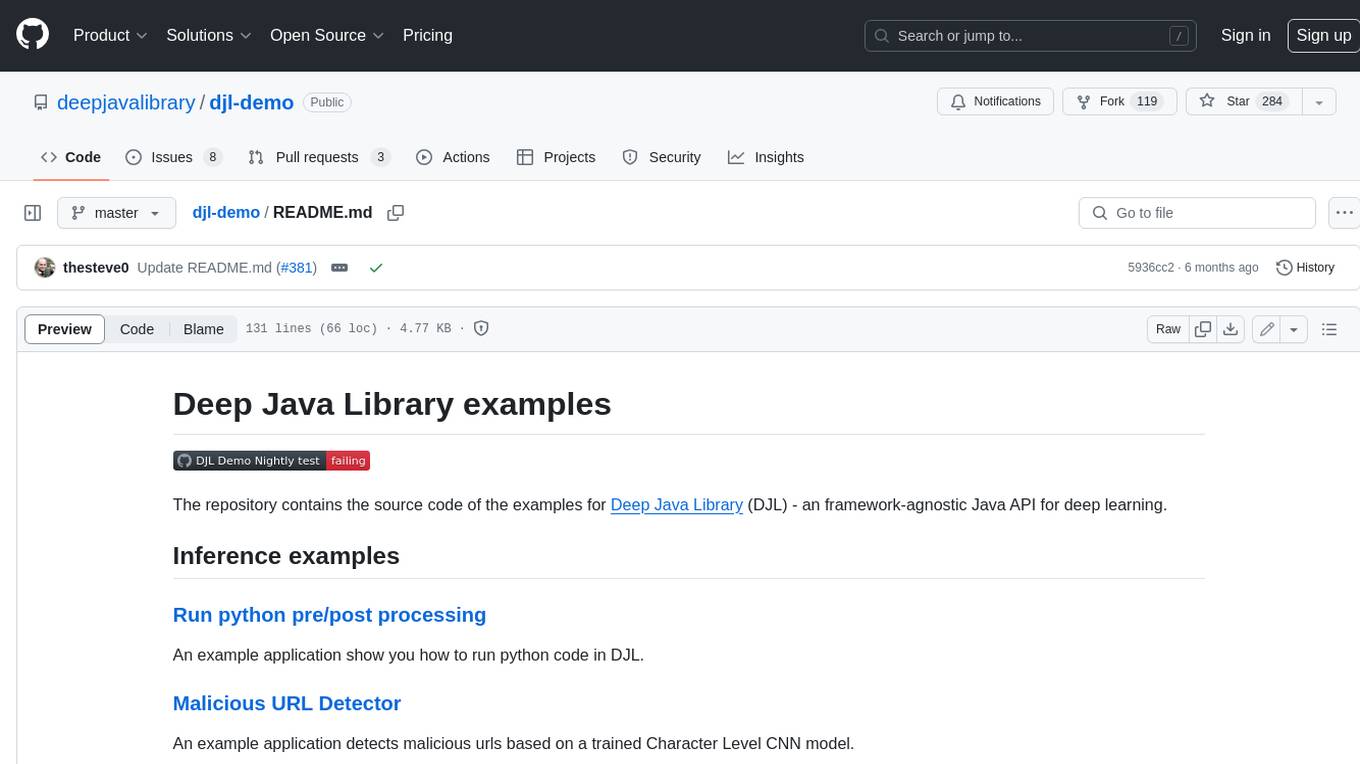
djl-demo
The Deep Java Library (DJL) is a framework-agnostic Java API for deep learning. It provides a unified interface to popular deep learning frameworks such as TensorFlow, PyTorch, and MXNet. DJL makes it easy to develop deep learning applications in Java, and it can be used for a variety of tasks, including image classification, object detection, natural language processing, and speech recognition.
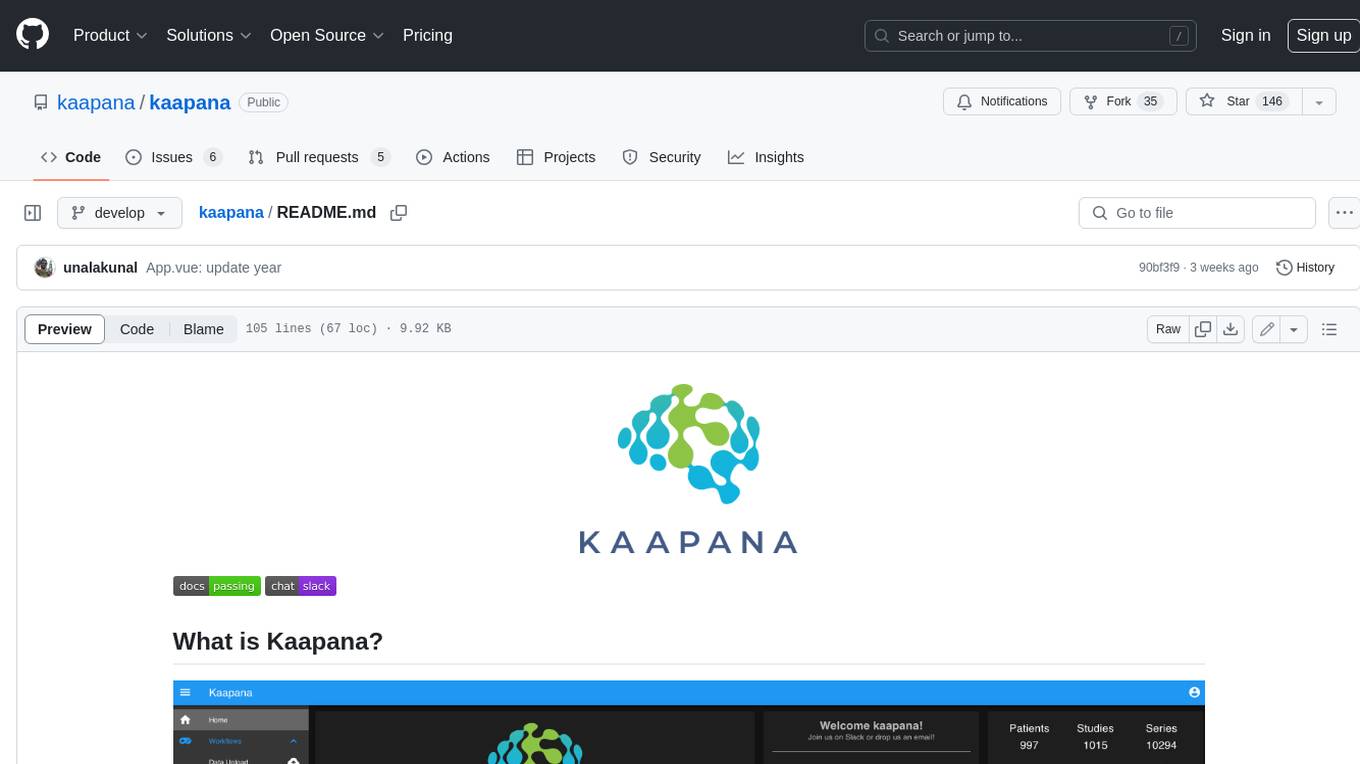
kaapana
Kaapana is an open-source toolkit for state-of-the-art platform provisioning in the field of medical data analysis. The applications comprise AI-based workflows and federated learning scenarios with a focus on radiological and radiotherapeutic imaging. Obtaining large amounts of medical data necessary for developing and training modern machine learning methods is an extremely challenging effort that often fails in a multi-center setting, e.g. due to technical, organizational and legal hurdles. A federated approach where the data remains under the authority of the individual institutions and is only processed on-site is, in contrast, a promising approach ideally suited to overcome these difficulties. Following this federated concept, the goal of Kaapana is to provide a framework and a set of tools for sharing data processing algorithms, for standardized workflow design and execution as well as for performing distributed method development. This will facilitate data analysis in a compliant way enabling researchers and clinicians to perform large-scale multi-center studies. By adhering to established standards and by adopting widely used open technologies for private cloud development and containerized data processing, Kaapana integrates seamlessly with the existing clinical IT infrastructure, such as the Picture Archiving and Communication System (PACS), and ensures modularity and easy extensibility.
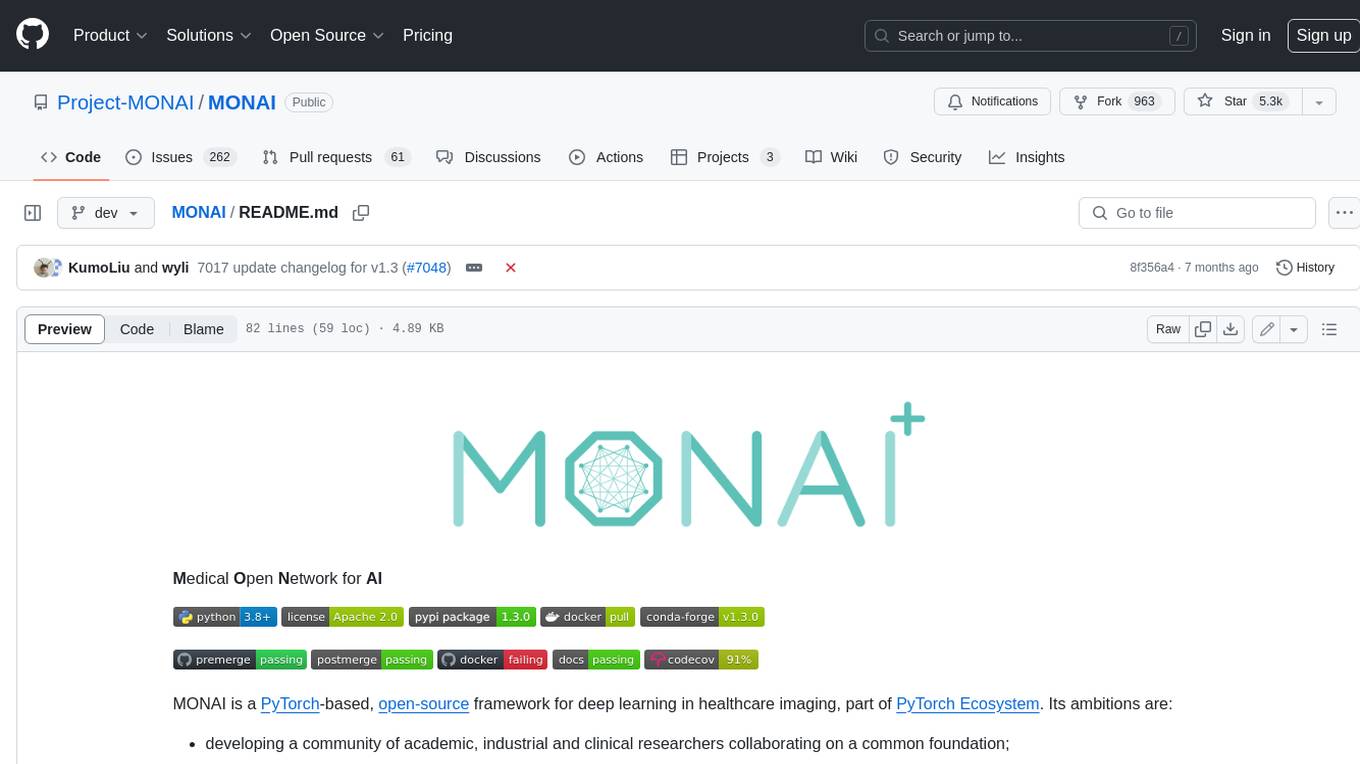
MONAI
MONAI is a PyTorch-based, open-source framework for deep learning in healthcare imaging. It provides a comprehensive set of tools for medical image analysis, including data preprocessing, model training, and evaluation. MONAI is designed to be flexible and easy to use, making it a valuable resource for researchers and developers in the field of medical imaging.
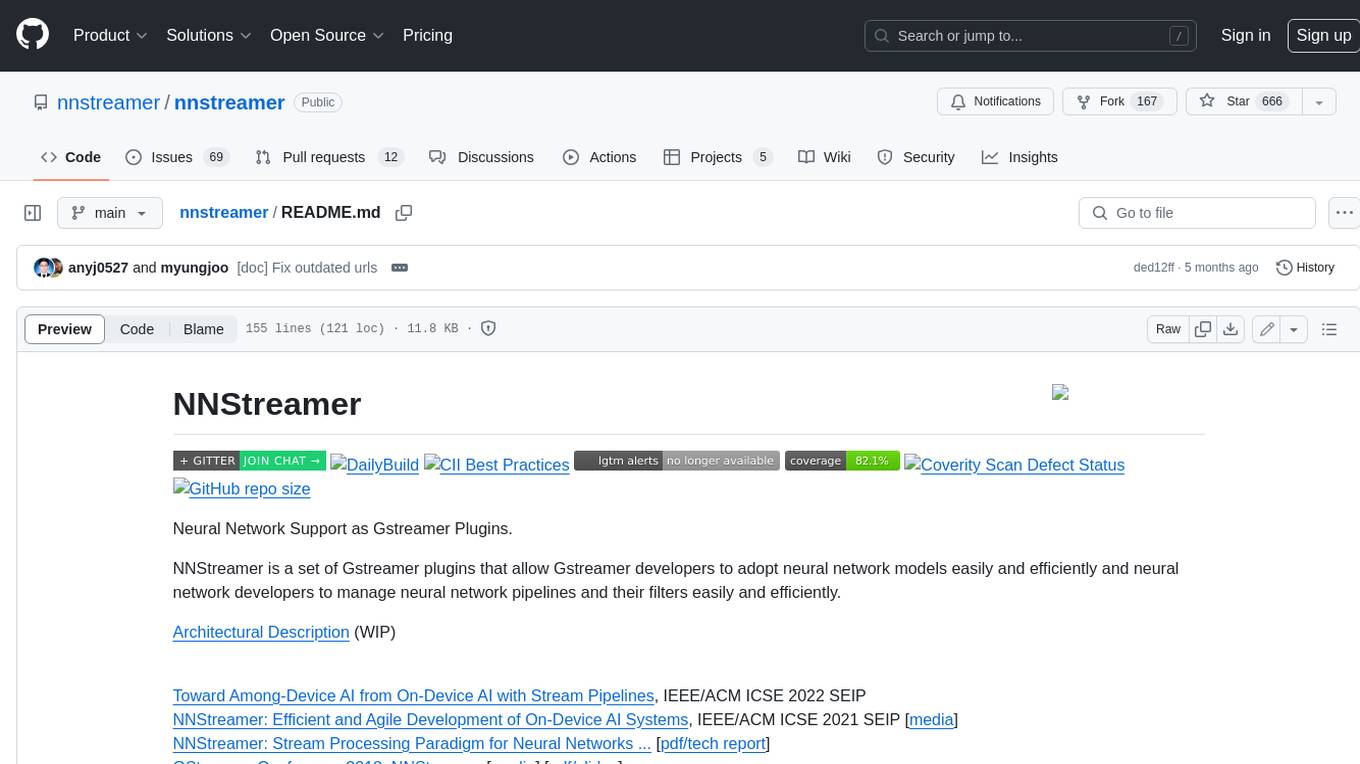
nnstreamer
NNStreamer is a set of Gstreamer plugins that allow Gstreamer developers to adopt neural network models easily and efficiently and neural network developers to manage neural network pipelines and their filters easily and efficiently.
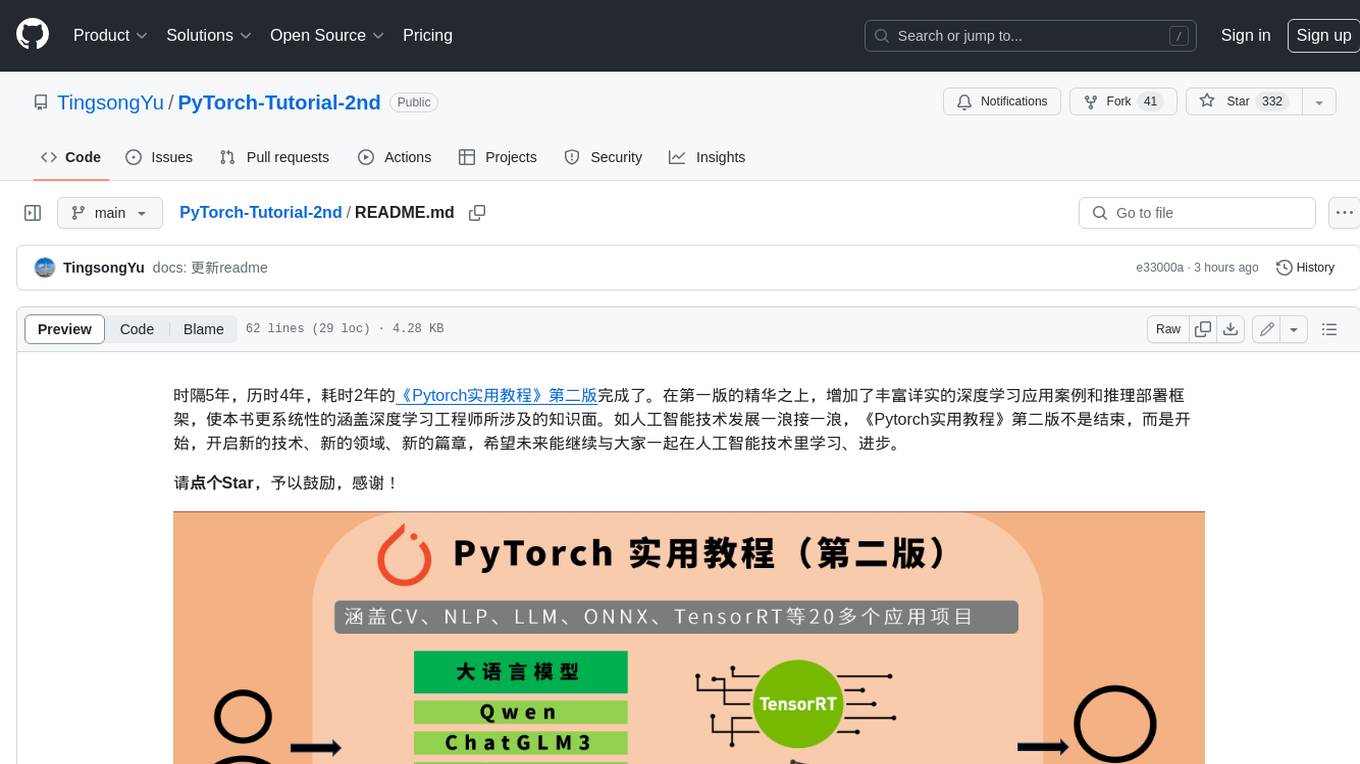
PyTorch-Tutorial-2nd
The second edition of "PyTorch Practical Tutorial" was completed after 5 years, 4 years, and 2 years. On the basis of the essence of the first edition, rich and detailed deep learning application cases and reasoning deployment frameworks have been added, so that this book can more systematically cover the knowledge involved in deep learning engineers. As the development of artificial intelligence technology continues to emerge, the second edition of "PyTorch Practical Tutorial" is not the end, but the beginning, opening up new technologies, new fields, and new chapters. I hope to continue learning and making progress in artificial intelligence technology with you in the future.
For similar jobs

weave
Weave is a toolkit for developing Generative AI applications, built by Weights & Biases. With Weave, you can log and debug language model inputs, outputs, and traces; build rigorous, apples-to-apples evaluations for language model use cases; and organize all the information generated across the LLM workflow, from experimentation to evaluations to production. Weave aims to bring rigor, best-practices, and composability to the inherently experimental process of developing Generative AI software, without introducing cognitive overhead.

LLMStack
LLMStack is a no-code platform for building generative AI agents, workflows, and chatbots. It allows users to connect their own data, internal tools, and GPT-powered models without any coding experience. LLMStack can be deployed to the cloud or on-premise and can be accessed via HTTP API or triggered from Slack or Discord.

VisionCraft
The VisionCraft API is a free API for using over 100 different AI models. From images to sound.

kaito
Kaito is an operator that automates the AI/ML inference model deployment in a Kubernetes cluster. It manages large model files using container images, avoids tuning deployment parameters to fit GPU hardware by providing preset configurations, auto-provisions GPU nodes based on model requirements, and hosts large model images in the public Microsoft Container Registry (MCR) if the license allows. Using Kaito, the workflow of onboarding large AI inference models in Kubernetes is largely simplified.

PyRIT
PyRIT is an open access automation framework designed to empower security professionals and ML engineers to red team foundation models and their applications. It automates AI Red Teaming tasks to allow operators to focus on more complicated and time-consuming tasks and can also identify security harms such as misuse (e.g., malware generation, jailbreaking), and privacy harms (e.g., identity theft). The goal is to allow researchers to have a baseline of how well their model and entire inference pipeline is doing against different harm categories and to be able to compare that baseline to future iterations of their model. This allows them to have empirical data on how well their model is doing today, and detect any degradation of performance based on future improvements.

tabby
Tabby is a self-hosted AI coding assistant, offering an open-source and on-premises alternative to GitHub Copilot. It boasts several key features: * Self-contained, with no need for a DBMS or cloud service. * OpenAPI interface, easy to integrate with existing infrastructure (e.g Cloud IDE). * Supports consumer-grade GPUs.

spear
SPEAR (Simulator for Photorealistic Embodied AI Research) is a powerful tool for training embodied agents. It features 300 unique virtual indoor environments with 2,566 unique rooms and 17,234 unique objects that can be manipulated individually. Each environment is designed by a professional artist and features detailed geometry, photorealistic materials, and a unique floor plan and object layout. SPEAR is implemented as Unreal Engine assets and provides an OpenAI Gym interface for interacting with the environments via Python.

Magick
Magick is a groundbreaking visual AIDE (Artificial Intelligence Development Environment) for no-code data pipelines and multimodal agents. Magick can connect to other services and comes with nodes and templates well-suited for intelligent agents, chatbots, complex reasoning systems and realistic characters.
