
AIS-catcher-for-Android
Android AIS receiver for RTL SDR dongles, Airspy R2, Airspy Mini, Airspy HF+ and TCP (RTL-TCP and SpyServer). Output is send via UDP and visualized on the built-in map
Stars: 94
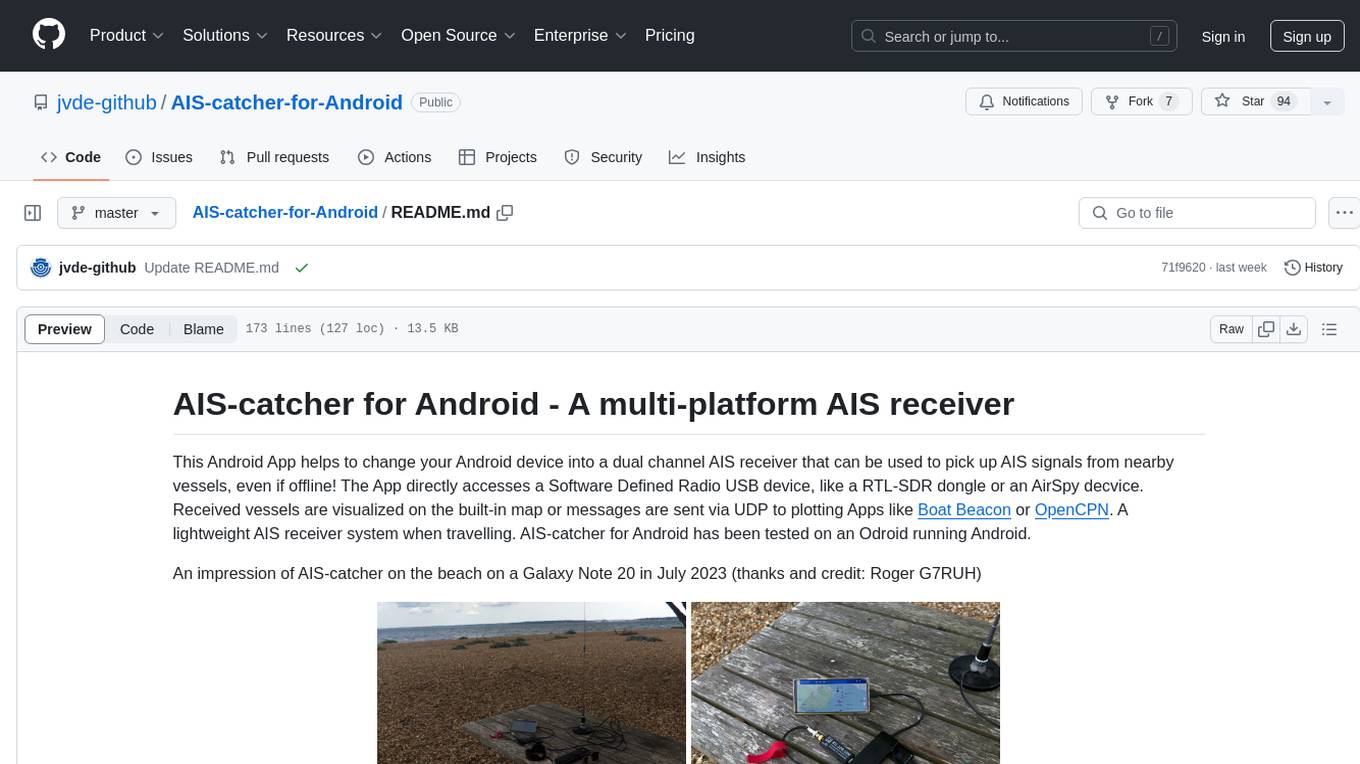
AIS-catcher for Android is a multi-platform AIS receiver app that transforms your Android device into a dual channel AIS receiver. It directly accesses a Software Defined Radio USB device to pick up AIS signals from nearby vessels, visualizing them on a built-in map or sending messages via UDP to plotting apps. The app requires a RTL-SDR dongle or an AirSpy device, a simple antenna, an Android device with USB connector, and an OTG cable. It is designed for research and educational purposes under the GPL license, with no warranty. Users are responsible for prudent use and compliance with local regulations. The app is not intended for navigation or safety purposes.
README:
This Android App helps to change your Android device into a dual channel AIS receiver that can be used to pick up AIS signals from nearby vessels, even if offline! The App directly accesses a Software Defined Radio USB device, like a RTL-SDR dongle or an AirSpy decvice. Received vessels are visualized on the built-in map or messages are sent via UDP to plotting Apps like Boat Beacon or OpenCPN. A lightweight AIS receiver system when travelling. AIS-catcher for Android has been tested on an Odroid running Android.
An impression of AIS-catcher on the beach on a Galaxy Note 20 in July 2023 (thanks and credit: Roger G7RUH)
Here you can find a link to the APK file for latest Edge version or visit the Google Play Store. The engine and visualizations are based on AIS-catcher. *** NOTE: The Google Play Store introduced new requirements for developers around publishing personal details which we cannot implement. Hence the app will be no longer available in the Play Store from mid August. The APK can still be downloaded here. ***
AIS-catcher had a recent overhaul. The instructions below still are relevant but the visualization of the results is now based on the same code as the AIS-catcher web interface. The instructions will be updated in due course.
The requirements to receive AIS signals are: a RTL-SDR dongle (or alternatively an AirSpy Mini/R2/HF+), a simple antenna, an Android device with USB connector and an OTG cable to connect the dongle with your Android device. AIS-catcher only receives and processes signals and then forwards the messages over UDP or visualizes them on the build-in map (internet connection required). And one more thing, you need to be in a region where there are ships broadcasting AIS signals, e.g. near the water.
- Improved functionality if offline (map tiles only to the extent cached by previous usage)
- Fireworks mode for map, have a look!
- APK for latest version always available for download, see below
- Support for RTL-SDR Blog V4
- Tab with realtime NMEA lines as it is received
AIS-catcher for Android is created for research and educational purposes under the GPL license.
This program comes with ABSOLUTELY NO WARRANTY; This is free software, and you are welcome to redistribute it
under certain conditions. For details see the project page.
It is a hobby project and not tested and designed for reliability and correctness. You can play with the software but it is the user's responsibility to use it prudently. So, DO NOT rely upon this software in any way including for navigation and/or safety of life or property purposes. There are variations in the legislation concerning radio reception in the different administrations around the world. It is your responsibility to determine whether or not your local administration permits the reception and handling of AIS messages from ships and you can have this App on your phone. It is specifically forbidden to use this software for any illegal purpose whatsoever. The software is intended for use only in those regions where such use is permitted.
You can download AIS-catcher-for-Android in the Release section in the form of an APK-file. There are various resources on how to install an APK file available on the web.
Some Android manufacturers prefer battery life over proper functionality of Apps which might be particular relevant for a SDR AIS receiver. You can find tips for various devices at https://dontkillmyapp.com/.
For a video of a field test of an early version see YouTube. Below we have included a Getting Started tutorial when running with a RTL-SDR dongle. The steps for the AirSpy and TCP connections are very similar. Please notice that your phone or tablet has to power the USB device and run the decoding algorithm and this will be a drain on your battery. When sending UDP NMEA lines over the network or decoding from TCP (SpyServer or RTL-TCP) this will require serious network traffic. Advice is to do this when connected via WiFi. Finally, the computationally intensive nature of AIS decoding requires the phone to give the Application sufficient run time. On some phones Android might restrict this and some tuning of the phone settings might be required.
The main screen of AIS-catcher is as follows:
The tabs section at the top provides access to the main statistics and information when AIS-catcher is running whereas the bottom navigation bar has the buttons to start/stop the receiver, clear the logs/statistics and select the source device you want to use for reception.AIS-catcher is a simple receiver that decodes messages and can send the messages from ships onward to specialized plotting apps via UDP.
In this step we are going to set up the outward connections to BoatBeacon and OpenCPN. For this we will use port 10110 for BoatBeacon and 10111 for OpenCPN. Press the 3 vertical dots on the top right and select the Setting option. Scroll to the bottom and activate the two UDP output connections via the switch and set the parameters as follows:
Next we start OpenCPN and click on Options (top left icon) and choose the Connections tab. We need to add a Network connection using UDP at address 0.0.0.0 dataport 10111.
You could initially select Show NMEA Debug Window as extra option which will give you a window in OpenCPN that shows all incoming NMEA messages it receives from AIS-catcher. This could be helpful
debugging a connection issue between the receiver and OpenCPN. The Connections tab will look something like:
Next we connect AIS-catcher to the RTL-SDR dongle. By default the user needs to give applications the rights to use a USB device. For this connect the dongle with your Android device using the OTG cable (if needed) and, if all is well, you should be asked if AIS-catcher can get access. With Dutch language settings (sorry) this should look like:
Accept the request and consider giving AIS-catcher permanent access to the device so this step can be skipped in the future.
Next go back to the Settings menu via the 3 vertical dots on the main screen and set up the RTL-SDR settings:
These settings should be ok but don't forget to set the frequency correction in PPM if needed for your device. You can set the dongle settings at any point in time but they will only become active when a new run is started.
In the Main screen select the Source by clicking the right-most item in the bottom navigation bar. Select the RTL-SDR device:
The bottom navigation bar should show which device is currently active and will be used for AIS reception.
In the main screen now click Start on the left in the bottom navigation bar. This starts the run and a notification is given that a foreground service is started. The navigation tabs allow you to see different statistics during the run (like message count (STAT), messages from the receiver (LOG) and received NMEA lines (NMEA) ).
AIS-catcher will run as a foreground service so the app will continue to receive messages when closed. That's all there is to it. Have fun!
AIS-catcher for Android uses the following libraries:
libusb-1.0.26+: https://github.com/libusb/libusb
libusb is a library for USB device access from Linux, macOS, Windows, OpenBSD/NetBSD, Haiku and Solaris userspace. It is written in C (Haiku backend in C++) and licensed under the GNU Lesser General Public License version 2.1 or, at your option, any later version (see COPYING).
rtl-sdr: https://github.com/osmocom/rtl-sdr
Turns your Realtek RTL2832 based DVB dongle into a SDR receiver. Licensed under the GPL-2.0 license. Modified for Android to open devices with file descriptors: https://github.com/jvde-github/rtl-sdr.
airspyhf: https://github.com/airspy/airspyhf
This repository contains host software (Linux/Windows) for Airspy HF+, a high performance software defined radio for the HF and VHF bands. Licensed under the BSD-3-Clause license. Modified for Android to open devices with file descriptors: https://github.com/jvde-github/airspyhf.
airspyone_host: https://github.com/airspy/airspyone_host
AirSpy usemode driver and associated tools. Modified for file descriptors here: https://github.com/jvde-github/airspyone_host.
AIS-catcher: https://github.com/jvde-github/AIS-catcher
AIS receiver for RTL SDR dongles, Airspy R2, Airspy Mini, Airspy HF+, HackRF and SDRplay. Licensed under the GPGL license.
At the moment we don't collect any user data. This policy will vary per version so please check this policy for each release.
- More testing....
Application crashes when USB device is unplugged whilst in the source selection menu- Application should automatically switch to SDR source if not playing and device connected
-
Application crashes when AirSpy HF+ is disconnected (seems to be a more general issue)Solved. Shorter timeouts when connecting to RTL-TCP- WiFi-only check in case: RTL-TCP streaming or UDP NMEA broadcast to other machines
-
Wakelocks andWiFi performance settings, etc... Add sync locks for updates- Count buffer under- and over-runs
-
Simple map- radar view Simple graphs with statisticsStart button not properly reset when receiver stops due to timeout?
For Tasks:
Click tags to check more tools for each tasksFor Jobs:
Alternative AI tools for AIS-catcher-for-Android
Similar Open Source Tools
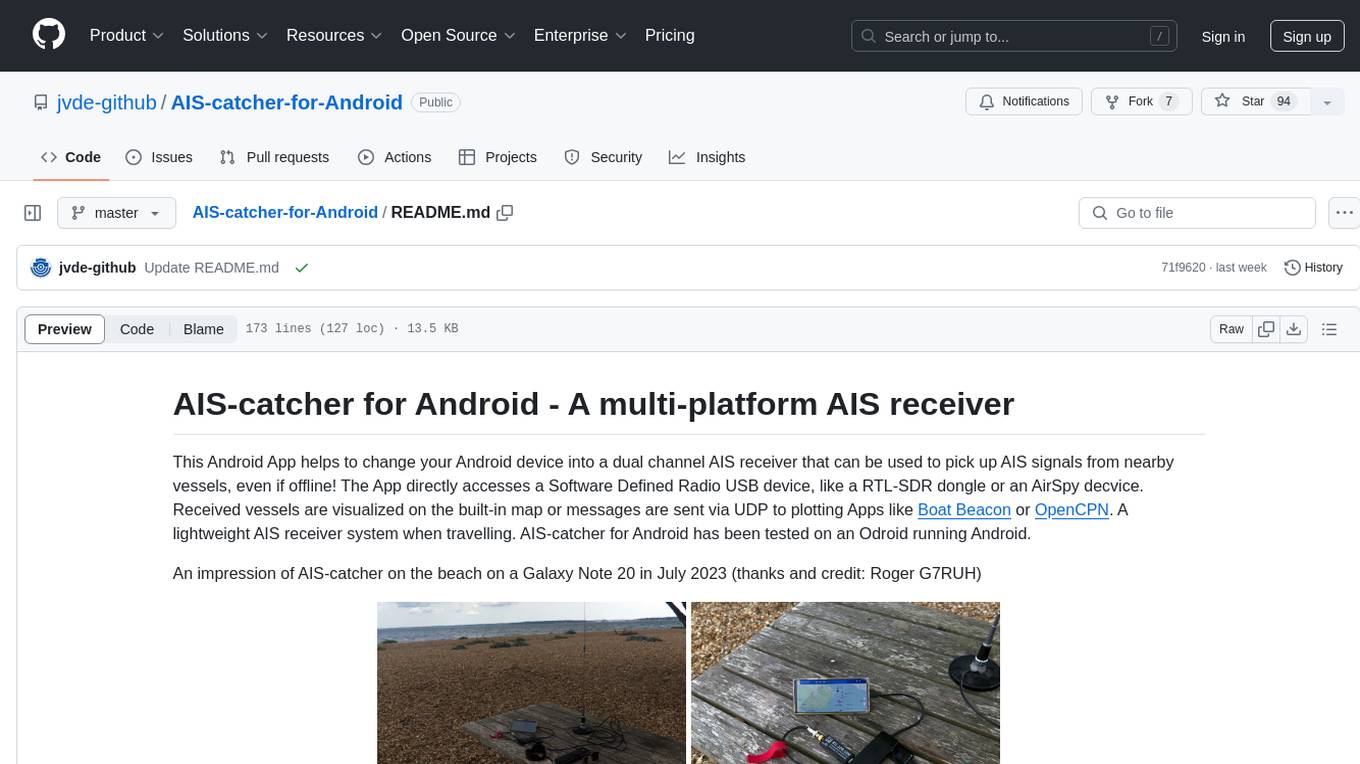
AIS-catcher-for-Android
AIS-catcher for Android is a multi-platform AIS receiver app that transforms your Android device into a dual channel AIS receiver. It directly accesses a Software Defined Radio USB device to pick up AIS signals from nearby vessels, visualizing them on a built-in map or sending messages via UDP to plotting apps. The app requires a RTL-SDR dongle or an AirSpy device, a simple antenna, an Android device with USB connector, and an OTG cable. It is designed for research and educational purposes under the GPL license, with no warranty. Users are responsible for prudent use and compliance with local regulations. The app is not intended for navigation or safety purposes.
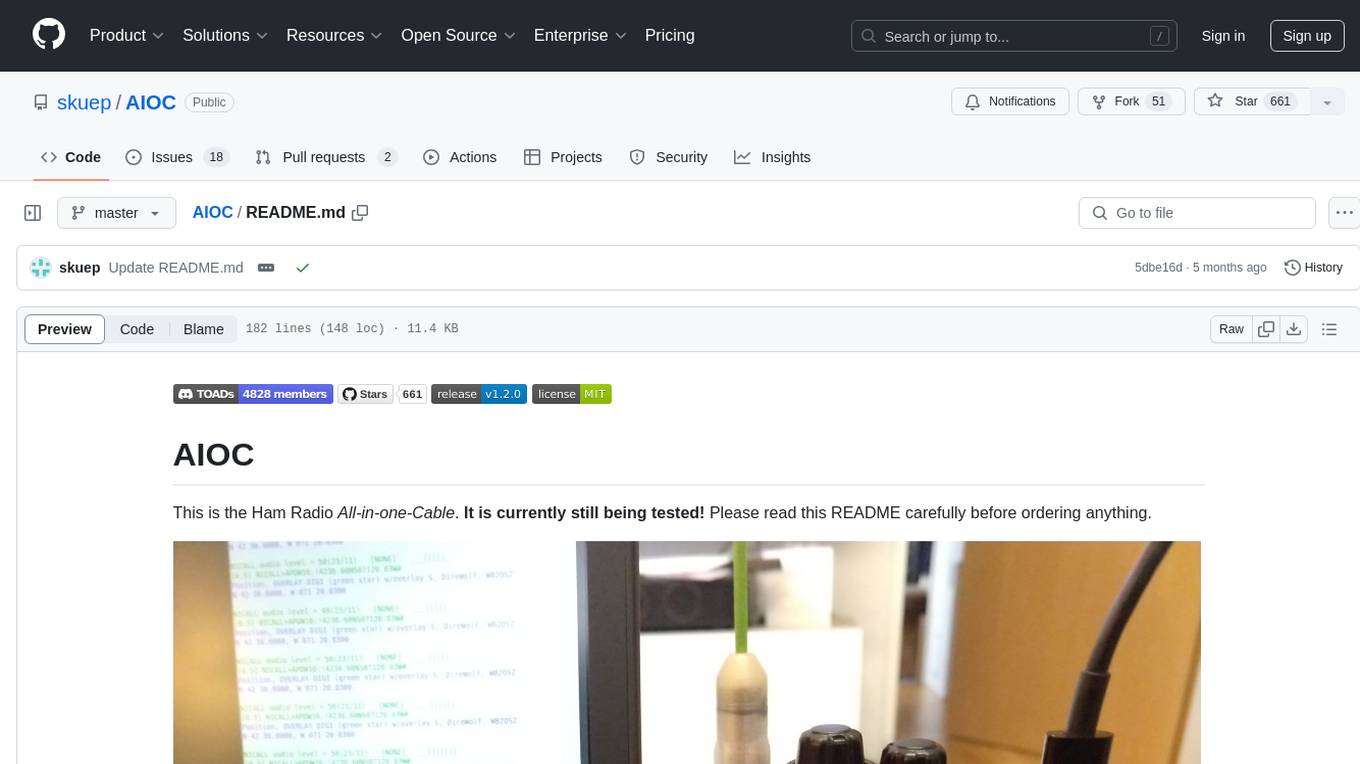
AIOC
AIOC is an All-in-one-Cable for Ham Radio enthusiasts, providing a cheap and hackable digital mode USB interface with features like sound-card, virtual tty, and CM108 compatible HID endpoint. It supports various software and tested radios for functions like programming, APRS, and Dual-PTT HTs. Users can fabricate and assemble the AIOC using specific instructions, and program it using STM32CubeIDE. The tool can be used for tasks like programming radios, asserting PTT, and accessing audio data channels. Future work includes configurable AIOC settings, virtual-PTT, and virtual-COS features.
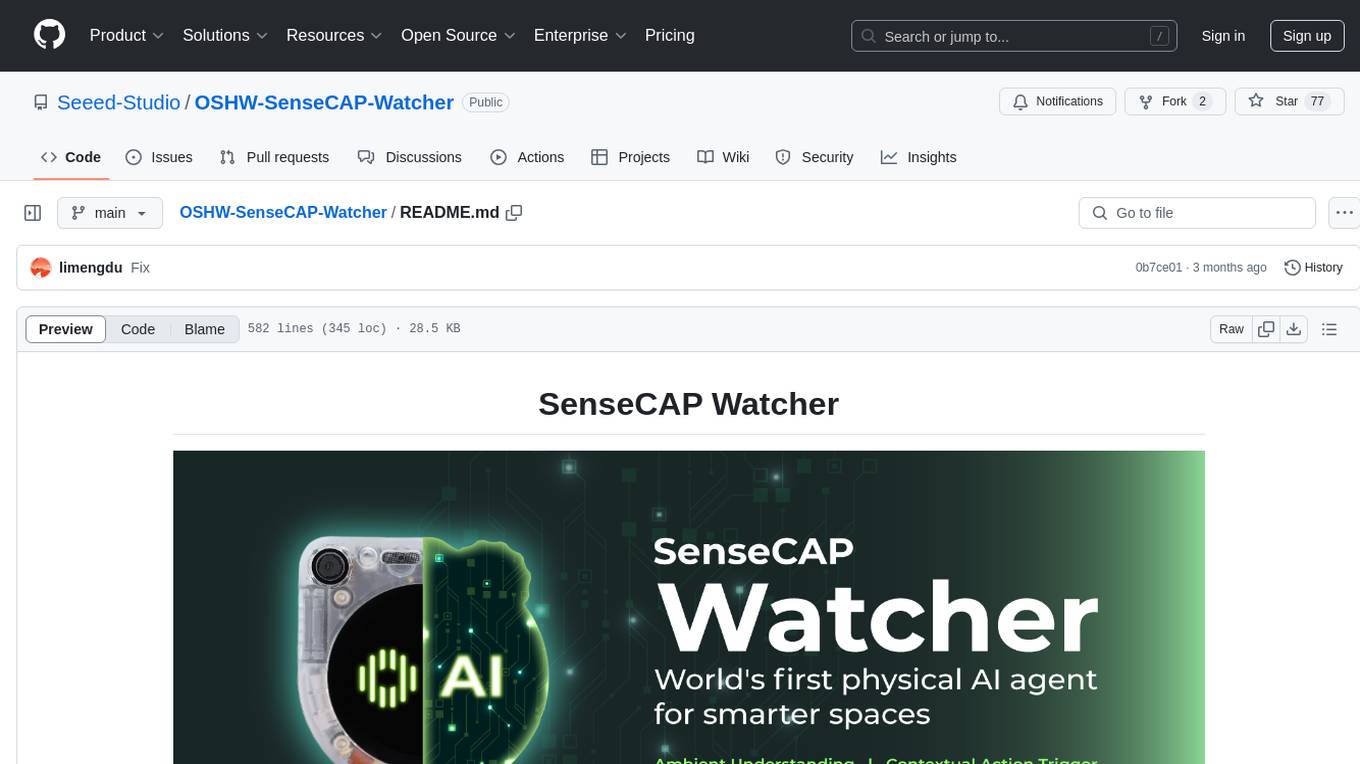
OSHW-SenseCAP-Watcher
SenseCAP Watcher is a monitoring device built on ESP32S3 with Himax WiseEye2 HX6538 AI chip, excelling in image and vector data processing. It features a camera, microphone, and speaker for visual, auditory, and interactive capabilities. With LLM-enabled SenseCraft suite, it understands commands, perceives surroundings, and triggers actions. The repository provides firmware, hardware documentation, and applications for the Watcher, along with detailed guides for setup, task assignment, and firmware flashing.
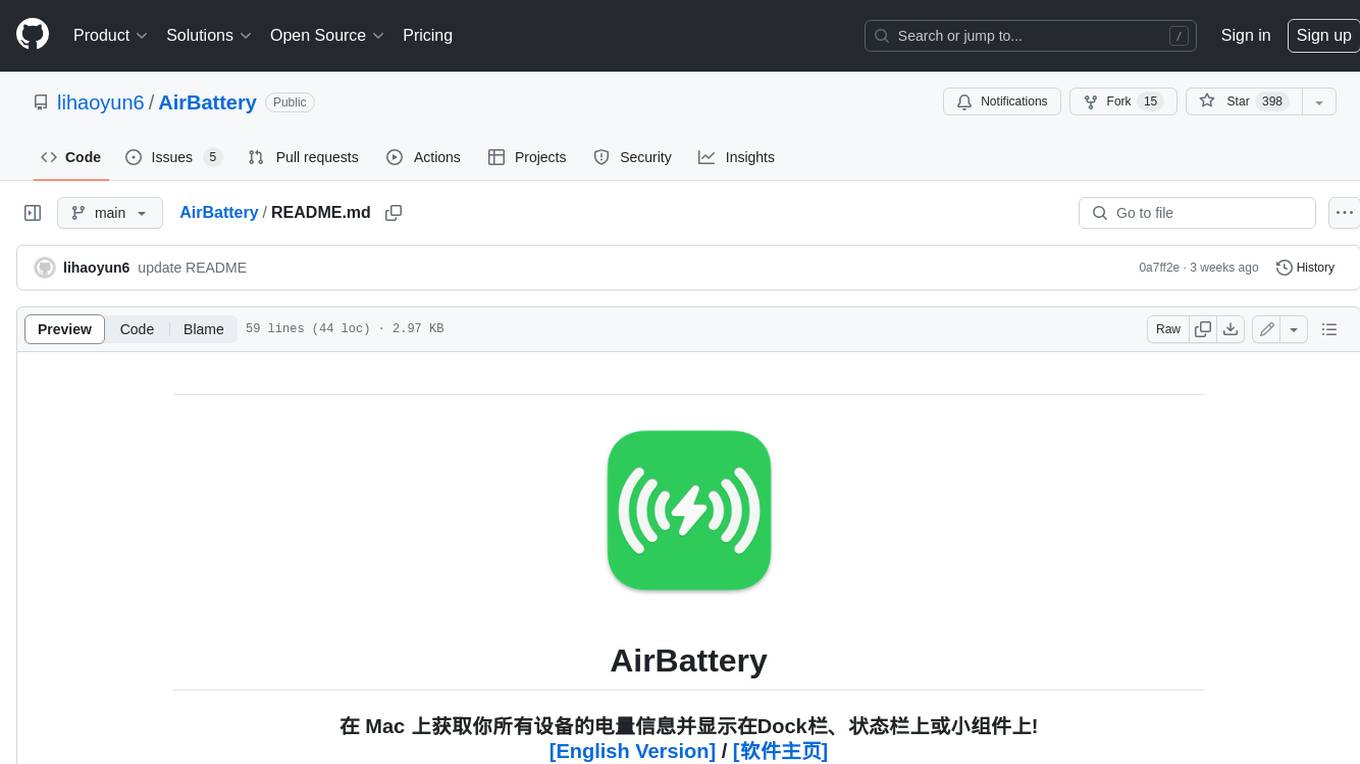
AirBattery
AirBattery is a tool for Mac that allows users to monitor the battery levels of all their connected devices, such as iPhone, iPad, and Apple Watch, and display this information in the Dock, menu bar, or widgets. It automatically detects devices that support wireless battery monitoring and provides a seamless user experience without the need for manual configuration. Users can customize the display settings, hide specific devices, and easily manage their battery information. The tool requires macOS 11.0 or higher and offers a convenient way to keep track of multiple device battery levels from a single interface.
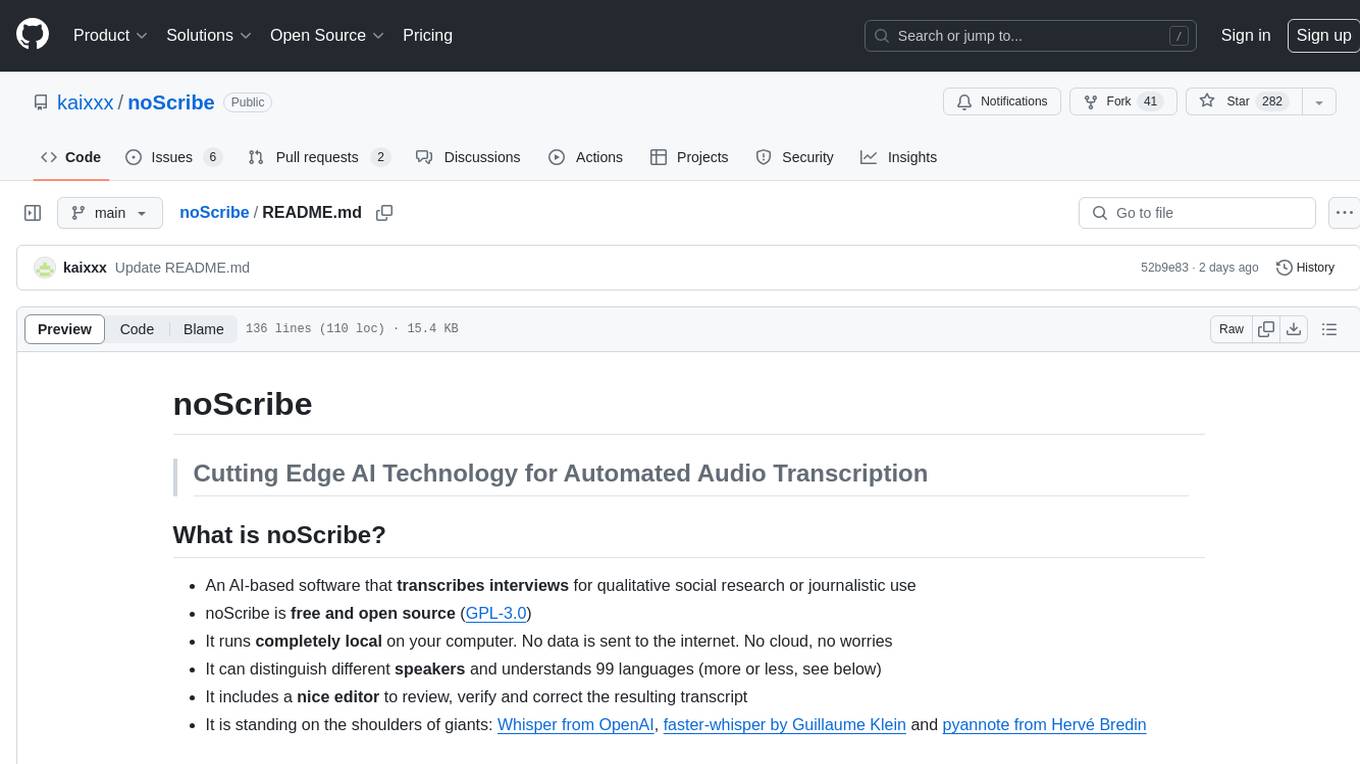
noScribe
noScribe is an AI-based software designed for automated audio transcription, specifically tailored for transcribing interviews for qualitative social research or journalistic purposes. It is a free and open-source tool that runs locally on the user's computer, ensuring data privacy. The software can differentiate between speakers and supports transcription in 99 languages. It includes a user-friendly editor for reviewing and correcting transcripts. Developed by Kai Dröge, a PhD in sociology with a background in computer science, noScribe aims to streamline the transcription process and enhance the efficiency of qualitative analysis.
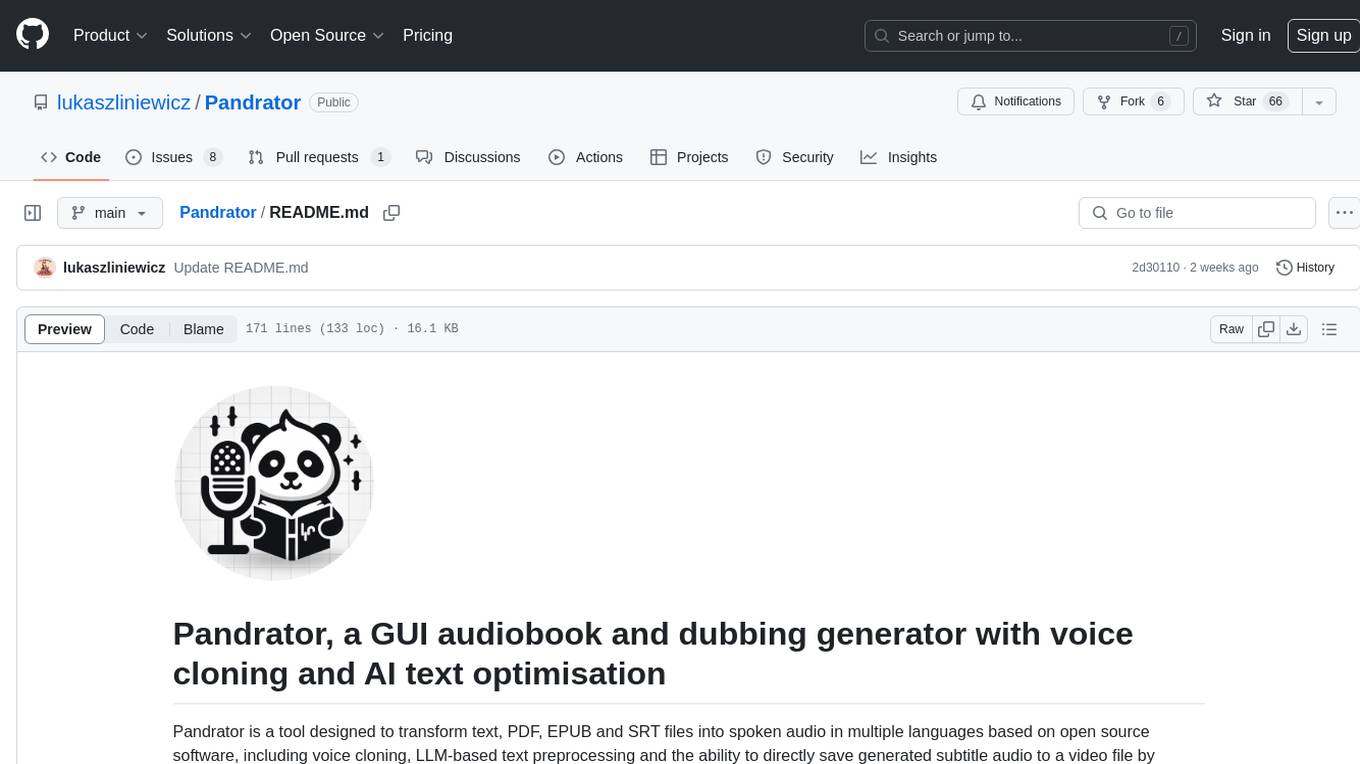
Pandrator
Pandrator is a GUI tool for generating audiobooks and dubbing using voice cloning and AI. It transforms text, PDF, EPUB, and SRT files into spoken audio in multiple languages. It leverages XTTS, Silero, and VoiceCraft models for text-to-speech conversion and voice cloning, with additional features like LLM-based text preprocessing and NISQA for audio quality evaluation. The tool aims to be user-friendly with a one-click installer and a graphical interface.
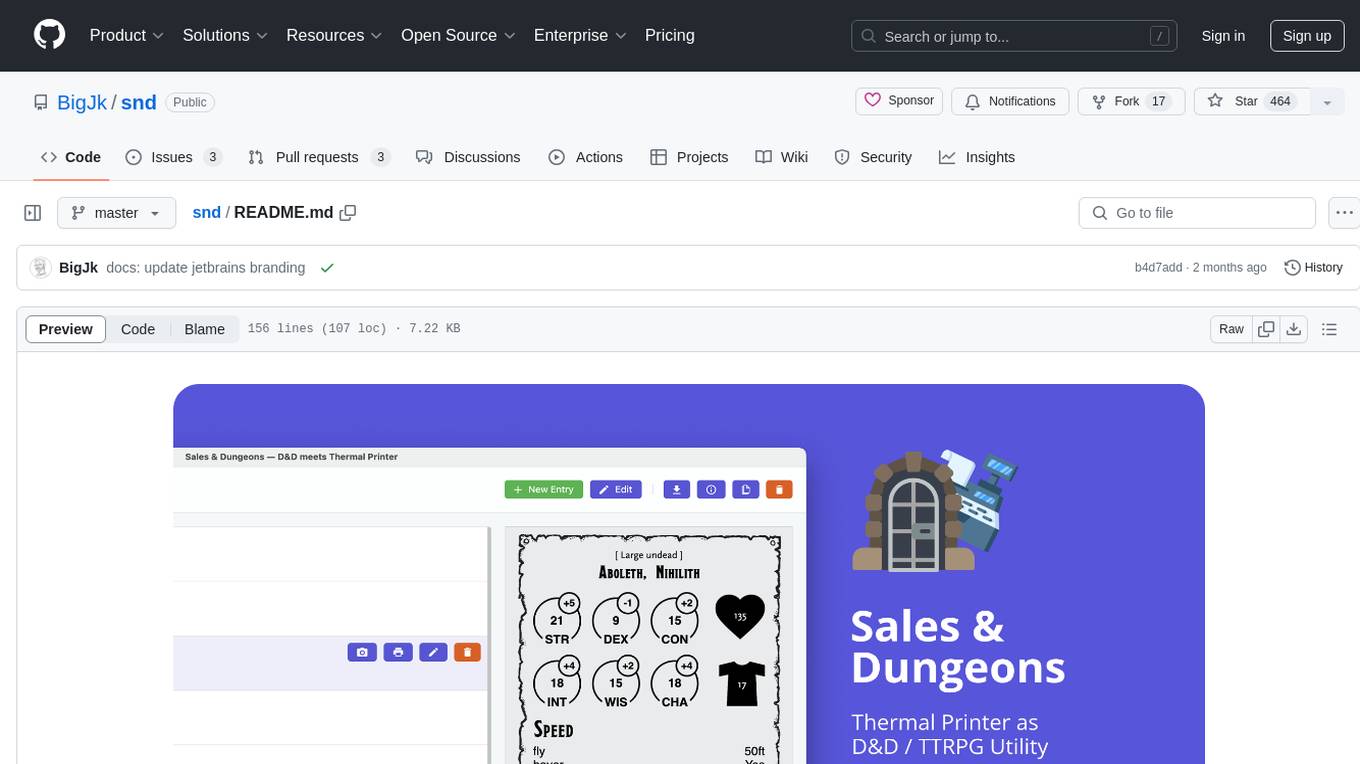
snd
Sales & Dungeons is a tool that utilizes thermal printers for creating customizable handouts, quick references, and more for Dungeons and Dragons sessions. It offers extensive templating and random generation systems, supports various connection methods, and allows importing/exporting templates and data sources. Users can access external data sources like Open5e, import data from CSV and other formats, and utilize AI prompt generation and translation. The tool supports cloud sync and is compatible with multiple operating systems and devices.
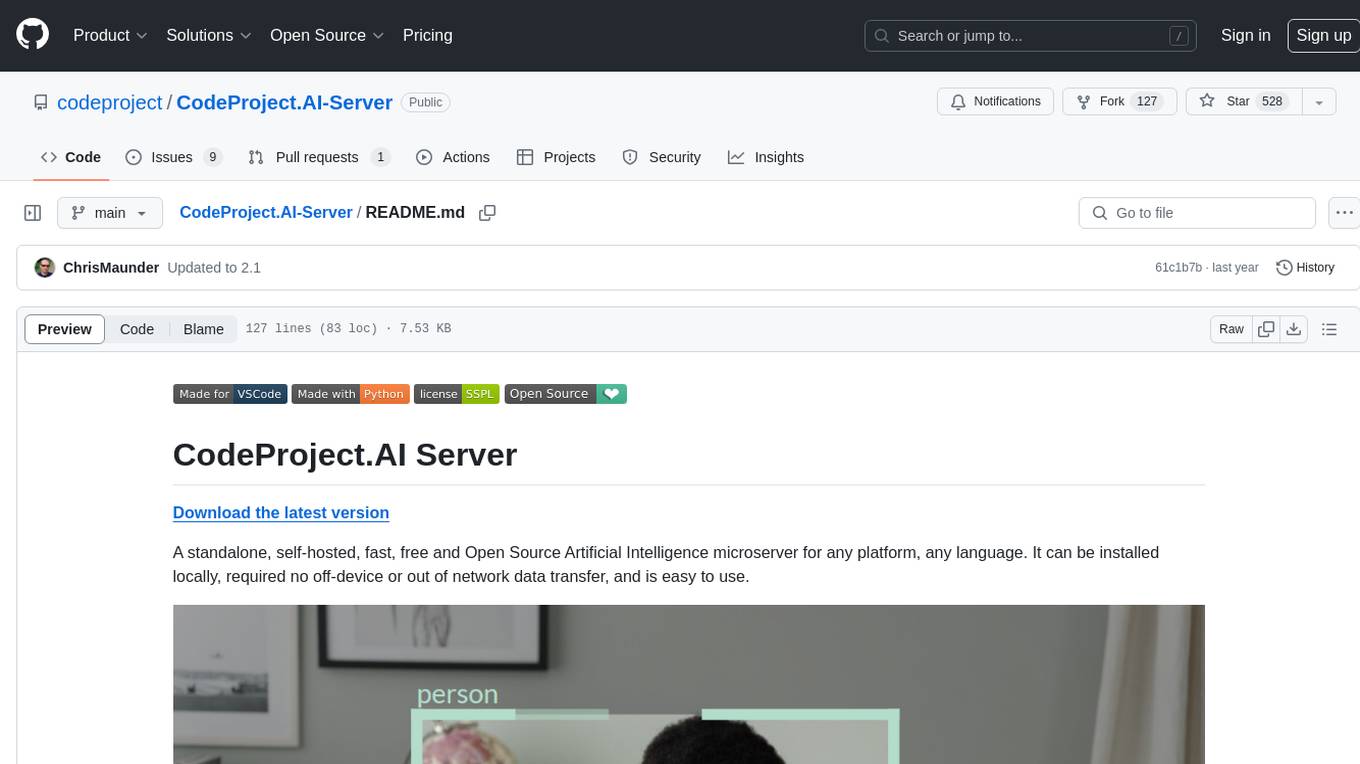
CodeProject.AI-Server
CodeProject.AI Server is a standalone, self-hosted, fast, free, and open-source Artificial Intelligence microserver designed for any platform and language. It can be installed locally without the need for off-device or out-of-network data transfer, providing an easy-to-use solution for developers interested in AI programming. The server includes a HTTP REST API server, backend analysis services, and the source code, enabling users to perform various AI tasks locally without relying on external services or cloud computing. Current capabilities include object detection, face detection, scene recognition, sentiment analysis, and more, with ongoing feature expansions planned. The project aims to promote AI development, simplify AI implementation, focus on core use-cases, and leverage the expertise of the developer community.
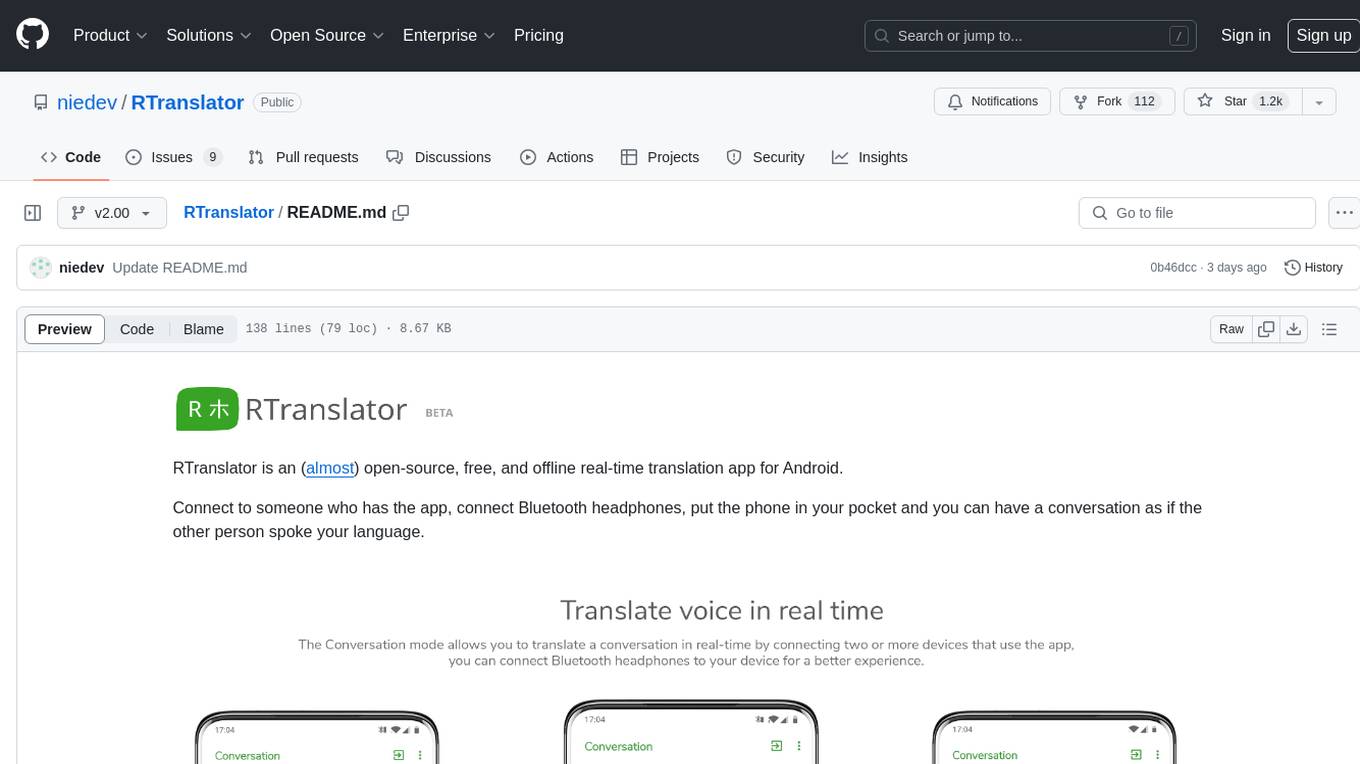
RTranslator
RTranslator is an almost open-source, free, and offline real-time translation app for Android. It offers Conversation mode for multi-user translations, WalkieTalkie mode for quick conversations, and Text translation mode. It uses Meta's NLLB for translation and OpenAi's Whisper for speech recognition, ensuring privacy. The app is optimized for performance and supports multiple languages. It is ad-free and donation-supported.
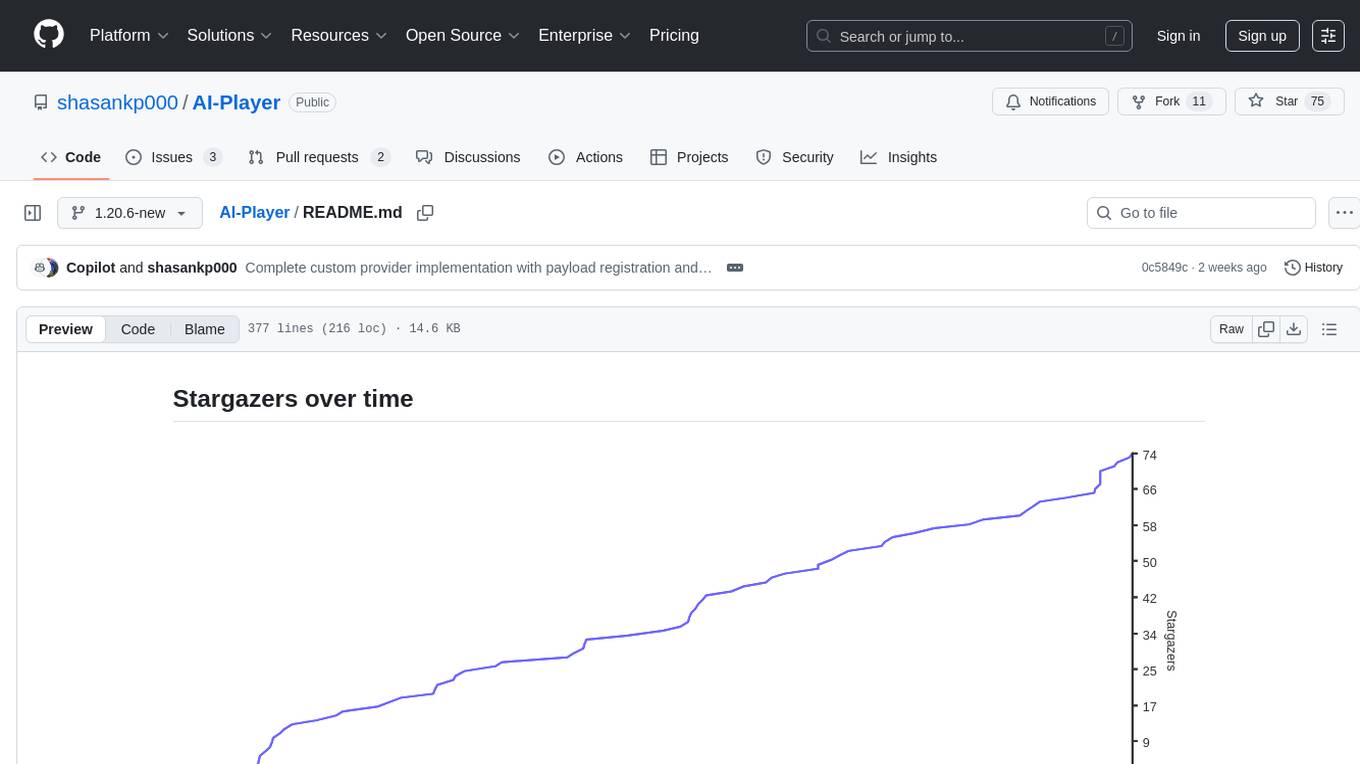
AI-Player
AI-Player is a Minecraft mod that adds an 'intelligent' second player to the game to combat loneliness while playing solo. It aims to enhance gameplay by providing companionship and interactive features. The mod leverages advanced AI algorithms and integrates with external tools to enhance the player experience. Developed with a focus on addressing the social aspect of gaming, AI-Player is a community-driven project that continues to evolve with user feedback and contributions.
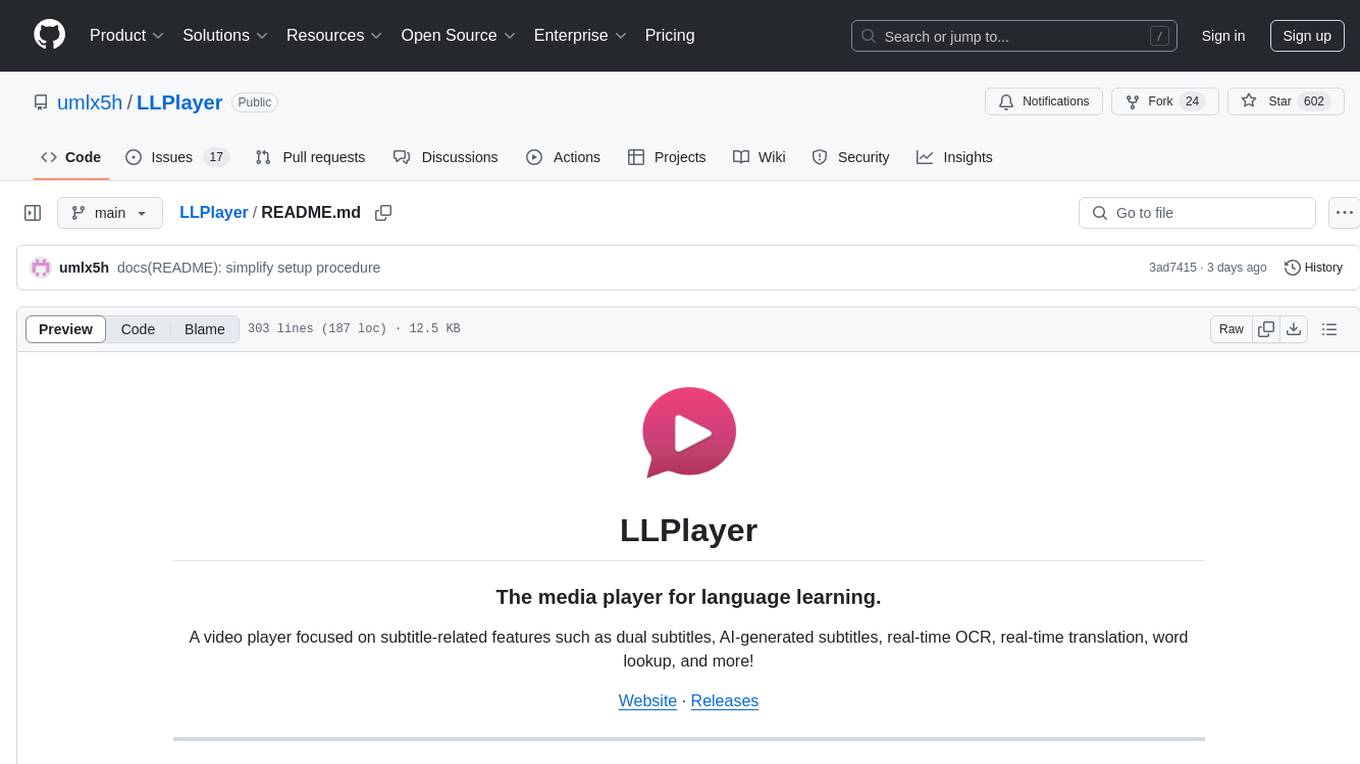
LLPlayer
LLPlayer is a specialized media player designed for language learning, offering unique features such as dual subtitles, AI-generated subtitles, real-time OCR, real-time translation, word lookup, and more. It supports multiple languages, online video playback, customizable settings, and integration with browser extensions. Written in C#/WPF, LLPlayer is free, open-source, and aims to enhance the language learning experience through innovative functionalities.
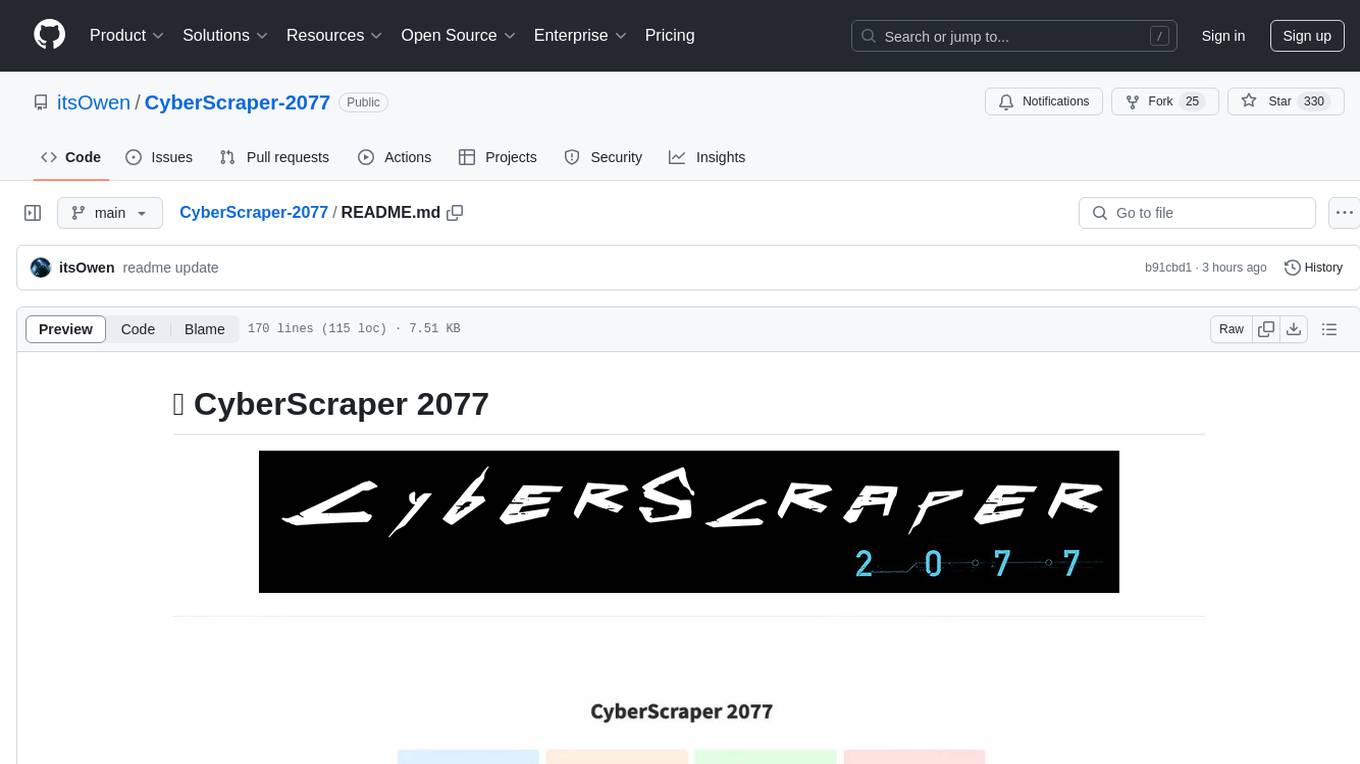
CyberScraper-2077
CyberScraper 2077 is an advanced web scraping tool powered by AI, designed to extract data from websites with precision and style. It offers a user-friendly interface, supports multiple data export formats, operates in stealth mode to avoid detection, and promises lightning-fast scraping. The tool respects ethical scraping practices, including robots.txt and site policies. With upcoming features like proxy support and page navigation, CyberScraper 2077 is a futuristic solution for data extraction in the digital realm.
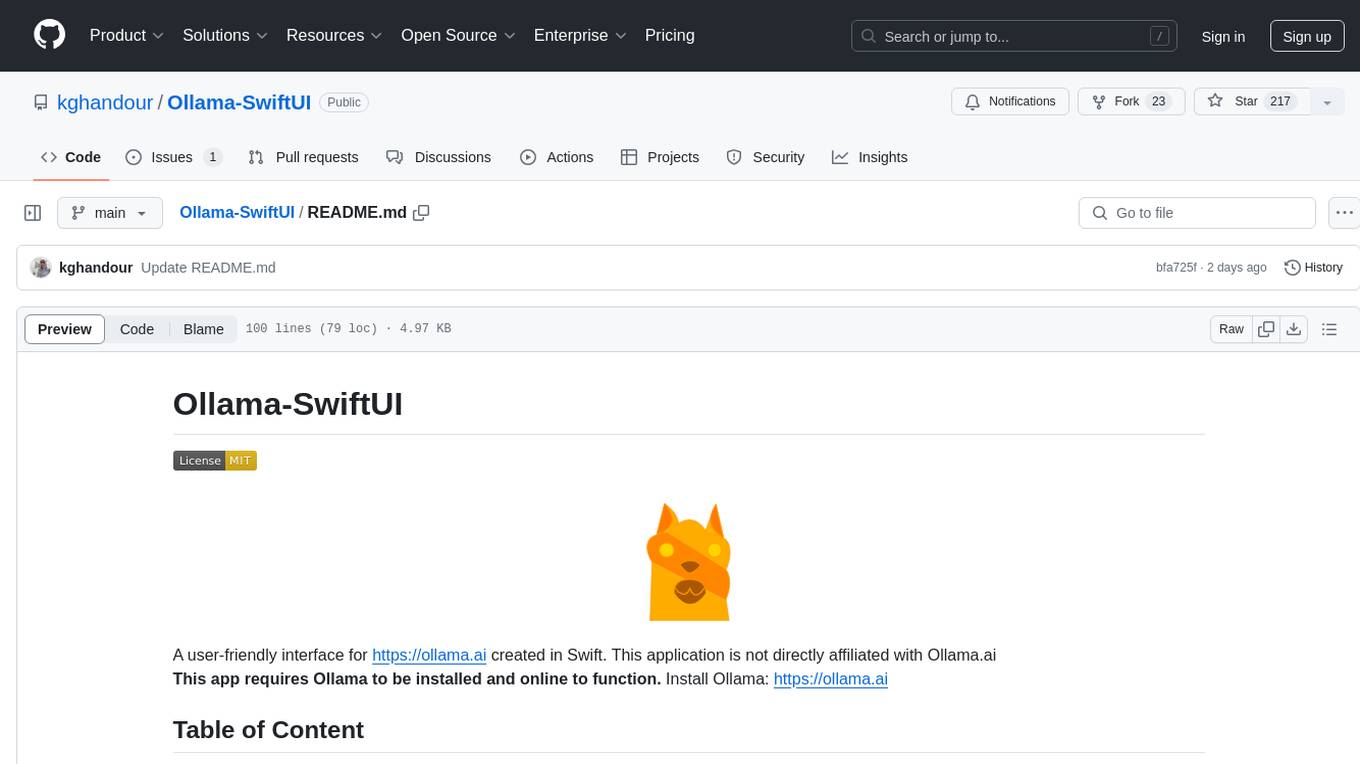
Ollama-SwiftUI
Ollama-SwiftUI is a user-friendly interface for Ollama.ai created in Swift. It allows seamless chatting with local Large Language Models on Mac. Users can change models mid-conversation, restart conversations, send system prompts, and use multimodal models with image + text. The app supports managing models, including downloading, deleting, and duplicating them. It offers light and dark mode, multiple conversation tabs, and a localized interface in English and Arabic.
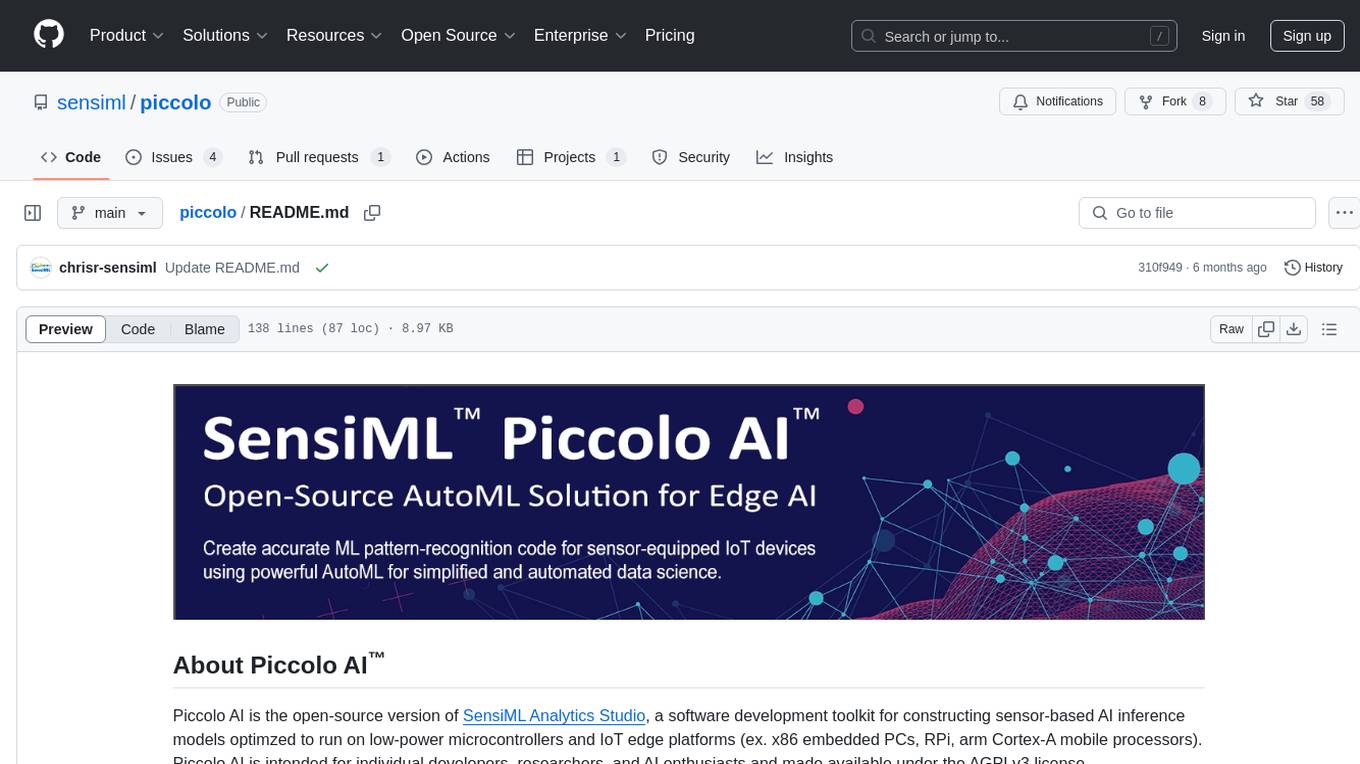
piccolo
Piccolo AI is an open-source software development toolkit for constructing sensor-based AI inference models optimized to run on low-power microcontrollers and IoT edge platforms. It includes SensiML's ML Engine, Embedded ML SDK, Analytic Studio UI, and SensiML Python Client. The tool is intended for individual developers, researchers, and AI enthusiasts, offering support for time-series sensor data classification and various applications such as acoustic event detection, activity recognition, gesture detection, anomaly detection, keyword spotting, and vibration classification.
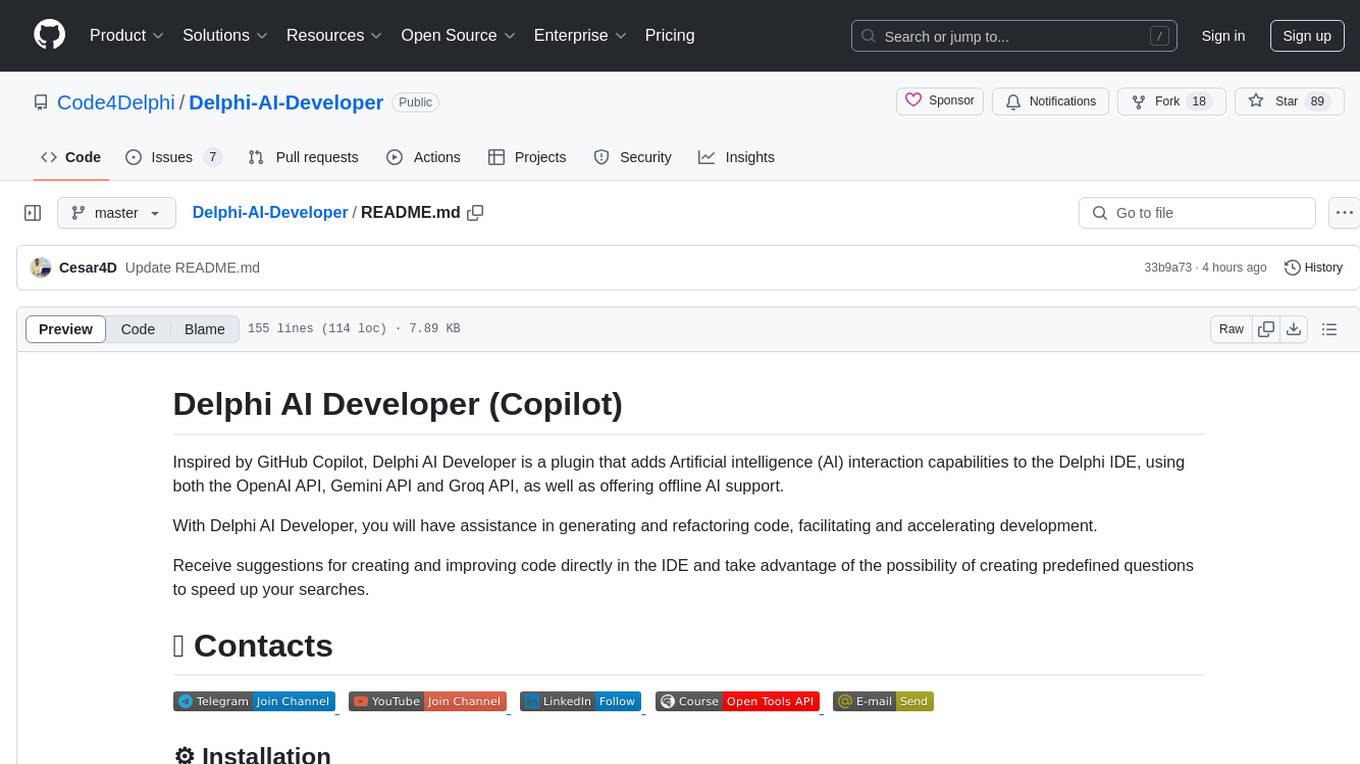
Delphi-AI-Developer
Delphi AI Developer is a plugin that enhances the Delphi IDE with AI capabilities from OpenAI, Gemini, and Groq APIs. It assists in code generation, refactoring, and speeding up development by providing code suggestions and predefined questions. Users can interact with AI chat and databases within the IDE, customize settings, and access documentation. The plugin is open-source and under the MIT License.
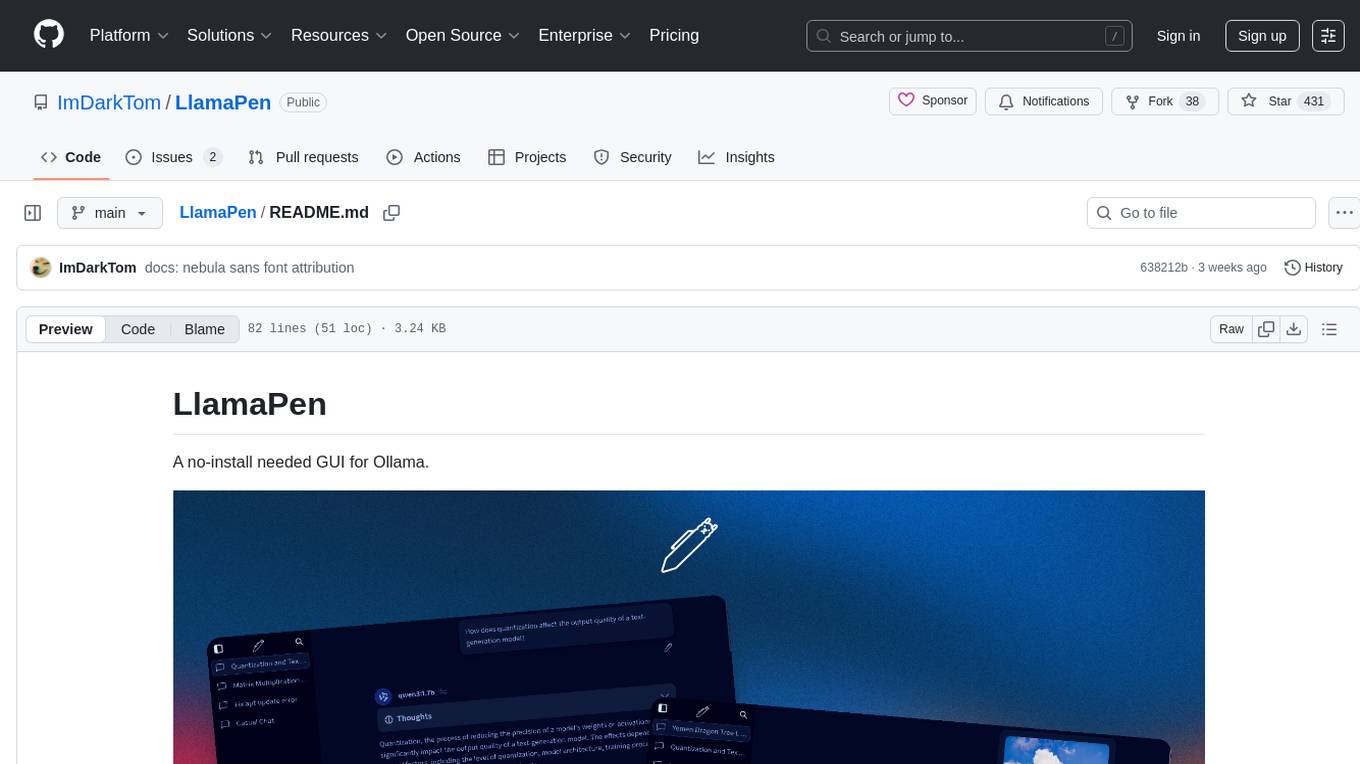
LlamaPen
LlamaPen is a no-install needed GUI tool for Ollama, featuring a web-based interface accessible on both desktop and mobile. It allows easy setup and configuration, renders markdown, text, and LaTeX math, provides keyboard shortcuts for quick navigation, includes a built-in model and download manager, supports offline and PWA, and is 100% free and open-source. Users can chat with complete privacy as all chats are stored locally in the browser, ensuring near-instant chat load times. The tool also offers an optional cloud service, LlamaPen API, for running up-to-date models if unable to run locally, with a subscription option for increased rate limits and access to more expensive models.
For similar tasks
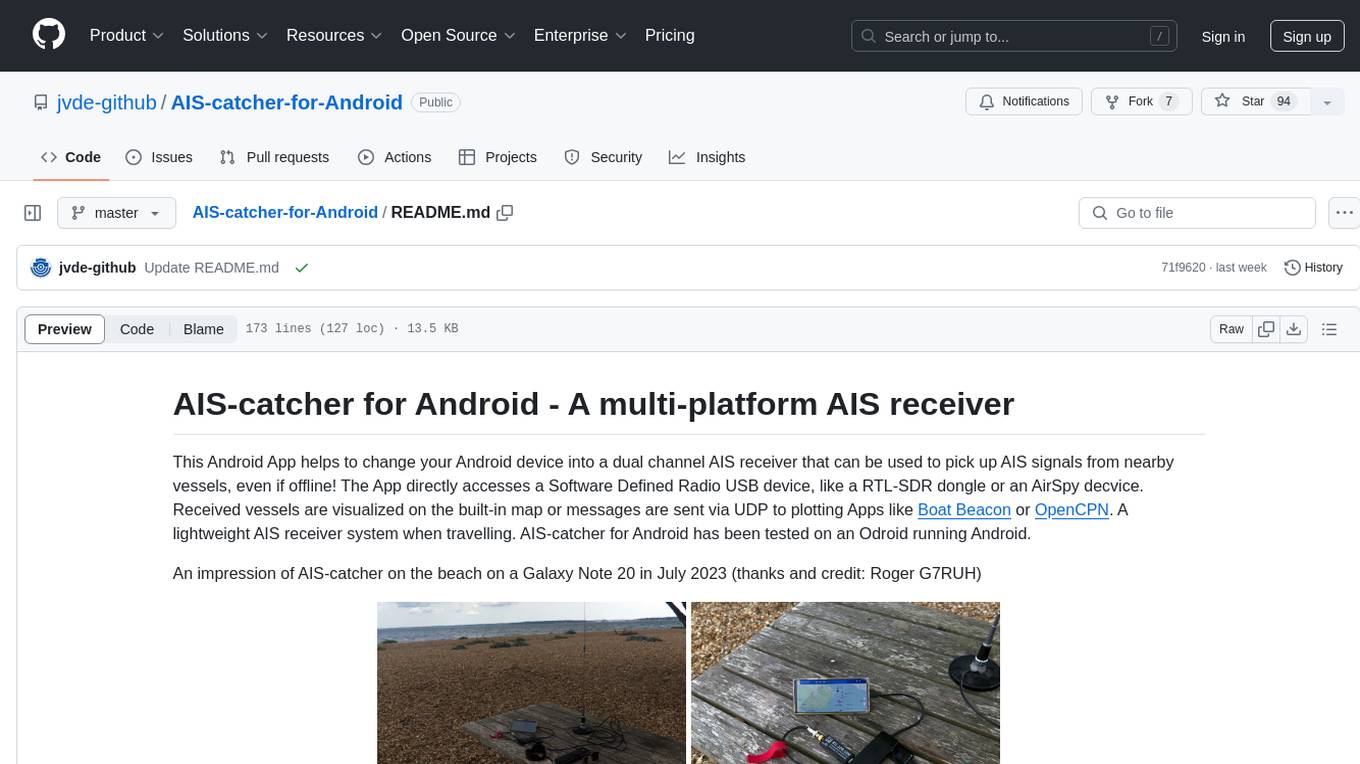
AIS-catcher-for-Android
AIS-catcher for Android is a multi-platform AIS receiver app that transforms your Android device into a dual channel AIS receiver. It directly accesses a Software Defined Radio USB device to pick up AIS signals from nearby vessels, visualizing them on a built-in map or sending messages via UDP to plotting apps. The app requires a RTL-SDR dongle or an AirSpy device, a simple antenna, an Android device with USB connector, and an OTG cable. It is designed for research and educational purposes under the GPL license, with no warranty. Users are responsible for prudent use and compliance with local regulations. The app is not intended for navigation or safety purposes.
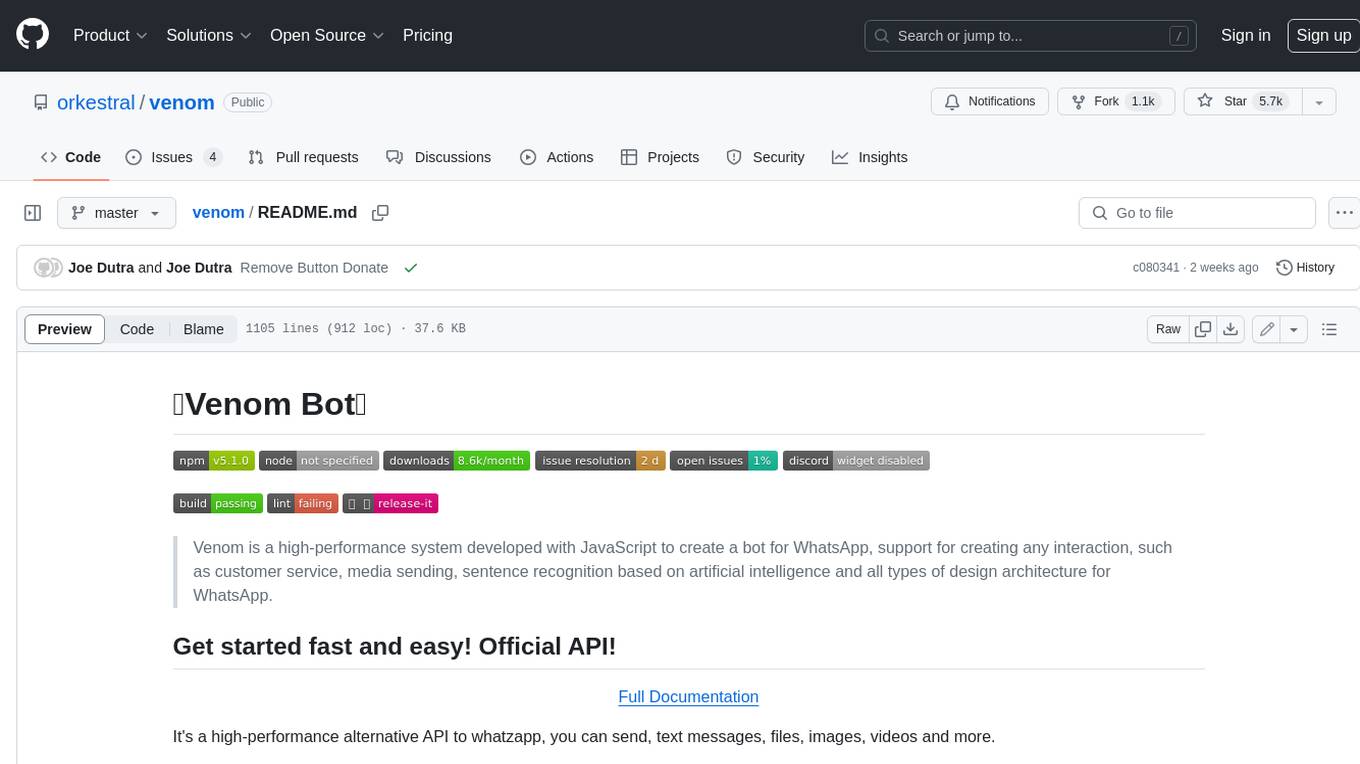
venom
Venom is a high-performance system developed with JavaScript to create a bot for WhatsApp, support for creating any interaction, such as customer service, media sending, sentence recognition based on artificial intelligence and all types of design architecture for WhatsApp.
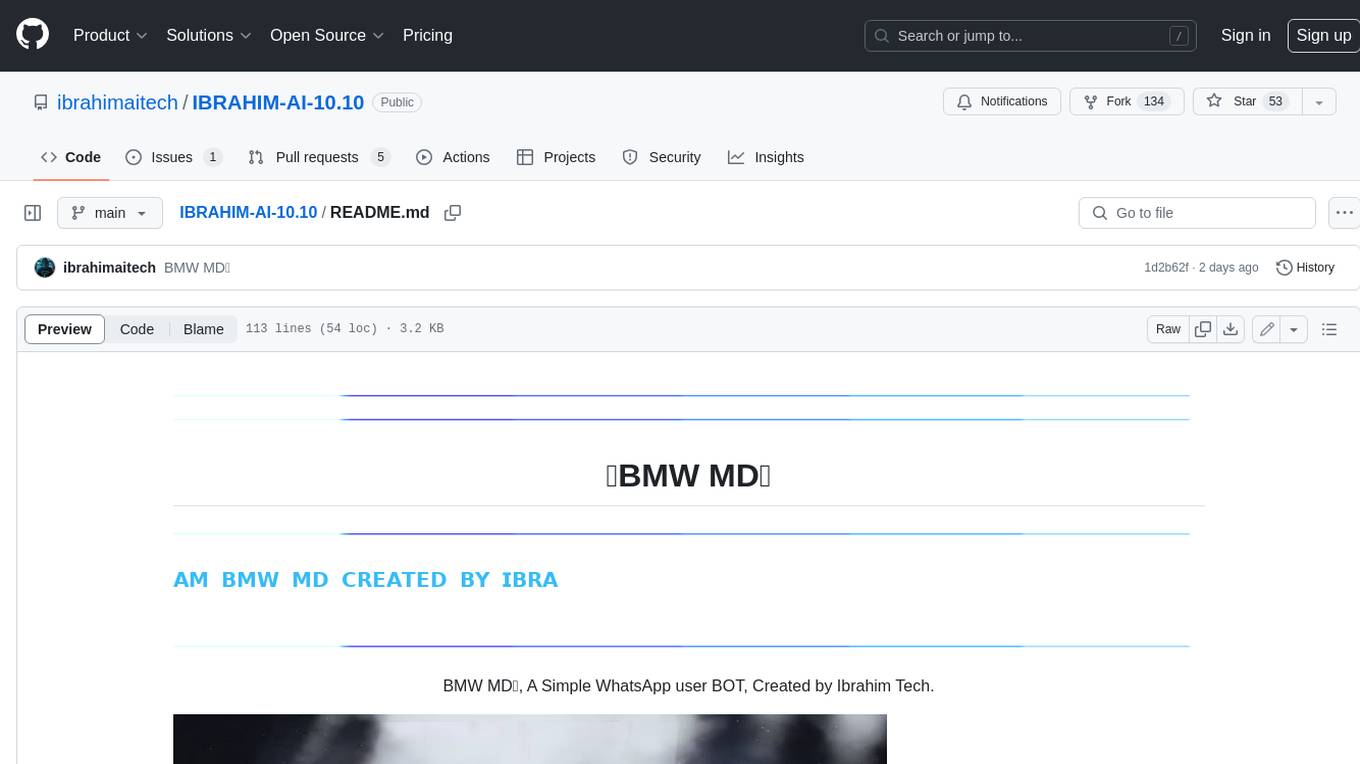
IBRAHIM-AI-10.10
BMW MD is a simple WhatsApp user BOT created by Ibrahim Tech. It allows users to scan pairing codes or QR codes to connect to WhatsApp and deploy the bot on Heroku. The bot can be used to perform various tasks such as sending messages, receiving messages, and managing contacts. It is released under the MIT License and contributions are welcome.
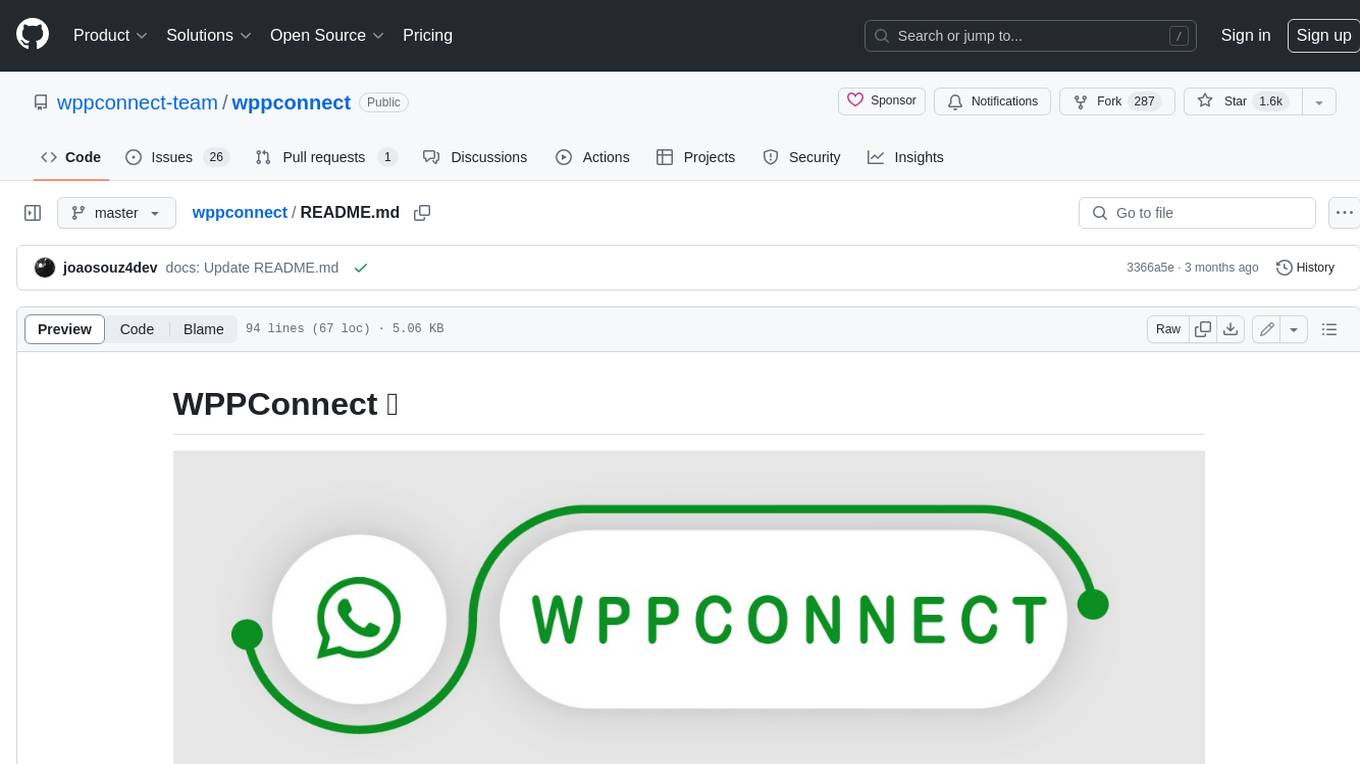
wppconnect
WPPConnect is an open source project developed by the JavaScript community with the aim of exporting functions from WhatsApp Web to the node, which can be used to support the creation of any interaction, such as customer service, media sending, intelligence recognition based on phrases artificial and many other things.
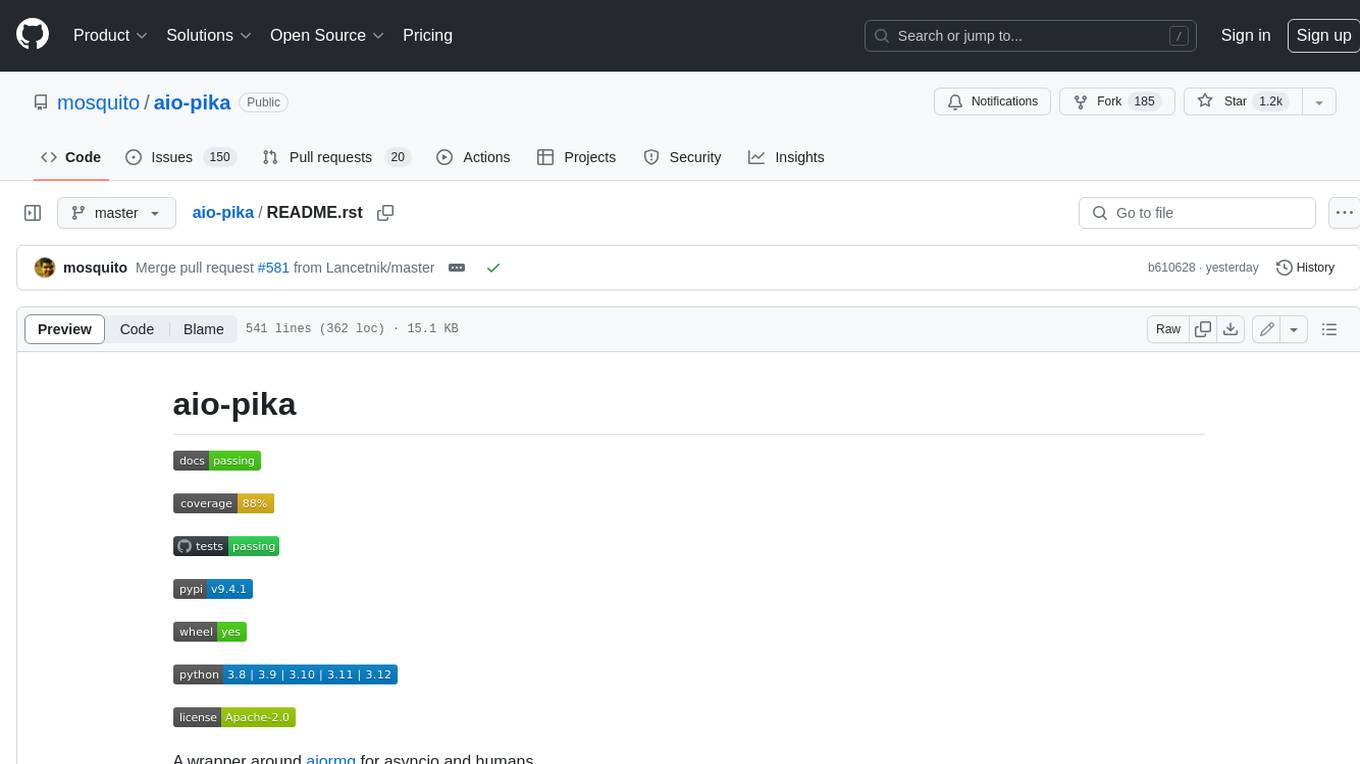
aio-pika
Aio-pika is a wrapper around aiormq for asyncio and humans. It provides a completely asynchronous API, object-oriented API, transparent auto-reconnects with complete state recovery, Python 3.7+ compatibility, transparent publisher confirms support, transactions support, and complete type-hints coverage.
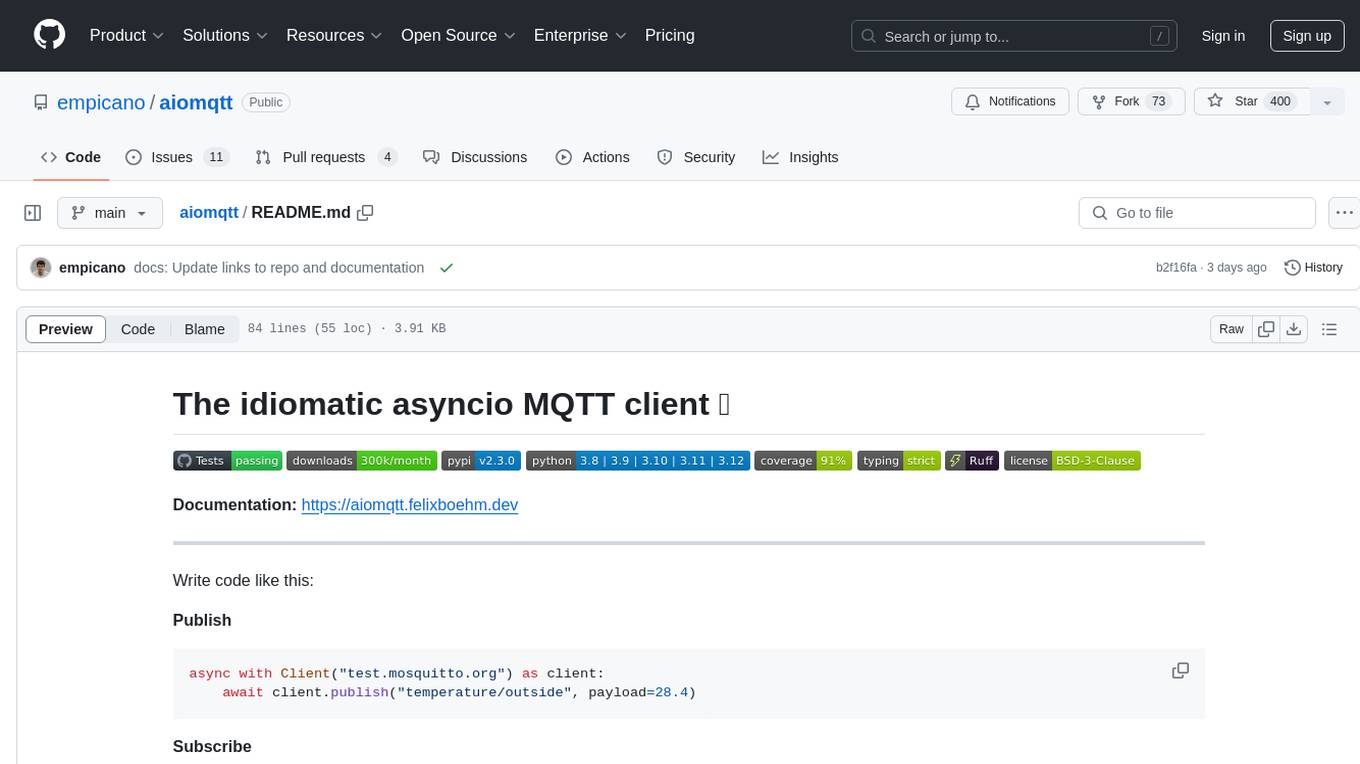
aiomqtt
aiomqtt is an idiomatic asyncio MQTT client that allows users to interact with MQTT brokers using asyncio in Python. It eliminates the need for callbacks and return codes, providing a more streamlined experience. The tool supports MQTT versions 5.0, 3.1.1, and 3.1, and offers graceful disconnection handling. It is fully type-hinted, making it easier to work with. Users can publish and subscribe to MQTT topics with ease, making it a versatile tool for MQTT communication in Python.
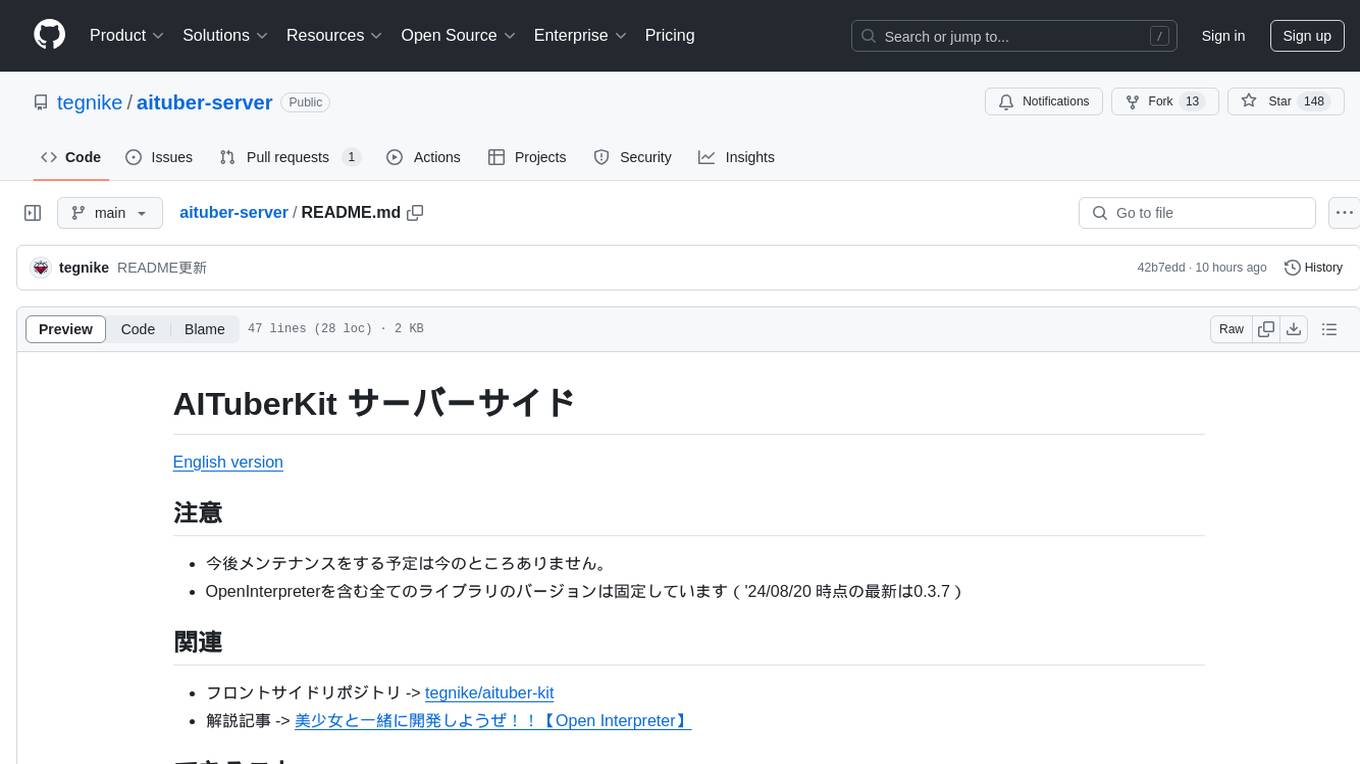
aituber-server
AITuberKit server-side is a tool that allows users to receive messages via WebSocket and obtain responses from Open Interpreter. Users can also send files to the server for storage and issue commands to Open Interpreter. The tool is designed for WebSocket operation and provides a default connection URL of `ws://127.0.0.1:8000/ws`. It supports debugging in VSCode with DEBUG_MODE=1. The tool is licensed under KillianLucas/open-interpreter and includes a guide on how to use Open Interpreter.

databend
Databend is an open-source cloud data warehouse that serves as a cost-effective alternative to Snowflake. With its focus on fast query execution and data ingestion, it's designed for complex analysis of the world's largest datasets.
For similar jobs

lollms-webui
LoLLMs WebUI (Lord of Large Language Multimodal Systems: One tool to rule them all) is a user-friendly interface to access and utilize various LLM (Large Language Models) and other AI models for a wide range of tasks. With over 500 AI expert conditionings across diverse domains and more than 2500 fine tuned models over multiple domains, LoLLMs WebUI provides an immediate resource for any problem, from car repair to coding assistance, legal matters, medical diagnosis, entertainment, and more. The easy-to-use UI with light and dark mode options, integration with GitHub repository, support for different personalities, and features like thumb up/down rating, copy, edit, and remove messages, local database storage, search, export, and delete multiple discussions, make LoLLMs WebUI a powerful and versatile tool.

Azure-Analytics-and-AI-Engagement
The Azure-Analytics-and-AI-Engagement repository provides packaged Industry Scenario DREAM Demos with ARM templates (Containing a demo web application, Power BI reports, Synapse resources, AML Notebooks etc.) that can be deployed in a customer’s subscription using the CAPE tool within a matter of few hours. Partners can also deploy DREAM Demos in their own subscriptions using DPoC.

minio
MinIO is a High Performance Object Storage released under GNU Affero General Public License v3.0. It is API compatible with Amazon S3 cloud storage service. Use MinIO to build high performance infrastructure for machine learning, analytics and application data workloads.

mage-ai
Mage is an open-source data pipeline tool for transforming and integrating data. It offers an easy developer experience, engineering best practices built-in, and data as a first-class citizen. Mage makes it easy to build, preview, and launch data pipelines, and provides observability and scaling capabilities. It supports data integrations, streaming pipelines, and dbt integration.

AiTreasureBox
AiTreasureBox is a versatile AI tool that provides a collection of pre-trained models and algorithms for various machine learning tasks. It simplifies the process of implementing AI solutions by offering ready-to-use components that can be easily integrated into projects. With AiTreasureBox, users can quickly prototype and deploy AI applications without the need for extensive knowledge in machine learning or deep learning. The tool covers a wide range of tasks such as image classification, text generation, sentiment analysis, object detection, and more. It is designed to be user-friendly and accessible to both beginners and experienced developers, making AI development more efficient and accessible to a wider audience.

tidb
TiDB is an open-source distributed SQL database that supports Hybrid Transactional and Analytical Processing (HTAP) workloads. It is MySQL compatible and features horizontal scalability, strong consistency, and high availability.

airbyte
Airbyte is an open-source data integration platform that makes it easy to move data from any source to any destination. With Airbyte, you can build and manage data pipelines without writing any code. Airbyte provides a library of pre-built connectors that make it easy to connect to popular data sources and destinations. You can also create your own connectors using Airbyte's no-code Connector Builder or low-code CDK. Airbyte is used by data engineers and analysts at companies of all sizes to build and manage their data pipelines.

labelbox-python
Labelbox is a data-centric AI platform for enterprises to develop, optimize, and use AI to solve problems and power new products and services. Enterprises use Labelbox to curate data, generate high-quality human feedback data for computer vision and LLMs, evaluate model performance, and automate tasks by combining AI and human-centric workflows. The academic & research community uses Labelbox for cutting-edge AI research.










