
freeciv-web
Freeciv-web is an Open Source strategy game implemented in HTML5 and WebGL, which can be played online against other players, or in single player mode against AI opponents.
Stars: 1966
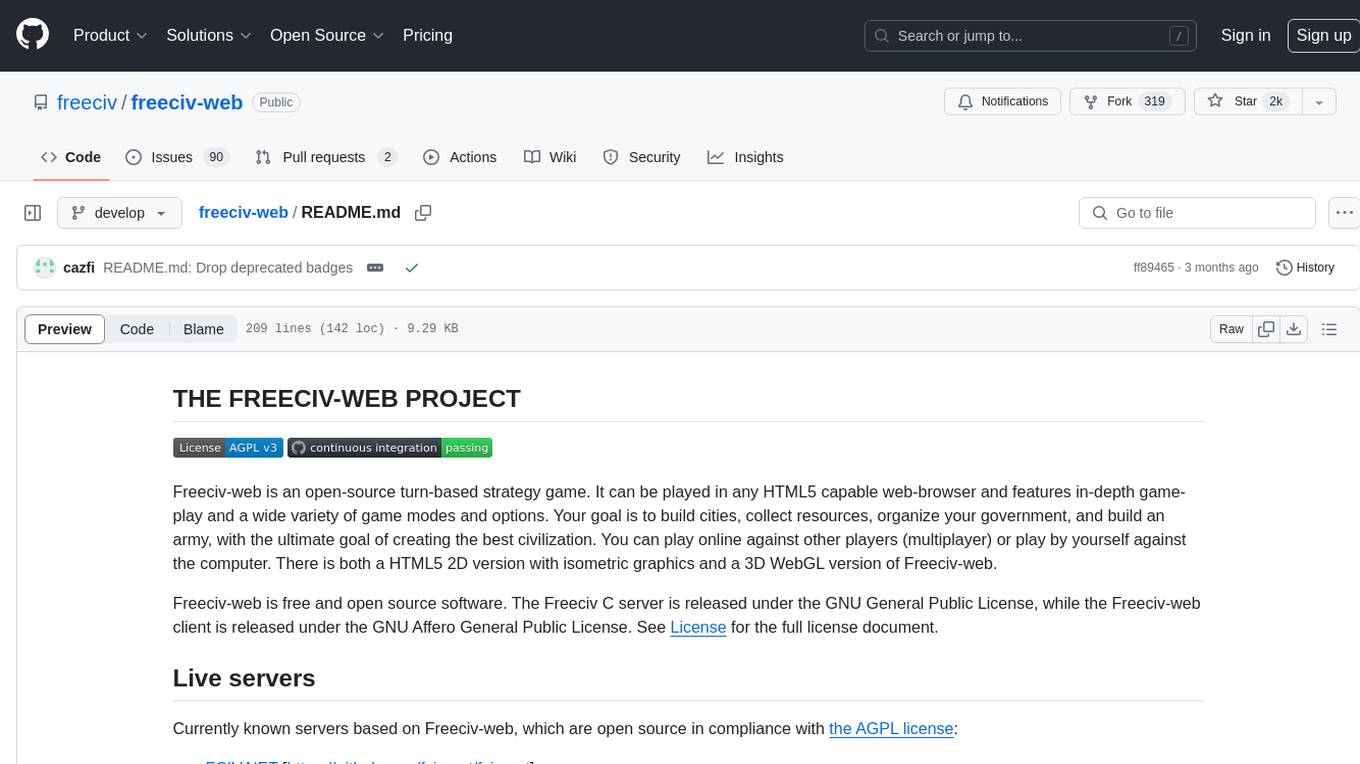
Freeciv-web is an open-source turn-based strategy game that can be played in any HTML5 capable web-browser. It features in-depth gameplay, a wide variety of game modes and options. Players aim to build cities, collect resources, organize their government, and build an army to create the best civilization. The game offers both multiplayer and single-player modes, with a 2D version with isometric graphics and a 3D WebGL version available. The project consists of components like Freeciv-web, Freeciv C server, Freeciv-proxy, Publite2, and pbem for play-by-email support. Developers interested in contributing can check the GitHub issues and TODO file for tasks to work on.
README:
Freeciv-web is an open-source turn-based strategy game. It can be played in any HTML5 capable web-browser and features in-depth game-play and a wide variety of game modes and options. Your goal is to build cities, collect resources, organize your government, and build an army, with the ultimate goal of creating the best civilization. You can play online against other players (multiplayer) or play by yourself against the computer. There is both a HTML5 2D version with isometric graphics and a 3D WebGL version of Freeciv-web.
Freeciv-web is free and open source software. The Freeciv C server is released under the GNU General Public License, while the Freeciv-web client is released under the GNU Affero General Public License. See License for the full license document.
Currently known servers based on Freeciv-web, which are open source in compliance with the AGPL license:
- FCIV.NET [https://github.com/fciv-net/fciv-net]
- freecivweb.org [https://github.com/Lexxie9952/fcw.org-server]
- moving borders [https://github.com/lonemadmax/freeciv-web] (Everything except longturn and real-Earth)
- Freeciv Tactics & Triumph [https://github.com/Canik05/freeciv-tnt] Freeciv Games & Mods (No PBEM)
Freeciv-Web consists of these components:
-
Freeciv-web - a Java web application for the Freeciv-web client. This application is a Java web application which make up the application viewed in each user's web browser. The Metaserver is also a part of this module. Implemented in Javascript, Java, JSP, HTML and CSS. Built with maven and runs on Tomcat 10 and nginx.
-
Freeciv - the Freeciv C server, which is checked out from the official Git repository, and patched to work with a WebSocket/JSON protocol. Implemented in C.
-
Freeciv-proxy - a WebSocket proxy which allows WebSocket clients in Freeciv-web to send socket requests to Freeciv servers. WebSocket requests are sent from Javascript in Freeciv-web to nginx, which then proxies the WebSocket messages to freeciv-proxy, which finally sends Freeciv socket requests to the Freeciv servers. Implemented in Python.
-
Publite2 - a process launcher for Freeciv C servers, which manages multiple Freeciv server processes and checks capacity through the Metaserver. Implemented in Python.
-
pbem is play-by-email support.
Freeciv WebGL is the 3D version, which uses the Three.js 3D engine. More info about the WebGL 3D version can be found for developers and 3D artists. Developer: Andreas Røsdal @andreasrosdal
The recommended and probably easiest way is to use Vagrant on VirtualBox.
Whatever the method you choose, you'll have to check out Freeciv-web to a directory on your computer, by installing Git and running this command:
git clone https://github.com/freeciv/freeciv-web.git --depth=10You may also want to change some parameters before installing, although
it's not needed in most cases. If you have special requirements, have a look
at config.dist,
copy it without the .dist extension and edit to your liking.
Please keep in mind that the files are to be used in a Unix-like system (some Ubuntu version with the provided Vagrant file). Line endings for text files are different in Windows, and some editors "correct" them, making the files unusable in the VM. There's some provision to recode the main configuration files when installing, but not afterwards. If you touch shared files after installation, please use an editor that respect Unix line endings or transform them with a utility like dos2unix after saving them.
Freeciv-web can be setup using Vagrant on VirtualBox to quickly create a local developer image running Freeciv-web on latest Ubuntu on your host operating system such as Windows, OSX or Linux. This is the recommended way to build Freeciv-web on your computer.
- Install VirtualBox: https://www.virtualbox.org/ - Install manually on Windows, and with the following command on Linux:
sudo apt-get install virtualbox- Install Vagrant: http://www.vagrantup.com/ - Install manually on Windows , and with the following command on Linux:
sudo apt-get install vagrant- Run Vagrant with the following commands in your Freeciv-web directory:
vagrant upThis will build, compile, install and run Freeciv-web on the virtual server image. Wait for the installation process to complete, watching for any error messages in the logs. If you get an error message about Virtualization (VT) not working, then enable Virtualization in the BIOS.
- Test Freeciv-web by pointing your browser to http://localhost if you run Windows or http://localhost:8080 if you run Linux or macOS.
To log in to your Vagrant server, run the command:
vagrant sshThe Vagrant guest machine will mount the Freeciv-web source repository in the /vagrant directory. Note that running Freeciv-web using Vagrant requires about 4Gb of memory and 3 Gb of harddisk space.
Install this software if you are not running Freeciv-web with Vagrant:
-
Tomcat 10 - https://tomcat.apache.org/
-
Java 11 JDK - https://adoptopenjdk.net/
-
Python 3.6 - http://www.python.org/
-
Pillow v2.3.0 (PIL fork) - http://pillow.readthedocs.org/ (required for freeciv-img-extract)
-
MariaDB - https://mariadb.org/
-
Maven 3 - http://maven.apache.org/download.html
-
Firebug for debugging - http://getfirebug.com/
-
curl-7.19.7 - http://curl.haxx.se/
-
OpenSSL - http://www.openssl.org/
-
nginx 1.11.x or later - http://nginx.org/
-
MySQL Connector/Python - https://github.com/mysql/mysql-connector-python
-
pngcrush, required for freeciv-img-extract. http://pmt.sourceforge.net/pngcrush/
-
Tornado 6.1 or later - http://www.tornadoweb.org/
-
Jansson 2.6 - http://www.digip.org/jansson/
-
liblzma-dev - http://tukaani.org/xz/ - for XZ compressed savegames.
When in a tested system,
you may run scripts/install/install.sh and it will fetch and configure what's needed.
Start and stop Freeciv-web with the following commands: start-freeciv-web.sh stop-freeciv-web.sh status-freeciv-web.sh
All software components in Freeciv-web will log to the /logs sub-directory of the Freeciv-web installation.
Freeciv-web can easily be built and run from Docker using docker-compose.
-
Make sure you have both Docker and Docker Compose installed.
-
Run the following from the freeciv-web directory:
docker-compose up -d
-
Connect to docker via host machine using standard browser
Enjoy. The overall dockerfile and required changes to scripts needs some further improvements.
Freeciv-Web is built on GitHub actions on every commit. This is the current build status:
If you want to contibute to Freeciv-web, see the issues on GibHub and the TODO file for some tasks you can work on. Pull requests on Github are welcome!
Andreas Røsdal @andreasrosdal Marko Lindqvist @cazfi Sveinung Kvilhaugsvik @kvilhaugsvik Gerik Bonaert @adaxi Lmoureaux @lmoureaux Máximo Castañeda @lonemadmax and the Freeciv.org project!
For Tasks:
Click tags to check more tools for each tasksFor Jobs:
Alternative AI tools for freeciv-web
Similar Open Source Tools
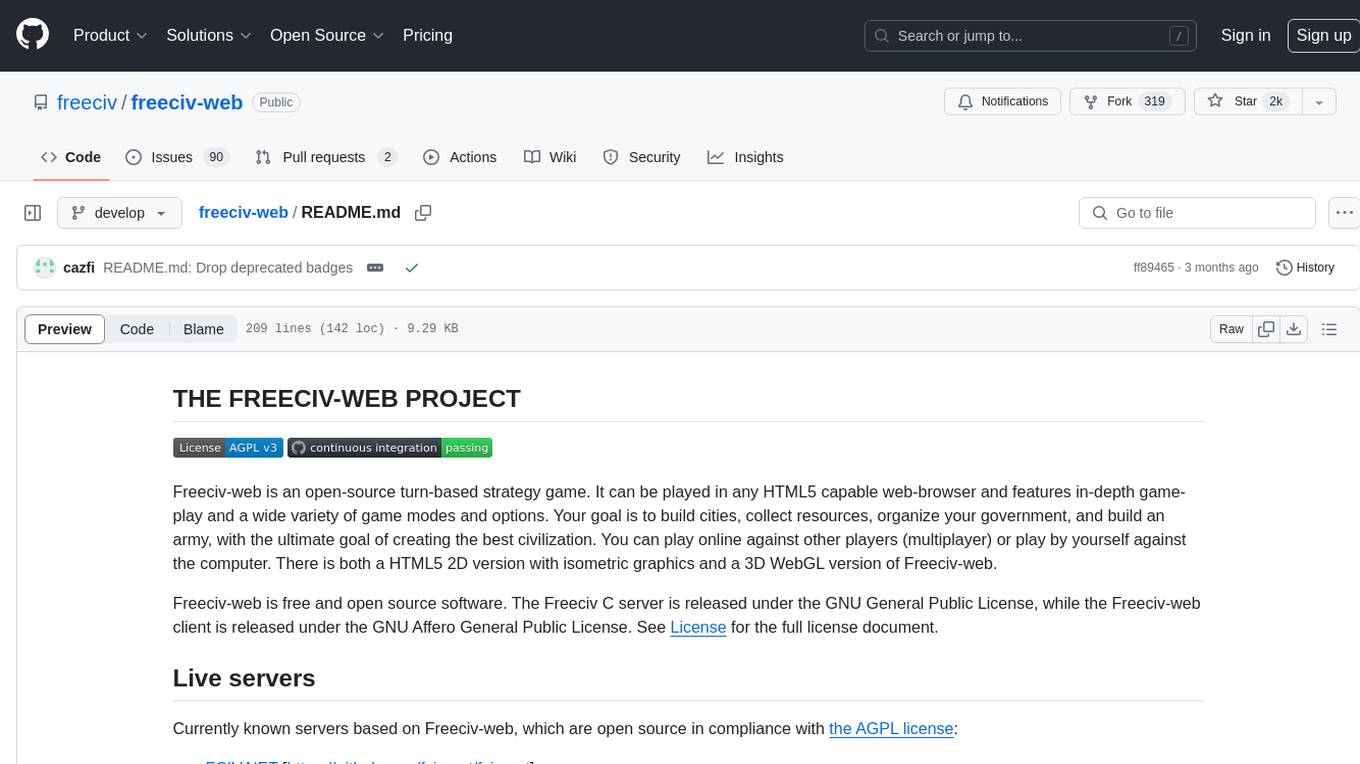
freeciv-web
Freeciv-web is an open-source turn-based strategy game that can be played in any HTML5 capable web-browser. It features in-depth gameplay, a wide variety of game modes and options. Players aim to build cities, collect resources, organize their government, and build an army to create the best civilization. The game offers both multiplayer and single-player modes, with a 2D version with isometric graphics and a 3D WebGL version available. The project consists of components like Freeciv-web, Freeciv C server, Freeciv-proxy, Publite2, and pbem for play-by-email support. Developers interested in contributing can check the GitHub issues and TODO file for tasks to work on.
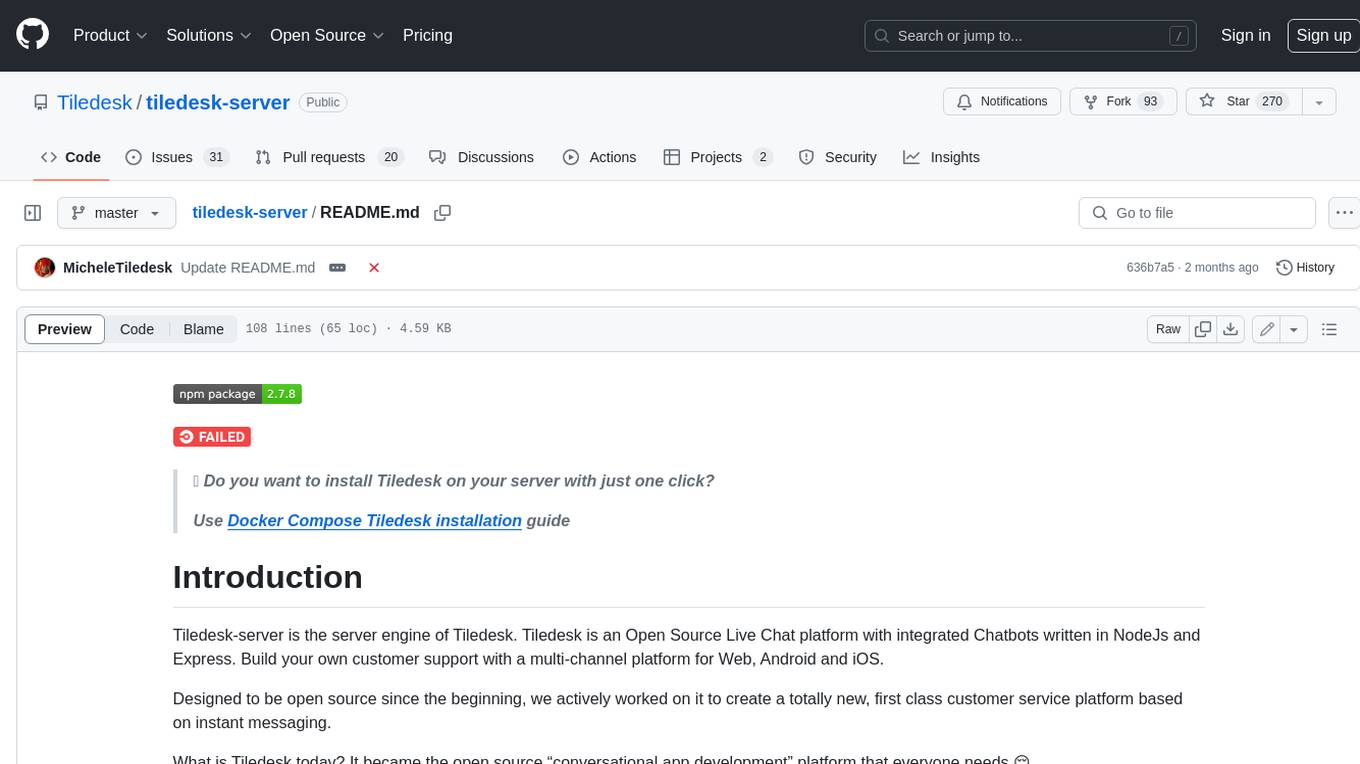
tiledesk-server
Tiledesk-server is the server engine of Tiledesk. Tiledesk is an Open Source Live Chat platform with integrated Chatbots written in NodeJs and Express. Build your own customer support with a multi-channel platform for Web, Android and iOS. Designed to be open source since the beginning, we actively worked on it to create a totally new, first class customer service platform based on instant messaging. What is Tiledesk today? It became the open source “conversational app development” platform that everyone needs 😌 You can use Tiledesk to increase sales for your website or for post-sales customer service. Every conversation can be automated using our first class native chatbot technology. You can also connect your own applications using our APIs or Webhooks. Moreover you can deploy entire visual applications inside a conversation. And your applications can converse with your chatbots or your end-users! We know this is cool 😎 Tiledesk is multichannel in a totally new way. You can write your chatbot scripts with images, buttons and other cool elements that your channels support. But you will configureyour chatbot replies only once. They will run on every channel, auto-adapting the responses to the target channel whatever it is, Whatsapp, Facebook Messenger, Telegram etc. More info on Tiledesk website: https://www.tiledesk.com. You can find technical documentation here: https://developer.tiledesk.com
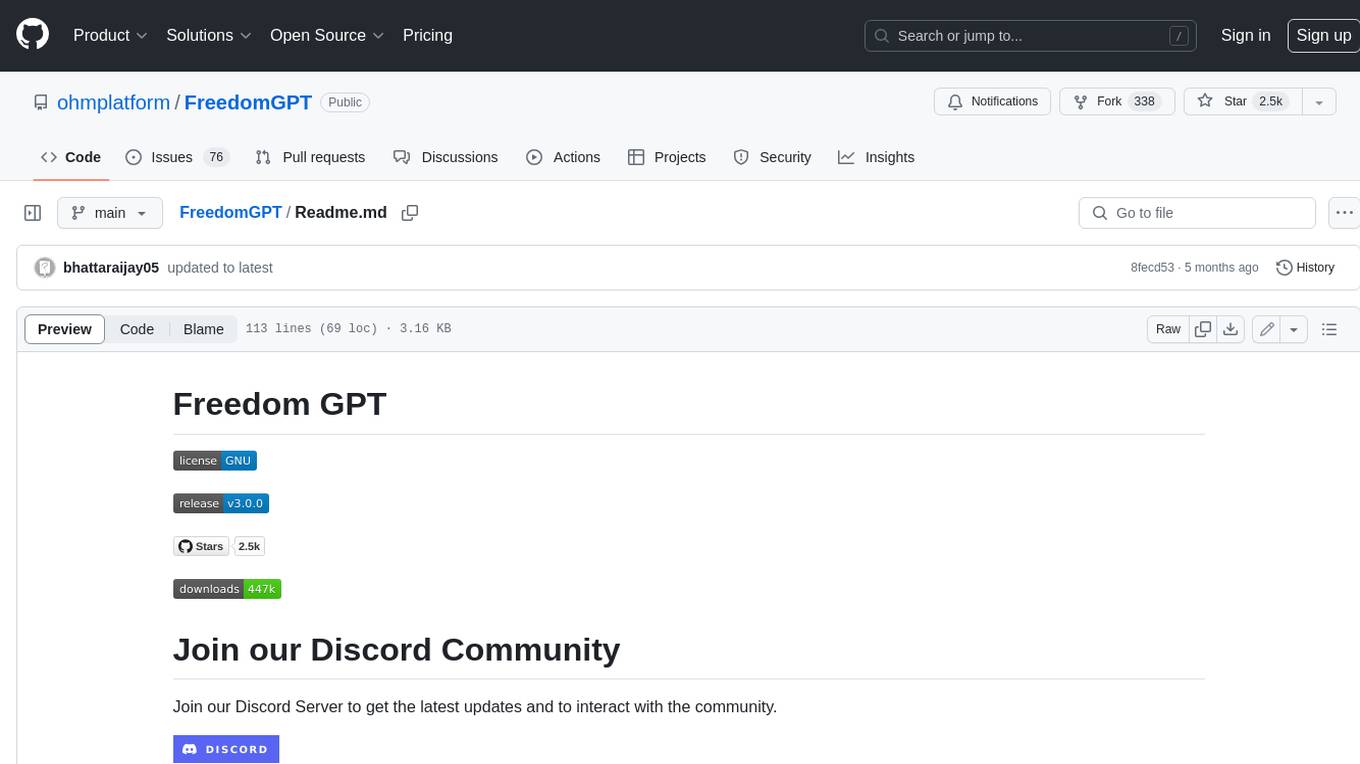
FreedomGPT
Freedom GPT is a desktop application that allows users to run alpaca models on their local machine. It is built using Electron and React. The application is open source and available on GitHub. Users can contribute to the project by following the instructions in the repository. The application can be run using the following command: yarn start. The application can also be dockerized using the following command: docker run -d -p 8889:8889 freedomgpt/freedomgpt. The application utilizes several open-source packages and libraries, including llama.cpp, LLAMA, and Chatbot UI. The developers of these packages and their contributors deserve gratitude for making their work available to the public under open source licenses.
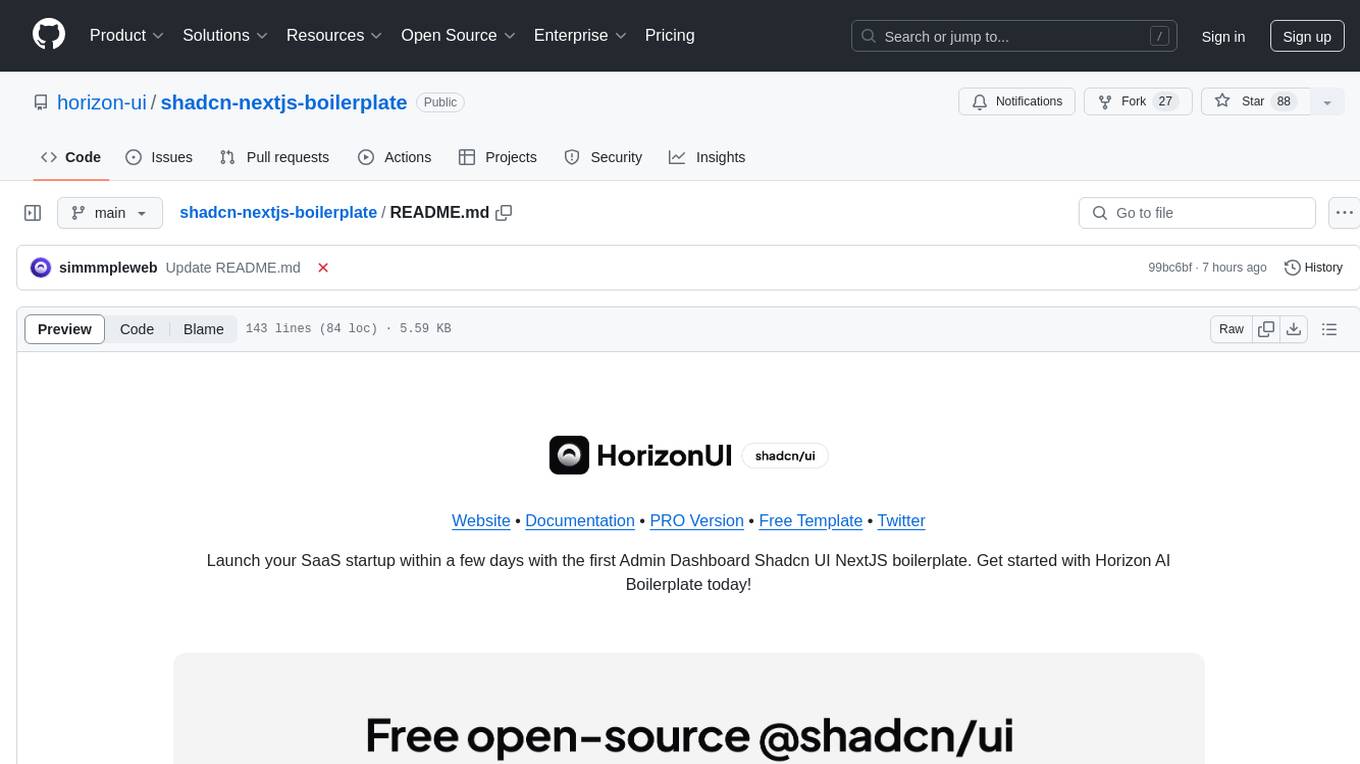
shadcn-nextjs-boilerplate
Horizon AI Boilerplate is an open-source Admin Dashboard template designed for Shadcn UI, NextJS, and Tailwind CSS. It provides over 30 dark/light frontend elements for creating Chat AI SaaS Apps quickly. The documentation is detailed and complex, guiding users through installation and usage. Users can start their local server with simple commands. The tool requires a valid OpenAI API key for ChatGPT functionality. Additionally, a Figma version is available for design purposes. The PRO version offers more components and pages. Users can report issues on GitHub and connect with the community via Discord. The tool credits open-source resources like Shadcn UI Library, NextJS Subscription Payments, and ChatBot UI by mckaywrigley.
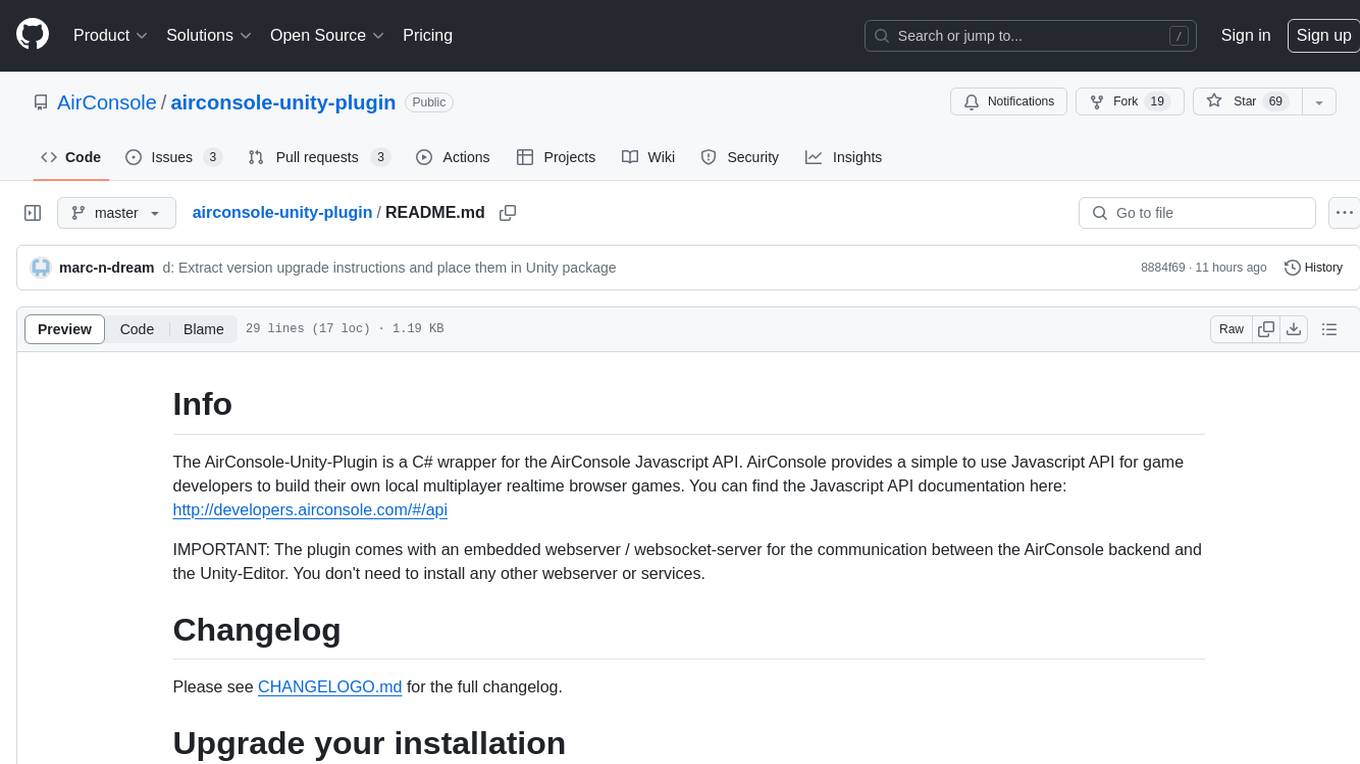
airconsole-unity-plugin
The AirConsole-Unity-Plugin is a C# wrapper for the AirConsole Javascript API, allowing game developers to create local multiplayer realtime browser games. It includes an embedded webserver for communication between AirConsole backend and Unity-Editor, eliminating the need for additional services. The plugin supports WebGL and AndroidTV platforms, with installation instructions and examples provided in the documentation. For support, users can visit the AirConsole help page.
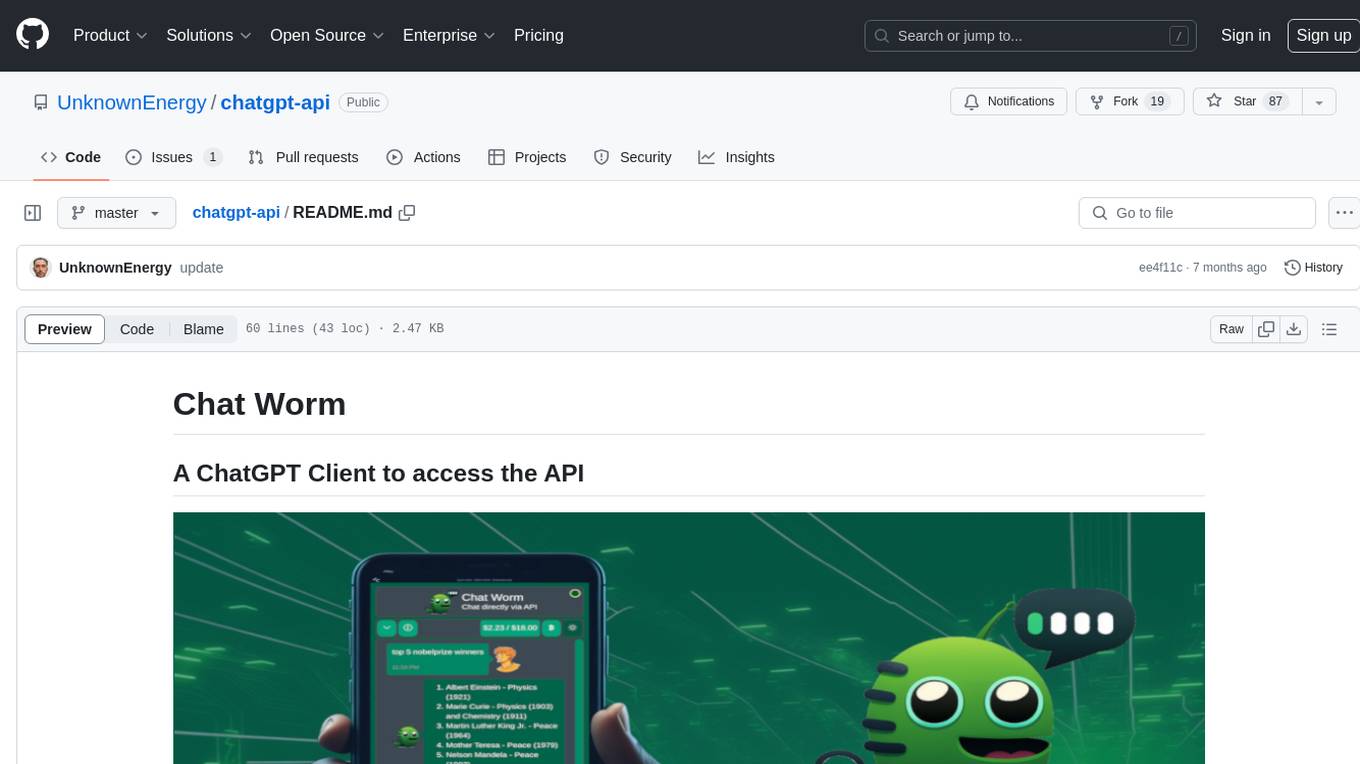
chatgpt-api
Chat Worm is a ChatGPT client that provides access to the API for generating text using OpenAI's GPT models. It works as a single-page application directly communicating with the API, allowing users to interact with the latest GPT-4 model if they have access. The project includes web, Android, and Windows apps for easy access. Users can set up local development, contribute improvements via pull requests, report bugs or request features on GitHub, deploy to production servers, and release on different app stores. The project is licensed under the MIT License.
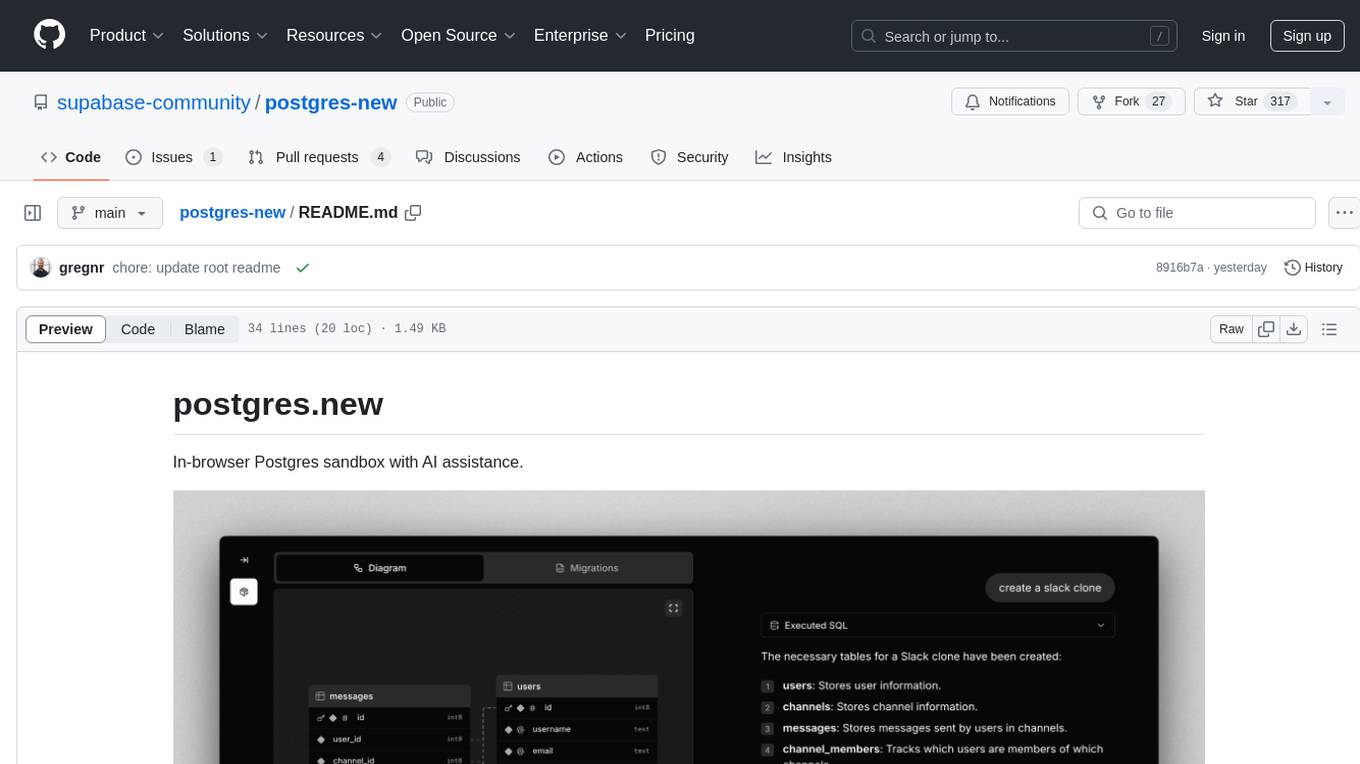
postgres-new
Postgres.new is an in-browser Postgres sandbox with AI assistance that allows users to spin up unlimited Postgres databases directly in the browser. Each database comes with a large language model (LLM) enabling features like drag-and-drop CSV import, report generation, chart creation, and database diagram building. The tool utilizes PGlite, a WASM version of Postgres, to run databases in the browser and store data in IndexedDB for persistence. The monorepo includes a frontend built with Next.js and a backend serving S3-backed PGlite databases over the PG wire protocol using pg-gateway.
Virtual_Avatar_ChatBot
Virtual_Avatar_ChatBot is a free AI Chatbot with visual movement that runs on your local computer with minimal GPU requirement. It supports various features like Oogbabooga, betacharacter.ai, and Locall LLM. The tool requires Windows 7 or above, Python, C++ Compiler, Git, and other dependencies. Users can contribute to the open-source project by reporting bugs, creating pull requests, or suggesting new features. The goal is to enhance Voicevox functionality, support local LLM inference, and give the waifu access to the internet. The project references various tools like desktop-waifu, CharacterAI, Whisper, PYVTS, COQUI-AI, VOICEVOX, and VOICEVOX API.
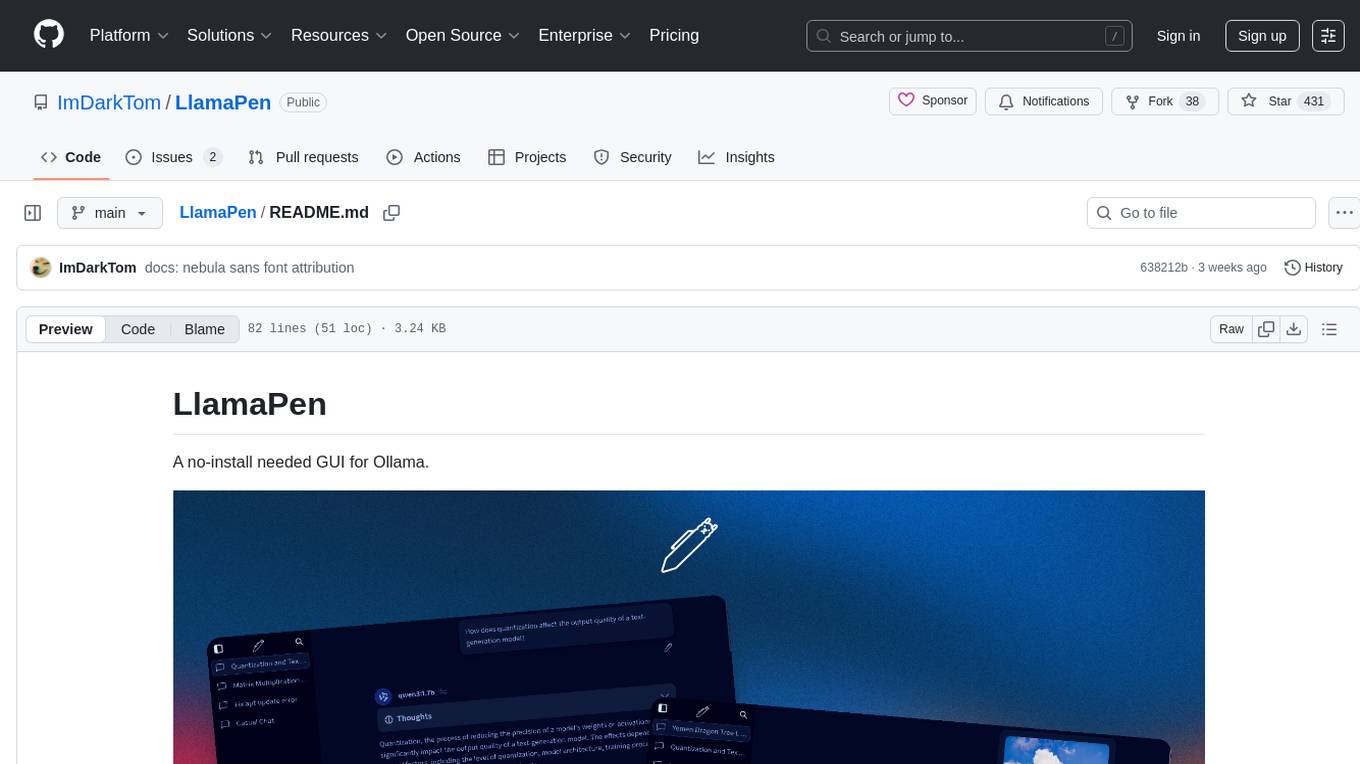
LlamaPen
LlamaPen is a no-install needed GUI tool for Ollama, featuring a web-based interface accessible on both desktop and mobile. It allows easy setup and configuration, renders markdown, text, and LaTeX math, provides keyboard shortcuts for quick navigation, includes a built-in model and download manager, supports offline and PWA, and is 100% free and open-source. Users can chat with complete privacy as all chats are stored locally in the browser, ensuring near-instant chat load times. The tool also offers an optional cloud service, LlamaPen API, for running up-to-date models if unable to run locally, with a subscription option for increased rate limits and access to more expensive models.
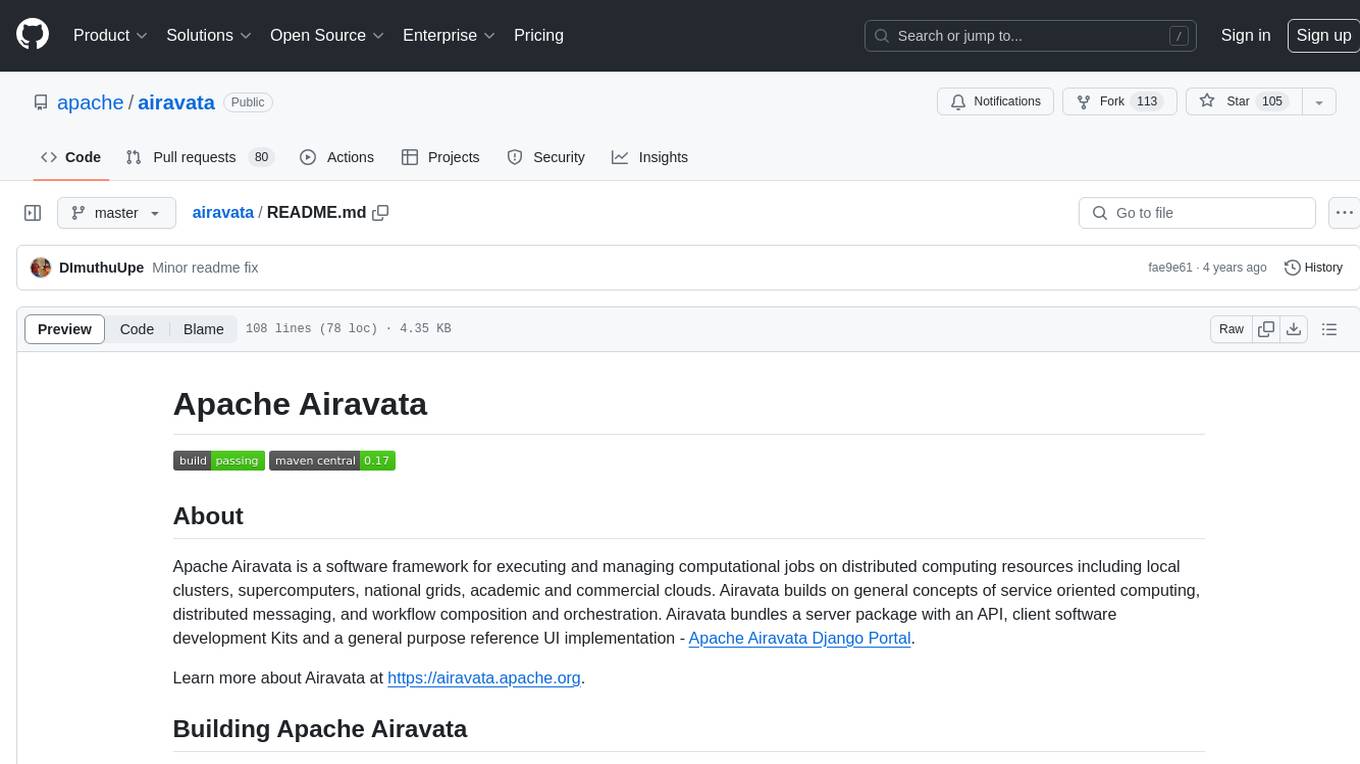
airavata
Apache Airavata is a software framework for executing and managing computational jobs on distributed computing resources. It supports local clusters, supercomputers, national grids, academic and commercial clouds. Airavata utilizes service-oriented computing, distributed messaging, and workflow composition. It includes a server package with an API, client SDKs, and a general-purpose UI implementation called Apache Airavata Django Portal.
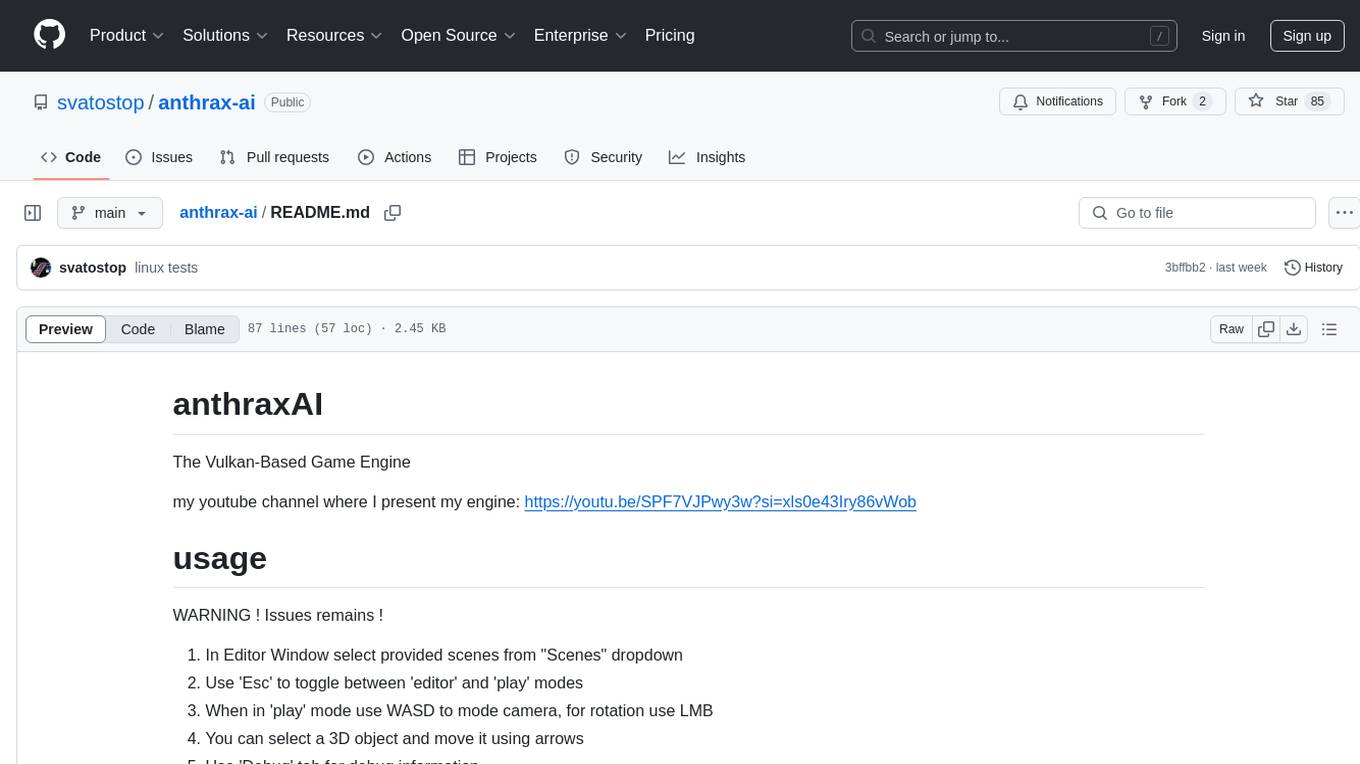
anthrax-ai
AnthraxAI is a Vulkan-based game engine that allows users to create and develop 3D games. The engine provides features such as scene selection, camera movement, object manipulation, debugging tools, audio playback, and real-time shader code updates. Users can build and configure the project using CMake and compile shaders using the glslc compiler. The engine supports building on both Linux and Windows platforms, with specific dependencies for each. Visual Studio Code integration is available for building and debugging the project, with instructions provided in the readme for setting up the workspace and required extensions.
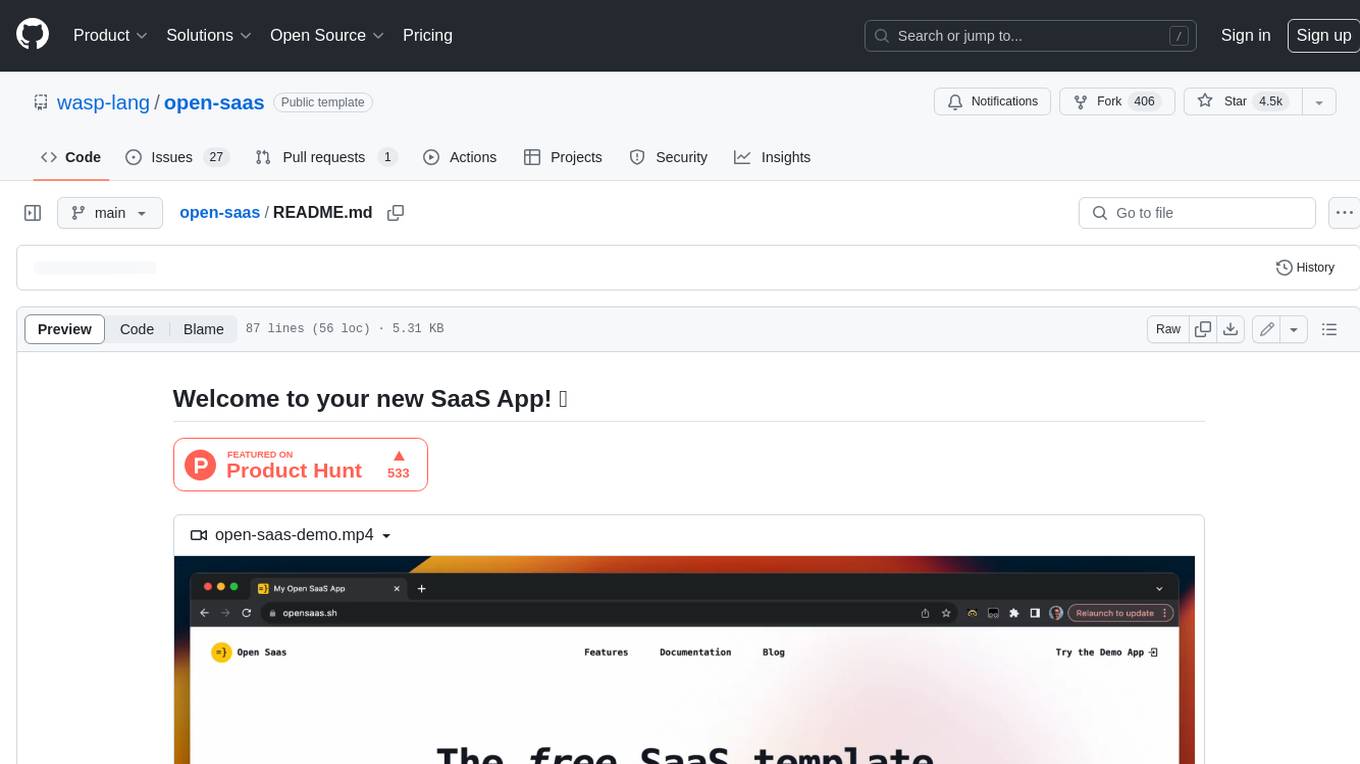
open-saas
Open SaaS is a free and open-source React and Node.js template for building SaaS applications. It comes with a variety of features out of the box, including authentication, payments, analytics, and more. Open SaaS is built on top of the Wasp framework, which provides a number of features to make it easy to build SaaS applications, such as full-stack authentication, end-to-end type safety, jobs, and one-command deploy.
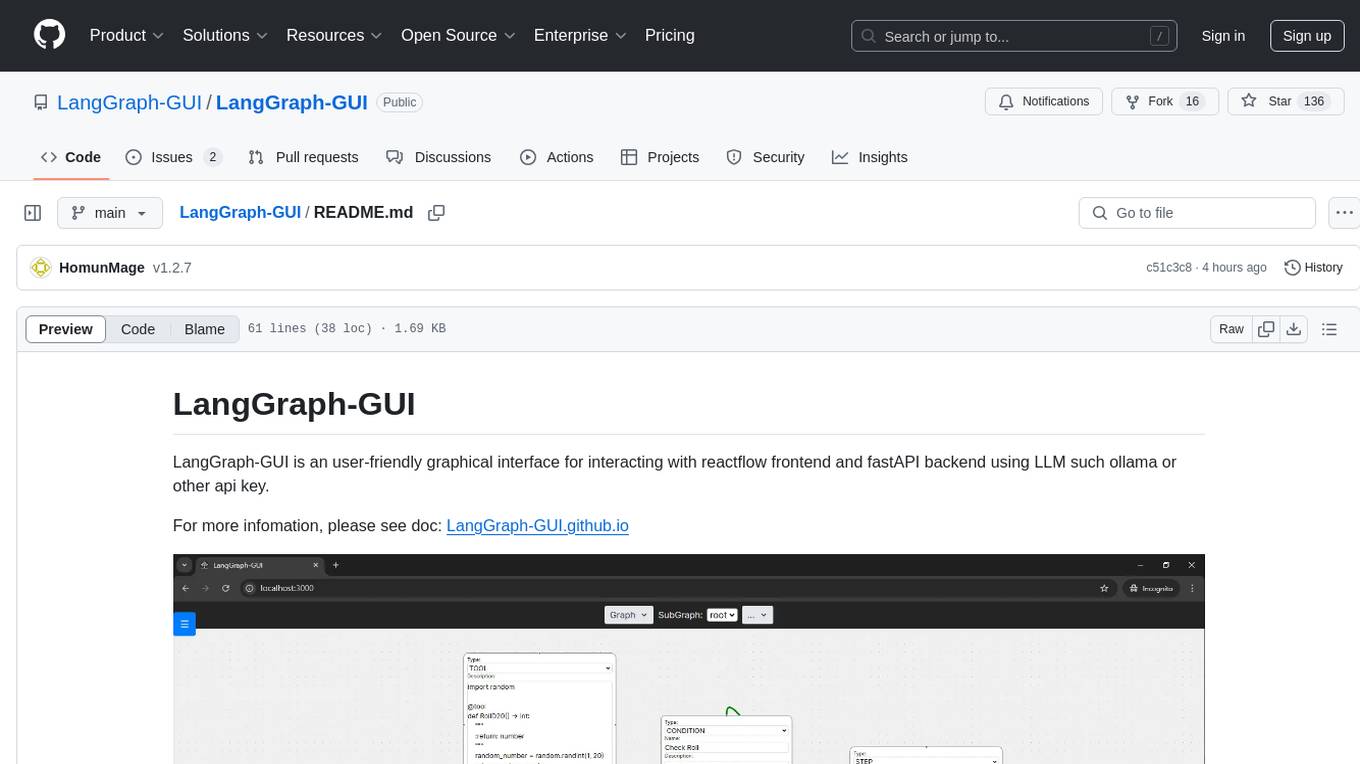
LangGraph-GUI
LangGraph-GUI is a user-friendly graphical interface for interacting with reactflow frontend and fastAPI backend using LLM such as ollama or other API key. It provides a convenient way to work with language models and APIs, offering a seamless experience for users to visualize and interact with the data flow. The tool simplifies the process of setting up the environment and accessing the application, making it easier for users to leverage the power of language models in their projects.
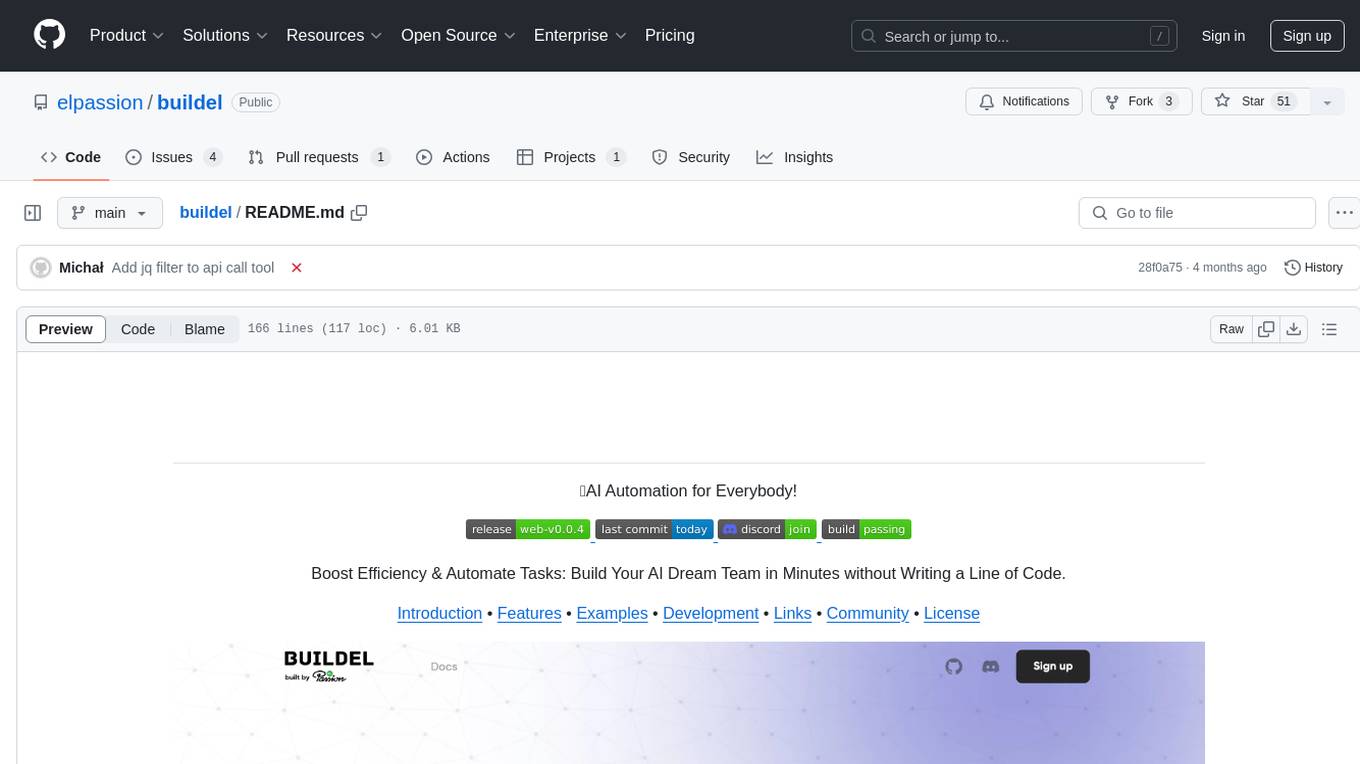
buildel
Buildel is an AI automation platform that empowers users to create versatile workflows without writing code. It supports multiple providers and interfaces, offers pre-built use cases, and allows users to bring their own API keys. Ideal for AI-powered document retrieval, conversational interfaces, and data integration. Users can get started at app.buildel.ai or run Buildel locally with Node.js, Elixir/Erlang, Docker, Git, and JQ installed. Join the community on Discord for support and discussions.
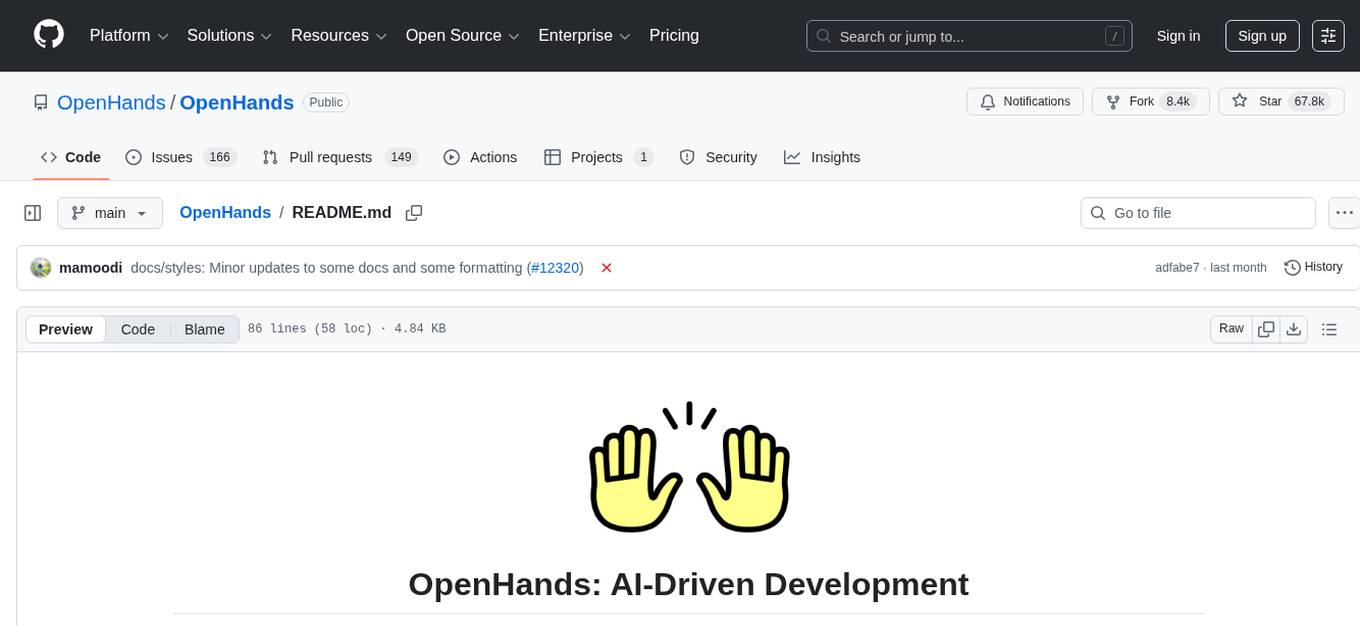
OpenHands
OpenHands is a community focused on AI-driven development, offering a Software Agent SDK, CLI, Local GUI, Cloud deployment, and Enterprise solutions. The SDK is a Python library for defining and running agents, the CLI provides an easy way to start using OpenHands, the Local GUI allows running agents on a laptop with REST API, the Cloud deployment offers hosted infrastructure with integrations, and the Enterprise solution enables self-hosting via Kubernetes with extended support and access to the research team. OpenHands is available under the MIT license.
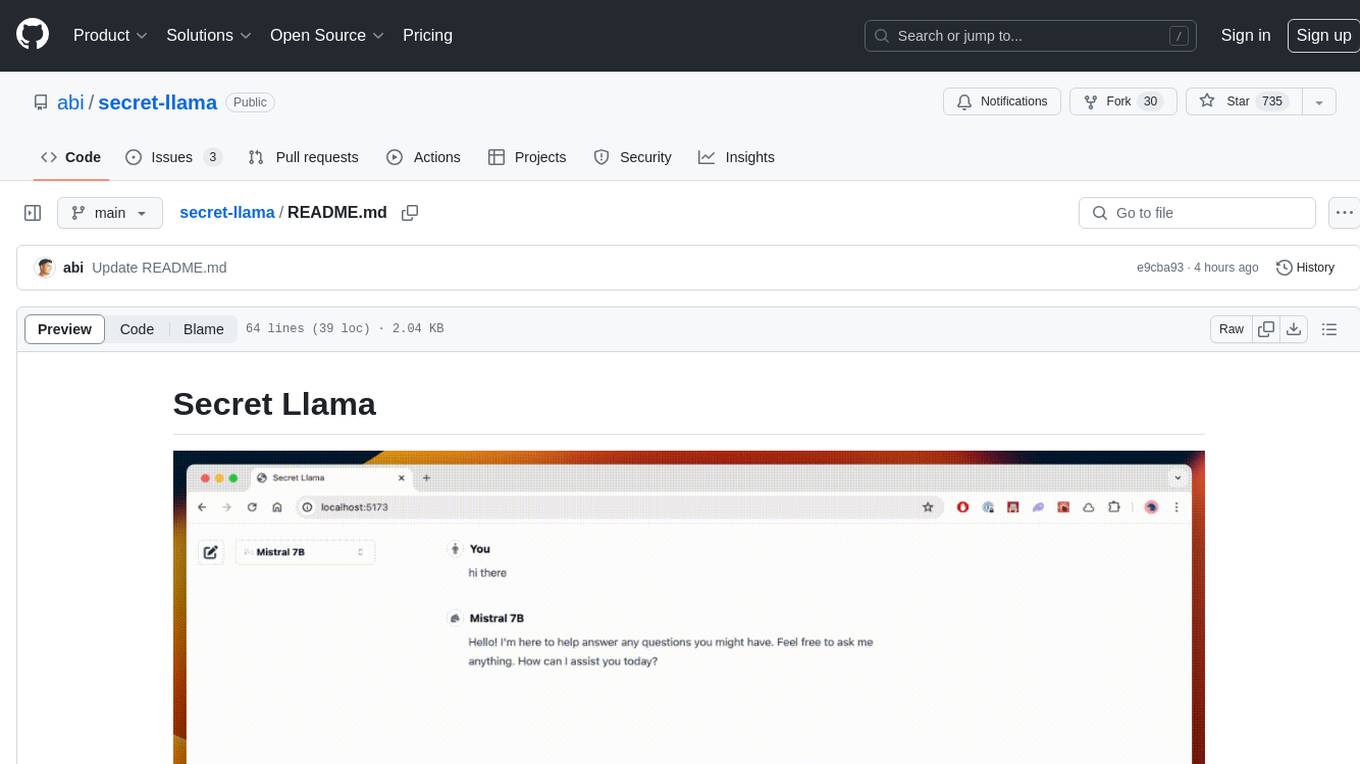
secret-llama
Entirely-in-browser, fully private LLM chatbot supporting Llama 3, Mistral and other open source models. Fully private = No conversation data ever leaves your computer. Runs in the browser = No server needed and no install needed! Works offline. Easy-to-use interface on par with ChatGPT, but for open source LLMs. System requirements include a modern browser with WebGPU support. Supported models include TinyLlama-1.1B-Chat-v0.4-q4f32_1-1k, Llama-3-8B-Instruct-q4f16_1, Phi1.5-q4f16_1-1k, and Mistral-7B-Instruct-v0.2-q4f16_1. Looking for contributors to improve the interface, support more models, speed up initial model loading time, and fix bugs.
For similar tasks
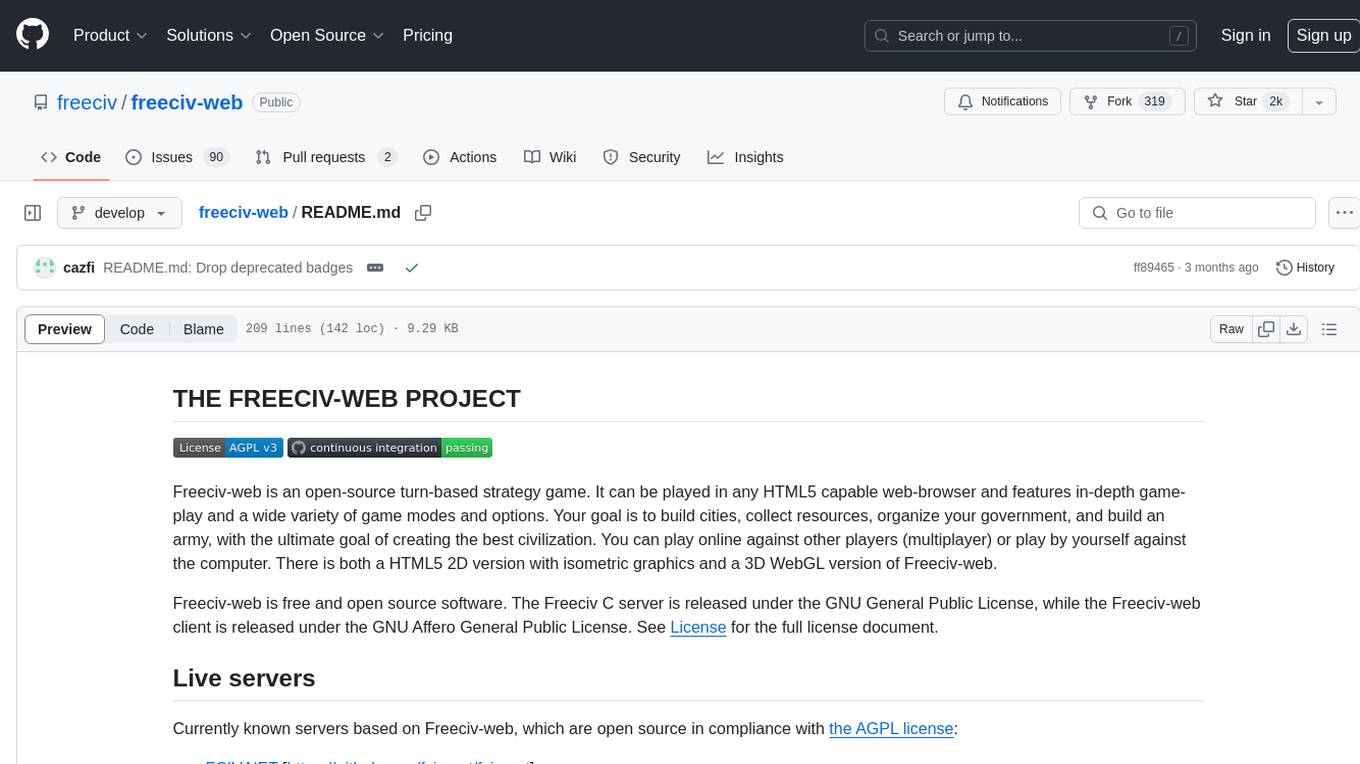
freeciv-web
Freeciv-web is an open-source turn-based strategy game that can be played in any HTML5 capable web-browser. It features in-depth gameplay, a wide variety of game modes and options. Players aim to build cities, collect resources, organize their government, and build an army to create the best civilization. The game offers both multiplayer and single-player modes, with a 2D version with isometric graphics and a 3D WebGL version available. The project consists of components like Freeciv-web, Freeciv C server, Freeciv-proxy, Publite2, and pbem for play-by-email support. Developers interested in contributing can check the GitHub issues and TODO file for tasks to work on.
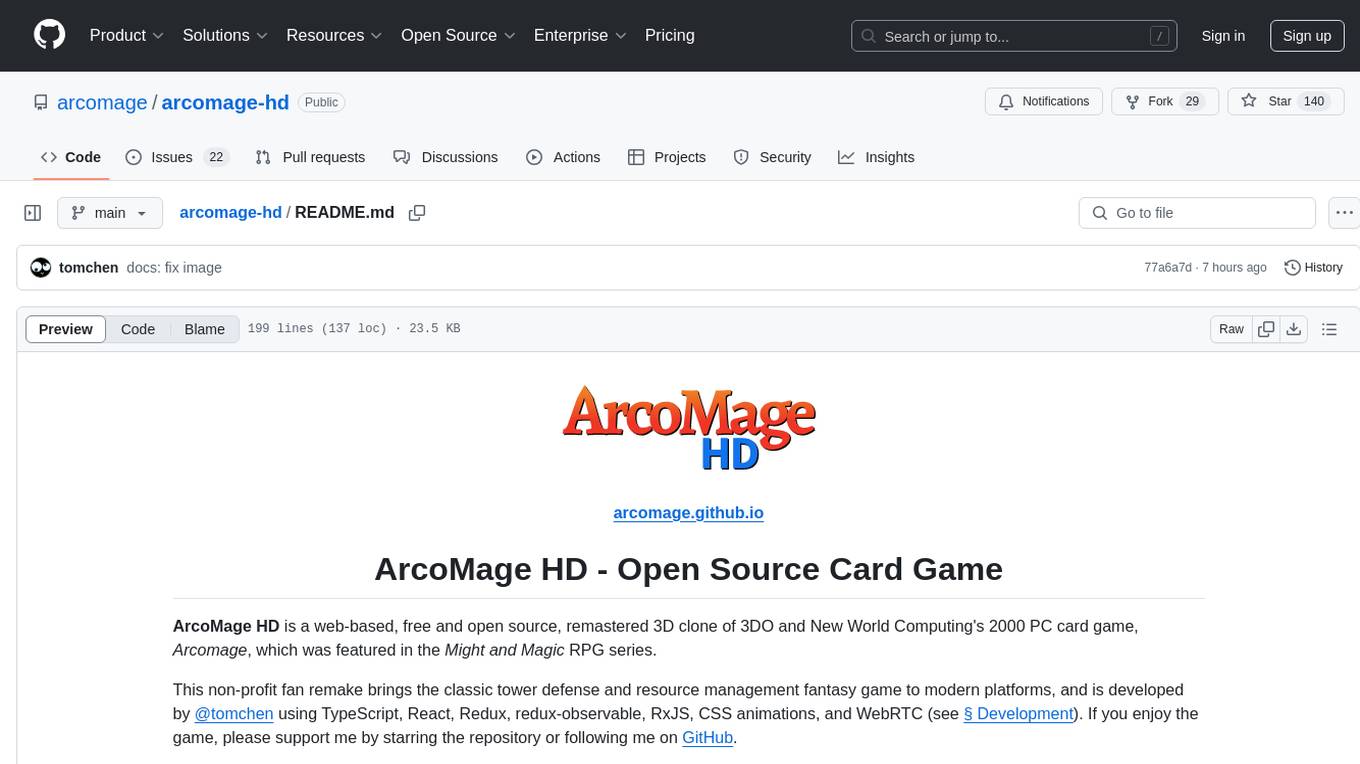
arcomage-hd
ArcoMage HD is a web-based, free and open source, remastered 3D clone of 3DO and New World Computing's 2000 PC card game, Arcomage, featured in the Might and Magic RPG series. This non-profit fan remake brings the classic tower defense and resource management fantasy game to modern platforms. It is fully responsive, supporting desktop, tablet, and mobile devices, and includes comprehensive accessibility features for users with disabilities. The game is playable offline as a PWA and offers both Single Player Mode against computer AI and Multiplayer Mode. Developed by @tomchen using TypeScript, React, Redux, redux-observable, RxJS, CSS animations, and WebRTC.
For similar jobs
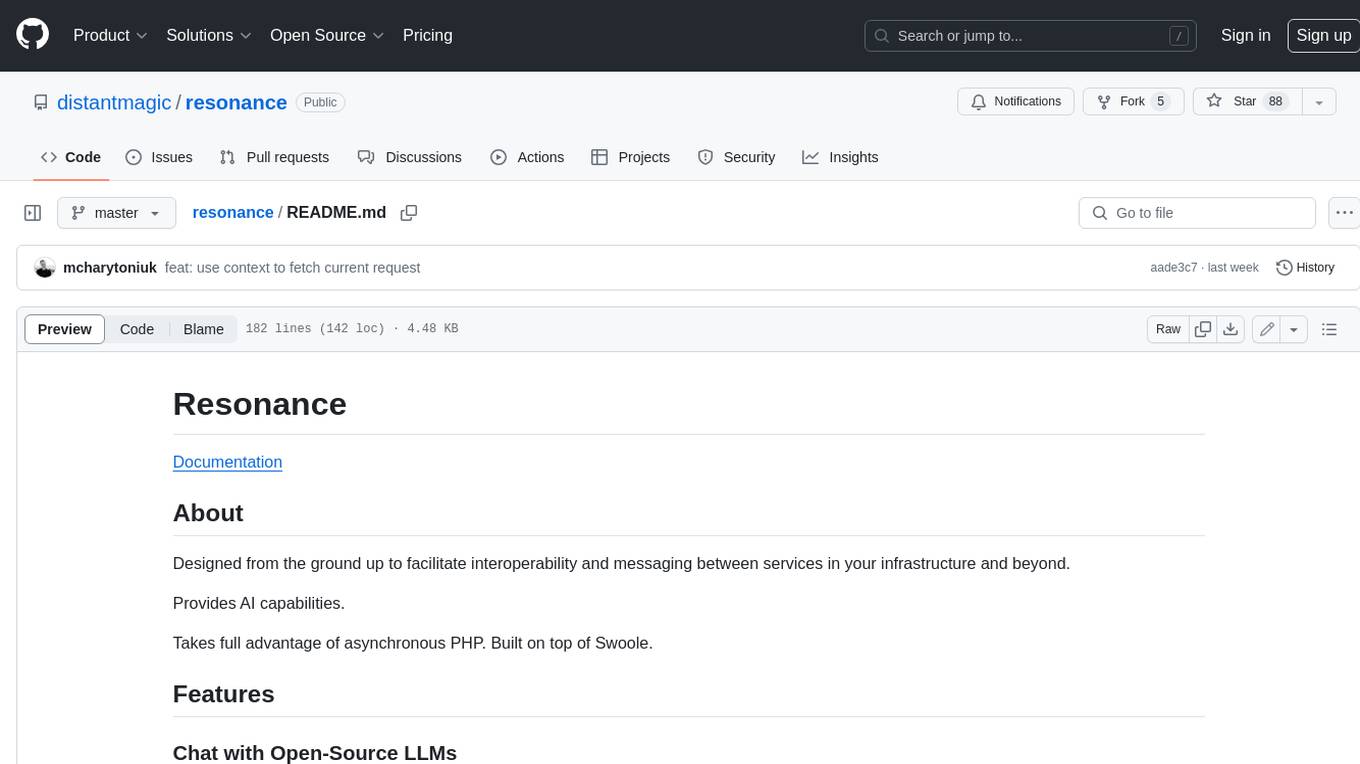
resonance
Resonance is a framework designed to facilitate interoperability and messaging between services in your infrastructure and beyond. It provides AI capabilities and takes full advantage of asynchronous PHP, built on top of Swoole. With Resonance, you can: * Chat with Open-Source LLMs: Create prompt controllers to directly answer user's prompts. LLM takes care of determining user's intention, so you can focus on taking appropriate action. * Asynchronous Where it Matters: Respond asynchronously to incoming RPC or WebSocket messages (or both combined) with little overhead. You can set up all the asynchronous features using attributes. No elaborate configuration is needed. * Simple Things Remain Simple: Writing HTTP controllers is similar to how it's done in the synchronous code. Controllers have new exciting features that take advantage of the asynchronous environment. * Consistency is Key: You can keep the same approach to writing software no matter the size of your project. There are no growing central configuration files or service dependencies registries. Every relation between code modules is local to those modules. * Promises in PHP: Resonance provides a partial implementation of Promise/A+ spec to handle various asynchronous tasks. * GraphQL Out of the Box: You can build elaborate GraphQL schemas by using just the PHP attributes. Resonance takes care of reusing SQL queries and optimizing the resources' usage. All fields can be resolved asynchronously.
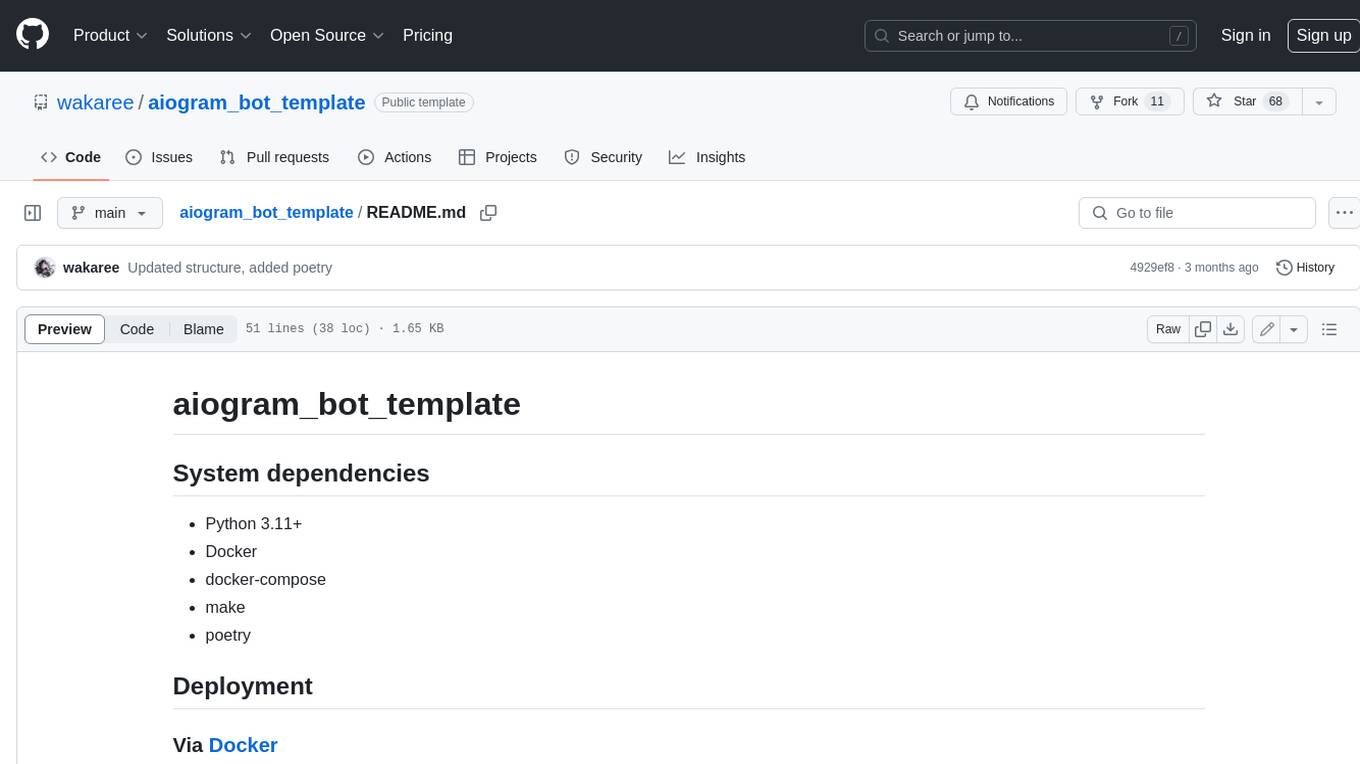
aiogram_bot_template
Aiogram bot template is a boilerplate for creating Telegram bots using Aiogram framework. It provides a solid foundation for building robust and scalable bots with a focus on code organization, database integration, and localization.

pinecone-ts-client
The official Node.js client for Pinecone, written in TypeScript. This client library provides a high-level interface for interacting with the Pinecone vector database service. With this client, you can create and manage indexes, upsert and query vector data, and perform other operations related to vector search and retrieval. The client is designed to be easy to use and provides a consistent and idiomatic experience for Node.js developers. It supports all the features and functionality of the Pinecone API, making it a comprehensive solution for building vector-powered applications in Node.js.
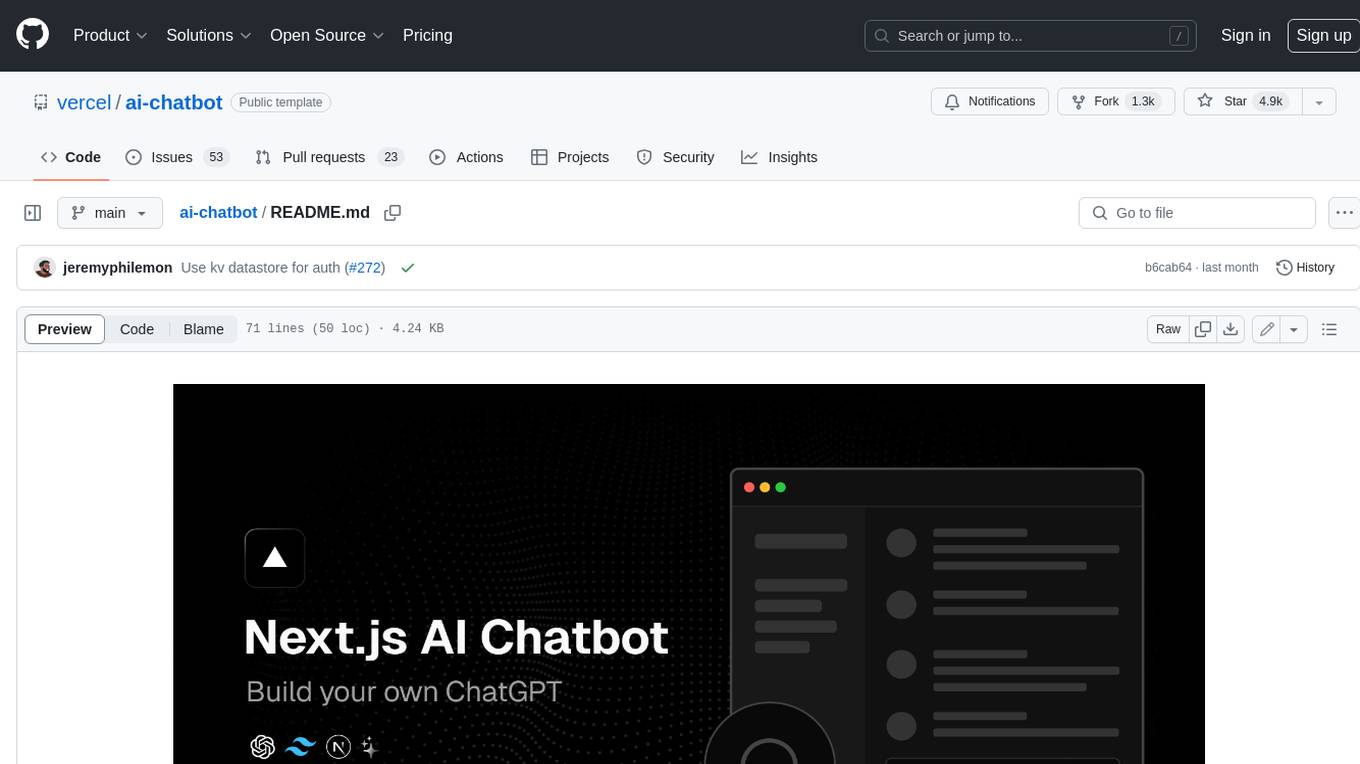
ai-chatbot
Next.js AI Chatbot is an open-source app template for building AI chatbots using Next.js, Vercel AI SDK, OpenAI, and Vercel KV. It includes features like Next.js App Router, React Server Components, Vercel AI SDK for streaming chat UI, support for various AI models, Tailwind CSS styling, Radix UI for headless components, chat history management, rate limiting, session storage with Vercel KV, and authentication with NextAuth.js. The template allows easy deployment to Vercel and customization of AI model providers.
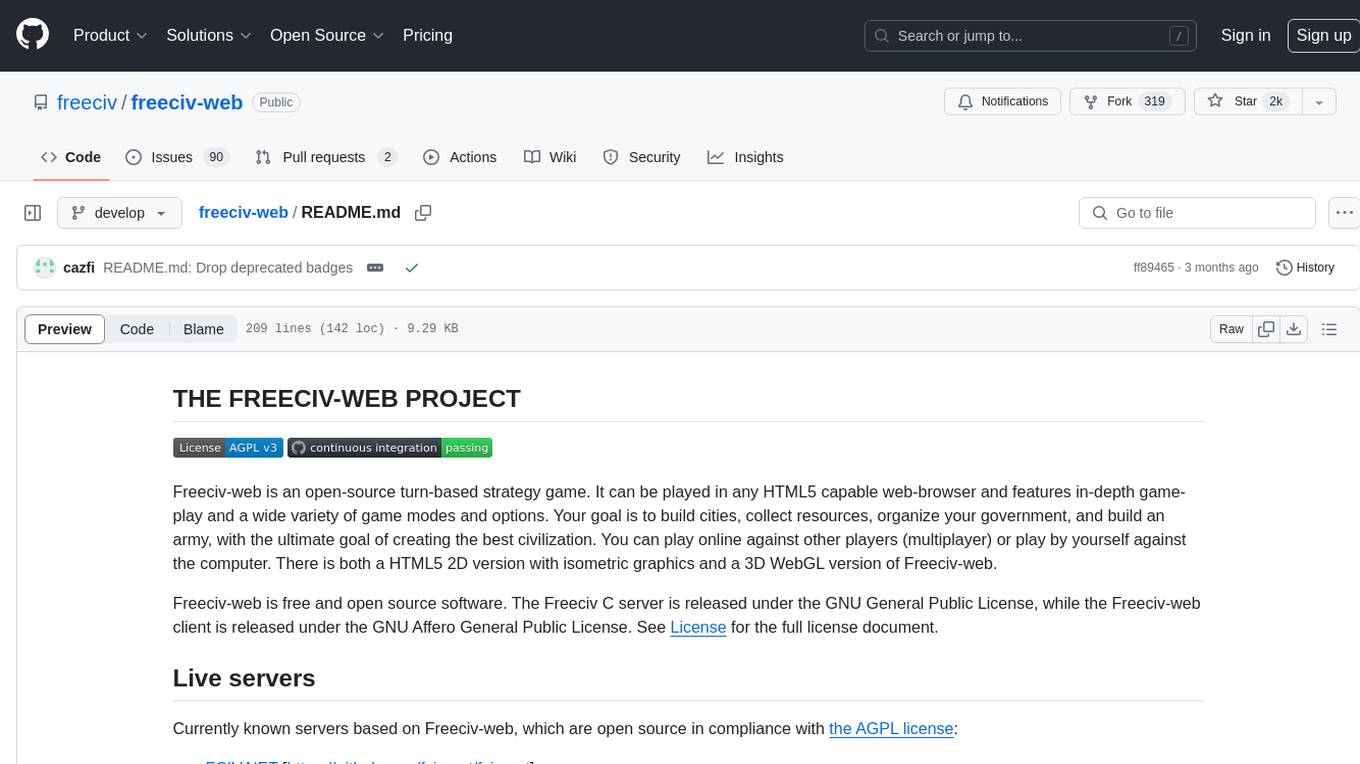
freeciv-web
Freeciv-web is an open-source turn-based strategy game that can be played in any HTML5 capable web-browser. It features in-depth gameplay, a wide variety of game modes and options. Players aim to build cities, collect resources, organize their government, and build an army to create the best civilization. The game offers both multiplayer and single-player modes, with a 2D version with isometric graphics and a 3D WebGL version available. The project consists of components like Freeciv-web, Freeciv C server, Freeciv-proxy, Publite2, and pbem for play-by-email support. Developers interested in contributing can check the GitHub issues and TODO file for tasks to work on.
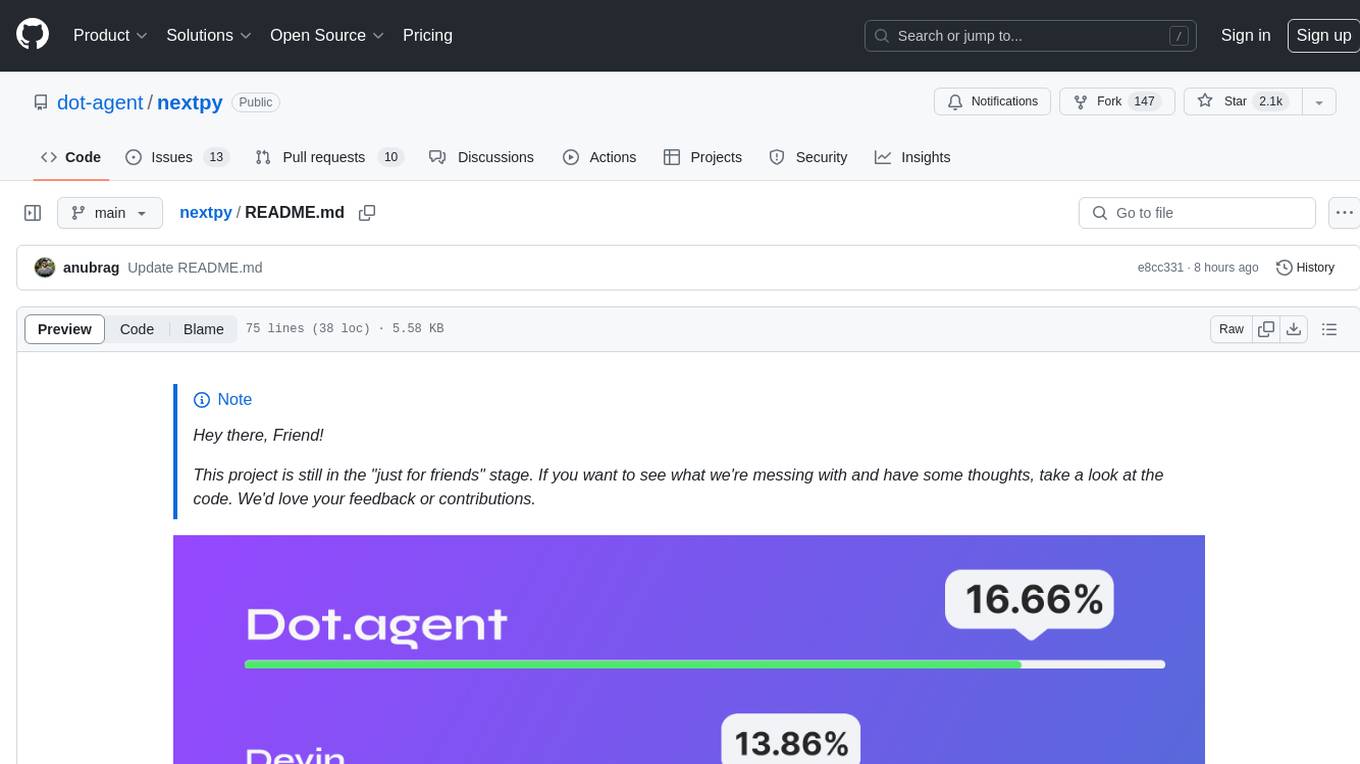
nextpy
Nextpy is a cutting-edge software development framework optimized for AI-based code generation. It provides guardrails for defining AI system boundaries, structured outputs for prompt engineering, a powerful prompt engine for efficient processing, better AI generations with precise output control, modularity for multiplatform and extensible usage, developer-first approach for transferable knowledge, and containerized & scalable deployment options. It offers 4-10x faster performance compared to Streamlit apps, with a focus on cooperation within the open-source community and integration of key components from various projects.
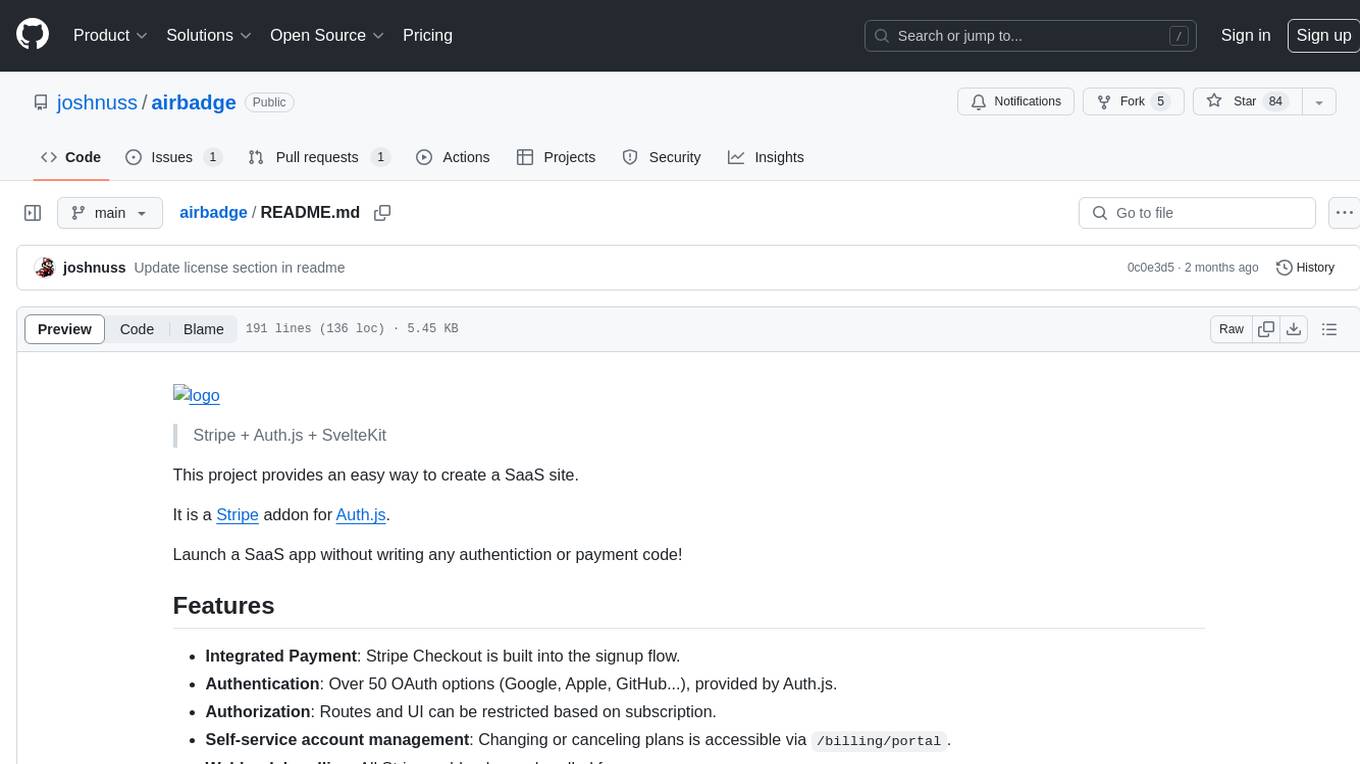
airbadge
Airbadge is a Stripe addon for Auth.js that provides an easy way to create a SaaS site without writing any authentication or payment code. It integrates Stripe Checkout into the signup flow, offers over 50 OAuth options for authentication, allows route and UI restriction based on subscription, enables self-service account management, handles all Stripe webhooks, supports trials and free plans, includes subscription and plan data in the session, and is open source with a BSL license. The project also provides components for conditional UI display based on subscription status and helper functions to restrict route access. Additionally, it offers a billing endpoint with various routes for billing operations. Setup involves installing @airbadge/sveltekit, setting up a database provider for Auth.js, adding environment variables, configuring authentication and billing options, and forwarding Stripe events to localhost.
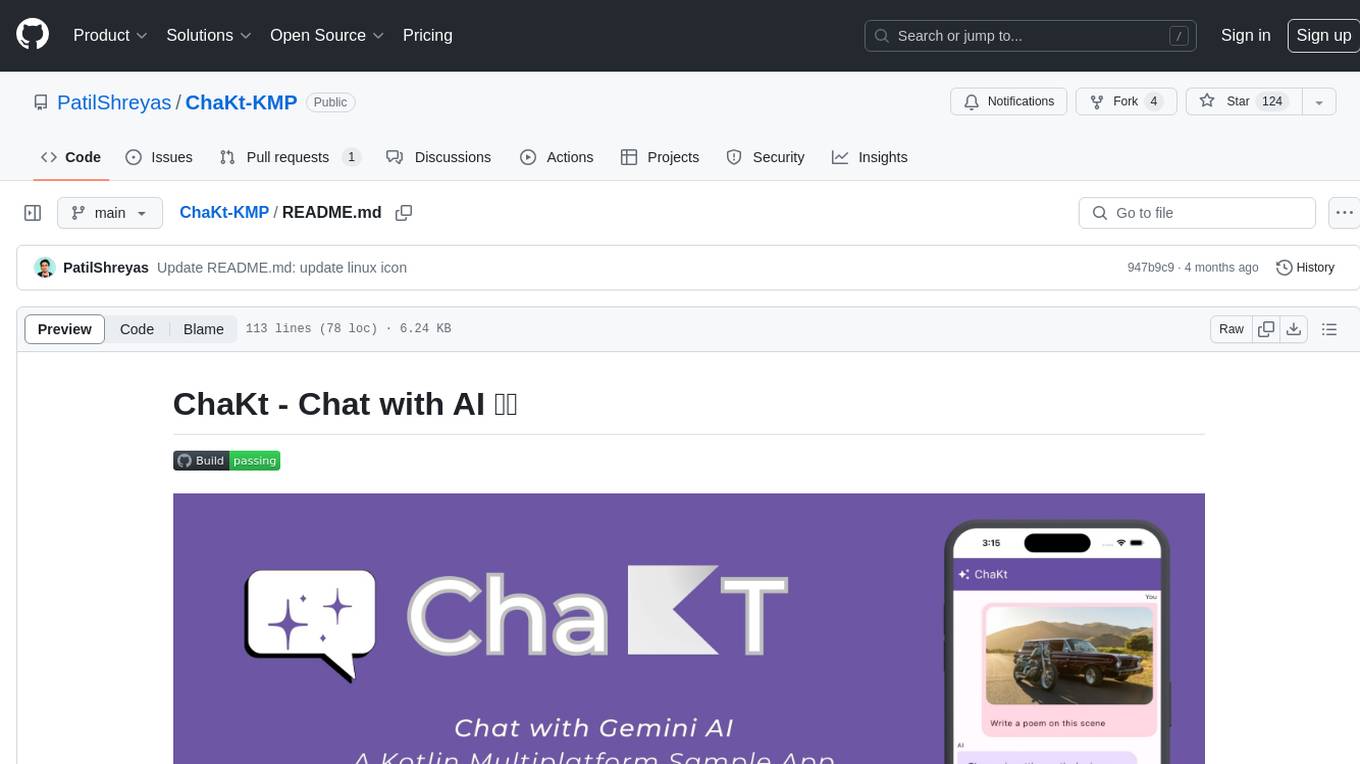
ChaKt-KMP
ChaKt is a multiplatform app built using Kotlin and Compose Multiplatform to demonstrate the use of Generative AI SDK for Kotlin Multiplatform to generate content using Google's Generative AI models. It features a simple chat based user interface and experience to interact with AI. The app supports mobile, desktop, and web platforms, and is built with Kotlin Multiplatform, Kotlin Coroutines, Compose Multiplatform, Generative AI SDK, Calf - File picker, and BuildKonfig. Users can contribute to the project by following the guidelines in CONTRIBUTING.md. The app is licensed under the MIT License.


