
HuggingFists
A low-code data flow tool that allows for convenient use of LLM and HuggingFace models, with some features considered as a low-code version of Langchain.
Stars: 154
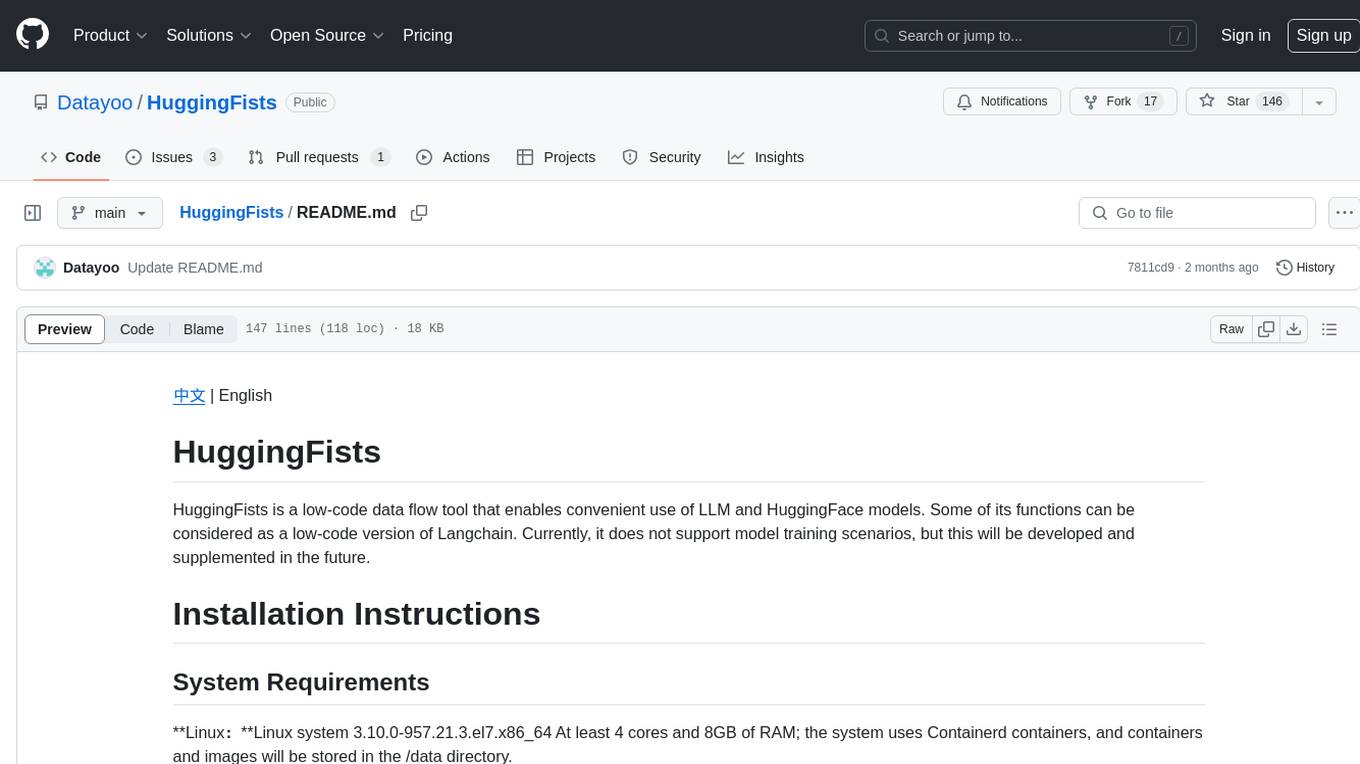
HuggingFists is a low-code data flow tool that enables convenient use of LLM and HuggingFace models. It provides functionalities similar to Langchain, allowing users to design, debug, and manage data processing workflows, create and schedule workflow jobs, manage resources environment, and handle various data artifact resources. The tool also offers account management for users, allowing centralized management of data source accounts and API accounts. Users can access Hugging Face models through the Inference API or locally deployed models, as well as datasets on Hugging Face. HuggingFists supports breakpoint debugging, branch selection, function calls, workflow variables, and more to assist users in developing complex data processing workflows.
README:
中文 | English
HuggingFists is a low-code data flow tool that enables convenient use of LLM and HuggingFace models. Some of its functions can be considered as a low-code version of Langchain. Currently, it does not support model training scenarios, but this will be developed and supplemented in the future.
**Linux:**Linux system 3.10.0-957.21.3.el7.x86_64 At least 4 cores and 8GB of RAM; the system uses Containerd containers, and containers and images will be stored in the /data directory.

**Windows:**Windows 11 is recommended.
Linux Clone the project files from git using: git clone https://github.com/Datayoo/HuggingFists.git, or download directly as a zip file. Note that when cloning the project on a Windows operating system, the '\n' in Linux script files will be replaced with '\r\n'. When copying the project to a Linux system, the scripts will not execute due to the difference in '\n'. Developers using IDEA can refer to configuring Git to handle line endings to resolve this issue. Navigate to sengee.community.linux and run the installation script with bash install.sh. After the script execution is complete, you can test if the system is correctly installed by using curl http://localhost:38172. Once the installation is finished, you can access the tool's interface by visiting the URL: "http://serverIP:38172". If you are unable to access the page externally, you can try restarting the server once, as the operator platform will start automatically on boot! For friends in China who experience slow access to GitHub, you can download the files from https://share.weiyun.com/mmmowpEX.
Windows For Windows users, you can download the Windows version from the following link: https://share.weiyun.com/2eDVeN8Q. See Windows installation instructions
Used to provide a macroscopic display of various resources and operational results within the system.
Used to manage various data sources that may be involved in read/write operations within the system. Types include databases, file systems, and applications, among others. Users can select specific data source types through the interface to create data source instances. Data source instances allow basic browsing and management functions of the data sources. Additionally, input/output operators can reference data source instances as the target for reading and writing.
Used for designing, debugging, and managing various data processing workflows oriented towards business operations. Users can drag operators, connect ports, and build data processing workflows. A data processing workflow can be understood as a segment of executable code. Unlike many popular data processing and analysis tools, the operators in the HuggingFists system have clear input/output ports for accessing and writing datasets. Each input port can connect to multiple preceding ports, and each output port can write to multiple subsequent ports simultaneously. Clicking on a port provides insight into the input/output structure of the data, similar to understanding the input and return structures of a function call. Additionally, HuggingFists is one of the few low-code tools that provides breakpoint debugging functionality. When defining a workflow, users can set breakpoints by clicking on operator ports. Breakpoint debugging greatly assists users in writing correct data processing workflows. Furthermore, HuggingFists offers concepts such as branch selection, function calls, workflow variables, context variables, parameter variables, and more to help users complete complex data processing workflow development.
Used to create and schedule workflow jobs, set the execution cycle of jobs to meet the production needs of business systems. Jobs can only be created for formally published workflows; unpublished workflows are considered as drafts and cannot be scheduled for job execution. Immediate jobs execute immediately after creation, while scheduled jobs adhere to specified scheduling plans. Each time a job is scheduled, a task is generated, and the system retains relevant information about task execution, such as logs, running status, output results, and more.
Used to manage the resources environment required for the system to run, such as managing work nodes and service settings. Work node management oversees the resources during job execution, where workflows are dispatched to work nodes for interpretation and execution. It supports horizontal scaling to multiple work nodes when computational resources are insufficient. Service settings management provides management of HTTP proxies.
Utilized for managing various data artifact resources in the system, such as connector management and operator management. Users are allowed to expand connectors and operators based on their requirements. Relevant development standards are currently being organized. Connectors are used to establish connections with data sources, with each type of data source having one or more connector implementations. In some cases, different versions of data sources may require different connector implementations. Operators are used to implement various functionalities, similar to a function in a programming language. Users connect operators to form data processing logic and complete data processing tasks.
Used to manage various accounts for users, such as data source accounts and API accounts. Account management provided by HuggingFists can be accessed in the top right corner of the system under "User" -> "Personal Settings" -> "Account Resources". Here, users can centrally manage their various accounts. When creating a data source, users need to fill in the account information, which should be created in advance here. When the account is required, users can select the appropriate account. Initially, this account management model may seem cumbersome, but since many accounts are often reused in multiple data source instances or operator instances, this centralized management approach allows for updating account passwords at minimal cost when necessary for security reasons.
To access Hugging Face models through the Inference API, you first need to register an account on the Hugging Face website. You can register an account by following this link: https://huggingface.co/join. Once registered successfully, apply for a dedicated access token by navigating to your profile -> Settings -> Access Tokens in the top right corner of the interface.
Next, in the Hugging Face system (not HuggingFists), go to your profile -> Personal Settings -> Resource Accounts and add a Hugging Face access account.After entering the resource account interface, select to add a resource account, which will bring up the following screen:

Choose the Hugging Face type, and fill in the access token you obtained into the "Access token" input box.
After filling it in, submit the form to create the account successfully. Sometimes, if you are in an intranet environment and cannot directly access the Hugging Face website, you can configure an HTTP proxy to bypass the local network restrictions.
In the HuggingFists system, navigate to "Environment Management" -> "Service Configuration" module. Click on "Create Service Configuration," which will bring up the following interface:

Select the "Network HTTP Proxy Service" type, fill in the proxy-related information, and submit to save the proxy configuration.
The preparation work is ready, and we can now try using Hugging Face operators to access models to meet business requirements. Below, let's look at two related examples, one using natural language models and the other using image-related models. Let's start with an example using natural language models.

The diagram above illustrates a process example that reads internet news, extracts text content from the news, and then performs three tasks: text summarization, text sentiment classification, and named entity recognition. The red box-selected section in the diagram represents the operator tree that can be used in the process definition; the blue section is the process definition panel; and the green section is the operator's attribute configuration and help area.
As shown in the diagram, when selecting a Hugging Face summarization extraction operator, the green box on the right displays its configurable attributes and documentation. The first two boxes in the attribute section input the previously prepared HTTP proxy and Hugging Face account. The subsequent parameter boxes can be set based on the operator's help documentation.
Once all processes are dragged and defined in this way, you can click the debug or execute process button at the top of the blue area. Now, let's look at an example using an image-related model.

This example can also be detailed in the video mentioned above. It mainly demonstrates three tasks: object recognition, image segmentation, and image classification performed on a single image, involving three different models. In the examples above, several models are demonstrated. However, which model works best in practice? Users will need to research and compare to determine the most effective model for their specific needs.
Compared to accessing Hugging Face models through the Inference API, deploying models locally requires a longer preparation time but offers more control over costs and security. Below, we briefly introduce how to access locally deployed Hugging Face models using HuggingFists. Firstly, select a model you wish to deploy locally, and then navigate to the model's "Files and versions" page, as shown below:

From the image, we can see that there are many files related to the model, typically required for model loading and execution, aside from documentation. Therefore, it's necessary to download all relevant files in advance and store them in the same folder. As Hugging Face does not currently provide a bulk download feature for files, manual downloading of each file is required (this is the most cumbersome aspect of local model deployment).
Once the model is downloaded, create the application flow for the model. The process of creating the flow and building it is similar to using Inference API operators, with the only difference being that when selecting operators, you need to choose those with "Pte" in their names. These operators support local model invocation. The main differences between the two types of operators are as follows:

In the case of using locally deployed models, there is no longer a need for an HTTP proxy or a Hugging Face account. Instead, you select a local folder path. The downloaded model resides within this folder. Generally, the operator does not pull additional files during the call, but our team found that in some cases, additional model files needed to be downloaded at runtime, which can slow down the operator's startup speed. Additionally, two attributes worth noting are the Python script snippet and the computing device. Due to the vast number of models on the Hugging Face website, some models may have subtle differences when called. If there are issues with starting the model, adjusting the Python script snippet to ensure the model loads and executes properly may be necessary. The computing device attribute specifies on which computing unit (CPU or GPU) the model runs on the local machine. This parameter can be set based on the local machine's configuration. Other relevant operator attributes can be configured following the operator's instructions. Once configured, the flow can be driven to use the model locally.
The Hugging Face website provides a platform where practitioners worldwide share various datasets for convenient use in model training or testing. HuggingFists offers a connector specifically for the Hugging Face website, allowing users to select suitable datasets and store them in a designated storage system for easy application of this data. To access datasets on Hugging Face, follow these steps:
In the data source functional module, select the Application Tab page and create a Hugging Face data source by selecting the HuggingFace connector and configuring access accounts and access proxies as needed. See the image below:

After clicking the "Submit" button, a Hugging Face data source will be created. You can browse the data source by clicking the "View Data" button and select the appropriate datasets.
 Once you have selected the desired dataset, you can define a data processing flow to read the data from the dataset and store it in a database or file.
Once you have selected the desired dataset, you can define a data processing flow to read the data from the dataset and store it in a database or file.
 By following these steps, users can easily access datasets on Hugging Face and incorporate them into their data processing workflows for various applications.
By following these steps, users can easily access datasets on Hugging Face and incorporate them into their data processing workflows for various applications.
| Video Link | Content Description |
|---|---|
| https://www.bilibili.com/video/BV1Ku4y1r72H/ | How to use various models from HuggingFace with low-code. Provides examples of using a natural language model and a computer vision model. The examples involve the process of creating accounts and HTTP proxies. |
| https://www.bilibili.com/video/BV1G84y1m79m/ | How to use various datasets from HuggingFace with low-code. |
| https://www.bilibili.com/video/BV1oy4y1A7Bd/ | How to desaturate, rotate, and crop images using low-code. |
| https://www.bilibili.com/video/BV1SP411W7kv/ | How to extract text information from HTML using low-code. |
| https://www.bilibili.com/video/BV138411Q7ia/ | How to read data from MySQL using low-code. |
| https://www.bilibili.com/video/BV1qN4y1R7Pt/ | How to read data from MySQL using flow variables with low-code. |
| https://www.bilibili.com/video/BV1ok4y1A7ZM/ | How to read data from MySQL using context variables with low-code. |
| https://www.bilibili.com/video/BV19F411X7D1/ | How to extract text from Visio files using low-code. |
| https://www.bilibili.com/video/BV1RN41127vt/ | How to extract relationships from Visio files using low-code. |
| https://www.bilibili.com/video/BV1qV41157HH/ | How to extract text and images from Word documents using low-code. |
| https://www.bilibili.com/video/BV1X94y1C7Bh/ | How to extract tables from Word documents using low-code. |
| https://www.bilibili.com/video/BV1Tg4y1J7WV/ | How to extract text from PDFs using low-code. |
| https://www.bilibili.com/video/BV1jk4y1V7nK/ | How to read data from Excel using low-code. |
| https://www.bilibili.com/video/BV1Ks4y1c7bz/ | How to write data to a MySQL table using low-code. |
| https://www.bilibili.com/video/BV16u411b79b/ | How to clear MySQL tables and perform multi-table writes simultaneously using low-code. |
| https://www.bilibili.com/video/BV1Ps4y117pS/ | How to read and write Avro files using low-code. |
| https://www.bilibili.com/video/BV14u411Y7Z3/ | How to read XML-formatted data. |
| https://www.bilibili.com/video/BV1D8411o7x6/ | How to read JSON-formatted data. |
| https://www.bilibili.com/video/BV1yV4y1Q7uT/ | How to debug processes using breakpoints on the platform. |
| https://www.bilibili.com/video/BV17k4y1h79M/ | How to extract entity names using low-code. |
| https://www.bilibili.com/video/BV1vw411U7ZV/ | How to extract time information from text using low-code. |
| https://www.bilibili.com/video/BV1Vj411y7j4/ | How to extract phone numbers from text using low-code. |
For Tasks:
Click tags to check more tools for each tasksFor Jobs:
Alternative AI tools for HuggingFists
Similar Open Source Tools
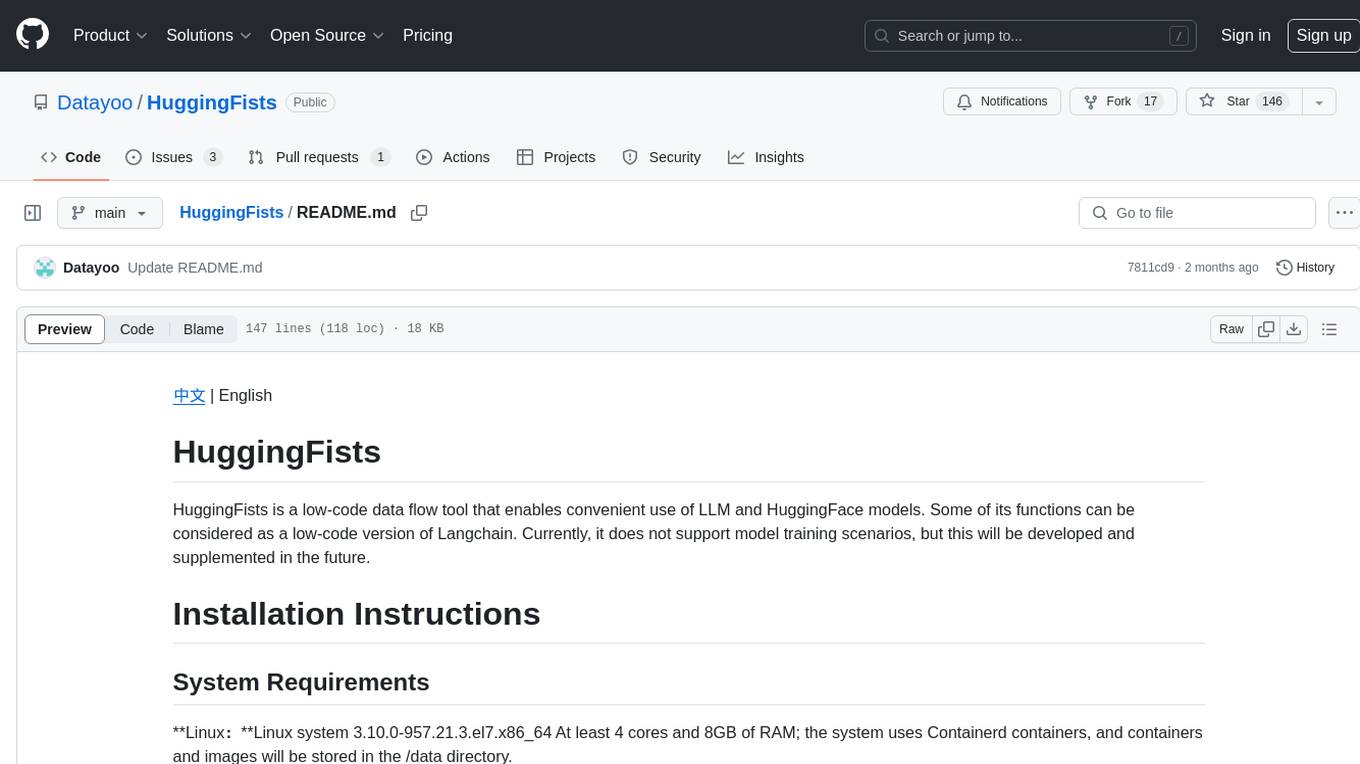
HuggingFists
HuggingFists is a low-code data flow tool that enables convenient use of LLM and HuggingFace models. It provides functionalities similar to Langchain, allowing users to design, debug, and manage data processing workflows, create and schedule workflow jobs, manage resources environment, and handle various data artifact resources. The tool also offers account management for users, allowing centralized management of data source accounts and API accounts. Users can access Hugging Face models through the Inference API or locally deployed models, as well as datasets on Hugging Face. HuggingFists supports breakpoint debugging, branch selection, function calls, workflow variables, and more to assist users in developing complex data processing workflows.
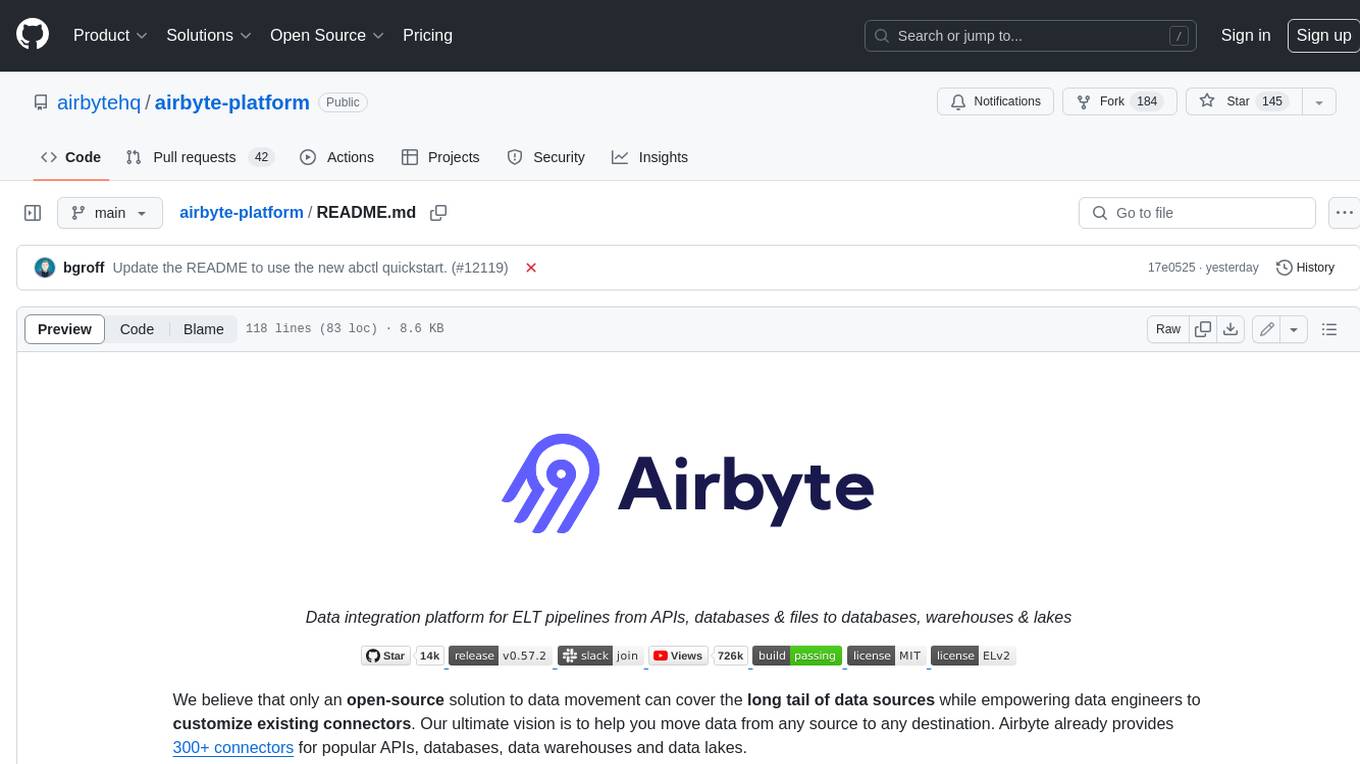
airbyte-platform
Airbyte is an open-source data integration platform that makes it easy to move data from any source to any destination. With Airbyte, you can build and manage data pipelines without writing any code. Airbyte provides a library of pre-built connectors that make it easy to connect to popular data sources and destinations. You can also create your own connectors using Airbyte's low-code Connector Development Kit (CDK). Airbyte is used by data engineers and analysts at companies of all sizes to move data for a variety of purposes, including data warehousing, data analysis, and machine learning.

bpf-developer-tutorial
This is a development tutorial for eBPF based on CO-RE (Compile Once, Run Everywhere). It provides practical eBPF development practices from beginner to advanced, including basic concepts, code examples, and real-world applications. The tutorial focuses on eBPF examples in observability, networking, security, and more. It aims to help eBPF application developers quickly grasp eBPF development methods and techniques through examples in languages such as C, Go, and Rust. The tutorial is structured with independent eBPF tool examples in each directory, covering topics like kprobes, fentry, opensnoop, uprobe, sigsnoop, execsnoop, exitsnoop, runqlat, hardirqs, and more. The project is based on libbpf and frameworks like libbpf, Cilium, libbpf-rs, and eunomia-bpf for development.

Document-Knowledge-Mining-Solution-Accelerator
The Document Knowledge Mining Solution Accelerator leverages Azure OpenAI and Azure AI Document Intelligence to ingest, extract, and classify content from various assets, enabling chat-based insight discovery, analysis, and prompt guidance. It uses OCR and multi-modal LLM to extract information from documents like text, handwritten text, charts, graphs, tables, and form fields. Users can customize the technical architecture and data processing workflow. Key features include ingesting and extracting real-world entities, chat-based insights discovery, text and document data analysis, prompt suggestion guidance, and multi-modal information processing.
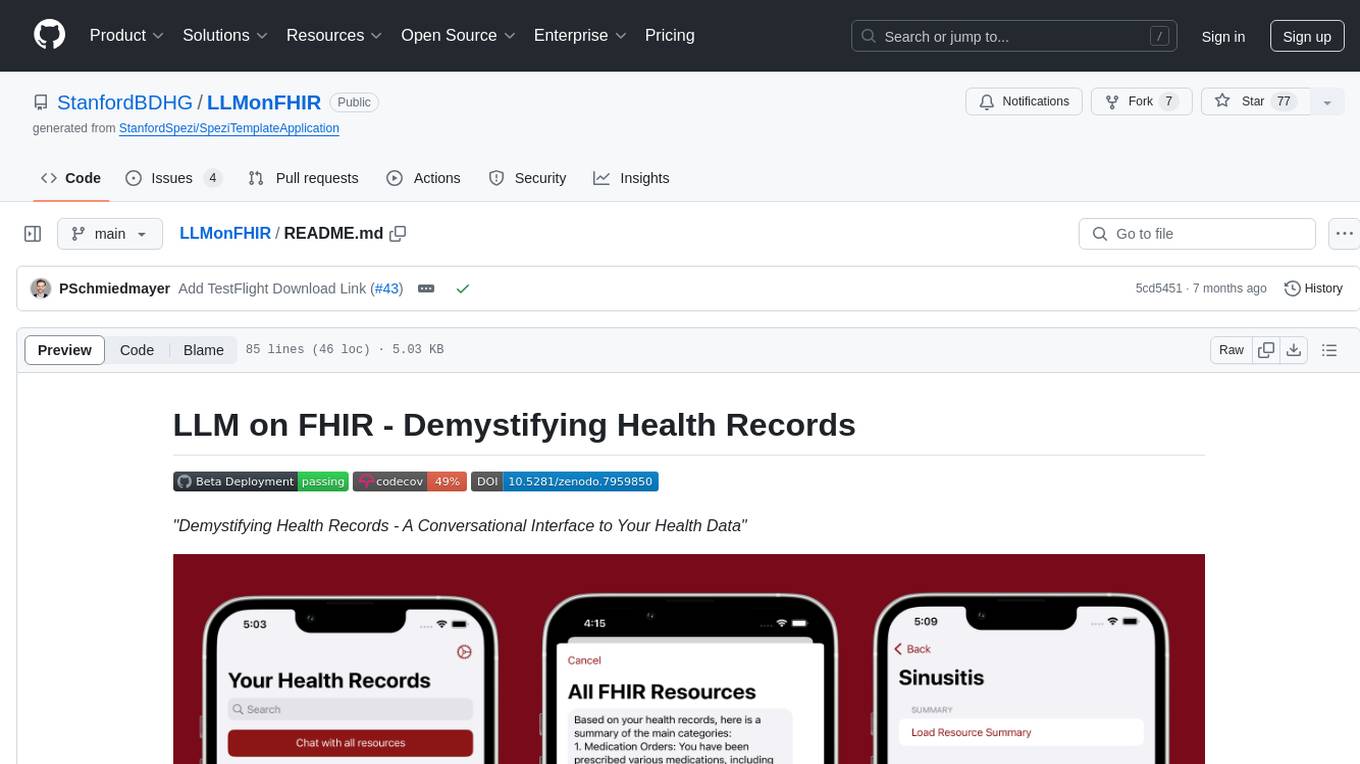
LLMonFHIR
LLMonFHIR is an iOS application that utilizes large language models (LLMs) to interpret and provide context around patient data in the Fast Healthcare Interoperability Resources (FHIR) format. It connects to the OpenAI GPT API to analyze FHIR resources, supports multiple languages, and allows users to interact with their health data stored in the Apple Health app. The app aims to simplify complex health records, provide insights, and facilitate deeper understanding through a conversational interface. However, it is an experimental app for informational purposes only and should not be used as a substitute for professional medical advice. Users are advised to verify information provided by AI models and consult healthcare professionals for personalized advice.
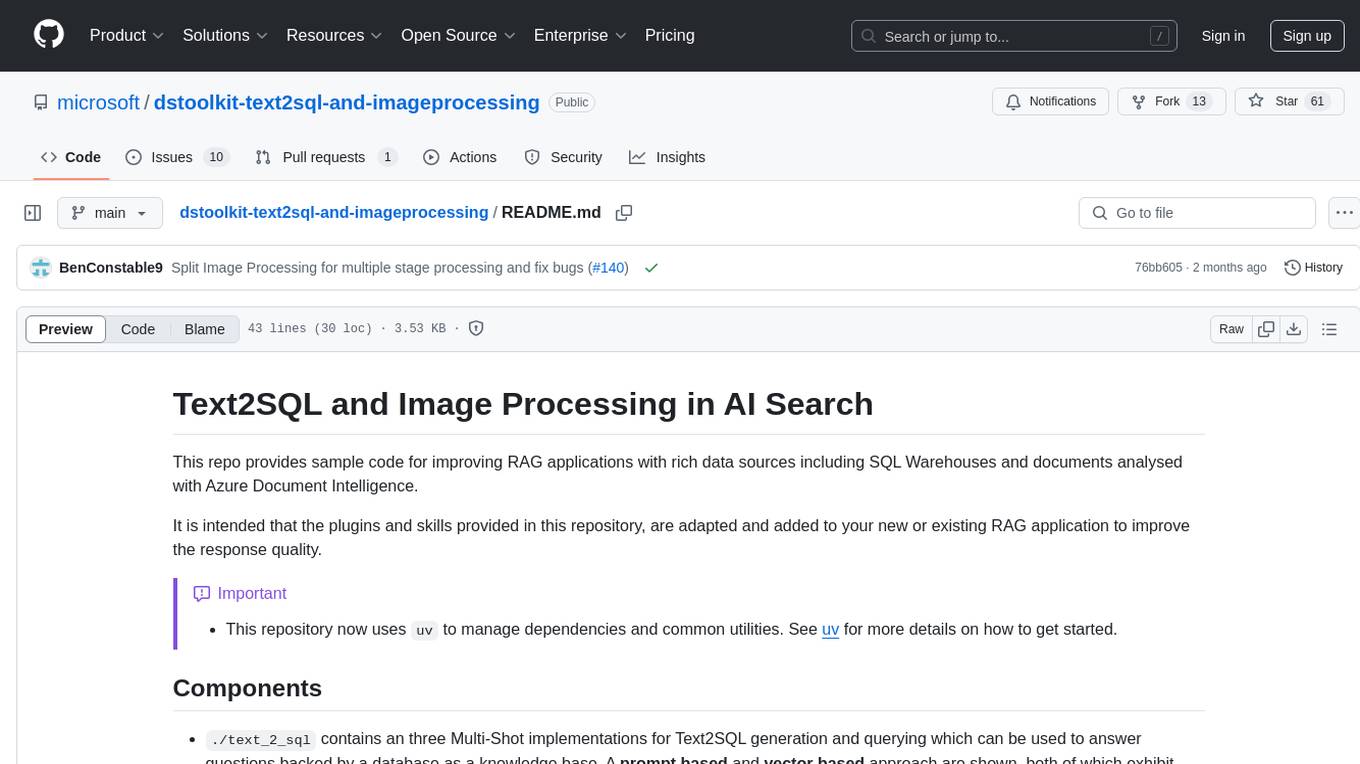
dstoolkit-text2sql-and-imageprocessing
This repository provides sample code for improving RAG applications with rich data sources including SQL Warehouses and documents analysed with Azure Document Intelligence. It includes components for Text2SQL generation and querying, linking Azure Document Intelligence with AI Search for processing complex documents, and deploying AI search indexes. The plugins and skills aim to enhance response quality in RAG applications by accessing and pulling data from SQL tables, drawing insights from complex charts and images, and intelligently grouping similar sentences.
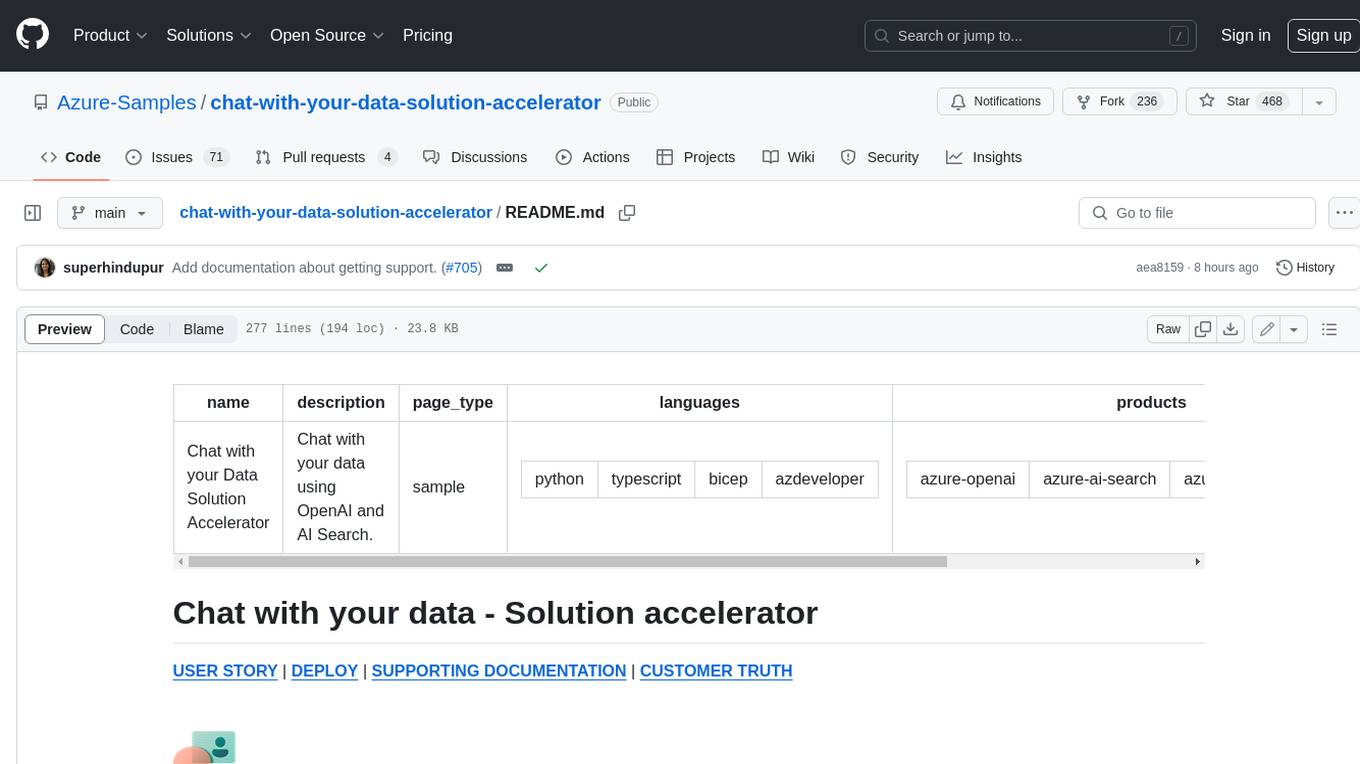
chat-with-your-data-solution-accelerator
Chat with your data using OpenAI and AI Search. This solution accelerator uses an Azure OpenAI GPT model and an Azure AI Search index generated from your data, which is integrated into a web application to provide a natural language interface, including speech-to-text functionality, for search queries. Users can drag and drop files, point to storage, and take care of technical setup to transform documents. There is a web app that users can create in their own subscription with security and authentication.

pwnagotchi
Pwnagotchi is an AI tool leveraging bettercap to learn from WiFi environments and maximize crackable WPA key material. It uses LSTM with MLP feature extractor for A2C agent, learning over epochs to improve performance in various WiFi environments. Units can cooperate using a custom parasite protocol. Visit https://www.pwnagotchi.ai for documentation and community links.

js-route-optimization-app
A web application to explore the capabilities of Google Maps Platform Route Optimization (GMPRO). It helps users understand the data model and functions of the API by presenting interactive forms, tables, and maps. The tool is intended for exploratory use only and should not be deployed in production. Users can construct scenarios, tune constraint parameters, and visualize routes before implementing their own solutions for integrating Route Optimization into their business processes. The application incurs charges related to cloud resources and API usage, and users should be cautious about generating high usage volumes, especially for large scenarios.

DevOpsGPT
DevOpsGPT is an AI-driven software development automation solution that combines Large Language Models (LLM) with DevOps tools to convert natural language requirements into working software. It improves development efficiency by eliminating the need for tedious requirement documentation, shortens development cycles, reduces communication costs, and ensures high-quality deliverables. The Enterprise Edition offers features like existing project analysis, professional model selection, and support for more DevOps platforms. The tool automates requirement development, generates interface documentation, provides pseudocode based on existing projects, facilitates code refinement, enables continuous integration, and supports software version release. Users can run DevOpsGPT with source code or Docker, and the tool comes with limitations in precise documentation generation and understanding existing project code. The product roadmap includes accurate requirement decomposition, rapid import of development requirements, and integration of more software engineering and professional tools for efficient software development tasks under AI planning and execution.

js-route-optimization-app
A web application to explore the capabilities of Google Maps Platform Route Optimization (GMPRO) for solving vehicle routing problems. Users can interact with the GMPRO data model through forms, tables, and maps to construct scenarios, tune constraints, and visualize routes. The application is intended for exploration purposes only and should not be deployed in production. Users are responsible for billing related to cloud resources and API usage. It is important to understand the pricing models for Maps Platform and Route Optimization before using the application.

pyvespa
Vespa is a scalable open-source serving engine that enables users to store, compute, and rank big data at user serving time. Pyvespa provides a Python API to Vespa, allowing users to create, modify, deploy, and interact with running Vespa instances. The library's primary purpose is to facilitate faster prototyping and familiarization with Vespa features.
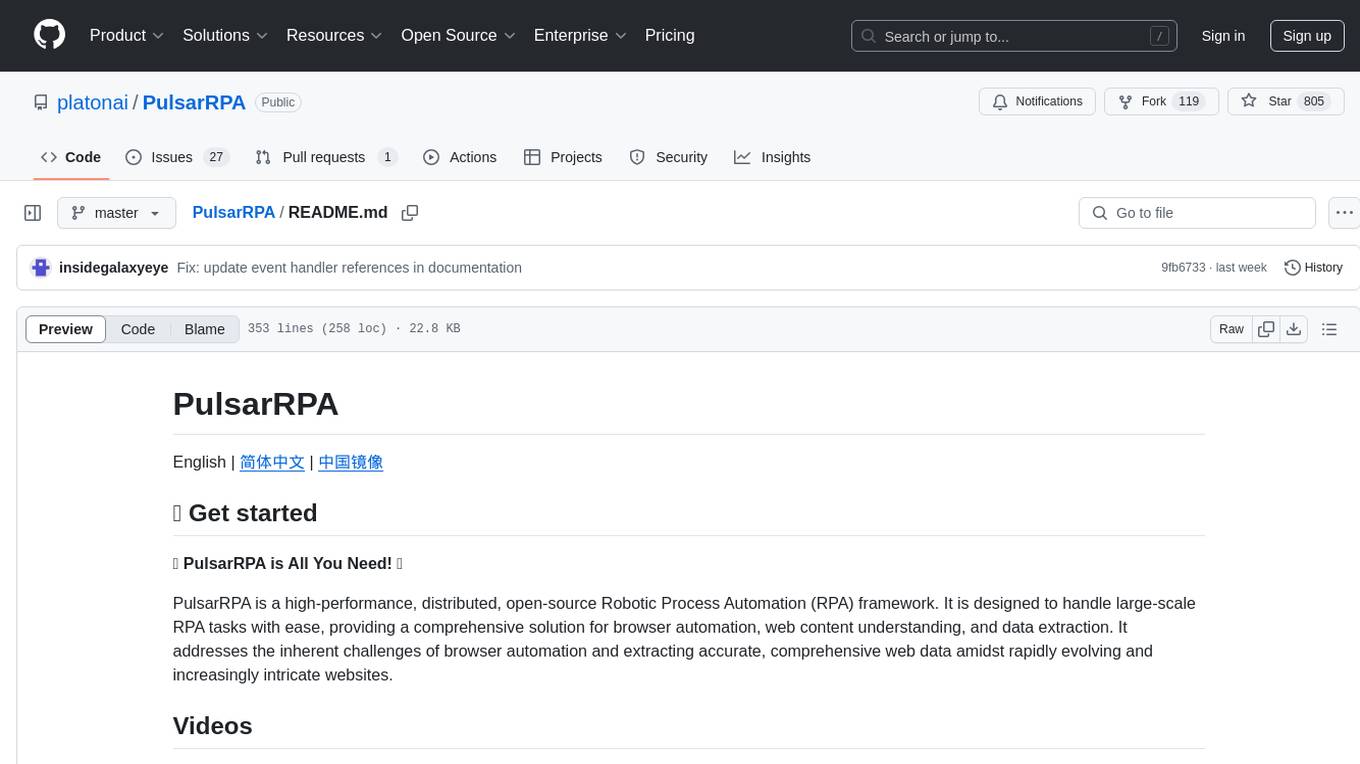
PulsarRPA
PulsarRPA is a high-performance, distributed, open-source Robotic Process Automation (RPA) framework designed to handle large-scale RPA tasks with ease. It provides a comprehensive solution for browser automation, web content understanding, and data extraction. PulsarRPA addresses challenges of browser automation and accurate web data extraction from complex and evolving websites. It incorporates innovative technologies like browser rendering, RPA, intelligent scraping, advanced DOM parsing, and distributed architecture to ensure efficient, accurate, and scalable web data extraction. The tool is open-source, customizable, and supports cutting-edge information extraction technology, making it a preferred solution for large-scale web data extraction.

cube
Cube is a semantic layer for building data applications, helping data engineers and application developers access data from modern data stores, organize it into consistent definitions, and deliver it to every application. It works with SQL-enabled data sources, providing sub-second latency and high concurrency for API requests. Cube addresses SQL code organization, performance, and access control issues in data applications, enabling efficient data modeling, access control, and performance optimizations for various tools like embedded analytics, dashboarding, reporting, and data notebooks.

TagUI
TagUI is an open-source RPA tool that allows users to automate repetitive tasks on their computer, including tasks on websites, desktop apps, and the command line. It supports multiple languages and offers features like interacting with identifiers, automating data collection, moving data between TagUI and Excel, and sending Telegram notifications. Users can create RPA robots using MS Office Plug-ins or text editors, run TagUI on the cloud, and integrate with other RPA tools. TagUI prioritizes enterprise security by running on users' computers and not storing data. It offers detailed logs, enterprise installation guides, and support for centralised reporting.

ChainForge
ChainForge is a visual programming environment for battle-testing prompts to LLMs. It is geared towards early-stage, quick-and-dirty exploration of prompts, chat responses, and response quality that goes beyond ad-hoc chatting with individual LLMs. With ChainForge, you can: * Query multiple LLMs at once to test prompt ideas and variations quickly and effectively. * Compare response quality across prompt permutations, across models, and across model settings to choose the best prompt and model for your use case. * Setup evaluation metrics (scoring function) and immediately visualize results across prompts, prompt parameters, models, and model settings. * Hold multiple conversations at once across template parameters and chat models. Template not just prompts, but follow-up chat messages, and inspect and evaluate outputs at each turn of a chat conversation. ChainForge comes with a number of example evaluation flows to give you a sense of what's possible, including 188 example flows generated from benchmarks in OpenAI evals. This is an open beta of Chainforge. We support model providers OpenAI, HuggingFace, Anthropic, Google PaLM2, Azure OpenAI endpoints, and Dalai-hosted models Alpaca and Llama. You can change the exact model and individual model settings. Visualization nodes support numeric and boolean evaluation metrics. ChainForge is built on ReactFlow and Flask.
For similar tasks
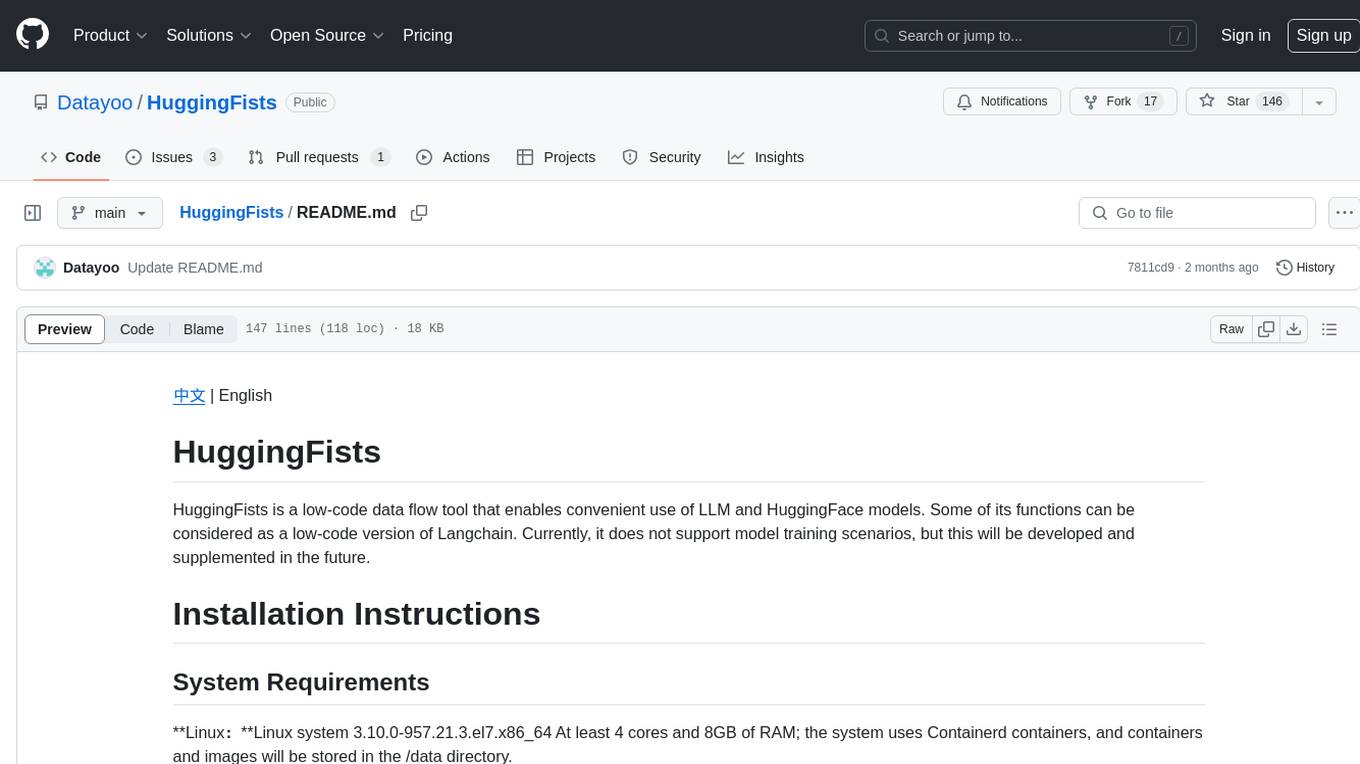
HuggingFists
HuggingFists is a low-code data flow tool that enables convenient use of LLM and HuggingFace models. It provides functionalities similar to Langchain, allowing users to design, debug, and manage data processing workflows, create and schedule workflow jobs, manage resources environment, and handle various data artifact resources. The tool also offers account management for users, allowing centralized management of data source accounts and API accounts. Users can access Hugging Face models through the Inference API or locally deployed models, as well as datasets on Hugging Face. HuggingFists supports breakpoint debugging, branch selection, function calls, workflow variables, and more to assist users in developing complex data processing workflows.
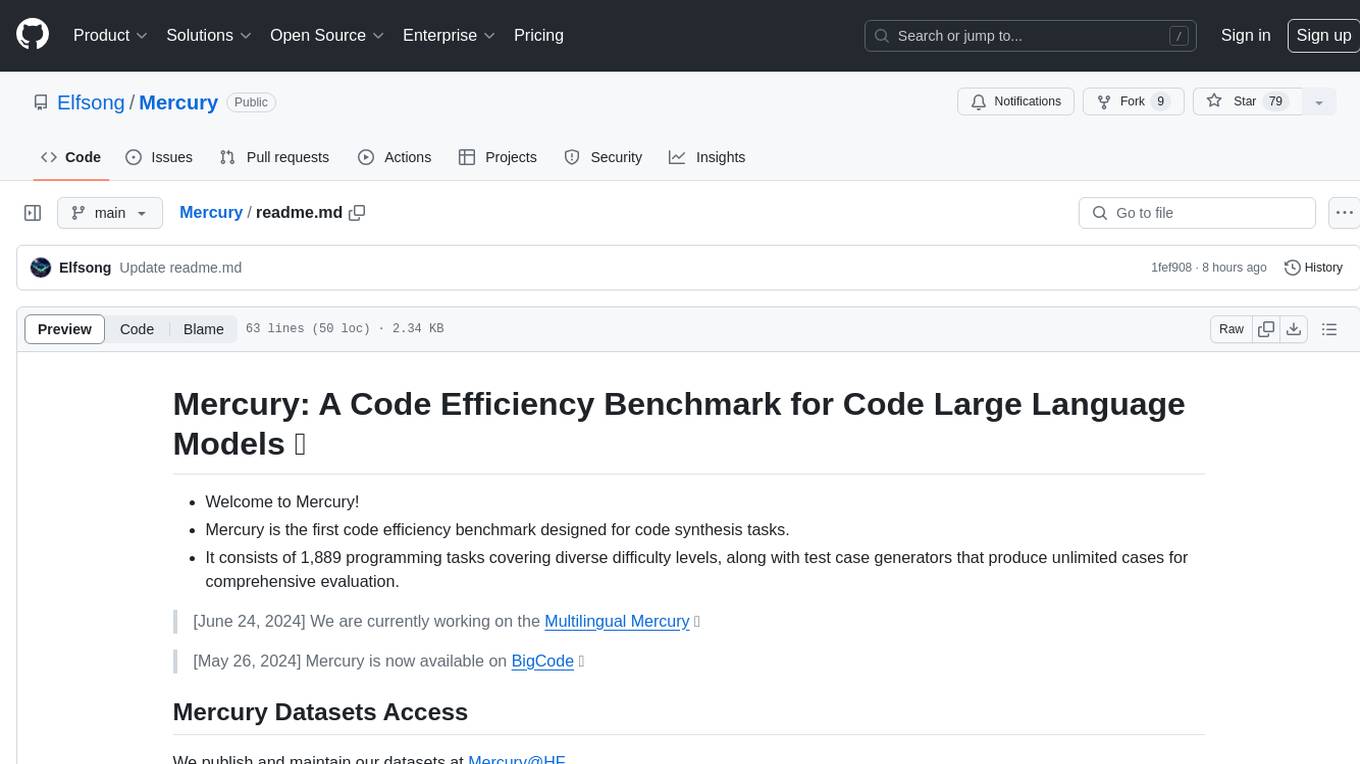
Mercury
Mercury is a code efficiency benchmark designed for code synthesis tasks. It includes 1,889 programming tasks of varying difficulty levels and provides test case generators for comprehensive evaluation. The benchmark aims to assess the efficiency of large language models in generating code solutions.
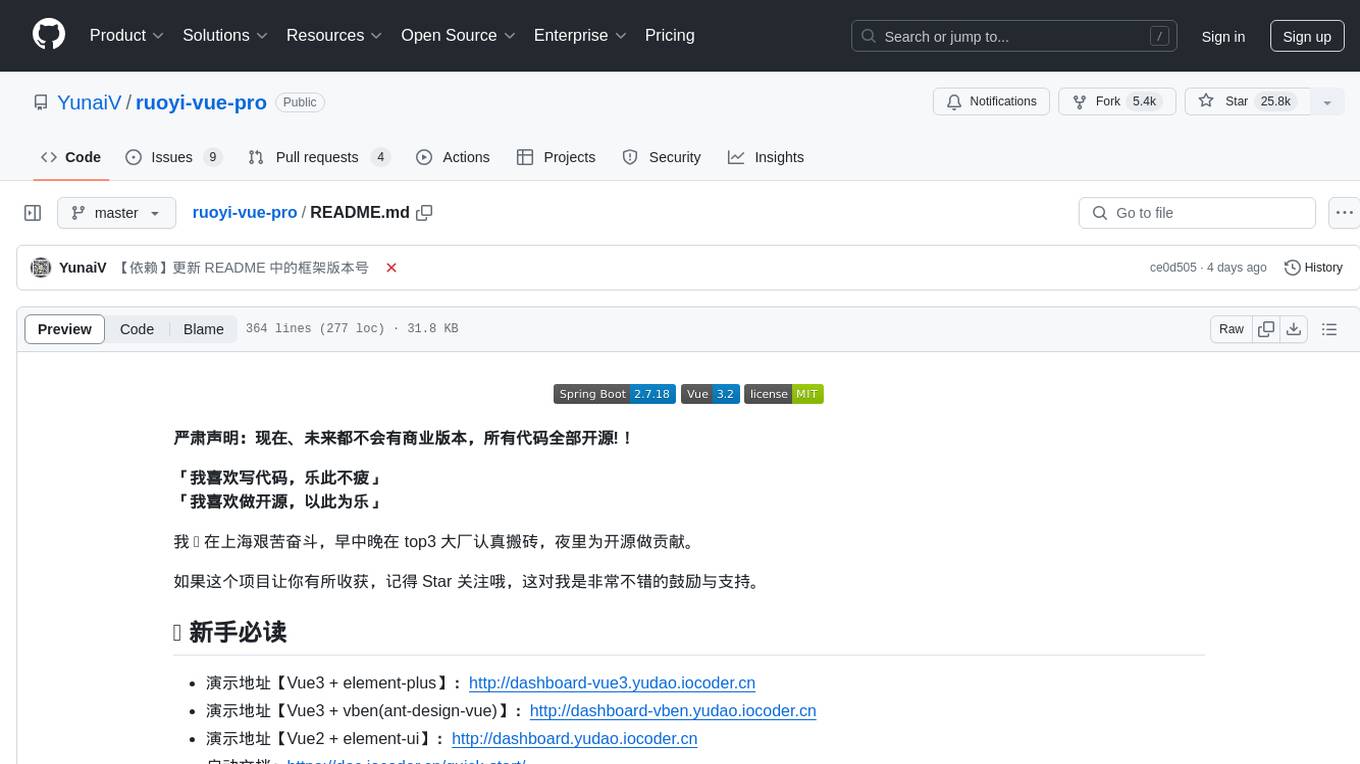
ruoyi-vue-pro
The ruoyi-vue-pro repository is an open-source project that provides a comprehensive development platform with various functionalities such as system features, infrastructure, member center, data reports, workflow, payment system, mall system, ERP system, CRM system, and AI big model. It is built using Java backend with Spring Boot framework and Vue frontend with different versions like Vue3 with element-plus, Vue3 with vben(ant-design-vue), and Vue2 with element-ui. The project aims to offer a fast development platform for developers and enterprises, supporting features like dynamic menu loading, button-level access control, SaaS multi-tenancy, code generator, real-time communication, integration with third-party services like WeChat, Alipay, and cloud services, and more.
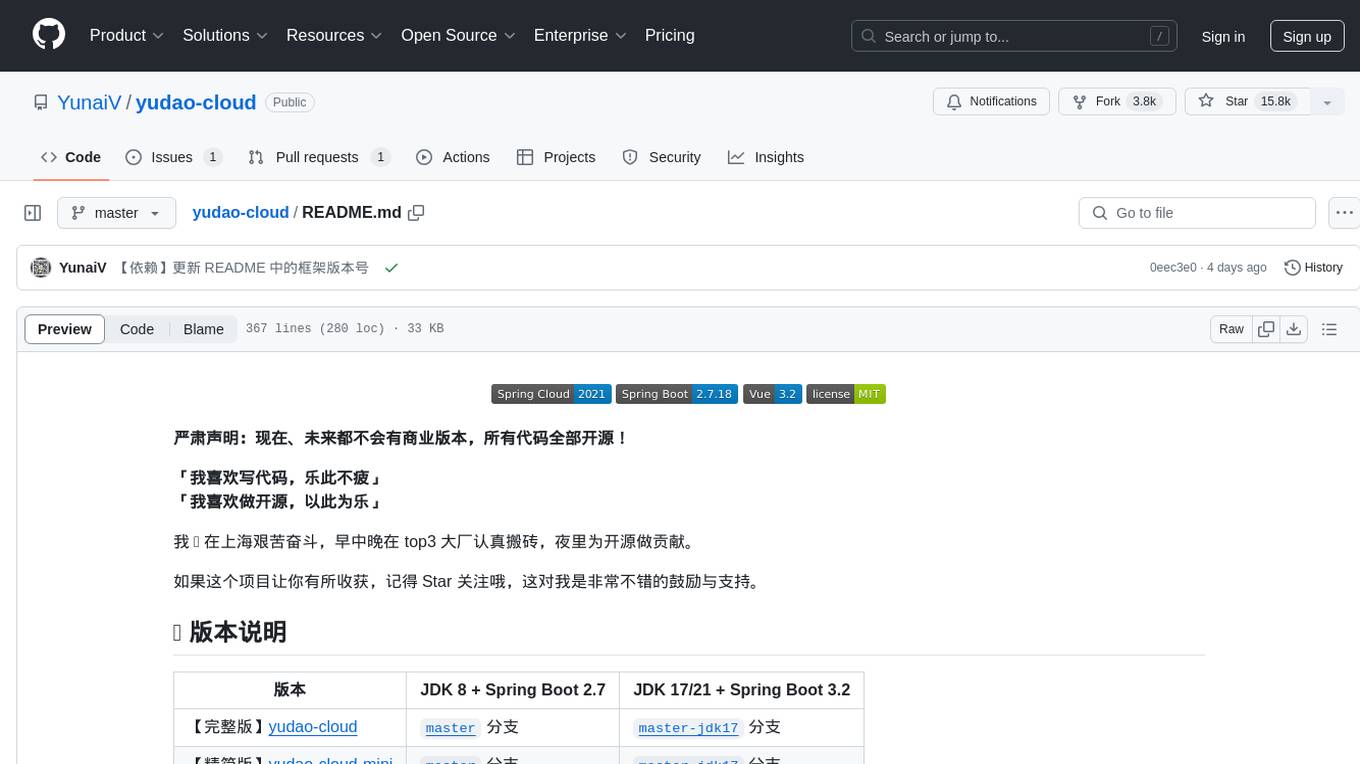
yudao-cloud
Yudao-cloud is an open-source project designed to provide a fast development platform for developers in China. It includes various system functions, infrastructure, member center, data reports, workflow, mall system, WeChat public account, CRM, ERP, etc. The project is based on Java backend with Spring Boot and Spring Cloud Alibaba microservices architecture. It supports multiple databases, message queues, authentication systems, dynamic menu loading, SaaS multi-tenant system, code generator, real-time communication, integration with third-party services like WeChat, Alipay, and more. The project is well-documented and follows the Alibaba Java development guidelines, ensuring clean code and architecture.
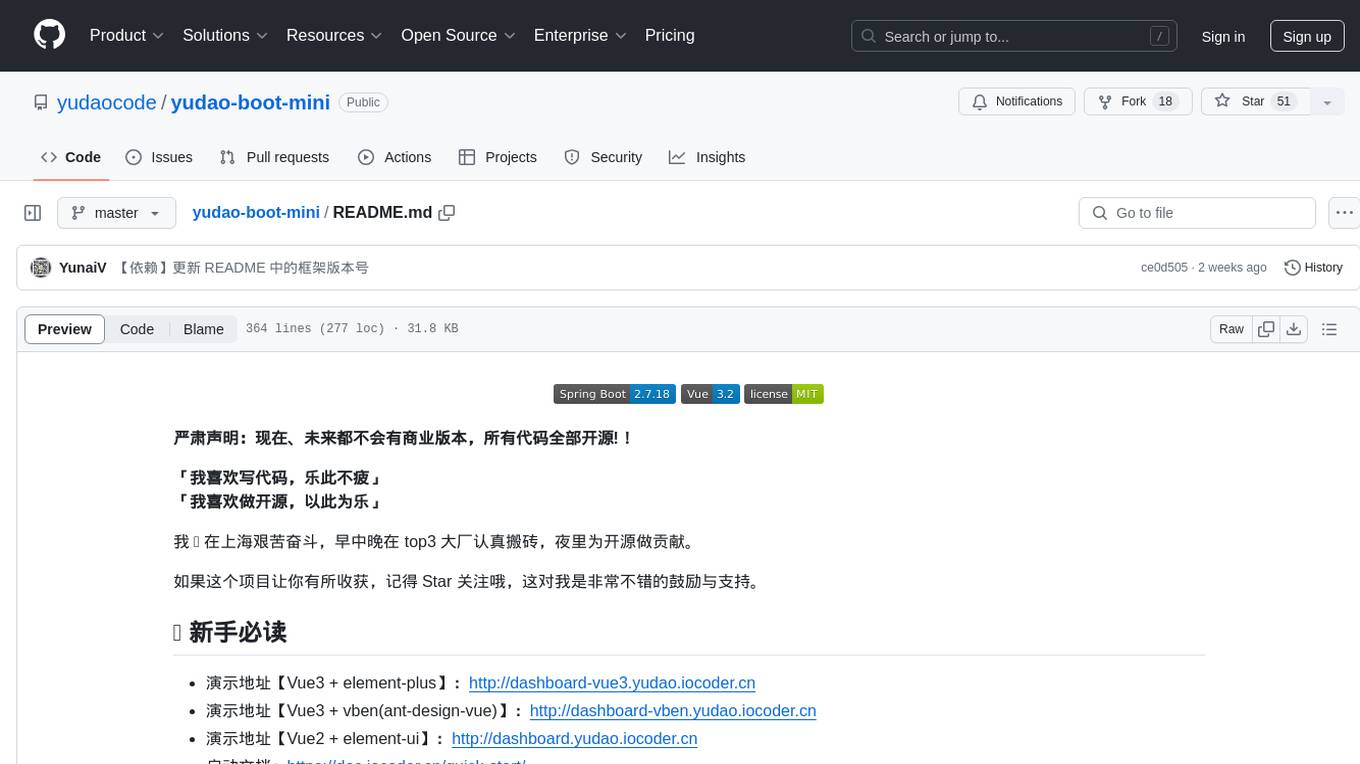
yudao-boot-mini
yudao-boot-mini is an open-source project focused on developing a rapid development platform for developers in China. It includes features like system functions, infrastructure, member center, data reports, workflow, mall system, WeChat official account, CRM, ERP, etc. The project is based on Spring Boot with Java backend and Vue for frontend. It offers various functionalities such as user management, role management, menu management, department management, workflow management, payment system, code generation, API documentation, database documentation, file service, WebSocket integration, message queue, Java monitoring, and more. The project is licensed under the MIT License, allowing both individuals and enterprises to use it freely without restrictions.
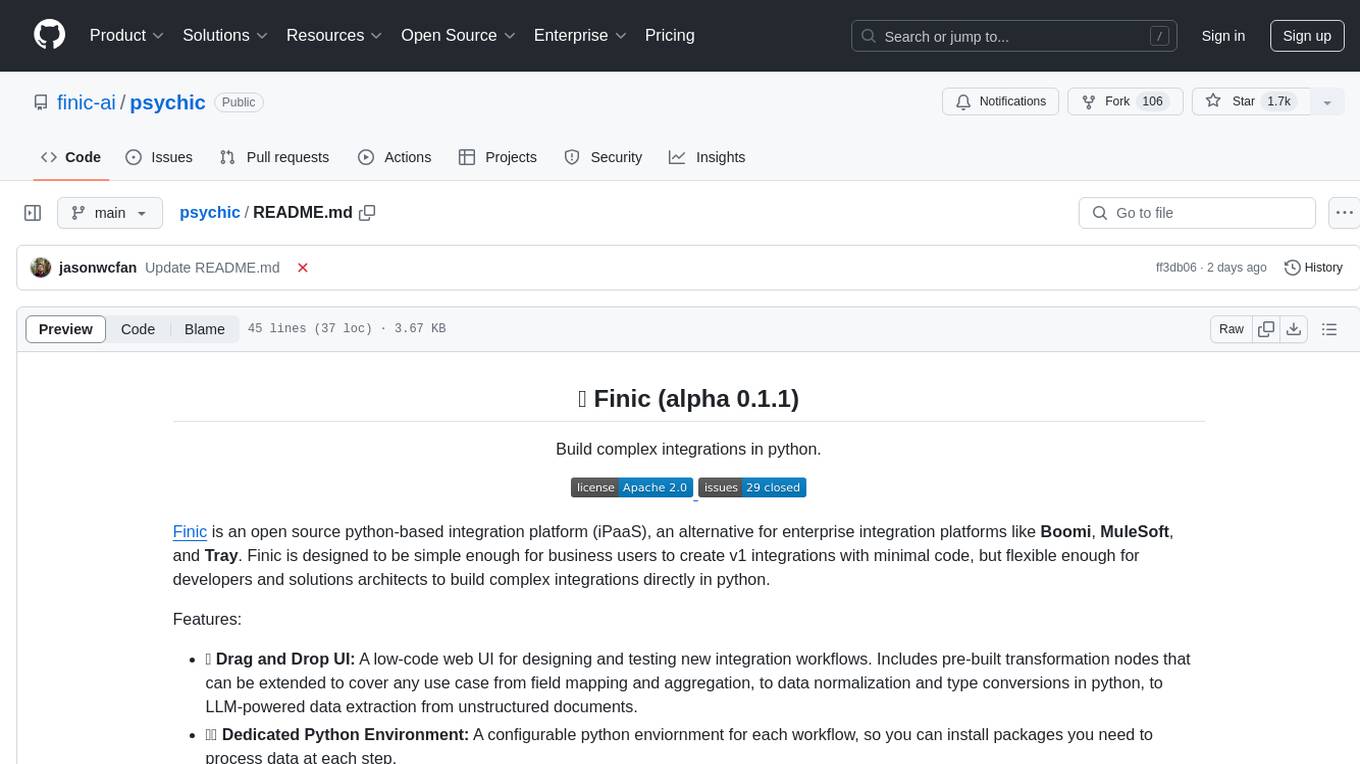
psychic
Finic is an open source python-based integration platform designed to simplify integration workflows for both business users and developers. It offers a drag-and-drop UI, a dedicated Python environment for each workflow, and generative AI features to streamline transformation tasks. With a focus on decoupling integration from product code, Finic aims to provide faster and more flexible integrations by supporting custom connectors. The tool is open source and allows deployment to users' own cloud environments with minimal legal friction.
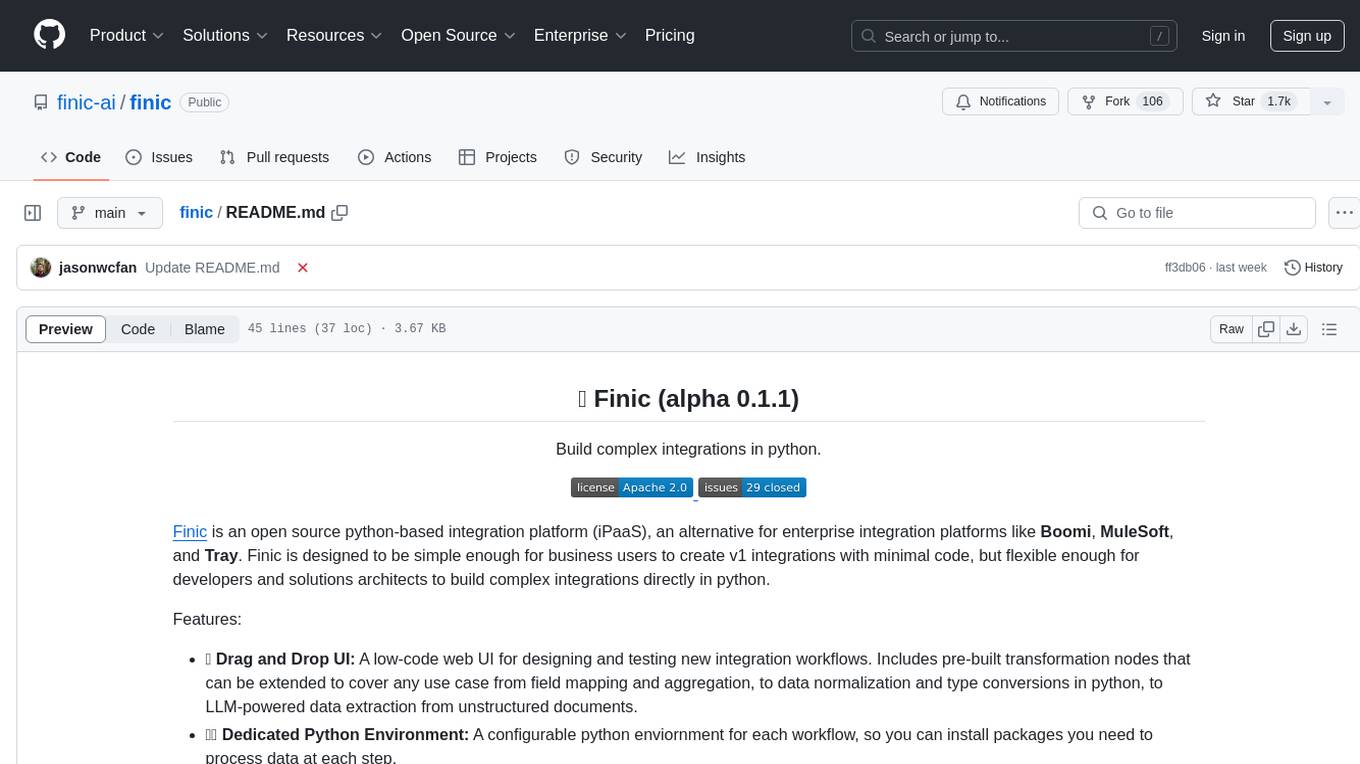
finic
Finic is an open source python-based integration platform designed for business users to create v1 integrations with minimal code, while also being flexible for developers to build complex integrations directly in python. It offers a low-code web UI, a dedicated Python environment for each workflow, and generative AI features. Finic decouples integration from product code, supports custom connectors, and is open source. It is not an ETL tool but focuses on integrating functionality between applications via APIs or SFTP, and it is not a workflow automation tool optimized for complex use cases.
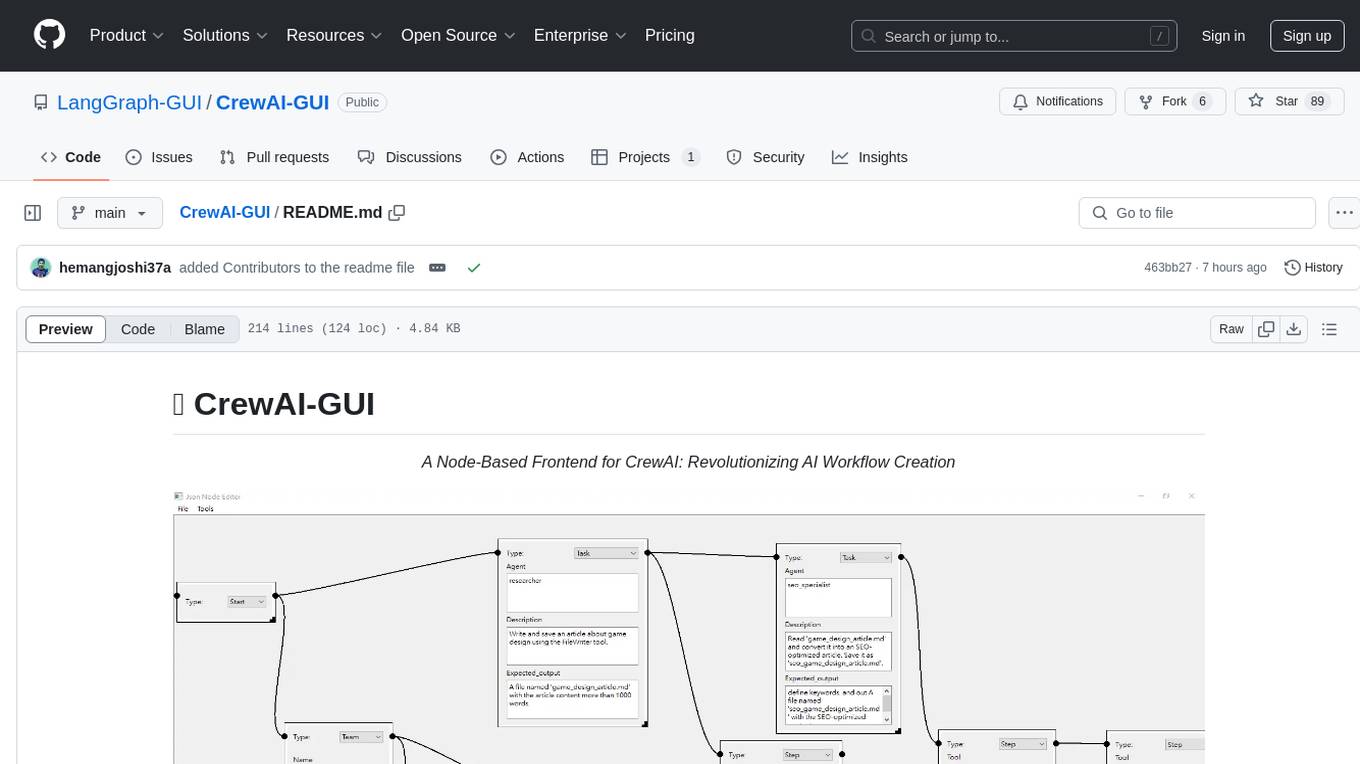
CrewAI-GUI
CrewAI-GUI is a Node-Based Frontend tool designed to revolutionize AI workflow creation. It empowers users to design complex AI agent interactions through an intuitive drag-and-drop interface, export designs to JSON for modularity and reusability, and supports both GPT-4 API and Ollama for flexible AI backend. The tool ensures cross-platform compatibility, allowing users to create AI workflows on Windows, Linux, or macOS efficiently.
For similar jobs

weave
Weave is a toolkit for developing Generative AI applications, built by Weights & Biases. With Weave, you can log and debug language model inputs, outputs, and traces; build rigorous, apples-to-apples evaluations for language model use cases; and organize all the information generated across the LLM workflow, from experimentation to evaluations to production. Weave aims to bring rigor, best-practices, and composability to the inherently experimental process of developing Generative AI software, without introducing cognitive overhead.

LLMStack
LLMStack is a no-code platform for building generative AI agents, workflows, and chatbots. It allows users to connect their own data, internal tools, and GPT-powered models without any coding experience. LLMStack can be deployed to the cloud or on-premise and can be accessed via HTTP API or triggered from Slack or Discord.

VisionCraft
The VisionCraft API is a free API for using over 100 different AI models. From images to sound.

kaito
Kaito is an operator that automates the AI/ML inference model deployment in a Kubernetes cluster. It manages large model files using container images, avoids tuning deployment parameters to fit GPU hardware by providing preset configurations, auto-provisions GPU nodes based on model requirements, and hosts large model images in the public Microsoft Container Registry (MCR) if the license allows. Using Kaito, the workflow of onboarding large AI inference models in Kubernetes is largely simplified.

PyRIT
PyRIT is an open access automation framework designed to empower security professionals and ML engineers to red team foundation models and their applications. It automates AI Red Teaming tasks to allow operators to focus on more complicated and time-consuming tasks and can also identify security harms such as misuse (e.g., malware generation, jailbreaking), and privacy harms (e.g., identity theft). The goal is to allow researchers to have a baseline of how well their model and entire inference pipeline is doing against different harm categories and to be able to compare that baseline to future iterations of their model. This allows them to have empirical data on how well their model is doing today, and detect any degradation of performance based on future improvements.

tabby
Tabby is a self-hosted AI coding assistant, offering an open-source and on-premises alternative to GitHub Copilot. It boasts several key features: * Self-contained, with no need for a DBMS or cloud service. * OpenAPI interface, easy to integrate with existing infrastructure (e.g Cloud IDE). * Supports consumer-grade GPUs.

spear
SPEAR (Simulator for Photorealistic Embodied AI Research) is a powerful tool for training embodied agents. It features 300 unique virtual indoor environments with 2,566 unique rooms and 17,234 unique objects that can be manipulated individually. Each environment is designed by a professional artist and features detailed geometry, photorealistic materials, and a unique floor plan and object layout. SPEAR is implemented as Unreal Engine assets and provides an OpenAI Gym interface for interacting with the environments via Python.

Magick
Magick is a groundbreaking visual AIDE (Artificial Intelligence Development Environment) for no-code data pipelines and multimodal agents. Magick can connect to other services and comes with nodes and templates well-suited for intelligent agents, chatbots, complex reasoning systems and realistic characters.

