
js-route-optimization-app
Solve vehicle routing problems with Google Optimization AI Cloud Fleet Routing
Stars: 85
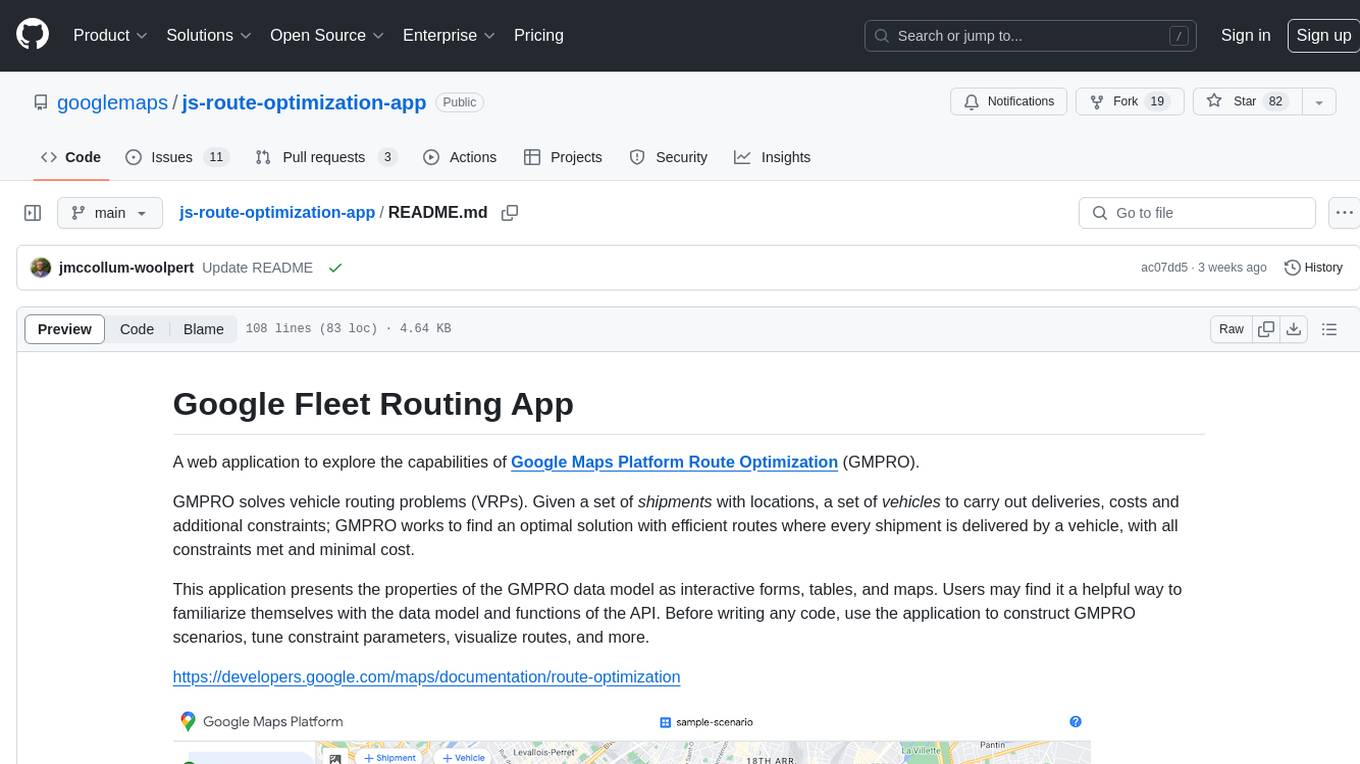
A web application to explore the capabilities of Google Maps Platform Route Optimization (GMPRO). It helps users understand the data model and functions of the API by presenting interactive forms, tables, and maps. The tool is intended for exploratory use only and should not be deployed in production. Users can construct scenarios, tune constraint parameters, and visualize routes before implementing their own solutions for integrating Route Optimization into their business processes. The application incurs charges related to cloud resources and API usage, and users should be cautious about generating high usage volumes, especially for large scenarios.
README:
A web application to explore the capabilities of Google Maps Platform Route Optimization (GMPRO).
GMPRO solves vehicle routing problems (VRPs). Given a set of shipments with locations, a set of vehicles to carry out deliveries, costs and additional constraints; GMPRO works to find an optimal solution with efficient routes where every shipment is delivered by a vehicle, with all constraints met and minimal cost.
This application presents the properties of the GMPRO data model as interactive forms, tables, and maps. Users may find it a helpful way to familiarize themselves with the data model and functions of the API. Before writing any code, use the application to construct GMPRO scenarios, tune constraint parameters, visualize routes, and more.
https://developers.google.com/maps/documentation/route-optimization
The application is intended to be used as an exploratory tool and should not be deployed in any production critical path. Google provides this application for users to try out the API and understand how to model their use cases in GMPRO. But customers should implement their own solutions to integrate Route Optimization into their business processes.
The resources and API usage generated by the application are billed to the project owner. Fleet Routing App is not free to use. Customers can expect ongoing charges related to cloud resources (compute, networking, storage, etc.), along with usage-based charges for the Maps Platform APIs and Route Optimization. When running locally for development, the application will still incur usage-based charges for Maps and GMPRO.
In order to deploy the application to a project, the project must be linked to a valid Google Cloud Billing Account. The customer is responsible for all charges accrued on the account.
⚠️ The application and Route Optimization perform several kinds of batch operations. This means it can be easy to generate a high volume of usage in a short period of time, especially for large scenarios with many shipments. Familiarize yourself with the pricing models for Maps Platform and Route Optimization before using the application and routinely monitor the charges on your billing account.Keep scenarios small to begin with and get comfortable with the billing model before attempting to solve large scenarios which may be expensive.
Refer to the following pricing guides for Cloud, Maps, and GMPRO for detailed costs:
⚠️ Google Cloud and Google Maps Platform offer "getting started" and "free tier" credits that may cover a small amount of usage for free. However, as mentioned in the previous section, large scenarios can generate a lot of spend in a short period of time. If you are not careful, it is possible to use up all of your credits with just a few large scenarios.
Code is licensed under an the Apache 2.0 license, see LICENSE for details.
The application is subject the following terms of use:
- Google Cloud Terms of Use
- Google Maps Platform Terms of Use
- Google Cloud Optimization API service-specific terms
- Google OAuth 2.0 Policies
To deploy a containerized instance of the application from Google Artifact Registry, follow the steps in the project setup and deployment guides:
-
Project Setup
Create and configure a Google Cloud project with the prerequisites to deploy Fleet Routing App. -
Deployment Guide
Deploy an instance of Fleet Routing App into your Google Cloud project.
To run a local instance of the application on your machine, follow the steps in the development guide:
-
Development Guide
Run Fleet Routing App in your local Node.js environment.
Instructions for how to use the application are available in the User Guide.
This guide can also be accessed by clicking the "app help docs" link on the application's landing page or the "❔ Help" button in the lower-left corner of the main application window.
For Tasks:
Click tags to check more tools for each tasksFor Jobs:
Alternative AI tools for js-route-optimization-app
Similar Open Source Tools
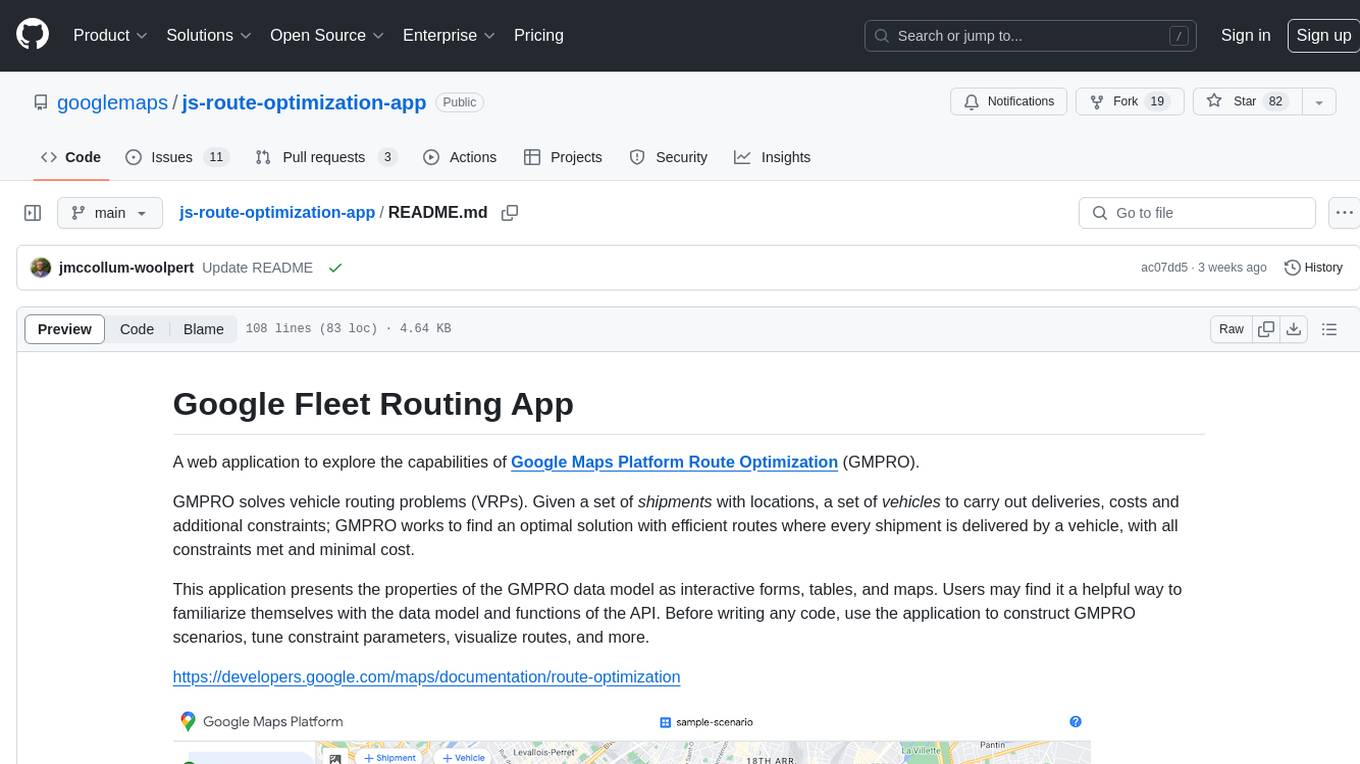
js-route-optimization-app
A web application to explore the capabilities of Google Maps Platform Route Optimization (GMPRO). It helps users understand the data model and functions of the API by presenting interactive forms, tables, and maps. The tool is intended for exploratory use only and should not be deployed in production. Users can construct scenarios, tune constraint parameters, and visualize routes before implementing their own solutions for integrating Route Optimization into their business processes. The application incurs charges related to cloud resources and API usage, and users should be cautious about generating high usage volumes, especially for large scenarios.
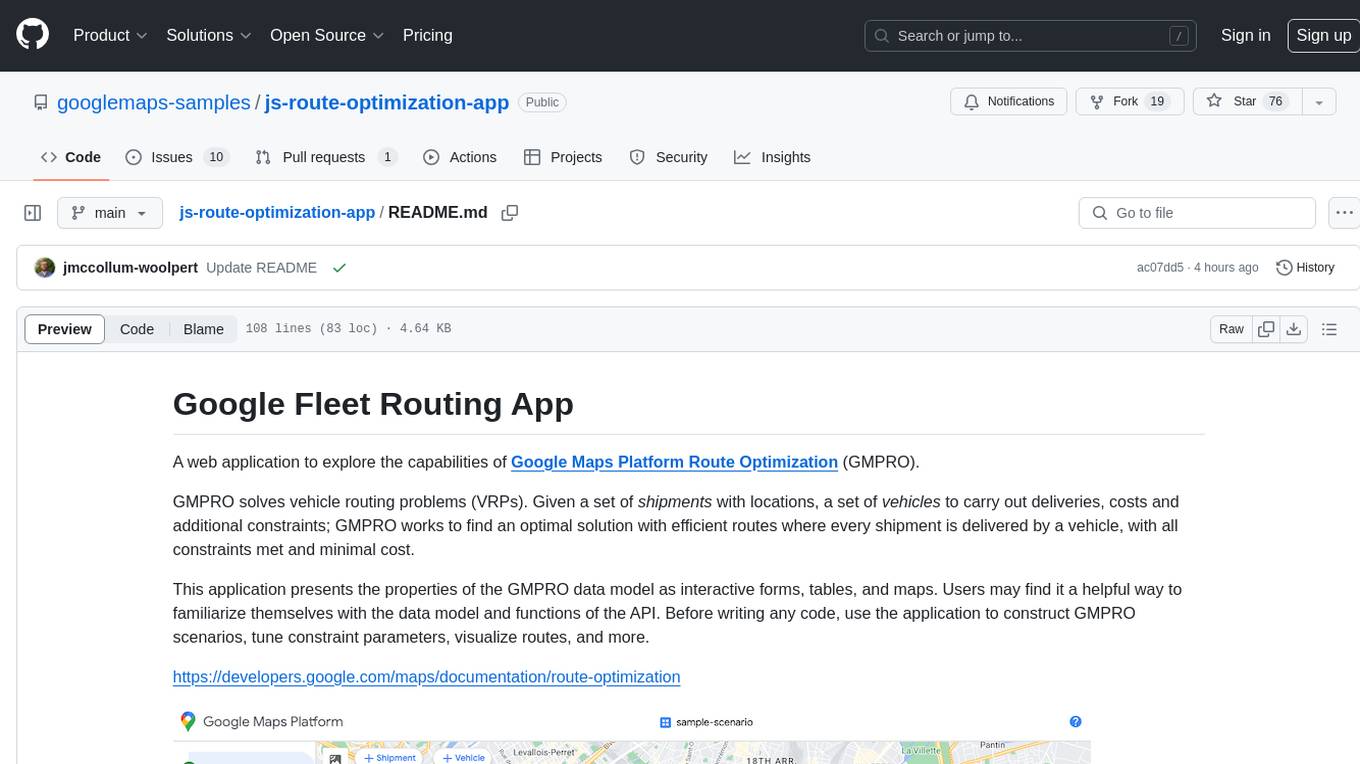
js-route-optimization-app
A web application to explore the capabilities of Google Maps Platform Route Optimization (GMPRO) for solving vehicle routing problems. Users can interact with the GMPRO data model through forms, tables, and maps to construct scenarios, tune constraints, and visualize routes. The application is intended for exploration purposes only and should not be deployed in production. Users are responsible for billing related to cloud resources and API usage. It is important to understand the pricing models for Maps Platform and Route Optimization before using the application.
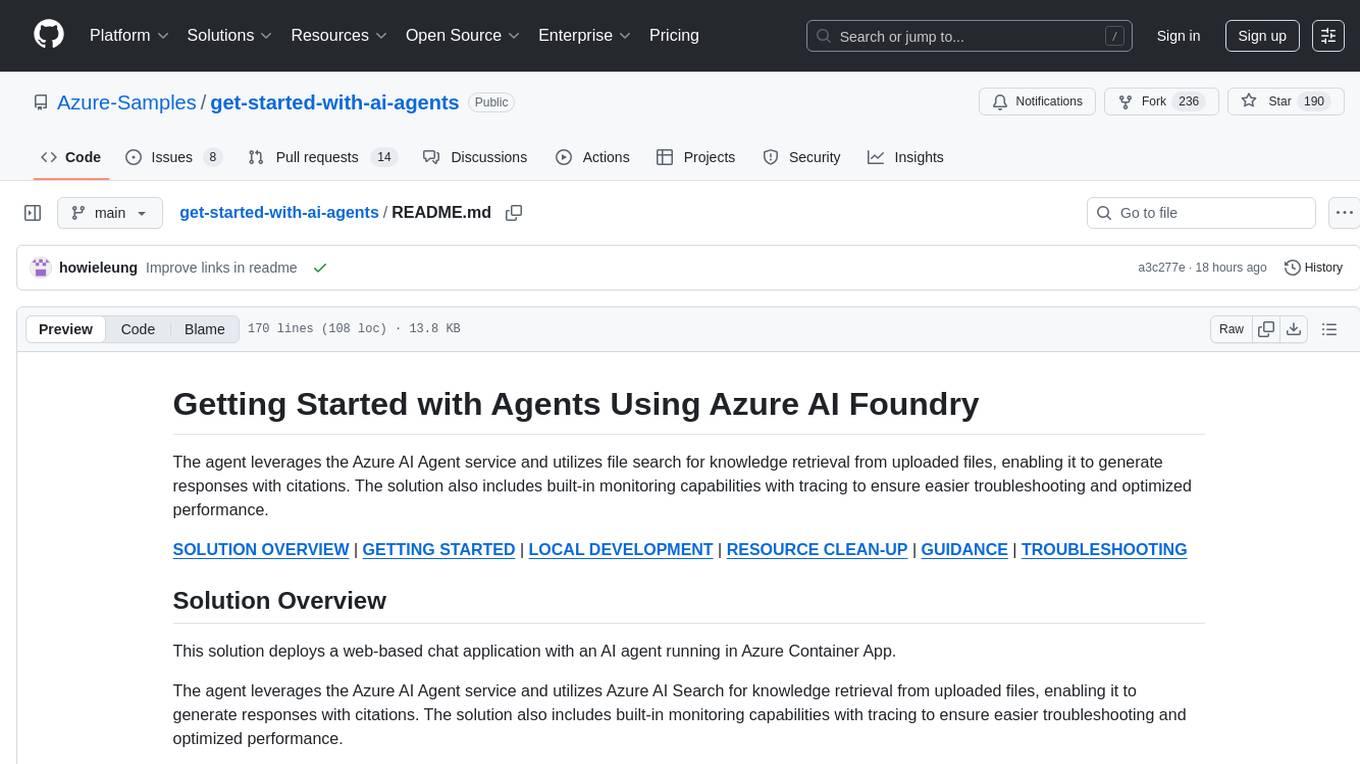
get-started-with-ai-agents
The 'Getting Started with Agents Using Azure AI Foundry' repository provides a solution that deploys a web-based chat application with an AI agent running in Azure Container App. The agent leverages Azure AI services for knowledge retrieval from uploaded files, enabling it to generate responses with citations. The solution includes built-in monitoring capabilities for easier troubleshooting and optimized performance. Users can deploy AI models, customize the agent, and evaluate its performance. The repository offers flexible deployment options through GitHub Codespaces, VS Code Dev Containers, or local environments.
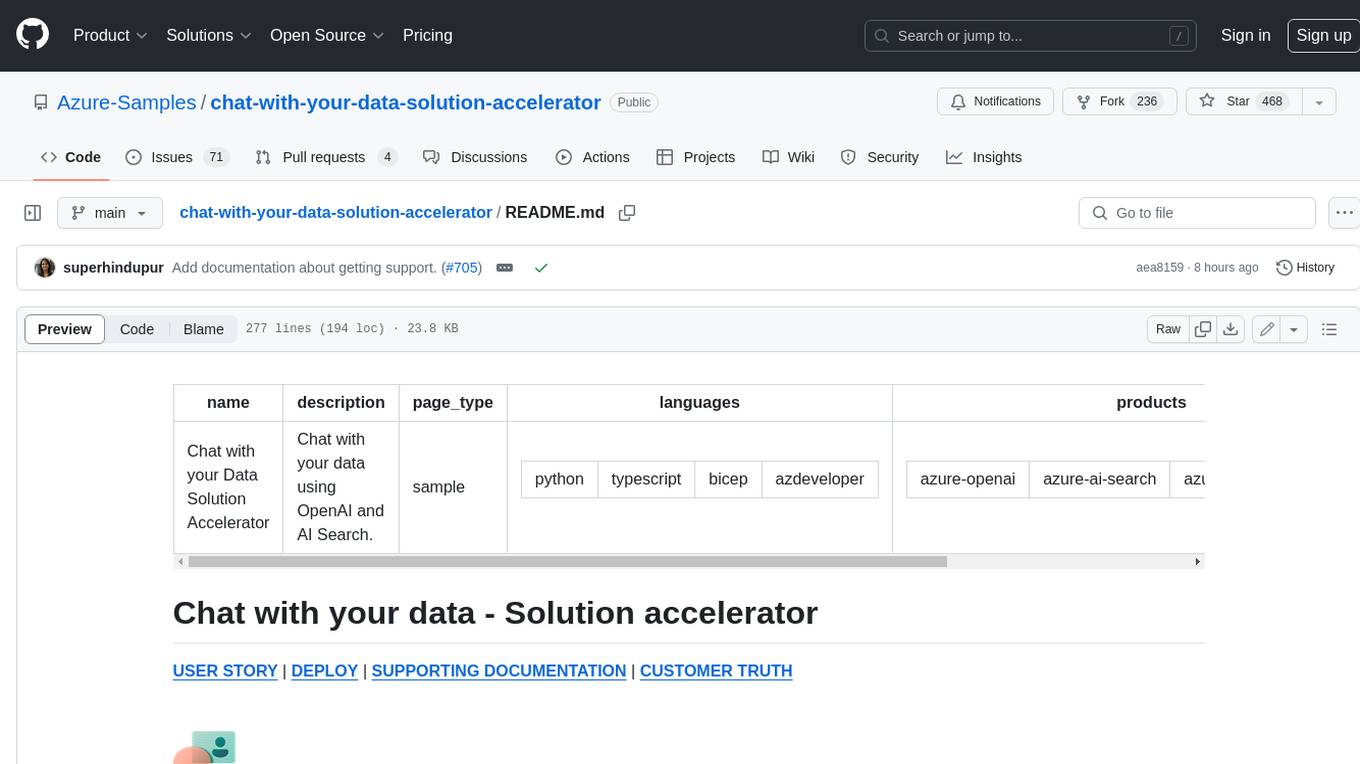
chat-with-your-data-solution-accelerator
Chat with your data using OpenAI and AI Search. This solution accelerator uses an Azure OpenAI GPT model and an Azure AI Search index generated from your data, which is integrated into a web application to provide a natural language interface, including speech-to-text functionality, for search queries. Users can drag and drop files, point to storage, and take care of technical setup to transform documents. There is a web app that users can create in their own subscription with security and authentication.
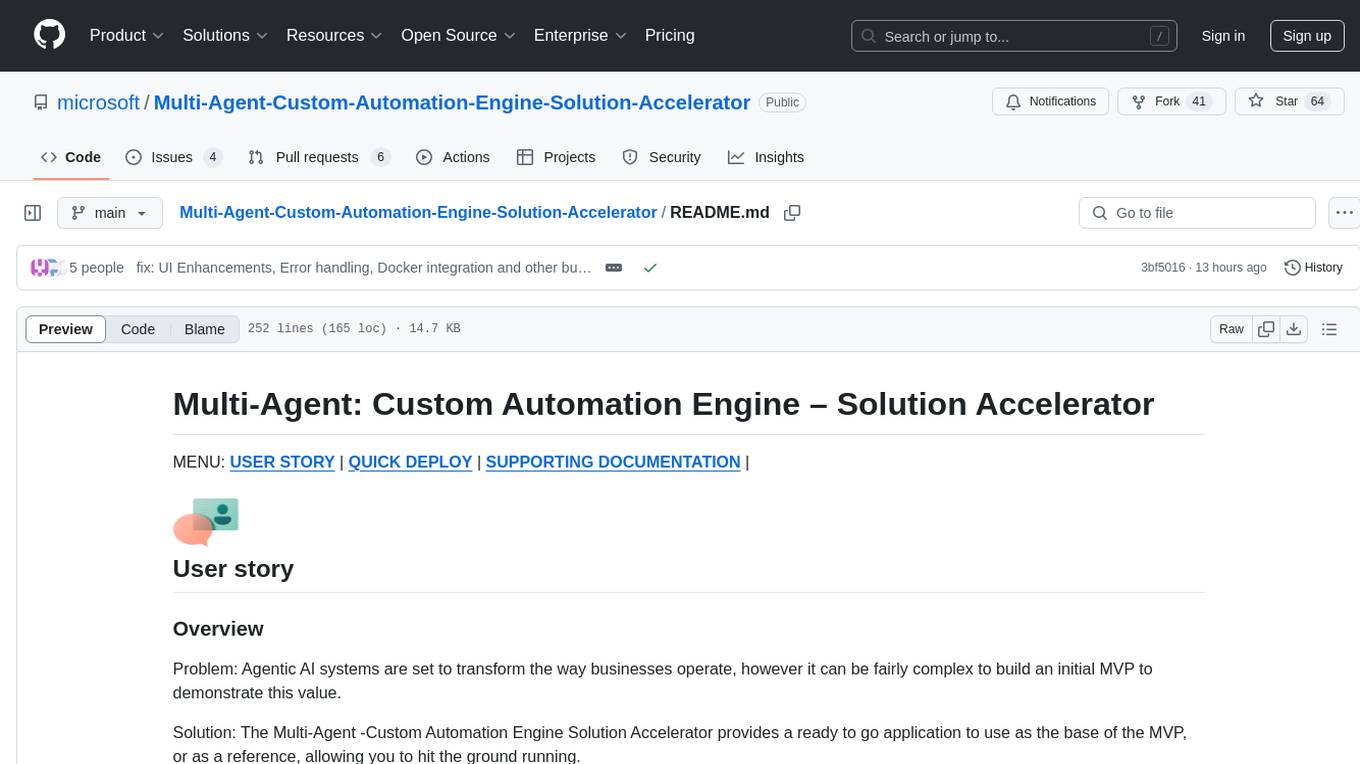
Multi-Agent-Custom-Automation-Engine-Solution-Accelerator
The Multi-Agent -Custom Automation Engine Solution Accelerator is an AI-driven orchestration system that manages a group of AI agents to accomplish tasks based on user input. It uses a FastAPI backend to handle HTTP requests, processes them through various specialized agents, and stores stateful information using Azure Cosmos DB. The system allows users to focus on what matters by coordinating activities across an organization, enabling GenAI to scale, and is applicable to most industries. It is intended for developing and deploying custom AI solutions for specific customers, providing a foundation to accelerate building out multi-agent systems.
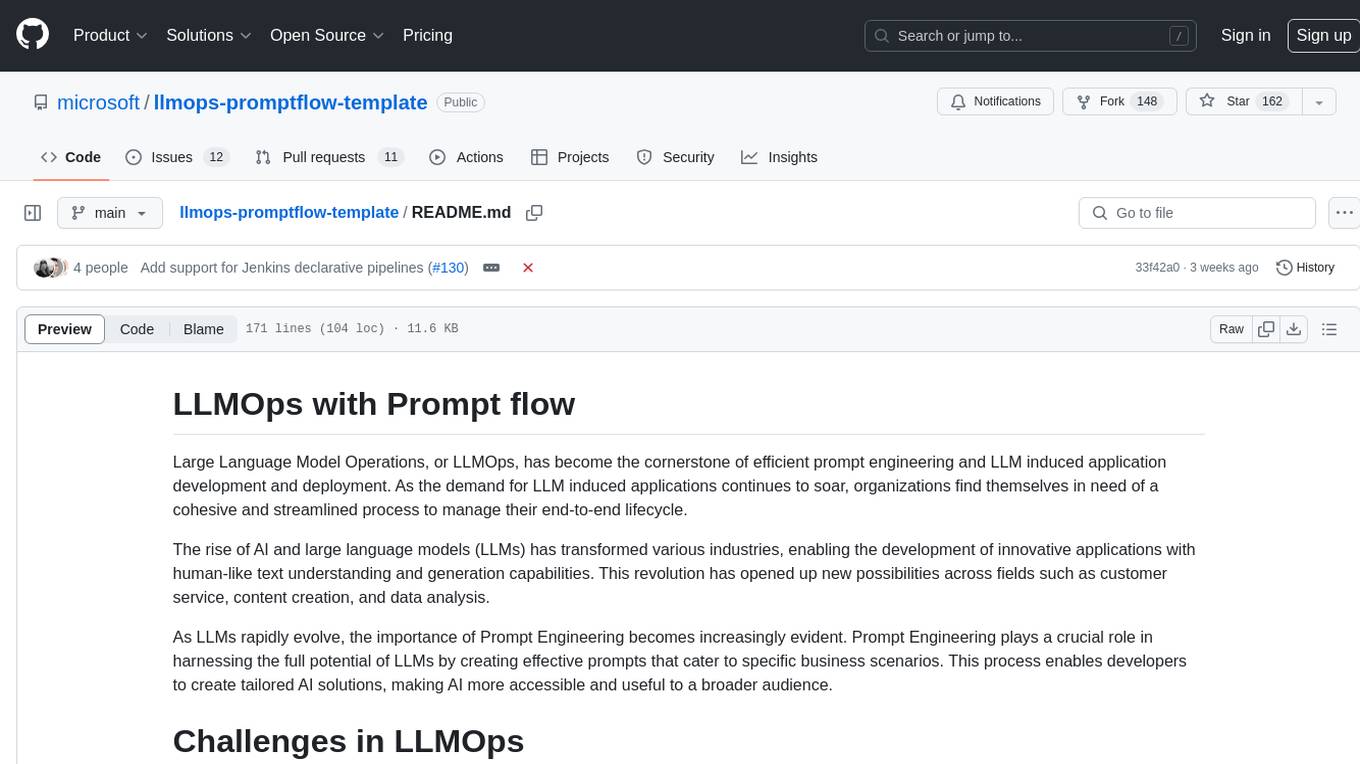
llmops-promptflow-template
LLMOps with Prompt flow is a template and guidance for building LLM-infused apps using Prompt flow. It provides centralized code hosting, lifecycle management, variant and hyperparameter experimentation, A/B deployment, many-to-many dataset/flow relationships, multiple deployment targets, comprehensive reporting, BYOF capabilities, configuration-based development, local prompt experimentation and evaluation, endpoint testing, and optional Human-in-loop validation. The tool is customizable to suit various application needs.
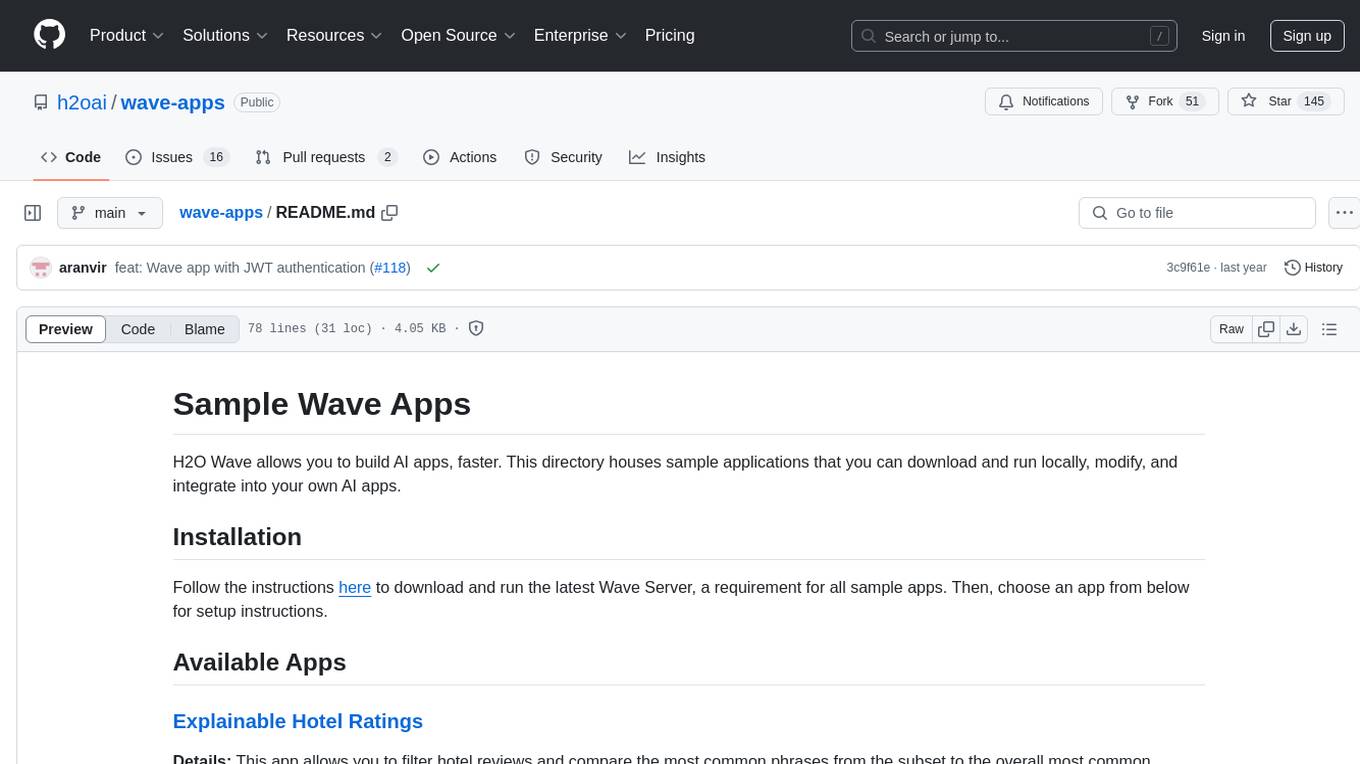
wave-apps
Wave Apps is a directory of sample applications built on H2O Wave, allowing users to build AI apps faster. The apps cover various use cases such as explainable hotel ratings, human-in-the-loop credit risk assessment, mitigating churn risk, online shopping recommendations, and sales forecasting EDA. Users can download, modify, and integrate these sample apps into their own projects to learn about app development and AI model deployment.
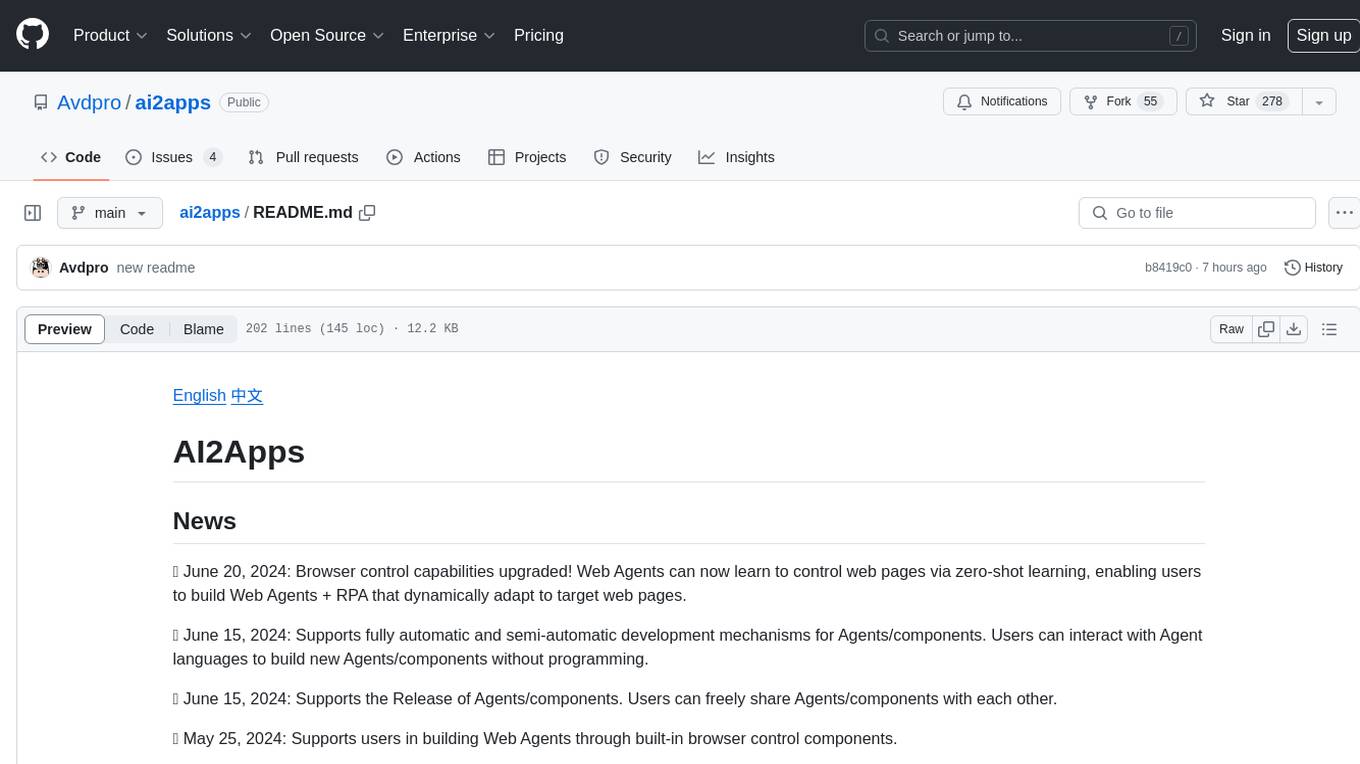
ai2apps
AI2Apps is a visual IDE for building LLM-based AI agent applications, enabling developers to efficiently create AI agents through drag-and-drop, with features like design-to-development for rapid prototyping, direct packaging of agents into apps, powerful debugging capabilities, enhanced user interaction, efficient team collaboration, flexible deployment, multilingual support, simplified product maintenance, and extensibility through plugins.
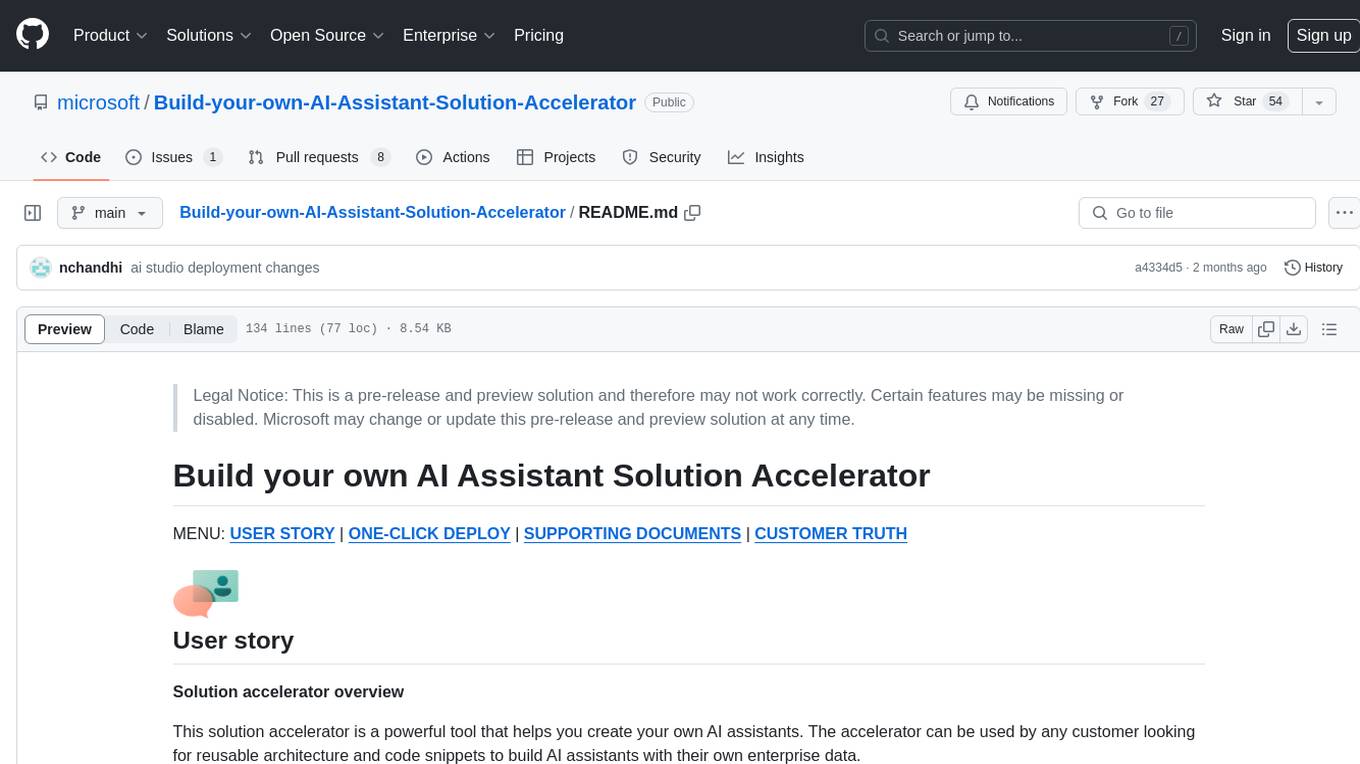
Build-your-own-AI-Assistant-Solution-Accelerator
Build-your-own-AI-Assistant-Solution-Accelerator is a pre-release and preview solution that helps users create their own AI assistants. It leverages Azure Open AI Service, Azure AI Search, and Microsoft Fabric to identify, summarize, and categorize unstructured information. Users can easily find relevant articles and grants, generate grant applications, and export them as PDF or Word documents. The solution accelerator provides reusable architecture and code snippets for building AI assistants with enterprise data. It is designed for researchers looking to explore flu vaccine studies and grants to accelerate grant proposal submissions.
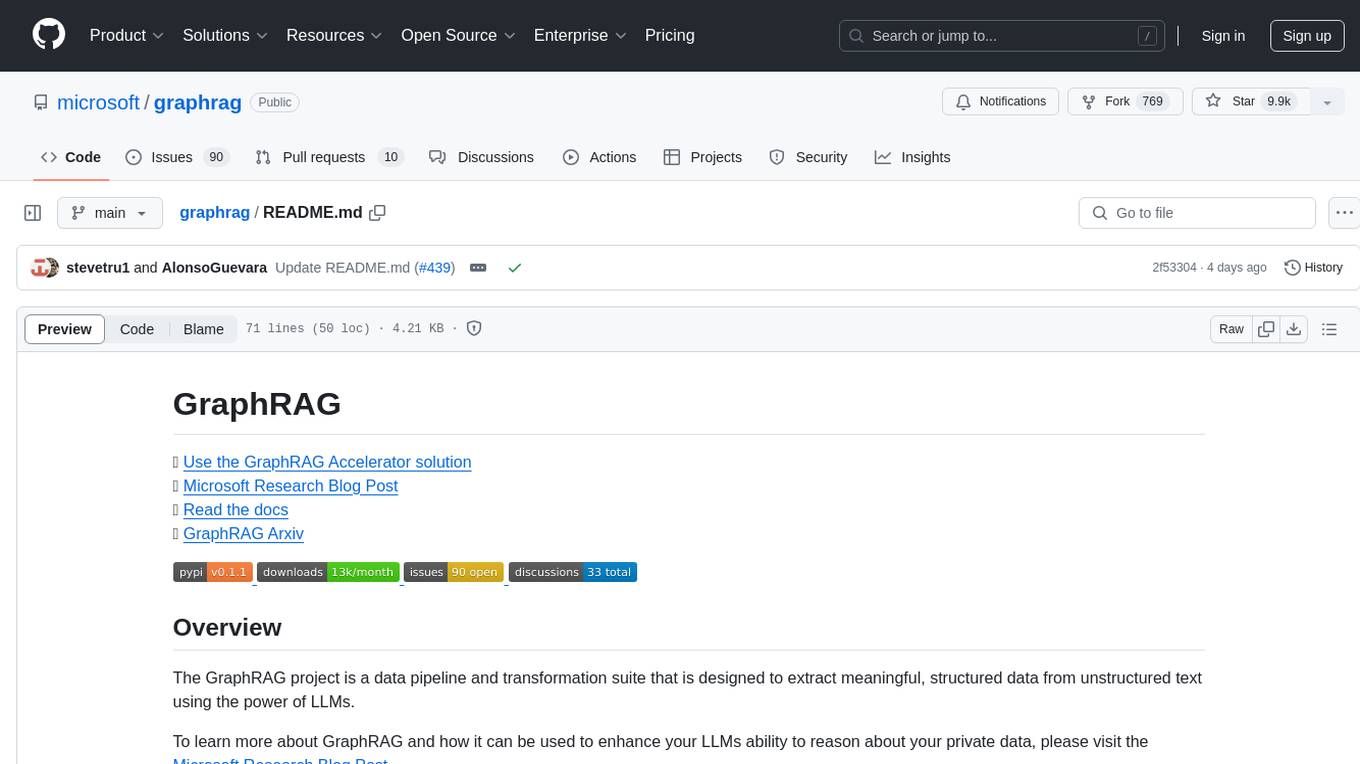
graphrag
The GraphRAG project is a data pipeline and transformation suite designed to extract meaningful, structured data from unstructured text using LLMs. It enhances LLMs' ability to reason about private data. The repository provides guidance on using knowledge graph memory structures to enhance LLM outputs, with a warning about the potential costs of GraphRAG indexing. It offers contribution guidelines, development resources, and encourages prompt tuning for optimal results. The Responsible AI FAQ addresses GraphRAG's capabilities, intended uses, evaluation metrics, limitations, and operational factors for effective and responsible use.
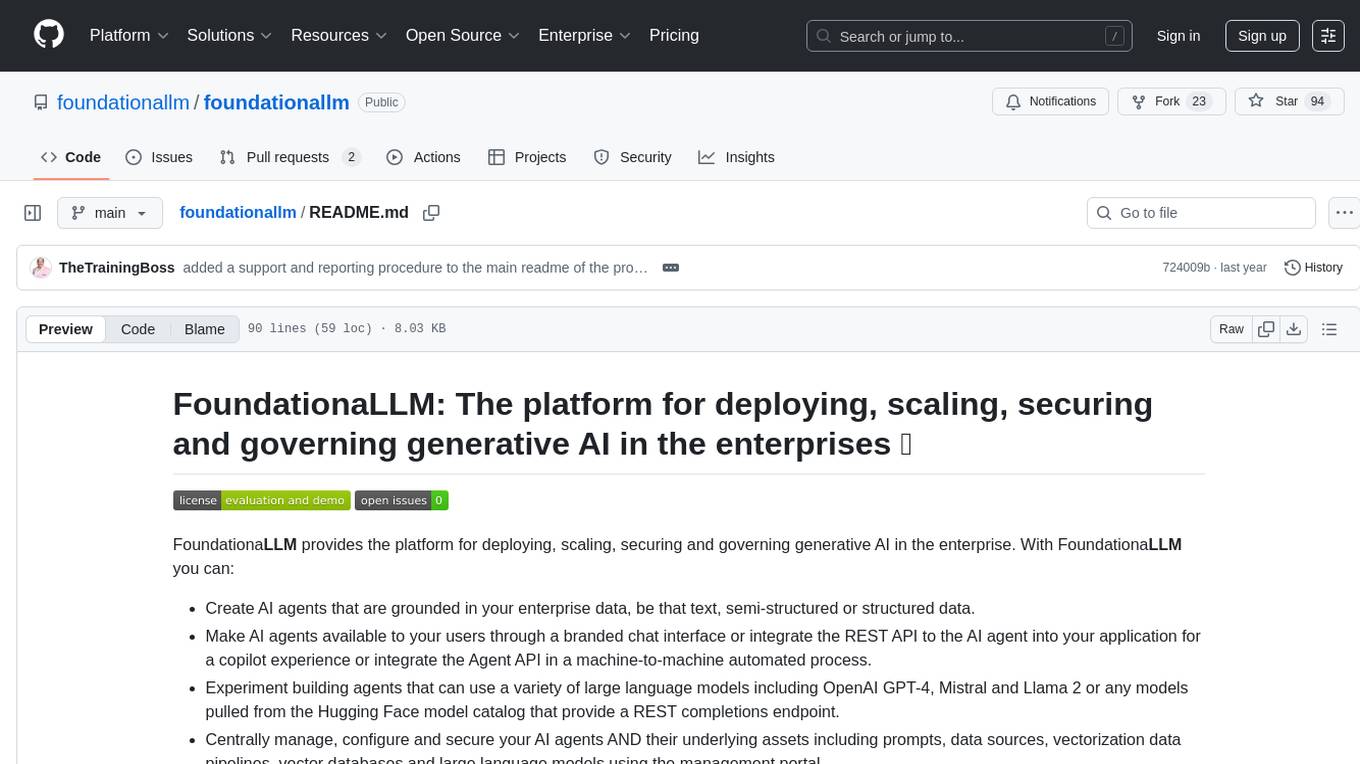
foundationallm
FoundationaLLM is a platform designed for deploying, scaling, securing, and governing generative AI in enterprises. It allows users to create AI agents grounded in enterprise data, integrate REST APIs, experiment with various large language models, centrally manage AI agents and their assets, deploy scalable vectorization data pipelines, enable non-developer users to create their own AI agents, control access with role-based access controls, and harness capabilities from Azure AI and Azure OpenAI. The platform simplifies integration with enterprise data sources, provides fine-grain security controls, scalability, extensibility, and addresses the challenges of delivering enterprise copilots or AI agents.
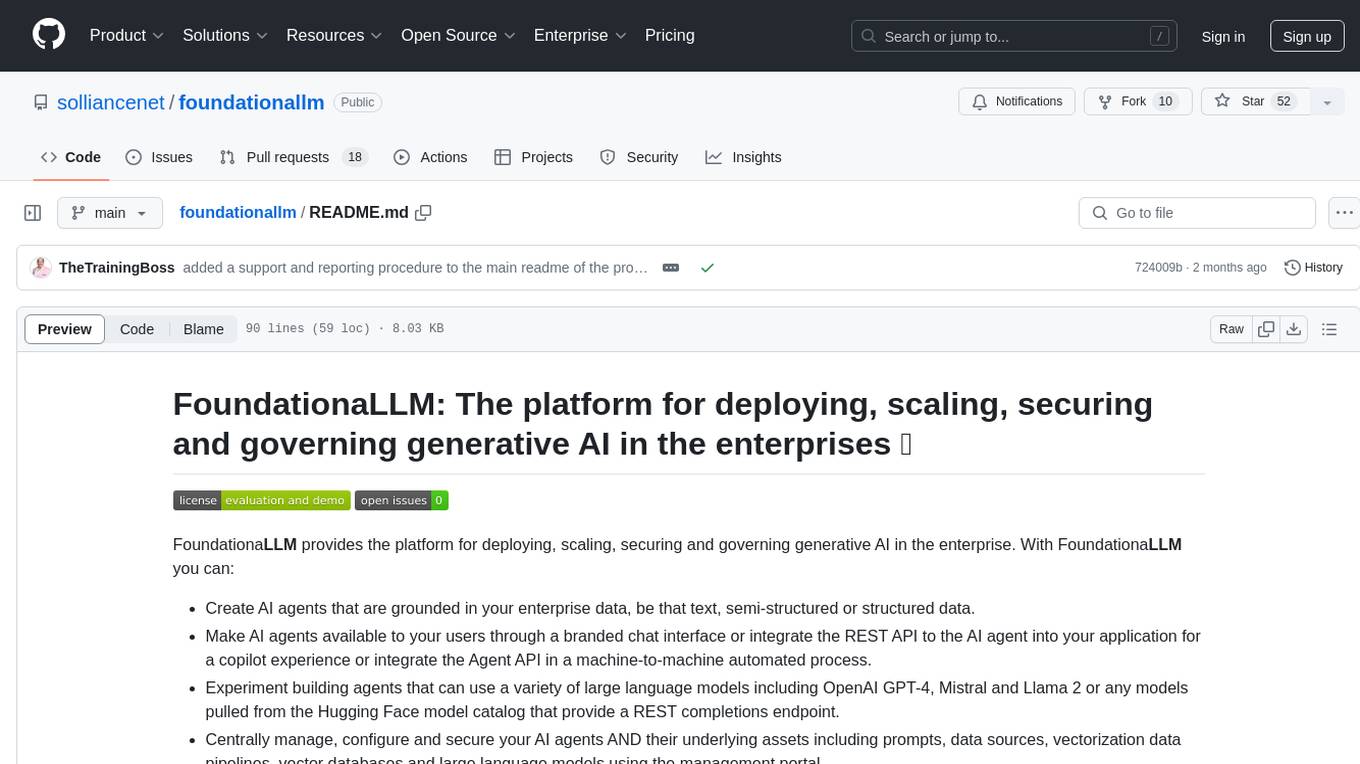
foundationallm
FoundationaLLM is a platform designed for deploying, scaling, securing, and governing generative AI in enterprises. It allows users to create AI agents grounded in enterprise data, integrate REST APIs, experiment with large language models, centrally manage AI agents and assets, deploy scalable vectorization data pipelines, enable non-developer users to create their own AI agents, control access with role-based access controls, and harness capabilities from Azure AI and Azure OpenAI. The platform simplifies integration with enterprise data sources, provides fine-grain security controls, load balances across multiple endpoints, and is extensible to new data sources and orchestrators. FoundationaLLM addresses the need for customized copilots or AI agents that are secure, licensed, flexible, and suitable for enterprise-scale production.
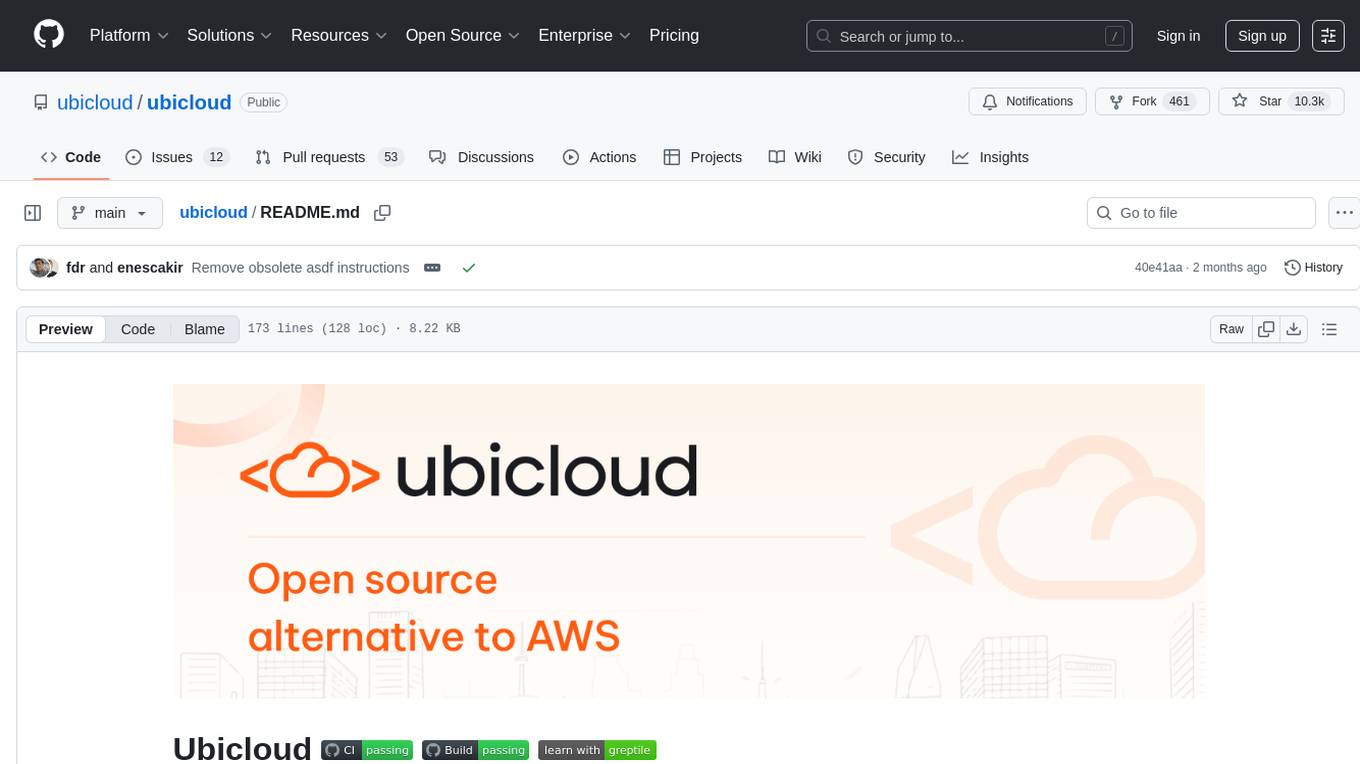
ubicloud
Ubicloud is an open source cloud platform that provides Infrastructure as a Service (IaaS) features on bare metal providers like Hetzner, Leaseweb, and AWS Bare Metal. Users can either set it up themselves on these providers or use the managed service offered by Ubicloud. The platform allows users to cloudify bare metal Linux machines, provision and manage cloud resources, and offers an open source alternative to traditional cloud providers, reducing costs and returning control of infrastructure to the users.

NaLLM
The NaLLM project repository explores the synergies between Neo4j and Large Language Models (LLMs) through three primary use cases: Natural Language Interface to a Knowledge Graph, Creating a Knowledge Graph from Unstructured Data, and Generating a Report using static and LLM data. The repository contains backend and frontend code organized for easy navigation. It includes blog posts, a demo database, instructions for running demos, and guidelines for contributing. The project aims to showcase the potential of Neo4j and LLMs in various applications.
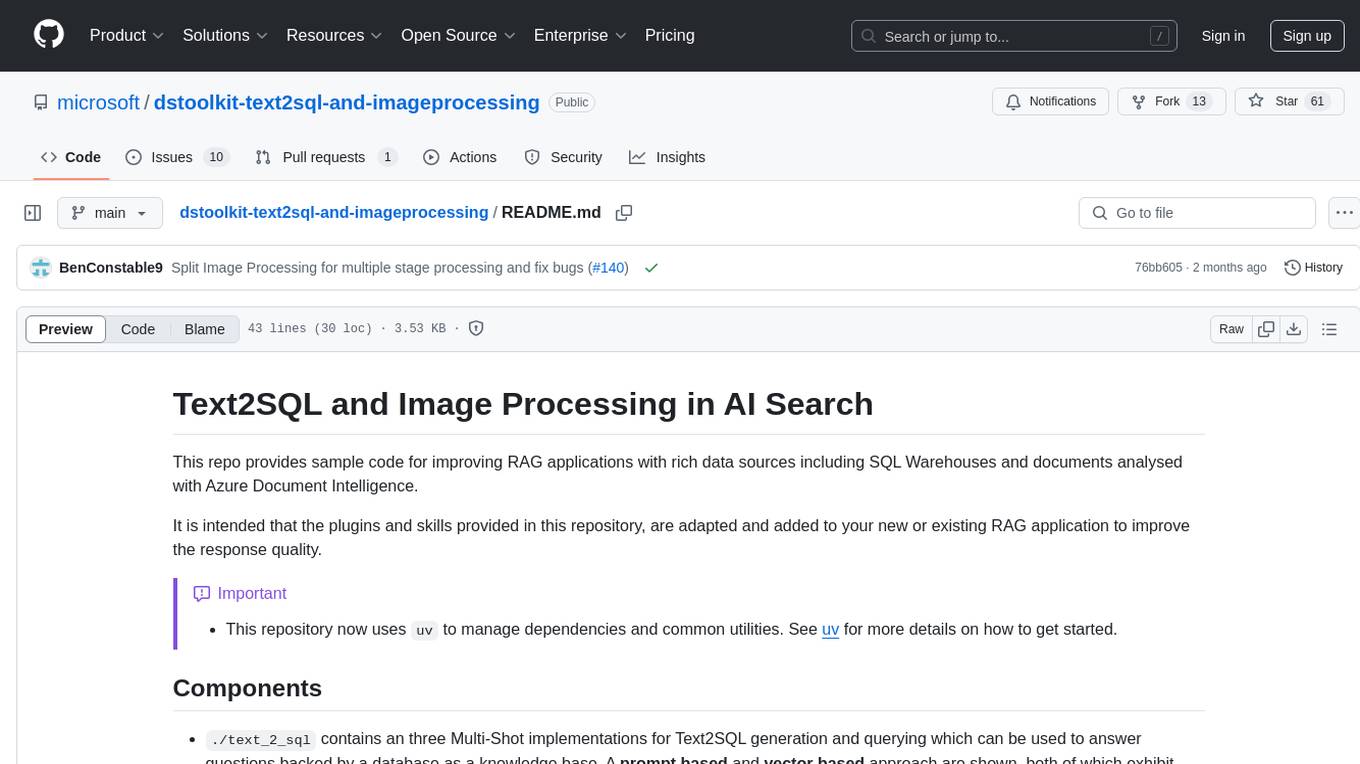
dstoolkit-text2sql-and-imageprocessing
This repository provides sample code for improving RAG applications with rich data sources including SQL Warehouses and documents analysed with Azure Document Intelligence. It includes components for Text2SQL generation and querying, linking Azure Document Intelligence with AI Search for processing complex documents, and deploying AI search indexes. The plugins and skills aim to enhance response quality in RAG applications by accessing and pulling data from SQL tables, drawing insights from complex charts and images, and intelligently grouping similar sentences.
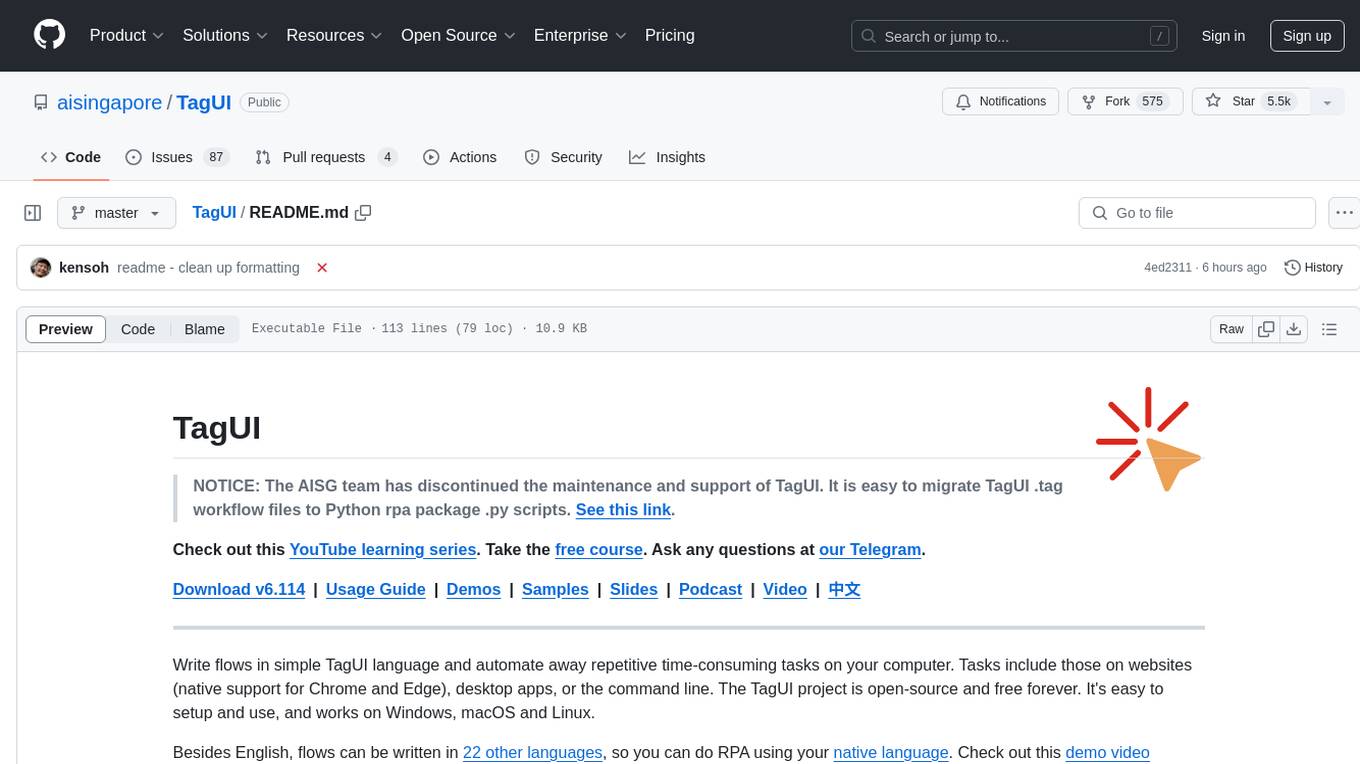
TagUI
TagUI is an open-source RPA tool that allows users to automate repetitive tasks on their computer, including tasks on websites, desktop apps, and the command line. It supports multiple languages and offers features like interacting with identifiers, automating data collection, moving data between TagUI and Excel, and sending Telegram notifications. Users can create RPA robots using MS Office Plug-ins or text editors, run TagUI on the cloud, and integrate with other RPA tools. TagUI prioritizes enterprise security by running on users' computers and not storing data. It offers detailed logs, enterprise installation guides, and support for centralised reporting.
For similar tasks
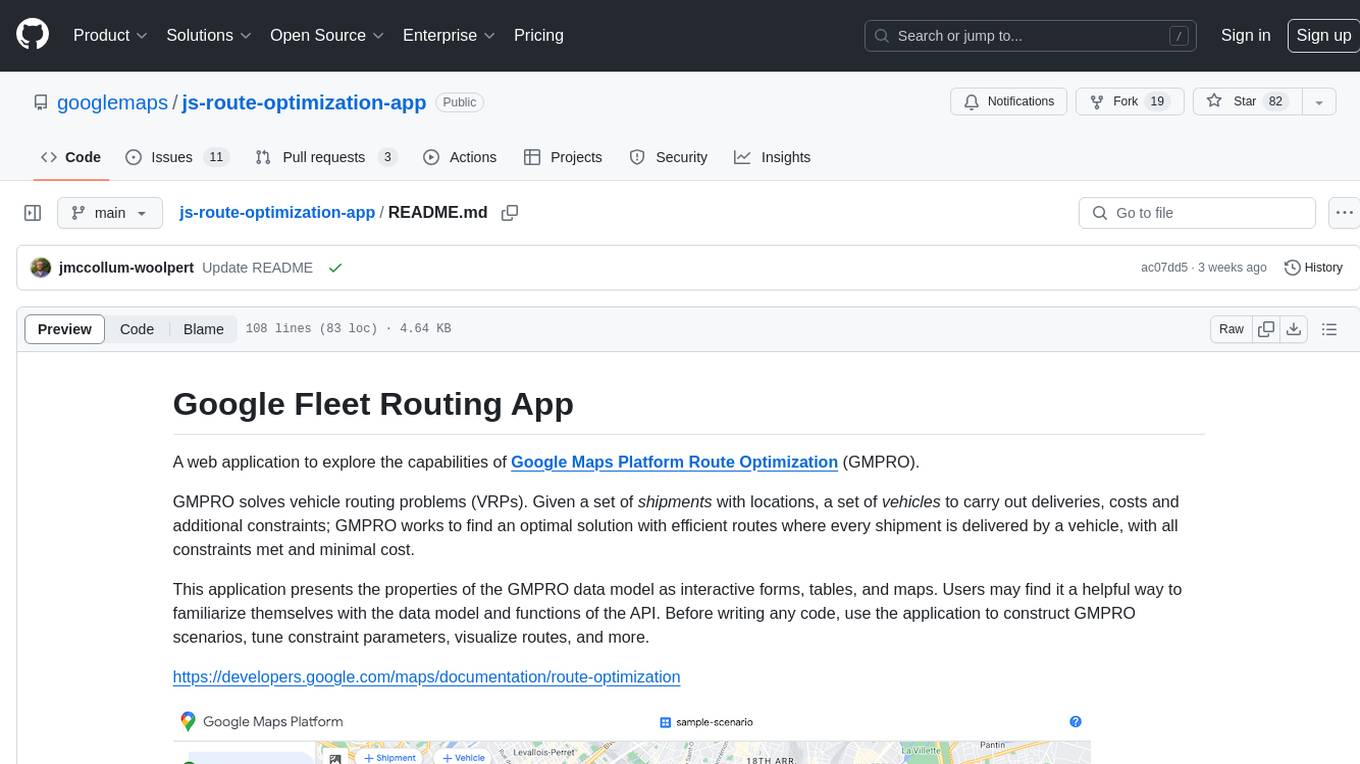
js-route-optimization-app
A web application to explore the capabilities of Google Maps Platform Route Optimization (GMPRO). It helps users understand the data model and functions of the API by presenting interactive forms, tables, and maps. The tool is intended for exploratory use only and should not be deployed in production. Users can construct scenarios, tune constraint parameters, and visualize routes before implementing their own solutions for integrating Route Optimization into their business processes. The application incurs charges related to cloud resources and API usage, and users should be cautious about generating high usage volumes, especially for large scenarios.
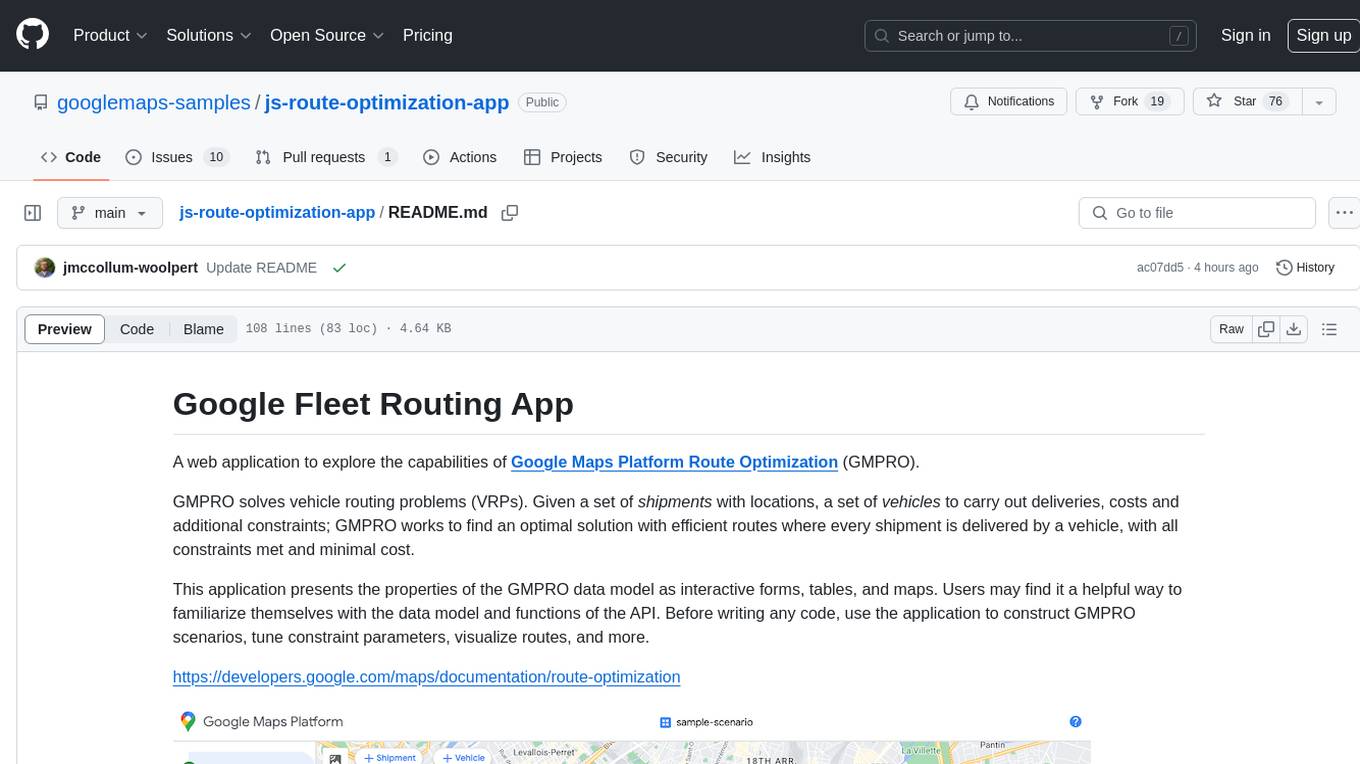
js-route-optimization-app
A web application to explore the capabilities of Google Maps Platform Route Optimization (GMPRO) for solving vehicle routing problems. Users can interact with the GMPRO data model through forms, tables, and maps to construct scenarios, tune constraints, and visualize routes. The application is intended for exploration purposes only and should not be deployed in production. Users are responsible for billing related to cloud resources and API usage. It is important to understand the pricing models for Maps Platform and Route Optimization before using the application.
For similar jobs
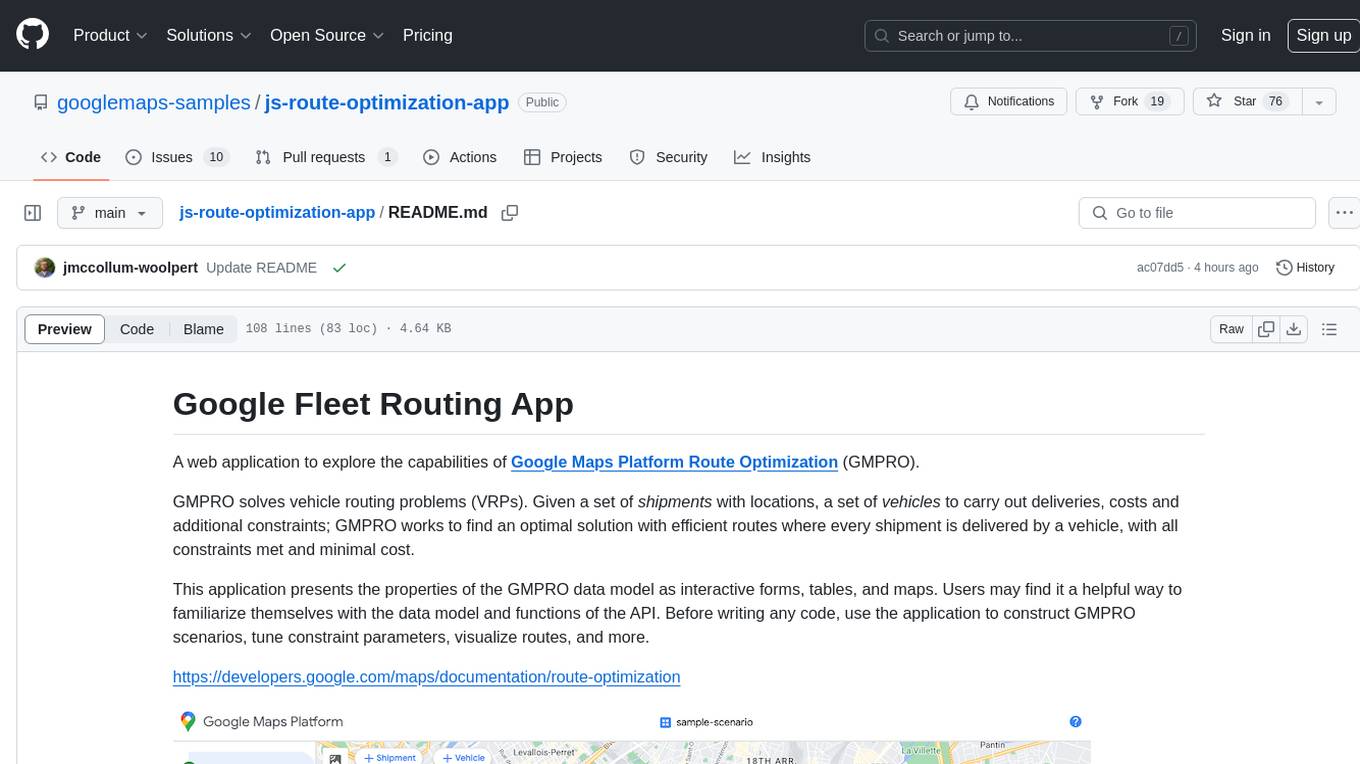
js-route-optimization-app
A web application to explore the capabilities of Google Maps Platform Route Optimization (GMPRO) for solving vehicle routing problems. Users can interact with the GMPRO data model through forms, tables, and maps to construct scenarios, tune constraints, and visualize routes. The application is intended for exploration purposes only and should not be deployed in production. Users are responsible for billing related to cloud resources and API usage. It is important to understand the pricing models for Maps Platform and Route Optimization before using the application.
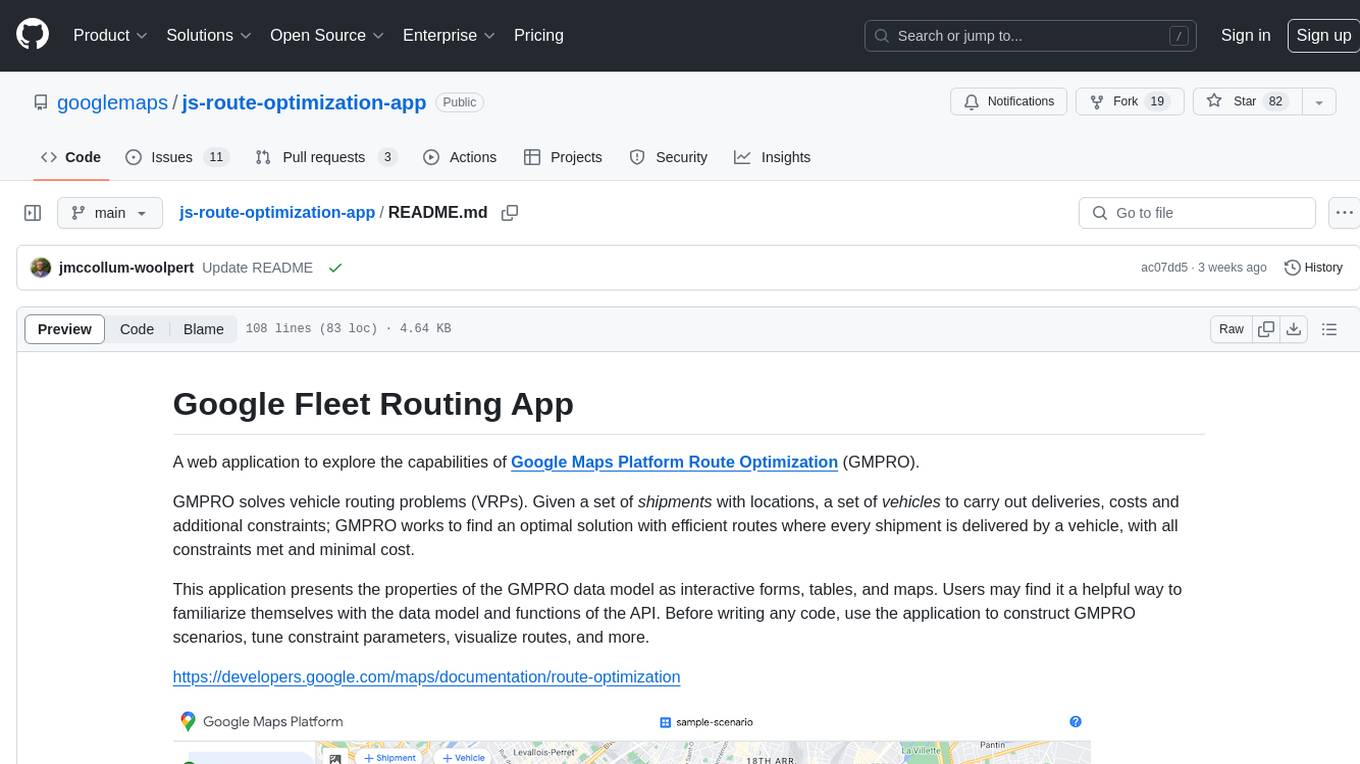
js-route-optimization-app
A web application to explore the capabilities of Google Maps Platform Route Optimization (GMPRO). It helps users understand the data model and functions of the API by presenting interactive forms, tables, and maps. The tool is intended for exploratory use only and should not be deployed in production. Users can construct scenarios, tune constraint parameters, and visualize routes before implementing their own solutions for integrating Route Optimization into their business processes. The application incurs charges related to cloud resources and API usage, and users should be cautious about generating high usage volumes, especially for large scenarios.
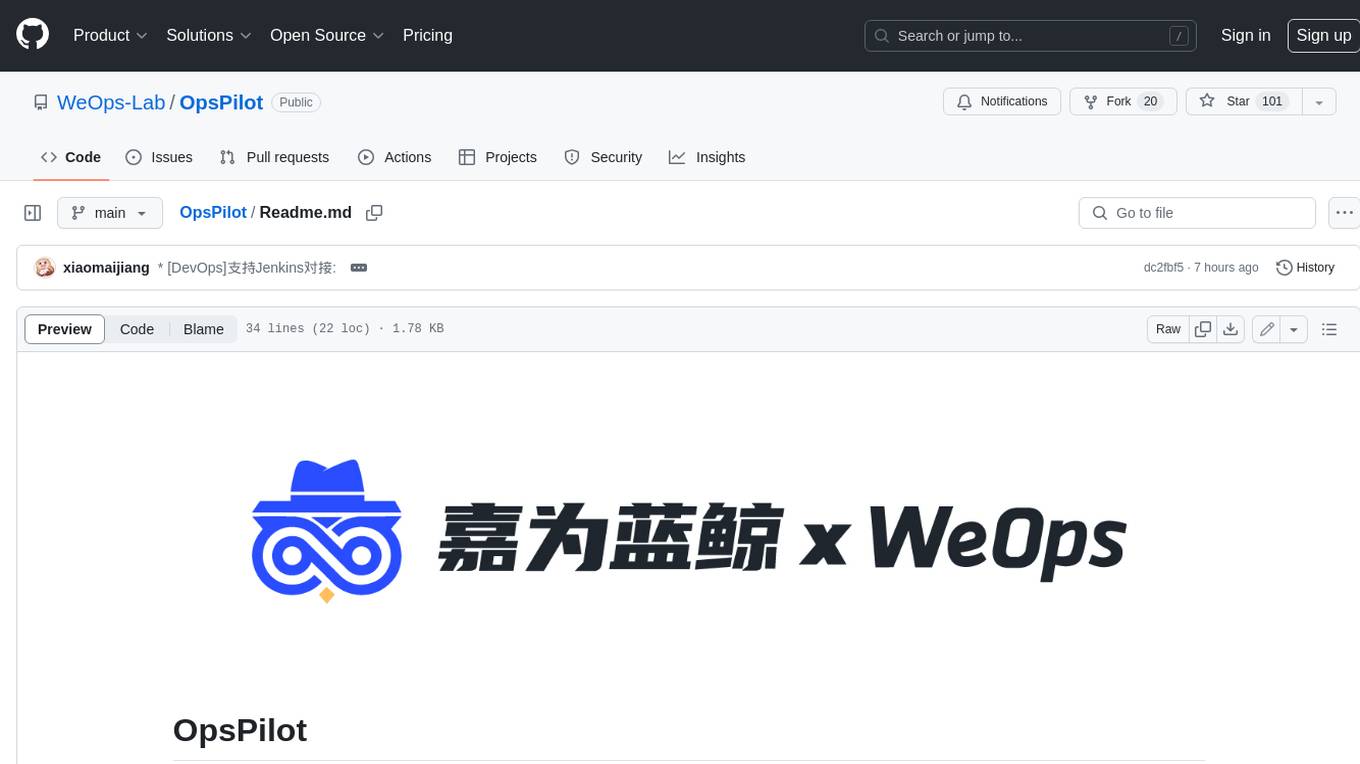
OpsPilot
OpsPilot is an AI-powered operations navigator developed by the WeOps team. It leverages deep learning and LLM technologies to make operations plans interactive and generalize and reason about local operations knowledge. OpsPilot can be integrated with web applications in the form of a chatbot and primarily provides the following capabilities: 1. Operations capability precipitation: By depositing operations knowledge, operations skills, and troubleshooting actions, when solving problems, it acts as a navigator and guides users to solve operations problems through dialogue. 2. Local knowledge Q&A: By indexing local knowledge and Internet knowledge and combining the capabilities of LLM, it answers users' various operations questions. 3. LLM chat: When the problem is beyond the scope of OpsPilot's ability to handle, it uses LLM's capabilities to solve various long-tail problems.
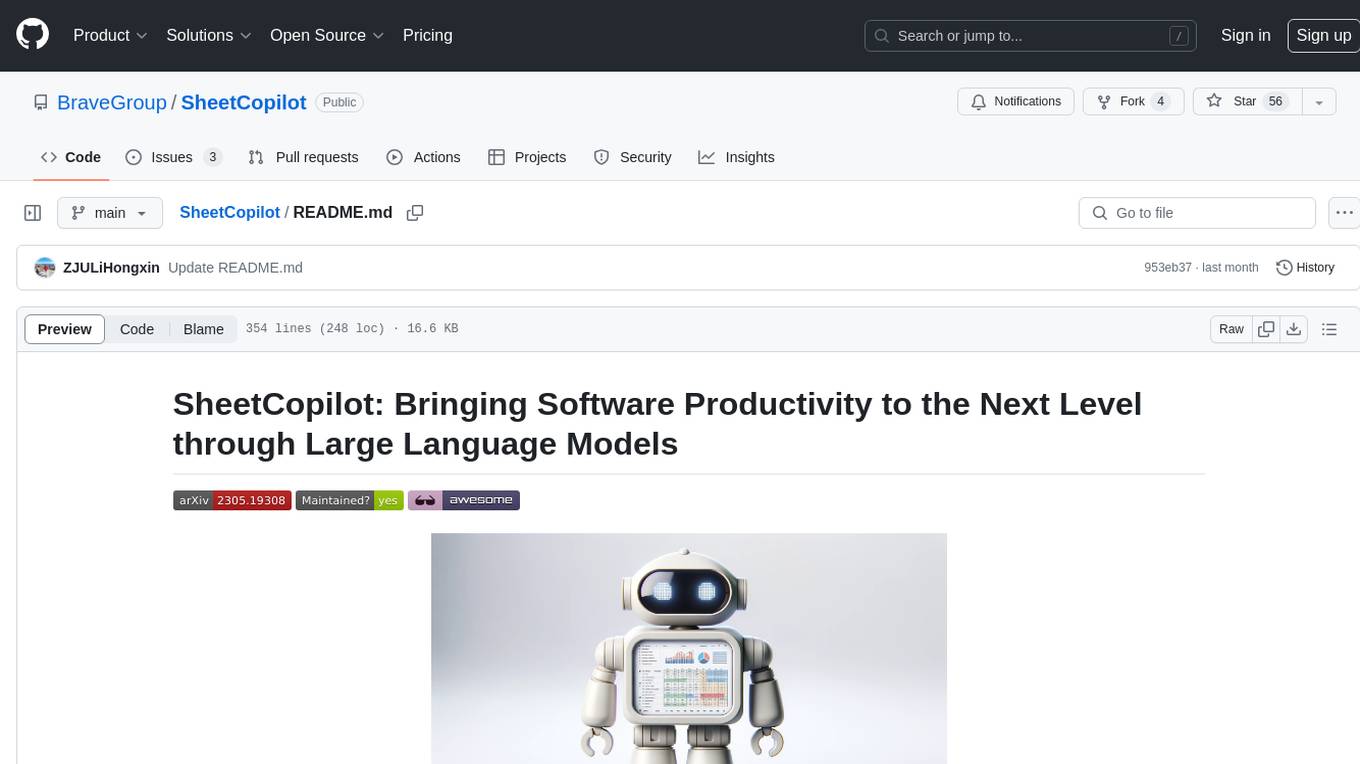
SheetCopilot
SheetCopilot is an assistant agent that manipulates spreadsheets by following user commands. It leverages Large Language Models (LLMs) to interact with spreadsheets like a human expert, enabling non-expert users to complete tasks on complex software such as Google Sheets and Excel via a language interface. The tool observes spreadsheet states, polishes generated solutions based on external action documents and error feedback, and aims to improve success rate and efficiency. SheetCopilot offers a dataset with diverse task categories and operations, supporting operations like entry & manipulation, management, formatting, charts, and pivot tables. Users can interact with SheetCopilot in Excel or Google Sheets, executing tasks like calculating revenue, creating pivot tables, and plotting charts. The tool's evaluation includes performance comparisons with leading LLMs and VBA-based methods on specific datasets, showcasing its capabilities in controlling various aspects of a spreadsheet.
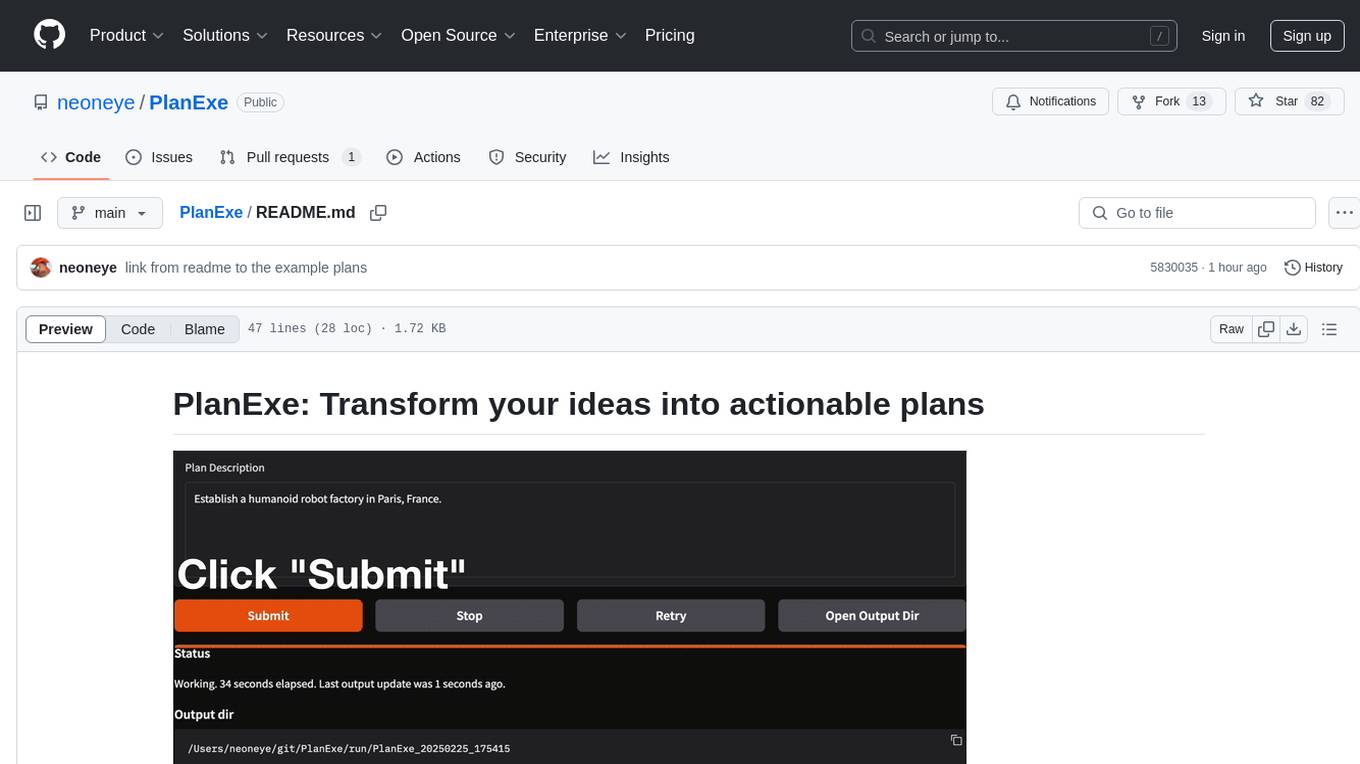
PlanExe
PlanExe is a planning AI tool that helps users generate detailed plans based on vague descriptions. It offers a Gradio-based web interface for easy input and output. Users can choose between running models in the cloud or locally on a high-end computer. The tool aims to provide a straightforward path to planning various tasks efficiently.
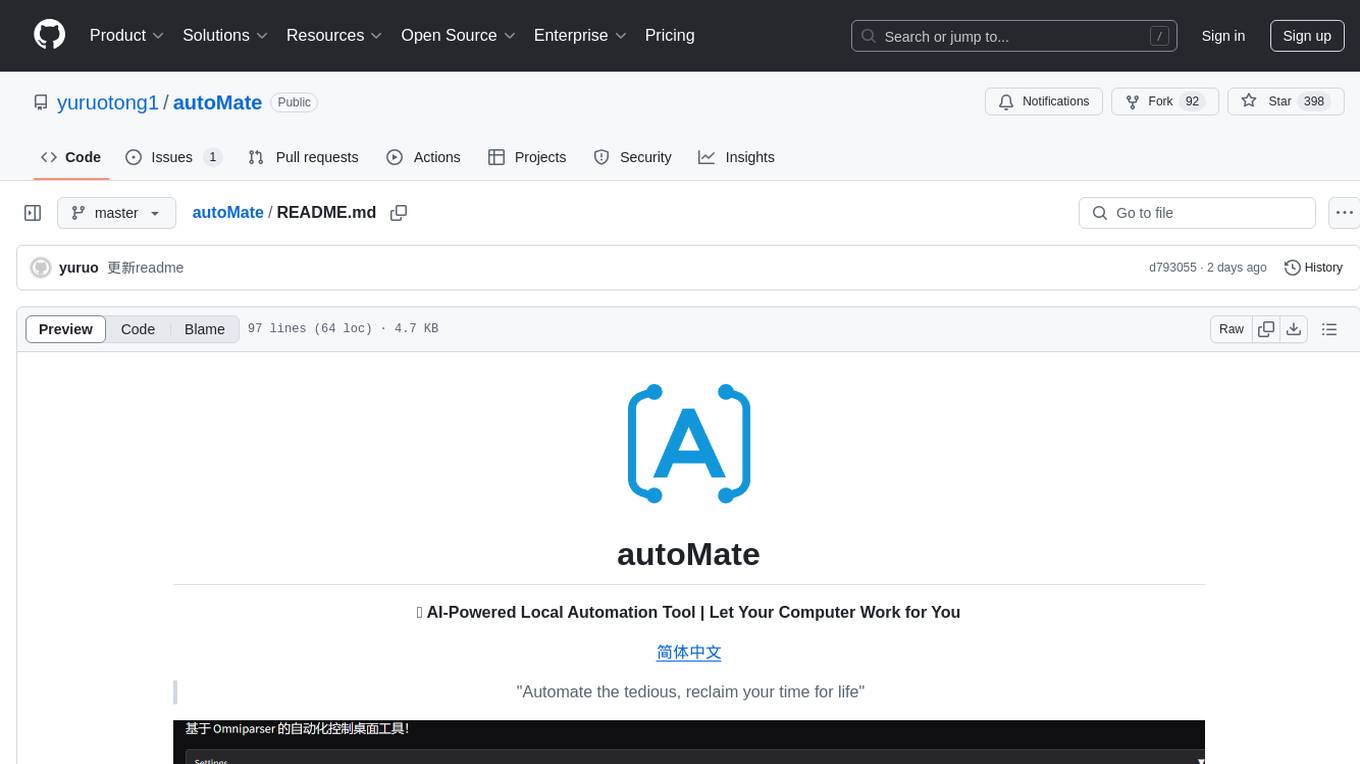
autoMate
autoMate is an AI-powered local automation tool designed to help users automate repetitive tasks and reclaim their time. It leverages AI and RPA technology to operate computer interfaces, understand screen content, make autonomous decisions, and support local deployment for data security. With natural language task descriptions, users can easily automate complex workflows without the need for programming knowledge. The tool aims to transform work by freeing users from mundane activities and allowing them to focus on tasks that truly create value, enhancing efficiency and liberating creativity.
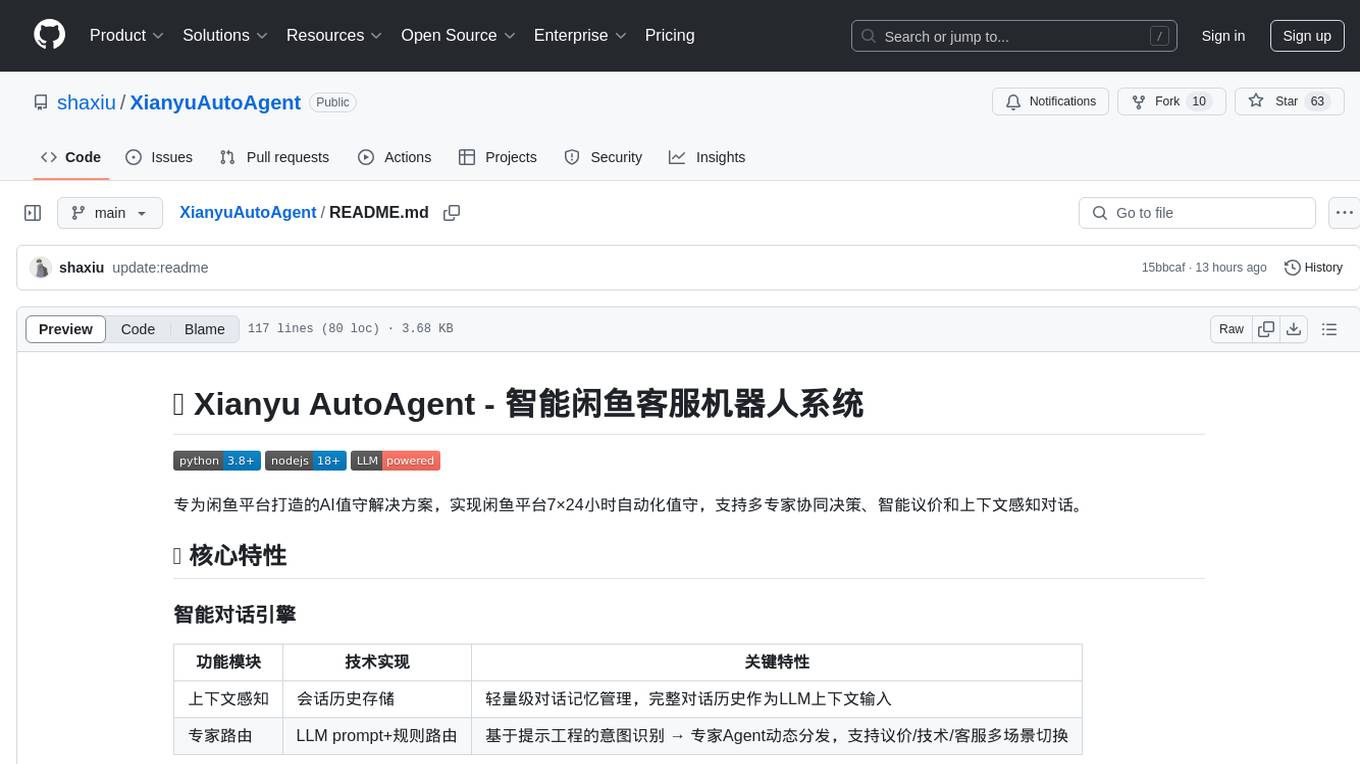
XianyuAutoAgent
Xianyu AutoAgent is an AI customer service robot system specifically designed for the Xianyu platform, providing 24/7 automated customer service, supporting multi-expert collaborative decision-making, intelligent bargaining, and context-aware conversations. The system includes intelligent conversation engine with features like context awareness and expert routing, business function matrix with modules like core engine, bargaining system, technical support, and operation monitoring. It requires Python 3.8+ and NodeJS 18+ for installation and operation. Users can customize prompts for different experts and contribute to the project through issues or pull requests.
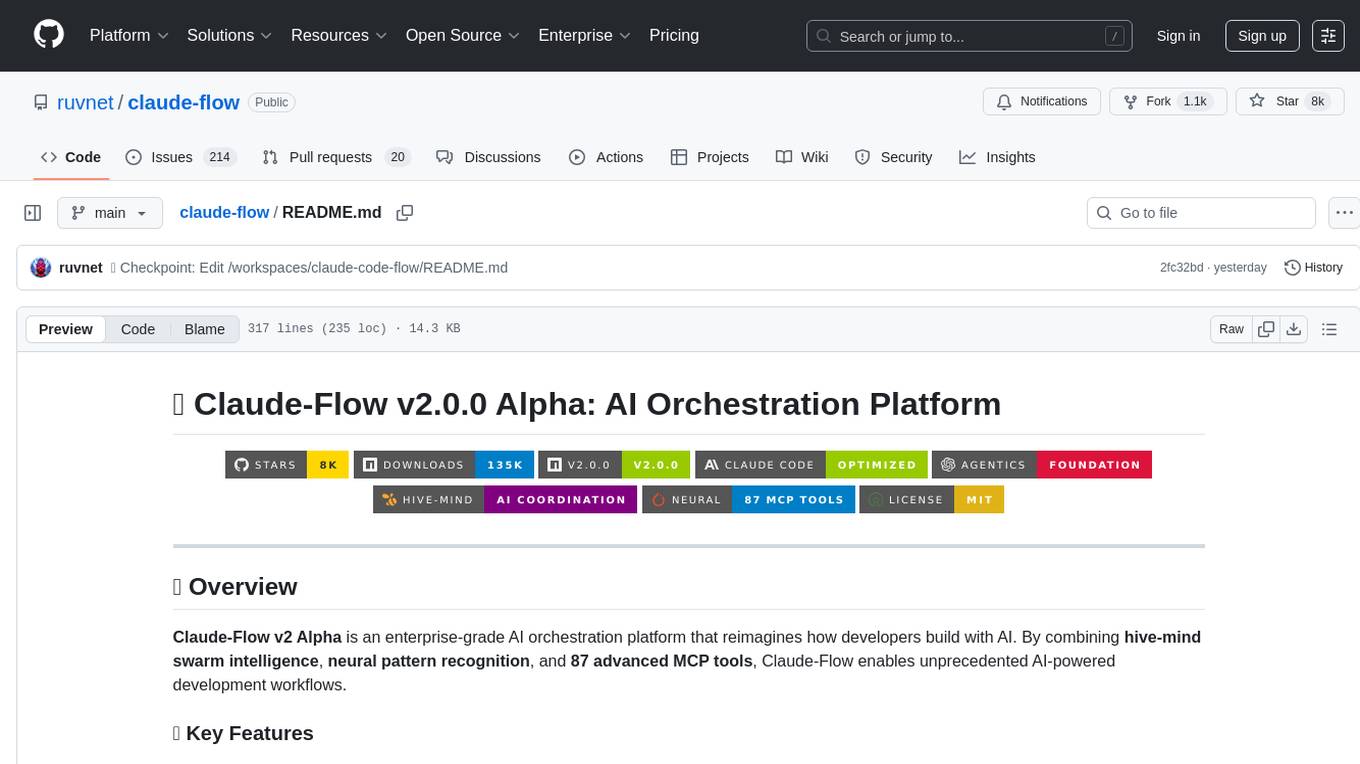
claude-flow
Claude-Flow is a workflow automation tool designed to streamline and optimize business processes. It provides a user-friendly interface for creating and managing workflows, allowing users to automate repetitive tasks and improve efficiency. With features such as drag-and-drop workflow builder, customizable templates, and integration with popular business tools, Claude-Flow empowers users to automate their workflows without the need for extensive coding knowledge. Whether you are a small business owner looking to streamline your operations or a project manager seeking to automate task assignments, Claude-Flow offers a flexible and scalable solution to meet your workflow automation needs.
