
bpf-developer-tutorial
eBPF Developer Tutorial: Learning eBPF Step by Step with Examples
Stars: 2337
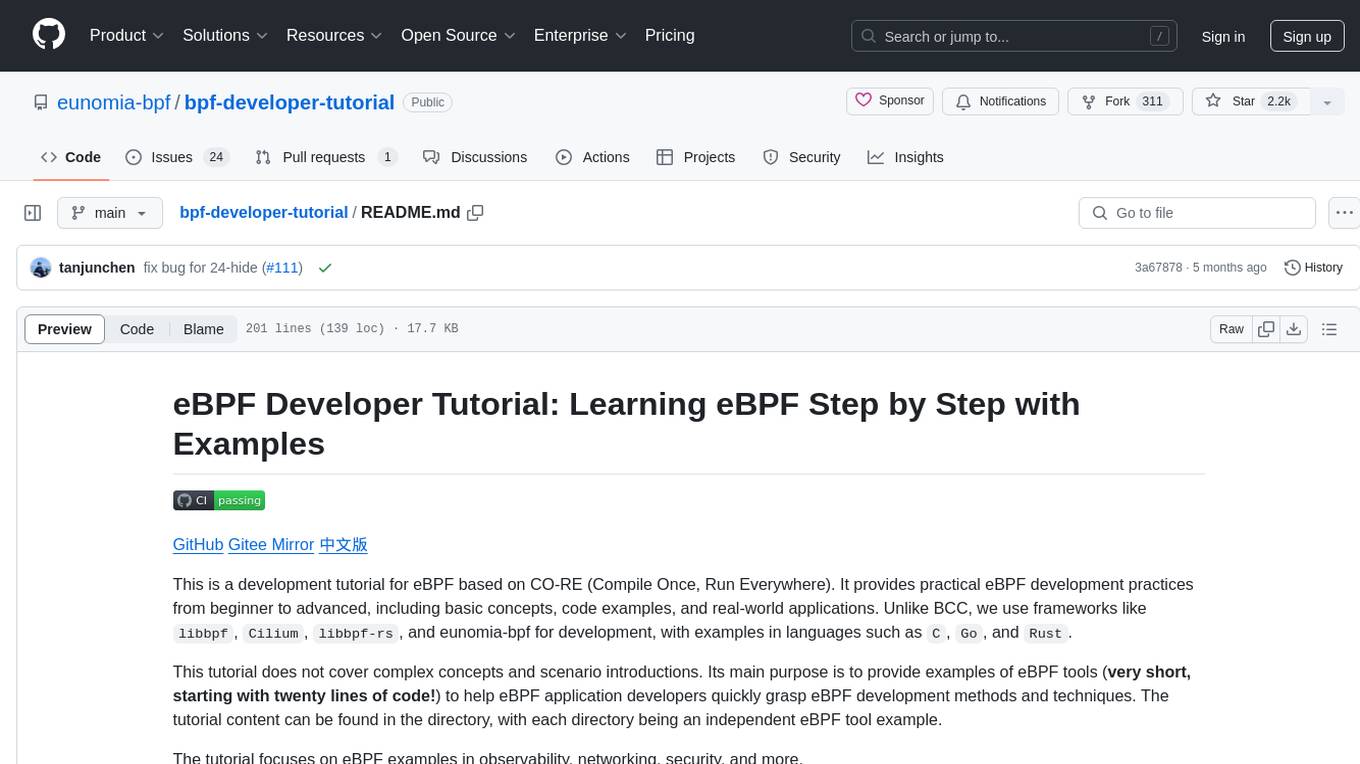
This is a development tutorial for eBPF based on CO-RE (Compile Once, Run Everywhere). It provides practical eBPF development practices from beginner to advanced, including basic concepts, code examples, and real-world applications. The tutorial focuses on eBPF examples in observability, networking, security, and more. It aims to help eBPF application developers quickly grasp eBPF development methods and techniques through examples in languages such as C, Go, and Rust. The tutorial is structured with independent eBPF tool examples in each directory, covering topics like kprobes, fentry, opensnoop, uprobe, sigsnoop, execsnoop, exitsnoop, runqlat, hardirqs, and more. The project is based on libbpf and frameworks like libbpf, Cilium, libbpf-rs, and eunomia-bpf for development.
README:
This is a development tutorial for eBPF based on CO-RE (Compile Once, Run Everywhere). It provides practical eBPF development practices from beginner to advanced, including basic concepts, code examples, and real-world applications. Unlike BCC, we use frameworks like libbpf, Cilium, libbpf-rs, and eunomia-bpf for development, with examples in languages such as C, Go, and Rust.
This tutorial does not cover complex concepts and scenario introductions. Its main purpose is to provide examples of eBPF tools (very short, starting with twenty lines of code!) to help eBPF application developers quickly grasp eBPF development methods and techniques. The tutorial content can be found in the directory, with each directory being an independent eBPF tool example.
The tutorial focuses on eBPF examples in observability, networking, security, and more.
This section contains simple eBPF program examples and introductions. It primarily utilizes the eunomia-bpf framework to simplify development and introduces the basic usage and development process of eBPF.
- lesson 0-introduce Introduces basic concepts of eBPF and common development tools
- lesson 1-helloworld Develops the simplest "Hello World" program using eBPF and introduces the basic framework and development process of eBPF
- lesson 2-kprobe-unlink Uses kprobe in eBPF to capture the unlink system call
- lesson 3-fentry-unlink Uses fentry in eBPF to capture the unlink system call
- lesson 4-opensnoop Uses eBPF to capture the system call collection of processes opening files, and filters process PIDs in eBPF using global variables
- lesson 5-uprobe-bashreadline Uses uprobe in eBPF to capture the readline function calls in bash
- lesson 6-sigsnoop Captures the system call collection of processes sending signals and uses a hash map to store states
- lesson 7-execsnoop Captures process execution times and prints output to user space through perf event array
- lesson 8-exitsnoop Captures process exit events and prints output to user space using a ring buffer
- lesson 9-runqlat Captures process scheduling delays and records them in histogram format
- lesson 10-hardirqs Captures interrupt events using hardirqs or softirqs
We start to build complete eBPF projects mainly based on libbpf and combine them with various application scenarios for practical use.
- lesson 11-bootstrap Writes native libbpf user space code for eBPF using libbpf-bootstrap and establishes a complete libbpf project.
- lesson 12-profile Performs performance analysis using eBPF
- lesson 13-tcpconnlat Records TCP connection latency and processes data in user space using libbpf
- lesson 14-tcpstates Records TCP connection state and TCP RTT.- lesson 15-javagc Capture user-level Java GC event duration using usdt
- lesson 16-memleak Detect memory leaks
- lesson 17-biopattern Capture disk IO patterns
- lesson 18-further-reading Further reading: papers list, projects, blogs, etc.
- lesson 19-lsm-connect Use LSM for security detection and defense
- lesson 20-tc Use eBPF for tc traffic control
- lesson 21-xdp Use eBPF for XDP packet processing
This section covers advanced topics related to eBPF, including using eBPF programs on Android, possible attacks and defenses using eBPF programs, and complex tracing. Combining the user-mode and kernel-mode aspects of eBPF can bring great power (as well as security risks).
Android:
Networking:
tracing:
- Tracing HTTP requests or other layer-7 protocols using eBPF socket filter or syscall trace
- Capturing Plain Text Data of Various Libraries' SSL/TLS Using uprobe
- Using eBPF to Trace Go Routine States
- Measuring Function Latency with eBPF
- Use uprobe to trace Rust programs
- Using eBPF to Trace Nginx Requests
- Using eBPF to Trace MySQL Queries
Security:
- Use eBPF to modify syscall parameters
- The Secure Path Forward for eBPF: Challenges and Innovations
- Hiding process or file information using eBPF
- Terminating processes by sending signals using bpf_send_signal
- Adding sudo users using eBPF
- Replacing text read or written by any program using eBPF
- BPF lifecycle: Running eBPF programs continuously in Detached mode after user-mode applications exit
Other:
- Using user ring buffer to send information to the kernel
- Userspace eBPF Runtimes: Overview and Applications
- Compile Once, Run Everywhere for userspace trace with eBPF and BTF
Continuously updating...
In the process of learning eBPF, we have been inspired and helped by the bcc python developer tutorial. However, from the current perspective, using libbpf to develop eBPF applications is a relatively better choice. However, there seems to be few tutorials that focus on eBPF development based on libbpf and BPF CO-RE, introducing it through examples and tools. Therefore, we initiated this project, adopting a similar organization method as the bcc python developer tutorial, but using CO-RE's libbpf for development.
This project is mainly based on libbpf-bootstrap and eunomia-bpf frameworks, and uses eunomia-bpf to help simplify the development of some user-space libbpf eBPF code, allowing developers to focus on kernel-space eBPF code development.
- We also provide a small tool called GPTtrace, which uses ChatGPT to automatically write eBPF programs and trace Linux systems through natural language descriptions. This tool allows you to interactively learn eBPF programs: GPTtrace
- Feel free to raise any questions or issues related to eBPF learning, or bugs encountered in practice, in the issue or discussion section of this repository. We will do our best to help you!
GitHub Templates: Easily build eBPF projects and development environments, compile and run eBPF programs online with one click
When starting a new eBPF project, are you confused about how to set up the environment and choose a programming language? Don't worry, we have prepared a series of GitHub templates for you to quickly start a brand new eBPF project. Just click the Use this template button on GitHub to get started.- https://github.com/eunomia-bpf/libbpf-starter-template: eBPF project template based on the C language and libbpf framework
- https://github.com/eunomia-bpf/cilium-ebpf-starter-template: eBPF project template based on the Go language and cilium/ framework
- https://github.com/eunomia-bpf/libbpf-rs-starter-template: eBPF project template based on the Rust language and libbpf-rs framework
- https://github.com/eunomia-bpf/eunomia-template: eBPF project template based on the C language and eunomia-bpf framework
These starter templates include the following features:
- A Makefile to build the project with a single command
- A Dockerfile to automatically create a containerized environment for your eBPF project and publish it to GitHub Packages
- GitHub Actions to automate the build, test, and release processes
- All dependencies required for eBPF development
By setting an existing repository as a template, you and others can quickly generate new repositories with the same basic structure, eliminating the need for manual creation and configuration. With GitHub template repositories, developers can focus on the core functionality and logic of their projects without wasting time on the setup and structure. For more information about template repositories, see the official documentation: https://docs.github.com/en/repositories/creating-and-managing-repositories/creating-a-template-repository
When you create a new repository using one of the eBPF project templates mentioned above, you can easily set up and launch an online development environment with GitHub Codespaces. Here are the steps to compile and run eBPF programs using GitHub Codespaces:
-
Click the Code button in your new repository and select the Open with Codespaces option:
-
GitHub will create a new Codespace for you, which may take a few minutes depending on your network speed and the size of the repository.
-
Once your Codespace is launched and ready to use, you can open the terminal and navigate to your project directory.
-
You can follow the instructions in the corresponding repository to compile and run eBPF programs:
With Codespaces, you can easily create, manage, and share cloud-based development environments, speeding up and making your development process more reliable. You can develop with Codespaces anywhere, on any device, just need a computer with a web browser. Additionally, GitHub Codespaces supports pre-configured environments, customized development containers, and customizable development experiences to meet your development needs.
After writing code in a codespace and making a commit, GitHub Actions will compile and automatically publish the container image. Then, you can use Docker to run this eBPF program anywhere with just one command, for example:
$ sudo docker run --rm -it --privileged ghcr.io/eunomia-bpf/libbpf-rs-template:latest
[sudo] password for xxx:
Tracing run queue latency higher than 10000 us
TIME COMM TID LAT(us)
12:09:19 systemd-udevd 30786 18300
12:09:19 systemd-udevd 30796 21941
12:09:19 systemd-udevd 30793 10323
12:09:19 systemd-udevd 30795 14827
12:09:19 systemd-udevd 30790 17973
12:09:19 systemd-udevd 30793 12328
12:09:19 systemd-udevd 30796 28721The example of local compilation is shown as follows:
$ git clone https://github.com/eunomia-bpf/bpf-developer-tutorial.git
$ cd bpf-developer-tutorial
$ git submodule update --init --recursive # Synchronize submodule
$ cd src/24-hide
$ makeIn history, when it comes to developing a BPF application, one could choose the BCC framework to load the BPF program into the kernel when implementing various BPF programs for Tracepoints. BCC provides a built-in Clang compiler that can compile BPF code at runtime and customize it into a program that conforms to a specific host kernel. This is the only way to develop maintainable BPF applications under the constantly changing internal kernel environment. The portability of BPF and the introduction of CO-RE are detailed in the article "BPF Portability and CO-RE", explaining why BCC was the only viable option before and why libbpf is now considered a better choice. Last year, Libbpf saw significant improvements in functionality and complexity, eliminating many differences with BCC (especially for Tracepoints applications) and adding many new and powerful features that BCC does not support (such as global variables and BPF skeletons)
Admittedly, BCC does its best to simplify the work of BPF developers, but sometimes it also increases the difficulty of problem localization and fixing while providing convenience. Users must remember its naming conventions and the autogenerated structures for Tracepoints, and they must rely on rewriting this code to read kernel data and access kprobe parameters. When using BPF maps, it is necessary to write half-object-oriented C code that does not completely match what happens in the kernel. Furthermore, BCC leads to the writing of a large amount of boilerplate code in user space, with manually configuring the most trivial parts.
As mentioned above, BCC relies on runtime compilation and embeds a large LLVM/Clang library, which creates certain gaps between BCC and an ideal usage scenario:
- High resource utilization (memory and CPU) at compile time, which may interfere with the main process in busy servers.
- It relies on the kernel header package and needs to be installed on each target host. Even so, if certain kernel contents are not exposed through public header files, type definitions need to be copied and pasted into the BPF code to achieve the purpose.
- Even the smallest compile-time errors can only be detected at runtime, followed by recompiling and restarting the user-space application. This greatly affects the iteration time of development (and increases frustration...).
Libbpf + BPF CO-RE (Compile Once - Run Everywhere) takes a different approach, considering BPF programs as normal user-space programs: they only need to be compiled into small binaries that can be deployed on target hosts without modification. libbpf acts as a loader for BPF programs, responsible for configuration work (relocating, loading, and verifying BPF programs, creating BPF maps, attaching to BPF hooks, etc.), and developers only need to focus on the correctness and performance of BPF programs. This approach minimizes overhead, eliminates dependencies, and improves the overall developer experience.
In terms of API and code conventions, libbpf adheres to the philosophy of "least surprise", where most things need to be explicitly stated: no header files are implied, and no code is rewritten. Most monotonous steps can be eliminated using simple C code and appropriate auxiliary macros. In addition, what users write is the content that needs to be executed, and the structure of BPF applications is one-to-one, finally verified and executed by the kernel.
Reference: BCC to Libbpf Conversion Guide (Translation) - Deep Dive into eBPF
eunomia-bpf is an open-source eBPF dynamic loading runtime and development toolkit designed to simplify the development, building, distribution, and execution of eBPF programs. It is based on the libbpf CO-RE lightweight development framework.
With eunomia-bpf, you can:
- Write only the libbpf kernel mode code when writing eBPF programs or tools, automatically retrieving kernel mode export information.
- Use Wasm to develop eBPF user mode programs, controlling the entire eBPF program loading and execution, as well as handling related data within the WASM virtual machine.
- eunomia-bpf can package pre-compiled eBPF programs into universal JSON or WASM modules for distribution across architectures and kernel versions, allowing dynamic loading and execution without the need for recompilation.
eunomia-bpf consists of a compilation toolchain and a runtime library. Compared to traditional frameworks like BCC and native libbpf, it greatly simplifies the development process of eBPF programs, where in most cases, only the kernel mode code needs to be written to easily build, package, and publish complete eBPF applications. At the same time, the kernel mode eBPF code guarantees compatibility with mainstream development frameworks such as libbpf, libbpfgo, libbpf-rs, and more. When user mode code needs to be written, multiple languages can be used with the help of Webassembly. Compared to script tools like bpftrace, eunomia-bpf maintains similar convenience, while not being limited to trace scenarios and can be used in various other fields such as networking and security.
- eunomia-bpf project GitHub address: https://github.com/eunomia-bpf/eunomia-bpf
- gitee mirror: https://gitee.com/anolis/eunomia
This tutorial uses ChatGPT to learn how to write eBPF programs. At the same time, we try to teach ChatGPT how to write eBPF programs. The general steps are as follows:
- Teach it the basic knowledge of eBPF programming.
- Show it some cases: hello world, basic structure of eBPF programs, how to use eBPF programs for tracing, and let it start writing tutorials.
- Manually adjust the tutorials and correct errors in the code and documents.
- Feed the modified code back to ChatGPT for further learning.
- Try to make ChatGPT generate eBPF programs and corresponding tutorial documents automatically! For example:
The complete conversation log can be found here: ChatGPT.md
We have also built a demo of a command-line tool. Through training in this tutorial, it can automatically write eBPF programs and trace Linux systems using natural language descriptions: https://github.com/eunomia-bpf/GPTtrace
For Tasks:
Click tags to check more tools for each tasksFor Jobs:
Alternative AI tools for bpf-developer-tutorial
Similar Open Source Tools
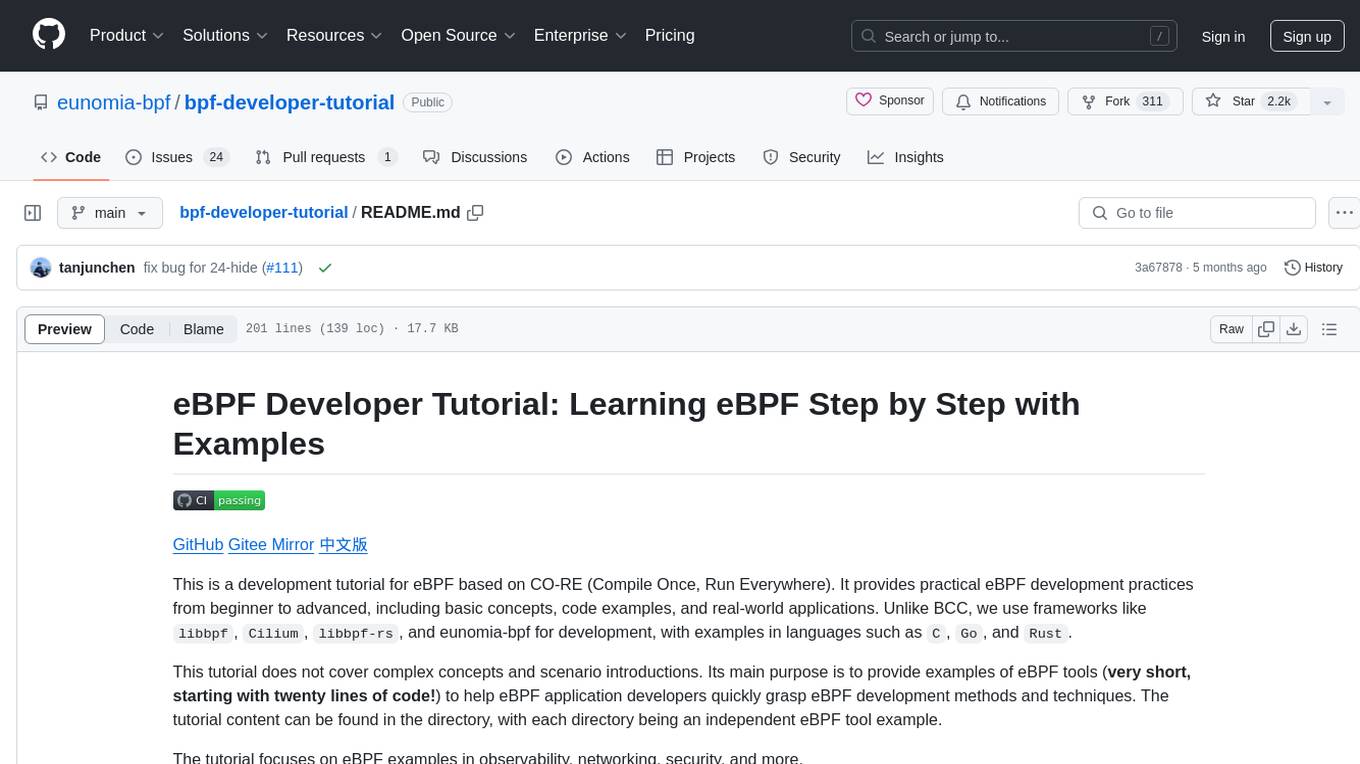
bpf-developer-tutorial
This is a development tutorial for eBPF based on CO-RE (Compile Once, Run Everywhere). It provides practical eBPF development practices from beginner to advanced, including basic concepts, code examples, and real-world applications. The tutorial focuses on eBPF examples in observability, networking, security, and more. It aims to help eBPF application developers quickly grasp eBPF development methods and techniques through examples in languages such as C, Go, and Rust. The tutorial is structured with independent eBPF tool examples in each directory, covering topics like kprobes, fentry, opensnoop, uprobe, sigsnoop, execsnoop, exitsnoop, runqlat, hardirqs, and more. The project is based on libbpf and frameworks like libbpf, Cilium, libbpf-rs, and eunomia-bpf for development.
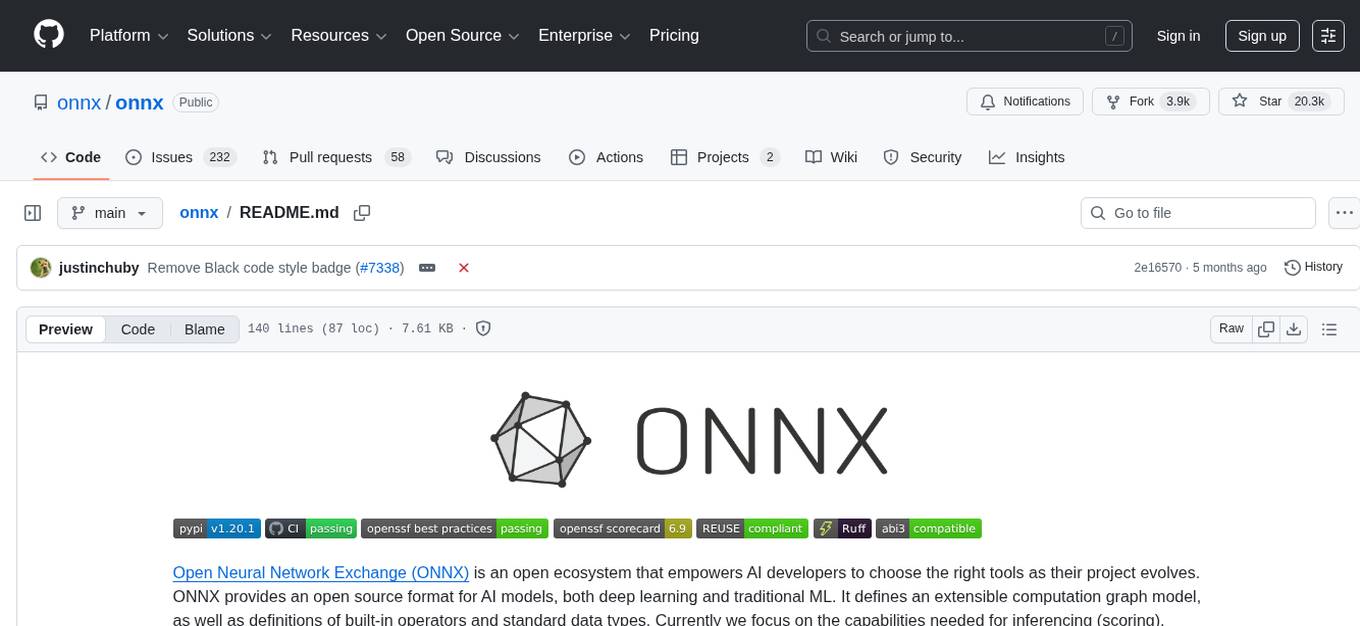
onnx
Open Neural Network Exchange (ONNX) is an open ecosystem that empowers AI developers to choose the right tools as their project evolves. ONNX provides an open source format for AI models, both deep learning and traditional ML. It defines an extensible computation graph model, as well as definitions of built-in operators and standard data types. Currently, we focus on the capabilities needed for inferencing (scoring). ONNX is widely supported and can be found in many frameworks, tools, and hardware, enabling interoperability between different frameworks and streamlining the path from research to production to increase the speed of innovation in the AI community. Join us to further evolve ONNX.
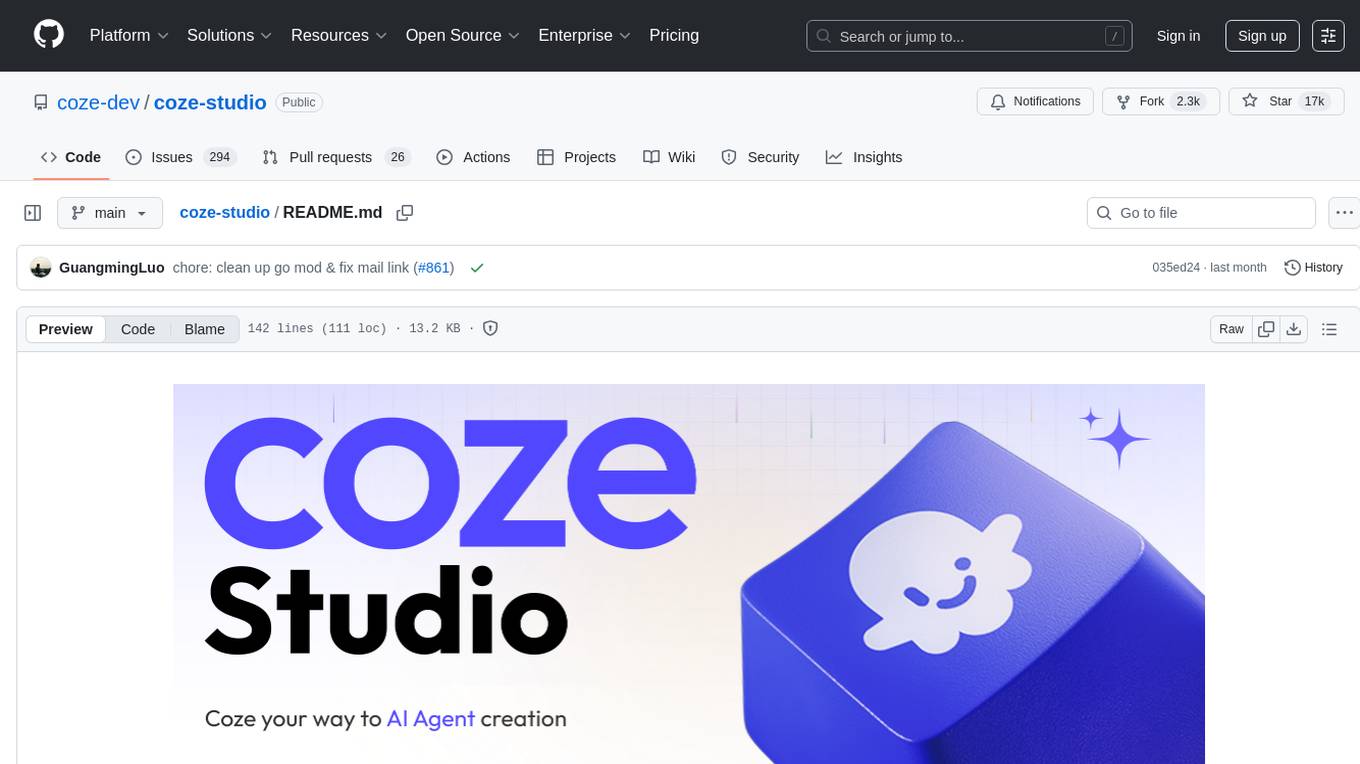
coze-studio
Coze Studio is an all-in-one AI agent development tool that offers the most convenient AI agent development environment, from development to deployment. It provides core technologies for AI agent development, complete app templates, and build frameworks. Coze Studio aims to simplify creating, debugging, and deploying AI agents through visual design and build tools, enabling powerful AI app development and customized business logic. The tool is developed using Golang for the backend, React + TypeScript for the frontend, and follows microservices architecture based on domain-driven design principles.
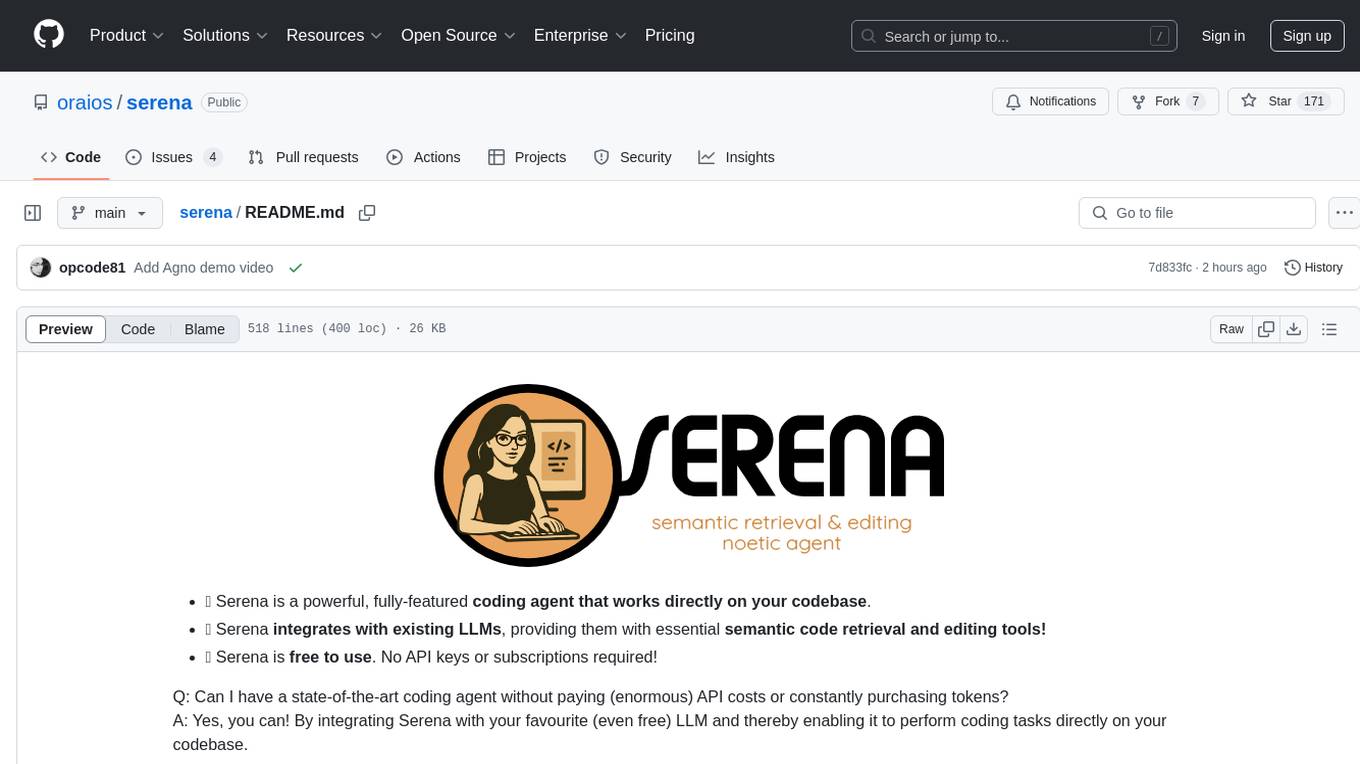
serena
Serena is a powerful coding agent that integrates with existing LLMs to provide essential semantic code retrieval and editing tools. It is free to use and does not require API keys or subscriptions. Serena can be used for coding tasks such as analyzing, planning, and editing code directly on your codebase. It supports various programming languages and offers semantic code analysis capabilities through language servers. Serena can be integrated with different LLMs using the model context protocol (MCP) or Agno framework. The tool provides a range of functionalities for code retrieval, editing, and execution, making it a versatile coding assistant for developers.
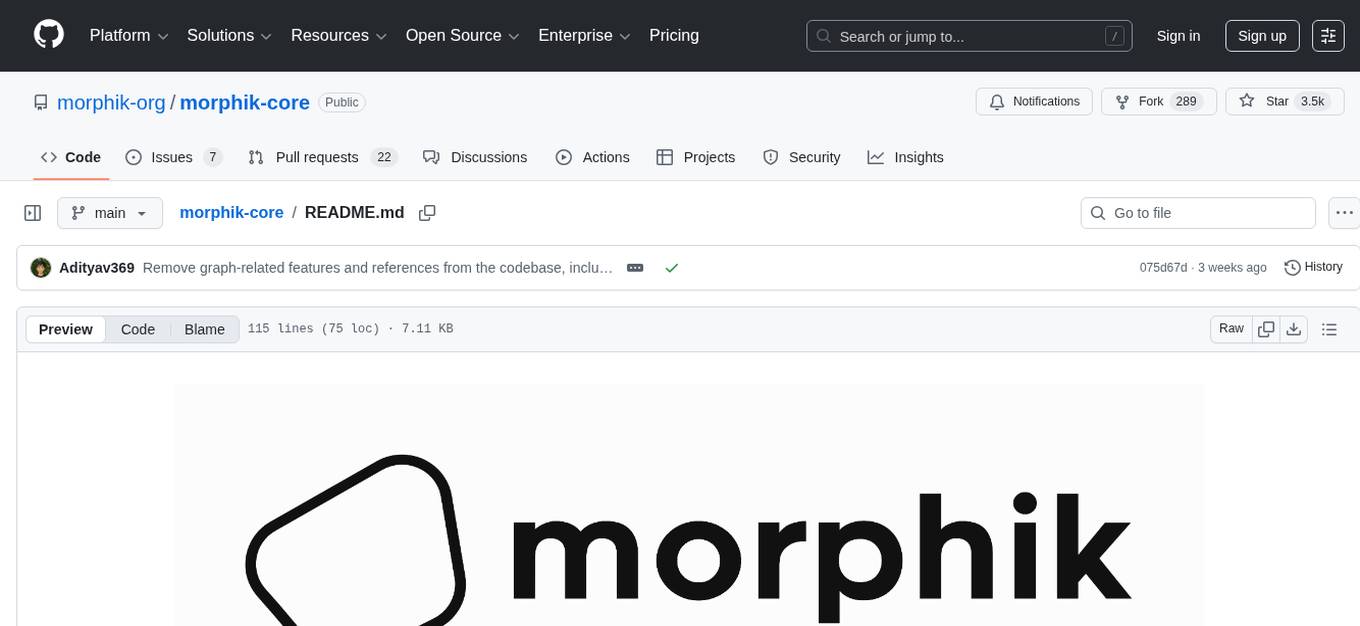
morphik-core
Morphik is an AI-native toolset designed to help developers integrate context into their AI applications by providing tools to store, represent, and search unstructured data. It offers features such as multimodal search, fast metadata extraction, and integrations with existing tools. Morphik aims to address the challenges of traditional AI approaches that struggle with visually rich documents and provide a more comprehensive solution for understanding and processing complex data.
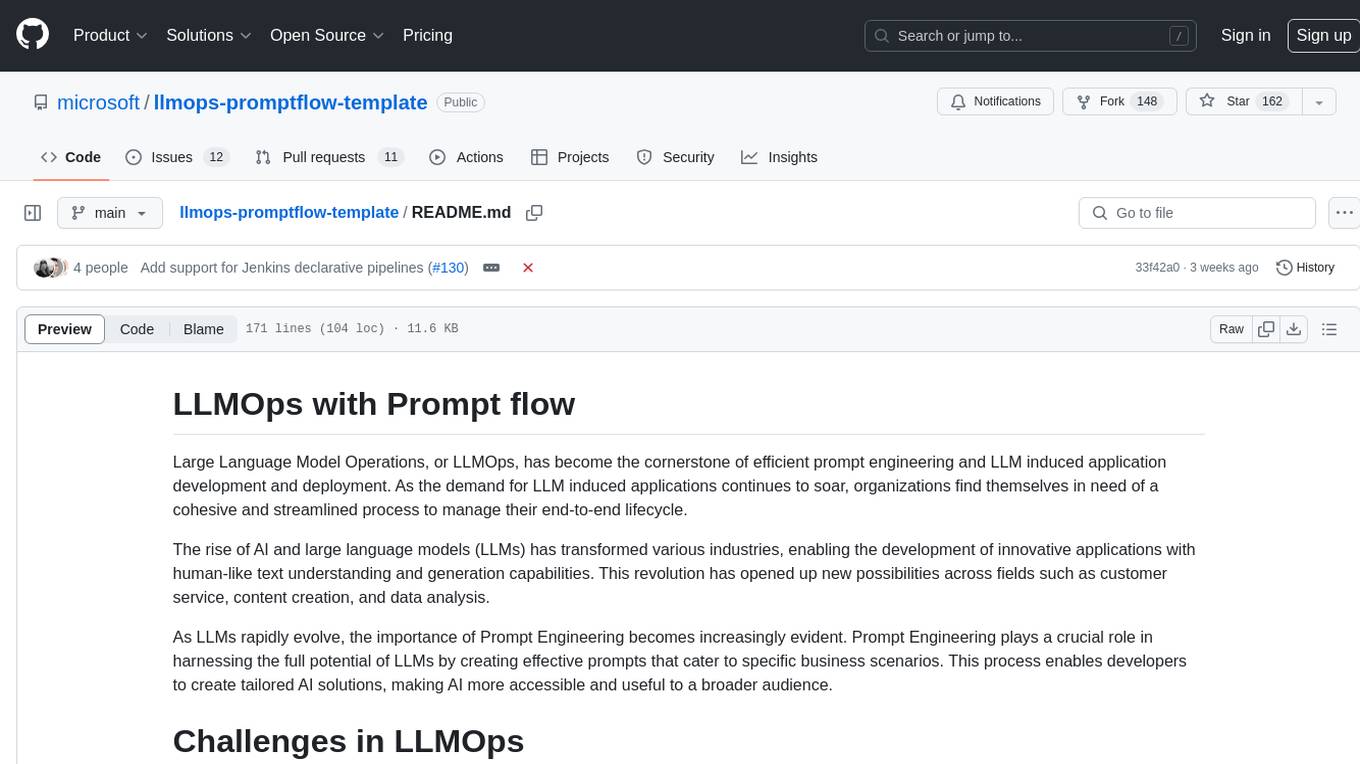
llmops-promptflow-template
LLMOps with Prompt flow is a template and guidance for building LLM-infused apps using Prompt flow. It provides centralized code hosting, lifecycle management, variant and hyperparameter experimentation, A/B deployment, many-to-many dataset/flow relationships, multiple deployment targets, comprehensive reporting, BYOF capabilities, configuration-based development, local prompt experimentation and evaluation, endpoint testing, and optional Human-in-loop validation. The tool is customizable to suit various application needs.
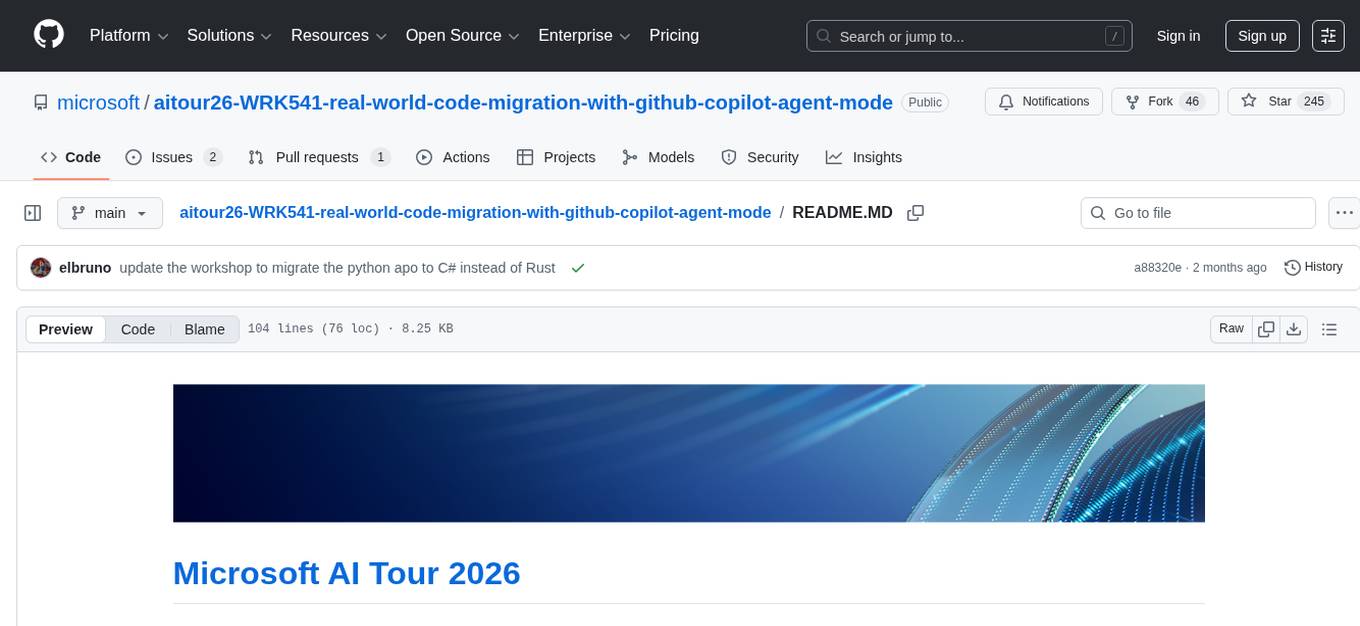
aitour26-WRK541-real-world-code-migration-with-github-copilot-agent-mode
Microsoft AI Tour 2026 WRK541 is a workshop focused on real-world code migration using GitHub Copilot Agent Mode. The session is designed for technologists interested in applying AI pair-programming techniques to challenging tasks like migrating or translating code between different programming languages. Participants will learn advanced GitHub Copilot techniques, differences between Python and C#, JSON serialization and deserialization in C#, developing and validating endpoints, integrating Swagger/OpenAPI documentation, and writing unit tests with MSTest. The workshop aims to help users gain hands-on experience in using GitHub Copilot for real-world code migration scenarios.
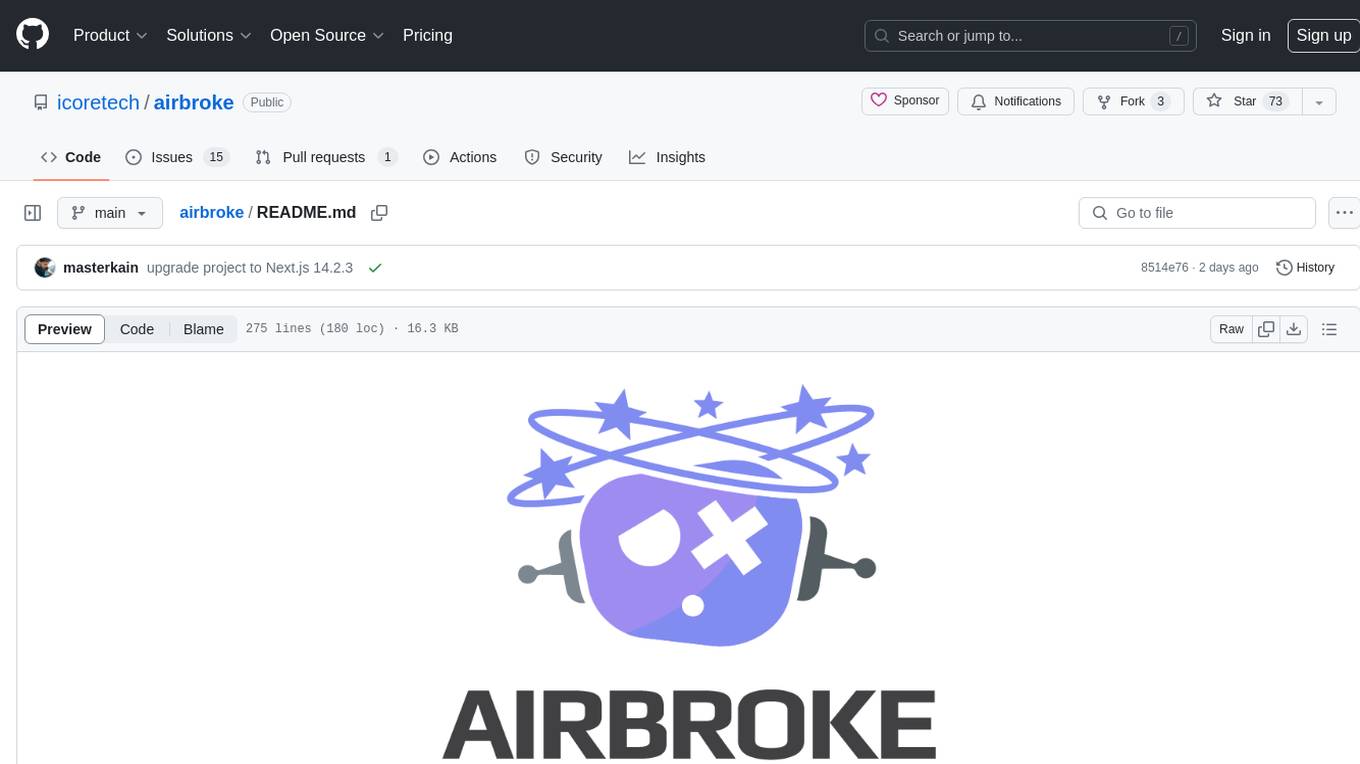
airbroke
Airbroke is an open-source error catcher tool designed for modern web applications. It provides a PostgreSQL-based backend with an Airbrake-compatible HTTP collector endpoint and a React-based frontend for error management. The tool focuses on simplicity, maintaining a small database footprint even under heavy data ingestion. Users can ask AI about issues, replay HTTP exceptions, and save/manage bookmarks for important occurrences. Airbroke supports multiple OAuth providers for secure user authentication and offers occurrence charts for better insights into error occurrences. The tool can be deployed in various ways, including building from source, using Docker images, deploying on Vercel, Render.com, Kubernetes with Helm, or Docker Compose. It requires Node.js, PostgreSQL, and specific system resources for deployment.

NaLLM
The NaLLM project repository explores the synergies between Neo4j and Large Language Models (LLMs) through three primary use cases: Natural Language Interface to a Knowledge Graph, Creating a Knowledge Graph from Unstructured Data, and Generating a Report using static and LLM data. The repository contains backend and frontend code organized for easy navigation. It includes blog posts, a demo database, instructions for running demos, and guidelines for contributing. The project aims to showcase the potential of Neo4j and LLMs in various applications.
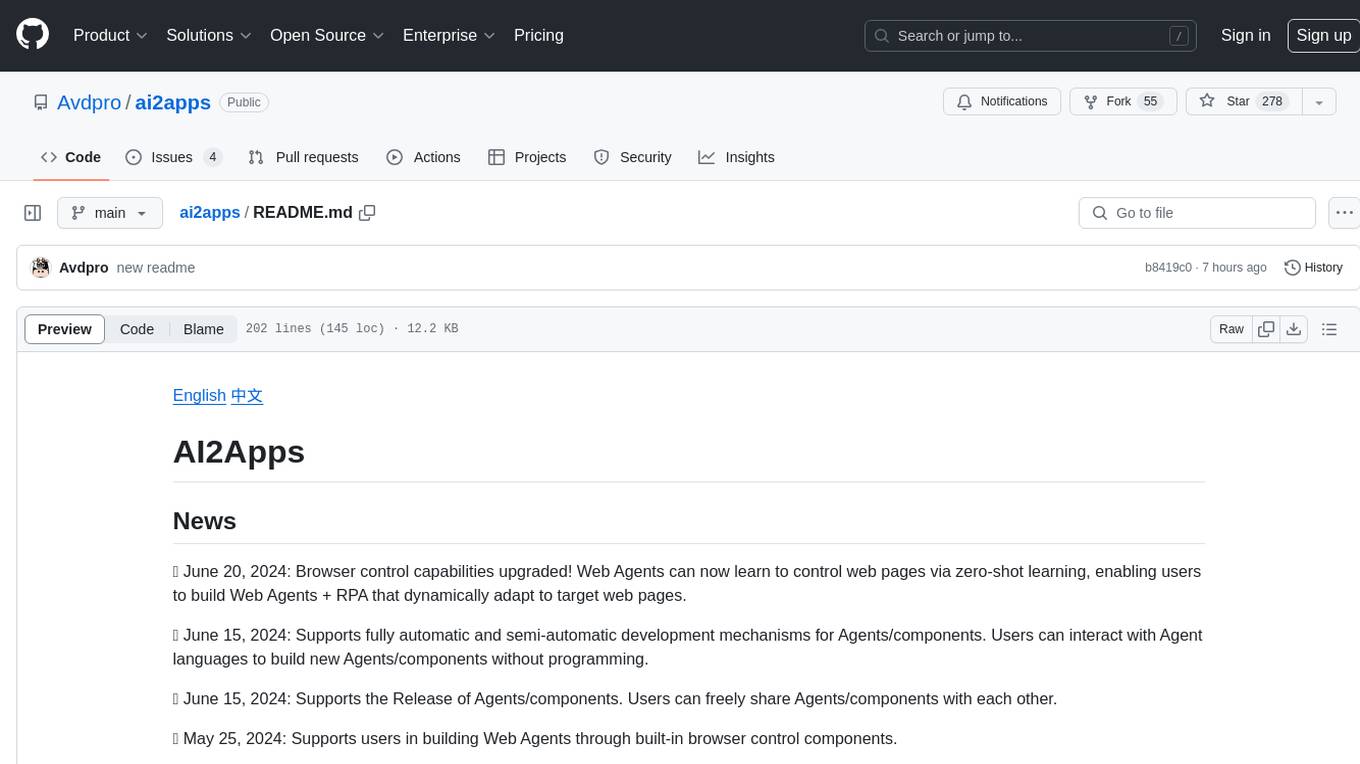
ai2apps
AI2Apps is a visual IDE for building LLM-based AI agent applications, enabling developers to efficiently create AI agents through drag-and-drop, with features like design-to-development for rapid prototyping, direct packaging of agents into apps, powerful debugging capabilities, enhanced user interaction, efficient team collaboration, flexible deployment, multilingual support, simplified product maintenance, and extensibility through plugins.
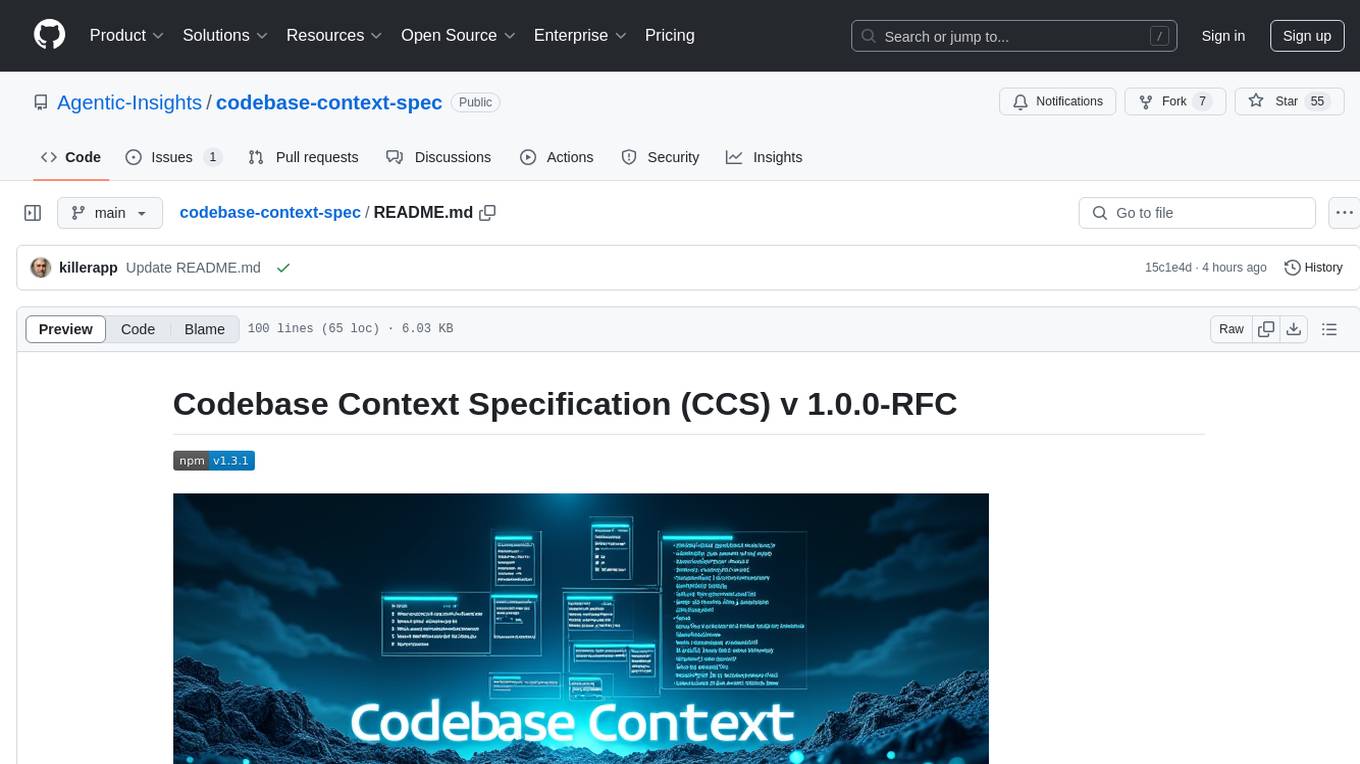
codebase-context-spec
The Codebase Context Specification (CCS) project aims to standardize embedding contextual information within codebases to enhance understanding for both AI and human developers. It introduces a convention similar to `.env` and `.editorconfig` files but focused on documenting code for both AI and humans. By providing structured contextual metadata, collaborative documentation guidelines, and standardized context files, developers can improve code comprehension, collaboration, and development efficiency. The project includes a linter for validating context files and provides guidelines for using the specification with AI assistants. Tooling recommendations suggest creating memory systems, IDE plugins, AI model integrations, and agents for context creation and utilization. Future directions include integration with existing documentation systems, dynamic context generation, and support for explicit context overriding.
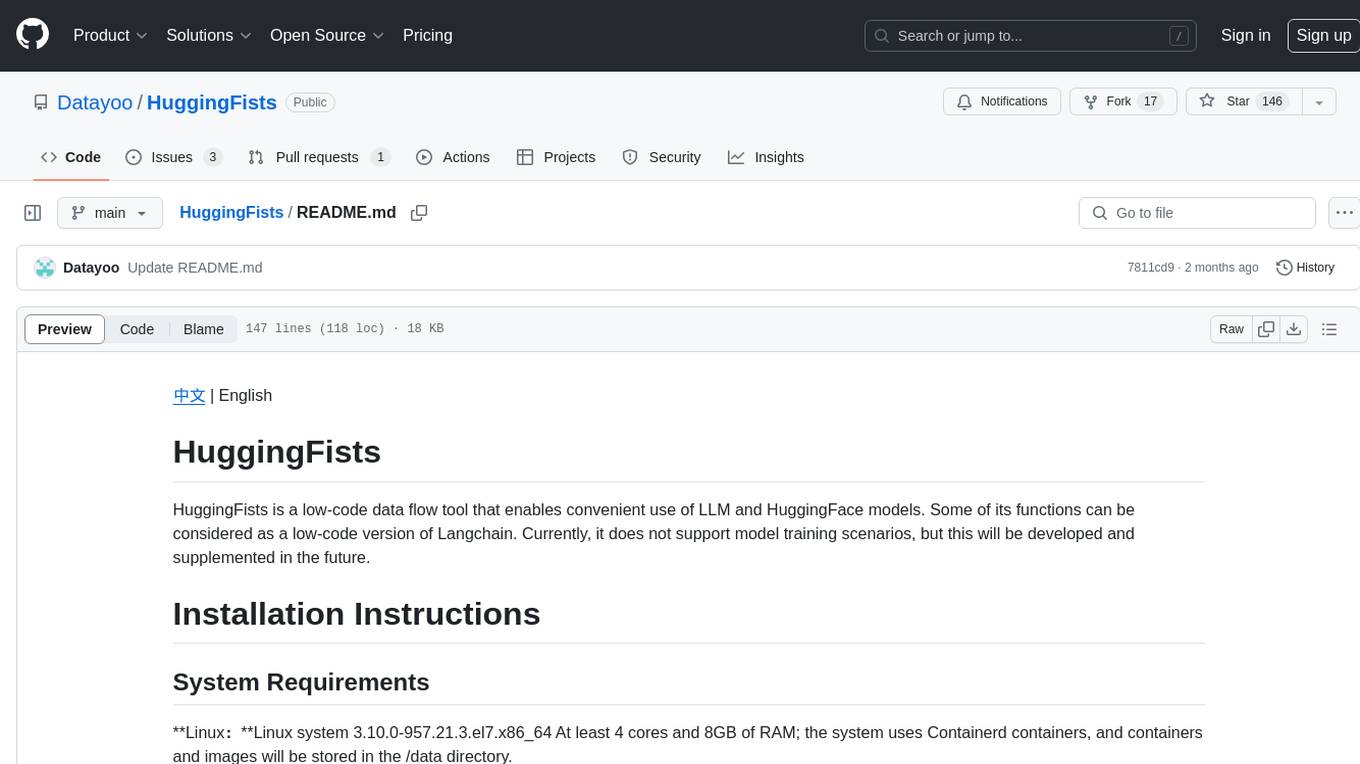
HuggingFists
HuggingFists is a low-code data flow tool that enables convenient use of LLM and HuggingFace models. It provides functionalities similar to Langchain, allowing users to design, debug, and manage data processing workflows, create and schedule workflow jobs, manage resources environment, and handle various data artifact resources. The tool also offers account management for users, allowing centralized management of data source accounts and API accounts. Users can access Hugging Face models through the Inference API or locally deployed models, as well as datasets on Hugging Face. HuggingFists supports breakpoint debugging, branch selection, function calls, workflow variables, and more to assist users in developing complex data processing workflows.
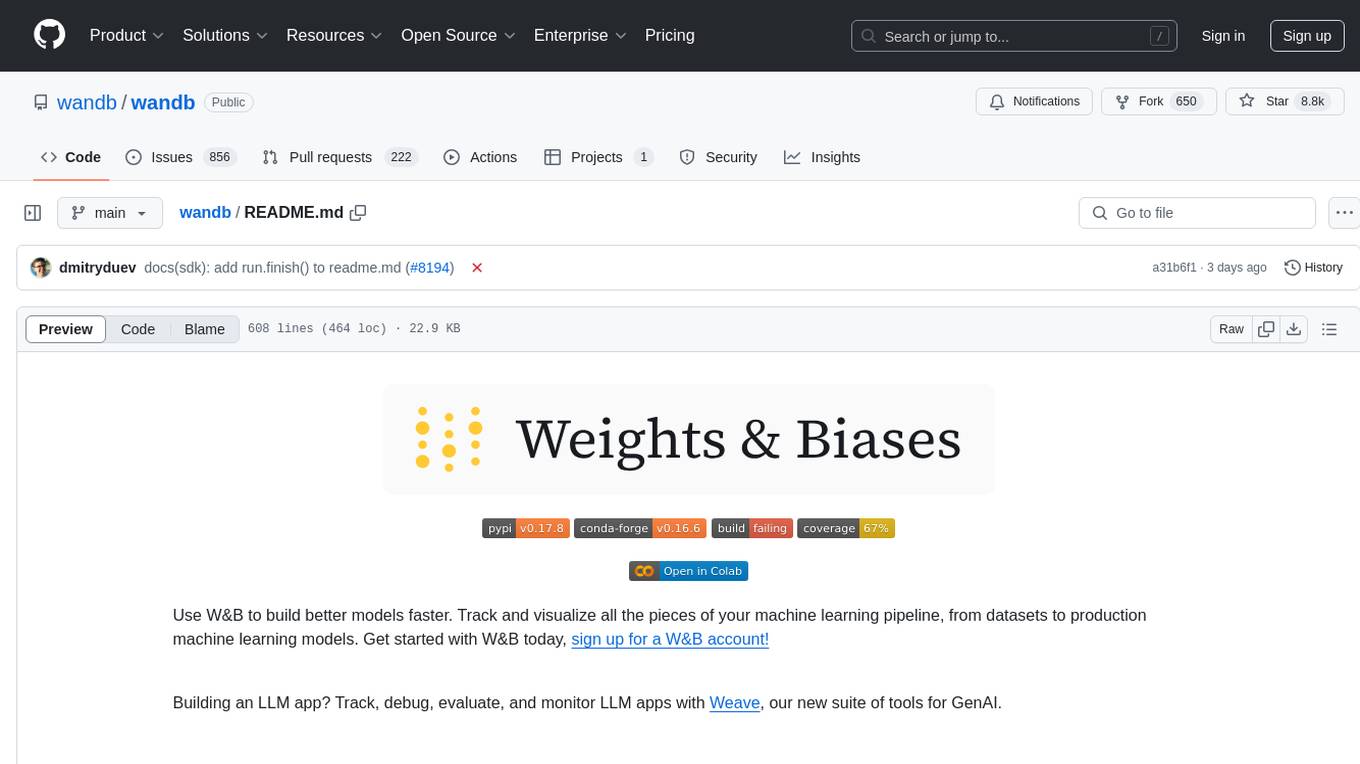
wandb
Weights & Biases (W&B) is a platform that helps users build better machine learning models faster by tracking and visualizing all components of the machine learning pipeline, from datasets to production models. It offers tools for tracking, debugging, evaluating, and monitoring machine learning applications. W&B provides integrations with popular frameworks like PyTorch, TensorFlow/Keras, Hugging Face Transformers, PyTorch Lightning, XGBoost, and Sci-Kit Learn. Users can easily log metrics, visualize performance, and compare experiments using W&B. The platform also supports hosting options in the cloud or on private infrastructure, making it versatile for various deployment needs.
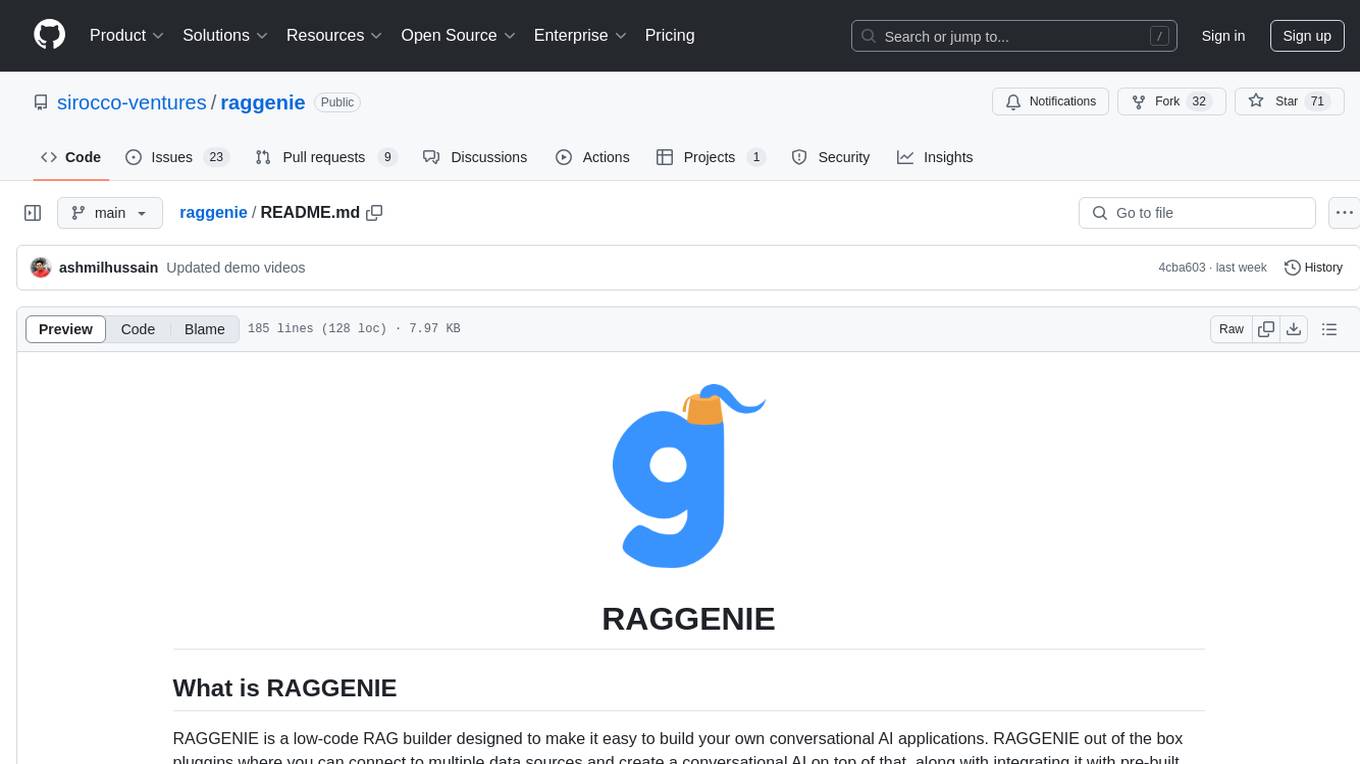
raggenie
RAGGENIE is a low-code RAG builder tool designed to simplify the creation of conversational AI applications. It offers out-of-the-box plugins for connecting to various data sources and building conversational AI on top of them, including integration with pre-built agents for actions. The tool is open-source under the MIT license, with a current focus on making it easy to build RAG applications and future plans for maintenance, monitoring, and transitioning applications from pilots to production.
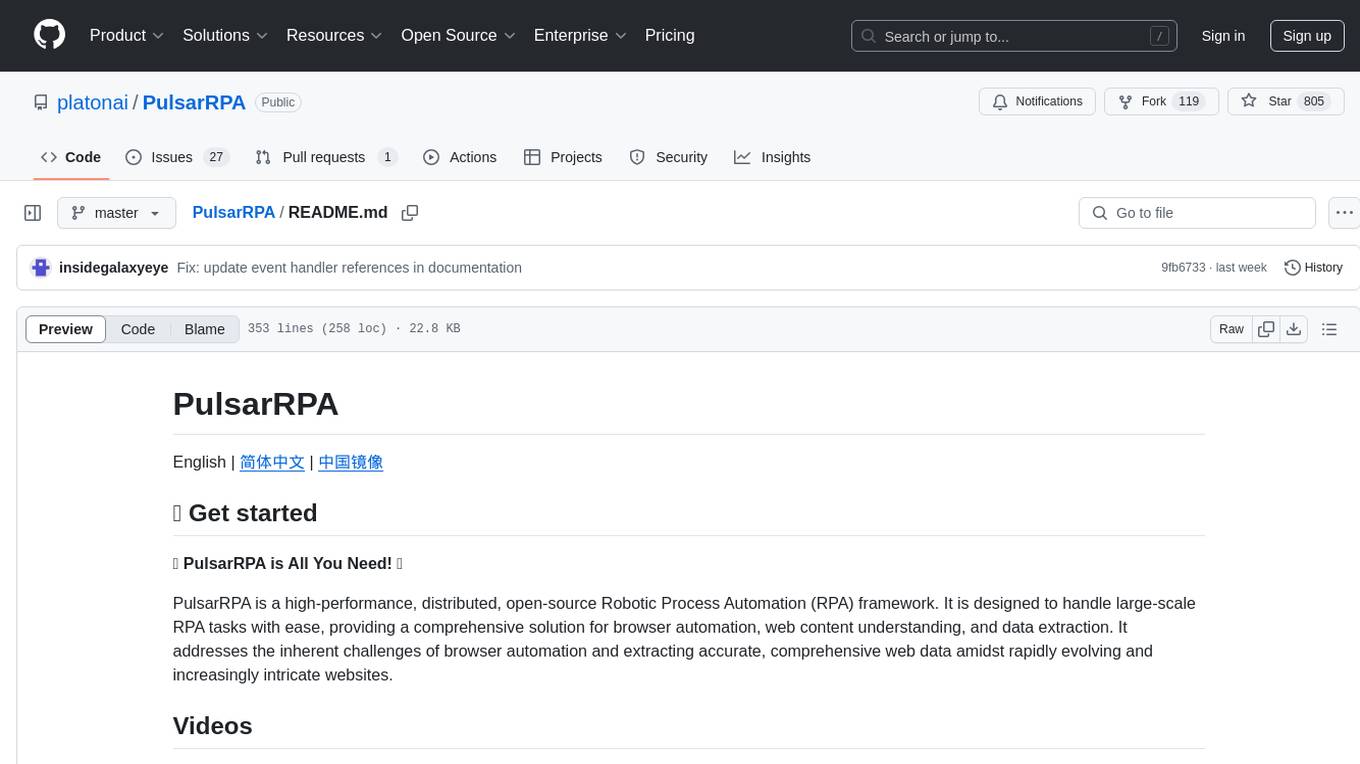
PulsarRPA
PulsarRPA is a high-performance, distributed, open-source Robotic Process Automation (RPA) framework designed to handle large-scale RPA tasks with ease. It provides a comprehensive solution for browser automation, web content understanding, and data extraction. PulsarRPA addresses challenges of browser automation and accurate web data extraction from complex and evolving websites. It incorporates innovative technologies like browser rendering, RPA, intelligent scraping, advanced DOM parsing, and distributed architecture to ensure efficient, accurate, and scalable web data extraction. The tool is open-source, customizable, and supports cutting-edge information extraction technology, making it a preferred solution for large-scale web data extraction.
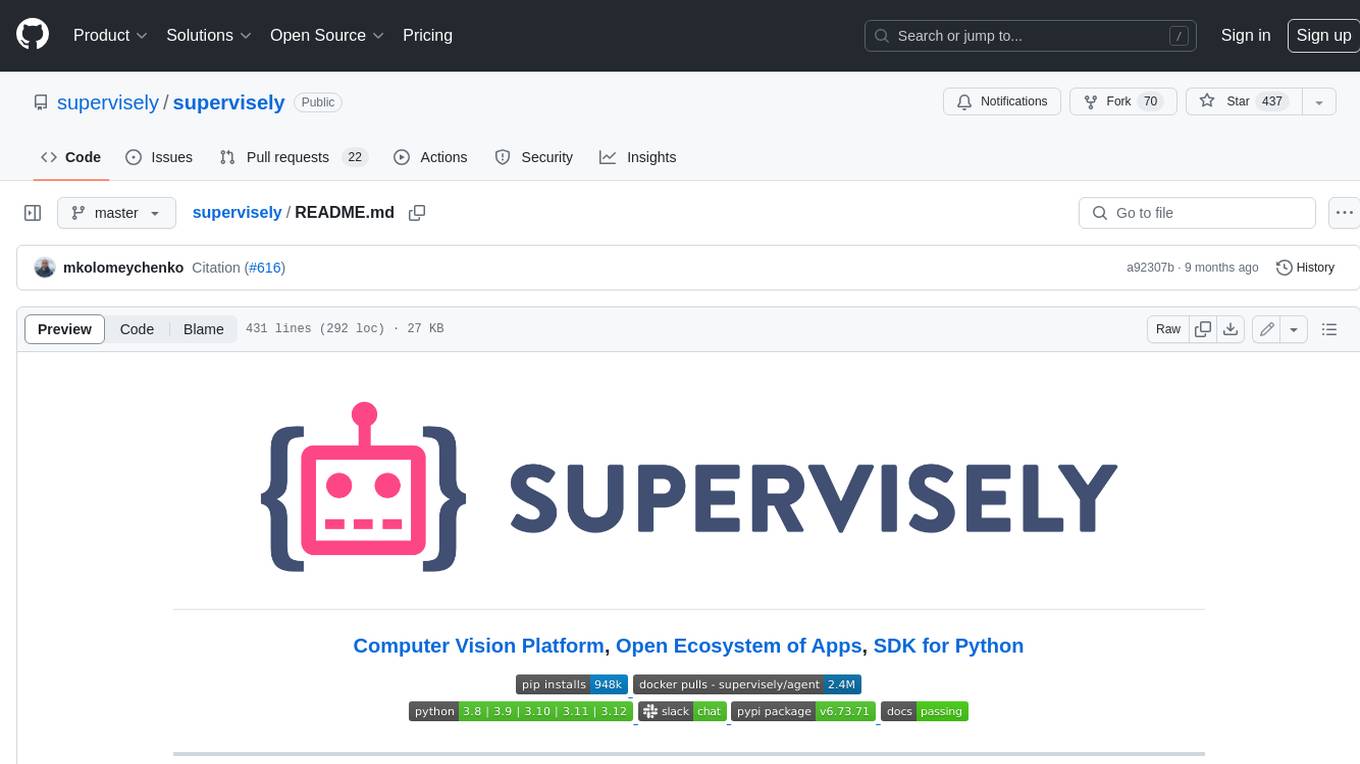
supervisely
Supervisely is a computer vision platform that provides a range of tools and services for developing and deploying computer vision solutions. It includes a data labeling platform, a model training platform, and a marketplace for computer vision apps. Supervisely is used by a variety of organizations, including Fortune 500 companies, research institutions, and government agencies.
For similar tasks
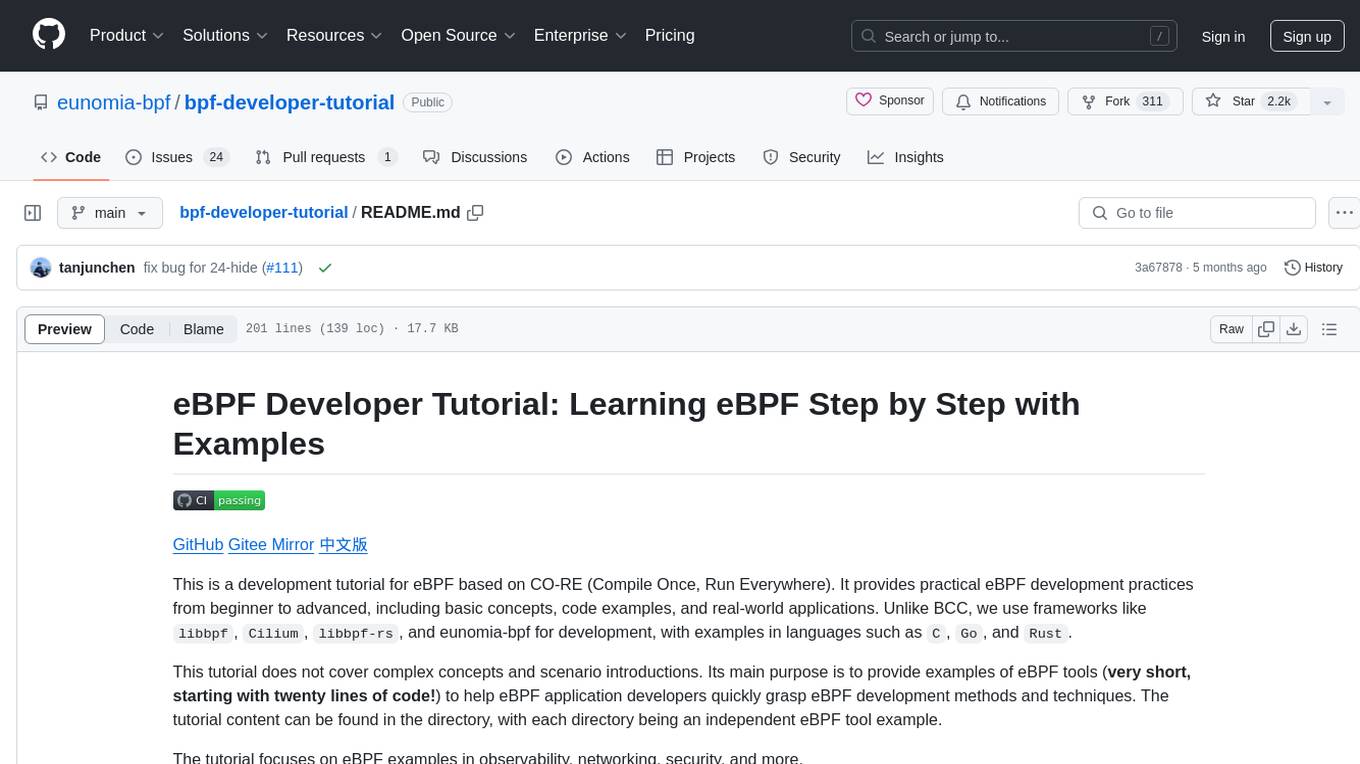
bpf-developer-tutorial
This is a development tutorial for eBPF based on CO-RE (Compile Once, Run Everywhere). It provides practical eBPF development practices from beginner to advanced, including basic concepts, code examples, and real-world applications. The tutorial focuses on eBPF examples in observability, networking, security, and more. It aims to help eBPF application developers quickly grasp eBPF development methods and techniques through examples in languages such as C, Go, and Rust. The tutorial is structured with independent eBPF tool examples in each directory, covering topics like kprobes, fentry, opensnoop, uprobe, sigsnoop, execsnoop, exitsnoop, runqlat, hardirqs, and more. The project is based on libbpf and frameworks like libbpf, Cilium, libbpf-rs, and eunomia-bpf for development.
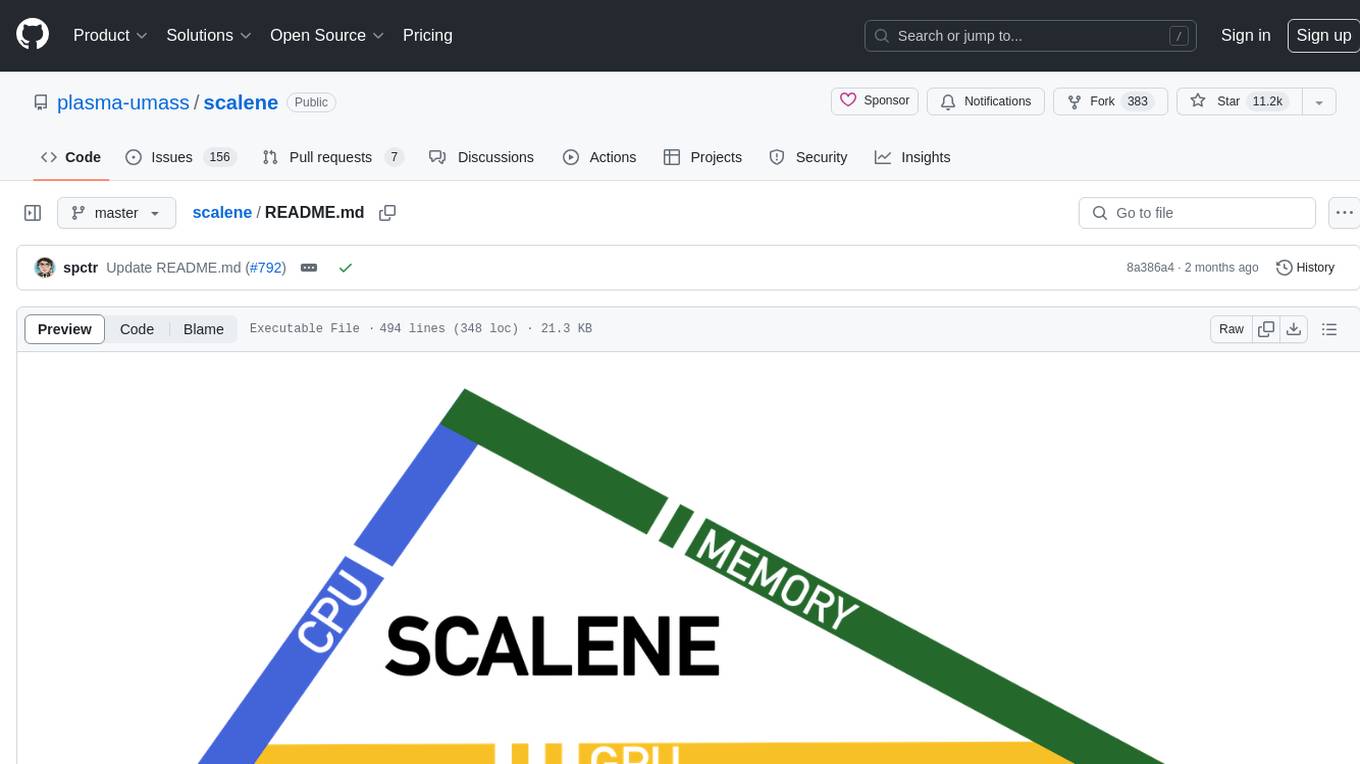
scalene
Scalene is a high-performance CPU, GPU, and memory profiler for Python that provides detailed information and runs faster than many other profilers. It incorporates AI-powered proposed optimizations, allowing users to generate optimization suggestions by clicking on specific lines or regions of code. Scalene separates time spent in Python from native code, highlights hotspots, and identifies memory usage per line. It supports GPU profiling on NVIDIA-based systems and detects memory leaks. Users can generate reduced profiles, profile specific functions using decorators, and suspend/resume profiling for background processes. Scalene is available as a pip or conda package and works on various platforms. It offers features like profiling at the line level, memory trends, copy volume reporting, and leak detection.
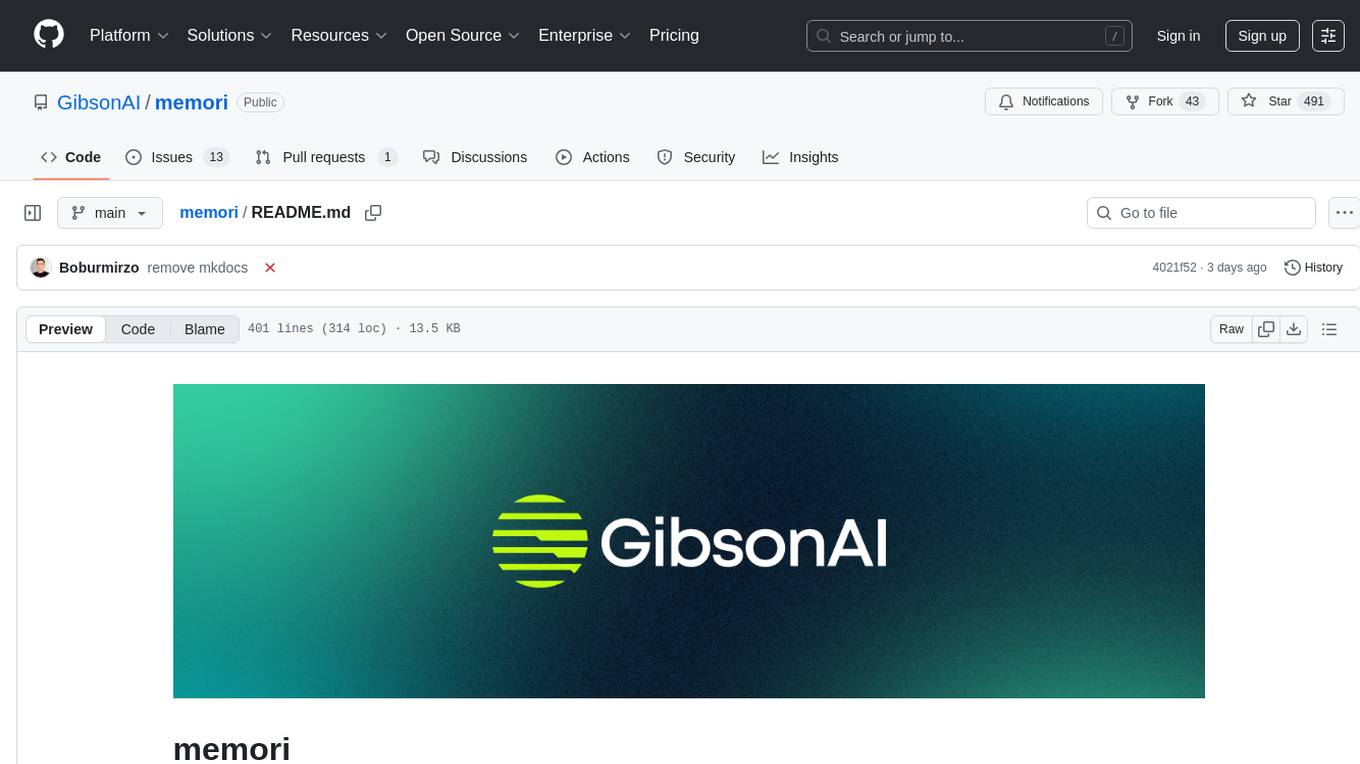
memori
Memori is a lightweight and user-friendly memory management tool for developers. It helps in tracking memory usage, detecting memory leaks, and optimizing memory allocation in software projects. With Memori, developers can easily monitor and analyze memory consumption to improve the performance and stability of their applications. The tool provides detailed insights into memory usage patterns and helps in identifying areas for optimization. Memori is designed to be easy to integrate into existing projects and offers a simple yet powerful interface for managing memory resources effectively.
For similar jobs
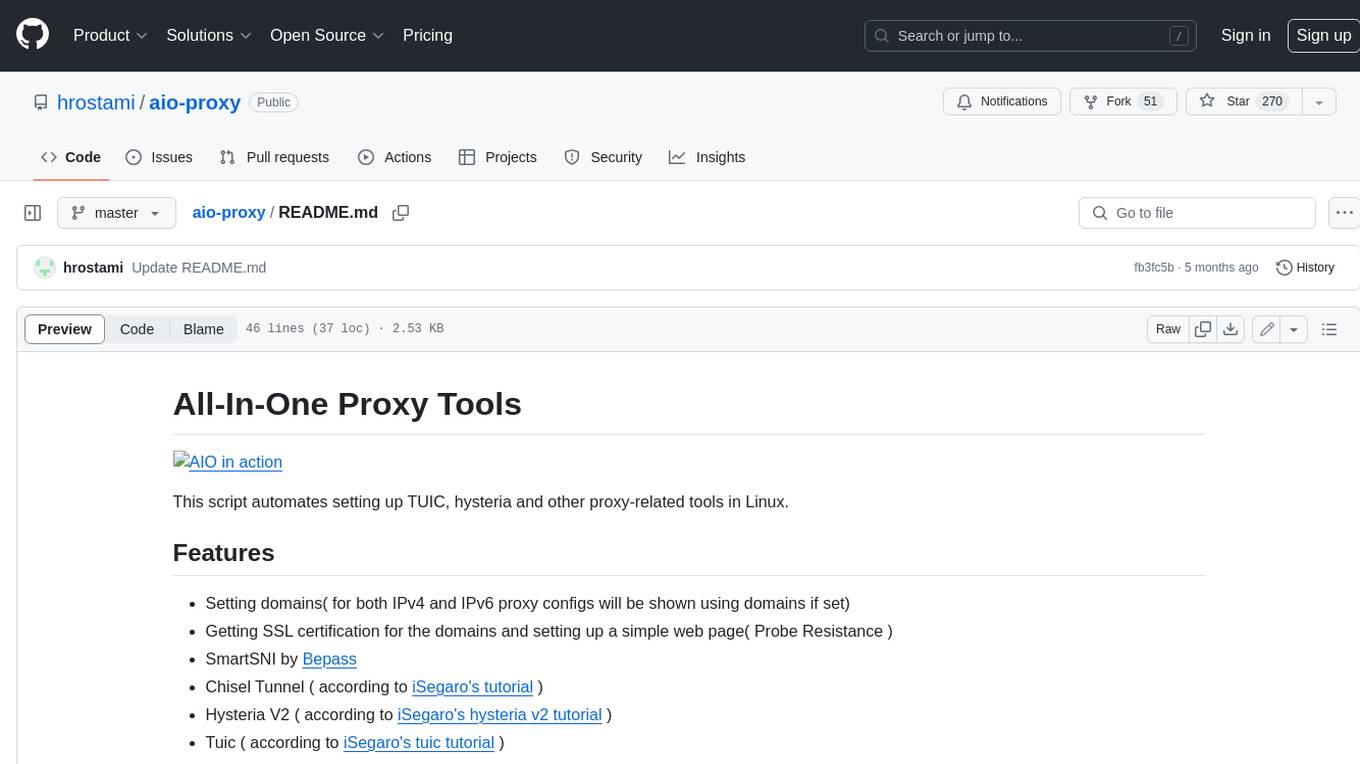
aio-proxy
This script automates setting up TUIC, hysteria and other proxy-related tools in Linux. It features setting domains, getting SSL certification, setting up a simple web page, SmartSNI by Bepass, Chisel Tunnel, Hysteria V2, Tuic, Hiddify Reality Scanner, SSH, Telegram Proxy, Reverse TLS Tunnel, different panels, installing, disabling, and enabling Warp, Sing Box 4-in-1 script, showing ports in use and their corresponding processes, and an Android script to use Chisel tunnel.
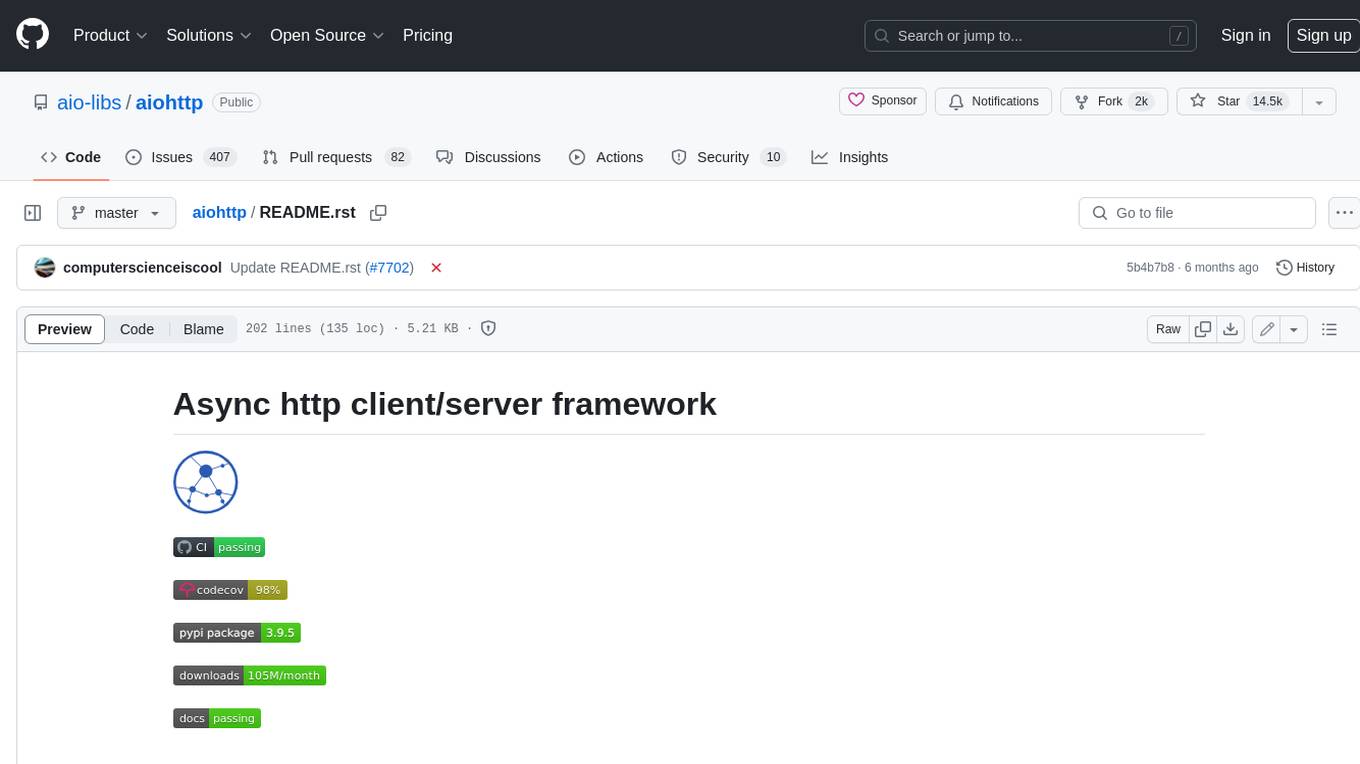
aiohttp
aiohttp is an async http client/server framework that supports both client and server side of HTTP protocol. It also supports both client and server Web-Sockets out-of-the-box and avoids Callback Hell. aiohttp provides a Web-server with middleware and pluggable routing.
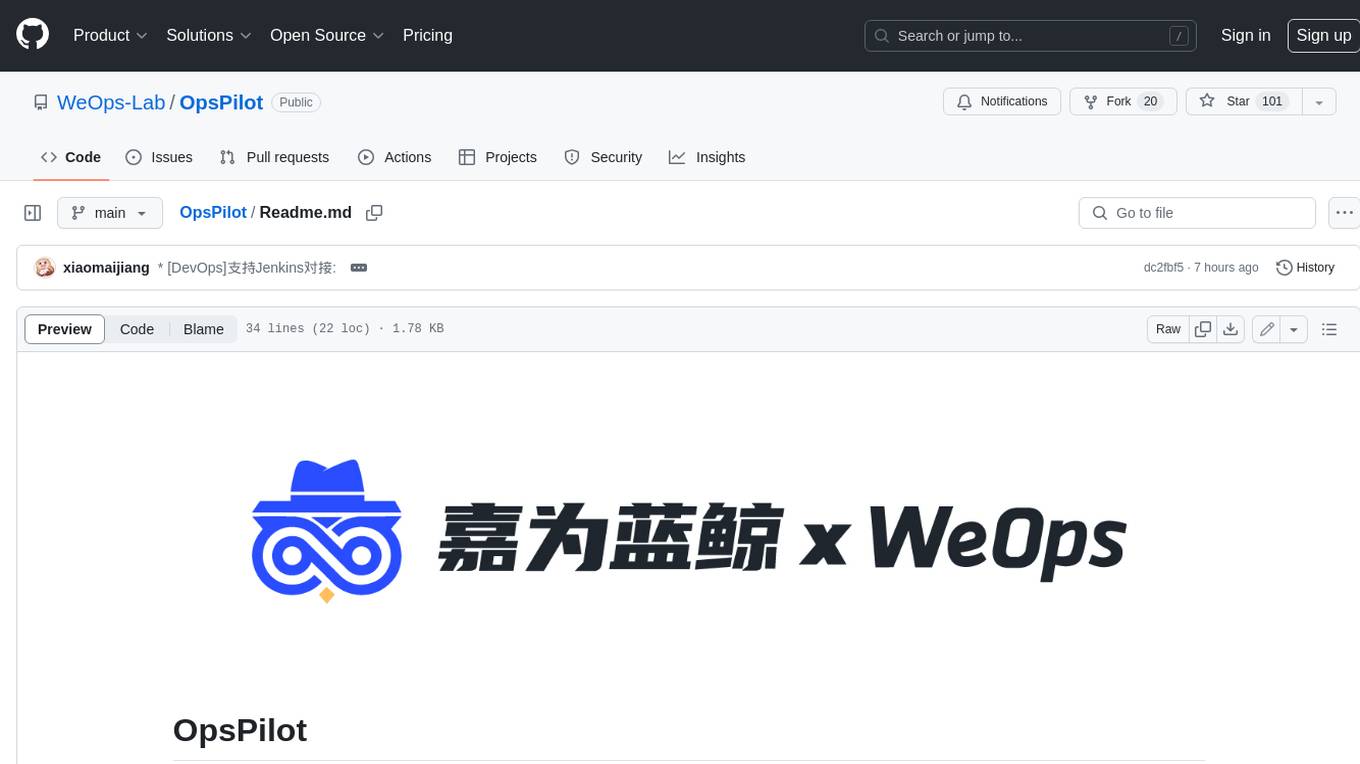
OpsPilot
OpsPilot is an AI-powered operations navigator developed by the WeOps team. It leverages deep learning and LLM technologies to make operations plans interactive and generalize and reason about local operations knowledge. OpsPilot can be integrated with web applications in the form of a chatbot and primarily provides the following capabilities: 1. Operations capability precipitation: By depositing operations knowledge, operations skills, and troubleshooting actions, when solving problems, it acts as a navigator and guides users to solve operations problems through dialogue. 2. Local knowledge Q&A: By indexing local knowledge and Internet knowledge and combining the capabilities of LLM, it answers users' various operations questions. 3. LLM chat: When the problem is beyond the scope of OpsPilot's ability to handle, it uses LLM's capabilities to solve various long-tail problems.
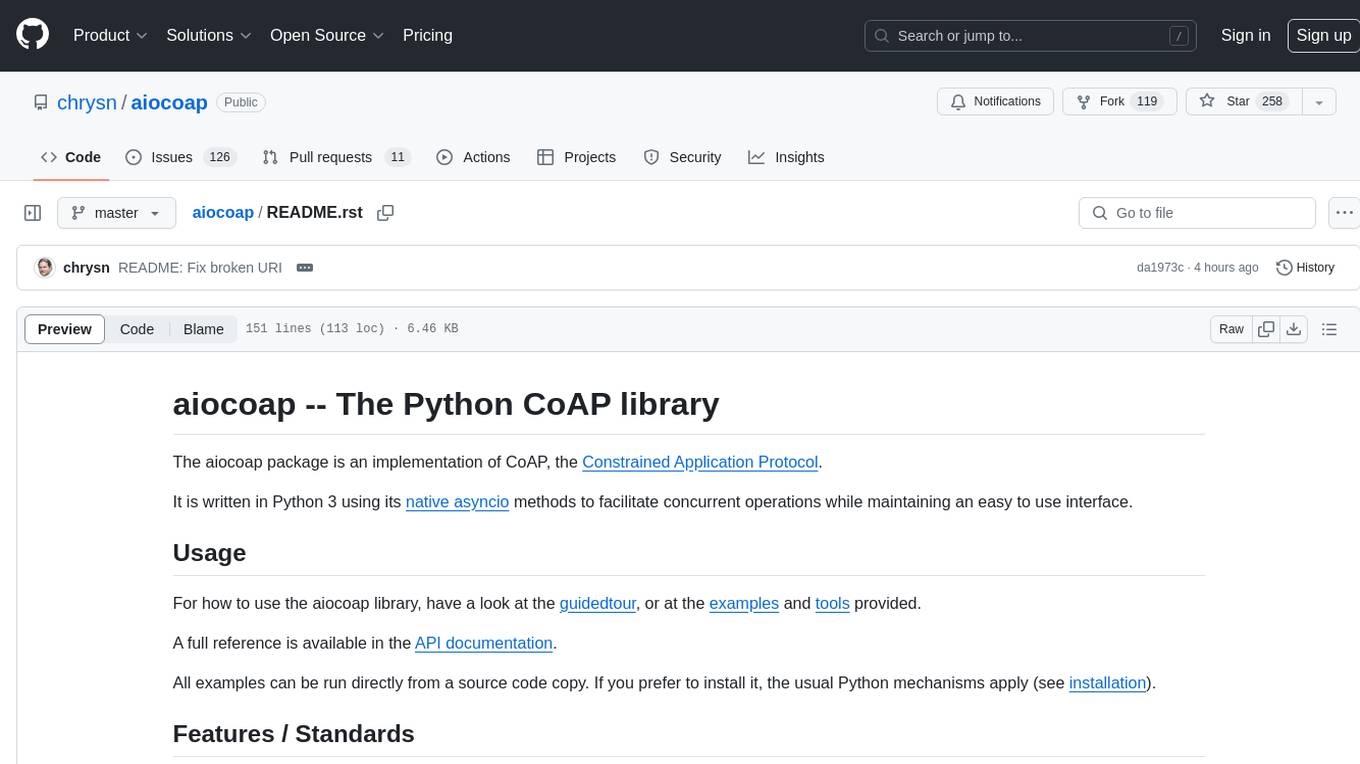
aiocoap
aiocoap is a Python library that implements the Constrained Application Protocol (CoAP) using native asyncio methods in Python 3. It supports various CoAP standards such as RFC7252, RFC7641, RFC7959, RFC8323, RFC7967, RFC8132, RFC9176, RFC8613, and draft-ietf-core-oscore-groupcomm-17. The library provides features for clients and servers, including multicast support, blockwise transfer, CoAP over TCP, TLS, and WebSockets, No-Response, PATCH/FETCH, OSCORE, and Group OSCORE. It offers an easy-to-use interface for concurrent operations and is suitable for IoT applications.
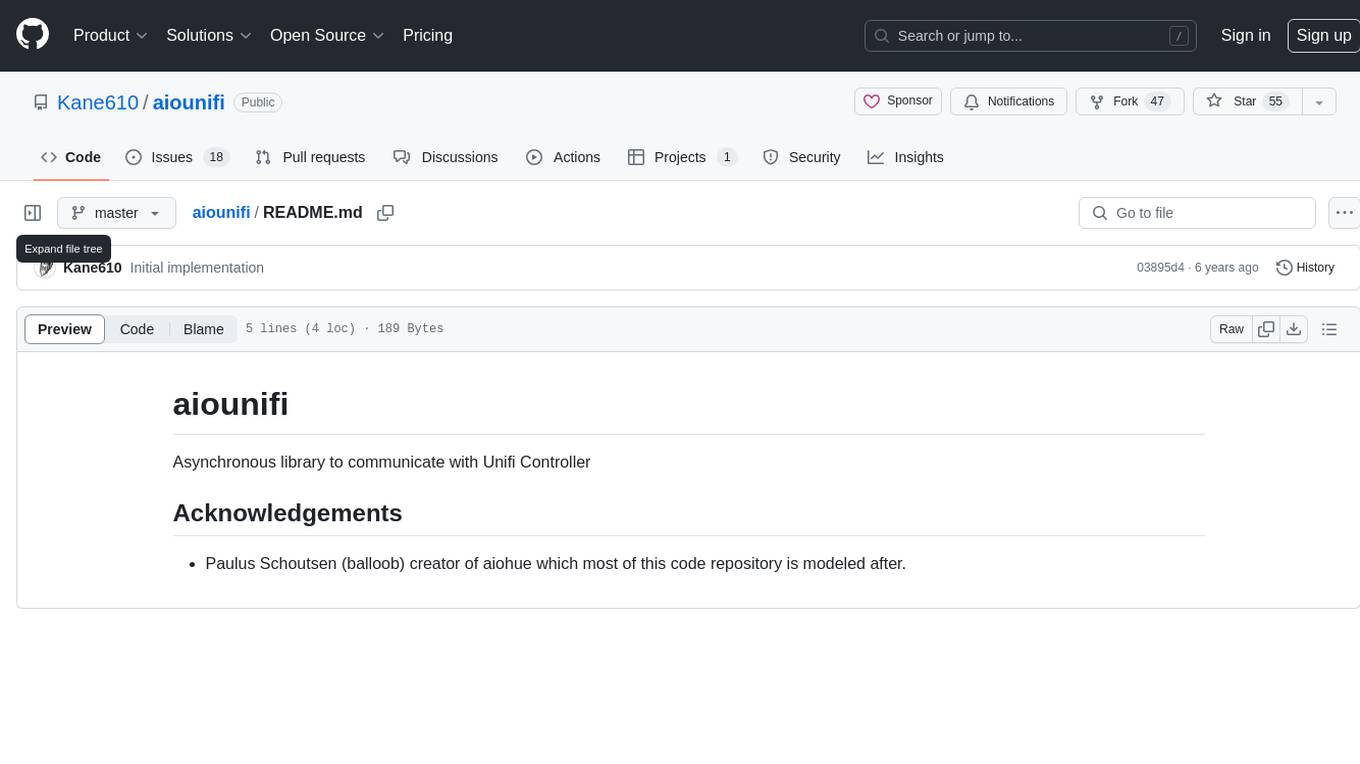
aiounifi
Aiounifi is a Python library that provides a simple interface for interacting with the Unifi Controller API. It allows users to easily manage their Unifi network devices, such as access points, switches, and gateways, through automated scripts or applications. With Aiounifi, users can retrieve device information, perform configuration changes, monitor network performance, and more, all through a convenient and efficient API wrapper. This library simplifies the process of integrating Unifi network management into custom solutions, making it ideal for network administrators, developers, and enthusiasts looking to automate and streamline their network operations.
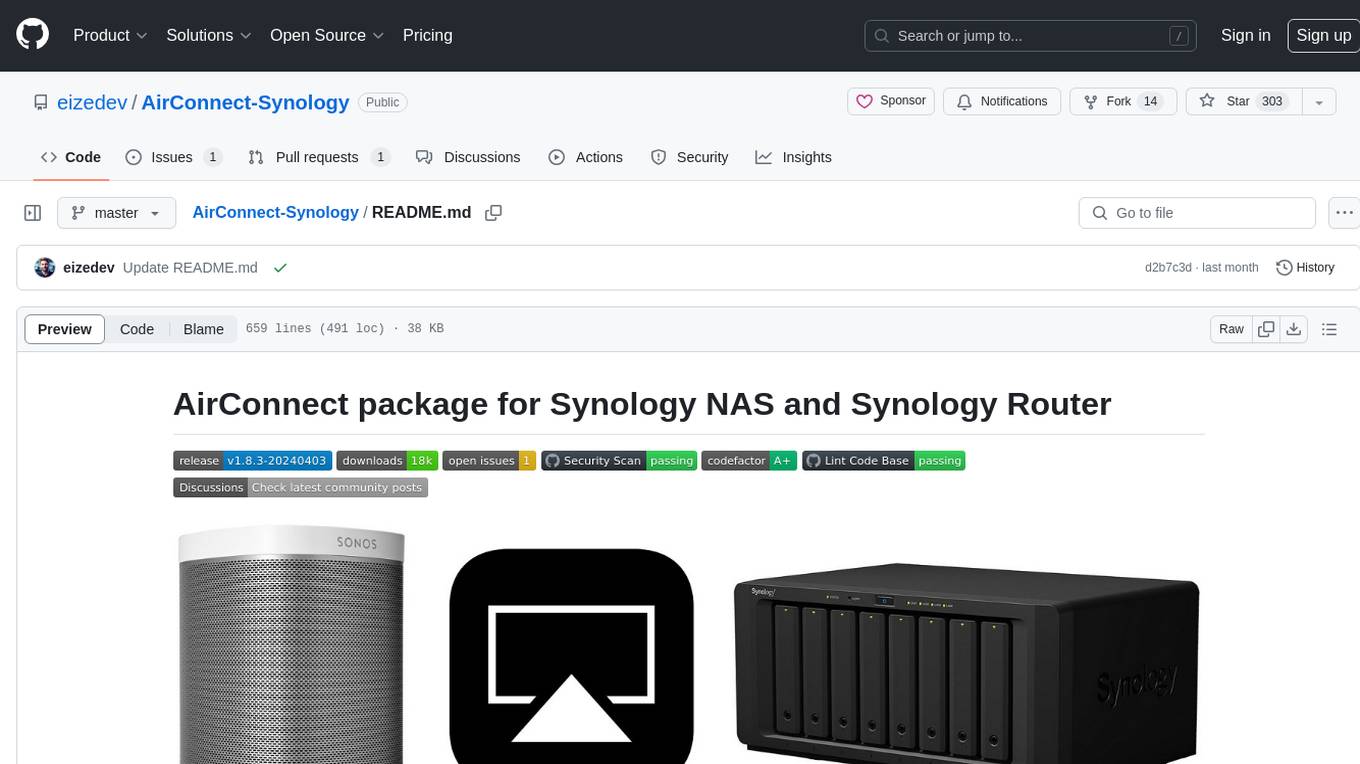
AirConnect-Synology
AirConnect-Synology is a minimal Synology package that allows users to use AirPlay to stream to UPnP/Sonos & Chromecast devices that do not natively support AirPlay. It is compatible with DSM 7.0 and DSM 7.1, and provides detailed information on installation, configuration, supported devices, troubleshooting, and more. The package automates the installation and usage of AirConnect on Synology devices, ensuring compatibility with various architectures and firmware versions. Users can customize the configuration using the airconnect.conf file and adjust settings for specific speakers like Sonos, Bose SoundTouch, and Pioneer/Phorus/Play-Fi.
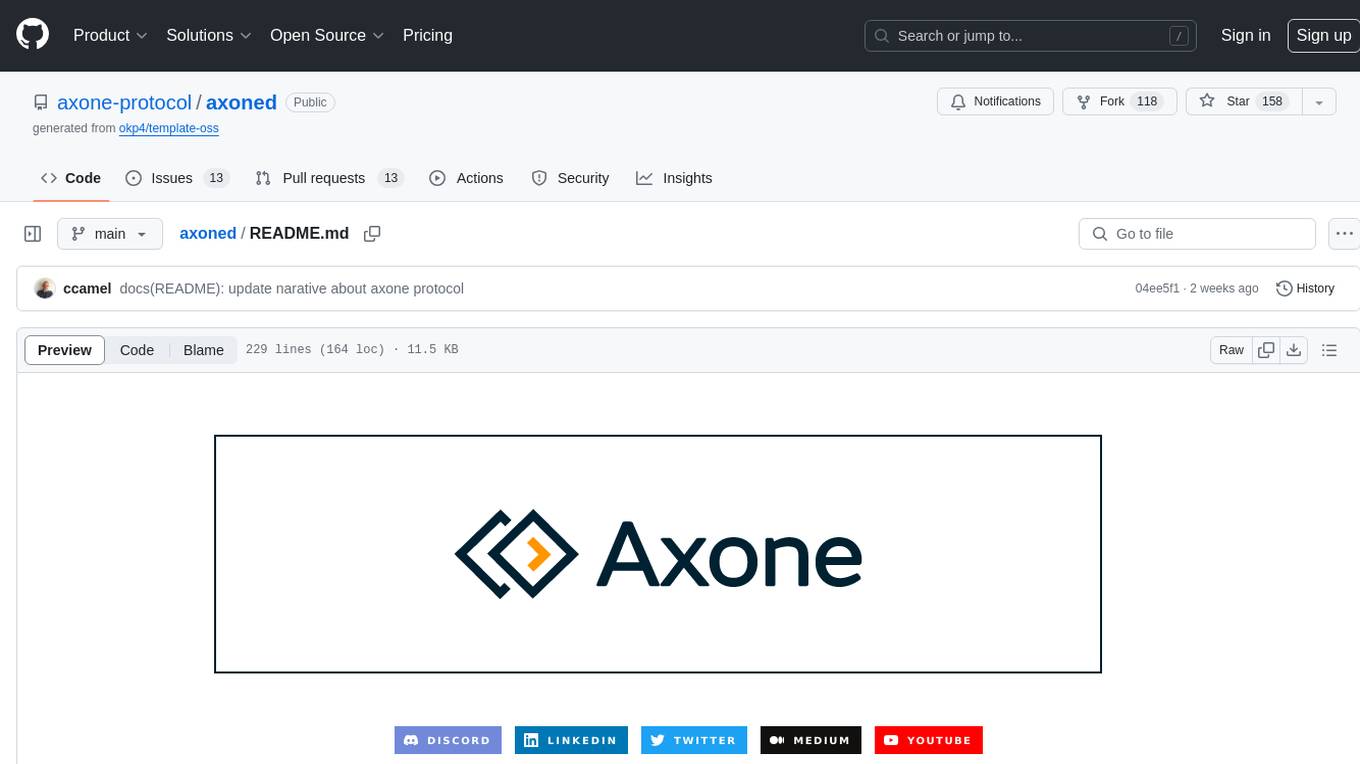
axoned
Axone is a public dPoS layer 1 designed for connecting, sharing, and monetizing resources in the AI stack. It is an open network for collaborative AI workflow management compatible with any data, model, or infrastructure, allowing sharing of data, algorithms, storage, compute, APIs, both on-chain and off-chain. The 'axoned' node of the AXONE network is built on Cosmos SDK & Tendermint consensus, enabling companies & individuals to define on-chain rules, share off-chain resources, and create new applications. Validators secure the network by maintaining uptime and staking $AXONE for rewards. The blockchain supports various platforms and follows Semantic Versioning 2.0.0. A docker image is available for quick start, with documentation on querying networks, creating wallets, starting nodes, and joining networks. Development involves Go and Cosmos SDK, with smart contracts deployed on the AXONE blockchain. The project provides a Makefile for building, installing, linting, and testing. Community involvement is encouraged through Discord, open issues, and pull requests.
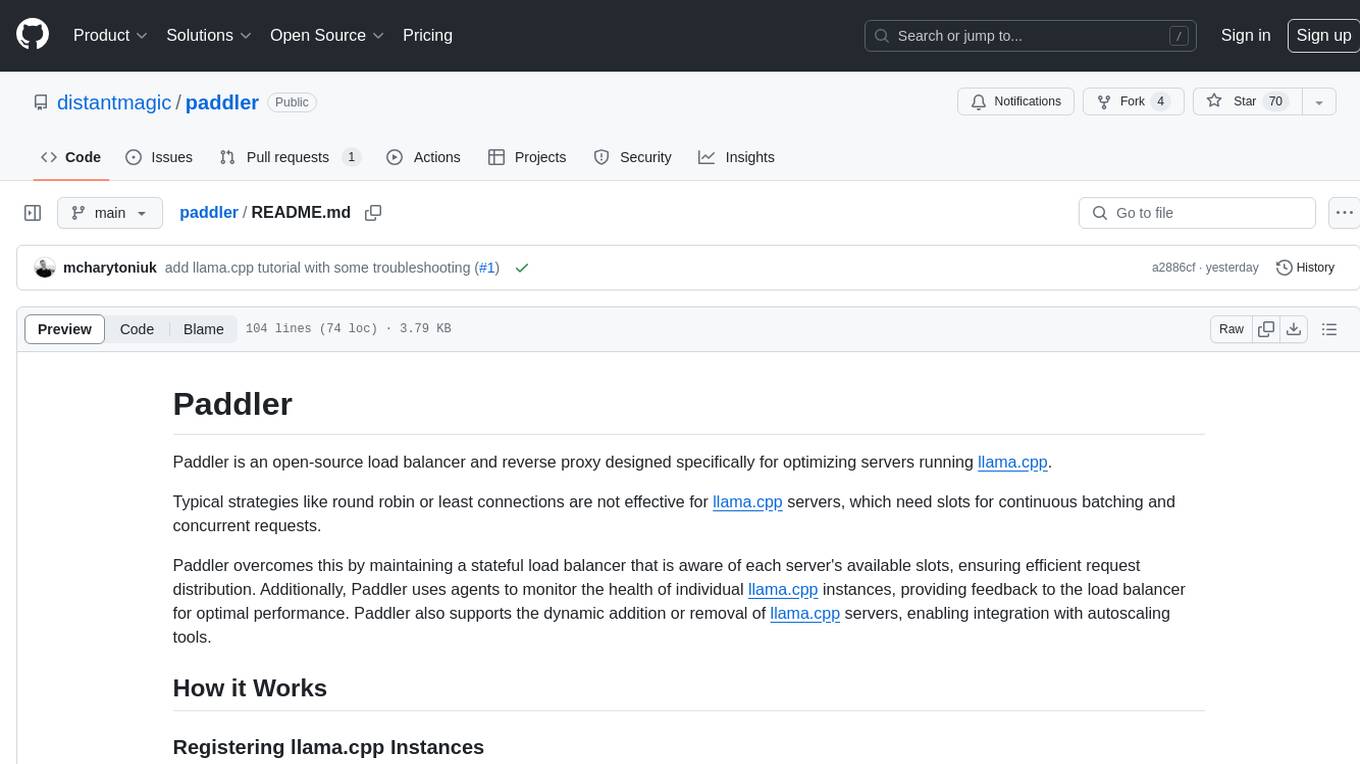
paddler
Paddler is an open-source load balancer and reverse proxy designed specifically for optimizing servers running llama.cpp. It overcomes typical load balancing challenges by maintaining a stateful load balancer that is aware of each server's available slots, ensuring efficient request distribution. Paddler also supports dynamic addition or removal of servers, enabling integration with autoscaling tools.




