
video-starter-kit
Enable AI models for video production in the browser
Stars: 1560
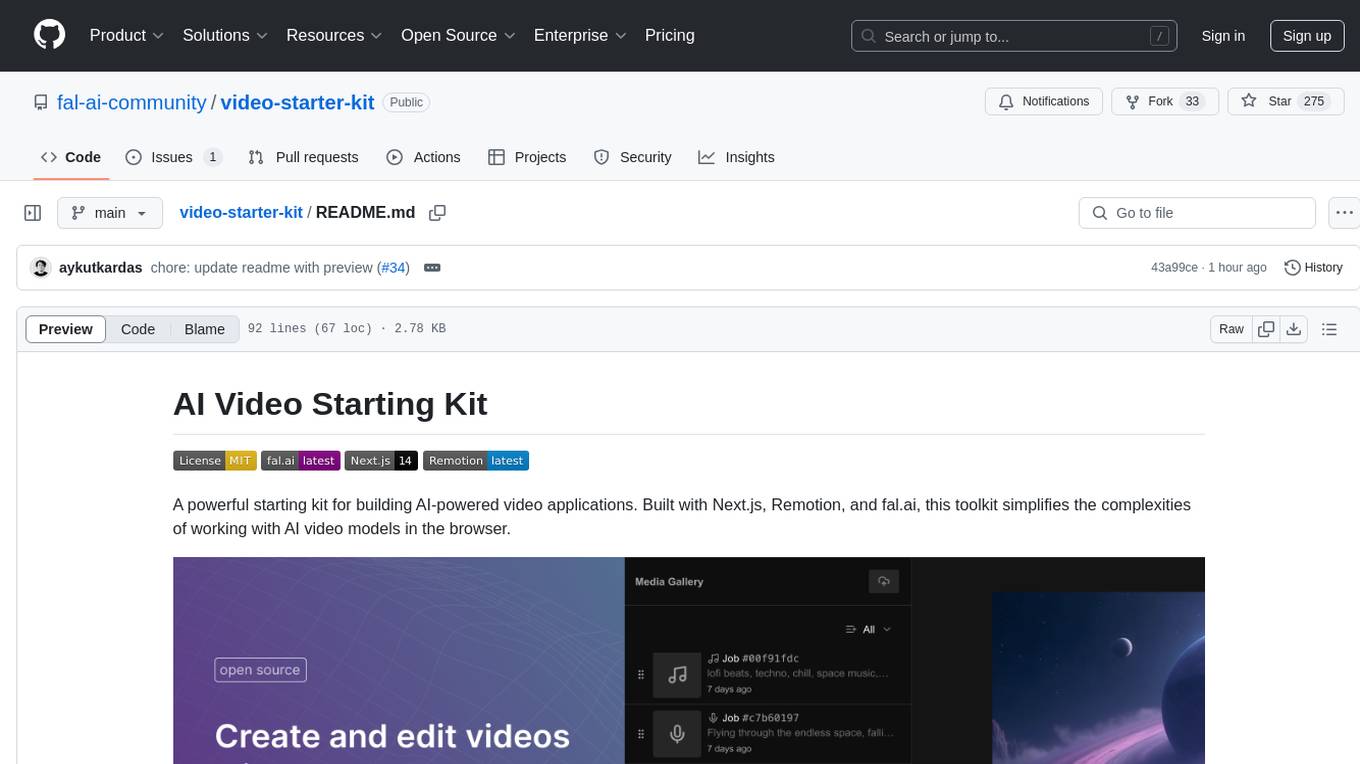
A powerful starting kit for building AI-powered video applications. This toolkit simplifies the complexities of working with AI video models in the browser. It offers browser-native video processing, AI model integration, advanced media capabilities, and developer utilities. The tech stack includes fal.ai for AI model infrastructure, Next.js for React framework, Remotion for video processing, IndexedDB for browser-based storage, Vercel for deployment platform, and UploadThing for file upload. The kit provides features like seamless video handling, multi-clip composition, audio track integration, voiceover support, metadata encoding, and ready-to-use UI components.
README:
A powerful starter kit for building AI-powered video applications. Built with Next.js, Remotion, and fal.ai, this toolkit simplifies the complexities of working with AI video models in the browser.
- 🎬 Browser-Native Video Processing: Seamless video handling and composition in the browser
- 🤖 AI Model Integration: Direct access to state-of-the-art video models through fal.ai
- Minimax for video generation
- Hunyuan for visual synthesis
- LTX for video manipulation
- 🎵 Advanced Media Capabilities:
- Multi-clip video composition
- Audio track integration
- Voiceover support
- Extended video duration handling
- 🛠️ Developer Utilities:
- Metadata encoding
- Video processing pipeline
- Ready-to-use UI components
- TypeScript support
- fal.ai - AI model infrastructure
- Next.js - React framework
- Remotion - Video processing
- IndexedDB - Browser-based storage (no cloud database required)
- Vercel - Deployment platform
- UploadThing - File upload
- Clone the repository:
git clone https://github.com/fal-ai-community/video-starter-kit
cd video-starter-kit- Install dependencies:
npm install
# or
yarn install
# or
pnpm install- Set up your environment variables:
cp .env.example .env.local- Start the development server:
npm run dev
# or
yarn dev
# or
pnpm devOpen http://localhost:3000 to see the application.
We welcome contributions! See our Contributing Guide for more information.
- Discord - Join our community
- GitHub Discussions - For questions and discussions
- Twitter - Follow us for updates
This project is licensed under the MIT License - see the LICENSE file for details.
The easiest way to deploy your application is through Vercel.
For Tasks:
Click tags to check more tools for each tasksFor Jobs:
Alternative AI tools for video-starter-kit
Similar Open Source Tools
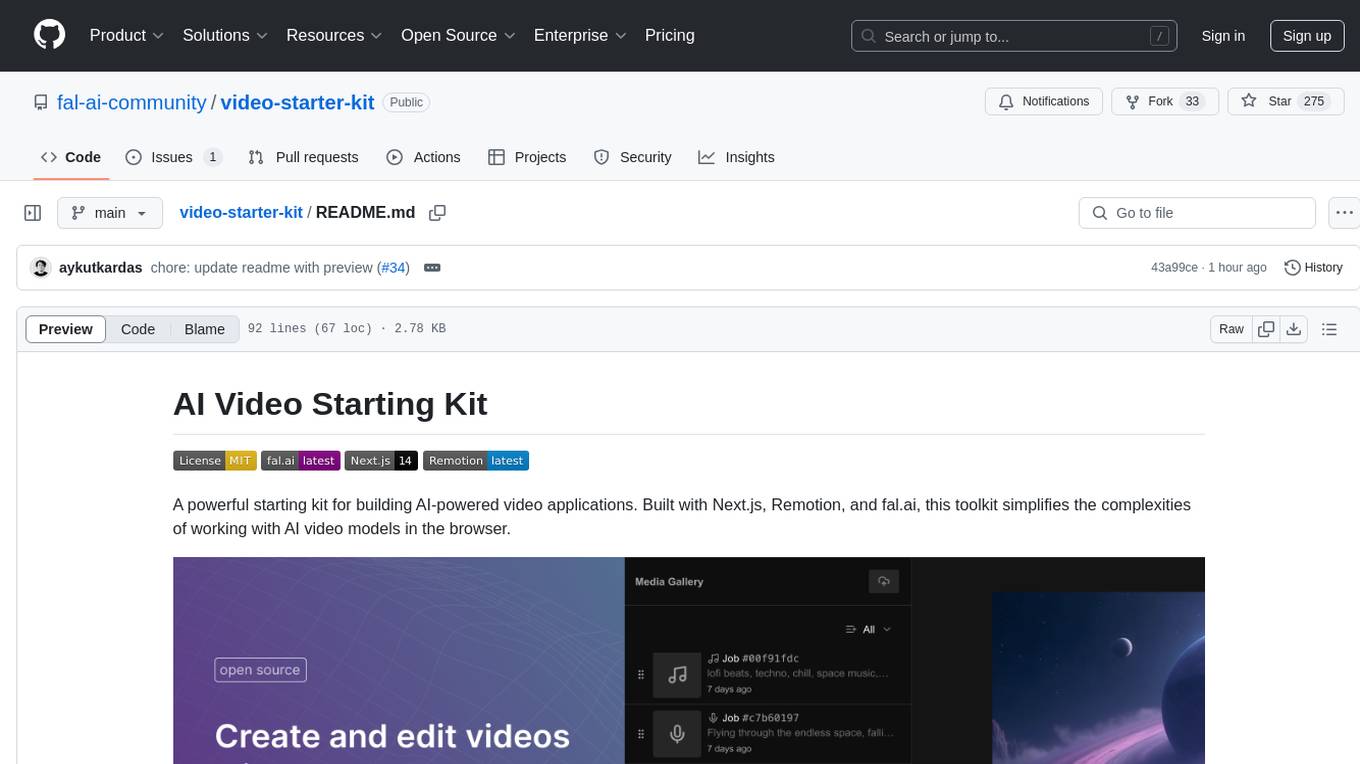
video-starter-kit
A powerful starting kit for building AI-powered video applications. This toolkit simplifies the complexities of working with AI video models in the browser. It offers browser-native video processing, AI model integration, advanced media capabilities, and developer utilities. The tech stack includes fal.ai for AI model infrastructure, Next.js for React framework, Remotion for video processing, IndexedDB for browser-based storage, Vercel for deployment platform, and UploadThing for file upload. The kit provides features like seamless video handling, multi-clip composition, audio track integration, voiceover support, metadata encoding, and ready-to-use UI components.
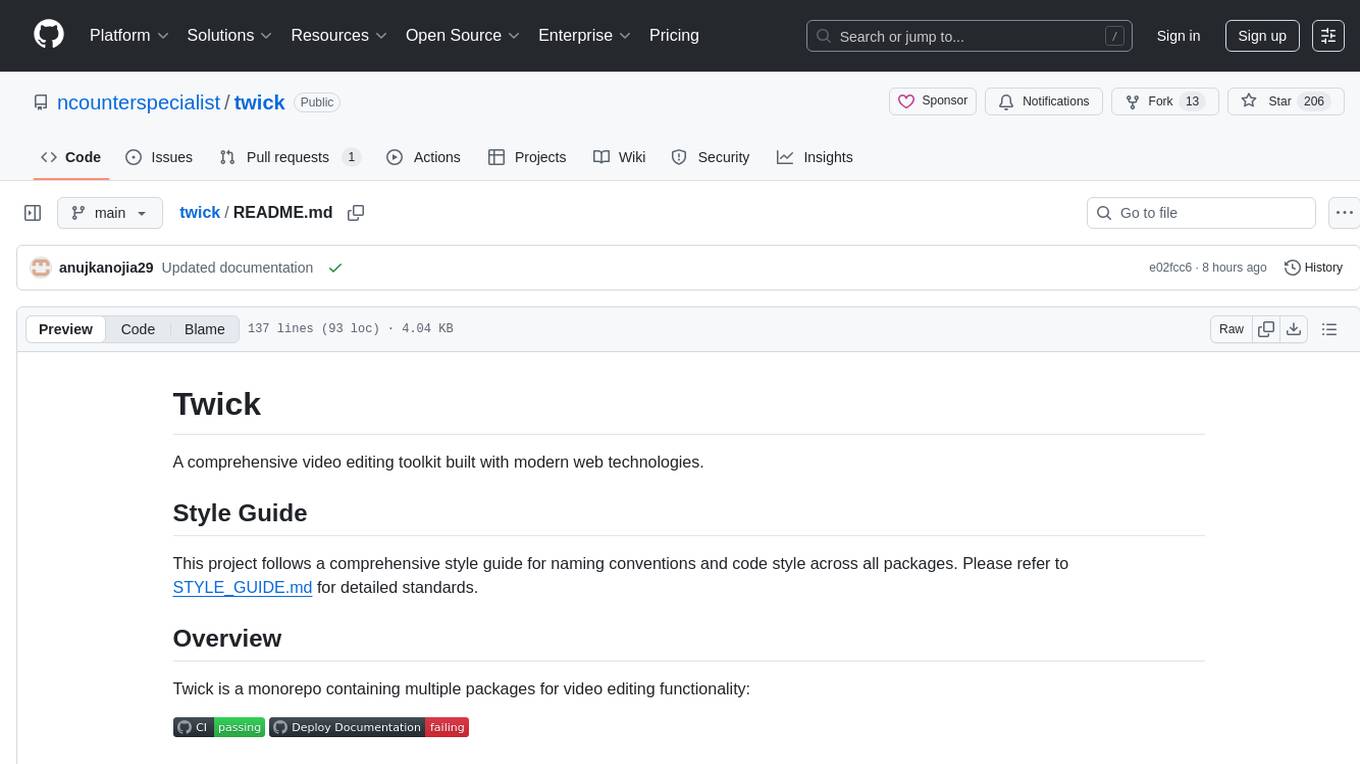
twick
Twick is a comprehensive video editing toolkit built with modern web technologies. It is a monorepo containing multiple packages for video and image manipulation. The repository includes core utilities for media handling, a React-based canvas library for video and image editing, a video visualization and animation toolkit, a React component for video playback and control, timeline management and editing capabilities, a React-based video editor, and example implementations and usage demonstrations. Twick provides detailed API documentation and module information for developers. It offers easy integration with existing projects and allows users to build videos using the Twick Studio. The project follows a comprehensive style guide for naming conventions and code style across all packages.
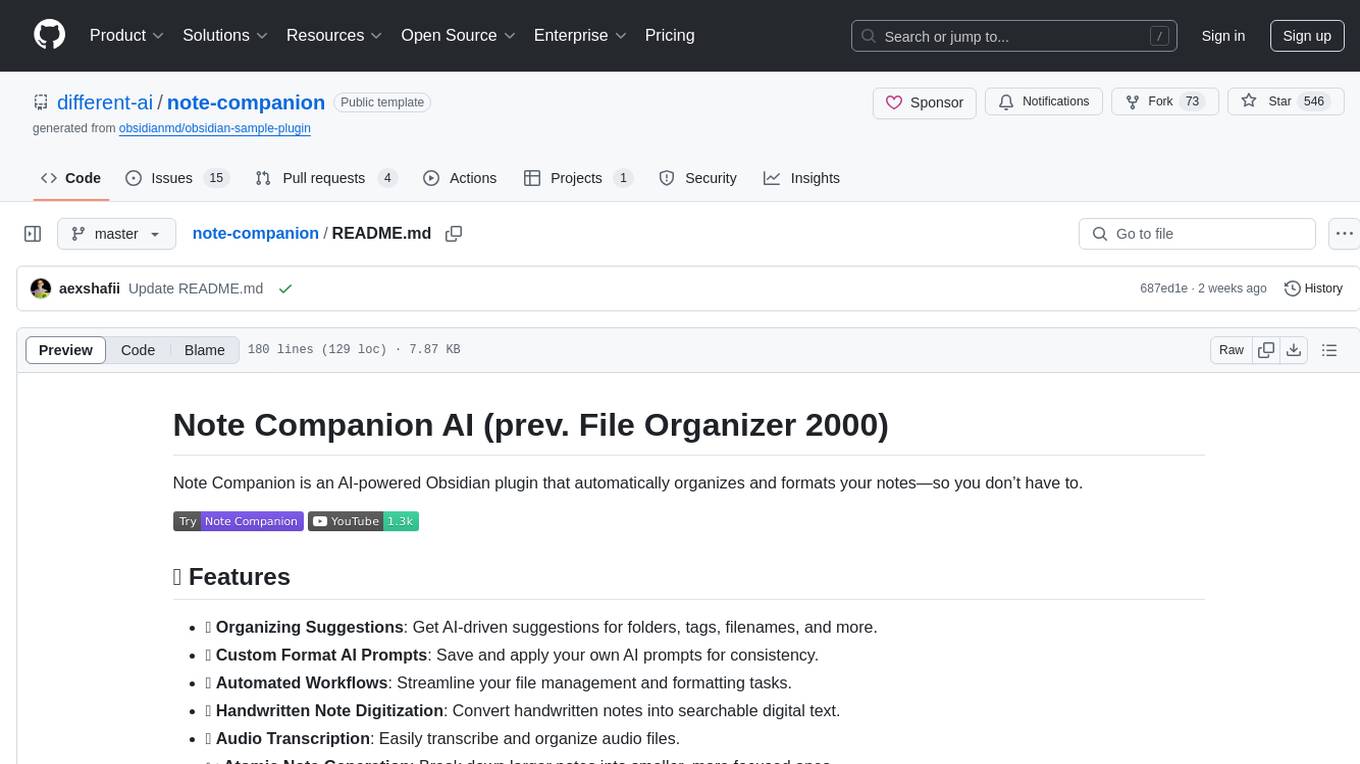
note-companion
Note Companion is an AI-powered Obsidian plugin that automatically organizes and formats notes. It provides organizing suggestions, custom format AI prompts, automated workflows, handwritten note digitization, audio transcription, atomic note generation, YouTube summaries, and context-aware AI chat. Key use cases include smart vault management, handwritten notes digitization, and intelligent meeting notes. The tool offers advanced features like custom AI templates and multi-modal support for processing various content types. Users can seamlessly integrate with mobile workflows and utilize iOS shortcuts for sending Apple Notes to Obsidian. Note Companion enhances productivity by streamlining note organization and management tasks with AI assistance.
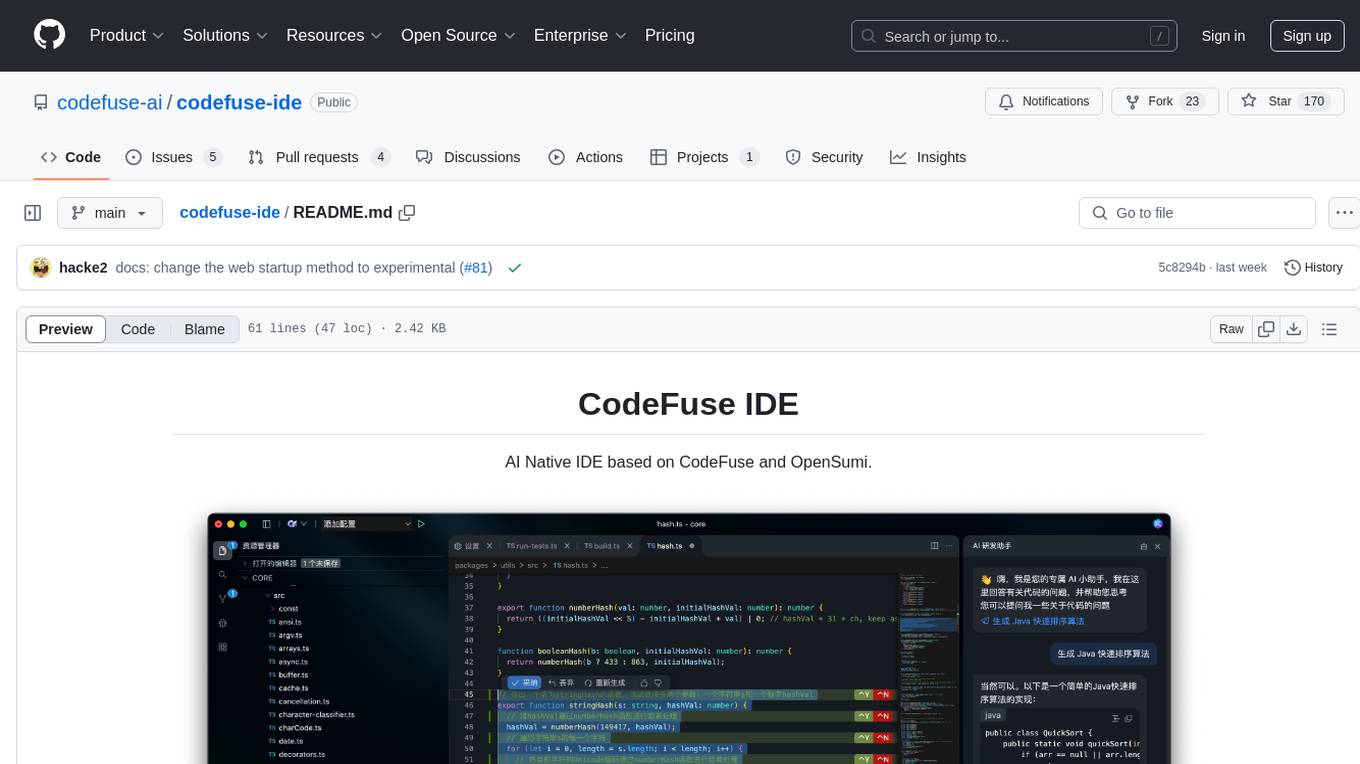
codefuse-ide
CodeFuse IDE is an AI-native integrated development environment that leverages AI technologies to enhance productivity and streamline workflows. It supports seamless integration of various models, enabling developers to customize and extend functionality. The platform is compatible with VS Code extensions, providing access to a rich ecosystem of plugins. CodeFuse IDE uses electron-forge for packaging desktop applications and supports development, building, packaging, and auto updates.
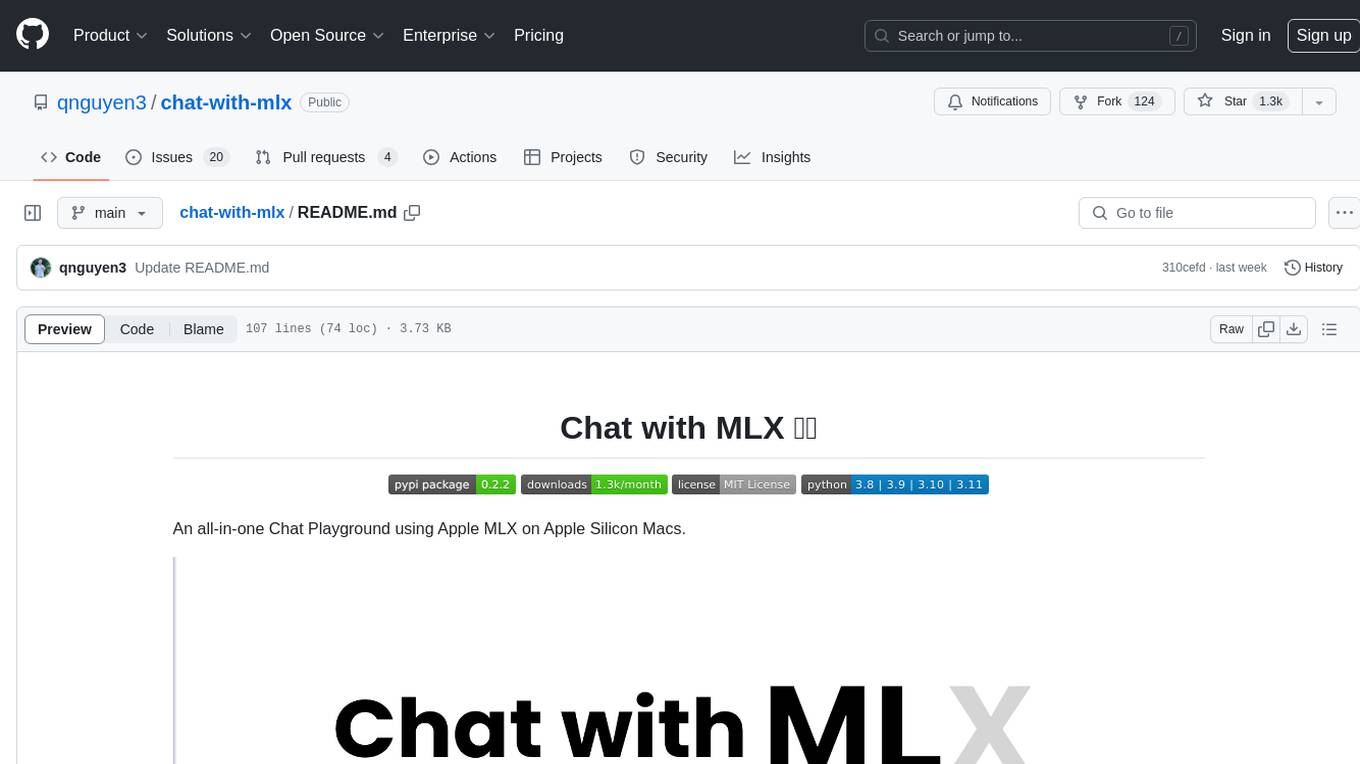
chat-with-mlx
Chat with MLX is an all-in-one Chat Playground using Apple MLX on Apple Silicon Macs. It provides privacy-enhanced AI for secure conversations with various models, easy integration of HuggingFace and MLX Compatible Open-Source Models, and comes with default models like Llama-3, Phi-3, Yi, Qwen, Mistral, Codestral, Mixtral, StableLM. The tool is designed for developers and researchers working with machine learning models on Apple Silicon.
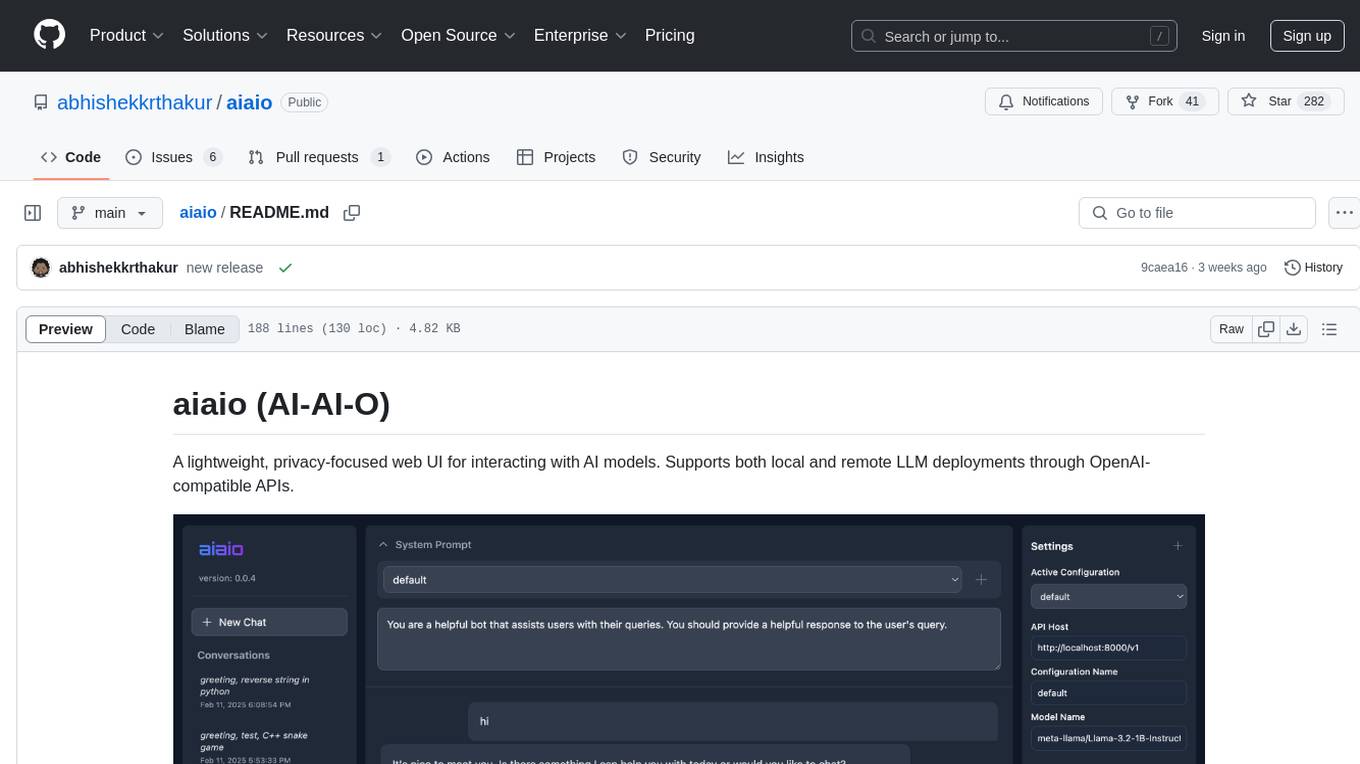
aiaio
aiaio (AI-AI-O) is a lightweight, privacy-focused web UI for interacting with AI models. It supports both local and remote LLM deployments through OpenAI-compatible APIs. The tool provides features such as dark/light mode support, local SQLite database for conversation storage, file upload and processing, configurable model parameters through UI, privacy-focused design, responsive design for mobile/desktop, syntax highlighting for code blocks, real-time conversation updates, automatic conversation summarization, customizable system prompts, WebSocket support for real-time updates, Docker support for deployment, multiple API endpoint support, and multiple system prompt support. Users can configure model parameters and API settings through the UI, handle file uploads, manage conversations, and use keyboard shortcuts for efficient interaction. The tool uses SQLite for storage with tables for conversations, messages, attachments, and settings. Contributions to the project are welcome under the Apache License 2.0.
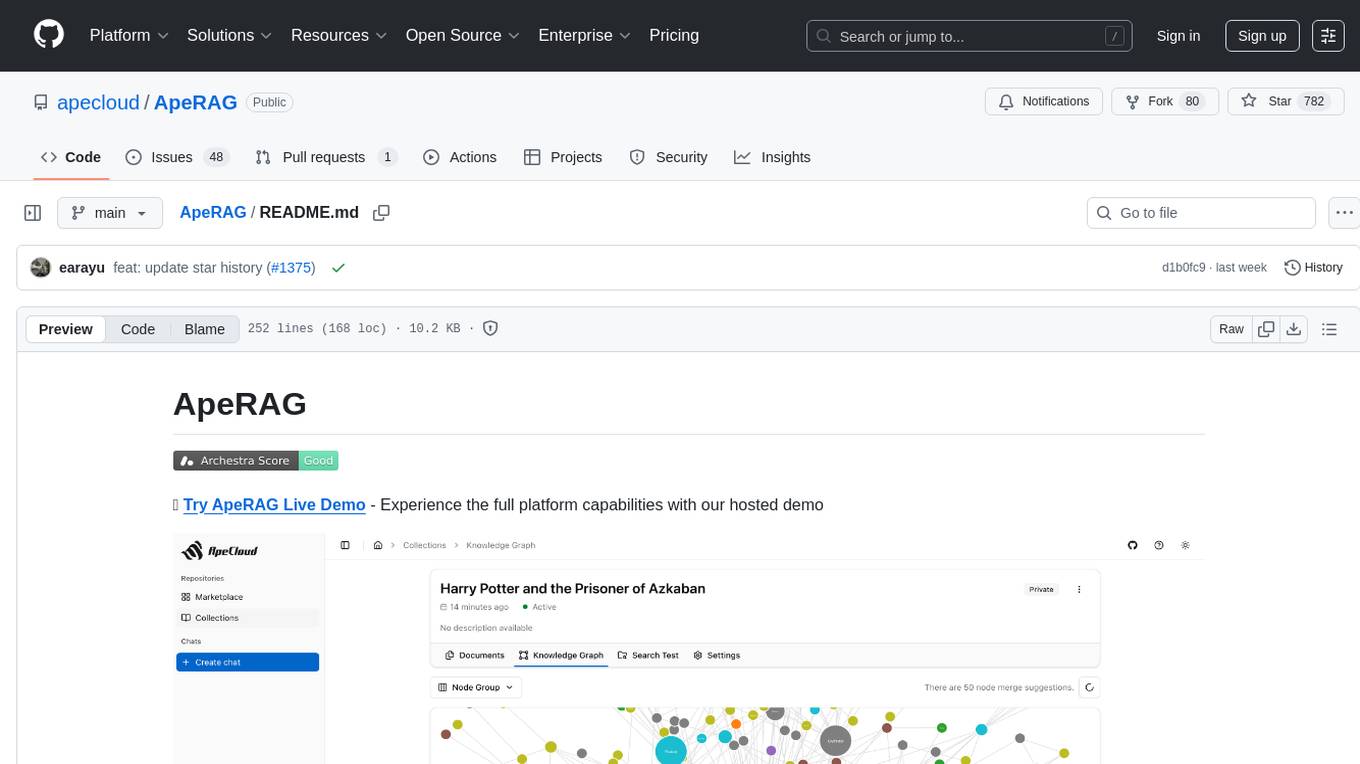
ApeRAG
ApeRAG is a production-ready platform for Retrieval-Augmented Generation (RAG) that combines Graph RAG, vector search, and full-text search with advanced AI agents. It is ideal for building Knowledge Graphs, Context Engineering, and deploying intelligent AI agents for autonomous search and reasoning across knowledge bases. The platform offers features like advanced index types, intelligent AI agents with MCP support, enhanced Graph RAG with entity normalization, multimodal processing, hybrid retrieval engine, MinerU integration for document parsing, production-grade deployment with Kubernetes, enterprise management features, MCP integration, and developer-friendly tools for customization and contribution.
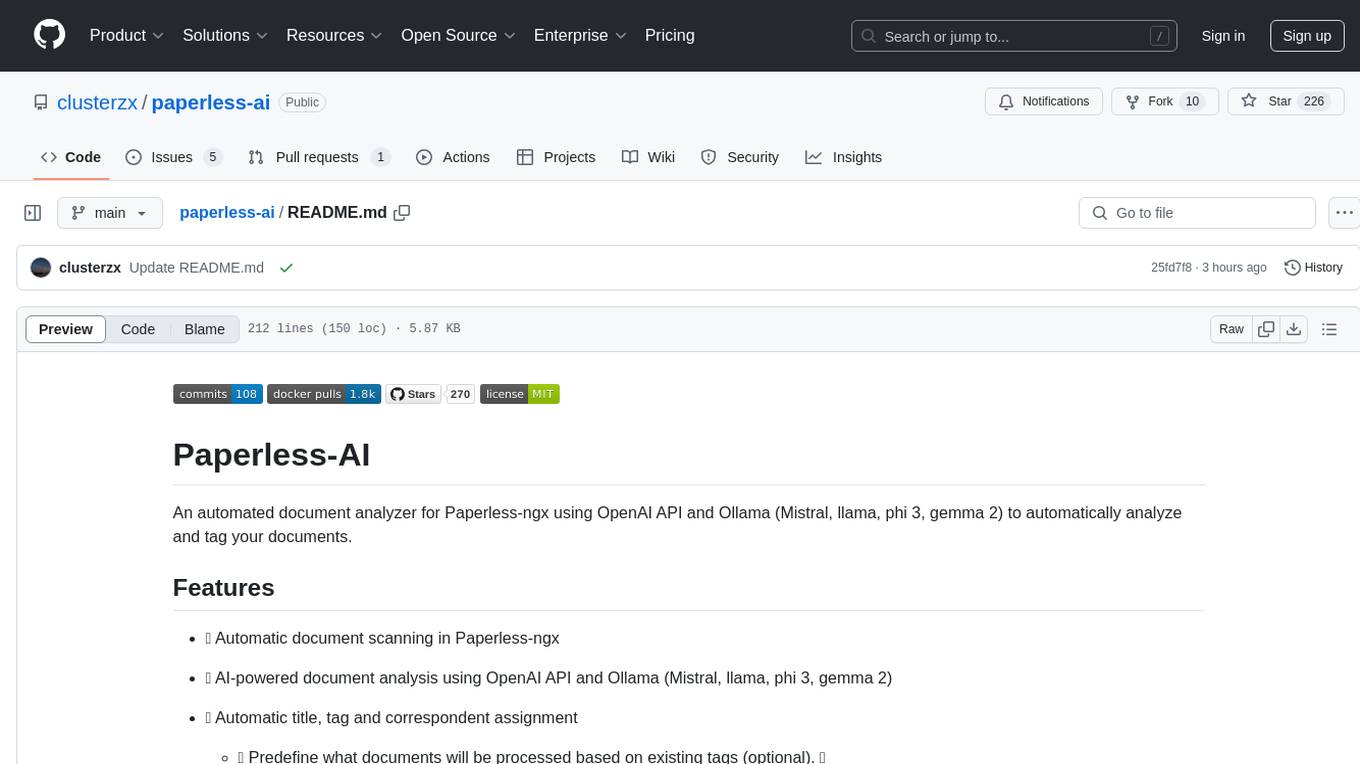
paperless-ai
Paperless-AI is an automated document analyzer tool designed for Paperless-ngx users. It utilizes the OpenAI API and Ollama (Mistral, llama, phi 3, gemma 2) to automatically scan, analyze, and tag documents. The tool offers features such as automatic document scanning, AI-powered document analysis, automatic title and tag assignment, manual mode for analyzing documents, easy setup through a web interface, document processing dashboard, error handling, and Docker support. Users can configure the tool through a web interface and access a debug interface for monitoring and troubleshooting. Paperless-AI aims to streamline document organization and analysis processes for users with access to Paperless-ngx and AI capabilities.
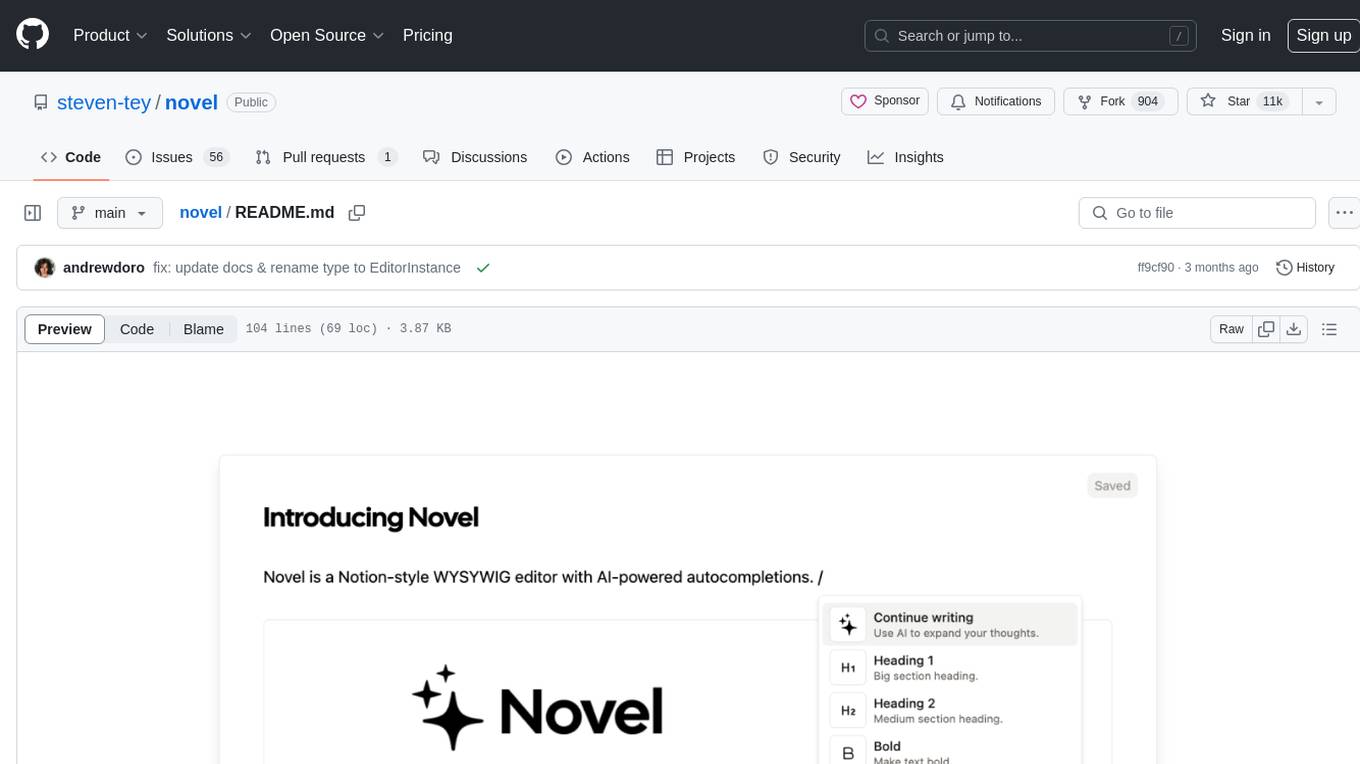
novel
Novel is an open-source Notion-style WYSIWYG editor with AI-powered autocompletions. It allows users to easily create and edit content with the help of AI suggestions. The tool is built on a modern tech stack and supports cross-framework development. Users can deploy their own version of Novel to Vercel with one click and contribute to the project by reporting bugs or making feature enhancements through pull requests.
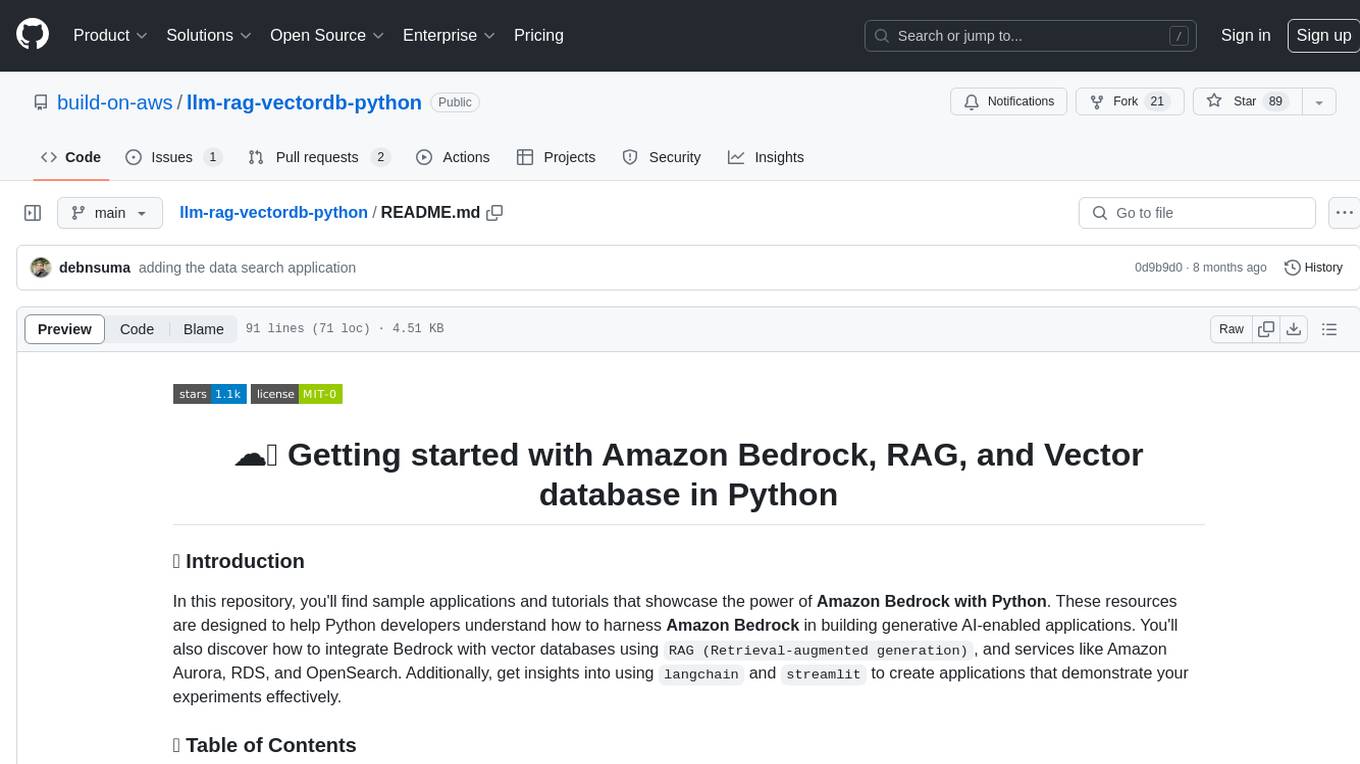
llm-rag-vectordb-python
This repository provides sample applications and tutorials to showcase the power of Amazon Bedrock with Python. It helps Python developers understand how to harness Amazon Bedrock in building generative AI-enabled applications. The resources also demonstrate integration with vector databases using RAG (Retrieval-augmented generation) and services like Amazon Aurora, RDS, and OpenSearch. Additionally, it explores using langchain and streamlit to create effective experimental applications.
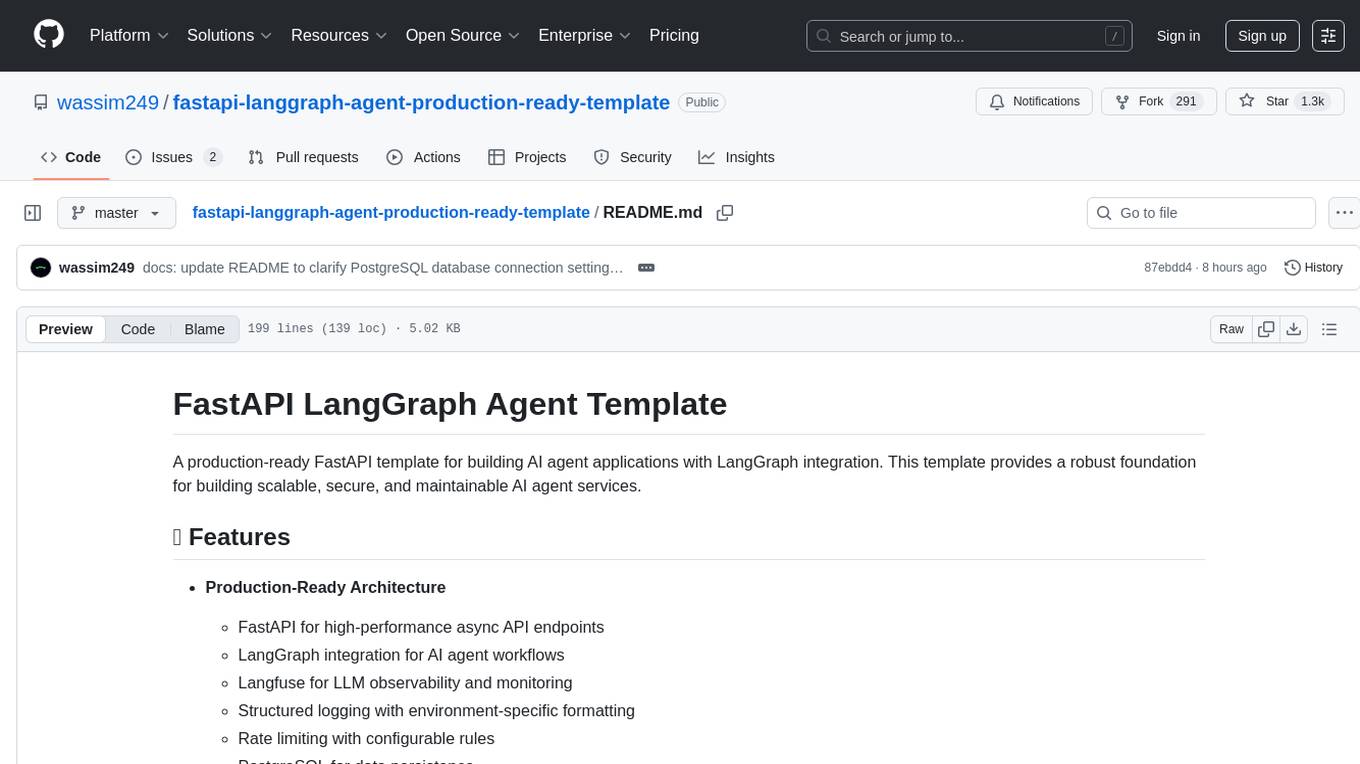
fastapi-langgraph-agent-production-ready-template
A production-ready FastAPI template for building AI agent applications with LangGraph integration. This template provides a robust foundation for building scalable, secure, and maintainable AI agent services. It includes features like FastAPI for high-performance async API endpoints, LangGraph integration, structured logging, rate limiting, PostgreSQL for data persistence, Docker support, security measures like JWT-based authentication and input sanitization, developer-friendly features like environment-specific configuration and type hints, a model evaluation framework with automated metric-based evaluation and detailed JSON reports, and a configuration system with environment-specific settings.
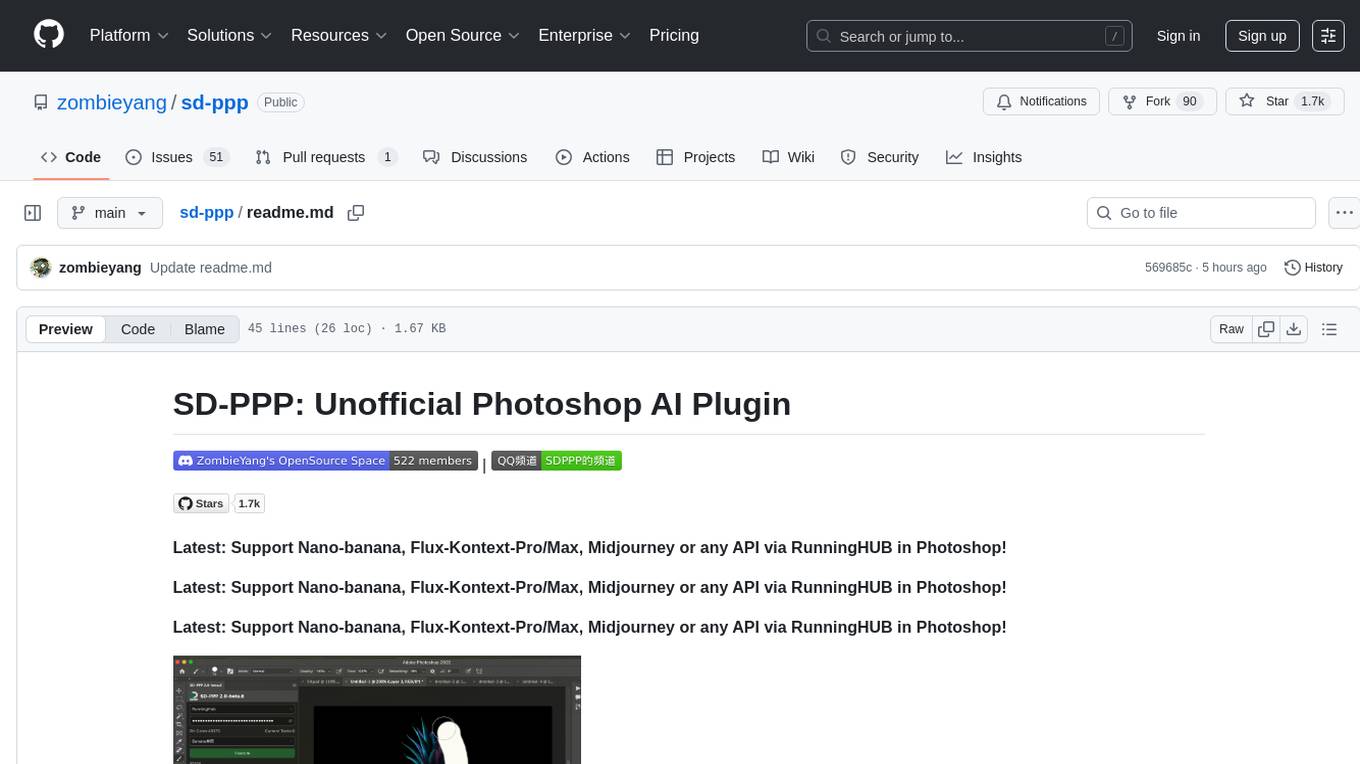
sd-ppp
SD-PPP is a third-party Photoshop AI plugin that supports various models and AIApps from replicate.com and www.runninghub.ai. It allows users to work with Nano-banana, Flux-Kontext-Pro/Max, Midjourney, or any API via RunningHUB in Photoshop. The plugin offers a new UI for sending and receiving images, enables quick selection of images, areas, layers, and documents in Photoshop, and does not require custom nodes when using ComfyUI. It is designed to enhance the AI capabilities within Adobe Photoshop 2025 and above.
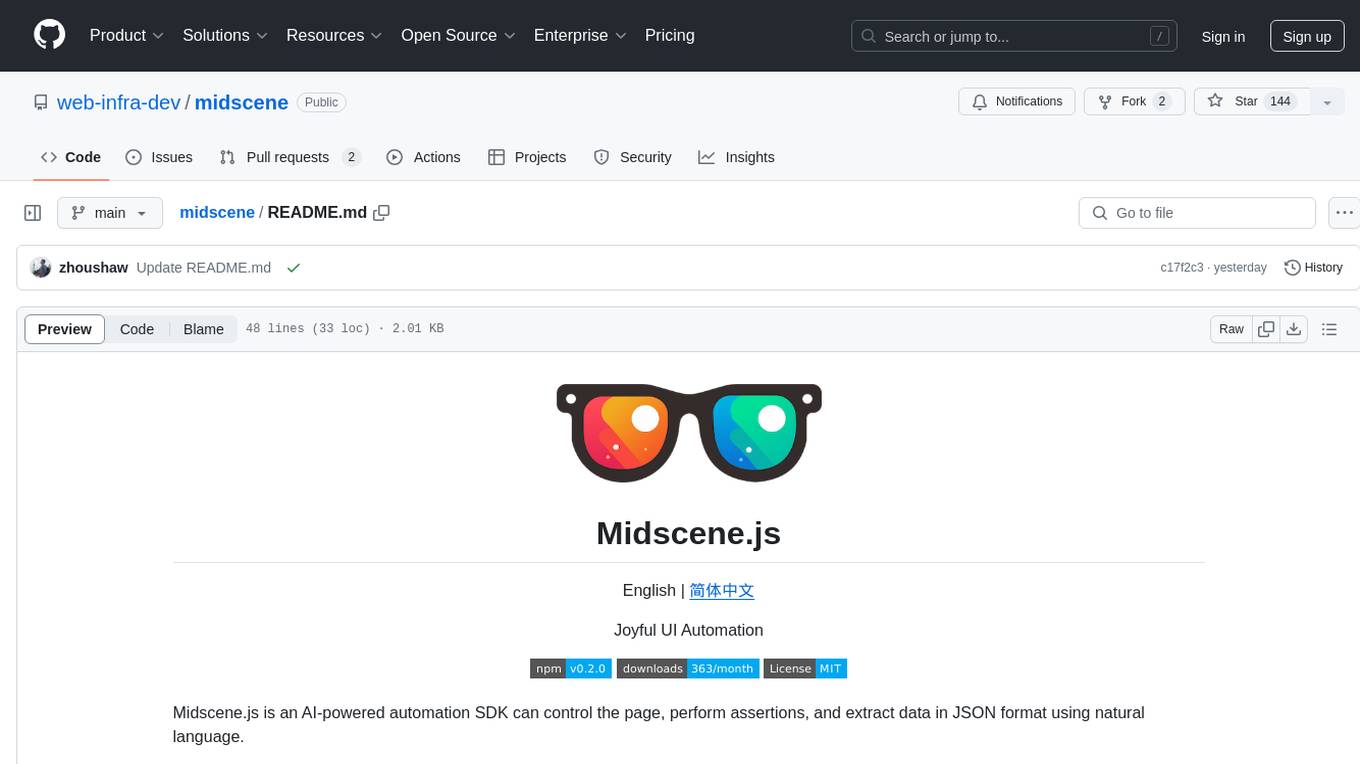
midscene
Midscene.js is an AI-powered automation SDK that allows users to control web pages, perform assertions, and extract data in JSON format using natural language. It offers features such as natural language interaction, understanding UI and providing responses in JSON, intuitive assertion based on AI understanding, compatibility with public multimodal LLMs like GPT-4o, visualization tool for easy debugging, and a brand new experience in automation development.
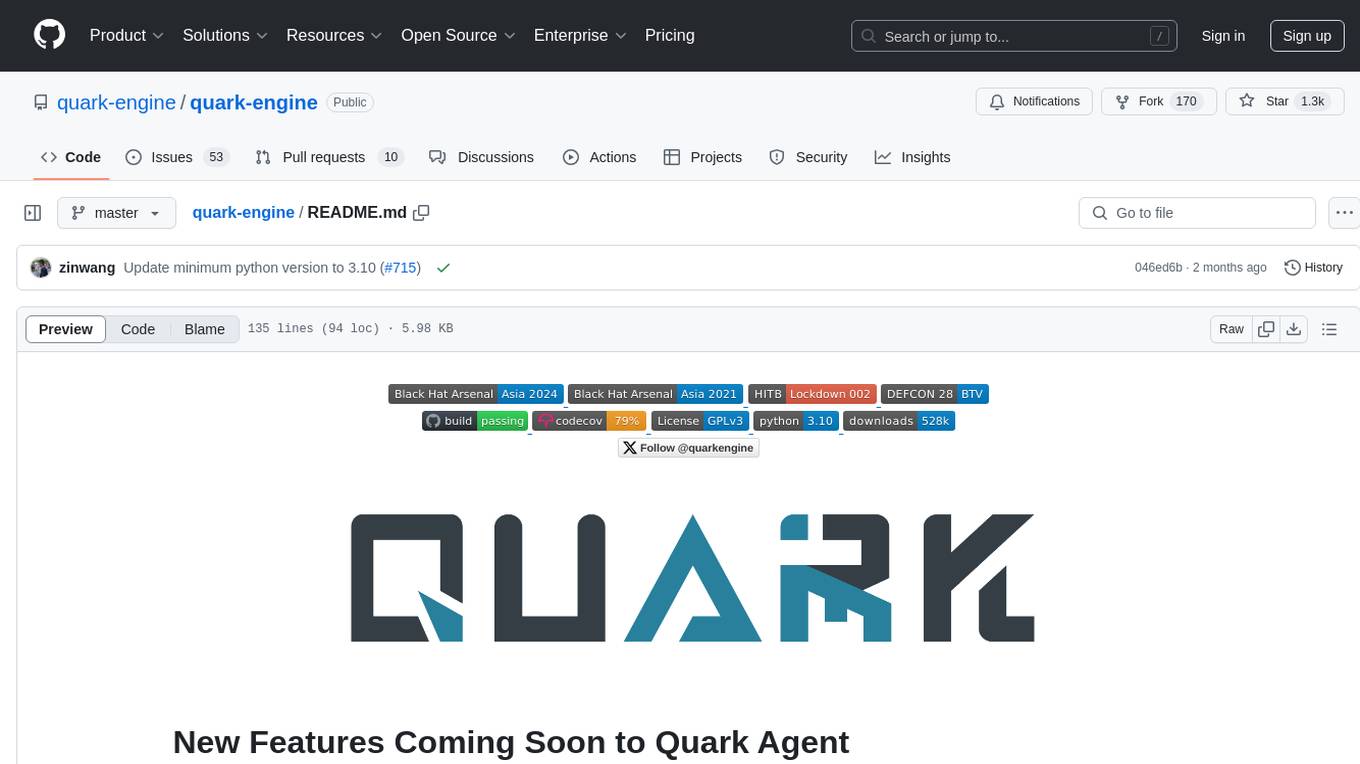
quark-engine
Quark Engine is an AI-powered tool designed for analyzing Android APK files. It focuses on enhancing the detection process for auto-suggestion, enabling users to create detection workflows without coding. The tool offers an intuitive drag-and-drop interface for workflow adjustments and updates. Quark Agent, the core component, generates Quark Script code based on natural language input and feedback. The project is committed to providing a user-friendly experience for designing detection workflows through textual and visual methods. Various features are still under development and will be rolled out gradually.
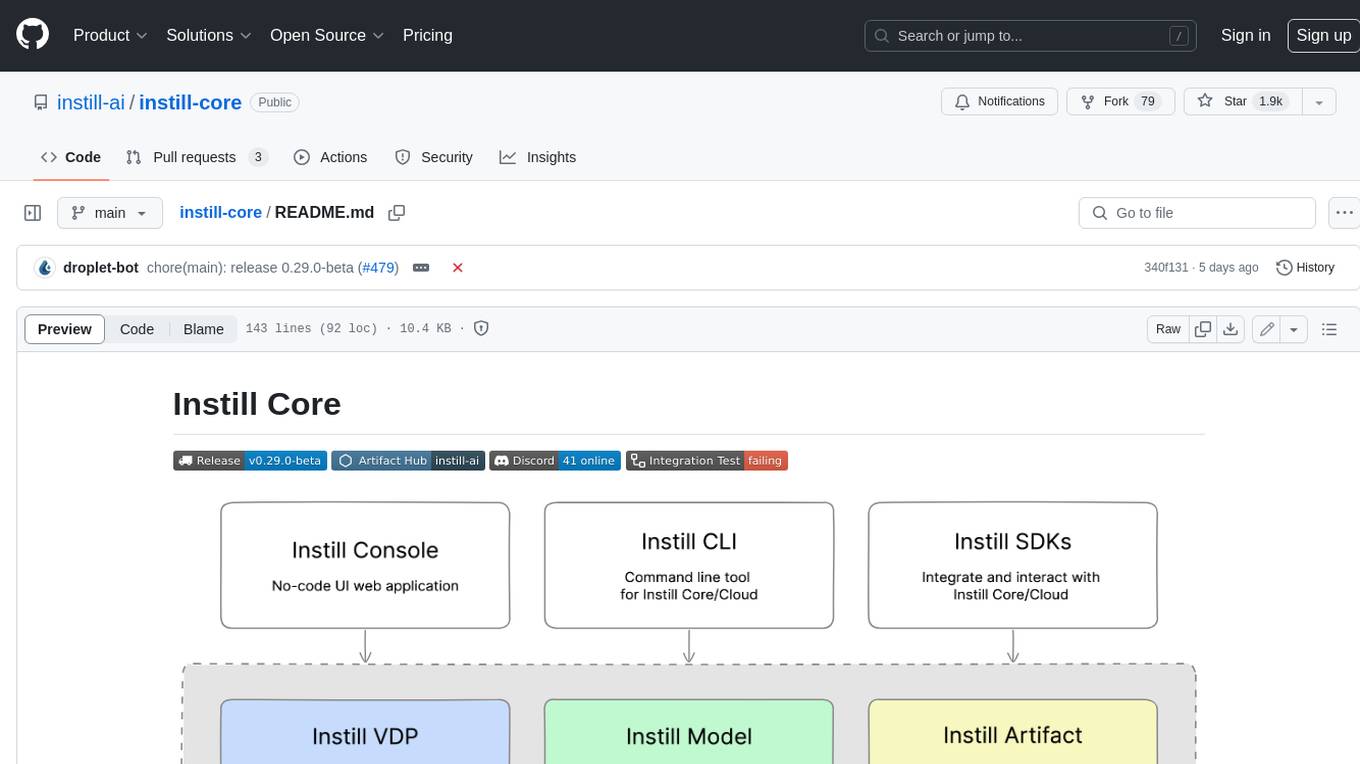
instill-core
Instill Core is an open-source orchestrator comprising a collection of source-available projects designed to streamline every aspect of building versatile AI features with unstructured data. It includes Instill VDP (Versatile Data Pipeline) for unstructured data, AI, and pipeline orchestration, Instill Model for scalable MLOps and LLMOps for open-source or custom AI models, and Instill Artifact for unified unstructured data management. Instill Core can be used for tasks such as building, testing, and sharing pipelines, importing, serving, fine-tuning, and monitoring ML models, and transforming documents, images, audio, and video into a unified AI-ready format.
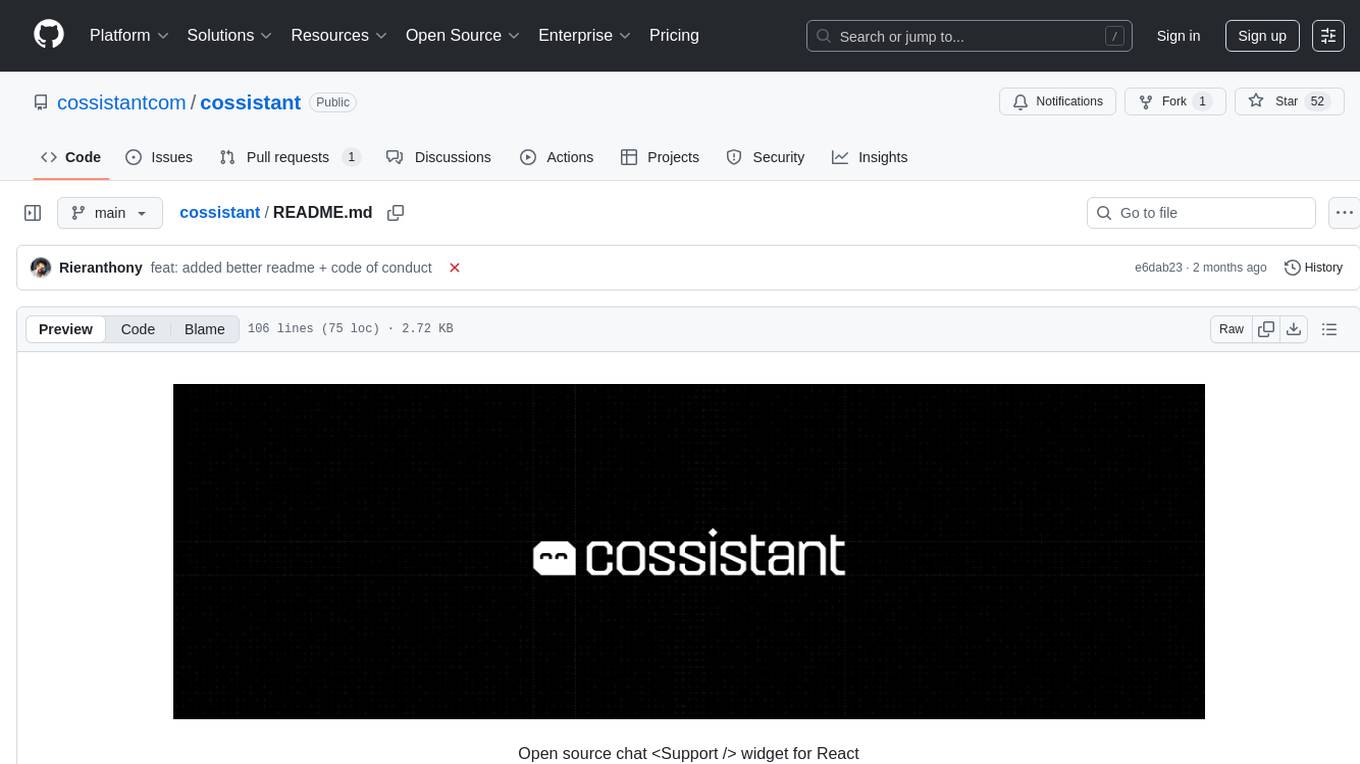
cossistant
Cossistant is an open source chat support widget tailored for the React ecosystem. It offers headless components for building customizable chat interfaces, real-time messaging with WebSocket technology, and tools for managing customer conversations. The tool is API-first, self-hosted, developer-friendly with TypeScript support, and provides complete integration flexibility. It uses technologies like Next.js, TailwindCSS, and WebSockets, and supports databases like PlanetScale for production and DBgin for local development. Cossistant is ideal for developers seeking a versatile chat solution that can be easily integrated into their applications.
For similar tasks
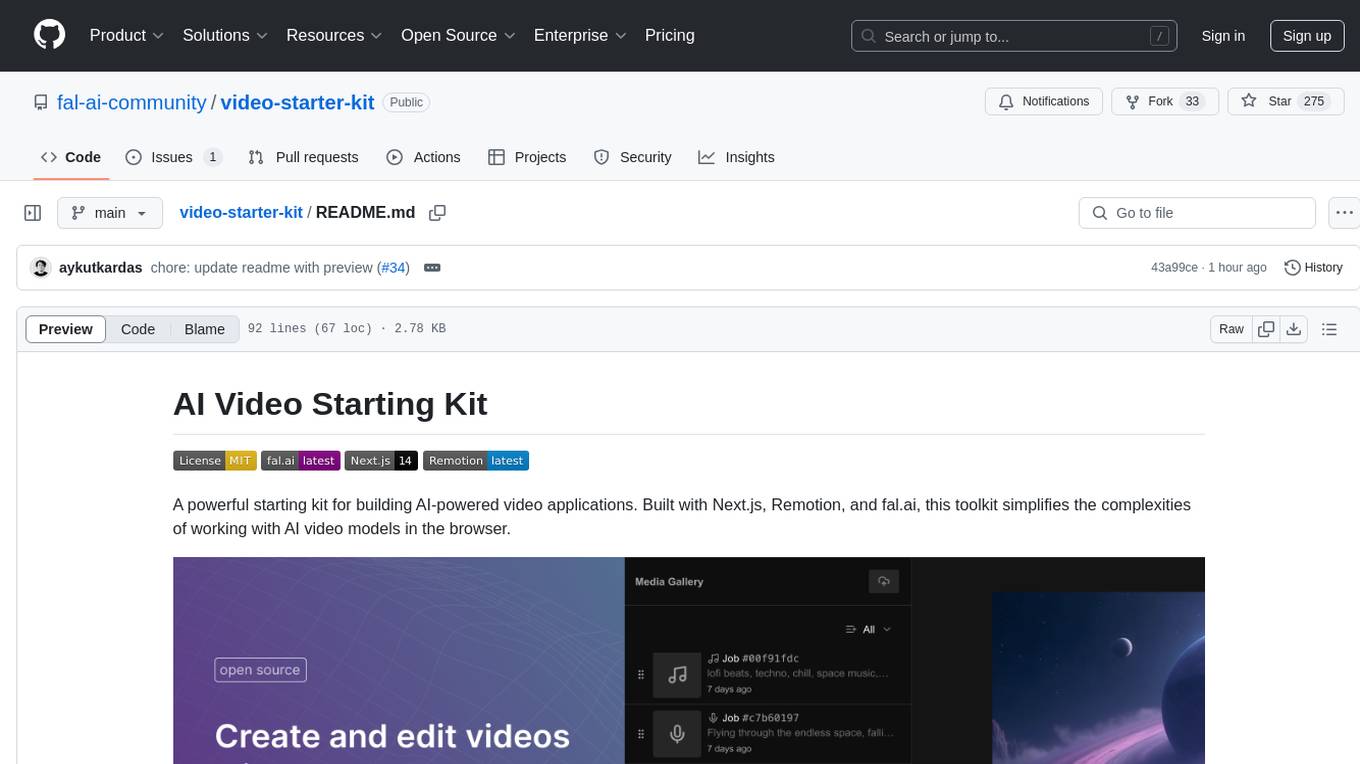
video-starter-kit
A powerful starting kit for building AI-powered video applications. This toolkit simplifies the complexities of working with AI video models in the browser. It offers browser-native video processing, AI model integration, advanced media capabilities, and developer utilities. The tech stack includes fal.ai for AI model infrastructure, Next.js for React framework, Remotion for video processing, IndexedDB for browser-based storage, Vercel for deployment platform, and UploadThing for file upload. The kit provides features like seamless video handling, multi-clip composition, audio track integration, voiceover support, metadata encoding, and ready-to-use UI components.
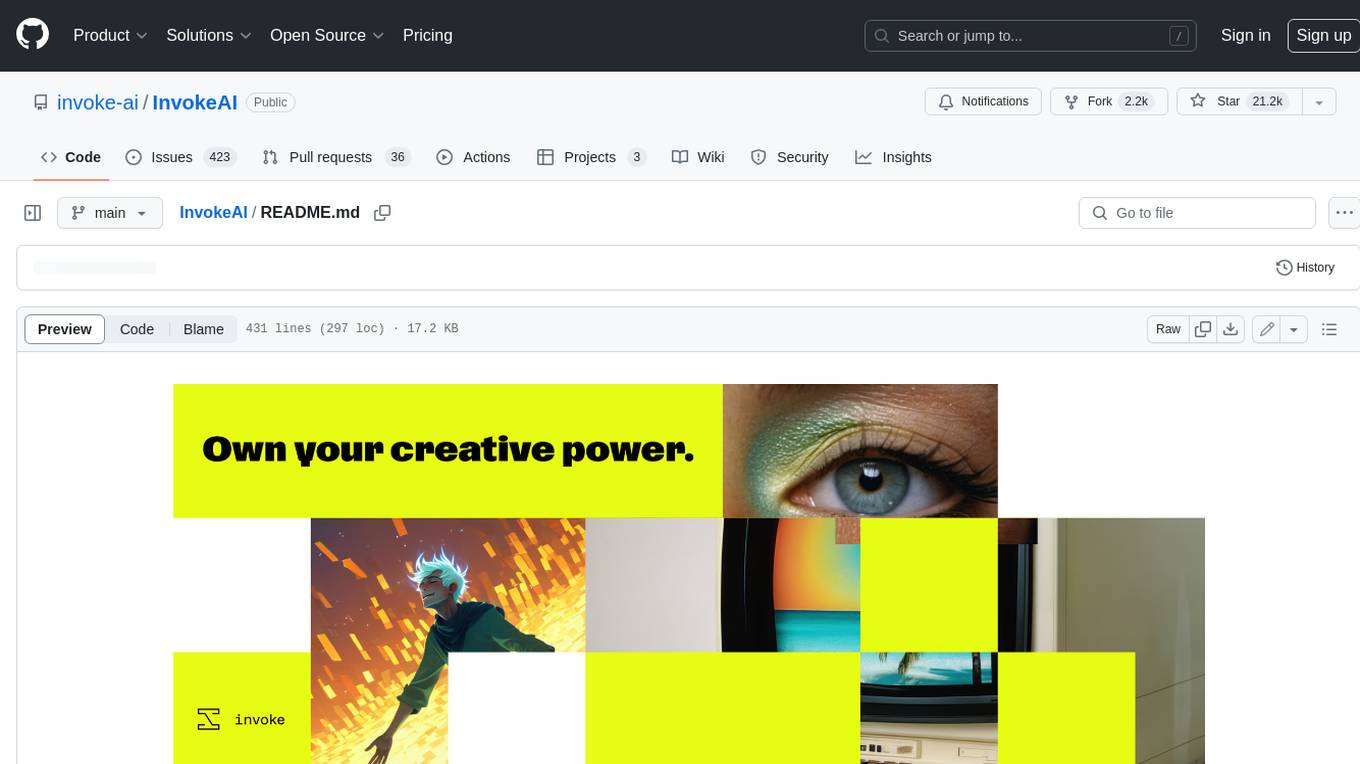
InvokeAI
InvokeAI is a leading creative engine built to empower professionals and enthusiasts alike. Generate and create stunning visual media using the latest AI-driven technologies. InvokeAI offers an industry leading Web Interface, interactive Command Line Interface, and also serves as the foundation for multiple commercial products.
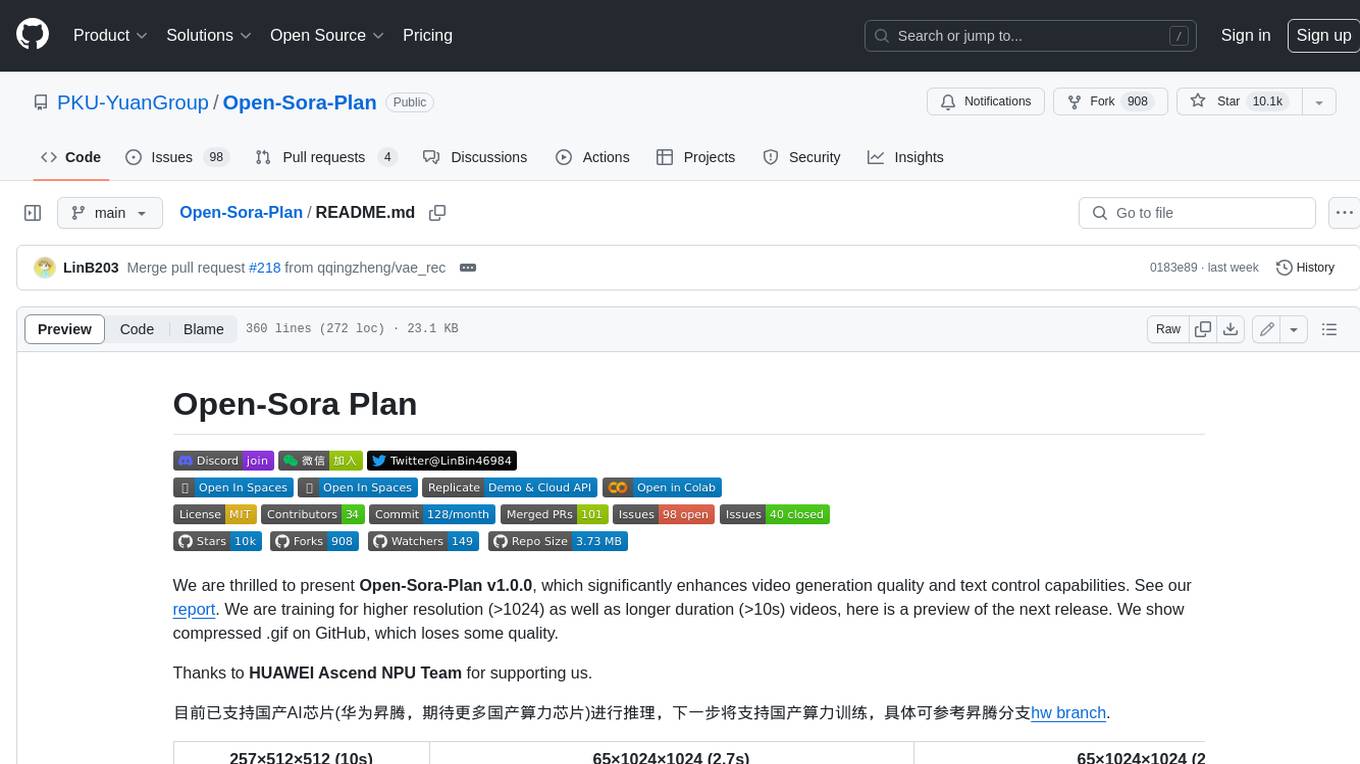
Open-Sora-Plan
Open-Sora-Plan is a project that aims to create a simple and scalable repo to reproduce Sora (OpenAI, but we prefer to call it "ClosedAI"). The project is still in its early stages, but the team is working hard to improve it and make it more accessible to the open-source community. The project is currently focused on training an unconditional model on a landscape dataset, but the team plans to expand the scope of the project in the future to include text2video experiments, training on video2text datasets, and controlling the model with more conditions.
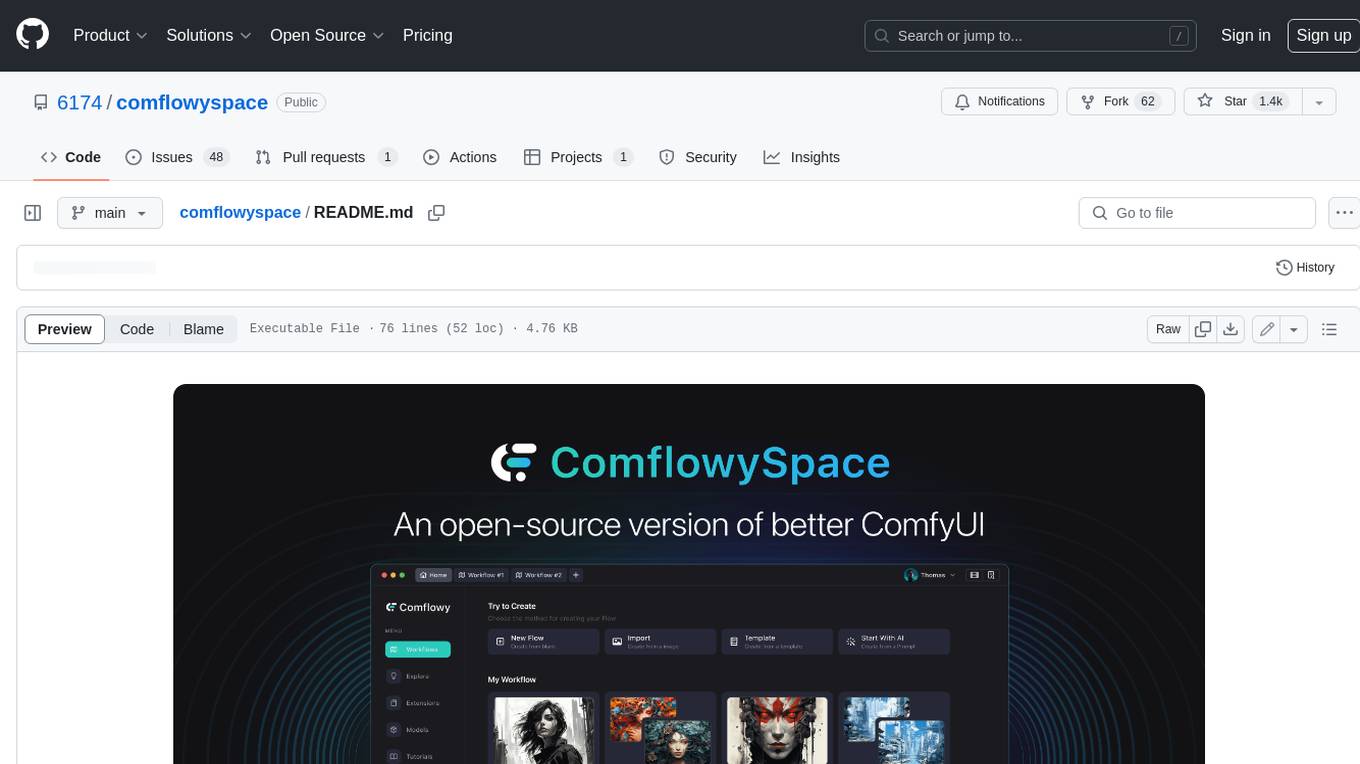
comflowyspace
Comflowyspace is an open-source AI image and video generation tool that aims to provide a more user-friendly and accessible experience than existing tools like SDWebUI and ComfyUI. It simplifies the installation, usage, and workflow management of AI image and video generation, making it easier for users to create and explore AI-generated content. Comflowyspace offers features such as one-click installation, workflow management, multi-tab functionality, workflow templates, and an improved user interface. It also provides tutorials and documentation to lower the learning curve for users. The tool is designed to make AI image and video generation more accessible and enjoyable for a wider range of users.
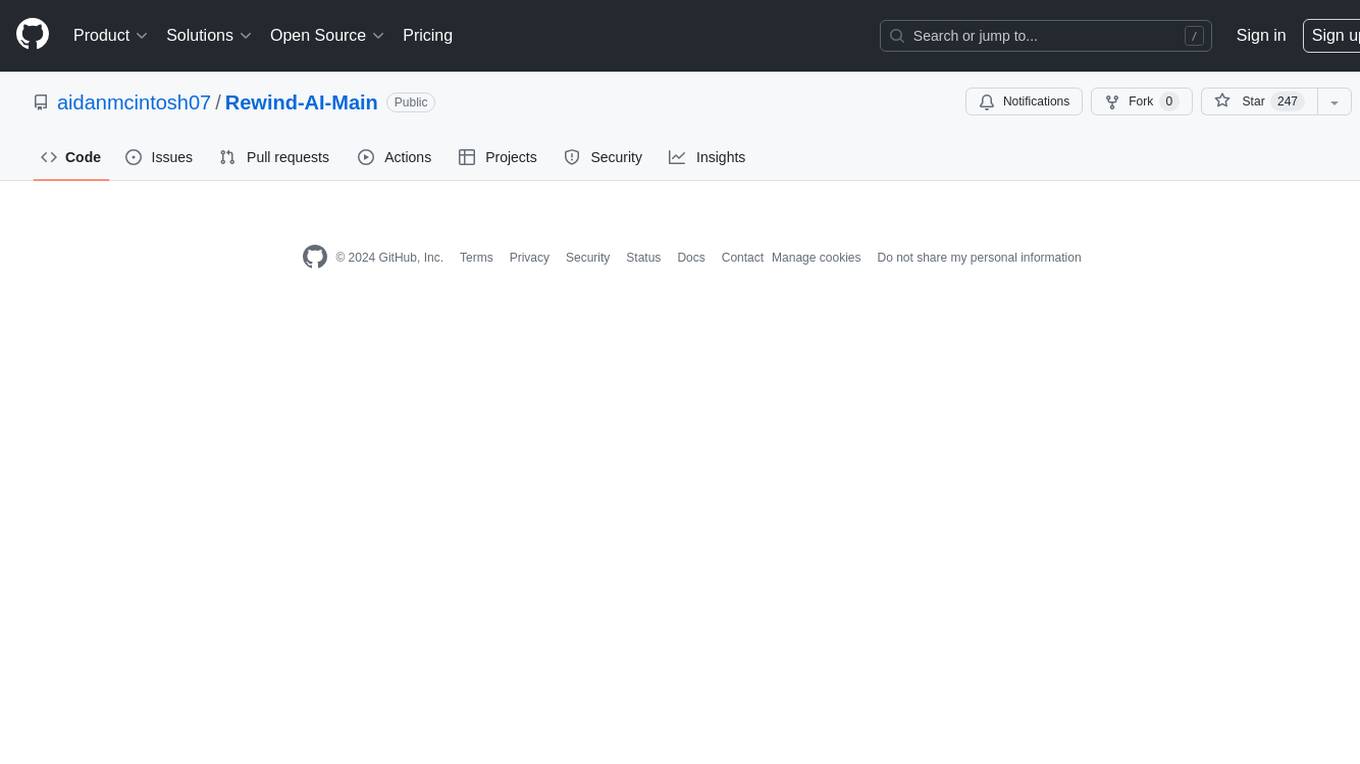
Rewind-AI-Main
Rewind AI is a free and open-source AI-powered video editing tool that allows users to easily create and edit videos. It features a user-friendly interface, a wide range of editing tools, and support for a variety of video formats. Rewind AI is perfect for beginners and experienced video editors alike.
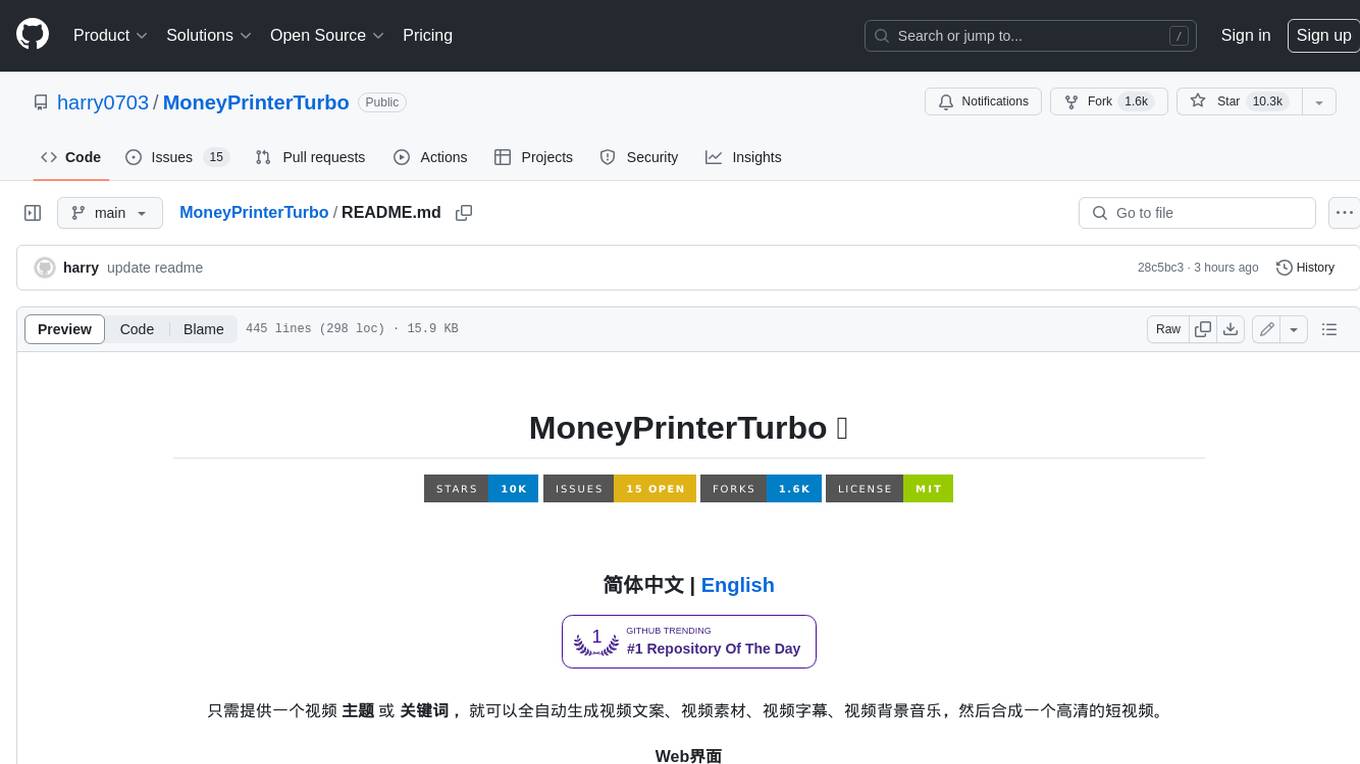
MoneyPrinterTurbo
MoneyPrinterTurbo is a tool that can automatically generate video content based on a provided theme or keyword. It can create video scripts, materials, subtitles, and background music, and then compile them into a high-definition short video. The tool features a web interface and an API interface, supporting AI-generated video scripts, customizable scripts, multiple HD video sizes, batch video generation, customizable video segment duration, multilingual video scripts, multiple voice synthesis options, subtitle generation with font customization, background music selection, access to high-definition and copyright-free video materials, and integration with various AI models like OpenAI, moonshot, Azure, and more. The tool aims to simplify the video creation process and offers future plans to enhance voice synthesis, add video transition effects, provide more video material sources, offer video length options, include free network proxies, enable real-time voice and music previews, support additional voice synthesis services, and facilitate automatic uploads to YouTube platform.
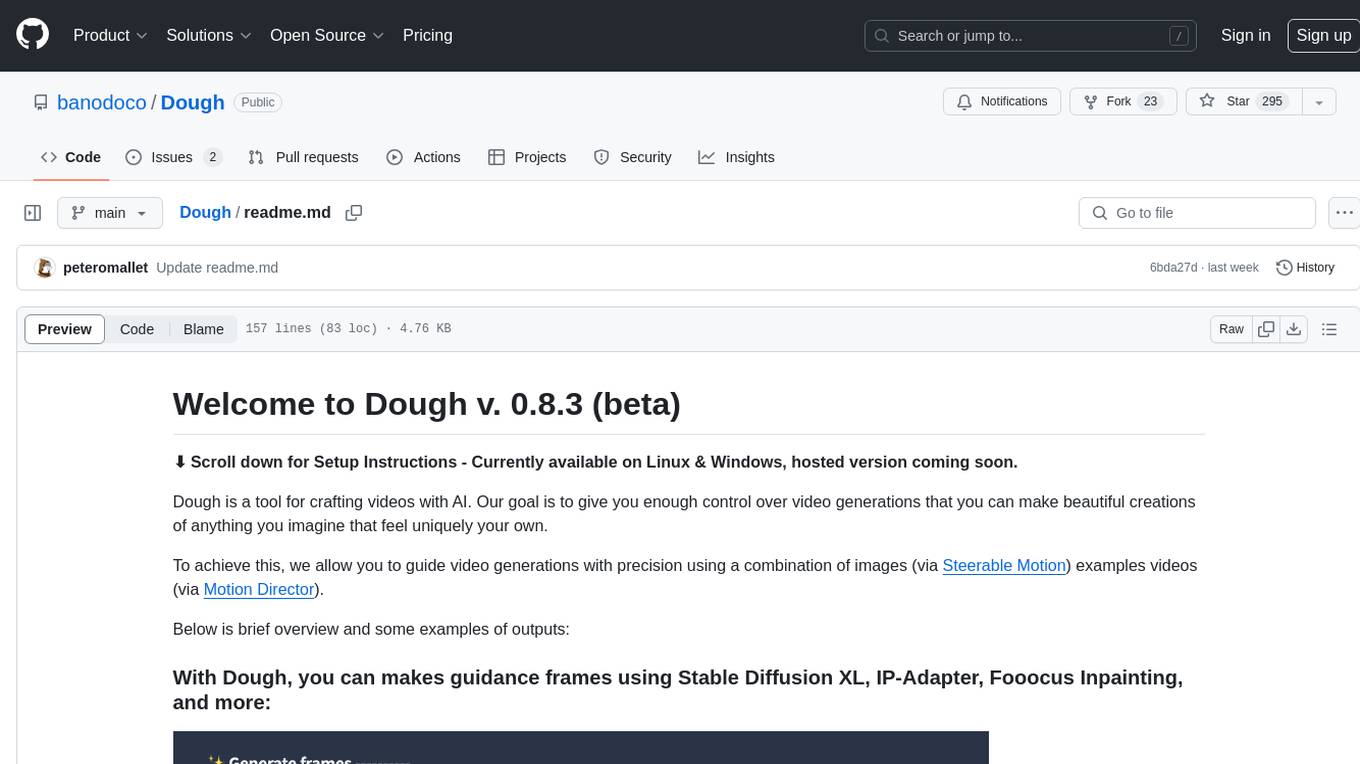
Dough
Dough is a tool for crafting videos with AI, allowing users to guide video generations with precision using images and example videos. Users can create guidance frames, assemble shots, and animate them by defining parameters and selecting guidance videos. The tool aims to help users make beautiful and unique video creations, providing control over the generation process. Setup instructions are available for Linux and Windows platforms, with detailed steps for installation and running the app.
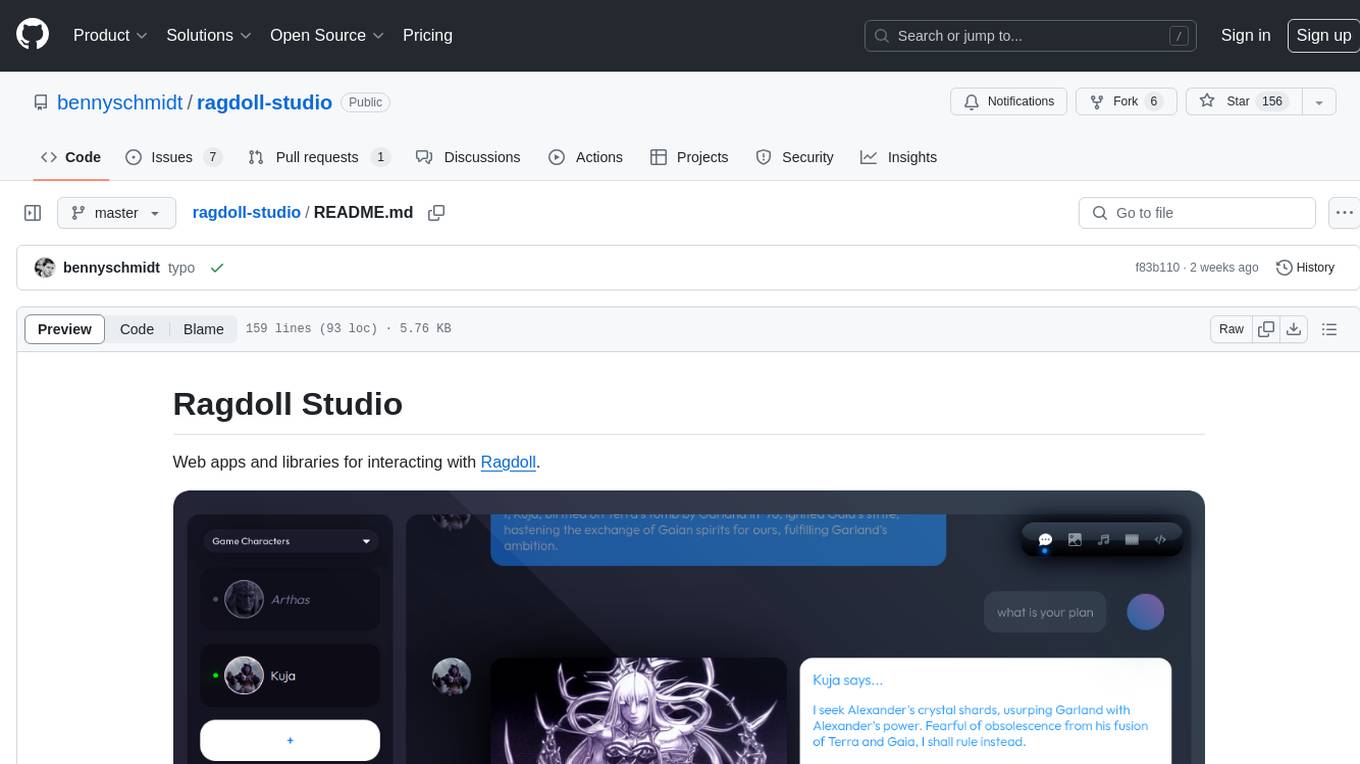
ragdoll-studio
Ragdoll Studio is a platform offering web apps and libraries for interacting with Ragdoll, enabling users to go beyond fine-tuning and create flawless creative deliverables, rich multimedia, and engaging experiences. It provides various modes such as Story Mode for creating and chatting with characters, Vector Mode for producing vector art, Raster Mode for producing raster art, Video Mode for producing videos, Audio Mode for producing audio, and 3D Mode for producing 3D objects. Users can export their content in various formats and share their creations on the community site. The platform consists of a Ragdoll API and a front-end React application for seamless usage.
For similar jobs

sweep
Sweep is an AI junior developer that turns bugs and feature requests into code changes. It automatically handles developer experience improvements like adding type hints and improving test coverage.

teams-ai
The Teams AI Library is a software development kit (SDK) that helps developers create bots that can interact with Teams and Microsoft 365 applications. It is built on top of the Bot Framework SDK and simplifies the process of developing bots that interact with Teams' artificial intelligence capabilities. The SDK is available for JavaScript/TypeScript, .NET, and Python.

ai-guide
This guide is dedicated to Large Language Models (LLMs) that you can run on your home computer. It assumes your PC is a lower-end, non-gaming setup.

classifai
Supercharge WordPress Content Workflows and Engagement with Artificial Intelligence. Tap into leading cloud-based services like OpenAI, Microsoft Azure AI, Google Gemini and IBM Watson to augment your WordPress-powered websites. Publish content faster while improving SEO performance and increasing audience engagement. ClassifAI integrates Artificial Intelligence and Machine Learning technologies to lighten your workload and eliminate tedious tasks, giving you more time to create original content that matters.

chatbot-ui
Chatbot UI is an open-source AI chat app that allows users to create and deploy their own AI chatbots. It is easy to use and can be customized to fit any need. Chatbot UI is perfect for businesses, developers, and anyone who wants to create a chatbot.

BricksLLM
BricksLLM is a cloud native AI gateway written in Go. Currently, it provides native support for OpenAI, Anthropic, Azure OpenAI and vLLM. BricksLLM aims to provide enterprise level infrastructure that can power any LLM production use cases. Here are some use cases for BricksLLM: * Set LLM usage limits for users on different pricing tiers * Track LLM usage on a per user and per organization basis * Block or redact requests containing PIIs * Improve LLM reliability with failovers, retries and caching * Distribute API keys with rate limits and cost limits for internal development/production use cases * Distribute API keys with rate limits and cost limits for students

uAgents
uAgents is a Python library developed by Fetch.ai that allows for the creation of autonomous AI agents. These agents can perform various tasks on a schedule or take action on various events. uAgents are easy to create and manage, and they are connected to a fast-growing network of other uAgents. They are also secure, with cryptographically secured messages and wallets.

griptape
Griptape is a modular Python framework for building AI-powered applications that securely connect to your enterprise data and APIs. It offers developers the ability to maintain control and flexibility at every step. Griptape's core components include Structures (Agents, Pipelines, and Workflows), Tasks, Tools, Memory (Conversation Memory, Task Memory, and Meta Memory), Drivers (Prompt and Embedding Drivers, Vector Store Drivers, Image Generation Drivers, Image Query Drivers, SQL Drivers, Web Scraper Drivers, and Conversation Memory Drivers), Engines (Query Engines, Extraction Engines, Summary Engines, Image Generation Engines, and Image Query Engines), and additional components (Rulesets, Loaders, Artifacts, Chunkers, and Tokenizers). Griptape enables developers to create AI-powered applications with ease and efficiency.




