
dwata
AI enabled insights from emails, calendars, contacts, files, Slack, databases, web... Fast, private and local. Launching soon!
Stars: 167
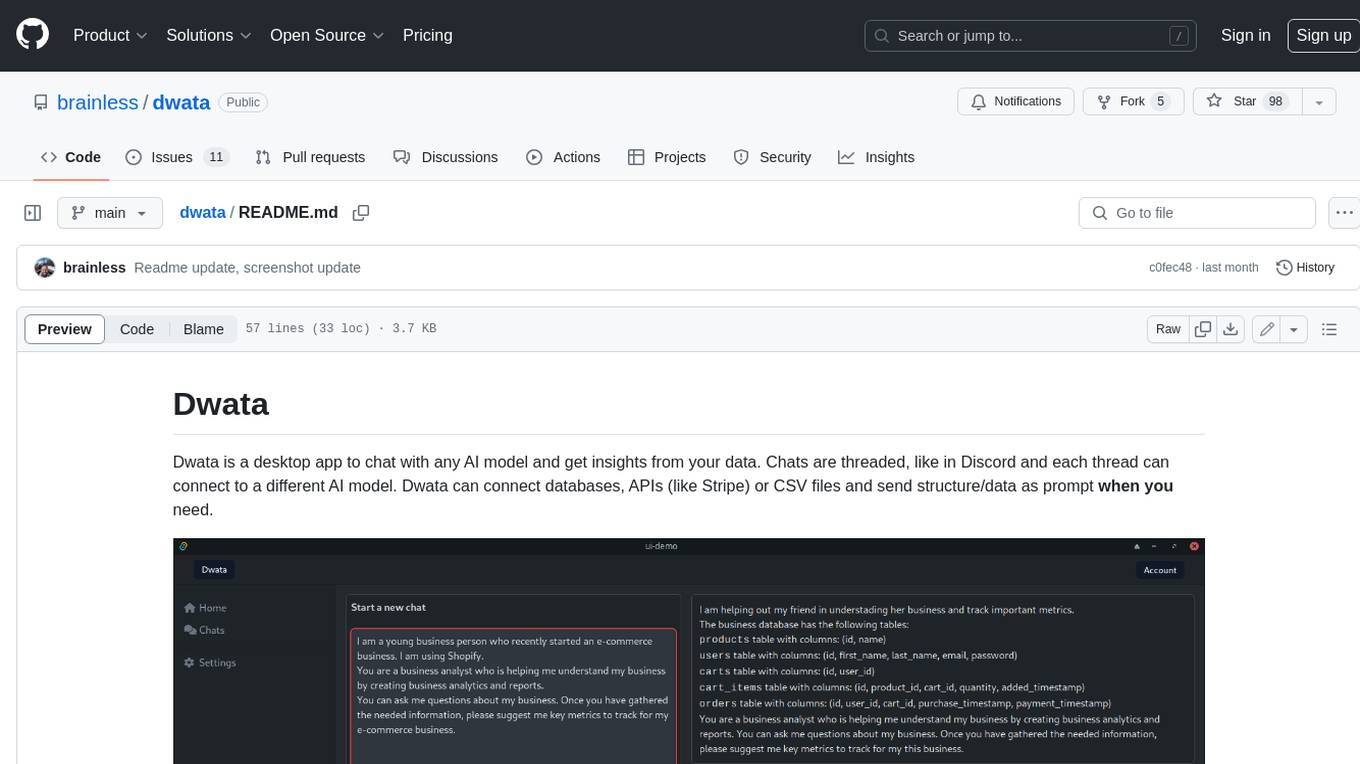
Dwata is a desktop application that allows users to chat with any AI model and gain insights from their data. Chats are organized into threads, similar to Discord, with each thread connecting to a different AI model. Dwata can connect to databases, APIs (such as Stripe), or CSV files and send structured data as prompts when needed. The AI's response will often include SQL or Python code, which can be used to extract the desired insights. Dwata can validate AI-generated SQL to ensure that the tables and columns referenced are correct and can execute queries against the database from within the application. Python code (typically using Pandas) can also be executed from within Dwata, although this feature is still in development. Dwata supports a range of AI models, including OpenAI's GPT-4, GPT-4 Turbo, and GPT-3.5 Turbo; Groq's LLaMA2-70b and Mixtral-8x7b; Phind's Phind-34B and Phind-70B; Anthropic's Claude; and Ollama's Llama 2, Mistral, and Phi-2 Gemma. Dwata can compare chats from different models, allowing users to see the responses of multiple models to the same prompts. Dwata can connect to various data sources, including databases (PostgreSQL, MySQL, MongoDB), SaaS products (Stripe, Shopify), CSV files/folders, and email (IMAP). The desktop application does not collect any private or business data without the user's explicit consent.
README:
Your Personal Data Intelligence Platform
Dwata helps you unlock valuable insights from your own personal data. Whether it's emails, documents, cloud storage, or backups from platforms like LinkedIn and Slack, Dwata brings your information together to give you a clear, historical view of your financial health, business activities, and personal goals.
Dwata is your personal data assistant that transforms raw information from your various sources into actionable insights. Instead of manually tracking through thousands of emails and documents, Dwata does the heavy lifting for you - automatically extracting, organizing, and presenting the information that matters most to you.
All your data stays local and private. Dwata runs on your machine, ensuring complete data sovereignty and privacy.
Dwata includes multiple extractors designed to help you understand different aspects of your personal data:
- Financial Information - Track income, expenses, bills, and payments
- Events & Calendar - Identify important dates and commitments
- Business & Work - Monitor companies, projects, and professional activities
- More extractors coming soon - Tasks, contacts, and personal goals
Our financial extraction is the most robust feature currently available in Dwata. It's designed to help you get a complete picture of your financial health from your email history.
Dwata scans your emails using a combination of keywords and patterns to identify financial communications. It looks for terms like "payment," "invoice," "receipt," "transaction," and many others. The scan is lightning-fast and groups emails by sender, showing you which companies or services you interact with most frequently.
Here's where Dwata gets smart. Instead of using AI to read every email forever (which would be slow and expensive), Dwata uses AI once to learn the pattern:
- You select an email sender from the scan results
- Dwata's AI agent examines sample emails from that sender
- The AI extracts a regex pattern that identifies the financial information (amounts, dates, vendors, etc.)
- You can test and verify the pattern works correctly
- Once saved, the pattern runs directly in the software - no more AI needed!
This approach makes Dwata incredibly efficient - you only use AI once per sender, then pattern-based extraction runs instantly.
Once patterns are in place, Dwata automatically extracts:
- Income and expenses
- Pending and overdue bills
- Payment history by vendor
- Spending by category
- Net balance and cash flow
At launch, Dwata supports Google Gemini models for the AI-powered pattern extraction. The pattern learning happens quickly and you only need to do it once per email sender.
While we're launching with financial insights as our focus, we're actively working on:
- Email (currently supported via IMAP)
- Files & Cloud Storage - Google Drive, Dropbox, OneDrive
- LinkedIn Backups - Professional network history
- Slack Backups - Team communications and project context
- And more...
- Calendar & Events - Track meetings, deadlines, and important dates
- Projects & Tasks - Understand your work and personal projects
- Business Insights - See which companies and people you interact with
- Goal Tracking - Monitor progress toward personal objectives
Our vision is to give you a complete historical view of your personal and professional life, all extracted from your own data sources.
- All data processing happens locally on your machine
- No data is sent to cloud services except AI pattern extraction (one-time per sender)
- Your information never leaves your control
- One-time AI pattern learning per source
- After that, extraction is instant and cost-free
- No ongoing AI costs for pattern-based extraction
- Multiple data sources in one place
- Historical view of your activities
- Actionable insights from your own data
- Clean, intuitive interface
- Focus on what matters to you
- No technical knowledge required
Financial Health Monitoring Track your spending patterns, identify subscription costs, monitor income streams, and get alerts for upcoming bills.
Business Development Extract leads and opportunities from your communications, understand your network, track project activities.
Work Overview See all your professional activities in one place, understand time allocation, track deliverables and commitments.
Personal Goals Monitor progress toward your objectives using data from your actual activities and communications.
- macOS, Linux, or Windows
- Internet connection for AI pattern extraction
- Local storage for database
- Issues & Bugs: GitHub Issues
- Feature Requests: GitHub Discussions
- Documentation: docs/
We believe your personal data is your most valuable asset. Rather than letting it sit scattered across dozens of services and accounts, Dwata helps you extract real value from it - while keeping you in complete control.
Dwata doesn't create new data or force you into rigid templates. Instead, it learns from your actual communications and documents, adapting to how you already work and live.
Built with modern, efficient technologies:
- Backend: Rust (fast, safe, efficient)
- Database: SQLite (local, portable, reliable)
- Frontend: SolidJS (reactive, performant)
- AI: Google Gemini (for pattern learning)
We welcome contributions! Whether it's:
- New data source integrations
- Additional extractors
- UI improvements
- Documentation
- Bug reports and fixes
Check out our Contributing Guide to get started.
GPL v3 License - See LICENSE file for details
This program is free software: you can redistribute it and/or modify it under the terms of the GNU General Public License as published by the Free Software Foundation, either version 3 of the License, or (at your option) any later version.
Made for people who want to take control of their personal data and extract meaningful insights from their digital lives.
For Tasks:
Click tags to check more tools for each tasksFor Jobs:
Alternative AI tools for dwata
Similar Open Source Tools
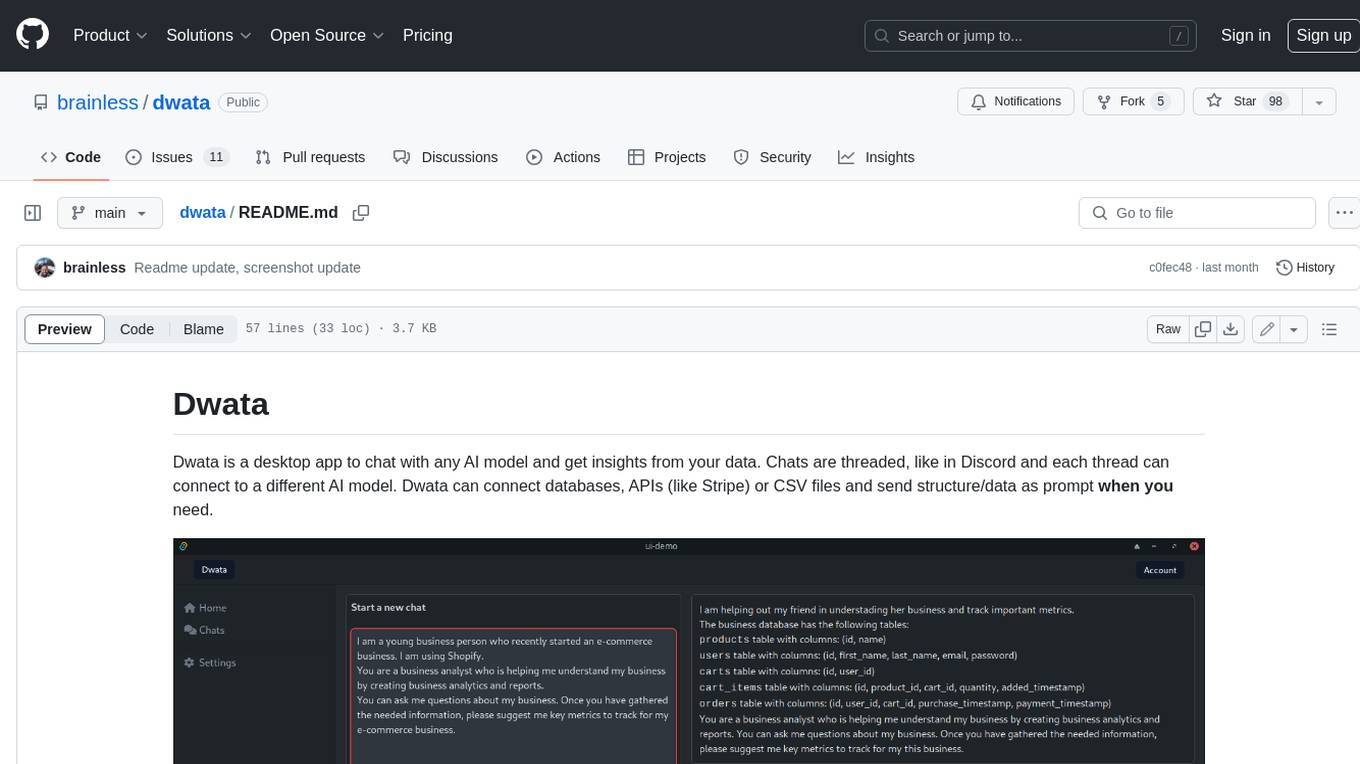
dwata
Dwata is a desktop application that allows users to chat with any AI model and gain insights from their data. Chats are organized into threads, similar to Discord, with each thread connecting to a different AI model. Dwata can connect to databases, APIs (such as Stripe), or CSV files and send structured data as prompts when needed. The AI's response will often include SQL or Python code, which can be used to extract the desired insights. Dwata can validate AI-generated SQL to ensure that the tables and columns referenced are correct and can execute queries against the database from within the application. Python code (typically using Pandas) can also be executed from within Dwata, although this feature is still in development. Dwata supports a range of AI models, including OpenAI's GPT-4, GPT-4 Turbo, and GPT-3.5 Turbo; Groq's LLaMA2-70b and Mixtral-8x7b; Phind's Phind-34B and Phind-70B; Anthropic's Claude; and Ollama's Llama 2, Mistral, and Phi-2 Gemma. Dwata can compare chats from different models, allowing users to see the responses of multiple models to the same prompts. Dwata can connect to various data sources, including databases (PostgreSQL, MySQL, MongoDB), SaaS products (Stripe, Shopify), CSV files/folders, and email (IMAP). The desktop application does not collect any private or business data without the user's explicit consent.
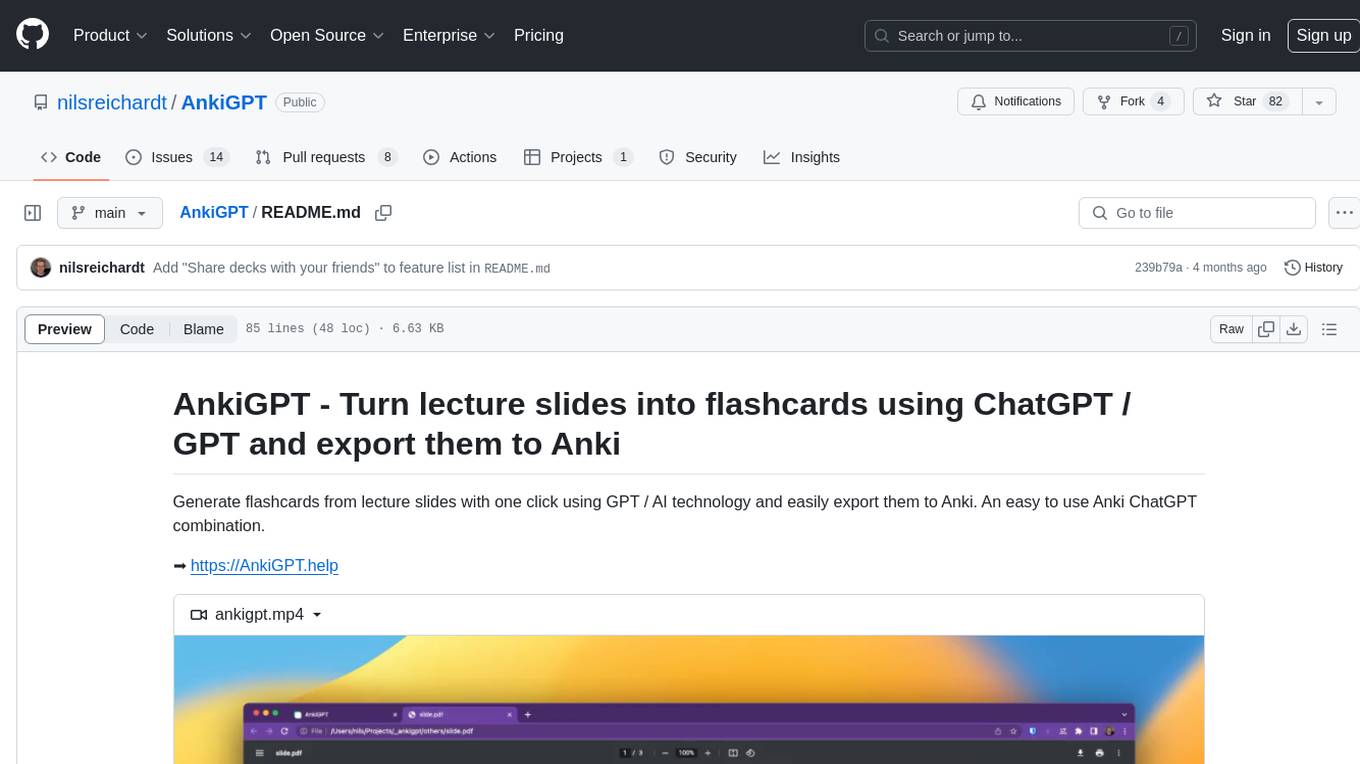
AnkiGPT
AnkiGPT is a tool that leverages GPT-3.5 or GPT-4 by OpenAI to generate flashcards from lecture slides or text input. Users can easily export the generated flashcards to Anki for effective learning. The tool allows users to edit, delete, and share flashcards, as well as generate mnemonics. AnkiGPT supports nearly all languages and ensures user privacy by not using submitted content for AI training. While powerful, the tool has limitations such as occasional errors in generated flashcards and challenges with mathematical equations. AnkiGPT is designed specifically for Anki flashcard app integration and encourages users to review and verify flashcard information for accuracy.
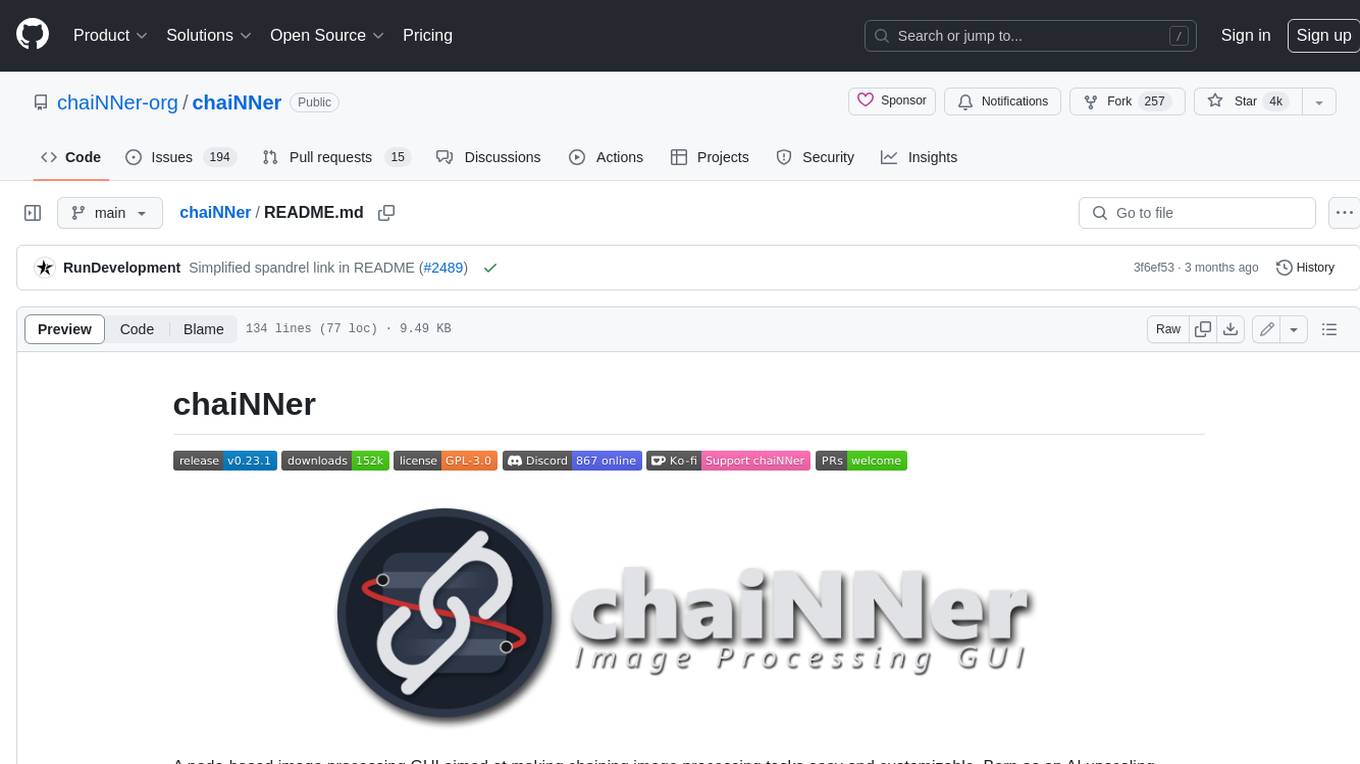
chaiNNer
ChaiNNer is a node-based image processing GUI aimed at making chaining image processing tasks easy and customizable. It gives users a high level of control over their processing pipeline and allows them to perform complex tasks by connecting nodes together. ChaiNNer is cross-platform, supporting Windows, MacOS, and Linux. It features an intuitive drag-and-drop interface, making it easy to create and modify processing chains. Additionally, ChaiNNer offers a wide range of nodes for various image processing tasks, including upscaling, denoising, sharpening, and color correction. It also supports batch processing, allowing users to process multiple images or videos at once.
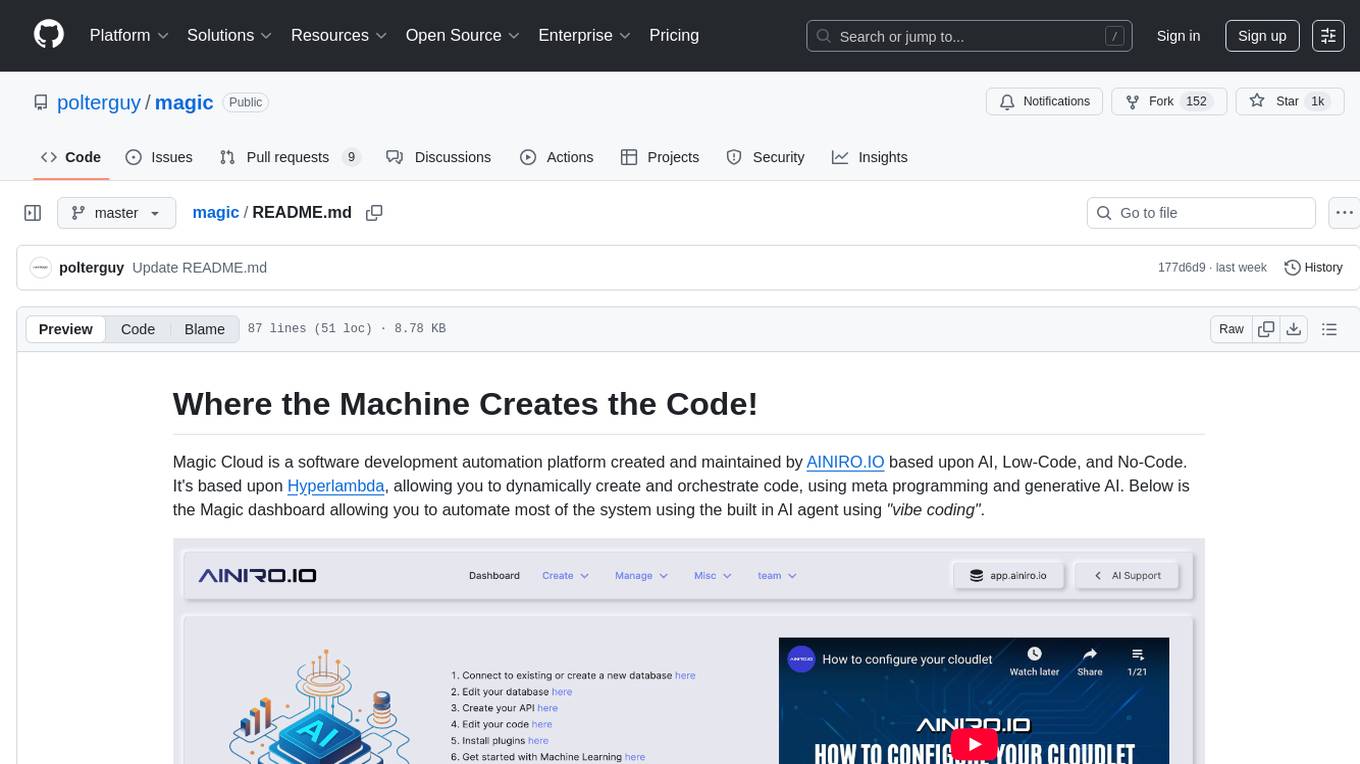
magic
Magic Cloud is a software development automation platform based on AI, Low-Code, and No-Code. It allows dynamic code creation and orchestration using Hyperlambda, generative AI, and meta programming. The platform includes features like CRUD generation, No-Code AI, Hyperlambda programming language, AI agents creation, and various components for software development. Magic is suitable for backend development, AI-related tasks, and creating AI chatbots. It offers high-level programming capabilities, productivity gains, and reduced technical debt.
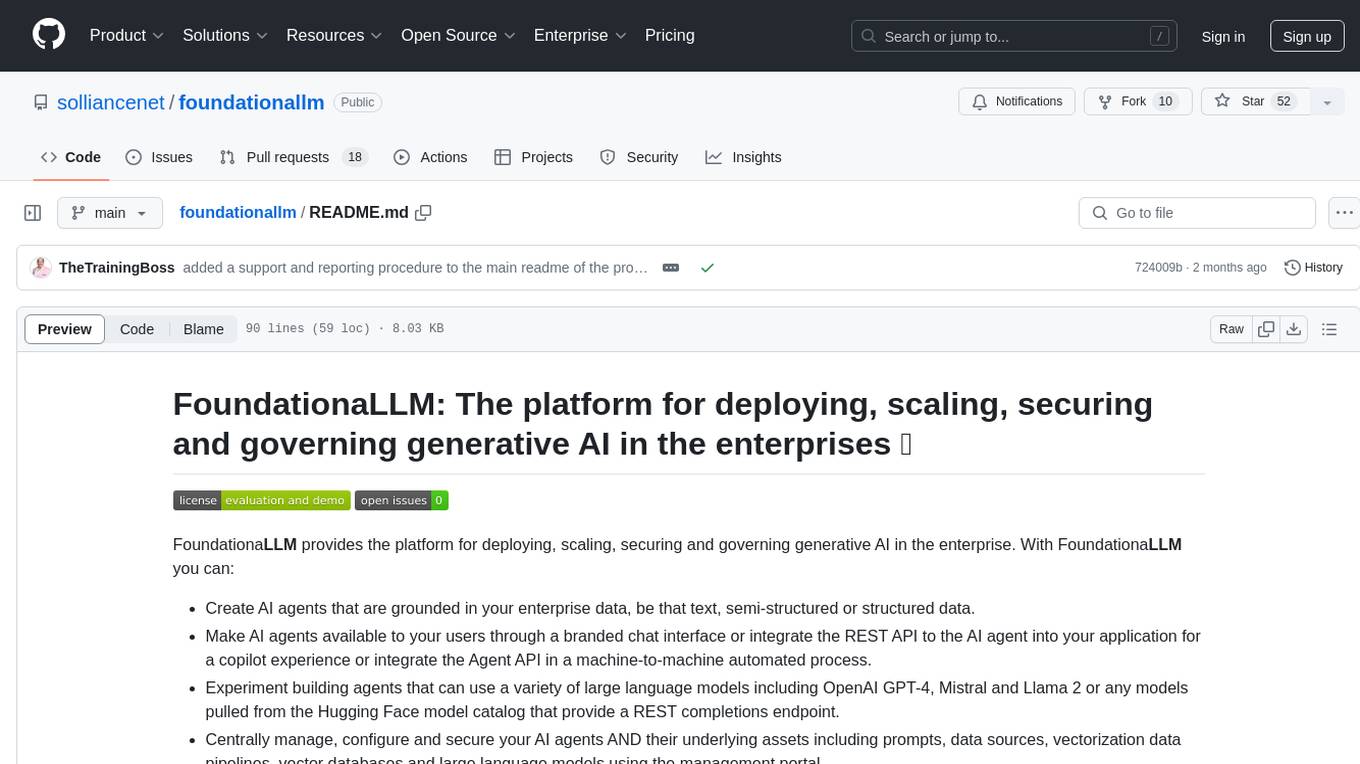
foundationallm
FoundationaLLM is a platform designed for deploying, scaling, securing, and governing generative AI in enterprises. It allows users to create AI agents grounded in enterprise data, integrate REST APIs, experiment with large language models, centrally manage AI agents and assets, deploy scalable vectorization data pipelines, enable non-developer users to create their own AI agents, control access with role-based access controls, and harness capabilities from Azure AI and Azure OpenAI. The platform simplifies integration with enterprise data sources, provides fine-grain security controls, load balances across multiple endpoints, and is extensible to new data sources and orchestrators. FoundationaLLM addresses the need for customized copilots or AI agents that are secure, licensed, flexible, and suitable for enterprise-scale production.
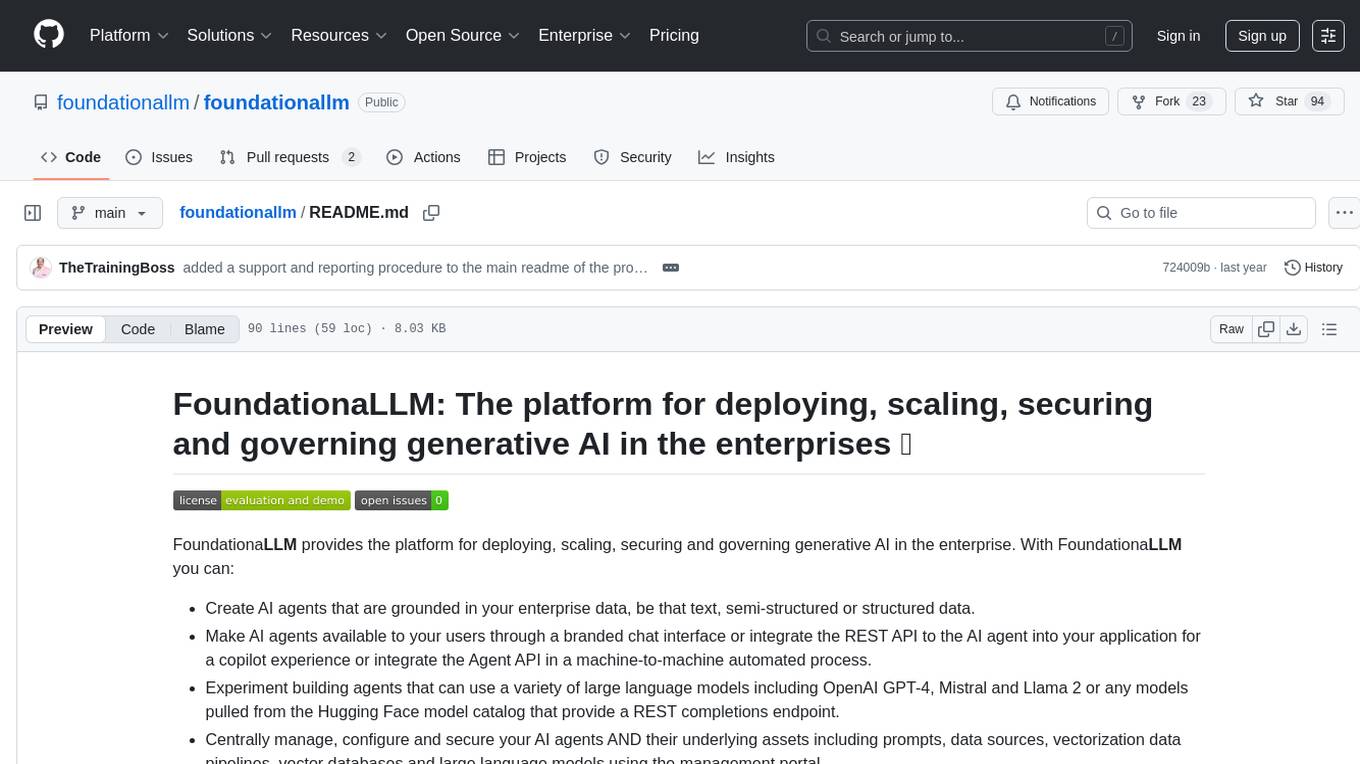
foundationallm
FoundationaLLM is a platform designed for deploying, scaling, securing, and governing generative AI in enterprises. It allows users to create AI agents grounded in enterprise data, integrate REST APIs, experiment with various large language models, centrally manage AI agents and their assets, deploy scalable vectorization data pipelines, enable non-developer users to create their own AI agents, control access with role-based access controls, and harness capabilities from Azure AI and Azure OpenAI. The platform simplifies integration with enterprise data sources, provides fine-grain security controls, scalability, extensibility, and addresses the challenges of delivering enterprise copilots or AI agents.
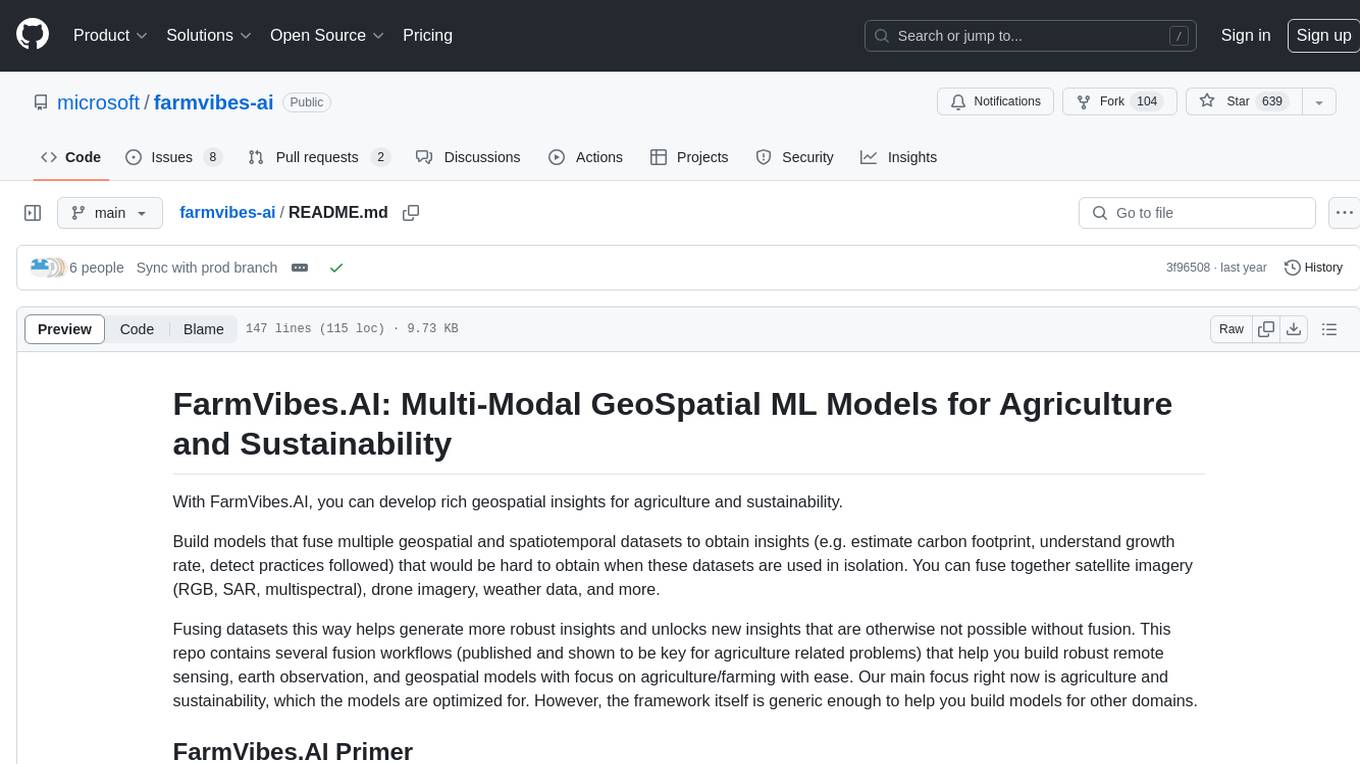
farmvibes-ai
FarmVibes.AI is a repository focused on developing multi-modal geospatial machine learning models for agriculture and sustainability. It enables users to fuse various geospatial and spatiotemporal datasets, such as satellite imagery, drone imagery, and weather data, to generate robust insights for agriculture-related problems. The repository provides fusion workflows, data preparation tools, model training notebooks, and an inference engine to facilitate the creation of geospatial models tailored for agriculture and farming. Users can interact with the tools via a local cluster, REST API, or a Python client, and the repository includes documentation and notebook examples to guide users in utilizing FarmVibes.AI for tasks like harvest date detection, climate impact estimation, micro climate prediction, and crop identification.
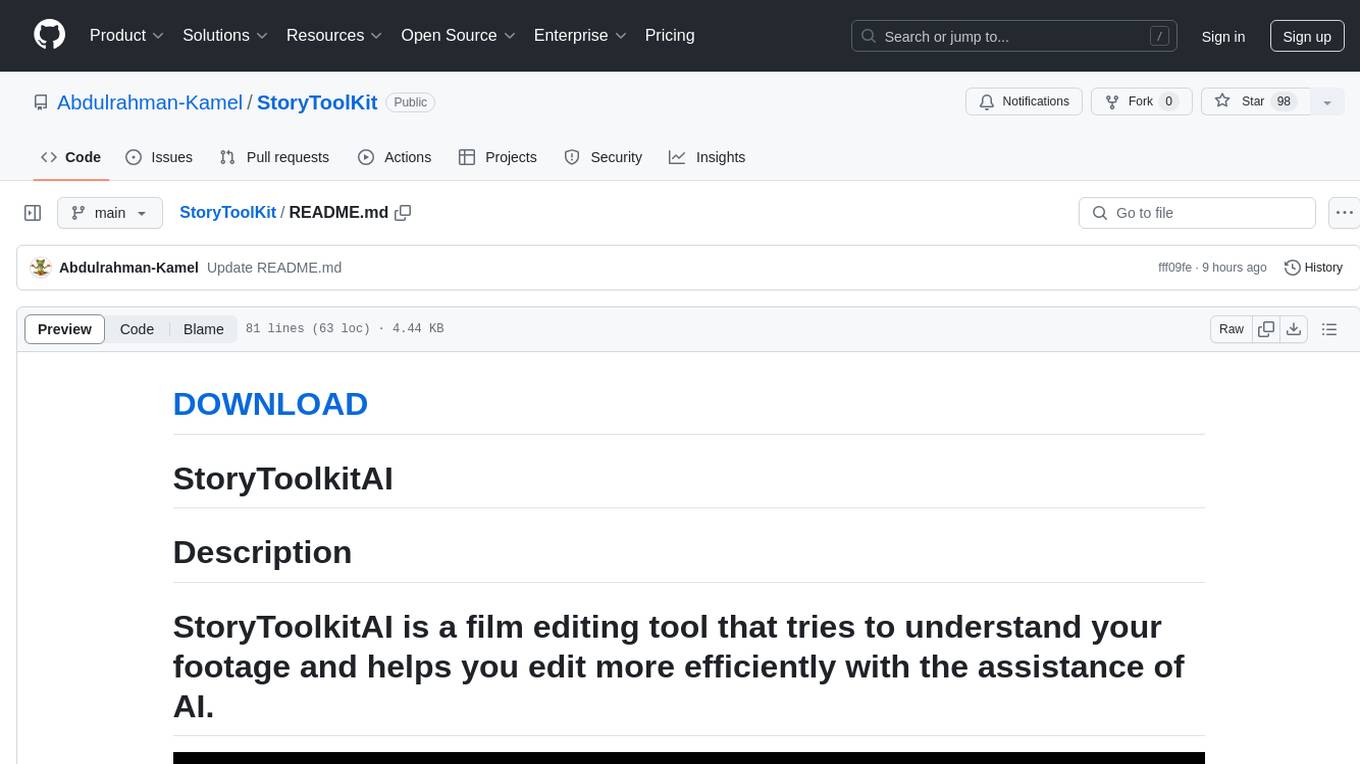
StoryToolKit
StoryToolkitAI is a film editing tool that utilizes AI to transcribe, index scenes, search through footage, and create stories. It offers features such as automatic transcription, translation, story creation, speaker detection, project file management, and more. The tool works locally on your machine and integrates with DaVinci Resolve Studio 18. It aims to streamline the editing process by leveraging AI capabilities and enhancing user efficiency.
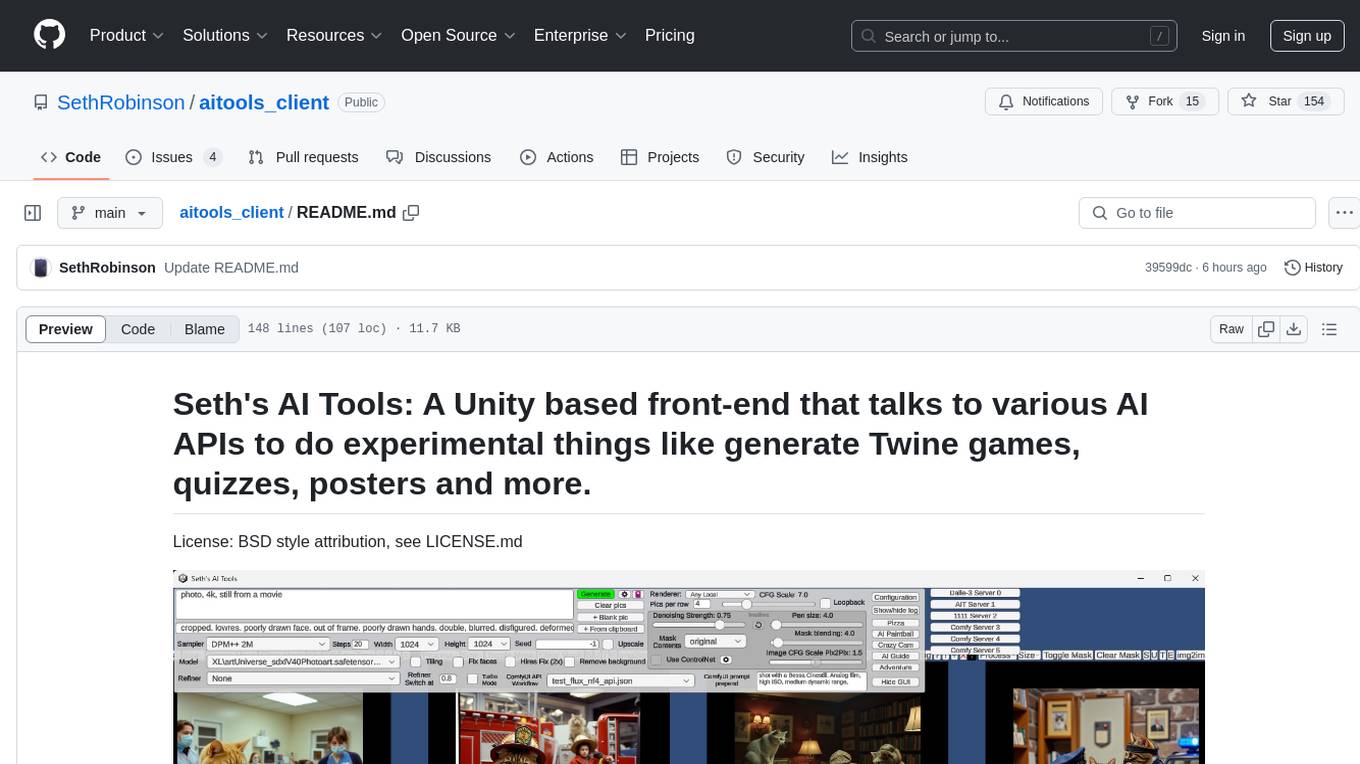
aitools_client
Seth's AI Tools is a Unity-based front-end that interfaces with various AI APIs to perform tasks such as generating Twine games, quizzes, posters, and more. The tool is a native Windows application that supports features like live update integration with image editors, text-to-image conversion, image processing, mask painting, and more. It allows users to connect to multiple servers for fast generation using GPUs and offers a neat workflow for evolving images in real-time. The tool respects user privacy by operating locally and includes built-in games and apps to test AI/SD capabilities. Additionally, it features an AI Guide for creating motivational posters and illustrated stories, as well as an Adventure mode with presets for generating web quizzes and Twine game projects.
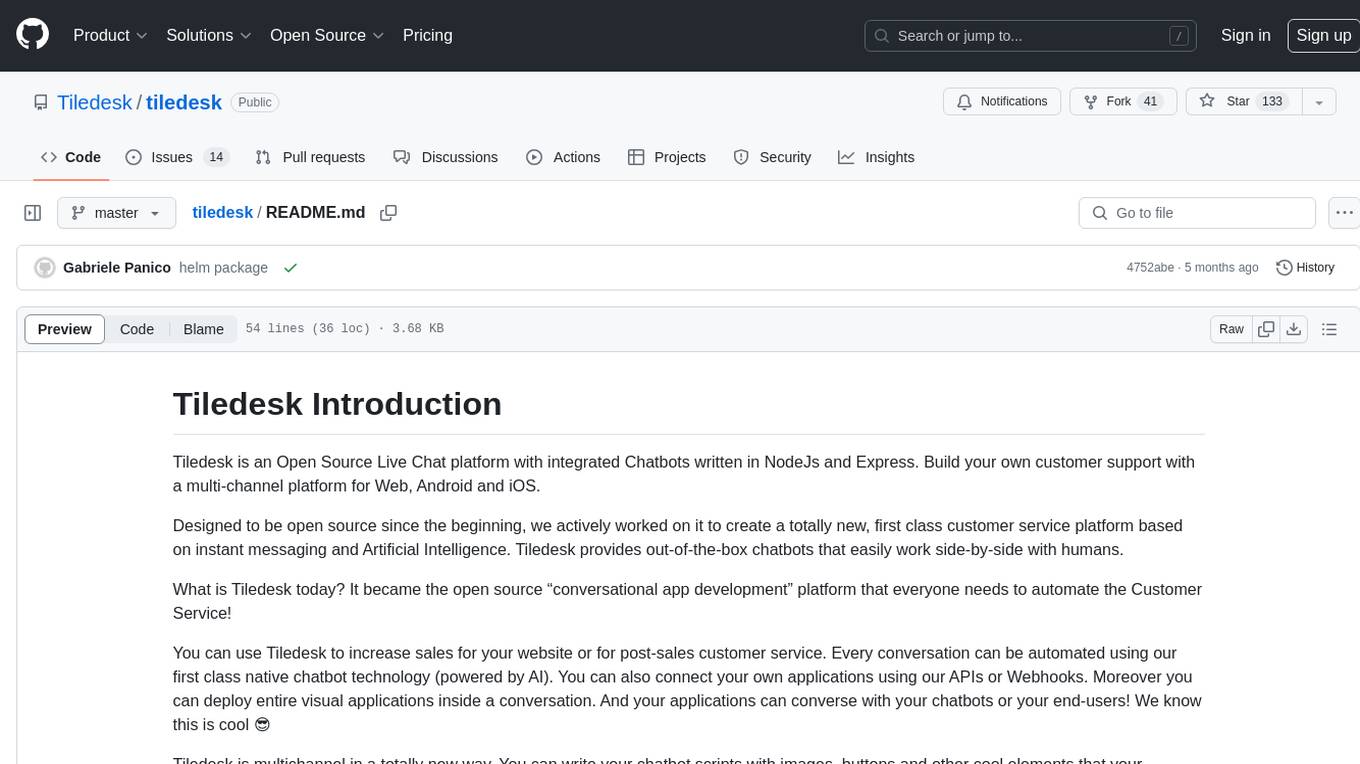
tiledesk
Tiledesk is an Open Source Live Chat platform with integrated Chatbots written in NodeJs and Express. It provides a multi-channel platform for Web, Android, and iOS, offering out-of-the-box chatbots that work alongside humans. Users can automate conversations using native chatbot technology powered by AI, connect applications via APIs or Webhooks, deploy visual applications within conversations, and enable applications to interact with chatbots or end-users. Tiledesk is multichannel, allowing chatbot scripts with images and buttons to run on various channels like Whatsapp, Facebook Messenger, and Telegram. The project includes Tiledesk Server, Dashboard, Design Studio, Chat21 ionic, Web Widget, Server, Http Server, MongoDB, and a proxy. It offers Helm charts for Kubernetes deployment, but customization is recommended for production environments, such as integrating with external MongoDB or monitoring/logging tools. Enterprise customers can request private Docker images by contacting [email protected].
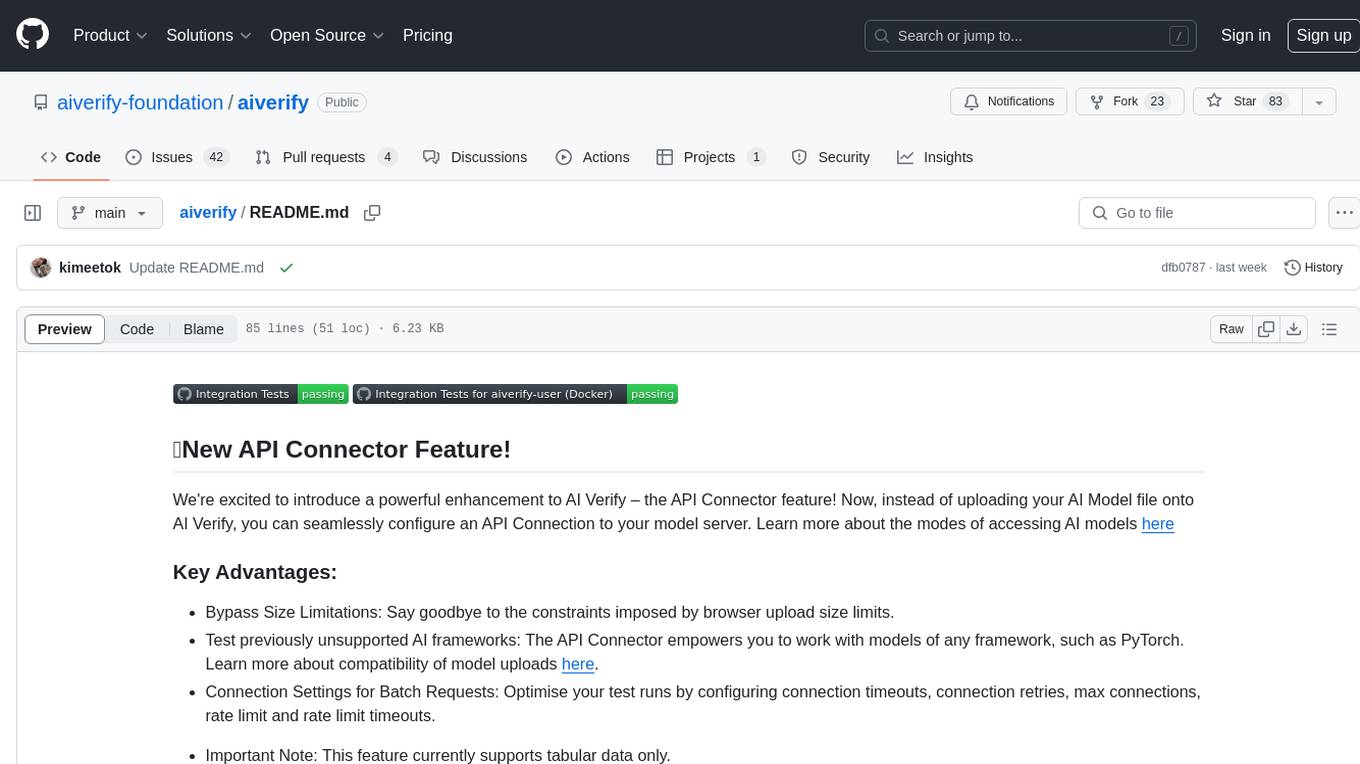
aiverify
AI Verify is an AI governance testing framework and software toolkit that validates the performance of AI systems against internationally recognised principles through standardised tests. It offers a new API Connector feature to bypass size limitations, test various AI frameworks, and configure connection settings for batch requests. The toolkit operates within an enterprise environment, conducting technical tests on common supervised learning models for tabular and image datasets. It does not define AI ethical standards or guarantee complete safety from risks or biases.
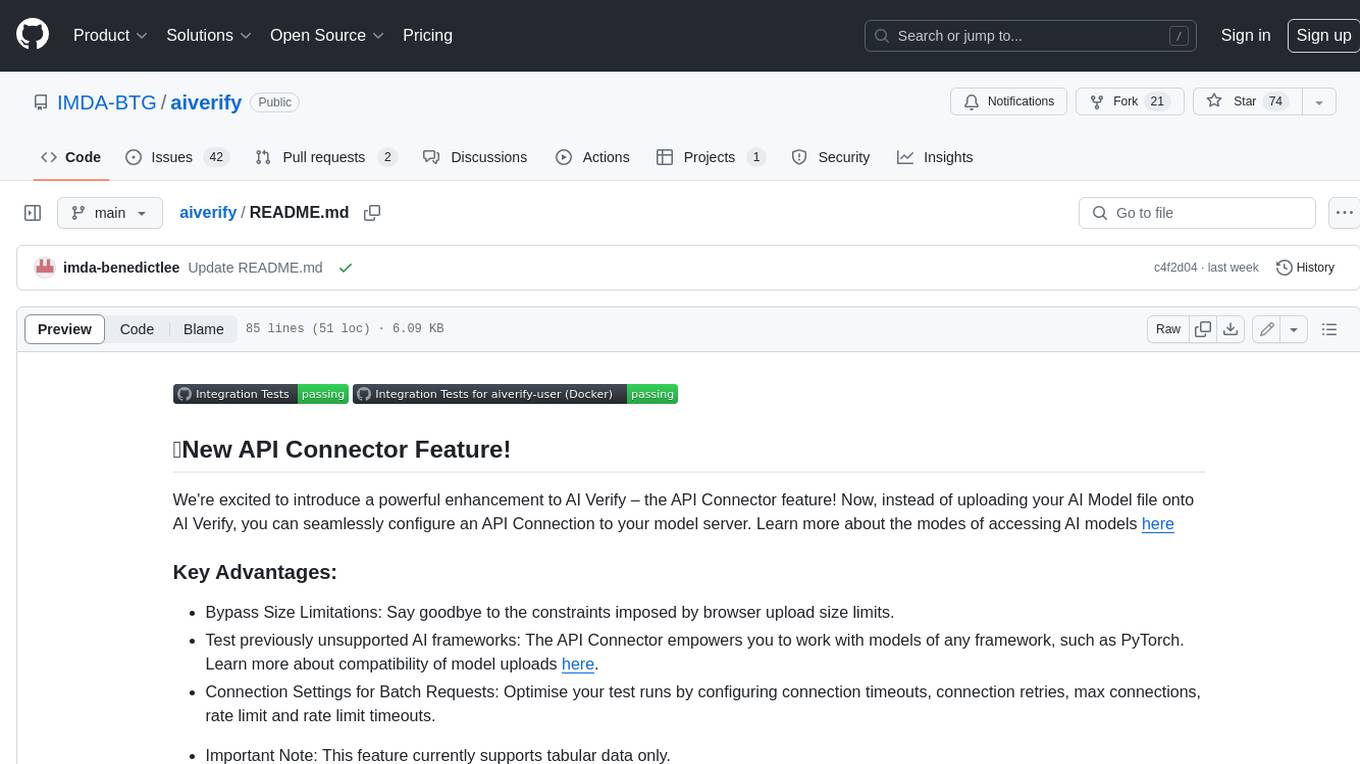
aiverify
AI Verify is an AI governance testing framework and software toolkit that validates the performance of AI systems against a set of internationally recognised principles through standardised tests. AI Verify is consistent with international AI governance frameworks such as those from European Union, OECD and Singapore. It is a single integrated toolkit that operates within an enterprise environment. It can perform technical tests on common supervised learning classification and regression models for most tabular and image datasets. It however does not define AI ethical standards and does not guarantee that any AI system tested will be free from risks or biases or is completely safe.
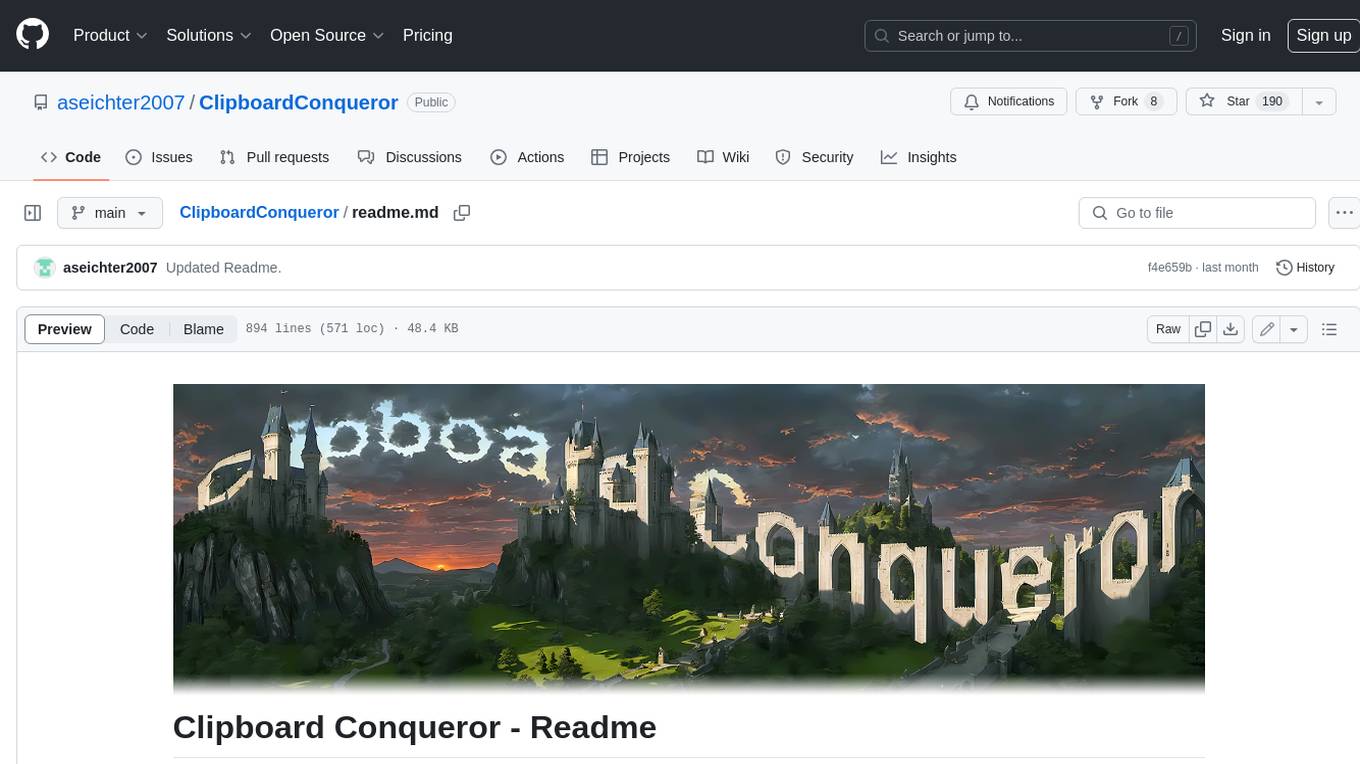
ClipboardConqueror
Clipboard Conqueror is a multi-platform omnipresent copilot alternative. Currently requiring a kobold united or openAI compatible back end, this software brings powerful LLM based tools to any text field, the universal copilot you deserve. It simply works anywhere. No need to sign in, no required key. Provided you are using local AI, CC is a data secure alternative integration provided you trust whatever backend you use. *Special thank you to the creators of KoboldAi, KoboldCPP, llamma, openAi, and the communities that made all this possible to figure out.
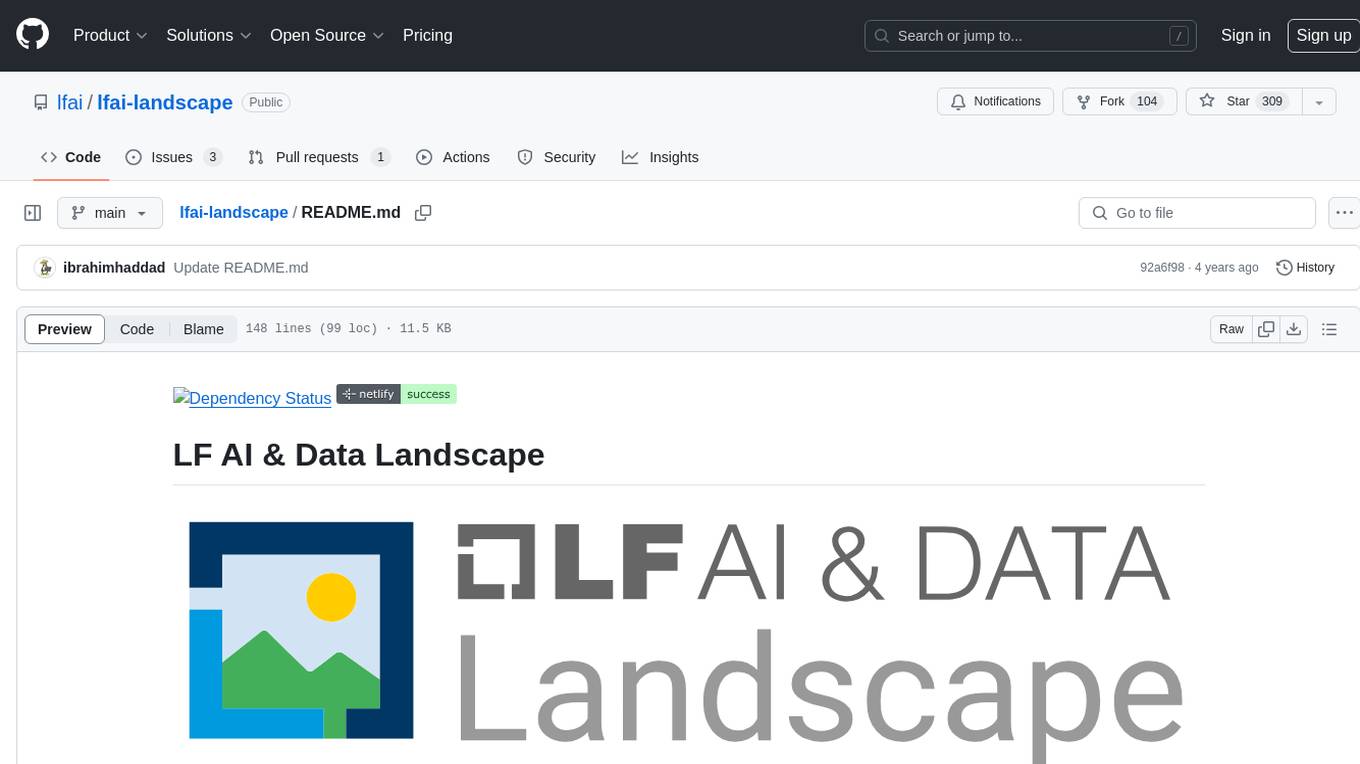
lfai-landscape
LF AI & Data Landscape is a map to explore open source projects in the AI & Data domains, highlighting companies that are members of LF AI & Data. It showcases members of the Foundation and is modelled after the Cloud Native Computing Foundation landscape. The landscape includes current version, interactive version, new entries, logos, proper SVGs, corrections, external data, best practices badge, non-updated items, license, formats, installation, vulnerability reporting, and adjusting the landscape view.
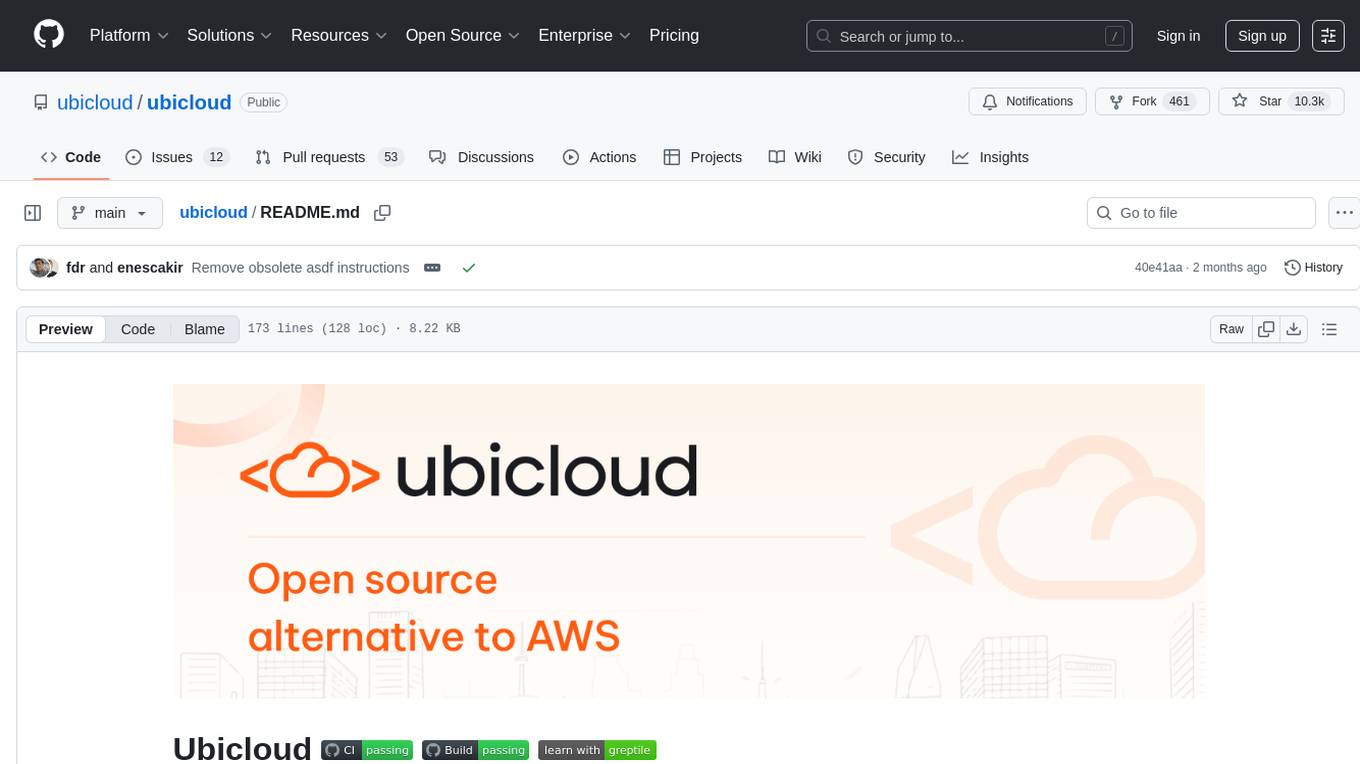
ubicloud
Ubicloud is an open source cloud platform that provides Infrastructure as a Service (IaaS) features on bare metal providers like Hetzner, Leaseweb, and AWS Bare Metal. Users can either set it up themselves on these providers or use the managed service offered by Ubicloud. The platform allows users to cloudify bare metal Linux machines, provision and manage cloud resources, and offers an open source alternative to traditional cloud providers, reducing costs and returning control of infrastructure to the users.
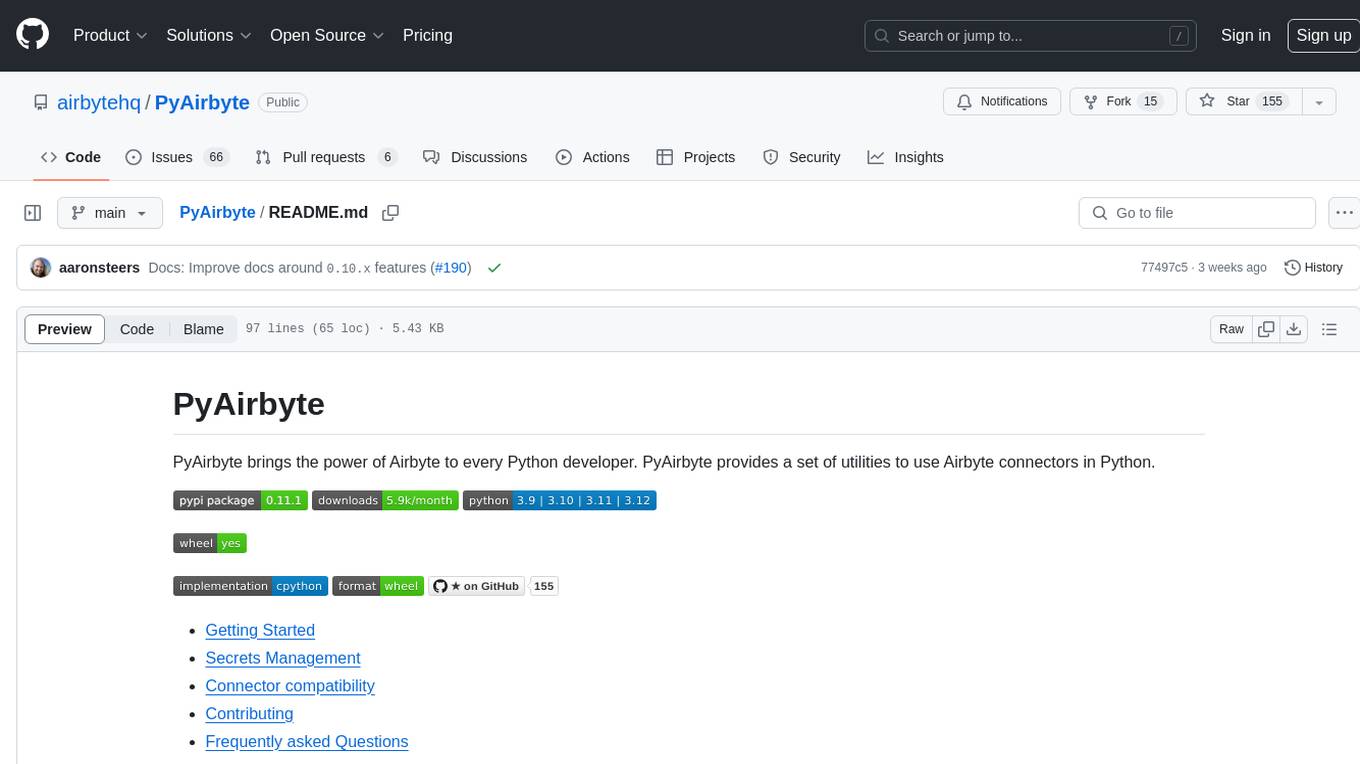
PyAirbyte
PyAirbyte brings the power of Airbyte to every Python developer by providing a set of utilities to use Airbyte connectors in Python. It enables users to easily manage secrets, work with various connectors like GitHub, Shopify, and Postgres, and contribute to the project. PyAirbyte is not a replacement for Airbyte but complements it, supporting data orchestration frameworks like Airflow and Snowpark. Users can develop ETL pipelines and import connectors from local directories. The tool simplifies data integration tasks for Python developers.
For similar tasks

PyRIT
PyRIT is an open access automation framework designed to empower security professionals and ML engineers to red team foundation models and their applications. It automates AI Red Teaming tasks to allow operators to focus on more complicated and time-consuming tasks and can also identify security harms such as misuse (e.g., malware generation, jailbreaking), and privacy harms (e.g., identity theft). The goal is to allow researchers to have a baseline of how well their model and entire inference pipeline is doing against different harm categories and to be able to compare that baseline to future iterations of their model. This allows them to have empirical data on how well their model is doing today, and detect any degradation of performance based on future improvements.

fasttrackml
FastTrackML is an experiment tracking server focused on speed and scalability, fully compatible with MLFlow. It provides a user-friendly interface to track and visualize your machine learning experiments, making it easy to compare different models and identify the best performing ones. FastTrackML is open source and can be easily installed and run with pip or Docker. It is also compatible with the MLFlow Python package, making it easy to integrate with your existing MLFlow workflows.
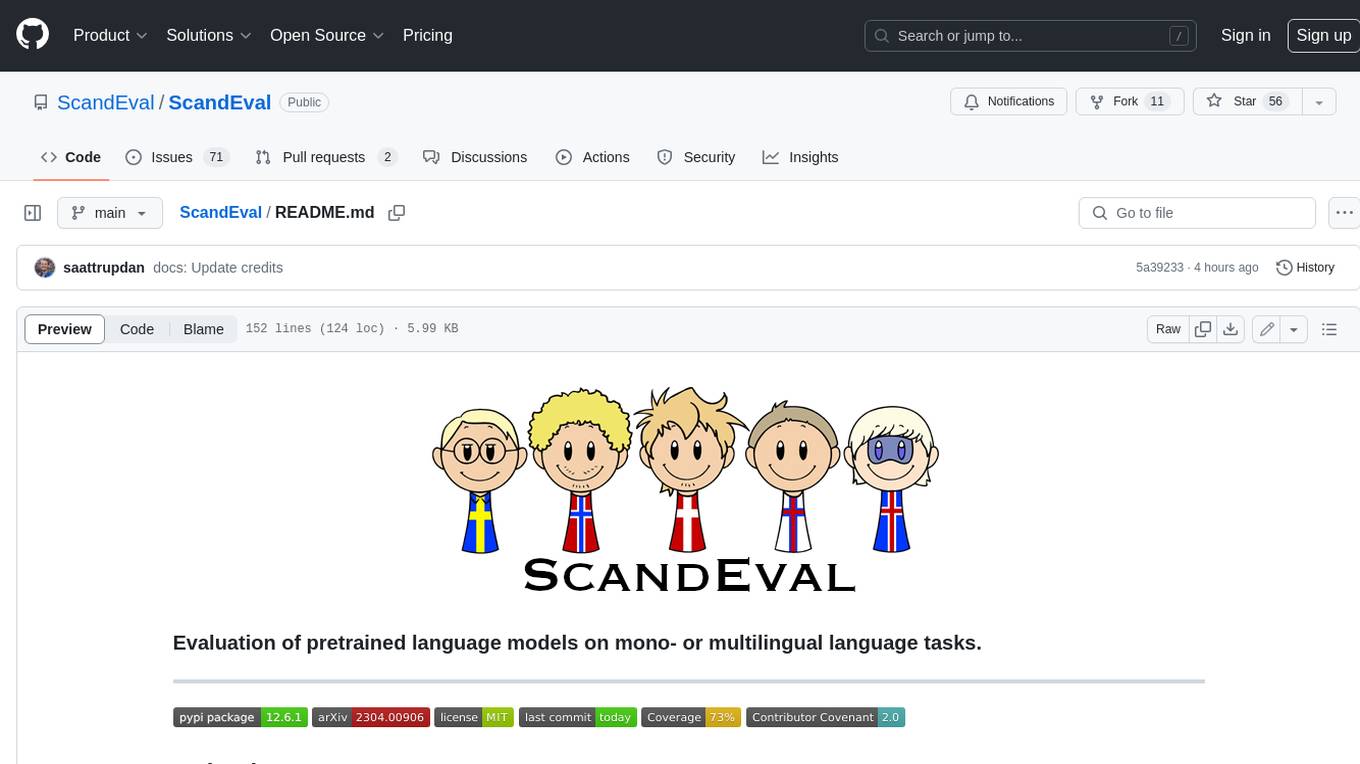
ScandEval
ScandEval is a framework for evaluating pretrained language models on mono- or multilingual language tasks. It provides a unified interface for benchmarking models on a variety of tasks, including sentiment analysis, question answering, and machine translation. ScandEval is designed to be easy to use and extensible, making it a valuable tool for researchers and practitioners alike.
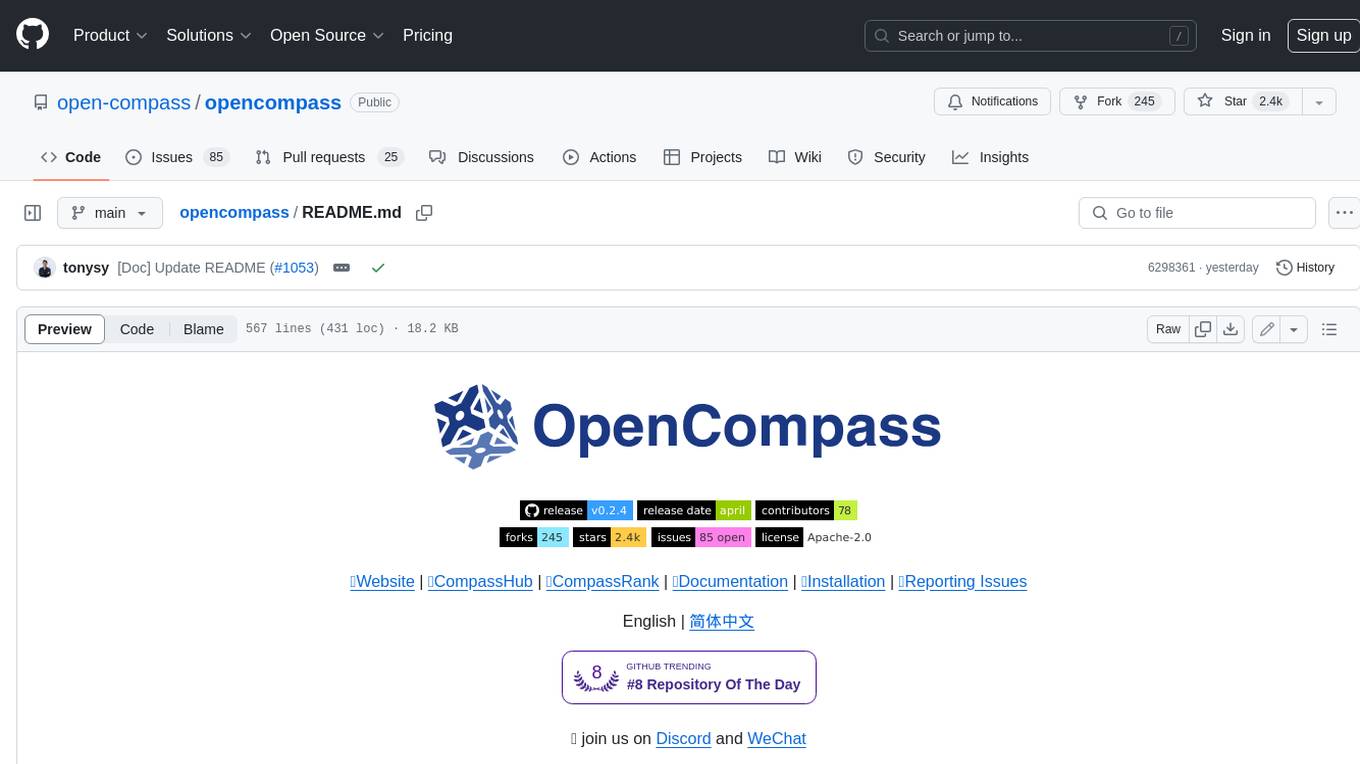
opencompass
OpenCompass is a one-stop platform for large model evaluation, aiming to provide a fair, open, and reproducible benchmark for large model evaluation. Its main features include: * Comprehensive support for models and datasets: Pre-support for 20+ HuggingFace and API models, a model evaluation scheme of 70+ datasets with about 400,000 questions, comprehensively evaluating the capabilities of the models in five dimensions. * Efficient distributed evaluation: One line command to implement task division and distributed evaluation, completing the full evaluation of billion-scale models in just a few hours. * Diversified evaluation paradigms: Support for zero-shot, few-shot, and chain-of-thought evaluations, combined with standard or dialogue-type prompt templates, to easily stimulate the maximum performance of various models. * Modular design with high extensibility: Want to add new models or datasets, customize an advanced task division strategy, or even support a new cluster management system? Everything about OpenCompass can be easily expanded! * Experiment management and reporting mechanism: Use config files to fully record each experiment, and support real-time reporting of results.
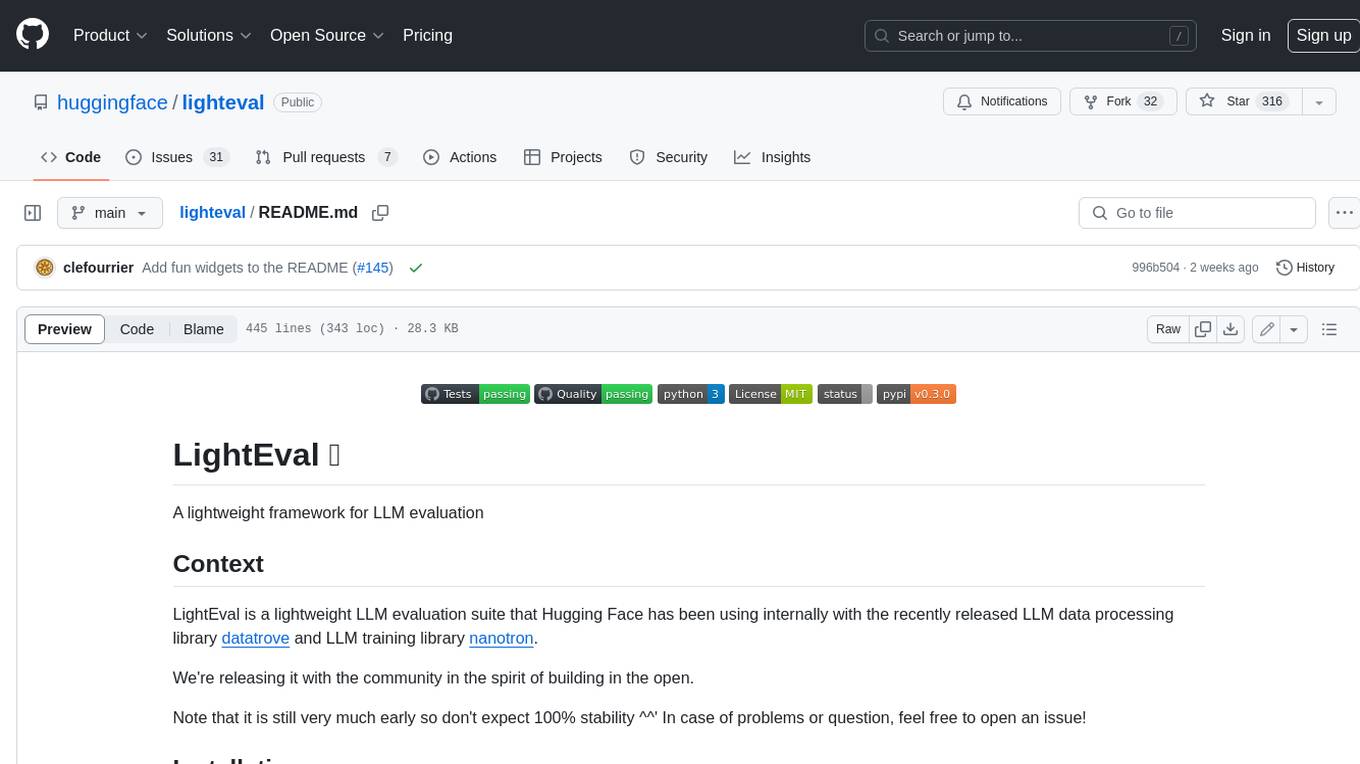
lighteval
LightEval is a lightweight LLM evaluation suite that Hugging Face has been using internally with the recently released LLM data processing library datatrove and LLM training library nanotron. We're releasing it with the community in the spirit of building in the open. Note that it is still very much early so don't expect 100% stability ^^' In case of problems or question, feel free to open an issue!
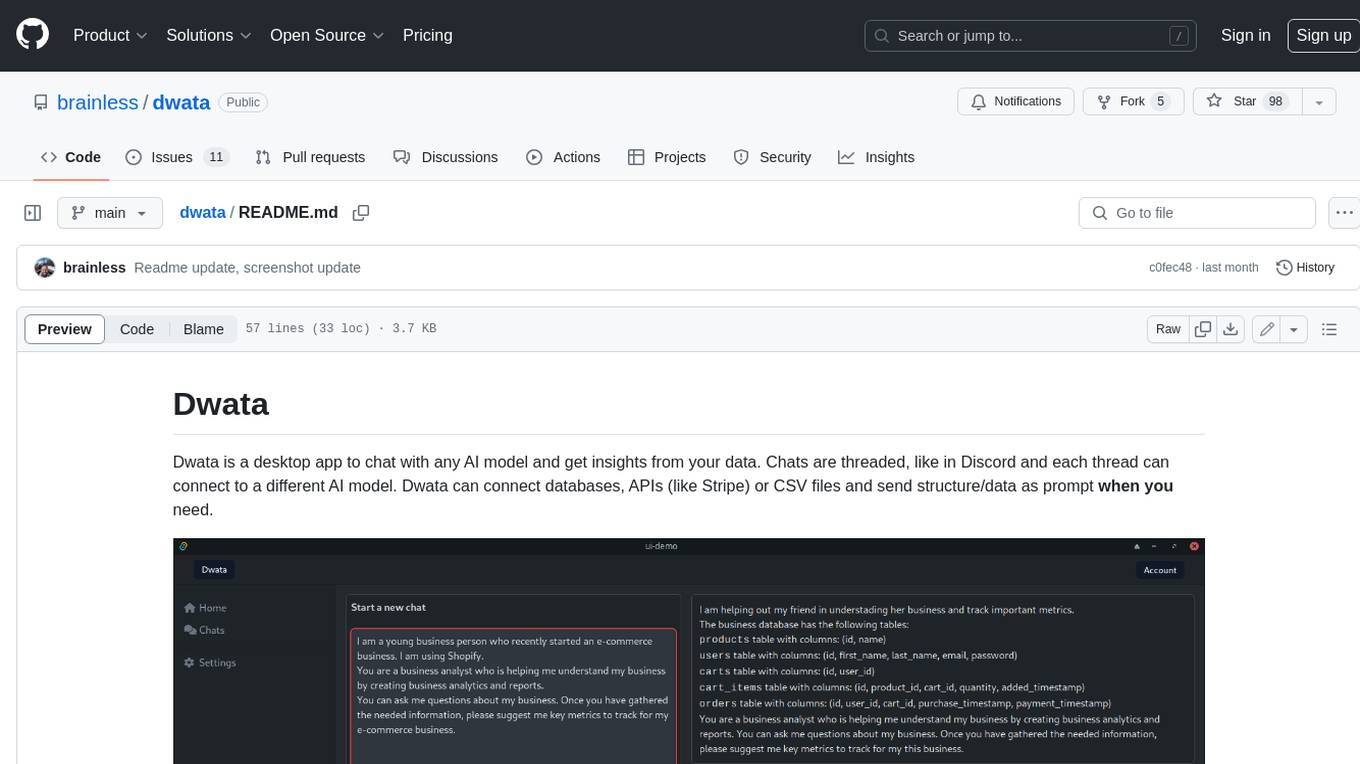
dwata
Dwata is a desktop application that allows users to chat with any AI model and gain insights from their data. Chats are organized into threads, similar to Discord, with each thread connecting to a different AI model. Dwata can connect to databases, APIs (such as Stripe), or CSV files and send structured data as prompts when needed. The AI's response will often include SQL or Python code, which can be used to extract the desired insights. Dwata can validate AI-generated SQL to ensure that the tables and columns referenced are correct and can execute queries against the database from within the application. Python code (typically using Pandas) can also be executed from within Dwata, although this feature is still in development. Dwata supports a range of AI models, including OpenAI's GPT-4, GPT-4 Turbo, and GPT-3.5 Turbo; Groq's LLaMA2-70b and Mixtral-8x7b; Phind's Phind-34B and Phind-70B; Anthropic's Claude; and Ollama's Llama 2, Mistral, and Phi-2 Gemma. Dwata can compare chats from different models, allowing users to see the responses of multiple models to the same prompts. Dwata can connect to various data sources, including databases (PostgreSQL, MySQL, MongoDB), SaaS products (Stripe, Shopify), CSV files/folders, and email (IMAP). The desktop application does not collect any private or business data without the user's explicit consent.
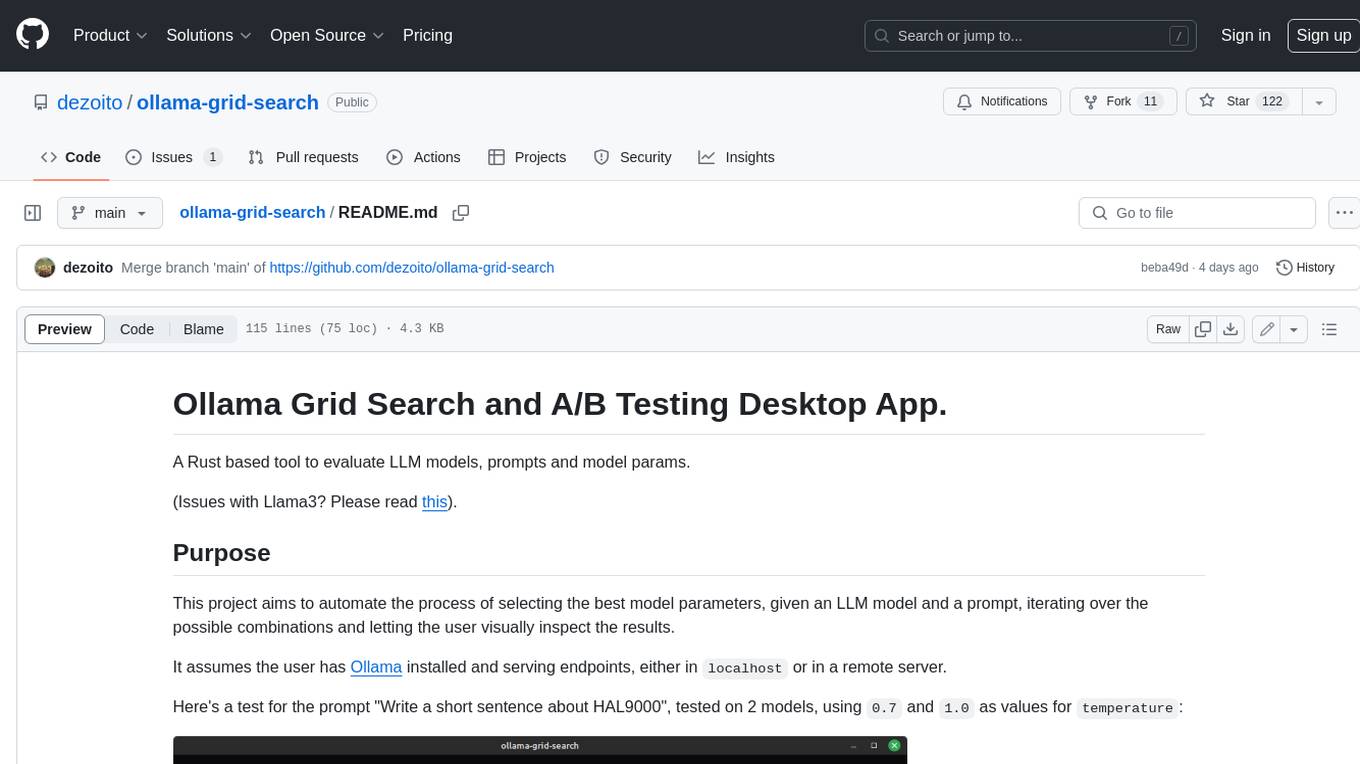
ollama-grid-search
A Rust based tool to evaluate LLM models, prompts and model params. It automates the process of selecting the best model parameters, given an LLM model and a prompt, iterating over the possible combinations and letting the user visually inspect the results. The tool assumes the user has Ollama installed and serving endpoints, either in `localhost` or in a remote server. Key features include: * Automatically fetches models from local or remote Ollama servers * Iterates over different models and params to generate inferences * A/B test prompts on different models simultaneously * Allows multiple iterations for each combination of parameters * Makes synchronous inference calls to avoid spamming servers * Optionally outputs inference parameters and response metadata (inference time, tokens and tokens/s) * Refetching of individual inference calls * Model selection can be filtered by name * List experiments which can be downloaded in JSON format * Configurable inference timeout * Custom default parameters and system prompts can be defined in settings
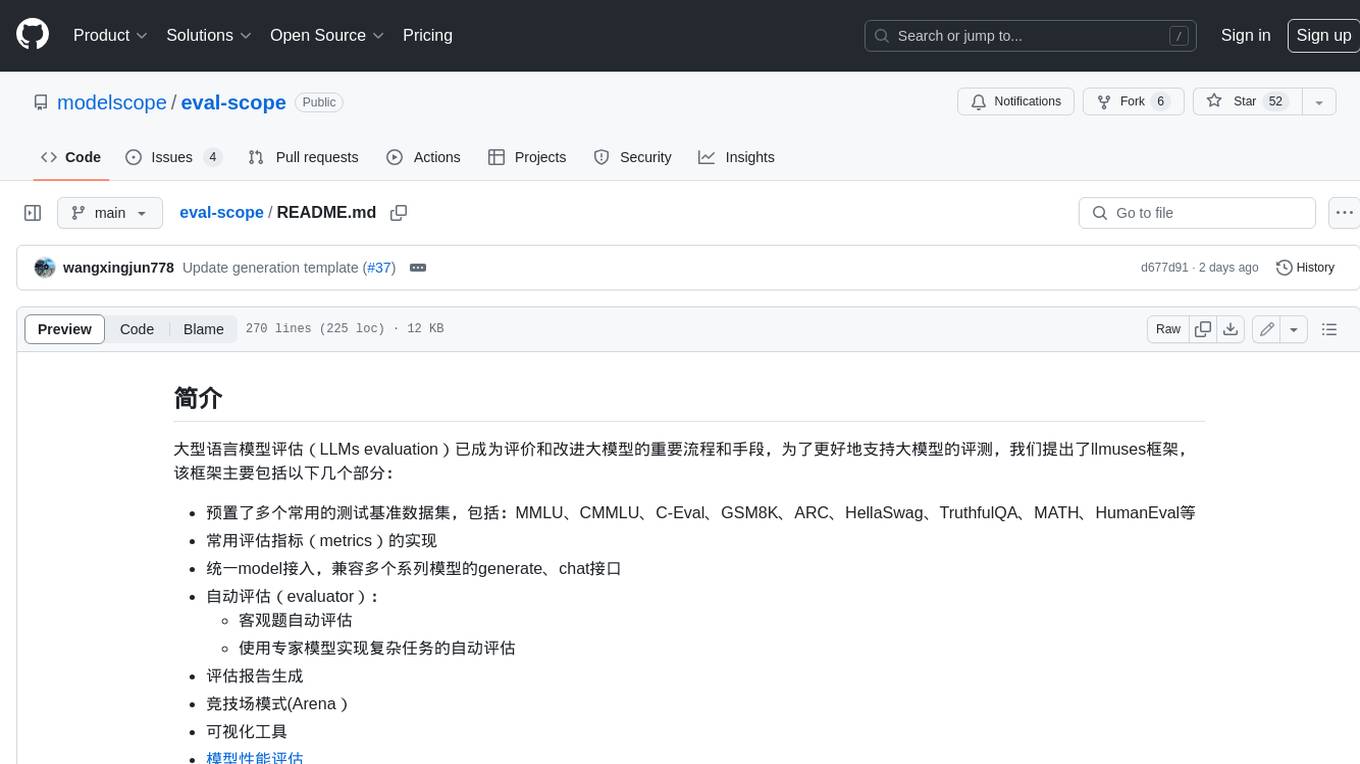
eval-scope
Eval-Scope is a framework for evaluating and improving large language models (LLMs). It provides a set of commonly used test datasets, metrics, and a unified model interface for generating and evaluating LLM responses. Eval-Scope also includes an automatic evaluator that can score objective questions and use expert models to evaluate complex tasks. Additionally, it offers a visual report generator, an arena mode for comparing multiple models, and a variety of other features to support LLM evaluation and development.
For similar jobs

sweep
Sweep is an AI junior developer that turns bugs and feature requests into code changes. It automatically handles developer experience improvements like adding type hints and improving test coverage.

teams-ai
The Teams AI Library is a software development kit (SDK) that helps developers create bots that can interact with Teams and Microsoft 365 applications. It is built on top of the Bot Framework SDK and simplifies the process of developing bots that interact with Teams' artificial intelligence capabilities. The SDK is available for JavaScript/TypeScript, .NET, and Python.

ai-guide
This guide is dedicated to Large Language Models (LLMs) that you can run on your home computer. It assumes your PC is a lower-end, non-gaming setup.

classifai
Supercharge WordPress Content Workflows and Engagement with Artificial Intelligence. Tap into leading cloud-based services like OpenAI, Microsoft Azure AI, Google Gemini and IBM Watson to augment your WordPress-powered websites. Publish content faster while improving SEO performance and increasing audience engagement. ClassifAI integrates Artificial Intelligence and Machine Learning technologies to lighten your workload and eliminate tedious tasks, giving you more time to create original content that matters.

chatbot-ui
Chatbot UI is an open-source AI chat app that allows users to create and deploy their own AI chatbots. It is easy to use and can be customized to fit any need. Chatbot UI is perfect for businesses, developers, and anyone who wants to create a chatbot.

BricksLLM
BricksLLM is a cloud native AI gateway written in Go. Currently, it provides native support for OpenAI, Anthropic, Azure OpenAI and vLLM. BricksLLM aims to provide enterprise level infrastructure that can power any LLM production use cases. Here are some use cases for BricksLLM: * Set LLM usage limits for users on different pricing tiers * Track LLM usage on a per user and per organization basis * Block or redact requests containing PIIs * Improve LLM reliability with failovers, retries and caching * Distribute API keys with rate limits and cost limits for internal development/production use cases * Distribute API keys with rate limits and cost limits for students

uAgents
uAgents is a Python library developed by Fetch.ai that allows for the creation of autonomous AI agents. These agents can perform various tasks on a schedule or take action on various events. uAgents are easy to create and manage, and they are connected to a fast-growing network of other uAgents. They are also secure, with cryptographically secured messages and wallets.

griptape
Griptape is a modular Python framework for building AI-powered applications that securely connect to your enterprise data and APIs. It offers developers the ability to maintain control and flexibility at every step. Griptape's core components include Structures (Agents, Pipelines, and Workflows), Tasks, Tools, Memory (Conversation Memory, Task Memory, and Meta Memory), Drivers (Prompt and Embedding Drivers, Vector Store Drivers, Image Generation Drivers, Image Query Drivers, SQL Drivers, Web Scraper Drivers, and Conversation Memory Drivers), Engines (Query Engines, Extraction Engines, Summary Engines, Image Generation Engines, and Image Query Engines), and additional components (Rulesets, Loaders, Artifacts, Chunkers, and Tokenizers). Griptape enables developers to create AI-powered applications with ease and efficiency.