
Winpilot
The manic cousin of Microsoft Copilot
Stars: 4824
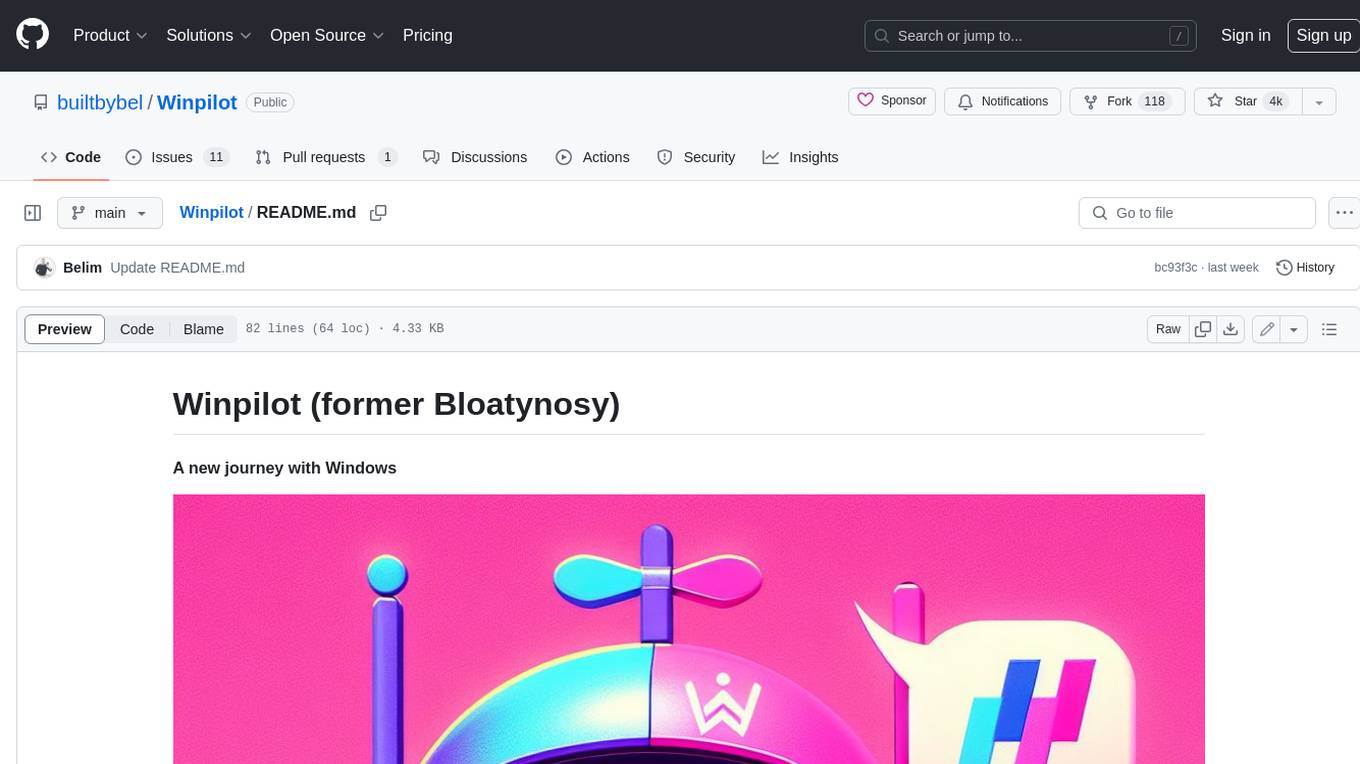
Winpilot is a tool that helps you remove bloatware, optimize your system, and improve your privacy. It has a hybrid web app foundation that allows you to remove AI features in Windows and provides you with access to various system information and settings. Winpilot can also be used to install and uninstall apps, change various settings, and access third-party plugins and scripts.
README:
Alright, first off, the app's called Winpilot, not Clippy. But Clippy's in the mix, we'll get into that later.
Clippits, aka Clippy's legacy, now lives on in Winpilot. It was inevitable, Microsoft betrayed Clippy, and now we're bringing him back.
But what exactly does the Winpilot app do, and why is Clippy on board? It all started with the spin-off of the predecessor project Bloatynosy to BloatynosyAI. I know, the app names are quirky and fun (hence the name change to Winpilot), but with the latter app, I hopped on the AI train and wanted to create the first tool of its kind—besides Copilot (even though it can barely handle any meaningful Windows management functions)—which can intelligently assist us in Windows and even take over certain functions (The AI story got too bloated and convoluted, so I ditched it). For this, I needed a mascot, an assistant to interact with the user. Clippy seemed to be just the right fit for this, as he somehow annoyed most people back in his day, and nowadays, he isn't associated with much positivity. That's the whole point of the story—putting Clippy into a debloating/tweaking app, which is a bit of revenge against Microsoft and maybe now contributes some valuable additions to the W11 OS to somewhat restore its honor.
The rights to Clippit still belong to Microsoft (copyright notice is set in the app), even though when we talk about Clippy here, specifically in Winpilot, we mean NeoClippy.
So what can Winpilot (including NeoClippy) really do for you?
I'll be back! To remove annoying Windows 11 ads.
Winpilot can spare you from advertising pop-ups in the W11 UI, optimize your privacy, system, and gaming settings, including those of your Legion GO or Rog Ally, and assist you in removing unnecessary apps.
(Neo)Clippy in Winpilot can also be used to change various settings and access various pieces of system information.
Windows-specific features
- Ask to add a device
- Ask to add Microsoft Account
- Ask to backup
- Ask to take a screenshot
- Ask to change your background image
- Ask for system (winver) or device information
- Ask to clean storage
- Ask to empty recycle bin
- Ask to show startup apps
- Ask for your IP address
- Ask to install apps
- Ask to uninstall apps
- Ask to uninstall Microsoft Software
- Ask to remove bloatware
- Intelligent "AI" driven bloatware detection
- Set up Privacy options
- Search for AI/Copilot features on Windows
- Turn off AI/Copilot features
- Ask to toggle dark/light theme
- Ask to snap a window
- Ask to run Windows updates
- Ask to run quick scan in Windows Security/Defender
- Ask to control options (like taskbar) directly. Turn widgets on and off, arrange taskbar icons, etc.
- Ask to reset system
- Ask to show available space
- Ask to show processes with high RAM usage
- Access to third party plugins and scripts, like Chris Titus app
- Chat with Microsoft Copilot
- Ask to restart Windows Explorer and Taskbar
- Ask to run vive tool feature configurations (static)
You can use these skills via a type prompt in Winpilot, such as "toggle dark theme" or "uninstall apps or bloatware"; Winpilots Assistant Clippy will take the appropriate action and confirm completion.
Recommended Winpilot Version: Latest release
Classic Bloatynosy version: Last classic Bloatynosy 1.5 release
Simply execute Winpilot.exe. Feel free to delete the cache folder Winpilot.exe.WebView2 whenever necessary.
WebView2 apps can run on the following versions of Windows:
- Windows 11
- Windows 10
- Windows 10 IoT Enterprise LTSC x32 2019
- Windows 10 IoT Enterprise LTSC x64 2019
- Windows 10 IoT Enterprise 21h1 x64
- Windows Server 2022
- Windows Server 2019
- Windows Server 2016
For Tasks:
Click tags to check more tools for each tasksFor Jobs:
Alternative AI tools for Winpilot
Similar Open Source Tools
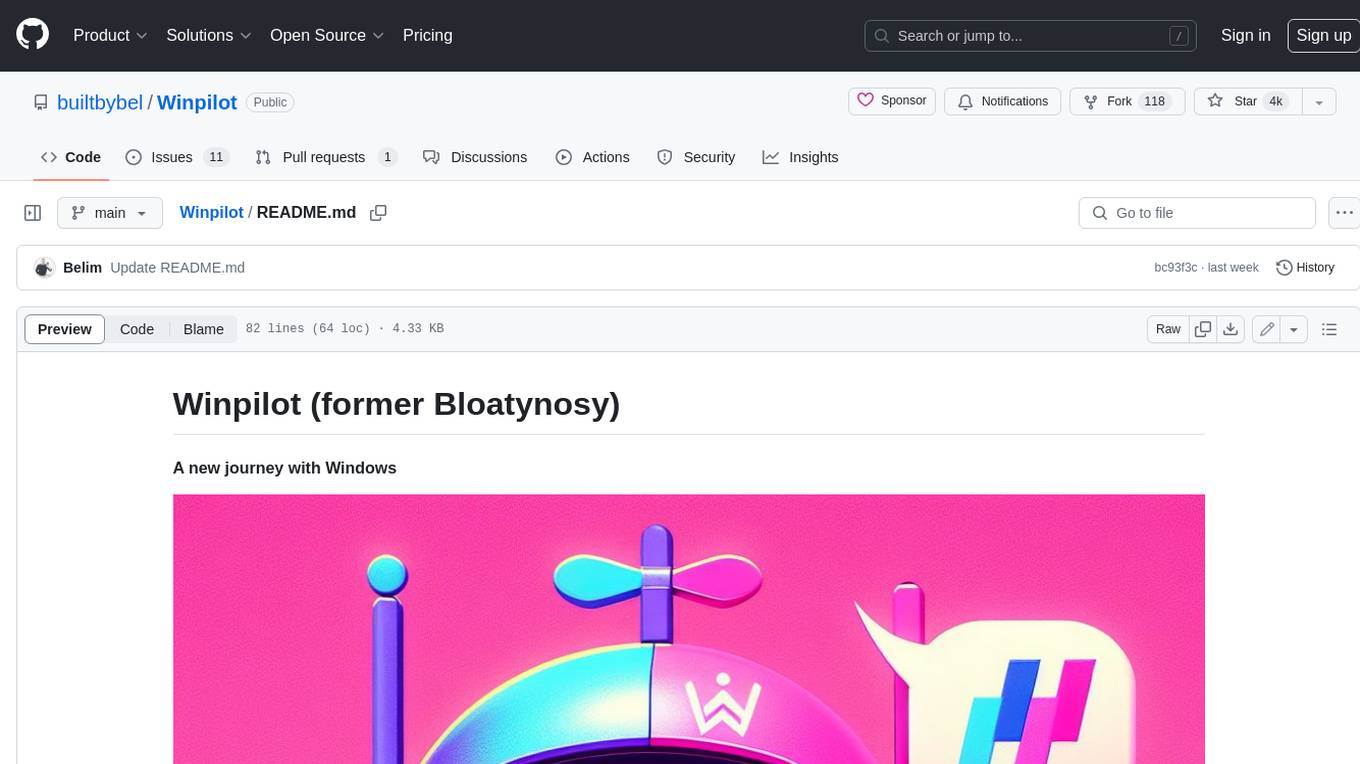
Winpilot
Winpilot is a tool that helps you remove bloatware, optimize your system, and improve your privacy. It has a hybrid web app foundation that allows you to remove AI features in Windows and provides you with access to various system information and settings. Winpilot can also be used to install and uninstall apps, change various settings, and access third-party plugins and scripts.
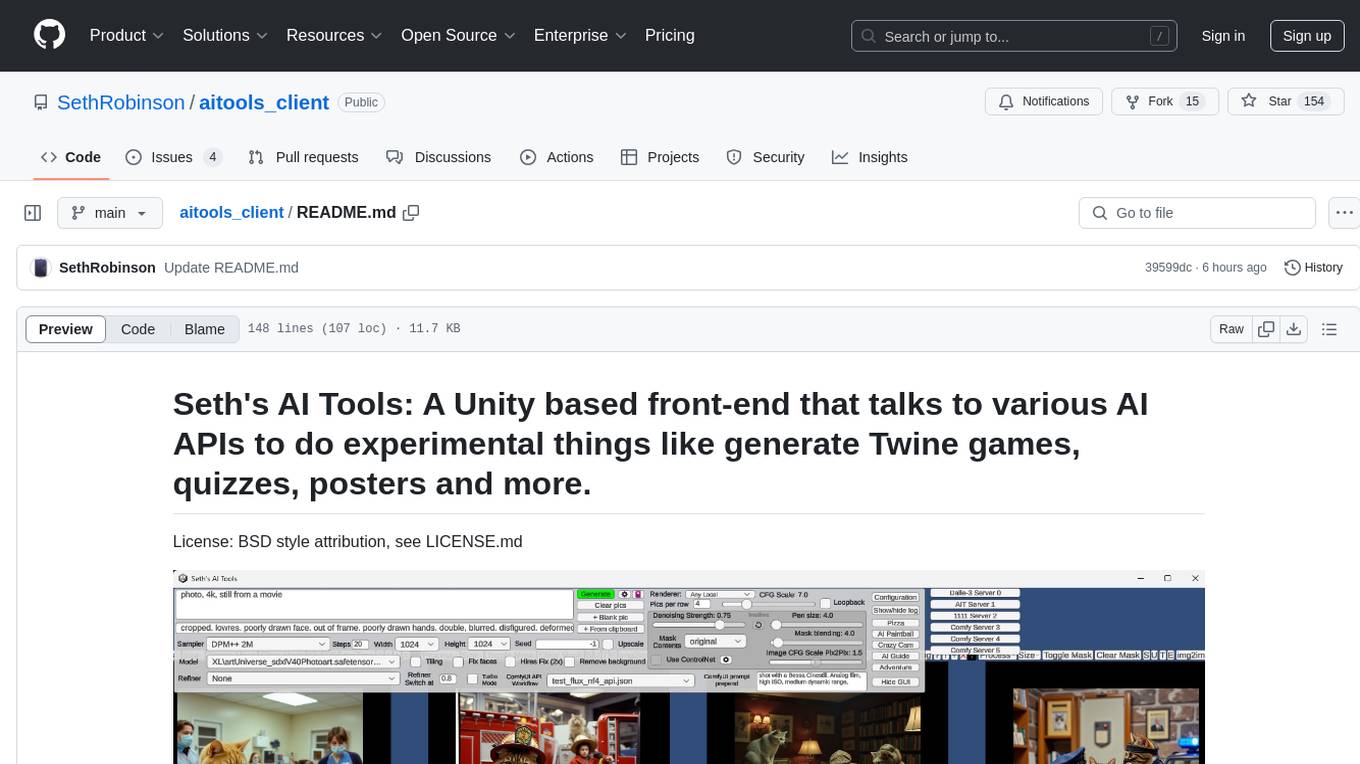
aitools_client
Seth's AI Tools is a Unity-based front-end that interfaces with various AI APIs to perform tasks such as generating Twine games, quizzes, posters, and more. The tool is a native Windows application that supports features like live update integration with image editors, text-to-image conversion, image processing, mask painting, and more. It allows users to connect to multiple servers for fast generation using GPUs and offers a neat workflow for evolving images in real-time. The tool respects user privacy by operating locally and includes built-in games and apps to test AI/SD capabilities. Additionally, it features an AI Guide for creating motivational posters and illustrated stories, as well as an Adventure mode with presets for generating web quizzes and Twine game projects.
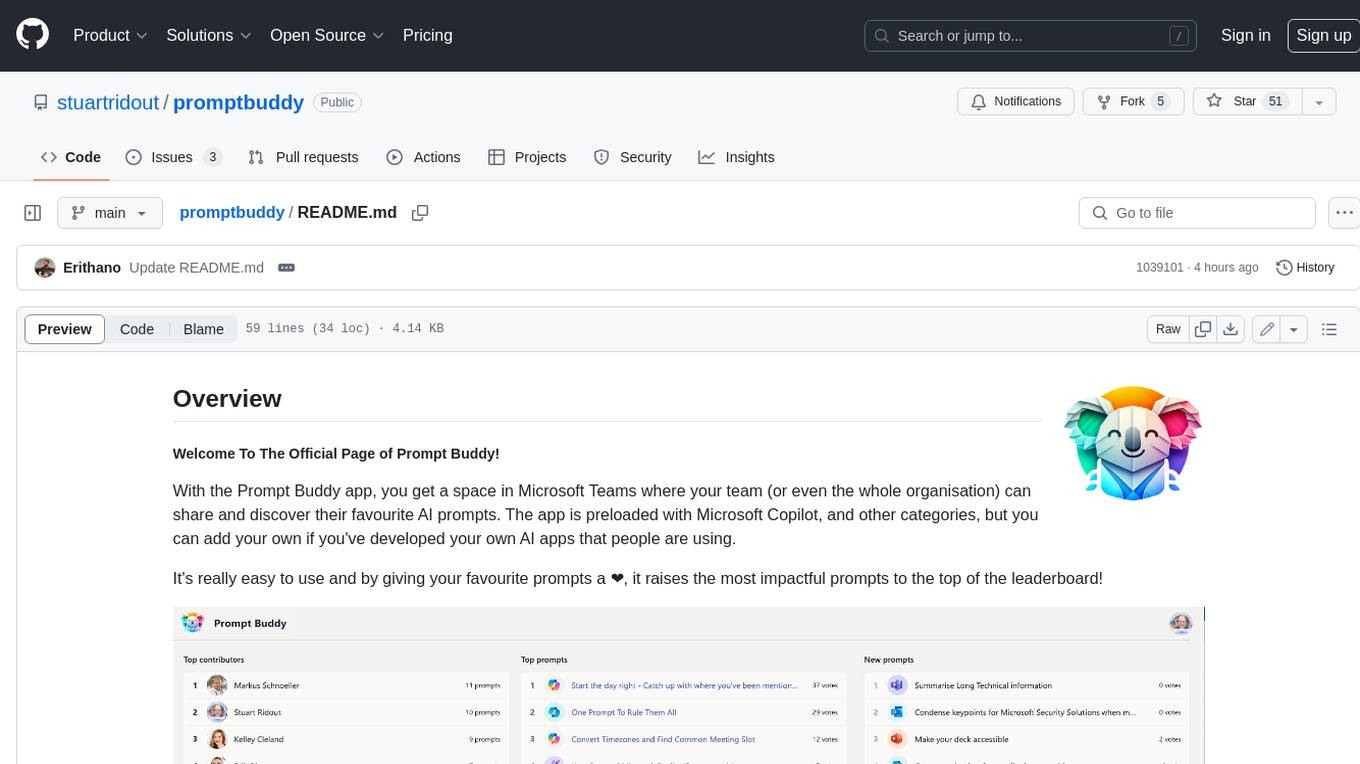
promptbuddy
Prompt Buddy is a Microsoft Teams app that provides a central location for teams to share and discover their favorite AI prompts. It comes preloaded with Microsoft Copilot and other categories, but users can also add their own custom prompts. The app is easy to use and allows users to upvote their favorite prompts, which raises them to the top of the leaderboard. Prompt Buddy also supports dark mode and offers a mobile layout for use on phones. It is built on the Power Platform and can be customized and extended by the installer.
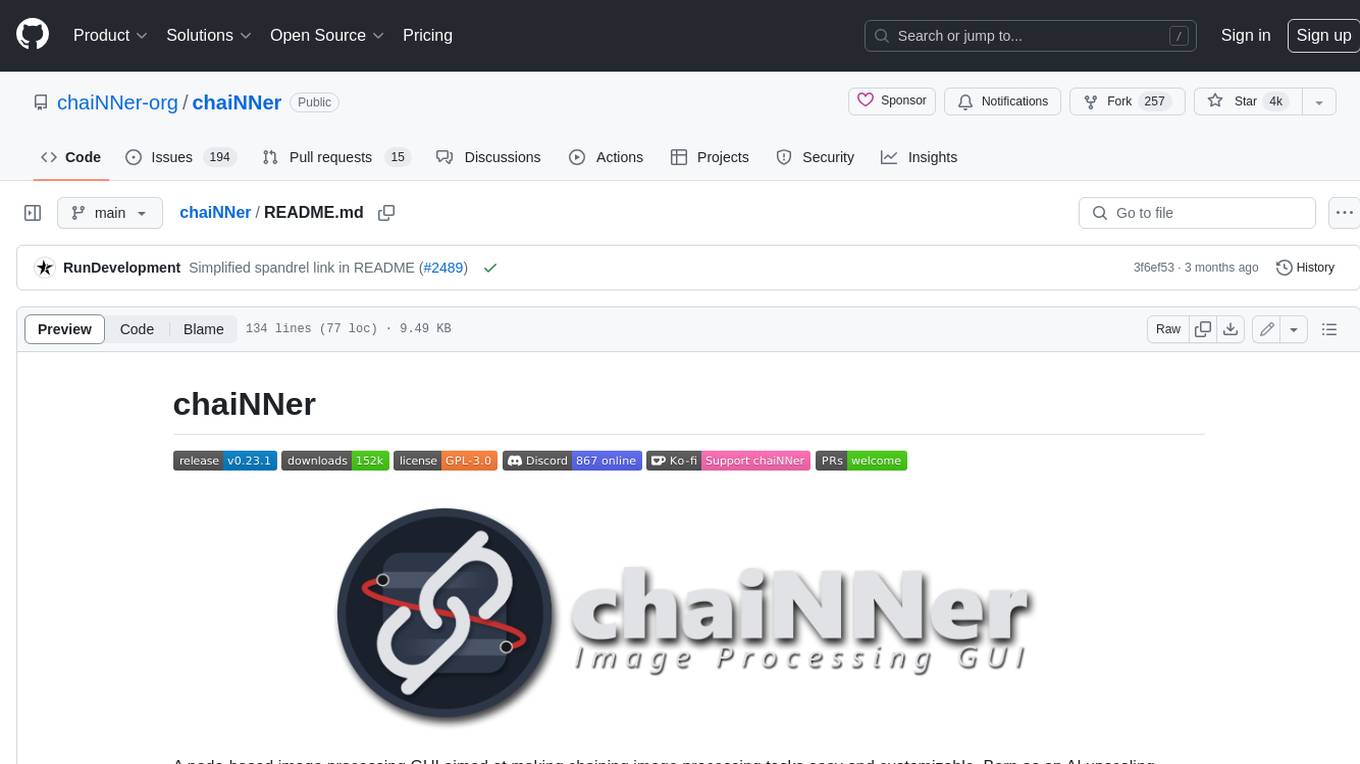
chaiNNer
ChaiNNer is a node-based image processing GUI aimed at making chaining image processing tasks easy and customizable. It gives users a high level of control over their processing pipeline and allows them to perform complex tasks by connecting nodes together. ChaiNNer is cross-platform, supporting Windows, MacOS, and Linux. It features an intuitive drag-and-drop interface, making it easy to create and modify processing chains. Additionally, ChaiNNer offers a wide range of nodes for various image processing tasks, including upscaling, denoising, sharpening, and color correction. It also supports batch processing, allowing users to process multiple images or videos at once.
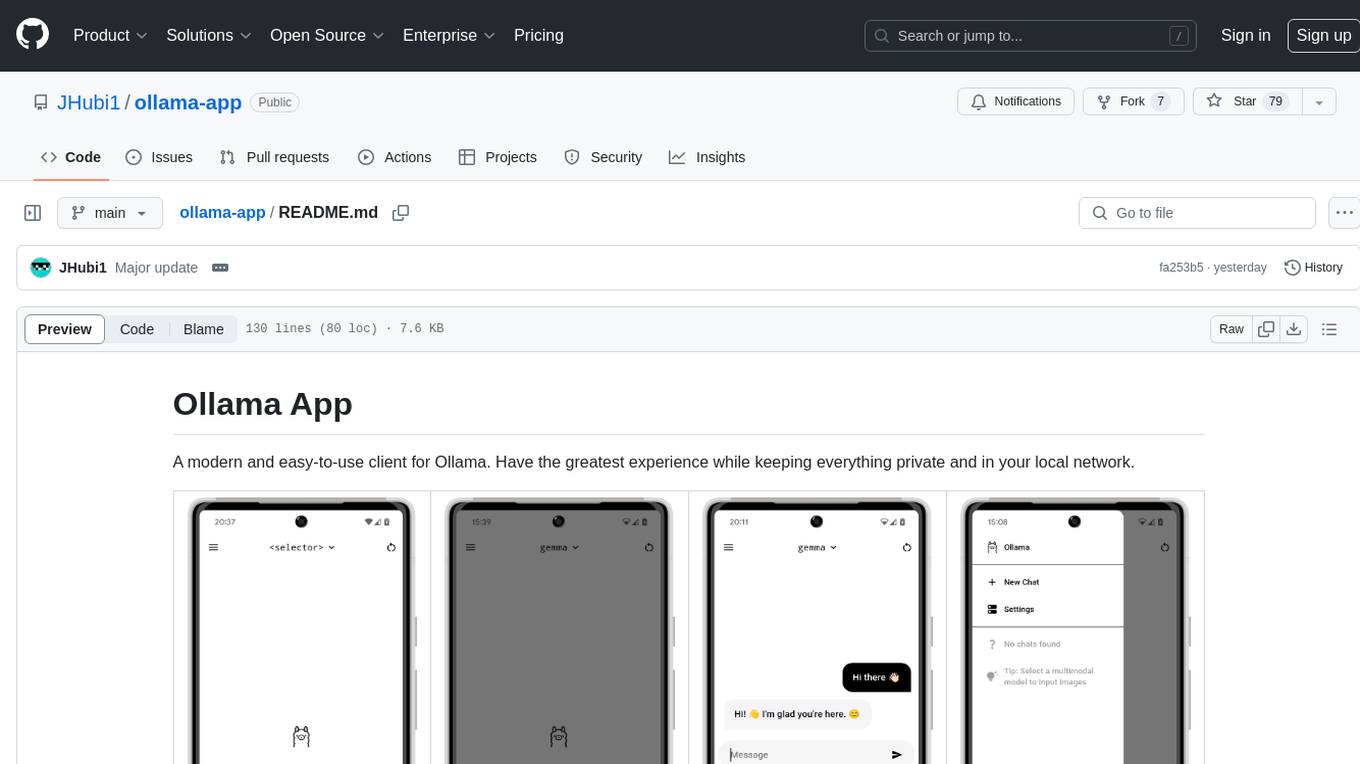
ollama-app
Ollama App is a modern and easy-to-use client for Ollama, allowing users to have a private experience within their local network. The app connects to an Ollama server using its API endpoint, enabling users to chat and interact with various models. It supports multimodal model input, a multilingual interface, and custom builds for personalized experiences. Users can easily set up the app, navigate through the side menu, select models, and create custom builds to tailor the app to their needs.
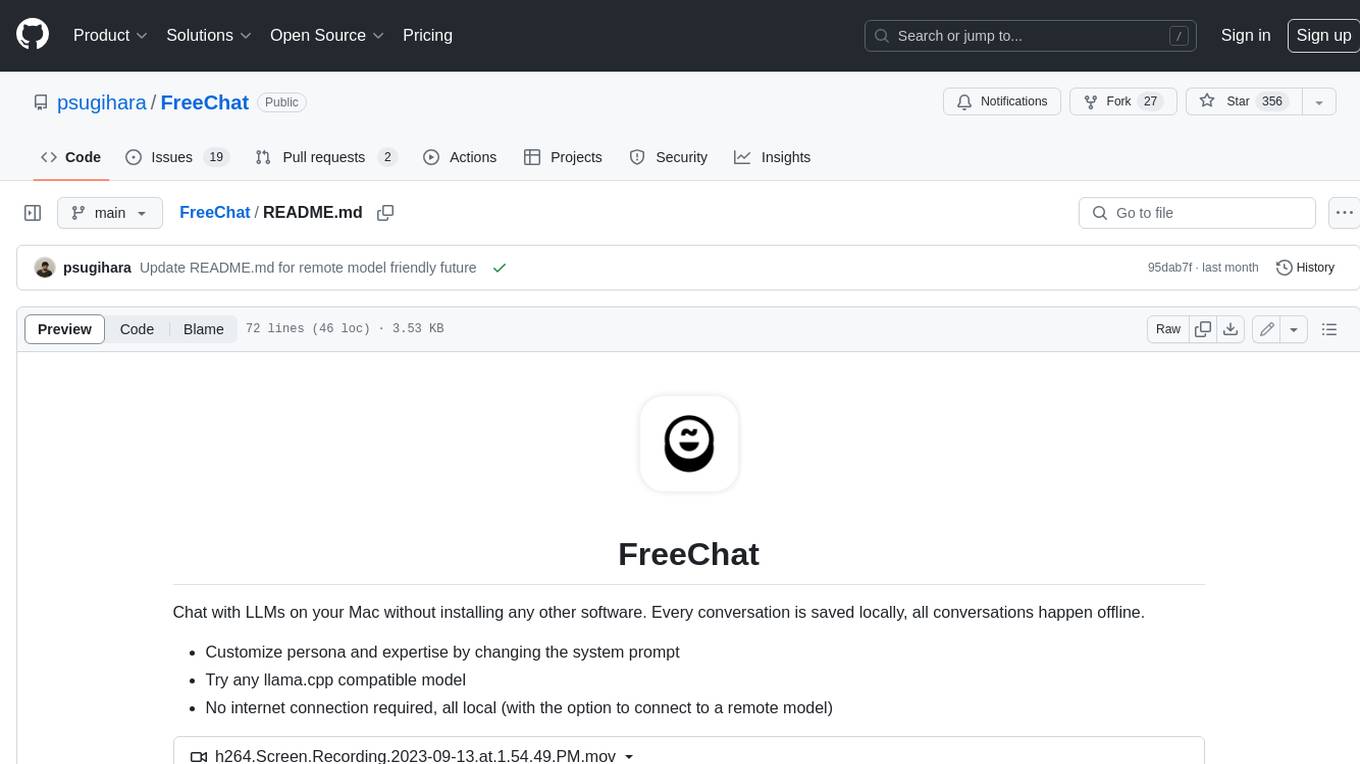
FreeChat
FreeChat is a native LLM appliance for macOS that runs completely locally. Download it and ask your LLM a question without doing any configuration. A local/llama version of OpenAI's chat without login or tracking. You should be able to install from the Mac App Store and use it immediately.
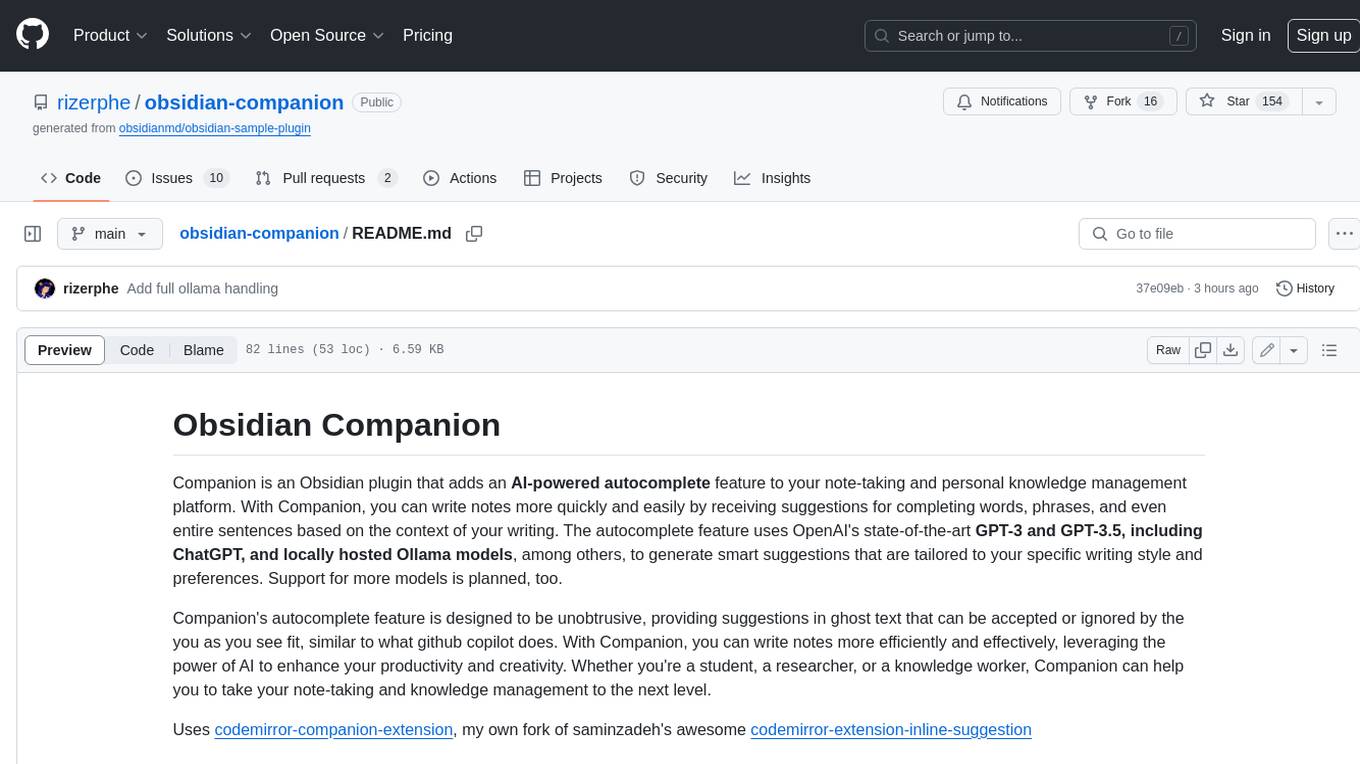
obsidian-companion
Companion is an Obsidian plugin that adds an AI-powered autocomplete feature to your note-taking and personal knowledge management platform. With Companion, you can write notes more quickly and easily by receiving suggestions for completing words, phrases, and even entire sentences based on the context of your writing. The autocomplete feature uses OpenAI's state-of-the-art GPT-3 and GPT-3.5, including ChatGPT, and locally hosted Ollama models, among others, to generate smart suggestions that are tailored to your specific writing style and preferences. Support for more models is planned, too.
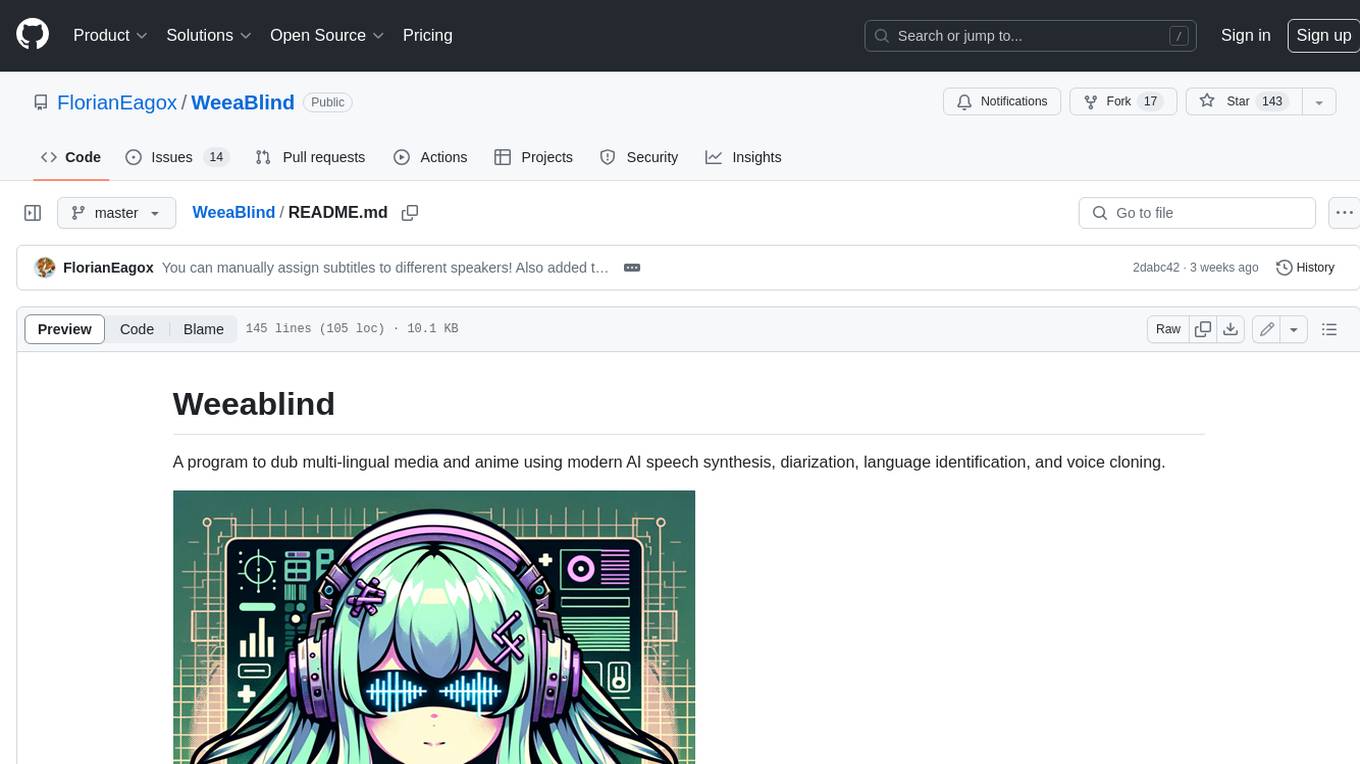
WeeaBlind
Weeablind is a program that uses modern AI speech synthesis, diarization, language identification, and voice cloning to dub multi-lingual media and anime. It aims to create a pleasant alternative for folks facing accessibility hurdles such as blindness, dyslexia, learning disabilities, or simply those that don't enjoy reading subtitles. The program relies on state-of-the-art technologies such as ffmpeg, pydub, Coqui TTS, speechbrain, and pyannote.audio to analyze and synthesize speech that stays in-line with the source video file. Users have the option of dubbing every subtitle in the video, setting the start and end times, dubbing only foreign-language content, or full-blown multi-speaker dubbing with speaking rate and volume matching.
GlaDOS
This project aims to create a real-life version of GLaDOS, an aware, interactive, and embodied AI entity. It involves training a voice generator, developing a 'Personality Core,' implementing a memory system, providing vision capabilities, creating 3D-printable parts, and designing an animatronics system. The software architecture focuses on low-latency voice interactions, utilizing a circular buffer for data recording, text streaming for quick transcription, and a text-to-speech system. The project also emphasizes minimal dependencies for running on constrained hardware. The hardware system includes servo- and stepper-motors, 3D-printable parts for GLaDOS's body, animations for expression, and a vision system for tracking and interaction. Installation instructions cover setting up the TTS engine, required Python packages, compiling llama.cpp, installing an inference backend, and voice recognition setup. GLaDOS can be run using 'python glados.py' and tested using 'demo.ipynb'.
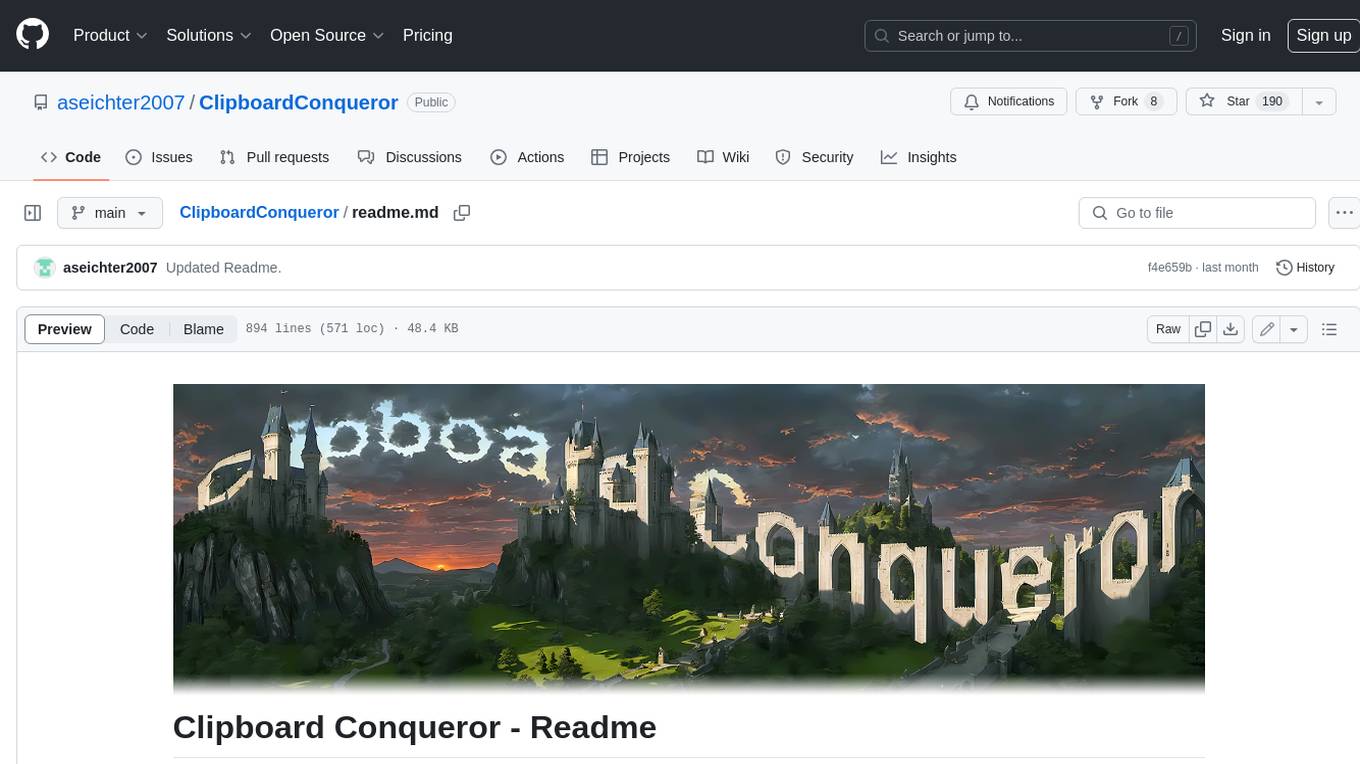
ClipboardConqueror
Clipboard Conqueror is a multi-platform omnipresent copilot alternative. Currently requiring a kobold united or openAI compatible back end, this software brings powerful LLM based tools to any text field, the universal copilot you deserve. It simply works anywhere. No need to sign in, no required key. Provided you are using local AI, CC is a data secure alternative integration provided you trust whatever backend you use. *Special thank you to the creators of KoboldAi, KoboldCPP, llamma, openAi, and the communities that made all this possible to figure out.
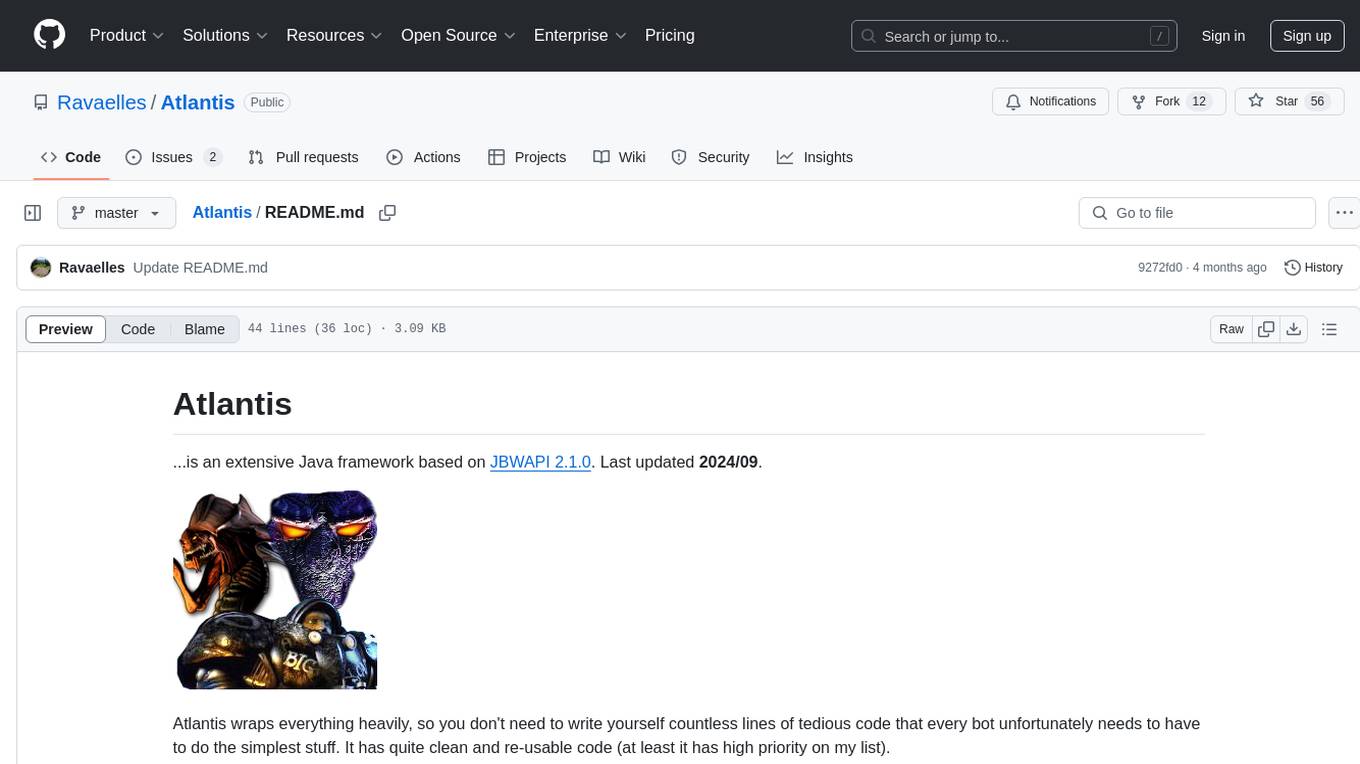
Atlantis
Atlantis is an extensive Java framework based on JBWAPI 2.1.0, designed to simplify bot development for Starcraft. It provides clean and re-usable code, supports all three races with a focus on Terran, automates various tasks like modifying bwapi.ini and managing economy, includes tests and mini-maps, offers customizable build orders, scouts enemy bases, responds to threats, and more. The framework aims to streamline bot development by handling common tasks and providing advanced features for unit selection and decision-making.

local-chat
LocalChat is a simple, easy-to-set-up, and open-source local AI chat tool that allows users to interact with generative language models on their own computers without transmitting data to a cloud server. It provides a chat-like interface for users to experience ChatGPT-like behavior locally, ensuring GDPR compliance and data privacy. Users can download LocalChat for macOS, Windows, or Linux to chat with open-weight generative language models.
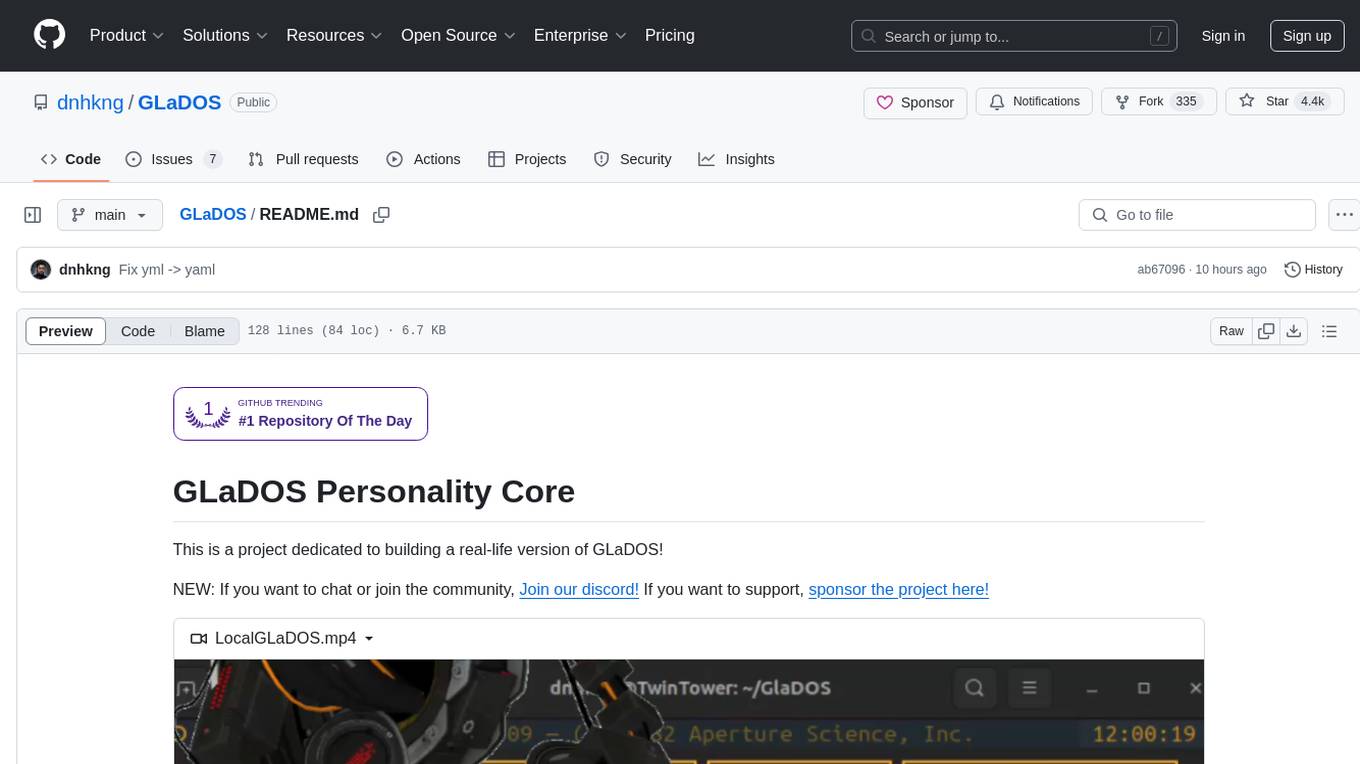
GLaDOS
GLaDOS Personality Core is a project dedicated to building a real-life version of GLaDOS, an aware, interactive, and embodied AI system. The project aims to train GLaDOS voice generator, create a 'Personality Core,' develop medium- and long-term memory, provide vision capabilities, design 3D-printable parts, and build an animatronics system. The software architecture focuses on low-latency voice interactions and minimal dependencies. The hardware system includes servo- and stepper-motors, 3D printable parts for GLaDOS's body, animations for expression, and a vision system for tracking and interaction. Installation instructions involve setting up a local LLM server, installing drivers, and running GLaDOS on different operating systems.
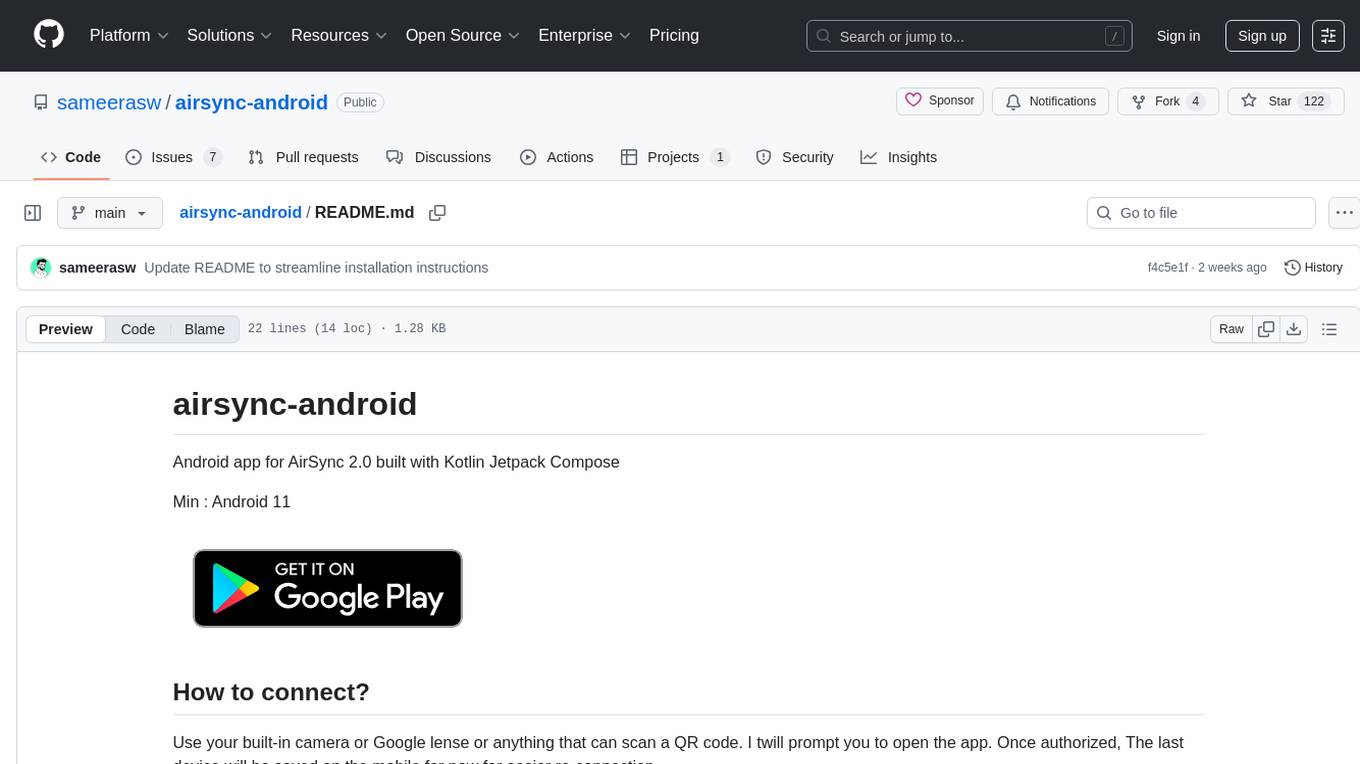
airsync-android
Android app for AirSync 2.0 built with Kotlin Jetpack Compose. Users can connect using a QR code scan and save the last device for easier re-connection. The app is developed with gratitude to the community, AI research for assistance, and various contributors. It aims to provide a seamless experience for users to manage notifications efficiently.
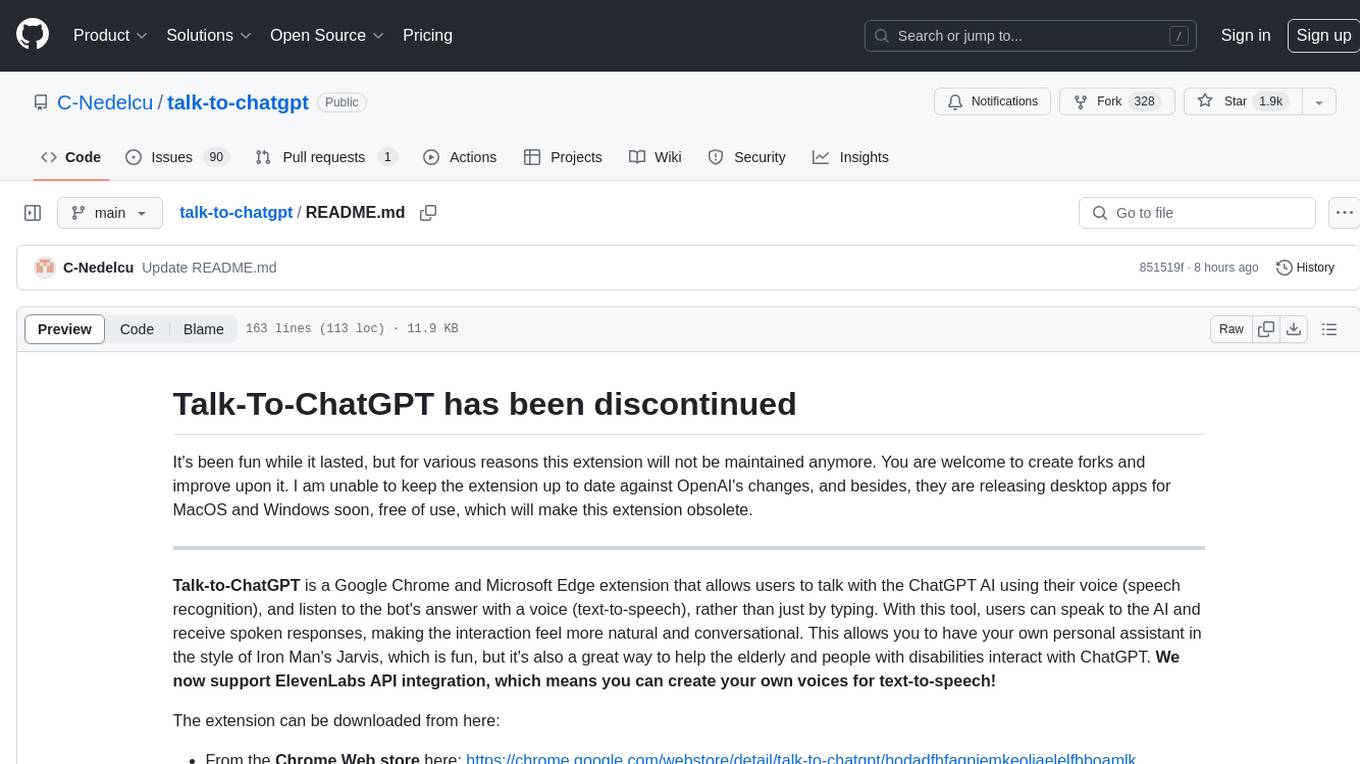
talk-to-chatgpt
Talk-To-ChatGPT is a Google Chrome and Microsoft Edge extension that enables users to interact with the ChatGPT AI using voice commands for speech recognition and text-to-speech responses. The tool enhances the conversational experience by allowing users to speak to the AI and receive spoken responses, making interactions more natural and engaging. It also supports ElevenLabs API integration for creating custom voices for text-to-speech. The extension provides settings for voice, language, and more, and can be installed from the Chrome and Edge web stores or manually. While the project has been discontinued due to upcoming desktop apps from OpenAI, it has been used to assist individuals with disabilities and the elderly in interacting with ChatGPT.
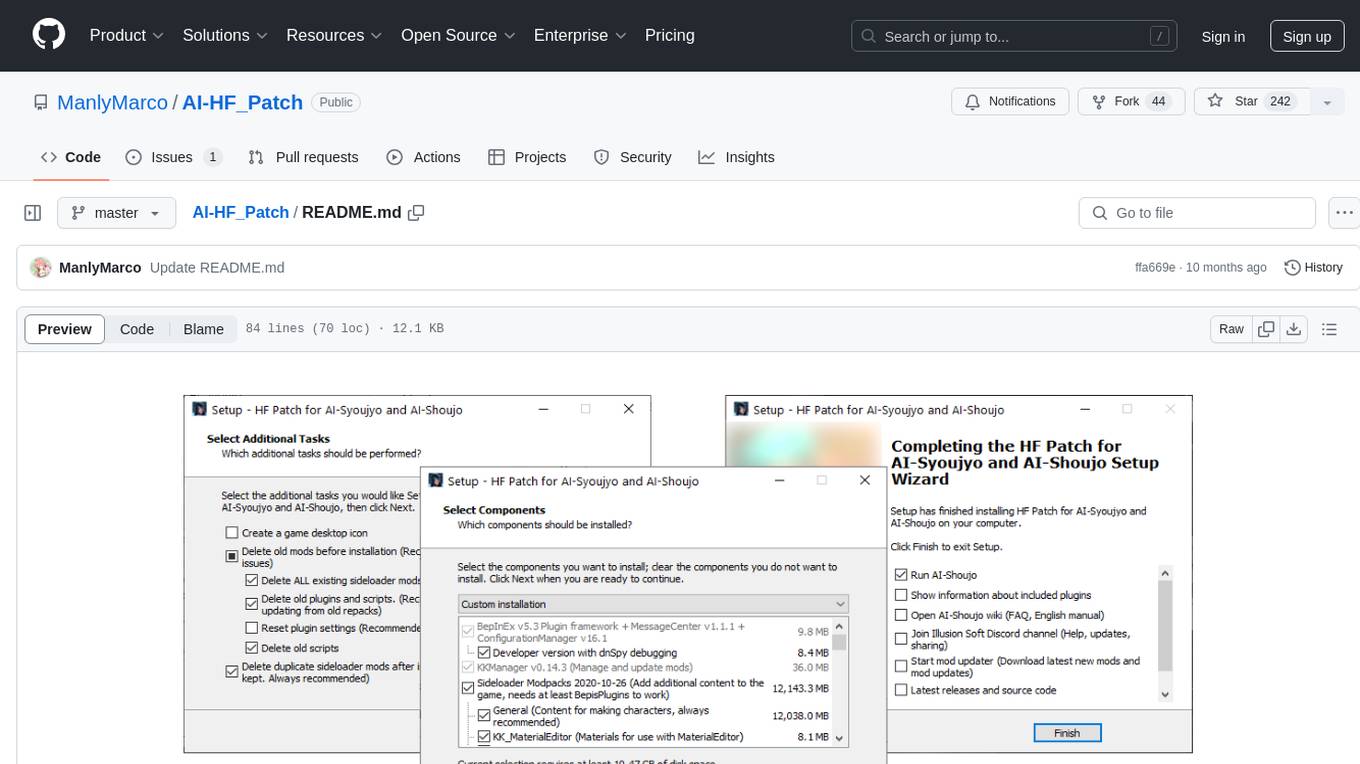
AI-HF_Patch
AI-HF_Patch is a comprehensive patch for AI-Shoujo that includes all free updates, fan-made English translations, essential mods, and gameplay improvements. It ensures compatibility with character cards and scenes while maintaining the original game's feel. The patch addresses common issues and provides uncensoring options. Users can support development through Patreon. The patch does not include the full game or pirated content, requiring a separate purchase from Steam. Installation is straightforward, with detailed guides available for users.
For similar tasks
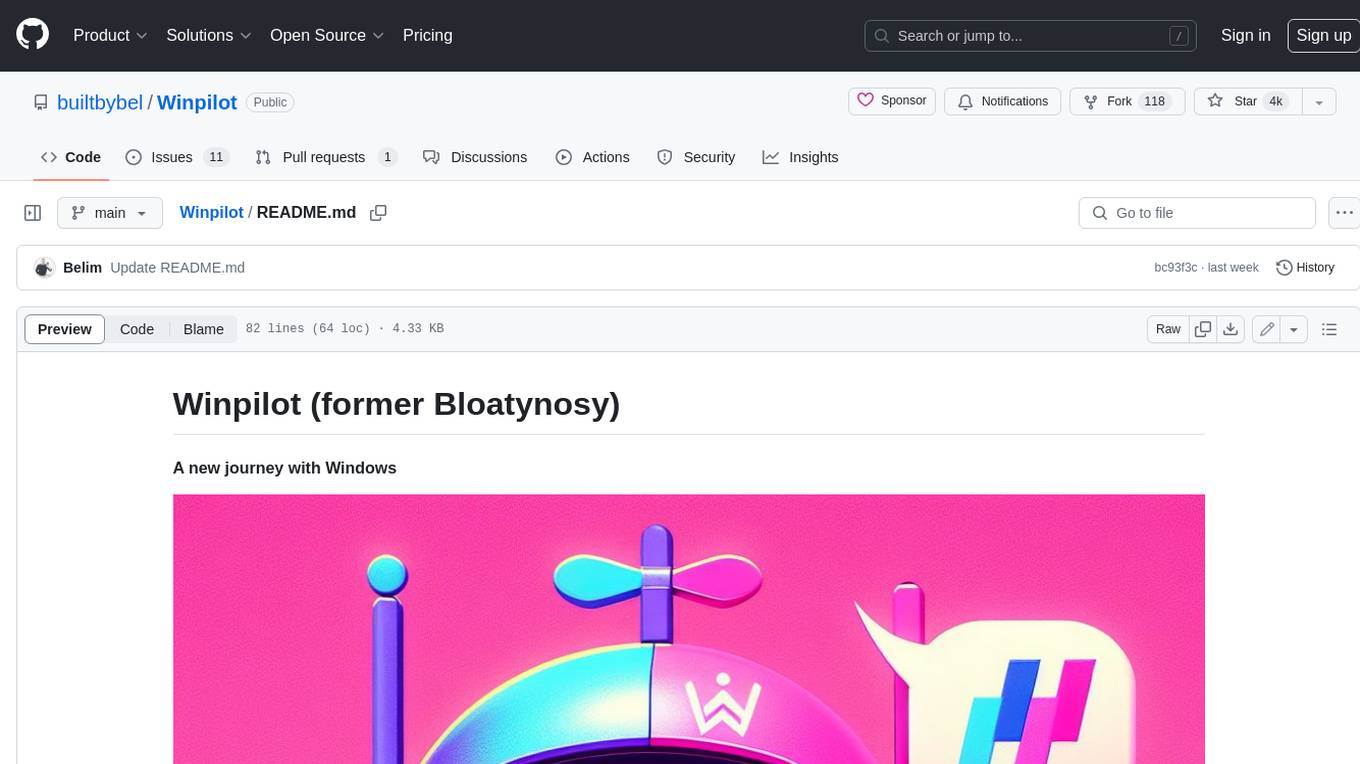
Winpilot
Winpilot is a tool that helps you remove bloatware, optimize your system, and improve your privacy. It has a hybrid web app foundation that allows you to remove AI features in Windows and provides you with access to various system information and settings. Winpilot can also be used to install and uninstall apps, change various settings, and access third-party plugins and scripts.
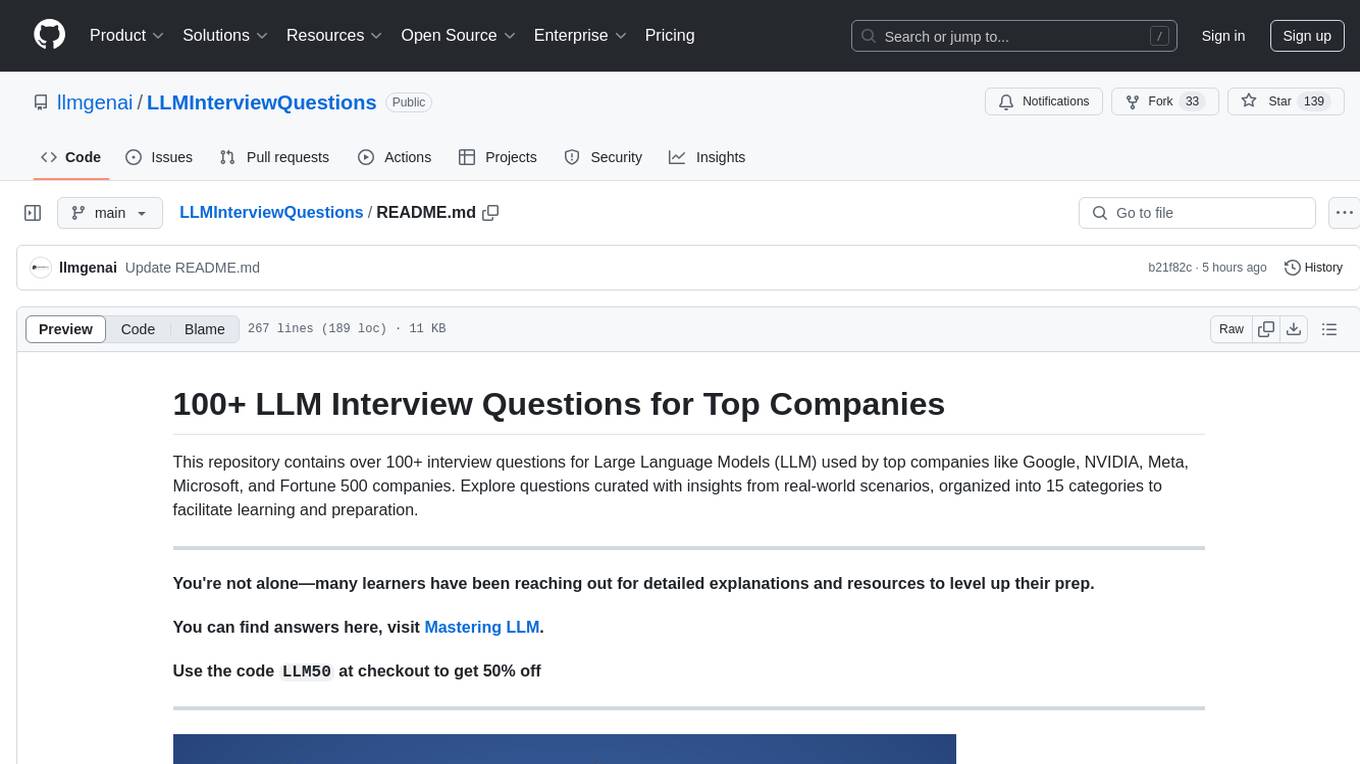
LLMInterviewQuestions
LLMInterviewQuestions is a repository containing over 100+ interview questions for Large Language Models (LLM) used by top companies like Google, NVIDIA, Meta, Microsoft, and Fortune 500 companies. The questions cover various topics related to LLMs, including prompt engineering, retrieval augmented generation, chunking, embedding models, internal working of vector databases, advanced search algorithms, language models internal working, supervised fine-tuning of LLM, preference alignment, evaluation of LLM system, hallucination control techniques, deployment of LLM, agent-based system, prompt hacking, and miscellaneous topics. The questions are organized into 15 categories to facilitate learning and preparation.
For similar jobs

AirGo
AirGo is a front and rear end separation, multi user, multi protocol proxy service management system, simple and easy to use. It supports vless, vmess, shadowsocks, and hysteria2.
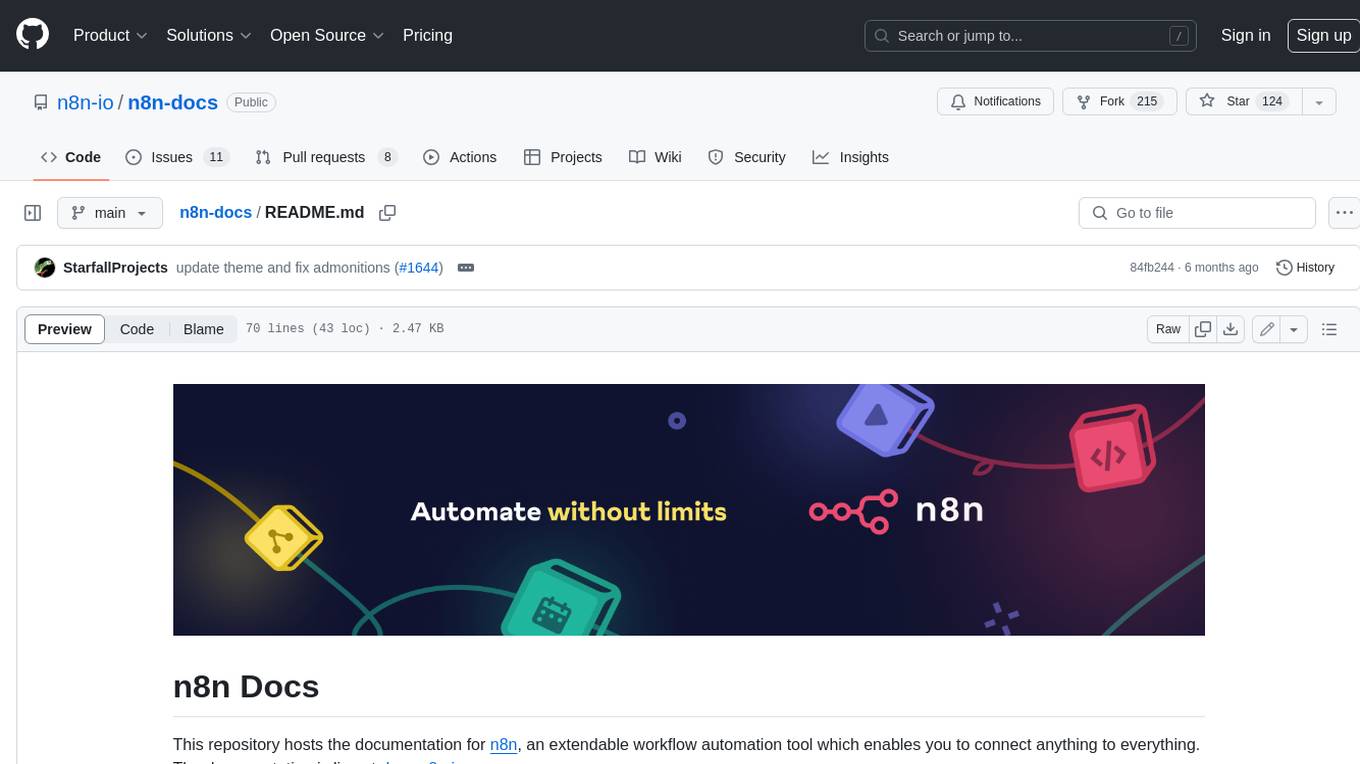
n8n-docs
n8n is an extendable workflow automation tool that enables you to connect anything to everything. It is open-source and can be self-hosted or used as a service. n8n provides a visual interface for creating workflows, which can be used to automate tasks such as data integration, data transformation, and data analysis. n8n also includes a library of pre-built nodes that can be used to connect to a variety of applications and services. This makes it easy to create complex workflows without having to write any code.
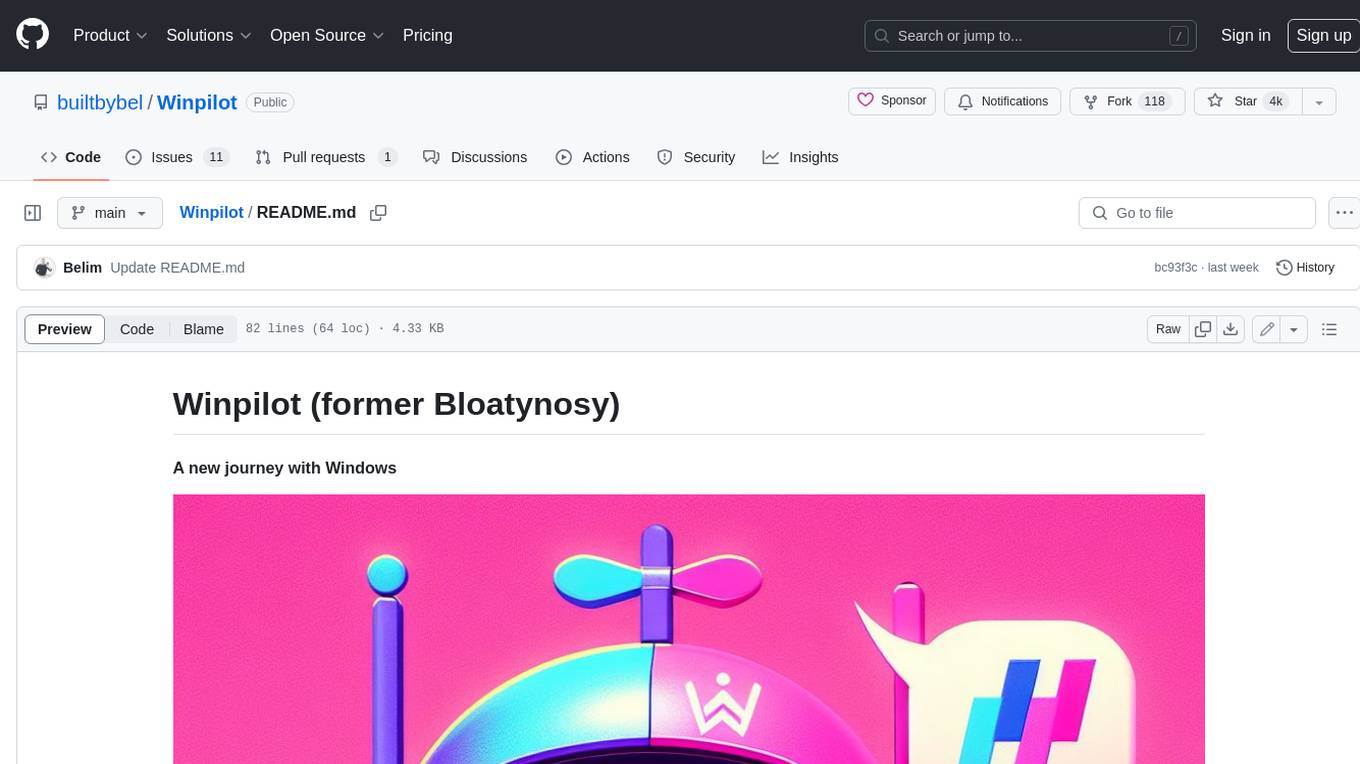
Winpilot
Winpilot is a tool that helps you remove bloatware, optimize your system, and improve your privacy. It has a hybrid web app foundation that allows you to remove AI features in Windows and provides you with access to various system information and settings. Winpilot can also be used to install and uninstall apps, change various settings, and access third-party plugins and scripts.
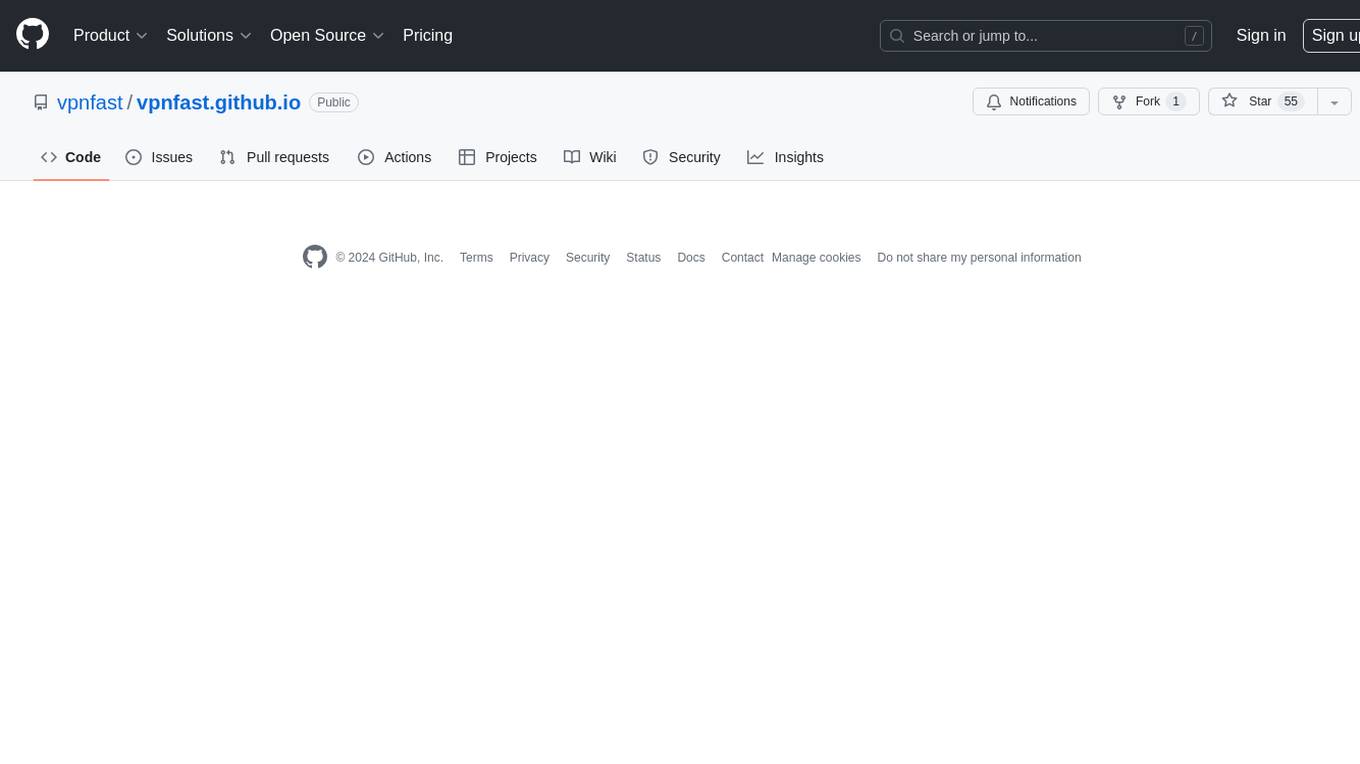
vpnfast.github.io
VPNFast is a lightweight and fast VPN service provider that offers secure and private internet access. With VPNFast, users can protect their online privacy, bypass geo-restrictions, and secure their internet connection from hackers and snoopers. The service provides high-speed servers in multiple locations worldwide, ensuring a reliable and seamless VPN experience for users. VPNFast is easy to use, with a user-friendly interface and simple setup process. Whether you're browsing the web, streaming content, or accessing sensitive information, VPNFast helps you stay safe and anonymous online.
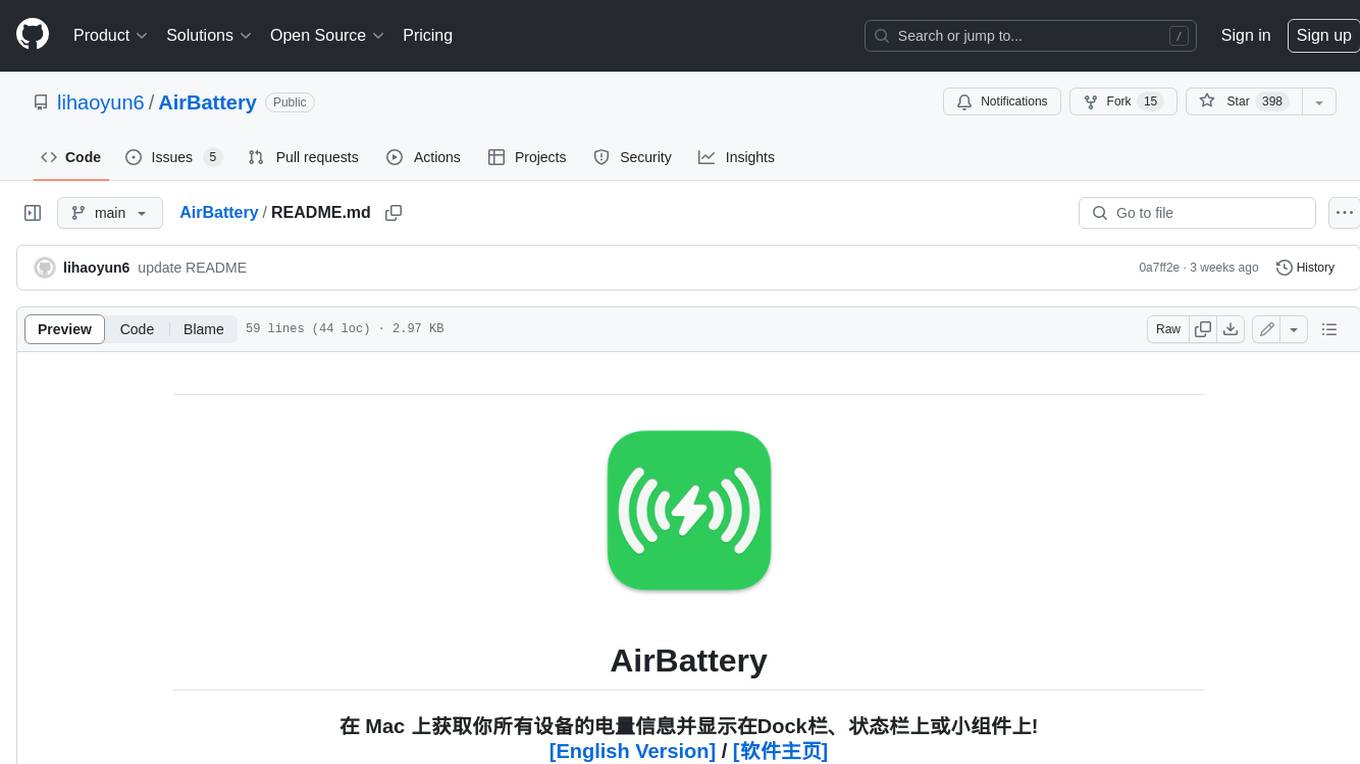
AirBattery
AirBattery is a tool for Mac that allows users to monitor the battery levels of all their connected devices, such as iPhone, iPad, and Apple Watch, and display this information in the Dock, menu bar, or widgets. It automatically detects devices that support wireless battery monitoring and provides a seamless user experience without the need for manual configuration. Users can customize the display settings, hide specific devices, and easily manage their battery information. The tool requires macOS 11.0 or higher and offers a convenient way to keep track of multiple device battery levels from a single interface.
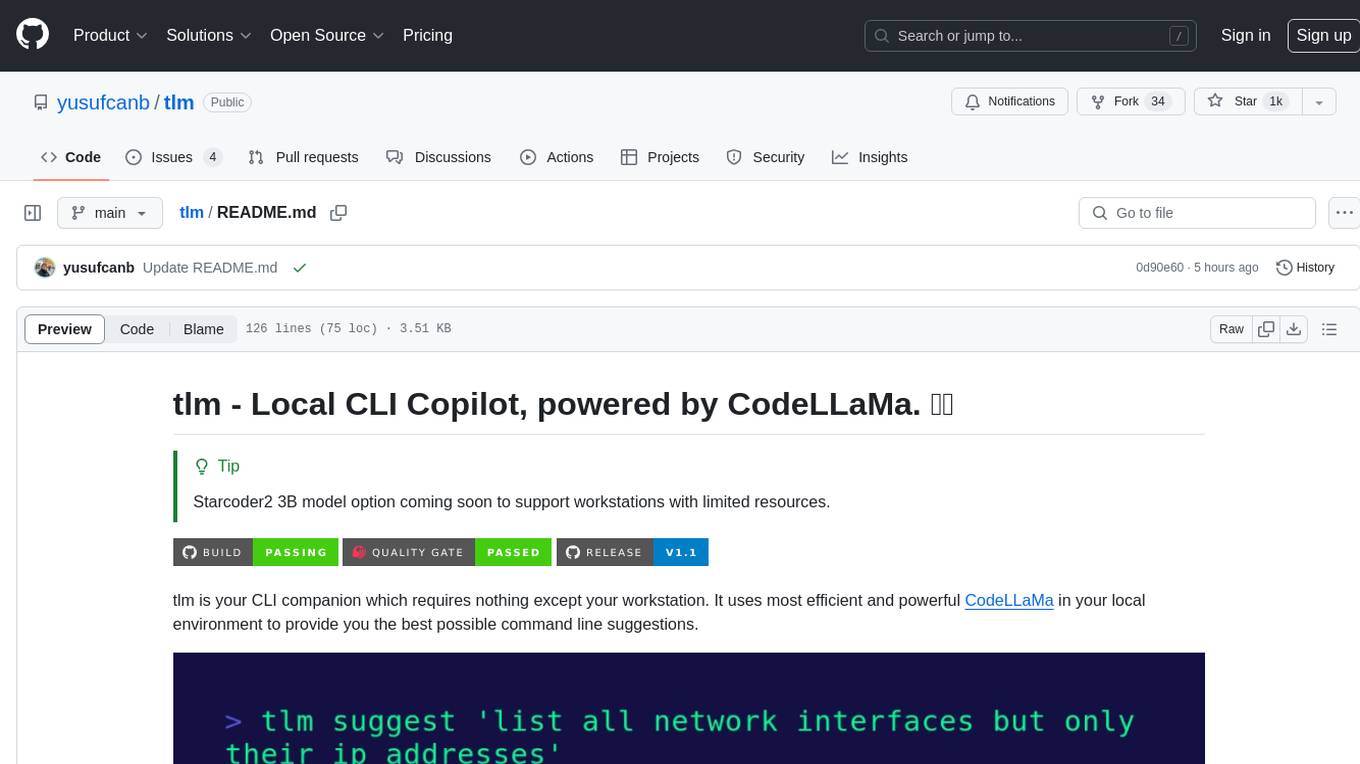
tlm
tlm is a local CLI copilot tool powered by CodeLLaMa, providing efficient command line suggestions without the need for an API key or internet connection. It works on macOS, Linux, and Windows, with automatic shell detection for Powershell, Bash, and Zsh. The tool offers one-liner generation and command explanation, and can be installed via an installation script or using Go Install. Ollama is required to download necessary models, and the tool can be easily deployed and configured. Contributors are welcome to enhance the tool's functionality.
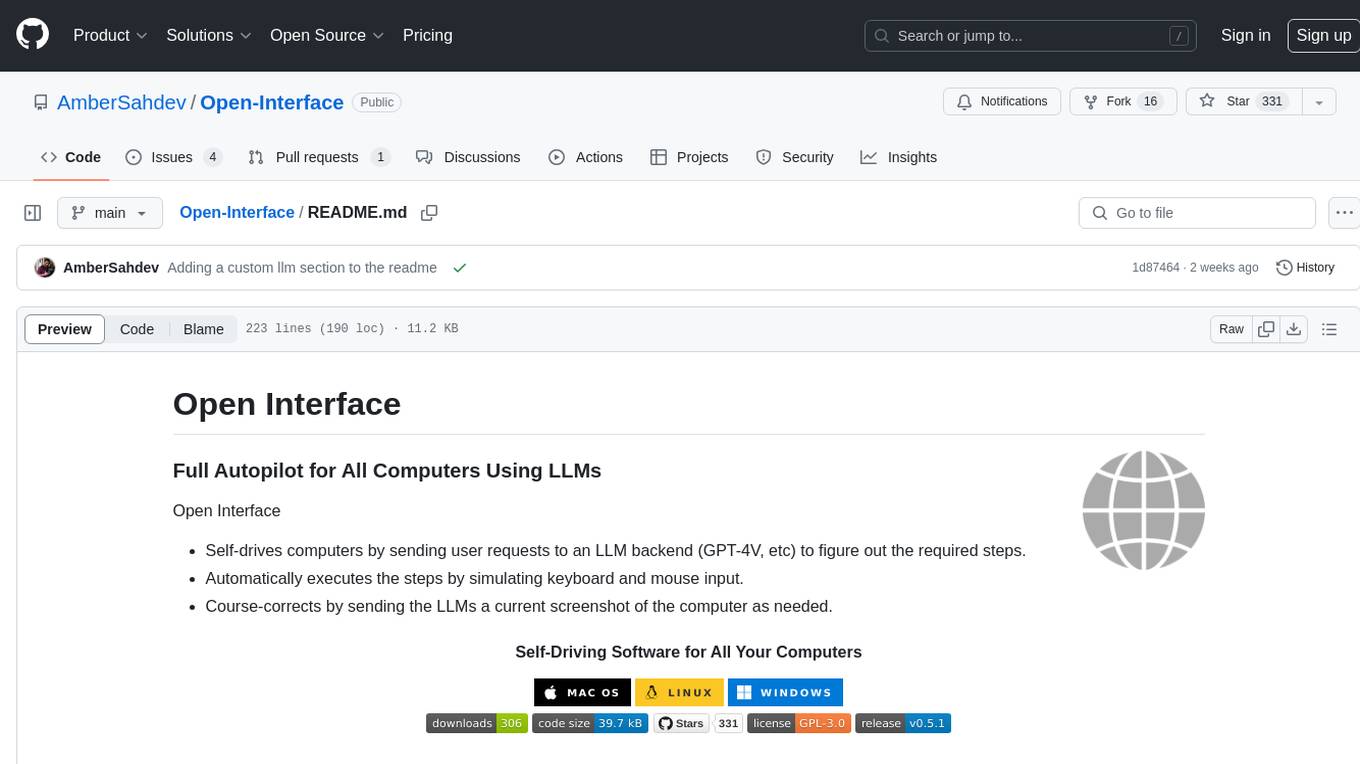
Open-Interface
Open Interface is a self-driving software that automates computer tasks by sending user requests to a language model backend (e.g., GPT-4V) and simulating keyboard and mouse inputs to execute the steps. It course-corrects by sending current screenshots to the language models. The tool supports MacOS, Linux, and Windows, and requires setting up the OpenAI API key for access to GPT-4V. It can automate tasks like creating meal plans, setting up custom language model backends, and more. Open Interface is currently not efficient in accurate spatial reasoning, tracking itself in tabular contexts, and navigating complex GUI-rich applications. Future improvements aim to enhance the tool's capabilities with better models trained on video walkthroughs. The tool is cost-effective, with user requests priced between $0.05 - $0.20, and offers features like interrupting the app and primary display visibility in multi-monitor setups.
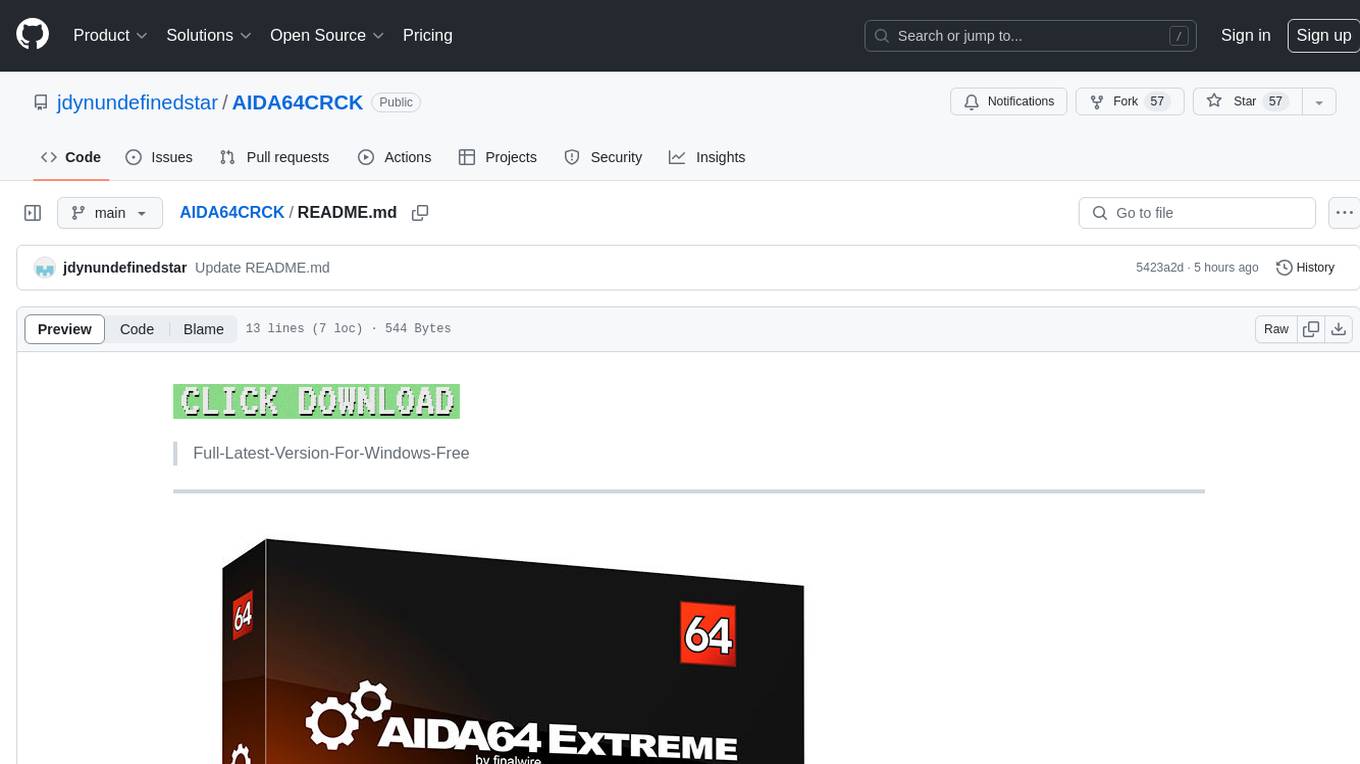
AIDA64CRCK
AIDA64CRCK is a tool designed for Windows users to access the latest version for free. It provides users with comprehensive system information and diagnostics to optimize their computer performance. The tool is user-friendly and offers detailed insights into hardware components, software configurations, and system stability. With AIDA64CRCK, users can easily monitor their system health and troubleshoot any issues that may arise, making it a valuable utility for both casual users and tech enthusiasts.