Best AI tools for< Uninstall Apps >
0 - AI tool Sites
No tools available
1 - Open Source AI Tools
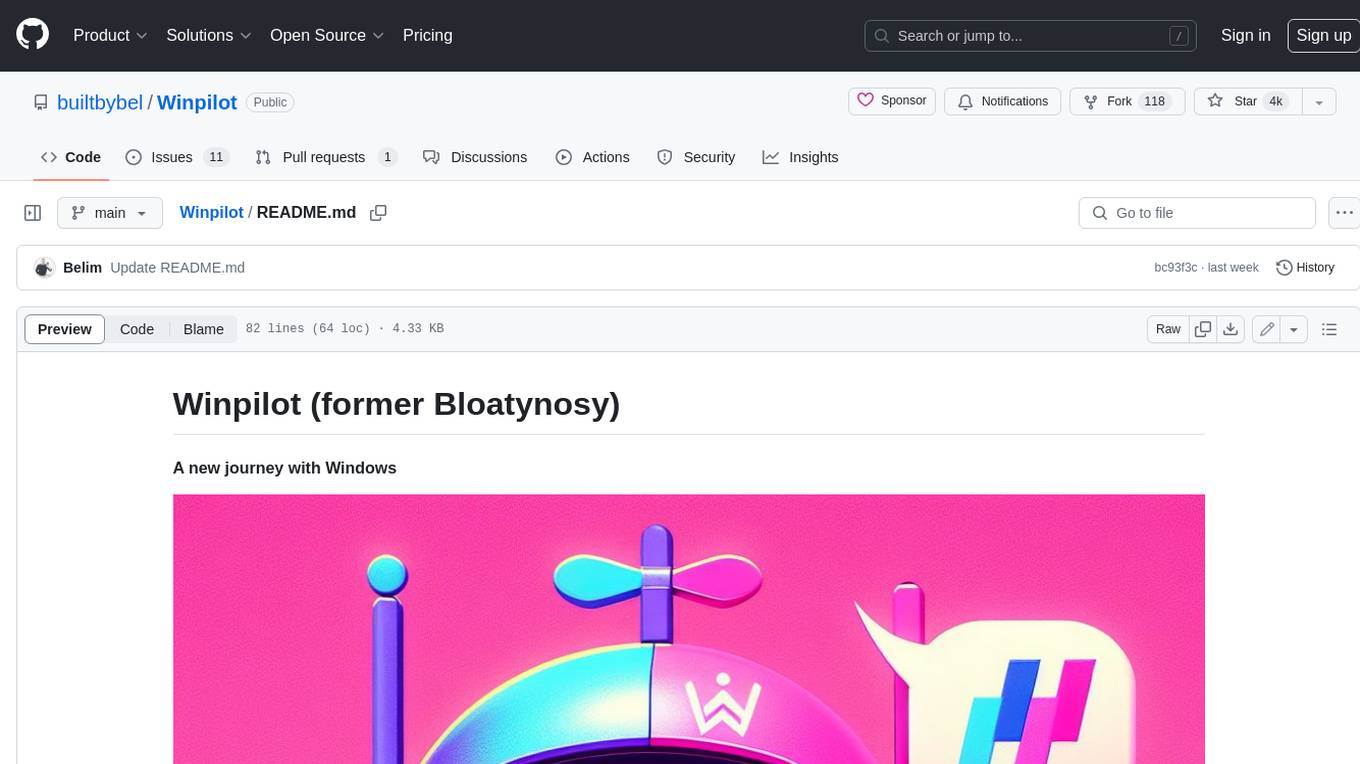
Winpilot
Winpilot is a tool that helps you remove bloatware, optimize your system, and improve your privacy. It has a hybrid web app foundation that allows you to remove AI features in Windows and provides you with access to various system information and settings. Winpilot can also be used to install and uninstall apps, change various settings, and access third-party plugins and scripts.
github
: 4.8k
0 - OpenAI Gpts
No tools available