
stable-diffusion-discord-bot
A discord bot to generate AI art from prompts using invokeAI
Stars: 211
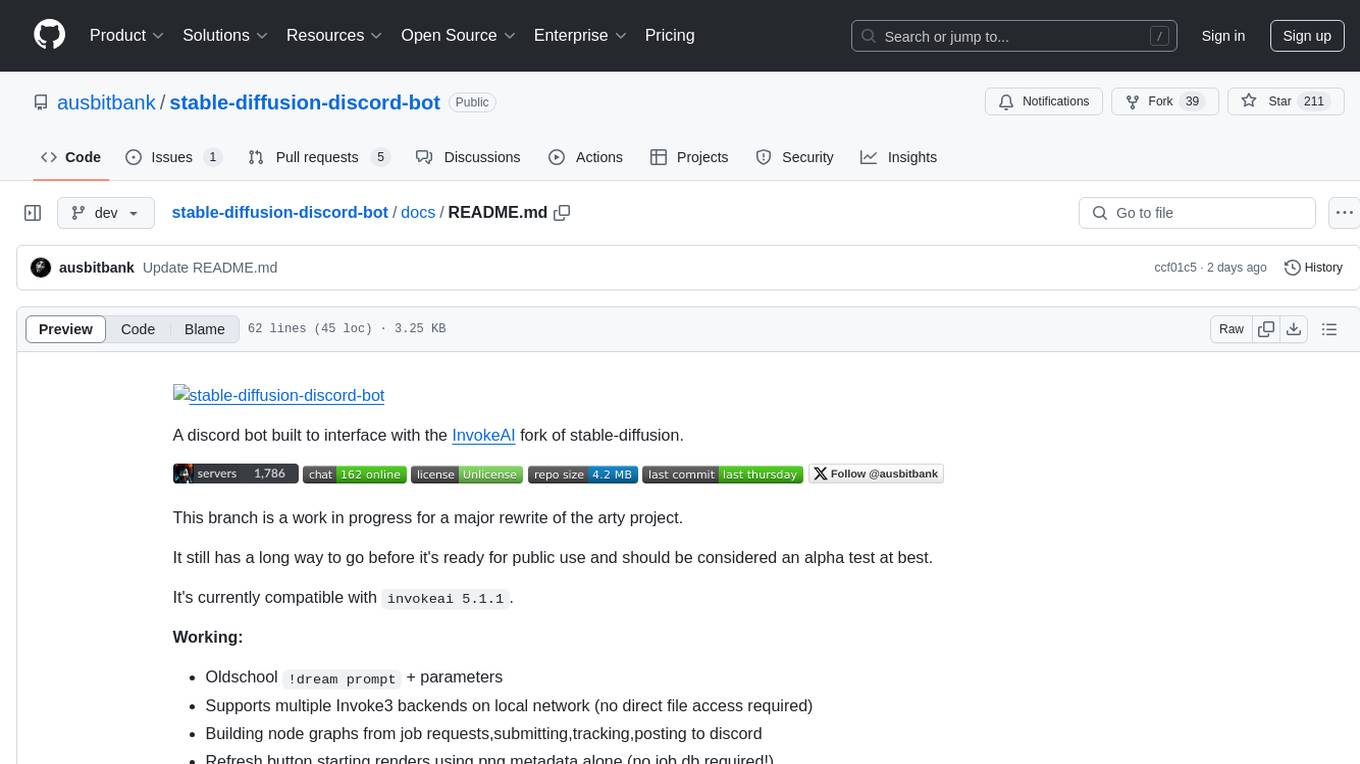
A discord bot built to interface with the InvokeAI fork of stable-diffusion. It is a work in progress for a major rewrite of the arty project, compatible with `invokeai 5.1.1`. The bot supports various functionalities like building node graphs from job requests, refreshing renders using png metadata, removing backgrounds, job progress tracking, and LLM integration. Users can install custom invokeai nodes for advanced functionality and launch the bot natively or with docker. Patches and pull requests are welcomed.
README:
A discord bot built to interface with the InvokeAI fork of stable-diffusion.
This branch is a work in progress for a major rewrite of the arty project.
It still has a long way to go before it's ready for public use and should be considered an alpha test at best.
It's currently compatible with invokeai 5.2.0.
Working:
- Oldschool
!dream prompt+ parameters - Supports multiple Invoke3 backends on local network (no direct file access required)
- Building node graphs from job requests,submitting,tracking,posting to discord
- Refresh button starting renders using png metadata alone (no job db required!)
- Input images can be used as sources for image to latent, controlnet, ip_adapter
- Tweak menu with models, aspect ratio, scale, steps, sampler, strength
- Remove background using custom invokeai node
- websocket job progress tracking, discord status updates for invoke cluster queue info
- LLM integration (/chat , /describe , prompt improvement)
Setup:
git clone -b dev https://github.com/ausbitbank/stable-diffusion-discord-bot/cd stable-diffusion-discord-botmv .\config\config.json.example .\config\config.json- Edit config.json, you need at least a
discordBotKey,adminID, to set a default model and check the cluster url - If you want to run the bot in docker, modify config.cluster.url to
http://host.docker.internal:9090
Install custom invokeai nodes for advanced functionality
- Enter your the nodes folder within your invokeai install
cd invokeai\nodes git clone https://github.com/gogurtenjoyer/nightmare-promptgengit clone https://github.com/blessedcoolant/invoke_bria_rmbggit clone https://github.com/mickr777/textfontimagegit clone https://github.com/helix4u/interrogate_node- Enter the "invokeai developers console" or enter the python venv for invoke and
pip install clip-interrogator
Launch natively:
npm installnpm start
OR Launch with docker:
docker-compose up --build
If you have any questions you can find me (ausbitbank) in
You can test out the bot in any of the #artspam channels or by DM'ing
For Tasks:
Click tags to check more tools for each tasksFor Jobs:
Alternative AI tools for stable-diffusion-discord-bot
Similar Open Source Tools
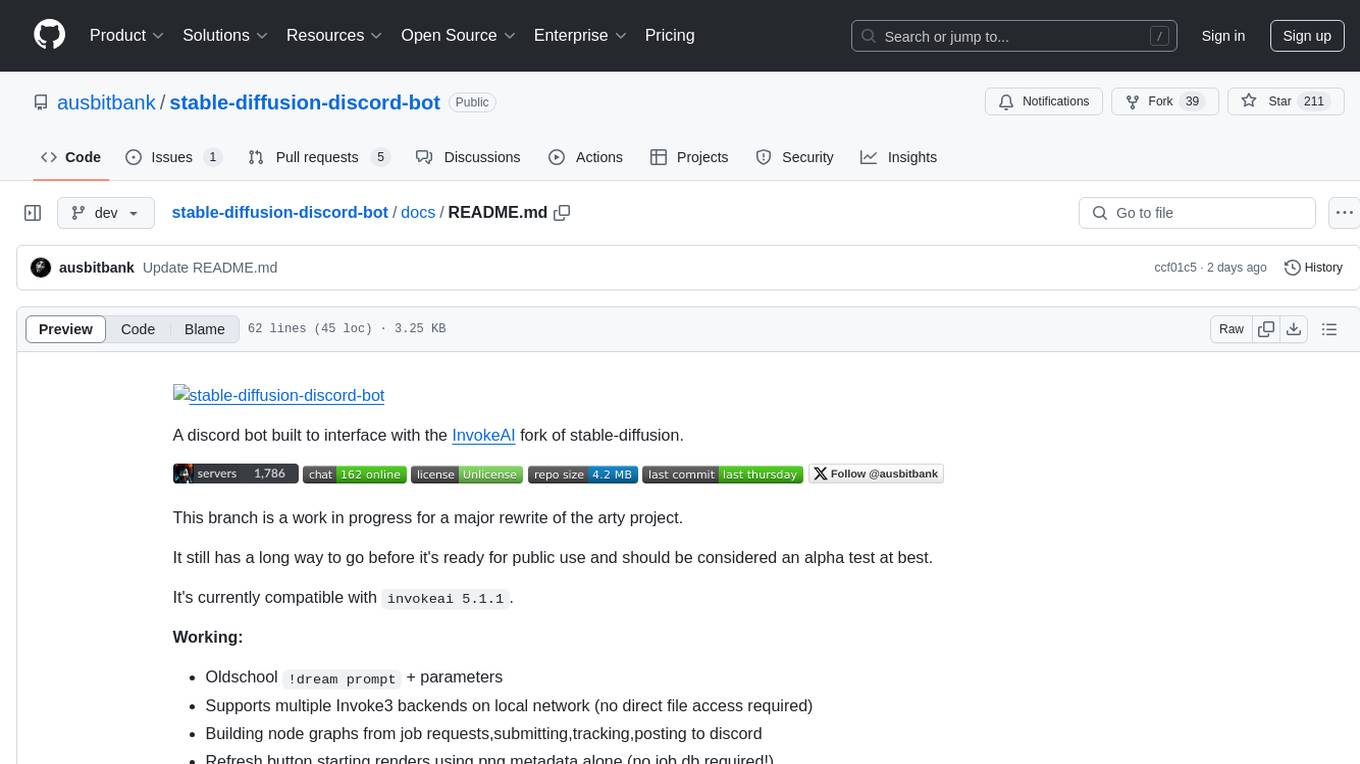
stable-diffusion-discord-bot
A discord bot built to interface with the InvokeAI fork of stable-diffusion. It is a work in progress for a major rewrite of the arty project, compatible with `invokeai 5.1.1`. The bot supports various functionalities like building node graphs from job requests, refreshing renders using png metadata, removing backgrounds, job progress tracking, and LLM integration. Users can install custom invokeai nodes for advanced functionality and launch the bot natively or with docker. Patches and pull requests are welcomed.
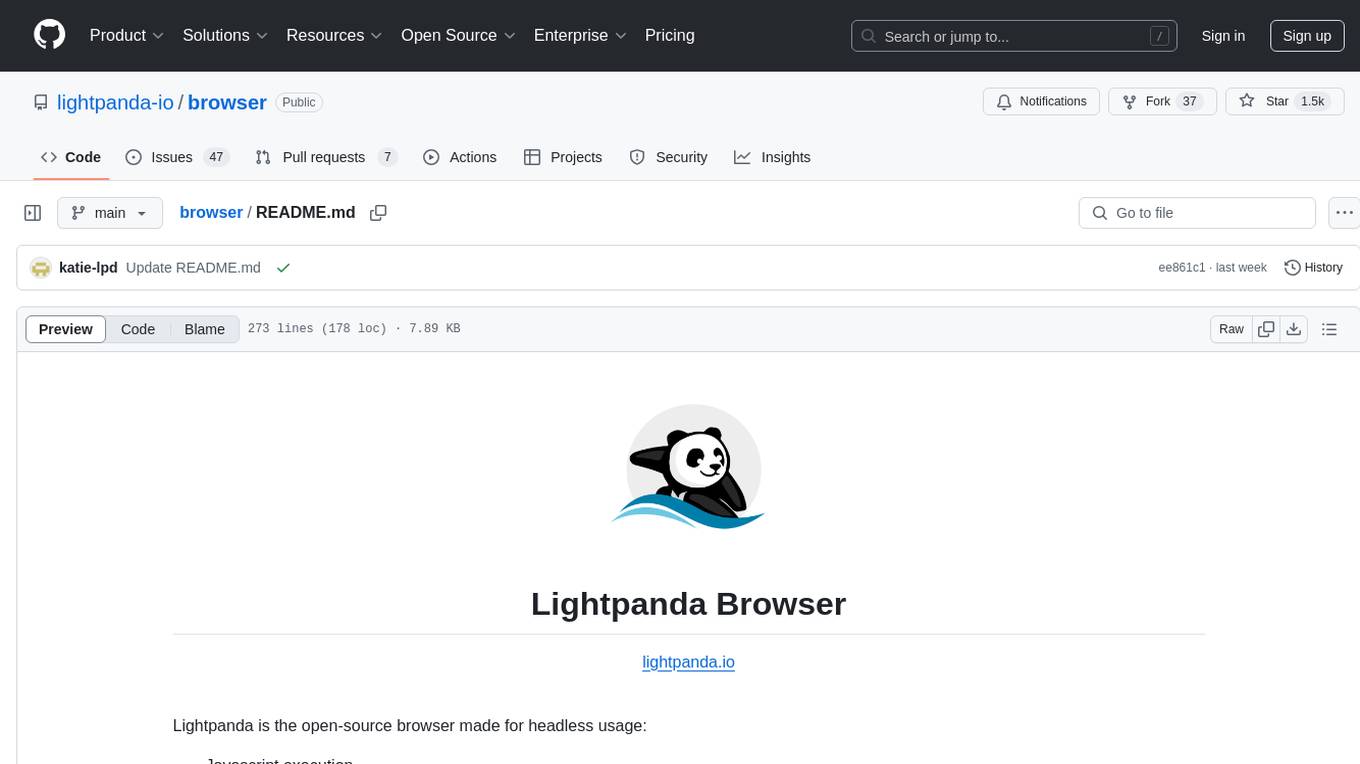
browser
Lightpanda Browser is an open-source headless browser designed for fast web automation, AI agents, LLM training, scraping, and testing. It features ultra-low memory footprint, exceptionally fast execution, and compatibility with Playwright and Puppeteer through CDP. Built for performance, Lightpanda offers Javascript execution, support for Web APIs, and is optimized for minimal memory usage. It is a modern solution for web scraping and automation tasks, providing a lightweight alternative to traditional browsers like Chrome.
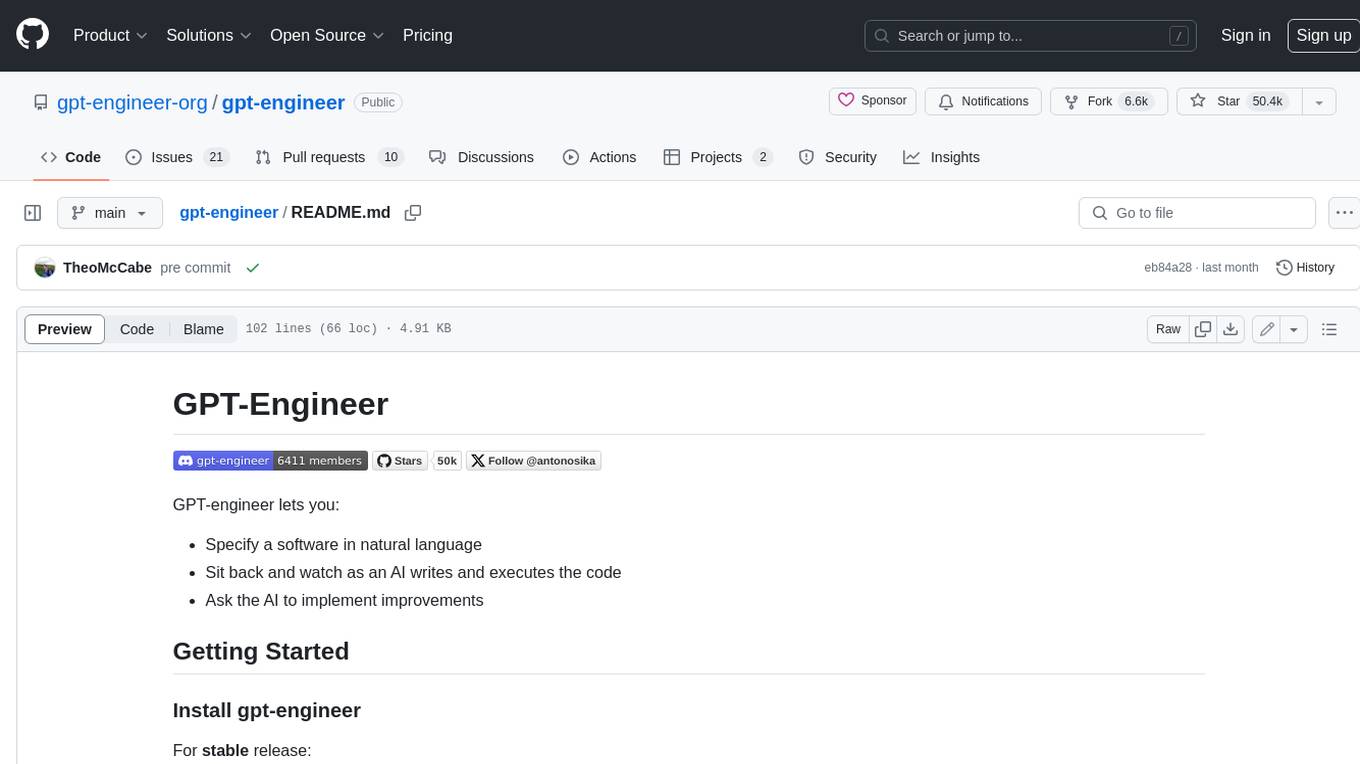
gpt-engineer
GPT-Engineer is a tool that allows you to specify a software in natural language, sit back and watch as an AI writes and executes the code, and ask the AI to implement improvements.
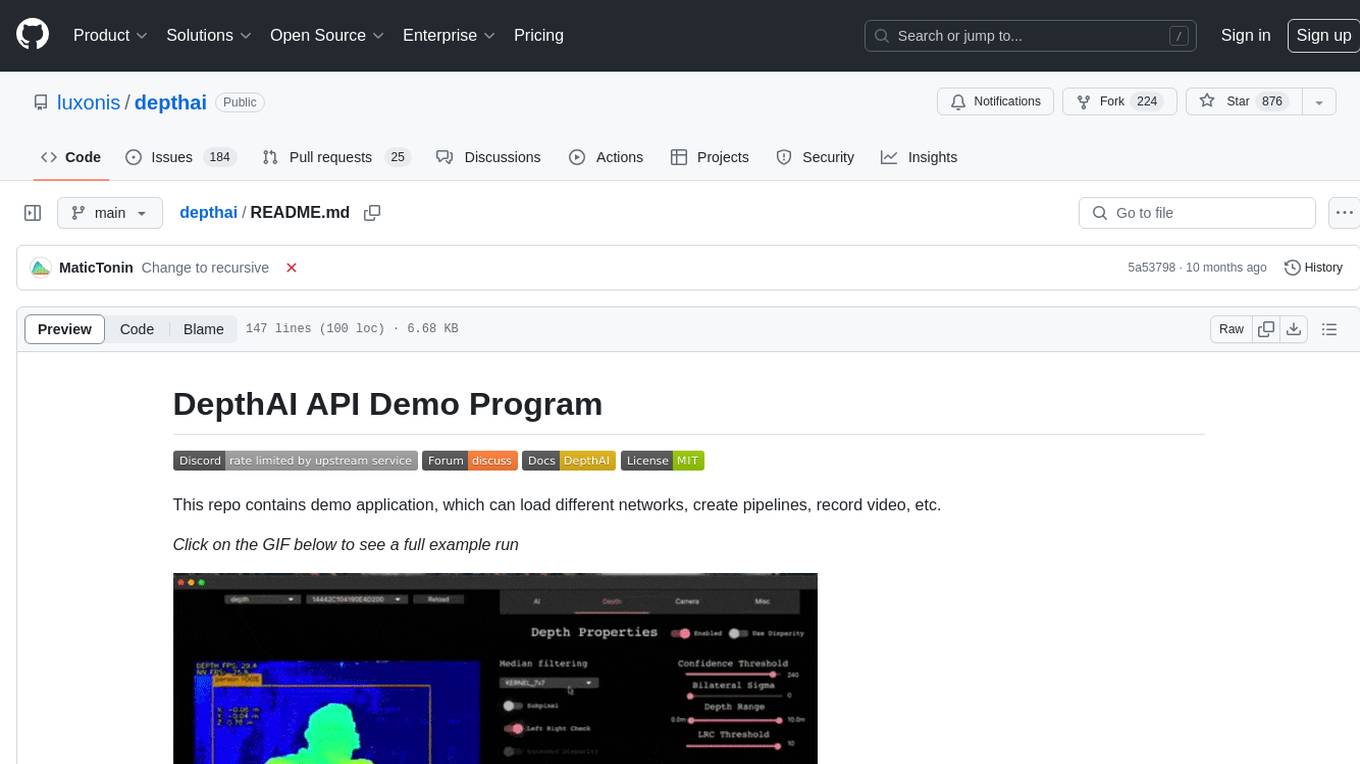
depthai
This repository contains a demo application for DepthAI, a tool that can load different networks, create pipelines, record video, and more. It provides documentation for installation and usage, including running programs through Docker. Users can explore DepthAI features via command line arguments or a clickable QT interface. Supported models include various AI models for tasks like face detection, human pose estimation, and object detection. The tool collects anonymous usage statistics by default, which can be disabled. Users can report issues to the development team for support and troubleshooting.
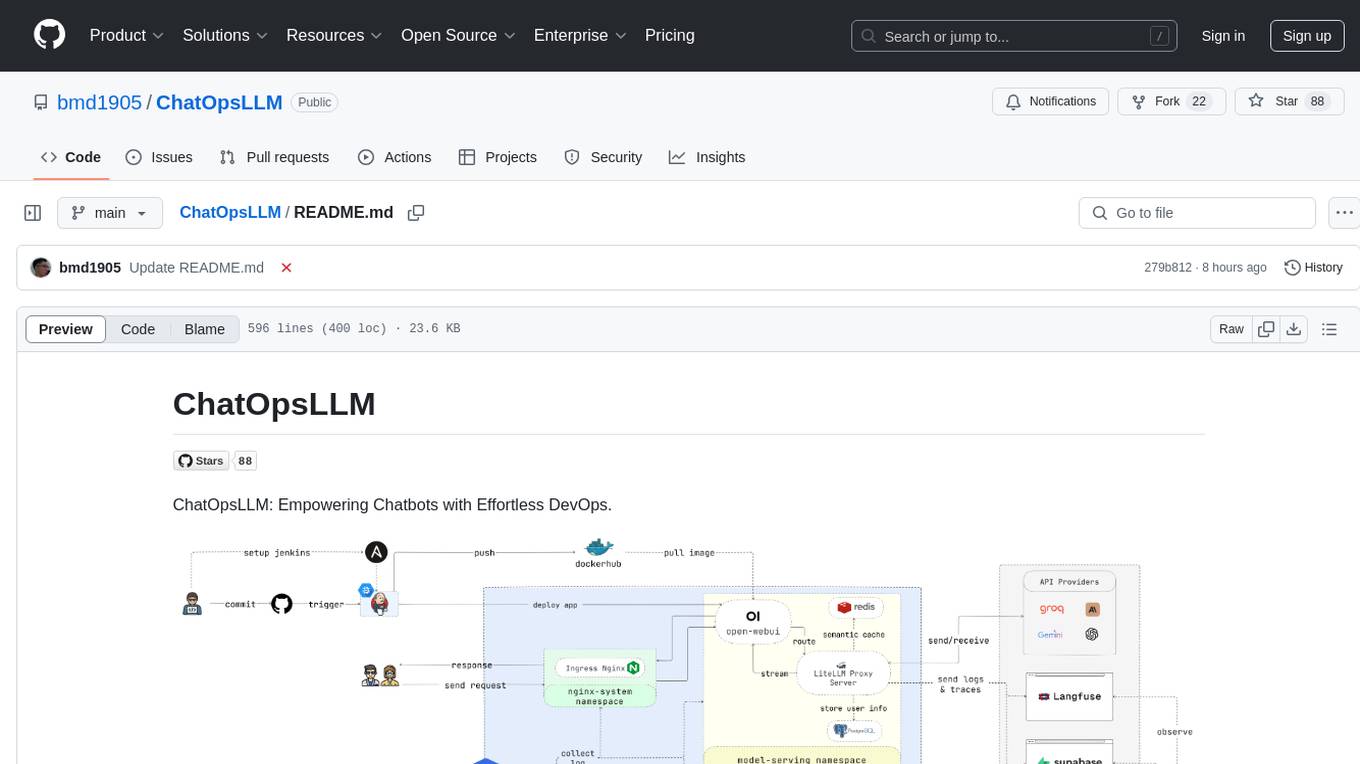
ChatOpsLLM
ChatOpsLLM is a project designed to empower chatbots with effortless DevOps capabilities. It provides an intuitive interface and streamlined workflows for managing and scaling language models. The project incorporates robust MLOps practices, including CI/CD pipelines with Jenkins and Ansible, monitoring with Prometheus and Grafana, and centralized logging with the ELK stack. Developers can find detailed documentation and instructions on the project's website.
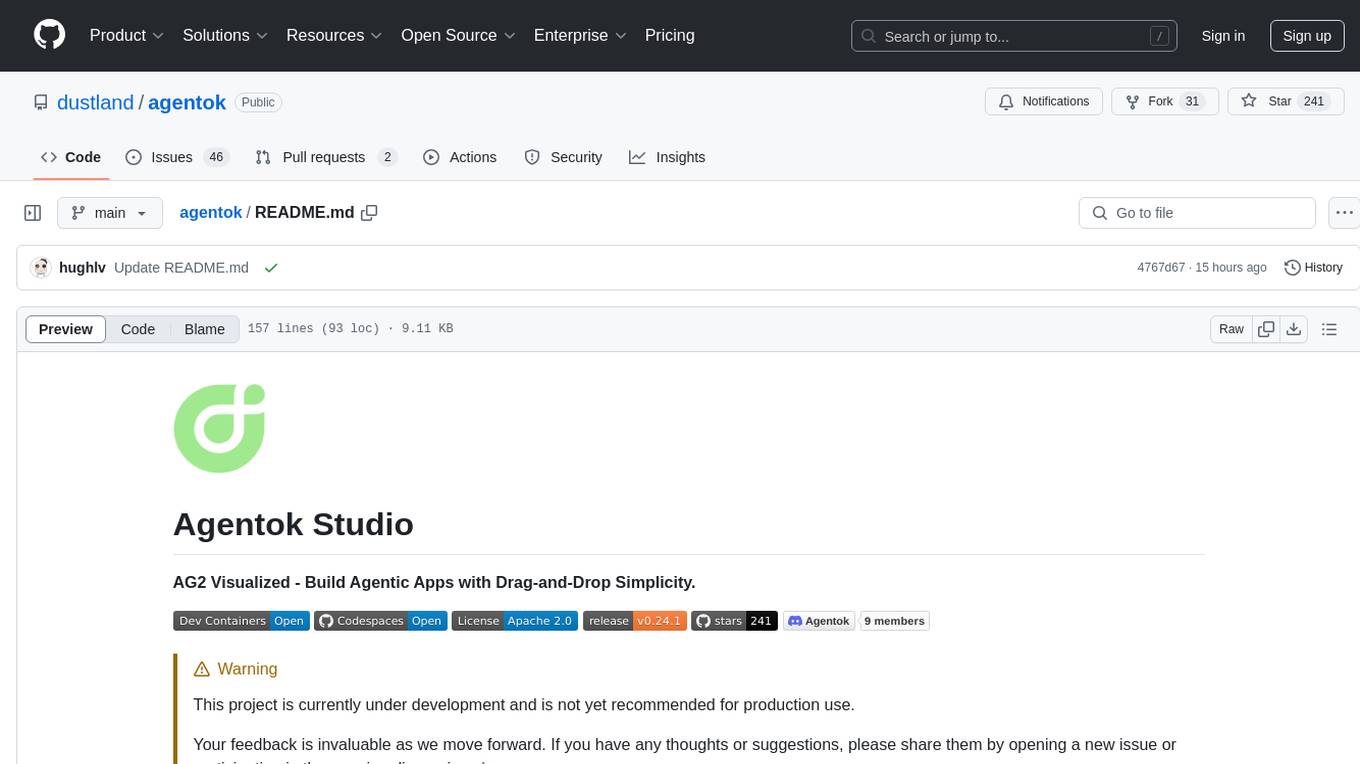
agentok
Agentok Studio is a tool built upon AG2, a powerful agent framework from Microsoft, offering intuitive visual tools to streamline the creation and management of complex agent-based workflows. It simplifies the process for creators and developers by generating native Python code with minimal dependencies, enabling users to create self-contained code that can be executed anywhere. The tool is currently under development and not recommended for production use, but contributions are welcome from the community to enhance its capabilities and functionalities.
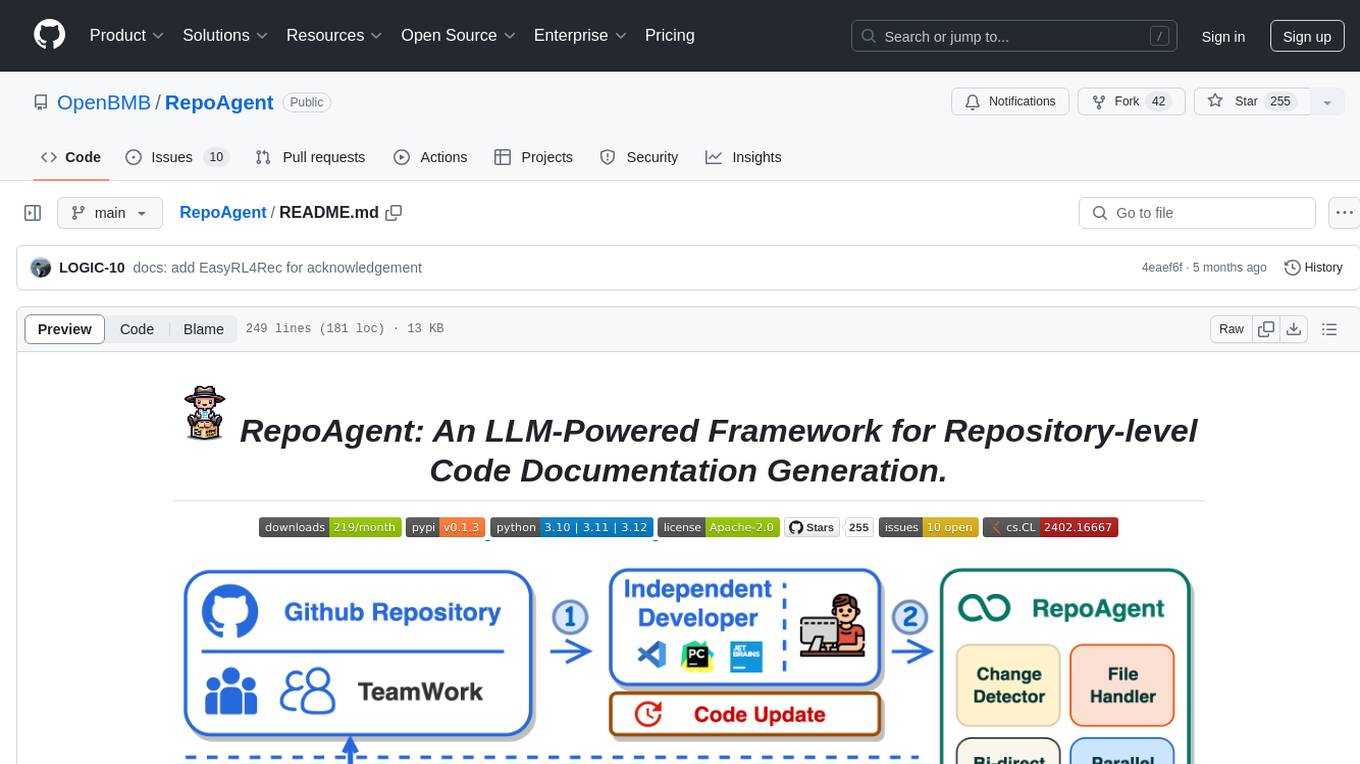
RepoAgent
RepoAgent is an LLM-powered framework designed for repository-level code documentation generation. It automates the process of detecting changes in Git repositories, analyzing code structure through AST, identifying inter-object relationships, replacing Markdown content, and executing multi-threaded operations. The tool aims to assist developers in understanding and maintaining codebases by providing comprehensive documentation, ultimately improving efficiency and saving time.
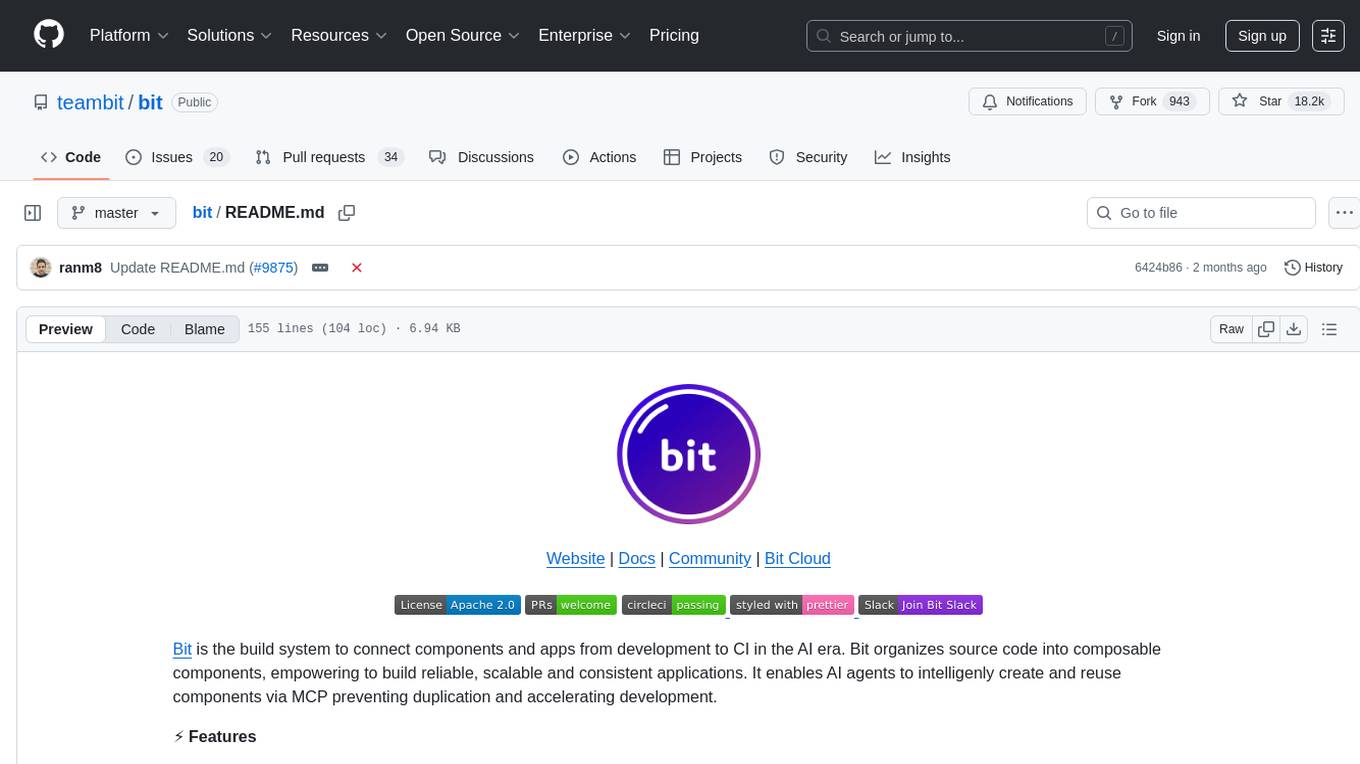
bit
Bit is a build system that organizes source code into composable components, enabling the creation of reliable, scalable, and consistent applications. It supports the creation of reusable UI components, standard building blocks, shell applications, and atomic deployments. Bit is compatible with various tools in the JavaScript ecosystem and offers official dev environments for popular frameworks. It can be used in different codebase structures like monorepos or polyrepos, and even without repositories. Users can install Bit, create shell applications, compose components, release and deploy components, and modernize existing projects using Bit Cloud or self-hosted scopes.
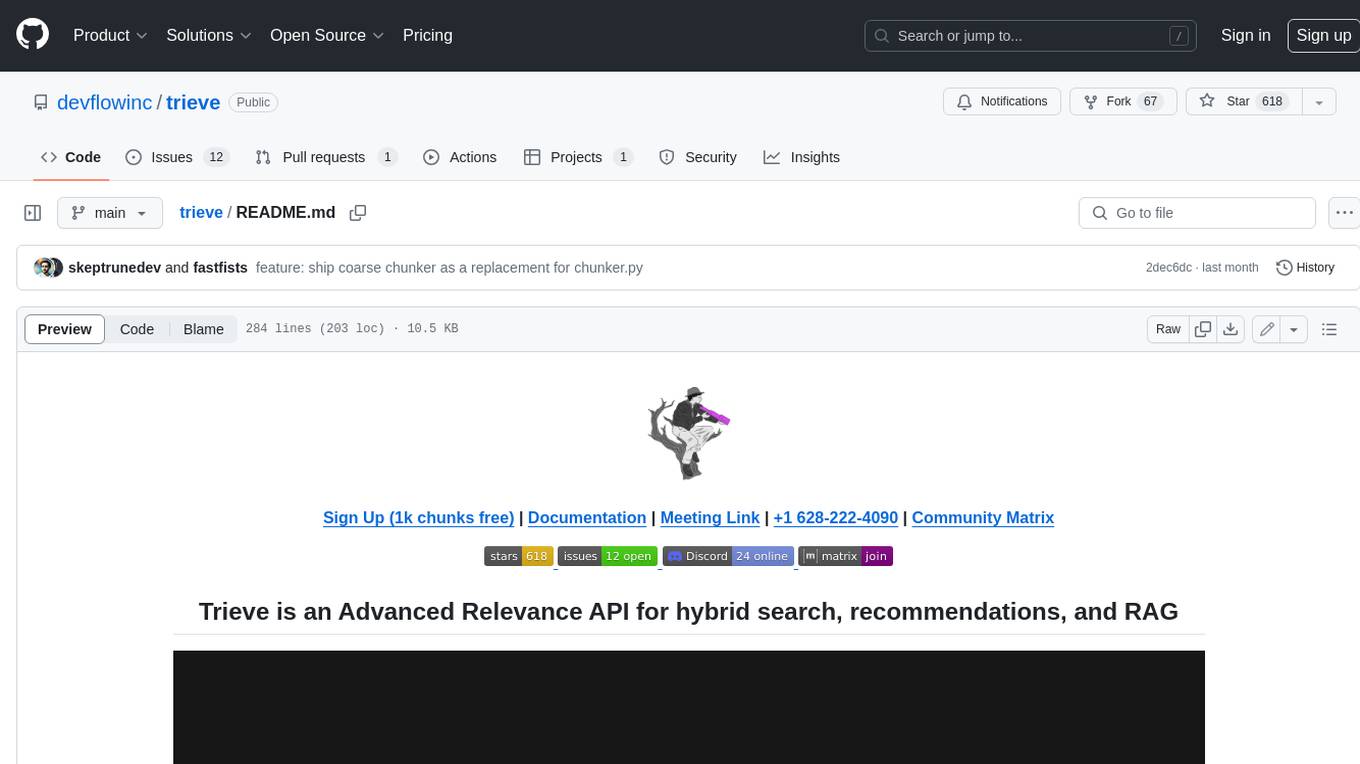
trieve
Trieve is an advanced relevance API for hybrid search, recommendations, and RAG. It offers a range of features including self-hosting, semantic dense vector search, typo tolerant full-text/neural search, sub-sentence highlighting, recommendations, convenient RAG API routes, the ability to bring your own models, hybrid search with cross-encoder re-ranking, recency biasing, tunable popularity-based ranking, filtering, duplicate detection, and grouping. Trieve is designed to be flexible and customizable, allowing users to tailor it to their specific needs. It is also easy to use, with a simple API and well-documented features.
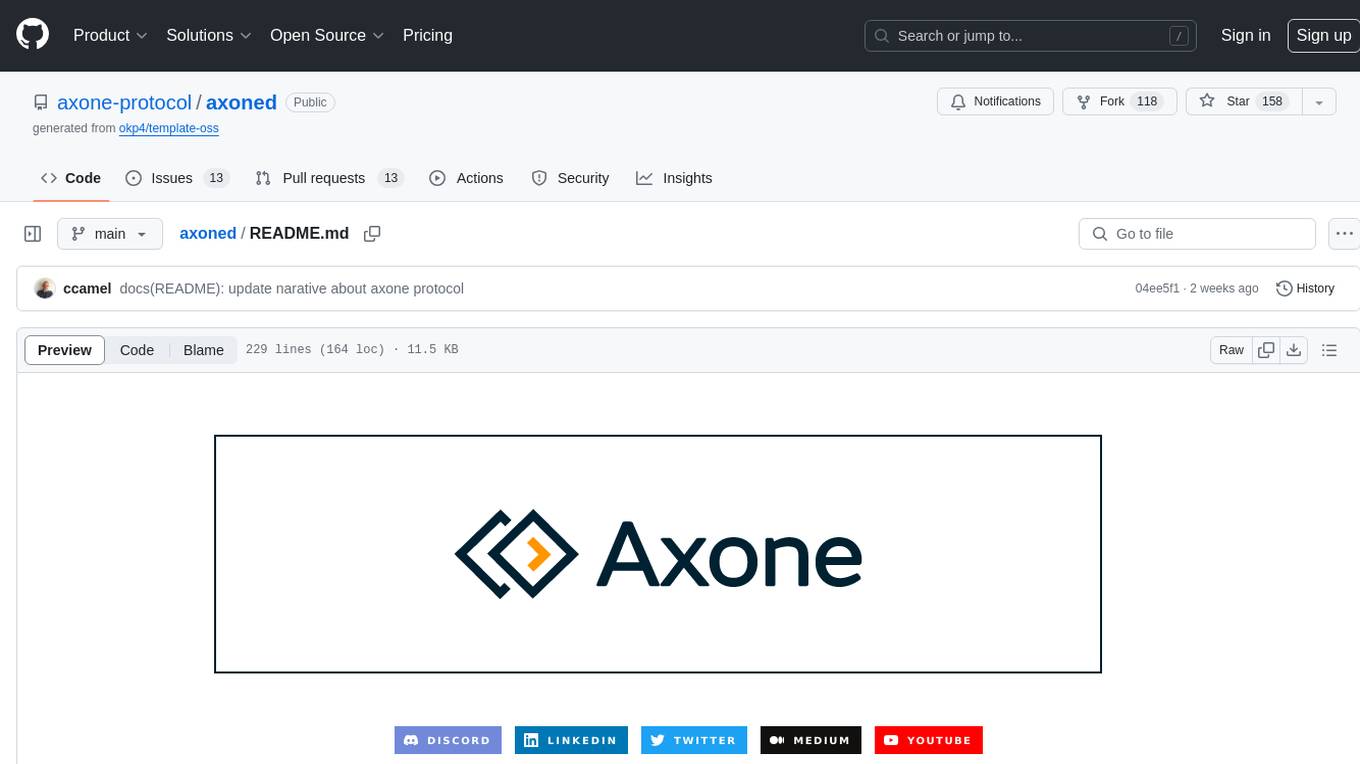
axoned
Axone is a public dPoS layer 1 designed for connecting, sharing, and monetizing resources in the AI stack. It is an open network for collaborative AI workflow management compatible with any data, model, or infrastructure, allowing sharing of data, algorithms, storage, compute, APIs, both on-chain and off-chain. The 'axoned' node of the AXONE network is built on Cosmos SDK & Tendermint consensus, enabling companies & individuals to define on-chain rules, share off-chain resources, and create new applications. Validators secure the network by maintaining uptime and staking $AXONE for rewards. The blockchain supports various platforms and follows Semantic Versioning 2.0.0. A docker image is available for quick start, with documentation on querying networks, creating wallets, starting nodes, and joining networks. Development involves Go and Cosmos SDK, with smart contracts deployed on the AXONE blockchain. The project provides a Makefile for building, installing, linting, and testing. Community involvement is encouraged through Discord, open issues, and pull requests.

obs-cleanstream
CleanStream is an OBS plugin that utilizes real-time local AI to clean live audio streams by removing unwanted words and utterances, such as 'uh' and 'um', and configurable words like profanity. It employs a neural network (OpenAI Whisper) to predict speech in real-time and eliminate undesired words. The plugin runs efficiently using the Whisper.cpp project from ggerganov. CleanStream offers users the ability to adjust settings and add the plugin to any audio-generating source in OBS, providing a seamless experience for content creators looking to enhance the quality of their live audio streams.
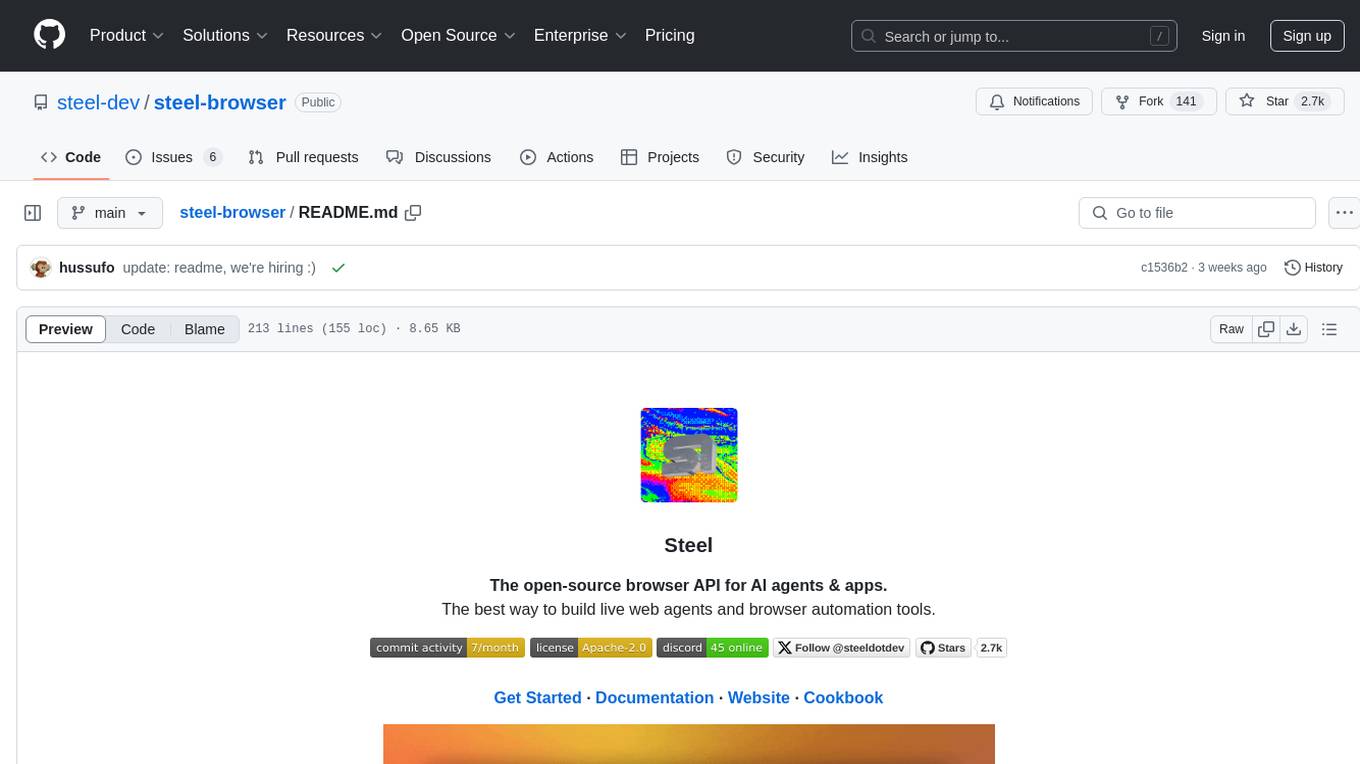
steel-browser
Steel is an open-source browser API designed for AI agents and applications, simplifying the process of building live web agents and browser automation tools. It serves as a core building block for a production-ready, containerized browser sandbox with features like stealth capabilities, text-to-markdown session management, UI for session viewing/debugging, and full browser control through popular automation frameworks. Steel allows users to control, run, and manage a production-ready browser environment via a REST API, offering features such as full browser control, session management, proxy support, extension support, debugging tools, anti-detection mechanisms, resource management, and various browser tools. It aims to streamline complex browsing tasks programmatically, enabling users to focus on their AI applications while Steel handles the underlying complexity.
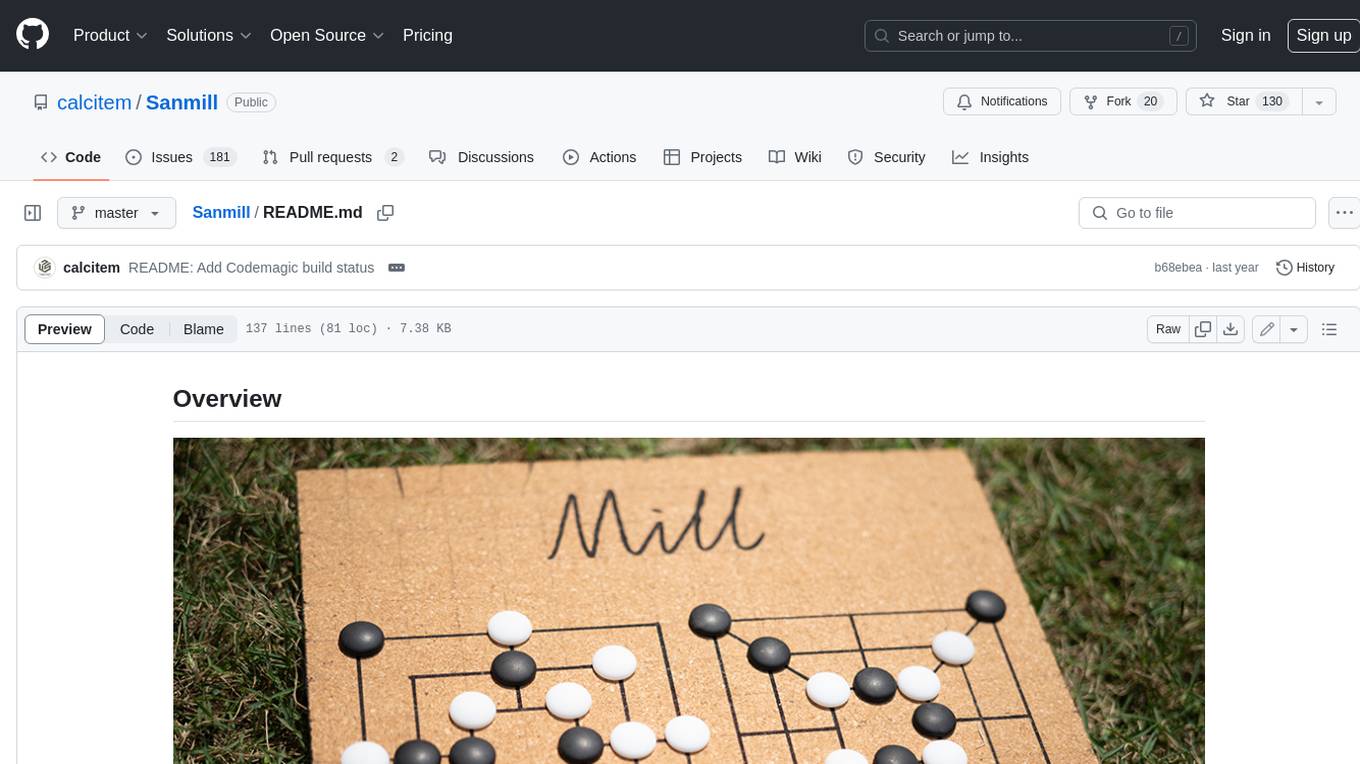
Sanmill
Sanmill is a free, powerful UCI-like N men's morris program with CUI, Flutter GUI and Qt GUI. Nine men's morris is a strategy board game for two players dating at least to the Roman Empire. The game is also known as nine-man morris , mill , mills , the mill game , merels , merrills , merelles , marelles , morelles , and ninepenny marl in English.
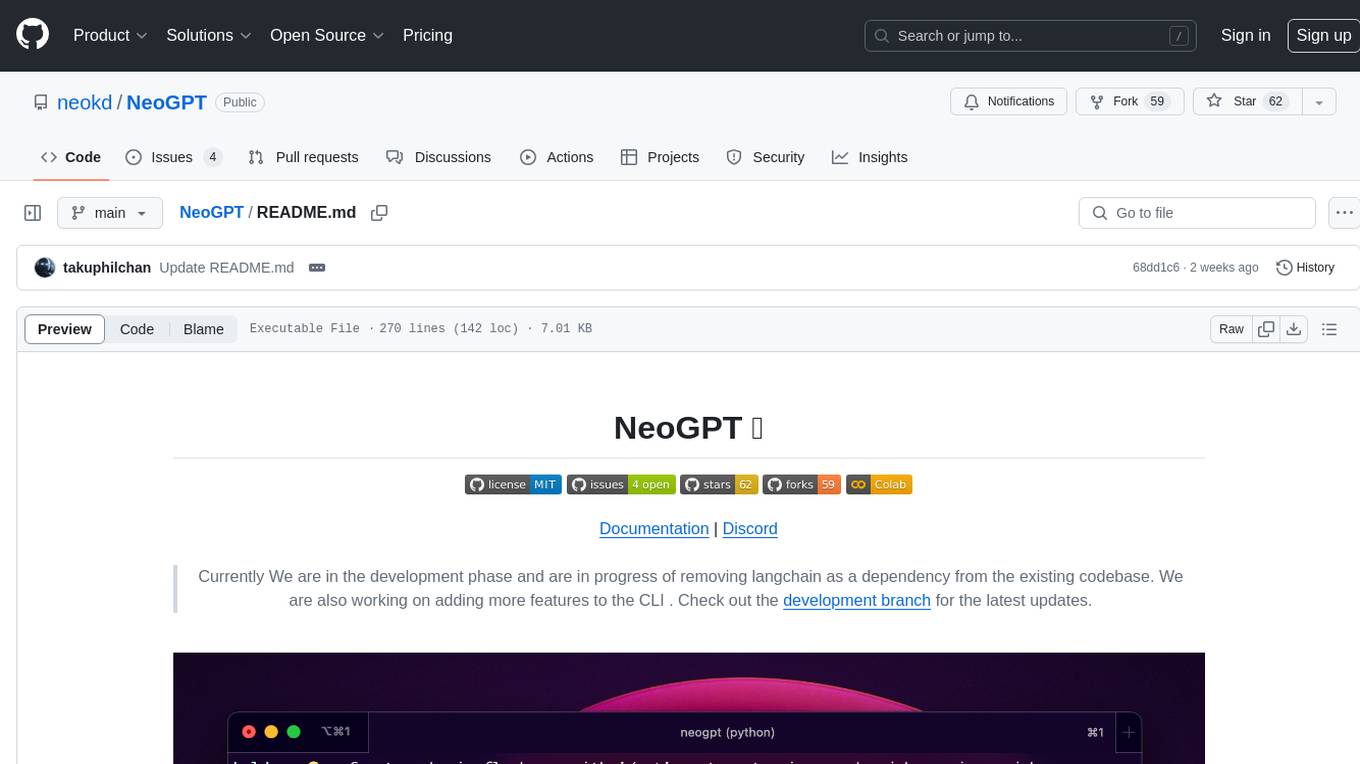
NeoGPT
NeoGPT is an AI assistant that transforms your local workspace into a powerhouse of productivity from your CLI. With features like code interpretation, multi-RAG support, vision models, and LLM integration, NeoGPT redefines how you work and create. It supports executing code seamlessly, multiple RAG techniques, vision models, and interacting with various language models. Users can run the CLI to start using NeoGPT and access features like Code Interpreter, building vector database, running Streamlit UI, and changing LLM models. The tool also offers magic commands for chat sessions, such as resetting chat history, saving conversations, exporting settings, and more. Join the NeoGPT community to experience a new era of efficiency and contribute to its evolution.

gitingest
GitIngest is a tool that allows users to turn any Git repository into a prompt-friendly text ingest for LLMs. It provides easy code context by generating a text digest from a git repository URL or directory. The tool offers smart formatting for optimized output format for LLM prompts and provides statistics about file and directory structure, size of the extract, and token count. GitIngest can be used as a CLI tool on Linux and as a Python package for code integration. The tool is built using Tailwind CSS for frontend, FastAPI for backend framework, tiktoken for token estimation, and apianalytics.dev for simple analytics. Users can self-host GitIngest by building the Docker image and running the container. Contributions to the project are welcome, and the tool aims to be beginner-friendly for first-time contributors with a simple Python and HTML codebase.
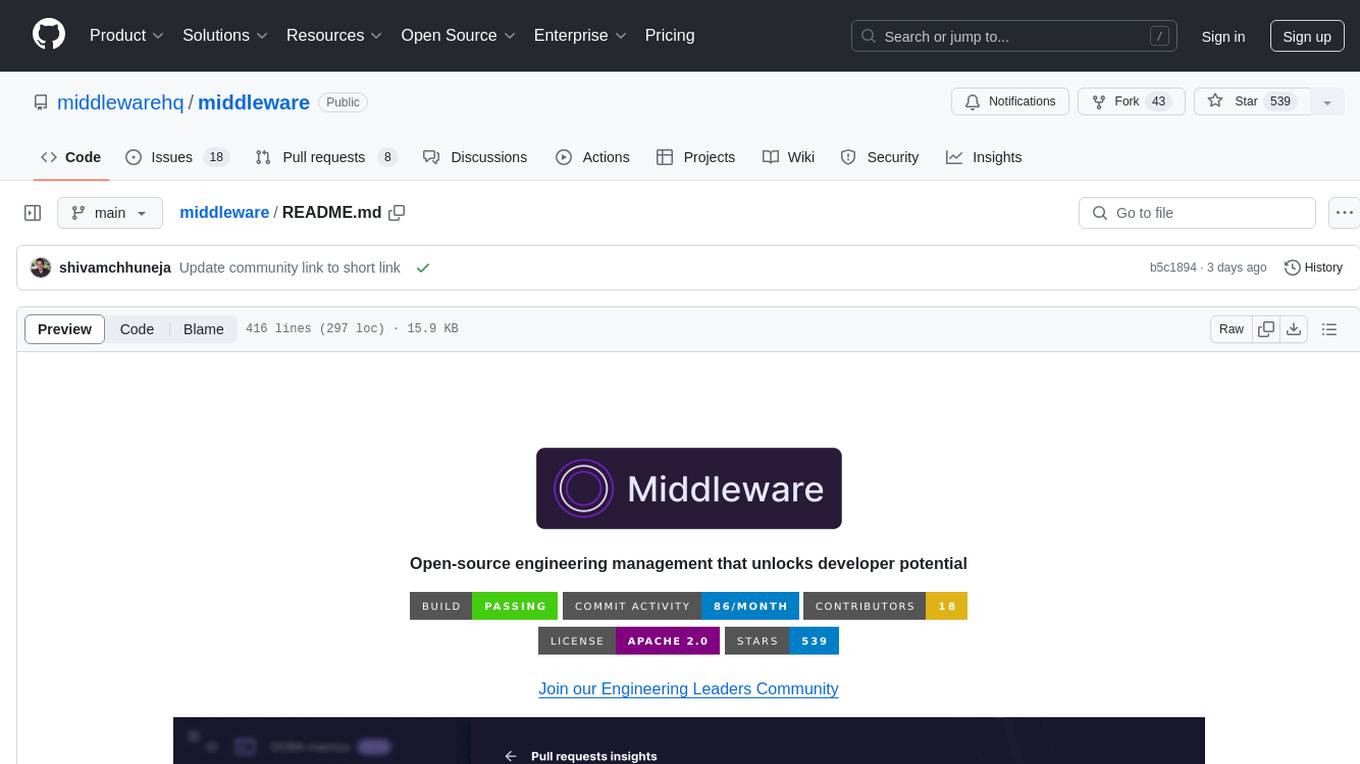
middleware
Middleware is an open-source engineering management tool that helps engineering leaders measure and analyze team effectiveness using DORA metrics. It integrates with CI/CD tools, automates DORA metric collection and analysis, visualizes key performance indicators, provides customizable reports and dashboards, and integrates with project management platforms. Users can set up Middleware using Docker or manually, generate encryption keys, set up backend and web servers, and access the application to view DORA metrics. The tool calculates DORA metrics using GitHub data, including Deployment Frequency, Lead Time for Changes, Mean Time to Restore, and Change Failure Rate. Middleware aims to provide DORA metrics to users based on their Git data, simplifying the process of tracking software delivery performance and operational efficiency.
For similar tasks
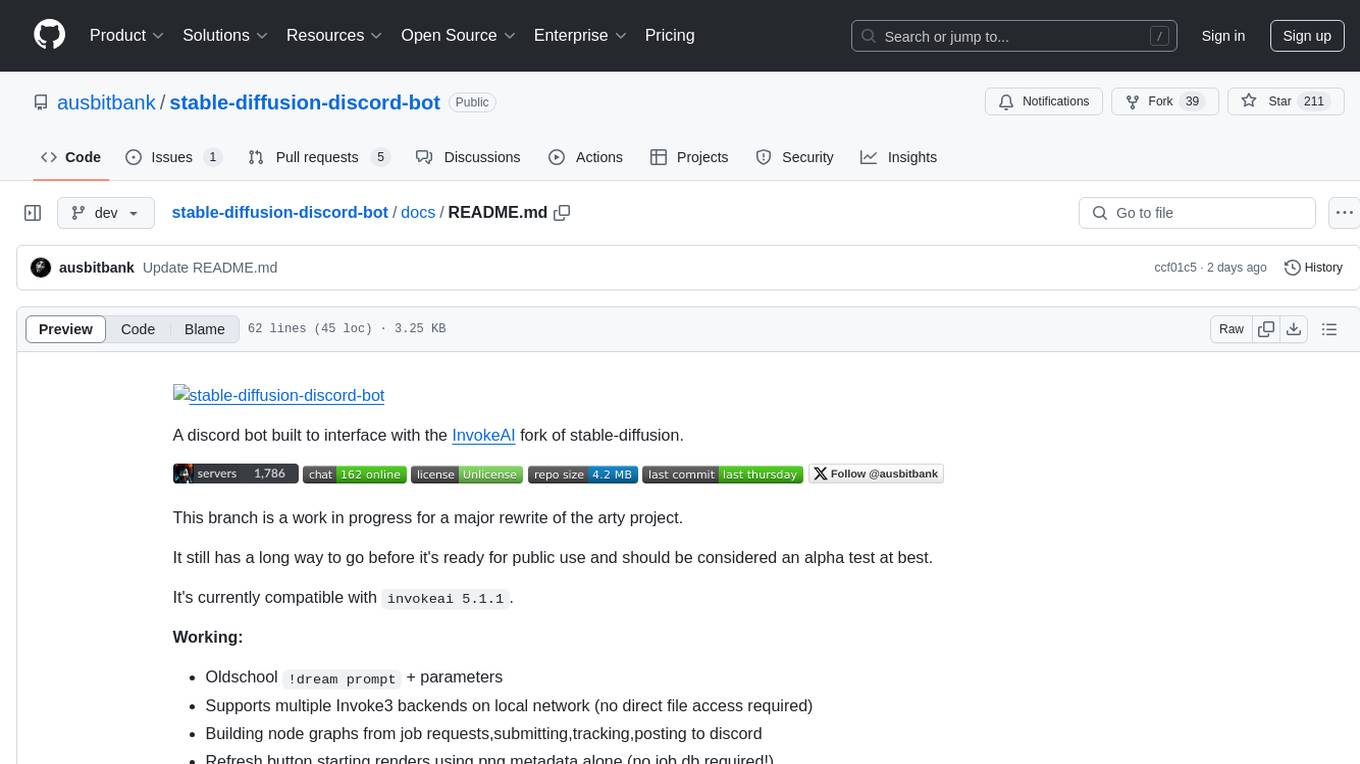
stable-diffusion-discord-bot
A discord bot built to interface with the InvokeAI fork of stable-diffusion. It is a work in progress for a major rewrite of the arty project, compatible with `invokeai 5.1.1`. The bot supports various functionalities like building node graphs from job requests, refreshing renders using png metadata, removing backgrounds, job progress tracking, and LLM integration. Users can install custom invokeai nodes for advanced functionality and launch the bot natively or with docker. Patches and pull requests are welcomed.

nlux
nlux is an open-source Javascript and React JS library that makes it super simple to integrate powerful large language models (LLMs) like ChatGPT into your web app or website. With just a few lines of code, you can add conversational AI capabilities and interact with your favourite LLM.
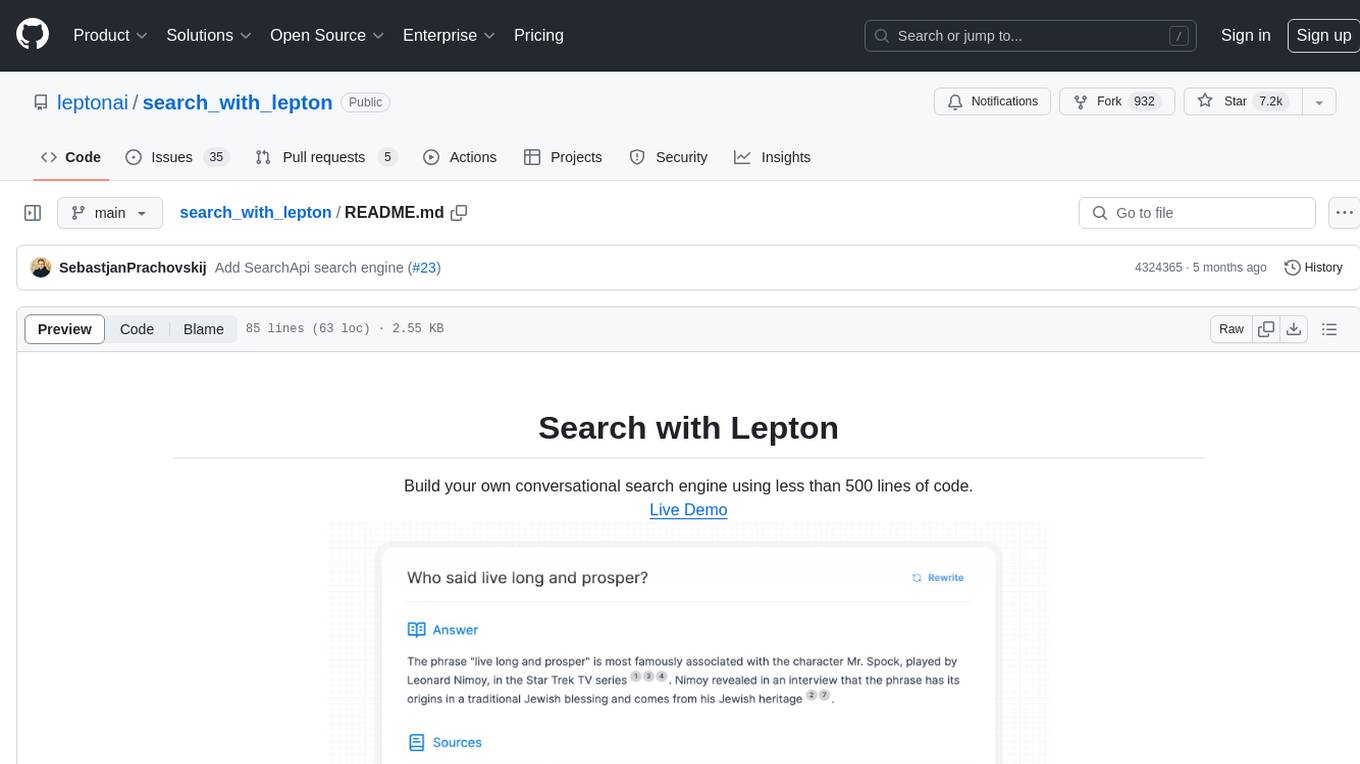
search_with_lepton
Build your own conversational search engine using less than 500 lines of code. Features built-in support for LLM, search engine, customizable UI interface, and shareable cached search results. Setup includes Bing and Google search engines. Utilize LLM and KV functions with Lepton for seamless integration. Easily deploy to Lepton AI or your own environment with one-click deployment options.
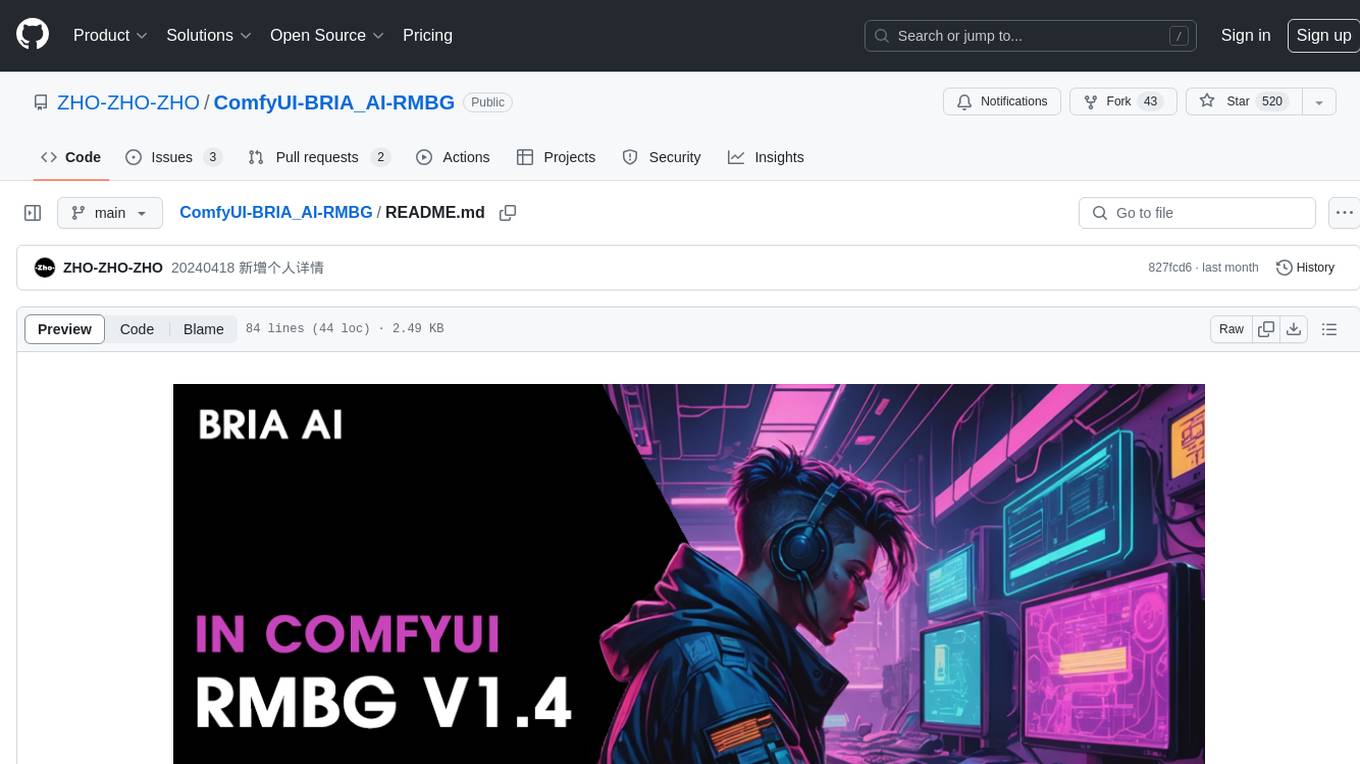
ComfyUI-BRIA_AI-RMBG
ComfyUI-BRIA_AI-RMBG is an unofficial implementation of the BRIA Background Removal v1.4 model for ComfyUI. The tool supports batch processing, including video background removal, and introduces a new mask output feature. Users can install the tool using ComfyUI Manager or manually by cloning the repository. The tool includes nodes for automatically loading the Removal v1.4 model and removing backgrounds. Updates include support for batch processing and the addition of a mask output feature.
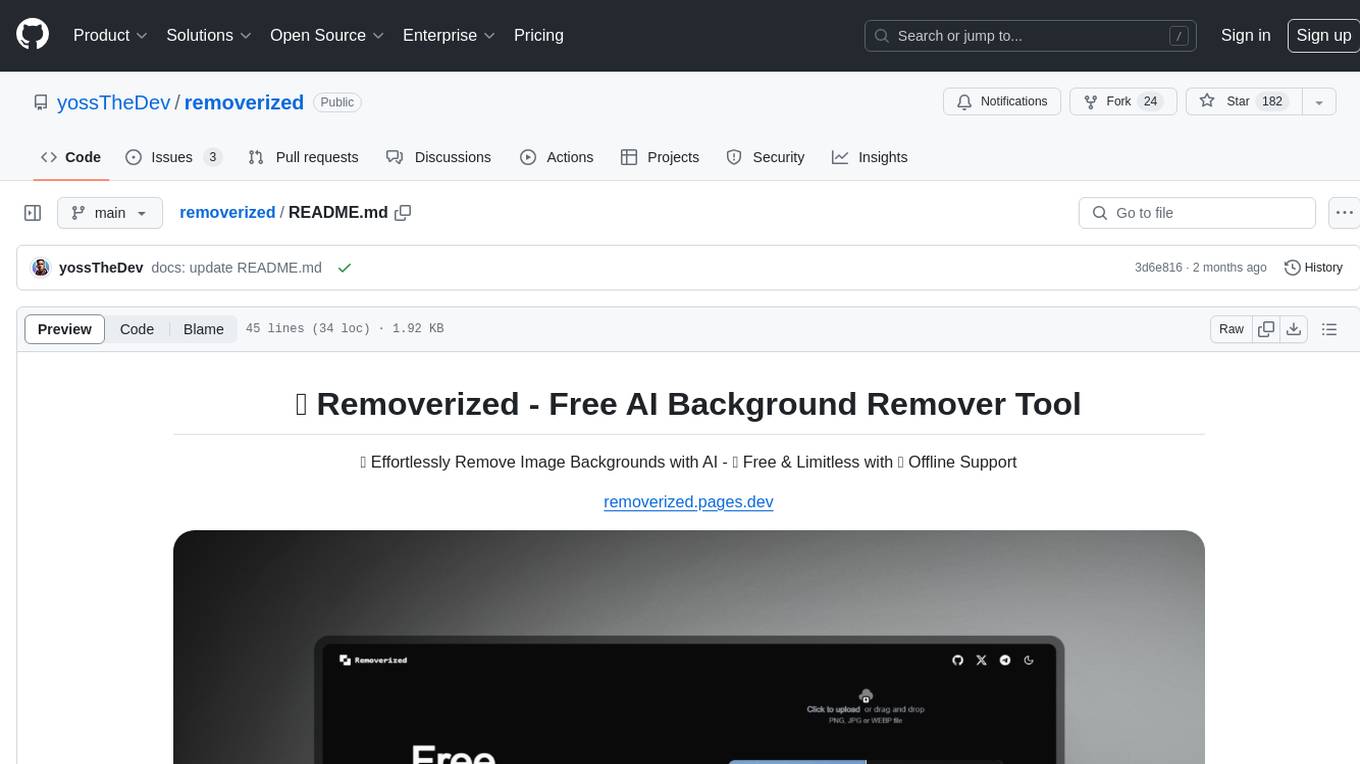
removerized
Removerized is a free AI background remover tool that allows users to effortlessly remove image backgrounds with AI technology. It is a versatile tool suitable for any image and occasion, offering fast and accurate background removal without the need for an internet connection. The tool is user-friendly with a seamless interface, and it is free to use without any hidden costs or usage limits. Removerized is distributed under the GNU General Public License, providing users with the freedom to redistribute and modify the software.
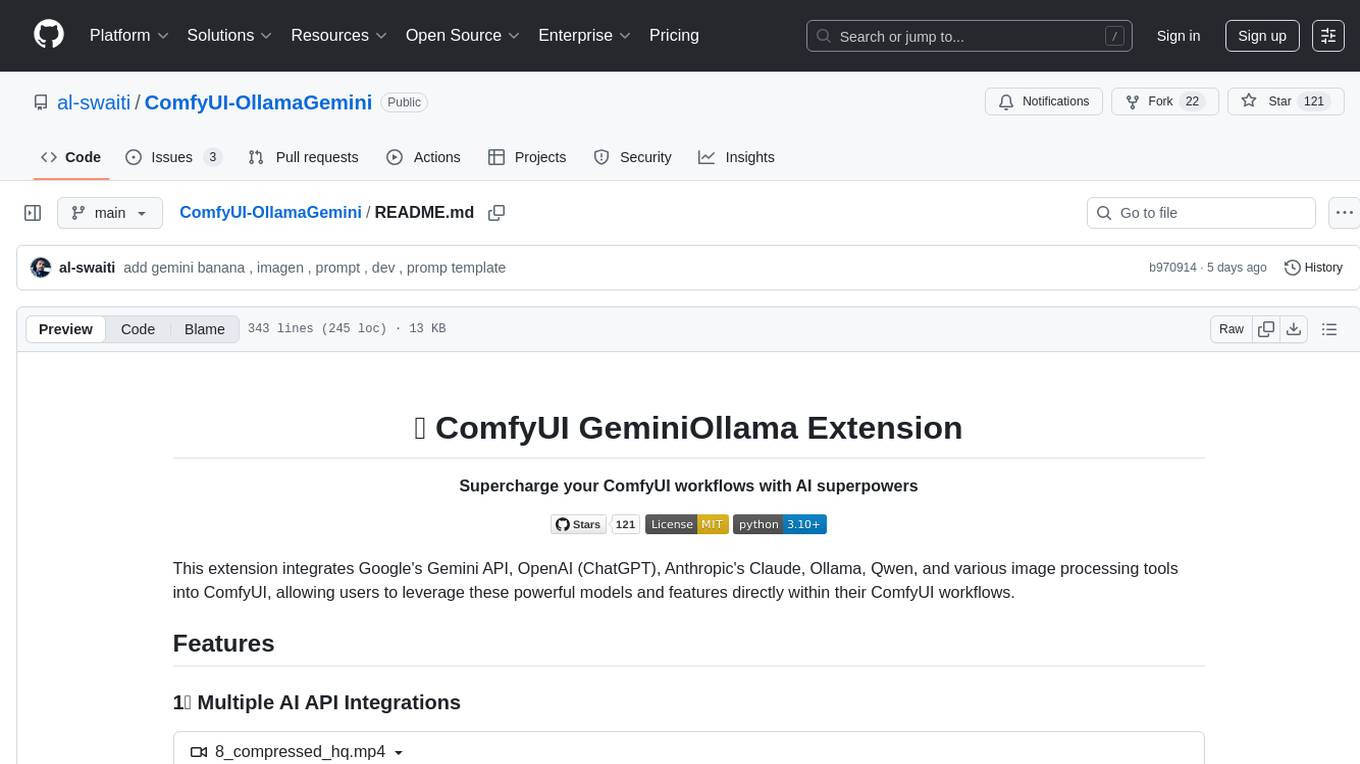
ComfyUI-OllamaGemini
ComfyUI GeminiOllama Extension integrates Google's Gemini API, OpenAI (ChatGPT), Anthropic's Claude, Ollama, Qwen, and image processing tools into ComfyUI for leveraging powerful models and features directly within workflows. Features include multiple AI API integrations, advanced prompt engineering, Gemini image generation, background removal, SVG conversion, FLUX resolutions, ComfyUI Styler, smart prompt generator, and more. The extension offers comprehensive API integration, advanced prompt engineering with researched templates, high-quality tools like Smart Prompt Generator and BRIA RMBG, and supports video & audio processing. It provides a single interface to access powerful AI models, transform prompts into detailed instructions, and use various tools for image processing, styling, and content generation.
For similar jobs

sweep
Sweep is an AI junior developer that turns bugs and feature requests into code changes. It automatically handles developer experience improvements like adding type hints and improving test coverage.

teams-ai
The Teams AI Library is a software development kit (SDK) that helps developers create bots that can interact with Teams and Microsoft 365 applications. It is built on top of the Bot Framework SDK and simplifies the process of developing bots that interact with Teams' artificial intelligence capabilities. The SDK is available for JavaScript/TypeScript, .NET, and Python.

ai-guide
This guide is dedicated to Large Language Models (LLMs) that you can run on your home computer. It assumes your PC is a lower-end, non-gaming setup.

classifai
Supercharge WordPress Content Workflows and Engagement with Artificial Intelligence. Tap into leading cloud-based services like OpenAI, Microsoft Azure AI, Google Gemini and IBM Watson to augment your WordPress-powered websites. Publish content faster while improving SEO performance and increasing audience engagement. ClassifAI integrates Artificial Intelligence and Machine Learning technologies to lighten your workload and eliminate tedious tasks, giving you more time to create original content that matters.

chatbot-ui
Chatbot UI is an open-source AI chat app that allows users to create and deploy their own AI chatbots. It is easy to use and can be customized to fit any need. Chatbot UI is perfect for businesses, developers, and anyone who wants to create a chatbot.

BricksLLM
BricksLLM is a cloud native AI gateway written in Go. Currently, it provides native support for OpenAI, Anthropic, Azure OpenAI and vLLM. BricksLLM aims to provide enterprise level infrastructure that can power any LLM production use cases. Here are some use cases for BricksLLM: * Set LLM usage limits for users on different pricing tiers * Track LLM usage on a per user and per organization basis * Block or redact requests containing PIIs * Improve LLM reliability with failovers, retries and caching * Distribute API keys with rate limits and cost limits for internal development/production use cases * Distribute API keys with rate limits and cost limits for students

uAgents
uAgents is a Python library developed by Fetch.ai that allows for the creation of autonomous AI agents. These agents can perform various tasks on a schedule or take action on various events. uAgents are easy to create and manage, and they are connected to a fast-growing network of other uAgents. They are also secure, with cryptographically secured messages and wallets.

griptape
Griptape is a modular Python framework for building AI-powered applications that securely connect to your enterprise data and APIs. It offers developers the ability to maintain control and flexibility at every step. Griptape's core components include Structures (Agents, Pipelines, and Workflows), Tasks, Tools, Memory (Conversation Memory, Task Memory, and Meta Memory), Drivers (Prompt and Embedding Drivers, Vector Store Drivers, Image Generation Drivers, Image Query Drivers, SQL Drivers, Web Scraper Drivers, and Conversation Memory Drivers), Engines (Query Engines, Extraction Engines, Summary Engines, Image Generation Engines, and Image Query Engines), and additional components (Rulesets, Loaders, Artifacts, Chunkers, and Tokenizers). Griptape enables developers to create AI-powered applications with ease and efficiency.




