
TelegramForwarder
一个功能强大的 Telegram 消息转发器,支持多源转发、关键词过滤、正则替换、RSS订阅,AI处理,多平台推送等功能。
Stars: 193
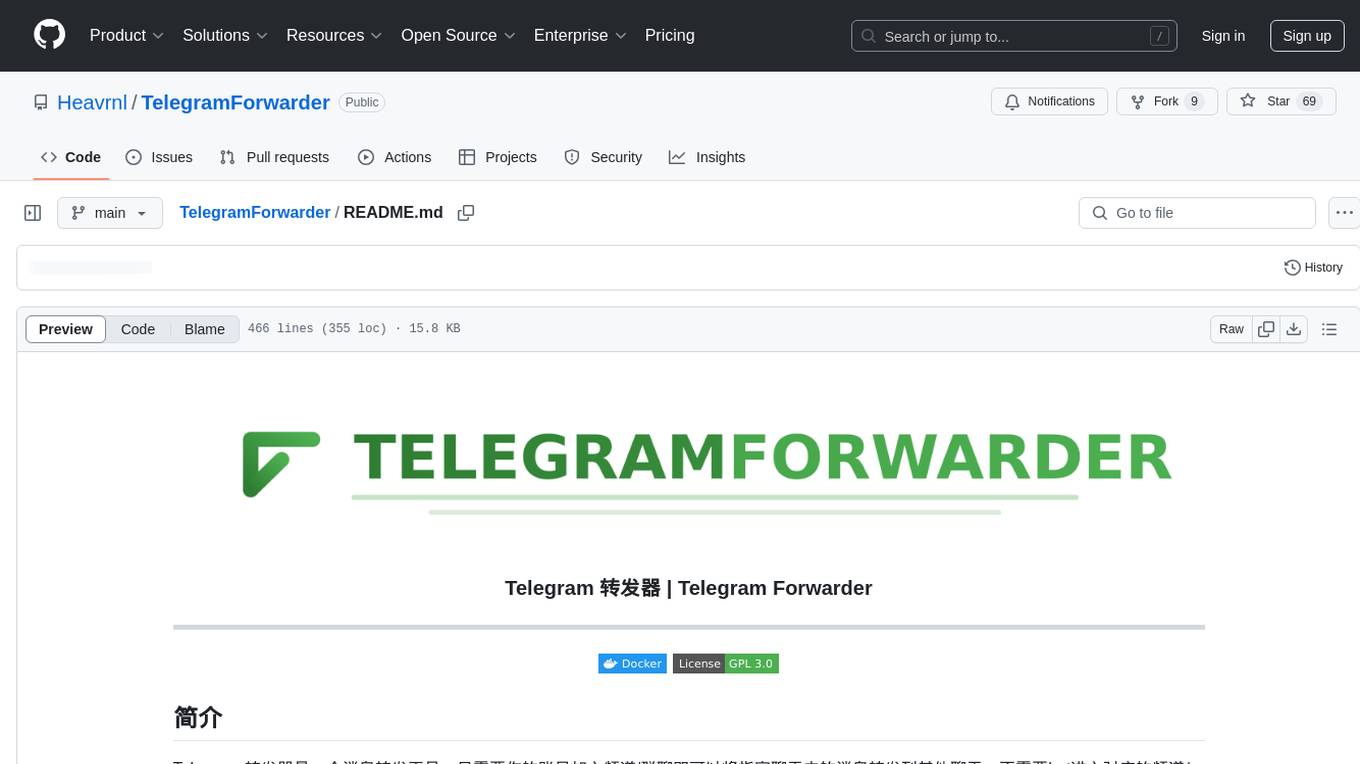
Telegram Forwarder is a message forwarding tool that allows you to forward messages from specified chats to other chats without the need for a bot to enter the corresponding channels/groups to listen. It can be used for information stream integration filtering, message reminders, content archiving, and more. The tool supports multiple sources forwarding, keyword filtering in whitelist and blacklist modes, regular expression matching, message content modification, AI processing using major vendors' AI interfaces, media file filtering, and synchronization with a universal forum blocking plugin to achieve three-end blocking.
README:
Telegram 转发器是一个强大的消息转发工具,只需要你的账号加入频道/群聊即可以将指定聊天中的消息转发到其他聊天,不需要bot进入对应的频道/群组即可监听。可用于信息流整合过滤,消息提醒,内容收藏等多种场景, 不受转发/复制禁止的限制。此外,利用 Apprise 强大的推送功能,你可以轻松将消息分发至聊天软件、邮件、短信、Webhooks、APIs 等各种平台。
- 🔄 多源转发:支持从多个来源转发到指定目标
- 🔍 关键词过滤:支持白名单和黑名单模式
- 📝 正则匹配:支持正则表达式匹配目标文本
- 📋 内容修改:支持多种方式修改消息内容
- 🤖 AI 处理:支持使用各大厂商的AI接口
- 📹 媒体过滤:支持过滤指定类型的媒体文件
- 📰 RSS订阅:支持RSS订阅
- 📢 多平台推送:支持通过Apprise推送到多个平台
-
获取 Telegram API 凭据:
- 访问 https://my.telegram.org/apps
- 创建一个应用获取
API_ID和API_HASH
-
获取机器人 Token:
- 与 @BotFather 对话创建机器人
- 获取机器人的
BOT_TOKEN
-
获取用户 ID:
- 与 @userinfobot 对话获取你的
USER_ID
- 与 @userinfobot 对话获取你的
新建文件夹
mkdir ./TelegramForwarder && cd ./TelegramForwarder下载仓库的 docker-compose.yml 到目录下
接着下载或复制仓库的 .env.example 文件,填入必填项,然后重命名为.env
wget https://raw.githubusercontent.com/Heavrnl/TelegramForwarder/refs/heads/main/.env.example -O .env首次运行(需要验证):
docker-compose run -it telegram-forwarderCTRL+C 退出容器
修改 docker-compose.yml 文件,修改 stdin_open: false 和 tty: false
后台运行:
docker-compose up -d注意:docker-compose运行不需要拉取仓库源码,除非你打算自己build,否则只需要在项目目录执行以下命令即可更新。
docker-compose downdocker-compose pulldocker-compose up -d假设订阅了频道 "TG 新闻" (https://t.me/tgnews) 和 "TG 阅读" (https://t.me/tgread) ,但想过滤掉一些不感兴趣的内容:
-
创建一个 Telegram 群组/频道(例如:"My TG Filter")
-
将机器人添加到群组/频道,并设置为管理员
-
在新创建的群组/频道中发送命令:
/bind https://t.me/tgnews 或者 /bind "TG 新闻" /bind https://t.me/tgread 或者 /bind "TG 阅读"
-
设置消息处理模式:
/settings
选择要操作的对应频道的规则,根据喜好设置
详细设置说明请查看 🛠️ 功能详解
-
添加屏蔽关键词:
/add 广告 推广 '这是 广告' -
如果发现转发的消息格式有问题(比如有多余的符号),可以使用正则表达式处理:
/replace \*\*这会删除消息中的所有
**符号
注意:以上增删改查操作,只对第一个绑定的规则生效,示例里是TG 新闻。若想对TG 阅读进行操作,需要先使用
/settings(/s),选择TG 阅读,再点击"应用当前规则",就可以对此进行增删改查操作了。也可以使用/add_all(/aa),/replace_all(/ra)等指令同时对两条规则生效
这样,你就能收到经过过滤和格式化的频道消息了
频道的原始消息格式
[**贴子标题**](https://www.nodeseek.com/post-xxxx-1)可以对通知频道的转发规则 依次 使用以下指令:
/replace \*\*
/replace \[(?:\[([^\]]+)\])?([^\]]+)\]\(([^)]+)\) [\1]\2\n(\3)
/replace \[\]\s*
最终所有转发的消息都会变成以下格式,这样直接点击链接就无需确认跳转:
贴子标题
(https://www.nodeseek.com/post-xxxx-1)
依次 使用以下指令:
/r ^(?=.) <blockquote>
/r (?<=.)(?=$) </blockquote>
然后设置消息格式为 HTML,这样监听用户消息时,消息格式就会美观很多:
在 设置菜单 中开启 "同步规则",并选择 目标规则,当前规则的所有操作将同步到选定的规则。
适用于以下场景:
- 不想在当前窗口处理规则
- 需要同时操作多个规则
如果当前规则仅用于同步而不需实际生效,可将 "是否启用规则" 设置为 "否"。
不推荐,操作比较繁琐
-
在你的 bot 管理的任意群组或频道中发送以下命令:
/bind https://t.me/tgnews 你的用户名(即展示的名称)
-
随意新建一个规则,并进行以下设置:
- 开启同步功能,同步到 转发收藏夹的规则
- 转发模式 选择 "用户模式"
- 禁用规则(将规则”是否启用规则“设置为关闭)
这样,你就可以在其他规则中管理收藏夹的规则,所有操作都会同步到 转发收藏夹 规则中。
首先要清楚消息过滤顺序,括号里对应设置里的选项:
| 主设置界面 | AI设置界面 | 媒体设置界面 |
|---|---|---|
 |
 |
 |
以下对设置选项进行说明
| 设置选项 | 说明 |
|---|---|
| 应用当前规则 | 选择后,关键字指令(/add,/remove_keyword,/list_keyword等)和替换指令(/replace,/list_replace等)的增删改查导入导出将作用于当前规则 |
| 是否启用规则 | 选择后,当前规则将被启用,否则将被禁用 |
| 当前关键字添加模式 | 点击可切换黑/白名单模式,由于黑白名单是分开处理的,需要手动切换,注意,此时关键字的增删改查都和这里的模式有关,如果要使用指令对当前规则的白名单进行增删改查操作,请确保这里的模式是白名单 |
| 过滤关键字时是否附带发送者名称和ID | 启用后,过滤关键字时会包含发送者名称和ID信息(不会添加到实际消息中),可用于针对特定用户进行过滤 |
| 处理模式 | 可切换编辑/转发模式。编辑模式下会直接修改原消息;转发模式下会将处理后的消息转发到目标聊天。注意:编辑模式仅适用于你是管理员的且原消息是频道消息或群组中自己发送的消息 |
| 过滤模式 | 可切换仅黑名单/仅白名单/先黑后白/先白后黑模式。由于黑白名单分开存储,可根据需要选择不同的过滤方式 |
| 转发模式 | 可切换用户/机器人模式。用户模式下使用用户账号转发消息;机器人模式下使用机器人账号发送消息 |
| 替换模式 | 启用后将根据已设置的替换规则对消息进行处理 |
| 消息格式 | 可切换Markdown/HTML格式,在最终发送阶段生效,一般使用默认的Markdown即可 |
| 预览模式 | 可切换开启/关闭/跟随原消息。开启后会预览消息中的第一个链接,默认跟随原消息的预览状态 |
| 原始发送者/原始链接/发送时间 | 启用后会在消息发送时添加这些信息,默认关闭,可在"其他设置"菜单中设置自定义模板 |
| 延时处理 | 启用后会按设定的延迟时间重新获取原消息内容,再开始处理流程,适用于频繁修改消息的频道/群组,可在 config/delay_time.txt 中添加自定义延迟时间 |
| 删除原始消息 | 启用后会删除原消息,使用前请确认是否有删除权限 |
| 评论区直达按钮 | 启用后在转发后的消息下发添加评论区直达按钮,前提是原消息有评论区 |
| 同步到其他规则 | 启用后会同步当前规则的操作到其他规则,除了"是否启用规则"和"开启同步"其他设置都会同步 |
| 设置选项 | 说明 |
|---|---|
| 媒体类型过滤 | 启用后会过滤掉非选中的媒体类型 |
| 选择的媒体类型 | 选择要屏蔽的媒体类型,注意:Telegram对媒体文件的分类是固定的,主要就是这几种,图片 (photo),文档 (document),视频 (video),音频 (audio),语音 (voice),其中所有不属于图片、视频、音频、语音的文件都会被归类为"文档"类型。比如病毒文件(.exe)、压缩包(.zip)、文本文件(.txt)等,在 Telegram 中都属于"文档"类型。 |
| 媒体大小过滤 | 启用后会过滤掉超过设置大小的媒体 |
| 媒体大小限制 | 设置媒体大小限制,单位:MB,可在 config/media_size.txt 中添加自定义大小 |
| 媒体大小超限时发送提醒 | 启用后媒体超限会发送提醒消息 |
| 媒体扩展名过滤 | 启用后会过滤掉选中的媒体扩展名 |
| 媒体扩展名过滤模式 | 切换黑/白名单模式 |
| 选择的媒体扩展名 | 选择要过滤的的媒体扩展名,可在 config/media_extensions.txt 中添加自定义扩展名 |
| 放行文本 | 开启后过滤媒体时不会屏蔽整条消息,而是单独转发文本 |
其他设置菜单中整合了常用的几个指令,使其可以在界面直接交互,包括:
- 复制规则
- 复制关键字
- 复制替换规则
- 清除关键字
- 清除替换规则
- 删除规则
其中清除关键字、清除替换规则、删除规则可以对其他规则生效
同时你可以在这里设置自定义模板,包括:用户信息模板、时间模板、原始链接模板
| 设置选项 | 说明 |
|---|---|
| 反转黑名单 | 启用后,将把黑名单当成白名单处理,若使用先白后黑模式,黑名单会作为第二重白名单处理 |
| 反转白名单 | 启用后,将把白名单当成黑名单处理,若使用先白后黑模式,白名单会作为第二重黑名单处理 |
结合“先 X 后 X”模式,可实现双层黑/白名单机制。例如,反转黑名单后,“先白后黑”中的黑名单将变为第二层级的白名单,适用于监听特定用户并筛选其特殊关键词等多种场景。
项目内置了各大厂商的AI接口,可以帮你:
- 自动翻译外语内容
- 定时总结群组消息
- 智能过滤广告信息
- 自动为内容打标签 ....
- 在
.env文件中配置你的 AI 接口:
# OpenAI API
OPENAI_API_KEY=your_key
OPENAI_API_BASE= # 可选,默认官方接口
# Claude API
CLAUDE_API_KEY=your_key
# 其他支持的接口...没找到想要的模型名字?在 config/ai_models.json 中添加即可。
AI处理提示词中可以使用以下格式:
-
{source_message_context:数字}- 获取源聊天窗口最新的指定数量消息 -
{target_message_context:数字}- 获取目标聊天窗口最新的指定数量消息 -
{source_message_time:数字}- 获取源聊天窗口最近指定分钟数的消息 -
{target_message_time:数字}- 获取目标聊天窗口最近指定分钟数的消息
提示词示例:
前置:开启AI处理后再次执行关键词过滤,把“#不转发”添加到过滤关键字中
这是一个资讯整合频道,从多个源获取消息,现在你要判断新资讯是否和历史资讯内容重复了,若重复,则只需要回复“#不转发”,否则请返回新资讯的原文并保持格式。
记住,你只能返回“#不转发”或者新资讯的原文。
以下是历史资讯:{target_message_context:10}
以下是新资讯:
开启定时总结后,机器人会在指定时间(默认每天早上 7 点)自动总结过去 24 小时的消息。
- 可在
config/summary_time.txt中添加多个总结时间点 - 在
.env中设置默认时区 - 自定义总结的提示词
注意:总结功能会消耗较多的 API 额度,请根据需要开启。
除了telegram内部消息转发外,项目还集成了Apprise,利用其强大的推送功能,你可以轻松将消息分发至聊天软件、邮件、短信、Webhooks、APIs 等各种平台。
| 推送设置主界面 | 推送设置子界面 |
|---|---|
 |
 |
| 设置选项 | 说明 |
|---|---|
| 只转发到推送配置 | 开启后跳过转发过滤器,直接跳到推送过滤器 |
| 媒体发送方式 | 支持两种模式: - 单个:每个媒体文件单独推送一条消息 - 全部:将所有媒体文件合并到一条消息中推送 具体使用哪种模式取决于目标平台是否支持一次推送多个附件 |
完整的推送平台列表和配置格式请参考 Apprise Wiki
示例:使用 ntfy.sh 推送
- 假设你想推送到 ntfy.sh 上的一个名为
my_topic的主题。 - 根据 Apprise Wiki,其格式为
ntfy://ntfy.sh/你的主题名。 - 那么,你需要添加的配置 URL 就是:
ntfy://ntfy.sh/my_topic
项目集成了将Telegram消息转换为RSS Feed的功能,可以轻松地将Telegram频道/群组内容转为标准RSS格式,方便通过RSS阅读器跟踪。
- 在
.env文件中配置RSS相关参数:# RSS配置 # 是否启用RSS功能 (true/false) RSS_ENABLED=true # RSS基础访问URL,留空则使用默认的访问URL(例如:https://rss.example.com) RSS_BASE_URL= # RSS媒体文件基础URL,留空则使用默认的访问URL(例如:https://media.example.com) RSS_MEDIA_BASE_URL=
- docker-compose.yml取消注释
# 如果需要使用 RSS 功能,请取消以下注释 ports: - 9804:8000 - 重启服务以启用RSS功能:
docker-compose restart
注意:旧版本用户需要用新的docker-compose.yml文件重新部署:docker-compose.yml
浏览器访问 http://你的服务器地址:9804/
location / {
proxy_pass http://127.0.0.1:9804;
proxy_http_version 1.1;
proxy_set_header Upgrade $http_upgrade;
proxy_set_header Connection "upgrade";
proxy_set_header Host $host;
proxy_set_header X-Forwarded-For $proxy_add_x_forwarded_for;
proxy_set_header X-Forwarded-Proto $scheme;
proxy_set_header X-Forwarded-Host $host;
}
相关界面
| 登录界面 | Dashboard界面 | 新建/编辑配置界面 |
|---|---|---|
 |
 |
 |
| 设置选项 | 说明 |
|---|---|
| 规则ID | 选择现有的一个转发规则,用于生成RSS订阅 |
| 复制已有配置 | 选择现有的一个RSS配置,复制它的配置到当前表单 |
| 订阅源标题 | 设置订阅源标题 |
| 自动填充 | 点击后自动根据规则的源聊天窗口名字生成订阅源标题 |
| 订阅源描述 | 设置订阅源描述 |
| 语言 | 占位,暂无特殊功能 |
| 最大条目数 | 设置RSS订阅源的最大条目数,默认50,对于媒体比较多的聊天源,请根据硬盘实际硬盘大小设置 |
| 使用 AI 提取标题和内容 | 启用后,将使用AI服务自动分析消息,提取标题和内容和整理格式,AI模型请在bot中设置,不受bot中“是否开启 AI 处理”选项影响,此选项开启后和下面所有配置互斥 |
| AI 提取提示词 | 设置AI提取标题和内容的提示词,如需自定义,请务必让AI返回以下json格式内容:{ "title": "标题", "content": "正文内容" }
|
| 自动提取标题 | 启用后,由预设好的正则表达式自动提取标题 |
| 自动提取内容 | 启用后,由预设好的正则表达式自动提取内容 |
| 自动将 Markdown 转换为 HTML | 启用后,将使用相关库自动将Telegram中的Markdown格式转换为标准HTML,如需自行处理,请在bot中使用 /replace 自行替换 |
| 启用自定义标题提取正则表达式 | 启用后,将使用自定义正则表达式提取标题 |
| 启用自定义内容提取正则表达式 | 启用后,将使用自定义正则表达式提取内容 |
| 优先级 | 设置正则表达式的执行顺序,数字越小优先级越高。系统会按优先级从高到低依次执行正则表达式,前一个正则表达式提取的结果会作为下一个的输入,直到完成所有提取 |
| 正则表达式测试 | 可用于测试当前正则表达式是否匹配目标文本 |
- 若只开启自动提取标题,而不开启自动提取内容,则内容会是包含提取了标题的完整的Telegram消息内容
- 若内容处理选项和正则表达式配置都为空,会自动匹配前20个字符作为标题,内容则为原始消息
若在.env中开启RSS_ENABLED=true,则会在bot的设置中会新增一个只转发到RSS的选项,启用后,消息经过各种处理后会在RSS过滤器处理后中断,不会执行转发/编辑
- 没有找回密码功能,请妥善保管你的账号密码
向bot发送消息链接,即可把那条消息转发到当前聊天窗口,无视禁止转发和复制的限制(项目自身功能已无视转发和复制限制
确保.env文件中已配置相关参数,在已经绑定好的聊天窗口中使用/ufb_bind <论坛域名>,即可实现三端联动屏蔽,使用/ufb_item_change切换要同步当前域名的主页关键字/主页用户名/内容页关键字/内容页用户名
命令列表
基础命令
/start - 开始使用
/help(/h) - 显示此帮助信息
绑定和设置
/bind(/b) <源聊天链接或名称> [目标聊天链接或名称] - 绑定源聊天
/settings(/s) [规则ID] - 管理转发规则
/changelog(/cl) - 查看更新日志
转发规则管理
/copy_rule(/cr) <源规则ID> [目标规则ID] - 复制指定规则的所有设置到当前规则或目标规则ID
/delete_rule(/dr) <规则ID> [规则ID] [规则ID] ... - 删除指定规则
/list_rule(/lr) - 列出所有转发规则
关键字管理
/add(/a) <关键字> [关键字] ["关 键 字"] ['关 键 字'] ... - 添加普通关键字
/add_regex(/ar) <正则表达式> [正则表达式] [正则表达式] ... - 添加正则表达式
/add_all(/aa) <关键字> [关键字] [关键字] ... - 添加普通关键字到当前频道绑定的所有规则
/add_regex_all(/ara) <正则表达式> [正则表达式] [正则表达式] ... - 添加正则关键字到所有规则
/list_keyword(/lk) - 列出所有关键字
/remove_keyword(/rk) <关键词> ["关 键 字"] ['关 键 字'] ... - 删除关键字
/remove_keyword_by_id(/rkbi) <ID> [ID] [ID] ... - 按ID删除关键字
/remove_all_keyword(/rak) <关键词> ["关 键 字"] ['关 键 字'] ... - 删除当前频道绑定的所有规则的指定关键字
/clear_all_keywords(/cak) - 清除当前规则的所有关键字
/clear_all_keywords_regex(/cakr) - 清除当前规则的所有正则关键字
/copy_keywords(/ck) <规则ID> - 复制指定规则的关键字到当前规则
/copy_keywords_regex(/ckr) <规则ID> - 复制指定规则的正则关键字到当前规则
/copy_replace(/crp) <规则ID> - 复制指定规则的替换规则到当前规则
/copy_rule(/cr) <规则ID> - 复制指定规则的所有设置到当前规则(包括关键字、正则、替换规则、媒体设置等)
替换规则管理
/replace(/r) <正则表达式> [替换内容] - 添加替换规则
/replace_all(/ra) <正则表达式> [替换内容] - 添加替换规则到所有规则
/list_replace(/lrp) - 列出所有替换规则
/remove_replace(/rr) <序号> - 删除替换规则
/clear_all_replace(/car) - 清除当前规则的所有替换规则
/copy_replace(/crp) <规则ID> - 复制指定规则的替换规则到当前规则
导入导出
/export_keyword(/ek) - 导出当前规则的关键字
/export_replace(/er) - 导出当前规则的替换规则
/import_keyword(/ik) <同时发送文件> - 导入普通关键字
/import_regex_keyword(/irk) <同时发送文件> - 导入正则关键字
/import_replace(/ir) <同时发送文件> - 导入替换规则
RSS相关
/delete_rss_user(/dru) [用户名] - 删除RSS用户
UFB相关
/ufb_bind(/ub) <域名> - 绑定UFB域名
/ufb_unbind(/uu) - 解绑UFB域名
/ufb_item_change(/uic) - 切换UFB同步配置类型
提示
• 括号内为命令的简写形式
• 尖括号 <> 表示必填参数
• 方括号 [] 表示可选参数
• 导入命令需要同时发送文件如果你觉得这个项目对你有帮助,欢迎通过以下方式请我喝杯咖啡:
For Tasks:
Click tags to check more tools for each tasksFor Jobs:
Alternative AI tools for TelegramForwarder
Similar Open Source Tools
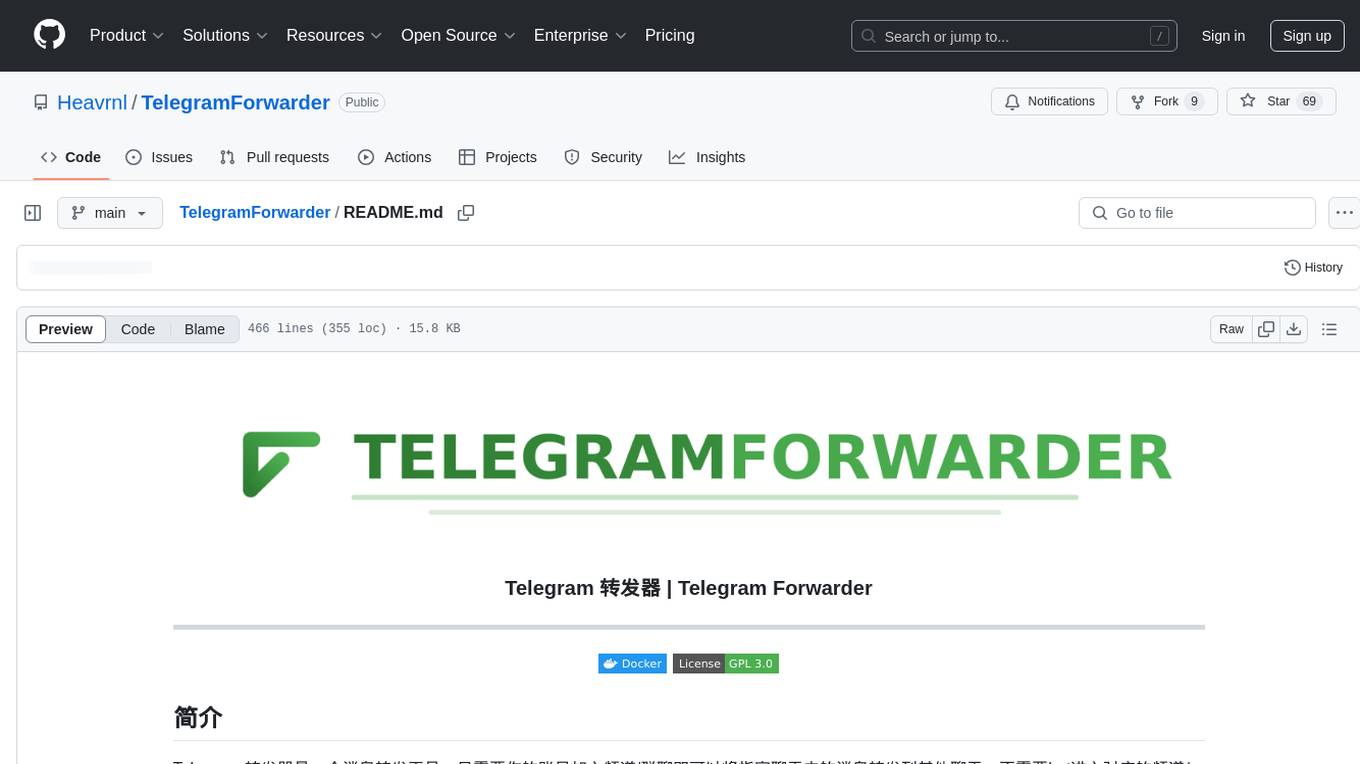
TelegramForwarder
Telegram Forwarder is a message forwarding tool that allows you to forward messages from specified chats to other chats without the need for a bot to enter the corresponding channels/groups to listen. It can be used for information stream integration filtering, message reminders, content archiving, and more. The tool supports multiple sources forwarding, keyword filtering in whitelist and blacklist modes, regular expression matching, message content modification, AI processing using major vendors' AI interfaces, media file filtering, and synchronization with a universal forum blocking plugin to achieve three-end blocking.
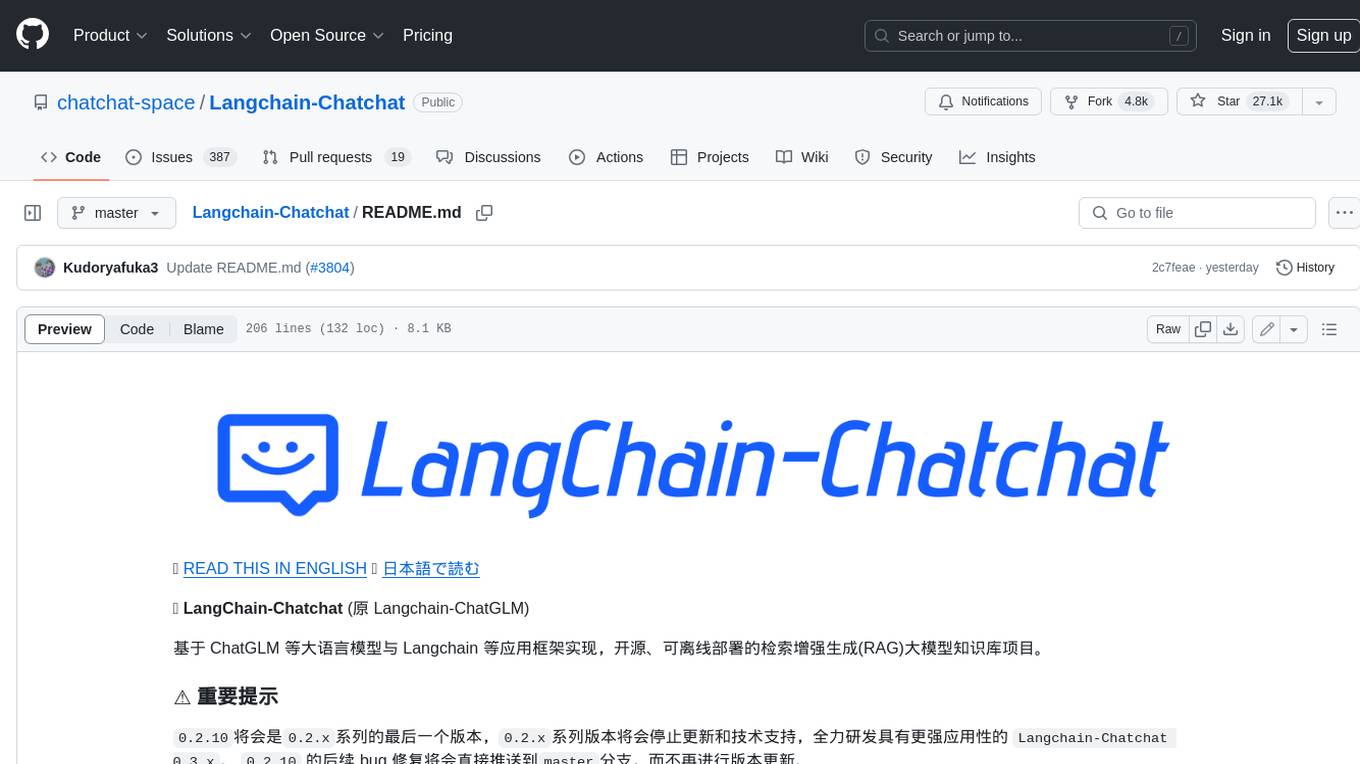
Langchain-Chatchat
LangChain-Chatchat is an open-source, offline-deployable retrieval-enhanced generation (RAG) large model knowledge base project based on large language models such as ChatGLM and application frameworks such as Langchain. It aims to establish a knowledge base Q&A solution that is friendly to Chinese scenarios, supports open-source models, and can run offline.
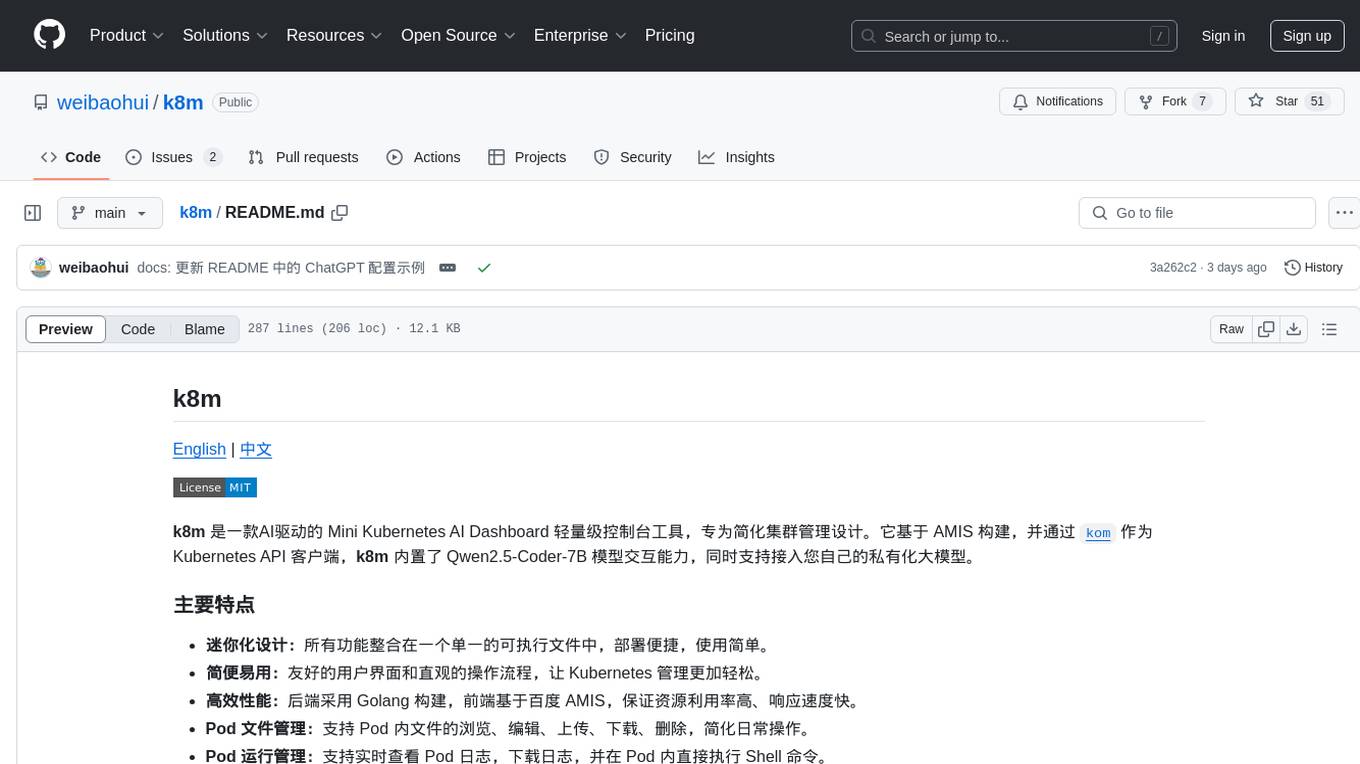
k8m
k8m is an AI-driven Mini Kubernetes AI Dashboard lightweight console tool designed to simplify cluster management. It is built on AMIS and uses 'kom' as the Kubernetes API client. k8m has built-in Qwen2.5-Coder-7B model interaction capabilities and supports integration with your own private large models. Its key features include miniaturized design for easy deployment, user-friendly interface for intuitive operation, efficient performance with backend in Golang and frontend based on Baidu AMIS, pod file management for browsing, editing, uploading, downloading, and deleting files, pod runtime management for real-time log viewing, log downloading, and executing shell commands within pods, CRD management for automatic discovery and management of CRD resources, and intelligent translation and diagnosis based on ChatGPT for YAML property translation, Describe information interpretation, AI log diagnosis, and command recommendations, providing intelligent support for managing k8s. It is cross-platform compatible with Linux, macOS, and Windows, supporting multiple architectures like x86 and ARM for seamless operation. k8m's design philosophy is 'AI-driven, lightweight and efficient, simplifying complexity,' helping developers and operators quickly get started and easily manage Kubernetes clusters.
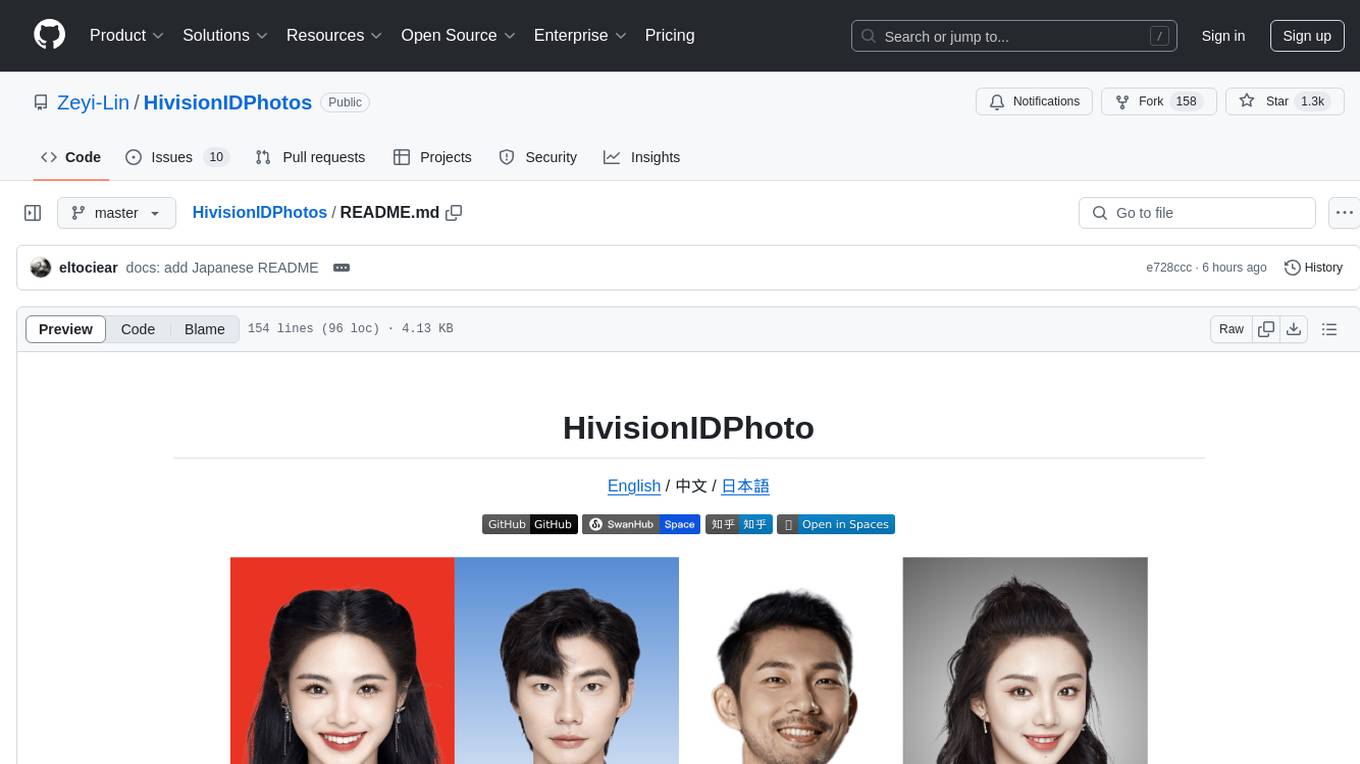
HivisionIDPhotos
HivisionIDPhoto is a practical algorithm for intelligent ID photo creation. It utilizes a comprehensive model workflow to recognize, cut out, and generate ID photos for various user photo scenarios. The tool offers lightweight cutting, standard ID photo generation based on different size specifications, six-inch layout photo generation, beauty enhancement (waiting), and intelligent outfit swapping (waiting). It aims to solve emergency ID photo creation issues.
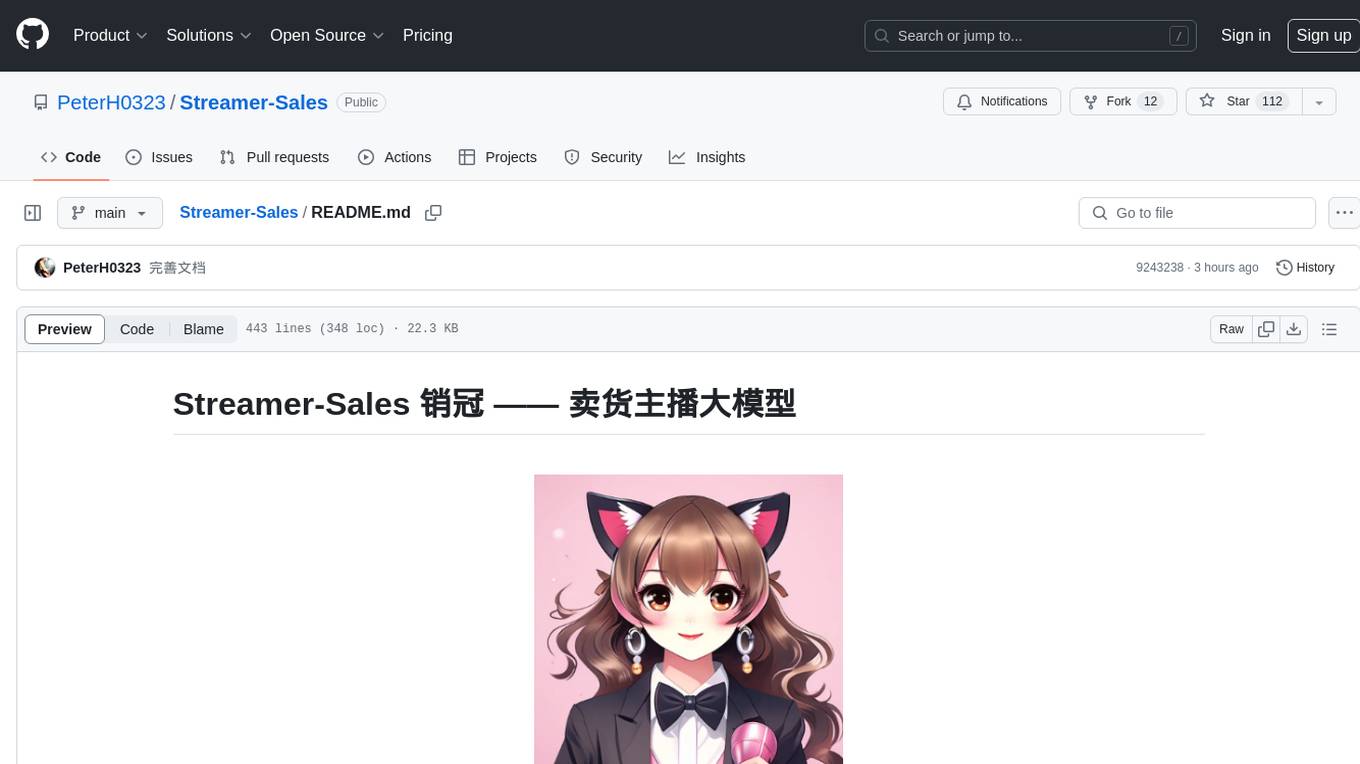
Streamer-Sales
Streamer-Sales is a large model for live streamers that can explain products based on their characteristics and inspire users to make purchases. It is designed to enhance sales efficiency and user experience, whether for online live sales or offline store promotions. The model can deeply understand product features and create tailored explanations in vivid and precise language, sparking user's desire to purchase. It aims to revolutionize the shopping experience by providing detailed and unique product descriptions to engage users effectively.
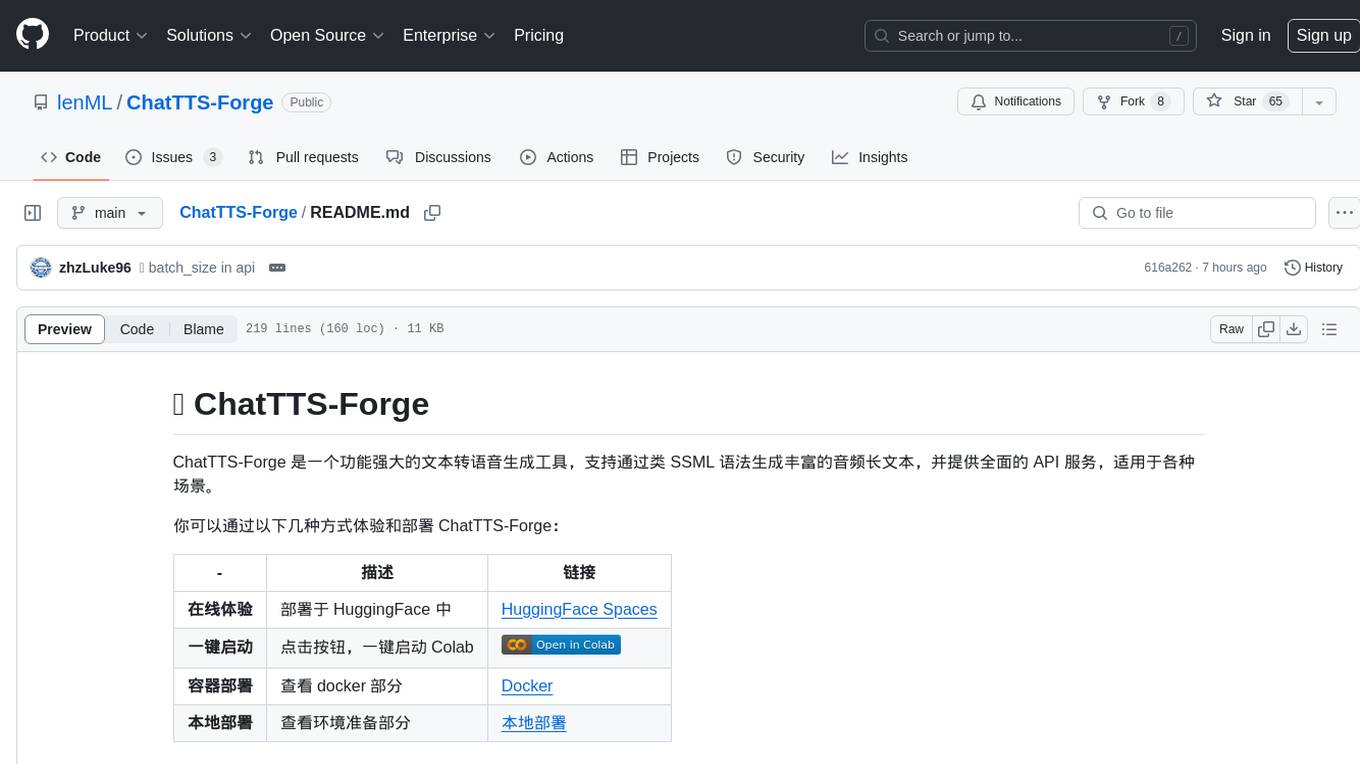
ChatTTS-Forge
ChatTTS-Forge is a powerful text-to-speech generation tool that supports generating rich audio long texts using a SSML-like syntax and provides comprehensive API services, suitable for various scenarios. It offers features such as batch generation, support for generating super long texts, style prompt injection, full API services, user-friendly debugging GUI, OpenAI-style API, Google-style API, support for SSML-like syntax, speaker management, style management, independent refine API, text normalization optimized for ChatTTS, and automatic detection and processing of markdown format text. The tool can be experienced and deployed online through HuggingFace Spaces, launched with one click on Colab, deployed using containers, or locally deployed after cloning the project, preparing models, and installing necessary dependencies.
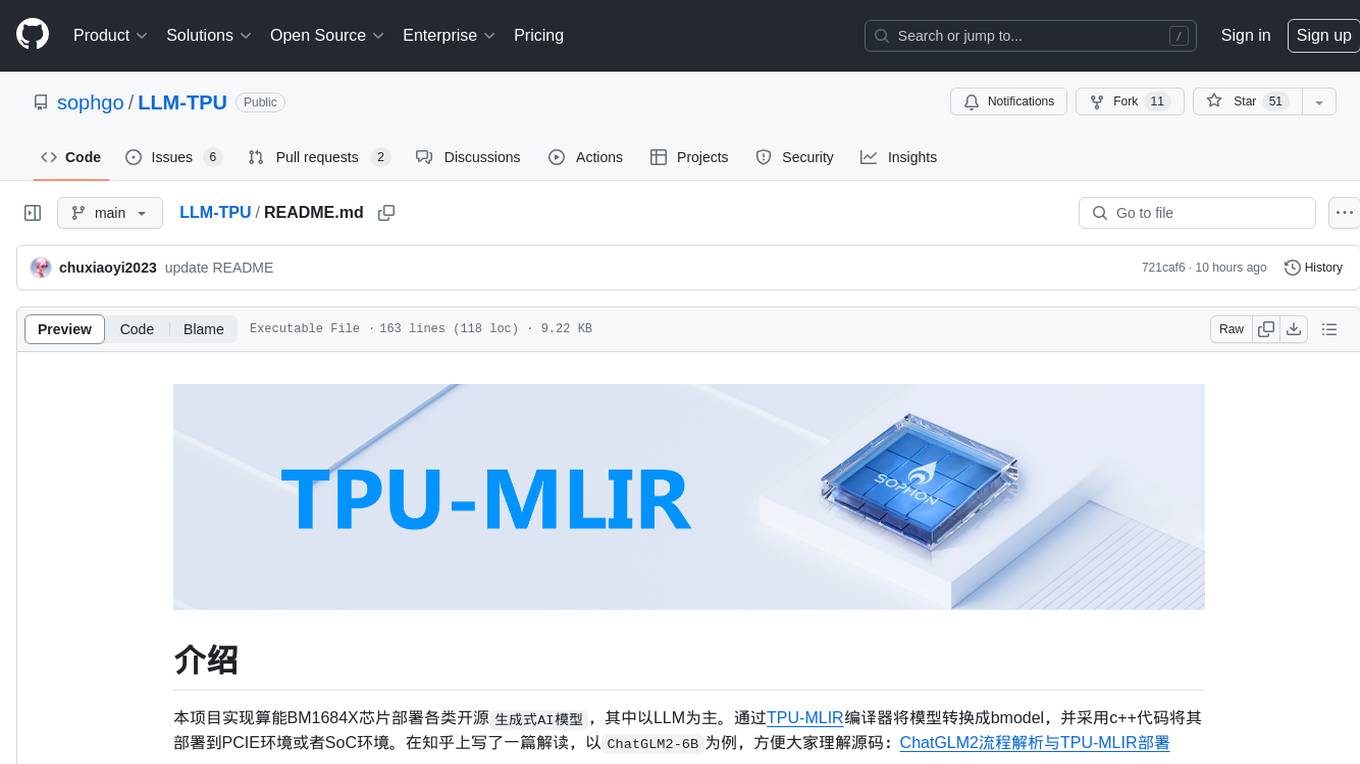
LLM-TPU
LLM-TPU project aims to deploy various open-source generative AI models on the BM1684X chip, with a focus on LLM. Models are converted to bmodel using TPU-MLIR compiler and deployed to PCIe or SoC environments using C++ code. The project has deployed various open-source models such as Baichuan2-7B, ChatGLM3-6B, CodeFuse-7B, DeepSeek-6.7B, Falcon-40B, Phi-3-mini-4k, Qwen-7B, Qwen-14B, Qwen-72B, Qwen1.5-0.5B, Qwen1.5-1.8B, Llama2-7B, Llama2-13B, LWM-Text-Chat, Mistral-7B-Instruct, Stable Diffusion, Stable Diffusion XL, WizardCoder-15B, Yi-6B-chat, Yi-34B-chat. Detailed model deployment information can be found in the 'models' subdirectory of the project. For demonstrations, users can follow the 'Quick Start' section. For inquiries about the chip, users can contact SOPHGO via the official website.
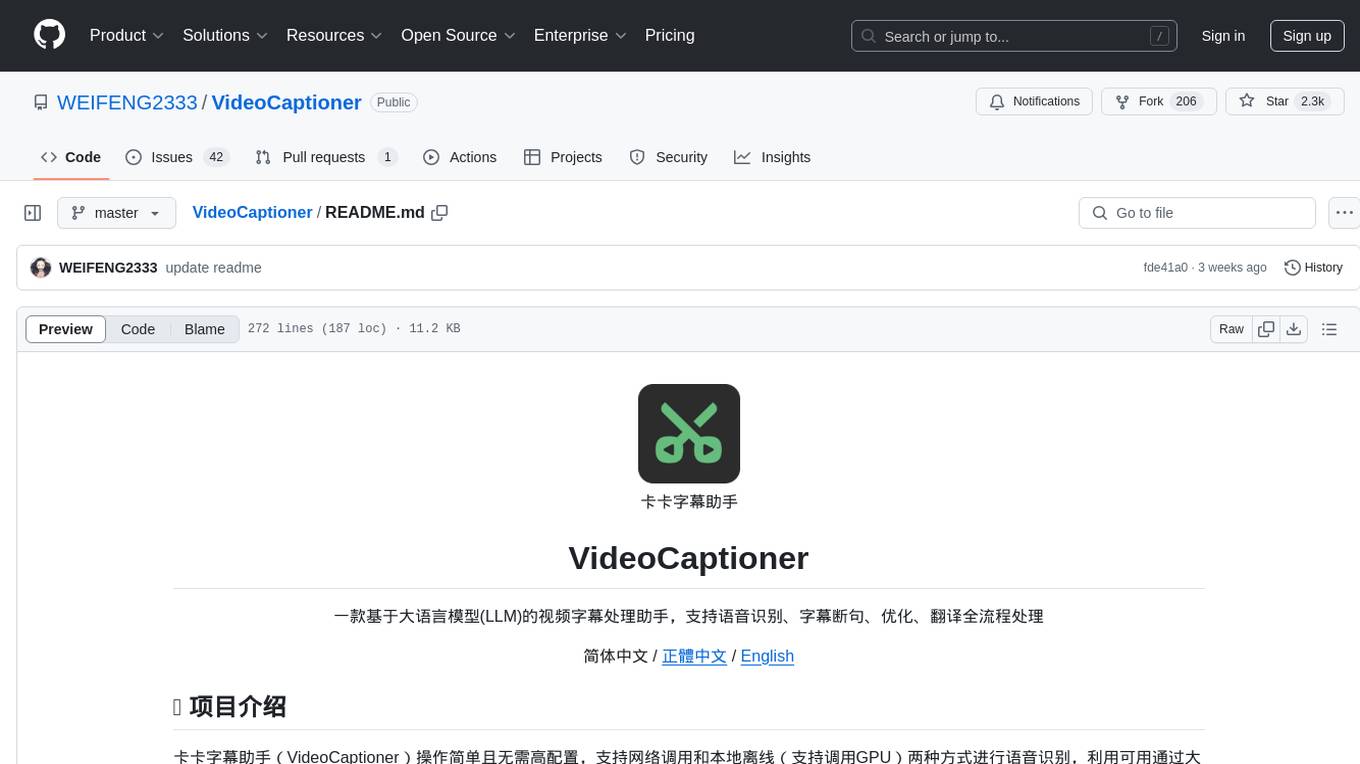
VideoCaptioner
VideoCaptioner is a video subtitle processing assistant based on a large language model (LLM), supporting speech recognition, subtitle segmentation, optimization, translation, and full-process handling. It is user-friendly and does not require high configuration, supporting both network calls and local offline (GPU-enabled) speech recognition. It utilizes a large language model for intelligent subtitle segmentation, correction, and translation, providing stunning subtitles for videos. The tool offers features such as accurate subtitle generation without GPU, intelligent segmentation and sentence splitting based on LLM, AI subtitle optimization and translation, batch video subtitle synthesis, intuitive subtitle editing interface with real-time preview and quick editing, and low model token consumption with built-in basic LLM model for easy use.
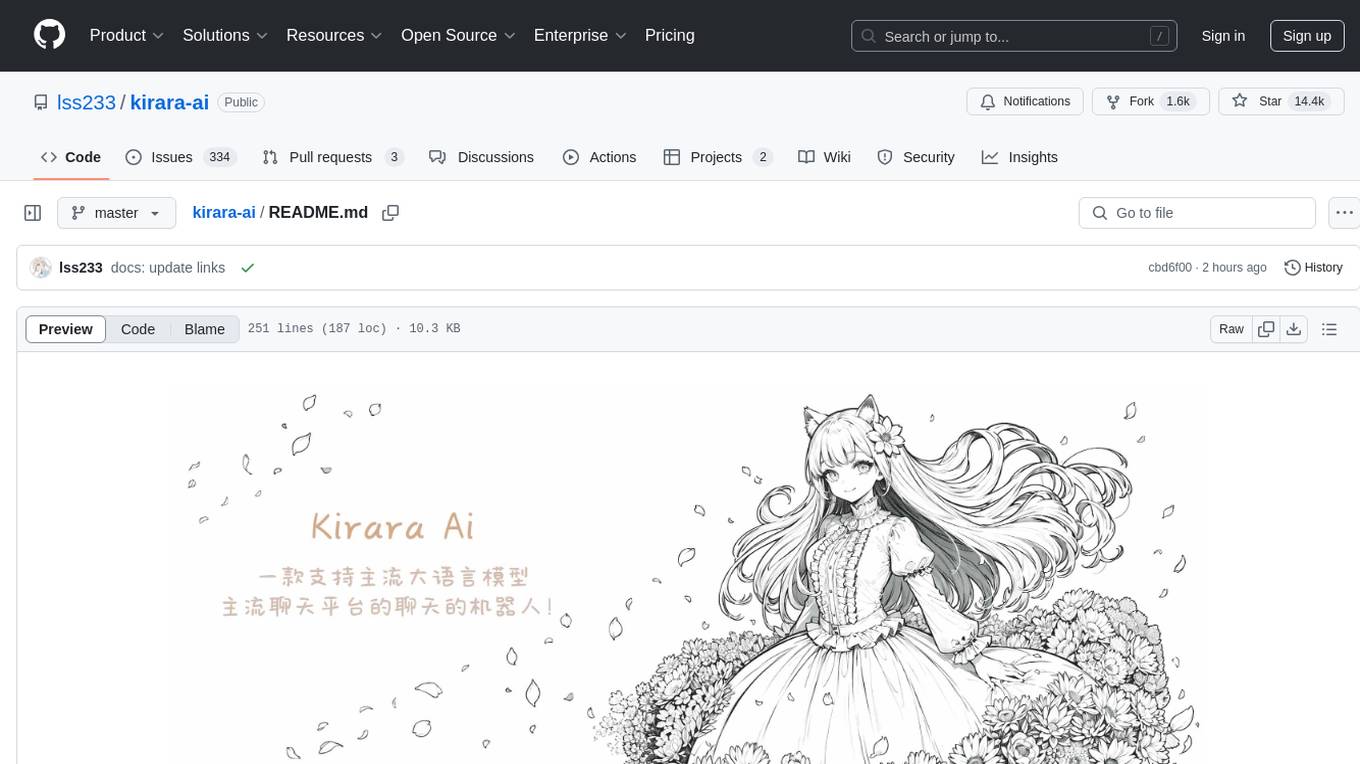
kirara-ai
Kirara AI is a chatbot that supports mainstream large language models and chat platforms. It provides features such as image sending, keyword-triggered replies, multi-account support, personality settings, and support for various chat platforms like QQ, Telegram, Discord, and WeChat. The tool also supports HTTP server for Web API, popular large models like OpenAI and DeepSeek, plugin mechanism, conditional triggers, admin commands, drawing models, voice replies, multi-turn conversations, cross-platform message sending, custom workflows, web management interface, and built-in Frpc intranet penetration.
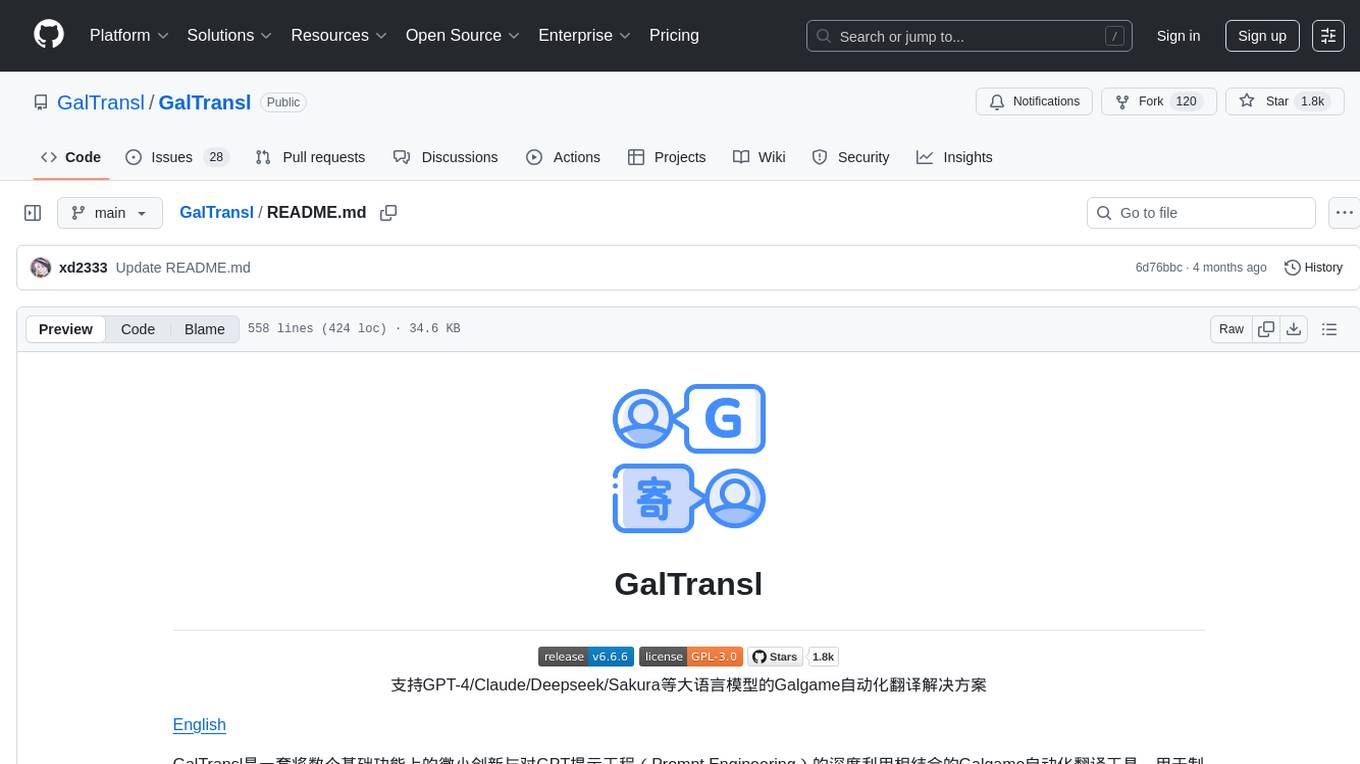
GalTransl
GalTransl is an automated translation tool for Galgames that combines minor innovations in several basic functions with deep utilization of GPT prompt engineering. It is used to create embedded translation patches. The core of GalTransl is a set of automated translation scripts that solve most known issues when using ChatGPT for Galgame translation and improve overall translation quality. It also integrates with other projects to streamline the patch creation process, reducing the learning curve to some extent. Interested users can more easily build machine-translated patches of a certain quality through this project and may try to efficiently build higher-quality localization patches based on this framework.
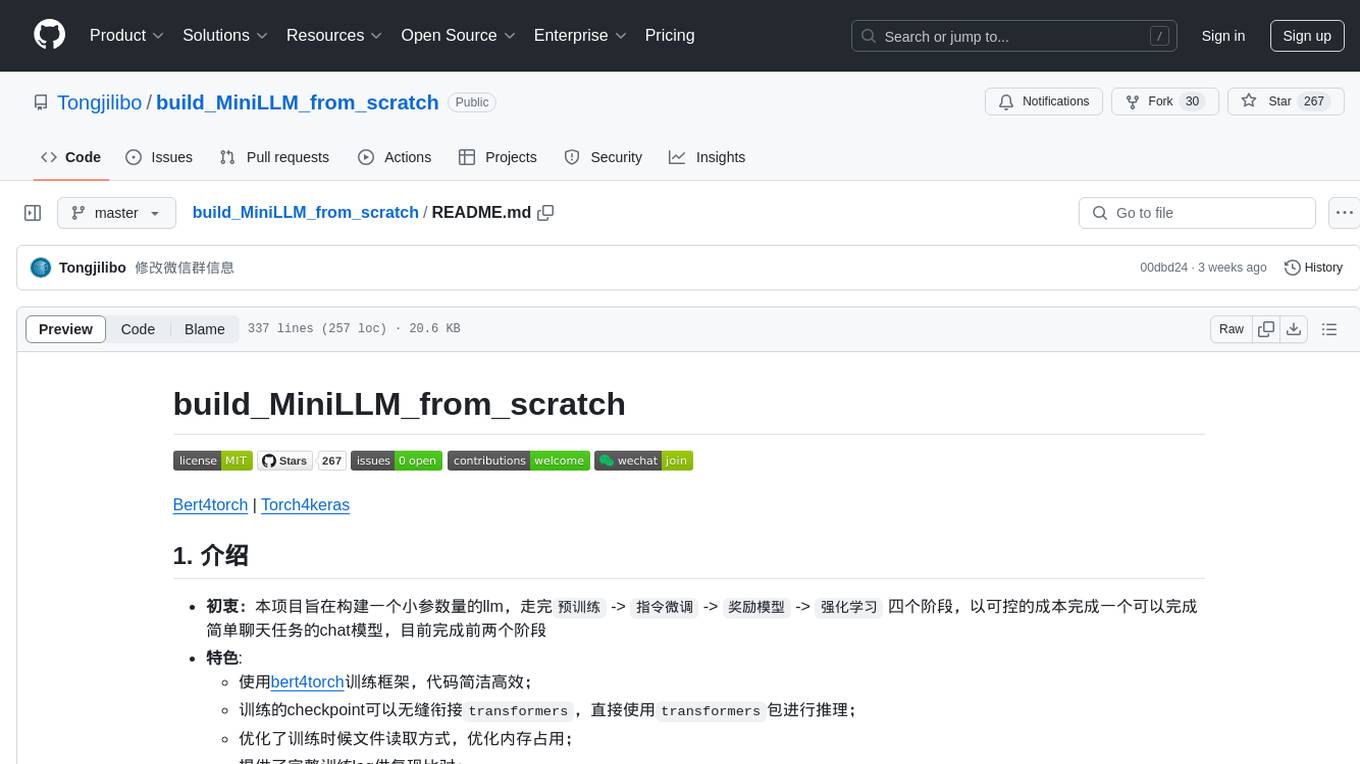
build_MiniLLM_from_scratch
This repository aims to build a low-parameter LLM model through pretraining, fine-tuning, model rewarding, and reinforcement learning stages to create a chat model capable of simple conversation tasks. It features using the bert4torch training framework, seamless integration with transformers package for inference, optimized file reading during training to reduce memory usage, providing complete training logs for reproducibility, and the ability to customize robot attributes. The chat model supports multi-turn conversations. The trained model currently only supports basic chat functionality due to limitations in corpus size, model scale, SFT corpus size, and quality.
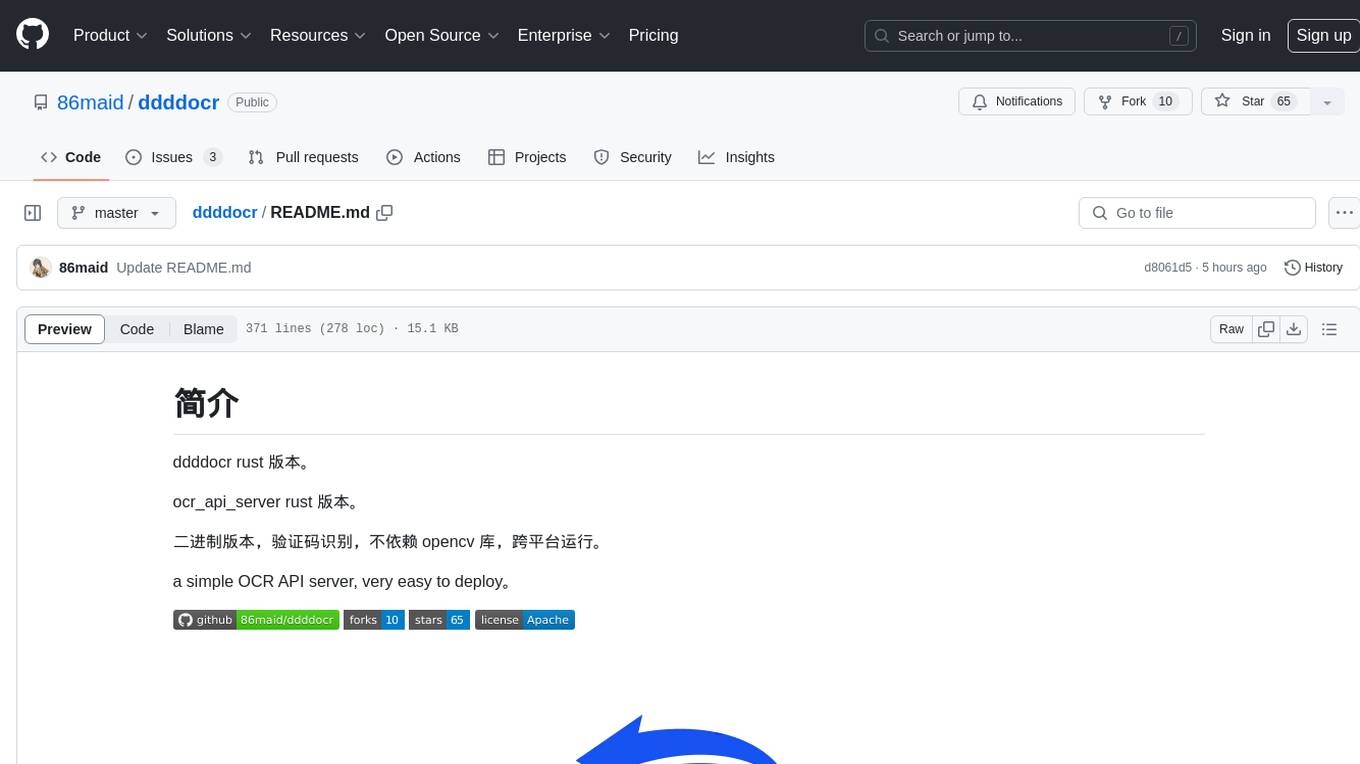
ddddocr
ddddocr is a Rust version of a simple OCR API server that provides easy deployment for captcha recognition without relying on the OpenCV library. It offers a user-friendly general-purpose captcha recognition Rust library. The tool supports recognizing various types of captchas, including single-line text, transparent black PNG images, target detection, and slider matching algorithms. Users can also import custom OCR training models and utilize the OCR API server for flexible OCR result control and range limitation. The tool is cross-platform and can be easily deployed.
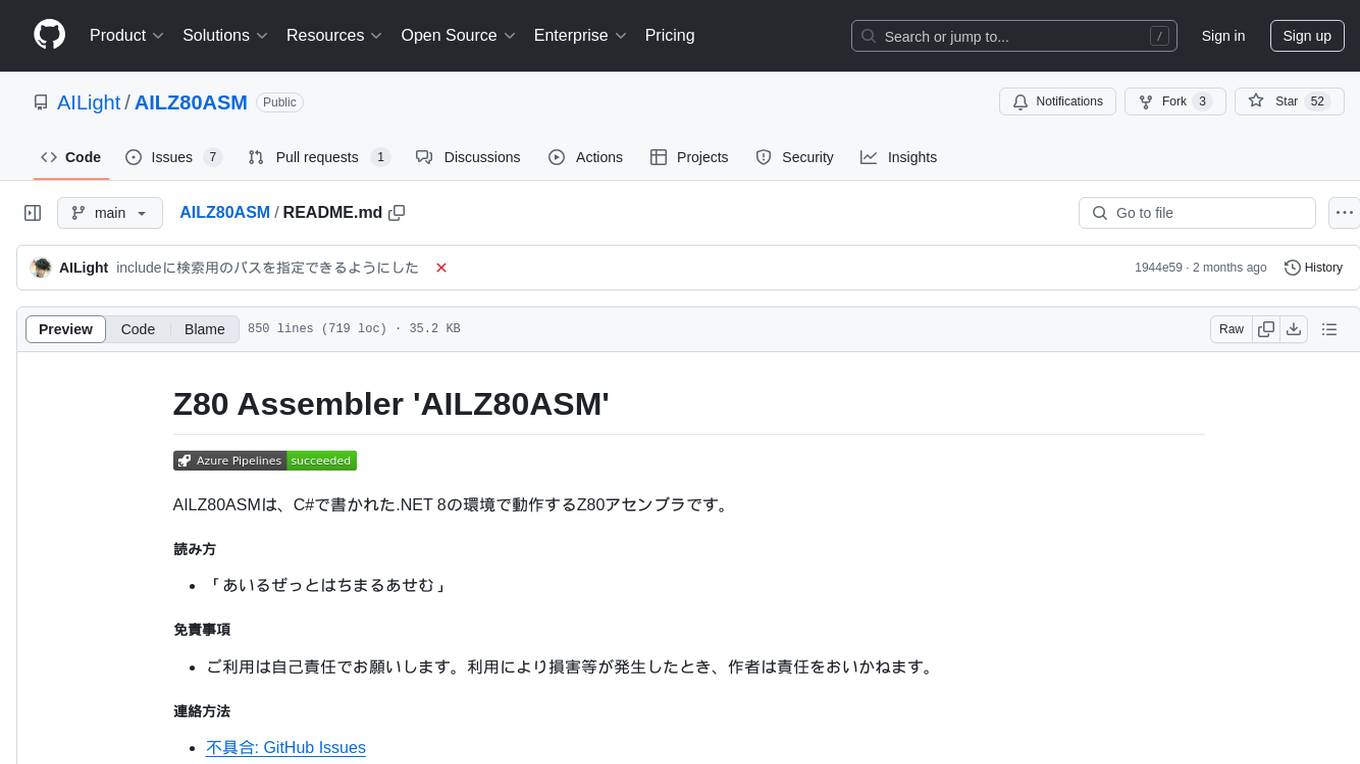
AILZ80ASM
AILZ80ASM is a Z80 assembler that runs in a .NET 8 environment written in C#. It can be used to assemble Z80 assembly code and generate output files in various formats. The tool supports various command-line options for customization and provides features like macros, conditional assembly, and error checking. AILZ80ASM offers good performance metrics with fast assembly times and efficient output file sizes. It also includes support for handling different file encodings and provides a range of built-in functions for working with labels, expressions, and data types.
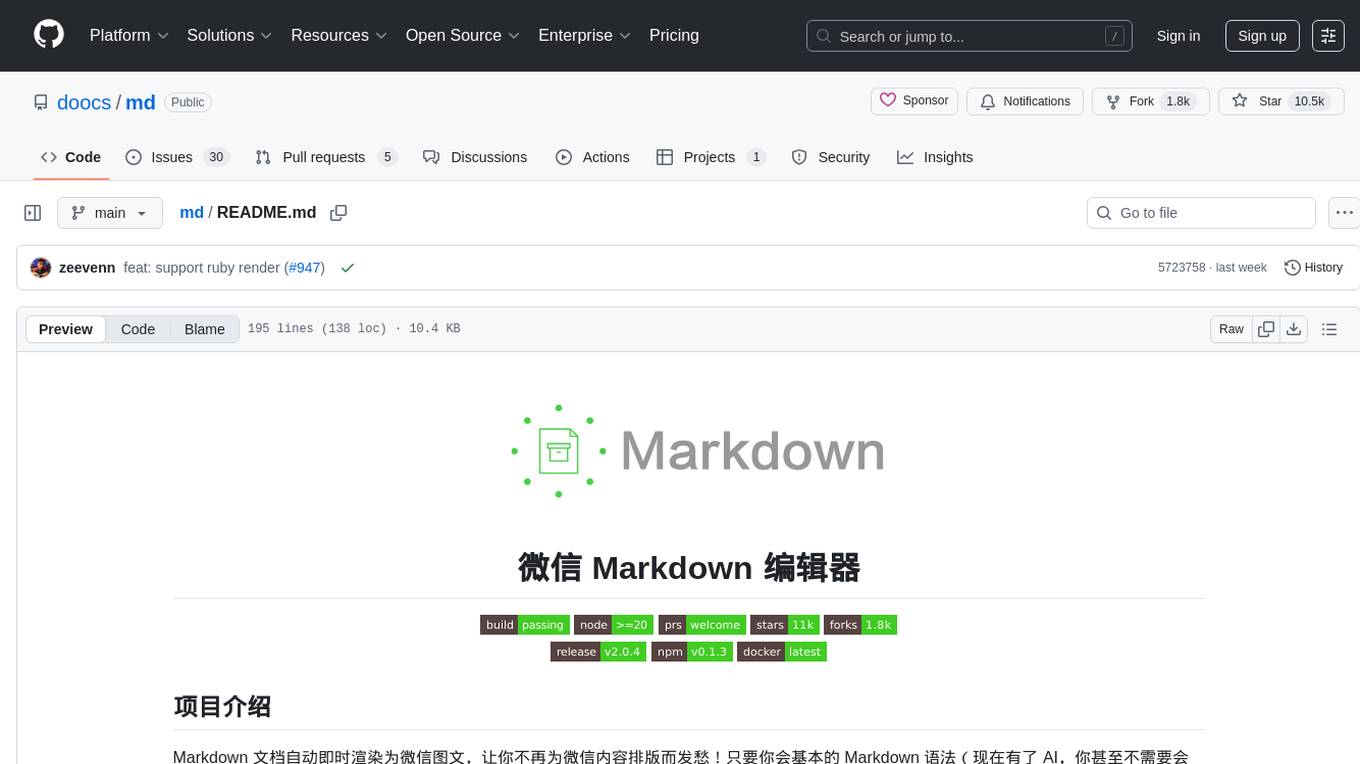
md
The WeChat Markdown editor automatically renders Markdown documents as WeChat articles, eliminating the need to worry about WeChat content layout! As long as you know basic Markdown syntax (now with AI, you don't even need to know Markdown), you can create a simple and elegant WeChat article. The editor supports all basic Markdown syntax, mathematical formulas, rendering of Mermaid charts, GFM warning blocks, PlantUML rendering support, ruby annotation extension support, rich code block highlighting themes, custom theme colors and CSS styles, multiple image upload functionality with customizable configuration of image hosting services, convenient file import/export functionality, built-in local content management with automatic draft saving, integration of mainstream AI models (such as DeepSeek, OpenAI, Tongyi Qianwen, Tencent Hanyuan, Volcano Ark, etc.) to assist content creation.
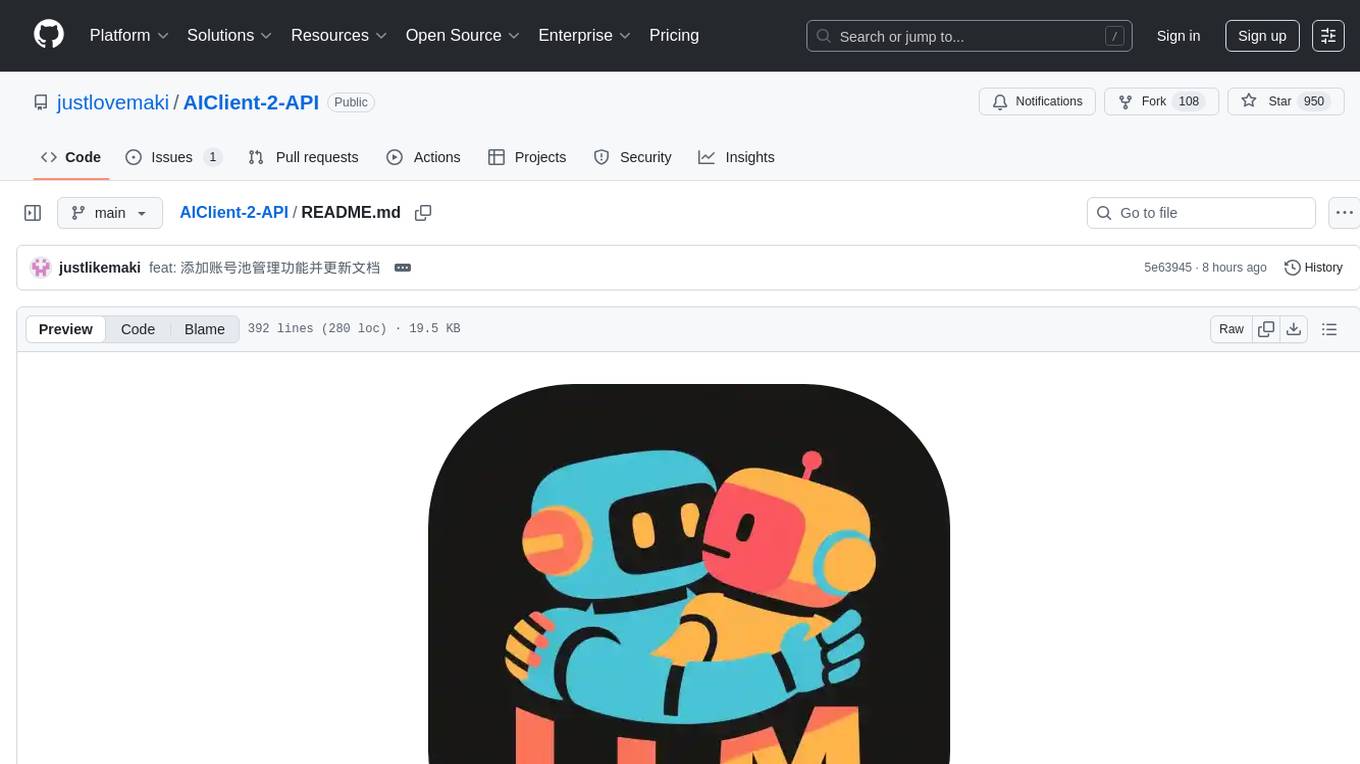
AIClient-2-API
AIClient-2-API is a versatile and lightweight API proxy designed for developers, providing ample free API request quotas and comprehensive support for various mainstream large models like Gemini, Qwen Code, Claude, etc. It converts multiple backend APIs into standard OpenAI format interfaces through a Node.js HTTP server. The project adopts a modern modular architecture, supports strategy and adapter patterns, comes with complete test coverage and health check mechanisms, and is ready to use after 'npm install'. By easily switching model service providers in the configuration file, any OpenAI-compatible client or application can seamlessly access different large model capabilities through the same API address, eliminating the hassle of maintaining multiple sets of configurations for different services and dealing with incompatible interfaces.
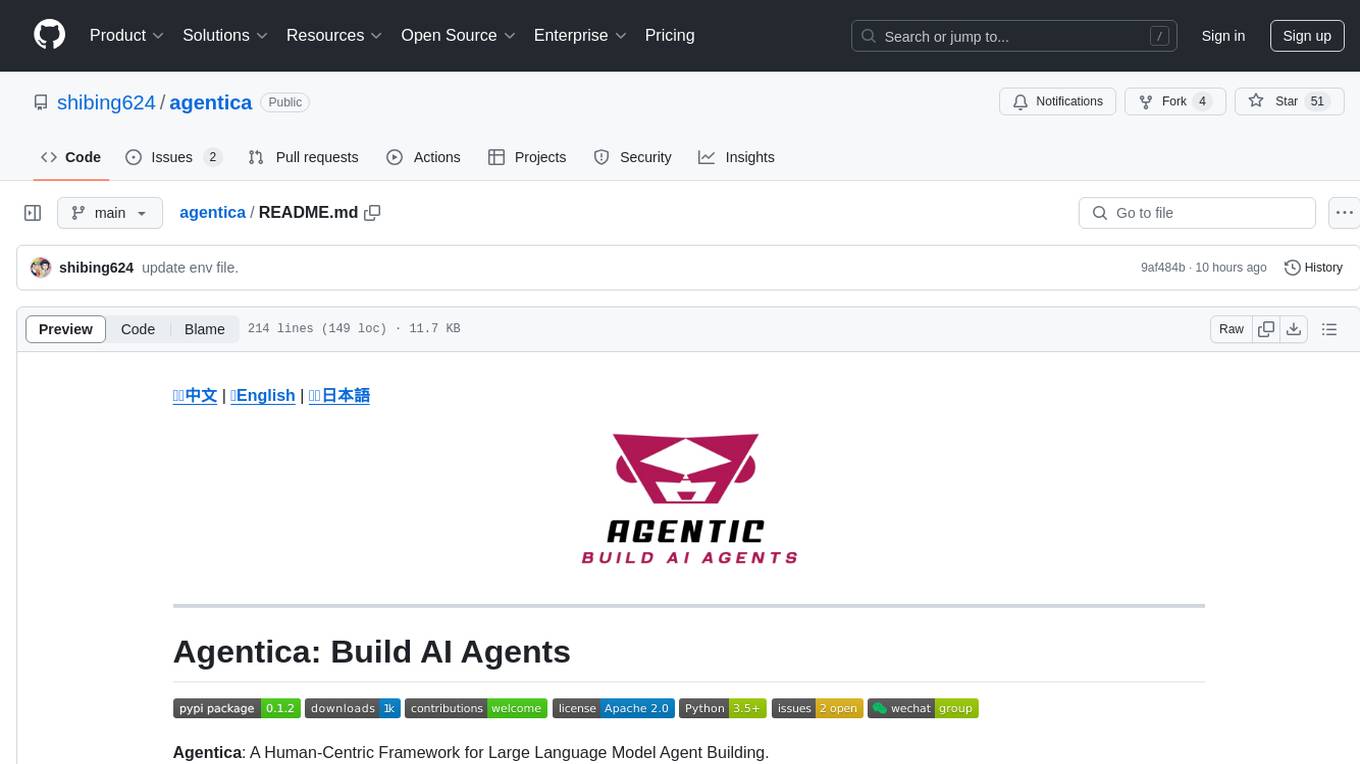
agentica
Agentica is a human-centric framework for building large language model agents. It provides functionalities for planning, memory management, tool usage, and supports features like reflection, planning and execution, RAG, multi-agent, multi-role, and workflow. The tool allows users to quickly code and orchestrate agents, customize prompts, and make API calls to various services. It supports API calls to OpenAI, Azure, Deepseek, Moonshot, Claude, Ollama, and Together. Agentica aims to simplify the process of building AI agents by providing a user-friendly interface and a range of functionalities for agent development.
For similar tasks
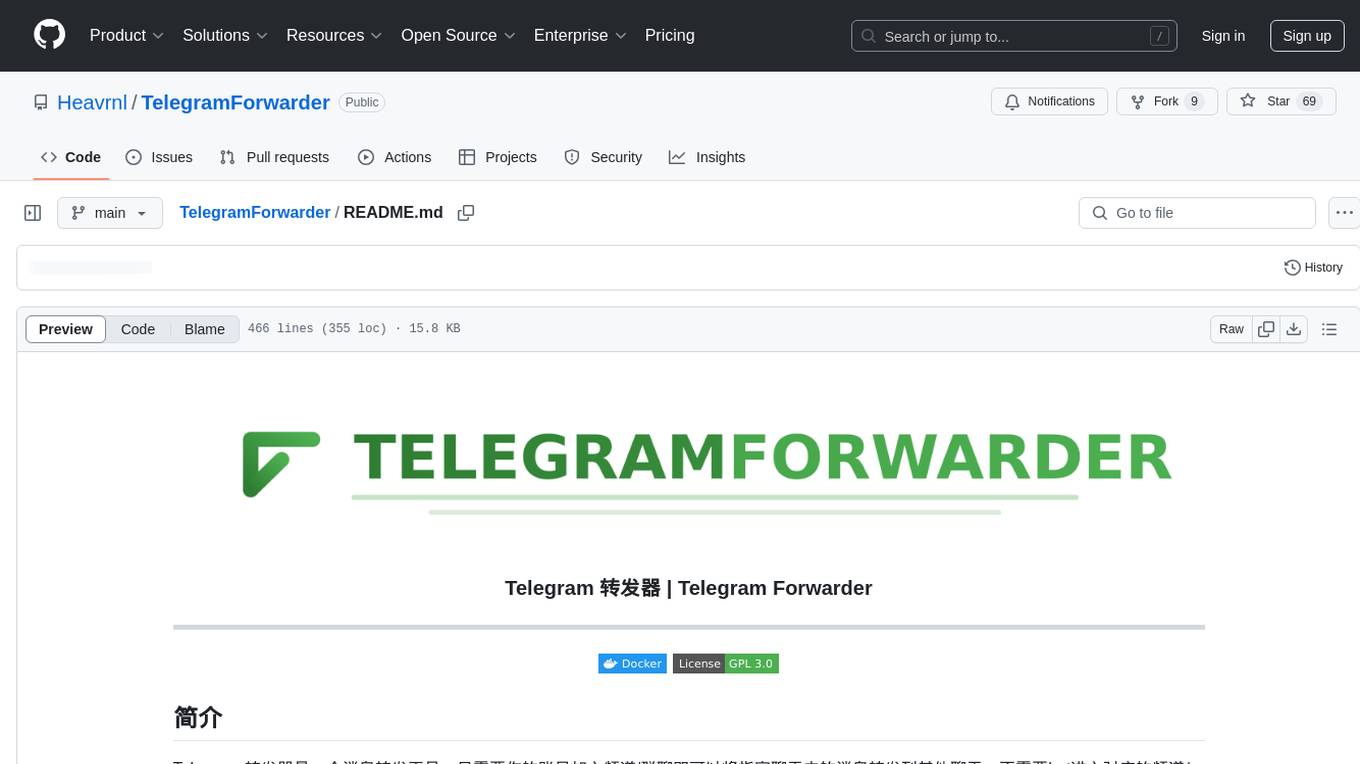
TelegramForwarder
Telegram Forwarder is a message forwarding tool that allows you to forward messages from specified chats to other chats without the need for a bot to enter the corresponding channels/groups to listen. It can be used for information stream integration filtering, message reminders, content archiving, and more. The tool supports multiple sources forwarding, keyword filtering in whitelist and blacklist modes, regular expression matching, message content modification, AI processing using major vendors' AI interfaces, media file filtering, and synchronization with a universal forum blocking plugin to achieve three-end blocking.
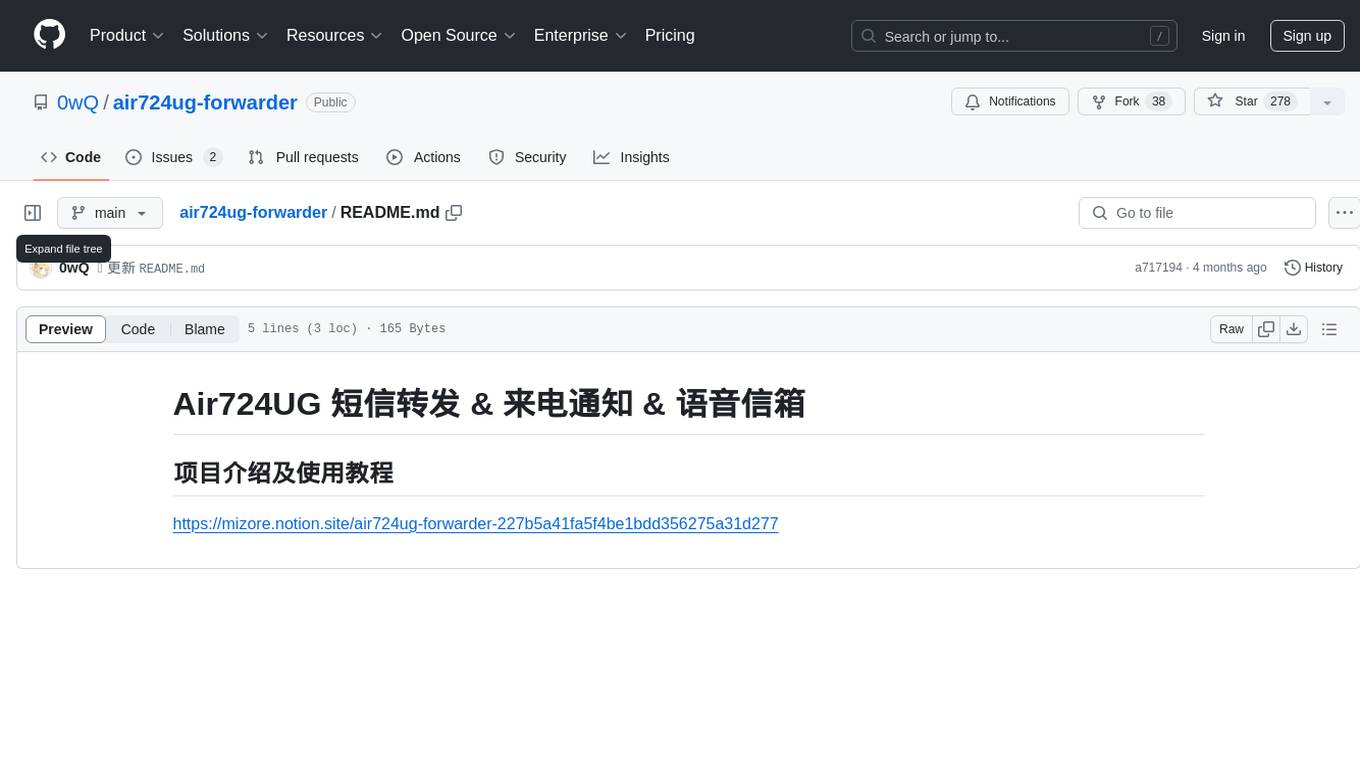
air724ug-forwarder
Air724UG forwarder is a tool designed to forward SMS, notify incoming calls, and manage voice messages. It provides a convenient way to handle communication tasks on Air724UG devices. The tool streamlines the process of receiving and managing messages, ensuring users stay connected and informed.
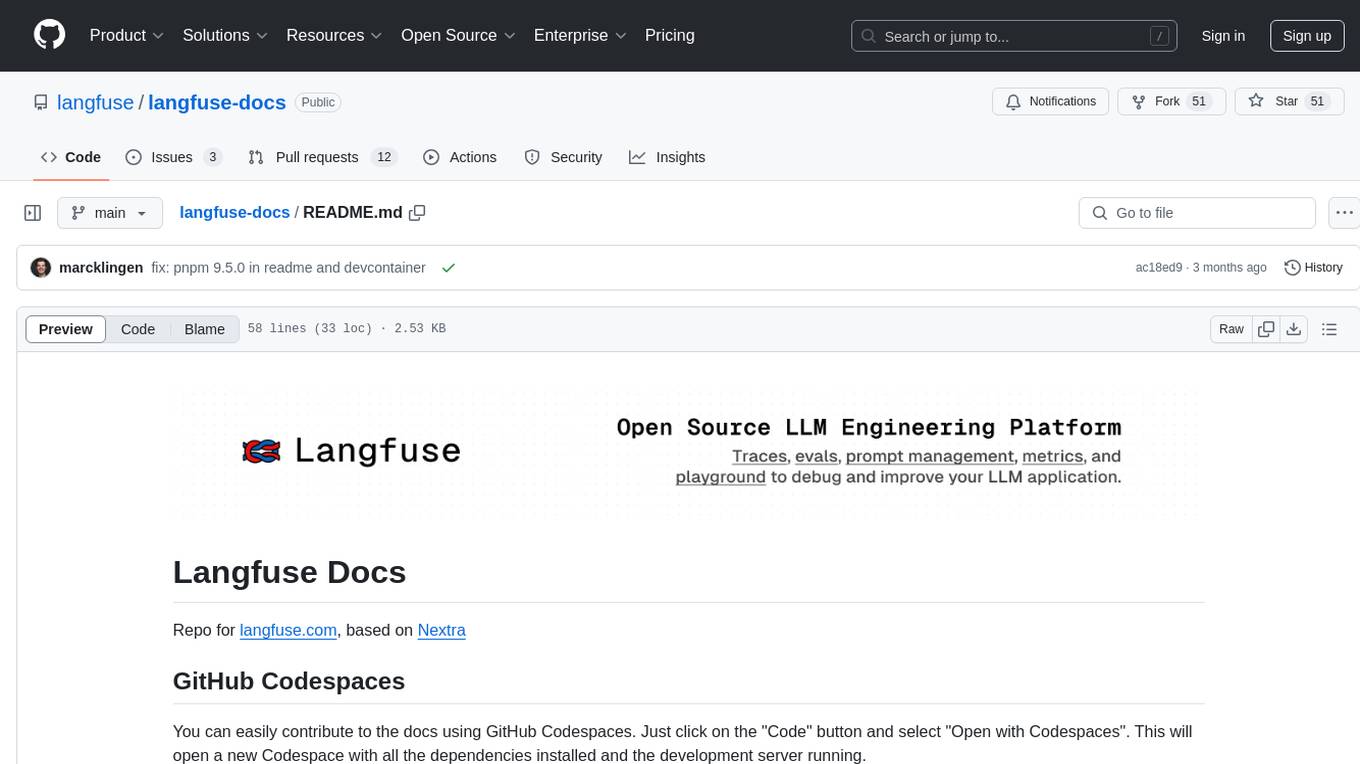
langfuse-docs
Langfuse Docs is a repository for langfuse.com, built on Nextra. It provides guidelines for contributing to the documentation using GitHub Codespaces and local development setup. The repository includes Python cookbooks in Jupyter notebooks format, which are converted to markdown for rendering on the site. It also covers media management for images, videos, and gifs. The stack includes Nextra, Next.js, shadcn/ui, and Tailwind CSS. Additionally, there is a bundle analysis feature to analyze the production build bundle size using @next/bundle-analyzer.
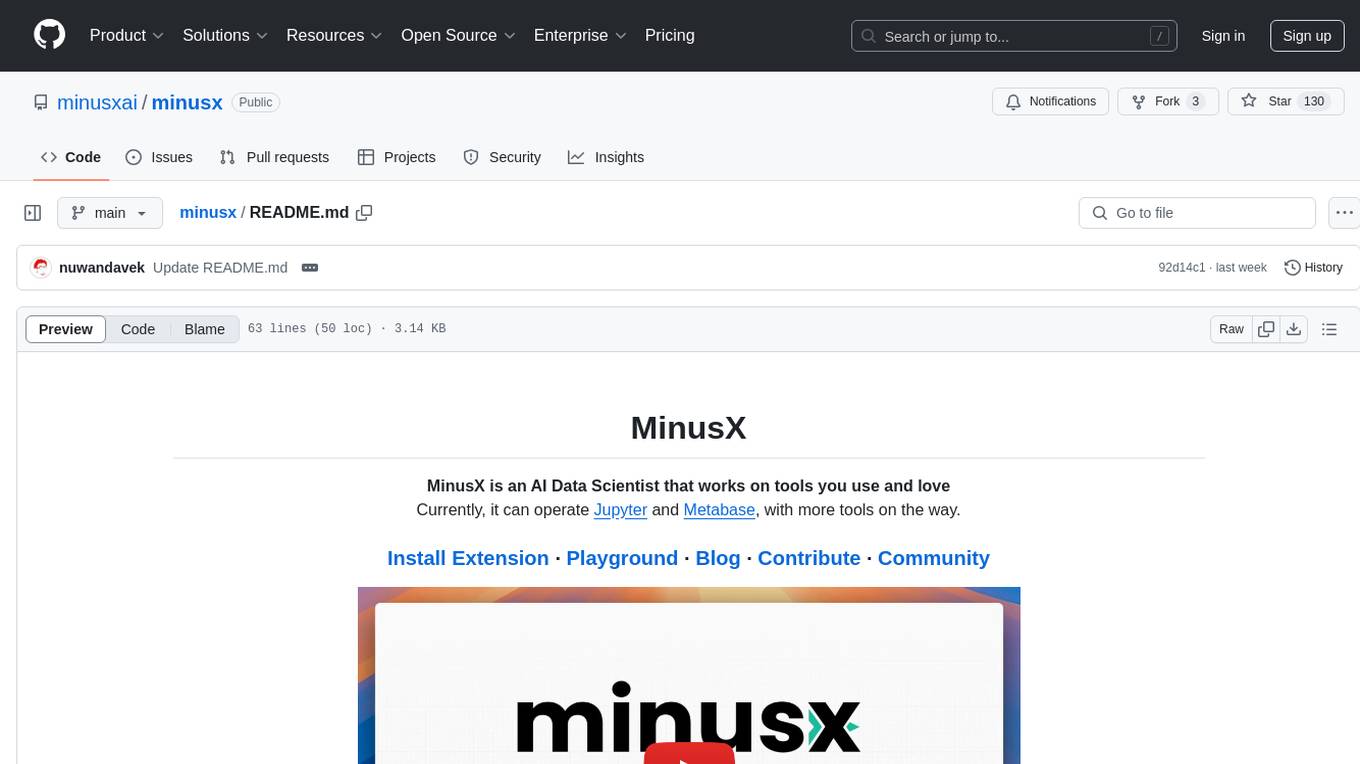
minusx
MinusX is an AI Data Scientist tool that integrates with popular analytics tools like Jupyter and Metabase. It adds a side-chat to your app and operates the app to analyze data and answer queries using predefined actions and routines. Users can explore data, modify content, and select regions to ask questions. MinusX is designed to simplify data analysis tasks by providing a seamless integration with the tools you use.
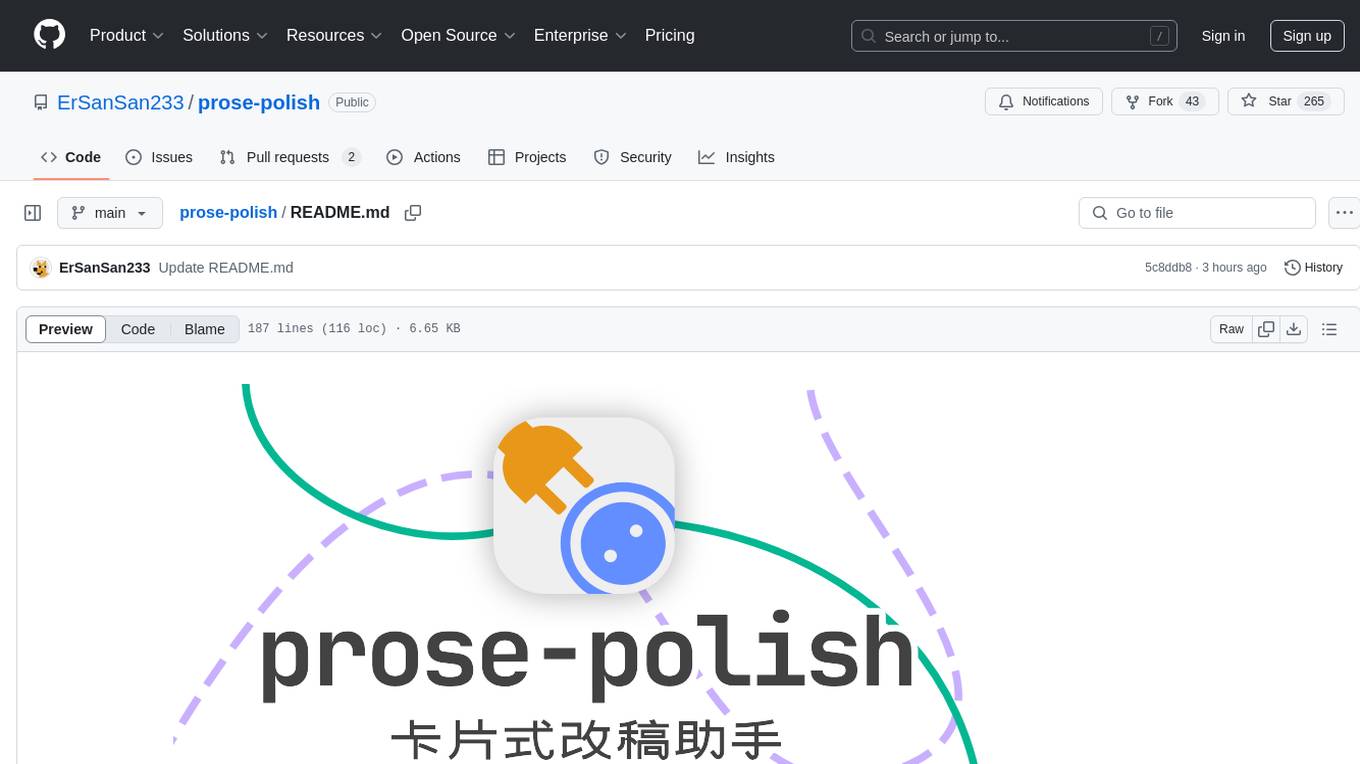
prose-polish
prose-polish is a tool for AI interaction through drag-and-drop cards, focusing on editing copy and manuscripts. It can recognize Markdown-formatted documents, automatically breaking them into paragraph cards. Users can create prefabricated prompt cards and quickly connect them to the manuscript for editing. The modified manuscript is still presented in card form, allowing users to drag it out as a new paragraph. To use it smoothly, users just need to remember one rule: 'Plug the plug into the socket!'
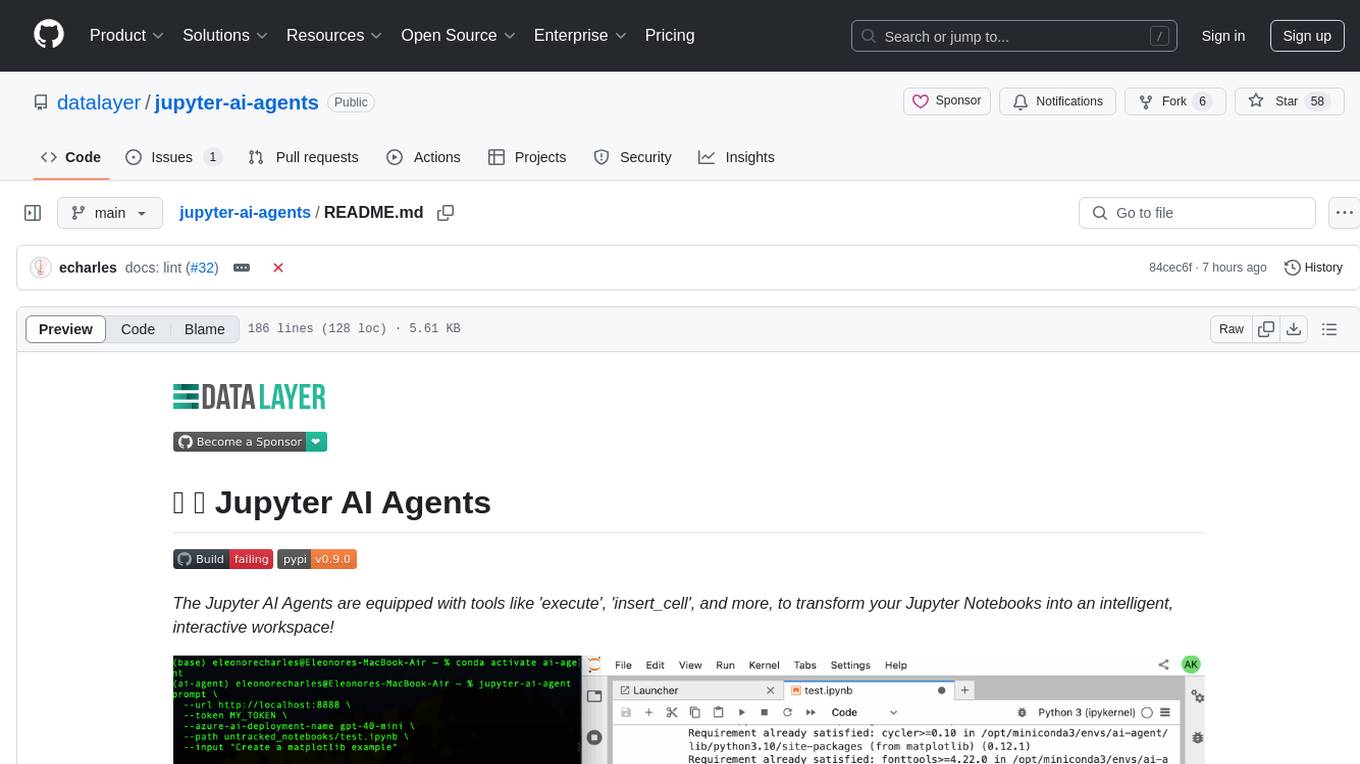
jupyter-ai-agents
The Jupyter AI Agents is a tool equipped with 'execute', 'insert_cell', and more, to transform Jupyter Notebooks into an intelligent, interactive workspace. It empowers AI models to interact with and modify Jupyter Notebooks comprehensively, operating on the entire notebook level. The agent communicates through RTC, enabling seamless modifications based on user instructions or notebook events. It uses the LangChain Agent Framework to manage interactions between AI models and tools, supporting real-time collaboration in JupyterLab. The tool can be installed via pip or from source, and supports multiple AI model providers like Azure OpenAI.
For similar jobs

sweep
Sweep is an AI junior developer that turns bugs and feature requests into code changes. It automatically handles developer experience improvements like adding type hints and improving test coverage.

teams-ai
The Teams AI Library is a software development kit (SDK) that helps developers create bots that can interact with Teams and Microsoft 365 applications. It is built on top of the Bot Framework SDK and simplifies the process of developing bots that interact with Teams' artificial intelligence capabilities. The SDK is available for JavaScript/TypeScript, .NET, and Python.

ai-guide
This guide is dedicated to Large Language Models (LLMs) that you can run on your home computer. It assumes your PC is a lower-end, non-gaming setup.

classifai
Supercharge WordPress Content Workflows and Engagement with Artificial Intelligence. Tap into leading cloud-based services like OpenAI, Microsoft Azure AI, Google Gemini and IBM Watson to augment your WordPress-powered websites. Publish content faster while improving SEO performance and increasing audience engagement. ClassifAI integrates Artificial Intelligence and Machine Learning technologies to lighten your workload and eliminate tedious tasks, giving you more time to create original content that matters.

chatbot-ui
Chatbot UI is an open-source AI chat app that allows users to create and deploy their own AI chatbots. It is easy to use and can be customized to fit any need. Chatbot UI is perfect for businesses, developers, and anyone who wants to create a chatbot.

BricksLLM
BricksLLM is a cloud native AI gateway written in Go. Currently, it provides native support for OpenAI, Anthropic, Azure OpenAI and vLLM. BricksLLM aims to provide enterprise level infrastructure that can power any LLM production use cases. Here are some use cases for BricksLLM: * Set LLM usage limits for users on different pricing tiers * Track LLM usage on a per user and per organization basis * Block or redact requests containing PIIs * Improve LLM reliability with failovers, retries and caching * Distribute API keys with rate limits and cost limits for internal development/production use cases * Distribute API keys with rate limits and cost limits for students

uAgents
uAgents is a Python library developed by Fetch.ai that allows for the creation of autonomous AI agents. These agents can perform various tasks on a schedule or take action on various events. uAgents are easy to create and manage, and they are connected to a fast-growing network of other uAgents. They are also secure, with cryptographically secured messages and wallets.

griptape
Griptape is a modular Python framework for building AI-powered applications that securely connect to your enterprise data and APIs. It offers developers the ability to maintain control and flexibility at every step. Griptape's core components include Structures (Agents, Pipelines, and Workflows), Tasks, Tools, Memory (Conversation Memory, Task Memory, and Meta Memory), Drivers (Prompt and Embedding Drivers, Vector Store Drivers, Image Generation Drivers, Image Query Drivers, SQL Drivers, Web Scraper Drivers, and Conversation Memory Drivers), Engines (Query Engines, Extraction Engines, Summary Engines, Image Generation Engines, and Image Query Engines), and additional components (Rulesets, Loaders, Artifacts, Chunkers, and Tokenizers). Griptape enables developers to create AI-powered applications with ease and efficiency.





