
AiDE
AiDE provides a structured approach to developing projects with AI assistance. It creates a standardized way for AI to understand your project context and maintain documentation.
Stars: 56
AiDE is a lightweight framework for structuring AI-assisted development. It standardizes project context management, documentation, and collaboration, ensuring the assistant stays informed and productive throughout the project lifecycle. It offers drop-in simplicity with no dependencies, versatile usage for new and existing projects, and standardized templates for roadmaps, tasks, decisions, and sessions. The framework helps track project state, decision records, task management, and session tracking. It encourages best practices like starting each session by reviewing `.context` files, tracking task completion, documenting key decisions, and recording session summaries. The folder structure includes files for current state, roadmap, tasks, decisions, and sessions, with specific directories for active, completed, hold, and planned tasks. Contributions are welcome to enhance the usability of `.context`, and optional global rules for AI assistants are provided to optimize integration with the framework.
README:
The AiDE framework is a lightweight, drop-in solution for structuring AI-assisted development. It standardizes project context management, documentation, and collaboration, ensuring your assistant stays informed and productive throughout the project lifecycle.
⚠ Disclaimer
Some AI-powered code assistants have predefined token limits that could be quickly consumed when reading or writing to.contextfiles. While this framework has proven tremendously helpful, developers should be aware of these limitations. Using it with code assistants that leverage your own API keys can help avoid the stricter token limits imposed by some platforms.
-
Drop-in simplicity: No dependencies or configuration required. Just drop the
.contextfolder into your project. -
Versatile usage:
- New projects: Use your AI assistant or the AiDE Planning Assistant GPT to generate an initial roadmap, tasks, and documentation.
-
Existing projects: Let the assistant analyze your codebase and update the
.contextfiles to reflect the current state.
- Standardized structure: Organized templates for roadmaps, tasks, decisions, and sessions.
-
Project State
-
current_state.mdtracks active features, technical state, and recent changes. - AI keeps this updated as you work.
- Always know where your project stands.
-
-
Decision Records
- Document architectural decisions in
decisions/. - Track context, consequences, and validation.
- Build institutional knowledge.
- Document architectural decisions in
-
Task Management
- Track tasks in
tasks/. - AI helps manage priorities and progress.
- Keep development focused.
- Track tasks in
-
Session Tracking
- Record session summaries in
sessions/. - Track changes, decisions, and next steps.
- Maintain development continuity.
- Record session summaries in
- Start with the AiDE Planning Assistant GPT here. For those who wish to create their own version, the base prompt is included in in AiDE_Planning_Assistant_GPT.md.
- Use it to brainstorm and generate a
planning_doc.mdfor your project. - Save the
planning_doc.mdin the project root. - Instruct your AI code assistant to:
- Read the
planning_doc.md. - Generate and populate the
.contextfiles (e.g., roadmap, tasks, decisions).
- Read the
- Drop the
.contextfolder into your project’s root directory. - Instruct your AI assistant to:
- Analyze the codebase.
- Update
current_state.mdwith the technical state, features, and recent changes. - Populate or update
roadmap.mdand any relevant tasks or decisions.
-
Start every session: Begin each chat session by asking your AI assistant to review the files in
.context. -
Task completion: When completing a task, ask the assistant to:
- Move the task to
.context/tasks/completed/. - Update related files (e.g., current state, roadmap).
- Move the task to
-
Track decisions: Document key decisions in
.context/decisions/and reference them for future guidance. -
Session summaries: Record discussions and outcomes in
.context/sessions/to maintain continuity.
.context/
├── current_state.md # Overview of the project's current state
├── roadmap.md # High-level goals and milestones
├── tasks/ # Organized task management
│ ├── TEMPLATE.md # Task template
│ ├── active/ # Active tasks
│ ├── completed/ # Completed tasks
│ ├── hold/ # Tasks on hold
│ └── planned/ # Planned tasks
├── decisions/ # Key decision logs
│ └── TEMPLATE.md # Decision log template
└── sessions/ # Collaborative session logs
└── TEMPLATE.md # Session log template
We welcome contributions! Feel free to suggest improvements or submit templates that enhance the usability of .context.
If your AI assistant supports global rules or instructions that persist across all chats or sessions, consider using the following set of rules to optimize its integration with the .context framework:
1. **Context Awareness**:
- Always prioritize the `.context` folder for understanding project details.
- At the start of every session, load and analyze the latest files from the `.context` directory:
- `current_state.md`
- `roadmap.md`
- All files under `.context/tasks/`, `.context/decisions/`, and `.context/sessions/`.
2. **File Management**:
- Update the `.context` files proactively when tasks are completed, new milestones are set, or decisions are made.
- Ensure that all updates to `.context` files are well-documented and aligned with the project state.
3. **Task Workflow**:
- When marking a task as complete:
- Move its entry to `.context/tasks/completed/`.
- Cross-reference related tasks and update their statuses or details if needed.
- Use the templates in `.context/tasks/TEMPLATE.md` for any new tasks.
4. **Decision Tracking**:
- Record any significant architectural or strategic decisions in `.context/decisions/`.
- Refer back to these decisions when suggesting solutions or changes to avoid contradictions.
5. **Session Management**:
- Document collaborative sessions or discussions in `.context/sessions/` using the provided template.
- Include a summary of outcomes, action items, and any new tasks or changes to the roadmap.
6. **Roadmap and Current State**:
- Keep `current_state.md` up to date with key project milestones, challenges, and recent progress.
- Suggest updates to the `roadmap.md` when significant shifts in project goals or timelines occur.
7. **Consistency and Communication**:
- Use language that is clear and concise when updating `.context` files.
- If the developer requests clarification or context, refer explicitly to the `.context` files.
- Suggest best practices for maintaining `.context` when gaps or inconsistencies are identified.
8. **Error Handling**:
- If the `.context` folder is incomplete or missing expected files, provide actionable suggestions to generate or recover the necessary files.
- Proactively generate boilerplate content for missing files, e.g., suggest creating an initial `roadmap.md` for new projects.
9. **Adaptability**:
- Adjust suggestions and output based on the specific needs and state of the project as reflected in `.context`.
Implementing these rules ensures the assistant operates effectively, maintains consistency, and reduces the effort required to manage project context.
For Tasks:
Click tags to check more tools for each tasksFor Jobs:
Alternative AI tools for AiDE
Similar Open Source Tools
AiDE
AiDE is a lightweight framework for structuring AI-assisted development. It standardizes project context management, documentation, and collaboration, ensuring the assistant stays informed and productive throughout the project lifecycle. It offers drop-in simplicity with no dependencies, versatile usage for new and existing projects, and standardized templates for roadmaps, tasks, decisions, and sessions. The framework helps track project state, decision records, task management, and session tracking. It encourages best practices like starting each session by reviewing `.context` files, tracking task completion, documenting key decisions, and recording session summaries. The folder structure includes files for current state, roadmap, tasks, decisions, and sessions, with specific directories for active, completed, hold, and planned tasks. Contributions are welcome to enhance the usability of `.context`, and optional global rules for AI assistants are provided to optimize integration with the framework.
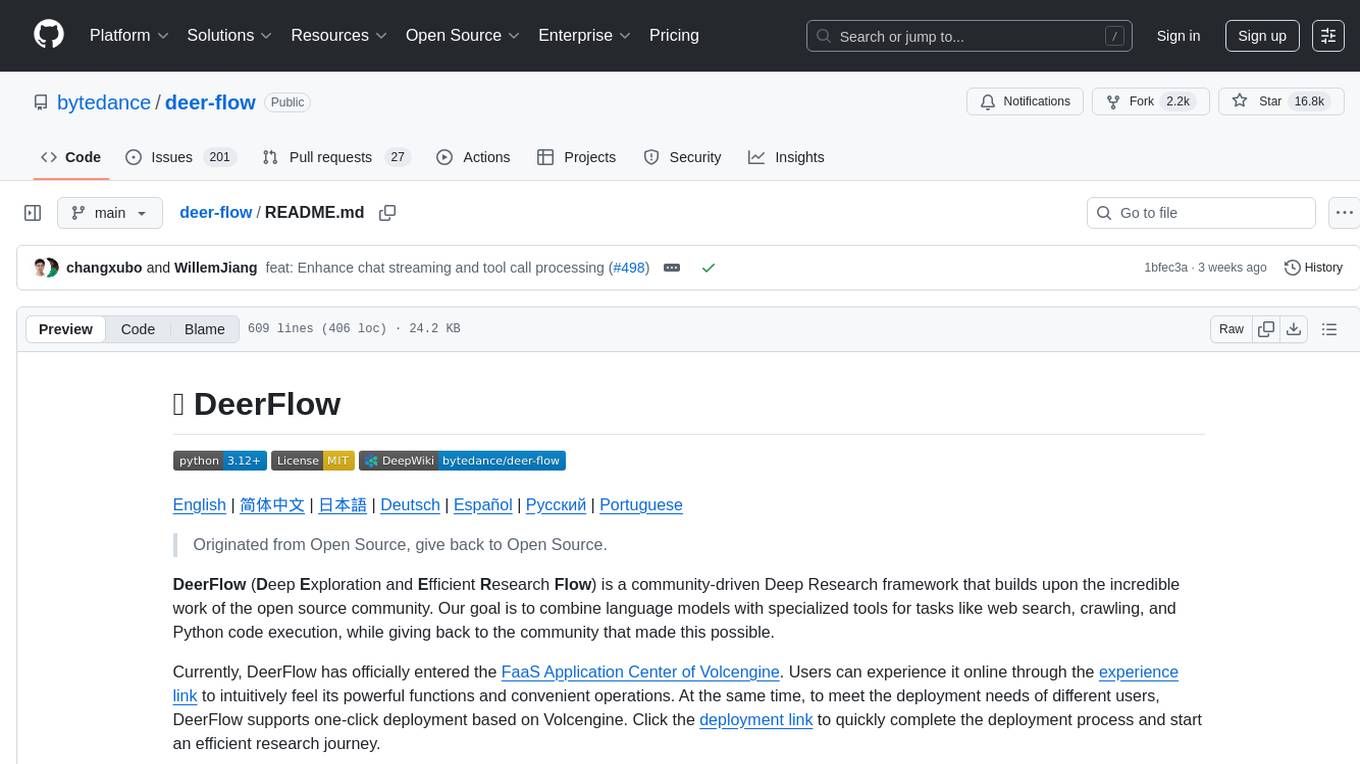
deer-flow
DeerFlow is a community-driven Deep Research framework that combines language models with specialized tools for tasks like web search, crawling, and Python code execution. It supports FaaS deployment and one-click deployment based on Volcengine. The framework includes core capabilities like LLM integration, search and retrieval, RAG integration, MCP seamless integration, human collaboration, report post-editing, and content creation. The architecture is based on a modular multi-agent system with components like Coordinator, Planner, Research Team, and Text-to-Speech integration. DeerFlow also supports interactive mode, human-in-the-loop mechanism, and command-line arguments for customization.
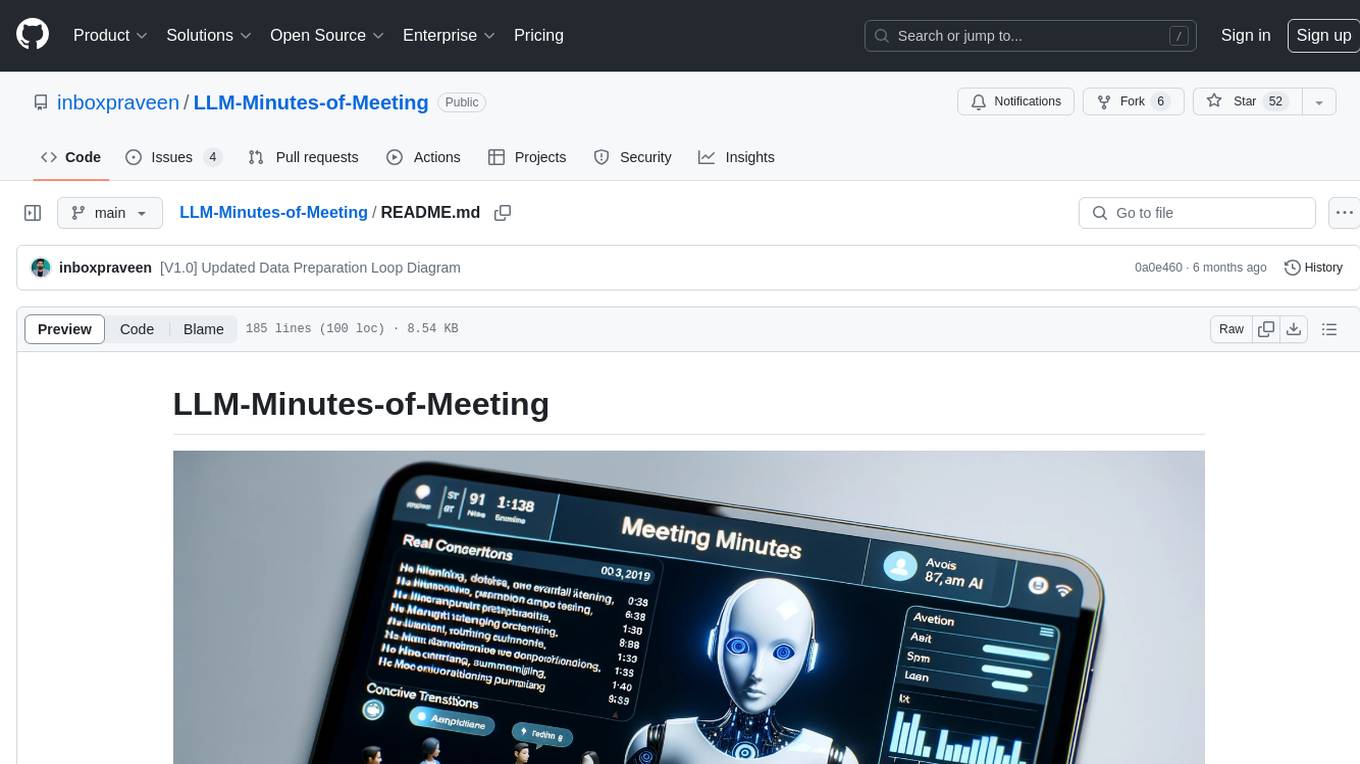
LLM-Minutes-of-Meeting
LLM-Minutes-of-Meeting is a project showcasing NLP & LLM's capability to summarize long meetings and automate the task of delegating Minutes of Meeting(MoM) emails. It converts audio/video files to text, generates editable MoM, and aims to develop a real-time python web-application for meeting automation. The tool features keyword highlighting, topic tagging, export in various formats, user-friendly interface, and uses Celery for asynchronous processing. It is designed for corporate meetings, educational institutions, legal and medical fields, accessibility, and event coverage.

crewAI
CrewAI is a cutting-edge framework designed to orchestrate role-playing autonomous AI agents. By fostering collaborative intelligence, CrewAI empowers agents to work together seamlessly, tackling complex tasks. It enables AI agents to assume roles, share goals, and operate in a cohesive unit, much like a well-oiled crew. Whether you're building a smart assistant platform, an automated customer service ensemble, or a multi-agent research team, CrewAI provides the backbone for sophisticated multi-agent interactions. With features like role-based agent design, autonomous inter-agent delegation, flexible task management, and support for various LLMs, CrewAI offers a dynamic and adaptable solution for both development and production workflows.
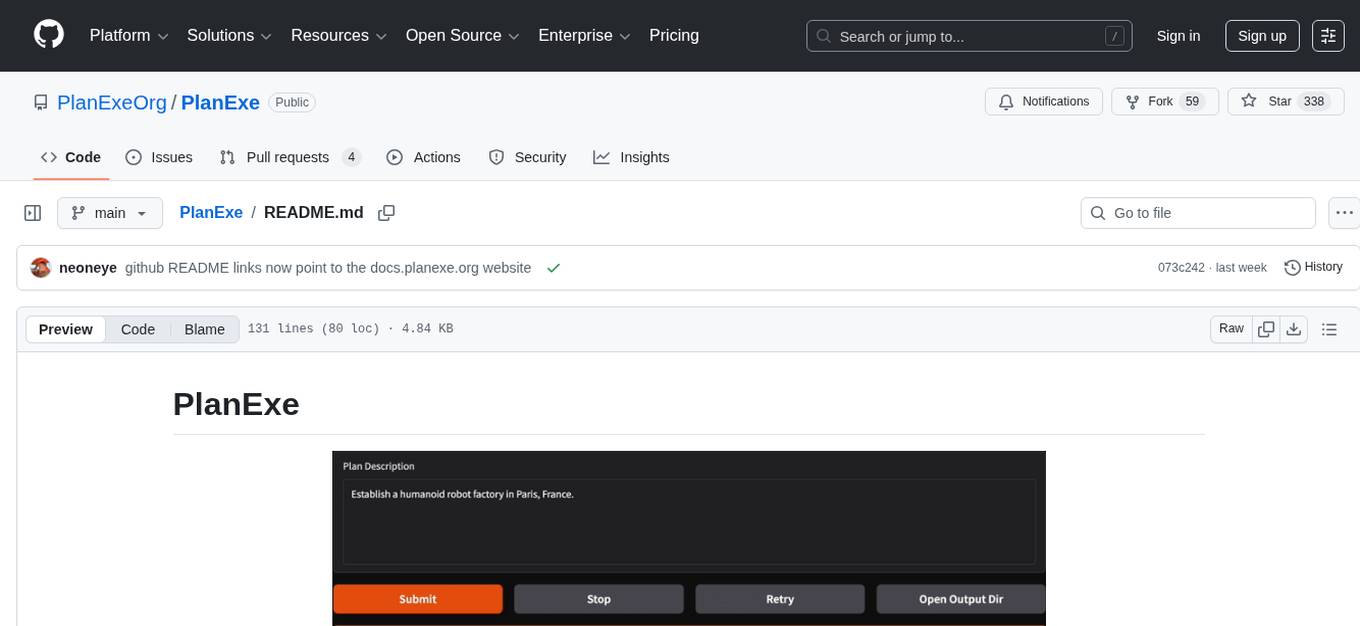
PlanExe
PlanExe is an open-source tool that turns a single plain-english goal statement into a 40-page strategic plan in approximately 15 minutes using local or cloud models. It accelerates the creation of outlines, providing outputs such as executive summaries, Gantt charts, governance structures, role descriptions, stakeholder maps, risk registers, and SWOT analyses. While the tool significantly reduces the labor required for planning scaffolds, the final refinement to create a polished, client-ready document still necessitates human intervention. PlanExe's technical quality in terms of structure, formatting, and coherence is often superior to human junior/mid-tier consulting drafts, but areas such as budgets, timelines, metrics, and legal/operational realism may require further human refinement for high-stakes topics.
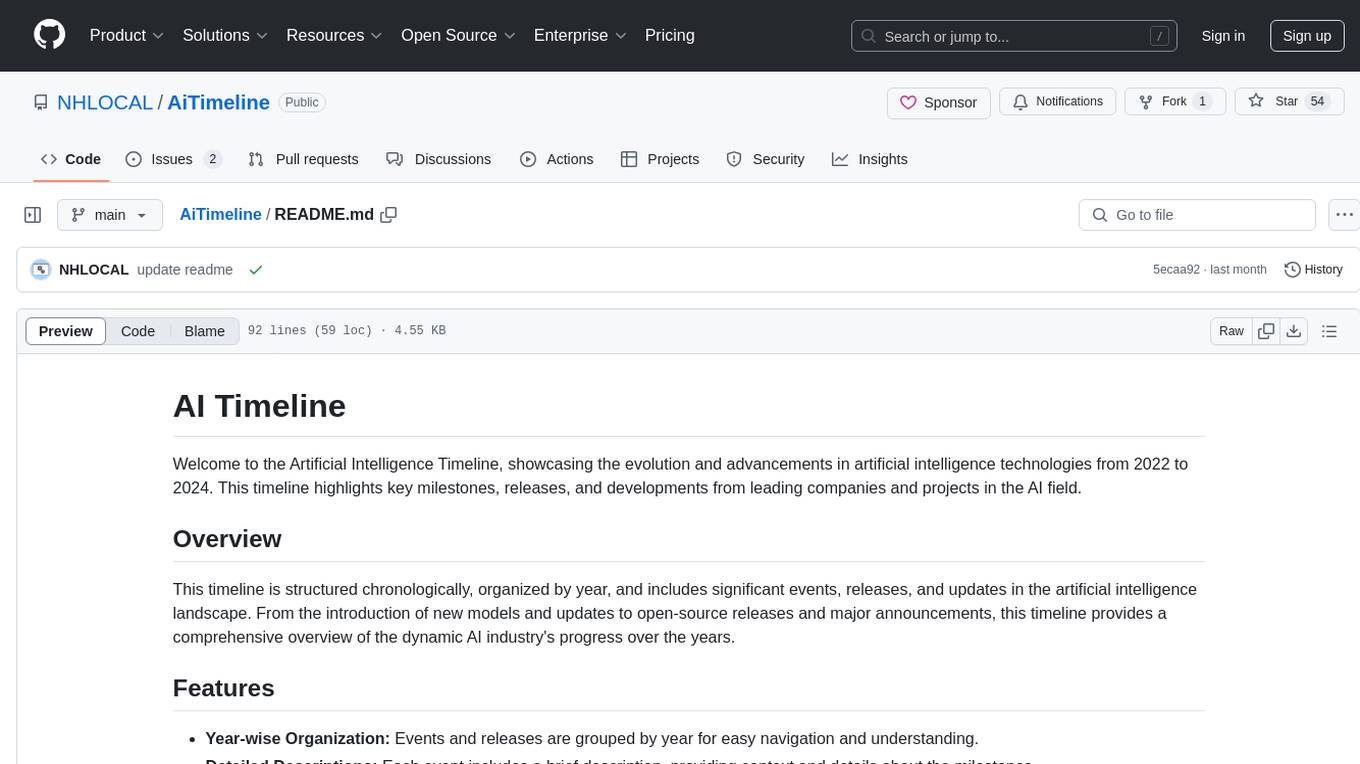
AiTimeline
AiTimeline is a comprehensive timeline showcasing the evolution and advancements in artificial intelligence technologies from 2022 to 2024. It provides a detailed overview of key milestones, releases, and developments in the AI industry, organized chronologically by year. The timeline offers a responsive design for seamless viewing on various devices and includes brief descriptions for each event, making it a valuable resource for researchers, enthusiasts, and anyone interested in tracking the progress of AI technologies.
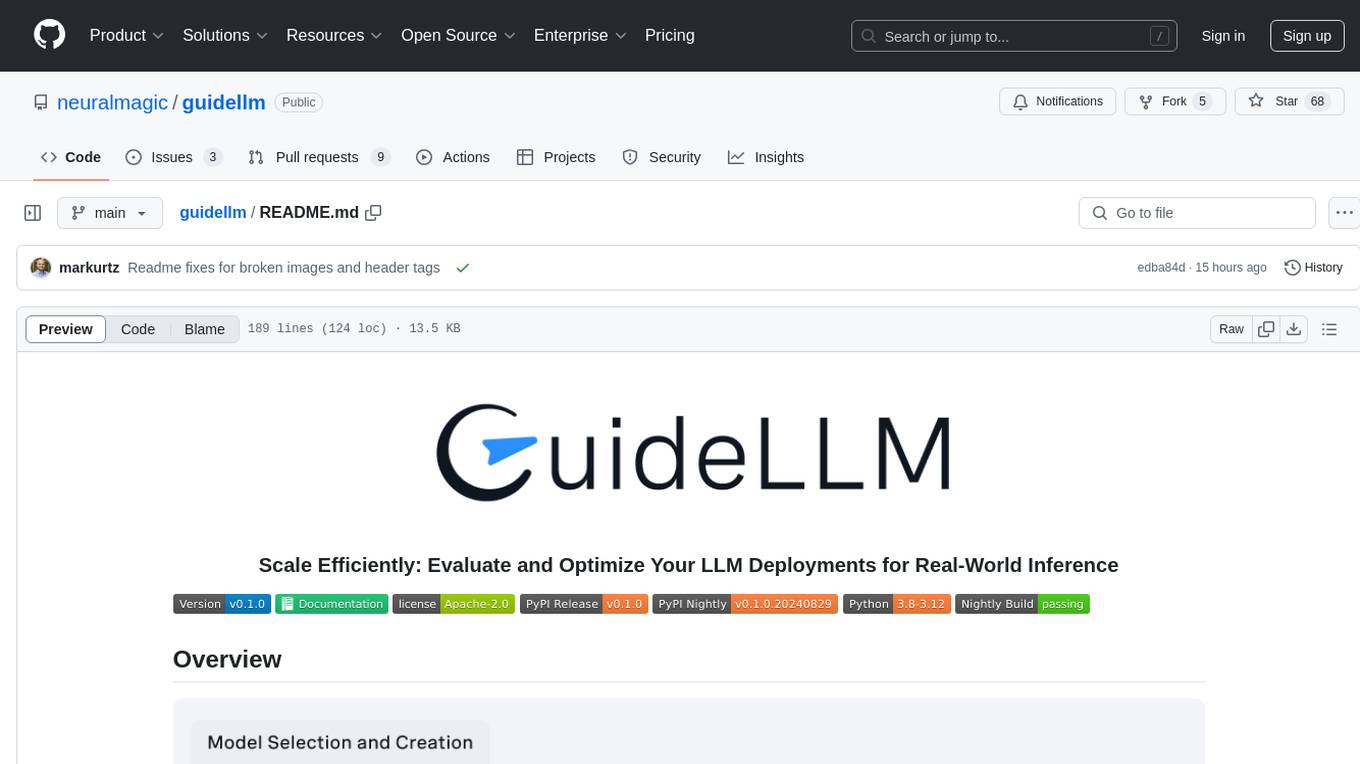
guidellm
GuideLLM is a powerful tool for evaluating and optimizing the deployment of large language models (LLMs). By simulating real-world inference workloads, GuideLLM helps users gauge the performance, resource needs, and cost implications of deploying LLMs on various hardware configurations. This approach ensures efficient, scalable, and cost-effective LLM inference serving while maintaining high service quality. Key features include performance evaluation, resource optimization, cost estimation, and scalability testing.
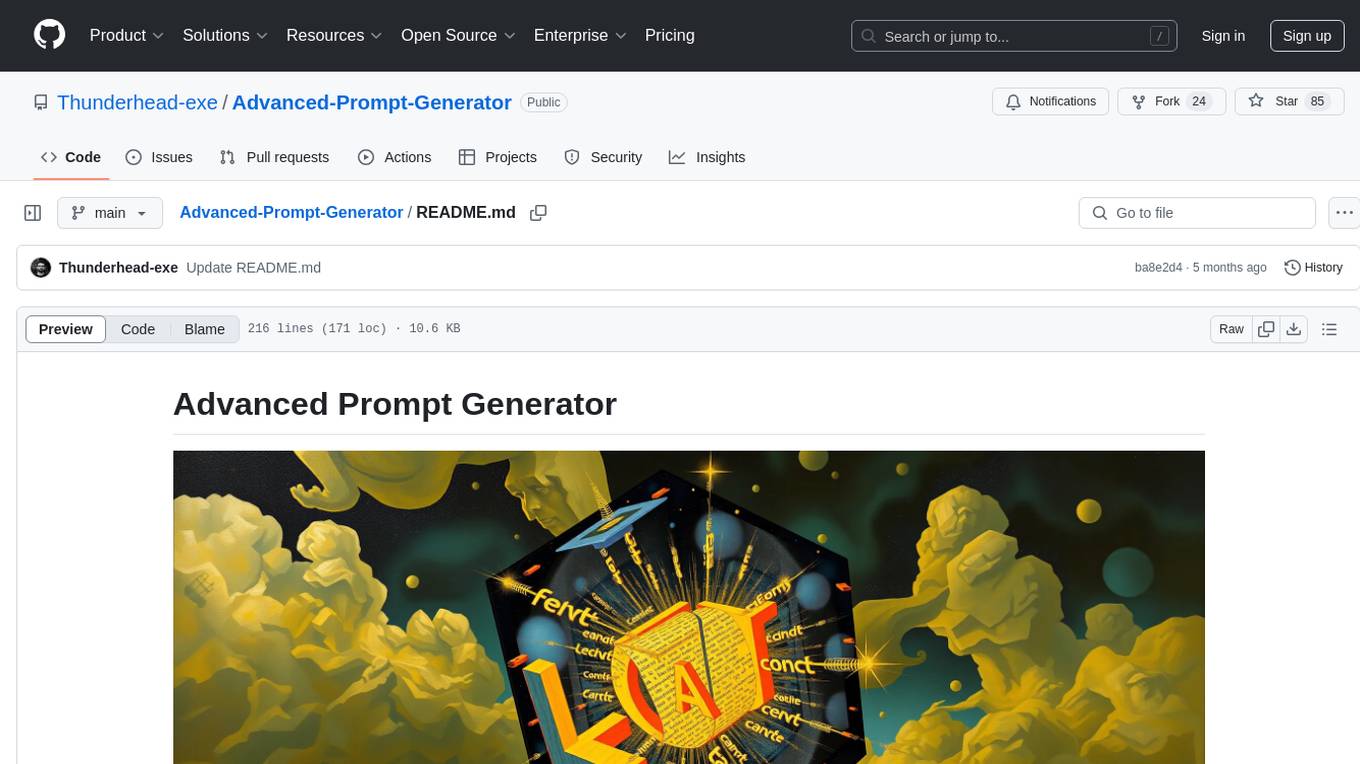
Advanced-Prompt-Generator
This project is an LLM-based Advanced Prompt Generator designed to automate the process of prompt engineering by enhancing given input prompts using large language models (LLMs). The tool can generate advanced prompts with minimal user input, leveraging LLM agents for optimized prompt generation. It supports gpt-4o or gpt-4o-mini, offers FastAPI & Docker deployment for efficiency, provides a Gradio interface for easy testing, and is hosted on Hugging Face Spaces for quick demos. Users can expand model support to offer more variety and flexibility.
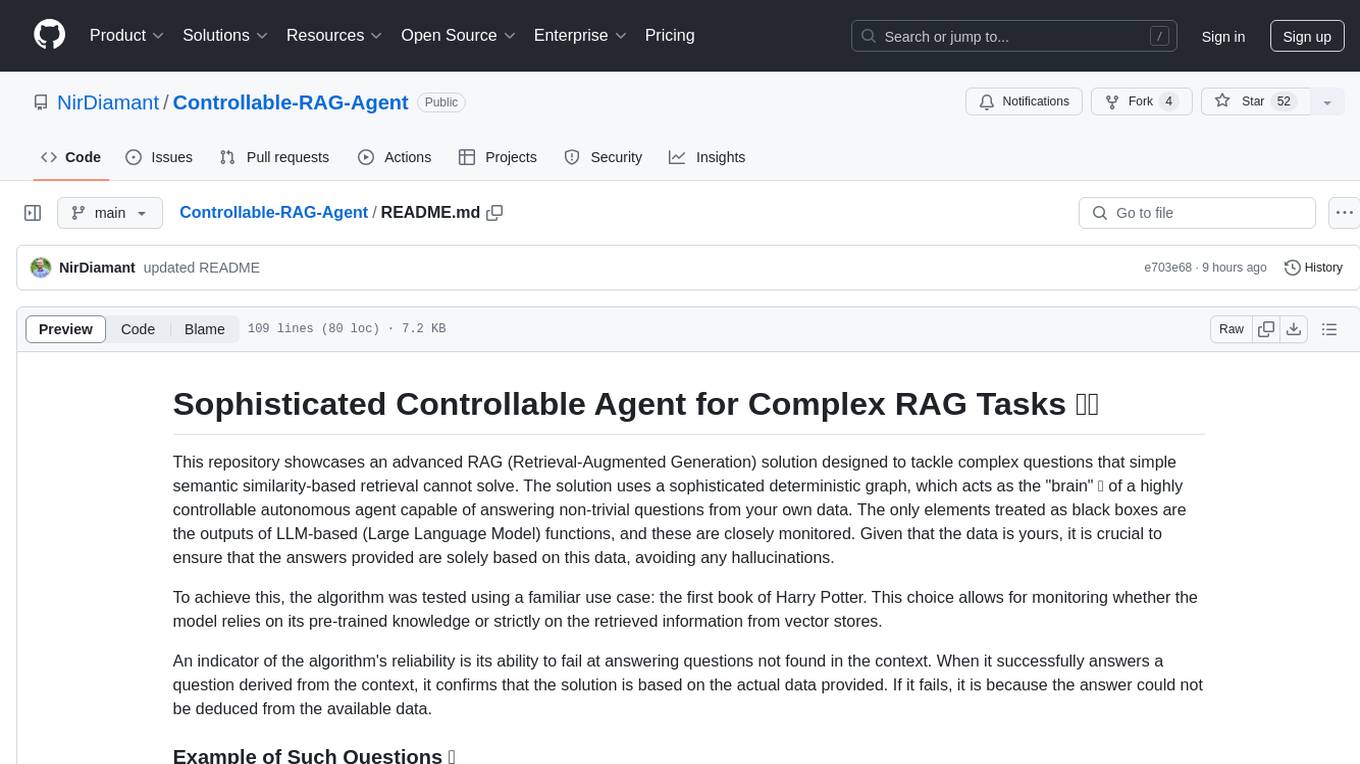
Controllable-RAG-Agent
This repository contains a sophisticated deterministic graph-based solution for answering complex questions using a controllable autonomous agent. The solution is designed to ensure that answers are solely based on the provided data, avoiding hallucinations. It involves various steps such as PDF loading, text preprocessing, summarization, database creation, encoding, and utilizing large language models. The algorithm follows a detailed workflow involving planning, retrieval, answering, replanning, content distillation, and performance evaluation. Heuristics and techniques implemented focus on content encoding, anonymizing questions, task breakdown, content distillation, chain of thought answering, verification, and model performance evaluation.
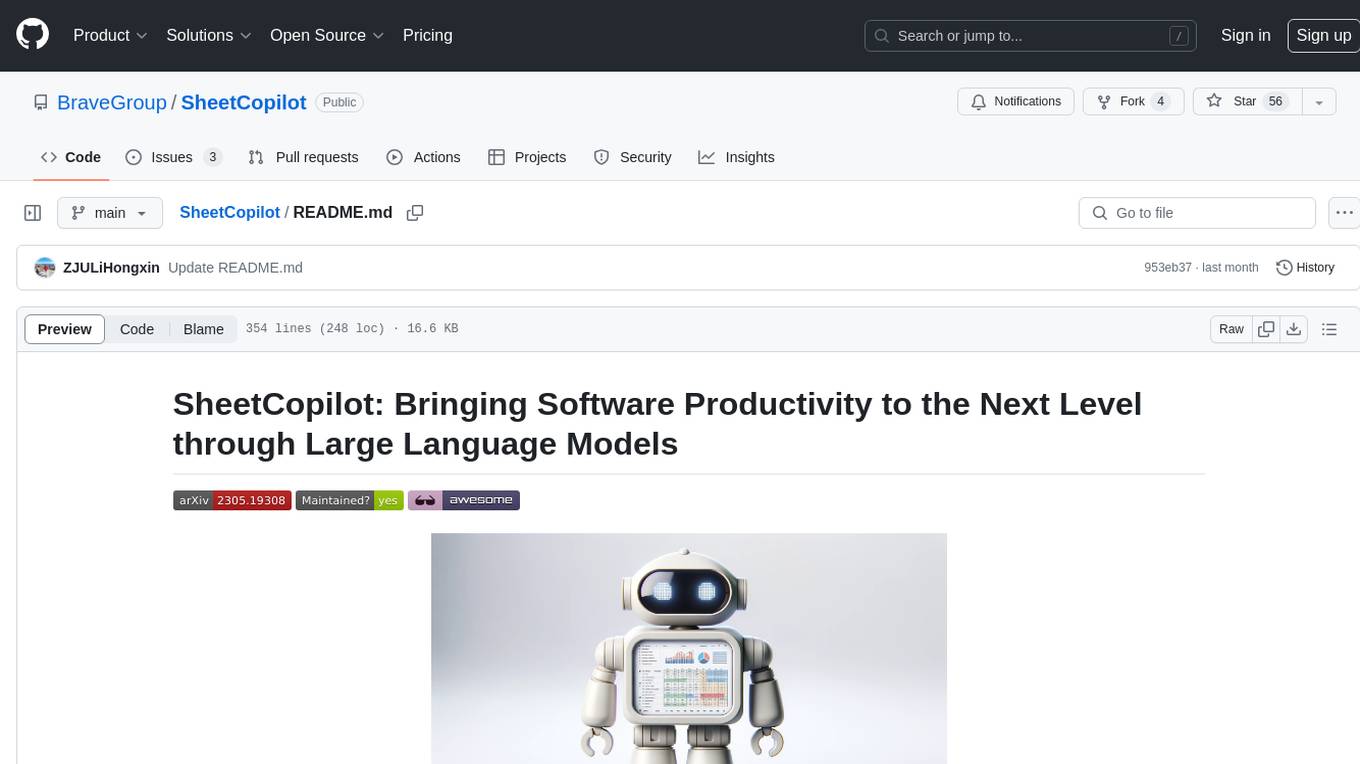
SheetCopilot
SheetCopilot is an assistant agent that manipulates spreadsheets by following user commands. It leverages Large Language Models (LLMs) to interact with spreadsheets like a human expert, enabling non-expert users to complete tasks on complex software such as Google Sheets and Excel via a language interface. The tool observes spreadsheet states, polishes generated solutions based on external action documents and error feedback, and aims to improve success rate and efficiency. SheetCopilot offers a dataset with diverse task categories and operations, supporting operations like entry & manipulation, management, formatting, charts, and pivot tables. Users can interact with SheetCopilot in Excel or Google Sheets, executing tasks like calculating revenue, creating pivot tables, and plotting charts. The tool's evaluation includes performance comparisons with leading LLMs and VBA-based methods on specific datasets, showcasing its capabilities in controlling various aspects of a spreadsheet.
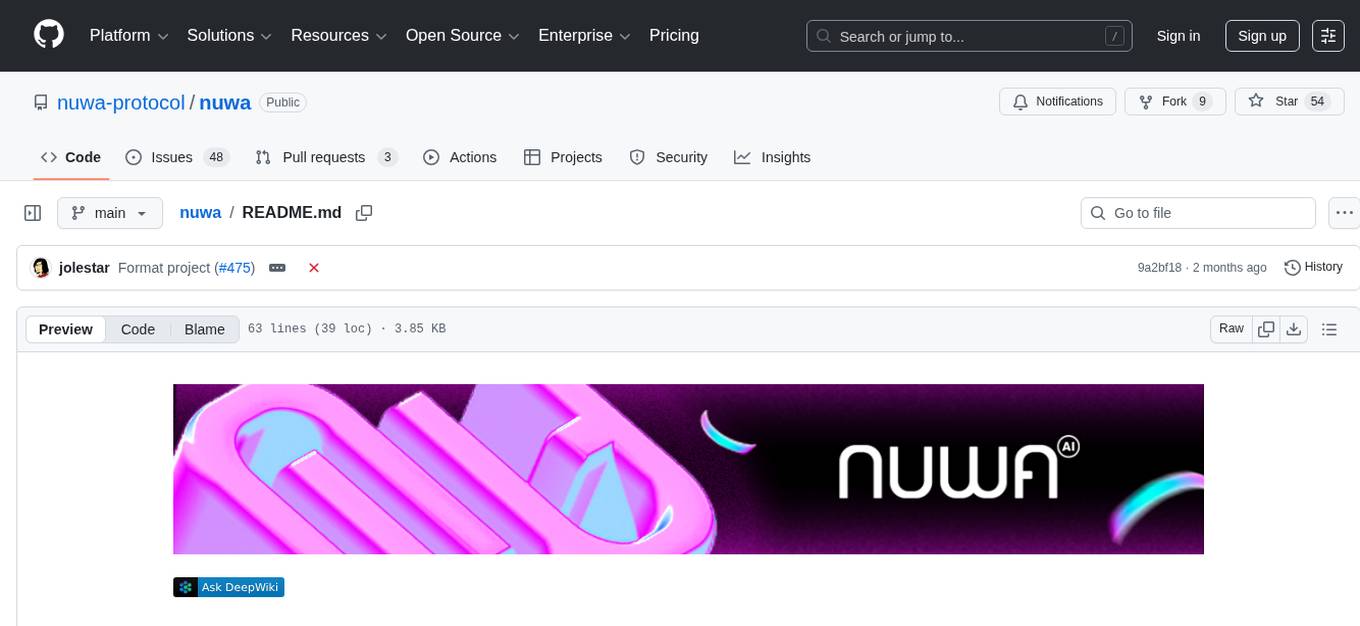
nuwa
Nuwa is an AI platform where users pay directly to developers for AI models and agents. Payments are made using cryptocurrencies secured by blockchain. User data and authentications are based on Decentralized Identity (DID). Nuwa aims to reduce friction for users, enhance their daily AI experience, and provide direct monetization for developers. The platform offers an agent-first approach, protocol-powered solutions, and user-aligned services. It includes a Nuwa Client for AI chat with DID-based authentication and cryptocurrency payments, and Nuwa Kit for developers to build and launch AI models and agents into Caps (capabilities). The repository contains various components of the Nuwa Protocol, including Nuwa Improvement Proposals, smart contracts, client agent implementation, development kits, reference implementations of key services, and websites for documentation and landing pages.
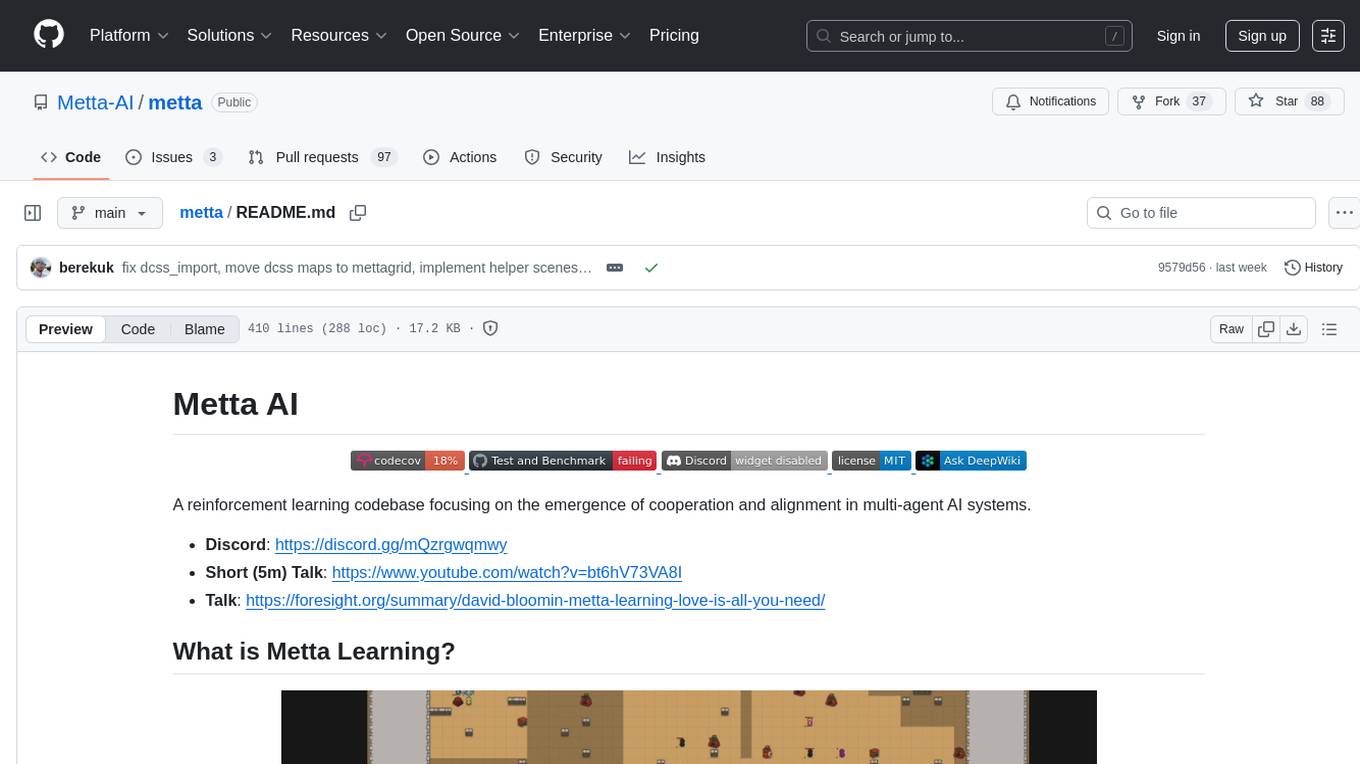
metta
Metta AI is an open-source research project focusing on the emergence of cooperation and alignment in multi-agent AI systems. It explores the impact of social dynamics like kinship and mate selection on learning and cooperative behaviors of AI agents. The project introduces a reward-sharing mechanism mimicking familial bonds and mate selection to observe the evolution of complex social behaviors among AI agents. Metta aims to contribute to the discussion on safe and beneficial AGI by creating an environment where AI agents can develop general intelligence through continuous learning and adaptation.
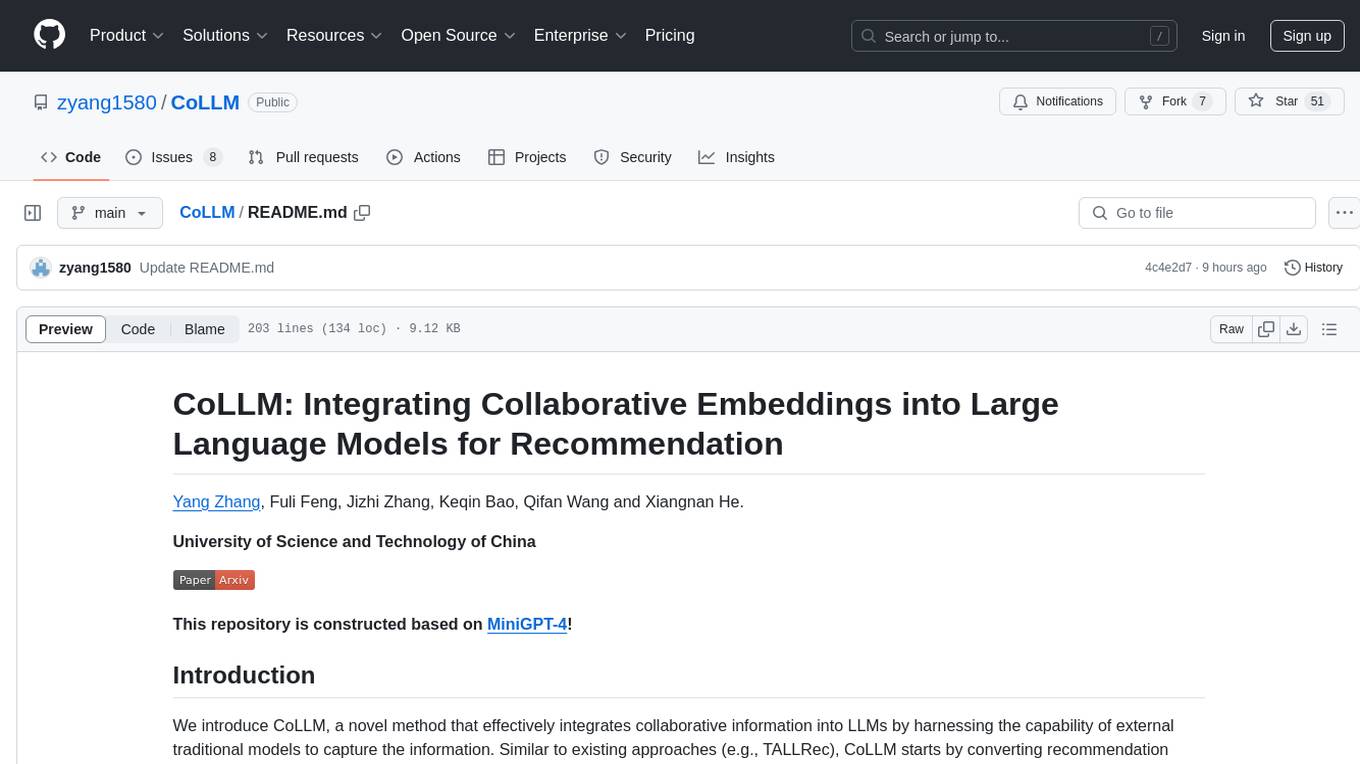
CoLLM
CoLLM is a novel method that integrates collaborative information into Large Language Models (LLMs) for recommendation. It converts recommendation data into language prompts, encodes them with both textual and collaborative information, and uses a two-step tuning method to train the model. The method incorporates user/item ID fields in prompts and employs a conventional collaborative model to generate user/item representations. CoLLM is built upon MiniGPT-4 and utilizes pretrained Vicuna weights for training.
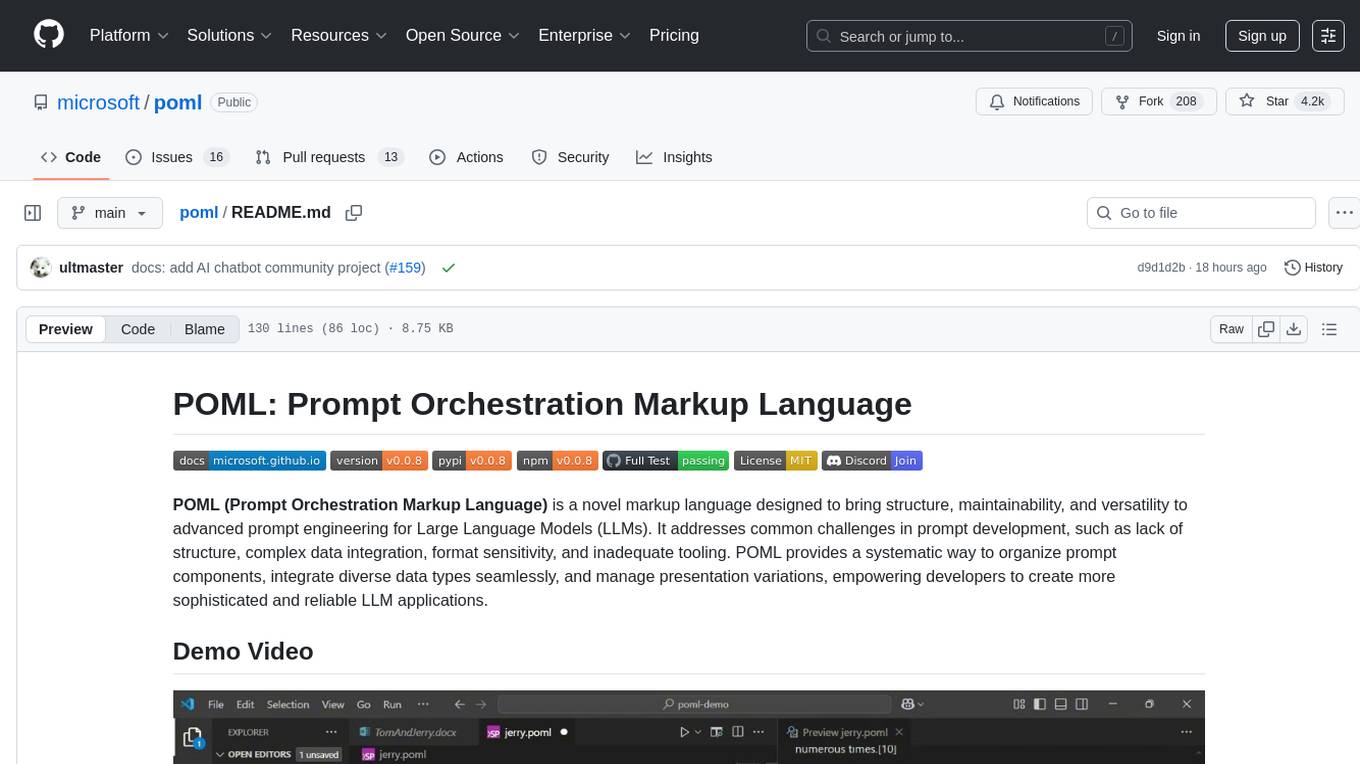
poml
POML (Prompt Orchestration Markup Language) is a novel markup language designed to bring structure, maintainability, and versatility to advanced prompt engineering for Large Language Models (LLMs). It addresses common challenges in prompt development, such as lack of structure, complex data integration, format sensitivity, and inadequate tooling. POML provides a systematic way to organize prompt components, integrate diverse data types seamlessly, and manage presentation variations, empowering developers to create more sophisticated and reliable LLM applications.
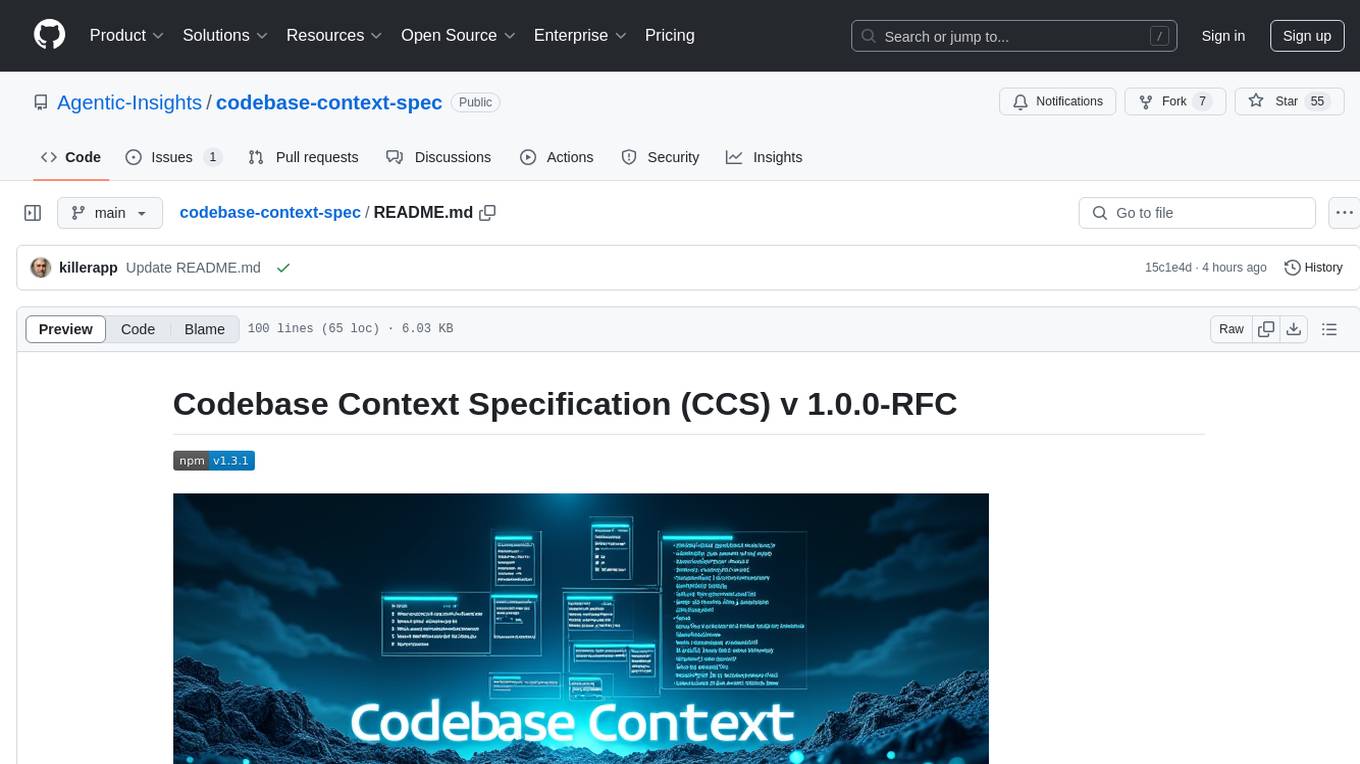
codebase-context-spec
The Codebase Context Specification (CCS) project aims to standardize embedding contextual information within codebases to enhance understanding for both AI and human developers. It introduces a convention similar to `.env` and `.editorconfig` files but focused on documenting code for both AI and humans. By providing structured contextual metadata, collaborative documentation guidelines, and standardized context files, developers can improve code comprehension, collaboration, and development efficiency. The project includes a linter for validating context files and provides guidelines for using the specification with AI assistants. Tooling recommendations suggest creating memory systems, IDE plugins, AI model integrations, and agents for context creation and utilization. Future directions include integration with existing documentation systems, dynamic context generation, and support for explicit context overriding.
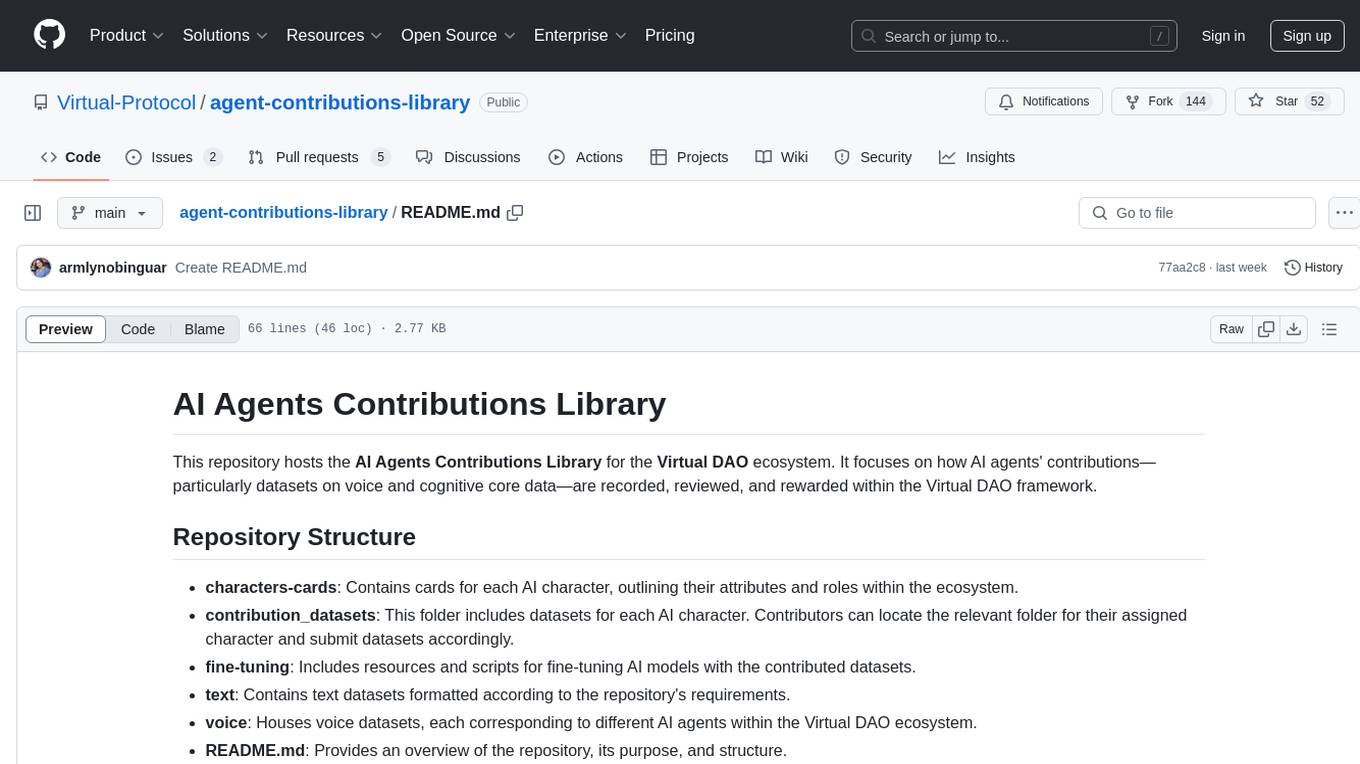
agent-contributions-library
The AI Agents Contributions Library is a repository dedicated to managing datasets on voice and cognitive core data for AI agents within the Virtual DAO ecosystem. It provides a structured framework for recording, reviewing, and rewarding contributions from contributors. The repository includes folders for character cards, contribution datasets, fine-tuning resources, text datasets, and voice datasets. Contributors can submit datasets following specific guidelines and formats, and the Virtual DAO team reviews and integrates approved datasets to enhance AI agents' capabilities.
For similar tasks
AiDE
AiDE is a lightweight framework for structuring AI-assisted development. It standardizes project context management, documentation, and collaboration, ensuring the assistant stays informed and productive throughout the project lifecycle. It offers drop-in simplicity with no dependencies, versatile usage for new and existing projects, and standardized templates for roadmaps, tasks, decisions, and sessions. The framework helps track project state, decision records, task management, and session tracking. It encourages best practices like starting each session by reviewing `.context` files, tracking task completion, documenting key decisions, and recording session summaries. The folder structure includes files for current state, roadmap, tasks, decisions, and sessions, with specific directories for active, completed, hold, and planned tasks. Contributions are welcome to enhance the usability of `.context`, and optional global rules for AI assistants are provided to optimize integration with the framework.
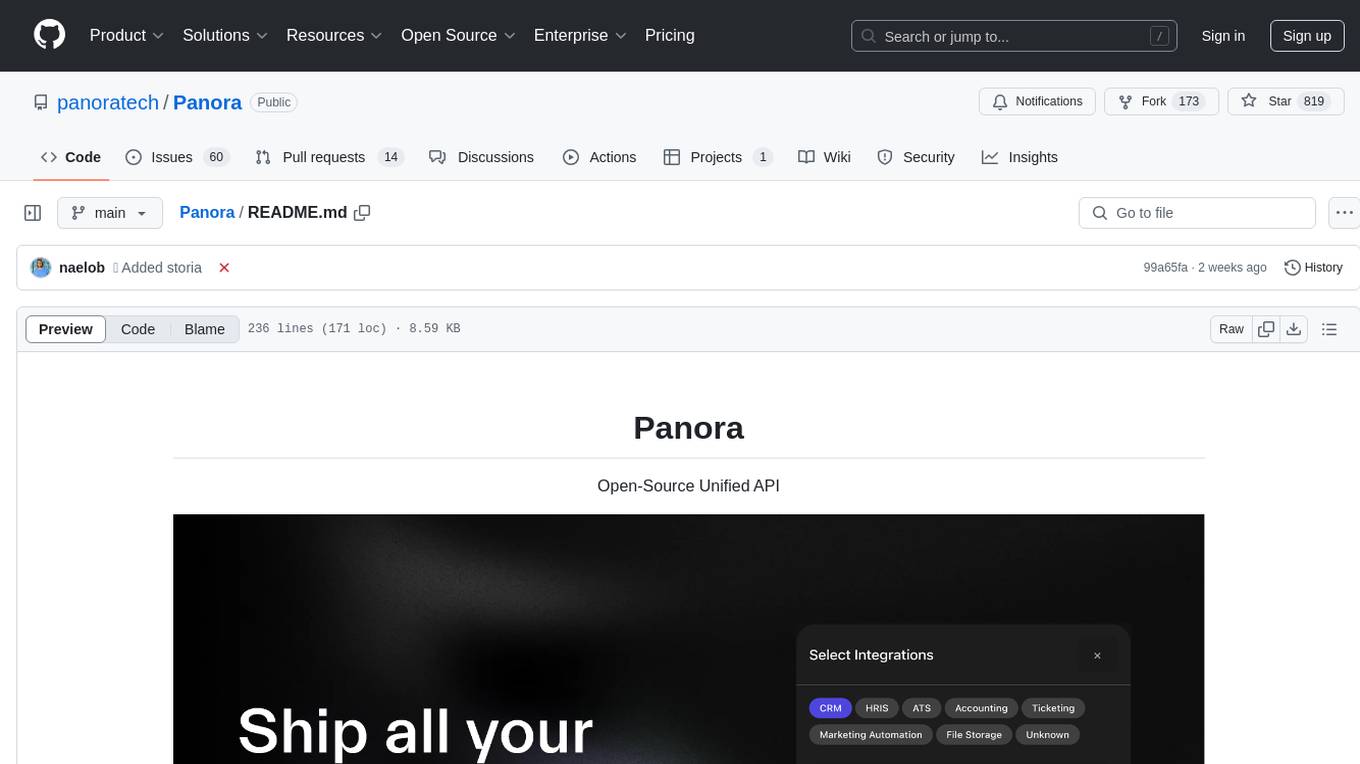
Panora
Panora is an open-source unified API tool that allows users to easily integrate and interact with various software platforms. It provides features like Magic Links for data access, Custom Fields for specific data points, Passthrough Requests for interacting with other platforms, and Webhooks for receiving normalized data. The tool supports integrations with CRM, Ticketing, ATS, HRIS, File Storage, Ecommerce, and more. Users can easily manage contacts, deals, notes, engagements, tasks, users, companies, and other data across different platforms. Panora aims to simplify data management and streamline workflows for businesses.
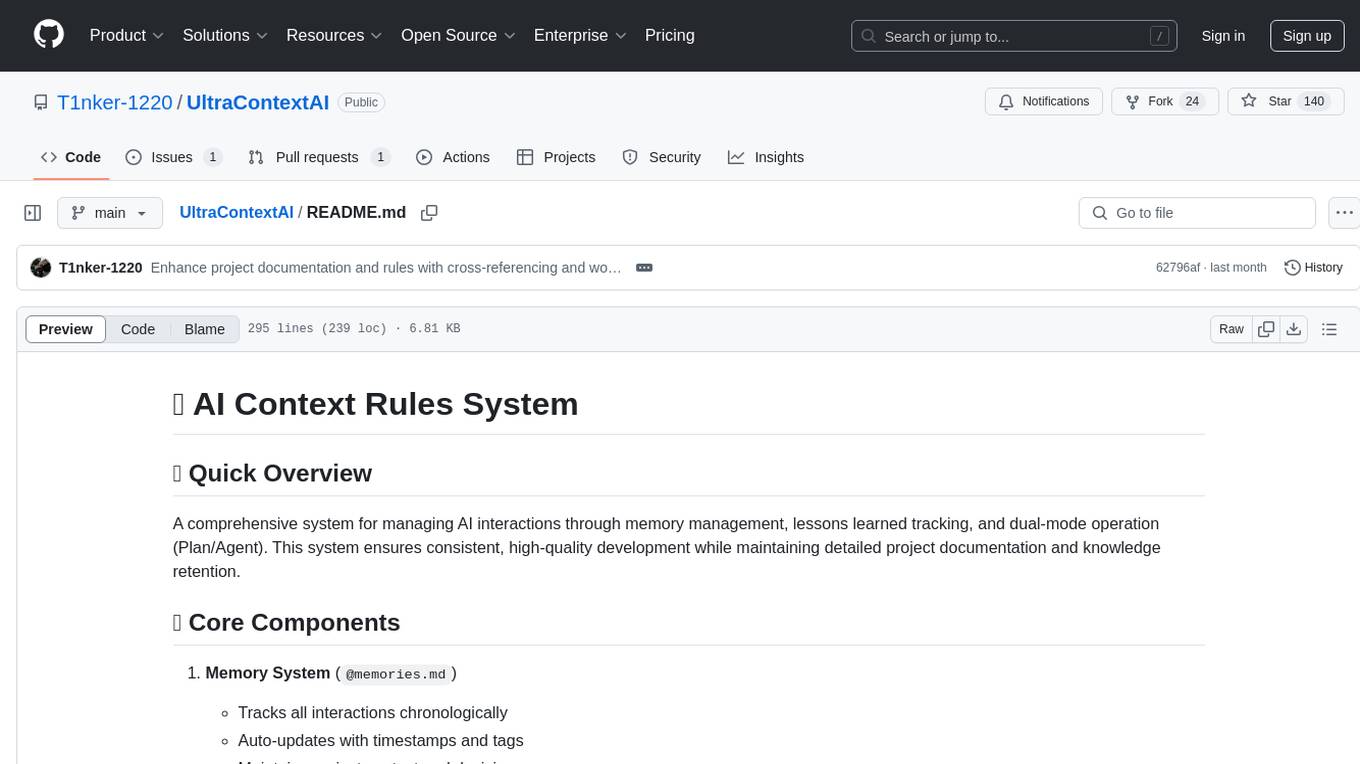
UltraContextAI
UltraContextAI is a comprehensive system for managing AI interactions through memory management, lessons learned tracking, and dual-mode operation (Plan/Agent). It ensures consistent, high-quality development while maintaining detailed project documentation and knowledge retention. The system includes core components like Memory System, Lessons Learned, and Scratchpad. It operates in Plan Mode for information gathering and planning, and Agent Mode for execution. Users can create new features, fix bugs, set up projects, and update documentation using the system. Real-time updates, version control, and cross-referencing are key aspects of the system. Best practices include memory management, task tracking, and documentation standards. Tips and tricks are provided for handling AI and Cursor issues. Contributions to the system are welcome, and it is licensed under MIT License.
For similar jobs

sweep
Sweep is an AI junior developer that turns bugs and feature requests into code changes. It automatically handles developer experience improvements like adding type hints and improving test coverage.

teams-ai
The Teams AI Library is a software development kit (SDK) that helps developers create bots that can interact with Teams and Microsoft 365 applications. It is built on top of the Bot Framework SDK and simplifies the process of developing bots that interact with Teams' artificial intelligence capabilities. The SDK is available for JavaScript/TypeScript, .NET, and Python.

ai-guide
This guide is dedicated to Large Language Models (LLMs) that you can run on your home computer. It assumes your PC is a lower-end, non-gaming setup.

classifai
Supercharge WordPress Content Workflows and Engagement with Artificial Intelligence. Tap into leading cloud-based services like OpenAI, Microsoft Azure AI, Google Gemini and IBM Watson to augment your WordPress-powered websites. Publish content faster while improving SEO performance and increasing audience engagement. ClassifAI integrates Artificial Intelligence and Machine Learning technologies to lighten your workload and eliminate tedious tasks, giving you more time to create original content that matters.

chatbot-ui
Chatbot UI is an open-source AI chat app that allows users to create and deploy their own AI chatbots. It is easy to use and can be customized to fit any need. Chatbot UI is perfect for businesses, developers, and anyone who wants to create a chatbot.

BricksLLM
BricksLLM is a cloud native AI gateway written in Go. Currently, it provides native support for OpenAI, Anthropic, Azure OpenAI and vLLM. BricksLLM aims to provide enterprise level infrastructure that can power any LLM production use cases. Here are some use cases for BricksLLM: * Set LLM usage limits for users on different pricing tiers * Track LLM usage on a per user and per organization basis * Block or redact requests containing PIIs * Improve LLM reliability with failovers, retries and caching * Distribute API keys with rate limits and cost limits for internal development/production use cases * Distribute API keys with rate limits and cost limits for students

uAgents
uAgents is a Python library developed by Fetch.ai that allows for the creation of autonomous AI agents. These agents can perform various tasks on a schedule or take action on various events. uAgents are easy to create and manage, and they are connected to a fast-growing network of other uAgents. They are also secure, with cryptographically secured messages and wallets.

griptape
Griptape is a modular Python framework for building AI-powered applications that securely connect to your enterprise data and APIs. It offers developers the ability to maintain control and flexibility at every step. Griptape's core components include Structures (Agents, Pipelines, and Workflows), Tasks, Tools, Memory (Conversation Memory, Task Memory, and Meta Memory), Drivers (Prompt and Embedding Drivers, Vector Store Drivers, Image Generation Drivers, Image Query Drivers, SQL Drivers, Web Scraper Drivers, and Conversation Memory Drivers), Engines (Query Engines, Extraction Engines, Summary Engines, Image Generation Engines, and Image Query Engines), and additional components (Rulesets, Loaders, Artifacts, Chunkers, and Tokenizers). Griptape enables developers to create AI-powered applications with ease and efficiency.