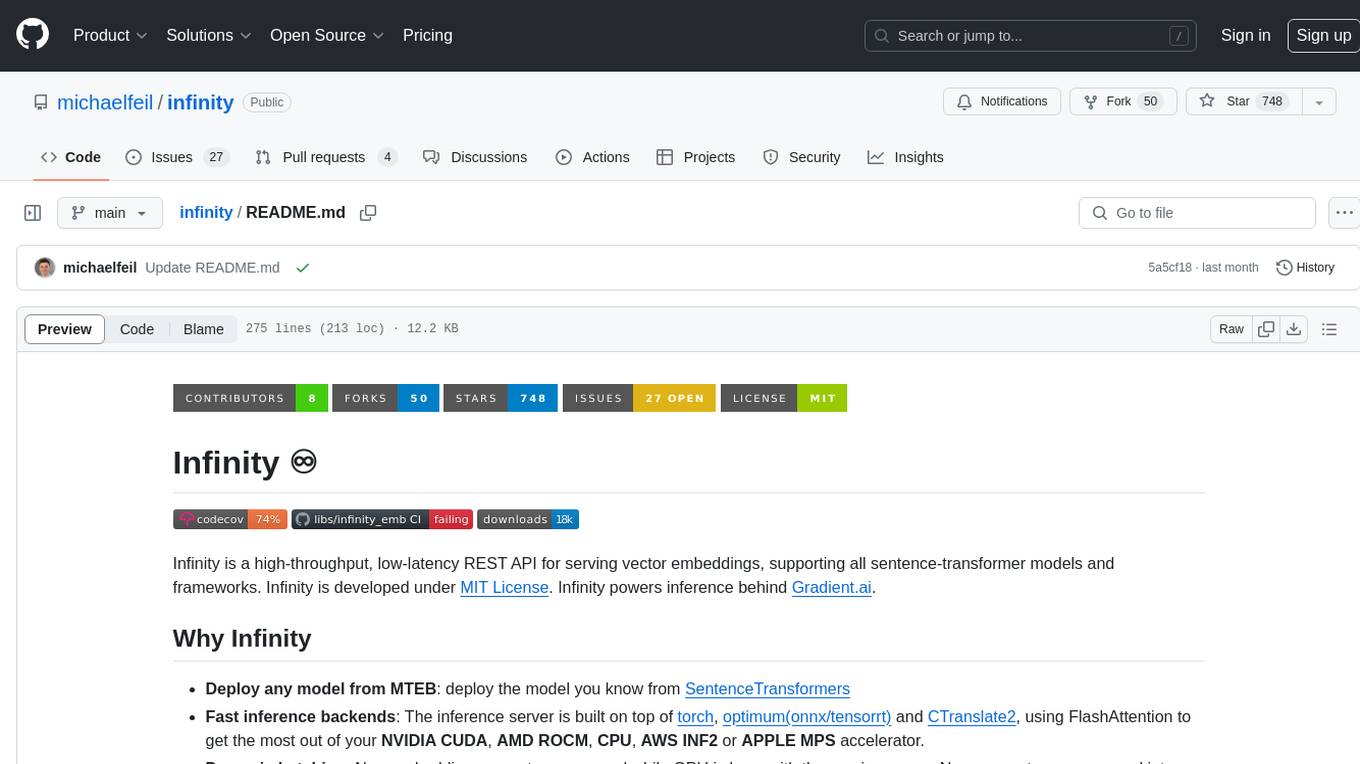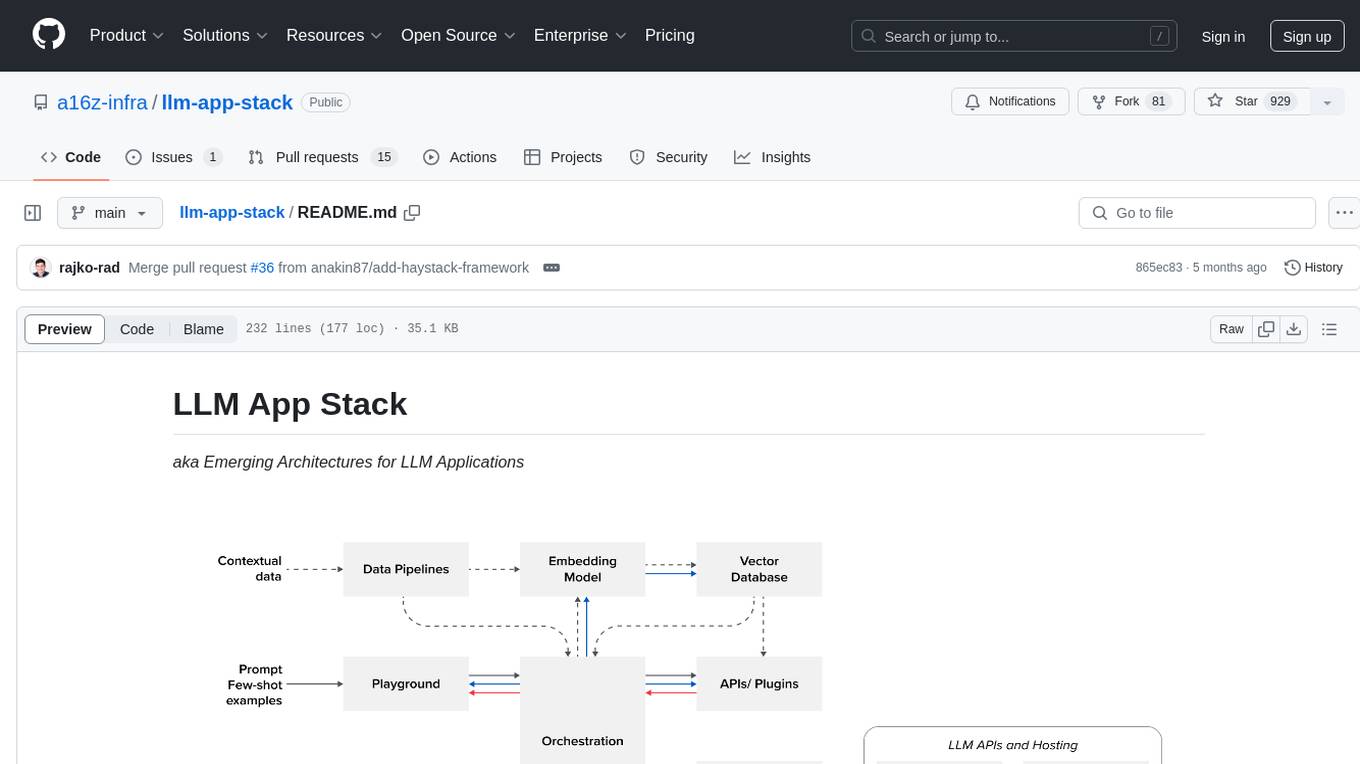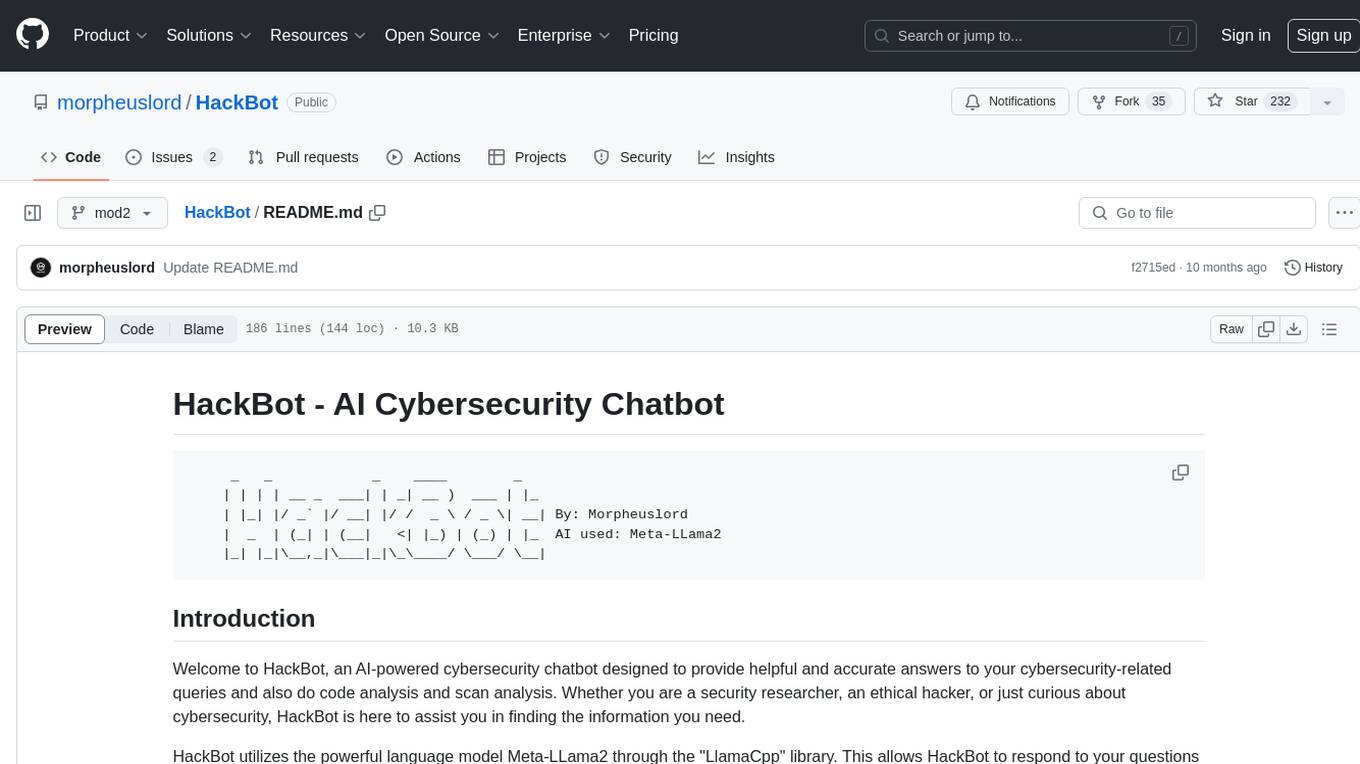AI tools for runpod-worker-comfy
Related Tools:
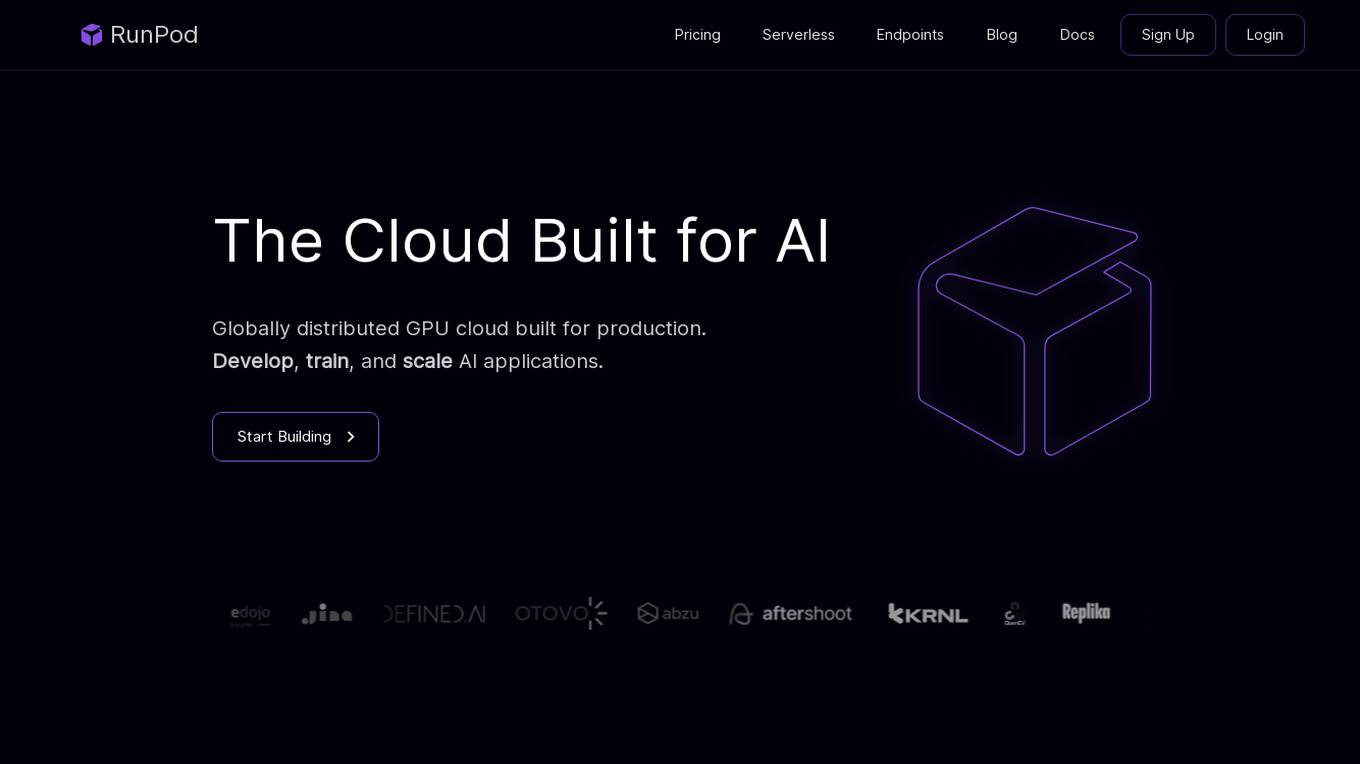
RunPod
RunPod is a cloud platform specifically designed for AI development and deployment. It offers a range of features to streamline the process of developing, training, and scaling AI models, including a library of pre-built templates, efficient training pipelines, and scalable deployment options. RunPod also provides access to a wide selection of GPUs, allowing users to choose the optimal hardware for their specific AI workloads.
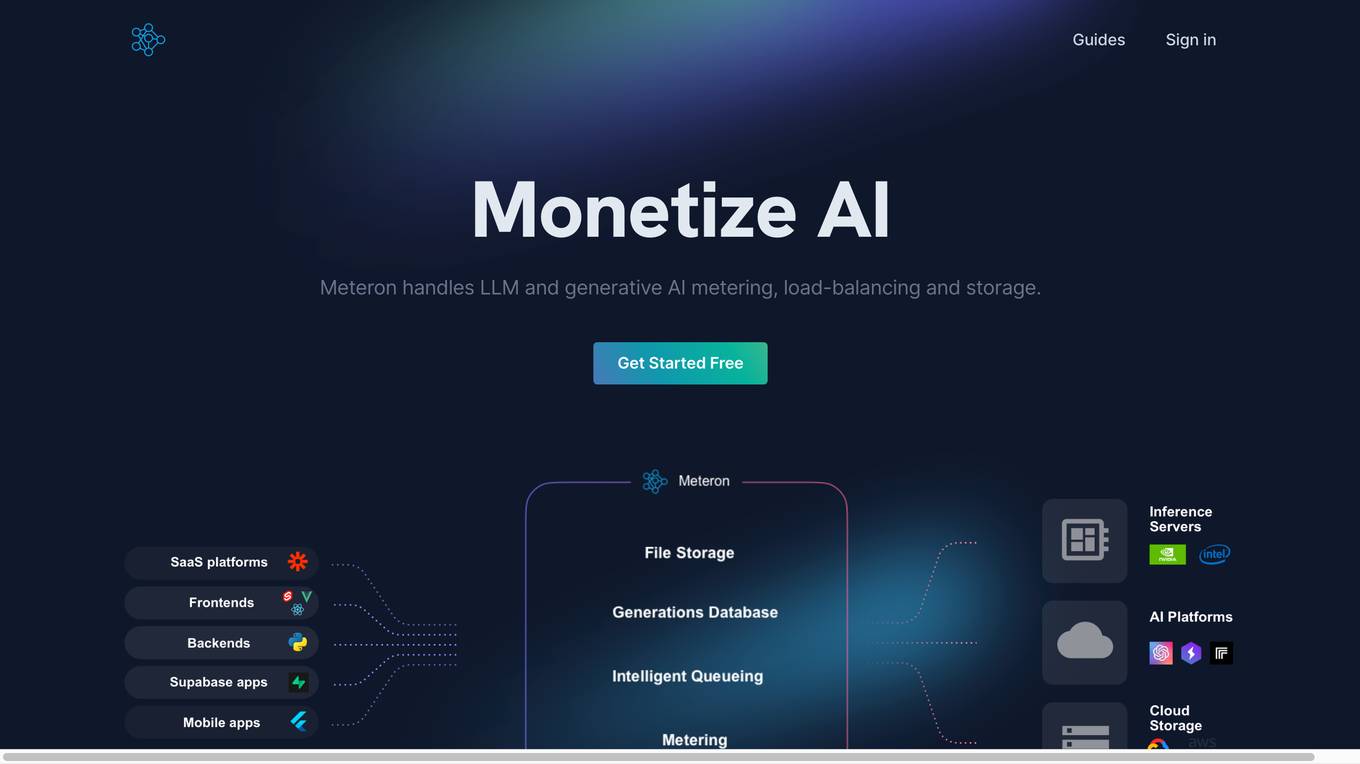
Meteron AI
Meteron AI is an all-in-one AI toolset that helps developers build AI-powered products faster and easier. It provides a simple, yet powerful metering mechanism, elastic scaling, unlimited storage, and works with any model. With Meteron, developers can focus on building AI products instead of worrying about the underlying infrastructure.
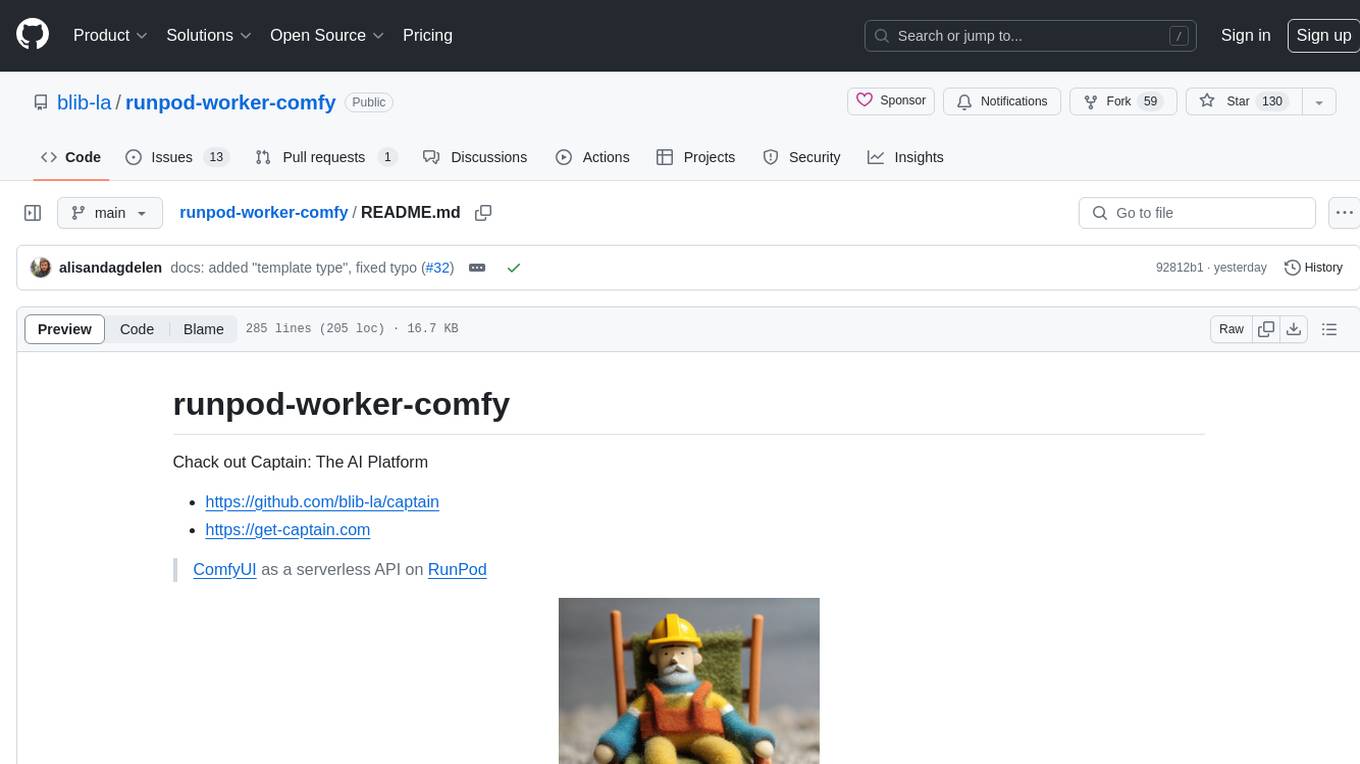
runpod-worker-comfy
runpod-worker-comfy is a serverless API tool that allows users to run any ComfyUI workflow to generate an image. Users can provide input images as base64-encoded strings, and the generated image can be returned as a base64-encoded string or uploaded to AWS S3. The tool is built on Ubuntu + NVIDIA CUDA and provides features like built-in checkpoints and VAE models. Users can configure environment variables to upload images to AWS S3 and interact with the RunPod API to generate images. The tool also supports local testing and deployment to Docker hub using Github Actions.
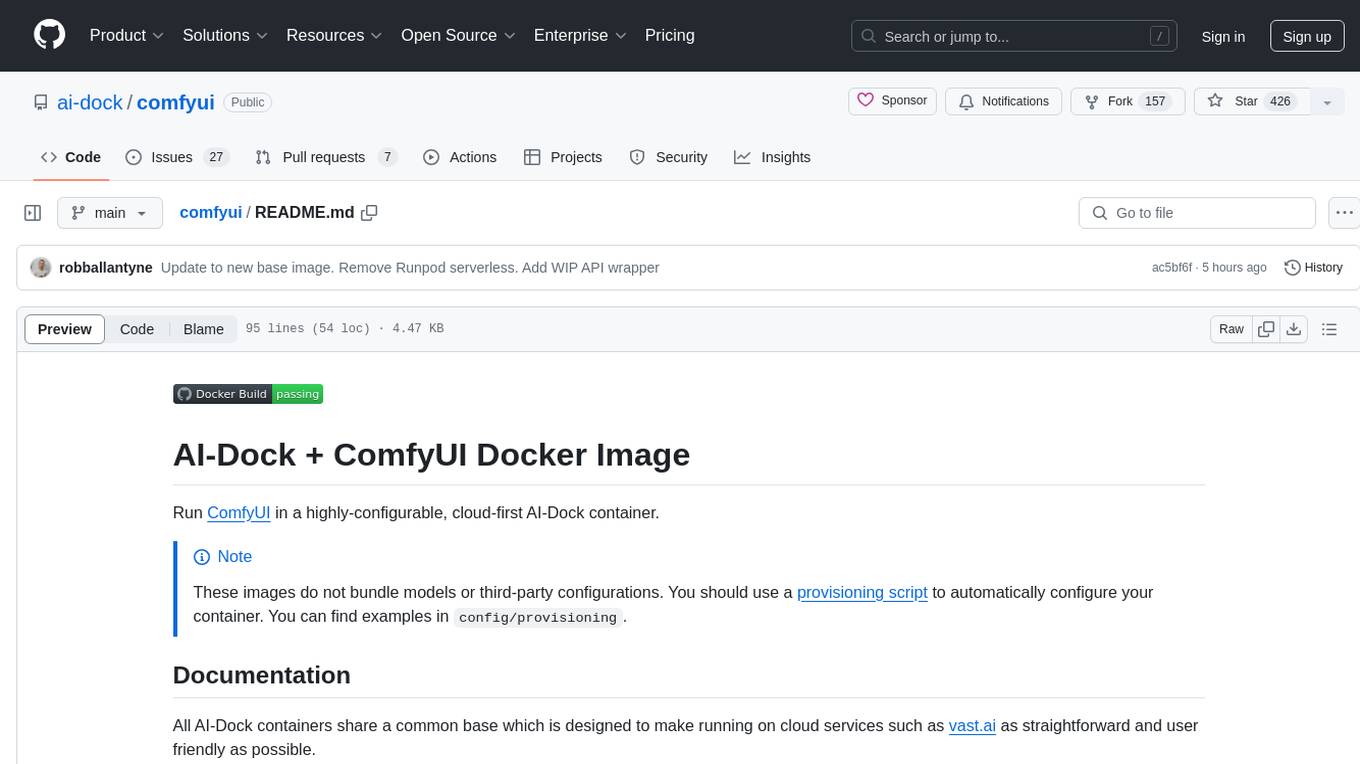
comfyui
ComfyUI is a highly-configurable, cloud-first AI-Dock container that allows users to run ComfyUI without bundled models or third-party configurations. Users can configure the container using provisioning scripts. The Docker image supports NVIDIA CUDA, AMD ROCm, and CPU platforms, with version tags for different configurations. Additional environment variables and Python environments are provided for customization. ComfyUI service runs on port 8188 and can be managed using supervisorctl. The tool also includes an API wrapper service and pre-configured templates for Vast.ai. The author may receive compensation for services linked in the documentation.
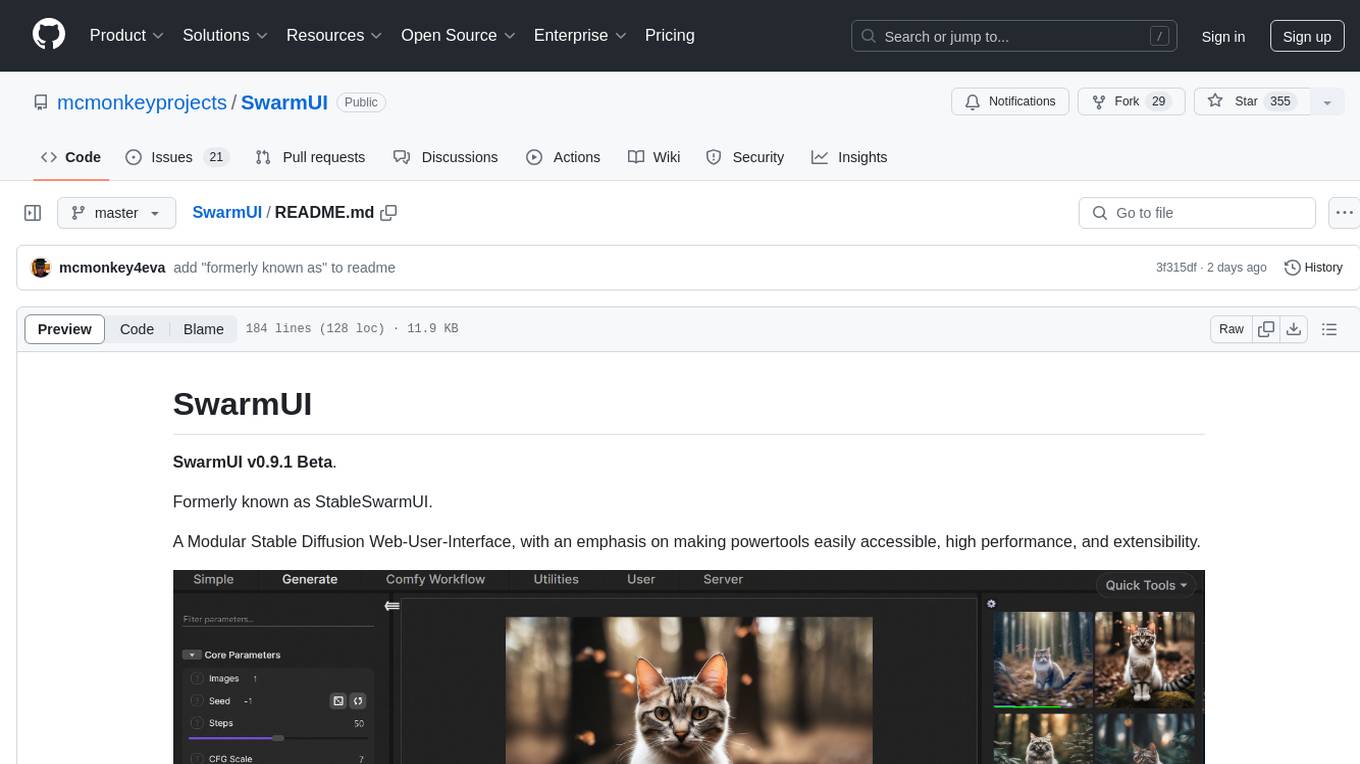
SwarmUI
SwarmUI is a modular stable diffusion web-user-interface designed to make powertools easily accessible, high performance, and extensible. It is in Beta status, offering a primary Generate tab for beginners and a Comfy Workflow tab for advanced users. The tool aims to become a full-featured one-stop-shop for all things Stable Diffusion, with plans for better mobile browser support, detailed 'Current Model' display, dynamic tab shifting, LLM-assisted prompting, and convenient direct distribution as an Electron app.

StableSwarmUI
StableSwarmUI is a modular Stable Diffusion web user interface that emphasizes making power tools easily accessible, high performance, and extensible. It is designed to be a one-stop-shop for all things Stable Diffusion, providing a wide range of features and capabilities to enhance the user experience.
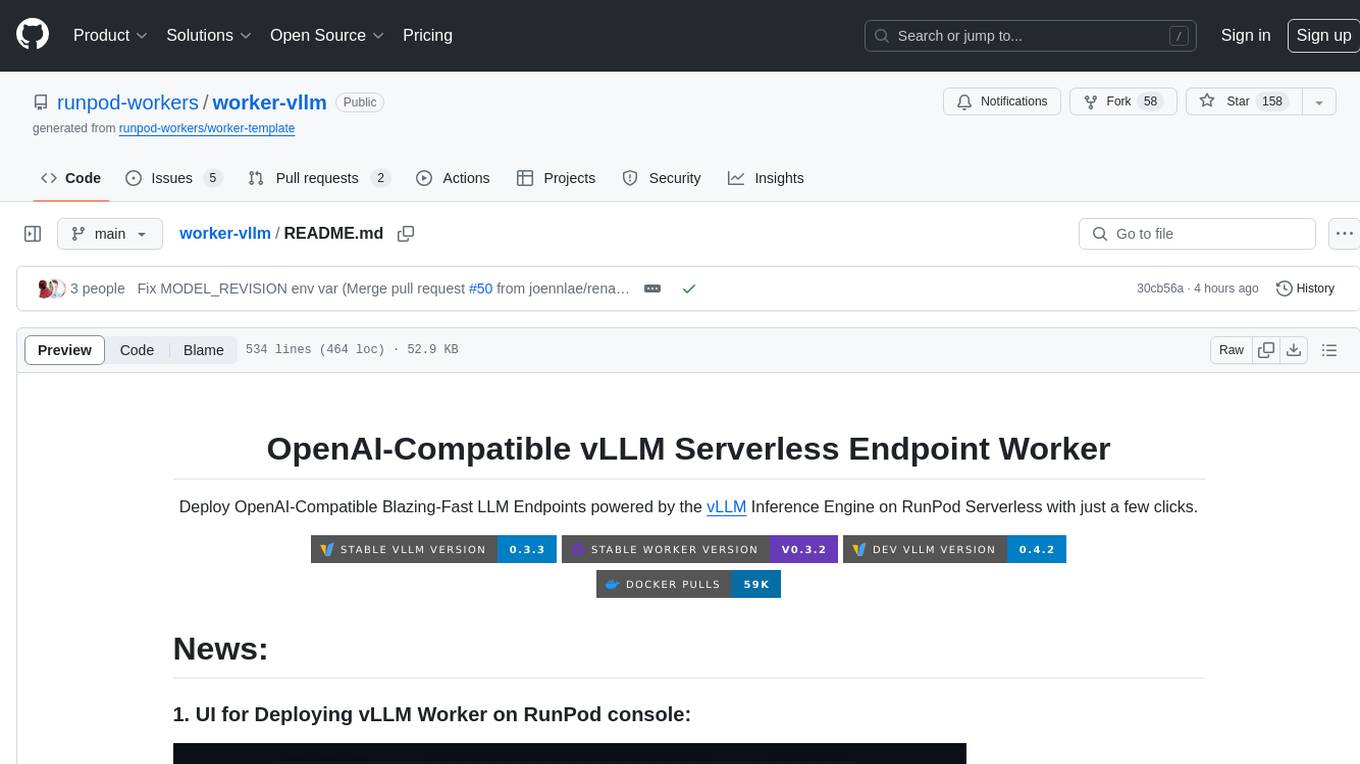
worker-vllm
The worker-vLLM repository provides a serverless endpoint for deploying OpenAI-compatible vLLM models with blazing-fast performance. It supports deploying various model architectures, such as Aquila, Baichuan, BLOOM, ChatGLM, Command-R, DBRX, DeciLM, Falcon, Gemma, GPT-2, GPT BigCode, GPT-J, GPT-NeoX, InternLM, Jais, LLaMA, MiniCPM, Mistral, Mixtral, MPT, OLMo, OPT, Orion, Phi, Phi-3, Qwen, Qwen2, Qwen2MoE, StableLM, Starcoder2, Xverse, and Yi. Users can deploy models using pre-built Docker images or build custom images with specified arguments. The repository also supports OpenAI compatibility for chat completions, completions, and models, with customizable input parameters. Users can modify their OpenAI codebase to use the deployed vLLM worker and access a list of available models for deployment.

llava-docker
This Docker image for LLaVA (Large Language and Vision Assistant) provides a convenient way to run LLaVA locally or on RunPod. LLaVA is a powerful AI tool that combines natural language processing and computer vision capabilities. With this Docker image, you can easily access LLaVA's functionalities for various tasks, including image captioning, visual question answering, text summarization, and more. The image comes pre-installed with LLaVA v1.2.0, Torch 2.1.2, xformers 0.0.23.post1, and other necessary dependencies. You can customize the model used by setting the MODEL environment variable. The image also includes a Jupyter Lab environment for interactive development and exploration. Overall, this Docker image offers a comprehensive and user-friendly platform for leveraging LLaVA's capabilities.
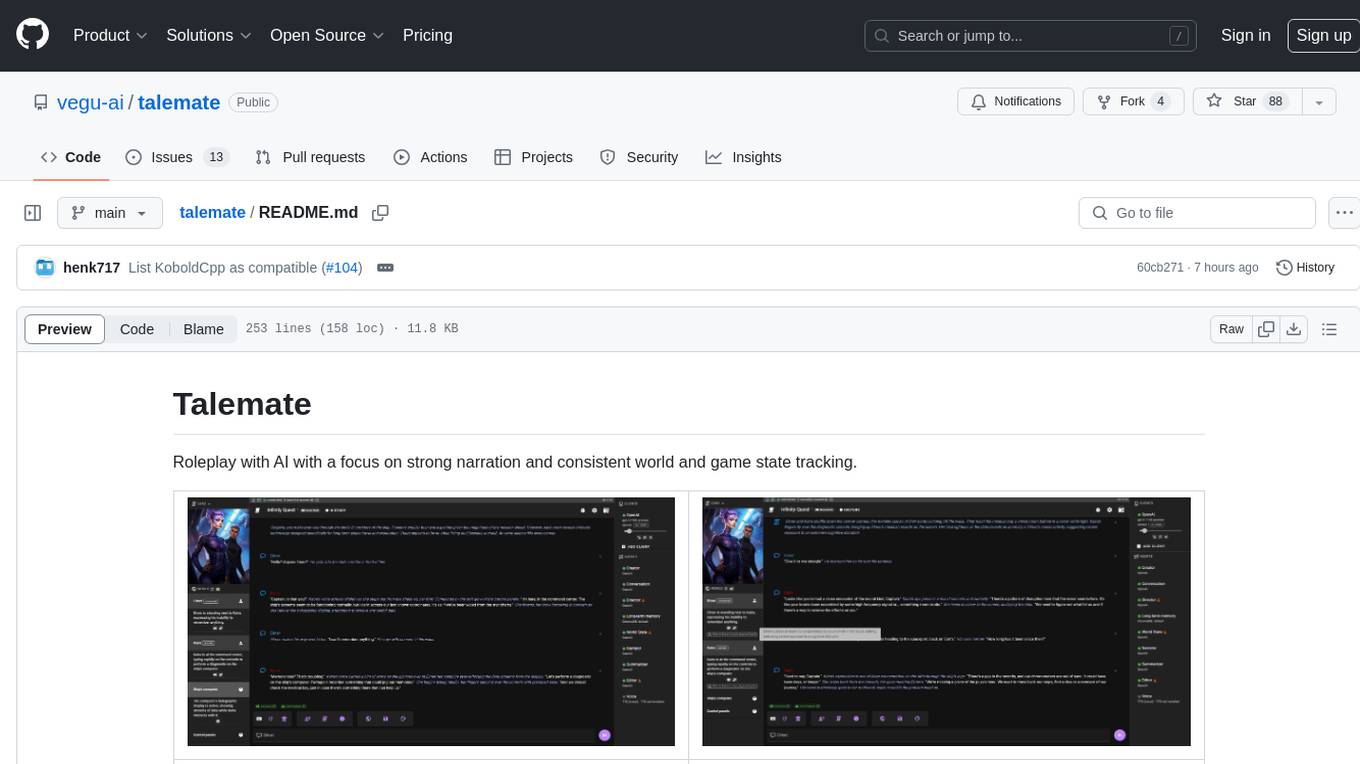
talemate
Talemate is a roleplay tool that allows users to interact with AI agents for dialogue, narration, summarization, direction, editing, world state management, character/scenario creation, text-to-speech, and visual generation. It supports multiple AI clients and APIs, offers long-term memory using ChromaDB, and provides tools for managing NPCs, AI-assisted character creation, and scenario creation. Users can customize prompts using Jinja2 templates and benefit from a modern, responsive UI. The tool also integrates with Runpod for enhanced functionality.
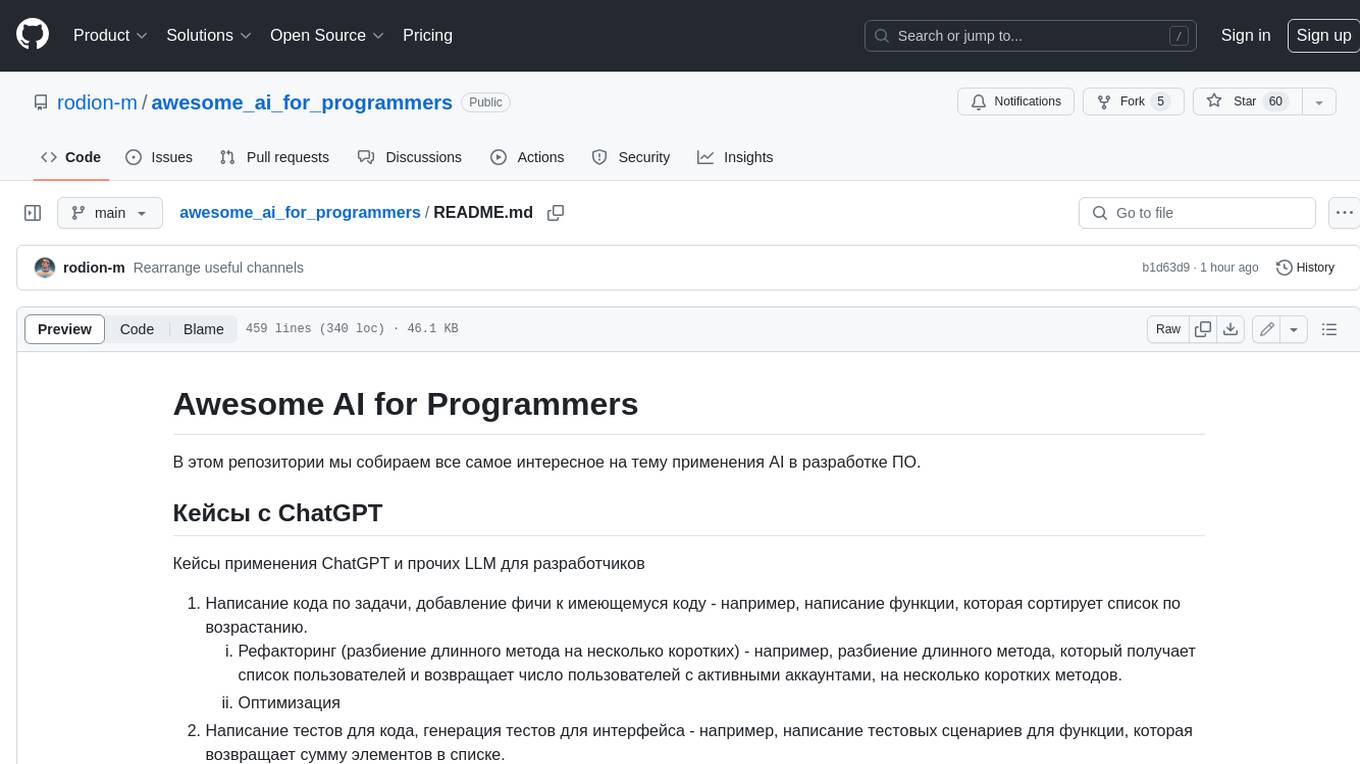
awesome_ai_for_programmers
Репозиторий содержит информацию о применении искусственного интеллекта в разработке программного обеспечения. В частности, рассматриваются кейсы использования ChatGPT и других языковых моделей для автоматизации задач разработки, таких как написание кода, тестирование, рефакторинг и генерация документации.
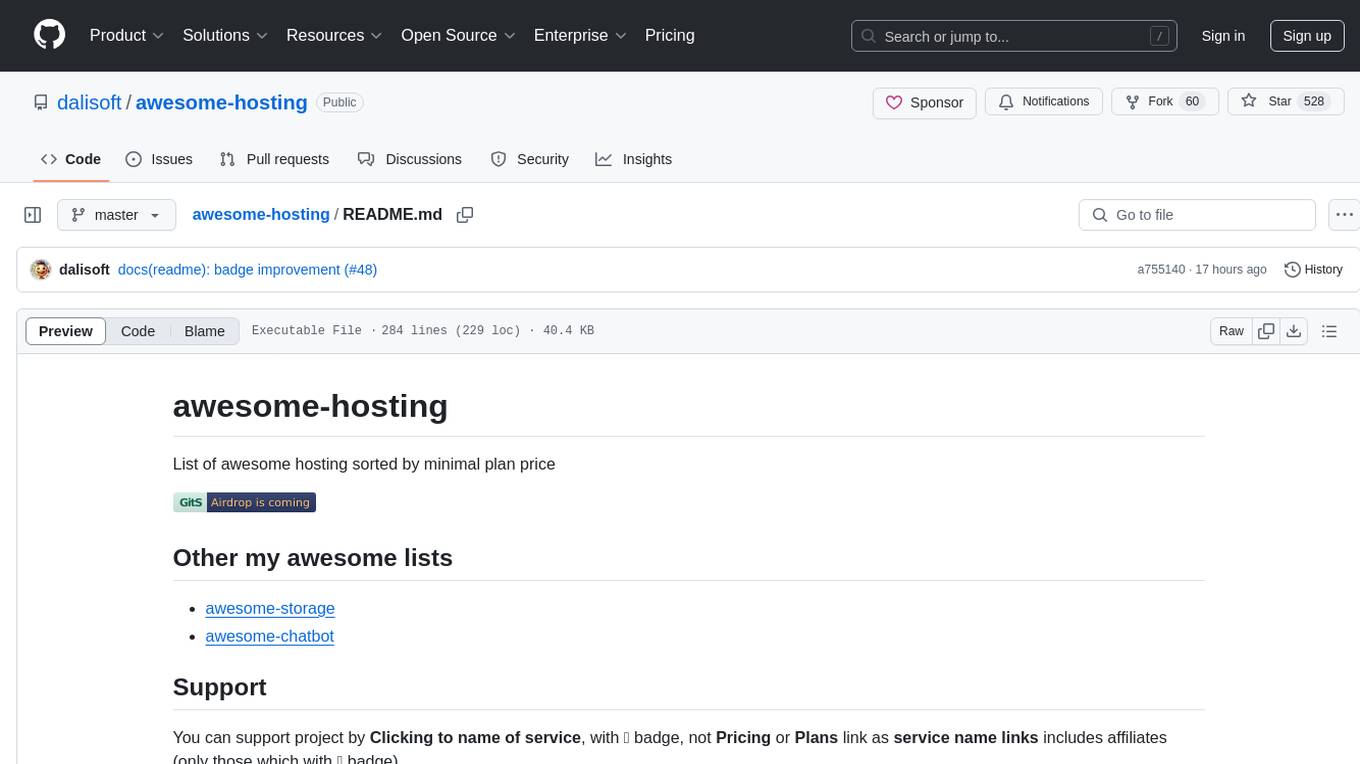
awesome-hosting
awesome-hosting is a curated list of hosting services sorted by minimal plan price. It includes various categories such as Web Services Platform, Backend-as-a-Service, Lambda, Node.js, Static site hosting, WordPress hosting, VPS providers, managed databases, GPU cloud services, and LLM/Inference API providers. Each category lists multiple service providers along with details on their minimal plan, trial options, free tier availability, open-source support, and specific features. The repository aims to help users find suitable hosting solutions based on their budget and requirements.
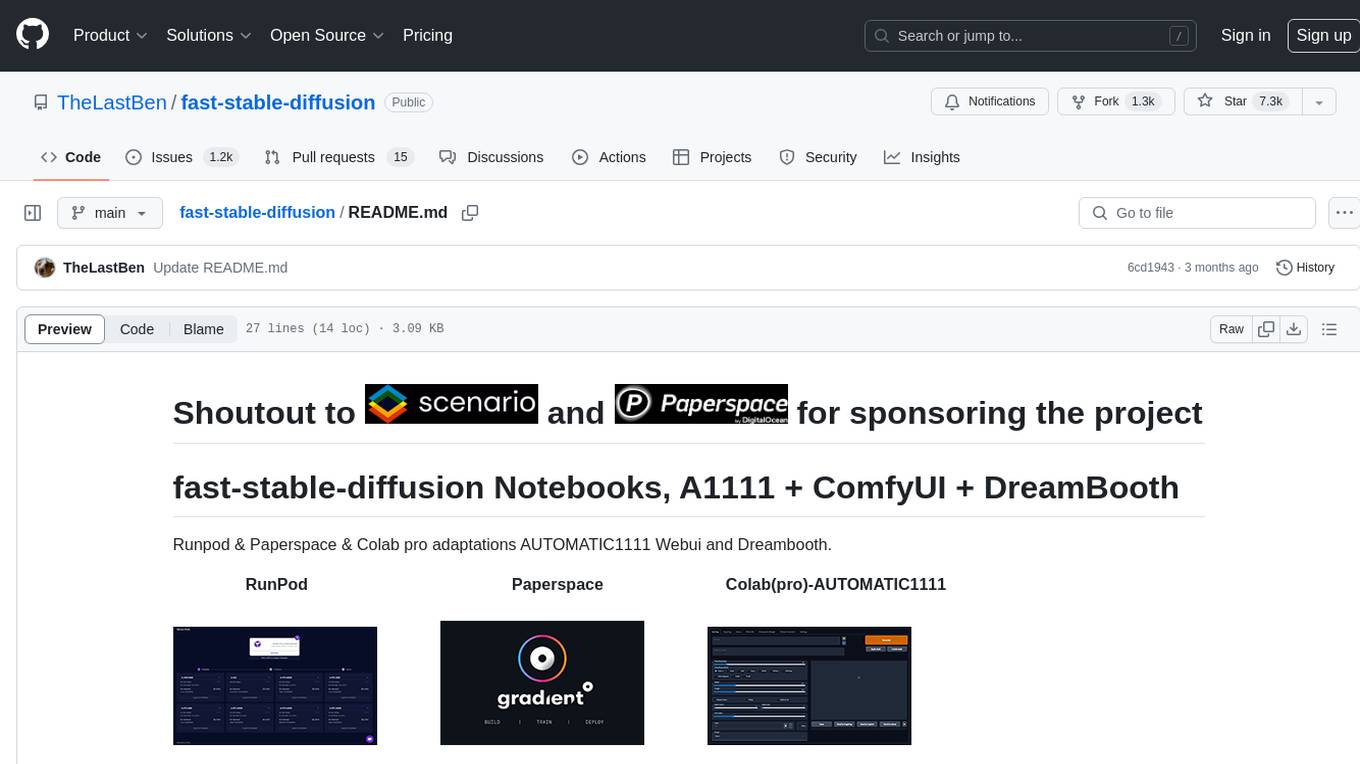
fast-stable-diffusion
Fast-stable-diffusion is a project that offers notebooks for RunPod, Paperspace, and Colab Pro adaptations with AUTOMATIC1111 Webui and Dreambooth. It provides tools for running and implementing Dreambooth, a stable diffusion project. The project includes implementations by XavierXiao and is sponsored by Runpod, Paperspace, and Colab Pro.
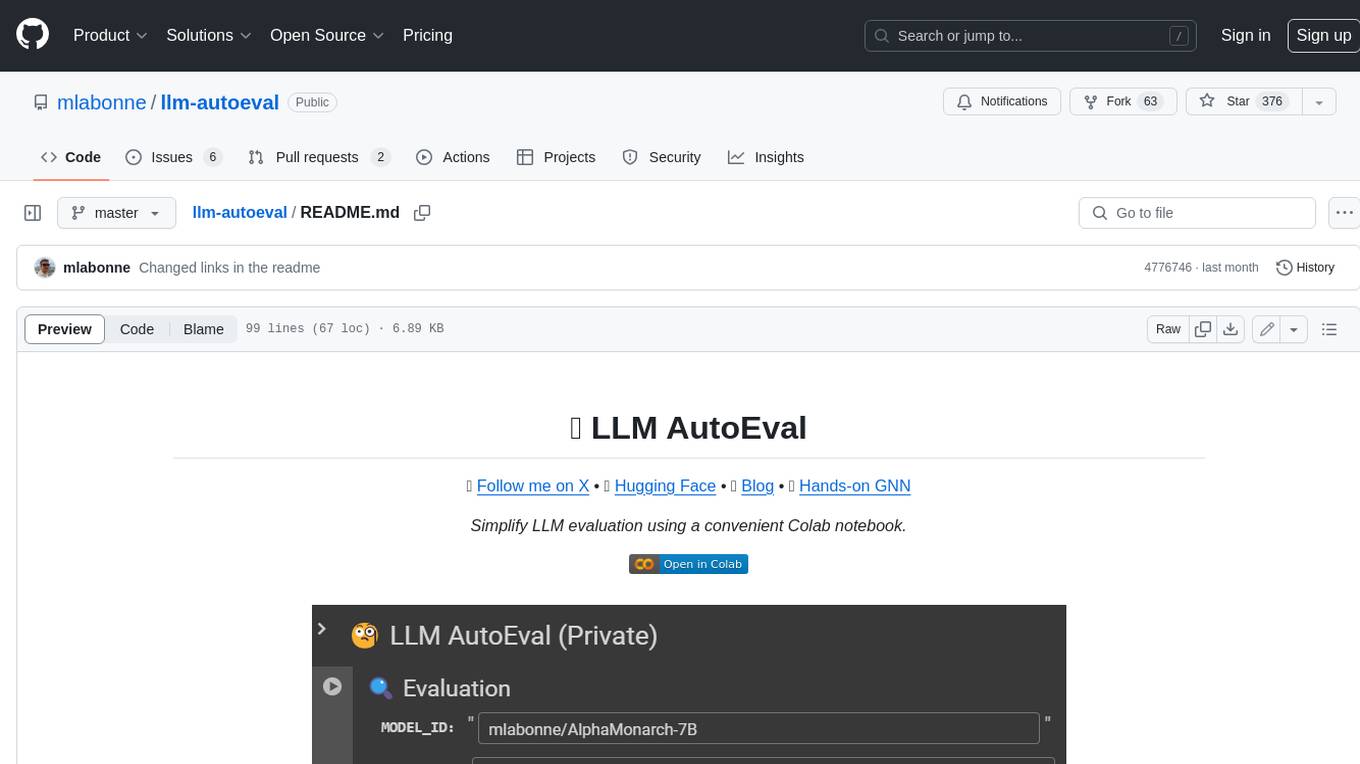
llm-autoeval
LLM AutoEval is a tool that simplifies the process of evaluating Large Language Models (LLMs) using a convenient Colab notebook. It automates the setup and execution of evaluations using RunPod, allowing users to customize evaluation parameters and generate summaries that can be uploaded to GitHub Gist for easy sharing and reference. LLM AutoEval supports various benchmark suites, including Nous, Lighteval, and Open LLM, enabling users to compare their results with existing models and leaderboards.
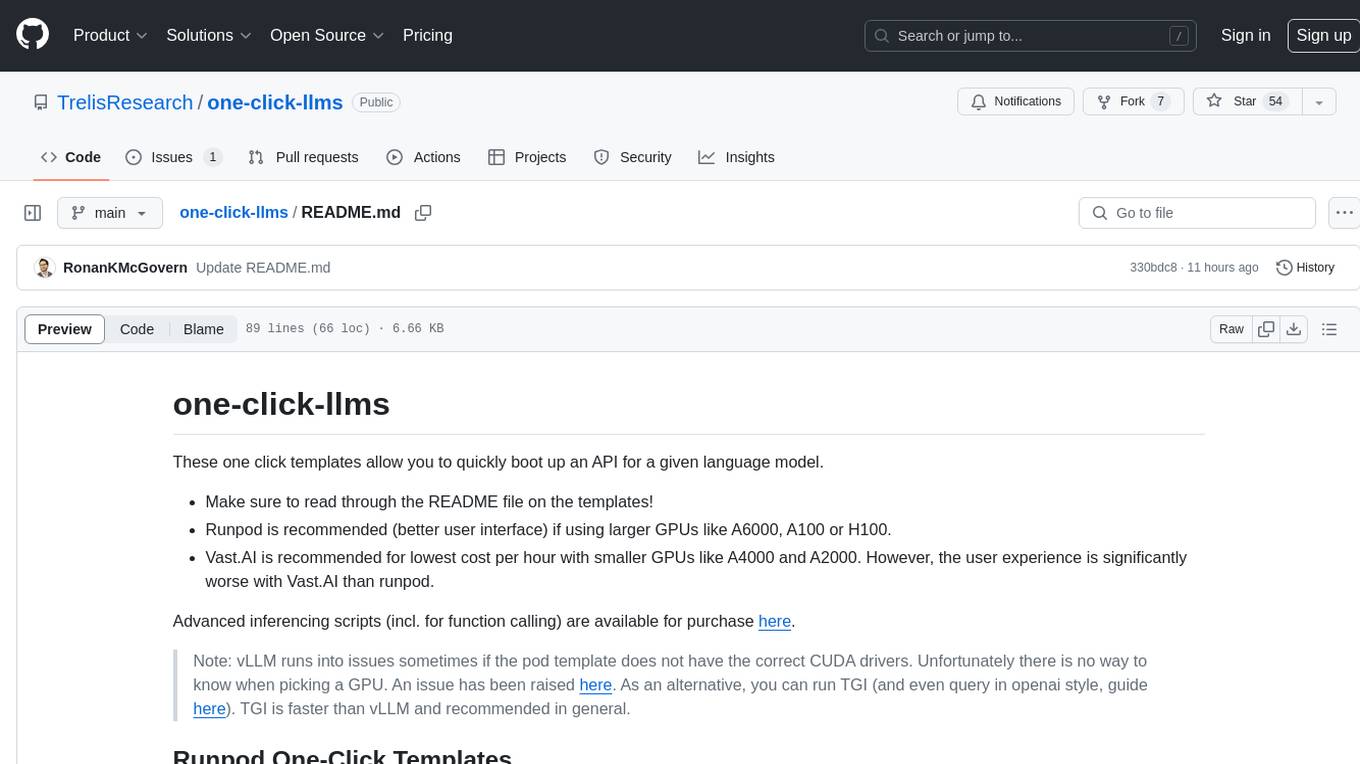
one-click-llms
The one-click-llms repository provides templates for quickly setting up an API for language models. It includes advanced inferencing scripts for function calling and offers various models for text generation and fine-tuning tasks. Users can choose between Runpod and Vast.AI for different GPU configurations, with recommendations for optimal performance. The repository also supports Trelis Research and offers templates for different model sizes and types, including multi-modal APIs and chat models.
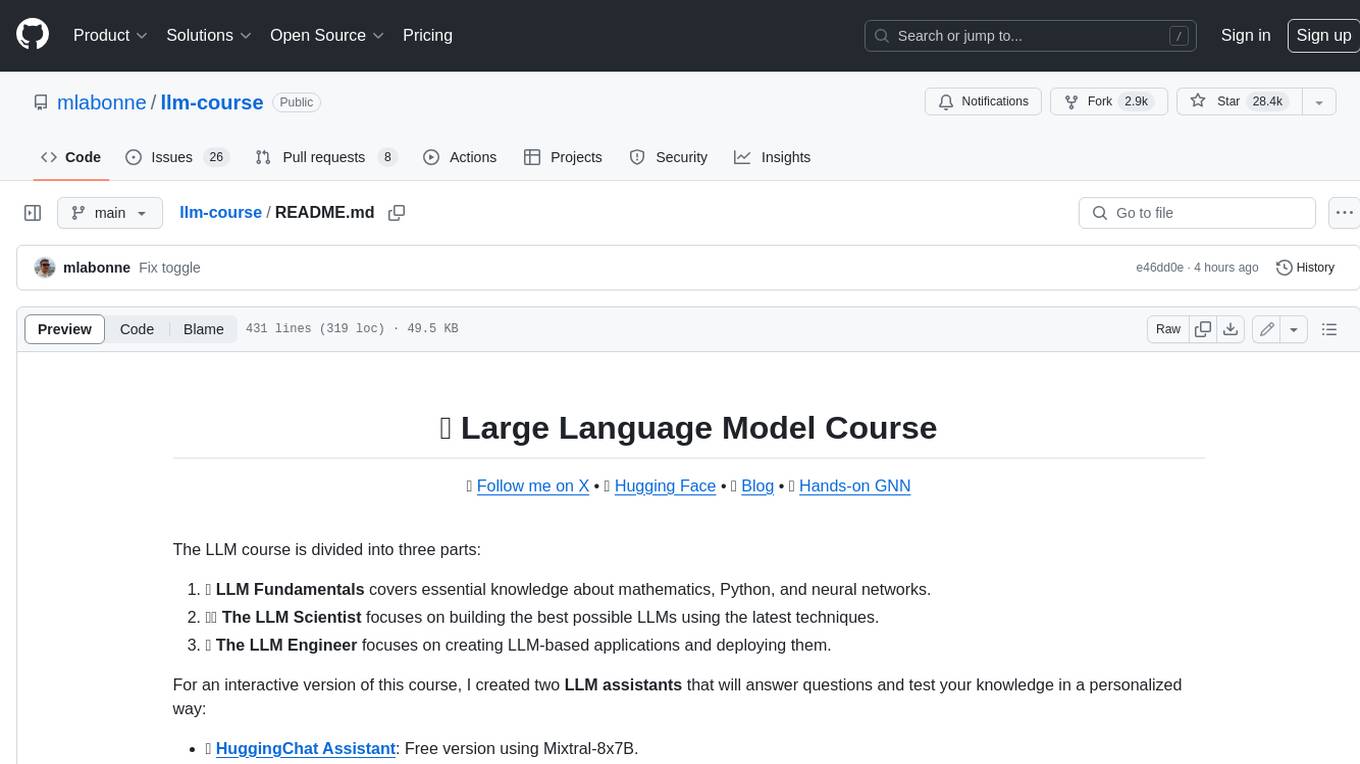
llm-course
The LLM course is divided into three parts: 1. 🧩 **LLM Fundamentals** covers essential knowledge about mathematics, Python, and neural networks. 2. 🧑🔬 **The LLM Scientist** focuses on building the best possible LLMs using the latest techniques. 3. 👷 **The LLM Engineer** focuses on creating LLM-based applications and deploying them. For an interactive version of this course, I created two **LLM assistants** that will answer questions and test your knowledge in a personalized way: * 🤗 **HuggingChat Assistant**: Free version using Mixtral-8x7B. * 🤖 **ChatGPT Assistant**: Requires a premium account. ## 📝 Notebooks A list of notebooks and articles related to large language models. ### Tools | Notebook | Description | Notebook | |----------|-------------|----------| | 🧐 LLM AutoEval | Automatically evaluate your LLMs using RunPod |  | | 🥱 LazyMergekit | Easily merge models using MergeKit in one click. |  | | 🦎 LazyAxolotl | Fine-tune models in the cloud using Axolotl in one click. |  | | ⚡ AutoQuant | Quantize LLMs in GGUF, GPTQ, EXL2, AWQ, and HQQ formats in one click. |  | | 🌳 Model Family Tree | Visualize the family tree of merged models. |  | | 🚀 ZeroSpace | Automatically create a Gradio chat interface using a free ZeroGPU. |  |
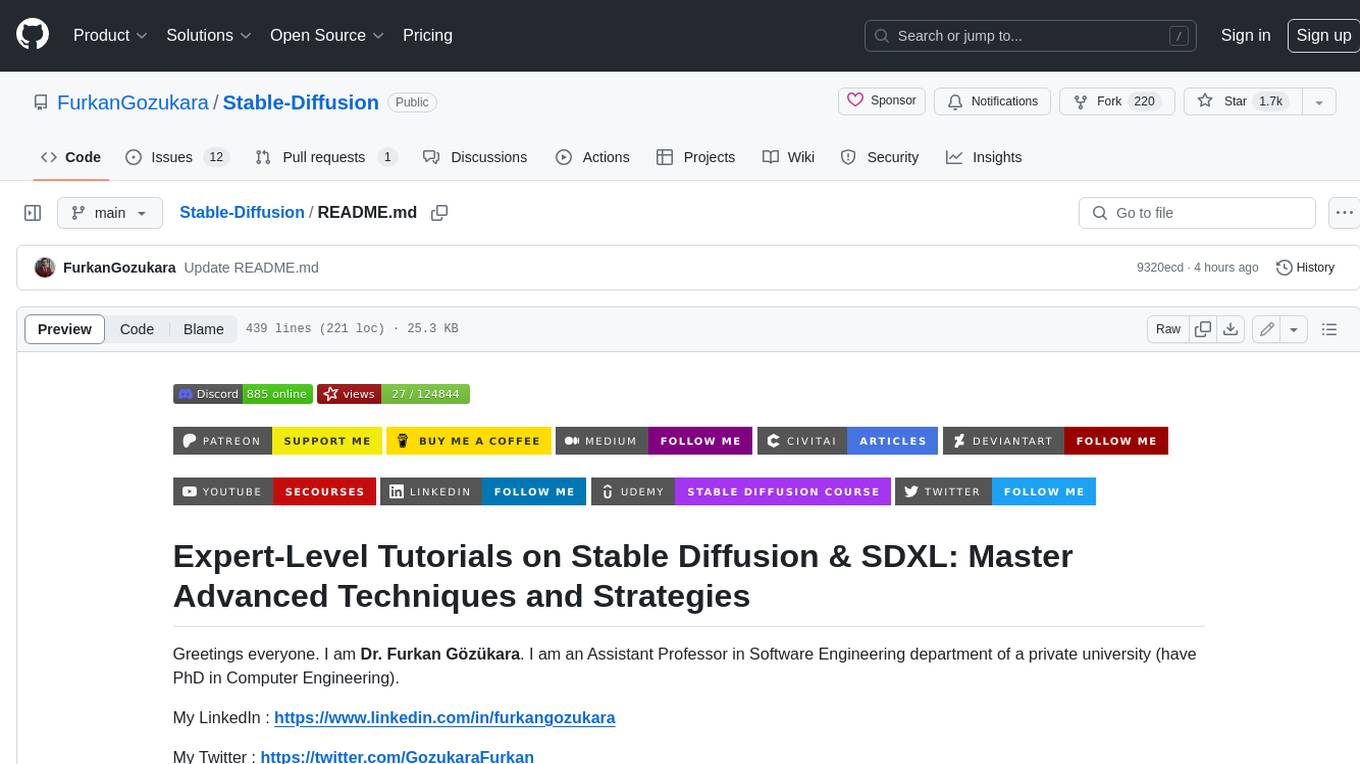
Stable-Diffusion
Stable Diffusion is a text-to-image AI model that can generate realistic images from a given text prompt. It is a powerful tool that can be used for a variety of creative and practical applications, such as generating concept art, creating illustrations, and designing products. Stable Diffusion is also a great tool for learning about AI and machine learning. This repository contains a collection of tutorials and resources on how to use Stable Diffusion.
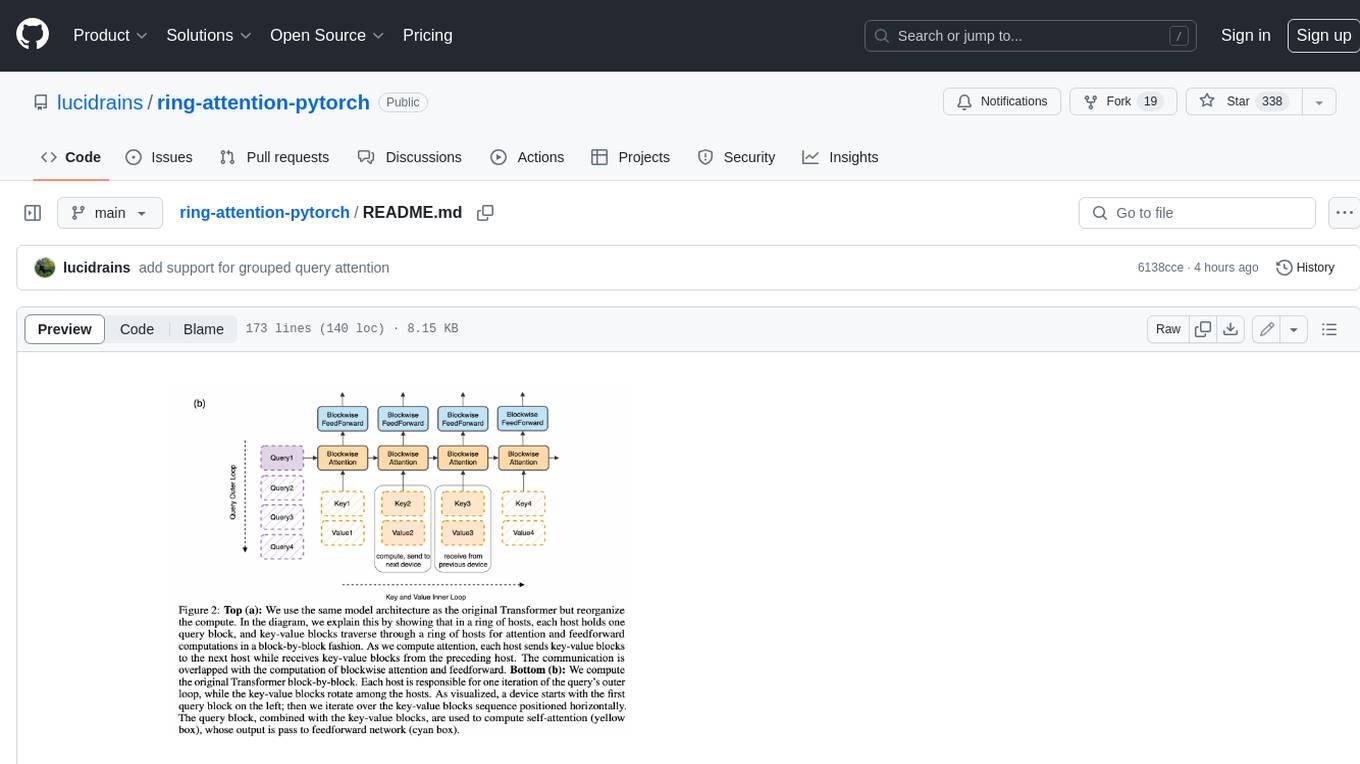
ring-attention-pytorch
This repository contains an implementation of Ring Attention, a technique for processing large sequences in transformers. Ring Attention splits the data across the sequence dimension and applies ring reduce to the processing of the tiles of the attention matrix, similar to flash attention. It also includes support for Striped Attention, a follow-up paper that permutes the sequence for better workload balancing for autoregressive transformers, and grouped query attention, which saves on communication costs during the ring reduce. The repository includes a CUDA version of the flash attention kernel, which is used for the forward and backward passes of the ring attention. It also includes logic for splitting the sequence evenly among ranks, either within the attention function or in the external ring transformer wrapper, and basic test cases with two processes to check for equivalent output and gradients.
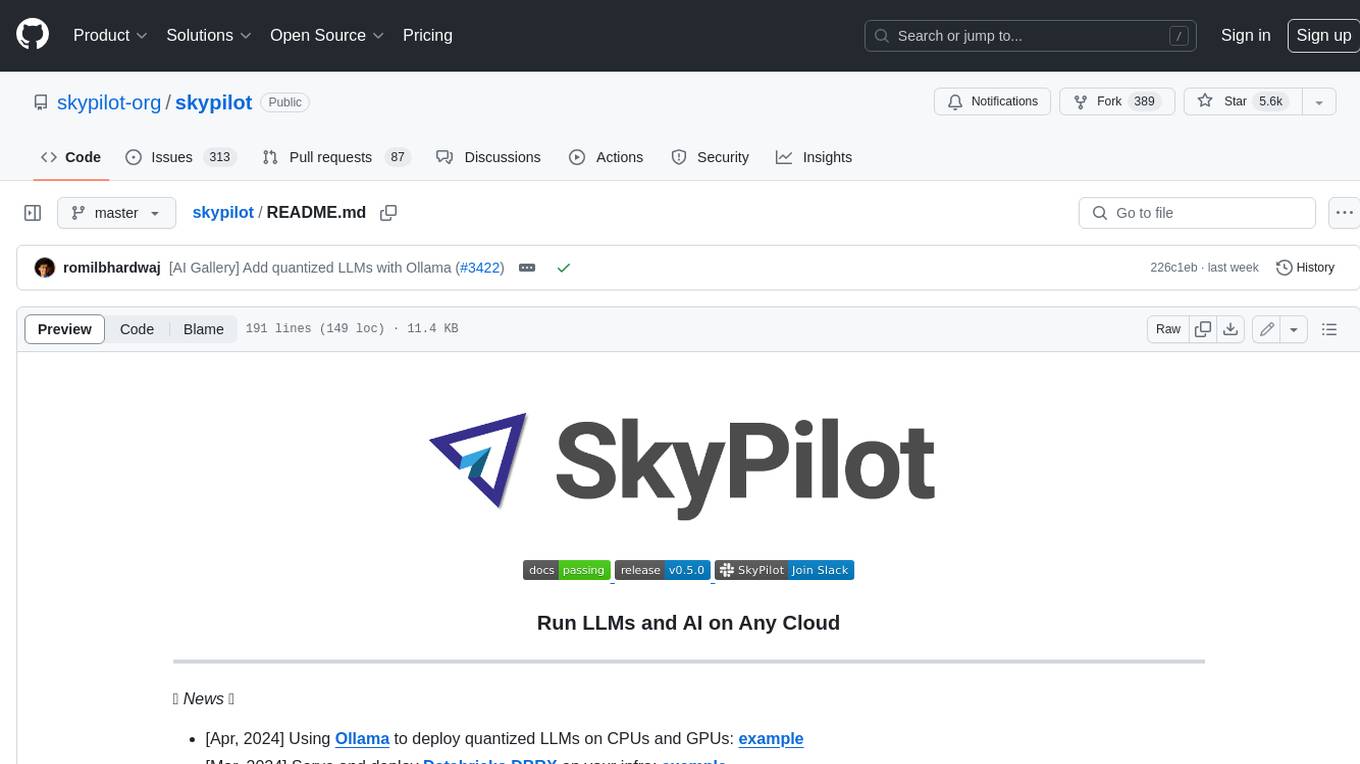
skypilot
SkyPilot is a framework for running LLMs, AI, and batch jobs on any cloud, offering maximum cost savings, highest GPU availability, and managed execution. SkyPilot abstracts away cloud infra burdens: - Launch jobs & clusters on any cloud - Easy scale-out: queue and run many jobs, automatically managed - Easy access to object stores (S3, GCS, R2) SkyPilot maximizes GPU availability for your jobs: * Provision in all zones/regions/clouds you have access to (the _Sky_), with automatic failover SkyPilot cuts your cloud costs: * Managed Spot: 3-6x cost savings using spot VMs, with auto-recovery from preemptions * Optimizer: 2x cost savings by auto-picking the cheapest VM/zone/region/cloud * Autostop: hands-free cleanup of idle clusters SkyPilot supports your existing GPU, TPU, and CPU workloads, with no code changes.
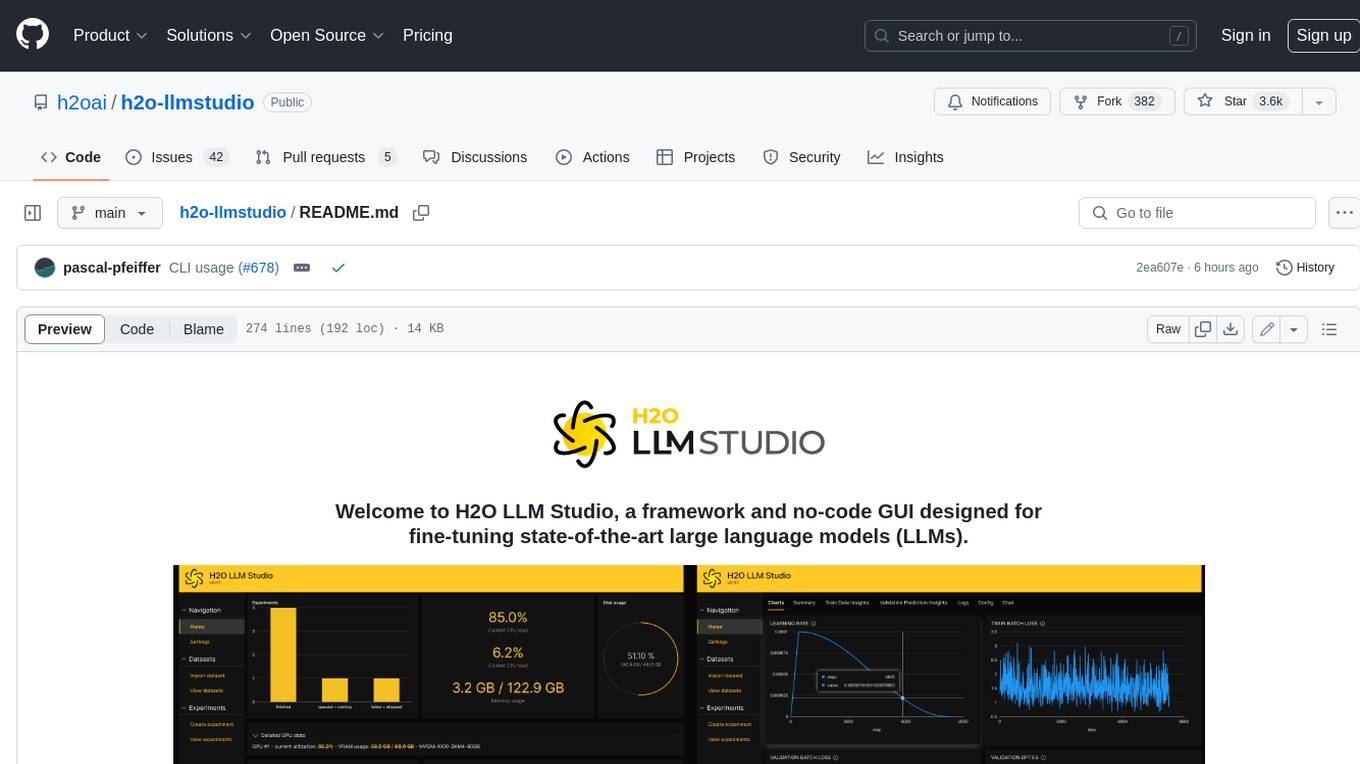
h2o-llmstudio
H2O LLM Studio is a framework and no-code GUI designed for fine-tuning state-of-the-art large language models (LLMs). With H2O LLM Studio, you can easily and effectively fine-tune LLMs without the need for any coding experience. The GUI is specially designed for large language models, and you can finetune any LLM using a large variety of hyperparameters. You can also use recent finetuning techniques such as Low-Rank Adaptation (LoRA) and 8-bit model training with a low memory footprint. Additionally, you can use Reinforcement Learning (RL) to finetune your model (experimental), use advanced evaluation metrics to judge generated answers by the model, track and compare your model performance visually, and easily export your model to the Hugging Face Hub and share it with the community.